思科交换机路由器的配置
思科交换机与路由器的基础配置

今天主要是说思科路由器的一些设备配置思科IOS什么叫IOS,其实他相当于微软件操作系统,不过他是运行在思科路由器与交换机上面的一个系统IOS的一些基本功能:运载网络协议和功能对产生高速流量的设备进行连接增加网络安全性提供网络的可扩展性来简易网络的增长和冗佘问题可靠的连接网络资源一般可以通过三种方法进行IOS路由器的CONSOLE口,用于本地的也就是说用PC上面的COM口接到路由器上面的控制口还有就是通过MODEM连接aux口,用于远程,还有就是VTY线路来telnet一般我们用得最多的就是通过控制台,还有就是telnet那么一台路由器从开机要经过那些过程呢,其实跟一台PC差不多,首先加电以后,硬件自检,再是定位并载IOS文件最后一步是定位并运行配置文件最后一步完成,那么这个设备就算完成了可以正常工作了开机自检不需要说了吧那么重点在引导上面这个在考试中也会考到的如果加电自检没有问题,那么IOS存在的话,将从它的闪存(flash memory)查找与加载IOS 到ram中(以前的2500系列的不加载到RAM中的,直接从flash运行)flash是一种电子可擦除只读存储器,如果加载IOS也是成功的,那么他会在非容失性(NVRAM)中查找启动配置文件,startup-config 如果没有找到任何的启动配置文件,那么路由器将进入到setup模式中。
setup模式一看名字就知道,是一种安装模式这种模式可以对路由器进行一些配置但是一般最好不要用这种配置模式,一般在进入这种模式之前会有提示出现command-line interface你输入yes就是进入这种配置模式,如果输入no,那么你就进入了用户模式在setup模式中,[]代表默认设置,你可以使用ctrl+C随时退出setup模式[路由器的所有模式如下:用户模式,特权模式,(也可叫特机模式)全局配置模式,(也可叫配置模式)端口配置模式,(也可叫接口模式)子接口配置模式,线路配置模式,路由配置模式](用户模式)我们重点是进入路由器以后,就是一种用户模式如果你不进入setup模式就是进入了用户模式Router>这是用户模式的提示符,。
思科路由器配置教程
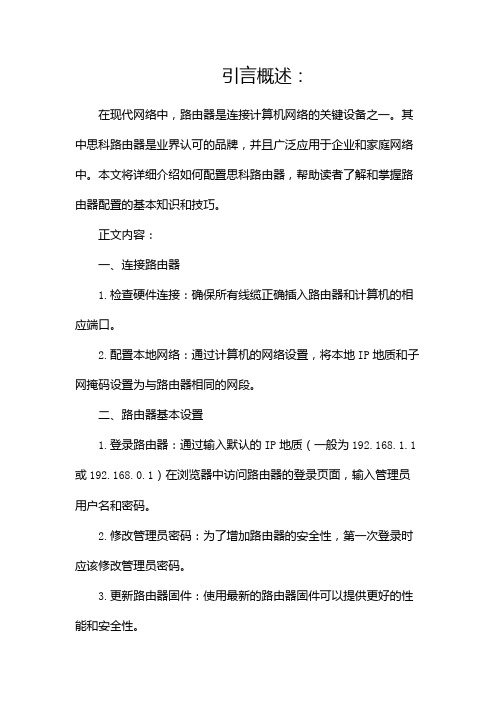
引言概述:在现代网络中,路由器是连接计算机网络的关键设备之一。
其中思科路由器是业界认可的品牌,并且广泛应用于企业和家庭网络中。
本文将详细介绍如何配置思科路由器,帮助读者了解和掌握路由器配置的基本知识和技巧。
正文内容:一、连接路由器1.检查硬件连接:确保所有线缆正确插入路由器和计算机的相应端口。
2.配置本地网络:通过计算机的网络设置,将本地IP地质和子网掩码设置为与路由器相同的网段。
二、路由器基本设置1.登录路由器:通过输入默认的IP地质(一般为192.168.1.1或192.168.0.1)在浏览器中访问路由器的登录页面,输入管理员用户名和密码。
2.修改管理员密码:为了增加路由器的安全性,第一次登录时应该修改管理员密码。
3.更新路由器固件:使用最新的路由器固件可以提供更好的性能和安全性。
4.配置时间和日期:确保路由器的时间和日期正确,这对于日志记录和网络安全非常重要。
三、WAN设置1.配置接入类型:根据网络服务提供商的要求,选择正确的接入类型,例如DHCP、静态IP等。
2.配置PPPoE连接:如果使用PPPoE方式拨号上网,需要输入提供商提供的用户名和密码进行配置。
3.配置动态DNS:如果需要使用动态DNS功能,可以在此处输入相应的信息。
四、LAN设置1.设置局域网IP地质:为路由器设置一个唯一的IP地质,在同一网段内没有重复的IP。
2.配置DHCP服务器:启用DHCP服务器功能,为连接到路由器的设备动态分配IP地质。
3.设置无线网络:为无线网络设置SSID和安全密码,并配置其他相关选项,如频段、通道等。
五、高级设置1.配置端口转发:如果需要将外部访问域名映射到内部服务器,可以在此处进行端口转发配置。
2.配置虚拟专用网络(VPN):为用户提供远程访问网络的安全通道。
3.设置防火墙规则:根据网络需求设置适当的防火墙规则来保护网络安全。
4.配置质量服务(QoS):可以通过设置QoS规则提高特定应用程序或设备的网络性能。
思科交换机路由器的配置

参数配置
根据所选路由协议,配置相关参数,如网络地址、子网掩码、版 本号等。
路由表更新
通过路由协议自动学习并更新路由表,实现网络的自动路由。
NAT配置
1 2
NAT地址池
创建NAT地址池,包括内部私有IP地址和外部公 有IP地址。
NAT规则
端口聚合模式
选择聚合端口的工作模式,如LACP、动态LACP等。
端口聚合参数配置
配置聚合端口的速率、双工模式、流量控制等参数。
生成树协议配置
生成树协议选择
选择合适的生成树协议,如STP (Spanning Tree Protocol)或RSTP (Rapid Spanning Tree Protocol)。
配置分布式防火墙
在多个网络设备上部署防火墙功能,实现全方位的安全防护。
SSH配置
01
02
03
04
生成密钥对
在交换机或路由器上生成公钥 和私钥,用于SSH连接的加密 和身份验证。
配置SSH版本
选择支持的SSH版本,确保连 接的安全性和兼容性。
禁用Telnet服务
为了提高安全性,应禁用 Telnet服务,只使用SSH进行 远程管理。
基于源IP地址、目标IP地址、源 端口和目标端口,更精细地控制 数据包的通过。
03
配置动态访问控制 列表
根据会话建立情况动态添加或删 除访问控制列表条目,提高安全 性。
防火墙配置
配置包过滤防火墙
根据访问控制列表规则,对进出网络的数据包进行过滤。
配置应用层网关防火墙
在应用层对数据包进行检测和过滤,提供更高级别的安全防护。
思科交换机路由基本配置命令
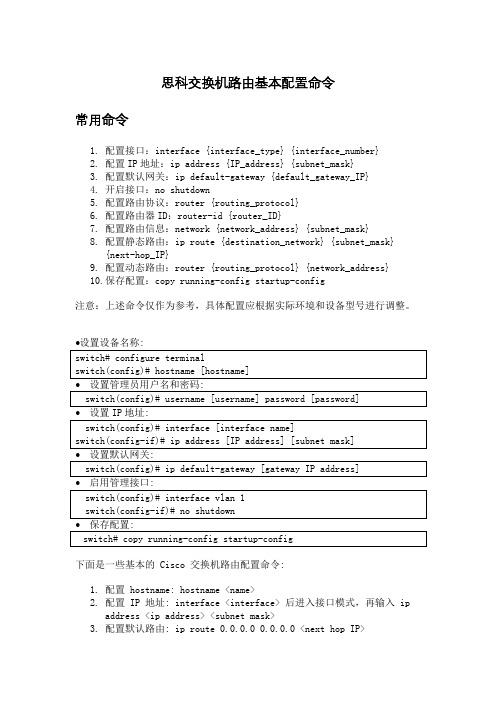
思科交换机路由基本配置命令常用命令1.配置接口:interface {interface_type} {interface_number}2.配置IP地址:ip address {IP_address} {subnet_mask}3.配置默认网关:ip default-gateway {default_gateway_IP}4.开启接口:no shutdown5.配置路由协议:router {routing_protocol}6.配置路由器ID:router-id {router_ID}7.配置路由信息:network {network_address} {subnet_mask}8.配置静态路由:ip route {destination_network} {subnet_mask}{next-hop_IP}9.配置动态路由:router {routing_protocol} {network_address}10.保存配置:copy running-config startup-config注意:上述命令仅作为参考,具体配置应根据实际环境和设备型号进行调整。
下面是一些基本的 Cisco 交换机路由配置命令:1.配置 hostname: hostname <name>2.配置 IP 地址: interface <interface> 后进入接口模式,再输入 ipaddress <ip address> <subnet mask>3.配置默认路由: ip route 0.0.0.0 0.0.0.0 <next hop IP>4.启用路由协议: router <protocol> (例如: router rip)5.配置路由连接: network <network address> (例如: network192.168.1.0)6.查看路由表: show ip routeCisco 交换机路由配置步骤1.进入配置模式:configure terminal2.配置 IP 地址和子网掩码:interface [interface-name] ; ip address[ip-address] [subnet-mask]3.配置默认路由:ip route 0.0.0.0 0.0.0.0 [next-hop-IP-address]4.启用路由协议:router [protocol-name] (如:router ospf)5.配置路由协议参数: [protocol-name] [process-id] (如:ospf 1)6.配置路由连接:network [network-address] [wildcard-mask] area[area-id] (如:network 192.168.1.0 0.0.0.255 area 0)7.保存配置:copy running-config startup-config8.退出配置模式:exit。
思科的路由器配置及H3C交换机命令详解

H3C的路由器配置命令详解en 进入特权模式conf 进入全局配置模式in s0 进入 serial 0 端口配置ip add xxx.xxx.xxx.xxx xxx.xxx.xxx.xxx 添加ip 地址和掩码,电信分配enca hdlc/ppp 捆绑链路协议hdlc 或者pppip unn e0exit 回到全局配置模式in e0 进入以太接口配置ip add xxx.xxx.xxx.xxx xxx.xxx.xxx.xxx 添加ip 地址和掩码,电信分配exit 回到全局配置模式ip route 0.0.0.0 0.0.0.0 s 0 添加路由表ena password 口令writeexit以上根据中国电信ddn 专线多数情况应用普通用户模式enable 转入特权用户模式exit 退出配置help 系统帮助简述language 语言模式切换ping 检查网络主机连接及主机是否可达show 显示系统运行信息telnet 远程登录功能tracert 跟踪到目的地经过了哪些路由器特权用户模式#?clear 清除各项统计信息clock 管理系统时钟configure 进入全局配置模式debug 开启调试开关disable 返回普通用户模式download 下载新版本软件和配置文件erase 擦除FLASH中的配置exec-timeout 打开EXEC超时退出开关exit 退出配置first-config 设置或清除初次配置标志help 系统帮助简述language 语言模式切换monitor 打开用户屏幕调试信息输出开关no 关闭调试开关ping 检查网络主机连接及主机是否可达reboot 路由器重启setup 配置路由器参数show 显示系统运行信息telnet 远程登录功能tracert 跟踪到目的地经过了哪些路由器unmonitor 关闭用户屏幕调试信息输出开关write 将当前配置参数保存至FLASH MEM中全局配置模式aaa-enable 使能配置AAA(认证,授权和计费) access-list 配置标准访问表arp 设置静态ARP人口chat-script 生成一个用在modem上的执行脚本custom-list 创建定制队列列表dialer-list 创建dialer-listdram-wait 设置DRAM等待状态enable 修改ENABLE口令exit 退出全局配置模式firewall 配置防火墙状态flow-interval 设置流量控制时间间隔frame-relay 帧中继全局配置命令集ftp-server FTP 服务器help 系统帮助命令简述host 添加主机名称和其IP地址hostname 修改主机名ifquelen 更改接口队列长度interface 选择配置接口ip 全局IP配置命令子集ipx 全局IPX配置命令子集loghost 设置日志主机IP地址logic-channel 配置逻辑通道login 启动EXEC登录验证modem-timeout 设置modem 超时时间multilink 配置multilink 用户使用的接口multilink-user 配置multilink 用户使用的接口natserver 设置FTP,TELNET,WWW服务的IP地址no 关闭某些参数开关priority-list 创建优先级队列列表router 启动路由处理settr 设置时间范围snmp-server 修改SNMP参数tcp 配置全局TCP参数timerange 启动或关闭时间区域user 为PPP验证向系统中加入用户vpdn 设置VPDNvpdn-group 设置VPDN组x25 X.25协议分组层H3C交换机常用命令解释作者:admin 日期:2009-12-19字体大小: 小中大H3C交换机常用命令注释H3C交换机######################################################## ###############31、system-view 进入系统视图模式2、sysname 为设备命名3、display current-configuration 当前配置情况4、language-mode Chinese|English 中英文切换5、interface Ethernet 1/0/1 进入以太网端口视图6、port link-type Access|Trunk|Hybrid 设置端口访问模式7、undo shutdown 打开以太网端口8、shutdown 关闭以太网端口9、quit 退出当前视图模式10、vlan 10 创建VLAN 10并进入VLAN 10的视图模式11、port access vlan 10 在端口模式下将当前端口加入到vlan 10中12、port E1/0/2 to E1/0/5 在VLAN模式下将指定端口加入到当前vlan中13、port trunk permit vlan all 允许所有的vlan通过H3C路由器######################################################## ##############################1、system-view 进入系统视图模式2、sysname R1 为设备命名为R13、display ip routing-table 显示当前路由表4、language-mode Chinese|English 中英文切换5、interface Ethernet 0/0 进入以太网端口视图6、ip address 192.168.1.1 255.255.255.0 配置IP地址和子网掩码7、undo shutdown 打开以太网端口8、shutdown 关闭以太网端口9、quit 退出当前视图模式10、ip route-static 192.168.2.0 255.255.255.0 192.168.12.2 description To.R2 配置静态路由11、ip route-static 0.0.0.0 0.0.0.0 192.168.12.2 description To.R2 配置默认的路由H3C S3100 SwitchH3C S3600 SwitchH3C MSR 20-20 Router######################################################## ##################################1、调整超级终端的显示字号;2、捕获超级终端操作命令行,以备日后查对;3、language-mode Chinese|English 中英文切换;4、复制命令到超级终端命令行,粘贴到主机;5、交换机清除配置:reset save ;reboot ;6、路由器、交换机配置时不能掉电,连通测试前一定要检查网络的连通性,不要犯最低级的错误。
思科交换机路由器的配置
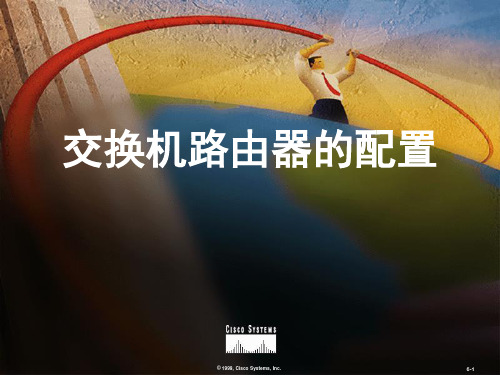
© 1999, Cisco Systems, Inc.
ICND—6-22
设置系统时间
wh_edu# clock set hh:mm:ss day month year wh_edu(config)# show clock
© 1999, Cisco Systems, Inc.
5,VLAN trunk:在交换机之间或交换机与路由器 之间,互相连接的端口上配置中继模式,使得属于 不同VLAN的数据帧都可以通过这条中继链路进行 传输。帧的格式分为两种。
© 1999, Cisco Systems, Inc.
ICND—6-30
ISL&IEEE802.1Q
© 1999, Cisco Systems, Inc.
ICND—6-13
帮助机制
?
abbreviated-command-entry? abbreviated-command-entry<Tab> command ? command keyword ?
© 1999, Cisco Systems, Inc.
© 1999, Cisco Systems, Inc.
ICND—6-10
登入交换机并键入特权模式密码
控制台
> > enable Enter password: # # disable > exit
用户模式提示 特权模式提示
© 1999, Cisco Systems, Inc.
© 1999, Cisco Systems, Inc.
ICND—6-29
4,VLAN:每一个VLAN对应一个广播域;二层交换 机之间没有路由功能,不能在VLAN之间转发帧, 因而处于不同VLAN之间的主机不能进行通信;( 三层交换机支持VLAN间的路由,可以实现VLAN间 的通信)
实验一思科路由器,交换机基本配置

思科路由器、交换机的基本配置一:路由器的配置方式一般情况下,思科路由器可以通过下途径配置(图1):(1)Console口接终端或运行终端仿真软件的微机;(2)AUX口接MODEM,通过电话线与远方的终端或运行终端仿真软件的微机相连;(3)通过Ethernet上的TFTP服务器;(4)通过Ethernet上的TELNET程序;(5)通过Ethernet上的SNMP网管工作站。
路由器第一次设置时必须采用第一种方式, 在配置计算机上,启动Windows2000,通过开始|程序|附件|通讯|超级终端。
此时终端的硬件设置如下:波特率:9600;数据位:8;停止位:1;奇偶检验:无。
通常可以使用命令行界面(CLI)或者其它工具(如SecureCRT)配置路由器。
二:路由器的模式思科路由器有三种模式:用户模式,特权模式,配置模式1.用户模式当登录路由器后,系统自动进入用户EXEC命令模式。
例如:Router>在用户模式状态下,用户只能查看路由器的连接状态和基本信息,访问其他网络和主机,但是不能对路由器进行配置,不能看到更改路由器的设置内容。
2.特权模式在用户EXEC模式下,键入“enable”命令,即可进入特权EXEC模式。
例如:Router>enableRouter#Router#exit 退回到用户模式Router>特权模式可以执行用户模式下的所有命令,还可以看到更改路由器的设置内容,能够运行用于测试网络、检查系统的命令。
可以使用“configure”命令进入其他的配置模式。
3.全局配置模式在全局配置模式下可以配置路由器的全局性参数,更改已有配置。
要进入全局配置模式,必须首先进入特权模式,然后使用“configure”命令进入全局配置模式。
Router#configure terminal 也可使用命令缩写Router#conf tRouter(config)#可以使用“exit”、“end”命令或者键入“Ctrl-Z”返回特权模式状态。
思科交换机和路由器的基本配置
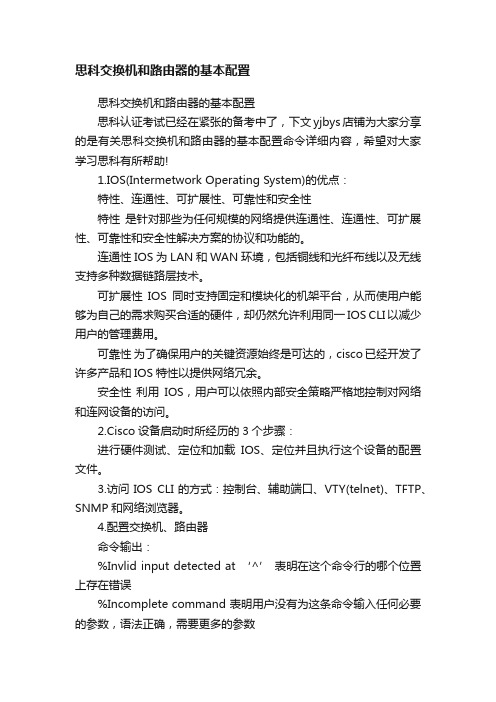
思科交换机和路由器的基本配置思科交换机和路由器的基本配置思科认证考试已经在紧张的备考中了,下文yjbys店铺为大家分享的是有关思科交换机和路由器的基本配置命令详细内容,希望对大家学习思科有所帮助!1.IOS(Intermetwork Operating System)的优点:特性、连通性、可扩展性、可靠性和安全性特性是针对那些为任何规模的网络提供连通性、连通性、可扩展性、可靠性和安全性解决方案的协议和功能的。
连通性 IOS为LAN和WAN环境,包括铜线和光纤布线以及无线支持多种数据链路层技术。
可扩展性IOS同时支持固定和模块化的机架平台,从而使用户能够为自己的需求购买合适的硬件,却仍然允许利用同一IOS CLI以减少用户的管理费用。
可靠性为了确保用户的关键资源始终是可达的,cisco已经开发了许多产品和IOS特性以提供网络冗余。
安全性利用IOS,用户可以依照内部安全策略严格地控制对网络和连网设备的访问。
2.Cisco设备启动时所经历的3个步骤:进行硬件测试、定位和加载IOS、定位并且执行这个设备的配置文件。
3.访问IOS CLI的方式:控制台、辅助端口、VTY(telnet)、TFTP、SNMP和网络浏览器。
4.配置交换机、路由器命令输出:%Invlid input detected at ‘^’ 表明在这个命令行的哪个位置上存在错误%Incomplete command 表明用户没有为这条命令输入任何必要的参数,语法正确,需要更多的参数%Ambiguous command command:”show I” 没有键入足够的字符以使一条命令或参数是唯一的%Unkown command or computer name,or unable to find computer address 输入了一条IOS不知道的命令5.1900系列交换机:>enable 进入特权模式#disable 退出特权模式#configure terminal 进入配置模式(config)#exit 或ctrl+Z 退出配置模式(config)#hostname 1900 为交换机命名1900(config)#no hostname 1900 取消命名(config)#enable password level level_# password 设定用户和特权EXEC口令;用户级别数是1,特权级别数是15(config)#interface type slot_#/port_# 进入接口(config)#ip address IP_address subnet_mask 配置IP地址(config)#ip default-gateway router’s_IP_address 配置网关(config)#interface Ethernet|fastethernet 0/port_#(config-if)#duplex auto |full |half |full-flow-control 配置接的双工模式(config)#mac-address-table permanent MAC_address interface 在CAM表中创建静态条目(config)#mac-address-table restricted static MAC_address source_port list_of_allowed_interfaces 设置静态端口安全措施用静态端口安全措施(config-if)#port secure 进入接口启用静态端口安全措施(config-if)#port secure max-mac-count value 其默认值为132可在1~132范围内改动(config)#address-violation suspend | ignore | disable 改变其安全选项安全违规命令有3个:保护、限制、关闭保护当安全地址的数量达到所允许的最大数量时,学习的任何额外地址都被丢弃。
思科路由器配置教程
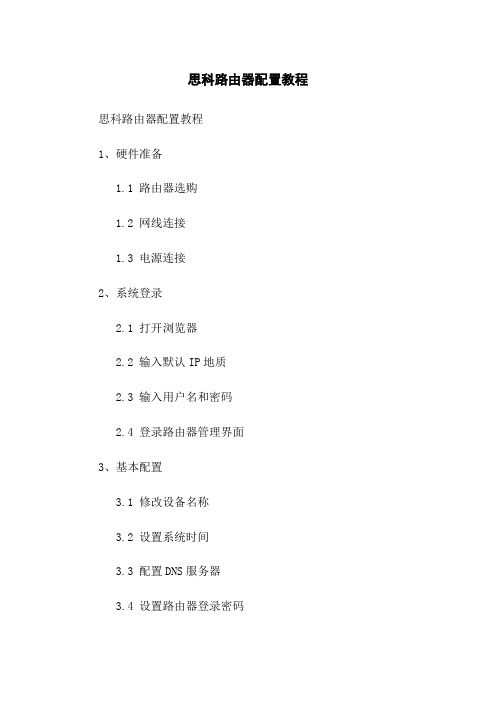
思科路由器配置教程思科路由器配置教程1、硬件准备1.1 路由器选购1.2 网线连接1.3 电源连接2、系统登录2.1 打开浏览器2.2 输入默认IP地质2.3 输入用户名和密码2.4 登录路由器管理界面3、基本配置3.1 修改设备名称3.2 设置系统时间3.3 配置DNS服务器3.4 设置路由器登录密码3.5 保存配置4、网络接口配置4.1 查看接口信息4.2 配置IP地质4.3 配置子网掩码4.4 配置默认网关4.5 激活接口4.6 保存配置5、路由配置5.1 静态路由配置5.2 动态路由配置5.3 路由优先级配置5.4 保存配置6、网络服务配置6.1 DHCP服务器配置 6.2 NAT配置6.3 ACL配置6.4 端口转发配置6.5 防火墙配置6.6 保存配置7、无线网络配置7.1 开启无线功能7.2 配置无线网络名称(SSID)7.3 配置无线密码7.4 保存配置8、安全性配置8.1 修改默认管理端口8.2 配置访问控制列表(ACL)8.3 开启SSH服务8.4 配置防火墙规则8.5 保存配置9、附件本文档附带了以下相关附件,供参考使用: - 配置示例文件- 路由器型号手册- 思科路由器常见问题解答集10、法律名词及注释- IP地质:Internet Protocol Address,即互联网协议地质,用于唯一标识网络上的设备。
- DNS服务器:Domn Name System Server,用于将域名解析为对应的IP地质。
- DHCP服务器:Dynamic Host Configuration Protocol Server,用于自动分配IP地质和其他网络配置信息给客户端设备。
- NAT:Network Address Translation,网络地质转换,用于将私有IP地质转换为公共IP地质。
- ACL:Access Control List,访问控制列表,用于控制网络流量的进出规则。
思科三层交换机路由功能配置教程

思科三层交换机路由功能配置教程交换机工作于OSI参考模型的第二层,即数据链路层。
交换机内部的CPU会在每个端口成功连接时,通过将MAC地址和端口对应,形成一张MAC表,在思科三层交换机中,路由功能是很重要的功能,需要做好正确配置,下面一起看看!方法步骤而三层交换机可以在网络层配置路由功能,使不同网段的设备可以通信。
现以思科3550交换机为例配置三层路由功能。
以实现如下拓扑通信。
----------------------------------| 思科3550三层交换机 |---- -------------------- -------50.1.1.1 (23口) 60.1.1.1(24口)|| |||| ||50.1.1.2 60.1.1.2(pc1) (pc2)配置23口:Switch#enableSwitch#configure terminalSwitch(config)#interface fastEthernet 0/23Switch(config)ip addr 50.1.1.1 255.255.255.0Switch(config-if)#no switchportSwitch(config-if)#no shutdownSwitch(config-if)#end类似的配置24口:Switch#enableSwitch#configure terminalSwitch(config)#interface fastEthernet 0/24Switch(config)ip addr 60.1.1.1 255.255.255.0Switch(config-if)#no switchportSwitch(config-if)#no shutdownSwitch(config-if)#end打开交换机路由转发开关:Switch#configure terminalSwitch(config)#ip routingSwitch(config)#ip cef (这个默认是打开的)此时可以查看下23口的状态:Switch#show interfaces fastEthernet 0/23此时在交换机上ping两个口的地址成功:Switch#ping 50.1.1.1Type escape sequence to abort.Sending 5, 100-byte ICMP Echos to 50.1.1.1, timeout is 2 seconds:Success rate is 100 percent (5/5), round-trip min/avg/max = 1/1/1 msSwitch#ping 60.1.1.1Type escape sequence to abort.Sending 5, 100-byte ICMP Echos to 60.1.1.1, timeout is 2 seconds:Success rate is 100 percent (5/5), round-trip min/avg/max = 1/1/4 msSwitch#pc1(win7)增加路由:到60.1.1.0/24的数据包通过50.1.1.1转发:route ADD 60.1.1.0 MASK 255.255.255.0 50.1.1.1 METRIC 3 对应的pc2也增加路由:route ADD 50.1.1.0 MASK 255.255.255.0 60.1.1.1 METRIC 3 此时50.1.1.2和60.1.1.2即可通信。
思科路由器配置教程
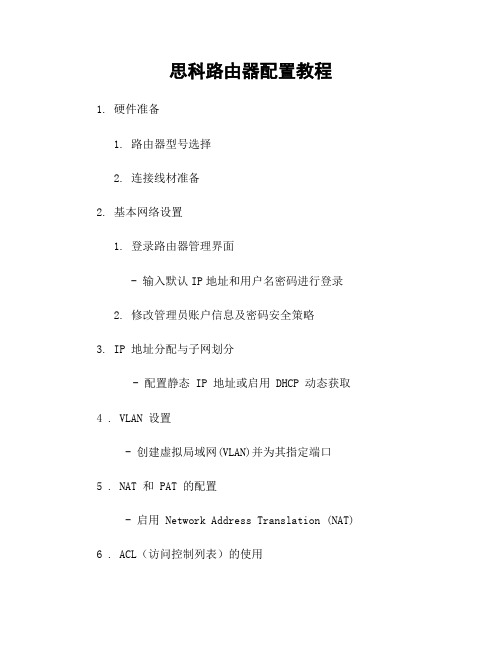
思科路由器配置教程1. 硬件准备1. 路由器型号选择2. 连接线材准备2. 基本网络设置1. 登录路由器管理界面- 输入默认IP地址和用户名密码进行登录2. 修改管理员账户信息及密码安全策略3. IP 地址分配与子网划分- 配置静态 IP 地址或启用 DHCP 动态获取4 . VLAN 设置- 创建虚拟局域网(VLAN)并为其指定端口5 . NAT 和 PAT 的配置- 启用 Network Address Translation (NAT) 6 . ACL(访问控制列表)的使用- 创建ACL规则,限制特定流量通过7 . VPN (Virtual Private Network)的建立a) Site-to-Site VPNi ) IPSec 加密协议ii ) GRE 协议iii ) IKE 密钥交换iv ) 认证方式8 . QoS(服务质量)设定a) 流分类i ) 标记化ii ) 分类方法iii ). DSCP码点IV). CoS值v). IPP Precedence vi.) ToS字段Vii.). MPLS EXP位VIII.).802.lp优先级 IX ).VLAN标签X ).源/目标MAC地址XI). 源/目标IP地址XII). 源/目标端口号XIII ).协议类型XIV) .应用程序b ) 流量控制i ) 速率限制ii ).拥塞避免iii.).队列管理iv.) 延迟敏感性v).带宽保证vi.)优先级调度Vii.)流量整形VIII.).排队方式9 . 路由配置- 配置静态路由或动态路由协议10 . 系统日志和监控a) 日志记录i ) 设置系统日志等级ii ). 远程登录服务器iii.) SNMP 监视器设置11. 安全策略与防火墙- 启用基本的安全功能,如访问列表、ACL 和 Zone-Based Firewall12. 文档维护及更新附件:1. 示例配置文件2. 图表和网络拓扑图示例法律名词及注释:1.NAT:Network Address Translation(网络地址转换),一种将私有 IP 地址映射为公共 IP 地址的技术。
思科的路由器配置及H3C交换机命令详解

思科的路由器配置及H3C交换机命令详解思科路由器配置在网络设备中,路由器是一个重要的组件,用于将数据包从一个网络传输到另一个网络。
思科公司是一个广泛使用的路由器制造商,下面将详细介绍思科路由器的配置。
一、连接到路由器1. 打开终端程序,输入路由器的IP地址。
例如:192.168.1.12. 输入用户名和密码以登录路由器的管理界面。
默认情况下,用户名为"admin",密码为空。
3. 成功登录后,将进入路由器的配置界面。
二、基本配置1. 设置路由器的主机名。
使用以下命令:hostname 路由器名称2. 配置路由器的IP地址和子网掩码。
使用以下命令:interface GigabitEthernet0/0ip address 192.168.1.1 255.255.255.0这里的“GigabitEthernet0/0”是代表路由器的接口名称,具体根据路由器型号和配置来定。
三、路由配置1. 配置静态路由。
使用以下命令:ip route 目标网络子网掩码下一跳IP地址例如,要将数据包发送到目标网络192.168.2.0/24,下一跳IP地址为192.168.1.2:ip route 192.168.2.0 255.255.255.0 192.168.1.22. 配置动态路由。
使用以下命令:router ospf 进程号network 目标网络区域号例如,将192.168.1.0/24和192.168.2.0/24添加到OSPF进程号为1的区域0:router ospf 1network 192.168.1.0 0.0.0.255 area 0network 192.168.2.0 0.0.0.255 area 0H3C交换机命令详解H3C交换机是一种高级网络设备,用于在局域网中转发数据包。
下面将详细介绍H3C交换机的配置命令。
一、连接到交换机1. 打开终端程序,使用Console或SSH连接到交换机。
思科路由器交换机基本配置命令

1、交换机安全设置S1>enable ;进入特权模式S1#config terminal ;进入全局配置模式S1(config)#hostname <hostname> ;设置交换机的主机名S1(config)#enable secret xxx ;设置特权加密口令为xxxS1(config)#enable password xxx ;设置特权非密口令为xxxS1(config)#line console 0 ;进控制台口(Rs232)初始化S1(config-line)#line vty 0 4 ;进入虚拟终端S1(config-line)#login ;允许登录S1(config-line)#password xxx ;设置登录口令xxxS1h#exit ;返回命令MAC和端口绑定S1(config)#interface fa0/1S1(config-if)#switchport mode accessS1(config-if)#switchport port-securityS1(config-if)#switchport port-security mac-address <主机的mac地址> S1(config-if)#switchport port-security maximum 1S1(config-if)#switchport port-security violation shutdown用户模式:无法改变相关设备的配置,只能查看十分有限的信息命令提示符是:switch>特权模式:可以使用所有的命令,可以查看更为详细的信息命令;是进入其它配置模式的前提命令提示符:switch#全局配置模式:在这里所做的改变会影响整个设备的全局性能;从全局配置模式下可以进入很多特定的配置模式;命令提示符:switch(config)#2、复制操作:S1#copy running-config startup-config ;复制当前的配置到NVRAM S1#copy running-config tftp ;将当前的配置复制到tftp服务器上S1#copy startup-config tftp 复制启动配置文件到tftp服务器上S1#copy tftp flash: ;特权模式下升级IOSS1r#copy tftp startup-config ;下载配置文件到nvram3、交换机vlan配置VLAN(虚拟局域网)配置S1(config)#interface fa0/1S1(config-if)#switchport trunk encapsulation dot1q 接口封装S1(config-if)#switchport mode trunk 将接口转为trunk模式S1(config)#vtp domain syh 创建VTP域S1(config)#vlan 10 创建VLANS1(config-vlan)#name ay1 为VLAN取名S1(config)#interface fa0/1S1(config-if)#switchport mode accessS1(config-if)#switchporti access vlan 10 将端口加入到相应VLAN S1(config)#vtp mode server 配置VTP的模式S1(config)#vtp mode clientS1#show vlan 查看vlan不同VLAN通信S1(config)#ip routing 开启三层交换机的路由功能S1(config)#interface vlan 10S1(config-if)#ip address 192.168.10.1 为VLAN配置IP地址,即各VLAN的网关默认时CISCO交换机不传播VLAN信息,必须配置VTP域。
CISCO交换机路由器配置手册
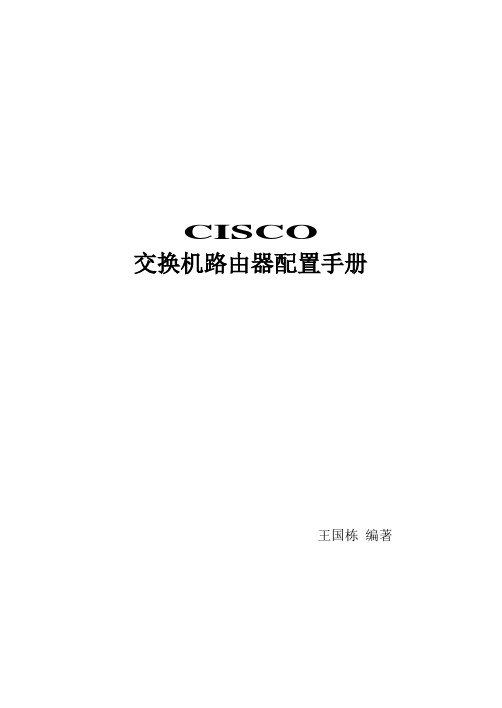
CISCO交换机路由器配置手册王国栋编著……………… 目录………………交换机1、cisco 2950 交换机2、cisco 1950 交换机3、VLAN 间的通信路由器一、路由器配置1、路由器基本配置2、路由器的密码恢复3、恢复出厂设置4、备份IOS5、恢复IOS6、备份路由器配置7、静态路由的配置8、RIP路由协义配置9、IGRP路由协议配置10、EIGRP路由协议配置11、ospf路由协议基本配置12、点到点链路上的ospf13、广播链路上的ospf14、基于区域的ospf简单口今及MD5认证15、多区域的OSPF16、OSPF末节区域和完全末节区域17、OSPF命令汇总二、ACL NAT DHCP1、标准访问控制列表(Access Control Iists ) (list 列表)2、扩展访问控制列表(Access Control Iists ) (list 列表)3、命名ACL4、NAT(network address translation)网络地址翻译(1)、静态NAT配置(2)、动态NAT(3)、PAT(端口地址转换)配置5、DHCP (dynamic host configuration protocol) 动态主机配置协议三、远程接入、VPN1、HDLC (高级数据链路控制high-level data link control)2、路由器serial端口的基本配置3、PPP(1)、PPP的PAP认证(2)、PPP的CHAP认证4、帖中继(1)、帧中继基本配置(2)、点对多点帧中继(3)、|点对点帧中继上的RIP协议5、DDN(Digital Data Network 数字数据网)和数字链路6、ISDN7、ADSL Asymmetrical digital subscriber loop 非对称数字用户环路8、VPN 虚专用网络(Virtual Private Networks)交换机部分一、交换机配置图:二、环境说明:S2950-1 S2950-2 为12端口快速以太网交换机三、配置实例:1、cisco 2950 交换机当你no password 取消掉了密码,Ethernet路由器Router串口控制线8芯双绞线TFPTserver路由器Router8芯双绞线(网线) Ethernet串口控制线TFPTserverarea 0R1(config-router)# area 0 authenticationarea 0R2(config-router)# area 0 authenticationarea 0R1(config-router)#area 0 authentication message-digest area 0R1(config-router)#area 0 authentication message-digestnat inside source list 1 pool nat-name-pat overloadandwidth只是影响路由选择时,一些链路状态路由选路时,运算度量值有关,你不用特意去改动它.就算你改了,也不会影响实际带宽的。
思科路由器配置教程
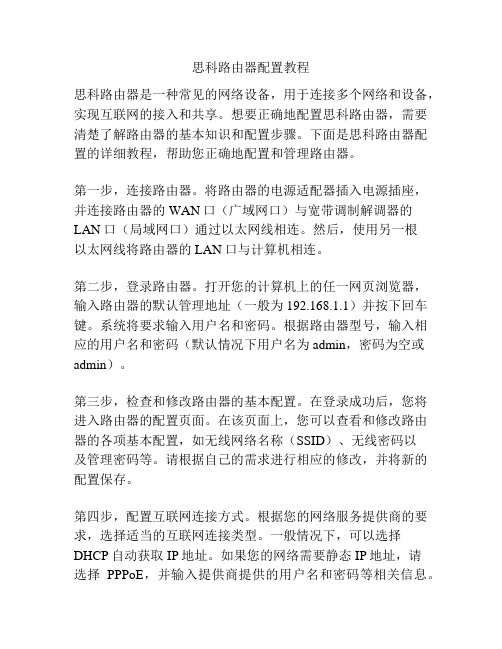
思科路由器配置教程思科路由器是一种常见的网络设备,用于连接多个网络和设备,实现互联网的接入和共享。
想要正确地配置思科路由器,需要清楚了解路由器的基本知识和配置步骤。
下面是思科路由器配置的详细教程,帮助您正确地配置和管理路由器。
第一步,连接路由器。
将路由器的电源适配器插入电源插座,并连接路由器的WAN口(广域网口)与宽带调制解调器的LAN口(局域网口)通过以太网线相连。
然后,使用另一根以太网线将路由器的LAN口与计算机相连。
第二步,登录路由器。
打开您的计算机上的任一网页浏览器,输入路由器的默认管理地址(一般为192.168.1.1)并按下回车键。
系统将要求输入用户名和密码。
根据路由器型号,输入相应的用户名和密码(默认情况下用户名为admin,密码为空或admin)。
第三步,检查和修改路由器的基本配置。
在登录成功后,您将进入路由器的配置页面。
在该页面上,您可以查看和修改路由器的各项基本配置,如无线网络名称(SSID)、无线密码以及管理密码等。
请根据自己的需求进行相应的修改,并将新的配置保存。
第四步,配置互联网连接方式。
根据您的网络服务提供商的要求,选择适当的互联网连接类型。
一般情况下,可以选择DHCP自动获取IP地址。
如果您的网络需要静态IP地址,请选择PPPoE,并输入提供商提供的用户名和密码等相关信息。
第五步,设置路由器的无线网络。
在无线设置页面上,您可以配置无线网络的名称(SSID)、加密方式和密码等。
建议启用WPA2加密方式,并设置足够复杂的无线密码以提高网络安全性。
点击保存按钮,使设置生效。
第六步,配置网络地址转换(NAT)。
在NAT设置页面上,您可以配置路由器的NAT功能,用于将局域网内部的IP地址转换成全球唯一的公网IP地址。
默认情况下,路由器会自动启用NAT功能,一般不需要进行额外的设置。
第七步,配置端口转发(Port Forwarding)。
如果您需要在局域网内访问外部网络中的服务器,可以通过端口转发功能实现。
- 1、下载文档前请自行甄别文档内容的完整性,平台不提供额外的编辑、内容补充、找答案等附加服务。
- 2、"仅部分预览"的文档,不可在线预览部分如存在完整性等问题,可反馈申请退款(可完整预览的文档不适用该条件!)。
- 3、如文档侵犯您的权益,请联系客服反馈,我们会尽快为您处理(人工客服工作时间:9:00-18:30)。
wh_edu(config_vlan)#no shutdown
wh_edu(config)# ip default-gateway ip-addres s
配置文件
• show running-config • copy running-config startup-config
show startup-config • erase startup-config
设置特权口令
wh_edu# config t
wh_edu(config)#enable password password wh_edu(config)# enable password [level level] {password | encryption-type encrypted-passw ord} wh_edu(config)# enable secret [level level] {pa ssword | encryption-type encrypted-password}
配置交换机其它标识
wh_edu(config)#prompt string wh_edu(config)# banner motd c message c wh_edu(config)# banner login c message c
连接交换机/路由器的配置端口
• 用设备自带的配置线(Rollover)线来连接计算机的串口和设备 的的Console口。
• 运行计算机自带的超级终端程序软件,参数设成9600,8N1,h ardware flow control 。
交换机的初始启动
• 系统启动例程会初始化交换机 • 初始启动利用缺省配置参数
交换机路由器的命令模式
User EXEC
Switch>
Privileged EXEC
Switch#
Global configuration Switch(config)#
Interface configuration Switch(config-if)#
登入交换机并键入特权模式密码
控制台
> > enable Enter password: # # disable > exit
wh_edu(config)# show clock
配置域名
• configure terminal • ip domain-name name • ip name-server server-address1 [serv
er-address2 ... server-address6] • ip domain-lookup
交换机路由器的配置
© 1999, Cisco Systems, Inc.
6-1
交换机/路由器的基本组成
• 中央处理器(CPU,Motoro la Orion)
• 通讯芯片组 • 内存 • 接口 • 控制台端口(Console) • 辅助接口(AUX) • 配置文件
交换机/路由器内存的组成
只读内存(ROM) 闪存(FLASH) 随机存取内存(RAM) 非易失性RAM(NVRAM)
wh_edu(config)# service password-encryption
设置Telnet口令
• configure terminal • line vty 0 15 • password password
设置Console口令
• configure terminal • line console 0 • password password
用户模式提示 特权模式提示
显示交换机的状态
Switch#show version Switch#show running-config Switch#show interfaces
显示交换机的各种运行状态
配置交换机
配置模式:
• 全局配置模式 – Switch# configure terminal – Switch(config)#
交换机/路由器的物理接口
以太网/快速以太网/千兆以太网/万兆以太网 令牌环网(Token Ring) 光纤分布数据接口(FDDI) 同步串口 异步串口 高速接口(HSSI) ISDN BRI(Basic Rate Interface)
交换机/路由器的逻辑接口
Loopback 通道接口 拨号器 空接口(Null)
• 端口配置模式 – Switch(config)# interface fa 0/1 – Switch(config-if)#
帮助机制
•? • abbreviated-command-entry? • abbreviated-command-entry<Tab
> • command ? • command <ctrl>+P <ctrl>+N • 上下箭头键 • Switch#terminal history
配置交换机的主机名
交换机名
(config)#hostname wh_edu
为交换机设置主机名
配置交换机IP地址
wh_edu# config t wh_edu(config)#int vlan 1
创建用户
• configure terminal • username name [privilege level] {pass
word encryption-type password} • line [console 0| vty 0 15] • login local
设置系统时间
wh_edu# clock set hh:mm:ss day month yea r
1. 接入电源 2. 观察启动顺序
– 面板上的指示灯LEDs – Cisco IOS输出到控制台上的内容
检查交换机指示灯(LEDs)
交换机自检期间的端口指示灯
1. 启动时,所有端口指示灯变绿. 2. 每个端口自检完毕,对应的指示灯熄灭. 3. 如果端口自检失败, 对应指示灯呈黄色. 4. 如果有任何自检失败情况,系统指示灯呈现黄色. 5. 如果没有自检失败, 自检过程完成. 6. 随着自检过程的完成, 指示灯闪亮后熄灭.
