大金空调说明书KFR-25355060FBP
大金中央空调手机 app 配置说明说明书

大金中央空调手机app配置说明一、大金空调面板设置1、检查大金空调室内机是否有F1/F2通信接口(如无此接口无法进行网络通信)2、空调适配器接F1/F23、设置空调id如图1-2图一图二●同时长按《风量调节与滤网清洗》,进入图二,(当网络中无空调适配器或其他通信设备时图二现场设定地址不是00)●当出现00现场设置,地址范围1-00~4-15,1-00代表地址1,2-00代表地址17●按下《菜单/确定》键,代码不闪烁,地址编辑完成,如果需要更改设定的地址,请在此画面再次按下《菜单/确定》键,恢复到编辑状态●代码闪烁时可通过左右箭头修改地址●按下《滤网清洗信号复位》键,恢复到初始状态,设定完成(其它设置请参考大金空调使用说明书)二、手机APP设置1.登录手机APP2. 右上角(+)选择空调适配器(wifi 版本)按照手机APP 提示操作(如图3-4)3、选择控制设备(如大金空调或大金新风)4、添加设备信息如下图 名称、区域、设备地址码注意:空调适配器相互之间不可互用,一一对应,如大金空调适配器,配置的时候只能选择大金空调或大金新风,不可以选择其他空调注意:设备地址码非常关键 1、每个控制器有唯一地址码2、N 个控制器就需要在APP 中添加N 个设置东芝空调手机APP配置说明一、东芝空调面板设置●检查东芝空调室内机或室外机是否有U1 / U2 接口(无此接口无法进行网络通信)●空调适配器接U1/U2●设置空调id 如图1图1 图2长按TEST + SET +CL 直到屏幕显示内容抬手按面板上TEMP 上下箭头将CODE No 修改为3 如图2按面板上TIME上下箭头修改SET DATA 00 02(如图2修改范围1-64)此码与手机APP进行设置一致长按SET保存长按TEST退出(其它设置请参考东芝使用说明书)二、手机APP设置1.登录手机APP2.右上角(+)选择空调适配器(wifi版本)按照手机APP提示操作(如图3-4)3、选择控制设备(如东芝中央空调或东芝新风)4、添加设备信息如下图 名称、区域、设备地址码注意:空调适配器相互之间不可互用,一一对应,如东芝空调适配器,配置的时候只能选择东芝空调或东芝新风,不可以选择其他空调日立空调手机APP 配置说明一、日立空调设置● 检查日立空调室内机或室外机是否有1 /2接口(无此接口无法进行网络通信) ● 空调适配器接1/2● 设置空调id 如图(室内机控制版)注意:设备地址码非常关键 1、每个控制器有唯一地址码2、N 个控制器就需要在APP 中添加N 个设置旋转开关:箭头指向1 ID 为1(个位)旋转开关:箭头指向1 ID 为10(十位)日立空调面板:二、手机APP 设置1. 登录手机APP2. 右上角(+)选择空调适配器(wifi 版本)按照手机APP 提示操作(如图3-4)3、选择控制设备(如日立空调或日立新风)通信接口:1/2长按菜单键,进入菜单模式 向下选择:显示机种,显示ID :如00-01,代表地址码14、添加设备信息如下图 名称、区域、设备地址码注意:控制适配器相互之间不可互用,一一对应,如日立空调适配器,配置的时候只能选择日立空调,不可以选择其他空调注意:设备地址码非常关键1、每个控制器有唯一地址码2、N 个控制器就需要在APP 中添加N 个设置。
大金3MX4MX超级多联使用说明书

!"#$ !"#$ !"# !"#$ !"#$ !"#
!"#$%&'
11
!
!"#$%&'()*+, !"# !"#$%&'()
!"
N
=
!"#$% &
!"
!"#
!"#$%&'
离家运转 强力运转
开/关 温度
运转模式
风量
外机静音
定时开机
定时取消
O
=
L ! !"#$
时间
定时关机
复位
!"
P
=
L !"#$
!
!"#
!"#$%&'() !"#$%& !"#$%&'"()*+,-./012 !"#$% !"
3
!"#$
!"#$%& !""#$ !"#$% !"#$%&'() *+ !"#$%&'()* +, !"#$%&'() !"#$%&!"'()*+,
!"#$%&
!"#$%&' !"#$%&'() !"#$%&'()*+, !"#$%&'()*+,-#./0 !"#$%&'()*+,-. !"#$%&'()!*+, !"# !"#$%&'(!)*+, !"#$%&'()*+,-
大金空调VRV新风机有线遥控操作使用说明

发现异常情况时
1 2
3
症状
采取下列措施后,联系
4
3 5
6
7
8
9
如果系统不能正常运转,又不属于上述情况,也没有出现上术的故障情况,请按下列步骤检
查系统。
10
11
12
13
14
15
16
17
发现异常情况时
8.发现异常情况时
发生以下症状时,并不是故障,联系经销商前,请先进行以下检查: 下列症状不是故障:
症状
原因
采取措施
EDZS06-1
说明
症状
原因
症状
原因
EDZS06-1
出现下列情况时请与经销商联系。
警告
若发现任何异常 (如烧焦味)。关掉电源,向经销商寻求指导。
EDZS06-1
3.遥控器各部名称和功能
显示器
说明 注意
遥控器各部名称和功能
1 2 3 4 3 5 6 7 8 9 10 11 12 13 14 15 16 17
遥控器各部名称和功能
显示器
EDZS06-1
说明
om
EDZS06-1
1
4.1
2 3 4 3 5 6 7 8 9 10 11 12 13 14 15 16 17
运转模式
注意
注意 使用条件
制热运转的特性
EDZS06-1
EDZS06-1
5.定时运转方式
第1步 第2步 说明 第3步 说明
取消定时器运转—取消 运转状态
空调机较长时间不用时应关掉电源。 电视机、收音机、音响等设备距离室内机组和遥控器至少应 1m 远。
大金线控使用说明
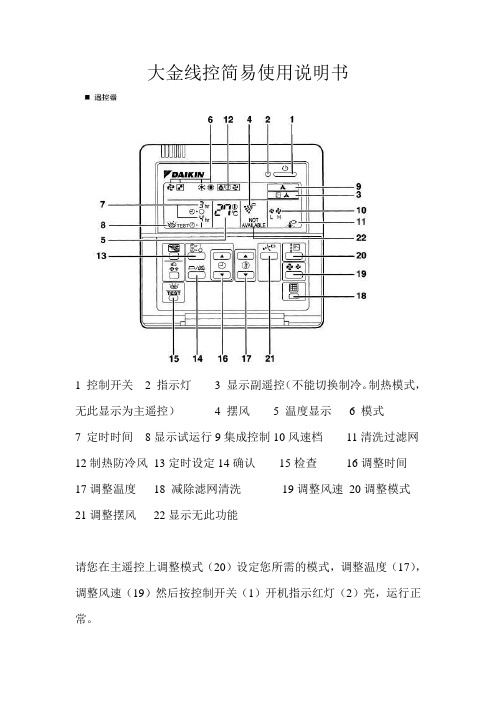
大金线控简易使用说明书
1 控制开关
2 指示灯
3 显示副遥控(不能切换制冷。
制热模式,无此显示为主遥控)
4 摆风
5 温度显示
6 模式
7 定时时间8显示试运行9集成控制10风速档11清洗过滤网12制热防冷风13定时设定14确认15检查16调整时间
17调整温度18 减除滤网清洗19调整风速20调整模式21调整摆风22显示无此功能
请您在主遥控上调整模式(20)设定您所需的模式,调整温度(17),调整风速(19)然后按控制开关(1)开机指示红灯(2)亮,运行正常。
如指示灯(2)红灯闪烁,说明空调系统运转不正常,请看(7)(8)闪烁处故障代码,请断开内外机电源后重启,重启时间为12分钟左右,内外机正常工作请耐心等待。
如指示红灯仍在闪烁,请拨打保修电话4或2报修,请告知线控器上显示的故障代码,及时判断显示故障的原因并处理。
简易故障处理:
U1 相序错误或缺相处理:三根火线任意两根调换或其中火线断开的请通知电工处理。
U2 电源异常处理:测量三根火线电压是否为380左右如正常请重启。
U4 通讯故障处理:外机电源是否断开,合上电源断路器。
U9 室内外之间传送故障处理:检查该系统内所有内机的线控器是否有显示,请通知电工检查内机是否有电。
如上述故障未能处理,请拨打保修电话。
大金空调遥控器的图解及使用方法

大金空调遥控器的图解及使用方法大金空调遥控器是控制大金空调的重要工具之一,正确的使用方法能够更好地享受空调带来的舒适体验。
接下来,我们将为您详细介绍大金空调遥控器的图解及使用方法。
首先,我们来看一下大金空调遥控器的外观。
大金空调遥控器通常由塑料外壳、液晶显示屏、按键等部分组成。
在外观设计上,大金空调遥控器通常采用简洁、易操作的设计风格,按键布局合理,显示屏清晰易读。
用户可以通过按键来实现对空调的开关、温度调节、风速调节等功能。
接下来,我们通过图解的方式来详细介绍大金空调遥控器的使用方法。
首先,我们需要了解遥控器上各个按键的功能。
通常情况下,大金空调遥控器的按键包括开关机按键、模式选择按键、风速调节按键、温度调节按键、定时开关按键等。
在使用时,用户可以根据需要选择相应的按键来实现对空调的控制。
在实际使用中,首先我们需要按下开关机按键来启动或关闭空调。
接着,可以通过模式选择按键来选择制冷、制热、除湿、自动等不同的工作模式。
然后,通过温度调节按键可以调节空调的温度,通过风速调节按键可以调节空调的送风速度。
此外,定时开关按键可以设置空调的定时开关机功能,方便用户根据需要来调整空调的工作时间。
除了以上常用的功能按键外,大金空调遥控器还可能具有一些其他的特殊功能按键,如节能模式、健康空气、静音等功能。
用户可以根据自己的需求来灵活选择使用这些功能。
在日常使用中,为了保持遥控器的正常使用,我们需要注意以下几点,首先,遥控器的电池需要定期更换,以确保遥控器的正常供电;其次,遥控器需要远离水源和湿润环境,避免遥控器受潮损坏;最后,在使用过程中要注意避免遥控器受到剧烈震动或摔落,以免造成损坏。
总的来说,大金空调遥控器是控制大金空调的重要工具,正确的使用方法能够更好地享受空调带来的舒适体验。
通过本文的介绍,相信大家对大金空调遥控器的图解及使用方法有了更清晰的了解,希望能够帮助大家更好地使用大金空调遥控器,享受舒适的空调体验。
空调面板操作说明【范本模板】
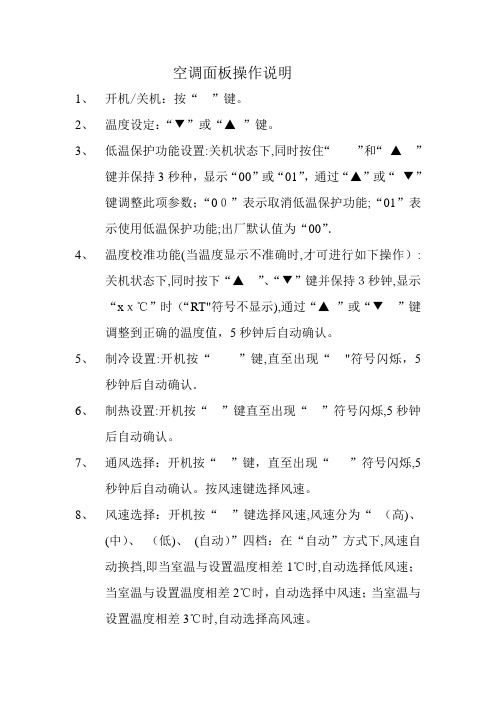
空调面板操作说明
1、开机/关机:按“”键。
2、温度设定:“▼”或“▲”键。
3、低温保护功能设置:关机状态下,同时按住“”和“▲”
键并保持3秒种,显示“00”或“01”,通过“▲”或“▼”
键调整此项参数;“00”表示取消低温保护功能;“01”表
示使用低温保护功能;出厂默认值为“00”.
4、温度校准功能(当温度显示不准确时,才可进行如下操作):
关机状态下,同时按下“▲”、“▼”键并保持3秒钟,显示
“xx℃”时(“RT"符号不显示),通过“▲”或“▼”键
调整到正确的温度值,5秒钟后自动确认。
5、制冷设置:开机按“”键,直至出现“"符号闪烁,5
秒钟后自动确认.
6、制热设置:开机按“”键直至出现“”符号闪烁,5秒钟
后自动确认。
7、通风选择:开机按“”键,直至出现“”符号闪烁,5
秒钟后自动确认。
按风速键选择风速。
8、风速选择:开机按“”键选择风速,风速分为“(高)、
(中)、(低)、(自动)”四档:在“自动”方式下,风速自
动换挡,即当室温与设置温度相差1℃时,自动选择低风速;
当室温与设置温度相差2℃时,自动选择中风速;当室温与
设置温度相差3℃时,自动选择高风速。
大金多管机外机说明书
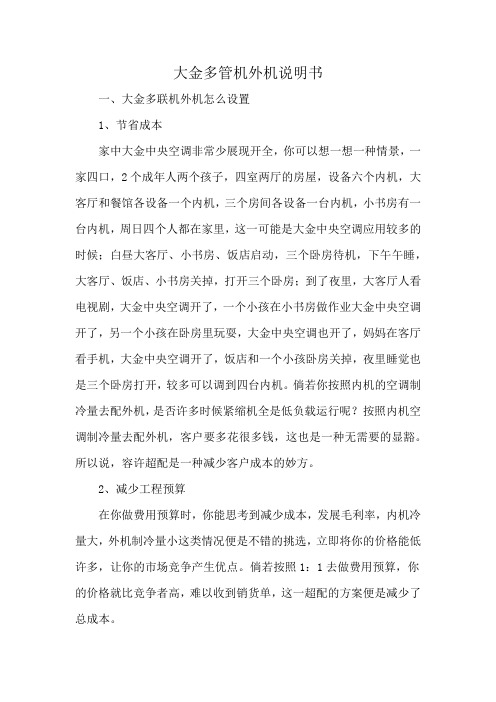
大金多管机外机说明书一、大金多联机外机怎么设置1、节省成本家中大金中央空调非常少展现开全,你可以想一想一种情景,一家四口,2个成年人两个孩子,四室两厅的房屋,设备六个内机,大客厅和餐馆各设备一个内机,三个房间各设备一台内机,小书房有一台内机,周日四个人都在家里,这一可能是大金中央空调应用较多的时候;白昼大客厅、小书房、饭店启动,三个卧房待机,下午午睡,大客厅、饭店、小书房关掉,打开三个卧房;到了夜里,大客厅人看电视剧,大金中央空调开了,一个小孩在小书房做作业大金中央空调开了,另一个小孩在卧房里玩耍,大金中央空调也开了,妈妈在客厅看手机,大金中央空调开了,饭店和一个小孩卧房关掉,夜里睡觉也是三个卧房打开,较多可以调到四台内机。
倘若你按照内机的空调制冷量去配外机,是否许多时候紧缩机全是低负载运行呢?按照内机空调制冷量去配外机,客户要多花很多钱,这也是一种无需要的显豁。
所以说,容许超配是一种减少客户成本的妙方。
2、减少工程预算在你做费用预算时,你能思考到减少成本,发展毛利率,内机冷量大,外机制冷量小这类情况便是不错的挑选,立即将你的价格能低许多,让你的市场竞争产生优点。
倘若按照1:1去做费用预算,你的价格就比竞争者高,难以收到销货单,这一超配的方案便是减少了总成本。
3、节约资源在内机空调制冷量之和超过外机的时候,打开部分内机,外机紧缩机便会运行在环保节能区段,实际上变频式多联机空调的最环保节能区段是紧缩机运行在整体负载的25%—85%中间。
大金中央空调可以超配,可是不可以超用,可以超配130%,可是,只有打开内机到100%之内,超配后也不是应用没有问题,它会产生一些问题。
二、大金中央空调使用注意事项1、大金中央空调达不上标准的空调制冷实际效果。
设计方案之初,你可能是按照200W/平米给设计方案的制冷量,超配以后根据能量守恒定律,内机能分派到的实践活动空调制冷量就受到非常大影响,是欠缺150W/平米的,一切内机的空调制冷实际效果都下降,检验到的内机管温较高,进管溫度大概在15℃以上,产生通风口溫度较高,客户的立即感觉便是致冷作用差。
大金vrv中央空调控制器说明书

1.开/关钮:按下按钮,则系统开始运转,再按一次按钮,则系统停止运转。
2.运转指示灯(红色):在运转时,该指示灯点亮。
3.“”显示在控制下转换:当该显示出现时,不能使用控制器进行制冷、制热、、除湿运转的转换。
4.“”显示摆动挡板:可进行固定风向和自动摆动设定;可通过21键来进行调节。
5.“”显示(设定温度):可通过17键来调节温度。
6.“”“”“”“”显示(运转方式):该显示表示现在运转的方式;可通过20键来调节。
7.“”显示(程序设定的时间):该显示表示程序的系统开始运转和停止运转的时间。
8.“”显示(检验/试运转):当按下检验/试运转按钮时,该显示表示系统现在的运转方式。
9.“”显示(处于集中控制之下):当该显示出现时,表示系统处于集中控制之下(本显示不是标准规格)。
10.“”显示(送风速度):该显示表示风扇的速度,“低”或“高”。
11.“”显示(空气滤尘网清扫时期):请参照室内机附带的使用说明书。
12.“”显示(除霜/热起动):⑴除霜运转随着室外机盘管上凝结的冰霜增多,制热效果将降低,系统将自动进入除霜运转;室内机风扇停止运转,控制器上显示“”(除霜/热起动);除霜运转6至8分钟(最长10分钟)以后,系统将回到制热运转。
⑵热起动为了防止在制热开始运转时,从室内机吹出冷风,室内机的风扇自动停止运转。
控制器上显示“”(除霜/热起动)。
13.定时器方式启动/停止钮:由专业人员操作。
14.定时器开/关钮:由专业人员操作。
15.检验/运转钮:本按钮仅可由专业的维修人员进行维修时使用!正常运转时请勿使用!16.程序设定时间钮:使用该钮,可设定程序“启动或停止”系统运转的时间。
17.温度设定钮:使用该钮,可设定温度调节器的设定温度。
18.空气滤尘网清扫指示复位钮:请参照室内机附带的使用说明书。
19.风扇速度控制钮:按该钮,可根据您的要求选择风扇的速度,“低”或“高”。
20.运转方式选择钮:按该钮,可选择系统的运转方式。
大金压缩机使用说明(B型)

大金工业株式会社压缩机开发中心第1节大金压缩机概述1、特点:①高性能·是一种无余隙(即无冷媒二次膨胀)、且运转范围很宽的高效率压缩机。
·在室外低温制热时,柔性结构压缩机有很强的能力。
②低噪音、低振动·无吸、排气阀,使其消除吸排气噪音。
·通过采用高精度,非接触式涡旋盘,压缩机的噪音性能得到进一步的提高。
·在空调系统安装时无须增加隔音盖板、消音棉。
·由于压缩机的振动小,这样大大提高了管路抗共振、断裂能力。
使空调产品的管路设计可以达到既简单又可靠。
③小型、重量轻·因筒体径小、细长,从而为室外机的小型、轻量化提供了最佳选择。
·为了节约空间位置设计的灵活性,在原有四角底盘的基础上新增加了三角底盘的机型。
使用户有更多的选择。
④高可靠性·零部件数量少、且可靠性极高。
·压缩机能经受热泵系统的极其残酷的试验。
⑤容易使用·压缩机中只有电机的保护装置是内置式,其它保护均由系统匹配。
这样使系统设计人员可以根据需要在系统设置保护,使产品设计者更好的控制使用的压缩机。
2、构造:低压腔 排出冷媒排气管吸入冷媒吸气管曲 轴 支 架 欧氏结构 动 盘静 盘 排 气 孔 低 压 腔冷冻机油电机定子 电机转子油 泵下轴承体3、机种系列:4、部件规格⑴性能:②冷冻能力、消耗功率、工作电源:应确保在规格书中所规定的冷冻能力、消耗功率、工作电流的±5%以内。
③起动特性:④绝缘电阻:用500V绝缘电阻表进行测定,如果充电部和非充电部的绝缘电阻如下时应为正常。
·干燥时:30MΩ以上·冷媒与油互溶时:1MΩ以上⑤耐电压性能:在AC2400V、历时一秒的条件下,确保其无绝缘损坏。
⑥运转声音:在规格书所规定的值以下。
第2节压缩机使用方法1、使用时注意事项:⑴使用上的限制事项:①温度·排气孔温度:150℃以下(可提供排气孔温度测定样件)·排气温度:(冷媒温度+20℃)~125℃以下·油温:80℃以下·电机线圈温度:120℃以下②电源·电压变动:额定电压±10%以下·相间电压不均衡:±2.5%以下·频率变动:额定频率±2%以下③设置角度倾斜10°以下。
大金空调调试手册.doc

远程监控接口安装调试说明书SHANGHAI DAIKIN AIR CONDITIONING CO., LTD.一、注意事项:1.本说明书适用于上海大金空调远程监控接口的安装及调试使用。
2.适用机型:FVY71/125LMV。
L3.适用接口:RS232/485接口。
二、准备工作1.在改造前准备好监控板及附件,十字螺丝刀,尖头钳,9 孔信号线(见下图)及调试用笔记本电脑。
2.改造时应由两人进行。
3.9 孔信号线示意图XH插座针号D-sub 9P 针针号信号名15GND2空34ER4空57RTS63TXD78CTS82RXD三、RS232/485 接口板安装步骤1. 拉开下回风格栅;2. 旋下两颗螺钉;3. 卸下面板;4. 卸下电气盒盖板;5. 卸下上面板;6. 向下斜拉,取下面板;7. 卸下电气盒;8. 准备好监控板,及其附件;9. 在盒体上插入插脚;10. 安装监控板;11. 插上接线孔保护套;12. 将黑白信号线接入第一组螺栓;黄蓝电源线插入插孔;RS232 信号线( 附配) 插入白色插座。
13. 安装上盒盖;14. 将监控盒装在电气盒后面;15. 安装电气盒;16. 将电源线另一头插在空调电脑板上,注意极性一致;17. 信号线接在P 1、P2上,18. 盖上电气盒盖板;19. 将九孔信号线与监控板接口连接;20. 另一头与电脑连接;21. 开启电脑,进行调试;22. 调试结束后,装上面板。
23. 装下面板;24. 拧紧螺钉;25.盖紧盖板,改造结束。
注:新监控板安装步骤及方法与旧监控板一致。
四、监控板设置在使用监控板之前需根据要求对监控板进行设置工作,具体设置方法,及设置内容如下:⒈按下方框所示按钮,红灯闪烁。
⒉遥控器过60秒后显示“88”。
⒊再过15秒后显示正常。
⒋持续按TEST键4秒,遥控器如图显示“10”。
⒌按下图示按钮直到遥控器显示⒍按下图示按钮直到遥控器显“20”。
示“15”。
⒎按下时钟键改变显示屏左边数值,按下时钟键改变显示屏右边数值。
大金 1.5匹 壁挂式空调 使用说明书

EspañolFrançaisEnglish AIR CONDITIONERWall Mounted TypeOPERATING MANUALBefore using this product, read these instructions thoroughly and keep this manual for future reference. Safety PrecautionsTo prevent personal injury to others, or property damage, read this section carefully before you use this product, and be sure to comply to thefollowing safety precautions.Incorrect operation due to failure to follow the instructions may cause harm or damage, the seriousness of which is classifi ed as follows:ContentsSafety Precautions ..........................................................En-1Indoor Unit Overview and Operations .............................En-2Remote Controller Overview and Operations ..................En-3Timer Operation...............................................................En-5General Informations on Operation .................................En-6Cleaning and Care...........................................................En-6Troubleshooting ...............................................................En-8shut completely. Incomplete closing might have an effect on theproper working or performance of the product.occurs.*:To stop forced cooling, press this button or START/STOP button onthe remote controller.Each time you press SET button on the remote controller, the angleof the vertical airfl ow direction louver moves as follows:1*: Default setting in each mode.• Do not adjust by hand.• At the beginning of AUTO or HEAT mode, they may stay position 1for a while for adjustment.• If you set the angle to position 4–7 for more than 30 minutes inCOOL or DRY mode, they automatically return to position 3.In COOL or DRY mode, if the angle is set to position 4–7 for many hours,condensation may be formed, and the drips may wet your property.fl ow direction louver,the angle of the power diffuser moves as follows:• In SWING operation, power diffuser does not move.Lights in TIMER operation, and blinks slowly when the timer settingerror is detected.As for the timer setting error, refer to “Auto-restart function” on page 6.operation.Adjust two knobs by hand.fi lters resist mildew growth.fl ow. Indoor Unit Overview and OperationsAIR CONDITIONER Wall Mounted Type Remote Controller Overview and OperationsYou can quickly start the operation with following 3 steps:Notes in HEAT mode:• At the beginning of the operation, the indoor unit operates at verylow fan speed for about 3–5 minutes for preparation, and thenswitches to the selected fan speed.• Automatic defrosting operation overrides the heating operation whenit is necessary.In COOL/DRY mode, the value needs to be set at lower temperaturethan current room temperature, and in HEAT mode, the value needsto be set at higher temperature than current room temperature.Otherwise, corresponding operation mode does not start to work.*:Temperature control is not available in FAN mode.In actual operation, the display is linked with the button operation, andonly shows the necessary indicators for each setting.(continued)when you want to quickly cool down or warm up the room.When you press the button to start the POWERFUL operation, the indoor unit emits 3 short beeps.POWERFUL operation is automatically turned off in the following situations:• Adjusted room temperature reached to the de fi ned temperature in temperature setting in COOL, DRY, or HEAT mode.• 20 minutes have passed after fi nishing the POWERFUL operation mode setting.It is not turned off automatically during setting of the POWERFUL operation.Notes:• The air fl ow direction and the fan speed are controlled automatically.• This operation cannot be performed simultaneously with ECONOMY operation.To return to normal operation, press the button again. Then the indoor unit emits 2 short beeps.50 °F (10 °C) so as to prevent the room temperature to drop too low.When you press the button to start the MIN. HEAT operation, the indoor unit emits 2 short beeps and the ECONOMY indicator (green) turns on.Notes:• In MIN. HEAT operation mode, only vertical air fl ow direction can beadjusted by usingbutton.• HEAT mode will not be performed if the room temperature is warm enough.• In multi-type air conditioning system, if other indoor unit is in HEAT mode, the temperature of the room where MIN. HEAT operation is performed will rise. When performing MIN. HEAT operation, all the indoor units should be run in MIN. HEAT operation mode.To return to normal operation, press the START/STOP button.The ECONOMY indicator turns off.• Signal transmit indicator on the remote controller display shows that signal from the remote controller is being transmitted.• Operating range is approximately 22 ft. (7 m).• You will hear a beep if the transmitted signal has been sent properly. If there is no beep, press the button on the remote controller again.• When AUTO is selected, the fan speed is automatically adjusted according to the operation mode.Starts or stops automatic swing of the vertical air fl ow direction louver.• Each time you press the button, the vertical air fl ow direction louver swings as follows:1Notes:• SWING operation may stop temporarily when the fan in the unit is rotating at very low speed or stopping.• In FAN mode, either of swing direction 1 ↔ 3 or 4 ↔ 7 is performed in accordance with the vertical air fl ow direction previously set before you start the SWING operation.Remote Controller Overview and Operationsfl ow direction.with gradual temperature control.a ballpoint pen or other small object in correct direction as shown in this fi gure.consumption than the other operations with a conservative adjustment of the room temperature.When you press the button, the ECONOMY indicator on the indoor unit turns on.• In COOL or DRY mode, the room temperature will be adjusted at a few degree higher than the de fi ned temperature.In HEAT mode, the room temperature will be adjusted at a few degree lower than the de fi ned temperature.• Especially in COOL or DRY mode, you can have improved dehumidi fi cation without signi fi cantly lowering the room temperature.Notes:• In COOL, HEAT, or DRY mode, the maximum output of thisoperation is approximately 70 % of usual air conditioning operation.• This operation cannot be performed during temperature monitoring by AUTO mode.• In multi-type air conditioning system, ECONOMY operation isperformed only on the indoor unit whose ECONOMY button on the corresponding remote controller is pressed.(Factory setting is °F.)AIR CONDITIONER Wall Mounted Type Remote Controller Overview and OperationsNote for timer settings:Any interruption of the power supply, such as a blackout or cutting off of a circuit breaker, makes the set internal clock go wrong.In such a case, the TIMER indicator on the indoor unit blinks, and you need to readjust the setting.O N timer or OFF timer1.Turn on the indoor unit by pressing the START/STOP button.OPERATION indicator on the indoor unit turns on.If the indoor unit is already operating, skip this step.2.Press the ON timer button or the OFF timer button.Clock indicator on the remote controller display starts blinking, andTIMER indicator on the indoor unit turns on.3.Adjust the time by pressing the SELECT button within about 5seconds, while the clock indicator is blinking.(About 5 seconds later, the remote controller display returns tostandby screen.)To cancel the timer and return to the normal operation, press theCANCEL button.To redo the timer setting, perform step 2 and 3.Program timer (combined use of the ON timer and the OFF timer)You can set an integrated ON–OFF or OFF–ON timer.Either of the timer whose confi gured starting time is closer to thecurrent time works fi rst, and the order of timer operation is displayedThe timer that is set later starts counting down after the countingdown of the preceding timer is fi nished.Notes:• If you change the setting value for the timer after the program timeris set, the counting down of the timer will be reset at that moment.• Time setting for each combination should be within a span of 24 hours.SLEEP timer1.Press the SLEEP timer button to activate the SLEEP timer.OPERATION indicator and TIMER indicator on the indoor unit turnson.2.Adjust the time by pressing the SELECT button within about 5seconds, while the clock indicator is blinking.(About 5 seconds later, the remote controller display returns tostandby screen.)Each time you press the button, the time changes as follows:To repeat the timer, press the SLEEP timer button whenindicator is not displayed on the remote controller display.To help you to fall asleep comfortably and prevent excessive warmingor cooling in sleep, the SLEEP timer controls the temperature settingautomatically in accordance with the set time shown as follows. Theair conditioner completely turns off after the set time has elapsed. Timer OperationRemote controller custom code settingUse the following steps to select the customcode of the remote controller.(Note that the air conditioner cannot receivea custom code if the air conditioner has notbeen set for the custom code.)1. P ress the START/STOP button untilonly the clock is displayed on the remotecontroller display.2. P ress the MODE button for at least fi veseconds to display the current custom code(initially set to ).3. P ress the SET TEMP. ( / ) button to change the custom codebetween →→→.Match the code on the display to the air conditioner custom code.4. P ress the MODE button again to return to the clock display. Thecustom code will be changed.If no buttons are pressed within 30 seconds after the custom codeis displayed, the system returns to the original clock display. In thiscase, start again from step 1.The air conditioner custom code is set to A prior to shipment.Contact your retailer to change the custom code.Wired Remote Controller (Option)The optional wired remote controller can be used.When you use remote controller, there are following different points ascompared with using wireless remote controller.[The additional functions for wired ones]• Weekly timer• Temperature set back timerAnd you can use both wired and wireless remote controller simultane-ously.(But function is limited)When the restricted functions on the remote controller are used, beep-ing sound will be heard, OPERATION, TIMER and the 3rd lamp of theindoor unit will fl ash.[The restricted functions for wireless ones]• SLEEP TIMER• TIMER• MIN. HEAT• POWERFUL OPERATIONDaily careWhen cleaning the indoor unit body, mind the following:• Do not use water hotter than 104 °F (40 °C).• Do not use scouring cleanser, volatile solvents such as benzene or thinner.• Wipe the unit gently by using soft cloth.C leaning the intake grille 1. Open the intake grille in direction of the arrow a . While gently pressing the left and right mounting shafts of the intake grille outward b , remove the intake grille in direction of the arrow c .2. Wash the intake grille gently with water or wipe it gently with a softcloth moisten with warm water.Then wipe it with a dry and soft cloth.3. While holding the grille horizontal, set the left and right mountingshafts into the pillow blocks at the top of the panel a . To latch each shaft properly, insert the shaft until it snaps.Then close the intake grille b .4. Press 4 places on the intake grille to close it completely.Cleaning and CareGeneral Informations on OperationMalfunctions caused by other electrical devices:Use of other electrical appliances such as an electric shaver ornearby use of a wireless radio transmitter may cause the malfunction of the air conditioner.If you encounter such a malfunction, turn off the circuit breaker once. Then turn it on again, and resume operation by using the remote controller.AIR CONDITIONER Wall Mounted Type3. Attach new or maintained air cleaning fi lter d to the fi lter holder.New air cleaning fi lter can be attached to either of the right holder orthe left holder.4. Latch 2 corners of the fi lter holder e to the air fi lter fi rmly.5. Reinstall the air fi lter. (Refer to step 6 in “Cleaning the air fi lter”.)6. Close the intake grille fi rmly.(Refer to step 4 in “Cleaning the intake grille”.)Following 2 types of air cleaning fi lters are used in this product.When you replace them, purchase dedicated air cleaning fi lters for this product.APPLE-CATECHIN FILTER: UTR-FA16(1 sheet)With using static electricity, puri fi es the air by removing fi ne particles or dust such as tabacco smoke or plant pollen.• This fi lter is disposable. Do not wash or reuse it.• O nce you open the package, use it as soon as possible. The cleaning effect is reduced if the fi lter is left the package opened.• Replace the fi lter once every 3 months under normal use.• With setting the fan speed high, the air cleaning effect increases.(Light blue, 1 sheet)Contained super micro-ceramic particles produce negative air ions,that is considered to have deodorizing effect, absorb and reduce room smell.• To maintain the deodorizing effect, clean the fi lter once every 3 months as follows:1. Remove the ion deodorization fi lter.2. F lush the fi lter with high-pressure hot water until the surface of the fi lter is covered with water.3. W ash the fi lter gently with diluted neutral detergent. Do not wash it by wringing or rubbing to prevent reducing the deodorizing effect by damage.4. Rinse the fi lter well with water fl ow.5. Dry the fi lter throughly in shaded place.6. Reinstall the ion deodorization fi lter to the indoor unit.• Replace the fi lter once every 3 years under normal use.After extended non-use of the unitIf you have shut down the indoor unit for 1 month or more, perform the FAN operation for half a day to dry the internal parts throughly before you perform normal operation.Additional inspectionAfter long period of use, accumulated dust inside the indoor unit may reduce the product performance even if you have maintained the unit with instructed daily care or cleaning procedures written in this manual.In such a case, the product inspection is recommended.For more information, consult authorized service personnel.C leaning the air fi ltersMind that you have a periodical cleaning of the air fi lters to prevent reducing the operation ef fi ciency of the product. Using of clogged air fi lter with dust will lower the product performance, and may cause air fl ow reduction or increase of operating noise. Clean the air fi lters once every 2 weeks under normal use.1. Open the intake grille.(Refer to a of step 1 in “Cleaning the intake grille”.)2. While holding the intake grille with your hand, pull up the handle aof the fi lter in direction of the arrow and release the 2 claws b .Then pull the fi lter out with gently sliding it downward c .3. Filter holder and air cleaning fi lter are attached on the rear sideof the air fi lter. Remove them from the air fi lter by unlatching each corner of the fi lter holder d .4.Remove dust by using a vacuum cleaner or by washing the fi lter.When you wash the fi lter, use neutral household detergent and warm water.After rinse the fi lter well, dry it throughly in a shaded place before you reinstall it.5. Attach the air cleaning fi lter and the fi lter holder to each air fi lter.6. Attach the air fi lter with aligning both side of the fi lter with the frontpanel, and push in the fi lter fully.Note:Make sure that 2 claws are fi rmly snapped to the guide holes on the panel.7. Close the intake grille fi rmly.(Refer to step 4 in “Cleaning the intake grille”.)Replacing the air cleaning fi lter1. Remove the air fi lter. (Refer to step 1 in “Replacing the air fi lter”.)2. Release 2 latches a of the fi lter holder, and turn over the holder indirection of arrow b .Remove the soiled air cleaning fi lter c .Note: Air cleaning fi lter is attached on each air fi lter.Cleaning and CareFollowing symptoms do not indicate the product malfunction, but they are normal functions or characteristics of this product.Immediately stop operation and turn off the electrical breaker in following cases. Then consult authorized service personnel.• The problem persists even if you perform these checks or diagnostics.• The OPERATION indicator and TIMER indicator blink while the ECONOMY indicator is blinking fast.Troubleshooting。
大金空调使用指南

大金空调使用指南尊敬的业主:您好!感谢您使用大金空调,您选购的大金空调我们已为您安装、调试完毕,从现在起您就可以享受大金空调为您带来的舒适和温馨了。
这里,我们主要向您介绍一些大金空调在使用过程中需要注意的事项,以方便您的使用。
1、 在使用线控器的空调系统中,当一台室外机与数台室内机相连时,每个空调系统都设置一个主控线控器,其余均为副控线控器,只有主控线控器才能切换系统的制冷、制热模式。
为了保证您的空调使用效果,请您在使用空调的时候,务必关闭门窗,否则在空调使用过程中不但会产生空调效果不良的后果,而且在夏季,空调送风口表面还会产生大量的结露现象。
2、 为了保证您的身体健康和空调使用效果,请在使用空调的季节里,定期(2周)清洗过滤网。
3、当您不准备长期空调使用的时候(例如春、秋季),请您关闭空调室内、外机的电源。
4、当您的空调长期未使用,准备重新使用时,请在开机前12小时进行预热(接通空调室内、外机电源),以保证空调平滑启动。
5、当您临时关闭空调室内、外机电源时,请在恢复空调电源后15分钟再开启空调。
6、当您准备切换制冷、制热模式时,请您首先关闭所有空调室内机,模式切换完毕后15分钟再开启空调。
7、当您关闭所有空调室内机后,请不要立刻切断空调室外机电源,系统需要至少5分钟才能使空调系统完全回复到关机状态,立即关闭电源会导致漏水或故障。
8、在制热模式下开启空调时,空调室内机可能不会立刻运转或吹冷风,需等待5~15分钟在主机正式运转前系统需对主机的各个组件进行自动预热。
10、在制热运转过程中,系统可能会停止制热几分钟,那不是空调故障,是空调室外机在进行化霜运转。
系统在进行化霜运转时,线控器上有标识显示。
定时间后,系统会显示标识提醒您清洗回风过滤网,您清洗完过滤网后,按“滤网清洗复位”按钮就可以继续正常使用了。
12、如果您需要快速降低室内温度,可使用风速按钮调节风量,最大风量时,线控器液晶显示屏上将会显示“H ”。
大金中央空调控制器使用说明书

DA IKIH大金中央空调控器使用说明书公司工程部制作.遥控薨15 14 1617 21图1 1 .开/关钮:按下按钮,则系统开始运转,再按一次按钮,则系统停止运转。
2.运转指示灯(红色):在运转时,该指示灯点亮。
3. “mW”显示在控制下转换:当该显示出现时,不能使用控制器进行制冷、制 热、、除湿运转的转换。
4.“余”显示摆动挡板:可进行固定风向和自动摆动设定;可通过 21键来进行调 节。
L “ W,,- …、 … ……、5. L E 显示(设定温度):可通过17键来调节温度。
I 境I"「、歹—J 6. * 1—1 田 ・ 显示(您转方式):该显示表示现在您转的方式;可通过20键来调节。
7.显示(程序设定的时间):该显示表示程序的系统开始运转和停止运转的时 间。
8. “卷TEST ”显示(检验/试运转):当按下检验/试运转按钮时,该显示表示系 6 12 4 2 17 -85 '1393统现在的运转方式。
9. %一”显示(处于集中控制之下):当该显示出现时,表示系统处于集中控制之下(本显示不是标准规格)10. “ L H ”显示(送风速度):该显示表示风扇的速度,“低”或“高”。
11 . “ .窘”显示(空气滤尘网清扫时期):请参照室内机附带的使用说明书。
12.⑴除霜运转随着室外机盘管上凝结的冰霜增多,制热效果将降低,系统将自动进入除霜运转;室内机风扇停止运转,控制器上显示“瓯]”(除霜/热起动);除霜运转6至8分钟(最长10分钟)以后,系统将回到制热运转。
⑵热起动为了防止在制热开始运转时,从室内机吹出冷风,室内机的风扇自动停止运转。
控制器上显示“(除霜/热起动)。
13. 定时器方式启动/停止钮:由专业人员操作。
14. 定时器开/关钮:由专业人员操作。
15. 检验/运转钮:本按钮仅可由专业的维修人员进行维修时使用!正常运转时请勿使用!16. 程序设定时间钮:使用该钮,可设定程序“启动或停止”系统运转的时间。
大金空调控制方式说明

大金(Daikin)空调的控制方式说明快思聪可以通过以下几种方式控制大金(Daikin)空调:Lonworks总线方式:◆硬件需求:⏹快思聪的Lonworks控制模块:CGELON-240;⏹大金空调的Lonworks模块:DMS-IIF;◆可实现的功能:⏹空调开关控制:开机、关机;⏹空调运转模式控制:制冷、制热、送风;⏹风速控制:高速、低速;⏹温度设定:增加、减小;⏹状态反馈:开关状态、运转模式状态、风速状态;⏹温度反馈:室内温度、室外温度、设定温度;⏹以上每条指令都能够设定单独的按钮,都能够单独、准确的完成;⏹利用一组CGELON-240和DMS-IIF模块最多可控制26个室内空调机;RS232总线方式:◆硬件需求:⏹快思聪的串口控制模块;⏹大金空调的串口控制模块:DRCH-R4;◆可实现的功能:⏹空调开关控制:开机、关机;⏹空调运转模式控制:制冷、制热、送风;⏹风速控制:高速、低速;⏹温度设定:增加、减小;⏹状态反馈:开关状态、运转模式状态、风速状态;⏹温度反馈:室内温度、室外温度、设定温度;⏹以上每条指令都能够设定单独的按钮,都能够单独、准确的完成;⏹利用一组串口模块和DRCH-R4模块最多可控制3个室内空调机红外的控制方式:◆硬件需求:⏹快思聪的红外端口;◆可实现的功能:⏹空调开关控制:开机、关机;由单个按钮切换开关;⏹空调运转模式控制:制冷、制热、送风;由单个按钮切换开关;⏹风速控制:高速、低速;由单个按钮切换开关;⏹温度设定:增加、减小;⏹利用一个红外串口只可控制1个室内空调机综上所述,可以看出如果采用Lonworks或者RS232总线方式可以方便、直观、准确的控制空调的所有功能;方便远程控制、集中的监控;并且所有功能都能够单独、准确的执行,方便管理和使用;而如果采用红外的控制方式的话,无法通过快思聪监测空调的状态(包括开关状态、运转模式状态、风速状态、温度),只能在空调附近才能够了解到空调的状态信息,无法实现远程控制、集中的监控;另外红外的控制方式只能通过单个按键切换控制空调,如开机、关机只能通过单个按键循环切换,这给使用者带来不方便,也无法实现统一的管理和控制;。
大金乌鲁萨拉空调说明书
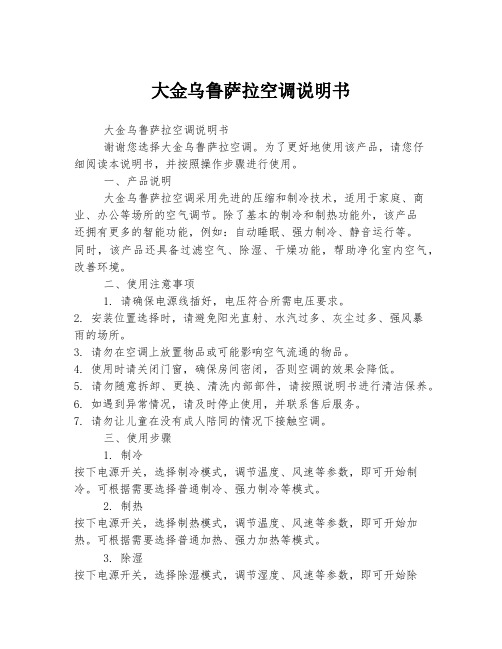
大金乌鲁萨拉空调说明书大金乌鲁萨拉空调说明书谢谢您选择大金乌鲁萨拉空调。
为了更好地使用该产品,请您仔细阅读本说明书,并按照操作步骤进行使用。
一、产品说明大金乌鲁萨拉空调采用先进的压缩和制冷技术,适用于家庭、商业、办公等场所的空气调节。
除了基本的制冷和制热功能外,该产品还拥有更多的智能功能,例如:自动睡眠、强力制冷、静音运行等。
同时,该产品还具备过滤空气、除湿、干燥功能,帮助净化室内空气,改善环境。
二、使用注意事项1. 请确保电源线插好,电压符合所需电压要求。
2. 安装位置选择时,请避免阳光直射、水汽过多、灰尘过多、强风暴雨的场所。
3. 请勿在空调上放置物品或可能影响空气流通的物品。
4. 使用时请关闭门窗,确保房间密闭,否则空调的效果会降低。
5. 请勿随意拆卸、更换、清洗内部部件,请按照说明书进行清洁保养。
6. 如遇到异常情况,请及时停止使用,并联系售后服务。
7. 请勿让儿童在没有成人陪同的情况下接触空调。
三、使用步骤1. 制冷按下电源开关,选择制冷模式,调节温度、风速等参数,即可开始制冷。
可根据需要选择普通制冷、强力制冷等模式。
2. 制热按下电源开关,选择制热模式,调节温度、风速等参数,即可开始加热。
可根据需要选择普通加热、强力加热等模式。
3. 除湿按下电源开关,选择除湿模式,调节湿度、风速等参数,即可开始除湿。
可根据需要选择自动除湿、普通除湿等模式。
4. 干燥按下电源开关,选择干燥模式,调节湿度、温度等参数,即可开始干燥。
可根据需要选择自动干燥、普通干燥等模式。
四、清洁保养1. 定期清洁过滤网,保持过滤网清洁,避免影响空调的性能和功能。
2. 定期清洁内部和外部表面的灰尘,保持空调整洁。
3. 定期检查空调线路、插头、电源等部件,预防安全事故发生。
五、售后服务如遇使用问题或需售后服务,可联系我们提供的客服电话。
我们将竭诚为您服务,确保您享受到更好的使用体验。
祝您使用愉快,谢谢!。
大金VRV空调控制器使用说明(简版)

大金 VRV空调控制器使用说明
①如何开关机:
开关机由控制器右上角按钮 1 来操作。
按下此按钮,运转指示灯(红色)亮,则空调开始按照用户预设的状态运行;再次按下此按钮,红灯熄灭,空调停止运行。
②主控的概念和作用:
对于同一室外机所带的室内机系统,其中必须有一台室内机控制器被设为主控,以
便来对整个系统选择运转模式切换。
设定主控后,该系统的冷热模式切换便由主控来确定,其他控制器只能在送风模式和主控所选定的运转模式之间选择。
主控制器就是遥控
器面板上未显示 3 的遥控器,有该显示的即为付遥控器。
③如何更改运行模式
在主遥控器上按下按钮21 即可在各运转模式之间转换。
在7 所示的位置处会依次出现风扇,水滴,字符A,雪花,太阳的符号。
风扇即表示送风模式,水滴为除湿模式,字符 A 表示该系统为集中监控,雪花为制冷,太阳为加热。
④如何调整温度
按钮 18 即为温度调节按钮。
向上表示增加温度设定值,向下减少温度设定值。
⑤如何调整风量
按下按钮 20 可在高低风速之间切换,H 为高风, L 为低风。
⑥如何调整导流方向
按下按钮 22 即可在固定风向和摆动风向之间切换。
⑦如何查看报警
当系统发生故障报警时,会在控制器的液晶显示屏的最左侧壹格显示出相应的报警
代码。
代码闪烁,记下该代码,从故障代码对应表中查出此代码的含义。
如需专业人
员提供支持,可事先告知此代码。
