EN001说明书
卡西欧 E-XA 电子辞典 英文用户说明书
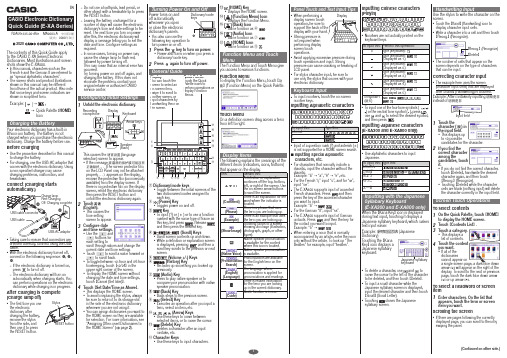
and then a
scroll key scrolls to the previous or next
screen.
Configuring Initial Settings
1 Unfold the electronic dictionary.
Recording microphone
Display Keyboard
Arrow keys
Speaker (back)
This causes the 语言设置 (language selection) screen to appear. • If the message 液晶屏的保护膜可能没有
– The electronic dictionary will turn on automatically when charging starts. You
can perform operations on the electronic
dictionary while charging is in progress.
• To display the HOME screen without
changing the date and time settings, touch【Cancel (Set later)】.
4 Touch【Set Date/Time as Above】.
• This displays the HOME screen. • To avoid misplacing the stylus, always
French è and the German ß are referred to as “special alphabetic characters”. • The screen shots and product illustrations shown in this manual may be different from those of the actual product. Also note that some keys and screen indicators are shown in simplified form.
UBS操作手册
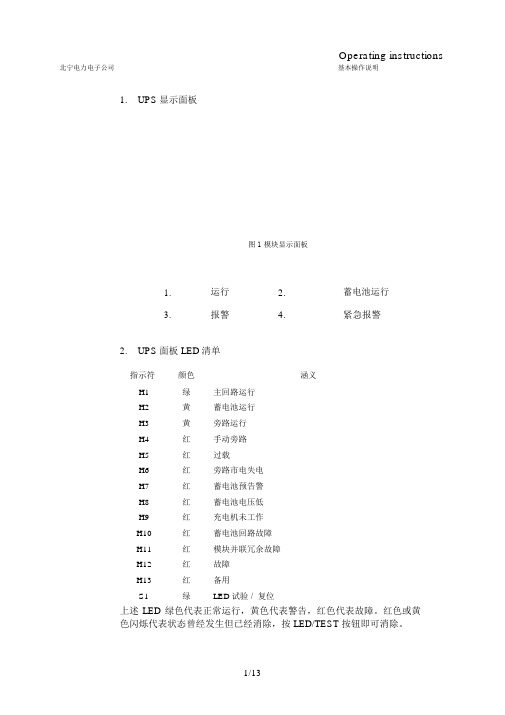
Operating instructions 北宁电力电子公司基本操作说明1.UPS显示面板图 1 模块显示面板1.运行2.蓄电池运行3.报警4.紧急报警2.UPS面板 LED清单指示符颜色涵义H1绿主回路运行H2黄蓄电池运行H3黄旁路运行H4红手动旁路H5红过载H6红旁路市电失电H7红蓄电池预告警H8红蓄电池电压低H9红充电机未工作H10红蓄电池回路故障H11红模块并联冗余故障H12红故障H13红备用S1绿LED试验 / 复位上述 LED 绿色代表正常运行,黄色代表警告,红色代表故障。
红色或黄色闪烁代表状态曾经发生但已经消除,按 LED/TEST 按钮即可消除。
北宁电力电子公司ENERTRONIC 系列模块化UPS 操作说明书3.UPS 模块的面板(3)输出功率(1) 开关 EIN/AUS(2) 模块状态旁路隔离熔断器发光二极管颜色涵义红故障绿输出有电压并连接负载LED 连续 :本模块的逆变器输出电压与系统的其他模块相同绿步,并联运行LED 闪烁 :逆变器是主模块绿输入电压在允许范围内绿逆变器电源开启北宁电力电子公司ENERTRONIC 系列模块化UPS 操作说明书1.UPS的菜单结构以下为第一级菜单,上为屏幕显示,下为中文翻译,分两段列出static conditionVoltage Current Power Main menuInverter Inverter P inverter Bypass mains Bypass mains S inverter Rectifier supply Rectifier supply P rectifier supplyMeasurement block voltage LNMeasurement block currentMeasurement block output active power<PW L1> A <Level 1> password is required for this menu<PW L2> A <Level 2> password is required for this menu<STPW Lx>Service Temporary Password <Level x> required switch to bypass<PW L1>switch to inverterswitch system on<PW L1>switch system off<PW L1>measurement valuesmodule settingssystem settingsclear all messages?service portalgeneral settingssystem logSafety-related operating steps also require a confirmation of the action, e.g."Switch to bypass" is followed by the message "Attempt to switch to bypass?"rollingCancel, BackOK, to sub-menugeneralsettingsdisplay time date clear hold module err PW L1PW L2<PW L1><PW L1><PW L2><STPW Lx><STPW Lx> languagehh:mm:ss tt.mm.jjjj delete to default to defaultengl./germancontrastbrightnessIncrease value (+)Decrease value (-)backlight Canceltimeout Next item, accept valuedisplayselftestpart no. DisplaySWpart no. DisplayHW北宁电力电子公司ENERTRONIC 系列模块化UPS 操作说明书静态条件下电压电流功率Main menu 逆变器逆变器逆变器有功功率切换至旁路<PW L1>旁路市电旁路市电逆变器视在功率切换到逆变器整流器市电整流器市电整流器功率启动系统<PW L1>关闭系统<PW L1>测量值火线和零线间的电压模块设置电流输出功率系统设置清除所有信息?<PW L1>第一级密码维护<PW L2>第二级密码一般设置<STPW Lx>需要临时密码系统日志和安全相关的操作需要确认如 "Switch to bypass"(切换至旁路)有"Attempt to switch to bypass?"(切换到旁路?)提示上下选择取消,后退OK ,到下级菜单北宁电力电子公司主菜单下“ Measurement value/ 测量值“的查看Operating instructionsENERTRONIC modular ENERTRONIC 系列模块化UPS 操作说明书load voltageUL1= (V)UL2= (V)UL3= (V)load currentIL1=...AIL2=...AIL3=...Ameasurement valuesload frequence load powerreal-powerf = ... Hzapparent-powerreactive-powercomplete system usv-module values battery-stringsrectifier ENERT.string 1HP 1(ok) B2loadmains......ENERT.string 3bypass HP 6 (err) m.b.loadmainsronly rec + bypew real-power apparent-power reactive-powerop poweronly rec.met voltage LN voltage LL current power frequence cos Phi sysbattery battery battery batt-chargerryet voltage current temperature charge remain time power tabbatteryinvertervoltagemains currentsystembypass temperaturebatterybattery chargelast cap-testbattery batteryremain timechargerdcdc lastcircuit cap-test北宁电力电子公司ENERTRONIC 系列模块化UPS 操作说明书2.报警和运行状态的图示和状态及故障指示灯表格运行值1234567 94整流器工作开95逆变器工作开92输出接触器闭合开96静态旁路工作开97蓄电池工作开98充电机工作开开99手动旁路闭合开北宁电力电子公司ENERTRONIC 系列模块化UPS 操作说明书1.单台 UPS的正常开机步骤步骤确认操作画√1确认 UPS主进线和旁路进线连接正确,2确认每个模块上的红色按钮在关状态,即按钮处于弹起的状态。
144LD_2MI_A_001_en
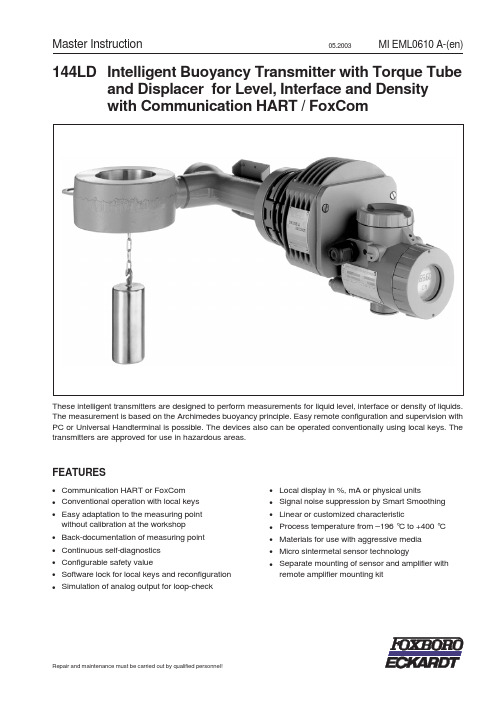
05.2003
MI EML0610 A-(en)
144LD Intelligent Buoyancy Transmitter with Torque Tube and Displacer for Level, Interface and Density with Communication HART / FoxCom
remote amplifier mounting kit
Repair and maintenance must be carried out by qualified personnel!
2
1 2 2.1 2.2 3 3.1 3.2 3.3 3.4 3.5 3.6 4 4.1 4.2 4.3 4.4 4.5 5 5.1 5.2 6 7 8 8.1 8.2 8.3 8.3.1 8.3.2 8.3.3 8.3.4 8.3.5 8.3.6 9 9.1
PAGE
DESIGN . . . . . . . . . . . . . . . . . . . . . . . . . . . . . . 3 MAINTENANCE, REPAIR . . . . . . . . . . . . . . . . 25 Visual inspectiont . . . . . . . . . . . . . . . . . . . . . . . 25 Sensor check. . . . . . . . . . . . . . . . . . . . . . . . . . 25 Amplifier check . . . . . . . . . . . . . . . . . . . . . . . . 25 Replacement of amplifier alectronics or sensor . 26 Replacing displacer . . . . . . . . . . . . . . . . . . . . . 28 Dismantling and Mounting of 10.6 10.8 10.10 10.12 10.14 11 12 13 14 14.1 14.2 14.2.1 14.2.2 14.2.3 14.2.4 14.2.5 Sensor section . . . . . . . . . . . . . . . . . . . . . . . 29 Connecting rod of sensor cell . . . . . . . . . . . . 31 Heat sink . . . . . . . . . . . . . . . . . . . . . . . . . . . 32 Torque tube . . . . . . . . . . . . . . . . . . . . . . . . . 32 Wafer body bearing . . . . . . . . . . . . . . . . . . . 33 DIMENSIONING OF DISPLACER. . . . . . . . . . 34 SAFETY REQUIREMENTS . . . . . . . . . . . . . . 36 DIMENSIONS . . . . . . . . . . . . . . . . . . . . . . . . . 37 SUPPLY OF TRANSMITTER . . . . . . . . . . . . . 38 General . . . . . . . . . . . . . . . . . . . . . . . . . . . . . . 38 Overview of application types . . . . . . . . . . . . . . 38 Supply via power supply unit . . . . . . . . . . . . . . 38 Direct supply . . . . . . . . . . . . . . . . . . . . . . . . . . 38 Communication . . . . . . . . . . . . . . . . . . . . . . . . 39 Operating via I/A-System . . . . . . . . . . . . . . . . . 39 Intrinsically-safe application . . . . . . . . . . . . . . . 39 10.1 10.2 10.3 10.4 10.5
AB品牌的S117-CA001A-EN-P安全开关产品说明书

DescriptionFeaturesSpecificationsSafety Ratings StandardsEN954-1, ISO13849-1, IEC/EN60204-1,NFPA79, EN1088, ISO14119,IEC/EN60947-5-1, ANSI B11.19,AS4024.1Safety ClassificationCat. 1 device per EN 954-1 dual channel interlocks suitable for Cat. 3 or 4systemsFunctional Safety Data (related to Safety Contacts) 1Note : For up-to-date information,visit /Safety/B10d: > 2 x 106operations at min. load PFH D : < 3 x10-7MTTFd: > 385 yearsMay be suitable for use in performance levels Ple or Pld systems (according to ISO 13849-1:2006) and for use in SIL2or SIL3 systems (according to IEC 62061) depending on the architecture and application characteristics Certifications CE Marked for all applicable directives,cULus, TÜV , and CCCOutputsSafety Contacts (TLS-1 & -2) 3 N.C. direct opening action (TLS-3) 4 N.C. direct opening action Auxiliary Contacts (TLS-1 & -2) 2 N.O. (1 solenoid monitoring)(TLS-3 1 N.O.)Thermal Current I lth 10 A Rated Insulation Voltage (Ui) 500VSwitching Current @ Voltage, Min. 5 mA @ 5V DCUtilization Category A600/AC-15(Ue)600V 500V 240V 120V (le) 1.2 A 1.4 A3.0 A6.0 ADC-13(Ue)24V (le) 2 ASolenoid Characteristics Locking Type TLS-1 & -3 Power-to-Release TLS-2Power-to-Lock Holding Force, Max.2000 N (450 lbf)Releasable Load, Max.100 N (22.5 lbf)Power Supply 24V AC/DC or 110V AC or 230V AC (solenoid)Solenoid Power Typically 7 W 100% ED Escape Release Button Force max.: 50 N (11.25 lbs)Operating Characteristics Break Contact Force, Min.20 N (4.5 lbf)Actuation Speed, Max.160 mm (6.29 in.)/s Actuation Frequency, Max. 1 cycle/sOperating Radius, Min 160 mm (6.3 in.) [80 mm (3.15 in.) with flexible actuator]Operating Life @ 100 mA load 1,000,000 operations Environmental Enclosure Type Rating IP66, IP67 and IP69K Operating Temperature [C (F)]-20…+60° (-4…+140°)Physical Characteristics Housing Material UL Approved glass-filled PBT Actuator MaterialStainless Steel Weight [g (lb)]400 (0.88)ColorRed1Usable for ISO 13849-1:2006 and IEC 62061. Data is based on the B10dvalue given and:- Usage rate of 1op/10mins., 24hrs/day, 360 days/year, representing 51840 operations per year- Mission time/Proof test interval of 38 yearsThe safety contacts are described as normally closed (N.C.) i.e., with the guard closed, actuator in place (where relevant) and the machine able to be started.Power to release or power to lock High locking force ≤2000 N (450 lb)Five contacts: 2 N.C. & 1 N.O. for door position monitoring 1 N.C.& 1 N.O. or 2 N.C. for lock monitoring Rotatable head: 4 possible key entry slots Conforms to EN 1088 & EN 60947-5-1 Escape Release version availableIP69K, suitable for high pressure, high temperature washdownThe TLS-GD2 is a positive mode, tongue operated guard locking interlock switch that locks a machine guard closed until power is isolated and ensures that it remains isolated while the guard is open. It has three safety (N.C.) contacts and two auxiliary (N.O.)contacts. The TLS-GD2 head has two entry slots and it can be rotated to provide four actuator entry points. A blanking plug is provided to seat the unused slot.The guard may only be opened when a signal is applied to the TLS-GD2's internal solenoid which releases the lock mechanism. This signal can be via CU1 electronic timer relays or CU2 stopped motion detectors. Therefore the TLS-GD2 is ideal for machines which do not stop immediately or where premature interruption of the machine could cause damage to tooling and components or cause an additional hazard.The TLS-GD2 is available in three types. The TLS-1 GD2 and TLS-3GD2 incorporate a power-to-release function. Two manual release points with security screws allow the locked TLS-GD2 to bereleased in emergencies. An optional lid-mounted key-release style can also be supplied. The TLS-2 GD2 has a power-to-lock function.Each type of switch has five sets of contacts of various forms and are suitable for use with PLCs.The TLS-1 GD2 and TLS-3 GD2 are both available with escape release options. They are intended for machine guarding with full body access. The switch is installed so that the escape releasepush button on the rear side is accessible from inside the hazardous area. This allows the intentional unlocking of the TLS-GD2 from inside a hazardous area, providing a means of escape for a person who may become trapped.A stainless-steel actuator guide is fitted to protect the unit from actuator damage due to poor guard alignment or guard wear.TLS-GD2 has an ingress protection rating of IP69K making itsuitable for harsh washdown applications as found in the food and beverage, pharmaceutical, solar and semiconductor industries.Product Selection1Replace symbol with 2 (2 m), 5 (5 m), or 10 (10 m) for standard cable lengths.§For connector ratings, see page 3-9.♣With an 8-pin micro connector, not all contacts are connected. See page 3-45 for wiring details.Recommended Logic InterfacesConnection SystemsNote:For additional Safety Relays connectivity, see page 5-12.For additional Safety I/O and Safety PLC connectivity, see page 5-116.For application and wiring diagrams, see page 10-1.1Replace symbol with 2 (2 m), 5 (5 m), or 10 (10 m) for standard cable lengths.Replace symbol with 1 (1 m), 2 (2 m), 3 (3 m), 5 (5 m), or 10 (10 m) for standard cable lengths.‡Replace symbol with 0M3, (0.3 m), 0M6 (0.6 m), 1 (1 m), 2 (2 m) or 3 (3 m) for standard lengths.§The 9-wire cordset can be used only with the TLS3 versions.Note:For additional information, see page 7-1.Accessories5.5 (0.2TLS-GD2 Escape ReleaseIsometric ViewNote : 2D, 3D and electrical drawings are available on .Dimensions are shown in mm (in.). Dimensions are not intended to be used for installation purposes.Approximate DimensionsTypical Wiring Diagrams1Replace symbol with 2 (2 m), 5 (5 m) or 10 (10 m) for standard cable lengths. See WARNING notes on page 3-41.。
LSCg001e_neo_REV_15_Serie_ZH说明书

使用说明目录1.概述 (4)1.1.版权 (4)1.2.安全信息符号 (4)1.3.免责声明 (4)1.4.制造商、适用标准和CE认证 (4)1.5.向制造商和监管机构报告 (7)1.6.用户安全操作说明和用户资质要求 (7)2.产品使用寿命和保修条件 (7)3.交付范围 (8)4.预期用途 (9)4.1.器械的用途 (9)5.设置和调试。
(9)6.电气连接 (10)7.产品描述和控制 (11)7.1.连接 (11)7.1.1.电源连接 (11)7.1.2.开/关和启动开关 (11)7.1.3.电源插座 (12)7.2.头枕和操纵杆盒上的控制装置 (13)7.2.1.取下头枕泡沫垫 (14)7.3.EAZY GO轮(可选件) (14)7.4.更换保险丝 (15)7.5.P ATIENT S UPPORT S YSTEM LSC NEO 上的安全信息和信息标签 (16)8.PATIENT SUPPORT SYSTEM LSCNEO 操作 (21)8.1.设置和(重新)定位P ATIENT S UPPORT S YSTEM LSC NEO (21)8.2.开关开启和参考程序。
(21)8.3.旋转顶部 (22)8.3.1.Patient Support System LSCneo使用激光装置操作。
(23)8.4.调整头枕 (23)8.4.1.电动高度调整 (23)8.4.2.机械头枕腹侧/背侧倾斜 (23)8.4.3.紧急程序、电源故障或其他技术故障。
(24)8.5.操纵杆 (24)8.5.1.操纵杆和电动头枕控制装置可用性 (24)8.5.2.操作模拟操纵杆 (24)8.5.3.控制 Z、Y 和 X 轴 (25)8.5.4.自动运动 (25)8.5.5.反向功能 INV (25)8.6.紧急停止按钮和重启程序。
(26)9.清洁洁洁洁洁护 (27)10.维护 (27)11.产品安全检查 (27)12.器械废弃处置 (27)13.技术数据 (28)14.故障排除 (30)15.电磁兼容性(EMC) (31)15.1.电源电缆简介 (36)1. 概述为了安全操作和控制 Patient Support System LSCneo ,请仔细阅读本用户手册。
EN-SW10m-001 PoE 网络交换机用户手册说明书

Contents1 Introduction (3)2 Hardware Description (3)2.1 Front Panel (3)2.2 LED Indicators (3)2.3 Rear Panel (4)2.4 Specification (4)3 Getting Started (5)3.1 Management Options (5)3.2 Using Web-based Management (5)4.Configuration (6)4.1 Welcome (6)4.2 Administrator (7)4.3 Port Management (11)4.4 VLAN Setting (13)4.5 Per Port Counter (15)Per Port Counter -> Port Counter (15)4.6 QoS Setting (16)4.7 Security (17)4.8 Spanning Tree (19)4.9 DHCP Relay Agent (20)4.10 Backup/Recovery (22)4.11 Miscellaneous (22)4.12 SNMP Settings (23)4.13 Logout (23)4.14 PoE Settings (24)1 IntroductionPower-over-Ethernet (PoE) eliminates the need to run DC power to other devices on a wired LAN. Using a Power-over-Ethernet system, installers need to run only a single Category 5 Ethernet cable that carries both power and data to each device. This allows greater flexibility in the locating of network devices and, in many cases, significantly decreases installation costs.There are two system components in PoE - the PSE (Power Sourcing Equipment) and the PD (Powered Device). The IEEE 802.3af/at specification defines PSE as a device that inserts power onto an Ethernet cable. The PSE may be located at the switch (End-span configuration). or it may be a separate device located between the switch and the PD (Mid-span configuration). The PD is the natural termination of this link, receiving the power, and could be an IP phone, a WLAN access point, or any other IP device that requires power. The current is transmitted over two of the four twisted pairs of wires in a Category-5 cable.Power-over-Ethernet follows the IEEE 802.3af/at specification and is completely compatible with existing Ethernet switches and networked devices. Because the Power Sourcing Equipment (PSE) tests whether a networked device is PoE-capable, power is never transmitted unless a Powered Device is at the other end of the cable. It also continues to monitor the channel. If the Powered Device does not draw a minimum current, because it has been unplugged or physically turned off, the PSE shuts down the power to that port. Optionally, the standard permits Powered Devices to signal t0 the PSEs exactly how much power they need.The PoE switch is a multi-port fast Ethernet switch that can be used to build high-performance switched workgroup networks. This switch is a store-and-forward device that offers low latency for high-speed networking. It also features a ‘store-and-forward switching’ scheme that allows the swi tch to auto-learn and store source addresses in a 8K-entry MAC address table. The switch is targeted at workgroup, department or backbone computing environments.2 Hardware Description2.1 Front PanelThe front panel consists of LED indications, reset button and 8x10/100 PoE ports + TX+1 GigabitCombo+1Gigabit SFP with 8 PoE Ethernet Switch2.2 LED IndicatorsPower LED: The Power LED lights up when the switch is connected to a power source.Link/Act LED:Green (for megabit ports): Indicates that the port is running at 100M.Green (for gigabit ports): Indicates that the port is running at 100M.Blinking: Indicates that the switch is either sending or receiving data to the port.Light off: No link.PoE LED:Green: Indicates the PoE powered device (PD) is connected and the port supplies power successfully.Light off: Indicates no powered device (PD) connected.Reset: By pressing the Reset button for 5 seconds the switch will change back to the default configuration and all changes will be lost.2.3 Rear PanelThe rear panel view of the switch consists of Reset button and DC input plug.2.4 Specification3 Getting StartedThis chapter introduces the management interface of the switch.3.1 Management OptionsThe Switch can be managed through any port on the device by using the Web-based ManagementEach switch must be assigned its own IP Address, which is used for communication with Web-Based Management. The PC’s IP address should be in the same range as the switch. Each switch ca n allow only one user to access the Web-Based Management at a time.Please refer to the following installation instructions for the Web-based Management.3.2 Using Web-based ManagementAfter a successful physical installation, you can configure the switch, monitor the network status, and display statistics using a web browser.Connecting to the SwitchYou will need the following equipment to begin the web configuration of your device:⏹ A PC with a RJ-45 Ethernet connection⏹ A standard Ethernet cableConnect the Ethernet cable to any of the ports on the front panel of the switch and to the Ethernet port on the PC. Login Web-based ManagementIf DHCP is not enabled on the local LAN, the switch will be able to log in to the web page with 192.168.2.1 after 2 minutes. If DHCP is enabled, the DHCP server (router) will assign the address to the switch, and use DHCP to log in to the switch. Login to the switch web page.In case no DHCP server, In order to login and configure the switch via an Ethernet connection, the PC must have an IP address in the same subnet as the switch. For example, if the switch has an IP address of 192.168.2.1, the PC should have an IP address of 192.168.2.x(where x is a number between 2 ~ 254), and a subnet mask of 255.255.255.0. Open the web browser and enter 192.168.2.1 (the factory-default IP address) in the address bar. Then press <Enter>.When the following logon dialog box appears, enter the username and password then click OK. The default username is admin and password is system.Note: If the DHCP server (routing) to the switch assigned address, you can use the Auto Discovery tool to query the switch ip4.ConfigurationThe features and functions of the switch can be configured for optimum use through the Web-based Management.4.1 WelcomeAfter a successful login you will see the screen bellows:4.2 AdministratorAdministrator -> Authentication ConfigurationHere you can enter a new Username/Password and confirm it.The factory defaultIP address: 192.168.2.1Username: adminPassword: systemAdministrator -> System IP ConfigurationThere are two ways for the switch to obtain an IP address: Static and DHCP (Dynamic Host Configuration Protocol).If the switch is used to open the DHCP environment, the switch will automatically obtain an IP address from a DHCP server, the switch for the landing web page, As shown below:When using static mode, the IP address, Subnet Mask and Gateway can be manually configured. When using DHCP mode, the Switch will first look for a DHCP server to provide it with an IP address (including network mask and default gateway) before using the default or previously entered settings. By default the IP setting is static mode with IP address is 192.168.2.1 and subnet mask is 255.255.255.0Administrator -> System StatusComment: By entering a Comment, the device can more easily be recognized on the LAN.Idle Time Security: It controls the idle time-out period for security purposes, when there is no action for a specific time span in the Web-based Management. If the current session times out (expires), the user is required a re-login before using the Web-based Management again. Selective range is from 3 to 30 minute, and the defaultsetting is 5 minutes.Administrator -> Load default settingProvide a safe reset option for the switch. All configuration settings in non-volatile RAM will be reset to factorydefault and then the switch will reboot.Administrator -> Firmware UpdateYou must enter the password of device in order to determine the firmware needs to be updated.After a correct password the switch will erase the old firmware first.After completing the erase you will see the screen bellows. Specify the Firmware Path (or Browse for one) that you are going to use, and then click Update. The state will show ‘OK’ after completion and ‘Fail’ is firmware upgrade fails or cannot be completed for any reason.Administrator -> Reboot DeviceProvide a safe way to reboot the system. Click Reboot to restart the switch.4.3 Port ManagementPort Management -> Port ConfigurationIn this page, the status of all ports can be monitored and adjusted for optimum configuration.Enable: Enable or disable the port’s connectionAuto-Nege: Enable or disable port auto-NDI/MDIXSpeed: Copper connections can operate in Forced Mode settings (1000M Full, 100M Full, 100M Halt, 10M Full,10M Half), Auto, or Disabled. The default setting for all ports is Auto.Duplex: Copper connections can operate in Full-Duplex or Half-Duplex ModeAddr. Learning: Enable or disable port learning MAC address.Port Management -> Port MirroringPort Mirroring is a method of monitoring network traffic that forwards a copy of each incoming and/or outgoing packet from one port of the Switch to another port where the packet can be studied. This enables network managers to better monitor network performances.TX (transmit) mode: Duplicates the data transmitted from the source port and forwards it to the Target Port. Click “all” to include all ports into port mirroring.RX (receive) mode: Duplicates the data that received from the source port and forwards it to the Target Port. Click “all” to include all ports into port mirroring.Both (transmit and receive) mode: Duplicate both the data transmitted from and data sent to the source port, and forwards all the dat a to the assigned Target Port. Click “all” to include all ports into port mirroring.The target ports will stop mirroring packets if there are unknown tags or destination packets sent out by source ports.Port Management -> Bandwidth ControlThe Band width Control page allows network managers to define the bandwidth settings for a specified port’s transmitting and receiving data rates.TX Rate: This allows you to enter data receive rate from 0 to 255 (base on speed base), 0 for full speed.RX Rate: This allows you to enter data transmit rate from 0 to 255 (base on speed base), 0 for full speed. Speed Base:Port Management -> Broadcast Storm ControlThe Broadcast Storm Control feature provides the ability to control the receive rate of broadcast packets. Once a packet storm has been detected, the Switch will drop packets coming into the Switch until the stormhas subsided.4.4 VLAN SettingVLAN Setting -> VLAN ModeA VLAN is a group of ports that can be anywhere in the network, but communicate as though they were in thesame area. VLANs can be easily organized to reflect department groups (such as R&D, Marketing), usagegroups (such as e-mail), or multicast groups (multimedia applications such as video conferencing), andtherefore help to simplify network management by allowing users to move devices to a new VLAN without having to change any physical connections.Prot Based VLAN: Port-Based VLANs are the simplest and most common form of VLAN. It assigns the appliance LAN ports to VLANs, effectively transforming the appliances. You can assign multiple ports to the same VLAN, or each port to a separate VLAN.802.1Q VLAN: By default, 802.1Q VLAN is disabled. With 802.1Q VLAN enabled, the VLAN VID 1 is created by default with an empty VLAN name field and all ports are configur ed as “Untagged” members.VLAN SettingAdd VLAN: Click to create a new VLAN name and to select VLAN ports. The VLAN name should be less than 10 characters. To save the members in a group, click Add.VLAN Setting ->VLAN Setting ->4.5 Per Port CounterPer Port Counter -> Port CounterThe Statistics screen displays the status of each port packet count.QoS Setting -> Priority ModeQoS Setting -> Port, 802.1p ,IP/DS basedQoS Setting -> TCP/UDP Port BasedSecurity -> MAC Address BindingSecurity -> Scan MACSecurity -> TCP/UDP FilterSecurity -> Web Management Filter 4.8 Spanning TreeSpanning Tree -> STP Bridge SettingsSpanning Tree -> STP Port SettingsSpanning Tree -> Loopback DetectionDHCP Relay Agent -> DHCP Relay AgentDHCP Relay Agent -> Relay ServerDHCP Relay Agent -> VLAN MAP Relay Agent4.10 Backup/RecoveryAllow the current configuration settings to be saved to a file (not including the password), and if necessary, you can restore configuration settings from the file.Backup or restore the configuration file to or from your local drive.Click Download to save the current settings to your disk.Click Browse to browse your inventories for a saved backup settings file.Click Update after selecting the backup settings file you want to restore.Switch will reboot after restore and all current configurations will be lost4.11 MiscellaneousMiscellaneous -> Miscellaneous Settings4.12 SNMP Settings4.13 LogoutClick this to end this sessionIf you close the web browser without clicking the Logout button, it will be seen as an abnormal exit and the login session will still be occupied.4.14 PoEPoE -> PoE SettingThis section provides PoE (Power over Ethernet) Configuration and PoE output status of PoE Switch.Main Power consumption:The Statistics screen displays the total Watts usage of PoE Switch.Status: Can enable or disable the PoE function.Class: Class 0 is the default for PDs. However, to improve power management at the PSE, the PD may opt to provide a signature for Class 1 to 4.The PD is classified based on power. The classification of the PD is the maximum power that the PD will draw across all input voltages and operational modes. A PD shall return Class 0 to 4 in accordance with theCurrent (mA): It shows the PoE device current Amp.Current-Limit (mA): It can limit the port PoE supply Amp. Per port maximum value must less 600. Once power overload detected, the port will auto shut down and we should manually enablethe PoE port.PoE -> PoE Power DelayThis section provides PoE Power Delay Configuration.Delay Mode: Enable or disable the port’s PoE Power Delay function.Delay Time: Set PoE power delay time (0~300).PoE -> PoE SchedulingPoE Schedule user can configure a duration time for PoE port as default value does not provide power.: Please enable NTP and correct the System Time first.As default value, all PoE Schedule Profile functions are disabledPlease use mouse to click on the block about what time you want to supply power for PoE port. PoE -> NTP SettingThis section provide the NTP Configuration of PoE SwitchSystem Time: Display current time informationNTP Server: Allow assign #1 or #2 NTP server IP address manuallyTime Zone: Allow select the time zone according to current locationPoE -> PoE Auto-checkThe PoE Switch can be configured to monitor connected PD’s status in real-time via ping action. Once the PD stops working and without response, the PoE Switch is going to restart PoE port power, and bring the PD back to work. It will greatly enhance the reliability and reduces administrator management burden.If you do not fill inautoping address, will have the following tips.If the address is not filled, there will be web tipsSet Port No.: Select the port wich you want to set IP AddressIP Address: Allow assign IP address which you want to monitorChecking Time: Select checking time ping action (1-10Min)Reset Delay Time: Select PD Reset time (1-3Seconds)Enable Checking Port. No: Select the port which you want to enable PoE Auto-check------------------------The end------------------------------------。
时代电子产品TD012030EN产品说明书

ContentsDescriptionPageCatalog Number Selection . . . . . . . . . . . . . . . . . . . . . . . . . . . . . . . . . . . . . . . . . . . . . . . . . . . . . . . . . . . . . . . . . . . . .3Digitrip 310+ Electronic T rip Unit types RGH, RGCLong Delay Response and Short Delay with Flat Response and Override(LSI, LSIG, ALSI, ALSIG) . . . . . . . . . . . . . . . . . . . . . . . . . . . . . . . . . . . . . . . . . . . . . . . . .TC01210020E . . . . . . . .5Long Delay Response and Short Delay with I 2T Response Curve and Override (LS, LSG) TC01210021E . . . . . . . .6Ground Fault Delay Response Curve (LSG, LSIG, ALSIG) . . . . . . . . . . . . . . . . . . . . . . . . .TC01210022E . . . . . . . .7Maintentance Mode / Instantaneous Setting 1600A / 2000A (ALSI, ALSIG) . . . . . . . . . . .TC01210024E . . . . . . . .8Maintentance Mode / Instantaneous Setting 2500A (ALSI, ALSIG) . . . . . . . . . . . . . . . . .TC01210023E . . . . . . . .9Digitrip RMS 310 Electronic T rip Unit typesTypical Instantaneous Time-Phase Current Characteristic Curve Based on I n . . . . . . . . . . .SC-5629-93 . . . . . . . .10Typical Long Delay/Short Delay Time-Phase Current Characteristic Curve Based on I n . . .SC-5630-93 . . . . . . . .11Typical Ground Fault/Protection Time/Current Characteristic Curve Based on I n . . . . . . . . .SC-5631-93 . . . . . . . .12Note:The following curves meet the requirements of UL, CSA, IEC, CCC and CE .The following circuit breakers are derived from Eaton, Westinghouse, or Cutler-Hammer history .Time Current Curves are engineering reference document for application and coordination purposes only .Series G R-Frame800-2500A, 240-690Votee:NUnless noted below, all curves remain unchanged from their prior revision .2Time Current Curves TD012030ENEffective September 2015Series G R-FrameEATON 3Time Current Curves TD012030ENEffective September 2015Series G R-Frame EATON RG H 3 250 39 ZG E CFrameRGAmperes160 = 1600200250= 2000= 2500RatingBlank = 80% rated C = 100% rated (except 2500A)FeatureTerminationsM = Metric tapped line/load conductorsE = Imperial tapped line/load conductorsTrip Unit33323535B223636B22383939B22 = 310+ Electronic LS = 310+ Electronic LSI = 310+ Electronic LSG= 310+ Electronic LS(A), GFA, no trip = 310+ Electronic LSIG= 310+ Electronic LSI(A), GFA, no trip = 310+ Electronic ALSI with Maintenance Mode = 310+ Electronic ALSIGwith Maintenance Mode = 310+ Electronic ALSI(A)with Maintenance Mode and GFA, no tripPoles3 = Three 4= FourBlank B20B21ZG = No feature = High load alarm = Ground fault= Zone selective interlockingPerformance600480415240H C50657012565100100200T able 1. RG Circuit Breaker/FrameCatalog Number SelectionThis information is presented only as an aid to understanding catalog numbers .It is not to be used to build catalog numbers for circuit breakers or trip units .4Time Current Curves TD012030ENEffective September 2015Series G R-Frame EATON Figure 1. Digitrip 310+ Faceplates5Time Current Curves TD012030ENEffective September 2015Series G R-FrameEATON Figure 2. Digitrip 310+ Long Delay Response and Short Delay with Flat Response and Override Curve (LSI, LSIG, ALSI, ALSIG) - Curve Number TC01210020E, September 20176Time Current Curves TD012030ENEffective September 2015Series GR-FrameEATON Figure 3. Digitrip 310+ Long Delay Response and Short delay with I 2T Response Curve (LS, LSG) - Curve Number TC01210021E,September 20177Time Current Curves TD012030ENEffective September 2015Series G R-FrameEATON Figure 4. Ground Fault Delay Response Curve (LSG, LSIG, ALSIG) Curve Number TC01210022E, June 2012Time Current Curves TD012030EN Effective September 2015Series G R-FrameEATON Figure 5. Maintenance Mode/Instantaneous Setting 1600A/2000A (ALSI, ALSIG) - Curve Number TC01210024E, September 201589Time Current Curves TD012030ENEffective September 2015Series G R-FrameEATON Time Current Curves TD012030EN Effective September 2015Series G R-Frame10EATON nAB DE-ION Circuit Breakers11EATON Figure 8. T ypical Long Delay/Short Delay Time-Phase Current Characteristic Curve Based on I n - Curve Number SC-5630-93, October 1997AB DE-ION Circuit BreakersT ypes RD, CRD, RDC, CRDC Equipped With Digitrip RMS 310 T rip UnitsT ypical Long Delay/Short Delay Time-Phase Current Characteristic Curve Based on I12EATON n AB DE-ION Circuit BreakersT ypes RD, CRD, RDC, CRDC Equipped With Digitrip RMS 310 T rip UnitsT ypical Ground Fault/Protection Time/Current Characteristic Curve Based on I n13 EATON 14EATON 15 EATON Eaton1000 Eaton Boulevard Cleveland, OH 44122 United StatesEaton .com© 2017 EatonAll Rights ReservedPrinted in USAPublication No . TD012030EN / TBG 001369 September 2017Eaton is a registered trademark . All other trademarks are property of their respective owners .。
迪伦克(Endress+Hauser)流动度量器系列用户操作手册说明书
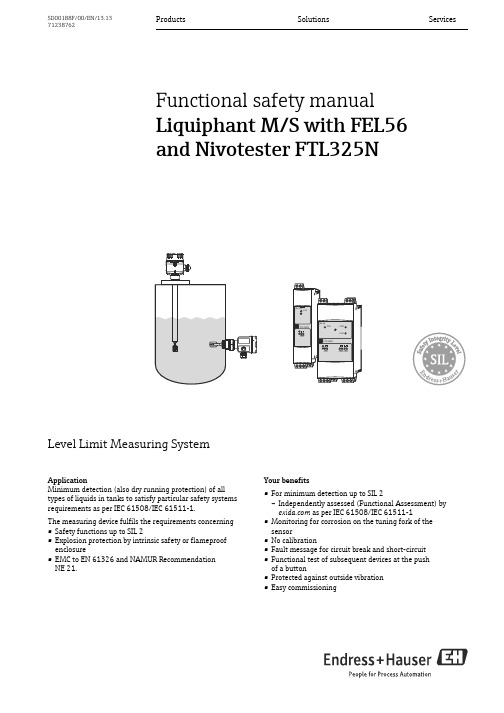
Products Solutions Services SD00188F/00/EN/13.1371238762Functional safety manualLiquiphant M/S with FEL56and Nivotester FTL325NLevel Limit Measuring SystemApplicationMinimum detection (also dry running protection) of all types of liquids in tanks to satisfy particular safety systems requirements as per IEC 61508/IEC 61511-1.The measuring device fulfils the requirements concerning •Safety functions up to SIL 2•Explosion protection by intrinsic safety or flameproof enclosure•EMC to EN 61326 and NAMUR RecommendationNE 21.Your benefits•For minimum detection up to SIL 2–Independently assessed (Functional Assessment) by as per IEC 61508/IEC 61511-1•Monitoring for corrosion on the tuning fork of the sensor•No calibration•Fault message for circuit break and short-circuit •Functional test of subsequent devices at the pushof a button•Protected against outside vibration•Easy commissioningLiquiphant M/S with FEL56 and Nivotester FTL325N2Endress+HauserTable of contentsSIL declaration of conformity . . . . . . . . . . . . . . . . . . . . .3Introduction. . . . . . . . . . . . . . . . . . . . . . . . . . . . . . . . . . . .4General depiction of a safety system (protection function) . . . 4Structure of the measuring system . . . . . . . . . . . . . . . .5Level limit measuring system . . . . . . . . . . . . . . . . . . . . . . . . . . . . 5Safety function . . . . . . . . . . . . . . . . . . . . . . . . . . . . . . . . . . . . . . . . 5Permitted device types . . . . . . . . . . . . . . . . . . . . . . . . . . . . . . . . . 6Safety function data . . . . . . . . . . . . . . . . . . . . . . . . . . . . . . . . . . . 7Supplementary device documentation . . . . . . . . . . . . . . . . . . . . 7Settings and installation instructions . . . . . . . . . . . . . .9Installation instructions . . . . . . . . . . . . . . . . . . . . . . . . . . . . . . . . 9Response in operation and failure . . . . . . . . . . . . . . . 10Recurrent function tests of the measuring system . 10Appendix . . . . . . . . . . . . . . . . . . . . . . . . . . . . . . . . . . . . 11Specific values and wiring options for themeasuring system . . . . . . . . . . . . . . . . . . . . . . . . . . . . . . . . . . . . 11Exida Management Summary. . . . . . . . . . . . . . . . . . . 18Supplementary Documentation . . . . . . . . . . . . . . . . . . . . . . . . . 20Liquiphant M/S with FEL56 and Nivotester FTL325NEndress+Hauser 3SIL declaration of conformitySIL-04001B-00-A2Liquiphant M/S with FEL56 and Nivotester FTL325N4Endress+HauserIntroductionGeneral depiction of a safety system(protection function)Parameter tables for determining Safety Integrity Level (SIL)The following tables are used to define the reachable SIL or the requirements pertaining to the“Average Probability of Dangerous Failure on Demand” (PFD av ), the “Hardware Fault Tolerance” (HFT)and the “Safe Failure Fraction” (SFF) of the safety system. The specific values for the Liquiphant M/S +Nivotester FTL325N measuring system can be found in the Appendix.Permitted probabilities of dangerous failures on demand of the complete safety related systemdependent on the SIL (e.g. exceeding a defined MIN level/switch point) (Source: IEC 61508, Part 1):The following table shows the achievable Safety Integrity Level (SIL) as a function of the probability fraction of safety-oriented failures and the "hardware fault tolerance" of the complete safety system for type B systems (complex components, not all faults are known or can be described).For general informationen about SIL please refer to: /silSIL PFD av4≥ 10-5 to < 10-43≥ 10-4 to < 10-32≥ 10-3 to < 10-21≥ 10-2 to < 10-1SFFHFT 01 (0)1)1)In accordance with IEC 61511-1 (FDIS) (chapter 11.4.4), the HFT can be reduced by one (values in brackets) if the devices used fulfil the following conditions:- The device is proven in use,- Only process-relevant parameters can be changed at the device (e.g. measuring range, ...),- Changing the process-relevant parameters is protected (e.g. password, jumper, ...),- The safety function requires less than SIL 4.All conditions apply to Liquiphant M/S + Nivotester FTL325N.2 (1)1< 60%not allowed SIL 1SIL 260% to < 90%SIL 1SIL 2SIL 390% to < 99%SIL 2SIL 3≥ 99%SIL 3Liquiphant M/S with FEL56 and Nivotester FTL325NEndress+Hauser 5Structure of the measuring systemLevel limit measuring systemThe measuring system's devices are displayed in the following diagram (example).1FEL - Electronic insert A Nivotester FTL325N (one-channel)2Liquiphant M/S B Nivotester FTL325N (three-channel)Safety functionThe safety function applies to all settings in MIN safety (monitoring of the covered state) and use of the NO contacts of the level relays.The following settings are permitted for the safety function:The level relay always works in quiescent current safety; i.e. the relay releases when:•The switch point is undershot (level falls below response height)•A detected fault occurs •The mains voltage failsIn addition to the level relay, the alarm relay works in quiescent current safety and releases when:•One of the following faults occurs: –the sensor connection is interrupted –the sensor connection short circuits •The mains voltage failsDevice SettingAs-delivered state Liquiphant•Density switch setting: 0,5•Density switch setting: 0,7Density switch setting: 0,7"MIN" safety"MAX" safetyNivotesterFTL325N-#3#3Error current signal > 2,1 mAError current signal > 2,1 mA All settings except" S function" (see section "Settings and instal-lation instructions")Three-channel operationThe DIL switch for fault messaging(short-circuit-, and circuit break-monitoring)must be set to the ON position.Failure switch "ON"NivotesterFTL325N-#1#1Error current signal > 2,1 mAError current signal > 2,1 mA One-channel operationThe DIL switch for fault messaging(short-circuit-, and circuit break-monitoring)must be set to the ON position.Failure switch "ON"When the alarm relay releases, the level relay also releases.Liquiphant M/S with FEL56 and Nivotester FTL325N6Endress+HauserPermitted device typesThe details pertaining to functional safety in this manual relate to the device versions listed below and are valid as of the specified firmware and hardware version.Unless otherwise specified, all subsequent versions can also be used for safety instrumented systems.A modification process according to IEC 61508 is applied for device changes.Valid device versions for safety-related use:Valid firmware version: as of 01.00.00Valid hardware version (electronics): as of 01.00Valid device versions for safety-related use:Valid firmware version: as of 01.00.00Valid hardware version (electronics): as of 01.00Valid device versions for safety-related use:Liquiphant M FTL50, FTL50H, FTL51, FTL51C, FTL51H+ FEL56Feature Designation Option model 010Approvalall 020Process connection all 030Probe length; Type all 040Electronics; Output 6FEL56; SIL NAMUR (L-H signal)050Housing; Cable Entry all 060Additional optionsallLiquiphant S FTL70, FTL71+ FEL56Feature Designation Option model 010Approvalall 020Process connection all 030Probe length all 040Electronics; Output 6FEL56; SIL NAMUR (L-H signal)050Housing; Cable entry all 060Additional option all 070ApplicationallNivotester FTL325N Feature Designation Option model 010ApprovalG H N P T WATEX II 3(1)G Ex nC/A (ia) IIC T4, SIL, IECEx Zone 2ATEX II (1)GD (Ex ia) IIC, WHG, SIL, IECEx (Ex ia) IIC (Liquiphant M / Liquiphant S)NEPSI (Ex ia) IIC, SIL (Liquiphant M / Liquiphant S)FM IS Cl. I, II, III Div. 1 Gr. A-G, SIL (Liquiphant M / Liquiphant S)CSA IS Cl. I, II, III Div. 1 Gr. A-G, SIL (Liquiphant M / Liquiphant S)TIIS Ex ia IIC, SIL, labeling in Japan020Housing all 030Power Supply all 040Switch outputallLiquiphant M/S with FEL56 and Nivotester FTL325NEndress+Hauser 7Safety function data•The mandatory settings and data for the safety function can be found in chapter "Safety function", →ä5 and chapter "Settings and installation instructions", →ä9.•The measuring system reacts in ≤ 1,4 s.Supplementarydevice documentationMTTR is set at eight hours.Safety systems without a self-locking function must be monitored or set to an otherwise safe state after carrying out the safety function within MTTR.Liquiphant M FTL50, FTL50H, FTL51, FTL51H, FTL51C DocumentationContents CommentTechnical Information•FTL50, FTL50H, FTL51, FTL51H:TI00328F/00/EN •FTL51C:TI00347F/00/EN –Technical data –Accessories–The documentation is available on the Internet:→ .Operating Instructions •FTL50, FTL51:KA00143F/00/A6KA00163F/00/A61)•FTL50H, FTL51H:KA00144F/00/A6KA00164F/00/A61)•FTL51C:KA00162F/00/A6KA00165F/00/A61)1)with aluminium housing / separate terminal compartment.–Installation –Wiring –Operation–Commissioning –Troubleshooting –Repair–Maintenance–The documentation is supplied with the device.–The documentation is also available on the Internet:→ .Safety instructions depending on the selected version"Approval"Safety, installation andoperating instructions for devices, which are suitable for use in potentially explosive atmospheres or as overfillprotection (WHG, German Water Resources Act).Additional safety instructions (XA, ZE) are supplied with certified device versions. Please refer to the nameplate for the rele-vant safety instructions.Liquiphant S FTL70, FTL71Documentation Contents CommentTechnical Information TI00354F/00/EN –Technical data –Accessories –The documentation is available on the Internet:→ .Operating Instructions KA00172F/00/A6KA00173F/00/A61)1)with aluminium housing / separate terminal compartment–Installation –Wiring –Operation–Commissioning –Troubleshooting –Repair–Maintenance–The documentation is supplied with the device.–The documentation is also available on the Internet:→ .Safety instructions depending on the selected version"Approval"Safety, installation andoperating instructions for devices, which are suitable for use in potentially explosive atmospheres or as overfillprotection (WHG, German Water Resources Act).Additional safety instructions (XA, ZE) are supplied with certified device versions. Please refer to the nameplate for the rele-vant safety instructions.Liquiphant M/S with FEL56 and Nivotester FTL325N8Endress+HauserNivotester FTL325N Documentation Contents CommentTechnical Information TI00353F/00/EN –Technical data –Accessories –The documentation is available on the Internet:→ .Operating Instructions •One-channel device:KA00170F/00/A6 •Three-channel device:KA00171F/00/A6–Installation –Wiring –Operation–Commissioning –Troubleshooting –Repair–Maintenance–The documentation is supplied with the device.–The documentation is also available on the Internet:→ .Safety instructions depending on the selected version"Approval"Safety, installation andoperating instructions for devices, which are suitable for use in potentially explosive atmospheres or as overfillprotection (WHG, German Water Resources Act).Additional safety instructions (XA, ZE) are supplied with certified device versions. Please refer to the nameplate for the rele-vant safety instructions.Liquiphant M/S with FEL56 and Nivotester FTL325NEndress+Hauser 9Settings and installation instructionsInstallation instructionsPlease refer to the Compact Instructions (KA) for information regarding the correct installation of Liquiphant M/S + Nivotester FTL325N.Since the application conditions have an effect on the safety of the measurement, pay attention to the notes in the Technical Information (TI) and Compact Instructions (KA).The ambient conditions for the Nivotester FTL325N must correspond to IP54 (in accordance with EN 60529).The manuals on setting the devices can be found in the section "Supplementary device documentation", →ä7.Settings for Liquiphant M/S (FEL56):•The density switch setting must be configured according to the density range of the medium.•The settings of the safety mode has an effect on the function. The DIL switch must be set to MIN for minimum detection in a SIL application.Settings for Nivotester FTL325N-#3#3 (three-channel version):Observe the following for the Nivotester FTL325N-####: The operator must use suitablemeasures (e.g. current limiter, fuse) to ensure the relay contact characteristics are not exceeded:•U ≤ 253 V AC 50/60 Hz , I ≤ 2 A, P ≤ 500 VA at cos ϕ ≥ 0,7 or •U ≤ 40 V DC, I ≤ 2 A, P ≤ 80 WChanges to the measuring system and settings after start-up can impair the protection function!Liquiphant M/S with FEL56 and Nivotester FTL325N10Endress+HauserResponse in operation and failureThe response in operation and failure is descriped in the documentation, which can be found in the section "Supplementary device documentation", ä7.RepairIn the event of failure of a SIL-labeled Endress+Hauser device, which has been operated in a protection function, the "Declaration of Contamination and Cleaning" with the corresponding note "Used as SIL device in protection system" must be enclosed when the defective device is returnedRecurrent function tests of the measuring systemThe operativeness of the minimum detection must be checked annually if the PFD av values given in the Appendix are used.The check must be carried out in such a way that it is proven that the minimum detection functions perfectly in interaction with all components. This is guaranteed when the response height is lowered in an emptying process. If it is not practical to empty to the response height, suitable simulation of the level or of the physical measuring effect must be used to make the level sensor respond.If the operativeness of the level sensor/transmitter can be determined otherwise (exclusion of faults that impair function), the check can also be completed by simulating the corresponding output signal.In the case of recurrent tests, each permitted setting must be checked, especially whether all the alarm switches are set to ON.Note the following points for the function test:•Each individual channel must be checked e.g. by lowering the level.•Relay contact switching can be checked by using a hand multimeter at the terminals or by observing the minimum detection components (e.g. horn, adjuster).•In multi-channel devices, all channels which do not carry out a safety function must beincluded in the recurrent function tests if faulty functioning cannot be detected by any other means.•As a positive test result, an uncovered tuning fork must be detected and trigger the alarm for minimum detection.•If fork uncovering is not detected during the recurrent test, the monitored process must be set to a safe state by means of additional or other measures and/or kept in the safe state until the safety system is repaired.AppendixSpecific values and wiring options for the measuring system The tables show the specific values and wiring options for the measuring system.Note the following points on the tables below:•The PFD av values for multichannel systems already contain common cause failures for theassociated wiring scheme.•The PFD av values are only valid for the associated wiring scheme. Wiring schemes other than those shown in the Appendix were not assessed and thus do not bear any information relevant to safety. Using NC contacts instead of NO contacts requires further consideration of theinstallation means.•The wiring scheme shows the number of devices (Liquiphant and Nivotester) and the limitrelay contact circuits (open, when the sensor signals uncovering).•Fault messaging (circuit break/short-circuit) must be switched on for each channel thatperforms a safety function.•With several devices in a wiring scheme, they all indicate the same displayed settings.For safety related use of the Liquiphant M/S for MIN detection, the following application errors must be excluded:•Permanent and/or heavy build-up or "non-Newtonian media"•Solid proportions of the medium with a diameter > 5,0 mm (0.2in)•Corrosion: The Liquiphant may only be used in media to which the process-wetted parts are resistant. If coated sensors are used, measures must therefore be taken to ensure that there is no damage during installation and operation.The errors may cause that the demand mode of the safety function is not detected and theLiquiphant will not switch as intended.Exida Management SummaryExida Management Summary 2Exida Management Summary 1Exida Management Summary 4 Exida Management Summary 3Supplementary Documentation Safety in the Process Industry - reducing risks with SIL CP01008Z/11/EN.Liquiphant M/S with FEL56 and Nivotester FTL325NEndress+Hauser21Liquiphant M/S with FEL56 and Nivotester FTL325N 22Endress+HauserLiquiphant M/S with FEL56 and Nivotester FTL325NEndress+Hauser2371238762。
PSS-WD001A-EN-P-2004 电子输入输出引脚图说明书

PublicationPSS-WD001A-EN-P - September 2004Wiring DiagramsPinout Guide for Digital I/OPackage ContentsYour package contains:•one module•these pinout guide wiring instructionsInstallation instructions for the following modules are found in the publications listed below .Module Catalog Number PublicationNumber24V dc Output PSST8M8APSST8M12APSST8M23AE107P 24V dc Input PSSN8M12APSSN8M8APSSP8M12APSSP8M8AE106P 24V dc Input PSSN8M23APSSP8M23A E108P2 Pinout Guide for Digital I/OPublication PSS-WD001A-EN-P - September2004 PSST8M8A(view into connector)Pin 1 - 24V dcPin 3 - CommonPin 4 - Output 0 (M8-A)Output 1 (M8-B)Output 2 (M8-C)Output 3 (M8-D)Output 4 (M8-E)Output 5 (M8-F)Output 6 (M8-G)Output 7 (M8-H)24V dcOutput 1 (M12-A)Pin 4 -Output 0 (M12-A)Output 3 (M12-B)Output 2 (M12-B)Output 5 (M12-C)Output 4 (M12-C)Output 7 (M12-D)Output 6 (M12-D)CommonPin 5 -No Connect (view into connector)Pin 1 -Output 0Pin 7 -Output 6Pin 2 -Output 1Pin 8 -Output 7Pin 3 -Output 2Pin 9 -Return (Com)Pin 4 -Output 3Pin 10 - Return (Com)Pin 5 -Output 4Pin 11 - 24V dc Pin 6 -Output 5Pin 12 - ChassisPinout Guide for Digital I/O 3Publication PSS-WD001A-EN-P - September 2004PSSN8M8A and PSSP8M8A(view into connector)Pin 1 - 24V dcPin 4 - Input 0 (M8-A)Pin 3 - Common Input 1 (M8-B)Input 2 (M8-C)Input 3 (M8-D)Input 4 (M8-E)Input 5 (M8-F)Input 6 (M8-G)Input 7 (M8-H) 24V dcInput 1 (M12-A)Pin 4 -Input 0 (M12-A)Input 3 (M12-B)Input 2 (M12-B)Input 5 (M12-C)Input 4 (M12-C)Input 7 (M12-D)Input 6 (M12-D)CommonPin 5 -No Connect (view into connector)Pin 1 -Input 0Pin 7 - Input 6Pin 2 -Input 1Pin 8 - Input 7Pin 3 -Input 2Pin 9 - Return (Com)Pin 4 -Input 3Pin 10 - Return (Com)Pin 5 -Input 4Pin 11 - 24V dc Pin 6 -Input 5Pin 12 - Chassis4 Pinout Guide for Digital I/OPublication PSS-WD001A-EN-P - September2004Specifications Operating Temperature -20 to 60°C (-4 to 140°F)Operating Voltage 10-28.8V dc Output Current 1.0 A per output (not to exceed 3 A)Certifications:(when product is marked)CE European Union 89/336/EEC EMC Directive,compliant with:EN 61000-6-4; Industrial EmissionsEN 50082-2; Industrial ImmunityEN 61326; Meas./Control/Lab., Industrial RequirementsEN 61000-6-2; Industrial ImmunityC-TickAustralian Radiocommunications Act,compliant with: AS/NZS CISPR 11; Industrial Emissions This equipment is considered Group 1, Class A industrial equipment according to IEC/CISPR Publication 11.Without appropriate precautions, there may be potential difficulties ensuring electromagnetic compatibility in other environments due to conducted as well as radiated disturbance.Pinout Guide for Digital I/O 5 To avoid unpredictable system behavior that can causepersonal injury and property damage: •Disconnect electrical supply (when necessary) before installation, servicing, or conversion. •Disconnect air supply and depressurize all air linesconnected to this product before installation,servicing, or conversion.•Operate within the manufacturer's specified pressure, temperature, and other conditions listed in theseinstructions.•Medium must be moisture-free if ambienttemperature is below freezing.•Service according to procedures listed in theseinstructions.•Installation, service, and conversion of these products must be performed by knowledgeable personnelwho understand how pneumatic products are to be applied.•After installation, servicing, or conversion, air andelectrical supplies (when necessary) should beconnected and the product tested for proper function and leakage. If audible leakage is present, or theproduct does not operate properly, do not put into use.•Warnings and specifications on the product shouldnot be covered by paint, etc. If masking is notpossible, contact your local representative forreplacement labels.Publication PSS-WD001A-EN-P - September 20046 Pinout Guide for Digital I/OFAILURE OR IMPROPER SELECTION OR IMPROPER USEOF THE PRODUCTS AND/OR SYSTEMS DESCRIBEDHEREIN OR RELATED ITEMS CAN CAUSE DEATH,PERSONAL INJURY AND PROPERTY DAMAGE.This document and other information from Parker-Hannifin Corporation, its subsidiaries and authorizeddistributors provide product and/or system options forfurther investigation by users having technical expertise.It is important that you analyze all aspects of yourapplication, including consequences of any failure andreview the information concerning the product orsystems in the current product catalog. Due to the varietyof operating conditions and applications for theseproducts or systems, the user, through its own analysisand testing, is solely responsible for making the finalselection of the products and systems and assuring thatall performance, safety and warning requirements of theapplication are met.The products described herein, including withoutlimitation, product features, specifications, designs,availability and pricing, are subject to change by Parker-Hannifin Corporation and its subsidiaries at any timewithout notice.Publication PSS-WD001A-EN-P - September2004Pinout Guide for Digital I/O 7 Notes:Publication PSS-WD001A-EN-P - September 2004Parker and Parker-Hannifin are trademarks of Parker-Hannifin Corporation.Publication PSS-WD001A-EN-P - September 2004 PN 957928-42Printed in the U.S.A.。
ABB ESB和EN安装接触器说明书

Modular DIN rail components Installation contactorsIntroductionABB offers a complete range of equipment for controlling, remote switching and protecting electrical installations in buildings as hotels, hospitals, shopping centers, office centers and domestic applications.ESB and EN installation contactors are designed to match the Modular DIN rail components for common use in dedicated panels providing high safety and finger protection.The rangeThe ESB range includes 4 ratings from 20 A to 63 A with 2 to 4-pole version. The EN contactor range offers 3 types from 20 A to 40 A with an additional manual switch in front. Features and benefitsFlexible use for many applicationESB20 … ESB63 can be used for DIN rail as well as for indus-trial applications:–Resistive loads such as electric heaters, water heaters, etc. –Motors, pumps–Lamp switching and controls (Building installation)High comfort due to hum-free operationThe installation contactor types ESB24/EN24...ESB63/EN63 operate free from vibration, thanks to their DC coil technology. This feature has high value in building installations where hum-free and silent operations are important for people’s farewell.High protection against overvoltages and current peaks –Built-in surge protection for ESB24 ... ESB63–ABB tested lamp table provides secure planning Approvals availableCertificates for CE, CCC, UL/CSA, GOST, as well as house-hold or ship approvals available. Other approvals on request. Compact and optimized designInstallation contactors with MDRC design have a very compact size. A powerful ESB63, max. operating current 63 A fits in a small enclosure with only 60 mm depth.Cost savings–Low power consumption of DC coils (ESB24, ESB40, ESB63)–Better logistics, because AC/DC coil supply requires less variants–Significantly reduced space compared to industrial contactorsHigh availability and safety of EN typesEN types have contactor properties, but also have a special hand operating function. This provides customers with the following features–Manual control in case of failure is always available–Easier and faster commissioning–Time savings on maintenance and testing of equipmentESB / EN installation contactors Overview, features and benefits© Fotolia© Fotolia© Fotolia© Fotolia© Fotolia© Fotolia2 2CDC103013B02032CDC103013B0203 3Contactor types Remote controlledESB20 ESB24 ESB40 ESB63Remote and manually controlled EN20EN24EN40-Module width mm 18365454coil typesAC operatedAC / DC operatedAC / DC operatedAC / DC operatedMain Pole - Utilization Characteristics according to IEC Rated operational voltage U e max. VAC: 250, DC: 220AC: 400, DC: 220Utilization category AC-1 / AC-7afor air temperature close to contactor < 55 °C Max. rated operational current I e AC-1 / AC-7aN.O. A 20 24 40 63 N.C.A20243030Utilization category AC-3 / AC-7bfor air temperature close to contactor < 55 °C Max. rated operational current I e AC-3 / AC-7b230 V - 1 phase A 9 9 22 30 400 V - 3 phasesA-92230Rated operational power AC-3230 V - 1 phase kW 1.1 1.3 3.7 5 400 V - 3 phaseskW-41115Functions:–Switch in position …AUTO“: standard control –Switch in position …0“: Supply to coil interrupted –Switch in position …I“: Manually switched on(a trigger signal to the coil terminal initiates the switch moving into …AUTO“ position)O = OFFAutomatic runI = ON4 2CDC103013B0203Applications with load behavior diagramsResistive loadsMotor loadsResistive loadsResistive loads such as heaters, water heaters, etc., according to utilization category AC-1, IEC60947-4-1 have a constant operating current as well as the same inrush current.Motor loadsMotor starts cause high inrush currents that can reach 6 to 8 times the operating current in a time range up to 10 sec. The technical data take into account those starting phases according to the utilization category AC-3 refering to IEC60947-4-1Mixed loadsLoad shedding circuits and access control with card readers for example, apartments, houses or shops can be realized with ESB20, ESB24, ESB40 and ESB63. When leaving the facilities a complete shutdown of the whole power supply or even individual circuits can be mp loadsLamp loads cause capacitive inrush current peaks that can be a multiple of the operating current. Depending on the types of lamps and wiring strategies, the main contacts of a contactor will be loaded very different. The use of conventional or elec-tronic ballasts have an additional big impact. The ABB lamp table takes into account the various parameters.Mixed loads Lamp loadsCurrent [A]Time [s]© Fotolia2CDC103013B0203 5Lamp table for ESB / EN installation contactorsPlease notice:Switching lamps is a capacitor load application where high inrush current peaks could occur. These are influenced by the length and cross section of the wire as well as the type of power supply unit and specifications of the lamp brand. For example long cables can increase the possible number of lamps per pole. The table shows the allowed max. current for 1 pole and considers already the startup current peaks.The following selection table shows the current values and the maximum switchable capacitor load for compensated lamps. These two limits have to be considered in the selection of contactors.ESB20/EN20ESB/EN24ESB/EN40ESB63 Permitted compensating capacity per phase C max [μF]75100350500Lamp types Maximum load of the current paths during switching of electric lamps I e [A] Incandescent and halogen lamps (230 V)I e [A]672030Mixing lamps without ballast I e [A]672030 Fluorescent lamps with conventional ballastsingle lamp uncompensated I e [A]9223656 single lamp parallel compensated I e [A]3 3.51015series compensation, duo circuit I e [A]9223656 Fluorescent lamps with electronic ballast or CFL I e [A]372030LED lamps I e [A] 31)72030High pressure mercury-vapor lampssingle lamp without compensation I e [A]9111828 single lamp with parallel compensation I e [A]3 3.51015 Halogen metal-vapor lampssingle lamp without compensation I e [A]9111828 single lamp with parallel compensation I e [A]3 3.51015High pressure sodium-vapor lampssingle lamp without compensation I e [A]9111828 single lamp with parallel compensation I e [A]3 3.51015Low pressure sodium-vapor lampssingle lamp without compensation I e [A]9111828 single lamp with parallel compensation I e [A]3 3.51015 Electronic ballast devices I e [A]3720301) Valid for max. inrush of 50 x I eExample for lamp load calculation:Due to many varieties of lamps and ballasts we advice to take the current load as base for reference.The lamp table considers already the inrush peaks and other lamp parameters.The formula I=P/U can be used for calculation if only the voltage and power is known.Please see the following examples for a reliable project lamp calculation–Fluorescent lamp with conventional ballast, uncompensated,the lamp operating current I = 1.5 A, voltage U = 230 V1 pole of ESB24 can be loaded with max. 22 A, see lamp table => 22A/1.5A = 14.66 => 14 lamps1 pole of ESB20 can be loaded with max. 9 A, see lamp table => 9A/1.5A = 6 => 6 lampsPlease use the referring value in the table stated above and divide it with the current stated on the lamp.This will lead into the number of lamps which can be switched.E.g.: ESB24 used for LED lamps: 7 A (= 7000 mA) / 85 mA = 82.23 => 82 lamps6 2CDC103013B02032CDC103013B0203 7ESB / EN installation contactorsAC / AC-DC operated – with screw terminalsIECRated curent θ ≤ 40°C AC-1/AC-7a IECRated motor loadAC-3/AC-7b Control voltage U cType Order codePkg qty Weight (1 pcs)AkW V 50Hz V 60Hz pcs kg 2 main poles IntroductionESB20/EN20 contactors are used for the control of single phase loads up to 20 A.They operate with an AC coil. ESB24/ESB40/ESB63/EN24/EN40 contactors are used for the control of single and three-phases loads up to 63 A. Due to their DC solenoid actuator, they can be connected to AC or DC voltages. This provides following benefits:–Hum-free operating system, low power consumption, integrated high overvoltage protection.–One add-on auxiliary contact block for side mounting can be used with ESB24, ESB40,ESB63 and EN24, EN401S B C 103017F 00141S B C 103018F 00141S B C 103019F 00141S B C 103020F 00141S B C 103021F 00141S B C 103022F 00141S B C 103023F 0014ESB20ESB24ESB40ESB63EN20EN24EN40EH 04- ...2C D C 221001S 0012ESB-DISS S T 30692RESB-PLK 24S S T 31292R2)I f several contactors are mounted adjacently and the ON time is longer than one hour, every second contactor needs a distance piece, Type ESB-DIS (1/2 module). This is not necessary at an ambient temperature ≤ 40 °C or on Type ESB20.Contact usABB STOTZ-KONTAKT GmbHEppelheimer Straße 8269123 Heidelberg, Germany Phone: +49 (0) 6221 701-0Fax: +49 (0) 6221 701-1325E-Mail: *****************.comYou can find the address of your local sales organisation on the ABB home page/contacts -> Low Voltage productsO r d e r N u m b e r 2C D C 103 013 B 0203 P r i n t e d i n G e r m a n y (04/16)Note:We reserve the right to make technical changes or modify the contents of this document without prior notice. With regard to purchase orders, the agreed particulars shall prevail. ABB AG does not accept any responsibility whatsoever for potential errors or possible lack of information in this document.We reserve all rights in this document and in the subject matter and illustrations contained therein. Any reproduction, disclosure to third parties or utilization of its contents – in whole or in parts – is forbidden without prior written consent of ABB AG. Copyright© 2016 ABB All rights reserved。
Honeywell en系列位置传感器 说明书
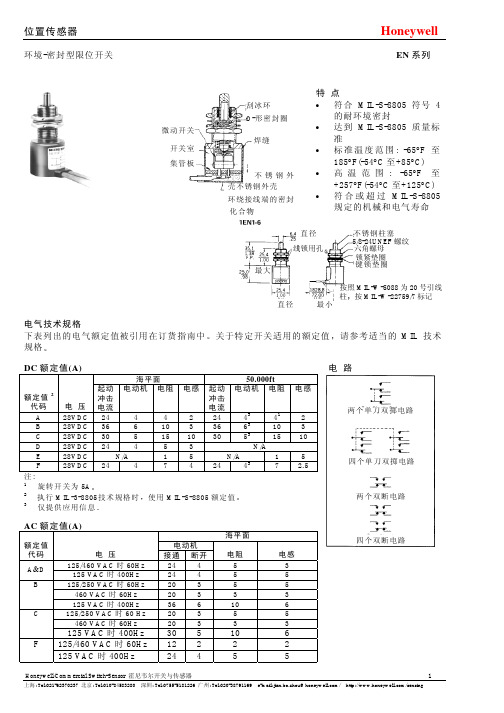
刮冰环 O-形密封圈微动开关焊缝开关室 集管板不锈钢外壳不锈钢外壳 环绕接线端的密封化合物特 点•符合MIL-S-8805符号4的耐环境密封•达到MIL-S-8805质量标准•标准温度范围: -65°F 至185°F(-54°C 至+85°C) •高温范围: -65°F 至+257°F(-54°C 至+125°C) •符合或超过MIL-S-8805规定的机械和电气寿命直径 不锈钢柱塞线锁用孔 六角螺母锁紧垫圈最大按照MIL-W-5088为20号引线柱按MIL-W-22759/7标记直径 最小电气技术规格下表列出的电气额定值被引用在订货指南中关于特定开关适用的额定值请参考适当的MIL 技术规格DC 额定值(A)电 路海平面 50.000ft额定值2代码 电 压 起动 冲击 电流 电动机 电阻 电感 起动 冲击 电流 电动机 电阻 电感A 28VDC 24 4 4 2 24 43 41 2B 28VDC 36 6 10 3 36 63 10 3C 28VDC 30 5 15 10 30 5315 10 D 28VDC 24 4 5 3 N/A E 28VDC N/A 1 5 N/A 1 5F 28VDC 24 4 7 4 24 437 2.5 注: 1旋转开关为5A 2执行MIL-3-8805 技术规格时使用MIL-S-8805额定值 3仅提供应用信息AC 额定值(A)海平面电动机 额定值 代码 电 压 接通 断开电阻 电感 125/460 VAC 时60Hz 24 4 5 3 A &D 125 VAC 时400Hz 24 4 5 5 125/250 VAC 时60Hz 20 3 5 5 460 VAC 时60Hz 20 3 3 3 B125 VAC 时400Hz 36 6 10 6 125/250 VAC 时60 Hz 20 3 5 5460 VAC 时60Hz 20 3 33C125 VAC 时400Hz 30 5 10 6125/460 VAC 时60Hz 12 2 2 2 F125 VAC 时400Hz 24 4 555/8-24UNEF 螺纹键锁垫圈两个单刀双掷电路四个单刀双掷电路两个双断电路四个双断电路终 端订货指南对终端设备作了具体规定通常引线为6ft长引线规格和军用技术规格说明在订货指南中安 装柱塞式执行器开关通过直径5/8 in 或15/32 in 的孔进行安装锁紧垫圈键锁垫圈与线锁六角安装螺母将开关锁定在其安装孔内旋转执行器开关通过直径15/32in 的孔进行安装线锁六角螺母和位于外壳顶部的定位销可防止开关旋转运 行柱塞式执行器用于在线启动刮冰环在每次动作时清洁执行器直径 5/8-24UNEF 螺纹球轴承柱塞式执行器可作任意方向上的动作刮冰环在每次动作时清洁执行器直径5/8-24滚轮柱塞执行器锁紧垫圈用于凸轮和滑动致动提升角度不超过20°滚轮在横向以45°增量进行调节刮冰环在每次动作时清洁执行器直径12.7/.50D ×3.0/.12 W 滚轮 5/8-24UNEF 螺纹旋转连接杠杆式执行器在旋转杠杆上配有螺杆用于正向起动旋转杠杆在任一方向上运行并在横向上作360°调节至任一位置螺杆在两个平面上旋转执行器没有弹簧返回但它直接受到起动设备运动的控制旋转滚轮杠杆式执行器用于凸轮和滑动致动提升角度大于30°这类执行器可提供有弹簧返回机构的以及可在顺时针和逆时针方向运行的两种设计该执行器在横向上作360°调节至任一位置滚轮由酚醛胶合板制成19,0/.75 D ×7,9/.31 W 滚轮15/32-32 NS螺纹0,0=mm说明: 0.00=in显示的尺寸仅供参考UNEF 螺纹15/32-32 10-32 NS 螺纹 UNF 螺纹MIL-S-8805性能认可的开关 EN 标准尺寸开关采购部件号接线端强度 N lbs 起动 方式 强度 N lbs 安装 套管 强度 Nm in lbs 振 动 冲 击 抗潮性 喷盐 爆炸 加速 密封 回弹性 (符号4) 1EN1-6 2EN1-6 3EN1-6 4EN1-6 MS24331-1 MS24331-2 MS24331-3 MS24331-4 66,7 15 133 301,7 15 在.060in(1,52mm) 双振幅时为10-58 Hz 在10gs 时为58-500 Hz 100gs .006s 锯齿形脉冲应用 测试应用 测试 应用 测试N/A 应用 测试31EN11-6 31EN1-6 32EN11-6 32EN1-6 33EN11-6 33EN1-6 34EN11-6 34EN1-6 MS21320-1 MS21320-2 MS21320-3 MS21320-4 MS21320-5 MS21320-6 MS21320-7 MS21320-8 66.7 1544,5 10 1,7 15 在.060in(1,52mm) 双振幅时为10-58 Hz 在10gs 时为58-500 Hz 100gs .006s 锯齿形脉冲应用 测试应用 测试 应用 测试N/A应用 测试41EN1-6 42EN1-6 43EN1-6 44EN1-6MS24420-1 MS24420-2 MS24420-3 MS24420-466,7 15- 1,7 15 在.060in(1,52mm) 双振幅时为10-58Hz 在10gs 时为58-500Hz 100gs.006s锯齿形脉冲应用 测试 应用 测试 应用 测试N/A应用 测试1EN75-R3 M8805/65-001 -44,5 10 1,7 15 在.060in(1,52mm) 双振幅时为10-70 Hz 在15gs 时为70-2000 Hz 高冲 击型“H”应用 测试 应用 测试 应用 测试N/A应用 测试1ENI-6 1ENI-S 1EN42-REN 标准尺寸开关订货指南 特性: O.F.-操作力; R.F.-释放力; P.T.-预行程; O.T.-超行程; D.T.-差动行程特 性外壳尺寸2电 路 执行器 接线端 电气 额定值 代码 产品目录号 O.F. N lbs . R.F . 最小 N in P.T. 最大 mm in O.T. 最小 mm in D.T. 最大 mm in 高度 mm in 直径 mm in重量 最大 g oz 更换安装用五金件包装.6两个 单极 双掷 电路柱塞球轴 承柱塞柱塞柱塞20号引线 MIL-W-22759/7同上螺钉4侧边5 插座AAAA1EN1-6 (MS24331-1) (8805/40)2001EN1-61EN1-S1EN42-R26,7-53,4 6-1226,7-53,4 6-1226,7-53,4 6-1226,7-53,4 6-12 17,8 4 17,8 4 17,8 4 17,8 41,02 .040 1,02 .040 1,02 .040 1,02 .0406,35 .250 6,35 .250 6,35 .250 6,35 .2500.51 .020 0.51 .020 0.51 .020 0.51 .02024,9 .980 24,9 .980 24,9 .980 24,9 .98025,4 1.025,4 1.025,4 1.0 58.43 2.3 2077.3 2077.3 99 3.5 221 7.81 1 3 3注: 1电气额定值见25页 2外壳直径与高度加上26页执行器的尺寸为整体尺寸 3不是外壳直径而是最大长度4这产品有4-48 NF ×.175 in 圆头螺钉与锁紧垫圈接线端用酚醛隔离层和环氧树脂作了良好隔离5这类产品有插脚式插座(配对连接器应向当地供应商订购) 6更换安装用五金连接组件产品目录号见33页 N=牛顿1EN43-R 2EN1-6 41EN1-621EN9-6 22EN9-6 42EN1-6 31EN1-6 32EN1-6EN标准尺寸开关订货指南特性: O.F.-动作力; R.F.-释放力; P.T.-预行程;O.T.-超行程; D.T.-差动行程特性外壳尺寸2电路执行器终端电气额定值1代码目录号O.F.NlbsR.F.最小NlbsP.T.最大mminO.T.最小mminD.T.最大mmin高度mmin直径mmin重量最大goz.更换安装用五金件包装4两个单刀双掷电路柱塞柱塞滚轮柱塞滚轮柱塞旋转滚轮杠杆旋转滚轮杠杆旋转连接杠杆旋转连接杠杆底部3插座18号引线MIL-W-22759/720号引线(MIL-W-22759/7)18号引线(MIL-W-22759/7)20号引线MIL-W-22759/718号引线MIL-W-22759/720号引线MIL-W-22759/718号引线MIL-W-22759/7ABABABAB1EN43-R2EN1-6(MS24331-2)(8805/40)21EN9-622EN9-631EN11-6(CW)(MS21320-1)(8805/48)31EN1-6(CCW)(MS21320-2)32EN11-6(CW)(MS21320-3)(8805/48)32EN1-6(CCW)(MS21320-4)(8805/48)41EN1-6(MS24420-1)42EN1-6(MS24420-2)(8805/49)26,7-53,46-1226,7-53,46-1226,7-53,46-1226,7-53,46-121,4-2,8Nm最大12-25in.lb.1,4-2,8Nm最大12-25in.lb.0,34Nm最大3in.lb.0,57Nm最大5in.lb.17,8422,8517,8422,251,0Nm9in.lb.1,0Nm9in.lb.--1,02.0401,27.0501,02.0401,02.04013’’20’’--6,35.2506,35.2506,35.2506,35.25032’’25’’--0,51.0200,89.0350,51.0200,75.0304’’最大6’’最大12’’最大12’’最大53,32.138,11,524,9.98038,11,553,62.1168,62.725,4142,21.6625,41,038,11,525,41,038,11,525,41.038,11,525,41.038,11.52047.21565.52528.938,313.52699.5368132137.52207.753144555555注:1电气额定值见25页2外壳直径与高度加上26页执行器的尺寸为整体尺寸3这些产品有插脚式插座(配对连接器应向当地供应商订购)4更换安装用五金连接组件见33页N=牛顿5EN1-6 25EN9-6 3EN1-6 23EN9-6 33EN1-64EN1-6 24EN9-6 34EN1-6 44EN1-6特性: O.F.-动作力; R.F.-释放力;EN标准尺寸开关订货指南P.T-预行程; O.T-超行程; D.T.-差动行程特性外壳尺寸2电路执行器终端电气额定值1代码目录号O.F.Nlbs.R.F.最小NlbsP.T.最大mminO.T.最小mminD.T.最大mmin高度mmin直径mmin重量最大goz.更换安装用五金件包装3四个单刀双掷电路(电路图见25页)柱塞滚轮柱塞20号引线(MIL-W-5086)20号引线(MIL-W-5086)AA5EN1-625EN9-626,7-53,46-1226,7-53,46-1217,8417,841,02.0401,02.0406.35.2506.35.2500.76.0300.76.03030,51.230,51.238,11.538.11.534612.236012.734两个双制动电路柱塞滚轮柱塞旋转滚轮杠杆18号引线MIL-W-22759/718号引线MIL-W-508618号引线MIL-W-22759/7CCC3EN1-6(MS24331-3)(8805/40)23EN9-633EN11-6(CW)(MS21320-5)(8805/48)33EN1-6(CCW)(MS21320-6)(8805/48)26,7-53.46-1226,7-53.46-121,4-2,8Nm12-25in.lb.22,2522,250,9Nm8in.lb.1,52.0601,52.06015°6,35.2506,35.25030°0,89.0350,89.0355°33,31.3133,31.31622.4438,11.538,11.538.11.52418.525592699.51455四个双制动电路柱塞滚轮柱塞旋转滚轮杠杆旋转连接杠杆18号引线MIL-W-22759/718号引线(MIL-W-5086)18号引线MIL-W-22759/718号引线MIL-W-22759/7CCCC4EN1-6(MS24331-4)(8805/40)24EN9-634EN11-6(CW)(MS21320-7)(8805/48)34EN1-6(CCW)(MS21320-8)(8805/48)44EN1-6(MS24420-4)(8805/49)26,7-53,46-1226,7-53,46-121,4-2,8Nm12-25in.lb.1,1Nm最大10in.lb.22,2522,250,9Nm8in.lb.-1,78.0701,78.07015°-6,35.2506,35.25030°-1,14.0451,14.04510°20’’43,21.743,21.771,62.8245,71.838.11.538.11.538.11.538.11.5368133681343915.545115.914555注:1电气额定值见26页.2外壳直径与高度加上26页执行器的尺寸为整体尺寸3更换安装用五金连接组件见33页.N=牛顿IEN 194-S (外观类似,配有螺钉接线端子)1EN51-6 1EN61-6 1EN75-R 1EN76-R 1EN75-R3 21EN75-R1 21EN75-2 1EN231-6EN特殊要求开关订货指南特性: O.F.-动作力; R.F.-释放力;P.T-预行程; O.T-超行程; D.T.-差动行程特性特殊2要求执行器终端电路电气额定值1代码目录号O.F.Nlbs.R.F.最小mminP.T.最大mminO.T.最小mminD.T.最大mmin重量最大goz.更换安装用五金件包装3高速度起动柱塞 20号引线(MIL-W-22759/1)(2)单刀双掷A 1EN231-626.7-53.46-1217.841.02.0405.84.2300.51.0202077.33低作用力动作柱塞 20号引线(MIL-W-5086)(2)单刀双掷A 1EN51-613.3-26.73-68.921.02.0406.35.2500.51.0202137.53增加超行程柱塞 20号引线(MIL-W-5086)(2)单刀双掷A 1EN61-626.7-53.46-1217.841.02.04012.7.5000.51.02022783增加的超行程柱塞螺钉 (2)单刀双掷A 1EN194-S26.7-53.46-1217.840.38-1.02.015-.04021.8.8600.51.02011347高冲击柱塞底部插座 (2)单刀双掷A 1EN75-R26.7-53.46-1217.841.02.0406.35.2500.51.02019878高冲击柱塞侧边插座 (2)单刀双掷A 1EN76-R26.7-53.46-1217.841.02.0406.35.2500.51.02022788高冲击柱塞底部插座 (2)单刀双掷D 1EN75-R3(M8805/65-001)26.7-53.46-1217.841.02.0406.35.2500.51.02019878高冲击滚轮柱塞底部插座 (2)单刀双掷A 21EN75-R126.7-53.46-1217.841.02.0406.35.2500.51.0202047.211高冲击滚轮柱塞20号引线(MIL-W-22759/7)(2)单刀双掷A 21EN75-R226.7-53.46-1217.841.02.0406.35.2500.51.0202077.311 注:1电气额定值见25页2产品仅是满足特殊应用要求已开发的几个产品设计如果你有类似或不同的特殊要求, 请与MICRO SWITCH办事处联系, 以获得满足要求的开关3更换安装用五金连接组件见33页N=牛顿特殊要求开关的说明高速度起动该开关被设计成能承受接近“锤击”般的起动如同偏心自锁机构中新存在的“锤击”一样开关的尺寸可与标准目录号1EN1-6互换低作用力动作该开关内特殊的弹簧结构将通常的6至12磅(26,7至53,4N)的EN动作力降低到3至6磅(13,3至26,7N)该开关的尺寸也可与标准尺寸1EN1-6进行互换低动作力的600EN系列开关具有3至6磅(13,3至26,7N)的动作力增加超行程开关上的较长柱塞和套管将EN超行程能力从通常的.250in扩展至.860(6.35至21.8mm)较长套管还允许追加对柱塞位置进行调节高冲击产品目录号1EN75-R3 (M8805 /65-001)达到了MIL –S-8805 的质量标准包括高冲击等级H其它为高冲击应用场合额定的开关包括如同1EN75-R3中所用的相同柱塞机构和内部开关设计并要求它符合同样的要求这些产品目录号终端是:1EN75-R DM-9601-7R-1DDeutch插座1EN75-R3 GS02-16S-1P-003Cannon插座1EN76-R DM-9601-7P-1DDeutch插座21EN75-R1 G S02-16S-1P-003Cannon插座21EN75-2 MIL-W-22759/72 ft 20号引线MICRO SWITCH不提供与这些产品配对的连接器位置传感器EN 系列环境-密封型限位开关微型 标准特 点•符合或超过MIL-S-8805中规定的机械和电气寿命 •密封定义: 耐环境回弹性符合MIL-S-8805符号4 •军用技术规格: MIL-S-8805 •温度范围: -67°F 至+185°F (-55°C 至+85°C)电气额定值 参阅25页微型开关微型EN 开关满足了对尺寸小重量轻不牺牲性能或电气能力的需求这类开关与标准规格EN 开关具有相同的结构密封和材质400EN型开关虽然直径小重量轻但它直接可与标准规格EN 开关的对应部件进行互换微型开关的外壳直径要小.312in(7,92mm)开关重量要轻1/2盎司(14,2g)MIL-S-8805开关 EN 微型开关目录号 采购 部件号 接线端强度 N lbs. 起动方式强度 N lbs. 安装 套管 强度 Nm in.lbs . 振 动冲 击 防湿性喷 盐 爆 炸 加 速 密封 回弹性 (设计4) 402EN1-6 404EN1-6MS21321-1 MS21321-266,7 15133 301,7 15在.060in(1,52mm)D.A.1时为10-70Hz在15gs 时为70-2000 Hz 100gs .006s 锯齿形 脉冲应用 测试应用 测试应用 测试N/A应用 测试602EN1-6 604EN1-6 622EN1-6 624EN1-6 602EN222-6 604EN222-6 622EN222-6 624EN222-6 MS27240-1 MS27240-2 MS27240-3 MS27240-4 MS27240-5 MS27240-6 MS27240-7 MS27240-866,7 15 44,5 10 1,7 15 在.060in(1.52mm)D.A.11时为10-70Hz在15gs 时为70-2000 Hz100gs .006s 锯齿形 脉冲应用 测试应用 测试应用 测试N/A应用 测试注: 1.D.A.=双振幅或移位402EN1-6 602EN1-6直径钢柱塞5/8-24 UNEF 螺纹 直径 线锁用孔(6)符合MIL-W-22759/7 (5)符合MIL-W-22759/7 的20号引线 的20号引线按MIL-W-5088标记 按MIL-W-5088标记 最小 最小六角螺母锁紧垫圈键锁紧垫圈线锁用孔 15/32-UNS-2A 螺纹 六角螺母 锁紧垫圈 键锁紧垫圈钢柱塞位置传感器EN系列环境-密封型限位开关442EN1-6 404EN1-6 444EN1-6 622EN1-6 604EN1-6 602EN602-6特性: O.F.-动作力; R.F.-释放力;EN标准规格开关订货指南P.T-预行程; O.T-超行程; D.T.-差动行程特性外壳尺寸1电路执行器电气额定值代码目录号O.F.Nlbs.R.F.最大Nlbs.P.T.最大mminO.T.最小mminD.T.最大mmin高度mmin直径mmin重量goz.更换安装用五金件包装3两个单刀双掷电路柱塞旋转连接杠杆FF402EN1-6(MS21321-1)(8805/39)442EN1-626,7-53.46-1234Nm最大3in.lbs.17,84-1,02.040-6,35.250-0,51.02012’’24,9.98025,41.017,5.68817,5.6882047.22077.319柱塞 F 404EN1-6(MS21321-2)(8805/39)26,7-53,46-1217,841,02.0406,35.2500,51.02030,51.225,41.035412.51 四个单刀双掷电路旋转连接杠杆F 444EN1-6 34Nm最大3in.lbs.- - - 12’’30.21.1925,41.0340126 柱塞 FE602EN1-6(MS27240-1)(8805/43)602EN222-6(MS27240-5)(8805/43)26,7-53,46-1217,841,02.0403,18.1250,51.02025,41.017,5.6881766.222 两个单刀双掷电路滚轮柱塞FE622EN1-6(MS27240-3)(8805/43)622EN222-6(MS27240-7)(8805/43)26,7-53,46-1217,841,02.0403,18.1250,51.02025,41.017.5.6882047.21010柱塞 FE604EN1-6(MS27240-2)(8805/43)604EN222-6(MS27240-6)(8805/43)26,7-53,46-1217,841,02.0403,18.1250,51.02030,51.225,41.035412.522 四个单刀双掷电路滚轮柱塞FE624EN1-6(MS27240-4)(8805/43)624EN222-6(MS27240-8)(8805/43)26,7-53,46-1217,841,02.0403,18.1250,51.02030,51.225,41.035412.510两个单刀双掷电路直径.125的柱塞F 602EN602-6 8,9-17,82-44,410,38.015±.0106,35.250,051.02025.41.017,5.6881706.02 注:1外壳直径与高度加上此页或26页执行器尺寸为开关总尺寸2这里列出的所有微型EN限位开关按照MS22759-7都有6ft长(1,8m)的20号引线按MIL-W-5088标记关于变化情况请联系MICRO SWITCH3更换安装用五金连接套件的产品目录号见33页N=牛顿600EN执行器尺寸400EN执行器尺寸与26页上所示的标准规格EN系列的尺寸相同直径15/32-32NS螺纹直径9,5/.38 D×3,0/.12W 滚轮15/32-32 NS螺纹位置传感器EN 系列环境-密封型限位开关EN 开关更换部件的订货指南说 明 用 于:6PA30滚轮杠杆臂 30EN 系列6PA316PA357连接杠杆臂只提供螺杆40EN 系列6PA326PA202滚轮杠杆臂滚轮杠杆臂 1EN 和1HE 系列600EN 和600HE 系列15PA10415PA105滚轮导轨和锁紧环滚轮导轨和锁紧环21EN 422/424EN 系列(5/0”套管)622/624EN 系列(15/32”套管)15PA13715PA107只提供锁紧环只提供锁紧环21EN 422/424EN 系列(5/0”套管)622/624EN 系列(15/32”套管)19PA819PA9军用型安装用五金连接件 军用型安装用五金连接件 1EN 系列(5/0”套管)600EN 系列(15/32”套管)更换安装用五金连接套件盒请见前几页的EN 开关订货指南(产品目录号栏和右侧栏), 以便相互对照开关/安装用五金连接套件更换安装用五金件包装 目录号 更换安装用五金件包装 目录号 1 19PA8 7 19PA120-EN 2 19PA9 8 19PA121-EN 3 19PA78-EN 9 19PA122-EN 4 19PA115-EN 10 19PA123-EN 5 19PA117-EN 11 19PA124-EN 6 19PA119-EN1可提供其它套件直径 最小环境-密封型限位开关EN 系列EN 开关安装尺寸(仅供参考) 标准规格EN 开关1EN75-R 1EN75-R3直径 钢柱塞 直径 钢柱塞线锁用孔 1-20 UNEF 螺纹 1-20 UNEF 螺纹六角螺母 六角螺母 锁紧垫圈 锁紧垫圈键锁紧垫圈 键锁紧垫圈最大直径 直径1EN76-R 21EN75-R1自由位置线锁用孔 钢柱塞和套管 12,7/.50×3,0/.12 W直径 1-20 UNEF 螺纹 钢滚轮键槽 滚轮导轨和锁紧环 锁紧垫圈 六角螺母 键锁紧垫圈 锁紧垫圈六角螺母键槽最大直径1EN51-61EN231-6 21EN75-2直径 钢柱塞 线锁用孔5/8-24 UNEF 螺纹线锁用孔 六角螺母锁紧垫圈键锁紧垫圈最大 键槽(6)符合MIL-W-5086 直径 最小 的20号引线 直径 最小按MIL-W-5088S 标记1EN61-6 600EN 执行器直径 直径 钢柱塞 15/32-32 NS5/8-24 UNEF 螺纹 螺纹六角螺母锁紧垫圈最大0,0=mm图例: 0.00=in线锁用孔 键锁紧垫圈 1-20 UNEF 螺纹 12,7/.50D × 3,0/.12 W 钢滚轮 滚轮导轨和锁紧环 六角螺母 锁紧垫圈键锁紧垫圈1-20 UNEF 螺纹键锁紧垫圈线锁用孔直径9.5/.38D ×3.0/.12W 滚轮 15/32-32NS 螺纹 符合MIL-W-5086 的20号引线 按MIL-W-5088标记。
华为H112-372 5G CPE Pro V100R001产品说明书

HUAWEI H112-372 5G CPE Pro V100R001Product Description Issue 03Date 2019-08-22Copyright © Huawei Technologies Co., Ltd. 2019. All rights reserved.No part of this document may be reproduced or transmitted in any form or by any means without prior written consent of Huawei Technologies Co., Ltd.Trademarks and Permissionsand other Huawei trademarks are trademarks of Huawei Technologies Co., Ltd.All other trademarks and trade names mentioned in this document are the property of their respective holders.LTE is a trademark of ETSI.Wi-Fi®, the Wi-Fi CERTIFIED logo, and the Wi-Fi logo are trademarks of Wi-Fi Alliance.NoticeThe purchased products, services and features are stipulated by the contract made between Huawei and the customer. All or part of the products, services and features described in this document may not be within the purchase scope or the usage scope. Unless otherwise specified in the contract, all statements, information, and recommendations in this document are provided "AS IS" without warranties, guarantees or representations of any kind, either express or implied.The information in this document is subject to change without notice. Every effort has been made in the preparation of this document to ensure accuracy of the contents, but all statements, information, and recommendations in this document do not constitute a warranty of any kind, express or implied. Huawei Technologies Co., Ltd.Address: Huawei Industrial BaseBantian, LonggangShenzhen 518129People's Republic of ChinaWebsite: /en/Email: *****************About This DocumentSummaryThis document provides information regarding the features, main functions and services,technical specifications, and technical references of the product.This document includes:The document is an invitation to offer but not an offer. It is intended to describe the general features andfunctions of a product. The features and functions of certain products may vary with the requirements ofcustomers.HistoryAcronyms and AbbreviationsContentsAbout This Document (ii)1 Product Overview (1)2 Technical Specifications (3)2.1 Hardware Specifications (3)2.2 Antenna Specifications (6)2.2.1 Build-in LTE Antenna (6)2.2.2 Build-in Wi-Fi Antenna (9)2.2.3 LTE CA combination (10)2.2.4 EN_DC combination (13)2.3 Software Specifications (16)3 Services and Applications (19)3.1 Data Services (19)3.1.1 Accessing the Internet through a Mobile Network (5G/LTE) (19)3.1.2 Accessing the Internet through an Ethernet Network (20)3.2 SMS (20)3.3 Security Service (20)3.3.1 Firewall Service (20)3.3.2 MAC Filtering (21)3.3.3 Wi-Fi Authentication (21)3.4 VPN Function (21)3.4.1 VPN Client (21)3.4.2 VPN Pass-Through (21)3.5 IP Pass-Through (22)3.6 IPv6 Only and IPv4v6 Dual Stack (22)3.6.1 IPv4v6 Dual Stack (22)3.6.2 IPv6 Only (CLAT) (22)3.7 Multi-APN (23)3.8 5GHz Preferred (23)3.9 HiLink (23)3.10 Customer management (23)3.10.1 WebUI (23)3.10.2 HUAWEI SmartHome APP (23)3.11 Operator maintenance (24)3.12 HOTA (24)4 System Structure and Scenario Constraints (25)4.1 System Architecture (25)4.2 Scenario Constraints (26)5 Technical References (27)5.1 Standards and Communication Protocols (27)5.1.1 Standards and Communication Protocols of the Product (27)5.1.2 Standards and Communication Protocols of the Wireless Uu Interface (27)6 Packing List (28)1 Product Overview The HUAWEI 5G CPE H112-372 is a 5G wireless gateway for multiple users in household or small office environments. It enables users to access the Internet.The H112-372 supports 3GPP Release 15 with UE downlink category 19 and uplink category13. The supported service functions are as follows:●Data service:SA (Supported only in China):5G:Downlink1CC (100M), 4x4 MIMO, 256 QAM, peak rate: 1.65Gbps (DL/ULsubframe configuration 8:2).Uplink1CC (100M) 2x2 MIMO, 256 QAM, peak rate: 250Mbps (DL/ULsubframe configuration 8:2)NSA:5G:Downlink1CC (100M), 4x4 MIMO, 256 QAM, peak rate: 2.33Gbps (Totaldownlink subframe configuration)Uplink1CC (100M), 1T,256 QAM,peak rate: 650Mbps (Total uplink subframeconfiguration)LTEDownlink 5CC, 4x4 MIMO (Different frequency bands support different MIMO modes), 256QAM, peak rate: 1.6Gbps (FDD frequency bands,20+20+20+20MHz, 4x4MIMO).Uplink2CC, 1T, 64 QAM, peak rate: 150Mbps (FDD frequency bands,20MHz+20MHz)The actual data rate varies with network configuration.●Working band: 5G: n41/77(3300MHz~3800MHz)/78/79(4800MHz~4900MHz,Supported only in China), LTE: B1/3/5/7/8/18/19/20/28/32/34/38/39/40/41/42/43●Wi-Fi: 802.11 b/g/n/a/ac. 2.4GHz Wi-Fi 2x2 MIMO up to 300Mbps, 5GHz Wi-Fi 2x2MIMO up to 867Mbps. Maximum Users: 32+32● 1 GE port for LAN/W AN, 1 GE port for LAN.●Multi APN function (Optional) for Data, TR-069 services(Optional)●Routing mode: NAT enable (Default) / IP pass-through (Optional)●VPN client service (L2TP, PPTP)●Customer management via WebUI or HUAWEI SmartHome APP (iOS or Android) ●Operator maintenance via TR-069 (Optional) and TR-143 (Optional)●Huawei Firmware Over the Air (HOTA)●5GHz Wi-Fi preferred●HUAWEI HiLinkFigure 1-1H112-372 appearance2 Technical Specifications 2.1 Hardware SpecificationsTable 2-1Technical specifications of the H112-372 main unit2.2 Antenna Specifications 2.2.1 Build-in LTE AntennaTable 2-2L TE antenna specifications2.2.2 Build-in Wi-Fi AntennaTable 2-3Wi-Fi 2.4 GHz antenna specificationsTable 2-4Wi-Fi 5 GHz antenna specifications2.2.3 LTE CA combinationTable 2-5L TE CA combination(1)All the preceding LTE CA combinations can only represent product capabilities. For detailsabout the carrier's support, see the product configuration.(2)B32 supports only SCC. All downlink CA combinations with B32 do not support uplinkinter-band CA.2.2.4 EN_DC combination(1)All the preceding EN_DC combinations can only represent product capabilities. For details about the carrier's support, see the product configuration.(2)B32 supports only SCC. All downlink EN_DC combinations with B32 do not support uplink inter-band CA.2.3 Software SpecificationsTable 2-6Software specificationsWhen the CLAT function is enabled, the IPv4 device Internet access3 Services and Applications3.1 Data ServicesThe H112-372 can access the Internet through mobile networks and Ethernet networks. Byconnecting to the H112-372 using Wi-Fi or a network cable, users can obtain access tohigh-speed Internet services and establish a local area network (LAN).3.1.1 Accessing the Internet through a Mobile Network (5G/LTE)The H112-372 can access the Internet through mobile networks.Figure 3-1Accessing the Internet through a mobile network3.1.2 Accessing the Internet through an Ethernet NetworkThe H112-372's LAN/WAN port can be connected to a wall-mounted Ethernet port using anetwork cable.Figure 3-2Accessing the Internet through an Ethernet network3.2 SMSThe H112-372 supports message writing/sending/receiving and group sending (up to 50-contacts at a time).3.3 Security ServiceThe H112-372 supports comprehensive and robust security services. It provides a firewallfunction and PIN protection mechanisms. These features allow users to connect theircomputers to the Internet and simultaneously protect their computers against security threatsfrom the Internet.3.3.1 Firewall ServiceThe H112-372 supports the enabling or disabling of a firewall on the network connection,which protects the device and network from attacks by hackers on the Internet and controlsaccess to the Internet.3.3.2 MAC FilteringThe H112-372 supports configuration of the Media Access Control (MAC) address to restrictnetwork access.3.3.3 Wi-Fi AuthenticationThe gateway supports the following user authentication protocols for Wi-Fi:●No encryption●WEP, WPA2-PSK (AES), WPA/WPA2-PSK (TKIP/AES).3.4 VPN Function3.4.1 VPN ClientVPN tunneling involves establishing and maintaining a logical network connection (that maycontain intermediate hops). On this connection, packets constructed in a specific VPNprotocol format are first encapsulated within some other base or carrier protocol, thentransmitted between the VPN client and server, and finally decapsulated on the receiving side.The H112-372 supports L2TP and PPTP tunneling protocols.3.4.2 VPN Pass-ThroughThe H112-372 supports L2TP/PPTP VPN pass-through for the LAN side device. The LANside device can create a VPN tunnel to the VPN server.3.5 IP Pass-ThroughThe LTE CPE obtains the W AN IP address and passes it through to the PC (Case 1) or Router(Case 2), and then the PC (Case 1) or Router (Case 2) can directly use the WAP IP address.3.6 IPv6 Only and IPv4v6 Dual Stack3.6.1 IPv4v6 Dual StackCPE provides dual stack function.3.6.2 IPv6 Only (CLAT)The LTE CPE supports IPv6 only with the transition solution CLAT for IPv4 device.When the IPv6 only (CLAT) function is enabled, NAT-based functions (like DMZ/PortForwarding/Port tigger) cannot be used.When an IPv4 device accesses the Internet, the performance is degraded because packets needto be packetized and unpacked. However, IPv6 devices are not affected.3.7 Multi-APNThe H112-372 supports the establishment and maintenance of two APNs. These two APNconnections isolate data and remote management services on an operator's network.The H112-372 supports an independent APN for CPE internal/TR-069.3.8 5GHz PreferredPriority usage of 5 GHz Wi-Fi band over 2.4 GHz band when signal strength is equal toincrease connection speeds.3.9 HiLink●Supports HiLink routers to connect to H112-372 through the Hi button to create anexpanded network.●Supports quick connection between a HiLink device (such as Honor set-up boxes, Honorhandsets and HUAWEI handsets running on EMUI 5.0 and later) and H112-372 throughthe Hi button.3.10 Customer management3.10.1 WebUIThe H112-372 supports local configuration through the Web UI. You can perform devicemanagement and network configuration to ensure normal and stable performance.3.10.2 HUAWEI SmartHome APPScan the QR code (can be found in the Quick Start Guide and Web UI) to download theHUAWEI SmartHome APP and configure the router from your phone.3.11 Operator maintenanceThe H112-372 supports Operator maintenance through the TR-069. Operator remote managesthe CPE software update/parameters configuration via TR-069.3.12 HOTAThe H112-372 supports the HOTA feature, which allows users to remotely update the devicefirmware through the HOTA server.4 System Structure and ScenarioConstraints4.1 System ArchitectureFigure 4-1 shows the interfaces for the H112-372.Figure 4-1System structureThe following describes the modules shown in Figure 4-1.●5G/LTE access function: The H112-372 adopts the 5G/LTE access technology at theWAN side.●LAN access function: One 10/100/1000 Mbps high-speed Ethernet ports are provided atthe LAN side. The H112-372 provides the switching function for local networking andsharing of the broadband network when it is connected to terminal devices.●AP function: An 802.11b/g/n/a/ac-compliant Wi-Fi AP interface is provided for wirelessnetworking at home. The interface is compliant with the IEEE 802.11b/g/n/a/ac standardand the WEP, WPA/WPA2-PSK, WPA2-PSK security authentication mechanisms.●DHCP/DNS: The DHCP server dynamically allocates IP addresses to PCs.●Web-based management: You can configure the H112-372 and modify and view theconfiguration of the H112-372.●IP routing protocol and NA T: The H112-372 has high-speed routing capability. With thebuilt-in NA T, the H112-372, together with LTE terminals, can provide flexiblebroadband access solutions and networking schemes.4.2 Scenario ConstraintsThe H112-372 is a household wireless broadband access product designed for use in scenarioswith relatively few network access devices and relatively low network reliability requirements,such as homes or small office and home offices (SOHOs).The H112-372 is not an enterprise-grade product. It cannot be used by medium- or large-sizedenterprises or in scenarios with high network reliability requirements, such as banks,securities agencies, traffic control, and communications device backhaul.The H112-372 has the following constraints:●When the IP Pass-Through mode is enabled, the HOTA function cannot be used.●When the L2TP/PPTP VPN client function is enabled, the throughput performance willslow down.● A maximum of 64 devices can be connected to the Wi-Fi in theory; the actual number ofdevices that can be connected and served depends on actual conditions.Product Description 5 Technical References5 Technical References5.1 Standards and Communication Protocols5.1.1 Standards and Communication Protocols of the ProductTable 5-1Standards and communication protocols of the product5.1.2 Standards and Communication Protocols of the Wireless Uu InterfaceThis device supports 3GPP Release 15.Product Description 6 Packing List6 Packing ListTable 6-1Packing listThe HUAWEI H112-372 wireless gateway has an optional external antenna.。
加速度计 KX132-1211-EVK-001 用户手册说明书

CY8CKIT-059 / RoKiX adapter A3 / I2C 2. Select the desired configuration stream for the
corresponding accelerometer sensor from the Stream menu: e.g.: KX132-1211 / Accel data 50Hz ±2g high performance 3. If the settings are adjusted properly, data streaming should start automatically, and the on-screen output should display real time output for X, Y, and Z axes of KX132-1211 sensor.
Figure 1. Configuration update pop-up window
Note: With Windows 10, the operating system should automatically use the correct driver. For the earlier Windows versions, please follow the driver installation procedure in the RoKiX Development Kit User’s Guide.
EES-001 使用說明書说明书

使用說明書歐頓變頻微晶電磁爐SUNIN YOUR HOUSE V1.0◎當發生異常或有燒焦味時,應立即拔除電源插頭,若在異常狀態下繼續使用,易造成火災之發生。
◎請速與本公司服務專線聯絡或就近經銷商洽詢。
EES-001目錄(一)免責聲明 (1)(二)緊急處理方法 & 警告 (2)(三)安全注意事項 (2)(四)各部位名稱與組裝方法 (3)(五)本機特點 (4)(六)規格 (4)(七)使用鍋具注意事項 (4)(八)使用方法 (5)加熱 (5)加速 (5)定溫 (6)定時功能 (6)煎炸功能 (7)煮飯功能 (7)預約煮飯功能 (7)煮飯功能米量/水量關系表 (8)關機狀態 (8)特別說明 (8)(九)故障代碼 (9)(十)簡易故障排除 (10)(十一)清潔與保養方法 (10)●聲明:本手冊業經仔細檢查及校對,但仍不排除文字拼寫及技術錯誤之可能,若因錯誤導致與實機不符時,以實機為準,此種錯誤或疏漏不能當呈堂的依據,其將於新版予以修正。
本手冊之全部內容,本公司享有隨時修改之權力,且不另行通知。
12在使用本機之前,應仔細閱讀下列事項及使用說明,閱後請妥為收存,以備將來參考:1.插頭、電源線請勿觸碰到水或其他液體或勿附著灰塵,以防止觸電及短路。
2.使用時,請遠離瓦斯爐或煤油爐等發熱源,因周圍溫度升高,可能停止加熱。
3.收音機、電視機、錄放影機放置過近,使用時有可能引起干擾現象。
4.請勿將對磁性敏感反應的手錶、信用卡,磁卡等物品放置於本機附近,以免引起 消磁等現象。
5.機器使用時需水平置放平坦表面,且須預留10CM散熱空間。
6.機體及附件表面,可使用中性洗劑及軟布擦拭,請勿使用高揮發性清潔劑,且不 可直接用水沖洗機體,以免機體浸水而發生故障。
7.本機建議單獨使用專用插座或延長線(需耐15A)且不可與其他電器共用插座。
8.陶瓷板上不可以鋁箔、紙張、布等物品直接或間接加熱, 並不可放置或烹煮調理 鍋以外的金屬物品,如未開啟的罐頭經加熱後,有可能引起爆炸的危險。
汽车电源树参考设计与自动电子控制系统电源树参考设计 REFRPT001说明书
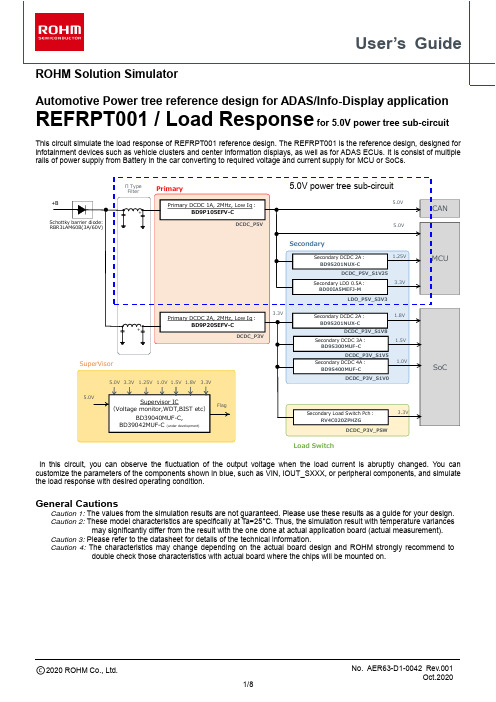
User’s GuideROHM Solution SimulatorAutomotive Power tree reference design for ADAS/Info-Display applicationREFRPT001 / Load Response for 5.0V power tree sub-circuitThis circuit simulate the load response of REFRPT001 reference design. The REFRPT001 is the reference design, designed for infotainment devices such as vehicle clusters and center information displays, as well as for ADAS ECUs. It is consist of multiple rails of power supply from Battery in the car converting to required voltage and current supply for MCU or SoCs.CANMCUSoCSchottky barrier diode:RBR3LAM60B(3A/60V)+BPrimary DCDC 1A, 2MHz, Low Iq :BD9P105EFV-CPrimaryΠ Type FilterSuperVisor5.0V 3.3V 1.25V 1.0V 5.0VFlagPrimary DCDC 2A, 2MHz, Low Iq :BD9P205EFV-CSecondarySecondary DCDC 2A :BD9S201NUX-CSecondary LDO 0.5A :BD00IA5MEFJ-MSecondary DCDC 2A :BD9S201NUX-CSecondary DCDC 3A :BD9S300MUF-CSecondary DCDC 4A :BD9S400MUF-CSecondary Load Switch Pch :RV4C020ZPHZGLoad Switch++3.3V5.0V5.0V1.25V3.3V1.8V1.5V1.0V3.3VDCDC_P5VDCDC_P3VDCDC_P5V_S1V25LDO_P5V_S3V3DCDC_P3V_S1V8DCDC_P3V_S1V5DCDC_P3V_S1V0DCDC_P3V_PSWSupervisor IC(Voltage monitor,WDT,BIST etc )BD39040MUF-C,BD39042MUF-C (under development)1.5V 1.8V 3.3VIn this circuit, you can observe the fluctuation of the output voltage when the load current is abruptly changed. You can customize the parameters of the components shown in blue, such as VIN, IOUT_SXXX, or peripheral components, and simulate the load response with desired operating condition.General CautionsCaution 1: The values from the simulation results are not guaranteed. Please use these results as a guide for your design. Caution 2: These model characteristics are specifically at Ta=25°C. Thus, the simulation result with temperature variancesmay significantly differ from the result with the one done at actual application board (actual measurement).Caution 3: Please refer to the datasheet for details of the technical information.Caution 4: The characteristics may change depending on the actual board design and ROHM strongly recommend todouble check those characteristics with actual board where the chips will be mounted on.5.0V power tree sub-circuit1. Simulation SchematicFigure 1. Simulation Schematic2. How to simulateThe simulation settings, such as simulation time or convergence options, are configurable from the ‘Simulation Settings’shown in Figure 2, and Table 1 shows the default setup of the simulation.In case of simulation convergence issue, you can change advancedoptions to solve. Default statement in ‘Manual Options’ sets the optionto avoid non-convergence error. You can modify or delete it.Figure 2. Simulation Settings and executionTable 1.Simulation settings default setupParameters Default NoteSimulation Type Time-Domain (Do not change Simulation Type)End Time 5.0msAdvanced options Balanced Convergence AssistManual Options No options SimulationSettingsSimulate3. Simulation ConditionsTable 2. List of the simulation condition parametersInstanceName TypeParameters Default Value Variable RangeUnits Min MaxVBATVoltage Sourcevoltage_level 12 3.5 40 V VEN VoltageSourcePulse_value 12 Pulse_value should be thesame as voltage_level of VBAT V VOCP_SEL VoltageSourcevoltage_level 0 0: Max output current =0.5A, or 5: Max output current=1.0AV VMODE VoltageSourcevoltage_level5 0: Auto mode, or 5: FPWM mode V IOUT_S1V25 Current sourceinitial_value 0 0 1.0 A pulse_value1.0 0 1.0A ramptime_initial_to_pulse 13 No constraint (Note2) µs ramptime_pulse_to_initial13No constraint (Note2)µsStart_delay 1.5 - ms Pulse_width 2.0 - ms Period1.0-sIOUT_S3V3Current source initial_value0 0 0.5 A pulse_value0.5 0 0.5 A ramptime_initial_to_pulse 5 No constraint (Note2) µs ramptime_pulse_to_initial 5 No constraint (Note2) µsStart_delay 1.5 - ms Pulse_width 2.0 - ms Period 1.0 -s(Note 1) This is a constraint of the simulation settings and does not guarantee the operation of the IC.3.1 IOUT_SXXX parameter setupFigure 3 shows how the IOUT_SXXX parameters (Here, XXX: 1V25 or 3V3) correspond to the IOUT_SXXX stimuluswaveform.Figure 3. IOUT_SXXX parameters and its waveformIOUT_S1V25VOUT_P5V_S3V3IOUT_S3V3DCDC_P5V_S1V25Start_delayPeriod (to the next rising edge) Ramptime_initial_to_pulsePulse_valueInitial_valueRamptime_pulse_to_initialPulse_width4. Simulation models4.1 BD9P105EFV-C simulation modelTable 3 and Table 4 shows the model terminal function implemented. Note that BD9P105EFV-C is the behavior model for its load regulation operation, and no protection circuits or the functions not related to the purpose are not implemented.4.2 BD9S201NUX-C simulation modelTable 5 and shows the model terminal function implemented. Note that BD9S201NUX-C is the behavior model for its load/line regulation operation, and no protection circuits or the functions not related to the purpose are not implemented.4.3 BD00IA5MEFJ-M simulation modelTable 6 shows the model terminal function implemented. Note that BD00IA5MEFJ-M is the behavior model for its load/line regulation operation.(Note 4) This model is not compatible with the influence of ambient temperature.(Note 5) This model is not compatible with the external synchronization function.(Note 6) Use the simulation results only as a design guide and the data reported herein is not a guaranteed value.5. Peripheral Components5.1 Bill of MaterialTable 5 shows the list of components used in the simulation schematic. Each of the capacitor and inductor has the parameters of equivalent circuit shown below. The default value of equivalent components are set to zero except for the parallel resistance of L1. You can modify the values of each component.5.2 Capacitor Equivalent Circuits(a) Property editor (b) Equivalent circuitFigure 5. Capacitor property editor and equivalent circuit5.3 Inductor Equivalent Circuits(b) Property editor (b) Equivalent circuitFigure 6. Inductor property editor and equivalent circuitThe default value of PAR_RES is 6.6kΩ.(Note 7) These parameters can take any positive value or zero in simulation but it does not guarantee the operation of the IC in any condition. Refer to the datasheet to determine adequate value of parameters.6. Link to the product information and tools6.1 BD9P105EFV-C6.1.1 Product webpage linkhttps:///products/power-management/switching-regulators/integrated-fet/buck-converters-synchronous/bd9p 105efv-c-product6.1.2 Related documentsThe application notes are available from ‘Documentation’ tab of the product page.6.1.3 Tools and modelsDesign assist tools a re available from ‘Tools’ tab of the product page.The Circuit constant calculation sheet is useful for deciding the application circuit constants.6.2 BD9S201NUX-C6.2.1 Product webpage linkhttps:///products/power-management/switching-regulators/integrated-fet/buck-converters-synchronous/bd9s 201nux-c-product6.2.2 Related documentsThe application notes are available from ‘Documentation’ tab of the product page.6.2.3 Tools and modelsDesign assist tools a re available from ‘Tools’ tab of the product page.The Circuit constant calculation sheet is useful for deciding the application circuit constants.6.3 BD00IA5MEFJ-M6.3.1 Product webpage linkhttps:///products/power-management/linear-regulators/single-output-ldo-regulators/bd00ia5mefj-m-product 6.3.2 Related documentsThe application notes are available from ‘Documentation’ tab of the product page.6.3.3 Tools and modelsDesign assist tools a re available from ‘Tools’ tab of the produc t page.The Circuit constant calculation sheet is useful for deciding the application circuit constants.NoticeROHM Customer Support System/contact/Thank you for your accessing to ROHM product informations.More detail product informations and catalogs are available, please contact us.N o t e sThe information contained herein is subject to change without notice.Before you use our Products, please contact our sales representative and verify the latest specifica-tions :Although ROHM is continuously working to improve product reliability and quality, semicon-ductors can break down and malfunction due to various factors.Therefore, in order to prevent personal injury or fire arising from failure, please take safety measures such as complying with the derating characteristics, implementing redundant and fire prevention designs, and utilizing backups and fail-safe procedures. ROHM shall have no responsibility for any damages arising out of the use of our Poducts beyond the rating specified by ROHM.Examples of application circuits, circuit constants and any other information contained herein areprovided only to illustrate the standard usage and operations of the Products. The peripheral conditions must be taken into account when designing circuits for mass production.The technical information specified herein is intended only to show the typical functions of andexamples of application circuits for the Products. ROHM does not grant you, explicitly or implicitly, any license to use or exercise intellectual property or other rights held by ROHM or any other parties. ROHM shall have no responsibility whatsoever for any dispute arising out of the use of such technical information.The Products specified in this document are not designed to be radiation tolerant.For use of our Products in applications requiring a high degree of reliability (as exemplifiedbelow), please contact and consult with a ROHM representative : transportation equipment (i.e. cars, ships, trains), primary communication equipment, traffic lights, fire/crime prevention, safety equipment, medical systems, servers, solar cells, and power transmission systems.Do not use our Products in applications requiring extremely high reliability, such as aerospaceequipment, nuclear power control systems, and submarine repeaters.ROHM shall have no responsibility for any damages or injury arising from non-compliance withthe recommended usage conditions and specifications contained herein.ROHM has used reasonable care to ensur e the accuracy of the information contained in thisdocument. However, ROHM does not warrants that such information is error-free, and ROHM shall have no responsibility for any damages arising from any inaccuracy or misprint of such information.Please use the Products in accordance with any applicable environmental laws and regulations,such as the RoHS Directive. For more details, including RoHS compatibility, please contact a ROHM sales office. ROHM shall have no responsibility for any damages or losses resulting non-compliance with any applicable laws or regulations.W hen providing our Products and technologies contained in this document to other countries,you must abide by the procedures and provisions stipulated in all applicable export laws and regulations, including without limitation the US Export Administration Regulations and the Foreign Exchange and Foreign Trade Act.This document, in part or in whole, may not be reprinted or reproduced without prior consent ofROHM.1) 2)3)4)5)6)7)8)9)10)11)12)13)。
Omega Seawatch 300M 产品说明书
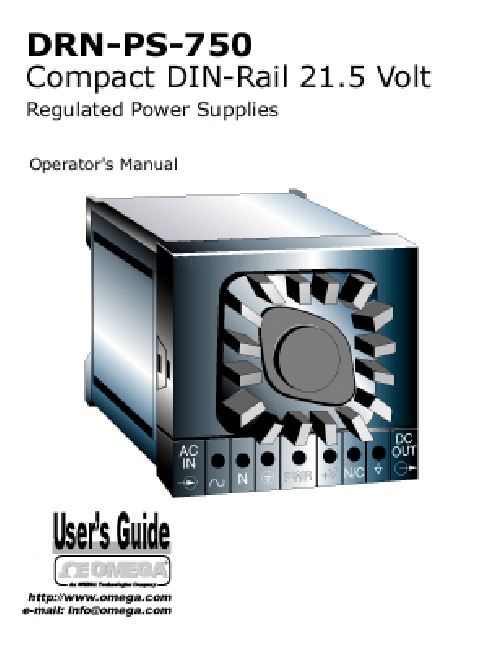
USA:One Omega Drive, P.O. Box 4047ISO 9001 Certified Stamford, CT 06907-0047TEL: (203) 359-1660FAX: (203) 359-7700e-mail:**************Canada:976 BergarLaval (Quebec) H7L 5A1TEL: (514) 856-6928FAX: (514) 856-6886e-mail:*************For immediate technical or application assistance:USA and Canada:Sales Service: 1-800-826-6342 / 1-800-TC-OMEGACustomer Service: 1-800-622-2378 / 1-800-622-BESTEngineering Service: 1-800-872-9436 / 1-800-USA-WHENTELEX: 996404 EASYLINK: 62968934 CABLE: OMEGAMexico TEL: (001)800-TC-OMEGA FAX: (001) 203-359-7807En Espa–ol: (001) 203-359-7803e-mail:**************.mxServicing Europe:Benelux:Postbus 8034, 1180 LA Amstelveen, The NetherlandsTEL: +31 (0)20 6418405FAX: +31 (0)20 6434643Toll Free in Benelux: 0800 0993344e-mail:************Czech Republic:RudŽ arm‡dy 1868, 733 01 Karvin‡ 8TEL: +420 (0)69 6311899FAX: +420 (0)69 6311114e-mail:***************France:9, rue Denis Papin, 78190 TrappesTEL: +33 (0)130 621 400FAX: +33 (0)130 699 120Toll Free in France: 0800406342e-mail:****************Germany/Austria:Daimlerstrasse 26, D-75392 Deckenpfronn, GermanyTEL: +49 (0)7056 9398-0FAX: +49 (0)7056 9398-29Toll Free in Germany: 0800 TC-OMEGAe-mail:*****************United Kingdom:One Omega DriveISO 9002 Certified River Bend Technology CentreNorthbank, IrlamManchester M44 5EX United KingdomTEL: +44 (0)161 777 6611FAX: +44 (0)161 777 6622Toll Free in the UK: 0800 488 488e-mail:**************.ukIt is the policy of OMEGA to comply with all worldwide safety and EMC/EMI regulations that apply. OMEGA is constantly pursuing certification of its products to the European New Approach Directives. OMEGA will add the CE mark to every appropriate device upon certification.The information contained in this document is believed to be correct but OMEGA Engineering, Inc. accepts no liability for any errors it contains, and reserves the right to alter specifications without notice.These products are not designed for use in, and should not be used for, patient connected applications.1.General Information and Features22.Applicable Standards33.Installation and Removal44.Input and Output Connections85.Specifications95.1PS Type Labeling5.2Size & Weight5.3Mounting5.4Temperature Ranges5.5Input Range5.6Input Current Surge Protection5.7Output V oltage5.8Output Current5.9Output Ripple5.10Temperature Derating5.11Power-on Indicator5.12Short-circuit and overload protection5.13Wire Connections6.Derating Graph127.Block Diagram128.Dimensions Drawing139.Safety Considerations14The compact DRN power supplies are designed to supply well-regulated 21.5volt DC power to sensors, signal conditioners, data acquisition systems and high level logic equipment.Significant DRN features include:¥4kV tested isolation, primary to output ¥VDE-style patented shrouded double-bobbin design ¥PET polyester bobbins, UL 94VO flammability rating ¥Glass-filled polycarbonate case, UL 94VO ¥Recessed live parts and connector screws ¥Either 32mm or 35mm DIN rail mounting ¥Jumper-select 230V/50Hz or 115V/60Hz input ¥Wide input voltage tolerances ¥6kA protective varistor input shunt ¥Input AC spike rejection with LC filters ¥LED power-on lamp ¥Output derating only above 50 degrees C ¥Overtemperature protection ¥Short circuit protection without fuses ¥Low-ripple, well-regulated linear designFeatures2.1 Input Voltage TolerancesExceeds IEC 38 range2.2 Input / Output Isolation4KV rms 60Hz 1 minute test630V conductor spacing, IEC 348Exceeds VDE551 / IEC 742 separation spacing Exceeds VDE106 protective separation Exceeds VDE 160 clearance distances Exceeds VDE160 creepage distances2.3 Protective ClassesIEC 529:IPÐ20VDE 106 Part 1:Class II2.4 Flammability Ratings Transformer:UL 94VOCase:UL 94VOThe DRN power supplies are heavyenough to cause damage and or injuryif dropped during installation. Assurefirm rail mounting before releasing gripon the unit.If a rail assembly is to be transported,then disconnection, dismounting andseparate packing of the power supply isrecommended.For units that must be shipped installedon the rail, additional bracing to resisttransportation shocks is recommended.Do not attempt to install or connect to the power supply when the mains are energized.Warning!To change voltage jumpers:1.Remove cover from case by carefully prying up two side tabs using a screwdriver. Remove two screws from bottom of case. Slide unit out of case.2.Locate the main board assembly and position it in front of you the same way as shown in Figure3.1 on the following page.3.On the main board, locate the transformer jumpers W1, W2, and W3near the transformer T1.If your power requirement is 115Vac,jumpers W1 and W2 should beinstalled. (Do not install W3.)If your power requirement is 230Vac,jumper W3 should be installed. (Do not install W1 or W2.)Warning!Figure 3.1 Ñ Main Board Power Jumpers115VAC JUMPER WIRINGW1W3W2230VAC JUMPER WIRING W2W3W1Figure 3.2 Ñ 35mm "Top Hat"Installation:Hook in the module with the mounting rail guide on the top edge of the mounting rail and lower it to lock it into position.Removal:Release the spring catch with a screwdriver whileraising the module to disengage it.installationremovalFigure 4.1 Ñ Front Panel Connection Labels shown without regulator cover5.1PS Type LabelingDRNÐPSÐ750, where 750 equals mA rating.DRNÐPSÐ7505.2Size & WeightHeight: 2.76"(70mm)Width: 2.95"(75mm)Depth: 5.95"(151mm)Weight: 2.0 lbs.(0.9 kg)5.3Mounting35mm "top hat" DIN EN 500225.4Temperature RangesOperating Temperature Ranges-20 to 60 degrees C Storage Temperature Ranges-40 to 95 degrees C5.5Input Range115 or 230V, 49Ð61HzDRNÐPSÐ750±10%5.6Input Current Surge Protection6kA/275V Varistor5.7Output Voltage21.5V ±2% - IR, where I = output current amperes and R = 0.3½5.8Output CurrentDRNÐPSÐ7500Ð750mA5.9Output RippleLess than 10mV pp5.10Temperature DeratingNone below 50 degrees CDRNÐPSÐ750,15mA per degree C above 50¡C5.11Power-on IndicatorFront Panel red LED lamp5.12Short-circuit and overload protectionDRNÐPSÐ750foldback current limiting with automatic hightemperature shutdownno fuses required5.13Wire ConnectionsScrew down wire clamps, AWG 12 to 26 (ferrules recommended for stranded wire).Figure 6.1 Ñ Derating GraphFigure 7.1 Ñ Block Diagram75mA50DRN-PS-750¡C Ambient0100080060040020060453525155-5I max.Figure 8.1 Ñ DimensionsSPACED AS SHOWN.POWER SUPPLY WITH[151.1]5.95 2.762.953.15TWO SCREWS FASTEN RAIL UNDER MAX[70.0][75.0][80.0]Unpacking &InspectionUnpack the instrument and inspect for obvious shipping damage. Do not attempt to operatethe unit if damage is found.This instrument is a panel mount device protected in accordance with Class I of EN 61010(115/230 AC power connections). Installation of this instrument should be done by Qualified personnel. In order to ensure safe operation, the following instructions should be followed.This instrument has no power-on switch. An external switch or circuit-breaker shall be included in the building installation as a disconnecting device. It shall be marked to indicate this function, and it shall be in close proximity to the equipment within easy reach of the operator. The switch or circuit-breaker shall not interrupt the Protective Conductor (Earth wire), and it shall meet the relevant requirements of IEC 947Ð1 and IEC 947-3 (International Electrotechnical Commission). The switch shall not be incorporated in the mains supply cord.Furthermore, to provide protection against excessive energy being drawn from the mains supply in case of a fault in the equipment, an overcurrent protection device shall be installed.¥The Protective Conductor must be connected for safety reasons. Check that the power cable has the proper Earth wire, and it is properly connected. It is not safe to operate this unit without the Protective Conductor Terminal connected.¥Do not exceed voltage rating on the label located on the top of the instrument housing.¥Always disconnect power before changing signal and power connections.¥Do not use this instrument on a work bench without its case for safety reasons.¥Do not operate this instrument in flammable or explosive atmospheres.¥Do not expose this instrument to rain or moisture.EMC Considerations¥Whenever EMC is an issue, always use shielded cables.¥Never run signal and power wires in the same conduit.¥Use signal wire connections with twisted-pair cables.¥Install Ferrite Bead(s) on signal wires close to the instrument if EMC problems persist.This device is marked with the international Caution symbol. It is important to read this manual before installing or commissioning this device as it contains important informationrelating to Safety and EMC(Electromagnetic Compatibility).NoteNoteDirect all warranty and repair requests/inquiries to the OMEGA Customer Service Department. BEFORE RETURNING ANY PRODUCT(S) TO OMEGA, PURCHASER MUST OBTAIN AN AUTHORIZED RETURN (AR) NUMBER FROM OMEGAÕS CUSTOMER SERVICE DEPARTMENT (IN ORDER TO AVOID PROCESSING DELAYS). The assigned AR number should then be marked on the outside of the return package and on any correspondence.The purchaser is responsible for shipping charges, freight, insurance and proper packaging to prevent breakage in transit.FOR WARRANTY RETURNS, please have the following information available BEFORE contacting OMEGA:1.P.O. number under which the product was PURCHASED,2.Model and serial number of the product under warranty, and3.Repair instructions and/or specific problems relative to the product.FOR NON-WARRANTY REPAIRS,consult OMEGA for current repair charges. Have the following information available BEFORE contacting OMEGA:1. P.O. number to cover the COSTof the repair,2.Model and serial number of product, and3.Repair instructions and/or specific problems relative to the product.OMEGAÕs policy is to make running changes, not model changes, whenever an improvement is possible. This affords our customers the latest in technology and engineering.OMEGA is a registered trademark of OMEGA ENGINEERING, INC.© Copyright 1999 OMEGA ENGINEERING, INC. All rights reserved. This document may not be copied, photocopied, reproduced, translated, or reduced to any electronic medium or machine-readable form, in whole or in part, without prior written consent of OMEGA ENGINEERING, INC.PATENT NOTICE:This product is covered by one or more of the following patents: U.S. Pat. No. Des. 336,895;5,274,577 / Canada 2052599; 2052600 / Italy 1249456; 1250938 / France Brevet No. 91 12756 / Spain 2039150;Where Do I Find Everything I Need for Process Measurement and Control?OMEGAÉOf Course!TEMPERATUREⅪߜThermocouple, RTD & Thermistor Probes,Connectors, Panels & AssembliesⅪߜWire: Thermocouple, RTD & ThermistorⅪߜCalibrators & Ice Point ReferencesⅪߜRecorders, Controllers & Process MonitorsⅪߜInfrared PyrometersPRESSURE, STRAIN AND FORCEⅪߜTransducers & Strain GaugesⅪߜLoad Cells & Pressure GaugesⅪߜDisplacement TransducersⅪߜInstrumentation & AccessoriesFLOW/LEVELⅪߜRotameters, Gas Mass Flowmeters & Flow ComputersⅪߜAir Velocity IndicatorsⅪߜTurbine/Paddlewheel SystemsⅪߜTotalizers & Batch ControllerspH/CONDUCTIVITYⅪߜpH Electrodes, Testers & AccessoriesⅪߜBenchtop/Laboratory MetersⅪߜControllers, Calibrators, Simulators & PumpsⅪߜIndustrial pH & Conductivity EquipmentDATA ACQUISITIONⅪߜData Acquisition & Engineering SoftwareⅪߜCommunications-Based Acquisition SystemsⅪߜPlug-in Cards for Apple, IBM & CompatiblesⅪߜDatalogging SystemsⅪߜRecorders, Printers & PlottersHEATERSⅪߜHeating CableⅪߜCartridge & Strip HeatersⅪߜImmersion & Band HeatersⅪߜFlexible HeatersⅪߜLaboratory HeatersENVIRONMENTALMONITORING AND CONTROLⅪߜMetering & Control InstrumentationⅪߜRefractometersⅪߜPumps & TubingⅪߜAir, Soil & Water MonitorsⅪߜIndustrial Water & Wastewater TreatmentⅪߜ。
富士电机FRENIC-MEGA高性能逆变器说明书

Available ModelsThe inverter with the highest performance in the industry.FRENIC-MEGA is a high performance, multifunctional inverterFuji Electric has developed by gathering the best of its technologies.With our own state-of-the-art technology, the control performance has evolved to a new dimension.FRENIC-MEGA has been developed with unyielding standards of quality andflexibility to meet the demands of both simple and complex industrial applications. Meeting the requirements for various applications, achieving lower maintenance, and improved protection to environmental conditions.FRENIC-MEGA, the inverter with the highest performance in the industry, is about to redefine the common sense of general-purpose inverters.Now, it is ready to provide a solution to your application needs!Best in class vector control for general-purpose inverters Powerful Solutions for versatile applications Expanded power rating with flexibile configuration Connectivity to many industrial networksDesigned for long life cycle with improved maintenance functions Environmentally Friendly Designed Global compatibilityInformation in this document is subject to change without notice.2010-9 (I10/I10) 30*1US-4P standard induction motor *2Rated capacity is calculated assuming the rated output voltage as 230V for 230V series and 460V for 460V series. *3Output voltage cannot exceed the power supply voltage.*4To use the inverter with the carrier frequency of 3kHz or more at the surrounding temperature of 40¡C (104¡F)or higher,manage the load so that the current comes to be within the rated ones enclosed in parentheses ()in continuous running.*5Voltage unbalance(%)= 67(IEC 61800-3)If this value is 2to 3%,use an optional AC reactor (ACR).Max.voltage (V)-Min.voltage (V)Three-phase average voltage (V)*6Required when a DC reactor (DCR)is used.*7Average braking torque for the motor running alone,without external braking resistor.(It varies with the efficiency of the motor.)*8The FRN100G1S-2U or higher type comes with a DC reactor (DCR).Three-phase 230V seriesSpecifications (Standard Unit)Three-phase 460V series。
SideKick 5800-009-001 产品说明书

5800-009-001 Rev AA.1
1 EN
Warning/Caution/Note Definition
The words WARNING, CAUTION, and NOTE carry special meanings and should be carefully reviewed.
Spirit Behavioral Health Platform Bed
Operations Manual
5800-100-100 5800-100-110 5800-100-120 5800-100-130
EN
5800-009-001 Rev AA.1
2022-09
Symbols
Refer to instruction manual/booklet
Note - Provides special information to make maintenance easier or important instructions clearer.
Summary of safety precautions
Always read and strictly follow the warnings and cautions listed on this page. Service only by qualified personnel.
Preventive maintenance ..........................................................................................................................................8
ENCO组合暖气器用户手册说明书

PORTABLE PROPANE HEATER FOR RECREATIONAL, COMMERCIAL AND EMERGENCY INDOOR USEENERCO GROUP INC., 4560 W. 160TH ST., CLEVELAND, OHIO 44135 • 216-916-3000MR HEATER STARTING SERIAL #: MHC1510000001 BASECAMP STARTING SERIAL #: MHC15110000000106/08 15125 Rev. A2Mr. Heater MH4B | Base Camp MH4BCOperating Instructions and Owner’s ManualSpECIFICATIONSMODEL NO. .........................................MH4B/MH4BC GAS TYPE......................................................PROPANE INPUT BTU/HR. ...................................................3,800CLEARANCE TO COMBUSTIBLESTOP .......................................................................30”FRONT ....................................................................24”SIDES ......................................................................6”REAR .......................................................................0”CONTENTSGeneral Safety Instructions ...............................................3General Information ..........................................................3Operating with Disposable Propane Cylinders ...................4Maintenance.....................................................................4Troubleshooting ................................................................5Parts List ...........................................................................6Parts Ordering Information ...............................................8Service Information .. (8)3Operating Instructions and Owner’s ManualMr. Heater MH4B | Base Camp MH4BCGENERAL INFORMATION:• This heater is safe for indoor use in small recreationalenclosures, having means for providing combustion air and ventilation, such as enclosed porches, cabins, fishing huts, trailers, tent trailers, tents, truck caps and vans. It may be used for emergency indoor heating and in commercial enclosures, having means for providing combustion air and ventilation, such as construction trailers or temporary work enclosures.Note: The heater can be used outdoors, but mayexperience nuisance shutoffs due to certain wind conditions.• When the heater is cold or at room temperature, it will take a few minutes for the burner tile to turnbright orange. This is normal and the heater is working properly. If burner tile is visibly flaming, turn heater off and call a qualified service technician.• When the unit is lit, there should be about a quarter inch (1/4”) border around the tile that will not turn bright orange. This is normal.• When operating the heater for the first time, the top area of the reflector may discolor. This is also normal and is no reason for concern.• When operating the heater at altitudes over 7,000 FT. above sea level, the unit may not burn as bright as in lower altitudes. This is normal. At higher altitudes, the heater may shut-off. If this happens, provide fresh air, wait 5 minutes and re-light. Due to local atmospheric conditions heater may not re-light.• Operating time will be approximately 5 1/2 hours on a one 1lb. cylinder.• When moving heater when lit or bumping heater setting it down, tip over switch may shut off heater. If this happens, re-light.• Due to natural operation of small tanks, condensation may build up on tank and drip on surface under heater.• Due to high temperatures, the appliance should belocated out of traffic and away from combustible materi-als.• Children and adults should be alerted to the hazard of high surface temperatures and should stay away to avoid burns or clothing ignition.• Y oung children should be carefully supervised when they are near the appliance.• Do not place clothing or other flammable material on or near the appliance.• Do not operate heater in any moving vehicle.• This heater can only be used in a recreational or com -mercial enclosure with a window or roof vent. It may also be used outdoors.• This heater requires a vent area of 4 square inches (ex-ample 2” x 2” opening) minimum for adequate ventila-tion during operation. Do not use other fuel burning appliances inside.• GAS PRESSURE AT HEATER IS REGULATED AND FIXED AT 11” W.C.• REGULATOR IN HEATER MUST ALWA YS BE IN PLACE DURING OPERATION.• Any safety screen or guard removed for servicing the ap -pliance must be replaced prior to operating the heater.• The appliance should be inspected before each use. Frequent cleaning may be required. The control com -partments, burner and circulating air passageways of the appliance must be kept clean, see MAINTENANCE.• DO NOT use this heater if any part has been under water. Immediately call a qualified service technician to inspect the heater and to replace any part of the control system and any gas control, which has been under wa-ter.• When used without adequate combustion and ventila-tion air, this heater may give off excessive CARBON MONOXIDE, an odorless, poisonous gas.• Some people - pregnant women, persons with heart or lung disease, anemia, those under the influence of alcohol, those at high altitudes - are more affected by carbon monoxide than others.• When heater is placed on the ground, make sure the ground is level and keep any objects at least 24 inches from the front of the heater. THIS HEATER IS EQUIPPED WITH A TIP OVER SWITCH THAT WILL SHUT THE HEAT -ER OFF IF THE HEATER TIPS OVER HOWEVER, DO NOT LEAVE HEATER UNATTENDED OR WHERE CHILDREN MA Y CAUSE THE HEATER TO TIP OVER. NEVER OPERATE THE HEATER WHILE SLEEPING!GENERAL SAFETY INSTRUCTIONSTHIS IS A HEATING AppLIANCE. DO NOT OpERATE THIS AppLIANCE WITHOUT THE FRONT WIRE GUARDINSTALLED4Mr. Heater MH4B | Base Camp MH4BCOperating Instructions and Owner’s Manualinside the housing assembly and main burner assembly. If the pilot is yellow or the burner has a noticeable flame, cleaning may be required. Use the following procedure to inspect the casing assembly and main burner assembly. It is necessary to periodically check the burner orifice and burner venturi to make sure that they are clear of insects/ nests or spider webs that may accumulate over time. A clogged tube can lead to a fire.CLEANING INSTRUCTIONS:1. Allow heater to thoroughly cool before performingany maintenance.2. Remove disposable 1 lb. propane cylinder fromheater.3. Remove right side plastic service panel (ref.5) byremoving the six screws holding it in place.4. Inspect the interior of casing for accumulation ofdust, lint or spider webs. If necessary, clean theinterior of the casing assembly with a vacuum cleaner or compressed air (max 30 psi). Do not damage any components within the casing assembly when you are cleaning.5. Inspect and clean main burner (ref. 13) and orifice(ref. 3) by using a vacuum or compressed air (max 30 psi).6. Inspect and clean pilot tube (ref. 14). Insert adoubled over pipe cleaner into the pilot tube until it bottoms against the pilot orifice (approximately 2”). Rotate the pipe cleaner a couple of times and remove. Blow out the remaining debris using compressed air.W ARNING: Never use needles, wires or similar cylindrical objects to clean the pilot to avoid damaging thecalibrated ruby that controls the gas flow through the pilot orifice.7. Apply compressed air (max 30 psi) into the ceramictile of burner assembly and venturi tube (ref. 13) to remove dust, lint and spider webs.8. Reinstall the right side plastic service panel.LIGHTING / OpERATING INSTRUCTIONSWARNING: Always inspect propane cylinder and heater propane connections for damage, dirt, and debris before attaching propane cylinder. Do not use if head of cylinder is damaged, punctured or deteriorated.ALWA YS ATTACH OR DETACH CYLINDER OUTDOORS AWAY FROM FLAMES, OTHER IGNITION SOURCES, AND ONL Y WHEN HEATER IS COOL TO TOUCH. NEVER SMOKE WHEN ATTACHING OR REMOVING PROPANE CYLINDER!• Use only LP-gas cylinders marked in accordance with the U.S. Dept. of Transportation (DOT).• Use only 16.4 oz. (1 lb.) disposable cylinders that mate with No. 600 valve connection.• Heater and attached cylinder must be in an upright position during operation.• Screw 1 lb. disposable LP-gas supply cylinder clockwise (from bottom) into portable heater until hand-tight and fit cylinder into stand.• Check cylinder connection for leaks with soapy water at the threaded connection under the domed plastic cover where the cylinder screws into the regulator. SEE WARNING! ON PLASTIC COVER.• Depress “ON” button to light pilot flame (repeat until pilot lights) and continue to hold for 30-60 seconds.• After lighting pilot, release “ON” button to light heater.• To shut off heater, press the “OFF” button.• CAUTION: After turning heater off, wire guard will remain hot. Allow to thoroughly cool before storing.• Do not operate, store or remove cylinder near flammable items or ignition sources.• LP-GAS CYLINDERS MUST BE DISCONNECTED FROM HEATER WHEN NOT IN USE!MAINTENANCE:Always keep the heater area clear and free from combustible materials, gasoline and other flammable vapors and liquids.Keep the vent areas (slots in the bottom and top of the heater) clear at all times.Visually inspect the pilot flame and burner periodically during use. The pilot flame should be blue in color (not yellow) and will extend to the thermocouple. The flame will surround the thermocouple just below the tip, see Figure 2.A slight yellow flame may occur where the pilot flame and main burner flame meet. The burner should be bright orange (with a slight blue color around the border, a red-orange haze that is visible on the ceramic tile is acceptable) and without a noticeable flame.A blue flame that rolls out at the top of the ceramic tile indicates an accumulation of dust, lint or spider websFigure 2TROUbLESHOOTING INFORMATION:If Spark electrode does not produce spark.CHECK• Spark electrode broken – replace.• Igniter wire may not be attached to sparkelectrode.• Igniter wire damaged – replace.• Piezo igniter defective – replace regulator valveassembly.If Spark electrode produces spark but pilot does not light.CHECK• No gas to heater – re-install or replace gascylinder.• Pilot is blocked from spider web or dirt – cleanpilot, see MAINTENANCE.If Pilot flame does not stay lit when button is released.CHECK• “Pilot/Ignition” button not held long enoughto purge air from line.• Pilot flame not surrounding thermocouple –clean pilot, see MAINTENANCE.• Pilot Assembly defective – replace.• Tip switch wires disconnected – connecttip switch (check off switch and off switchwiring).If Main burner does not ignite.CHECK• Main burner orifice is blocked – clean burner,see MAINTENANCE.If Heater keeps shutting “OFF” during normal operation.CHECK• Pilot is blocked – clean pilot, seeMAINTENANCE.• Provide minimum fresh air opening of 4 squareinches (example 2” x 2” opening).• Tip over switch activated from bumping heater.Re-light—INTENTIONALL Y LEFT bLANK —5Operating Instructions and Owner’s ManualMr. Heater MH4B | Base Camp MH4BC6Mr. Heater MH4B | Base Camp MH4BC Operating Instructions and Owner’s Manual7Operating Instructions and Owner’s ManualMr. Heater MH4B | Base Camp MH4BCpARTS LIST:SEE bACK pAGE FOR pARTS ORDERING INFORMATION NOTES:____________________________________________________________________________________________________________________________________________________________________________________________________________________________________________________________________________________________________________________________________________________________________________________________________________________________________________________________________________________________________________________________________________________________________________________________________________________________________________________________________________________________________________________________________________________________________________________________________________________________________________________________________________________________________________________________________________________________________________________________________________________________________________________________________________________________________________________________________________________________________________________________________________________________________________________________________________________________________________________________________________________________________________________________________________________________________________________________________________________________________________________________________________________________________________________________________________________________________________________________________________ITEM PARTNO. NUMBER DESCRIPTION1 15161 Regulator/Valve Assembly 12 15151 Orifice 13 15163 Off Button Wire 14 15126 Left Housing 15 15128 Right Service Housing 16 15122 On Button 17 15123 Off Button 18 15165 Off Button Spring 19 15124 Tank Base 110 15157 Reflector Panel 111 15158 Reflector Ring 112 15162 Wire Guard 113 15138 Burner Assembly 114 15155 ODS/Pilot Assembly 115 15153 Burner Bracket 116 15145 Off Switch 117 73403 Tipover Switch 118 15148 Pilot Fuel Line 11915154Heat Shield18Mr. Heater MH4B | Base Camp MH4BCOperating Instructions and Owner’s ManualENERCO GROUP, INC., 4560 W. 160TH ST., CLEVELAND, OHIO 44135 • 216-916-3000Mr. Heater and Portable Buddy are registered trademarks of Enerco Group, Inc.© 2003, Enerco/Mr. Heater. All rights reservedCSA 4.98U.S.06/08 15125 Rev. A。
- 1、下载文档前请自行甄别文档内容的完整性,平台不提供额外的编辑、内容补充、找答案等附加服务。
- 2、"仅部分预览"的文档,不可在线预览部分如存在完整性等问题,可反馈申请退款(可完整预览的文档不适用该条件!)。
- 3、如文档侵犯您的权益,请联系客服反馈,我们会尽快为您处理(人工客服工作时间:9:00-18:30)。
说明书
太阳能多功能移动电源使用说明书
一、产品概述:
太阳能多功能移动电源是本公司生产的新型移动电源之一,拥有智能调压专利技术,可以调节不同的电压和电流:主要是针对于笔记本电脑开发的一款后备移动电源,三路独立电压输出,同时可以给各类手机数码类电器进行充电,覆盖以上的数码产品,并配备一个超高亮灯,可在夜间当照明使用,适用于出差,旅游,长途乘车船,野外作业作为备用电源。
具有安全保护,兼容性好,大容量,体积小,使用寿命长和性价比高等优点。
二、技术参数:
电池类型:聚合物锂离子电池
电池容量:总容量
额定输入:笔记本配套适配器输入
输出电压:,,,,(可选)
输出电流:
输出功率:(最大)
使用温度:℃℃
体积:**
重量:
三、产品规格:
1.输入接口:Ф。
2.输出接口:两个Ф接口和接口输出。
3.材质:塑料(),防火材料
4.照明灯:高亮灯。
5.控制开关:.
6.显示:背景灯。
7.多路不同电压可以同时输出,以方便多个数码产品同时即使补充电量。
四、应用范围:
适用于给类笔记本电脑充电,以及各类市面上大部分的手机,,随身,数码相机,数码学习机,,数码摄像机,游戏机,移动等。
五、性能特点:
1.稳定性:采用进口优质环保锂离子电芯,≥次循环充放电容量大于。
可持续长时间
充,放电,性能稳定。
2.智能性:智能化设计,具有过充,过放,过流,短路等保护;自动检测电池电量,
安全输出锁定。
3.便携性:个性化设计;显示,单键手动按键大大简化了操作程序,并可防止误按操
作,极大方便使用者。
4.可靠性:使用超声波塑焊工艺,使产品封装牢固可靠,便于野外使用:并配有超高
亮照明灯,在野外作业和活动时,你将不再为手机和数码产品电力不足或黑暗而忧虑。
5.实用性:万能通用套装和组合配置,即使用又方便,降低了各类数码产品对插头配
置的使用要求,使你在操作不同的掌中数码电器时,更加得心应手,同时提高你的数码产品使用效率。
6. 环保型:采用环保节能太阳能板形式给里面的锂电池存电,不但环保节能,而且当
在野外旅游时数码产品最好的备用充电工具。
六、 操作指南
1、 开机:按住“”键开关三秒,显示、背景亮灯。
并显示当前电压和电流储存量。
2、 关机:按住“”键开关三秒,背景灯灭,关机,电路进入休眠。
3、 充电输入:该过程是对充电器内置电池充电。
A 、 使用适配器充电:用适配器连上充电接口(Ф),背景灯亮秒,显示输
入充电状态。
B 、 太阳能电池板充电:打开太阳能板,让太阳能板正面对着太阳光即可
充电,背景灯亮秒,显示输入充电状态。
4、 放电输出:有三路独立输出,一路是独立固定输出给数码类产品,(接口);另
一路为独立固定(Ф)输出;第三路是输出给笔记本电脑,开机时(这一路默认电压),按“”键,选择,, 三档不同的电压,用连接线接笔记本电脑,同时显示输出笔记本供电电压和输出放电状态。
5、 一般手机选择档电压充电,若有部分手机不能使用,请选择档给予充电。
6、 给数码类产品或者笔记本电脑充电后,请拔出充电插头并关机。
7、 照明灯使用:按住“”开关键,灯亮,松开,灯灭。
七、 注意事项
1、 在使用本产品之前,请先用外部电源对本机电池进行充电。
2、 不可超越电压使用范围充电,以免损坏充电器和外接设备。
3、 避免将本机放置在高温,高热(℃以上)、潮湿和有腐蚀性的环境中;不得在
火源附近场所中使用。
4、 表面淋湿时,请用干毛巾擦拭,切勿在高温下烘烤。
5、 切勿进水,粘上油污及用利器拨弄按键和输出入端口。
6、 严禁私自拆卸本产品。
7、 如果开机时指示灯不亮,没有显示,可能是内置电池电量不足,内置电池的保。
