诺帝菲尔AFP3200用户手册
诺帝菲尔3200用户手册-修改后

1.0目的规范操作程序,确保消防系统运行正常。
2.0适用范围适用于消防主机的操作。
3.0方法和过程控制3.1功能说明3.1.1指示灯A.火警指示灯:探测器报警或手动报警按钮被按下。
B.联动指示灯:输入输出模块动作或有回授信号。
C.运行指示灯:主CPU工作正常。
D.异常指示灯:系统工作异常。
E.故障指示灯:系统或编址单元异常。
F.隔离指示灯:系统中有编址单元被隔离。
G.消音指示灯:消音键被按下。
H测试指示灯:系统正处于测试中。
I.主电运行指示灯:主电源的工作状态。
J.备电运行指示灯:备用电源的工作状态。
K.电源故障指示灯:主电或备电异常。
L.自动指示灯:控制器的控制输出置于自动方式。
M.延时控制指示灯:控制器有正在延时的控制输出。
N.传输信息指示灯:控制器与外部设备进行数据传输。
3.1.2操作键A.消音键:消除控制器的报警音响。
B.检测键:预留。
C.自检键:瞬间点亮控制器面板上的所有指示灯。
D.复位键:清除系统当前状态,使整个系统重新工作运行。
3.1.3功能键A.F1~F5键:用于控制器编程操作。
B.0~9键:用于控制器编程操作。
C.Enter键、Esc键、方向键:用于控制器编程操作。
总线控制盘的指示灯和按键D.允许/禁止指示灯:表示该控制盘有效。
E.1~16号键输出指示灯:表明对应编号的按键已被按下。
F.1~16号键回授指示灯:表明收到对应编号联动设备动作的回授信号。
G.允许/禁止按键:切换有效/无效状态。
H.1~16号启动键:按下该键,启动对应的联动设备。
多线控制盘的指示灯和按键I.允许/禁止指示灯:表示该控制盘有效。
J.1~8号键输出指示灯:表明对应编号的按键已被按下。
K.1~8号键故障指示灯:表明控制盘到对应编号联动设备的线路异常。
L. 手动/自动键:只有置于“自动”时,该控制盘可接收自动启动信号(1组无源触点),启动对应的联动设备。
M.1~8号启动/停止键:按下该键,启动对应的联动设备。
AFP3200 操作手册new解析

火灾报警控制器AFP3200操作手册Ver 1.0.032022-03-22目录1 简介 (4)1.1 概述 (4)1.2 产品特点 (4)2 系统配置及安装 (6)2.1 主要性能 (6)2.2 工作原理 (6)2.3 系统配置 (7)2.4 控制器系统图 (8)2.5 安装及接线 (8)2.5.1 机箱 (8)2.5.2 接线要求 (9)2.5.3 箱内接线 (9)2.5.4 电路板端子接线 (10)2.6 设备调试 (12)2.6.1 连线检查 (12)2.6.2 通电检查 (12)2.6.3 接入外线 (12)2.6.4 注意事项 (13)2.6.5 回路编址单元接线的检查方法 (13)3 操作 (14)3.1 指示灯和按键 (14)3.1.1 控制器主面板上的指示灯和按键 (14)3.1.2 手动控制盘的指示灯和按键 (15)3.1.3 直接控制盘的指示灯和按键 (15)3.2 开机 (15)3.3 校时 (16)3.4 事件显示 (16)3.5 常规操作 (17)3.5.1 动态跟踪 (18)3.5.2 历史记录 (19)4 编程 (21)4.1 编程简介 (21)4.2 系统设置 (22)4.2.1 基本参数 (22)4.2.2 主网设置 (22)4.2.3 从网设置 (23)4.2.4 手动盘设置 (24)4.2.5 更改密码 (26)4.3 自动登录 (27)4.4 编程修改 (28)4.4.1 本机回路设置 (28)4.4.2 编址单元设置 (29)4.5 联动控制 (34)4.5.1 层区内部关系 (34)4.5.2 整机联动控制矩阵 (35)4.5.3 回路内控制矩阵 (36)4.5.4 删除所有控制矩阵 (37)4.5.5 手动控制输出 (38)4.6 默认设置 (39)4.7 离线编程 (39)5 其它 (41)5.1 使用与维护 (41)5.2 常见故障 (41)5.3 运输、储存及开箱检查 (42)1简介1.1概述AFP3200型火灾报警控制器是霍尼韦尔消防安防系统(上海)有限公司最新推出的新一代智能火灾报警控制器。
消防美国诺帝菲尔主机说明VeriFireToolHelp
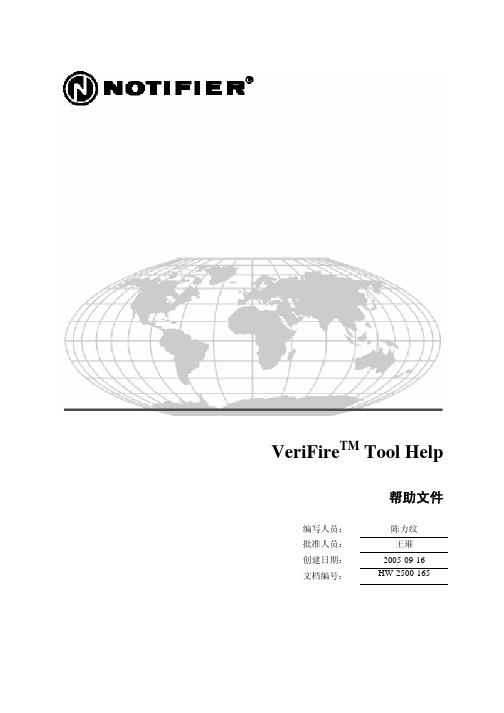
VeriFire TM Tool Help帮助文件编写人员:陈力纹批准人员:王璀创建日期:2005-09-16文档编号:HW-2500-165修订历史修订号作者批准日期修改内容A 陈力纹王璀2005-09-16创建目录1. Overview 概述 (6)1.1 Welcome to VeriFireTM Tools! (6)欢迎使用VeriFire TM工具! (6)1.2 Getting Started 开始 (6)1.2.1 System Requirements 系统要求 (6)运行程序 (7)Program1.2.2 Runningthe1.2.3 New Edit Session 编辑新数据库 (8)1.3 Working Online 联机操作 (9)1.3.1 Hardware Connection 硬件连接 (9)1.3.2 Online vs. Offline 联机与脱机 (11)1.3.3 Serial Configuration Utility 串口配置工具 (12)1.3.4 Password 密码 (12)1.3.4.1. Passwords 密码 (12)1.3.4.2. Change a Node’s Password 改变节点密码 (13)Service 上传/下载服务 (14)1.3.5 Upload/Download1.3.5.1. Upload/Download Service 上传/下载服务 (14)1.3.5.2. Viewing Log Files 查看记录文件 (15)1.3.6 Monitoring your Network 网络监视 (16)1.3.6.1. Diagnostic Services 诊断服务 (16)1.4 The VeriFire Tools Environment (17)VeriFire工具环境 (17)1.4.1 Working in VeriFire Tools 用VeriFire工具工作 (17)1.4.2 The Menu Bar 菜单栏 (18)Toolbar 工具栏 (18)1.4.3 The1.4.4 The Shortcut Bar 快捷栏 (19)1.4.5 The Workbook Area 工作簿区 (19)1.4.6 The Status Bar 状态栏 (20)Groups 应用组 (20)1.4.7 Application1.5 Related相关文档 (20)DocumentationDocumentation 相关文档 (21)1.5.1 RelatedVerifire (24)2. Using使用Verifire (24)2.1 Programming the Fire Panel (24)为火灾报警控制器编程 (24)2.1.1 Read Status 读状态 (24)2.1.2 NFS-3030 (25)2.1.3 NFS-640 (58)2.1.4 WorkingSpreadsheetsto Program the Fire Panels (72)with2.1.5 Type Codes 类型代码 (74)2.1.5.1 Type Codes 类型代码 (74)2.1.5.2 Type Codes for the NFS-640 NFS-640类型代码 (74)2.1.5.3 Type Codes for the NFS-3030 NFS-3030类型代码 (82)2.1.6 Program Validation 程序验证 (83)2.2 Programming the NCA NCA编程 (84)2.3 Generating Reports 生成报告 (87)配置工具 (90)2.4 Utilities3. FAQs 常见问题 (93)3.1 How do I customize the VeriFire Environment 如何定义VeriFire环境 (93)3.2 How do I change my Password (93)如何修改密码 (93)3.3 Transmit a Modified Database (94)传送修改的数据库 (94)3.4 Download a Database 下载数据库 (95)3.5 Download an Application Code (96)下载应用程序代码 (96)4. Troubleshooting (97)故障分析 (97)4.1 Why don’t all of the function show up in the Shortcut Bar? (97)为什么不是所有的功能都现在在快捷栏里? (97)4.2 Why does my screen look distorted? (98)为什么我的屏幕看上去是失真的? (98)4.3 Why can’t I see all of the screen? (98)为什么不能看到整个屏幕? (98)4.4 Why is my Upload/Download taking so long? (98)为什么我上传/下载要用那么长时间? (99)4.5 Why does it say “No Valid Connection”?为什么会出现“无效连接”? (99)4.6 Problems with Microsoft Excel (100)Microsoft Excel故障 (100)Notifier (101)5. Contact联系Notifier (101)5.1 Corporate Headquarters 公司总部 (101)技术支持 (101)Support5.2 Technical文档回馈 (102)Feedback5.3 Documentation图图 1 运行程序示意图 (8)图 2 改变节点密码示意图 (14)图 3 查看记录文件示意图 (16)图 4 VeriFire TM 工作环境 (18)图 5 系统编程服务 (26)图 6 系统编程服务 (27)图 7 系统编程服务 (28)图 8 系统编程服务 (29)图 9 系统编程服务 (31)图 10 占用时刻表 (32)图 11 安装ACS映射表 (34)图 12 探测器服务表 (35)图 13 模块服务表 (36)图 14 控制器电路服务表 (37)图 15 通用区域表 (38)图 16 释放区域设置 (38)图 17 自定义动作信息 (40)图 18 释放区域设置 (66)图 19 安装ACS映射表 (87)图 20 文本参数示意图 (91)图 21 调试参数示意图 (92)图 22 改变节点密码示意图 (94)表表 1 参考文档表 (23)表 2 SLC回路配置表 (30)表 3 逻辑等式操作数列表 (44)表 4 系统故障名称和代码表 (55)表 5 系统故障描述表 (58)表 6 SLC回路配置表 (59)表 7 可编程ACS组表 (67)表 8 逻辑等式操作数表 (72)表 9 智能探测器类型代码表 (77)表 10 监视模块类型代码表 (81)表 11 控制模块类型代码表 (82)表 12 多线制电路和NAC类型代码表.............................................Error! Bookmark not defined.表 13 智能探测器(NFS-3030)类型代码表.................................Error! Bookmark not defined.表 14 NFS-3030监视模块类型代码表............................................Error! Bookmark not defined.表 15 输出装置类型代码表.............................................................Error! Bookmark not defined.1.Overview 概述1.1Welcome to VeriFire TM Tools!欢迎使用VeriFire TM工具!VeriFire TM Tools lets you create and edit database used to program NOTIFIER ONYX Series Fire Panel and related equipment whether or not you are connected to the network. You can use it to perform network diagnostics and view that network’s node and device information. Moreover, with the integrated Up/Download facility, you may upload or download database, firmware, and custom LCD display images.VeriFire TM工具方便创建和编辑数据库,无论是联机或脱机的情况下,都可在该数据库内对NOTIFIER ONYX系列火灾报警控制器和相关设备进行编程。
3200中文设置手册教程

³ 999999 进入 / 退出编程
³ 901800 条码最短长度
条码长度锁定为 UPC/EAN 之外的条形码定义了特别的字符编号。首先扫描 进入 / 退出编程条形码开始设置,扫描条码长度锁定,然后扫描三个代码字 节表中的条形码代表期望设置的字符编号。例如,对于一个 12 个字符的条码 长度锁定,需扫描 0、 1、 2 三个条码。最后,再次扫描进入 / 退出编程条形 码进行保存。
³ 999999
进入 / 退出编程
³ 901900 条码长度锁定
代码字节
³
0
³
2
³
4
³
6
³
8
³
1
³
3
³
5
³
7
³
9
ASCII 转换图
十 十六
十 十六
十 十六
十六
十 十六
进制 进制 字符 进制 进制 字符 进制 进制 字符 十进制 进制 字符 进制 进制 字符
0 00 NUL 26 1A SUB 52 34 4 78 4E N 104 68 h
扫描 “ 进入 / 退出编程 ” 条码,即可开始。随后将 ASCII 字符的十进制等值 3 位数扫描到带代码字节条码的适当字符位置 (请参见代码字节,下页)。 若要保存,请再次扫描 “ 进入 / 退出编程 ” 条码。
示例:要添加星号 (*) 作为前缀,请扫描条码:
1. 进入 / 退出编程 2. 可配置的前缀 #1 3. 代码字节 0 4. 代码字节 4 5. 代码字节 2 6. 进入 / 退出编程
³ 999999 进入 / 退出编程
³ 903600 可配置的前缀 #2
³ 904600 可配置的后缀 #2
诺帝菲尔AFP3200系统常故障与排除方法
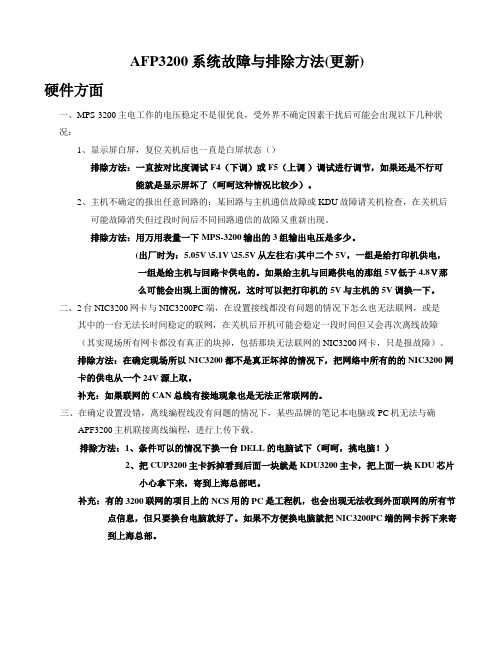
AFP3200系统故障与排除方法(更新)硬件方面一、MPS-3200主电工作的电压稳定不是很优良,受外界不确定因素干扰后可能会出现以下几种状况:1、显示屏白屏,复位关机后也一直是白屏状态()排除方法:一直按对比度调试F4(下调)或F5(上调)调试进行调节,如果还是不行可能就是显示屏坏了(呵呵这种情况比较少)。
2、主机不确定的报出任意回路的:某回路与主机通信故障或KDU故障请关机检查,在关机后可能故障消失但过段时间后不同回路通信的故障又重新出现。
排除方法:用万用表量一下MPS-3200输出的3组输出电压是多少。
(出厂时为:5.05V \5.1V \25.5V从左往右)其中二个5V,一组是给打印机供电,一组是给主机与回路卡供电的。
如果给主机与回路供电的那组5V低于4.8V那么可能会出现上面的情况,这时可以把打印机的5V与主机的5V调换一下。
二、2台NIC3200网卡与NIC3200PC端,在设置接线都没有问题的情况下怎么也无法联网,或是其中的一台无法长时间稳定的联网,在关机后开机可能会稳定一段时间但又会再次离线故障(其实现场所有网卡都没有真正的块掉,包括那块无法联网的NIC3200网卡,只是报故障)。
排除方法:在确定现场所以NIC3200都不是真正坏掉的情况下,把网络中所有的的NIC3200网卡的供电从一个24V源上取。
补充:如果联网的CAN总线有接地现象也是无法正常联网的。
三、在确定设置没错,离线编程线没有问题的情况下,某些品牌的笔记本电脑或PC机无法与确APF3200主机联接离线编程,进行上传下载。
排除方法:1、条件可以的情况下换一台DELL的电脑试下(呵呵,挑电脑!)2、把CUP3200主卡拆掉看到后面一块就是KDU3200主卡,把上面一块KDU芯片小心拿下来,寄到上海总部吧。
补充:有的3200联网的项目上的NCS用的PC是工程机,也会出现无法收到外面联网的所有节点信息,但只要换台电脑就好了。
北京狮岛火灾报警使用说明
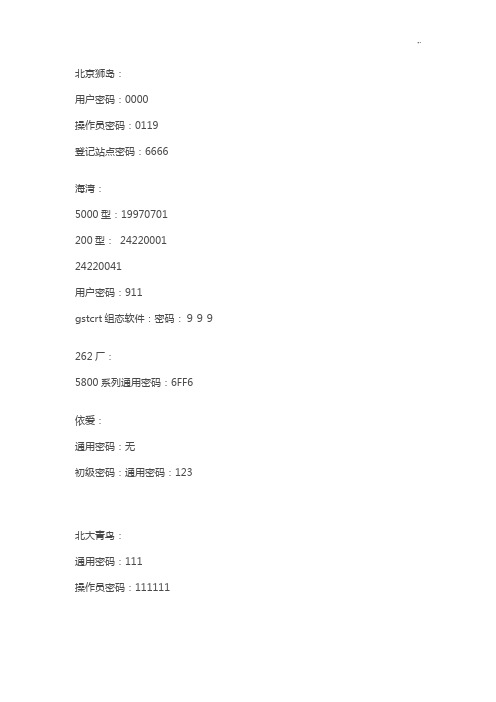
北京狮岛:用户密码:0000操作员密码:0119登记站点密码:6666海湾:5000型:19970701200型:24220001 24220041用户密码:911gstcrt组态软件:密码:999262厂:5800系列通用密码:6FF6依爱:通用密码:无初级密码:通用密码:123北大青鸟:通用密码:111操作员密码:111111壁挂式北大青鸟的密码是:111或119武汉锦航:设备密码:9868北京赋安:初始密码:0000操作密码:1219诺帝费尔:AFP3200型密码:888888英国THORN(科艺):密码:275338厦门安德:初始密码:0119利达:128K型:0000128E型:9999中核:通用密码:3117特灵8300一级密码:000000二级密码:888888利达ld128e(q)ⅱ编程密码:“上下左右”四个方向键ld128e编程密码:9999武汉锦航的设备密码9868赋安初始密码是:0000 操作密码是:1219能美r23高级控制密码:139713西门子s11系列:111或333松江厂用户密码是12345操作密码543213102和2002机器是万能密码3107CRT密码:12345 万能密码96426海湾、依爱、利达等各品牌消防主机通用密码点击次数:13396 发布时间:2011-8-20 文章来源:网络转载文章摘要:各大品牌消防主机等的通用密码各大品牌消防主机等的通用密码北京狮岛”的产品:狮岛用户密码:0000狮岛操作员密码:0119狮岛登记站点密码:6666狮岛SD2210二级密码为6788262厂5800系列通用密码:6FF6海湾火灾报警控制器的通用密码:海湾500型5000型: 19970701海湾200型24220001海湾gstcrt组态软件的密码是999上海松江:上海松江用户码:1234或12345上海松江操作码4321或54321上海松江的2002主机通用密码是:3107上海松江3102的密码是3107上海松江CRT密码:12345 万能密码:96426 依爱没有通用密码只有初级密码通用密码为123北大青鸟的通用密码111操作员密码111111壁挂式北大青鸟主机密码是111或119武汉锦航的设备密码9868北京赋安初始密码是:0000 操作密码是:1219诺帝费尔AFP3200是:888888英国THORN(科艺):275338厦门安德的初始密码为0119利达的,128K的是0000 ,128E好像是9999利达LD128(Q)II编程密码:“上下左右”四个方向键键锁默认0000登记站点密码:6666中核的通用密码是3117美国爱德华IRC-3:生产厂家安装口令级别1-1111级别2-2222上海日环:JB-TBZ2L-RH8150型火灾报警控制器:I级密码为99;II级密码为8150 特灵8300:一级密码:000000 二级密码:888888日本能美R23:高级控制密码:139713西门子S11系列:111或333各品牌消防报警主机密码当宁消防网发表日期:2015-01-13 18:03:16 浏览次数:2535用户密码911、119、无gstcrt组态软件密码999松江用户密码1234编程密码43213102和2002机器超级密码3107CRT密码12345超级密码964263101密码破解先看时间假如时间是14:07分取最后的数字7在1852每位数字都加7得到的数字是8529按编程输入8529在按手动自动键在左下角得到一组数字后,按把所有数字相加列左下角得到数字是267 相加后得15输入相加的数字(15)在按插入键就可以得到密码了利达华信LD128(Q)II编程密码“上下左右”四个方向键ld128操作密码9999 /6789ld128调试密码9999利达LD128E(M)编程密码3个”右“方向键CRT图文报警软件超级密码123用户名也是123键锁默认0000登记站点密码6666128E型9999128K型0000新沃JB-QG-15-AHG9600 111特灵8300 用户密码000000编程密码8888888300超级密码751218陆和150、160用户密码0000160编程密码3333160超级密码6666/8888启动设备2222北大青鸟通用密码111操作密码111111壁挂式北大青鸟的密码111/119诺帝菲尔NFS2-3030 型密码11111111/00000000AFP3200型密码888888N-6000 初始密码111111N-6000 编程密码222222/333333西门子FS18系列1234/4321S11系列111/333FC720初始操作密码4321FC720编程密码4321FD720初始操作密码333FD720编程密码333赋安初始密码0000操作密码1219FA100操作密码179FA100型编程密码TAB168FA100型写址密码8032FA80型操作密码179FA80型写址密码8032FA80型编程密码168依爱通用密码123初级密码123武汉锦航设备密码9868英国THORN(科艺) 密码275338厦门安德密码0119能美R23高级控制密码139713262厂5800系列通用密码6FF6三江2100型超级密码6789高级密码9700普通密码1111/8888万能密码26582231中核久安(原国营262厂) 初始密码设备的型号,比如7800,密码就是78005800系列通用密码6FF6上海日环B-TBZ2L-RH8150I级密码99B-TBZ2L-RH8150型II级密码8150,. 美国爱德华IRC-3:生产厂家安装口令级别1-1111级别2-2222中核通用密码3117特灵8300 一级密码000000二级密码888888狮岛用户密码0000操作密码119登记站点密码66662210二级密码6788日探NF-8主机密码1119泰和安主机密码1357银佳宝岛主机密码1111/2222杭州清华主机密码2000。
火灾报警控制器-诺蒂菲尔技术手册3(Notifier) (1)
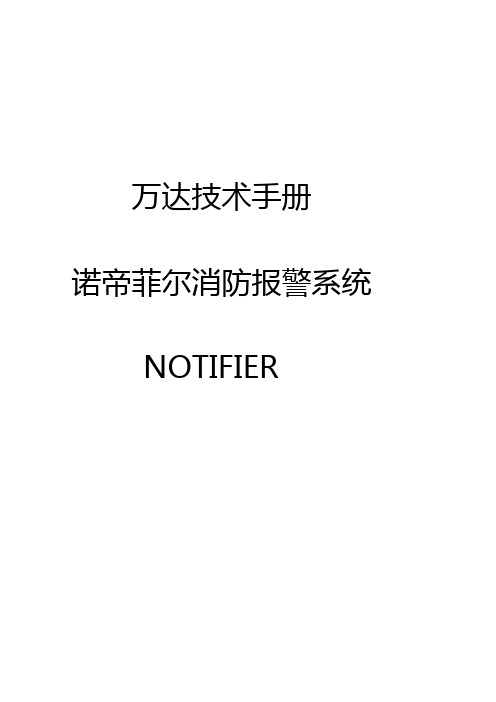
万达技术手册诺帝菲尔消防报警系统NOTIFIER目录第一章:火灾报警控制器1.NFS2-3030的简介2.典型配置3.部件介绍第二章:探测器1.探测器的简单介绍2.智能感烟探测器3.智能感温探测器4.智能红外光束感烟探测器5.传统非智能感烟探测器6.传统型非智能感温探测器7.防爆型感烟探测器8.防爆型感温探测器第三章:输入输出模块1.模块的简单介绍2.单输入、单输出模块3.传统型探测器接口模块4.输入输出模块5.隔离模块第四章:其它设备1.智能手报2.智能型消火栓按钮3.警铃4.声光报警器5.楼显6.图文显示器7.联动电源8.单区气体灭火控制器9.紧急广播系统10.消防电话系统第五章:系统布线要求第六章:系统与第三方集成接口第一章:火灾报警控制器1.1 h火灾报警控制器的简介我司提供的NFS2-3030系统作为火灾报警控制器(联动型),同时满足GB4717-2005《火灾报警控制器》以及GB16806-2006《消防联动控制系统》所有相关要求,其它主要技术和配置要求如下:(1)NFS2-3030控制器内部采用并行总线设计,各信号总线回路板采用拔插式结构(诺帝菲尔的NFS2-3030回路板卡和CPU之间全都是通过扁平线缆连接,不需要专门的卡槽,可以任意扩展成满回路,而不必受卡槽数的限制),主机内采用分功能多CPU控制。
控制器内部包括主控制卡、网络通讯卡、回路卡、显示操作卡等板卡,各功能板卡都含有控制芯片CPU主控制卡芯片应采用32位存储处理器。
控制器内部应采用主从式结构设计,支持降级模式工作,即:正常工作时,各功能回路板卡能独立分析、处理各种数据,主控制卡集中管理控制。
当主控制卡上的CPU的发生故障时,其它板卡上的CPU通过内部的全报警总线还能协同工作,继续监视外部设备,并对外部设备报警做出联动动作,最大限度的保证系统的监控功能的可靠性。
(2)NFS2-3030控制器采用智能报警控制器,内置微处理器和存储系统、系统软件等,数据和编程可通过PC机或面板上键盘(诺帝菲尔的NFS2-3030键盘为全功能操作编程键盘,满足所有功能的编写)直接操作的输入方式。
诺帝菲尔AFP3200系统常故障与排除方法
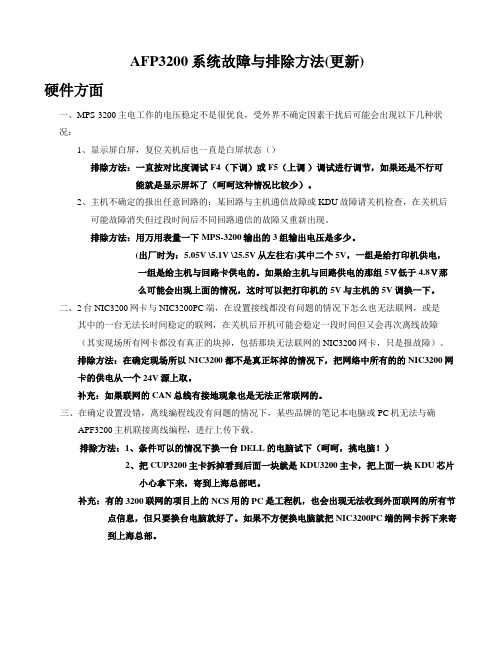
AFP3200系统故障与排除方法(更新)硬件方面一、MPS-3200主电工作的电压稳定不是很优良,受外界不确定因素干扰后可能会出现以下几种状况:1、显示屏白屏,复位关机后也一直是白屏状态()排除方法:一直按对比度调试F4(下调)或F5(上调)调试进行调节,如果还是不行可能就是显示屏坏了(呵呵这种情况比较少)。
2、主机不确定的报出任意回路的:某回路与主机通信故障或KDU故障请关机检查,在关机后可能故障消失但过段时间后不同回路通信的故障又重新出现。
排除方法:用万用表量一下MPS-3200输出的3组输出电压是多少。
(出厂时为:5.05V \5.1V \25.5V从左往右)其中二个5V,一组是给打印机供电,一组是给主机与回路卡供电的。
如果给主机与回路供电的那组5V低于4.8V那么可能会出现上面的情况,这时可以把打印机的5V与主机的5V调换一下。
二、2台NIC3200网卡与NIC3200PC端,在设置接线都没有问题的情况下怎么也无法联网,或是其中的一台无法长时间稳定的联网,在关机后开机可能会稳定一段时间但又会再次离线故障(其实现场所有网卡都没有真正的块掉,包括那块无法联网的NIC3200网卡,只是报故障)。
排除方法:在确定现场所以NIC3200都不是真正坏掉的情况下,把网络中所有的的NIC3200网卡的供电从一个24V源上取。
补充:如果联网的CAN总线有接地现象也是无法正常联网的。
三、在确定设置没错,离线编程线没有问题的情况下,某些品牌的笔记本电脑或PC机无法与确APF3200主机联接离线编程,进行上传下载。
排除方法:1、条件可以的情况下换一台DELL的电脑试下(呵呵,挑电脑!)2、把CUP3200主卡拆掉看到后面一块就是KDU3200主卡,把上面一块KDU芯片小心拿下来,寄到上海总部吧。
补充:有的3200联网的项目上的NCS用的PC是工程机,也会出现无法收到外面联网的所有节点信息,但只要换台电脑就好了。
诺蒂菲尔用户手册火灾报警控制器

火灾报警控制器NFS-3030/E操作维修手册火灾报警系统的局限火灾报警系统可以降低保险费用,但并不能代替火灾保险!自动火灾报警系统——典型组成包括感烟探测器、感温探测器、手动报警按钮、音响警报装置和具有远程告警能力的火灾报警控制——可以对发生的火灾提供早期警报。
然而,这种系统并不能保证由于火灾造成的财产损失和人员伤亡。
制造商推荐感烟和感温探测器在保护场所的设置应遵循“国家火灾防护协会通用版72号标准”(NFPA72)的建议、制造商的建议、国家和地方法规以及《正确使用系统感烟探测器指南》中的建议。
该指南对所有安装经销商免费提供。
据联邦紧急事件处理机构(美国政府机构)研究指出,感烟探测器在多达35%的火灾中没有起作用。
当火灾报警系统为早期火灾提供报警时,它们不保证对火灾的报警和防护。
由于以下各种原因,火灾报警系统可能不能提供及时准确的警报,甚至不能动作:感烟探测器在烟到达不了探测器的地方将不能探测到火灾,例如在烟囱里,在墙的里面或后面,在屋顶,或在关闭门的另一侧。
在建筑物的另一级或另一层的感烟探测器也不能探测到火灾,例如,第二层的探测器不能探测到的一层或地下室的火灾。
燃烧的粒子或“烟”在发展中的火灾中的燃烧粒子或“烟”将有可能不能到达感烟探测器的探测室,这是由于:●像关闭或部分关闭的门、墙或烟囱等障碍物阻挡了粒子或烟的流动。
●烟粒子变“冷”凝结不能扩散到安装探测器的屋顶或墙上面。
●烟粒子被空气出口吹离探测器。
●烟雾在到达探测器前被拉回到空气中。
“烟”的数量不足以使感烟探测器报警。
感烟探测器被设计为依据烟的浓度不同等级报警。
如果在探测器的位置发生火灾产生的烟达不到该浓度等级,探测器将不报警。
感烟探测器,即使工作正常,也有探测限制。
具有光电探测室的探测器善于探测阴燃的火灾而不善于探测很少有可见烟的明火。
具有离子型探测室的探测器善于探测快速燃烧的火灾而不善于探测阴燃火灾。
由于火灾以不同方式发展,而且它们的蔓延经常不可预知,两种探测器都不能最好地配置,一种给定点探测器将不能提供适当的火灾报警。
诺帝菲尔AFP-3200调试注意1

现象:
有一个项目在登录某个回路时发现总有几个探测器(那个回路上只有探测器,没有模块)登录不上,或者偶尔能登录上来,但也总是很快报故障。将这个回路接到其他回路板上,问题依旧。
问题:
接在该回路上的ISO-X隔离模块质量有问题,卸下后一切正常。
讨论:
离线编程
目前离线编程VFT-3200上传数据后(PC至控制器),要关机后再开机,所上传的数据才有效。
复合控制
AFP-3200的基本属性中有一项“复合控制”,默认为关闭,但关闭的情况下固定模式不工作,所以如果碰到固定模式不工作,检查“复合控制”一项。这个问题会在以后的版本中修正,现在要注意一下。
ISO-X作为隔离模块,通常后面接25个负载,但不是说超过25个回路就工作不正常,和具体每个ISO-X模块的带负载能力有关。在上面的项目中,该回路ISO-X模块后面只带了20个左右的负载,但由于质量问题,还是有问题。而同样在其他回路上的隔离模块就没有问题。
结论:
碰到负载登录不上,首先考虑把回路上的ISO-X隔离掉再试,确认一下是否是隔离模块的问题;如果没有隔离模块,那么再查负载的接线。通常探头的接触簧片接触不好也会登录不正常,此时可以试着将簧片往外拉。
机箱接地
现象:
有一个项目,采用壁挂式机箱,调试时有一块回路板莫名烧毁。
问题:
该机箱卯在墙体内的轻钢龙骨上,而大厦内的其他电系统漏电,通过龙骨使控制器机箱箱体上带100多伏电压。
讨论:
现场工程师一般不会去负责机箱安装,但在上电前对系统的接地测试还是必要的。
外供24V直流电源
AFP-3200连接板A上有一个24VDC的电源端子,如果用此电源端子接外部一些大功率设备,有可能会将电路板打坏,所以建议不要接在这个端子上,可以直接从电源模块的24VDC端子上引。
诺帝菲尔 操作手册

火灾报警控制器NFS-3030/E操作手册目录第一章概要 (4)1.1关于手册 (4)1.2辅助信息 (4)1.3控制器简介 (4)1.4操作功能 (5)1.4.1显示/键盘 (5)1.5信息格式 (8)1.5.1系统正常显示 (8)1.5.2事件记录格式 (8)1.6操作菜单和编程界面 (10)1.7主菜单 (10)1.7.1事件记数显示 (10)1.7.2更多信息 (11)1.7.3多事件列表 (12)1.7.4历史记录显示(历史记录选择屏幕) (13)1.7.5读取状态 (14)1.7.6编程/改变状态 (14)1.7.7打印功能 (14)第二章控制器操作 (15)2.1简介 (15)2.1.1系统正常 (15)2.1.2确认事件 (15)2.2火灾报警事件 (16)2.2.1控制器的火警指示 (16)2.2.2软件类型 (17)2.3系统或点故障事件 (17)2.3.1故障类型 (18)2.3.2类型说明 (20)2.3.3类型说明 (21)第三章读状态信息 (24)3.1点选择屏幕 (24)3.2感烟探测器 (24)3.3感温探测器 (26)3.4监视模块 (26)3.5控制模块 (26)3.6普通区 (28)3.7释放区 (28)3.8逻辑区 (28)3.9故障区 (29)3.10面板输入点 (29)3.11多线制输出点 (30)第四章查看和打印历史信息 (31)4.1事件历史记录 (31)4.2根据时间和日期范围选择事件 (32)4.3根据点范围选择事件 (32)第五章打印报告 (34)5.1打印功能屏幕 (34)5.2打印编程菜单屏幕 (35)5.3打印编程菜单屏幕(2) (36)5.4启动点记录屏幕 (37)5.5安装点记录屏幕 (37)附录A软件类型 (41)附录B释放区 (43)B.1说明 (43)B.2操作释放区 (43)1第一章概要1.1关于手册手册里下边的图片是表示小心、警告或注解。
API3200操作手册

API3200 操作手册关于仪器在本节中,介绍了关于API 3200™ LC/MS/MS系统的应用信息和特性信息。
本系统包括一台三重四极杆、Turbo V™源、一台计算机、以及Analyst®软件。
警告!如果需要移动系统,请联系客户服务代表,寻求帮助。
存在人身伤害或仪器损坏的风险。
离子源质谱仪API 3200仪器和平台系统的原理在本节中,介绍了API 3200 LC/MS/MS系统的特性和应用。
系统的应用API 3200系统用于小分子的定量分析。
该应用涉及特定分子量化合物的测量,通常是药物或液态样品中的代谢产物,它们产生的碎片离子可用于确定化合物在感兴趣样品中的准确含量。
对于各种已知浓度的化合物,采用相应的质谱仪信号强度标准曲线,进行定量分析。
随后,将测试样品中的信号与标准曲线进行比对,从而确定浓度。
该应用使用的典型扫描类型为MRM(多重反应监测)。
仪器特性API 3200系统是一种平台式三重四极杆,可对多种生物基体中的生物分子进行灵敏的定量分析。
它具有以下特性:●标准Turbo V源提供了即插即用型TurboIon Spray®和APCI喷针,耐用的陶瓷接口,可满足高流速的要求。
●Linac®碰撞室消除了“交叉污染”,允许在一个LC运行过程中进行多组份分析。
●耐震幕帘Gas™接口技术与改进的气体动力学,降低了维护,并增加了正常运行时间。
●在m/z 5–1800的质量范围内进行扫描。
●一体式切换阀和一体式注射泵,提供了便利的样品导入灵活性。
●选配的相容源,包括DuoSpray™源、PhotoSpray®源、以及NanoSpray® II源结构,进一步提升了灵活性。
● IDA (信息相关采集),使LC 扫描所能采集的信息量最大化。
● 与选配的软件包兼容,如代谢物ID ,Automaton ,BioAnalyst™等等。
仪器是如何工作的API 3200质谱仪具有多重四极杆过滤器,可根据它们的m/z (质量/电荷比)传输离子。
诺帝菲尔3200用户手册
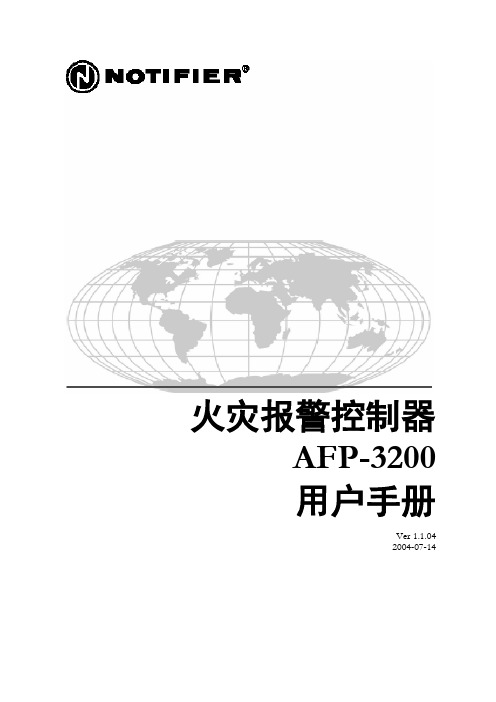
火灾报警控制器AFP-3200用户手册Ver 1.1.042004-07-14目录产品简介 (1)概述 (1)产品特点 (1)系统配置及安装 (4)主要性能 (4)电气参数 (4)系统配置 (5)控制器系统图 (5)安装及接线 (6)机箱 (6)接线要求 (7)箱内接线 (7)电路板端子接线 (8)设备调试 (13)连线检查 (13)通电检查 (14)接入外线 (14)注意事项 (14)回路编址单元接线的检查方法 (15)操作 (16)指示灯和按键 (16)控制器主面板上的指示灯和按键 (16)总线控制盘的指示灯和按键 (17)多线控制盘的指示灯和按键 (17)开机 (18)校时 (18)事件显示 (19)常规操作 (20)动态跟踪 (21)历史记录 (22)编程 (24)编程简介 (24)系统设置 (25)基本参数 (25)网络设置 (26)楼显设置 (27)总线控制盘设置 (28)更改密码 (30)自动登录 (31)编程修改 (33)本机回路设置 (33)编址单元设置 (34)联动控制 (41)区定义 (42)区关联 (43)组定义 (44)组关联 (46)手动输出 (46)固定控制模式 (47)默认设置 (51)离线编程 (51)其它 (53)使用与维护 (53)常见故障 (53)运输、储存及开箱检查 (54)产品简介概述AFP-3200型火灾报警控制器是霍尼韦尔消防安防系统(上海)有限公司最新推出的新一代智能火灾报警控制器。
该控制器集报警与联动控制于一体,同时满足GB4717-93 《火灾报警控制器通用技术条件》和GB16806-1997《消防联动控制设备通用技术条件》的双项标准检测要求。
AFP-3200型火灾自动报警控制器具有多项智能特性,诸如漂移补偿、平滑处理、灵敏度调整、自优化预报警、综合多元探测器维修警告等。
能够准确探测到早期火灾的发生。
AFP-3200型火灾报警控制器为二总线火灾报警控制器。
3200系列带传输器系列说明书
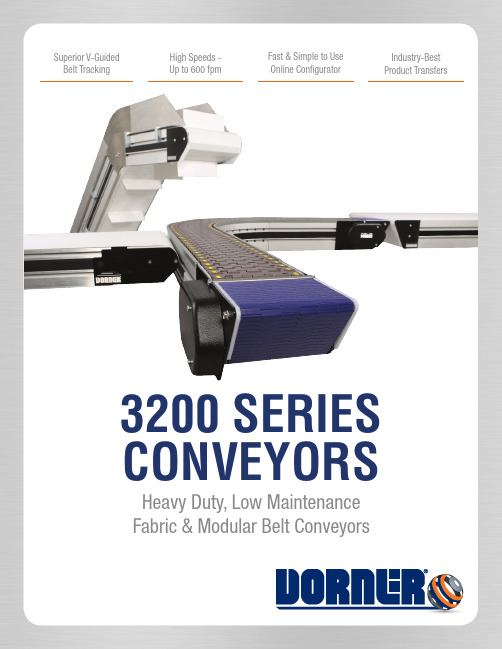
High Speeds -Up to 600 fpm Fast & Simple to Use Online Configurator Industry-Best Product TransfersHeavy Duty, Low Maintenance Fabric & Modular Belt Conveyors3200 SERIES CONVEYORSSuperior V-Guided Belt TrackingSizes & Measurements• 95 - 1524 mm (3.75 - 60 in) widths • 0.9 - 30 m (3 - 99 ft) lengths Loads & Speeds• Up to 454 kg (1000 lbs)• Up to 183 mpm (600 fpm)StraightZ-Frame Curve(Modular Belt Only)Horizontal to InclineNose-OverConveyor Configurations• Flat Belt• Flat Belt Cleated • Sidewall Cleated •Rib Top BeltFlat BeltFlat Belt CleatedSidewall Cleated Rib Top BeltBELTING3200 SERIES• Precision Move• Precision Move Cleated • Precision Move with Fixtures – Provides an accurate mounting bar for pallet attachmentPlastic ClipperAn optional plastic clipper splice is available for quick removal of belts or when conveyors are installed in tight spaces.Finger SpliceAll belts are available with a standard Thermoformed finger splice. This splice makes the belt continuous and isvirtually undetectable.Metal ClipperAn optional metal clipper splice is also available for quick removal of belts or when conveyors are installed in tightspaces.SplicingIn-House Fabricaton Capability • Large Quantity of Stocked Materials • Continous V-Guiding• Water Cooled Belt Splicing • RF Cleat Welding • Hole Punching• Flat Top • Flush Grid • Fricton Inserts • Cleated •Roller TopPrecision MovePrecision Movewith FixturesFlat TopCleatedHigh Strength CurveRoller TopCurved Modular Belt Types • Basic Single Curve• Low Backpressure Roller Top Curve• Friction Insert Curve • High Strength Tab Curve• High Strength Bearing CurveModular BeltNosebar TailsFabric Belt Nosebar TailsMultiple Guiding Options • Low Side• Aluminum High Side • Wiper• Fully Adjustable • Adjustable Outboard • Stainless Steel Side • Flared GuidingCenter Drive End Drive iDrive ®Industry-Best Transfers• Nosebar Drive and Idler Tails (20 mm Dia.)• Outfeed/Infeed Powered Transfer • Infeed/Outfeed Roller TransferControls• VFD Controllers• Brushless DC Controllers • Remote Start VFD Controls• Programable Servo ControlsOPTIONS3200 SERIESStandard T-Slot FrameMounting accessories is simple without drilling or special tools.SmartSlot ® FrameSmartSlot technology in the frame functions like a T-slot without the collecting of debris.Optional Mid Slot CoverProvides cover for wiring and pneumaticlines.Weighted Take-Up ModuleEliminates catenary sag and improves safety. Standard on modular belt conveyors withcurves or nosebars.StandsMultple Stand Options• Fixed Height Support Stands • Adjustable Height Support Stands• Single Post & Pillar Support StandsFlat Belt Conveyor Drive OptionsINDUSTRY LEADING TECHNOLOGY The Benefits of a Dorner 3200 Series ConveyorLow Maintenance• Dorners Industry Best V-Guiding provides positive belt tracking, even under demanding side load applications • Modular belts and spliced standard belts allow for quick belt changing, reducing downtime • Precise rack and pinion belt tensioning • Sealed for life bearingsTime Saving • D orner’s online configurator engineers simple or complex conveyors to meet your needs in minutes • T he industry leading tool delivers a complete 3D CAD assembly model for instant validation of fit • D orner provides the industry’s fastest deliveriesFlush Side Frames• All bearings and components located inside conveyorframe for flat sided tails to fit in tight spaces3200 SERIESV-Guided Belt Tracking• Superior V-Guided belting eliminates the need fortracking adjustmentsPrecision Move Conveyors• Accurate part location of up to .25 mm (.010 in) inbelt widths to 457 mm (18 in) wideiDRIVE• The industry’s most compact internal drive for 24/7operation in conveyors as narrow as 152 mm (6 in) widePowered Transfers• Provides smooth worry free transfer of parts assmall as 76 mm (3 in) in diameter, even on curvesHigh Performance Bearing Style Curve Design• Provides the capability of complex conveyor shapeswith up to 4 corner modulesOnline ConfiguratorWarrantyPartsService© Dorner Mfg. Corp. 2019. All Rights Reserved. 851-771 Rev D EGI-1M-0919128 Jalan Permatang Damar Laut, Bayan Lepas 11960 Penang, Malaysia+604-626-2948|********************。
3200使用说明书
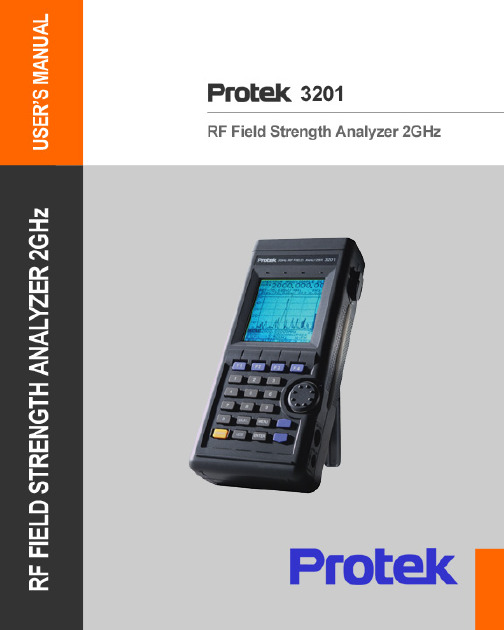
(1) Function mode: Displays the currently selected display (Spectrum, Bar graph, and Counter)(see page 23)(2) Scan mode: Displays the selected scan mode.3 types of scanning may be selected. See page 14 and 26 for manual scan, pages 17& 26 for search and pages 16 & 26 for channel scan.(3) Title name: The data memory, which is, selected (page 37)(4) Marker Frequency: The frequency in which the unit is currently tuned to as indicated by the marker indicator.(5) Ref.Level: The base line reference amplitude(0 level). The Reception modes (page 50)or the selected external Attenuator value (page 46)sets this value.(6) Marker Level: The amplitude value of the signal level the unit is currently tuned to as indicated by the marker.(10) Reception Mode: The type of modulation needed for aural reception of the incoming signal.Note: a CW or a signal other than a Narrow Band FM(NBFM),wideband FM(WBFM), AM or SSB may be displayed by selecting a reception mode which has the appropriate bandwidth(see page 5).button.(11) Sweep Mode: Determines how the scan moves across the screen when the squelch is activated.(See page 26)(12) Displays the value of the squelch level (see page 51).(13) Marker: Indicates the signal level currently being scanned(14) Attenuator Value: Displays the amount of external attenuation connected to the input. Whenan external Attenuator is used, the value of the Attenuator must be added to the Reference level. This is accomplished through the ATT dB set in the systemCONTENTSQuick Main Menu set up guide (ⅰ)Quick System Menu set up guide (ⅱ)Function Key Menu guide (ⅲ)Display Description (ⅳ)Ⅰ. Introduction (4)1. General (4)2. Features (4)Ⅱ. Specifications (4)Ⅲ. Precautions (7)Ⅳ. Functional Description (9)1. Panel Description (9)Ⅴ. Basic operation (12)1. General (12)1 Prior to connecting to a power source (12)2 Input connection (12)3 Powering the unit on (12)4 Entering a Frequency value (13)5 Scanning (13)6 Positioning the Frequency marker (14)7 Power Off (14)2. Manual Scan (14)3. Ch. Memory Scan (16)4. Search Scan5. Difference Mode6. Frequency Counter7. Recorder Mode8. Power supply1 Car and AC adapter2 Battery Replacement Ⅵ. Menu Description1. The Main Menu1 Main menu display2 Function Modes3 Scan Modes4 Sweep Mode5 Edit Channel 5-1 Selecting Edit Channel 5-2 Assigning a Channel number 5-3 Entering a Channel name5-4 Insert Function5-5 Delete Function1-6 Setup Memory6-1 Setup Memory6-2 Save and Load setups 6-3 Title Names1-7 Data Memory 7-1 Data Memory Setup 7-2 Saving and Loading7-3 Title name ....................................................................................17..............................................................................19...........................................................................19.................................................................................21....................................................................................22........................................................................22........................................................................22....................................................................................23.................................................................................23...........................................................................23..............................................................................23....................................................................................26....................................................................................27 (28) (28) (30)............................................................30...........................................................................32...........................................................................32.................................................................................32..............................................................................32.....................................................................34....................................................................................35 (37) (37)........................................................................38 (38)8 SSB BFO9 Hold Mode10 Level Hold 2. The System Menu1 System Menu display2 db Unit3 Power Off4 I/O Menu5 Printer Menu6 Copy Set Mode7 External Attenuators 8 Test Set Menu9 SCRB Menu10 Battery Check 11 Keyboard Buzzer 3. Function Keys …………1 RUN2 STEP3 MODE4 SQL (Squelch Level)4. LCD Men …………u 1 LCD Contrast2 LIGHT 3 GRID 4 PRINT ........................................................................................................ 39..........................................................................................39.. (41)....................................................................................42...........................................................................42............................................................................................... 43........................................................................................... 43............................................................................................ 44........................................................................................ 44....................................................................................45...........................................................................46.................................................................................47....................................................................................47.................................................................................. 48 (48)................................................................................ 49.............................................................................................. 49................................................................................................49. (50)............................................................................ 51.......................................................................................51.................................................................................51................................................................................................52...................................................................................................52 (53)I. INTRODUCTION1. GeneralThe 3201 is the world’s first hand-held RF Field Strength Analyzer.With a wide band reception range of 100 KHz to 2060MHz, the 3201is a compact and Lightweight portable analyzer. It is the ideal tool for field RF technicians to test, install and Maintain Mobile Telecommunications Systems, Cellular and Cordless Phones, CB Radios, Paging Systems, Cable and Satellite TV systems as well as antenna site measurements and Maintenance.2. Features•100KHz to 2060MHz measurement range•Measures and demodulates Narrow Band FM(N-FM), Wide Banc FM(W-FM),AM, Single Side Band (SSB) signals.•Built-in 2GHz Frequency Counter.•PLL tuning system for precise frequency tuning.•Up to 160 channels may be scanned and displayed on the LCD•Built-in Speaker•192 X 192 pixel backlit LCD•All functions are menu selectable•Has a RS-232 and parallel interfaceII. SPECIFICATIONSReception FrequencyFrequency range Freq. Accuracy (TXO) Freq. Accuracy (display) DemodulationStep frequencyData memorySet Up memory Reception sensitivityScan spee : 100KHz to 2060MHz: ±3PPM: ±25PPM: N-FM, W-FM, AM, SSB: 5KHz to 9995KHz in multiples of 5KHz and 6.25KHz: Stores 10 displays of up to 160 Channels per display(1600) : Stores 10 setups for each scan mode: Approx.0 –6 dBµEMF.(S/N: 12dB at N-FM, 10dB at W-FM): 12.5Ch./sec.max.dInput impedanceMax.Input voltageAudio output Level MeasurementN-FM mode RangeResolutionAccuracyRepeatabilityBandwidthW-FM/AM/SSB RangeResolutionAccuracyRepeatabilityBandwidth Spurious and Noise Level internally generated : 50Ω(standard): Max. 5V RMS : 120mW into 8Ωspeaker: -70 to –20dBmV(-10 to 40dB µV)for 300 to 1800MHz -60 to –20dBmV(0 to 40dB µV)for 1 to 300MHz and 1800 to 2000MHz : ±0.5dB µV : ±3dB(at an ambient of temperature of 23℃±3℃): ±2dB : Approx. 12.5KHz(-6dB): -60 to –10dBmV(0 to 50dB µV)for 300 to 1800MHz -50 to –10dBmV(10 to 50dB µV)for 10 to 300MHz and 1800 to 2000MHz : ±0.5dB µV : ±3dB(at an ambient of temperature of 23℃±3℃): ±2dB : WFM: Approx. 180KHz(-6dB), AM/SSB:Approx.2.4KHz(-6dB): -35dBc W-FM: -45dBc for N-FM typical, below a full scale signal level frequency.FunctionsDisplay modes Sweep modesScan modesHold modesLevel hold modesSquelch function Copy function : Spectrum displayMulti Bar graph display(5, 10, 20, 40, 80, 160CH)Single Bar graph displayDifference frequency displayFrequency measurement level display: Single, Normal, Free Run, Free Single : Manual, CH.Memory and Search scan : Delay run, Delay hold and delay stop : Max. Hold, Hold, 40mS, 100mS and 200ms peak hold : Squelch level is displayed as a bar graph and a digital Readout. Thesquelch level may be adjusted to any value from the reference level to Full scale: The copy set mode allows the contents of the Channel edit, Setup andData memories to be copied to an external device. Data may also be written in to these memories from an external device.Frequency CounterFrequency range No. of digits Resolution Accuracy Sampling time Input sensitivityInput impedance Max.Input voltage Data memory : 9MHz to 2060MHz: 7 digits: 1KHz:±50 PPM ±1 count: 0.512sec.: 9MHz to 2000MHz: 150mV RMS 20MHz to 1000MHz: 100mV RMS : 50Ω: 5V RMS Max.: 10 readings may be storedMiscellaeous SpecificationsLCDBack lightRS-232C Interface Power sourceAuto Power Off : 192 X 192 pixels green, Led backlit: Back light will shut off 5 seconds after the last key depression or continuously on may be selected: 1200, 2400, 4800, 9600 BPS(8 Pin Mini Din): (6)1.5V AA type NICD batteries 11V to 16V 400mA Max.AC to DC adapter, 12VDC car adapter: Unit will shut off after 5, 10, 20 or 30 minutes of idle time,menu selectable.Physical specificationsOperating Temperature & Humidity Storage TemperatureDimensionWeight : 0℃to 40℃at 35-85% RH: 10℃to 50℃: 4”(W) x 9”(H) x 1.77”(D): Approx. 1.4Ib(including antenna)Std AccessoriesCoaxial cable, earphones, Antenna (receiver only), (6)AA NiCd batteries RS232C cable, carrying Case carrying strap, Vehicle power adapter, AC/DC adapter, operators manualOptional accessories: Parallel printer cable and PR-232C mini printerIII. PRECAUTIONSStorageDo not store this equipment in:•Direct sunshine, near heating devices or in an automobile in the summer time.•Locations with high humidity and poor ventilation.•Dusty or smoky environments.•Extremely low temperature.Handling•This product is a sophisticated electronic device, do not:Service or perform adjustments.•Do not apply great force to the keys and switches.Be sure the slide switch inside the battery cover is set to the right Position, If alkaline batteries are used set the switch to right (dry position). If NiCd batteries are being used set the switch to the left (NiCd position)Warning: If the switch is in the NiCd position when alkaline batteries are used may cause these batteries to over heat, explore or leak.AntennaDue to the broad applications of this unit, the supplied antenna is for the 800MHz cellular band. It may be necessary to use a different antenna more appropriate for your application.The receiving conditions vary with location and antenna. On some occasions, it’s not possible to receive the desired signals due to strong Interference from other electronic sources such as broadcast stations.Connecting to other devicesWhen connecting this unit to other devices (CATV cable etc) be sure that the measured system voltage is not greater than the maximum input voltage. Use attenuators to preventthe input voltage from being overloaded by higher than the rated input voltage(5V rms).If the input voltage is greater than the rated input voltage of this unit, possible damage may result.Be sure that the external DC input jack is the correct polarity.The DC jack tip must be positive in respect to ground.If the unit is not functioning correctly or “locked up”when the power is turned on perform the following procedure:•Press the power button to shut the power off•keys simultaneously. This will clear the internal memory and return the unit to normal operation.Note: An alternate method to clear a malfunctioning unit is to select ALL RESET from Test set menu located in the system menu.IV. FUNCTIONAL DESCRIPTION 1. PANEL DESCRIPTION1). Signal level input connectorConnect to the Antenna or Coax cable. Maximum input Voltage is 5 Volts.2).Frequency counter inputConnect to the signal source to be measured. Maximum input voltage is 5 Volts.3). Volume controlAudio output Volume control. To increase the volume, rotate the Volume control clockwise.4). Earphone Jack5). Attenuator ““(Pushed in) Inserts 10dB of attenuation into the Signal level input. Used in the presence of noise or very strong signals.““(Pushed Out) No attenuation6). LCD (Liquid Crystal Display)Displays the Signal levels, their characteristics (frequency, amplitude, etc) and pertinent system data.7).Press this button to turn the power on. Press again to turn the power off.LCD menu items consists of LCD Contrast control, LCD Grid select, Backlight and Print command. These items arekeys.9).key a 3rd time returns the LCD to the signal level displays.10).This key enters the menu item you have selected or the numeric values you have enteredform the keyboard.These keys select: Run, Step frequency menu, Reception modemenu, and squelch Level.These keys are located at the bottom of the LCD display. They also are used to select the itemskey will enter a negative13). This key is used for entering decimal points. If a decimal point is already entered, this key isthen used for clearing a keyboard entry.14).This key is used for incrementing and decrementing the Market frequency and for selecting items in the various menus.15).Rotary Dial Knob) but at a faster rate.The rotary dial knob allows one-handed operation.16). DC Input Jack The AC/DC adapter and cigarette lighter adapter connect to this input for applying DCPower to the unit from an external source.17). RS-232C Connector(8 pin mini DIN connector)This connector is used for interfacing to a personal computer or a printer.18). Belt ClipFor attaching the RF-3201 to your belt.19). SpeakerFor listening to the demodulated output of a RF carrier signal level.V. BASIC OPERATION1. General1 Prior connecting to a power sourceSee page 22 for inserting batteries, battery charging and connecting to a power source.2 Input connectionConnect the antenna or coax cable to the BNC input marked ANT if measuring a RF carrier signal level. If measuring a frequency connect the coax cable to the Frequency counter input.Note: Do not exceed 5V rms3 Powering the unit on[2] The welcome screen will be displayed followed by the last screen that was displayed prior toshutting the power off.[4] See the graphic below for a description of the LCD display when powered on.[5] Adjust the volume control for an appropriate sound level. If the signal level is belowthe squelch level there will be no output sound from thespeaker.key to quit.4 To enter a frequency value[1] The selected scan mode is displayed in the top center of the LCD. In the above,example manual scan was selected. The frequency entered from the keyboard in thiscase is the is the center frequency and is the frequency indicated by the market.Note: in order to enter a frequency from the keyboard scanning must be halted.Example1: To enter 100.00625MHz from the keyboard: Press the following key sequence:Example2: To enter 500KHz press the following key sequence:Note:but if the decimal point has[3] The frequency value has different functions for the Manual, Search and Cannel scan.The entered frequency in manual scan sets the Center frequency where as the entered frequency values in search scanning sets the Start and stop frequencies.In the Channel scan mode the entered frequency value is stored along with its channel name in the Channel memory (see page 28 through 30). This will be used for scanningpreviously stored scans along with their channel namesand frequency.5 Scanningicon and the scanning will start.[2] If Free Run sweep is selected from the Sweep menu scanning will be continuous andkey a second time will stop the scanning.[3] When Normal Sweep has been selected the scan will halt when the signal level value isgreater than the squelch level. Scanning will resume when the signal level value dropsbelow the squelch level.[4] When scanning is halted the marker will indicate the signal level and display theamplitude value on the LCD.6 Positioning the Frequency Marker indicatorwhen the scanning has been halted can be used to position the marker frequency indicator over asignal level in order to find it’s frequency andsignal level amplitude values.7 Power Offfinished.Note: When the unit is powered-on again, the screen prior to powering off will be displayed.2. Manual Scan Mode[1] when Manual scan mode is selected, It is necessary to enter the following information:a) The Center frequency value from the keyboard,menu.c) The Frequency Span which is set by the Step frequency. The Frequency span isdetermined by the number of channels per displayed (Selected from the function menumultiplied by the step frequency. See the 2 examples below on how the frequency spanis determined by the step frequency.Example 1: To set a frequency span of 8MHz using the Spectrum display mode a stepfrequency of 50KHz is required(160 x 0.050MHz = 8MHz).Example 2: If a 40 Bar graph display is selected and the step frequency is 100KHz theFrequency span is 40 x 0.1MHz = 4MHz.[2] To select the Manual scanning mode press the following key sequence:(Select the Scan menu) (Select Manual Scan mode)[3] The center frequency, Span, Step Frequency and reception mode are displayed in the lowerpart of the LCD.Note:The frequency span is not displayed in the 2 channel difference, Single or counter modes.[4] To enter the Center/Market frequency the unit must not be Scanning (Run icon not highlighted)(See pages 12 and 13)[5] When the scanning is stopped the Market frequency indicator may be positioned over akeys or rotating the dial knob.The position of the market may be moved by up to 160 channels.(+80 channels to –80 channels)In the 2-channel mode the market/center frequency and the difference frequency are scanned and displayed.Note:Scanning is not available in the signal channel or counter mode.[7] You can save 10 displays of up to 160 channels and their setups by storing them in the Dataand setup memory. These may be selected from the main menu.(see pages 32 through 38)[8] Example of a manual scan display3. Ch. Memory Scan[1] Names and frequencies of signal levels of interest may be entered and stored in thechannel memory prior to scanning. When scanned these signal levels will be displayedalong with their frequencies and name.Ten displays of up to 160 signal level Channels per display(1600 channels total) may beentered, edited and stored in the channel memory (See pages 28 through 30)[2] To select the Channel scan mode press the following key sequence.(Select Scan Mode) (Select Chan.Scan)[3] The LCD will display the current signal level frequency as indicated by the marker, thesignal amplitude, and the channel name displayed at the bottom of the LCD.[4] A signal level frequency may also be entered in to the channel memory from the keyboard(see page 12 for entering frequencies).The type of reception (demodulation) must also be selected(see page 48).The step frequency will be indicated but is not used for the Channel scan mode.the left most position (The RUN icon is highlighted).frequency indicator and display the amplitude, frequency and name of the signal levelsdisplayed on the LCD. The market indicator may be moved up to +80 channels to –80channels from its present position.Note:Scanning is inoperative in the Single scan and counter modes.In the Difference mode only the Market and the difference frequency is scanned and displayed.[7] A stored display in the Data memory may be scanned and displayed in the channel scanmode. The set up memory in this case is used for selecting the stored display to be scanned.[8] Example of a channel scan display:4. Search Scan[1] Search scan is the scanning between a start stop frequency, which are entered from thekeyboard.[2] To selected the scan mode enter the following key sequence:(Select the Scan menu) (Select search Scan)[3] The START, STOP, STEP frequencies and the reception mode (demodulation type) willbe displayed at the bottom of the LCD with the start frequency highlighted.[4] Enter the START FREQUENCY from the keyboard. This frequency will now be displayedas the start frequency and at the market frequency indicator (See page 12).When the START frequency is entered, STOP FREQUENCY will be highlighted.Enter the STOP frequency from the keyboard.Note ;scanning must be stopped before entering the START and STOPfrequencies.frequency indicator at the step frequency increment to different positions depending on which key is pressed or which direction the rotary dial is rotated.Marker frequency indicator will update at the step frequency increment until it reaches the STOP frequency. When the stop frequency is reached the scanning will start over at the start frequency if Free Run or Normal sweep was selected or stop if Free single or single sweep was selected.signal where the Marker frequency indicator halted will be displayed.[8] If the Scan mode is changed to Manual Scan the frequency where the marker halted(in step 7) will become the center frequency.[9] You can save 10 displays of up to 160 channels per display and their setups by storing themin the Data and setup memory in the main menu. (See pages 32 through 38)5. Difference modeScans and displays 2 signal levels in which one signal level frequency is entered from the Keyboard and the other signal level is at a difference frequency selected from the step Frequency menu. The amplitude of each is displayed as a bar graph on the right side of the Display along with their signal difference.This feature is useful for measuring the difference in amplitudes between the video carrier And audio carriers of a TV signal or measuring the variation in amplitude of a transmitted Signal at different locations[1] To select the 2 channel difference mode press the following key sequence:(Select the Function mode) (Select 2 channel Difference)[2] Enter the marker frequency to be measured from keyboard.[3] Select or enter from the keyboard the difference frequency to be measured form the step[4] The LCD will display the bar graphs of the marker frequency and difference frequency amplitudes. The difference amplitude between the two signal levels will also be displayed.6. Frequency Counter The frequency counter may be used to measure and record unknown frequencies[1] To select the frequency counter press the following key sequence (select Function) (select counter)[3] Connect the signal source output to the counter input Note : Maximum input voltage is 5Voltssignal is measured, is frequency value will be stored in the data memory starting at frequency position #1 (see page 38).If the input frequency values changes the new frequency value will be stored insuccessive positions until all 10 positions are written. Additional frequencies will then displace previously stored frequencies starting with the 1position.will be the displayed at the marker indicator [6] A frequency stored in the counter data memory may be recalled by selecting the desiredused as the center frequency when set to the manual-scanning mode.Difference Display (Pg. 19) Counter Display (Pg. 19)7. Recorder functionThe 3201 may be used to display and record (store in memory) trends and variations of a Signal level as a continuous pattern of bar graphs. This feature is convent if the amplitude Variations of a signal level under test need to be monitored over a period of time.To set the Recorder mode use the following procedure:[1](Select the Scan menu) (select Manual or search scan)[2] (Select the function menu) (Select spectrum or bar graph display)[3] Input from the keyboard the frequency to be measured. If using the Manual scan mode setthe center frequency of if using the search scan input the start frequency.[4] Set the step frequency to 0㎑. This may be accomplished as follows:key.Then press the following key sequence:The scan will start from the left side of the LCD at a rate of 80mS/CH or 12.5Ch/Sec.This is 3.2sec/Div. In the 80Bar graph display the scanspeed is 6.4Channels per second or 1.6 sec per division.[6] The displays and settings may be stored in the data and setup memories8. Power supply1. Car adapter and Ac adapter[1] Before connecting be sure the power is off[2] Connect the AC adapter to the external DC input jack (see page 9 for location)2. Battery replacement[1] Shut of the power and remove the external power adapter.[2] Remove the screws form the battery cover. Lift the battery cover and remove the 6 AAbatteries.[3] Set the slide switch according to the type of battery being installed. (To the left foralkaline or manganese batteries (dry). To the fight for NiCd batteries)[4] Insert the new batteries into the case. Observe battery polarity.[5] Replace the battery cover and reinstall the screw.[6] Check to the Battery test indicator in system menu (see page48) for the conditionof the battery installed.[7] For a quick charge it is recommend charging the batteries while the power is off.When using the car adapter recharge the batteries while the engine is operatingⅥ. Menu Description1. The Main Menu1. Main menu display☞To display the main menu Press the following keys(select the desired menu)Main Menu Display 2. Function modeThe Function mode selects the type of LCD display.☞Press the following keys to select the Function mode:(select the Function mode) (select the desired display)▶Scans 160 Channels and displays their signal levels as a spectrum. The channel at the marker indicator will have its frequency and amplitude displayed on the LCD. See figure 1 on page 25.▶Scans 160 Channels and displays their signal levels as bar graphs. The channel at the marker indicator will have its frequency and amplitude displayed on the LCD. See figure 2 on page 25.▶Scans 80 Channels and displays their signal levels as bar graphs. The channel at the marker indicator will have its amplitude and frequency displayed on the LCD. See figure 3 on page 25.▶Scans 40 Channels and displays their signal levels as bar graphs. The channel at the marker indicator will have its amplitude and frequency displayed on the LCD. See figure 4 on page 25.▶Scans 20 Channels and displays their signal levels as bar graphs. The channel at the marker indicator will have its amplitude and frequency displayed on the LCD. See figure 5 on page 25.▶Scans 10 Channels and displays their signal levels as bar graphs. The channel at the marker indicator will have its amplitude and frequency displayed on the LCD. See figure 6 on page 25.▶Scans 5 Channels and displays their signal levels as bar graphs. The channel at the marker indicator will have its amplitude and frequency displayed on the LCD. See figure 7 on page 25.▶Scans and displays 2 signal levels in which one frequency is entered from the keyboard and the other signal level is at difference frequency selected from the step frequency menu. The amplitude of each is displayed as a bar graph along with their difference amplitude. See Figure 8 on page 25.▶Displays a single frequency and its amplitude as a bar graph. See figure 9 on page 25.▶Displays a measured frequency together with its amplitude as a bar graphsee figure 10 on page 25.。
Philips 3200 系列 LCD 电视мини指南说明书
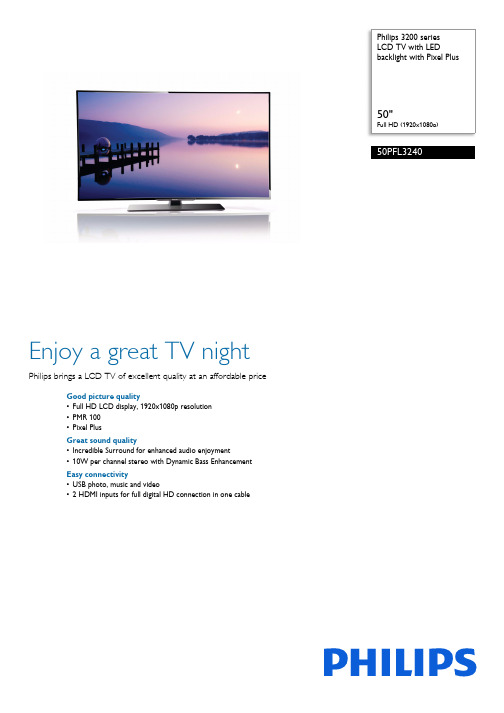
Philips 3200 seriesLCD TV with LEDbacklight with Pixel Plus50"Full HD (1920x1080p)50PFL3240Enjoy a great TV nightPhilips brings a LCD TV of excellent quality at an affordable priceGood picture quality•Full HD LCD display, 1920x1080p resolution•PMR 100•Pixel PlusGreat sound quality•Incredible Surround for enhanced audio enjoyment•10W per channel stereo with Dynamic Bass EnhancementEasy connectivity•USB photo, music and video•2 HDMI inputs for full digital HD connection in one cableIssue date 2019-06-22Version: 4.0.112 NC: 8670 001 09331EAN: 69 59033 85050 9© 2019 Koninklijke Philips N.V.All Rights reserved.Specifications are subject to change without notice. Trademarks are the property of Koninklijke Philips N.V. or their respective Specifications LCD TV with LED backlight 50" Full HD (1920x1080p)HighlightsIncredible Surround Incredible Surround is an audio technology from Philips that dramatically magnifies the sound field to immerse you in the audio. Using state-of-the-art electronic phase shifting, Incredible Surround mixes sounds from left and right in such a way that it expands the virtual distance between the two speakers. This wider spread greatly enhances the stereo effect and creates a more natural sound dimension. Incredible Surround allows you to experience total surround with greater depth and width of sound, without the use of additional B photo, music and video USB photo, music and video 2x10 W RMS audio power In audio, the more the watts, the louder the sound. 2x refers to stereo speakers,with 10 watts per speaker. 10 watt RMS amplification is consideredvery good for a TV set Picture/Display •Aspect ratio: 16:9 widescreen •Diagonal screen size: 50 inch / 127 cm •Display screen type: Active Matrix LCD, Full-HD •Panel resolution: 1920x1080p •Picture enhancement: 3/2 - 2/2 motion pull down, 3D Combfilter, Dynamic contrast enhancement, Sharpness Adjustment, Color Enhancement, Pixel Plus HDSupported Display Resolution •Computer formats Resolution Refresh rate 640 x 480 60Hz 800 x 600 60Hz 1024 x 768 60Hz 1360 x 768 60Hz 1920 x 1080 60Hz •Video formats Resolution Refresh rate 480i 60Hz 480p 60Hz 576i 50Hz 576p 50Hz 720p 50, 60Hz 1080i 50, 60Hz 1080p 50, 60HzSound •Output power (RMS): 2x10 W •Sound Enhancement: Auto Volume Leveller, Incredible Surround •Sound System: Mono, StereoConvenience •Child Protection: Child Lock+Parental Control •Clock: Sleep Timer •Connection Enhancement: Easy link •Ease of Installation: Autostore, Fine Tuning, PLL Digital Tuning •Ease of Use: Auto Volume Leveller (AVL), EasyLink, On Screen Display, Side Control •On-Screen Display languages: English, Simplified Chinese •Remote control: TV remote control •Screen Format Adjustments: Widescreen, 4:3, Zoom 1, Zoom 2Multimedia Applications •Multimedia connections: USB •Playback Formats: H.264/MPEG-4 AVC, MP3, MPEG1, MPEG2, MPEG4, Photo(JPEG), RMVB (RealMedia var. bitrat)Tuner/Reception/Transmission •Aerial Input: 75 Ohms (IEC type) (Rear)•Number of Preset Channels: 200•Tuner bands: UHF, VHF •TV system: PAL B/G, PAL D/K, PAL I •Video Playback: PAL Connectivity •TV antenna: 75 Ohms (IEC type) (Rear)•USB: USB 2.0 x 1•EasyLink (HDMI-CEC): One touch play, System info (menu language), System standby, EasyLink •AV IN: Audio L/R in, Video in •AV input: 75 ohm RF (TV) x1•headphone: Headphone out 3.5 mm jack •PC: D-Sub x1, 3.5 mm PC audio input x1•Rear Connections: HDMI IN 1, HDMI IN 2•AV 1: CVBS with audio L+R (Rear)•AV 2: CVBS with audio L+R (Side)•Component Video 1: YPbPr + L/R audio (Rear)•PC input: 3.5mm mini audio jack(Rear), D-sub (Rear)•HDMI 1:HDMI v1.3•HDMI 2:HDMI v1.3Power •Ambient temperature: 5 °C to 45 °C •Mains power: 200-220V; 50/60Hz •Power consumption: 100 W •Standby power consumption: <=0.5W Dimensions •Compatible wall mount: VESA 200x200 mm Accessories •Included accessories: 2 x AAA Batteries, Power cord, Remote Control, Table top stand, Warranty Leaflet, Quick start guide, User Manual •User Manual: Simplified Chinese。
3200说明书
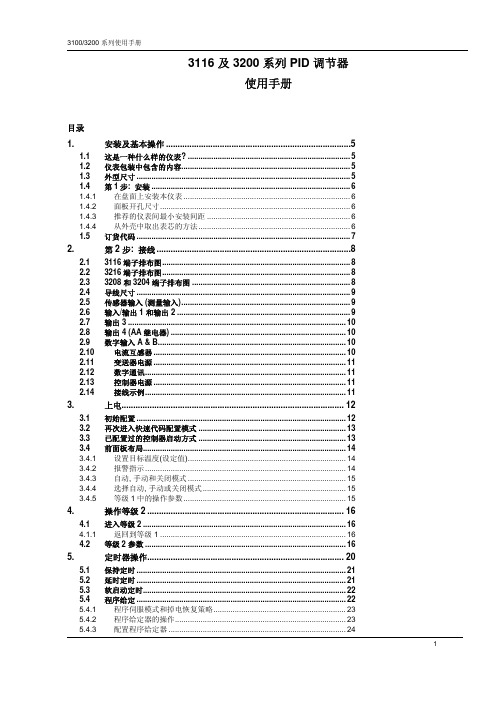
定时器操作.................................................................................... 20
第 2 步: 接线 ...................................................................................8
3116 端子排布图........................................................................................ 8 3216 端子排布图........................................................................................ 8 3208 和 3204 端子排布图 .......................................................................... 8 导线尺寸 .................................................................................................... 9 传感器输入 (测量输入)............................................................................... 9 输入/输出 1 和输出 2 ................................................................................. 9 输出 3 ...................................................................................................... 10 输出 4 (AA 继电器) .................................................................................. 10 数字输入 A & B........................................................................................ 10
诺帝菲尔消防主机-操作说明-图文

VIEW … LPX-751/FSL-751 Very Intelligent Early Warning
极高灵敏度激光感烟探测器
• 可能的条件下最早报警 • 精确的报告位置 • 极高的可靠性 • 简化设计、简化安装、简化维护
photo receiver 光接受器
Mirror 反射镜 (amplifier放大器)
——防灰尘、抗电磁干扰、抗温度影响、抗射频干扰 ——产品具有很好防水、防潮、抗腐蚀等性能 ——模块智能程度高,触点动作准确 ——十进制的编址方式,易于准确进行地址码的设定
先进的探测器
• FSP-851及 FSP-851T光电感烟探测器 • FST-851及FST-851R感温探测器 • FAPT-851自适应光电感烟、感温探测器 • FSL-751激光探测器 • FSH-751恶劣环境探测器 • FSB-200反射式红外感烟探测器 • 防爆红外火焰探测器30-2056B • 其它探测器
Light Trap 光吸收器
Laser Diode 激光二极管
多种探测器底座
• 蜂鸣器底座
系统中选用Notifier蜂鸣器底座时,90DB的声 响保卫宾馆卧室内每位客人的安全。
• 继电器底座
也可选用Notifier继电器底座控制迷你型墙装 外部蜂鸣器,取得同等功能、不同的视觉效
果。
• 普通通用底座
Detector A Alarm Level
Multi- Detector Alarm
Single Detector Alarm
Time Savings
HARSH … HPX-751/FSH-751 用于潮湿、多尘等恶劣环境的智能烟感探头
•可以在传统探头无法工作的 环境中使用 •准确显示并且完全监视 •抵抗许多环境中的潮湿和尘 埃 •滤网盖的设计简单减少维护 费用
- 1、下载文档前请自行甄别文档内容的完整性,平台不提供额外的编辑、内容补充、找答案等附加服务。
- 2、"仅部分预览"的文档,不可在线预览部分如存在完整性等问题,可反馈申请退款(可完整预览的文档不适用该条件!)。
- 3、如文档侵犯您的权益,请联系客服反馈,我们会尽快为您处理(人工客服工作时间:9:00-18:30)。
火灾报警控制器
AFP-3200
用户手册
版本:E 日期:2005-01-06
火灾报警系统的局限性
火灾报警系统能降低保险费用,但它不能替代火灾保险!
自动火灾报警系统典型的组成包括:感烟探测器、 感温探测器、手报、告警设备和具有远程通知能力的 火灾报警控制设备,它能提供早期的火灾报警。一个 系统不能确保火灾发生时的生命及财产安全。
• 实时的模拟量曲线显示
可实时监测指定智能型模拟量探测器和复合型探测器的阈值浓度变化。
• 丰富的联动控制关系
系统最多可有 255 条联动控制关系,每个编址单元可参加多次逻辑编程。控制输出对象可以 是指定的单个输出模块,也可以是指定层、区内所有的输出模块。控制矩阵分为整机联动控 制矩阵(跨回路联动)和回路内控制矩阵两种方式,可提高系统联动控制输出的稳定性和可 靠性。
尽管火灾报警系统为早期火灾报警而设,但它不 能确保预报准确或防止火灾。由于各种原因,火灾报 警系统可能不能提供及时或适当的告警,甚至不能工 作。
感烟探测器也许不能探测到的火灾区域:灯罩内、 墙内、屋顶、紧闭的门的另一边。感烟探测器不能探 测到建筑物另一楼层的火灾。
火灾中的燃烧微粒或“烟”不能被房间内感烟探 测器探测到的原因:
系统应用的设备可能与控制器不兼容。因此,必 须使用控制器所列出的兼容设备。
电话线路需要从预定的监控点到中心监控站传送 火警信号。它可能损坏或暂时无法工作,为此,建议 提供一套无线传输系统作为备用设备。
火警故障多数情况下是由于维护不当引起的。要 保持火灾报警系统优良的工作状态,必须按每一个制 造商推荐的要求维护。高粉尘或高空气流速的环境需 要经常维护。维护计划必须由本地设备制造商或代表 审核。维护必须定期或按照国家及本地消防法规进行, 并且只能由权威认可的消防专业人员完成。全部检查 记录必须保留。
3.5.3 箱内接线
下图是机器箱体内各板卡的安装位置和内部接线:
6
HW-2500-056
显示键 盘单元
不可复位DC24V输出
显示键盘 单元面板
主机 单元
多线控 制盘
多线 控制 盘面
板
总 线 控 制 盘
• 开放式的网络接口
采用 CAN 总线方式,使网络连接更便捷,可以很方便接入大厦的智能楼宇系统中,成为智 能大厦的一个子系统。
HW-2500-056
3
第3章 系统配置及安装
3.1 主要性能
• 最多 16 个回路控制单元。每个回路控制单元可接 99 个智能探测器和 99 个智能输入输出模 块,单机最大容量为 3168 个编址单元。
• 火灾探测器:
智能型离子感烟探测器 ND681
智能型光电感烟探测器 ND682
智能型差定温探测器 ND685
• 智能底座
B601
• 标准模块:
4
HW-2500-056
智能型监视模块 智能型输入/输出模块 总线隔离模块 • 可选模块: 常规型探测器接口模块 智能型手动报警按钮
3.2 电气参数
• 主电源
AC220V (+10%/-15%) 50±1%Hz
• 直流备电
24VDC/10Ah
• 输出电流和电压
一组
24VDC/10A
两组
5VDC/3A
• 静态功耗
220V 120mA
3.3 系统配置
• 智能联动型火灾报警控制器 AFP-3200
• 楼层显示器
LCD-3200
• 良好的人机界面 所有编程操作均采用菜单化显示,中文输入、全程提示,具有良好的人机对话功能。可方便 地在报警信息窗口和联动信息窗口之间切换。
• 体贴、方便的编程设计
具有多级预警灵敏度和多级报警灵敏度,可以根据需要对每只探测器的灵敏度进行调整。具 有故障屏蔽功能,可以选择对回路总线中的任一编址单元进行屏蔽。具有回路内的编址单元 自动登录功能,这些功能将大大的方便系统调试和日常维护工作。
任何钻孔、锉、扩孔或在敲击之前应拆除全部电路板。 如有可能,使全部电缆从旁边或者背后进入。在机械操作 之前,检查它们是否和电池,变压器和印制电路板冲突。
II
III
第1章 综合信息
1.1 关于本手册
1.1.1 信息、注意、警告
手册中包含信息、注意和警告以提醒读者相关内容,各项含义如下: 信息:指提供的与内容相关的信息,一般做补充说明。 注意:指容易忽视的地方,但不会导致严重的后果。 警告:指错误操作或忽视的后果比较严重,一般会导致损坏。
I
安装规范
按如下所述安装将有助于减少问题产生并增加长期可靠性
火灾报警控制器可能连接一些不同的电源。在 维护前断开所有电源。在运行的状态下插拔卡、模块或连 接电缆将可能损坏控制单元和关联设备。在未阅读和理解 安装手册前,请勿进行安装、维修或操作。
在软件变化后,系统应进行重新测试。为了保 证系统的正常运行,在任何编程操作或软件细节有所变化 后该系统必须进行测试。
• 准确、详实的的事件记录 可以自动记录最新发生的火警、故障和系统事件,并分类储存,便于查询。总共可存储 1000 条不同事件。
• 完善的自动补偿功能
2
HW-2500-056
具有漂移补偿算法,可以对由于外界非火灾因素诸如温度、湿度、尘埃等环境缓慢变化引起 的灵敏度漂移,对系统造成的影响进行补偿,保持对火灾的探测能力,避免误报警的发生。 对采样数据进行数字平滑处理,从而有效地消除干扰和噪声的影响。
感烟探测器不能及时报警的火灾原因有:纵火、 小孩玩火(尤其是在卧室内)、躺在床上抽烟及爆炸 (如煤气、存贮的易燃原料等)引起的火灾等。
感温探测器不能探测燃烧微粒,并且只在其温度 上升速率超过预定速率或温度值超过预定值时报警。 升温速率型感温探测器在使用时间很长后可能灵敏度 会降低。基于这个原因,升温速率型探测器每年至少 要经过一次有资质的专门机构的测试。感温探测器设 计用于保护财产而不是生命。
z 探测器被遮挡,例如紧闭或部分关闭的门、墙、 灯罩将制约微粒或烟的扩散。
z 烟微粒变“冷”凝结,不能扩散到安装了探测器 的天花板或墙上。
z 风将烟微粒吹得远离探测器。
z 在扩散到探测器之前,烟微粒融合在空气中。
z 出现的“烟”量不能使感烟探测器报警。
感烟探测器被设计为有多种级别的感烟灵敏度。 如果探测器的灵敏度级别不能被发生的火灾触发,探 测器将不会处于报警状态。
象所有的固态电子装置那样,当受到雷电感应的瞬间, 该系统可能运行紊乱或者被损害。虽然没有系统能够完全 免除雷电感应或干扰,正确的接地将降低敏感系数。由于 会增加对附近雷击的易感性,不推荐使用高架的或户外的 天线。如果预计或遇到任何问题,请向技术性服务部门资 讯。
在拆除或者插入电路板之前应断开交流电和电池,否 则会损坏电路。
NOTIFIER
图 3-2 机箱外观 该控制器外形简洁,安装方便;采用了薄膜软面板,实用美观,内部为模块化结构,整齐紧凑, 便于拆装。
3.5.2 接线要求
• 所有外接线均应从控制器机柜底部的入线口引入,并压在接线端子上。 • 网络传输线采用双色双绞屏蔽线,其型号规格为:
RVSP-2×1.5 mm2 -48/0.2 最长≤5000m,通讯波特率:10Kbps • 回路传输线采用双色双绞线,其型号规格为: RVS-2×1.5 mm2 -48/0.2 • 回路电阻(指机器到最远端编址单元两根导线的环线电阻值)小于 40Ω。 • 电源线应采用双色多股塑料软线,红色为正极,黑色为负极。其型号规格为: RV-2×2.5 mm2
MMX-6 CMX-6 ISO-6
MMX-6P M500K
3.4 控制器系统图
2根24V电源线, 2根CAN通讯总 线
火灾显示盘
2根24V电源线, 2根回路总线
Y WFY WFC来自MCM
控制器通讯接口
火警继电器 可复位24V
CRT
NOTIFIER
3根RS-232通 讯总线
AFP-3200火灾报警控制器
所有被修改影响的部分(包括电路、系统操作方式、 软件的功能)必须进行 100%的测试;为了确认其操作没有 受到修改的影响,必须对至少 10%(最多 50 台)的触发设 备(这些设备通常不会受到其它组件修改的影响)也进行 测试,系统的运行必须正常。
确认回路线及连接外设设备的线径,大多数设备的线 路压降不容许超过标称电压的 10%。
别把端子上的螺丝拧得太紧。太紧会损害螺纹,造成 减少终端的接触压力和螺钉拆卸困难。
虽然设计为多年使用,但系统元件会可能会失效。该 系统包含有静电敏感元件。在接触任何线路板前必须戴好 防静电护腕,确保身体上的静电完全释放。任何拆下的电 路板必须放入防静电包装内。
遵照安装、操作、编程手册中的指示。火灾报警控制 器的工作和可靠性取决于专业人员的正确安装
安装火灾报警控制器的房间也必须装有感 烟探测器,否则火灾报警控制器在自身发生火灾时不 会得到告警,并且可能会导致整个系统被破坏。
声音告警设备例如警铃。如果这些设备安装在紧 闭或部分紧闭的门的一边或安装在建筑物另一层楼上 可能不会给人们告警。
火灾报警系统没有电源将不能工作。如果交流失 效,系统只能用备用电池工作一定时间,并且电池要 适当维护,请及时更换。
打印机
Y 感烟探测器 W 感温探测器 F 复合探测器
C 控制模块 M 监视模块
手动报警按钮
图 3-1 控制器系统
当回路总线中的编址单元较多时,应在回路总线前端加装短路隔离器。相邻两个隔离 器之间的编址单元数不超过 25 个
