Argus监控系统产品说明书
黑鹰威视集中管理平台说明书
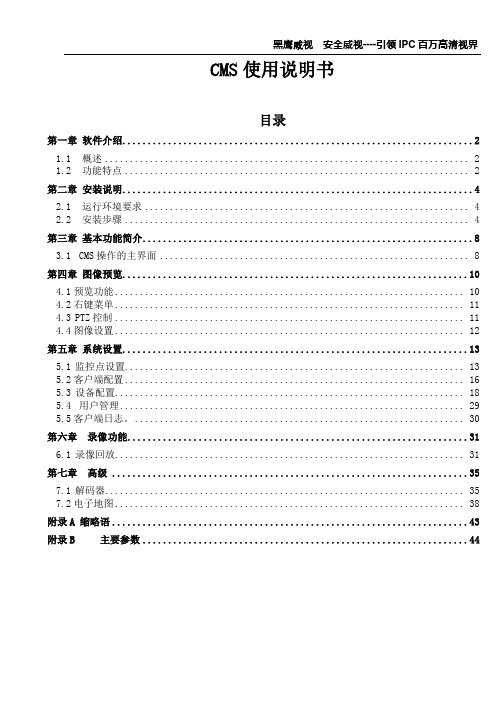
CMS使用说明书目录第一章软件介绍 (2)1.1 概述 (2)1.2 功能特点 (2)第二章安装说明 (4)2.1 运行环境要求 (4)2.2 安装步骤 (4)第三章基本功能简介 (8)3.1CMS操作的主界面 (8)第四章图像预览 (10)4.1预览功能 (10)4.2右键菜单 (11)4.3PTZ控制 (11)4.4图像设置 (12)第五章系统设置 (13)5.1监控点设置 (13)5.2客户端配置 (16)5.3设备配置 (18)5.4用户管理 (29)5.5客户端日志。
(30)第六章录像功能 (31)6.1录像回放 (31)第七章高级 (35)7.1解码器 (35)7.2电子地图 (38)附录A 缩略语 (43)附录B 主要参数 (44)第一章软件介绍1.1 概述本软件是一个功能强大的中控软件,分布式架构,集多窗口,多用户,多语言,语音对讲,视频会议,分级电子地图,报警中心,兼容其它扩展产品,单机直连设备监控系统等功能为一体。
软件具有电子地图功能,界面友好,操作简单,可方便的进行权限设置。
本软件是针对连接多台不同类型或型号的设备(如DVR,DVS等),此说明书只针对软件操作进行介绍,涉及到具体设备的功能设置请阅读相关的产品说明书。
本手册是为负责计划、执行或复查网络视频监控软件的硬件安装的任何人提供的。
您应具备相关设备(如DVR,DVS等)的基本操作知识和经验。
1.2 功能特点1.2.1用户及权限管理系统支持N级组织机构管理,及用户管理和权限设置管理。
1.2.2采用数据接口技术系统所有数据交互采用数据接口技术,可灵活支持各种大中小型数据库,如SQL、MYSQL及XML数据等。
1.2.3支持EXCEL表格编辑增加设备。
平台支持用户采用Excel表格软件进行设备的增加和编辑,方便用户进行大批量设备的维护,提高了系统的易用性和极大的减少了用户维护的工作量。
1.2.4智能视频传输协议。
使用智能视频传输协议,最大限度地利用网络带宽,特别对于前端网点网络带宽有限的情况下,系统在保证图像质量的基础上,在很低的网络带宽下,也能保证系统正常运行。
三核监视器的用户手册说明书
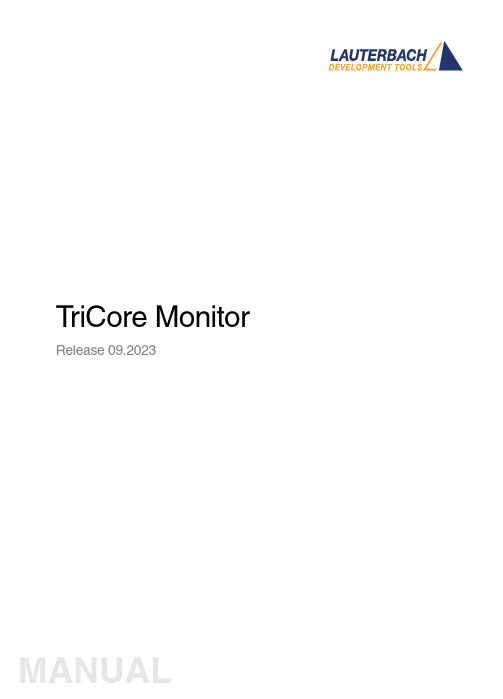
T riCore Monitor Release 09.2023TRACE32 Online HelpTRACE32 DirectoryTRACE32 IndexTRACE32 Documents ...................................................................................................................... ICD In-Circuit Debugger ................................................................................................................ Processor Architecture Manuals .............................................................................................. TriCore ...................................................................................................................................... TriCore Monitor .. (1)Introduction (4)Brief Overview of Documents for New Users4 Quick Start of the TriCore Serial Monitor (5)Troubleshooting (6)FAQ (6)Basics (7)Monitor Features7General SYStem Settings and Restrictions (8)SYStem.CPU CPU type8 SYStem.CpuAccess Run-time memory access (intrusive)8 SYStem.Down Disables monitor9 SYStem.MemAccess Real-time memory access (non-intrusive)9 SYStem.Mode Establish the communication with the CPU10 SYStem.Option.IMASKASM Disable interrupts while single stepping11 SYStem.Option.IMASKHLL Disable interrupts while HLL single stepping11TrOnchip (12)TrOnchip.CONVert Adjust range breakpoint in on-chip resource12 TrOnchip.VarCONVert Adjust complex breakpoint in on-chip resource12 TrOnchip.RESet Set on-chip trigger to default state13 TrOnchip.TEnable Set filter for the trace13 TrOnchip.TOFF Switch the sampling to the trace to OFF13 TrOnchip.TON Switch the sampling to the trace to “ON”13Memory Classes (14)Version 10-Oct-2023IntroductionThis document describes the processor specific settings and features of the T riCore ROM Monitor. Y ou can find the description of the OCDS-L1 Debugger for the T riCore family at “TriCore Debugger and Trace”(debugger_tricore.pdf).Please keep in mind that only the Processor Architecture Manual (the document you are reading at the moment) is CPU specific, while all other parts of the online help are generic for all CPUs supported by Lauterbach. So if there are questions related to the CPU, the Processor Architecture Manual should be your first choice.Brief Overview of Documents for New UsersArchitecture-independent information:•“Training Basic Debugging” (training_debugger.pdf): Get familiar with the basic features of a TRACE32 debugger.•“T32Start” (app_t32start.pdf): T32Start assists you in starting TRACE32 PowerView instances for different configurations of the debugger. T32Start is only available for Windows.•“General Commands” (general_ref_<x>.pdf): Alphabetic list of debug commands.Architecture-specific information:•“Processor Architecture Manuals”: These manuals describe commands that are specific for the processor architecture supported by your Debug Cable. T o access the manual for your processorarchitecture, proceed as follows:-Choose Help menu > Processor Architecture Manual.•“OS Awareness Manuals” (rtos_<os>.pdf): TRACE32 PowerView can be extended for operating system-aware debugging. The appropriate OS Awareness manual informs you how to enable theOS-aware debugging.Quick Start of the TriCore Serial MonitorStarting up the ROM Monitor is done as follows:6.Select the device B: for the ROM Monitor.7.Transition to the down mode before pressing the reset button.This instruction is necessary when the system is restarted.8.Set the CPU type in the ROM Monitor program:9.Define the communication parameters.10.Activate the ROM monitorA typical start sequence is shown below:The start-up can be automated using the programming language PRACTICE.B:SYStem.Mode DownSYStem.CPU TC1796SYStem.PORT COM2 BAUD=38400SYStem.Up; for this example the TriBoard TC1796 Evaluation board is used B:SYStem.Mode Down WinCLREARSYStem.CPU tc1796 SYStem.PPORT COM2 BAUD=38400; select the Debugger device ; switch the system down ; clear all windows; set the CPU type for the user interfaceSYStem.Mode UpTroubleshooting No information available. FAQNo information availableBasicsMonitor FeaturesThe monitor requires no stack.General SYStem Settings and RestrictionsSYStem.CPU CPU type Format:SYStem.CPU <cpu><cpu>:TC1792 | TC1796 | TC1796EDSelects the processor type. The ROM debugger requires also a modification in the debug monitor fordifferent processor types.SYStem.CpuAccess Run-time memory access (intrusive) Format:SYStem.CpuAccess Enable | Denied | NonstopDefault: Denied.Enable Allows intrusive run-time memory access.In order to perform a memory read or write while the CPU is executingthe program, the debugger stops the program execution shortly. Eachshort stop takes 1…100ms depending on the speed of the debuginterface and on the number of the read/write accesses required.A white S against a red background in the state line of the TRACE32 mainwindow indicates this intrusive behavior of the debugger.Denied Locks intrusive run-time memory access.Nonstop Locks all features of the debugger that affect the run-time behavior.Nonstop reduces the functionality of the debugger to:•Run-time access to memory and variables•Trace displayThe debugger inhibits the following:•To stop the program execution•All features of the debugger that are intrusive (e.g. action Spot forbreakpoints, performance analysis via StopAndGo mode, condi-tional breakpoints, etc.)SYStem.Down Disables monitor Format:SYStem.DownSYStem.MemAccess Real-time memory access (non-intrusive) Format:SYStem.MemAccess Enable | StopAndGo | Denied | NEXUS |<cpu_specific>SYStem.ACCESS (deprecated)Real-time memory access during program execution to target is enabled.EnableCPU (deprecated)Denied (default)Real-time memory access during program execution to target is disabled.StopAndGo Temporarily halts the core(s) to perform the memory access. Each stoptakes some time depending on the speed of the JT AG port, the number ofthe assigned cores, and the operations that should be performed.For more information, see below.NEXUS Memory access is done via the NEXUS interface.SYStem.Mode Establish the communication with the CPU Format:SYStem.Mode <mode><mode>:DownNoDebugGoUpDefault: Down. Selects the target operating mode.Down The CPU is in reset. Debug mode is not active. Default state and state after fatalerrors.NoDebug The CPU is running. Debug mode is not active. Debug port is tristate. In thismode the target should behave as if the debugger is not connected.Go The CPU is running. Debug mode is active. After this command the CPU can bestopped with the break command or if any break condition occurs.Up The CPU is not in reset but halted. Debug mode is active. In this mode the CPUcan be started and stopped. This is the most typical way to activate debugging.If the mode “Go” is selected, this mode will be entered, but the control button in the SYStem window jumps to the mode “UP”.SYStem.Option.IMASKASM Disable interrupts while single stepping Format:SYStem.Option.IMASKASM [ON | OFF]Default: OFF.If enabled, the interrupt mask bits of the CPU will be set during assembler single-step operations. The interrupt routine is not executed during single-step operations. After single step the interrupt mask bits are restored to the value before the step.SYStem.Option.IMASKHLL Disable interrupts while HLL single stepping Format:SYStem.Option.IMASKHLL [ON | OFF]Default: OFF.If enabled, the interrupt mask bits of the CPU will be set during HLL single-step operations. The interrupt routine is not executed during single-step operations. After single step the interrupt mask bits are restored to the value before the step.TrOnchipTrOnchip.CONVertAdjust range breakpoint in on-chip resource The on-chip breakpoints can only cover specific ranges. If a range cannot be programmed into thebreakpoint, it will automatically be converted into a single address breakpoint when this option is active. This is the default. Otherwise an error message is generated.TrOnchip.VarCONVertAdjust complex breakpoint in on-chip resource The on-chip breakpoints can only cover specific ranges. If you want to set a marker or breakpoint to a complex variable, the on-chip break resources of the CPU may be not powerful enough to cover the whole structure. If the option TrOnchip.VarCONVert is set to ON , the breakpoint will automatically be converted into a single address breakpoint. This is the default setting. Otherwise an error message is generated. Format:TrOnchip.CONVert [ON | OFF ] (deprecated)Use Break.CONFIG.InexactAddress insteadTrOnchip.CONVert ONBreak.Set 0x1000--0x17ff /WriteBreak.Set 0x1001--0x17ff /Write…TrOnchip.CONVert OFFBreak.Set 0x1000--0x17ff /WriteBreak.Set 0x1001--0x17ff /Write ; sets breakpoint at range ; 1000--17ff sets single breakpoint ; at address 1001; sets breakpoint at range ; 1000--17ff ; gives an error messageFormat:TrOnchip.VarCONVert [ON | OFF ] (deprecated)Use Break.CONFIG.VarConvert insteadTrOnchip.RESet Set on-chip trigger to default state Format:TrOnchip.RESetSets the T rOnchip settings and trigger module to the default settings.TrOnchip.TEnable Set filter for the trace Format:TrOnchip.TEnable <par> (deprecated)Refer to the Break.Set command to set trace filters.TrOnchip.TOFF Switch the sampling to the trace to OFF Format:TrOnchip.TOFF (deprecated)Refer to the Break.Set command to set trace filters.TrOnchip.TON Switch the sampling to the trace to “ON”Format:TrOnchip.TON EXT | Break (deprecated)Refer to the Break.Set command to set trace filters.Memory ClassesMemory Class DescriptionD DataP ProgramC Memory access by CPUE Emulation memory accessA Absolute (physical) memory access。
Argus C·44R 相机用户指南说明书

u n lo a d i n g
When exposure counter reads "0" and you have taken that last picture, do not try to take any more. Before camera is opened, film must be rewound. To unfold the rewind crank, slide the red button toward the crank handle and let the crank pop up. Lift it out of the knob as shown in the illustration.
Move the wind lever back and forth until it will go no further, press the shutter and move the lever through two full strokes. Press the shutter again.
To rewind the film, hold the wind lever in toward the counter while you turn the crank in the direction of the arrow. Rewind until the counter stops moving, then a few more turns. Open the back, remove the film, and have the film processed promptly.
ARGUS Copper Box数据手册说明书

A R G U S ® C O P P E RB O Xd a t a s he e t : T e c h n i c a l d a t a s u b j e c t t o c h a n g e w i t h o u t n o t i c ed a t a s he e t : T e c h n i c a l d a t a s u b j e c t t o c h a n g e w i t h o u t n o t i c eARGUS Copper Boxintec is now offering an optional expansion for the xDSL combi testers ARGUS 152, ARGUS 155, and ARGUS 165: the ARGUS Copper Box. The USB Box lets you identify dangerous voltages and currents before it is too late and safely assess the physical status of the line – especially when no DSL synchronization is possible or the data rate is low, both of which may be due to asymmetry, irregularities or other physical problems on the line. Simply connect this handy box to an ARGUS tester using the USB host interface. Then you can use the tester’s graphical user interface to select the box and carry out all the measurements quickly and easily.The standard ARGUS Copper Box has three banana jacks and an additional connection for customer-specific requirements. The jacks are designed for four millimeter, all-insulated banana test leads for measurements in the laboratory and in the field.Further technical features of the ARGUS Copper Box:•The DC voltage measurement lets you identify activated connections (such as ISDN, POTS), supply (as in SHDSL) and external voltages.•Dangerous external voltages can be identified by the AC voltage measurement .•Emergency, external or normal supplies can be identified just as easily as overlengths or interruptions to the line with the DC measurement .•The loop resistance measurement helps you locate short-circuits and estimate the length of lines.•The isolation resistance measurement provides informa-tion on damage to the cable isolation, moisture penetration or oxidized contacts.•The capacitance measurement indicates opens, as well as the typical input capacitance of connected devices, and points out possible asymmetries on the local loop.•Symmetry measurement: an attenuation measurement with a frequency of 1 MHz provides information on an asymmetry on the local loop.All of the measurements can be carried out with the greatest possible accuracy as automated TRG measurements (Tip (a), Ring (b), Ground).Because it weighs a mere 200 grams and has a high-quality plastic housing, the ARGUS Copper Box is not only very handy but also highly resistant to impacts, falls or other mechanical stresses. Despite its high output and high measuring voltages, the box is convincing owing to its very long run time. This is because it uses the powerful Li-ion battery pack of the ARGUS tester.Thanks to its compatibility, the box can be used with several testers. This means that an installation team can expand several ARGUS testers separately as required and use any additional functions of the box they may need. So it is no longer necessary to send in the devices to add these functions. When the USB-Copper Box is not needed it can be stowed away together with the tester in the protective case.You can also use your PC to get free updates for the Copper Box quickly and easily.Users can reach even the most remote corner with the box using the fixed USB cable. The Copper Box has a very strong strain relief on its cable, so it can also be used comfortably when suspended or under load. It comes with three high-quality test leads and a comprehensive manual.datasheet:TechnicaldatasubjecttochangewithoutnoticeARGUS Copper Box to assessthe physical quality of the local loopAll measurements can be performed as an automated TRGmeasurement (tip (a), ring (b) and ground) at its best accuracy.Copper Box test functions•DC voltage; U DC (U=):- Measuring Range 1 : 0.3 V to 220 V- Resolution: Range 1: 0.3 V to 10 V; 0.001 VRange 2: 10 V to 100 V; 0.01 VRange 3: 100 V to 220 V; 0.1 V- Accuracy: Range 1 - 3: ±1 %•AC voltage; U AC (U~):- Measuring Range: 0.3 V to 210 V (RMS, for Sinus, 50 Hz)- Resolution: Range 1: 0.3 V to 10 V; 0.001 VRange 2: 10 V to 100 V; 0.01 VRange 3: 100 V to 210 V; 0.1 V- Accuracy: Range 1: ±2 %Range 2 - 3: ±1 %•DC current; I DC (I=):- Measuring Range: 0 mA to 100 mA- Resolution: Range 1: 0 mA to 10 mA, 0.01 mARange 2: 10 mA to 100 mA; 0.1 mA- Accuracy: Range 1 - 2: ±2 %•Loop resistance; R:- Measuring Range: 0 Ω to 20 MΩ, (8 V, max. 30 mA)- Resolution: Range 1: 0 Ω to 100 Ω; 0.1 ΩRange 2: 100 Ω to 300 Ω; 1ΩRange 3: 300 Ω to 1000 Ω; 1 ΩRange 4: 1 kΩ to 3 kΩ; 0.01 kΩRange 5: 3 kΩ to 10 kΩ; 0.01 kΩRange 6: 10 kΩ to 100 kΩ; 0.1 kΩRange 7: 100 kΩ to 1000 kΩ; 1 kΩRange 8: 1 MΩ to 10 MΩ; 0.01 MΩRange 9: 10 MΩ to 20 MΩ; 0.1 MΩ- Accuracy: Range 1 - 2: ± 2.5 %Range 3 - 4: ±1.5 %Range 5 - 9: ±1 %•Isolation resistance; Iso:- Measuring Range: 0 Ω to 1 GΩ (with 100 V, max. 2 mA)- Resolution: Range 1: 0 Ω to 1000 Ω; 10 ΩRange 2: 1 kΩ to 10 kΩ; 0.01 kΩRange 3: 10 kΩ to 100 kΩ; 0.1 kΩRange 4: 100 kΩ to 1000 kΩ; 1 kΩRange 5: 1 MΩ to 10 MΩ; 0.01 MΩRange 6: 10 MΩ to 100 MΩ; 0.1 MΩRange 7: 100 MΩ to 1000 MΩ; 1 MΩ- Accuracy:Range 1 - 6: ±4 %Range 7: ±10 %•Capacitance; C- Measuring Range for 20 Hz: 1 pF to 5 μF- Resolution: Range 1: 1 pF to 1000 pf; 1 pFRange 2: 1 nF to 10 nF; 0.01 nFRange 3: 10 nF to 100 nF; 0.1 nFRange 4: 100 nF bis 1000 nF; 1 nFRange 5: 1 μF bis 5 μF; 0.01 μF- Accuracy: Range 1 - 5: ±3 %- Measuring Range for 120 Hz: 1 pF to 5 μF- Resolution: Range 1: 1 pF to 1000 pf; 1 pFRange 2: 1 nF to 10 nF; 0.01 nFRange 3: 10 nF to 100 nF; 0.1 nFRange 4: 100 nF bis 1000 nF; 1 nFRange 5: 1 μF bis 5 μF; 0.01 μF- Accuracy: Range 1 - 5: ±3 %•Line symmetry; Sym. (for 1 MHz)- Measuring Range: 0 dB to 65 dB- Resolution: Range 1: 0 dB to 55 dB; 0.1 dBRange 2: 55 dB to 65 dB; 0.1 dB- Accuracy*: Range 1: ±1 dBRange 2: ±3 dB*The length of the test leads can influence the accuracy of themeasurement. Therefore, this information applies to ameasurement without test leads (short measurement adapter).Rahmedestraße 90 D-58507 Lüdenscheid Tel:+49 2351 9070-0 Fax:+49 2351 9070-70d a t a s h e e t : T e c h n i c a l d a t a s u b j e c t t o c h a n g e w i t h o u t n o t i c eARGUS Copper Box is available with the following basic packages:ARGUS 152 ADSL Annex B+J Order number: 115232ARGUS 152 ADSL Annex A+L+M Order number: 115202ARGUS 152 ADSL Annex A+B+J+L+M Order number: 115252ARGUS 152 VDSL2 Order number: 115272ARGUS 155 ADSL Annex B+J Order number: 115532ARGUS 155 ADSL Annex A+L+M Order number: 115502ARGUS 155 ADSL Annex A+B+J+L+M Order number: 115552ARGUS 155 VDSL2Order number: 115602ARGUS 155 SHDSL-2-w Order number: 115632ARGUS 155 ISDN PRI/E1Order number: 115662ARGUS 165 GigE + ADSL Annex B+J Order number: 116530ARGUS 165 GigE + ADSL Annex A+L+M Order number: 116500ARGUS 165 GigE + ADSL Annex A+B+J+L+M Order number: 116550ARGUS 165 GigE + SHDSL 2-w Order number: 116580ARGUS 165 GigE + VDSL2Order number: 116570Technical Features:•Power supply via USB-Host of the ARGUS•Keypad via 4 cursor keys and 3 softkeys of the ARGUS • 2 LEDs indicating status•CE marking: complies with CE directives •User safety: fullfils EN 60950-1:2006-11•RoHS conformance accoring to WEEE directiveInterfaces:•4 x 4 mm banana jacks (for all-included test leads)•USB-Host interface (Type A)Environmental conditions:•Operating temperature: 0 °C to +50 °C •Storing temperature: -20 °C to +50 °C•Relative humidty: up to 95 %, non-condensing Dimensions:•Size: H 125 mm, W 74 mm, D 22 mm (4.92 x 2.91 x 0.87 in)•Weight: ca. 190 g (0.42 lbs)Standard package:ARGUS Copper Box incl. three all-insulated banana jacks (red, black, green) and english ManualARGUS Copper Box (incl. protective cover) Order number: 015095。
паркер自动炉工程温度监控和控制器系统配件说明书
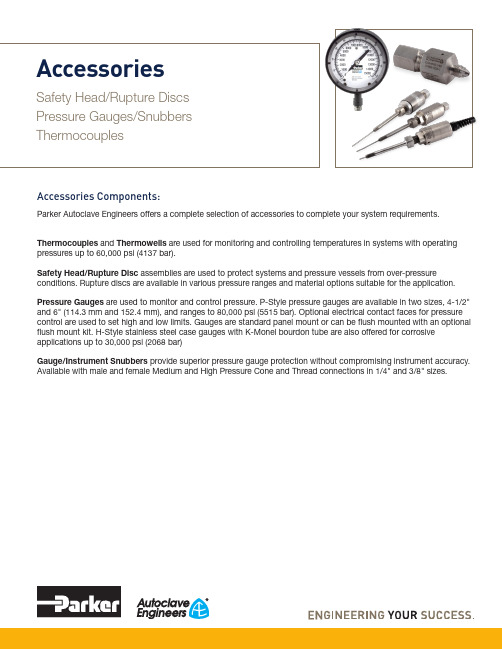
Accessories Components:Parker Autoclave Engineers offers a complete selection of accessories to complete your system requirements.Thermocouples and Thermowells are used for monitoring and controlling temperatures in systems with operating pressures up to 60,000 psi (4137 bar).Safety Head/Rupture Disc assemblies are used to protect systems and pressure vessels from over-pressure conditions. Rupture discs are available in various pressure ranges and material options suitable for the application.Pressure Gauges are used to monitor and control pressure. P-Style pressure gauges are available in two sizes, 4-1/2" and 6" (114.3 mm and 152.4 mm), and ranges to 80,000 psi (5515 bar). Optional electrical contact faces for pressure control are used to set high and low limits. Gauges are standard panel mount or can be flush mounted with an optional flush mount kit. H-Style stainless steel case gauges with K-Monel bourdon tube are also offered for corrosive applications up to 30,000 psi (2068 bar)Gauge/Instrument Snubbers provide superior pressure gauge protection without compromising instrument accuracy. Available with male and female Medium and High Pressure Cone and Thread connections in 1/4" and 3/8" sizes.AccessoriesSafety Head/Rupture Discs Pressure Gauges/SnubbersThermocouples2Accessories 02-0134SE 0119Pencil Type ThermocouplesAccessories - Pressures to 15,000 psi (1035 bar)Overview :Thermocouples provide reliable temperature measurement within a system.The design permits installation of the element in direct contact with the fluid stream, thereby providing reliable temperature measurement. The quick-con-nector affords system flexibility. The thermocouple tip has a grounded-type junction.Materials:Precision-molded plastic connectors have heavy duty, spring-loaded jack inserts for positive contact. The sheath is type 316 stainless steel with 316 SS ferrule and gland. We offer a choice of iron constantan (J) or chromel-alumel (K) type elements (please specify when ordering). Basic assembly includes 1/8" Parker Autoclave Engineers Speedbite connection with adapters for other connection sizes.Pressure/Temperature Ratings:Ratings to 15,000 psi (1035 bar) maximum working pressure. Temperature rating based on connection style. Low pressure Speedbite connection not recommended below -100°F (-73°C) or above 650°F (343°C).Ordering Information:Catalog order numbers in the table refer to the complete assembly. Add suffix “J ” for iron constantan element or “K ” for chromel-alumel. To order a basic thermocouple with plug/jack assembly and connection adapter butWITHOUT Through or Angle-Style Tee change last digit in order number to “0” and specify sheath length if different from standard 3.62" (91.94 mm) length.Ordering examples: TP4400K 6" (152.4 mm) denotes basic thermocouple to fit into a 1/4" Parker Autoclave Engineers SpeedBite connection withchromel-alumel element and 6" (152.4 mm) sheath. TP 4401K denotes the above unit complete with through-type Tee assembly and standard 3.62" (91.94 mm) sheath.Thermocouple Specification Table34Accessories 02-0134SE 0119Sheath Type ThermocouplesAccessories - Pressures to 60,000 psi (4140 bar)Overview :Thermocouples provide reliable temperature measurement within a system.Similar to low pressure thermocouples, this design also permits direct temper-ature monitoring at any point in a fluid system. The sheath type thermocouple features grounded junction and rapid response - 100 milliseconds or less at 63.3% of a step change.Materials:Bodies are 15-5PH stainless steel. 316 SS sheath brazed into body with gold-nickel alloy brazing material. An aluminum terminal housing is threaded into the body for ready access to terminals. An o-ring seal provides moisture protection.Sheath Length:Differs for each size connection for optimum tip contact with fluid stream. Sheath diameter is 1/16".Temperature Ratings:Rating to 2,000°F (1093°C) at tip of thermocouple. (Refer to adjacentPressure/Temperature chart for elevated temperatures.) Minimum operating temperature at the tip of the thermocouple: Type J = 0°F (-18°C), Type K = -328°F (200°C).Maximum operating temperature for 15-5PH Body is 0° to 1000°F (-18° to 538°C)Maximum operating temperature for 316 SS body is -328° to 1200°F (-200° to 650°C)Ordering Information:To order thermocouples for use in standard Parker Auto-clave Engineers tees or crosses, use order numbers listed in table (fittings not included as standard ). For custom length sheaths, to extend through a vessel wall or cover, calculate sheath length from the detail drawings (Fig 1 & 2) on the following page:1. Add vessel wall or cover thickness to the distance the sheath will extend into vessel.2. When using a basic 1/4" Parker Autoclave connection, subtract dimension “M ” for proper sheath length to order.3. For all other connection sizes, add dimension “N ” to measurement obtained in step 1.4. Order a custom length sheath by adding desired length in inches as suffix to order number.Pressure Temperature RatingsTemperature ºF (ºC) at ConnectionM a x i m u m W o r k i n g P r e s s u r e (x 1000) P S I G (B a r )200(93)400(204)600(316)1000(538)1200(650)70(483)60(414)50(345)40(276)30(207)20(140)10(70)800(427)Series TCSeries TSTS after 800ºF (427ºC)TC after 800ºF (427ºC)Standard collar and gland are cold worked 316 SS. When cold worked 316 SS collar and gland are used, the physical properties are permanently altered after use above 800°F (430°C). See Technical Brochure for full description.5Accessories 02-0134SE 0119Note: All thermocouples are furnished complete with 1/4" Medium or High Pressure connection adapter to match tubing size selected. Union Tee or Cross sold separately.TSJ24 and TSK24 do not extend past the wall of the bore.*Maximum pressure rating is based on the lowest rating of any component.Actual working pressure may be determined by tubing pressure rating, if lower. All dimensions for reference only and subject to change.For prompt service, Parker Autoclave Engineers stocks select products. Consult your local representative.6Accessories 02-0134SE 0119ThermowellsAccessories - Pressures to 20,000 psi (1379 bar)Overview :Thermowells are used to provide isolation between a temperature sensor and the environment, such as liquid or gas. Thermowells protect the sensor from pressure, corrosion, abrasion or vibration caused by the process medium. Thermowells allow the temperature sensor to be removed and replaced without compromising either the ambient region or the process.Parker Autoclave Engineers manufactures thermowells from solid bar stock to accommodate applications in the petrochemical, chemical, refining, power and other process industries.Parker Autoclave Engineers manufactures 316SS thermowells capable of connecting to a 1" (SF1000CX) Parker Autoclave Engineers female medium pressure connection.Materials:Care must be taken in determining the material used for the thermowell as well as other factors. Parker Autoclave Engineers offers design assistance that includes pressure, temperature and vibration effect of the fluids. This vibration can cause well stem failure.Standard and special thermowell materials available:• 316 Stainless Steel • Hastelloy • Inconel• Connection gland includedTo order Parker Autoclave Engineers thermowell assemblies, please refer to our order guide on next page to assist in determining your needs.Contact your local representative or the factory for technical assistance andapplication suggestions.Typical Thermowell Assembly7Accessories 02-0134SE 0119Universal Safety HeadsAccessories - Pressures to 110,000 psi (7584 bar)Safety Heads/Rupture Discs:Safety Heads and Rupture Discs offer an economical and dependable reliefport to guard against system over-pressure.Parker Autoclave Engineers offers universal safety heads in three seriescompatible in orifice size and maximum pressure rating with Parker AutoclaveLow Pressure, Medium Pressure and High Pressure valves, fittings and tubing.Parker Autoclave Engineers Low Pressure Series SS: Parker Autoclave SpeedBite Single Ferrule compression tube connection, maximum rupture disc pressures to 15,000 psi (1034 bar).Parker Autoclave Engineers Medium Pressure Series CSX: Parker Autoclave Medium-Pressure coned-and-threaded tube connection, maximum rupture disc pressures to 20,000 psi (1379 bar).Parker Autoclave Engineers High Pressure Series CS: Parker Autoclave High Pressure coned-and-threaded tube connection, maximum rupture pressure to 110,000 psi (7584 bar).The 3/16F style features a 3/16" blow-out diameter and a FLAT seat which can be ordered in pressure range from 200 to 27,000 psi (13.8 to 1862 bar).The 1/4A style features a 1/4" blow-out diameter and an ANGULAR seat which can be ordered in pressures from 900 to 110,000 psi (62 to 7584 bar).The 1/2F style features a 1/2" blow-out diameter and a FLAT seat which can be ordered in pressures from500 to 10,000psi (35 to 690 bar).Material and Features:• Non-rotating double-cone plug design avoids galling and scoring of safety head or connection during installation.Reduces likelihood of leakage.• Interchangeable hold-down rings permit use of several different sizes and types of rupture discs in a single safety head. Accommodates discs with rupture pressures as low as 90 psi (6.2 bar) and ranging to 60,000 psi (4137 bar) and above.• Installs in any standard Parker Autoclave Engineers coupling, elbow, cross or tee.• Cold-worked Type 316 SS body hold down gland and plug, all series.• Hold down rings are corrossion resistant stainless steel.Consult Local Sales Representative for safety head assemblies rated above 60,000 psi (4137 bar).ASME Safety Head Option is no longer available due to a change in code April 2016 that makes it impractical to manufacture.8Accessories 02-0134SE 0119Ordering Information:To order an Parker Autoclave Engineers Universal Safety Head, use the catalog order number from table. ADD THESIZE OF THE RUPTURE DISC YOU WANT AS A SUFFIX TO THE CATALOG NUMBER; SUCH AS CS6600-1/4A.Then order desired rupture discs from rupture disc section. (This is important since the disc size determines whichhold-down ring will be furnished with the safety head.) Please note: Plug is included.9Accessories 02-0134SE 0119Universal Safety Heads10Accessories 02-0134SE 0119Prebulged Rupture DiscsOrdering Information :Specify quantity, disc size, type, material and temperature.•Stock Disc(s): Choose part number that corresponds to desired rupture rating which should be at least 110%of operating pressure. The burst rating tolerance is +/- 5% of the furnished tag rating. Discs are rated at 72°F (22°C).•Special Rupture Disc Order: Special burst pressures can be ordered. The manufacturing tolerance of requested "Burst Pressure" will be +0%/-5%.For example, if a 20,000 psi disc is requested, the burst pressure of the supplied disc can be from 20,000 to 19,000 psi. This disc will have a “Burst Tolerance” of +/-5%. Based on the suppliers tolerances, the resultant disc could burst between 21,000 psi and 18,050 psi.Order number example RD20000-5-1/4A•Minimum order of 6 discs required for Special Orders orfor materials other than Inconel.Flat Seat Rupture Disc 30º Angular Seat Rupture DiscPTFE coating available on one or both sides to increase minimum rupture rating.CAUTION: High pressure-to-rupture ratios, severe pressure or temperature cycling, corrosion and metal fatigue affect disc life and rupture pressure. Frequent disc replacement may be desir-able to avoid premature rupture.All dimensions for reference only and subject to change.For prompt service, Parker Autoclave Engineers stocks select products. Consult your local representative.Note: Inconel disc normally available from stock.Accessories - 1/4 Angle Disc - continuedAccessories - 1/2 Flat DiscPressure GaugesP-Style High Accuracy Gauges to 80,000 psi (5115 bar)Pressure gauges are offered for use in low, medium and high pressuresystems to pressures up to 80,000 psi (5515 bar). Adapters are available.Material and Features (Low, Medium and High Pressure System Gauges):• Gauges are Dual Scale, Single Color, PSI and BAR graduations• ASME Grade 2A, +/-.5% full scale accuracy• Connection: Female F250C 1/4" High Pressure. -CG suffix required to include Collar & Gland• Acrylic dial cover/solid front aluminum alloy case• 316 Stainless steel Bourdon tubes**• Gauges available with bottom entry as standard or back (-B suffix) entry connection• Precision stainless steel movement for accuracy and resistance to atmospheric corrosion• Pointer zero adjustment located on front of gauge behind dial cover for convenience• Gauges up to 20,000 psi (1380 bar) oxygen cleaned upon request• Standard gauges are rated from -20°F to 250ºF (-30°C to 121ºC) dry, 20°F to 200ºC (-7°C to 93ºC) Liquid Filled • Calibration report available on special orders only Array• Gauges glycerin filled upon request (-LF suffix)Instrument Quality Gauges:Flush panel mounting - Panel mounting kits are stocked topermit flush panel mounting of any instrument quality gauge.To order gauge panel mount kit:P-8559 4.5" Flush mountP-8560 6.0" Flush mountNote: Gauge connections are female 1/4” (F250C) High Pressure coned-and-threaded connection. Furnished with collar and gland (-CG suffix).Optional electrical contact face - Available for all instrument quality gauges. With adjustable low and high electrical contacts, this option permits gauges to provide pressure control for automatic or remote operation, or for fail-safe set points.**Bourdon tube material for 0-30,000 psi gauge is K Monel. Bourdon tube material for 0-50,000 psi and 0-80,000 psi gauge is Inconel 718.Pressure GaugesH-Style Sour Service Stainless Steel Gauges - Pressures to 30,000 psi (2068 bar)Material and Features:• Gauges are Dual Scale, Single Color, PSI and BAR graduations.• ASME Grade 1A, +/-1% of span accuracy• Temperature Range (Process), -20°F to 250ºF (-29°C to 121°C) - Dry, 20°F to 150°F (-7°C to 93°C) - Liquid Filled (Glycerin)• 304 stainless steel case and ring, glass window • K-Monel Bourdon tube and socket• Connection: Male M562C 9/16" High Pressure Cone & Thread (API Type III)All gauges furnished with SOG 316 SS collar and gland as standard• Precision Teflon ® -coated, 400 stainless steel movement for accuracy and resistance to atmospheric corrosion.• Pointer zero adjustment located on front of gauge behind dial cover for convenience.• Gauges can be liquid filled (Add - LF to Catalog number)*• Gauges are NACE MR0175-2002 compliant• NIST Calibration reports available on special orders onlyOverview :Parker Autoclave Engineers H Series Pressure Gauges are suitable for use where ambient corrosion is a major concern and are NACE MR01-75 2002 compliant.. Its stainless steel case and ring offer good appearance and excel-lent resistance to chemical, weather and corrosion attack. The bourdon tube is made from K-Monel providing durability and performance when used with aggressive process media.These gauges are available dry or liquid filled (-LFsuffix).* Glycerine is standard liquid filled for “LF” optionGauge/Instrument SnubberAccessories - Pressures to 100,000 psi (6895 bar)Overview :Parker Autoclave Engineers Pressure Snubbers provide protection to gauges and instrumentation from pressure surges, pulsation and shock. The unique snubber design provides superior instrument protection while not compromis-ing instrument accuracy or reaction time. This is accomplished by the use of existing technology from our excess flow check valve with additional design features.When sudden flow is experienced, the poppet will rise, blocking the pressure surge and a small bleed hole in the poppet will allow pressure to slowly equalize. When the pressure is equalized, the poppet will then drop allowing normal flow to the gauge. A 5 micron filter is used to prevent the hole in the plug from becoming plugged. The snubber must be mounted in the vertical position as indicated on the unit.Snubbers are offered in CW316SS as standard, with either male, female or male/female connections in 1/4" and 3/8" sizes. Optional materials available upon request.Standard O-ring is FKM rated 400ºF (204ºC) maximum.Ordering Guide:For complete information on available gauge snubber types and additional options, contact your Sales Representative.Accessories 02-0134SE 0119Gauge /Instrumentation SnubberMUST BE MOUNTED VERTICAL2122Accessories 02-0134SE 0119NOTES:High PressureValves • Fittings • Tubingto 150,000 psi.Reactors • Vessels InstrumentationAir Driven, High Flow, High Pressure Liquid PumpsParker’s Motion & Control TechnologiesAt Parker, we’re guided by a relentless drive to help our customers become more productive and achieve higher levels of profitability by engineeringthe best systems for their requirements. It means looking at customer applications from many angles to find new ways to create value. Whateverthe motion and control technology need, Parker has the experience, breadth of product and global reach to consistently deliver. No company knows more about motion and control technology than Parker. For further information call 1-800-C-Parker.23Accessories 02-0134SE 0119©2019 Parker Hannifin Corporation | Autoclave Engineers is a registered trademark of the Parker Hannifin Corporation Literature #: 02-0134SE January 2019ISO-9001 CertifiedInstrumentation Products Division Autoclave Engineers Operation 8325 Hessinger Drive Erie, PA 16509-4679Tel: 814 860 5700Fax: 814 860 /ipdInstrumentation Products Division Division Headquarters 1005 A Cleaner WayHuntsville, AL 35805 USA Tel: 256 881 2040Fax: 256 881 5072Parker Hannifin Manufacturing Ltd.Instrumentation Products Division, EuropeRiverside RoadPottington Business ParkBarnstaple, UK, EX31 1NP , UK Tel: 44 1271 313131Fax: 44 1271 373636Accessories 02-0134SE 0119! CAUTION !Do not mix or interchange component parts or tubing with those of other manufacturers. Doing so is unsafe and will void warranty.Parker Autoclave Engineers Valves, Fittings, and Tools are not designed to interface with common commercial instrument tubing and are designed to only connect with tubing manufactured toParker Autoclave Engineers AES specifications. Failure to do so is unsafe and will void warranty.Offer of SaleThe items described in this document are available for sale by Parker Hannifin Corporation, its subsidiaries or its authorized distributors. Any sale contract entered by Parker will begoverned by the provisions stated in Parker's standard terms and conditions of sale (copy available upon request).Parker WorldwideWARNINGFAILURE, IMPROPER SELECTION OR IMPROPER USE OF THE PRODUCTS AND/OR SYSTEMS DESCRIBED HEREIN OR RELATED ITEMS CAN CAUSE DEATH,PERSONAL INJURY AND PROPERTY DAMAGE.This document and other information from Parker Hannifin Corporation, its subsidiaries and authorized distributors provide product and/or system options for further investigation by users having technical expertise. It is important that you analyze all aspects of your application and review the information concerning the product or system in the current product catalog. Due to the variety of operating conditions and applications for these products or systems, the user, through its own analysis and testing, is solely responsible for making the final selection of the products and systems and assuring that all performance, safety and warning requirements of the application are met. The prod-ucts described herein, including without limitation, product features, specifications, designs, availability and pricing, are subject to change by Parker Hannifin Corporation and its subsidiaries at any time without notice.North AmericaUSA – Corporate, Cleveland, OH Tel: +1 256 896 3000USA – IPD, Huntsville, AL Tel: +1 256 881 2040*****************USA – IPD, (Autoclave), Erie, PA Tel: +1 814 860 5700*******************CA – Canada, Grimsby, Ontario Tel +1 905-945-2274*********************South AmericaAR – Argentina, Buenos Aires Tel: +54 3327 44 4129 ******************BR – Brazil, Diadema, SP Diadema, SPTel: +55 11 4360 6700******************CL – Chile, Santiago Tel: +56 (0) 2 2303 9640******************MX – Mexico, Toluca Tel: +52 722 275 4200*******************Asia PacificAU – Australia, Dandenong Tel: +61 (0)2 9842 5150******************************CN – China, Shanghai Tel: +86 21 2899 5000*****************************HK – Hong Kong Tel: +852 2428 8008IN – India, MumbaiTel: +91 22 6513 7081-85ID – Indonesia, Tangerang Tel: +62 2977 7900********************JP – Japan, Tokyo Tel: +(81) 3 6365 4020******************KR – South Korea, Seoul Tel: +82 2 559 0400*******************MY – Malaysia, Selangor Tel: +603 784 90 800*******************SG – Singapore,Tel: +65 6887 6300*******************TH – Thailand, Bangkok Tel: +66 2 186 7000*********************TW – Taiwan, Taipei Tel: +886 2 2298 8987*************************VN – Vietnam, Hochi Minh City Tel: +848 382 508 56**********************Europe, Middle East, AfricaAE – UAE, Dubai Tel: +971 4 812 7100********************AT – Austria, Wiener Neustadt Tel: +43 (0)2622 23501-0*************************AT – Eastern Europe, Wiener Neustadt Tel: +43 (0)2622 23501 900****************************AZ – Azerbaijan, Baku Tel: +994 50 2233 458****************************BE/LU – Belgium, Nivelles Tel: +32 (0)67 280 900*************************BG – Bulgaria, Sofia Tel: +359 2 980 1344**************************BY – Belarus, Minsk Tel: +48 (0)22 573 24 00*************************CH – Switzerland, Etoy Tel: +41 (0) 21 821 87 00*****************************CZ – Czech Republic, Klecany Tel: +420 284 083 111*******************************DE – Germany, Kaarst Tel: +49 (0)2131 4016 0*************************DK – Denmark, Ballerup Tel: +45 43 56 04 00*************************ES – Spain, Madrid Tel: +34 902 33 00 01***********************FI – Finland, VantaaTel: +358 (0)20 753 2500*************************FR – France, Contamine s/Arve Tel: +33 (0)4 50 25 80 25************************GR – Greece, Athens Tel: +30 210 933 6450************************HU – Hungary, Budapest Tel: +36 223 885 470*************************IE – Ireland, DublinTel: +353 (0)1 466 6370*************************IT – Italy, Corsico (Ml)Tel: +39 02 45 19 21***********************KZ – Kazakhstan, Almaty Tel: +7 7273 561 000****************************NL – The Netherlands, Oldenzaal Tel: +31 (0)541 585 000********************NO – Norway, Stavanger Tel: +47 66 75 34 00************************PL – Poland, Warsaw Tel: +48 (0)22 573 24 00************************PT – Portugal, Leca da Palmeira Tel: +351 22 999 7360**************************RO – Romania, Bucharest Tel: +40 21 252 1382*************************RU – Russia, Moscow Tel: +7 495 645-2156************************SE – Sweden, Spånga Tel: +46 (0)8 59 79 50 00************************SK – Slovakia, Banská Bystrica Tel: +421 484 162 252**************************SL – Slovenia, Novo Mesto Tel: +386 7 337 6650**************************TR – Turkey, Istanbul Tel: +90 216 4997081************************UA – Ukraine, KievTel: +48 (0)22 573 24 00*************************UK – United Kingdom, Warwick Tel: +44 (0)1926 317 878********************ZA – South Africa, Kempton Park Tel: +27 (0)11 961 0700*****************************。
BOSCH 闭路监控系统 AEGIS UFLED 智能红外灯 说明书

作为全球第一款智能红外灯,AEGIS UFLED 融合了创新的红外技术,可在夜间监控应用中提供绝佳的性能。
稳定照明技术补偿了 LED 的性能下降(这是所有基于 LED 的红外灯的固有现象),以便在红外灯的整个寿命周期中提供稳定的照明级别。
由于采用了倍受赞誉的 Black Diamond 红外技术,AEGISUFLED 可以提供高保真的均匀照射,照亮场景的前景和背景,消除了过亮和曝光不足问题。
符合 IP67 标准的 AEGIS UFLED 红外灯内置 12 VDC / 24 VAC 电路,允许为装置直接供电,而无需另购 PSU 电源。
基本功能由稳定照明技术控制•在红外灯的整个寿命周期内保持稳定的红外照明性能•在不同的环境温度下工作时维持稳定的红外照明性能•在照明灯的寿命周期内连续提供指定的照明级别•降低初始输入功耗,提供更环保的解决方案采用 Black Diamond 红外技术•倍受赞誉的 Black Diamond 红外技术消除了过亮的前景和曝光不足的背景•能在 220 米(720 英尺)远的地方提供高保真的均匀照射,获取一流的夜视图像•降低网络带宽要求•减少成像滞后和帧丢失12 VDC / 24 VAC 板载电源•在拥有低电压电源的场合中无需另购 PSU 电源•减少安装时间和成本•安装更方便、更美观•高效节能•易于连接远程控制装置和摄像机日夜切换表面安装型高效 LED•改进的光输出效能和热管理实现常温工作•电源输入和功耗更低,节能环保且为最终用户降低运营成本安装/配置1.型号UFLED AEGIS UFLED2.光束模式1010°2020°3030°6060°9595°120120°AEGIS UFLED 智能红外灯▶由稳定照明技术控制,自动补偿 LED 性能下降▶采用 Black Diamond 技术,实现高保真的均匀图像▶微折射镜头技术实现 10°、20°、30°、60°、95° 和 120° 的射束模式▶12 VDC / 24 VAC 板载电源 - 在拥有低电压电源的场合中无需另购 PSU 电源▶高效 SMT LED ,改进热管理并延长 LED 寿命2 | AEGIS UFLED 智能红外灯3.波长8850 纳米9940 纳米4.类型BD Black Diamond尺寸毫米(英寸)技术规格照明灯LED具有限流集成电路的高效 LED 阵列LED 数量18 个表面安装型高效 LED光束模式10°, 20°, 30°, 60°, 95°, 120°波长850 纳米或 940 纳米功耗26 至 45 瓦(最大 45 瓦)功耗。
洛雷кс数字高清监控系统用户手册说明书
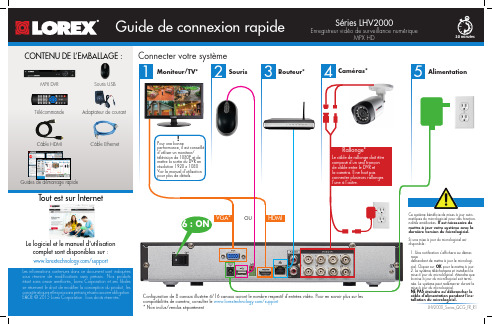
Les informations contenues dans ce document sont indiquées sous réserve de modifications sans préavis. Nos produits étant sans cesse améliorés, Lorex Corporation et ses filiales se réservent le droit de modifier la conception du produit, les caractéristiques et les prix sans préavis et sans aucune ob E&OE © 2015 Lorex Corporation. Tous droits réservés.Le logiciel et le manuel d'utilisation complet sont disponibles sur :/supportCâble HDMIMPX DVR Guides de démarrage rapideAdaptateur de courantSouris USB1Pour une bonneperformance, il est conseillé d'utiliser un moniteur/télévision de 1080P et de mettre la sortie du DVR en résolution 1920 x 1080 Voir le manuel d'utilisation pour plus de détails.!Tout est sur InternetRallonge*Le câble de rallonge doit être composé d’un seul tronçon de câble entre le DVR et la caméra. Il ne faut pas connecter plusieurs rallonges l’une à l’autre.12Cliquer à l’intérieur de la barrepour choisir une heure de lecture.Cliquer suretsélectionner Cliquer sur Général et sélectionner l'onglet heure .Si le système émet un signal sonore au démarrage, le câble Ethernet n'est peut-être pas ) pour lancer simultanément plusieurs canaux.。
示波器

标注说明将中间的灰色旋钮 拔出时,波形放大五倍.
点击返回
GOSGOS-620 操作指南
当灰色旋钮处于CAL状 态时垂直档位指示所对应 的刻度盘的值所表示的电 压值如下图所示的旋钮位 置时,标志每格是0.2V,如 果灰色旋钮不处于CAL 状态,则表示的电压不确 定.
点击返回
GOSGOS-620 操作指南
GOSGOS-620 操作指南
点击返回
通过触发电平和触发沿的选择到波形上唯一的点作为波形开始显示的位 置,从而稳定显示,不能稳定显示(未触发)是因为每次开始显示的波 形的起始位置是不同的。
GOSGOS-620 操作指南
TRIG LEVEL(触发准位 及SLOPE(斜率 功能说明 触发准位)及 斜率)功能说明 触发准位 斜率 TRIG LEVEL旋钮可用来调整触发准位以显示稳定的波形。当触发信号通过所设定的 触发准位时﹐便会触发扫描﹐并在屏幕上显示波形。将旋钮向“+”方向旋转﹐触发 准位会向上移动;将旋钮向“−”方向旋转﹐触发准位会向下移动;当旋钮转至中央 时﹐则触发准位大约设定在中间值。调整TRIG LEVEL可以设定波形中任何一点作为 扫描线的起始点﹐以正旋波为例﹐可以调整起始点来改变显示波形的相位。但请注意 ﹐假如转动TRIG LEVEL旋钮超出+或−设定值﹐在NORM触发模式下将不会有扫描线 出现﹐因为触发准位已经超出同步信号的峰值电压。 当TRIG SLOPE开关设定在+位置﹐则扫描线的产生将发生在触发同步信号之上升沿 方向通过触发准位时﹐若设定在−位置﹐则扫描线的产生将发生在触发同步信号之下 降沿方向通过触发准位时。
如图波形显示为四小格
拔出灰色旋钮后波形显示为 四大格,波形放大了5倍,如果 上图的垂直每格为0.2V,则 现在垂直每格为0.04V既 400mV
ARGUS5.4系统安装手册

江门市信息产业局无线电监测网二期软硬件设备采购项目Argus5.4 系统安装手册V1.0广东省信息工程有限公司文件更改摘要:目录1 前言 (4)1.1 关于手册 (4)1.2 定义 (4)1.3 手册编写约定 (4)2 软硬件环境 (4)3 系统安装说明 (5)3.1 Argus5.4安装 (5)3.2 配置说明 (15)3.3 Argus改名称 (16)1 前言1.1关于手册本安装使用说明书用于简单描述Argus5.4的安装,旨在指导系统安装人员可以快速安装与配置Argus5.4。
广东省信息工程有限公司对本文件资料享受著作权及其它专属权利,未经书面许可,不得将该等文件资料(其全部或任何部分)披露予任何第三方,或进行修改后使用。
1.2定义提示:对该文档所使用的专门用语进行定义1.3手册编写约定【编写实例参见如下:】为使手册更加简洁、明了,我们可以用简单的符号或词语代替部分文字描述:2 软硬件环境终端:硬件要求:CPU:主频3.0硬盘:不低于50G内存:1G以上外加硬件狗:argus硬件狗软件要求:OS:Windows XP。
3 系统安装说明3.1Argus5.4安装3.1.1 具体安装步骤1)插入OPTIONS光碟,拷贝光碟的文件夹到电脑的硬盘上,把拷贝出来的options重命名,命名为:OPTIONS。
2)插入硬件狗、argus 5.4软件安装盘,安装硬件狗驱动,如果在软件引导界面(下图界面中选择Dirver and Firmware)安装不成功则需以文件的形式打开,找G:\Drivers\HARDLOCK下安装可执行文件,选择英文安装语音,进入安装硬件狗驱动。
在上图,单击界面上【Install Hardlock Driver】单击选择【us english】安装语言,点击[OK]按钮进入下图点击【NEXT】进入一步,如下图等待安装程序安装,直到出现下图。
点击【finish】安装硬件狗驱动完成,此时重插硬件狗,硬件狗指示灯亮红灯。
拓攻机器人 Argus 光学变焦吊舱用户手册说明书

Argus光学变焦吊舱用户手册V1.0修订日期2018.6拓攻机器人说明免责声明感谢您购买本产品。
你可从销售经理处获得技术支持和用户手册。
建议您使用最新版的用户手册。
本手册如有更新,恕不另行通知。
您也可以通过官方客服电话,微信客户端,微博客户端获取产品使用信息或技术支持,我们竭诚为您服务。
产品因生产批次不同,外观或功能参数略有不同,不影响产品正常使用。
任何用户在使用之前,请仔细阅读本声明。
一旦使用,即被视为对本声明全部内容的认可和接受。
请仔细阅读使用说明书,严格遵守本手册要求安装和使用本产品。
因用户不当使用、安装、总装、改装造成的任何结果或损失,拓攻将不承担法律责任。
知识产权本产品及手册的知识产权归拓攻机器人所有,未经书面许可,任何组织和个人不得以任何形式复制,翻版和发行。
如需引用,需表明出处,并且不得对本手册进行有悖于原意的修改,删减和引用。
目录1概述 (1)1.1物品清单 (1)1.2使用建议 (1)1.3注意事项 (1)2产品简介 (2)2.1简介 (2)3安装 (2)3.1安装准备 (2)3.2安装吊舱 (2)4显示控制 (4)4.1简介 (4)5规格参数 (4)1概述1.1物品清单1.2使用建议拓攻航空为用户提供了以下资料《Argus光学变焦吊舱用户手册》《RainBow-R1S数据链用户手册》《吊舱版软件用户手册》《飞控版软件用户手册》请核对完所有物品清单后,再继续阅读《Argus光学变焦吊舱用户手册》1.3注意事项1.确保吊舱活动范围内无遮挡物,否则将造成吊舱无法正常工作,甚至烧毁等严重后果。
2.Argus光学变焦吊舱(以下简称Argus吊舱)属于精密设备。
请勿更换非官方提供的UV镜,或增加遮光罩,配重等其他物品,否则将造成吊舱工作效果不佳,甚至烧毁等严重后果。
3.请保持镜头洁净,可用无尘眼镜布擦拭。
镜头过脏或导致对焦速度变慢甚至无法对焦、聚焦等后果。
4.请勿在拍照或录影过程中拔出Micro SD卡,否则拍摄过程中得到的影像有可能会丢失。
艾莫德 AS-950 无线个人监控系统说明书
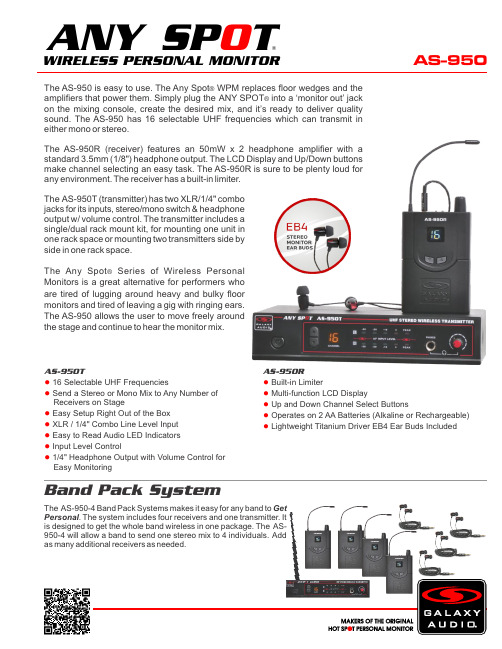
AS-950The AS-950 is easy to use. The Any Spot ® WPM replaces floor wedges and the amplifiers that power them. Simply plug the ANY SPOT ® into a ‘monitor out’ jack on the mixing console, create the desired mix, and it’s ready to deliver quality sound. The AS-950 has 16 selectable UHF frequencies which can transmit in either mono or stereo.The AS-950R (receiver) features an 50mW x 2 headphone amplifier with a standard 3.5mm (1/8") headphone output. The LCD Display and Up/Down buttons make channel selecting an easy task. The AS-950R is sure to be plenty loud for any environment. The receiver has a built-in limiter.The AS-950T (transmitter) has two XLR/1/4" combo jacks for its inputs, stereo/mono switch & headphone output w/ volume control. The transmitter includes a single/dual rack mount kit, for mounting one unit in one rack space or mounting two transmitters side by side in one rack space.The Any Spot ® Series of Wireless Personal Monitors is a great alternative for performers who are tired of lugging around heavy and bulky floor monitors and tired of leaving a gig with ringing ears. The AS-950 allows the user to move freely around the stage and continue to hear the monitor mix.Band Pack SystemThe AS-950-4 Band Pack Systems makes it easy for any band to Get Personal . The system includes four receivers and one transmitter. It is designed to get the whole band wireless in one package. The AS-950-4 will allow a band to send one stereo mix to 4 individuals. Add as many additional receivers as needed.AS-950T16 Selectable UHF Frequencies● Send a Stereo or Mono Mix to Any Number of ● Receivers on StageEasy Setup Right Out of the Box ● XLR / 1/4 Combo Line Level Input ●" Easy to Read Audio LED Indicators ● Input Level Control● 1/4 Headphone Output with Volume Control for ●" Easy MonitoringAS-950RBuilt-in Limiter● ●Multi-function LCD DisplayUp and Down Channel Select Buttons● Operates on 2 AA Batteries (Alkaline or Rechargeable)● Lightweight Titanium Driver EB4 Ear Buds Included●®ANY SP TOWIRELESS PERSONAL MONITORSpecifications subject to change without notice.V20180823601 E. Pawnee Wichita, KS 67211 316. 263.2852 FAX 316.263.0642 Distributed in Canada by Audio Distributors International (ADI ) 1275 Newton, unit 6 Boucherville, QC J4B 5H2 Canada450.449.8177 FAX 450.449.8180AS-950Specifications:AS-950 System Band: UHFTransmitter Output Level: 10 mWOperating Range: Under Typical Conditions 200' (61m) Note: actual range depends on RF signal absorption, reflection, interference, and battery characteristics Audio Frequency Response: +/-3dB 50Hz~15kHz Total Harmonic Distortion: <1% @ 1kHz Signal to Noise: >80dBAMaximum Deviation Range: +/-40kHz Dynamic Range: >90dB A-weightedOperating Temperature Range: 14ºF to 122ºF (-10º C to +50º C) Note: battery characteristics may limit this rangeIncluded Accessories: Power Supply, EB4 Ear Buds, Antenna, Single/Dual Rack Ears, Quick Start GuideAS-950T TransmitterMain Frame Size: EIA STANDARD 1/2U Modulation Mode: FM Stereo Modulation RF Output: 10 mWMax Audio Input Level: +6dBV Gain Adjustment Range: 40dBControls: Headphone Volume, Channel Up/Down, and Power Button Audio Input: Line Level x 2, XLR/1/4" Combo Jack XLR Input: Impedance balanced Pin: 1 Ground (cable shield) Pin: 2 Audio + Pin: 3 No Audio -Dimensions: 1.73" x 8.34" x 3.77" (44 x 212 x 96 mm)(HxWxD)Weight: 19.75 oz (560 g)12-18 V DC at 300mA supplied by Power Supplied By:external power supplyAS-950R Body Pack Receiver Audio Output Level: 50mW x 2Sensitivity: -94dBm for 30dBStereo Separation: 40dB (at 1kHz)Output Connector: 1/8" (3.5mm) Stereo Earphone Connector Controls: Volume, Channel Up/DownIndicators: Multi-function LCD, LOW Battery, RF LED Dimensions: 3.54" x 2.51" x 0.9" (90 x 64 x 23 mm)(HxWxD)Weight: 3.35 oz (95 g) without batteries2 (AA) size alkaline or rechargeable batteries Power Supplied By:Battery Life: Up to 12 hours (alkaline)AS-950T T ransmitterBACK VIEWTOP VIEWAS-950R®ANY SP TO WIRELESS PERSONAL MONITOREB4 StandardEar BudsCODE N MH 518 - 542 z 470 - 489 CODE P2MHz。
Argox产品软件操作手册-Argox固定资产管理系统
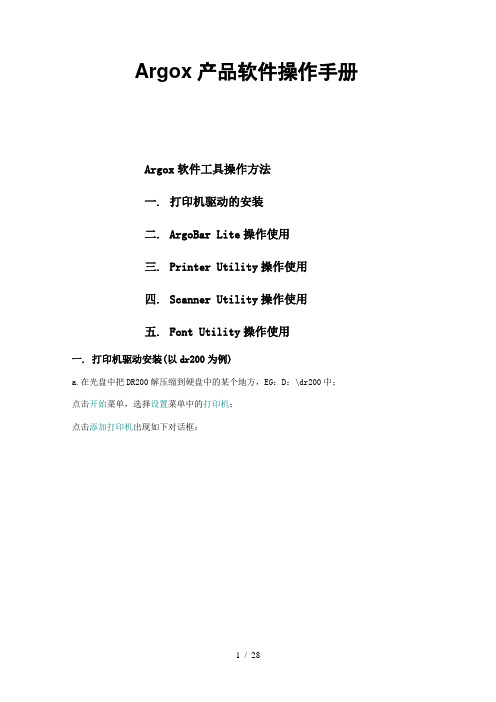
Argox产品软件操作手册Argox软件工具操作方法一. 打印机驱动的安装二. ArgoBar Lite操作使用三. Printer Utility操作使用四. Scanner Utility操作使用五. Font Utility操作使用一. 打印机驱动安装(以dr200为例)a.在光盘中把DR200解压缩到硬盘中的某个地方,EG:D:\dr200中;点击开始菜单,选择设置菜单中的打印机;点击添加打印机出现如下对话框:b.在添加打印机向导中点击下一步,选择本地打印机,点击下一步;用户根据自己的情况选择打印端口,如下图:c.出现如下对话框时,点击从磁盘安装d.点击从磁盘安装后,出现如下对话框:点击浏览,(EG D:\dr200),选择d: \dr200,出现Label Driver 200_1.3.00文件夹(1.3.00为驱动的版本号),点击打开,出现操作系统的选择,用户根据自己的PC机操作系统点击相应文件夹。
e.在点击操作系统的文件夹之后,出现一个OEMSETUP 文件,选中以后,点击打开后,在从磁盘安装对话框中点击确定按钮,再点击下一步,出现如下对话框:在上图对话框之中,选择英寸非常重要,OS-214、X-1000+/X-2000+和R-400的机型选择4inch,G-6000的机型选择6inch。
f.在完成步骤五之后,点击下一步,用户根据自己的需要选择保留现有驱动程序或者替换现有驱动程序之后,点击下一步,出现如下对话框:g.用户在上图中自由选择是否设置为默认打印机后,点击下一步,出现共享选项,用户自由选择,如下图:h.在g之后,点击下一步,出现打印测试页询问框,建议用户选择是(打印机在打开状态下,并且有并口线或者串口线连接主机)。
在打印完测试页之后出现如下对话框:点击完成即成功装上200的驱动程序。
i.如驱动正确装上,在打印机对话框的添加打印机边上出现如下图的图标,即成功安装了200的驱动程序。
视频监控系统-使用说明书

行包列车监控系统使用说明书铁道科学研究院机车车辆研究所目录第一章概述 (3)1.1 产品概述 (3)1.2 产品特点 (3)1. 3硬件 (3)1.4软件安装 (10)第二章主界面 (10)2.1视频显示区域 (12)2.2设备列表区域 (13)2.3日志信息显示和控制区域 (14)2.4操作控制区域 (15)2.5画面字幕和配置区域 (16)2.6退出系统区域 (17)第三章系统设置 (17)3.1服务器设置 (19)3.2摄像机设置 (20)3.2.1修改摄像机属性 (21)3.2.2修改摄像机视音频参数 (21)3.2.3设置视频运动感知 (21)3.2.4设置时间叠加 (21)3.2.5设置掩盖区域 (22)3.2.6设置叠加图片 (22)3.2.7定义云台控制器的协议 (22)3.2.8设置A V传输模式 (22)3.2.9刷新摄像机配置 (23)3.3摄像机工作时间表 (23)3.3.1设置报警录像、自动录像、动态感知录像和视频丢失报警工作时间表 (24)3.3.2录像参数设置 (25)3.3.3节假日定义 (26)3.3.4快捷操作方式 (27)3.4服务器录像工作表 (28)3.5 用户管理 (29)3.5.1增加和删除用户, 修改用户的密码 (25)3.5.2设置用户权限 (30)3.5.3设置用户的服务器密码表 (30)第四章检索与回放 (31)4.1播放窗口及分割模式操作按钮 (31)4.2播放控制按钮 (32)4.3文件导览条操作 (33)4.4检索选择按钮 (34)4.5图像效果调节和备份控制按钮 (34)4.6退出系统区域 (35)第一章概述1.1 产品概述2路网络编码器集视频采集、视频压缩编码、网络传输、客户端远程访问控制、输入输出控制等功能于一体, 采用最新的MPEG4压缩编码, 支持1-2路视频输入, 可以在IP网络上以每秒25帧(PAL)传送高质量FULL D1 MPEG4图像, 还可以通过ISDN/PSTN/xDSL在局域网、广域网或者国际互连网上方便地实现视频传播、具有高可靠性、高集成度的鲜明特点。
argus DC1620数码相机 说明书

-6-
13. This will start the installation. Please do not click anything until it has finished.
14. Click “Finish” to finish ArcSoft software installation.
Introduction Overview
Thank you for purchasing the DC1620 digital camera. It can take photos and it also has the built-in PC camera functions. This camera is equipped with a 4MB SDRAM: if you want the photos in the camera to be downloaded into the computer, you are only required to connect the USB cable; and if you want to use the built-in PC camera functions, you can have a videoconference over the internet to have a face-to-face online chat with friends. Product Package Contents
奥林匹斯工业端视频检测系统指南说明书

INDUSTRIAL VIDEOSCOPEIV6C6-13/20/35/50/75IV8C6-20/35/50/75IV7D6X1-26(NTSC type, LCD monitor mountable)IV7D6X2-26(PAL type)IV5C6X1-15Series 6 videoscopes can be used in a wide variety of specialist inspections, including F100 (IV7D6X1-26) and T700/CT-7 (IV5C6X1-15) inspections.q Full screen display.q Four way angulationq Tapered Flex (TF) Tube for enhanced insertion.q Five button remote operation.s Operating Environment for Series 6 Videoscopesq Operating temperature:Insertion tube:In air:-10~80ºC(14~176ºF)*In water: 10~30ºC(50~86ºF)**All portions except insertion tube:In air:0~40ºC(32~104ºF)q Operating pressure:Insertion tube:In air:1013hPa (normal pressure) (IV6C6/8C6)In water:1013 (normal pressure)~1360hPa (1~1.35atm) (IV6C6/8C6-13,20,35)1013 (normal pressure)~1773hPa (1~1.75atm) (IV6C6/8C6-50,75)All portions except insertion tube:In air: 1013hPa (1atm normal pressure)q Liquid resistance: Insertion tube:Withstands machine oil, light oil and 5% salt water(10~30ºC or 50~86ºF) (normal temperature).* At 50~80ºC atmosphere, use the instrument at a relative humidity of 40% or below. Using the instrument at a higherhumidity may cause equipment damage.** Insertion tube of IV7D6 and IV5C6X1 scopes is splashproof, except for the channel of IV7D6, which is not fluid-proof.A wide range of videoscopes for specialist inspectionSeries 6 systems can be convenientlypackaged (see page 18 for details).All systems require a control unit andcan be used with digital image storagedevices (see page 8).MAJ-456 Rigid Sleeve To buy, sell, rent or trade-in this product please click on the link below:/Olympus-ACC0700-Videoscope-Kit.aspxOLYMPUS INDUSTRIAL ENDOSCOPY SYSTEM GUIDE0708 OLYMPUS INDUSTRIAL ENDOSCOPY SYSTEM GUIDEq Compatible with Series 5 scopes when MAJ-565 adaptor is used.q Compatible with fiberscopes and borescopes when OTC-6 C-Mount CCD Camera is used (see below).SPECIFICATIONS Voltage:12V DCPower Consumption:24W maximum Dimensions:174(W) x 259(H) x 2241(D) mm Weight:1.5KgINDUSTRIAL VIDEOSCOPE CONTROL UNITIV-6This camera control unit (CCU) can display full screen, high-resolution images captured by the scope on the monitor.q Retainable white balance setting.q Auto gain control function increases brightness in dark areas.q Electric shutter automatically adjusts brightness on a monitor.SPECIFICATIONS Voltage:12V DC Power Consumption:8WDimensions:149(W) x 250(H) x 2240(D) mm Weight:1.1KgINDUSTRIAL DIGITAL IMAGE RECORDERIW-R1Compact digital image recorder.q Freeze, store and play modes available.q Picture quality selectable from three settings - HIGH, MIDDLE or LOW; a maximum of 99 still image frames can be recorded in LOW mode.q Images stored on a PCMCIA memory card can be down loaded to a PC.q Remote control operation using either the Series 6 scope ’s “Five Button ” control pad or the MAJ-539 wired remote controller.SPECIFICATIONS Voltage:12V DC Power Consumption:9W Dimensions:178(W) x 49(H) x 296(D) mm Weight:1.7Kg (3.8lb)C-MOUNT CCD CAMERAOTC-6Monitor observation with a fiberscope or borescope.Zooming and other advancedfunctions of the IV-6A are available for fiberscopes and borescopes when the OTC-6 C-Mount CCD Camera is used.(Note: the OTC-6 camera can be used with IV-6A only)50Gy (5000 Rad).q Operating temperature:Insertion tube:In air:0~50ºC (32~122ºF)In water: 10~30ºC (50~86ºF)All portions except insertion tube:In air:0~40ºC (32~104ºF)q Operating pressure:Insertion tube:In air:1013hPa (normal pressure) (IV6C5-110/IV6C5-160)In water:1013 (normal pressure)~1773hPa (1~1.75atm) (IV6C5X1-75)1013 (normal pressure)~2127hPa (1~2.1atm) (IV6C5-110) (IV6C5X1-110)1013 (normal pressure)~2634hPa (1~2.6atm) (IV6C5-160)All portions except insertion tube:In air: 1013hPa (1atm normal pressure)q Liquid resistance: Insertion tube:Withstands machine oil, light oil and 5% salt water.(10~30ºC or 50~86ºF) (normal temperature).q Radioactivity resistance target value:50Gy (5000Rad) (IV6C5X1-75/110)Series 5 videoscopes require an IV-6A control unit and MAJ-565 adaptor for operation.*1 Depth of field refers to the scope-tip-to-object distance range within which the image is clearly focused.*2 As the insertion tube is bent or looped, the range of angulation decreases.ACCESSORIES FOR SERIES 6 & SERIES 5 VIDEOSCOPES DIGITAL STORAGE AND MEASUREMENT SYSTEMDSM-2Compact, lightweight and easy to use, this state of the art system offers an impressive array of versatile functions to meet the most advanced RVI requirements.q Easy to use, menu driven software for quick capture and storage of still video images - up to 20 images along with accompanying audio annotations can be stored in the internal memory.q Images and data can be down loaded to floppy disk or Smart-Media card for later review of inspection results on a PC.q A wide selection of image management functions include measure, recall, delete,export and import.q All functions controllable from the DSM-2’s front panel or the control pad on the control section of an Olympus Series 6 Videoscope.q Capable of controlling the Digital Measuring Borescope (see page 15).SPECIFICATIONS Voltage:12V DCPower Consumption:24W maximum Dimensions:2174(W) x 40(H) x 2210(L) mm Weight:900g (2lb)CONTROL UNIT FOR SERIES 6。
Argus监控系统产品说明书
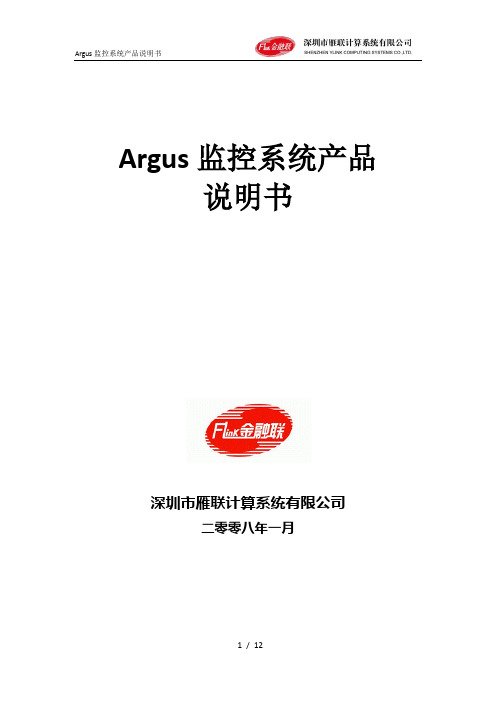
Argus监控系统产品说明书深圳市雁联计算系统有限公司二零零八年一月目录1.产品介绍 (3)1.1概述 (3)1.2系统功能详述 (3)2.系统特色 (7)3.产品硬件需求说明 (10)4.软件需求说明 (10)5.产品性能说明 (11)6.产品报价 (11)1.产品介绍1.1概述阿戈斯主机监控系统(英文缩写ARGUS)采用多层结构,实现对局域网内以及广域网上各类不同操作系统服务器的统一监控管理。
它能够对被监控机的CPU利用信息、内存信息、进程信息、网络连接性、文件大小以及运行在被监控机上的支付系统MBFE业务等信息实时监控,以直观的图表和图示的方式显示给主机维护人员。
系统还提供短信预警功能,对于可能存在的危险实时的以短信的形式告知主机维护人员。
1.2系统功能详述1.系统参数信息监控提供对操作系统各技术参数提供全方供的监控,比如CPU信息,缓冲区信息等2.磁盘空间监控监控磁盘空间的利用情况,及时发现并提示磁盘空间满的情况,防止发生因磁盘空间满而出现异常,导致业务系统出现错误。
3.进程信息监控提供对进程信息的监控,可以定义进程个数的正常变动范围,当进程不在正常的变变动范围内的话,会及时的出现提示。
4.网络连通性5.文件大小监控6.支付系统监控2.系统特色●跨越不同的操作系统平台。
●多个节点集中监控。
●提供多语言支持。
目前支持的语言为简体中文,繁体中文,英文。
且支持到用户级别的多语言支持,既同一系统中的不同用户,可以使用不同的语言。
●提供灵活的配置功能。
系统中大部分功能均为可配置的选项。
●直观可配的信息监控图示。
◆如:◆●提供对支付系统信息监控。
●形式多样的信息预警功能。
⏹比如手机短信:●可根据用户的需求提供各种MBFE相关业务报表。
●可依据用户的需求进行定制开发。
3.产品硬件需求说明要求服务器为PC-Server4.软件需求说明5.产品性能说明经过测试我们得到以上结果:在最低配置的服务器上,每秒钟可以处理的包数量不低于100包。
長沙市海川自動化設備 塔機無線視頻監控系統(3G) 说明书
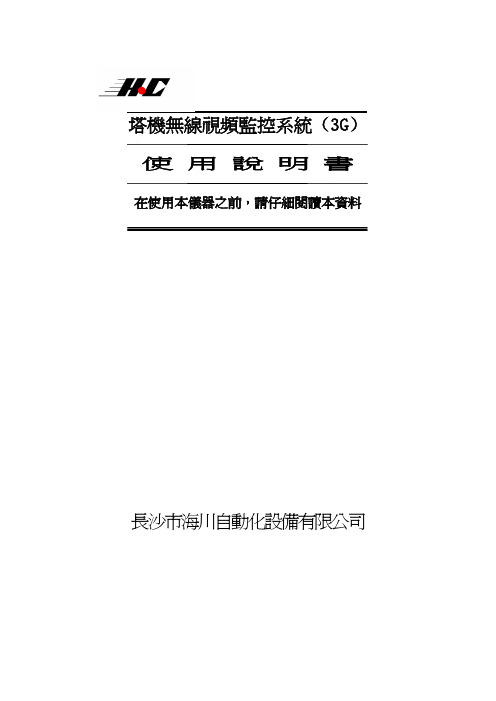
塔機無線視頻監控系統(3G)使用說明書在使用本儀器之前,請仔細閱讀本資料長沙市海川自動化設備有限公司目錄一、產品概述 (2)二、系統總體結構圖 (3)三、安裝說明 (4)1. 小車無線攝像系統的安裝 (4)2. 視頻監視系統的安裝 (6)3. 高度感測器的安裝................... .. (7)4. 充電裝置的安裝 (7)四、調試設置說明 (8)1. 初始設置 (9)2. 焦距調整 (9)3. 倍率選擇 (9)4. 顯示器屬性設置 (10)5. 3G使用及視頻監控軟體說明 (10)五、主要參數 (10)附頁一:視頻信號發生器/接收器的安裝示意圖 (12)附頁二:充電結構安裝示意圖 (13)一、產品概述隨著我國建築業的不斷發展,建築施工的機械化程度越來越高,作為工地現場主要的大型物料垂直輸送設備―塔式起重機的應用也越來越普及,對其操作施工的安全性也有越來越高的要求。
在司機操作過程中,遇到建築物的遮擋而無法觀測到吊鉤附近的情況而導致的安全事故時有發生。
為了避免這種情況,我公司開發了此產品。
該產品通過對塔機吊鉤的定點攝像,並將視頻信號通過無線的方式傳輸到駕駛室,再在顯示器上顯示出來,從而達到司機即時監視吊鉤狀態的目的。
產品特點:1.採用無線視頻信號傳輸,採用無線網橋連接,穩定性高;多頻點可選,發射功率可調。
2.自動變焦,攝像頭焦距跟隨吊鉤高度自動變化3.太陽能供電,大容量蓄電池,保證系統的續航能力4.安裝裝置輕巧靈活,適應不同塔機結構5.液晶屏顯示,系統設置簡單方便6.設有自動充電結構7.帶有3G無線上傳視頻至互聯網功能。
二、系統總體結構圖三、安裝說明1.小車無線攝像系統的安裝將攝像頭與無線視頻監控裝置的安裝件固定在小車的橫樑上,如果小車雙橫樑結構,則把該緊固件安裝在駕駛室方向的那根橫樑上,緊固件可以根據梁的尺寸自由調節寬度和高度。
該緊固件適應的橫樑寬度範圍為70mm-250mm ,當橫樑寬度小於130mm 時,去掉中間連接件。
Argus监控系统产品说明书
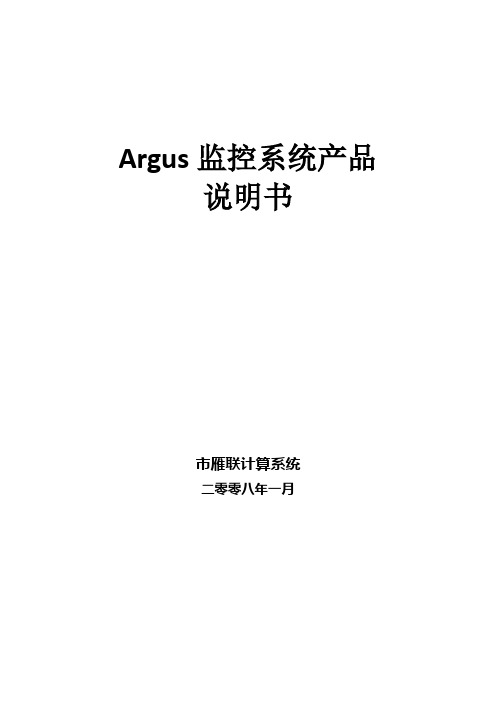
Argus监控系统产品说明书市雁联计算系统二零零八年一月目录1.产品介绍 (3)1.1概述 (3)1.2系统功能详述 (3)2.系统特色 (7)3.产品硬件需求说明 (10)4.软件需求说明 (10)5.产品性能说明 (11)6.产品报价 (11)1.产品介绍1.1概述阿戈斯主机监控系统(英文缩写ARGUS)采用多层结构,实现对局域网以及广域网上各类不同操作系统服务器的统一监控管理。
它能够对被监控机的CPU利用信息、存信息、进程信息、网络连接性、文件大小以及运行在被监控机上的支付系统MBFE业务等信息实时监控,以直观的图表和图示的方式显示给主机维护人员。
系统还提供短信预警功能,对于可能存在的危险实时的以短信的形式告知主机维护人员。
1.2系统功能详述1.系统参数信息监控提供对操作系统各技术参数提供全方供的监控,比如CPU信息,缓冲区信息等2.磁盘空间监控监控磁盘空间的利用情况,及时发现并提示磁盘空间满的情况,防止发生因磁盘空间满而出现异常,导致业务系统出现错误。
3.进程信息监控提供对进程信息的监控,可以定义进程个数的正常变动围,当进程不在正常的变变动围的话,会及时的出现提示。
4.网络连通性5.文件大小监控6.支付系统监控2.系统特色●跨越不同的操作系统平台。
●多个节点集中监控。
●提供多语言支持。
目前支持的语言为简体中文,繁体中文,英文。
且支持到用户级别的多语言支持,既同一系统中的不同用户,可以使用不同的语言。
●提供灵活的配置功能。
系统部分功能均为可配置的选项。
●直观可配的信息监控图示。
◆如:◆●提供对支付系统信息监控。
●形式多样的信息预警功能。
⏹比如手机短信:●可根据用户的需求提供各种MBFE相关业务报表。
●可依据用户的需求进行定制开发。
3.产品硬件需求说明要求服务器为PC-Server4.软件需求说明5.产品性能说明经过测试我们得到以上结果:在最低配置的服务器上,每秒钟可以处理的包数量不低于100包。
Argus Model FA 35mm 摄影机说明书

TAKING THE PICTURE
Hold the Argus FA as shown at lefr, taking care to avoid movement at the moment the picture is taken. Press the shutter -release smoothly.
8
Set exposure counter dial by turning it counter-clockwise (co the left) until "0" is opposite index line. The camera is now ready for the first picture.
6. Tripod Bushing 12. Focus Markings
3
Байду номын сангаас
LOADING-
1
Open the camera by depressing catch at one end of the camera.
2
Pull out rewind knob on the bottom of the camera and in~ert the 35mm. film cartridge.
MADE IN U.S.A.
argus model FA
5
9
11
6
2
Argus FA is the low-cost 35mm. camera for color slides. It· also makes excellent black-and-white negatives which are readily enlarged to almost any desired size. The colorcorrected, hard-coated f :4.5 lens makes it an all-weather, year 'round camera and built-in flash simplifies picturetaking indoors.
- 1、下载文档前请自行甄别文档内容的完整性,平台不提供额外的编辑、内容补充、找答案等附加服务。
- 2、"仅部分预览"的文档,不可在线预览部分如存在完整性等问题,可反馈申请退款(可完整预览的文档不适用该条件!)。
- 3、如文档侵犯您的权益,请联系客服反馈,我们会尽快为您处理(人工客服工作时间:9:00-18:30)。
A r g u s监控系统产品
说明书
-CAL-FENGHAI.-(YICAI)-Company One1
Argus监控系统产品
说明书
深圳市雁联计算系统有限公司
二零零八年一月
目录
1.产品介绍 ............................................ 错误!未定义书签。
概述............................................... 错误!未定义书签。
系统功能详述 ............................... 错误!未定义书签。
2.系统特色 ............................................ 错误!未定义书签。
3.产品硬件需求说明 ............................ 错误!未定义书签。
4.软件需求说明 .................................... 错误!未定义书签。
5.产品性能说明 .................................... 错误!未定义书签。
6.产品报价 ............................................ 错误!未定义书签。
1.产品介绍
1.1概述
阿戈斯主机监控系统(英文缩写ARGUS)采用多层结构,实现对局域网内以及广域网上各类不同操作系统服务器的统一监控管理。
它能够对被监控机的CPU利用信息、内存信息、进程信息、网络连接性、文件大小以及运行在被监控机上的支付系统MBFE业务等信息实时监控,以直观的图表和图示的方式显示给主机维护人员。
系统还提供短信预警功能,对于可能存在的危险实时的以短信的形式告知主机维护人员。
1.2系统功能详述
1.系统参数信息监控
提供对操作系统各技术参数提供全方供的监控,比如CPU信
息,缓冲区信息等
2.磁盘空间监控
监控磁盘空间的利用情况,及时发现并提示磁盘空间满的情况,防止发生因磁盘空间满而出现异常,导致业务系统出现错误。
3.进程信息监控
提供对进程信息的监控,可以定义进程个数的正常变动范围,当进程不在正常的变变动范围内的话,会及时的出现提示。
4.网络连通性
5.文件大小监控
6.支付系统监控
2.系统特色
跨越不同的操作系统平台。
多个节点集中监控。
提供多语言支持。
目前支持的语言为简体中文,繁体中文,英文。
且支持到用户级别的多语言支持,既同一系统中的不同用户,可以使用不同的语言。
提供灵活的配置功能。
系统中大部分功能均为可配置的选项。
直观可配的信息监控图示。
如:
提供对支付系统信息监控。
形式多样的信息预警功能。
比如手机短信:
可根据用户的需求提供各种MBFE相关业务报表。
可依据用户的需求进行定制开发。
3.产品硬件需求说明
要求服务器为PC-Server
4.软件需求说明
5.产品性能说明
经过测试我们得到以上结果:
在最低配置的服务器上,每秒钟可以处理的包数量不低于100包。
在推荐配置的服务器上,每秒可以以处理的包数量不低于200包。
按最高采集频率即1秒一次的频率进程,一台机每秒钟产生的数据包一般不大于20包,即一台最低配置的采集服务器可以支持的被采
集机器不低于5台,一台推荐配置的采集服务器可以持的被采集机器不低于10台。
如果每分钟采集一次的话,则一台最低配置的采集服务器可以支持的服务器台数据可以达到300台,一台推配置配置的机器的采集服务器可以支持的服务器达到600台。
6.产品报价
注:
1、产品提供上线后1年的产品免费维护,包括:根据客户定制需
求,提供上线后不超过1人月的免费需求变更开发服务。
2、针对目前汇丰银行有17个MBFE网点(上海、北京、天津、
广州、深圳、武汉、东莞、厦门、青岛、长沙、大连、沈阳、杭州、苏州、成都、西安、重庆)。
本公司网点监控信息采集模块以下优惠:
1)6家的网点(上海、北京、深圳、成都、沈阳、西安)采集模块免费。
2)对其余网点每网点价格为人民币5,000元整。
3)对上海、北京、深圳采集模块提供免费现场安装,其余网点提供远程安装服务。
如其他网点需现场安装服务则每家网点现场安装服务费为人民币3,000元。
