配置Cisco2500系列访问服务器
思科无线: 2500 系列无线控制器部署指南新

Cisco 2500系列升级指南
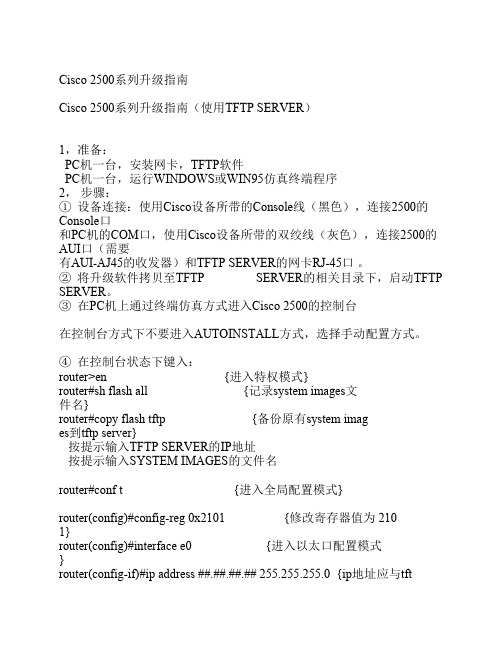
Cisco 2500系列升级指南Cisco 2500系列升级指南(使用TFTP SERVER)1,准备:PC机一台,安装网卡,TFTP软件PC机一台,运行WINDOWS或WIN95仿真终端程序2,步骤:①设备连接:使用Cisco设备所带的Console线(黑色),连接2500的Console口和PC机的COM口,使用Cisco设备所带的双绞线(灰色),连接2500的AUI口(需要有AUI-AJ45的收发器)和TFTP SERVER的网卡RJ-45口。
②将升级软件拷贝至TFTP SERVER的相关目录下,启动TFTP SERVER。
③在PC机上通过终端仿真方式进入Cisco 2500的控制台在控制台方式下不要进入AUTOINSTALL方式,选择手动配置方式。
④在控制台状态下键入:router>en {进入特权模式}router#sh flash all {记录system images文件名}router#copy flash tftp {备份原有system images到tftp server}按提示输入TFTP SERVER的IP地址按提示输入SYSTEM IMAGES的文件名router#conf t {进入全局配置模式}router(config)#config-reg 0x2101 {修改寄存器值为 2101}router(config)#interface e0 {进入以太口配置模式}router(config-if)#ip address ##.##.##.## 255.255.255.0 {ip地址应与tftp server ip在同一网段}router(config-if)#no shutdown {激活端口}router(config-if)#^zrouter#reload {重新加载系统}router(boot)>enrouter(boot)#copy tftp flash {从tftp server升级IOS软件}按提示输入TFTP SERVER的IP地址按提示输入升级IOS源文件名按提示输入升级IOS目标文件名回车确认后,系统删除旧的IOS,开始从tftp server向router传输新的IOS文件.传输完成后键入:router(boot)#config trouter(boot)(config)#config-reg 0x2102 {将寄存器值改回2102}router(boot)(config)#^zrouter(boot)#reload。
各路由器密码找回方法
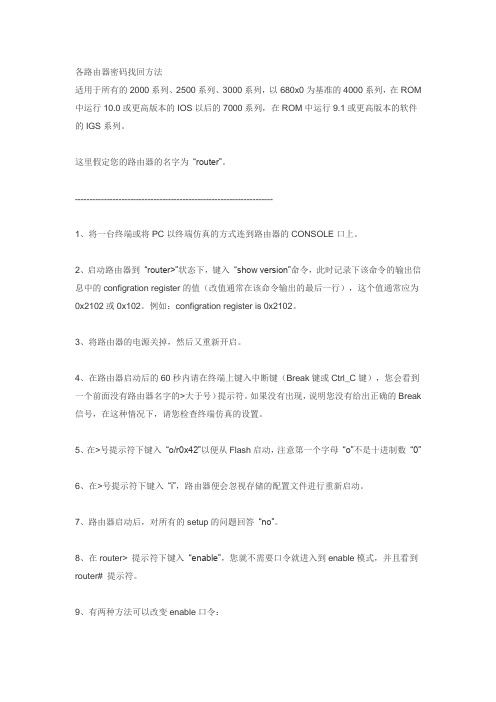
各路由器密码找回方法适用于所有的2000系列、2500系列、3000系列,以680x0为基准的4000系列,在ROM 中运行10.0或更高版本的IOS以后的7000系列,在ROM中运行9.1或更高版本的软件的IGS系列。
这里假定您的路由器的名字为“router”。
--------------------------------------------------------------------1、将一台终端或将PC以终端仿真的方式连到路由器的CONSOLE口上。
2、启动路由器到“router>”状态下,键入“show version”命令,此时记录下该命令的输出信息中的configration register的值(改值通常在该命令输出的最后一行),这个值通常应为0x2102或0x102。
例如:configration register is 0x2102。
3、将路由器的电源关掉,然后又重新开启。
4、在路由器启动后的60秒内请在终端上键入中断键(Break键或Ctrl_C键),您会看到一个前面没有路由器名字的>大于号)提示符。
如果没有出现,说明您没有给出正确的Break 信号,在这种情况下,请您检查终端仿真的设置。
5、在>号提示符下键入“o/r0x42”以便从Flash启动,注意第一个字母“o”不是十进制数“0”6、在>号提示符下键入“i”,路由器便会忽视存储的配置文件进行重新启动。
7、路由器启动后,对所有的setup的问题回答“no”。
8、在router> 提示符下键入“enable”,您就不需要口令就进入到enable模式,并且看到router# 提示符。
9、有两种方法可以改变enable口令:a. 删除所有的配置,键入“write erase”。
b. 不删除所有的配置,只删除enable的口令①.在router# 提示符下键入“config mem”。
②.在router# 提示符下键入“write term”。
cisco路由器恢复出厂设置
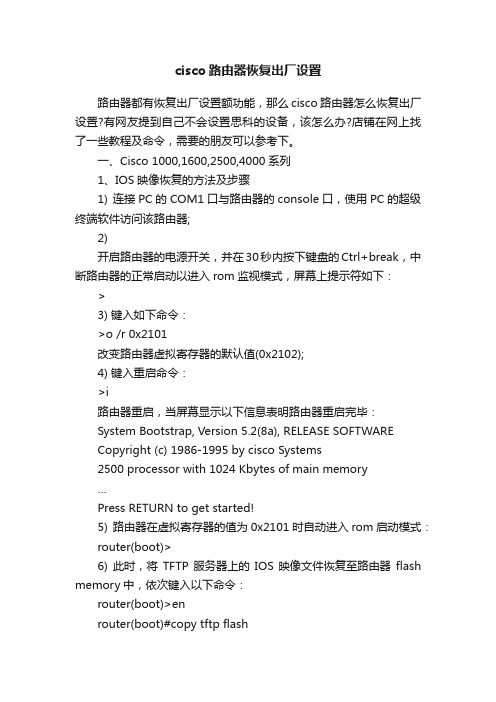
cisco路由器恢复出厂设置路由器都有恢复出厂设置额功能,那么cisco路由器怎么恢复出厂设置?有网友提到自己不会设置思科的设备,该怎么办?店铺在网上找了一些教程及命令,需要的朋友可以参考下。
一、Cisco 1000,1600,2500,4000系列1、IOS映像恢复的方法及步骤1) 连接PC的COM1口与路由器的console口,使用PC的超级终端软件访问该路由器;2)开启路由器的电源开关,并在30秒内按下键盘的Ctrl+break,中断路由器的正常启动以进入rom监视模式,屏幕上提示符如下:>3) 键入如下命令:>o /r 0x2101改变路由器虚拟寄存器的默认值(0x2102);4) 键入重启命令:>i路由器重启,当屏幕显示以下信息表明路由器重启完毕:System Bootstrap, Version 5.2(8a), RELEASE SOFTWARECopyright (c) 1986-1995 by cisco Systems2500 processor with 1024 Kbytes of main memory…Press RETURN to get started!5) 路由器在虚拟寄存器的值为0x2101时自动进入rom启动模式:router(boot)>6) 此时,将TFTP服务器上的IOS映像文件恢复至路由器flash memory中,依次键入以下命令:router(boot)>enrouter(boot)#copy tftp flashSystem flash directory:No files in System flashAddress or name of remote host192.168.18.168(IP地址已作技术处理,下同)Source file name? igs-i-l.110-22a.bin(IOS映像文件名)Destination file name ?Accessing file 'igs-i-l.110-22a.bin' on192.168.18.168...Loading igs-i-l.110-22a.bin from 192.168.18.168 (viaEthernet0): !Device needs erasure before copying new fileErase flash device before writing?Copy 'igs-i-l.110-22a.bin' from serveras 'igs-i-l.110-22a.bin' into Flash WITH erase?yErasing device... eeeeeeeeeeeeeeee ...erasedLoading igs-i-l.110-22a.bin from 192.168.18.168 (viaEthernet0): (!表示恢复成功)7) 还原路由器虚拟寄存器的默认值(0x2102),恢复路由器的正常启动顺序,依次键入以下命令:router(boot)#conf trouter(boot)(config)#config-register 0x2102router(boot)(config)#exitrouter(boot)#wrrouter(boot)#reload2、IOS映像升级的方法及步骤1) 升级之前先备份,将相关文件备份至TFTP服务器,键入如下命令:router#copy bootflash tftp(Cisco2500系列路由器不存在bootflash,相应的是rom)router#copy flash tftprouter#copy startup-config tftp2) 因为Cisco 1000,1600,2500,4000系列路由器不允许在正常工作状态下重写flashmemory,所以只有进入rom(或bootflash)启动模式才能升级IOS映像,依次键入以下命令:router#conf trouter(config)#config-register 0x2101router(config)#exitrouter#wrrouter#reload3)路由器重启完毕后进入rom(或bootflash)启动模式,从TFTP服务器将新的IOS映像文件拷贝至路由器的flashmemory中:router(boot)#copy tftp flash4) 还原路由器虚拟寄存器的默认值(0x2102),恢复路由器的正常启动顺序,依次键入以下命令:router(boot)#conf trouter(boot)(config)#config-register 0x2102router(boot)(config)#exitrouter(boot)#wrrouter(boot)#reload二、Cisco 1700,2600,3600,7200系列1、IOS映像恢复的方法及步骤1) 连接PC的COM1口与路由器的console口,使用PC的超级终端软件访问该路由器;2)开启路由器的电源开关,并在30秒内按下键盘的Ctrl+break,中断路由器的正常启动以进入rom监视模式,屏幕上提示符如下:rommon 1>3) 键入xmodem命令:rommon 1>xmodem c3640-i-mz.120-10.bin(IOS映像文件名)4)然后,路由器一直等待从PC上接收该IOS映像文件,此时在超级终端软件中点击发送选项,选择存放在PC本地硬盘中的IOS映像文件,确定后即开始下载文件至路由器的flashmemory中,由于通讯带宽只有9600波特,整个文件下载时间约为1.5小时(依文件大小而定),屏幕显示信息如下:Do not start the sending program yet...device does not contain a valid magic numberdir: cannot open device flash:WARNING: All existing data in flash will be lost!Invoke this application only for disaster recovery.Do you wish to continue? y/n:yReady to receive file c3640-i-mz.120-10.bin ...Erasing flash at 0x307c0000program flash location 0x30380000Download Complete!program load complete, entry point: 0x80008000, size:0x38f4105) 接着,路由器将自动重启,屏幕显示信息如下:Self decompressing the image :#################################…Press RETURN to get started!2、IOS映像升级的方法及步骤1) 同理,升级之前先备份,将关键文件备份至TFTP服务器,键入下列命令: router#copybootflash tftp(Cisco 3600系列路由器不存在bootflash)router#copy flash tftprouter#copy startup-config tftp2) 因为Cisco 1700,2600,3600,7200系列路由器允许在正常工作状态下重写flashmemory,所以直接键入以下命令就可完成IOS映像的在线升级:router#copy tftp flashrouter#reload或者,为保险起见(以路由器停止服务为代价),在进入rom监视模式后才进行IOS映像的升级,则依次进行下列操作:2)在路由器重启加电后30秒内按下键盘的Ctrl+break,中断路由器的正常启动直接进入rom监视模式,屏幕上提示符如下:rommon 1>或者,在路由器重启过程完成后进行以下操作,同样可以进入路由器的rom监视模式:router#conf trouter(config)#config-register 0x0router(config)#exitrouter#wrrouter#reloadrommon 1>3) 键入以下命令,将IOS映像的升级文件从TFTP服务器复制至路由器的flash memory中:rommon 1>b c3640-i-mz.121-2.T 192.168.18.168program load complete, entry point: 0x80008000, size:0x4ed478Self decompressing the image :##################################Loading c3640-i-mz.121-2.T from 192.168.18.168 (viaEthernet0/0):4) 还原路由器虚拟寄存器的默认值(0x2102),恢复路由器的正常启动顺序,依次键入以下命令:rommon 1>confreg 0x21025) 键入重启命令,使得新配置生效,完成IOS映像的离线升级:rommon 2>reset以上内容来自互联网,希望对大家有所帮助。
Cisco 2500系列访问服务器概述说明书

1Overview of the Cisco 2500 Series Access ServerThe Cisco 2500 series access server is a full-featured communication server with multiprotocol routing capability between synchronous serial, LAN, and asynchronous serial ports.The Cisco 2500 series access server is available in four models, as follows:Model 2509 1 Ethernet port2 synchronous serial ports8 asynchronous serial portsModel 2510 1 Token Ring2 synchronous serial ports8 asynchronous serial portsModel 2511 1 Ethernet2 synchronous serial ports16 asynchronous serial portsModel 2512 1 Token Ring2 synchronous serial ports16 asynchronous serial portsAccess Server Hardware FeaturesAccess Server Hardware FeaturesThe access server has the following hardware features:•8 or 16 ports for connection to modems, terminals, or other asynchronous(EIA/TIA-232) equipment• 2 MB to 16 MB (depending on the selected feature set) of primary memory, using dynamic random-access memory (DRAM) single in-line memory modules (SIMMs)•32-KB nonvolatile random-access memory (NVRAM) to store configurations•4-MB to 8-MB Flash memory for running the Cisco Internetwork Operating System (Cisco IOS) image•2-MB shared packet memory•Two synchronous serial ports for connection to a WAN•EIA/TIA-232 console port for connection of a console terminal•EIA/TIA-232 auxiliary port for connection of a terminal or modemNote EIA/TIA-232 and EIA/TIA-449 were known as recommended standards RS-232and RS-449 before their acceptance as standards by the Electronic Industries Association(EIA) and Telecommunications Industry Association (TIA).The serial WAN connections use a proprietary, 60-pin connector. The Ethernet andToken Ring connections use standard LAN cabling with an attachment unit interface (AUI)or DB-9 connector.The console terminal is used to provide basic and emergency local system access. Theauxiliary port is used to provide basic and emergency remote system access.The access server uses a 68-pin connector and breakout cable, which provides 8 RJ-45 portson each cable. These ports use RJ-45-to-DB-25 adapters to connect to asynchronousdevices.Access Server ServicesSystem SpecificationsT erminal ServicesTerminal services provide terminal-to-host connectivity with virtual terminal protocolsincluding Telnet, local-area transport (LAT), TN3270, and rlogin. Terminal services can beused to connect to a modem in a modem pool for outbound connectivity.Asynchronous Routing ServicesRouting services enable the access server to route packets over LANs and WANs usingasynchronous interfaces to a remote LAN or WAN.Protocol T ranslation ServicesProtocol translation allows terminal services running over one protocol to be translated toterminal services running over another protocol such as an X.25 packetassembler/disassembler (PAD) to Telnet (using Transmission Control Protocol/InternetProtocol [TCP/IP]). Protocol translation on the access server supports Telnet, TN3270,LAT, X.25, and PAD.System SpecificationsThe system specifications of the Cisco 2500 series access server are listed in Table1-1.Table1-1System SpecificationsDescription SpecificationDimensions (H x W x D) 1.75 x 17.5 x 10.56" one rack unit(4.44x44.45x26.82cm)Weight10 lb (4.5 kg)Input voltage, AC power supply CurrentFrequencyPower dissipation 100–240 V AC0.5–1.0A50–60 Hz40W (maximum), 135.5 Btus1/hrSystem SpecificationsInput voltage, DC power supply CurrentPower dissipation 40W, 40–72 VDC0.5–1.0A40W (maximum), 135.5 Btus/hrProcessor20-MHz Motorola 68EC030Network interface options Model 2509:1 Ethernet, 2 synchronous serial, 8asynchronous serialModel 2510: 1 Token Ring, 2 synchronous serial, 8asynchronous serialModel 2511: 1 Ethernet, 2 synchronous serial, 16asynchronous serialModel 2512: 1 Token Ring, 2 synchronous serial, 16asynchronous serialEthernet interface Ethernet AUI IEEE 802.3Token Ring interface IEEE 802.5 (DB-9)Synchronous serial interfaces EIA/TIA-232, EIA/TIA-449, V.35, X.21 (NRZ/NRZI2and DTE/DCE3 mode)EIA-530 (NRZ/NRZI and DTE mode)All synchronous serial interfaces use the DB-60connector at the chassisAsynchronous serial interfaces EIA/TIA-232,Asynchronous serial interfaces use RJ-45 connectors Console and auxiliary ports Asynchronous serial (RJ-45)Operating environment32–104°F (0–40°C)Nonoperating temperature–40–185°F (–40–85°C)Operating humidity5–95%, noncondensingNoise level34 dBa @ 3' (0.914 m)1.BTU = British thermal unit.2.NRZ = nonreturn to zero; NRZI = nonreturn to zero inverted.3.DTE = data terminal equipment; DCE = data communications equipment.Description SpecificationSystem Specifications。
杰克潘 Cisco 2500系列路由器简介说明书
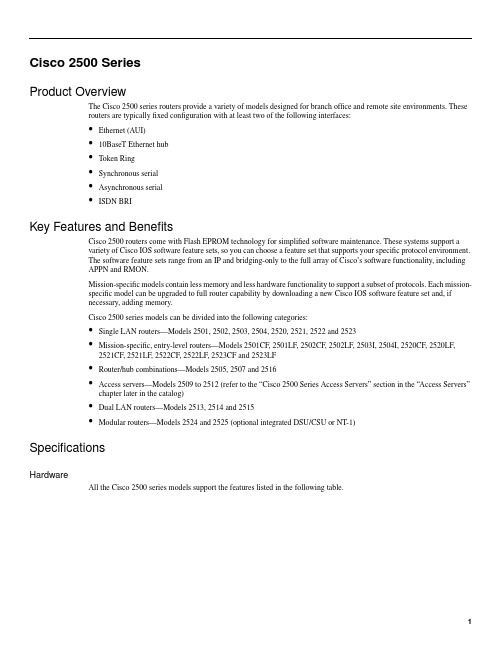
Cisco2500 SeriesProduct OverviewThe Cisco2500 series routers provide a variety of models designed for branch office and remote site environments. Theserouters are typically fixed configuration with at least two of the following interfaces:•Ethernet (AUI)•10BaseT Ethernet hub•Token Ring•Synchronous serial•Asynchronous serial•ISDN BRIKey Features and BenefitsCisco2500 routers come with Flash EPROM technology for simplified software maintenance. These systems support avariety of Cisco IOS software feature sets,so you can choose a feature set that supports your specific protocol environment.The software feature sets range from an IP and bridging-only to the full array of Cisco’s software functionality, includingAPPN and RMON.Mission-specific models contain less memory and less hardware functionality to support a subset of protocols.Each mission-specific model can be upgraded to full router capability by downloading a new Cisco IOS software feature set and, ifnecessary, adding memory.Cisco2500 series models can be divided into the following categories:•Single LAN routers—Models 2501, 2502, 2503, 2504, 2520, 2521, 2522 and 2523•Mission-specific, entry-level routers—Models 2501CF, 2501LF, 2502CF, 2502LF, 2503I, 2504I, 2520CF, 2520LF, 2521CF, 2521LF, 2522CF, 2522LF, 2523CF and 2523LF•Router/hub combinations—Models 2505, 2507 and 2516•Access servers—Models2509to2512(refer to the“Cisco2500Series Access Servers”section in the“Access Servers”chapter later in the catalog)•Dual LAN routers—Models 2513, 2514 and 2515•Modular routers—Models 2524 and 2525 (optional integrated DSU/CSU or NT-1)SpecificationsHardwareAll the Cisco2500 series models support the features listed in the following table.Table 5-53: Cisco 2500 Series Specifications 1. If your system requires more than 8MB of Flash memory, the additional memory must be ordered separately.2. This feature set is available with Cisco IOS Release 11.0 and later releases.3. The console cable kit includes an RJ-45-to-RJ-45 roll-over console cable, an RJ-45-to-DB-25 male DCE adapter, an RJ-45-to-DB-25 female DTE adapter, and an RJ-45-to-DB-9 female DTE adapterSoftwareTable 5-54: Cisco 2500 Series Environmental Specifications Characteristic DescriptionFlash memoryMinimum of 8 MB of Flash memory, except for the mission-specific routers which require only 4MB of Flash memory. However, depending on the Cisco IOS release that shipped with the sys-tem, it might require more memory. Refer to the “Cisco IOS Software” chapter for the minimum Flash memory required for each feature set.DRAM memory expandability Minimum DRAM required by the Cisco IOS release that shipped with the system. Refer to the “Cisco IOS Software” chapter for the minimum DRAM required for each feature set.Processor type20-MHz 68030Software options—Cisco IOS Re-lease 11.2IP Routing IP Routing PlusIP/IPX with IBM base functionality and APPN Desktop (IP/IPX/AppleTalk/DEC)Desktop (IP/IPX/AppleTalk/DEC) Plus Enterprise Enterprise PlusEnterprise/APPN/PlusMission-specific Cisco 2500 series: application-specific software Software options—Cisco IOS Re-lease 11.1 and 11.0IP RoutingIP Routing with IBM base functionality IP/IPX RoutingIP/IPX Routing with IBM base functionality IP/IPX with IBM base functionality and APPN DesktopDesktop with IBM base functionality EnterpriseEnterprise/APPN RMONMission-specific Cisco 2500 series: application-specific softwareDimensions (H x W x D)Models 2501 to 2516 and 2520 to 2525: 1.75 x 17.5 x 10.56 in. (4.44 x 44.45 x 26.82 cm)Weight (average shipping)Models 2501 to 2516 and 2520 to 2525: 10 lb. (4.5 kg)Standard componentsPower supply and cord Console cable kitRJ-45-to-DB-9 adapter19 in. rack-mount/wall-mount kitDescription SpecificationConsumption For models 2501 to 2525: 40WInput For models 2501 to 2516 and 2520 to 2525: 110 to 220 V AC, 50 to 60 Hz –48VDC Current ratingFor models 2501 to 2516 and 2520 to 2525: 1.0A at 60 Hz, 0.5A at 50 Hz Operating temperature range For models 2501 to 2516 and 2520 to 2525: 32 to 104F (0 to 40C)Nonoperating temperature rangeFor models 2501 to 2516 and 2520 to 2525: –40 to 185F (–40 to 85C)Description SpecificationHumidity (noncondensing)For models 2501 to 2525: 5 to 95%OptionsThe Cisco2500 series routers are discussed in the following sections:•Memory Options•Single LAN Routers•Mission-Specific Routers•Router/Hub Combinations•Access Servers•Dual LAN Routers•Modular Routers•Hardware Product NumbersMemory OptionsAll Cisco2500models include a minimum of8MB of Flash memory,except for the mission-specific routers which include4 MB or 8 MB of Flash memory, depending upon the Cisco IOS software release you order. Additional Flash memory canbe purchased to allow for dual banking or potential future code growth.There are two types of DRAM memory in the Cisco2500 series routers: primary and shared (packet). Primary memory isused to store the operating configuration,routing tables,caches,and queues.Shared memory is used to store incoming andoutgoing packets. In the table below, the physical configuration column lists the amount of DRAM SIMM memorysupported. The system usage column lists how the system allocates the total DRAM memory installed.Table 5-55: Shared and Primary DRAM Memory—Cisco2500 SeriesPhysical Configuration System UsageTotal DRAM Memory DRAM SIMM Shared DRAM Memory Primary DRAM Memory4MB4MB2MB2MB8MB8MB2MB6MB16MB16MB2MB14MBHardware Product NumbersThe Cisco2500series offers the hardware,memory,and NPM cable options listed in the following table.If a product numberends with an equal sign(=),the item can be ordered only as a spare.If a product number does not end with an equal sign,theitem can be ordered as a spare or as a configurable part of a system order.Other hardware options can also be ordered throughthe Cisco authorized reseller channel.Note For options that apply to most systems,refer to the“Cables and Transceivers”or“Power Supplies and Power Cords”chapters later in the catalog.Single LAN RoutersModels2501,2502,2503,2504,2520,2521,2522,and2523(see through)contain the common Cisco2500series featureslisted in the following table. In addition, these models support the network interfaces listed in Table 11-90.Note This section discusses standard models.The mission-specific models are described in the “Mission-Specific Routers”section later in this chapter.Table 5-56: Single LAN Router Network Interfaces 1. Synchronous and asynchronous.2. Synchronous.Figure 5-13: Cisco 2501 Rear ViewFigure 5-14: Cisco 2502 Rear ViewModel Ethernet Token Ring Low-Speed Serial 1Serial 2ISDN BRI 25011002025020102025031002125040102125201022125210122125221082125231821H 8825DB-9DB-60RJ-45On/off switchPowerDB-9DB-60RJ-45On/off switchPowerH 1687Figure 5-16: Cisco 2504 Rear ViewFigure 5-17: Cisco 2520 Rear ViewFigure 5-18: Cisco 2521 Rear ViewDB-15DB-60RJ-45On/off switchPowerH 1688DB-9DB-60RJ-45On/off switchPowerH 1689H 6707DB-15RJ-45On/off switchPower DB-60DB-600H 6696DB-9UTP Token Ring ISDN (BRI)RJ-45On/off switch PowerDB-60Figure 5-20: Cisco 2523 Rear ViewMission-Specific RoutersMission-specific routers are entry-level routers that are based on standard Cisco 2500hardware.However,mission-specific routers contain less memory than standard models and run reduced software images designed for CFRAD,LAN FRAD,and ISDN applications. These reduced software images disable unused ports. Mission-specific routers can be upgraded to full standard-model functionality by purchasing additional software and memory.Table 5-57: Mission-Specific Router Network Interfaces Model Ethernet Token Ring Serial Low-Speed Serial ISDN BRI 2501CF Software disabled 02002501LF 102002502CF 0Software disabled 2002502LF 012002503I 10Software disabled 012504I 01Software disabled 012520CF Software disabled 022Software disabled 2520LF 1022Software disabled 2521CF 0Software disabled 22Software disabled 2521LF 0122Software disabled 2522CF Software disabled 028Software disabled 2522LF128Software disabledH 6697DB-60DB-1510BaseTISDN (BRI)RJ-45On/off switchPowerH 66980DB-15UTP Ethernet ISDN (BRI)RJ-45On/off switchDB-60PowerDB-60Router/Hub CombinationsModels 2505,2507,and 2516support integrated hub functionality as well as all the common features listed in Table 11-89. In addition, these models support the interfaces listed in the following table.Table 5-58: 10BaseT Hub Ports Figure 5-21: Cisco 2505 Rear ViewFigure 5-22: Cisco 2507 Rear View2523CF 0Software disabled 28Software disabled 2523LF128Software disabledModel Serial Hub Ports ISDN BRI 25052802507216025162141Model Ethernet Token Ring Serial Low-Speed Serial ISDN BRI DB-60RJ-45On/off switchPowerH 8826RJ-451Cisco 2505DB-60RJ-45On/off switchPowerH 2544RJ-45Access ServersModels 2509, 2510, 2511, and 2512 are designed to function as access servers for remote node and asynchronous/synchronous routing. For complete information, refer to the “Access Servers” chapter later in the catalog.Dual LAN RoutersModels 2513, 2514, and 2515 provide higher-density LAN support and include all the common features listed in Table 11-89. In addition, these models support the interfaces listed in the table below.Table 5-59: Dual LAN Router Interface Options Figure 5-24: Cisco 2513 Rear ViewModel Ethernet Token Ring Serial 25131122514202251522DB-60RJ-45RJ-45 On/off switch PowerH 2856MDI/MDI-XswitchBRI DB-60DB-15DB-60RJ-45On/off switchPowerH 2547DB-9TOK EN RIN GFigure 5-26: Cisco 2515 Rear ViewModular RoutersModels 2524 and 2525 provide LAN and WAN access in a low-cost modular router platform that can grow with yourinternetworking needs.The Cisco 2524offers an Ethernet (AUI or 10BaseT)LAN connection,and the Cisco 2525offers a Token Ring (STP or UTP) LAN connection. Both routers can accommodate up to three WAN modules—two synchronous serial and one ISDN.The choice of synchronous serial W AN modules is as follows:•2-wire, switched, 56-kbps DSU/CSU •4-wire, 56/64-Kbps DSU/CSU •Fractional T1/T1 DSU/CSU •Five-in-one synchronous serialNote The five-in-one synchronous serial WAN module gets its name from the five types of signaling it supports, whichinclude:EIA/TIA-232,EIA/TIA-449,V .35,X.21and EIA-530.You can order a DB-60shielded serial transition cable.The router end of the cable has a DB-60 connector; the other end of the cable has the appropriate connector for the standard interface you specify.The choice of ISDN WAN modules is as follows:•ISDN BRI•ISDN with integrated NT1 deviceThe ISDN W AN modules are keyed so that you cannot insert them into the synchronous serial WAN slots.A blank slot cover is installed over unused slots.DB-15DB-60RJ-45On/off switchPowerH 2546DB-15DB-9DB-60RJ-45On/off switchPowerH 2548DB-9Figure 5-28: Cisco 2525 Rear ViewFigure 5-29: 2-Wire, Switched, 56-Kbps DSU/CSU WAN ModulePowerH 5045On/offswitchConsole port (RJ-45)10BaseT port(RJ-45)Ethernet AUI port (DB-15)LAN activity LED Ethernet link LED Auxiliary port (RJ-45)H 5271PowerOn/off switchConsoleport(RJ-45)UTP port (RJ-45)Token Ring port (DB-9)LANactivityLEDToken Ringin-ring LEDAuxiliary port (RJ-45)H 5046RJ-112-WIRE 56KDSU/CSUTXLBRX ALCDCarrier detectLEDReceive LEDAlarmLED Loopback LEDTransmit LEDCaptive screwCaptive screwFigure 5-30: 4-Wire, 56/64-kbps DSU/CSU WAN ModuleFigure 5-31: Fractional T1/T1 DSU/CSU WAN ModuleFigure 5-32: ISDN BRI WAN ModuleH 5047RJ-48S4-WIRE 56K/64K DSU/CSUTXLBRX ALCDCarrier detectLEDReceive LEDAlarmLED Loopback LEDTransmit LEDCaptive screwCaptive screwH 5048RJ-48CFTI/TI DSU/CSUTX LBRX ALCDCarrier detectLEDReceive LEDAlarmLED Loopback LEDTransmit LEDCaptive screwCaptive screwMONINOUTNETJACK Monitor jackH 5050RJ-45ISDN-BRIS/TACTIVITYISDN BRI activity LEDCaptive screwCaptive screwFigure 5-33: ISDN BRI with Integrated NT1 WAN ModuleFigure 5-34: Five-in-One Synchronous Serial WAN ModuleFigure 5-35: Blank Slot CoverRefer to the “Cisco IOS Software” chapter for detailed software feature set information.Ordering InformationProduct NumbersNote For more information, including cable illustrations, refer to the “Cables and Transceivers” chapter. The “PowerCords” chapter provides international power cord product numbers.H 5051RJ-45ISDN-BRI with NTIACT UCaptive screwCaptive screwNTIH 5049SERIALCaptive screwCaptive screwACTIVITYSerial activity LEDDB-60H 5052Captive screwCaptive screwDo not plug/unplug modules with power on.BLANKTable 5-60: Cisco2500 Series Base Models Hardware Product NumbersModel Description Product Number Cisco2501 1 Ethernet, 2 serial, AC power supply CISCO2501 Cisco2501-DC 1 Ethernet, 2 serial, DC power supply CISCO2501-DC Cisco 2501CF1 2 serial, CFRAD software, AC power supply CISCO2501CF Cisco2501LF 1 Ethernet, 2 serial, LAN FRAD software, AC power supply CISCO2501LF Cisco2502 1 Token Ring, 2 serial, AC power supply CISCO2502 Cisco2502CF1 2 serial, CFRAD software, AC power supply CISCO2502CF Cisco2502LF 1 Token Ring, 2 serial, LAN FRAD software, AC power supply CISCO2502LF Cisco2503 1 Ethernet, 2 serial, 1 ISDN BRI, AC power supply CISCO2503 Cisco2503-DC 1 Ethernet, 2 serial, 1 ISDN BRI, DC power supply CISCO2503-DC Cisco2503I1 1 Ethernet, 1 ISDN BRI, ISDN software, AC power supply CISCO2503I Cisco2503I-DC1 1 Ethernet, 1 ISDN BRI, ISDN software, DC power supply CISCO2503I-DC Cisco2504 1 Token Ring, 2 serial, 1ISDN BRI, AC power supply CISCO2504 Cisco2504-DC 1 Token Ring, 2 serial, 1ISDN BRI, DC power supply CISCO2504-DC Cisco2504I1 1 Token Ring, 1 ISDN BRI, ISDN software, AC power supply CISCO2504I Cisco25058 Ethernet UTP hub ports, 2 serial, AC power supply CISCO2505 Cisco2505-DC8 Ethernet UTP hub ports, 2 serial, DC power supply CISCO2505-DC Cisco250716 Ethernet UTP hub ports, 2 serial, AC power supply CISCO2507 Cisco2507-DC16 Ethernet UTP hub ports, 2 serial, DC power supply CISCO2507-DC Cisco25092 1 Ethernet, 2 serial, 8 async serial, AC power supply CISCO2509 Cisco2509-DC2 1 Ethernet, 2 serial, 8 async serial, DC power supply CISCO2509-DC Cisco25102 1 Token Ring, 2 serial, 8 async serial, AC power supply CISCO2510 Cisco25112 1 Ethernet, 2 serial, 16 async serial, AC power supply CISCO2511 Cisco2511-DC2 1 Ethernet, 2 serial, 16 async serial, DC power supply CISCO2511-DC Cisco25122 1 Token Ring, 2 serial, 16 async serial, AC power supply CISCO2512 Cisco2513 1 Ethernet, 1 Token Ring, 2serial, AC power supply CISCO2513 Cisco2514 2 Ethernet, 2 serial, AC power supply CISCO2514 Cisco2514-DC 2 Ethernet, 2 serial, DC power supply CISCO2514-DC Cisco2515 2 Token Ring, 2 serial, AC power supply CISCO2515 Cisco251614 Ethernet UTP hub ports, 2 sync serial, 1ISDN BRI, AC power supply CISCO2516 Cisco2516-DC14 Ethernet UTP hub ports, 2 sync serial, 1ISDN BRI, DC power supply CISCO2516-DCCISCO2520 Cisco25201Ethernet,2high-speed sync serial,2low-speed async/sync serial,1ISDN BRI inter-face, AC power supplyCisco2520-DC1Ethernet,2high-speed sync serial,2low-speed async/sync serial,1ISDN BRI inter-CISCO2520-DC face, DC power supplyCisco2520CF1 2 high-speed sync serial, 2 low-speed async/sync serial, CFRAD software,CISCO2520CF AC power supplyCisco2520LF1 1 Ethernet, 2 high-speed sync serial, 2 low-speed async/sync serial, LAN FRAD soft-CISCO2520LF ware, AC power supplyCISCO2521 Cisco2521 1 Token Ring, 2 high-speed sync serial, 2 low-speed async/sync serial, 1 ISDN BRIinterface, AC power supplyCisco2521-DC 1 Token Ring, 2 high-speed sync serial, 2 low-speed async/sync serial, 1 ISDN BRICISCO2521-DC interface, DC power supplyCisco2521CF1 2 high-speed sync serial, 2 low-speed async/sync serial, CFRAD software,CISCO2521CF AC power supply1. Mission-specific router. Mission-specific routers are based on standard Cisco 2500 hardware, but they contain less memory and run reduced Cisco IOS images that disable unused ports and support a subset of protocols. By adding software, and possibly memory, mission-specific routers can be upgraded to full standard router functionality.2. See the “Access Servers” chapter later in this catalog, for more information.Cisco 2521LF 1 1 Token Ring, 2 high-speed sync serial, 2 low-speed async/sync serial, LAN FRAD software, AC power supplyCISCO2521LF Cisco 2522 1 Ethernet, 2 high-speed sync serial, 8 low-speed async/sync serial, 1 ISDN BRI in-terface, AC power supplyCISCO2522Cisco 2522-DC 1Ethernet,2high-speed sync serial,8low-speed async/sync serial,1ISDN BRI inter-face, DC power supplyCISCO2522-DC Cisco 2522CF 1 2 high-speed sync serial, 8 low-speed async/sync serial, CFRAD software,AC power supplyCISCO2522CF Cisco 2522LF 11Ethernet,2high-speed sync serial,8low-speed async/sync serial,LAN FRAD soft-ware, AC power supplyCISCO2522LF Cisco 2523 1 Token Ring, 2 high-speed sync serial, 8 low-speed async/sync serial, 1 ISDN BRI interface, AC power supplyCISCO2523Cisco 2523-DC 1 Token Ring, 2 high-speed sync serial, 8 low-speed async/sync serial, 1 ISDN BRI interface, DC power supplyCISCO2523-DC Cisco 2523CF 1 2 high-speed sync serial, 8 low-speed async/sync serial, CFRAD software,AC power supplyCISCO2523CF Cisco 2523LF 1 1 Token Ring, 2 high-speed sync serial, 8 low-speed async/sync serial, LAN FRAD software, AC power supplyCISCO2523LF Cisco 2524 1 Ethernet (AUI or 10BaseT) with 3 slots for WAN modules, AC power supply CISCO2524Cisco 2524-DC 1 Ethernet (AUI or 10BaseT) with 3 slots for WAN modules, DC power supply CISCO2524-DC Cisco 25251 Token Ring (STP or UTP) with 3 slots for WAN modules, AC power supplyCISCO2525Model DescriptionProduct NumberProduct and Part NumbersPart Numbers for the Rack-Mount KitsPart Description Part Number19-in. rack-mount kit1ACS-2500RM-19=24-in. rack-mount kit A25-2500RM-24=Memory OptionsBoot ROM upgrade BOOT-2500=DRAM Memory Options4-MB DRAM SIMM (spare)MEM-1X4D=MEM2500-4U8D4-MB to8-MB DRAM SIMM Factory Up-grade8-MB DRAM SIMM (spare)MEM-1X8D=MEM2500-4U16D 4-MB to 16-MB DRAM SIMM FactoryUpgrade16-MB DRAM SIMM (spare)MEM-1X16D=MEM2500-8U16D 8-MB to 16-MB DRAM SIMM FactoryUpgradeFlash Memory Options4-MB Flash SIMM (spare)MEM-1X4F=MEM2500-8U16F8-MB to 16-MB Flash SIMM Factory Up-grade8-MB Flash SIMM (spare)MEM-1X8F=ModulesSM25-56K22-wire switched 56-kbps DSU/CSU mod-ule(for Cisco2524and Cisco2525routersonly)SM25-56K44-wire 56/64-kbps DSU/CSU module (forCisco 2524 and Cisco 2525 routers only)SM25-T1Fractional T1/T1 DSU/CSU module (forCisco 2524 and Cisco 2525 routers only)SM25-5IN1Five-in-one synchronous serial module(forCisco 2524 and Cisco 2525 routers only)SM25-BRI-S/TISDN BRI module (for Cisco 2524 andCisco 2525 routers only)ISDN with integrated NT1 device moduleSM25-BRI-U(for Cisco 2524 and Cisco 2525 routersonly)SM25-BLANKBlank slot cover(for Cisco2524and Cisco2525 routers only)Redundant Power SystemsPWR-600-AC-RPS 600W redundant AC power system for theCisco 2500 series routersCAB-RPSY-2208Redundant power supply22/18OIR Y-loadcableRedundant power supply 22/18 load cable CAB-RPS-2218=Redundant power supply 22/08 load cable CAB-RPS-2208=ACS-2500RPS=Redundant power supplyfield upgrade forCisco 2500 series routersCables1.The 19-inch rack-mount kit can only be ordered as a spare;a 19-inch rack-mount kit is included with all Cisco 2500series routers.An optional 24-inch rack-mount kit can be ordered from Cisco Systems.2.The auxiliary/console cable kit includes an RJ-45-to-RJ-45roll-over console cable,an RJ-45-to-DB-25male DCE adapter,an RJ-45-to-DB-25female DTE adapter, and an RJ-45-to-DB-9 adapter.EIA/TIA-232 male DTE interface, 10 ft (3m)CAB-232MT EIA/TIA-232 female DCE interface, 10 ft (3 m)CAB-232FC EIA/TIA-449 male DTE interface, 10 ft (3m)CAB-449MT EIA/TIA-449 female DCE interface, 10 ft (3 m)CAB-449FC EIA-530 male DTE interface, 10 ft (3 m)CAB-530MT V .35 male DTE interface, 10 ft (3 m)CAB-V35MT V .35 female DCE interface, 10 ft (3 m)CAB-V35FC X.21 male DTE interface, 10 ft (3 m)CAB-X21MT X.21 female DCE interface, 10 ft (3 m)CAB-X21FC Ethernet AUI adapter cable CAB-3CE18=Auxiliary/console cable kit 2ACS-2500ASYN RJ-45-to-DB-25 management card con-sole cableCAB-MGMT-RH Shielded power cable, United States CABS-AC Shielded power cable, Australia CABS-ACA Shielded power cable, Italy CABS-ACI Shielded power cable, Europe CABS-ACE Shielded power cable, United KingdomCABS-ACUPart DescriptionPart Number。
cisoc路由器配置使用手册
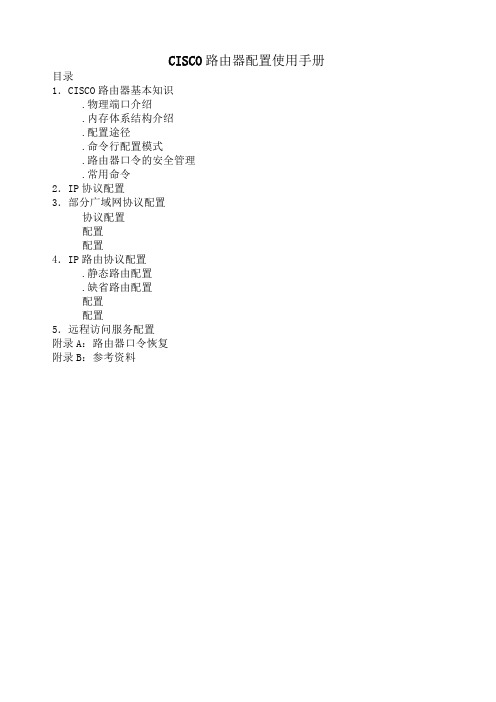
CISCO路由器配置使用手册目录1.CISCO路由器基本知识.物理端口介绍.内存体系结构介绍.配置途径.命令行配置模式.路由器口令的安全管理.常用命令2.IP协议配置3.部分广域网协议配置协议配置配置配置4.IP路由协议配置.静态路由配置.缺省路由配置配置配置5.远程访问服务配置附录A:路由器口令恢复附录B:参考资料1.CISCO路由器基本知识CISCO路由器品种繁多,从低端的700系列到高端的12000系列,共有十多个系列,每个系列的硬件接口和结构都是不一样的,其市场定位也分为几个层次,如早期固定配置的800、2500系列路由器分别是面向家庭或小型办事处用户、小型企业广域网或远程拨号接入,Cisco7000系列路由器用于大型网络的分布层连接,12000系列为骨干网络的核心路由器。
现在的路由器都是模块化结构,用户根据需要选择网络模块和广域网接口卡,同时为以后升级提供了很大的灵活性,如3600系列拥有70种接口模块(ATM、E1、ISDNPRI、DIGITALMODEM等)可以选择,可以提供数据/语音、虚拟专网、拨号访问和多协议路由等解决方案。
其实,但从另一角度来说,路由器也是一台计算机,就象大家熟悉的运行WINDOWS95的PC机一样。
CISCO 路由器也包含硬件和软件两部分,其软件就是思科公司创造的网络操作系统:CiscoIOS (InternetworkOperatingSystem),掌握了IOS系统,也就掌握了路由器。
.路由器常用物理端口介绍Cisco路由器支持的部分物理接口类型包括:■以太网■快速以太网■令牌环网■FDDI■低速串口■高速串口■HSSI■ISDNBRI/PRI■ATM比如,CISCO2500系列包含以下几种端口:高速同步串口,最大支持的E1速率。
通过软件配置,这种端口可以连接DDN,帧中继(FrameRelay),,PSTN(模拟电话线路)。
同步/异步串口(sync/async),这种端口可以用软件设置工作方式。
CISCO路由器接口的配置

CISCO路由器的基本安装维护1 控制口连接先将CISCO2500/1000系列路由器附件中的控制电缆RJ45的一端连接到CISCO的CONSOLE口上,CISO7000/4000系列路由器则将MODEM电缆的DB25的一端接到CISCO 的CONSOLE口上,DB9的一端连接到PC的COM1/2上。
在PC上设置仿真终端程序:比如用WINDOWS中的TERMINAL程序,使用COM1/2,9600BPS,8 DATA BIT,2STOP BIT。
其余使用默认值。
做好控制口连接后,打开路由器的电源开关。
2 初始安装一般建议使用机器安装,这样既美观又便于维护。
!!!注意:路由器必须使用带有有效地的电源。
一般要求使用的电源的零地间的电压<4V,零火/地火的电压就为220V。
地线保护基本上要求上网的设备需有保护地线,这些设备包括主机、工作站、HUB、交换器、路由器及连接路由器的MODEM等。
配置路由器的终端或PC机也必须使用带有有效地的电源。
CISCO的同步串行接口是多用的,通过不同的电缆可引出不同的接口,如RS232、V.35等。
并且CISCO的同步串行接口电缆的电缆是特别预制的。
第一次安装时系统会自动进入DIALOG SETUP。
依次回答路由器名称,加密超级登录密码,超级登录密码,远程登录密码,动态路由协议,各个接口的配置等。
之后回答YES 保存该配置。
然后等2分钟,按回车数下。
出现路由器名称。
打入ENABLE命令,回答超级登录密码。
出现路由器名称#。
打入CONFIG TERMINAL配置路由器:NO SERVICE CONFIGNO IP DOMAIN-LOOKUP(进一步的配置)按CTRL-Z退出,出现路由器名称#。
打入WRITE MEMORY保存配置。
3 一般同步拨号、专线、DDN连接配置IPX routing IPX routingINTERFACE SERIAL 0 INTERFACE SERIAL 0IP ADDRESS 1.1.1.1 255.0.0.0 IP ADDRESS 1.1.1.2.255.0.0.0IPX NETWORK 111 IPXNETWORK 111INTERFACE ETHERNET 0 INTERFACE ETHERNET 0IP ADDRESS 12.1.1.1 255.0.0.0 IPADDRESS 16.1.1.1255.0.0.0IPX NETWORK 123456 IPXNETWORK 987654ROUTER IGRP 1 ROUTERIGRP 1NETWORK 1.0.0.0 NETWORK 1.0.0.0NETWORK 12.0.0.0 NETWORK16.0.0.04 X.25连接配置IP ROUTING IPROUTINGINTERFACE SERIAL 0 INTERFACE SERIAL 0IP ADDRESS 1.1.1.1 255.0.0.0 IP ADDRESS 1.1.1.2255.0.0.0ENCAPSULATION X25 ENCAPSULATION X25X25 ADDRESS 32699 X25 ADDRESS 32688X25 HTC 16 X25 HTC 16X25 IDLE6 X25 IDLE 6X25 map ip 1.1.1. 2 32688 broadcast X25 map ip 1.1.1.132699 broadcastINTERFACE ETHERNET 0 INTERFACE ETHERNET 0IP ADDRESS 12.1.1.1 255.0.0.0 IP ADDRESS 16.1.1.1 255.0.0.0ROUTER IGRP 1 ROUTER IGRP1NETWORK 1.0.0.0 NETWORK 1.0.0.0NETWORK 12.0.0.0 NETWORK 16.0.0.05 一般故障判断首先看MODEM的状态,如果MODEM的DCD不亮,则表示线路连接故障,请先检查线路连接。
Cisco2500系列无线控制器部署指南
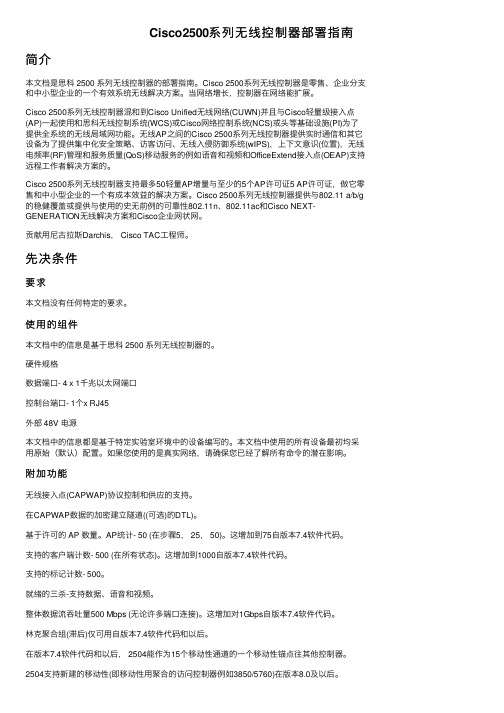
Cisco2500系列⽆线控制器部署指南简介本⽂档是思科 2500 系列⽆线控制器的部署指南。
Cisco 2500系列⽆线控制器是零售、企业分⽀和中⼩型企业的⼀个有效系统⽆线解决⽅案。
当⽹络增长,控制器在⽹络能扩展。
Cisco 2500系列⽆线控制器混和到Cisco Unified⽆线⽹络(CUWN)并且与Cisco轻量级接⼊点(AP)⼀起使⽤和思科⽆线控制系统(WCS)或Cisco⽹络控制系统(NCS)或头等基础设施(PI)为了提供全系统的⽆线局域⽹功能。
⽆线AP之间的Cisco 2500系列⽆线控制器提供实时通信和其它设备为了提供集中化安全策略、访客访问、⽆线⼊侵防御系统(wIPS),上下⽂意识(位置),⽆线电频率(RF)管理和服务质量(QoS)移动服务的例如语⾳和视频和OfficeExtend接⼊点(OEAP)⽀持远程⼯作者解决⽅案的。
Cisco 2500系列⽆线控制器⽀持最多50轻量AP增量与⾄少的5个AP许可证5 AP许可证,做它零售和中⼩型企业的⼀个有成本效益的解决⽅案。
Cisco 2500系列⽆线控制器提供与802.11 a/b/g 的稳健覆盖或提供与使⽤的史⽆前例的可靠性802.11n、802.11ac和Cisco NEXT-GENERATION⽆线解决⽅案和Cisco企业⽹状⽹。
贡献⽤尼古拉斯Darchis, Cisco TAC⼯程师。
先决条件要求本⽂档没有任何特定的要求。
使⽤的组件本⽂档中的信息是基于思科 2500 系列⽆线控制器的。
硬件规格数据端⼝- 4 x 1千兆以太⽹端⼝控制台端⼝- 1个x RJ45外部 48V 电源本⽂档中的信息都是基于特定实验室环境中的设备编写的。
本⽂档中使⽤的所有设备最初均采⽤原始(默认)配置。
如果您使⽤的是真实⽹络,请确保您已经了解所有命令的潜在影响。
附加功能⽆线接⼊点(CAPWAP)协议控制和供应的⽀持。
在CAPWAP数据的加密建⽴隧道((可选)的DTL)。
思科路由器和交换机型号介绍

思科路由器和交换机型号介绍(网上找来并自己修改过)标签: 思科路由器型号交换机2009-05-31 10:08cisco路由器型号介绍在网上搜了一下, 没找到比较全面的. 就自己来编一个吧, 但也不一定会很全啊,尽量,呵呵^_^先看一个总体一览----------------------------------------------------------------------产品特性---------------------------------------------------------------------700系列ISDN路由器-76x型: 1E(10baseT)+1*BRI(NT1)-77x型: 4E(10baseT)+2个模拟电话端口(NT1)-支持30个用户---------------------------------------------------------------------800系列采用CiscoIOS技术的ISDN,IDSL和串行路由器-1*BRI(可选的NT1)、IDSL或1端口串行-可选的4端口以太网集线器和2个模拟电话端口(NT1型号)-增强的安全特性----------------------------------------------------------------------1000系列固定配置桌面访问路由器-1E-1*BRI(可选的NT1)或1端口同步或异步串行----------------------------------------------------------------------1400系列ADSL路由器-1E(10baseT)和1ATM-25(1401),或1E和1ADSL(DMT-2)(1417)-旨在提供高达8Mbps的DSL访问-Cisco端到端DSL解决方案的一部份----------------------------------------------------------------------1600系列模块化桌面访问路由器-1E or 2E(10baseT)-1*BRI(可选的NT1)或1端口同步或异步串行-1WIC槽----------------------------------------------------------------------1700系列灵活、安全的模块化访问路由器-1FE-模块化插槽支持广泛的广域网和模拟语音接口卡-支持安全的Internet、Lan、Wan访问以及新广域网应用,包括VPN、集成化语音/Voip和宽带----------------------------------------------------------------------2500系列固定配置及模块化配置访问路由器和服务器-单或双Lan,EtherNet or TokengRing-路由器/集线器或访问服务器-单、双串行或高密度串行模型----------------------------------------------------------------------2600系列模块化访问路由器、语音数据网关和拨号访问服务器-单或双Lan,EtherNet or TokenRing-与1600,1700和3600系列共享Wan Interface和网络模块。
wlc2500配置文档
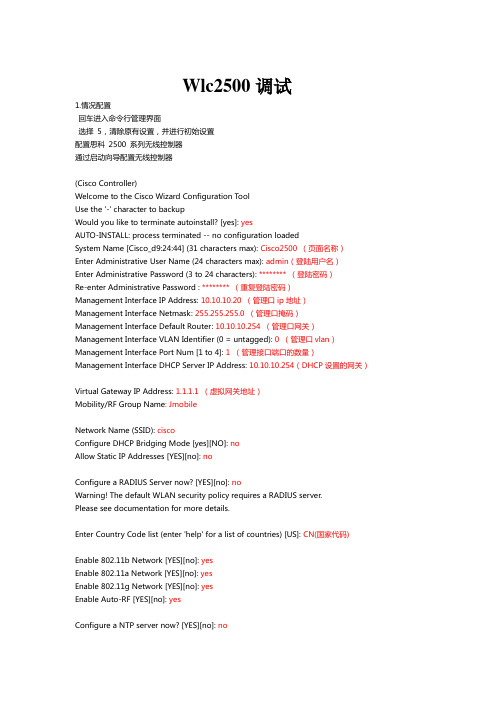
Wlc2500调试1.情况配置回车进入命令行管理界面选择5,清除原有设置,并进行初始设置配置思科2500 系列无线控制器通过启动向导配置无线控制器(Cisco Controller)Welcome to the Cisco Wizard Configuration ToolUse the '-' character to backupWould you like to terminate autoinstall? [yes]: yesAUTO-INSTALL: process terminated -- no configuration loadedSystem Name [Cisco_d9:24:44] (31 characters max): Cisco2500 (页面名称)Enter Administrative User Name (24 characters max): admin(登陆用户名)Enter Administrative Password (3 to 24 characters): ******** (登陆密码)Re-enter Administrative Password : ******** (重复登陆密码)Management Interface IP Address: 10.10.10.20 (管理口ip地址)Management Interface Netmask: 255.255.255.0 (管理口掩码)Management Interface Default Router: 10.10.10.254 (管理口网关)Management Interface VLAN Identifier (0 = untagged): 0 (管理口vlan)Management Interface Port Num [1 to 4]: 1 (管理接口端口的数量)Management Interface DHCP Server IP Address: 10.10.10.254(DHCP设置的网关)Virtual Gateway IP Address: 1.1.1.1(虚拟网关地址)Mobility/RF Group Name: JmobileNetwork Name (SSID): ciscoConfigure DHCP Bridging Mode [yes][NO]: noAllow Static IP Addresses [YES][no]: noConfigure a RADIUS Server now? [YES][no]: noWarning! The default WLAN security policy requires a RADIUS server.Please see documentation for more details.Enter Country Code list (enter 'help' for a list of countries) [US]: CN(国家代码)Enable 802.11b Network [YES][no]: yesEnable 802.11a Network [YES][no]: yesEnable 802.11g Network [YES][no]: yesEnable Auto-RF [YES][no]: yesConfigure a NTP server now? [YES][no]: noConfigure the system time now? [YES][no]: yesEnter the date in MM/DD/YY format: 04/14/11Enter the time in HH:MM:SS format: 15:52:20Configuration correct? If yes, system will save it and reset. [yes][NO]: yes 保存重启Configuration saved!Resetting system with new configuration...Restarting system.注:以上配置只是一个范例。
cisco思科路由器设置
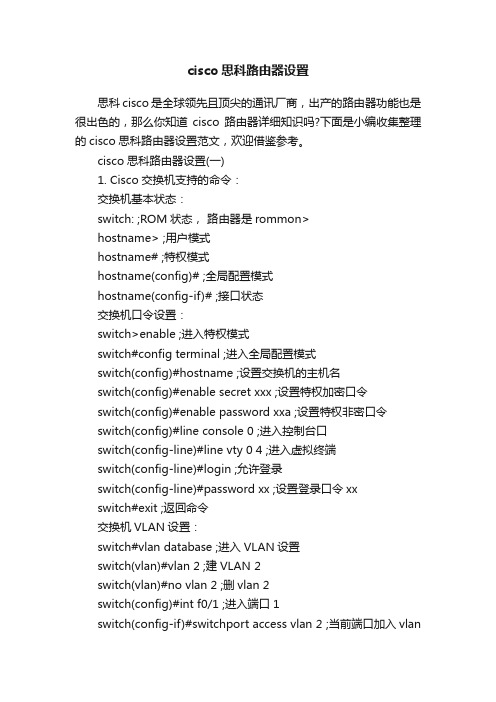
cisco思科路由器设置思科cisco是全球领先且顶尖的通讯厂商,出产的路由器功能也是很出色的,那么你知道cisco路由器详细知识吗?下面是小编收集整理的cisco思科路由器设置范文,欢迎借鉴参考。
cisco思科路由器设置(一)1. Cisco交换机支持的命令:交换机基本状态:switch: ;ROM状态,路由器是rommon>hostname> ;用户模式hostname# ;特权模式hostname(config)# ;全局配置模式hostname(config-if)# ;接口状态交换机口令设置:switch>enable ;进入特权模式switch#config terminal ;进入全局配置模式switch(config)#hostname ;设置交换机的主机名switch(config)#enable secret xxx ;设置特权加密口令switch(config)#enable password xxa ;设置特权非密口令switch(config)#line console 0 ;进入控制台口switch(config-line)#line vty 0 4 ;进入虚拟终端switch(config-line)#login ;允许登录switch(config-line)#password xx ;设置登录口令xxswitch#exit ;返回命令交换机VLAN设置:switch#vlan database ;进入VLAN设置switch(vlan)#vlan 2 ;建VLAN 2switch(vlan)#no vlan 2 ;删vlan 2switch(config)#int f0/1 ;进入端口1switch(config-if)#switchport access vlan 2 ;当前端口加入vlan2switch(config-if)#switchport mode trunk ;设置为干线switch(config-if)#switchport trunk allowed vlan 1,2 ;设置允许的vlanswitch(config-if)#switchport trunk encap dot1q ;设置vlan 中继switch(config)#vtp domain ;设置发vtp域名switch(config)#vtp password ;设置发vtp密码switch(config)#vtp mode server ;设置发vtp模式switch(config)#vtp mode client ;设置发vtp模式交换机设置IP地址:switch(config)#interface vlan 1 ;进入vlan 1switch(config-if)#ip address ;设置IP地址switch(config)#ip default-gateway ;设置默认网关switch#dir flash: ;查看闪存交换机显示命令:switch#write ;保存配置信息switch#show vtp ;查看vtp配置信息switch#show run ;查看当前配置信息switch#show vlan ;查看vlan配置信息switch#show interface ;查看端口信息switch#show int f0/0 ;查看指定端口信息2. 路由器支持的命令:路由器显示命令:router#show run ;显示配置信息router#show interface ;显示接口信息router#show ip route ;显示路由信息router#show cdp nei ;显示邻居信息router#reload ;重新起动路由器口令设置:router>enable ;进入特权模式router#config terminal ;进入全局配置模式router(config)#hostname ;设置交换机的主机名router(config)#enable secret xxx ;设置特权加密口令router(config)#enable password xxb ;设置特权非密口令router(config)#line console 0 ;进入控制台口router(config-line)#line vty 0 4 ;进入虚拟终端router(config-line)#login ;要求口令验证router(config-line)#password xx ;设置登录口令xxrouter(config)#(Ctrl+z) ;返回特权模式router#exit ;返回命令路由器配置:router(config)#int s0/0 ;进入Serail接口router(config-if)#no shutdown ;激活当前接口router(config-if)#clock rate 64000 ;设置同步时钟router(config-if)#ip address ;设置IP地址router(config-if)#ip address second ;设置第二个IProuter(config-if)#int f0/0.1 ;进入子接口router(config-subif.1)#ip address ;设置子接口IProuter(config-subif.1)#encapsulation dot1q ;绑定vlan中继协议router(config)#config-register 0x2142 ;跳过配置文件router(config)#config-register 0x2102 ;正常使用配置文件router#reload ;重新引导路由器文件操作:router#copy running-config startup-config ;保存配置router#copy running-config tftp ;保存配置到tftprouter#copy startup-config tftp ;开机配置存到tftprouter#copy tftp flash: ;下传文件到flashrouter#copy tftp startup-config;下载配置文件ROM状态:Ctrl+Break ;进入ROM监控状态rommon>confreg 0x2142 ;跳过配置文件rommon>confreg 0x2102 ;恢复配置文件rommon>reset ;重新引导rommon>copy xmodem: flash: ;从console传输文件rommon>IP_ADDRESS=10.65.1.2 ;设置路由器IP rommon>IP_SUBNET_MASK=255.255.0.0 ;设置路由器掩码rommon>TFTP_SERVER=10.65.1.1 ;指定TFTP服务器IP rommon>TFTP_FILE=c2600.bin ;指定下载的文件rommon>tftpdnld ;从tftp下载rommon>dir flash: ;查看闪存内容rommon>boot ;引导IOS静态路由:ip route ;命令格式router(config)#ip route 2.0.0.0 255.0.0.0 1.1.1.2 ;静态路由举例router(config)#ip route 0.0.0.0 0.0.0.0 1.1.1.2 ;默认路由举例动态路由:router(config)#ip routing ;启动路由转发router(config)#router rip ;启动RIP路由协议。
思科Cisco 交换机型号概述
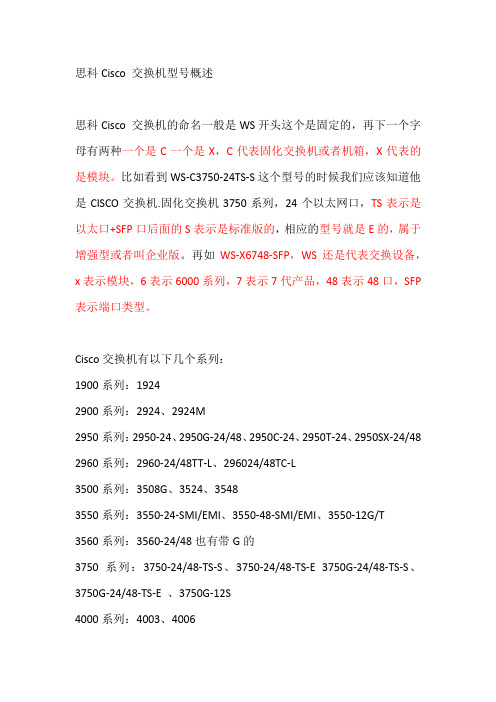
思科Cisco 交换机型号概述思科Cisco 交换机的命名一般是WS开头这个是固定的,再下一个字母有两种一个是C一个是X,C代表固化交换机或者机箱,X代表的是模块。
比如看到WS-C3750-24TS-S这个型号的时候我们应该知道他是CISCO交换机.固化交换机3750系列,24个以太网口,TS表示是以太口+SFP口后面的S表示是标准版的,相应的型号就是E的,属于增强型或者叫企业版。
再如WS-X6748-SFP,WS还是代表交换设备,x表示模块,6表示6000系列,7表示7代产品,48表示48口,SFP 表示端口类型。
Cisco交换机有以下几个系列:1900系列:19242900系列:2924、2924M2950系列:2950-24、2950G-24/48、2950C-24、2950T-24、2950SX-24/48 2960系列:2960-24/48TT-L、296024/48TC-L3500系列:3508G、3524、35483550系列:3550-24-SMI/EMI、3550-48-SMI/EMI、3550-12G/T3560系列:3560-24/48也有带G的3750系列:3750-24/48-TS-S、3750-24/48-TS-E 3750G-24/48-TS-S、3750G-24/48-TS-E 、3750G-12S4000系列:4003、40064500系列:4503、4506、4507R6000系列:6006、60096500系列:6506、6509、65137600系列:7609、7613可扩展性分类Cisco的交换机产品以“Catalyst”为商标,包含1900、2800、2900、3500、4000、5000、5500、6000、8500等十多个系列。
总的来说,这些交换机可以分为两类:一类是固定配置交换机,包括3500及以下的大部分型号,比如1924是24口10M以太交换机,带两个100M上行端口。
CISCO路由器各个型号的详细介绍

CD25-CL-11.3(9)= IP Plus IPSec 56 11.3(9)T 8MB 4MB
CD25-B-11.3(9)= IP/IPX/AT/DEC 11.2(18) 11.3(9) 11.3(9)T 8MB 8MB 8MB 4MB
特性 Cisco 2505 Cisco 2507 Cisco 2516
固定的局域网端口 8 端口以太网集线器 16 端口以太网集线器 14 端口以太网集线器
固定的广域网端口(连接) 2 端口同步串行
2 端口同步串行 2 端口同步串行
1 端口 ISDN BRI(S/T)
插槽 没有 没有 没有
规格(长×宽×高) 1.75x17.5x10.56 in. 1.75x17.5x10.56 in. 1.75x17.5x10.56 in.
2 端口低速同步/异步串行 与 Cisco 2520 相同
2 端口同步串行
1 端口 ISDN BRI(S/T)
8 端口同步/异步串行 与 Cisco 2522 相同
插槽 没有 没有 没有 没有
规格(长×宽×高) 1.75x17.5x10.56 in. 1.75x17.5x10.56 in. 1.75x17.5x10.56 in. 1.75x17.5x10.56 in.
16MB 6MB
6MB
6MB
CD25-AL-11.3(9)= Enterprise Plus IPSec 56 11.3(9)T
16MB 8MB
CD25-E-11.3(9)= 远程访问服务器 11.2(18)
思科无线: 2500 系列无线控制器部署指南新

思科路由器配置命令大全
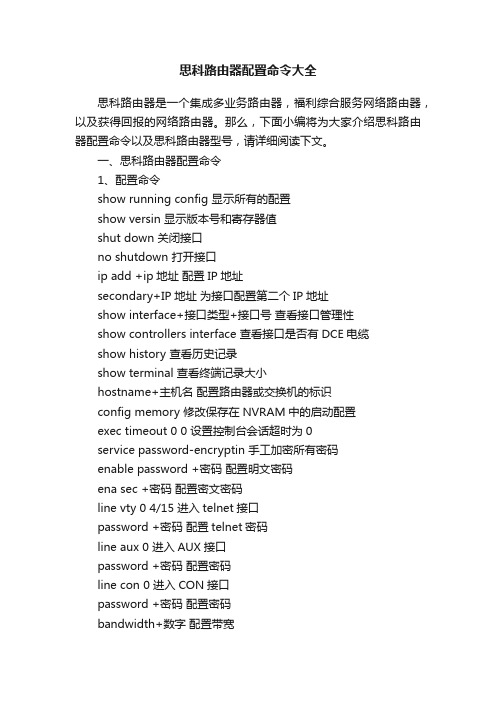
思科路由器配置命令大全思科路由器是一个集成多业务路由器,福利综合服务网络路由器,以及获得回报的网络路由器。
那么,下面小编将为大家介绍思科路由器配置命令以及思科路由器型号,请详细阅读下文。
一、思科路由器配置命令1、配置命令show running config 显示所有的配置show versin 显示版本号和寄存器值shut down 关闭接口no shutdown 打开接口ip add +ip地址配置IP地址secondary+IP地址为接口配置第二个IP地址show interface+接口类型+接口号查看接口管理性show controllers interface 查看接口是否有DCE电缆show history 查看历史记录show terminal 查看终端记录大小hostname+主机名配置路由器或交换机的标识config memory 修改保存在NVRAM中的启动配置exec timeout 0 0 设置控制台会话超时为0service password-encryptin 手工加密所有密码enable password +密码配置明文密码ena sec +密码配置密文密码line vty 0 4/15 进入telnet接口password +密码配置telnet密码line aux 0 进入AUX接口password +密码配置密码line con 0 进入CON接口password +密码配置密码bandwidth+数字配置带宽no ip address 删除已配置的IP地址show startup config 查看NVRAM中的配置信息copy run-config atartup config 保存信息到NVRAMwrite 保存信息到NVRAMerase startup-config 清除NVRAM中的配置信息show ip interface brief 查看接口的谪要信息banner motd # +信息 + # 配置路由器或交换机的描素信息description+信息配置接口听描素信息vlan database 进入VLAN数据库模式vlan +vlan号+ 名称创建VLANswitchport access vlan +vlan号为VLAN为配接口interface vlan +vlan号进入VLAN接口模式ip add +ip地址为VLAN配置管理IP地址vtp+service/tracsparent/client 配置SW的VTP工作模式vtp +domain+域名配置SW的VTP域名vtp +password +密码配置SW的密码switchport mode trunk 启用中继no vlan +vlan号删除VLANshow spamming-tree vlan +vlan号查看VLA怕生成树议2. 路由器配置命令ip route+非直连网段+子网掩码+下一跳地址配置静态/默认路由show ip route 查看路由表show protocols 显示出所有的被动路由协议和接口上哪些协议被设置show ip protocols 显示了被配置在路由器上的路由选择协议,同时给出了在路由选择协议中使用的定时器等信息router rip 激活RIP协议network +直连网段发布直连网段interface lookback 0 激活逻辑接口passive-interface +接口类型+接口号配置接口为被动模式debug ip +协议动态查看路由更新信息undebug all 关闭所有DEBUG信息router eigrp +as号激活EIGRP路由协议network +网段+子网掩码发布直连网段show ip eigrp neighbors 查看邻居表show ip eigrp topology 查看拓扑表show ip eigrp traffic 查看发送包数量router ospf +process-ID 激活OSPF协议network+直连网段+area+区域号发布直连网段show ip ospf 显示OSPF的进程号和ROUTER-IDencapsulation+封装格式更改封装格式no ip admain-lookup 关闭路由器的域名查找ip routing 在三层交换机上启用路由功能show user 查看SW的在线用户clear line +线路号清除线路二、思科路由器型号Cisco 2500 系列Cisco 2500 系列以太网和令牌环网路由器提供广泛的分支机构解决方案,包括集成的路由器/集线器和路由器/访问服务器模型。
网络故障诊断案例
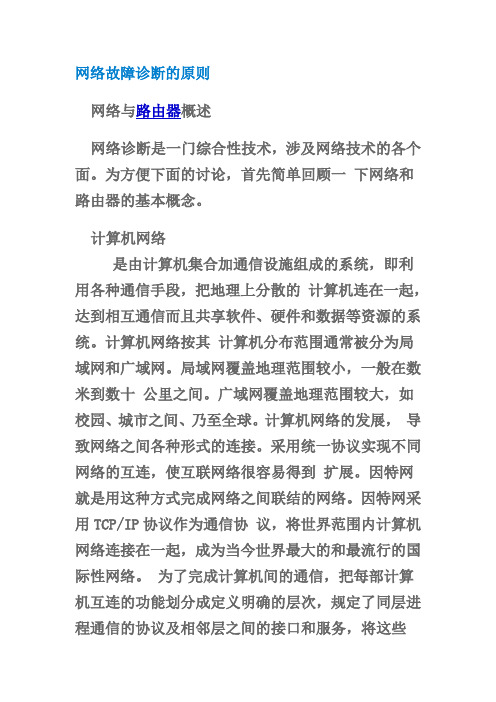
网络故障诊断的原则网络与路由器概述网络诊断是一门综合性技术,涉及网络技术的各个面。
为方便下面的讨论,首先简单回顾一下网络和路由器的基本概念。
计算机网络是由计算机集合加通信设施组成的系统,即利用各种通信手段,把地理上分散的计算机连在一起,达到相互通信而且共享软件、硬件和数据等资源的系统。
计算机网络按其计算机分布范围通常被分为局域网和广域网。
局域网覆盖地理范围较小,一般在数米到数十公里之间。
广域网覆盖地理范围较大,如校园、城市之间、乃至全球。
计算机网络的发展,导致网络之间各种形式的连接。
采用统一协议实现不同网络的互连,使互联网络很容易得到扩展。
因特网就是用这种方式完成网络之间联结的网络。
因特网采用TCP/IP协议作为通信协议,将世界范围内计算机网络连接在一起,成为当今世界最大的和最流行的国际性网络。
为了完成计算机间的通信,把每部计算机互连的功能划分成定义明确的层次,规定了同层进程通信的协议及相邻层之间的接口和服务,将这些层、同层进程通信的协议及相邻层之间的接口统称为网络体系结构。
国际标准化组织(ISO)提出的开放系统互连参考模型(OSI)是当代计算机网络技术体系的核心。
该模型将网络功能划分为7个层次:物理层、数据链路层、网络层、传输层、会话层、表示层和应用层。
TCP/IP即传输控制协议和网间互联协议是一组网络协议。
TCP/IP起源于美国ARP ANET网,发展至今已成为因特网使用的标准通信协议。
使用TCP/IP能够使采用不同操作系统的计算机以有序的方式交换数据。
路由器是一种网络设备,是用于网络连接、执行路由选择任务的专用计算机。
路由器工作于网络层,对信包转发,并具有过滤功能。
路由器能够将使用不同技术的两个网络互连起来,能够在多种类型的网络之间(局域网或广域网)建立网络连接。
它将处在七层模型中的网络层的信息,根据最快、最直接的路由原理从一个网络的网络层传输到另一个网络的网络层,以达到最佳路由选择。
同时在内部使用高档微处理器,用高速的内部总线连接适合各种网络协议的接口卡。
思科路由器命名规则

Cisco1700:1720、1721、1751、 1760
Cisco1800:1821、1841
Cisco2600系列:2610、2611、2620、2621、2651
----------------------------------------------------------------------
3600 系列 模块化的高密度访问路由器
-2、4和6插槽型路由器
-广泛的介质支持,包括异步和同步串行、ISDN、多路T1/E1、以太
----------------------------------------------------------------------
2500 系列 固定配置及模块化配置访问路由器和服务器
-单或双Lan,EtherNet or TokengRing
-路由器/集线器或访问服务器
-1、2或4个总线模型,提供1、2或4Gbps背板
-广泛的局域网和广域网选项,包括以太网,快速以太网,千兆
以太网、令牌环网、FDDI、串行、ISDN、HSSI、ATM、Packet over DS3/E3
----------------------------------------------------------------------
700系列 ISDN路由器
-76x型: 1E(10baseT)+1*BRI(NT1)
-77x型: 4E(10baseT)+2个模拟电话端口(NT1)
思科路由器配置教程
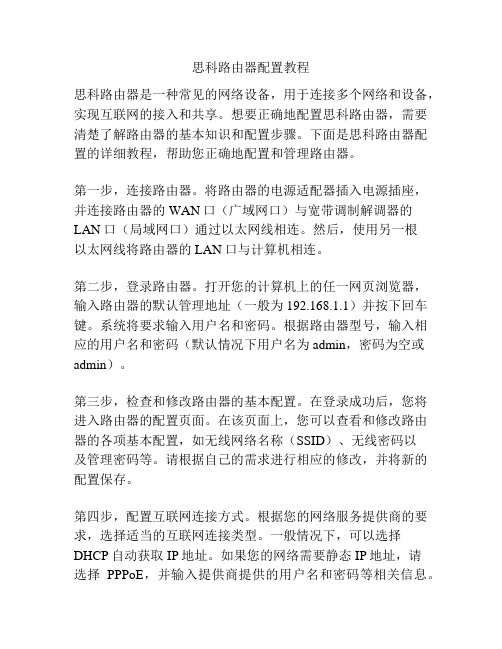
思科路由器配置教程思科路由器是一种常见的网络设备,用于连接多个网络和设备,实现互联网的接入和共享。
想要正确地配置思科路由器,需要清楚了解路由器的基本知识和配置步骤。
下面是思科路由器配置的详细教程,帮助您正确地配置和管理路由器。
第一步,连接路由器。
将路由器的电源适配器插入电源插座,并连接路由器的WAN口(广域网口)与宽带调制解调器的LAN口(局域网口)通过以太网线相连。
然后,使用另一根以太网线将路由器的LAN口与计算机相连。
第二步,登录路由器。
打开您的计算机上的任一网页浏览器,输入路由器的默认管理地址(一般为192.168.1.1)并按下回车键。
系统将要求输入用户名和密码。
根据路由器型号,输入相应的用户名和密码(默认情况下用户名为admin,密码为空或admin)。
第三步,检查和修改路由器的基本配置。
在登录成功后,您将进入路由器的配置页面。
在该页面上,您可以查看和修改路由器的各项基本配置,如无线网络名称(SSID)、无线密码以及管理密码等。
请根据自己的需求进行相应的修改,并将新的配置保存。
第四步,配置互联网连接方式。
根据您的网络服务提供商的要求,选择适当的互联网连接类型。
一般情况下,可以选择DHCP自动获取IP地址。
如果您的网络需要静态IP地址,请选择PPPoE,并输入提供商提供的用户名和密码等相关信息。
第五步,设置路由器的无线网络。
在无线设置页面上,您可以配置无线网络的名称(SSID)、加密方式和密码等。
建议启用WPA2加密方式,并设置足够复杂的无线密码以提高网络安全性。
点击保存按钮,使设置生效。
第六步,配置网络地址转换(NAT)。
在NAT设置页面上,您可以配置路由器的NAT功能,用于将局域网内部的IP地址转换成全球唯一的公网IP地址。
默认情况下,路由器会自动启用NAT功能,一般不需要进行额外的设置。
第七步,配置端口转发(Port Forwarding)。
如果您需要在局域网内访问外部网络中的服务器,可以通过端口转发功能实现。
- 1、下载文档前请自行甄别文档内容的完整性,平台不提供额外的编辑、内容补充、找答案等附加服务。
- 2、"仅部分预览"的文档,不可在线预览部分如存在完整性等问题,可反馈申请退款(可完整预览的文档不适用该条件!)。
- 3、如文档侵犯您的权益,请联系客服反馈,我们会尽快为您处理(人工客服工作时间:9:00-18:30)。
配置Cisco2500系列访问服务器你可以按下列几节中描述的程序之一配置访问服务器:✧使用配置方式(Configuration Mode)配置访问服务器✧使用自动安装(AutoInstall)配置访问服务器✧使用设置工具(Setup Facility)手工配置访问服务器按照最适合你的网络配置需要的程序做。
在继续配置过程前,输入show version命令检查访问服务器的当前状态。
show version 命令将显示在访问服务器上可用的Cisco IOS软件的版本。
●用配置方式配置访问服务器如果你不打算使用设置工具或自动安装的话,你可以手工配置访问服务器。
手工配置访问服务器采取以下几个步骤:步骤1、连接一个控制台终端,给访问服务器加电。
步骤2、当你被问到是否进入初始会话时,回答no,进入访问服务器正常的操作方式。
Would you like to enter the initial dialog? [yes]: no步骤3、几秒钟后,你会看到用户EXEC提示符(Router>)。
键入enable以进入授权方式(enable mode)。
改变配置只能在授权方式下做。
Router> enable提示符将变为特权EXEC提示符:router#步骤4、在授权提示符下键入config terminal命令,从终端进入配置方式:router# config terminal你现在可以键入你需要的任何对配置的改变。
要退出配置方式按Ctrl-Z 。
为了看到当前运行的配置,在#提示符下键入show running-config命令(如果你运行的是Cisco IOS 11.0或更高版本)。
键入命令write terminal (如果你运行的是Cisco IOS 11.0 以前的版本)router# show running-config为看到NVRAM中的配置,在授权提示符下键入show startup-config命令:router# show config为了使你的改变永久保留,在授权提示符后键入命令copy running-config startup- config(如果你运行的是Cisco IOS 11.0或更高版本),或键入命令write terminal (如果你运行的是Cisco IOS 11.0以前的版本)router# copy running-config startup-config********如果你对配置做了改变但是还没有将它写入NVRAM,则show running-config和show startup-config命令的结果会不同。
现在访问服务器已经被配置,并将用你所输入的配置引导。
●用自动安装配置访问服务器自动安装程序AutoInstall是设计用于访问服务器连接到WAN后的自动配置的。
为使AutoInstall正确工作,你的网络上的一个TCP/IP主机必须预先配置成能够提供必需的配置文件。
TCP/IP主机可以在网络上的任何位置,只要能够维持下列两个条件:1. 主机必须在访问服务器对WAN的异步串行连接的远方场地。
2. 用户数据报协议(UDP)广播入出访问服务器,该TCP/IP主机必须被授权。
这个功能由你的系统管理员在该TCP/IP主机所在地点调整。
在TCP/IP主机上未提供必须的文件时,你不要试图使用AutoInstall。
采取以下步骤为AutoInstall程序准备你的访问服务器:步骤1、将异步串行电缆装至访问服务器。
步骤2、给访问服务器加电。
访问服务器将从闪速存储器装入操作系统映像。
如果WAN连接的远端被连接并正确地配置,AutoInstall程序将开始。
如果AutoInstall成功地完成,你可能要将配置数据写入访问服务器的非易失随机存取存储器(NVRAM)中。
执行下一个步骤完成这个任务:步骤3、如果你运行的是Cisco IOS 11.0或更高版本,请在#提示符后面输入copy running-config startup-config命令;如果你运行的是Cisco IOS 11.0以前的版本,输入write memory命令。
Hostname# copy running-config startup-config采取这些步骤将保存AutoInstall程序在访问服务器中生成的配置设定。
如果你未能作到这一点,你的配置将会在你下次加载访问服务器时丢失。
●用设置工具手工配置访问服务器如果你不打算使用AutoInstall,那就不要连接访问服务器的串行(WAN)电缆到通道服务单元/数据服务单元(CSU/DSU)。
这样就防止访问服务器试图运行AutoInstall程序。
不管你什么时候打开访问服务器,它都试图运行AutoInstall,只要串行(WAN)连接在两端连接而访问服务器又没有在NVRAM中保存一个配置。
访问服务器要确定AutoInstall未设置到一个远端TCP/IP主机上可能需要几分钟。
一旦访问服务器确认AutoInstal未被配置,它将默认设置工具。
如果串行(WAN)电缆没有连接,访问服务器将从闪速存储器引导并进入设置工具。
注意:任何时候你只要在授权提示符(#)后输入setup命令都可以运行设置工具。
配置全局参数当你第一次启动设置程序时你必须配置全局参数。
全局参数是用于控制整个系统的设置。
输入全局参数使用以下步骤:步骤1、连接一个控制台终端,然后引导访问服务器到EXEC提示符(router>)。
步骤2、在你从闪速存储器引导后大约30秒钟会出现下面的信息。
当你看到这些信息显示出来,你就已经成功地引导了你的访问服务器。
System Bootstrap, Version 4.14(8), SOFTWARECopyright (c) 1986-1995 by cisco Systems2500 processor with 16384 Kbytes of main memoryLoading igs-c-l.110-0.7 at 0x3000040, size = 3865444 bytes [OK]F3: 3779532+85880+173868 at 0x3000060Restricted Rights LegendUse, duplication, or disclosure by the Government issubject to restrictions as set forth in subparagraph(c) of the Commercial Computer Software - RestrictedRights clause at FAR sec. 52.227-19 and subparagraph(c) (1) (ii) of the Rights in Technical Data and ComputerSoftware clause at DFARS sec. 252.227-7013.cisco Systems, Inc.170 West Tasman DriveSan Jose, California 95134-1706Cisco Internetwork Operating System SoftwareIOS (tm) 3000 Software (IGS-C-L), Version 11.0(0.8), SOFTWARECopyright (c) 1986-1995 by cisco Systems, Inc.Compiled Mon 19-Jun-95 23:22 byImage text-base: 0x030200E4, data-base: 0x00001000cisco 2500 (68030) processor (revision C) with 16380K/2048K bytesof memory.Processor board ID 2685538369SuperLAT software copyright 1990 by Meridian Technology Corp).TN3270 Emulation software (copyright 1994 by TGV Inc).X.25 software, Version 2.0, NET2, BFE and GOSIP compliant.Bridging software.Authorized for Enterprise software set. (0x0)1 Ethernet/IEEE 802.3 interface.2 Serial network interfaces.8 terminal lines.32K bytes of non-volatile configuration memory.4096K bytes of processor board System flash (Read ONLY)Notice: NVRAM invalid, possibly due to write erase.--- System Configuration Dialog ---At any point you may enter a question mark '?' for help.Refer to the 'Getting Started' Guide for additional help.Use ctrl-c to abort configuration dialog at any prompt.Default settings are in square brackets '[]'.步骤3、当你被问到是否想进入配置对话而你又想看到当前界面的摘要时,键入yes或按回车。
按回车接受默认(yes):Would you like to enter the initial configuration dialog? [yes]:First, would you like to see the current interface summary? [yes]:Any interface listed with OK? value "NO" does not have a validconfigurationInterface IP-Address OK? Method Status ProtocolEthernet0 unassigned NO not set up downSerial0 unassigned NO not set down downSerial1 unassigned NO not set down down步骤4、选择你的Ethernet或Token Ring接口上支持的协议。
