LED Editor说明书V1.1
调光灯光控制器使用说明

DK-503调光控制器使用说明书(1.1)深圳市必爱歌电子科技有限公司版本作者日期内容1.0 丁度旭2010.09.02 创建1.1 胡冬贤2011.11.11 增加三路单独控制,线性调光。
DK-503调光灯光控制器使用说明书(V1.1)请注意:DK-503和DK-05、DK-08的工作状态设置方法不一样一、DK-503调光灯光控制器基本参数:产品规格:DK-503灯光控制器5路开关控制,3路调光控制工作电压:220V-250V 功耗10W;外型尺寸:220*125*55 (长*深*高)单路负载:可调灯光1500W(7A)开关灯光6000W(30A)产品特点: a、三路调光可实现每路独立控制。
b、每路的亮度开关记忆功能。
d、调光亮度变化渐变,避免视觉冲击。
e、调光每路可编入场景中,且不同场景亮度不同。
F、灯光控制器上可直接按键操作设定灯光亮度。
g、可恢复出厂默认值。
二、DK-503前面板图:前面板自左至右八个按键有两种含义。
含义一:“通道”对应后面板连接的八路负载,按键上方的LED灯表示状态,正常工作时,LED亮表示该路负载接通为亮;设置状态时,LED亮表示该路负载受控制。
含义二:“场景”代表本机的灯光组合(注:另一叫法为“场景”),有八个场景A-H和开机场景共九种场景。
前面板最右边按键代表“确认设置”键,其上方的LED代表“设置指示灯”。
后面板灯光接线图灯控墙板举例(用网线连接灯光墙板至DK系列墙板的任意一个LINK口)三、出厂默认设置:1、出厂默认灯光场景:出场默认开机场景:通道1-8连接的8个灯全亮。
场景A(动感):通道1灯的亮灭控制场景B(柔和):通道2灯的亮灭控制场景C(明亮):通道3灯的亮灭控制场景D(抒情):通道4灯的亮灭控制场景E(未取名):通道5灯的亮灭控制场景F(未取名):通道6灯的亮灭控制场景G(未取名):通道7灯的亮灭控制场景H(未取名):通道8灯的亮灭控制2、什么是“灯光场景”:多路灯光的亮灭组合而成的场景就是所谓的“灯光场景”。
通用LED编辑软件_V2.30详细使用说明
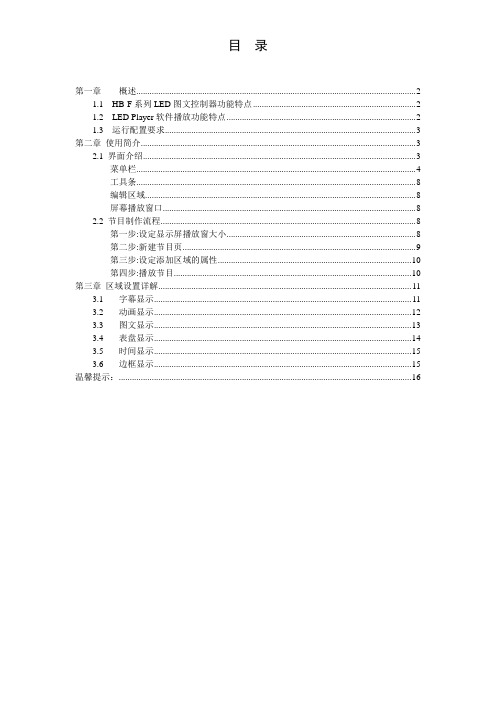
目录第一章概述 (2)1.1 HB-F系列LED图文控制器功能特点 (2)1.2 LED Player软件播放功能特点 (2)1.3 运行配置要求 (3)第二章使用简介 (3)2.1 界面介绍 (3)菜单栏 (4)工具条 (8)编辑区域 (8)屏幕播放窗口 (8)2.2 节目制作流程 (8)第一步:设定显示屏播放窗大小 (8)第二步:新建节目页 (9)第三步:设定添加区域的属性 (10)第四步:播放节目 (10)第三章区域设置详解 (11)3.1 字幕显示 (11)3.2 动画显示 (12)3.3 图文显示 (13)3.4 表盘显示 (14)3.5 时间显示 (15)3.6 边框显示 (15)温馨提示: (16)第一章概述LED图文控制器又称LED异步控制器,是LED图文显示屏的核心部件。
负责接收来自计算机串行口的画面显示信息,置入帧存储器,按分区驱动方式生成LED显示屏所需的串行显示数据和扫描控制时序。
LED图文显示屏以显示各种文字、符号和图形为主。
画面显示信息由计算机编辑,经RS232串行口预先置入LED显示屏的帧存储器,然后逐屏显示播放,循环往复。
显示方式丰富多彩,可自行设计不同显示特技,显示屏可脱机工作。
LED图文显示屏因其控制灵活,操作方便,成本低廉,在社会各行业有着广泛的应用。
1.1 HB-F系列LED图文控制器功能特点HB-F系列LED图文控制器的推出将多视窗显示的设计理念导入LED异步控制器。
最新一代的多区域系列LED图文控制器F0-F3已经发布,后面的版本也即将发布。
汉邦电子研发人员对LED异步控制器进行了极为全面、系统和深入细致的研究开发。
新一代多区域LED 图文控制器具有如下功能特点:1.超大规模集群显示系统管理•支持数据节目共享;支持集群发送和广播发送;2.强大的Cortex-M3硬件平台•超大面积,超高帧频•画面稳定,特技平滑•支持各种户内外扫描方式,用户根据需要自行配置•显示接口遵从行业流行的50PIN HUB定义1.2 LED Player软件播放功能特点1.多节目编辑•每个显示屏可灵活加载不同的节目文件•每个节目文件可随意划分不同的区域•区域位置和大小逐点灵活调整•同等规格显示屏可共享节目文件•支持单节目的插入和删除2.支持多种时钟显示支持时间汉字和字符以及模拟时钟表盘多种显示方式。
EMB-3582 V1.1 用户手册说明书

EMB-3582V1.1EMB-3582V1.1深圳华北工控股份有限公司:*************北京公司:************上海公司:021-********成都公司:************沈阳公司:************西安公司:************南京公司:************武汉公司:************天津公司:************新加坡公司:65-68530809荷兰公司:31-040-2668554更多产品信息请登陆:声明除列明随产品配置的配件外,本手册包含的内容并不代表本公司的承诺,本公司保留对此手册更改的权利,且不另行通知。
对于任何因安装、使用不当而导致的直接、间接、有意或无意的损坏及隐患概不负责。
订购产品前,请向经销商详细了解产品性能是否符合您的需求。
NORCO 是深圳华北工控股份有限公司的注册商标。
本手册所涉及到的其他商标,其所有权为相应的产品厂家所拥有。
本手册内容受版权保护,版权所有。
未经许可,不得以机械的、电子的或其它任何方式进行复制。
温馨提示1.产品使用前,务必仔细阅读产品说明书。
2.对未准备安装的板卡,应将其保存在防静电保护袋中。
3.在从包装袋中拿板卡前,应将手先置于接地金属物体上一会儿,以释放身体及手中的静电。
4.在拿板卡时,需佩戴静电保护手套,并且应该养成只触及其边缘部分的习惯。
5.主板与电源连接时,请确认电源电压。
6.为避免人体被电击或产品被损坏,在每次对主板、板卡进行拔插或重新配置时,须先关闭交流电源或将交流电源线从电源插座中拔掉。
7.在对板卡进行搬动前,先将交流电源线从电源插座中拔掉。
8.当您需连接或拔除任何设备前,须确定所有的电源线事先已被拔掉。
9.为避免频繁开关机对产品造成不必要的损伤,关机后,应至少等待30秒后再开机。
10.设备在使用过程中出现异常情况,请找专业人员处理。
11.此为A级产品,在生活环境中,该产品可能会造成无线电干扰。
LED Editor说明书V1.1

LED Editor使用手册(v1.0.2.7)1.LED Editor功能简介 (1)2.安装与卸载 (2)3.LED Editor的界面及使用说明 (3)4.LED Editor的基本操作 (6)5.布线系统 (10)第一章LED Editor功能简介LED Editor是专为LED城市亮化系统开发的编辑、播放、控制的专业软件;操作简单,使用方便,以帧操作的方式将动画在计算机上流畅的播放并生成脱机数据文件供控制器播放使用。
软件功能特点简介:1,支持四色模式设置,包括四色增强、四色柔和、四色简单、四色照明等多种模式2,支持导入CAD或CorelDRAW导出的DXF文件3,自动拷贝SD卡功能,操作简单安全4,支持多种动画素材,内置效果、屏幕录制、Flash效果、AVI效果、图片、文字特效;同时还支持自定义动画效果编辑功能。
5,脱机效果读入预览LED Editor的运行环境:·操作系统Windows2000/WinXP/Win Vista/win7/win8等微软Windows系统。
·硬件配置基本配置:CPU:赛扬1.2G或者更高;内存:512M或更高;显示卡:32M显存以上。
·软件支持.NET Framework2.0及以上(Win2003以上操作系统自带2.0支持)。
第二章安装与卸载安装运行软件安装包,提示安装语言.选择下一步,及软件安装路径.软件安装完成在桌面上会自动建立图标:卸载LED Editor软件提供了自动卸载功能,使您可以方便地删除LED Editor的所有文件、程序组和快捷方式,用户可以在控制面板中选择添加/删除程序快速卸载。
第三章LED Editor 界面及操作说明软件界面:1.菜单:文件(&F)新建工程: 项目的建立打开项目: 打开本地保存的工程文件保存项目(&S): 保存项目退出(&Q): 退出 工程设置导入CAD : 导入Auto Cad 等第三方软件输出的DXF 布线文件.导入布线: 导入本机的布局(*.lay)文件灯具布局: 手动灯具布局...伽马设置: 对输出动画的Gamma 效果设置刷新场景(&R): 刷新播放场景项目属性: 更改项目参数,芯片参数等. 视频效果屏幕录制 简易的屏幕效果文字特效 文字效果图片 打开图片文件打开AVI 效果 打开avi 素材文件. 打开SWF 效果 打开SWF 素材文件. 菜单栏 工具栏 节目列表素材编辑区 播放区 帧编辑区测试效果内嵌了测试效果.推移效果内嵌的效果动画炫彩效果内嵌的效果动画自定义效果自定义动画效果编辑编辑浮动播放窗勾选后播放窗口由嵌入软件内播放改为浮动播放.播放(&P) 播放当前效果动画停止(&S) 停止播放动画.工程输出工程施工指南输出工程的基本信息文件,如控制器数量端口带载等脱机数据文件输出播放文件.bin以及配置文件.ini拷贝到SD卡位图文件将布局文件导出位图文件施工图纸文件将布线文件输出到DXF文件.输出视频文件将设计的动画输出为avi.工具视频录制(&AVI) 带可选参数的视频录制工具bin动画预览工具预览输出的控制器数据文件.SD卡写入工具预留控制器加密预留软件设置设置语言中/英文设置2.工具栏新建项目打开项目文件保存当前项目项目属性,可以在这里更改项目参数,芯片参数等.导入SWF文件录制屏幕导入Auto Cad,CorelDRAW 等第三方软件输出的DXF布线文件.自定义灯具布局.显示/隐藏软件左端的节目列表(一般配合“浮动播放窗”使用)1:1显示播放窗体.放大播放视频效果缩小播放视频效果录制屏幕工具3.节目列表:添加节目/素材.删除节目/素材.将节目/素材上移操作.将节目/素材上移操作.顺序播放节目/素材.4.播放区动画的预览区域5.素材编辑区增加SWF素材删除素材上移素材下移素材跳转到当前素材首部前一帧播放/暂停下一帧跳转素材尾部当前帧号当前每秒帧数fps当前播放到的时间.单击进行属性页设置右上角,单击进行时间轴属性的设置在此区域,按Shift可以设置时间轴横向调整.第四章LED Editor基本操作流程软件基本操作流程,分为4部分:1.项目的建立:文件-新建项目(或软件运行后直接设置)控制器列表:选择所使用控制器类型项目设置:设置项目的宽高像素数,以及动画的播放帧频参数设置:选择控制器所带载灯具芯片类型,本系统支持市面上绝大多数单线双芯芯片设置所带载芯片的时钟频率(芯片固定频率的不用设置)颜色模式:1.三色RGB:正常模式,不对用户的灯具排列做操作.2.四色增强:根据色彩心理学公式,对白光进行颜色增强,对整体灯具进行亮度补偿.3.四色柔和:根据色彩心理学,对四色进行柔和的颜色调整,色彩更加绚丽.4.四色简单:RGB颜色值相等时白色亮,可设置此时RGB为亮或灭的状态.5.四色照明:指定W灯光颜色,使W一直以此值常亮.数据反向:设置输出高、低电平有效项目名称,项目路径设置好,确定。
带通信 LED 显示大屏使用手册说明书

带通信LED显示大屏
使用手册
文档版本:V1.1
带通信显示LED大屏是从云平台获取数据之后并将数据显示在LED大屏上的固定设备。
大屏可轮屏播放32个节点的实时数据,分4屏播放,大屏采用192*96阵列,两根立杆间的距离是1.5m,立杆高1.5m,屏宽2m、高1.04m。
字体可设置大小,可远距离直观看到实时数据。
产品配件:8个M14*120膨胀螺丝
8个M10*16圆头螺丝
1根一米网线
一个三角钥匙
将大屏使用螺丝固定在立杆上。
其他设置等请参考“RS-DCEN-M通信服务器用户手册”
底座安装尺寸:
联系方式
山东仁科测控技术有限公司
营销中心:山东省济南市高新区舜泰广场8号楼东座10楼整层邮编:250101
电话:400-085-5807
传真:(86)*************
网址:
云平台地址:
文档历史
V1.0文档建立。
2.4G 数传电台用户手册(V1.1)说明书

2.4G数传电台用户手册非常感谢您购买我司产品。
2.4G数传电台是一款优秀的无线电数据链路通信系统,采用先进的SHTT数字跳频技术,专业、稳定、通用。
为了共同维护飞行安全,也为了您能更好地使用本系统,请务必仔细阅读本手册。
如果您在使用本系统过程中遇到任何问题,请查阅本手册相关条目或者访问思翼科技官方网站()上与本系统相关的专题页面。
您也可以直接电话咨询思翼科技售后服务热线(4008382918)或邮件询问技术支持邮箱(****************)。
目录1阅读提示 (1)1.1标识符号的含义 (1)1.2飞行安全 (1)1.3携带、保管、废弃的注意事项 (3)2产品介绍 (4)2.1开关、接口定义 (4)2.2技术参数 (5)2.3LED指示灯定义 (6)3使用前 (7)3.1正确放置设备天线 (7)3.2对频 (8)4固件与波特率切换 (9)5数据输出(连接地面站) (13)6关于保修 (14)1阅读提示1.1标识符号的含义本说明书中,如出现以下符号,表示这部分内容需要特别留意:危险若忽略此操作,会有很大概率对使用者或他人造成人身伤害警告若忽略此操作,有可能会对使用者或他人造成人身伤害注意若忽略此操作,有可能会对使用者或他人造成经济损失禁止事项必须执行注释1.2飞行安全数传电台系统为专业应用场景设计制造,需要操作人员具备一定的基本技能,请务必小心使用。
任何针对本产品的不安全、不负责任的操作都有可能造成产品损坏,引起使用者或他人的经济损失甚至人身伤害。
未成年人使用本产品时须有专业人士在场监督指导。
未经思翼科技允许,禁止擅自拆卸或改装本产品。
针对本产品的安全使用和维护方法,在本手册中均有列出。
请在使用前仔细阅读本手册,严格按照其指示操作并参考注意事项,以防因不当操作造成意外。
为了共同维护飞行安全并让您更好地发挥本产品的特性,请留意以下事项:禁止使用数传电台在人群密集的地方(广场、公园等),障碍物较多的地方(街道、停车场等),有强磁场或信号干扰源的地方(高压线、高铁沿线、雷达站等)或其他可能引起经济损失乃至人身伤害的区域操控飞行器。
完整word版,led灯条显示屏编辑软件操作说明书
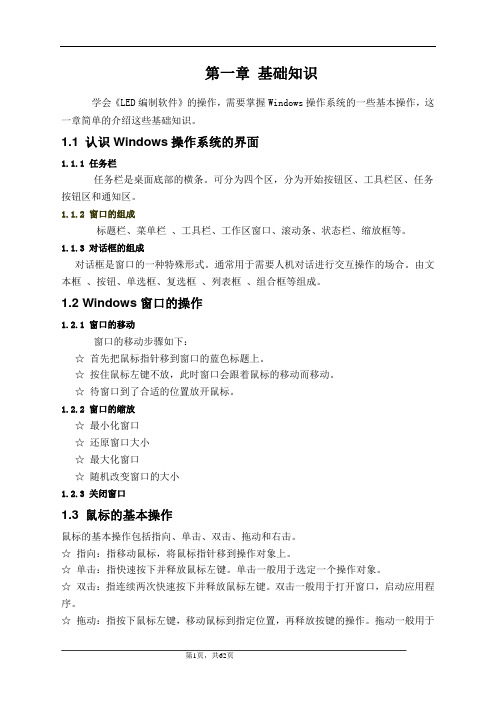
第一章基础知识学会《LED编制软件》的操作,需要掌握Windows操作系统的一些基本操作,这一章简单的介绍这些基础知识。
1.1 认识Windows操作系统的界面1.1.1 任务栏任务栏是桌面底部的横条。
可分为四个区,分为开始按钮区、工具栏区、任务按钮区和通知区。
1.1.2 窗口的组成标题栏、菜单栏、工具栏、工作区窗口、滚动条、状态栏、缩放框等。
1.1.3 对话框的组成对话框是窗口的一种特殊形式。
通常用于需要人机对话进行交互操作的场合。
由文本框、按钮、单选框、复选框、列表框、组合框等组成。
1.2 Windows窗口的操作1.2.1 窗口的移动窗口的移动步骤如下:☆首先把鼠标指针移到窗口的蓝色标题上。
☆按住鼠标左键不放,此时窗口会跟着鼠标的移动而移动。
☆待窗口到了合适的位置放开鼠标。
1.2.2 窗口的缩放☆最小化窗口☆还原窗口大小☆最大化窗口☆随机改变窗口的大小1.2.3 关闭窗口1.3 鼠标的基本操作鼠标的基本操作包括指向、单击、双击、拖动和右击。
☆指向:指移动鼠标,将鼠标指针移到操作对象上。
☆单击:指快速按下并释放鼠标左键。
单击一般用于选定一个操作对象。
☆双击:指连续两次快速按下并释放鼠标左键。
双击一般用于打开窗口,启动应用程序。
☆拖动:指按下鼠标左键,移动鼠标到指定位置,再释放按键的操作。
拖动一般用于选择多个操作对象,复制或移动对象等。
☆右击:指快速按下并释放鼠标右键。
右击一般用于打开一个与操作相关的快捷菜单。
第二章认识窗口界面《LED编制软件》主要功能是随心所欲地为LED灯光设置各种花样,还可以灯光工程造型,制作灯光效果,此软件共有三个窗口界面。
2.1 花样编辑窗双击桌面的快捷图标,或者单击“开始”—“程序”—“LED编制软件”,启动《LED编制软件》。
花样编辑窗(主窗口)花样编辑窗是主窗口,从这个窗口能进入到其它两个窗口。
在这个窗口能进行采集、生成、编辑,演示花样,并将花样输出为控制数据。
LED-580F系列使用说明书V1.1(中文)
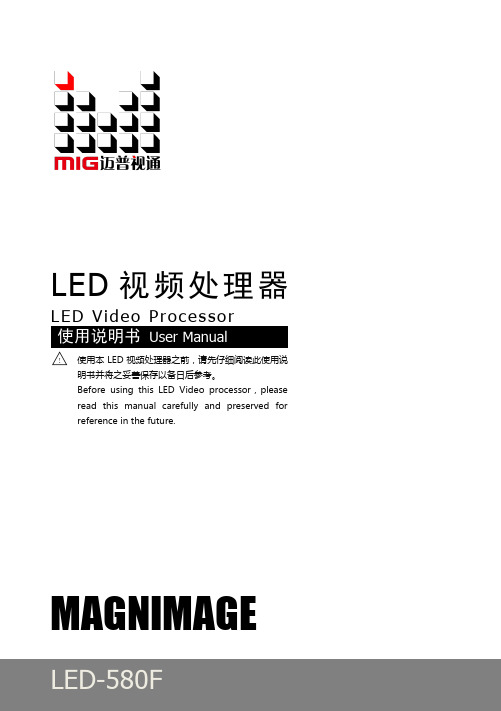
5.6inch-tm056kdh02_f_v1.1[1]
![5.6inch-tm056kdh02_f_v1.1[1]](https://img.taocdn.com/s3/m/8b8c716f58fafab069dc0296.png)
Table of ContentsCoversheet (1)Table of Contents (2)Record of Revision (3)1General Specifications (4)2Input/Output Terminals (5)3Absolute Maximum Ratings (7)4Electrical Characteristics (8)5Timing Chart (10)6Optical Characteristics (15)7Environmental / Reliability Test (19)8Mechanical Drawing (20)9Packing Drawing (21)10Precautions for Use of LCD Modules (23)The information contained herein is the exclusive property of SHANGHAI TIANMA MICRO-ELECTRONICS Corporation, and shall not be distributed, reproduced, or disclosed in whole or in part without prior writtenThe information contained herein is the exclusive property of SHANGHAI TIANMA MICRO-ELECTRONICS Corporation, and shall not be distributed, reproduced, or disclosed in whole or in part without prior writtenRecord of Revision Rev Issued Date Description Editor1.0 2008-06-26 Preliminary ReleaseYoukui Shang 2.02008-10-10 Modify the chromaticity x/y upper and lower limit value Haijun he 1.02008-12-17 Modify the model name from TS056KAAVD02-00. Peng Lei 1.12009-02-06 Update Timing Parameter YanguangChenThe information contained herein is the exclusive property of SHANGHAI TIANMA MICRO-ELECTRONICS Corporation, and shall not be distributed, reproduced, or disclosed in whole or in part without prior written1 General Specifications FeatureSpec Size5.6 inch Resolution320(RGB) x 234 Interface Analog RGBColor DepthFull color Technology Typea-Si TFT Dot Pitch (mm)0.118 x 0.362 Pixel ConfigurationR.G.B. Vertical Stripe Display ModeTM with Normally White Surface Treatment(Up Polarizer)Anti-Glare Viewing Direction12 o’clock Display Spec. Gray Scale Inversion Direction6 o’clock LCM (W x H x D) (mm)126.50 X 100.00 X 5.70 Active Area(mm)113.280 X 84.708 With /Without TSPWithout TSP Weight (gram)123.0 MechanicalCharacteristics LED number14 LEDsNote 1:Viewing direction for best image quality is different from TFT definition, there is a 180degree shift.Note 2 : Requirements on Environmental Protection: RoHSNote 3: The weight tolerance: ±5%.The information contained herein is the exclusive property of SHANGHAI TIANMA MICRO-ELECTRONICS Corporation, and shall not be distributed, reproduced, or disclosed in whole or in part without prior written2 Input/Output Terminals2.1 TFT LCD Panel Driving Section FPC Connect type is : FH12-26S-0.5SHNo Symbol I/O Description Remark 1 GND P Ground2 VCC P Supply voltage for scan driver3 VGL P Negative power for scan driver4 VGH P Positive power for scan driver5 STVD I/O Vertical start pulse down side Note 16 STVU I/O Vertical start pulse up side Note 17 CKV I Shift clock input8 U/D I UP/DOWN scan control input Note 19 OEV I Output enable control for scan10 VCOM I Common electrode driving signal11 VCOM I Common electrode driving signal12 L/R I LEFT/RIGHT scan control input Note 113 MOD I Sequential sampling and simultaneous sampling setting Note 214 OEH I Output enable control for data driver15 STHL I/O Start pulse for horizontal scan line left side Note 116 STHR I/O Start pulse for horizontal scan line right side Note 117 CPH3 I Sampling and shifting clock pulse for data driver Note 218 CPH2 I Sampling and shifting clock pulse for data driver Note 219 CPH1 I Sampling and shifting clock pulse for data driver Note 220 VCC P Supply voltage for data driver21 GND P Ground22 VR I Alternated video signal(Red)23 VG I Alternated video signal(Green)24 VB I Alternated video signal(Blue)25 AVDD P Supply voltage for analog circuit26 AVSS P Ground for analog circuitTable 2.1 input terminal pin assignmentI: input pin; I/O: input/output pin; P: Power/GND;Note 1: select of scanning modeSetting of scan control input In/out state for start pulse U/D L/R STVD STVU STHR STHLScanning direction GND VCC O I O I Up to down, left to rightVCC GND I O I O Down to up, right to leftGND GND O I I O Up to down, right to leftVCC VCC I O O I Down to up, left to rightThe information contained herein is the exclusive property of SHANGHAI TIANMA MICRO-ELECTRONICS Corporation, and shall not be distributed, reproduced, or disclosed in whole or in part without prior writtenRefer to the figure as belowNote 2: MOD=H, simultaneous sampling.MOD=L, sequential sampling.Please set CPH2 and CPH3 to GND when MOD=H.2.2 Backlight Unit SectionPin No.Symbol I/O Function Remark 1HI P Power supply for backlight unit Pink line 2 GND P Ground for backlight unit White lineThe information contained herein is the exclusive property of SHANGHAI TIANMA MICRO-ELECTRONICS Corporation, and shall not be distributed, reproduced, or disclosed in whole or in part without prior written3 Absolute Maximum Ratings GND=0V, Ta = 25℃Item Symbol Min Max Unit RemarkVCC -0.3 7.0 VAVDD -0.3 7.0 VVGH -0.3 18.0 VVGL -15.0 0.3 VPower Voltage VGH-VGL - 33.0 VV A -0.2 AVDD+0.2V Note 1 Input signal voltage V L -0.3 AVDD+0.3V Note 2Operating Temperature Top -20 70 ℃Storage Temperature Tst -30 80 ℃Table 3.1 Absolute maximum ratingNote 1: VR, VG, VBNote 2: STHL, STHR, OEH, L/R, CPH1-3, STVU, STVD, OEV, CKV, U/DThe information contained herein is the exclusive property of SHANGHAI TIANMA MICRO-ELECTRONICS Corporation, and shall not be distributed, reproduced, or disclosed in whole or in part without prior written4 Electrical Characteristics4.1 LCD Module GND=0V,Ta=25℃Item Symbol Min TypMax Unit Remark Logic supply voltageVCC 4.8 5.0 5.2 V Analog supply voltage AVDD 4.8 5.0 5.2 VNegative power for scan driver VGL -10.5 -10.0 -9.5 VPositive power for scan driver VGH 14.315.0 15.7 VLow Level V IL 0 - 0.2xVCC V InputSignal VoltageHigh Level V IH 0.8xVCC - VCC V Note 1 OutputSignal Voltage Low Level V OL 0 - 0.2xVCC VHigh LevelV OH 0.8xVCC - VCC V V IA 0.2 - AVDD-0.2 V V IAC - 3.5 - V Video Signal Amplitude V IDC - AVDD/2 - V V CAC - 5.4 - V VCOM V CDC 1.55 - 1.95 V I VCC - 0.80 1.0 mA I AVDD - 3.41 3.5 mA I VGH - 0.056 0.059 mA Power Consumption I VGL - 0.056 0.059 mA Note 2 Table 4.1 LCD module electrical characteristics Note 1: STHL, STHR, OEH, L/R, CPH1-3, STVU, STVD, OEV, CKV, U/DNote 2: Test condition: Voltage fix on: VCC=5.0V, AVDD=5.0V,VGH=15.0V, VGL=-10V4.2 Backlight UnitTa=25℃Item Symbol Min Typ Max Unit RemarkForward CurrentI F - 140 - mA Forward Current VoltageV F - 6.4 - V Backlight Power ConsumptionW BL - 896 - mW Note 1 Table 4.2 Backlight unit electrical characteristicsNote1: For each LED, I L =20mAThe information contained herein is the exclusive property of SHANGHAI TIANMA MICRO-ELECTRONICS Corporation, and shall not be distributed, reproduced, or disclosed in whole or in part without prior writtenFigure 4.3 LED driver circuit4,3. Block DiagramFigure 4.4 LCD module diagramThe information contained herein is the exclusive property of SHANGHAI TIANMA MICRO-ELECTRONICS Corporation, and shall not be distributed, reproduced, or disclosed in whole or in part without prior written5 Timing Chart 5.1 Timing ParameterNote 1: For all of logic signal.Note 2: Please don’t use odd horizontal lines to drive LCD panel for both odd and even fieldsimultaneously.ParameterSymbol Min. Typ. Max. Unit. Remark Rising timet r - - 60 ns Note 1 Falling timet f - - 60 ns Note 1 High and low level pulse widtht CPH 150 154 158 ns CPH1-3 CPH pulse widtht CWH 40 50 60 % CPH1-3 t C12t C23CPH pulse delay t C3130 t CPH /3 t CPH /2 ns CPH1-3 STH setup time t SUH 20 - - ns STHL/RSTH hold time t HDH 20 - - ns STHL/RSTH pulse width t STH - 1 - t CPH STHL/RSTH period t H 61.5 63.5 65.5 us STHL/ROEH pulse width t OEH - 7 - t CPHSample and hold disable time t DIS1 - 8 - usOEV pulse width t OEV - 27 - usCKV pulse width t CKV 16 - 40 usClean enable time t DIS2 - 16 - usHorizontal display time range t DH - 960 - t CPH /3STV setup time t SUV 400 - - ns STVD/USTV hold time t HDV 400 - - ns STVD/USTV pulse width t STV - - 1 t H STVD/UHorizontal line per field t V 256 262.5 268 t H Note 2Vertical display start t SV - 3 - t HVertical display range t DV - 234 - t HVertical start line t SLV - - 21 t HVCOM rising time t rCOM - - 5 usVCOM falling time t fCOM - - 5 usVCOM delay time t DCOM - - 3 usRGB delay timet DRGB - - 1 usThe information contained herein is the exclusive property of SHANGHAI TIANMA MICRO-ELECTRONICS Corporation, and shall not be distributed, reproduced, or disclosed in whole or in part without prior written5.2 Timing DiagramFigure 5.2: horizontal display range timingThe information contained herein is the exclusive property of SHANGHAI TIANMA MICRO-ELECTRONICS Corporation, and shall not be distributed, reproduced, or disclosed in whole or in part without prior writtenFigure 5.3: horizontal display timingFigure 5.4: vertical display timingThe information contained herein is the exclusive property of SHANGHAI TIANMA MICRO-ELECTRONICS Corporation, and shall not be distributed, reproduced, or disclosed in whole or in part without prior writtenFigure 5.5: vertical shift clcok timingFigure 5.5: vertical start line timingThe information contained herein is the exclusive property of SHANGHAI TIANMA MICRO-ELECTRONICS Corporation, and shall not be distributed, reproduced, or disclosed in whole or in part without prior written 5.2. Power on/off Sequence5.2.1 Power on SequenceFigure 5.6 Power on sequenceVCC ÆVGL ÆAVDD ÆVGH ÆDATA ÆVBLNote: The interval time should more than the label5.2.2 Power off SequenceVCC AVDD VGLVGHVBL90%GNDDATA >1frame>1frameFigure 5.7 Power off sequenceVBL ÆDATA ÆVGH ÆAVDD ÆVGL ÆVCCNote: The interval time should more than the labelThe information contained herein is the exclusive property of SHANGHAI TIANMA MICRO-ELECTRONICSCorporation, and shall not be distributed, reproduced, or disclosed in whole or in part without prior written6 Optical Characteristics6.1 Optical SpecificationTa=25℃ItemSymbol Condition MinTyp.Max.UnitRemarkθL 55 65θR 55 65θT 35 45 View AnglesθBCR 10≧ 55 65degree Note2,3Contrast Ratio CR θ=0o 200 300Note 3Ton Response TimeToff 25℃ 25 50 ms Note 4x 0.260 0.310 0.360 White y 0.280 0.330 0.380x0.5350.585 0.635Redy 0.292 0.342 0.392 x0.276 0.326 0.376 Green y 0.525 0.575 0.625 x 0.0910.141 0.191ChromaticityBlueyBacklight ison 0.060 0.110 0.160 Note 1,5Uniformity U 70 80 % Note 6 NTSC 45 50 %Note 5Luminance L300 330cd/m 2 Note 7Test Conditions:1. The ambient temperature is 25℃. I L =20mA2. The test systems refer to Note 1 and Note 2.The information contained herein is the exclusive property of SHANGHAI TIANMA MICRO-ELECTRONICS Corporation, and shall not be distributed, reproduced, or disclosed in whole or in part without prior written Note 1: Definition of optical measurement system.The optical characteristics should be measured in dark room. After 5 minutes operation, the optical properties are measured at the center point of the LCD screen. All input terminals LCD panel must be ground when measuring the center area of the panel.Note 2: Definition of viewing angle range and measurement system.viewing angle is measured at the center point of the LCD by CONOSCOPE(ergo-80)。
LED 图文编辑软件使用说明书
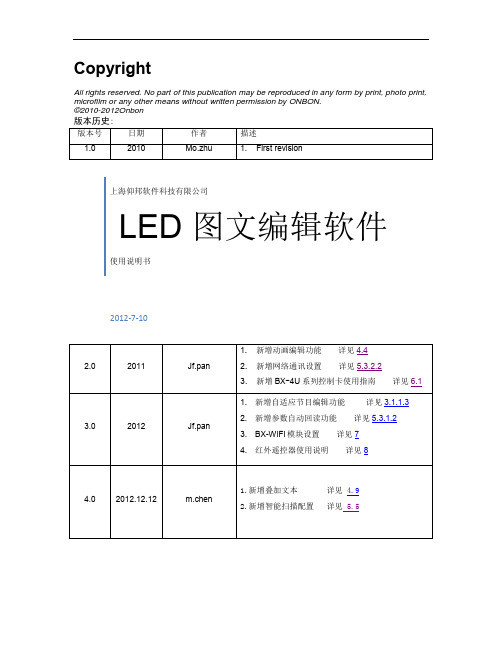
CopyrightAll rights reserved. No part of this publication may be reproduced in any form by print, photo print, microfilm or any other means without written permission by ONBON.©2010-2012Onbon版本历史:版本号日期作者描述1.02010Mo.zhu 1. First revision2.02011Jf.pan 1.新增动画编辑功能详见4.42. 新增网络通讯设置详见5.3.2.23. 新增BX-4U系列控制卡使用指南详见6.13.0 2012 Jf.pan 1. 新增自适应节目编辑功能详见3.1.1.32. 新增参数自动回读功能详见5.3.1.23. BX-WiFi模块设置详见74. 红外遥控器使用说明详见84.0 2012.12.12 m.chen 1.新增叠加文本详见 4.92.新增智能扫描配置详见 5.5上海仰邦软件科技有限公司LED 图文编辑软件使用说明书2012-7-10目录1. 概述 (2)1.1 LedshowTW2012简介 (2)1.2 LedshowTW 2012主要功能特点 (2)2. 软件修改和更新 (4)3. 界面介绍 (5)3.1 菜单工具栏 (5)3.1.1 菜单 (5)3.1.2 工具栏 (11)3.2 显示屏列表栏 (17)3.3 预览区 (17)3.4 节目属性栏 (18)4. 使用详解 (18)4.1 屏幕属性 (18)4.2 节目属性 (18)4.3 图文属性 (20)4.3.1 文本 (22)4.3.2 字幕 (23)4.3.3 表格 (23)4.3.4 上下键 (25)4.3.5 删除键 (25)4.3.6 图文特技 (26)4.4 动画属性 (26)4.5 表盘属性 (27)4.6 时间属性 (28)4.7 计时属性 (29)4.8 农历属性 (30)4.9 叠加文本属性(只限BX-5Q卡才有此属性) (30)5. 常用命令 (31)5.1 校时 (31)5.2 调亮 (31)5.3 设置屏参 (32)5.3.1 一对一模式 (32)5.3.2 广播模式 (35)第一步服务器端端口映射配置 (39)第二步服务器端计算机IP地址配置 (40)第三步软件服务器端配置 (40)第四步服务器端服务器设置测试 (41)第五步BX控制器网络IP配置 (42)第六步BX控制器连接测试 (44)5.4 重置屏参 (44)5.5 智能扫描参数配置(只限BX-5Q卡才有此功能) (45)5.5.1 扫描点频 (45)5.5.2 行消隐时间 (46)5.5.3 刷新频率 (46)5.5.4 伽马值配置 (46)5.5.5 智能扫描配置基本操作 (46)5.6 发送模式 (52)5.6.1 单屏群组发送 (52)5.6.2 保存数据到USB设备 (52)5.7 软件开关机 (53)5.8 定时开关 (53)5.9 控制卡程序维护 (54)6. BX-4U系列控制卡使用指南 (56)6.1 产品简介 (56)6.2 技术指标 (56)6.3 使用步骤 (57)6.4 注意事项 (59)7. BX-WiFi设置 (59)7.1 概述 (59)7.1.1 工作模式 (59)7.1.2 设置方法 (59)7.2 单机直连(AP模式) (59)7.2.1 简单设置 (59)7.2.2 自定义设置 (61)7.3 固定IP(Station模式) (62)7.4 使用过程中设置 (63)7.5 修改账号口令 (64)7.6 LedshowTW 2012软件相关设置 (64)8. 红外遥控器使用 (65)8.1 使用说明 (65)9. 常见问题 (66)9.1 计算机和控制卡通讯不上 (66)9.2 区域闪烁不稳定 (67)9.3 显示屏出现拖尾现象,显示屏的后面出现闪烁不稳定 (68)9.4 显示屏的区域反色或亮度不够 (68)9.5 各种控制卡所对应的控制软件 (68)9.6 显示屏花屏 (68)9.7 注意事项 (69)LED图文编辑软件1. 概述1.1 LedshowTW2012简介Ledshow软件专为LED图文控制器配套设计,自98年投放市场,历经几代产品的更新发展,功能日臻完善,操作简单,深受广大用户喜爱。
DP3说明书V1.1版

5.欧姆表
型号
DP3R-□0.02KΩ DP3R-□0.2 KΩ DP3R-□2 KΩ DP3R-□20 KΩ DP3R-□50 KΩ DP3R-□100 KΩ DP3R-□1000 KΩ
量程
20Ω 200Ω 2KΩ 20KΩ 50KΩ 100KΩ 1000KΩ
分辨力
0.01Ω 0.1Ω 1Ω 10Ω 10Ω 100Ω 1KΩ
量程
200mA 2A 20A 50A 100A 500A 1000A
分辨力
0.1mA 1mA 10mA 100mA 100mA 1A 1A
互感器变比 直接输入 直接输入 20A/5A 50A/5A 100A/5A 500A/5A 1000A/5A
3.直流数字电压表(直接输入)
型号
DP3DV-□0.2V DP3DV-□2V DP3DV-□20V DP3DV-□200V DP3DV-□500V
三、LU-DP3 仪表量程切换说明
1、LU-DP3 系列多量程仪表其量程最多四个,普通 DP3AA 其四个量程为 200A、150A、100A、50A;DP3AV、 DP3DV、DP3R 及 DP3DA 只有单一量程,如有特殊量程需要请注明。
附图一 DP3 主板实物图 2、LU-DP3 主板的实物图如附图一所示,其中电位器 W6 用来调节芯片的基准电压,调节该电位器将影响到 所有量程的测量,在使用中禁止调节该电位器。W1、W2、W3、W4 分别用来调节四个量程,W1 为最大量程,
测量参数
AV:交流电压(无量程切换) AA:交流电流 DV:直流电压(无量程切换) DA:直流电流(无量程切换) R: 欧姆 (无量程切换) 外形尺寸代号(宽×高)
C:96×48 F:72×72 G:48×48 量程代号:(单位分别为 V、A、KΩ)
朗睿科技 lr056av a系列彩色液晶显示器 说明书
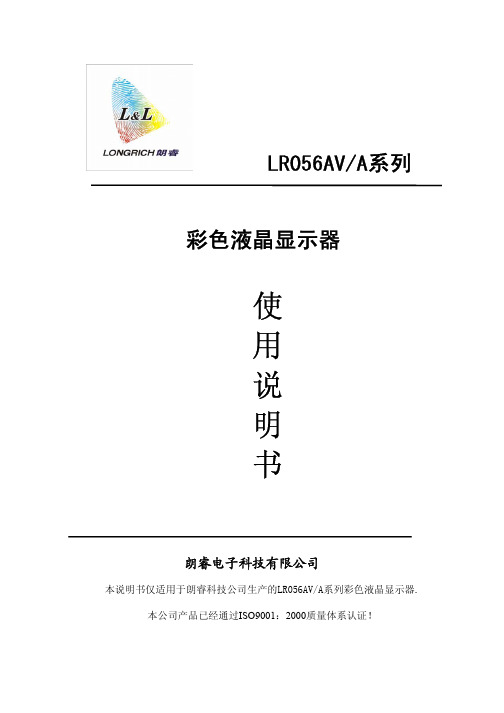
LR056AV/A系列彩色液晶显示器使用说明书朗睿电子科技有限公司本说明书仅适用于朗睿科技公司生产的LR056AV/A系列彩色液晶显示器.本公司产品已经通过ISO9001:2000质量体系认证!目 录一、产品简介......................................................................................2二、性能参数......................................................................................3三、组成部件......................................................................................4四、连接方法......................................................................................4五、安装尺寸图..................................................................................6六、售后支持说明..............................................................................7七、运输损坏处理..............................................................................7八、显示器的存储..............................................................................8九、注意事项......................................................................................8十、控制电路的注意事项..............................................................10十一、彩色LCD产品编码...............................................................11彩色LCD产品编码........................................................................11产品型号信息提取........................................................................12十二、触摸屏说明...........................................................................13一、产品简介随着彩色液晶显示技术的不断成熟与发展,使得液晶显示器的应用范围越来越广,逐渐取代传统CRT显示器成为主流的显示设备。
LED PlayerV1.1软件说明书

目录第一章概述 (2)第二章安装与卸载 (2)第三章使用详解 (3)第四章图片显示 (10)第五章文字显示 (12)第六章时间显示 (14)第七章正计时显示 (16)第八章倒计时显示 (17)第九章模拟时钟显示 (19)第十章表格显示 (21)第十一章动画显示 (22)第十二章温度显示 (23)第十三章发送操作 (24)第一章概述1.1 功能特点《LED Player》是本公司专为LED显示屏设计的一套功能强大,使用方便,简单易学的节目制作、播放软件,支持多种文件格式:文本文件,WORD文件,图片文件(BMP/JPG/GIF/JPEG...),动画文件(SWF/Gif)。
2.2 运行环境◆操作系统中英文Windows/2000/NT/XP◆硬件配置CPU: 奔腾600MHz以上内存:128M◆相关软件OFFICE2000--如需WORD文件必须安装第二章安装与卸载2.1 安装《LED Player》软件安装很简单,操作如下:将LED Player播放软件的安装光盘插入电脑光驱,即可显示LED Player播放软件的安装文件,双击LED Player,即可实现轻松安装。
《LED Player》软件安装成功后,在【开始】/【程序】里将出现“LED软件”程序组,然后进入该程序组下的“LED Player”,单击即可运行,如图所示,同时,桌面上也出现“LED Player”快捷方式:如右图所示,双击它同样可以启动程序。
2.2 卸载《LED Player》软件提供了自动卸载功能,使您可以方便地删除《LED Player》的所有文件、程序组和快捷方式,用户可以在“LED软件”组中选择“卸载LED Player”,也可在【控制面板】中选择【添加/删除程序】快速卸载。
第三章使用详解3.1 节目组成每块显示屏由一个或多个节目页组成。
节目页是用来显示用户所要播放的文本、图片、动画等内容。
区域窗口有十一种:图文窗、文本窗、单行文本窗、静止文本窗、时间窗、正计时窗、倒计时窗、模拟时钟窗、表格窗、动画窗、温度窗。
LED单色屏控制软件说明书
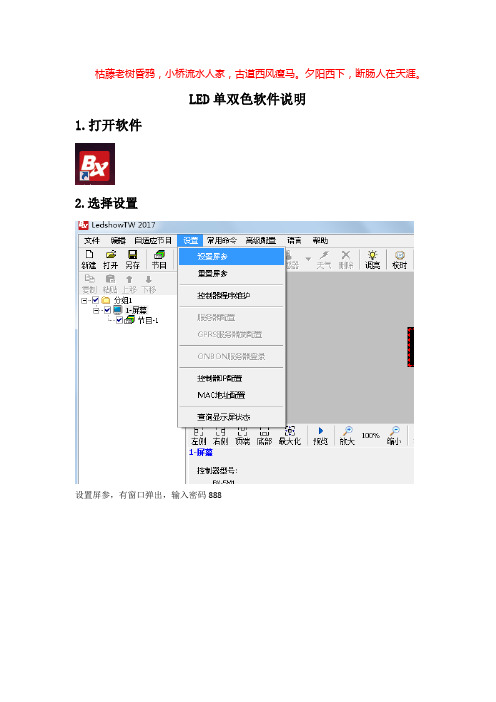
枯藤老树昏鸦,小桥流水人家,古道西风瘦马。
夕阳西下,断肠人在天涯。
LED单双色软件说明
1.打开软件
2.选择设置
设置屏参,有窗口弹出,输入密码888
对每个屏幕使用单独网线单机直连,点击参数回读,获取屏内已设置好的参数,显示屏名称可修改。
需要对所有屏幕ip进行更改,点击固定IP,选择控制器IP配置
在这里对IP地址、子网掩码、网管进行更改,然后点击设置
添加屏幕,在设置屏参节目,点击下面图标,添加显示屏,添加的屏幕设置、IP和上面相同
3.节目制作编辑
点击节目,在右下可对节目边框选择、风格选择在上面一栏,可对节目添加图文,时间,字幕等
在时间下,在下方可进行设置显示风格
设置文字,选择字幕
在下面节目打字编辑,字号,字体,字间距都可更改,字体编辑好关闭就好
在下面对文字风格进行更改,可选择移动方向、移动速度
时间区域由设置的大小决定,文字区域天气等区域可用鼠标自由拖动,各区域之间不能重叠节目编辑好,点击发送
若有多个屏幕,可选择群组发送。
V3系列使用说明书20161220-1.1版
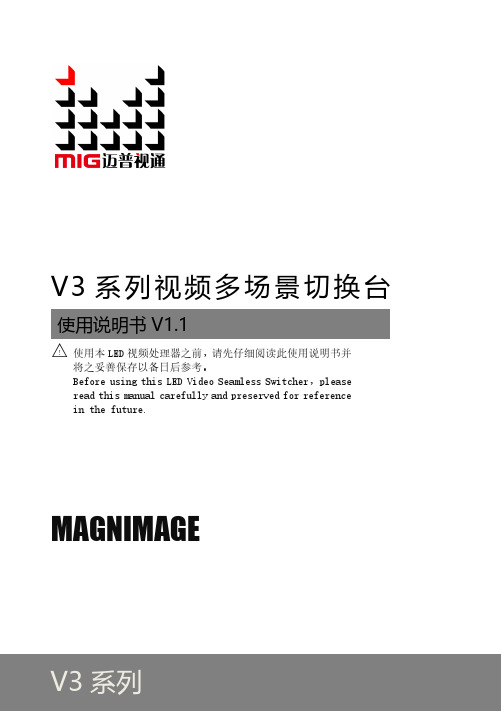
随附配件 ·············································································································3 安全须知 ·············································································································5
V3 系列视频多场景切换台
使用说明书 V1.1 △! 使用本 LED 视频处理器之前,请先仔细阅读此使用说明书并
将之妥善保存以备日后参考。 Before using this LED Video Seamless Switcher,please read this manual carefully and preserved for reference in the future.
MIG-V3 前后面板介绍························································································9
前面板介绍 ·········································································································9 后面板介绍 ·······································································································10 MIG-V3 主机板卡介绍 ······················································································11
KU20 控制器 诺瓦COEX控制器嵌入式软件V1.1 规格书说明书

KU20控制器诺瓦COEX控制器嵌入式软件V1.1(内嵌在KU20中)规格书更新记录简介KU20是西安诺瓦星云科技股份有限公司(以下简称“诺瓦星云”)全新控制系统COEX系列下的一款6网口控制器,具有1路HDMI输入接口,6路输出网口,以及1路光纤输出接口,支持全新的视觉管理平台VMP,为用户提供更好的操控体验。
认证CCC、CE、FCC、IC、UL、CB、PSE、RCM、KC。
若该产品无所销往国家或地区的相关认证,请第一时间联系诺瓦星云确认或处理,否则,如造成相关法律风险,客户需自行承担或诺瓦星云有权进行追偿。
特性输入输出●HDMI输入接口1×HDMI 1.3(带环路输出)。
●10bit/8bit视频源输入●网口输出6路网口,最大带载390万像素。
●光纤输出1路10G光纤接口。
高级特性●画面缩放支持2种画面缩放模式,包括自定义和点对点。
●全灰阶校正配合诺瓦星云高精度校正系统和C3200科学级相机为每一级灰阶生成其专属的校正系数,保障每一级灰阶的均匀性,显著提升显示屏画质。
●逐点亮色度校正配合诺瓦星云高精度校正系统,对每个灯点的亮度和色度进行校正,有效消除亮度差异和色度差异,使整屏的亮色度达到高度一致。
●延迟−支持低延迟,控制器端0帧延迟(小于1ms),并可实现低延迟不减带载。
−支持额外帧延迟,控制器端可增加0~2帧延迟。
●无矩形框限制异形屏搭建时无矩形框限制,留空不算带载,网口带载计算为所有配屏箱体的分辨率叠加总和。
●帧频自适应自适应各种视频输入帧频,包括小数帧频。
支持用户自定义帧频,并支持0.01Hz步进的精细帧频调节。
●显示系统监测支持设备状态监测和显示屏状态监测,并自动上报故障和告警信息。
●两种设备工作模式支持视频控制器和独立主控两种工作模式。
视频控制器模式下,可使用图层及缩放功能。
操作控制●VMP软件控制使用VMP软件连接设备,易用便捷,并且支持智能化管理。
●支持SNMP协议、Art-Net协议●以太网级联控制千兆以太网控制网口,支持TCP/IP协议,支持星型连接。
Amico Mira LED EditorExam Light 挂架安装指南说明书

Operating and Maintenance Instructions Mira LED Procedure Exam Light Ceiling MountContentsIntroduction 3 Symbols Used in This Manual 4 Safety Instructions 5 Intended Use 5 User Profiles 5 Safety Instructions 5 Specific Fitting Instructions 6 Warning Levels 7 Scope of Delivery 8 Installing the Ceiling Mount 10 Installing the Ceiling Arm 13 Install the Locking Rings 13 Uninstall the Locking Rings 13 Installing the Lighthead 15 Operation 18 Disinfecting, Cleaning and Sterilization 19 Maintenance 20 Notes on the Arm Systems 21 Selection of Fastening Material 21 Cleaning and Disinfection 21 Testing 21 Disassembling for Servicing 22 Spare Parts 23 Troubleshooting 23 Disassembling for Servicing 24 Technical Data of the Lighthead 25 Technical Data of the Arm System 26 Warranty 272Amico Lights CorporationIntroductionCongratulations and thank you for your purchase of the Amico Mira LED Procedure Exam Light.To ensure proper functionality and performance of the Mira Light please read the following instructions very carefully before installing the fixture. Keeping safety in mind please follow the safety instructions and requirements includedin this document. The installation instructions provided are for Amico’s standard products. Slight modifications to the installation may be required for custom configurations and wall conditions.If you need information for further instructions on operation, maintenance, and/or descriptions of the product please feel free to contact Amico’s Customer Service at: *****************************For technical support please contact: *************************The product shipped to the job site may not be exactly as shown in the installation drawings.To learn more about Amico’s portfolio of healthcare lighting products, visit https:///lights3Symbols Used in This Manual4Amico Lights CorporationIntended UseThe Mira LED Procedure Exam Light is intended to provide illumination for minor procedures, diagnosis, or examinations. It is to be used near the patient to support treatments, which pose no risk to the patient in the event of any interruption caused by light failure. It is meant for continuous operation.User ProfilesMedical StaffAll persons with medical training who work in the field for which they were trained.Cleaning StaffAll persons familiar with national and workplace hygiene requirements.ElectriciansAll persons with training in electronics and electrical technology who are familiar with the relevant standards and regulations.Certified InstallersPersons qualified by training, experience and knowledge of the regulations to install and remove the equipmentSafety InstructionsPlease note that certain duties must be carried out by people with the appropriate corresponding qualifications. The instructions are part of the product and must be kept so they are accessible for all subsequent users:• These instructions are for the Amico Mira LED Procedure Exam Lights. This includes ceiling mountedequipment.• Please carefully read these operating instructions before using the equipment. It will help protect you andothers from potential injuries that may occur.• All work on the light (including repairs) must be done by qualified electricians only. The light must be installed by a certified installer.• The light must not be modified or manipulated. Use in any other manner than with the original parts mayresult in different specifications and life-threatening dangers.• Only persons with medical training are permitted to operate the equipment.• Only trained cleaning personnel are permitted to clean the equipment.• The light must not be used in an explosive environment. The power supply to the light is a potential ignition source.• The light must be used in dry rooms only.• The light must not be left on unattended.• Keep all flammable equipment and objects away from the Lighthead and cone during use.• Do not use a damaged light. Defective cables can also be a potential hazard. Do not position cables near heat sources or sharp edges.• Eye damage. Never look directly at the light cone.• Replace damaged lenses before using the light again.5• The light must be connected to the mains with a protective earth to prevent electric shock.• Never apply additional loads to the Lighthead and spring arm.• Do not cover the light with a cloth or similar material while operating.• If problems are encountered that have not been addressed in these operating instructions, please contact your supplier in the interest of your own safety.Please keep these operating instructions in a secured place near the device. This ensures easy access to safety instructions and important information should the need arise.• The inspections and maintenance work, as described on page 19, should only be done by trained servicetechnicians. Anyone else is not authorized to perform inspections and maintenance work.• The adjustment work should only be carried out by a hospital technician or someone with similarqualifications. Anyone else is not authorized to perform adjustment work.• This equipment has been built accordingly and is operationally safe. Nonetheless, it may still present some danger, especially if not used according to the operating instructions as specified in this manual.• Modifications are never to be made for any reason. This is to ensure safety for all persons involved. Anymodifications made to the system void the warranty.• The contents of the operating instructions are subjected to change without notice.Specific Fitting InstructionsMira LED Procedure Exam Light - Ceiling Mount• Mounting material not included in delivery.• The ceiling mount may be fitted to ceiling only with a concrete strength of B25 (C20/25) or greater.• Contact with reinforcing elements of the solid slab ceiling must be avoided. In case of doubt, a structuralengineer should control the mounting on the respective surface.• The drill holes should be made by a skilled person in accordance with the drill hole tolerances recommended by the manufacturer of the fastening anchors.• The screws must be carefully tightened using a torque wrench in accordance with the recommendations of the manufacturer of the fastening anchors.The light may be mounted only on walls that guarantee sufficient hold. The necessary technical information can be found in the installation section of this manual.6Amico Lights CorporationWarning LevelsDANGERIndication of hazards that can lead to death or serious injury if measures are disregarded.WARNINGIndication of hazards that can lead to injury if measures are disregarded.CAUTIONIndication of hazards that can lead to damage to property if measures are disregarded.EXPLOSION HAZARDNon-compliance with this symbol may result in damages or injuries due to explosion.ELECTRIC SHOCKNon-compliance with this symbol may result in damages or injuries due to electric shock.7Amico Lights Corporation81x Lighthead1x Drop Tube 1x Electrical Box 1x Ceiling Mount(mounting and cotter pins included)1x Dome Cover1x ArmIncluded Hardware1x Cable 8 Harness1x Retaining Collar1x Corner Cap2x Retaining Collar Screw1x #4 Phillips ScrewIncluded Hardware1x Shim2x Locking Ring1x Mounting Hardware Kit24x 1/2-13 Hex Jam Nut6x Threaded Rod9Installing the Ceiling MountLoad DataBending Moment MB max. 210 NmVertical Weight Forces FG max. 205 N• 1x load only. Regional safety factors to be considered.• Maximum device load is assumed and included.Warnings When Installing the Ceiling MountDANGERMOUNTING MUST BE DONE BY QUALIFIED PERSONNEL ONLY• Lack of appropriate knowledge could be life-threatening.DANGERLIFE-THREATENING DANGER FROM FALLING LUMINAIRE• The ceiling must be made of solid concrete to guarantee a secure hold.ELECTRIC SHOCKELECTRIC SHOCKS ARE LIFE-THREATENING• The electrical mains must be isolated from the by an external all-pole switch.DANGERRISK OF INJURY FROM FALLING PARTS• Mounting must be performed by two people.CAUTION• Use protective equipment in line with tool manufacturer’s instructions.10Amico Lights Corporation1.Remove two (2) cotter pins and two (2) mounting pins. Then secure the ceiling mount to the ceiling using the mounting holes provided. Ensure 25 mmof clearance is present above the ceiling mount.2.Pull the lamp cable from the drop tube thorough the ceiling mount. Insert the drop tube into the ceiling mount.Secure the two mounting pins and cotter pins.3.Connect the drop tube to the ceiling mount andtighten the four (4) Allen screws in the ceiling mount.WARNINGDANGER OF INJURY FROM UNFOLDING SPRING ARMNOTE: Install the mounting plate to the ceiling as per the structural engineer.L N GINPUT WIRES TO BE CONNECTED negative wallcontrolpositive wall control L N GINPUT WIRES TO BE CONNECTED negative wall controlpositive wall controlWARNINGDANGER OF INJURY FROM UNFOLDING SPRING ARM1.Install the shim and two (2) locking rings.See below for installing the locking rings.Install the Locking Rings1. Separate the multiple coils and inset an endinto the groove.2. Press down around the circumference andwind the ring into the groove.Uninstall the Locking Rings1. Insert a screwdriver (or similar flat object)into removal notch.2. Use tool to pry out first end of ring.3. Grab ring and spiral it out of the groove.WARNINGDANGER OF INJURY FROM UNFOLDING SPRING ARM 2.Connect the power cable from the drop tube to theextended arm.3.Secure the corner cap with the given #4 screw.CAUTIONDAMAGE CAN BE CAUSED BY FALLING LIGHTHEADDANGER OF INJURY THROUGH INCORRECT FITTING OF THE LIGHTHEAD1.Remove the screw.2.Rotate the sleeve so the notch and slot are aligned.3.Take out the safety segment.WARNINGDANGER OF INJURY FROM UNFOLDING SPRING ARM4.Take out the plug from the arm.5.Join the arm connector to the lighthead connector.6.Insert Lighthead to the arm.CAUTIONDAMAGE CAN BE CAUSED BY FALLING LIGHTHEADDANGER OF INJURY THROUGH INCORRECT FITTING OF THE LIGHTHEAD7.Insert the safety segment back.8.Turn back sleeve and tighten screw according torequirements of the friction from the Lighthead.9.Clip the handle on the Lighthead.OperationMira LED - All ModelsSwitch on the Light from the control pad at Lighthead.Endo Light (ON/OFF)Increase BrightnessDisinfecting, Cleaning and SterilizationNOTICE:Damage due to improper cleaning.• Do not use alcohol, solvent or cleaning agents containing chlorine or scouring agents.• Damage to lens by concentrated disinfectant or solvent.• Follow the manufacturers recommended mixing ratio.• Use of incorrect cloths may scratch lens.NOTICE:A dirty lens will reduce the illuminating power.• Clean lens regularly• Spray and wipe disinfection is permitted.• Clean the lens with a leather cloth soaked in cleaner• Spray disinfectant in horizontal positionNOTICE:The external components of the light can be disinfected with the following diluted products:• Lysoformin• Dismozon• Hexaquart plus• Sagrotan – fast disinfecting cleaner• Tuffie5NOTICE:The local government regulations for disinfection must also be observed in addition to these instructions. NOTICE:Sterilize handle at 120°C and 1.05 bar for 30 minutes.MaintenanceDANGERELECTRIC SHOCKS ARE LIFE-THREATENING• Remove the connector from the power supply and put the switch in the “OFF” position.• The connector cable must be checked for damage at least once per yearNOTES:• Maintenance and repairs must only be carried out by qualified electricians.• The corresponding user profile is described in Safety Instructions pages 5-6. Setting the Spring ForceNOTE: The spring force is set at the optimum setting in the factory.1. Uninstall the Elbow Caps by removing the screw securing it.2. Slide the Elbow Cap cover to reveal the adjustment screw and push arm to upper position.3. Loosen the screw from the other side for easy access as shown in the image.4. The spring arm should be in the top most position before going to the next step.5. Rotate the adjustment screw accordingly to set the spring force:• Turn screw counter clockwise (+) to increase spring force (when spring arm lowers)• Turn screw clockwise (-) to decrease spring force (when spring arm rises)Selection of Fastening MaterialWe recommend the use of (not included in the delivery) counter-plates for fastening to drywall.Cleaning and DisinfectionDANGERELECTRIC SHOCKS ARE LIFE-THREATENING• The devices can conduct electricity and must be handled with care during cleaning and disinfection.• If there is a power plug remove it from the socket.• Do not use spraying methods for cleaning and/or disinfection.• Do not spray liquid into the openings of electrical power sockets, gas sockets or devices, or allow liquid toenter these.Recommended Cleaning AgentsUse mild soap solutions or standard detergents as cleaning agents. Wipe down the surfaces of the equipment witha dampened cloth. If necessary, use small quantities of mild soap solution as a cleaning agent. Then wipe the outer surfaces with a soft, clean cloth until they are completely dry.Disinfection ProcedureDisinfection by wiping is intended to be the standard disinfection procedure for the support arm system. Hygiene guidelines and corresponding safety measures must be determined by the operator for the disinfection procedures that are applied.• After the contamination by any potentially infectious material (such as blood, secretions or excrement), the areas must be disinfected immediately in a targeted way.• Comply with application concentrations.• Wipe the area to be disinfected rather than spraying it.• Do not use areas that have been wiped until the disinfectant is dry.TestingDANGERELECTRIC SHOCKS ARE LIFE-THREATENINGDuring all testing work, disconnect the device from the power supply/remove the plug from the power socket and secure the device so that it cannot be switched on again.Every 6 months or 5,000 Arm Movements, Check for:• Paint damage• Cracks in plastic parts• Deformation of the support system• Loosening of partsEvery 2 Years:• The securing element of the cantilever arm must be checked and greased by a qualified professional21Amico Lights Corporation22Disassembling for ServicingDANGERINJURY HAZARD• The cantilever arm is under a high spring load. If the end device is not moved to the upper cantilever arm position, the cantilever arm will spring up, possibly causing serious injury. Only remove the end device if the cantilever arm is in the upper position.• Disconnect the device from the power supply/remove the plug from the mains and ensure it cannot be switched on again.• Place cantilever arm in the upper position.• Unscrew the brake screw (1) so that the sleeve (2) can be turned.• Turn the sleeve (2) through 180° until the securing segment (3) appears in the slot (4).• Hold the end device head (5) firmly and remove the securing segment (3) using a narrow flat-bladed screwdriver.• Remove end device (5) from the connection.•Put protective cap in place.1. Brake screw2. Sleeve3. Securing segment4. Slot5. End device terminalThis system is designed to be equipped with end devices from other manufacturers. For end device operation instructions please refer to the operating instructions of the related manufacturer. 23Spare PartsTroubleshootingHandle (L-X-MILED-HDL-2)Amico Lights Corporation24Disassembling for ServicingDANGERELECTRIC SHOCKS ARE LIFE-THREATENING• Remove connector from the power supply and put the switch in the “OFF” position before disassembling.DANGERNEVER UNSCREW THE UPPER CABLE HOLDER - INJURY HAZARD• When both cable holders are unscrewed, the connecting piece is loose and falls downward, which could causeinjury and/or damage to the cable and/or the device.Do not dispose of this product with normal refuse. Dispose of the product at a recycling center or return it to a dealer with a disposal service depending on local regulations. Cut off the cable flush with the housing.Technical Data of the Lighthead25Technical Data of the Arm SystemAmico Lights Corporation26Warranty(Mira Series, Nova Series, Vega Series)Amico Lights Corporation warrants its products against defective materials and workmanship for twelve (12) months from the date of shipment. Within this period, Amico Lights Corporation will repair or replace any part on site or at the factory which is proven to be defective at Amico Lights Corporation’s cost.Furthermore, Amico Lights Corporation will warrant its material to be free from defect for an additional period of four (4) years (five [5] years from the date of shipment). Within this period, Amico Lights Corporation will replace any part at no charge, which is proven to be defective. Shipping and installation costs after the first twelve (12) months will be borne by the customer.The spring arms for the above mentioned are warranted for a period of twelve (12) months. The warranty for the spring arms shall include parts and labor and shall commence from the date of shipment.The warranty applies to normal usage and does not apply to any product that has been subject to alteration, abuse, negligence, or use (including voltage and/or current) other than that for which the product was designed.Amico Lights Corporation shall not be liable for incidental or consequential damages resulting from the use of the equipment. All claims for warranty must first be approved by Amico Lights Corporation. A valid Return Goods Authorization (RGA) number must be obtained from Amico Lights Corporation prior to commencement of any service work. Warranty work which has not been pre-authorized by Amico Lights Corporation will not be reimbursed.27 Amico Lights Corporation122-B East Beaver Creek Road, Richmond Hill, ON L4B 1G6, CanadaToll Free Phone: 1.877.462.6426 | Toll Free Fax: 1.866.440.4986Tel: 905.764.0800 | Fax: 905.764.0862Email:**************|ALT-IM-MIRA-LED-LIGHT-CEILING 12.06.2023。
LED管理工具V6.1使用说明书
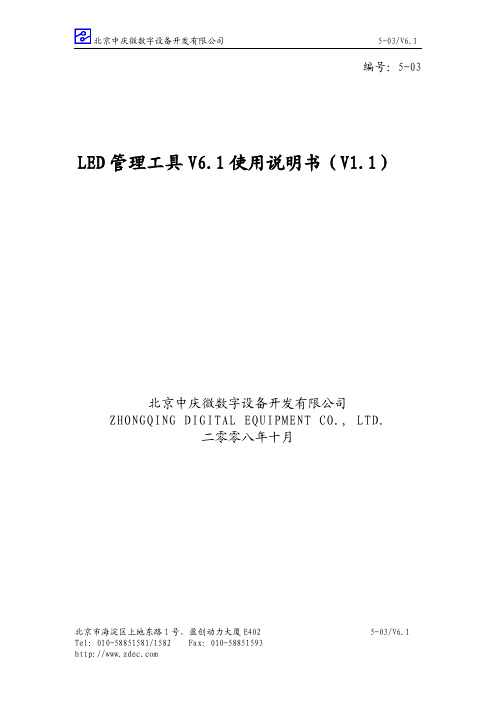
2. 系统要求
2.1 运行环境
操作系统
Microsoft Windows 2000/XP 简体中文版 最低配置 CPU: 奔腾 133MHz 以上 内存:32MB 显卡:标准 VGA 256 显示模式以上 其它:无 建议配置 CPU:奔腾 233MHz 或更高 内存:128MB 以上 显卡:SVGA 16 位色以上显示模式 设置要求 适用于分辨率 1280×1024 以内的屏体设置, 通过 USB 口控制。
2.2 安装
2.2.1 软件安装 双击 LedManager V6.1_080722_01_setup_chs.exe, 进入安装界 面,然后按照对话框所提示的选项进行设置,进行安装即可。如须更 改安装目录和程序项文件夹,在相应步骤进行修改即可。如下列组图 (图 1-图 6)所示:
—————————————————————————————————————————————— 北京市海淀区上地东路 1 号,盈创动力大厦 E402 5-03/V6。1 Tel:010-58851581/1582 Fax:010-58851193 3
—————————————————————————————————————————————— 北京市海淀区上地东路 1 号,盈创动力大厦 E402 5-03/V6。1 Tel:010-58851581/1582 Fax:010-58851193 8
北京中庆微数字设备开发有限公司
北京市海淀区上地东路 1 号,盈创动力大厦 E402 Tel:010-58851581/1582 Fax:010-58851593
5-03/V6.1
北京中庆微数字设备开发有限公司
5-03/V6。1
—————————————————————————————————————————————— 北京市海淀区上地东路 1 号,盈创动力大厦 E402 5-03/V6。1 Tel:010-58851581/1582 Fax:010-58851193 2
- 1、下载文档前请自行甄别文档内容的完整性,平台不提供额外的编辑、内容补充、找答案等附加服务。
- 2、"仅部分预览"的文档,不可在线预览部分如存在完整性等问题,可反馈申请退款(可完整预览的文档不适用该条件!)。
- 3、如文档侵犯您的权益,请联系客服反馈,我们会尽快为您处理(人工客服工作时间:9:00-18:30)。
LED Editor使用手册(v1.0.2.7)1.LED Editor功能简介 (1)2.安装与卸载 (2)3.LED Editor的界面及使用说明 (3)4.LED Editor的基本操作 (6)5.布线系统 (10)第一章LED Editor功能简介LED Editor是专为LED城市亮化系统开发的编辑、播放、控制的专业软件;操作简单,使用方便,以帧操作的方式将动画在计算机上流畅的播放并生成脱机数据文件供控制器播放使用。
软件功能特点简介:1,支持四色模式设置,包括四色增强、四色柔和、四色简单、四色照明等多种模式2,支持导入CAD或CorelDRAW导出的DXF文件3,自动拷贝SD卡功能,操作简单安全4,支持多种动画素材,内置效果、屏幕录制、Flash效果、AVI效果、图片、文字特效;同时还支持自定义动画效果编辑功能。
5,脱机效果读入预览LED Editor的运行环境:·操作系统Windows2000/WinXP/Win Vista/win7/win8等微软Windows系统。
·硬件配置基本配置:CPU:赛扬1.2G或者更高;内存:512M或更高;显示卡:32M显存以上。
·软件支持.NET Framework2.0及以上(Win2003以上操作系统自带2.0支持)。
第二章安装与卸载安装运行软件安装包,提示安装语言.选择下一步,及软件安装路径.软件安装完成在桌面上会自动建立图标:卸载LED Editor软件提供了自动卸载功能,使您可以方便地删除LED Editor的所有文件、程序组和快捷方式,用户可以在控制面板中选择添加/删除程序快速卸载。
第三章LED Editor 界面及操作说明软件界面:1.菜单:文件(&F)新建工程: 项目的建立打开项目: 打开本地保存的工程文件保存项目(&S): 保存项目退出(&Q): 退出 工程设置导入CAD : 导入Auto Cad 等第三方软件输出的DXF 布线文件.导入布线: 导入本机的布局(*.lay)文件灯具布局: 手动灯具布局...伽马设置: 对输出动画的Gamma 效果设置刷新场景(&R): 刷新播放场景项目属性: 更改项目参数,芯片参数等. 视频效果屏幕录制 简易的屏幕效果文字特效 文字效果图片 打开图片文件打开AVI 效果 打开avi 素材文件. 打开SWF 效果 打开SWF 素材文件. 菜单栏 工具栏 节目列表素材编辑区 播放区 帧编辑区测试效果内嵌了测试效果.推移效果内嵌的效果动画炫彩效果内嵌的效果动画自定义效果自定义动画效果编辑编辑浮动播放窗勾选后播放窗口由嵌入软件内播放改为浮动播放.播放(&P) 播放当前效果动画停止(&S) 停止播放动画.工程输出工程施工指南输出工程的基本信息文件,如控制器数量端口带载等脱机数据文件输出播放文件.bin以及配置文件.ini拷贝到SD卡位图文件将布局文件导出位图文件施工图纸文件将布线文件输出到DXF文件.输出视频文件将设计的动画输出为avi.工具视频录制(&AVI) 带可选参数的视频录制工具bin动画预览工具预览输出的控制器数据文件.SD卡写入工具预留控制器加密预留软件设置设置语言中/英文设置2.工具栏新建项目打开项目文件保存当前项目项目属性,可以在这里更改项目参数,芯片参数等.导入SWF文件录制屏幕导入Auto Cad,CorelDRAW 等第三方软件输出的DXF布线文件.自定义灯具布局.显示/隐藏软件左端的节目列表(一般配合“浮动播放窗”使用)1:1显示播放窗体.放大播放视频效果缩小播放视频效果录制屏幕工具3.节目列表:添加节目/素材.删除节目/素材.将节目/素材上移操作.将节目/素材上移操作.顺序播放节目/素材.4.播放区动画的预览区域5.素材编辑区增加SWF素材删除素材上移素材下移素材跳转到当前素材首部前一帧播放/暂停下一帧跳转素材尾部当前帧号当前每秒帧数fps当前播放到的时间.单击进行属性页设置右上角,单击进行时间轴属性的设置在此区域,按Shift可以设置时间轴横向调整.第四章LED Editor基本操作流程软件基本操作流程,分为4部分:1.项目的建立:文件-新建项目(或软件运行后直接设置)控制器列表:选择所使用控制器类型项目设置:设置项目的宽高像素数,以及动画的播放帧频参数设置:选择控制器所带载灯具芯片类型,本系统支持市面上绝大多数单线双芯芯片设置所带载芯片的时钟频率(芯片固定频率的不用设置)颜色模式:1.三色RGB:正常模式,不对用户的灯具排列做操作.2.四色增强:根据色彩心理学公式,对白光进行颜色增强,对整体灯具进行亮度补偿.3.四色柔和:根据色彩心理学,对四色进行柔和的颜色调整,色彩更加绚丽.4.四色简单:RGB颜色值相等时白色亮,可设置此时RGB为亮或灭的状态.5.四色照明:指定W灯光颜色,使W一直以此值常亮.数据反向:设置输出高、低电平有效项目名称,项目路径设置好,确定。
2.动画效果的导入:LED Editor内部集成了数十种常用动画,用户可以软件菜单的视频效果中,选择所需要的效果,也可以导入外部FLASH、AVI、同时可以使用“屏幕录制”功能,或“工具”菜单下的“视频录制”在桌面上录制其它视频效果。
3.工程的灯具布局:导入已保存的布局文件,或新建灯具布局或导入DXF文件灯具布局的具体操作参见第五章4.脱机控制器文件的输出:运行工程输出->脱机数据输出->输出脱机文件如下图菜单栏选择“工程输出”菜单,设置输出GAMMA值和亮度值后,选择“脱机数据输出文件”在项目文件的存储目录下分别生成不同编号的控制机脱机数据文件及配置文件的文件夹(如图),其中”.bin”文件为节目效果,软件中编辑几个节目就会生成相应的几个“.bin”利用“SD卡写入工具“,将指定的文件拷贝到SD卡:该工具可自动检测SD卡,FAT32格式化,导入文件检测功能。
(也可以手动将文件夹内的子文件拷贝到已经格式化FAT32的SD卡内完成操作)“.ini”文件为配置文件,配置文件里包含了一些参数信息,可以直接通过“.ini”修改参数如图及说明说明:驱动芯片(Driver)1:TLS30012:TLS30083:LPD68034:LPD88065:WS28016:WS28037:MBI60208:MBI60249:TM1803 400K10: TM1804 800K12: DMX51213: P981314: MBI602115: UCS890316: TM182917: SM1671118: SM1671619: LPD188220: MBI603021: UCS981322: GW6205 400K23: GW6205 800K24: TLS3100 1M INK1003 25: TLS3100 300K INK1003 26: MY9231 16 BIT27: MY9231 14 BIT28: MY9231 12 BIT29: MY9231 8 BIT 亮度百分比(bright) :0--100%片段选择(Mode) :选择播放的片段,0为循环播放所有片段速度设置(SpeedMs) :播放一帧数据所需毫秒控制器编号(CtrlID) :控制器编号,1号控制器发送同步信号Cur_1、Cur_2、Cur_3 :恒流值只适用与特定的芯片DMX512波特率(baud) :标准250K按键锁定(LockKey) :1为锁定按键,0为按键有效DMX芯片写码(W_Adr):0为正常控制器模式,1为DMX512AP写码模式,2为UCS512写码模式数据输出频率(Freq)0: 36M1: 18M2: 9M3: 4.5M4: 2.25M第五章布线系统1.布线系统界面:2.工具栏:新建灯具布局打开布线软件保存当前布局文件使当前布局居中显示放大显示缩小显示撤销一步操作回退一步操作显示灯具编号3.新建项目:水平点数项目宽垂直点数项目高显示网格界面中显示网格,单击设置网格颜色. 对齐到网格灯具对齐到网格灯具重叠灯具可以重叠控制器型号选择控制器型号.灯具颜色序列工程中使用的灯具颜色排列控制器个数工程中使用的控制器个数灯具缩放到新页面重新设置界面宽高时,灯具自适应到新尺寸4.导入DXF文件功能:对齐到网格:灯具对齐到网格页面自动对齐到DXF:布线系统界面宽高,自适应DXF的宽高.线段精确连接模式:选中时,为线段连端点连接到每个灯具中心位置时,为有效连接.否则,线段经过灯具圆的位置时,就视为有效,注意:以下图1,为有效连接,图2因偏离圆心过远,视为无效连接.5.输出DXF文件功能:显示项目边框:给输出的DXF加入一个矩形边框.显示连接线:显示灯具的连接线输出端口编号:为每个端口输出编号,如1号控制器1号端口为C1P1.显示灯具编号:显示每个灯具的编号.6.控制器列表菜单6.1控制器右键菜单增加控制器追加1台控制器设置控制器个数设置项目中的控制器个数,源布线不清除更改灯具类型为整个项目更改灯具类型存为模板将当前布线保存为模板,可以供其他项目布线调用清除布线清除整个项目的布线6.2控制器右键菜单插入控制器在指定位置播放一控制器设置颜色设置控制器所有端口颜色.存为模板无复制(&C) 复制控制器端口数据.覆盖粘贴覆盖模式粘贴控制器端口数据.追加粘贴追加模式粘贴控制器端口数据.不删除源数据.更改灯具类型更改控制器灯具类型.清除布线清除一台控制器布线.删除(&D) 删除一台控制器6.3端口右键菜单布线进行端口布线.连线颜色设置端口连线的颜色.存为模板复制(&C) 复制端口布线数据.覆盖粘贴覆盖模式粘贴控制器端口数据.追加粘贴追加模式粘贴控制器端口数据.不删除源数据. 更改灯具类型更改控制器灯具类型.清除布线清除一端口器布线.插入端口删除端口7.自动布线端口区域大小宽/高:为自动布线端口区域设置宽高.排线风格Z型排列:自动布线以”Z”型排线排线风格水平/垂直翻转:水平/垂直翻转排线走向.后续端口按此规则布线:后续端口按此规则布线.应用到后续控制器:应用到后续控制器.确定后效果:8.布线的使用技巧1.编辑布线状态时,按住Shift,可以直线排列鼠标与当前端口最近一个点的区间布线.。
