智能储物柜说明书
河北智能储物柜操作方法

河北智能储物柜操作方法
1. 首先,找到最近的河北智能储物柜,通常会有一个机器屏幕和一排柜子。
2. 在机器屏幕上选择你想要租用的柜子的大小。
一般会有不同大小的柜子可供选择,根据你的需求选择合适的柜子。
3. 选择柜子后,机器屏幕会显示一个PIN码。
记下这个PIN码,它将用于打开和关闭柜子。
4. 在屏幕上找到一个按钮或感应区域,输入PIN码。
5. 输入PIN码后,柜子的门会自动弹开,暴露出一个空柜子。
6. 放入你的物品并关闭柜门。
确保柜门关闭并锁定。
7. 当你需要取回你的物品时,再次使用PIN码操作,柜门会自动打开,你可以取回你的物品。
请注意,每个智能储物柜系统可能会有一些变化,上述步骤是基本的操作方法,具体的操作可能会有所不同。
智能存包柜(储物柜)产品技术说明书

条码式寄存柜(储物柜)产品技术说明一、适用范围自助行李寄存柜,用于高效率、规范化且消费群体较密集的高档公共场所,如:超市、学校、机场、俱乐部、游泳馆、健身房、超市、大卖场、商场、事业单位等。
客户可根据自身特点选择不同类型的机组,有条码型、指纹型、IC卡、条形码卡、磁卡、射频卡以及TM扣等,或者使用客户各自所持有的会员卡。
二、基本组成自助行李寄存柜,是由嵌入式计算机进行控制,具有管理功能的小件物品寄存系统。
主要由输入设备(条码阅读器)、输出设备(如中文液晶显示)、嵌入式计算机处理中心、管理软件以及电源组成。
三、结构、材料、钣金说明寄存柜柜体选用0.8mm以上优质冷轧板,经冷加工成形后,用二氧化碳气体保护焊焊接装配而成,柜体结构坚固结实。
箱体表面经除锈、除油、打磨、磷化处理后喷塑,塑面的颜色可由用户选定。
•箱门背面增加纵向加强筋,提高箱门的防撞击能力;能有效防止和降低使用者因疏忽碰伤、磕伤,电控锁采用360度具有防撬、带防软片插入装置。
四、元器件说明1)电控锁:经过10万次寿命测试无故障,性能可靠稳定。
部件的表面均作热涂锌防锈处理,装配成形后每把锁均作电气绝缘试验和开启试验,并按加工批量的1%作寿命试验。
2)扫描枪:台湾欣技C1000,性能稳定,读码速度快。
3)液晶显示屏:3.5寸彩色显示屏。
例如:表示:空箱,顾客可以存入的箱子表示:满箱,有合法密码,箱内有物4)打印机:自主研发使用日本精工打印机芯。
5)控制主板:自主研发生产。
6)切纸刀:自主研发生产、10万次寿命测试,性能稳定,配有走纸导向。
7)控制芯片:采用国际上著名大公司的工业级产品,有ATMEL公司、INTEL公司、日立公司、德州公司等。
8)键盘:选用电话机水晶键盘,工作可靠,永不退色,使用寿命长。
五、常规技术指标(1)功率-待机:25W 开箱:60W(2)电源电压:AC110V—AC240V 50HZ(3)后备电源(可选):18V 7AH(4)打印速度:35mm/s(5)打印机寿命:50Km(6)柜体冷轧钢板厚度:0.8mm(7)读码速度:<0.4s(8)显示分辨率:3.5寸彩色液晶屏(可定制显示LOGO)六、条码寄存柜主要功能说明⏹大屏幕液晶显示屏操作步骤提示、箱门5种状态显示、时钟显示、常规故障指示、设置菜单、管理界面、工作状态显示等。
General SR42UBSD1032智能小型柜体说明说明书
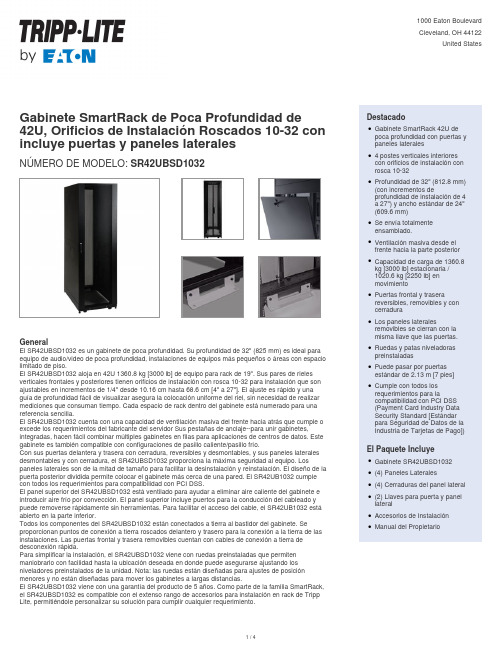
Gabinete SmartRack de Poca Profundidad de42U, Orificios de Instalación Roscados 10-32 con incluye puertas y paneles lateralesNÚMERO DE MODELO:SR42UBSD1032GeneralEl SR42UBSD1032 es un gabinete de poca profundidad. Su profundidad de 32" (825 mm) es ideal para equipo de audio/video de poca profundidad, instalaciones de equipos más pequeños o áreas con espacio limitado de piso.El SR42UBSD1032 aloja en 42U 1360.8 kg [3000 lb] de equipo para rack de 19". Sus pares de rieles verticales frontales y posteriores tienen orificios de instalación con rosca 10-32 para instalación que son ajustables en incrementos de 1/4" desde 10.16 cm hasta 68.6 cm [4" a 27"]. El ajuste es rápido y unaguía de profundidad fácil de visualizar asegura la colocación uniforme del riel, sin necesidad de realizar mediciones que consuman tiempo. Cada espacio de rack dentro del gabinete está numerado para una referencia sencilla.El SR42UBSD1032 cuenta con una capacidad de ventilación masiva del frente hacia atrás que cumple o excede los requerimientos del fabricante del servidor Sus pestañas de anclaje--para unir gabinetes, integradas, hacen fácil combinar múltiples gabinetes en filas para aplicaciones de centros de datos. Este gabinete es también compatible con configuraciones de pasillo caliente/pasillo frío.Con sus puertas delantera y trasera con cerradura, reversibles y desmontables, y sus paneles laterales desmontables y con cerradura, el SR42UBSD1032 proporciona la máxima seguridad al equipo. Los paneles laterales son de la mitad de tamaño para facilitar la desinstalación y reinstalación. El diseño de la puerta posterior dividida permite colocar el gabinete más cerca de una pared. El SR42UB1032 cumple con todos los requerimientos para compatibilidad con PCI DSS.El panel superior del SR42UBSD1032 está ventilado para ayudar a eliminar aire caliente del gabinete e introducir aire frío por convección. El panel superior incluye puertos para la conducción del cableado y puede removerse rápidamente sin herramientas. Para facilitar el acceso del cable, el SR42UB1032 estáabierto en la parte inferior.Todos los componentes del SR42UBSD1032 están conectados a tierra al bastidor del gabinete. Se proporcionan puntos de conexión a tierra roscados delantero y trasero para la conexión a la tierra de las instalaciones. Las puertas frontal y trasera removibles cuentan con cables de conexión a tierra de desconexión rápida.Para simplificar la instalación, el SR42UBSD1032 viene con ruedas preinstaladas que permiten maniobrarlo con facilidad hasta la ubicación deseada en donde puede asegurarse ajustando los niveladores preinstalados de la unidad. Nota: las ruedas están diseñadas para ajustes de posición menores y no están diseñadas para mover los gabinetes a largas distancias.El SR42UBSD1032 viene con una garantía del producto de 5 años. Como parte de la familia SmartRack, el SR42UBSD1032 es compatible con el extenso rango de accesorios para instalación en rack de Tripp Lite, permitiéndole personalizar su solución para cumplir cualquier requerimiento.DestacadoGabinete SmartRack 42U depoca profundidad con puertas y paneles lateralesq4 postes verticales interiorescon orificios de instalación conrosca 10-32qProfundidad de 32" (812.8 mm) (con incrementos deprofundidad de instalación de 4a 27") y ancho estándar de 24"(609.6 mm)qSe envía totalmenteensamblado.qVentilación masiva desde elfrente hacia la parte posterior qCapacidad de carga de 1360.8kg [3000 lb] estacionaria /1020.6 kg [2250 lb] enmovimientoqPuertas frontal y traserareversibles, removibles y concerraduraqLos paneles lateralesremovibles se cierran con lamisma llave que las puertas.qRuedas y patas niveladoraspreinstaladasqPuede pasar por puertasestándar de 2.13 m [7 pies]qCumple con todos losrequerimientos para lacompatibilidad con PCI DSS(Payment Card Industry DataSecurity Standard [Estándarpara Seguridad de Datos de laIndustria de Tarjetas de Pago]) qEl Paquete IncluyeGabinete SR42UBSD1032q(4) Paneles Lateralesq(4) Cerraduras del panel lateral q(2) Llaves para puerta y panellateralqAccesorios de InstalaciónqManual del PropietarioqEspecificacionesCaracterísticasGabinete de poca profundidad; es perfecto para equipo de audio/video de poca profundidad,instalaciones de equipos más pequeños o áreas con espacio limitado de piso.qSe envía totalmente ensamblado para una rápida instalación y traslado a su ubicación sobre las ruedas para preinstaladas (las ruedas son removibles).qLos juegos de rieles frontales y posteriores para instalación se ajustan en incrementos de 1/4" [6.35mm]. El ajuste es rápido y cómodo. La guía de profundidad fácil de visualizar asegura la colocación uniforme del riel, sin necesidad de realizar mediciones que consuman tiempo.qLos rieles de instalación accesorios (2 rieles por gabinete), que no requieren herramientas para su instalación, incluyen ranuras para la colocación rápida de PDUs compatibles y administradores de cables verticales. Las ranuras de instalación están dispuestas en un patrón estándar de la industria compatible con una gran variedad de accesorios. Cada riel puede alojar dos PDUs o administradores de cables verticales, uno al lado del otro (cuatro piezas por gabinete).qAcabado con revestimiento en polvo texturizado que ofrece gran resistencia a diferentes entornos ambientales, como la instalación en almacenes.qVentilación masiva desde el frente hacia la parte posterior. El patrón de perforación en puerta del 65%o más en espacios abiertos cumple o supera los requisitos del fabricante.qProfundidad interna máxima utilizable de 68.58 cm [27 pulgadas] (desde el riel frontal hasta el riel posterior).qSoporta una carga nominal de 1360.8 kg [3000 lb] estacionaria y de 1020.6 kg [2250 lb] en movimiento.q Puerta frontal desmontable, reversible y con cerradura.q Puertas posteriores reversibles y con cerradura. El diseño de la puerta trasera dividida reduce la distancia de paso necesaria para el ingreso por mantenimiento, lo cual permite la colocación del gabinete cerca de la pared.qLos paneles laterales removibles con cerradura son de la mitad del tamaño estándar para que, al ser más pequeños y livianos, faciliten la instalación y el servicio de mantenimiento. Dos paneles laterales por lado (4 paneles en total). Los paneles laterales se cierran con la misma llave de las puertas frontal y trasera.qLas pestañas de anclaje integradas permiten la combinación segura de gabinetes en hileras. El ancho de centro a centro se puede establecer en 60.96 cm [24 pulgadas] para igualar el ancho de las baldosas del piso de un centro de datos estándar.qLas patas niveladoras se extienden para que el gabinete pueda instalarse en pisos desnivelados. Las patas niveladoras son removibles.qEl diseño compacto permite pasar el gabinete a través de puertas comerciales de altura estándar.q Conveniente sistema de conexión a tierra Todos los componentes tienen la descarga a tierra conectada al marco del gabinete, que incluye varias conexiones para la descarga a tierra de la instalación. Las puertas frontal y trasera incluyen cables de conexión a tierra de desconexión rápida.qFondo abierto para acceder a los cables.q El panel superior cuenta con numerosos orificios para acceso a los cables. El panel puede quitarse en cuestión de segundos sin necesidad de herramientas y sin tener que desconectar primero los cables.qLos soportes estabilizadores incluidos se utilizan para el envío y pueden volver a colocarse en la base del marco del gabinete en el interior o en la parte de afuera.qCompatibilidad con accesorios de optimización de flujo de aire y accesorios para administrar los cables.q Cumple con todos los requerimientos para la compatibilidad con PCI DSS (Payment Card Industry Data Security Standard [Estándar para Seguridad de Datos de la Industria de Tarjetas de Pago]).q© 2023 Eaton. All Rights Reserved. Eaton is a registered trademark. All other trademarks are the property of their respective owners.。
智能柜SRW12US33 12U服务器深度墙挂小架柜框说明书

SmartRack 12U Server-Depth Wall-Mount Small Rack Enclosure, Hinged BackMODEL NUMBER:SRW12US33Wall-mount cabinet secures and organizes 12U of 19-inch rack equipment in network closets, classrooms and other locations with limited floor space. Houses equipment up to 32.5 inches deep, including 1U servers.DescriptionThe SRW12US33 SmartRack 12U Server-Depth Wall-Mount Rack Enclosure Cabinet is designed to house EIA-standard 19-inch rack equipment in network wiring closets, retail locations, classrooms, back offices and other areas with limited floor space where you need equipment to be secure, organized and out of the way. Constructed from heavy-duty steel with a durable black powder-coated finish, the cabinet has a maximum load capacity of 250 lbs (113.4 kgs).The cabinet swings away from the wall on a sturdy hinge, allowing easy back-door access to equipment and cabling during installation and maintenance. The doors and side panels lock securely to help prevent damage, tampering or theft. The front, top, bottom and removable side panels are vented, which allows air to flow freely and keep equipment cool. The reversible doors can open left or right by rotating the cabinet 180° before mounting. Convenient top and bottom ports allow easy cable routing.The SRW12US33 comes fully assembled and ready to mount to the wall, or use Tripp Lite's optional SRCASTER rolling caster kit to make it a mobile rack. Square and 12-24 threaded mounting holes and numbered rack spaces make equipment installation easy. The vertical mounting rails adjust in 7/8-inch increments to accommodate equipment up to 32.5 inches deep, such as 1U servers, UPS systems, battery packs, network switches and patch panels.FeaturesSaves Valuable WorkspacePerfect for network wiring closets, retail locations, classrooms, back offices and other areas with limited floor space where you need equipment to be secure, organized and out of the wayqHouses deep EIA-standard 19 in. rack equipment in 12U of spaceqMaximum load capacity of 250 lbs (113.4 kgs)qHinged Cabinet for Convenient AccessSwings away from the wall to allow easy back-door access to equipment and cabling during installation and maintenanceqRotate cabinet 180° before mounting to open reversible doors left or rightq HighlightsMaximum load capacity of 250lbs (113.4 kgs)qSwings away from wall on hinge for easy back-door accessqLocking steel cabinet vented atsides, front, top and bottomqFlow-through ventilation keepsequipment coolqSecures 12U of 19 in. rackequipment up to 32.5 in. deep qPackage IncludesSRW12US33 SmartRack 12UServer-Depth Wall-Mount RackEnclosure Cabinetq(36) M6 screwsq(36) M6 cage nutsq(36) M6 washersq(36) 12-24 screwsq(2) KeysqOwner’s manualqSpecificationsKeeps Important Equipment SecureSide panels and doors lock securely to help prevent damage, tampering or theftq Vented panels allow generous airflow that keeps equipment coolq Convenient ports with removable covers allow cable routing through top and bottomqEasy Enclosure and Equipment Installation Ships fully assembled for quick installationq Mounts to wall or rolls on floor with Tripp Lite's optional SRCASTER caster kit q Wall-mounting holes spaced 16 in. apart for standard wall stud placementq Vertical mounting rails adjust in 7/8 in. increments to accommodate equipment up to 32.5 in. deep, such as 1U servers, UPS systems, battery packs, network switches and patch panels qRails support square-hole or 12-24 threaded-hole mounting q Rack spaces numbered for easy referenceqMeets Payment Card Industry StandardsProvides physical equipment and media security required for PCI DSS (Payment Card Industry Data Security Standard) complianceq© 2023 Eaton. All Rights Reserved. Eaton is a registered trademark. All other trademarks are the property of their respective owners.。
《智能储物柜使用规范》编制说明

《智能储物柜使用规范》编制说明一、工作简况1.任务来源与意义近年来,随着信息技术发展和电子商务繁荣,快递业呈高速增长趋势,在目前经济下行压力下仍然“一枝独秀”,被李克强总理誉为国民经济的“黑马”。
但是,快递业务规模的激增,给电子商务末端“最后一公里”投递也带来了巨大挑战,城市车辆通行难、投递人工成本高等问题,成为制约快递业发展的重要瓶颈,1.0版智能快件箱也就应运而生,并呈现迅速布局和推广之势,成为提升末端投递效率的有效手段。
2013年,国家邮政局发布邮政行业标准YZ/T 0133-2013《智能快件箱》,对设立在公共场合,可供寄递企业和用户提取快件的自助服务设备提出了相关要求,对其进行适度引导和规范。
短短几年时间,智能快件箱在快递业逐步普及,其为寄递企业和用户提供提取快件自助服务模式,随其在社区布局和渗透的深入,现已显现服务单一性及其同快递柜资源利用不充分、供需比仍有较大使用空间等矛盾。
以生鲜消费市场为例,由于其消耗大、无法高效解决配送问题等原因,其电商渗透率其实不到1%,市场潜力巨大且社区O2O 服务需求强劲、频次高、配送服务需求增长快。
因此,在智能快件箱基础上,不少快件箱运营企业已开始对其服务模式进行深化和相应转型,一方面保持传统快递业务适度增长,保证利润不下滑;另一方面开展社区O2O服务平台布局,其社区O2O业务线下载体要进入更多社区,形成更大规模,占据社区入口形成卡位优势。
原有的快件箱运营企业开始分步骤、有计划地向电商、大型商超开放用户数据平台,实现数据共享。
通过向商户开放数据平台,对接社区周边各类商业服务和商业超市,导入社区周边与生活息息相关的多品类、多频次、单品叠加应用服务,如洗护、百货、化妆品、生鲜以及爆品促销等同城电商、垂直电商、连锁超市、社区商店,形成有特色的社区O2O服务,原有的1.0版智能快件箱在与发展迅猛的社区O2O服务结合后有了更多的新功能,因此,2.0版智能储物柜系统逐步得以升级和实现平台运营,并已开始迅速覆盖其各自原有所布局的社区网络。
智能开门柜的操作方法
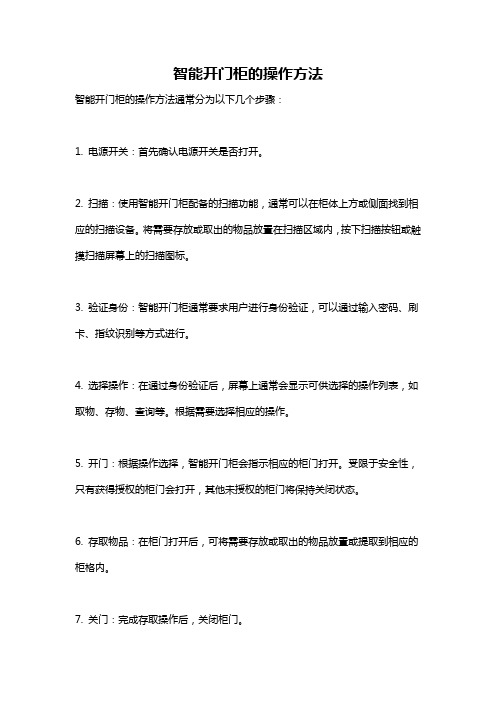
智能开门柜的操作方法
智能开门柜的操作方法通常分为以下几个步骤:
1. 电源开关:首先确认电源开关是否打开。
2. 扫描:使用智能开门柜配备的扫描功能,通常可以在柜体上方或侧面找到相应的扫描设备。
将需要存放或取出的物品放置在扫描区域内,按下扫描按钮或触摸扫描屏幕上的扫描图标。
3. 验证身份:智能开门柜通常要求用户进行身份验证,可以通过输入密码、刷卡、指纹识别等方式进行。
4. 选择操作:在通过身份验证后,屏幕上通常会显示可供选择的操作列表,如取物、存物、查询等。
根据需要选择相应的操作。
5. 开门:根据操作选择,智能开门柜会指示相应的柜门打开。
受限于安全性,只有获得授权的柜门会打开,其他未授权的柜门将保持关闭状态。
6. 存取物品:在柜门打开后,可将需要存放或取出的物品放置或提取到相应的柜格内。
7. 关门:完成存取操作后,关闭柜门。
8. 完成操作:返回操作界面,确认操作已经完成,并退出系统。
需要注意的是,不同的智能开门柜可能具备不同的操作步骤和操作界面,具体操作方法可能会有所区别,因此在使用前最好阅读相关的操作说明。
蜂巢智能储物系统解决方案说明书

AUTOMATED STORAGE AND RETRIEVAL SYSTEMS2 | | Automated Storage and Retrieval SystemsHoneywell Intelligrated provides automated storage and retrieval system (AS/RS) solutions to increase operational throughput and efficiency while reducing labor requirements and storage footprints. Designed to meet increased e-commercefulfillment and storage demands, our solution offers a wide range of load handlers and storage configurations while providing seamless integration with goods-to-person(GTP) and inventory decant stations. Powered by our innovative Momentum warehouse execution system (WES) with Decision Intelligence and MC4 machine control platform, our scalable AS/RS shuttle quickly adapts to a variety of operational requirements to maximize the utilization of new and existing facilities. Our single-source integrated systems reduce overall project risk and are backed with robust 24X7 after-sales service and support to ensure maximum uptime, durability and return on investment (ROI).BUILD UP, NOT OUTGrowing inventories, lack of available real estate, the cost of facility expansion and labor pressures are all pushing operations to make the most efficient use of their existing workspaces. This means utilizing a facility’s total cubic volume — horizontally and vertically — to increase storage density.Scalable, high-speed AS/RS shuttle solutions from Honeywell Intelligrated feature end- and intra-aisle vertical lift locations to maximize warehouse floor space and efficiently manage a wide array of stock keeping units (SKUs). We offer a comprehensive range of technologies to accommodate even the most demanding distribution center (DC) environments and space constraints.SINGLE-SOURCE ACCOUNTABILITY AND RELIABILITY, DECADES OF INTEGRATION EXPERTISEHoneywell Intelligrated leverages deep experience designing and implementing holistic automation systems that seamlessly integrate AS/RS shuttles into comprehensive distribution, fulfillment and manufacturing solutions. Withautomation technologies built upon the Momentum software suite — including picking, conveyor, sortation, palletizing and depalletizing, and robotic solutions — Honeywell Intelligrated can solve the toughest fulfillment challenges, make the most of existing brownfield systems, or optimize greenfield projects.HONEYWELL INTELLIGRATED AS/RS SOLUTIONSAutomated Storage and Retrieval Systems | |3SCALABLE AS/RS SHUTTLE SOLUTIONThe Honeywell Intelligrated AS/RS shuttle solution is designed to help DC operators quickly move higher volumes of product and make the best possible use of their available workspaces. Scalable to nearly any footprint, our AS/RS shuttle features fully integrated GTP fulfillment and inventory decant stations to optimize the flow of materials in and out of a storage system. This integrated AS/RS solution leverages our next-generation Momentum WES with Decision Intelligence to optimize inventory allocation, maximize storage and resource utilization, and prioritize order fulfillment. • At-a-glance visibility into DC operations • Enhanced user interface (UI) for status updates• Alert notifications of faults and areas that need to be corrected• A dvanced artificial intelligence (AI) and machine-learning (ML) algorithms for dynamic, proactive decision-making and optimal system automationORDER PICKINGHigh-volume, e-commerce fulfillment operations can leverage our AS/RS shuttle and GTP station configuration to automate traditionally labor-intensive order picking tasks. In this highly efficient workflow, shuttles pull totes from inventory racks, route them via vertical lifts to conveyors, and deliver them to a GTP station operator. Our ergonomic GTP station is designed to support high-speed and scalable order fulfillment pack-out and induction, including a guided user interface (UI) andemulation and/or simulation capabilities. The GTP solution is equipped with standard machine control interfaces and is powered by Momentum WES.CASE BUFFERINGThe Honeywell Intelligrated shuttle solution can be used for a comprehensive, highly efficient case buffering system designed to keep shipping, receiving and other downstream processes running smoothly. The system uses multiple aisles in close proximity to provide high storage density and serve quick-turn inventory storage and high-throughput operations.Full cartons are inducted into the system where they are then conveyed to lifts, which carry them to the correct rack level. Shuttles carry cartons into the rack and place them into the correct storage location. Shuttles retrieve cases from the rack and convey them to lifts as needed. Lifts carry the cases back down to the outbound conveyor, where they go for further processing or directly to a shipping location.Honeywell Intelligrated +1 866.936.7300 Follow us on Twitter:https:///intelligratedLearn more on YouTube:Honeywell IntelligratedASRBR (EN/US) | Rev 2 | 08/21© 2021 Honeywell International Inc.THE CONNECTEDDISTRIBUTION CENTERThe pace of change in modern commerceis putting tremendous pressure onfulfillment operations. To stay competitiveand protect profits, companies needsolutions that help them achievemaximum throughput, day-to-dayflexibility, future-proof scalability andintelligence to make informed decisions.The Connected Distribution Centerhelps companies make the digitaltransformation necessary to increasereliability, improve utilization and maximizeproductivity through:• Intelligent, data-driven, high-speedexecution• Automated, adaptable processes formachines and workers• Optimized utilization with the ability toseamlessly adapt and expand• Insights and predictive analytics, fromsensors to the cloud LIFECYCLE SUPPORT SERVICESLifecycle Support Services employs aconsultative, data-driven approach toachieve your critical business outcomes.By delivering proactive, value-addedservices (VAS) and solutions, we can helpyou to reduce the risk of downtime andincrease system availability, longevityand dependability. Drawing from a fullspectrum of strategic services, we offermultiple engagement models, tailored toyour business, culture and strategy.Our comprehensive portfolio constitutesthe key building blocks of a successfullifecycle asset management plan. Byconducting assessments of both yourequipment condition and operationalefficiency, we can determine how tooptimize your operations with:• Engineered solutions• Technical services• Contract services• T raining• Honeywell Intelligrated spare partsSOLUTIONS OVERVIEW Intelligent automated material handling solutions from Honeywell Intelligrated optimize processes, increase efficiency, and give businesses a competitive edge. Honeywell Intelligrated designs, manufactures, integrates and installs complete warehouse automation and software solutions, including:• AS/RS• Conveyor and pallet conveyor systems • Fulfillment technologies• Honeywell Robotics• Labor management software (LMS)• Lifecycle Support Services (LSS)• Machine control• Palletizing and depalletizing• Sortation systems• Voice solutions• WES。
智能储物柜说明书

长春工程学院慧鱼组智能储物柜设计说明书长春工程学院2011年12月1日目录一、基本信息 (1)二、创新构思及方案 (1)1、创新构思 (1)2、设计方案 (1)三、结构设计特点分析及创新设计说明 (2)1、特点分析 (2)2、创新说明 (3)四、主要功能及工作原理 (3)1、主要功能指标 (3)2、工作原理 (4)五、运动及动力分析 (4)六、市场化分析及应用前景 (5)七、实物照片及其说明 (6)一、基本信息设计题目:智能储物柜学生姓名:郑勇、艾喜平、陆旭东、田慧慧所在学院:机电工程学院二、创新构思及方案1、创新构思为了更好的利用家庭空间,特别是对高层空间的利用。
我们设计了智能储物柜,它的高度可至天花板,这样就能存储更多的物品,同时避免积灰。
另外,为了提高存取物品的效率,排除人工存取高层物品的危险性,我们设计了用机械手臂来自动存取。
考虑到物品的大小不一,对空间的需求不尽相同,我们在柜子上层设计了能够90°旋转的和自由升降的隔板,从而对储层空间进行调整,实现对不同体积物品的存放。
总的来说,我们的作品就是为了更好的利用空间,方便人们对物品的存取和管理,节约人力和时间,提高存取物品的效率。
2、设计方案多功能衣柜高度可至天花板。
柜前是能移动的手臂,位于工作台上。
通过丝杠可实现工作台左右移动及手臂上下移动。
工作台上设有齿轮,用来调节手臂的水平转动。
手臂上也装有齿条,用来实现手臂的收缩。
所有丝杠的转动由电机来带动。
柜前为操作区,有控制手臂移动的操作按钮,当要存取物品时,只需按按钮让手臂移动到指定的物品盒前,手臂靠磁力吸出盒子,然后取出里面的物品。
顶层设计有可旋转的挡板,当需要存储大的物品时,只需按动按钮,让右边挡板向下旋转90°或让左边挡板向下降,即可实现两个存储层变为一个大存储层的功能三、结构设计特点分析及创新设计说明1、特点分析本产品可有效的存放家居物品,作品结构简单,使用方便,操作灵活,环保,工作效率高,能大大减轻工作强度,提高工作的安全性。
智能储物柜使用说明书

智能储物柜使用说明书
欢迎使用智能储物柜
欢迎使用我们的智能储物柜!这款智能储物柜结合了先进的技术,为您提供便
利的储物体验。
请按照以下说明正确地使用智能储物柜。
使用步骤
1.扫码开柜:在储物柜面板上找到二维码扫描区域,用手机扫描二维码
打开柜门。
2.存放物品:打开柜门后,请轻放物品到柜内,确保物品摆放平稳,避
免堆放过高。
3.关柜门:放好物品后,请轻轻合上柜门,确保柜门完全关闭。
关闭柜
门后系统会自动锁定,确保物品安全。
4.取出物品:需要取出物品时,在柜门上再次扫描二维码,柜门会打开,
请注意取出物品后及时关闭柜门。
5.临时开启:如需临时打开柜门(如忘记取物品或操作失误),可再次
扫描二维码,柜门会打开。
请勿长时间保持柜门打开状态,以免影响其他用户使用。
注意事项
•请勿将易燃、易爆物品、活物等违禁物品存放在柜内,以免造成危险。
•请勿在柜内存放贵重物品,一旦遗失,储物柜不承担赔偿责任。
•如有任何异常情况,如柜门无法关闭、二维码无法扫描等,请及时与我们的客服联系,不要私自拆解或修理。
•请勿利用储物柜从事违法活动,如存放赃物、管制物品等。
客服支持
如有任何疑问或需要帮助,请联系我们的客服人员,我们将尽心解答您的问题
并提供支持。
感谢您阅读本使用说明书,祝您使用愉快!。
智能储物柜系统基本功能及6种使用方法-产品百科-瑞丰智柜

智能储物柜系统基本功能及6种使用方法-产品百科-瑞丰智柜智能储物柜拥有功能丰富的管理系统,使其用途更加多样,安全性也有所提升。
以数字化存储解决方案的智能柜系统,其基本功能包括合规性运行,简化物品存储流程,推动业务数字化发展。
1、什么是智能储物柜系统?传统的存储柜只有保存物品的功能,智能储物柜内置集成处理器和传感器,可自动执行许多耗时的任务,并实现全新的工作流程。
在较复杂的场景中使用时,例如存放实验室样品、文件、设备和物质。
储物柜系统可自动管理,比如将配置为要求用户在下班后归还设备时自助记录相关信息。
2、智能储物柜系统的基本功能(1)用户认证常见的身份验证方法包括密码码、app扫码验证、磁卡或生物识别技术(例如指纹,面部扫描或虹膜扫描)。
身份验证组件与在使用的现有控制系统集成。
(2)可扩展储物柜的尺寸可能大不相同,因此您需要确保所考虑的解决方案,是否符合您的占地面积,经济预算等。
有些储物柜系统是模块化且可扩展的,如果您认为存储需求会随着时间的推移而变化,或者您有多种用途的存储需求,那么按需定制将是一个不错的选择。
(3)管理系统管理软件控制储物柜的使用方式,根据需要自动进行更改。
例如,该软件自动备份使用记录,输出一个完整的表格日志,包括谁何时使用、使用时长、箱号等。
该系统还可以自动发送警报,以便您知道某人是否延迟归还设备。
(4)精准定位储物柜系统可以通过无线射频识别(RFID)标签,或某些电子设备的有线连接来提供内容鉴定。
如果系统检测到退回了错误的物品,或者在退回的案件中缺少带标签的组件,则会向主管发出警报。
3、使用安全储物柜系统的6种方法(1)自动化箱子分配该设置非常适合工厂、仓库、配送中心或任何需要在轮班开始时高效分发手持设备的工作场所。
员工在轮班开始时便会访问系统。
只有授权使用的资产才可用,这意味着可用设备池中只有一台手持式扫描仪或平板电脑。
在轮班结束时,他们会重新签入资产,并在设备出现故障时报告任何服务需求。
ARM智能指纹寄存柜使用说明

智能指纹寄存系统使用说明在使用之前请仔细阅读该说明一、软件开发环境 (3)二、软件运行环境 (3)三、软件安装 (3)四、启动应用程序 (6)五、系统主界面 (7)六、柜体设置 (9)七、箱门状态查询 (9)八、用户设置 (10)九、用户指纹设置 (11)十、服务端程序启动 (13)十一、柜体端程序 (14)十二、柜体端后台管理 (15)一、软件开发环境使用VS2005(C#)开发,使用SQL SERVER2005数据库。
二、软件运行环境CPU:赛扬1.0GHZ以上频率硬盘:至少100MB空余磁盘空间内存:至少512MB内存显示器:请使用1024*768或以上分辨率三、软件安装1、请先安装DONET2.0运行环境,安装SQL SERVER2005数据库(请记下数据库安装时设置的sa密码)。
2、在安装包里面找到文件名为*.msi”的安装文件并打开,如图:备注:此软件分为三个模块,“终端控制台程序”、“服务端程序”、“柜体端程序”,以下为“终端控制台程序”说明。
一直选择“下一步”,直到安装完成。
3、数据库恢复1、选择“开始”---“程序”----“Microsoft SQL Server 2005”---“SQL Server Management Studio”打开数据库登录界面,如图:服务器类型:默认为“数据库引擎”;服务器名称:数据库所在电脑的实例名称;身份验证:如果是本机可以使用windows果选择“SQL Server身份验证”,需要输入安装数据库时设置的用户名和密码;2、选择“连接”进入数据库操作界面,如图:选择“新建数据库”,输入新建的数据库名称,按“确定”完成数据库的添加。
4、还原数据库在新建的数据库上面右键,选择“任务”---“还原”---“数据库”,如图:打开数据库还原界面,在界面上选择“源设备”,选中数据库文件,请在“选项”里面选择“覆盖现有数据库”,按“确定”,即可还原数据库。
【说明书】智能存放柜管理系统说明书
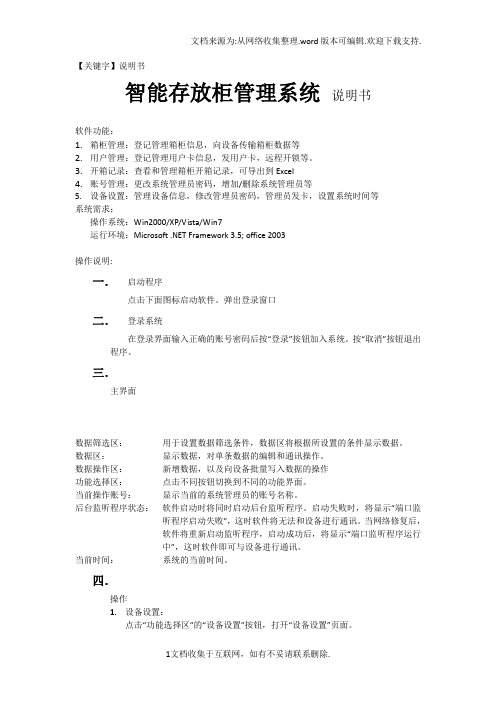
【关键字】说明书智能存放柜管理系统说明书软件功能:1.箱柜管理:登记管理箱柜信息,向设备传输箱柜数据等2.用户管理:登记管理用户卡信息,发用户卡,远程开锁等。
3.开箱记录:查看和管理箱柜开箱记录,可导出到Excel4.账号管理:更改系统管理员密码,增加/删除系统管理员等5.设备设置:管理设备信息,修改管理员密码,管理员发卡,设置系统时间等系统需求:操作系统:Win2000/XP/Vista/Win7运行环境:Microsoft .NET Framework 3.5; office 2003操作说明:一.启动程序点击下面图标启动软件。
弹出登录窗口二.登录系统在登录界面输入正确的账号密码后按“登录”按钮加入系统。
按“取消”按钮退出程序。
三.主界面数据筛选区:用于设置数据筛选条件,数据区将根据所设置的条件显示数据。
数据区:显示数据,对单条数据的编辑和通讯操作。
数据操作区:新增数据,以及向设备批量写入数据的操作功能选择区:点击不同按钮切换到不同的功能界面。
当前操作账号:显示当前的系统管理员的账号名称。
后台监听程序状态:软件启动时将同时启动后台监听程序。
启动失败时,将显示“端口监听程序启动失败”,这时软件将无法和设备进行通讯。
当网络修复后,软件将重新启动监听程序,启动成功后,将显示“端口监听程序运行中”,这时软件即可与设备进行通讯。
当前时间:系统的当前时间。
四.操作1.设备设置:点击“功能选择区”的“设备设置”按钮,打开“设备设置”页面。
数据区显示当前已登记的设备信息。
写入设备:将当前设备数据写入对应设备。
当设备的“状态”栏显示为“未写入设备”时,需要通过这个操作将数据写入设备,写入成功后,设备的“状态”栏显示为“已写入设备”设置时间:将设备的时间设为当前的系统时间。
删除:删除当前的设备数据。
编辑:加入设备编辑界面。
如下。
设置好后按“确定”退出并保存数据,此时该设备的“状态”栏显示“未写入设备”;按“取消”直接退出界面,该设备的“状态”栏无变化。
中顺智能柜控制套件说明书
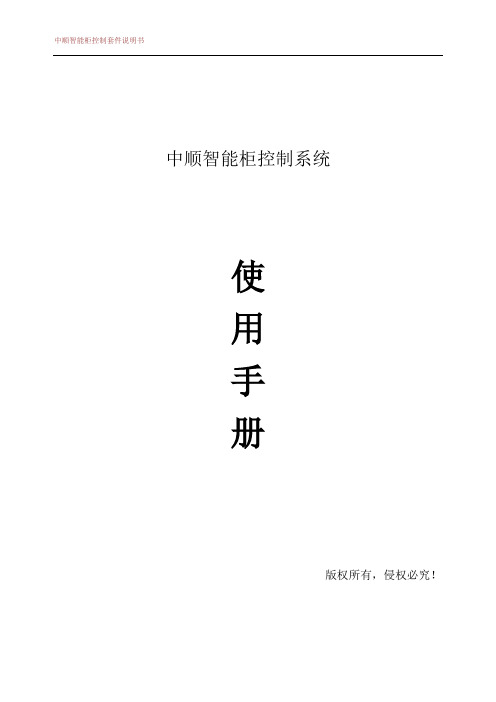
5
智能柜控制套件说明书
按数字“1”进行时间段的设置,按“OK”键确定。如图 3-12 00/00-00/00
图 3-12 m、4.语音:键盘按键声音的启用或禁用。按数字选择后会提示“已启用”或“已禁用” 。如图 3-12 1:禁用语音 2:启用语音 已启用 图 3-12 n、5.长期:指登记或删除某个箱柜固定(长期)分配给某个人使用的设置。如图 3-13 1:登记 2:删除
第2页 第3页 第 4-6 页 第7页 第7页 第7页
1
智能柜控制套件说明书
一、概述
感谢您使用我司智能柜控制系统设备。使用前请仔细阅读以下信息。
1. 安全与主要事项
特别警告!
只有专业的技术人员才允许安装智能柜控制系统设备。 所有的电气安装和维修工作都必须由专业的电气工程师进行。 本手册内容如有变动,恕不另行通知。请务必妥善保管,以备日后检修及查询。
OK 键确认 ←返回
图 3-18
6
智能柜控制套件说明书
三.智能储物柜使用流程
1.密码柜使用流程 A.存入物品 按“存”键→输入箱门→输入六位密码→自动开箱→存入物品→关上箱门 B.取出物品 按“取”键→输入存物时的箱门号→输入存物时设置的六位密码→自动开箱→取出物品→关上 箱门 2.刷卡柜使用流程 A.存入物品 刷卡区放置 IC 卡→自动开箱→存入物品→关上箱门 B.取出物品 刷卡区放置 IC 卡→自动开箱→取出物品→关上箱门 说明:未登记“长期”模式的 IC 卡自动随机开启未使用的箱门,登记了“长期”模式的 IC 卡自动 打开登记时分配的箱门。 3.条码柜使用流程 A.存入物品 按“存”键→取条码纸小票→自动开箱→存入物品→关上箱门 B.取出物品 刷读存入时的条码纸小票→自动开箱→取出物品→关上箱门 说明:条码纸小票使用一次后作废。 4.指纹柜使用流程 A.存入物品 按“存”键→采集指纹→自动开箱→存入物品→关上箱门 B.取出物品 按“取”键→采集存入物品时的指纹→自动开箱→取出物品→关上箱门
智能机柜BC6-42说明书

简介:BC系列智能机柜具备智能恒温、智能恒湿、供电系统监测与控制、防入侵门禁及柜门状态监控系统、远程集中管控等功能。
用户可以根据实际需求定制具备不同功能的智能机柜,一台智能机柜可以同时具备所有功能,也可以只具备其中一项或几项功能。
规格:
高度42U
2000mm
宽度600mm
深度900mm、1000mm、1100mm、1200mm
颜色主体浅驼前后门灰/ 整体黑色
结构完全可拆卸
标准配置功能:
温湿度监测机柜内部安装有温、湿度探测装置,能够智能监测机柜设备舱内环境温度和湿,并将监测到的温度和湿度值实时显示在柜门上的屏幕上。
门禁功能机柜内部安装有电子锁,具有操作柜内设备权限的管理员可以通过输入密码或刷卡的方式打开电子锁取消门禁,不具备该权限的人员将无法打开柜门。
同时智能机柜还具备防入侵告警功能,机柜会检测柜门状态并实时显示在屏幕上,用户也可以通过网络在远程监控柜门状态。
电子存包柜使用说明
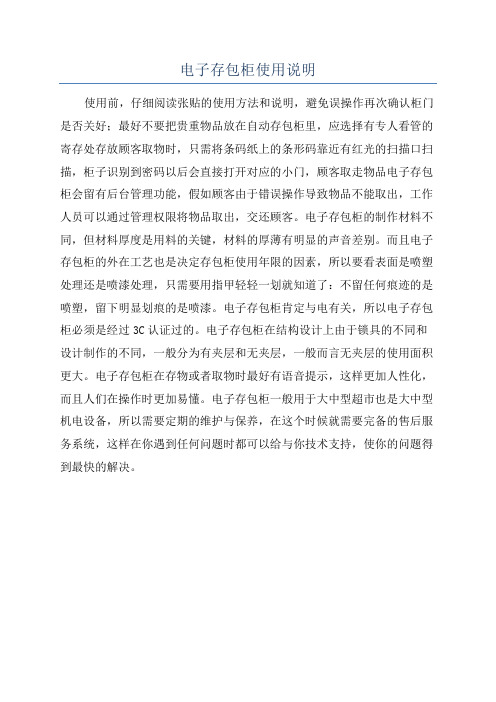
电子存包柜使用说明
使用前,仔细阅读张贴的使用方法和说明,避免误操作再次确认柜门是否关好;最好不要把贵重物品放在自动存包柜里,应选择有专人看管的寄存处存放顾客取物时,只需将条码纸上的条形码靠近有红光的扫描口扫描,柜子识别到密码以后会直接打开对应的小门,顾客取走物品电子存包柜会留有后台管理功能,假如顾客由于错误操作导致物品不能取出,工作人员可以通过管理权限将物品取出,交还顾客。
电子存包柜的制作材料不同,但材料厚度是用料的关键,材料的厚薄有明显的声音差别。
而且电子存包柜的外在工艺也是决定存包柜使用年限的因素,所以要看表面是喷塑处理还是喷漆处理,只需要用指甲轻轻一划就知道了:不留任何痕迹的是喷塑,留下明显划痕的是喷漆。
电子存包柜肯定与电有关,所以电子存包柜必须是经过3C认证过的。
电子存包柜在结构设计上由于锁具的不同和设计制作的不同,一般分为有夹层和无夹层,一般而言无夹层的使用面积更大。
电子存包柜在存物或者取物时最好有语音提示,这样更加人性化,而且人们在操作时更加易懂。
电子存包柜一般用于大中型超市也是大中型机电设备,所以需要定期的维护与保养,在这个时候就需要完备的售后服务系统,这样在你遇到任何问题时都可以给与你技术支持,使你的问题得到最快的解决。
莱科斯墨智能柜说明书

Smartwell® Countertop Beverage Dispenser Use and Care Guide2 | Table of Contents3 | Product overview4 | Smartwell ® portal6 | Replacing pouches and more7 | Adjusting key settings8 | Cleaning and sanitizing11 | FAQsQuestions?Visit for how-to videos and more.Log in to for customer support and to start managing your unit. | 3Pouch storage (withremovable tray)Nibs Pump driveTouch screen (with optionfor touchless dispensing)FilterMagnetic lid lockRemovable drip trayLid, pouch storage insideNozzleAlcoveSmartwell portalProduct OverviewSmartwell PortalManage Your Smartwell from One, Convenient LocationThe Smartwell portal is the internet gateway to your Smartwell unit‘s data. When connected, your unitcommunicates with the portal through a cloud-based platform, allowing users to conveniently monitor it, receivenotifications and manage orders – all from their computers or mobile devices.User ManagementThe account owner can create profiles for Smartwell users, building a connected network across units. If you are alease customer, your lease company will provide you with a user account.Unit Management and NotificationsEasily access useful data from each of your Smartwell units, including connection status, consumable levels andservice history.1. Select the Units tab from the portal home screen.2. Choose the desired unit from the Unit Listings page by clicking on the appropriate line item. A detailed unitand filter levels.status screen will appear and summarize pouch, CO23. Turn alerts on and off for one or all units in the top right of the Units tab.Personalize each unit by assigning them nicknames, helping to easily identify at a glance. For an additionalpersonal touch, upload a custom image of your choice to display on each unit’s screen.NotificationsSet tolerances to trigger email notifications:• Low/empty pouches (low are yellow, empty are red)• Drinks remaining (e.g., when 100 drinks remain)• In addition to receiving notifications to your email, you can view them on the Home Screen Alerts, UnitListing and Unit Status screens.4 | Performance DashboardsVisualize and analyze the activity of your Smartwell units on the home screen. View top recipes, usage and disposable bottles saved.Manage Pouch and Filter OrdersAs an authorized user, you can order flavor, enhancement and citric acid pouches and Elkay WaterSentry® filters for your units.Placing an OrderFollow the on-screen prompts to place orders as needed.View Recent OrdersSee all orders made within the last six months.SupportIn the Support tab, you’ll find an entire library of videos, technical documents, user guides and other resources. | 5Replacing Pouches and MorePouchesMonitor pouch status on the Smartwell portal. When you set up alerts, you can receive daily email notifications indicating low and empty pouches. Replacing them is easy:1. Unlock and open the lid of the unit.2. Locate the pouches that need to be replaced and lift them out from their slots.3. Dispose of empty pouches.4. Wash hands thoroughly with warm water and soap to sanitize before touching new pouches.5. Gently lay new pouches into slots.6. Orient each pump and press down firmly until they have clicked.7. Insert nibs into manifold, taking care to hold by the tubes to avoid contamination.Remember to update new pouches on the screen:1. Access admin login by tapping the Wi-Fi symbol in the top-right corner of the home screen.2. Enter admin code provided by your sales representative to access the pouch replacement screen.3. Select the slot you’d like to update and follow the prompts.4. Place a cup on the cup rest and dispense a sample of each flavor or enhancement you replaced to make sure you can taste the flavor.5. Close and lock the lid.6. Unit is ready for use.CO 2 TankCall your CO 2 service provider for a replacement tank. Once tank is replaced, be sure to update the unit.FiltersFilters should be replaced one year after installation, and they can be purchased through the Smartwell portal. To replace your filter, turn the water line off. Then, twist the filter counterclockwise and pull it down for removal. Insert the new one and turn clockwise to install. Make sure to update your filter on the unit for notificationpurposes. Turn water line back on.Unlock the pouch bypopping out the pump Pull out the nib from the manifold Lift pouch from slot6 | 7Water FlowThe default setting for still water is 25 and 50 for sparkling water. Building water pressure varies, so these water flow values can be adjusted as needed for each unit. Reference the troubleshooting section of your installation manual for more details.Touchless FeatureFor an even smarter experience, download the free Elkay Smartwell app from Google Play or the App Store.Open the Smartwell app and scan the barcode on the unit’s screen to make your selections. Dispense your custom beverage right from your mobile device.Flavor ConcentrationThe default flavor concentration is set to MEDIUM. If more or less flavor is desired, the concentration setting can be adjusted to HIGH or LOW.1. Press the Set Up button on the Status screen and the Flavor Concentration screen will appear.2. Select the desired concentration of flavor: LOW, MEDIUM or HIGH.Note: If beverages have too much flavor after setting the concentration to LOW, ensure the water line is fully open.Adjusting Key SettingsOn Off8 | Cleaning and Sanitizing Your UnitTo ensure optimal performance, the following steps should be conducted once per week, at minimum.What You’ll Need• Mild soap appropriate for food-grade surfaces• 3% hydrogen peroxide• Clean, dry towels• Protective gloves (recommended for all cleaning steps)• Cup• Bucket for cleaning solution (optional)Do Not Use• Caustic chemicals• Harsh, abrasive pads or brushesPreparation1. Wash hands thoroughly with warm water and soap to sanitize.2. Slide the magnetic locking knob to unlock and open the dispenser lid.3. Remove each pouch prior to cleaning by following these steps:a. Make a note of each pouch slot location. This will ensure proper reinstallation after cleaning the unit.b. Unlock the pump drive connected for each pouch, popping out the pump.c. Pull out the nib for each pouch from the manifold.d. Remove all pouches and set aside, taking care to ensure the nib and pump are placed on a clean, dry cloth. | 9Cleaning1. Put on protective gloves for cleaning.2. Start by unlatching the manifold assembly from the lid, and disassemble the manifold to clean it and all components with mild soap and warm water.3. Using mild soap and a damp cloth, wipe down these areas:a. Start with the pouch tray and continue throughout the inside of the lid.b. Progress to the nozzle area at the top of the alcove.c. Clean the alcove and area under the lid thoroughly.4. Remove the drip tray with grate from the alcove.a. Remove the grate from the drip tray.b. Wash the drip tray and grate with warm soapy water.5. After cleaning, wipe away all excess soap residue and dry with a towel.SanitizingBefore starting, ensure protective gloves are washed clean in hot water and soap. If they are damaged or cannot be cleaned, dispose and put on a new pair.1. Sanitize the following areas of the unit using 3% hydrogen peroxide and a clean, dry cloth:a. Start with the pouch tray and continue throughout the inside of the lid.b. Next, the nozzle:i. Twist nozzle 1/4-turn counterclockwise and pull down.ii. Sanitize and rinse clean with water.c. Sanitize the individual manifold components.d. Follow this process for the remaining surfaces inside the lid, drip tray, grate and alcove.2. Replace the manifold assembly, nozzle, drip tray and grate when dry.3. Using a separate dry microfiber cloth, wipe clean any fingerprints from the nozzle.Note: Hydrogen peroxide must be wiped clean to avoid staining the unit.10 | Cleaning and Sanitizing Your UnitFinishing Up1. Set cleaning supplies aside.2. Remove and dispose of protective gloves.3. Wash hands thoroughly with hot water and soap to sanitize.4. Reinstall pouches and pumps in unit:a. Place each pouch in its respective position noted prior to cleaning.b. Orient the pump so that the pump side clip aligns over the anchoring point on the unit, then press the pump down firmly onto the pump drive. Once the pump clips have clicked, the pump is securely fastened.c. Insert the nib into the manifold, taking care to hold by the tube and not the tip of the nib to avoidcontamination. Press firmly to ensure the nib is fully inserted.d. If new pouches are needed, request replacements from site manager and install at the end of preventative maintenance.5. Once all pouches are installed, confirm all pumps are functioning (motors are rotating):a. Place a cup on the grate below the dispenser nozzle.b. With the lid open, select flavors/enhancements and dispense drink combinations to ensure liquid is being dispensed from each pouch.c. If flavors/enhancements are not properly dispensing, repeat steps 4b and 4c to confirm pumps and nibs are inserted correctly. If problem persists, contact Elkay Customer Care at 1-866-699-4507.6. Reposition and lock the lid, then remove the magnetic key from the rear panel and store in a safe place.7. Gently wipe the touch screen with a soft cloth, such as a microfiber towel. Use a mild lens cleaner as needed.Frequently Asked Questions (FAQs)What kind of maintenance is required?All that’s required is weekly cleaning of the unit and flavor and enhancement pouch replacement. The Smartwell portal provides access to data from your connected units any time of the day. Connected units track usage and send notifications when yourtank replacement and preventative units need attention. Your service provider will pick up the heavy lifting with filter and CO2maintenance. If you don’t have a service provider, Elkay is happy to assist. Call Elkay Customer Care at 1-866-699-4507.How does Smartwell connect to the internet?It connects to the internet using your building or facility’s guest or password-protected Wi-Fi. You can also connect using an Ethernet cable or your own cellular hotspot.Why does it require an internet connection?Smartwell’s connected interface gives you peace of mind and allows you to remotely monitor each unit’s activity from the Smartwell portal. You can proactively stay ahead of pouches running low and replace them to prevent downtime. It also provides you with flavor and enhancement data for your units so you can ensure you are providing the right mix of fun and flavor every month.If my internet connection goes out, will my Smartwell still work?The unit will continue to dispense beverages. However, account users will not be notified if pouches are low or empty. Also, the Smartwell portal will not receive unit data until the connection to the cloud is restored. Smartwell saves up to two weeks’ worth of data while disconnected, but if disconnected for longer than two weeks, the oldest data will be deleted.What kind of filter does it use?Smartwell beverage dispensers feature Elkay WaterSentry filters that are NSF/ANSI 42 and 53 certified for reduction of lead, particulate, chlorine, taste and odor for fresh, filtered still or sparkling water.Why are my flavors grayed out on my Smartwell screen?Your citric acid pouch is empty or expired and needs to be replaced. Citric acid is required for all flavored drinks. It acts as a flavor enhancer so that each drink gives you the best experience and true fruit flavor.Why do I need to prime new flavor and enhancement pouches when I place them in the unit?Priming is the final step in ensuring pouches are ready for use. The process pulls the liquid from the pouch and through the delivery system so that users receive the right amount of flavor and/or enhancement from the first drink forward.Why aren’t certain flavors or enhancements available from the home screen?If pouches remain in the unit beyond their best-by date (which is the date on the pouch that is entered during pouch installation) the unit detects this and deactivates those flavors and enhancements.For more information, visit .ForSmartwellCustomerCare,******************************call 1-866-699-4507 Monday-Friday, 7 a.m.-5 p.m. CST.Smartwell is made by Elkay, an American-owned and –operated company that manufactures innovative plumbing products. Celebrating more than 50 years in commercial water delivery, which includes the introduction of the award-winning ezH2O®bottle filling station commonly found in schools, gyms, airports and more. Elkay is excited to share the unparalleled benefits of Smartwell with businesses.1333 Butterfield Road, Suite 200 | Downers Grove, IL 60515630.574.8484 | | ©2021 Elkay Manufacturing Company©2021 Elkay Manufacturing Company (2/21) F-5540。
- 1、下载文档前请自行甄别文档内容的完整性,平台不提供额外的编辑、内容补充、找答案等附加服务。
- 2、"仅部分预览"的文档,不可在线预览部分如存在完整性等问题,可反馈申请退款(可完整预览的文档不适用该条件!)。
- 3、如文档侵犯您的权益,请联系客服反馈,我们会尽快为您处理(人工客服工作时间:9:00-18:30)。
长春工程学院慧鱼组
智能储物柜
设计说明书
长春工程学院2011年12月1日
目录
一、基本信息 (1)
二、创新构思及方案 (1)
1、创新构思 (1)
2、设计方案 (1)
三、结构设计特点分析及创新设计说明 (2)
1、特点分析 (2)
2、创新说明 (3)
四、主要功能及工作原理 (3)
1、主要功能指标 (3)
2、工作原理 (4)
五、运动及动力分析 (4)
六、市场化分析及应用前景 (5)
七、实物照片及其说明 (6)
一、基本信息
设计题目:智能储物柜
学生姓名:郑勇、艾喜平、陆旭东、田慧慧
所在学院:机电工程学院
二、创新构思及方案
1、创新构思
为了更好的利用家庭空间,特别是对高层空间的利用。
我们设计了智能储物柜,它的高度可至天花板,这样就能存储更多的物品,同时避免积灰。
另外,为了提高存取物品的效率,排除人工存取高层物品的危险性,我们设计了用机械手臂来自动存取。
考虑到物品的大小不一,对空间的需求不尽相同,我们在柜子上层设计了能够90°旋转的和自由升降的隔板,从而对储层空间进行调整,实现对不同体积物品的存放。
总的来说,我们的作品就是为了更好的利用空间,方便人们对物品的存取和管理,节约人力和时间,提高存取物品的效率。
2、设计方案
多功能衣柜高度可至天花板。
柜前是能移动的手臂,位于工作台上。
通过丝杠可实现工作台左右移动及手臂上下移动。
工作台上设有齿轮,用来调节手臂的水平转动。
手臂上也装有齿条,用来实现手臂的收缩。
所有丝杠的转动由电机来带动。
柜前为操作区,有控制手臂移动的操作按钮,当要存取物品时,只需按按钮让手臂移动到指定的
物品盒前,手臂靠磁力吸出盒子,然后取出里面的物品。
顶层设计有可旋转的挡板,当需要存储大的物品时,只需按动按钮,让右边挡板向下旋转90°或让左边挡板向下降,即可实现两个存储层变为一个大存储层的功能
三、结构设计特点分析及创新设计说明
1、特点分析
本产品可有效的存放家居物品,作品结构简单,使用方便,操作灵活,环保,工作效率高,能大大减轻工作强度,提高工作的安全性。
本产品可快速存取各种物品,它上层的位置可变挡板能够实现对空间体积的扩大,适合存放体积较大物品,实现物品存取多样化,极大地提高了空间利用率。
柜前自由移动的手臂可实现自动把物品放在想要放的地方。
采用支撑杆和丝杠来支撑工作台,并用丝杠来实现左右移动。
工作台上的齿轮可调节手臂的水平转动,以便更好地取放物品。
同时,工作台上面也竖有丝杠,用来控制手臂的上下移动,丝杠两边有立柱,起固定作用。
这样就实现了准确的定位,即可把物品放到想要放的地方。
所有丝杠及齿轮的转动都由电机来带动。
上层隔板采用可旋转和可升降设计,能灵活的改变空间大小。
当需要放较大物品时,即可把左边隔板向下旋转90°,或使右边隔板下降,实现两层变一层。
左边隔板的旋转由链拉来实现,可灵活、轻巧的完成旋转工作,右边隔板的升降使用丝杠来实现。
柜前左边为操作区,采用按钮控制电机的转动及隔板的旋转、升降,简便易操作。
本产品整体工作效率
高,操作简单,通过简单的按钮即可实现对物品高效的存取,可以说对物品的存取实现了高度自动化。
2、创新说明
(1)、采用相互垂直的丝杠来实现手臂的左右移动,能准确快速的存取物品。
避免了人工存取物品的繁杂和危险,提高了工作效率。
(2)、采用全自动的工作方式,只需操作按钮即可实现对物品的自动分类存取,简单易操作。
(3)、本产品充分利用了普通储物柜所没用到的高层空间,大大的提高了空间利用率。
释放出了地面空间。
(4)、工作全程节电,环保,噪音小,更好的能实现了大家对低碳生活的追求。
(5)、上层隔板为可旋转和可升降隔板,旋转轻便、灵活,适合存放体积较大物品,充分考虑了需要存放不同体积物品的需要。
四、主要功能及工作原理
1、主要功能指标
手臂由左至右移动时间:5s
手臂由上至下移动时间:4s
隔板下放时间:2s
隔板升降时间:2s
功能:存取各种物品
操作方式:按钮操作
2、工作原理
柜前的机械手臂位于工作台上,靠丝杠和立柱来固定,并由丝杠实现工作台左右移动,竖直方向也采用丝杠来带动手臂的上下移动。
工作台由底层丝杠和水平杆支撑着,它上面的齿轮可用来调节手臂水平方向的转动。
手臂为长条形,它上面也装有齿条,和竖直方向的丝杠正交,可以调节手臂与柜子间的距离。
这样,就能实现将物品自动放入柜子中指定的地方。
柜子顶层的容积是可变的,两排两个挡板工作原理各不相同,一侧为丝杠带动的升降式运动,一侧是用链拉的旋转运动。
两种方式都能实现隔层容积的变化,为人们存储不同体积的物品提供方便。
工作全程为自动化控制,提高了工作效率。
工作全程由程序控制,程序图如下。
五、运动及动力分析
柜前的工作台可左、右移动,固定于它上面的手臂可上、下移动。
同时,手臂可以靠丝杠和齿轮实现转向和伸缩运动。
上层隔板的运动分为旋转运动和上下运动,左边隔板靠丝杠实现上下移动,右边隔板靠链拉实现旋转运动。
由电能产生工作动力,通过电能带动电机转动,电机带动丝杠和齿轮的转动,由程序控制工作。
六、市场化分析及应用前景
据新浪网等各大网站调查统计,2011-06-25全国有超过百万人住在小户型的家庭里。
家庭的日趋小型化也成为人们的居住特点。
这一特点在我国的二三线城市更为突出,而小户型家庭的最大缺点就是没有足够的储物空间。
要做到“麻雀虽小,五脏俱全”同时兼具居室的丰富层次感,就要充分利用空中空间,让地面空间释放出来,人们才能生活的舒适。
而我们设计的多功能衣柜恰好顺应了这种趋势,直到天花板的高度,使上层空间得以充分利用。
一定会受到小户型家庭的喜爱。
再加上它的自动存储功能,大大提高了工作效率。
这样,我们的产品不但能节约大量的空间,存储更多的东西,而且还集安全,高效率,自动化于一身,可以说是填补了市场上此类机械的空白。
另外,本产品结构简单,用料省,零部件均较为常见,无昂贵部件,制作成本低,工作过程安全,可靠。
无疑有很强的实用性。
本产品用来自动存储家用物品,可存储多种物品,特别是它的可变容积,能满足人们的多样化需求。
在做什么事都讲究效率的今天,
本产品无疑能帮助人们节省大量时间和空间。
目前市场上的储物柜,基本上都不能实现自动化存取物品和体积变化的功能,再加上本产品操作简单,应用范围广,可以说有良好的应用前景。
七、实物照片及其说明
整体外观图
工作台及机械手臂(横向为手臂)工作台详细结构
.
Word 资料可升降隔板
可旋转隔板。
