光纤快速连接器3.0mm使用说明书
Panduit SC 光纤连接器安装说明书

INSTALLATION INSTRUCTIONS © Panduit Corp. 2014FS092SC Fiber Optic ConnectorsField Polish Termination - Singlemode and Multimode1. COMPONENT IDENTIFICATIONREAD ALL INSTRUCTIONS COMPLETEL Y BEFORE PROCEEDING1.4 ITEMS REQUIRED FOR TERMINATION2. PRECAUTIONS2.1SAFETY GLASSESWARNING : Safety glasses have to be worn when handling the adhesive or primer used with the connector or when handling bare optical fiber. The bare fiber is very sharp and can easily damage the eye.2.2ISOPROPYL ALCOHOLWARNING : Isopropyl alcohol is flammable. Contact with the alcohol can cause irritation to the eyes. In case of contact with the eyes, flush with water for at least 15 minutes. Always use isopropyl alcohol with proper levels of ventilation. In case of ingestion, consult a physician immediately.2.3RECOMMENDED ADHESIVE AND PRIMERWARNING : The recommended adhesive (Panduit Part #FJPXY) may contain maleic acid and methacrylic ester. In case of eye contact, flush with water for 15 minutes and get medical attention. Wash after skin contact. Request M.S.D.S. for further safeguards. Check “Used By” date on bottle to ensure best performance.WARNING : The recommended primer (Panduit Part #FJPMR) may contain acetone. The primer is harmful if inhaled or swallowed. In case of contact with eyes or skin, flush with water. Get medical attention in case of ingestion or contact with eyes. Do not induce vomiting. Check “Used By” date on bottle to ensure best performance.2.4DISPOSAL OF BARE FIBERSWARNING : Pick up and discard all pieces of bare fiber with sticky tabs. Do not let cut pieces of fiber stick to clothing orFERRULE TERMINATIONTERMINATION PREPARATIONRemove the plunger from a syringe. Squeeze a b out 0.5 ml of FJPXY Anaero b ic Adhesive into the b ack of the syringe b arrel. Insert the plunger. Point opening upward, and squeeze any air out of the b arrel. Attach needle to syringe. Adhesive that is stored in a syringe may start to harden within 24 hours.Partially fill a second syringe with a b out 0.5ml of FJPMR Primer. Do this b y drawing primer up into the syringe b arrel rather than pouring it in through the b ack.3.0mm/2.0mm/1.6mm JACKET & 900µm BUFFER STRIPPINGRefer to Page 1 or appropriate Panduit laminated template for stripping dimensions.For jacketed duplex cable: Split the two ca b les approximately 6" (152mm) or as needed depending on desired jacket stripping length.Insert the fi b er end through the small end of the appropriate b oot for your specific fi b er type. Slide the b oot b ack out of the way. For jacketed cable only: To reduce wear on the jacket stripper b lades, do not slide the b lades along the aramid yarn. Instead, use the tool to cut through the jacket, then pull off the jacket b y hand. For 3.0mm jacketed fiber, use the third hole (marked “1.3MM” or #16AWG) from the tip of the jacket stripper. For 2.0mm/1.6mm jacketed fiber, use the first hole (marked “.80MM” or #20AWG) from the tip of the jacket stripper. Using the ca b le jacket stripper, strip therequired length of the jacket off of each fi ber according tothe stripping dimensions.For jacketed cable only: Insert the fi b er through thesmaller end of the crimp sleeve. Use the crimp sleeve tofold the aramid yarn b ack over the jacket, holding it out ofthe way.For jacketed cable only: Use the marking pen andstripping dimensions provided to mark the b uffer from theend of the jacket.3.2.6For 900µm buffered fiber only: Using the marking pen,place a mark 1" (25mm) from the end of the b uffer.3.3.5DROP OF PRIMER3.3.63.3FERRULE ATTACHMENTInstructions intended for anaerobic adhesive only.3.3.1Clean the b are fi b er using an alcohol (90% minimumconcentration) soaked lint-free wipe. The fi b ers should b e free of all coating and residue after cleaning. Insert fi b er without adhesive or primer into ferrule assem b ly to ensure a proper fit and to remove any de b ris which may b eb locking the ferrule hole. Remove fi b er, clean fi b er again, and proceed to the next step.3.3.2Apply primer onto the b are fi b er with the b rush from theprimer b ottle, and onto the first 1/8" (3.2 mm) of the b uffer next to the exposed fi b er. Set fi b er aside such that it will not collect de b ris while completing the next three steps.3.3.3Insert the needle of the adhesive filled syringe into theferrule assem b ly until the needle b ottoms against the rear of the ferrule. 3.3.4While pressing the needle firmly against the rear of theferrule, gently squeeze the syringe plunger until you see a small b ead of adhesive form on the front tip of the ferrule. Pull syringe out of the ferrule assem b ly. 3.3.5Carefully b ut quickly insert the b are fi b er through theferrule in a smooth forward motion. The fi b er is fully inserted when the b uffer b ottoms against the rear of the ferrule. The adhesive will b egin to set within seconds. Note: If adhesive oozes out the back of the assembly, you have injected too much. It is critical to the function of the connector that you wipe away all excess adhesive.3.3.6To speed hardening of the adhesive, apply a small drop ofprimer to the adhesive b ead on the ferrule tip using the primer filled syringe. Do not allow the primer to come in contact with the plastic housing of the ferrule assem b ly. A b sor b any primer and unhardened adhesive from the ferrule tip b y gently da bb ing it with the corner of a lint-free wipe. Be careful not to break the fiber.3.3.7Allow one minute for the adhesive to harden b eforecleaving.•Clean the b uffer stripper b lades after each strip b y holding the handles open, pulling the casings b ack away from the b lades, and letting them snap b ack against the b lades.CRIMPINGFor jacketed cable only .Note: Be careful not to break the bare fiber protruding from the ferrule during this step.Slide the crimp sleeve b ack, freeing the aramidyarn. The ca b le jacket should nearly touch the rear of the b ack b one of the ferrule assem b ly.Note: Do not press the cable jacket forward to touch the rear of the backbone. There should be a gap between the jacket and backbone.With the appropriate strength mem b er (aramidyarn) cutters, cut the aramid yarn even with the flange. Flare the aramid yarn evenly around the perimeterof the grooved area of the b ack b one of the ferrule assem b ly. For 2.0mm/1.6mm jacketed cable , use tweezers for b est results.Slide the crimp sleeve over the b ack b one, trappingthe aramid yarn b etween the crimp sleeve and the b ack b one. Make sure the crimpb one, crimp the large end of the crimp sleeve b le Align the frontThe front recessed edge of the crimp die b s.b one and crimp the crimp sleeve.b are fi b er just a b ove the endface b er away from the ferrule b s provided. A b of fi b er protruding from the tip of the b e visi b le when viewed through the4.15µm4.3DRY5µm4.5WET1µm DiamondA B C DA=Ideal. No b lemishes on core or cladding.B=Good. Cladding is chipped, b ut core isnot.C=Poor. Scratch across core. Tryrepolishing or else reterminate.D=Unaccepta b le. Fi b er has shattered.Reterminate. 4.6Ferrule Tip After 1µm Diamond Polish4.POLISHINGCarefully read this entire section before proceeding.4.1Hold a piece of the 5µm polishing film in the air and gently ru b thefi b er stu b against it in a circular motion until the height of the fi b erstu b is equal to or slightly less than its diameter. This is indicatedwhen the white trace on the film is no longer o b vious. Make surefingers are at the edge of the film, not directly b ehind fi b er.Note: Do not use the same 5µm film used in this step for anyof the following polishing steps.4.2Thoroughly clean polishing puck, puck hole, and pad with alcoholand cleaning swa b. Place a separate sheet of 5µm polishing filmon the soft side of the polishing pad. Set the polishing puck on thepolishing film.4.3Carefully insert the inner housing assem b ly into the puck hole untilthe ferrule/fi b er contacts the polishing film. While keeping the puckflat against the film, apply very light pressure on the ferruleassem b ly making figure eight motions with the puck. Graduallyincrease pressure until the fi b er stu b no longer leaves a white traceon the film (a b out 10 figure eights). At this point, the adhesive willb e gone.4.4Remove 5µm polishing film from polishing pad. Clean the ferruletip, pad, and b ottom of the puck with an alcohol soaked wipe.4.5Place a sheet of 1µm diamond polishing film onto the polishingpad. Place several drops of distilled water on the diamond film.Polish the fi b er endface with the puck using medium pressure forapproximately 10 figure eights.4.6Clean the ferrule tip and puck with an alcohol soaked lint-free wipe.Clean the 1µm diamond film using an alcohol soaked wipe afterevery 5 connectors.4.7Inspect the fi b er endface using a microscope. If scratches remain,repeat steps 4.5 and 4.6.WARNING: NEVER LOOK INTO THE END OF A FIBER WHICHMAY HAVE A LASER COUPLED INTO IT.Note: Each time a mating takes place, clean the ferruleendface thoroughly with an alcohol soaked lint-free wipe.4.8For singlemode only: Place a sheet of the .05µm lapping film onthe pad. Apply several drops of distilled water onto the center ofthe film.4.9For singlemode only: Place the puck in the center of the distilledwater on the film and pad. Keeping the puck flat against the filmand pad, apply even pressure for 4 figure eights.4.10For singlemode only: Wipe the ferrule, pad, and puck with a drywipe.4.11For singlemode only: Clean the ferrule with a distilled watersoaked wipe. Do not use alcohol to clean after using the .05µmlapping film.4.2UNIVERSAL POLISHING PUCKPOLISHING GUIDELINES•Keep the puck flat against the polishing film.•Figure eights should b e a b out 3" tall and 1.5" wide.•Always polish on a clean area of the 5µm (micron) polishing film, withfigure eights traversing the film as shown in Figure 4.3.•One sheet of 5µm (micron) polishing film will polish 2-4 ferrules.•One sheet of 1µm diamond polishing film will polish 100 ferrules.•One sheet of .05µm lapping film will polish approx. 18-20 ferrules.•Clean the polishing puck and pad with a clean wipe after each step.•DO NOT OVERPOLISH.Boot againstflange 6.1.36.FINAL CONNECTOR ASSEMBL Y 6.1Boot Installation6.1.1For jacketed cable only: Align the b oot so that the firstset of slots is aligned with the top of the inner housingassem b ly.6.1.2For jacketed cable only: Slide the b oot over the crimpsleeve and onto the b ack b one. Push the b oot over theflange towards the shoulder. The b oot should snap inplace onto the flange.Note: Ensure that the boot is oriented correctly inorder to ensure smooth connector movement whenthe outer housing is installed.6.1.3For 900µm buffered cable only: Push the b ootforward onto the grooved area of the b ack b one until it isagainst the flange.Top ofHousingFirst slot6.1.1ShoulderFlange6.1.2E-mail:***********************Phone: For Instructions in Local Languagesand Technical Support:Dust cap6.2.36.2.2ChamfersChamfersOuter HousingInner Housing Assem b ly6.2.16.2Outer Housing Installation6.2.1Align the chamfers on the front of the inner housing assem b ly with the chamfers at the front of the outer housing.6.2.2Push the inner housing assem b ly into the outer housing until it snaps into place. Once in place, the outer housing should b e a b le to move freely over the inner housing and b oot.6.2.3Clean the ferrule endface with an alcohol soaked wipe and put dust cap over the ferrule end.7.ATTACHING DUPLEX CLIP7.1Orient the connector as shown with the connector key facing upward in the same direction as the ‘A’, ‘B’ and ‘KEY’ markings on the duplex clip. Insert the connector into one side of the clip on a slight angle and rotate into place. The upper and lower legs of the clip slide over the connector and “snap” when the connector is in place. The connector is fully seated once the top and b ottom connector flanges are inside of the rectangular slots in the clip.7.2Repeat this procedure for the other connector, completing the duplexing step.Note: When making cable assemblies, be sure to follow the correct ‘A->B’ polarity cross-over between connectors.。
Panduit LC OptiCam 预拨光纤连接器说明书
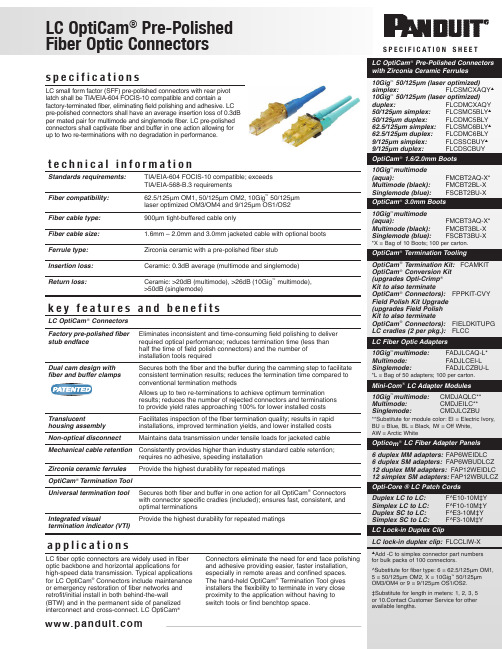
LC OptiCam ® Pre-PolishedFiber Optic ConnectorsS P E C I F I C A T I O N S H E E Ta p p l i c a t i o n sLC fiber optic connectors are widely used in fiber optic backbone and horizontal applications forhigh-speed data transmission. Typical applications for LC OptiCam ® Connectors include maintenance or emergency restoration of fiber networks and retrofit/initial install in both behind-the-wall (BTW) and in the permanent side of panelized interconnect and cross-connect. LC OptiCam ®Connectors eliminate the need for end face polishing and adhesive providing easier, faster installation, especially in remote areas and confined spaces. The hand-held OptiCam ® Termination Tool gives installers the flexibility to terminate in very close proximity to the application without having to switch tools or find benchtop space.t e c h n i c a l i n f o r m a t i o nStandards requirements:TIA/EIA-604 FOCIS-10 compatible; exceeds TIA/EIA-568-B.3 requirementsFiber compatibility:62.5/125μm OM1, 50/125μm OM2, 10Gi g ™ 50/125μm laser optimized OM3/OM4 and 9/125μm OS1/OS2Fiber cable type:900μm tight-buffered cable onlyFiber cable size: 1.6mm – 2.0mm and 3.0mm jacketed cable with optional boots Ferrule type:Zirconia ceramic with a pre-polished fiber stub Insertion loss:Ceramic: 0.3dB average (multimode and singlemode)Return loss:Ceramic: >20dB (multimode), >26dB (10Gig ™ multimode),>50dB (singlemode)s p e c i f i c a t i o n sLC small form factor (SFF) pre-polished connectors with rear pivot latch shall be TIA/EIA-604 FOCIS-10 compatible and contain afactory-terminated fiber, eliminating field polishing and adhesive. LC pre-polished connectors shall have an average insertion loss of 0.3dB per mated pair for multimode and singlemode fiber. LC pre-polished connectors shall captivate fiber and buffer in one action allowing for up to two re-terminations with no degradation in performance.k e y f e a t u r e s a n d b e n e f i t sLC OptiCam ® Connectors Factory pre-polished fiber stub endfaceEliminates inconsistent and time-consuming field polishing to deliver required optical performance; reduces termination time (less than half the time of field polish connectors) and the number of installation tools requiredDual cam design withSecures both the fiber and the buffer during the camming step to facilitate consistent termination results; reduces the termination time compared to conventional termination methodsAllows up to two re-terminations to achieve optimum termination results; reduces the number of rejected connectors and terminations to provide yield rates approaching 100% for lower installed costs Translucenthousing assembly Facilitates inspection of the fiber termination quality; results in rapid installations, improved termination yields, and lower installed costs Non-optical disconnect Maintains data transmission under tensile loads for jacketed cable Mechanical cable retention Consistently provides higher than industry standard cable retention;requires no adhesive, speeding installation Zirconia ceramic ferrules Provide the highest durability for repeated matingsOptiCam ® Termination Tool Universal termination tool Secures both fiber and buffer in one action for all OptiCam ® Connectors with connector specific cradles (included); ensures fast, consistent, and optimal terminationsIntegrated visualtermination indicator (VTI)Provide the highest durability for repeated matings©2015 Panduit Corp.ALL RIGHTS RESERVED.FBSP19--WW-ENG3/2015 LC OptiCam® Pre-Polished Fiber Optic ConnectorsWORLDWIDE SUBSIDIARIES AND SALES OFFICESFor a copy of Panduit product warranties, log on to /warrantyPANDUIT CANADAMarkham, Ontario******************Phone: 800.777.3300PANDUIT EUROPE LTD.London, UK*******************Phone: 44.20.8601.7200PANDUIT JAPANTokyo, Japan********************Phone: 81.3.6863.6000PANDUIT SINGAPORE PTE. LTD.Republic of Singapore*****************Phone: 65.6305.7575PANDUIT AUSTRALIA PTY. LTD.Victoria, Australia******************Phone: 61.3.9794.9020PANDUIT LATIN AMERICAGuadalajara, Mexico*****************Phone: 52.33.3777.6000ContactCustomerServicebyemail:**************or by phone: 800.777.3300Visit us at For more informationDimensions are in inches [Dimensions in brackets are in millimeters].LC OptiCam® Pre-PolishedSimplex ConnectorLC OptiCam® Pre-PolishedDuplex Connector OptiCam® Termination Tool LC Lock-In Duplex ClipOCTT(Patch cords available separatelyor in termination kits)FLCCLIW-X。
快接使用说明书(预埋式)(2)

SC/UPC-APC-SC/UPC-C Optical Fiber Fast ConnectorOperating Instruction☆ 非常感谢您购买并使用本公司产品。
Thank you for your purchase and use of o☆ 为了正确的使用本产品,使用前务必阅读本说In order to use this product properly, p☆ 分析规格书Analysis Specification项目 Item插损 Insertion Loss回损 Return Loss光纤 Fiber拉力 Tension温度变化率 Temperature Alteration Ratio温度 Temperature☆ 操作工具Operating Tool☆ 操作尺寸Operating Dimension注意:标签尺度中所示光纤为接续所用预制光纤。
Note: the optical fiber shown on the label scale is a prefabricated fiber used for connecting.SC/UPC-C光纤快速连接器SC/UPC-C Optical Fiber Fast Connector ≤0.3dB(MA*0.5)≥50dB 2.0*3.0 蝶形光缆2.0*3.0 GJXH 20N≤0.5dB( -40℃~+85℃) -40℃~+85℃of our products.读本说明书。
ly, please be sure to read the instruction before use it.产品内容Product Content使 用 说 明 书Operating Instruction-APC-C光纤快速接续连接器PC-C Optical Fiber Fast Connector预埋式(Embedded Type)光纤。
on the label scale is a prefabricated fiber used for connecting.☆ 操作步骤Operating Steps注意:以下步骤中,必须保证产品及光纤清洁。
【推荐下载】光纤快速连接器怎么用 光纤快速连接器的性能
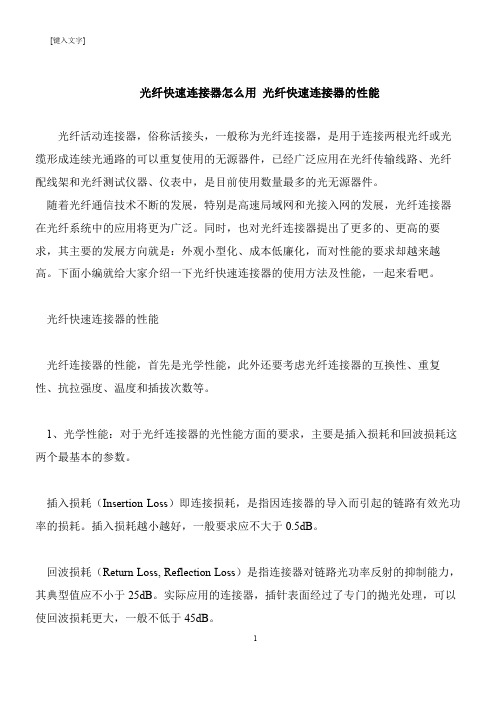
[键入文字]
光纤快速连接器怎么用光纤快速连接器的性能
光纤活动连接器,俗称活接头,一般称为光纤连接器,是用于连接两根光纤或光缆形成连续光通路的可以重复使用的无源器件,已经广泛应用在光纤传输线路、光纤配线架和光纤测试仪器、仪表中,是目前使用数量最多的光无源器件。
随着光纤通信技术不断的发展,特别是高速局域网和光接入网的发展,光纤连接器在光纤系统中的应用将更为广泛。
同时,也对光纤连接器提出了更多的、更高的要求,其主要的发展方向就是:外观小型化、成本低廉化,而对性能的要求却越来越高。
下面小编就给大家介绍一下光纤快速连接器的使用方法及性能,一起来看吧。
光纤快速连接器的性能
光纤连接器的性能,首先是光学性能,此外还要考虑光纤连接器的互换性、重复性、抗拉强度、温度和插拔次数等。
1、光学性能:对于光纤连接器的光性能方面的要求,主要是插入损耗和回波损耗这两个最基本的参数。
插入损耗(Insertion Loss)即连接损耗,是指因连接器的导入而引起的链路有效光功率的损耗。
插入损耗越小越好,一般要求应不大于0.5dB。
回波损耗(Return Loss, Reflection Loss)是指连接器对链路光功率反射的抑制能力,其典型值应不小于25dB。
实际应用的连接器,插针表面经过了专门的抛光处理,可以使回波损耗更大,一般不低于45dB。
1。
EDIMAX N300 Wi-Fi多功能無線訊號延伸器 EW-7438RPn Mini說明書说明书

EW-7438RPn Mini 是專為延伸跨樓層、多房間的無線Wi-Fi 訊號所設計的多功能迷你無線訊號延伸器,它能延伸家中現有的無線網路、有效減少訊號死角,大幅提昇上網品質。
同樣具備三合一功能設計,不同於前一代EW-7834RPn V2設計, EW-7834RPn Mini 除了擁有更好的傳輸效能,它巧妙運用簡約美學的工業設計,將體積縮減16%,不僅不會干擾鄰座電源插孔的使用,且減少塑料使用,讓環境少ㄧ些負擔,同時EW-7438RPn Mini 更提供免費EdiRange App (適用於無線訊號延伸模式Wi-Fi Extender Mode 下),無論 iOS 或Android 都適用,讓您能輕鬆操作和管理如無線排程及訪客網路等功能,化繁為簡的設計,省空間省體積但絕不會省效能。
EW-7438RPn Mini 萬用相容的設計,可適用各家廠牌的無線分享器,而挑戰全台最簡易的安裝設定方式和最方便的使用方式,EW-7438RPn Mini 更是當之無愧,不僅同時具備可快速與上層無線分享器連線的WPS 按鍵,也提供獨家iQ Setup 超簡易設定方式,讓找不到分享器WPS 按鍵的朋友(如使用中華電信所提供的家用無線路由器)也能安心輕鬆完成安裝連線。
延續前一代EW-7834RPn Mini 設計,EW-7438RPn Mini 不僅可做Wi-Fi 訊號延伸,還可當做AP(將有線訊號轉為無線訊號)或AP Client(將無線訊號轉為有線訊號)來使用,多功能設計優化您家中的無線環境,讓您隨時都能享受穩定、高品質的無線網路。
訊號強度指示燈設計,幫您找到最佳架 設地點, 優化Wi-Fi 覆蓋率© EDIMAX Technology Co., Ltd. All Rights Reserved.•獨家開發,唯一專為中華電信所提供家用無線分享器所設計的 iQSetup 快速設定•無線訊號延伸模式支援手機APP 管理,具備晚安模式,可夜間關機,次日早上自動啟動內建電源插頭,體積輕巧,易於安裝訊號強度指示燈N300 Wi-Fi 多功能無線訊號延伸器N300 Multi-function Wi-Fi Extender with EdiRange AppEW-7834RPn Mini2) iQ Setup 超簡易設定 :找不到分享器的WPS 按鍵,沒關係!只要使用iQ Setup ,不管家裏是哪個牌子的無線分享器,通通都能連,而且透過智慧型手機就可以設定,不開電腦也行。
FC皮线光纤快速接续连接器说明书-北
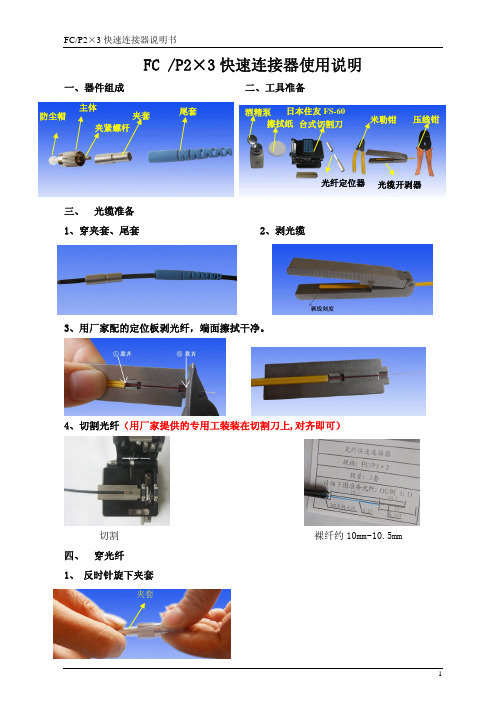
FC /P2×3快速连接器使用说明
一、器件组成 二、工具准备
三、 光缆准备
1、穿夹套、尾套
2、剥光缆
3、用厂家配的定位板剥光纤,端面擦拭干净。
4、切割光纤(用厂家提供的专用工装装在切割刀上,对齐即可)
切割 裸纤约10mm ~10.5mm 四、 穿光纤
1、 反时针旋下夹套
夹套
防尘帽
擦拭纸 日本住友FS-60
台式切割刀
米勒钳
压线钳
酒精泵 主体
夹紧螺杆
夹套
尾套
光纤定位器
光缆开剥器
2、 穿光纤
将光纤定位器压住,从另一端穿入光纤,直至不能穿入为止。
握住夹紧螺杆及光纤,另一手顺时针转动主体约180
度(半圈)夹紧光纤。
穿光纤 3、
装定位卡,拧紧夹套
拧夹套 拧紧后 五、
压紧光缆 六、装尾套(成品)
将尾套推入夹套内(如安装空间有限可不装尾套)
握住此夹紧螺杆
转动主体(半圈)。
FITEL Ninja 光纤连接器终端工具说明书

Features and Benefits•Enhanced Ease of Use - The Ninja features a wide splicing chamber for easier fiber loading. When compared with previous models, the Ninja offers 400% more space around the fiber holders.•Excellent Visibility: Three LED lights illuminate the entire operation chamber with more than 300 Lux. The intense bright light is critical aid for performing connector terminationsOverviewThe FITEL Ninja is a handheld connector termination tool that delivers fast and reliable splicer even under the toughest of situations. Combining portability in a ruggedized body, the Ninja offers powerful performance and accessibility needed in any MDU (Multi Dwelling Unit) and SFU (Single Family Unit) installation.This industry-first tool is dedicated for SOC solutions and is a must have for any splicing project. FITEL Ninja’s powerful motors and simple operation can guarantee high quality, repeatable results. The Ninja and SOC’s combine to provide optical loss performance and yield superior to mechanical connectors. It’s easy to see how this saves both time and money. With its large battery capacity, it can achieve 100 splice/heating cycles on a single charge giving you portability without sacrificing performance.Product DescriptionWhile the NINJA design is compact and low profile, its large battery capacity helps save on time by allowing 100 splicing and heating cycles in one charge. Offering consistent splicing and outstanding ease of use, the NINJA is suitable for use with all Metro, LAN and FTTx fibers (including ultra-bend insensitive fibers).in low-light environments which are commonly encountered during MDU/SFU installations.•Industry-First Patented Removeable V-Groove: The Ninja features adetachable V-groove for the field easy cleaning and optimal maintenance, which reduces downtime and achieve optimal performance with the industry’s only removeable v-groove! Clean in just minutes with no tools required.A Furukawa CompanyAuthorized Distributor of FITEL Products in the AmericasUnder Tough EnvironmentsDrop resistant – 76 cm drop tests from 5 different angles **S tandard operations could be properly carried out afterhaving conducted the above tests. These tests wereperformed at the Furukawa Electric Lab with no significant Compatible with Multiple Typesof Splice-on-Connectors and with the EZ!Fuse ™ Splice on Connector SystemFitel NinjaApplicable Fibers SM (ITU-T G.652), MM (ITU-T G.651), DSF (ITU-T G.653),NZD (ITU-T G655), BIF/UBIF (Bend Insensitive Fiber ITU-T G.657)Cladding Diameter125 μmCoating Diameter250 ~ 900 μmFiber Cleave Length 5 to 10 mm or 16 mmAverage Splice Loss SM: 0.05 dB, MM: 0.02 dB, DSF 0.08 dB, NZD 0.08 dB, BIF/UBIF: 0.05 dBSplice Time13 secondsHeat Time17 seconds (40 mm sleeve) , 20 seconds (60 mm sleeve) (Pre-heat mode)31 seconds (S922: 40 mm sleeve, S921: 60 mm sleeve) (Regular mode)Splice Programs Max. 150Heat Programs Max. 30Automatic Heating Start AvailableApplicable Sleeves20/40/60 mmFiber Holder Tight holder (Loose tube applicable) or Removal fiber holder systemTension Test 1.96 NSplice Return Loss60 dB or moreFiber Image Magnification58XSplice Memory Max. 1500Image Capture Capacity Last 100 images to be automatically captured + Up to 24 images to be stored permanentlyDimension 124W × 161D × 64.5H mm (not including rubber pad) 139W × 176D × 71H mm (including rubber pad)Weight970 g (with battery)Monitor 3.5” color LCD monitorPropulsion (motor)8 N (Designed value)Data Output USB ver. 2.0 miniBattery Capacity7Typically 100 splice/heat cyclesWind Protection Max. wind velocity of 15 m/s.Operating Temperature-10° to +50°C (without excessive humidity)Storage Temperature-40° to +60°C (without excessive humidity)Humidity0 to +95% RH (non condensing)Power Source AC input 100 to 240 V (50/60 Hz), DC Input 11 to 17 V without any change of hardwareFITEL Ninja | 3Code DescriptionNJ001-1-V1Splicer with 16 mm Fiber Holder S712T-016NJ001-2-V1Splicer with 10 mm Fiber Holder S712T-010 NJ001-3-EX-10-V1Splicer with cleaver, S712T-010 holder, S211B stripper, S943B battery, wipes and fluidNJ001-EX-900-V1Splicer with cleaver, S712S-250 and S712S-900 fiber holders, S211B stripper, S943B battery, wipes and fluidFitel Ninja4 | ItemP/NQuantityF ITEL NINJA NJ001 Main body (including battery)NJ001-X-A-00011Soft Carrying Case SCC-031Spare Electrodes ELR-01 1 pair AC Adapter S978A 1AC Cable Cord—1Electrode Sharpener D51111Cleaning Brush VGC-011User Manual (CD)UMC-011User ManualFTS - 3471ItemP/N Quantity Cooling Tray CTX-011USB Cable USB-011Battery PackS946116 mm Cleave length Tight Holder 10 mm Cleave len g th Tight Holder S712T-016S712T-010 1 pair 1 pair 160 µm coated Fiber Holder S712S-160 1 pair 250 µm coated Fiber Holder S712S-250 1 pair 500 µm coated Fiber Holder S712S-500 1 pair 900 µm coated Fiber HolderS712S-900 1 pair Loose Tube Fiber Holder (Left side)S712S-LT-L 1 pair Loose Tube Fiber Holder (Right side)S712S-LT-R 1 pair Drop/Indoor Cable HolderS712S-1SM-D 1 pair Low-friction Indoor Cable Holder S712S-1SM-ST 1 pair Cordage Common Fiber HolderS712F-CM 1 pair Ferrule Holder for AFL SOC (Holder for AFL SOC)S712-SOC-LC-AF 1Ferrule Holder for Sumi SC/FC (Holder for Sumi SOC)S712C-SOC-SF 1Cordage Holder for Both AFL & Sumi SC/LC (Holder for AFL/Sumi SOC)S712-SOC-ASC1Ring and slit tool for EZ!fuse SOC 2/3 mm SC/LC assemblies EZT-011Splicer Scissors/ Kevlar Shear SS-01 1 pair Removeable V-Groove NJA0004A 1Spare ElectrodesELR-011 pairEX-900-V1 PackageFITEL Ninja | 5ParameterDescriptionApplicable Fiber Type 250μm, 900μm, 2mm, 3mm Connector Type SC, LCPolishingUPC or APC (SM), PC (MM)Insertion Loss Typical 0.3dB (SM), 0.1dB (MM)Return Loss>60dB (SM/APC), >50dB (SM/UPC), >30dB (MM/PC)Operating Temperature- 40 °C to 75 °CPart Number DescriptionS712C-SGS9C-R-P SC type ferrule holder for FITEL splicer (Plastic)EZ!Fuse Product InformationProduct Code DescriptionFSOC-SC09-SM-U SC connector, SM UPC polishing for 250/900μm fiber 10 connectors One S712C-SGS9C-R-P is supplied with eachMOQ of 10 connectors.FSOC-SC23-SM-U SC connector, SM UPC polishing for 2/3mm cordage FSOC-SC09-SM-A SC connector, SM APC polishing for 250/900μm fiber FSOC-SC23-SM-A SC connector, SM APC polishing for 2/3mm cordage FSOC-SC09-M3-P SC connector, OM3 PC polishing for 250/900μm fiber FSOC-SC23-M3-P SC connector, OM3 PC polishing for 2/3mm cordage FSOC-SC09-M1-P SC connector, OM1 PC polishing for 250/900μm fiber FSOC-SC23-M1-P SC connector, OM1 PC polishing for 2/3mm cordage FSOC-SC48-SM-U SC connector, SM UPC polishing for 4.8mm cordage FSOC-SC48-SM-A SC connector, SM APC polishing for 4.8mm cordage FSOC-SC12-SM-U SC connector, SM UPC polishing for 1.2mm cordage FSOC-SC12-SM-A SC connector, SM APC polishing for 1.2mm cordage FSOC-LC09-SM-U LC connector, SM UPC polishing for 250/900μm fiber FSOC-LC20-SM-U LC connector, SM UPC polishing for 2mm cordage FSOC-LC09-SM-A LC connector, SM APC polishing for 250/900μm fiber FSOC-LC20-SM-A LC connector, SM APC polishing for 2mm cordage FSOC-LC09-M3-P LC connector, OM3 PC polishing for 250/900μm fiber FSOC-LC20-M3-P LC connector, OM3 PC polishing for 2mm cordage FSOC-LC09-M1-P LC connector, OM1 PC polishing for 250/900μm fiber FSOC-LC20-M1-P LC connector, OM1 PC polishing for 2mm cordage。
光纤快速连接器(直通)安装使用说明

(直通)
光纤快速连接器(直通)安装使用说明
1产品介绍
光纤快速连接器是用于现场组装使用的光纤连接器,广泛适用于光纤到户等场合。
2、组件清单
1)后盖开启工具
2)光纤连接器后盖
3)光纤连接器本体
4)插针保护帽
5)光纤连接器保护外套
3、安装说明
步骤1:光缆Байду номын сангаас剥
使用皮线光缆开剥钳,将皮线光缆开剥约60mm长度;
使用米勒钳,将0.25mm的被覆层开剥掉,留24mm左右;
用无水酒精擦拭干净;
用光纤切割刀切割光纤,保留长度约48mm;
步骤2:光纤定位及固定
步骤3:装配保护外套
组装完成
4、重复安装
步骤1:卸掉光纤连接器保护外套
步骤2:使用后盖开启工具,将光纤连接器后盖打开;
步骤3:将开启工具嵌入光纤连接器本体内,开启光纤的定位和固定装置;
步骤4:拔出原有光缆,插入新的光缆,重复上述光纤定位及固定步骤,即可完成。
光纤快速连接器资料
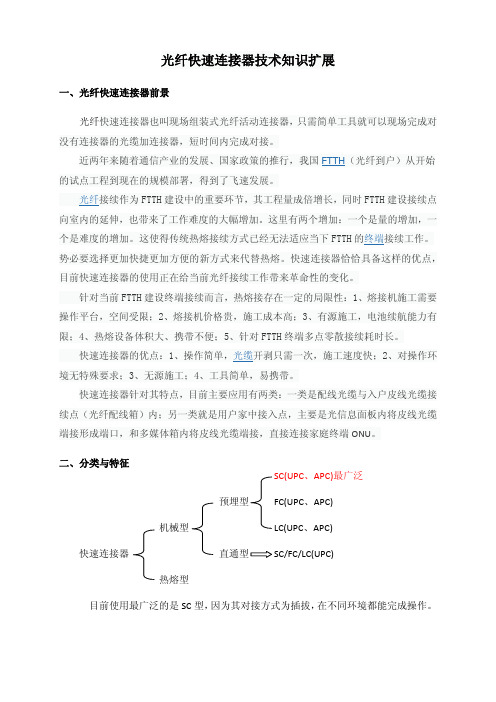
光纤快速连接器技术知识扩展一、光纤快速连接器前景光纤快速连接器也叫现场组装式光纤活动连接器,只需简单工具就可以现场完成对没有连接器的光缆加连接器,短时间内完成对接。
的试点工程到现在的规模部署,得到了飞速发展。
向室内的延伸,也带来了工作难度的大幅增加。
这里有两个增加:一个是量的增加,一势必要选择更加快捷更加方便的新方式来代替热熔。
快速连接器恰恰具备这样的优点,目前快速连接器的使用正在给当前光纤接续工作带来革命性的变化。
针对当前FTTH建设终端接续而言,热熔接存在一定的局限性:1、熔接机施工需要操作平台,空间受限;2、熔接机价格贵,施工成本高;3、有源施工,电池续航能力有限;4、热熔设备体积大、携带不便;5、针对FTTH终端多点零散接续耗时长。
境无特殊要求;3、无源施工;4、工具简单,易携带。
快速连接器针对其特点,目前主要应用有两类:一类是配线光缆与入户皮线光缆接续点(光纤配线箱)内;另一类就是用户家中接入点,主要是光信息面板内将皮线光缆端接形成端口,和多媒体箱内将皮线光缆端接,直接连接家庭终端ONU。
二、分类与特征SC(UPC、APC)最广泛预埋型FC(UPC、APC)机械型LC(UPC、APC)快速连接器SC/FC/LC(UPC)热熔型目前使用最广泛的是SC型,因为其对接方式为插拔,在不同环境都能完成操作。
直通型:光缆开剥、切割后直接从尾端穿到连接器顶端,连接器内部无连接点,如图所示:预埋型:接头插芯内预埋一段光纤,光缆开剥、切割后与预埋光纤在连接器内部V槽内对接,V槽内填充有匹配液。
如图所示:直通型结构缺点:1、对切割端面依赖性强;因为直通型结构是将光纤从连接器尾部直接穿到连接器顶端,这就意味着光纤切割端面就是连接器端面,如果光纤切割端面不平整,势必会影波指标,都是要经过研磨,根据插芯和研磨工艺的不同,对端面进行区分,分为PC、UPC、APC,而直通型结构只是手工切割端面,并无研磨,更谈不上PC、UPC、APC,如果要确保质量,只能依靠操作人员的切割水平,因此其要求操作人员具备较强的光纤施工能力和经验。
CommScope 场地可安装光纤接口连接器指南 2说明书

Field installable connectors by CommScope offer flexible network solutions are ideal for campus environments where exact measurements are not possible, or when there’s a need for a fast repair to restore network connections. The factory pre-polished ferrule eliminates the need for polishing, adhesives, and crimping in the field—minimizing the potential for operator error and expensive connector scrap. Easy to use and quick to install, CommScope field installable connectors and tool kits are designed to simplify the termination process and enable you to terminate and move to your next project with minimal investment in time and cost. ·Fast to install·No requirement for pre-engineered lengths ·Eliminates unwanted slack storage ·Consistent and reliable terminations ·No epoxy, no polish, no crimp ·Reduces scrap and waste·Compatible with industry-leading splicersCommScope offers an extended line of field installable connectors and tool kits, including mechanical splice Qwik II and fusion splice-on Qwik-Fuse connectors. At CommScope, we know campus network solutions are not a one size fits all. You can trust in our products and team of experts to help add the flexibility you need to create a quality solution.IntroductionAdditional ResourcesProduct InformationInstallation Videos (760248225)* Field terminated fiber patch cords are not included in CommScope Extended System WarrantyCommScope Qwik-Fuse field installable connectorsThe CommScope Qwik-Fuse connectors are field installable, splice-on, fiber optic connectors, uniquely designed to provide easy-to-use fusion splicing connectivity. Qwik-Fuse connectors enable fast,low-loss and reliable fusion splicing connectivity in the field withoutQwik-Fuse connector kitsQwik-Fuse connector tool kits and accessoriesCommScope Qwik-Fuse connector tool kits are designed to facilitate fastand reliable connector terminations. The Qwik-Fuse TKit includes all necessary tools and supplies for cable preparation andtermination—providing great convenience to installers and contractors.In addition to all components in the tool kit, the Qwik-Fuse Installer TQwik-Fuse connector tool kits and accessoriesCommScope Qwik-Fuse MPO field installable connectorsCommScope pushes the boundaries of communicationstechnology with game-changing ideas and ground-breakingdiscoveries that spark profound human achievement.We collaborate with our customers and partners to design,create and build the world’s most advanced networks. It is ourpassion and commitment to identify the next opportunity andrealize a better tomorrow. Discover more at Visit our website or contact your local CommScope representative for more information.© 2020 CommScope, Inc. All rights reserved.All trademarks identified by ® or ™ are registered trademarks or trademarks, respectively, of CommScope, Inc. This document is for planning purposes only and is not intended to modify or supplement any specifications or warranties relating to CommScope products or services. CommScope is committed to the highest standards of business integrity and environmental sustainability with a number of CommScope’s facilities across the globe certified in accordance with international standards, including ISO 9001, TL 9000, and ISO 14001.。
光纤快速连接器技术规范书

光纤快速连接器技术规范书概述本技术规范书中规定的产品应满足ITU-T,IEC等相关国际标准的要求,也将满足GB/T 光纤光缆机械式接头、YD/T 1636-2007光纤到户FTTH体系结构和总体要求的相关规定;结合我省目前使用的实际情况,特制定本光纤快速连接器技术规范书,投标人须按本技术规范书要求进行生产、交付产品,招标人根据本技术规范书验收光纤快速连接器产品;产品分类光纤快速连接器:一种高性能、使用简便的机械光纤连接器;可广泛地运用在将皮线入户光缆快速端接和互连的场合;具备与标准SC连接器同等的接续性能,可直接与标准SC法兰相连;主要技术要求参考标准的要求GB/T 光纤光缆机械式接头器件规格尺寸SC型机械接续连接插头总长度含尾套长度≤ 60mm外观形状完整,外观应平滑、洁净、无毛刺、气泡、伤痕和裂纹,一致性好,各零部件组合应平整,插头与对应的适配器插入和拔出应平顺、轻松;涂覆层表面应光洁,色泽均匀,无流挂,无露底;金属件无毛刺、锈蚀;适用接续的光缆皮线入户光缆3mm2mm,宽高;光纤包层直径为:125μm光学性能1.5.1光学性能指标插入损耗:小于 dB 与标准SC连接器耦合,在1,310 nm & 1,550 nm回波损耗:小于-40 dB,室温23℃1.5.2 性能的现场验证厂方应能提供简便易行的现场测试方法,用于测试现场制作的光纤机械接续连接头的光学性能指标,以便于及时获知连接插头的性能优劣;1.5.3 各种机械和环境试验后允许的插入损耗及回波损耗变化量各种机械和环境试验后允许的插入损耗及回波损耗变化量如下表:单位:dB光纤快速连接器连接可靠性500次插拔,每10次清洁陶瓷芯,测试前、后、测试中的损耗增加最大;机械性能抗拉强度要大于牛顿材料1.8.1 SC型连接器SC型单芯机械接续连接插头部分应符合SC光纤活动连接器的技术规范要求;其中连接头插针体等级选用1级,插针体和适配器套筒所用陶瓷应选用性能优良、高精度的进口品牌,陶瓷插针允许插拔次数应达500次以上光学性能保持稳定,插入损耗变化量小于;连接器陶瓷插芯内应预埋单模光纤,连接器的端头应在工厂预先抛光,无需在施工现场研磨和胶合,以保证连接器的端面质量和良好的反射性能;1.8.2材料的理化性能和相容性物理、化学性能应稳定,各材料之间必须相容;1.8.3材料的环保性材料应无腐蚀,对人体健康和其它外设备无副作用;1.8.4材料的防腐蚀性能内部材料应防止电位差而产生腐蚀1.8.5匹配液性能要求对于采用匹配液的单芯光纤机械接续连接器,在工作温度环境下-40℃~+70℃,匹配液使用寿命应大于30年,且维持性能稳定;使用寿命不少于30年其他1.10.1光纤快速连接器一般在施工时除必要的光纤切割刀及剥线钳外不需再要购买其它辅助工具;如有产品必须使用特殊工具如光纤夹具等即只能以配送方式给使用商,报价时要附相关说明;1.10.2 SC光纤快速连接器的使用工具要求简单,易操作,且初装成功率需达到99%以上;1.10.3可重复使用产品的检验要求产品检验分出厂检验和型式检验,产品检验由质检部门负责进行,出厂产品必须附有合格证;标志、包装、运输、贮存1标志光纤快速连接器标记至少包含规格型号、生产厂家两部分,标志应是永久性的;2.包装光纤快速连接器应包装出厂,包装要求及包装盒标志应符合GB/T3873-1983中的规定;每一个产品装入一个基本包装内,若干个基本包装装入一个大的包装内;大包装内除产品外,还应装入以下物品和有关文件,文件可用塑料袋或纸袋封装:产品使用说明书;产品合格证;装箱清单;3运输当产品需要长途运输时,需用可靠的外包装,并写明不能大力抛甩、碰、雨防潮标志,以免损坏产品;在运输中应避免碰撞、跌落、雨雪的直接淋袭和日光曝晒;4贮存应贮存在通风良好、干燥的仓库中,其周围不应有腐蚀性气体存在,贮存温度为-25℃~+55℃;质量保证投标人应保证按本技术规范书生产光纤快速连接器产品,提供的产品是全新的,在工艺和性能上没有缺陷,产品保质期为交货验收合格之日起24个月,如在保质期内,产品发生质量问题,投标人应免费更换其产品,并按供货协议条款承担违约责任;技术支持投标人应保证根据购买方要求,对其产品免费进行现场培训;相关要求投标单位应提供每种型号各5个样品用于技术评标;评标时,投标单位自带光缆、蝶形光缆、施工工具和测试仪表,现场进行每种型号产品的施工展示,现场测试光学性能;。
光纤快速连接器怎么接
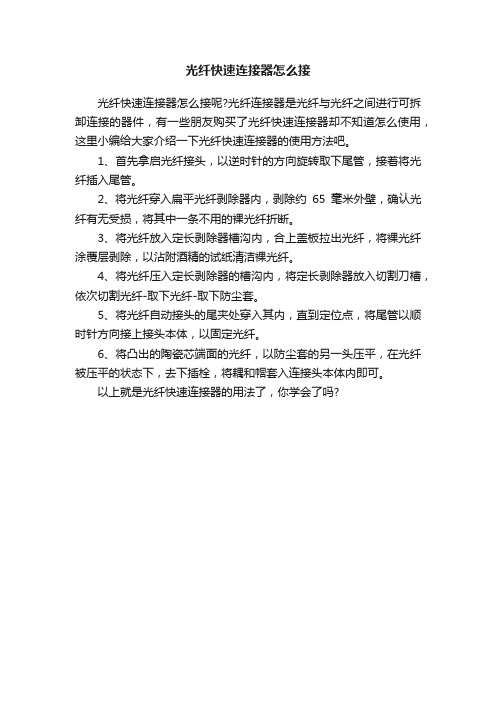
光纤快速连接器怎么接
光纤快速连接器怎么接呢?光纤连接器是光纤与光纤之间进行可拆卸连接的器件,有一些朋友购买了光纤快速连接器却不知道怎么使用,这里小编给大家介绍一下光纤快速连接器的使用方法吧。
1、首先拿启光纤接头,以逆时针的方向旋转取下尾管,接着将光纤插入尾管。
2、将光纤穿入扁平光纤剥除器内,剥除约65毫米外壁,确认光纤有无受损,将其中一条不用的裸光纤折断。
3、将光纤放入定长剥除器槽沟内,合上盖板拉出光纤,将裸光纤涂覆层剥除,以沾附酒精的试纸清洁裸光纤。
4、将光纤压入定长剥除器的槽沟内,将定长剥除器放入切割刀槽,依次切割光纤-取下光纤-取下防尘套。
5、将光纤自动接头的尾夹处穿入其内,直到定位点,将尾管以顺时针方向接上接头本体,以固定光纤。
6、将凸出的陶瓷芯端面的光纤,以防尘套的另一头压平,在光纤被压平的状态下,去下插栓,将耦和帽套入连接头本体内即可。
以上就是光纤快速连接器的用法了,你学会了吗?。
快速连接器

现场组装型光纤活动连接器(SC 预埋纤型)使用说明书一、 产品简介现场组装型光纤活动连接器,也称光纤快速连接器,是一种可现场操作的,将FTTH (光纤到户)接入用皮线光缆进行快速成端的无源器件。
操作工具:米勒钳、斜口钳(或皮缆开剥钳)、切割刀、酒精棉等。
二、产品结构三、操作步骤1.将光缆插进尾套 2.光缆开剥约50mm 3.用米勒钳从24mm 标记处剥除涂覆层,并用酒精棉擦干净裸纤部分4.切割裸光纤,保留10mm 5.将皮线光缆竖着穿入,通过光 6.在连接体尾端处捏紧光缆,纤引导槽把光纤插入连接体,直到 使光纤保持弯曲状态,光纤在光缆停止钮处弯曲为止 拔下托具,按下连接钮7.把弯曲的光纤,缓慢拉平, 8.手指在连接体中间上下方向注意不要把光纤拉紧绷直 捏紧,拧上尾套和SC 罩,制作完成 连接体 尾管 SC罩 连接钮 托具 50mm24mm 10mm 光缆停止钮 ③按下连接钮 ①捏紧尾端 ②拔下托具重复使用(右图):1、抓住SC 尾罩,用力向下按;2、除去SC 尾罩后,将黑色托具原位装上, 顶起黄色连接钮;3、拧下尾套,将光纤拔出,即可重新制作。
四、 操作注意点:1、 尽量避免灰尘较多的操作环境,整个操作过程中注意保持光纤快速连接器的清洁。
2、 注意在开剥皮线光缆之前,先套上尾管。
3、 严格按照包装袋上标尺长度剥除涂覆层和切割光纤:涂覆层保留24mm,裸纤保留10mm。
4、 去除涂覆层后,应用酒精棉或无尘纸把光纤上的杂质擦除干净,严禁直接用手擦光纤。
5、 严禁使用钳子、剪刀等代替切割刀切光纤。
6、 切割光纤时,光纤应埋入导轨条的光纤槽中,与刀片的面垂直。
7、 皮线光缆应竖着穿入,即窄的一面(2.0mm 宽的一面)朝上。
8、 应缓慢穿入光纤。
不能用力快速的穿纤,该情况下光纤有可能穿不到位或导致断纤。
9、 光纤穿入后应保证有一定弯曲弧度,再压下盖板。
10、按下连接钮后,应缓慢拉平光纤,注意不要把光纤拉紧绷直。
连接器系列教程(二),光纤连接器全讲解
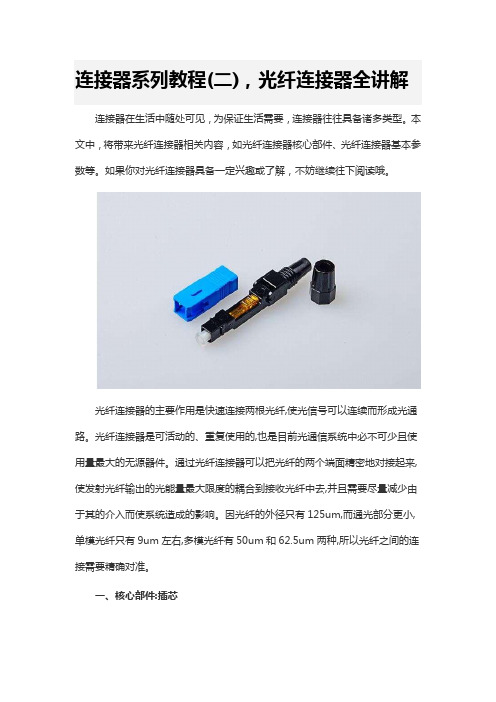
连接器系列教程(二),光纤连接器全讲解连接器在生活中随处可见,为保证生活需要,连接器往往具备诸多类型。
本文中,将带来光纤连接器相关内容,如光纤连接器核心部件、光纤连接器基本参数等。
如果你对光纤连接器具备一定兴趣或了解,不妨继续往下阅读哦。
光纤连接器的主要作用是快速连接两根光纤,使光信号可以连续而形成光通路。
光纤连接器是可活动的、重复使用的,也是目前光通信系统中必不可少且使用量最大的无源器件。
通过光纤连接器可以把光纤的两个端面精密地对接起来,使发射光纤输出的光能量最大限度的耦合到接收光纤中去,并且需要尽量减少由于其的介入而使系统造成的影响。
因光纤的外径只有125um,而通光部分更小,单模光纤只有9um左右,多模光纤有50um和62.5um两种,所以光纤之间的连接需要精确对准。
一、核心部件:插芯通过光纤连接器的作用,可以看出影响连接器性能的核心部件是插芯。
插芯的好坏直接影响到两根光纤的精准中心对接。
插芯的制成材料有陶瓷、金属或塑料。
陶瓷插芯是应用较为广泛的,主要材质是二氧化锆,具有热稳定性好,硬度高,熔点高,耐磨,加工精度高等特点。
套筒是连接器的另一个重要部件,套筒起对准的作用,以便于连接器的安装固定。
陶瓷套筒的内径比插芯的外径稍小,开缝的套筒箍紧两个插芯,实现精密对准。
为了让两根光纤的端面能够更好的接触,插芯端面通常被研磨成不同结构。
PC、APC、UPC代表了陶瓷插芯的前端面结构。
PC 是Physical Contact,物理接触。
PC是微球面研磨抛光,插芯表面研磨成轻微球面,光纤纤芯位于弯曲最高点,这样两个光纤端面达到物理接触。
APC (Angled Physical Contact) 称为斜面物理接触,光纤端面通常研磨成8°斜面。
8°角斜面让光纤端面更紧密,并且将光通过其斜面角度反射到包层而不是直接返回到光源处, 提供了更好的连接性能。
UPC (Ultra Physical Contact),超物理端面。
光纤接头说明书图(全)
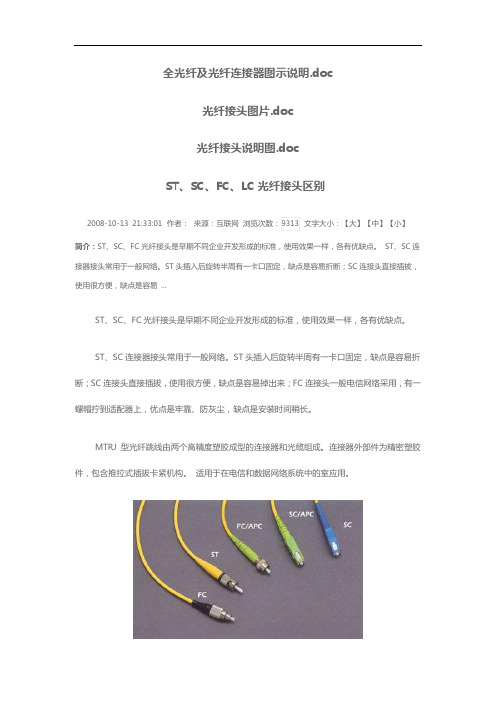
全光纤及光纤连接器图示说明.doc光纤接头图片.doc光纤接头说明图.docST、SC、FC、LC光纤接头区别2008-10-13 21:33:01 作者:来源:互联网浏览次数:9313 文字大小:【大】【中】【小】简介:ST、SC、FC光纤接头是早期不同企业开发形成的标准,使用效果一样,各有优缺点。
ST、SC连接器接头常用于一般网络。
ST头插入后旋转半周有一卡口固定,缺点是容易折断;SC连接头直接插拔,使用很方便,缺点是容易 ...ST、SC、FC光纤接头是早期不同企业开发形成的标准,使用效果一样,各有优缺点。
ST、SC连接器接头常用于一般网络。
ST头插入后旋转半周有一卡口固定,缺点是容易折断;SC连接头直接插拔,使用很方便,缺点是容易掉出来;FC连接头一般电信网络采用,有一螺帽拧到适配器上,优点是牢靠、防灰尘,缺点是安装时间稍长。
MTRJ 型光纤跳线由两个高精度塑胶成型的连接器和光缆组成。
连接器外部件为精密塑胶件,包含推拉式插拔卡紧机构。
适用于在电信和数据网络系统中的室应用。
光纤接口连接器的种类光纤连接器,也就是接入光模块的光纤接头,也有好多种,且相互之间不可以互用。
不是经常接触光纤的人可能会误以为GBIC和SFP模块的光纤连接器是同一种,其实不是的。
SFP模块接L C光纤连接器,而GBIC接的是SC光纤光纤连接器。
下面对网络工程中几种常用的光纤连接器进行详细的说明:①FC型光纤连接器:外部加强方式是采用金属套,紧固方式为螺丝扣。
一般在ODF侧采用(配线架上用的最多)②SC型光纤连接器:连接GBIC光模块的连接器,它的外壳呈矩形,紧固方式是采用插拔销闩式,不须旋转。
(路由器交换机上用的最多)③ST型光纤连接器:常用于光纤配线架,外壳呈圆形,紧固方式为螺丝扣。
(对于10Base-F 连接来说,连接器通常是ST类型。
常用于光纤配线架)④LC型光纤连接器:连接SFP模块的连接器,它采用操作方便的模块化插孔(RJ)闩锁机理制成。
光纤及光纤连接器图示说明书

光纤及光纤连接器使用图示说明书1、光纤类型图示单模光纤使用的光波长为1310nm 或1550 nm,多模光纤使用的光波长多为850 nm 。
从颜色上看,单模光纤外体为黄色,多模光纤外体为橘红色。
单模光纤外观如图1所示,多模光纤外观如图2所示。
图1 单模光纤外观图图2 多模光纤外观图2、光连接器类型图示光连接器有SC/PC型、FC/PC型、LC/PC和LSH/APC型等,设备单板拉手条上的光口绝大部分为LC/PC型光接口,也有少量的LSH/APC型光接口,与之配套的LC/PC型和LSH/APC型光纤连接器分别如图5和图6所示。
在客户侧ODF 处一般使用FC/PC型或SC/PC型光接口,与之匹配的FC/PC型和SC/PC型光纤连接器分别如图4和3所示图3 SC/PC型光连接器外形图SC/PC光连接器的插拔只需要轴向操作,不需要旋转。
插拔SC/PC光连接器的操作过程如下:● 插入光纤时,应小心地将光纤头部对准光接口板上的光接口,适度用力推入。
● 拔出光纤时,先按下卡接件,向里微推光纤插头,然后向外拔出插头即可。
图4 FC/PC型光连接器外形图插拔FC/PC光连接器的操作过程如下:● 插入光纤时,应小心地将FC/PC接头对准光接口板上的光接口,避免损伤光接口的陶瓷内管。
把光纤插到底后,再顺时针旋转外环螺丝套,将光接头拧紧。
● 拔出光纤时,首先逆时针旋转光纤接口的外环螺丝套,当螺丝已松动时,稍微用力向外拔出光纤。
图5 LC/PC型光连接器外形图LC/PC光连接器的插拔只需要轴向操作,不需要旋转。
插拔光连接器的操作过程如下:● 插入光纤时,应小心地将光纤头部对准光接口板上的光接口,适度用力推入。
如果是弯头光纤,插入光接口后,可以将光纤头部向机箱面板侧转弯一个角度以减少走线空间。
●拔出光纤时,先按下卡接件,向里微推光纤插头,然后向外拔出插头即可。
图6 LSH/APC型光纤连接器外形图插拔的操作过程如下:1. 打开光纤上的LSH/APC型连接器的保护防尘盖。
- 1、下载文档前请自行甄别文档内容的完整性,平台不提供额外的编辑、内容补充、找答案等附加服务。
- 2、"仅部分预览"的文档,不可在线预览部分如存在完整性等问题,可反馈申请退款(可完整预览的文档不适用该条件!)。
- 3、如文档侵犯您的权益,请联系客服反馈,我们会尽快为您处理(人工客服工作时间:9:00-18:30)。
连接钮
SC 管
连接体胶尾Korea Optron Corp Photoelectron R&D Center
切割器
Korea Optron Corp Photoelectron R&D Center
剪刀光纤用钳子
Korea Optron Corp Photoelectron R&D Center
50m m
Korea Optron Corp Photoelectron R&D Center
(a)(b)
(c)
Korea Optron Corp Photoelectron R&D Center
Korea Optron Corp Photoelectron R&D Center
24mm (250um)10mm(125um)
0~4mm (900um)
光缆皮
Korea Optron Corp Photoelectron R&D Center
약0~4mm(900um)
24mm (250um)10mm (125um)
光缆外皮Korea Optron Corp Photoelectron R&D Center
34mm
jig
Korea Optron Corp Photoelectron R&D Center
光纤导入部(甲)纤维
Korea Optron Corp Photoelectron R&D Center 连接体
光缆固定部(乙
)
光缆前进
*** 光纤噗~一下的插进去。
(X)***
***光纤慢慢的约3秒插进去。
(O)***
光缆
(O) (X)
停止钮(2) Korea Optron Corp Photoelectron R&D Center
(2)
Korea Optron Corp Photoelectron R&D Center (3)
黄色
中央部大拇指向黄色的整个面按下。
(X)*** 绝对不可以!!!
大拇指向黄色的中心按下后再一次向下~按一下.(O)***
光缆柄
Korea Optron Corp Photoelectron R&D Center 按下状态
连接钮
***在没有按下黄色连接按钮的状态下拉直光缆。
(X)***
***用大拇指按下黄色的连接钮抓住并慢慢拉直光缆。
(O)***( X )
胶尾前进
螺旋部
Korea Optron Corp Photoelectron R&D Center ***将纤维全部剪断。
(X) ******将纤维整理到螺旋部的一个方向。
(X) ***
***将纤维全部放开后拧上胶尾。
(O) ***
Korea Optron Corp Photoelectron R&D Center
Korea Optron Corp Photoelectron R&D Center
Korea Optron Corp Photoelectron R&D Center
连接体
jig
开启盖(黄色)
a)Korea Optron Corp Photoelectron R&D Center
压
a)
抽出Korea Optron Corp Photoelectron R&D Center。
