空调系统用户手册
美的空调说明书

美的空调说明书美的,空调,说明书篇一:美的中央空调操作说明书美的中央空调一:线控器面板使用说明① 运行模式指示:按“模式”按钮则显示当前的操作方式。
可选择“自动”、“制冷”、“抽湿”、“制热”、“送风”、等操作方式。
② 风速指示:按“风速”按钮则显示所选择的风扇速度。
可选择“自动”、“低风”、“中风”、“高风”等。
③ 经济运行显示:按“经济”按钮则显示,再按压此按钮则图标显示消失。
④ 锁定显示:按“锁定”按钮则显示锁定图标,再按压此按钮则图标显示消失。
在锁定状态下,除锁定按钮外所有按钮操作均无效。
⑤ 时钟显示:通常状况下显示当前设定的时间。
按“时钟”按钮4秒钟,小时部分闪烁,按“▲”或“▼”进行小时调整,再按“时钟”按钮,分钟部分闪烁,按“▲”或“▼”进行分钟调整,时钟设定或更改时钟设定后,必须按确认按钮才能设定或更改成功。
⑥ 定时开关显示:在定时开调整状态或只设定定时开功能后显示“开”;在定时关调整状态或只设定定时关功能后显示“关”。
⑦ 温度显示区:通常状态下显示设定温度。
按温度调节按钮“▲”“▼”即可进行温度设定,在“送风”模式下,该显示区无数字显示。
① 模式选择按钮:用于选择运行方式,每按一次按钮,则运行方式就按下述依次变化;自动→ 制冷→ 抽→湿→制热→ 送风→自动② 定时开按钮:按压此按钮,设定定时开,以后每按一次定时开时间便增加0.5小时,当设定定时开的时间大于10小时后,每按一次便增加1小时。
如果取消定时开,只需将定时开时间调为“0.0”即可。
③ 定时关按钮:按压此按钮,设定定时关,以后每按一次定时开时间便增加0.5小时,当设定定时关的时间大于10小时后,每按一次便增加1小时。
如果取消定时关,只需将定时关时间调为“0.0”即可。
④ 时钟按钮:正常情况下显示当前设定的时钟(初次上电或复位时显示12:00)。
当按住此按钮4秒,时钟显示的小时部分以0.5秒闪烁,再可通过“▲、▼”按钮调整小时;如再按下时钟按钮,分钟显示部分以0.5秒闪烁,再按“▲、▼”按钮调整分钟。
列间风冷变频行级空调用户指导手册说明书

服务热线:400-6655-778列间风冷变频行级空调12.5kW/25kW/40kW浙江雷迪司科技股份有限公司目录前言 (5)第一章概述 (6)1.1产品简介 (6)1.2主要部件 (7)1.2.1室内机 (7)1.2.2控制器 (8)1.2.3远程监控软件 (9)1.3环境要求与技术参数 (10)1.3.1运行环境 (10)1.3.2储藏环境 (10)1.3.3产品外观 (11)1.3.4外机底座安装尺寸(底座规格参数) (12)1.3.5技术参数 (13)第二章机械安装 (14)2.1设备搬运、开箱、检验 (14)2.1.1运输和搬运 (14)2.1.2开箱 (15)2.1.3检验 (16)2.2安装注意事项 (16)2.3系统安装布局 (17)2.3.1系统总体布局 (17)2.3.2系统安装示意图 (17)2.3.3机械参数 (19)2.4安装室内机 (20)2.4.1机房要求 (20)2.4.2安装空间 (20)2.4.3维护空间要求 (20)2.5安装室外机 (20)2.7拆卸运输紧固件、减振物 (25)2.8机械安装完成后的检查项目 (26)第三章电气安装 (27)3.1任务介绍及注意事项 (27)3.2室内机接线 (27)3.2.1室内机电气接口位置 (27)3.2.2连接室内机电源线 (27)3.2.3通讯控制线连接 (28)3.3室外机接线(适用风冷型) (28)3.3.1室外机控制信号线的连接 (28)3.3.2室外机动力线的连接 (28)3.4安装检查 (29)第四章系统开机及功能调试 (30)4.1空气开关介绍 (30)4.2风冷型开机调试 (30)4.2.1调试前期准备 (30)4.2.2调试步骤 (31)4.2.3调试完毕检查 (32)第五章控制器 (33)5.1液晶显示器 (33)5.2主窗口 (33)5.3图标定义 (34)5.4开关机 (34)5.5用户登录 (35)5.6用户参数设定 (35)5.7定时开关机 (37)5.8用户密码管理 (38)5.10输出状态查看 (40)5.11输入状态查看 (41)5.13历史数据记录 (43)第六章系统运行与维护 (45)6.1系统诊断测试 (45)6.2过滤网 (46)6.3风机组件 (46)6.3.1风机叶轮 (46)6.3.2电机 (46)6.3.3风扇维护 (46)6.4电极加湿器(单冷无) (47)6.5湿膜加湿器(单冷无) (49)6.5制冷系统 (49)6.5.1吸气压力 (50)6.5.2排气压力 (50)6.5.3吸气过热度 (50)6.5.4电子膨胀阀 (51)6.5.5压缩机的更换 (52)第七章故障诊断与处理 (54)第八章售后服务和维修 (57)前言该手册介绍机房专用精密空调的使用须知、产品概述、包装运输、开箱验收、安装指导、启动检查、产品维护。
空调系统使用手册

空调系统使用手册目录:1. 简介2. 使用方法3. 温度调节4. 风速调节5. 模式选择6. 清洁与维护1. 简介本使用手册旨在为用户提供对空调系统的正确使用指导。
请仔细阅读以下内容,并根据手册进行操作。
2. 使用方法- 开启空调系统:按下电源按钮。
- 关闭空调系统:再次按下电源按钮。
- 调整参数:通过相应的控制按钮进行调整。
3. 温度调节使用温度调节按钮可以调整空调设定的温度。
按下"+"按钮增加温度,按下"-"按钮降低温度。
4. 风速调节使用风速调节按钮可以调整空调风速。
按下按钮可切换不同风速模式,包括低风速、中风速和高风速。
5. 模式选择空调系统提供多种运行模式选择。
通过模式按钮可以切换不同模式:- 制冷模式:用于降低室内温度。
- 制热模式:用于增加室内温度。
- 除湿模式:用于降低室内湿度。
- 自动模式:系统将根据当前环境自动选择最适合的运行模式。
6. 清洁与维护为了保持空调系统的正常运行并延长使用寿命,请按照以下步骤进行清洁与维护:1. 定期清洁滤网:定期取下滤网,用清水洗净,并晾干后再装回。
2. 清洁室内机:使用柔软的布蘸水擦拭室内机表面。
3. 清洁室外机:使用柔软的布蘸水擦拭室外机表面。
4. 检查电源线:确保电源线连接牢固,没有损坏。
5. 检查排水管道:检查排水管道是否通畅,没有堵塞。
以上就是空调系统的使用手册内容,希望能对您的使用有所帮助。
如果您有其他问题,请参阅系统配套的详细说明书或联系售后服务。
布莱汀空调系统用户手册说明书

Owner’s ManualA NOTE ABOUT SAFETYAny time you see this symbol in manuals, instructions and on theunit, be aware of the potential for personal injury. There are three levelsof precaution:W ARNING signifies hazards that could result in personal injury ordeath.CAUTION is used to identify unsafe practices which would result inminor personal injury or product and property damage.NOTE is used to highlight suggestions which will result in enhancedinstallation, reliability, or operation.ABOUT YOUR AIR CONDITIONING SYSTEM Our products are designed, tested and built in accordance with US Department of Energy standardized procedures and other standards; however, actual operating results and efficiencies may vary based on manufacturing and supplier tolerances, equipment configuration, operating conditions and installation practices.Identifying Your SystemYour new Bryant cooling system is what we call a ”split system.” It has an outdoor unit and an indoor unit connected to each other with copper tubing called refrigerant lines. Each of these units has a rating plate with the model and serial numbers you will need to reference when calling an authorized Bryant dealer about your system.Take a few moments now to locate those numbers and record them in the spaces provided on the cover of this booklet.USING YOUR NEW BRYANT SYSTEM Your air conditioning system is controlled by a wall-mounted Evolution® Connex™ Control or thermostat installed inside your home. See the Evolution® Connex™ or thermostat Homeowner Guide for more details on system operation.EVOLUTION VARIABLE SPEED OPERATION You may notice your system runs for longer periods of time. This system is designed to meet the cooling needs of the home at a wide range of conditions. Your indoor temperature will remain more consistent with fewer drafts, better humidity control, enhanced comfort and enhanced energy efficiency.COOLING YOUR HOMEFor cooling operation, make sure the System or Mode control is set to the appropriate mode. Then, adjust the Temperature control to your desired setting. Finally, use the Fan control to select Automatic or On (runs continuously).OPERATION UNDER EXTREME CONDITIONS Your air conditioner will run as long as necessary to maintain the indoor temperature selected on your Evolution Connex Control or thermostat. On extremely hot days, your air conditioner will run for longer periods at a time than on moderate days. Your system will also run for longer periods of time under the following conditions:•Frequent opening of exterior doors•Operating laundry appliances•Taking hot showers•More than the usual number of people present in the home •More than the normal number of electric lights in use•Drapes or blinds are open on the sunny side of the homeSOUNDYour new Evolution V air conditioner is different from most cooling systems. Because this is a variable speed system, it is designed to operate at different speeds depending on the temperature and humidity conditions. You may notice the sound coming from the outdoor unit changing from time to time depending on the weather conditions. The higher speed produces a higher sound. This change of speed allows the system to operate more efficiently and maintain comfortable conditions inside the home as the outdoor temperature rises. You may also hear a slight hissing sound when near the outdoor unit in the off-cycle. This is the sound of system pressure equalization which is required to enable soft and easy starting of the next cycle. These sounds are normal and do not represent a problem with your system.ROUTINE MAINTENANCESimple, routine maintenance as described below will enhance your air conditioner system’s ability to operate economically and dependably. Always remember the following safety precautions:189BNVEvolution®V Variable Speed Air Conditionerwith Puron® Refrigerant!PERSONAL INJURY, DEATH AND / OR PROPERTYDAMAGE HAZARDFailure to follow this warning could result in personal injury, death orproperty damage.Improper installation, adjustment, alteration, service, maintenance, oruse can cause explosion, fire, electrical shock, or other conditionswhich may cause personal injury or property damage. Consult aqualified installer, service agency, or your distributor or branch forinformation or assistance. The qualified installer or service agencymust use factory-authorized kits or accessories when modifying thisproduct.Read and follow all instructions and warnings, including labels shippedwith or attached to unit before operating your new air conditioner.CAUTION!CUT HAZARDFailure to follow this warning could result in personal injury.Although special care has been taken to minimize sharp edges in theconstruction of your unit, be extremely careful and wear appropriateprotective clothing and gloves when handling parts or reaching into theunit.WARNING!ELECTRICAL SHOCK HAZARDFailure to follow this warning could result in personal injury or death.Before installing, modifying, or servicing system, main electricaldisconnect switch must be in the OFF position. There may be more than1 disconnect switch. Lock out and tag switch with a suitable warninglabel.NOTE: There may be more than one electrical disconnect switch.©2019 Bryant Heating & Cooling Systems• 7310 W. Morris Street • Indianapolis, IN 46231Edition Date: 09/19Catalog No: OM189BNV-03Replaces: OM189BNV-02189BNV: Owner’s ManualManufacturer reserves the right to change, at any time, specifications and designs without notice and without obligations.2•Keep Filter CleanA clogged or improperly installed air filter on your indoor unit will increase operating costs and shorten the life of the unit. For detailed filter cleaning information refer to indoor unit literature.•Do Not Block Floor, Wall or Ceiling VentsWhen drapes, furniture, toys or other common household items block vents, the restricted airflow lessens the system’s efficiency and life span. •Do Not Cover or Block Outdoor UnitThe outdoor unit needs unrestricted airflow. Do not cover it or place items on or next to it. Do not allow grass clippings, leaves, or other debris to accumulate on the sides or top of the unit. And, maintain a 12”(305 mm) minimum clearance between the outdoor unit and tall grass,vines, shrubs, etc.•Check Condensate DrainYour air conditioner removes humidity from your home during the cooling season. After a few minutes of operation, water should trickle from the condensate drain of the indoor coil. Check this occasionally to be sure the drain system is not clogged. Drainage will be limited if you live in a very dry environment.•Do Not Operate Below Minimum Operating Temperatures in Cooling ModeYour outdoor unit is not designed to operate below the minimum temperatures shown below. The minimum temperature depends on which wall control is being used:—With Evolution Connex Control: 40°F (4°C)—With Thermostat Control: 55°F (13°C)System protections may not allow the unit to operate below these minimum temperatures.•Base Pan DrainagePeriodically check for and remove debris that has settled around the base of your outdoor unit. This will ensure proper drainage of the base pan and eliminate standing water inside the outdoor unit. •Level InstallationYour Bryant dealer will install the outdoor unit in a level position. If the support base settles or shifts and the unit is no longer level, be sure to re-level it promptly to assure proper drainage. If you notice water or ice collecting beneath the unit, arrange for it to be drained away from the unit.SEA COAST COIL MAINTENANCECoastal locations often require additional maintenance of the outdoor unit due to highly corrosive airborne ocean salt. Although your new Bryant system is made of galvanized metal and is protected by top-grade paint, take the additional precaution of periodically washing all exposed surfaces and the outdoor coil approximately every 3 months. Consult your installing Bryant dealer for proper cleaning intervals and procedures for your geographic area or ask about a service contract for regularly scheduled professional cleaning and inspections.TROUBLESHOOTINGBefore you request dealer service, check for these easily solved problems:•Check the indoor and outdoor disconnect switches Also check your main electrical panel circuit breakers or fuses.•Check for sufficient airflow. Air filter(s) should be reasonably clean and interior vents should be open and unobstructed.•Check Evolution Connex Control or thermostat settings. For cooling,your desired temperature setting should be LOWER than the displayed room temperature, and the System/Mode control should be on Cool or Auto.•Time delays - depending on the Bryant air conditioner you have, there may be delays in unit operation that are built-in to protect the equipment and your comfort. Don't be alarmed if you notice a time delay in operation. It may be a standard protection feature of your equipment. Check with your Bryant Dealer for more information on time delays.If you need to contact your Bryant dealer for troubleshooting and/or repairs, be sure to have the model and serial numbers of your equipment available (there are spaces on the cover for you to write this information).REGULAR DEALER MAINTENANCEIn addition to the routine maintenance that you perform, your home comfort system should be inspected regularly by a properly trained service technician. Many dealers offer this service at a reduced rate with a service contract. Some service contracts offer additional benefits such as parts discounts and no additional charge for ”after hours” or emergency service.* Monthly maintenance items and outdoor unit rinsing may be performed by the consumer. All other maintenance items and all service work must be performed by a qualified service technician. Read all waring labels.Notes:1.The above list may not include all maintenance items. Inspection intervals may vary depending on climate and operating hours. Consult your HV AC dealer about a service contract for seasonal inspections.2.Do not use harsh chemicals or high pressure water on coils. More frequent rinsing is required for units near a sea coast.Maintenance ChecklistRecommendedInterval*Outdoor unit specific:Monthly AnnualClear away debris and vegetation near unit.XInspect cabinet for damage. Replace components that are damaged or severely rusted.X Inspect electrical disconnect for proper function. Repair or replace as necessary.XInspect electrical wiring and connections. Tighten loose connections. Inspect and perform functional test of equipment as needed to ensure proper function. Repair or replace damaged or overheated components and wiring.X Check refrigerant system subcooling and/or superheat (system dependent).X Inspect inside of unit. Clean if debris is present.X Inspect condenser coil. Clean if dust, dirt, or debris is present. Rinse unit with fresh water (see Note 2).X Inspect motor and fan for damage. Make sure fan spins freely.XIndoor specific: (for fossil fuel furnaces and accessories, refer to unit specific literature)Inspect, clean, or replace air filter if dirty.XInspect and clean blower assembly (includes blower housing, wheel, and motor).X Inspect internal and external of cabinet. Clean as needed.X Inspect electrical disconnect for proper function. Repair or replace as necessary.X Inspect electrical components, wiring, and connections. Tighten loose connections. Repair or replace damaged components and wiring.X Inspect evaporator coil. Clean if dust, dirt, or debris is present (see Note 2).X Clean condensate pan, trap, and drain lines (more frequent maintenance may be required in humid climates - consult your local HVAC dealer).X Inspect airflow system (ductwork). Check for leaks and repair as needed.X。
STULZ空调操作手册
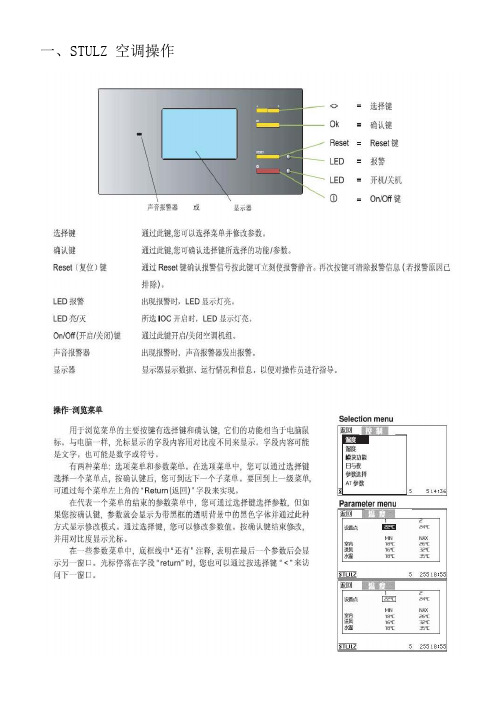
一、STULZ 空调操作⒈开关机在关机状态,按一下红色按键开机,按键旁绿色灯亮。
在开机状态,按一下红色按键关机,按键旁绿色灯灭(风机延时1分钟自动关机).⒉进入菜单在正常显示状态下,用选择键“< 〉”将光标移到所选菜单,按“OK”键后输入密码,① C7000 控制器为4位数字密码,出厂设定为0000。
②C5000 控制器通过选择键“< >”和确认键“OK”输入密码,控制菜单的密码是:“〈”=左,“OK”=确认,“>”=右。
维护菜单的密码是:“〉”=右,“OK”= 确认,“<”=左.前两个按键必须在时钟秒点可视时间内按下.修改参数,通过选择键“< 〉”将光标移动到需修改的参数上,按“OK”键后即可通过选择键“〈>”进行修改,修改完毕按“OK”键确认。
退出菜单需将光标移到“回上"按“OK"键。
⒊报警复位产生报警后,报警信息显示在屏幕上,RESET(复位)键旁的报警红灯亮,同时蜂鸣器响。
按一下复位键“RESET",消除报警声音,按第二下复位键“RESET”,报警信息清除,报警灯灭。
有2种报警不能直接按“RESET”复位:⑴加湿器故障的复位,需要先将加湿电路板的“21、22"接线端子拔下再插上,然后再按复位键两次.加湿电路板位于空调内部,打开空调机右柜门即可看到。
参见加湿电路板图↑1⑵压缩机高二、 STULZ 空调的保养(一) 过滤网1。
每个月用吸尘器清理一次过滤网(视脏污情况)。
2.每3个月更换一次过滤网(视脏污情况)。
3。
清理的方法是将空调关闭,待风机完全停止运行后,打开前面板或者把过滤网移出机组,直接用吸尘器吸干净。
如更换,需将铁丝框拿下,再取下过滤网.4. 注意事项:(1)尽量不用水洗,以避免过滤纤维粘连,影响透气性、过滤性.(2) 建议使用原厂产品,以保证设备高效率运行.(二)加湿罐1. 加湿罐的工作寿命约1年(视水质和工作时间而定).2。
东芝 智能空调用户手册
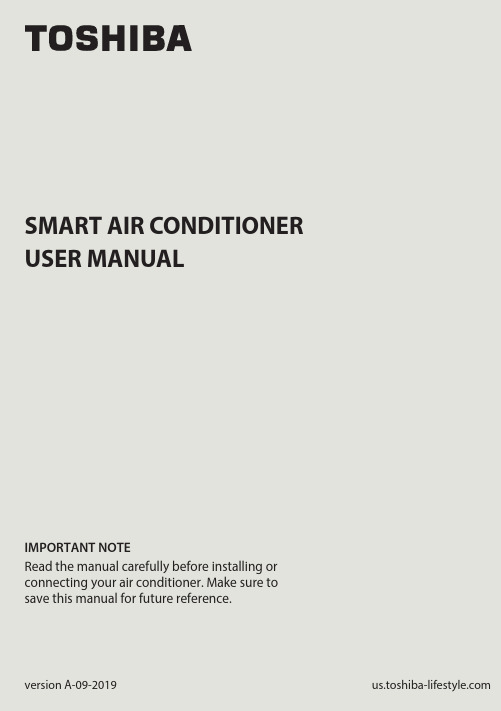
SMART AIR CONDITIONERUSER MANUALIMPORTANT NOTERead the manual carefully before installing orconnecting your air conditioner. Make sure tosave this manual for future reference.version A-09-2019mo c.e l y t s e f i l-a b i h s o t.s uPage 2User Manual User Manual 123748596DECLARATION OF CONFORMITY ........................................................................... 4SPECIFICATION OF WIRELESS MODULE .............................................................. 4PRECAUTIONS ................................................................................................................ 4SYSTEM OVERVIEW ...................................................................................................... 5DOWNLOAD AND INSTALL THE APP ................................................................... 6CREATE YOUR ACCOUNT .......................................................................................... 7NETWORK CONFIGURATION ................................................................................... 9HOW TO USE THE APP ............................................................................................. 14SPECIAL FUNCTIONS ................................................................................................. 1810Amazon Alexa Instructions – Android and Toshiba AC NA App................ 2111Google Home Instructions – Android and Toshiba App. (30)CAUTION•This device complies with Part 15 of the FCC Rules and RSS 210 of Industry & Science Canada. Operation is subject to the following two conditions: (1) this device may not cause harmful interference,and (2) this device must accept any interference received, including interference that may cause undesired operation.•Only operate the device in accordance with the instructions supplied.This device complies with FCC and IC radiation exposure limits set forth for an uncontrolled environment. In order to avoid the possibility of exceeding the FCC and IC radio frequency exposure limits, human proximity to the antenna shall not be less than 20cm (8 inches) during normal operation.responsible for compliance could void the user’s authority to operate the equipment.This equipment has been tested and found to comply with the limitsfor a Class B digital device, pursuant to Part 15 of the FCC Rules. Theselimits are designed to provide reasonable protection against harmfulinterference in a residential installation. This equipment generatesuses and can radiate radio frequency energy and, if not installedand used in accordance with the instructions, may cause harmfulinterference to radio communications.However, there is no guarantee that interference will not occurin a particular installation. If this equipment does cause harmfulinterference to radio or television reception, which can bedetermined by turning the equipment off and on, the user isencouraged to try to correct the interference by one or more of thefollowing measures:•Reorient or relocate the receiving antenna.•Increase the separation between the equipment and receiver.•Connect the equipment into an outlet on a circuit different from that to which the receiver is connected.•Consult the dealer or an experienced radio/TV technician for help. User Manual Page 3Page 4User Manual 1.DECLARATION OF CONFORMITY2.SPECIFICATION OF WIRELESS MODULE3.PRECAUTIONSWe hereby declare that this AC is in compliance with the essential requirements and other relevant provisions of Directive 1999/5/EC.Model : US-OSK103Standard : IEEE 802.11 b/g/nAntenna Type : External omnidirectional AntennaFrequency : 2.4 GHz (wireless)Maximum Transmitted Power : 15 dBm MaxDimensions : 41 x 24 x 5 (mm)Operation Temperature : 0°C ~ 45°C / 32°F ~ 113°F.Operation Humidity : 10% ~ 85%Power Input : DC 5V/300 mA1.Supports operating systems: iOS 7+ or Android 4+.2.In the event of a OS update, there may be a delay between the update of the OS and a related software update during which your OS may or may not be supported until a new version is released. Your specifi c mobile phone or problems in your network may prevent the system from working and Toshiba will not be responsible for any problems that could be caused by incompatibility or network issues.3.This Smart AC only supports WPA-PSK/WPA2-PSK (recommended) encryption.Please check the Toshiba Lifestyle website, , for updated information.4.To ensure proper scanning of the QR code, your smart phone must have at least a 5-megapixel camera.5.Due to unstable network connectivity, requests may time out. If this happens,re-run the network confi guration.User Manual Page 54. SYSTEM OVERVIEW 6. Due to unstable network connectivity, commands may time out. If this icting information. The information displayed on the actual product is always the most accurate available. Refresh the app to re-sync.Devices required to use the Smart AC:1. Smart Phone with compatible iOS or Android system.2. Wireless Router (a 2.4 GHz network is required to connect)3. Smart Air Conditioner12333Page 6User Manual 5. DOWNLOAD AND INSTALL THE APPAndroid QR code Apple QR codeScan to download app.• You can also go to Google Play or App Store and search for Toshiba Smart AC. For more information, please refer to Toshiba Lifestyle website: .User Manual Page 76.1 Press “Sign Up”. 6.2 Enter your email address and password.• Make sure your smartphone is connected to your wireless router and your • Make sure your smartphone is connected to your wireless router and your wireless router has a working 2.4GHz internet connection.wireless router has a working internet connection.• It is recommended to activate your account immediately to be able to recoveryour password by email.Page 8User Manual 6.3 Press “Registration”. 6.4 If you forget your password, press “Forgot password?” on the main menu and enter your email address. Then press “Reset Password”.NOTES• Make sure your smartphone is able to connect to the wireless network which will be used.• Make sure also that the device is not connecting to other networks inrange.User Manual Page 97.1Log in with your account.7.2 Use “+ Add Device” to add appliancesPage 10User Manual 7.3.1 Select your AC type.7.3.2 Turn the air conditioner on, then wait for 5 seconds before continuing.7.3 Connect your device to Wireless.90%90%7.3.3 Press and hold VENT ANGLE/SWING (on Portable AC) orCONNECT (on Window AC)buttons for 3-5 seconds. The unitwill enter Access Point mode andthe display will show “AP”.7.3.4 For Android devices, you maychoose to scan the QR code onthe air conditioner for setup. Ifnot using a QR code, or if youare using an iOS device, selectManual Setup.NOTEOn Portable AC, you can also use the remote controller by pressing the LED button 7 times.CONNECTPress and hold the "CONNECT" button for7.3.6 Return to the “Toshiba” App, select your preferred 2.4 GHz wireless network, and type in your password. Then press “Start Con guration”.Rednet Wireless7.3.5 Go to your phone’s wirelessnetwork settings, connect to the network named “net_ac_xxxx”, (where each x is some number, 0-9 or letter, A-F) and use the password “12345678”.7.3.7 The app will show you theprogress. If there is a failure,please check your networksettings and unit and try again. 7.3.8 Name your unit.NOTES• When fi nishing network confi guration, the app will indicate success by displaying a message.• In unstable network connections, the products may still appear on the app as “offl ine”. If this happens, wait for it to show up on the device list or turn the air conditioner’s power off. After 30 seconds, turn the unit back on and wait a few minutes before checking again. If the unit is still offl ine, try the pairing process again.8. HOW TO USE THE APPLog in and select your unit to control it from wherever you are, using your smart phone.USING THE APP BACK ARROW:Use this arrow to take you back to the main screen.1MODE:Use this button to switch between modes. Modes may include: AUTO, DRY, FAN, COOL, and HEAT.7UNIT NAME: This is the name of the unit you are currently controlling.2FAN SPEED:Use this button to switch between fan speeds. Fan speeds include: AUTO, LOW, MEDIUM, and HIGH.8SLEEP CURVE:Use this button to turn the SLEEP CURVE mode on.9Eco Mode: Use this button to turn Eco Mode on and o .10LED: Use this button to turn the display onor o .11FUNCTION:Use this button to access functions such as the timer and sleep curve.3TEMPERATUE AND MODE DISPLAY:This display shows what temperature and mode the air conditioner is set to.4POWER:Use this button to turn the unit on and o .6INDOORTEMPERATURE: This displayshows the current temperature indoors.5NOTEEvery function may not be supported by your model. Please refer to your product’s user manual for more details.172893465There are additional functions if you tap on the up arrow.1011172893465Auto mode Cool mode Dry modeFan mode Unit OFF9. SPECIAL FUNCTIONSFunctions on this page include: Timer On, Timer Off, Sleep Curve, and Check.With this function, you can manually select what time you would like the airconditioner to turn on/off. Additionally, you can select which days you would like the timer to apply to.Timer on / Timer off90%90%90%With this function, you can customize your air conditioner’s settings for each hour that you are asleep. Scroll left and right to adjust up to 8 hours of the sleep curve.With this function, you can run a self-diagnosis. The app will show a report on key items and their status.Self Diagnosis - “Check” FunctionNote: If you already have the skill installed, skip to steps 16-19 to connect your AC unit.1. Make sure your AC unitis connected to your Toshiba AC NA app.2. Download the Amazon Alexa app from the Google Play Store.3. Sign in or create your Amazon account.4. Follow the Amazon Alexa app’s instructions to setup the app.5. Select the side menu button in the top left-hand cornerof the screen.User Manual Page 216. On the side menu, select the “Skills and Games” button.7. Tap the search icon in the top right-hand corner of the screen.Page 22User Manual8. Search for “Toshiba AC NA Smart Home Skill” in the search bar.9. Select “Enable to Use”User Manual Page 23Page 24User Manual10. Enter your Toshiba AC NA credentials into the “Link Account” tab.11. Click the “Done” button in the top left-hand corner to begin searching for your AC.12. Click the “Discover Devices” button in the bottom right-hand corner of the screen.13. On the “Setup” tab, you will see how many devices were discovered. Pick the AC you want to connect by clicking the “Choose Device” button at the bottomof the screen.User Manual Page 25Page 26User Manual14. Under the “What device do you want to set up?” tab, choose the desired AC and click the “Set up Device” button at the bottom of the screen.15. You can add the AC to a group if desired.16. Your AC can be found in the “Thermostats” section of the “Devices” tab.Note: Stop here if you did not have the skill installed on your Amazon Alexa app to start.17. Under “Devices” tab, click on the plus icon in the top right-hand corner.User Manual Page 2718. On the menu that pops up, click “Add Device”.19. Scroll to the bottom of the “What type of device are you setting up?” menu and select other.Page 28User Manual“Alexa, turn on (given name of AC).”“Alexa, set (given name of AC) mode to cool.”“Alexa, set (given name of AC) temperature to 70.”20. On the “Setup” tab, click “Discover Devices” on the bottom of your screen.Note: Return to steps 12-15 to learn how to add your AC to a group.To help get familiar with using your Amazon Alexa connected AC, here are some example commands to help get you started:Command Examples for your Amazon Alexa AC:.User Manual Page 291. Make sure your AC unit connected to your Toshiba AC NA app2. Download the Google Home app from the Google Play Store3. Sign in or create your Google account4. Under the “Home” tab, select “Add”Page 30User Manual11. Google Home Instructions – Android and Toshiba App5. Under “Add to Home”, select “Set up Device”6. Under “Works with Google”, select “Have something already set up?”User Manual Page 317. Select search option in top right-hand corner of the screen and search for Toshiba AC NA.8. Enter your credentials for the Toshiba AC NA app and authorize Google to access your device.Page 32User Manual9. Select device you want to add:10. You can choosehome and the speci croom to add device to:11. Once these are selected,you can close out of thehome/room selectionscreens and just connectit to your account.User Manual Page 3312. For future commands, you can nd your AC name directly below the appliance logo on the home menu screen:Command Examples for your Google Home AC:To help get familiar with using your Google Home connected AC, here are some example commands to help get you started:“Ok Google, turn on (given name of AC unit)”“Ok Google, change (given name of AC unit) mode to Auto”“Ok Google, change (given name of AC unit) temperature setting to 70 degrees”“Ok Google, set (given name of AC unit) to high”Tip: All commands work for multiple units if you say “all air conditioners” instead of the speci c name of one individual unitPageUser Manual 34。
(WI-FM-004)约克中央空调系统操作手册
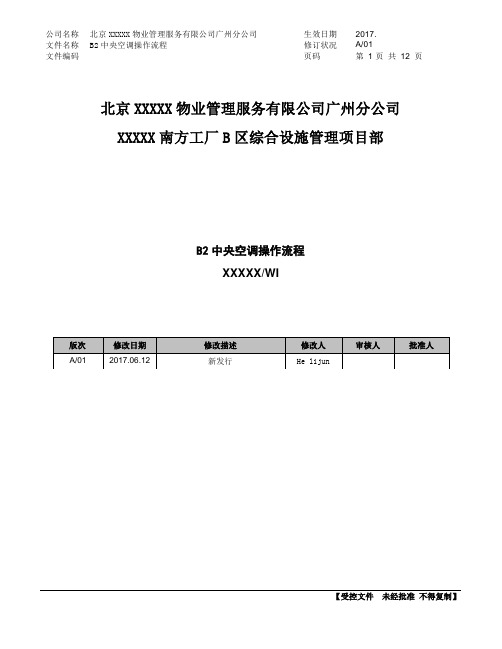
北京XXXXX物业管理服务有限公司广州分公司XXXXX南方工厂B区综合设施管理项目部B2中央空调操作流程XXXXX/WI目录1.目的 (3)2.范围 (3)3.定义 (3)4.职责 (3)5.程序 (3)6.相关文件.......................................... 错误!未定义书签。
7.相关记录.......................................... 错误!未定义书签。
1. 目的指导运维对中央空调设备进行正确的操作及检查,保障中央空调设备的正常、高效、节能运行,为客户的生产和办公提供符合KPI要求的环境。
范围本程序适用于XXXXX XXXXX南方工厂B区项目。
2.定义无3.职责暖通工程师1.负责制定设备操作程序;2.制定教育培训资料及培训计划,并对运行和维护人员进行定期培训与考核;3.处理设备重大故障,制定重大异常故障的改善方案及执行。
BMS1.带领本班组技术员对设施运行进行监控及时发现问题、解决问题,并按照汇报程序及时向上级汇报;2.监控设备运行情况,确保它们在高效方式下运行。
运行班长1.监督运行技术员每日例行检查的完成情况,确保按照部门规定对设备设施进行日常检查;技术员1.严格执行本程序,确保信息及时有效地传递给运行值班长及主管;部门经理:1.负责与客户沟通和协调。
4.操作程序启动:1.确认现场冷水主机、冷却塔、冷冻泵、冷却泵在”自动“远程控制状态下且供电正常。
2.检查现场阀门正常开启状态。
3.进入“XXXXX南方工厂冷源系统界面”自动运行:1.将主机1-5锁定值设定为“UNL ock”。
2.进入“系统设置”分别对“限定电流”5台机“减机电流设定”。
3.在“系统界面”进行“系统启动”1、手自动运行;“Lock”为手动“Unlock”为自动3、系统自动启动2、电流设定自动控制逻辑为:(1)总管出水温度大于主机出水设置1度同时主机运行电流与限定设定电流相差在3%内,保持5分钟后系统加机(累计运行最小主机优先启动)。
机柜空调用户手册

机柜空调
苏州翔箭智能科技有限公司
苏州翔箭智能科技有限公司
目录
1.简介 ........................................................................................................................................ 2 1.1 适用范围 ........................................................................................................................ 2 1.2 空调原理 ........................................................................................................................ 2 1.3 设计标准 ........................................................................................................................ 3
2.安装说明 ................................................................................................................................ 3 2.1 拆除包装和检验 ............................................................................................................ 3 2.2 安装前准备 .................................................................................................................... 3 2.3 安装 ................................................................................................................................ 4 2.3.1 安装开孔图 ............................................................................................................. 4 2.3.2 机械安装 ................................................................................................................. 5 2.3.3 电气安装 ................................................................................................................. 5 2.4 试运转 ............................................................................................................................ 6
ZN24空调集中控制器用户手册说明书

SK-ZN24空调集中控制器用户手册第一章产品概述 (3)1.产品简介 (3)2.支持协议及规格说明 (3)第二章产品安装 (5)1.外形尺寸及安装环境 (5)2.设备组件 (5)3.接线方式及注意事项 (7)第三章硬件配置 (9)1.硬件配置准备 (9)2.产品端口选择及通讯匹配 (9)3.液晶屏显示按键说明及LED 指示灯说明 (11)第一章产品概述1.产品简介感谢您购买多功能空调网关,本产品可将多联式空调连接至“智能家居集中控制系统”或“BMS 系统”。
可提供的接口方式为“RS485”或“KNX”或以太网口。
目前可以支持大金、日立、东芝、三菱电机、海信、海尔、松下、约克、三菱重工、美的、LG、奥克斯、博世、格力、三星等品牌的多联机空调系统。
在您准备安装使用产品前,请先仔细阅读本手册,以便全面了解使用产品的所有功能。
2.支持协议及规格说明2.1支持如下协议:➢MODBUS-RTU / VRV485 (针对 VRV 空调特点的自定义协议)。
➢TCP/IP➢KNX(需要该协议采购时候提前说明)➢RS485(针对新风、地暖、智能家居系统)2.2规格及说明表 1 电气参数表 2 RS485 端口通讯规格网口(RJ45 端口)通讯规格本产品除了可以以 WEB 页面的形式进行使用配置,也可以通过 TCP/IP Socket 方式与上位机进行通讯,介绍如下:本产品共开放了2 个连接,可支持同时链接,分别为TCP/IP server(端口号为9999),TCP/IP client(端口号为8899)。
本产品作为 TCP/IP server 时,对端上位机以 9999 端口连接过来即可,建立连接后以约定协议内容进行通讯即可。
本产品作为 TCP/IP client 时,GW 主动以 8899 端口连接上位机,连接初次 GW 会发送自身地址,每过 30 秒左右会发送心跳包,上位机无需理会此心跳包。
说明:此心跳包只是作为本产品自身判断已建立的 socket 连接健康与否的判断条件,当收到此心跳包时,上位机的 TCP/IP 底层会自动回复 ACK 给GW,无需上位机的应用层理会。
Eaton精密空调用户手册

身为多元化的动力管理专家,伊顿重视在中国的长期承诺和社会责任,一直以来都将可持续发展战 略身体力行,积极推动绿色产品和技术创新,并与国内产业紧密合作,为本土客户提供更有效的动 力管理方案。靠性精密空调降低操作成本高可靠性源于精密的气温调控高效可靠全年不间断运行有别于舒适性空调精密空调机组针对全年365天不间断的高效可靠运行而设计产品性能特点4伊頓sac精密空调产品性能特点ac直联风机风量可调节ac外转子直联风机比起皮带风机具有诸多好处200v6700m3h20paesp240v7400m3h20paesp280v8000m3h20paesp320v8400m3h20paesp360v8700m3h20paesp400v9000m3h20paesp7400m3h300paesp7400m3h20paesp7400m3h130paesp7400m3h200paesp7400m3h260paespexample
目录
目录 Index
伊顿公司介绍
公司介绍 .......................................................................................................................................................................... 1 伊顿在中国 ...................................................................................................................................................................... 1 伊頓公司节能环保介绍 .................................................................................................................................................... 1
智能壁挂空调用户手册说明书

SPLIT TYPE WALL MOUNTED AIR CONDITIONERUser Manual of Smart Air Conditioner AppRead the manual carefully before operation and keep it for reference.This manual is only for reference, please comply with actual appliance you selected. Manufacturer hold the authority to redesign or modify its products without notice.1. InstructionSmart air conditioner is an air conditioner with Wi ‐Fi remote control system. It could be controlled by your smartphone with 2.4G Wi ‐Fi, 2G, 3G ,4G network.2. App download linkScan the QR code to download Smart AppNote: After the initial installation of iOS version, may be prompted to remind, as shown below. Go to Phone Settings ‐ General – Profiles & Device Management, tap on“Hangzhou Miaoyong Technology…”‐“Verify Apps”, and select “Verify”. Then open App again.Address :/smartlife3.Operation instruction3.1.Register account:When you open the App for the first time, start your registration. Tap on "Register" at upper right corner of the login page, Type in your Email address or mobile number, tap on “Next” and receive a verification code. Type in the code and confirm your password, and then tap on “Confirm”. After successful verification, registration process is finished and App goes to the home page.3.2.How to add device?3.2.1Please make sure that the device is on the pending status awaiting to be connected. If not, please reset the device via the following procedures: Long press the reset‐button for 5s- buzzer sounds-the heating icon on device is quickly flashing (approx. 3 times/s). Then it indicates that the device is successfully reset and has entered into EZ mode.3.2.2Open the App, tap on 【Add device】, select your own Wi‐Fi network, type in your own Wi‐Fi router password and tap on “ Next” . Then the network configuration starts.3.2.3When configuration is successful, you could see the app interface as shown in the screenshot below.3.2.4Tap on【Finish】, you could see the interface of a device list as shown in thescreenshot below.3.3.What if connection failed?When the connection failed, you could see the the App interface as shown in the screenshot below. Please try to configure network again or switch to AP mode.3.3.1.Continue to connect by switching other connectionmode1.Tap on【AP mode】, configure network via AP mode with the following procedures.2. Switch Air conditioner to AP mode: When it is under EZ mode, long press reset‐button for 5 seconds‐buzzer sounds-the heating icon on device is slowly flashing (approx. 1.5 times/s). It indicates the Air conditioner has entered into AP mode3. Connect to device hotspot: Tap on 【Connect】 (open phone settings‐WLAN), connect to the hotspot named “SmartLife‐XXXX” (If password is required, please refer to product manual), then the network configuration starts as shown in the screenshot.4. After successful network configuration, tap on “finish” and the device list interface appears.3.3.2.Add device again from device list1.Open App, tap on【AP mode】at upper right corner, connect to device via APmode with the following procedures.2.Select your own Wi‐Fi network, type in your Wi‐Fi router password, and tap on“Next”3.Switch Air conditioner to AP mode: When it is under EZ mode, long pressreset‐button for 5 seconds‐buzzer sounds-device’s indicator light is slowly flashing (approx. 1.5 times/s). It indicates the Air conditioner has entered into AP mode4.Connect to device’s hotspot: Tap 【Connect】(open phone settings‐WLAN),connect to the hotspot named “SmartLife‐XXXX” ( If password is required, please refer to product manual), then the network configuration starts as shown in the screenshot.5.After successful network configuration, tap on “finish” and the device listinterface appears.If the connection still fails by following the procedures above, please refer to【Profile】—【FAQ】 or contact us.3.4.Device control3.4.1 Select the device and enter the main control interface as shown in the screenshot below.3.4.2 Tap on【Switch】to turn on/off Air conditioner3.4.3 Tap on【Mode】to switch the working mode3.4.4Tap on 【Speed】to control the wind speed3.4.5 Tap on 【Left‐right swing】to turn on/off left‐right swing function3.4.6 Tap on【Up‐down swing】to choose the wind direction such as swing, direction 1, direction 2, direction 3, direction 4, direction 5 and etc.3.4.7 Tap on 【Multiple functions】to select more functions such as sleep, air freshening, electrical heating. “Display” function is to turn on/off the display screen of air conditioner.3.4.8 Tap on 【Timer】to automatically turn Air conditioner on/off at a specific time.3.5. Modify device nameTap on upper right corner of the main control interface, select 【Modify device name】, type in the new device name on the pop‐up dialog, and tap on 【Save】.3.6. Delete deviceTap on upper right corner of the main control interface, select 【Remove device】, the dialog pops up to notify you whether to remove device. Tap on【Confirm】, device will be removed from the App and switched to reset status.3.7. Share deviceTap on【Profile】, select 【Share devices】‐【Sharings sent】‐【Add sharing】, type in other’s account number, tap on【Confirm】. The person would receive the sharing settings and easily control the device with smartphone App.Remarks: If you sign in with a third‐party account (Email address, Facebook and Twitter), you need to bind to your mobile number in order to share device with others.3.8. Vibration and soundOn 【Profile】 page, tap on 【Settings】button at upper right corner. You could then turn/off vibration or sound, as shown in the screenshot below.3.5.Profile3.5.1.LogoutOn 【Profile】page, tap on the personal profile menu, you could then logout the current account.3.5.2.Modify profile informationOn【profile】page, tap on the personal profile menu to modify the profile picture, name and other account information.3.5.3.FeedbackOn【profile】page, tap on【Feedback】menu to submit your feedback.3.5.4.Check for App updatesOn【profile】page, tap on【About】 to see the current App version and check for updates.4.WIFI Attentions4.1 Important notificationsTo prevent unnecessary harm, please keep in mind of the following notifications Please don’t use Wi‐Fi where the wireless device is not allowed, such as airport, medical places and etc.Please don’t turn on your smartphone in dangerous places, such as gas station, fuel or chemicals manufactures, and etc.Please don’t use mismatched devices.Please find a qualified repair man to fix the Wi‐Fi.Please refer to the user manual for the detailed connection methods, please don’t randomly use mismatched devices.4.2 Notifications:4.2.1 The App control quality is affected by your smartphone, Wi‐Fi network, distance with router, and internet status. Sometime it is not very smooth. It has nothing to do with air conditioner itself;4.2.2 If you find it failed to control with your smartphone, please check your internet status at first, then check whether it is successfully connected with air conditioner; If these circumstances are alright, please delete the device first on your App and start the procedures all over again from the step 3.2.4.2.3 If you still cannot solve the issues with the methods above, please control the Air conditioner with your normal remoter and then request for after‐sale service.JUZ3.867.11072。
海尔电器空调用户手册说明书

5. Clean the filter elements under running water.
6. Re-assemble the filter system.
7. Insert the filter system into the appliance and turn the coarse filter clockwise. Make sure that the arrow markings match up.
Tip: Connect your appliance to a mobile device. You can conveniently change all settings using the Home Connect app. 1. Install the Home Connect app on your mo-
1
8. Install the filter system.
Troubleshooting
Fault
Display for water supply lights up
Cause and troubleshooting
Supply hose is kinked. ▶ Install the supply hose without kinks.
2
max mark.
max
Programmes
The programme data has been measured in the laboratory according to European standard EN 60436. The consumption figures depend on the programme and additional function selected. The runtime will change if the rinse aid system is switched off or rinse aid needs to be added.
远大X型非电空调用户手册

操
作
信息
按 [信息] 进入。 [机组信息] 可查看用户代码、机组型号、额定空调水温度、程序版本等参数。 [服务信息] 可查看总部热线、服务部热线、服务工程师热线。 [查看 PLC] 检查 PLC 各信号输入状况。 [中文/English] 可进行中/英文选择。
13
冷却水出口 冷水出口
产品构成
真空 压力 泄气门 压力表 控制器 温水出口 排气口 前烟箱
水(或卫生热水)排水阀全开。 ③确认系统空调水冷热转换阀至制冷状
态,且系统补满水。
制冷及卫生热水模式 确认机组处于制冷模式状态,且卫生热 水排水阀已关,卫生热水关断阀已开, 卫生热水系统补满水。
制热模式 ①确认主机蒸汽角阀、浓液角阀、稀液角
阀 100%全关,且高发液位在 D 区。
雅荣空调用户手册
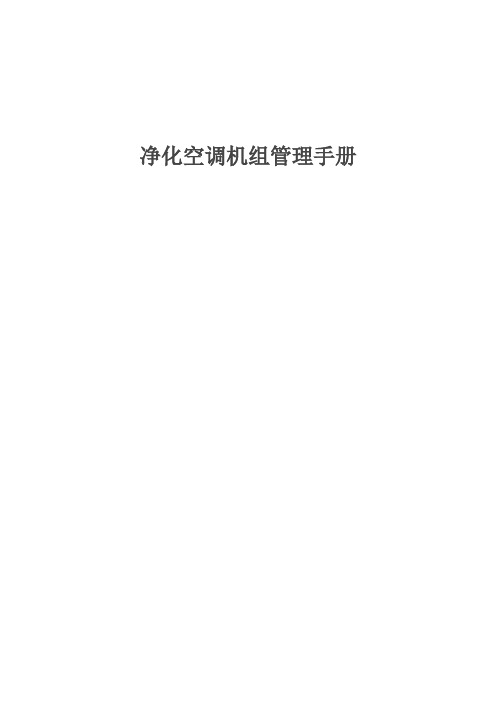
净化空调机组管理手册一、操作时的注意事项请在操作本机之前详细阅读本“使用说明书”,掌握其中的要点,若有疑难,请向雅荣空调经销商寻求帮助。
本空调器是为提供舒适的房间环境而设计的,仅适用于说明书上所述的用途。
1、操作前的检查※检查地线是否被折断或没有连接※检查空气过滤尘网是否安装好。
※长期未使用空调器后,请你务必要先清洗过滤尘网,才能启用空调器,如果连续使用,应每隔两周清洗一次。
详细操作参阅“维护保养”一章的内容。
※确定进风口或出风口未被阻塞。
2、安全须知※切勿使机组和遥控器沾水受潮。
(否则将会造成电气短路或发生火灾.)※请勿在空调器附近使用或储存诸如发胶、喷漆或汽油等可稀气体或液体(否则可能会一起火灾。
)※当保险丝熔断时,切勿使用额定电流值不当的保险丝或其他电线来替代更换(使用导线或铜线代替,可能会引起空调器损坏或发生火灾。
)※切勿向室外机吸入口或吹出口以及室外机风机插入棍杆等物体。
(当风扇高速旋转时,叶片与其他物体相碰撞将十分危险)※不要用主电源开关来启动或关闭空调器,请用线控器上的开/关按钮。
※切勿自行维修空调器。
(请委托专业维修人员进行维修作业)※清洗过滤尘网和清洁机组之前,必须断开主电源开关。
本机已接地线,具有相重防止意外触电的保护,在正常情况下更换、清洗过滤尘网,用干布清洁机身时,不会造成触电危险,但是,为了保证用户的绝对安全,请务必在断电后才进行维护保养工作。
二、最佳的运转1、留意以下的注意事项,一保证系统正常运行。
具体操作方法参见相应的内容。
※适当调节气流方向,避免气流直接吹响房间内的人。
※适当调节房间内的温度,以得到熟悉的环境,应避免过冷。
※在制冷运行中,应使用窗帘或百叶窗等,防止阳光直射入室内。
※关闭门窗。
如果门窗打开,房间内的空气将流出,使制冷效果降低。
※请勿在靠近空气吸入口或空气吹出口处,放置阻挡气流的物体。
※如果长期不使用时,请切断主电源开关。
(当电源主开关接通时,即空调器不运转,仍消耗一定的电力。
Freo家用空调用户手册说明书

••F R E C!>"L ifeJustGotCOOLERUSER MANUAL•••••FHCW061 A UQ FHCW081 A UQ.........................................03 (06) (10) (11)..................................................................17............................................................18Table of ContentsIMPORTANT SAFETY INSTRUCTIONS INSTALLATION INSTRUCTIONS NORMAL SOUNDSAIR CONDITIONER FEATURES CARE AND CLEANING TROUBLESHOOTING TIPSWelcome to the Freo Family! Your life just got COOLER!Thank you for purchasing one of our innovative home climate products! We know that you will be thrilled by the features and functionality. If, for an reason, you are not completely satisfied, have a general question, or need further guidance on installation, please reach out to the Freo customer service team at 888-98****************************.We’rehereto help!Inside this manual you will find many helpful tips on how to use and maintain your product properly. Before you attempt to install your airconditioner, please read this owner’s manual carefully. Your safety and the safety of others is very important to us. Please pay attention to all safety messages outlined in this manual and make sure to keep this manual for future reference.IMPORTANT SAFETY INSTRUCTIONSInside you will nd many helpful hints on how to use and maintain your air conditioner properly. Just a little preventive care on your part can save you a great deal of time and money over the life of your air conditioner. You'll nd many answers to commonproblems in the chart of troubleshooting tips. If you review our chart of Troubleshooting Tips rst, you may not need to call for service at all.Your safety and the safety of those around you is important to us. To prevent injury to the user or other people and property damage, the following instructions must be followed. Incorrect operation due to ignoring of instructions may cause harm or damage. The seriousness is classi ed by the following indications:.READ THIS MANUALPlug into grounded 3-prong outlet only.Do not remove the ground prong from the plug.Do not use an extension cord.Do not disassemble for attempt to modify this unit or power cord.Unplug the unit before cleaning or servicingAlways install a circuit breaker and a dedicated power circuit.This appliance is not intentded for use by persons (including children) with reduced physical, mental, or sensory capabilities, or who lack experience and knowledge, unless they have been given supervision or instruction concerning the use of the appliance by a person responsible for their safety.WARNING : (for using R32 refrigerant only)-Flammable refrigerant - R32 is used in air conditioner. Please follow the instruction carefully to avoid any hazard.-Do not use means to accelerate the defrosting process or to clean, other than those recommended by the manufacturer.-The appliance must be stored in a room without continuously operating ignition sources (for example: open flames, an operating gas appliance) and ignition sources (for example: an operating electric heater) close to the appliance.-Be aware that leaking refrigerant might not contain an odor.-Do not pierce or burn.-Keep ventilation openings clear of any obstruction.-Any person who is involved with working on or breaking into a refrigerant circuit should hold a current valid certificate from an industry-accredited assessment authority, which monitors their competence to handle refrigerants safely in accordance with an industry recogni z ed assessment specification.-Servicing must only be performed as recommended by the equipment manufacturer.Maintenance and repair requiring the assistance of other skilled personnel shall be carried out under the supervision of the person competent in the use of flammable refrigerants.-Please follow the instruction carefully to handle, install, clear, service the air conditioner to avoid any damage or hazard. When maintaining or disposing the air conditioner, the refrigerant (R32)must be recovered properly and must not discharge directly into the air .Caution: Risk of fire/flammable materials(Required for R32 units only)InstallationInstructionsSide louvers and the rear of the AC must have clear air space to allow enough air ow through the condenser for heat removal. The rear of the unit must be outdoors, not inside a building or garage.TOOLS YOU WILL NEEDScrewdriverLevel Screwdriver Pencil Ruler or tape measure Scissors or knifeINSTALLATION INSTRUCTIONSA: Remove the air conditioner from the carton and place on a at surface.B: Remove top rail, insulation foam hardware and weather stripping from the packaging’material. DO NOT DISCARD WITH STYROFOAM PACKAGING MATERIALS.C: Align the holes on the top rail with those in the tpo of the unit, as shown in Fig. B.D: Secure the top rail to the unit with the 3/8”screws provided, as shown in Fig. C. For safety reasons, all four screws MUST be used.Fig.1Fig.2Fig.3NOTE: The design of the top rail and side panels is o set slightly to provide the proper angle of installation (5/16” pitch to the rear). This is necessary for proper water drainage.A: Grasp the solid end of one panel and pull the inner accordion shade towards the open end. See Fig. 1 for illustration.B.Slide the free endsof the accordion panel directly into the holding slot on the side of the air conditioner cabinet as shown in Fig. 2. Slide the panel down all the way and make sure it sits securely inside the channel.C.Slide the top and bottom ends of the frame into the top and botom rails of the cabinet, as shown in Fig. 3. The top of the frame slides into the top rail, and the bottom of the frame slides into the channel underD.Top leftFig.BFig.CInstallationInstructionsNOTE: Proper installation of this air conditioner requires a downward slope to the outside of 3°to 4° for water drainage. If done correctly,water should not drain from the over ow drain hole during normal use.Fig.5AFig.7A Fig.5BFig.7BFig.8Fig.6Fig.9Fig.10A.WIth the help of another person, carefully place the unit into the window so that the bottom of the air conditioner frame is against the window sill (Fig.5A for wood frame windows and Fig.5B for vinyl windows). Carefully close the window into the top rail on the unit.A: Drive 1/ 2" locking screws through the support brackets, top channel, and accordion panel frames and into the window frame (Fig.8). NOTE: To prevent frame from splitting, drill 1/8" pilot holes before driving screws.B.To eliminate the risk of the window being raised while the air conditioner is still installed,secure the right angle sash lock with 3/4” screw as shown in Fig. 9.C.Cut the window sash sealing foam and insert into the space between the upper and lower sashes, as shown in Fig. 10.B.Extend the side panels out against the window frame(Fig.6).A.Select the appropriae frame lock and place between the window sill and the accordion panel frame as shown in Fig. 7A (for wooden windows) and Fig. 7B (for vinyl windows).Wooden WindowsH:About 3/4 to 1 (for 5 to 8K);3H:About 1 to 1(for 10 to12K);8Vinyl-Clad WindowsH:About 3/4 to 1 (for 5 to 8K);3H:About 1 to 1(for 10 to12K);8window frameINSTALL LOCKING SCREWS6FOAM SEAL8INSTALL WEATHER STRIPPINGIn order to minimize air leaks between the room air conditoner and the window opening, trim the weather stripping to the proper length, peel o the protective backing and plug any gaps ifneeded (Fig .11).INSTALLATION WITH STORM WINDOWREMOVING AC FROM WINDOWNORMAL OPERATING SOUNDSFig.15If installation of your air conditioner is blocked by a storm window, measure the amount of height necessary for the air conditioner to be raised to clear the obstruction. Securely screw a wood block into the window frame as shown in Fig. 15.If storm window frame cannot be removed,be sure the drain holes or slots are not caulked or painted shut. Accumulated water must be allowed to drain out.Board thickness as required, for proper pitch to rear, along entire sill. Fasten with nails orscrews.Storm window frame or other SASH1-1/2"min (38 mm)1.Turn AC o , and disconnect power cord.2.Remove sash seal from between windows,and unscrew safety sash lock.3.Remove screws installed through frame and frame locks.4.Remove the R1 Panel and slide side panels into frame.5.Keeping a rm grip on air conditioner, raise window and carefully remove.6.Store parts WITH air conditioner.NOTE: Be careful of residual water inside the air condtioner when removing from the window. Hold the unit at when removing to avoid spilling inside the house. Make sure to drain thoroughly before packing away.1.Sound of Rushing AIrThe sound of rushing air might be heard from the front air exhaust, especially as the fan speed increases.2.Gurgle/HissThe sound of gurgling or hissing might be heard due to the movement of refrigerant through the evaporator during operation.3.VibrationThe sound of vibrations or rattling might be heard because of incorrect installation or poor wall or window construction.4.High Pitched ChatterThe sound of high pitched chatter might be heard from the high efficiency compressor during the cooling cycle.5.Pinging or DrippingThe sound of pinging or dripping might be heard as droplets of water hit the condenser during operation. This noise can be reduced by removing the drain plug, but energy efficiency will be reduced.Water plugModel A Model BWater plugAIR CONDITIONER FEATURESAir Conditioner FeaturesELECTRONIC CONTROL OPERATING INSTRUCTIONSBefore you begin, thoroughly familiarize yourself with the control panel as shown below and all its functions.NOTE: Some functions of this air conditioner are only accessible via remote control.UNIT CONTROLIndicator lights will illuminate in green next to any feature that is activePower- Press to turn the unit on or off Temperature Adjustment - Press + or - to adjust desired temperature up or downFan Speed - Press to set to low, medium,high, or autoMode - Press to set cool, dry, fan, orautoECO Mode - Press to turn Eco mode onor offFollow Me - Indicator will illuminate if Follow Me feature is activated on remote Sleep - Indicator will illuminate if Sleep mode is activatedTimer - Indicator will illuminate if the timer function is selected to turn the unit on or off Filter - Indicator will illuminate when the filter needs to be cleaned.③Page 11④REMOTE LED SCREEN INDICATORSBattery display Low battery detectionSLEEP display Displays when SLEEP function is activated FOLLOW ME display Indicates that the FOLLOW ME function is on ECO displayFAN SPEED displayDisplays selected FAN SPEED:HIGH, MED,or LOW This display is blank when set to AUTO speed.NOTE: MED is optional.MODE displayDisplays the current mode, including:AUTO COOL DRY FANTemperature/Timer displayDisplays the set temperature by default, or timer setting when using TIMER ON/OFF functions Temperature range: 17-30o C(62O F-86O F) Timer setting range: 0-24 hoursThis display is blank when operating in FAN mode.Transmission Indicator Lights up when remote sends signal to unitFAN MODE ECO③Page 12④FUNCTIONALITY AND FEATURESIf the air conditioner turns o unexpectedly due to loss of power, it will restart automatically with the previously set functions when power is restored.If frost builds up on the evaporator coils, the unit will enter Auto Defrost mode. The compressor will cycle off and the fan will continue to run until the frost disappears.Press the ENERGY SAVER button on the remotecontrol to activate Energy Saver mode. This function allows the fan to run for 3 minutes after thecompressor turns off at your desired set temperature. The fan will then cycle on every 10 minutes for 2minutes to maintain the set temperature. If the room temperature rises, the compressor will turn back on and cooling will resumePress the SHORTCUT button on your remote control to set the air conditioner to all of your favorite settings with the touch of one button.Press the TIMER button pm the unit or the remote control to select Timer ON or Timer OFF. Press the UP or DOWN button to change the length of time before the unit will turn ON or the length of time until the unit will turn OFF. Pressing the TIMER button again will cancel the set timer.Louvers are manually adjustable Left/Right and Up/Down. Use the levers to push the air direction left or right. Push on the louver to adjust the angle up or down.NOTE: One the unit is turned off, opertaion cannot be restarted for 3 minutes.Press POWER button on unit or remotecontrol to turn unit on or off. The unit will start automatically in Cool mode with Energy Saver functionality active.Press MODE button on unit or remote control to switch between Cool, Fan, Dry, and Auto modes. After 250 hours of operation, the filter indicator light illuminates. This feature is a reminder to clean the Air Filter for more efficient operation. Press the FILTER button for 3 seconds to cancel the reminder.Press + / - UP/DOWN buttons on unit or remote control to change temperature setting under cool mode. The set temperature will beautomatically maintained anywhere between 62°F (17°C) and 86°F (30°C).On fan mode,the display will show the actual room temperature.NOTE: Press and hold + and - buttons together for 3 seconds will alternate the temperature display between the °C & °F scale.Press the FAN SPEED button on the unit orremote control to select between Low, Medium, High, or Auto fan speeds.Press the SLEEP button on the unit or remote control to activate Sleep Mode. Sleep Mode allows the air conditioner to slowly raise thetemperature of your room overnight to conserve energy.Press the TIMER ON button on the remotecontrol to set a specific time for the unit to come on. Press the TIMER OFF button on the remote control to set a specific t ime for the unit to turno .Levers③Page 13④Air Conditioner FeaturesBefore you begin using your new air conditioner, make sure to familiarize yourself with its remote control. The following is a brief introduction to the remote control itself. For instructions on how to operate your air conditioner, refer to the How to Use Basic Functions section of this manual.MEDAUTO COOL g DR Y AUTO LOW sleeping hours.movement.air.How to Use for How to Use for ,s LED light when you go to sleep, you can press the LED button to turn off the LED display on the unit. Press the button again to turn it back on.Function ButtonsNOTE:Swing, Ion, Follow me, ECO and Med fan speed features are optional.p O C(1O F) increments. O C(86O F) .qO C(1O F) increments. O C(62O F) .gether for O C & O F scale. buttons to qp A: FOLLOW METemperature sensing and room temperature display button.A: ECOUsed to enter the energy efficient mode.This feature is availabeunder cool mode only.HEAT NOTE :NOT SURE WHAT A FUNCTION DOES?Refer to the How to Use Basic Functions and How to Use Advanced Functions sections of this manual for a detailed description of how to use your air conditioner.Inserting and Replacing BatteriesYour air conditioning unit comes with two AAA batteries. Put the batteries in the remote control before use.1.Slide the back cover from the remote Control downward, exposing the battery compartment.2.Insert the batteries, paying attention to match up the (+) and (-) ends of the batteries with the symbols inside the battery compartment.3.Slide the battery cover back into place.Handling The Remote Control③Page 14 ④RG57J2(B)/BGCEU1RG57J2(B)/BGCE③Page 15 ④2.3.Press the TIMER ON button repeatedly to set the time when you want the unit to turn on.Wait 2 seconds, then the TIMER ON function will be activated. The digital display on your remote control will then return to the temperature display.Example hours.: Setting unit to turn on after 2.51.Press the TIMER ON button. Bydefault, the last time period that you set and an "h" (indicating hours)will appear on the display.Note: This number indicates the amount of time after the current time that you want the unit to turn on.For example, if you set TIMER ON for 2 hours, " 2.0h " will appear on the screen, and the unit will turn on after 2 hours.TIMER ON functionThe TIMER ON function allows you to seta period of time after which the unit will automatically turn on, such as when you come home from work.Your air conditioning unit has two timer-related functions:TIMER ON - sets the amount of timer after which the unit will automatically turn on. TIMER OFF - sets the amount of time after which the unit will automatically turn off.NOTE: When setting the TIMER ON orTIMER OFF functions, up to 10 hours,the time will increase in 30 minuteincrements with each press. After 10hours and up to 24, it will increase in 1hour increments. The timer will revert tozero after 24 hours.You can turn off either function bysetting its timer to " 0.0h " .2.Press the TIMER OFF button repeatedlyto set the time when you want the unit toturn off.3.ait 2 seconds, then the TIMER OFFfunction will be activated. The digitaldisplay on your remote control will thenreturn to the temperature display.Example hours.: Setting unit to turn off after 5TIMER OFF functionThe TIMER OFF function allows you to set a period of time after which the unit will automatically turn off, such as when you wake up.1.Press the TIMER OFF button. Bydefault, the last time period that youset and an "h" (indicating hours)willappear on the display.Note: This number indicates theamount of time after the current timethat you want the unit to turn off.For example, if you set TIMER OFF for 2 hours, " 2.0h " will appear on the screen, and the unit will turn off after 2 hours.Continue to press TIMER ON or TIMER OFF until desired time is reached.③Page 16④Care and CleaningAir Filter CleaningThe air lter should be cleaned at least once a month. Trapped particles in the lter can build up, causing reduced performance, frostaccumulation on the coils, and shortening the lifespan of your air conditioner.To Remove the Filter:•Pull the lower front panel toward you and slide out the filter as shown.•Wash the filter using liquid dishwashing detergent and warm water. Rinse and dry thoroughly before replacing. If washing is not available, the filter can also be vacuumed.NOTE: Never use hot water over 104°F to clean the lter. Never attempt to operate the unit without the air lter installed.Cabinet CleaningAlways unplug the air conditioner before cleaning to prevent shock or re hazard. The cabinet and front can be dusted with an oil-free cloth or washed with warm water and mild liquid dishwashing detergent. Always wipe dry before plugging the unit back in and turning it on.Never use harsh cleaners, wax or dangerous chemicals to clean the cabinet.Winter StorageIf you plan to store the air conditioner during the winter, remove it carefully from the window according to the installation instructions. Cover it with plastic or return it to the original carton.③Page 17 ④CARE AND CLEANINGFor 6000 to 8000 Btu/hTROUBLESHOOTING TIPSBefore calling for service, review this list. It may save your time and expense. This list includes commonoccurrences that are not the result of defective workman-ship or materials in this appliance.③Page 18④TroubleshootingTipsError codes:HI - ambient room temperature is too high for the unit to function LO - ambient room temperature is too low for the unit to functionAS - Room temperature sensor error - Unplug the unit and plug it back in.If error repeats, call for service.ES - Evaporator temperature sensor error - Unplug the unit and plug it back in. If error repeats, call for service.CS - Condenser temperature sensor error - Unplug the unit and plug it back in. If error repeats, call for service.OS - Outside temperature sensor error - Unplug the unit and plug it back in. If error repeats, call for service.E7 - Total unit malfunction. Call for service.③Page 19 ④The design and speci cations are subject to change without prior notice forproduct improvement. Consult with the sales agency or manufacturer for details.Any updates to the manual will be uploaded to:P lease check for the latest version.2 0200316。
空调用户手册(1)(DOC)
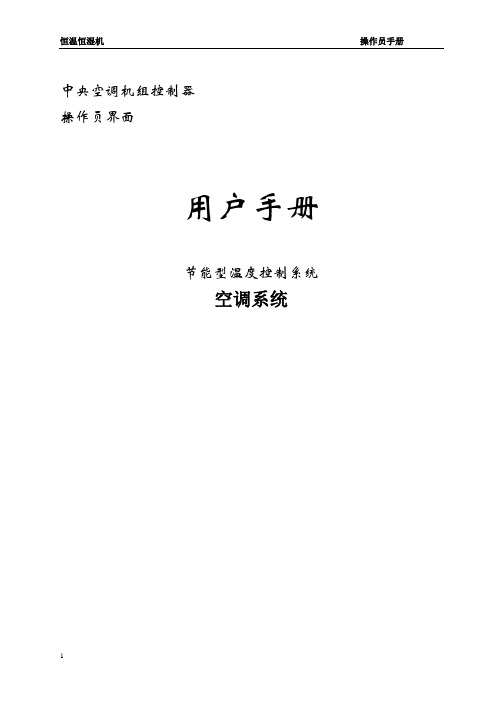
中央空调机组控制器操作员界面用户手册节能型温度控制系统空调系统通用技术规范本控制系统基于SIEMENS SIMATIC S7-200系列产品组成,下面列出了用于确定性能规范和测试S7-200系列产品的国家和国际标准。
●Underwriters Laboratories,Inc:UL508 Listed(工业控制设备)●VDE0160:电子设备的电源安装●European Community(CE) EMC Directive 89/336EEC欧共体(CE) EMC 指导89/336/EEC电磁辐射标准: EN50081-1:民用、商用和轻工业EN50081-2:工业环境电磁防护标准:EN50082-2:工业环境●European Community(CE) Low V oltage Directive 73/23/EEC欧共体(CE)低压指导72/73/ECC EN61131 2: 可编程控制器设备要求●Canadian Standard Association:CSA C22.2 Number 142 Certifed(Process Control Equipment)加拿大标准协会:CSA C22.2 142 许可号(过程控制设备)●Factory Mutual Research: FM Class 1,Division 2,Group A,B,C&DHazardous Locations,T4A and Class 1,Zone 2,11C,T4工厂互助协会:FM级I,区2,组A,B,C&D 危险场所,T4A一.本控制系统采用WEINVIEW可编程触摸显示器为操作界面,它具有操作直观,画面清晰等优点,具体如下:⏹通过编辑软件TK6070在计算机上制作画面,自由输入汉字及设定PLC地址,使用串口通讯下载画面⏹通讯协议和画面数据一同下载到显示器,无须PLC编写通讯程序⏹具有密码保护功能⏹自由选择通讯方式,RS232/RS422/RS485任选⏹16:9 宽屏,7 寸,65536 色TFT LCD,分辨率800x480行⏹显示器前表面符合IP65构造,防水、防油二.WEINVIEW可编程触摸显示器的外观如下图所示:1.主画面菜单上电后,WEINVIEW显示第一个画面,AHU机组画面。
华瑞空调用户手册
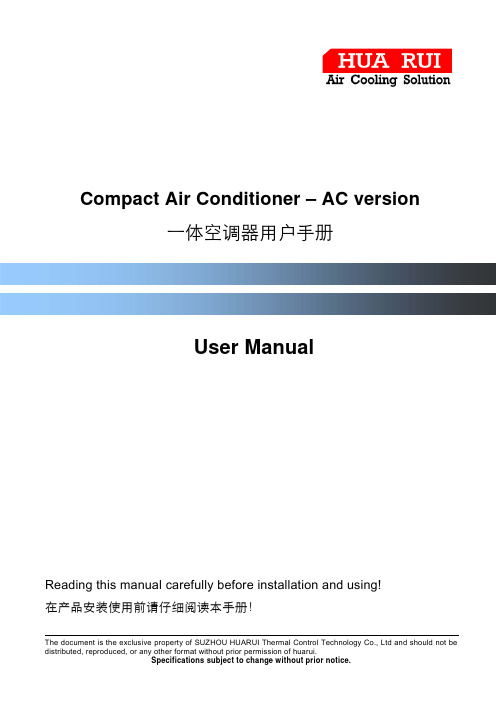
9.
Repair and maintains/维护和维修.............................................................. 18
10. Troubleshooting/故障处理 ....................................................................... 20
1.10. Shut down:please power off the main source when product need to be stand by for a long period. 关机:若长时间不使用该产品,请关掉主电源。
2. Drawing/外形图
HRUC A 015/S/A, HRUC A 015/S/A/H08, HRUC A 010/S/A, HRUC A 010/S/A/H08 as below/产品外形图.
5.
Safety Reminder before running of the product/安全检查 ............................... 13
6.
Running of product/运行 ......................................................................... 13
2
Part Number: 81100000(B.C.D.E.F.G.H.I.J.K.L.)
HRM811X-V1.0 Issue date: 2010-Nov.
1. General Info / 基本事项.
USER MANUAL
1.1. This air conditioner is specially designed for telecommunication industry. It is powered by 230VAC,50Hz or 60Hz. 该产品是专为通讯或相关工业设备应用场合而设计的高性能交流型空调器,可用于 AC230V, 50Hz 或 60Hz 的电源供电。
华瑞空调用户手册
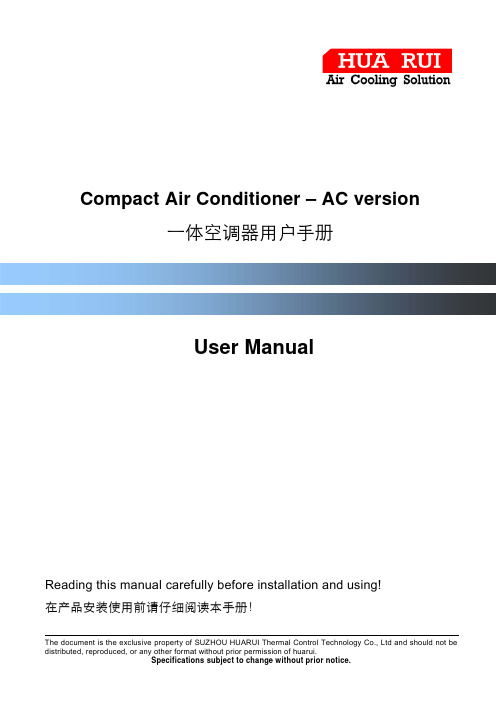
QMS 007
6
Part Number: 81100000(B.C.D.E.F.G.H.I.J.K.L.)
HRM811X-V1.0 Issue date: 2010-Nov.
USER MANUAL
3. Installation/安装
HRU series telecom cabinet air conditioner can suit for multi-mounting (side mounted, door mounted and half embedded mounted on cabinet), It is very necessary for user to make a choice in advance to decide which mount way to apply according to the cabinet design. And clarify it on purchase order.
1.4. Don’t use the product under condition of high oli, burning gas, explosive gas, strong corrosivity condition area. Otherwise the product warrantee service is not been offered by manufacture. 为了更好的使用本产品,请勿在高油污、高腐蚀性环境、含爆炸易燃气体环境使用,否则,将 会造成对该产品严重的损害,我们将不会提供正常的售后服务。
1.2. The other parts of system as well as the cooling principle are exactly same with traditional air conditioner. 该产品制冷系统原理和传统的空调产品相同,利用制冷剂压缩式制冷。
科林 多联式变频空调器 用户手册说明书

Owner’s ManualMULTI SPLIT FLEX MATCH INVERTER AIR CONDITIONERIMPORTANT NOTE:Read this manual carefully before installing or operating your new air conditioning unit. Make sure to save this manual for future reference.This manual only describes the outdoor unit of user’s. When using the indoor unit,refer to the user’s manual of indoor unit.• •Models:KFS-20DAEM-O KFS-30DAEM-O KFS-40DAEM-O KFS-50DAEM-O.phUnit Parts and Major Functions.........................06Manual Operation and Maintenance ..............10Table of ContentsOwner’s ManualSAFETY FIRSTSafety Precautions ....................................................04123Troubleshooting .................................11144WARNING: Servicing shall only be performed as recommended by the equipment manufacturer. Maintenance and repair requiring the assistance of other skilled personnel shall be carried out under the supervision of the person competent in the use of ammable refrigerants. For more details ,please refer to the Information on servicing on INSTALLATION MANUAL .(This is only required for the unit adopts R32/R290 Refrigerant)Caution : Risk of fire(for R32/R290 refrigerant on l y )③ Page 4 ④Thank you for purchasing this air conditioner. This manual will provide you with information on howto operate, maintain, and troubleshoot your air conditioner. Following the instructions will ensure the proper function and extended lifespan of your unit.Safety Precautions1Failure to observe a warning may result in death. The appliance must beinstalled in accordance with national regulations..Failure to observe a caution may result in injury or equipment damage.without supervision.③ Page 5 ④③Page 6 ④Unit Parts And Major Functions2Unit PartsFig. 2.1Wall-mounted typeIndoor unit 1.Panel frame2.Rear air intake grille3.Front panel4.Air purifying lter & Air lter(behind)5.Horizontal louver6.LCD display window7.Vertical louver8.Manual control button(behind)9.Remote controller holderOutdoor unit10.Drain hose, refrigerant connecting pipe 11.Connective cable 12.Stop valve 13.Fan hoodNOTE: For multi-split type air conditioners, one outdoor unit can be matched to di erent types of indoor units. All of the pictures in this manual are for demonstration purposes only. Your air conditioner may be slightly di erent, if similar in shape. The following pages introduce several kinds of indoor units that can be matched with the outdoor units.③Page 7 ④Operating ConditionsUse the system under the following temperatures for safe and e ective operation. If the air conditioner is used under di erent conditions, it may malfunction or become less e cient.FeaturesProtection of the air conditioner Compressor protection•The compressor cannot restart for 3 minutesafter it stops.Anti-cold air (Cooling and heating models only)•The unit is designed not to blow cold air onHEAT mode, when the indoor heat exchangeris in one of the following three situations andthe set temperature has not been reached.A)When heating has just started.B)During defrosting.C)Low temperature heating.•The indoor or outdoor fan stop running when defrosting (Cooling and heating models only). Defrosting (Cooling and heating models only)•Frost may be generated on the outdoor unitduring a heat cycle when outdoor temperature is low and humidity is high resulting in lowerheating e ciency in the air conditioner.•Under these conditions, the air conditioner will stop heating operations and start defrostingautomatically.•The time to defrost may vary from 4 to 10minutes, depending the outdoor temperature and the amount of frost buildup on theoutdoor unit.Auto-Restart (some models)In case of power failure, the system will immediately stop. When power returns, the Operation light on the indoor unit will flash. To restart the unit, press the ON/OFF button on the remote control. If the system has an auto restart function, the unit will restart using the same settings. White mist emerging from the indoor unit •A white mist may be generated due to a largetemperature di erence between air inlet and air outlet on COOL mode in places with high relative humidity.•A white mist may be generated due to moisture created in the defrosting process when the air conditioner restarts in HEAT mode operation after defrosting.Noise coming from the air conditioner •You may hear a low hissing sound when the compressor is running or has just stopped running. This sound is the sound of the refrigerant owing or coming to a stop.•You may also hear a low "squeaking" sound when the compressor is running or has just stopped running. This is caused by tempera heat expansion and cold contraction of the plastic parts in the unit when the temperature is changing.•A noise may be heard due to the louver restoring itself to its original position when power is rst turned on.Dust blowing out from the indoor unit. This is happens when the air conditioner has not been used for a long time or during its rst use. Smell emitting from the indoor unit.This is caused by the indoor unit giving o smells permeated from building materials, furniture,orsmoke.③Page 8 ④③ Page 9 ④Energy Saving Tips• DO NOT set the unit to excessive temperature levels. • While cooling, close the curtains to avoid direct sunlight.•Doors and windows should be kept closed to keep cool or warm air in the room. • DO NOT place objects near the air inlet and outlet of the unit. This will reduce the efficiency of the unit. • Set a timer and use the built-in SLEEP/ECONOMY mode if applicable.• If you don’t plan to use the unit for a long time, remove the batteries from the remote control. • Clean the air filter every two weeks. A dirty filter can reduce cooling or heating efficiency. •Adjust louvers properly and avoid direct airflow.The air conditioner turns to FAN ONLYmode from COOL or HEAT (for cooling and heating models only) mode.When the indoor temperature reaches the set temperature setting, the compressor will stop automatically, and the air conditioner turns to FAN only mode. The compressor will start again when the indoor temperature rises on COOL mode or falls on HEAT mode to the set point.Droplets of water may form on the surface of the indoor unit when cooling occurs in relatively high humidity (de ned as higher than 80%). Adjust the horizontal louver to the maximum air outlet position and select HIGH fan speed.Heating mode (For cooling and heating models only)The air conditioner draws in heat from the outdoor unit and releases it via the indoor unit during heating. When the outdoor temperature falls, heat drawn in by the air conditionerdecreases accordingly. At the same time, heat loading of the air conditioner increases due to larger di erence between indoor and outdoor temperature. If a comfortable temperature cannot be achieved with the air conditioner alone, it is recommended that you use a supplementary heating device.Lightning or a car wireless telephone operating nearby may cause the unit to malfunction. Disconnect the unit from its power source and then re-connect the unit with the power source again. Push the ON/OFF button on the remote controller to restart operations.Closing curtains during heating also helps keep the heat in Doors and windows should be kept closed③ Page 10 ④Manual Operations And Maintenance3Operation mode selectionMaintenanceWhile two or more indoor units aresimultaneously operating, make sure the modes do not con ict with each other. The heat mode claims precedence over all other modes. If the unit intially started to operate in HEAT mode, the other units can operate in HEAT mode only. For example: If the unit intially started operates under COOL (or FAN) mode, the other units can operate under any mode except HEAT. If one of the unit selects HEAT mode, the other operating units will stop operation and diplay ”--” (for units with display window only) or the auto and operation indication light will ash rapidly, the defrost indication light will turn o , and the timerindication light will remain on (for units without a display window). Alternatively, the defrost and alarm indication light (if applicable) wil light up, or the operation indication light will ash rapidly, and the timer indication light will turn o ( for the oor and standing type).If you plan to leave the unit idle for a long time, perform the following tasks:1. Clean the indoor unit and air lter.2. Select FAN ONLY mode and let the indoor fan run for a time to dry the inside of the unit.3. Disconnect the power supply and remove the battery from the remote control.4. Check components of the outdoor unit periodically. Contact a local dealer or a customer service centre if the unit requires servicing.When the air conditioner is to be used again:• Use a dry cloth to wipe o the dustaccumulated on the rear air intake grille in order to avoid the dust being dispersed from the indoor unit.• Check that the wiring is not broken o or disconnected.• Check that the air lter is installed.• Check if the air outlet or inlet is blocked after the air conditioner has not been used for a long time.Suggestion:For units that feature an electric heater, when the outside ambient temperature is below 0°C (32°F), it is strongly recommended that you to keep the machine plugged in so as to guarantee smooth operation.Optimal operationTo achieve optimal performance, please note the following:• Adjust the direction of the air ow so that it is notblowing directly on people.• Adjust the temperature to achieve the highest possible level of comfort. Do not adjust the unit to excessive temperature levels.• Close doors and windows in COOL mode or HEAT mode.• Use the TIMER ON button on the remote controller to select a time you want to start your air conditioner.• Do not place any object near the air inlet or air outlet, as the e ciency of the air conditioner may be reduced and the air conditioner may stop running.• Clean the air lter periodically, otherwise cooling or heating per formance may be reduced.• Do not operate unit with horizontal louvre in closed position.NOTE: Before you clean the air conditioner, be sure to switch o the unit and disconnect the power supply plug.③ Page 11 ④• The operation light continues to flash rapidly after the unit has been restarted.• The remote control buttons do not work.• The unit continually trips fuses or circuit breakers.• A foreign object or water enters the air conditioner.•Other abnormal situations.Common ProblemsThe following symptoms are not a malfunction and in most situations will not require repairs.Troubleshooting4③ Page 12 ④Troubleshooting TipsWhen troubles occur, please check the following points before contacting a repair company.③ Page 13 ④European Disposal Guidelines5 Users in European Countries may be required to properly dispose of this unit. This appliance contains refrigerant and other potentially hazardous materials. When disposing of this appliance, the law requires special collection and treatment. DO NOT dispose of this product as household waste or unsorted municipal waste.When disposing of this appliance, you have the following options:•Dispose of the appliance at designated municipal electronic waste collection facility.•When buying a new appliance, the retailer will take back the old appliance free of charge.•The manufacturer will also take back the old appliance free of charge.•Sell the appliance to certified scrap metal dealers.NOTE: Disposing of this appliance in the forest or other natural surroundings endangers your health and is bad for the environment. Hazardous substances may leak into the ground water and enter the food chain.③Page 14 ④KPII20190808The design and specifications are subject to change without prior notice for productimprovement.Consult with the sales agency or manufacturer for details.。
- 1、下载文档前请自行甄别文档内容的完整性,平台不提供额外的编辑、内容补充、找答案等附加服务。
- 2、"仅部分预览"的文档,不可在线预览部分如存在完整性等问题,可反馈申请退款(可完整预览的文档不适用该条件!)。
- 3、如文档侵犯您的权益,请联系客服反馈,我们会尽快为您处理(人工客服工作时间:9:00-18:30)。
地源系统工程
用
户
使
用
维
护
手
册
一、概述
1、地源热泵空调工程,建筑使用地源热泵系统为空调系统冷热源、泳池除湿冷源及泳池加热热源。
2、空调负荷:根据建设方及设计院提供的负荷如下
3、系统描述:
1)、运行原理:
机组运行原理为:制冷剂经压缩机压缩为高温高压过热蒸气;流经冷凝器冷凝液化为饱和液体,进行放热已达到能量转移、提升的目的。
系统能量转换原理(通过室外换热孔来实现):
a、冬季:地源侧系统水进入机组蒸发器,被蒸发器吸热,温度降低后进入地下换热孔,和土壤进行热交换,从土壤提取热量温度升高,然后再进入蒸发器形成循环。
b、夏季:地源侧系统水进入机组冷凝器,吸收冷凝器放出的热量后温度升高,然后进入地下换热孔,和土壤进行热交换,水进入蒸发器,被蒸发器吸热,温度降低,然后流向房间(末端)吸收热量,以实现制冷。
