更换HP 9000服务器内存的必作步骤
HP服务器培训

X 组的内存故障 , 且在线冗余内存启用 。 有缺陷的在线冗余内存配置 。 在线冗余内存配置已启用且为正常状态 。 X 组的内存故障 , 且镜象内存启用 。 有缺陷的镜象内存配置 。 镜象内存配置已启用且状态 。 正常 温度预报警 。 温度报警 PCI 扩展笼未接或不牢固 。 有一个风扇故障或未安装 。 两个或更多的风扇故障或未安装
• 一个序列号为 DEH2381234 举例: – 前两位“DE”为国家代码 = Germany德国 – 供应地代码 “H” = Herrenberg德国的黑伦贝格 – 大体生产日期 “238” = 2002, 第 38周 – “1234”计数用的单元号
Rev. 9.21
4
HP金牌服务证(HP Care Pack)
硬盘故障的判断及更换:
保修级别 • 1-1-1 • 3-3-3 • 5-5-5 备件免费-免费上门-人工免费
7
联系我们
如果您的产品在有限保修期限内出现故障,且产品文档中的
建议无法解决该问题,您可以通过以下方式获得支持:访问
HP 网站,查找离您最近的 HP支持提供商:
/support
HP惠普售后支持热线 800-810-3888 手机拨400-610-3888
红
FanR(e琥v.珀9色.21)
琥珀色
21
红
服务器状态 一个或多个以下的情况可能存在 : ? X 槽位的 处理 器失败了 。 ? X 槽位的 处理器未安装好 。 ? X 槽位的 处理器是不支持的 。 ? 在自检时 ROM 发现了一个失败的处理器 。
X 槽位的 处理器处于即将失败的情况 。 一个或多个以下的情况可能存在 : ? X 槽位的 PPM 失败了 。 ? X 槽位的 PPM 未安装 , 却安装 了相应的处理器 。
内存条可以直接更换吗
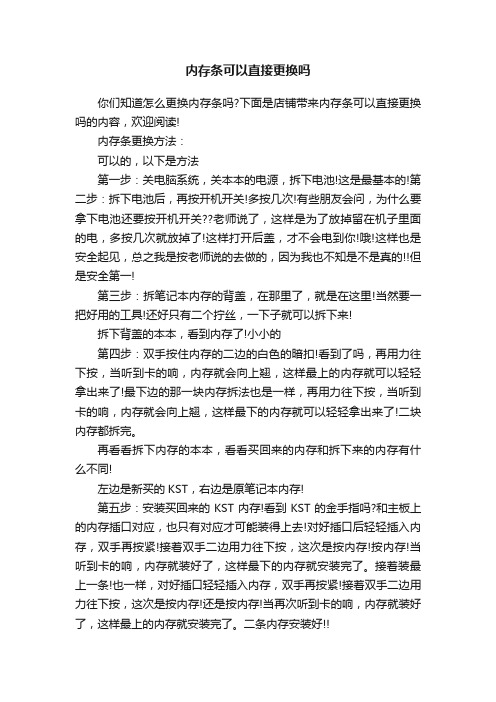
内存条可以直接更换吗你们知道怎么更换内存条吗?下面是店铺带来内存条可以直接更换吗的内容,欢迎阅读!内存条更换方法:可以的,以下是方法第一步:关电脑系统,关本本的电源,拆下电池!这是最基本的!第二步:拆下电池后,再按开机开关!多按几次!有些朋友会问,为什么要拿下电池还要按开机开关??老师说了,这样是为了放掉留在机子里面的电,多按几次就放掉了!这样打开后盖,才不会电到你!哦!这样也是安全起见,总之我是按老师说的去做的,因为我也不知是不是真的!!但是安全第一!第三步:拆笔记本内存的背盖,在那里了,就是在这里!当然要一把好用的工具!还好只有二个拧丝,一下子就可以拆下来!拆下背盖的本本,看到内存了!小小的第四步:双手按住内存的二边的白色的暗扣!看到了吗,再用力往下按,当听到卡的响,内存就会向上翘,这样最上的内存就可以轻轻拿出来了!最下边的那一块内存拆法也是一样,再用力往下按,当听到卡的响,内存就会向上翘,这样最下的内存就可以轻轻拿出来了!二块内存都拆完。
再看看拆下内存的本本,看看买回来的内存和拆下来的内存有什么不同!左边是新买的KST,右边是原笔记本内存!第五步:安装买回来的KST内存!看到KST的金手指吗?和主板上的内存插口对应,也只有对应才可能装得上去!对好插口后轻轻插入内存,双手再按紧!接着双手二边用力往下按,这次是按内存!按内存!当听到卡的响,内存就装好了,这样最下的内存就安装完了。
接着装最上一条!也一样,对好插口轻轻插入内存,双手再按紧!接着双手二边用力往下按,这次是按内存!还是按内存!当再次听到卡的响,内存就装好了,这样最上的内存就安装完了。
二条内存安装好!!安装完成第六步:查看,内存是否安装到位,是否有松动!确认安装到位后,再装上后盖,拧紧!再装上电池!就可以开机看看能否进入系统!第七步:进入W7系统有一项内存测试,可以先用这个捡查一下内存有没有错!!没事后再用以下软件测试!当然有些朋友认为软件太旧了,但是最少要测SP2004这项!内存经过这关OK的话,应该没问题了!当然,如果是通不过,或是蓝屏,就是内存有问题,也可能是兼容性的,但是都是要尽快去换!我就测了二天才完成测试!!最后看看装好后的软件图。
HP服务器的扩容
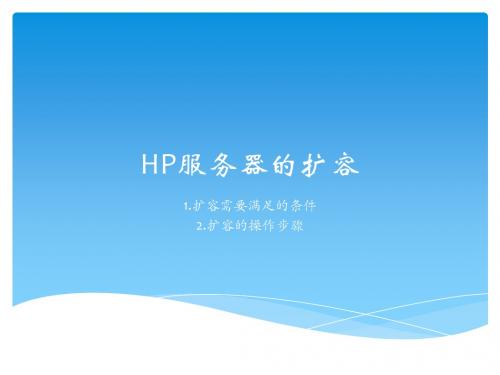
新硬盘
没有新硬盘在AUC中是无法出现扩容选项的
Raid为可升级raid
并不是所有raid都可以无损升级扩容的 Raid的扩容需要考虑诸多因素 例如阵列卡型号,服 务器型号,硬盘型号等等
Raid的扩容
1. 打开ACU,在左上方下拉列表中选择阵列卡
2. 选择阵列卡后,在show选项选择逻辑视图,点击 需要扩容的逻辑盘,右方的界面会出现四项选项, 分别为迁移阵列级别(条带大小),扩展逻辑盘, 删除,查看更多信息等。扩容选择第二项,expand logical drive。
7. 扩容完成后,查看Windows的计算机管理中的磁 盘管理器,可以看到有未进行逻辑卷分区的未用空 间,扩容成功,至此实验结束。
使用HP ACU(阵列设置工具) 如何做阵列的升级 (此处 以raid0 升级成 raid1 ) 这个操作允许修改所选逻辑盘的条带大小(数据块 大小),阵列级别等,对于某些修改,则需要多块 物理硬盘,并且所在阵列有部分未使用的磁盘空间, 比如本例,需要 2 块以上物理硬盘。 注意: 阵列扩容,逻辑盘扩展,或者阵列迁移等, 理论上需要大约 1GB/15 分钟,若控制器没有 BBWC , 则需要更长时间。做上述操作时,在同一个控制器 上不能同时再做其他扩展或迁移操作。
HP服务器的扩容
1.扩容需要满足的条件 2.扩容的操作步骤
扩容需要满足的条件
1.阵列卡支持 2.有新硬盘
3.raid为可升级raid
阵列卡支持
HP服务器使用的是HP Smart Raid 系列阵列卡,如何 判断阵列卡是否支持raid的升级操作 最主要的判别方法是raid卡是否带chace电池 服务器 硬盘是否支持热插拔
操作步骤
1.备份逻辑盘上的所有数据。虽然阵列迁移理论上不 会影响数据,但强烈建议操作前备份重要数据,以 防操作失误引起数据丢失。 2.进入 ACU 控制界面,选择相应控制器,中间会列 出阵列配置信息
服务器换内存条得注意什么
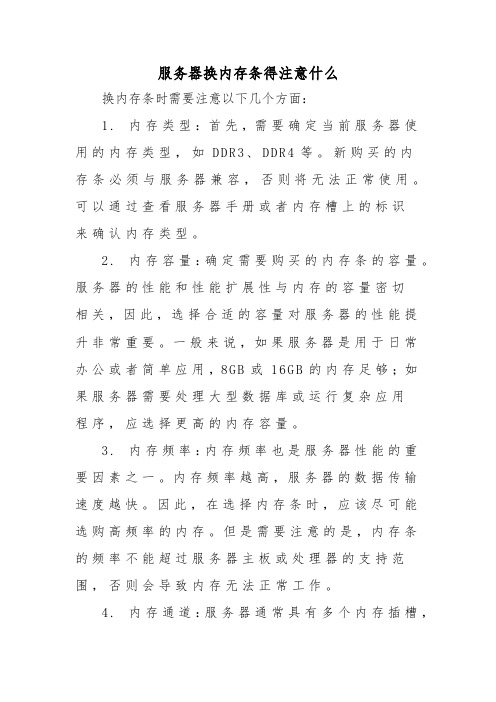
服务器换内存条得注意什么换内存条时需要注意以下几个方面:1.内存类型:首先,需要确定当前服务器使用的内存类型,如D D R3、D D R4等。
新购买的内存条必须与服务器兼容,否则将无法正常使用。
可以通过查看服务器手册或者内存槽上的标识来确认内存类型。
2.内存容量:确定需要购买的内存条的容量。
服务器的性能和性能扩展性与内存的容量密切相关,因此,选择合适的容量对服务器的性能提升非常重要。
一般来说,如果服务器是用于日常办公或者简单应用,8G B或16G B的内存足够;如果服务器需要处理大型数据库或运行复杂应用程序,应选择更高的内存容量。
3.内存频率:内存频率也是服务器性能的重要因素之一。
内存频率越高,服务器的数据传输速度越快。
因此,在选择内存条时,应该尽可能选购高频率的内存。
但是需要注意的是,内存条的频率不能超过服务器主板或处理器的支持范围,否则会导致内存无法正常工作。
4.内存通道:服务器通常具有多个内存插槽,这些插槽按照一定规则被分成多个通道。
对于多通道内存架构的服务器,应该尽量在每个通道插入相同容量的内存条,以实现最佳性能。
因此,在选择内存条时,需要考虑服务器的内存通道配置,确保选择的内存条能够满足通道配置要求。
5.内存排列:内存排列顺序也会影响服务器性能。
服务器通常支持单通道、双通道、三通道或四通道等内存排列方式。
在内存排列方面,也需要根据服务器的配置要求,选择相应的内存条。
6.E C C功能:E C C(E r r o r C o r r e c t i o n C o d e)是一种内存纠错技术,可检测并修复内存中的错误。
对于对数据安全要求较高的服务器,应该选择支持E C C功能的内存条,这样可以提高数据的完整性和稳定性。
7.品牌和质量:在选择内存条时,应该选购可靠的品牌产品,并确保产品具有较好的质量。
这样可以在服务器运行过程中减少故障和异常情况的发生,提高服务器的稳定性和可靠性。
8.耐电压:服务器内存条工作电压通常为1.35V或 1.5V,但是也有一些服务器需要特殊的工作电压。
NX6330拆机换内置内存(HP笔记本拆机适用)
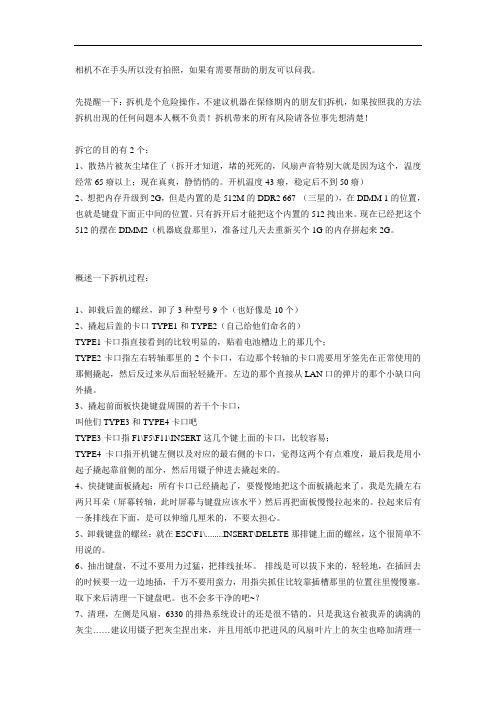
相机不在手头所以没有拍照,如果有需要帮助的朋友可以问我。
先提醒一下:拆机是个危险操作,不建议机器在保修期内的朋友们拆机,如果按照我的方法拆机出现的任何问题本人概不负责!拆机带来的所有风险请各位事先想清楚!拆它的目的有2个:1、散热片被灰尘堵住了(拆开才知道,堵的死死的,风扇声音特别大就是因为这个,温度经常65癈以上;现在真爽,静悄悄的。
开机温度43癈,稳定后不到50癈)2、想把内存升级到2G,但是内置的是512M的DDR2 667 (三星的),在DIMM 1的位置,也就是键盘下面正中间的位置。
只有拆开后才能把这个内置的512拽出来。
现在已经把这个512的摆在DIMM2(机器底盘那里),准备过几天去重新买个1G的内存拼起来2G。
概述一下拆机过程:1、卸载后盖的螺丝,卸了3种型号9个(也好像是10个)2、撬起后盖的卡口TYPE1和TYPE2(自己给他们命名的)TYPE1卡口指直接看到的比较明显的,贴着电池槽边上的那几个;TYPE2卡口指左右转轴那里的2个卡口,右边那个转轴的卡口需要用牙签先在正常使用的那侧撬起,然后反过来从后面轻轻撬开。
左边的那个直接从LAN口的弹片的那个小缺口向外撬。
3、撬起前面板快捷键盘周围的若干个卡口,叫他们TYPE3和TYPE4卡口吧TYPE3卡口指F1\F5\F11\INSERT这几个键上面的卡口,比较容易;TYPE4卡口指开机键左侧以及对应的最右侧的卡口,觉得这两个有点难度,最后我是用小起子撬起靠前侧的部分,然后用镊子伸进去撬起来的。
4、快捷键面板撬起:所有卡口已经撬起了,要慢慢地把这个面板撬起来了。
我是先撬左右两只耳朵(屏幕转轴,此时屏幕与键盘应该水平)然后再把面板慢慢拉起来的。
拉起来后有一条排线在下面,是可以伸缩几厘米的,不要太担心。
5、卸载键盘的螺丝:就在ESC\F1\........INSERT\DELETE那排键上面的螺丝,这个很简单不用说的。
6、抽出键盘,不过不要用力过猛,把排线扯坏。
HP服务器检测步骤
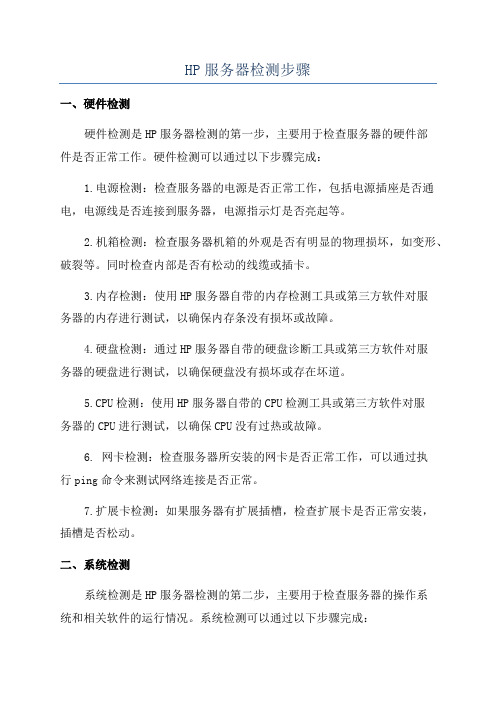
HP服务器检测步骤一、硬件检测硬件检测是HP服务器检测的第一步,主要用于检查服务器的硬件部件是否正常工作。
硬件检测可以通过以下步骤完成:1.电源检测:检查服务器的电源是否正常工作,包括电源插座是否通电,电源线是否连接到服务器,电源指示灯是否亮起等。
2.机箱检测:检查服务器机箱的外观是否有明显的物理损坏,如变形、破裂等。
同时检查内部是否有松动的线缆或插卡。
3.内存检测:使用HP服务器自带的内存检测工具或第三方软件对服务器的内存进行测试,以确保内存条没有损坏或故障。
4.硬盘检测:通过HP服务器自带的硬盘诊断工具或第三方软件对服务器的硬盘进行测试,以确保硬盘没有损坏或存在坏道。
5.CPU检测:使用HP服务器自带的CPU检测工具或第三方软件对服务器的CPU进行测试,以确保CPU没有过热或故障。
6. 网卡检测:检查服务器所安装的网卡是否正常工作,可以通过执行ping命令来测试网络连接是否正常。
7.扩展卡检测:如果服务器有扩展插槽,检查扩展卡是否正常安装,插槽是否松动。
二、系统检测系统检测是HP服务器检测的第二步,主要用于检查服务器的操作系统和相关软件的运行情况。
系统检测可以通过以下步骤完成:1.操作系统检测:检查服务器上安装的操作系统是否正常运行,可以通过检查服务器的启动过程、登录系统和执行基本命令来确认。
2.引导程序检测:检查服务器的引导程序是否正常,包括检查引导记录、引导顺序和引导选项等。
3.驱动程序检测:检查服务器所需的驱动程序是否已正确安装,可以通过设备管理器或者命令行工具来检查驱动程序的状态。
4.应用软件检测:检查服务器上安装的应用软件是否正常工作,可以通过打开应用软件并执行测试任务来确认。
5.日志文件检测:检查服务器的日志文件,查看是否有异常或错误信息,以帮助分析和解决问题。
6.系统更新检测:检查服务器是否已经安装最新的操作系统更新和安全补丁,以确保服务器的安全性和稳定性。
三、网络检测网络检测是HP服务器检测的第三步,主要用于检查服务器与网络的连接情况。
电脑内存条更换注意什么
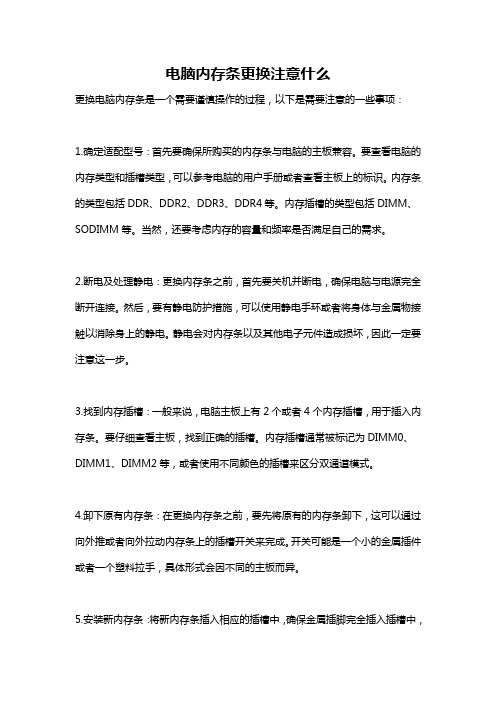
电脑内存条更换注意什么更换电脑内存条是一个需要谨慎操作的过程,以下是需要注意的一些事项:1.确定适配型号:首先要确保所购买的内存条与电脑的主板兼容。
要查看电脑的内存类型和插槽类型,可以参考电脑的用户手册或者查看主板上的标识。
内存条的类型包括DDR、DDR2、DDR3、DDR4等。
内存插槽的类型包括DIMM、SODIMM等。
当然,还要考虑内存的容量和频率是否满足自己的需求。
2.断电及处理静电:更换内存条之前,首先要关机并断电,确保电脑与电源完全断开连接。
然后,要有静电防护措施,可以使用静电手环或者将身体与金属物接触以消除身上的静电。
静电会对内存条以及其他电子元件造成损坏,因此一定要注意这一步。
3.找到内存插槽:一般来说,电脑主板上有2个或者4个内存插槽,用于插入内存条。
要仔细查看主板,找到正确的插槽。
内存插槽通常被标记为DIMM0、DIMM1、DIMM2等,或者使用不同颜色的插槽来区分双通道模式。
4.卸下原有内存条:在更换内存条之前,要先将原有的内存条卸下,这可以通过向外推或者向外拉动内存条上的插槽开关来完成。
开关可能是一个小的金属插件或者一个塑料拉手,具体形式会因不同的主板而异。
5.安装新内存条:将新内存条插入相应的插槽中,确保金属插脚完全插入插槽中,并且内存条与插槽平齐。
然后用适当的力量向下按压内存条,直到金属插脚被锁定在插槽中。
确认内存条已经安装牢固后,可以插上主板上的电源线和其他连接线,准备开机测试。
6.开机测试:插入新内存条后,重新接通电源,并启动电脑。
当电脑正常启动时,可以进入操作系统,使用一些负载较大的程序来测试内存的稳定性。
还可以使用一些第三方的内存测试工具进行测试,确保新内存条没有问题。
7.更新BIOS:在更换内存条之后,有时需要更新计算机的BIOS(基本输入输出系统)。
可以到制造商的官方网站上下载最新的BIOS版本,并按照官方提供的说明进行操作。
更新BIOS有助于解决一些兼容性问题,确保内存的正常工作。
手把手教你更换电脑内存条
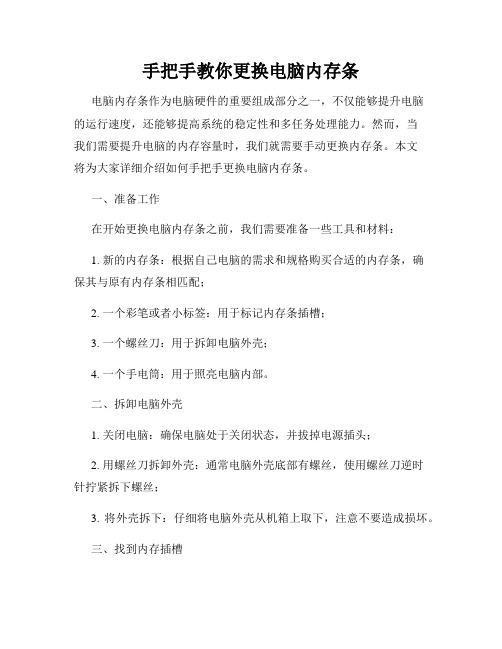
手把手教你更换电脑内存条电脑内存条作为电脑硬件的重要组成部分之一,不仅能够提升电脑的运行速度,还能够提高系统的稳定性和多任务处理能力。
然而,当我们需要提升电脑的内存容量时,我们就需要手动更换内存条。
本文将为大家详细介绍如何手把手更换电脑内存条。
一、准备工作在开始更换电脑内存条之前,我们需要准备一些工具和材料:1. 新的内存条:根据自己电脑的需求和规格购买合适的内存条,确保其与原有内存条相匹配;2. 一个彩笔或者小标签:用于标记内存条插槽;3. 一个螺丝刀:用于拆卸电脑外壳;4. 一个手电筒:用于照亮电脑内部。
二、拆卸电脑外壳1. 关闭电脑:确保电脑处于关闭状态,并拔掉电源插头;2. 用螺丝刀拆卸外壳:通常电脑外壳底部有螺丝,使用螺丝刀逆时针拧紧拆下螺丝;3. 将外壳拆下:仔细将电脑外壳从机箱上取下,注意不要造成损坏。
三、找到内存插槽1. 寻找内存插槽:在电脑主板上,我们可以看到一排排的插槽,这就是内存插槽;2. 确定插槽位置:根据主板的不同,内存插槽可能位于不同的位置,一般在 CPU 附近;3. 标记原内存条位置:使用彩笔或小标签,标记当前使用的内存条所在的插槽。
四、取出原内存条1. 解锁内存条:注意内存条两侧的插槽,轻轻打开插槽的两侧卡扣。
如果是两个锁定插槽,则需同时打开两侧卡扣;2. 取出内存条:当卡扣解锁后,内存条会自动向上弹出,轻轻拔出内存条。
五、安装新内存条1. 对比新旧内存条:确保新购买的内存条与原内存条的类型和规格相符;2. 定位内存插槽:将新内存条对准之前标记的插槽位置,确保插槽对齐;3. 插入内存条:轻轻将内存条插入插槽,在两侧卡扣自动合拢之前,可稍加用力确保内存条插槽牢固;4. 检查固定:轻轻用手指按压内存条两侧,确保内存条已经牢固插入。
六、测试和整理1. 关闭电脑:将电脑外壳安装回原位,插上所有螺丝并旋紧;2. 连接电源:将电源插头连接到电源插座,并开启电源开关;3. 开机测试:按下电源按钮,启动电脑,并检查系统是否正常启动;4. 检查内存:在系统启动后,鼠标右键点击“我的电脑”,选择“属性”,查看新内存条是否正确显示。
HP DL580 G7服务器内存更换步骤
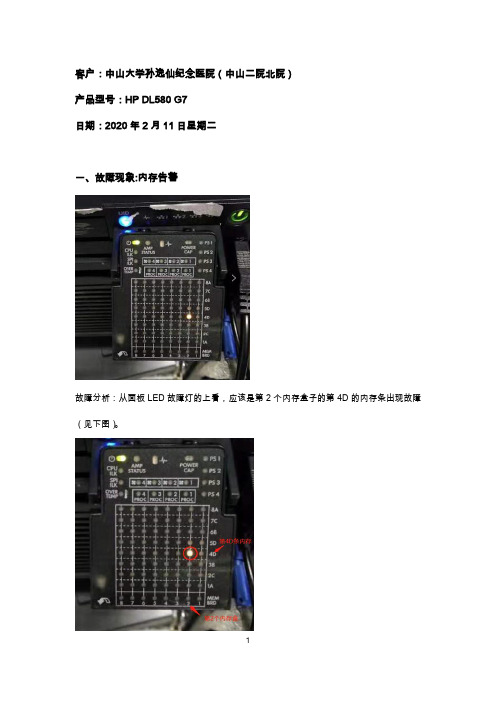
客户:中山大学孙逸仙纪念医院(中山二院北院)产品型号:HP DL580 G7日期:2020年2月11日星期二一、故障现象:内存告警故障分析:从面板LED故障灯的上看,应该是第2个内存盒子的第4D的内存条出现故障(见下图)。
二、内存更换步骤1、先在系统里正常关机服务器,拔掉服务器电源后的电源线,从服务器的后面取出镙丝工具做备用。
(注意:1、操作前先洗手或佩带静电环;2、服务器断电后,等待1-2分钟后待相关元器件放完电后再进行其它的操作)2、将服务器从导轨往前稍微拉出(注意不要硬拉,要看后面的线缆是否可以拉动,避免拉扯到线缆);直到见到机箱左、右两边的镙丝(见下图),用上述的镙丝工具先拆掉左、右两边的各一颗镙丝。
3、按下服务器正前面的蓝色卡扣。
4、打开后,把“手拉杆”扳下(见下图第1步),然后正面轻微拉出“笼子”(见下图第2步)直到见到左、右两边的圆型按键,然后分别同时按住左、右两边的圆型按键(见下图第3步)的并用手托住笼子向外拉出。
5、笼子取出来就需要打开笼子上的盖板,手放到下图圆圈中的位置,一起往里按住卡扣(见下图第2步),然后轻轻把盖板往上提(见下图第4步)。
(注意拆盖板要小心,不要碰掉蓝色的卡扣,这个地方如果用蛮力容易碰断蓝色卡扣)。
6、笼子上的盖板取走后,开始把内存盒子取出来。
笼箱里可以看到了8个内存盒子,从右向左的顺序分别是第1、2、3、4、5、6、7、8的内存盒子。
7、按故障上述我们的故障分析,应该是取出第2个内存盒子,见内存盒子的FRONT端的蓝色标注卡扣,轻轻将蓝色标注卡扣往外拉(见下图的第1步),然后向上拉(见下图的第2步)就可以打开内存盒盖。
8、然后是拔插更换内存,更换好内存后把内存盒子盖压下,盒子蓝色标注卡扣卡好为止。
9、把内存盒子插回笼子里,安装内存盒子时,特别要注意一定需要把里面的挡片拨开(下图第1步),然后将内存盒子两侧的插入导轨后(注意如果没接入导轨内存盒是无法向下的),向下轻推(见下图第2步),直到内存盒子的金手指插入笼子内主板的插槽,再同时压下内存盒子上的2个蓝色卡扣(见下图第2步),让卡扣卡住两侧的笼子内部的壁面。
服务器内存条的插法
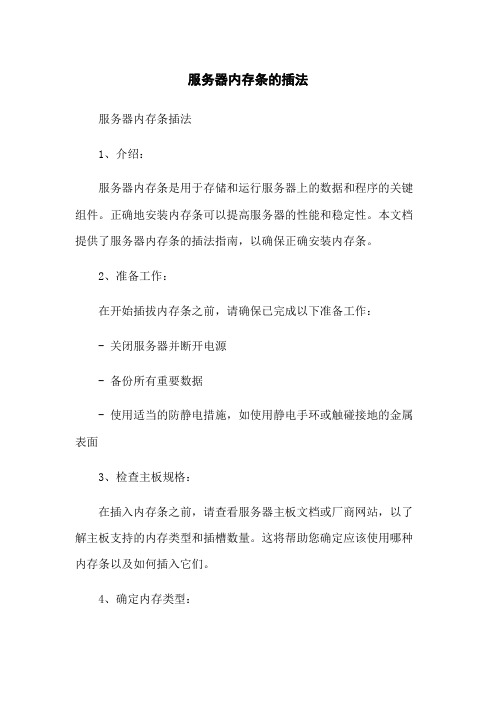
服务器内存条的插法服务器内存条插法1、介绍:服务器内存条是用于存储和运行服务器上的数据和程序的关键组件。
正确地安装内存条可以提高服务器的性能和稳定性。
本文档提供了服务器内存条的插法指南,以确保正确安装内存条。
2、准备工作:在开始插拔内存条之前,请确保已完成以下准备工作:- 关闭服务器并断开电源- 备份所有重要数据- 使用适当的防静电措施,如使用静电手环或触碰接地的金属表面3、检查主板规格:在插入内存条之前,请查看服务器主板文档或厂商网站,以了解主板支持的内存类型和插槽数量。
这将帮助您确定应该使用哪种内存条以及如何插入它们。
4、确定内存类型:确定服务器所使用的内存类型,如DDR3、DDR4等。
这将有助于您选择正确的内存条,并确保其与主板兼容。
5、确定内存条插槽类型:查看主板规格以确定插槽类型,如DIMM或SODIMM。
此信息对于选择正确的内存条至关重要。
6、插入内存条:根据服务器主板的插槽布局和服务器内存条的类型,按照以下步骤插入内存条:a:关闭服务器并断开电源。
b:打开服务器外壳。
c:找到内存插槽,通常位于主板上方。
d:解锁插槽:根据主板设计,可能需要轻轻按下或拉出插槽的卡扣。
e:插入内存条:将内存条插入插槽,确保金属接点与插槽对齐。
对于DIMM插槽,内存条应该垂直插入。
对于SODIMM插槽,内存条应该以约30度角插入,然后轻轻按下直到锁定。
f:锁定插槽:按照主板设计重新锁定插槽,确保内存条牢固固定。
7、检查安装:确保内存条已牢固固定在插槽中。
轻轻摇动内存条,确认其不松动。
如果内存条未正确安装,请重新插入。
8、关闭服务器并连接电源:在确认内存条已正确安装后,关闭服务器的外壳,并重新连接服务器的电源线。
启动服务器并检查系统是否正常启动。
应该能够在操作系统中识别并使用新安装的内存。
本文档涉及附件:无附件。
本文所涉及的法律名词及注释:无法律名词及注释。
惠普笔记本拆解详细教程
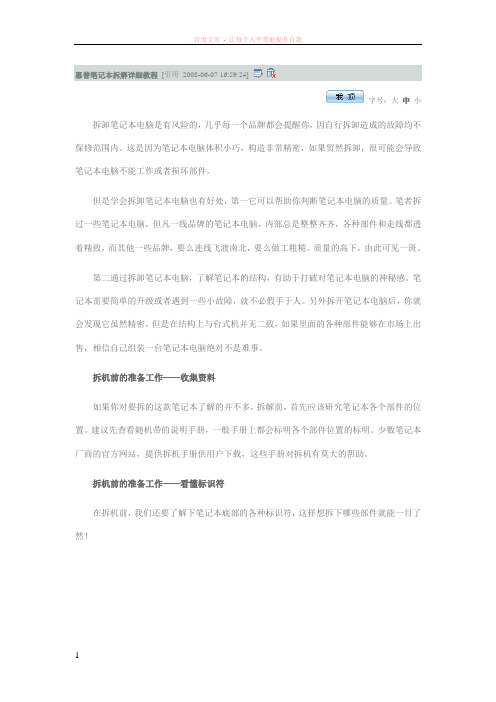
惠普笔记本拆解详细教程[引用2008-06-07 16:59:24]字号:大中小拆卸笔记本电脑是有风险的,几乎每一个品牌都会提醒你,因自行拆卸造成的故障均不保修范围内。
这是因为笔记本电脑体积小巧,构造非常精密,如果贸然拆卸,很可能会导致笔记本电脑不能工作或者损坏部件。
但是学会拆卸笔记本电脑也有好处,第一它可以帮助你判断笔记本电脑的质量。
笔者拆过一些笔记本电脑,但凡一线品牌的笔记本电脑,内部总是整整齐齐,各种部件和走线都透着精致,而其他一些品牌,要么连线飞渡南北,要么做工粗糙。
质量的高下,由此可见一斑。
第二通过拆卸笔记本电脑,了解笔记本的结构,有助于打破对笔记本电脑的神秘感。
笔记本需要简单的升级或者遇到一些小故障,就不必假手于人。
另外拆开笔记本电脑后,你就会发现它虽然精密,但是在结构上与台式机并无二致,如果里面的各种部件能够在市场上出售,相信自己组装一台笔记本电脑绝对不是难事。
拆机前的准备工作——收集资料如果你对要拆的这款笔记本了解的并不多,拆解前,首先应该研究笔记本各个部件的位置。
建议先查看随机带的说明手册,一般手册上都会标明各个部件位置的标明。
少数笔记本厂商的官方网站,提供拆机手册供用户下载,这些手册对拆机有莫大的帮助。
拆机前的准备工作——看懂标识符在拆机前,我们还要了解下笔记本底部的各种标识符,这样想拆下哪些部件就能一目了然!先上一张Pavilion tx1000的底部图片作示例只要拨动电池标识边上的卡扣,就可以拆卸电池固定光驱的螺丝,拧下后才可以拆卸光驱某些光驱是卡扣固定,只要扳动卡扣就可以拆卸光驱。
此类光驱多支持热揷拔,商用笔记本多支持此技术内存标识,通常内存插槽有两颗螺丝固定需要注意的是,不带内置无线网卡的笔记本是不会有这标示的硬盘标识某些笔记本的键盘是用螺丝固定的,需要拧下底部的螺丝才能拆卸笔记本电脑尽管部件繁多,但固定方式不外乎两种。
一种是用螺丝固定,而且通常是用M3或者M2.5型螺丝,只是长度可能稍有差别。
服务器内存条的插法
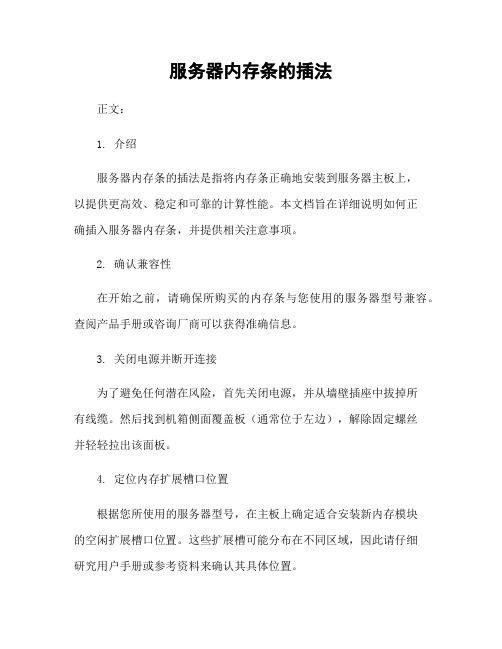
服务器内存条的插法正文:1. 介绍服务器内存条的插法是指将内存条正确地安装到服务器主板上,以提供更高效、稳定和可靠的计算性能。
本文档旨在详细说明如何正确插入服务器内存条,并提供相关注意事项。
2. 确认兼容性在开始之前,请确保所购买的内存条与您使用的服务器型号兼容。
查阅产品手册或咨询厂商可以获得准确信息。
3. 关闭电源并断开连接为了避免任何潜在风险,首先关闭电源,并从墙壁插座中拔掉所有线缆。
然后找到机箱侧面覆盖板(通常位于左边),解除固定螺丝并轻轻拉出该面板。
4. 定位内存扩展槽口位置根据您所使用的服务器型号,在主板上确定适合安装新内存模块的空闲扩展槽口位置。
这些扩展槽可能分布在不同区域,因此请仔细研究用户手册或参考资料来确认其具体位置。
5. 处理器散热片及其他组件处理方式(如果需要)某些情况下,需要移动处于接近目标RAM卡对应插槽的散热片或其他组件。
在这种情况下,请参考服务器用户手册,按指示进行正确操作。
6. 插入内存条取出一根新的内存模块,并将其与扩展槽口对齐。
确保金属接点完全进入插座中,并且两侧锁定卡扣能够牢固地抓住该模块。
然后用适量力气向下推动直到无法再继续前行为止。
7. 重复步骤6以安装更多内存条(如果需要)如需添加额外的内存条,请重复第六步并使用相同方法将它们全部安装到合适位置上。
8. 固定和连接线缆确认所有RAM卡都已经稳妥地放置好之后,重新固定机箱侧行板覆盖面板并紧密拴累螺钉来加强支撑作用。
最后,重新连接电源线、数据线及任何其他相关设备所需的连结器等物品。
9. 启动系统和测试运行效果现在您可以打开电源供应器,在主机启动时观察是否成功识别了新增加的RAM容量。
若有必要,则可通过BIOS设置检查配置信息是否准确匹配所增加 RAM 的规格参数。
同时也建议您运行一些负载测试程序,以确保新安装的内存条能够正常工作并提供所需性能。
附件:本文档无涉及任何附件内容。
法律名词及注释:1. 兼容性:指硬件或软件之间可以正确地进行交互和协同工作的程度。
电脑内存条损坏如何更换
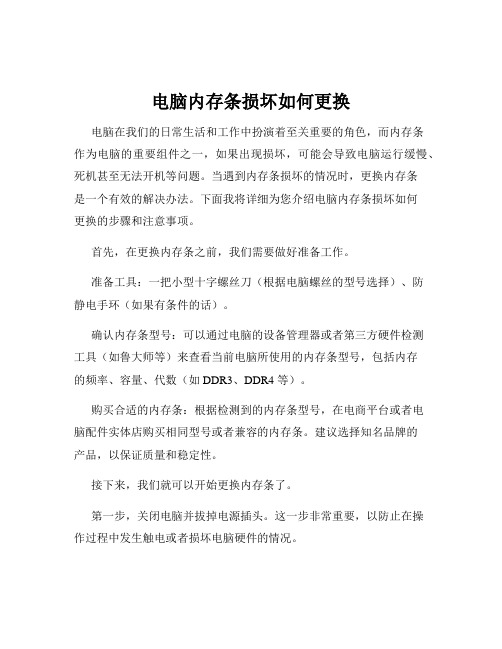
电脑内存条损坏如何更换电脑在我们的日常生活和工作中扮演着至关重要的角色,而内存条作为电脑的重要组件之一,如果出现损坏,可能会导致电脑运行缓慢、死机甚至无法开机等问题。
当遇到内存条损坏的情况时,更换内存条是一个有效的解决办法。
下面我将详细为您介绍电脑内存条损坏如何更换的步骤和注意事项。
首先,在更换内存条之前,我们需要做好准备工作。
准备工具:一把小型十字螺丝刀(根据电脑螺丝的型号选择)、防静电手环(如果有条件的话)。
确认内存条型号:可以通过电脑的设备管理器或者第三方硬件检测工具(如鲁大师等)来查看当前电脑所使用的内存条型号,包括内存的频率、容量、代数(如 DDR3、DDR4 等)。
购买合适的内存条:根据检测到的内存条型号,在电商平台或者电脑配件实体店购买相同型号或者兼容的内存条。
建议选择知名品牌的产品,以保证质量和稳定性。
接下来,我们就可以开始更换内存条了。
第一步,关闭电脑并拔掉电源插头。
这一步非常重要,以防止在操作过程中发生触电或者损坏电脑硬件的情况。
第二步,打开电脑机箱。
不同的机箱可能有不同的打开方式,常见的有机箱侧板螺丝固定的,用螺丝刀拧下螺丝即可;也有一些是通过卡扣固定的,需要小心地掰开卡扣。
第三步,找到内存条插槽。
内存条插槽通常位于主板上,比较容易识别,一般是细长的插槽,两端有卡扣。
第四步,释放卡扣。
在插槽的两端,有用于固定内存条的卡扣,将它们向外侧轻轻掰开,内存条会自动弹起一定角度。
第五步,取出损坏的内存条。
用手指捏住内存条的两端,平行向上拔出,注意不要用力过猛,以免损坏插槽。
第六步,安装新的内存条。
将新内存条的金手指缺口与插槽的凸起对齐,然后以大约 45 度的角度插入插槽,插到底后,轻轻向下按压内存条,直到两端的卡扣自动扣住内存条。
第七步,检查内存条是否安装到位。
可以轻轻晃动内存条,看是否有松动的迹象,如果没有,则说明安装成功。
第八步,关闭机箱,拧紧螺丝或者扣好卡扣。
最后,连接电源插头,开机测试。
服务器内存插法
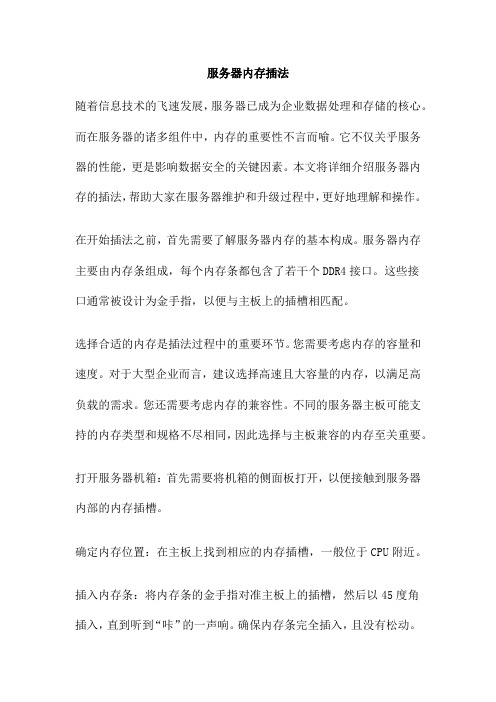
服务器内存插法随着信息技术的飞速发展,服务器已成为企业数据处理和存储的核心。
而在服务器的诸多组件中,内存的重要性不言而喻。
它不仅关乎服务器的性能,更是影响数据安全的关键因素。
本文将详细介绍服务器内存的插法,帮助大家在服务器维护和升级过程中,更好地理解和操作。
在开始插法之前,首先需要了解服务器内存的基本构成。
服务器内存主要由内存条组成,每个内存条都包含了若干个DDR4接口。
这些接口通常被设计为金手指,以便与主板上的插槽相匹配。
选择合适的内存是插法过程中的重要环节。
您需要考虑内存的容量和速度。
对于大型企业而言,建议选择高速且大容量的内存,以满足高负载的需求。
您还需要考虑内存的兼容性。
不同的服务器主板可能支持的内存类型和规格不尽相同,因此选择与主板兼容的内存至关重要。
打开服务器机箱:首先需要将机箱的侧面板打开,以便接触到服务器内部的内存插槽。
确定内存位置:在主板上找到相应的内存插槽,一般位于CPU附近。
插入内存条:将内存条的金手指对准主板上的插槽,然后以45度角插入,直到听到“咔”的一声响。
确保内存条完全插入,且没有松动。
关闭机箱:插好内存条后,将机箱的侧面板装回,并固定好螺丝。
开机检查:打开服务器电源,观察显示器是否显示自检画面,以确保内存正确安装。
确认内存容量:在操作系统中,可以通过系统属性或任务管理器查看服务器的内存容量和速度。
在插拔内存条时,务必切断电源,以免造成硬件损坏。
插入或拔出内存条时,请使用适当的力度和角度,避免损坏金手指或插槽。
如果您的服务器是多通道配置,请确保内存条的插入顺序和通道一致。
若遇到无法解决的插法问题,建议寻求专业人员的帮助。
服务器内存的插法虽然看似简单,但其中蕴含的技巧和注意事项不容忽视。
正确的插法不仅能提高服务器的性能和稳定性,还能保障数据的安全性。
希望本文能对大家有所帮助,如有疑问或需要进一步了解的信息,请随时与我们的专业团队。
在计算机科学中,内存管理是操作系统的一个重要组成部分,它负责在计算机的有限内存中有效地分配和管理资源。
惠普服务器维护手册
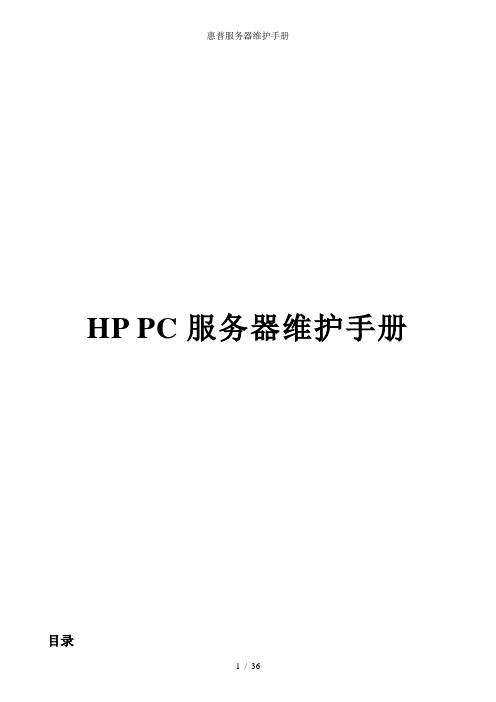
HP PC服务器维护手册目录第1章硬件状态指示灯 (3)1.1HP P RO L IANT DL580G7指示灯状态: (3)1.2HP P RO L IANT DL380G7指示灯状态: (13)1.3HP P RO L IANT DL980G7指示灯状态 (23)第2章常见硬件部件故障处理 (34)2.1硬盘故障的处理方法 (34)2.2RAID卡故障的处理方法 (35)第1章硬件状态指示灯1.1 HP ProLiant DL580 G7指示灯状态:➢Item Description Status1 UID 开关和指示灯蓝色= 活动状态蓝色闪烁= 服务器在被远程控制不亮= 处于非活动状态2 建康指示灯绿色= 正常(系统在正常运行)橙色闪烁= 系统降级红色闪烁= 系统健康出现严重问题不亮= 正常(系统关闭)3 NIC 1 链路/ 活动指示灯(针对主板集绿色= 联接到网络成)绿色闪烁= 联接到网络并处于活动状态不亮= 没有网络联接4 NIC 2 链路/ 活动指示灯(针对主板集绿色= 联接到网络成)绿色闪烁= 联接到网络并处于活动状态不亮= 没有网络联接5 NIC 3 链路/ 活动指示灯(针对主板集绿色= 联接到网络成)绿色闪烁= 联接到网络并处于活动状态不亮= 没有网络联接6 NIC 4 链路/ 活动指示灯(针对主板集绿色= 联接到网络成)绿色闪烁= 联接到网络并处于活动状态不亮= 没有网络联接7 加电/ 待机按钮以及指示灯橙色= 有交流电并且服务器处于待机状态绿色= 有交流电并处于开机状态不亮= 没有交流电源Item Description Status➢Code Component Status01 电源线系统板到电源线: 线有故障或者线没有安装04 风扇板电源线风扇板电源或者信号线没有安装05 内存板基本内存错误( 内存板1 没有安装或者存在不正确的内存配置)06 SAS 背板电源线SAS 背板或者线没有安装08 系统锁指出了一个没有在代码01 到07 所包含的故障t1 Processor 1 不支持Processor 1 不支持,更换一个系统支持的处理器 .t2 Processor 2 不支持Processor 2 不支持,更换一个系统支持的处理器 .t3 Processor 3 不支持Processor 3 不支持,更换一个系统支持的处理器 ..t4 Processor 4 不支持Processor 4 不支持,更换一个系统支持的处理器 .P1 Processor 1 没有安装Processor 1 没有安装,需要重新启动系统, 安装处理器1. 如果处理器 4 安装了并且系统正在启动, P1 代码和Port 84/85 将显示1 秒钟以表示系统正在启动U1 PPM 1 没有安装处理器1 没有安装PPM1 ,需要安装U2 PPM 2 没有安装处理器2 没有安装PPM2 ,需要安装U3 PPM 3 没有安装处理器 .3 没有安装PPM3 ,需要安装U4 PPM 4 没有安装处理器4 没有安装PPM4 ,需要安装A0 Pre POST 代码Standby 模式P5 电源电源没有输出信号_5 电源背板电源背板没有5V 电压输出33 电源背板电源背板没有3.3V 电压输出15 1.5-V 调压器主板的电压调整器没有1.5-V 电压输出Ut Vtt 调整器Vtt 没有电源输出5U PPM 故障PPM 没有电源输出nb 没有启动系统处于未启动状态➢内存板组成部分以及指示灯状态➢Item Description Status1 释放锁2 弹出杆3 旋转开关4 可移动的绿色= 可以拔该内存板不亮= 系统在加电状态不可以拔掉该内存板5 DIMM 1 LED 绿色= DIMM 已经安装了橙色= DIMM 故障或者降级橙色闪烁= DIMM 配置错误➢热插拔电源指示灯➢Item Description1 电源LED ( 主电源)2 故障LED ( 主电源)3 电源LED ( 冗余电源)4 故障LED ( 冗余电源) ➢Power LED ( 绿色)Failure LED ( 橙色)Status灭灭 2 个电源都没有交流电输入灭亮没有交流电到该电源或者电源故障( 包括电压过高或者温度过高)闪烁灭有交流电/ 标准输出状态亮灭直流输出电源正常灭闪烁电源故障➢热插拔风扇指示灯➢Status绿色= 正常状态橙色= 故障不亮= 没有电源HP Proliant 服务器 - 热插拔硬盘指示灯状态说明活动LED 指示灯联机故障条件1.2HP ProLiant DL380 G7指示灯状态:➢成分标识➢项目描述状态➢1个网卡链路/活动的网络连接➢闪光绿色=网络链接和活动➢关闭=没有连接到网络。
更换电脑内存的步骤与注意事项
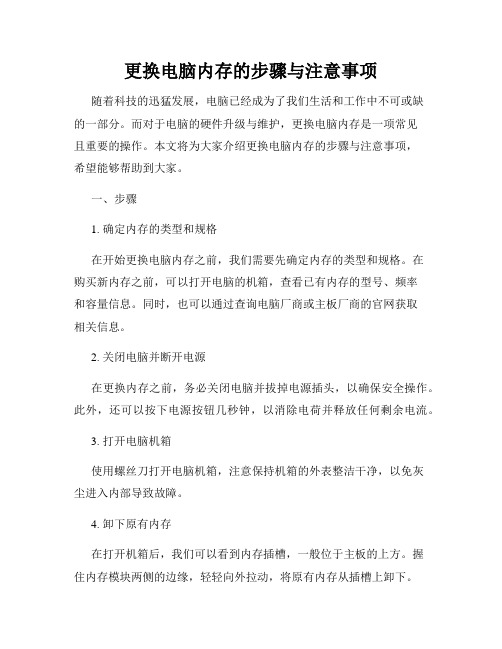
更换电脑内存的步骤与注意事项随着科技的迅猛发展,电脑已经成为了我们生活和工作中不可或缺的一部分。
而对于电脑的硬件升级与维护,更换电脑内存是一项常见且重要的操作。
本文将为大家介绍更换电脑内存的步骤与注意事项,希望能够帮助到大家。
一、步骤1. 确定内存的类型和规格在开始更换电脑内存之前,我们需要先确定内存的类型和规格。
在购买新内存之前,可以打开电脑的机箱,查看已有内存的型号、频率和容量信息。
同时,也可以通过查询电脑厂商或主板厂商的官网获取相关信息。
2. 关闭电脑并断开电源在更换内存之前,务必关闭电脑并拔掉电源插头,以确保安全操作。
此外,还可以按下电源按钮几秒钟,以消除电荷并释放任何剩余电流。
3. 打开电脑机箱使用螺丝刀打开电脑机箱,注意保持机箱的外表整洁干净,以免灰尘进入内部导致故障。
4. 卸下原有内存在打开机箱后,我们可以看到内存插槽,一般位于主板的上方。
握住内存模块两侧的边缘,轻轻向外拉动,将原有内存从插槽上卸下。
5. 安装新的内存在卸下原有内存后,我们可以拿起新内存,并将其插入内存插槽中。
确保内存模块上的缺口与插槽对齐,然后轻推内存模块,直到听到“咔嚓”一声,表示内存已经安装到位。
6. 关上电脑机箱当内存安装好后,将电脑机箱盖好并用螺丝刀固定好螺丝,确保机箱的各个部件牢固连接。
7. 冷启动电脑安装完新的内存后,重新插上电源并启动电脑。
如果一切顺利,电脑将正常启动,新内存的信息也将在系统中显示。
二、注意事项1. 适配性与兼容性在购买新内存时,要确保选择与电脑兼容的内存。
内存的类型、频率和容量应与主板或电脑厂商提供的规格相匹配,以避免不适配的情况。
2. 安全防护在更换电脑内存前,务必关闭电源。
同时,为了防止静电造成损害,可以使用抗静电手腕带或在操作前触碰金属物体,以释放身体上的任何静电。
3. 定期清理机箱在更换电脑内存之前,建议定期清理机箱内的灰尘和碎屑。
灰尘和碎屑的堆积可能会影响整个电脑的散热性能和稳定性。
HP-服务器-硬件配置安装手册V2.0
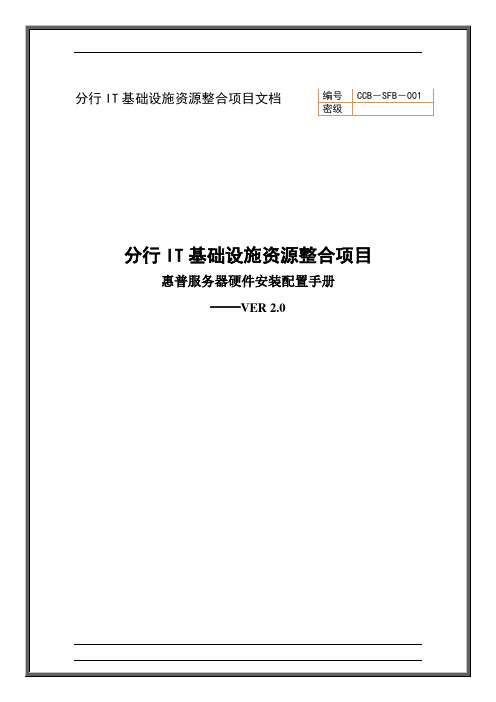
文档信息文档修订记录目录第1章服务器硬件配置 (5)1.1HP DL580G4硬件配置 (5)1.2HP DL380G5硬件配置 (5)第2章服务器硬件描述 (6)2.1HP DL580G4硬件描述 (6)2.2HP DL380G5硬件描述 (7)第3章服务器安装CPU (8)3.1HP DL580G4服务器安装CPU (8)3.2HP DL380G5服务器安装CPU (11)第4章服务器安装内存 (14)4.1HP DL580G4服务器安装内存 (14)4.2HP DL380G5服务器安装内存 (16)第5章服务器安装PCI设备 (17)第6章服务器安装硬盘 (18)第7章服务器BIOS时间设置 (20)第8章硬盘RAID设置及分区 (22)第9章服务器安装检测 (25)9.1服务器硬件安装检测 (25)9.2服务器安装验收检查表 (26)第1章服务器硬件配置1.1H P DL580G4硬件配置1.2H P DL380G5硬件配置第2章服务器硬件描述2.1H P DL580G4硬件描述图一:DL580G4前视图描述标识描述1 前端热插拔内存板(最大支持4个)2 前端USB接口(2.0)3 可选配软驱4 超薄DVD驱动器5 8个热插拔2.5” SAS硬盘插槽6 前端可抽拉处理器抽屉(最大支持4个处理器)2.2 H P DL380G5硬件描述图一:DL380G5前视图描述 标识 描述1 DVD 驱动器2 前端显示器接口3 前端USB 接口(2.0)4 服务器诊断面板5 电源开关68个热插拔2.5” SAS 硬盘插槽① ② ③⑤④ ⑥第3章服务器安装CPU3.1H P DL580G4服务器安装CPU (1)打开处理器扳手锁(2)抽出处理器抽屉(3)如图打开处理器抽屉上盖板(4)如图打开处理器插槽固定器(5)如图打开处理器插槽固定器(6)如图安装处理器在处理器插槽上(7)如图安装处理器固定器(8)如图安装处理器稳压模块3.2H P DL380G5服务器安装CPU(1)关闭服务器电源(2)打开服务器上盖板(3)如图打开CPU固定盖(4)如图打开CPU保护盖和固定扳手(5)如图安装CPU(6)如图去除CPU安装手柄(7)如图安装散热片(8)如图关闭CPU固定盖(9)如图安装CPU稳压模块第4章服务器安装内存4.1H P DL580G4服务器安装内存(1)如图抽出内存板(2)如图打开内存板上盖板(3)内存插槽如图Item Description Bank1 DIMM slot 1 A2 DIMM slot 2 A3 DIMM slot 3 B4 DIMM slot 4 B (4)如图安装内存板4.2H P DL380G5服务器安装内存(1)关闭服务器电源(2)打开服务器上盖板(3)如图内存为成对添加:1A+3A;2C+4C;5B+7B;6D+8D (3)如图添加内存第5章服务器安装PCI设备(1)关闭服务器电源(2)打开服务器上盖板(3)如图安装服务器PCI设备第6章服务器安装硬盘(1)服务器硬盘槽位图解(2)如图将硬盘的固定扳手打开(3)如图方法安装硬盘第7章服务器BIOS时间设置(1)打开服务器电源,在服务器自检完成后,出现如下屏幕信息时,按<F9>进入服务器BIOS。
- 1、下载文档前请自行甄别文档内容的完整性,平台不提供额外的编辑、内容补充、找答案等附加服务。
- 2、"仅部分预览"的文档,不可在线预览部分如存在完整性等问题,可反馈申请退款(可完整预览的文档不适用该条件!)。
- 3、如文档侵犯您的权益,请联系客服反馈,我们会尽快为您处理(人工客服工作时间:9:00-18:30)。
更换HP 9000服务器内存的必作步骤以rp8400为例,首先在MP中检查错误日志(也可以使用cstm,syslog,mail等来定位需要更换的备件):MP> slChassis Logs available:(A)ctivity Log(E)rror Log(L)ive Chassis Logs(C)lear All Chassis Logs(Q)uitMP:VW> eTo Select Entry:(<CR> or <space>) View next or previous block(+) View next block (forwards in time)(-) View previous block (backwards in time)(D)ump entire log for capture and analysis(F)irst entry(L)ast entry(J)ump to entry number(V)iew Mode Select(H)elp to repeat this menu^B to exitMP:VWR (<CR>,<sp>,+,-,D,F,L,J,V,H,^B) ># Location Alert Keyword Timestamp11 PDC 0,0,0 *4 0x2000034076001066 0x00ffff00ff3dff74MEM_DIMM_ERR_DEALLOCATED11 PDC 0,0,0 *4 0x58000b0000001060 0x0000690b0f0a311b12/15/2005 10:49:2710 PDC 0,0,0 *4 0x2000024076001066 0x00ffff00ff3cff74MEM_DIMM_ERR_DEALLOCATED10 PDC 0,0,0 *4 0x58000a0000001060 0x0000690b0f0a311b12/15/2005 10:49:279 PDC 0,0,0 *4 0x2000014076001066 0x00ffff00ff3bff74MEM_DIMM_ERR_DEALLOCATED9 PDC 0,0,0 *4 0x5800090000001060 0x0000690b0f0a311b12/15/2005 10:49:278 PDC 0,0,0 *4 0x2000074076001066 0x00ffff00ff3aff74MEM_DIMM_ERR_DEALLOCATED看来cell板0上Rank 3的内存全部被deconfig掉了,于是shutdown hpux,然后关闭电源,移出Cell板,更换相应的内存条。
系统加电后到BCH检查状态,仍旧报错:Information Menu: Enter command > mePARTITION MEMORY INFORMATIONCell DIMM Rank 0 DIMM Rank 1 DIMM Rank 2 DIMM Rank 3Size Status Size Status Size Status Size Status---- ------ --------- ------ --------- ------ --------- ------ ---------0 2048MB Active 2048MB Active 2048MB Active 2048MB Deconfig1 2048MB Active 2048MB Active 2048MB Active 2048MB ActivePartition Total Memory: 16384 MBPartition Active Memory: 14336 MBPartition Deconfigured Memory: 2048 MB* status is scheduled to change on next boot.在BCH中的Service Menu可以用此命令来显示和分配内存模块:DimmDealloc [<cell>] [<dimm>] [ON|OFF] Display or Deallocate the dimm<dimm> in cell <cell>.Service Menu: Enter command > clearpimCell 0, Press <y> to CLEAR PIM for this Cell >Clearing PIM...Cell 1, Press <y> to CLEAR PIM for this Cell >Clearing PIM...Service Menu: Enter command > ddCELL MEMORY INFORMATIONMemory Information for Cell: 0 Cab/Slot: 0/ 0---- DIMM A ---- ---- DIMM B ---- ---- DIMM C ---- ---- DIMM D ----DIMM Current DIMM Current DIMM Current DIMM CurrentRank Size Status Size Status Size Status Size Status---- ------ ---------- ------ ---------- ------ ---------- ------ ----------0 512MB Active 512MB Active 512MB Active 512MB Active1 512MB Active 512MB Active 512MB Active 512MB Active2 512MB Active 512MB Active 512MB Active 512MB Active3 512MB HW Deconf 512MB HW Deconf 512MB HW Deconf 512MB HW Deconf Cell Total Memory: 8192 MBCell Active Memory: 6144 MBCell Deconfigured Memory: 2048 MB* status is scheduled to change on next boot.CELL MEMORY INFORMATIONMemory Information for Cell: 1 Cab/Slot: 0/ 1---- DIMM A ---- ---- DIMM B ---- ---- DIMM C ---- ---- DIMM D ----DIMM Current DIMM Current DIMM Current DIMM CurrentRank Size Status Size Status Size Status Size Status---- ------ ---------- ------ ---------- ------ ---------- ------ ----------0 512MB Active 512MB Active 512MB Active 512MB Active1 512MB Active 512MB Active 512MB Active 512MB Active2 512MB Active 512MB Active 512MB Active 512MB Active3 512MB Active 512MB Active 512MB Active 512MB ActiveCell Total Memory: 8192 MBCell Active Memory: 8192 MBCell Deconfigured Memory: 0 MB* status is scheduled to change on next boot.用此命令来分配内存模块:Service Menu: Enter command > dd 0 3a onDIMM: 3A is scheduled for allocation after the next reboot.Service Menu: Enter command > dd 0 3b onDIMM: 3B is scheduled for allocation after the next reboot.Service Menu: Enter command > dd 0 3c onDIMM: 3C is scheduled for allocation after the next reboot.Service Menu: Enter command > dd 0 3d onDIMM: 3D is scheduled for allocation after the next reboot.Service Menu: Enter command > pdt clearYou are about to clear the entire PDT for this partition.Continue? (y/[n]) >> yClearing PD PDT ...The PDT has been cleared.Would you like to reboot now? (y/[n]) >> yReboot will commence shortly.Rebooting the partition ...启动到BCH,再次检查状态:Information Menu: Enter command > mePARTITION MEMORY INFORMATIONCell DIMM Rank 0 DIMM Rank 1 DIMM Rank 2 DIMM Rank 3 Size Status Size Status Size Status Size Status---- ------ --------- ------ --------- ------ --------- ------ ---------0 2048MB Active 2048MB Active 2048MB Active 2048MB Active1 2048MB Active 2048MB Active 2048MB Active 2048MB Active Partition Total Memory: 16384 MBPartition Active Memory: 16384 MBPartition Deconfigured Memory: 0 MB* status is scheduled to change on next boot. 到此所有内存完全正常!总结:大家更换内存时要记住哦!。
