蜘蛛纸牌中文版 下载
基于java开发的蜘蛛纸牌程序设计图文稿
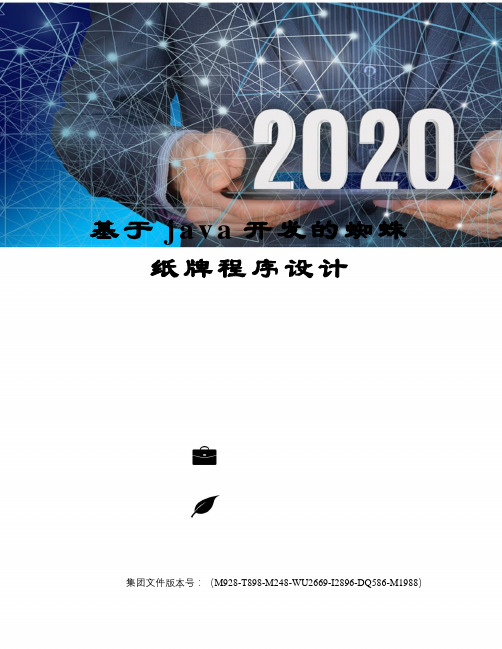
基于j a v a开发的蜘蛛纸牌程序设计集团文件版本号:(M928-T898-M248-WU2669-I2896-DQ586-M1988)编号:本科毕业论文(设计)题目:学院专业学号姓名指导教师职称:完成日期诚信承诺我谨在此承诺:本人所写的毕业论文《》均系本人独立完成,没有抄袭行为,凡涉及其他作者的观点和材料,均作了注释,若有不实,后果由本人承担。
承诺人(签名):年月日基于java开发的蜘蛛纸牌程序设计姓名:关俊生学号:指导老师:李林国摘要:java是由Sun Microsystems公司于1995年5月推出的Java程序设计语言(以下简称Java语言)和Java平台的总称。
Java是面向对象的语言。
蜘蛛纸牌是一款受人喜欢的休闲游戏,微软的每一代操作系统中都装有这种纸牌游戏,很多人都玩过蜘蛛纸牌,都熟悉蜘蛛纸牌游戏所需要的功能。
本人做的蜘蛛纸牌游戏开发理念是基于WINDOWS XP操作系统中自带蜘蛛纸牌游戏。
利用java语言实现了蜘蛛纸牌游戏的主要功能如纸牌的移动、放置、回收、重发。
利用javax.swing包的类实现纸牌游戏的用户界面,通为各个菜单组件添加监视器来实现鼠标单击事件所触发的接口方法,使得用户可以单击菜单项来实现具体的功能。
通过设置纸牌的等级来初始化纸牌随机分配纸牌,为用户玩纸牌游戏提供相应的等级。
意义:通过自己对蜘蛛纸牌游戏的开发,使我更加热爱java语言,让我懂得和洗去了更多程序开发的知识及经验,为以后进入编程工作提供条件。
关键字:java语言、游戏背景、功能实现Spider solitaire program based on java developmentName: Guan Junsheng Student ID: 200 829 010 213 Instructor: Li LinguoAbstract: java is the Java programming language from Sun Microsystems, Inc. in May 1995 (hereinafter referred to as the general term of the Java language) and Java platforms. Java is object-oriented languages. Spider Solitaire is a people like casual games, each generation of Microsoft's operating system are equipped with this card game, many people have played Spider Solitaire are all familiar with the functionality required by the spider card game. I do spider solitaire game development philosophy is based on the WINDOWS XP operating system comes with the spider solitaire game. Java language to achieve the main function of the spider solitaire game, such asmovement of the playing cards, place, recycling, re-issued. The use of the javax.swing package class that implements the user interface of the card game pass for each menu component to add a monitor to the mouse click event triggered by the interface method, the user can click the menu items to achieve a specific function. To initialize the cards by the level of the set of cards randomly assigned to cards, to provide the appropriate level for users playing solitaire. Meaning: the spidersolitaire game development, so that I more love the java language, so I know how to wash away the more knowledge and experience of program development, and provide conditions for the future to enter the programming work.Keywords: Java language, the background of the game functions目录1.绪论1.1 游戏开发的背景知识.....................................1.2 需要做的准备工作......................................2.开发工具介绍................................................2.1 java语言概述..........................................2.2 java语言的特点........................................2.3 Eclipse开发平台介绍...................................3.总体设计...................................................3.1代码功能模块的设计....................................3.2 程序总体设计流程图...................................3.3模块一的详细介绍......................................3.3.1 主要的类.......................................3.3.2 主要的变量.............................................................................3.4 模块二的详细介绍.....................................3.4.1主要的类.........................................3.4.2 主要的变量.....................................3.4.3主要的方法.......................................3.5 模块三的详细介绍......................................3.5.1主要的类..........................................3.5.2主要的变量.......................................3.5.3 主要的方法........................................3.6模块四的详细.............................................3.6.1主要的类...........................................3.6.2主要的变量.......................................3.6.3 主要的方法........................................4.功能设计....................................................4.1 需要实现的主要功能......................................4.2 功能设计流程图..........................................4.3 主要功能的代码实现......................................4.3.1 游戏菜单栏内游戏菜单及帮助菜单功能展示............4.3.2 主界面的设计.........................................4.3.3 纸牌的初始化以及发牌操作.............................4.3.4 纸牌的移动以及放置....................................4.3.5显示当前纸牌可行的操作................................4.3.6 回收纸牌.............................................5.程序的运行及发布................................................5.1 运行程序....................................................5.2 发布程序....................................................6.工作总结........................................................参考文献..........................................................1.绪论1.1 游戏开发的背景知识相信很多人都玩过蜘蛛纸牌这款休闲游戏,现在随着生活水平的提高,人们拥有充分的时间来享受休闲游戏带来的快乐,越来越多的人亲睐蜘蛛纸牌游戏。
67+4个Wii+Wiiware中文游戏全集(官中+汉化)

0----------LIST.TXT0----------更多游戏免费下载,请访问【w去ww掉.ggfans汉.n字et】01 - [R7GJAF]龙珠天下第一大冒险[猫星汉化][日版汉化]02 - [R8AJ01]宝可梦公园Wii 皮卡丘的大冒险[猫星汉化]03 - [R8DJA4]游戏王5D's:决斗狂热者[猫星汉化][日版汉化]04 - [R8EJQC]大地探索者[蓝宇汉化菜单][日版汉化]05 - [R8FJHA]快餐危机匠餐厅大繁盛![猫星汉化][日版汉化]06 - [R8PC01]超级纸片马里奥[ACG汉化]07 - [R49J01]大金刚丛林敲击[猫星汉化][日版汉化]08 - [R96JAF]风之克罗诺亚幻影之门[TGB汉化][日版汉化]09 - [RB2J2K]彩虹泡泡[猫星汉化][日版汉化]10 - [RBHJ08]生化危机0[xjsxjs197汉化][1 .2][日版汉化]11 - [RBUE08]生化危机安布雷拉历代记[猫星汉化][美版汉化]12 - [RCOC99]名侦探柯南追忆的幻想[ACG汉化]13 - [RD4JA4]劲舞革命劲爆舞会2[跳舞毯][猫星汉化][日版汉化]14 - [RDZJ01]天灾危机之日[猫星汉化][日版汉化]15 - [RE4J08]生化危机1[xjsxjs197汉化][2 .0][日版汉化]16 - [REKJ2N]有氧拳击 Wii快乐瘦身[猫星汉化][平衡板][日版汉化]17 - [REVJ8P]忌火起草解明篇[PLAY汉化公测版][日版汉化]18 - [RFEJ01]火焰纹章晓之女神[ACG汉化[V2][日版汉化]19 - [RFNW01]Wii健身[平衡板][台版官中]20 - [RFPW01]Wii健身加强版[平衡板][台版官中]21 - [RGSJ8P]幽灵小队[幽灵小队汉化][日版汉化]22 - [RHAW01]Wii第一次接触[台版官中]23 - [RHHJ8J]凉宫春日的激动[猫星汉化][日版汉化]24 - [RJOJJ9]恐怖体感咒怨[ACG汉化][日版汉化]25 - [RK5J01]星之卡比毛线传说[可伸缩汉化][日版汉化]26 - [RKZJA4]迷失蔚蓝幸存少年Wii[猫星汉化][日版汉化](含非日版机修复文件)27 - [RMCC01]马里奥赛车Wii[ACG汉化]28 - [RMGJ01]超级马里奥银河[ACG汉化][日版汉化]29 - [RMHJ08]怪物猎人3[ACG汉化][WiFi][日版汉化]30 - [RMHJ08]怪物猎人3[兔友汉化组][WiFi][日版汉化]31 - [RNOJ01]异色代码 R 记忆之门[ACG汉化][日版汉化]32 - [RNOJ01]异色代码 R 记忆之门[Wii吧汉化组+猫星汉化组][日版汉化]33 - [RODK01]瓦里奥制造手舞足蹈[猫星汉化][韩版汉化]34 - [RONJG9]御姐玫瑰革命[猫星汉化][WiFi][日版汉化]35 - [ROWJ08]大神[四叶草汉化][日版汉化]36 - [RQ2JK6]疯狂攀登者Wii[猫星汉化][日版汉化]37 - [RQREXJ]空中杀手无暇王牌[猫星汉化][美版日文语音]38 - [RSFJ99]胧村正妖刀传[ACG汉化][日版汉化]39 - [RSFJ99]胧村正妖刀传[贴吧中文典藏版][日版汉化]40 - [RSPW01]Wii运动[台版官中]41 - [RTNJCQ]天诛4[猫星汉化][日版汉化]42 - [RWLJ01]瓦里奥大陆摇晃[猫星汉化][日版汉化]43 - [RYAJDA]小双侠Wii 噗通噗通大赛车[猫星汉化][日版汉化]44 - [RZ9JG9]THE聚会游戏(简单2000系列2 家庭聚会)[猫星汉化][日版汉化]45 - [RZDJ01]塞尔达传说黎明公主[ACG汉化][日版汉化]46 - [RZPJ01]林克的弓箭训练[ACG汉化][日版汉化]47 - [RZTW01]Wii运动度假胜地[MP][台版官中]48 - [SB4W01]超级马里奥银河2[台版官中]49 - [SBDE08]生化危机暗黑编年史[xjsxjs197汉化][1 .0][WiFi][美版汉化]50 - [SBWJRA]育儿妈妈[猫星汉化][日版汉化]51 - [SC8J01]Wii第一次接触加强版(Wii控制器加强版动感欢乐组合)[猫星汉化][日版汉化]52 - [SL2J01]零真红之蝶[ACG汉化][日版汉化]53 - [SMNW01]新超级马里奥兄弟Wii[台版官中]54 - [SOMJ01]大家的节奏天国[猫星汉化][日版汉化]55 - [SOUJ01]塞尔达传说天空之剑[ACG汉化][日版汉化]56 - [SSQW01]马里奥派对9(马里奥聚会9)[台版官中]57 - [ST7JGD]富豪街[ACG汉化][日版汉化]58 - [STEJ18]俄罗斯方块派对豪华版[猫星汉化][日版汉化]59 - [SUKJ01]星之卡比 Wii[猫星汉化][日版汉化]60 - [SUPJ01]Wii 派对(欢乐聚会)[猫星汉化][日版汉化]61 - [SX4J01]异度之刃[ACG汉化][日版汉化]62 - wiiware [JADE]塞尔达传说:众神的三角力量[Dark_Link&kamiru2汉化][美版汉化]63 - wiiware [NAJ8]塞尔达传说时之笛[天使乐园汉化][日版汉化]64 - wiiware [WBSP]梦幻泡沫[Wiidao汉化][欧版汉化]65 - wiiware [WC2P]最终幻想水晶防线R2[Wiidao汉化][欧版汉化]66 - [DQAJK2]水瓶座棒球[猫星汉化][日版汉化]67 - [R2UJ8P]一起来拍打[猫星汉化][日版汉化]68 - [R2VJ01]罪与罚宇宙的后继者[猫星汉化][WiFi][日版汉化]69 - [R3IJ01]银河战士 PRime[TGFC汉化][日版汉化]70 - [R3OJ01]银河战士另一个M[ACG汉化][日版汉化]71 - [R4ZJ01]零月蚀之假面[ACG汉化][日版汉化]。
Windows 7旗舰版 32、64位 原版、Ghost版 下载

Windows 7旗舰版 32、64位原版、Ghost版下载我们安装的windows系统版本通常分为两大类,一类是安装版,另一类就是Ghost版。
这两种版本个有其优劣(这里不多讨论),个人比较喜欢安装版。
好了,这里不罗嗦了进入正题。
1.原版Windows7镜像:32位win7下载地址:ed2k://|file|cn_windows_7_ultimate_x86_dvd_x15-65907.iso|2604238848| D6F139D7A45E81B76199DDCCDDC4B509|/复制以上地址,打开迅雷按Ctrl + N新建下载,点立即下载开始下载。
64位win7下载地址:ed2k://|file|cn_windows_7_ultimate_x64_dvd_x15-66043.iso|3341268992| 7DD7FA757CE6D2DB78B6901F81A6907A|/2.下载Windows7 G版镜像:32位win7下载地址:电信下载:thunder://QUFodHRwOi8vZG93bi5qc2doby5jb206OTA1My9qcy9Kc19Ha G9zdFdpbjdTcDFDX3g4Nl92Mi4zLmlzb1pa网通下载:thunder://QUFodHRwOi8vZG93bi5qc2doby5jb206OTA1My9qcy9Kc19Ha G9zdFdpbjdTcDFDX3g4Nl92Mi4zLmlzb1pa电脑技术员Ghost Win7Sp1x86 纯净版V2.3软件语言:简体中文适用环境:全新系统系统格式:NTFS 32位发布时间:2012年09月软件名称:Js_GhostWin7Sp1C_x86_v2.3.iso ■软件:用户安装。
★特点:(安装速度特快)▂▂▂▂▂▂▂▂▂▂▂▂▂▂▂▂▂▂▂▂▂▂▂▂▂▂▂▂▂▂▂▂▂▂▂▂▂▂▂▂▂▂▂▂▂▂▂▂▂▂★1:系统采用Windows7 Sp1 简体中文旗舰版32位(MSDN官方发布SP 1正式版原版镜像)制作并完美激活。
十大高智商游戏排行榜
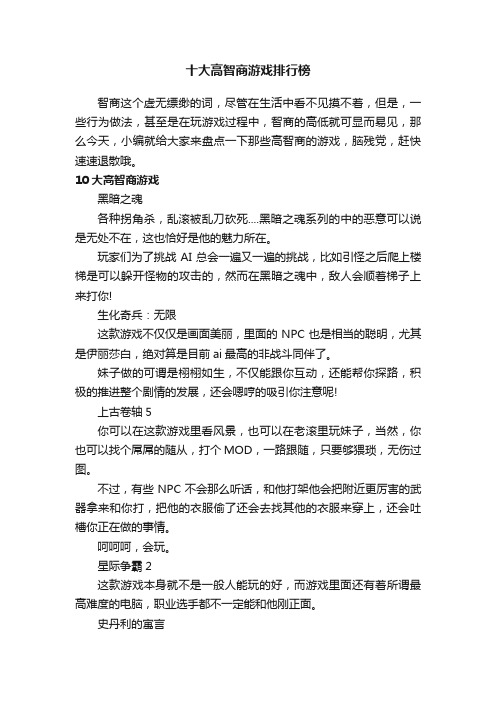
十大高智商游戏排行榜智商这个虚无缥缈的词,尽管在生活中看不见摸不着,但是,一些行为做法,甚至是在玩游戏过程中,智商的高低就可显而易见,那么今天,小编就给大家来盘点一下那些高智商的游戏,脑残党,赶快速速退散哦。
10大高智商游戏黑暗之魂各种拐角杀,乱滚被乱刀砍死....黑暗之魂系列的中的恶意可以说是无处不在,这也恰好是他的魅力所在。
玩家们为了挑战AI总会一遍又一遍的挑战,比如引怪之后爬上楼梯是可以躲开怪物的攻击的,然而在黑暗之魂中,敌人会顺着梯子上来打你!生化奇兵:无限这款游戏不仅仅是画面美丽,里面的NPC也是相当的聪明,尤其是伊丽莎白,绝对算是目前ai最高的非战斗同伴了。
妹子做的可谓是栩栩如生,不仅能跟你互动,还能帮你探路,积极的推进整个剧情的发展,还会嗯哼的吸引你注意呢!上古卷轴5你可以在这款游戏里看风景,也可以在老滚里玩妹子,当然,你也可以找个屌屌的随从,打个MOD,一路跟随,只要够猥琐,无伤过图。
不过,有些NPC不会那么听话,和他打架他会把附近更厉害的武器拿来和你打,把他的衣服偷了还会去找其他的衣服来穿上,还会吐槽你正在做的事情。
呵呵呵,会玩。
星际争霸2这款游戏本身就不是一般人能玩的好,而游戏里面还有着所谓最高难度的电脑,职业选手都不一定能和他刚正面。
史丹利的寓言这款游戏的玩法很有意思,从头到尾不能跳,没有NPC,没有打斗,甚至连明确的目的都没有,但是游戏中的旁白却能在无意识中引导你,一步步走向深渊。
不听旁白的话可以啊,那就陷入死循环吧,反正有好几个结局等你去作呢,谁怕谁呀!孤岛惊魂2有人说,只要是能把自己虐的不行的怪物,统统都是很厉害的AI。
比如,在这款游戏里,NPC个个像打了鸡血开了挂一样,你想痛痛快快的逃出去,真的不是一件容易的事情。
战争机器系列如果你玩过这款游戏,你会发现里面有着万能的AI队友,不管你遇到什么难度,全靠队友就行了。
怪物猎人这里面的怪物可不是一般游戏里的韭菜,各种神走位神闪避。
2024年大班数学规则游戏《纸牌对战》教案
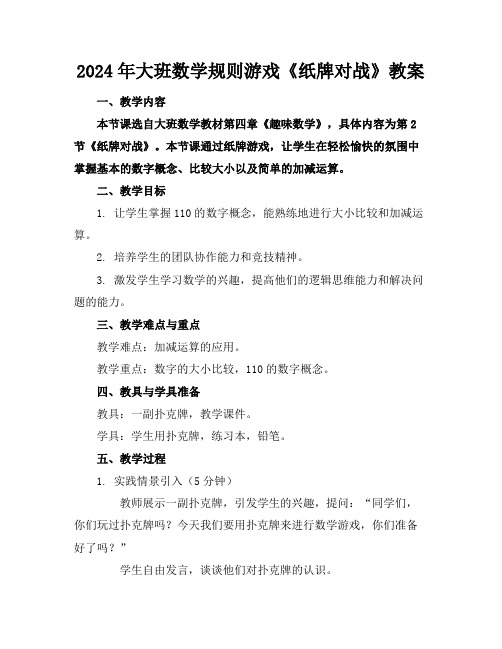
2024年大班数学规则游戏《纸牌对战》教案一、教学内容本节课选自大班数学教材第四章《趣味数学》,具体内容为第2节《纸牌对战》。
本节课通过纸牌游戏,让学生在轻松愉快的氛围中掌握基本的数字概念、比较大小以及简单的加减运算。
二、教学目标1. 让学生掌握110的数字概念,能熟练地进行大小比较和加减运算。
2. 培养学生的团队协作能力和竞技精神。
3. 激发学生学习数学的兴趣,提高他们的逻辑思维能力和解决问题的能力。
三、教学难点与重点教学难点:加减运算的应用。
教学重点:数字的大小比较,110的数字概念。
四、教具与学具准备教具:一副扑克牌,教学课件。
学具:学生用扑克牌,练习本,铅笔。
五、教学过程1. 实践情景引入(5分钟)教师展示一副扑克牌,引发学生的兴趣,提问:“同学们,你们玩过扑克牌吗?今天我们要用扑克牌来进行数学游戏,你们准备好了吗?”学生自由发言,谈谈他们对扑克牌的认识。
2. 例题讲解(15分钟)教师出示课件,展示例题:“请同学们观察这些纸牌,它们上面分别写着数字110,现在我们要用这些纸牌来进行大小比较和加减运算的游戏。
”教师演示如何进行大小比较和加减运算,讲解规则。
3. 随堂练习(10分钟)学生分成小组,每组发一副扑克牌,按照教师讲解的规则进行大小比较和加减运算练习。
教师巡回指导,解答学生疑问。
4. 游戏环节(10分钟)学生进行纸牌对战游戏,两人一组,比较手中的纸牌大小,进行加减运算。
教师观察学生游戏过程,给予指导和鼓励。
教师对学生的表现进行评价,强调团队协作和竞技精神的重要性。
六、板书设计1. 数字110的大小比较2. 110的数字概念3. 纸牌对战游戏规则七、作业设计2. 答案:3<6,7<9,1<10。
5+2=7,74=3,3+6=9。
八、课后反思及拓展延伸1. 课后反思:本节课通过纸牌游戏,让学生在轻松愉快的氛围中掌握了数字概念、大小比较和加减运算。
但在教学过程中,要注意关注学生的个别差异,给予他们个性化的指导。
GIS 500 Professional 说明书

2 |English...................................................Page5Español................................................Página23Português do Brasil.....................................Página37中文.......................................................页48繁體中文..................................................頁59한국어...............................................페이지68ไทย......................................................หน้า78Bahasa Indonesia.....................................Halaman91Tiếng Việt...............................................Trang1021 609 92A 5H0 | (16.12.2019)Bosch Power Tools| 3Bosch Power Tools1 609 92A 5H0 | (16.12.2019)4 |°C(h)(i)(e)(d)(f)(g)1 609 92A 5H0 | (16.12.2019)Bosch Power ToolsEnglish | 5 EnglishSafety instructionsAll instructions must be read and observed in order for the meas-uring tool to function safely. The safeguards integrated into themeasuring tool may be compromised if the measuring tool is notused in accordance with these instructions. Never make warningsigns on the measuring tool unrecognisable. SAVE THESE IN-STRUCTIONS FOR FUTURE REFERENCE AND INCLUDE THEM WITH THE MEASUR-ING TOOL WHEN TRANSFERRING IT TO A THIRD PARTY.u Warning! If operating or adjustment devices other than those specified here are used or other procedures are carried out, this can lead to dangerous exposure to radiation.u The measuring tool is delivered with a warning label (marked in the illustrationof the measuring tool on the graphics page).uyour head away from the beam.u Do not make any modifications to the laser equipment.u Do not use the laser goggles as protective goggles. The laser goggles make the laser beam easier to see; they do not protect you against laser radiation.u Do not use the laser goggles as sunglasses or while driving. The laser goggles do not provide full UV protection and impair your ability to see colours.Bosch Power Tools 1 609 92A 5H0 | (16.12.2019)6 | Englishu Have the measuring tool serviced only by a qualified specialist using only ori-ginal replacement parts. This will ensure that the safety of the measuring tool is maintained.u Do not let children use the laser measuring tool unsupervised. They could acci-dentally dazzle someone.u Do not use the measuring tool in explosive atmospheres which contain flam-mable liquids, gases or dust. Sparks may be produced inside the measuring tool, which can ignite dust or fumes.u The measuring tool may not be 100% accurate for technological reasons. Envir-onmental factors (e.g. dust or steam in the area being measured), temperature fluctu-ations (e.g. from fan heater) as well as the nature and condition of the surfaces being measured (e.g. highly reflective or transparent materials) can distort measurement readings.u Protect the measuring tool, particularly the area around the infrared lens and laser, from moisture and snow. The reception lens could fog up and distort the measurements. Incorrect settings on the tool and other atmospheric influences maymake the measurements inaccurate. Otherwise, object temperatures could be shown to be hotter or colder than they are, which may present a danger if touched.u Temperature measurements will only be correct if the emissivity setting matches the emissivity of the object. Otherwise, object temperatures could be shown to be hotter or colder than they are, which may present a danger if touched.u Take the batteries out of the measuring tool when it is being stored or transpor-ted. Persons are at risk of being blinded if the on/off switch is unintentionally pressed.Product Description and SpecificationsPlease observe the illustrations at the beginning of this operating manual.Intended UseThe measuring tool is intended for contactless measurement of surface temperature. The measuring tool must not be used for temperature measurement on persons and an-imals or for other medical purposes.The measuring tool is not suitable for surface temperature measurement of gases or li-quids.The measuring tool is not intended for temperature measurement of food.The measuring tool is suitable for indoor use.1 609 92A 5H0 | (16.12.2019)Bosch Power ToolsEnglish | 7Product FeaturesThe numbering of the product features shown refers to the illustration of the measuring tool on the graphic page.Display elementsTechnical dataBosch Power Tools 1 609 92A 5H0 | (16.12.2019)8 | English1 609 92A 5H0 | (16.12.2019)Bosch Power ToolsEnglish | 9At an ambient temperature T of between –5 °C and 21 °C the measuring accuracy varies by±0.1×|T–21| °C for surface temperatures below 100 °C and±0.1×|T–21| % for surface temperatures above 100 °C.At an ambient temperature T of between 25 °C and 50 °C the measuring accuracy varies by±0.1×|T–25| °C for surface temperatures below 100 °C and±0.1×|T–25| % for surface temperatures above 100 °C.B)At a measuring distance of 0.1–0.3 m from the surfaceC)At a measuring distance of 0.75–1.25 m from the surfaceD)Refers to infrared measurement, see figure:E)Values in accordance with the Association of German Engineers' VDI/VDE 3511 part 4.3 stand-ard (publication date July 2005); applies for 90 % of the measuring signal.In all areas beyond the values detailed in the technical data, deviations are possible in measure-ment readings.F)Only non-conductive deposits occur, whereby occasional temporary conductivity caused bycondensation is expected.AssemblyInserting/changing the batteriesIt is recommended that you use alkaline manganese batteries to operate the measuring tool.To open the battery compartment cover (4), press the locking mechanism (5) and lift open the battery compartment cover. Insert the batteries. When inserting the batteries, ensure the polarity is correct according to the representation on the inside of the battery compartment cover.The battery indicator (a) shows the batteries' state of charge:Bosch Power Tools 1 609 92A 5H0 | (16.12.2019)10 | Englishreplaced.Always replace all the batteries at the same time. Only use batteries from the same man-ufacturer and which have the same capacity.u Take the batteries out of the measuring tool when you are not using it for a pro-longed period of time. The batteries can corrode and self-discharge during pro-longed storage.OperationStarting Operationu Protect the measuring tool from moisture and direct sunlight.u Do not expose the measuring tool to any extreme temperatures or variations in temperature. For example, do not leave it in a car for extended periods of time. In case of large variations in temperature, allow the measuring tool to adjust to the ambi-ent temperature before putting it into operation. The precision of the measuring tool may be compromised if exposed to extreme temperatures or variations in temperat-ure.u Make sure that the measuring tool is correctly acclimatised. In case of large vari-ations in temperature, acclimatisation can take up to 30 minutes. This may be the case, for example, if you first perform a measurement in the cool cellar and then go up to the warm attic.u Avoid hard knocks to the measuring tool or dropping it. After severe external influ-ences and in the event of abnormalities in the functionality, you should have the measuring tool checked by an authorised Bosch after-sales service agent.u Do not close or cover the reception lens (2) or the laser outlet aperture (1).1 609 92A 5H0 | (16.12.2019)Bosch Power ToolsEnglish | 11Switching on/offThe following options are available for switching on the measuring tool:–Switch on the measuring tool using the on/off button (9). The measuring tool will be ready to use again following a brief start-up sequence. No measurement is initiated at this stage and the laser is still switched off.–Switch on the measuring tool using the measuring button (3). After briefly pressing the measuring button (3), the measuring tool will be ready to take measurements following a brief start-up sequence. If you press and hold the measuring button (3) for more than three seconds, the laser will be switched on after the start-up sequence and the measuring tool will immediately begin measuring.u Never leave the measuring tool unattended when switched on, and ensure the measuring tool is switched off after use. Others may be dazzled by the laser beam. u Do not direct the laser beam at persons or animals and do not stare into the laser beam yourself (even from a distance).To switch off the measuring tool, press the on/off button (9).If no button on the measuring tool is pressed for approx. 1 minutes, the measuring tool will automatically switch off to preserve battery life.Measurement preparationsAdjusting the emissivityTo determine the surface temperature, the tool performs a contactless measurement of the natural infrared thermal radiation emitted by the object at which the tool is aimed. For optimum measuring results, the emissivity setting (see "Emissivity", page 14) on the measuring tool must be checked before every measurement and adapted to the ob-ject being measured if necessary.When the measuring tool is switched on for the first time, the high emissivity setting is activated by default. If the emissivity is changed, all the measured values will be erased. The emissivity setting remains saved when the measuring tool is switched off.You can select from three different emissivity settings on the measuring tool. The follow-ing overview shows commonly used materials of a similar emissivity for each emissivity setting; note that these are examples and not an exhaustive list. Because the emissivity of a material is dependent on a variety of factors and is therefore variable, the details in the following overview serve only as guide values.Bosch Power Tools 1 609 92A 5H0 | (16.12.2019)12 | EnglishThe following emissivity gradings are used:–High emissivity grading: Approx. 0.95–Medium emissivity grading: Approx. 0.85–Low emissivity grading: Approx. 0.75To change the emissivity setting, press the button Mode (8) repeatedly until the emissiv-ity indicator (c) shows the required emissivity for the next measurement.u Temperature measurements will only be correct if the emissivity setting matches the emissivity of the object. Otherwise, object temperatures could be shown to be hotter or colder than they are, which may present a danger if touched. Measuring surfaceThe infrared radiation of the measuring surface is determined during the contactless measurement of the surface temperature.The laser point marks the approximate centre of the measuring surface. For an optimum measurement reading, position the measuring tool so that the laser beam meets the measuring surface perpendicularly to this point.u Do not direct the laser beam at persons or animals and do not stare into the laser beam yourself (even from a distance).Increasing the distance between the measuring tool and the object being measured in-creases the size of the measuring surface. At a distance of 1 m, the measuring surface is approx. 8.3 cm in size if the laser beam is perpendicular to a flat measuring surface.1 609 92A 5H0 | (16.12.2019)Bosch Power ToolsEnglish | 13 At a surface temperature of −10 °C to +500 °C, the optimum measuring distance is between 0.75 m and 1.25 m. Below −10 °C, the optimum measuring distance is between 10 cm and 30 cm.The displayed reading is the average value of all temperatures measured within the measuring surface.u Stand back from very hot objects. There is a risk of burns.u Do not hold the measuring tool directly against hot surfaces. The heat can damage the measuring tool.Information about the measuring conditionsHighly reflective or glossy surfaces (e.g. glossy tiles, stainless steel fronts or cooking pots) can affect the surface temperature measurement. If necessary, mask the area to be measured with a dark, matt adhesive tape that conducts heat well. Allow the tape to ac-climatise briefly on the surface.Measuring through transparent materials (e.g. glass or transparent plastics) is funda-mentally not possible.Consequently, the more suitable and stable the measuring conditions are, the more ac-curate and reliable the measurement readings are.Infrared temperature measurement is impaired by smoke, steam or dusty air.It is therefore important to ventilate the room prior to measuring, especially when the air is contaminated or steamy. For example, do not perform measurements in a bathroom immediately after the shower has been used.Once ventilated, allow the room to reacclimatise a while until it returns to the usual tem-perature.Measuring functionsIndividual measurementsBriefly pressing the measuring button (3) once switches the laser on and actuates a single measurement.The measuring process can take up to half a second and is indicated by the SCAN (h) in-dicator lighting up. Once the measurement has been completed, the laser switches off automatically, the indicator SCAN disappears and both the most recent measurement reading and the reading before it are shown on the display.Continuous measurementFor continuous measurements, press and hold the measuring button (3). The laser re-mains switched on and the indicator SCAN appears in the display. Using slow move-ments, aim the laser at each of the surfaces to be measured, one by one.Bosch Power Tools 1 609 92A 5H0 | (16.12.2019)14 | EnglishThe indicator on the display is continually updated. As soon as you let go of the measur-ing button (3), the measurement is stopped, the indicator SCAN disappears and the laser is switched off.The most recent measurement reading and the reading before it are shown on the dis-play.Errors – causes and corrective measuresMeasuring tool not acclimatisedThe measuring tool has been subjected to extreme fluctuations in temperature and did not have sufficient time to adjust.Ambient temperature outside the operating temperature rangeThe ambient temperature is too high or too low for the measuring tool to operate. Surface temperature outside the measuring rangeThe indicator flashes if the surface temperature of the object being measured in the measuring area is too high (above 500 °C, see indicator (g)) or too low (below −30 °C,see indicator (f)). The temperature of this object cannot be measured. Aim the laser at another object and start a new measurement.Internal errorIf the measuring tool has an internal fault, Err is shown on the display and the (i) sym-bol flashes. To reset the software, remove the batteries, wait a few seconds and then re-insert the batteries.If the error persists, have the measuring tool checked by a Bosch customer service agent. Do not open the measuring tool yourself.Glossary of termsEmissivityThe emissivity of an object depends on the material and the structure of its surface. It in-dicates whether a particular object emits a high or low level of infrared thermal radiation (in comparison to other objects of the same temperature).1 609 92A 5H0 | (16.12.2019)Bosch Power ToolsEnglish | 15 Maintenance and ServiceMaintenance and Cleaningu Check the measuring tool before each use. If the measuring tool is visibly damaged or parts have become loose inside the measuring tool, safe function can no longer be ensured.Only store and transport the measuring tool in a suitable container, such as the original packaging. Do not affix any stickers near to the sensor on the measuring tool.Always keep the measuring tool clean and dry to ensure optimum, safe operation. Never immerse the measuring tool in water or other liquids.Wipe off any dirt using a dry, soft cloth. Do not use any detergents or solvents.When cleaning the measuring tool, ensure that no liquids enter the tool.Clean the reception lens (2) and laser outlet aperture (1) very carefully:Ensure that there is no lint on the reception lens or the laser outlet aperture. Do not at-tempt to remove dirt from the reception lens using pointed objects, and do not wipe overthe reception lens (risk of scratching). If necessary, you can carefully blow away dirt us-ing oil-free compressed air.If repairs are required, send in the measuring tool in its original packaging.After-Sales Service and Application ServiceOur after-sales service responds to your questions concerning maintenance and repair of your product as well as spare parts. You can find explosion drawings and information on spare parts at: The Bosch product use advice team will be happy to help you with any questions about our products and their accessories.In all correspondence and spare parts orders, please always include the 10‑digit article number given on the nameplate of the product.CambodiaRobert Bosch (Cambodia) Co., LtdUnit 8BC, GT Tower, 08th Floor, Street 169,Czechoslovakia Blvd, Sangkat Veal VongKhan 7 Makara, Phnom PenhVAT TIN: 100 169 511Tel.: +855 23 900 685Tel.: +855 23 900 660.khBosch Power Tools 1 609 92A 5H0 | (16.12.2019)16 | EnglishPeople’s Republic of ChinaChina MainlandBosch Power Tool (China) Co. Ltd.Bosch Service Center567, Bin Kang RoadBin Kang DistrictHangzhou, Zhejiang ProvinceChina 310052Tel.: (0571) 8887 5566 / 5588Fax: (0571) 8887 6688 x 5566# / 5588#E-Mail:***************.comHK and Macau Special Administrative RegionsRobert Bosch Co. Ltd.21st Floor, 625 King’s RoadNorth Point, Hong KongCustomer Service Hotline: +852 2101 0235Fax: +852 2590 9762E-Mail:*************.comIndiaBosch Service Center69, Habibullah Road, (Next to PSBB School), T. NagarChennai–600077Phone: (044) 64561816Bosch Service Center18, Community CenterPhase 1, MayapuriNew Delhi–110064Phone: (011) 43166190IndonesiaPT Robert BoschPalma Tower 10th FloorJalan RA Kartini II-S Kaveling 6Pondok Pinang, Kebayoran LamaJakarta Selatan 12310Tel.: (21) 3005-5800www.bosch-pt.co.id1 609 92A 5H0 | (16.12.2019)Bosch Power ToolsEnglish | 17 MalaysiaRobert Bosch Sdn. Bhd.(220975-V) PT/SMYNo. 8A, Jalan 13/646200 Petaling JayaSelangorTel.: (03) 79663194Toll-Free: 1800 880188Fax: (03) 79583838E-Mail:**********************.com.myPakistanRobert Bosch Middle East FZE – Pakistan Liaison Office2nd Floor Plaza # 10, CCA Block, DHA Phase 5Lahore, 54810Phone: +92(303)4444311Email:*********************PhilippinesRobert Bosch, Inc.28th Floor Fort Legend Towers,3rd Avenue corner 31st Street,Fort Bonifacio, Global City,1634 Taguig CityTel.: (632) 8703871Fax: (632) 8703870.phSingaporePowerwell Service Centre Ptd LtdBosch Authorised Service Centre (Power Tools)4012 Ang Mo Kio Ave 10, #01-02 TECHplaceSingapore 569628Tel.: 6452 1770Fax: 6452 1760E-Mail:*******************.sgThailandRobert Bosch Ltd.FYI Center Tower 1, 5th Floor,Bosch Power Tools 1 609 92A 5H0 | (16.12.2019)18 | English2525 Rama IV Road, Klongtoei,Bangkok 10110Tel.: 02 0128888Fax: 02 0645802www.bosch.co.thBosch Service – Training CentreLa Salle Tower Ground Floor Unit No.210/11 La Salle Moo 16Srinakharin RoadBangkaew, Bang PleeSamutprakarn 10540Tel.: 02 7587555Fax: 02 7587525VietnamBranch of Bosch Vietnam Co., Ltd in HCMC14th floor, Deutsches Haus, 33 Le DuanBen Nghe Ward, District 1, Ho Chi Minh CityTel.: (028) 6258 3690Fax: (028) 6258 3692 - 6258 3694Hotline: (028) 6250 8555Email:**************************.com.vnBahrainEA Juffali and Brothers for Technical Equipment Company.Kingdom of Bahrain, Al Aker - Block 0624 - Road 2403 - Building 0055DPhone: +97317704537Fax: +973177045257Email:*****************.saEgyptRBEG-LLC22 Kamal Eldin HusseinSheraton Heliopolis11799 CairoE-mail:******************************.comIranRobert Bosch Iran3rd Floor, No 3, Maadiran BuildingAftab St., Khodami St., Vanak Sq.1 609 92A 5H0 | (16.12.2019)Bosch Power ToolsEnglish | 19 Tehran 1994834571Phone: +9821- 86092057IraqSahba Technology GroupAl Muthana airport roadBaghdadPhone Bagdad: +964 (0) 7 901 930366Phone Dubai: +971 (0) 4 422 1898Email:**************************JordanRoots Arabia – JordanAl-Hurriyah Street, Al-MuqabaleinAmman 11623, JordanP.O. Box: 110068Tel. : +962 6 4398990E-mail:*********************KuwaitShuwaikh Industrial Area, Block 1, Plot 16, Street 3rdP.O. Box 164 – Safat 13002Phone: +965 - 2496 88 88Fax: +965 - 2481 08 79E-mail:***********************LebanonTehini Hana & Co. S.A.R.L.P.O. Box 90-449Jdeideh 1202 2040Dora-BeirutPhone: +9611255211Email:**************************LibyaEl Naser for Workshop ToolsSwanee Road, Alfalah AreaTripoliPhone: +218 21 4811184OmanMalatan Trading & Contracting LLCP.O. Box 131, Ruwi, MuscatBosch Power Tools 1 609 92A 5H0 | (16.12.2019)20 | EnglishPostal Code: 112, Sultanate of OmanPhone: +968 2479 4035/4089/4901Mob: +968-91315465Fax: +968 2479 4058E-Mail:***********************QatarInternational Construction Solutions W L LP. O. Box 51, DohaPhone: +974 40065458Fax: +974 4453 8585Email:***************Saudi ArabiaJuffali Technical Equipment Co. (JTECO)P.O.Box: 1049 – Jeddah 21431 – KSAJeddah: 00966 (0) 12 692 0770 – Ext 433Riyadh: 00966 (0) 11 409 3976 – Ext-30/34/39Dammam: 00966 (0) 13 833 9565E-mail:****************.saSyriaDallal Establishment for Power ToolsDamascus. Baramkeh street - Ibn Amer street,Phone: +963112241006 or 009631122414009Mobile: 00963991141005Email:***********************United Arab EmiratesCentral Motors & Equipment,P.O. Box 26255, DubaiDubai: 00971 (0) 4 3090920/3090930Abu Dhabi: 00971 (0) 2 4017745Sharjah: 00971 (0) 6 5932777Al Ain: 00971 (0) 3 7157419E-Mail:********************************YemenAbu Alrejal Trading CorporationP.O. Box : 17024 , Zubeiry St.Sana'a, YemenTel: +967-1-20 20 101 609 92A 5H0 | (16.12.2019)Bosch Power ToolsEnglish | 21 Fax: +967-1-47 19 17E-mail:*************************/********************EthiopiaForever plcKebele 2,754, BP 4806,Addis AbabaPhone: +251 111 560 600Email:**********************GhanaRobert Bosch Ghana Limited21 Kofi Annan Road Airport Residential Area AccraTel. +233 (0)3027 94616KenyaRobert Bosch East Africa LtdMpaka Road P.O. Box 85600606 NairobiNigeriaRobert Bosch Nigeria Ltd.52–54 Isaac John Street P.O. BoxGRA Ikeja – LagosTanzaniaDiesel & Autoelectric Service Ltd.117 Nyerere Rd., P.O. Box 70839Vingunguti 12109, Dar Es SalaamPhone: +255 222 861 793/794Australia, New Zealand and Pacific IslandsRobert Bosch Australia Pty. Ltd.Power ToolsLocked Bag 66Clayton South VIC 3169Customer Contact CenterInside Australia:Phone: (01300) 307044Fax: (01300) 307045Inside New Zealand:Phone: (0800) 543353Fax: (0800) 428570Bosch Power Tools 1 609 92A 5H0 | (16.12.2019)22 | EnglishOutside AU and NZ:Phone: +61 3 95415555.auRepublic of South AfricaCustomer serviceHotline: (011) 6519600Gauteng – BSC Service Centre35 Roper Street, New CentreJohannesburgTel.: (011) 4939375Fax: (011) 4930126E-Mail:****************.zaKZN – BSC Service CentreUnit E, Almar Centre143 Crompton StreetPinetownTel.: (031) 7012120Fax: (031) 7012446E-Mail:****************.comWestern Cape – BSC Service CentreDemocracy Way, Prosperity ParkMilnertonTel.: (021) 5512577Fax: (021) 5513223E-Mail:**********.zaBosch HeadquartersMidrand, GautengTel.: (011) 6519600Fax: (011) 6519880E-Mail:********************.comArmenia, Azerbaijan, GeorgiaRobert Bosch Ltd.David Agmashenebeli ave. 610102 Tbilisi, GeorgiaTel. +9953225100731 609 92A 5H0 | (16.12.2019)Bosch Power ToolsEspañol | 23 Kyrgyzstan, Mongolia, Tajikistan, Turkmenistan, UzbekistanTOO “Robert Bosch” Power Tools, After Sales ServiceMuratbaev Ave., 180050012, Almaty, KazakhstanServiceEmail:***********************Official Website: , IsraelLedico Ltd.31 Lazrov StreetP.O. Box 6018 Rishon Le Ziyon******************DisposalMeasuring tools, accessories and packaging should be recycled in an environmentallyEspañolIndicaciones de seguridadLeer y observar todas las instrucciones, para trabajar sin peligroy riesgo con el aparato de medición. Si el aparato de medición nose utiliza según las presentes instrucciones, pueden menoscabar-se las medidas de seguridad integradas en el aparato de medi-ción. Jamás desvirtúe las señales de advertencia del aparato de medición. GUARDE BIEN ESTAS INSTRUCCIONES Y ADJUNTELAS EN LA ENTREGA DEL APARATO DE MEDICIÓN.u Precaución – si se utilizan dispositivos de manejo o de ajuste distintos a los espe-cificados en este documento o si se siguen otros procedimientos, esto puede conducir a una peligrosa exposición a la radiación.u El aparato de medición se entrega con un rótulo de advertencia (marcado en la representación del aparato de medición en la página ilustrada con el número). Bosch Power Tools 1 609 92A 5H0 | (16.12.2019)24 | Españolbralo con la etiqueta adhesiva adjunta en su idioma del país antes de la primerauver inmediatamente la cabeza fuera del rayo.u No efectúe modificaciones en el equipamiento del láser.u No utilice las gafas de visualización láser como gafas protectoras. Las gafas de vi-sualización láser sirven para detectar mejor el rayo láser; sin embargo, éstas no prote-gen contra la radiación láser.u No utilice las gafas de visualización láser como gafas de sol o en el tráfico. Las ga-fas de visualización láser no proporcionan protección UV completa y reducen la per-cepción del color.u Sólo deje reparar el aparato de medición por personal técnico calificado y sólo con repuestos originales. Solamente así se mantiene la seguridad del aparato de medición.u No deje que niños utilicen el aparato de medición láser sin vigilancia. Podrían deslumbrar involuntariamente personas.u No trabaje con el aparato de medición en un entorno potencialmente explosivo, en el que se encuentran líquidos, gases o polvos inflamables. El aparato de medi-ción puede producir chispas e inflamar los materiales en polvo o vapores.u Debido a motivos tecnológicos, la herramienta de medición no puede garantizar una seguridad absoluta. Las influencias del medio ambiente (p. ej. polvo o vapor en el margen de medición), las fluctuaciones de temperatura (p. ej. por termoventilador) así como naturaleza y estado de las superficies de medición (p. ej. materiales alta-mente reflectantes o transparentes) pueden falsear los resultados de la medición.u Proteja el aparato de medición, especialmente el área del lente infrarrojo y el lá-ser, ante la humedad y la nieve. El lente receptor podría empañarse y falsear los resultados de medición. Los ajustes incorrectos del aparato así como otros factores1 609 92A 5H0 | (16.12.2019)Bosch Power Tools。
《纸牌挑战赛》PPT课件大班科学
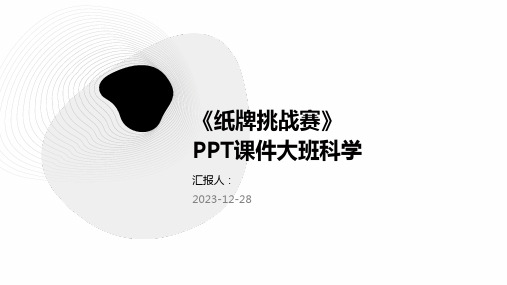
有效沟通
及时与队友分享自己的观察和分析 结果,共同讨论并制定策略,确保 团队决策的一致性和准确性。
倾听与尊重
尊重队友的意见和建议,认真倾听 并理解对方的观点,建立良好的团 队氛围和信任关系。
Part
04
科学实验:纸牌承重挑战
实验原理及步骤讲解
原理介绍
通过纸牌的折叠和搭建,利用力 学原理,实现纸牌结构的稳定性 和承重能力。
调试优化
在搭建过程中,学生可以 根据实际情况对结构进行 调整和优化,提高纸牌的 承重能力。
实验结果展示与讨论
结果展示
各小组完成搭建后,进行纸牌承重挑战,展示各自的成果,并比 较不同结构之间的差异和优劣。
讨论分析
引导学生对实验结果进行讨论和分析,探讨不同结构的力学性能和 稳定性,以及影响纸牌承重能力的因素。
《纸牌挑战赛》 PPT课件大班科学
汇报人: 2023-12-28
• 课程介绍与目标 • 纸牌基础知识 • 挑战赛规则与技巧 • 科学实验:纸牌承重挑战 • 数学应用:概率初步认识 • 艺术创作:纸牌拼画设计 • 总结回顾与拓展延伸
目录
Part
01
课程介绍与目标
《纸牌挑战赛》背景及意义
纸牌游戏的起源与发展
概率帮助我们预测和评估 不确定事件的结果,为决 策提供依据。
简单概率计算示例演示
等可能事件概率计算
介绍等可能事件的概念,通过实例演示如何计算其概率。
互斥事件与对立事件
解释互斥事件与对立事件的定义,并给出相应的计算示例。
条件概率
引入条件概率的概念,通过实例演示其计算方法。
生活中概率应用举例
游戏中的概率
纸牌游戏作为一种古老而普及的智力游戏,有着悠久的历史和丰富的文化内涵。通过介 绍纸牌游戏的起源、发展和演变,激发幼儿对纸牌游戏的兴趣和好奇心。
无线路由器用户手册说明书

目錄I.產品資訊 (1)I-1. 包裝內容物 (1)I-2. LED狀態 (2)I-3. 背面面板 (3)I-4. 安全資訊 (4)II.安裝 (5)II-1. 無線分享器模式 (8)II-2. 無線基地台模式 (13)II-3. 無線訊號延伸器模式 (18)II-4. 無線橋接器模式 (25)II-5. 無線公共熱點模式 (31)II-6. WPS設定 (39)II-7. 恢復出廠預設值 (39)III.網頁式設定介面 (40)III-1. 登入 (40)III-2. 儲存設定值 (42)III-3. 主功能表 (43)III-3-1. 狀態 (44)III-3-2. 安裝精靈 (45)III-3-3. 網際網路/WISP (47)III-3-3-1. WAN 設定 (48)III-3-3-1-1. 動態IP (48)III-3-3-1-2. 靜態IP (49)III-3-3-1-3. PPPoE (50)III-3-3-1-4. PPTP (52)III-3-3-1-5. L2TP (54)III-3-3-2. DDNS (56)III-3-4. 區域網路 (57)III-3-5. 2.4GHz 無線及5GHz 無線 (60)III-3-5-1. 基本 (60)III-3-5-1-2. WEP (64)III-3-5-1-3. WPA / WPA2 加密技術 (65)III-3-5-1-4. WPA RADIUS (66)III-3-5-2. 訪客/多重無線網路 (67)III-3-5-3. WPS (70)III-3-5-4. 存取控制 (71)III-3-5-5. 無線排程 (73)III-3-6. 防火牆 (74)III-3-6-1. URL Blocking (74)III-3-6-2. 存取控制 (75)III-3-6-3. DMZ (79)III-3-6-4. DoS (80)III-3-7. QoS (82)III-3-7-1. QoS (82)III-3-7-2. iQoS (85)III-3-8. 進階 (87)III-3-8-1. 靜態路由 (87)III-3-8-2. Port Forwarding (88)III-3-8-3. Virtual Server (89)III-3-8-4. 2.4GHz 無線 (91)III-3-8-5. 5GHz 無線 (92)III-3-8-6. IGMP (92)III-3-8-7. UPnP (93)III-3-9. 管理平台 (94)III-3-9-1. 時區 (94)III-3-9-2. 密碼 (95)III-3-9-3. 遠端存取 (95)III-3-9-4. 備份/還原 (96)III-3-9-5. 升級 (96)III-3-9-6. 重新開機 (97)III-3-9-8. 已啟用的DHCP 終端 (98)III-3-9-9. 統計 (98)IV.附錄 (99)IV-1. 設定您的IP 位址 (99)IV-1-1. 如何檢查您的電腦是否使用動態IP 位址 (100)IV-1-1-1. Windows XP (100)IV-1-1-2. Windows 7 (101)IV-1-1-3. Windows 8 (104)IV-1-1-4. Mac OS (108)IV-1-2. 如何修改您電腦的IP 位址 (110)IV-1-2-1. Windows XP (110)IV-1-2-2. Windows 7 (111)IV-1-2-3. Windows 8 (114)IV-1-2-4. Mac (118)IV-1-3. 如何尋找您的網路安全性金鑰 (121)IV-1-3-1. Windows 7 (121)IV-1-3-2. Mac (123)IV-1-4. 如何尋找您分享器的IP 位址 (126)IV-1-4-1. Windows XP / 7 (126)IV-1-4-2. Windows 8 (128)IV-1-4-3. Mac (130)IV-2. 連接至Wi-Fi 網路 (132)IV-3. 疑難排解 (134)I.產品資訊I-1. 包裝內容物在您開始使用本產品之前,請檢查包裝中是否有任何物品短缺,並請洽原購買經銷商或店家協助:網路線快速安裝指南電源變壓器CD-ROMBR-6208ACI-2. LED狀態I-3. 背面面板天線 重設/WPS 按鈕天線I-4. 安全資訊為確保本產品及其使用者的安全,請閱讀並依下列安全性指示說明操作。
一起来做webgame,《Javascript蜘蛛纸牌》

⼀起来做webgame,《Javascript蜘蛛纸牌》不得不说,做游戏是会上瘾的,这次带来的是win系统上的经典游戏《蜘蛛纸牌》,不能完美,但求⼀玩DEMO:关于蜘蛛纸牌规则请打开win系统的蜘蛛纸牌,然后点击帮助这⾥要实现的同样是两副牌,⼀共104张同⼀种花⾊的低难度游戏需要解决的问题1、洗牌2、判断点击牌所在序列是否符合可移动条件3、判断⽬标位置是否符合可移动条件4、移动符合条件的纸牌序列到⽬标位置5、完成⼀个完整序列时的清除6、发牌综合起来,《蜘蛛纸牌》基本上就这么6个问题,解决了,也就完成了。
下⾯⼀个⼀个来实现1、洗牌光洗牌,不难。
如果要做到每次洗牌都有解就不是我能解决的问题了(win系统⾥的蜘蛛纸牌是不是每次都有解,我确实不知道)。
这⾥就随便洗洗,没解也没办法,即使有解,你也不⼀定能解完,是吧。
这⾥是同⾊,所以不⽤去考虑4个花⾊,那⼀副牌,从A-K,是13张,有4组,就是13*4=52张牌。
两副就是104张。
先初始化⼀组牌var _cards_init=['1','2','3','4','5','6','7','8','9','10','J','Q','K'];跟着把它变成1副牌_cards_init=_cards_init.concat(_cards_init,_cards_init,_cards_init); //使⽤concat来链接数组这⾥⾃⼰链接⾃⼰3次,就变成了4组,⼀副牌。
再接着链接⾃⼰⼀次,就变成两副牌_cards_init=_cards_init.concat(_cards_init);两副牌有了,接着就洗牌,这⾥简单的使⽤随机数来洗。
//洗牌function shuffle(){var len=_cards_init.length;if(len>0){var i=random(len);_cards.push(_cards_init[i]);_cards_init.splice(i,1);shuffle();}}这是⼀个递归,每次从初始化的剩余牌序列⾥随机取⼀个,放到新牌的数组⾥,然后将取⾛的牌从初始化的数组⾥移除,重计长度,只要长度不⼩于1,那么重复这个操作,⾄到全部取完为⽌。
惠普 DesignJet T2600 MFP 使用指南说明书

使用指南第 3 版©Copyright 2020, 2021 HP Development Company, L.P.法律聲明此文件所包含資訊如有更改,恕不另行通知。
HP 產品與服務的保固僅列於隨產品及服務所附的明確保固聲明中。
此處任何內容均不應解釋為額外的保固。
HP 不負責本文件在技術上或編輯上的錯誤或疏失。
IPv6就緒商標Adobe®、Acrobat®、Adobe Photoshop®與 Adobe®PostScript®3™ 為 AdobeSystems Incorporated 的商標。
「能源之星」和 ENERGY STAR 標記為在美國的註冊商標。
Microsoft® 與 Windows® 為 MicrosoftCorporation 在美國的註冊商標。
PANTONE® 是 Pantone, Inc. 的顏色檢查標準商標。
Apple 和 AirPrint 是 Apple Inc. 在美國及其他國家/地區註冊的商標。
配件如果使用此 Works with Apple 標誌,表示其已經過設計為專門搭配採用此標誌所認證技術使用,並已由開發人員完成驗證,證實符合 Apple 效能標準。
目錄1 簡介 (1)歡迎使用您的印表機 (2)印表機型號 (2)安全預防措施 (2)主要元件 (6)開啟與關閉印表機 (7)前控制面板 (9)HP Utility (12)HP 列印預覽 (13)嵌入式 Web 伺服器 (13)展示圖件 (14)設定印表機 (14)行動列印 (32)協助工具 (32)其他資訊來源 (33)2 紙張處理 (34)一般建議 (35)將捲筒紙裝入捲軸 (35)將捲筒紙裝入印表機 (38)取出捲筒紙 (41)裝入單張紙 (41)堆疊器 (43)承接槽 (45)檢視有關紙張的資訊 (46)紙張預設值 (46)正在列印紙張資訊 (47)移動紙張 (47)維護紙張 (47)變更乾燥時間 (48)開啟和關閉自動裁紙器 (48)精準裁切 (48)ZHTW iii3 使用兩個捲筒紙(僅限 T2600dr) (49)多軋捲筒印表機的優點 (50)印表機如何在捲筒紙上分配工作 (50)4 網路 (52)簡介 (53)控制網路通訊協定 (53)前控制面板功能表項目 (53)連結設定方法 (56)故障排除 (56)Wi-Fi 附件 (59)5 列印 (65)簡介 (66)從 USB 快閃磁碟機列印 (66)從網路資料夾列印 (67)從我的主資料夾列印 (68)使用印表機驅動程式從電腦列印 (69)進階列印設定 (69)6 行動列印 (79)簡介 (80)從 Android 列印 (80)從 Chrome OS 列印 (80)從 HP Smart 應用程式中列印、掃描及共用 (80)透過電子郵件列印 (HP ePrint) (81)行動裝置規格 (81)7 工作佇列管理 (82)前控制面板中的工作佇列 (83)嵌入式 Web 伺服器或 HP DesignJet Utility 中的列印工作佇列 (87)嵌入式 Web 伺服器或 HP DesignJet Utility 中的掃描佇列 (90)8 掃描與影印 (91)快速設定 (92)正在掃描 (92)影印 (97)掃瞄器偏好 (101)掃描器疑難排解 (101)掃描器診斷圖 (110)iv ZHTW9 色彩管理 (113)簡介 (114)色彩表示方式 (114)色彩管理程序摘要 (114)色彩校準 (114)從印表機驅動程式進行色彩管理 (115)從前控制面板進行色彩管理 (117)10 實用的列印範例 (119)使用正確的比例列印修訂版草稿 (120)從 Adobe Acrobat Reader 或 Adobe Acrobat Pro 列印 PDF 多頁工作 (120)使用正確的色彩列印文件 (122)列印專案 (128)列印簡報 (131)從 Microsoft Office列印和縮放 (133)11 取得印表機使用資訊 (137)取得印表機的統計資訊 (137)檢查使用情形統計資料 (137)檢查工作的使用情形統計資料 (140)檢查成本分配 (141)12 處理墨水匣和印字頭 (142)關於墨水匣 (143)檢查墨水匣狀態 (143)卸下墨水匣 (143)插入墨水匣 (144)關於印字頭 (146)檢查印字頭狀態 (146)取出印字頭 (147)插入印字頭 (150)匿名使用資訊的儲存 (152)安全模式 (152)13 印表機維護 (154)檢查印表機狀態 (155)清潔印表機的外部 (155)維護墨水匣 (155)移動或存放印表機 (155)更新韌體 (156)更新軟體 (157)印表機維護套件 (157)ZHTW v14 掃描器維護 (159)清潔掃描器的玻璃面板 (159)校準掃描器 (160)15 耗材與附件 (162)如何訂購耗材與附件 (163)附件簡介 (166)16 紙張問題故障排除 (168)無法成功裝入紙張 (169)驅動程式中並無此紙張類型 (170)印表機列印在錯誤的紙張類型 (171)自動裁切無法使用 (171)暫停以裝入紙張 (171)紙張卡在列印壓板中 (172)紙張卡在堆疊器中 (176)印表機意外回報堆疊器已滿 (177)紙帶留在輸出供紙匣中並造成卡紙 (177)在仍有紙張可使用時,印表機顯示紙張用盡 (177)圖件沒有妥善落入承接槽中 (177)列印完成之後,紙張留在印表機中 (177)列印完成之後,裁切紙張 (177)裁紙器的裁切不佳 (177)捲軸上的捲筒紙太鬆 (177)重新校準紙張前移 (178)17 列印品質問題故障排除 (180)一般建議 (181)影像上的水平線條(條紋) (181)整個影像模糊或粗糙 (182)紙張不平 (183)圖件有磨損或刮痕 (183)紙張上的墨水印 (183)黃色背景上出現黑色水平線條 (184)黑色墨水在您碰觸圖件時脫離 (184)物件的邊緣呈鋸齒狀或不清晰 (185)物件的邊緣顏色比預期的深 (185)單張紙圖件結尾的水平線 (185)不同色彩的垂直線 (185)vi ZHTW色彩褪色 (187)影像不完整 (底部遭裁切) (187)影像已經裁切 (187)列印的影像中遺失部分物件 (188)線條太粗、太細或遺失 (188)線條呈階梯狀或鋸齒狀 (189)線條列印為雙色或色彩錯誤 (189)線條中斷 (189)線條模糊 (190)線條長度不準確 (190)影像診斷圖件 (191)如果您仍然有問題 (193)18 墨水匣和印字頭問題故障排除 (194)無法插入墨水匣 (195)墨水匣狀態訊息 (195)無法插入印字頭 (195)前控制面板顯示幕建議您重裝或更換印字頭 (195)清潔印字頭 (196)校正印字頭 (196)印字頭狀態訊息 (197)19 印表機一般問題故障排除 (198)印表機無法列印 (199)前控制面板無法起始化 (199)印表機似乎變慢 (199)電腦與印表機之間的通訊失敗 (200)無法存取嵌入式 Web 伺服器 (200)無法連線到網際網路 (200)Web 服務問題 (201)自動檔案系統檢查 (201)警示 (201)20 前控制面板錯誤訊息 (202)系統錯誤記錄 (202)21HP 顧客貼心服務 (203)簡介 (204)HP 專業服務 (204)客戶自行維修 (205)ZHTW vii22 印表機規格 (206)功能規格 (207)行動列印規格 (209)實體規格 (209)記憶體規格 (209)電源規格 (210)環境規格 (210)聲音規格 (210)辭彙 (211)索引 (214)viii ZHTW1簡介●歡迎使用您的印表機●印表機型號●安全預防措施●主要元件●開啟與關閉印表機●前控制面板●HP Utility●HP 列印預覽●嵌入式 Web 伺服器●展示圖件●設定印表機●行動列印●協助工具●其他資訊來源ZHTW1歡迎使用您的印表機本印表機是專為列印高品質影像而設計的彩色噴墨印表機,紙張寬度最大可達 914 公釐。
小游戏蜘蛛纸牌教案

小游戏蜘蛛纸牌教案教案标题:小游戏蜘蛛纸牌教案教案目标:1. 学生能够理解和掌握蜘蛛纸牌游戏的基本规则。
2. 学生能够运用逻辑思考和决策制定有效的游戏策略。
3. 学生能够提高数学技能,如数字排序和计算。
4. 学生能够与他人合作和竞争,发展社交技能。
教材和资源:1. 棋盘或桌面供学生进行蜘蛛纸牌游戏的地方。
2. 蜘蛛纸牌游戏的规则说明和示例卡片。
3. 数字卡片以帮助学生进行计算。
4. 计分纸和铅笔。
教学步骤:引入活动:1. 引入游戏的名字和背景介绍,让学生对蜘蛛纸牌游戏有一个初步的了解。
2. 激发学生的兴趣,与他们讨论过去曾经玩过的纸牌游戏,并以此为基础介绍蜘蛛纸牌游戏。
技能讲解和示范:3. 教师逐步讲解蜘蛛纸牌游戏的规则,并用示例卡片进行示范。
4. 强调基本的游戏术语和概念,如列(suit),同花色顺序,堆叠。
5. 解释游戏目标和获胜条件。
练习和实践:6. 将学生分成小组,每组4-5人。
7. 每个小组提供蜘蛛纸牌游戏的一套卡片。
8. 学生依照规则开始游戏,在教师的指导下初始几轮进行训练。
9. 鼓励学生使用逻辑思考和决策制定策略,同时提供帮助和指导。
10. 考虑到学生可能难以记住卡片的位置,可以建议他们使用数字卡片进行计数和排序。
巩固和评估:11. 鼓励小组之间进行友好竞争,记录比分。
12. 结束游戏后,组织学生进行讨论,分享他们的策略和经验。
13. 回顾游戏规则和目标,检查学生是否理解和掌握了基本概念。
14. 以小组为单位进行评估,并提供反馈和建议。
扩展活动:15. 鼓励学生在课后继续练习和探索蜘蛛纸牌游戏的其他变体。
16. 学生可以尝试设计自己的蜘蛛纸牌游戏规则,并与同学分享。
17. 将蜘蛛纸牌游戏与数学进行结合,鼓励学生通过记录比分和计算分数来强化他们的数学技能。
教学延伸:- 将蜘蛛纸牌游戏引入数学课堂,让学生通过游戏练习数字排序、计算和逻辑思维。
- 利用蜘蛛纸牌游戏进行跨学科教学,让学生在历史或地理课堂上进行游戏背景的探讨和研究。
昆明人工智能-Nokia E75 产品说明书

未取得諾基亞的書面同意,嚴禁以任何形式複製、傳送、散佈或儲存全部或部分的內容。Nokia 奉行持續發展的政策。諾基亞保留對本文件中所描述產品進行改變和 改進的權利,恕不另行通知。
美國專利號碼 5818437 和其他申請中的專利。T9 文字輸入軟體 Copyright © 1997-2009。Tegic Communications, Inc. 版權所有。
Nokia E75 - 基本功能...........................................22
手機設定...................................................................................22 設定精靈...................................................................................22 功能表.......................................................................................22 螢幕指示符號...........................................................................23 編寫文字...................................................................................24 搜尋...........................................................................................25 尋找項目...................................................................................26 應用程式的常用動作...............................................................26 音量控制...................................................................................26
厚德Fitbit Versa 3手錶使用手冊说明书

a使用手冊版本 1.3目錄開始 (7)包裝盒內物品 (7)為手錶充電 (8)設定 Versa 3 (9)連線到 Wi-Fi (9)在 Fitbit 應用程式中查看您的資料 (10)解鎖 Fitbit Premium (11)佩戴 Versa 3 (12)整日佩戴和運動時的佩戴方式 (12)緊固錶帶 (13)慣用手 (14)佩戴與保養技巧 (15)更換錶帶 (15)移除錶帶 (15)安裝錶帶 (16)基本資訊 (17)導覽 Versa 3 (17)基本導覽 (17)按鈕快捷鍵 (18)快速設定 (19)認識狀態指示燈 (21)小工具 (21)調整設定 (23)顯示幕 (23)振動和音訊 (23)目標提醒 (23)靜音模式 (24)快速鍵 (24)裝置資訊 (24)查看電池電量 (25)設定裝置鎖定 (26)2關閉螢幕 (27)錶面和應用程式 (28)變更錶面 (28)開啟應用程式 (29)排序應用程式 (29)下載其他應用程式 (29)移除應用程式 (29)更新應用程式 (29)調整應用程式設定和權限 (30)語音助理 (31)設定內建 Amazon Alexa (31)設定 Google 助理 (31)與語音助理互動 (32)檢查您的 Alexa 鬧鐘、提醒與計時器 (33)日常生活 (34)星巴克 (34)待辦事項 (34)天氣 (34)尋找手機 (35)手機通知 (36)設定通知 (36)查看傳入通知 (36)管理通知 (37)關閉通知 (37)接聽或拒接來電 (38)在腕上接聽手機通話 (39)回覆訊息 (Android 手機) (40)計時 (41)設定鬧鐘 (41)解除或休眠鬧鐘 (41)使用計時器和碼錶 (42)活動與健康 (43)3追蹤每日活動目標 (44)選擇目標 (44)追蹤每小時的活動 (44)追蹤您的睡眠 (45)設定睡眠目標 (45)在睡眠期間偵測打鼾和噪音程度 (45)瞭解您的睡眠習慣 (45)練習引導式呼吸 (46)查看壓力管理分數 (46)進階的健康指標 (47)運動和心臟健康 (48)自動追蹤您的運動 (48)使用運動應用程式追蹤與分析運動 (49)自訂運動設定 (50)查看您的運動摘要 (50)查看您的心率 (51)自訂心率區間 (52)賺取活動區間分鐘數 (52)接收心率過高通知 (52)檢視您的日常準備分數 (53)檢視心肺健康分數 (54)分享您的活動 (54)音樂 (55)連線藍牙耳機或喇叭 (55)使用 Versa 3 控制音樂 (56)透過 Spotify - Connect & Control 應用程式控制音樂 (56)感應式付款 (57)使用信用卡和轉帳卡 (57)設定感應式付款 (57)購物 (58)變更預設卡片 (59)支付交通費用 (59)更新、重新啟動和清除 (60)4重新啟動 Versa 3 (60)關閉 Versa 3 (60)清除 Versa 3 (61)疑難排解 (62)找不到心率訊號 (62)沒有 GPS 訊號 (62)無法連線至 Wi-Fi (63)手機中斷連線 (64)其他問題 (64)一般資訊和規格 (65)感應器與元件 (65)材質 (65)無線技術 (65)觸覺反饋 (65)電池 (65)記憶體 (66)顯示幕 (66)錶帶大小 (66)環境條件 (66)瞭解詳情 (67)退貨政策和保固 (67)Regulatory and Safety Notices (68)USA: Federal Communications Commission (FCC) statement (68)Canada: Industry Canada (IC) statement (69)European Union (EU) (70)IP Rating (71)Argentina (71)Australia and New Zealand (72)Belarus (72)Botswana (72)China (72)Customs Union (74)Indonesia (74)Israel (74)5Japan (74)Kingdom of Saudi Arabia (75)Mexico (75)Moldova (75)Morocco (75)Nigeria (76)Oman (76)Pakistan (76)Paraguay (76)Philippines (76)Serbia (77)Singapore (77)South Korea (77)Taiwan (78)United Arab Emirates (81)United Kingdom (81)Vietnam (82)Zambia (82)Safety Statement (82)67開始全新 Fitbit Versa 3 健康運動智慧手錶內建 GPS ,搭載活動區間分鐘數、20 種以上運動模式和音樂體驗功能,讓您不斷向前。
自动安装盘常遇问题及相关下载
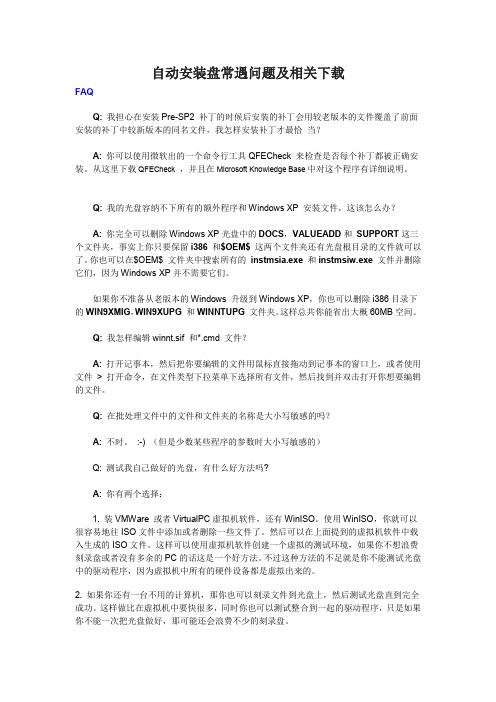
自动安装盘常遇问题及相关下载FAQQ: 我担心在安装Pre-SP2 补丁的时候后安装的补丁会用较老版本的文件覆盖了前面安装的补丁中较新版本的同名文件,我怎样安装补丁才最恰当?A:你可以使用微软出的一个命令行工具QFECheck 来检查是否每个补丁都被正确安装。
从这里下载QFECheck,并且在Microsoft Knowledge Base中对这个程序有详细说明。
Q:我的光盘容纳不下所有的额外程序和Windows XP 安装文件,这该怎么办?A:你完全可以删除Windows XP光盘中的DOCS,VALUEADD和SUPPORT这三个文件夹,事实上你只要保留i386和$OEM$这两个文件夹还有光盘根目录的文件就可以了。
你也可以在$OEM$ 文件夹中搜索所有的instmsia.exe和instmsiw.exe文件并删除它们,因为Windows XP并不需要它们。
如果你不准备从老版本的Windows 升级到Windows XP,你也可以删除i386目录下的WIN9XMIG,WIN9XUPG和WINNTUPG文件夹。
这样总共你能省出大概60MB空间。
Q:我怎样编辑winnt.sif 和*.cmd 文件?A:打开记事本,然后把你要编辑的文件用鼠标直接拖动到记事本的窗口上,或者使用文件> 打开命令,在文件类型下拉菜单下选择所有文件,然后找到并双击打开你想要编辑的文件。
Q:在批处理文件中的文件和文件夹的名称是大小写敏感的吗?A:不时。
:-) (但是少数某些程序的参数时大小写敏感的)Q: 测试我自己做好的光盘,有什么好方法吗?A:你有两个选择:1. 装VMWare 或者VirtualPC虚拟机软件,还有WinISO。
使用WinISO,你就可以很容易地往ISO文件中添加或者删除一些文件了。
然后可以在上面提到的虚拟机软件中载入生成的ISO文件。
这样可以使用虚拟机软件创建一个虚拟的测试环境,如果你不想浪费刻录盘或者没有多余的PC的话这是一个好方法。
罗伯特博世电动工具有限公司GSB 550 Professional说明书

2 |English...................................................Page5Français..................................................Page11Português..............................................Página16中文.......................................................页20繁體中文..................................................頁24ไทย......................................................หน้า27Bahasa Indonesia.....................................Halaman32Tiếng Việt...............................................Trang36يبرع..................................................ةحفصلا41یسراف..................................................هحفص471 609 92A 5JJ | (17.10.2019)Bosch Power Tools| 3(1)(2)(4)(5)(6)(7)(8)(9)(8)GSB 550Bosch Power Tools1 609 92A 5JJ | (17.10.2019)4|1 609 92A 5JJ | (17.10.2019)Bosch Power ToolsEnglish | 5EnglishSafety instructionsGeneral Power Tool Safety WarningsRead all safety warnings, instruc-tions, illustrations and specifica-tions provided with this power tool. Failure to follow all in-structions listed below may result in electric shock, fire and/or serious injury.Save all warnings and instructions for future reference.The term "power tool" in the warnings refers to your mains-operated (corded) power tool or battery-operated (cord-less) power tool.Work area safetyu Keep work area clean and well lit. Cluttered or dark areas invite accidents.u Do not operate power tools in explosive atmospheres,such as in the presence of flammable liquids, gases or dust. Power tools create sparks which may ignite the dust or fumes.u Keep children and bystanders away while operating a power tool. Distractions can cause you to lose control.Electrical safetyu Power tool plugs must match the outlet. Never modify the plug in any way. Do not use any adapter plugs with earthed (grounded) power tools. Unmodified plugs and matching outlets will reduce risk of electric shock.u Avoid body contact with earthed or grounded sur-faces, such as pipes, radiators, ranges and refrigerat-ors. There is an increased risk of electric shock if your body is earthed or grounded.u Do not expose power tools to rain or wet conditions. Water entering a power tool will increase the risk of elec-tric shock.u Do not abuse the cord. Never use the cord for carry-ing, pulling or unplugging the power tool. Keep cord away from heat, oil, sharp edges or moving parts. Damaged or entangled cords increase the risk of electric shock.u When operating a power tool outdoors, use an exten-sion cord suitable for outdoor use. Use of a cord suit-able for outdoor use reduces the risk of electric shock.u If operating a power tool in a damp location is un-avoidable, use a residual current device (RCD) protec-ted supply. Use of an RCD reduces the risk of electric shock.Personal safetyu Stay alert, watch what you are doing and use common sense when operating a power tool. Do not use a power tool while you are tired or under the influence of drugs, alcohol or medication. A moment of inatten-tion while operating power tools may result in serious per-sonal injury.uUse personal protective equipment. Always wear eye protection. Protective equipment such as a dust mask,non-skid safety shoes, hard hat or hearing protection used for appropriate conditions will reduce personal in-juries.uPrevent unintentional starting. Ensure the switch is in the off-position before connecting to power source and/or battery pack, picking up or carrying the tool. Carrying power tools with your finger on the switch or en-ergising power tools that have the switch on invites acci-dents.uRemove any adjusting key or wrench before turning the power tool on. A wrench or a key left attached to a rotating part of the power tool may result in personal in-jury.uDo not overreach. Keep proper footing and balance at all times. This enables better control of the power tool in unexpected situations.uDress properly. Do not wear loose clothing or jew-ellery. Keep your hair and clothing away from moving parts. Loose clothes, jewellery or long hair can be caught in moving parts.uIf devices are provided for the connection of dust ex-traction and collection facilities, ensure these are con-nected and properly used. Use of dust collection can re-duce dust-related hazards.uDo not let familiarity gained from frequent use of tools allow you to become complacent and ignore toolsafety principles. A careless action can cause severe in-jury within a fraction of a second.Power tool use and careu Do not force the power tool. Use the correct power tool for your application. The correct power tool will do the job better and safer at the rate for which it was de-signed.u Do not use the power tool if the switch does not turn it on and off. Any power tool that cannot be controlled with the switch is dangerous and must be repaired.u Disconnect the plug from the power source and/or re-move the battery pack, if detachable, from the power tool before making any adjustments, changing ac-cessories, or storing power tools. Such preventive safety measures reduce the risk of starting the power tool accidentally.u Store idle power tools out of the reach of children and do not allow persons unfamiliar with the power tool or these instructions to operate the power tool. Power tools are dangerous in the hands of untrained users.u Maintain power tools and accessories. Check for mis-alignment or binding of moving parts, breakage of parts and any other condition that may affect the power tool’s operation. If damaged, have the power tool repaired before use. Many accidents are caused by poorly maintained power tools.Bosch Power Tools1 609 92A 5JJ | (17.10.2019)6 | EnglishuKeep cutting tools sharp and clean. Properly main-tained cutting tools with sharp cutting edges are less likely to bind and are easier to control.u Use the power tool, accessories and tool bits etc. in accordance with these instructions, taking into ac-count the working conditions and the work to be per-formed. Use of the power tool for operations different from those intended could result in a hazardous situation.u Keep handles and grasping surfaces dry, clean and free from oil and grease. Slippery handles and grasping surfaces do not allow for safe handling and control of the tool in unexpected situations.Serviceu Have your power tool serviced by a qualified repair person using only identical replacement parts. This will ensure that the safety of the power tool is maintained.Safety Warnings for DrillsSafety instructions for all operationsu Wear ear protectors when impact drilling. Exposure to noise can cause hearing loss.u Use auxiliary handle(s). Loss of control can cause per-sonal injury.u Hold the power tool by insulated gripping surfaces,when performing an operation where the cutting ac-cessory or fasteners may contact hidden wiring or its own cord. Cutting accessory or fasteners contacting a "live" wire may make exposed metal parts of the power tool "live" and could give the operator an electric shock.Safety instructions when using long drill bitsu Never operate at higher speed than the maximum speed rating of the drill bit. At higher speeds, the bit is likely to bend if allowed to rotate freely without contact-ing the workpiece, resulting in personal injury.u Always start drilling at low speed and with the bit tip in contact with the workpiece. At higher speeds, the bit is likely to bend if allowed to rotate freely without contact-ing the workpiece, resulting in personal injury.u Apply pressure only in direct line with the bit and do not apply excessive pressure.Bits can bend causing breakage or loss of control, resulting in personal injury.Additional safety warningsu Switch the power tool off immediately if the applica-tion tool becomes blocked. Be prepared for high torque reactions which cause kickback. The applica-tion tool becomes blocked when it becomes jammed in the workpiece or when the power tool becomes over-loaded.u Hold the power tool securely. When tightening and loosening screws be prepared for temporarily high torque reactions.u Secure the workpiece. A workpiece clamped withclamping devices or in a vice is held more secure than by hand.uUse suitable detectors to determine if utility lines are hidden in the work area or call the local utility com-pany for assistance. Contact with electric lines can lead to fire and electric shock. Damaging a gas line can lead to explosion. Penetrating a water line causes property dam-age or may cause an electric shock.u Always wait until the power tool has come to a com-plete stop before placing it down. The application tool can jam and cause you to lose control of the power tool.Products sold in GB only:Your product is fitted with an BS 1363/A approved electric plug with internal fuse (ASTA approved to BS 1362).If the plug is not suitable for your socket outlets, it should be cut off and an appropriate plug fitted in its place by an au-thorised customer service agent. The replacement plug should have the same fuse rating as the original plug.The severed plug must be disposed of to avoid a possible shock hazard and should never be inserted into a mains socket elsewhere.Product Description andSpecificationsRead all the safety and general instructions.Failure to observe the safety and general in-structions may result in electric shock, fire and/or serious injury.ating manual.Intended UseThe power tool is intended for impact drilling in brick, con-crete and stone, as well as for drilling in wood, metal,ceramic and plastic. Tools with electronic control and right/left rotation are also suitable for screwdriving and thread cutting.Product FeaturesThe numbering of the product features refers to the diagram1 609 92A 5JJ | (17.10.2019)Bosch Power ToolsEnglish | 7product as standard. You can find the complete selection of accessories in our accessories range.Technical Datacifications may vary at different voltages and in country-specific mod-els.AssemblyuPull the plug out of the socket before carrying out any work on the power tool.Auxiliary Handle (see figure A)uDo not operate your power tool without the auxiliary handle (8).Turn the wing bolt (7) anti-clockwise and guide the auxiliary handle (8) in the required position over the drill chuck onto the spindle collar of the power tool.You can swivel the auxiliary handle (8) to any of four posi-tions in order to achieve a safe work posture that minimises fatigue.Swivel the auxiliary handle (8) to the required position. En-sure that the four grooves of the auxiliary handle are seatedon the cams of the spindle collar. Turn the wing bolt(7)clockwise to retighten it.u Before carrying out any work, make sure that the wing bolt is tightened. Loss of control can cause personal in-jury.Setting the drilling depth (see figure A)You can use the depth stop (9) to set the required drilling depth X .Press the button for depth stop adjustment (6) and insert the depth stop into the auxiliary handle (8).The fluting on the depth stop (9) must face downwards.Pull the depth stop far enough out that the distance between the drill bit tip and the edge of the depth stop corresponds to the required drilling depth X .Changing the TooluWear protective gloves when changing tools. The drill chuck may heat up significantly when it is used for long periods.Keyed chuck (see figure B)Open the keyed chuck (1) by turning it until the tool can be inserted. Insert the tool.Insert the drill chuck key (11) into the corresponding holes of the keyed chuck (1) and clamp the tool evenly.Screwdriving tools (see figure C)You should always use a universal bit holder (13) when using screwdriver bits (12). Only use screwdriver bits that fit the screw head.For screwdriving, make sure the "drilling/impact drilling" se-lector switch (2) is always set to the "drilling" symbol.Changing the drill chuckIf your power tool does not have a drill spindle locking mech-anism, you must have the drill chuck changed by an author-Dust/Chip ExtractionDust from materials such as lead-containing coatings, some wood types, minerals and metal can be harmful to one’s health. Touching or breathing-in the dust can cause allergic reactions and/or lead to respiratory infections of the user or bystanders.Certain dust, such as oak or beech dust, is considered carci-nogenic, especially in connection with wood-treatment ad-ditives (chromate, wood preservative). Materials containing asbestos may only be worked by specialists.–Provide for good ventilation of the working place.–It is recommended to wear a P2 filter-class respirator.Observe the relevant regulations in your country for the ma-terials to be worked.u Avoid dust accumulation at the workplace. Dust can easily ignite.Bosch Power Tools 1 609 92A 5JJ | (17.10.2019)8 | EnglishOperationStarting OperationuPay attention to the mains voltage. The voltage of the power source must match the voltage specified on the rating plate of the power tool. Power tools marked with 230 V can also be operated with 220 V.u Products that are only sold in AUS and NZ: Use a resid-ual current device (RCD) with a nominal residual current of 30 mA or less.Setting the rotational direction (see figure D – E)The rotational direction switch (5) is used to change the ro-tational direction of the power tool. However, this is not pos-sible while the on/off switch (4) is being pressed.Right rotation: To drill and to drive in screws, press the ro-tational direction switch (5) through to the left stop.Left Rotation: To loosen and unscrew screws and nuts,press the rotational direction switch (5) through to the right stop.Setting the Operating ModeDrilling and screwdrivingSet the selector switch (2) to the "drilling"symbol.Impact drillingSet the selector switch (2) to the "impact drilling" symbol.The selector switch (2) clicks into place andcan also be actuated when the motor is running.Switching on/offTo start the power tool, press and hold the on/off switch (4).Press the lock-on button (3) to lock the on/off switch (4) in this position.To switch off the power tool, release the on/off switch (4);or, if the switch is locked with the lock-on button (3), briefly press the on/off switch (4) and then release it.Adjusting the Speed/Impact RateYou can adjust the speed/impact rate of the power tool when it is on by pressing in the on/off switch (4) to varying ex-tents.Applying light pressure to the on/off switch (4) results in a low rotational speed/impact rate. Applying increasing pres-sure to the switch increases the speed/impact rate.Practical AdviceuPull the plug out of the socket before carrying out any work on the power tool.u Only apply the power tool to the screw/nut when the tool is switched off. Rotating tool inserts can slip off.After working at a low speed for an extended period, you should operate the power tool at the maximum speed for ap-proximately three minutes without load to cool it down.To drill into tiles, set the selector switch (2) to the "drilling"symbol. After drilling through the tile, set the selector switch to the "impact drilling" symbol and drill with impact.Use carbide drill bits when working with concrete, stone and masonry.When drilling into metal, only use sharpened HSS drills (HSS = high-speed steel) which are in perfect condition. The Bosch accessory range guarantees appropriate quality.Using the drill bit sharpener (accessory), you can effortlessly sharpen twist drill bits with a diameter of 2.5–10 mm.Maintenance and ServiceMaintenance and CleaninguPull the plug out of the socket before carrying out any work on the power tool.u To ensure safe and efficient operation, always keep the power tool and the ventilation slots clean.In order to avoid safety hazards, if the power supply cord needs to be replaced, this must be done by Bosch or by an after-sales service centre that is authorised to repair Bosch power tools.After-Sales Service and Application ServiceOur after-sales service responds to your questions concern-ing maintenance and repair of your product as well as spare parts. You can find explosion drawings and information on spare parts at: The Bosch product use advice team will be happy to help you with any questions about our products and their accessor-ies.In all correspondence and spare parts orders, please always include the 10‑digit article number given on the nameplate of the product.CambodiaRobert Bosch (Cambodia) Co., LtdUnit 8BC, GT Tower, 08th Floor, Street 169, Czechoslovakia Blvd, Sangkat Veal Vong Khan 7 Makara, Phnom Penh VAT TIN: 100 169 511 Tel.: +855 23 900 685 Tel.: +855 23 900 660 .khPeople’s Republic of China China MainlandBosch Power Tool (China) Co. Ltd.Bosch Service Center 567, Bin Kang Road Bin Kang DistrictHangzhou, Zhejiang Province China 310052Tel.: (0571) 8887 5566 / 5588Fax: (0571) 8887 6688 x 5566# / 5588# E-Mail:***************.com 1 609 92A 5JJ | (17.10.2019)Bosch Power ToolsEnglish | 9HK and Macau Special Administrative Regions Robert Bosch Co. Ltd.21st Floor, 625 King’s Road North Point, Hong KongCustomer Service Hotline: +852 2101 0235Fax: +852 2590 9762E-Mail:*************.com IndiaBosch Service Center69, Habibullah Road, (Next to PSBB School), T. Nagar Chennai–600077Phone: (044) 64561816Bosch Service Center 18, Community Center Phase 1, Mayapuri New Delhi–110064 Phone: (011) 43166190IndonesiaPT Robert BoschPalma Tower 10th FloorJalan RA Kartini II-S Kaveling 6Pondok Pinang, Kebayoran Lama Jakarta Selatan 12310 Tel.: (21) 3005-5800 www.bosch-pt.co.idMalaysiaRobert Bosch Sdn. Bhd.(220975-V) PT/SMY No. 8A, Jalan 13/646200 Petaling Jaya SelangorTel.: (03) 79663194Toll-Free: 1800 880188Fax: (03) 79583838E-Mail:**********************.com .myPakistanRobert Bosch Middle East FZE – Pakistan Liaison Office 2nd Floor Plaza # 10, CCA Block, DHA Phase 5 Lahore, 54810Phone: +92(303)4444311 Email:*********************PhilippinesRobert Bosch, Inc.28th Floor Fort Legend Towers, 3rd Avenue corner 31st Street,Fort Bonifacio, Global City, 1634 Taguig City Tel.: (632) 8703871 Fax: (632) 8703870 .phSingaporePowerwell Service Centre Ptd LtdBosch Authorised Service Centre (Power Tools)4012 Ang Mo Kio Ave 10, #01-02 TECHplace Singapore 569628Tel.: 6452 1770 Fax: 6452 1760E-Mail:******************* .sgThailandRobert Bosch Ltd.FYI Center Tower 1, 5th Floor,2525 Rama IV Road, Klongtoei,Bangkok 10110Tel.: 02 0128888Fax: 02 0645802 www.bosch.co.thBosch Service – Training CentreLa Salle Tower Ground Floor Unit No.210/11 La Salle Moo 16Srinakharin Road Bangkaew, Bang Plee Samutprakarn 10540Tel.: 02 7587555Fax: 02 7587525VietnamBranch of Bosch Vietnam Co., Ltd in HCMC 14th floor, Deutsches Haus, 33 Le Duan Ben Nghe Ward, District 1, Ho Chi Minh City Tel.: (028) 6258 3690Fax: (028) 6258 3692 - 6258 3694 Hotline: (028) 6250 8555Email:**************************.com .vnBahrainEA Juffali and Brothers for Technical Equipment Company.Kingdom of Bahrain, Al Aker - Block 0624 - Road 2403 -Building 0055DPhone: +97317704537Fax: +973177045257Email:*****************.saEgypt RBEG-LLC22 Kamal Eldin Hussein Sheraton Heliopolis 11799 CairoE-mail:******************************.com IranRobert Bosch Iran3rd Floor, No 3, Maadiran Building Aftab St., Khodami St., Vanak Sq.Tehran 1994834571 Phone: +9821- 86092057IraqSahba Technology Group Al Muthana airport road BaghdadPhone Bagdad: +964 (0) 7 901 930366Bosch Power Tools1 609 92A 5JJ | (17.10.2019)10 | EnglishPhone Dubai: +971 (0) 4 422 1898Email:**************************JordanRoots Arabia – JordanAl-Hurriyah Street, Al-Muqabalein Amman 11623, Jordan P.O. Box: 110068Tel. : +962 6 4398990E-mail:*********************KuwaitShuwaikh Industrial Area, Block 1, Plot 16, Street 3rd P.O. Box 164 – Safat 13002 Phone: +965 - 2496 88 88Fax: +965 - 2481 08 79E-mail:***********************LebanonTehini Hana & Co. S.A.R.L. P.O. Box 90-449 Jdeideh 1202 2040Dora-BeirutPhone: +9611255211Email:**************************LibyaEl Naser for Workshop Tools Swanee Road, Alfalah Area TripoliPhone: +218 21 4811184OmanMalatan Trading & Contracting LLC P.O. Box 131, Ruwi, MuscatPostal Code: 112, Sultanate of Oman Phone: +968 2479 4035/4089/4901Mob: +968-91315465Fax: +968 2479 4058E-Mail:***********************QatarInternational Construction Solutions W L L P. O. Box 51, DohaPhone: +974 40065458Fax: +974 4453 8585Email:***************Saudi ArabiaJuffali Technical Equipment Co. (JTECO) P.O.Box: 1049 – Jeddah 21431 – KSA Jeddah: 00966 (0) 12 692 0770 – Ext 433Riyadh: 00966 (0) 11 409 3976 – Ext-30/34/39 Dammam: 00966 (0) 13 833 9565E-mail:****************.saSyriaDallal Establishment for Power ToolsDamascus. Baramkeh street - Ibn Amer street, Phone: +963112241006 or 009631122414009Mobile: 00963991141005Email:***********************United Arab EmiratesCentral Motors & Equipment,P.O. Box 26255, DubaiDubai: 00971 (0) 4 3090920/3090930Abu Dhabi: 00971 (0) 2 4017745Sharjah: 00971 (0) 6 5932777Al Ain: 00971 (0) 3 7157419E-Mail:********************************YemenAbu Alrejal Trading Corporation P.O. Box : 17024 , Zubeiry St.Sana'a, YemenTel: +967-1-20 20 10Fax: +967-1-47 19 17E-mail:*************************/********************Ethiopia Forever plcKebele 2,754, BP 4806, Addis AbabaPhone: +251 111 560 600 Email:**********************GhanaRobert Bosch Ghana Limited21 Kofi Annan Road Airport Residential Area Accra Tel. +233 (0)3027 94616KenyaRobert Bosch East Africa Ltd Mpaka Road P.O. Box 856 00606 NairobiNigeriaRobert Bosch Nigeria Ltd.52–54 Isaac John Street P.O. Box GRA Ikeja – LagosTanzaniaDiesel & Autoelectric Service Ltd. 117 Nyerere Rd., P.O. Box 70839 Vingunguti 12109, Dar Es Salaam Phone: +255 222 861 793/794Australia, New Zealand and Pacific Islands Robert Bosch Australia Pty. Ltd.Power Tools Locked Bag 66Clayton South VIC 3169Customer Contact Center Inside Australia:Phone: (01300) 307044Fax: (01300) 307045Inside New Zealand:Phone: (0800) 543353Fax: (0800) 428570Outside AU and NZ:Phone: +61 3 95415555 .au 1 609 92A 5JJ | (17.10.2019)Bosch Power ToolsFrançais | 11Republic of South AfricaCustomer serviceHotline: (011) 6519600Gauteng – BSC Service Centre35 Roper Street, New CentreJohannesburgTel.: (011) 4939375Fax: (011) 4930126E-Mail:****************.zaKZN – BSC Service CentreUnit E, Almar Centre143 Crompton StreetPinetownTel.: (031) 7012120Fax: (031) 7012446E-Mail:****************.comWestern Cape – BSC Service CentreDemocracy Way, Prosperity ParkMilnertonTel.: (021) 5512577Fax: (021) 5513223E-Mail:**********.zaBosch HeadquartersMidrand, GautengTel.: (011) 6519600Fax: (011) 6519880E-Mail:********************.comArmenia, Azerbaijan, GeorgiaRobert Bosch Ltd.David Agmashenebeli ave. 610102 Tbilisi, GeorgiaTel. +995322510073Kyrgyzstan, Mongolia, Tajikistan, Turkmenistan, UzbekistanTOO “Robert Bosch” Power Tools, After Sales Service Muratbaev Ave., 180050012, Almaty, KazakhstanServiceEmail:***********************Official Website: , DisposalThe power tool, accessories and packaging should be re-FrançaisConsignes de sécuritéAvertissements de sécurité généraux pour l’outilélectriqueLire tous les avertissements de sé-curité, les instructions, les illustra-tions et les spécifications fournis avec cet outil électrique. Ne pas suivre les instructionsénumérées ci-dessous peut provoquer un choc électrique, un incendie et/ou une blessure sérieuse.Conserver tous les avertissements et toutes les instruc-tions pour pouvoir s'y reporter ultérieurement.Le terme "outil électrique" dans les avertissements fait réfé-rence à votre outil électrique alimenté par le secteur (avec cordon d’alimentation) ou votre outil électrique fonctionnant sur batterie (sans cordon d’alimentation).Sécurité de la zone de travailu Conserver la zone de travail propre et bien éclairée. Les zones en désordre ou sombres sont propices aux ac-cidents.u Ne pas faire fonctionner les outils électriques en at-mosphère explosive, par exemple en présence de li-quides inflammables, de gaz ou de poussières. Les ou-tils électriques produisent des étincelles qui peuvent en-flammer les poussières ou les fumées.u Maintenir les enfants et les personnes présentes àl’écart pendant l’utilisation de l’outil électrique. Les distractions peuvent vous faire perdre le contrôle de l’ou-til.Sécurité électriqueu Il faut que les fiches de l’outil électrique soient adap-tées au socle. Ne jamais modifier la fiche de quelque façon que ce soit. Ne pas utiliser d’adaptateurs avec des outils électriques à branchement de terre. Des fiches non modifiées et des socles adaptés réduisent le risque de choc électrique.uÉviter tout contact du corps avec des surfaces reliées à la terre telles que les tuyaux, les radiateurs, les cui-sinières et les réfrigérateurs. Il existe un risque accru de choc électrique si votre corps est relié à la terre.u Ne pas exposer les outils électriques à la pluie ou à des conditions humides. La pénétration d‘eau à l’intérieur d’un outil électrique augmente le risque de choc élec-trique.u Ne pas maltraiter le cordon. Ne jamais utiliser le cor-don pour porter, tirer ou débrancher l’outil électrique. Maintenir le cordon à l’écart de la chaleur, du lubri-fiant, des arêtes vives ou des parties en mouvement. Des cordons endommagés ou emmêlés augmentent le risque de choc électrique.u Lorsqu’on utilise un outil électrique à l’extérieur, utili-ser un prolongateur adapté à l’utilisation extérieure.12 | FrançaisL’utilisation d’un cordon adapté à l’utilisation extérieure réduit le risque de choc électrique.u Si l'usage d'un outil électrique dans un emplacement humide est inévitable, utiliser une alimentation proté-gée par un dispositif à courant différentiel résiduel (RCD). L'usage d'un RCD réduit le risque de choc élec-trique.Sécurité des personnesu Rester vigilant, regarder ce que vous êtes en train de faire et faire preuve de bon sens dans votre utilisation de l’outil électrique. Ne pas utiliser un outil électrique lorsque vous êtes fatigué ou sous l’emprise de drogues, de l’alcool ou de médicaments. Un moment d’inattention en cours d’utilisation d’un outil électrique peut entraîner des blessures graves.u Utiliser un équipement de protection individuelle. Toujours porter une protection pour les yeux. Leséquipements de protection individuelle tels que les masques contre les poussières, les chaussures de sécuri-té antidérapantes, les casques ou les protections audi-tives utilisés pour les conditions appropriées réduisent les blessures.uÉviter tout démarrage intempestif. S’assurer que l’in-terrupteur est en position arrêt avant de brancherl’outil au secteur et/ou au bloc de batteries, de le ra-masser ou de le porter. Porter les outils électriques en ayant le doigt sur l’interrupteur ou brancher des outilsélectriques dont l’interrupteur est en position marche est source d’accidents.u Retirer toute clé de réglage avant de mettre l’outilélectrique en marche. Une clé laissée fixée sur une par-tie tournante de l’outil électrique peut donner lieu à des blessures.u Ne pas se précipiter. Garder une position et un équi-libre adaptés à tout moment. Cela permet un meilleur contrôle de l’outil électrique dans des situations inatten-dues.u S’habiller de manière adaptée. Ne pas porter de vête-ments amples ou de bijoux. Garder les cheveux et les vêtements à distance des parties en mouvement. Des vêtements amples, des bijoux ou les cheveux longs peuvent être pris dans des parties en mouvement.u Si des dispositifs sont fournis pour le raccordement d’équipements pour l’extraction et la récupération des poussières, s’assurer qu’ils sont connectés et correc-tement utilisés. Utiliser des collecteurs de poussière peut réduire les risques dus aux poussières.u Rester vigilant et ne pas négliger les principes de sé-curité de l'outil sous prétexte que vous avez l'habitude de l'utiliser. Une fraction de seconde d'inattention peut provoquer une blessure grave.Utilisation et entretien de l’outil électriqueu Ne pas forcer l’outil électrique. Utiliser l’outil élec-trique adapté à votre application. L’outil électrique adapté réalise mieux le travail et de manière plus sûre au régime pour lequel il a été construit.u Ne pas utiliser l’outil électrique si l’interrupteur ne permet pas de passer de l’état de marche à arrêt et in-versement. Tout outil électrique qui ne peut pas être commandé par l’interrupteur est dangereux et il faut le ré-parer.u Débrancher la fiche de la source d’alimentation et/ou enlever le bloc de batteries, s'il est amovible, avant tout réglage, changement d’accessoires ou avant de ranger l’outil électrique. De telles mesures de sécuritépréventives réduisent le risque de démarrage accidentel de l’outil électrique.u Conserver les outils électriques à l’arrêt hors de la portée des enfants et ne pas permettre à des per-sonnes ne connaissant pas l’outil électrique ou les pré-sentes instructions de le faire fonctionner. Les outils électriques sont dangereux entre les mains d’utilisateurs novices.u Observer la maintenance des outils électriques et des accessoires. Vérifier qu’il n’y a pas de mauvais aligne-ment ou de blocage des parties mobiles, des pièces cassées ou toute autre condition pouvant affecter le fonctionnement de l’outil électrique. En cas de dom-mages, faire réparer l’outil électrique avant de l’utili-ser. De nombreux accidents sont dus à des outils élec-triques mal entretenus.u Garder affûtés et propres les outils permettant de couper. Des outils destinés à couper correctement en-tretenus avec des pièces coupantes tranchantes sont moins susceptibles de bloquer et sont plus faciles àcontrôler.u Utiliser l’outil électrique, les accessoires et les lames etc., conformément à ces instructions, en tenant compte des conditions de travail et du travail à réali-ser. L’utilisation de l’outil électrique pour des opérations différentes de celles prévues peut donner lieu à des situa-tions dangereuses.u Il faut que les poignées et les surfaces de préhension restent sèches, propres et dépourvues d'huiles et de graisses. Des poignées et des surfaces de préhension glissantes rendent impossibles la manipulation et le contrôle en toute sécurité de l'outil dans les situations in-attendues.Maintenance et entretienu Faire entretenir l’outil électrique par un réparateur qualifié utilisant uniquement des pièces de rechange identiques. Cela assure le maintien de la sécurité de l’ou-til électrique.Avertissements de sécurité pour la perceuse Instructions de sécurité pour toutes les opérationsu Porter des protecteurs d’oreille lors de l’utilisation de la perceuse à percussion.Porter des protecteursd’oreille lors de l’utilisation de la perceuse à percussion. u Utiliser la ou les poignées auxiliaires. La perte de contrôle peut provoquer des blessures.。
惠普彩色激光多功能打印机用户指南说明书
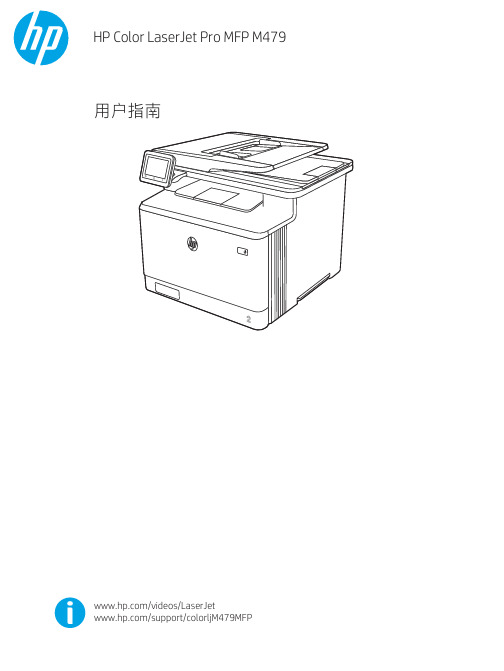
䐙ㄨㇸ≈
/videos/LaserJet /support/colorljM479MFP
HP Color LaserJet Pro M479 用户指南
版权与许可
© Copyright 2019 HP Development Company, L.P.
2 纸盘 .......................................................................................................................................................................................................... 17 简介 .......................................................................................................................................................................................... 17 将纸张装入纸盘 1 ................................................................................................................................................................ 18 简介 ..................................................................................................................................................................... 18 将纸张装入纸盘 1(多用途纸盘) ............................................................................................................ 18 纸盘 1 纸张方向 ............................................................................................................................................... 20 将纸张装入纸盘 2 ................................................................................................................................................................ 22 简介 ..................................................................................................................................................................... 22 将纸张装入纸盘 2 ........................................................................................................................................... 22 纸盘 2 纸张方向 ............................................................................................................................................... 24 将纸张装入纸盘 3 ................................................................................................................................................................ 26 简介 ..................................................................................................................................................................... 26Fra bibliotek商标说明
Native Instruments MASCHINE MK3 用户手册说明书

The information in this document is subject to change without notice and does not represent a commitment on the part of Native Instruments GmbH. The software described by this docu-ment is subject to a License Agreement and may not be copied to other media. No part of this publication may be copied, reproduced or otherwise transmitted or recorded, for any purpose, without prior written permission by Native Instruments GmbH, hereinafter referred to as Native Instruments.“Native Instruments”, “NI” and associated logos are (registered) trademarks of Native Instru-ments GmbH.ASIO, VST, HALion and Cubase are registered trademarks of Steinberg Media Technologies GmbH.All other product and company names are trademarks™ or registered® trademarks of their re-spective holders. Use of them does not imply any affiliation with or endorsement by them.Document authored by: David Gover and Nico Sidi.Software version: 2.6.11 (11/2017)Hardware version: MASCHINE MK3Special thanks to the Beta Test Team, who were invaluable not just in tracking down bugs, but in making this a better product.NATIVE INSTRUMENTS GmbH Schlesische Str. 29-30D-10997 Berlin Germanywww.native-instruments.de NATIVE INSTRUMENTS North America, Inc. 6725 Sunset Boulevard5th FloorLos Angeles, CA 90028USANATIVE INSTRUMENTS K.K.YO Building 3FJingumae 6-7-15, Shibuya-ku, Tokyo 150-0001Japanwww.native-instruments.co.jp NATIVE INSTRUMENTS UK Limited 18 Phipp StreetLondon EC2A 4NUUKNATIVE INSTRUMENTS FRANCE SARL 113 Rue Saint-Maur75011 ParisFrance SHENZHEN NATIVE INSTRUMENTS COMPANY Limited 203B & 201B, Nanshan E-Commerce Base Of Innovative ServicesShi Yun Road, Shekou, Nanshan, Shenzhen China© NATIVE INSTRUMENTS GmbH, 2017. All rights reserved.Table of Contents1Welcome to MASCHINE (23)1.1MASCHINE Documentation (24)1.2Document Conventions (25)1.3New Features in MASCHINE 2.6.11 (27)2Basic Concepts (29)2.1Important Names and Concepts (29)2.2Adjusting the MASCHINE User Interface (32)2.2.1Adjusting the Size of the Interface (32)2.2.2Switching between Ideas View and Arranger View (33)2.2.3Showing/Hiding the Browser (34)2.2.4Minimizing the Mixer (34)2.2.5Showing/Hiding the Control Lane (35)2.3Common Operations (36)2.3.1Using the 4-Directional Push Encoder (36)2.3.2Pinning a Mode on the Controller (37)2.3.3Pinning a Mode on the Controller (38)2.3.4Undo/Redo (39)2.3.5List Overlay for Selectors (41)2.3.6Zoom and Scroll Overlays (42)2.3.7Focusing on a Group or a Sound (42)2.3.8Switching Between the Master, Group, and Sound Level (47)2.3.9Navigating Channel Properties, Plug-ins, and Parameter Pages in the Control Area.482.3.9.1Extended Navigate Mode on Your Controller (53)2.3.10Using Two or More Hardware Controllers (56)2.3.11Touch Auto-Write Option (58)2.4Native Kontrol Standard (60)2.5Stand-Alone and Plug-in Mode (62)2.5.1Differences between Stand-Alone and Plug-in Mode (62)2.5.2Switching Instances (63)2.5.3Controlling Various Instances with Different Controllers (64)2.6Preferences (65)2.6.1Preferences – General Page (66)2.6.2Preferences – Audio Page (70)2.6.3Preferences – MIDI Page (74)2.6.4Preferences – Default Page (77)2.6.5Preferences – Library Page (81)2.6.6Preferences – Plug-ins Page (89)2.6.7Preferences – Hardware Page (94)2.6.8Preferences – Colors Page (98)2.7Integrating MASCHINE into a MIDI Setup (100)2.7.1Connecting External MIDI Equipment (100)2.7.2Sync to External MIDI Clock (101)2.7.3Send MIDI Clock (102)2.8Syncing MASCHINE using Ableton Link (103)2.8.1Connecting to a Network (103)2.8.2Joining and Leaving a Link Session (103)2.9Using a Pedal with the MASCHINE Controller (105)2.10File Management on the MASCHINE Controller (105)3Browser (107)3.1Browser Basics (107)3.1.1The MASCHINE Library (107)3.1.2Browsing the Library vs. Browsing Your Hard Disks (108)3.2Searching and Loading Files from the Library (109)3.2.1Overview of the LIBRARY Pane (109)3.2.2Selecting or Loading a Product and Selecting a Bank from the Browser (114)3.2.2.1Browsing by Product Category Using MASCHINE MK3 (118)3.2.2.2Browsing by Product Vendor Using MASCHINE MK3 (119)3.2.3Selecting a Product Category, a Product, a Bank, and a Sub-Bank (119)3.2.3.1Selecting a Product Category, a Product, a Bank, and a Sub-Bank on theController (124)3.2.4Selecting a File Type (125)3.2.5Choosing Between Factory and User Content (126)3.2.6Selecting Type and Mode Tags (127)3.2.7List and Tag Overlays in the Browser (133)3.2.8Performing a Text Search (135)3.2.9Loading a File from the Result List (135)3.3Additional Browsing Tools (140)3.3.1Loading the Selected Files Automatically (140)3.3.2Auditioning Instrument Presets (142)3.3.3Auditioning Samples (143)3.3.4Loading Groups with Patterns (144)3.3.5Loading Groups with Routing (145)3.3.6Displaying File Information (145)3.4Using Favorites in the Browser (146)3.5Editing the Files’ Tags and Properties (152)3.5.1Attribute Editor Basics (152)3.5.2The BANK Page (154)3.5.3The TYPES and MODES Pages (155)3.5.4The PROPERTIES Page (157)3.6Loading and Importing Files from Your File System (158)3.6.1Overview of the FILES Pane (158)3.6.2Using Favorites (160)3.6.3Using the Location Bar (161)3.6.4Navigating to Recent Locations (162)3.6.5Using the Result List (163)3.6.6Importing Files to the MASCHINE Library (166)3.7Locating Missing Samples (168)3.8Using Quick Browse (170)4Managing Sounds, Groups, and Your Project (175)4.1Overview of the Sounds, Groups, and Master (175)4.1.1The Sound, Group, and Master Channels (176)4.1.2Similarities and Differences in Handling Sounds and Groups (177)4.1.3Selecting Multiple Sounds or Groups (178)4.2Managing Sounds (183)4.2.1Loading Sounds (185)4.2.2Pre-listening to Sounds (186)4.2.3Renaming Sound Slots (187)4.2.4Changing the Sound’s Color (187)4.2.5Saving Sounds (189)4.2.6Copying and Pasting Sounds (191)4.2.7Moving Sounds (194)4.2.8Resetting Sound Slots (196)4.3Managing Groups (197)4.3.1Creating Groups (198)4.3.2Loading Groups (200)4.3.3Renaming Groups (201)4.3.4Changing the Group’s Color (201)4.3.5Saving Groups (203)4.3.6Copying and Pasting Groups (205)4.3.7Reordering Groups (208)4.3.8Deleting Groups (209)4.4Exporting MASCHINE Objects and Audio (210)4.4.1Saving a Group with its Samples (211)4.4.2Saving a Project with its Samples (212)4.4.3Exporting Audio (214)4.5Importing Third-Party File Formats (221)4.5.1Loading REX Files into Sound Slots (221)4.5.2Importing MPC Programs to Groups (222)5Playing on the Controller (226)5.1Adjusting the Pads (226)5.1.1The Pad View in the Software (226)5.1.2Choosing a Pad Input Mode (228)5.1.3Adjusting the Base Key (231)5.1.4Using Choke Groups (233)5.1.5Using Link Groups (235)5.2Adjusting the Key, Choke, and Link Parameters for Multiple Sounds (238)5.3Adjusting the Base Key (239)5.4Playing Tools (240)5.4.1Mute and Solo (241)5.4.2Choke All Notes (245)5.4.3Groove (246)5.4.4Level, Tempo, Tune, and Groove Shortcuts on Your Controller (248)5.4.5Tap Tempo (252)5.5Performance Features (253)5.5.1Overview of the Perform Features (253)5.5.2Selecting a Scale and Creating Chords (256)5.5.3Scale and Chord Parameters (256)5.5.4Creating Arpeggios and Repeated Notes (262)5.5.5Swing on Note Repeat / Arp Output (267)5.6Using Lock Snapshots (268)5.6.1Creating a Lock Snapshot (268)5.6.2Using Extended Lock (269)5.6.3Updating a Lock Snapshot (269)5.6.4Recalling a Lock Snapshot (270)5.6.5Morphing Between Lock Snapshots (270)5.6.6Deleting a Lock Snapshot (271)5.6.7Triggering Lock Snapshots via MIDI (272)5.7Using the Smart Strip (274)5.7.1Pitch Mode (274)5.7.2Modulation Mode (275)5.7.3Perform Mode (275)5.7.4Notes Mode (276)6Working with Plug-ins (277)6.1Plug-in Overview (277)6.1.1Plug-in Basics (277)6.1.2First Plug-in Slot of Sounds: Choosing the Sound’s Role (281)6.1.3Loading, Removing, and Replacing a Plug-in (281)6.1.3.1Browser Plug-in Slot Selection (287)6.1.4Adjusting the Plug-in Parameters (290)6.1.5Bypassing Plug-in Slots (290)6.1.6Using Side-Chain (292)6.1.7Moving Plug-ins (292)6.1.8Alternative: the Plug-in Strip (294)6.1.9Saving and Recalling Plug-in Presets (294)6.1.9.1Saving Plug-in Presets (295)6.1.9.2Recalling Plug-in Presets (296)6.1.9.3Removing a Default Plug-in Preset (297)6.2The Sampler Plug-in (298)6.2.1Page 1: Voice Settings / Engine (300)6.2.2Page 2: Pitch / Envelope (302)6.2.3Page 3: FX / Filter (305)6.2.4Page 4: Modulation (307)6.2.5Page 5: LFO (309)6.2.6Page 6: Velocity / Modwheel (311)6.3Using Native Instruments and External Plug-ins (313)6.3.1Opening/Closing Plug-in Windows (313)6.3.2Using the VST/AU Plug-in Parameters (316)6.3.3Setting Up Your Own Parameter Pages (317)6.3.4Using VST/AU Plug-in Presets (322)6.3.5Multiple-Output Plug-ins and Multitimbral Plug-ins (325)7Working with Patterns (326)7.1Pattern Basics (326)7.1.1Pattern Editor Overview (327)7.1.2Navigating the Event Area (333)7.1.3Following the Playback Position in the Pattern (335)7.1.4Jumping to Another Playback Position in the Pattern (337)7.1.5Group View and Keyboard View (338)7.1.6Adjusting the Arrange Grid and the Pattern Length (341)7.1.7Adjusting the Step Grid and the Nudge Grid (344)7.2Recording Patterns in Real Time (349)7.2.1Recording Your Patterns Live (349)7.2.2The Record Prepare Mode (352)7.2.3Using the Metronome (353)7.2.4Recording with Count-in (354)7.2.5Quantizing while Recording (356)7.3Recording Patterns with the Step Sequencer (356)7.3.1Step Mode Basics (356)7.3.2Editing Events in Step Mode (359)7.3.3Recording Modulation in Step Mode (361)7.4Editing Events (361)7.4.1Editing Events with the Mouse: an Overview (362)7.4.2Creating Events/Notes (365)7.4.3Selecting Events/Notes (366)7.4.4Editing Selected Events/Notes (372)7.4.5Deleting Events/Notes (378)7.4.6Cut, Copy, and Paste Events/Notes (381)7.4.7Quantizing Events/Notes (383)7.4.8Quantization While Playing (385)7.4.9Doubling a Pattern (386)7.4.10Adding Variation to Patterns (387)7.5Recording and Editing Modulation (391)7.5.1Which Parameters Are Modulatable? (392)7.5.2Recording Modulation (393)7.5.3Creating and Editing Modulation in the Control Lane (395)7.6Creating MIDI Tracks from Scratch in MASCHINE (401)7.7Managing Patterns (403)7.7.1The Pattern Manager and Pattern Mode (403)7.7.2Selecting Patterns and Pattern Banks (406)7.7.3Creating Patterns (408)7.7.4Deleting Patterns (410)7.7.5Creating and Deleting Pattern Banks (411)7.7.6Naming Patterns (413)7.7.7Changing the Pattern’s Color (415)7.7.8Duplicating, Copying, and Pasting Patterns (416)7.7.9Moving Patterns (419)7.7.10Adjusting Pattern Length in Fine Increments (420)7.8Importing/Exporting Audio and MIDI to/from Patterns (421)7.8.1Exporting Audio from Patterns (421)7.8.2Exporting MIDI from Patterns (422)7.8.3Importing MIDI to Patterns (425)8Audio Routing, Remote Control, and Macro Controls (434)8.1Audio Routing in MASCHINE (435)8.1.1Sending External Audio to Sounds (436)8.1.2Configuring the Main Output of Sounds and Groups (441)8.1.3Setting Up Auxiliary Outputs for Sounds and Groups (446)8.1.4Configuring the Master and Cue Outputs of MASCHINE (450)8.1.5Mono Audio Inputs (456)8.1.5.1Configuring External Inputs for Sounds in Mix View (457)8.2Using MIDI Control and Host Automation (461)8.2.1Triggering Sounds via MIDI Notes (462)8.2.2Triggering Scenes via MIDI (469)8.2.3Controlling Parameters via MIDI and Host Automation (471)8.2.4Selecting VST/AU Plug-in Presets via MIDI Program Change (479)8.2.5Sending MIDI from Sounds (480)8.3Creating Custom Sets of Parameters with the Macro Controls (484)8.3.1Macro Control Overview (485)8.3.2Assigning Macro Controls Using the Software (486)8.3.3Assigning Macro Controls Using the Controller (492)9Controlling Your Mix (494)9.1Mix View Basics (494)9.1.1Switching between Arrange View and Mix View (494)9.1.2Mix View Elements (495)9.2The Mixer (497)9.2.1Displaying Groups vs. Displaying Sounds (498)9.2.2Adjusting the Mixer Layout (500)9.2.3Selecting Channel Strips (501)9.2.4Managing Your Channels in the Mixer (502)9.2.5Adjusting Settings in the Channel Strips (504)9.2.6Using the Cue Bus (508)9.3The Plug-in Chain (510)9.4The Plug-in Strip (511)9.4.1The Plug-in Header (513)9.4.2Panels for Drumsynths and Internal Effects (515)9.4.3Panel for the Sampler (516)9.4.4Custom Panels for Native Instruments Plug-ins (519)9.4.5Undocking a Plug-in Panel (Native Instruments and External Plug-ins Only) (523)9.5Controlling Your Mix from the Controller (525)9.5.1Navigating Your Channels in Mix Mode (526)9.5.2Adjusting the Level and Pan in Mix Mode (527)9.5.3Mute and Solo in Mix Mode (528)9.5.4Plug-in Icons in Mix Mode (528)10Using the Drumsynths (529)10.1Drumsynths – General Handling (530)10.1.1Engines: Many Different Drums per Drumsynth (530)10.1.2Common Parameter Organization (530)10.1.3Shared Parameters (533)10.1.4Various Velocity Responses (533)10.1.5Pitch Range, Tuning, and MIDI Notes (533)10.2The Kicks (534)10.2.1Kick – Sub (536)10.2.2Kick – Tronic (538)10.2.3Kick – Dusty (541)10.2.4Kick – Grit (542)10.2.5Kick – Rasper (545)10.2.6Kick – Snappy (546)10.2.7Kick – Bold (548)10.2.8Kick – Maple (550)10.2.9Kick – Push (551)10.3The Snares (553)10.3.1Snare – Volt (555)10.3.2Snare – Bit (557)10.3.3Snare – Pow (559)10.3.4Snare – Sharp (560)10.3.5Snare – Airy (562)10.3.6Snare – Vintage (564)10.3.7Snare – Chrome (566)10.3.8Snare – Iron (568)10.3.9Snare – Clap (570)10.3.10Snare – Breaker (572)10.4The Hi-hats (574)10.4.1Hi-hat – Silver (575)10.4.2Hi-hat – Circuit (577)10.4.3Hi-hat – Memory (579)10.4.4Hi-hat – Hybrid (581)10.4.5Creating a Pattern with Closed and Open Hi-hats (583)10.5The Toms (584)10.5.1Tom – Tronic (586)10.5.2Tom – Fractal (588)10.5.3Tom – Floor (592)10.5.4Tom – High (594)10.6The Percussions (595)10.6.1Percussion – Fractal (597)10.6.2Percussion – Kettle (600)10.6.3Percussion – Shaker (602)10.7The Cymbals (606)10.7.1Cymbal – Crash (608)10.7.2Cymbal – Ride (610)11Using the Bass Synth (613)11.1Bass Synth – General Handling (614)11.1.1Parameter Organization (614)11.1.2Bass Synth Parameters (616)12Using Effects (618)12.1Applying Effects to a Sound, a Group or the Master (618)12.1.1Adding an Effect (618)12.1.2Other Operations on Effects (627)12.1.3Using the Side-Chain Input (629)12.2Applying Effects to External Audio (632)12.2.1Step 1: Configure MASCHINE Audio Inputs (632)12.2.2Step 2: Set up a Sound to Receive the External Input (635)12.2.3Step 3: Load an Effect to Process an Input (637)12.3Creating a Send Effect (639)12.3.1Step 1: Set Up a Sound or Group as Send Effect (639)12.3.2Step 2: Route Audio to the Send Effect (644)12.3.3 A Few Notes on Send Effects (646)12.4Creating Multi-Effects (647)13Effect Reference (650)13.1Dynamics (651)13.1.1Compressor (651)13.1.2Gate (655)13.1.3Transient Master (659)13.1.4Limiter (661)13.1.5Maximizer (665)13.2Filtering Effects (668)13.2.1EQ (668)13.2.2Filter (671)13.2.3Cabinet (675)13.3Modulation Effects (676)13.3.1Chorus (676)13.3.2Flanger (678)13.3.3FM (680)13.3.4Freq Shifter (681)13.3.5Phaser (683)13.4Spatial and Reverb Effects (685)13.4.1Ice (685)13.4.2Metaverb (687)13.4.3Reflex (688)13.4.4Reverb (Legacy) (690)13.4.5Reverb (692)13.4.5.1Reverb Room (692)13.4.5.2Reverb Hall (695)13.4.5.3Plate Reverb (698)13.5Delays (700)13.5.1Beat Delay (700)13.5.2Grain Delay (703)13.5.3Grain Stretch (705)13.5.4Resochord (707)13.6Distortion Effects (709)13.6.1Distortion (709)13.6.2Lofi (711)13.6.3Saturator (713)13.6.4Analog Distortion (716)13.7Perform FX (718)13.7.1Filter (719)13.7.2Flanger (721)13.7.3Burst Echo (724)13.7.4Reso Echo (726)13.7.5Ring (729)13.7.6Stutter (731)13.7.7Tremolo (734)13.7.8Scratcher (737)14Working with the Arranger (740)14.1Arranger Basics (740)14.1.1Navigating the Arranger (743)14.1.2Following the Playback Position in Your Project (745)14.1.3Jumping to Other Sections (746)14.2Using Ideas View (748)14.2.1Scene Overview (748)14.2.2Creating Scenes (750)14.2.3Assigning and Removing Patterns (751)14.2.4Selecting Scenes (755)14.2.5Deleting Scenes (757)14.2.6Creating and Deleting Scene Banks (758)14.2.7Clearing Scenes (759)14.2.8Duplicating Scenes (759)14.2.9Reordering Scenes (761)14.2.10Making Scenes Unique (762)14.2.11Appending Scenes to Arrangement (763)14.2.12Naming Scenes (764)14.2.13Changing the Color of a Scene (765)14.3Using Arranger View (767)14.3.1Section Management Overview (767)14.3.2Creating Sections (772)14.3.3Assigning a Scene to a Section (773)14.3.4Selecting Sections and Section Banks (774)14.3.5Reorganizing Sections (778)14.3.6Adjusting the Length of a Section (779)14.3.6.1Adjusting the Length of a Section Using the Software (781)14.3.6.2Adjusting the Length of a Section Using the Controller (782)14.3.7Assigning and Removing Patterns (783)14.3.8Duplicating Sections (785)14.3.8.1Making Sections Unique (786)14.3.9Removing Sections (787)14.3.10Renaming Scenes (789)14.3.11Clearing Sections (790)14.3.12Creating and Deleting Section Banks (791)14.3.13Enabling Auto Length (792)14.3.14Looping (793)14.3.14.1Setting the Loop Range in the Software (793)14.4Playing with Sections (794)14.4.1Jumping to another Playback Position in Your Project (795)14.5Triggering Sections or Scenes via MIDI (796)14.6The Arrange Grid (798)14.7Quick Grid (800)15Sampling and Sample Mapping (801)15.1Opening the Sample Editor (801)15.2Recording a Sample (802)15.2.1Opening the Record Page (802)15.2.2Selecting the Source and the Recording Mode (803)15.2.3Arming, Starting, and Stopping the Recording (806)15.2.5Checking Your Recordings (810)15.2.6Location and Name of Your Recorded Samples (813)15.3Editing a Sample (814)15.3.1Using the Edit Page (814)15.3.2Audio Editing Functions (820)15.4Slicing a Sample (828)15.4.1Opening the Slice Page (829)15.4.2Adjusting the Slicing Settings (830)15.4.3Live Slicing (836)15.4.3.1Live Slicing Using the Controller (836)15.4.3.2Delete All Slices (837)15.4.4Manually Adjusting Your Slices (837)15.4.5Applying the Slicing (844)15.5Mapping Samples to Zones (850)15.5.1Opening the Zone Page (850)15.5.2Zone Page Overview (851)15.5.3Selecting and Managing Zones in the Zone List (853)15.5.4Selecting and Editing Zones in the Map View (858)15.5.5Editing Zones in the Sample View (862)15.5.6Adjusting the Zone Settings (865)15.5.7Adding Samples to the Sample Map (872)16Appendix: Tips for Playing Live (875)16.1Preparations (875)16.1.1Focus on the Hardware (875)16.1.2Customize the Pads of the Hardware (875)16.1.3Check Your CPU Power Before Playing (875)16.1.4Name and Color Your Groups, Patterns, Sounds and Scenes (876)16.1.5Consider Using a Limiter on Your Master (876)16.1.6Hook Up Your Other Gear and Sync It with MIDI Clock (876)16.1.7Improvise (876)16.2Basic Techniques (876)16.2.1Use Mute and Solo (876)16.2.2Use Scene Mode and Tweak the Loop Range (877)16.2.3Create Variations of Your Drum Patterns in the Step Sequencer (877)16.2.4Use Note Repeat (877)16.2.5Set Up Your Own Multi-effect Groups and Automate Them (877)16.3Special Tricks (878)16.3.1Changing Pattern Length for Variation (878)16.3.2Using Loops to Cycle Through Samples (878)16.3.3Using Loops to Cycle Through Samples (878)16.3.4Load Long Audio Files and Play with the Start Point (878)17Troubleshooting (879)17.1Knowledge Base (879)17.2Technical Support (879)17.3Registration Support (880)17.4User Forum (880)18Glossary (881)Index (889)1Welcome to MASCHINEThank you for buying MASCHINE!MASCHINE is a groove production studio that implements the familiar working style of classi-cal groove boxes along with the advantages of a computer based system. MASCHINE is ideal for making music live, as well as in the studio. It’s the hands-on aspect of a dedicated instru-ment, the MASCHINE hardware controller, united with the advanced editing features of the MASCHINE software.Creating beats is often not very intuitive with a computer, but using the MASCHINE hardware controller to do it makes it easy and fun. You can tap in freely with the pads or use Note Re-peat to jam along. Alternatively, build your beats using the step sequencer just as in classic drum machines.Patterns can be intuitively combined and rearranged on the fly to form larger ideas. You can try out several different versions of a song without ever having to stop the music.Since you can integrate it into any sequencer that supports VST, AU, or AAX plug-ins, you can reap the benefits in almost any software setup, or use it as a stand-alone application. You can sample your own material, slice loops and rearrange them easily.However, MASCHINE is a lot more than an ordinary groovebox or sampler: it comes with an inspiring 7-gigabyte library, and a sophisticated, yet easy to use tag-based Browser to give you instant access to the sounds you are looking for.What’s more, MASCHINE provides lots of options for manipulating your sounds via internal ef-fects and other sound-shaping possibilities. You can also control external MIDI hardware and 3rd-party software with the MASCHINE hardware controller, while customizing the functions of the pads, knobs and buttons according to your needs utilizing the included Controller Editor application. We hope you enjoy this fantastic instrument as much as we do. Now let’s get go-ing!—The MASCHINE team at Native Instruments.MASCHINE Documentation1.1MASCHINE DocumentationNative Instruments provide many information sources regarding MASCHINE. The main docu-ments should be read in the following sequence:1.MASCHINE Getting Started: This document provides a practical approach to MASCHINE viaa set of tutorials covering easy and more advanced tasks in order to help you familiarizeyourself with MASCHINE.2.MASCHINE Manual (this document): The MASCHINE Manual provides you with a compre-hensive description of all MASCHINE software and hardware features.Additional documentation sources provide you with details on more specific topics:▪Controller Editor Manual: Besides using your MASCHINE hardware controller together withits dedicated MASCHINE software, you can also use it as a powerful and highly versatileMIDI controller to pilot any other MIDI-capable application or device. This is made possibleby the Controller Editor software, an application that allows you to precisely define all MIDIassignments for your MASCHINE controller. The Controller Editor was installed during theMASCHINE installation procedure. For more information on this, please refer to the Con-troller Editor Manual available as a PDF file via the Help menu of Controller Editor.▪Online Support Videos: You can find a number of support videos on The Official Native In-struments Support Channel under the following URL: https:///NIsupport-EN We recommend that you follow along with these instructions while the respective appli-cation is running on your computer.Other Online Resources:If you are experiencing problems related to your Native Instruments product that the supplied documentation does not cover, there are several ways of getting help:▪Knowledge Base▪User Forum▪Technical Support▪Registration SupportYou will find more information on these subjects in the chapter Troubleshooting.1.2Document ConventionsThis section introduces you to the signage and text highlighting used in this manual. This man-ual uses particular formatting to point out special facts and to warn you of potential issues. The icons introducing these notes let you see what kind of information is to be expected:This document uses particular formatting to point out special facts and to warn you of poten-tial issues. The icons introducing the following notes let you see what kind of information can be expected:Furthermore, the following formatting is used:▪Text appearing in (drop-down) menus (such as Open…, Save as… etc.) in the software and paths to locations on your hard disk or other storage devices is printed in italics.▪Text appearing elsewhere (labels of buttons, controls, text next to checkboxes etc.) in the software is printed in blue. Whenever you see this formatting applied, you will find the same text appearing somewhere on the screen.▪Text appearing on the displays of the controller is printed in light grey. Whenever you see this formatting applied, you will find the same text on a controller display.▪Text appearing on labels of the hardware controller is printed in orange. Whenever you see this formatting applied, you will find the same text on the controller.▪Important names and concepts are printed in bold.▪References to keys on your computer’s keyboard you’ll find put in square brackets (e.g.,“Press [Shift] + [Enter]”).►Single instructions are introduced by this play button type arrow.→Results of actions are introduced by this smaller arrow.Naming ConventionThroughout the documentation we will refer to MASCHINE controller (or just controller) as the hardware controller and MASCHINE software as the software installed on your computer.The term “effect” will sometimes be abbreviated as “FX” when referring to elements in the MA-SCHINE software and hardware. These terms have the same meaning.Button Combinations and Shortcuts on Your ControllerMost instructions will use the “+” sign to indicate buttons (or buttons and pads) that must be pressed simultaneously, starting with the button indicated first. E.g., an instruction such as:“Press SHIFT + PLAY”means:1.Press and hold SHIFT.2.While holding SHIFT, press PLAY and release it.3.Release SHIFT.Unlabeled Buttons on the ControllerThe buttons and knobs above and below the displays on your MASCHINE controller do not have labels.1234567812345678The unlabeled buttons and knobs on the MASCHINE controller.For better reference, we applied a special formatting here: throughout the document, the ele-ments are capitalized and numbered, so the buttons above the displays are written Button 1 to Button 8, while the knobs under the displays are written Knob 1 to Knob 8. E.g., whenever you see an instruction such as “Press Button 2 to open the EDIT page,” you’ll know it’s the second button from the left above the displays.1.3New Features in MASCHINE2.6.11The following two new features have been added to MASCHINE 2.6.11 and are only aimed at MASCHINE MK3 users:▪Introduction of the General, Audio, MIDI and Hardware Preferences direct from the MA-SCHINE MK3 controller using the SETTINGS button. For more information on using the Preferences from the hardware, refer to each section of the following chapter: ↑2.6, Prefer-ences.。
扑克牌游戏大全下载

扑克牌游戏大全下载引言:扑克牌是一款风靡全球的休闲娱乐游戏,涵盖了多种游戏玩法,从经典的德州扑克到刺激的斗地主,每个游戏都有其独特的规则和策略。
为了满足广大扑克牌爱好者的需求,现如今有许多扑克牌游戏大全下载供玩家选择。
本文将介绍几款热门的扑克牌游戏,并提供下载方式。
一、德州扑克:德州扑克是最受欢迎的扑克牌游戏之一,在全球范围内都有大量的玩家。
玩家们通过组合手中的两张底牌和桌面上的五张公共牌,尽可能组成最好的五张牌来争夺最终胜利。
德州扑克注重策略和心理战术,玩家需要掌握概率计算、读取对手的表情和下注习惯等技巧。
德州扑克下载方式:在应用商店搜索“德州扑克”即可找到多种下载选项。
二、斗地主:斗地主是一种非常受欢迎的扑克牌游戏,通常由三名玩家进行。
游戏规则简单,玩家需要根据手中的牌和底牌的组合来出牌,先将手中的牌出完的玩家获得胜利。
斗地主强调快速反应和战略思考,同时也考验玩家的记忆力和推理能力。
斗地主下载方式:在应用商店搜索“斗地主”即可找到多种下载选项。
三、21点:21点是一种流行的扑克牌比赛游戏,玩家的目标是将手中的牌的点数总和尽可能接近或等于21点。
玩家可以选择是否继续要牌,但超过21点将直接判定为输。
21点相对简单易学,但也需要玩家具备一定的策略和数学计算能力。
21点下载方式:在应用商店搜索“21点”即可找到多种下载选项。
四、三国杀:三国杀是一款结合了扑克牌和角色扮演元素的游戏,设置在三国时期。
玩家扮演不同的角色,通过出牌、合作和对抗来争夺最终胜利。
三国杀具有深厚的策略性和变化多端的游戏情节,被誉为最适合团队合作和洞察对手心理的扑克牌游戏之一。
三国杀下载方式:在应用商店搜索“三国杀”即可找到多种下载选项。
总结:扑克牌游戏大全提供了多种不同类型的游戏玩法,满足了玩家们对于休闲娱乐的需求。
不同的扑克牌游戏有不同的规则和策略,玩家可以根据自己的兴趣和能力来选择合适的游戏。
通过下载扑克牌游戏大全应用,玩家可以享受到更多精彩刺激的游戏体验。
- 1、下载文档前请自行甄别文档内容的完整性,平台不提供额外的编辑、内容补充、找答案等附加服务。
- 2、"仅部分预览"的文档,不可在线预览部分如存在完整性等问题,可反馈申请退款(可完整预览的文档不适用该条件!)。
- 3、如文档侵犯您的权益,请联系客服反馈,我们会尽快为您处理(人工客服工作时间:9:00-18:30)。
蜘蛛纸牌中文版
应用介绍
蜘蛛纸牌,最流行的纸牌接龙游戏变种之一,来到你手机啦!这个免费的游戏让你有机会拥有这个必备游戏!
在这个全新的纸牌游戏中,你需要把桌面上所有的纸牌都消除,以将牌叠成四堆,从王到A排列。
但是,在这个版本中,颜色相同才能消除。
这个蜘蛛纸牌游戏或许会让你想起在其它一些系统上的记忆。
但现在,你会再次喜欢上这个新的蜘蛛纸牌游戏,它专门为新一代的设备打造。
事实上,玩这个原创的带有高清图像的蜘蛛纸牌将给你带来无尽的欢乐,不管是在手机上还是平板上!
玩蜘蛛纸牌是个很好的享受闲暇时间的方法,特别是你还可以随心定制游戏设置!
【游戏特色】
- 积分榜
- 完全可定制(扑克,背景)
- 填充空牌的可能
现在是时候成为一个蜘蛛纸牌大师了!
【基本信息】
作者:Magma Mobile更新时间:2015-03-17
版本:1.0.8系统:Android 1.5以上
语言:中文
关注便玩家手游网官方微信公共账号(shoujiyouxilibao)免费赢取礼包!。
