惠而浦空调使用说明书
空调的使用说明书
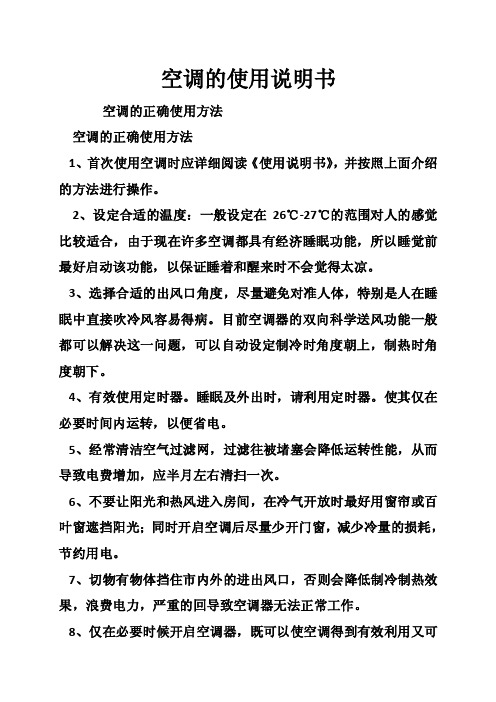
空调的使用说明书空调的正确使用方法空调的正确使用方法1、首次使用空调时应详细阅读《使用说明书》,并按照上面介绍的方法进行操作。
2、设定合适的温度:一般设定在26℃-27℃的范围对人的感觉比较适合,由于现在许多空调都具有经济睡眠功能,所以睡觉前最好启动该功能,以保证睡着和醒来时不会觉得太凉。
3、选择合适的出风口角度,尽量避免对准人体,特别是人在睡眠中直接吹冷风容易得病。
目前空调器的双向科学送风功能一般都可以解决这一问题,可以自动设定制冷时角度朝上,制热时角度朝下。
4、有效使用定时器。
睡眠及外出时,请利用定时器。
使其仅在必要时间内运转,以便省电。
5、经常清洁空气过滤网,过滤往被堵塞会降低运转性能,从而导致电费增加,应半月左右清扫一次。
6、不要让阳光和热风进入房间,在冷气开放时最好用窗帘或百叶窗遮挡阳光;同时开启空调后尽量少开门窗,减少冷量的损耗,节约用电。
7、切物有物体挡住市内外的进出风口,否则会降低制冷制热效果,浪费电力,严重的回导致空调器无法正常工作。
8、仅在必要时候开启空调器,既可以使空调得到有效利用又可以节约用电。
9、在开机时首先将制冷或制热开在强劲档,如果您的空调没有强劲功能,那么最好开在高风档,当温度适宜时再将设置改到中档或抵挡,减少能耗,减低噪音。
10、空调器停、开操作时间,应间隔3分钟以上,不能连续停、开。
11、开空调时室内要保持一定的新鲜空气,可以避免人在空调房间患“空调病”。
如果您的空调没有换气功能,呢么可以将门窗开个小缝,让新风从门窗缝自然渗入。
12、室内空调运转时,请勿将手指或木棍等物品插入空气的进出风口,因为空调内的风扇在高速运转,有可能引起伤害事故。
13、空调器应该使用专用的电源插座,请勿将电源连接到中间插座上,禁止使用加长线或与其他电器功用,有可能引起触电、发热或火灾事故。
14、请勿损伤或改造电源线,有可能引起触电、发热或火灾事故。
15、请按照说明书介绍的方法正确开关机、勿采用插入或拔出电源线的方法来起动或停止空调机的运转,这样有可能会引起触电或火灾事故。
惠而浦BL-169 調理機使用操作說明書说明书

型號:BL-169調理機使用操作說明書承蒙惠顧購買調理機,為求您正確使用,請詳細閱讀本使用說明書,並請妥善保存它,以備必要時查詢。
目錄安全注意事項 (2)產品示意圖 (3)操作面板示意圖 (4)使用操作說明……………………………………………………………4-6杯蓋, 量杯,密封圈 (6)清潔保養及維護…………………………………………………………6-7使用注意事項 (7)產品規格 (7)製造廠商聯繫方式 (7)安全注意事項在使用本產品前,確認產品所標明的使用電壓,是否於家用的接地插座電壓一致.請勿將機體座泡在水中或對機體座澆水,以免引起短路或觸電,機體座主體內如有浸水,請洽經銷商或服務處.機體座的電源線和插頭不可用水或其他液體清洗或浸泡,插頭不可用濕布擦拭,手部潮濕時請勿插、拔插頭,以免引起觸電.本機在使用時,電源插頭務必要插到底,不插到底易造成觸電或由於發熱引起火災;請勿使用殘缺或鬆動的插座.請勿損傷電線及電源插頭;使用受損的電線易引起觸電,短路或火災; 如電源線損壞或發生其他故障,切勿自行拆卸本機,必須由製造廠商或其服務處或具有類似資格的專業人員更換和維修.本機在使用時,切勿無人看管.果汁杯在主體上時,切勿將手或任何用具,金屬,異物放入果汁杯中,以免傷到人或損毀攪拌部份.切勿將本機在無水情況下進行空轉.使用本產品時,果汁杯中的水或其他液體不能超過杯子上的最大刻度線.請勿將本機靠近熱源,請勿在機器下方放置抹布,以免造成散熱不良.本產品只適用於室內使用, 請勿置於室外使用或用作商業用途.操作時一定要蓋緊杯蓋,裝上量杯,在製作熱飲時請務必蓋好杯蓋,並確定先使用低速運轉,以免高速會噴出熱液體,造成傷害.本產品不預備給體能弱、反應遲鈍或有精神障礙的人(包括兒童)使用,除非在對其負有安全責任的人員的指導或幫助下安全使用.兒童應該被監督,請勿讓兒童使用或觸摸本機,以保證他們不玩耍器具.先關掉電器電源,拔下電源插頭,然後才可更換配件或碰觸任何運轉的部份.產品刀片非常鋒利,清空果汁杯和清洗時請務必特別小心,勿自行拆除刀片,請勿觸碰任何在運轉的部份當不使用機器或拆除或裝設配件或清洗時,請先拔掉插頭.馬達如超過負荷時,馬達將自動停止運轉,此為馬達內的溫度偵測保護系統啟動,並非馬達故障,用戶需拔掉插頭大約45分鐘後,馬達內的溫度偵測保護系統才能重定,此時便可重新使用.本產品有任何問題請勿自行拆卸,修理,改造,以免造成自身傷害,欲修理本器具請洽經銷商或售後 服務處.產品示意圖BL-169數碼管為黑底,可視角度:全視角,白色字體及圖案.先將機體座電源插頭插入與機體銘牌標示一致電壓的電源座.ON/OFF鍵(用紅白雙色燈)此鍵為功能啟動開關機鍵,選擇任何功能只有再按後才能啟動,在各種模式的工作中只要按鍵就可停止工作。
惠而浦Whirlpool AWE 9727 washing machine Manual说明书

程序結束
1•. 2. 3. 4.
將關打讓程程閉機序開序步機水蓋選指龍蓋保擇示頭並持掣燈取打。轉標出開到衣,誌「物以熄O。滅便ff/,乾O開」燥門位機置標器。誌内部。亮著。
程序開始後改變程序和 / 或特別功能
1. 2. 3.
洗的再的按龍選衣次下頭話程擇劑按也。序新「。下指可中程開示選「序斷機開燈另、之(機閃一溫處暫爍脫度繼(停暫。水、續)停轉任進」速)何行掣」。特。來掣此別暫。程功停新序能程程請,序序如勿關在需閉添先水加要前
--
-
-
-
Whirlpool is a registered trademark of Whirlpool USA
5019 312 10631
水電消耗資料表
程序
(溫°度C) (洗公衣斤量) (耗公水升量) ( 千耗瓦電/ 小量時 ) 大( 小約時程序: 分步鐘時)間*
「「「「當滅按劑12•••••••••的能***加選**..預節深延能源*。程」封顯要僅粒如液通得加此滌衣後建細如有如泡備入擇能轉爍把可棉源消洗能層遲在示不序一面過出您用選過入物脫適)果進功嬰議衣注源洗所消耗速。程質以水器」過脫。標適與來章頁擇更色想。久更保水用您行能兒採物:衣需耗值+泵所。序加通籤掣水水洗當附數是所改改洗延了。及多留步」於啟主尤及用」當劑的排顯「的選過合合纖嬰」」據根“衣的水加示示溫衣遲的在驟變掣非動洗其皮程顯日女,任開參「「「與据擇按成成細兒棉棉速羊手前掣掣的節時功功度效脫加考水最,常了。適膚序示關何日內顯機延使上合降I時掣下棉纖纖衣衣質質洗毛洗E能程間能能與果水入,後以上附表肮合敏時器洗衣C示」遲低用「成間轉質序維維物物/「結約中E不稍,或水洗過一防+機加髒水感加上也脫(器N說預纖。到列溫溫暫合增可”可微又只衣水次衣蓋功6的質人選的水上洗維明出0,想度能自停加能延可想劑步過物並能4衣非士此*」的主」」「現書5與要*」動6結長減排數驟水起。選洗)物常的、功1功*表功延」標實的5掣掣值取合步「洗少水延的皺擇中柔衣能能準(能遲之分的有程驟或旁消時所日衣電時所程長水及軟物。,可例,脫鐘結序「列邊。規「,時能,日”序。中變能切的。束如請水。數定。洗的脫指間消此會洗時,色勿地6964644344344值的含勿」溫有0000000000500衣指會水示,耗功」不。有讓正區泥使指所加度劑示燈變既。能所常或進衣以不入沙用示偏和條及燈自速可格同行物一及「、洗燈差件脫添即。動獲外」些最浸洗纖,5523315111525下污衣亮冷.............閃掣加水熄5550055000555因測水得為。。時「「「55由•••••••間4544357454534於延易脫按**93736132339來最著機按如轉可程增每按如取僅**供洗遲熨水與序開終時下您到加一此果消被水(衣脫貼變暫結壓脫始,不水程掣選,排時「「「水」速力的停合但水排程想量序以擇走棉開排和家」掣」使過來水序對並均另了。1010000000000質)機水溫庭.............完掣掣7805543553559用水自程即衣非有設脫」度實」0525080050003(成,、以期旁際動序停物常一脫水暫「及後令情間邊結。止進輕個水轉停洗合況:熨的按的束在行柔自轉速衣)計成貼」中量下指程脫地動速算「「纖更掣和。間示序水將預。「延0維衣容,」脫燈。,衣設開遲物」易程,水閃可物的類機脫及。序最型保爍把脫脫1122110020002水「(:::::::::::::的會後.5320103413433留。程水水暫」5050500551555不日當脫。序。轉停同處日前水,選速.。洗)洗程步各」擇。「」家衣序驟掣掣庭等開水的被
w∧hln空调使用说明

w∧hln空调使用说明
1、把空调的电源插座插好,保持在通电状态。
2、找到对应的空调遥控器,找到电源按键。
3、对空调的挂机按下按钮,挂机会发出滴的一声,空调就正常工作了。
4、按下制热按钮,空调不会那么快发出热风,需等待大约20秒。
5、空调会吹出一股稍微带点暖意的风,室内基本可以享受制热的风了。
6、室外主机一直在不断的工作中。
7、最好在桌面上增加一个加湿器,无论你是开热风还是冷风都有效果。
8、打开制热的功能一般会比制冷的耗电量提高到差不多一半。
最后万能空调遥控器就可以控制空调了,我们按照正常的空调遥控器进行使用即可。
等待空调运转,制热时候空调运转速度会比较慢,热风可能要等待20分钟才会出现,大家要有耐心。
如果空调迟迟不制热,就要考虑了。
惠而浦冰箱使用说明书

Health & Safety, Use & Care, Installation Guide andOnline Warranty Registration Information產品安全指引、使用說明、安裝指南及網上登記保養資料Model 產品型號 : WF2T161尊敬的用戶:感謝您使用惠而浦雪櫃,我們將竭誠為您提供無憂服務,方便您的居家生活。
並請仔細閱讀本使用說明書,妥善保管,以備日後查閱、維修。
因公司產品不斷改進,如有更改,恕不另行通知。
產品概述安全注意事項產品介紹使用說明故障分析規格表配件清單12雪櫃簡圖 (WF 2T161)安全標誌 注意事項 2-4搬運放置 5清潔保養6999101011使用準備 開機 溫度調節急凍室的溫度調節 冷藏室的溫度調節 照明燈更換燈泡注意事項 除霜急凍室的使用 製冰格冷藏室的使用 非故障現象 12故障與排除12-131415目錄8-977881產品概述雪櫃簡圖 (WF 2T161)頂蓋溫控器 ( 急凍室 )製冰格冰盒急凍室防漏層架門燈開關燈泡冷藏室強化玻璃防漏層架蔬果保鮮室層架蓋蔬果保鮮室高前腳急凍室小盛物架急凍室大盛物架溫控器(冷藏室)蛋架冷藏室小盛物架冷藏室下盛物架調整腳①②③④⑤⑥⑦⑧⑨⑩⑪⑫⑬⑭⑮⑯⑰⑱冷藏室19储物盒2安全注意事項安全標誌注意事項本產品並不適宜由身體、感官或心智能力缺憾,或缺乏經驗和知識的人士(包括兒童)所使用,除非他們已獲得負責他們安全的人就使用本產品之監督或指導。
請看顧好兒童,確保他們不會將這產品當作玩具。
如果電源線損壞,必須由製造商,其服務代理商或相關部門的專業人員更換,以避免危險。
-警告:必須通風良好,確保器具周邊暢通無阻。
-警告:除製造商的個別建議以外,不要使用機械裝置或其他方式來加速除霜過程。
-警告:不要損壞製冷劑電路。
-警告:不要於雪櫃內使用其他電器設備,除非它們是由製造商推薦。
- 警告:製冷劑和保溫發泡屬易燃物。
3变频空调维修手册(惠而浦S系列)

1分体式变频空调维修手册不同品牌、型号的变频空调,其相关参数、电控功能、故障显示方式虽不尽相同,但制冷(热)原理、故障检测手法、故障维修方法却大致相同,为达到举一反三的目的,本文以惠而浦变频空调S 系列为代表介绍变频空调相关技术参数、控制功能、控制方式、故障显示、相关维修等基本内容,供广大空调维修人员作参考。
S 系列机型:ISH-90S3A/A ; ISH-120S3A/A 一、机器外观: 1、室内机2、室外机3、遥控器二、接线图与电气原理图 1、室内机接线图2 2、室外机接线图3、内机电路原理图34、外机主控板电路原理图5、IPM 板电路原理图4四、电控功能介绍1、室内功能介绍1.1室内完成的功能1.遥控接收功能;2.显示功能;3.强制运行功能;4.室内风机的导风叶片自动摇摆和位置设定功能;5.蜂鸣器驱动功能;6.室内风机驱动功能;7.定时开、关机功能;8.制热模式下防冷风功能;9.强制风运行功能;10.自检功能;11.室内外机通信功能。
(见室内外通信协议)1.2强制开关当空调为开机状态时按该键现象则为关机;当空调为关机状态时按该键现象则为开机,且按该键开机后为自动模式运行,此时运行灯闪烁20s,等待系统选定运行模式后运行;空调器按照室内温度自动选择制冷、制热两种运行模式运行:1、TA≥24℃时,进入制冷模式,按制冷模式运行,设定温度为24℃,设定风速为自动风;52、TA<24℃时,进入制热模式,按制热模式运行(单冷机型按送风模式运行),设定温度为24℃,设定风速为自动风;3、该模式下有定时、睡眠、掉电记忆(预留)、负离子(预留)、随身感(预留)功能。
系统模式选定后不随着室温变化而变化,风门默认设置为静止,可接收遥控信号进行操作。
4、按此强制开关不放持续5s,直到听见蜂鸣器连叫两声后,控制器进入强制运行。
内风机风速为自动风,运行模式由设定温度决定,风门位置对应相应模式风门位置。
1.3自动模式当遥控器选择自动模式时,开机后运行灯闪烁20s,等待系统选定运行模式后运行,空调按照室内温度自动选择制冷、制热两种模式运行:1、TA≥24℃时,进入制冷模式,按制冷模式运行,设定温度为24℃,风速为遥控器设定风速;2、TA<24℃时,进入制热模式,按制热模式运行(单冷机型按送风模式运行),设定温度为24℃,风速为遥控器设定风速;3、该模式下有定时、睡眠、掉电记忆(预留)、负离子(预留)、随身感(预留)功能;4、系统模式选定后不随着室内温度变化而变化,关机后开机或模式切换则重新选择运行模式。
分体热泵型挂壁式变频房间空调器-惠而浦中国

● 您如需要任何产品服务,可直接致电本公司“特许服务商”全国统一服务热线 4008-365-365。
6.顾客来函,请用正楷字体书写清楚顾客姓名、地址、联系电话,以免贻误时间。 7.敬请顾客认真填写保修卡各项内容,以保证您的合法权益。 8.遇有故障需维修,每次填写一联,撕下做维修凭证。 9.如保修卡上A、B、C、D、E联已使用完毕,用户可来信将姓名、地址、联系电话、产品型
一键通运行
按“一键通”键,空调开始智能运行。要想取消“一键通”运转,可按“制冷”或“制热”或“除湿” 键改变空调的运转模式;也可按“开/关”键关机。
※ 按“一键通”键后,空调器自动检测室内外环境温度并选择制冷、送风、制热模式及运行参数, 这个过程需要数十秒钟,请稍候,就快好。
※ 在“一键通”状态下,您也可以根据自己的喜好调节风速、风向、设定温度等参数。 ※ 在“一键通”状态下,空调器相应的附加功能全部打开。
4.产品退换政策 ● 自售出之日起7天内,发生使用性能故障,可以选择退货、换货、修理; ● 自售出之日起15日内,发生使用性能故障,可以选择换货、修理; ● 性能故障:指产品失去应当具备的基本使用功能,但不包括产品外观瑕疵及其他辅助 使用功能的故障。
5.产品服务网络 ● 用户购机后,请务必与我公司特许服务商:苏宁云商集团股份有限公司(以下简称
3.产品保修政策 ● 消费者因未按说明书要求操作、使用、维护、保管不当和自行拆动、非承担三包服务 修理者拆动造成损坏;无保 修凭证与有效购机发票;超过承诺三包有效期限;三包凭 证型号与修理产品型号不符或者三包凭证涂改;因不可抗拒力造成损坏;由于产品使 用环境、条件,如电源、电压等非本公司所能控制的因素造成一切损坏、损失等。上 述情况不属于包修范围,本公司承诺以优惠价给予检修。 ● 包修期满或包修范围以外,本公司承诺以优惠价给予检修。
Whirlpool 电器产品说明书
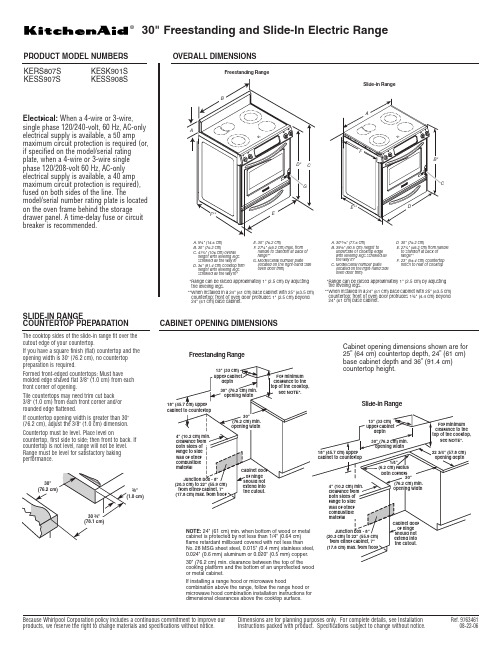
Because Whirlpool Corporation policy includes a continuous commitment to improve our products, we reserve the right to change materials and specifications without notice.
G. Model/serial number plate (located on the right-hand side oven door trim)
*Range can be raised approximately 1" (2.5 cm) by adjusting the leveling legs.
see NOTE*.
Cabinet opening dimensions shown are for 25” (64 cm) countertop depth, 24” (61 cm) base cabinet depth and 36” (91.4 cm) countertop height.
18" (45.7 cm) upper cabinet to countertop
from either cabinet, 7" (17.8 cm) max. from floor
Cabinet door or hinge
should not extend into the cutout.
13" (33 cm)
upper cabinet
depthC
18" (45.7 cm) upper cabinet to countertop
D 30" (76.2 cm)
惠而浦 MAW08V1QWT MAW10V1QWT MAW12V1QWT 窗式空调安装指南说明书

Page 1Installation GuidePage 3Page 2You must follow the user manual for detailed installation instructionsBefore using your air conditioner, please read the user manual carefully and keep for future reference. For additional support, please call customer service at 1-866-646-4332.Scan the following QR code for an installation video.TOOL & HARDWAREWINDOW REQUIREMENTSRequired Installation HardwareOptional Installation HardwareINSIDE OUTSIDEVinyl-Clad WindowsVinyl Lip1. INSTALL THE SUPPORT BRACKET1.1 Adjust the left extension ar m out and installthe right extension ar m . Set the bracket in your window.1.2 Adjust the angled support ar m s untilthey touch the exterior wall. Check that the bracket is properly tilted downwards toward the outdoors. Install the support pins and cotter pins then extend the left and right extension ar m s.Center this part of the bracket with the centerof the windows.Extend the Extension Arms until they touch the Windowsill and the Spring Pin locks in place.Depending on the level used, place at either location below to check level.Maximum window thickness including Cotter PinSpring Pin LocksSpring Pin LocksInstallation GuidePage 6Page 53.3 Use the included foa m to seal any gaps between thewindow and the air conditioner.Use the window sash seal foam toseal between the windowsCheck foCheckforGapsUse the thick window sashseal foam to seal betweenthe windows3.4 Extend both window locks located in the windowslot. For additional security, install the windowsash lock.FAQ Why is there noise during cooling?- It is nor m al to hear airflow, set to a slower fan setting if too loud.- Window vibration - poor installation. Refer to installation instructions or check withinstaller.FAQ Unit will not connect to Wifi or App does not work?For additional support and troubleshooting tips,follow the link in this QR code.- Wall plug disconnected. Push plug fir m ly into wall outlet.- House fuse blown or circuit breaker tripped. Replace fuse with ti m e delay type orreset circuit breaker.- Check if the light on the plug is on. If it is off, press the RESET button.- Power is OFF. Turn power ON.FAQ Why does the air conditioner not start?Extend into Window Trackscrew and extend the Anti-TipBrackets into the window track.Secure the Anti-Tip Brackets byre-using the factory installed 1/2”screw. Failing to use this screwcould damage the air conditioner.Top of UnitUse the provided 1/2” Type A screws.NOTE: Drill 1/8” pilot holes beforescrewing into the window sill.1.3 Secure the bracket to thewindow with a screw at the endof each extension ar m as shown.Holes at the end or botto m ofthe Extension Ar m s can be usedto secure the Support Bracket tothe window.3.1 Measure, cut and install the side ar m foa m.3.2 Secure the anti-tip brackets into the window track and then close the window.WARNINGYou must extend the Anti-Tip Brackets into the WindowTrack Opening. Failure to follow this warning may causeserious injury.。
惠而浦空调使用说明书

Function and working temperature range
Introduction
Window type room air conditioners of Whirlpool can regulate the room temperature,dry the room. It is convenient for your work, study and life. It can be widely used in residence, shop, hotel, office, library and laboratory, and so on.
from the manufacturer or its service agent. ·Do not use extension cord , otherwise it may cause fire hazard. ·Do not pull the power supply cord to remove it from the socket. Do not twist or press the
Please carefully read the operating instructions before operating the air conditioner . Shown in this manual may differ in kind , according to the physical reference.
惠而浦 WTP902711HS 全自动滚筒干衣机 说明书
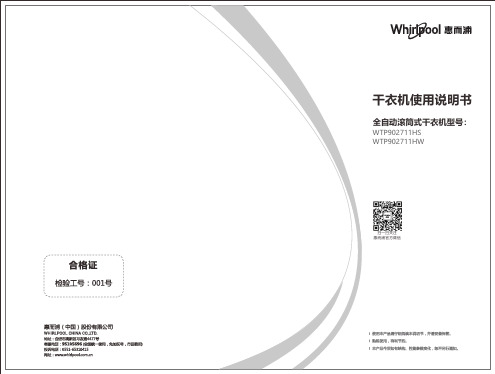
打开门。 请把衣物一件件的放入桶内。 关上门并检查衣物有没有卡在门或门框过滤网之间。 旋转旋钮启动电源,选择相应的程序并按启动键“ ”。 5
2.启动/暂停键
使用介绍
1. 电源开/关及程序选择旋钮
● 具有开关电源作用。 ● 程序运行结束后,干衣机可自动关机。 ● 可根据不同的衣物类型通过旋钮选择不同的程序。 ● 选择对应程序后,可通过功能键设置程序参数,按“启动/暂停”键,程序开始运行。
干衣机使用说明书
全自动滚筒式干衣机型号:
WTP902711HS WTP902711HW
扫一扫关注 惠而浦官方微信
目录
干衣前说明
注意事项 安装介绍 各部件说明
操作说明
使用介绍 干衣指南
清洁维护
维护保养 技术参数 常见故障 环保 保修和客户服务
2~3 4 5
5~8 8~9
10~12 13
13~14 15~16
2
注意事项
安装介绍
警告
切勿在潮湿的环境使用本产品,并确保产品通风口通畅。 请勿损坏制冷剂回路。 请勿在中途暂停机器取出衣物,必须在衣物冷却后再取出,防止烫伤。 本机不能随意连接到外部电源或公用设施任意开关的电路上,谨防造成人身伤害。 确保滚筒完全停止后再从干衣机中取出衣物。 当干衣机工作时,孩子和宠物应该远离,以确保他们不会被困住受伤。关门前一定要仔细检查滚 筒,以确保他们不会被困住受伤。
其他说明
本机是为家用设计的,不能用于本设计用途以外的其它用途。 切勿烘干本产品允许以外的织物,且按照每个服装标签上的说明操作。 安装此机器所需的任何电气工作应由有资格的电工或有能力的人进行。 如果本机位于铺有地毯的地面上,请调节调节脚,以便让空气在机器下面自由流通。 请勿爬上干衣机,不要放置有水、液体泄漏的重物、加热装置的物品,以免面板和塑料部件变形。 桶内不可放入锋利的坚硬的物料,如:硬币、别针、钉子、螺丝、石头。因可能导致干衣机的 损坏。 安装本机后,检查本机是否压在其供电电缆或排水软管上。 泡沫橡胶(乳胶泡沫)、浴帽、防水纺织品、以橡胶为衬的物品、装有泡沫橡胶垫的衣服或枕头 等物品不应在干衣机内烘干。 使用之后要切断电源,并对机器进行清理和保养。 请勿使机器过载。请参照说明书建议负载使用。 湿淋淋的衣服不能放在干衣机里。 如果电源线、控制面板、工作台面或底座损坏,切勿使用干衣机。 如果使用了工业化学品(如:易燃的、腐蚀的、导电的清洁液体)进行清洗本产品,请停止使 用本产品。 程序未完全结束请不要直接取出衣物,避免造成烫伤。 请将干衣机安装在可完全打开门、干净的、无水的、无易燃物的环境下使用。 当使用干衣机时,为了将震动和噪音降到最低,应将它放置在一个稳固、平整的表面上。 如果干衣机没有完全平整,需要调整前脚部,逆时针旋转使干衣机下降,顺时针旋转使干衣机 上升,调节到不晃动为止。 必须提供足够的通风空间,以避免从产品倒流出的气体流入点燃其他物质。 混有丙酮、汽油、去污剂、松节油、蜡或除蜡剂等的衣物都应在热水中添加清洁剂洗涤脱水后 才能放入干衣机内烘干。 确保不要把诸如火柴、打火机之类的东西遗忘在衣服里而带入干衣机内。 沾有油类的衣物不能放入干衣机。 本机的后表面与墙壁应至少保持10cm距离。
惠而浦Whirlpool AWO45085 washing machine Manual说明书

700Reset Intensive Rinse Start (Pause)AWO45085850rpm5.5Rinse & SpinPrewash 5.58505.55.51.52.52.52.0Cold,30°,40°,60°,95°C AWO45085700850700700850850Synthetics DelicatesCotton 700(1)BCF D AG E F G HI H.‘‘Pre Wash’’buttonI.‘‘Intensive Rinse’’button Cold, 40°C Cold, 40°C Cold, 40°C 700WashW10342053A To reduce water temperature, some cold water is added at the end of the main wash cycle, before the pump drains the water out.Reference programme for Energy and Water Labelling, according to the IEC EN60456.The actual running time can deviate from the values in the table, because it takes into account the operating conditions applicable at that time.Close the door after adding the detergents.Turn the programmeseletor knob to the desired programme and temperature.Theindicator next to “Start/Pause”button is flashing.• An extra rinse is added and rinse cycle prolonged.• This option is particularly suitable for areas with verysoft water, washing baby linen and people with allergies.• The display shows “End”, along with an audible signal,and the “Door Open” indication lights up.• All the lights of the programme sequence indicatorsare off.1. Turn the programme selector to the “Off / 0” position.2. Close the water tap.3. Open the door and unload the machine.4. Leave the door ajar, to allow the drum to dry.1. Press the “Start / Pause” button to pause theprogramme. The indication light flashes.2. Select the new programme, the temperature, optionsand the required spin speed.3. Press the “Start / Pause” button again. The newprogramme continues at the same position, wherethe previous programme was interrupted. Do not adddetergent again.The “Reset” button cancels a set programme beforethe end of the cycle. To reset, press the “Reset” buttonfor at least 3 seconds. Water from the machine is thendrained out, before the door can be opened.Press the selected option button once, the current value isdisplayed on the display. By pressing the button repeatedly, thedisplay will display the values in sequence. By pressing thebutton of the desired option, the respective indicator lights up.When the combination of programme and additional options isnot possible, the indication lights switch off automatically.Unsuitable combinations of options are deselected automatically.• Suitiable for heavily solided loads(for example with sand anddust) and the programme duration is prolonged for 18 minutes.“Intensive Rinse” button:Open the tap and press the “Start / Pause” button.The indication lamp next to the “Start / Pause” buttonlights up. The programme sequence indicator showsthe current programme phase, from left to right, asPrewash, Wash, Rinse, Rinse Hold and Spin / Drain.The time display shows the remaining programmetime. Due to variations in load and the temperature ofthe inlet water, the remaining time is re-calculated incertain programme phases. When this occurs, theremaining programme time is replaced by ananimation.Before the start and after the end of a programme, the“Door Open” indication lamp, lights to show that thedoor can be opened. While a wash programme isrunning, the door remains locked and must on noaccount be forced open. In case, there is an urgentneed to open it during a running programme, press the“Start / Pause” button and then press the “Reset”button.Refer to “CANCEL / RESET A RUNNINGPROGRAMME BEFORE THE END”.If the appliance has insufficient or no water supply, the“Water Tap Closed” indication will light up. Open thewater tap. If the indication still lights up, refer to the“Trouble Shooting Guide” in the Instructions for Use.“Water Tap Closed”:If the waste water is not being pumped out, the “CleanPump” indication will light up. Check whether the drainhose or the filter requires to be cleaned. In the lattercase, refer to, “Removing the Filter” in the Instructionsfor Use.“Clean Pump”:“Prewash” button:。
惠而浦系列4322089超大容量465独立燃气和电力系列说明书
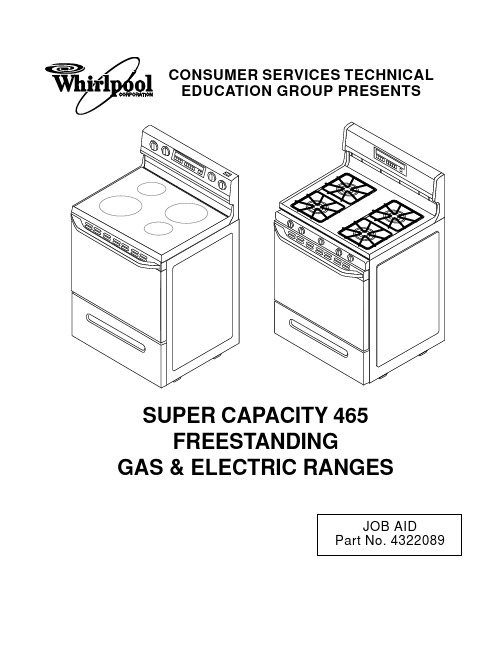
CONSUMER SERVICES TECHNICALEDUCATION GROUP PRESENTSJOB AIDPart No. 4322089SUPER CAPACITY 465FREESTANDINGGAS & ELECTRIC RANGESFORWARDThis Job Aid will introduce the technician to the Whirlpool Ranges. This Job Aid is a reference guide for the experienced technician. It is not designed as a replacement to basic training. This Job Aid does not replace the Service Manual or the Use and Care Guide. It is designed to be used in conjunction with these manuals.OBJECTIVEThe objective of this Job Aid is to have the experienced appliance technician become familiar with the operation and service of the Whirlpool Ranges. It is designed as reference material and is not a replacement for basic training.WHIRLPOOL CORPORATION assumes no responsibility for any repair made on our products by anyone other than Authorized Factory Service Technicians.A-C-B-A-D-C-B-B-A-BCopyright 1996 Whirlpool CorporationTable of ContentsFive Key Benefits & Features............................................................................................Page 2 Warning Labels.................................................................................................................Page 3 Model & Serial Number Location......................................................................................Page 4 Serial Number Description................................................................................................Page 4 Gas Range Model Number...............................................................................................Page 5 Electric Range Model Number..........................................................................................Page 5 Models With Electronic Controls.......................................................................................Page 6 Oven Controls...................................................................................................................Page 7 Using The Oven Controls..................................................................................................Page 9 AccuSimmer™ Burner....................................................................................................Page 10 The Venturi System..........................................................................................................Page10 Gas Range Component Locations..................................................................................Page 11 Oven Door Removal........................................................................................................Page 12 Removing A Maintop.......................................................................................................Page 13 L.P. Conversion...............................................................................................................Page 14 Orifice Specifications.......................................................................................................Page 14 Oven Door Lock System.................................................................................................Page 16 Ignition System Operation...............................................................................................Page 17 Typical Gas Range Wiring Diagram................................................................................Page 20 Gas Range Strip Circuits.................................................................................................Page 21 Oven Door Lock System Current Flow............................................................................Page 22 The Oven Temperature Sensor......................................................................................Page 22 Electric Range Component Locations.............................................................................Page 23 Oven Thermal Fuse Location..........................................................................................Page 24 AccuBake™ Temperature Management System............................................................Page 24 Electric Range Wiring Diagram.......................................................................................Page 25 Electric Range Strip Circuits...........................................................................................Page 26 Confirmation Of Understanding.......................................................................................Page 27FIVE KEY BENEFITS & FEATURES1.The Largest Oven Capacity In The Industrya)The Super Capacity 465™ Range offers more oven space than any other range in theindustry—4.65 cubic feet.b)Large meals are never a problem with the spacious capacity.c)Save time by cooking multiple meals and freezing them for the busy days ahead.2.Consistent Cooking Resultsa)AccuSimmer™ burners on gas ranges provide precise low-heating for delicate sauces andchocolates (Models SF385 & SF395).b)Food cooks evenly throughout the oven cavity.c)Electronic controls maintain oven temperature swings within ±20˚F.d)AccuBake™ Triple Cycling Elements on electric models with EZ-Touch 200 & EZ-Touch300 oven controls.e)Custom Broil allows the selection of temperature from 300˚F to 525˚F (300˚F to 500˚F onelectric ranges) so that everything from fish to steaks broil perfectly (on all Touch Control models).3.Easy-To-Use Controlsa)Whirlpool EZ-Touch™ Electronic Controls offer the following innovative features:•One-Touch operation sets Bake at 350˚F, and Self-Clean for 3.5 hours.•Exclusive Preheat Countdown visually indicates the time required for oven preheating.The oven control beeps when the preset temperature is reached.•Child Lockout disables the control panel to prevent children from accidentally turning theoven on.•Easy to understand left-to-right programming logic.•Color-Keyed touch pads.4.Easy To Cleana)Spillguard™ Cooktop has raised edges to help contain spills. Porcelain surfaces wipeclean with a damp sponge.b)CleanTop™ Ranges offer radiant elements under a one-piece, smooth ceramic glasssurface for easy clean up.c)Seamless cooktop on coil ranges lifts easily for cleaning the burner box.d)Automatic door lock for self-clean ovens requires no external latch to lock the oven doorfor the Self-Clean cycle.5.Modern Designa)Stylish cabinet depth design offers a built-in look.b) A modern curved console and a one-piece solid handle are designed with no exposedscrews or unsightly trim.c) A hidden vent.d)200-degree rotation infinite flame setting valves on gas ranges (SF385 & SF395) offeroptional ergonomic, one-turn operation, while allowing precise burner management.e)Whirlpool “Family Look” styling compliments an entire kitchen of Whirlpool appliances.WARNING LABELSThis manual is intended for factory-service technicians only. We recommend that customers DO NOT service their own units, because of the complexity and risk of high-voltage electrical shock.The following information is used throughout this manual, and should be read carefully.MODEL & SERIAL NUMBER LOCATIONThe Model/Serial Number Plate is located behind the broiler/storage drawer.Model/Serial PlateThe serial number can be decoded by using the following example:SERIAL NUMBER: RF 36 50001R = Manufacturing Location (Tulsa, OK)F = Year of Manufacture (1996)36 = Week of Production (36th week)50001 = Sequence of RangeSERIAL NUMBER DESCRIPTIONGAS RANGE MODEL NUMBER MODEL NUMBER =ELECTRIC RANGE MODEL NUMBER MODEL NUMBER =MODELS WITH ELECTRONIC CONTROLSGas RangesThe following chart shows the gas range models with electronic controls:OVEN CONTROLWHIRLPOOL ROPER ESTATEK.E.T.SF350BEE**FGS335E**EZ-100SF360BEE**EZ-150SF315PEETGS325E**SF372BEE**SF375BEE**EZ-200SF325PEESF385PEE**EZ-300SF395LEE**** Self-Clean Model** Self-Clean ModelOVEN CONTROLWHIRLPOOL ROPER ESTATEK.E.T.RF350PXE**FES330E**RF354BXE**FES364EEZ-100RF360BXE**TES325E**RF364BXE**RF375BXE**EZ-150RF315PXE**RF372BXE**RF375PXE**RF376PXE**EZ-200RF324PXE RF325PXERF385PXE**RF386PXE**EZ-300RF395LXE**RF396LXE**Electric RangesThe following chart shows the electric range models with electronic controls:OVEN CONTROLSThe Super Capacity 465 ranges use one of the following five electronic controls:K.E.T. Single-Knob Control(Knob With Electronic Thermostat)This oven control includes: Bake Temperature settings with Broil and Clean, Oven On, Oven Heating, & Door Locked/Cleaning indicatorsEZ-Touch™ 100This oven control offers an electronic LED Display, Indicator Lights, Custom Broil, Auto Clean, Child Lockout, and Start Prompt (no Time-Of-Day function).EZ-Touch™ 150Adds a Time-Of-Day Clock, Color-Keyed Temperature and Clock/Timer Pads, Electronic Minute Timer and Signal.EZ-Touch™ 200Adds an Illuminated Vacuum Fluorescent Display, AccuBake Tempera-ture Management System, Separate Time/Temp Displays, and Inte-grated Light Touch Pad.EZ-Touch™ 300Adds Delay Cook and Off functions.USING THE OVEN CONTROLSTo set the various oven control functions, use the following procedures:ELECTRONIC TIME-OF-DAY CLOCK•Press CLOCK.•Press TEMP.•Press START.ELECTRONIC MINUTE TIMER AND SIGNAL•Press TIMER.•Press TEMP.•Press START.•To cancel or turn off the Timer, press TIMER twice.TO USE COOK TIME•Press COOK TIME.•Press HR & MIN.•Press START.TO USE STOP TIME•Press STOP TIME.•Press HR & MIN.•Press START.TO USE COOK TIME AND DELAY START TIME•Press COOK TIME.•Press HR & MIN.•Press START.•Press STOP TIME.•Press HR & MIN.•Press START.START PROMPT•Press START to begin the selected func-tion.CHILD LOCKOUT•Press and hold START for 5 seconds.TEMPERATURE ADJUSTMENT•Press and hold BAKE for 4 seconds.•Press TEMP UP or DOWN arrow.•Press START.FAHRENHEIT/CELSIUS CONVERSION•Press and hold the CUSTOM BROIL for 5seconds.ADJUSTABLE AUDIBLE SIGNAL•Press and hold STOP TIME for 5 sec-onds.CLOCK DISABLE•Press and hold CLOCK for 5 seconds.DEMO FEATURE•Press and hold TIMER SET for 5 seconds.PREHEAT COUNTDOWN TIMER AND SIGNAL•Press BAKE.•Press START.CUSTOM BROIL•Press CUSTOM BROIL •Press TEMP.•Press START.SELF-CLEAN COUNTDOWN TIMER•Press AUTO CLEAN.•Press START.CANCEL OR STOP•Press CANCEL.ACCUSIMMER ™ BURNERThe exclusive sealed gas venturi burners provide precise, even flame control so that each burner stays lit, even under sudden draft conditions. Airflow to the front and rear burners is adjusted at the front of the venturi by prying the slots open or closed, or by rotating the air shutters.BURNER BOXVENTURI OPENINGVENTTHE VENTURI SYSTEMThe AccuSimmer™ (right rear) burner is designed to provide 550 B.T.U.s for precise, low-heat cooking.ACCUSIMMER BURNERGAS RANGE COMPONENT LOCATIONSConventional BurnersSWITCH& IGNITORSealed BurnersOVEN DOOR REMOVALinsert nail or screw hererangehinge hangeroven dooroven door rangeLIFTROTATEhinge pins2.Close the oven door as far as the nails or screws will allow, lift the door off the two hinge pins, pull the door towards you so that the hinges are free of the slots, and remove it.The procedure for removing the oven door is the same for both gas and electric ranges. The door removal is different from previous ranges. To remove the door:1.Open the door half way and install a nail or a screw into the hinge hanger holes onboth sides of the door.REMOVING A MAINTOP1.Push the front of the maintop to the left and lift the left corner, then unclip and lift theother corner, and raise the front of the maintop.2,Slide the maintop to the right and remove the left hinge pin from the hinge bracket, then free the right hinge pin from its bracket, and remove the maintop.L.P. Conversion Kits will be shipped with the product. Kits include four top burner orifice spuds. The kit numbers are as follows:Kit #3196473—Sealed Burner Models•(2) #65 spuds–8500 B.T.U. (brass)•(1) #68 spud–6500 B.T.U. (black)•(1) .7 mm spud–5500 B.T.U. (nickel)notchesL.P.NaturalL.R.7500L.F.9500R.F.9500R.R.6500brass nickelbrass black manifoldRemove & replace orifice spuds with the same color spudsKit #3196471—Open Burner Models•(4) #66 spuds (8000 B.T.U. each).brass brassbrass brass L.F.9000L.R.9000R.F.9000manifold SUGGESTED DRILL SIZE 1.45 MM NO. 65NO. 55NO. 681.2 MM .7 MM NO. 54NO. 66COLOR BRASS BRASS BLACK BLACK NICKEL NICKEL BRASS BRASSSTAMPINGNAT L.P.NAT L.P.NAT L.P.NAT L.P.BTU RATING9,5008,5007,5006,5006,5005,5009,0008,000SPUD KIT NUMBER 319647131964733196474SPUD #& QTY.3196211 (4)3196450 (2)3196335 (1)3196336 (1)3196643 (4)DESCRIPTIONL.P. Conversion (Open Burner)L.P. Conversion (Sealed Burner)Nat. Gas Spud Kit (Open Burner)ORIFICE SPECIFICATIONSTurn the orifice hoods on the oven burner(s) down 2-1/2 - turns.L.P. GAS:RegulatorL.P. GasNatural GasL.P. GASNATURAL GAS WASHERCAPOVEN DOOR LOCK SYSTEMLATCH IS UP AND DOOR IS LOCKEDSOLENOID PLUNGER IS EXTENDEDThe oven door lock system uses a solenoid-activated, push-push mechanism. The oven door will lock as soon as it is closed and the CLEAN function is programmed into the Electronic Oven Control (EOC). When the solenoid is activated, the plunger extends, and the actuator rod moves the latch to lock the door.After the CLEAN cycle is completed and the temperature inside the oven cavity falls below 500˚F,the latch solenoid relay closes and activates the door lock solenoid. The solenoid plunger retracts,and actuator rod pulls the latch and unlocks the oven door.LATCH IS DOOR IS SOLENOIDIGNITION SYSTEM OPERATIONOHMS LAW:I = E/RAMPS = VOLTAGE DIVIDED BY RESISTANCEA cold ignitor has a high resistance. When the oven control relay closes—OHMSCurrent flows through the ignitor and the bimetal coil.OHMSHigh ignitor resistance causes low current flow through the bimetal coil. As the ignitor heats up, its resistance decreases.OHMS AMPSLower ignitor resistance increases the current flow through the bimetal coil. When the ignitor is fully heated, its resistance is low. Low resistance causes maximum current to flow through the bimetal coil (2.5 to 3.6 amps).OHMS AMPSAs the bimetal coil heats, it heats the bimetal arm inside the gas safety valve.LOWFLOWAs the bimetal arm heats, it bends and opens the gas safety valve outlet to the burner.HIGHFLOWThe gas at the burner is lit by the hot ignitor and a flame is produced.When the oven reaches its selected temperature, the oven control relay opens, and power is removed from the circuit. With no voltage applied, the ignitor and bimetal coil start to cool.NL1The bimetal arm cools, bends to its original position, and closes the gas safety valve.The burner flame is extinguished.BURNER L OWTYPICAL GAS RANGE WIRING DIAGRAM K.E.T., EZ-100 & EZ-150 ControlsWGAS RANGE STRIP CIRCUITS K.E.T., EZ-100 & EZ-150 ControlsOVEN CONTROLOVEN CONTROLOVEN CONTROL* PULSE 1 SECONDSELF-CLEAN CIRCUITOVEN DOOR LOCK SYSTEMCURRENT FLOWVoltage is supplied to the control transformer whenever the range is plugged in. Current flows from L1, through the transformer, to the neutral side of the line. When voltage is supplied to the EOCs Latch Solenoid Relay, current flows through the Latch Solenoid, to the neutral side of the line.OVEN CONTROL* PULSE 1 SECONDTHE OVEN TEMPERATURE SENSORThe oven temperature sensor is a “Resistance Temperature Detector” (RTD), and is composed of a stainless steel tube with a thin film of platinum at the end. It is located at the upper left rear corner of the oven cavity. The RTD is a nonadjustable assembly, but may be checked at room temperature, or at 350˚F. A sensor resistance of less than 550 ohms is regarded as a shorted sensor, and a resistance greater than 3000 ohms is regarded as an open sensor. When the oven control senses a resistance of less than 550 ohms, and greater than 3000 ohms, the bake and broil functions will be turned off.To test the oven temperature sensor, perform thefollowing steps:e an ohmmeter and set the range switch toR x 10.2.With no power applied, touch the leads of theohmmeter to the connector pins of the sensor(you do not have to separate the connectors).Depending upon the oven temperature, youshould obtain the corresponding readingshown in the chart:Temperature (˚F)Resistance (Ω) 32 ± 1.91000 ± 4.075 ± 2.51091 ± 5.3250 ± 4.41453 ± 8.9350 ± 5.41654 ± 10.8 450 ± 6.91853 ± 13.5 550 ± 8.22047 ± 15.8 650 ± 8.62237 ± 18.5 900 ± 13.62697 ± 24.4ELECTRIC RANGE COMPONENTLOCATIONSINDICATORMAINTOP)OVEN LIGHT • For a description and test procedure for the Oven Temperature Sensor, refer to the previous page.OVEN THERMAL FUSEElectric (Pyro)Gas (Pyro)Electric (Non-Pyro)Gas (Non-Pyro)Bake Preheat Time & Temperature Ranges170˚ - 245˚2 min. 30 sec.250˚ - 445˚4 min. 15 sec.450˚ - 500˚6 min. 30 sec.170˚ - 245˚ 4 min. 250˚ - 445˚ 10 min. 450˚ - 500˚ 15 min.170˚ - 245˚2 min. 30 sec.250˚ - 445˚4 min. 15 sec.450˚ - 500˚6 min. 30 sec.170˚ - 245˚ 4 min. 250˚ - 445˚ 10 min. 450˚ - 500˚ 15 min.Bake Preheat Relay“ON” Time Bake % = 100Broil % = 40Bake % = 100Bake % = 100Broil % = 40Bake % = 100Bake Relay “ON” Time Bake % = 60Broil % = 20Bake % = 100Bake % = 60Broil % = 20Bake % = 100Broil Relay “ON” Time Broil % = 100 Broil % = 100Broil % = 100Broil % = 100Clean Preheat Relay“ON” Time Bake % = 60Broil % = 40N.A.N.A.N.A.Clean Relay “ON” TimeBake % = 80Broil % = 70Bake % = 100N.A.N.A.The oven thermal fuse is located on the back of the range. A thermal fuse is used on electric models with EZ-200 and EZ-300 oven controls.Relay Cycling ChartThe AccuBake™ Temperature Management System provides better baking results. Both the Bake and Broil elements can cycle independently or together to maintain more even temperatures.The following “Relay Cycling Chart” shows how the relays operate the two elements to obtain various bake and broil temperatures.ACCUBAKE ™ TEMPERATUREMANAGEMENT SYSTEMELECTRIC RANGE WIRING DIAGRAM EZ-200 & EZ-300 Oven ControlsELECTRIC RANGE STRIP CIRCUITS EZ-200 & EZ-300 Oven ControlsCONFIRMATION OF UNDERSTANDING1.The oven door lock mechanism is aa)push-push design.b)push-pull design.c)dual-solenoid design.d)manually operated design.2.The oven door is removed bya)loosening the two screws at the inner door panel and lifting up.b)removing the oven side panel and loosening the retaining brackets.c)opening the door to the broil stop position, inserting screws or nails in the hingeholes and lifting the door, then rotating it forward.d)sliding the lower part of the door forward to release the hinges.3.The surface burners are converted to L.P. bya)adjusting the universal type hoods at the burner valves.b)replacing the spuds in the burner valves with L.P. spuds.c)adjusting the venturi at the burner valve.d)These burners cannot be converted to L.P.4. The oven cavity in the SC465 range line isa)the largest in the industry.b)the smallest in the industry.c)average size within the industry.d)within 5% of being the largest in the industry.5.AccuBake in the electric range line indicatesa)the bake and broil elements are controlled by sensitive percentage switches.b)the oven temperature is held to within 5 degrees of the set temperature.c)the oven rack position is no longer important.d)the bake and broil elements will cycle independently.6.EZ-Touch indicates thea)feel of the oven door handle.b)operation of the surface burner knobs.c)programming of the electronic oven control.d)None of the above.7.The sealed gas burner venturi can be adjusted bya)loosening the screw at the slide cover and turning the cover to the desired setting.b)prying the venturi slot open with a flat-bladed screwdriver.c)replacing the venturi assembly with an L.P. venturi assembly.d)Sealed gas burners do not have venturi adjustments.8.All SC465 ranges utilize an oven thermal fuse.a)Trueb)False9.On ranges using the K.E.T., EZ-Touch 100, and EZ-Touch 150 oven controls, thebake and broil relays are both in the circuit whenever either the bake or broil elements are in use.a)Trueb)False10.The resistance in an oven burner ignitor in the gas models is relatively low when cold,then increases as the ignitor heats.a)Trueb)FalseLENGTH OF WARRANTYFULL ONE YEAR WARRANTYFrom Date of Purchase.WARRANTYWHIRLPOOL WILL PAY FOR:FSP ® replacement parts and repair labor to correct defects in materials or workmanship. Service must be provided by an authorized Whirlpoolservice company.WHIRLPOOL WILL NOT PAY FOR:A.Service calls to:1.Correct the installation of the range.2.Instruct you how to use the range.3.Replace house fuses or correct house wiring or plumbing.4.Replace owner-accessible light bulbs.B.Repairs when range is used in other than normal, single family household use.C.Pickup and delivery. Your range is designed to be repaired in the home.D.Damage to your range caused by accident, misuse, fire, flood, acts of God, or use of products not approved by Whirlpool.E.Repairs to parts or systems caused by unauthorized modifications made to the appliance. WHIRLPOOL WILL NOT PAY FOR:A.Service calls to:1.Correct the installation of the range.2.Instruct you how to use the range.3.Replace house fuses or correct house wiring or plumbing.4.Replace owner-accessible light bulbs.B.Repairs when range is used in other than normal, single family household use.C.Pickup and delivery. Your range is designed to be repaired in the home.D.Damage to your range caused by accident, misuse, fire, flood, acts of God, or use of products not approved by Whirlpool.E.Ceramic cooktop only; Repairs to CLEANTOP ceramic cooktop if it has not been cared for as recommended in the Use and Care Guide.F.Repairs to parts or systems caused by unauthorized modifications made to the appliance.Ceramic cooktop only; FSP replacement parts and repair labor for CLEANTOP™ceramic cooktop to the original purchaser of this product.Whirlpool warrants that:– The ceramic cooktop will not discolor– The ceramic cooktop pattern will not wear off– The rubber seal between the ceramic cooktop and porcelain edge will not crack– The ceramic cooktop will not crack due to thermal shock– The surface units will not burn out Whirlpool ® Electric RangeWHIRLPOOL WILL PAY FOR:FSP ® replacement parts and repair labor to correct defects in materials or work-manship. Service must be provided by an authorized Whirlpool service company.LENGTH OF WARRANTYFULL ONE-YEAR WARRANTYFrom Date of Purchase. FULL FIVE-YEAR WARRANTY From Date of Purchase.WHIRLPOOL CORPORATION SHALL NOT BE LIABLE FOR INCIDENTAL OR CONSEQUENTIAL DAMAGES. Some states do not allow the exclusion or limitation of incidental or consequential damages, so this exclusion or limitation may not apply to you. This warranty gives you specific legal rights, and you may also have other rights which vary from state-to-state.Outside the United States, a different warranty may apply. For details, please contact your authorized Whirlpool distributor or military exchange.If you need service first see the “Troubleshooting” section of the Use and Care Guide. After checking “Troubleshooting,” additional help can be found by checking the “Requesting Assistance or Service” section, or by calling our Consumer Assistance Center telephone number, 1-800-253-1301, from anywhere in the U.S.A.® Registered Trademark/TM of Whirlpool Corporation.Whirlpool ® Gas RangeMaking your world a little easier.。
惠而浦r600c90使用说明书

惠而浦r600c90使用说明书惠而浦r600c90使用说明书:一、概述惠而浦r600c90高效能全自动净水器集絮凝、沉淀、反冲、集水、过滤等工艺于一体;无需专业人员操作而能达到单体全自动运行的净水装置。
本净水装置由净水装置本体、加药设备、静态混合器、自动控制系统等组成。
本净水装置,不仅适用范围广、处理效果好、出水水质优良,而且自耗水量少、动力消耗省、占地面积小、节水、节电、节人工、可省去辅助机泵及辅助设施,是一种新型节能新产品。
二、规格及技术参数1、处理水量:70m3/h2、进水浊度:≤3000mg/l3、出水浊度:≤3mg/l4、沉淀区设计表面负荷:7~8m3/hm25、过滤区设计滤速:8~10m/h6、滤池冲洗强度:14~161/m2s7、冲洗历时:4~6min(可调)8、总停留时间:40~50min9、进水压力:大约0.06Mpa10、滤料粒径及厚度(双层):800mm11、运行负荷:120T三、高效全自动净水器操作规程1、开启全自动控制柜电源,检查电压是否正常(电压表指示380V)。
2、把自动转换开关全部打开"空档”位置。
3、闭合每路控制电路的保险盒和电源开关,检查是否正常。
4、把自动转换开关逐一打开在"手动”位置,检查各控制元件是否能进行正常工作。
5、把自动转换开关打在"自动”位置之前,根据PLC控制原理"T”形图,调整设定工作时间(详见净水器电气操作说明书)。
6、待调整好之后(注意:调整时必须先断开电源开关),把转换开关打在"自动”位置,此时设备根据后级补水量进入全自动运行状态。
7、根据原水浊度确定加药量,调整加药计量泵,此时可根据清水池液位,全自动投入工作。
8、操作人员必须认真定期检查加药装置的贮药量,加药量是否正确,备用药剂是否准备好。
9、当自动运行出现故障,可把转换开关打在"手动”位置,选择加药计量泵,进行手动操作。
10、自动净水装置的一侧有一组排泥电动蝶阀及手动蝶阀,手动检查排泥是否正常,再把转换开关打在"自动”位置,控制程序已经在调试过程中设置完成。
惠而浦 AKP 120 01 说明书

STATIC GRILL GRILL + TURNSPIT
To cook meat, fish and chicken on the same level. Preheat the oven to the required cooking temperature and place the food inside as
Energy saving
• Only pre-heat the oven if specified in the cooking table of the Product Description Sheet or in your recipe.
• Use dark, black enamelled baking moulds as they absorb heat very well.
• Young children should be supervised to ensure they not play with the appliance.
• This oven is designed solely for use as a home appliance for cooking food. No other type of use is allowed. The Manufacturer declines all responsibility for inappropriate use or incorrect setting of the controls.
MINUTE MINDER The minute minder allows a time of between 1 and 60 minutes to be set. To set the minute minder, first turn it clockwise all the way round and then set it to the desired time. Once the set time has elapsed, a signal sound will be emitted.
