安全网关产品说明书
HUAWEI SecowayUSG9000系列统一安全网关 说明书
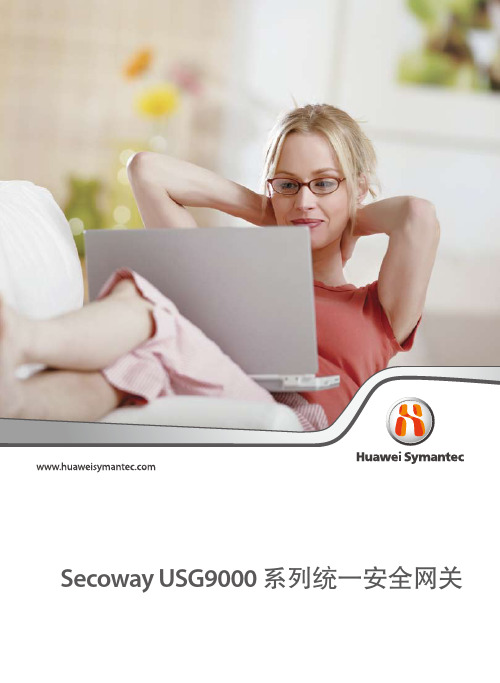
USG9000 USG5000
专网
总部
万兆链路 千兆链路 百兆链路
USG2000
专网
政府、大型企业纵向网络总部安全防护
省级机构 地市机构
AP ӡʺAP
AP
ӡʺࣳԧVPNଌК IKEv2ஃે
DSLAM
НСᎪፏ
ႀ٨
USG9000 ༢ܗ/VPN
ЯᎪ
ˊҬҬ٨
ˊҬҬ٨
无线移动海量VPN接入应用
USG9310
USG9320
产品特点
最领先的“NP+多核+分布式”架构 —突破传统性能瓶颈
USG9000率先采用控制模块、接口模块以及业务处理 模块相互独立的架构。接口模块基于双NP处理器,保证 接口流量线速转发;业务处理模块基于多核多线程架构, 确保NAT/ASPF/Anti-DDoS/VPN等多种业务高速并行处理。 USG9000系列包括USG9310和USG9320两款产品,分别配置 8/16个扩展插槽,可配置多个业务模块,采用分布式并行 处理机制,成倍提升整机性能,确保用户前期低成本投 入,后期顺利扩容。
USG9000同时支持IKEv2协议,强化了用户认证、报 文认证、NAT穿越等功能,消除了中间人攻击和拒绝服务 攻击隐患,并且扩展支持EAP-SIM、EAP-AKA等无线鉴定协 议,从而更高效对无线网络提供安全保护。
典型组网
Internet
USG9000
大型企业数据中心 基本业务区 增值业务区 管理维护区 其他区
最佳的VPN性能
—适应海量业务加密传输要求
随着互联网应用的增多,越来越多的业务需要安全地 在公共网络上传输,“移动安全接入”,“短信推送”, “邮件推送”等需要十万级别海量VPN接入网关的业务应 运而生。USG9000整机最高提供64Gbps加解密性能支持32 万VPN并发隧道数量,是目前性能最高的VPN接入网关。
HUAWEI SecowayUSG3000系列统一安全网关 说明书
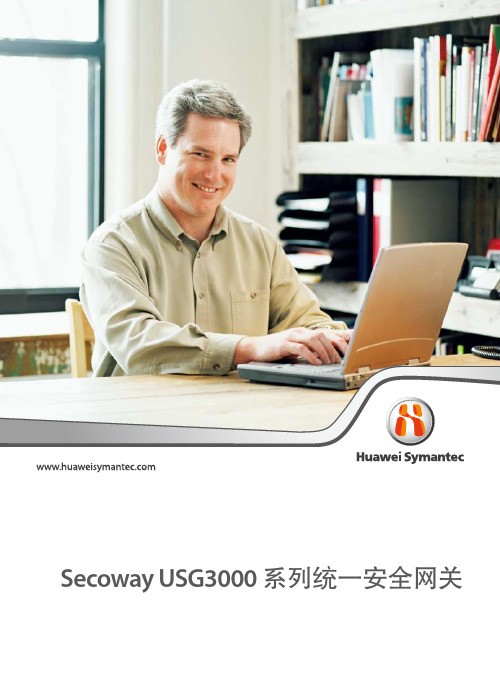
Secoway USG3000 系列统一安全网关产品概述USG3000系列安全网关是华为赛门铁克公司新一代网关型安全防护设备,采用基于多核的硬件平台,为用户提供了集高转发率、高加密性能、高端口密度于一体的产品级安全防护解决方案。
集成DDos攻击防范能力,可防御多种类型的DDos攻击。
采用硬件加密芯片,提供高速的VPN加密性能。
支持多种地址转换功能、为用户提供最大限度的灵活组网,集成多种路由特性,可参与动态路由,提供Qos控制,为用户提供丰富的功能选择,同时结合智能的黑白名单过滤、多样的统计分析、方便的WEB管理等优势于一身,业务应用范围广泛,是运营商、政府、金融、教育、能源、军队等机构网络的理想安全防护设备。
产品特点高性能高可靠性USG3000系列安全网关采用多核技术,并行处理数据流,使得产品处理性能大幅提高,为用户的网络出口提供高速的数据转发,产品中内嵌加密芯片,采用硬件加解密处理技术,为用户提供高达600Mbps的加解密性能,在业界同类产品中处于领先。
USG3000系列产品是华为赛门铁克专业的高可靠硬件平台和VRP软件平台结合的优秀网络安全产品,配置了双电源、温控机箱、自动转速调节风扇等多种硬件可靠性保障技术,同时,还可以支持双机热备、负载均衡、路由信息1+1备份等多种软件可靠性保障技术,为用户提供了全方位的高性能高可靠性的安全防护。
功能全面的VPN网关USG3000系列安全网关可以支持L2TP、GRE 、IPSec、MPLS等多种VPN组网方式,既可以单独使用,也可以多种方式组合使用,USG3000系列产品采用华为赛门铁克独立研发的硬件加密芯片来处理加密运算,加密运算和数据封装过程通过硬件来实现,加密处理性能与软件算法和业务流量无关,支持DES、3DES、AES、SCB2等多种加密算法。
同时,基于华为赛门铁克公司强大的技术研发能力,USG3000还可以为用户提供MPLS VPN技术,在用户的内部承载网络中实现多通道VPN划分与互通,在整网VPN的解决方案中领先于业界同类产品,可以为用户提供全方位的VPN解决方案。
安全网关与安全磁感应传感模块说明书

•Safety Category 4, Performance Level e, according to EN 13849-1•Safety Category 4 according to EN 954-1•Category 0 Emergency Stop (EN 60204-1)•Input type: 2 NO•2 x 6 A NO safety outputs (NSO02D)•3 x 6 A NO safety outputs and 1 x 6 A NC auxiliary output (NSO13D)•Automatic / manual or monitored manual reset •Single / double channel operations•LED indication for outputs status and power supply ON •Connection by fixed or detachable terminals•For mounting on DIN-rail in accordance with DIN/EN 50022•22.5 mm Euronorm housingProduct De s crip t ionSafety gate and safety magnetic sensor modules according to EN 60204-1, EN 292-1/-2, EN 418 and EN1088.This family of safety module in Safety Category 4,Performance Level e,includes fixed screw and detachable screw as well as automatic/manual or monitored manual restart versions.Safety ModulesSafety Gate and Safety Magnetic Sensor Types NSO02D, NSO13DTime SpecificationScrew, fixed Type SelectionAuxiliary outputsSafety outputs2 NO 2 NO2 NO 2 NO 1 NC3 NO 1 NC 3 NO 1 NC 3 NO 1 NC3 NOOutput SpecificationInput SpecificationsNSO02D, NSO13DSupply SpecificationGeneral SpecificationsMode of OperationThe safety modules NSO02D and NSO13D monitor both mechanical switches and safety magnetic sensors (2 NO contact outputs), according to 98/37/CE Machinery Directive.If the unit is correctly supplied and the input terminals are closed (i.e. safety gate closed),the module is enabled to close the safety outputs and the external contactors can be energized.When the input terminals are open (i.e. safety gate open) the module is not enabled to close the safety outputs and the external contactors can not be energized.Automatic STARTProvided that the terminals X1and X2 (NSO02...A) or S33and S34 (NSO13...A) are connected, the safety outputs close and the auxiliary output opens (NSO13...A) as soon as both S1 and S2 switches are closed.The relevant CH1 and CH2LED turn on.Releasing even one input contact (S1 and/or S2) forces immediately the safety outputs to open and the auxiliary output (NSO13...A) to close.A new operating cycle is possible only after releasing both input contacts and then operating them again.Manual STARTProvided that both S1 and S2switches are closed, the safety outputs close and the auxiliary output opens (NSO13...A) as soon as the NO START pushbutton is pushed [connecting X1 and X2(NSO02...A) or S33 and S34(NSO13...A)]A new operating cycle is possible only after releasing both input contacts, closing them again and pushing the START button.Monitored manual START The monitored manual START versions (NSO...C) work as described in the previous paragraph (M anual START)except for a minimum delay of 500 ms from the closed status of the input contacts to the pushing of the START button. If the input terminals get closed with the START switch already closed, the safety outputs don’t close and the auxiliary doesn’t open (NSO13...C): it is necessary to release the START button and the input contacts before starting a new cycle, then operate the input contacts and finally, after at least 500 ms,operate the START button.So if the NO START button gets welded, the outputs don’t close anymore.NSO02D, NSO13D Operational DiagramWiring DiagramsNSO02D, NSO13DWiring Diagrams (cont.)Dimensions。
山石网科运维安全网关V5.5ST00001B111版本说明说明书
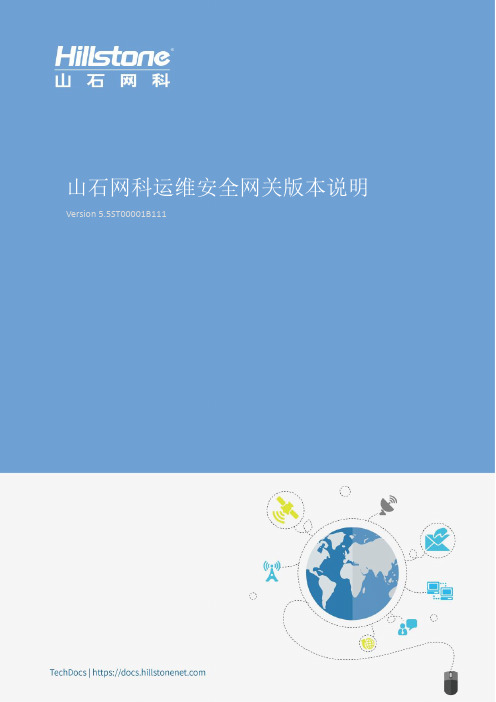
Version 5.5ST00001B1111版权所有,保留所有权利Copyright © 2021, Hillstone NetworksTW-RN-OSG-V5.5ST00001B111-CN-V1.0-Y21M01山石网科运维安全网关V5.5ST00001B111发布概述发布日期:2021年1月11日本次发布重点新增RDP运维支持NLA网络基本身份验证、新增AD域认证用户同步、针对Windows类资产账号改密中新增“winRM服务方式”改密方式;新增图形应用Chrome浏览器支持http/https资产运维等新功能,同时优化和修复了一些功能问题。
在升级V5.5ST00001B111版本时,请务必查看“升级注意事项”进行升级。
产品型号和升级包文件新增功能已解决问题升级注意事项1、在升级到V5.5ST00001B111版本后,无法通过IE8浏览器访问设备页面。
建议用户不要使用IE8浏览器进行升级。
如在某些环境中,需要使用IE8访问设备页面,可以在升级V5.5ST00001B111版本之后,再使用“openssl配置回退包(upgrade_iam_090_openssl_back.tar.gz)”进行回退。
2、在升级到V5.5ST00001B111版本后,如果用户需要导入新的授权文件,请先导入“授权清理包(upgrade_iam_license_clean.tar.gz)”清除原授权文件。
3、集群/热备环境升级前需要解除集群/热备环境。
确保单机环境升级。
4、在升级到V5.5ST00001B111版本后,请先清除浏览器页面缓存,重启设备5、由于修改了V5.5ST00001B111版本中hillstoneotp.cab插件,会造成之前已经部署的设备无法调用,在升级到该版本后,请先替换hillstoneotp.cab插件。
6、RESTful API接口功能开放:根据项目需求,收费支持。
7、内置应用发布中心的操作系统及RDS授权未激活,部署时需要手动激活。
山石网科运维安全网关V5.5ST00001B112版本说明说明书

Version 5.5ST00001B112
1
版权所有,保留所有权利Copyright © 2021, Hillstone Networks
TW-RN-OSG-V5.5ST00001B112-CN-V1.0-Y21M12
山石网科运维安全网关V5.5ST00001B112
发布概述
发布日期:2021年12月30日
本次版本升级,主要新增了H5方式运维、三级会同审批、支持人大金仓、达梦数据库工具单点登录等新功能,优化修复了一些漏洞和问题。
在升级V5.5ST00001B1112版本时,请务必查看“升级注意事项”进行升级。
产品型号和升级包文件
新增功能
已解决问题
升级注意事项
1、集群/热备环境升级前需要解除集群/热备环境,确保单机环境升级。
2、在升级到V5.5ST00001B112版本后,请先清除浏览器页面缓存,重启设备。
浏览器兼容性
以下浏览器推荐用户使用:
♦IE11
获得帮助
山石网科运维安全网关配有以下手册,请访问获取:♦《山石网科运维安全网关部署手册_V5.5ST00001B112》
♦《山石网科运维安全网关用户手册-管理员分册_V5.5ST00001B112》
♦《山石网科运维安全网关用户手册-用户分册_V5.5ST00001B112》
服务热线:400-828-6655
官方网址:。
安全网关产品说明书

⌛️
• 评估产品处理能力
• 验证产品性能指标
• 保证产品能够满足用户
需求
提供用户体验报告
• 收集用户使用反馈
提供安全测试报告
• 评估产品易用性和满意
度
• 优化产品功能和性能
• 评估产品安全性能
• 验证产品防护效果
• 保证网络安全和稳定运
行
优势与竞争力分析
产品性能优越
• 采用高性能硬件和软件
• 保证网络流量的高速转发
提供技术支持服务
• 解决用户在使用过程中遇到的问题
• 提供产品培训和咨询服务
• 保证用户满意度和忠诚度
⌛️
提供售后咨询与投诉服务
• 提供产品咨询和投诉渠道
• 及时响应和处理用户问题
• 保证用户满意度和忠诚度
技术支持与培训
提供技术培训
• 提供产品安装、配置和维护培训
• 提高用户技能水平
• 保证产品正常运行
提供安全培训
• 提供网络安全知识和技能培训
• 提高用户安全意识
• 保证网络安全和稳定运行
提供咨询服务
• 提供产品咨询和解决方案
• 帮助用户解决实际问题
• 保证用户满意度和忠诚度
常见问题解答与建议
提供常见问题解答
⌛️
• 收集用户在使用过程中
遇到的问题
• 提供详细的解答和解决
方案
• 保证用户能够顺利使用
提供详细的安装指南
• 指导用户完成硬件安装
• 引导用户进行软件配置
• 确保产品能够正常运行
提供部署建议
• 根据网络场景选择合适的部署方式
• 优化产品性能和稳定性
• 保证网络安全和畅通
网关使用说明书

网关使用说明书网关使用说明书1、简介1.1 产品概述本网关是用于连接互联网与局域网之间的设备,实现数据的传输和控制。
它提供了安全、稳定和高效的连接,适用于各种场景和应用。
1.2 主要特性- 支持多种通信方式,包括以太网、Wi-Fi、蓝牙等;- 提供可靠的数据传输和实时控制功能;- 具备安全访问保护和数据加密功能;- 可通过远程管理系统进行配置和监控;- 兼容各种常用操作系统和软件平台。
2、硬件安装2.1 检查包装内容- 确保包装盒内有网关设备、电源适配器、网线等所需物品;- 若有缺失或损坏,请联系供应商处理。
2.2 连接网络- 将网关设备通过网线连接到路由器或交换机的LAN口;- 确保网关电源适配器的插头与电源插座相匹配,然后将其插入网关的电源接口,并将电源适配器接通电源。
2.3 配置网关- 打开电脑或移动设备的浏览器,输入默认网关IP地质进行访问;- 根据提示进行网关配置,包括设置网络参数、安全设置等;- 确认配置无误后,保存并重启网关设备。
3、软件配置3.1 安装管理软件- 到官方网站最新版本的网关管理软件;- 根据操作系统的要求,进行安装。
3.2 登录管理界面- 打开已安装的网关管理软件;- 输入网关的IP地质、用户名和密码进行登录。
3.3 基本设置- 在管理界面中找到基本设置选项;- 配置网关的网络参数,如IP地质、子网掩码、网关地质等;- 根据需要配置其他基本设置,如时间同步、DNS设置等。
3.4 安全设置- 在管理界面中找到安全设置选项;- 配置访问控制列表,限制访问网关的设备;- 启用数据加密功能,确保数据传输的安全性。
4、远程管理4.1 远程访问- 在管理界面中找到远程访问选项;- 启用远程访问功能,并进行相应的设置;- 根据需要配置端口映射,实现对内网设备的远程管理。
4.2 远程监控- 在管理界面中找到远程监控选项;- 配置远程监控系统的参数,包括IP地质、端口号等;- 确保外部设备能够访问并监控网关。
山石网科运维安全网关版本说明说明书

SG-6000-OSG
6000
SG-6000-OSG
5000/
支持其它协议类型应用:AS400、PGADMIN、PCANYWHERE、RADMIN、 SG-6000-OSG
DameWare、CiscoASDM、VMware vSphere Client。
5200/
SG-6000-OSG
6000
支持其它协议类型应用:REALVNC。
所有型号
露。
支持对字符操作的命令进行控制,通过制定命令黑白名单实现对命令的有效管理, 所有型号
可以对命令集合进行告警或者自动阻断,支持正则表达式匹配。
支持默认规定用户登录后,只能在其目录下进行操作,不能随意跳转至其他目录进
所有型号
行操作,也可通过开关打开限制。
系统具备工单流程功能。如运维人员需要访问目标设备,首先需要向管理员提交访
山石网科运维安全网关版本说明
具有存储告警:日志存储超过设置的阀值进行邮件告警,支持定期删除计划,只保 留设置时间段的日志。 支持通过 FTP 和 SFTP 进行系统配置备份和还原,支持 FTP 和 SFTP 和本地方式进 行审计日志的备份,系统配置和审计日志均可自定义备份计划。 导出日志可以使用离线播放器进行日志查看和日志检索,包括命令、录像、标题栏 内容等。 系统具备在对系统制定报表任务时,可以配置时间周期,支持以图(柱、饼等),统 计、明细数据的方式展现。
支持 C/S 与 B/S 运维方式。
所有型号
支持字符类 putty、SecureCRT 等工具的各类属性:终端属性、字符编码、窗口大
所有型号
小随意调整等等;
图形类 mstsc 工具的原有属性:自定义开启/关闭磁盘映射、剪切板等,支持窗口
Hillstone SA-2010 高性能纯硬件安全网关 说明书

创新的网络安全架构Hillstone SA-2010采用了先进的多核处理器技术,自主开发的专用安全芯片(ASIC)和内部高速交换总线,使得Hillstone SA-2010在应用层安全处理的性能上有了质的飞跃,为企业应用安全提供专业的高性能硬件平台。
强大的处理能力Hillstone SA-2010采用64位网络专用多核并行处理器,运算能力超过3.2GOPS ,能够避免传统ASIC 和NP 安全系统会话创建能力和流量控制能力弱的弊病,为VPN 和应用层内容安全功能提供强大的处理能力保障。
强大的抗攻击能力Hillstone SA-2010采用的多核处理器架构和新一代的StoneOS 安全操作系统,能够提供高性能的应用安全处理能力和更强的应用层抗攻击能力。
Hillstone SA-2010每秒能够处理超过3万的TCP 会话请求,超过同类产品5-10倍,具有超强的DDoS 攻击防护能力。
强健的专用实时操作系统Hillstone 自主开发的64位实时并行操作系统StoneOS ,强大的并行处理能力和模块化的结构设计,易于集成和扩展更多的安全功能。
通过对新一代多核处理器的全面优化和安全加固,极大地提高了系统处理效率、稳定性和安全性。
模块化和并行多任务的处理机制,为Hillstone 新一代的网络安全系统提供了极大的可扩展能力,包括支持更多核处理器和集成更多的安全功能。
精密的流量控制依靠高性能的多核处理器及ASIC 专用芯片,Hillstone SA-2010可实现精密的基于用户和应用的流量控制。
在保障系统运行性能的情况下,Hillstone SA-2010可实现精密度为1kbps ,多达2500用户的流量控制。
基于应用的流量控制可识别各种P2P 及IM(即时通讯)协议,配合时间表功能的使用,帮助您灵活掌控带宽分配。
VPNHillstone SA 支持IPSec 和SSL VPN ,在多种拓扑下可以灵活结合,解决您远程互联和远程接入的问题。
伦敦网络SSG500系列安全服务网关产品介绍说明书
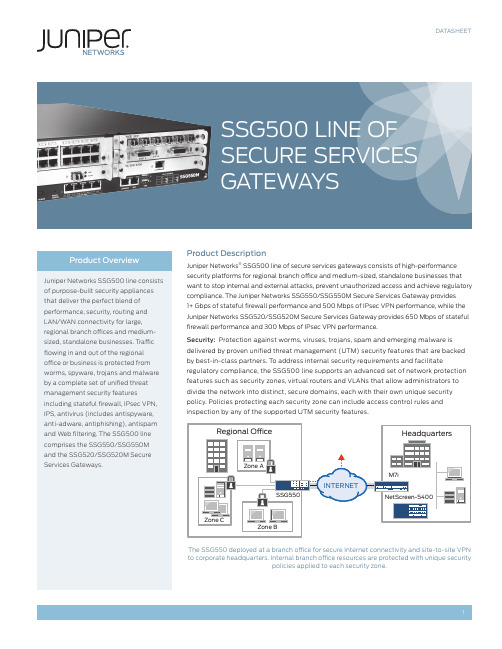
SSG500 LINE OF SECURE SERVICES GAConnectivity and Routing: The SSG500 line provides four onboard 10/100/1000 interfaces complemented by six I/O expansion slots that can house a mix of LAN or WAN interfaces, making the SSG500 line an extremely flexible platform. The broad array of I/O options coupled with WAN protocol and encapsulation support makes SSG500 line gateways easily deployable as traditional branch office routers or as consolidated security and routing devices to reduce CapEx and OpEx.Access Control Enforcement: The SSG500 line gateways can act as enforcement points in a Juniper Networks Unified Access Control deployment with the simple addition of the IC Series UAC appliance. The IC Series appliance functions as a central policy managementengine by interacting with the SSG500 line to augment or replace the firewall-based access control with a solution that grants/denies access based on more granular criteria, including endpoint state and user identity in order to accommodate the dramatic shifts in attack landscape and user characteristics.World-Class Support: From simple lab testing to major network implementations, Juniper Networks Professional Services will collaborate with your team to identify goals, define the deployment process, create or validate the network design and manage the deployment to its successful conclusion.Features and Benefitsbuilt hardware, powerful processing and a security-against internal and external attacks now and into the * Bridge groups supported only on uPIMs in ScreenOS 6.0 and greater releasesProduct OptionsSingle or redundant AC or DC power suppliesAll models in the SSG500 line are available with either AC or DC power supplies. The SSG520 and SSG520M offer a single power supply. The SSG550 and SSG550M are available with optional redundant power supplies.SSG550/SSG550M SSG520/SSG520MSSG520SSG520MSSG550SSG550MSpecifications*Bridge groups supported only on uPIMs in ScreenOS 6.0 and greater releases(1) P erformance, capacity and features listed are based upon systems running ScreenOS 6.2 and are the measured maximums under ideal testing conditions unless otherwise noted. Actual resultsmay vary based on ScreenOS release and by deployment. For a complete list of supported ScreenOS versions for SSG Series gateways, please visit the Juniper Customer Support Center (www./customers/support/) and click on ScreenOS Software Downloads.(2) I MIX stands for Internet mix and is more demanding than a single packet size as it represents a traffic mix that is more typical of a customer’s network. The IMIX traffic used is made up of 58.33%64 byte packets + 33.33% 570 byte packets + 8.33% 1518 byte packets of UDP traffic.(3) U TM Security features (IPS/Deep Inspection, antivirus, antispam and Web filtering) are delivered by annual subscriptions purchased separately from Juniper Networks. Annual subscriptionsprovide signature updates and associated support. The high memory option is required for UTM security features.(4) R edirect Web filtering sends traffic from the firewall to a secondary server. The redirect feature is free. However, it does require the purchase of a separate Web filtering license from eitherWebsense or SurfControl.(5) N AT, PAT, policy-based NAT, virtual IP, mapped IP, virtual systems, virtual routers, VLANs, OSPF, BGP, RIPv2, Active/Active HA and IP address assignment are not available in Layer 2transparent mode.IPS (Deep Inspection firewall) Signature PacksSignature packs provide the ability to tailor the attack protection to the specific deployment and/or attack type. The following signature packs are available for the SSG500 line:Base Branch offices, small/medium businesses Client/server and worm protection Range of signatures and protocolJuniper Networks Services and SupportJuniper Networks is the leader in performance-enabling services and support, which are designed to accelerate, extend, and optimize your high-performance network. Our services allow you to bring revenue-generating capabilities online faster so you can realize bigger productivity gains and faster rollouts of new business models and ventures. At the same time, Juniper Networks ensures operational excellence by optimizing your network to maintain required levels of performance, reliability, and availability. For more details, please visit /us/en/products-services/.Ordering InformationSSG550MSSG-550M-SH SSG550M with 1 GB memory, 0 PIM Cards,MODEL NUMBERDESCRIPTIONOrdering Information (continued)Communications CablesSSG-PS-AC Spare power supply for SSG550, AC powerSSG-PS-DC Spare power supply for SSG550, DC powerCBL-JX-PWR-AU Power cable, AustraliaCBL-JX-PWR-CH Power cable, ChinaCBL-JX-PWR-EU Power cable, EuropeCBL-JX-PWR-IT Power cable, ItalyCBL-JX-PWR-JP Power cable, JapanCBL-JX-PWR-UK Power cable, UKCBL-JX-PWR-US Power cable, USASSG-500-MEM-1GB 1 gigabyte memory upgrade for the SSG500 lineSSG-500-FLTR Replacement air filter for SSG550 lineJX-CBL-EIA530-DCE EIA530 cable (DCE)JX-CBL-EIA530-DTE EIA530 cable (DTE)JX-CBL-RS232-DCE RS232 cable (DTE)JX-CBL-RS449-DCE RS449 cable (DCE)JX-CBL-RS449-DTE RS449 cable (DTE)JX-CBL-V35-DCE V.35 cable (DCE)JX-CBL-V35-DTE V.35 cable (DTE)JX-CBL-X21-DCE X.21 cable (DCE)JX-CBL-X21-DT X.21 cable (DTE)JX-Blank-FP-S Blank I/O plateEnhanced Pluggable Interface Modules (Enhanced PIMs) are used in ePIM slots only (SSG520/ SSG520M, SSG550/SSG550M, Juniper Networks J4350 and J6350 Services Routers only). Universal Pluggable Interface Modules (Universal PIMs) are used in either ePIM slots or regular PIM slots on the Juniper Networks SSG Series Secure Services Gateways and J Series Services Routers and are only supported in ScreenOS 6.0 or greater releases.About Juniper NetworksJuniper Networks, Inc. is the leader in high-performance networking. Juniper offers a high-performance network infrastructure that creates a responsive and trusted environment for accelerating the deployment of services and applications over a single network. This fuels high-performance businesses. Additional information can be found at .Notes11121000143-006-EN April 2010Copyright 2010 Juniper Networks, Inc. All rights reserved. Juniper Networks, the Juniper Networks logo, Junos, NetScreen, and ScreenOS are registered trademarks of Juniper Networks, Inc. in the United States and other countries. All other trademarks, service marks, registered marks, or registered service marks are the property of their respective owners. Juniper Networks assumes no responsibility for any inaccuracies in this document. Juniper Networks reserves the right to change, modify, transfer, or otherwise revise this publication without notice.EMEA Headquarters Juniper Networks Ireland Airside Business Park Swords, County Dublin, Ireland Phone: 35.31.8903.600 EMEA Sales: 00800.4586.4737 Fax: 35.31.8903.601APAC Headquarters Juniper Networks (Hong Kong) 26/F, Cityplaza One 1111 King’s Road Taikoo Shing, Hong Kong Phone: 852.2332.3636 Fax: 852.2574.7803Corporate and Sales HeadquartersJuniper Networks, Inc.1194 North Mathilda AvenueSunnyvale, CA 94089 USAPhone: 888.JUNIPER (888.586.4737)or 408.745.2000Fax: 408.745.2100 To purchase Juniper Networks solutions, please contact your Juniper Networks representative at 1-866-298-6428 or authorized reseller.Printed on recycled paper。
天玥运维安全网关V6.0 使用手册说明书

2018适用范围:内部运维人员使用手册天玥运维安全网关V6.0适用范围:天玥运维安全网关V6.0系列精细控制合规审计北京启明星辰信息安全技术有限公司目录1 概述 (1)2 用户登录 (1)2.1 WEB方式 (1)2.1.1 WEB访问方式 (1)2.1.2 相关资料下载 (2)2.2 运维客户端 (2)2.3 登录认证 (3)3 环境准备 (5)3.1 环境检测 (5)3.2 安装JAVA控件 (7)3.3 浏览器设置 (9)3.4 配置本地工具 (11)3.5 修改密码 (13)4 运维说明 (14)4.1 RDP/VNC访问 (14)4.2 Telnet/SSH/Rlogin访问 (15)4.3 FTP访问 (16)4.4 数据库访问 (17)4.5 批量登录主机 (18)4.6 工单操作 (19)4.6.1 工单申请 (19)4.6.2 工单运维 (22)4.7 最近访问资源 (23)4.8 高级搜索 (23)4.9 菜单模式 (24)4.9.1 命令行方式 (24)4.9.2 图形方式 (28)5 FAQ (30)5.1 登录提示应用程序被阻止 (30)5.2 提示Java过时需要更新 (31)5.3 调用应用发布工具失败 (32)5.4 使用dbvis提示JAVA环境变量 (32)1概述启明星辰天玥运维安全网关V6.0,是启明星辰综合内控系列产品之一。
本手册详细介绍了天玥运维安全网关V6.0进行运维操作过程的使用方法,用户可参考本手册,通过天玥运维安全网关V6.0进行各种运维操作。
2用户登录运维用户可选择通过以下方式使用天玥运维安全网关V6.0进行运维操作:(1)WEB方式(依赖JAVA环境);(2)运维客户端方式(不依赖JAVA环境);(3)客户端工具直连模式(不依赖浏览器和JAVA环境,目前支持运维SSH、TELNET、RDP、VNC,使用方法参见本手册4.9章节)。
2.1WEB方式2.1.1WEB访问方式通过浏览器访问天玥运维安全网关V6.0系统,如图2.1.1所示:(默认URL:https://天玥OSM系统的IP,如果web服务端口不是默认的443,登录URL地址需要加上web服务当前的端口号,例如:https://172.16.67.201:10443)。
艾泰UTT512安全网关 VPN防火墙 说明书

支持配置文件备份与导入,可将 HiPER 当前配置文件保存到管理计算机,也可将备份 的配置文件导入到 HiPER 中,节省重复配置的时间;支持 WEB、TFTP 多种升级方式,方 便功能扩展。
提供标准的 SNMP 接口,可供远程 SNMP 服务器管理;并且,提供系统日志功能,可 通过远程 SYSLOG 服务器记录。
第3页
UTT Technologies z 支持多个 L2TP/PPTP/IPSec 的 VPN 穿透 z 支持 IPSec、L2TP 以及 PPTP VPN,可混合使用
UTT 2512 安全网关/VPN 防火墙
典型应用
小型企业及分支机构典型网络应用: 1、PPPoE Server 功能,彻底杜绝 ARP 欺骗 2、上网行为管理、网络安全管理、网络维护管理 3、用户等级划分,按时间段分配带宽 4、支持 VLAN 管理,保障服务器等关键资源安全 5、远程移动办公,省时省心
端口镜像
支持端口镜像,实时提供各端口的传输状况的详细资料,通过将各个端口的流量复制镜 像端口,以便监管部门进行监控,网管人员进行流量监控、性能分析和故障诊断。
第2页
UTT Technologies
网络监控
UTT 2512 安全网关/VPN 防火墙
提供多种监控和诊断方式,可动态监控网络运行情况、用户上网行为,帮助网管人员快 速定位和排除网络故障,特别是能够实时发现网络异常以及异常主机,如感染病毒或发起攻 击的主机。
关键特性
z 支持 DSL,FTTX+LAN 和 Cable Modem 等多种宽带接入方式 z LAN 口(4 个内置的交换式以太网口),1 个 WAN 口 z 支持上网行为管理、网络安全管理、网络维护管理 z 支持快速转发,吞吐量最高可达 200M,最多 140K PPS z 最大 NAT 并发会话数高达 30K z 提供全局、工作组、个人三级管理体系 z 支持基于地址组、服务组的高级防火墙策略 z 支持 PPPoE Server 功能 z 支持时间段管理 z 支持网络时间同步 z 支持多种 DDNS 服务 z 支持 UPnP z 支持 DNS 代理 z 支持基于端口的 VLAN第1页来自TT Technologies
SecospaceUSG2100 2200 5100 BSR HSR安全路由网关 说明书

Secospace USG2100/2200/5100BSR/HSR 安全路由网关产品概述新一代的多业务安全路由网关BSR/HSR产品是全系列旨在满足现代企业集安全、路由、交换、无线、语音业务于一体的综合安全网关。
USG2100BSR/HSR系列适合中小企业分支机构、小企业和SOHO办公类用户。
USG2200BSR/ HSR系列适合作为中小企业核心设备或作为提供中小企业分支机构与总部数据安全连接的网关。
USG5100BSR/HSR系列适合在大中型企业担当核心安全网关或为大型企业分支机构提供高性能、多业务的一体化网络解决方案。
多业务安全路由网关BSR/HSR系列将强大的IP路由、灵活的网络连接和安全性融合在模块化的单一设备中,能快速可扩展地支撑企业业务应用。
凭借其集成式、模块化和可扩展的系统结构为企业提供随需而变的业务灵活性和投资保护。
多业务安全路由网关BSR/HSR重新定义和设计了传统网络接入和网络安全方案,提供了现代企业端到端安全一体化的业务标准。
除了强大的路由交换特性之外,多业务安全路由网关BSR/HSR还具备多种专业的安全功能,包括状态防火墙、VPN、网络地址转换(NAT)、身份认证、访问控制和集成的UTM安全特性,可以保护网络抵御DDoS攻击、蠕虫、特洛伊木马、病毒、非法入侵和违规网络使用。
这些安全特性与广域网WAN、局域网LAN、无线广域网WWAN及无线局域网WLAN接口的高度集成使得提供灵活多样端到端安全的可持续性业务成为现实。
产品系列USG2120BSRUSG2130BSR/BSR-WUSG2130HSR/HSR-WUSG2160BSR/BSR-WUSG2160HSR/HSR-WUSG2205BSR/HSRUSG2220BSR/HSRUSG5120BSRUSG5120HSRUSG5150BSRUSG5150HSR产品特性多业务并发访问,端到端的综合集成在先进的多核硬件平台和运营商级路由软件平台的组合优化的基础上,多业务安全路由网关BSR/HSR系列提供了高速、高稳定的集成安全、路由、交换、无线与语音于一体的能力。
安全网关产品说明书

安全网关产品说明书介绍欢迎并感谢您选购联通网络信息安全产品,用以构筑您的实时网络防护系统;ZXSECUS 统一威胁管理系统安全网关增强了网络的安全性,避免了网络资源的误用和滥用,帮助您更有效的使用通讯资源的同时不会降低网络性能;ZXSECUS统一安全网关是致力于网络安全,易于管理的安全设备;其功能齐备,包括:应用层服务,例如病毒防护、入侵防护、垃圾邮件过滤、网页内容过滤以及IM/P2P过滤服务;网络层服务,例如防火墙、入侵防护、IPSec与SSLVPN,以及流量控制;管理服务,例如用户认证、发送日志与报告到USLA、设备管理设置、安全的web与CLI 管理访问,以及SNMP;ZXSECUS统一安全网关采用ZXSECUS动态威胁防护系统DTPSTM具有芯片设计、网络通信、安全防御及内容分析等方面诸多技术优势;独特的基于ASIC上的网络安全构架能实时进行网络内容和状态分析,并及时启动部署在网络边界的防护关键应用程序,随时对您的网络进行最有效的安全保护;ZXSECUS设备介绍所有的ZXSECUS统一安全网关可以对从soho到企业级别的用户提供基于网络的反病毒,网页内容过滤,防火墙,VPN以及入侵防护等防护功能;ZXSECUS550ZXSECUS550设备的性能,可用性以及可靠性迎合了企业级别的需求;ZXSECUS550同样也支持高可用性群集以及包括在HA设备主从设备切换时不会丢弃会话,该设备是关键任务系统的理想选择;ZXSECUS350ZXSECUS350设备易于部署与管理,为soho以及子机构之间的应用提供了高附加值与可靠的性能;ZXSECUS安装指南通过简单的步骤指导用户在几分钟之内运行设备;ZXSECUS180ZXSECUS180为soho以及中小型企业设计;ZXSECUS180支持的高级的性能例如802.1Q,虚拟域以及RIP与OSPF路由协议;ZXSECUS120ZXSECUS120设计应用于远程办公以及零售店管理.具备模拟modem接口,能够作为与互联网连接的备份或单独与互联网连接;ZXSECUS70ZXSECUS70设计应用于远程工作用户以及拥有10个或更小员工的小型远程办公用户;ZXSECUS70具有一个外部调制解调器端口,能够作为与互联网连接的备份或单独与互联网连接;ZXSECUS产品家族ZXSECUS的产品家族涵盖了完备的网络安全解决方案包括邮件、日志、报告、网络管理,安全性管理以及ZXSECUS统一安全网关的既有软件也有硬件设备的产品;ZXSECUS产品的主要功能基于web的管理器ZXSECUS设备用户界面友好,基于web的图形界面管理工具管理接口;在运行Internet 浏览器的计算机设备上使用HTTP或一个安全的HTTPS连接,您便能够配置并管理ZXSECUS 设备;基于web的管理器支持多种语言;您可以配置ZXSECUS设备使其接受来自任何ZXSECUS 设备接口的HTTP与HTTPS管理访问;使用基于web的管理器可以配置ZXSECUS设备的大部分设置以及监控设备的状态;使用基于web管理器进行的配置更改无需重新设置防火墙或中断服务便可以生效;完成所需的配置后,可以下载并保存该设置;您可以在任何时候恢复已经保存的配置;虚拟域配置虚拟域使其能够充当多个虚拟设备对多重网络提供防火墙与路由服务;系统状态通过该页面,您可以查看当前ZXSECUS设备的状态信息,包括设备序列号、设备正常运行时间、系统资源使用情况、USServiceTM许可证信息、警告信息与会话信息;网络配置设置系统网络是指怎样将ZXSECUS设备配置到网络中作为防火墙设备生效;基本的网络设置包括设置ZXSECUS设备与DNS;高级配置包括在ZXSECUS设备网络配置中添加VLAN子接口与区域;无线配置配置ZXSECUS无线设备的无线LAN接口的内容;包括ZXSECUS无线LAN接口、信道分配、系统无线设置、无线MAC过滤、无线监控;配置使用DHCP为用户提供便捷的自动网络配置服务;包括ZXSECUSDHCP服务器与中继代理、配置DHCP服务、查看地址租用信息;ZXSECUS设备几项非网络性功能配置,包括HA高可用性、SNMP、替换信息、超时设置以及基于web管理器的语言显示属性;HA、SNMP以及替换信息是ZXSECUS设备全局配置的一部分;更改操作模式应用到每个VDOM;系统管理员设置管理员可以访问ZXSECUS设备并配置其操作;在设备初始安装完成后,默认的配置只有一个用户名为admin的管理员帐户;通过连接到基于web的管理器或CLI,您也可以控制每个管理员帐户的访问权限以及管理员连接到ZXSECUS设备使用的IP地址;每个管理员都有一定的访问权限级别;访问权限设置将访问ZXSECUS设备划分为不同的访问控制类型,这些类型决定了对ZXSECUS设备的读或写的权限;普通管理员账户根据其访问权限内容访问配置选项;如果启动了虚拟域,分配到一个VDOM的普通管理员帐户不能访问全局配置选项以及其他任何VDOM的配置;Admin账户没有访问权限内容设置所以其权限是不受限制的;您不能够删除admin管理员帐户,但是您可以重命名该账户,对其设置信任主机以及更改其密码;默认情况下,admin 账户没有密码设置;系统维护包括备份与恢复系统配置以及从USServiceDistributionetwork获得自动更新的内容;静态路由设置ZXSECUS设备的路由是指设置提供给ZXSECUS设备将数据包转发到一个特殊目的地的所需的信息;设置静态路由是将数据包转发到除了出厂默认的网关以外的目的地;您可以从出厂配置的默认的静态路由中配置默认网关;您必须编辑出厂默认的路由,将ZXSECUS设备的路由指定为不同的默认网关;或删除出厂配置的路由并指定默认的静态路由到达默认的网关;您也可以定义路由策略选项;路由策略中包含了检测流入数据属性的规则;使用路由策略,您可以配置ZXSECUS设备根据数据包包头的IP源和/或目标地址以及其他规则,例如哪个接口接收数据包以及设置哪个端口用来传输数据包这样的规则来路由数据包;动态路由动态路由协议使得ZXSECUS设备自动与邻近的路由器共享信息,以及获得邻近路由器广播的路由与网络状态信息;ZXSECUS设备支持以下的动态路由协议:路由信息协议RIP、开放最短路径优先OSPF、边缘网关协议BGP;路由监控截取路由监控表,该列表是用于显示ZXSECUS设备中路由表条目的;包括显示路由信息、搜索ZXSECUS路由表;防火墙策略控制所有通过ZXSECUS设备的通讯流量;添加防火墙策略控制ZXSECUS接口、区域以及VLAN子接口之间的连接与流量;防火墙地址可以根据需要添加、编辑以及删除防火墙地址;防火墙地址将被添加到防火墙策略的源以及目标地址字段;添加到防火墙策略中的地址是用来与ZXSECUS设备接收到数据包的源以及目标地址相匹配的;防火墙服务设置服务识别防火墙接收或拒绝的通信会话类型;您可以在策略中添加任何预先定义的服务;您也可以创建用户服务或在服务组中添加服务;防火墙时间表设置时间表控制激活与中止策略的时间;您可以设置固定时间表或循环时间表;使用固定时间表创建一项策略在指定的时间段内生效;循环时间表每周进行一个循环;您可以使用循环时间表设置一项策略只在指定的一天中循环几次或一星期中某些天之内生效;防火墙虚拟IP地址配置配置ZXSECUS虚拟IP地址、IP地址池以及配置在防火墙策略中使用;保护内容表使用保户内容表对防火墙策略控制的流量应用不同的保护设置;VPNIPSECZXSECUS设备在通道模式下执行IP安全载荷封载ESP协议;加密数据包跟普通数据包一样能够路由到任何IP地址网络;互联网密钥交换IKE是根据预先定制的密钥或X.509电子证书自动执行的;您也可以在功能项中手动设置密钥;只有NAT/路由模式可以支持接口模式;NAT/路由模式下,可以创建对VPN通道建立本地终端;配置PPTPZXSECUS设备支持点对点通道协议进行两个对等体之间的PPP通讯流量;Windows或LinuxPPTP用户可以与配置作为PPTP服务器的ZXSECUS设备建立一个PPTP通道;您也可以配置ZXSECUS设置将PPTP数据包转送到置于ZXSECUS设备之后的网络中的PPTP服务器;PPTP配置只适用于NAT/路由模式;VPNSSL设置通过基于web的管理器配置VPN菜单项下SSL功能;只有运行于NAT/路由模式下的ZXSECUS设备支持SSLVPN功能;VPN证书通过基于web管理器操作并管理X.509安全证书的内容;包括有关生成证书请求、安装已签的证书、以及导入CA根证书与证书撤消列表、备份与恢复已安装的证书以及私有密钥的信息;设置用户建立用户帐户、用户组以及外部验证服务器内容;通过定义认证用户或称为用户组可以控制对网络资源的访问;反病毒保护创建防火墙保护文件时,进入反病毒保护菜单访问反病毒配置选项;系统范围内配置了反病毒设置的同时,可以在每项保护内容表中执行具体的设置操作;IPS入侵防护保护ZXSECUS入侵防护系统IPS将特征与异常入侵防护结合,降低了威胁的潜伏期,增强了设备的可靠性;创建防火墙保护内容列表同时可以配置IPS选项;Web过滤配置web过滤选项,Web过滤功能必须在活动的内容保护文件中启动才能生效;反垃圾邮件配置内容保护列表项中垃圾邮件过滤功能;包括垃圾邮件过滤、禁忌词汇、黑/白名单、高级垃圾邮件过滤选项配置、使用Perl正则表达式;IM/P2PIM/P2P是有关即时通讯的用户管理工具以及网络中使用IM以及P2P功能的状态说明;IM以及P2P必须在活动的内容保护列表中启动才能够生效;日志与报告包括日志记录功能、查看日志文件以及通过web管理器查看报告的内容;ZXSECUS设备提供了较为宽泛的日志记录功能,能够记录如网络流量,系统以及网络内容保护表的日志;通过详细的日志信息与报告可以对历史状态以及当前状态的网络活动进行分析,有助于识别涉及网络安全性的问题,减少网络的误用与滥用;。
Hillstone多核安全网关命令手册说明书

Hillstoneဝᆀపࣶਖ਼ڔཝᆀਈෘഎ၄ݿྟୈۈ۾:StoneOS 5.0R3关于本手册本手册为Hillstone山石网科多核安全网关命令手册。
详细描述StoneOS中用到的所有命令,具体内容有命令的格式、使用方法、参数、默认值和使用实例等。
文档约定在本手册中,StoneOS命令语法描述使用以下约定:·大括弧({ }):指明该内容为必要元素。
·方括弧([ ]):指明该内容为可选元素。
·竖线(|):分隔可选择的互相排斥的选项。
·粗体:粗体部分为命令的关键字,是命令行中不可变部分,用户必须逐字输入。
·斜体:斜体部分为需要用户提供值的参数。
命令实例约定:·命令实例中需要用户输入部分用粗体标出。
·需要用户提供值的变量用斜体标出。
·命令实例包括不同平台的输出,可能会有些许差别。
目录怎样使用StoneOS CL I (1)CLI介绍 (1)命令模式和提示符 (1)执行模式 (1)全局配置模式 (1)子模块配置模式 (1)CLI命令模式切换 (1)命令行错误信息提示 (2)命令行的输入 (2)命令行的缩写形式 (2)自动列出命令关键字 (2)自动补齐命令关键字 (3)命令行的编辑 (3)查看历史命令 (3)快捷键 (3)过滤CLI输出信息 (4)分页显示CLI输出信息 (4)设置终端属性 (5)设置连接超时时间 (5)重定向输出 (5)StoneOS系统管理命令 (6)access (6)admin (6)admin host (7)admin user (8)allow-pwd-change (8){app | ips signature} stat-report (9)arp (10)bandwidth (11)bandwidth-threshold (12)delay-threshold (12)external-bypass enable (13)clock time (14)clock summer-time (15)clock zone (16)configure (16)console timeout (17)cpu (17)debug (19)delete configuration (20)desc (20)dns (21)dst-addr-based-session-counter (22)exec admin user password update (23)exec console baudrate (23)exec format (24)exec detach (24)exec customize (25)exec license apply (25)exec license install (26)exec license uninstall (27)exec webauth kickout (27)exit (28)expire (28)export configuration (29)group (30)hostname (30)http (31)http port (32)https port (33)https trust-domain (33)ike-id (34)import configuration (34)import customize (35)import image (36)interface (37)ip (37)language (39)match (39)monitor (41)nbt-cache enable (41)nbtstat ip2name (42)network-manager enable (42)network-manager host (43)ntp authentication (44)ntp authentication-key (44)ntp enable (45)ntp max-adjustment (45)ntp query-interval (46)ntp server (47)password (47)password(user) (48)password-policy (48)ping (49)privilege (50)reboot (51)role (51)role-expression (52)role-mapping-rule (52)rollback configuration backup (53)save (54)smtp (54)snmp-server contact (55)snmp-server engineID (55)snmp-server group (56)snmp-server host (57)snmp-server location (58)snmp-server manager (58)snmp-server port (59)snmp-server trap-host (59)snmp-server user (60)ssh port (61)ssh timeout (61)tcp (62)telnet authorization-try-count (63)telnet connection-interval (64)telnet timeout (65)threshold (66)traceroute (66)track (67)user (68)user-binding (69)user-group (69)webauth force-timeout (70)webauth http (71)webauth http-port (71)webauth https (72)webauth https-port (72)webauth reauth (73)webauth redirect (73)webauth sso-ntlm (74)webauth sso-ntlm-timeout (75)webauth timeout (75)web timeout (76)系统结构命令 (77)deny-session deny-type (77)deny-session percentage (77)deny-session timeout (78)fragment chain (79)fragment timeout (79)tcp-mss (80)tcp-rst-bit-check (80)tcp-seq-check-disable (81)tcp-syn-check (82)tcp-syn-bit-check (82)安全网关应用模式命令 (84)exec vrouter enable/disable (84)ip vrouter (84)forward-tagged-packet (85)l2-nonip-action (86)virtual-wire enable (86)virtual-wire set (87)vswitch (88)安全网关网络部署模式命令 (89)tap control-interface (89)tap lan-address (89)zone (绑定接口到Tap域) (90)zone (创建Tap域) (90)域(Zone)命令 (92)bind (92)vrouter (92)zone (93)接口(Interface)命令 (94)aggregate aggregate number (94)arp timeout (94)authenticated-arp (95)bgroup bgroup number (96)clear mac (96)combo (97)duplex (97)ftp (98)ftp port (99)holddown (99)holdup (100)interface aggregate number (101)interface aggregate number.tag (101)interface bgroup number (102)interface ethernet m/n (102)interface ethernetX/Y-pppoeZ (103)interface ethernet m/n.tag (104)interface loopback number (104)interface redundant number (105)interface redundant number.tag (105)interface tunnel number (106)interface vlan id (106)interface supervlan X (107)ip address (108)ip mtu (109)lacp (109)lacp max-bundle (110)lacp min-bundle (111)lacp system-priority (112)lacp period-short (112)load-balance mode (113)mac-clone (114)manage (114)mirror to (115)mirror filter (116)primary (117)proxy-arp (117)redundant redundant number (118)reverse-route (119)shutdown (119)speed (120)tunnel (121)webauth auth-arp-prompt (122)zone (122)地址(Address)命令 (124)address (124)host (124)ip (125)member (126)range (126)rename (127)服务(Service)命令 (128)app cache (128)app cache disable (129)app cache static disable (129)application-identify (130)clear app cache table (130)description (131)icmp (131)icmp type (132)longlife-sess-percent (133)protocol (134)servgroup (134)service (135)service service-name (136)tcp | udp application (137)策略(Policy)命令 (139)absolute (139)action (139)clear policy hit-count (140)clear policy hit-count default-action (141)default-action (141)description (142)disable (142)dst-addr (143)dst-host (143)dst-ip (144)dst-range (145)dst-zone (145)enable (146)log (147)import customize webredirect (147)move (148)name (149)periodic (149)periodic (150)policy-global (151)policy-qos-tag tag (151)role (152)user (152)user-group (153)rule (154)rule id (155)schedule (156)schedule (156)service (157)src-addr (157)src-host (158)src-ip (159)src-range (159)src-zone (160)web-redirect (161)安全控制命令 (163)arp (163)arp-disable-dynamic-entry (164)arp-inspection (164)arp-inspection rate-limit (165)arp-inspection trust (165)arp-inspection vlan (166)arp-l2mode (167)arp-learning (167)behavior-profile (168)clear arp (168)clear arp-spoofing-statistics (169)clear dhcp-snooping binding (170)dhcp-snooping(BGroup或者VSwitch接口) (170)dhcp-snooping(物理接口) (171)dhcp-snooping rate-limit (172)dhcp-snooping vlan (172)exec mac-address dynamic-to-static (173)exec urlfilter apply (173)export urlfilter-database (174)gratuitous-arp-send ip (175)host-blacklist (175)host-blacklist ip (176)host-blacklist mac (177)im (178)import urlfilter-database (178)mac-address-static (179)mac-learning (180)urlfilter (180)urlfilter domain-only (181)urlfilter rule type blacklist (181)urlfilter rule type keyword (182)urlfilter rule type whitelist (183)urlfilter unlimit-ip (183)urlfilter unlimit-ip (184)urlfilter whitelist-only (184)url-profile (185)认证与授权命令 (186)aaa-server (186)accounting (186)accounting enable (187)accounting port (188)accounting secret (188)admin auth-server (189)admin auth-server radius-server-name (190)agent (190)auth-method (191)auto-sync (191)backup-aaa-server (192)backup1 (193)backup2 (194)base-dn (194)debug aaa (195)group-class (195)host (196)login-dn (197)login-password (197)member-attribute (198)naming-attribute (198)port (Active-Directory / LDAP) (199)port (RADIUS) (199)retries (200)role-mapping-rule (201)secret (201)timeout (202)user-black-list (202)802.1X 认证协议命令 (204)aaa-server (204)dot1x allow-multi-logon (204)dot1x allow-multi-logon number (205)dot1x auto-kickout (205)dot1x control-mode (206)dot1x enable (207)dot1x max-user (207)dot1x port-control (208)dot1x profile (209)dot1x timeout (210)exec dot1x kickout (210)quiet-period (211)reauth-period (212)retransmission-count (212)server-timeout (213)tx-period (213)网络地址转换(NAT)命令 (215)dnatrule (215)dnatrule move (216)expanded-port-pool (217)nat (217)nat-enable (218)no dnatrule id (219)no snatrule id (219)snatrule (NAT) (220)snatrule(NAT444) (222)snatrule move (223)应用层识别与控制命令 (225)alg (225)alg h323 session-time (225)IPSec协议命令 (227)accept-all-proxy-id (227)anti-replay (227)authentication (228)auto-connect (229)compression deflate (manual) (229)compression deflate (P2) (230)connection-type (230)df-bit (231)dpd (232)encryption (P1) (232)encryption (manual) (233)encryption (P2) (234)encryption-key (235)group (P2) (236)hash (P1) (236)hash (manual) (237)hash (P2) (238)hash-key (239)id (239)interface (240)ipsec proposal (241)ipsec-proposal (241)isakmp peer (242)isakmp-peer (242)isakmp proposal (243)isakmp-proposal (244)lifesize (244)lifetime (P1) (245)lifetime(P2) (245)local-id (246)mode (协商模式) (247)mode (操作模式) (247)nat-traversal (248)peer (248)peer-id (249)pre-share (250)protocol (250)spi (251)track-event-notify (252)trust-domain (252)tunnel ipsec name auto (253)tunnel ipsec name manual (253)type (254)vpn-track (255)Secure Connect VPN命令 (256)aaa-server (256)anti-replay (256)address (257)allow-multi-logon (258)allow-multi-logon number (258)client-auth-trust-domain (259)client-cert-authentication (260)df-bit (261)dns (261)exclude address (262)exec scvpn approve-binding (263)exec scvpn clear-binding (263)exec scvpn increase-host-binding (264)exec scvpn kickout (265)exec scvpn no-host-binding-check (265)exec scvpn no-user-binding-check (266)exec sms send test-message to (266)export aaa user-password (267)export scvpn user-host-binding (268)host-check (268)https-port (269)idle-time (270)import pki cacert (271)import aaa user-password (271)import scvpn user-host-binding (272)interface (273)ip-binding role (273)ip-binding user (274)link-select (275)move (275)phone (276)pool (277)redirect-url (277)scvpn host-check-profile (278)scvpn pool (279)scvpn-udp-port (280)sms-auth enable (280)sms-auth expiration (281)sms modem (281)split-tunnel-route (282)ssl-protocol (283)trust-domain (283)tunnel scvpn (285)tunnel scvpn (285)user-host-verify (286)wins (287)拨号VPN命令 (288)exec generate-user-key rootkey (288)generate-route (288)ike_id (289)user (290)PnPVPN命令 (291)dhcp-pool-address (291)dhcp-pool-gateway (291)dhcp-pool-netmask (292)dns (293)peer_id fqdn (293)split-tunnel-route (294)tunnel-ip-address (295)user (295)wins (296)GRE命令 (297)destination (297)interface (297)next-tunnel ipsec (298)source (298)tunnel gre (299)L2TP命令 (301)aaa-server (301)accept-client-ip (301)address (302)allow-multi-logon (303)avp-hidden (303)clear l2tp (304)dns (304)exclude address (305)exec l2tp kickout (306)interface (306)ip-binding user (307)ppp-lcp-echo interval (308)keepalive (309)move (309)next-tunnel ipsec (310)pool (311)ppp-auth (311)l2tp pool (312)local-name (312)secret (313)transmit-retry (314)tunnel-authentication (314)tunnel l2tp (315)tunnel l2tp (316)tunnel-receive-window (316)wins (317)攻击防护命令 (318)ad all (318)ad arp-spoofing (318)ad dns-query-flood (319)ad huge-icmp-pak (321)ad icmp-flood (321)ad ip-directed-broadcast (322)ad ip-fragment (323)ad ip-option (324)ad ip-spoofing (324)ad ip-sweep (325)ad land-attack (326)ad ping-of-death (326)ad port-scan (327)ad session-limit (328)ad syn-flood (329)ad syn-proxy (331)ad tcp-anomaly (332)ad tear-drop (332)ad tear-drop (333)ad udp-flood (334)ad winnuke (335)clear ad zone (336)clear session-limit (337)交换命令 (338)bridge priority (338)enable (338)forward-delay (339)hello (339)interface vlan id (340)maximum-age (340)stp (341)stp cost (342)stp enable (342)stp priority (343)sub-vlan (343)supervlan (344)switchmode (344)vlan (345)路由命令 (347)access-list route (347)access-list name description (347)aggregate-address (348)area authentication (349)area default-cost (349)area range (350)area stub (351)area virtual-link (351)area virtual-link authentication (352)auto-cost reference-bandwidth (353)bind pbr-policy (354)clear ip bgp (354)continue (355)default-information originate (356)default-information originate (356)default-metric (357)default-metric(BGP) (357)description (358)distance(BGP) (359)distance (360)distance (360)distance ospf (361)domain (362)dst-addr (362)dst-host (363)dst-ip (364)dst-range (364)ecmp enable (365)ecmp-route-select (365)eif (366)enable (367)exec isp-network clear-predefine (367)iif (368)import vrouter (368)ip (369)ip igmp-proxy enable (370)ip igmp-proxy {router-mode | host-mode} (371)ip igmp-snooping enable (371)ip igmp-snooping {router-mode | host-mode | auto | disable} (372)ip multicast-routing (373)ip mroute (373)ip ospf authentication (374)ip ospf authentication-key (375)ip ospf cost (375)ip ospf dead-interval (376)ip ospf hello-interval (377)ip ospf message-digest-key (377)ip ospf priority (378)ip ospf retransmit-interval (378)ip ospf transmit-delay (379)ip rip authentication mode (380)ip rip authentication string (380)ip rip receive version (381)ip rip send version (381)ip rip split-horizon (382)ip route isp-name (384)ip route source (384)ip route source in-interface (385)ip vrouter (386)isp-network (387)llb inbound smartdns (388)llb-outbd-prox-detect (388)llb-outbd-prox-route (389)llb outbound proximity-route (390)match(OSPF) (390)match(PBR) (391)match id (392)max-route (393)move (394)neighbor(BGP) (394)neighbor A.B.C.D peer-group (395)neighbor {A.B.C.D | peer-group} activate (395)neighbor {A.B.C.D | peer-group} default-originate (396)neighbor {A.B.C.D | peer-group} description (396)neighbor {A.B.C.D | peer-group} next-hop-self (397)neighbor {A.B.C.D | peer-group} password (398)neighbor {A.B.C.D | peer-group} remote-as (398)neighbor {A.B.C.D | peer-group} shutdown (399)neighbor {A.B.C.D | peer-group} timers (399)neighbor(RIP) (400)nexthop (401)network(BGP) (401)network(RIP) (402)network area (403)passive-interface (403)pbr-policy (404)redistribute(BGP) (404)redistribute(RIP) (405)redistribute(OSPF) (406)route-map (406)route enable/disable (407)role (408)router bgp (409)router ospf (409)router rip (410)router-id (BGP) (411)router-id (OSPF) (411)service (412)set (412)src-addr (413)src-host (414)src-ip (414)src-range (415)subnet (416)timers (416)timers basic (417)timers spf (418)unknown-multicast drop (418)user (419)user-group (419)version (420)网络参数命令 (422)ac (422)address (422)authentication (423)auto-config interface (423)auto-connect (424)clear host (425)ddns enable (425)ddns name (426)dhcp-client ip (426)dhcp-client route (427)dhcp-relay enable (428)dhcp-relay server (428)dhcp-server enable (429)dhcp-server pool (429)dns (430)dns-proxy (430)domain (431)gateway (432)exclude address (432)idle-interval (433)ip address dhcp (433)ip dns-proxy black-list enable (434)ip dns-proxy white-list enable (434)ip dns-proxy black-list domain (435)ip dns-proxy white-list domain (435)ip address pppoe (436)ip domain lookup (437)ip domain name (437)ip domain retry (438)ip domain timeout (438)ip host (439)ip name-server (439)ip dns-proxy domain (440)ipmac-bind (441)lease (441)maxupdate interval (442)minupdate interval (443)netmask(DHCP) (443)netmask(PPPoE) (444)news (444)pop3 (445)pppoe enable group (445)pppoe-client group (446)pppoe-client group (446)relay-agent (447)route (448)server (448)schedule (449)service (450)smtp (450)static-ip (451)type (451)user(DDNS) (452)user(PPPoE) (452)wins (453)虚拟系统命令 (454)enter-vsys (454)export-to (454)profile (455)session (456)vsys(创建) (457)vsys(接口) (458)vsys-profile (458)vsys-shared (459)QoS管理命令 (460)bandwidth (460)class (460)class-map (461)exception-list (462)disable (462)flex-qos (463)flex-qos low-water-mark (463)flex-qos max-bandwidth (464)flex-qos-up-rate (465)ip-qos (465)match address (466)match application (467)match cos (467)match dscp (468)match ip-range (468)match policy-qos-tag (469)match precedence (470)match-priority (470)match role (471)police (472)priority (473)qos-profile (473)qos-profile (474)qos-profile(嵌套QoS Profile) (475)random-detect (476)role-qos (476)set cos (477)set dscp (478)set precedence (479)shape (479)shaping-for-egress (480)PKI配置命令 (482)crl (482)crl configure (482)enrollment (483)export pki (PKI信任域信息) (483)export pki (本地证书) (484)import pki (PKI信任域信息) (485)import pki (本地证书) (486)keypair (487)pki authenticate (487)pki crl request (488)pki enroll (488)pki export (489)pki import (490)pki import pkcs12 (490)pki key generate (491)pki key zeroize (491)pki key zeroize noconfirm (492)pki trust-domain (492)subject commonname (493)subject country (493)subject localityname (494)subject organization (495)subject organizationunit (495)subject stateorprovincename (496)url (496)高可靠性命令 (498)arp (498)description (498)exec ha sync (499)ha cluster (499)ha group (500)ha link interface (501)ha link ip (501)ha non-group (502)ha sync rdo session (503)ha traffic delay (503)ha traffic enable (504)hello interval (504)hello threshold (505)interface (506)manage ip (506)monitor track (507)preempt (507)priority (508)send gratuitous-arp (509)病毒过滤命令 (510)anti-malicious-sites (510)av enable (510)av max-decompression-recursion (511)av-profile (512)av signature update mode (512)av signature update schedule (513)av signature update server (513)exec av (514)exec av signature update (515)file-type (515)import av signature (516)label-mail (517)mail-sig (518)protocol-type (518)IPS命令 (520)attack-level (520)banner-protect enable (521)brute-force auth (521)brute-force lookup (522)command-injection-check (523)deny-method (523)exec block-ip remove (524)exec block-service remove (524)exec ips (525)external-link-check (527)ips enable (527)ips log disable (528)ips mode (529)ips profile (529)ips signature (530)ips sigset (530)max-arg-length (531)max-bind-length (532)max-black-list (533)max-cmd-line-length (533)max-content-type-length (534)max-content-filename-length (535)max-content-type-length (536)max-failure (536)max-input-length (537)max-path-length (538)max-reply-line-length (539)max-request-length (539)max-rsp-line-length (540)max-scan-bytes (541)max-text-line-length (541)max-uri-length (542)max-white-list (543)protocol-check (543)signature id (544)signature id number disable (545)sigset (546)sql-injection-check (546)virtual-host (547)web-acl (548)web-acl-check (548)xss-check enable (549)网络行为控制命令 (551)behavior (551)behavior-profile (551)bin-type (552)category (553)clear logging nbc (554)clear sslproxy notification (554)contentfilter(进入内容过滤配置模式) (555)contentfilter(绑定内容过滤Profile到策略规则) (555)contentfilter-profile (556)exec contentfilter apply (557)exec url-db update (557)exclude-html-tag (558)export log nbc (558)export pki (559)ftp (560)http (561)im (561)import pki (562)import sslproxy (563)import url-db (564)im-profile (564)keyword (565)keyword-category(URL过滤) (566)keyword-category(网页关键字) (567)keyword-category(Web外发信息) (567)keyword-category(邮件过滤) (568)logging (569)logging nbc to (569)mail (571)mail any (572)mail attach (572)mail control (573)mail enable (574)mail max-attach-size (575)mail others (576)mail-profile (576)mail {sender | recipient} (577)mail whitelist (578)msn | ymsg | qq (579)nbc-user-notification (579)remove database (580)ssl-decode (581)ssl-notification-disable (582)sslproxy (582)sslproxy exempt-match-subject (583)sslproxy-profile (583)sslproxy require-match-subject (584)sslproxy {require-mode | exempt-mode} (585)sslproxy trust-domain (585)sslproxy trustca-delete (586)url(添加URL条目) (586)url(绑定URL过滤Profile到策略规则) (587)url-category(新建URL类别) (588)url-category(URL过滤) (588)url-category(网页关键字) (589)url-category(Web外发信息) (589)url-db update mode (590)url-db update schedule (591)url-db update server (591)url-db-query (592)url-db-query server (593)url-profile (593)webpost (594)webpost all (595)webpost-profile (595)web-surfing-record (596)统计命令 (597)active (597)export statistics-set (597)filter (598)group-by (600)statistics address (601)statistics servgroup (602)statistics-set (602)target-data (603)日志命令 (605)export log event (605)logging (606)logging app-identification (607)logging alarm to (607)logging configuration to (608)logging content [hostname | username] (609)logging debug to (610)logging email to (610)logging event to (611)logging network to (612)logging facility (613)logging security to (613)logging sms (614)logging syslog (615)logging traffic to (616)logging traffic to syslog (616)GTP防护命令 (618)apn (618)gtp-profile(创建GTP Profile) (618)gtp-profile(绑定GTP Profile到策略规则) (619)imsi (620)imei (621)internal-inspect (621)message-type (622)message gtp-in-gtp-deny (623)message length (623)message log (624)message rate (624)message sanity-check (625)msisdn-filter (626)rat (626)rai (627)uli (628)IPv6命令 (630)ad huge-icmp-pak (630)ad ip-fragment (630)ad ip-spoofing (631)ad ipv6 nd-spoofing (633)ad icmp-flood (633)ad land-attack (634)ad ping-of-death (635)ad port-scan (636)ad syn-flood (636)ad syn-proxy (638)ad tcp-anomaly (639)ad tear-drop (639)ad udp-flood (640)address (641)clear ipv6 host (642)clear ipv6 neighbor (642)clear ipv6 nd-spoofing-statistics (643)clear ipv6 pmtu (643)destination (644)dnatrule (644)dnatrule (NAT64) (646)dnatrule move (647)dst-ip (648)dst-range (648)exec ipv6 nd-dynamic-to-static (649)export configuration (650)export image (650)export license (651)export log (652)export pki (652)export scvpn user-host-binding (653)export urlfilter-database (654)icmpv6 type (654)import application-signature (655)import configuration (656)import image (656)import ispfile (657)import license (658)import pki (658)import scvpn user-host-binding (659)import urlfilter-database (660)interface (660)ip (661)ip vrouter (662)ipv6 address (662)ipv6 address autoconfig (663)ipv6 dns-proxy domain (664)ipv6 dns64-proxy id (665)ipv6 enable (665)ipv6 general-prefix (666)ipv6 host (667)ipv6 mtu (667)ipv6 name-server (668)ipv6 neighbor (669)ipv6 nd adv-linkmtu (669)ipv6 nd hoplimit (670)ipv6 nd dad attempts (670)ipv6 nd-disable-dynamic-entry (671)ipv6 nd hoplimit (672)ipv6 nd-inspection (672)ipv6 nd-inspection deny-ra (673)ipv6 nd-inspection rate-limit (673)ipv6 nd-inspection trust (674)ipv6 nd-learning (675)ipv6 nd {managed-config-flag | other-config-flag} (675)ipv6 nd prefix (676)ipv6 nd ns-interval (677)ipv6 nd ra interval (678)ipv6 nd ra lifetime (678)ipv6 nd ra suppress (679)ipv6 nd reachable-time (680)ipv6 pmtu ageout-time (680)ipv6 pmtu enable (681)ipv6 route (682)ipv6 route source (682)ipv6 route source in-interface (683)ipv6 nd router-preference (684)no dnatrule id (685)no snatrule id (685)ping ipv6 (686)policy (687)range (687)rule (688)rule id (689)service (689)show dnat (690)show dnat server (691)show ipv6 dns (691)show ipv6 host (692)show ipv6 interface (693)show ipv6 neighbor (694)show ipv6 nd-spoofing-statistics (694)show ipv6 pmtu (695)show snat (695)show snat resource (696)snatrule (697)snatrule move (698)snmp-server ipv6-host (699)snmp-server ipv6-trap-host (700)snmp-server user (701)src-ip (702)src-range (702)Show命令 (704)show aaa-server (704)show access-list route (705)show ad zone (705)show address (707)show admin host (708)show admin user (708)show alg (709)show app cache status (710)show app logging (710)show arp (711)show arp-spoofing-statistics (711)show auth-user (712)show auth-user dot1x (712)show auth-user interface (714)show auth-user l2tp (714)show auth-user static (715)show auth-user scvpn (715)show auth-user webauth (716)show auth-user vrouter (717)show av-profile (717)show av signature info (718)show av zone-binding (718)show behavior-object (719)show behavior-profile (719)show block-ip (720)show block-notification (720)show block-service (721)show class-map (722)show clock (722)show configuration (723)show configuration running (723)show configuration backup (724)show configuration record (724)show console (725)show contentfilter-profile (726)show contentfilter category (727)show contentfilter count (727)show contentfilter keyword (728)show cpu (728)show database (729)show debug (729)show dhcp-server (730)show dhcp-snooping binding (730)show dhcp-snooping configuration (731)show dnat (731)show dnat server (732)show dns (733)show dns-address (733)show dot1x (734)show dp-filter ip (734)show external-bypass (735)show fib (736)show file (737)show flow deny-session (737)show fragment (738)show ftp (738)show gtp-profile (739)show ha cluster (740)show ha flow statistics (741)show ha group (741)show ha link status (742)show ha protocol statiscitc (742)show ha sync state (743)show ha sync statistic (744)show ha traffic (745)show host-blacklist (745)show http (746)show im-object (746)show im-profile (747)show image (747)show interface (748)show interface bind-tunnels (748)show interface supervlanX (749)show inventory (750)show ip bgp (750)show ip bgp neighbor (751)show ip bgp paths (751)show ip bgp summary (752)show ip hosts (752)show ip igmp-proxy (753)show ip igmp-snooping (753)show ip mroute (754)show ip ospf (755)show ip ospf database (755)show ip ospf database (756)show ip ospf interface (756)show ip ospf neighbor (757)。
网御星云 安全网关 PowerV 命令行操作手册说明书
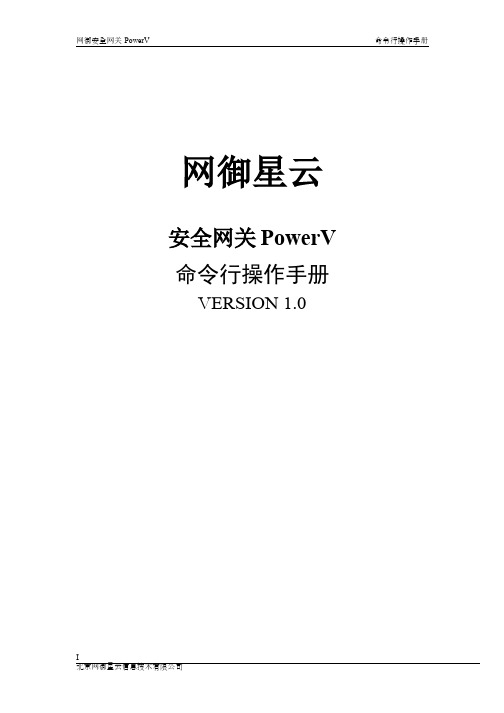
网御星云安全网关PowerV 命令行操作手册VERSION 1.0明声♦本手册所含内容若有任何改动,恕不另行通知。
♦在法律法规的最大允许范围内,北京网御星云信息技术有限公司除就本手册和产品应负的瑕疵担保责任外,无论明示或默示,不作其它任何担保,包括(但不限于)本手册中推荐使用产品的适用性和安全性、产品的适销性和适合某特定用途的担保。
♦在法律法规的最大允许范围内,北京网御星云信息技术有限公司对于您的使用或不能使用本产品而发生的任何损坏(包括,但不限于直接或间接的个人损害、商业利润的损失、业务中断、商业信息的遗失或任何其它损失),不负任何赔偿责任。
♦本手册含受版权保护的信息,未经北京网御星云信息技术有限公司书面允许不得对本手册的任何部分进行影印、复制或翻译。
♦本手册使用于网御星云PowerV系列防火墙和VPN,在手册中称为安全网关。
文档少部分内容视产品具体型号略有不同,请以购买的实际产品为准。
♦网御星云不承担由于本资料中的任何不准确性引起的任何责任,网御星云保留不作另行通知的情况下对本资料进行变更、修改、转换或以其他方式修订的权利!北京网御星云信息技术有限公司号电8层中北京海淀中村南大街国区关6中信息大厦目 录目 录 (III)第1 章 前 言 (1)第2 章 命令行概述 (4)第3 章 快速入门 (25)第4 章 系统管理 (26)第5 章 网络管理 (76)第6 章 路由 (119)第7 章 防火墙 (135)第8 章 应用防护 (205)第9 章 用户认证 (287)第10 章 会话管理 (305)第11 章 VPN (308)第12 章 SSLVPN (327)第13 章 IPv6 (448)第14 章 漏洞扫描 (474)第15 章 状态监控 (477)第16 章 日志与报警 (480)第17 章 其他 (490)第1章 前 言1.1 导言员册该册绍过终《命令行操作手》是御册网安全网关Power V管理手中的一本。
Advanced Secure Gateway 安全网关设备说明说明书

Power on the Appliance and Verify LEDsTo verify the appliance is operational:Confirm the appliance’s power cords are securely connected to a power source.If the appliance does not automatically power on, press the rear soft power switch.The state of the appliance’s soft power switch (on or off) is retained when power is removed. This may necessitate pressing the power switch when reapplying power to theAs the appliance boots, verify the following:The LCD panel displays Symantec and the Power LED turns amber.Near the end of the boot cycle, the Power LED alternates between amber and green, indicating an unconfigured state.After the boot cycle has completed, the LCD panel displays the appliance’s model, serial number, and IP address.Following the initial configuration (see Step 4), the Power LED turns green.Locking tabthe rail. Do not yet fully tighten the screws.Copyright © 2019 Symantec Corp. All rights reserved. Symantec, the Symantec Logo, the Checkmark Logo, Blue Coat, and the Blue Coat logo are trademarks or registered trademarks of Symantec Corp. or its affiliates in the U.S. and other countries. Other names may be trademarks of their respective owners. This document is provided for informational purposes only and is not intended as advertising. All warranties relating to the information in this THE DOCUMENTATION IS PROVIDED “AS IS” AND ALL EXPRESS OR IMPLIED CONDITIONS, REPRESENTATIONS AND WARRANTIES, INCLUDING ANY IMPLIED WARRANTY OF MERCHANTABILITY, FITNESS FOR A PARTICULAR PURPOSE OR NON-INFRINGEMENT, ARE DISCLAIMED, EXCEPT TO THE EXTENT THAT SUCH DISCLAIMERS ARE HELD TO BE LEGALLY INVALID. SYMANTEC CORPORATION SHALL NOT BE LIABLE FOR INCIDENTAL OR CONSEQUENTIAL DAMAGES IN CONNECTION WITH THE FURNISHING, PERFORMANCE, OR USE OF THIS DOCUMENTATION. THE INFORMATION CONTAINED IN THIS DOCUMENTATION IS SUBJECT TO CHANGE WITHOUT NOTICE. SYMANTEC CORPORATION PRODUCTS, TECHNICAL SERVICES, AND ANY OTHER TECHNICAL DATA REFERENCED IN THIS DOCUMENT ARE SUBJECT TO U.S. EXPORT CONTROL AND SANCTIONS LAWS, REGULATIONS AND。
Hillstone SG-6000 系列安全网关 StoneOS 版本说明说明书

版本说明本文件为SG-6000系列安全网关系统固件StoneOS的版本说明,描述版本信息、软件功能以及版本中的已知问题等。
StoneOS 5.0R3P6本节为StoneOS 5.0R3P6版本说明。
产品和版本信息产品名称:Hillstone SG-6000系列安全网关产品型号和系统文件:发布日期:2014年06月06日文档说明Hillstone SG-6000系列安全网关配有以下手册:✹《Hillstone山石网科多核安全网关使用手册》✹《Hillstone山石网科多核安全网关命令手册》✹《Hillstone SG-6000多核安全网关安装手册》✹《Hillstone山石网科多核安全网关扩展模块手册》✹《Hillstone山石网科多核安全网关日志信息参考手册》✹《Hillstone山石网科SNMP私有MIB信息参考手册》版本升级说明从低版本升级到StoneOS 5.0R3P6时,有以下几个问题需要注意:✹系统文件升级说明✹地址簿功能相关配置升级说明✹策略规则相关配置升级说明✹统计集功能相关配置升级说明✹接口镜像功能相关配置升级说明✹攻击防护功能相关配置升级说明系统文件升级说明因较早版本曾对系统文件的大小进行了限制,所以当从4.0R6P15.1(包括4.0R6P15.1)之前的版本升级到5.0R3P6时,用户需要通过sysloader才能升级成功。
可以直接升级5.0R3P6的系统版本包括5.0R2P2之后的5.0R版本、4.5R3P8以及4.5R4P1,更低版本建议先升级到上述版本,然后再升级到5.0R3P6。
地址簿功能相关配置升级说明StoneOS 5.0R3P6为地址条目增加了ID属性。
当把系统从低版本升级到5.0R3P6时,系统会对已有地址簿配置做平滑处理,不影响用户使用。
当把系统从5.0R3P6降级时,已有地址簿配置会丢失。
策略规则相关配置升级说明StoneOS 5.0R3P6将策略规则的默认模式转变为全局配置模式。
华为 Eudemon200E-X系列 统一安全网关 用户手册说明书
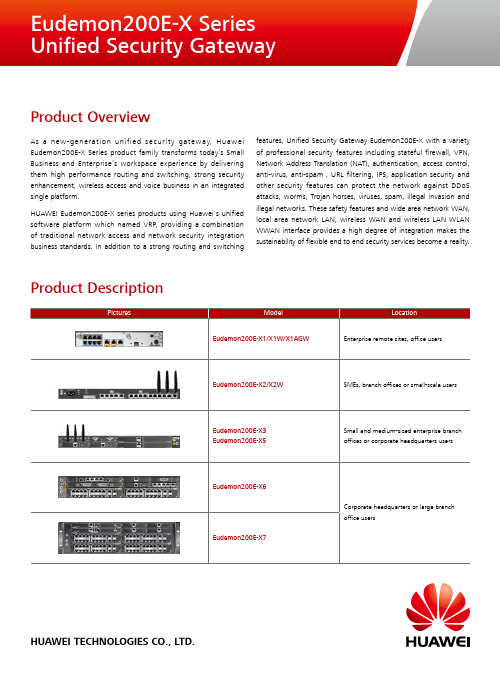
Product OverviewAs a new-generation unified security gateway, Huawei Eudemon200E-X Series product family transforms today’s Small Business and Enterprise’s workspace experience by delivering them high performance routing and switching, strong security enhancement, wireless access and voice business in an integrated single platform.HUAWEI Eudemon200E-X series products using Huawei's unified software platform which named VRP, providing a combination of traditional network access and network security integration business standards. In addition to a strong routing and switching features, Unified Security Gateway Eudemon200E-X with a variety of professional security features including stateful firewall, VPN, Network Address Translation (NAT), authentication, access control, anti-virus, anti-spam , URL filtering, IPS, application security and other security features can protect the network against DDoS attacks, worms, Trojan horses, viruses, spam, illegal invasion and illegal networks. These safety features and wide area network WAN, local area network LAN, wireless WAN and wireless LAN WLAN WWAN interface provides a high degree of integration makes the sustainability of flexible end to end security services become a reality.Product DescriptionProduct FeaturesLeading infrastructure platformsEudemon200E-X series products using advanced multi-threaded ■multi-core hardware architectures and parallel processing technology to optimize the safety of business processes, making the Eudemon200E-X series products sufficient to meet all kinds of large-scale application of network traffic. Mature VRP software platform Eudemon200E-X Series products provide a robust operating system, a user's most trusted security operating system.Extensive routing, switching, wireless (Wi-Fi,3G) and securityEudemon200E-X series of products set routing, switching, ■wireless (Wi-Fi, 3G), voice, security functions into one, integrating the traditional routers, traditional switches, the deployment of traditional firewall and UTM solutions can help companies improve efficiency, reduce maintenance complexity, and reduce TCO.Comprehensive dedicated technologies for network protectionIntegrated UTM functions:■IPS:• IPS Intrusion detection using Symantec's advanced IPS detection engines to provide efficient and accurate networkpacket scanning capability, with advanced software andhardware platforms and rich signature library, Eudemon200E-X series products can quickly and accurately identify attacks.AV:• efficiently and precisely detects and removes hiddenviruses in network traffic by virtue of Symantec cutting-edgevirus detection engine.AS:• effectively blocks spam and purifies enterprises' mail systems, thus preventing spam from interfering with normalservices.URL filtering and P2P/IM control:• precisely identifies access to illegitimate Web sites and over 60 P2P/IM applications,and provides alerting, traffic limiting, and blocking actions toguarantee bandwidth for normal services.Diversified VPNsThe Eudemon200E-X delivers powerful VPN function, and ■supports the following common VPNs for differentiated VPN applications:L2TP•IPSec VPN•Dynamic VPN (DVPN)•SSL VPN•GRE•MPLS VPN•Flexible scalabilityEudemon200E-X series products support MIC, FIC, DFIC three ■types of expansion slot that can support the FE, GE, E1/CE1, SA, ADSL2 +, G. SHDSL, WIFI, 3G,GPON and other access ways into the Internet to provide users with a wealth of access.Product SpecificationsCopyright © Huawei Technologies Co., Ltd. 2011. All rights reserved.General DisclaimerThe information in this document may contain predictive statements including, without limitation, statements regarding the future financial and operating results, future product portfolio, new technology, etc. There are a number of factorsthat could cause actual results and developments to differ materially from those expressed or implied in the predictive statements. Therefore, such informationis provided for reference purpose only and constitutes neither an offer nor an acceptance. Huawei may change the information at any time without notice.HUAWEI TECHNOLOGIES CO., LTD.Huawei Industrial BaseBantian LonggangShenzhen 518129, P.R. ChinaTel: +86-755-28780808 Version No.: M3-110019999-20110629-C-1.0。
华为 E8000E 系列 10 千兆 IPS 安全网关 用户手册说明书

Nowadays, network bandwidths increase rapidly, and security threats and attacks also flood on networks. Therefore, enterprise and carriers must ensure the service security and continuity while extending network structure. The E8000E adopts distributed hardware and software design. Its LPUs and SPUs are mutually independent and support on-demand configuration. Therefore, the E8000E provides flexible processing capability, diversified I/O interfaces, and abundant security services. This perfectly satisfies the requirements of users (including data centers, carriers, ISPs, and governments) for high integrity, quick response, high-speed processing, and long-term guarantee.Product DescriptionCombining the dedicated multi-core processor and distributed hardware platform and adopting innovative NP+multi-core+distributed architecture, the E8000E breaks through the performance bottleneck of the CPU. It delivers industry-leading service processing capability and service expansion capability. In addition, the full-redundancy technology is applied on all components. The E8000E provides diversified technical guarantees, including dual-NP interface module, dual-CPU service processing module, dual-MPU control module, dual power supplies, and load balancing. All these ensure the core router-level reliability, which further guarantees the service continuity in high-speed networking.The E8000E utilizes the dynamic distributed concurrent processing technology. Service traffic is forwarded to multiple dedicated SPUs at the line rate in distributed manner. Additionally, the SPUs support on-demand configuration, which thoroughly solves the conflict between the service processing performance and data forwarding capability in ever-increasing high-speed networking. This distributed technology uses line-rate intelligent traffic splitting for data forwarding. All data flows are equally distributed to service processing modules to prevent performance bottleneck. In so doing, the service processing performance increases at the line rate in accordance with service modules, fundamentally supporting the long-term development of networks.The E8000E supports multiple LPUs, and users can realize flexible LPU configuration as required. Furthermore, LPUs and SPUs adopt the same slot type. Thus, different combinations of LPUs and SPUs can be implemented for various interface and performance requirements, providing users with customized security protection solutions.The E8000E has a maximum interface capacity of 320 Gbps and provides 30 10GE interfaces and 360 GE interfaces. The E8000E also supports various POS interfaces and cross-board interface binding, which meets the requirements for large interface capacity and high interface intensity. Moreover, this also meets the networking requirements in complicated situations, such as the Metropolitan Area Networks (MANs) of carriers, large enterprises, and data centers.The E8000E series includes two models, namely, the E8080E and E8160E. The E8160E provides industry-leading securityE8080EE8160EHUAWEI TECHNOLOGIES CO., LTD.Product FeaturesAdvanced NP + multi-system + distributed architecture — breaking traditional performance bottlenecksE8000E adopts the architecture of independent control modules, ■interface modules, and service processing modules. Based on the dual NP, the interface module ensures the line-speed forwarding of interface traffic. Based on the multi-core and multi-thread architecture, the service processing module ensures the high-speed concurrent processing of multiple services, such as the Network Address Translation (NAT), Application Specific Packet Filter (ASPF), Anti-DDoS, and VPN. E8000E adopts the distributed concurrent processing mechanism, which greatly enhances the product performance. Thus, users can expand capacities with low pre-phase investment.High firewall performance — guaranteeing users’ key servicesThe three main indexes of the E8000E, throughput, number of ■connections established per second, and maximum number of concurrent connections, are in leading roles. The throughput of one service processing module of E8000E is 20 G; the number of connections established per second is 500,000; and the maximum number of concurrent connections is 8,000,000. Furthermore, E8000E has a maximum of eight service processing modules and its entire throughput reaches 160 G; the number of connectionsestablished per second is 4,000,000; the maximum number of concurrent connections is 64,000,000; and the number of virtual firewalls is 1024. The high performance and expandability of E8000E can meet high-end users’ requirements for high performance.Stable and reliable security gateway — ensuring consistency of users’ servicesNetwork security is a key point for enterprise operations. E8000E ■supports the redundant components, such as interface, fan, and power, networking of hot swap, dual processing engine, master/ backup, master/master, and high reliability. Different service boards of E8000E support the load balancing and mutual hot backup, so the abnormity of a single board will not influence the entire system. Meanwhile, together with BYPASS devices, services will not be interrupted even if faults or power failures occur on devices. The mean time between failures of E8000E is as long as 500,000 hours, and the failover time is less than 0.1 second. These ensure the consistent and stable service operations.Optimal VPN performance — adapting to requirements for encrypted transmission of mass servicesWith the increase of network applications, more and more ■services need to be transmitted on the public network safely. Subsequently, services that require mass VPN access gatewayprotection capability and scalability. It supports 16 extension slots. The maximum firewall throughput reaches 160 Gbps; the IPS performance is 64 Gbps; the number of new connections per second is 4M, and 64M concurrent connections are supported; the VPN performance is 96 Gbps. The E8080E adopts the same software and hardware architecture as the E8160E. The E8080E, however, supports only 8 extension slots, and its integrated performance is just half that of the E8160E.The SPU, heart of the E8000E, processes all services.To realize flexible configuration, the board combination design is adopted. Each SPU contains two parts, that is, the mother board and extension board, which can be deployed either independently or separately. The mother board provides 10G firewall performance and the mother board+extension board provides 20G firewall performance.The SPU adopts the multi-core+multi-processor hardware and implements service features through software modules. The heartbeat detection mechanism is realized between the SPU and LPU. Moreover, the SPU supports mutual backup.When an SPU is faulty, all its traffic is immediately distributed to other SPUs, preventing service interruption.The LPU, limb of the E8000E, is responsible for external connection and data transmission.The LPU integrates the high-speed network processor to ensure flexibility.Certain firewall functions can be implemented on the LPU, which significantly reduces the pressure of the SPU.The network processor provides special processing design for each type of packets, for example, dedicated co-processor for hardware-based table searching and professional bit operation design, enabling unique advantage for small packet processing. Thus, the E8000E can realize almost-line-rate performance when processing mixed traffic on the network.Through the interworking between the LPU and SPU, the E8000E delivers high performance for services processing, as well as sound scalability.of 100-Gigabit emerge, such as mobile security access, Short Message Service (SMS) push, and email push. E8000E provides a maximum of 96 Gbps encryption and decryption performance and supports 320,000 concurrent VPN tunnels, which is the VPN access gateway of the highest performance for the moment. E8000E also supports the IKEv2 protocol and enhances the functions of user authentication, packet authentication, and NAT traversal. Thus, E8000E eliminates the hidden hazards of the middleman attack and the DDoS attack, and supports wireless authentication protocols, such as EAP-SIM and EAP-AKA, which effectively ensures the wireless network security.Practical IPS feature — defending againstexternal threats and promoting network securityThe core technologies of the IPS are embodied in the detection■engine performance, signature identification efficiency, and integrated processing performance.Adopting the advanced IPS detection engine and mature signature database, Huawei E8000E defends against various threats, including system vulnerabilities, unauthorized automatic downloading, spoofing software, spyware/adware, abnormal protocols, and P2P anomalies.A single vulnerability-based signature covers thousands of attacks. Supplemented with globally deployed honeypot system, the E8000E can capture the latest attack, worm, and Trojan horse features, thus providing zero-day attack defense capability.Moreover, the practicability of the IPS is significantly promoted. The E8000E adopts internal off-line and "one board one feature" technologies; certain necessary service traffic is split to the dedicated SPU. In so doing, the service processing capability is improved; further more, the traffic processing does not affect the basic services of the firewall, ensuring service continuity.Product SpecificationCopyright © Huawei Technologies Co., Ltd. 2011. All rights reserved.General DisclaimerThe information in this document may contain predictive statements including, without limitation, statements regarding the future financial and operating results, future product portfolio, new technology, etc. There are a number of factorsthat could cause actual results and developments to differ materially from those expressed or implied in the predictive statements. Therefore, such informationis provided for reference purpose only and constitutes neither an offer nor an acceptance. Huawei may change the information at any time without notice.HUAWEI TECHNOLOGIES CO., LTD.Huawei Industrial BaseBantian LonggangShenzhen 518129, P.R. ChinaTel: +86-755-28780808 Version No.: M3-110019999-20110805-C-1.0。
- 1、下载文档前请自行甄别文档内容的完整性,平台不提供额外的编辑、内容补充、找答案等附加服务。
- 2、"仅部分预览"的文档,不可在线预览部分如存在完整性等问题,可反馈申请退款(可完整预览的文档不适用该条件!)。
- 3、如文档侵犯您的权益,请联系客服反馈,我们会尽快为您处理(人工客服工作时间:9:00-18:30)。
安全网关产品说明书介绍欢迎并感谢您选购联通网络信息安全产品,用以构筑您的实时网络防护系统。
ZXSEC US统一威胁管理系统(安全网关)增强了网络的安全性,避免了网络资源的误用和滥用,帮助您更有效的使用通讯资源的同时不会降低网络性能。
ZXSEC US统一安全网关是致力于网络安全,易于管理的安全设备。
其功能齐备,包括:应用层服务,例如病毒防护、入侵防护、垃圾邮件过滤、网页内容过滤以及IM/P2P 过滤服务。
网络层服务,例如防火墙、入侵防护、IPSec与SSL VPN,以及流量控制。
管理服务,例如用户认证、发送日志与报告到USLA、设备管理设置、安全的web 与CLI管理访问,以及SNMP。
ZXSEC US统一安全网关采用ZXSEC US动态威胁防护系统(DTPSTM)具有芯片设计、网络通信、安全防御及内容分析等方面诸多技术优势。
独特的基于ASIC上的网络安全构架能实时进行网络内容和状态分析,并及时启动部署在网络边界的防护关键应用程序,随时对您的网络进行最有效的安全保护。
ZXSEC US设备介绍所有的ZXSEC US统一安全网关可以对从soho到企业级别的用户提供基于网络的反病毒,网页内容过滤,防火墙,VPN以及入侵防护等防护功能。
ZXSEC US550ZXSEC US550设备的性能,可用性以及可靠性迎合了企业级别的需求。
ZXSEC US550同样也支持高可用性群集以及包括在HA设备主从设备切换时不会丢弃会话,该设备是关键任务系统的理想选择。
ZXSEC US350ZXSEC US350设备易于部署与管理,为soho以及子机构之间的应用提供了高附加值与可靠的性能。
ZXSEC US 安装指南通过简单的步骤指导用户在几分钟之内运行设备。
ZXSEC US180ZXSEC US180为soho以及中小型企业设计。
ZXSEC US180支持的高级的性能例如802.1Q,虚拟域以及RIP与OSPF路由协议。
ZXSEC US120ZXSEC US120设计应用于远程办公以及零售店管理.具备模拟modem接口,能够作为与互联网连接的备份或单独与互联网连接。
ZXSEC US70ZXSEC US70设计应用于远程工作用户以及拥有10个或更小员工的小型远程办公用户。
ZXSEC US70 具有一个外部调制解调器端口,能够作为与互联网连接的备份或单独与互联网连接。
ZXSEC US产品家族ZXSEC US的产品家族涵盖了完备的网络安全解决方案包括邮件、日志、报告、网络管理,安全性管理以及ZXSEC US统一安全网关的既有软件也有硬件设备的产品。
ZXSEC US产品的主要功能基于 web 的管理器ZXSEC US设备用户界面友好,基于web的图形界面管理工具管理接口。
在运行Internet浏览器的计算机设备上使用HTTP或一个安全的HTTPS连接,您便能够配置并管理ZXSEC US设备。
基于web的管理器支持多种语言。
您可以配置ZXSEC US 设备使其接受来自任何ZXSEC US设备接口的HTTP与HTTPS管理访问。
使用基于web的管理器可以配置ZXSEC US设备的大部分设置以及监控设备的状态。
使用基于web管理器进行的配置更改无需重新设置防火墙或中断服务便可以生效。
完成所需的配置后,可以下载并保存该设置。
您可以在任何时候恢复已经保存的配置。
虚拟域配置虚拟域使其能够充当多个虚拟设备对多重网络提供防火墙与路由服务。
系统状态通过该页面,您可以查看当前ZXSEC US设备的状态信息,包括设备序列号、设备正常运行时间、系统资源使用情况、US ServiceTM许可证信息、警告信息与会话信息。
网络配置设置系统网络是指怎样将ZXSEC US设备配置到网络中作为防火墙设备生效。
基本的网络设置包括设置ZXSEC US设备与DNS。
高级配置包括在ZXSEC US设备网络配置中添加VLAN子接口与区域。
无线配置配置ZXSEC US无线设备的无线LAN接口的内容。
包括ZXSEC US无线LAN接口、信道分配、系统无线设置、无线MAC过滤、无线监控。
配置使用 DHCP为用户提供便捷的自动网络配置服务。
包括 ZXSEC US DHCP服务器与中继代理、配置DHCP服务、查看地址租用信息。
系统配置ZXSEC US设备几项非网络性功能配置,包括HA(高可用性)、SNMP、替换信息、超时设置以及基于web管理器的语言显示属性。
HA、SNMP以及替换信息是ZXSEC US设备全局配置的一部分。
更改操作模式应用到每个VDOM。
系统管理员设置管理员可以访问ZXSEC US设备并配置其操作。
在设备初始安装完成后,默认的配置只有一个用户名为admin的管理员帐户。
通过连接到基于web的管理器或CLI,您也可以控制每个管理员帐户的访问权限以及管理员连接到ZXSEC US设备使用的IP地址。
每个管理员都有一定的访问权限级别。
访问权限设置将访问ZXSEC US设备划分为不同的访问控制类型,这些类型决定了对ZXSEC US设备的读或写的权限。
普通管理员账户根据其访问权限内容访问配置选项。
如果启动了虚拟域,分配到一个VDOM的普通管理员帐户不能访问全局配置选项以及其他任何VDOM的配置。
Admin账户没有访问权限内容设置所以其权限是不受限制的。
您不能够删除admin管理员帐户,但是您可以重命名该账户,对其设置信任主机以及更改其密码。
默认情况下,admin账户没有密码设置。
系统维护包括备份与恢复系统配置以及从US Service Distributionetwork获得自动更新的内容。
静态路由设置ZXSEC US设备的路由是指设置提供给ZXSEC US设备将数据包转发到一个特殊目的地的所需的信息。
设置静态路由是将数据包转发到除了出厂默认的网关以外的目的地。
您可以从出厂配置的默认的静态路由中配置默认网关。
您必须编辑出厂默认的路由,将ZXSEC US设备的路由指定为不同的默认网关;或删除出厂配置的路由并指定默认的静态路由到达默认的网关。
您也可以定义路由策略选项。
路由策略中包含了检测流入数据属性的规则。
使用路由策略,您可以配置ZXSEC US设备根据数据包包头的IP源和/或目标地址以及其他规则,例如哪个接口接收数据包以及设置哪个端口用来传输数据包这样的规则来路由数据包。
动态路由动态路由协议使得ZXSEC US设备自动与邻近的路由器共享信息,以及获得邻近路由器广播的路由与网络状态信息。
ZXSEC US设备支持以下的动态路由协议:路由信息协议(RIP)、开放最短路径优先(OSPF)、边缘网关协议(BGP)。
路由监控截取路由监控表,该列表是用于显示ZXSEC US设备中路由表条目的。
包括显示路由信息、搜索ZXSEC US路由表。
防火墙策略防火墙策略控制所有通过ZXSEC US设备的通讯流量。
添加防火墙策略控制ZXSEC US接口、区域以及VLAN子接口之间的连接与流量。
防火墙地址可以根据需要添加、编辑以及删除防火墙地址。
防火墙地址将被添加到防火墙策略的源以及目标地址字段。
添加到防火墙策略中的地址是用来与ZXSEC US设备接收到数据包的源以及目标地址相匹配的。
防火墙服务设置服务识别防火墙接收或拒绝的通信会话类型。
您可以在策略中添加任何预先定义的服务。
您也可以创建用户服务或在服务组中添加服务。
防火墙时间表设置时间表控制激活与中止策略的时间。
您可以设置固定时间表或循环时间表。
使用固定时间表创建一项策略在指定的时间段内生效。
循环时间表每周进行一个循环。
您可以使用循环时间表设置一项策略只在指定的一天中循环几次或一星期中某些天之内生效。
防火墙虚拟 IP 地址配置配置ZXSEC US虚拟IP地址、IP地址池以及配置在防火墙策略中使用。
保护内容表使用保户内容表对防火墙策略控制的流量应用不同的保护设置。
VPN IPSECZXSEC US设备在通道模式下执行IP安全载荷封载(ESP)协议。
加密数据包跟普通数据包一样能够路由到任何IP地址网络。
互联网密钥交换(IKE)是根据预先定制的密钥或X.509电子证书自动执行的。
您也可以在功能项中手动设置密钥。
只有NAT/路由模式可以支持接口模式。
NAT/路由模式下,可以创建对VPN通道建立本地终端。
配置 PPTPZXSEC US设备支持点对点通道协议进行两个对等体之间的PPP通讯流量。
Windows 或Linux PPTP用户可以与配置作为PPTP服务器的ZXSEC US设备建立一个PPTP通道。
您也可以配置ZXSEC US设置将PPTP数据包转送到置于ZXSEC US设备之后的网络中的PPTP服务器。
PPTP配置只适用于NAT/路由模式。
VPN SSL 设置通过基于web的管理器配置VPN菜单项下SSL功能。
只有运行于NAT/路由模式下的ZXSEC US设备支持SSL VPN功能。
VPN 证书通过基于web管理器操作并管理X.509安全证书的内容。
包括有关生成证书请求、安装已签的证书、以及导入CA根证书与证书撤消列表、备份与恢复已安装的证书以及私有密钥的信息。
设置用户建立用户帐户、用户组以及外部验证服务器内容。
通过定义认证用户(或称为用户组)可以控制对网络资源的访问。
反病毒保护创建防火墙保护文件时,进入反病毒保护菜单访问反病毒配置选项。
系统范围内配置了反病毒设置的同时,可以在每项保护内容表中执行具体的设置操作。
IPS(入侵防护保护)ZXSEC US入侵防护系统(IPS)将特征与异常入侵防护结合,降低了威胁的潜伏期,增强了设备的可靠性。
创建防火墙保护内容列表同时可以配置IPS选项。
Web 过滤配置web过滤选项,Web过滤功能必须在活动的内容保护文件中启动才能生效。
反垃圾邮件配置内容保护列表项中垃圾邮件过滤功能。
包括垃圾邮件过滤、禁忌词汇、黑/白名单、高级垃圾邮件过滤选项配置、使用Perl正则表达式。
IM/P2PIM/P2P是有关即时通讯的用户管理工具以及网络中使用IM以及P2P功能的状态说明。
IM以及P2P必须在活动的内容保护列表中启动才能够生效。
日志与报告包括日志记录功能、查看日志文件以及通过web管理器查看报告的内容。
ZXSEC US 设备提供了较为宽泛的日志记录功能,能够记录如网络流量,系统以及网络内容保护表的日志。
通过详细的日志信息与报告可以对历史状态以及当前状态的网络活动进行分析,有助于识别涉及网络安全性的问题,减少网络的误用与滥用。
