VS2012使用说明
Microsoft Visual Studio 2012 C++ 学生使用入门指南
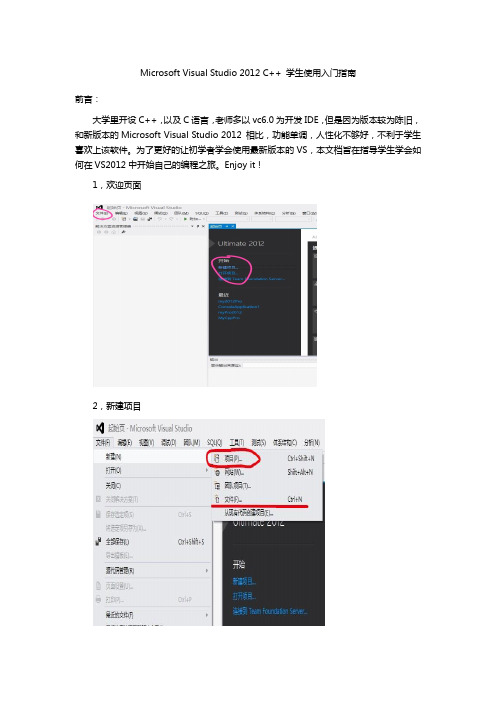
2,新建项目
3,新建源文件4,写入代码源自5,保存(注意保存目录位置)
6,移入解决方案+汇编+运行
7,运行结果
附加 1,设置文本编辑器、字体、行号等个人偏好
祝你好运~~ Zeng@Xidian
_原创_Creo3.0M_VS2012开发设置、调试
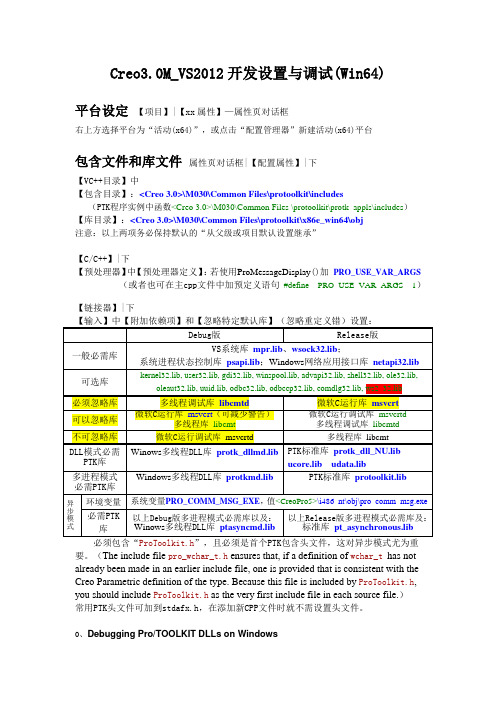
Creo3.0M_VS2012开发设置与调试(Win64)平台设定【项目】|【xx属性】—属性页对话框右上方选择平台为“活动(x64)”,或点击“配置管理器”新建活动(x64)平台包含文件和库文件属性页对话框|【配置属性】|下【VC++目录】中【包含目录】:<Creo 3.0>\M030\Common Files\protoolkit\includes(PTK程序实例中函数<Creo 3.0>\M030\Common Files \protoolkit\protk_appls\includes)【库目录】:<Creo 3.0>\M030\Common Files\protoolkit\x86e_win64\obj注意:以上两项务必保持默认的“从父级或项目默认设置继承”【C/C++】|下【预处理器】中【预处理器定义】:若使用ProMessageDisplay()加PRO_USE_VAR_ARGS (或者也可在主cpp文件中加预定义语句#define PRO_USE_VAR_ARGS 1)【链接器】|下【输入】中【附加依赖项】和【忽略特定默认库】(忽略重定义错)设置:要。
(The include file pro_wchar_t.h ensures that, if a definition of wchar_t has not already been made in an earlier include file, one is provided that is consistent with the Creo Parametric definition of the type.Because this file is included by ProToolkit.h, you should include ProToolkit.h as the very first include file in each source file.)常用PTK头文件可加到stdafx.h,在添加新CPP文件时就不需设置头文件。
VS2012入门指南
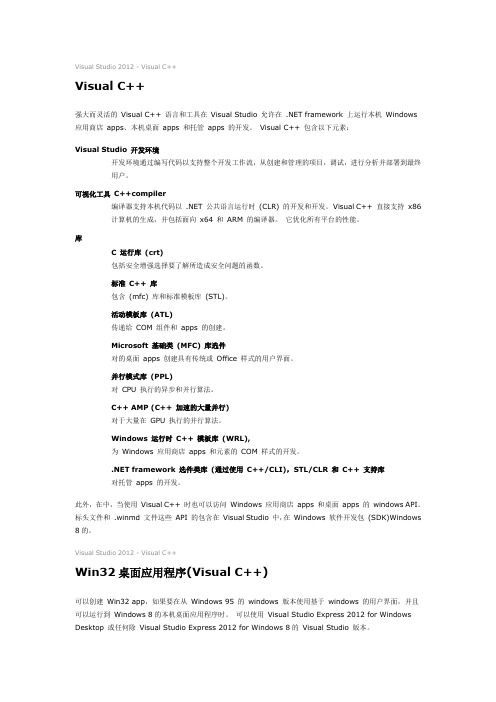
Visual Studio 2012 - Visual C++Visual C++强大而灵活的Visual C++ 语言和工具在Visual Studio 允许在 .NET framework 上运行本机Windows 应用商店apps、本机桌面apps 和托管apps 的开发。
Visual C++ 包含以下元素:Visual Studio 开发环境开发环境通过编写代码以支持整个开发工作流,从创建和管理的项目,调试,进行分析并部署到最终用户。
可视化工具C++compiler编译器支持本机代码以 .NET 公共语言运行时(CLR) 的开发和开发。
Visual C++ 直接支持x86计算机的生成,并包括面向x64 和ARM 的编译器。
它优化所有平台的性能。
库C 运行库(crt)包括安全增强选择要了解所造成安全问题的函数。
标准C++ 库包含(mfc) 库和标准模板库(STL)。
活动模板库(ATL)传递给COM 组件和apps 的创建。
Microsoft 基础类(MFC) 库选件对的桌面apps 创建具有传统或Office 样式的用户界面。
并行模式库(PPL)对CPU 执行的异步和并行算法。
C++ AMP (C++ 加速的大量并行)对于大量在GPU 执行的并行算法。
Windows 运行时C++ 模板库(WRL),为Windows 应用商店apps 和元素的COM 样式的开发。
.NET framework 选件类库(通过使用C++/CLI),STL/CLR 和C++ 支持库对托管apps 的开发。
此外,在中,当使用Visual C++ 时也可以访问Windows 应用商店apps 和桌面apps 的windows API。
标头文件和 .winmd 文件这些API 的包含在Visual Studio 中,在Windows 软件开发包(SDK)Windows 8的。
Visual Studio 2012 - Visual C++Win32桌面应用程序(Visual C++)可以创建Win32 app,如果要在从Windows 95 的windows 版本使用基于windows 的用户界面,并且可以运行到Windows 8的本机桌面应用程序时。
使用 Visual Studio 2012 开发 Metro 风格应用
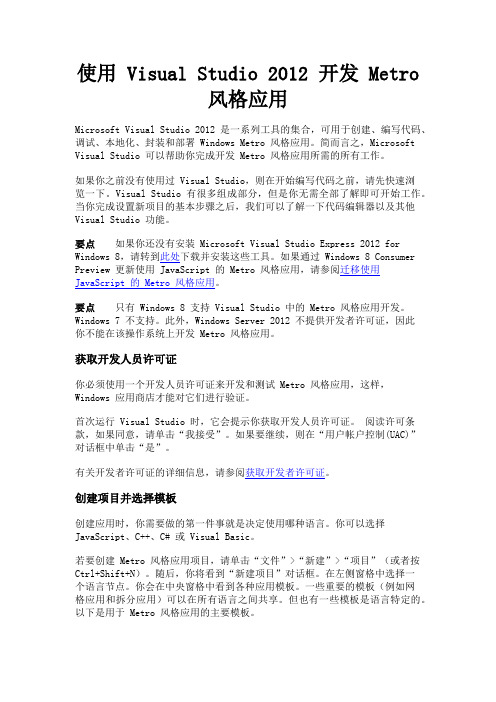
使用 Visual Studio 2012 开发 Metro风格应用Microsoft Visual Studio 2012 是一系列工具的集合,可用于创建、编写代码、调试、本地化、封装和部署 Windows Metro 风格应用。
简而言之,Microsoft Visual Studio 可以帮助你完成开发 Metro 风格应用所需的所有工作。
如果你之前没有使用过 Visual Studio,则在开始编写代码之前,请先快速浏览一下。
Visual Studio 有很多组成部分,但是你无需全部了解即可开始工作。
当你完成设置新项目的基本步骤之后,我们可以了解一下代码编辑器以及其他Visual Studio 功能。
要点如果你还没有安装 Microsoft Visual Studio Express 2012 for Windows 8,请转到此处下载并安装这些工具。
如果通过 Windows 8 Consumer Preview 更新使用 JavaScript 的 Metro 风格应用,请参阅迁移使用JavaScript 的 Metro 风格应用。
要点只有 Windows 8 支持 Visual Studio 中的 Metro 风格应用开发。
Windows 7 不支持。
此外,Windows Server 2012 不提供开发者许可证,因此你不能在该操作系统上开发 Metro 风格应用。
获取开发人员许可证你必须使用一个开发人员许可证来开发和测试 Metro 风格应用,这样,Windows 应用商店才能对它们进行验证。
首次运行 Visual Studio 时,它会提示你获取开发人员许可证。
阅读许可条款,如果同意,请单击“我接受”。
如果要继续,则在“用户帐户控制(UAC)”对话框中单击“是”。
有关开发者许可证的详细信息,请参阅获取开发者许可证。
创建项目并选择模板创建应用时,你需要做的第一件事就是决定使用哪种语言。
Visual Studio2012环境下配置OpenCV_v2.4.10的步骤
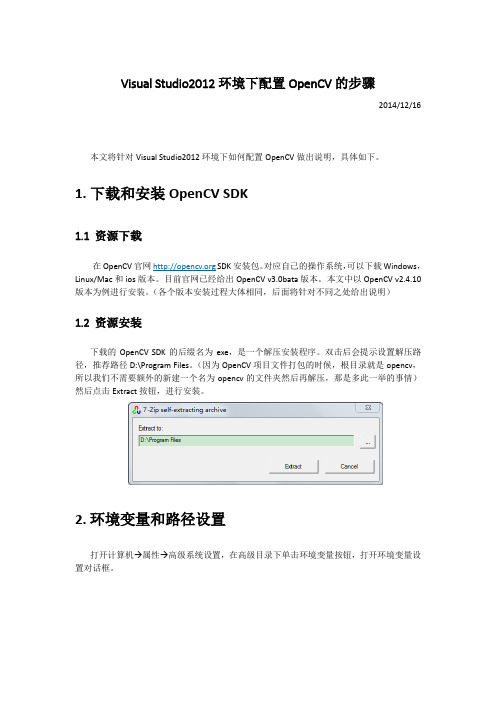
Visual Studio2012环境下配置OpenCV的步骤2014/12/16 本文将针对Visual Studio2012环境下如何配置OpenCV做出说明,具体如下。
1.下载和安装OpenCV SDK1.1资源下载在OpenCV官网 SDK安装包。
对应自己的操作系统,可以下载Windows,Linux/Mac和ios版本。
目前官网已经给出OpenCV v3.0bata版本。
本文中以OpenCV v2.4.10版本为例进行安装。
(各个版本安装过程大体相同,后面将针对不同之处给出说明)1.2资源安装下载的OpenCV SDK的后缀名为exe,是一个解压安装程序。
双击后会提示设置解压路径,推荐路径D:\Program Files。
(因为OpenCV项目文件打包的时候,根目录就是opencv,所以我们不需要额外的新建一个名为opencv的文件夹然后再解压,那是多此一举的事情)然后点击Extract按钮,进行安装。
2.环境变量和路径设置打开计算机→属性→高级系统设置,在高级目录下单击环境变量按钮,打开环境变量设置对话框。
2.1用户变量设置在用户变量(此处为lbs的用户变量中)添加两个变量。
新建opencv变量,变量值设置为D:\Program Files\opencv\build。
新建path变量,变量值设置为D:\Program Files\opencv\build\x86\vc11\bin。
此处如果已存在path变量,仅需对其变量值修改就行,在后面加上上述路径,但需要用分号和前面的路径隔开(英文半角下的分号)2.2系统变量设置在原有的path变量中对变量值修改,在变量值的最后加上D:\Program Files\opencv\build\x86\vc11\bin路径,注意要使用英文半角下的分号和前面的路径隔开。
※说明(1)不论电脑是32位还是64位,上述路径中均以x86路径输入,因为创建的程序中默认是在使用win32编译器进行编译。
项目中创建单元测试—VS2012

项⽬中创建单元测试—VS2012
我们在每个项⽬的开发过程中,开发完⼀个功能,⾃⼰⾸先需要测试⼀下,VS提供了很⽅便的测试功能,可以很容易的创建单元测试,但是在VS2012中类名上点击右键没有『创建单元测试』这个菜单,需要先进⾏设置⼀下才会出来,选择VS上的菜单『⼯具』—『⾃定义』,如下图:
然后选择『命令』—『上下⽂菜单』—『编辑器上下⽂菜单|代码窗⼝』:
然后找到『创建单元测试』,将其移动到如下位置:
然后先关闭VS2012,然后重新打开项⽬,现在在类名上右键点击就可以看到『创建单元测试』,但是还是灰⾊的,处于禁⽤状态:
现在在解决⽅案中添加⼀个单元测试项⽬:
现在回去之前的项⽬中右键点击类名发现『创建单元测试』菜单还是灰⾊的,先到刚刚创建的单元测试项⽬中『右键』—『添加』—『单元测试』:
然后保存,⼀定要先保存,然后返回需要测试的项⽬中,对着类名点击右键,就发现『创建单元测试』菜单已经可⽤了:
点击『创建单元测试』,并勾选你需要测试的类及⽅法,选择输出到刚刚创建的单元测试项⽬,点击『确定』就OK了,然后去创建好的测试⽅法⾥⾯填写好参数就可以测试了。
vs2012ddk驱动设置

vs2012ddk驱动设置vs2012与wdk驱动编程中编译环境设置(此例驱动在win7下要重启系统)1、新建项⽬向导中选择“空项⽬”如下图,然后点击完成。
2、在菜单“视图”⾥⾯选择“属性管理器”如下图:3、点击“配置管理器”(此⼯具在“⼯具箱”中“标准”)如下图:4、在弹出的的对话框中点击“活动解决⽅案配置”下拉菜单点“新建”,名字随便为了有意义在这取个名字“WdkDriver”如下图:5、设置“WdkDriver”为当前活动状态,如下图:6、设置“解决⽅案属性”,点击菜单“项⽬”“属性”设置如下图:A、选项“常规”设置如下图:B、“VC++⽬录”设置如下图:(inc⽂件夹下⾯有3个⽂件夹“api”“ddk”“crt”,lib下⾯“win7”“i386”(我⽤的是win7系统32位)C、“C++”设置如下图:1、“常规”设置:2、“优化”选择“禁⽤/od”3、“预处理器”选择“预处理器定义”输⼊如下内容“WIN32=100;_X86_=1;DBG=1;%(PreprocessorDefinitions)”4、“代码⽣成”选5、“⾼级”选择“调⽤约定”中选择“_stdcall/Gz”D、“链接器”设置如下图:1、“常规”设置2、“输⼊”选择“附加依赖项”输⼊如下内容“ntoskrnl.lib Hal.lib;wdm.lib;wdmsec.lib;wmilib.lib;ndis.lib;MSVCRT.LIB;LIBCMT.LIB“忽略所有默认库”中选择“是(/NODEFAULTLIB)”其他选项为空3、“清单⽂件”选择“⽣成清单”中选择“否(/MANIFEST:NO)”;“启⽤帐户控制(UAC)”中选择“否(/MANIFESTUAC:NO)”4、“系统”选择“⼦系统”中选择“本机(/SUBSYSTEM:NATIVE)”;“堆栈保留⼤⼩”“4194304”;“堆栈提交⼤⼩”“4096”;“驱动程序”中选择“驱动程序(/Driver)”5、“所有选项”参考WINDOWS 7 配置驱动开发环境vs2012+WDK7.6__脚本百事通设置以上属性后可以加⼊源⽂件编译事例:WdkDriver.h#pragma once#ifdef _cplusplusextern"c"{#endif#include#ifdef _cplusplus}#endif#define PAGEDCODE code_seg("PAGE")#define LOCKEDCODE code_seg()#define INITCODE code_seg("INIT")#define PAGEDDATA data_seg("PAGE")#define LOCKEDDATA data_seg()#define INITDATA data_seg("INIT")//#define arraysize(p) (sizeof(p)/sizeof((p)[0]))typedef struct_DEVICE_EXTENSION{PDEVICE_OBJECT pDevice;UNICODE_STRING ustrDeviceName; //设备名称UNICODE_STRING ustrSymLinkName; //符号链接名}DEVICE_EXTENSION,*PDEVICE_EXTENSION;//函数声明NTSTATUS CreateDevice(IN PDRIVER_OBJECT pDriverObject);void WdkUnload(IN PDRIVER_OBJECT pDriverObject);NTSTATUS WdkDispatchRoutine(IN PDEVICE_OBJECT pDevObj,IN PIRP pIrp);事例 WdkDriver.cpp#include"WdkDriver.h"#pragma INITCODE //指出下⾯函数加载到INIT内存区,加载完成后退出NTSTATUS DriverEntry(PDRIVER_OBJECT pDriverObject,PUNICODE_STRING RegistryPath) { NTSTATUS status;KdPrint(("Enter DriverEntry\n"));//注册其他⼊⼝程序pDriverObject->DriverUnload = WdkUnload;pDriverObject->MajorFunction[IRP_MJ_CREATE] = WdkDispatchRoutine;pDriverObject->MajorFunction[IRP_MJ_CLOSE] = WdkDispatchRoutine;pDriverObject->MajorFunction[IRP_MJ_WRITE] = WdkDispatchRoutine;pDriverObject->MajorFunction[IRP_MJ_READ] = WdkDispatchRoutine;//创建驱动设备对象status = CreateDevice(pDriverObject);KdPrint(("DriverEntry end\n")); //宏,调试版(Checked版)⽤DbgPrint()代替,发⾏版(Free版)不执⾏任何操作. //类似MFC中的TRACE()return status;}//创建设备#pragma INITCODENTSTATUS CreateDevice(IN PDRIVER_OBJECT pDriverObject){NTSTATUS status;PDEVICE_OBJECT pDevObj;PDEVICE_EXTENSION pDevExt;//创建设备名称UNICODE_STRING devName;RtlInitUnicodeString(&devName,L"\\Device\\MyWdkDevice");//创建设备status = IoCreateDevice(pDriverObject,sizeof(DEVICE_EXTENSION),&(UNICODE_STRING)devName,FILE_DEVICE_UNKNOWN, //设备为独占设备,只能被⼀个应⽤程序使⽤0,TRUE,&pDevObj);if(!NT_SUCCESS(status))return status;//填充PDEVICE_EXTENSION结构,得到设备⾃定义信息pDevObj->Flags |= DO_BUFFERED_IO;pDevExt = (PDEVICE_EXTENSION)pDevObj->DeviceExtension;pDevExt->pDevice = pDevObj;pDevExt->ustrDeviceName = devName;//创建符号链接,此符号指向真正的设备名称UNICODE_STRING symLinkName;RtlInitUnicodeString(&symLinkName,L"\\??\\WdkApp");pDevExt->ustrSymLinkName = symLinkName;status = IoCreateSymbolicLink(&symLinkName,&devName);if(!NT_SUCCESS(status)){IoDeleteDevice(pDevObj);return status;}return STATUS_SUCCESS;}//卸载设备#pragma PAGEDCODEvoid WdkUnload(IN PDRIVER_OBJECT pDriverObject){PDEVICE_OBJECT pNextObj;KdPrint(("Enter DriverUnload\n"));pNextObj = pDriverObject->DeviceObject;while(pNextObj != NULL){PDEVICE_EXTENSION pDevExt = (PDEVICE_EXTENSION)pNextObj->DeviceExtension; //删除符号链接UNICODE_STRING pLinkName = pDevExt->ustrSymLinkName; IoDeleteSymbolicLink(&pLinkName);IoDeleteDevice(pDevExt->pDevice);}}//事务函数,对设备的具体操作#pragma PAGEDCODENTSTATUS WdkDispatchRoutine(IN PDEVICE_OBJECT pDevObj,IN PIRP pIrp){KdPrint(("Enter WdkDispatchRoutine\n"));NTSTATUS status = STATUS_SUCCESS;//完成IRPpIrp->IoStatus.Status = status;pIrp->/doc/9d0c60a2b14e852459fb5751.html rmation = 0; IoCompleteRequest(pIrp,IO_NO_INCREMENT);KdPrint(("Leave WdkDispatchRoutine"));return status;}。
VS2012配置OpenCV2.4.10(亲测可用!)
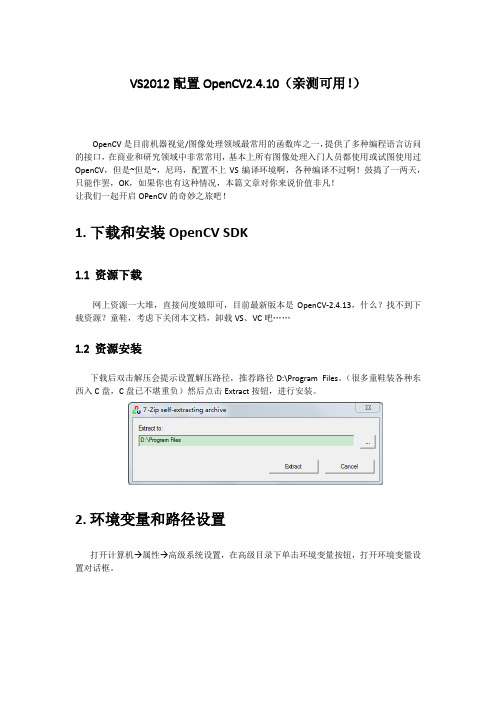
VS2012配置OpenCV2.4.10(亲测可用!)OpenCV是目前机器视觉/图像处理领域最常用的函数库之一,提供了多种编程语言访问的接口,在商业和研究领域中非常常用,基本上所有图像处理入门人员都使用或试图使用过OpenCV,但是~但是~,尼玛,配置不上VS编译环境啊,各种编译不过啊!鼓捣了一两天,只能作罢,OK,如果你也有这种情况,本篇文章对你来说价值非凡!让我们一起开启OPenCV的奇妙之旅吧!1.下载和安装OpenCV SDK1.1资源下载网上资源一大堆,直接问度娘即可,目前最新版本是OpenCV-2.4.13,什么?找不到下载资源?童鞋,考虑下关闭本文档,卸载VS、VC吧……1.2资源安装下载后双击解压会提示设置解压路径,推荐路径D:\Program Files。
(很多童鞋装各种东西入C盘,C盘已不堪重负)然后点击Extract按钮,进行安装。
2.环境变量和路径设置打开计算机→属性→高级系统设置,在高级目录下单击环境变量按钮,打开环境变量设置对话框。
2.1用户变量设置在用户变量(此处为lbs的用户变量中)添加两个变量。
新建opencv变量,变量值设置为D:\Program Files\opencv\build。
新建path变量,变量值设置为D:\Program Files\opencv\build\x86\vc11\bin。
此处如果已存在path变量,仅需对其变量值修改就行,在后面加上上述路径,但需要用分号和前面的路径隔开(英文半角下的分号)2.2系统变量设置在原有的path变量中对变量值修改,在变量值的最后加上D:\Program Files\opencv\build\x86\vc11\bin路径,注意要使用英文半角下的分号和前面的路径隔开。
路径添加后重启计算机生效。
3.工程项目属性设置3.1新建工程(1)新建Win32控制台应用程序,此处工程名命名为OpenCVTest。
并在后续的属性设置中选择空工程(Empty Project)(2)为该工程添加源文件,并命名为OpenCVTest.cpp3.2属性管理器之Debug环境下配置3.2.1新建属性表,并命名为OpenCV_debug_property.props(1)在视图(View)目录的下拉菜单中打开属性管理器(Property Manage),也可以直接在VS2012界面的左下角打开Property Manage快捷键进入属性管理器(Property Manage)界面,如下图所示。
vs2012配置opencv2410(亲测可用!)

VS2012配置OpenCV2.4.10(亲测可用!)OpenCV是目前机器视觉/图像处理领域最常用的函数库之一,提供了多种编程语言访问的接口,在商业和研究领域中非常常用,基本上所有图像处理入门人员都使用或试图使用过OpenCV,但是~但是~,尼玛,配置不上VS编译环境啊,各种编译不过啊!鼓捣了一两天,只能作罢,OK,如果你也有这种情况,本篇文章对你来说价值非凡!让我们一起开启OPenCV的奇妙之旅吧!1.下载和安装OpenCV SDK1.1 资源下载网上资源一大堆,直接问度娘即可,目前最新版本是OpenCV-2.4.13,什么?找不到下载资源?童鞋,考虑下关闭本文档,卸载VS、VC吧……1.2 资源安装下载后双击解压会提示设置解压路径,推荐路径D:\Program Files。
(很多童鞋装各种东西入C盘,C盘已不堪重负)然后点击Extract按钮,进行安装。
2.环境变量和路径设置打开计算机→属性→高级系统设置,在高级目录下单击环境变量按钮,打开环境变量设置对话框。
2.1 用户变量设置在用户变量(此处为lbs的用户变量中)添加两个变量。
新建opencv变量,变量值设置为D:\Program Files\opencv\build。
新建path变量,变量值设置为D:\Program Files\opencv\build\x86\vc11\bin。
此处如果已存在path变量,仅需对其变量值修改就行,在后面加上上述路径,但需要用分号和前面的路径隔开(英文半角下的分号)2.2 系统变量设置在原有的path变量中对变量值修改,在变量值的最后加上D:\Program Files\opencv\build\x86\vc11\bin路径,注意要使用英文半角下的分号和前面的路径隔开。
路径添加后重启计算机生效。
3.工程项目属性设置3.1 新建工程(1)新建Win32控制台应用程序,此处工程名命名为OpenCVTest。
VS2012使用说明汇编
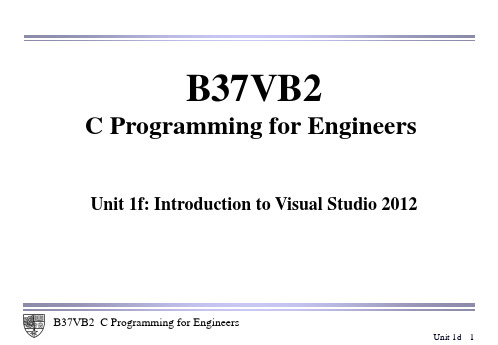
B37VB2 C Programming for Engineers
Unit 1d - 3
Using the VS2012
The following window will appear on your desktop:
B37VB2 C Programming for Engineers
Unit 1d - 4
How to use the Microsoft Visual Studio 2012 programming environment installed in E101 to create and run C programs.
B37VB2 C Programming for Engineers
Opening a new "project"
VS2012 stores all information about a program in a "project file".
To create a new project file, click on File in the menu bar. Select New on the drop down menu and select Project.
B37VB2
C Programming for Engineers
vs2012_快捷键
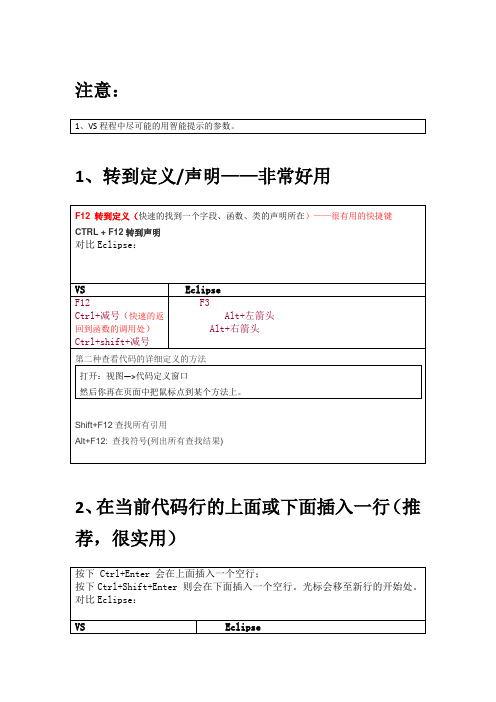
注意:1、转到定义/声明——非常好用2、在当前代码行的上面或下面插入一行(推荐,很实用)3、通过按"tab"两次插入代码块4、使用任务管理器5、复制或删除一行代码时,不用先选择它6、取代其他编辑器里Ctrl+F的方便的增量查找VS查找&替换&搜索7、使用Ctrl+Tab打开IDE的导航,获得鸟瞰视图——类似于Windows的在多个窗口之间相互切换8、查找匹配的标记9、快速隐藏或显示当前代码段10、创建矩形选区11、调整代码排版的格式12、自动解析命名空间方法一、把光标定位到类名上,然后右键——解析——选择需要命名空间即可。
方法二、对于引用了dll,但代码中没有引用其命名空间的类,输入类名后在类名上按Ctrl+.即可自动添加该类的引用命名空间语句。
在Eclipse中,对于除去多余的包和引入需要的包,属于同一操作,快捷键是Ctrl+Shift+O方法二、(当鼠标移动到关键字下面出现提示的时候), shift+alt+F10 导入命名空间(using),之后选择即可。
13、Ctrl提示透明窗口14、命令行快速启动15、调试代码16、查看提示17、显示属性窗口18、把选中的内容转换为大小写19、打开文件、项目20、选择矩形文本21、转到指定行22、帮助23、把光标定位到代码上/下24、全屏显示25、列出成员26、撤销/反撤销27、定位到行首与行尾28、调用智能提示29、调用参数信息提示30、生成解决方案其他快捷键个人常用快捷键:2、cw 双击tab键,自动出现console.writeline();3、快捷键Ctrl+E+D来使代码对齐ctrl+k+d : 格式化代码(在代码没有错误的情况下) ctrl+e+c : 将选中的代码注释掉ctrl+e+u :将选中注释掉的代码还原ctrl+alt+c : 新建类或者接口ctrl+r+e : 自动封装属性cw+双击Tab :显示Console.WriteLine();crk+双击Tab:显示Console.ReadKey();crtl+双击Tab:在多个文档间快速切换ctor+双击Tab:快速创建构造函数cr+双击Tab:显示Console.ReadLine();VS2012快捷键:Ctrl+E,D ----格式化全部代码Ctrl+A+K+F Ctrl+E,F ----格式化选中的代码Ctrl+K+F CTRL + SHIFT + C显示类视图窗口CTRL + SHIFT + E显示资源视图CTRL + ALT + J对象浏览CTRL + -向后定位CTRL + SHIFT + -向前定位CTRL + F4关闭文档窗口CTRL + F6 下一个文档窗口(不带提示,快速却换)CTRL + TAB下一个文档窗口CTRL + SHIFT + F6CTRL + SHIFT + TAB上一个文档窗口ALT + F6下一个面板窗口CTRL + K, C 或CTRL+E+C注释选择的代码CTRL + K, L 或CTRL + K,U取消对选择代码的注释CTRL + M, O折叠代码定义CTRL + M, L展开代码定义CTRL + DELETE删除至词尾CTRL + BACKSPACE删除至词头SHIFT + TAB取消制表符CTRL + SHIFT + END选择至文档末尾CTRL + SHIFT + HOME选择至文档末尾开始SHIFT + END选择至行尾SHIFT + HOME选择至行开始处SHIFT + ALT + END垂直选择到最后尾SHIFT + ALT + HOME垂直选择到最前面CTRL + SHIFT + PAGE UP选择至本页前面CTRL + SHIFT + PAGE DOWN选择至本页后面CTRL + END文档定位到最后CTRL + HOME文档定位到最前CTRL + W选择当前单词CTRL + K, CTRL + P上一个标签CTRL + K, CTRL + N下一个标签CTRL + PAGE DOWN下一个视图CTRL + SHIFT + T格式-文字缩进编辑快捷键Ctrl+B,T / Ctrl+K,K: 切换书签开关Ctrl+B,N / Ctrl+K,N: 移动到下一书签Ctrl+B,P: 移动到上一书签Ctrl+B,C: 清除全部标签Ctrl+Shift+V: 剪贴板循环Ctrl+左右箭头键: 一次可以移动一个单词Ctrl+上下箭头键: 滚动代码屏幕,但不移动光标位置。
VS2012C#生成DLL并调用

VS2012 C#生成DLL并调用1.创建一个C#工程生成DLL新建->项目->Visual C#->类库->MyMethods项目建好后,为了理解,将项目中的Class1.cs 文件重命名为 MySwap.cs,并在其中添加如下代码,代码功能就是交换两个数:1using System;2using System.Collections.Generic;3using System.Linq;4using System.Text;5using System.Threading.Tasks;67namespace MyMethods8 {9public class MySwap10 {11public static bool Swap(ref long i, ref long j)12 {13 i = i + j;14 j = i - j;15 i = i - j;16return true;17 }18 }19 }添加文件MyMaxCD.cs,功能是完成求两个数的最大公约数,代码如下:1using System;2using System.Collections.Generic;3using System.Linq;4using System.Text;5using System.Threading.Tasks;67namespace MyMethods8 {9public class MaxCDClass10 {11public static long MaxCD(long i, long j)12 {13long a,b,temp;14if(i>j)15 {16 a = i;17 b = j;18 }19else20 {21 b = i;22 a = j;23 }24 temp = a % b;25while(temp!=0)26 {27 a = b;28 b = temp;29 temp = a % b;30 }31return b;32 }33 }34 }然后点击生成解决方案,在项目debug目录下就有生成的dll文件。
Visual_studio2012指导教程
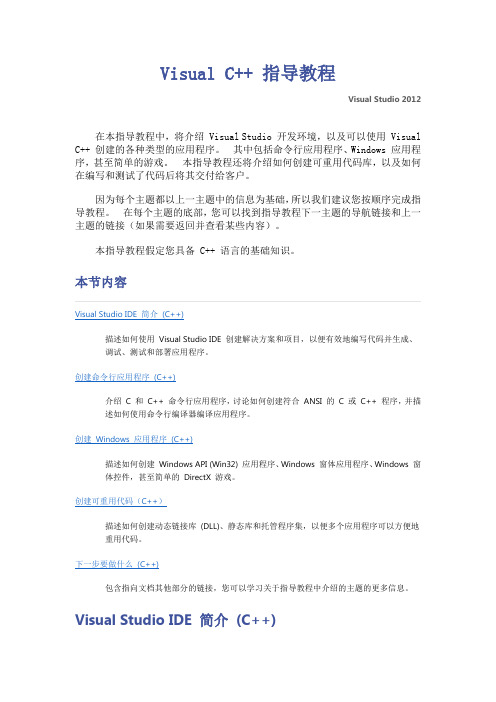
Visual C++ 指导教程Visual Studio 2012在本指导教程中,将介绍 Visual Studio 开发环境,以及可以使用 Visual C++ 创建的各种类型的应用程序。
其中包括命令行应用程序、Windows 应用程序,甚至简单的游戏。
本指导教程还将介绍如何创建可重用代码库,以及如何在编写和测试了代码后将其交付给客户。
因为每个主题都以上一主题中的信息为基础,所以我们建议您按顺序完成指导教程。
在每个主题的底部,您可以找到指导教程下一主题的导航链接和上一主题的链接(如果需要返回并查看某些内容)。
本指导教程假定您具备 C++ 语言的基础知识。
本节内容Visual Studio IDE 简介(C++)描述如何使用Visual Studio IDE 创建解决方案和项目,以便有效地编写代码并生成、调试、测试和部署应用程序。
创建命令行应用程序(C++)介绍 C 和C++ 命令行应用程序,讨论如何创建符合ANSI 的 C 或C++ 程序,并描述如何使用命令行编译器编译应用程序。
创建Windows 应用程序(C++)描述如何创建Windows API (Win32) 应用程序、Windows 窗体应用程序、Windows 窗体控件,甚至简单的DirectX 游戏。
创建可重用代码(C++)描述如何创建动态链接库(DLL)、静态库和托管程序集,以便多个应用程序可以方便地重用代码。
下一步要做什么(C++)包含指向文档其他部分的链接,您可以学习关于指导教程中介绍的主题的更多信息。
Visual Studio IDE 简介(C++)Visual Studio 集成开发环境(IDE) 提供了一组工具,可帮助您编写和修改代码,以及检测和更正错误。
在这些主题中,您将创建一个新的标准C++ 程序,并使用Visual Studio 为C++ 开发人员提供的功能测试该程序的功能。
您创建的简单程序将跟踪有多少个玩家正在玩各种纸牌游戏。
VS2012.C#开发ActiveX组件流程以及注意事项v1.0
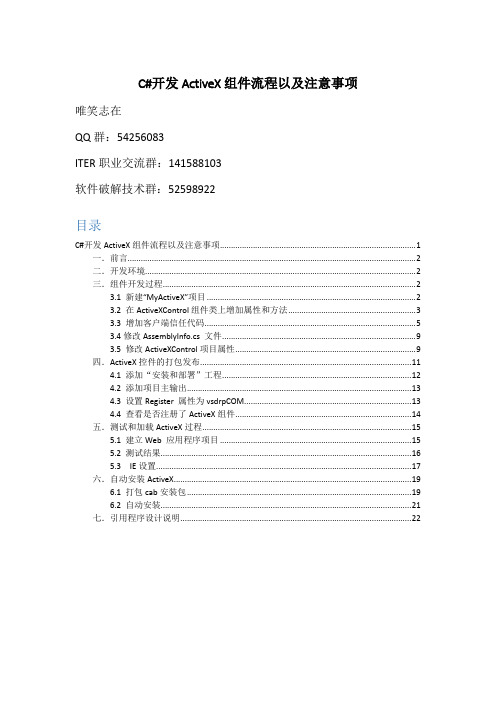
C#开发ActiveX组件流程以及注意事项唯笑志在QQ群:54256083ITER职业交流群:141588103软件破解技术群:52598922目录C#开发ActiveX组件流程以及注意事项 (1)一.前言 (2)二.开发环境 (2)三.组件开发过程 (2)3.1 新建“MyActiveX”项目 (2)3.2 在ActiveXControl组件类上增加属性和方法 (3)3.3 增加客户端信任代码 (5)3.4修改AssemblyInfo.cs 文件 (9)3.5 修改ActiveXControl项目属性 (9)四.ActiveX控件的打包发布 (11)4.1 添加“安装和部署”工程 (12)4.2 添加项目主输出 (13)4.3 设置Register 属性为vsdrpCOM (13)4.4 查看是否注册了ActiveX组件 (14)五.测试和加载ActiveX过程 (15)5.1 建立Web 应用程序项目 (15)5.2 测试结果 (16)5.3 IE设置 (17)六.自动安装ActiveX (19)6.1 打包cab安装包 (19)6.2 自动安装 (21)七.引用程序设计说明 (22)一.前言ActiveX 控件以前也叫做OLE 控件或OCX 控件,它是一些软件组件或对象,可以将其插入到WEB 网页或其它应用程序中。
使用ActiveX 插件,可以轻松方便的在Web 页中插入多媒体效果、交互式对象以及复杂程序等等。
通常使用MFC或VB 开发ActiveX 控件,本文章来讨论Microsoft Visual Studio 开发工具实现开发ActiveX组件整个过程。
在开发过程中有些注意事项和细节需要注意。
二.开发环境开发工具:VS2012操作系统:Windows 8.1.NET版本:2.0及以上版本开发语言:C#三.组件开发过程3.1 新建“MyActiveX”项目把项目里默认建立的类库删除掉。
vs2012,2013使用教程

Vs2008,2010,2012,2013使用教程By HC由于08,10,12,13操作上基本没什么变化,所以此处以13为例,建立一个C++工程,其他版本一样。
First:选择新建项目Next:Next:Next:Next:Next:Next:可以编写程序了Next:注:请养成良好的代码风格Next:Next:在此处查看错误信息Next:Next:教你如何用WORD文档(2012-06-27 192246)转载▼标签:杂谈1. 问:WORD 里边怎样设置每页不同的页眉?如何使不同的章节显示的页眉不同?答:分节,每节可以设置不同的页眉。
文件――页面设置――版式――页眉和页脚――首页不同。
2. 问:请问word 中怎样让每一章用不同的页眉?怎么我现在只能用一个页眉,一改就全部改了?答:在插入分隔符里,选插入分节符,可以选连续的那个,然后下一页改页眉前,按一下“同前”钮,再做的改动就不影响前面的了。
简言之,分节符使得它们独立了。
这个工具栏上的“同前”按钮就显示在工具栏上,不过是图标的形式,把光标移到上面就显示出”同前“两个字来。
3. 问:如何合并两个WORD 文档,不同的页眉需要先写两个文件,然后合并,如何做?答:页眉设置中,选择奇偶页不同与前不同等选项。
4. 问:WORD 编辑页眉设置,如何实现奇偶页不同比如:单页浙江大学学位论文,这一个容易设;双页:(每章标题),这一个有什么技巧啊?答:插入节分隔符,与前节设置相同去掉,再设置奇偶页不同。
5. 问:怎样使WORD 文档只有第一页没有页眉,页脚?答:页面设置-页眉和页脚,选首页不同,然后选中首页页眉中的小箭头,格式-边框和底纹,选择无,这个只要在“视图”――“页眉页脚”,其中的页面设置里,不要整个文档,就可以看到一个“同前”的标志,不选,前后的设置情况就不同了。
6. 问:如何从第三页起设置页眉?答:在第二页末插入分节符,在第三页的页眉格式中去掉同前节,如果第一、二页还有页眉,把它设置成正文就可以了●在新建文档中,菜单―视图―页脚―插入页码―页码格式―起始页码为0,确定;●菜单―文件―页面设置―版式―首页不同,确定;●将光标放到第一页末,菜单―文件―页面设置―版式―首页不同―应用于插入点之后,确定。
vs2012,快捷键
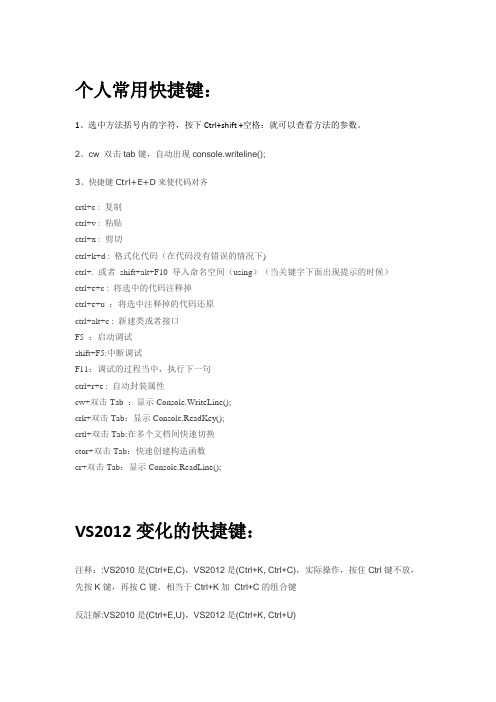
个人常用快捷键:1、选中方法括号内的字符,按下Ctrl+shift +空格:就可以查看方法的参数。
2、cw 双击tab键,自动出现console.writeline();3、快捷键Ctrl+E+D来使代码对齐crtl+c : 复制ctrl+v : 粘贴ctrl+x : 剪切ctrl+k+d : 格式化代码(在代码没有错误的情况下)ctrl+. 或者 shift+alt+F10 导入命名空间(using)(当关键字下面出现提示的时候)ctrl+e+c : 将选中的代码注释掉ctrl+e+u :将选中注释掉的代码还原ctrl+alt+c : 新建类或者接口F5 :启动调试shift+F5:中断调试F11:调试的过程当中,执行下一句ctrl+r+e : 自动封装属性cw+双击Tab :显示Console.WriteLine();crk+双击Tab:显示Console.ReadKey();crtl+双击Tab:在多个文档间快速切换ctor+双击Tab:快速创建构造函数cr+双击Tab:显示Console.ReadLine();VS2012变化的快捷键:注释::VS2010是(Ctrl+E,C),VS2012是(Ctrl+K, Ctrl+C),实际操作,按住Ctrl键不放,先按K键,再按C键。
相当于Ctrl+K加Ctrl+C的组合键反註解:VS2010是(Ctrl+E,U),VS2012是(Ctrl+K, Ctrl+U)有人发了VS2010的快捷键,不够全,那才哪到哪呀,我来发个完整的吧,后附VS2008的快捷键Ctrl+E,D ----格式化全部代码Ctrl+A+K+FCtrl+E,F ----格式化选中的代码Ctrl+K+FCTRL + SHIFT + B生成解决方案 Alt+B+B 或 F6生成当前项目 Alt+B+U 或 Shift+F6CTRL + O 打开文件CTRL + SHIFT + O打开项目CTRL + SHIFT + C显示类视图窗口F4 显示属性窗口SHIFT + F4显示项目属性窗口CTRL + SHIFT + E显示资源视图F12 转到定义CTRL + F12转到声明CTRL + ALT + J对象浏览CTRL + ALT + F1帮助目录CTRL + F1 动态帮助F1 帮助SHIFT + F1当前窗口帮助CTRL + ALT + F3帮助-搜索SHIFT + ALT + ENTER全屏显示CTRL + -向后定位CTRL + SHIFT + -向前定位CTRL + F4关闭文档窗口CTRL + PAGE DOWN光标定位到窗口上方CTRL + PAGE UP光标定位到窗口下方CTRL + F6 下一个文档窗口(不带提示,快速却换)CTRL + TAB下一个文档窗口CTRL + SHIFT + F6CTRL + SHIFT + TAB上一个文档窗口ALT + F6下一个面板窗口CTRL + K, C 或CTRL+E+C注释选择的代码CTRL + K, L 或CTRL + K,U取消对选择代码的注释CTRL + M, O折叠代码定义CTRL + M, L展开代码定义CTRL + DELETE删除至词尾CTRL + BACKSPACE删除至词头SHIFT + TAB取消制表符CTRL + U转小写CTRL + SHIFT + U转大写CTRL + SHIFT + END选择至文档末尾CTRL + SHIFT + HOME选择至文档末尾开始SHIFT + END选择至行尾SHIFT + HOME选择至行开始处SHIFT + ALT + END垂直选择到最后尾SHIFT + ALT + HOME垂直选择到最前面CTRL + SHIFT + PAGE UP选择至本页前面CTRL + SHIFT + PAGE DOWN选择至本页后面CTRL + END文档定位到最后CTRL + HOME文档定位到最前CTRL + A全选CTRL + W选择当前单词CTRL + G转到行…CTRL + K, CTRL + P上一个标签CTRL + K, CTRL + N下一个标签F5,F10,F11,ALT+D+S 调试ALT+D+E 或Shift+F5 停止调试CTRL + SHIFT + F5调试-重新开始调试CTRL + SHIFT + F9 取消所有断点CTRL + F9允许中断CTRL + F5运行不调试F10跨过程序执行F11单步逐句执行CTRL + J列出成员(这个对象的同类型对象) CTRL + PAGE DOWN下一个视图CTRL + B格式-粗体CTRL + SHIFT + T格式-文字缩进Ctrl+F10: 运行到光标处F7: 查看代码Shift+F7: 查看窗体设计器F9: 切换断点Ctrl+F9: 启用/停止断点Ctrl+Shift+F9: 删除全部断点编辑快捷键Ctrl+B,T / Ctrl+K,K: 切换书签开关Ctrl+B,N / Ctrl+K,N: 移动到下一书签Ctrl+B,P: 移动到上一书签Ctrl+B,C: 清除全部标签Ctrl+I: 渐进式搜索Ctrl+Shift+I: 反向渐进式搜索Ctrl+F: 查找Ctrl+Shift+F: 在文件中查找(这个好,dw就有查找文件夹功能) F3: 查找下一个Shift+F3: 查找上一个Ctrl+H: 替换Ctrl+Shift+H: 在文件中替换Alt+F12: 查找符号(列出所有查找结果)Ctrl+Shift+V: 剪贴板循环Ctrl+左右箭头键: 一次可以移动一个单词Ctrl+上下箭头键: 滚动代码屏幕,但不移动光标位置。
VS2012发布网站详细步骤

VS2012发布网站详细步骤1、打开你的VS2012网站项目,右键点击项目》菜单中重新生成一下网站项目;再次点击右键》发布:2、弹出网站发布设置面板,点击<新建..>,创建新的发布配置文件:输入你自己定义的配置文件名:3、点击下一步:在发布方法中选“文件系统”,这样我们可以发布到自己指定的本机文件上。
选择自己指定的文件夹:通过点击下图中右上角红色箭头处创建新的文件夹,自定义命名(我的就写WebSite )。
点击打开,进入下一步4、在配置中,要选择“Release”——发布模式(Release 称为发布版本,它往往是进行了各种优化,使得程序在代码大小和运行速度上都是最优的,以便用户很好地使用。
Debug 通常称为调试版本,它包含调试信息,并且不作任何优化,便于程序员调试程序)5、点击下一步:进入发布前的预览界面点击发布即可以发布你指定的文件夹中,这里,我发布的是C盘下的WebSite文件夹中。
发布成功后,点开文件夹,所有页面的.cs文件都消失了,都去哪里了呢?是bin文件夹里面吗?大家猜一猜。
发布好的截图:6、通过》控制面板》管理工具》启动‘Internet信息服务(IIS)管理器’进入IIS界面。
右键单击网站》添加网站7、下面图中,左边红色方框内输入自定义的网站名称(请尽量用英文,这里我就写MyPhotoSite),右边红色箭头处需要点击‘选择(E)…’进行更改。
大家可以点开下拉列表框根据自己的网站版本进行选择(一般请选择不带有Classic的)。
这里我选择的是选择DefaultAppPool,8、选择“已发布网站文件夹”的物理路径。
9、点击下拉列表选择“自己当前的IP地址”点击确定:这时我们的网站就还差一步就发布好了,点击网站MyPhotosSite,再点击下图红色箭头处切换到“内容视图”。
10、最后一步:注册IIS服务器。
命令:aspnet_regiis -i(请复制),先在程序菜单》VS2012里面》Visual Studio Tools》VS2012开发人员命令提示。
- 1、下载文档前请自行甄别文档内容的完整性,平台不提供额外的编辑、内容补充、找答案等附加服务。
- 2、"仅部分预览"的文档,不可在线预览部分如存在完整性等问题,可反馈申请退款(可完整预览的文档不适用该条件!)。
- 3、如文档侵犯您的权益,请联系客服反馈,我们会尽快为您处理(人工客服工作时间:9:00-18:30)。
Opening an existing project
B37VB2 C Programming for Engineers
Unit 1d - 21
Homework
What’s the difference between C project and C++ project? What other project types can you created in VC++ 6.0? How to debug a program if your code has a bug?
B37VB2 C Programming for Engineers
Unit 1d - 3
Using the VS2012
The following window will appear on your desktop:
B37VB2 C Programming for Engineers
Unit 1d - 4
B37VB2 C Programming for Engineers
Unit 1d - 7
Creating a project
1 The “Project Type"
All of the programs that we shall write will have the " Win32 Console Application" project type.
2 The project path and name
editor window appears
2
1
click helloworld.c
B37VB2 C Programming for Engineers
Unit 1d - 13
When the editor window appears, simply type in the text of your program.
How to use the Microsoft Visual Studio 2012 programming environment installed in E101 to create and run C programs.
B37VB2 C Programming for Engineers
B37VB2 C Programming for Engineers
Unit 1d - 6
Creating a project
A dialogue window will appear, as shown below:
1
There are 2 points to note:
2
B37VB2 C Programming for Engineers
Edit the source code
B37VB2 C Programming for Engineers
Unit 1d - 14ቤተ መጻሕፍቲ ባይዱ
Compiling and Running
To compile and run your program, choose the “build” menu and click the “Compile” or “Build solution”.
Unit 1d - 18
Console application window
After you excute your program, there will pop up a window displaying your output.
Program input and output takes place in window.
B37VB2 C Programming for Engineers
Unit 1d - 8
Creating an empty project
B37VB2 C Programming for Engineers
Unit 1d - 9
Add a new source file
B37VB2 C Programming for Engineers
B37VB2 C Programming for Engineers
Unit 1d - 12
You will be presented with a solution window, containing icons for the files helloworld.c.
Editing the program
click
click
A window appears indicating that the program is being compiled and linked.
B37VB2 C Programming for Engineers
Unit 1d - 15
Program execution
B37VB2
C Programming for Engineers
Unit 1f: Introduction to Visual Studio 2012
B37VB2 C Programming for Engineers
Unit 1d - 1
AIMS
In this unit, we will be considering the following topics:
If there are no errors, the output window will display build success.
Any errors are displayed in this window.
B37VB2 C Programming for Engineers
Unit 1d - 16
We shall see later, that it is possible to split one C program over a number of different files. The idea of a project is entirely to do with the package that we are using, and has nothing to do with the C programming language. When you create a “project” you will also create a “solution” . Solution files are terminated in the file extension “.sln“. You can create a number of projects in one solution.
B37VB2 C Programming for Engineers
Unit 1d - 5
The VS2012 "project"
The "project" is a feature VS2012 that is used to organise all the different files required by a single program.
Unit 1d - 10
1
B37VB2 C Programming for Engineers
Unit 1d - 11
1 Compiling C on the VS2012 C++ compiler
As indicated by its name, VS2012 C++ is actually a C++ compiler. C++ is a programming language that was developed from C. To make the package pretend that it is actually a C compiler, we need to change the suffix of your new file from “.cpp” to “.c”.
B37VB2 C Programming for Engineers
Unit 1d - 20
To open an existing project, start Borland C++ as before and select Open project under the Project menu item.
Error reporting and locating
If there is a problem with your code, the output window will display errors:
Build failed with 1 error
Error information is listed here. Error line is 9. Error code is C2143.
A path is the directory where the project file is stored. The default path is “ F:\B37VB\" where F: is your "root" directory and B37VBis the directory containing the VS2012 C source files. You can type in the name of a new directory (e.g. “F:\mine\" ) if you prefer. VS2012 will create this directory. NOTE: All directory and file names used in VS2012 should obey will the provide Windows namingproject convention The package a default name:-(e.g. MyConsoleApplication). You may use only letters, digits, (e.g. and “ the underscore character provide your own name ProjectOne " )."_" .
