按键扫描与LED显示驱动芯片ET6218R芯片资料
EXC2618
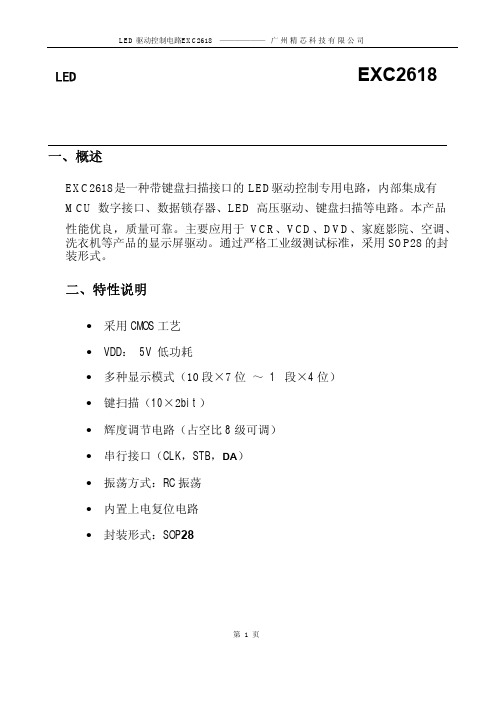
正常工作范围(Ta = -20 ~ +70℃,Vss = 0 V) 参数 逻辑电源电压 高电平输入电压 低电平输入电压 符号 VDD VIH VIL 最小 4.5 0.8 VDD 0 典型 5 最大 5.5 VDD 0.3 VDD 单位 V V V 测试条件 -
电气特性(Ta = -20 ~ +70℃,VDD = 4.5 ~ 5.5 V, Vss = 0 V, 参数 高电平输出电流 符号 Ioh1 Ioh2 低电平输出电流 低电平输出电流 IOL1 Idout 最小 -30 -35 150 4 典型 -35 -40 170 第 10 页
第 5 页
LED 驱动控制电路EXC2618
—————— 广州精芯科技有限公司
(3) 地址设定: 该指令用来设置显示寄存器的地址。 MSB 1 1 LSB b0 地址(00H~0DH) 如果地址设为 0EH 或更高,数据被忽略,直到有效地址被设定。 上电时,地址设为 00H。
—
—
b3
b2
b1
无关项
* 时序特性(Ta = -20 ~ +70℃,VDD = 4.5 ~ 5.5 V)
第 11 页
LED 驱动控制电路EXC2618 —————— 广州精芯科技有限公司
参数 时钟脉冲宽度 选通脉冲宽度 数据建立时间 数据保持时间 CLK → STB 时间 等待时间
符号 PWCLK PWSTB tSETUP tHOLD tCLK STB tWAIT
GND COM1 COM2 GND COM3 COM4 GND VDD SEG13/COM5 SEG12/COM6 SEG11/COM7 SEG10/KS10 SEG9/KS9 SEG8/KS8
第 2 页
创维8R61维修手册
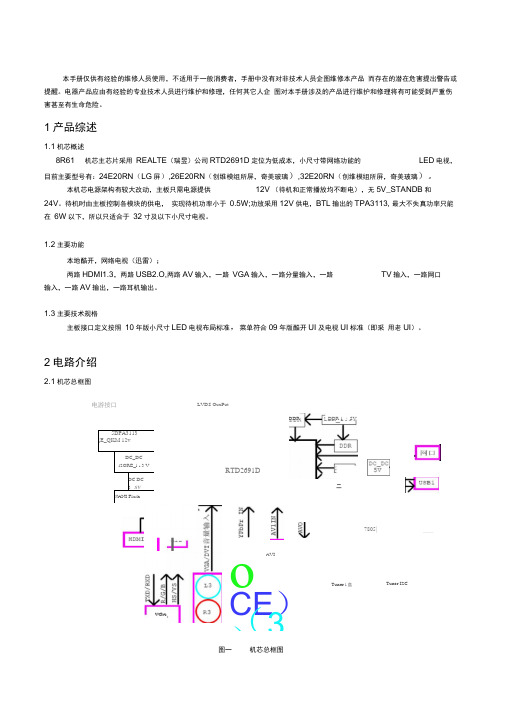
本手册仅供有经验的维修人员使用,不适用于一般消费者,手册中没有对非技术人员企图维修本产品 而存在的潜在危害提出警告或提醒。
电器产品应由有经验的专业技术人员进行维护和修理,任何其它人企 图对本手册涉及的产品进行维护和修理将有可能受到严重伤害甚至有生命危险。
1产品综述1.1机芯概述8R61 机芯主芯片采用 REALTE (瑞昱)公司RTD2691D 定位为低成本,小尺寸带网络功能的LED 电视,目前主要型号有:24E20RN (LG 屏),26E20RN (创维模组所屏,奇美玻璃),32E20RN (创维模组所屏,奇美玻璃)。
本机芯电源架构有较大改动,主板只需电源提供12V (待机和正常播放均不断电),无5V_STANDB 和24V 。
待机时由主板控制各模块的供电, 实现待机功率小于 0.5W;功放采用12V 供电,BTL 输出的TPA3113, 最大不失真功率只能在 6W 以下,所以只适合于 32寸及以下小尺寸电视。
1.2主要功能本地酷开,网络电视(迅雷);两路HDMI1.3,两路USB2.O,两路AV 输入,一路 VGA 输入,一路分量输入,一路TV 输入,一路网口输入,一路AV 输出,一路耳机输出。
1.3主要技术规格主板接口定义按照 10年版小尺寸LED 电视布局标准,菜单符合09年版酷开UI 及电视UI 标准(即采 用老UI )。
2电路介绍2.1机芯总框图图一机芯总框图LVDS OuuPut5DPA3113(E_QKM 12vDC_DC i2ORE_l a 3 VDC DC 3 . SVNANI FlashRTD2691DoCE )(3)AVI7805|Tuner l 盘——Tuner I2C电游按口I lVGADDR 1 ・ SVDDR二2.2机芯新电路(本机芯特有)1,待机12V 关断电路:图二 待机12V 电源关断电路如图二 所示,C0N12V^ POWER_ElN 号控制。
当正常工作时, POWER_EN 高,Q21导通,Q20的GS 电压在-10V 左右,Q20导通,C0N_12\有电压输出,反之,待机时POWER_EN 低,C0N_12\关断。
LED显示屏专用驱动芯片详细介绍

目前,LED显示屏专用驱动芯片生产厂家主要有TOSHIBA(东芝)、TI(德州仪器)、SONY(索尼)、MBI{聚积科技}、SITI(点晶科技)等。
在国内LED显示屏行业,这几家的芯片都有应用。
TOSHIBA产品的Xing价比较高,在国内市场上占有率也最高。
主要产品有TB62705、TB62706、TB62725、TB62726、TB62718、TB62719、TB62727等。
其中TB62705、TB62725是8位源芯片,TB62706、TB62726是16位源芯片。
TB62725、TB62726分别是TB62705、TB62706的升级芯片。
这些产品在电流输出误差(包括位间和片间误差)、数据移位时钟、供电电压以及芯片功耗上均有改善。
作为中档芯片,目前”TB62725、TB62726已经逐渐替代了TB62705和TB62706。
另外,TB62726还有一种窄体封装的TB62726AFNA芯片,其宽度只有6.3mm(TB62706的贴片封装芯片宽度为8.2mm),这种窄体封装比较适合在点间距较小的显示屏上使用。
需要注意的是,AFNA封装与普通封装的引脚定义不一样(逆时针旋转了90度)。
TB62718、TB62719是TOSHIBA针对高端市场推出的驱动芯片,除具有普通恒流源芯片的功能外,还增加了256级灰度产生机制(8位PWM)、内部电流调节、温度过热保护(TSD)及输出开路检测(LOD)等功能。
此类芯片适用于高端的LED全彩显示屏,当然其价格也不菲。
TB62727为TOSHIBA的新产品,主要是在TB62726基础上增加了电流调节、温度报警及输出开路检测等功能,其市场定位介于TB62719(718)与TB62726之间,计划于2003年10月量产。
TI作为世界级的IC厂商,其产品Xing能自然勿用置疑。
但由于先期对中国LED市场的开发不力,市场占有率并不高。
主要产品有TLC5921、TLC5930和TLC5911等。
英创信息技术有限公司ETA921显示转换模块使用手册说明书

显示转换模块使用手册感谢您购买英创信息技术有限公司的产品:ETA921显示转换模块用户可以访问英创公司网站或直接与英创公司联系以获得ETA921的其他相关资料英创信息技术有限公司联系方式如下:地址:成都市高新区高朋大道5号博士创业园B座701#邮编:610041联系电话:028-******** 85140028 85137442 85136173传真:************网址:电子邮件:********************.cn目录简介 (4)ETA921接口定义 (4)ETA921各接口说明 (5)ETA921跳线设置说明 (8)简介:ETA921是一款与英创公司嵌入式主板,如 EM9000,配套使用的LCD转接模块。
ETA921通过40芯软带线与英创嵌入式主板的LCD接口相连,并提供了多种常用的TFT LCD的接口插座,可方便地与3.5’、5.7”、 6.4”、 8”、10.4”等LCD屏相连。
ETA921还可以与英创公司的ETA923 VGA转换模块直接相连,使英创嵌入式主板可直接利用通用VGA 监视器作为系统的显示单元,方便了客户的产品开发与应用。
ETA921 V10在以前版本的基础上增加了LVDS接口,LVDS(Low Voltage Differential Signaling)既低电压差分信号传输,其低压幅和低电流驱动输出实现了低噪声和低功耗,是满足高性能数据传输的新型技术,越来越多的液晶屏提供了LVDS接口。
ETA921 LVDS 接口为IDC20接头,可方便与带LVDS接口的屏相连。
ETA921接口定义:ETA921正面图片及接口说明:ETA921背面图片及接口说明:ETA921各接口说明:CN1:(ZIF40 EM9000)该接口是模块与EM9000嵌入式主板相连接的接口,主要作用是将EM9000主板上的了LCD控制信号引出并通过模块分配到其它的接口上。
引脚信号说明:引脚信号功能说明2-5 YP,YM,XP,XM 触摸屏信号接口LCD亮度控制10 BRIGHT_PWM11 BLIGHTn 背光控制信号输出,低有效14 DE 数据使能信号,高有效16-21 B5:B0 三基色—蓝色信号数据23-28 G5:G0 三基色—绿色信号数据30-35 R5:R0 三基色—红色信号数据37 VSYNC 场同步信号,低有效38 HSYNC 行同步信号,低有效39 DCLK 数据时钟信号12,13 PWR_3V3 3.3V直流电源7,8 PWR_5V0 5V直流电源1,6,8,15,GND 信号及电源的参考地22,29,36,40CN2和CN5:(IDC34 LCD)这两个接口的信号完成相同,不同的是,所使用的插针不同,CN2是2mm间距的双排插针,主要是用来转接英创公司的ETA923模块,用户也可以用来转接成标准的VGA接口。
XM-E28 DATASHEET-CN

LED驱动控制/键盘扫描专用集成电路XM-E281.概述XM-E28是一种带键盘扫描电路接口的LED驱动控制专用电路。
内部集成有MCU输入输出控制数字接口、数据锁存器、LED驱动、键盘扫描、辉度调节等电路。
本芯片性能稳定、质量可靠、抗干扰能力强,可适应于24小时长期连续工作的应用场合。
可兼容TM1628,CS1628,SM1628,AIP1628,FD628等芯片2.特性说明●显示模式:4位*13段或7位*10段●8级辉度控制●5V的条件下,位驱动电流可达到650mA●键盘扫描:10×2 (支持组合键)●串行接口(CLK,STB,DAT)●内置时钟振荡电路●内置上电复位电路●工作电压:3.3V~5V●采用COMS工艺●ESD HBM: >8KV(美标883模式)●SOP28封装3.管脚定义4. 管脚功能说明5. 主要电气参数极限参数(Ta = 25℃)电气特性(测试条件:Ta = 25℃,VCC =5V )时序特性(测试条件:Ta = 25℃,VCC =5V)*注:DIN和DOUT为芯片内部PAD位,通过封装合并成DI/O。
6.封装尺寸6.1.S OP28封装:7.典型应用电路7.1.D VD 面板7.2.驱动共阳数码管7.3.使用注意事项1.无用的KI接地,增加抗干扰2.推荐客户推挽输出,高阻输入,这样高速通信的波形会更好3.高速通信的时候去除通信口上的电容,减小通信口的上拉电阻4.建议通信速度100K以下5.强干扰环境下通信频率不宜过高,建议软件加入刷新功能6.驱动共阳数码管需要工作在7位模式7.4.电磁炉面板应用说明8.1.显示功能寄存器地址和显示模式该寄存器存储通过串行接口从外部器件传送到XM-E28的数据,地址分配如下:8.2. 键扫描和按键扫描数据寄存器按键扫描矩阵为10X2bit ,如下图所示:按键数据存储地址如下表所示,用读指令读取,从最低位开始读取:8.3. 指令说明指令用来设置显示模式和LED 驱动器的状态。
常见液晶驱动芯片详解

常见液晶驱动芯片详解集团标准化工作小组 #Q8QGGQT-GX8G08Q8-GNQGJ8-MHHGN#本文主要是介绍一些常用的LCD驱动控制IC的型号,方便学习或正在使用的LCD的朋友能够更好地编写LCD的驱动程序。
因此各位朋友在选择LCD液晶模块的时候,在考虑到串行,还是并行的方式时,可根据其驱动控制IC的型号来判别,当然你还需要看你选择的LCD模块引脚定义是固定支持并行,还是可选择并行或串行的方式。
一、字符型LCD驱动控制IC市场上通用的8×1、8×2、16×1、16×2、16×4、20×2、20×4、40×4等字符型LCD,基本上都采用的KS0066作为LCD的驱动控制器二、图形点阵型LCD驱动控制IC1、点阵数122×32--SED15202、点阵数128×64(1)ST7920/ST7921,支持串行或并行数据操作方式,内置中文汉字库(2)KS0108,只支持并行数据操作方式,这个也是最通用的12864点阵液晶的驱动控制IC(3)ST7565P,支持串行或并行数据操作方式(4)S6B0724,支持串行或并行数据操作方式(5)T6963C,只支持并行数据操作方式3、其他点阵数如192×64、240×64、 320×64、240×128的一般都是采用T6963c驱动控制芯片4、点阵数320×240,通用的采用RA8835驱动控制IC这里列举的只是一些常用的,当然还有其他LCD驱动控制IC,在写LCD驱动时要清楚是哪个型号的IC,再到网上去寻找对应的IC数据手册吧。
后面我将慢慢补上其它一些常见的.三 12864液晶的奥秘CD1601/1602和LCD12864都是通常使用的液晶,有人以为12864是一个统一的编号,主要是12864的液晶驱动都是一样的,其实12864只是表示液晶的点阵是128*64点阵,而实际的12864有带字库的,也有不带字库的;有5V电压的,也有~5V(内置升压电路);归根到底的区别在于驱动控制芯片,常用的控制芯片有ST7920、KS0108、T6963C等等。
1键触摸LED灯无级调光IC_ADA01AL_ 规格书 V2.0
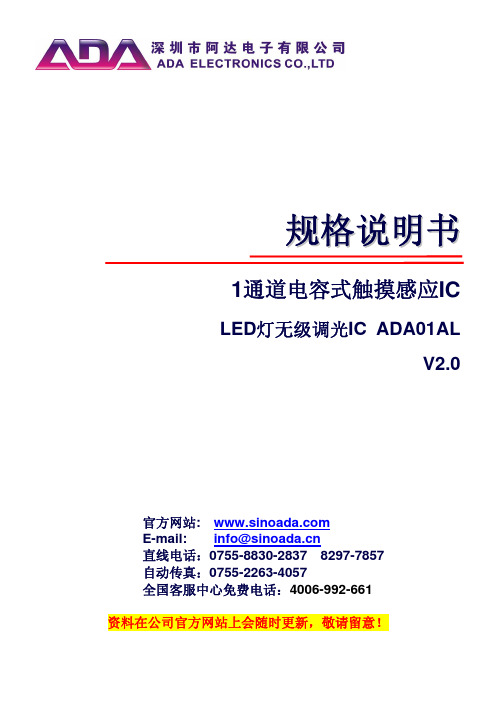
规格说明书1通道电容式触摸感应ICLED灯无级调光IC ADA01AL V2.0官方网站: E-mail: info@ 直线电话:0755-8830-2837 8297-7857 自动传真:0755-2263-4057 全国客服中心免费电话:4006-992-661 资料在公司官方网站上会随时更新,敬请留意!目 录 1. 概述 ......................................................................................................................................... 3 2. 特性简介 .................................................................................................................................. 3 3. 功能描述 .................................................................................................................................. 3 4. 标准封装(DIP8/SOP8 封装) ..................................................................................................... 4 5. 管脚描述 .................................................................................................................................. 6 6 电气特性 ................................................................................................................................... 6 7. 应用电路 .................................................................................................................................. 6 8. 应用说明 .................................................................................................................................. 8 9. 修改记录 .................................................................................................................................. 8 第 2 页 共 8 页1. 概述ADA01AL是一款单通道电容式触摸IC, 专门针对LED灯的应用,内置强大的电容感应式触摸算法,广泛适用 于各种类型的LED灯具控制产品。
按键扫描与LED显示驱动芯片ET6218R芯片资料
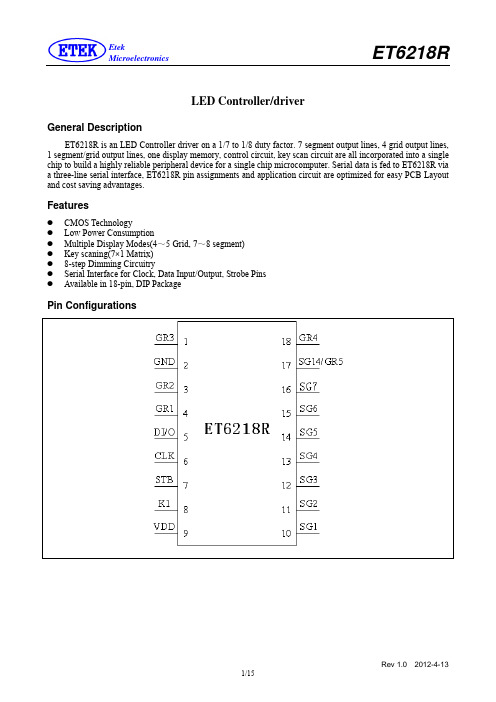
ET6218REtekMicroelectronics LED Controller/driverGeneral DescriptionET6218R is an LED Controller driver on a 1/7 to 1/8 duty factor. 7 segment output lines, 4 grid output lines, 1 segment/grid output lines, one display memory, control circuit, key scan circuit are all incorporated into a single chip to build a highly reliable peripheral device for a single chip microcomputer. Serial data is fed to ET6218R via a three-line serial interface, ET6218R pin assignments and application circuit are optimized for easy PCB Layout and cost saving advantages.Featuresz CMOS Technologyz Low Power Consumptionz Multiple Display Modes(4~5 Grid, 7~8 segment) z Key scaning(7×1 Matrix) z 8-step Dimming Circuitryz Serial Interface for Clock, Data Input/Output, Strobe Pins zAvailable in 18-pin, DIP PackagePin ConfigurationsPin DescriptionPin No.Pin NameI/ODescription5 DI/O(DIN&DOUT) I/OData I/O Pin(N-channel, Open-Drain)This pin outputs serial data at the falling edge of the shift clock andinputs serial data at the rising edge of the shift clock(starting from the lower bit)6 CLK I Clock Input PinThis pin reads serial data at the rising edge and outputs data at thefalling edge7 STB I Serial Interface Strobe PinThe data input after the STB has fallen is processed as a commandWhen this pin is “HIGH”, CLK is ignored 8 K1 I Key Data Input PinsThe data sent to these pins are latched at the end of the display cycle(Interface Pull-Low Resistor)2 GND ─ Ground Pin10~16 SG1/KS1~SG7/KS7 O Segment Output Pins(p-channel, open drain) Also acts as the Key Source 17 SG14/GR5 O Segment/Grid Output Pins 9 VDD ─ Power Supply 1,3,4,18 GR4~GR1 O Grid Output PinsINPUT/OUTPUT CONFIGURATIONSThe schematic diagrams of the input and output circuits of the logic section are shown below. 1. Input Pins :CLK ,STB&DIN(DI/O)2.Input Pins:K13.Output Pins:DOUT(DI/O),GR1~GR44.Output Pins:SG1~SG75.SG14/GR5Block DiagramFunctional DescriptionCOMMANDSA command is the first byte(b0~b7) inputted to ET6218R via the DI/O Pin after STB Pin has changed from HIGH to LOW State. If for some reason the STB Pin is set to HIGH while data or commands are being transmitted, the serial communication is initialized, and the data/commands being transmitted are considered invalid.Command 1:Display Mode Setting CommandsET6218R provides 2 display mode settings as shown in the diagram below:As started earlier a command isthe first one byte(b0~b7) transmitted to ET6218R via the DI/O Pin when STB is LOW. However, for these commands,the bit 3 to bit 6(b2~b5)are ignored,bit 7&bit 8(b6~b7) are given a value of 0.The Display Mode Setting Commands determine the number of segments and grids to be used (7 to 8 segments,4 to 5 grids). A display command ON must be excuted in order to resume display. If the same mode setting is selected, no command execution is take place, therefore, nothing happens. When Power is turned ON,the7-grid, 10-segment modes is selected.MSB LSB0 0 ──── b1 b0 b2~b5:Not RelevantDisplay Mode Setting:b1,b0—0 0:4 Grids,8 Segmentsb1,b0—0 1:5 Grids,7 SegmentsCommand 2:Data Setting CommandsData Setting Commands executes the Data Write or Data Read Modes for ET6218R. The data Setting Command, the bits 5 and 6(b4,b5) are ignored, bit 7(b6) is given the value of 1 while bit 8(b7) is given the valueof 0. Please refer to the diagram below. When Power is turned ON, bit 4 to bit 1(b3~b0) are given the value of 0.MSB LSB0 1 ──b3b2b1 b0 b4,b5:Not RelevantMode Setting: b3 —0:Normal OperationMode b3—1:Test ModeAddress Increment Mode Settings(Display Mode):b2—0:Increment Address after Data has been Writtenb2—1:Fixes AddressData Write&Read Mode Setting:b1,b0—0 0:Write Data to Display Modeb1,b0—1 0:Read Key DataET6218R KEY MATRIX&KEY INPUT DATA STORAGE RAMET6218R Key Matrix consists of 7×1 array as shown below:Each data entered by each key is stored as follows and read by a READ Command, starting from the lastCommand 3:Address Setting CommandsAddress Setting Commands are used to set the address of the display memory. The address is considered valid if it has a value of 00H to 0DH. If the address is set to 0EH or higher,the data is ignored until a valid addressis set. When power is turned ON,the address is set at 00H.MSB LSB1 1 ──b3b2b1 b0 b4,b5:Not RelevantThe address of b3~b0:00H~0DHDISPLAY MODE AND RAM ADDRESSData transmitted from an external device to ET6218R via the interface are stored in the Display RAM andare assigned address. The RAM addresses of ET6218R are given below in 8 bits unit.SG1…………SG4 SG5…………SG8 SG9…………SG12SG13…………SG1400H L 00H U 01H L 01H U DIG1 02H L 02H U 03H L 03H U DIG2 04H L 04H U 05H L 05H U DIG3 06H L 06H U 07H L 07H U DIG4 08H L 08H U 09H L 09H U DIG5 b0…………….b3 b4………………b7xxH L xxH ULower 4 bits Higher 4 bitsCommand 4:Display Control CommandsThe Display Control Commands are used to turn ON or OFF a display. It also used to set the pulse width.Please refer to the diagram below. When the power is turned ON,a 1/16 pulse width is selected and the displayedis turned OFF(the key scaning is stopped).MSB LSB1 0 ──b3b2b1 b0b4,b5 :Not RelevantDisplay Setting: b3—0:Display OFF(Key Scan Continues)b3—1:Display ONDimming Quantity Setting:000:Pulse width=1/16001:Pulse width =2/16010:Pulse width =4/16011:Pulse width =10/16100:Pulse width =11/16101:Pulse width =12/16110:Pulse width =13/16111:Pulse width =14/16SCANNING AND DISPLAY TIMINGThe Key Scanning and Display Timing diagram is given below. One cycle of key scanning consists of 2SERIAL COMMUNICATION FORMATThe following diagram shows the ET6218R serial communication format.The DI/O(DIN,DOUT) Pin is an N-channel,open-drain pin, therefore, it is highly recommended that an external pull-up resistor(1K~10K) must be connected to DI/O.waitIt must be noted that when the data is read, the waiting time(twait) between the rising of the eighth clock that has set the command and the galling of the first clock that has read the data is greater or equal to 1µs.SWITCHING CHARACTERISTIC WA VEFORMCLK STBt setup(Data Setup Time)≥100ns t hold(Data Hold Time)≥100nst CLK-STB(Clock-Strobe Time)≥1µs t THZ(Fall Time)≤10µst TZH(Rise Time)≤1µs t PZL(Propagation Delay Time)≤100ns fosc=Ocillation Frequency t PLZ(Propagation Delay Time)≤300ns t TZL<1µs t TLZ<10µsNote:Test condition undert THZ(Pull low risistor=10kΩ,Loading capacitor=300pf)t TLZ(Pull low risistor=10 kΩ,Loading capacitor =300pf)APPLICATIONCommand 2:Data Setting CommandCommand 3:Address Setting CommandData 1~n:Transfer Display Data(14 Bytes max) Command 4:Display Control CommandNote:1. Command 1:Display Mode Commands2. Command 2:Data Setting Commands3. Command 3:Address Setting Commands4. Command 4:Display Control CommnadsWhen IC power is applied for the first time, the contents of the Display RAM is not defined; thus, it is strongly suggested that the contents of the Display RAM must be cleared during the initial setting.Absolute Maximum Ratings(Ta = 25℃,GND = 0V)Parameter Symbol Ratings UnitSupply V oltage V DD-0.5~+7 VLogic Input V oltage V I-0.5~V DD+0.5 VDriver Output Current I OLGR +250 mA I OHSG -50 mAMaximum Driver Output Current/Total I TOTAL 400 mA Operating Temperature T opr-40~+85 ℃Storage Temperature T stg-55~+150 ℃Recommended Operating Range(Ta = -20~+70℃,GND = 0V)Parameter Symbol Min. Typ. Max. Unit Logic Supply V oltage V DD 3 5 5.5 V Dynamic Current(see Note)I DDdyn—— 5 mA High-Level Input V oltage V IH 0.6V DD—V DD VLow- Level Input V oltage V IL 0 —0.3V DD V Note:Test Condition:Set Display Control Commands=80H(Display Turn OFF State&under no load)Electrical Characteristics(V DD = 5V,GND = 0V,Ta = 25℃)Parameter Symbol Test Condition Min. Typ. Max.UnitHigh-Level Output Current I OHSG1V O =V DD-2V,SG1~SG7,SG14-20 -25 -40 mA I OHSG2V O =V DD-3V,SG1~SG7,SG14-25 -30 -50 mALow-Level Output Current I OLGR V O =0.3V,GR1~GR5, 100 140 —mA Low-Level Output Current I OLDOUT V O =0.4V 4 ——mASegment High-Level Output Current Tolerance I TOLSGV O =V DD-3V,SG1~SG7,SG14——+5 %High-Level Input V oltage V IH—0.6V DD— 5 VLow-Level Input V oltage V IL—0 —0.3V DDVOscillation Frequency fosc 350 500 650 kHz K1 Pull Down Resistor R KN V DD=5V 40—100 kΩ(V DD =3V , GND=0V , Ta=25℃)Parameter Symbol Test Condition Min. Typ. Max.Unit High-Level Output Current I OHSG1 V O = V DD -2V ,SG1~SG7,SG14-15 -20 -35 mALow-Level Output CurrentI OLGR V O =0.3V ,GR1~GR5, 100 140 — mA Low-Level Output Current I OLDOUT V O =0.4V 4 — — mASegment High-Level Output Current Tolerance I TOLSG V O = V DD -3V ,SG1~SG7,SG14— — +5% High-Level Input V oltage V IH — 0.8V DD—3.3 V Low-Level Input V oltage V IL — 0 — 0.3V DDVOscillation Frequency fosc 300 420 580 kHz K1 Pull Down ResistorR KN V DD =3V 40 —100 k Ω Application CircuitCOMMON CATHODE TYPE LED PANELNote :1. The capacitor(0.1µF)connected between the GND and VDD pins must be located as close as possible to the ET6218R chip.Package Dimension。
led译码驱动的芯片
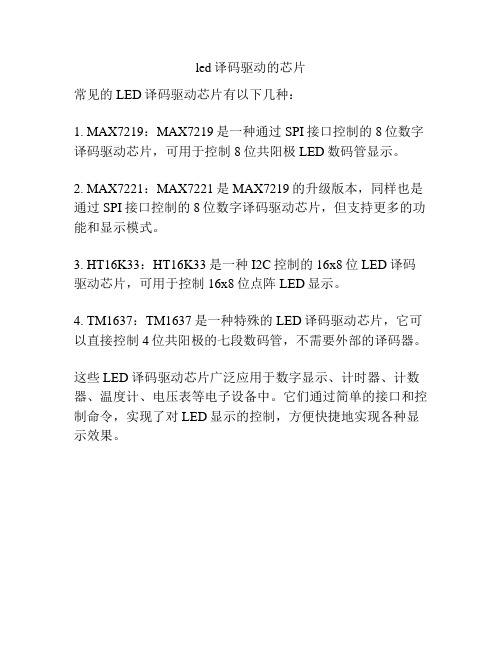
led译码驱动的芯片
常见的LED译码驱动芯片有以下几种:
1. MAX7219:MAX7219是一种通过SPI接口控制的8位数字译码驱动芯片,可用于控制8位共阳极LED数码管显示。
2. MAX7221:MAX7221是MAX7219的升级版本,同样也是通过SPI接口控制的8位数字译码驱动芯片,但支持更多的功能和显示模式。
3. HT16K33:HT16K33是一种I2C控制的16x8位LED译码驱动芯片,可用于控制16x8位点阵LED显示。
4. TM1637:TM1637是一种特殊的LED译码驱动芯片,它可以直接控制4位共阳极的七段数码管,不需要外部的译码器。
这些LED译码驱动芯片广泛应用于数字显示、计时器、计数器、温度计、电压表等电子设备中。
它们通过简单的接口和控制命令,实现了对LED显示的控制,方便快捷地实现各种显示效果。
16位数码管驱动及键盘控制芯片CH456

SCL 用于提供串行时钟,CH456 在其上升沿从 SDA 输入数据,在其下降沿从 SDA 输出数据。 在 SCL 为高电平期间发生的 SDA 下降沿定义为串行接口的启动信号,在 SCL 为高电平期间发生 的 SDA 上升沿定义为串行接口的停止信号。CH456 只在检测到启动信号后才接收并分析命令。所以在 单片机 I/O 引脚资源紧张时,可以在保持 SDA 引脚状态不变的情况下,将 SCL 引脚与其它接口电路共 用;如果能够确保 SDA 引脚的变化仅在 SCL 引脚为低电平期间发生,那么 SCL 引脚和 SDA 引脚都可以 与其它接口电路共用。 INT#用于键盘中断输出,默认是高电平。当 CH456 检测到有效按键时,INT#输出低电平有效的 键盘中断;单片机被中断后,对 CH456 执行读操作,CH456 将 INT#恢复为高电平,并从 SDA 输出按键 代码,单片机从 SDA 获得一个字节的数据,其中低 7 位是按键代码。 单片机与 CH456 的通讯过程总是分为 6 个步骤,按单片机的操作方向分成两种类型,一种是写 操作,用于输出数据,一种是读操作,用于输入数据。具体过程可以参考例子程序中的说明。 写操作包括以下 6 个步骤:输出启动信号、输出字节 1、应答 1、输出字节 2、应答 2、输出停 止信号。其中,启动信号和停止信号如上所述,应答 1 和应答 2 总是固定为 1,输出字节 1 和输出字 节 2 各自包含 8 个数据位,即一个字节数据。 读操作包括以下 6 个步骤:输出启动信号、输出字节 1、应答 1、输入字节 2、应答 2、输出停 止信号。其中,启动信号和停止信号如上所述,应答 1 和应答 2 总是固定为 1,输出字节 1 和输入字 节 2 各自包含 8 个数据位,即一个字节数据。 下图是一个写操作的实例,字节 1 为 01001000B,即 48H;字节 2 为 00000001B,即 01H。
常见液晶驱动芯片详解

常见液晶驱动芯片详解 Company Document number:WUUT-WUUY-WBBGB-BWYTT-1982GT本文主要是介绍一些常用的LCD驱动控制IC的型号,方便学习或正在使用的LCD的朋友能够更好地编写LCD的驱动程序。
因此各位朋友在选择LCD液晶模块的时候,在考虑到串行,还是并行的方式时,可根据其驱动控制IC的型号来判别,当然你还需要看你选择的LCD模块引脚定义是固定支持并行,还是可选择并行或串行的方式。
一、字符型LCD驱动控制IC市场上通用的8×1、8×2、16×1、16×2、16×4、20×2、20×4、40×4等字符型LCD,基本上都采用的KS0066作为LCD的驱动控制器二、图形点阵型LCD驱动控制IC1、点阵数122×32--SED15202、点阵数128×64(1)ST7920/ST7921,支持串行或并行数据操作方式,内置中文汉字库(2)KS0108,只支持并行数据操作方式,这个也是最通用的12864点阵液晶的驱动控制IC(3)ST7565P,支持串行或并行数据操作方式(4)S6B0724,支持串行或并行数据操作方式(5)T6963C,只支持并行数据操作方式3、其他点阵数如192×64、240×64、 320×64、240×128的一般都是采用T6963c驱动控制芯片4、点阵数320×240,通用的采用RA8835驱动控制IC这里列举的只是一些常用的,当然还有其他LCD驱动控制IC,在写LCD驱动时要清楚是哪个型号的IC,再到网上去寻找对应的IC数据手册吧。
后面我将慢慢补上其它一些常见的.三 12864液晶的奥秘CD1601/1602和LCD12864都是通常使用的液晶,有人以为12864是一个统一的编号,主要是12864的液晶驱动都是一样的,其实12864只是表示液晶的点阵是128*64点阵,而实际的12864有带字库的,也有不带字库的;有5V电压的,也有~5V(内置升压电路);归根到底的区别在于驱动控制芯片,常用的控制芯片有ST7920、KS0108、T6963C等等。
8段2位数码管 驱动芯片

8段2位数码管驱动芯片
常用的8段2位数码管驱动芯片有以下几种:
1. TM1637:该驱动芯片集成了4位电流调节器和键盘扫描功能,可直接控制4位共阳或共阴的8段数码管。
2. MAX7219:该驱动芯片是一个串行输入/并行输出的8位移位寄存器,可以驱动8位数码管的显示,并且还具有亮度调节和扫描方式调节等功能。
3. HT16K33:该驱动芯片是一个LED控制器,可以驱动直接共阳和直接共阴两种的8段数码管,并且具有亮度调节和显示模式调节等功能。
4. CD4511:该驱动芯片是一个BCD到7段译码器,可以将4位BCD码转换为8段数码管的输入信号,从而实现数码管的显示。
这些驱动芯片可以根据不同的需求和设计来选择使用,可以根据具体的电路设计手册和数据手册来了解其操作原理和使用方法。
ZLG72128硬件电路设计之按键扫描电路

ZLG72128硬件电路设计之按键扫描电路摘要:刚接触单片机时,为了实现稳定的按键检测,往往需要进行按键消抖处理,按键数量较多时还得考虑采用矩阵连接方式进行列扫描检测,软件操作尽显复杂之势。
如今立功科技推出的ZLG72128专用芯片帮你轻松实现。
1.ZLG72128简介:ZLG72128是广州立功科技股份有限公司自行设计的数码管显示驱动及键盘扫描管理芯片。
一片ZLG72128能够直接驱动12位共阴式数码管(或96只独立的LED),同时还可以扫描管理多达32只按键。
其中有8只按键还可以作为功能键使用,就像电脑键盘上的Ctrl、Shift、Alt键一样。
另外ZLG72128内部还设置有连击计数器,能够使某键按下后不松手而连续有效。
通信采用I²C总线接口,与微控制器的接口仅需两根信号线。
该芯片为工业级芯片,抗干扰能力强,在工业测控中已有大量应用。
ZLG72128对外采用I2C总线接口通信,通信简单便于控制;由于I2C采用开漏输出结构,所以使用时需接上拉电阻,一般通信速率越高,为保证通信波形的正确性,其上拉电阻也要随之减小,I2C通信速率不要大于400KHz,上拉电阻的典型值为4.7KΩ,过小会增加功耗。
其电路设计极其简单,简要电路框图如图1所示:图1 电路设计框图2.ZLG72128按键电路:如图2所示,ZLG72128的32只按键电路极为简单,COM8~COM11引脚为按键的行接口;COM0~COM7为按键的列接口,如此构成4行8列的32只按键扫描电路,其中COM11行上的8只按键为功能键,其余24只按键为普通键。
在键盘电路与ZLG72128芯片引脚之间需要连接一个电阻,其典型值是10KΩ。
当然用户也可以根据自己的按键数量需求,进行按行或按列自行裁剪,以满足系统的最优设计需求。
图2 按键电路3.ZLG72128按键识别功能介绍:ZLG72128内置按键消抖处理,可管理高达32只按键,当有按键按下时会有中断信号INT产生,主机接到中断信号后只需读取对应的寄存器即可得知是哪一只按键按下,程序操作极为简单,再也不需要主机主动进行消抖处理或主动轮询检测,大大减小了主机MCU的资源消耗。
TC7258C中文规格书
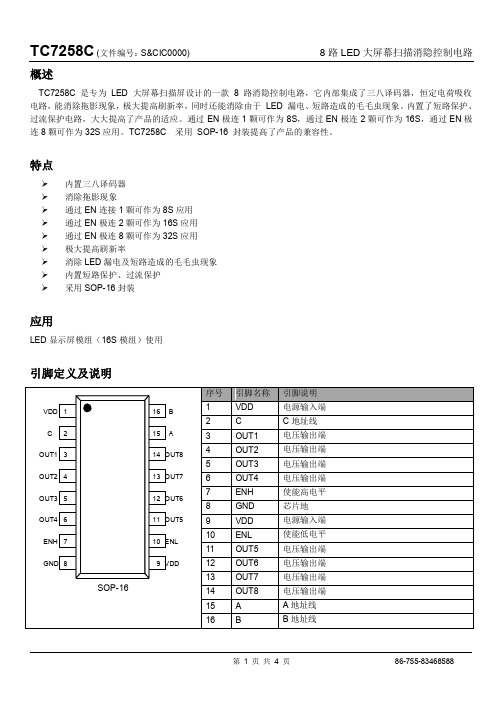
概述
TC7258C 是专为LED 大屏幕扫描屏设计的一款8 路消隐控制电路,它内部集成了三八译码器,恒定电荷吸收电路,能消除拖影现象,极大提高刷新率,同时还能消除由于LED 漏电、短路造成的毛毛虫现象。
内置了短路保护、过流保护电路,大大提高了产品的适应。
通过EN极连1颗可作为8S,通过EN极连2颗可作为16S,通过EN极连8颗可作为32S应用。
TC7258C 采用SOP-16 封装提高了产品的兼容性。
绝对最大额定值
热阻数据
真值表
2)输入部分的H代表高电平,L代表低电平。
3)输出部分的H代表导通,L代表关闭。
电特性(TJ=25℃,在无其他特定说明的情况下)
典型应用电路
应用说明
1. 封装散热功率 PD
PD
2.热阻计算
当 LED 显示屏为 N 扫时,单元像素的总电流为 Iled (1R1G1B ),可驱动的个数为:
TC7258C 的输出管的功耗为 P O =8*I 2
R DS N 扫时输出管的功率的功耗
TC7258C 的静态功耗为PC=VDD*IDD
因此总功耗为封装信息。
VK16K33是LED数码管显示驱动芯片.带按键扫描接口的数显LED驱动IC

VK16K33是一种带按键扫描接口的数码管或点阵LED驱动控制专用芯片概述:VK16K33是一种带按键扫描接口的数码管或点阵LED驱动控制专用芯片,内部集成有数据锁存器、键盘扫描、LED 驱动模块等电路。
数据通过I2C通讯接口与MCU通信。
SEG脚接LED阳极,GRID脚接LED阴极,可支持16SEGx8GRID的点阵LED显示面板。
最大支持13×3的按键。
内置上电复位电路,整体闪烁频率可设置,可通过命令进入待机模式,采用SOP20/SOP24/SOP28三种封装形式。
特点:•工作电压 3.0-5.5V•内置 RC振荡器•陈锐鸿:188.2466.2436• QQ:361.888.5898•最大16个SEG脚,8个GRID脚 (封装不同SEG脚数量不同)• SEG脚只能接LED阳极,GRID脚只能接LED阴极• I2C通讯接口,I2C从机地址可通过IO脚选择• 16级整体亮度可调•最大13×3的按键扫描按键显示复用需硬件电路配合支持组合键需要电路配合)•读/写地址自动加1•内置显示RAM为16x8位•内置上电复位电路•整体闪烁频率可设置•通过命令进入待机模式•驱动电流大,适合高亮显示场合•封装:SOP28(300mil)(18.00mm×7.50mm PP=1.27mm)SOP24(300mil)(15.40mm×7.50mm PP=1.27mm)SOP20(300mil)(12.80mm×7.50mm PP=1.27mm)——————————————————————————————————内存映射的LED控制器及驱动器VK1628---通讯接口:STb/CLK/DIO 电源电压:5V(4.5~5.5V) 驱动点阵:70/52共阴驱动:10段7位/13段4位共阳驱动:7段10位按键:10x2 封装SOP28VK1629---通讯接口:STb/CLK/DIN/DOUT 电源电压:5V(4.5~5.5V) 驱动点阵:128共阴驱动:16段8位共阳驱动:8段16位按键:8x4 封装QFP44VK1629A---通讯接口:STb/CLK/DIO 电源电压:5V(4.5~5.5V) 驱动点阵:128共阴驱动:16段8位共阳驱动:8段16位按键:--- 封装SOP32VK1629B---通讯接口:STb/CLK/DIO 电源电压:5V(4.5~5.5V) 驱动点阵:112共阴驱动:14段8位共阳驱动:8段14位按键:8x2 封装SOP32VK1629C---通讯接口:STb/CLK/DIO 电源电压:5V(4.5~5.5V) 驱动点阵:120共阴驱动:15段8位共阳驱动:8段15位按键:8x1 封装SOP32VK1629D---通讯接口:STb/CLK/DIO 电源电压:5V(4.5~5.5V) 驱动点阵:96共阴驱动:12段8位共阳驱动:8段12位按键:8x4 封装SOP32VK1640---通讯接口: CLK/DIN 电源电压:5V(4.5~5.5V) 驱动点阵:128共阴驱动:8段16位共阳驱动:16段8位按键:--- 封装SOP28VK1640A---通讯接口: CLK/DIN 电源电压:5V(4.5~5.5V) 驱动点阵:128共阴驱动:8段16位共阳驱动:16段8位按键:--- 封装SSOP28VK1640B---通讯接口: CLK/DIN 电源电压:5V(4.5~5.5V) 驱动点阵:96 共阴驱动:8段12位共阳驱动:12段8位按键:--- 封装SSOP24VK1650---通讯接口: SCL/SDA 电源电压:5V(3.0~5.5V)共阴驱动:8段4位共阳驱动:4段8位按键:7x4 封装SOP16/DIP16VK1651---通讯接口: SCL/SDA 电源电压:5V(3.0~5.5V)共阴驱动:7段4位共阳驱动:4段7位按键:7x1 封装SOP16/DIP16VK1616---通讯接口: 三线串行电源电压:5V(3.0~5.5V)显示模式:7段4位按键:7x1 封装SOP16/DIP16VK1668---通讯接口:STb/CLK/DIO 电源电压:5V(4.5~5.5V) 驱动点阵:70/52共阴驱动:10段7位/13段4位共阳驱动:7段10位按键:10x2 封装SOP24VK6932---通讯接口:STb/CLK/DIN 电源电压:5V(4.5~5.5V) 驱动点阵:128共阴驱动:8段16位17.5/140mA 共阳驱动:16段8位按键:--- 封装SOP32VK16K33A/B/C---通讯接口:SCL/SDA 电源电压:5V(4.5V~5.5V)驱动点阵:128/96/64共阴驱动:16段8位/12段8位/8段8位共阳驱动:8段16位/8段12位/8段8位按键:13x3 10x3 8x3封装SOP20/SOP24/SOP28VK1618---带键盘扫描接口的LED驱动控制专用电路,内部集成有MCU数字接口、数据锁存器、键盘扫描等电路共阴驱动:5段7位/6段6位/7段5位/8段4位共阳驱动:7段5位/6段6位/5段7位/4段8位按键:5x1 封装SOP18/DIP18VK1S68C---LED驅動IC 10x7/13x4段位10段7位/11段6位共阴10x2按键,封装SSOP24VK1Q68D---LED驅動IC 10x7/13x4段位10段7位/11段6位共阴10x2按键,封装QFP24VK1S38A---LED驱动IC 8段×8位封装SSOP24VK1638--- LED驱动IC 共阴10段8位共阳8段10位封装SOP32 ——————————————————————————————————LCD/LED液晶控制器及驱动器系列芯片简介如下:RAM映射LCD控制器和驱动器系列:VK1024B 2.4~5.2V SEG*COM:6*4、6*3、6*2 偏置电压1/2 1/3 S0P-16VK1056B 2.4~5.2V SEG*COM:14*4、14*3/14*2偏置电压1/2 1/3 SOP/SSOP24VK1072B 2.4~5.2V SEG*COM:18*4、18*3、18*2偏置电压1/2 1/3 SOP28VK1072C 2.4~5.2V SEG*COM:18*4、18*3、18*2偏置电压1/2 1/3 SOP28VK1072D 2.4~5.2V SEG*COM:18*4、18*3、18*2偏置电压1/2 1/3 SSOP28 VK1088B 2.4~5.2V SEG*COM:22*4、22*3、22*2 偏置电压1/2 1/3 QFN32(4*4) VK0192 2.4~5.2V 24seg*8com 偏置电压1/4 LQFP-44VK0256 2.4~5.2V 32seg*8com 偏置电压1/4 QFP-64VK0256B 2.4~5.2V 32seg*8com 偏置电压1/4 LQFP-64VK0256C 2.4~5.2V 32seg*8com 偏置电压1/4 LQFP-52VK1621 2.4~5.2V SEG*COM:32*4、32*3、32*2偏置电压1/2 1/3 LQFP44/48/SSOP48/SKY28/DICE裸片VK1622 2.4~5.5V 32seg*8com偏置电压1/4 LQFP44/48/52/64/QFP64/DICE裸片VK1623 2.4~5.2V 48seg*8com偏置电压1/4 LQFP-100/QFP-100/DICE裸片VK1625 2.4~5.2V 64seg*8com偏置电压1/4 LQFP-100/QFP-100/DICE 裸片VK1626 2.4~5.2V 48seg*16com偏置电压1/5 LQFP-100/QFP-100/DICE 裸片——————————————————————————————————高抗干扰LCD液晶控制器及驱动系列:VK2C21A 2.4~5.5V 20seg*4com 16*8 偏置电压1/3 1/4 I2C通讯接口 SOP-28VK2C21B 2.4~5.5V 16seg*4com 12*8 偏置电压1/3 1/4 I2C通讯接口 SOP-24VK2C21C 2.4~5.5V 12seg*4com 8*8 偏置电压1/3 1/4 I2C通讯接口 SOP-20VK2C21D 2.4~5.5V 8seg*4com 4*8 偏置电压1/3 1/4 I2C通讯接口 SOP-16VK2C22A 2.4~5.5V 44seg*4com 偏置电压1/2 1/3 I2C通讯接口 LQFP-52VK2C22B 2.4~5.5V 40seg*4com 偏置电压1/2 1/3 I2C通讯接口 LQFP-48VK2C23A 2.4~5.5V 56seg*4com 52*8 偏置电压1/3 1/4 I2C通讯接口 LQFP-64VK2C23B 2.4~5.5V 36seg*8com 偏置电压1/31/4 I2C通讯接口 LQFP-48VK2C24 2.4~5.5V 72seg*4com 68*8 60*16 偏置电压1/31/4 1/5 I2C通讯接口 LQFP-80超低功耗LCD液晶控制器及驱动系列:VKL060 2.5~5.5V 15seg*4com 偏置电压1/21/3 I2C通讯接口SSOP-24VKL128 2.5~5.5V 32seg*4com 偏置电压1/21/3 I2C通讯接口LQFP-44VKL144A 2.5~5.5V 36seg*4com 偏置电压1/21/3 I2C通讯接口TSSOP-48VKL144B 2.5~5.5V 36seg*4com 偏置电压1/21/3 I2C通讯接口QFN48L (6MM*6MM)静态显示LCD液晶控制器及驱动系列:VKS118 2.4~5.2V 118seg*2com 偏置电压 -- 4线通讯接口LQFP-128VKS232 2.4~5.2V 116seg*2com 偏置电压1/1 1/2 4线通讯接口LQFP-128 ——————————————————————————————————触摸触控IC系列简介如下:标准触控IC-电池供电系列:VKD223EB --- 工作电压/电流:2.0V-5.5V/5uA-3V 感应通道数:1 通讯接口最长响应时间快速模式60mS,低功耗模式220ms 封装:SOT23-6VKD223B --- 工作电压/电流:2.0V-5.5V/5uA-3V 感应通道数:1通讯接口最长响应时间快速模式60mS,低功耗模式220ms 封装:SOT23-6VKD233DB ---工作电压/电流:2.4V-5.5V/2.5uA-3V 1感应按键封装:SOT23-6 通讯接口:直接输出,锁存(toggle)输出低功耗模式电流2.5uA-3VVKD233DH ---工作电压/电流:2.4V-5.5V/2.5uA-3V 1感应按键封装:SOT23-6 通讯接口:直接输出,锁存(toggle)输出有效键最长时间检测16SVKD233DS ---工作电压/电流:2.4V-5.5V/2.5uA-3V 1感应按键封装:DFN6通讯接口:直接输出,锁存(toggle)输出低功耗模式电流2.5uA-3VVKD233DR ---工作电压/电流:2.4V-5.5V/1.5uA-3V 1感应按键封装:DFN6 通讯接口:直接输出,锁存(toggle)输出低功耗模式电流1.5uA-3VVKD233DG --- 工作电压/电流:2.4V-5.5V/2.5uA-3V 1感应按键封装:DFN6 通讯接口:直接输出,锁存(toggle)输出低功耗模式电流2.5uA-3VVKD233DQ --- 工作电压/电流:2.4V-5.5V/5uA-3V 1感应按键封装:SOT23-6通讯接口:直接输出,锁存(toggle)输出低功耗模式电流5uA-3VVKD233DM --- 工作电压/电流:2.4V-5.5V/5uA-3V 1感应按键封装:SOT23-6 (开漏输出)通讯接口:开漏输出,锁存(toggle)输出低功耗模式电流5uA-3VVKD232C--- 工作电压/电流:2.4V-5.5V/2.5uA-3V 感应通道数:2 封装:SOT23-6通讯接口:直接输出,低电平有效固定为多键输出模式,內建稳压电路——————————————————————————————————MTP触摸IC——VK36N系列抗电源辐射及手机干扰:VK3601L --- 工作电压/电流:2.4V-5.5V/4UA-3V3 感应通道数:1 1对1直接输出待机电流小,抗电源及手机干扰,可通过CAP调节灵敏封装:SOT23-6VK36N1D --- 工作电压/电流:2.2V-5.5V/7UA-3V3 感应通道数:1 1对1直接输出触摸积水仍可操作,抗电源及手机干扰,可通过CAP调节灵敏封装:SOT23-6VK36N2P --- 工作电压/电流:2.2V-5.5V/7UA-3V3 感应通道数:2 脉冲输出触摸积水仍可操作,抗电源及手机干扰,可通过CAP调节灵敏封装:SOT23-6VK3602XS ---工作电压/电流:2.4V-5.5V/60UA-3V 感应通道数:2 2对2锁存输出低功耗模式电流8uA-3V,抗电源辐射干扰,宽供电电压封装:SOP8VK3602K --- 工作电压/电流:2.4V-5.5V/60UA-3V 感应通道数:2 2对2直接输出低功耗模式电流8uA-3V,抗电源辐射干扰,宽供电电压封装:SOP8VK36N2D --- 工作电压/电流:2.2V-5.5V/7UA-3V3 感应通道数:2 1对1直接输出触摸积水仍可操作,抗电源及手机干扰,可通过CAP调节灵敏封装:SOP8VK36N3BT ---工作电压/电流:2.2V-5.5V/7UA-3V3 感应通道数:3 BCD码锁存输出触摸积水仍可操作,抗电源及手机干扰,可通过CAP调节灵敏封装:SOP8VK36N3BD ---工作电压/电流:2.2V-5.5V/7UA-3V3 感应通道数:3 BCD码直接输出触摸积水仍可操作,抗电源及手机干扰,可通过CAP调节灵敏封装:SOP8VK36N3BO ---工作电压/电流:2.2V-5.5V/7UA-3V3 感应通道数:3 BCD码开漏输出触摸积水仍可操作,抗电源及手机干扰封装:SOP8/DFN8(超小超薄体积)VK36N3D --- 工作电压/电流:2.2V-5.5V/7UA-3V3 感应通道数:3 1对1直接输出触摸积水仍可操作,抗电源及手机干扰封装:SOP16/DFN16(超小超薄体积)VK36N4B ---工作电压/电流:2.2V-5.5V/7UA-3V3 感应通道数:4 BCD输出触摸积水仍可操作,抗电源及手机干扰封装:SOP16/DFN16(超小超薄体积)VK36N4I---工作电压/电流:2.2V-5.5V/7UA-3V3 感应通道数:4 I2C输出触摸积水仍可操作,抗电源及手机干扰封装:SOP16/DFN16(超小超薄体积)VK36N5D ---工作电压/电流:2.2V-5.5V/7UA-3V3 感应通道数:5 1对1直接输出触摸积水仍可操作,抗电源及手机干扰封装:SOP16/DFN16(超小超薄体积)VK36N5B ---工作电压/电流:2.2V-5.5V/7UA-3V3 感应通道数:5 BCD输出触摸积水仍可操作,抗电源及手机干扰封装:SOP16/DFN16(超小超薄体积)VK36N5I ---工作电压/电流:2.2V-5.5V/7UA-3V3 感应通道数:5 I2C输出触摸积水仍可操作,抗电源及手机干扰封装:SOP16/DFN16(超小超薄体积)VK36N6D --- 工作电压/电流:2.2V-5.5V/7UA-3V3 感应通道数:6 1对1直接输出触摸积水仍可操作,抗电源及手机干扰封装:SOP16/DFN16(超小超薄体积)VK36N6B ---工作电压/电流:2.2V-5.5V/7UA-3V3 感应通道数:6 BCD输出触摸积水仍可操作,抗电源及手机干扰封装:SOP16/DFN16(超小超薄体积)VK36N6I ---工作电压/电流:2.2V-5.5V/7UA-3V3 感应通道数:6 I2C输出触摸积水仍可操作,抗电源及手机干扰封装:SOP16/DFN16(超小超薄体积)VK36N7B ---工作电压/电流:2.2V-5.5V/7UA-3V3 感应通道数:7 BCD输出触摸积水仍可操作,抗电源及手机干扰封装:SOP16/DFN16(超小超薄体积)VK36N7I ---工作电压/电流:2.2V-5.5V/7UA-3V3 感应通道数:7 I2C输出触摸积水仍可操作,抗电源及手机干扰封装:SOP16/DFN16(超小超薄体积)VK36N8B ---工作电压/电流:2.2V-5.5V/7UA-3V3 感应通道数:8 BCD输出触摸积水仍可操作,抗电源及手机干扰封装:SOP16/DFN16(超小超薄体积)VK36N8I ---工作电压/电流:2.2V-5.5V/7UA-3V3 感应通道数:8 I2C输出触摸积水仍可操作,抗电源及手机干扰封装:SOP16/DFN16(超小超薄体积)VK36N9I ---工作电压/电流:2.2V-5.5V/7UA-3V3 感应通道数:9 I2C输出触摸积水仍可操作,抗电源及手机干扰封装:SOP16/DFN16(超小超薄体积)VK36N10I ---工作电压/电流:2.2V-5.5V/7UA-3V3 感应通道数:10 I2C输出触摸积水仍可操作,抗电源及手机干扰封装:SOP16/DFN16(超小超薄体积)——————————————————————————————————1-8点高灵敏度液体水位检测IC——VK36W系列VK36W1D ---工作电压/电流:2.2V-5.5V/10UA-3V3 1对1直接输出水位检测通道:1可用于不同壁厚和不同水质水位检测,抗电源/手机干扰封装:SOT23-6备注:1. 开漏输出低电平有效2、适合需要抗干扰性好的产品应用VK36W2D ---工作电压/电流:2.2V-5.5V/10UA-3V3 1对1直接输出水位检测通道:2可用于不同壁厚和不同水质水位检测,抗电源/手机干扰封装:SOP8备注:1. 1对1直接输出 2、输出模式/输出电平可通过IO选择VK36W4D ---工作电压/电流:2.2V-5.5V/10UA-3V3 1对1直接输出水位检测通道:4可用于不同壁厚和不同水质水位检测,抗电源/手机干扰封装:SOP16/DFN16 备注:1. 1对1直接输出 2、输出模式/输出电平可通过IO选择VK36W6D ---工作电压/电流:2.2V-5.5V/10UA-3V3 1对1直接输出水位检测通道:6可用于不同壁厚和不同水质水位检测,抗电源/手机干扰封装:SOP16/DFN16 备注:1. 1对1直接输出2、输出模式/输出电平可通过IO选择VK36W8I ---工作电压/电流:2.2V-5.5V/10UA-3V3 I2C输出水位检测通道:8可用于不同壁厚和不同水质水位检测,抗电源/手机干扰封装:SOP16/DFN16。
CH451数码管驱动及键盘控制芯片手册说明书
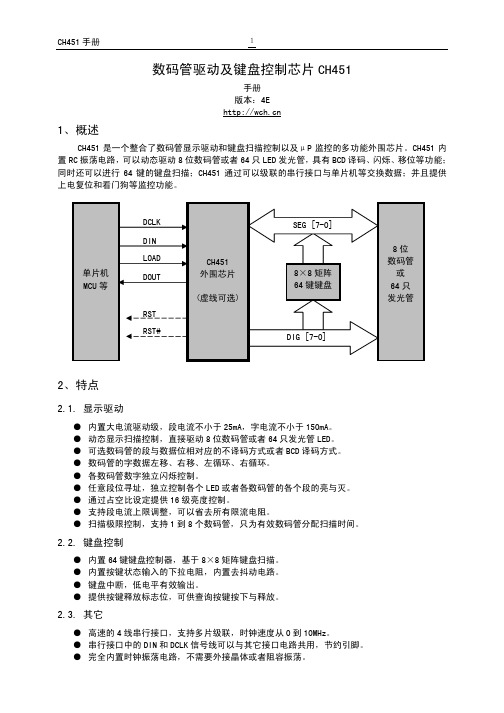
数码管驱动及键盘控制芯片CH451手册版本:4E1、概述CH451是一个整合了数码管显示驱动和键盘扫描控制以及μP监控的多功能外围芯片。
CH451内置RC振荡电路,可以动态驱动8位数码管或者64只LED发光管,具有BCD译码、闪烁、移位等功能;同时还可以进行64键的键盘扫描;CH451通过可以级联的串行接口与单片机等交换数据;并且提供上电复位和看门狗等监控功能。
2、特点2.1. 显示驱动●内置大电流驱动级,段电流不小于25mA,字电流不小于150mA。
●动态显示扫描控制,直接驱动8位数码管或者64只发光管LED。
●可选数码管的段与数据位相对应的不译码方式或者BCD译码方式。
●数码管的字数据左移、右移、左循环、右循环。
●各数码管数字独立闪烁控制。
●任意段位寻址,独立控制各个LED或者各数码管的各个段的亮与灭。
●通过占空比设定提供16级亮度控制。
●支持段电流上限调整,可以省去所有限流电阻。
●扫描极限控制,支持1到8个数码管,只为有效数码管分配扫描时间。
2.2. 键盘控制●内置64键键盘控制器,基于8×8矩阵键盘扫描。
●内置按键状态输入的下拉电阻,内置去抖动电路。
●键盘中断,低电平有效输出。
●提供按键释放标志位,可供查询按键按下与释放。
2.3. 其它●高速的4线串行接口,支持多片级联,时钟速度从0到10MHz。
●串行接口中的DIN和DCLK信号线可以与其它接口电路共用,节约引脚。
●完全内置时钟振荡电路,不需要外接晶体或者阻容振荡。
●内置上电复位和看门狗Watch-Dog,提供高电平有效和低电平有效复位输出。
●支持低功耗睡眠,节约电能,可以被按键唤醒或者被命令操作唤醒。
●支持3V~5V电源电压。
●提供SOP28和DIP24S两种无铅封装,兼容RoHS。
●引脚及功能基本兼容4线接口方式的CH452芯片。
3、封装封装形式宽度引脚间距封装说明订货型号SOP28 7.62mm 300mil 1.27mm 50mil 标准的28脚贴片CH451S DIP24S 7.62mm 300mil 2.54mm 100mil 窄24脚双列直插CH451L 注:基于成本和供货周期等考虑,推荐用贴片封装。
最新BL1616(LED驱动芯片)中文资料
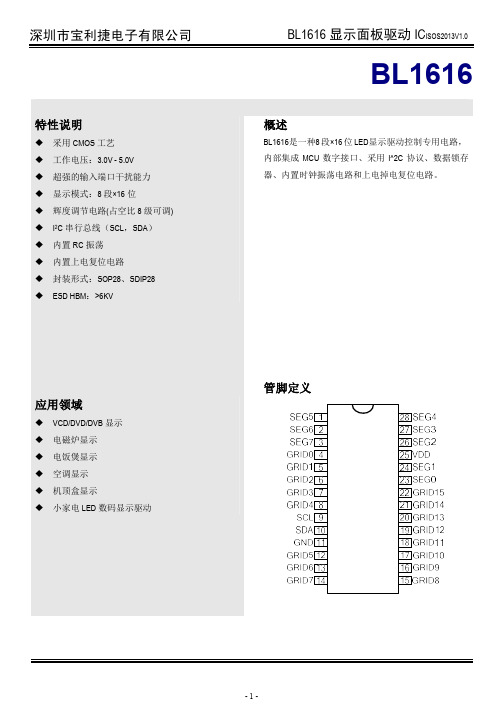
逻辑电源
25
GRID0—GRID15
输出(位)
4-8,12-22
GND
逻辑地
11
注:SEG 引脚连接 LED 阳极,GRID 引脚连接 LED 阴极。
说明 I2C 总线串行接口的时钟输入 I2C 总线串行接口的数据输入 段输出 5V±10% 位输出 系统地
-2-
电气参数
极限参数(Ta = 25℃)
Command2(byte2) ack stop
SCL
SDA
Command1
start
ack
Data1
Command1
ack stop start
ack
Command1:设置地址 Data1~n : 传输显示数据 Command2:控制显示
DataN
Command2(byte1)
ack stop start
bl1616显示面板驱动icisos2013v10电气参数极限参数ta25参数符号范围单位逻辑电源电压vdd0570逻辑输入电压vi105vddledseg驱动输出电流io180maledgrid驱动输出电流io2700ma工作温度topt4080储存温度tstg6515025参数符号最小典型最大单位测试条件逻辑电源电压vdd33高电平输入电压vih07vdd低电平输入电压vil静态电流idd08mavdd50v无负载显示关sdascl上拉电阻rsdarscl12seg驱动电流isegmavdd50vseg电阻对gndgrid驱动电流igridmavdd50vgrid电阻对vddgrid频率fgridhzvdd50v上升时间ttzhsegnsvdd50vsegn接100下拉电阻gridn接100上拉电阻cl15pfttlzgridns下降时间tthzsegnsttzlgridns最大时钟频率fclkmaxmhz占空比50bl1616显示面板驱动icisos2013v1025参数符号最小典型最大单位测试条件时钟脉冲宽度pwclk400数据建立时间tsetup100数据保持时间thold100ack脉冲宽度tackbl1616显示面板驱动icisos2013v10显示寄存器该寄存器存储通过串行接口从外部器件传送到bl1616的数据从数据字节的高位到低位进行写操作地址分配如下
广州市艾禧电子 CS8102带LCD显示驱动的八位微控制器电路 说明书
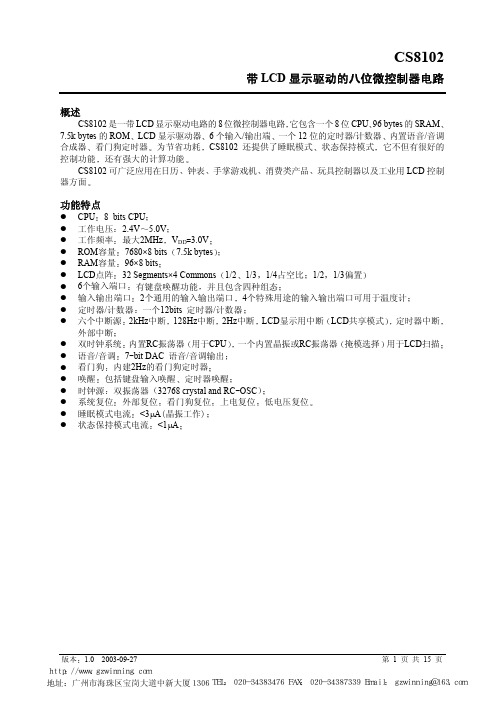
CS8102带LCD 显示驱动的八位微控制器电路概述CS8102是一带LCD 显示驱动电路的8位微控制器电路它包含一个8位CPU 96 bytes 的SRAM 7.5k bytes 的ROM LCD 显示驱动器6个输入/输出端一个12位的定时器/计数器内置语音/音调合成器看门狗定时器为节省功耗CS8102还提供了睡眠模式状态保持模式它不但有很好的控制功能还有强大的计算功能CS8102可广泛应用在日历钟表手掌游戏机消费类产品玩具控制器以及工业用LCD 控制器方面功能特点CPU 8 bits CPU工作电压 2.4V 5.0V工作频率最大2MHz V DD =3.0VROM 容量7680×8 bits7.5k bytesRAM 容量96×8 bitsLCD 点阵32 Segments×4 Commons 1/21/31/4占空比1/21/3偏置 6个输入端口有键盘唤醒功能并且包含四种组态输入输出端口2个通用的输入输出端口4个特殊用途的输入输出端口可用于温度计 定时器/计数器一个12bits 定时器/计数器六个中断源2kHz 中断128Hz 中断2Hz 中断LCD 显示用中断LCD 共享模式定时器中断外部中断双时钟系统内置RC 振荡器用于CPU 一个内置晶振或RC 振荡器掩模选择用于LCD扫描 语音/音调7-bit DAC 语音/音调输出 看门狗内建2Hz的看门狗定时器唤醒包括键盘输入唤醒定时器唤醒时钟源双振荡器32768 crystal and RC -OSC系统复位外部复位看门狗复位上电复位低电压复位 睡眠模式电流<3µA(晶振工作) 状态保持模式电流<1µAWINNING广州市艾禧电子科技有限公司管脚说明管脚序号 管脚名称 I/O 功 能 1 5 60 EFB1 5EFB0I 输入端口可用于按键唤醒67 ABB0 1 I/O 输入输出端口 839 SEG310 O LCD 段信号输出 4043 COM30 O LCD 公共信号输出44 VSS I 地 45 VDD1 I LCD 偏置设置输入端 46 VDD2 I LCD 偏置设置输入端 47 CPU1 I LCD 1/3偏置设置输入端 48 CPU2 I LCD 1/3偏置设置输入端 49 AUD O 电流输出DAC 语音/音调输出 50 VDD I 电源 51 XIN I 32.768kHz 晶振输入 52 XOUT O 32.768kHz 晶振输出5356 CDB30 I/O 输入输出端口57 RESET I 复位输入端58 ROSC I RC 振荡器输入通过电阻连到V DD 59 TEST I 测试输入端32段4公共LCD驱动7.5k 8ROM968SRAM功能说明ROMCS8102提供7.5k 字节的ROM 其中7k 字节供用户存放程序及数据另外0.5k 作为内部测试用ROM 地址范围为$0200$1FFF RAMCS8102提供96字节的RAM RAM 作为堆栈及数据存贮地址范围为$00A0$00FFCS8102为一个双时钟系统一个时钟作为系统及CPU 时钟另一个作为LCD 扫描及中断源 1. 作为CPU 及系统时钟的RC 振荡器注ROSC 端口连线应尽可能短因为它与其它信号线的耦合会影响振荡器频率2. 作为LCD 扫描及中断源2kHz LCDL 128Hz 2Hz的32768Hz晶振或RC 振荡器掩模选择建议对系统复位时先使32768Hz 晶振处于强模式并持续数秒钟然后转变为弱模式注意XIN XOUT连线应尽可能短时钟停止模式CS8102对于需要很低保持电流的应用提供了省电模式用户可以简单地使用唤醒源然后通过往时钟停止寄存器中写数据而使CPU时钟停止CPU将进入状态保持模式RAM和I/O保持它们原来的状态直到唤醒该芯片中有三种唤醒方式EFB口唤醒定时器唤醒和2Hz唤醒芯片被唤醒之后CPU将进入复位状态RAM 和I/O 不受唤醒复位的影响通过使用这种模式当32768晶振处于弱模式时时钟产品的典型状态保持电流为3µA V DD=3V对于非时钟产品32768Hz晶振或产生32768Hz的RC振荡器也可被关闭V DD=3V时电流为1µA在这种模式下EFB 口可用于唤醒定时器/计数器CS8102有一个12位的定时器/计数器TM0它工作于LCD 模式该定时器/计数器可作为语音处理的采样频率产生器音调频率产生器当作为定时器用时TM0是一个可重新置数的往上计数的计数器当定时器从0FFF到0000溢出时如果中断使能寄存器$0D中的相应位有效时进位信号将产生中断信号定时器将自动装载入用户建立的值再往上计数当作为计数器用时用户可以通过将0置入寄存器$14和$1C从而使计数器复位当计数器将激活时计数的值也可从以上寄存器读出读指令将不影响计数器的值或使之复位定时器/计数器的时钟源包括定时器 / 计数器地址时钟源12位定时器$0014$001CCPU时钟T或T/4TM012位计数器$0014$001CT/128T/256T/2048或外部时钟模式选择寄存器$000B 选择TM0位定时器或计数器定时器时钟选择器$001C 选择T或T/4中断CS8102有六种中断源定时器中断2kHz中断LCD中断128Hz中断外部中断和2Hz中断2kHz中断LCD中断128中断和2Hz中断均通过32768Hz晶振分频而得到音频单音曲调/语音/音调输出CS8102提供电流型D/A模式下的语音和单音曲调输出通过三极管用来直接驱动扬声器还提供了音调输出用来直接驱动蜂鸣器这两种模式共用一个AUD输出端在电流型D/A模式通过使用语音模式使电流D/A输出平缓地降到零从而可减小噪声减小功耗电流型D/A不用时要关闭音调输出是一个V DD与V SS之间的全幅信号频率为定时器进位信号的二分频2CS8102可直接驱动具有1/2 duty 1/3 duty 1/4 duty 和1/2 bias 1/3 bias 的液晶有四个COM 信号输出端和32个SEG 信号输出端在共享模式下使用定时器/计数器LCD 由LCD 中断来刷新中断程序将读取当前COM 端值从RAM 缓冲器把下一个COM 端的值送到LCD 口$10$13当定时器/计数器不用时硬件将自动刷新LCD 1/2 bias 1/3 bias 电源的连接如0.1F0.01F 0.01F 0.01F通过使RESET 端接地可使CS8102复位另外还有内部上电复位功能 看门狗功能CS8102提供一个看门狗定时器当2Hz 唤醒有效时看门狗定时器必须被复位否则它将使整个系统复位 掩膜选项CS8102提供了以下掩膜选项EFB0EFB5....................选择A B C D 中的一个返回至输入/输出 A. 没有固定的200k Ω的下拉电阻有MOS 反馈 B. 有固定的200k Ω的下拉电阻没有MOS 反馈 C. 有固定的200k Ω的下拉电阻有MOS 反馈 D. 没有固定的200k Ω的下拉电阻没有MOS 反馈32768Hz 时钟源..................选择A B 中的一个返回至RC 振荡器 A. 32768晶振 B. RC 振荡器I/O口组态输入EF 端口EFB0EFB5对于EFEFB端口掩膜选择EFB端口写操作输入/输出端口AB ABB0ABB1输入/输出端口CD CDB0CDB3这四个口可编程为独立的输入输出端口它们也可通过敏感模式用来形成一个温度计如极限参数参 数 符 号 范 围 电源电压 V DD <7V输入电压 V IN -0.5V V ++0.5V工作温度 Ta 060 存储温度Tsto -50+150电参数直流电参数范 围参 数 符 号最 小 典 型 最 大单 位 测 试 条 件工作电压 V DD 2.4 5.0 V 工作电流 I OP 350 — µA F CPU =600kHz 3.0V 空载 状态保持电流 I STBY 1.0 µA V DD =3.0V 32768Hz off 电流DA 输出 I OH -1.0 — mA V DD =3.0V 输入高电平 V IH 2.0 — V V DD =3.0V 输入低电平 V IL 0.8 V V DD =3.0V 输出高电流 I OH -300 — µA V DD =3.0V V OH = 2.4V 输出吸入电流 I OL 600 — µAV DD =3.0V V OL =0.8V LCD 显示电压 V LCDV DD V LCD 驱动 V DD 2.8 — 3.0 V V LCD =3V I O =-6µA V DD2 1.8 — 2.2 V V LCD =3V I O =±3.5µA V DD1 0.8 — 1.2 V V LCD =3V I O =±3.5µA 输出电压 V SS 0 — 0.2 V V LCD =3V I O =+6µA 振荡器电阻 R OSC50k 0 Ω交流电参数范 围参 数 符 号最 小 典 型 最 大单 位 测 试 条 件振荡器频率 F OSC — — 4.0 MHz V DD =3.0VCPU 时钟 F CPU 0.01 — 2.0 MHz F CPU =F OSC /2@3V— 64 — Hz 1/2 duty— 85 — Hz 1/3 dutyLCD 驱动频率 F FM1 — 64 — Hz 1/4 duty唤醒时间 T W 6T1 — — HzT1=1/(Fosc), Tw=3T1, Fcpu=Fosc/2典型应用线路图。
- 1、下载文档前请自行甄别文档内容的完整性,平台不提供额外的编辑、内容补充、找答案等附加服务。
- 2、"仅部分预览"的文档,不可在线预览部分如存在完整性等问题,可反馈申请退款(可完整预览的文档不适用该条件!)。
- 3、如文档侵犯您的权益,请联系客服反馈,我们会尽快为您处理(人工客服工作时间:9:00-18:30)。
ET6218REtekMicroelectronics LED Controller/driverGeneral DescriptionET6218R is an LED Controller driver on a 1/7 to 1/8 duty factor. 7 segment output lines, 4 grid output lines, 1 segment/grid output lines, one display memory, control circuit, key scan circuit are all incorporated into a single chip to build a highly reliable peripheral device for a single chip microcomputer. Serial data is fed to ET6218R via a three-line serial interface, ET6218R pin assignments and application circuit are optimized for easy PCB Layout and cost saving advantages.Featuresz CMOS Technologyz Low Power Consumptionz Multiple Display Modes(4~5 Grid, 7~8 segment) z Key scaning(7×1 Matrix) z 8-step Dimming Circuitryz Serial Interface for Clock, Data Input/Output, Strobe Pins zAvailable in 18-pin, DIP PackagePin ConfigurationsPin DescriptionPin No.Pin NameI/ODescription5 DI/O(DIN&DOUT) I/OData I/O Pin(N-channel, Open-Drain)This pin outputs serial data at the falling edge of the shift clock andinputs serial data at the rising edge of the shift clock(starting from the lower bit)6 CLK I Clock Input PinThis pin reads serial data at the rising edge and outputs data at thefalling edge7 STB I Serial Interface Strobe PinThe data input after the STB has fallen is processed as a commandWhen this pin is “HIGH”, CLK is ignored 8 K1 I Key Data Input PinsThe data sent to these pins are latched at the end of the display cycle(Interface Pull-Low Resistor)2 GND ─ Ground Pin10~16 SG1/KS1~SG7/KS7 O Segment Output Pins(p-channel, open drain) Also acts as the Key Source 17 SG14/GR5 O Segment/Grid Output Pins 9 VDD ─ Power Supply 1,3,4,18 GR4~GR1 O Grid Output PinsINPUT/OUTPUT CONFIGURATIONSThe schematic diagrams of the input and output circuits of the logic section are shown below. 1. Input Pins :CLK ,STB&DIN(DI/O)2.Input Pins:K13.Output Pins:DOUT(DI/O),GR1~GR44.Output Pins:SG1~SG75.SG14/GR5Block DiagramFunctional DescriptionCOMMANDSA command is the first byte(b0~b7) inputted to ET6218R via the DI/O Pin after STB Pin has changed from HIGH to LOW State. If for some reason the STB Pin is set to HIGH while data or commands are being transmitted, the serial communication is initialized, and the data/commands being transmitted are considered invalid.Command 1:Display Mode Setting CommandsET6218R provides 2 display mode settings as shown in the diagram below:As started earlier a command isthe first one byte(b0~b7) transmitted to ET6218R via the DI/O Pin when STB is LOW. However, for these commands,the bit 3 to bit 6(b2~b5)are ignored,bit 7&bit 8(b6~b7) are given a value of 0.The Display Mode Setting Commands determine the number of segments and grids to be used (7 to 8 segments,4 to 5 grids). A display command ON must be excuted in order to resume display. If the same mode setting is selected, no command execution is take place, therefore, nothing happens. When Power is turned ON,the7-grid, 10-segment modes is selected.MSB LSB0 0 ──── b1 b0 b2~b5:Not RelevantDisplay Mode Setting:b1,b0—0 0:4 Grids,8 Segmentsb1,b0—0 1:5 Grids,7 SegmentsCommand 2:Data Setting CommandsData Setting Commands executes the Data Write or Data Read Modes for ET6218R. The data Setting Command, the bits 5 and 6(b4,b5) are ignored, bit 7(b6) is given the value of 1 while bit 8(b7) is given the valueof 0. Please refer to the diagram below. When Power is turned ON, bit 4 to bit 1(b3~b0) are given the value of 0.MSB LSB0 1 ──b3b2b1 b0 b4,b5:Not RelevantMode Setting: b3 —0:Normal OperationMode b3—1:Test ModeAddress Increment Mode Settings(Display Mode):b2—0:Increment Address after Data has been Writtenb2—1:Fixes AddressData Write&Read Mode Setting:b1,b0—0 0:Write Data to Display Modeb1,b0—1 0:Read Key DataET6218R KEY MATRIX&KEY INPUT DATA STORAGE RAMET6218R Key Matrix consists of 7×1 array as shown below:Each data entered by each key is stored as follows and read by a READ Command, starting from the lastCommand 3:Address Setting CommandsAddress Setting Commands are used to set the address of the display memory. The address is considered valid if it has a value of 00H to 0DH. If the address is set to 0EH or higher,the data is ignored until a valid addressis set. When power is turned ON,the address is set at 00H.MSB LSB1 1 ──b3b2b1 b0 b4,b5:Not RelevantThe address of b3~b0:00H~0DHDISPLAY MODE AND RAM ADDRESSData transmitted from an external device to ET6218R via the interface are stored in the Display RAM andare assigned address. The RAM addresses of ET6218R are given below in 8 bits unit.SG1…………SG4 SG5…………SG8 SG9…………SG12SG13…………SG1400H L 00H U 01H L 01H U DIG1 02H L 02H U 03H L 03H U DIG2 04H L 04H U 05H L 05H U DIG3 06H L 06H U 07H L 07H U DIG4 08H L 08H U 09H L 09H U DIG5 b0…………….b3 b4………………b7xxH L xxH ULower 4 bits Higher 4 bitsCommand 4:Display Control CommandsThe Display Control Commands are used to turn ON or OFF a display. It also used to set the pulse width.Please refer to the diagram below. When the power is turned ON,a 1/16 pulse width is selected and the displayedis turned OFF(the key scaning is stopped).MSB LSB1 0 ──b3b2b1 b0b4,b5 :Not RelevantDisplay Setting: b3—0:Display OFF(Key Scan Continues)b3—1:Display ONDimming Quantity Setting:000:Pulse width=1/16001:Pulse width =2/16010:Pulse width =4/16011:Pulse width =10/16100:Pulse width =11/16101:Pulse width =12/16110:Pulse width =13/16111:Pulse width =14/16SCANNING AND DISPLAY TIMINGThe Key Scanning and Display Timing diagram is given below. One cycle of key scanning consists of 2SERIAL COMMUNICATION FORMATThe following diagram shows the ET6218R serial communication format.The DI/O(DIN,DOUT) Pin is an N-channel,open-drain pin, therefore, it is highly recommended that an external pull-up resistor(1K~10K) must be connected to DI/O.waitIt must be noted that when the data is read, the waiting time(twait) between the rising of the eighth clock that has set the command and the galling of the first clock that has read the data is greater or equal to 1µs.SWITCHING CHARACTERISTIC WA VEFORMCLK STBt setup(Data Setup Time)≥100ns t hold(Data Hold Time)≥100nst CLK-STB(Clock-Strobe Time)≥1µs t THZ(Fall Time)≤10µst TZH(Rise Time)≤1µs t PZL(Propagation Delay Time)≤100ns fosc=Ocillation Frequency t PLZ(Propagation Delay Time)≤300ns t TZL<1µs t TLZ<10µsNote:Test condition undert THZ(Pull low risistor=10kΩ,Loading capacitor=300pf)t TLZ(Pull low risistor=10 kΩ,Loading capacitor =300pf)APPLICATIONCommand 2:Data Setting CommandCommand 3:Address Setting CommandData 1~n:Transfer Display Data(14 Bytes max) Command 4:Display Control CommandNote:1. Command 1:Display Mode Commands2. Command 2:Data Setting Commands3. Command 3:Address Setting Commands4. Command 4:Display Control CommnadsWhen IC power is applied for the first time, the contents of the Display RAM is not defined; thus, it is strongly suggested that the contents of the Display RAM must be cleared during the initial setting.Absolute Maximum Ratings(Ta = 25℃,GND = 0V)Parameter Symbol Ratings UnitSupply V oltage V DD-0.5~+7 VLogic Input V oltage V I-0.5~V DD+0.5 VDriver Output Current I OLGR +250 mA I OHSG -50 mAMaximum Driver Output Current/Total I TOTAL 400 mA Operating Temperature T opr-40~+85 ℃Storage Temperature T stg-55~+150 ℃Recommended Operating Range(Ta = -20~+70℃,GND = 0V)Parameter Symbol Min. Typ. Max. Unit Logic Supply V oltage V DD 3 5 5.5 V Dynamic Current(see Note)I DDdyn—— 5 mA High-Level Input V oltage V IH 0.6V DD—V DD VLow- Level Input V oltage V IL 0 —0.3V DD V Note:Test Condition:Set Display Control Commands=80H(Display Turn OFF State&under no load)Electrical Characteristics(V DD = 5V,GND = 0V,Ta = 25℃)Parameter Symbol Test Condition Min. Typ. Max.UnitHigh-Level Output Current I OHSG1V O =V DD-2V,SG1~SG7,SG14-20 -25 -40 mA I OHSG2V O =V DD-3V,SG1~SG7,SG14-25 -30 -50 mALow-Level Output Current I OLGR V O =0.3V,GR1~GR5, 100 140 —mA Low-Level Output Current I OLDOUT V O =0.4V 4 ——mASegment High-Level Output Current Tolerance I TOLSGV O =V DD-3V,SG1~SG7,SG14——+5 %High-Level Input V oltage V IH—0.6V DD— 5 VLow-Level Input V oltage V IL—0 —0.3V DDVOscillation Frequency fosc 350 500 650 kHz K1 Pull Down Resistor R KN V DD=5V 40—100 kΩ(V DD =3V , GND=0V , Ta=25℃)Parameter Symbol Test Condition Min. Typ. Max.Unit High-Level Output Current I OHSG1 V O = V DD -2V ,SG1~SG7,SG14-15 -20 -35 mALow-Level Output CurrentI OLGR V O =0.3V ,GR1~GR5, 100 140 — mA Low-Level Output Current I OLDOUT V O =0.4V 4 — — mASegment High-Level Output Current Tolerance I TOLSG V O = V DD -3V ,SG1~SG7,SG14— — +5% High-Level Input V oltage V IH — 0.8V DD—3.3 V Low-Level Input V oltage V IL — 0 — 0.3V DDVOscillation Frequency fosc 300 420 580 kHz K1 Pull Down ResistorR KN V DD =3V 40 —100 k Ω Application CircuitCOMMON CATHODE TYPE LED PANELNote :1. The capacitor(0.1µF)connected between the GND and VDD pins must be located as close as possible to the ET6218R chip.Package Dimension。
