Radius Manager 3
机械专业英语词汇(整理篇)
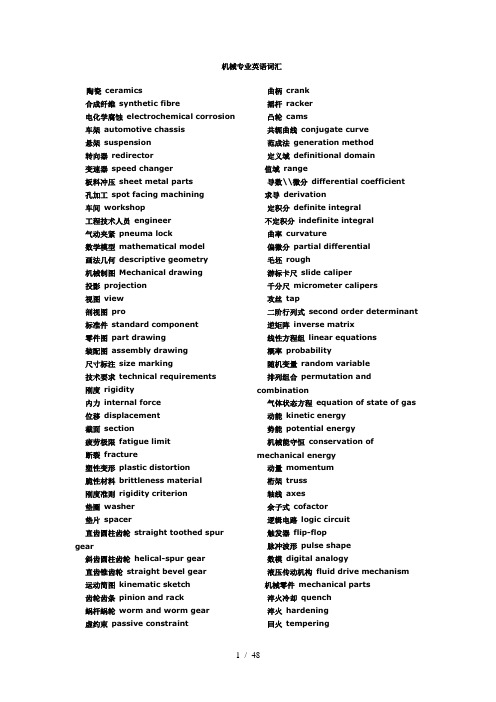
机械专业英语词汇陶瓷ceramics合成纤维synthetic fibre电化学腐蚀electrochemical corrosion 车架automotive chassis悬架suspension转向器redirector变速器speed changer板料冲压sheet metal parts孔加工spot facing machining车间workshop工程技术人员engineer气动夹紧pneuma lock数学模型mathematical model画法几何descriptive geometry机械制图Mechanical drawing投影projection视图view剖视图pro标准件standard component零件图part drawing装配图assembly drawing尺寸标注size marking技术要求technical requirements刚度rigidity内力internal force位移displacement截面section疲劳极限fatigue limit断裂fracture塑性变形plastic distortion脆性材料brittleness material刚度准则rigidity criterion垫圈washer垫片spacer直齿圆柱齿轮straight toothed spur gear斜齿圆柱齿轮helical-spur gear直齿锥齿轮straight bevel gear运动简图kinematic sketch齿轮齿条pinion and rack蜗杆蜗轮worm and worm gear虚约束passive constraint曲柄crank摇杆racker凸轮cams共轭曲线conjugate curve范成法generation method定义域definitional domain值域range导数\\微分differential coefficient求导derivation定积分definite integral不定积分indefinite integral曲率curvature偏微分partial differential毛坯rough游标卡尺slide caliper千分尺micrometer calipers攻丝tap二阶行列式second order determinant 逆矩阵inverse matrix线性方程组linear equations概率probability随机变量random variable排列组合permutation and combination气体状态方程equation of state of gas 动能kinetic energy势能potential energy机械能守恒conservation of mechanical energy动量momentum桁架truss轴线axes余子式cofactor逻辑电路logic circuit触发器flip-flop脉冲波形pulse shape数模digital analogy液压传动机构fluid drive mechanism 机械零件mechanical parts淬火冷却quench淬火hardening回火tempering调质hardening and tempering磨粒abrasive grain结合剂bonding agent砂轮grinding wheel后角clearance angle龙门刨削planing主轴spindle主轴箱headstock卡盘chuck加工中心machining center车刀lathe tool车床lathe钻削镗削bore车削turning磨床grinder基准benchmark钳工locksmith锻forge压模stamping焊weld拉床broaching machine拉孔broaching装配assembling铸造found流体动力学fluid dynamics流体力学fluid mechanics加工machining液压hydraulic pressure切线tangent机电一体化mechanotronics mechanical-electrical integration 气压air pressure pneumatic pressure 稳定性stability介质medium液压驱动泵fluid clutch液压泵hydraulic pump阀门valve失效invalidation强度intensity载荷load应力stress安全系数safty factor可靠性reliability螺纹thread螺旋helix键spline销pin滚动轴承rolling bearing滑动轴承sliding bearing弹簧spring制动器arrester brake十字结联轴节crosshead联轴器coupling链chain皮带strap精加工finish machining粗加工rough machining变速箱体gearbox casing腐蚀rust氧化oxidation磨损wear耐用度durability随机信号random signal离散信号discrete signal超声传感器ultrasonic sensor集成电路integrate circuit挡板orifice plate残余应力residual stress套筒sleeve扭力torsion冷加工cold machining电动机electromotor汽缸cylinder过盈配合interference fit热加工hotwork摄像头CCD camera倒角rounding chamfer优化设计optimal design工业造型设计industrial moulding design有限元finite element滚齿hobbing插齿gear shaping伺服电机actuating motor铣床milling machine钻床drill machine镗床boring machine步进电机stepper motor丝杠screw rod导轨lead rail组件subassembly可编程序逻辑控制器Programmable Logic Controller PLC电火花加工electric spark machining 电火花线切割加工electrical discharge wire - cutting相图phase diagram热处理heat treatment固态相变solid state phase changes有色金属nonferrous metal陶瓷ceramics合成纤维synthetic fibre电化学腐蚀electrochemical corrosion 车架automotive chassis悬架suspension转向器redirector变速器speed changer板料冲压sheet metal parts孔加工spot facing machining车间workshop工程技术人员engineer气动夹紧pneuma lock数学模型mathematical model画法几何descriptive geometry机械制图Mechanical drawing投影projection视图view剖视图pro标准件standard component零件图part drawing装配图assembly drawing尺寸标注size marking技术要求technical requirements刚度rigidity内力internal force位移displacement截面section疲劳极限fatigue limit断裂fracture塑性变形plastic distortion脆性材料brittleness material刚度准则rigidity criterion垫圈washer垫片spacer直齿圆柱齿轮straight toothed spur gear斜齿圆柱齿轮helical-spur gear直齿锥齿轮straight bevel gear运动简图kinematic sketch齿轮齿条pinion and rack蜗杆蜗轮worm and worm gear虚约束passive constraint曲柄crank摇杆racker凸轮cams共轭曲线conjugate curve范成法generation method定义域definitional domain值域range导数\\微分differential coefficient求导derivation定积分definite integral不定积分indefinite integral曲率curvature偏微分partial differential毛坯rough游标卡尺slide caliper千分尺micrometer calipers攻丝tap二阶行列式second order determinant 逆矩阵inverse matrix线性方程组linear equations概率probability随机变量random variable排列组合permutation and combination气体状态方程equation of state of gas 动能kinetic energy势能potential energy机械能守恒conservation of mechanical energy动量momentum桁架truss轴线axes余子式cofactor逻辑电路logic circuit触发器flip-flop脉冲波形pulse shape数模digital analogy液压传动机构fluid drive mechanism 机械零件mechanical parts淬火冷却quench淬火hardening回火tempering调质hardening and tempering磨粒abrasive grain结合剂bonding agent砂轮grinding wheelAssembly line 组装线Layout 布置图Conveyer 流水线物料板Rivet table 拉钉机Rivet gun 拉钉枪Screw driver 起子Pneumatic screw driver 气动起子worktable 工作桌OOBA 开箱检查fit together 组装在一起fasten 锁紧(螺丝)fixture 夹具(治具)pallet 栈板barcode 条码barcode scanner 条码扫描器fuse together 熔合fuse machine热熔机repair修理operator作业员QC品管supervisor 课长ME 制造工程师MT 制造生技cosmetic inspect 外观检查inner parts inspect 内部检查thumb screw 大头螺丝lbs. inch 镑、英寸EMI gasket 导电条front plate 前板rear plate 后板chassis 基座bezel panel 面板power button 电源按键reset button 重置键Hi-pot test of SPS 高源高压测试Voltage switch of SPS 电源电压接拉键sheet metal parts 冲件plastic parts 塑胶件SOP 制造作业程序material check list 物料检查表work cell 工作间trolley 台车carton 纸箱sub-line 支线left fork 叉车personnel resource department 人力资源部production department生产部门planning department企划部QC Section品管科stamping factory冲压厂painting factory烤漆厂molding factory成型厂common equipment常用设备uncoiler and straightener整平机punching machine 冲床robot机械手hydraulic machine油压机lathe车床planer |plein|刨床miller铣床grinder磨床linear cutting线切割electrical sparkle电火花welder电焊机staker=reviting machine铆合机position职务president董事长general manager总经理special assistant manager特助factory director厂长department director部长deputy manager | =vice manager副理section supervisor课长deputy section supervisor =vice section superisor副课长group leader/supervisor组长line supervisor线长assistant manager助理to move, to carry, to handle搬运be put in storage入库pack packing包装to apply oil擦油to 锉毛刺final inspection终检to connect material接料to reverse material 翻料wet station沾湿台Tiana天那水cleaning cloth抹布to load material上料to unload material卸料to return material/stock to退料scraped |\\'skr?pid|报废scrape ..v.刮;削deficient purchase来料不良manufacture procedure制程deficient manufacturing procedure制程不良oxidation |\\' ksi\\'dei?n|氧化scratch刮伤dents压痕defective upsiding down抽芽不良defective to staking铆合不良embedded lump镶块feeding is not in place送料不到位stamping-missing漏冲production capacity生产力education and training教育与训练proposal improvement提案改善spare parts=buffer备件forklift叉车trailer=long vehicle拖板车compound die合模die locker锁模器pressure plate=plate pinch压板bolt螺栓administration/general affairs dept总务部automatic screwdriver电动启子thickness gauge厚薄规gauge(or jig)治具power wire电源线buzzle蜂鸣器defective product label不良标签identifying sheet list标示单location地点present members出席人员subject主题conclusion结论decision items决议事项responsible department负责单位pre-fixed finishing date预定完成日approved by / checked by / prepared by核准/审核/承办PCE assembly production schedule sheet PCE组装厂生产排配表model机锺work order工令revision版次remark备注production control confirmation生产确认checked by初审approved by核准department部门stock age analysis sheet 库存货龄分析表on-hand inventory现有库存available material良品可使用obsolete material良品已呆滞to be inspected or reworked 待验或重工total合计cause description原因说明part number/ P/N 料号type形态item/group/class类别quality品质prepared by制表notes说明year-end physical inventory difference analysis sheet 年终盘点差异分析表physical inventory盘点数量physical count quantity帐面数量difference quantity差异量cause analysis原因分析raw materials原料materials物料finished product成品semi-finished product半成品packing materials包材good product/accepted goods/ accepted parts/good parts良品defective product/non-good parts不良品disposed goods处理品warehouse/hub仓库on way location在途仓oversea location海外仓spare parts physical inventory list备品盘点清单spare molds location模具备品仓skid/pallet栈板tox machine自铆机wire EDM线割EDM放电机coil stock卷料sheet stock片料tolerance工差score=groove压线cam block滑块pilot导正筒trim剪外边pierce剪内边drag form压锻差pocket for the punch head挂钩槽slug hole废料孔feature die公母模expansion dwg展开图radius半径shim(wedge)楔子torch-flame cut火焰切割set screw止付螺丝form block折刀stop pin定位销round pierce punch=die button圆冲子shape punch=die insert异形子stock locater block定位块under cut=scrap chopper清角active plate活动板baffle plate挡块cover plate盖板male die公模female die母模groove punch压线冲子air-cushion eject-rod气垫顶杆spring-box eject-plate弹簧箱顶板bushing block衬套insert 入块club car高尔夫球车capability能力parameter参数factor系数phosphate皮膜化成viscosity涂料粘度alkalidipping脱脂main manifold主集流脉bezel斜视规blanking穿落模dejecting顶固模demagnetization去磁;消磁high-speed transmission高速传递heat dissipation热传rack上料degrease脱脂rinse水洗alkaline etch龄咬desmut剥黑膜D.I. rinse纯水次Chromate铬酸处理Anodize阳性处理seal封孔revision版次part number/P/N料号good products良品scraped products报放心品defective products不良品finished products成品disposed products处理品barcode条码flow chart流程表单assembly组装stamping冲压molding成型spare parts=buffer备品coordinate座标dismantle the die折模auxiliary fuction辅助功能poly-line多义线heater band 加热片thermocouple热电偶sand blasting喷沙grit 砂砾derusting machine除锈机degate打浇口dryer烘干机induction感应induction light感应光response=reaction=interaction感应ram连杆edge finder巡边器concave凸convex凹short射料不足nick缺口speck瑕??shine亮班splay 银纹gas mark焦痕delamination起鳞cold slug冷块blush 导色gouge沟槽;凿槽satin texture段面咬花witness line证示线patent专利grit沙砾granule=peuet=grain细粒grit maker抽粒机cushion缓冲magnalium镁铝合金magnesium镁金metal plate钣金lathe车mill锉plane刨grind磨drill铝boring镗blinster气泡fillet镶;嵌边through-hole form通孔形式voller pin formality滚针形式cam driver铡楔shank摸柄crank shaft曲柄轴augular offset角度偏差velocity速度production tempo生产进度现状torque扭矩spline=the multiple keys花键quenching淬火tempering回火annealing退火carbonization碳化tungsten high speed steel钨高速的moly high speed steel钼高速的organic solvent有机溶剂bracket小磁导liaison联络单volatile挥发性resistance电阻ion离子titrator滴定仪beacon警示灯coolant冷却液crusher破碎机阿基米德蜗杆Archimedes worm安全系数safety factor; factor of safety安全载荷safe load凹面、凹度concavity扳手wrench板簧flat leaf spring半圆键woodruff key变形deformation摆杆oscillating bar摆动从动件oscillating follower摆动从动件凸轮机构cam with oscillating follower摆动导杆机构oscillating guide-bar mechanism摆线齿轮cycloidal gear摆线齿形cycloidal tooth profile摆线运动规律cycloidal motion摆线针轮cycloidal-pin wheel包角angle of contact保持架cage背对背安装back-to-back arrangement背锥back cone ;normal cone背锥角back angle背锥距back cone distance比例尺scale比热容specific heat capacity闭式链closed kinematic chain闭链机构closed chain mechanism臂部arm变频器frequency converters变频调速frequency control of motor speed变速speed change变速齿轮change gear change wheel变位齿轮modified gear变位系数modification coefficient标准齿轮standard gear标准直齿轮standard spur gear表面质量系数superficial mass factor表面传热系数surface coefficient of heat transfer表面粗糙度surface roughness并联式组合combination in parallel并联机构parallel mechanism并联组合机构parallel combined mechanism并行工程concurrent engineering并行设计concurred design, CD不平衡相位phase angle of unbalance不平衡imbalance (or unbalance)不平衡量amount of unbalance不完全齿轮机构intermittent gearing波发生器wave generator波数number of waves补偿compensation参数化设计parameterization design, PD 残余应力residual stress操纵及控制装置operation control device 槽轮Geneva wheel 槽轮机构Geneva mechanism ;Maltese cross槽数Geneva numerate槽凸轮groove cam侧隙backlash差动轮系differential gear train差动螺旋机构differential screw mechanism差速器differential常用机构conventional mechanism; mechanism in common use车床lathe承载量系数bearing capacity factor承载能力bearing capacity成对安装paired mounting尺寸系列dimension series齿槽tooth space齿槽宽spacewidth齿侧间隙backlash齿顶高addendum齿顶圆addendum circle齿根高dedendum齿根圆dedendum circle齿厚tooth thickness齿距circular pitch齿宽face width齿廓tooth profile齿廓曲线tooth curve齿轮gear齿轮变速箱speed-changing gear boxes齿轮齿条机构pinion and rack齿轮插刀pinion cutter; pinion-shaped shaper cutter齿轮滚刀hob ,hobbing cutter齿轮机构gear齿轮轮坯blank齿轮传动系pinion unit齿轮联轴器gear coupling齿条传动rack gear齿数tooth number齿数比gear ratio齿条rack齿条插刀rack cutter; rack-shaped shaper cutter齿形链、无声链silent chain齿形系数form factor齿式棘轮机构tooth ratchet mechanism插齿机gear shaper重合点coincident points重合度contact ratio冲床punch传动比transmission ratio, speed ratio传动装置gearing; transmission gear传动系统driven system传动角transmission angle传动轴transmission shaft串联式组合combination in series串联式组合机构series combined mechanism串级调速cascade speed control创新innovation creation创新设计creation design垂直载荷、法向载荷normal load唇形橡胶密封lip rubber seal磁流体轴承magnetic fluid bearing从动带轮driven pulley从动件driven link, follower从动件平底宽度width of flat-face从动件停歇follower dwell从动件运动规律follower motion从动轮driven gear粗线bold line粗牙螺纹coarse thread大齿轮gear wheel打包机packer打滑slipping带传动belt driving带轮belt pulley带式制动器band brake单列轴承single row bearing单向推力轴承single-direction thrust bearing单万向联轴节single universal joint单位矢量unit vector当量齿轮equivalent spur gear; virtual gear当量齿数equivalent teeth number; virtual number of teeth 当量摩擦系数equivalent coefficient of friction当量载荷equivalent load刀具cutter导数derivative倒角chamfer导热性conduction of heat导程lead导程角lead angle等加等减速运动规律parabolic motion; constant acceleration and deceleration motion等速运动规律uniform motion; constant velocity motion等径凸轮conjugate yoke radial cam等宽凸轮constant-breadth cam等效构件equivalent link等效力equivalent force等效力矩equivalent moment of force等效量equivalent等效质量equivalent mass等效转动惯量equivalent moment of inertia等效动力学模型dynamically equivalent model底座chassis低副lower pair点划线chain dotted line(疲劳)点蚀pitting垫圈gasket垫片密封gasket seal碟形弹簧belleville spring顶隙bottom clearance定轴轮系ordinary gear train; gear train with fixed axes动力学dynamics动密封kinematical seal动能dynamic energy动力粘度dynamic viscosity动力润滑dynamic lubrication动平衡dynamic balance动平衡机dynamic balancing machine动态特性dynamic characteristics动态分析设计dynamic analysis design动压力dynamic reaction动载荷dynamic load端面transverse plane端面参数transverse parameters端面齿距transverse circular pitch端面齿廓transverse tooth profile端面重合度transverse contact ratio端面模数transverse module端面压力角transverse pressure angle锻造forge对称循环应力symmetry circulating stress对心滚子从动件radial (or in-line ) roller follower对心直动从动件radial (or in-line ) translating follower对心移动从动件radial reciprocating follower对心曲柄滑块机构in-line slider-crank (or crank-slider) mechanism多列轴承multi-row bearing多楔带poly V-belt多项式运动规律polynomial motion多质量转子rotor with several masses惰轮idle gear额定寿命rating life额定载荷load ratingII 级杆组dyad发生线generating line发生面generating plane法面normal plane法面参数normal parameters法面齿距normal circular pitch法面模数normal module法面压力角normal pressure angle法向齿距normal pitch法向齿廓normal tooth profile法向直廓蜗杆straight sided normal worm 法向力normal force反馈式组合feedback combining反向运动学inverse ( or backward) kinematics反转法kinematic inversion反正切Arctan 范成法generating cutting仿形法form cutting方案设计、概念设计concept design, CD防振装置shockproof device飞轮flywheel飞轮矩moment of flywheel非标准齿轮nonstandard gear非接触式密封non-contact seal非周期性速度波动aperiodic speed fluctuation非圆齿轮non-circular gear粉末合金powder metallurgy分度线reference line; standard pitch line分度圆reference circle; standard (cutting) pitch circle分度圆柱导程角lead angle at reference cylinder分度圆柱螺旋角helix angle at reference cylinder分母denominator分子numerator分度圆锥reference cone; standard pitch cone分析法analytical method封闭差动轮系planetary differential复合铰链compound hinge复合式组合compound combining复合轮系compound (or combined) gear train复合平带compound flat belt复合应力combined stress复式螺旋机构Compound screw mechanism复杂机构complex mechanism杆组Assur group干涉interference刚度系数stiffness coefficient刚轮rigid circular spline钢丝软轴wire soft shaft刚体导引机构body guidance mechanism 刚性冲击rigid impulse (shock)刚性转子rigid rotor刚性轴承rigid bearing刚性联轴器rigid coupling高度系列height series高速带high speed belt高副higher pair格拉晓夫定理Grashoff`s law根切undercutting公称直径nominal diameter高度系列height series功work工况系数application factor工艺设计technological design工作循环图working cycle diagram工作机构operation mechanism工作载荷external loads工作空间working space工作应力working stress工作阻力effective resistance工作阻力矩effective resistance moment 公法线common normal line公共约束general constraint公制齿轮metric gears功率power功能分析设计function analyses design共轭齿廓conjugate profiles共轭凸轮conjugate cam构件link鼓风机blower固定构件fixed link; frame固体润滑剂solid lubricant关节型操作器jointed manipulator惯性力inertia force惯性力矩moment of inertia ,shaking moment惯性力平衡balance of shaking force惯性力完全平衡full balance of shaking force惯性力部分平衡partial balance of shaking force惯性主矩resultant moment of inertia惯性主失resultant vector of inertia冠轮crown gear广义机构generation mechanism广义坐标generalized coordinate轨迹生成path generation 轨迹发生器path generator滚刀hob滚道raceway滚动体rolling element滚动轴承rolling bearing滚动轴承代号rolling bearing identification code滚针needle roller滚针轴承needle roller bearing滚子roller滚子轴承roller bearing滚子半径radius of roller滚子从动件roller follower滚子链roller chain滚子链联轴器double roller chain coupling滚珠丝杆ball screw滚柱式单向超越离合器roller clutch过度切割undercutting函数发生器function generator函数生成function generation含油轴承oil bearing耗油量oil consumption耗油量系数oil consumption factor赫兹公式H. Hertz equation合成弯矩resultant bending moment合力resultant force合力矩resultant moment of force黑箱black box横坐标abscissa互换性齿轮interchangeable gears花键spline滑键、导键feather key滑动轴承sliding bearing滑动率sliding ratio滑块slider环面蜗杆toroid helicoids worm环形弹簧annular spring缓冲装置shocks; shock-absorber灰铸铁grey cast iron回程return回转体平衡balance of rotors混合轮系compound gear train积分integrate机电一体化系统设计mechanical-electrical integration system design机构mechanism机构分析analysis of mechanism机构平衡balance of mechanism机构学mechanism机构运动设计kinematic design of mechanism机构运动简图kinematic sketch of mechanism机构综合synthesis of mechanism机构组成constitution of mechanism机架frame, fixed link机架变换kinematic inversion机器machine机器人robot机器人操作器manipulator机器人学robotics技术过程technique process技术经济评价technical and economic evaluation技术系统technique system机械machinery机械创新设计mechanical creation design, MCD机械系统设计mechanical system design, MSD机械动力分析dynamic analysis of machinery机械动力设计dynamic design of machinery机械动力学dynamics of machinery机械的现代设计modern machine design机械系统mechanical system机械利益mechanical advantage机械平衡balance of machinery机械手manipulator机械设计machine design; mechanical design机械特性mechanical behavior机械调速mechanical speed governors机械效率mechanical efficiency机械原理theory of machines and mechanisms 机械运转不均匀系数coefficient of speed fluctuation机械无级变速mechanical stepless speed changes基础机构fundamental mechanism基本额定寿命basic rating life基于实例设计case-based design,CBD基圆base circle基圆半径radius of base circle基圆齿距base pitch基圆压力角pressure angle of base circle 基圆柱base cylinder基圆锥base cone急回机构quick-return mechanism急回特性quick-return characteristics急回系数advance-to return-time ratio急回运动quick-return motion棘轮ratchet棘轮机构ratchet mechanism棘爪pawl极限位置extreme (or limiting) position 极位夹角crank angle between extreme (or limiting) positions计算机辅助设计computer aided design, CAD计算机辅助制造computer aided manufacturing, CAM计算机集成制造系统computer integrated manufacturing system, CIMS计算力矩factored moment; calculation moment计算弯矩calculated bending moment加权系数weighting efficient加速度acceleration加速度分析acceleration analysis加速度曲线acceleration diagram尖点pointing; cusp尖底从动件knife-edge follower间隙backlash间歇运动机构intermittent motion mechanism减速比reduction ratio减速齿轮、减速装置reduction gear减速器speed reducer减摩性anti-friction quality渐开螺旋面involute helicoid渐开线involute渐开线齿廓involute profile渐开线齿轮involute gear渐开线发生线generating line of involute 渐开线方程involute equation渐开线函数involute function渐开线蜗杆involute worm渐开线压力角pressure angle of involute 渐开线花键involute spline简谐运动simple harmonic motion键key键槽keyway交变应力repeated stress交变载荷repeated fluctuating load交叉带传动cross-belt drive交错轴斜齿轮crossed helical gears胶合scoring角加速度angular acceleration角速度angular velocity角速比angular velocity ratio角接触球轴承angular contact ball bearing角接触推力轴承angular contact thrust bearing角接触向心轴承angular contact radial bearing角接触轴承angular contact bearing铰链、枢纽hinge校正平面correcting plane接触应力contact stress接触式密封contact seal阶梯轴multi-diameter shaft结构structure结构设计structural design截面section节点pitch point节距circular pitch; pitch of teeth节线pitch line节圆pitch circle节圆齿厚thickness on pitch circle节圆直径pitch diameter节圆锥pitch cone 节圆锥角pitch cone angle解析设计analytical design紧边tight-side紧固件fastener径节diametral pitch径向radial direction径向当量动载荷dynamic equivalent radial load径向当量静载荷static equivalent radial load径向基本额定动载荷basic dynamic radial load rating径向基本额定静载荷basic static radial load tating径向接触轴承radial contact bearing径向平面radial plane径向游隙radial internal clearance径向载荷radial load径向载荷系数radial load factor径向间隙clearance静力static force静平衡static balance静载荷static load静密封static seal局部自由度passive degree of freedom矩阵matrix矩形螺纹square threaded form锯齿形螺纹buttress thread form矩形牙嵌式离合器square-jaw positive-contact clutch绝对尺寸系数absolute dimensional factor绝对运动absolute motion绝对速度absolute velocity均衡装置load balancing mechanism抗压强度compression strength开口传动open-belt drive开式链open kinematic chain开链机构open chain mechanism可靠度degree of reliability可靠性reliability可靠性设计reliability design, RD空气弹簧air spring空间机构spatial mechanism空间连杆机构spatial linkage空间凸轮机构spatial cam空间运动副spatial kinematic pair空间运动链spatial kinematic chain空转idle宽度系列width series框图block diagram雷诺方程Reynolds‘s equation离心力centrifugal force离心应力centrifugal stress离合器clutch离心密封centrifugal seal理论廓线pitch curve理论啮合线theoretical line of action隶属度membership力force力多边形force polygon力封闭型凸轮机构force-drive (or force-closed) cam mechanism力矩moment力平衡equilibrium力偶couple力偶矩moment of couple连杆connecting rod, coupler连杆机构linkage连杆曲线coupler-curve连心线line of centers链chain链传动装置chain gearing链轮sprocket sprocket-wheel sprocket gear chain wheel联组V 带tight-up V belt联轴器coupling shaft coupling两维凸轮two-dimensional cam临界转速critical speed六杆机构six-bar linkage龙门刨床double Haas planer轮坯blank轮系gear train螺杆screw螺距thread pitch螺母screw nut螺旋锥齿轮helical bevel gear螺钉screws 螺栓bolts螺纹导程lead螺纹效率screw efficiency螺旋传动power screw螺旋密封spiral seal螺纹thread (of a screw)螺旋副helical pair螺旋机构screw mechanism螺旋角helix angle螺旋线helix ,helical line绿色设计green design design for environment马耳他机构Geneva wheel Geneva gear 马耳他十字Maltese cross脉动无级变速pulsating stepless speed changes脉动循环应力fluctuating circulating stress脉动载荷fluctuating load铆钉rivet迷宫密封labyrinth seal密封seal密封带seal belt密封胶seal gum密封元件potted component密封装置sealing arrangement面对面安装face-to-face arrangement面向产品生命周期设计design for product`s life cycle, DPLC名义应力、公称应力nominal stress模块化设计modular design, MD模块式传动系统modular system模幅箱morphology box模糊集fuzzy set模糊评价fuzzy evaluation模数module摩擦friction摩擦角friction angle摩擦力friction force摩擦学设计tribology design, TD摩擦阻力frictional resistance摩擦力矩friction moment摩擦系数coefficient of friction摩擦圆friction circle磨损abrasion wear; scratching末端执行器end-effector目标函数objective function耐腐蚀性corrosion resistance耐磨性wear resistance挠性机构mechanism with flexible elements挠性转子flexible rotor内齿轮internal gear内齿圈ring gear内力internal force内圈inner ring能量energy能量指示图viscosity逆时针counterclockwise (or anticlockwise)啮出engaging-out啮合engagement, mesh, gearing啮合点contact points啮合角working pressure angle啮合线line of action啮合线长度length of line of action啮入engaging-in牛头刨床shaper凝固点freezing point; solidifying point 扭转应力torsion stress扭矩moment of torque扭簧helical torsion spring诺模图NomogramO 形密封圈密封O ring seal盘形凸轮disk cam盘形转子disk-like rotor抛物线运动parabolic motion疲劳极限fatigue limit疲劳强度fatigue strength偏置式offset偏( 心) 距offset distance偏心率eccentricity ratio偏心质量eccentric mass偏距圆offset circle偏心盘eccentric偏置滚子从动件offset roller follower偏置尖底从动件offset knife-edge follower 偏置曲柄滑块机构offset slider-crank mechanism拼接matching评价与决策evaluation and decision频率frequency平带flat belt平带传动flat belt driving平底从动件flat-face follower平底宽度face width平分线bisector平均应力average stress平均中径mean screw diameter平均速度average velocity平衡balance平衡机balancing machine平衡品质balancing quality平衡平面correcting plane平衡质量balancing mass平衡重counterweight平衡转速balancing speed平面副planar pair, flat pair平面机构planar mechanism平面运动副planar kinematic pair平面连杆机构planar linkage平面凸轮planar cam平面凸轮机构planar cam mechanism平面轴斜齿轮parallel helical gears普通平键parallel key其他常用机构other mechanism in common use起动阶段starting period启动力矩starting torque气动机构pneumatic mechanism奇异位置singular position起始啮合点initial contact , beginning of contact气体轴承gas bearing千斤顶jack嵌入键sunk key强迫振动forced vibration切齿深度depth of cut曲柄crank曲柄存在条件Grashoff`s law曲柄导杆机构crank shaper (guide-bar)mechanism曲柄滑块机构slider-crank (or crank-slider) mechanism曲柄摇杆机构crank-rocker mechanism曲齿锥齿轮spiral bevel gear曲率curvature曲率半径radius of curvature曲面从动件curved-shoe follower曲线拼接curve matching曲线运动curvilinear motion曲轴crank shaft驱动力driving force驱动力矩driving moment (torque)全齿高whole depth权重集weight sets球ball球面滚子convex roller球轴承ball bearing球面副spheric pair球面渐开线spherical involute球面运动spherical motion球销副sphere-pin pair球坐标操作器polar coordinate manipulator燃点spontaneous ignition热平衡heat balance; thermal equilibrium人字齿轮herringbone gear冗余自由度redundant degree of freedom 柔轮flexspline柔性冲击flexible impulse; soft shock柔性制造系统flexible manufacturing system; FMS柔性自动化flexible automation润滑油膜lubricant film润滑装置lubrication device润滑lubrication润滑剂lubricant三角形花键serration spline三角形螺纹V thread screw三维凸轮three-dimensional cam三心定理Kennedy`s theorem砂轮越程槽grinding wheel groove砂漏hour-glass 少齿差行星传动planetary drive with small teeth difference设计方法学design methodology设计变量design variable设计约束design constraints深沟球轴承deep groove ball bearing生产阻力productive resistance升程rise升距lift实际廓线cam profile十字滑块联轴器double slider coupling; Oldham‘s coupling矢量vector输出功output work输出构件output link输出机构output mechanism输出力矩output torque输出轴output shaft输入构件input link数学模型mathematic model实际啮合线actual line of action双滑块机构double-slider mechanism, ellipsograph双曲柄机构double crank mechanism双曲面齿轮hyperboloid gear双头螺柱studs双万向联轴节constant-velocity (or double) universal joint双摇杆机构double rocker mechanism双转块机构Oldham coupling双列轴承double row bearing双向推力轴承double-direction thrust bearing松边slack-side顺时针clockwise瞬心instantaneous center死点dead point四杆机构four-bar linkage速度velocity速度不均匀( 波动) 系数coefficient of speed fluctuation速度波动speed fluctuation速度曲线velocity diagram速度瞬心instantaneous center of。
radius manager 3.9 相关设置

nameserver 8.8.8.8
nameserver 8.8.4.4
六:重新启动网络配置
# service network restart
或
# /etc/init.d/network restart
七:系统升级
[root@Metro ~]# yum update
一:关机命令:shutdown -h 0
二:修改密码:password root
三:修改对应网卡的IP地址的配置文件
# nano /etc/sysconfig/network-scripts/ifcfg-eth0
DEVICE=eth0 #描述网卡对应的设备别名,例如ifcfg-eth0的文件中它为eth0
ONBOOT=yes #系统启动时是否设置此网络接口,设置为yes时,系统启动时激活此设备
四:修改对应网卡的网关的配置文件
[root@centos]# nano /etc/sysconfig/network
五:修改对应网卡的DNBOOTPROTO=static #设置网卡获得ip地址的方式,可能的选项为static,dhcp或bootp,分别对应静态指定的 ip地址,通过dhcp协议获得的ip地址,通过bootp协议获得的ip地址
BROADCAST=192.168.0.255 #对应的子网广播地址
HWADDR=00:07:E9:05:E8:B4 #对应的网卡物理地址
IPADDR=12.168.1.2 #如果设置网卡获得 ip地址的方式为静态指定,此字段就指定了网卡对应的ip地址
IPV6INIT=no
IPV6_AUTOCONF=no
NETMASK=255.255.255.0 #网卡对应的网络掩码
RADIUS认证配置实列

创新联杰RADIUS认证配置实列实验图如:一案列分析1、当无线客户端在AP的覆盖区域内,就会发现以SSID标识出来的无线信号,从中可以看到SSID名称和加密类型,以便用户判断选择。
2、无线AP配置成只允许经过802.1X认证过的用户登录,当用户尝试连接时,AP会自动设置一条限制通道,只让用户和RADIUS服务器通信,RADIUS服务器只接受信任的RADIUS客户端(这里可以理解为AP或者无线控制器),用户端会尝试使用802.1X,通过那条限制通道和RADIUS服务器进行认证。
3、RADIUS收到认证请求之后,首先会在AD中检查用户密码信息,如果通过密码确认,RADIUS会收集一些信息,来确认该用户是否有权限接入到无线网络中,包括用户组信息和访问策略的定义等来决定拒绝还是允许,RADIUS把这个决定传给radius客户端(在这里可以理解为AP或者无线控制器),如果是拒绝,那客户端将无法接入到无线网,如果允许,RADIUS还会把无线客户端的KEY传给RADIUS客户端,客户端和AP会使用这个KEY加密并解密他们之间的无线流量。
4、经过认证之后,AP会放开对该客户端的限制,让客户端能够自由访问网络上的资源,包括DHCP,获取权限之后客户端会向网络上广播他的DHCP请求,DHCP服务器会分配给他一个IP地址,该客户端即可正常通信。
二安装活动目录建帐号三安装IAS、添加删除程序—》添加删除windows组件2、选择“网络服务”,点击“详细信息”3、选择“Internet验证服务”,点击“确定”4、点击“下一步”,windows会自动安装IAS。
5、安装好之后,在“管理工具”里面就会看到“Internet验证服务”,打开之后,在AD中注册服务器,使IAS能够读取AD里面的帐号。
四、为IAS安装证书由于802.1X和WPA都需要证书来用于IAS服务器认证及加密密钥的产生,所以必须要给IAS服务器安装一个证书,否则,在配置IAS的时候会出现无法找到证书的错误。
安装radius manager 3.9全过程手记

9.FreeRadius安装及配置
FreeRadius安装
wget /cont/download/freeradius-server-2.1.8-dmamod-1.tar.gz
tar xvf freeradius-server-2.1.8-dmamod-1.tar.gz
CREATE DATABASE radius; #创建radius数据库
CREATE DATABASE conntrack; #创建conntrack数据库
cp -rf ioncube /usr/local/
显示php版本,记下版本为.1.6 (cli) (built: Nov 29 2010 16:47:37)
Copyright (c) 1997-2006 The PHP Group
1.安装centos 5.6。
2.改MAC、IP、GATEWAY、nameserver,关闭SELINUX,重启系统。
改MAC地址
/etc/rc.d/rc.sysinit
ifconfig eth0 down
ifconfig eth0 hw ether 00:D0:09:B8:B7:34
CREATE USER 'radius'@'localhost' IDENTIFIED BY 'radius123'; #创建用户radius,密码radius123
CREATE USER 'conntrack'@'localhost' IDENTIFIED BY 'conn123'; #创建用户conntrack,密码conn123
# Connection info:
Radius-Manager-3

Radius Manager 3.9.0 Ashley special edition (广州最终纪念版)基于centos 6.0FreeRADIUS Version 2.1.9Percona Server 5.5.15-55PHP 5.3.8nginx 1.0.6......外挂式扩展功能。
自动绑定MAC web 设定启用(一键解绑)自动备份数据库(功能强) web 设定启用等等,,,,,,,,。
完全免费无限安装,急速。
无后门。
欢迎转载。
请保留关键字 Ashley 47771885,否则无法运行真正一键安装光盘一次性安装完成无需键入 key 或运行激活。
本月底前发出。
此前勿扰安装CD 自定义项目1. #A'xiang RadiusManager Ashley special edition CD 2011-11-012. dbu=radius 安装自定义数据库用户3. dbp=radius123 安装自定义数据库密码4. www=80 安装自定义web访问端口5. ssh=222 安装自定义ssh服务端口6. lan=Chinese 安装自定义web界面默认语言(目前内置支持 Chinese English 选项)7. web_user=admin 安装自定义web超级工具用户名8. web_pass=admin888 安装自定义安装自定义web超级工具密码(也可以是md5转换后的字符串)9. #2011-11-01 QQ47771885 Guangzhou star river下载地址/file/e6p8ijlj#Radius_Manager_3.9.0_Ashley_special_.iso提取码:e6p8ijlj自动安装默认 ip 192.168.5.7PDF 尚未制作请关注论坛或微博文件: 2011-10-31.iso大小: 371337216 字节修改时间: 2011年10月31日星期一, 1:52:38MD5: 380B43808B10693784B4E2BE017E8CC7SHA1: 2AE856711C1A9AF54F0AEE6CEC87159876080681CRC32: 9012CBDB请首小范围虚拟机测试对于使用造成损失不负责哦基本说明自动安装环境下root 密码 123456ip 192.168.5.7网关和 dns 192.168.5.1web 地址 http://192.168.5.7/admin.php管理账号密码 admin 1111维护工具账号 admin admin888关于修改 root 密码进入终端运行 passwd 输入2次新密码就可以了关于问题反馈请提供机器配置有无修改任何等信息 /root 目录下有个安装log 文件可以复制相关参数贴出关于数据库导入 380 的需要升级 390 前期的也是需要升级的。
【中文版】DMA-Radius-Manager计费系统用户手册-v4.1--
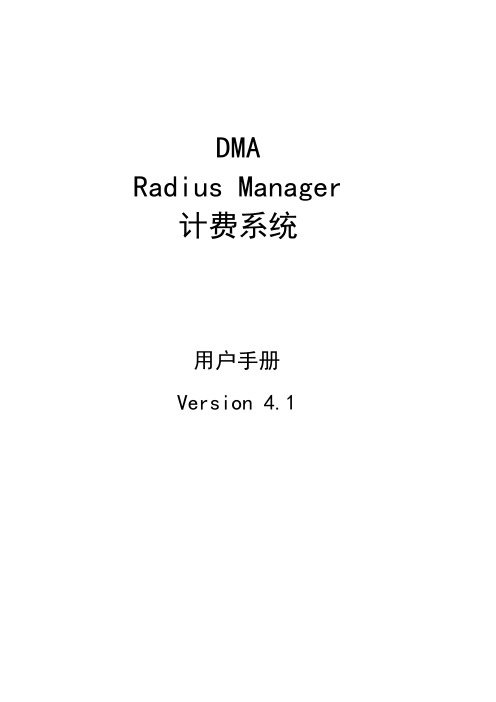
DMA Radius Manager 计费系统用户手册Version 4.1目录前言 (3)基本功能: (3)特色功能: (3)NAS的兼容性: (4)CMTS的兼容性: (4)系统描述 (5)管理员控制面板 (5)入门 (5)RADIUS认证和计费 (6)管理员 (9)服务计划 (9)服务示例 (14)预付卡系统 (17)开始之前 (17)设置卡服务 (18)生成卡 (18)前言DMA Radius Manager计费系统是一款容易使用的Radius和Docsis应用系统。
它适用于ISP运营商用户,网吧,机场及其它使用公共互联网接入上网的场合。
该系统是在Linux操作系统上运行的,其使用了非常稳定的FreeRadius 2.X Radius服务器和Mysql数据库构成的服务后台。
通过集成的软件组件来保障系统的高稳定性和可靠性。
基本功能:1.支持对PPPoE,PPtP,L2tP协议和热点的Radius验证和审计;2.Docsis3.支持对下载,上传,在线时间和数据传输速率进行策略控制;4.支持预付费和后付费两种计费方式;5.支持付款跟踪;6.支持财务报告;7.支持预付卡系统;8.支持在线支付;9.支持账户更新同步;特色功能:1.支持系统连接跟踪;2.支持无线和DOCSIS两种方式信号监测;3.支持用户自注册;4.支持即时访问服务;5.设置好支付网关支持PayPal在线支付PayPal快捷支付●PayPal网站标准付款●PayPal标准付款NAS的兼容性:1.Mikrotik 2.8+ 。
仅使用最终版本不建议使用RC版本。
该版本主要支持的功能有:PPPoE协议,PPTP,L2TP,热点和无线接入的认证和审计。
2.Chillispot 。
在Linux上运行DD-WRT设备时可以从我们的网站下载测试版的版本。
3.StarOS V2或者v3。
支持的功能:全PPPoE协议认证和部分的无线访问认证。
4.Cisco NAS。
Radius Manager3.8安装说明汇总及工具记录

Radius Manager安装全攻略以下内容根据个人安装过程及官方英文文档而成,CentOS 5.5下Yum安装本地光盘软件首先要先挂载光盘,把光盘挂载到media/cdrom/,用WinSCP工具登陆到CentOS5.5,在media目录中建立cdrom目录。
命令:mount /dev/cdrom /media/cdrom (其他方法这里就不介绍了)现在就是要安装软件咯,命令如下:yum --disablerepo=\* --enablerepo=c5-media install mysql-serveryum --disablerepo=\* --enablerepo=c5-media install mysql-develyum --disablerepo=\* --enablerepo=c5-media install curlyum --disablerepo=\* --enablerepo=c5-media install php-mysqlyum --disablerepo=\* --enablerepo=c5-media install compat-libstdc++-33yum --disablerepo=\* --enablerepo=c5-media install libtoolyum --disablerepo=\* --enablerepo=c5-media install freetype-develyum --disablerepo=\* --enablerepo=c5-media install libpng-develyum --disablerepo=\* --enablerepo=c5-media install libjpeg-devel一句话可以搞定。
yum --disablerepo=\* --enablerepo=c5-media install mysql-server mysql-devel curl php-mysqlcompat-libstdc++-33 libtoolyum --disablerepo=\* --enablerepo=c5-media install gcc php mysql mysql-server mysql-devel php-mysql php-mcrypt curl php-curl compat-libstdc++-33 libtool-ltdl-devel httpd解密:拷贝incode_loader_lin_4.3.so到/usr/local/ioncube/下,如果没有文件夹,则新建打开/etc,找到php.ini,在最后加入以下一句话zend_extension=/usr/local/ioncube/ioncube_loader_lin_4.3.soradius manager系列安装教程 3.freeradius 安装配置文件见附件freeradius下载/read-htm-tid-376.html上传安装文件到/home解压文件./configuremake && make install看到这样的提示,安装已经完成。
radius-manager4.04 功能描述- 百度版
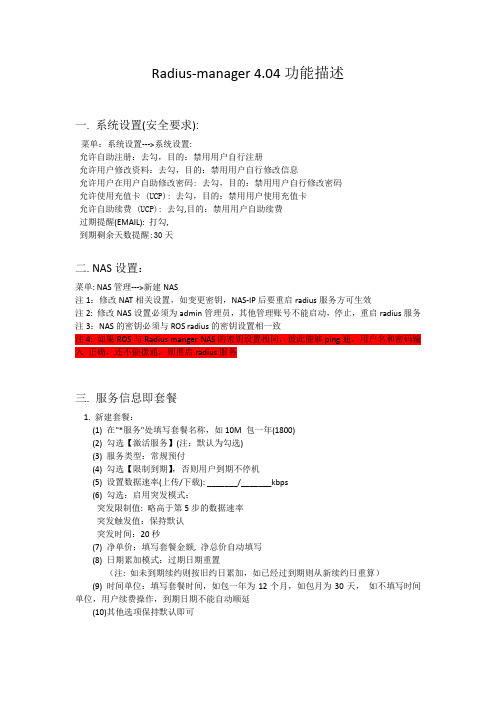
Radius-manager 4.04功能描述一. 系统设置(安全要求):菜单:系统设置--->系统设置:允许自助注册:去勾,目的:禁用用户自行注册允许用户修改资料:去勾,目的:禁用用户自行修改信息允许用户在用户自助修改密码: 去勾,目的:禁用用户自行修改密码允许使用充值卡 (UCP): 去勾,目的:禁用用户使用充值卡允许自助续费 (UCP): 去勾,目的:禁用用户自助续费过期提醒(EMAIL): 打勾,到期剩余天数提醒:30天二. NAS设置:菜单: NAS管理--->新建NAS注1:修改NAT相关设置,如变更密钥,NAS-IP后要重启radius服务方可生效注2: 修改NAS设置必须为admin管理员,其他管理账号不能启动,停止,重启radius服务注3:NAS的密钥必须与ROS radius的密钥设置相一致注4: 如果ROS与Radius manger NAS的密钥设置相同,彼此能够ping通,用户名和密码输入正确,还不能拨通,则重启radius服务三. 服务信息即套餐1. 新建套餐:(1) 在"*服务"处填写套餐名称,如10M 包一年(1800)(2) 勾选【激活服务】(注:默认为勾选)(3) 服务类型:常规预付(4) 勾选【限制到期】,否则用户到期不停机(5) 设置数据速率(上传/下载): _______/_______kbps(6) 勾选:启用突发模式:突发限制值: 略高于第5步的数据速率突发触发值:保持默认突发时间:20秒(7) 净单价:填写套餐金额, 净总价自动填写(8) 日期累加模式:过期日期重置(注: 如未到期续约则按旧约日累加,如已经过到期则从新续约日重算)(9) 时间单位:填写套餐时间,如包一年为12个月,如包月为30天,如不填写时间单位,用户续费操作,到期日期不能自动顺延(10)其他选项保持默认即可四. 用户信息设置1. 新建用户菜单:用户信息--->新建用户: 按下图填写红框必填,绿框暂不填写,其他保持默认注:新建用户不修改【过期日期】和【预付款】,在用户续费过程中修改这两项。
成都网大 NAT Radius 计费管理系统 说明书

NAT Radius计费管理系统 说明书 3.0目录一、 Radius 计费的标准网络结构二、 NAT Radius 安装三、NAT Radius 管理操作1.登陆2. 界面操作-3. 系统参数配置4. 管理员账号5. 路由器列表配置6. 添加和用户规则7. 计费单价管理8. 分时计费策略9.Qos类型管理10. 用户贡献参数配置11.区域信息配置12. 用户列表13. 批量添加账号14. 子账号15. 充值和计费修改16. 在线用户查看17. Log日志查看18. 数据备份四、NAT Radius 连接 RouterOS五、用户 web 自助系统六、NAT Radius 数据库升级说明(仅针对2.X升级至3.0)七、NATRadius常见错误处理NAT Radius Manager 计费管理系统,为标准的Radius 计费而开发的,基于 Windows 平台开发 操作简单易用。
NAT Radius Manager 能兼容标准的 Radius 协议,支持 Hotspot、PPTP、L2TP、OVPN 和PPPOE 认证上网功能,能有效的管理用户账号,支持多种计费方式:包月、计时和流量计费等。
能自动计算每个用户的费用,用户到期后自动注销用户账号,NAT Radius重点对 RouterOS 进行优化,采用 RouterOS配合NAT Radius 更加适用和方便。
NATRadius主体功能描述1、支持标准Radius: RFC2865 、RFC2866、RFC2759,可以为市场上的大多数标准Radius方式计费BRAS设备进行计费支持。
2、支持多种客户端登录加密帐号验证方式: PAP , CHAP , MSCHAPv1 , MSCHAPv2。
3、实现了用户到期后PPPOE不停止服务,用户直接强转到到期通知页面告知用户4、试用安全的C/S架构,通过加密链路传递数据,为客户安全的进行远程管理提供了可靠支撑。
RouterOS+RadiusManager3.8实现互联进行认证计费
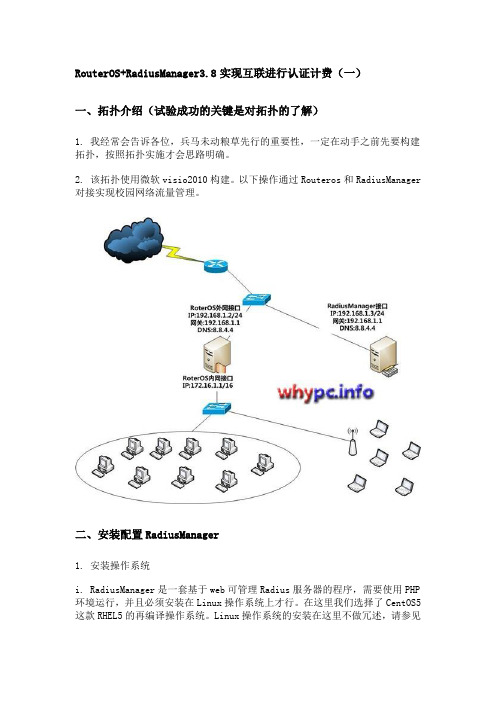
RouterOS+RadiusManager3.8实现互联进行认证计费(一)一、拓扑介绍(试验成功的关键是对拓扑的了解)1. 我经常会告诉各位,兵马未动粮草先行的重要性,一定在动手之前先要构建拓扑,按照拓扑实施才会思路明确。
2. 该拓扑使用微软visio2010构建。
以下操作通过Routeros和RadiusManager 对接实现校园网络流量管理。
二、安装配置RadiusManager1. 安装操作系统i. RadiusManager是一套基于web可管理Radius服务器的程序,需要使用PHP 环境运行,并且必须安装在Linux操作系统上才行。
在这里我们选择了CentOS5这款RHEL5的再编译操作系统。
Linux操作系统的安装在这里不做冗述,请参见其他文章进行安装。
(当然,其他Linux发行版也可用,目前我只测试过Debian、RHEL和CentOS可以正常运行)ii. 更改IP地址,执行setup进行设置即可,设置完成之后执行:service network restart指令使网卡ip设置生效。
iii. 更改系统默认运行级别和默认语言# vi /etc/sysconfig/i18n #更改系统默认语言为英文LANG="en_US"# vim /etc/inittabid:3:initdefault: #找到类似内容更改为3,使Linux默认工作在文本模式# reboot #重启系统让更改生效2. 添加YUM源,实现在线yum安装php5.2#安装GPG密钥# rpm --import /media/RPM-GPG-KEY-jlitka#添加源实现yum安装php5.2。
请注意:用系统默认php5.1是不行的。
# vi /etc/yum.repos.d/utterramblings.repo[utterramblings]name=Jason’s Utter Ramblings Repobaseurl=/media/EL$releasever/$basearch/ enabled=1gpgcheck=1gpgkey=/media/RPM-GPG-KEY-jlitka3. 使用YUM安装必须软件#安装RadiusManager所需RPM包,目前发现PHP5.2可以正常工作,PHP5.1中症状为访问RadiusManager页面为空白页。
RADIUS教程

1.RADIUS配置RADIUS客户端配置:思科设备例子:交换机和路由器的配置:aaa new-modelaaa authentication login auth group radius local //配置登陆认证的优先级radius-server host 139.123.252.245 auth-port 1812 acct-port 1813//配置RADIUS服务器IP地址和端口。
radius-server host 139.123.252.244 auth-port 1812 acct-port 1813radius-server retransmit 3radius-server key ZDBF%51 //配置密码line vty 0 4login authentication auth防火墙PIX的配置:aaa-server radius-authport 1812aaa-server radius-acctport 1813aaa-server TACACS+ protocol tacacs+aaa-server RADIUS protocol radiusaaa-server rsa_radius protocol radiusaaa-server auth protocol radiusaaa-server auth (inside) host 192.168.41.226 ZDBF%51 timeout 10aaa-server LOCAL protocol tacacs+aaa-server radius protocol radiusaaa authentication telnet console auth华为设备例子:VRP3.X版本的配置:radius scheme authprimary authentication 192.168.41.226 1812 //配置主用服务器IP地址和端口primary accounting 192.168.41.226 1813secondary authentication 192.168.41.227 1812 //配置备用服务器IP地址和端口secondary accounting 192.168.41.227 1813key authentication ZDBF%51 //配置密码key accounting ZDBF%51user-name-format without-domaindomain authscheme radius-scheme auth localaccounting optionaldomain default enable authuser-interface vty 0 4authentication-mode schemeVRP5.X版本的配置:radius scheme authprimary authentication 192.168.41.226 1812 //配置主用服务器IP地址和端口primary accounting 192.168.41.226 1813secondary authentication 192.168.41.227 1812 //配置备用服务器IP地址和端口secondary accounting 192.168.41.227 1813key authentication ZDBF%51 //配置密码key accounting ZDBF%51domain authauthentication default radius-scheme auth local //配置AAA中的认验模式authorization default radius-scheme auth local //配置AAA中的授权模式accounting optionaldomain default enable authuser-interface vty 0 4authentication-mode scheme华为E100、E200和E500的配置:radius-server template authradius-server shared-key ZDBF%51radius-server authentication 192.168.41.226 1812radius-server authentication 192.168.41.227 1812 secondary23radius-server accounting 192.168.41.226 1813radius-server accounting 192.168.41.227 1813 secondaryaaalocal-user huawei password cipher N`C55QK<`=/Q=^Q`MAF4<1!!authentication-scheme defaultauthentication-mode radius local#authorization-scheme default#accounting-scheme default#domain defaultradius-server authNETSCREEN设备例子:set auth-server "Local" id 0set auth-server "Local" server-name "Local"set auth-server "radius" id 1set auth-server "radius" server-name "192.168.41.226" set auth-server "radius" backup1 "192.168.41.227"set auth-server "radius" account-type authset auth-server "radius" radius port 1812set auth-server "radius" radius secret "ZDBF%51"set auth default auth server "radius"set admin auth server "radius"set admin privilege read-writeRADIUS服务器配置:我们需要对以下红框指出的三个文件进行配置。
RADIUS服务器执行3A配置

北信源内网安全管理系统用户使用手册
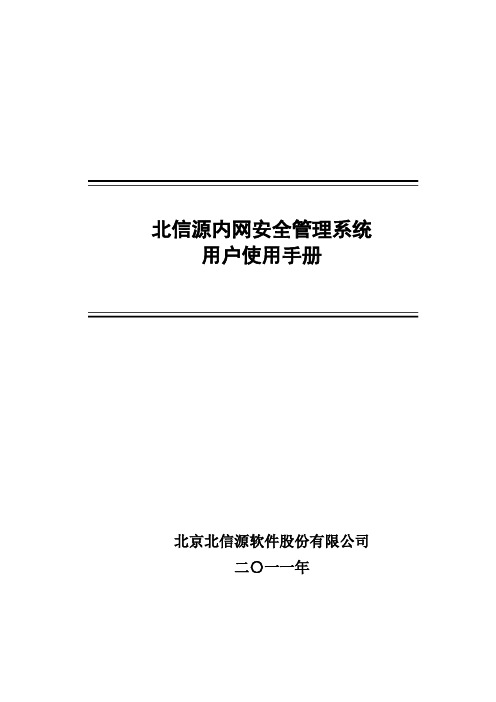
北信源内网安全管理系统用户使用手册北京北信源软件股份有限公司二〇一一年支持信息在北信源内网安全管理系统使用过程中,如您有任何疑问都可以通过访问我公司网站http://www.vrv。
com。
cn或者致电我司客服中心获得帮助和支持!热线支持:400—8188—110客户服务电话:010—62140485/86/87在您使用该产品过程中,如果有好的意见或建议的话也请联系我们的客服中心,感谢您对我公司产品的信任和支持!正文目录第一章概述 (1)特别说明 (1)产品构架 (1)应用构架 (3)第二章北信源内网安全管理系统 (5)策略中心 (5)策略管理中心 (5)网关接入认证配置 (26)阻断违规接入管理 (26)补丁分发 (26)数据查询 (26)本地注册情况统计 (27)本地设备资源统计 (27)本地设备类型统计 (27)USB标签信息查询 (27)设备信息查询 (28)审计数据查询 (29)分发数据查询 (29)非Windows操作系统设备 (30)终端管理 (30)终端管理 (30)行为控制 (30)远程协助 (31)运维监控 (31)报表管理 (32)报警管理 (32)报警数据查询 (33)本地区域报警数据统计 (33)本地报警数据汇总 (33)级联总控 (33)级联注册情况统计 (33)级联设备资源统计 (33)级联设备类型统计 (34)级联管理控制 (34)区域管理器状态查询 (35)区域扫描器状态查询 (35)级联上报数据 (36)级联报警数据 (36)系统维护 (36)系统用户分配与管理 (36)用户设置 (39)数据重整 (39)审计用户 (40)第三章北信源补丁及文件分发管理系统 (42)区域管理器补丁管理设置 (42)补丁下载配置 (42)文件分发策略配置 (43)策略中心 (43)软件分发策略 (46)其他策略 (47)补丁分发 (47)补丁自动下载分发 (48)补丁下载服务器 (48)补丁库分类 (49)补丁下载转发代理 (49)客户端补丁检测(一) (50)客户端补丁检测(二) (52)第四章北信源主机监控审计系统 (53)策略中心 (53)行为管理及审计 (53)涉密检查策略 (55)其他策略 (55)数据查询 (55)第五章北信源移动存储介质使用管理系统 (57)策略中心 (57)可移动存储管理 (57)其他策略 (57)数据查询 (57)第六章北信源网络接入控制管理系统 (59)网关接入配置认证 (59)策略中心 (60)接入认证策略 (60)其他策略 (64)环境准备方法 (64)安装RADIUS (windows IAS) (64)各厂商交换机配置 (83)Cisco2950配置方法 (83)华为3COM 3628配置 (84)锐捷RGS21配置 (87)第七章北信源接入认证网关 (89)网关接入配置认证 (89)策略中心 (90)第八章系统备份及系统升级 (92)系统数据库数据备份及还原 (92)系统组件升级 (92)区域管理器、扫描器模块升级 (92)升级网页管理平台 (93)客户端注册程序升级 (93)检查系统是否升级成功 (93)级联管理模式升级及配置 (93)附录 (95)附录(一)北信源内网安全管理系统名词注释 (95)附录(二)移动存储设备认证工具操作说明 (95)USB标签制作 (95)USB标签制作工具 (97)移动存储审计策略 (109)移动存储审计数据 (110)附录(三)主机保护工具操作说明 (110)附录(四)组态报表管理系统操作说明 (111)模版制定 (111)报表输出 (117)附录(五)报警平台操作说明 (120)设置 (120)日志查询 (123)窗口 (123)更换界面 (124)帮助 (124)附录(六)漫游功能说明 (124)漫游功能介绍 (124)漫游功能配置 (126)附录(七)IIS服务器配置说明 (130)WIN2003—32位IIS配置说明 (130)WIN2003—64位IIS配置说明 (132)WIN2008-64位IIS配置说明 (134)图目录图1—1北信源终端安全管理应用拓扑 (4)图2—1创建新策略 (5)图2—2下发策略 (6)图2—3策略控制 (6)图2-4硬件设备控制 (8)图2-5软件安装监控策略 (10)图2—6进程执行监控策略 (11)图2-7进程保护策略 (12)图2-8协议防火墙策略 (15)图2—9注册表 (16)图2-10IP与MAC绑定策略 (17)图2—11防违规外联策略 (19)图2—12违规提示 (19)图2-13文件备份路径设置 (23)图2—14注册码配置 (25)图2-15阻断违规接入控制设置 (26)图2-16本地注册情况信息 (27)图2—17本地设备资源信息 (27)图2-18本地设备类型统计 (27)图2—19软件变化信息 (29)图2—20注册日志信息 (29)图2-21交换机扫描管理配置 (32)图2—22设备信息统计图表 (33)图2—23级联设备信息 (34)图2—24级联设备系统类型统计 (34)图2-25级联管理控制 (35)图2—26下级级联区域管理器信息 (35)图2-27区域管理器状态信息 (35)图2—28区域扫描器状态信息 (35)图2—29级联上报数据 (36)图2—30系统用户列表 (36)图2-31添加系统用户界面 (37)图2—32用户管理列表 (37)图2-33终端控制权限 (38)图2-34屏幕监控权限 (38)图2—35密码初始化提示框 (39)图2—36密码初始化完成提示框 (39)图2-37修改ADMIN用户密码 (39)图2—38数据重整信息表 (40)图2-39审计用户登录 (40)图3-1区域管理器补丁管理设置 (42)图3—2分发参数设置 (43)图3-3补丁自动分发 (45)图3-4补丁下载服务器界面 (48)图3-5补丁下载服务器设置 (49)图3-6补丁代理传发支持 (50)图3-7补丁下载设置 (50)图3—8登录页面 (51)图3—9工具下载页面 (51)图3-10补丁检测中心 (52)图3—11客户端补丁漏打检测 (52)图6—2重定向配置 (60)图6—3用户添加 (60)图6—4补丁与杀毒软件认证策略 (61)图6—5接入认证策略 (62)图6—6802.1X认证界面 (63)图6-7802.1X认证界面 (63)图6-8安全检查没有通过,802。
radius配置命令

radius配置命令47 配置RADIUS命令47.1 RADIUS配置相关命令RADIUS配置包括以下相关命令:l ip raius source-interfacel radius-server hostl radius-server keyl radius-server retransmitl radius-server timeoutl radius-server dead-timel radius attributel radius set qos cosl radius vendor-specific extend47.1.1 ip radius source-interface要指定radius报文的源地址,请执行全局配置命令ip radius source-interface。
该命令的no形式删除指定的RADIUS报文源地址。
ip radius source-interface interfaceno radius source-interface【参数说明】Interface: radius报文的源地址接口【缺省情况】radius报文的源地址由网络层设置。
【命令模式】全局配置模式。
【使用指南】为了减少在radius服务器上维护大量的nas信息的工作量,可以通过该命令来设置radius报文的源地址。
该命令将把指定接口的第一个ip地址作为radius报文的源地址,该命令在三层设备使用。
【举例】下面的示例指定了radius报文从GigabitEthernet 0/0接口获取ip地址来作为radius报文的源地址:Ruijie(config)# ip radius source-interfaceGigabitEthernet 0/0【相关命令】命令说明radius-server host定义RADIUS服务器ip address配置接口的ip地址47.1.2 radius-server host要指定RADIUS安全服务器主机,请执行全局配置命令radius-server。
RadiusManager3.8使用说明
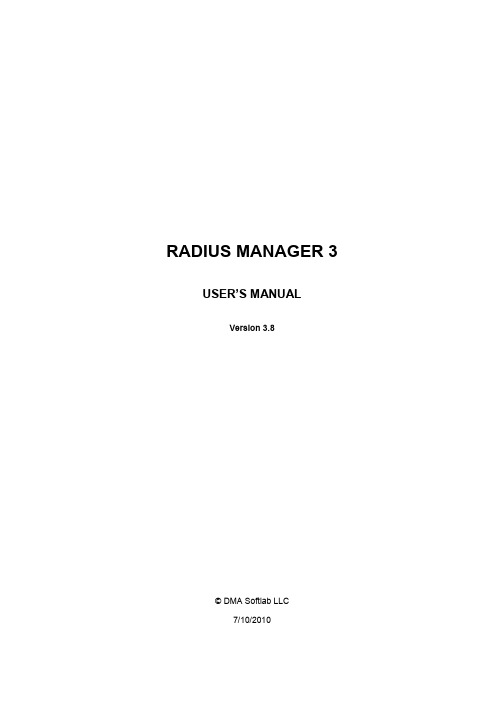
RADIUS MANAGER 3 USER’S MANUALVersion 3.8©DMA Softlab LLC7/10/2010TABLE OF CONTENTSTABLE OF CONTENTS (2)FOREWORD (4)GENERAL DESCRIPTION (5)Administration Control Panel (ACP) (6)Getting started (6)Setting up basic authentication and accounting (6)Administering managers (resellers) (8)Administering services (8)Example services (11)Prepaid card system (15)Instant Access Services (IAS) (19)Self registration feature (21)Account verification (22)User Control Panel (UCP) (23)Getting started (23)Editing personal data (24)Examining the traffic report (24)Listing the invoices (24)Using refill cards (24)Selecting services (24)Purchasing prepaid credits (24)Account verification (25)Hints for setting up the UCP (25)REFERENCE MANUAL (26)Administration Control Panel (ACP) (27)Overview (27)Menu descriptions (27)System / Home (27)System / System settings (27)System / Logout (29)Users / List users (29)Users / List users with limits (29)Users / List users / Edit user (29)Users / List users / Edit user / Traffic report (31)Users / List users / Edit user / Add credits (31)Users / List users / Edit user / Add deposit (31)Users / List users / Edit user / Postpaid billing (32)Users / List users / Edit user / List invoices (32)Users / List users / Edit user / Change service (32)Users / List users / Edit user / Service history (32)Users / List users / Edit user / Delete user (32)Users / Find users (33)Users / New user (34)Users / List user groups (35)Users / New user group (35)Services / List services (35)Services / List services / Edit service (36)Services / New service (38)Services / Scheduled changes (41)Services / Service change history (41)Managers / List managers (41)Managers / List managers / Edit manager (41)Managers / List managers / Edit manager / Financial informations (42)Managers / New manager (43)NAS / List NASs (44)NAS / Edit NAS (44)NAS / New NAS (44)Financials / List invoices (44)Financials / Generate postpaid invoices (45)Card system / List series (45)Card system / List card users (46)Card system / Generate cards (46)Card system / Revoke card (47)Card system / Export revoked cards (47)Card system / Check refill card (47)Card system / Card statistics (47)IAS / List IAS templates (47)IAS / New IAS template (48)IAS / List IAS users (48)Reports / Online users (48)Reports / Traffic report (49)Reports / Find traffic data (49)Reports / Traffic summary (49)Reports / Connection report (49)Reports / Last syslog events (50)Reports / Browse syslog (50)Reports / System statistics (50)Tools / Send email for all users (50)Tools / Start RADIUS server (50)Tools / Stop RADIUS server (50)Tools / Restart RADIUS server (50)User Control Panel (UCP) (51)Overview (51)Menu descriptions (51)Home (51)Traffic report (51)List invoices (51)Change password (51)Redeem voucher (51)Purchase service (51)Change service (51)Edit personal data (52)Logout (52)Customizing the invoice form (53)Customizing the email forms (54)Database maintenance (55)Cumulating the old accounting data (55)Deleting the old accounting data (55)LEGAL NOTE (56)FOREWORDRadius Manager is an easy to use RADIUS accounting and billing solution designed for Linux systems. It uses a free and stable RADIUS server – FreeRadius 2. The automated tasks are:1. Prepaid billing2. Postpaid billing3. Monthly billing (packet, flat)4. Special service billingThe main features are:1. User authentication2. Traffic accounting (download, upload, total)3. Billing4. Creating invoices5. Managing UNIX mailbox users6. Tracking of payments7. Creating financial reports8. Internet access using prepaid card system and IAS9. Accept payments onlineSpecial features are:1. Connection Tracking System (CTS)2. Self registration3. Instant Access Services (IAS)4. Online payment system support:a. PayPal Express Checkoutb. PayPal Website Payments Standardc. PayPal Website Payments Prod. Netcash, Authorize. DPS Payment ExpressPayPal Express Checkout and Website Payments Standard works with premier and business accounts, but PayPal Website Payments Pro requires US / UK Pro or better account.Radius Manager currently supports the following NAS devices:•Mikrotik 2.9+ – Use final 2.9 or newer versions only, RC versions are not recommended.Supported authentication methods are: PPPoE,PPtP,L2tP,Hotspot,Wireless AccessList (ACL)•ChilliSpot 1.1 Hotspot system running on Linux.•StarOS v2 or v3server. Supported authentication methods are: full PPPoE and limited RADIUS Wireless Access List support.•Cisco VPDN and BBA server(PPPoE, PPtP, L2tP) with the appropriate IOS version.VPDN / BBA and Virtual template support is necessary.•pfSense 1.2 or newer – Captive portal.This manual consists of two parts:1. General description2. Reference manualTo achieve the best results with Radius Manager billing system we strongly recommend to read this user’s manual entirely.GENERAL DESCRIPTIONRadius Manager consists of two main web interfaces:1. ACP – Administration Control Panel2. UCP – User Control PanelThere are also another websites available in the system:•New user registration (self register)•Purchase Instant Access Service (IAS)ACP is used by system administrators to manage users, services, billing etc, while UCP is reserved for regular RADIUS users. With the help of UCP users can track their traffic data, payments, buy services and do other things.In the following chapters You will find a detailed description of usage of both Control Panels (CP).Administration Control Panel (ACP)Getting startedWhen You first time try to access Radius Manager, usually You will do it via the ACP. You can access the ACP with your favorite Javascript enabled browser.The URL of ACP is (assuming default installation):http://yourhost/radiusmanager/admin.phpYou will be asked for the username and password. For new installations they are: admin / 1111.If the login was successful You will find yourself on the main screen of ACP:You can access various system functions via the drop down menus.Setting up basic authentication and accountingYou have to complete the following tasks to enable user authentication and accounting:1. Define a NAS2. Define a service3. Create a new account and assign a serviceDefining the NAS is the first step You have to do to be able to accept RADIUS requests from the NAS. Use the function NAS / New NAS to begin this operation.1. Define the NAS name, IP address, NAS type, shared secret and NAS password (forStarOS only). Radius Manager 3.8+ automatically manages the raddb/clients.conf file.After modifying the NASs restarting of FreeRadius server is required. It can be done fromUnix shell or from ACP directly (Tools menu).Use Add NAS button to store the newly defined NAS in the system.Be sure You have defined the correct NAS type in ACP.2. The next step is to define the service (billing plan). To do it use option Services / Newservice.Enter the name of the service. For the most simple service use the followingparameters:•Enable service:checked•Type of the service:Prepaid regular•Set data rate:512 / 128It defines a simple prepaid service with bandwidth limitation enabled (download bandwidth 512 kbps, upload bandwidth 128 kbps) without any traffic (MegaByte) limits.Use Store service button to save the service data.3. To create a new user use option Users / New user.The required data are:•Username:define the name of the user•Enable user:checked•User type:regular user•Password:enter the desired password two times•Service:select the previously created serviceFinally press button Add user to store user data in the system.Now if You select Users / List users,You will see the newly created user in marked with green (enabled). You will also see the name of the service assigned to the user and the actual limits. In our example there are no limits set for the user (download, upload, combined, expiry, online time).Now configure the PPP or Hotspot system in your Mikrotik (assume we are using Mikrotik NAS) and try to log on (PPPoE / PPtP / Hotspot – configure the service first) with the newly created user. If the login operation fails, You can also try the default username and password combination (user / 1111). By default it is available in every Radius Manager installation.If You still cannot log on, try to debug the RADIUS communication enabling FreeRadius debug mode. First stop the running daemon (Fedora):[root@localhost]# service radiusd stopOn Debian:[root@localhost]# /etc/init.d/radiusd stopOr use the universal method:[root@localhost]# ps ax|grep radiusd32442 ? Ssl 0:00 /usr/local/sbin/radiusd16715 pts/0 R+ 0:00 grep radiusd[root@localhost]# kill 32442Be sure to kill the proper process. In our example the PID is 32442.Now start radiusd in debug mode:[root@localhost]# radiusd –XYou have to see the following output if FreeRadius and MySql are working properly:Listening on authentication address * port 1812Listening on accounting address * port 1813Listening on command file /usr/local/var/run/radiusd/radiusd.sockListening on proxy address * port 1814Ready to process requests.If there are errors it means FreeRadius was not set up properly. Consult the Installation Manual to locate and fix the FreeRadius related installation problems.After a successful PPP or Hotspot login You have to see the active user and a simple queue created for the user (Queues / Simple queues) in Winbox. If the simple queue is not there the bandwidth limitation is not working. It can be a permission problem on binary files, maybe a problem in /etc/radiusmanager.cfg or raddb/users files etc. Consult the Radius Manager installation manual to ensure You have configured the system properly.When a test user has been connected You have to see him in the online user list in ACP (Reports / Online users)with the used online time, start time, used Bytes. The correct NAS is also displayed on this page.The last thing You have to do is to try the remote disconnection feature. Select the desired user in online list and select the action Logout users.It has to disconnect the user immediately. Check the Winbox log for the incoming disconnection packets. The remote disconnection must work with all supported NAS types (pfSense is exception, it uses re authentication instead of POD). If it is not working, You cannot use the auto disconnection feature and the special pricing periods.Administering managers (resellers)The system supports multiple resellers, called “managers”. There is only one super user in the system – the admin –while unlimited number of regular managers can be created. The super user cannot be deleted, while You can freely create, edit and delete other managers.When You create managers with function Managers / New managers,You can define the following data: manager name, password, personal data and permissions.With defining permissions You can specify which managers what can do in the system. Multiple resellers are useful in certain situations. A such example is if You have many different locations (different cities) with one reseller on each location. The local manager can create new users and add credits for them, but he cannot delete the users and cannot modify the user data. With this method You ensure the data will be always correct for users and cannot be forged by anyone (limits, expiration etc.) without logging the changes. When a local manager sells credits for the user (the user pays for the service and gives the money to the local manager), it will be logged and the super user can track the sold services and always can see the amount of money collected by managers.Resellers have a precise accounting in the system, every credit and debit is trackable (List invoices). You can credit or debit a certain manager in ACP / Manager / Edit manager form.Administering servicesOne of the most complicated thing of Radius Manager is the service system. Using the service system You can define various properties for users. It is like a user group – You can assign oneservice to multiple users.You have to fully understand the theory of defining and using services to be able to configure them. Please read the following part carefully.To create a new service, use option Services / New service.The first thing You need is to define the name of the service.Define the type of the service.It can be:•Prepaid regular – Used for prepaid registered users•Prepaid card or IAS – It will be used for generating classic prepaid cards and for instant access services (IAS). Fill up cards doesn’t use services.•Postpaid –It is used with postpaid users. They are billed monthly, for the previous month.•Email only –When this is used, users cannot log on via Radius, only Unix mailboxes are created for storing emails, personal www presentations etc.•Access list entry –special account types for Mikrotik and StarOS wireless access list handling.When You select the type of the service, define the traffic limits.They can be:•Limit download Bytes –Use this if You want to limit the downloadable traffic for the user.When reaching the limit, the account gets disconnected automatically.•Limit upload Bytes –Use this if You want to limit the uploadable traffic for the user.When reaching the limit, the account gets disconnected automatically.•Limit total traffic –Use this if You want to limit the total traffic for the user. When reaching the limit, the account gets disconnected automatically.Define the time limitations for the account:•Limit expiration –This is classic date based limitation (You will define the account expiry date for the users).•Limit online time –Use this limitation if You want to create classic dial-up like service. It limits the available online time for the user (for example 10 hours Internet etc.).Define the data rate for the service. Set the download and upload data rates in kbps.Enter 0 if You don’t want to limit the bandwidth for the service. For Cisco You can define the policy maps here if your Cisco doesn’t support the rate-limit directive.Daily quotas are also supported. It is the daily available traffic for the user. They are working even if the download and / or upload are not limited. To enable quotas enter a number in fields larger than 0.•Download quota per day – Define the daily available download traffic in Bytes.•Upload quota per day – Define the daily available upload traffic in Bytes.•Total quota per day – Define the daily available total traffic in Bytes.•Time quota per day – Define the daily available time in format HH:MM:SS.You can set the Mikrotik supported burst mode in service definition:To enable burst mode check its checkbox. It will enable the numeric fields and You can enter the burst parameters. They are:•Burst limit (DL / UL) – Define the burst limit for download and upload. This is the peak of the traffic the user can achieve. Burst limit is always greater or equal than the nominal data rate.•Burst threshold (DL / UL) – Define the threshold for download and upload. If the user overloads this limit after a predefined time the limitation will begin and the actual data rate will be reduced to the nominal value (defined in Set data rates). Use higher burst limit thannominal data rates.•Burst time (DL / UL) – Define the timeout after the limitation will start if the client overloads the predefined threshold limits. Please experiment with this timeout, because some versions of Mikrotik don’t interpret this value properly. So measure the time more times if required and add a correctional value to the nominal value.•Priority –Define the priority of the queue created in Mikrotik.In service definition You can also control the IP pool name from which the user will get the IP address. Define the pool name which already exists in Mikrotik. If the pool doesn’t exist in Mikrotik, the user will not be able to connect (no IP address will be assigned to the session).The Dropdown list “Next service”is used to define the next service name if the current service limits have been reached. It is very useful if You plan the following service (for example): 1 GB / month (limited traffic) and You don’t want to disable the user in a middle of the month if the user reaches his traffic limits. If You define a “next service” the user can log on to the system – even if he has no more available MegaBytes left – with assigning a “next service” to him automatically. The “next service” can define lower (shared) bandwidth or anything else You need.After filling up the basic parameters the price definition follows. You have to define the price parameters precisely if You want to use Radius Manager for creating invoices and use for precise financial accounting.The first thing is to define the price calculation method for postpaid users. If the current service is not postpaid, do not check the following checkboxes. You can also combine the various calculation methods:•Downloaded traffic –The price of the downloaded traffic will be added to the total price when creating postpaid invoice for any period.•Uploaded traffic –The price of the uploaded traffic will be added to the total price when creating postpaid invoice for any period.•Online time –The price of the used online time will be added to the total price when creating postpaid invoice for any period.If the account is monthly,check the monthly checkbox. Monthly accounts are the most complicated types. They are based on one month and can combine upload, download or total limits. If the user reaches one of these limits, the account will expire.Use option auto renew to renew the accounts automatically. Postpaid accounts will be renewed on the day of the month defined in ACP / system settings, while prepaid accounts on the day when they expire (if they have enough deposit available). In a same time an email will be sent for all renewed users.There are one more special option for monthly accounts: enable additional credit.It is used if You define monthly account with traffic limits. For example, You sell 1 GB download traffic for a period of 1 month (1 GB / month). If the user reaches the traffic limit (he uses all his 1 GB), the accounts gets expired. If the expiry date has not been reached You can add additional MegaBytes for the user, while the original expiration date remains untouched.Reset counters if date expired is a special option. It is useful if You are using date limited services together with traffic limitations. Enabling this option when the account expiry date has been reached and You add credits, the system will reset the remaining credits for the user. It is useful in situations when You sell for example 10 GB for 3 months. If the 3 months has been passed and the user hasn’t used all his 10 GB, next time when he buys credits he will get again 10 GB and the new expiration date will be calculated from the date of new purchase.Define the net unit price for the service. For example, You sell 1 MB of traffic for $0.1 Define the net price of $0.1. The system will automatically calculate the gross price and the tax for the unit.In a same manner define the price of the additional units.It is used for monthly services only with additional credits enabled.The time and date addition modes describe how the system adds time or calculates the new expiration when adding credits for the user:•Reset online time or expiration date – If You select this option the time will be added to the current time. It is useful for monthly accounts, when You add 1 month to the currentdate.•Prolong time or expiration date – It is mainly used for dial-up like accounts and service, when a user can buy hours. The hours will be added to the remaining hours. For examplehe has bought 10 hours in the past, and left him 2 hours. When he buys again 10 hours,he will get totally 12 hours available.Define the traffic add mode:•Reset traffic counters –When You add credits the system will reset the currently available Bytes. It is useful for monthly, traffic limited accounts. For example the userused one month Internet with 1 GB traffic and his account expired (date), but he has 100MB remaining traffic. When he next time buys Internet, his 100 MB will be lost and getsagain 1GB and 1 month service subscription.•Additive –This option never resets the remaining traffic. New traffic will be added to the remaining traffic.Now define the credit addition units:•Expiration date unit –Defines the date unit when adding credits. It can be days and months.•Online time unit –Defines the time unit when adding credits. It can be minutes and hours.•Download traffic unit –How many traffic to add at once. For MegaByte based services use value 1, while for monthly traffic limited services define the monthly traffic amount. Forexample, if You sell monthly 1 GB of download traffic, enter 1024 in this field.•Upload traffic unit –This is the same as the download traffic unit but it defines the amount for the upload.•Total traffic unit –This is the same as the download traffic unit but it defines the total amount.•Minimal base amount – This defines the minimal amount of the base traffic the user can buy at once from the UCP.•Minimal additional amount – This defines the minimal amount of the additional traffic the user can buy at once from the UCP.The initial fields are used to set the initial amount of data / time for the self registered users and for the auto renew feature.You can also define on which NASs the current service is available using the allowed NASs list box.Special billing periods are also available. You can access the special billing period editor from the ACP / List services / Edit service screen. In the special billing period editor You can define the used accounting rate for any period of a day. Connection can also be allowed or denied for a certain time in this editor. Days of week are also supported.After You have defined the new service use the Store service button to save it in the database.Example servicesIn this section You can read about the services included in default Radius Manager installation as examples. This list doesn’t cover all the possible services, only the most frequently used types aredescribed here.1. Prepaid MB (dl, ul, dl and ul, dl + ul) – Standard prepaid service. The user pays for theInternet service in advance and he can use the Internet while he has enough MegaBytesavailable. When he consumes all the traffic / time (depending on the limit switches), he willbe disconnected from the system and can’t reconnect while he doesn’t prolong thesubscription (buys MegaBytes or time). You can define the traffic limitations using anycombinations (download only, upload only, both, total traffic). See the example servicePrepaid MB dl+ul in Radius Manager ACP for combined limitation.In this service definition the Traffic add mode is Additive and the Combined traffic unitis 1MB.You can define the Minimal amount of the MegaBytes that users can purchaseat once. In our example it is 1MB.You can increase the Minimal amount to be 10 MB or50 MB or any value You like.2. Prepaid online time – This service limits the user’s available online time. It is a classicprepaid dial-up like tariff plan: You pay for the available time in advance. The Limit onlinetime checkbox is turned on in the service definition. When the user has no more timeavailable, he will be disconnected automatically and can’t reconnect again while hedoesn’t purchase additional time. The Time add mode is set to Prolong online time.TheTime unit is 1hour.The Minimal amount is 1hour.3. Prepaid monthly (1 month and n MB dl, n MB ul, n MB total traffic) – This definition is amonthly prepaid service. It is limited with 1 month of time and n MB of traffic. The exampleservice is called Prepaid monthly 1 GB dl.The user pays for the monthly Internet servicein advance and gets one month time (calculated form the day of the purchase) and 1 GBavailable download traffic.The Limit download Bytes checkbox is turned on. The checkbox Monthly accountdefines the account type. In this example (Prepaid monthly 1 GB dl)the additionalcredits are also enabled. When a user has no more available traffic (initially he has got 1GB) but the account is not expired yet (he hasn’t reached the expiration date), he canpurchase additional MegaBytes for special price while the expiration date remainsunchanged.The system handles the additional credits in UCP automatically. If additional credits areenabled and the user selects the option Purchase service in UCP, the system will informhim about the additional credit mode (normal or additional).Managers have to manually select the credit adding mode: normal or additional.Normally, You never add a month again if the expiration date has not been reached. Thenew month can be added after the old month has expired.The system can handle monthly accounts from any date in the month. Example: Theclient purchases a monthly service on 13th September. He has to buy again a monthlysubscription on 13th October. The old subscription will expire at 00:00 hours on 13thOctober.Only one month can be added at once. Why? Because if You sell one month Internetservice with 1 GB limits, and if You set the amount to 2 when You buy the service (doesn’tallowed, we assume this only), the account will expire after 2 months and has 2 GB oftraffic. This isn’t limited anymore by the end of the month. If You need to add moremonths, turn off Monthly account checkbox, and use Limit expiration as Time limit mode.Set the Time add mode to Additive,and You can add (prolong) the subscription with anynumber of months. The Time unit has to be 1month.With this setup, You can add 1, 2or more months at once and You are able to prolong the subscription. If You combine thisservice with traffic limits – depending on the setup – the traffic will be added to theremaining value or added to zero when You prolong credits.Usual problem is when user forgets to buy a new monthly service and his actual serviceexpires. In our example, administrators cannot add new monthly service before the 13th October, only after the service has been expired. But what to do in a period from 00:00 hours to normal working hours when the office is open and users can purchase again a monthly service?The solution is the Money deposit system. Managers will not add credits for specific (in this case monthly) services, but they deposit the user’s money in the system. This will be handled in UCP as available credits. Users can purchase additional credits for their deposited money using the UCP any time. They can renew their monthly service when the current monthly service has been expired.In our example, the new monthly service can be bought after 00:00 hours on 13th October. The system handles these subscription renewals automatically and always informs the user about the renewal method.In service definition, separate prices are defined for the base unit (the price of the monthly service) and for the additional MegaBytes. The Time unit is 1month,while the Download traffic unit is 1000 MB.Time addition mode is Reset time,while Traffic add mode is Reset traffic counters.The Minimal amount is 1month.4. Prepaid monthly flat service with daily quota only (1 month) – This is a monthlyservice with no total traffic limitation. It is limited by one month time and with limited daily usage of the service. In our example (Prepaid monthly flat + quotas), the daily download limit is 100 MB,while the available daily time is 2hours.Time unit is 1month,minimal amount is 1.5. Postpaid MB (dl, ul, dl + ul) – These are the standard postpaid services. The user willnever get disconnected. He can use the Internet in a whole month without limitations. The administrator will create bill for the previous month and the first days of the next month.For example, on 1st –5th December You will create invoices for all postpaid users for the period 1st November to 30th November. Print these invoices (from your browser) and mail them to the users.Users have a grace period defined is system settings to pay their dues. You will check your banking account every day for the incoming payments and define the date in Radius Manager when a money has arrived. For this use option List invoices / Edit invoice.The system checks the payment dates daily. If the grace period has expired and the user hasn’t paid the service fee, his account will be disabled.Select the Postpaid Service type and turn off all types of traffic and time limitations.Define the bandwidth freely.Select the desired Price calculation method.In our example it is Downloaded traffic.When creating invoices, the system will add the price of the downloaded MegaBytes to the total price. You can also add the price of the uploaded traffic, the used hours and You can also combine all these methods (for example 100 MB download $10,00 + 10 MB upload $1,00 = $11,00 total).Every started MegaByte is calculated as one whole MegaByte.It is important to define postpaid service prices precisely otherwise You will have incorrect billing.The name of the example service is Postpaid MB dl.6. Postpaid hours –Postpaid hours are like postpaid MegaBytes, but online time iscalculated as the total price. If the user spent 30 hours online in the previous billing period (month), he will be charged for the price of 30 hours. In our example, the name of the service is Postpaid hours and the gross price for one hour is $1,18, so the price of the 30 hours would be: 30 x $1,18 = $35,40. Every started hour is counted as one whole hour.The name of this sample service is Postpaid online time.。
【最新精选】ros自带radius认证计费系统应用教程
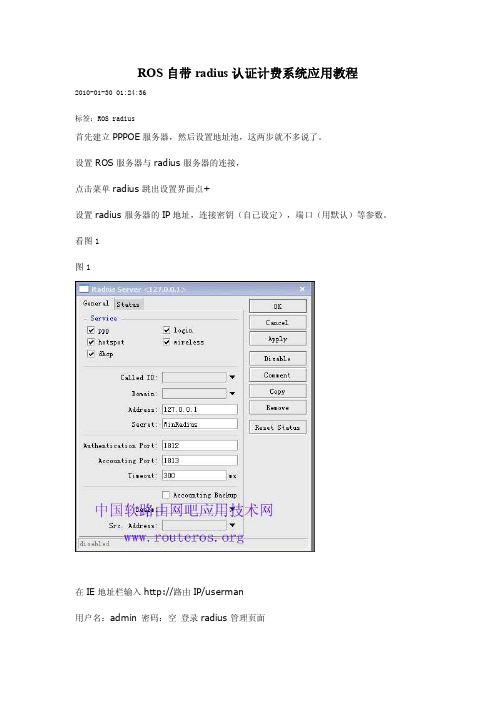
ROS自带radius认证计费系统应用教程2010-01-30 01:24:36标签:ROS radius首先建立PPPOE服务器,然后设置地址池,这两步就不多说了。
设置ROS服务器与radius服务器的连接,点击菜单radius跳出设置界面点+设置radius服务器的IP地址,连接密钥(自己设定),端口(用默认)等参数。
看图1图1在IE地址栏输入http://路由IP/userman用户名:admin 密码:空登录radius管理页面点击菜单routers下的add跳出设置界面,设置pppoe服务器名和地址及连接密钥,下面的复选框是LOG记录,不勾就不记录。
看图2图2点击菜单Credits下的add跳出设置界面添加信用应用,这是包年的信用设置,这个可以自己任意设,看图3图3设置好后,看图4图4点击菜单users下的add跳出设置菜单添加用户,看图5图5设置好后,看图6 图6用户添加也可以用菜单status页的多用户批量添加,看图7图7用户名和密码都会随机生成。
完成全部设置后就可以认证计费了,可以做到包时、包天、包周、包月、包年,而且可以对指定帐号增加时间,也可以对单帐号单独限速。
如何设置RouterOS中的Radius首先设置RouterOS上的Radius参数和Hotspot的配置,进入路由器的Radius目录设置Radius 服务器的IP地址和访问密码,并配置Hostpot需要通过Radius认证:这里是通过本来Radius做认证,所以address输入的是本地的IP地址,并设置Secret为hotspot。
然后进入/ip hotspot目录,在servers的profile中配置Radius服务:设置完hotspot profile的Radius参数后,这样RouterOS的Radius参数就配置完成,下面需要配置User Manager的参数:进入User Manager中的Router项配置与本地的RouterOS连接参数,我们添加一个项目,将名称取名为“demo”,在User Manager中同样的我们将IP地址设置为RouterOS的本地IP,Secret为hotspot。
- 1、下载文档前请自行甄别文档内容的完整性,平台不提供额外的编辑、内容补充、找答案等附加服务。
- 2、"仅部分预览"的文档,不可在线预览部分如存在完整性等问题,可反馈申请退款(可完整预览的文档不适用该条件!)。
- 3、如文档侵犯您的权益,请联系客服反馈,我们会尽快为您处理(人工客服工作时间:9:00-18:30)。
Radius Manager 3.9.0 Ashley special edition (广州最终纪念版)
基于
centos 6.0
FreeRADIUS Version 2.1.9
Percona Server 5.5.15-55
PHP 5.3.8
nginx 1.0.6
......
外挂式扩展功能。
自动绑定MAC web 设定启用(一键解绑)
自动备份数据库(功能强)web 设定启用
等等,,,,,,,,。
完全免费无限安装,急速。
无后门。
欢迎转载。
请保留关键字Ashley 47771885,否则无法运行
真正一键安装光盘一次性安装完成无需键入key 或运行激活。
本月底前发出。
此前勿扰
安装CD 自定义项目
1. #A'xiang RadiusManager Ashley special edition CD 2011-11-01
2. dbu=radius 安装自定义数据库用户
3. dbp=radius123 安装自定义数据库密码
4. www=80 安装自定义web访问端口
5. ssh=222 安装自定义ssh服务端口
6. lan=Chinese 安装自定义web界面默认语言(目前内置支持Chinese English 选项)
7. web_user=admin 安装自定义web超级工具用户名
8. web_pass=admin888 安装自定义安装自定义web超级工具密码(也可以是md5转换后的字符串)
9. #2011-11-01 QQ47771885 Guangzhou star river
下载地址
/file/e6p8ijlj#
Radius_Manager_3.9.0_Ashley_special_.iso
提取码:e6p8ijlj
自动安装默认ip 192.168.5.7
PDF 尚未制作请关注论坛或微博
文件: 2011-10-31.iso
大小: 371337216 字节
修改时间: 2011年10月31日星期一, 1:52:38
MD5: 380B43808B10693784B4E2BE017E8CC7
SHA1: 2AE856711C1A9AF54F0AEE6CEC87159876080681
CRC32: 9012CBDB
请首小范围虚拟机测试对于使用造成损失不负责哦
基本说明
自动安装环境下
root 密码123456
ip 192.168.5.7
网关和dns 192.168.5.1
web 地址http://192.168.5.7/admin.php
管理账号密码admin 1111
维护工具账号admin admin888
关于修改root 密码进入终端运行passwd 输入2次新密码就可以了
关于问题反馈请提供机器配置有无修改任何等信息/root 目录下有个安装log 文件可以复制相关参数贴出
关于数据库导入380 的需要升级390 前期的也是需要升级的。
增加root 密码重置模式
这个的出现是有很多人忘记密码,或有些人拿去卖给别人但是不是告诉人家Root 密码人家维护都不方便鄙视
正常启动界面
关于修改IP 修改后保存并终端运行reboot 重启后生效。
