PSP2000 PSP3000破解使用方法 PSP2000 psp3000 unscramble method
psp3000中文说明书
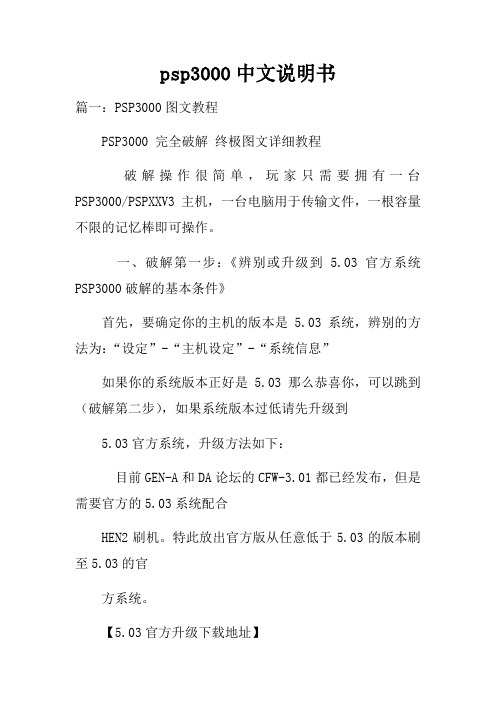
psp3000中文说明书篇一:PSP3000图文教程PSP3000 完全破解终极图文详细教程破解操作很简单,玩家只需要拥有一台PSP3000/PSPXXV3主机,一台电脑用于传输文件,一根容量不限的记忆棒即可操作。
一、破解第一步:《辨别或升级到 5.03官方系统PSP3000破解的基本条件》首先,要确定你的主机的版本是5.03系统,辨别的方法为:“设定”-“主机设定”-“系统信息”如果你的系统版本正好是5.03那么恭喜你,可以跳到(破解第二步),如果系统版本过低请先升级到5.03官方系统,升级方法如下:目前GEN-A和DA论坛的CFW-3.01都已经发布,但是需要官方的5.03系统配合HEN2刷机。
特此放出官方版从任意低于5.03的版本刷至5.03的官方系统。
【5.03官方升级下载地址】文件名: PSP503.zip下载地址: /files/1c1bf8cf-5b0f-11de-89f7-0019d11a795f/ 下载完打开压缩包,将解压出EBOOT.PBP文件。
升级前需要准备的物品PSP?(PlayStationRPortable)主机(包含电池组、交流电转换器)Memory Stick Duo?(需拥有27MB以上的可用容量)网路连线环境下列的其中一种关连周边市售的USB连接线(对应Mini-B[5 pin])市售的Memory Stick USB读卡机 *电脑的Memory Stick插口 ** 若该插口仅能使用标准尺寸的Memory Stick?,您必须准备Memory Stick Duo?专用转接卡(型号:MSAC-M2。
需另行选购之Sony产品)。
升级资料的下载步骤1. 选择以下其中一种方法,让资料可从电脑储存至Memory Stick Duo?。
使用市售的USB连接线连接电脑与PSP?将市售的Memory Stick USB读卡机插入电脑使用电脑的Memory Stick插口2. 于Memory Stick Duo?内,建立可保存更新资料的资料夹。
索尼psp游戏机使用攻略,破解技术,详细资料,购买指南!
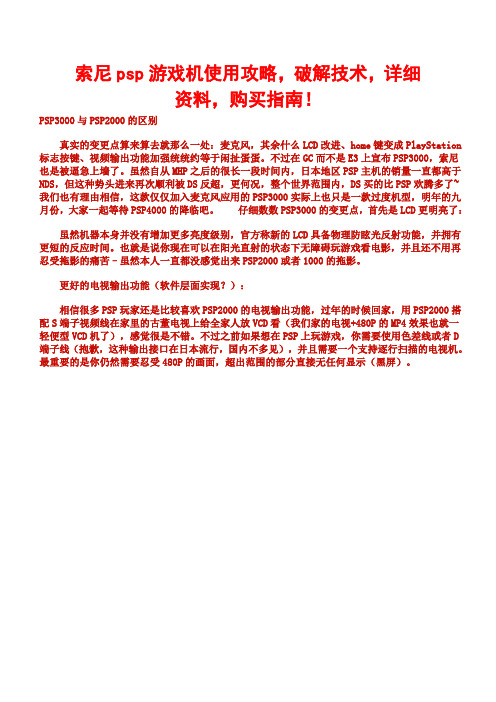
索尼psp游戏机使用攻略,破解技术,详细资料,购买指南!PSP3000与PSP2000的区别真实的变更点算来算去就那么一处:麦克风,其余什么LCD改进、home键变成PlayStation 标志按键、视频输出功能加强统统约等于闲扯蛋蛋。
不过在GC而不是E3上宣布PSP3000,索尼也是被逼急上墙了。
虽然自从MHP之后的很长一段时间内,日本地区PSP主机的销量一直都高于NDS,但这种势头进来再次顺利被DS反超,更何况,整个世界范围内,DS买的比PSP欢腾多了~ 我们也有理由相信,这款仅仅加入麦克风应用的PSP3000实际上也只是一款过度机型,明年的九月份,大家一起等待PSP4000的降临吧。
仔细数数PSP3000的变更点,首先是LCD更明亮了:虽然机器本身并没有增加更多亮度级别,官方称新的LCD具备物理防眩光反射功能,并拥有更短的反应时间。
也就是说你现在可以在阳光直射的状态下无障碍玩游戏看电影,并且还不用再忍受拖影的痛苦–虽然本人一直都没感觉出来PSP2000或者1000的拖影。
更好的电视输出功能(软件层面实现?):相信很多PSP玩家还是比较喜欢PSP2000的电视输出功能,过年的时候回家,用PSP2000搭配S端子视频线在家里的古董电视上给全家人放VCD看(我们家的电视+480P的MP4效果也就一轻便型VCD机了),感觉很是不错。
不过之前如果想在PSP上玩游戏,你需要使用色差线或者D 端子线(抱歉,这种输出接口在日本流行,国内不多见),并且需要一个支持逐行扫描的电视机。
最重要的是你仍然需要忍受480P的画面,超出范围的部分直接无任何显示(黑屏)。
藏在PSP标志边上的麦克风:这也许是惟一一个让人能提起兴趣的改变点了,作为官方对Skype携带版及Go!Messenger的支持,现在只需要一台PSP主机,即可在有WIFI信号覆盖的地方打VoIP电话,或者直接上网聊天了。
注:Go!Messenger是一款运行在PSP平台上的IM软件,Go!Messenger用户之间支持即时的语音聊天、文字聊天以及视频聊天(需摄像头支持)。
psp3000 完美破解
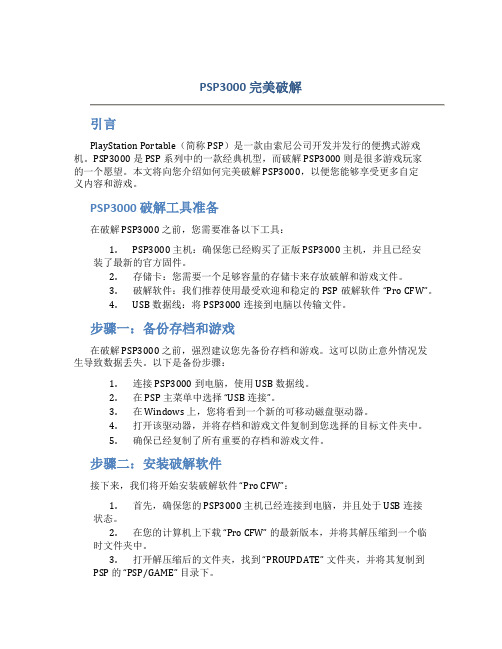
PSP3000 完美破解引言PlayStation Portable(简称 PSP)是一款由索尼公司开发并发行的便携式游戏机。
PSP3000 是 PSP 系列中的一款经典机型,而破解 PSP3000 则是很多游戏玩家的一个愿望。
本文将向您介绍如何完美破解 PSP3000,以便您能够享受更多自定义内容和游戏。
PSP3000 破解工具准备在破解 PSP3000 之前,您需要准备以下工具:1.PSP3000 主机:确保您已经购买了正版 PSP3000 主机,并且已经安装了最新的官方固件。
2.存储卡:您需要一个足够容量的存储卡来存放破解和游戏文件。
3.破解软件:我们推荐使用最受欢迎和稳定的 PSP 破解软件“Pro CFW”。
B 数据线:将 PSP3000 连接到电脑以传输文件。
步骤一:备份存档和游戏在破解 PSP3000 之前,强烈建议您先备份存档和游戏。
这可以防止意外情况发生导致数据丢失。
以下是备份步骤:1.连接 PSP3000 到电脑,使用 USB 数据线。
2.在 PSP 主菜单中选择“USB 连接”。
3.在 Windows 上,您将看到一个新的可移动磁盘驱动器。
4.打开该驱动器,并将存档和游戏文件复制到您选择的目标文件夹中。
5.确保已经复制了所有重要的存档和游戏文件。
步骤二:安装破解软件接下来,我们将开始安装破解软件“Pro CFW”:1.首先,确保您的 PSP3000 主机已经连接到电脑,并且处于 USB 连接状态。
2.在您的计算机上下载“Pro CFW” 的最新版本,并将其解压缩到一个临时文件夹中。
3.打开解压缩后的文件夹,找到“PROUPDATE” 文件夹,并将其复制到PSP 的“PSP/GAME” 目录下。
4.断开 USB 连接,然后在 PSP 的主菜单中选择“游戏” -> “记忆棒” ->“PROUPDATE”。
5.按照屏幕上的指示进行操作,完成软件的安装。
步骤三:运行破解软件破解软件“Pro CFW” 已经安装成功,现在让我们来运行它:1.在主菜单中选择“游戏” -> “记忆棒” -> “PROUPDATE”。
PSP破解

最近两天,PSP的破解又被炒得很热,不是关于PSP3000,而是2000方面,因为很多游戏大作纷纷上市,但由于系统版本要求过高,不能运行.......破解问题又成了众人讨论的话题。
一定有不少玩家被PSP的破解知识弄晕了吧,5.03、5.50、M33、GEN,PSP2000与PSP3000的各种破解消息交织在一起,确实让人头大。
今天,我们就把这方面的给大家做一个系统性的介绍。
什么是破解?我们知道,PSP的使用的软件均为专用UMD碟片,而PSP又支持大容量记忆棒。
破解就是通过一定手段,使主机不必运行UMD光碟,而直接读取存储在记忆棒中的游戏镜像。
目前的破解都是软刷,即不作硬件方面的改装,通过一定操作装入黑客自制系统,从而运行游戏镜像与其他自制程序。
在PSP2000末期,索尼采用了新的TA-88v3主板,防止了PSP2000的破解。
而到了3000时代,主机的硬件规格进一步提升,系统也在不断升级中更加完善,使得破解的难度大大增加,但还是有一些小的漏洞被黑客们抓住,从此,PSP3000也被破解,但并不完善。
所以,PSP破解分为两大类:一PSP1000与PSP2000老主板,能运行ISO、自制程序。
很完美二PSP2000新主板(V3)与PSP3000,能运行ISO、自制程序。
但不完善PSP2000的破解PSP1000与PSP2000老主板原理基本相同。
以下均用PSP2000代替PSP2000的破解也不是一帆风顺的,但经过黑客组织长时间的攻克后,已经非常完美。
而“神奇电池”,是主机破解的关键工具。
所谓“神奇电池”,又名潘多拉电池,本是索尼官方制作的为了修复主机系统故障时必要工具。
由于在主机升级时的误操作,很可能会造成系统对硬件信息的缺失从而无法启动(俗称“变砖”)。
这时需要用到神奇电池,采用神奇电池后,主机将直接读取神奇记忆棒中的信息。
简单来说,就像我们给电脑重装系统,在BIOS里选择从光盘启动的道理一样。
神奇记忆棒就相当于系统安装盘。
PSP3000破解玩ISO完全教程

PSP3000破解玩ISO完全教程第一步,将系统升级到5.03官方系统方法:请在阅读之前先确认您的PSP主机版本。
查看主机版本的具体操作过程如下图:打开PSP,选择“设定 - 主机设定”选择“系统信息”进入之后即可看到下图的状态上图中PSP的系统版本为5.00M33-6。
如果低于5.03将PSP升级到5.03官方系统。
方法如下:将压缩包中FW_5.03的eboot.pbp文件拷贝到记忆棒上的PSP/GAME/UPDATE文件夹下,如无此文件夹则手动新建。
打开PSP主机,在游戏列表中你应该能看到PSP 5.03升级程序的提示。
如下图。
运行改程序。
系统会依次提示升级即将开始,确认即可。
此处选择“接受”即可。
升级进行中,当100%时,程序会提示升级完成。
升级完毕,系统版本现在已经变成5.03了。
提示:升级前请保持PSP电量高于75%,升级过程中请勿取出记忆棒或电池。
刷的时候把电磁冲满后,在刷,如果你的系统是5。
03那上面的步骤就不要了(以上或以下步骤前最好把记忆棒用PSP 格式化一下)第二步,为PSP安装5.03HEN R2确任系统是5。
03后,开始刷5.03HEN R2请将你的PSP调整为使用原始主题,具体过程为:“设定- 主题设定- 主题- 原始”(如果你以前不是5.03是这次刷的那就按下面步骤走,如果以前是5.03的,此时建议将记忆棒格式化,PSP恢复默认设置之后在操作以下步骤。
)第二步:把我拷在光盘里刷3000的文件打开1,打开刷3000机文件夹,拷贝其中的h.bin文件到记忆棒根目录。
2,将其中的ChickHEN目录拷贝到记忆棒中的Picture目录下3,修改文字设定为Muotilinguarl Latin 1(850) Latin1(1252)4,修改系统语言为English5,打开PSP,进入图片功能。
进入ChickHEN文件夹,什么都不用动(不用动方向键)。
等缩略图显示完系统就自动重启了。
PSP2000 V3、PSP3000破解玩ISO完全教程
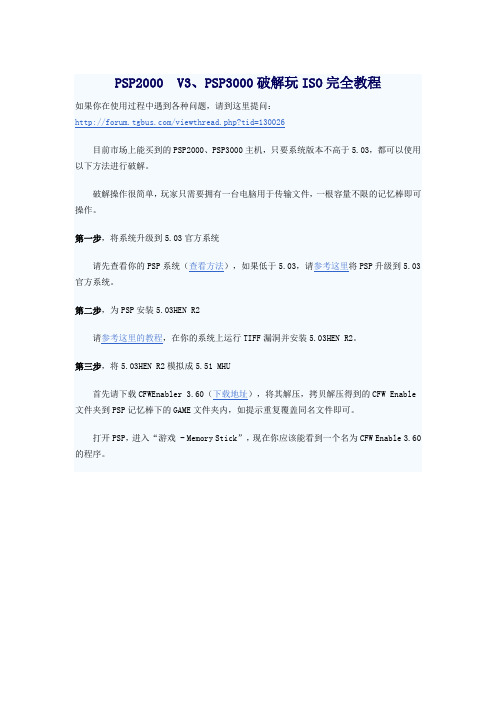
PSP2000 V3、PSP3000破解玩ISO完全教程如果你在使用过程中遇到各种问题,请到这里提问:/viewthread.php?tid=130026目前市场上能买到的PSP2000、PSP3000主机,只要系统版本不高于5.03,都可以使用以下方法进行破解。
破解操作很简单,玩家只需要拥有一台电脑用于传输文件,一根容量不限的记忆棒即可操作。
第一步,将系统升级到5.03官方系统请先查看你的PSP系统(查看方法),如果低于5.03,请参考这里将PSP升级到5.03官方系统。
第二步,为PSP安装5.03HEN R2请参考这里的教程,在你的系统上运行TIFF漏洞并安装5.03HEN R2。
第三步,将5.03HEN R2模拟成5.51 MHU首先请下载CFWEnabler 3.60(下载地址),将其解压,拷贝解压得到的CFW Enable 文件夹到PSP记忆棒下的GAME文件夹内,如提示重复覆盖同名文件即可。
打开PSP,进入“游戏 - Memory Stick”,现在你应该能看到一个名为CFW Enable 3.60的程序。
运行之后,会出现下图的界面,依次选择“YES”即可。
随后,系统会先黑屏,返回到PSP主界面(XMB界面)。
现在查看系统版本的话,你会看到系统版本变成了5.03 MHU,这样的话升级就完成了。
如要想要连接PSN下载购买需要伪装系统(如将5.03M33改为5.51)的,在下面教程的“相关设置说明”会有详细的说明(下图为伪装完成的效果)。
第四步:添加对PS模拟游戏的支持首先请点击这里下载PS模拟插件插件安装方法:下载文件,使用USB线连接电脑和PSP,将下载的文件解压缩,然后将解压缩得到的“seplugins”文件夹拷贝至PSP记忆棒的根目录下即可完成安装。
(如提示重复选择全部覆盖即可)插件激活方法:进入任意程序或游戏,稍后退出,插件即可自动激活,然后打开PSP进入PS游戏中,按“R”键就可以呼出模拟器菜单了。
PSP3000破解程序指南

4:请不要随意的进入安全模式!!!
Hale Waihona Puke 金信电玩恭祝大家玩的开心!!!
TEL:13061760342 联系人:小诸
TEL:13671528280 联系人:小赵
备注:此指南由金信电玩自行编制!如有任何疑问欢迎致电咨询!
第三步:主机重启后点取游戏(GAME)一栏下的记忆棒!会出现"5.03GAN-C"图标,按主机"O"键进入!(美版机则是"X"键进入)根据提示先按主机"X"键,在按主机"X"键完成本次的破解!感动...终于...破解了...!
刷机后注意事项:1:破解后的主机不要用主题及桌面,系统文字最好也保持在英文界面,毕竟还不是很完善!
2:刷机前先将主题调成原始,背景调成原始,系统语言改成英文,文字设定(系统语言下面那个)改成(850)这一项(文字设定里的第二个)
做好以上这些后可以进行刷机了!!!
刷机步骤:
第一步:将备份的程序文件复制到PSP记忆棒中覆盖原文件!然后拔掉数据线!
第二步:(关键) 点取照片(PHOTO)一栏下的记忆棒!(1:会出现图片然后花屏自动重启表示成功)恭喜您:您已经成功了100%(2:如果出现图片死机不动,主机左下方红灯闪烁代表刷机失败,请等待数10秒机器会自动关闭,接下来重复第二步,直至出现花屏自动重启为止!)这个和人品有非常默契的关系!
2:破解后在主机菜单界面中按"SELECT"键会出现一组快捷菜单,其中的"UMD ISO MADE"原本是"Normal"改成"M33 Driver" 或者"Sony NP9660" 其他的模式选项非专业人士请不要去改动!记住它的默认值!否则会照成主机不能正常运行!设置好后按"SELECT"键退出即可!!!
PSP3000最新破解及存档恢复全攻略
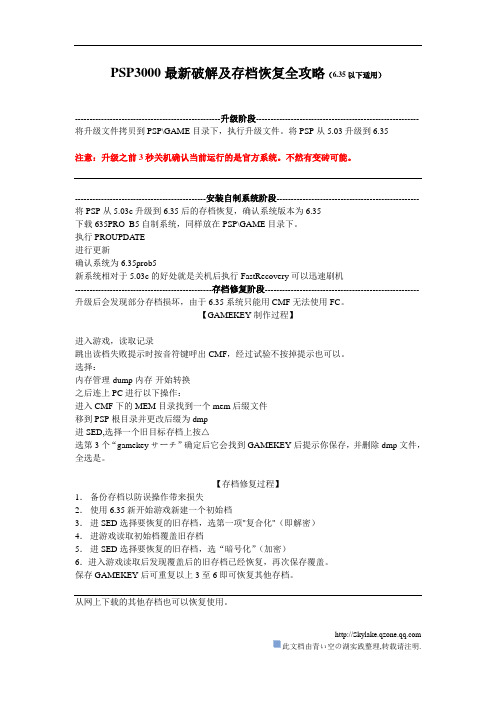
PSP3000最新破解及存档恢复全攻略(6.35以下适用)--------------------------------------------------升级阶段-------------------------------------------------------- 将升级文件拷贝到PSP\GAME目录下,执行升级文件。
将PSP从5.03升级到6.35注意:升级之前3秒关机确认当前运行的是官方系统。
不然有变砖可能。
---------------------------------------------安装自制系统阶段------------------------------------------------- 将PSP从5.03c升级到6.35后的存档恢复,确认系统版本为6.35下载635PRO_B5自制系统,同样放在PSP\GAME目录下。
执行PROUPDA TE进行更新确认系统为6.35prob5新系统相对于5.03c的好处就是关机后执行FastRecovery可以迅速刷机-----------------------------------------------存档修复阶段----------------------------------------------------- 升级后会发现部分存档损坏,由于6.35系统只能用CMF无法使用FC。
【GAMEKEY制作过程】进入游戏,读取记录跳出读档失败提示时按音符键呼出CMF,经过试验不按掉提示也可以。
选择:内存管理-dump内存-开始转换之后连上PC进行以下操作:进入CMF下的MEM目录找到一个mem后缀文件移到PSP根目录并更改后缀为dmp进SED,选择一个旧目标存档上按△选第3个“gamekeyサーチ”确定后它会找到GAMEKEY后提示你保存,并删除dmp文件,全选是。
【存档修复过程】1.备份存档以防误操作带来损失2.使用6.35新开始游戏新建一个初始档3.进SED选择要恢复的旧存档,选第一项"复合化"(即解密)4.进游戏读取初始档覆盖旧存档5.进SED选择要恢复的旧存档,选“暗号化”(加密)6.进入游戏读取后发现覆盖后的旧存档已经恢复,再次保存覆盖。
psp 3000 破解
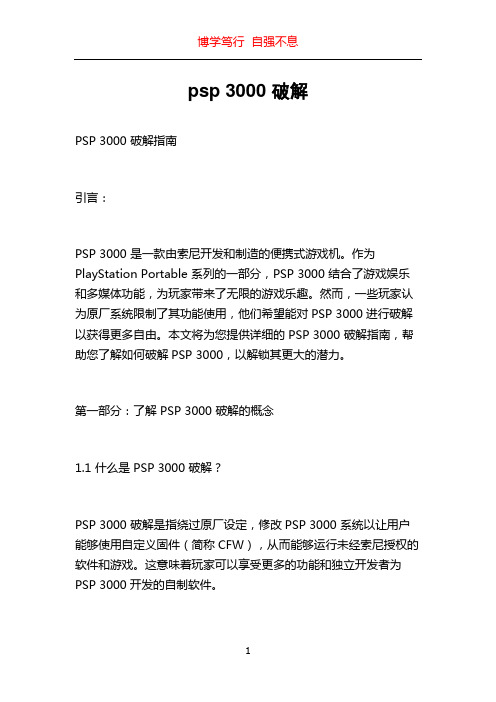
psp 3000 破解PSP 3000 破解指南引言:PSP 3000 是一款由索尼开发和制造的便携式游戏机。
作为PlayStation Portable 系列的一部分,PSP 3000 结合了游戏娱乐和多媒体功能,为玩家带来了无限的游戏乐趣。
然而,一些玩家认为原厂系统限制了其功能使用,他们希望能对PSP 3000进行破解以获得更多自由。
本文将为您提供详细的 PSP 3000 破解指南,帮助您了解如何破解PSP 3000,以解锁其更大的潜力。
第一部分:了解 PSP 3000 破解的概念1.1 什么是 PSP 3000 破解?PSP 3000 破解是指绕过原厂设定,修改PSP 3000 系统以让用户能够使用自定义固件(简称CFW),从而能够运行未经索尼授权的软件和游戏。
这意味着玩家可以享受更多的功能和独立开发者为PSP 3000开发的自制软件。
1.2 破解对 PSP 3000 有何影响?破解 PSP 3000 可以为用户带来一些显著好处,例如:- 安装自制软件和游戏:破解后,您可以安装和运行未经索尼认证的自制软件和游戏。
- 定制主题和界面:破解后,您可以自定义PSP 3000 的主题和界面,使其与您的个人喜好相匹配。
- 游戏备份:您可以通过破解的PSP 3000 制作游戏备份,以防止原始游戏光盘损坏或丢失。
1.3 了解 PSP 3000 破解的风险尽管PSP 3000 破解有很多好处,但也存在一些风险,包括:- 取消保修:一旦PSP 3000 进行了破解,通常将取消设备的官方保修。
因此,在决定破解之前,请谨慎权衡其利与弊。
- 不规范的软件安装:破解后,您可以安装第三方软件,但不规范的安装可能会导致系统故障或不稳定性,甚至可能损坏设备。
- 侵犯版权:通过破解PSP 3000 后安装并播放盗版游戏或其他未经授权的媒体内容是非法的,这可能会导致法律纠纷和国际反盗版机构的追踪行动。
第二部分:PSP 3000 破解方法2.1 PSP 3000 破解的软件方法破解 PSP 3000 的最常见方法是使用自制固件(CFW),如 PRO CFW 或 Infinity。
PSP3000破解傻瓜包教程
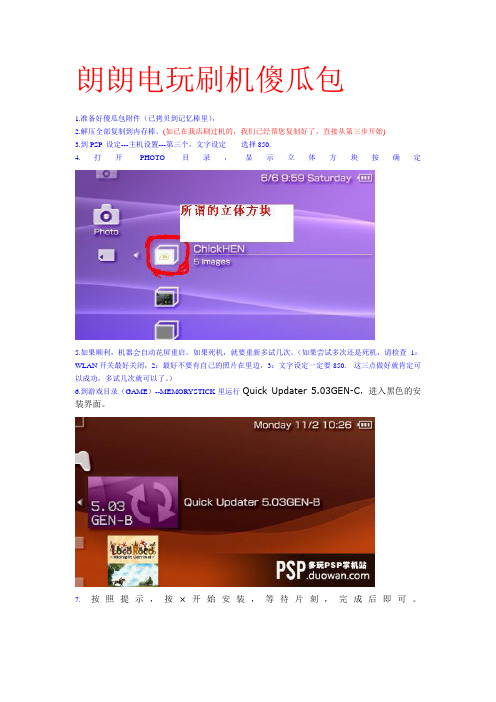
朗朗电玩刷机傻瓜包
1.准备好傻瓜包附件(已拷贝到记忆棒里),
2.解压全部复制到内存棒。
(如已在我店刷过机的,我们已经帮您复制好了,直接从第三步开始)
3.到PSP 设定---主机设置---第三个,文字设定选择850.
4.打开PHOTO 目录,显示立体方块按确定
5.如果顺利,机器会自动花屏重启。
如果死机,就要重新多试几次。
(如果尝试多次还是死机,请检查1:WLAN开关最好关闭,2:最好不要有自己的照片在里边,3:文字设定一定要850. 这三点做好就肯定可以成功,多试几次就可以了。
)
6.到游戏目录(GAME)--MEMORYSTICK里运行Quick Updater 5.03GEN-C,进入黑色的安装界面。
7.按照提示,按×开始安装,等待片刻,完成后即可。
查看系统信息会发现系统软件变成了 5.03GEN-B
8.刷完GEN后需要在XMB下按select键将UMD ISO MODE换成M33引导(M33 DRIVER)!
(从朗朗购买过的机器,已经改好引导程序,所以第八步就不用改了)
下好的压缩镜像复制到ISO目录,ISO游戏切记改成英文名字,不然会黑屏死机。
PSP3000破解运行教程
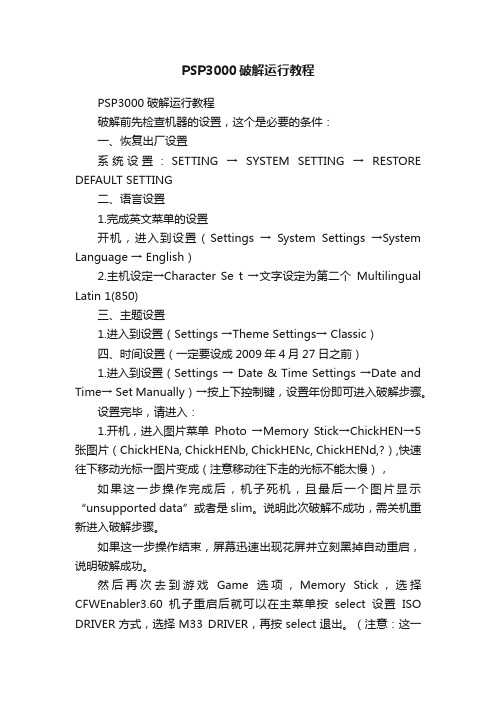
PSP3000破解运行教程PSP3000破解运行教程破解前先检查机器的设置,这个是必要的条件:一、恢复出厂设置系统设置:SETTING → SYSTEM SETTING → RESTORE DEFAULT SETTING二、语言设置1.完成英文菜单的设置开机,进入到设置(Settings → System Settings →System Language → English)2.主机设定→Character Se t →文字设定为第二个Multilingual Latin 1(850)三、主题设置1.进入到设置(Settings →Theme Settings→ Classic)四、时间设置(一定要设成2009年4月27日之前)1.进入到设置(Settings → Date & Time Settings →Date and Time→ Set Manually)→按上下控制键,设置年份即可进入破解步骤。
设置完毕,请进入:1.开机,进入图片菜单Photo →Memory Stick→ChickHEN→5张图片(ChickHENa, ChickHENb, ChickHENc, ChickHENd,?),快速往下移动光标→图片变成(注意移动往下走的光标不能太慢),如果这一步操作完成后,机子死机,且最后一个图片显示“unsupported data”或者是slim。
说明此次破解不成功,需关机重新进入破解步骤。
如果这一步操作结束,屏幕迅速出现花屏并立刻黑掉自动重启,说明破解成功。
然后再次去到游戏Game选项,Memory Stick,选择CFWEnabler3.60机子重启后就可以在主菜单按select设置ISO DRIVER方式,选择M33 DRIVER,再按select退出。
(注意:这一步除ISO DRIVER选项外,玩家尽可能不要进行其他选择,如果格式化了Flash0、Flash1有机会导致系统变砖)进入Game →Memory Stick →进入ISO游戏(游戏预先要改好英文名字,如果有中文字符,进入游戏会出现黑屏死机现象):可以尽情享受游戏与软件了。
PSP3000刷机
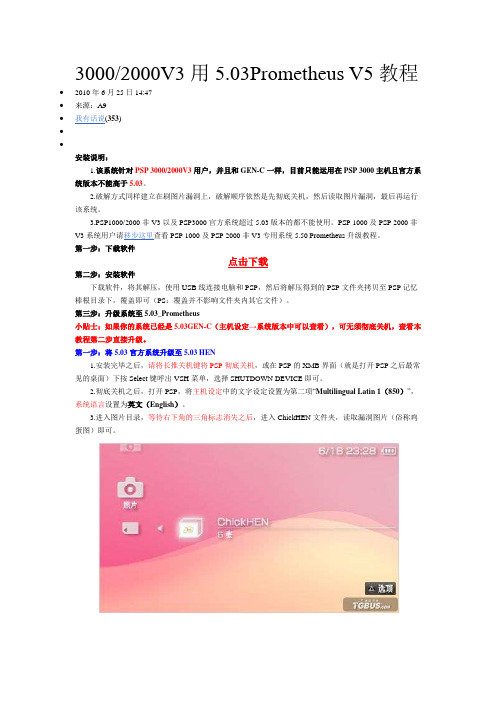
3000/2000V3用5.03Prometheus V5教程∙2010年6月25日14:47∙来源:A9∙我有话说(353)∙∙安装说明:1.该系统针对PSP 3000/2000V3用户,并且和GEN-C一样,目前只能运用在PSP 3000主机且官方系统版本不能高于5.03。
2.破解方式同样建立在刷图片漏洞上,破解顺序依然是先彻底关机,然后读取图片漏洞,最后再运行该系统。
3.PSP1000/2000非V3以及PSP3000官方系统超过5.03版本的都不能使用。
PSP 1000及PSP 2000非V3系统用户请移步这里查看PSP 1000及PSP 2000非V3专用系统5.50 Prometheus升级教程。
第一步:下载软件点击下载第二步:安装软件下载软件,将其解压,使用USB线连接电脑和PSP,然后将解压得到的PSP文件夹拷贝至PSP记忆棒根目录下,覆盖即可(PS:覆盖并不影响文件夹内其它文件)。
第三步:升级系统至5.03_Prometheus小贴士:如果你的系统已经是5.03GEN-C(主机设定→系统版本中可以查看),可无须彻底关机,查看本教程第二步直接升级。
第一步:将5.03官方系统升级至5.03 HEN1.安装完毕之后,请将长推关机键将PSP彻底关机,或在PSP的XMB界面(就是打开PSP之后最常见的桌面)下按Select键呼出VSH菜单,选择SHUTDOWN DEVICE即可。
2.彻底关机之后,打开PSP,将主机设定中的文字设定设置为第二项“Multilingual Latin 1(850)”,系统语言设置为英文(English)。
3.进入图片目录,等待右下角的三角标志消失之后,进入ChickHEN文件夹,读取漏洞图片(俗称鸡蛋图)即可。
4.漏洞读取成功之后,系统会花屏并自动重启。
如直接死机的话,请继续上面的第3步,直至刷机成功。
第二步:将5.03 HEN系统升级至5.03 Prometheus系统1.成功刷机之后,进入PSP游戏目录下,此时会看到如下图所示的图标,按住L键不松进入该软件。
PSP3000图文教程
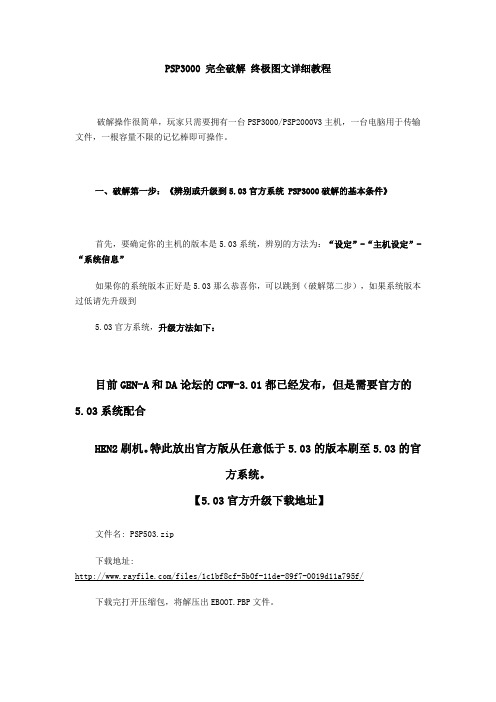
PSP3000 完全破解终极图文详细教程破解操作很简单,玩家只需要拥有一台PSP3000/PSP2000V3主机,一台电脑用于传输文件,一根容量不限的记忆棒即可操作。
一、破解第一步:《辨别或升级到5.03官方系统 PSP3000破解的基本条件》首先,要确定你的主机的版本是5.03系统,辨别的方法为:“设定”-“主机设定”-“系统信息”如果你的系统版本正好是5.03那么恭喜你,可以跳到(破解第二步),如果系统版本过低请先升级到5.03官方系统,升级方法如下:目前GEN-A和DA论坛的CFW-3.01都已经发布,但是需要官方的5.03系统配合HEN2刷机。
特此放出官方版从任意低于5.03的版本刷至5.03的官方系统。
【5.03官方升级下载地址】文件名: PSP503.zip下载地址:/files/1c1bf8cf-5b0f-11de-89f7-0019d11a795f/ 下载完打开压缩包,将解压出EBOOT.PBP文件。
升级前需要准备的物品PSP®(PlayStationRPortable)主机(包含电池组、交流电转换器)Memory Stick Duo™(需拥有27MB以上的可用容量)网路连线环境下列的其中一种关连周边市售的USB连接线(对应Mini-B[5 pin])市售的Memory Stick USB读卡机 *电脑的Memory Stick插口 ** 若该插口仅能使用标准尺寸的Memory Stick™,您必须准备Memory Stick Duo™专用转接卡(型号:MSAC-M2。
需另行选购之Sony产品)。
升级资料的下载步骤1. 选择以下其中一种方法,让资料可从电脑储存至Memory Stick Duo™。
使用市售的USB连接线连接电脑与PSP®将市售的Memory Stick USB读卡机插入电脑使用电脑的Memory Stick插口2. 于Memory Stick Duo™内,建立可保存更新资料的资料夹。
PSP3000破解原理——缓冲区溢出漏洞随谈
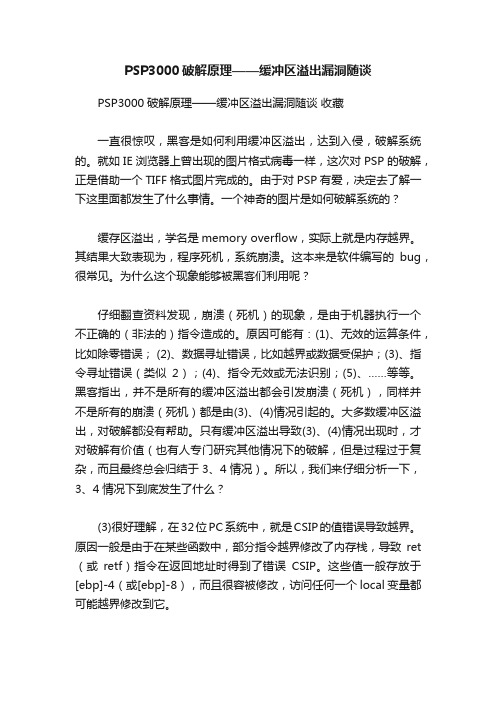
PSP3000破解原理——缓冲区溢出漏洞随谈PSP3000破解原理——缓冲区溢出漏洞随谈收藏一直很惊叹,黑客是如何利用缓冲区溢出,达到入侵,破解系统的。
就如IE浏览器上曾出现的图片格式病毒一样,这次对PSP的破解,正是借助一个TIFF格式图片完成的。
由于对PSP有爱,决定去了解一下这里面都发生了什么事情。
一个神奇的图片是如何破解系统的?缓存区溢出,学名是memory overflow,实际上就是内存越界。
其结果大致表现为,程序死机,系统崩溃。
这本来是软件编写的bug,很常见。
为什么这个现象能够被黑客们利用呢?仔细翻查资料发现,崩溃(死机)的现象,是由于机器执行一个不正确的(非法的)指令造成的。
原因可能有:(1)、无效的运算条件,比如除零错误; (2)、数据寻址错误,比如越界或数据受保护;(3)、指令寻址错误(类似2);(4)、指令无效或无法识别;(5)、……等等。
黑客指出,并不是所有的缓冲区溢出都会引发崩溃(死机),同样并不是所有的崩溃(死机)都是由(3)、(4)情况引起的。
大多数缓冲区溢出,对破解都没有帮助。
只有缓冲区溢出导致(3)、(4)情况出现时,才对破解有价值(也有人专门研究其他情况下的破解,但是过程过于复杂,而且最终总会归结于3、4情况)。
所以,我们来仔细分析一下,3、4情况下到底发生了什么?(3)很好理解,在32位PC系统中,就是CSIP的值错误导致越界。
原因一般是由于在某些函数中,部分指令越界修改了内存栈,导致ret (或retf)指令在返回地址时得到了错误CSIP。
这些值一般存放于[ebp]-4(或[ebp]-8),而且很容被修改,访问任何一个local变量都可能越界修改到它。
(4)也不难理解,微机原理的机器语言中,详细描述了这个问题。
简单来说,一条指令就是一个二进制数,所有CPU能支持的指令集合,就是一个二进制数集合。
如果某个指令(二进制数)不在这个集合,就属于无效指令。
如果在,当然就是有效指令啦。
PSP3000破解图文

PSP
3000 破解教程
步骤一:
从开机界面上将光标移动到照片(photo)栏目当中,默认第一个选项为摄像头(Camera),按方向键“下”选择记忆棒,再按确定键。
(美版机确定键为X键,日、港版机则为O键)
这个时候会显示一个“ChickHEN”的目录,按下确定键进入图片后耐心等待,等待时请不要做任何操作。
当屏幕出现花屏代表第一步操作成功,HEN已顺利加载,几秒后PSP会自动重启(如不成功屏幕将会卡死,必须手动关机或等待数秒自动关机后再重新操作“步骤一”,直至该步骤成功为止。
)
★运行“步骤一”破解程序时卡内请不要放其他图片,也不要更换主题(否则将大大降低破解的成功率)。
步骤二:
PSP自动重启后,将光标移动到游戏(Game)栏目当中,默认第一个选项为管理存数据(Saved Data), 按方向键“下”选择记忆棒,再按确定键进入CFW3. 60软件。
进入软件后破解完成。
★切记:破解完成后请不要再进入CFW360软件,如不小心进入可选择EXIT退出。
目前PSP2000v3和PSP3000破解后的注意事项
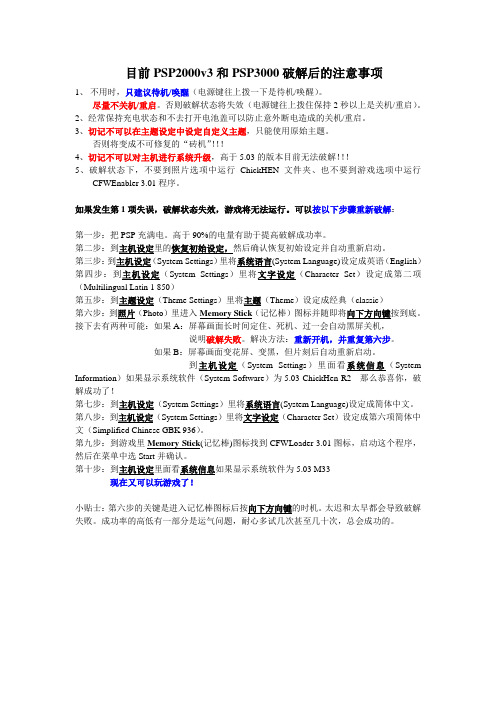
目前PSP2000v3和PSP3000破解后的注意事项1、不用时,只建议待机/唤醒(电源键往上拨一下是待机/唤醒)。
尽量不关机/重启。
否则破解状态将失效(电源键往上拨住保持2秒以上是关机/重启)。
2、经常保持充电状态和不去打开电池盖可以防止意外断电造成的关机/重启。
3、切记不可以在主题设定中设定自定义主题,只能使用原始主题。
否则将变成不可修复的“砖机”!!!4、切记不可以对主机进行系统升级,高于5.03的版本目前无法破解!!!5、破解状态下,不要到照片选项中运行ChickHEN文件夹、也不要到游戏选项中运行CFWEnabler 3.01程序。
如果发生第1项失误,破解状态失效,游戏将无法运行。
可以按以下步骤重新破解:第一步:把PSP充满电。
高于90%的电量有助于提高破解成功率。
第二步:到主机设定里的恢复初始设定,然后确认恢复初始设定并自动重新启动。
第三步:到主机设定(System Settings)里将系统语言(System Language)设定成英语(English)第四步:到主机设定(System Settings)里将文字设定(Character Set)设定成第二项(Multilingual Latin 1 850)第五步:到主题设定(Theme Settings)里将主题(Theme)设定成经典(classic)第六步:到照片(Photo)里进入Memory Stick(记忆棒)图标并随即将向下方向键按到底。
接下去有两种可能:如果A:屏幕画面长时间定住、死机、过一会自动黑屏关机,说明破解失败。
解决方法:重新开机,并重复第六步。
如果B:屏幕画面变花屏、变黑,但片刻后自动重新启动。
到主机设定(System Settings)里面看系统信息(System Information)如果显示系统软件(System Software)为5.03 ChickHen R2 那么恭喜你,破解成功了!第七步:到主机设定(System Settings)里将系统语言(System Language)设定成简体中文。
PSP3000破解
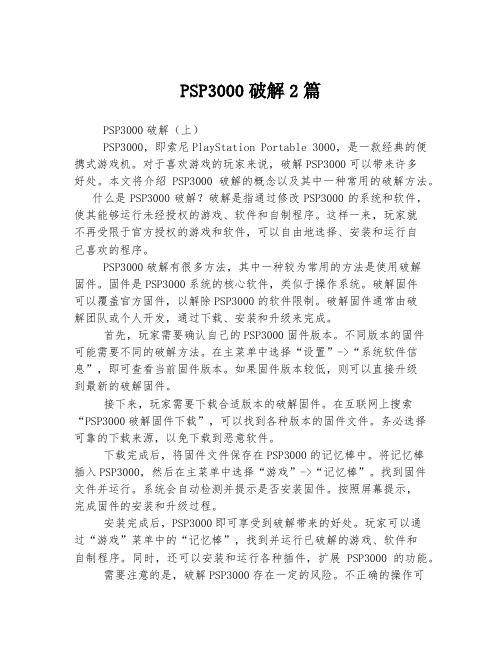
PSP3000破解2篇PSP3000破解(上)PSP3000,即索尼PlayStation Portable 3000,是一款经典的便携式游戏机。
对于喜欢游戏的玩家来说,破解PSP3000可以带来许多好处。
本文将介绍PSP3000破解的概念以及其中一种常用的破解方法。
什么是PSP3000破解?破解是指通过修改PSP3000的系统和软件,使其能够运行未经授权的游戏、软件和自制程序。
这样一来,玩家就不再受限于官方授权的游戏和软件,可以自由地选择、安装和运行自己喜欢的程序。
PSP3000破解有很多方法,其中一种较为常用的方法是使用破解固件。
固件是PSP3000系统的核心软件,类似于操作系统。
破解固件可以覆盖官方固件,以解除PSP3000的软件限制。
破解固件通常由破解团队或个人开发,通过下载、安装和升级来完成。
首先,玩家需要确认自己的PSP3000固件版本。
不同版本的固件可能需要不同的破解方法。
在主菜单中选择“设置”->“系统软件信息”,即可查看当前固件版本。
如果固件版本较低,则可以直接升级到最新的破解固件。
接下来,玩家需要下载合适版本的破解固件。
在互联网上搜索“PSP3000破解固件下载”,可以找到各种版本的固件文件。
务必选择可靠的下载来源,以免下载到恶意软件。
下载完成后,将固件文件保存在PSP3000的记忆棒中。
将记忆棒插入PSP3000,然后在主菜单中选择“游戏”->“记忆棒”。
找到固件文件并运行。
系统会自动检测并提示是否安装固件。
按照屏幕提示,完成固件的安装和升级过程。
安装完成后,PSP3000即可享受到破解带来的好处。
玩家可以通过“游戏”菜单中的“记忆棒”,找到并运行已破解的游戏、软件和自制程序。
同时,还可以安装和运行各种插件,扩展PSP3000的功能。
需要注意的是,破解PSP3000存在一定的风险。
不正确的操作可能导致系统崩溃、损坏或失去保修。
因此,在进行破解前,玩家应该仔细研究和了解破解方法,并选择可靠的固件和下载来源。
PSP3000破解运行游戏ISO安装图文教程

Plugins ->
插件加载
Button assign
O/X键位切换,
Activate WMA
激活WMA,这样就不需要透过WIFI激活,方便
Activate Flash Play
激活Flash Player,这样就不需要透过WIFI激活,方便
4)5.03GEN-A可以直接支持PSP游戏以及PS模拟游戏。同时,PSP游戏也是支持ISO/CSO格式,但不支持ISO文件用中文名;PS模拟游戏可以不需要借助插件来支持,但是存放PS模拟游戏的文件夹同样不能使用中文名。
5)5.03GEN-A自带恢复模式,玩家可以选择性地选择插件调用,如游戏修改、截图等插件均可正常使用。而美版主机也可以在里面将确定键从原来的X键改为O键了。
隐藏破损图标,但是太多破损图标,进入GAME菜单下的记忆棒里会有点慢,建议使用__SCE__隐破损或是修改成一个文件夹形式
Game folder homebrew (5.XX Kernel)
定义GAME文件夹下用哪个版本核心来运行自制软件,预设是"5.XX".可以按X键可改为1.50
Autorun program at /PSP/GAME/BOOT/EBOOT.PBP (Disabled)
一般模式,需要UMD盘引导游戏
OE isofs legacy -NO UMD-
免引导模式,采用当初OE时代模组
M33 Driver -NO UMD-
免引导模式,采用M33新一代模组
Sony NP9660 -NO UMD-
免引导模式,采用SONY附赠的NP9660模组
Fake region (Disabled)
- 1、下载文档前请自行甄别文档内容的完整性,平台不提供额外的编辑、内容补充、找答案等附加服务。
- 2、"仅部分预览"的文档,不可在线预览部分如存在完整性等问题,可反馈申请退款(可完整预览的文档不适用该条件!)。
- 3、如文档侵犯您的权益,请联系客服反馈,我们会尽快为您处理(人工客服工作时间:9:00-18:30)。
PSP2000 V3 PSP3000 5.03破解使用方法
1:放入破解的程序卡――开机――主机设定(System Settings)――恢复初始设定(Restore Default Settings)――按提示――按确定;PSP会自动重启――十字键按多次向右-直到尽头――按确定;
2:以下的操作都要在英文的界面进行;
Photo(图片)――Memory Stick(内存卡)――按确定-稍等――待图片全部出现,右下角的Options图标消失后,马上按十字键下方键,让图片滚动到最底部,然后马上按十字键的上键;运气好的话,PSP会闪屏重启,否则死机就要拔掉电池,重新装上电池,重新启PSP――重新运行第二步――直到会闪屏重启为止;
3:Game ―― Memory Stick,运行CFW Loader 3.60的程序――按提示按确定――PSP会自动回到桌面――成功;4:System Settings――System Language-选择语言―-按确定:;
5:待机关机――换上有游戏的记忆卡――开机――有游戏内存卡(Memory Stick)――进入及运行游戏――破解完成;6:安装补丁1――Game(游戏)――Memory Stick(内存卡)――运行5.03 GEN-C ,按确定进入,马上同时按住“L R X ”3个键,进入菜单,按提示不断按“X”,之后就会重新回到桌面,补丁安装完成。
7: 安装补丁2 ——再安装普罗米修斯补丁-- Game(游戏)――Memory Stick(内存卡)――运行5.03 Prometheus---进按提示---不断按“X”键,待机器重新回到桌面就安装完这个补丁了。
8:安装签名补丁:一键刷机补丁——以后只要运行这个补丁,就不用进行1---7 这样繁琐的刷机步骤了;只要您的PSP 以前刷过1----7 步骤的,就可以运行这个软件,实行一键破解了。
但是如果您的PSP主机仍是5.03官方系统,并且从未刷过机,那么你的PSP主机必须要成功刷过机器(1----7)才能直接运行该一键刷机程序;
A.在PSP主机出现死机或者彻底关机,系统又恢复成官方5.03系统的情况之后;
B.进入PSP游戏目录下,运行503kxploit一键刷机程序,然后等待程序自动完成刷机即可。
C.该程序会自动加载您
PSP主机之前安装的自制系统,如果您的PSP主机之前是5.03普米4那该程序自动刷机之后,您的PSP还是5.03普米4;GEN刷完之后还是GEN系统。
主机系统查看方法:XMB界面(就是最常见的PSP的桌面)→进入主机设定→查看主机信息即可。
PSP2000/ psp3000 unscramble method
1:Insert the programme card-- switch on psp -- system settings-- Restore Default Settings --press register/ tips-- press confirm/ OK; after that, your psp will be restart, and also then it restart at the same time pls press the cross button several time of the right side, till to the end-- press confirm/ OK.
2:Following procedure must be in English to precess:
Photo --Memory Stick --Press confirm/ OK --waiting--when all photoes are be showed, the lower right corner " Options" logo will disappear, at the moment pls press "Down "button of the cross button, make the photo roll to the end ot menu, and then pls press "UP" button of the cross button, if all smoothly, PSP will be lighting and restart, otherwise no reaction of your PSP then you need to unplug the battery. Replug your battery again, restart PSP by yourself, and reset the second ( 2.) step till the PSP will be lighting and restart automatic.
3:Game—Memory Stick, running the programme of CFW loader 3.60--according mention press confirm/ OK-- PSP will back to the desktop-- finished.
4:System Settings-- System Language-- Press confirm/ OK
5:Switch off PSP, insert the memory card which it had included games, swith on--PSP-- game-- memory stick-- running games-- finished unscramble.
6: Install the patch--Enter Game Menu--Memory Stick--Run the program named 5.03 GEN-C,once it enter, hold the three button "L" "R" "X" together to enter the menu, follow the guide and press "X" to confirm until it back to the main menu. The patch will be installed completely.
Remark: Pls switch off your PSP when you are not playing that.
Games name only can be read by English, can't be in Chinese, but the
music and movie are not by language limitation.
Prohibited upgrade PSP version ( over the original 5.03 version).
Huigaowei Games & Accessories Tel:+86 (020) 61102733 E-mail: huigaowei@ Add: Booth 097, 2A, Onelink International Plaza, NO. 39, Jiefang South Road, Guangzhou, China。
