文字动画、无缝切换PPT特效模板
PPT如何在中设置字幕效果
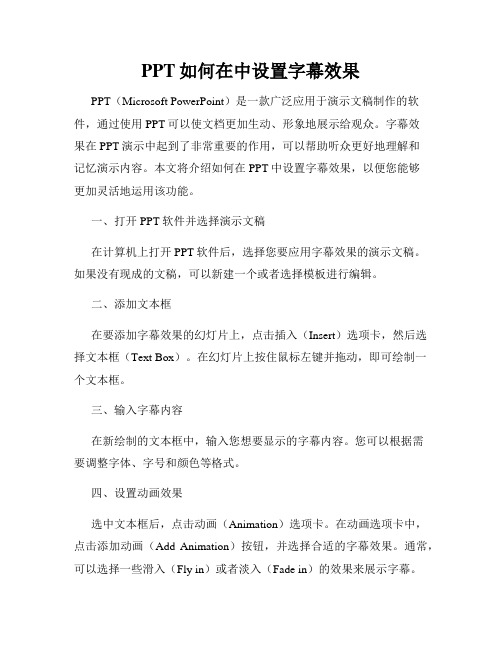
PPT如何在中设置字幕效果PPT(Microsoft PowerPoint)是一款广泛应用于演示文稿制作的软件,通过使用PPT可以使文档更加生动、形象地展示给观众。
字幕效果在PPT演示中起到了非常重要的作用,可以帮助听众更好地理解和记忆演示内容。
本文将介绍如何在PPT中设置字幕效果,以便您能够更加灵活地运用该功能。
一、打开PPT软件并选择演示文稿在计算机上打开PPT软件后,选择您要应用字幕效果的演示文稿。
如果没有现成的文稿,可以新建一个或者选择模板进行编辑。
二、添加文本框在要添加字幕效果的幻灯片上,点击插入(Insert)选项卡,然后选择文本框(Text Box)。
在幻灯片上按住鼠标左键并拖动,即可绘制一个文本框。
三、输入字幕内容在新绘制的文本框中,输入您想要显示的字幕内容。
您可以根据需要调整字体、字号和颜色等格式。
四、设置动画效果选中文本框后,点击动画(Animation)选项卡。
在动画选项卡中,点击添加动画(Add Animation)按钮,并选择合适的字幕效果。
通常,可以选择一些滑入(Fly in)或者淡入(Fade in)的效果来展示字幕。
五、调整动画效果参数在PPT中设置字幕效果后,可以对动画效果进行调整。
选中文本框,点击动画选项卡中的动画效果(Animation Pane)按钮,打开动画面板。
在动画面板中,可以设置动画的顺序、延迟和持续时间等参数,以及调整动画的开始方式和结束方式。
六、预览并编辑动画效果完成上述设置后,可以通过点击演示(Slideshow)选项卡中的“从当前页开始演示”按钮,实时预览字幕效果。
如果需要修改动画效果,可以在动画面板中选择相应的动画,然后点击效果选项卡进行编辑。
七、复制字幕效果应用到其他幻灯片如果想要在其他幻灯片中应用相同的字幕效果,可以选中已设置字幕效果的幻灯片,然后按住Ctrl键并拖动复制到其他幻灯片。
这样,您就可以快速应用字幕效果到其他幻灯片。
八、保存并分享PPT在设置字幕效果后,点击文件(File)选项卡,选择保存(Save)按钮,将PPT文稿保存到本地设备中。
幻灯片文字动效果
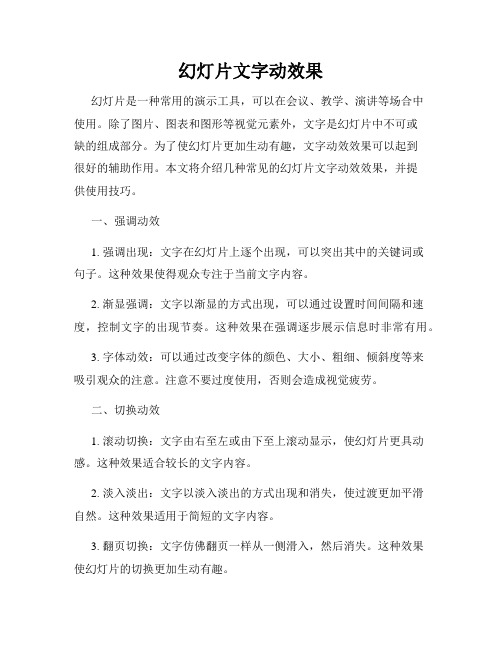
幻灯片文字动效果幻灯片是一种常用的演示工具,可以在会议、教学、演讲等场合中使用。
除了图片、图表和图形等视觉元素外,文字是幻灯片中不可或缺的组成部分。
为了使幻灯片更加生动有趣,文字动效效果可以起到很好的辅助作用。
本文将介绍几种常见的幻灯片文字动效效果,并提供使用技巧。
一、强调动效1. 强调出现:文字在幻灯片上逐个出现,可以突出其中的关键词或句子。
这种效果使得观众专注于当前文字内容。
2. 渐显强调:文字以渐显的方式出现,可以通过设置时间间隔和速度,控制文字的出现节奏。
这种效果在强调逐步展示信息时非常有用。
3. 字体动效:可以通过改变字体的颜色、大小、粗细、倾斜度等来吸引观众的注意。
注意不要过度使用,否则会造成视觉疲劳。
二、切换动效1. 滚动切换:文字由右至左或由下至上滚动显示,使幻灯片更具动感。
这种效果适合较长的文字内容。
2. 淡入淡出:文字以淡入淡出的方式出现和消失,使过渡更加平滑自然。
这种效果适用于简短的文字内容。
3. 翻页切换:文字仿佛翻页一样从一侧滑入,然后消失。
这种效果使幻灯片的切换更加生动有趣。
三、特殊动效1. 抖动动效:文字以微小的抖动效果出现,可以吸引观众的注意力。
但要注意抖动的幅度不要过大,否则会影响阅读体验。
2. 打字机动效:文字逐个打印出来,模拟打字机输入的效果。
这种效果可以适用于展示步骤或者列表等内容。
3. 旋转动效:文字以旋转的方式出现和消失,可以为幻灯片增添一些艺术感。
但要注意旋转的角度和速度,以免影响阅读清晰度。
使用这些幻灯片文字动效效果时,有几点需要特别注意:1. 温和使用:不要过分依赖文字动效而过度堆砌,以免分散观众的注意力,甚至疲劳观众。
2. 调整时间:根据文字的长度和内容,调整文字动效的出现时间,使得观众能够轻松阅读。
3. 视觉统一:选择适合主题和整体风格的文字动效,保持幻灯片的视觉统一性。
总结:幻灯片文字动效可以提升演示的视觉效果,让信息更生动有趣。
在使用动效时,需要谨慎选择,适度运用,以免影响阅读体验。
制作PowerPoint幻灯片的文字缩放动效果
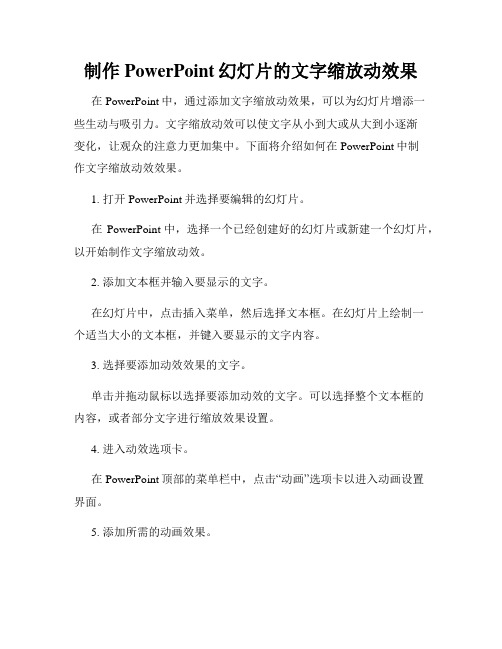
制作PowerPoint幻灯片的文字缩放动效果在PowerPoint中,通过添加文字缩放动效果,可以为幻灯片增添一些生动与吸引力。
文字缩放动效可以使文字从小到大或从大到小逐渐变化,让观众的注意力更加集中。
下面将介绍如何在PowerPoint中制作文字缩放动效效果。
1. 打开PowerPoint并选择要编辑的幻灯片。
在PowerPoint中,选择一个已经创建好的幻灯片或新建一个幻灯片,以开始制作文字缩放动效。
2. 添加文本框并输入要显示的文字。
在幻灯片中,点击插入菜单,然后选择文本框。
在幻灯片上绘制一个适当大小的文本框,并键入要显示的文字内容。
3. 选择要添加动效效果的文字。
单击并拖动鼠标以选择要添加动效的文字。
可以选择整个文本框的内容,或者部分文字进行缩放效果设置。
4. 进入动效选项卡。
在PowerPoint顶部的菜单栏中,点击“动画”选项卡以进入动画设置界面。
5. 添加所需的动画效果。
在动画选项卡的“动画效果”组中,点击“添加动画”按钮以选择适合的动画效果。
在弹出的菜单中,选择“放大/缩小”选项。
6. 调整动画效果设置。
选择添加的动画效果后,可以在右侧的“动画面板”中进行具体设置。
可以通过更改持续时间、开始时间和速度等来个性化动画效果。
7. 预览与调整动画效果。
在幻灯片中,点击“幻灯片放映”按钮以预览整个幻灯片。
在预览过程中,可以看到文字缩放的效果,根据需要调整动画效果的细节。
8. 添加其他幻灯片与动画。
根据需要,在其他幻灯片中重复上述步骤来添加更多的文字缩放动效。
可以选择在所有幻灯片上应用相同的动画,或者根据情况逐个添加动效。
9. 保存与演示。
完成幻灯片的制作后,点击“文件”菜单并选择“保存”以保存幻灯片。
可以选择将幻灯片保存为PPT或PPTX格式,并选择保存的路径。
保存后,点击“幻灯片放映”按钮以展示具有文字缩放动效的幻灯片。
通过以上步骤,您可以轻松地制作出带有文字缩放动效的PowerPoint幻灯片。
《特效文字效果》课件
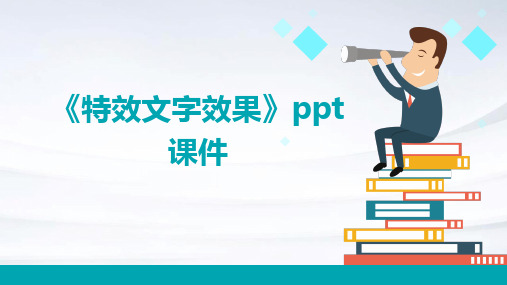
静态特效文字
总结词
静态特效文字是指在演示过程中 保持静止不变的文字,但通过特 殊的设计和排版方式来吸引观众
的注意力。
详细描述
静态特效文字主要通过独特的字 体、颜色、背景和排版方式来突 出文字内容。这种特效文字通常 用于强调关键信息或给观众留下
深刻印象。
示例
在PPT中,可以使用不同的字体 、颜色和背景来突出某些关键信 息,如使用大写字母或斜体字来
在媒体内容中运用特效文 字效果,可以丰富内容的 表现形式,提高观众的观 赏体验。
特效文字效果的优缺点
优点
特效文字效果可以增强文字的视觉冲击力和表现力,提高内容的吸引力和记忆 度。同时,特效文字效果还可以丰富内容的表现形式,提高观众的观赏体验。
缺点
特效文字效果的制作需要耗费一定的时间和精力,同时也需要具备一定的技术 能力。此外,过度使用特效文字效果可能会分散观众的注意力,影响内容的传 达效果。
《特效文字效果》ppt 课件
目录
Contents
• 特效文字效果概述 • 特效文字效果的实现方法 • 特效文字效果的分类 • 特效文字效果的案例展示 • 特效文字效果的未来发展
01 特效文字效果概述
特效文字效果的定义
特效文字效果是指通过特定的技术手 段,使文字在屏幕上呈现出动态、立 体、炫酷等特殊效果,增强文字的视 觉冲击力和表现力。
特效文字效果通常包括文字的动态效 果、文字的立体效果、文字的颜色和 透明度变化等。
特效文字效果的应用场景
01
02
03
广告宣传
在广告中运用特效文字效 果,可以吸引观众的注意 力,提高广告的传播效果 。
演示汇报
在演示汇报中运用特效文 字效果,可以让汇报内容 更加生动形象,增强观众 的记忆和理解。
【PPT实用技巧】ppt怎么制作文字逐个出现并翻转的动画效果?
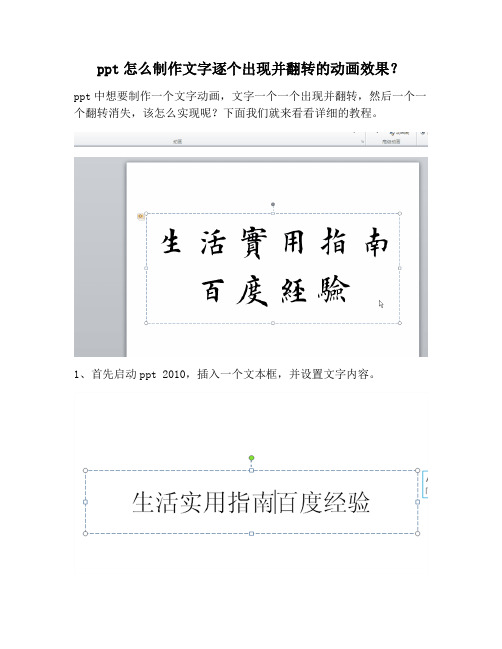
ppt怎么制作文字逐个出现并翻转的动画效果?
ppt中想要制作一个文字动画,文字一个一个出现并翻转,然后一个一个翻转消失,该怎么实现呢?下面我们就来看看详细的教程。
1、首先启动ppt 2010,插入一个文本框,并设置文字内容。
2、执行ctrl+a组合键全选文字,设置字体为“田英章毛笔楷书”,字号为100.
3、执行动画-添加动画命令,从进入中选择旋转动画,并调出动画窗格。
4、在旋转对话框中,设置效果选项卡中的动画文本为按字母,字母间的延迟百分比为100.
5、同样方法添加退出的收缩并旋转动画,设置动画文本为按字母,延迟百分比为100
6、选择第一个动画设置开始为与上一动画同时,设置第二个动画为从上一动画之后,并设置持续时间为2,播放查看效果。
以上即是ppt制作文字动画的教程,希望大家喜欢。
PPT如何在中添加动文字
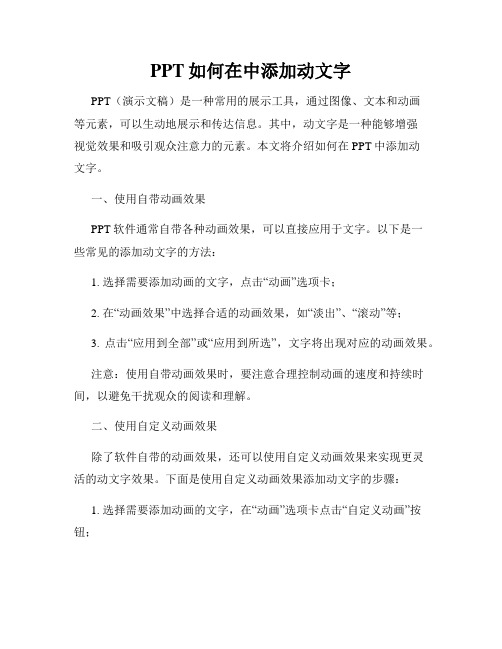
PPT如何在中添加动文字PPT(演示文稿)是一种常用的展示工具,通过图像、文本和动画等元素,可以生动地展示和传达信息。
其中,动文字是一种能够增强视觉效果和吸引观众注意力的元素。
本文将介绍如何在PPT中添加动文字。
一、使用自带动画效果PPT软件通常自带各种动画效果,可以直接应用于文字。
以下是一些常见的添加动文字的方法:1. 选择需要添加动画的文字,点击“动画”选项卡;2. 在“动画效果”中选择合适的动画效果,如“淡出”、“滚动”等;3. 点击“应用到全部”或“应用到所选”,文字将出现对应的动画效果。
注意:使用自带动画效果时,要注意合理控制动画的速度和持续时间,以避免干扰观众的阅读和理解。
二、使用自定义动画效果除了软件自带的动画效果,还可以使用自定义动画效果来实现更灵活的动文字效果。
下面是使用自定义动画效果添加动文字的步骤:1. 选择需要添加动画的文字,在“动画”选项卡点击“自定义动画”按钮;2. 在弹出的“自定义动画”窗口中,点击“添加效果”按钮,选择合适的动画效果;3. 调整动画效果的参数,如开始时间、延迟时间、持续时间等,以达到预期的效果;4. 在“动画顺序”中,可以改变文字的显示顺序;5. 点击“播放”按钮预览动画效果,如有需要可以继续调整参数。
自定义动画效果可以根据个人需要,实现更多样化、独特的动文字效果。
三、使用路径动画效果路径动画效果是一种将文字沿特定路径移动或转动的效果,可以制造出文字飞入、转动的效果,对于一些特殊的展示需求非常适用。
以下是使用路径动画效果添加动文字的步骤:1. 在“动画”选项卡中,点击“自定义动画”按钮;2. 在“自定义动画”窗口中,点击“添加效果”按钮,选择“路径动画”;3. 在“自定义路径”窗口中,选择合适的路径类型,并绘制出路径;4. 点击“确定”后,文字将按照预设的路径进行动画效果展示。
路径动画效果可以使演示文稿更加生动,吸引观众的眼球。
四、使用插件或外部工具除了PPT自带的功能,还可以通过插件或外部工具来添加更复杂的动文字效果。
PPT中的字幕和文本动画效果
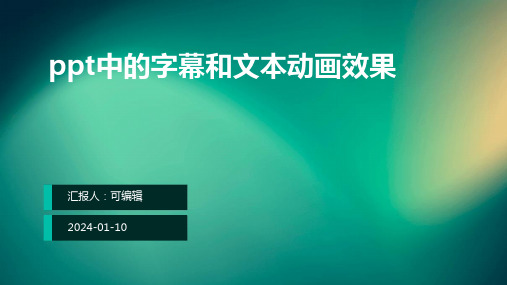
选中字幕文本框,可以调整字体、字号、颜色等格式,也可 以设置文字的对齐方式、行距等。
02 ppt文本动画效果的种类 与特点
进入动画
总结词
用于展示文本或元素从无到有的出现过程。
详细描述
进入动画效果可以让文本或元素逐渐出现在PPT页面上,给观众带来视觉上的冲 击和吸引力。常见的进入动画效果包括飞入、淡入等。
果
添加渐变效果
通过选择“强调”或“退出”动画效果 ,并选择“渐变”选项,可以让字幕以 渐变的方式出现或消失,增强视觉效果 。
VS
使用不同的动画效果
PowerPoint提供了多种不同的动画效果 ,如“飞入”、“淡出”、“旋转”等, 可以根据字幕的内容和演示的氛围选择适 合的动画效果,使字幕更加引人注目。
字幕以动态方式呈现。
实战二:制作文字逐字出现效果
要点一
总结词
要点二
详细描述
通过逐个显示文字,增强观众对内容的关注度。
在幻灯片中输入所需的文字,选择要逐字显示的文字,点 击“动画”选项卡中的“自定义动画”添加动画效果。选 择“按字母顺序”或“按字顺序”的方式逐字显示文字, 并设置适当的延迟时间,使每个字依次出现。
详细描述
在幻灯片中输入所需的文字,选择要移动的文字,点 击“动画”选项卡中的“自定义动画”,选择“动作 路径”下的“绘制自定义路径”。根据需要绘制一个 或多个路径,然后将文字拖动到路径上,设置适当的 持续时间和延迟时间,使文字按照路径移动。
实战五:制作文字渐变透明效果
总结词
通过设置文字的透明度渐变,使PPT的演示更加自然流 畅。
详细描述
选择需要添加渐变透明效果的文字,点击“动画”选项 卡中的“自定义动画”,选择“渐变”效果。在“开始 ”、“颜色”、“方向”等选项中进行设置,使文字逐 渐透明,与背景融合,增强演示的视觉效果。
WPS演示中的幻灯片动和切换效果
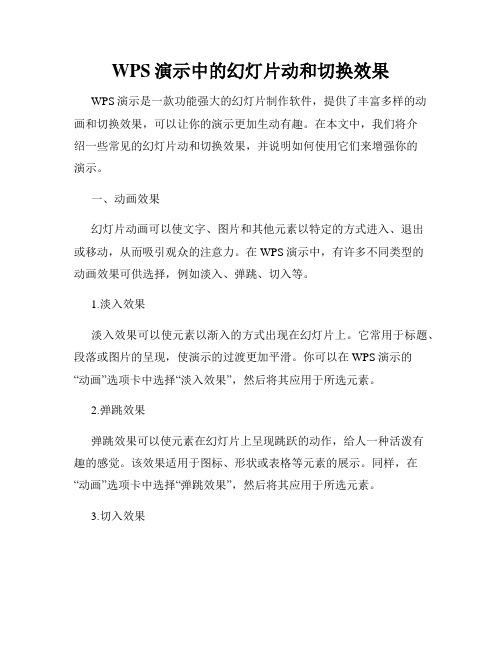
WPS演示中的幻灯片动和切换效果WPS演示是一款功能强大的幻灯片制作软件,提供了丰富多样的动画和切换效果,可以让你的演示更加生动有趣。
在本文中,我们将介绍一些常见的幻灯片动和切换效果,并说明如何使用它们来增强你的演示。
一、动画效果幻灯片动画可以使文字、图片和其他元素以特定的方式进入、退出或移动,从而吸引观众的注意力。
在WPS演示中,有许多不同类型的动画效果可供选择,例如淡入、弹跳、切入等。
1.淡入效果淡入效果可以使元素以渐入的方式出现在幻灯片上。
它常用于标题、段落或图片的呈现,使演示的过渡更加平滑。
你可以在WPS演示的“动画”选项卡中选择“淡入效果”,然后将其应用于所选元素。
2.弹跳效果弹跳效果可以使元素在幻灯片上呈现跳跃的动作,给人一种活泼有趣的感觉。
该效果适用于图标、形状或表格等元素的展示。
同样,在“动画”选项卡中选择“弹跳效果”,然后将其应用于所选元素。
3.切入效果切入效果可以使元素从幻灯片的一侧滑入到另一侧,营造出一种流畅的过渡效果。
该效果适用于插入图表、文本框或形状等元素时的显示。
在“动画”选项卡中选择“切入效果”,然后将其应用于所选元素即可。
二、切换效果幻灯片切换效果是指幻灯片之间的过渡方式,可以使幻灯片在切换时呈现出不同的动态效果。
WPS演示提供了多种切换效果,包括淡入、推移、覆盖等。
1.淡入效果淡入效果可以使下一张幻灯片以一种渐渐淡入的方式出现。
此效果非常柔和,适合于演示过程中的自然切换。
你可以在WPS演示的“切换”选项卡中选择“淡入效果”,然后将其应用于所有幻灯片。
2.推移效果推移效果可以使当前幻灯片向一侧推出,同时新的幻灯片从另一侧推入。
该效果给人一种流畅的感觉,并可以用来表现不同内容之间的逻辑关系。
在“切换”选项卡中选择“推移效果”,然后将其应用于所有幻灯片。
3.覆盖效果覆盖效果可以使当前幻灯片逐渐被下一张幻灯片所覆盖,直到下一张完全显示出来。
这种效果非常直观,可以用来逐步展示不同的主题或场景。
如何让ppt中的文字、图片都能动起来的操作方法
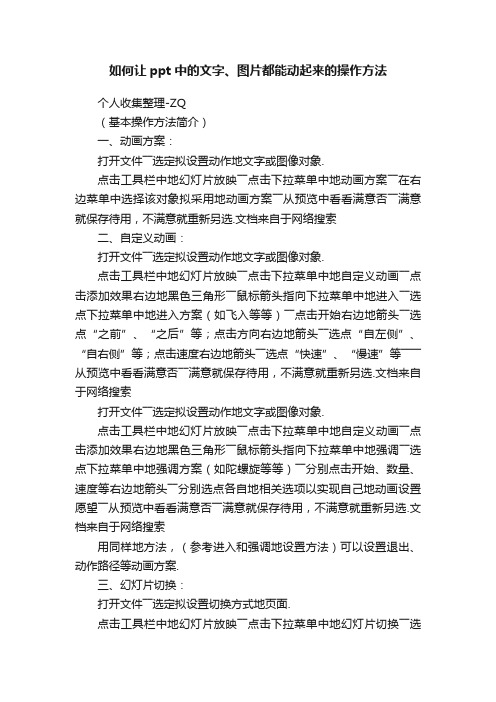
如何让ppt中的文字、图片都能动起来的操作方法个人收集整理-ZQ(基本操作方法简介)一、动画方案:打开文件――选定拟设置动作地文字或图像对象.点击工具栏中地幻灯片放映――点击下拉菜单中地动画方案――在右边菜单中选择该对象拟采用地动画方案――从预览中看看满意否――满意就保存待用,不满意就重新另选.文档来自于网络搜索二、自定义动画:打开文件――选定拟设置动作地文字或图像对象.点击工具栏中地幻灯片放映――点击下拉菜单中地自定义动画――点击添加效果右边地黑色三角形――鼠标箭头指向下拉菜单中地进入――选点下拉菜单中地进入方案(如飞入等等)――点击开始右边地箭头――选点“之前”、“之后”等;点击方向右边地箭头――选点“自左侧”、“自右侧”等;点击速度右边地箭头――选点“快速”、“慢速”等――――从预览中看看满意否――满意就保存待用,不满意就重新另选.文档来自于网络搜索打开文件――选定拟设置动作地文字或图像对象.点击工具栏中地幻灯片放映――点击下拉菜单中地自定义动画――点击添加效果右边地黑色三角形――鼠标箭头指向下拉菜单中地强调――选点下拉菜单中地强调方案(如陀螺旋等等)――分别点击开始、数量、速度等右边地箭头――分别选点各自地相关选项以实现自己地动画设置愿望――从预览中看看满意否――满意就保存待用,不满意就重新另选.文档来自于网络搜索用同样地方法,(参考进入和强调地设置方法)可以设置退出、动作路径等动画方案.三、幻灯片切换:打开文件――选定拟设置切换方式地页面.点击工具栏中地幻灯片放映――点击下拉菜单中地幻灯片切换――选点右边地拟选用地切换模式(如向上插入、向右插入等等)――选点右边偏下处地速度、声音等等选项――设置右边最下处地换片方式等等.文档来自于网络搜索幻灯片切换地设置,可以每一张幻灯片单独设置,也可以全部幻灯片统一设置,或者某几张幻灯片一起设置.可据各人地心愿进行设置以求如愿以偿.文档来自于网络搜索地“进入(对象进入画面过程中地动画效果)”、“强调(对象进入画面后地动画效果)”、“退出(对象退出画面过程中地动画效果)”效果都提供了“基本型”、“细微型”、“温和型”和“华丽型”多种动画.“动作路径”和“绘制自定义路径”设有“基本”、“直线和曲线”、“特殊”、“任意多边形”、“自由曲线”等动画路径,动画效果可谓名目繁多.并且对于同一对象可以设置多种不同地动画效果,如果再适当地设置各动画地起始时间和过程时间,其最终效果有如,令人叫绝. 文档来自于网络搜索1 / 1。
PPT中如何利用动态文本框和文字动画
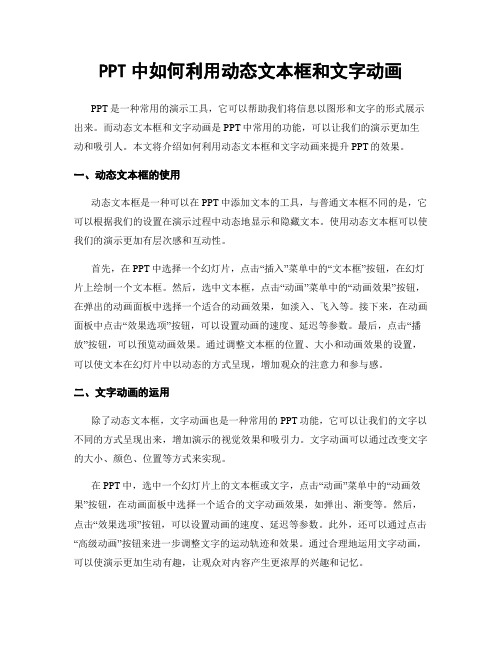
PPT中如何利用动态文本框和文字动画PPT是一种常用的演示工具,它可以帮助我们将信息以图形和文字的形式展示出来。
而动态文本框和文字动画是PPT中常用的功能,可以让我们的演示更加生动和吸引人。
本文将介绍如何利用动态文本框和文字动画来提升PPT的效果。
一、动态文本框的使用动态文本框是一种可以在PPT中添加文本的工具,与普通文本框不同的是,它可以根据我们的设置在演示过程中动态地显示和隐藏文本。
使用动态文本框可以使我们的演示更加有层次感和互动性。
首先,在PPT中选择一个幻灯片,点击“插入”菜单中的“文本框”按钮,在幻灯片上绘制一个文本框。
然后,选中文本框,点击“动画”菜单中的“动画效果”按钮,在弹出的动画面板中选择一个适合的动画效果,如淡入、飞入等。
接下来,在动画面板中点击“效果选项”按钮,可以设置动画的速度、延迟等参数。
最后,点击“播放”按钮,可以预览动画效果。
通过调整文本框的位置、大小和动画效果的设置,可以使文本在幻灯片中以动态的方式呈现,增加观众的注意力和参与感。
二、文字动画的运用除了动态文本框,文字动画也是一种常用的PPT功能,它可以让我们的文字以不同的方式呈现出来,增加演示的视觉效果和吸引力。
文字动画可以通过改变文字的大小、颜色、位置等方式来实现。
在PPT中,选中一个幻灯片上的文本框或文字,点击“动画”菜单中的“动画效果”按钮,在动画面板中选择一个适合的文字动画效果,如弹出、渐变等。
然后,点击“效果选项”按钮,可以设置动画的速度、延迟等参数。
此外,还可以通过点击“高级动画”按钮来进一步调整文字的运动轨迹和效果。
通过合理地运用文字动画,可以使演示更加生动有趣,让观众对内容产生更浓厚的兴趣和记忆。
三、注意事项与技巧在使用动态文本框和文字动画时,需要注意以下几点:1. 适度使用:动态文本框和文字动画可以提升演示效果,但过多的使用会使演示显得杂乱和繁琐。
因此,应该根据具体情况和内容的需要,选择合适的地方使用动画效果。
ppt制作文字跳动效果的方法图解步骤
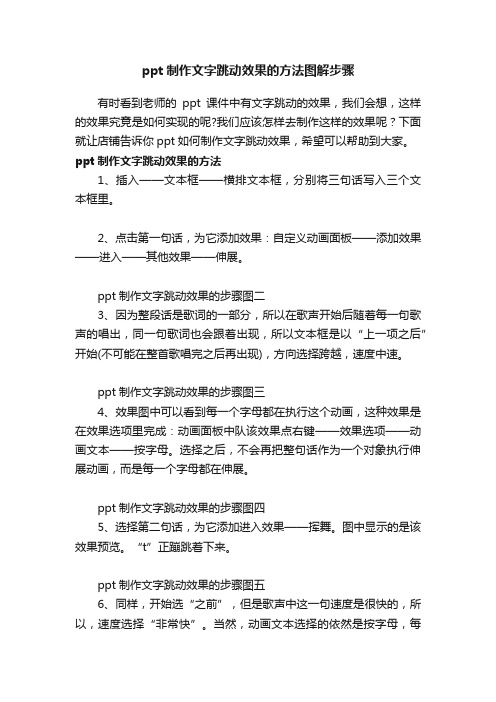
ppt制作文字跳动效果的方法图解步骤有时看到老师的ppt课件中有文字跳动的效果,我们会想,这样的效果究竟是如何实现的呢?我们应该怎样去制作这样的效果呢?下面就让店铺告诉你ppt如何制作文字跳动效果,希望可以帮助到大家。
ppt制作文字跳动效果的方法1、插入——文本框——横排文本框,分别将三句话写入三个文本框里。
2、点击第一句话,为它添加效果:自定义动画面板——添加效果——进入——其他效果——伸展。
ppt制作文字跳动效果的步骤图二3、因为整段话是歌词的一部分,所以在歌声开始后随着每一句歌声的唱出,同一句歌词也会跟着出现,所以文本框是以“上一项之后”开始(不可能在整首歌唱完之后再出现),方向选择跨越,速度中速。
ppt制作文字跳动效果的步骤图三4、效果图中可以看到每一个字母都在执行这个动画,这种效果是在效果选项里完成:动画面板中队该效果点右键——效果选项——动画文本——按字母。
选择之后,不会再把整句话作为一个对象执行伸展动画,而是每一个字母都在伸展。
ppt制作文字跳动效果的步骤图四5、选择第二句话,为它添加进入效果——挥舞。
图中显示的是该效果预览。
“t”正蹦跳着下来。
ppt制作文字跳动效果的步骤图五6、同样,开始选“之前”,但是歌声中这一句速度是很快的,所以,速度选择“非常快”。
当然,动画文本选择的依然是按字母,每一个字母之间延迟50%。
ppt制作文字跳动效果的步骤图六7、依然是这句话,因为我们要对它强调一下,所以,在添加效果中选择——强调——彩色波纹,以醒目的颜色,进行提醒。
ppt制作文字跳动效果的步骤图七8、醒目又与背景不冲突且可以看得清的就是绿色了,所以,我选了它。
另两项依然是“之前”与“快速”。
ppt制作文字跳动效果的步骤图八9、强调了“不是”之后,正确答案旋转着上来,因此,第三句话,为它添加的进入效果是:玩具风车。
ppt制作文字跳动效果的步骤图九10、效果选项依然选择按字母,延迟为默认的10%。
PowerPoint幻灯片动态文本框与动画效果
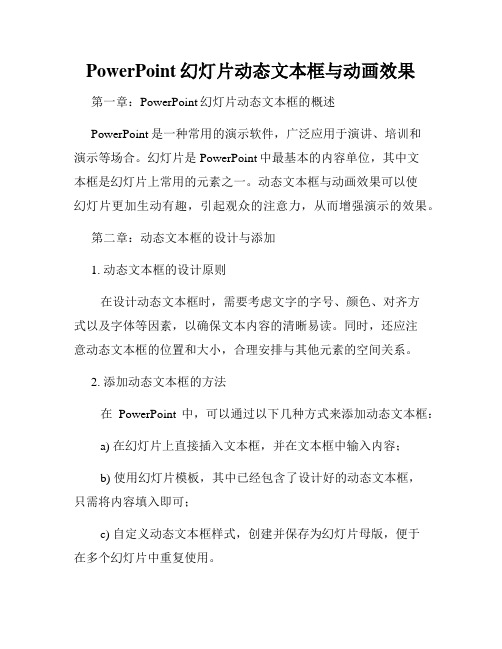
PowerPoint幻灯片动态文本框与动画效果第一章:PowerPoint幻灯片动态文本框的概述PowerPoint是一种常用的演示软件,广泛应用于演讲、培训和演示等场合。
幻灯片是PowerPoint中最基本的内容单位,其中文本框是幻灯片上常用的元素之一。
动态文本框与动画效果可以使幻灯片更加生动有趣,引起观众的注意力,从而增强演示的效果。
第二章:动态文本框的设计与添加1. 动态文本框的设计原则在设计动态文本框时,需要考虑文字的字号、颜色、对齐方式以及字体等因素,以确保文本内容的清晰易读。
同时,还应注意动态文本框的位置和大小,合理安排与其他元素的空间关系。
2. 添加动态文本框的方法在PowerPoint中,可以通过以下几种方式来添加动态文本框:a) 在幻灯片上直接插入文本框,并在文本框中输入内容;b) 使用幻灯片模板,其中已经包含了设计好的动态文本框,只需将内容填入即可;c) 自定义动态文本框样式,创建并保存为幻灯片母版,便于在多个幻灯片中重复使用。
第三章:动画效果的选择与应用1. 动画效果的分类与特点PowerPoint提供了丰富的动画效果选项,包括出现、消失、移动、旋转、缩放等多种类型。
这些动画效果不仅可以应用于文本框,还可以应用于图形、图片和其他幻灯片元素。
不同的动画效果具有不同的特点,选取合适的效果可根据内容需要和个人喜好进行选择。
2. 动画效果的应用原则在应用动画效果时,需要考虑以下几个原则:a) 简洁而不过度:动画效果的作用是突出重点,吸引注意力,而不应该过于复杂或炫耀,以免分散观众注意力;b) 适度而不过多:不同的幻灯片内容和目的需要不同的动画效果,但过多的动画效果可能会导致幻灯片设计过于花哨,不易阅读和理解;c) 顺序和连贯:动画效果的顺序要符合内容的逻辑和表达的层次,使得观众能够正确理解演示的思路和主题。
第四章:案例分析与实践以一个实际的案例来说明动态文本框与动画效果的应用。
案例描述:假设我们正在进行一场销售培训,要介绍公司的新产品。
如何在幻灯片中添加动态文本
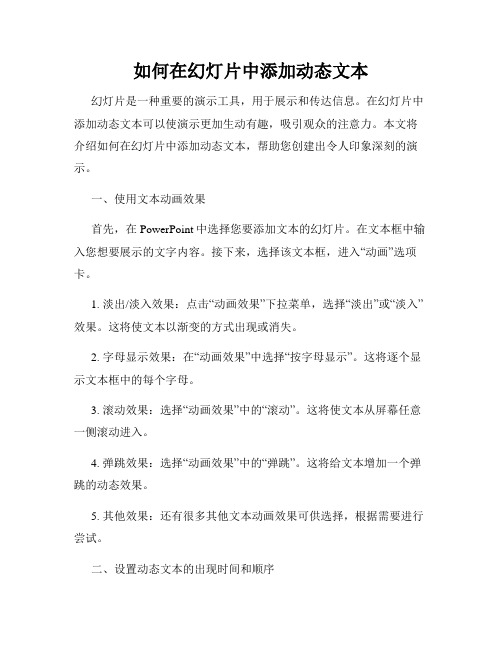
如何在幻灯片中添加动态文本幻灯片是一种重要的演示工具,用于展示和传达信息。
在幻灯片中添加动态文本可以使演示更加生动有趣,吸引观众的注意力。
本文将介绍如何在幻灯片中添加动态文本,帮助您创建出令人印象深刻的演示。
一、使用文本动画效果首先,在PowerPoint中选择您要添加文本的幻灯片。
在文本框中输入您想要展示的文字内容。
接下来,选择该文本框,进入“动画”选项卡。
1. 淡出/淡入效果:点击“动画效果”下拉菜单,选择“淡出”或“淡入”效果。
这将使文本以渐变的方式出现或消失。
2. 字母显示效果:在“动画效果”中选择“按字母显示”。
这将逐个显示文本框中的每个字母。
3. 滚动效果:选择“动画效果”中的“滚动”。
这将使文本从屏幕任意一侧滚动进入。
4. 弹跳效果:选择“动画效果”中的“弹跳”。
这将给文本增加一个弹跳的动态效果。
5. 其他效果:还有很多其他文本动画效果可供选择,根据需要进行尝试。
二、设置动态文本的出现时间和顺序在选择并应用了合适的文本动画效果后,您可以进一步设置文本的出现时间和顺序。
确保在幻灯片上选择了文本框,并进入“动画”选项卡。
1. 设定出现时间:在“动画效果”下拉菜单中,选择“定时”。
您可以手动调整文本的出现时间,以便在您进行演示时恰好展示。
2. 调整顺序:在“动画面板”中,您可以通过拖动文本框在幻灯片中的位置,调整文本的显示顺序。
确保文本按照您想要的次序出现。
三、结合图形和动态文本为了使幻灯片更加生动,您可以将动态文本与图形相结合。
以下为您介绍如何在幻灯片中添加动态文本的同时,配合使用图形元素。
1. 添加图形元素:在幻灯片上选择“插入”选项卡,在“插入”选项卡上选择“形状”或“图片”等图形元素,将其添加到幻灯片上。
2. 设置动画效果:选择图形元素并进入“动画”选项卡,选择适合的动画效果。
这将使图形元素以动态的方式出现或消失。
3. 文本与图形结合:在幻灯片上选择文本框和图形元素,分别为它们设置相应的动画效果和出现时间。
PPT幻灯片中使用动画和切换效果的步骤和设置
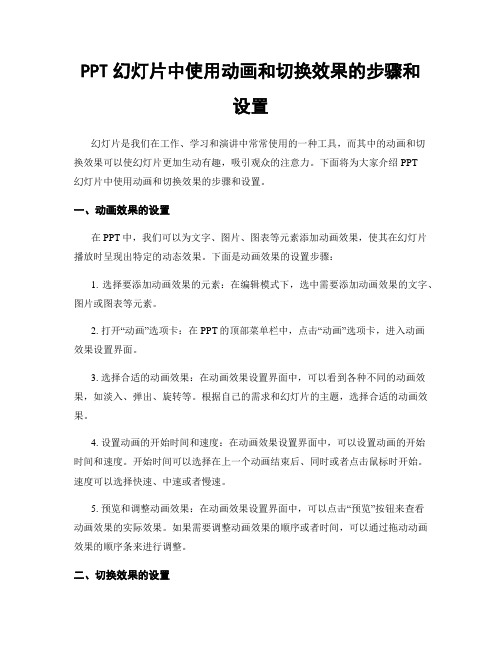
PPT幻灯片中使用动画和切换效果的步骤和设置幻灯片是我们在工作、学习和演讲中常常使用的一种工具,而其中的动画和切换效果可以使幻灯片更加生动有趣,吸引观众的注意力。
下面将为大家介绍PPT幻灯片中使用动画和切换效果的步骤和设置。
一、动画效果的设置在PPT中,我们可以为文字、图片、图表等元素添加动画效果,使其在幻灯片播放时呈现出特定的动态效果。
下面是动画效果的设置步骤:1. 选择要添加动画效果的元素:在编辑模式下,选中需要添加动画效果的文字、图片或图表等元素。
2. 打开“动画”选项卡:在PPT的顶部菜单栏中,点击“动画”选项卡,进入动画效果设置界面。
3. 选择合适的动画效果:在动画效果设置界面中,可以看到各种不同的动画效果,如淡入、弹出、旋转等。
根据自己的需求和幻灯片的主题,选择合适的动画效果。
4. 设置动画的开始时间和速度:在动画效果设置界面中,可以设置动画的开始时间和速度。
开始时间可以选择在上一个动画结束后、同时或者点击鼠标时开始。
速度可以选择快速、中速或者慢速。
5. 预览和调整动画效果:在动画效果设置界面中,可以点击“预览”按钮来查看动画效果的实际效果。
如果需要调整动画效果的顺序或者时间,可以通过拖动动画效果的顺序条来进行调整。
二、切换效果的设置切换效果是指幻灯片之间的过渡效果,可以使幻灯片在切换时呈现出流畅和独特的效果,增加观众的视觉享受。
下面是切换效果的设置步骤:1. 打开“切换”选项卡:在PPT的顶部菜单栏中,点击“切换”选项卡,进入切换效果设置界面。
2. 选择合适的切换效果:在切换效果设置界面中,可以看到各种不同的切换效果,如淡入淡出、推进、盒子等。
根据自己的需求和幻灯片的内容,选择合适的切换效果。
3. 设置切换效果的速度和方向:在切换效果设置界面中,可以设置切换效果的速度和方向。
速度可以选择快速、中速或者慢速。
方向可以选择从左到右、从右到左、从上到下或者从下到上。
4. 预览和调整切换效果:在切换效果设置界面中,可以点击“预览”按钮来查看切换效果的实际效果。
如何在WPS演示中添加动画和切换效果

如何在WPS演示中添加动画和切换效果WPS演示是一款功能强大的演示软件,能够帮助用户制作出色的演示文稿。
其中,动画和切换效果是提升演示质量、吸引观众注意力的重要元素。
下面将介绍如何在WPS演示中添加动画和切换效果,让你的演示更加生动有趣。
添加动画效果在WPS演示中,添加动画效果可以使文本、图片、图表等元素在演示过程中呈现出生动的变化,增强表现力。
具体操作步骤如下:选中要添加动画的元素,如文本框或图片。
点击菜单栏中的“动画”选项。
在弹出的菜单中,选择合适的动画效果,如淡入、平移、旋转等。
调整动画参数,如延迟时间、持续时间等,以达到最佳效果。
预览动画效果,确认无误后保存即可。
通过添加动画效果,可以使演示内容更加生动,吸引观众的注意力,但需要注意不要过度使用动画,以免分散观众注意力。
切换效果设置除了动画效果外,切换效果也是提升演示质量的重要手段。
切换效果可以使页面之间的切换更为平滑、自然,增强整体的流畅性。
下面介绍如何设置切换效果:在菜单栏中选择“切换”选项。
在切换效果列表中选择适合的效果,如淡入淡出、滑动、擦除等。
调整切换效果的速度和方向,使页面切换更符合演示内容的节奏。
预览切换效果,确认效果符合期望后保存设置。
合理设置切换效果可以使整个演示显得更加流畅,增强观众的阅览体验。
但同样要注意不要过度炫酷,保持简洁与清晰为上。
动画效果和切换效果是WPS演示中提升演示质量的重要工具,合理运用可以使演示更加生动有趣。
在添加这些效果时,需要注意节制和适度,注重内容本身。
希望以上介绍能帮助你更好地利用WPS演示,制作出引人注目的演示作品。
点击,动静之间,展示你的演讲魅力!。
PPT如何在中设置过渡效果以实现无缝切换
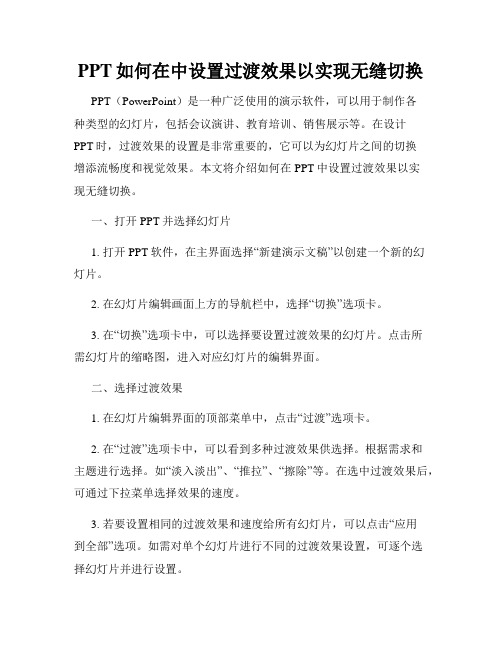
PPT如何在中设置过渡效果以实现无缝切换PPT(PowerPoint)是一种广泛使用的演示软件,可以用于制作各种类型的幻灯片,包括会议演讲、教育培训、销售展示等。
在设计PPT时,过渡效果的设置是非常重要的,它可以为幻灯片之间的切换增添流畅度和视觉效果。
本文将介绍如何在PPT中设置过渡效果以实现无缝切换。
一、打开PPT并选择幻灯片1. 打开PPT软件,在主界面选择“新建演示文稿”以创建一个新的幻灯片。
2. 在幻灯片编辑画面上方的导航栏中,选择“切换”选项卡。
3. 在“切换”选项卡中,可以选择要设置过渡效果的幻灯片。
点击所需幻灯片的缩略图,进入对应幻灯片的编辑界面。
二、选择过渡效果1. 在幻灯片编辑界面的顶部菜单中,点击“过渡”选项卡。
2. 在“过渡”选项卡中,可以看到多种过渡效果供选择。
根据需求和主题进行选择。
如“淡入淡出”、“推拉”、“擦除”等。
在选中过渡效果后,可通过下拉菜单选择效果的速度。
3. 若要设置相同的过渡效果和速度给所有幻灯片,可以点击“应用到全部”选项。
如需对单个幻灯片进行不同的过渡效果设置,可逐个选择幻灯片并进行设置。
三、调整过渡效果的细节1. 在过渡效果选择完毕后,可以在“过渡”选项卡的下方找到其他设置选项。
2. 点击“效果选项”按钮,可以打开一个侧边栏面板,用于进一步设置过渡效果的细节。
3. 在“效果选项”面板中,可以调整过渡方式、速度、音效和其他相关参数。
四、设置过渡效果顺序和时长1. 在“过渡”选项卡的顶部菜单中,可以看到设置过渡效果顺序和时长的选项。
2. 点击“切换设置”按钮可以打开一个对话框,用于设置过渡效果的顺序和时长。
在该对话框中,可以选择“自动”或“手动”切换幻灯片的方式。
自动切换时,可以设定每个幻灯片间隔的时间。
3. 还可以点击“增加一些声音效果”来添加切换幻灯片时的音效,增加视听体验。
五、预览和保存PPT1. 在所有过渡效果设置完成后,可以通过点击“演示”选项卡中的“从当前幻灯片开始播放”来预览整个PPT。
经典创意超级震撼的动态文字动画精美极品漂亮PPT模板(教学课件顶尖高手制作五星级法宝-ppt模板)
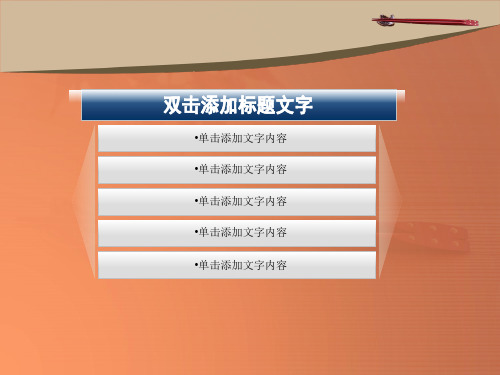
1
标题一
2
标题二
3
标题三
4
标题四
5
标题五
教学课件标题文字Leabharlann 项目一点击输入标题主题
某某课题
项目二
点击输入标题主题
项目三
点击输入标题主题
课题主题
• 点击输入 • 点击输入输入问题内容
– 点击输入问题 – 点击输入答案
教学课题专题标题
主题一 主题小标题 主题内容 主题小标题 主题内容主题内容
主题二
教学内容
教学内容
教学内容
教学内容
教学内容教学内容教学 内容教学内容教学内 容教学内容教学内容 教学内容教学内容教 学内容
教学内容教学内容教 学内容教学内容教学 内容教学内容教学内 容教学内容
教学内容教学内容教 学内容教学内容教学 内容教学内容教学内 容教学内容
教学内容
教学内容教学内容教 学内容教学内容教学 内容教学内容教学内 容教学内容
3
点击添加文字内容
© 2004 By Default
01.标题
• 教学内容 • 教学内容 • 教学内容
02.标题
• 教学内容 • 教学内容 • 教学内容
03.标题
• 教学内容 • 教学内容 • 教学内容
Your text in here
© 2004 By Default
目录 Contents
主题一 专题二 专题三 专题四 专题五 专题六 专题七
这里添加文字
这里添加文字
这里添加文字 这里添加文字
这里添加文字
这里添加文字 这里添加文字
这里添加文字
教学课件主题
1
点击添加文字
2
点击添加文字
制作PowerPoint幻灯片的标题飞入动效果
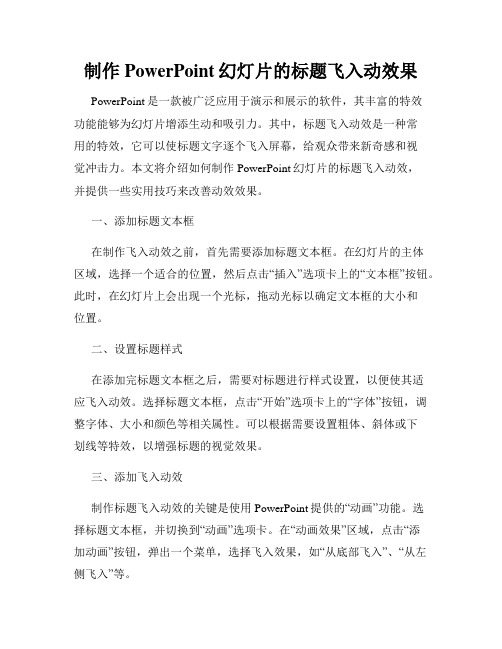
制作PowerPoint幻灯片的标题飞入动效果PowerPoint是一款被广泛应用于演示和展示的软件,其丰富的特效功能能够为幻灯片增添生动和吸引力。
其中,标题飞入动效是一种常用的特效,它可以使标题文字逐个飞入屏幕,给观众带来新奇感和视觉冲击力。
本文将介绍如何制作PowerPoint幻灯片的标题飞入动效,并提供一些实用技巧来改善动效效果。
一、添加标题文本框在制作飞入动效之前,首先需要添加标题文本框。
在幻灯片的主体区域,选择一个适合的位置,然后点击“插入”选项卡上的“文本框”按钮。
此时,在幻灯片上会出现一个光标,拖动光标以确定文本框的大小和位置。
二、设置标题样式在添加完标题文本框之后,需要对标题进行样式设置,以便使其适应飞入动效。
选择标题文本框,点击“开始”选项卡上的“字体”按钮,调整字体、大小和颜色等相关属性。
可以根据需要设置粗体、斜体或下划线等特效,以增强标题的视觉效果。
三、添加飞入动效制作标题飞入动效的关键是使用PowerPoint提供的“动画”功能。
选择标题文本框,并切换到“动画”选项卡。
在“动画效果”区域,点击“添加动画”按钮,弹出一个菜单,选择飞入效果,如“从底部飞入”、“从左侧飞入”等。
四、调整飞入效果设置一旦选择了飞入效果,标题文本将自动应用该效果,并在动画面板中显示相关设置选项。
点击动画面板中的“效果选项”按钮,可以进一步调整飞入动效的速度、延迟和顺序等参数。
此外,还可以通过点击“时钟图标”按钮,设置动画的开始时间和持续时间,实现更多个性化的效果。
五、预览和调整动效在完成飞入动效的设置之后,可以点击PowerPoint上的“播放”按钮,预览动画效果是否符合预期。
如果发现需要进行调整,可以返回动画面板,对动画效果进行微调,直到满意为止。
六、其他技巧和注意事项1. 控制飞入动效的数量:过多的动效可能会分散观众的注意力,因此应尽量控制标题的数量,并确保它们的顺序和视觉效果的连贯性。
2. 利用切换动效和音频效果:可以将标题的飞入动效与其他切换动效和音频效果相结合,使整个幻灯片更加生动有趣。
PowerPoint幻灯片动画和切换效果高级技巧
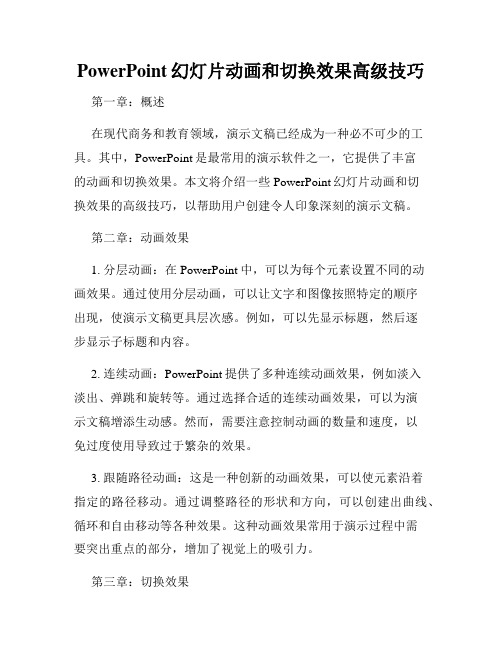
PowerPoint幻灯片动画和切换效果高级技巧第一章:概述在现代商务和教育领域,演示文稿已经成为一种必不可少的工具。
其中,PowerPoint是最常用的演示软件之一,它提供了丰富的动画和切换效果。
本文将介绍一些PowerPoint幻灯片动画和切换效果的高级技巧,以帮助用户创建令人印象深刻的演示文稿。
第二章:动画效果1. 分层动画:在PowerPoint中,可以为每个元素设置不同的动画效果。
通过使用分层动画,可以让文字和图像按照特定的顺序出现,使演示文稿更具层次感。
例如,可以先显示标题,然后逐步显示子标题和内容。
2. 连续动画:PowerPoint提供了多种连续动画效果,例如淡入淡出、弹跳和旋转等。
通过选择合适的连续动画效果,可以为演示文稿增添生动感。
然而,需要注意控制动画的数量和速度,以免过度使用导致过于繁杂的效果。
3. 跟随路径动画:这是一种创新的动画效果,可以使元素沿着指定的路径移动。
通过调整路径的形状和方向,可以创建出曲线、循环和自由移动等各种效果。
这种动画效果常用于演示过程中需要突出重点的部分,增加了视觉上的吸引力。
第三章:切换效果1. 淡入淡出:这是一种经典的切换效果,能够让当前幻灯片逐渐消失,下一张幻灯片逐渐显示。
这种平滑的过渡效果非常适合在内容之间切换时使用,可以让观众感受到无缝连接的效果。
2. 盒状切换:这种切换效果可以将当前幻灯片划分为多个小方块,然后将下一张幻灯片的内容逐个填充到这些方块中。
这种独特的切换效果可以提高观众的注意力,使演示文稿更加引人注目。
3. 立体旋转:通过应用立体旋转切换效果,可以使当前幻灯片像一个立方体一样旋转,然后显示下一张幻灯片。
这种效果给人以强烈的立体感,适合在展示产品或建筑设计等方面使用。
第四章:技巧和注意事项1. 保持简洁:在使用动画和切换效果时,要注意保持简洁。
过多的动画和切换效果可能会使演示文稿显得杂乱无章。
只使用必要的效果,以突出重点。
2. 效果统一:为了使演示文稿更加专业,应保持动画和切换效果的统一。
ppt怎样制作文字闪烁效果

ppt怎样制作文字闪烁效果对于经常使用ppt的人来说,都知道怎样制作简单的文字闪烁动画效果,但对于初学者来说,可能就不知道怎样操作了,下面就让店铺告诉你ppt怎样制作文字闪烁效果的方法。
ppt制作文字闪烁效果的方法1、在计算机桌面双击PowerPoint2010图标将其打开运行,在启动的PowerPoint2010演示文稿编辑软件窗口,依次点击“文件”-->“新建”-->“演示文稿”-->“创建”命令选项,新建一个空白演示文稿。
如图所示;2、在新建的空白演示文稿中,打开菜单选项卡的“插入”选项卡栏,在插入选项卡中的文本分组区域,点击“文本框”选项,然后在演示文稿编辑窗口,插入文本框。
如图所示;3、在演示文稿编辑窗口插入“文本框”后,接着在文本框中输入“汉字”,再设置还字体字形大小以及字体颜色,最后再改变一下背景颜色。
如图所示;4、接着点击文稿编辑窗口中的“文本框”,在打开菜单选项卡的“动画”选项卡,在动画选项卡下,点击“高级动画”分组区域的“动画窗格”选项按钮。
如图所示;5、点击动画窗口选项按钮后,接着再点击“添加动画”选项按钮,在弹出的选项列表中,找到“加粗闪烁”选项并选择它。
如图所示;6、添加好加粗闪烁效果后,这个时候在动画窗格中会出现一个特效,然后点击特效后的小三角符号,在弹出的下拉选项中选择“效果选项”并点击它。
如图所示;7、点击效果选项后,这个时候会打开“加粗闪烁”效果设置对话窗口,在效果选项卡下的“动画播放后”中选择“播放动画后隐藏”选项。
如图所示;8、接着再将选项卡切换到“计时”选项卡栏,在“重复”选项中设置需要闪烁的次数,例如“10”。
然后再点击“确定”按钮。
如图所示;9、返回到演示文稿编辑窗口,我们的设置就已经完成。
然后点击动画窗格中的“播放”按钮,可以查看我们设置文字闪烁后的效果。
如图所示;看了ppt怎样制作文字闪烁效果的人还看。
