如何让WORD在打印时自动加上打印份数编号
如何在Word中使用自动编号功能

如何在Word中使用自动编号功能自动编号功能是Microsoft Word中一个非常实用的特性,可以帮助我们在文档中自动添加序号或编号。
无论是制作目录、列举步骤或者条目,使用自动编号功能都可以使我们的文档更加整洁和易于阅读。
本文将介绍如何在Word中使用自动编号功能,以帮助您更好地应对文档编排的需求。
一、使用自动编号功能的前提条件在开始使用自动编号功能之前,您需要确保已经打开了Microsoft Word程序,并创建了一个新的文档。
如果您已经开始编写了文档内容,也可以按照以下步骤来添加自动编号。
二、在文档中添加自动编号1. 选择一个文档中需要添加自动编号的地方,比如制作一个列表。
2. 在Word菜单栏的顶部选择“主页”选项卡,然后找到“段落”区域的“多级列表”按钮。
这个按钮通常位于“插入分页符”和“填充颜色”按钮之间,图标上有三个数字和两个黑色箭头。
3. 点击“多级列表”按钮后,会出现一个下拉菜单,您可以选择不同的编号格式。
如果想使用默认的编号格式,可以直接选择“多级列表库”的第一项。
4. 如果您想自定义编号格式,可以选择“多级列表库”的最后一项,然后在出现的菜单中选择“定义新的多级列表”。
5. 在“定义新的多级列表”窗口中,您可以根据需要自定义编号样式。
可以添加新的级别、修改级别的编号格式、调整缩进等。
点击“确定”后,自动编号将被添加到您选择的位置。
三、调整自动编号样式1. 如果您需要对自动编号进行调整,可以选择自动编号后的文本,并在Word菜单栏的“主页”选项卡上找到“多级列表”按钮。
2. 点击“多级列表”按钮后,选择“更多编号”选项。
3. 在“编号和缩进”窗口中,您可以调整编号的样式、对齐方式、缩进等。
点击“确定”后,自动编号样式将会被修改。
四、应用自动编号到整个文档如果您希望将自动编号应用到整个文档,而不仅仅是在某个特定的地方,可以按照以下步骤操作:1. 点击Word菜单栏中的“布局”选项卡。
让WORD在打印时自动加上打印份数编
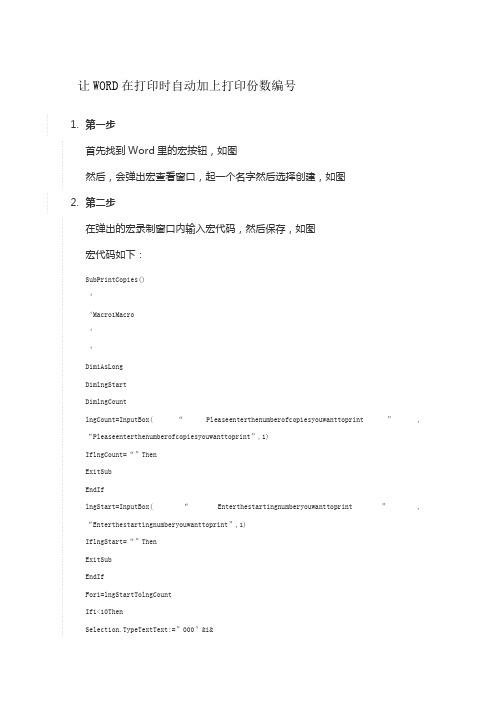
让WORD在打印时自动加上打印份数编号1.第一步首先找到Word里的宏按钮,如图然后,会弹出宏查看窗口,起一个名字然后选择创建,如图2.第二步在弹出的宏录制窗口内输入宏代码,然后保存,如图宏代码如下:SubPrintCopies()‘‘Macro1Macro‘‘DimiAsLongDimlngStartDimlngCountlngCount=InputBox(“Pleaseenterthenumberofcopiesyouwanttoprint”,“Pleaseenterthenumberofcopiesyouwanttoprint”,1)IflngCount=“”ThenExitSubEndIflngStart=InputBox(“Enterthestartingnumberyouwanttoprint”,“Enterthestartingnumberyouwanttoprint”,1)IflngStart=“”ThenExitSubEndIfFori=lngStartTolngCountIfi<10ThenSelection.TypeTextText:=”000″&i&Application.PrintOutFileName:=”",Range:=wdPrintAllDocument,Item:=_ wdPrintDocumentContent,Copies:=1,Pages:=”",PageType:=wdPrintAllPages,_ ManualDuplexPrint:=False,Collate:=True,Background:=True,PrintToFile:=_ False,PrintZoomColumn:=0,PrintZoomRow:=0,PrintZoomPaperWidth:=0,_ PrintZoomPaperHeight:=0EndIfIf(i>=10)And(i<100)ThenSelection.TypeTextText:=”00″&i&Application.PrintOutFileName:=”",Range:=wdPrintAllDocument,Item:=_ wdPrintDocumentContent,Copies:=1,Pages:=”",PageType:=wdPrintAllPages,_ ManualDuplexPrint:=False,Collate:=True,Background:=True,PrintToFile:=_ False,PrintZoomColumn:=0,PrintZoomRow:=0,PrintZoomPaperWidth:=0,_ PrintZoomPaperHeight:=0EndIfIf(i>=100)And(i<1000)ThenSelection.TypeTextText:=”0″&i&Application.PrintOutFileName:=”",Range:=wdPrintAllDocument,Item:=_ wdPrintDocumentContent,Copies:=1,Pages:=”",PageType:=wdPrintAllPages,_ ManualDuplexPrint:=False,Collate:=True,Background:=True,PrintToFile:=_ False,PrintZoomColumn:=0,PrintZoomRow:=0,PrintZoomPaperWidth:=0,_ PrintZoomPaperHeight:=0EndIfIf(i>=1000)And(i<10000)ThenSelection.TypeTextText:=iApplication.PrintOutFileName:=”",Range:=wdPrintAllDocument,Item:=_ wdPrintDocumentContent,Copies:=1,Pages:=”",PageType:=wdPrintAllPages,_ ManualDuplexPrint:=False,Collate:=True,Background:=True,PrintToFile:=_ False,PrintZoomColumn:=0,PrintZoomRow:=0,PrintZoomPaperWidth:=0,_ PrintZoomPaperHeight:=0EndIfSelection.TypeBackspaceSelection.TypeBackspaceSelection.TypeBackspaceSelection.TypeBackspaceNextEndSub3. 3第三步把输入光标放在你想要添加打印份数编号的地方,然后运行宏,会弹出如下窗口,第一个窗口是输入打印份数,第二个窗口是输入起始数字,如图。
自动编号怎么设置

自动编号怎么设置自动编号是文档处理软件中一项非常重要的功能,可以帮助用户快速对文档中的内容进行标注和组织。
在许多情况下,我们需要使用自动编号功能来对文档的标题、段落、列表以及其他项目进行编号。
在本文中,我们将探讨如何在常见的文档处理软件中设置自动编号。
一、Microsoft Word中设置自动编号Microsoft Word是广泛使用的文档处理软件之一,它提供了灵活而强大的自动编号功能。
下面是在Microsoft Word中设置自动编号的一些步骤:1. 打开Microsoft Word文档,并定位到你希望设置自动编号的位置。
2. 在“开始”选项卡中,找到并点击“多级列表”下拉菜单。
在这个下拉菜单中,你可以选择不同的编号样式,例如数字、字母、罗马数字等。
3. 选择适合你的文档的编号样式。
如果你想要定制编号的格式,可以选择“定义新的多级列表”。
4. 在弹出的对话框中,你可以设置每个级别的编号样式、缩进和对齐方式。
你还可以为每个级别选择不同的标记符号,例如点、横线、圆点等。
5. 点击“确定”按钮应用设置,并返回到你的文档中。
你会发现自动编号已经成功设置并应用到你选择的位置。
二、Google Docs中设置自动编号Google Docs是一款基于云端的文档处理软件,许多人在协作和共享文档时选择使用它。
对于需要设置自动编号的用户,Google Docs也提供了相应的功能。
下面是在Google Docs中设置自动编号的步骤:1. 打开Google Docs文档,并定位到你希望设置自动编号的位置。
2. 在顶部菜单栏中,找到并点击“格式”选项。
3. 在下拉菜单中选择“段落编号”。
4. 在弹出的面板中,你可以选择数字编号、字母编号或者自定义标记符号。
5. 根据你的需求,选择相应的编号样式。
如果需要定制样式,可以点击“自定义”按钮。
6. 在自定义面板中,你可以设置编号的格式、缩进和对齐方式。
你还可以选择每个级别的标记符号。
Office编码打印全自动
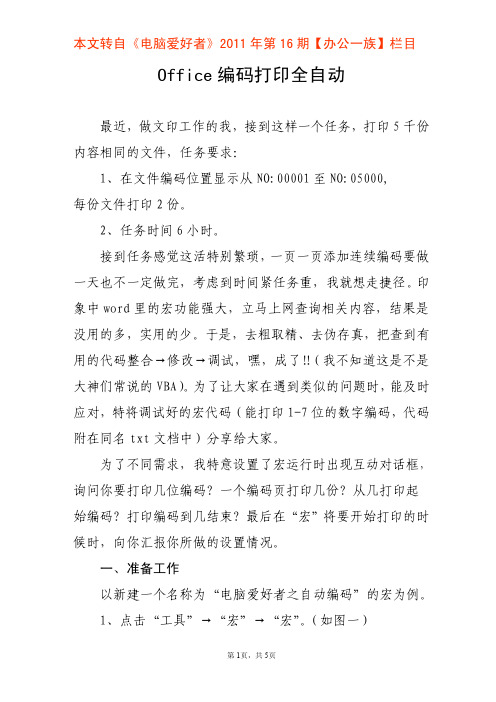
Office编码打印全自动最近,做文印工作的我,接到这样一个任务,打印5千份内容相同的文件,任务要求:1、在文件编码位置显示从NO:00001至NO:05000,每份文件打印2份。
2、任务时间6小时。
接到任务感觉这活特别繁琐,一页一页添加连续编码要做一天也不一定做完,考虑到时间紧任务重,我就想走捷径。
印象中word里的宏功能强大,立马上网查询相关内容,结果是没用的多,实用的少。
于是,去粗取精、去伪存真,把查到有用的代码整合→修改→调试,嘿,成了!!(我不知道这是不是大神们常说的VBA)。
为了让大家在遇到类似的问题时,能及时应对,特将调试好的宏代码(能打印1-7位的数字编码,代码附在同名txt文档中)分享给大家。
为了不同需求,我特意设置了宏运行时出现互动对话框,询问你要打印几位编码?一个编码页打印几份?从几打印起始编码?打印编码到几结束?最后在“宏”将要开始打印的时候时,向你汇报你所做的设置情况。
一、准备工作以新建一个名称为“电脑爱好者之自动编码”的宏为例。
1、点击“工具”→“宏”→“宏”。
(如图一)(图一)2、创建一个新宏。
(图二)在图二的“宏名(M):”下边第一个文本框中填写“电脑爱好者之自动编码”后点击【创建】;3、接下来出现如图三画圈的代码段。
(图三)看到如图三所示的代码后,一定要全部删除(从“Sub电脑爱好者之自动编码()”向下一直到“End Sub”),粘贴上我的代码。
因为我的代码已经含有上述部分代码,如果你直接复制、粘贴,运行宏的时候,宏会提示你错误。
注意:如果你的宏里有别的代码,需要把我在代码最前边,标注“通用声明”的两段代码,剪切到宏的通用声明中(即把“Dim BhWs”和“Dim FenShu”两段代码,剪切到宏的最顶端)最后记得保存Ctrl+S。
二、实战演练1、将光标定位在编码需要出现的地方(“宏”在光标所在的位置自动填写编码)。
2、点击“工具”→“宏”→“宏”。
(图一)3、选择宏名为“电脑爱好者之自动编码”(与图二大体重复),点击运行。
怎样在Word中设置文档的自动编号和编排
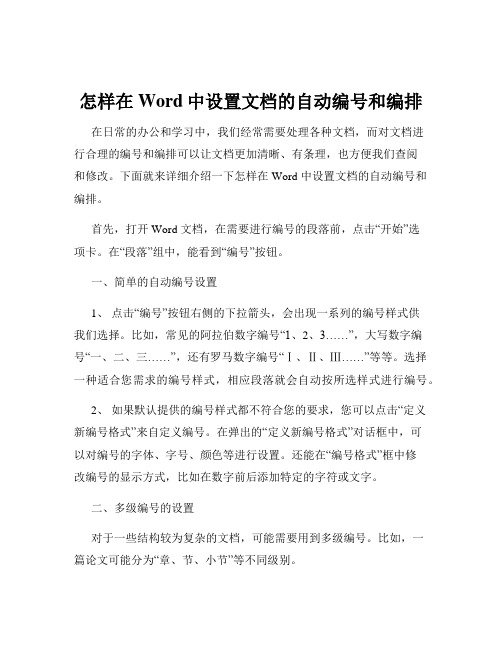
怎样在Word中设置文档的自动编号和编排在日常的办公和学习中,我们经常需要处理各种文档,而对文档进行合理的编号和编排可以让文档更加清晰、有条理,也方便我们查阅和修改。
下面就来详细介绍一下怎样在 Word 中设置文档的自动编号和编排。
首先,打开 Word 文档,在需要进行编号的段落前,点击“开始”选项卡。
在“段落”组中,能看到“编号”按钮。
一、简单的自动编号设置1、点击“编号”按钮右侧的下拉箭头,会出现一系列的编号样式供我们选择。
比如,常见的阿拉伯数字编号“1、2、3……”,大写数字编号“一、二、三……”,还有罗马数字编号“Ⅰ、Ⅱ、Ⅲ……”等等。
选择一种适合您需求的编号样式,相应段落就会自动按所选样式进行编号。
2、如果默认提供的编号样式都不符合您的要求,您可以点击“定义新编号格式”来自定义编号。
在弹出的“定义新编号格式”对话框中,可以对编号的字体、字号、颜色等进行设置。
还能在“编号格式”框中修改编号的显示方式,比如在数字前后添加特定的字符或文字。
二、多级编号的设置对于一些结构较为复杂的文档,可能需要用到多级编号。
比如,一篇论文可能分为“章、节、小节”等不同级别。
1、同样在“开始”选项卡的“段落”组中,点击“多级列表”按钮。
在弹出的下拉菜单中,选择一种多级编号样式。
2、如果默认的多级编号样式不符合需求,可以选择“定义新的多级列表”。
在“定义新多级列表”对话框中,可以设置各级编号的样式、缩进、对齐方式等。
比如,对于“第一章引言”这种格式,可以将“1”设置为“第一章”,然后在“编号之后”选项中选择“空格”,使其显示为“第一章”。
对于下级编号,如“11 研究背景”,可以在“将级别链接到样式”中选择对应的标题样式,如“标题2”。
三、调整编号的起始值有时候,编号可能不是从 1 开始,而是从其他数字开始。
1、选中已经编号的段落,右键单击,在弹出的菜单中选择“设置编号值”。
2、在“设置编号值”对话框中,输入您想要的起始编号值,点击“确定”即可。
Word文档中应用自动编号的步骤

Word文档中应用自动编号的步骤在编写Word文档时,自动编号功能能够快速准确地为文档中的不同项目进行编号。
下面将为您详细介绍使用Word文档中应用自动编号的步骤。
第一步:打开Word文档首先,双击打开Word软件,或者点击桌面上的Word图标,打开一个新的文档。
第二步:准备文档内容在打开的Word文档中,您可以准备好需要进行自动编号的文档内容。
例如,您可以编写一份步骤、一份清单或者一份报告。
第三步:选择需要自动编号的文本在您准备的文档内容中,选择需要进行自动编号的部分文本。
可以是整个段落,也可以是单个项目、小节标题等。
第四步:打开“多级列表”选项在Word文档中的“开始”选项卡中,找到“段落”区域的“多级列表”按钮并单击。
该按钮的图标通常是由几个数字形式的小方框组成。
第五步:选择“自动编号样式”在弹出的列表中,可从已定义的多个预设编号样式中选择一个。
您可以预览这些样式,并根据文档需求选择合适的样式。
如果没有符合需求的样式,可以选择“定义新的多级列表”。
第六步:自定义编号样式(可选)如果您选择了“定义新的多级列表”,弹出一个设置对话框。
在该对话框中,可以自定义编号的样式,包括不同级别的编号格式、对齐方式、缩进等。
按照文档需求进行设置。
第七步:应用自动编号完成编号样式的选择或自定义后,点击“确定”按钮,即可将自动编号应用到之前选择的文本中。
第八步:查看自动编号效果现在,您可以查看自动编号效果是否符合预期。
如果需要对编号重新进行调整,可以重复上述步骤进行更改。
通过上述步骤,您可以轻松地在Word文档中应用自动编号功能。
这样可以使文档中的不同部分快速准确地按照预设样式进行编号,提高文档的阅读性和专业性。
同时,使用自动编号功能,还可以方便地对文档进行修改和调整,节省时间和精力。
总结起来,应用自动编号的步骤包括:打开Word文档,准备文档内容,选择需要自动编号的文本,打开“多级列表”选项,选择或自定义编号样式,应用自动编号,查看自动编号效果。
如何使用WORD文档中的自动编号和自动排序功能

如何使用WORD文档中的自动编号和自动排序功能Word文档是广泛应用于办公和学术领域的文字处理工具,自动编号和自动排序功能是其中常用的功能之一。
它能够帮助用户快速、准确地排序和标号文档中的内容,提高工作效率。
本文将介绍如何在Word文档中使用自动编号和自动排序功能。
一、自动编号的使用方法在Word文档中,自动编号是一种方便快捷的功能,可以用于给文档中的标题、段落、列表等内容进行标号。
1. 添加自动编号在Word文档中,选择需要添加自动编号的内容,然后点击“开始”选项卡上的“多级列表”按钮,选择一个合适的编号样式。
Word提供了多种编号样式可供选择,如数字编号、字母编号、符号编号等。
选择完编号样式后,自动编号就会自动应用到所选内容上。
2. 自定义编号样式如果Word提供的编号样式不能满足需求,用户还可以自定义编号样式。
在“多级列表”对话框中,点击“定义新的多级列表”按钮,即可打开“定义新的多级列表”对话框。
在对话框中,用户可以设置编号的样式、级别和前缀等信息,满足个性化的需求。
3. 调整页码有时候,在文档中插入新的自动编号内容后,原本的编号序列可能会出现错乱。
为了调整页码的顺序,可以使用Word提供的“更新目录”功能。
在插入新编号后,先将光标放置在编号序列之后,然后点击“引用”选项卡上的“更新目录”按钮。
Word会自动重新调整编号顺序,确保编号的连续和正确。
二、自动排序的使用方法除了自动编号功能,Word还提供了自动排序功能,可以帮助用户对文档中的内容进行自动排序。
1. 文本排序在Word文档中,选中需要排序的文本段落,然后点击“开始”选项卡上的“排序”按钮。
在弹出的“排序”对话框中,用户可以选择按照升序或降序进行排序,还可以选择按照字母、数字、日期等进行排序。
点击“确定”后,Word会自动对选中的文本段落进行排序。
2. 表格排序在Word文档中的表格中,用户也可以使用自动排序功能。
选中需要排序的表格列,然后点击“表格工具”选项卡上的“布局”选项卡,在“数据”组中有一个“排序”按钮。
Word中如何使用自动编号和列表

Word中如何使用自动编号和列表在Word中使用自动编号和列表是一个非常常见且实用的功能。
它可以帮助我们快速而准确地给文档中的内容添加编号,同时也能使得整个文档的结构更加清晰和易读。
接下来,我将为大家详细介绍在Word中如何使用自动编号和列表。
一、创建自动编号使用自动编号可以方便地给文档中的标题、章节、列表等内容添加编号。
下面将详细介绍如何在Word中创建自动编号。
1. 打开Word文档,并定位到你想要添加自动编号的地方。
2. 在菜单栏的“开始”选项卡中,找到“多级列表”按钮,点击打开下拉菜单。
3. 在下拉菜单中,你可以选择使用预设的多级列表样式,或者点击“定义新的多级列表”来自定义编号样式。
4. 如果选择使用预设的多级列表样式,只需将鼠标移动到对应的样式上并左键单击。
5. 如果选择自定义编号样式,点击“定义新的多级列表”后,在弹出的对话框中进行设置。
你可以添加不同级别的编号样式,定义前缀、后缀、编号的格式等。
6. 完成设置后,点击“确定”按钮, 系统将会自动为你生成编号。
二、使用列表列表是Word中一个非常常用的功能,它可以帮助我们将文档中的内容按照一定的顺序或层次组织起来。
下面将详细介绍如何在Word中使用列表。
1. 打开Word文档,并定位到你想要添加列表的地方。
2. 在菜单栏的“开始”选项卡中,找到“项目符号”或“编号”按钮,点击打开下拉菜单。
3. 在下拉菜单中,选择你所需的列表样式。
系统将自动为你添加一个默认的列表。
4. 如果你想要更改列表的样式或层次,可以通过点击右键,选择“更改列表级别”来进行设置。
你可以添加、删除或更改列表的级别,并调整标志符号的样式。
5. 如果你需要在列表中插入子列表,只需在子列表前按下“Tab”键,系统将自动调整缩进。
三、自定义编号样式除了使用预设的多级列表样式外,我们还可以自定义编号样式,以满足更加个性化的需求。
下面将详细介绍如何在Word中自定义编号样式。
让WORD在打印时自动加上打印份数编号
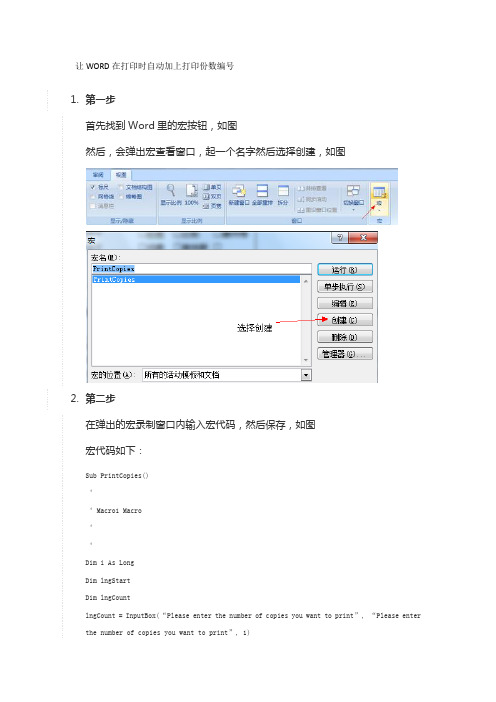
让WORD在打印时自动加上打印份数编号1.第一步首先找到Word里的宏按钮,如图然后,会弹出宏查看窗口,起一个名字然后选择创建,如图2.第二步在弹出的宏录制窗口内输入宏代码,然后保存,如图宏代码如下:Sub PrintCopies()‘‘ Macro1 Macro‘‘Dim i As LongDim lngStartDim lngCountlngCount = InputBox(“Please enter the number of copies you want to print”, “Please enter the number of copies you want to print”, 1)If lngCount = “” ThenExit SubEnd IflngStart = InputBox(“Enter the starting number you want to print”, “Enter the starting number you want to print”, 1)If lngStart = “” ThenExit SubEnd IfFor i = lngStart To lngCountIf i < 10 ThenSelection.TypeText Text:=”000″ & i&Application.PrintOut FileName:=”", Range:=wdPrintAllDocument, Item:= _ wdPrintDocumentContent, Copies:=1, Pages:=”", PageType:=wdPrintAllPages, _ ManualDuplexPrint:=False, Collate:=True, Background:=True, PrintToFile:= _False, PrintZoomColumn:=0, PrintZoomRow:=0, PrintZoomPaperWidth:=0, _ PrintZoomPaperHeight:=0End IfIf (i >= 10) And (i < 100) ThenSelection.TypeText Text:=”00″ & i&Application.PrintOut FileName:=”", Range:=wdPrintAllDocument, Item:= _ wdPrintDocumentContent, Copies:=1, Pages:=”", PageType:=wdPrintAllPages, _ ManualDuplexPrint:=False, Collate:=True, Background:=True, PrintToFile:= _False, PrintZoomColumn:=0, PrintZoomRow:=0, PrintZoomPaperWidth:=0, _ PrintZoomPaperHeight:=0End IfIf (i >= 100) And (i < 1000) ThenSelection.TypeText Text:=”0″ & i&Application.PrintOut FileName:=”", Range:=wdPrintAllDocument, Item:= _ wdPrintDocumentContent, Copies:=1, Pages:=”", PageType:=wdPrintAllPages, _ ManualDuplexPrint:=False, Collate:=True, Background:=True, PrintToFile:= _False, PrintZoomColumn:=0, PrintZoomRow:=0, PrintZoomPaperWidth:=0, _ PrintZoomPaperHeight:=0End IfIf (i >= 1000) And (i < 10000) ThenSelection.TypeText Text:=iApplication.PrintOut FileName:=”", Range:=wdPrintAllDocument, Item:= _ wdPrintDocumentContent, Copies:=1, Pages:=”", PageType:=wdPrintAllPages, _ ManualDuplexPrint:=False, Collate:=True, Background:=True, PrintToFile:= _False, PrintZoomColumn:=0, PrintZoomRow:=0, PrintZoomPaperWidth:=0, _ PrintZoomPaperHeight:=0End IfSelection.TypeBackspaceSelection.TypeBackspaceSelection.TypeBackspaceSelection.TypeBackspaceNextEnd Sub3. 3第三步把输入光标放在你想要添加打印份数编号的地方,然后运行宏,会弹出如下窗口,第一个窗口是输入打印份数,第二个窗口是输入起始数字,如图。
Word自动编号和制作教程

Word自动编号和制作教程Word是一款强大的文字处理软件,它不仅可以帮助我们处理文本内容,还可以进行自动编号和制作。
本文将为您详细介绍Word中自动编号的使用方法和制作教程。
一、自动编号的基本使用方法1. 打开Word文档:首先,打开您需要使用自动编号功能的Word 文档。
双击打开Word图标,或者在开始菜单中选择打开功能即可。
2. 选择需要编号的文字:在文档中选择需要进行编号的文字内容。
可以是一个段落,也可以是一整个文档。
3. 启用自动编号功能:点击Word菜单栏中的“开始”选项,找到“段落”工具栏。
在工具栏中可以看到“自动编号”的图标,点击该图标即可启动自动编号功能。
4. 选择编号样式:点击“自动编号”图标后,会弹出一个下拉菜单,里面包含了多种不同的编号样式供选择。
根据您的需要,选择一个合适的编号样式即可。
5. 设置编号级别:在选择编号样式之后,您可能还需要设置编号的级别。
例如,如果您需要实现1.1、1.2、1.3的编号形式,可以在“自动编号”下拉菜单中选择“多级列表”选项,并根据需要进行级别设置。
6. 开始编号:完成设置后,点击鼠标左键将开始进行自动编号。
您选择的文字内容将会以您设定的编号样式自动进行编号,同时在您输入新的段落时会自动调整编号。
二、自动编号的高级设置除了基本的自动编号功能,Word还提供了一些高级的设置,可以进一步优化和个性化您的编号效果。
下面为您介绍几个常用的高级设置方法:1. 修改编号样式:如果您希望修改已有的编号样式,可以通过“开始”选项中的“多级列表”功能进行修改。
选择“定义新的多级列表”选项,然后根据需要进行修改。
2. 自定义编号格式:在某些特殊情况下,您可能需要使用自定义的编号格式。
例如,如果您希望实现“第一章、第二章”的编号形式,可以通过“多级列表”功能中的“级别”选项进行设置。
3. 添加缩进和空格:如果您希望在编号前后添加缩进或空格,可以在“格式”选项中进行设置。
Word中的自动编号和列表的使用方法

Word中的自动编号和列表的使用方法在日常工作和学习中,我们经常需要使用Word来编辑文档。
而在编辑文档的过程中,自动编号和列表是非常常用的功能。
它们可以帮助我们更好地组织和呈现信息,提高文档的可读性和整洁度。
下面我将介绍一下Word中的自动编号和列表的使用方法。
一、自动编号的使用方法自动编号是Word中非常实用的功能之一,它可以帮助我们快速、方便地给文档中的内容添加编号。
下面是使用自动编号的步骤:1. 首先,在你需要添加自动编号的地方,点击Word菜单栏中的“开始”选项卡。
2. 在“开始”选项卡的工具栏中,找到“段落”一栏。
在这一栏中,你会看到一个带有数字的图标,点击它。
3. 在弹出的菜单中,你可以选择不同的编号样式。
如果你想使用默认的编号样式,直接点击“自动编号”。
4. 如果你想使用其他的编号样式,可以点击“编号库”来选择。
在编号库中,你可以找到各种不同的编号样式,例如数字、字母、罗马数字等。
选择你喜欢的样式后,点击确定即可。
5. 之后,你可以开始输入你的内容了。
每当你按下“Enter”键换行时,Word会自动给你的内容添加相应的编号。
二、列表的使用方法除了自动编号,Word还提供了列表功能,可以帮助我们更好地组织和呈现信息。
下面是使用列表的步骤:1. 在你需要添加列表的地方,点击Word菜单栏中的“开始”选项卡。
2. 在“开始”选项卡的工具栏中,找到“段落”一栏。
在这一栏中,你会看到一个带有项目符号的图标,点击它。
3. 在弹出的菜单中,你可以选择不同的列表样式。
如果你想使用默认的项目符号样式,直接点击“项目符号”。
4. 如果你想使用其他的列表样式,可以点击“多级列表”来选择。
在多级列表中,你可以设置不同的缩进级别和项目符号样式。
选择你喜欢的样式后,点击确定即可。
5. 之后,你可以开始输入你的内容了。
每当你按下“Enter”键换行时,Word会自动给你的内容添加相应的项目符号。
三、注意事项在使用自动编号和列表的过程中,还有一些需要注意的事项:1. 如果你想取消自动编号或列表,只需将光标移动到相应的行,点击“开始”选项卡中的“段落”一栏,然后点击“清除格式”即可。
Word文档中使用自动编号的方法

Word文档中使用自动编号的方法在Word文档中使用自动编号功能可以方便地为文档中的各个部分进行编号,使得文档更加结构化,易于查阅和整理。
下面将介绍在Word中使用自动编号的几种方法。
方法一:使用多级列表样式多级列表样式是Word中自动编号的一种实现方式。
首先,打开一个新的或已有的Word文档。
1. 在菜单栏中选择“开始”,然后在“段落”部分点击“多级列表”。
这里有几个预设的多级列表,您可以从中选择一个适合您的需求。
2. 如果选择了一个预设的多级列表,编号将会自动应用到选定的文本或段落。
如果没有合适的预设,您可以选择“定义新的多级列表”。
3. 在“定义新的多级列表”对话框中,您可以定义每个级别的编号样式和级别名称。
您可以选择使用数字、字母、罗马数字等作为编号。
可以通过点击“更多”来定制更多选项。
4. 定义完多级列表样式后,点击“确定”应用到文档中的段落。
方法二:使用自定义的编号格式除了多级列表样式,您还可以使用自定义的编号格式来实现自动编号。
以下是简单步骤:1. 在文档中选中需要编号的段落或文本。
2. 在菜单栏中点击“开始”,在“段落”部分选择“编号”,然后选择“编号库”。
3. 在“编号库”对话框中,您可以选择一个预设的编号样式,或者点击“定义新的编号样式”。
4. 如果选择“定义新的编号样式”,在“定义新的编号样式”对话框中,您可以自由地定义该编号的格式,包括数字、字母、符号等等。
5. 确定好编号格式后,点击“确定”应用到文档中的段落。
方法三:使用公式字段如果您需要在文档中使用复杂的编号规则,可以使用Word中的公式字段来实现自动编号。
以下是具体步骤:1. 在文档的第一个段落中输入初始的编号。
2. 将光标移到需要进行自动编号的地方。
3. 在菜单栏中点击“插入”,然后在“文本”部分选择“快速部件”,再点击“字段”。
4. 在“字段”对话框中,选择“编号”,然后在“公式”框中输入公式。
例如,可以输入“=n+1”来实现每个编号自动加1的效果。
如何设置和使用WORD文档中的自动编号功能

如何设置和使用WORD文档中的自动编号功能在本文中,我将介绍如何在WORD文档中设置和使用自动编号功能,以方便您在编辑、排版和组织文档时更加高效和便捷。
下面我将从以下几个方面进行详细说明:1. 了解自动编号功能的基本概念和作用2. 设置自动编号功能3. 应用自动编号功能4. 自定义自动编号格式5. 注意事项和常见问题解答一、了解自动编号功能的基本概念和作用在WORD文档中,自动编号功能可以帮助我们自动为标题、章节、列表等内容添加相应的编号,节省了手动输入编号的时间和工作量。
通过使用自动编号功能,我们可以更加方便地进行文档的组织、调整和修改。
二、设置自动编号功能在WORD文档中设置自动编号功能十分简单,按照以下步骤进行操作即可:1. 打开WORD文档,在需要设置自动编号的地方插入光标。
2. 点击WORD菜单栏上的“开始”选项卡。
3. 在“段落”区域中点击“多级列表”按钮(一般在“段落”区域的右下角)。
4. 在下拉菜单中选择您需要的编号格式(如1.1, 1.2, 1.3等)。
5. 自动编号功能即可生效。
三、应用自动编号功能在设置完自动编号功能后,我们可以将其应用于不同的地方,如标题、章节、列表等。
具体的操作步骤如下:1. 标题应用自动编号功能:在需要添加自动编号的标题前插入光标,然后输入标题内容即可。
自动编号会根据标题的级别进行相应的编号,例如1, 2, 3或1.1, 1.2, 1.3等。
2. 章节应用自动编号功能:在需要添加自动编号的章节标题前插入光标,然后输入章节标题内容即可。
自动编号会根据章节的级别进行相应的编号。
3. 列表应用自动编号功能:在需要添加自动编号的列表项前插入光标,然后输入列表项内容即可。
自动编号会根据列表的级别进行相应的编号。
四、自定义自动编号格式除了使用WORD提供的默认编号格式外,我们还可以根据需求自定义自动编号格式。
具体操作如下:1. 打开WORD文档,进入“开始”选项卡,“段落”区域点击“多级列表”按钮。
打印word文档递增序列号如何设置
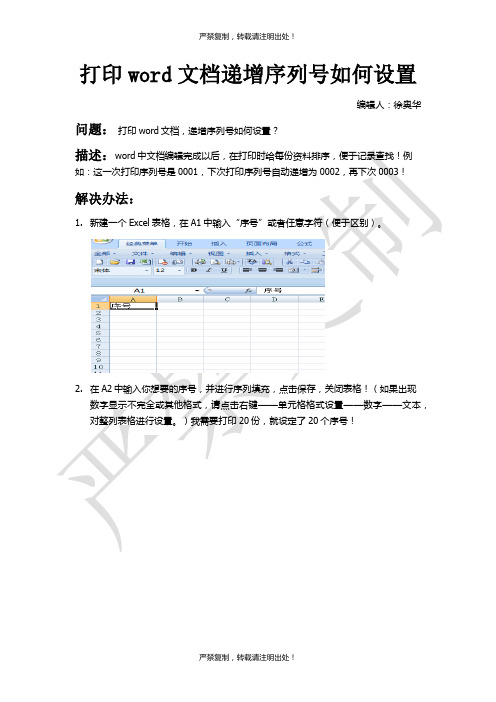
打印word文档递增序列号如何设置
编辑人:徐奥华问题:打印word文档,递增序列号如何设置?
描述:word中文档编辑完成以后,在打印时给每份资料排序,便于记录查找!例如:这一次打印序列号是0001,下次打印序列号自动递增为0002,再下次0003!
解决办法:
1.新建一个Excel表格,在A1中输入“序号”或者任意字符(便于区别)。
2.在A2中输入你想要的序号,并进行序列填充,点击保存,关闭表格!(如果出现
数字显示不完全或其他格式,请点击右键——单元格格式设置——数字——文本,对整列表格进行设置。
)我需要打印20份,就设定了20个序号!
3.打开你需要设定序列号的word文档!在上方工具栏中依次找到“邮件——选择收
件人——使用现有列表”。
4.在弹出的对话框中找到你刚健的Excel表格,点击确定后,在弹出的对话框中选择
“整个电子表格”并点击确定。
5.现在把你的鼠标箭头放在你要添加序列号的地方,并点击“插入合并域——序号”
显示结果是“<<序号>>”(如果你在Excel表格A1中设定的是什么,在点击插入合并域的时候就显示什么。
)
6.点击预览效果,就会看见你需要打印的份数序列号排序一次递增!
7.最后点击“完成合并——打印”,你可以选择打印全部或者自定义份数!
现在出现的问题完美解决,赶紧试试!!
2014/8/8。
WORD文件或表格没打印一次,编号自动增加1

WORD文件或表格没打印一次,编号自动增加1
在WORD文档里,很多的表格格式相同,就每一张表格的编号不同,如合同范本、文件签收单、出库单等等,每一次打印之前都需要查看上一次的编号,然后更新的递增编号,那能不能打印的时候自定让表格或文件的编号自动递增呢?能!下面我们一起来看看。
打开我们制作好的“文件签收单”,在编号位置处,按下“CTRL+F9”,光标地方显示出域代码的花括号,在花括号中输入“=b+1”。
选中整个域代码,点击菜单栏上“插入-书签”。
弹出窗口,在书签名输入框里输入“b”,点击“添加”。
点击确定,返回到文档里,点击鼠标右键,弹出列表,点击“切换域代码”,再点击鼠标右键,选择“更新域”,编号处显示出第一个编号。
为查看效果,可以多按几次更新域,每更新一次,编号都会递增1。
如果编号想要多增加几位数字,该如何操作呢?
选中域代码,点击鼠标右键,选择“切换域代码”。
在原来的域代码后面输入“\#0000”,想要几位的编号就输入几个0。
同样的方法更新域,查看效果,生成四位数字的编号,每更新一次,编号递增1。
如果想要每打印一次,编号自定递增,还有最重要的一步,让每次打印前更新一次域。
点击菜单栏上“文件”,弹出列表,点击底部“更多-选项”。
弹出选项窗口,左侧点击显示,右侧移动到打印选项区域,勾选“打印前更新域”。
这时,再去打印,没打印一次,文件的编号就会自动递增1了,怎么样,你学会了吗?。
如何使用Word进行文档的自动编号和标签设置
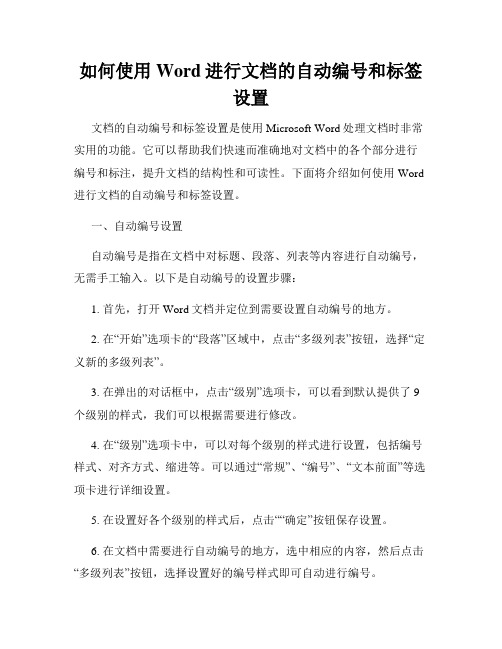
如何使用Word进行文档的自动编号和标签设置文档的自动编号和标签设置是使用Microsoft Word处理文档时非常实用的功能。
它可以帮助我们快速而准确地对文档中的各个部分进行编号和标注,提升文档的结构性和可读性。
下面将介绍如何使用Word 进行文档的自动编号和标签设置。
一、自动编号设置自动编号是指在文档中对标题、段落、列表等内容进行自动编号,无需手工输入。
以下是自动编号的设置步骤:1. 首先,打开Word文档并定位到需要设置自动编号的地方。
2. 在“开始”选项卡的“段落”区域中,点击“多级列表”按钮,选择“定义新的多级列表”。
3. 在弹出的对话框中,点击“级别”选项卡,可以看到默认提供了9个级别的样式,我们可以根据需要进行修改。
4. 在“级别”选项卡中,可以对每个级别的样式进行设置,包括编号样式、对齐方式、缩进等。
可以通过“常规”、“编号”、“文本前面”等选项卡进行详细设置。
5. 在设置好各个级别的样式后,点击““确定”按钮保存设置。
6. 在文档中需要进行自动编号的地方,选中相应的内容,然后点击“多级列表”按钮,选择设置好的编号样式即可自动进行编号。
通过以上步骤,我们可以很方便地对文档中的标题、段落等内容进行自动编号。
下面将介绍如何进行标签设置。
二、标签设置在Word文档中,我们常常需要对关键词、章节、表格等进行标签设置,以便于查找和索引。
下面是标签设置的具体步骤:1. 首先,在文档中选中需要设置标签的内容。
2. 在“插入”选项卡中的“链接”区域,点击“交叉引用”按钮。
3. 在弹出的对话框中,可以选择要引用的内容类型,如标题、书签、脚注等。
4. 在选择需要引用的内容后,点击“引用类型”下拉菜单,可以选择标签的具体类型,比如章节、图表、公式等。
5. 在选择好引用类型后,可以选择相应的引用样式,如“仅标记编号”、“完整引用”等。
6. 完成设置后,点击“确定”按钮即可生成相应的标签。
通过以上步骤,我们可以很方便地对文档中的各个部分进行标签设置。
Word如何设置自动编号

Word如何设置自动编号在使用Microsoft Word处理文档时,经常需要为文档中的章节、标题、列表等元素添加编号。
手动一个个添加编号既费时又容易出错,因此,Word提供了自动编号功能,可以自动为文档中的各个元素添加编号,提高文档的排版效果和阅读体验。
本文将介绍如何在Microsoft Word中设置自动编号,以及一些相关的技巧和注意事项。
一、如何启用自动编号功能使用自动编号功能前需要先启用这个功能,具体操作如下:1. 打开Microsoft Word软件,并打开需要添加自动编号的文档。
2. 在文档中选择需要自动编号的部分,可以是整个文档、某一章节,或者是某一段落。
3. 在Word的顶部菜单栏中,点击“开始”选项卡。
4. 在“段落”组中找到“多级列表”按钮,并点击下拉箭头。
5. 在下拉菜单中选择“定义新的多级列表”。
6. 在弹出的对话框中,点击“级别”选项卡。
7. 在级别选项卡中可以对每个级别的编号样式进行设置,包括编号的格式、缩进、字体等。
8. 点击“确定”按钮完成自动编号的设置。
二、如何使用自动编号功能启用自动编号功能后,就可以在文档中使用它了,具体操作如下:1. 在需要添加自动编号的位置,按下“Enter”键或者“Tab”键。
2. Word会自动根据上一级编号的样式添加下一级编号。
如果需要更改编号的级别,可以使用“Tab”键进行缩进,或者使用“Shift + Tab”键进行减少缩进。
3. 如果需要在同一级别中插入一个换行符而不是新的编号,可以使用“Shift + Enter”键。
4. 如果需要继续使用相同的编号格式,可以使用“Ctrl + Shift + S”来切换到相同的编号格式。
5. 如果需要停止使用自动编号,可以按下“Backspace”键,或者在“开始”选项卡的“多级列表”按钮中选择“无编号”。
三、自动编号的高级设置除了基本的自动编号功能外,Word还提供了一些高级的自动编号设置选项,以满足不同的排版需求。
如何在Word文档中使用自动编号功能

如何在Word文档中使用自动编号功能自动编号是Word文档中一项非常实用的功能,它可以帮助我们快速生成格式整齐、有序的编号。
在本文中,我将为您介绍如何在Word 文档中使用自动编号功能。
请按照以下步骤进行操作:第一步:打开Word文档首先,打开您需要使用自动编号功能的Word文档。
如果您还没有创建文档,可以在Word中点击“新建”来创建一个新的空白文档。
第二步:选择编号样式在Word的顶部菜单中,找到“开始”选项卡,并点击它。
在“开始”选项卡的功能区中,您会看到一个名为“段落”的区域。
在该区域中,可以找到一个编号按钮,它通常显示为有序列表的图标。
点击该按钮后,您会看到一个下拉菜单,其中包含了多种不同的编号样式。
您可以根据需要选择其中一种编号样式。
如果您想自定义编号样式,可以在菜单底部的“定义新的多级列表”选项中进行设置。
第三步:应用自动编号在选择了编号样式后,就可以开始应用自动编号了。
先将光标定位到您希望开始编号的段落或标题上,然后点击编号按钮。
Word会自动为该段落或标题添加编号。
如果您希望为多个段落或标题添加编号,可以按住鼠标左键拖动来选中这些段落或标题,然后再点击编号按钮。
Word会为选中的所有段落或标题按照相应的编号样式进行编号。
第四步:调整编号格式如果您对自动生成的编号格式不满意,可以对其进行调整。
点击“段落”区域旁边的小箭头,打开段落设置的详细选项。
在打开的对话框中,您可以调整编号的缩进、对齐方式等参数。
您还可以点击“编号格式”选项卡,进一步自定义编号的样式和格式。
第五步:插入多级编号除了单一级别的编号,Word还支持插入多级编号。
多级编号可以更好地组织和层次化您的文档内容。
要插入多级编号,先将光标定位到您需要添加多级编号的段落或标题上,然后点击编号按钮。
弹出的菜单中,选择“定义新的多级列表”。
在弹出的对话框中,您可以设置多级编号的样式和层级关系。
可以为每个层级指定特定的编号格式和前缀。
使打印票据的序号自动加一

使打印票据的序号自动加一使打印票据的序号自动加一2010-10-31 12:16在打印一些单据或票据时,希望它们的右上角序号能自动增加,每打印一份就自动加1,比如要打印的票据的当前序号是“№ 2010110001”,打印此票据后,下一张的序号自动变成“№ 2010110002”。
这个序号由两部份组成,前面是一个字符“№”,后面是一个空格加一串10个数字,序号的总长度是12位,见下图中的 I2 单元格。
要实现序号自动递增这样的功能,需要用VBA代码来解决。
在当前打印票据工作表中按ALT+F11,此时会打开VBA窗口,插入一个“模块”,然后把下面代码复制进去:Sub 打印()s = Range("i2") '收据上的当前序号在I2单元格ActiveWindow.SelectedSheets.PrintOut '调用打印命令打印当前页Range("i2") = Left(s, 2) & Right(s, 10) + 1 '打印完毕后让序号加一End Sub其中的“Right(s, 10) + 1”的意思是从原序号中的右侧取出10位数字,再把这个数字加一。
然后与“left(s,2)”组合成一个新的序号赋值给I2单元格。
这个“left(s,2)”表示从原序号的左侧取出两个字符,即“№”与后面的一个空格。
上面这些完成后,就可以使用这个功能了,为了方便的使用代码,还要在收据的旁边添加一个按钮,每次按动这个按钮,就会调用上面的代码,完成打印并使序号加1。
在EXCEL窗口按“视图-工具栏-窗体”,调出“窗体”工具栏,用鼠标选择其中的“按钮”,并在屏幕的适当位置添加一个“按钮”。
添加后会弹出一个“指定宏”的对话框,选择对话框中的“打印”宏(就是我们的VBA代码的名字),然后按确定。
在添加后的“按钮”上点鼠标右键,选“编辑文字”,给这个按钮起一个名字“打印”。
- 1、下载文档前请自行甄别文档内容的完整性,平台不提供额外的编辑、内容补充、找答案等附加服务。
- 2、"仅部分预览"的文档,不可在线预览部分如存在完整性等问题,可反馈申请退款(可完整预览的文档不适用该条件!)。
- 3、如文档侵犯您的权益,请联系客服反馈,我们会尽快为您处理(人工客服工作时间:9:00-18:30)。
如何让WORD在打印时自动加上打印份数编号by nosper on 一月 5th, 2011问题的提出:老婆所在的公司需要做2011年整年的文档和表格,里面的编号随着打印份数自动更新:比如需要打印100份,每份编号则按顺序从 0001排到0100。
在网上google 了一下,也有不少网友提出了类似的问题:“公司有一份调查表,需要打印100份,每份都要有一个编号,从000001到000100。
如何让WORD在打印时自动加上打印份数编号?”这个需要用到word 的宏操作,感觉它和ps里面的action 一样,就是可以让用户自定义一些操作,让宏来重复执行。
word2007 有宏录制功能(在view视窗栏里面)。
方法一:宏循环嵌套先手动几次:改编号——打印——改下一个编号——再打印,让宏来记录这些动作。
然后查看这些基本动作的宏代码,在里面加入循环和嵌套。
经过自己几次尝试和修改,得到如下宏代码:Sub PrintCopies()'' Macro1 Macro''Dim i As LongDim lngStartDim lngCountlngCount = InputBox("Please enter the number of copies you want to print", "Please enter the number of copies you want to print", 1)If lngCount = "" ThenExit SubEnd IflngStart = InputBox("Enter the starting number you want to print", "Enter the starting number you want to print", 1)If lngStart = "" ThenExit SubEnd IfFor i = lngStart To lngCountIf i < 10 ThenSelection.TypeText Text:="000" & i&Application.PrintOut FileName:="", Range:=wdPrintAllDocument, Item:= _wdPrintDocumentContent, Copies:=1, Pages:="",PageType:=wdPrintAllPages, _ManualDuplexPrint:=False, Collate:=True, Background:=True, PrintToFile:= _False, PrintZoomColumn:=0, PrintZoomRow:=0, PrintZoomPaperWidth:=0, _PrintZoomPaperHeight:=0End IfIf (i >= 10) And (i < 100) ThenSelection.TypeText Text:="00" & i&Application.PrintOut FileName:="", Range:=wdPrintAllDocument, Item:= _wdPrintDocumentContent, Copies:=1, Pages:="",PageType:=wdPrintAllPages, _ManualDuplexPrint:=False, Collate:=True, Background:=True, PrintToFile:= _False, PrintZoomColumn:=0, PrintZoomRow:=0, PrintZoomPaperWidth:=0, _PrintZoomPaperHeight:=0End IfIf (i >= 100) And (i < 1000) ThenSelection.TypeText Text:="0" & i&Application.PrintOut FileName:="", Range:=wdPrintAllDocument, Item:= _wdPrintDocumentContent, Copies:=1, Pages:="",PageType:=wdPrintAllPages, _ManualDuplexPrint:=False, Collate:=True, Background:=True, PrintToFile:= _False, PrintZoomColumn:=0, PrintZoomRow:=0, PrintZoomPaperWidth:=0, _PrintZoomPaperHeight:=0End IfIf (i >= 1000) And (i < 10000) ThenSelection.TypeText Text:=iApplication.PrintOut FileName:="", Range:=wdPrintAllDocument, Item:= _wdPrintDocumentContent, Copies:=1, Pages:="",PageType:=wdPrintAllPages, _ManualDuplexPrint:=False, Collate:=True, Background:=True, PrintToFile:= _False, PrintZoomColumn:=0, PrintZoomRow:=0, PrintZoomPaperWidth:=0, _PrintZoomPaperHeight:=0End IfSelection.TypeBackspaceSelection.TypeBackspaceSelection.TypeBackspaceSelection.TypeBackspaceNextEnd Sub执行以上代码可以最大从0001份打印到9999份,并会在光标处自动加上打印份数编号。
如第10份则会在光标处插入打印份数编号0010.也可通过修改以上代码实现更大数目的打印量:添加并修改相应的 if 语句。
以上宏代码的安装:点击view视窗里面的宏按钮,选择 view macros 即会出现以上窗口,输入PrintCopies 做为 Macro name. 然后选择create 新建,会出现一个代码框,将以上代码复制进去,点击保存就完成 PrintCopies 宏的安装了。
运行:把光标放在希望插入打印份数编号的位置,设置好打印机,然后打开如上窗口,里面会有出现一个叫做 PrintCopies 的宏,选上,然后单击运行,会出现2个框“Please enter the number of copies you want to print”和“Enter the starting number you want to print”。
分别输入相应的数值就好了。
打印机就会自动按照你的设定和以上要求来完成打印。
方法二:通过设置文档变量来完成思路:在WORD中添加一个文档变量,用宏来进行打印,每打印一次就让文档变量自动更新,直到打印完毕。
这个过程里面也要用到宏,该方法是在Microsoft Office Access 编程爱好者看到的,但里面的文档变量说的不是很清楚,基于本人又是word VBA的门外汉,所以就先按照简单的思路编写了自己的代码救急(在上面作为方法一已经展示给大家了)。
后来有时间看了下word VBA help文件,按照此方法也成功实现了以上功能。
现将该方法中的文档变量设置补充完成,并详细的展示在这里通过宏来添加文档变量:用上面提到的方法新建一个叫做AddDocumentVariablede 的宏。
Sub AddDocumentVariable()ThisDocument.Variables.Add Name:="PrintCount"End Sub然后运行此宏即完成文档变量PrintCount的添加。
再新建一个宏来完成自动打印并实现对文档变量PrintCount的调用。
Function SetPrintCount(ByVal CountNumber As String)Dim i As LongDim v As Variable'Dim strVarName As StringConst strVarName As String = "PrintCount"Dim strVarValue As String'strVarName = "PrintCount"strVarValue = CountNumberSet v = ActiveDocument.Variables(strVarName)If v Is Nothing ThenSet v = ActiveDocument.Variables.Add(strVarName, strVarValue) Elsev.Value = strVarValueEnd IfFor Each v In ActiveDocument.VariablesDebug.Print "variables", , v.ValueNextDim f As FieldFor Each f In ActiveDocument.FieldsDebug.Print Left(f.Code.Text, Len(" DOCVARIABLE " & strVarName))If f.Kind = wdFieldKindWarm And Left(f.Code.Text, Len(" DOCVARIABLE " & strVarName)) = " DOCVARIABLE " & strVarName Then'保留格式: \* MERGEFORMAT'Debug.Print f.Code.Textf.UpdateEnd IfNextEnd FunctionSub 生成份数编号并打印到当前打印机()Dim i As LongDim lngStartDim lngCountlngCount = InputBox("请输入您要打印的份数", "请输入您要打印的份数", 1)If lngCount = "" ThenExit SubEnd IflngStart = InputBox("请输入您要打印的起始编号", "请输入您要打印的起始编号", 1)If lngStart = "" ThenExit SubEnd IfFor i = lngStart To lngCountSetPrintCount Format(i, "000000")'由于测试系统中没有打印机,所以这里暂时输出到打印文件。
