CATIA工程图详细教程
CATIA_V5工程图操作教程
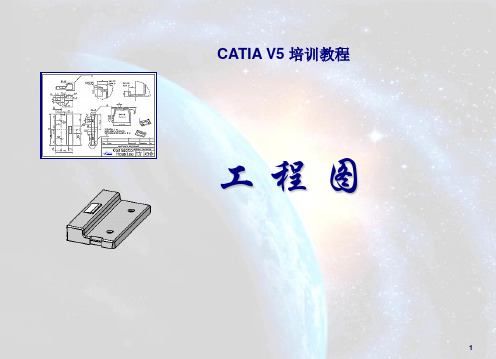
26
附加视图的生成
本节我们学习在一幅图纸上生 成剖面(视)图 、局部图、截 断图、轴测图和辅助视图。
剖视图和剖面图 辅助视图: 局部放大视图, 修剪图, 断开图, 局部剖视图, 向视 图, 轴测图和展开图。
27
剖视图的类型 ?
按剖切面的定义方式,剖视图主要有三种类型:“全剖视图”、“阶梯剖视图”、“旋转剖视图 ”。
出现预览图用3d草图定义视图?选择3d草图来定义剖视图的剖切面?2d剖面链接于3d草图关联于3d的剖视图1231用3d草图在图纸上添加剖视图或剖面图12选择主视图为当前视图选择剖视面图工具2关联于3d的剖视图2232完成剖视图4切换到零件窗口选择草图定义剖切面选择视图放置的位置a3预览图b在这幅图上添加剖视图1在图纸上添加旋转剖视图2激活主视图旋转旋转剖视图工具233生成旋转剖视图4选择圆a选择圆b选择圆c双击d选择视图位置ea3预览图bdec辅助视图
1
2
辅助视图:
1) 局部放大视图: 是在已有视图上画出一部分 区域的放大“插图”式的新视图,插图的边框 可以是圆圈或多边形。 2) 修剪视图:是在已有视图上画出一部分区域的 “插图”式的新视图,插图的边框可以是圆圈 或徒手画轮廓线。 插图内保留,插图外的对象 被删除。
4
3) 轴测图: 是零件在当前视点在XYZ平面的投 影图。 4) 断开图: 是把断开线中间部分移出的视图, 断开视图可以是水平断开或垂直断开。
39
建立局部剖视图
1 局部剖视图 2 激活要局部剖的视图, 选择局部剖工具
局部剖视图不能表现在其它视图上,局部剖视图轮廓不能修改。
4 3 选择点作为局部剖轮廓,双击可闭合轮廓。
出现 3D 视图窗口,选择投影视图的边或拖动绿色线定义剖切面。
CATIAV5工程图操作详细步骤

PPT文档演模板
•也可以用多边形修剪视图 •4 •结果
工具栏和对象
➢ 每一个工具栏里包含的工具对应于特定的操作。 ➢ 当点击 图标时,压缩工具栏会展开,显示出附加工具。
•文字特性
•1 -
•尺寸特性
•2 -
•3 -
•4 -
•5 -
•6 -
•7 -
•8 -
•设置为默认
•1
•图形特性 •7
PPT文档演模板
•8
•5
•4
•3 •2 •6 CATIAV5工程图操作详细步骤
•圆圈引出
•2 •快速局部放大视图: 计算2D投影视图获得的视图。
•多边形引出
•多边形引出
PPT文档演模板
CATIAV5工程图操作详细步骤
添加局部放大图
•1 •建立局部放大图
•2 •激活主视图,选择局部放大图 或快速局部放大图工具。
•3 •选择 (A)为中心,选择 (B)定义圆半径,移动鼠标 选择视图位置 C 。
用视图向导生成主要视图的快速方法 (1/3)
•用视图向导在空白图纸页上快速生成视图的方法
•1 •单击视图向导 •2 •选择一个预定义视图,选择 Next 添加视图。
•3 •选择并放置附加视图 (轴测图) ,单击 Finish。
PPT文档演模板
CATIAV5工程图操作详细步骤
用视图向导生成主要视图的快速方法(2/3)
• Open... 用来打开一个已有文件。
• New from 或 Open 命令可以检索启动文件。
PPT文档演模板
CATIAV5工程图操作详细步骤
设置图纸格式和制图标准
•ISO ANSI JIS
CATIA V5教程-第7章 工程图设计

7.3.2 引入已有图框和标题栏
绘制工程图时,不必每次重复绘制图框,可引入在其它文件 内的已有图框,具体方法如下所示:
(1)选择【文件】|【页面设置】命令,系统弹出页面设置 对话框,该对话框和新建绘图对话框一样可以设置标准 、纸型和摆放方向等参数。
(2)单击【插入背景视图】按钮,系统弹出将元素插入页 对话框,这里列出一些已经存在的工程图文件。可以单 击【浏览】按钮来添加更多的文件。在对话框右侧有一 预览区,当单击某一文件路径后,会在预览区生成文件 中背景图的预览图,可以单击【打开或关闭预览】按钮 ,对预览图进行开关控制。
7.4.1 创建投影视图
单击【正视图】工具右下黑色三角,展开【投影】工具栏, ,该工具栏包含正视图、展开视图、来自3D的视图、投 影视图、辅助视图、轴侧图和高级正视图7个生成投影视 图工具。
1. 创建正视图 2. 创建展开视图 3. 来自3D的视图 4. 创建投影视图 5. 创建辅助视图 6. 创建轴侧图 7. 高级正视图
在标注尺寸以后,有时会感到标注的尺寸不满意,例如需要添加尺寸公 差、修改字体等,就可以使用属性命令修改这些内容。右键单击标注 的尺寸,选择【属性】命令,系统弹出【属性】对话框(根据选择内 容的不同,对话框中选项卡也有所不同),该对话框内容如下所述:
【值】选项卡用于设置标注的尺寸数值的方向、类型、格式等参数; 【公差】选项卡用于设置标注尺寸的各种公差类型和公差数值; 【尺寸线】选项卡用于设置尺寸线的表达方式、符号样式等参数; 【扩展线】选项卡用于设置扩展线的标注样式; 【尺寸文本】选项卡用于设置尺寸文本,包括前缀、后缀、关联文本等
1-24
7.7.1 自动标注尺寸
【生成尺寸】工具, 是从3D零部件的约束一次性生成尺寸的 工具。该工具仅能生成距离、长度、角度、半径和直径 约束的尺寸。单击该工具按钮, 尺寸就自动标注在当前激 活的视图上或所有视图上, 系统弹出已生成尺寸分析对话 框, 选中【3D约束分析】或【2D约束分析】选项组中的 复选框, 关系该项的尺寸将在图形中高亮显示, 便于分析 。
CATIA非常详细工程图教程
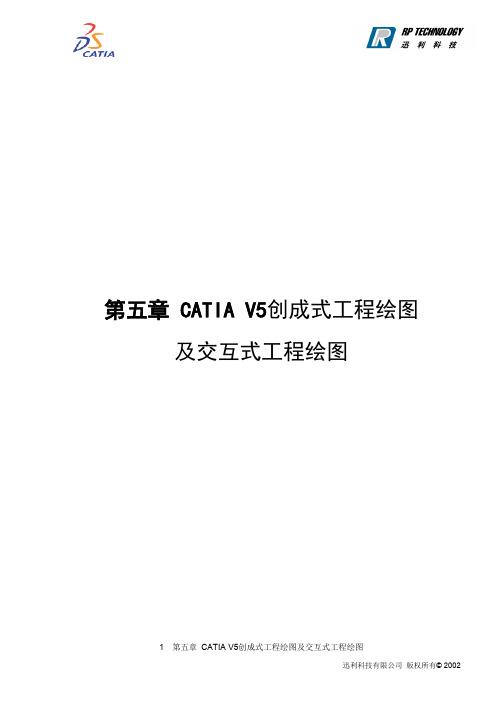
第五章 CATIA V5创成式工程绘图及交互式工程绘图目录1产品介绍 (5)2图标功能介绍(基本概念、基本界面介绍) (5)2.1视图(Views)图标 (5)2.2绘图(Drawing)图标 (6)2.3尺寸(Dimensioning)图标 (7)2.4生成(Generation)图标 (8)2.5注释(Annotations)图标 (8)2.6装饰(Dress up)图标 (8)2.7几何元素创立(Geometry creation)图标 (9)2.8几何元素修改(Geometry modification)图标 (10)3软件环境设定(Customizing Settings) (12)3.1一般环境参数设定(General) (12)3.2布置(Layout)设置 (14)3.3生成(Generation)设置 (14)3.4几何元素(Geometry)设置 (15)3.5尺寸(Dimension)设置 (16)3.6操纵器(Manipulators)设置 (17)3.7注释(Annotation)设置 (18)4功能详解 (19)4.1投影视图创建功能(Project) (19)4.1.1前视图(Front View)创建详解 (19)4.1.2展开视图(Unfolded View)创建详解 (19)4.1.3从三维模型生成视图(View From 3D)详解 (19)4.1.4投影视图(Projection View)创建详解 (20)4.1.5辅助视图(Auxiliary View)创建详解 (20)4.1.6轴侧图(Isometric View)创建详解 (21)4.2剖面及剖视图创建功能(Section) (21)4.2.1阶梯剖视图(Offset Section View)创建详解 (21)4.2.2转折剖视图(Aligned Section View)创建详解 (22)4.2.3阶梯剖面图(Offset Section Cut)创建详解 (22)4.2.4转折剖面图(Aligned Section Cut)创建详解 (22)4.3局部放大视图功能(Details) (23)4.3.1局部放大视图(Detail View)创建详解 (23)4.3.2多边形局部放大视图(Detail View Profile)创建详解 (24)4.3.3快速生成局部放大视图(Quick Detail View)创建详解 (25)4.3.4快速生成多边形局部放大视图(Quick Detail View Profile)创建详解 (25)4.4局部视图创建功能(Clippings) (25)4.4.1局部视图(Clipping View)创建详解 (25)4.4.2多边形局部视图(Clipping View Profile)创建详解 (26)4.5断开视图(Break view) (26)4.5.1断开视图(Broken View)创建详解 (26)4.5.2局部剖视图(Breakout View)创建详解 (27)4.6视图创建模板(Wizard)的使用 (28)4.6.1视图创建模板(View Creation Wizard)详解 (28)4.6.2前视图、顶视图和左视图(Front, Top and Left)模板详解 (29)4.6.3所有的视图(All Views)模板详解 (29)4.7绘图(Drawing) (29)4.7.1生成新图纸(New Sheet) 功能详解 (30)4.7.2生成新的细节图纸(New Detail Sheet)功能详解 (30)4.7.3新的视图(New View)功能详解 (30)4.7.4二维元素示例(Instantiate 2D Component)功能详解 (30)4.8尺寸(Dimensioning)标注 (30)4.8.1标注尺寸(Dimensions )详解 (30)4.8.2坐标尺寸标注(Cumulated Dimensions)详解 (31)4.8.3阶梯尺寸标注(Stacked Dimensions)详解 (31)4.8.4长度、距离尺寸标注(Length/Distance Dimensions)详解 (31)4.8.5角度尺寸标注(Angle Dimensions)详解 (31)4.8.6半径尺寸标注(Radius Dimensions)详解 (32)4.8.7直径尺寸标注(Diameter Dimensions)详解 (32)4.8.8倒角尺寸标注(Chamfer Dimensions)详解 (32)4.8.9螺纹尺寸标注(Thread Dimensions)详解 (32)4.8.10坐标标注(Coordinate Dimensions)详解 (32)4.8.11孔尺寸列表(Hole Dimensions Table)详解 (33)4.8.12引出线断开(Create Interruption)详解 (33)4.8.13取消引出线断开(Remove Interruption)详解 (33)4.8.14取消所有的引出线断开(Remove All Interruptions)详解 (34)4.8.15基准建立(Datum Feature)详解 (34)4.8.16形状及位置公差(Geometric Tolerance)详解 (34)4.9生成(Generation)功能 (35)4.9.1自动标注尺寸(Generating Dimensions)详解 (35)4.9.2一步一步地自动标注尺寸(Generating Dimensions Step by Step)详解 (35)4.9.3在装配图中自动标注零件(Generating Balloons)详解 (36)4.10注释(Annotations)功能 (37)4.10.1文字标注(Text)详解 (37)4.10.2带引出线的文字标注(Text With Leader)详解 (37)4.10.3文字复制(Text Replicate)详解 (37)4.10.4在装配图中标注零件(Balloon)详解 (38)4.10.5基准目标建立(Datum Target)详解 (38)4.10.6粗糙度符号标注(Roughness Symbol)详解 (38)4.10.7焊接符号(Welding Symbol)详解 (39)4.10.8焊接位置标注(Weld)详解 (39)4.11装饰(Dress up)功能 (40)4.11.1生成中心线(Center Line)详解 (40)4.11.2参考其它元素生成中心线(Center Line with Reference)详解 (40)4.11.3生成螺纹线(Thread)详解 (40)4.11.4参考其它元素生成螺纹线(Thread with Reference)详解 (40)4.11.5生成轴线(Axis Line)详解 (41)4.11.6生成轴线和中心线(Axis Line and Center Line)详解 (41)4.11.7生成剖面线(Area Fill)详解 (41)4.12装配图中生成零件表(BOM)功能 (41)4.13标题栏及图框的生成功能 (42)4.14制图标准选择 (42)1 产品介绍CATIA V5 CATIA V5的工程绘图模块(Drafting)由创成式工程绘图(GDR)和交互式工程绘图(ID1)组成。
CATIA V5R19工程 图详细制作教程
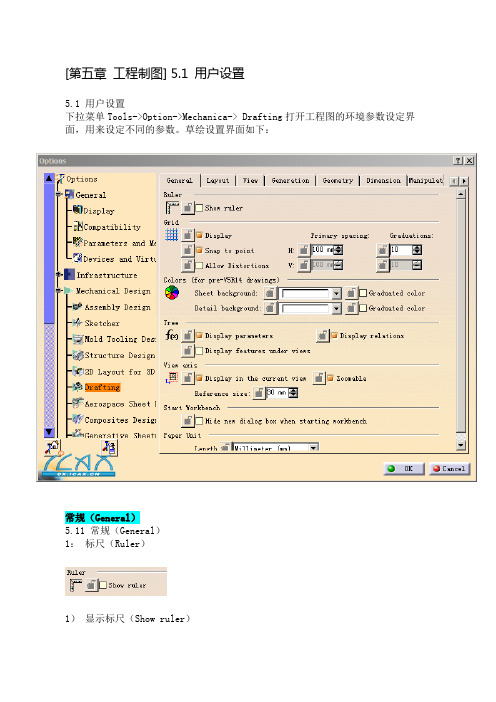
[第五章工程制图] 5.1 用户设置5.1 用户设置下拉菜单Tools->Option->Mechanica-> Drafting打开工程图的环境参数设定界面,用来设定不同的参数。
草绘设置界面如下:常规(General)5.11 常规(General)1:标尺(Ruler)1)显示标尺(Show ruler)2:网格显示参数 (Grid)1)网格显示(Display):选上该选项,可以在草绘环境里显示网格线。
2)网格捕捉(Snap to point):选上该选项,可以智能捕捉到网格的交点与曲线的端点。
3)允许变形 (Allow Distortions):定义网格H间距和V间距是否保持同样的数值。
4)H 间距 (H Primary spacing):如果不勾选 (Allow Distortions)选项时,H 间距跟V间距将保持相同的数据,勾选的话可以设置不一样的距离。
5)H 刻度 (H Graduations):默认值是10,在每一个H V间距里,再分10个刻度。
6)当勾选允许变形(Allow Distortions)选项时,V值选项激活,可以输入不同的V值间距与V值刻度数值。
如果不激活,V值间距与刻度数相等于H值。
3:工程图背景颜色(这里修改只对R14以前的版本有效)4:模型树显示(Tree)1)显示参数 (Display parameters)2)显示关系式 (Display relations)3)显示视图特征(Display features under views)5:视图轴 (View axis)1) 在当前视图中显示视图轴 (Display in the current view)2)可缩放 (Zoomable)3)参考尺寸 (Reference size) :修改显示大小6:启动工作台 (Start Workbench)1)启动工作台时隐藏新建对话框 (Hide new dialog box when starting workbench) :选上时,将隐藏新建工程图对话框。
非常详细的CATIA工程图教程
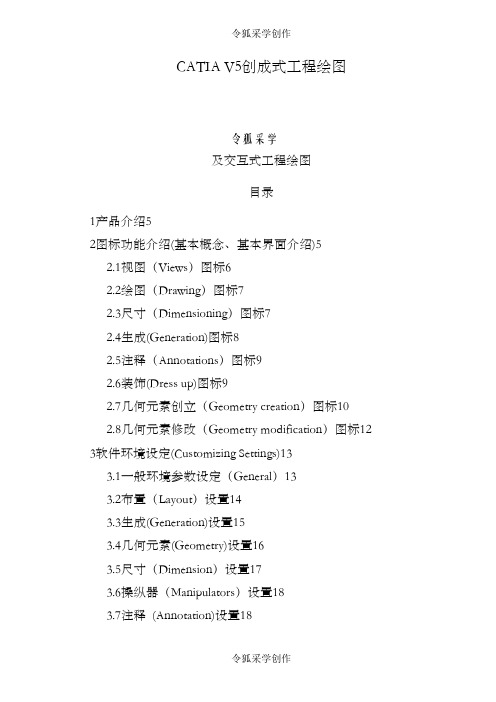
CATIA V5创成式工程绘图令狐采学及交互式工程绘图目录1产品介绍52图标功能介绍(基本概念、基本界面介绍)52.1视图(Views)图标62.2绘图(Drawing)图标72.3尺寸(Dimensioning)图标72.4生成(Generation)图标82.5注释(Annotations)图标92.6装饰(Dress up)图标92.7几何元素创立(Geometry creation)图标102.8几何元素修改(Geometry modification)图标12 3软件环境设定(Customizing Settings)133.1一般环境参数设定(General)133.2布置(Layout)设置143.3生成(Generation)设置153.4几何元素(Geometry)设置163.5尺寸(Dimension)设置173.6操纵器(Manipulators)设置183.7注释(Annotation)设置184功能详解194.1投影视图创建功能(Project)194.1.1前视图(Front View)创建详解194.1.2展开视图(Unfolded View)创建详解194.1.3从三维模型生成视图(View From 3D)详解194.1.4投影视图(Projection View)创建详解204.1.5辅助视图(Auxiliary View)创建详解204.1.6轴侧图(Isometric View)创建详解204.2剖面及剖视图创建功能(Section)214.2.1阶梯剖视图(Offset Section View)创建详解214.2.2转折剖视图(Aligned Section View)创建详解214.2.3阶梯剖面图(Offset Section Cut)创建详解224.2.4转折剖面图(Aligned Section Cut)创建详解224.3局部放大视图功能(Details)224.3.1局部放大视图(Detail View)创建详解224.3.2多边形局部放大视图(Detail View Profile)创建详解234.3.3快速生成局部放大视图(Quick Detail View)创建详解234.3.4快速生成多边形局部放大视图(Quick Detail ViewProfile)创建详解244.4局部视图创建功能(Clippings)254.4.1局部视图(Clipping View)创建详解254.4.2多边形局部视图(Clipping View Profile)创建详解254.5断开视图(Break view)254.5.1断开视图(Broken View)创建详解254.5.2局部剖视图(Breakout View)创建详解264.6视图创建模板(Wizard)的使用264.6.1视图创建模板(View Creation Wizard)详解274.6.2前视图、顶视图和左视图(Front, Top and Left)模板详解274.6.3所有的视图(All Views)模板详解284.7绘图(Drawing)284.7.1生成新图纸(New Sheet) 功能详解284.7.2生成新的细节图纸(New Detail Sheet)功能详解284.7.3新的视图(New View)功能详解284.7.4二维元素示例(Instantiate 2D Component)功能详解294.8尺寸(Dimensioning)标注294.8.1标注尺寸(Dimensions )详解294.8.2坐标尺寸标注(Cumulated Dimensions)详解304.8.3阶梯尺寸标注(Stacked Dimensions)详解304.8.4长度、距离尺寸标注(Length/Distance Dimensions)详解304.8.5角度尺寸标注(Angle Dimensions)详解314.8.6半径尺寸标注(Radius Dimensions)详解314.8.7直径尺寸标注(Diameter Dimensions)详解314.8.8倒角尺寸标注(Chamfer Dimensions)详解314.8.9螺纹尺寸标注(Thread Dimensions)详解324.8.10坐标标注(Coordinate Dimensions)详解324.8.11孔尺寸列表(Hole Dimensions Table)详解324.8.12引出线断开(Create Interruption)详解334.8.13取消引出线断开(Remove Interruption)详解334.8.14取消所有的引出线断开(Remove All Interruptions)详解334.8.15基准建立(Datum Feature)详解334.8.16形状及位置公差(Geometric Tolerance)详解34 4.9生成(Generation)功能344.9.1自动标注尺寸(Generating Dimensions)详解344.9.2一步一步地自动标注尺寸(Generating DimensionsStep by Step)详解344.9.3在装配图中自动标注零件(Generating Balloons)详解354.10注释(Annotations)功能354.10.1文字标注(Text)详解364.10.2带引出线的文字标注(Text With Leader)详解364.10.3文字复制(Text Replicate)详解364.10.4在装配图中标注零件(Balloon)详解374.10.5基准目标建立(Datum Target)详解374.10.6粗糙度符号标注(Roughness Symbol)详解374.10.7焊接符号(Welding Symbol)详解384.10.8焊接位置标注(Weld)详解384.11装饰(Dress up)功能384.11.1生成中心线(Center Line)详解394.11.2参考其它元素生成中心线(Center Line withReference)详解394.11.3生成螺纹线(Thread)详解394.11.4参考其它元素生成螺纹线(Thread with Reference)详解394.11.5生成轴线(Axis Line)详解404.11.6生成轴线和中心线(Axis Line and Center Line)详解404.11.7生成剖面线(Area Fill)详解404.12装配图中生成零件表(BOM)功能404.13标题栏及图框的生成功能414.14制图标准选择411 产品介绍CATIA V5 CATIA V5的工程绘图模块(Drafting)由创成式工程绘图(GDR)和交互式工程绘图(ID1)组成。
Catia工程图教程
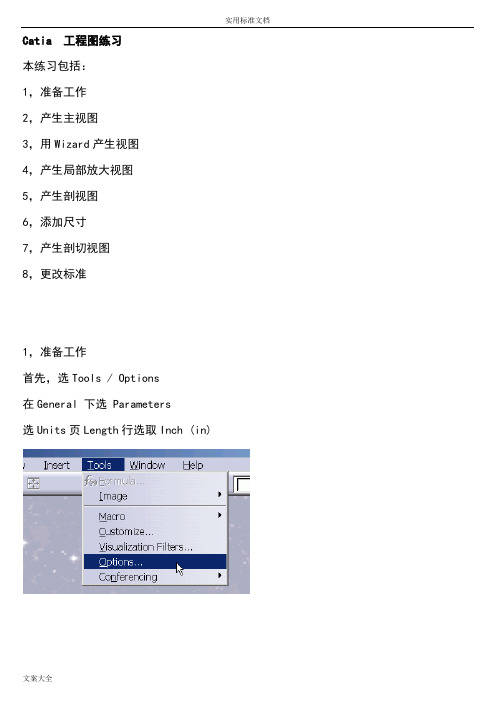
Catia 工程图练习本练习包括:1,准备工作2,产生主视图3,用Wizard产生视图4,产生局部放大视图5,产生剖视图6,添加尺寸7,产生剖切视图8,更改标准1,准备工作首先,选Tools / Options在General 下选 Parameters选Units页Length行选取Inch (in)在Mechanical Design 下选 Drafting 选Generation页,如图选取设置选项,OK如图打开Spindle.CATPart文件选Start / Mechanical Design / Drafting 选empty sheet,在New Drawing Creation窗口,点选ModifyStandard选ANSI Format选C ANSI OKOK选File / Page Setup在Page Setup窗口,点选Insert Background View…点选Browse选DS_Template.CATDrawing打开点选Insert OK在模型树选Sheet.1右键Properties Global scale键入1/32OK点击Snap to point图标变蓝色关闭,2,产生主视图点击Front view图标选Window / Tile horizontally 在底部窗口几何体以外点击如图选零件前面,点击箭头选转视图方向如图点击放置视图选择并移动视图文字最大化窗口,选择主视图框移动到如图位置点击Projection view图标如图在主视图右边击左键放置选两视图框右键选Delete删除3,用Wizard产生视图点击Wizard图标如图选择视图方案点选Next点击Isometric view图标拖拽如图击左键放置Minimum distance between each view键入1 点选Finish还原窗口如图选择零件前面最大化窗口如前旋转方向放置视图选择主视图框移动到如图位置4,产生局部放大视图点选Detail view图标在如图位置点击确定圆心,移动鼠标改变半径点左键,移动圆到如图位置,点选局部放大视图框右键Properties,Scale键入8替代16不选Centre Line选项OK移动局部放大视图至适当位置5,产生剖视图双击局部放大视图框点选Offset Section view图标如图移动鼠标到与圆同心位置点击,绘一垂线,拖拽剖视图到左侧点左键移动剖视图至适当位置6,添加尺寸双击剖视图框font size键入0.08点选Thread Dimension图标如图选线产生尺寸,移动尺寸选择两尺寸右键Properties,选Extension Line页,blanking value键入0 OK双击底视图框点选Dimension图标选择底线,移动尺寸至适当位置点左键放置点选Dimension图标选择底线和顶线,移动尺寸至适当位置点左键放置选择尺寸右键Properties选Extension Line页,blanking value键入0 OK选择尺寸右键Set as Default如图选择Only User Default Properties(以后添加的尺寸自动应用已定义的属性)点选Stacked Dimension图标如图选择底线和其他四条线,移动尺寸至适当位置点左键放置双击局部放大视图框在任意地方点击deselect选Tools / Dimension generation / Filters…选取Sketcher wireframe constraints选项OK点选Generating Dimensions图标选择局部放大视图框还原窗口选取Generated constraints选项OK最大化窗口删除不想要的尺寸移动尺寸至适当位置。
CATIA_工程图详细教程(精)

2
sheet
Select the Front View icon from the Views toolbar
Copyright DASSAULT SYSTEMES
3 Switch or activate the CAT Part or CAT
Product document (window)
Note: the Front View is used as the defining view when creating projection views.
Dimension properties
Graphic properties
Text properties
1
Copyright DASSAULT SYSTEMES 2002
2
3
4
8
7
6
5
12345678-
6
几个概念
Drawing:单个零件或装配的完整工程图,可包括一张或若干 张图纸(Sheet )。
Click the Modify option to change the default sheet format size, orientation, and display.
1.Standards ISO, ANSI and JIS can be set. 2.Sheet styles(A0,A1,A2..)can be set. 3.Orientation (Landscape or Portrait)can be set. The Administrator can customize these standards according to requirements. This can be done through the Standard Definition dialog box that appears on selecting Tools > Standards.
CATIAV5工程图操作详细步骤

如果需要更新已加载的模板,可以 选择“文件”->“另存为”,将当 前文件另存为一个新的文件名,并 覆盖原模板文件。
Part
05
工程图导出与打印
工程图导出格式
01 02
DXF格式
DXF是一种开放的CAD数据交换格式,可用于与其他CAD软件进行数据 交换。导出时,选择DXF格式可确保最大程度地保留工程图的细节和特 征。
Part
04
工程图模板定制
模板创建
1
打开CATIA软件,进入工 程图模块。
4
在工程图中添加所需的视 图、剖面、标注等信息。
2
在菜单栏中选择“文
件”->“新建”,选择合
适的工程图模板。
3 根据需要调整工程图的尺
寸、比例、字体、线型等 参数。
模板>“保存”,将模板保存到 指定的文件夹中。
Part
03
高级工程图操作
剖面视图
创建剖面视图
在工程图界面,选择“创建剖 面视图”命令,根据提示选择 剖面线,完成剖面视图的创建 。
调整剖面位置
在剖面视图上,可以通过拖动 剖面线来调整剖面的位置,以 便更好地展示零件内部结构。
修改剖面属性
在剖面视图的属性管理器中, 可以修改剖面的颜色、线型等 属性,以符合设计需求。
视图爆炸
01
02
03
创建爆炸视图
在工程图界面,选择“创 建爆炸视图”命令,根据 提示选择要爆炸的零件, 完成爆炸视图的创建。
设置爆炸参数
在爆炸视图的属性管理器 中,可以设置爆炸的顺序、 距离等参数,以便更好地 展示零件的装配关系。
调整爆炸视图位置
在爆炸视图中,可以通过 拖动零件来调整爆炸视图 的位置,以便更好地展示 装配关系。
catiav5工程图操作详细步骤

若需要修改中心线,双击需要修改的中心线,进入编辑模式,修改线条位置和 长度后保存即可。
添加表面处理符号
表面处理符号
表面处理符号用于表示物体的表面处理方式,如喷涂、电镀等。选择“表面处理 符号”工具,在图纸上需要添加符号的位置点击,选择所需的表面处理符号。
修改表面处理符号
若需要修改表面处理符号,双击需要修改的符号,进入编辑模式,修改符号位置 和样式后保存即可。
05 添加注释和文本
添加文字注释
文字注释
在工程图中添加文字注释,可以用于 解释和说明图纸内容。选择“注释” 工具,在图纸上需要添加文字注释的 位置点击,输入所需文字即可。
修改文字注释
若需要修改文字注释,双击需要修改 的注释,进入编辑模式,修改文字内 容后保存即可。
添加中心线
中心线
中心线用于表示物体的对称轴或旋转轴。选择“中心线”工具,在图纸上需要 添加中心线的地方点击,绘制出所需的中心线。
详细描述
选择需要旋转的视图,然后使用鼠标拖动旋转中心点,同时按住鼠标左键进行旋转。在旋转过程中,可以通过按 Shift键来锁定45度或90度的旋转角度。
缩放视图
总结词
缩放视图可以改变视图的大小,以便更好地查看或编辑对象。
详细描述
选择需要缩放的视图,然后使用鼠标拖动缩放滑块或直接输入缩放比例来进行缩放。在缩放过程中, 可以通过按Shift键来锁定放大或缩小倍数。
标准视图
在工程图中插入标准视图,可以通过选择“视图”菜单中的“标准”选 项,或使用快捷键实现。在标准视图中,可以清晰地展示零件或装配体 的结构。
视图方向
在标准视图中,可以选择不同的视图方向,如正视、俯视、侧视等,以 满足不同角度的展示需求。
CATIAV5工程图操作教程清华

(4)Dressup(装饰)栏 • Hidden Lines切换开关:若关闭该开关,将不显示该视图
内的隐藏线。 • Center Line切换开关:若关闭该开关,将不显示该视图
圆的中心线。 • 3D spec切换开关:若关闭该开关,将不按照三维的特殊
若打开该切换开关,再次开始一个新图时将不再显示该 对 话 框 。 如 果 需 要 显 示 该 对 话 框 , 选 择 菜 单 【 File 】 【New …】,通过随后弹出图6-1所示【New Drawing 对话 框】关闭该切换开关。
单击“OK”按钮,即可进入图6-2所示绘制工程图的环 境,开始建立一个新的图形文件。重复以上操作,还可以 再建立一个新的图形文件。CATIA允许同时建立多个图形文
2. 一个图片可含有多个视图(View)。视图可分为基 本视图、辅助视图和局部视图。基本视图包括主 (Front)视图、俯(Top)视图、左(Left)视图、 右 (Right) 视 图 、 仰 (Bottom) 视 图 和 后 (Rear) 视 图。
3. 视图内的图形对象可以交互方式绘制,也可以从 形体的三维模型获取它们的投影图。
图6-2绘制工程图的环境
2.从File菜单进入绘制工程图的环境 选择菜单【File】【New …】或单击图标 ,将弹出图6
-3所示【New】对话框。选择该对话框的“Drawing”,然后 单击“OK”按钮,即可弹出图6-1所示【New Drawing】对话 框。通过该对话框的操作,进入绘制工程图的环境,开始建 立一个新的图形文件。
该对话框各域的作用如下: (1)Standard栏
确定制图标准,有ISO(国际标 准)、ANSI(美国标准)等6种 选择,应该选择ISO。 (2)Format栏 确定图幅,若选择了ISO(国 际标准),则有AO ISO、A1 ISO等7种选择。 (3)Width和Height 确定图幅的宽度和高度,若选 择了标准图幅,该项不能更改。图6-1 【New Drawing对话框】
非常详细的CATIA工程图教程
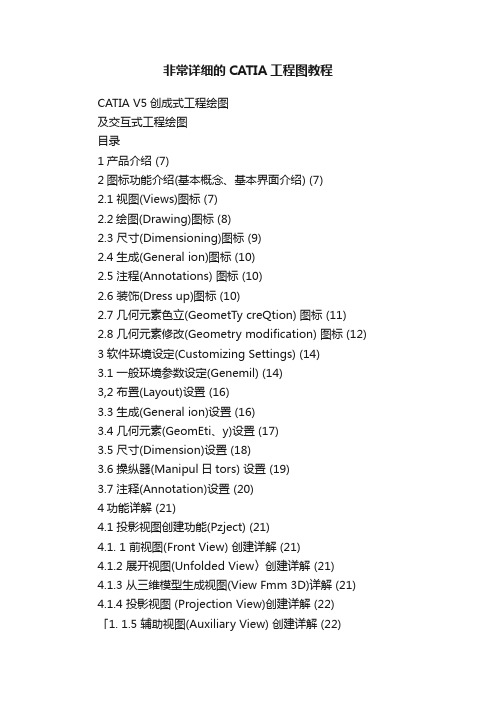
非常详细的CATIA工程图教程CATIA V5创成式工程绘图及交互式工程绘图目录1产品介绍 (7)2图标功能介绍(基本概念、基本界面介绍) (7)2.1 视图(Views)图标 (7)2.2绘图(Drawing)图标 (8)2.3 尺寸(Dimensioning)图标 (9)2.4 生成(General ion)图标 (10)2.5 注程(Annotations) 图标 (10)2.6 装饰(Dress up)图标 (10)2.7 几何元素色立(GeometTy creQtion) 图标 (11) 2.8 几何元素修改(Geometry modification) 图标 (12) 3软件环境设定(Customizing Settings) (14)3.1 一般环境参数设定(Genemil) (14)3,2 布置(Layout)设置 (16)3.3 生成(General ion)设置 (16)3.4 几何元素(GeomEti、y)设置 (17)3.5 尺寸(Dimension)设置 (18)3.6 操纵器(Manipul日tors) 设置 (19)3.7 注释(Annotation)设置 (20)4功能详解 (21)4.1 投影视图创建功能(Pzject) (21)4.1. 1 前视图(Front View) 创建详解 (21)4.1.2 展开视图(Unfolded View〉创建详解 (21)4.1.3 从三维模型生成视图(View Fmm 3D)详解 (21) 4.1.4 投影视图 (Projection View)创建详解 (22) 「1. 1.5 辅助视图(Auxiliary View) 创建详解 (22)4?1.6 轴侧图(Isometric View) 创建详解 (23)4.2剖面及剖视图创建功能(Section) (23)4.2. 1 阶梯剖视图(OfFset Section View)创建详解 (23)丄2. 2转折剖视图(Aliened Section View)创建详解 (24)4.2.3阶梯剖面图(Offset Section Cut)创建详解 (24)4.2. 4 转折咅]面图 (Aliened Section Cui) 创建详解 (24)4.3局部放大视图功能(Details) (25)1. 3.1 局部放大视图(Detail ¥iew)创建详解 (25)4. 3?2 多边形局部放大视图(Detail Tie* Profile)创建详解 (26)4.3.3快速生成局部放大视图(Quick Detail View)创建详解 (27)4. 3. 4 快速生成多边形局部放大视图(Quick Detail Yiew Profile)创建详解 (27)4. 4 局部视图创建功能(Clippings) (27)4. 4?1 局部视图(Clipping Yie\v) 创建详解 (27)4. 4?2 多边形局部视图(Clipping Tie* Profile)仓[建详解 (28)4. 5 断开视图(Break view) (28)4. 5?1 断开视图(Broken View)色建详解 (28)4?5?2 局部剖视图(Breakout View)创建详解 (29)4.6视图创建模板(Wizard)的使用 (30)4. 6. 1 视图创建模板(View Creation Wizard)详解 (30)4. 6. 2 前视图.顶视图和左视图(Front. Top and Left)模板详解 (31)4.6?3 所有的视图(八11 Views)模板详解 (31)4.7绘图(Drawing) (31)4. 7. 1 生成新图纸(New Sheet)功能详解 (32)4. 7?2 生成新的细节图纸(New Detail Sheet〉功能详解 (32)4. 7.3 新的视图(New View)功能详解 (32)4. 7. 4 二维元素示例(Instantiate 2D Component) 功能详解 (32)4. 8 尺寸(Dimensioning)标注 (32)4. 8. 1 标注尺寸(Dimensions )详解 (32)4. & 2 坐标尺寸标注(Cumulated Dimensions〉详解 (33)4. 8. 3 阶梯尺寸标注(Stacked Dimensions)详解 (33)4. 8. 4 长度. 距离尺寸标注(Length/Distance Dimensions〉详解(33)4. 8. 5 角度尺寸标注(Ayle Dimensions)详解 (33)4. & 6 半径尺寸标注(Radius Dimensions)详解 (34)4. 8. 7 直径尺寸标注(Diameter Dimensions) 详解 (34)4. 8. 8 倒角尺寸标注(Chamfer Dimensions)详解 (34)4. 8. 9 螺纹尺寸标注(Thread Dimensions)详解 (34)4. 8? 10 坐标标注(Coord in ate Dimensions) 详解 (34)4? 8. 11 孔尺寸列表(Hole Dimensions Table) 详解 (35)4. 8. 12 弓丨出线断开(Create Interruption) 详解 (35)4. 8. 13 取消弓丨出线断开(REinove Interruption) 详解 (35)4. 8. 14 取消所有的引出纟殳断开(Remove All Interruptions〉详解 (36)4. 8. 15 基准建立(Datum F(?atu】、Q)详解 (36)4. 8. 16 形状及位置公差(Geometric Toleranee) 详解 (36)4. 9 生成(General ion)功能 (37)4. 9. 1 自动标注尺寸(Generating Dimensions)详解 (37)4. 9? 2 一步一步地自动标注尺寸(Generating Dimensions Step by Step〉详解 (37)4. 9. 3 在装配图中自动标注零件(Generating Bal loons)详解 (38)4. 10 注释(Annotations) 功能 (39)4. 10. 1 文字标注(Text)详解 (39)4. 10.2 带引出线的文字标注(Text With Leader)详解 (39)4. 10.3 文字复制(Text Replicate)详解 (39)4. 10.4 在装配图中标注零件(Balloon)详解 (40)4. 10. 5 基准目标建立(Datum Target)详解 (40)4. 10. 6 粗糙度符号标注(Roughness Symbol)详解 (40)4. 10.7 焊接符号(Welding Symbol)详解 (41)4. 10.8 焊接位置标注(Weld)详解 (41)4. 11 装饰(Dress up)功能 (42)4. 11. 1 生成中心线,(Center Line〉详解 (42)4. 11. 2 参考其它元索生成中心线(Center Lino with Reference) 详解 (42)4. 11.3 生成螺纹线(Thread)详解 (42)4. 11. 4 参考其它元索生成螺纹线(Thread with Reference)详解(42)4. 11?5 生成轴线(Axis Line) 详解 (43)4. 11. 6 生成轴线和中心线(Axis Line and Center、Line) 详解 (43)4. 11.7 生成剖面线(Area Fill)详解 (43)4. 12 芸配图中生成零件麦(BOH)功能 (43)4. 13 标题栏及图框的生成功能 (44)4. 14 制图标准选择 (44)1产品介绍CATIA V5 CATIA V5的工程绘图模块(Drafting)由创成式工程绘图(GDR)和交互式工程绘图(ID1)组成。
最新CATIAV5工程图操作详细步骤
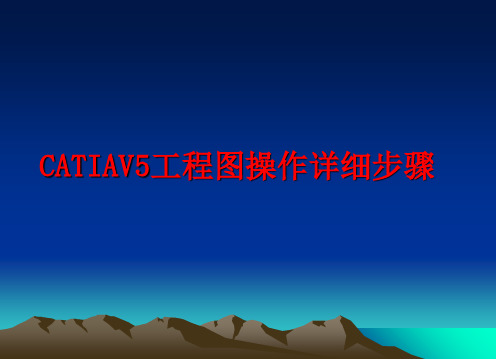
Copyright DASSAULT SYSTEMES 2002
单击“右 ”箭头
单击中间 “左”箭
头
• 完成时单击转盘中心或图纸上 任意点确认。
19
用视图转盘旋转主视图(2/2)
• 设置旋转增量
• 设置旋转角
• 设置为自由旋转
可以用多种方法建立图纸文件 (CATDrawing) 。
生成图纸的方法
1
1- 工作台工具栏
3
4- 新建工具
4
Copyright DASSAULT SYSTEMES 2002 10
生成图纸的一般方法
文件菜单: • New... 用来开始一个默认图纸文件。
• New from... 用于从已有文件开始一个图纸。 • Open... 用来打开一个已有文件。
Copyright DASSAULT SYSTEMES 2002 20
在图纸上添加投影视图
1 在图纸上添加视图
2 主视图作为当前视图 (视图在构造树上有 下画线),旋转视图投影工具。
3 移动改变到要投影视图的地方。
4 旋转放置视图的位置。 投影时出现预览
使用不同标准时生成的视图不同。
Copyright DASSAULT SYSTEMES 2002 21
5 设置主视图平面,出现预览图。 主视图预览
6 在图纸上选择一点,生成视图。
注: 选择视图平面时,再次选择显示视图方向 (光标下亮显)。
Copyright DASSAULT SYSTEMES 2002 18
用视图转盘旋转主视图 (1/2)
单击“上 ”箭头
• 上、下、左、右 箭头可使视图平 面翻转 90°。
CATIA非常详细的工程图教程.pdf
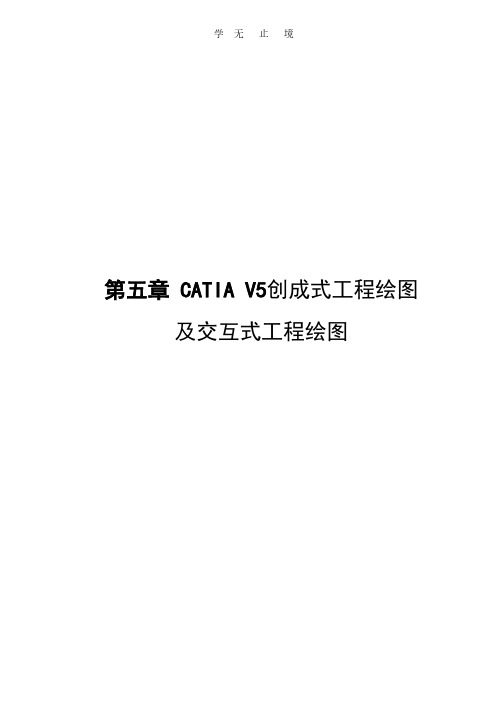
第五章 CATIA V5创成式工程绘图及交互式工程绘图目录1 产品介绍CATIA V5 CATIA V5的工程绘图模块(Drafting)由创成式工程绘图(GDR)和交互式工程绘图(ID1)组成。
创成式工程绘图(GDR)可以很方便的从三维零件和装配件生成相关联的工程图纸,包括各向视图、剖面图、剖视图、局部放大图、轴测图的生成;尺寸可自动标注,也可手动标注;剖面线的填充;生成企业标准的图纸;生成装配件材料表等。
交互式工程绘图(ID1)以高效、直观的方式进行产品的二维设计,可以很方便的生成DXF 和DWG等其他格式的文件。
2 图标功能介绍(基本概念、基本界面介绍)CATIA V5的工程绘图模块(Drafting)由视图(Views)、绘图(Drawing)、尺寸(Dimensioning)、生成(Generation)、注释(Annotations)、装饰(Dress up)、几何元素创立(Geometry creation)、几何元素修改(Geometry modification)共8组菜单条组成。
2.1 视图(Views)图标视图菜单条提供了多种视图生成方式,可以方便的从三维模型生成各种二维视图。
Front View 前视图Unfolded View 展开视图View From 3D 从三维模型生成视图Projection View 投影视图Auxiliary View 辅助视图Isometric View 轴测图Offset Section View 阶梯剖视图Aligned Section View 转折剖视图Offset Section Cut 阶梯剖面图Aligned Section Cut 转折剖面图Detail View 圆形局部放大视图Detail View Profile 多边形局部放大视图Quick Detail View 快速生成圆形局部放大视图Quick Detail View Profile 快速生成多边形局部放大视图Clipping View 局部视图Clipping View Profile 多边形局部视图Broken View 断开视图Breakout View 局部剖视图View Creation Wizard 视图创建模板Front, Top and Left 前视图、顶视图和左视图Front, Bottom and Right前视图、底视图和右视图All Views 所有的视图2.2 绘图(Drawing)图标绘图(Drawing)包括新图纸的生成、定义新视图等功能。
CATIA V5教程——组件工程图和3D绘图
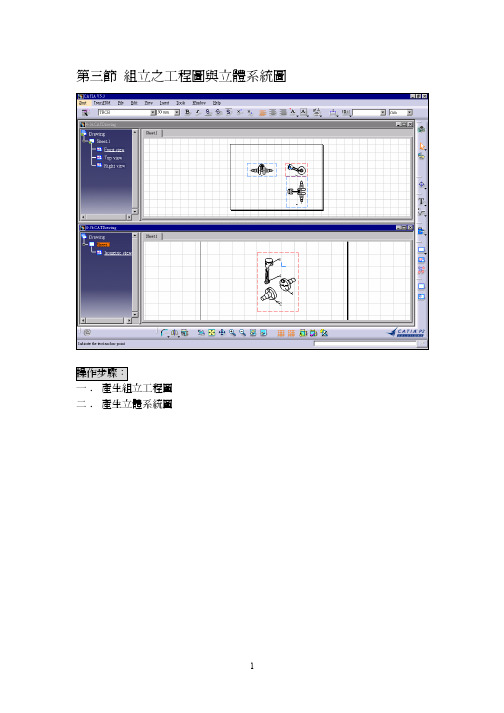
第三節組立之工程圖與立體系統圖操作步驟:一﹒產生組立工程圖二﹒產生立體系統圖一﹒產生組立工程圖1. 開啟組立圖檔在CATIA.V5R3可產生組立之工程圖,其產生之方法與產生零件之工程圖方法相同,首先使用者需在組立模組產生一組立圖,其產生方法請參閱本書第六張。
接著在系統中中開啟組立圖,可點選工具箱中的(開啟舊檔)圖示,此時系統將顯示一對話框,然後使用者可在對話框中選取欲開啟之圖檔,在此以6-3-4圖檔為範例,如左下圖所示,選取後點選對話框中的開啟舊檔選項,此時系統將在繪圖區中開啟如右下圖所示之圖檔。
2. 切換至工程圖模組完成上述步驟後,接著將切換至工程圖模組。
首先點選工具箱中的(組立)圖示,此時系統將顯示模組對話框,如下圖所示,接著選取對話框中的(工程圖)圖示,如對話框中之框線部份。
3. 設定對話框完成上述步驟後,系統將顯示所示之對話框,接著可點選對話框中的選項,選取後點選對話框中的OK,此時系統將進入工程圖模組並產生新的圖紙,如右下圖所示。
4. 設定視窗的顯示方式當產生新的圖紙後,接著依序點選下拉式功能表中Windows>Tile Horizontally,此時系統將以水平排列的方式顯示兩個視窗,如下圖所示。
5. 產生正視圖完成上述步驟後,接著將進行產生正視圖。
可點選工具箱中的(正視圖)圖示,接著在下圖引擎組立上選取欲產生正視圖的表面,如下圖所示;使用者須知,所選取之表面須為平面不能為曲面,否則將無法產生;選取後系統將在工程圖的圖紙上顯示一個虛擬的正視圖,使用者可移動滑鼠至虛擬視圖的綠色邊框上,接著按住滑鼠左鍵配合移動滑鼠將虛擬視圖移至適當位置,也可使用右上圖的操作面盤旋轉視圖至所需要的方向。
在綠色邊框按住滑鼠左鍵並移動至適當位置可使用操作面盤旋轉視圖選取此平面將視圖移動至適當位置後,按滑鼠左鍵一下,此時系統將在圖紙上產生正視圖,如下圖所示。
6. 產生俯視圖完成上述步驟後,接著將使用投影方法產生俯視圖,可點選工具箱中的(投影視圖)圖示,此時系統將顯示一虛擬視圖,接著將虛擬視圖向正視圖下方移動至適當位置(第一角法),移動至適當位置後按滑鼠左鍵一下,此時系統將產生俯視圖,如下圖所示。
CATIA非常详细的工程图教程.doc
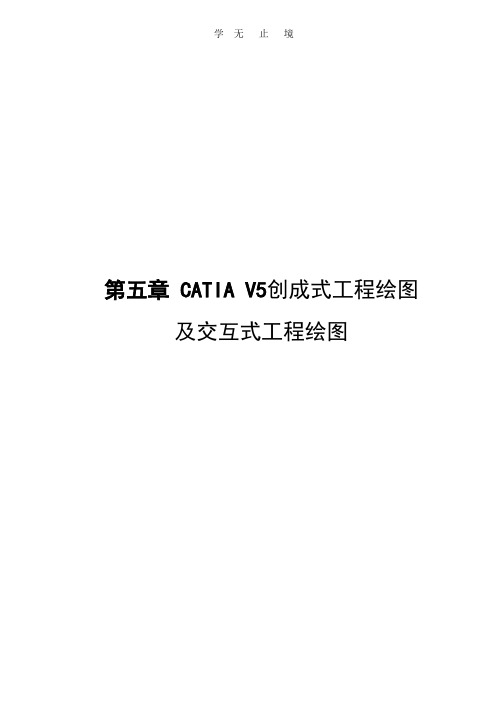
第五章 CATIA V5创成式工程绘图及交互式工程绘图目录1 产品介绍CATIA V5 CATIA V5的工程绘图模块(Drafting)由创成式工程绘图(GDR)和交互式工程绘图(ID1)组成。
创成式工程绘图(GDR)可以很方便的从三维零件和装配件生成相关联的工程图纸,包括各向视图、剖面图、剖视图、局部放大图、轴测图的生成;尺寸可自动标注,也可手动标注;剖面线的填充;生成企业标准的图纸;生成装配件材料表等。
交互式工程绘图(ID1)以高效、直观的方式进行产品的二维设计,可以很方便的生成DXF 和DWG等其他格式的文件。
2 图标功能介绍(基本概念、基本界面介绍)CATIA V5的工程绘图模块(Drafting)由视图(Views)、绘图(Drawing)、尺寸(Dimensioning)、生成(Generation)、注释(Annotations)、装饰(Dress up)、几何元素创立(Geometry creation)、几何元素修改(Geometry modification)共8组菜单条组成。
2.1 视图(Views)图标视图菜单条提供了多种视图生成方式,可以方便的从三维模型生成各种二维视图。
Front View 前视图Unfolded View 展开视图View From 3D 从三维模型生成视图Projection View 投影视图Auxiliary View 辅助视图Isometric View 轴测图Offset Section View 阶梯剖视图Aligned Section View 转折剖视图Offset Section Cut 阶梯剖面图Aligned Section Cut 转折剖面图Detail View 圆形局部放大视图Detail View Profile 多边形局部放大视图Quick Detail View 快速生成圆形局部放大视图Quick Detail View Profile 快速生成多边形局部放大视图Clipping View 局部视图Clipping View Profile 多边形局部视图Broken View 断开视图Breakout View 局部剖视图View Creation Wizard 视图创建模板Front, Top and Left 前视图、顶视图和左视图Front, Bottom and Right前视图、底视图和右视图All Views 所有的视图2.2 绘图(Drawing)图标绘图(Drawing)包括新图纸的生成、定义新视图等功能。
- 1、下载文档前请自行甄别文档内容的完整性,平台不提供额外的编辑、内容补充、找答案等附加服务。
- 2、"仅部分预览"的文档,不可在线预览部分如存在完整性等问题,可反馈申请退款(可完整预览的文档不适用该条件!)。
- 3、如文档侵犯您的权益,请联系客服反馈,我们会尽快为您处理(人工客服工作时间:9:00-18:30)。
?New... for starting a default drawing document ?New from... for starting a drawing from an existing document ?Open... for opening an existing document
E ST Y S
LT U SA S
A
D
Copyright
10
Starting a Generative Drawing
You will learn how to generate a drawing directly from a 3D part. Drawing
Guide Piece
How to Start a Generative Drawing from a CATPart?
Dimension properties
Graphic properties
Text properties
1
2002
S E
M E ST
8
Y
S
LT U SA S
A
D
Copyright
2
3
4
7
6
5
12345678-
6
几个概念
Drawing :单个零件或装配的完整工程图,可包括一张或若干 张图纸( Sheet )。
Drawing Documents (CATDrawing) can be created in various ways. 1- Start menu
2- File menu
S
E
M
E ST
3- Workbench Icon
Y
S
LT
U
SA
S
A
D
Copyright
12
Classical Method to Start Generating a Drawing
2
添加视图(剖视、 局部视图等)
3
视图规划(视图的 摆放位置)
30 60 3D设计更改
5
更新视图观察视图 是否更改
4
Accessing the Workbench
Drafting workbench is accessed from 1- Start menu 2- File menu 3- Workbench Icon
零件设计
装配设计
关联
设计更改
工程图
-A 产生几何视图
-B 生成尺寸标注
由于它们之间的关联性,在设计 没有定型时也可以先生成工程图 ,一旦设计的模型更改,工程图 也将自动更新。
3
工程图生成步骤:连接器上盖
1
生成标准三视图及 轴侧视图
4
增加尺寸标注(公 差、基准、形位公
差等)
S E M E ST Y S LT U SA S A D Copyright
第四部分:工程绘图
S E
M
E ST Y S
LT U SA S
A
D
Copyright
1
工程绘图简介:两种创建工程图的方式
1.交互式
2D
2.创成式 3D 2D
S E
M
E ST Y S
LT U SA S
A
D
Copyright
2
工程图生成流程:
草图设计
S E M E ST Y S LT U SA S A D Copyright
1
2
3
S E
M
E ST Y S
LT U SA S
A
DCopyright5Drafting Toolbars and Objects
Each toolbar contains objects related to specific tasks.Objects within these toolbars are compressed and can be expanded for accessing additional functionalities.
Sheet :单张图纸,可包括多个投影视图( View )。
View :画法几何中的投影视图,可分主视图( Front View ) 、辅助视图、局部视图等。
Detail Sheet :可存放多个组件( component )的图纸。
Component :可看作在图纸中可重复使用的图块。
Background 和Working Views :Catia 中一张图纸( sheet
The New from or Open options could be for retrieving company startup documents.
Specifications Tree
Active view (underlined in the tree and with a red
frame)
Views
2002
S E
M
E ST Y S
LT
U SA S
A
D
Copyright
Prompt zone
View Frame
Grid View Name
)可分为背景( Background )和工 作视图(Working
Views ),背景放置多张图纸共有的元素,如图框和标题栏等
,工作视图放置工程图的主要内容,如投影视图和文字说明
S 等,是每张图纸都不同的。两者可相互切换,编辑时互不干
E
M
E ST Y
扰。
S
LT
U
SA
S
A
D
Copyright
7
Drafting Terminology
S E
M
E ST Y S
LT U SA S
A
D
Copyright
9
What are the different types of Views?
1. Views can be associative (linked to 3D parts) or Unassociative (unlinked from a 3D part).
and View Scale
8
What is a Drawing?
A Drawing Document file has extension CATDrawing and is identified by the file extension.
CATDrawing file extension
A CATDrawing file has a structure which lists all the sheets and views contained in the document.
a. Associative (Linked) Views to a 3D part are called
GENERATED VIEWS .
b. Unassociative (Unlinked) Views to a 3D part are called
DRAW VIEWS .
3D Part
S E
M
