SAP SRM配置手册
SAPCRM系统合同管理模块配置手册
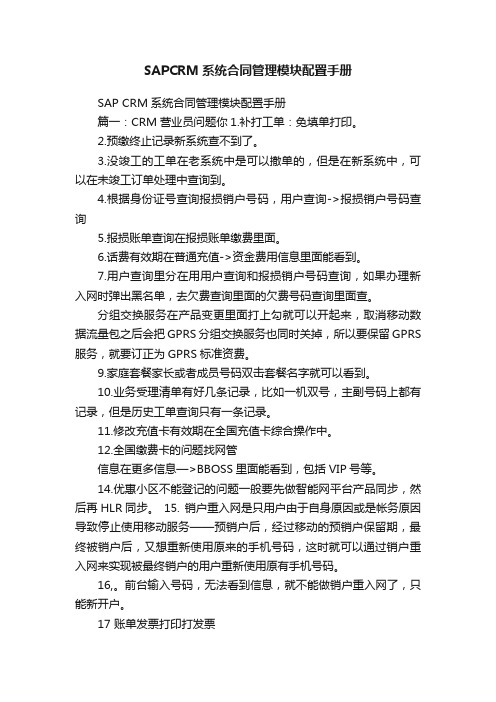
SAPCRM系统合同管理模块配置手册SAP CRM系统合同管理模块配置手册篇一:CRM营业员问题你1.补打工单:免填单打印。
2.预缴终止记录新系统查不到了。
3.没竣工的工单在老系统中是可以撤单的,但是在新系统中,可以在未竣工订单处理中查询到。
4.根据身份证号查询报损销户号码,用户查询->报损销户号码查询5.报损账单查询在报损账单缴费里面。
6.话费有效期在普通充值->资金费用信息里面能看到。
7.用户查询里分在用用户查询和报损销户号码查询,如果办理新入网时弹出黑名单,去欠费查询里面的欠费号码查询里面查。
分组交换服务在产品变更里面打上勾就可以开起来,取消移动数据流量包之后会把GPRS分组交换服务也同时关掉,所以要保留GPRS 服务,就要订正为GPRS标准资费。
9.家庭套餐家长或者成员号码双击套餐名字就可以看到。
10.业务受理清单有好几条记录,比如一机双号,主副号码上都有记录,但是历史工单查询只有一条记录。
11.修改充值卡有效期在全国充值卡综合操作中。
12.全国缴费卡的问题找网管信息在更多信息—>BBOSS里面能看到,包括VIP号等。
14.优惠小区不能登记的问题一般要先做智能网平台产品同步,然后再HLR同步。
15. 销户重入网是只用户由于自身原因或是帐务原因导致停止使用移动服务——预销户后,经过移动的预销户保留期,最终被销户后,又想重新使用原来的手机号码,这时就可以通过销户重入网来实现被最终销户的用户重新使用原有手机号码。
16,。
前台输入号码,无法看到信息,就不能做销户重入网了,只能新开户。
17 账单发票打印打发票18 全国充值卡割接前的在全国充值卡综合查询里面割接之后在卡充值记录->全国充值卡网管状态查询。
19 机场VIP通道在VIP机场服务里面查不到让她们问政企20报损帐单缴费里面查询出来的信息不一定是这个人欠的费,可能是这个号码前面的主人欠的。
合这个时候就要根据账单编号查询了21 虚拟网加不进 VPMN侧有信息但是CRM侧无信息做下同步即可,若CRM侧有信息但是VPMN侧无信息则上报网管。
SAPSRM配置手册
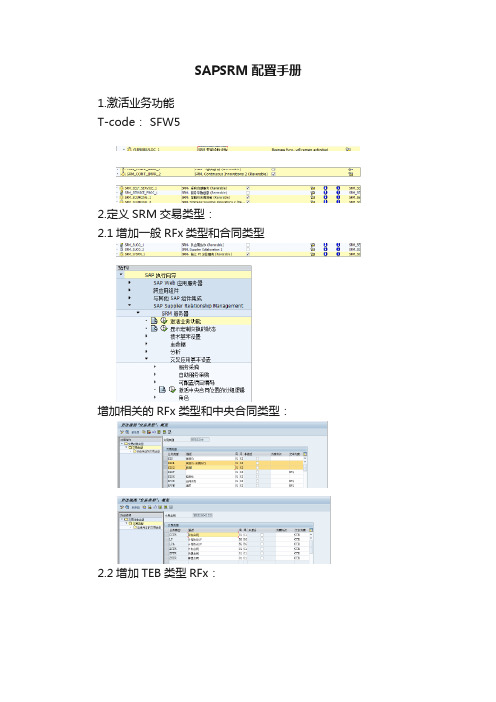
SAPSRM配置手册1.激活业务功能T-code: SFW52.定义SRM交易类型:2.1增加一般RFx类型和合同类型增加相关的RFx类型和中央合同类型:2.2增加TEB类型RFx:The following activities are relevant in Customizing for SAP Supplier Relationship Management: ?You activate or deactivate the two-envelope RFx response function under SRM Server -> RFx -> Extended RFx Process -> Two-Envelope RFx Response ->Activate/Deactivate Two-Envelope RFxResponse.You define whether two-envelope RFx response is required for a transaction type under SRM Server -> RFx -> Extended RFx Process -> Tendering Options ->Define Tendering Options.You define whether bidders receive an e-mail notification when their technical RFx response has been accepted or rejected and whether the price RFx response should be automatically rejected on rejectionof the technical RFx response. You do this under SRM Server -> RFx -> Extended RFx Process ->Two-Envelope RFx Response ->Define Basic Data for Two-Envelope RFx Response.You define the cFolders in which technical RFx responses are stored for use during evaluation under SRM Server -> RFx -> Extended RFx Process -> Two-Envelope RFx Response ->Define Basic Data for Technical RFx Response Folders.You can implement the following BAdIs:SRM Server -> Business Add-Ins -> RFx -> Extended RFx Process -> Two-Envelope RFx Response ->Enhance Folder AuthorizationYou use this BAdI to assign authorizations to the folders you have created for storing technical RFxresponses.SRM Server -> Business Add-Ins -> RFx -> Extended RFx Process -> E-Mail Notification ->Enhance E-Mail Content You can use this BAdI to enhance the content of e-mail notifications sent on technical RFx response opening and prequalification questionnaire acceptance/rejection.、2.2.1cFolders for T echnical RFx Responses/saphelp_srm70/helpdata/en/b8/e5de4 95d9d475c8f3e72993743e43c/content.htm When you create an RFx with two-envelope RFx response, the system creates a collaboration room inSAP Product Lifecycle Management (SAP PLM) cFolders containing the following default folders:ExternalContains documents that are to be shared with the RFx respondents.InternalContains documents that are only to be viewed by users fromthe purchasing organization.EvaluatorsContains evaluator comments.CollaborationUsed by RFx respondents and evaluators to exchange information, for example, the RFxrespondents can ask questions that are answered by the evaluators.Technical_BidsWhen the RFx respondent creates an RFx response, a folder is created under Technical_Bids in which the RFx respondent can store technical RFx response documents.NOTEYou can rename these folders or create your own folders in Customizing for Supplier Relationship Management under SRM Server Procurement for Public Sector Functions Application Settings Tendering Two-Envelope RFx Response Define Basic Data for Technical RFx ResponseFolders.You use these folders to store all documents relating to the RFx. Before an RFx is published, the purchaser can upload documents to the folders and assign users read and write authorizations for the folders. For more information about SAP Supplier Relationship Management (SAP SRM) integration with cFolders, see Integration with SAP PLM cFolders.The following default folder authorizations are provided:For more information about creating additional folder authorizations, see the Business Add-In (BAdI) documentation in Customizing for Supplier Relationship Management under SRM Server Procurement for Public Sector Functions Customer Enhancements (BAdIs)Two-Envelope RFx Response Enhance Folder Authorization2.2.2Integration with SAP PLM cFolders/saphelp_srm70/helpdata/en/46/44f771 e4ab51ede10000000a114a6b/frameset.ht mSAP Supplier Relationship Management (SAP SRM) supports integration with SAP Product Lifecycle Management (PLM) cFolders 2.0 or higher. Once SAP PLM cFolders has been installed, purchasers can create a folder there to store information, and share it with potential suppliers. A template function is also available for both parties. This information includes, for example,specifications and design documents on particularly complex goods or services for which an RFx is being issued.Bidders can store information about their offer in a private area of the folder. From here, it can be reviewed by the purchasing side and the bidder in question. Confidentiality is assured, as the information is accessible only to those parties.2.2.2.1PrerequisitesYou have installed SRM Server.You have installed and configured SAP PLM cFolders Release 2.0 or higher.You have ensured that any users defined in both systems have exactly the same user name in each system. If this is not the case, the system is unable to identify which users are involved in which folders and RFx documents.You have established the RFC destination between SRM Server and SAP PLM cFolders in Customizing for SAP SRM under SRM Server Technical Basic Settings Define RFCDestinations.You have defined the SAP PLM cFolders system in Customizing for SAP SRM under SRM Server Technical Basic Settings Define Backend Systems . Here you have defined a logicaldestination using the system type PLM cFolder from Release 2.0 and the RFC destination you defined above.RECOMMENDATIONSAP recommends that you install Single Sign-On so that you can switch more easily between the systems.2.2.2.2ProcessThe following figure shows the points of integration between SAP PLM and SAP SRM:1. The purchaser creates an RFx in SAP SRM, and then createsa cFolder for that RFx. Thepurchaser can do this under Collaboration in the Documents area of the Header data tab page in SAP SRM. When the purchaser chooses Create, a folder is set up automatically in a public area in cFolders, as part of the competitive scenario.CAUTIONIt is important at this point to save the RFx by choosing Save. If the RFx is not saved andsubsequently gets lost, the link to the folder in cFolders will also be lost and you will be unable to retrieve it.2. The purchaser goes to the cFolder and invites the engineers on the purchasing side to place all therelevant design and specification information in the folder for potential bidders to view. Only the purchasing side can make changes to the public area of the folder.3. When potential bidders access an RFx, they can see whether or not a folder has been created forthat RFx. If it has, they can follow the link to the folder in the public area in cFolders, view theproject information, and decide if they wish to submit a bid.4. Once a bidder chooses Create bid, a private area is created automatically in cFolders and all thedata is copied from the public area to the private area.In this private area, bidders can place all the information surrounding their offer, and revise and update it at any time.5. The purchasing side determines a winning bid.6. All project participants on both the purchasing and supply sides can access the work areain cFolders, and add to and correct the data until all parties have agreed on the final and binding specifications. Methods for working together include:DocumentsBookmarksData sheetsDiscussions forumsThe link to cFolders is included in the bid and also in the follow-on purchase order or contract. The collaboration area remains open, allowing the purchaser and the supplier to refine the design documents even after the winning bid has been determined.2.2.2.3 More InformationFor more information about cFolder functions, see the documentation in the SAP PLMcFolders application.3.激活服务:4.分配新建的业务类型到用户:T-code:PPOMA_BBP - 处理组织模式把新增加的交易类型加入到对应的采购组织:5.增加RFx行项目概要和物料的层级关系: T-code:SE54修改层次结构模板HIER_SE增加物料MAT_ITM到概要OUTL:6.配置供应商传输缺省的组织结构7.激活服务采购:维护每个业务类型的层次结构模板:8.定义号码范围:逐个对每种业务定义编号范围9.定义寻源数据来源:10.激活货源清单更新11.激活信息记录自动更新。
SAPSRM快速指南
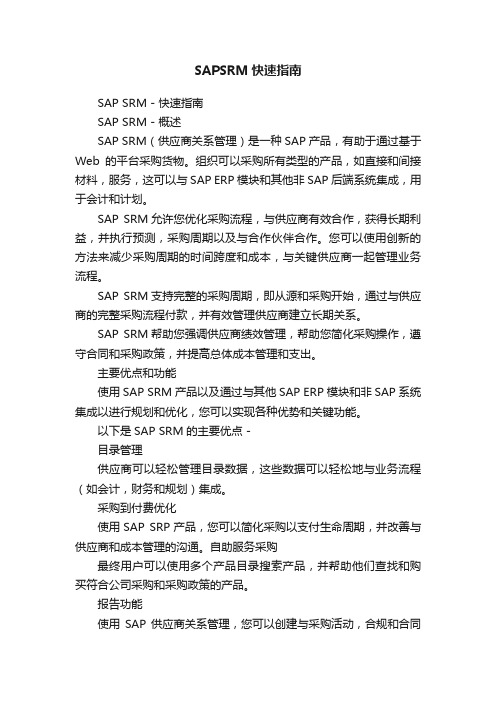
SAPSRM快速指南SAP SRM - 快速指南SAP SRM - 概述SAP SRM(供应商关系管理)是一种SAP产品,有助于通过基于Web的平台采购货物。
组织可以采购所有类型的产品,如直接和间接材料,服务,这可以与SAP ERP模块和其他非SAP后端系统集成,用于会计和计划。
SAP SRM允许您优化采购流程,与供应商有效合作,获得长期利益,并执行预测,采购周期以及与合作伙伴合作。
您可以使用创新的方法来减少采购周期的时间跨度和成本,与关键供应商一起管理业务流程。
SAP SRM支持完整的采购周期,即从源和采购开始,通过与供应商的完整采购流程付款,并有效管理供应商建立长期关系。
SAP SRM帮助您强调供应商绩效管理,帮助您简化采购操作,遵守合同和采购政策,并提高总体成本管理和支出。
主要优点和功能使用SAP SRM产品以及通过与其他SAP ERP模块和非SAP系统集成以进行规划和优化,您可以实现各种优势和关键功能。
以下是SAP SRM的主要优点 -目录管理供应商可以轻松管理目录数据,这些数据可以轻松地与业务流程(如会计,财务和规划)集成。
采购到付费优化使用SAP SRP产品,您可以简化采购以支付生命周期,并改善与供应商和成本管理的沟通。
自助服务采购最终用户可以使用多个产品目录搜索产品,并帮助他们查找和购买符合公司采购和采购政策的产品。
报告功能使用SAP供应商关系管理,您可以创建与采购活动,合规和合同管理相关的报表,以及在采购过程中管理成本核算。
合同管理您可以使用安全中央存储库管理合同。
这有助于减少合规性违规,并允许最终用户在自助服务采购期间遵循业务流程。
SAP SRM的技术优势以下是SAP SRM的技术优势 -现场拍卖驾驶舱在采购过程中执行实时监控和投标过程。
SAP NetWeaver Business Intelligence来执行数据仓库,分析和基于Web的报告。
SAP SRM和在线事务处理系统OLTP之间的轻松事务。
SAP SRM配置手册
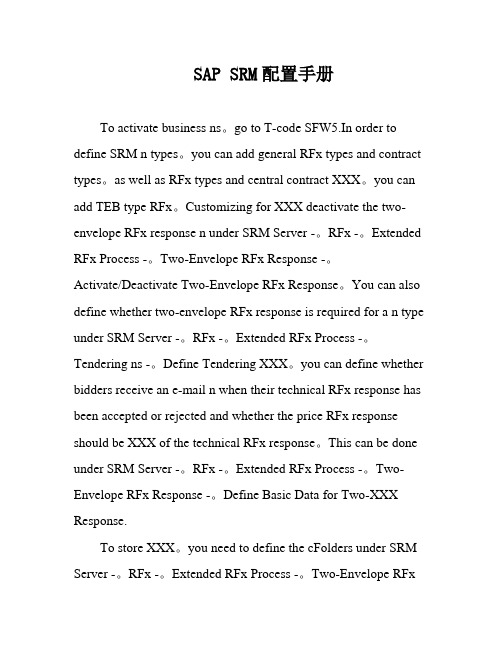
SAP SRM配置手册To activate business ns。
go to T-code SFW5.In order to define SRM n types。
you can add general RFx types and contract types。
as well as RFx types and central contract XXX。
you can add TEB type RFx。
Customizing for XXX deactivate the two-envelope RFx response n under SRM Server -。
RFx -。
Extended RFx Process -。
Two-Envelope RFx Response -。
Activate/Deactivate Two-Envelope RFx Response。
You can also define whether two-envelope RFx response is required for a n type under SRM Server -。
RFx -。
Extended RFx Process -。
Tendering ns -。
Define Tendering XXX。
you can define whether bidders receive an e-mail n when their technical RFx response has been accepted or rejected and whether the price RFx response should be XXX of the technical RFx response。
This can be done under SRM Server -。
RFx -。
Extended RFx Process -。
(完整)SAP SRM方案简介
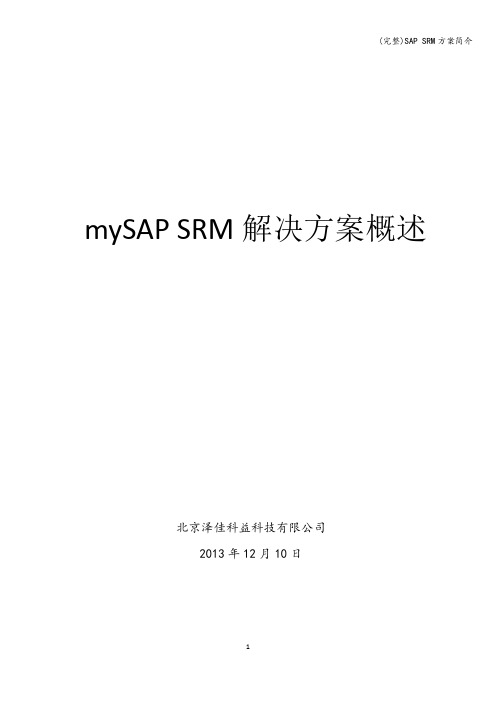
mySAP SRM解决方案概述北京泽佳科益科技有限公司2013年12月10日目录前言 (3)1、战略采购与货源管理 (3)1.1采购战略开发 (3)1.1。
1比较整个企业的采购 (4)1。
1。
2对物料和供应商的ABC分类分析 (4)1。
1。
3企业采购额和销售额的比较 (5)1.1。
4供应商分析 (5)1。
1.5合同利用率分析 (6)1.2采购费用分析 (6)1.2.1综合花费分析 (6)1。
2.2内容合并 (6)1.3供应商选择 (6)1.3。
1供应商评估 (6)1。
3.2招投标和竞价 (9)1。
3。
3在线拍卖管理 (14)1.4合同管理 (16)1。
4.1合同模板 (16)1.4.2合同监控 (17)2、操作性采购 (19)2。
1电子目录式采购 (19)2.2服务采购 (21)3、供应商协同 (26)3。
1供应商信息管理 (26)3.2其他协同 (27)3。
3接口 (28)前言SAP SRM(Supplier Relationship Management)是 SAP Business Suite 业务应用程序大家庭的成员.这一集成套件可自动化货物和服务从采购到付款的流程,扩充了 SAP Business Suite 的价值。
这正是SAP 供应商关系管理 (SAP SRM)解决方案能够做到的。
SAP SRM实现了企业内以及供应商之间采购和购置流程的自动化,提高了对供应链的洞察力,分析各种规模的企业纷纷寻求采购和购置来源,并且使客户能够全面地了解全球的费用支出情况,提供管理者战略决策,以期降低采购产品和服务的成本,就可以提高获利能力而不会增加销售支出或者影响质量。
SAP SRM可以控制企业的整个供应流程,从战略采购到执行采购,优化供应商的选择,缩短周期时间,并且建立持续有效的供应商关系。
通过内容和主数据合并所带来的独特优势,制订并执行与企业战略相一致的决策。
SAP SRM主要功能有战略采购与货源管理、操作性采购和供应商协同.1、战略采购与货源管理1。
拓邦SRM平台操作手册

·
发票票面要求 增值税专用发票“货物及应税劳务”栏目,必须开具中 文名称,不能使用英文字母或我司物料号码。 增值税专用发票”规格型号”栏目不能为空,需填入物料 规格。 所开具专用发票的内容应与我司实际购买物料一致,不 能选取某款物料取平均单价。 开具专用发票,打印错误、打印压线或错格的,应作废 重开。 增值税专用发票下方的收款人、复核、开票人均需打印, 不能为空,不能盖个人私章,且开票、复核人不能为同一人。 增值税专用发票如开具发票清单,送票时应提供两份发 票清单。 已开发票当月需将发票于收票截止日前送达,(详细说 明见2008.11.03疑问解答)
1 3
2
4 。
对账摘要说明: 核对供应商有没有在对账月份内给我司送发票并得到我司财务确认(开发票); 有没有收到我司支付的货款(收付款); 有没有收到我司采购通知的各项扣款,具体包括超领扣款(委外),品质扣款等 等(扣罚款); 如果以上三项情况都没有,就是首次与我司合作或在对账期间之内供方未发生上 述三项事宜(调整) 如供应商为业务员进行对账,需由供应商财务提供数据。
供应商根据 订单交货 仓库收货之后 办理入库手续
采购在SAP 中下单
相应采购信息 自动由SAP过 入SRM系统
说明: 通过左边的循环图,可 以观察出SAP与SRM之 间存在着无缝对接的关 系,从而实现购货信息 在两个系统之间的资源 共享。
到期付款
供应商在SRM 中对账
二、如何正确操作SRM系统
供应商在SRM中进行一次完整的对账流程,共需三个 步骤: 第一步:提交财务应付对账单;(核对财务往来账) 第二步:提交预制发票匹配明细表;(核对送货数据) 第三步:录入税控发票号码。 上述步骤,除第一步外(至少3个月核对一次,否则无法 进行下一步的操作),顺序不得跨越。
SAP SRM模块快速指南
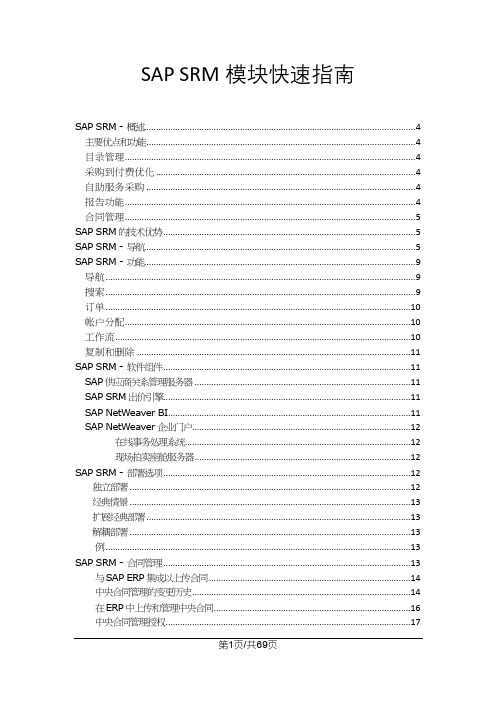
SAP SRM模块快速指南SAP SRM - 概述 (4)主要优点和功能 (4)目录管理 (4)采购到付费优化 (4)自助服务采购 (4)报告功能 (4)合同管理 (5)SAP SRM的技术优势 (5)SAP SRM - 导航 (5)SAP SRM - 功能 (9)导航 (9)搜索 (9)订单 (10)帐户分配 (10)工作流 (10)复制和删除 (11)SAP SRM - 软件组件 (11)SAP供应商关系管理服务器 (11)SAP SRM出价引擎 (11)SAP NetWeaver BI (11)SAP NetWeaver企业门户 (12)在线事务处理系统 (12)现场拍卖座舱服务器 (12)SAP SRM - 部署选项 (12)独立部署 (12)经典情景 (13)扩展经典部署 (13)解耦部署 (13)例 (13)SAP SRM - 合同管理 (13)与SAP ERP集成以上传合同 (14)中央合同管理的变更历史 (14)在ERP中上传和管理中央合同 (16)中央合同管理授权 (17)执行中央合同的更改 (19)例 (19)注意 (19)SAP SRM - 创建中央合同 (20)目标数量和值 (20)发布值 (20)基本合同 (20)项目类别 (20)中央合同状态 (21)正在等待批准 (21)已完成 (21)已删除 (21)分配不正确 (21)已过期 (21)分配 (22)谈判 (22)在续期 (22)锁定 (22)发布被拒绝 (22)发布 (22)保存 (22)SAP SRM - 出价邀请 (22)在出价引擎中创建出价邀请 (23)投标邀请类型 (24)公开招标 (24)受限竞价邀请 (24)SAP SRM - 报价和现场拍卖主题 (30)创建实时拍卖 (31)将RFx转换为竞价 (33)SAP SRM - 采购 (33)SAP SRM - 开票和采购订单 (33)创建集体发票 (34)SAP SRM - 购物车 (35)购物车的类型 (36)专业购物车形式 (36)简单的购物车形式 (37)购物车向导 (37)创建购物车的关键步骤 (37)SAP SRM - 供应商自助服务 (38)显示 (38)下载 (38)打印 (38)保持 (39)复制 (39)供应商自助服务 - 其他功能 (39)SAP SRM - LAC的安装后 (41)SAP SRM - 配置单点登录 (42)SAP SRM - 供应商评估 (47)创建供应商调查驾驶舱 (47)评价区 (48)例 (48)评估类别 (49)例 (49)SAP SRM - MDM目录升级 (50)SAP SRM - 安全 (50)管理用户管理和身份验证 (51)在ABAP引擎中管理用户 (51)配置文件生成器(PFCG) (54)中央用户管理 (56)UME引擎 (57)用户类型 (57)SAP SRM - 系统架构 (58)运营合同管理 (59)网络和通信安全 (60)SAP中的其他内部服务 (64)default_host / sap / bc / echo (64)/ default_host / sap / bc / error (64)SAP SRM - 审计和日志记录 (65)SAP SRM - 概述SAP SRM(供应商关系管理)是一种SAP产品,有助于通过基于Web的平台采购货物。
SRM安装实施手册
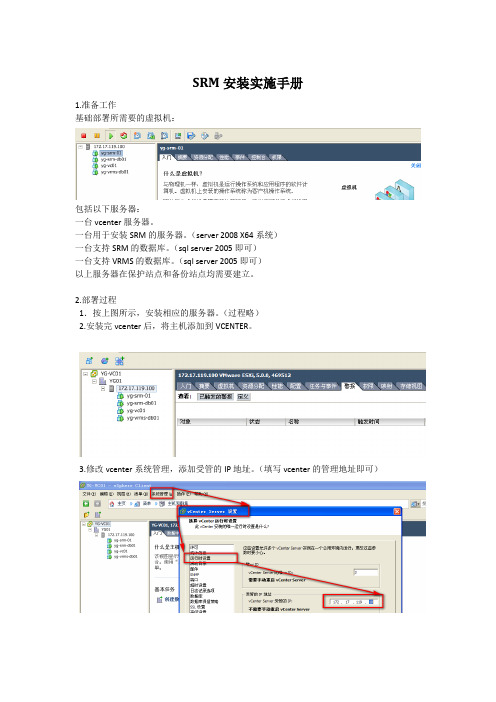
SRM安装实施手册1.准备工作基础部署所需要的虚拟机:包括以下服务器:一台vcenter服务器。
一台用于安装SRM的服务器。
(server 2008 X64系统)一台支持SRM的数据库。
(sql server 2005即可)一台支持VRMS的数据库。
(sql server 2005即可)以上服务器在保护站点和备份站点均需要建立。
2.部署过程1.按上图所示,安装相应的服务器。
(过程略)2.安装完vcenter后,将主机添加到VCENTER。
3.修改vcenter系统管理,添加受管的IP地址。
(填写vcenter的管理地址即可)4.SRM服务器连接数据库需要32位的ODBC。
请将SQL SERVER 2005的第一张安装盘放入SRM服务器的光驱,安装sql native client。
(默认没有安装)5.安装完sql native client后,在文件夹c:\windows\sysWOW64\下找到odbcad32,使用该程序建立ODBC数据源,过程与安装vcenter时的ODBC相同。
6.建立完32位的数据源后,点击SRM的安装程序,语言选择简体中文。
7.在vsphere replication时。
选择安装vsphere replication。
8.输入vcenter的地址,用户名和密码。
9.点“是”忽略证书警告。
10.选择自动生成证书即可。
11.组织单位随意填写。
12.管理员的邮件随意即可,反正也发不出去。
13.数据库客户端选择SQL SERVER,数据源是刚才设置的32位数据源。
14.单击安装开始安装SRM。
15.在备份站点安装过程和以上过程一样。
安装完SRM后,单击“插件”,下载并安装插件到本地计算机。
16.点击“主页”,选择站点恢复。
17.在站点恢复页面,选择配置连接18.输入对方VCENTER的地址。
19.忽略证书错误。
20.输入对端vcenter的账户密码。
21.显示完成连接。
22.点击资源映射,配置受保护的站点与备份站点的资源映射。
SAP传输管理系统配置手册
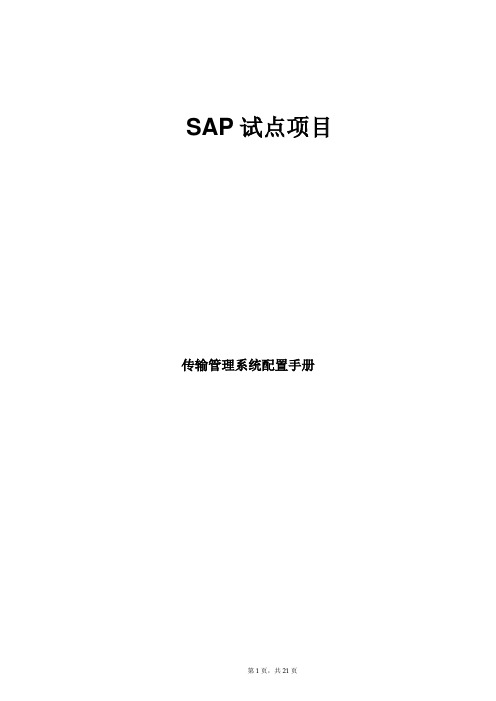
SAP试点项目传输管理系统配置手册更改记录目录1目的 (4)2TMS概述 (4)3具体操作 (5)3.1创建传输域控制器(Create domain controller) (5)3.2添加新系统到已存在的传输域 (7)3.3建立传输路径 (13)4相关概念 (15)1目的本文用于描述如何在SAP系统中进行传输管理系统(TMS)的配置,包括传输域的创建和传输路径的设定。
2概述安装SAP R/3系统后,由于以下的原因需要配置Transport Management System (TMS):●创建开发类●创建可传输的请求●导入传输请求●根据你的计划在R/3系统之间安装全局传输系统●在R/3系统之间传输clientTMS(传输管理系统)的作用是集中配置更改传输系统(CTS)。
如果TMS配置不一致,就不能创建传输请求。
你可以创建象本地修改请求一样的请求。
这意味着虽然你的请求类型是定制的或工作台上的,你也不能释放他们以创建数据和生成文件。
你只能释放对象锁,但没有任何传输到另外一个系统。
在SAP R3系统安装完成后,需要进行一系列的配置:安装语言包、安装PATCH、创建逻辑系统、集团拷贝等,这些操作在后台都是以CR的方式来导入实现,因此,必须首先进行传输管理系统的配置。
SAP要求,在系统实施的过程中,其Landscape需要分三部分:开发系统(De v),测试系统(QAS)和生产系统(PRD)。
在各个系统中,我们可以创建不同的Clien t执行不同的任务。
●DEV:开发系统的作用是进行Customazing配置,在配置前进行一些测试。
按照SAP的标准,在DEV系统中,应该是尽量避免有客户数据的。
在开发完成后,所有正确的配置应该传送到测试系统中进行测试。
其中,CUST Client就是用来开发的,而Test Client是用于预先测试,SAND则又被称为playground。
●QAS:测试系统的作用就是在Client QTST中测试开发系统所做的配置是否正确。
融创集团SAP供方与成本数据库项目用户操作手册SRM模块信息注册
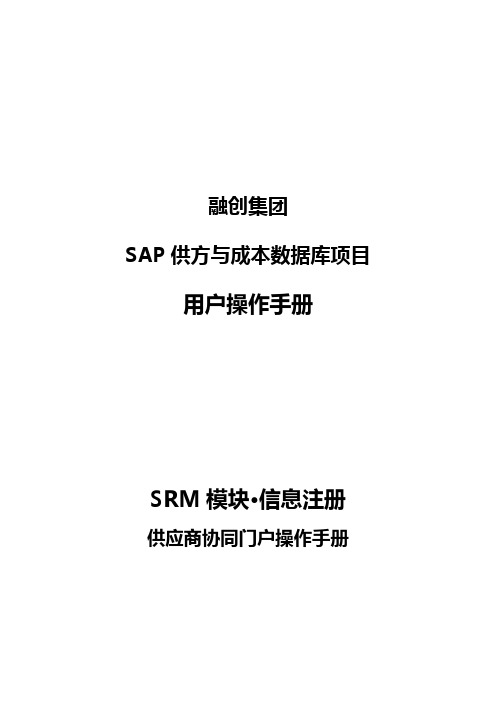
融创集团SAP供方与成本数据库项目用户操作手册SRM模块·信息注册供应商协同门户操作手册版本控制目录1 引言 ................................................................................................................. 错误!未定义书签。
1.1 编写目的..................................................................................................................... 错误!未定义书签。
1.2 名词定义..................................................................................................................... 错误!未定义书签。
2 操作手册 ......................................................................................................... 错误!未定义书签。
2.1 用户注册&供应商信息完善 ..................................................................................... 错误!未定义书签。
2.1.1 签约供应商注册&信息完善.......................................................................... 错误!未定义书签。
2.2 用户登录&用户中心管理 ......................................................................................... 错误!未定义书签。
SRM门户操作手册(2018)-供应商关系管理系统(SRM)

SRM门户操作手册(2018)供应商关系管理系统(SRM)一、登录SRM门户2. 在登录页面,输入您的用户名和密码。
3. “登录”按钮,进入SRM门户主界面。
二、SRM门户主界面介绍1. 导航栏:位于页面顶部,包含系统菜单、快捷操作、通知消息等功能。
2. 工作区:页面主体部分,展示各模块的操作界面。
3. 侧边栏:位于页面左侧,包含供应商管理、采购管理、合同管理、报表分析等功能模块。
4. 底部栏:位于页面底部,包含版权信息、技术支持等。
三、供应商管理模块1. 侧边栏的“供应商管理”按钮,进入供应商管理模块。
2. 查看供应商列表:系统默认展示所有供应商信息,可根据供应商名称、编号等条件进行搜索。
3. 添加供应商:“添加供应商”按钮,填写供应商基本信息,包括供应商名称、联系方式、地址等,“保存”即可。
4. 编辑供应商:在供应商列表中,找到需编辑的供应商,“编辑”按钮,修改相关信息后,“保存”。
5. 删除供应商:在供应商列表中,找到需删除的供应商,“删除”按钮,确认删除后,系统将永久删除该供应商信息。
四、采购管理模块1. 侧边栏的“采购管理”按钮,进入采购管理模块。
2. 查看采购订单:系统默认展示所有采购订单,可根据订单编号、供应商名称等条件进行搜索。
3. 添加采购订单:“添加采购订单”按钮,填写订单相关信息,包括供应商、商品、数量、金额等,“保存”即可。
4. 编辑采购订单:在采购订单列表中,找到需编辑的订单,“编辑”按钮,修改相关信息后,“保存”。
5. 删除采购订单:在采购订单列表中,找到需删除的订单,“删除”按钮,确认删除后,系统将永久删除该订单信息。
五、合同管理模块1. 侧边栏的“合同管理”按钮,进入合同管理模块。
2. 查看合同列表:系统默认展示所有合同,可根据合同编号、供应商名称等条件进行搜索。
3. 添加合同:“添加合同”按钮,填写合同相关信息,包括供应商、合同金额、签订日期等,“保存”即可。
4. 编辑合同:在合同列表中,找到需编辑的合同,“编辑”按钮,修改相关信息后,“保存”。
SRM系统操作手册
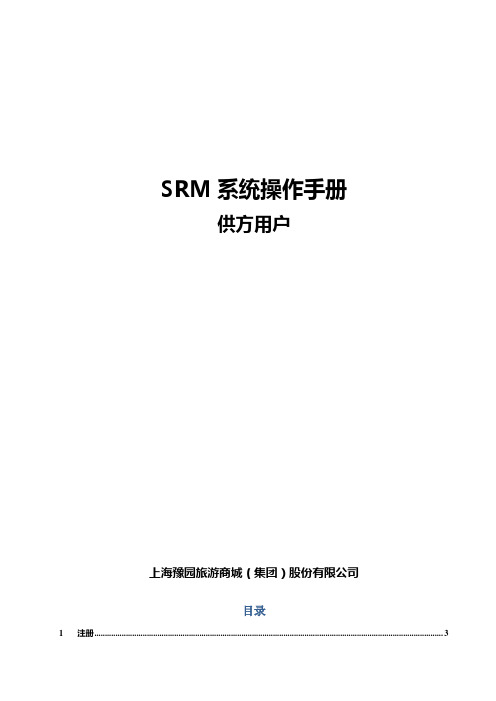
SRM系统操作手册供方用户上海豫园旅游商城(集团)股份有限公司目录1注册 (3)2修改个人信息 (4)3完善资料 (5)4上传资质 (7)5追加认证 (9)6发送认证 (10)7查看回复 (11)8资料变更 (7)1 注册SRM系统地址:点击【立即注册】出现注册对话框,需要输入公司名称、手机号码、短信验证码、个人用户姓名、用户密码注:系统会校验公司名称是否重复,如有重复不能再次注册,即贵司已是豫园的已注册供应商,可以直接登录。
如忘记ELS账号、个人账号、密码,请联系豫园相关对接人。
输入手机号码,点击【获取短信验证码】,手机收到验证码后,输入该验证码;设置密码和用户姓名,【同意使用协议】打勾,确认无误就可以点击【提交】,电脑界面和手机短信都会提示已注册成功,并反馈ELS账号、个人账号和密码。
点击【登录系统】,即进入到SRM系统2 修改个人信息支持修改姓名、手机号码和登录密码,供应商用户不使用邮箱功能、无需修改。
点击电话的【修改】输入手机号码后,获取验证码,收到验证码后维护验证码并点【更新】;输入一次旧密码二次新密码点【更新】。
3 完善资料菜单路径:供应商准入——供应商主数据注册成功登录系统的用户,会自动弹出完善资料界面,带*符号为必输项,无*符号可选项。
供应商品类存在四级结构,点开放大镜默认显示第一级,点开“+”展示下面三层结构。
第二层:分为经营性与非经营性,“非经营性采购”与“基建工程类采购”都为非经营性品类,一般由豫园股份总部进行审核资质;其他是各产业的经营性品类,由各产业自行审核资质,请您根据贵司提供的产品或服务,结合与各集团接洽的实际业务进行选择。
第三层:为实际品类第一层第四层:为实际品类第二层注:如品类选择有误,我司会将贵司发送过来的资质内容退回,维护正确后可重新发送。
其中三个字段有灰底文字提示,如下:法人持股企业:法定代表人参与持股的企业名称说明被投资企业名称:本公司参与对外投资的企业名称罗列投资企业名称:投资本公司的企业名称罗列4 资料修改认证已通过的供应商或前期已导入系统的供应商,支持供应商资料的再次修改菜单路径:供应商准入——供应商主数据灰底的字段不可修改,白底的字段可修改,修改完成后点击【保存】。
SAP生产业务配置及使用手册(英文版)
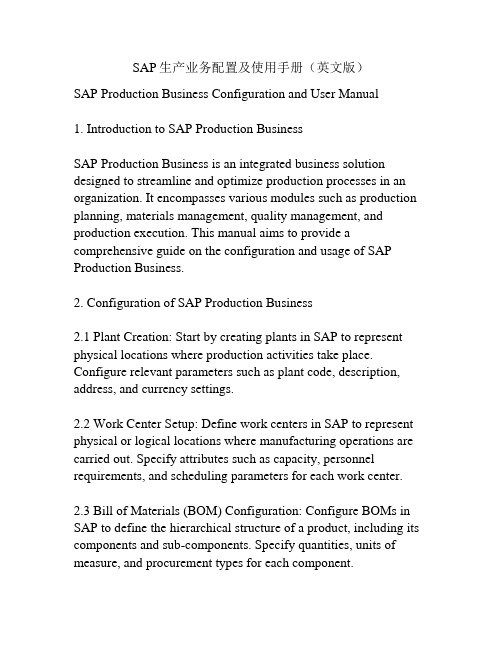
SAP生产业务配置及使用手册(英文版)SAP Production Business Configuration and User Manual1. Introduction to SAP Production BusinessSAP Production Business is an integrated business solution designed to streamline and optimize production processes in an organization. It encompasses various modules such as production planning, materials management, quality management, and production execution. This manual aims to provide a comprehensive guide on the configuration and usage of SAP Production Business.2. Configuration of SAP Production Business2.1 Plant Creation: Start by creating plants in SAP to represent physical locations where production activities take place. Configure relevant parameters such as plant code, description, address, and currency settings.2.2 Work Center Setup: Define work centers in SAP to represent physical or logical locations where manufacturing operations are carried out. Specify attributes such as capacity, personnel requirements, and scheduling parameters for each work center. 2.3 Bill of Materials (BOM) Configuration: Configure BOMs in SAP to define the hierarchical structure of a product, including its components and sub-components. Specify quantities, units of measure, and procurement types for each component.2.4 Routing Configuration: Set up routings in SAP to define the sequence of manufacturing operations required to produce a product. Specify work centers, operations, and standard values such as machine times and labor times for each operation.2.5 Material Master Configuration: Create material master records in SAP to represent products, raw materials, and semi-finished goods. Configure attributes such as material type, valuation class, and storage location for each material.2.6 Production Version Creation: Define production versions in SAP to represent different variants of a product. Specify the validity dates, BOMs, and routings associated with each production version.3. Usage of SAP Production Business3.1 Master Data Maintenance: Regularly update master data such as material master, BOMs, routings, and work centers to reflect changes in production processes. This ensures accurate planning and execution of production activities.3.2 Production Planning: Use the SAP Production Planning module to create production orders based on customer demand, sales forecasts, or stock requirements. Schedule production orders, allocate resources, and generate production plans to optimize production efficiency.3.3 Production Execution: Monitor and control production activities using the SAP Production Execution module. Recordproduction activities in real-time, track material consumption, and capture actual production times. This data can be used for analysis and reporting purposes.3.4 Quality Management: Integrate the SAP Quality Management module with SAP Production Business to ensure product quality and compliance with quality standards. Perform inspections, record quality test results, and manage quality notifications to address any non-conformities.3.5 Reporting and Analysis: Utilize SAP's reporting and analytics capabilities to gain insights into production performance, resource utilization, and product quality. Generate reports, dashboards, and key performance indicators to facilitate decision-making and continuous improvement.4. ConclusionThis SAP Production Business Configuration and User Manual provides a comprehensive guide on the configuration and usage of SAP Production Business. By following the steps outlined in this manual, organizations can optimize their production processes, enhance resource utilization, and improve product quality. Regular maintenance of master data and ongoing monitoring of production activities are crucial for the successful implementation and operation of SAP Production Business.5. Integration with Other ModulesSAP Production Business can be seamlessly integrated with other modules in the SAP ecosystem to further enhance the efficiencyand effectiveness of production processes.5.1 Integration with Materials Management (MM): Integration with the Materials Management module allows for the seamless flow of materials from procurement to production. SAP Production Business can automatically generate purchase requisitions and purchase orders for raw materials and components required for production orders. This ensures timely availability of materials and reduces the risk of production delays.5.2 Integration with Sales and Distribution (SD): Integration with the Sales and Distribution module enables a smooth flow of information from customer orders to production planning. Sales orders can automatically trigger the creation of production orders, allowing for efficient tracking and execution of customer demands. This integration also facilitates accurate planning of production capacity and resource allocation.5.3 Integration with Costing and Controlling (CO): Integration with the Costing and Controlling module enables comprehensive cost analysis and reporting for production activities. SAP Production Business captures real-time data on material consumption, labor costs, and overhead expenses. This data can be leveraged to analyze production costs, identify cost-saving opportunities, and improve profitability.5.4 Integration with Quality Management (QM): Integration with the Quality Management module ensures that stringent quality standards are maintained throughout the production process. SAP Production Business captures quality test results, manages qualitynotifications, and supports the implementation of corrective and preventive actions. This integration enhances product quality, reduces customer complaints, and ensures regulatory compliance.6. Best Practices for SAP Production BusinessTo maximize the benefits of SAP Production Business, it is essential to follow some best practices:6.1 Standardize and Streamline Processes: Before implementing SAP Production Business, evaluate existing production processes and eliminate unnecessary complexities. Standardize workflows, define clear roles and responsibilities, and streamline operations to ensure smooth integration with SAP.6.2 Ensure Accurate Master Data: Regularly update and maintain master data such as material master, BOMs, routings, and work centers. Accuracy and completeness of master data are critical for accurate planning, efficient production execution, and reliable reporting.6.3 Regular Training and Knowledge Transfer: Provide comprehensive training to production personnel to ensure they are proficient in using SAP Production Business. Conduct regular knowledge transfer sessions to share best practices, tips, and tricks for maximizing the utilization of SAP.6.4 Ongoing Monitoring and Continuous Improvement: Monitor production activities, measure key performance indicators (KPIs), and identify areas for improvement. Leverage SAP's reporting andanalytics capabilities to gain insights into production performance and identify opportunities for cost reduction, resource optimization, and quality enhancement.6.5 Engage Stakeholders: Involve key stakeholders such as production managers, planners, and quality assurance teams in the design and implementation of SAP Production Business. Their insights and feedback can help tailor the system to meet specific business requirements and ensure successful adoption.7. ConclusionSAP Production Business is a powerful solution that enables organizations to optimize production processes, improve resource utilization, and enhance product quality. By following the best practices outlined in this manual, organizations can maximize the benefits of SAP Production Business and achieve operational excellence. Integration with other SAP modules and ongoing monitoring of production activities are crucial for continuous improvement and maintaining a competitive edge in today's dynamic business environment.。
融创集团SAP供方与成本数据库项目用户操作手册SRM模块投标指引
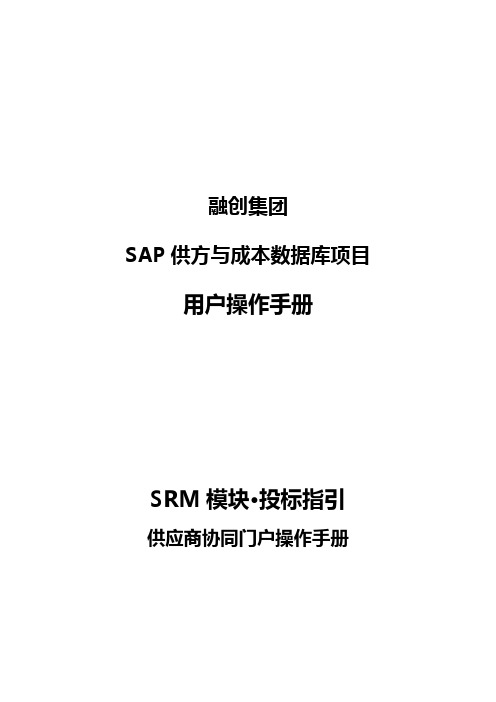
融创集团SAP供方与成本数据库项目用户操作手册SRM模块·投标指引供应商协同门户操作手册版本控制目录2.3 投标管理 ............................................................................................... 错误!未定义书签。
2.3.1我的招标邀请.......................................................................... 错误!未定义书签。
2.3.2 进行中的投标............................................................................. 错误!未定义书签。
2.3.3 已完成的投标............................................................................. 错误!未定义书签。
2.3 投标管理2.3.1我的招标邀请2.3.1.1 我要报名1)供应商登陆后进入用户中心,打开“我的招标邀请”,如下:在查询条件区域:可通过状态、招标公司、招标名称,查询指定的招标信息,维护信息后,点击;点击,进入招标邀请函查看页面,如下:点击,可查看/下载相关附件信息,如下,如需下载,点击;邀请函查看完成后,点击,进入报名页面,如下相关标段,默认全部选择,确认无误后,点击,即完成报名;对于不需要报名的标段或者需要取消报名的标段,取消对应标段的勾选,提交即可;2.3.1.2 保证金缴纳1)供应商登陆后进入用户中心,打开“我的招标邀请”,如下:对于需要缴纳保证金的招标,点击,打开如下页面:银行明细打钩,如下图:填写保证金金额,如果金额缴纳不足,请选择原因,如下图:点击,如下图,选择;在弹出的窗口中,点击,如下;选择需要上传的文件后,点,完成上传;上传完成后,点,提示“提交成功”后,点击,如下;如需上传多个附件,通过继续上传;待缴纳凭证确认完成后,保证金缴纳状态更新为“已缴纳”,如下;2.3.2 进行中的投标1)供应商登陆后进入用户中心,打开“进行中的投标”,如下:在查询条件区域:可通过招标编号、招标公司、招标名称,查询指定的招标信息,维护信息后,点击;点击,打开附件预览,可下载相关招标文件。
融创集团SAP供方与成本数据库项目用户操作手册SRM模块信息注册
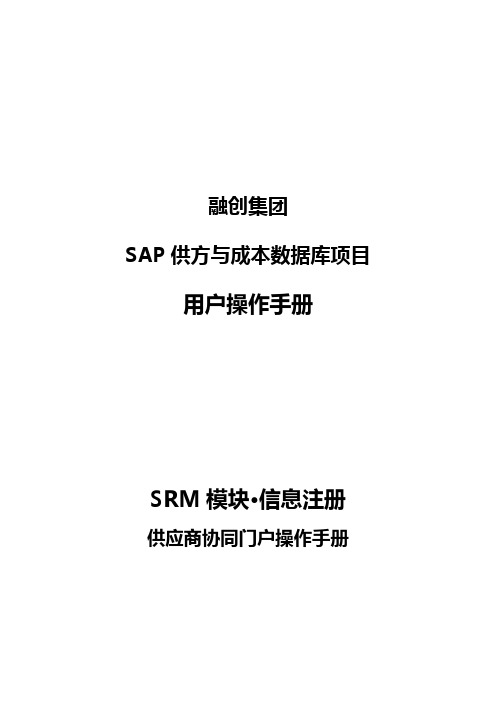
融创集团SAP供方与成本数据库项目用户操作手册SRM模块·信息注册供应商协同门户操作手册版本控制目录1 引言 ................................................................................................................. 错误!未定义书签。
1.1 编写目的..................................................................................................................... 错误!未定义书签。
1.2 名词定义..................................................................................................................... 错误!未定义书签。
2 操作手册 ......................................................................................................... 错误!未定义书签。
2.1 用户注册&供应商信息完善 ..................................................................................... 错误!未定义书签。
2.1.1 签约供应商注册&信息完善.......................................................................... 错误!未定义书签。
2.2 用户登录&用户中心管理 ......................................................................................... 错误!未定义书签。
供应商关系管理系统(SRM)用户操作手册说明书
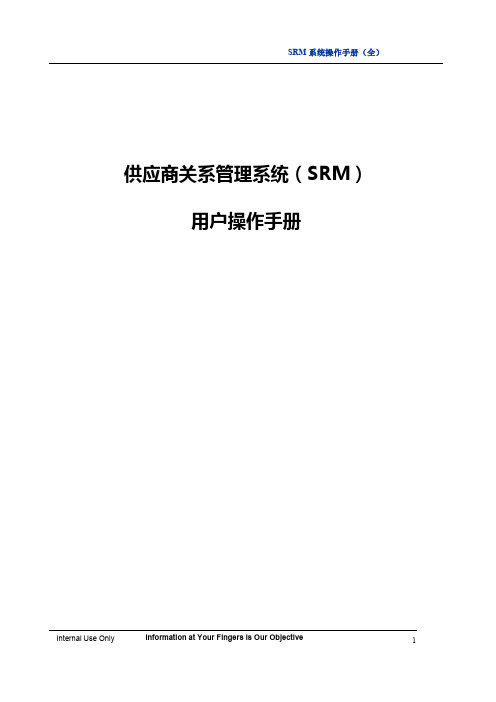
供应商关系管理系统(SRM)用户操作手册目录一、系统简介 (3)二、版本声明 (3)三、最终用户许可协议 (3)四、登录门户系统 (3)1、运行环境 (3)2、登录系统说明 (4)3、常见栏位说明 (4)五、供应商门户模块功能介绍及操作指导 (4)1、供应商信息 (5)2、计划管理 (7)2.1采购预测回复 (7)2.2采购预测查看 (8)3、订单回复 (8)3.1订单回复 (8)3.2代管料库存 (11)3.3PO交货情况 (11)4、结算管理 (12)4.1结算单管理 (12)4.2发票列表 (14)4.3对账单列表 (00)4.4付款通知 (00)5、修改信息申请 (17)6、修改密码 (18)六、操作书可能变更的情况 (18)一、系统简介感谢使用深圳创维数字技术有限公司(下称创维数字)供应商关系管理系统(简称SRM系统),该系统是创维数字推出的用于供应商与创维数字的业务往来办公软件。
SRM系统将会导引您完成例如采购预测回复及查看、PO确认及下载、交货及库存跟踪、结算查询对帐,发票上传及签收跟踪、供方信息注册及变更等工作,让您随时随地都可以通过SRM系统与创维进行业务往来,节省您的沟通成本。
二、版本声明SRM系统版权属于创维数字。
本系统为专业应用软件,允许创维数字的特许供应商在线使用。
本系统使用解释权归创维数字。
本程序受版权法和国际版权公约保护,用户未经授权不得擅自盗连或借予他人使用,违者责任自负,并将被追究相应法律责任。
三、最终用户许可协议许可:本系统版权属于创维数字。
本系统为专业应用软件,允许创维数字的特许供应商在线使用。
本系统使用解释权归创维数字。
警告:本程序受版权法和国际版权公约保护,用户未经授权不得擅自盗连或借予他人使用,违者责任自负,并将被追究相应法律责任。
许可终止:您若违返本协议的任一条款与条件,创维公司可能随时会终止许可。
终止许可之时,您必须立即销毁本系统及文档的所有拷贝,或归还给创维数字。
SAP 基金管理(FM)前台操作、及后台配置手册V01
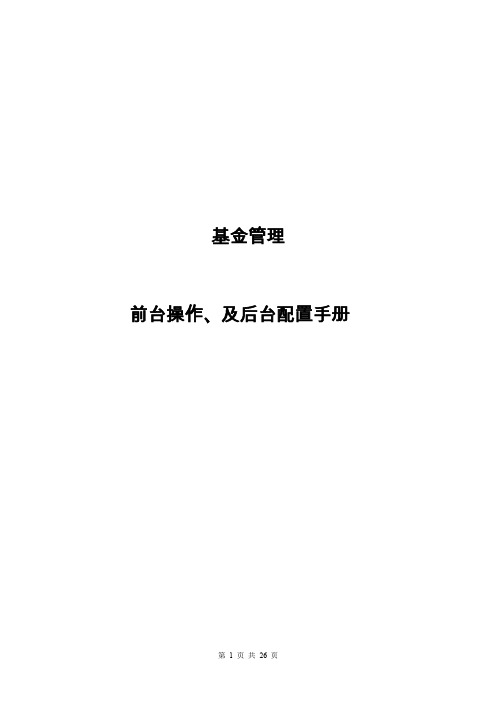
基金管理前台操作、及后台配置手册目录1.激活全局基金管理功能 (3)2.激活预算控制系统全局功能 (4)3.定义全局参数 (5)4.定义序号区间编号 (5)5.为FM范围分配编号范围 (6)6.创建/更改层次变式 (7)7.分配层次变式给FM范围 (8)8.编辑参数文件容差 (9)9.激活预算控制系统的账户分配要素 (10)10.定义预算类别 (10)11.定义预算类型 (10)12.分配预算类型给处理(批维护) (13)13.定义统计预算的预算类型 (13)14.分配预算处理的统计预算 (14)15.激活期间控制 (14)16.编辑状态 (15)17.检查公司代码 (17)18.激活/不激活资金管理 (18)19.创建基金中心主数据 (19)20.创建承诺项目 (21)21.更改标准层次 (22)22.处理科目衍射分配 (23)23.基金中心预算维护 (23)24.基金中心预算下达 (24)25.查询年度预算清单 (25)1.激活全局基金管理功能菜单路径:SPRO-行政机构管理-基本设置-激活全局基金管理功能2.激活预算控制系统全局功能菜单路径:SPRO-行政机构管理-资金管理部门-基本设置-激活预算控制系统全局功能3.定义全局参数菜单路径:SPRO-行政机构管理-资金管理-基本设置-定义全局参数4.定义序号区间编号菜单路径:SPRO-行政机构管理-资金管理部门-实际和承诺更新/集合-基本设置-基金管理行项目-为实际事务定义编号范围5.为FM范围分配编号范围菜单路径:SPRO-行政机构管理-资金管理部门-实际和承诺更新/集合-基本设置-基金管理行项目-为FM范围分配编号范围6.创建/更改层次变式菜单路径:SPRO-行政机构管理-资金管理部门-主数据-账户分配要素-基金中心-层次结构变式-创建/更改层次变式7.分配层次变式给FM范围菜单路径:SPRO-行政机构管理-资金管理部门-主数据-账户分配要素-基金中心-层次结构变式-分配层次变式给FM范围8.编辑参数文件容差菜单路径:SPRO-行政机构管理-资金管理部门-预算控制系统-可用性控制-编辑参数文件容差9.激活预算控制系统的账户分配要素菜单路径:SPRO-行政机构管理-资金管理部门-预算控制系统(BCS)-预算-基本设置-主数据的不使用-激活预算控制系统的账户分配要素10.定义预算类别菜单路径:SPRO-行政机构管理-资金管理部门-预算控制系统(BCS)-预算-基本设置-预算数据的定义-定义预算类别11.定义预算类型菜单路径: SPRO-行政机构管理-资金管理部门-预算控制系统(BCS)-预算-基本设置-预算数据的定义-预算类型-定义预算类型选中BT01,双击分配处理12.分配预算类型给处理(批维护)菜单路径: SPRO-行政机构管理-资金管理部门-预算控制系统(BCS)-预算-基本设置-预算数据的定义-预算类型-分配预算类型给处理(批维护)13.定义统计预算的预算类型菜单路径:SPRO-行政机构管理-资金管理部门-预算控制系统-预算-基本设置-预算数据的定义-统计预算的预算类型-定义统计预算的预算类型14.分配预算处理的统计预算菜单路径:SPRO-行政机构管理-资金管理部门-预算控制系统-预算-基本设置-预算数据的定义-统计预算的预算类型-分配预算处理的统计预算15.激活期间控制菜单路径:SPRO-行政机构管理-资金管理部门-预算控制系统-预算-控制预算流程-激活期间控制16.编辑状态菜单路径:SPRO-行政机构管理-资金管理部门-预算控制系统-预算-控制预算流程-编辑状态选中SA01,双击左边状态栏,分别显示如下:选中SA02,双击左边状态栏,分别显示如下:选中SA03,双击左边状态栏,分别显示如下:17.检查公司代码菜单路径:SPRO-行政机构管理-资金管理部门-实际和承诺更新/集合-检查公司代码18.激活/不激活资金管理菜单路径:SPRO-行政机构管理-资金管理部门-实际和承诺更新/集合-激活/不激活资金管理19.创建基金中心主数据菜单路径:会计核算-公共部门管理-基金管理-主数据—帐户分配要素—基金中心—单个处理-创建事务代码:FMSA20.创建承诺项目菜单路径:会计核算-公共部门管理-基金管理-主数据—帐户分配要素—承诺项目—单个处理事务代码:FMCIA21.更改标准层次菜单路径:会计核算-公共部门管理-基金管理-主数据—账户分配要素—承诺项目—层次结构—更改标准层次结构事务代码:FMCID22.处理科目衍射分配菜单路径:会计核算-公共部门管理-基金管理-主数据—使用帐户分配要素—处理科目分配衍生事务代码:FMDERIVER23.基金中心预算维护菜单路径:会计核算-公共部门管理-基金管理-预算—前期预算—初始预算—输入事务代码:FR5024.基金中心预算下达菜单路径:会计核算-公共部门管理-基金管理-预算—前期预算—释放—输入事务代码:FR51修改数据后,保存25.查询年度预算清单菜单路径:会计核算-公共部门管理-基金管理-信息系统-总计记录-前期预算-预算-年度预算-清单事务代码:FMRP_RFFMTO50。
- 1、下载文档前请自行甄别文档内容的完整性,平台不提供额外的编辑、内容补充、找答案等附加服务。
- 2、"仅部分预览"的文档,不可在线预览部分如存在完整性等问题,可反馈申请退款(可完整预览的文档不适用该条件!)。
- 3、如文档侵犯您的权益,请联系客服反馈,我们会尽快为您处理(人工客服工作时间:9:00-18:30)。
1.激活业务功能T-code: SFW52.定义SRM交易类型:2.1增加一般RFx类型和合同类型增加相关的RFx类型和中央合同类型:2.2增加TEB类型RFx:The following activities are relevant in Customizing for SAP Supplier Relationship Management:• You activate or deactivate the two-envelope RFx response function under SRM Server -> RFx ->Extended RFx Process -> Two-Envelope RFx Response -> Activate/Deactivate Two-Envelope RFx Response .• You define whether two-envelope RFx response is required for a transaction type under SRM Server -> RFx -> Extended RFx Process -> Tendering Options -> Define Tendering Options .•You define whether bidders receive an e-mail notification when their technical RFx response has been accepted or rejected and whether the price RFx response should be automatically rejected on rejectionof the technical RFx response. You do this under SRM Server -> RFx -> Extended RFx Process ->Two-Envelope RFx Response -> Define Basic Data for Two-Envelope RFx Response.•You define the cFolders in which technical RFx responses are stored for use during evaluation under SRM Server -> RFx -> Extended RFx Process -> Two-Envelope RFx Response -> Define Basic Data for Technical RFx Response Folders.You can implement the following BAdIs:•SRM Server -> Business Add-Ins -> RFx -> Extended RFx Process -> Two-Envelope RFx Response -> Enhance Folder AuthorizationYou use this BAdI to assign authorizations to the folders you have created for storing technical RFxresponses.•SRM Server -> Business Add-Ins -> RFx -> Extended RFx Process -> E-Mail Notification -> Enhance E-Mail ContentYou can use this BAdI to enhance the content of e-mail notifications sent on technical RFx responseopening and prequalification questionnaire acceptance/rejection.、2.2.1 cFolders for Technical RFx Responses/saphelp_srm70/helpdata/en/b8/e5de495d9d475c8f3e72993743e43c/content.htm When you create an RFx with two-envelope RFx response, the system creates a collaboration room inSAP Product Lifecycle Management (SAP PLM) cFolders containing the following default folders:▪ExternalContains documents that are to be shared with the RFx respondents.▪InternalContains documents that are only to be viewed by users from the purchasing organization.▪EvaluatorsContains evaluator comments.▪CollaborationUsed by RFx respondents and evaluators to exchange information, for example, the RFxrespondents can ask questions that are answered by the evaluators.▪Technical_BidsWhen the RFx respondent creates an RFx response, a folder is created under Technical_Bids inwhich the RFx respondent can store technical RFx response documents.NOTEYou can rename these folders or create your own folders in Customizing for Supplier Relationship Management under SRM Server Procurement for Public Sector Functions ApplicationSettings Tendering Two-Envelope RFx Response Define Basic Data for Technical RFx ResponseFolders.You use these folders to store all documents relating to the RFx. Before an RFx is published, the purchaser can upload documents to the folders and assign users read and write authorizations for the folders. For more information about SAP Supplier Relationship Management (SAP SRM) integration with cFolders, see Integration with SAP PLM cFolders.The following default folder authorizations are provided:For more information about creating additional folder authorizations, see the Business Add-In (BAdI) documentation in Customizing for Supplier Relationship Management under SRM Server Procurement for Public Sector Functions Customer Enhancements (BAdIs)Two-Envelope RFx Response Enhance Folder Authorization2.2.2 Integration with SAP PLM cFolders/saphelp_srm70/helpdata/en/46/44f771e4ab51ede10000000a114a6b/frameset.ht mSAP Supplier Relationship Management (SAP SRM) supports integration with SAP Product Lifecycle Management (PLM) cFolders 2.0 or higher. Once SAP PLM cFolders has been installed, purchasers can create a folder there to store information, and share it with potential suppliers. A template function is also available for both parties. This information includes, for example, specifications and design documents on particularly complex goods or services for which an RFx is being issued.Bidders can store information about their offer in a private area of the folder. From here, it can be reviewed by the purchasing side and the bidder in question. Confidentiality is assured, as the information is accessible only to those parties.2.2.2.1 Prerequisites▪You have installed SRM Server.▪You have installed and configured SAP PLM cFolders Release 2.0 or higher.▪You have ensured that any users defined in both systems have exactly the same user name in each system. If this is not the case, the system is unable to identify which users are involved in which folders and RFx documents.▪You have established the RFC destination between SRM Server and SAP PLM cFolders in Customizing for SAP SRM under SRM Server Technical Basic Settings Define RFCDestinations.▪You have defined the SAP PLM cFolders system in Customizing for SAP SRM under SRM Server Technical Basic Settings Define Backend Systems . Here you have defined a logicaldestination using the system type PLM cFolder from Release 2.0 and the RFC destination you defined above.RECOMMENDATIONSAP recommends that you install Single Sign-On so that you can switch more easily between the systems.2.2.2.2 ProcessThe following figure shows the points of integration between SAP PLM and SAP SRM:1. The purchaser creates an RFx in SAP SRM, and then creates a cFolder for that RFx. Thepurchaser can do this under Collaboration in the Documents area of the Header data tab page in SAP SRM. When the purchaser chooses Create, a folder is set up automatically in a public area in cFolders, as part of the competitive scenario.CAUTIONIt is important at this point to save the RFx by choosing Save. If the RFx is not saved andsubsequently gets lost, the link to the folder in cFolders will also be lost and you will be unable to retrieve it.2. The purchaser goes to the cFolder and invites the engineers on the purchasing side to place all therelevant design and specification information in the folder for potential bidders to view. Only the purchasing side can make changes to the public area of the folder.3. When potential bidders access an RFx, they can see whether or not a folder has been created forthat RFx. If it has, they can follow the link to the folder in the public area in cFolders, view theproject information, and decide if they wish to submit a bid.4. Once a bidder chooses Create bid, a private area is created automatically in cFolders and all thedata is copied from the public area to the private area.In this private area, bidders can place all the information surrounding their offer, and revise and update it at any time.5. The purchasing side determines a winning bid.6. All project participants on both the purchasing and supply sides can access the work areain cFolders, and add to and correct the data until all parties have agreed on the final and binding specifications. Methods for working together include:▪Documents▪Bookmarks▪Data sheets▪Discussions forumsThe link to cFolders is included in the bid and also in the follow-on purchase order or contract. The collaboration area remains open, allowing the purchaser and the supplier to refine the design documents even after the winning bid has been determined.2.2.2.3 More InformationFor more information about cFolder functions, see the documentation in the SAP PLMcFolders application.3.激活服务:4.分配新建的业务类型到用户:T-code:PPOMA_BBP - 处理组织模式把新增加的交易类型加入到对应的采购组织:5.增加RFx行项目概要和物料的层级关系: T-code:SE54修改层次结构模板HIER_SE增加物料MAT_ITM到概要OUTL:6.配置供应商传输缺省的组织结构7.激活服务采购:维护每个业务类型的层次结构模板:8.定义号码范围:逐个对每种业务定义编号范围9.定义寻源数据来源:10.激活货源清单更新11.激活信息记录自动更新12.激活RFx应答高级比价13.激活专家评标EBE:12.1激活评估开关12.2激活评估功能12.3激活问题库和问卷12.4指定SRM服务器地址(也可以用SE16维护结构/SRMEBE/V_CNSVAL)设置值为SRM服务器地址12.5 维护主题和内容设置值 /SRMEBE/ECM_MAIL_SUBENJOYSAP_LOGO/SRMEBE/ECM_MAIL_BDYX/SRMEBE/ECM_MAIL_ATTENJOYSAP_LOGO/SRMEBE/EVTR_CONF/SRMEBE/ECM_RPLY_BDY/SRMEBE/ERQ_MAIL_SUB/SRMEBE/ERQ_MAIL_BDY/SRMEBE/ERQ_URLREF维护以上各个内容T-code: SO1012.6定义评估阶段12.7定义评估人类别12.8定义类别层次结构12.9定义计算方法12.10启用授标按钮12.11定义问卷库12.12 维护号码段T-code:SNRO分别维护/SRMEBE/QS、/SRMEBE/EM、/SRMEBE/QN、/SRMEBE/GR的号码段。
