Outlook 点链接报错“由于本机的限制,该操作已被取消。请与系统管理员联系”
Office提示由于本机的限制该操作已被取消怎么办

Office提示由于本机的限制该操作已被取消怎么办正常在WORD中打开超链接直接按Ctrl再单击超链接即可打开超链接,而Outlook和excel 中,正常情况下直接单击超链接即可打开,但有时候打开所有Office中的超链接时却提示“由于本机的限制该操作,已被取消”:本经验按照研究性质的步骤介绍几种经多次验证可行的解决方法,但建议先尝试用简单快捷的方法三解决。
∙Windows OS∙Office1. 修复过Office或Office非法关闭,是多版本Office共存时有可能发生此故障,此时修改Office设置基本上都可修复。
2. 打开Word2007应用程序,单击左上角“Offoce按钮”,选择弹出面板右下角的“Word选项”按钮:3. 在打开的“Word选择”窗口左边,选择“校对”,再单击右边的“自动更正选项…”按钮:4. 在弹出的“自动更正”对话框中,选择“键入时自动套用格式”选项卡,如果“Internet及网络路径替换为超链接”复选框已经是取消状态,尝试勾选上:5. 最后单击“确定”按钮即可,重新打开Word/Ecel,其中的链接可以正常打开。
6. 如果“Internet及网络路径替换为超链接”复选框已经是勾选状态,尝试取消它,再重新打开WORD或EXCEL,链接应该可以正常打开。
7. 别忘记确保“用ctrl+点击跟踪超链接”处于选中状态:1. 使用软件修复或优化过电脑、某些杀毒软件查杀病毒也会造成此问题。
2. 打开IE浏览器,点击“工具”菜单,在弹出的菜单中选择“Internet选项”命令:3. 在打开的“Interne t选项”对话框中,切换到“高级”选项卡;4. 建议先点击“还原高级设置”按钮,再单击“重置...”按钮重置IE:5. 在打开的“重置Internet Explorer设置”对话框中,建议勾选上“删除个性化设置”,再单击“重置”按钮:6. 点击“重置”按钮后会弹出新的“重置Internet Explorer设置”窗口,稍等一会即可:7. 单击“关闭”按钮完成操作;8. 重新打开office,应该可以正常打开超链接;9. 重置IE后一些之前的IE设置会被改变,建议重新设置。
Outlook邮件中的网页链接无法打开

Outlook邮件中的网页链接无法打开故障一打开Outlook邮件的网页弹出下面的错误:如图1,中文版:"由于本机的限制,该操作已被取消。
请与系统管理员联系。
"如图2,英文版:"This operation has been canceled due to restrictions effect on this computer.Please contact your system administrator."这是因为文件类型关联错误造成的,只要将文件类型关联修复就好了。
这种故障的解决方法,请看“方法/步骤1”方法:1.首先要将IE浏览器设置成默认浏览器2.点击左下角的“开始”,在运行或搜索栏中输入"regedit",点击回车键3.弹出“注册表编辑器”,找到如下的路径:[HKEY_CURRENT_USER \Software \classes \.html]注意:如果没有这个键值,就新建个".html"4.右键单击右边空白处的"Default",选择“修改”出现“编辑字符串”界面,在“数值数据”中将"ChromeHTML"或"360seURL"改成htmlfile 注意:如果之前你安装的是谷歌浏览器,这里就会显示:ChromeHTML如果之前你安装的是360浏览器,这里就会显示:360seURL如果之前你安装的是火狐浏览器,这里就会显示:FireFoxHTML安装不同的浏览器,这里就会显示不同的数据数值5. 检查注册表中是否存在下面的键值,如果存在就重复步骤4和步骤5。
编辑好后,退出注册表编辑器。
[HKEY_CURRENT_USER \Software \classes \.htm][HKEY_CURRENT_USER \Software \classes \.shtml][HKEY_CURRENT_USER \Software \classes \.xhtml][HKEY_CURRENT_USER \Software \classes \.xhtm]重新打开Outlook,点击邮件中的网页就可以使用IE浏览器打开了。
Outlook 点链接报错“由于本机的限制,该操作已被取消。请与系统管理员联系”-推荐下载
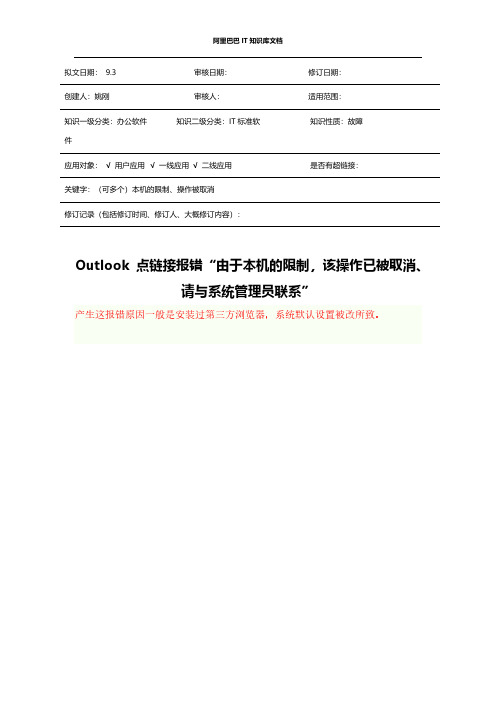
阿里巴巴IT知识库文档
拟文日期:9.3审核日期:修订日期:
创建人:姚刚审核人:适用范围:
知识性质:故障
知识一级分类:办公软件知识二级分类:IT标准软
件
应用对象:√用户应用√一线应用√二线应用是否有超链接:
关键字:(可多个)本机的限制、操作被取消
修订记录(包括修订时间、修订人、大概修订内容):
Outlook 点链接报错“由于本机的限制,该操作已被取消、
请与系统管理员联系”
产生这报错原因一般是安装过第三方浏览器,系统默认设置被改所致。
Regedit 打开注册表\HKEY_MACHINE\SOFTWARE\Classes\.html 将“(默认)”的参数改为“ htmlfile ”。
本次操作由于这台计算机的限制而被取消.请与您的系统管理员联系
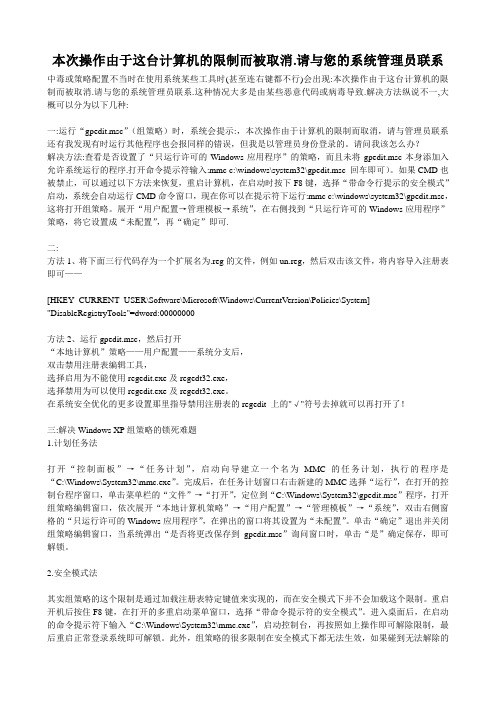
本次操作由于这台计算机的限制而被取消.请与您的系统管理员联系中毒或策略配置不当时在使用系统某些工具时(甚至连右键都不行)会出现:本次操作由于这台计算机的限制而被取消.请与您的系统管理员联系.这种情况大多是由某些恶意代码或病毒导致.解决方法纵说不一,大概可以分为以下几种:一:运行“gpedit.msc”(组策略)时,系统会提示:,本次操作由于计算机的限制而取消,请与管理员联系还有我发现有时运行其他程序也会报同样的错误,但我是以管理员身份登录的。
请问我该怎么办?解决方法:查看是否设置了“只运行许可的Windows应用程序”的策略,而且未将gpedit.msc本身添加入允许系统运行的程序.打开命令提示符输入:mmc c:\windows\system32\gpedit.msc 回车即可)。
如果CMD也被禁止,可以通过以下方法来恢复,重启计算机,在启动时按下F8键,选择“带命令行提示的安全模式”启动,系统会自动运行CMD命令窗口,现在你可以在提示符下运行:mmc c:\windows\system32\gpedit.msc,这将打开组策略。
展开“用户配置→管理模板→系统”,在右侧找到“只运行许可的Windows应用程序”策略,将它设置成“未配置”,再“确定”即可.二:方法1、将下面三行代码存为一个扩展名为.reg的文件,例如un.reg,然后双击该文件,将内容导入注册表即可——[HKEY_CURRENT_USER\Software\Microsoft\Windows\CurrentVersion\Policies\System] "DisableRegistryTools"=dword:00000000方法2、运行gpedit.msc,然后打开“本地计算机”策略——用户配置——系统分支后,双击禁用注册表编辑工具,选择启用为不能使用regedit.exe及regedt32.exe,选择禁用为可以使用regedit.exe及regedt32.exe。
【VIP专享】Outlook邮件中的网页链接无法打开,如何解决

Outlook邮件中的网页链接无法打开,如何解决?分步阅读由于安装了别的浏览器并将它们设置成默认浏览器,如谷歌,火狐,360安全浏览器,当把他们卸载后,发现Outlook中网页链接无法打开,出现了各种问题。
到底是什么原因引起的?原来安装了别的浏览器并设置默认浏览器后,邮件中的网页就会默认使用这个浏览器打开。
一旦卸载了这个浏览器,超链接的文件类型关联或文件应用程序关联还是默认使用卸载的浏览器,使用IE就无法打开邮件中的网页链接。
简而言之,就是文件类型和文件的应用程序关联错误造成的。
下面,小编就给和大家介绍下在XP和windows7系统中outlook中网页无法打开时的解决方法。
工具/原料∙ Microsoft Office Outlook∙注册表编辑器故障一∙打开Outlook邮件的网页弹出下面的错误:如图1,中文版:"由于本机的限制,该操作已被取消。
请与系统管理员联系。
"如图2,英文版:"This operation has been canceled due to restrictions effect on this computer.Please contact your system administrator."这是因为文件类型关联错误造成的,只要将文件类型关联修复就好了。
这种故障的解决方法,请看“方法/步骤1”故障二∙打开Outlook邮件中的网页链接,弹出一个对话框:“定位链接浏览器”,如图,这是因为文件应用程序关联错误造成的,需要修复关联的正确的应用程序。
这种故障是Outlook 2003才会出现的故障,与操作系统无关,但是XP和win7的解放方法是不一样的。
这种故障的解决方法,请看“方法/步骤2”故障三∙打开Outlook邮件中的网页链接,出现下面的错误,如图:“一般性错误。
该URL是:…………………………。
找不到应用程序。
”这也是因为文件关联应用程序错误造成的,需要修复关联的正确的应用程序。
Office_20102007_由于本机的限制_该操作已被取消

Office文档均提示“由于本机的限制该操作已被取消”。
我的Office2010里word,excell,outlook中的所有超级链接都有本地权限问题,如上提示,请问如何解决。
回答:根据您的描述,我理解为当您使用Office 2010 中的超级链接的时候,收到了“由于本机的限制,该操作已被取消”的错误信息。
通过研究,引起这个错误的原因有很多种,您可以先对下面的设置进行修改看看有没有帮助:查看Word设置1.打开Word 2010,然后点击 Word Option 选项2.点击Proofing标签,然后点击AutoCorrect Options选项3.点击AutoFormat As Your Type 标签4.看看Internet and network paths with hyperlinks选项有没有勾选如果问题还存在,则继续进行下面的修改:您看到的文章来自活动目录seo /c1451429/查看IE设置1.在IE中,点击Tools 选项,然后选择Internet Option 选项2.点击Programs,然后选择重置Web设置重要提示:请您提前备份好注册表,以防误操作导致严重后果。
How to back up and restore the registry in Windows/kb/322756/查看注册表键值1. 在Run中输入regedit,打开注册表2. 找到下面的路径: HKEY_CURRENT_USER\Software\Classes\.html如果没有.html就新建一个,把默认的键值改为:htmlfile3. 重新启动office然后看看问题还存不存在。
如果仍然存在那么请尝试下列步骤,打开一个记事本,复制下列内容,然后另存为.reg文件,然后双击导入:Windows Registry Editor Version 5.00[HKEY_CLASSES_ROOT\.htm]"PerceivedType"="text"@="htmlfile""Content Type"="text/html"[HKEY_CLASSES_ROOT\.htm\OpenWithList][HKEY_CLASSES_ROOT\.htm\OpenWithList\Excel.exe][HKEY_CLASSES_ROOT\.htm\OpenWithList\Excel.exe\shell][HKEY_CLASSES_ROOT\.htm\OpenWithList\Excel.exe\shell\edit]@="&Open"[HKEY_CLASSES_ROOT\.htm\OpenWithList\Excel.exe\shell\edit\command]@="\"C:\\Program Files\\Microsoft Office\\Office12\\EXCEL.EXE\" /e" "command"=hex(7):76,00,55,00,70,00,41,00,56,00,35,00,21,00,21,00,21,00,21,00,\ 21,00,21,00,21,00,21,00,21,00,4d,00,4b,00,4b,00,53,00,6b,00,45,00,58,00,43,\ 00,45,00,4c,00,46,00,69,00,6c,00,65,00,73,00,3e,00,74,00,57,00,7b,00,7e,00,\ 24,00,34,00,51,00,5d,00,63,00,40,00,49,00,49,00,3d,00,6c,00,32,00,78,00,61,\ 00,54,00,4f,00,35,00,20,00,2f,00,65,00,00,00,00,00[HKEY_CLASSES_ROOT\.htm\OpenWithList\Excel.exe\shell\edit\ddeexec]@="[open(\"%1\")]"[HKEY_CLASSES_ROOT\.htm\OpenWithList\Excel.exe\shell\edit\ddeexec\application] @="Excel"[HKEY_CLASSES_ROOT\.htm\OpenWithList\Excel.exe\shell\edit\ddeexec\topic]@="system"[HKEY_CLASSES_ROOT\.htm\OpenWithList\Microsoft Office Excel][HKEY_CLASSES_ROOT\.htm\OpenWithList\Microsoft Office Excel\shell][HKEY_CLASSES_ROOT\.htm\OpenWithList\Microsoft Office Excel\shell\edit]@="&Open"[HKEY_CLASSES_ROOT\.htm\OpenWithList\Microsoft Office Excel\shell\edit\command] @="\"C:\\Program Files\\Microsoft Office\\Office12\\EXCEL.EXE\" /e" "command"=hex(7):76,00,55,00,70,00,41,00,56,00,35,00,21,00,21,00,21,00,21,00,\ 21,00,21,00,21,00,21,00,21,00,4d,00,4b,00,4b,00,53,00,6b,00,45,00,58,00,43,\ 00,45,00,4c,00,46,00,69,00,6c,00,65,00,73,00,3e,00,74,00,57,00,7b,00,7e,00,\ 24,00,34,00,51,00,5d,00,63,00,40,00,49,00,49,00,3d,00,6c,00,32,00,78,00,61,\ 00,54,00,4f,00,35,00,20,00,2f,00,65,00,00,00,00,00[HKEY_CLASSES_ROOT\.htm\OpenWithList\Microsoft Office Excel\shell\edit\ddeexec] @="[open(\"%1\")]"[HKEY_CLASSES_ROOT\.htm\OpenWithList\Microsoft Office Excel\shell\edit\ddeexec\application]@="Excel"[HKEY_CLASSES_ROOT\.htm\OpenWithList\Microsoft Office Excel\shell\edit\ddeexec\topic]@="system"[HKEY_CLASSES_ROOT\.htm\OpenWithList\Microsoft Office Publisher][HKEY_CLASSES_ROOT\.htm\OpenWithList\Microsoft Office Publisher\shell][HKEY_CLASSES_ROOT\.htm\OpenWithList\Microsoft Office Publisher\shell\edit]@="&Open"[HKEY_CLASSES_ROOT\.htm\OpenWithList\Microsoft Office Publisher\shell\edit\command]@="\"C:\\Program Files\\Microsoft Office\\Office12\\MSPUB.EXE\" %1" "command"=hex(7):76,00,55,00,70,00,41,00,56,00,35,00,21,00,21,00,21,00,21,00,\ 21,00,21,00,21,00,21,00,21,00,4d,00,4b,00,4b,00,53,00,6b,00,50,00,75,00,62,\ 00,50,00,72,00,69,00,6d,00,61,00,72,00,79,00,3e,00,74,00,57,00,7b,00,7e,00,\ 24,00,34,00,51,00,5d,00,63,00,40,00,3f,00,46,00,40,00,36,00,6b,00,78,00,61,\ 00,54,00,4f,00,35,00,20,00,25,00,31,00,00,00,00,00[HKEY_CLASSES_ROOT\.htm\OpenWithList\Microsoft Office Word][HKEY_CLASSES_ROOT\.htm\OpenWithList\Microsoft Office Word\shell][HKEY_CLASSES_ROOT\.htm\OpenWithList\Microsoft Office Word\shell\edit]@="&Open"[HKEY_CLASSES_ROOT\.htm\OpenWithList\Microsoft Office Word\shell\edit\command] @="\"C:\\Program Files\\Microsoft Office\\Office12\\WINWORD.EXE\" /n /dde" "command"=hex(7):76,00,55,00,70,00,41,00,56,00,35,00,21,00,21,00,21,00,21,00,\ 21,00,21,00,21,00,21,00,21,00,4d,00,4b,00,4b,00,53,00,6b,00,57,00,4f,00,52,\ 00,44,00,46,00,69,00,6c,00,65,00,73,00,3e,00,74,00,57,00,7b,00,7e,00,24,00,\ 34,00,51,00,5d,00,63,00,40,00,35,00,64,00,31,00,60,00,2c,00,78,00,61,00,54,\ 00,4f,00,35,00,20,00,2f,00,6e,00,20,00,2f,00,64,00,64,00,65,00,00,00,00,00 [HKEY_CLASSES_ROOT\.htm\OpenWithList\Microsoft Office Word\shell\edit\ddeexec] @="[REM _DDE_Direct][FileOpen(\"%1\")]"[HKEY_CLASSES_ROOT\.htm\OpenWithList\Microsoft Office Word\shell\edit\ddeexec\Application]@="WinWord"[HKEY_CLASSES_ROOT\.htm\OpenWithList\Microsoft Office Word\shell\edit\ddeexec\Topic]@="System"[HKEY_CLASSES_ROOT\.htm\OpenWithList\MSPub.exe][HKEY_CLASSES_ROOT\.htm\OpenWithList\MSPub.exe\shell][HKEY_CLASSES_ROOT\.htm\OpenWithList\MSPub.exe\shell\edit]@="&Open"[HKEY_CLASSES_ROOT\.htm\OpenWithList\MSPub.exe\shell\edit\command]@="\"C:\\Program Files\\Microsoft Office\\Office12\\MSPUB.EXE\" %1" "command"=hex(7):76,00,55,00,70,00,41,00,56,00,35,00,21,00,21,00,21,00,21,00,\ 21,00,21,00,21,00,21,00,21,00,4d,00,4b,00,4b,00,53,00,6b,00,50,00,75,00,62,\ 00,50,00,72,00,69,00,6d,00,61,00,72,00,79,00,3e,00,74,00,57,00,7b,00,7e,00,\ 24,00,34,00,51,00,5d,00,63,00,40,00,3f,00,46,00,40,00,36,00,6b,00,78,00,61,\ 00,54,00,4f,00,35,00,20,00,25,00,31,00,00,00,00,00[HKEY_CLASSES_ROOT\.htm\OpenWithList\notepad.exe]@=""[HKEY_CLASSES_ROOT\.htm\OpenWithList\WinWord.exe][HKEY_CLASSES_ROOT\.htm\OpenWithList\WinWord.exe\shell][HKEY_CLASSES_ROOT\.htm\OpenWithList\WinWord.exe\shell\edit]@="&Open"[HKEY_CLASSES_ROOT\.htm\OpenWithList\WinWord.exe\shell\edit\command]@="\"C:\\Program Files\\Microsoft Office\\Office12\\WINWORD.EXE\" /n /dde" "command"=hex(7):76,00,55,00,70,00,41,00,56,00,35,00,21,00,21,00,21,00,21,00,\ 21,00,21,00,21,00,21,00,21,00,4d,00,4b,00,4b,00,53,00,6b,00,57,00,4f,00,52,\ 00,44,00,46,00,69,00,6c,00,65,00,73,00,3e,00,74,00,57,00,7b,00,7e,00,24,00,\ 34,00,51,00,5d,00,63,00,40,00,35,00,64,00,31,00,60,00,2c,00,78,00,61,00,54,\ 00,4f,00,35,00,20,00,2f,00,6e,00,20,00,2f,00,64,00,64,00,65,00,00,00,00,00 [HKEY_CLASSES_ROOT\.htm\OpenWithList\WinWord.exe\shell\edit\ddeexec]@="[REM _DDE_Direct][FileOpen(\"%1\")]"[HKEY_CLASSES_ROOT\.htm\OpenWithList\WinWord.exe\shell\edit\ddeexec\Application] @="WinWord"[HKEY_CLASSES_ROOT\.htm\OpenWithList\WinWord.exe\shell\edit\ddeexec\Topic]@="System"[HKEY_CLASSES_ROOT\.htm\PersistentHandler]@="{eec97550-47a9-11cf-b952-00aa0051fe20}"[HKEY_CLASSES_ROOT\.html]"PerceivedType"="text"@="htmlfile""Content Type"="text/html"[HKEY_CLASSES_ROOT\.html\PersistentHandler]@="{eec97550-47a9-11cf-b952-00aa0051fe20}"[HKEY_CLASSES_ROOT\htmlfile]"AppUserModelID"="Microsoft.InternetExplorer.Default"@="HTML Document""FriendlyTypeName"="@C:\\Windows\\System32\\ieframe.dll,-912"[HKEY_CLASSES_ROOT\htmlfile\ScriptHostEncode]@="{0CF774D0-F077-11D1-B1BC-00C04F86C324}"[HKEY_CLASSES_ROOT\htmlfile\shell]@="opennew"[HKEY_CLASSES_ROOT\htmlfile\shell\Edit]@="&Edit"[HKEY_CLASSES_ROOT\htmlfile\shell\Edit\command]@="\"C:\\Program Files\\Microsoft Office\\Office12\\msohtmed.exe\" %1"[HKEY_CLASSES_ROOT\htmlfile\shell\open]@="Open in S&ame Window""MUIVerb"="@C:\\Windows\\System32\\ieframe.dll,-5732"[HKEY_CLASSES_ROOT\htmlfile\shell\open\command]@="\"C:\\Program Files\\Internet Explorer\\iexplore.exe\" -nohome"[HKEY_CLASSES_ROOT\htmlfile\shell\open\ddeexec]@="\"file://%1\",,-1,,,,,""NoActivateHandler"=""[HKEY_CLASSES_ROOT\htmlfile\shell\open\ddeexec\Application]@="IExplore"[HKEY_CLASSES_ROOT\htmlfile\shell\open\ddeexec\Topic]@="WWW_OpenURL"[HKEY_CLASSES_ROOT\htmlfile\shell\opennew]@="&Open""MUIVerb"="@C:\\Windows\\System32\\ieframe.dll,-5731"[HKEY_CLASSES_ROOT\htmlfile\shell\opennew\command]@="\"C:\\Program Files\\Internet Explorer\\iexplore.exe\" %1" [HKEY_CLASSES_ROOT\htmlfile\shell\opennew\ddeexec]@="\"%1\",,-1,0,,,,""NoActivateHandler"=""[HKEY_CLASSES_ROOT\htmlfile\shell\opennew\ddeexec\Application] @="IExplore"[HKEY_CLASSES_ROOT\htmlfile\shell\opennew\ddeexec\IfExec]@="*"[HKEY_CLASSES_ROOT\htmlfile\shell\opennew\ddeexec\Topic]@="WWW_OpenURLNewWindow"。
“由于本机的限制,该操作已被取消,请与管理员联系”的彻底解决方法。.doc

“由于本机的限制,该操作已被取消,请与管理员联系”的彻底解决方法。
现象:Office 2003的word中的超链接不能使用,点击这些超链接出现“由于本机的限制,该操作已被取消,请与系统管理员联系”的提示。
原因分析:第一种:默认浏览器不是IE导致第二种:自动更正或是拼写检查时误将"Internet及网络路径替换为超级链接" 项勾选造成•解决方案:第一步:打开word或excel,菜单里选择“工具—自动更正选项”,单击“键入时自动套用格式”选项卡,勾选“Internet及网络路径替换为超级链接”复选框(如果已勾选,则取消)。
重新打开word/excel 或是outlook。
第二步:IE -工具-Internet 选项,点“程序”,在“默认的WE浏览器”中点“设为默认值”,就可以解决这个问题,在word中点链接不再提示“由于本机的限制,该操作已被取消,请与系统管理员联系”这个信息了。
操作演示:工具U)I衷格®餅互和谱隆(5〕rrflrwg ut+单击语WQJ宇数境计世、■一…共享工作区简修订Ct) Ctrl+Sliift+E信函母邮徉的k•-V自动更正塢顼®自毂©a,自动更正自动更正鍵入时目动套用格式自动團立集自动對麟式11■V=TEL”LlEr=E ・LlTg・£r L”L,EK rr ・*,LIL・L1应用0内置标题祥式①)回自动项目符号列表QI?0列表样式©0苴他段落祥式②替按叼直弓启替换为弯引号创回序号Uh)替换为上标@)□分数〔1F刃替换为分数字符佝0)0连字符(-〕替换为长划蝮(-)①叼*加粗*和-倾斜_替换为真正格式盘)0 Internet及网絡路径替癡为趙德接(1)0段落开头空格采用首行缩进厦)0匹配左右括号迪0删除中文和西文文字之间不必要的空格(Q)刁长元青符替换为短划线QD叼样式怎)始终应用“自动套用格式"回纯丈本型VfordHail文裆Q).确莖][取消 |怦1 •页面安全⑸* 扃百M 新打开上決浏览"⑸ 齐-弹出®口阴止程序© 牙W管理加載项⑥ a 氓驰工昨也 =g 藁苕炷鰹国『壽容性視附设童(D i/全屏显示⑴H1■ Ifttftraict 連项仪)自动更正fx自动套用格式智能标记自动更正 ’籬入时自动磐用榕式—1e e «~« Err.EE rm el.ee i~«ei e e y e r匚自动團文集羅入时自动替换回直引号替换左弯引号叼序号(1就)替换肯上标 分数〔M2)替换为分数字符购) 连字苻(--)替换为长划找(一) 长元音符替换肯短划线★加粗*和_倾斜一替换为其正格式 及网第路谥替换为超輕接 段落幷头空格采用首行缩进[Z I Z第二步: 键入时自动应用自动项目符号列表 自动編号列表 框线 表格 內置标题稈式 日期样式0落款样式应用到信函落款键入时自动实现0将列表项开赔的格式设为与苴前一项相似 1^1 田 T ■&}» ^Tl ^-4 pV-vn *r *确定 取消Internet 选项主页,, ;要创建主页选项卡,谙在各地址行键入地址©).Internet 选项常规 安全 隨冠一 ]|内容]底接应序 高级Internet 程序可以Windows 目幼用于毋个Irdermt 服务的程序.电子邮件(£):默认的Web 浏览器Internet Explorer 是默认的 Web 浏览器•□如果Internet Explorer 不是猷认的Web 浏»提 示我.CD管理加我项髦或禁用安装在系统中的浏览器加[管理加载项他)]常规 安全 隐私 内容连接 程序高级新闻组Q):Outlook Express Internet 电话(J):NetMeeting日历(C): 联系人列表d):Microsoft Office Outlook Microsoft Office OutlookI?区ittp : //wvrw. haol23. com/[使用当前页C )J [使用默认值0)][便用空白页©)J取消应用@)HTML 编辑器QI ):设为我认值Q)载项。
office2010超链接由于本机限制,该操作已被取消,请与系统管理...解决方...
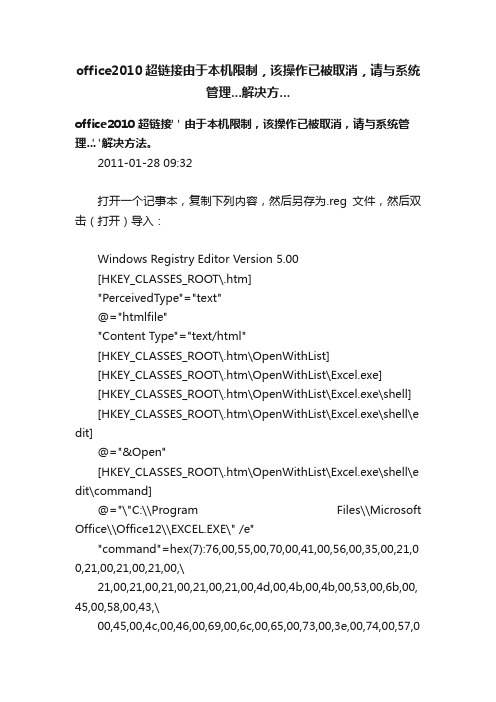
office2010超链接由于本机限制,该操作已被取消,请与系统管理...解决方...office2010 超链接 " 由于本机限制,该操作已被取消,请与系统管理..."解决方法。
2011-01-28 09:32打开一个记事本,复制下列内容,然后另存为.reg文件,然后双击(打开)导入:Windows Registry Editor Version 5.00[HKEY_CLASSES_ROOT\.htm]"PerceivedType"="text"@="htmlfile""Content Type"="text/html"[HKEY_CLASSES_ROOT\.htm\OpenWithList][HKEY_CLASSES_ROOT\.htm\OpenWithList\Excel.exe][HKEY_CLASSES_ROOT\.htm\OpenWithList\Excel.exe\shell] [HKEY_CLASSES_ROOT\.htm\OpenWithList\Excel.exe\shell\e dit]@="&Open"[HKEY_CLASSES_ROOT\.htm\OpenWithList\Excel.exe\shell\e dit\command]@="\"C:\\Program Files\\Microsoft Office\\Office12\\EXCEL.EXE\" /e""command"=hex(7):76,00,55,00,70,00,41,00,56,00,35,00,21,0 0,21,00,21,00,21,00,\21,00,21,00,21,00,21,00,21,00,4d,00,4b,00,4b,00,53,00,6b,00, 45,00,58,00,43,\00,45,00,4c,00,46,00,69,00,6c,00,65,00,73,00,3e,00,74,00,57,00,7b,00,7e,00,\24,00,34,00,51,00,5d,00,63,00,40,00,49,00,49,00,3d,00,6c,00, 32,00,78,00,61,\00,54,00,4f,00,35,00,20,00,2f,00,65,00,00,00,00,00[HKEY_CLASSES_ROOT\.htm\OpenWithList\Excel.exe\shell\e dit\ddeexec]@="[open(\"%1\")]"[HKEY_CLASSES_ROOT\.htm\OpenWithList\Excel.exe\shell\e dit\ddeexec\application]@="Excel"[HKEY_CLASSES_ROOT\.htm\OpenWithList\Excel.exe\shell\e dit\ddeexec\topic]@="system"[HKEY_CLASSES_ROOT\.htm\OpenWithList\Microsoft Office Excel][HKEY_CLASSES_ROOT\.htm\OpenWithList\Microsoft Office Excel\shell][HKEY_CLASSES_ROOT\.htm\OpenWithList\Microsoft Office Excel\shell\edit]@="&Open"[HKEY_CLASSES_ROOT\.htm\OpenWithList\Microsoft Office Excel\shell\edit\command]@="\"C:\\Program Files\\Microsoft Office\\Office12\\EXCEL.EXE\" /e""command"=hex(7):76,00,55,00,70,00,41,00,56,00,35,00,21,0 0,21,00,21,00,21,00,\21,00,21,00,21,00,21,00,21,00,4d,00,4b,00,4b,00,53,00,6b,00, 45,00,58,00,43,\00,45,00,4c,00,46,00,69,00,6c,00,65,00,73,00,3e,00,74,00,57,0 0,7b,00,7e,00,\24,00,34,00,51,00,5d,00,63,00,40,00,49,00,49,00,3d,00,6c,00, 32,00,78,00,61,\00,54,00,4f,00,35,00,20,00,2f,00,65,00,00,00,00,00[HKEY_CLASSES_ROOT\.htm\OpenWithList\Microsoft Office Excel\shell\edit\ddeexec]@="[open(\"%1\")]"[HKEY_CLASSES_ROOT\.htm\OpenWithList\Microsoft Office Excel\shell\edit\ddeexec\application]@="Excel"[HKEY_CLASSES_ROOT\.htm\OpenWithList\Microsoft Office Excel\shell\edit\ddeexec\topic]@="system"[HKEY_CLASSES_ROOT\.htm\OpenWithList\Microsoft Office Publisher][HKEY_CLASSES_ROOT\.htm\OpenWithList\Microsoft Office Publisher\shell][HKEY_CLASSES_ROOT\.htm\OpenWithList\Microsoft Office Publisher\shell\edit]@="&Open"[HKEY_CLASSES_ROOT\.htm\OpenWithList\Microsoft Office Publisher\shell\edit\command]@="\"C:\\Program Files\\Microsoft Office\\Office12\\MSPUB.EXE\" %1""command"=hex(7):76,00,55,00,70,00,41,00,56,00,35,00,21,0 0,21,00,21,00,21,00,\21,00,21,00,21,00,21,00,21,00,4d,00,4b,00,4b,00,53,00,6b,00, 50,00,75,00,62,\00,50,00,72,00,69,00,6d,00,61,00,72,00,79,00,3e,00,74,00,57, 00,7b,00,7e,00,\24,00,34,00,51,00,5d,00,63,00,40,00,3f,00,46,00,40,00,36,00,6b,00,78,00,61,\00,54,00,4f,00,35,00,20,00,25,00,31,00,00,00,00,00[HKEY_CLASSES_ROOT\.htm\OpenWithList\Microsoft Office Word][HKEY_CLASSES_ROOT\.htm\OpenWithList\Microsoft Office Word\shell][HKEY_CLASSES_ROOT\.htm\OpenWithList\Microsoft Office Word\shell\edit]@="&Open"[HKEY_CLASSES_ROOT\.htm\OpenWithList\Microsoft Office Word\shell\edit\command]@="\"C:\\Program Files\\Microsoft Office\\Office12\\WINWORD.EXE\" /n /dde""command"=hex(7):76,00,55,00,70,00,41,00,56,00,35,00,21,0 0,21,00,21,00,21,00,\21,00,21,00,21,00,21,00,21,00,4d,00,4b,00,4b,00,53,00,6b,00, 57,00,4f,00,52,\00,44,00,46,00,69,00,6c,00,65,00,73,00,3e,00,74,00,57,00,7b, 00,7e,00,24,00,\34,00,51,00,5d,00,63,00,40,00,35,00,64,00,31,00,60,00,2c,00, 78,00,61,00,54,\00,4f,00,35,00,20,00,2f,00,6e,00,20,00,2f,00,64,00,64,00,65,00, 00,00,00,00[HKEY_CLASSES_ROOT\.htm\OpenWithList\Microsoft Office Word\shell\edit\ddeexec]@="[REM _DDE_Direct][FileOpen(\"%1\")]"[HKEY_CLASSES_ROOT\.htm\OpenWithList\Microsoft Office Word\shell\edit\ddeexec\Application]@="WinWord"[HKEY_CLASSES_ROOT\.htm\OpenWithList\Microsoft OfficeWord\shell\edit\ddeexec\T opic]@="System"[HKEY_CLASSES_ROOT\.htm\OpenWithList\MSPub.exe][HKEY_CLASSES_ROOT\.htm\OpenWithList\MSPub.exe\shell] [HKEY_CLASSES_ROOT\.htm\OpenWithList\MSPub.exe\shell \edit]@="&Open"[HKEY_CLASSES_ROOT\.htm\OpenWithList\MSPub.exe\shell \edit\command]@="\"C:\\Program Files\\Microsoft Office\\Office12\\MSPUB.EXE\" %1""command"=hex(7):76,00,55,00,70,00,41,00,56,00,35,00,21,0 0,21,00,21,00,21,00,\21,00,21,00,21,00,21,00,21,00,4d,00,4b,00,4b,00,53,00,6b,00, 50,00,75,00,62,\00,50,00,72,00,69,00,6d,00,61,00,72,00,79,00,3e,00,74,00,57, 00,7b,00,7e,00,\24,00,34,00,51,00,5d,00,63,00,40,00,3f,00,46,00,40,00,36,00,6 b,00,78,00,61,\00,54,00,4f,00,35,00,20,00,25,00,31,00,00,00,00,00[HKEY_CLASSES_ROOT\.htm\OpenWithList\notepad.exe]@=""[HKEY_CLASSES_ROOT\.htm\OpenWithList\WinWord.exe][HKEY_CLASSES_ROOT\.htm\OpenWithList\WinWord.exe\sh ell][HKEY_CLASSES_ROOT\.htm\OpenWithList\WinWord.exe\sh ell\edit]@="&Open"[HKEY_CLASSES_ROOT\.htm\OpenWithList\WinWord.exe\sh ell\edit\command]@="\"C:\\Program Files\\Microsoft Office\\Office12\\WINWORD.EXE\" /n /dde""command"=hex(7):76,00,55,00,70,00,41,00,56,00,35,00,21,0 0,21,00,21,00,21,00,\21,00,21,00,21,00,21,00,21,00,4d,00,4b,00,4b,00,53,00,6b,00, 57,00,4f,00,52,\00,44,00,46,00,69,00,6c,00,65,00,73,00,3e,00,74,00,57,00,7b, 00,7e,00,24,00,\34,00,51,00,5d,00,63,00,40,00,35,00,64,00,31,00,60,00,2c,00, 78,00,61,00,54,\00,4f,00,35,00,20,00,2f,00,6e,00,20,00,2f,00,64,00,64,00,65,00, 00,00,00,00[HKEY_CLASSES_ROOT\.htm\OpenWithList\WinWord.exe\sh ell\edit\ddeexec]@="[REM _DDE_Direct][FileOpen(\"%1\")]"[HKEY_CLASSES_ROOT\.htm\OpenWithList\WinWord.exe\sh ell\edit\ddeexec\Application]@="WinWord"[HKEY_CLASSES_ROOT\.htm\OpenWithList\WinWord.exe\sh ell\edit\ddeexec\T opic]@="System"[HKEY_CLASSES_ROOT\.htm\PersistentHandler]@="{eec97550-47a9-11cf-b952-00aa0051fe20}"[HKEY_CLASSES_ROOT\.html]"PerceivedType"="text"@="htmlfile""Content Type"="text/html"[HKEY_CLASSES_ROOT\.html\PersistentHandler]@="{eec97550-47a9-11cf-b952-00aa0051fe20}"[HKEY_CLASSES_ROOT\htmlfile]"AppUserModelID"="Microsoft.InternetExplorer.Default"@="HTML Document""FriendlyTypeName"="@C:\\Windows\\System32\\ieframe. dll,-912"[HKEY_CLASSES_ROOT\htmlfile\ScriptHostEncode]@="{0CF774D0-F077-11D1-B1BC-00C04F86C324}"[HKEY_CLASSES_ROOT\htmlfile\shell]@="opennew"[HKEY_CLASSES_ROOT\htmlfile\shell\Edit]@="&Edit"[HKEY_CLASSES_ROOT\htmlfile\shell\Edit\command]@="\"C:\\Program Files\\Microsoft Office\\Office12\\msohtmed.exe\" %1"[HKEY_CLASSES_ROOT\htmlfile\shell\open]@="Open in S&ame Window""MUIVerb"="@C:\\Windows\\System32\\ieframe.dll,-5732"[HKEY_CLASSES_ROOT\htmlfile\shell\open\command]@="\"C:\\Program Files\\Internet Explorer\\iexplore.exe\" -nohome"[HKEY_CLASSES_ROOT\htmlfile\shell\open\ddeexec]@="\"file://%1\",,-1,,,,,""NoActivateHandler"=""[HKEY_CLASSES_ROOT\htmlfile\shell\open\ddeexec\Applica tion]@="IExplore"[HKEY_CLASSES_ROOT\htmlfile\shell\open\ddeexec\T opic] @="WWW_OpenURL"[HKEY_CLASSES_ROOT\htmlfile\shell\opennew]@="&Open""MUIVerb"="@C:\\Windows\\System32\\ieframe.dll,-5731"[HKEY_CLASSES_ROOT\htmlfile\shell\opennew\command] @="\"C:\\Program Files\\Internet Explorer\\iexplore.exe\" %1"[HKEY_CLASSES_ROOT\htmlfile\shell\opennew\ddeexec]@="\"%1\",,-1,0,,,,""NoActivateHandler"=""[HKEY_CLASSES_ROOT\htmlfile\shell\opennew\ddeexec\Ap plication]@="IExplore"[HKEY_CLASSES_ROOT\htmlfile\shell\opennew\ddeexec\IfE xec]@="*"[HKEY_CLASSES_ROOT\htmlfile\shell\opennew\ddeexec\To pic]@="WWW_OpenURLNewWindow"。
关于office软件报“由于本机限制”错误的解决方案

关于office软件报“由于本机限制”错误的解决方案
问题描述:
近期北京与上海两地经常遇到outlook中打开任何链接都会报下图中的错误
解决方案:
1:更改注册表打开注册表regedit,并且定位至HKEY_CURRENT_USER\Software\Classes\.html项,将默认值改为Htmlfile
2:再找到HKEY_CLASSES_ROOT\http\shell\open\command项,将默认值改为你想要设置的默认浏览器所在的位置(建议设置IE浏览器)。
比如:改为"C:\Program Files (x86)\Internet Explorer\iexplore.exe" "%1"
然后找到HKEY_CLASSES_ROOT\http\shell\open\ddeexec\Application项,将默认值改为默认浏览器名称如果是IE则输入IExplore。
更改完这三处注册表后重启电脑,这样基本可以解决所有office软件打开连接报错的问题。
问题分析:这种问题都是系统默认浏览器被篡改导致,基本为用户安装过360安全浏览器后出现的问题,但是就算卸载掉360安全浏览器之后注册表项也不会变更。
所以必须将三处默认值都改掉才可以解决问题!。
office excel 超链时报错“由于本机的限制 该操作已被取消”故障解决办法及说明.txt
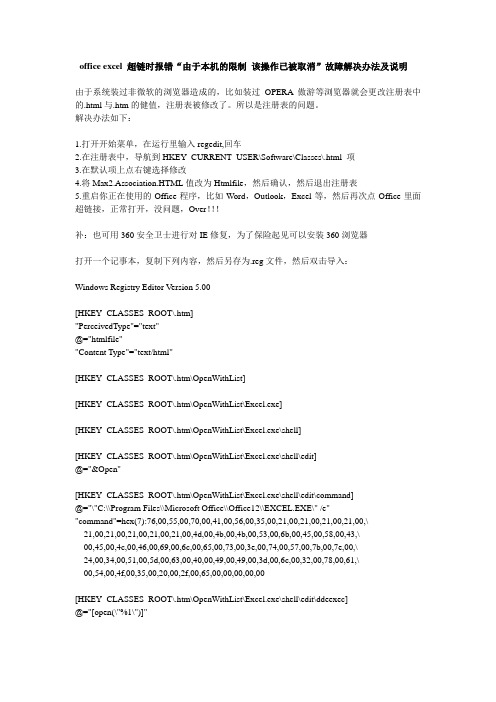
office excel 超链时报错“由于本机的限制该操作已被取消”故障解决办法及说明由于系统装过非微软的浏览器造成的,比如装过OPERA 傲游等浏览器就会更改注册表中的.html与.htm的健值,注册表被修改了。
所以是注册表的问题。
解决办法如下:1.打开开始菜单,在运行里输入regedit,回车2.在注册表中,导航到HKEY_CURRENT_USER\Software\Classes\.html 项3.在默认项上点右键选择修改4.将Max2.Association.HTML值改为Htmlfile,然后确认,然后退出注册表5.重启你正在使用的Office程序,比如Word,Outlook,Excel等,然后再次点Office里面超链接,正常打开,没问题,Over!!!补:也可用360安全卫士进行对IE修复,为了保险起见可以安装360浏览器打开一个记事本,复制下列内容,然后另存为.reg文件,然后双击导入:Windows Registry Editor Version 5.00[HKEY_CLASSES_ROOT\.htm]"PerceivedType"="text"@="htmlfile""Content Type"="text/html"[HKEY_CLASSES_ROOT\.htm\OpenWithList][HKEY_CLASSES_ROOT\.htm\OpenWithList\Excel.exe][HKEY_CLASSES_ROOT\.htm\OpenWithList\Excel.exe\shell][HKEY_CLASSES_ROOT\.htm\OpenWithList\Excel.exe\shell\edit]@="&Open"[HKEY_CLASSES_ROOT\.htm\OpenWithList\Excel.exe\shell\edit\command]@="\"C:\\Program Files\\Microsoft Office\\Office12\\EXCEL.EXE\" /e""command"=hex(7):76,00,55,00,70,00,41,00,56,00,35,00,21,00,21,00,21,00,21,00,\21,00,21,00,21,00,21,00,21,00,4d,00,4b,00,4b,00,53,00,6b,00,45,00,58,00,43,\00,45,00,4c,00,46,00,69,00,6c,00,65,00,73,00,3e,00,74,00,57,00,7b,00,7e,00,\24,00,34,00,51,00,5d,00,63,00,40,00,49,00,49,00,3d,00,6c,00,32,00,78,00,61,\00,54,00,4f,00,35,00,20,00,2f,00,65,00,00,00,00,00[HKEY_CLASSES_ROOT\.htm\OpenWithList\Excel.exe\shell\edit\ddeexec]@="[open(\"%1\")]"[HKEY_CLASSES_ROOT\.htm\OpenWithList\Excel.exe\shell\edit\ddeexec\application]@="Excel"[HKEY_CLASSES_ROOT\.htm\OpenWithList\Excel.exe\shell\edit\ddeexec\topic]@="system"[HKEY_CLASSES_ROOT\.htm\OpenWithList\Microsoft Office Excel][HKEY_CLASSES_ROOT\.htm\OpenWithList\Microsoft Office Excel\shell][HKEY_CLASSES_ROOT\.htm\OpenWithList\Microsoft Office Excel\shell\edit]@="&Open"[HKEY_CLASSES_ROOT\.htm\OpenWithList\Microsoft Office Excel\shell\edit\command]@="\"C:\\Program Files\\Microsoft Office\\Office12\\EXCEL.EXE\" /e""command"=hex(7):76,00,55,00,70,00,41,00,56,00,35,00,21,00,21,00,21,00,21,00,\21,00,21,00,21,00,21,00,21,00,4d,00,4b,00,4b,00,53,00,6b,00,45,00,58,00,43,\00,45,00,4c,00,46,00,69,00,6c,00,65,00,73,00,3e,00,74,00,57,00,7b,00,7e,00,\24,00,34,00,51,00,5d,00,63,00,40,00,49,00,49,00,3d,00,6c,00,32,00,78,00,61,\00,54,00,4f,00,35,00,20,00,2f,00,65,00,00,00,00,00[HKEY_CLASSES_ROOT\.htm\OpenWithList\Microsoft Office Excel\shell\edit\ddeexec]@="[open(\"%1\")]"[HKEY_CLASSES_ROOT\.htm\OpenWithList\Microsoft Office Excel\shell\edit\ddeexec\application]@="Excel"[HKEY_CLASSES_ROOT\.htm\OpenWithList\Microsoft Office Excel\shell\edit\ddeexec\topic] @="system"[HKEY_CLASSES_ROOT\.htm\OpenWithList\Microsoft Office Publisher][HKEY_CLASSES_ROOT\.htm\OpenWithList\Microsoft Office Publisher\shell][HKEY_CLASSES_ROOT\.htm\OpenWithList\Microsoft Office Publisher\shell\edit]@="&Open"[HKEY_CLASSES_ROOT\.htm\OpenWithList\Microsoft Office Publisher\shell\edit\command] @="\"C:\\Program Files\\Microsoft Office\\Office12\\MSPUB.EXE\" %1""command"=hex(7):76,00,55,00,70,00,41,00,56,00,35,00,21,00,21,00,21,00,21,00,\21,00,21,00,21,00,21,00,21,00,4d,00,4b,00,4b,00,53,00,6b,00,50,00,75,00,62,\00,50,00,72,00,69,00,6d,00,61,00,72,00,79,00,3e,00,74,00,57,00,7b,00,7e,00,\24,00,34,00,51,00,5d,00,63,00,40,00,3f,00,46,00,40,00,36,00,6b,00,78,00,61,\00,54,00,4f,00,35,00,20,00,25,00,31,00,00,00,00,00[HKEY_CLASSES_ROOT\.htm\OpenWithList\Microsoft Office Word][HKEY_CLASSES_ROOT\.htm\OpenWithList\Microsoft Office Word\shell][HKEY_CLASSES_ROOT\.htm\OpenWithList\Microsoft Office Word\shell\edit]@="&Open"[HKEY_CLASSES_ROOT\.htm\OpenWithList\Microsoft Office Word\shell\edit\command]@="\"C:\\Program Files\\Microsoft Office\\Office12\\WINWORD.EXE\" /n /dde" "command"=hex(7):76,00,55,00,70,00,41,00,56,00,35,00,21,00,21,00,21,00,21,00,\21,00,21,00,21,00,21,00,21,00,4d,00,4b,00,4b,00,53,00,6b,00,57,00,4f,00,52,\00,44,00,46,00,69,00,6c,00,65,00,73,00,3e,00,74,00,57,00,7b,00,7e,00,24,00,\34,00,51,00,5d,00,63,00,40,00,35,00,64,00,31,00,60,00,2c,00,78,00,61,00,54,\00,4f,00,35,00,20,00,2f,00,6e,00,20,00,2f,00,64,00,64,00,65,00,00,00,00,00[HKEY_CLASSES_ROOT\.htm\OpenWithList\Microsoft Office Word\shell\edit\ddeexec]@="[REM _DDE_Direct][FileOpen(\"%1\")]"[HKEY_CLASSES_ROOT\.htm\OpenWithList\Microsoft Office Word\shell\edit\ddeexec\Application]@="WinWord"[HKEY_CLASSES_ROOT\.htm\OpenWithList\Microsoft Office Word\shell\edit\ddeexec\Topic] @="System"[HKEY_CLASSES_ROOT\.htm\OpenWithList\MSPub.exe][HKEY_CLASSES_ROOT\.htm\OpenWithList\MSPub.exe\shell][HKEY_CLASSES_ROOT\.htm\OpenWithList\MSPub.exe\shell\edit]@="&Open"[HKEY_CLASSES_ROOT\.htm\OpenWithList\MSPub.exe\shell\edit\command]@="\"C:\\Program Files\\Microsoft Office\\Office12\\MSPUB.EXE\" %1""command"=hex(7):76,00,55,00,70,00,41,00,56,00,35,00,21,00,21,00,21,00,21,00,\21,00,21,00,21,00,21,00,21,00,4d,00,4b,00,4b,00,53,00,6b,00,50,00,75,00,62,\00,50,00,72,00,69,00,6d,00,61,00,72,00,79,00,3e,00,74,00,57,00,7b,00,7e,00,\24,00,34,00,51,00,5d,00,63,00,40,00,3f,00,46,00,40,00,36,00,6b,00,78,00,61,\00,54,00,4f,00,35,00,20,00,25,00,31,00,00,00,00,00[HKEY_CLASSES_ROOT\.htm\OpenWithList\notepad.exe]@=""[HKEY_CLASSES_ROOT\.htm\OpenWithList\WinWord.exe][HKEY_CLASSES_ROOT\.htm\OpenWithList\WinWord.exe\shell][HKEY_CLASSES_ROOT\.htm\OpenWithList\WinWord.exe\shell\edit]@="&Open"[HKEY_CLASSES_ROOT\.htm\OpenWithList\WinWord.exe\shell\edit\command]@="\"C:\\Program Files\\Microsoft Office\\Office12\\WINWORD.EXE\" /n /dde" "command"=hex(7):76,00,55,00,70,00,41,00,56,00,35,00,21,00,21,00,21,00,21,00,\21,00,21,00,21,00,21,00,21,00,4d,00,4b,00,4b,00,53,00,6b,00,57,00,4f,00,52,\00,44,00,46,00,69,00,6c,00,65,00,73,00,3e,00,74,00,57,00,7b,00,7e,00,24,00,\34,00,51,00,5d,00,63,00,40,00,35,00,64,00,31,00,60,00,2c,00,78,00,61,00,54,\00,4f,00,35,00,20,00,2f,00,6e,00,20,00,2f,00,64,00,64,00,65,00,00,00,00,00[HKEY_CLASSES_ROOT\.htm\OpenWithList\WinWord.exe\shell\edit\ddeexec]@="[REM _DDE_Direct][FileOpen(\"%1\")]"[HKEY_CLASSES_ROOT\.htm\OpenWithList\WinWord.exe\shell\edit\ddeexec\Application] @="WinWord"[HKEY_CLASSES_ROOT\.htm\OpenWithList\WinWord.exe\shell\edit\ddeexec\Topic]@="System"[HKEY_CLASSES_ROOT\.htm\PersistentHandler]@="{eec97550-47a9-11cf-b952-00aa0051fe20}"[HKEY_CLASSES_ROOT\.html]"PerceivedType"="text"@="htmlfile""Content Type"="text/html"[HKEY_CLASSES_ROOT\.html\PersistentHandler]@="{eec97550-47a9-11cf-b952-00aa0051fe20}"[HKEY_CLASSES_ROOT\htmlfile]"AppUserModelID"="Microsoft.InternetExplorer.Default"@="HTML Document""FriendlyTypeName"="@C:\\Windows\\System32\\ieframe.dll,-912"[HKEY_CLASSES_ROOT\htmlfile\ScriptHostEncode]@="{0CF774D0-F077-11D1-B1BC-00C04F86C324}"[HKEY_CLASSES_ROOT\htmlfile\shell]@="opennew"[HKEY_CLASSES_ROOT\htmlfile\shell\Edit]@="&Edit"[HKEY_CLASSES_ROOT\htmlfile\shell\Edit\command]@="\"C:\\Program Files\\Microsoft Office\\Office12\\msohtmed.exe\" %1"[HKEY_CLASSES_ROOT\htmlfile\shell\open]@="Open in S&ame Window""MUIVerb"="@C:\\Windows\\System32\\ieframe.dll,-5732"[HKEY_CLASSES_ROOT\htmlfile\shell\open\command]@="\"C:\\Program Files\\Internet Explorer\\iexplore.exe\" -nohome"[HKEY_CLASSES_ROOT\htmlfile\shell\open\ddeexec]@="\"file://%1\",,-1,,,,,""NoActivateHandler"=""[HKEY_CLASSES_ROOT\htmlfile\shell\open\ddeexec\Application]@="IExplore"[HKEY_CLASSES_ROOT\htmlfile\shell\open\ddeexec\Topic]@="WWW_OpenURL"[HKEY_CLASSES_ROOT\htmlfile\shell\opennew]@="&Open""MUIVerb"="@C:\\Windows\\System32\\ieframe.dll,-5731"[HKEY_CLASSES_ROOT\htmlfile\shell\opennew\command]@="\"C:\\Program Files\\Internet Explorer\\iexplore.exe\" %1"[HKEY_CLASSES_ROOT\htmlfile\shell\opennew\ddeexec]@="\"%1\",,-1,0,,,,""NoActivateHandler"=""[HKEY_CLASSES_ROOT\htmlfile\shell\opennew\ddeexec\Application] @="IExplore"[HKEY_CLASSES_ROOT\htmlfile\shell\opennew\ddeexec\IfExec]@="*"[HKEY_CLASSES_ROOT\htmlfile\shell\opennew\ddeexec\Topic]@="WWW_OpenURLNewWindow"。
由于该计算机受到限制本次操作已被取消请与你的系统管理员联系
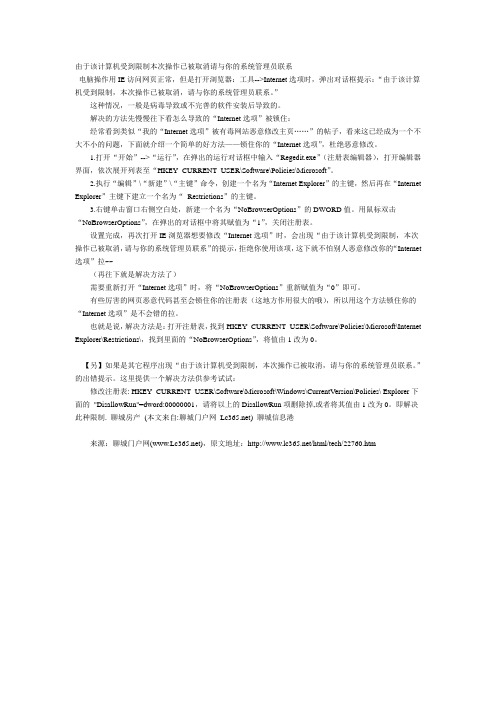
由于该计算机受到限制本次操作已被取消请与你的系统管理员联系电脑操作用IE访问网页正常,但是打开浏览器:工具-->Internet选项时,弹出对话框提示:“由于该计算机受到限制,本次操作已被取消,请与你的系统管理员联系。
”这种情况,一般是病毒导致或不完善的软件安装后导致的。
解决的方法先慢慢往下看怎么导致的“Internet选项”被锁住:经常看到类似“我的“Internet选项”被有毒网站恶意修改主页……”的帖子,看来这已经成为一个不大不小的问题,下面就介绍一个简单的好方法——锁住你的“Internet选项”,杜绝恶意修改。
1.打开“开始”-->“运行”,在弹出的运行对话框中输入“Regedit.exe”(注册表编辑器),打开编辑器界面,依次展开列表至“HKEY_CURRENT_USER\Software\Policies\Microsoft”。
2.执行“编辑”\“新建”\“主键”命令,创建一个名为“Internet Explorer”的主键,然后再在“Internet Explorer”主键下建立一个名为“Restrictions”的主键。
3.右键单击窗口右侧空白处,新建一个名为“NoBrowserOptions”的DWORD值。
用鼠标双击“NoBrowserOptions”,在弹出的对话框中将其赋值为“1”,关闭注册表。
设置完成,再次打开IE浏览器想要修改“Internet选项”时,会出现“由于该计算机受到限制,本次操作已被取消,请与你的系统管理员联系”的提示,拒绝你使用该项,这下就不怕别人恶意修改你的“Internet 选项”拉~~(再往下就是解决方法了)需要重新打开“Internet选项”时,将“NoBrowserOptions”重新赋值为“0”即可。
有些厉害的网页恶意代码甚至会锁住你的注册表(这地方作用很大的哦),所以用这个方法锁住你的“Internet选项”是不会错的拉。
也就是说,解决方法是:打开注册表,找到HKEY_CURRENT_USER\Software\Policies\Microsoft\Internet Explorer\Restrictions\,找到里面的“NoBrowserOptions”,将值由1改为0。
本次操作由于这台计算机的限制而被取消(最新解决方案)(Thisope..

本次操作由于这台计算机的限制而被取消(最新解决方案)(This operation has been cancelled due to the limitation of this computer (the latest solution))This operation has been cancelled due to the limitation of this computer (the latest solution)Gpedit.msc operationIn the gpedit.msc group strategy to prevent access to drives from the "my computer" - "user configuration management templates -" Windows components - "Windows Explorer" - (from the top of line twelfth), that is the default setting (not configured) has not been modified settings, modify the configuration for the "enabled". And select the C drive, and then re entered the configuration change back to "not configured, the C drive back to normal.Try the following operation:Gpedit.msc operationEntering gpedit.msc group policy, user configuration -- management template -- Windows component -- Windows resource manager -- prevents access to drive from my computer (twelfth lines from top to bottom)=========================================================== =======================A: the operation of "gpedit.msc" (Group Policy), the systemwill prompt: this operation was canceled because of the limitation of computer, please contact the administrator and I found other running programs sometimes report the same mistake, but I was logged in as administrator. What should I do?Solution: check whether the set of "run only allowed Windows application" strategy, and will not allow the system to add the gpedit.msc itself to run the program. Open the command prompt input: MMC c:\windows\system32\gpedit.msc enter). If CMD is also banned, can restore, restart the computer through the following method, press the F8 key at boot time, select "safe mode with command prompt, the system will automatically run the CMD command window, now you can run at the prompt: MMCc:\windows\ system32\gpedit.msc, which will open the group policy. Expand the "user configuration management template to system", find the "only run permission Windows application" policy on the right, set it to "not configured", and then "OK" can beTwo:Method 1. Save the following three lines of code as an extension file named un.reg, such as.Reg, and double-click the file to import the content into the registry[HKEY_CURRENT_USER\Software\Microsoft\Windows\CurrentVersio n\Policies\System]"DisableRegistryTools" =dword:00000000Method 2, run gpedit.msc, and then open"Local computer" strategy -- user configuration -- after the system branch,Double click disable registry editing tool,Select enable to not use regedit.exe and regedt32.exe,Select disable to use regedit.exe and regedt32.exe.In system safety optimization settings where more guidance disable registry regedit on the "V" symbol to remove it open again!Three: to solve the lock problem of Windows XP Group Policy1. plan task methodOpen the "control panel" to "task plan", start the wizard to create a task plan called MMC, the implementation of the program is "C:\Windows\System32\mmc.exe"". After the completion of the mission plan window right click the new MMC select "run", in the console window opens, click the menu bar "file", "open" position to "C:\Windows\System32\gpedit.msc" program, open the Group Policy Editor window, expand the local computer policy "to" user configuration "," management template "," system ", double-click the right pane of the" run only specified Windows applications ", in the pop-up window, set it to" not configured". Click OK to exit and close the group policy edit window. When the system pops up to save the change to gpedit.msc,ask the window, click OK to save, and then unlock.2. safety model methodIn fact, this limitation of group policy is implemented by loading registry specific key values, but this limit is not loaded in security mode. After reboot, press and hold the F8 button. In the open multiple Startup menu window, select the safe mode with command prompt". After entering the desktop, enter the "C:\Windows\System32\mmc.exe" at the start command prompt, start the console, and then according to the above operation can be lifted restrictions, and finally restart the normal login system can unlock. In addition, many restrictions on group policy can not be implemented in security mode, if you can not get rid of the restrictions, you may go down to find solutions.Rename program method, rename program methodNamed program method and rename program method3. rename program methodSet the "run only specified Windows Applications" strategy, the need to add allow programs to the list, if you remember when setting the permission to run the program name, and add in the Allow list ,.Bat,.Exe in any type of file, for example, only allowed to "qq.exe", then you can open the"C:\Windows\System32" folder, rename the mmc.exe program for qq.exe, then you can run. Similarly, if you want to keep a limit, you can rename the program you want to run to qq.exe, but otherpeople can only run QQ when using the computer. If allowed to run the program in the list contains regedit.exe, can also open the registry, launched "HKEY_LOCAL_MACHINE\SOFTWARE\Microsoft\WindowsNT\CurrentVersion\Winlogon" Userinit sub branch, click on the right side of the window. In the open window, change the value to "C:\Windows\System32\userinit.exe, mmc.exe" to implement mmc.exe boot up. After this modification and restart, the console will automatically run when the next boot, to open the Group Policy Editor to unlock.4. rename program methodThis setting of group policy can only prevent users from starting the program from the Windows explorer, in fact, many programs in the system can run independently. If the desktop process, system service, system screen protection, etc. are loaded, it does not stop, so you can replace the mmc.exe as the above file. To replace the screen saver logon.scr as an example, first open the "C:\Windows\System32\dllcache" folder, locate the logon.scr file copy it to the D:\ disk, and then delete the files in the C:\windows\System32\dllcache folder to prevent the file protection function of the system to stop us change and delete system files, then the system will pop-up "system file has been changed to unrecognized version, ask the window please insert the WinXP SP2 repair, click" cancel "". Then open the "C:\Windows\System32" folder, find the logon.scr file, delete it, and rename mmc.exe to logon.scr.In the blank back to the desktop, right click and select "properties" in the pop-up window, click the screen saver tab,then select "logon" on the screen protection list, click the "Preview", although this time the system will prompt the selected file cannot be found, but in the background but start the console program "mmc.exe, on the lifting of the restrictions can be set. Note that after the completion of the operation, it is best to copy the d:\logon.scr file back to the original folder.5. combination key starting methodAlthough all the programs in the system are locked, it is possible to start the task manager by pressing the Ctrl+Alt+Del key. Now that you can start the taskmgr.exe program with the combination key. So you can start group policy to unlock if you replace taskmgr.exe with mmcexe. Ditto, first enter the "C:\Windows \System32\dllcache" folder, find the taskmgr.exe program, rename it to taskmgr1.exe, and then enter the"C:\Windows\System32" folder, find and taskmgr.Rename EXE file to taskmgr1.exe. Now rename the mmc.exe file to taskmgr.exe, and then press the Ctrl+Alt+Del key, and you'll find the console program started. After you set the group policy, restore the task manager back to the original name.Four:Click "control panel", will have this message, according to the above method to solve. In fact, the real reason is to modify the registry:HKEY_CURRENT_USER\Software\Microsoft\Windows\CurrentVersion \Policies\ Explorer "DisallowRun" =dword: 00000001DisallowRun above should be deleted, that is to solve such restrictions.Five: please check if you are logged in as an administrator=========================================================== =======================In addition, on a blog to see the use of a "shadow disable tools" software, do not know how ~!Text as follows:A small software easy to solve: Shadow disable tool V1.01 version of the official version of the input MMC.EXE, the following choice to enable the above programPlan task method and safety model methodIn order to ensure the security of Windows XP system, many friends set up a group policy "only run Windows application" item on the public computer, so as to prevent the damage of the external program to the system.Careless or in order to prevent others to modify the group strategy, some friends simply even "gpedit.msc" file also excluded from allowing the operation of the program, resulting in the system locked, resulting in failureRun all programs, but had to reinstall the system. In fact, there are some reasons, but there are still some solutions tothis problem.Exe lost, running regedit to choose to open the way, read the basic table file win.ovl error, tmmr.rem error, memory read file c:\windows\system32\rundll32.exe~~ could not find the application, choose the operation mode, the operation because the computer restriction was canceled, please solve with your system administrator "problemFirst, can not open the registry solutionSave the following code in Notepad or new text text block, and then save as recover.reg, then double-click the recover.reg prompt to import the registry, and then determine the problem can be solvedWindows Registry Editor Version 5[HKEY_CURRENT_USER \ Software \ Microsoft \ Windows \ CurrentVersion \ Policies \ System]"DisableRegistryTools" =dword:00000000Two, the EXE Association lost the solutionWhen booting, press the F8 key (xp.2000 system) to select a safe mode with command lineEnter assoc< space >.exe=exefile< carriage return >Re display:.Exe=exefileFtype exefile= "%1"%OK, that's fine.Exe file association loss caused by the following code, save in Notepad or new text text block, and then save as exe.Reg, and then double-click the exe.reg prompted to import the registry, according to determine, the problem can be solvedWindows Registry Editor Version 5[HKEY_CLASSES_ROOT\exefile\shell\open\command]@= \%%1\ ""Three, I met the group strategy "this operation because the computer restriction is canceled, please contact your system administrator" problem and to solve all the problems above, this method is blind since pure out, any similarity is purely coincidental (for reference)Double click the EXE.Reg and recover.reg I can't import in c:\windows\system32 double click gpedit.msc to open the group policy, in order to open the "computer strategy" to "user configuration", "management template", "system", double-click the right pane of the "run only specified Windows applications" add the above recover.Reg close the group policy after double click any program "the operation was canceled due to the limitation of computer,please contact your system administrator, I do not know even the" gpedit.msc "files are also excluded in the program is allowed to run, the system is locked, the result can not run all programs only open my computer, enter the URL in the address bar on the Internet can only listen to MP3 and read, can not watch movies, download anything online to find a solution to this problem with /u/537521a2010006eiI tried the 2 way to start, and the first one didn't work.Try 2 safe mode methodIn fact, this limitation of group policy is implemented by loading registry specific key values, but this limit is not loaded in security mode. After reboot, press and hold the F8 button. In the open multiple Startup menu window, select the safe mode with command prompt". After entering the desktop, start at the command prompt, enter"C:\Windows\System32\mmc.exe" to start the console, in the console window opens, click the menu bar "file", "open" position to "C:\Windows\System32\gpedit.msc" program, open the Group Policy Editor window, expand the local computer policy "to" user configuration "." the template management "to" system ", double-click the right pane of the" run only specified Windows applications ", in the pop-up window, set it to" not configured". Click OK to exit and close the Group Policy Editor window, when the system pop-up "save changes to gpedit.msc query window, click OK to save, is" unlocked, and finally restart the normal login system can be unlocked.Heavy machine did not respond, press the reset button to enterafter the double IE appeared. The operation was canceled due to the computer and then, please contact your system administrator to close again, double-click the IE inside, and then double-click the EXE.Reg and recover.reg into the registry, the whole issue resolved.New problem -- expert help1. known systems have the following Trojan horse found "Infostealer.Lineage" virus. Hacker software black city 2. when the control panel is opened, the sound card that cannot be detected cannot be checked. Please see if your sound card is installed and connected correctly."3. administator landed a lot of "read the underlying table file winabc.ovl error, read the memory file tmmr.rem error" and "error loading c:\windows\system32\supdate2.dllshi cannot find the specified module," DOS "command prompt" came out, and then automatically restart. Ascend with user only"Error when loading c:\windows\system32\supdate2.dllshi, unable to find the specified module", "DOS command prompt" also come out, and then automatically restart. There are also hints with guestBut not automatically restart, and then I use super magic rabbit optimization system, re use user can also landed, but appearlikechartAfter login, we found the Windows XP security update program (KB893066) with WindowsXP automatic updateQuick descriptionA security problem has been identified, and an attacker may use this problem to remotely endanger the security of the Windows system and gain control over the system.After using windows automatically update to twenty-first stuck, and 17, 18, 19, 20 all failed, do not know with the system restore there is no use, and administrator dare not try.4. open the system, open the page, drag the scroll, change technetium slow5.Word also appears。
excel中提示“由于本机的限制,该操作已被取消,请与系统管理员联系”

excel中提示“由于本机的限制,该操作已被取消,请与系统管理员联系”
朋友一电脑在excel中打开url链接的时候,提示“由于本机的限制,该操作已被取消,请与系统管理员联系”。
网上找了很多方法,一直无效,包括重置ie等手段。
后来终于找到一方法,修改注册表:
解决办法如下:
1.打开开始菜单,在运行里输入regedit,回车
2.在注册表中,导航到HKEY_CURRENT_USER\Software\Classes\.html 项
3.在默认项上点右键选择修改
4.将Max2.Association.HTML值改为Htmlfile,然后确认,然后退出注册表
如果大家看到HKEY_CURRENT_USER\Software\Classes\ html 目录下没有所说的
Max2.Association.HTML你就将原来的那个删除然后,把值改为Htmlfile,然后确认
没有的话就新建一个.html 然后把键值改为Htmlfile,确认再推出注册表就可以了
然后退出注册表,就OK了.。
解决Office提示由于本机的限制该操作已被取消提示

解决Office提示由于本机的限制该操作已被取消提示正常在WORD中打开超链接直接按Ctrl再单击超链接即可打开超链接,而Outlook和excel 中,正常情况下直接单击超链接即可打开,但有时候打开所有Office中的超链接时却提示“由于本机的限制该操作,已被取消”:工具/原料∙ Windows OS∙ Office方法一通过Office选项设置修复修复过Office或Office非法关闭,是多版本Office共存时有可能发生此故障,此时修改Office设置基本上都可修复。
1. 打开Word2007应用程序,单击左上角“Offoce按钮”,选择弹出面板右下角的“Word选项”按钮:2. 在打开的“Word选择”窗口左边,选择“校对”,再单击右边的“自动更正选项…”按钮:3. 在弹出的“自动更正”对话框中,选择“键入时自动套用格式”选项卡,如果“Internet及网络路径替换为超链接”复选框已经是取消状态,尝试勾选上:4. 最后单击“确定”按钮即可,重新打开Word/Ecel,其中的链接可以正常打开。
5. 如果“Internet及网络路径替换为超链接”复选框已经是勾选状态,尝试取消它,再重新打开WORD或EXCEL,链接应该可以正常打开。
6. 别忘记确保“用ctrl+点击跟踪超链接”处于选中状态:方法二通过重置IE修复使用软件修复或优化过电脑、某些杀毒软件查杀病毒也会造成此问题。
1. 打开IE浏览器,点击“工具”菜单,在弹出的菜单中选择“Internet选项”命令:2. 在打开的“Internet选项”对话框中,切换到“高级”选项卡;3. 建议先点击“还原高级设置”按钮,再单击“重置...”按钮重置IE:4. 在打开的“重置Internet Explorer设置”对话框中,建议勾选上“删除个性化设置”,再单击“重置”按钮:5. 点击“重置”按钮后会弹出新的“重置Internet Explorer设置”窗口,稍等一会即可:6. 单击“关闭”按钮完成操作;7. 重新打开office,应该可以正常打开超链接;8. 重置IE后一些之前的IE设置会被改变,建议重新设置。
- 1、下载文档前请自行甄别文档内容的完整性,平台不提供额外的编辑、内容补充、找答案等附加服务。
- 2、"仅部分预览"的文档,不可在线预览部分如存在完整性等问题,可反馈申请退款(可完整预览的文档不适用该条件!)。
- 3、如文档侵犯您的权益,请联系客服反馈,我们会尽快为您处理(人工客服工作时间:9:00-18:30)。
拟文日期:9.3 审核日期:修订日期:
创建人:姚刚审核人:适用范围:
知识一级分类:办公软件知识二级分类:IT标准软件知识性质:故障
应用对象:√用户应用√一线应用√二线应用是否有超链接:
关键字:(可多个)本机的限制、操作被取消
修订记录(包括修订时间、修订人、大概修订内容):
Outlook 点链接报错“由于本机的限制,该操作已被取消、
请与系统管理员联系”
产生这报错原因一般是安装过第三方浏览器,系统默认设置被改所致。
Regedit 打开注册表\HKEY_MACHINE\SOFTWARE\Classes\.html 将“(默认)”的参数改为“htmlfile ”。
