春亨工具--日本KANETEC强力高斯计tm-801
KANETEC强力高斯计

KANETEC强力高斯计KANETEC强力高斯计是测量物体于空间上一个点的静态或动态(交流)磁感应强度, 由霍尔传感器(精度更高可选择磁通门传感器).经过物体磁力线穿过产生电流电压,主设备上面显示磁感度.高斯计原理:目前的高斯计几乎都是基于霍尔效应原理进行磁场测量的,采用霍尔传感器作为磁感应元件。
用户可能会发现这样的问题,即使在同一个点上,使用不同型号的探头会产生不同的测量结果。
这并非是测量的错误,而是由于霍尔传感器的尺寸不同以及装配的位置误差产生的结果。
根据不同的需要,正确地选择高斯计和相应的霍尔探头尤为重要。
使用KANETEC强力高斯计的注意事项:1)仪器使用在测量状态时,调零不起作用或测量磁体无读数,检查供电电源是否正常,其次检查传感器是否损坏, 接线是否断裂.检查表面若无发现不良,则仪器内部出现故障,需供应商进行检修2))传感器切不可受力,撞击或受挤压,以免损坏3)调零时传感器放置在远离磁场的地方,否则会造成测量误差4)仪器应避免在不符合使用环境条件下使用5)在测量时发现测量数值确实有偏差,可旋开传感器后端的手柄将其中的电位器进行微调以达到正确的测量结果。
日本KANETEC强力高斯计TM-701高斯计应用:测量加工工件上残留的磁通量。
磁性应用产品的磁通量测量。
电机的磁通量测量。
TM-701高斯计测量磁性材料的性能。
日本KANETEC强力高斯计TM-701特点:测量范围大:0-3000mT(0-30000G)(DC)电池寿命延长30%探头的硬度增强可配可充电电池使用TM-701高斯计外部输出端口接上选配连接线(TM-601DTC),可将数显数据(模拟数据)传入电脑可测量交流和直流磁场的磁通量高精度测量模式可保证更精确的测量可切换显示的单位:mT或GTM-701高斯计采用触摸键,具有很好的防尘作用自动关机功能,可节省电源旧探头磨损,更换新探头后,无需进行校准TM701日本强力KANETEC手持式高斯计TM-701标配探头TM-701PRB应用: 测量加工工件上残留的磁通量。
TM 高斯计使用说明书
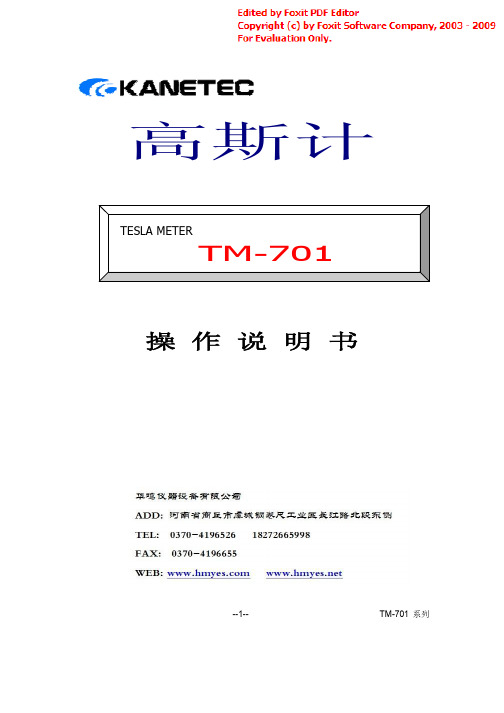
--4--
TM-701 系列
磁通密度的监测和软件的记录,透过个人计算机上 (Excel 等)自由监测收集数据。
能从网络下载样品程序另外可选购传输线(TM-601DTC) 与个人(PC)或 NOTE BOOK 连结。
--5--
TM-701 系列
形式 Model
TM- 701
应用范围 Detecting Contents
直流磁束密度 性(N.S )
交流磁束密度 极 (50 /60Hz )
量测单位 Indication Range
mT/G(毫 tesla/高斯) 转换式
(注)1T =10000G
量测范围 Indication Range
0 ∼ 3000mT(30000G)
量测方式
测定 方式
测定有效距离
最小读值
指示精度
电池 单 3 号(1.5V )×4 个
长(H )140mm ×宽(W )64mm ×高(T ) 30mm
约 250g (电池/含探针)
高斯计本体﹐电池*4,说明书﹐高斯计测头(TM-601RPB) 携带用保护套
传输线(TM-601DTC) 测头(TM-701RPB、TM-701AXL)
※本产品与电磁波浪测量没对应。 (注 1) 磁通密度的监测可记录在计算机上(Excel 等)自由加工所量测数据需要选
购 传输线(TM-601DTC)。
(注 2) 测量有效距离用自动改换。
--7--
TM-701 系列
四.注意事项 1. 使用前请〝小心〞出测头以防折断,测量时测头只需轻轻接触 即可,不要大力下压。 2. 量测完毕后,请立即将测头收入保护套内,以防意外折断。 3. 若电力不足时,屏幕则会出现电池图样,此时请更换电池。
华鸣WT10C数字高斯计使用说明书

WT10C数字高斯计说明书使用说明书华鸣仪器设备有限公司装箱单1、WT10C数字高斯计一台2、外接电源线一根3、霍尔传感器一支4.干电池六节5、使用说明书一份华鸣仪器设备有限公司河南商丘市虞城钢卷尺城长江路北段东侧电话:182****5998************传EMAIL:****************网址:WT10WT10C C数字高斯计使用说明书感谢您购买"华鸣"系列数字高斯计.本使用说明书简扼介绍了此机之各项功能,让您操作自如,请您在使用前仔细阅读本使用说明书.一.概述WT10系列便携式数字高斯计分为WT10A、WT10B、WT10C、WT10D、WT10E、WT10F六种类型可用于测量直流磁场、交流磁场、辐射磁场、剩磁、地球磁场等等各类磁场的磁感应强度。
该仪器可以随身携带(150mm×70mm×30mm),量程范围宽,操作方便,液晶显示清晰,按键均采用国内最先进的触摸式按键,大大增强了其使用寿命和使用舒适度。
电源为六节5号干电池,可连续工作100多个小时,也可在市电的情况下使用稳压电源.小巧便携,完善的质量保证,优质的售后服务,是您工作的理想选择。
高斯计是检测磁体磁感应强度的专用仪器,是磁性测量领域中用途最为广泛的测量仪器之一。
WT10C是由单片机控制的手持式数字高斯计,可用于测量直流磁场、交流磁场、辐射磁场等各类磁场的磁感应强度。
该仪器可以随身携带,量程范围宽,操作方便,液晶显示清晰。
有测量/峰值保持、MT/GS单位转换、按键式自动调零、200MT/2000MT量程转换等多种功能。
实际工作领域:1.永磁材料的表面空间的磁场分布(即我们通常所说的测量表磁);2.磁路结构内的间隙磁场;3.通过永磁或交直流电流产生磁场作用用于吸取铁磁材料的设备所产生的磁场(例如:除铁器、磁选机、磁力吸盘、电磁铁。
退磁器);4.环境磁场(包括地磁场、铁磁物质的剩余弱磁场);二.工作原理本系列仪器采用的是基于霍尔效应原理制成的传感器,即霍尔传感器。
美高加索 Gemini 1000 2000 计数器 计时器说明书
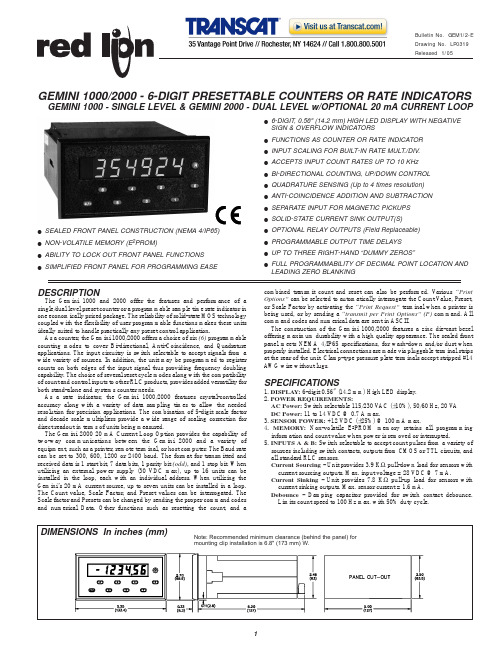
!SEALED FRONT PANEL CONSTRUCTION (NEMA 4/IP65)!NON-VOLATILE MEMORY (E 2PROM)!ABILITY TO LOCK OUT FRONT PANEL FUNCTIONS !SIMPLIFIED FRONT PANEL FOR PROGRAMMING EASE !6-DIGIT, 0.56" (14.2 mm) HIGH LED DISPLAY WITH NEGATIVESIGN & OVERFLOW INDICATORS!FUNCTIONS AS COUNTER OR RATE INDICATOR!INPUT SCALING FOR BUILT-IN RATE MULT./DIV.!ACCEPTS INPUT COUNT RATES UP TO 10 KHz!BI-DIRECTIONAL COUNTING, UP/DOWN CONTROL!QUADRATURE SENSING (Up to 4 times resolution)!ANTI-COINCIDENCE ADDITION AND SUBTRACTION!SEPARATE INPUT FOR MAGNETIC PICKUPS!SOLID-STATE CURRENT SINK OUTPUT(S)!OPTIONAL RELAY OUTPUTS (Field Replaceable)!PROGRAMMABLE OUTPUT TIME DELAYS!UP TO THREE RIGHT-HAND “DUMMY ZEROS”!FULL PROGRAMMABILITY OF DECIMAL POINT LOCATION ANDLEADING ZERO BLANKING DESCRIPTION The Gemini 1000 and 2000 offer the features and performance of asingle/dual level preset counter or a programmable sample time rate indicator inone economically priced package. The reliability of solid-state MOS technologycoupled with the flexibility of user programmable functions makes these unitsideally suited to handle practically any preset control application.As a counter, the Gemini 1000/2000 offers a choice of six (6)programmablecounting modes to cover Bi-directional, Anti-Coincidence, and Quadratureapplications. The input circuitry is switch selectable to accept signals from awide variety of sources. In addition, the unit may be programmed to registercounts on both edges of the input signal thus providing frequency doublingcapability. The choice of several reset cycle modes along with the compatibilityof count and control inputs to other RLC products, provides added versatility forboth stand-alone and systems counter needs.As a rate indicator, the Gemini 1000/2000 features crystal-controlledaccuracy along with a variety of data sampling times to allow the neededresolution for precision applications. The combination of 5-digit scale factorand decade scale multipliers provide a wide range of scaling correction fordirect readout in terms of units being measured.The Gemini 2000 20 mA Current Loop Option provides the capability oftwo-way communications between the Gemini 2000 and a variety ofequipment, such as a printer, remote terminal, or host computer. The Baud ratecan be set to 300, 600, 1200 or 2400 baud. The format for transmitted andreceived data is 1 start bit, 7 data bits, 1 parity bit (odd), and 1 stop bit. Whenutilizing an external power supply (30 VDC max), up to 16 units can beinstalled in the loop, each with an individual address. When utilizing theGemini’s 20 mA current source, up to seven units can be installed in a loop.The Count value, Scale Factor, and Preset values can be interrogated. TheScale factor and Presets can be changed by sending the proper command codesand numerical Data. Other functions such as resetting the count, and a combined transmit count and reset can also be performed. Various “Print Options”can be selected to automatically interrogate the Count Value, Preset,or Scale Factor by activating the “Print Request”terminal when a printer is being used, or by sending a “transmit per Print Options”(P)command. All command codes and numerical data are sent in ASCII.The construction of the Gemini 1000/2000 features a zinc die-cast bezel offering maximum durability with a high quality appearance. The sealed front panel meets NEMA 4/IP65 specifications, for wash-down and/or dust when properly installed. Electrical connections are made via pluggable terminal strips at the rear of the unit. Clamp-type pressure plate terminals accept stripped #14AWG wire without lugs.SPECIFICATIONS1. DISPLAY:6-digit 0.56" (14.2 mm) High LED display.2. POWER REQUIREMENTS:AC Power:Switch selectable 115/230 V AC (±10%), 50/60 Hz, 20 V A DC Power:*****************.3. SENSOR POWER:+12 VDC (±25%) @ 100 mA max.4. MEMORY:Non-volatile E 2PROM memory retains all programming information and count value when power is removed or interrupted.5.INPUTS A &B:Switch selectable to accept count pulses from a variety of sources including switch contacts, outputs from CMOS or TTL circuits, and all standard RLC sensors.Current Sourcing - Unit provides 3.9 K Ωpull-down load for sensors with current sourcing outputs. Max. input voltage = 28 VDC @ 7 mA.Current Sinking - Unit provides 7.8 K Ωpull-up load for sensors with current sinking outputs. Max. sensor current = 1.6 mA.Debounce - Damping capacitor provided for switch contact debounce.Limits count speed to 100 Hz max. with 50% duty cycle.GEMINI 1000/2000 - 6-DIGIT PRESETTABLE COUNTERS OR RATE INDICATORSGEMINI 1000 - SINGLE LEVEL & GEMINI 2000 - DUAL LEVEL w/OPTIONAL 20 mA CURRENT LOOPPROGRAMMABLE FUNCTIONSUNIT PERSONALITYFunctions as a Counter and Rate Indicator.PRESET(S)Range 0 to ±999999SCALE FACTORS5-digit input scaling, Range 0.0000 to ±5.9999.SCALE MULTIPLIERMultiplies the contents of the 9-digit internal counter by a factor of 1, 0.1, 0.01, or 0.001 to view the desired number of significant digits on the 6-digit display. COUNTING MODESCount with InhibitCount with Up/Down Control2-Input Anti-Coincidence Add2-Input Anti-Coincidence Add/SubtractQuadratureQuadrature X4RESET ACTIONReset-to-Zero:Output activates when count equals the preset value. Counter returns to zero when reset.Reset-to-Preset:Output activates when count equals zero. Counter returns to preset value when reset.RESET MODESManual ResetAutomatic Reset at PresetAutomatic Reset after Output Time DelayNote: Manual reset via front panel pushbutton or remote “RST.” terminal can be programmed for momentary or maintained action. Front panel reset may be disabled by a switch at the rear of the unit.SELF-TESTPerforms a complete check on the display and output circuitry along with a functional check on the CPU. Self-test is non-destructive and may be performed during a process without losing counts.FREQUENCY DOUBLINGRegisters counts on both edges of input signal.DECIMAL POINT & LEADING ZERO BLANKINGDecimal point programmable to desired location. Leading zero blanking, when selected, begins with second digit to the left of the decimal point. RIGHT-HAND DUMMY ZEROSUp to three non-functional zeros may be placed on the least significant end of the display.OUTPUT TERMINATION MODESTerminate at “other” Output Start (Gemini 2000 only)Terminate at “other” Output End (Gemini 2000 only)Terminate at Manual ResetTerminate at Manual Reset EndTerminate after Time DelayBoundaryFor positive preset value: Output terminates when Display is less than Preset.For negative preset value: Output terminates when Display is greater than Preset (i.e. more positive).Note: In any of the above modes, the unit may be programmed for “Reverse Phase” operation which complements the logic state of the output. OUTPUT TIME DELAYProgrammable from 0.01 to 599.99 seconds. Accurate to ±(0.01% + 10 msec.). SAMPLE TIME MULTIPLIERMultiplies the basic one-second data sampling time by 1, 2, 5, 10,20, or 50. Accurate to ±0.01%.FRONT PANEL LOCKOUT MODESWhen the “Program Disable” control input is activated, the ability to change front panel programmed functions will be prevented as per the following modes: Complete Front Panel DisablePreset(s)Enabled OnlyScale Factor Enabled OnlyBoth Preset(s)and Scale Factor EnabledNote: Reset may be enabled or disabled in any of the above modes.SPECIFICATIONS (Cont’d)Lo Bias- Input trigger levels V IL= 1.5 V max., V IH= 3.75 V.Hi Bias- Input trigger levels V IL= 5.5 V max., V IH= 7.5 V.Note: Bias levels given are ±10% @ 12 VDC. They vary proportionally with sensor supply voltage.6. MAGNETIC PICKUP INPUT:Sensitivity- 150 mV peak nominalHysteresis - 100 mV nominalInput Impedance- 26.5 KΩ@ 60 Hz nominalMaximum Input Voltage- ±50 V peak7. MAXIMUM COUNT RATES:Uni- or Bi-Directional Modes:9 KHz; 8 KHz (X2)2-Input Anti-Coincidence Modes:5 KHz; 4 KHz (X2)Quadrature Modes:5 KHz; 4 KHz (X2 or X4)Rate Indicator:10 KHz; 8 KHz (X2)8.CONTROL INPUTS:Reset- Active Low (V IL= 1.5 V max.) internally pulled up to +12 VDC(I SNK= 3 mA), response time = 10 msec (typical).Program Disable- Active Low (V IL= 1.5 V max.), internally pulled up to +5 VDC (I SNK= 1 mA).Print Request- (GEM2 only)Active Low (V IL= 1.5 V max.) internally pulled up to +5 VDC (I SNK= 1 mA).9. SERIAL COMMUNICATIONS (Optional, Gemini 2000 only):Type- Bi-directional 20 mA current loop, 20 mA source provided. (Powers up to seven units in a loop with internal current source.) Baud Rate- Programmable 300 to 2400.Maximum Address- 16 units (0 to 15). (Actual number in a single loop is limited by serial hardware specifications.)Data Format- 10 bit frame, Odd parity (one start bit, 7 data bits, one odd parity bit, and one stop bit.)Serial Hardware Specifications-SO- Output Transistor Rating: V MAX= 30 VDC, V SA T= 1 V MAX@ 20 mA. (Can address 16 units in a loop)SI- Input Diode Rating: V F= 1.25 V TYP; 1.5 V MAXNote: The compliance voltage rating of the source must be greater than the sum of the voltage drops around the loop.10. OUTPUT(S):Solid-State- Current sinking NPN Open Collector Transistor(s). I SNK= 100 mA max. V OH= 30 VDC max. (Internal Zener Diode Protected). V OL=1 VDC max @ 100 mARelay(s)- Mounted on a field-replaceable P.C. board. Form C contacts rated5 amps @ 120/240 V AC, 28 VDC (resistive load), 1/8 H.P. @ 120 V AC(inductive load). The operate time is 5 msec nominal and the release time is 3 msec nominal.Relay Life Expectancy- 100,000 cycles at max. rating. (As load level decreases, life expectancy increases.)Programmable Timed Outputs(s)- The timed output(s)can be set from0.01 to 599.99 seconds, ±(0.01% + 10 msec).11.CERTIFICATIONS AND COMPLIANCES:SAFETYIEC 1010-1, EN 61010-1: Safety requirements for electrical equipment for measurement, control, and laboratory use, Part 1.IP65 Enclosure rating (Face only), IEC 529Type 4 Enclosure rating (Face only), UL50ELECTROMAGNETIC COMPATIBILITY:Notes:1. Metal bezel of unit connected with ground lead from rear bezel screw tometal mounting panel.2. When the unit is DC powered, a power line filter (RLC# LFIL0000 orequivalent) was installed, so as not to impair the function of the unit.Refer to the EMC Installation Guidelines section of the manual for additional information.Immunity to EN 50082-2Electrostatic discharge EN 61000-4-2Level 2; 4 Kv contact 1Level 3; 8 Kv air Electromagnetic RF fields EN 61000-4-3Level 3; 10 V/m80 MHz - 1 GHzFast transients (burst)EN 61000-4-4Level 4; 2 Kv I/O2 Kv power 2RF conducted interference EN 61000-4-6Level 3; 10 V/rms150 KHz - 80 MHzEN 61000-4-8Level 4; 30 A/m Emissions to EN 50081-2RF interference EN 55011Enclosure class APower mains class A Power frequency magnetic fields12. ENVIRONMENTAL CONDITIONS :Operating Temperature : 0 to 50°CStorage Temperature : -40 to 80°COperating and Storage Humidity : 85% max. relative humidity (non-condensing) from 0 to 50°C.Altitude : Up to 2000 meters13. CONSTRUCTION :Metal die-cast bezel, plastic case. This unit is rated for NEMA 4/IP65 indooruse. Installation Category II, Pollution Degree 214. WEIGHT : 2.1 lbs. (0.9 kg)PROGRAMMING The Gemini 1000/2000 input circuit set-up is programmed using DIP switches on the rear of the unit. All other functions are programmed through the front panel pushbuttons.To program or interrogate a function, the user first enters a two-digit function code. The unit will then display that function code along with a single-digit representing the present mode of operation. Programming changes are made by changing the single-digit mode identifier.EXAMPLE:The function code representing the “Unit Personality” is 41. The mode identifiers for this function are:Counter (1) and Rate Indicator (2).To interrogate the Unit Personality, Press “41”:Unit displays function code along with mode identifier(Rate Indicator).To change the Unit Personality to Counter mode,Press “1”:Unit displays the new mode identifier (Counter).Press “E”:Unit enters new mode and returns display to the present count value.The most commonly used functions, Preset (s)and Scale Factor, are initialized through single front panel pushbuttons rather than a two-digit function code.Pressing the “1” or “3” pushbuttons will immediately display the current Preset or Scale Factor value for the selected display. To change any digit, the user presses the pushbutton directly below that particular digit, which is then scrolleduntil the desired value is obtained. Each digit is changed, if necessary, in thesame manner until the complete Preset or Scale Factor value is registered on thedisplay. Pressing the “E” pushbutton completes the entry sequence.To interrogate the Preset value, Press “1”:Unit displays current Preset value.To change the Preset value:Any digit may be changed by pressing the pushbuttondirectly below it. Release the pushbutton when the digitreaches the desired value.Press “E”:Unit enters new Preset value and returns display to thepresent count.TYPICAL COUNTER APPLICATIONSORDERING INFORMATION COIL WINDING MACHINE CONTROL W/REMOTE PRINTING This application depicts a GEMINI 2000 controlling a coil winding machine.A length sensor provides output units in feet. Output 1 is used as the slow-down for the drive motor and Output 2 is used for the cut off knife control. A printer is used to record the length of each coil that is wound. Preset 1 is set to the slow down length and Preset 2 is set to the desired length of the coil.TYPICAL COUNTER APPLICATIONS (Cont’d)TYPICAL RATE INDICATOR APPLICATION RATE INDICATION WITH SPEED LIMITING In this application, a GEMINI 1000 is used to indicate the speed of a printing press operation in feet/minute, while limiting the maximum speed to a desirable level.A magnetic pickup is used to sense a gear coupled to a feed roll on the system drive. The scale factor on the GEMINI 1000 is set to provide a direct readout in feet/minute with a one-second sample time.The maximum allowable speed of the operation is entered as the preset value on the rate indicator. The output termination is programmed for the “boundary” mode in which the output remains “OFF” as long as the speed of the operation stays below the preset level. If the operational speed equals or exceeds the maximum allowable limit, the output will turn “ON” and remain “ON” until the speed is reduced below the preset value.The output of the GEMINI 1000 is tied to the speed control circuitry ofthe system drive and triggers the necessary speed reduction if the maximum allowable rate is exceeded. The jumper between the “Program Disable” and “Common” terminals is used to prevent any accidental or unauthorized programming changes. Connecting the jumper after the unit set-up is complete will allow full interrogation of front panel functions, although anyfunction alteration will be inhibited.。
强力高斯计TM-701

KANETEC强力高斯计KANETEC强力高斯计是测量物体于空间上一个点的静态或动态(交流)磁感应强度, 由霍尔传感器(精度更高可选择磁通门传感器).经过物体磁力线穿过产生电流电压,主设备上面显示磁感度.高斯计原理:目前的高斯计几乎都是基于霍尔效应原理进行磁场测量的,采用霍尔传感器作为磁感应元件。
用户可能会发现这样的问题,即使在同一个点上,使用不同型号的探头会产生不同的测量结果。
这并非是测量的错误,而是由于霍尔传感器的尺寸不同以及装配的位置误差产生的结果。
根据不同的需要,正确地选择高斯计和相应的霍尔探头尤为重要。
使用KANETEC强力高斯计的注意事项:1)仪器使用在测量状态时,调零不起作用或测量磁体无读数,检查供电电源是否正常,其次检查传感器是否损坏, 接线是否断裂.检查表面若无发现不良,则仪器内部出现故障,需供应商进行检修2))传感器切不可受力,撞击或受挤压,以免损坏3)调零时传感器放置在远离磁场的地方,否则会造成测量误差4)仪器应避免在不符合使用环境条件下使用5)在测量时发现测量数值确实有偏差,可旋开传感器后端的手柄将其中的电位器进行微调以达到正确的测量结果。
日本KANETEC强力高斯计TM-701高斯计应用:测量加工工件上残留的磁通量。
磁性应用产品的磁通量测量。
电机的磁通量测量。
TM-701高斯计测量磁性材料的性能。
日本KANETEC强力高斯计TM-701特点:测量范围大:0-3000mT(0-30000G)(DC)电池寿命延长30%探头的硬度增强可配可充电电池使用TM-701高斯计外部输出端口接上选配连接线(TM-601DTC),可将数显数据(模拟数据)传入电脑可测量交流和直流磁场的磁通量高精度测量模式可保证更精确的测量可切换显示的单位:mT或GTM-701高斯计采用触摸键,具有很好的防尘作用自动关机功能,可节省电源旧探头磨损,更换新探头后,无需进行校准TM701日本强力KANETEC手持式高斯计TM-701标配探头TM-701PRB应用: 测量加工工件上残留的磁通量。
Omega HHM-MG300 无线真值多功能电阻抗性计量器与绝缘电阻测试仪说明书

e-mail:**************For latest product manuals:HHM-MG300Wireless TRMS Multimeterand Insulation TesterShop online at ®User’s GuideMADE IN TAIWANIt is the policy of OMEGA Engineering, Inc. to comply with all worldwide safety and EMC/EMI regulations that apply. OMEGA is constantly pursuing certification of its products to the European New Approach Directives. OMEGA will add the CE mark to every appropriate device upon certification.The information contained in this document is believed to be correct, but OMEGA accepts no liability for any errors it contains, and reserves the right to alter specifications without notice.WARNING: These products are not designed for use in, and should not be used for, human applications.HHM-MG300Wireless TRMS Multimeter and Insulation TesterSoftware IntroductionThe MultiMeter software is a program for collecting data from the meter when it is connected to a Desktop or Notebook PC(Personal Computer). The data may be displayed graphically within this software application or may be export to spreadsheet software programs. The softwareʼs functions are presented in the main window.The maximum number of data points that can be captured is 20,000. Supported Operating Systems:Windows 2000/Windows XP /Vista/Windows 7Minimum Hardware Required:•Desktop or Notebook PC with a minimum clock speed of 90MHz•32 MB RAM•7 MB hard disk space•Monitor display resolution of 1280 x 1024 with High Color (32 bit)Main Menu•FileSave Save the recorded data to the PCOpen Open a file previously saved on the PCPrint Setup Modify the print optionsPrint Preview Preview the data graph or the data listPrint Print the data graph or the data list•ViewToolbar Show or hide the ToolbarStatus Bar Show or hide the Status BarInstrument Show or hide the instrument window •InstrumentReal Time Chart Recording Start collecting real time dataStop Recording Stop collecting real time data•WindowCascade Arrange windows in an overlapping styleTile Arrange windows in a non-overlapping tile style •HelpAbout Show the software version informationHelp Topics Show the software help utilityOperationEnabling Communication1. Switch the meter ON2. Put the meter in the “USB” mode by pressing and holding the meter’s USB buttonfor two seconds (meter will beep when USB mode is accessed)3. Connect the receiver to the PC’s USB port using the supplied cable4. Run the MultiMeter software program5. Double click the small meter icon on the software screen (shown in the diagrambelow). The larger meter image will appear6. If communication is successful, the larger virtual meter image will accuratelyreflect the current state of the meter (shown in diagram below)Downloading Datalogged Information from UnitDownloading data from the Unit to the PC takes a few steps:Do not establish communication prior to downloading data. If there is communicationbetween the unit and the PC unwanted data may be included in the List/Graph of thedatalogged information.1. After the software has been started, Press and HOLD the STORE button for twoseconds to enter the RECALL function. “RCL” will appear on the bottom left of thedisplay2. A real time recording must be initiated before data can be downloaded.Refer to the Real Time Chart Recording section for assistance—recommendedmaximum data points for a real time recording is 8000.3. Press and Hold the HOLD button for two seconds and the data will be transferred to thePC.4. The data will form a graph and a data list in the software’s main window.Real Time Chart Recording1. Click to open the Sampling Setup dialog box as shown below.2. Enter the desired number of samples to record and then click “OK”. The data willbegin plotting on the graph (as shown below).Custom Scale: Configure the vertical scale.•Enter the minimum scale value in the minimum edit box (as shown above). •Enter the maximum scale value in the maximum edit box.Auto scale: Select Auto Scale to allow the vertical scale to be automatically configured based on the data plot.Custom scale: Select Custom Scale to configure the vertical scale as described above. Graph Format: Configure the graph and data format.The “Data Visible” check box allows the user to show/hide the data on the graph.The HORIZONTAL and VERTICAL check boxes allow the user to add/remove grid lines from horizontal and vertical axis.The “Mark Points” feature shows the individual data points on the graph.“Save the setting” allows the user to save the settings with the document.Click these buttons in the Graph Format window to open the color selector chart for the related feature (the color chart is shown below).Zoom in: When the ZOOM IN icon is selected, the icon will highlight1. Press the left mouse button and drag a rectangle around the area to beexpanded.2. Release the mouse button.3. Use the scrollbar to scroll through the data.Zoom out: Zoom out to the full view by clicking.Cursor: When the cursor icon is selected, the icon will highlight When the cursor mode is selected:•Click a data point on the graph to indicate its value.•Click on or near a data point to indicate the value of the data point. The data point selected can be changed by navigating the cursor or by: •Using the clicking method.•Clicking and dragging the mouse horizontally in the graph..Click the “Data List” Tab to open the Data List window (as shown below).File Save and File Open1. Click the icon to open the file save dialog box.2. Name the file and save it using the default extension. The file will be saved withthe “.recorder” extension to be reopened in the Multimeter software program and also as a “.xls” file to be opened in a spreadsheet program.3. To open an existing data file for viewing on the data graph window, click on theicon and select a “. recorder” document.Print graph and listPrint Setup:Print Preview: Preview the data graph or the data list. Print: Print the graph or the list.WARRANTY/DISCLAIMEROMEGA ENGINEERING, INC. warrants this unit to be free of defects in materials and workmanship for a period of 13 months from date of purchase. OMEGA’s WARRANTY adds an additional one (1) month grace period to the normal one (1) year product warranty to cover handling and shipping time. This ensures that OMEGA’s customers receive maximum coverage on each product.If the unit malfunctions, it must be returned to the factory for evaluation. OMEGA’s Customer Service Department will issue an Authorized Return (AR) number immediately upon phone or written request.Upon examination by OMEGA, if the unit is found to be defective, it will be repaired or replaced at no charge. OMEGA’s WARRANTY does not apply to defects resulting from any action of the purchaser,including but not limited to mishandling, improper interfacing, operation outside of design limits, improper repair, or unauthorized modification. This WARRANTY is VOID if the unit shows evidence of having been tampered with or shows evidence of having been damaged as a result of excessive corrosion;or current, heat, moisture or vibration; improper specification; misapplication; misuse or other operating conditions outside of OMEGA’s control. Components in which wear is not warranted, include but are not limited to contact points, fuses, and triacs.OMEGA is pleased to offer suggestions on the use of its various products. However, OMEGA neither assumes responsibility for any omissions or errors nor assumes liability for any damages that result from the use of its products in accordance with information provided by OMEGA, either verbal or written. OMEGA warrants only that the parts manufactured by the company will be as specified and free of defects. OMEGA MAKES NO OTHER WARRANTIES OR REPRESENTATIONS OF ANY KIND WHATSOEVER, EXPRESSED OR IMPLIED, EXCEPT THAT OF TITLE, AND ALL IMPLIED WARRANTIES INCLUDING ANY WARRANTY OF MERCHANTABILITY AND FITNESS FOR A PARTICULAR PURPOSE ARE HEREBY DISCLAIMED. LIMITATION OF LIABILITY: The remedies of purchaser set forth herein are exclusive, and the total liability of OMEGA with respect to this order, whether based on contract, warranty, negligence, indemnification, strict liability or otherwise, shall not exceed the purchase price of the component upon which liability is based. In no event shall OMEGA be liable for consequential, incidental or special damages.CONDITIONS: Equipment sold by OMEGA is not intended to be used, nor shall it be used: (1) as a “Basic Component” under 10 CFR 21 (NRC), used in or with any nuclear installation or activity; or (2) in medical applications or used on humans. Should any Product(s) be used in or with any nuclear installation or activity, medical application, used on humans, or misused in any way, OMEGA assumes no responsibility as set forth in our basic WARRANTY /DISCLAIMER language, and, additionally, purchaser will indemnify OMEGA and hold OMEGA harmless from any liability or damage whatsoever arising out of the use of the Product(s) in such a manner.RETURN REQUESTS/INQUIRIESDirect all warranty and repair requests/inquiries to the OMEGA Customer Service Department. BEFORE RETURNING ANY PRODUCT(S) TO OMEGA, PURCHASER MUST OBTAIN AN AUTHORIZED RETURN (AR) NUMBER FROM OMEGA’S CUSTOMER SERVICE DEPARTMENT (IN ORDER TO AVOID PROCESSING DELAYS). The assigned AR number should then be marked on the outside of the return package and on any correspondence.The purchaser is responsible for shipping charges, freight, insurance and proper packaging to prevent breakage in transit.FOR WARRANTY RETURNS, please have thefollowing information available BEFOREcontacting OMEGA:1.Purchase Order number under which the productwas PURCHASED,2.Model and serial number of the product underwarranty, and3.Repair instructions and/or specific problemsrelative to the product.FOR NON-WARRANTY REPAIRS,consult OMEGA for current repair charges. Have the following information available BEFORE contacting OMEGA:1. Purchase Order number to cover the COST of the repair,2.Model and serial number of the product, and 3.Repair instructions and/or specific problems relative to the product.OMEGA’s policy is to make running changes, not model changes, whenever an improvement is possible. This affords our customers the latest in technology and engineering.OMEGA is a registered trademark of OMEGA ENGINEERING, INC.© Copyright 2012 OMEGA ENGINEERING, INC. All rights reserved. This document may not be copied, photocopied,reproduced, translated, or reduced to any electronic medium or machine-readable form, in whole or in part, without theprior written consent of OMEGA ENGINEERING, INC.Where Do I Find Everything I Need for Process Measurement and Control?OMEGA…Of Course!Shop online at SMTEMPERATUREⅪߜThermocouple, RTD & Thermistor Probes, Connectors, Panels & AssembliesⅪߜWire: Thermocouple, RTD & ThermistorⅪߜCalibrators & Ice Point ReferencesⅪߜRecorders, Controllers & Process MonitorsⅪߜInfrared PyrometersPRESSURE, STRAIN AND FORCEⅪߜTransducers & Strain GagesⅪߜLoad Cells & Pressure GagesⅪߜDisplacement TransducersⅪߜInstrumentation & AccessoriesFLOW/LEVELⅪߜRotameters, Gas Mass Flowmeters & Flow ComputersⅪߜAir Velocity IndicatorsⅪߜTurbine/Paddlewheel SystemsⅪߜTotalizers & Batch ControllerspH/CONDUCTIVITYⅪߜpH Electrodes, Testers & AccessoriesⅪߜBenchtop/Laboratory MetersⅪߜControllers, Calibrators, Simulators & PumpsⅪߜIndustrial pH & Conductivity EquipmentDATA ACQUISITIONⅪߜData Acquisition & Engineering SoftwareⅪߜCommunications-Based Acquisition SystemsⅪߜPlug-in Cards for Apple, IBM & CompatiblesⅪߜData Logging SystemsⅪߜRecorders, Printers & PlottersHEATERSⅪߜHeating CableⅪߜCartridge & Strip HeatersⅪߜImmersion & Band HeatersⅪߜFlexible HeatersⅪߜLaboratory HeatersENVIRONMENTALMONITORING AND CONTROLⅪߜMetering & Control InstrumentationⅪߜRefractometersⅪߜPumps & TubingⅪߜAir, Soil & Water MonitorsⅪߜIndustrial Water & Wastewater TreatmentⅪߜpH, Conductivity & Dissolved Oxygen InstrumentsM5139/0612。
日本强力TM701高斯计
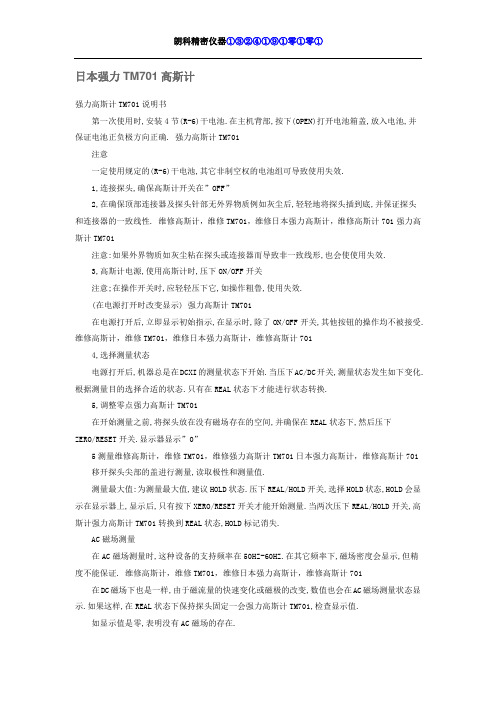
日本强力TM701高斯计强力高斯计TM701说明书第一次使用时,安装4节(R-6)干电池.在主机背部,按下(OPEN)打开电池箱盖,放入电池,并保证电池正负极方向正确. 强力高斯计TM701注意一定使用规定的(R-6)干电池,其它非制空权的电池组可导致使用失效.1,连接探头,确保高斯计开关在”OFF”2,在确保顶部连接器及探头针部无外界物质例如灰尘后,轻轻地将探头插到底,并保证探头和连接器的一致线性. 维修高斯计,维修TM701,维修日本强力高斯计,维修高斯计701强力高斯计TM701注意:如果外界物质如灰尘粘在探头或连接器而导致非一致线形,也会使使用失效.3,高斯计电源,使用高斯计时,压下ON/OFF开关注意;在操作开关时,应轻轻压下它,如操作粗鲁,使用失效.(在电源打开时改变显示) 强力高斯计TM701在电源打开后,立即显示初始指示,在显示时,除了ON/OFF开关,其他按钮的操作均不被接受. 维修高斯计,维修TM701,维修日本强力高斯计,维修高斯计7014,选择测量状态电源打开后,机器总是在DCXI的测量状态下开始.当压下AC/DC开关,测量状态发生如下变化.根据测量目的选择合适的状态.只有在REAL状态下才能进行状态转换.5,调整零点强力高斯计TM701在开始测量之前,将探头放在没有磁场存在的空间,并确保在REAL状态下,然后压下ZERO/RESET开关.显示器显示”0”5测量维修高斯计,维修TM701,维修强力高斯计TM701日本强力高斯计,维修高斯计701 移开探头尖部的盖进行测量,读取极性和测量值.测量最大值:为测量最大值,建议HOLD状态.压下REAL/HOLD开关,选择HOLD状态,HOLD会显示在显示器上,显示后,只有按下XERO/RESET开关才能开始测量.当两次压下REAL/HOLD开关,高斯计强力高斯计TM701转换到REAL状态,HOLD标记消失.AC磁场测量在AC磁场测量时,这种设备的支持频率在50HZ-60HZ.在其它频率下,磁场密度会显示,但精度不能保证. 维修高斯计,维修TM701,维修日本强力高斯计,维修高斯计701 在DC磁场下也是一样,由于磁流量的快速变化或磁极的改变,数值也会在AC磁场测量状态显示.如果这样,在REAL状态下保持探头固定一会强力高斯计TM701,检查显示值.如显示值是零,表明没有AC磁场的存在.测量期间的显示在DC标准分度测量状态DCXI下REAL显示的例子.(N极1500MT)在DC标准分度测量状态(DCXI)下HOLD显示的例子.(N极1500MT)在DC高分度过测量状态(DCX10)下显示的例子(N极50.01MT)在AC标准分度测量状态(ACXI)下显示的例子.(AC10.0MT)在每一种状态下测量超出范围的显示.在REAL状态下,如重新设置显示,要强力高斯计TM701从磁场中移开.在HOLD状态下,重新设置时按下ZERO/RESET开关,测量即可进行.7测量终止. 维修高斯计,维修TM701,维修日本强力高斯计,维修高斯计701在使用后,盖好探头盖子.关闭电源.在使用后,确保按下ON/OFF开关以强力高斯计TM701关闭电源,如电源由于某些原因未关闭,该表有自动关闭电源的功能,电源会在最后一次操作后15分钟自动关维修高斯计,维修TM701,维修日本强力高斯计,维修高斯计701TM-701高斯计(特斯拉计)特斯拉计是结合KANETEC公司多年的磁性产品的经验和成果研制出的,一种实用的、手拿式的数显高斯计。
CH-1800全数字高斯计 特斯拉计说明书

公司介绍北京翠海佳诚磁电科技有限责任公司(原翠海科贸公司)是一家专业从事全数字自动化测磁系统,高精度数字磁检测设备及数字磁场控制的科技型公司。
依托中科院的先进技术研发和生产高精度一维、二维和三维霍尔探头(带温度补偿)及多维高精度高分辨率测磁仪并通过ISO9001及IQNET国际体系认证,多项性能及参数均可达到国际先进水平,且多次被航天、军工、航海、科研及院校应用, 并受到广泛的好评。
我公司可以根据用户的需求,研发、生产多种测磁系统,包括多点阵列磁扫描系统和工业自动化检测系统、远程有线与无线控制系统、磁屏蔽系统、地磁补偿系统和特种高斯计、磁通门计、高精度磁场控制平台、计量检定系统(我公司使用的精度为:读数的±0.002%——±0.0002%)、多维磁场分析扫描系统、多维电机磁场测试分析系统、多极磁环测试系统、地磁屏蔽测磁系统、霍尔效应测试系统、线圈及电磁铁等等定制产品,同时代理国际尖端测磁仪器公司产品。
地理位臵地址:北京市海淀区丰豪东路9号院中关村集成电路设计园2E-409电话:************400-139-1007传真:************网址:内容摘要CH-1800简介 (1)快速入门 (2)按键功能及显示介绍 (4)后面板定义 (5)探头介绍 (6)CH-1800简介CH-1800全数字高斯计/特斯拉计是北京翠海佳诚磁电科技有限责任公司设计并制造的用于测量磁感应强度/磁通量密度的极高精度高分辨率全智能化仪器。
可搭配我公司生产的多种一维高斯计探头完成高低温、极小间隙、定距测量等多种环境的测量任务。
参数快速入门检查和开封首先请检查运输包装是否存在外部损伤和部件缺失,如果损伤或缺失比较明显,请尽快与运输商和我公司联系。
打开运输包装,依据内附包装清单确认仪器、传感器、附件和手册是否齐全,并查找是否存在损伤,丢弃包装物之前请务必清点所有提供的部件。
如果存在仪器或部件的运输损伤,撰写并尽快向运输商和保险公司发送正当的索赔单,并通知北京翠海佳诚磁电科技有限责任公司。
宏拓仪器 DahoMeter 达宏美拓-直读式电子比重计 DH-300 使用说明书
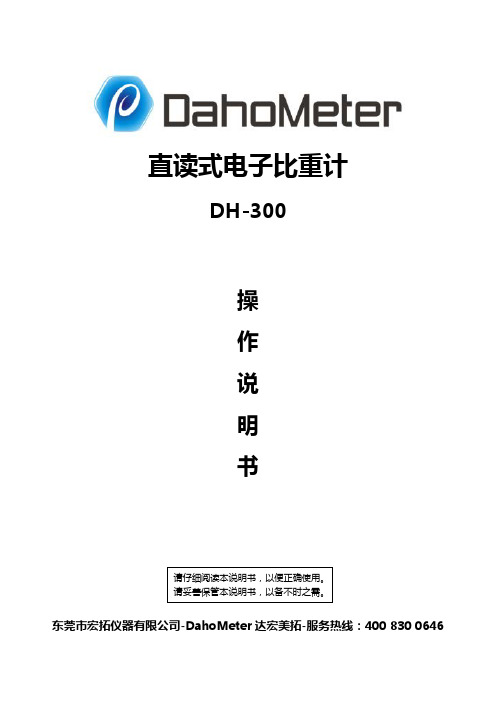
直读式电子比重计DH-300操作说明书请仔细阅读本说明书,以便正确使用。
请妥善保管本说明书,以备不时之需。
东莞市宏拓仪器有限公司-DahoMeter达宏美拓-服务热线:400 830 0646首次使用说明由于机器首次使用、运输、突然断电、重量损失等原因导致零点改变所引起按键无反应、显示OL 、不能正常显示0.00时,请按如下步骤操作,可排除上述现象。
在确定测量台和水中吊篮上的物品已经清空及水中吊篮与水槽没有接触的情况下: 1.关机。
2.长按【C 】键,再开机直至屏幕显示【CAL 】时方可放手。
3. 按【B 】键一次,显示数字【2】。
(如按【B 】键无反应,请重新尝试上述三个步骤,直至屏幕显示对应数字【2】为止)4. 按【A 】键一次 ,显示数字【1】。
5. 按【ZERO 】键一次,显示数字【3】。
6. 再按【ZERO 】键一次,显示数字【3】。
7. 按【C 】键一次,显示数字【5】。
8. 按【ENTER 】键一次,显示【CAL 】。
(若未显示【CAL 】请重复4-7四个步骤)9. 按【C】键一次,显示多位变化的数字。
10. 按【C】键一次,显示一位或者二位会跳动的数字。
11. 在测量台中央位置放上100g砝码。
12. 按【ENTER】键一次,显示【100】。
13. 再按【ENTER】键一次,显示【100.00】。
14. 取下砝码后,重新开机,即可解决上述现象,做正常校正后即可使用。
※注意:在关机前,请将测量台及吊篮中的物品取出。
(如测试样品、网球、抗浮架、玻璃杯等)。
DahoMeter达宏美拓-服务热线:400 830 0646目录1.概述 (5)1.1原理 (5)1.2用途 (5)2.规格参数 (5)3.仪器介绍 (6)3.1 仪器及配件清单说明 (6)3.2按键功能介绍 (7)3.3显示屏介绍 (7)4.安装 (8)4.1安装环境 (8)4.2防风罩安装 (8)4.3仪器安装 (8)5.校正方法 (9)6.其它设定 (9)6.1温度补偿 (9)6.2其它溶液比重值设定 (10)6.3水温密度对照表 (11)7.测试方法 (11)7.1样品重量参考 (11)7.2 固体测量(密度>1) (12)7.3 浮体测量(比重<1) (13)7.4 颗粒测量 (14)7.5测试结果的选择 (15)8.故障排除方法 (15)9.注意事项及保养 (16)9.1 使用前注意事项 (16)9.2 使用时注意事项 (16)9.3 特别注意事项 (16)1.概述1.1原理直读电子比重计DH-300是根据ASTM D297-93、D792-00、D618、D891等标准,采用阿基米德水中置换法原理与现代微电子技术相结合,以实际温度下水的密度为基础,经过两次重量测量分别得出待测样品的质量与体积,从而通过微电脑直接计算出样品之比重。
