WebI(web-Intelligence)报表设计指南
WebI报表设计基础

Maximum time that a query can run before the query is stopped
restriction on the
number of rows in the query at the database level
Retrieve duplicate rows choose to have these repeated rows returned in a query, or to have only unique rows returned
Web Intelligence报表 demo: 分节
© SAPPHIRE 2008 OR 4238/ Page 38
Web Intelligence报表 使用报警器(Alerter)
目的: 突出显示需要用户重视的信息
达到或未达到一定条件,如未完成销售指标的地区 方便用户找到自己关注的数据
Property
Description
Max rows retrieved
Determines the maximum number of rows of data that are displayed when a query is run
Max retrieval time Sample result set
© SAPPHIRE 2008 OR 4238/ Page 21
议程
WebI简介 WebI报表创建流程 过滤报表查询数据
WebI报表展现形式的设计
提高WebI报表的数据展现形式 对WebI报表格式化 使用公式和变量 WebI报表的数据分析 管理和共享报表
© SAPPHIRE 2008 OR 4238/ Page 22
SAP_BO_Restful_SDK_开发指导手册
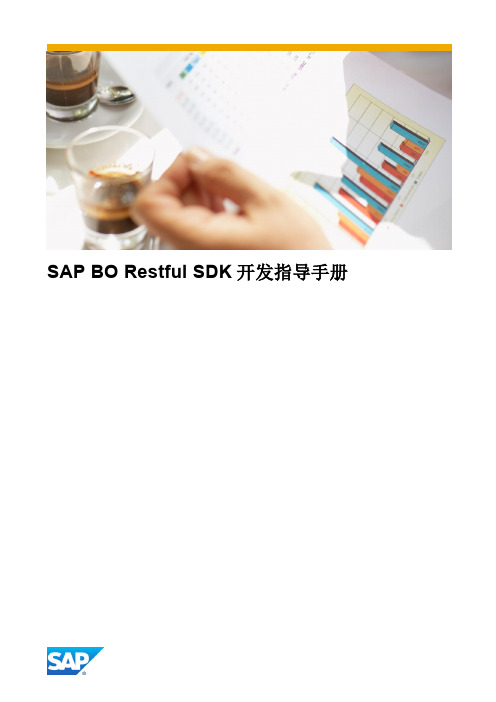
SAP BO Restful SDK开发指导手册TABLE OF CONTENTS1.软件说明 (3)1.1.软件下载 (3)1.2.参照文档 (3)2.环境准备 (3)2.1.BO环境 (3)2.2.Eclipse环境 (6)3.创建WEBI报表 (6)3.1.源代码 (6)3.2.消息解析 (12)3.3.消息格式 (18)4.获取WEBI报表 (19)4.1.源代码 (19)4.2.消息解析 (21)© 2013 SAP AG or an SAP affiliate company. All rights reserved.No part of this publication may be reproduced or transmitted in anyform or for any purpose without the express permission of SAP AG.The information contained herein may be changed without prior notice.Some software products marketed by SAP AG and its distributors containproprietary software components of other software vendors. National productspecifications may vary.These materials are provided by SAP AG and its affiliated companies (“SAPGroup”) fo r informational purposes only, without representation or warranty ofany kind, and SAP Group shall not be liable for errors or omissions withrespect to the materials. The only warranties for SAP Group products andservices are those that are set forth in the express warranty statementsaccompanying such products and services, if any. Nothing herein should beconstrued as constituting an additional warranty.SAP and other SAP products and services mentioned herein as well as theirrespective logos are trademarks or registered trademarks of SAP AG inGermany and other countries.1. 软件说明1.1. 软件下载1.1.1. B O 4.0 SP9从/swdc下载51045917.ZIP(Sybase IQ 16.0 Server Windows x64 64-bit)1.1.3. E clipse从/downloads/下载“Eclipse IDE for Java EE Developers”1.1.4. J DK从/technetwork/java/javase/downloads/index.html下载JDK 1.71.2. 参照文档SAP BusinessObjects Web Intelligence RESTful Web Service SDK Developer Guide /businessobject/product_guides/boexir4/en/xi4sp9_webi_restful_ws_en.pdf Business Intelligence 平台安装指南 (Windows)/~sapidb/0110003587000007963720131/xi4sp7_install_win_zh_CN.pdf Installation and Configuration Guide for Windows/help/topic/center.dc30056.1604/doc/html/title.html 2. 环境准备2.1. BO环境2.1.1. 安装按照《Business Intelligence 平台安装指南 (Windows)》安装BO2.1.2. 确认服务Restful SDK是调用Web Service服务,要确认服务是否正常启动,及其相应的配置用浏览器打开“Central Management Console”,在首页点击“Servers”点击左侧的“Core Services”确认WebApplicstionContainerServer是否正常启动。
web Intelligence培训教程

分组(三)
拆分后结果
提示
• • 有时报表显示的数据与时间与关,在运行查询或者刷新数据的时候需要用户输入一个时间 值(时间范围),此时就需要一个提示. 在查询过滤器中拖入时间量度,
进行参数设置,运行后即可看到提示
输入控件(一)
• 在有的时候,如果报表页面中显示的数据太多,全部呈现出来,会让人 感觉眼花缭乱,因此需要用输入控件对数据进行选择性显示 • 在输入控件面板,单击新建按钮,然后要求选择一个报表对象
Web Intelligence培训 Intelligence培训 教程
2011/6/28
纲要
概述 Universe语义层 认识Web Intelligence 制作Web Intelligence Web Intelligence高级特性 保存、发布及查看
10:19
2
Intelligence功能简介 功能简介( Web Intelligence功能简介(一)
最后希望大家带着一个愉快的心情学习webi的制作
10:19
4
Universe语义层
一个或多个数据库中间件的连接参数 称为对象的 SQL 结构,映射到数据库中的实际 SQL 结构,如列、表和数据库函数 方便业务员基于语义层的报表分析,不需要了解数 据库表的内部结构 Universe包含维度、量度等信息 是报表开发的一种数据来源
10:19 5
初识webi报表(一)
业务人员的报表工具 WEB方式的报表制作工具 零客户端的报表浏览 强大的交互式分析 完善的计划调度能力
10:19
3
Intelligence功能简介 功能简介( Web Intelligence功能简介(二)
访问数据源—语义层(独特的业务数据映射方法) 提取报表数据—编辑查询生成数据结果集 组织报表数据—编辑报表完成报表及图表的制作 保存报表—报表保存及计划调度 查看报表—多种方式查看分析报表
WebI Reporting Tips & Tricks

Ravi Raja Sr. Consultant V-Soft Consulting Group 1 Inc. KBOCUG
Topics
• • • Introduction to Web Intelligence Best Practices Tips & Tricks – Top n% (WEBI) – Projections (UNV + WEBI) – Calculation Contexts (WEBI) – Dynamic Sections (UNV + WEBI) – Selecting 1 of 2 objects in Prompts (UNV)
2. 3.
KBOCUG
12
Tips and Tricks – Projections
4. Add Projected Revenue to the table and name the Column header using this formula: "Projected Revenue "+UserResponse("Enter % Change in Sales Revenue")+"% Change in Sales “ 5. The table will now look like this:
KBOCUG
6
Best Practices (contd.)
• Tabs – Report Tabs should match the report title – Document Name should be descriptive – Example: • 101A – Finance Report for the Marketing Division created per John Doe’s request to the BOBJ Reporting Team on Jan 11, 2009 • No News articles please ! Just report names • 101A – Finance Report
Web Intelligence 构建自定义函数

出现在公式编辑器中的函数名称
函数名称必须满足以下条件: • 简单且唯一 • 以字母开头 • 使用小写或大写字母、数字字符或 _ 字符 • 尚未存在于 Web Intelligence 库 内
第 3 章 示例
16
第 4 章 错误消息
18
4.1 #EXTERNAL 错误消息.......................................18 4.2 跟踪日志消息错误.........................................18
4
Web Intelligence 扩展点:构建自定义函数
7
类型 库文件
说明
此文件包含用于用户函数、以 C++ 编写的代码。 库文件包含在 XML 函数声明中定义的用户函数实 现。
1.4 使用 Web Intelligence 示例文件
需要安装以下应用程序: • Visual Studio C++ • Web Intelligence XI 3.1 SP2
2009-05-27
目录
第 1 章 计算扩展概览
5
1.1 外部函数..................................................5 1.2 部署自定义函数............................................6 1.3 库声明....................................................6 1.4 使用 Web Intelligence 示例文件............................7
基于Web的智能报表设计研究
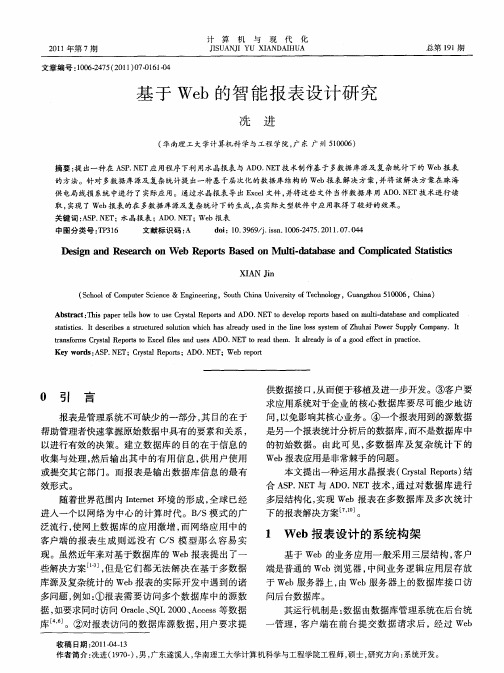
供 数据 接 口, 而 便 于移植 及进 一步 开发 。③ 客户 要 从
求应用系统对于企业 的核心数据库要尽可能少地访
问, 以免影响其核心业务 。④一个报表用到的源数据 是另一个报表统计分析后 的数据库 , 而不是数据库中
的初始数 据。由此可见 , 多数据 库及复杂统计下 的
XI AN i Jn
( col f o p t cec Sho o C m ue Si e&E g er g ot hn nvrt o ehooy G aghu5 0 0 , h a r n n i e n ,SuhC iaU iesy f cnlg , u nzo 10 6 C i ) n i i T n
Ab t a t T i p p rtl o o u e C y tlR p r n sr c : h s a e l h w t s r sa e o sa d ADO. T t e eo e o s b s d o l — aa a ea d c mp iae es t NE o d v lp r p r a e n mu t d t b s n o l rd t i c
2 1 年第 7期 01
文章 编 号 :0 62 7 (0 1 0 -1 1 4 10 -4 5 2 1 )70 6 - 0
计 算 机 与 现 代 化 J U N IY I N A H A I A J U XA D I U S
总 第 11 9期
基 于 We b的智 能报 表 设计 研 究
sait s td srb sasrcu e ouinwhc a l a y ue n tel els ytm fZ u a o rS p l o a y t tt i .I e c e tu trd slt ih h sar d sd i h i ossse o h h iP we u py C mp n .I sc i o e n
基于SAP BW的Web Intelligence报表开发技术浅析
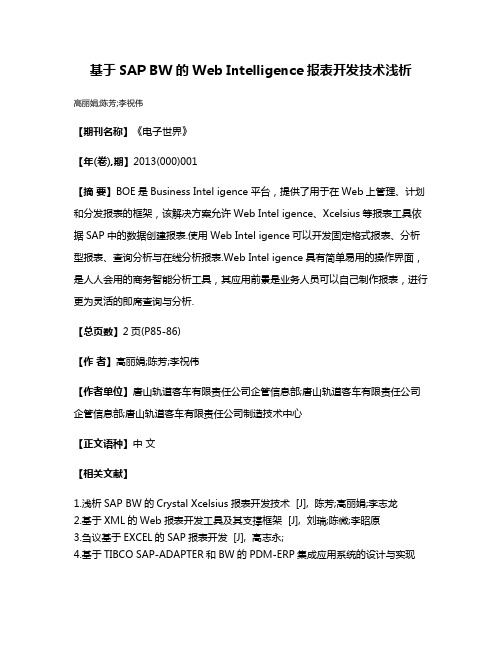
基于SAP BW的Web Intelligence报表开发技术浅析高丽娟;陈芳;李祝伟
【期刊名称】《电子世界》
【年(卷),期】2013(000)001
【摘要】BOE是Business Intel igence平台,提供了用于在Web上管理、计划和分发报表的框架,该解决方案允许Web Intel igence、Xcelsius等报表工具依据SAP中的数据创建报表.使用Web Intel igence可以开发固定格式报表、分析型报表、查询分析与在线分析报表.Web Intel igence具有简单易用的操作界面,是人人会用的商务智能分析工具,其应用前景是业务人员可以自己制作报表,进行更为灵活的即席查询与分析.
【总页数】2页(P85-86)
【作者】高丽娟;陈芳;李祝伟
【作者单位】唐山轨道客车有限责任公司企管信息部;唐山轨道客车有限责任公司企管信息部;唐山轨道客车有限责任公司制造技术中心
【正文语种】中文
【相关文献】
1.浅析SAP BW的Crystal Xcelsius报表开发技术 [J], 陈芳;高丽娟;李志龙
2.基于XML的Web报表开发工具及其支撑框架 [J], 刘瑞;陈微;李昭原
3.刍议基于EXCEL的SAP报表开发 [J], 高志永;
4.基于TIBCO SAP-ADAPTER和BW的PDM-ERP集成应用系统的设计与实现
[J], 李欣
5.浅析基于SAP BW数据仓库最佳实践 [J], 曾超
因版权原因,仅展示原文概要,查看原文内容请购买。
web程序设计设计表格

web程序设计设计表格
在web程序设计中,设计表格是一个常见的任务。
表格通常用
于展示和组织数据,使用户能够轻松地查看和比较信息。
在设计表
格时,有几个关键方面需要考虑:
1. 数据结构,首先,你需要确定你要在表格中显示的数据的结构。
这包括确定每列需要显示的数据类型(文本、数字、日期等)
以及数据之间的关系。
2. 表格布局,考虑表格的布局是很重要的。
你需要决定表格有
多少列和行,以及是否需要合并单元格或者添加分组等特殊布局。
3. 样式和格式,表格的样式和格式对用户体验至关重要。
你需
要考虑表格的颜色、字体、边框等外观属性,以确保表格清晰易读。
4. 响应式设计,在web程序设计中,响应式设计是必不可少的。
你需要确保你的表格能够在不同设备上(如电脑、平板和手机)上
显示良好,并且能够适应不同的屏幕尺寸。
5. 用户交互,最后,考虑用户与表格的交互。
你可能需要添加
排序、过滤和搜索功能,以便用户能够方便地浏览和操作表格中的数据。
总之,在设计web程序中的表格时,需要综合考虑数据结构、布局、样式、响应式设计和用户交互等多个方面,以确保最终的表格能够满足用户的需求并提供良好的用户体验。
SAP BO 查询分析工具Web Intelligence 应用手册
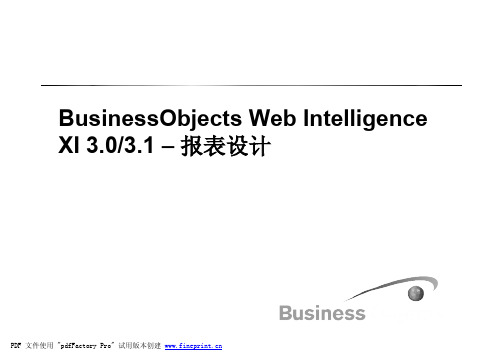
PDF 文件使用 "pdfFactory Pro" 试用版本创建 www.如何在报表中增强数据展现
分组和计算 排序 格式化分组和交叉表 报表过滤器 数据排名 追踪数据变化 报警器 报表分节 拷贝数据到其他应用 Quiz: Enhancing the presentation of reports
SLIDE 3 COPYRIGHT © 2007 BUSINESS OBJECTS S.A. ALL RIGHTS RESERVED.
PDF 文件使用 "pdfFactory Pro" 试用版本创建
通过查询创建 Web Intelligence 文档
Web Intelligence查询 创建一个新文档 查询属性 Quiz: Creating Web Intelligence documents with queries
SLIDE 11 COPYRIGHT © 2007 BUSINESS OBJECTS S.A. ALL RIGHTS RESERVED.
PDF 文件使用 "pdfFactory Pro" 试用版本创建
管理和共享 Web Intelligence 文档
导出文档到 CMS 登录 InfoView 在 InfoView 中管理文档 在 InfoView 中查看Web Intelligence 文档 共享 Web Intelligence 文档 设定 InfoView 首选项 Web Intelligence 报表面板 从 InfoView 注销登录 Quiz: Managing and sharing Web Intelligence documents
DIC-EDP_SXT_WEBI报表开发规范

一、整体摆放格式
1、下图标注1处,即标题框离页面左边界、上边界,距离为:5PX、5PX。
标题框内字要求即标注4处为:宋体12号、非粗体、居中
另:页面内所有模块离左边界均为5PX;
标题框的长度等宽于一屏幕展示的宽度,可适当调节;
2、上图标注2处为超级链接:默认字体SimSun 11号、粗体、没有边框下划线、默认颜色。
3、上图标注3处为块与块之间的距离:3PX;超链与超链距离为:0PX
4、上图标注5处为整体页面布局:上、下、左、右为0 PX、不显示页眉和页脚;
注:报表尽可能紧凑、一页显示,如上图“历史数据”字样与左边日期距离紧凑、与下面图形距离紧凑。
二、图形格式规范
1、下图标注1处即Y轴:无小数点、无标签
2、下图标注2处即X轴:无标签
3、下图标注3处即:属性—>“图例”、“标题”全选
4、下图标注4处即图形标题:默认大小及字体、加单位
注:图形大小没有硬性规定,按实际大小来制定,大原则是尽可能一页显示。
三、交叉表格式规范
1、下图标注1处,即交叉表蓝色区域覆盖处:字体11号,白色,上下左右居中。
2、下图标注2处,凡涉及到占比、环比等指标间距为:60 PX
3、下图标注3处,交叉表与图形间距为:3PX
注:交叉表尽可能紧凑,如果满出一页紧凑原则也生效;如果交叉表比上面图形小,则拉长与图形等宽。
商业智能软件的数据可视化和报表制作
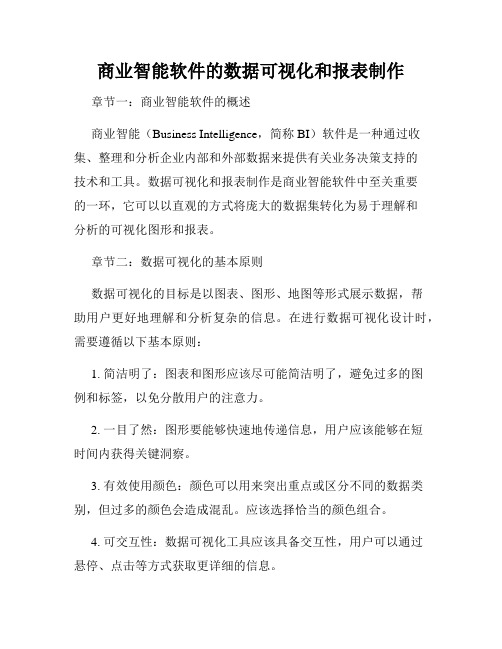
商业智能软件的数据可视化和报表制作章节一:商业智能软件的概述商业智能(Business Intelligence,简称BI)软件是一种通过收集、整理和分析企业内部和外部数据来提供有关业务决策支持的技术和工具。
数据可视化和报表制作是商业智能软件中至关重要的一环,它可以以直观的方式将庞大的数据集转化为易于理解和分析的可视化图形和报表。
章节二:数据可视化的基本原则数据可视化的目标是以图表、图形、地图等形式展示数据,帮助用户更好地理解和分析复杂的信息。
在进行数据可视化设计时,需要遵循以下基本原则:1. 简洁明了:图表和图形应该尽可能简洁明了,避免过多的图例和标签,以免分散用户的注意力。
2. 一目了然:图形要能够快速地传递信息,用户应该能够在短时间内获得关键洞察。
3. 有效使用颜色:颜色可以用来突出重点或区分不同的数据类别,但过多的颜色会造成混乱。
应该选择恰当的颜色组合。
4. 可交互性:数据可视化工具应该具备交互性,用户可以通过悬停、点击等方式获取更详细的信息。
章节三:常用的数据可视化图形和图表商业智能软件通常提供多种数据可视化图形和图表类型,以满足不同的分析需求。
以下是一些常见的数据可视化图形和图表类型:1. 饼图:用于显示各种类别占比的情况,适用于表示百分比数据。
2. 条形图:用于比较不同类别的数量,可横向或纵向排列。
3. 折线图:用于显示随时间变化的趋势,适用于展示连续数据。
4. 散点图:用于展示两个变量之间的关系,适合发现变量之间的相关性。
5. 地图:用于展示地理位置相关的数据,可以通过着色或气泡大小等方式表示不同的数据指标。
章节四:报表制作的流程报表是商业智能软件中常用的输出形式,用于汇总和呈现数据分析的结果。
以下是报表制作的基本流程:1. 确定报表需求:明确报表的目标和受众群体,了解他们关注的指标和内容。
2. 数据收集与整理:收集所需的数据并进行清洗和整理,确保数据的准确性和完整性。
3. 设计报表布局:根据报表内容和目标,设计报表的布局,包括标题、表格、图表等元素的位置和样式。
Web-IA与商业智能介绍
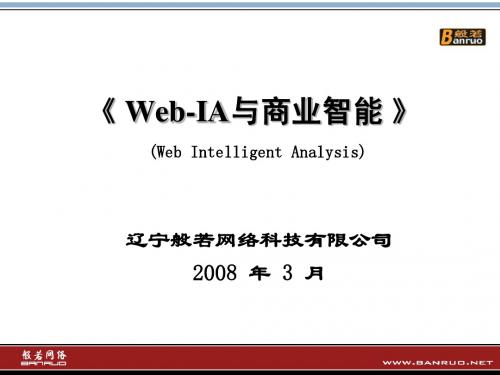
访问分析:在一般的流量统计基础上,增加访问行为分析(访问行为轨迹分析)、
Session会话分析(访问人次分析)、SEO搜索引擎优化分析和其他复杂分析功能。
Web-BI(Web business intelligence) Web商业智能,下一代网站访问分析工具。
Web-IA将BI技术应用到Web访问分析和运行技术分析,提供基于商业智能BI的分析模型 和分析方法,帮助你获得深入的访问分析和系统运行技术, Web-DM(Web Date Mining)是第一个大规模将理论运用到Web访问分析的实用产品, 包括异常访问分析、关联分析、特定关联分析和个性化服务。其中的“智能个性化服务 网站构造方法”,不仅仅只提供分析数据,而是一个直接将DM结果作用到网站运营管理 的工具,使访问分析变被动(只提供分析结果)为主动(参与网站运营)。
Web-IA产品:特色功能
广告分析:广告是市场推广的一种方式。实际上,广告分析是一种特定的 内容分析。广告分站内广告和站外广告,其基本分析要分析曝光数、点击 数、曝光率等,对于商务网站还要分析广告带来注册用户、以及转化率和 成交情况等。 广告关联分析:将广告与内容频道建立关联模型,分析指定广告与网站内 容频道之间的关联关系:关联支持度和置信度,分析各种内容对于广告点 击的贡献和相关程度,指导更加准确地在有效位置投放特定广告,增加广 告的有效点击。 电子邮件分析:电子邮件也是市场推广的一种方式。电子邮件要分析发出 数、返回数、转化率等。对于商务网站和广告分析基本一致。 TOP排名设置:为了提高分析速度和节省磁盘空间,并不是对所有内容都 进行分析,因此需要设置。 分级管理权限设置:根据用户管理和权限设置,对于不同管理级别的管理 人员,可以任意进行灵活设置。
定制服务:根据网站的实际需求,通过双方的技术交流,提供任何形式的 定制服务。一般情况,增加一个功能需要一个工作日的开发时间。
WEBI中Hyperlink实现

【原】Web intelligence数据分析报表(二):Hyperlink实现需求:在报表列表中可以实现超链接,链接到个案进详情和卷宗的查询。
不容置疑能够像<a href=”caseviewpath” target=”_blank”>case</a>那不就OK了!确实是这样实现的,有两种方式去实现:一种是“源头”实现方式,我说的“源头”并不是数据源了,而是Universe。
在Universe里进行维定义时,可以添加一个hyperlink维;一种方式“后期绑定”实现方式,其实我觉得叫“后期格式化”更贴切点。
在webi文档报表中,进行自定义变量的公式来实现,本人比较趋向这种方式。
下面对两种方式进行分别介绍:一、“源头”实现方式:1.打开Designer,在Universe里创建一个卷宗连接维,如图:2.在属性页>选择里添加Html脚本,对那个数据进行绑定,可以进行选择,如:3.将Universe导出到CMS即可。
4.打开工具Infoview进行Webi报表设计,将维数据“卷宗链接”添加到报表里。
如图所示:5.设置报表中“卷宗连接”单元格的“内容”属性为“超级链接”,这一点很重要,否则报表显示为html标示。
如图:6.点击查看结果,可以看到实现了超级链接功能。
如图:二、后期绑定实现方式:1.首先必须在Webi文档报表编辑器里增加一个变量,增加变量图标是,比如我增加了一个名为:url的变量。
如图:2.该变量以度量还是维度属性创建,对展示没有影响,公式应该是个关键的地方,也是处理很灵活的地方,可以使用函数运算符来实现。
这个地方以后专门会对此进行详细介绍。
公式与“源头”实现方式的html脚本没有本质区别。
3.好了,刷新数据查看结果,同样实现超链接功能。
如图:总结:个人觉得第二种方式比较方便,不关心数据源的取向,直接在webi上就实现了。
不过,第一种方式比较灵活,因为大的数据分析,那么分工很明确,一部分开发人员创建分析Universe,一部分开发人员关注报表的表现形式。
Web版报表的架构和设计思路

Web版报表的架构和设计思路
通常,我们设计⼀个报表,会⾯临设计报表,构造数据,展⽰报表的⼀个过程
设计报表也许⼤家都会⽤过,⽐如⽔晶报表,jreport⼀堆⼀堆的。
不过我觉得最好⽤的应该还是office做成的报表,谁都会,⽽且免费(暂且这么说,因为没有限制功能)
尤其对于phper来说,⼀款好的报表设计⼯具可以提⾼很⼤的效率
我们的环境就以php、centos6.5 64bit System为基础来进⾏
1、我们使⽤tinybutstrong模块实现excel报表布局设计和内容填充,产⽣⼀个xlsx⽂件(基础数据、布局构造完毕)
2、我们使⽤libreoffice的命令xlsx转换到pdf
3、我们使⽤swftoos⾥的pdf2swf命令转换pdf为swf,以便通过浏览器直接浏览pdf(不需要安装pdf插件)
4、我们通过flexpaper实现html页⾯上的报表预览功能。
BOWEBI统计表设计技巧之综合篇
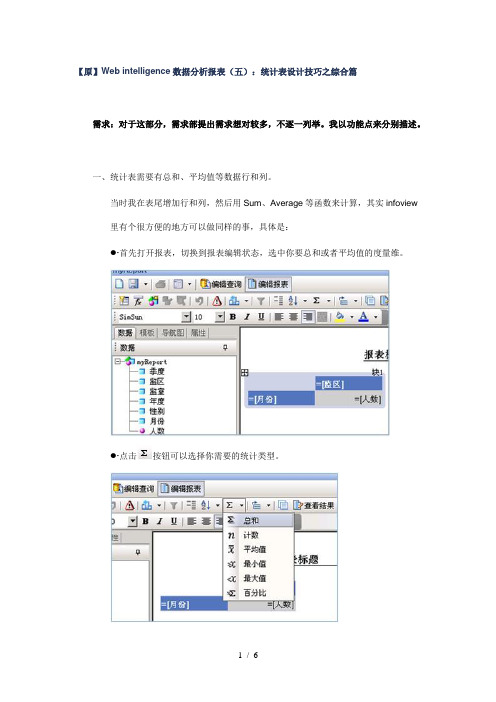
【原】Web intelligence数据分析报表(五):统计表设计技巧之综合篇需求:对于这部分,需求部提出需求想对较多,不逐一列举。
我以功能点来分别描述。
一、统计表需要有总和、平均值等数据行和列。
当时我在表尾增加行和列,然后用Sum、Average等函数来计算,其实infoview里有个很方便的地方可以做同样的事,具体是:●∙首先打开报表,切换到报表编辑状态,选中你要总和或者平均值的度量维。
●∙点击按钮可以选择你需要的统计类型。
●∙统计表就会在表尾自动添加相应行和列及函数。
而且你还可以再增加其他统计类型。
二、在大多数据分析报表中,一般都用交叉报表,这时要体现出纵向和横向维度名称。
这个问题其实就是报表属性设置而已。
●∙设置前,如图:●∙设置后,如图最后数据浏览效果。
三、表头表尾标明数量单位和报表日期,如图:这种效果实现有两种方式去实现。
1.充分利用表格,这也是我最初设计方式●∙在表头表尾各添加一行,设置单元格的边框和背景属性,使之与文档背景一样,这样就可以看不出数量单位和报表日期单元格与表是统一体。
●∙然后在各自最后的单元格里添加数据和函数就可以了,比如报表日期:="统计日期:"+CurrentDate()。
2.第二种方式比较简单,通过使用自由单元格进行布局来实现。
布局问题我将在Infoview的综合利用里讲解,在此不再累述。
四、度量数据不可钻取,webi 默认情况对度量维是可以进行钻取的。
如图:解决这种问题有两种方式:●∙一种直接在Univers中将度量转成一般维度或者字符,不过不建议这么做。
●∙另一种就是在infoview里设计报表时直接转换为字符串即可。
数据浏览效果:。
SAP Web Intelligence教程说明书

About the T utorialWeb Intelligence, the business intelligence reporting tool, is a part of SAP BusinessObjects product suite. This is a handy tool for business users for analytical and ad hoc reporting. Using Web Intelligence, business users can create basic, medium, and complex reports from transactional data in database to meet business requirements. This tutorial explains the key concepts of SAP Web Intelligence (SAP Webi).AudienceThis tutorial is designed for all those readers who want to learn the basics of SAP Web Intelligence and implement it to analyze data with the help of BI Launchpad and Webi. PrerequisitesYou need to have the required skills to unearth relevant data and analyze it in order to create professional reports.Disclaimer & CopyrightCopyright 2018 by Tutorials Point (I) Pvt. Ltd.All the content and graphics published in this e-book are the property of Tutorials Point (I) Pvt. Ltd. The user of this e-book is prohibited to reuse, retain, copy, distribute or republish any contents or a part of contents of this e-book in any manner without written consent of the publisher.We strive to update the contents of our website and tutorials as timely and as precisely as possible, however, the contents may contain inaccuracies or errors. Tutorials Point (I) Pvt. Ltd. provides no guarantee regarding the accuracy, timeliness or completeness of our website or its contents including this tutorial. If you discover any errors on our website or inthistutorial,******************************************.iT able of ContentsAbout the Tutorial (i)Audience (i)Prerequisites (i)Disclaimer & Copyright (i)Table of Contents .................................................................................................................................... i i 1.SAP WEBI – OVERVIEW .. (1)Versions and History (1)Web Intelligence Architecture (1)2.SAP WEBI – BI LAUNCHPAD (3)3.SAP WEBI – BI PREFERENCES (6)4.SAP WEBI – APPLICATION MODES (8)Data Application Mode (8)Reading Mode (8)Design Mode (9)5.SAP WEBI – CREATING DOCUMENTS (11)Creating Documents in Webi (11)Creating Document Based on Universe (12)Creating Document based on BEx (14)Creating Document Based on Analysis View (16)6.SAP WEBI – EDITING & OPENING DOCUMENTS (17)7.WEB INTELLIGENCE – SENDING DOCUMENTS (20)Sending a Document via E-mail (20)Sending Documents to Other Users (21)ii8.SAP WEBI – MANAGING REPORTS (22)9.SAP WEBI – USING QUERIES (25)Query Definition (25)Query and Documents User Rights (27)10.SAP WEBI – QUERIES USING UNIVERSE (29)11.SAP WEBI – QUERIES USING BEX (33)How to Enable Access to BEx Query? (34)How to Use BEx as Data Source in WebI Rich Client? (35)12.SAP WEBI – QUERIES USING ANALYSIS VIEW (38)13.SAP WEBI – QUERY FILTERS (40)14.SAP WEBI – QUERY FILTER TYPES (42)Predefined Query Filters (42)Quick Filters (43)Custom Query Filters (44)Prompts (45)Combining Prompts with Query Filter (49)15.SAP WEBI – RANKING DATA (54)16.SAP WEBI – WORKING WITH REPORTS (55)Organizing Data with Sections, Breaks, Sorts (56)Creating a Section from a Column (57)Creating a Section from a Dimension (57)Creating Sections from Hierarchy (58)iii17.SAP WEBI – BREAKS (61)How to Insert a Break? (61)Manage Breaks (62)18.SAP WEBI – SORTS (63)How to Insert a Sort? (63)19.SAP WEBI – CHARTS (65)Bar Charts (65)Box Plot Charts (65)Column Charts (66)Line Charts (67)Map Charts (67)Pie Charts (68)Point Charts (68)Radar Chart (69)Tag Cloud (70)Waterfall (70)Add a Chart to Report (71)Copy Chart (73)Delete a Chart (74)Changing a Chart Type (74)Resize Charts (75)Formatting a Chart (76)20.SAP WEBI – CONDITIONAL FORMATTING (78)Creating a Conditional Formatting Formula (78)ivManage Conditional Formatting Rules (80)21.SAP WEBI – FILTERING REPORT DATA (82)Report Filter Operators (82)Types of Report Filters (83)Create, Edit, Delete Standard Report Filters (83)22.SAP WEBI – INPUT CONTROLS (85)Defining Input Controls in Webi (85)Edit an Input Control (87)Organize Input Controls (88)View Input Controls Map (89)Define Table and Charts as Input Controls (89)23.SAP WEBI – FORMULAS AND VARIABLES (91)How to Enter a Formula? (91)How to Create a Variable? (91)24.SAP WEBI – DRILL OPTIONS IN REPORTS (94)Setting Drill Option (94)25.SAP WEBI – SHARING REPORTS (96)Publishing as Web Services (96)Publishing Prompts (96)Defining Web Services (96)26.SAP WEBI – MERGE DIMENSION (98)v1.SAP WebiWeb Intelligence is part of SAP BusinessObjects product suite and is used for analytical and ad hoc reporting to meet an organization’s business requirements. Web Intelligence is a Business Intelligence reporting tool for business users to analyze data in Data Warehouse. It assists business managers in the decision-making process for building future strategies.Using Web Intelligence, business users can create basic, medium, and complex reports from transactional data in database and by creating Universes using Information Design Tool/UDT. Various SAP and non-SAP data sources can be used to create reports in Web Intelligence. SAP Business Warehouse (BW) system doesn’t require a Universe to connect to Web Intelligence tool.Web Intelligence tool can work as a client tool of BusinessObjects platform and also as a standalone tool for reporting.V ersions and HistoryBusinessObjects was first started in 1990 with the tool name Skipper SQL 2.x, and in the year 1994 Business Objects v3.0 was launched.In 2005, BO XI was released and later on various other versions introduced. Some of the versions are:∙BO XI R1∙BO XI R2∙BO XI R3∙BO XI R3.1∙BO XI R3.2In 2007, SAP acquired this company for $6.8 billion and the product has been renamed as SAP BusinessObjects.Later in the year 2011, BO XI 4.0 was introduced. The latest version of the tool is SAP BO 4.2.Web Intelligence ArchitectureSAP Webi has a three-layered architecture:∙Database Layer – This layer defines multiple SAP and non-SAP data sources.∙Semantic Layer – This layer defines multidimensional data model.∙Presentation Layer – This layer defines where data is presented to end-users. Various data sources can be used to create analytical and ad hoc reports. You can pull data from SAP systems, like SAP ECC, SAP ERP, SAP SRM, and other SAP modules.SAP Webi Non-SAP data sources include Oracle Database, Microsoft SQL Server, IBM DB2, and Sybase.2.SAP WebiBI Launchpad is a Java or HTML based interface of BusinessObjects tool to perform analytical reporting and data analysis. You can set the preference for your BI Launchpad that determines which tool interface is launched via Launchpad.Using Web or Internet Application to access Webi interface via BI Launchpad, you can perform the following tasks:∙Create, edit and refresh all the reports in Web Intelligence.∙Create and edit all the queries in no data source (Universes) but not BEx queries in Web application.Note: If you are using Webi 4.0 SP2, it is not possible to create queries and you can only work on documents and reports.BI Launchpad has the following important tabs:∙Home – Displays recent messages, alerts, documents, and applications that can be run.∙Documents –Displays the available documents and folders, making it easier to view, organize, and manage the documents.∙Any open Document – Displays each open document.You can use the Application tab to start an application including Web Intelligence. You can use the Preference tab to define BI Launchpad preferences.Logging to BI LaunchpadAs mentioned, BI Launchpad is HTML5 or Java-based web interface to launch an application via BI Launchpad.To access BI Launchpad, you should have a web URL, user name and password. Access profile to be set for the resources.To get the BI Launchpad details and user credentials you can reach the BO Administrator using the link, http://BOSERVER:8080/BOE/BITo login to BI Launchpad, open the web browser and enter the Launchpad URL provided by your administrator. The following screen pops up.SAP WebiSelect the system name you want to login. Enter the user name and password.In the Authentication dropdown, select the Authentication type - Enterprise, Windows AD, etc. (In the above snapshot, this server has a single login).Click ‘Log On’ and it will open the home page for BI Launchpad.SAP Webi You can use Applications tab of Launchpad to run any of the application.3.SAP WebiLet us now discuss how to set BI preferences.Setting BI PreferencesYou can set BI Launchpad preferences for the following tasks.General Preferences: These are defined by the administrator. You can reset your password. You can also set time zone, locales preferences, and Web Intelligence preferences.SAP WebiGeneral Tab: Using this tab you can set user default settings.Change Password: As per your user access.Locales and Time Zone: To set product locale, preferred viewing locale, current time zone.Analysis Edition for OLAP: To define accessibility mode.Web Intelligence: You can select the interfaces to use for view and modify modes. You can also select a Default Universe. You can set the drill options. You can also select saving priorities when saving a report in .xls format.BI Workspaces: Used to select a default stylesheet to use when creating a new workspace.Crystal Reports: Used to set crystal reports options like printing options, default measuring unit, etc.SAP WebiThere are three different application modes that can be used to build the queries, create documents and to analyze the reports. When you open an existing report, the following modes are available:∙ Data ∙ Reading ∙DesignData Application ModeIn this mode, you can create new data provider, change an existing data source or rename a data provider. You can also create, edit, and manage queries, which is used to pass data to reports.In Data mode, it shows the list of all the available data providers. All the options in tool mode are disabled in this mode.Reading ModeThis mode allows you to display existing reports, search text, monitor changes in the reports, and drill down on the data in the report.You can also use the left panel and tool bar in the Reading mode.4.Design ModeDesign mode allows you to add, delete objects in a report, applying conditional formatting, applying formulas in report, creating variables, etc.Design mode with Structure only allows you to view the structure of the report. All the changes that you make in this mode, they are not applied to the server till you populate it with data.In Design mode with data, all the modifications applied in a report are on the server. In case you have to make a lot of changes in an existing report, it is recommended to make changes in structure mode and then populate the report with data.End of ebook previewIf you liked what you saw…Buy it from our store @ https://。
- 1、下载文档前请自行甄别文档内容的完整性,平台不提供额外的编辑、内容补充、找答案等附加服务。
- 2、"仅部分预览"的文档,不可在线预览部分如存在完整性等问题,可反馈申请退款(可完整预览的文档不适用该条件!)。
- 3、如文档侵犯您的权益,请联系客服反馈,我们会尽快为您处理(人工客服工作时间:9:00-18:30)。
WebI报表
|Universe|WebI(Web Intelligence)
关键词:报表语义层
如图1, 打开浏览器后, 就可建立Webi文档, Webi为用户提供了易于使用、灵活的交互式报表界面,Webi的功能特点:
(1).直接使用浏览器比如IE,不需要再安装任何客户端。
(2).界面友好,简单易用,不用编写任何程序通过定义报表取数公式就能出具复杂报表。
(3).强大的报表公式定义功能,后面将有详细介绍。
(4).基于浏览器的即席查询功能。
图1-[1]:BO提供了强大的报表目录管理功能,可以将Webi报表文件分目录管理,“公共文件夹”目录可保留报表模板,“我的文件夹”目录则收藏着个性报表文件。
图1-[2]:选择“新建”按钮弹出一子菜单,用户选择“Web Intelligence文档”,出现图2画面,在Universe列表中选择一Universe,Universe是报表的语义层,定义了报表和BI间的映射,在Universe列表中选择要使用的报表语义层。
图1-[3][4]:可以上载本地的Excel报表到报表服务器,也可根据需要选择“文件夹“子菜单建立报表文件夹或子文件夹。
1。
