网页制作外文翻译
网站设计与实现中英文对照外文翻译文献

网站设计与实现中英文对照外文翻译文献中英文对照外文翻译文献(文档含英文原文和中文翻译)H O L I S T I C W E B B R O W S I N G:T R E N D S O F T H E F U T U R EThe future of the Web is everywhere. The future of the Web is not at your desk. It’s not necessarily in your pocket, either. It’s everywhere. With each new technological innovation, we continue to become more and more immersed in the Web, connecting the ever-growing layer of information in the virtual world to the real one around us. But rather than get starry-eyed with utopian wonder about this bright future ahead, we should soberly anticipate the massive amount of planning and design work it will require of designers, developers and others.The gap between technological innovation and its integration in our daily lives is shrinking at a rate much faster than we can keep pace with—consider the number of unique Web applications you signed up for in the past year alone. T his has resulted in a very fragmented experience of the Web. While running several different browsers, with all sorts of plug-ins, you might also be running multiple standalone applications to manage feeds, social media accounts and music playlists.Even though we may be adept at switching from one tab or window to another, we should be working towards a more holistic Web experience, one that seamlessly integrates all of the functionality we need in the simplest and most contextual way. With this in mind, l et’s review four trends that designers and developers would be wise to observe and integrate into their work so as to pave the way for a more holistic Web browsingexperience:1.The browser as operating system,2.Functionally-limited mobile applications,3.Web-enhanced devices,4.Personalization.1. The Browser As Operating SystemThanks to the massive growth of Web productivity applications, creative tools and entertainment options, we are spending more time in the browser than ever before. The more time we spend there, the less we make use of the many tools in the larger operating system that actually runs the browser. As a result, we’re beginning to expect the same high level of reliability and sophistication in our Web experience that we get from our operating system.For the most part, our expectations have been met by such innovations as Google’s Gmail, Talk, Calendar and Docs applications, which all offer varying degrees of integration with one another, and online image editing tools like Picnik and Adobe’s on line version of Photoshop. And those expec tations will continue to be met by upcoming releases, such as the Chrome operating system—we’re already thinking of our browsers as operating systems. Doing everything on the Web was once a pipe dream, but now it’s a reality.U B I Q U I T YThe one limitation of Web browsers that becomes more and more obvious as we make greater use of applications in the cloud is the lack of usable connections between open tabs. Most users have grown accustomed to keeping many tabs open, switching back and forth rapidly between Gmail, Google Calendar, Google Docs and various social media tools. But this switching from tabto tab is indicative of broken connections between applications that really ought to be integrated.Mozilla is attempting to functionally connect tools that we use in the browser in a more intuitive and rich way with Ubiquity. While it’s definitely a step in the right direction, the command-line approach may be a barrier to entry for thoseunable to let go of the mouse. In the screenshot below, you can see how Ubiquity allows you to quickly map a location shown on a Web page without having to open Google Maps in another tab. This is one example of integrated functionality without which you would be required to copy and paste text from one tab to another. Ubi quity’s core capability, which is creating a holistic browsing experience by understanding basic commands and executing them using appropriate Web applications, is certainly the direction in which the browser is heading.This approach, wedded to voice-recognition software, may be how we all navigate the Web in the next decade, or sooner: hands-free.T R A C E M O N K E Y A N D O G GMeanwhile, smaller, quieter releases have been paving the way to holistic browsing. This past summer, Firefox released an update to its software that includes a brand new JavaScript engine called TraceMonkey. This engine delivers a significant boost in speed and image-editing functionality, as well as the ability to play videos without third-party software or codecs.Aside from the speed advances, which are always welcome, the image and video capabilities are perfect examples of how the browser is encroaching on the operating system’s territory. Being able to edit images in the browser could replace the need for local image-editing software on your machine, andpotentially for separate applications such as Picnik. At this point, it’s not certain how sophisticated this functionality can be, and so designers and ordinary users will probably continue to run local copies of Photoshop for some time to come.The new video functionality, which relies on an open-source codeccalled Ogg, opens up many possibilities, the first one being for developers who do not want to license codecs. Currently, developers are required to license a codec if they want their videos to be playable in proprietary software such as Adobe Flash. Ogg allows video to be played back in Firefox itself.What excites many, though, is that the new version of Firefox enables interactivitybetween multiple applications on the same page. One potential application of this technology, as illustrated in the image above, is allowing users to click objects in a video to get additional information about them while the video is playing.2. Functionally-Limited Mobile ApplicationsSo far, our look at a holistic Web experience has been limited to the traditional br owser. But we’re also interacting with the Web more and more on mobile devices. Right now, casual surfing on a mobile device is not a very sophisticated experiences and therefore probably not the main draw for users. Thecombination of small screens, inconsistent input options, slow connections and lack of content optimized for mobile browsers makes this a pretty clumsy, unpredictable and frustrating experience, especially if y ou’re not on an iPhone.However, applications written specifically for mobile environments and that deal with particular, limited sets of data—such as Google’s mobile apps,device-specific applications for Twitter and Facebook and the millions of applications in the iPhone App Store—look more like the future of mobile Web use. Because the mobile browsing experience is in its infancy, here is some advice on designing mobile experiences: rather than squeezing full-sized Web applications (i.e. ones optimized for desktops and laptops) into the pocket, designers and developers should become proficient at identifying and executing limited functionality sets for mobile applications.A M A Z O N M OB I L EA great example of a functionally-limited mobile application is Amazon’s interface for the iPhone (screenshot above). Amazon has reduced the massive scale of its website to the most essential functions: search, shopping cart and lists. And it has optimized the layout specifically for the iPhone’s smaller screen.FA C E B O O K F O R I P H O N EFacebook continues to improve its mobile version. The latest version includes a simplified landing screen, with an icon for every major function of the website in order of priority of use. While information has been reduced and segmented, the scope of the website has not been significantly altered. Each new update brings the app closer to replicating the full experience in a way that feels quite natural.G M A I L F O R I P H O N EFinally,Gmail’s iPhone application is also i mpressive. Google has introduced a floating bar to the interface that allows users to batch process emails, so thatt hey don’t have to open each email in order to deal with it.3. Web-Enhanced DevicesMobile devices will proliferate faster than anything the computer industry has seen before, thereby exploding entry points to the Web. But the Web will vastly expand not solely through personal mobile devices but through completely new Web-enhanced interfaces in transportation vehicles, homes, clothing and other products.In some cases, Web enhancement may lend itself to marketing initiatives and advertising; in other cases, connecting certain devices to the Web will make them more useful and efficient. Here are three examples of Web-enhanced products or services that we may all be using in the coming years: W E B-E N H A N C E D G R O C E RY S H O P P I N GWeb-connected grocery store “VIP” card s may track customer spending as they do today: every time you scan your customer card, your purchases are added to a massive database that grocery stores use to guide their stocking choices. In exchange for your data, the stores offer you discounts on selected products. Soon with Web-enhanced shopping, stores will be able to offer you specific promotions based on your particular purchasing history, and in real time (as illustrated above). This will give shoppers more incentive to sign up for VIP programs and give retailers more flexibility and variety with discounts, sales and other promotions.W E B-E N H A N C E D U T I L I T I E SOne example of a Web-enhanced device we may all see in our homes soon enough is a smart thermostat (illustrated above), which will allow users not only to monitor their power usage using Google PowerMeter but to see their current charges when it matters to them (e.g. when they’re turning up the heater, not sitting in front of a computer).W E B-E N H A N C E D P E R S O N A L B A N K I N GAnother useful Web enhancement would be a display of your current bank account balance directly on your debit or credit card (as shown above). This data would, of course, be protected and displayed only after you clear a biometric security system that reads your fingerprint directly on the card. Admittedly, this idea is rife with privacy and security implications, but something like this will nevertheless likely exist in the not-too-distant future.4. PersonalizationThanks to the rapid adoption of social networking websites, people have become comfortable with more personalized experiences online. Being greeted by name and offered content or search results based on their browsing history not only is common now but makes the Web more appealing to many. The next step is to increase the user’s control of their personal information and to offer more tools that deliver new information tailored to them.C E N T R A L I Z ED P R O F I LE SIf you’re like most people, you probably maintain somewhere between two to six active profiles on various social networks. Each profile contains a set of information about you, and the overlap varies. You probably have unique usernames and passwords for each one, too, though using a single sign-on service to gain access to multiple accounts is becoming more common. But wh y shouldn’t the information you submit to these accounts follow the same approach? In the coming years, what you tell people about yourself online will be more and more under your control. This process starts with centralizing your datain one profile,which will then share bits of it with other profiles. This way, if your information changes, you’ll have to update your profile only once.D ATA O W NE R S H I PThe question of who owns the data that you share online is fuzzy. In many cases, it even remains unaddressed. However, as privacy settings on social networks become more and more complex, users are becoming increasingly concerned about data ownership. In particular, the question of who owns the images, video and messages created by users becomes significant when a user wants to remove their profile. To put it in perspective, Royal Pingdom, inits Internet 2009 in Numbers report, found that 2.5 billion photos were uploaded to Facebook each month in 2009! The more this number grows, the more users will be concerned about what happens to the content they transfer from their machines to servers in the cloud.While it may seem like a step backward, a movement to restore user data storage to personal machines, which would then intelligently share that data with various social networks and other websites, will likely spring up in response to growing privacy concerns. A system like this would allow individuals to assign meta data to files on their computers, such as video clips and photos; this meta data would specify the files’ availability to social network profiles and other websites. Rather than uploading a copy of an image from your computer to Flickr, you would give Flickr access to certain files that remain on your machine. Organizations such as the Data Portability Project areintroducing this kind of thinking accross the Web today.R E C O M M E N D AT I O N E N G I N E SSearch engines—and the whole concept of search itself—will remain in flux as personalization becomes more commonplace. Currently, the major search engines are adapting to this by offering different takes on personalized search results, based on user-specific browsing history. If you are signed in to your Google account and search for a pizza parlor, you will more likely see local results. With its social search experiment, Google also hopes to leverage your social network connections to deliver results from people you already know. Rounding those out with real-time search results gives users a more personal search experience that is a much more realistic representation of the rapid proliferation of new information on the Web. And because the results are filtered based on your behavior and preferences, the search engine will continue to “learn” more about you in order to provide the most useful information.Another new search engine is attempting to get to the heart of personalized results. Hunch provides customized recommendations of information based onusers’ answers to a set of questions for each query. The more you use it, the better the engine gets at recommending information. As long as you maintain a profile with Hunch, you will get increasingly satisfactory answers to general questions like, “Where should I go on vacation?”The trend of personalization will have significant impact on the way individual websites and applications are designed. Today, consumer websites routinely alter their landing pages based on the location of the user. Tomorrow, websites might do similar interface customizations for individual users. Designers anddevelopers will need to plan for such visual and structural versatility to stay on the cutting edge.整体网页浏览:对未来的发展趋势克里斯托弗·巴特勒未来的网页无处不在。
网页设计通用的英文单词

网页制作上常用的英文翻译关于我们:About Us作者:Author公司:Company联系我们:Contact Us版权:Copyright邮箱地址:Email Address首页:Home登录:Login会员名:Member Name密码:Password产品:Products真实姓名:Real Name注册:Register网站地图:Site Map用户名:User版主:Moderators主题:SubjectTopics标签:Tags积分数:Credits精华贴数:Digestposts关键字:Keyword频道:Channel板块:plates帮助:FAQ合作:Cooperation聚合:Feed论坛:Forum线程:Threads新贴:New Thread启动:Post今日:Today文章:Articles主题:Themes俱乐部:Clubs休闲:Easy原创:Original娱乐:Fun美食:Food都市生活:City Life工作:Job跳骚市场:Flea Market 建议:Suggestions问题:Questions广告合作:Advertise on Site天气:Weather文化:Culture日报:Daily链接:Link搜索查找:Search点击:Click评论:Comments技术支持:Support继续:Continue提交:Submit发送:Send回复:Posts积分:Points收藏本站:Add to favorite设为主页:Make your homepage 营销加盟:Join留言:Message网页切图过程中div+css命名规则内容:content导航:nav侧栏:sidebar栏目:column标志:logo页面主体:main广告:banner热点:hot新闻:news下载:download子导航:subnav菜单:menu搜索:search页脚:footer滚动:scroll版权:copyright友情链接:friendlink 子菜单:submenu 内容:content标签页:tab文章列表:list注册:regsiter提示信息:msg小技巧:tips加入:joinus栏目标题:title指南:guild服务:service状态:status投票:vote尾:footer合作伙伴:partner登录条:loginbar页面外围控制整体布局宽度:wrapper 左右中:left right centerid的命名页面结构容器:container页头:header内容:content/container页面主体:main页尾:footer导航:nav栏目:column左右中:left right center页面外围控制整体布局宽度:wrapper 导航导航:nav主导航:mainbav子导航:subnav顶导航:topnav边导航:sidebar左导航:leftsidebar右导航:rightsidebar菜单:menu子菜单:submenu标题:title摘要:summary功能标志:logo广告:banner登陆:login登录条:loginbar注册:regsiter功能区:shop标题:title加入:joinus状态:status按钮:btn滚动:scroll标签页:tab文章列表:list提示信息:msg 当前的:current 小技巧:tips图标:icon注释:note指南:guild服务:service热点:hot新闻:news下载:download 投票:vote合作伙伴:partner友情链接:link版权:copyright公司简介:Company brief产品展示Product企业荣誉Enterprise honor合作伙伴Cooperation partner质量认证Quality certificate企业文化Enterprise Culture成长历程Development history经营理念Management ideas经营理念Operation philosophy服务理念Service philosophy营销理念Marketing philosophy人才思略Talent policy质量方针Quality policy以质求生存,以量求发展Quality for survival, and quantity for growth 企业理念Company philosophy企业宗旨Company tenet销售网络Selling network营销网络Sales Network企业荣誉Enterprise honor/Glories公司设备Equipment企业文化Enterprise Culture 资质认证Quality certification 企业规模Scale组织机构Organization合作加盟Join in Cooperation 技术力量Technology经理致辞Manager`s oration 发展历程Development history 工程案例Engineering Projects 业务范围Business Scope分支机构Branches供求信息Supply & Demand 经营理念Operation Principle 产品销售SALES Sales联系我们Contact Us信息发布Information返回首页Back Homepage在线订单On-line Order分类浏览Browse by category电子商务E-Business公司实力Strength版权所有Copy right友情连结Hot link应用领域Application Fields人力资源Human Resource HR 领导致辞Leader`s oration企业资质Enterprise qualification 行业新闻Trade news行业动态Trends客户留言Customer Message客户服务Customer Service新闻动态News & Trends公司名称Company Name销售热线Sales Hot-line联系人Contact Person您的要求Your requirements建设中In construction下载中心Download center会员登陆Member Entrance意见反馈Feedback常见问题FAQ中心概况General Profile教育培训Education & Training产品展厅Product gallery超越自我,追求卓越Surpass selfhood,pursue excellence建议使用1024x768分辨率浏览Resolution of 1024*768 or higher is recommended.工具Tools资源Resources证书Certificate地址Add邮编CODE Zipcode电话Tel分公司Branch推荐产品Recommend productsPrevious Page 上一页Category 分类网站导航site map诚征代理Agents wanted工程实例Project cases分类范畴Categories产品导航Products Guide招聘:Recruitment详细描述Detail传真Fax企业新闻Enterprise news 行业新闻Field news市场行情Market流行时尚Popular fashion 其他新闻Other news产品名称Product Name产品说明DeSCRIPTion 价格Price品牌Brand规格Specification尺寸Size生产厂家Manufacturer型号Model产品标号Item No.技术指标Technique Data 产品描述DeSCRIPTion 产地Production Place销售信息Sales Information 用途Application论坛Forum在线订购On-line order招商Enterprise-establishing招标Bid inviting综述General业绩Achievements招聘Join Us求贤纳士Join Us大事Great Event动态Trends服务Service投资Investment行业Industry规划Programming环境Environment发送Delivery提交Submit重写Reset登录Login注册Register全程无忧Worriless Whole-process产品铺贴指导Guide for Paving & Sticking of Products 保养常识Maintenance Common Sense产品介绍Product Introduction工程目录Project Content企业信息Enterprise Information企业理念Company philosophy中国企业网技术支持Powered by 社区Community业务介绍Business introduction在线调查Online inquiry Inquiry游乐园amusement park在线交流Online communication专题报道Special report补丁:patch Previous上一页下一页Next Pages (7): ? 1 [2] 3 4 5 ? ... Last ?给我们打电话或发邮件--Call or Write to Us Legal Information法律声明Forgotten your password? 忘记了你的密码?设计与技术支持:Designed and supported by 技术支持:南方互联佛山分公司Technical Support: South Internet Technology Co., Ltd. Foshan Branch网站地图-Site MapService & Support服务和支持如何购买How To Buy服务和维护合同工程实例:Engineering Projects实例:ProjectsCongratulations, you can now access your personalized page from any computer using your email address and password. An email has been sent to you with your information. 祝贺,你现在可以从任何一页进入你的个人电脑使用的电子邮件地址和你的密码. 已发送电子邮件给你了,你的资料. User Profile 用户信息User register 用户注册Username: * Must between 2 to 24 chars 用户名必须是2到24个字节Password: * Must between 6 to 16 chars密码Confirm Password重复密码: *Must match the password aboveGender 性别Unkown 不知道Male男的Female 女的Email: Hide my Email address :Security Code: 验证码Collapse all 收缩所有Expand all 展开所有Sign in 登入I lost my password 我的密码丢失了Existing User 已经存在的用于(已经注册的用的登录)Sign up now 现在就注册checking... 正在检验Save my information 保存我的信息头:header内容:content/container尾:footer导航:nav侧栏:sidebar栏目:column页面外围控制整体布局宽度:wrapper 左右中:left right center登录条:loginbar标志:logo广告:banner页面主体:main热点:hot新闻:news下载:download子导航:subnav菜单:menu子菜单:submenu搜索:search友情链接:friendlink页脚:footer版权:copyright滚动:scroll内容:content标签页:tab文章列表:list提示信息:msg 小技巧:tips栏目标题:title加入:joinus指南:guild服务:service注册:regsiter状态态:status投票:vote合作伙伴:partner注释的写法/* Footer */内容区/* End Footer */id的命名容器: container页头:header内容:content/container页面主体:main页尾:footer导航:nav侧栏:sidebar栏目:column页面外围控制整体布局宽度:wrapper 左右中:left right centerid的命名页面结构容器: container页头:header内容:content/container页面主体:main页尾:footer导航:nav侧栏:sidebar栏目:column页面外围控制整体布局宽度:wrapper 左右中:left right center导航导航:nav主导航:mainbav子导航:subnav顶导航:topnav边导航:sidebar左导航:leftsidebar右导航:rightsidebar菜单:menu子菜单:submenu标题: title摘要: summary功能标志:logo广告:banner登陆:login登录条:loginbar注册:regsiter搜索:search功能区:shop标题:title加入:joinus状态:status按钮:btn滚动:scroll标签页:tab文章列表:list提示信息:msg 当前的: current小技巧:tips图标: icon注释:note指南:guild服务:service热点:hot新闻:news下载:download 投票:vote合作伙伴:partner友情链接:link版权:copyrightclass的命名(1)颜色:使用颜色的名称或者16进制代码,如.red { color: red; }.f60 { color: #f60; }.ff8600 { color: #ff8600; }(2)字体大小,直接使用"font+字体大小"作为名称,如.font12px { font-size: 12px; }.font9pt {font-size: 9pt; }(3)对齐样式,使用对齐目标的英文名称,如.left { float:left; }.bottom { float:bottom; }(4)标题栏样式,使用"类别+功能"的方式命名,如.barnews { }.barproduct { }注意事项1.一律小写;2.尽量用英文;3.不加中杠和下划线;4.尽量不缩写,除非一看就明白的单词. 主要的master.css模块module.css基本共用base.css布局,版面layout.css主题themes.css专栏columns.css文字font.css表单forms.css补丁mend.css打印print.css。
网页制作外文文献及翻译

网页制作Dreamweaver外文文献及翻译Dreamweaver 3.0 is the newest version of Dreamweaver-a tool for compiling web pages, introduced by Macromedia Company. Its feature is "what you see is what you get"-this is really a blessing for novice. Also, it has functions for web site management, facilitating design and management of multiple web sites. Fig. 1 is the interface when Dreamweaver 3. 0 is activated.1. A Brief Introduction of Dream weaverCompared with its predecessor Dreamweaver 2.0, Dreamweaver3.0 is more friendly and practical for use in its operating interface, and its function has been further improved. Readers will see it is so easy to create web pages, without writing any page of code to rapidly create dynamic HTML web pages, for example, cartoon and layers; and by using its object browser, it is also possible to create web pages applicable to various platforms and browsers with very good compatibility; and it is also possible to make use of Roundtrip HTML technology provided by Dreamweaver to control the source code generated by Dreamweaver with high precision.More significantly, Dreamweaver provides you with individualized space. Your can create your own object and command, revise menu and quick keys, or even create you own JavaScript to expand Dreamweaver. It is not exaggerated at all that Dreamweaver brings in unlimited space for you to create your web pages.2. A General Description of Dreamweaver Functions(1) documents foundation and useThe documents operation is the homepage manufacture foundation. Dreamweaver not only may found the blank documents and based on the template documents, but also may edit the HTML document which in other procedures founds, for example FrontPage and so on. Dream weaver has also provided the history (History) the kneading board. The historical kneading board has recorded the reader the history which operates in the documents window, it may help you to abolish or the repetition step, and greatly simplified the homepage manufacture process. Chart 2 has demonstrated one demonstration history kneading board method.* Joins the picture and the super linkA homepage only has the text is unable to attract the person, must in the documents China and Canada person other elements. The picture certainly is inevitable, form and ultra link also essential, is abundant can suffice fascinatingly.Dream weaver provided two kinds to insert the person picture the way. The reader may choose the menu to order Insert/Image; Also may select The super link is in the documents the most important part. Had it to be allowed freely to jump from a position to another weaver formidable function has provided the many kinds of links way possibility. The mostcommon link is between the documents link, this regarding Dream weaver said certainly is a cinch. Also may found the special link using Dream weaver, for example uses the E-Mail linking the homepage, in order to promptly gains the outside each kind of feedback information, this regarding a good website said is extremely important. Also may found the script link, moves the corresponding JavaScript script, thus realizes the corresponding operation.*Website managementThe website management is the Dream weaver essence are partial. Using Dream weaver, may facilitate quickly establishes the local website and the far-end website. Dream weaver may help user's to duplicate far-end server on far-end website on the local computer, constitution local website; Also may duplicate the local website on the far-end server, constitution far-end website. Dream weaver can maintain between the local website and far-end website content synchronization, guaranteed the user carries on the renewal with wishes fulfilled to the far-end website. It also may carry on the test to in the website link, discovers break and the mistake, and carries on the repair, guarantees the website structure the accuracy.Dynamic homepage manufactureThe newest standard HTML 4.0 languages the original will expand some brand-new domains, turned the true abbreviation will be DHTML). But JavaScript and the CSS language is in function formidable DHTML the most main part. CSS and the JavaScript coordination use, may extremely simply realize the homepage dynamic effect.(2) Dream weaver 3.0 new functionsDream the weaver 3.0 new characteristics strengthened the function, improved the website management, the permission user increase navigation fence (Navigation Bar), the picture map (Images Maps) and so on the element, causes the work flow, the user and expands Dream weaver.(a) HTML edition functionFast label editorCauses the user not to need to leave Dream the weaver documents window to be allowed fast to revise, the increase, to move the HTML label.HTML styleIn 3.0 may use the standard HTML label in Dream weaver which the multi- browsers supports to found the style (for instance label and label), but in the before edition, only could use the level to fold the style list (CSS).(c) Founds and the edition object and the page elementThe user may be allowed with ease to obtain the commonly used object in the object kneading board. 1662。
jsp技术网站设计外文翻译(适用于毕业论文外文翻译+中英文对照)

Combining JSP and ServletsThe technology of JSP and Servlet is the most important technology which use Java technology to exploit request of server, and it is also the standard which exploit business application .Java developers prefer to use it for a variety of reasons, one of which is already familiar with the Java language for the development of this technology are easy to learn Java to the other is "a preparation, run everywhere" to bring the concept of Web applications, To achieve a "one-prepared everywhere realized." And more importantly, if followed some of the principles of good design, it can be said of separating and content to create high-quality, reusable, easy to maintain and modify the application. For example, if the document in HTML embedded Java code too much (script), will lead the developed application is extremely complex, difficult to read, it is not easy reuse, but also for future maintenance and modification will also cause difficulties. In fact, CSDN the JSP / Servlet forum, can often see some questions, the code is very long, can logic is not very clear, a large number of HTML and Java code mixed together. This is the random development of the defects.Early dynamic pages mainly CGI (Common Gateway Interface, public Gateway Interface) technology, you can use different languages of the CGI programs, such as VB, C / C + + or Delphi, and so on. Though the technology of CGI is developed and powerful, because of difficulties in programming, and low efficiency, modify complex shortcomings,it is gradually being replaced by the trend. Of all the new technology, JSP / Servlet with more efficient and easy to program, more powerful, more secure and has a good portability, they have been many people believe that the future is the most dynamic site of the future development of technology.Similar to CGI, Servlet support request / response model. When a customer submit a request to the server, the server presented the request Servlet, Servlet responsible for handling requests and generate a response, and then gave the server, and then from the server sent to the customer. And the CGI is different, Servlet not generate a new process, but with HTTP Server at the same process. It threads through the use of technology, reduce the server costs. Servlet handling of the request process is this: When received from the client's request, calling service methods, the method of Servlet arrival of the first judgement is what type of request (GET / POST / HEAD…), then calls the appropriate treatment (DoGet / doPos t / doHead…) and generate a response.Although such a complex, in fact, simply said to Servlet is a Java class. And the general category of the difference is that this type operating in a Servlet container, which can provide session management and targeted life-cycle management. So that when you use the Servlet, you can get all the benefits of the Java platform, including the safety of the management, use JDBC access the database and cross-platform capability. Moreover, Servlet using thread, and can develop more efficient Web applications.JSP technology is a key J2EE technology, it at a higher level of abstraction of a Servlet.It allows conventional static and dynamic HTML content generated by combining an HTML page looks like, but as a Servlet to run. There are many commercial application server support JSP technology, such as BEA WebLogic, IBM WebSphere, JRun, and so on. JSP and Servlet use more than simple. If you have a JSP support for Web servers, and a JSP document, you can put it Fangdao any static HTML files can be placed, do not have to compile, do not have to pack, do not have to ClassPath settings, you can visit as ordinary Web It did visit, the server will automatically help you to do other work.JSP document looks like an ordinary static HTML document, but inside contains a number of Java code. It uses. Jsp the suffix, used to tell the server this document in need of special treatment. When we visit a JSP page, the document will first be translated into a JSP engine Java source files, is actually a Servlet, and compiler, and then, like other Servlet, from Servlet engine to handle. Servlet engine of this type loading, handling requests from customers, and the results returned to the customer, as shown below:Figure 1: Calling the process of JSP pagesAfter another visit this page to the customer, as long as the paper there have been no changes, JSP engine has been loaded directly call the Servlet. If you have already been modified, it will be once again the implementation of the above process, translate, compile and load. In fact, this is the so-called "first person to punishment." Because when the first visit to the implementation of a series of the above process, so will spend some time after such a visit would not.Java servlets offer a powerful API that provides access to all the information about the request, the session, and the application. combining JSP with servlets lets you clearly separate the application logic from the presentation of the application; in other words, it lets you use the most appropriate component type for the roles of Model, View and Controller.Servlets, Filters, and ListenersA servlet is a Java class that extends a server with functionality for processing a request and producing a response. It's implemented using the classes and interfaces defined by the Servlet API. The API consists of two packages: the javax.servlet package contains classes and interfaces that are protocol-independent, while the javax.servlet.http package provides HTTP-specific extensions and utility classes.What makes a servlet a servlet is that the class implements an interface named javax.servlet.Servlet, either directly or by extending one of the support classes. This interface defines the methods used by the web container to manage and interact with theservlet. A servlet for processing HTTP requests typically extends the javax.servlet.http.HttpServlet class. This class implements the Servlet interface and provides additional methods suitable for HTTP processing.Servlet LifecycleThe web container manages all aspects of the servlet's lifecycle. It creates an instance of the servlet class when needed, passes requests to the instance for processing, and eventually removes the instance. For an HttpServlet, the container calls the following methods at the appropriate times in the servlet lifecycle.Besides the doGet( ) and doPost( ) methods, there are methods corresponding to the other HTTP methods: doDelete( ), doHead( ), doOptions( ), doPut( ), and doTrace( ). Typically you don't implement these methods; the HttpServlet class already takes care of HEAD, OPTIONS, and TRACE requests in a way that's suitable for most servlets, and the DELETE and PUT HTTP methods are rarely used in a web application.It's important to realize that the container creates only one instance of each servlet. This means that the servlet must be thread safe -- able to handle multiple requests at the same time, each executing as a separate thread through the servlet code. Without getting lost in details, you satisfy this requirement with regards to instance variables if you modify the referenced objects only in the init( ) and destroy( ) methods, and just read them in the request processing methods.Compiling and Installing a ServletTo compile a servlet, you must first ensure that you have the JAR file containing all Servlet API classes in the CLASSPATH environment variable. The JAR file is distributed with all web containers. Tomcat includes it in a file called servlet.jar, located in the common/lib directory. On a Windows platform, you include the JAR file in the CLASSPATH.. Reading a RequestOne of the arguments passed to the doGet( ) and doPost( ) methods is an object that implements the HttpServletRequest interface. This interface defines methods that provide access to a wealth of information about the request.Generating a ResponseBesides the request object, the container passes an object that implements the HttpServletResponse interface as an argument to the doGet( ) and doPost( ) methods. This interface defines methods for getting a writer or stream for the response body. It also defines methods for setting the response status code and headers.Using Filters and ListenersThe servlet specification defines two component types beside servlets: filters and listeners. These two types were introduced in the Servlet 2.3 specification, so if you're using a container that doesn't yet support this version of the specification, I'm afraid you'reout of luck.FiltersA filter is a component that can intercept a request targeted for a servlet, JSP page, or static page, as well as the response before it's sent to the client. This makes it easy to centralize tasks that apply to all requests, such as access control, logging, and charging for the content or the services offered by the application. A filter has full access to the body and headers of the request and response, so it can also perform various transformations. One example is compressing the response body if the Accept-Language request header indicates that the client can handle a compressed response.A filter can be applied to either a specific servlet or to all requests matching a URL pattern, such as URLs starting with the same path elements or having the same extension. ListenersListeners allow your application to react to certain events. Prior to Servlet 2.3, you could handle only session attribute binding events (triggered when an object was added or removed from a session). You could do this by letting the object saved as a sessionattribute(using the HttpSession.setAttribute() method)implement the HttpSessionBindingListener interface. With the new interfaces introduced in the 2.3 version of the specification, you can create listeners for servlet context and session lifecycle events as well as session activation and passivation events (used by a container that temporarily saves session state to disk or migrates a session to another server). A newsession attribute event listener also makes it possible to deal with attribute binding events for all sessions in one place, instead of placing individual listener objects in each session.The new types of listeners follow the standard Java event model. In other words, a listener is a class that implements one or more of the listener interfaces. The interfaces define methods that correspond to events. The listener class is registered with the container when the application starts, and the container then calls the event methods at the appropriate times.Initializing Shared Resources Using a ListenerBeans like this typically need to be initialized before they can be used. For instance, they may need a reference to a database or some other external data source and may create an initial information cache in memory to provide fast access even to the first request for data. You can include code for initialization of the shared resources in the servlet and JSP pages that need them, but a more modular approach is to place all this code in one place and let the other parts of the application work on the assumption that the resources are already initialized and available. An application lifecycle listener is a perfect tool for this type of resource initialization. This type of listener implements the javax.servlet.ServletContextListener interface, with methods called by the container when the application starts and when it shuts down.Picking the Right Component Type for Each TaskThe Project Billboard application introduced is a fairly complex application. Half thepages are pure controller and business logic processing, it accesses a database to authenticate users, and most pages require access control. In real life, it would likely contain even more pages, for instance, pages for access to a shared document archive, time schedules, and a set of pages for administration. As the application evolves, it may become hard to maintain as a pure JSP application. It's easy to forget to include the access control code in new pages.This is clearly an application that can benefit from using a combination of JSP pages and the component types defined by the servlet specification for the MVC roles. Let's look at the main requirements and see how we can map them to appropriate component types:●Database access should be abstracted, to avoid knowledge of a specific dataschema or database engine in more than one part of the application: beans in therole of Model can be used to accomplish this.●The database access beans must be made available to all other parts of theapplication when it starts: an application lifecycle event listener is the perfectcomponent type for this task.●Only authenticated users must be allowed to use the application: a filter canperform access control to satisfy this requirement.●Request processing is best done with Java code: a servlet, acting as the Controller,fits the bill.●It must be easy to change the presentation: this is where JSP shines, acting as theView.Adding servlets, listeners, and filters to the mix minimizes the need for complex logic in the JSP pages. Placing all this code in Java classes instead makes it possible to use a regular Java compiler and debugger to fix potential problems.Centralized Request Processing Using a ServletWith a servlet as the common entry point for all application requests, you gain control over the page flow of the application. The servlet can decide which type of response to generate depending on the outcome of the requested action, such as returning a common error page for all requests that fail, or different responses depending on the type of client making the request. With the help from some utility classes, it can also provide services such as input validation, I18N preparations, and in general, encourage a more streamlined approach to request handling.When you use a servlet as a Controller, you must deal with the following basic requirements:●All requests for processing must be passed to the single Controller servlet.●The servlet must be able to distinguish requests for different types of processing.Here are other features you will want support for, even though they may not be requirements for all applications:● A strategy for extending the application to support new types of processingA mechanism for changing the page flow of the application without modifyingcode.Mapping Application Requests to the ServletThe first requirement for using a Controller servlet is that all requests must pass through it. This can be satisfied in many ways. If you have played around a bit with servlets previously, you're probably used to invoking a servlet with a URI that starts with /myApp/servlet. This is a convention introduced by Suns Java Web Server (JWS), the first product to support servlets before the API was standardized. Most servlet containers support this convention today, even though it's not formally defined in the servlet specification.将Servlet和JSP组合使用Servlet和JSP技术是用Java开发服务器端应用的主要技术,是开发商务应用表示端的标准。
网页制作过程外文翻译
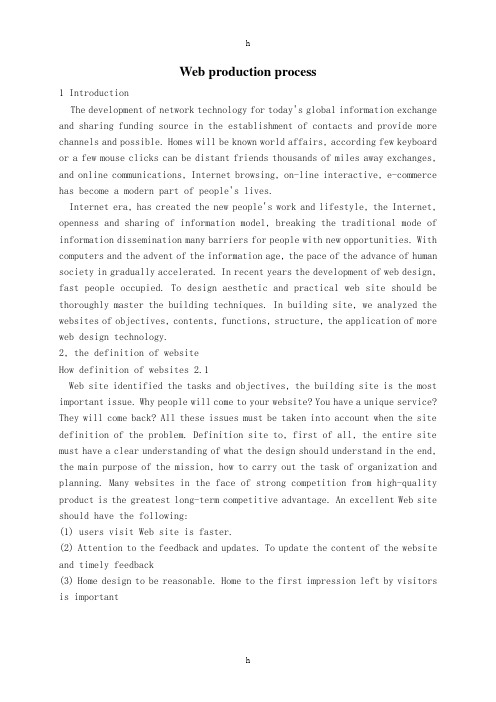
Web production process1 IntroductionThe development of network technology for today's global information exchange and sharing funding source in the establishment of contacts and provide more channels and possible. Homes will be known world affairs, according few keyboard or a few mouse clicks can be distant friends thousands of miles away exchanges, and online communications, Internet browsing, on-line interactive, e-commerce has become a modern part of people's lives.Internet era, has created the new people's work and lifestyle, the Internet, openness and sharing of information model, breaking the traditional mode of information dissemination many barriers for people with new opportunities. With computers and the advent of the information age, the pace of the advance of human society in gradually accelerated. In recent years the development of web design, fast people occupied. To design aesthetic and practical web site should be thoroughly master the building techniques. In building site, we analyzed the websites of objectives, contents, functions, structure, the application of more web design technology.2, the definition of websiteHow definition of websites 2.1Web site identified the tasks and objectives, the building site is the most important issue. Why people will come to your website? You have a unique service? They will come back? All these issues must be taken into account when the site definition of the problem. Definition site to, first of all, the entire site must have a clear understanding of what the design should understand in the end, the main purpose of the mission, how to carry out the task of organization and planning. Many websites in the face of strong competition from high-quality product is the greatest long-term competitive advantage. An excellent Web site should have the following:(1) users visit Web site is faster.(2) Attention to the feedback and updates. To update the content of the website and timely feedback(3) Home design to be reasonable. Home to the first impression left by visitors is important, the design must be attractive in order to have a good visual effect.2.2 The contents of the website and functionContent of the web site is to be a new, fast, all three sides. Website content is determined in accordance with the nature of the site, in the design of the site, commercial websites, popular science site, company websites, teaching and exchange websites, the content and style are different. We have established websites with the nature of these types of sites are not the same.2.3 The structure website(1) site structure;(2) definition of navigation;(3) Visual Design;(4) framework and design pages.4. Construction on the site ExperienceAfter conducting systematic analysis End, we should carry out system design. Web page design similar to the development of software design, top-down, bottom-up and continuous updating, and other design methods. The main task is to design the content of the sites, including the website information organization structure, appearance, content block, navigation and links, directory structure design. System design is the site ready before the concrete realization of the website to further the realization of more specific requirements, the overall effect on the website, local details havea clearer idea. This entire process is the key site planning.Next is how to achieve their own Web site design issues. The realization of the site, I think the need to be considered in two parts: the realization website; Web servers can be achieved. In the process of achieving website, technology selection is very important. Former major use HTML language, the stronger the interactive website, the proposed use of ASP, JSP, PHP and other programming to help achieve, the more complex Web site may also have its own database. The latter is based on all kinds of different operating systems used Web server software installation and debugging. This stage is the whole process of the most important and most time-consuming part.When we completed the work, the need for website released. At this stage of the production on the website drawing to a close, the main task is to doa good job in the website release to the network, the web site for finalmodifications, testing, homepage can guarantee normal operation of the network.Published in the website after website to deal with various aspects of the tests, including the possibility of any different web browsers, different visitors have shown normal, ASP, JSP, PHP normal procedure can work, and so on. This stage is the website of trial operation period, the website at this time should be to make up for various shortcomings, the website will be more perfected.After a period of operation, the site entered the normal operation period, the main task is to update outdated information website, the visitor's message timely feedback to further improve the website, the introduction of new technologies constantly update website, visit web pages more quickly, more aesthetic appearance, Information Resources richer.Above is the establishment of the station to roughly follow the seven steps, seven steps are complementary, but can be the basis of ease of website and complexity of a weakening or strengthening appropriate link. In short, building a successful web site is not an easy task, it needs all-round consideration, the Composite various factors.An alternative to using cloth simulators is to actually model the clothes you want your character to have, and create the wrinkles with a Blend Shape deformer. This technique gives you predictable control over your model and works well in most situations. In fact, it was used in the movie "The One"to get a controlled, slow-motion look to the clothing on the CG police officers in the fight scenes with Jet Li's "Yulaw" character. The workflow for this technique goes like this.Convert the geometry to polygons (it is much easier to create irregular wrinkles using polygons).IF you will be using a low-poly base shape connected to a smoothed high-resolution shape for animation purposes you may need to create some extra geometry for wrinkles Smooth-Bind the character and the clothing to your skeleton Paint skin weights to get the clothes and your character to deform correctly at the joints Create a Blend Shape node anda Morph Target for your clothing Pick a joint and create wrinkles in the MorphTarget Drive the Blend Shape slider with the rotation of the joint Repeat6 - 8 for all necessary joints .In this tutorial, we will be starting atstep 5. However, we will not be going in depth on how to accomplish this step, because there is an excellent tutorial on Smooth Binding in the 'Instant Maya: Character Setup' section of the user guide (press 'F1' inside of Maya). Weare only going to discuss the desired results here.Before we start, I must explain the optional Step 3. A common workflow in animation is to have a low-resolution base shape that you use to animate.This drives a hidden high-resolution model that only gets unhidden at render time. This is usually accomplished with a wrap deformer, or with the connect poly shape plugin for Maya 3.x and 4.0, or with the new Smooth Proxy feature in Maya 4.5.If you are using this technique, you may not have enough geometry to create distinct wrinkles in your model. Take a look at the image to the left.You can imagine how hard it would be to create believable wrinkles with sucha small amount of geometry to work with. I used the 'Split Polygon' tool tocreate some extra edges where I thought my fabric would need to wrinkle.Compare the image here with this image. You'll see what I'm talking about.Step 5. Now it is time to bind your character and his or her clothes. Before you do so, create a copy of your clothing and translate it to the side of your model. Place it on its own layer so you can turn the visibility on and off. Creating a copy of your clothing now before you bind it is not necessary, but it will save you from headaches in Step 6.Use the Paint Skin Weights tool to get your bends looking correct, as in the image to the right. Try to imagine what you want your finished product to look like and start to really shape the way the fabric bends from there.Step 6. Now you need to create a Morph Target for the Blend Shape node. When the skeleton deforms your geometry as much as it does here, it is very important that the geometry is in the exact same position it was before you bound it when you go to create your morph targets. However, we got around this by creating a duplicate of our clothes before we bound our skin. The only other way to accomplish this is to return the skeleton to the bind pose by turning off the evaluation of constraints, expressions, IK handles and anything else that controls your skeleton first, then duplicating the clothing, unlocking all the attributes on the duplicated geometry and finally translating it to the side. Now aren't you glad you didn't have to go through all that?Now you need to make a duplicate of your duplicate to edit. The original duplicate (hmm... an oxymoron) will serve as our reference from here on out to create new morph targets, so move it somewhere where you won't accidentally edit it.Now it's time to link this new shape to the original clothing as a morphtarget by creating a new Blend Shape node. However, Maya has a bug in it that will not allow you to do this from the Deform pulldown menu in the Animate panel. Instead, we have to go ( Window > Animation Editors > Blend Shape ... ) This should bring up the Blend Shape Panel which should have nothing in it at this point.Select the duplicated shape, then shift-select the original clothing. Then, from the Blend Shape panel go ( Edit > Create Blend Shape ). This creates a new Blend Shape node and adds the duplicated geometry as the first morph target. To add additional targets later, you must first select the target, then the original geometry and go ( Deform > Edit Blend Shape > Add ).In some cases this doesn't work correctly, and you will have to go to the Add options and manually type in the name of the Blend Shape node as in the image to the left.Step 7. Now it's time to decide what joint you're going to work on first. Once you've decided, go ahead and bend the joint to it's tightest angle. I'm starting with the knee. Imagine that. Next, go ahead and push the slider all the way up to 1 in the Blend Shape panel as per the image on the right. This will allow you to immediately see the changes you make in the target shape reflected in the base shape (the original clothing).Now comes the fun part... start pushing and pulling faces, edges and vertices on the target shape until you like the look of the base shape. I also moved some of the vertices forward below the knee to give the appearance that the fabric is tightening and pulling against the calf.Step 8. When you are happy with your work, it's time for the final step. We're going to set a driven key on the rotation of the joint that will drive the envelope of the Blend Shape node. A driven key interpolates the values of the driven attribute through the specified range on the driver attribute, and is independent of time.Your joint should still be bent to the extreme angle, so go ( Animate > Set Driven Key > Set > ). This should bring up the Set Driven Key panel. Select the joint and click Load Driver. Then, in the Blend Shape panel, click the Select button under the slider. Back in the Set Driven Key panel, click Load Driven. Now, highlight the rotation value of the proper joint axis in the Driver section of the Set Driven Key panel. This should be the Z-Axis, but may be the Y-Axis depending on how you built your skeleton. Then select the name of the Blend Shape target under 'envelope' in the Driven section of the Set Driven Key panel. Remember to always select the Driver attributes first, modify them if necessary, and then select the Driven attributes and modify them. Once you have both attributes selected, click Key.Next, move the skeleton back to the fully extended position. Then in the Blend Shape panel, move the slider down to 0. Back in the Set Driven Key panel, click Key. You should now see that if you move the joint the wrinkles will slowly form as it approaches the extreme angle. You can now hide or delete the target shape (if you don't want to make any more modifications to it).That's it! Now you just have to repeat steps 6 - 8 for all joints that will cause wrinkles in the clothing. Finally, the finished effect (QuickTime, double-click to play):You can see how driven keys and Blend Shape nodes can really enhance your character setup. You could also use this technique to create other effects like bulging muscles. The possibilities are endless!网页制作过程1、引言网络技术的发展,为今天全球性的信息交流与资在建立源共享和交往提供了更多的途径和可能。
网页设计专业毕业设计外文翻译
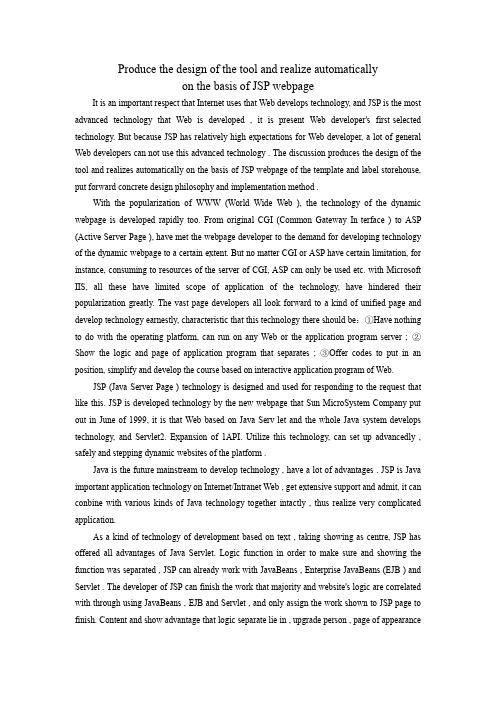
Produce the design of the tool and realize automaticallyon the basis of JSP webpageIt is an important respect that Internet uses that Web develops technology, and JSP is the most advanced technology that Web is developed , it is present Web developer's first-selected technology. But because JSP has relatively high expectations for Web developer, a lot of general Web developers can not use this advanced technology . The discussion produces the design of the tool and realizes automatically on the basis of JSP webpage of the template and label storehouse, put forward concrete design philosophy and implementation method .With the popularization of WWW (World Wide Web ), the technology of the dynamic webpage is developed rapidly too. From original CGI (Common Gateway In-terface ) to ASP (Active Server Page ), have met the webpage developer to the demand for developing technology of the dynamic webpage to a certain extent. But no matter CGI or ASP have certain limitation, for instance, consuming to resources of the server of CGI, ASP can only be used etc. with Microsoft IIS, all these have limited scope of application of the technology, have hindered their popularization greatly. The vast page developers all look forward to a kind of unified page and develop technology earnestly, characteristic that this technology there should be:①Have nothing to do with the operating platform, can run on any Web or the application program server ;②Show the logic and page of application program that separates ; ③Offer codes to put in an position, simplify and develop the course based on interactive application program of Web.JSP (Java Server Page ) technology is designed and used for responding to the request that like this. JSP is developed technology by the new webpage that Sun MicroSystem Company put out in June of 1999, it is that Web based on Java Serv-let and the whole Java system develops technology, and Servlet2. Expansion of 1API. Utilize this technology, can set up advancedly , safely and stepping dynamic websites of the platform .Java is the future mainstream to develop technology , have a lot of advantages . JSP is Java important application technology on Internet/Intranet Web , get extensive support and admit, it can conbine with various kinds of Java technology together intactly , thus realize very complicated application.As a kind of technology of development based on text , taking showing as centre, JSP has offered all advantages of Java Servlet. Logic function in order to make sure and showing the function was separated , JSP can already work with JavaBeans , Enterprise JavaBeans (EJB ) and Servlet . The developer of JSP can finish the work that majority and website's logic are correlated with through using JavaBeans , EJB and Servlet , and only assign the work shown to JSP page to finish. Content and show advantage that logic separate lie in , upgrade person , page of appearanceneedn't understand Java code , the personnel upgrading Javas needn't be experts who design webpage either. This can define Web template in JSP page with Javas , in order to set up websites made up of a page with similar appearance. Java completion data offer, have Java code among template, this mean template these can write by one HTML person is it maintain to come.JSP develops technology as the webpage of the mainstream at present, has the following characteristics:(1) Separate the formulation and showing of the content : Using JSP technology, the page developer of Web can use HTML or XML identification to design and format the final page . Use JSP identification or bound foot turn into dynamic content of page actually (whether content according to is it come change to ask). Produce logic of content of the identification and JavaBeans package , truss up of the little script encapsulation, all scripts run in the end of the server. If key logic among identification and JavaBeans, then other people, such as Web administrative staff and page designer encapsulation, can edit and use JSP page , and does not influence the formulation of the content .(2) Emphasize the reusable package : Most JSP pages depend on the reusable one, the package stepping the platform finish more complicated treatment with required application program. Benefitting from the independence of operating platform of Java, the developer can be very convenient to share and exchange and carry out the ordinary package that operated, or make these packages used by more users. The method based on package has accelerated the total development course, the efficiency of improving the project and developing wholly greatly.Though JSP is powerful, it requires the webpage developer should be quite familiar with Java. There are still relatively few Java programmers now, for general webpage developer, the grammar of JSP is more difficult to grasp . So, need a kind of webpage developing instrument and offer commonly used JSP application to general webpage developer, is it understand general page develop developer of technology (HTML ) can use strong function of JSP too only to let.Systematic design object and main technology of use:(1)Design objectSystem this design object for understand but HTML understand general webpage developer of JSP offer a webpage developing instrument at all only, enable them to follow the systematic file, use the daily function of JSP through the label, produce one finally and only include static HTML and dynamic JSP webpage of JSP label.(2)Main technologyThis system is in the design, consider using the technology of the template and JSP label to realize mainly.1、Technology of the templateThe technology of the template is widely applied to various kinds of development and application system. It produces some commonly used frame structure in advance , uses the family to choose the template from the template storehouse conveniently according to the needs of one's own one, is it is it put up to go again by oneself to need , save construction period in user , facilitate use of user. In this system , classify the page according to the function type , sum up the commonly used page type, produce the template storehouse.2、Storehouse technology of the labelIn JSP, movements can create and visit the language target of the procedure and influence the element exported and flowed. JSP has defined six standard movements. Except six standard movement these, user can define own movement finish the specific function. These movements are known as the customer movement, they are the reusable procedure module . Through movement these, programmer can some encapsulation stand up too display function of page in JSP page, make the whole page more succinct and easier to maintain. In a JSP page, movements were transfered through the customer label in these customers. And the label storehouse (Tag Library ) is the set of the customer label.JSP label storehouse is that one kind produces the method based on script of XML through JavaBeans. It is one of the greatest characteristics of JSP. Through the label storehouse , can expand JSP application unrestrictedly , finish any complicated application demand.JSP label storehouse has the following characteristic:①Easy to use: The labels in JSP and general HTML marks are totally the same in appearance, it is as convenient as ordinary HTML mark to use.②The easy code is paid most attention to: Every label in the label storehouse can finish certain function . Define ready to eat one label storehouse , is it pack one Jar file the label storehouse to need only, then only need use this label storehouse in other systems afterwards, needn't develop codes again , has raised the system and developed efficiency greatly, have reduced the development cost.③The easy code is safeguarded: All application logic is encapsulated in label processor and JavaBeans, all labels concentrate on a label storehouse. If need to upgrade codes or need to revise the function on a webpage, only need to revise the corresponding label. Maintain way in unison through this kind , it is unnecessary in each webpage is it is it fix to act as to get onning, have reduce the work load safeguarded greatly, has economized the cost of safeguarding.④The easy system is expanded : If need to add the new function to the system , only need to define a new label to finish this function, do not need to do any change to other respects of thesystem. Can inherit JSP normal characteristics of various fields in the label storehouse. Can expand and increase the function of JSP unrestrictedly like this, and does not need to wait for the appearance of the next edition JSP .Systematic composition and realizing:(1)The system making upThis system is made up of four parts mainly:1、The database joins some: This system supports several daily databases , including Oracle, Sybase, MSSQLServer, MySQL and DB2, use JDBC and database to link to each other according to database type and database name , user name , password that users offer that users choose.2、The basic form of system produces some: After joining with the database , produce the basic form TC-Tables and TC-Columns of two systems according to the user name linking to each other with the database , TC-Tables form includes English name , Chinese name and some attribute of form belonging to this user in this database , for instance can revise , can inquire about ; The Chinese and English name of the row and some other attribute that TC-Columns form includes belonging to all forms of this user's in this database . For instance can show , can inquire about . Basic information of the database that these basic forms of two systems provide to user's institute for use in the course of development of the whole system.3、The template is chosen to produce some with the webpage: This part is a key part of a system. It includes two pieces of sub module .①The template is chosen some: The system offers the template to user and chooses the interface, let users choose the templates used from the template storehouse according to the need.②The template is dealt with some: According to template that user choose, system transfer designated template deal with module is it punish to go on to these template. When dealing with the label that the procedure meets in the template, offer the mutual interface to user, let user input parameter for designated label , prove system validity of label that user input. Finished the formulation of JSP page systematically finally.Webpage preview is with revising some: After the webpage was produced out, the system has offered a webpage preview window and code to user and looked over that revises the window. Through this preview window, users can look at the result of JSP page produced out in advance . If user static result of respect in page very satisfied, user can through code look over revise window revise HTML code of code. If users have further demands for the static result of the page, the system has also offered a piece of interface which transfers DreamWeaver editing machine to user, users can use it to carry on further modification and perfection to the static result of JSP page that is produced out .(2)Systematic realization1、Realization of the template storehouse and label storehouseThe planning and design of the label storehouse are essential in the whole system design, efficiency that the degree and system that are put in an position have operated that its relation has reached codes. Its planning should follow the following principle .(1) Should try one's best little including static HTML among label. To general user, the label is transparent. Users can not look over and revise labels . If include too many static HT-ML sentence in the label , will influence the modification and perfection of user's static result to the page, limit the use of the label.(2) Try one's best to raise the paying most attention to degree of the code. Is it is it is it is it is it is it get to JSP public JSP out to withdraw to use to try one's best to classify to go on to use, form labels. Do not use and realize this application repeatedly in each label . While revising and perfecting to using like this , only need to revise this label, maintenance of the easy code.(3) Facilitate users' use. While designing the label storehouse , should fully consider users' operating position , it can very easy and understanding and using labels conveniently to use the family.①Definition of the label storehouse: Define a label storehouse, must define a label storehouse and describe the file (TLD ) at first . This is a file of script based on XML, have defined the edition of XML in this file , codes used, the edition , name and definition and parameter of all labels included in this storehouse of the label storehouse of the edition of the label storehouse , JSP used describe, including the name of the label, corresponding Javas of label, description information of the label ,etc..②Realization of the label: One label first special Java type, this each must inherit TagSupports , this each is in javax. servlet. jsp. Define in tagext bag . In the labels, the parameter which includes this label initializes the subject treatment method (Handler ) of method (Set/Get ) , label and method available for making the first class label to adjust,etc..③Realization of the template : A template is that one contains JSP file that labels quoted . In order to quote the labels defined in the template , must introduce the label storehouse at first .<%@taglib uri=“tag.tld”prefix=“ctag”%>Among them uri appoints the label storehouse to describe the route of the file ; Prefixes used when prefix appoints to quote labels.While quoting the designated label in the template , use the designated prefix while introducing the label storehouse, appoint the name of the label; It is the parameter assignment of the label.2、Systematic development environmentWhat this systematic subject procedure making is used is JBuilder 6 of Borland Company. 0, it is Front-Page2000 of Microsoft Company that the template is developed and used, what the label storehouse is developed and used is UltraEdit editing machine, what JDK is adopted is JDK1.4. The system testing environment is JRun3. 0.Java future mainstream to develop language, and Java using JSP will become major technology that Web will be developed in the future too mainly at Web. This system has adopted the label storehouse , one of the biggest characteristics of JSP, enable the general Web developer to use JSP strong dynamic page function conveniently too, develop JSP dynamic Web page of the modern techniques. Because this system adopts Java to develop, can run under the operating system of any support graphic interface , have realized complete having nothing to do with the platform. This system is easy to expand and perfect. Can consider offering the interface to user afterwards , will use the family to expand the template storehouse and label storehouse by oneself, strengthen the systematic function further.List of references:[1] Cay S. Horstmann,Gary Cornell. Java 2 key technology (CoreJava 2 ) [M ]. Beijing: Publishing house of the mechanical industry.[2] Bruce Eckel. Java programming thought (Thinking in Java ) [M ]. Beijing: Publishing house of the mechanical industry.[3] Joseph L. Weber. Java 2 programming is explained in detail (Using Java 2) [M ]. Beijing: Electronic Industry Press.[4] Borland Company. Building Applications with JBuilder.基于JSP网页自动生成工具的设计与实现Web开发技术是Internet应用的一个重要方面,而JSP又是Web开发的最先进的技术,是当前Web开发人员的首选技术。
计算机类网站网络建设外文翻译、中英文翻译、外文文献翻译

外文翻译Birth of the NetThe Internet has had a relatively brief, but explosive history so far. It grew out of an experiment begun in the 1960's by the U.S. Department of Defense. The DoD wanted to create a computer network that would continue to function in the event of a disaster, such as a nuclear war. If part of the network were damaged or destroyed, the rest of the system still had to work. That network was ARPANET, which linked U.S. scientific and academic researchers. It was the forerunner of today's Internet.In 1985, the National Science Foundation (NSF) created NSFNET, a series of networks for research and education communication. Based on ARPANET protocols, the NSFNET created a national backbone service, provided free to any U.S. research and educational institution. At the same time, regional networks were created to link individual institutions with the national backbone service.NSFNET grew rapidly as people discovered its potential, and as new software applications were created to make access easier. Corporations such as Sprint and MCI began to build their own networks, which they linked to NSFNET. As commercial firms and other regional network providers have taken over the operation of the major Internet arteries, NSF has withdrawn from the backbone business.NSF also coordinated a service called InterNIC, which registered all addresses on the Internet so that data could be routed to the right system. This service has now been taken over by Network Solutions, Inc., in cooperation with NSF.How the Web WorksThe World Wide Web, the graphical portion of the Internet, is the most popular part of the Internet by far. Once you spend time on the Web,you will begin to feel like there is no limit to what you can discover. The Web allows rich and diverse communication by displaying text, graphics, animation, photos, sound and video.So just what is this miraculous creation? The Web physically consists of your personal computer, web browser software, a connection to an Internet service provider, computers called servers that host digital data and routers and switches to direct the flow of information.The Web is known as a client-server system. Your computer is the client; the remote computers that store electronic files are the servers. Here's how it works:Let's say you want to pay a visit to the the Louvre museum website. First you enter the address or URL of the website in your web browser (more about this shortly). Then your browser requests the web page from the web server that hosts the Louvre's site. The Louvre's server sends the data over the Internet to your computer. Your web browser interprets the data, displaying it on your computer screen.The Louvre's website also has links to the sites of other museums, such as the Vatican Museum. When you click your mouse on a link, you access the web server for the Vatican Museum.The "glue" that holds the Web together is called hypertext and hyperlinks. This feature allow electronic files on the Web to be linked so you can easily jump between them. On the Web, you navigate through pages of information based on what interests you at that particular moment, commonly known as browsing or surfing the Net.To access the Web you need web browser software, such as Netscape Navigator or Microsoft Internet Explorer. How does your web browser distinguish between web pages and other files on the Internet? Web pages are written in a computer language called Hypertext Markup Language or HTML.Some Web HistoryThe World Wide Web (WWW) was originally developed in 1990 at CERN, the European Laboratory for Particle Physics. It is now managed by The World Wide Web Consortium, also known as the World Wide Web Initiative.The WWW Consortium is funded by a large number of corporate members, including AT&T, Adobe Systems, Inc., Microsoft Corporation and Sun Microsystems, Inc. Its purpose is to promote the growth of the Web by developing technical specifications and reference software that will be freely available to everyone. The Consortium is run by MIT with INRIA (The French National Institute for Research in Computer Science) acting as European host, in collaboration with CERN.The National Center for Supercomputing Applications (NCSA) at the University of Illinois at Urbana-Champaign, was instrumental in the development of early graphical software utilizing the World Wide Web features created by CERN. NCSA focuses on improving the productivity of researchers by providing software for scientific modeling, analysis, and visualization. The World Wide Web was an obvious way to fulfill that mission. NCSA Mosaic, one of the earliest web browsers, was distributed free to the public. It led directly to the phenomenal growth of the World Wide Web.Understanding Web AddressesYou can think of the World Wide Web as a network of electronic files stored on computers all around the world. Hypertext links these resources together. Uniform Resource Locators or URLs are the addresses used to locate thesefiles. The information contained in a URL gives you the ability to jump from one web page to another with just a click of your mouse. When you type a URL into your browser or click on a hypertext link, your browser is sending a request to a remote computer to download a file.What does a typical URL look like? Here are some examples:/The home page for study english.ftp:///pub/A directory of files at MIT* available for downloading.news:rec.gardens.rosesA newsgroup on rose gardening.The first part of a URL (before the two slashes* tells you the type of resource or method of access at that address. For example:∙http - a hypertext document or directory∙gopher - a gopher document or menu∙ftp - a file available for downloading or a directory of such files∙news - a newsgroup∙telnet - a computer system that you can log into over the Internet∙WAIS* - a database or document in a Wide Area Information Search database∙file - a file located on a local drive (your hard drive)The second part is typically the address of the computer where the data or service is located. Additional parts may specify the names of files, the port to connect to, or the text to search for in a database.You can enter the URL of a site by typing it into the Location bar of your web browser, just under the toolbar.Most browsers record URLs that you want to use again, by adding them to a special menu. In Netscape Navigator, it's called Bookmarks. In Microsoft Explorer, it's called Favorites. Once you add a URL to your list, you can return to that web page simply by clicking on the name in your list, instead of retyping the entire URL.Most of the URLs you will be using start with http which stands for Hypertext Transfer Protocol*. http is the method by which HTML files are transferred over the Web. Here are some other important things to know about URLs:∙ A URL usually has no spaces.∙ A URL always uses forward slashes (//).If you enter a URL incorrectly, your browser will not be able to locate the site or resource you want. Should you get an error message or the wrong site, make sure you typed the address correctly.You can find the URL behind any link by passing your mouse cursor over the link. The pointer will turn into a hand and the URL will appear in the browser's status ba r, usually located at the bottom of your screen.Domain NamesWhen you think of the Internet, you probably think of ".com." Just what do those three letters at the end of a World Wide Web address mean?Every computer that hosts data on the Internet has a unique numerical address. For example, the numerical address for the White House is198.137.240.100. But since few people want to remember long strings of numbers, the Domain Name System (DNS)* was developed. DNS, a critical part of the Internet's technical infrastructure*, correlates* a numerical address to a word. To access the White House website, you could type its number into the address box of your web browser. But most people prefer to use "." In this case, the domain name is . In general, the three-letter domain name suffix* is known as a generictop-level domai n and describes the type of organization. In the last few years, the lines have somewhat blurred* between these categories..com - business (commercial).edu - educational.org - non-profit.mil - military.net - network provider.gov - governmentA domain name always has two or more parts separated by dots and typically consists of some form of an organization's name and the three-letter suffix. For example, the domain name for IBM is ""; the United Nations is "."If a domain name is available, and provided it does not infringe* on an existing trademark, anyone can register the name for $35 a year through Network Solutions, Inc., which is authorized to register .com, .net and .org domains. You can use the box below to see if a name is a available. Don't be surprised ifthe .com name you want is already taken, however. Of the over 8 million domain names, 85% are .com domains.ICANN, the Internet Corporation for Assigned Names and Numbers, manages the Domain Name System. As of this writing, there are plans to add additional top-level domains, such as .web and .store. When that will actually happen is anybody's guess.To check for, or register a domain name, type it into the search box.It should take this form: In addition to the generic top-level domains, 244 national top-level domains were established for countries and territories*, for example:.au - Australia.ca - Canada.fr - France.de - Germany.uk - United KingdomFor US $275 per name, you can also register an international domain name with Net Names. Be aware that some countries have restrictions for registering names.If you plan to register your own domain name, whether it's a .com or not, keep these tips in mind:The shorter the name, the better. (But it should reflect your family name, interest or business.)The name should be easy to remember.It should be easy to type without making mistakes.Remember, the Internet is global. Ideally, a domain name will "read" in a language other than English.Telephone lines were designed to carry the human voice, not electronic data from a computer. Modems were invented to convert digital computer signals into a form that allows them to travel over the phone lines. Those are the scratchy sounds you hear from a modem's speaker. A modem on theother end of the line can understand it and convert the sounds back into digital information that the computer can understand. By the way, the word modem stands for MOdulator/DEModulator.Buying and using a modem used to be relatively easy. Not too long ago, almost all modems transferred data at a rate of 2400 Bps (bits per second). Today, modems not only run faster, they are also loaded with features like error control and data compression. So, in addition to converting and interpreting signals, modems also act like traffic cops, monitoring and regulating the flow of information. That way, one computer doesn't send information until the receiving computer is ready for it. Each of these features, modulation, error control, and data compression, requires a separate kind of protocol and that's what some of those terms you see like V.32, V.32bis, V.42bis and MNP5 refer to.If your computer didn't come with an internal modem, consider buying an external one, because it is much easier to install and operate. For example, when your modem gets stuck (not an unusual occurrence), you need to turn it off and on to get it working properly. With an internal modem, that means restarting your computer--a waste of time. With an external modem it's as easy as flipping a switch.Here's a tip for you: in most areas, if you have Call Waiting, you can disable it by inserting *70 in front of the number you dial to connect to the Internet (or any online service). This will prevent an incoming call from accidentally kicking you off the line.This table illustrates the relative difference in data transmission speeds for different types of files. A modem's speed is measured in bits per second (bps). A 14.4 modem sends data at 14,400 bits per second. A 28.8 modem is twice as fast, sending and receiving data at a rate of 28,800 bits per second.Until nearly the end of 1995, the conventional wisdom was that 28.8 Kbps was about the fastest speed you could squeeze out of a regular copper telephoneline. Today, you can buy 33.6 Kbps modems, and modems that are capable of 56 Kbps. The key question for you, is knowing what speed modems your Internet service provider (ISP) has. If your ISP has only 28.8 Kbps modems on its end of the line, you could have the fastest modem in the world, and only be able to connect at 28.8 Kbps. Before you invest in a 33.6 Kbps or a 56 Kbps modem, make sure your ISP supports them.Speed It UpThere are faster ways to transmit data by using an ISDN or leased line. In many parts of the U.S., phone companies are offering home ISDN at less than $30 a month. ISDN requires a so-called ISDN adapter instead of a modem, and a phone line with a special connection that allows it to send and receive digital signals. You have to arrange with your phone company to have this equipment installed. For more about ISDN, visit Dan Kegel's ISDN Page.An ISDN line has a data transfer rate of between 57,600 bits per second and 128,000 bits per second, which is at least double the rate of a 28.8 Kbps modem. Leased lines come in two configurations: T1 and T3. A T1 line offers a data transfer rate of 1.54 million bits per second. Unlike ISDN, a T-1 line is a dedicated connection, meaning that it is permanently connected to the Internet. This is useful for web servers or other computers that need to be connected to the Internet all the time. It is possible to lease only a portion of a T-1 line using one of two systems: fractional T-1 or Frame Relay. You can lease them in blocks ranging from 128 Kbps to 1.5 Mbps. The differences are not worth going into in detail, but fractional T-1 will be more expensive at the slower available speeds and Frame Relay will be slightly more expensive as you approach the full T-1 speed of 1.5 Mbps. A T-3 line is significantly faster, at 45 million bits per second. The backbone of the Internet consists of T-3 lines. Leased lines are very expensive and are generally only used by companies whose business is built around the Internet or need to transfer massiveamounts of data. ISDN, on the other hand, is available in some cities for a very reasonable price. Not all phone companies offer residential ISDN service. Check with your local phone company for availability in your area.Cable ModemsA relatively new development is a device that provides high-speed Internet access via a cable TV network. With speeds of up to 36 Mbps, cable modems can download data in seconds that might take fifty times longer with a dial-up connection. Because it works with your TV cable, it doesn't tie up a telephone line. Best of all, it's always on, so there is no need to connect--no more busy signals! This service is now available in some cities in the United States and Europe.The download times in the table above are relative and are meant to give you a general idea of how long it would take to download different sized files at different connection speeds, under the best of circumstances. Many things can interfere with the speed of your file transfer. These can range from excessive line noise on your telephone line and the speed of the web server from which you are downloading files, to the number of other people who are simultaneously trying to access the same file or other files in the same directory.DSLDSL (Digital Subscriber Line) is another high-speed technology that is becoming increasingly popular. DSL lines are always connected to the Internet, so you don't need to dial-up. Typically, data can be transferred at rates up to 1.544 Mbps downstream and about 128 Kbps upstream over ordinary telephone lines. Since a DSL line carries both voice and data, you don't have to install another phone line. You can use your existing line to establish DSLservice, provided service is available in your area and you are within the specified distance from the telephone company's central switching office.DSL service requires a special modem. Prices for equipment, DSL installation and monthly service can vary considerably, so check with your local phone company and Internet service provider. The good news is that prices are coming down as competition heats up.Anatomy of a Web PageA web page is an electronic document written in a computer language called HTML, short for Hypertext Markup Language. Each web page has a unique address, called a URL* or Uniform Resource Locator, which identifies its location on the network.A website has one or more related web pages, depending on how it's designed. Web pages on a site are linked together through a system of hyperlinks* , enabling you to jump between them by clicking on a link. On the Web, you navigate through pages of information according to your interests.Home Sweet Home PageWhen you browse the World Wide Web you'll see the term home page often. Think of a home page as the starting point of a website. Like the table of contents of a book or magazine, the home page usually provides an overview of what you'll find at the website. A site can have one page, many pages or a few long ones, depending on how it's designed. If there isn't a lot of information, the home page may be the only page. But usually you will find at least a few other pages.Web pages vary wildly in design and content, but most use a traditional magazine format. At the top of the page is a masthead* or banner graphic*, then a list of items, such as articles, often with a brief description. The items in the list usually link to other pages on the website, or to other sites. Sometimes these links are highlighted* words in the body of the text, or are arranged in a list, like an index. They can also be a combination* of both. A web page can also have images that link to other content.How can you tell which text are links? Text links appear in a different color from the rest of the text--typically in blue and underlined. When you move yourcursor over a text link or over a graphic link, it will change from an arrow to a hand. The hypertext words often hint* at what you will link to.When you return to a page with a link you've already visited, the hypertext words will often be in a different color, so you know you've already been there. But you can certainly go there again. Don't be surprised though, if the next time you visit a site, the page looks different and the information has changed. The Web is a dynamic* medium. To encourage visitors to return to a site, some web publishers change pages often. That's what makes browsing the Web so excitingA Home (Page) of Your OwnIn the 60s, people asked about your astrological* sign. In the 90s, they want to know your URL. These days, having a web address is almost as important as a street address. Your website is an electronic meeting place for your family, friends and potentially*, millions of people around the world. Building your digital domain can be easier than you may think. Best of all, you may not have to spend a cent. The Web brims with all kinds of free services, from tools to help you build your site, to free graphics, animation and site hosting. All it takes is some time and creativity.Think of your home page as the starting point of your website. Like the table of contents of a book or magazine, the home page is the front door. Your site can have one or more pages, depending on how you design it. If there isn't a lot of information just yet, your site will most likely have only a home page. But the site is sure to grow over time.While web pages vary dramatically* in their design and content, most use a traditional magazine layout. At the top of the page is a banner graphic. Next comes a greeting and a short description of the site. Pictures, text, and links to other websites follow.If the site has more than one page, there's typically a list of items--similar to an index--often with a brief description. The items in the list link to other pages on the website. Sometimes these links are highlighted words in the body of the text. It can also be a combination of both. Additionally, a web page may have images that link to other content.Before you start building your site, do some planning. Think about whom the site is for and what you want to say. Next, gather up the material that you wantto put on the site: write the copy, scan the photos, design or find the graphics. Draw a rough layout on a sheet of paper.While there are no rules you have to follow, there are a few things to keep in mind:∙Start simply. If you are too ambitious at the beginning, you may never get the site off the ground. You can always add to your site.∙Less is better. Most people don't like to read a lot of text online. Break it into small chunks.∙Use restraint. Although you can use wild colors and images for the background of your pages, make sure your visitors will be able to readthe text easily.∙Smaller is better. Most people connect to the Internet with a modem.Since it can take a long time to download large image files, keep the file sizes small.∙Have the rights. Don't put any material on your site unless you are sure you can do it legally. Read Learn the Net's copyright article for moreabout this.Stake Your ClaimNow it's time to roll up your sleeves and start building. Learn the Net Communities provides tools to help you build your site, free web hosting, and a community of other homesteaders.Your Internet service provider may include free web hosting services with an account, one alternative to consider.Decoding Error MessagesAs you surf the Net, you will undoubtedly find that at times you can't access certain websites. Why, you make wonder? Error messages attempt to explain the reason. Unfortunately, these cryptic* messages baffle* most people.We've deciphered* the most common ones you may encounter.400 - Bad RequestProblem: There's something wrong with the address you entered. You may not be authorized* to access the web page, or maybe it no longer exists.Solution: Check the address carefully, especially if the address is long. Make sure that the slashes are correct (they should be forward slashes) and that all the names are properly spelled. Web addresses are case sensitive, socheck that the names are capitalized in your entry as they are in the original reference to the website.401 - UnauthorizedProblem: You can't access a website, because you're not on the guest list, your password is invalid or you have entered your password incorrectly.Solution: If you think you have authorization, try typing your password again. Remember that passwords are case sensitive.403 - ForbiddenProblem: Essentially the same as a 401.Solution: Try entering your password again or move on to another site.404 - Not FoundProblem: Either the web page no longer exists on the server or it is nowhere to be found.Solution: Check the address carefully and try entering it again. You might also see if the site has a search engine and if so, use it to hunt for the document. (It's not uncommon for pages to change their addresses when a website is redesigned.) To get to the home page of the site, delete everything after the domain name and hit the Enter or Return key.503 - Service unavailableProblem: Your Internet service provider (ISP) or your company's Internet connection may be down.Solution: Take a stretch, wait a few minutes and try again. If you still have no luck, phone your ISP or system administrator.Bad file requestProblem: Your web browser may not be able to decipher the online form you want to access. There may also be a technical error in the form.Solution: Consider sending a message to the site's webmaster, providing any technical information you can, such as the browser and version you use.Connection refused by hostProblem: You don't have permission to access the page or your password is incorrect.Solution: Try typing your password again if you think you should have access.Failed DNS lookupProblem: DNS stands for the Domain Name System, which is the system that looks up the name of a website, finds a corresponding number (similar to a phone number), then directs your request to the appropriate web server on theInternet. When the lookup fails, the host server can't be located.Solution: Try clicking on the Reload or Refresh button on your browser toolbar. If this doesn't work, check the address and enter it again. If all else fails, try again later.File contains no dataProblem: The site has no web pages on it.Solution: Check the address and enter it again. If you get the same error message, try again later.Host unavailableProblem: The web server is down.Solution: Try clicking on the Reload or Refresh button. If this doesn't work, try again later.Host unknownProblem: The web server is down, the site may have moved, or you've been disconnected from the Net.Solution: Try clicking on the Reload or Refresh button and check to see that you are still online. If this fails, try using a search engine to find the site. It may have a new address.Network connection refused by the serverProblem: The web server is busy.Solution: Try again in a while.Unable to locate hostProblem: The web server is down or you've been disconnected from the Net.Solution: Try clicking on the Reload or Refresh button and check to see that you are still online.Unable to locate serverProblem: The web server is out-of-business or you may have entered the address incorrectly.Solution: Check the address and try typing it again.Web BrowsersA web browser is the software program you use to access the World Wide Web, the graphical portion of the Internet. The first browser, called NCSA Mosaic, was developed at the National Center for Supercomputing Applications in the early '90s. The easy-to-use point-and-click interface*helped popularize the Web, although few then could imagine the explosive growth that would soon occur.Although many different browsers are available, Microsoft Internet Explorer* and Netscape Navigator* are the two most popular ones. Netscape and Microsoft have put so much money into their browsers that the competition can't keep up. The pitched battle* between the two companies to dominate* the market has lead to continual improvements to the software. Version 4.0 and later releases of either browser are excellent choices. (By the way, both are based on NCSA Mosaic.) You can download Explorer and Navigator for free from each company's website. If you have one browser already, you can test out the other. Also note that there are slight differences between the Windows and MacIntosh* versions.You can surf to your heart's content, but it's easy to get lost in this electronic web. That's where your browser can really help. Browsers come loaded with all sorts of handy features. Fortunately, you can learn the basics in just a few minutes, then take the time to explore the advanced functions.Both Explorer and Navigator have more similarities than differences, so we'll primarily cover those. For the most up-to-date information about the browsers, and a complete tutorial, check the online handbook under the Help menu or go to the websites of the respective* software companies.Browser AnatomyWhen you first launch your web browser, usually by double-clicking on the icon on your desktop, a predefined web page, your home page, will appear. With Netscape Navigator for instance, you will be taken to Netscape's NetCenter.The Toolbar (工具栏)The row of buttons at the top of your web browser, known as the toolbar, helps you travel through the web of possibilities, even keeping track ofwhere you've been. Since the toolbars for Navigator and Explorer differ slightly, we'll first describe what the buttons in common do:o The Back button returns you the previous page you've visited.o Use the Forward button to return to the page you just came from.o Home takes you to whichever home page you've chosen. (If you haven't selected one, it will return you to the default home page,usually the Microsoft or Netscape website.)。
网页设计常用的英文单词
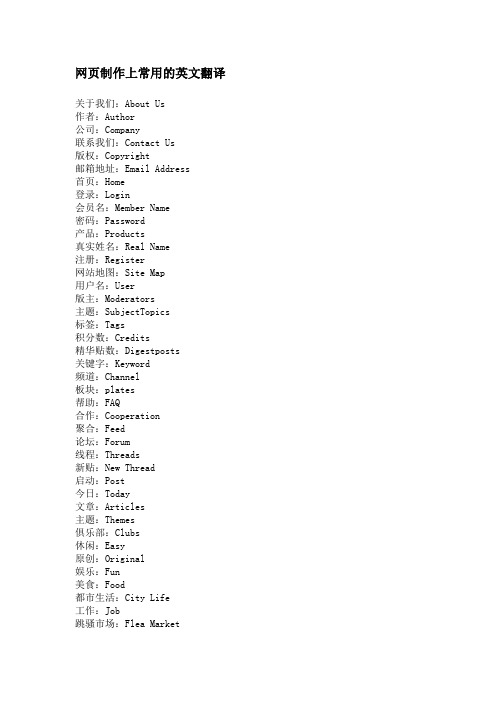
网页制作上常用的英文翻译关于我们:About Us作者:Author公司:Company联系我们:Contact Us版权:Copyright邮箱地址:Email Address首页:Home登录:Login会员名:Member Name密码:Password产品:Products真实姓名:Real Name注册:Register网站地图:Site Map用户名:User版主:Moderators主题:SubjectTopics标签:Tags积分数:Credits精华贴数:Digestposts关键字:Keyword频道:Channel板块:plates帮助:FAQ合作:Cooperation聚合:Feed论坛:Forum线程:Threads新贴:New Thread启动:Post今日:Today文章:Articles主题:Themes俱乐部:Clubs休闲:Easy原创:Original娱乐:Fun美食:Food都市生活:City Life工作:Job跳骚市场:Flea Market建议:Suggestions问题:Questions广告合作:Advertise on Site天气:Weather文化:Culture日报:Daily链接:Link搜索查找:Search点击:Click评论:Comments技术支持:Support继续:Continue提交:Submit发送:Send回复:Posts积分:Points收藏本站:Add to favorite设为主页:Make your homepage 营销加盟:Join留言:Message网页切图过程中div+css命名规则内容:content导航:nav侧栏:sidebar栏目:column标志:logo页面主体:main广告:banner热点:hot新闻:news下载:download子导航:subnav菜单:menu搜索:search页脚:footer滚动:scroll版权:copyright友情链接:friendlink子菜单:submenu内容:content标签页:tab文章列表:list注册:regsiter提示信息:msg小技巧:tips加入:joinus栏目标题:title指南:guild服务:service状态:status投票:vote尾:footer合作伙伴:partner登录条:loginbar页面外围控制整体布局宽度:wrapper 左右中:left right centerid的命名页面结构容器:container页头:header内容:content/container页面主体:main页尾:footer导航:nav侧栏:sidebar栏目:column左右中:left right center页面外围控制整体布局宽度:wrapper 导航导航:nav主导航:mainbav子导航:subnav顶导航:topnav边导航:sidebar左导航:leftsidebar右导航:rightsidebar菜单:menu子菜单:submenu标题:title摘要:summary功能标志:logo广告:banner登陆:login登录条:loginbar注册:regsiter搜索:search功能区:shop标题:title加入:joinus状态:status按钮:btn滚动:scroll标签页:tab文章列表:list提示信息:msg当前的:current小技巧:tips图标:icon注释:note指南:guild服务:service热点:hot新闻:news下载:download投票:vote合作伙伴:partner友情链接:link版权:copyright公司简介:Company brief产品展示 Product企业荣誉 Enterprise honor合作伙伴 Cooperation partner质量认证 Quality certificate企业文化 Enterprise Culture成长历程 Development history经营理念 Management ideas经营理念 Operation philosophy服务理念 Service philosophy营销理念 Marketing philosophy人才思略Talent policy质量方针 Quality policy以质求生存,以量求发展Quality for survival, and quantity for growth 企业理念 Company philosophy企业宗旨 Company tenet销售网络 Selling network营销网络 Sales Network企业荣誉 Enterprise honor/Glories 公司设备 Equipment企业文化 Enterprise Culture资质认证 Quality certification企业规模 Scale组织机构 Organization合作加盟 Join in Cooperation技术力量 Technology经理致辞 Manager`s oration发展历程 Development history工程案例 Engineering Projects业务范围 Business Scope分支机构 Branches供求信息 Supply & Demand经营理念 Operation Principle产品销售 SALES Sales联系我们 Contact Us信息发布 Information返回首页 Back Homepage在线订单 On-line Order分类浏览 Browse by category电子商务 E-Business公司实力 Strength版权所有 Copy right友情连结 Hot link应用领域 Application Fields人力资源 Human Resource HR领导致辞 Leader`s oration企业资质 Enterprise qualification 行业新闻 Trade news行业动态 Trends客户留言 Customer Message客户服务 Customer Service新闻动态 News & Trends公司名称 Company Name销售热线 Sales Hot-line联系人 Contact Person您的要求 Your requirements建设中 In construction下载中心 Download center会员登陆 Member Entrance意见反馈 Feedback常见问题 FAQ中心概况 General Profile教育培训 Education & Training产品展厅 Product gallery超越自我,追求卓越 Surpass selfhood,pursue excellence建议使用1024x768分辨率浏览Resolution of 1024*768 or higher is recommended.工具 Tools资源 Resources证书 Certificate地址 Add邮编 CODE Zipcode电话 Tel分公司 Branch推荐产品 Recommend productsPrevious Page 上一页Category 分类网站导航 site map诚征代理 Agents wanted工程实例 Project cases分类范畴 Categories产品导航Products Guide招聘:Recruitment详细描述 Detail传真 Fax企业新闻 Enterprise news行业新闻 Field news市场行情 Market流行时尚 Popular fashion其他新闻 Other news产品名称 Product Name产品说明 DeSCRIPTion价格 Price品牌 Brand规格 Specification尺寸 Size生产厂家 Manufacturer型号 Model产品标号 Item No.技术指标 Technique Data产品描述 DeSCRIPTion产地 Production Place销售信息 Sales Information用途 Application论坛 Forum在线订购 On-line order招商 Enterprise-establishing招标 Bid inviting综述 General业绩 Achievements招聘 Join Us求贤纳士 Join Us大事 Great Event动态 Trends服务 Service投资 Investment行业 Industry规划 Programming环境 Environment发送 Delivery提交 Submit重写 Reset登录 Login注册 Register全程无忧Worriless Whole-process产品铺贴指导Guide for Paving & Sticking of Products保养常识 Maintenance Common Sense产品介绍 Product Introduction工程目录 Project Content企业信息 Enterprise Information企业理念 Company philosophy中国企业网技术支持 Powered by 社区 Community业务介绍 Business introduction在线调查 Online inquiry Inquiry游乐园 amusement park在线交流 Online communication专题报道 Special report补丁:patch Previous上一页下一页 Next Pages (7): ? 1 [2] 3 4 5 ? ... Last ?给我们打电话或发邮件--Call or Write to Us Legal Information法律声明Forgotten your password? 忘记了你的密码?设计与技术支持:Designed and supported by 技术支持:南方互联佛山分公司Technical Support: South Internet Technology Co., Ltd. Foshan Branch网站地图-Site MapService & Support服务和支持如何购买How To Buy服务和维护合同工程实例:Engineering Projects实例:ProjectsCongratulations, you can now access your personalized page from any computer using your email address and password. An email has been sent to you with your information. 祝贺,你现在可以从任何一页进入你的个人电脑使用的电子邮件地址和你的密码. 已发送电子邮件给你了,你的资料.User Profile 用户信息User register 用户注册Username: * Must between 2 to 24 chars 用户名必须是2到24个字节Password: * Must between 6 to 16 chars密码 Confirm Password重复密码: *Must match the password aboveGender 性别Unkown 不知道Male男的Female 女的Email: Hide my Email address :Security Code: 验证码Collapse all 收缩所有Expand all 展开所有Sign in 登入I lost my password 我的密码丢失了Existing User 已经存在的用于(已经注册的用的登录)Sign up now 现在就注册checking... 正在检验Save my information 保存我的信息头:header内容:content/container尾:footer导航:nav侧栏:sidebar栏目:column页面外围控制整体布局宽度:wrapper 左右中:left right center登录条:loginbar标志:logo广告:banner页面主体:main热点:hot新闻:news下载:download子导航:subnav菜单:menu子菜单:submenu搜索:search友情链接:friendlink页脚:footer版权:copyright滚动:scroll内容:content标签页:tab文章列表:list提示信息:msg小技巧:tips栏目标题:title加入:joinus指南:guild服务:service注册:regsiter状态态:status投票:vote合作伙伴:partner注释的写法/* Footer */内容区/* End Footer */id的命名容器: container页头:header内容:content/container页面主体:main页尾:footer导航:nav侧栏:sidebar栏目:column页面外围控制整体布局宽度:wrapper 左右中:left right centerid的命名页面结构容器: container页头:header内容:content/container页面主体:main页尾:footer导航:nav侧栏:sidebar栏目:column页面外围控制整体布局宽度:wrapper 左右中:left right center导航导航:nav主导航:mainbav子导航:subnav顶导航:topnav边导航:sidebar左导航:leftsidebar右导航:rightsidebar菜单:menu子菜单:submenu标题: title摘要: summary功能标志:logo广告:banner登陆:login登录条:loginbar注册:regsiter搜索:search功能区:shop标题:title加入:joinus状态:status按钮:btn滚动:scroll标签页:tab文章列表:list提示信息:msg当前的: current小技巧:tips图标: icon注释:note指南:guild服务:service热点:hot新闻:news下载:download投票:vote合作伙伴:partner友情链接:link版权:copyrightclass的命名(1)颜色:使用颜色的名称或者16进制代码,如.red { color: red; }.f60 { color: #f60; }.ff8600 { color: #ff8600; }(2)字体大小,直接使用"font+字体大小"作为名称,如.font12px { font-size: 12px; }.font9pt {font-size: 9pt; }(3)对齐样式,使用对齐目标的英文名称,如.left { float:left; }.bottom { float:bottom; }(4)标题栏样式,使用"类别+功能"的方式命名,如.barnews { }.barproduct { }注意事项1.一律小写;2.尽量用英文;3.不加中杠和下划线;4.尽量不缩写,除非一看就明白的单词.主要的 master.css模块 module.css基本共用 base.css布局,版面 layout.css主题 themes.css专栏 columns.css文字 font.css表单 forms.css补丁 mend.css打印 print.css中粮礼品卡中粮礼品册 jwn737EErzoK。
网页制作(英)

Web Page DesignCourse code:94902001Course name:Web Page DesignCredits:2 Semester classes:Open cycleTeaching object:All Students Pre-course:noneCourse Director:Xiao Peng Lecturer MasterCourse description:This course is to introduce the system on the Internet and Internet-related knowledge provided by a variety of services, focus on making the website to introduce the website frequently used in the production of material, as well as dreamweaver in the management of sites, the technical aspects of page design, web page so that students making more Comprehensive understanding.Details on pages involved in the production of a number of important concepts, introduced the Chinese version of dreamweaver8-to-use interface and operation of technology, as well as the use of the Web site dreamweaver 8 to create a variety of methods, a comprehensive introduction to the basic page editor technology, web design and production examples of the page Release method.Evaluation:Ways of evaluation: computer operationHomework: assignment on computer operationEvaluation policy: homework (40%) + comprehensive program design (60%)Textbook:[1] 龙马工作室.《Dreamweaver 8 中文版完全自学手册》.北京:人民邮电出版社,2006年.References:[1]赵英良.《网页制作实用教程》.北京:清华大学出版社,2004年.[2]程向前.《基于开放平台的网页设计与编程》.北京:人民邮电出版社,2002年.[3]王诚君,安学民.《网页设计三合一培训教程》.北京:清华大学出版社,2004年.[4]杨长兴等.《网页制作与设计教程》.中国水利水电出版社,2007年2月,第二版.。
我打开一个英语网页,如何将其翻译成汉语

21、巴比伦在线翻译 /shopping/ngb.html)
22、东方快车 Online /
另外,我介绍一些可以翻译整个网页的软件或者工具
Internet发源于英语国家,以英语为主导的外语网络资源占90%以上,语言已成为国人利用网络资源的主要障碍。为促进汉语网络资源的交流和华人对外语网络资源的利用,中外文在线即时翻译网站、各种翻译器、翻译软件应运而生,它们免费(有的需注册)提供网页、文本或邮件的常用外文与中文的互译或常用外文间的互译服务,为我们网际遨游提供了极大的便利。目前机器翻译虽不尽如人意,但毕竟有胜于无,充分利用在线翻译及网络翻译软件对扩大网络资源浏览、利用,学习、提高外语水平不无益处。
23、Fast Browser /news/_29.htm
以下网页的在线翻译多移植或链接上述翻译器,因其简明、点击率高备录如下:
24、西域网页在线翻译 /zxfy.htm
12、WorldLanguage在线翻译
/ChineseSimplified/Translation.htm
对文本文件可进行英语-葡萄牙语、英语-克罗地亚语、英语-捷克语、英语-丹麦语、英语-荷兰语、英语-西班牙语、英语-芬兰语、英语-法语、英语-德语、英语-希腊语、英语-匈牙利语、英语-冰岛语、英语-意大利语、英语-挪威语、英语-波兰语、英语-俄语、英语-瑞典语、英语-塞尔维亚语、英语-斯洛伐克语、美国英语-英国英语、英国英语-美国英语、葡萄牙语-英语、克罗地亚语-英语、丹麦语-英语、荷兰语-英语、西班牙语-英语、芬兰语-英语、法语-英语、德语-英语、德语-匈牙利语、德语-挪威语、德语-波兰语、希腊语-英语、匈牙利语-英语、匈牙利语-德语、匈牙利语-俄语、冰岛语-英语、意大利语-英语、挪威语-英语、挪威语-德语、波兰语-英语、波兰语-德语、俄语-英语、俄语-匈牙利语、塞尔维亚语-英语、斯洛伐克语-英语、瑞典语-英语等翻译。
互联网小工具推荐智能网页自动翻译插件
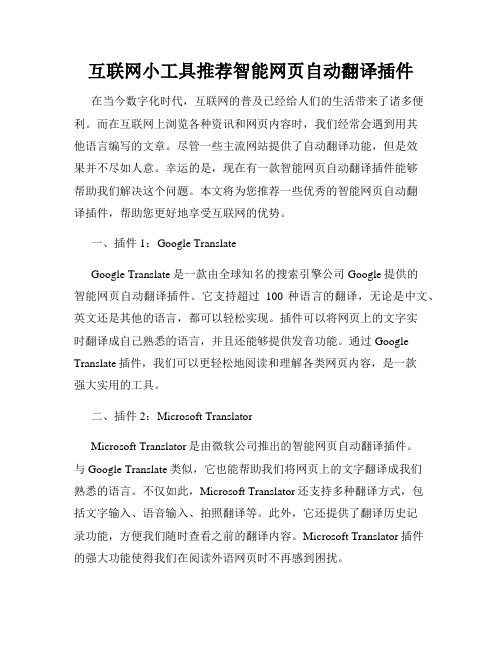
互联网小工具推荐智能网页自动翻译插件在当今数字化时代,互联网的普及已经给人们的生活带来了诸多便利。
而在互联网上浏览各种资讯和网页内容时,我们经常会遇到用其他语言编写的文章。
尽管一些主流网站提供了自动翻译功能,但是效果并不尽如人意。
幸运的是,现在有一款智能网页自动翻译插件能够帮助我们解决这个问题。
本文将为您推荐一些优秀的智能网页自动翻译插件,帮助您更好地享受互联网的优势。
一、插件1:Google TranslateGoogle Translate是一款由全球知名的搜索引擎公司Google提供的智能网页自动翻译插件。
它支持超过100种语言的翻译,无论是中文、英文还是其他的语言,都可以轻松实现。
插件可以将网页上的文字实时翻译成自己熟悉的语言,并且还能够提供发音功能。
通过Google Translate插件,我们可以更轻松地阅读和理解各类网页内容,是一款强大实用的工具。
二、插件2:Microsoft TranslatorMicrosoft Translator是由微软公司推出的智能网页自动翻译插件。
与Google Translate类似,它也能帮助我们将网页上的文字翻译成我们熟悉的语言。
不仅如此,Microsoft Translator还支持多种翻译方式,包括文字输入、语音输入、拍照翻译等。
此外,它还提供了翻译历史记录功能,方便我们随时查看之前的翻译内容。
Microsoft Translator插件的强大功能使得我们在阅读外语网页时不再感到困扰。
三、插件3:Safari TranslateSafari Translate是苹果公司为其浏览器Safari开发的智能网页自动翻译插件。
对于苹果用户而言,Safari Translate是一款非常便利的工具。
它可以在我们浏览外语网页时自动检测并翻译文字内容,让我们无需额外的操作就能够轻松阅读。
Safari Translate支持多种语言的翻译,还具备自动翻译的能力,可以准确得将网页的内容翻译成我们想要的语言。
网站毕业设计外文翻译
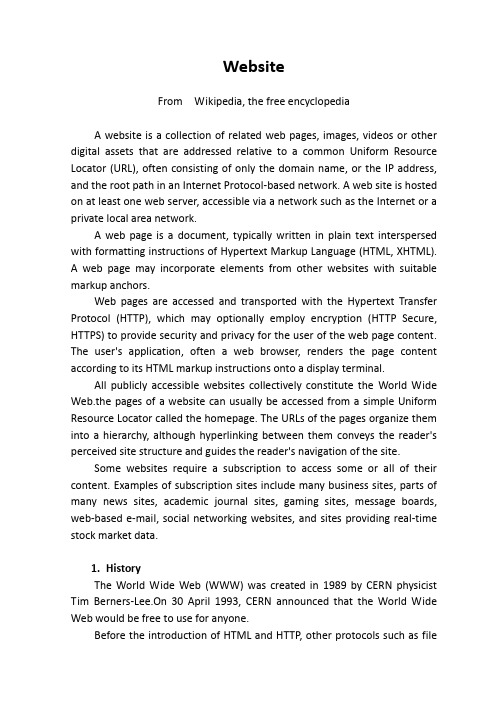
WebsiteFrom Wikipedia, the free encyclopediaA website is a collection of related web pages, images, videos or other digital assets that are addressed relative to a common Uniform Resource Locator (URL), often consisting of only the domain name, or the IP address, and the root path in an Internet Protocol-based network. A web site is hosted on at least one web server, accessible via a network such as the Internet or a private local area network.A web page is a document, typically written in plain text interspersed with formatting instructions of Hypertext Markup Language (HTML, XHTML).A web page may incorporate elements from other websites with suitable markup anchors.Web pages are accessed and transported with the Hypertext Transfer Protocol (HTTP), which may optionally employ encryption (HTTP Secure, HTTPS) to provide security and privacy for the user of the web page content. The user's application, often a web browser, renders the page content according to its HTML markup instructions onto a display terminal.All publicly accessible websites collectively constitute the World Wide Web.the pages of a website can usually be accessed from a simple Uniform Resource Locator called the homepage. The URLs of the pages organize them into a hierarchy, although hyperlinking between them conveys the reader's perceived site structure and guides the reader's navigation of the site.Some websites require a subscription to access some or all of their content. Examples of subscription sites include many business sites, parts of many news sites, academic journal sites, gaming sites, message boards, web-based e-mail, social networking websites, and sites providing real-time stock market data.1.HistoryThe World Wide Web (WWW) was created in 1989 by CERN physicist Tim Berners-Lee.On 30 April 1993, CERN announced that the World Wide Web would be free to use for anyone.Before the introduction of HTML and HTTP, other protocols such as filetransfer protocol and the gopher protocol were used to retrieve individual files from a server. These protocols offer a simple directory structure which the user navigates and chooses files to download. Documents were most often presented as plain text files without formatting or were encoded in word processor formats.2.OverviewOrganized by function, a website may be(1)a personal website(2)a commercial website(3)a government website(4)a non-profit organization websiteIt could be the work of an individual, a business or other organization, and is typically dedicated to some particular topic or purpose. Any website can contain a hyperlink to any other website, so the distinction between individual sites, as perceived by the user, may sometimes be blurred.Websites are written in, or dynamically converted to HTML (Hyper Text Markup Language) and are accessed using a software interface classified as a user agent. Web pages can be viewed or otherwise accessed from a range of computer-based and Internet-enabled devices of various sizes, including desktop computers, laptops, PDAs and cell phones.A website is hosted on a computer system known as a web server, also called an HTTP server, and these terms can also refer to the software that runs on these systems and that retrieves and delivers the web pages in response to requests from the website users. Apache is the most commonly used web server software (according to Netcraft statistics) and Microsoft's Internet Information Server (IIS) is also commonly used.3. Static websiteA static website is one that has web pages stored on the server in the format that is sent to a client web browser. It is primarily coded in Hypertext Markup Language (HTML).Simple forms or marketing examples of websites, such as classic website, a five-page website or a brochure website are often static websites, because they present pre-defined, static information to the user. This may includeinformation about a company and its products and services via text, photos, animations, audio/video and interactive menus and navigation.This type of website usually displays the same information to all visitors. Similar to handing out a printed brochure to customers or clients, a static website will generally provide consistent, standard information for an extended period of time. Although the website owner may make updates periodically, it is a manual process to edit the text, photos and other content and may require basic website design skills and software.In summary, visitors are not able to control what information they receive via a static website, and must instead settle for whatever content the website owner has decided to offer at that time.They are edited using four broad categories of software:(1) Text editors, such as Notepad or TextEdit, where content and HTML markup are manipulated directly within the editor program(2) Wysiwyg offline editors, such as Microsoft FrontPage and Adobe Dreamweaver (previously Macromedia Dreamweaver), with which the site is edited using a GUI interface and the final HTML markup is generated automatically by the editor software(3) Wysiwyg online editors which create media rich online presentation like web pages, widgets, intro, blogs, and other documents.(4) Template-based editors, such as Rapidweaver and iWeb, which allow users to quickly create and upload web pages to a web server without detailed HTML knowledge, as they pick a suitable template from a palette and add pictures and text to it in a desktop publishing fashion without direct manipulation of HTML code.4. Dynamic websiteA dynamic website is one that changes or customizes itself frequently and automatically, based on certain criteria.Dynamic websites can have two types of dynamic activity: Code and Content. Dynamic code is invisible or behind the scenes and dynamic content is visible or fully displayed.(1) Dynamic codeThe first type is a web page with dynamic code. The code is constructed dynamically on the fly using active programming language instead of plain,static HTML.A website with dynamic code refers to its construction or how it is built, and more specifically refers to the code used to create a single web page. A dynamic web page is generated on the fly by piecing together certain blocks of code, procedures or routines. A dynamically-generated web page would call various bits of information from a database and put them together in a pre-defined format to present the reader with a coherent page. It interacts with users in a variety of ways including by reading cookies recognizing users' previous history, session variables, server side variables etc., or by using direct interaction (form elements, mouse overs, etc.). A site can display the current state of a dialogue between users, monitor a changing situation, or provide information in some way personalized to the requirements of the individual user.(2) Dynamic contentThe second type is a website with dynamic content displayed in plain view. Variable content is displayed dynamically on the fly based on certain criteria, usually by retrieving content stored in a database.A website with dynamic content refers to how its messages, text, images and other information are displayed on the web page and more specifically how its content changes at any given moment. The web page content varies based on certain criteria, either pre-defined rules or variable user input. For example, a website with a database of news articles can use a pre-defined rule which tells it to display all news articles for today's date. This type of dynamic website will automatically show the most current news articles on any given date. Another example of dynamic content is when a retail website with a database of media products allows a user to input a search request for the keyword Beatles. In response, the content of the web page will spontaneously change the way it looked before, and will then display a list of Beatles products like CD's, DVD's and books.5. Software systemsThere is a wide range of software systems, such as Java Server Pages (JSP), the PHP and Perl programming languages, Active Server Pages (ASP), Yuma and ColdFusion (CFML) that are available to generate dynamic web systems and dynamic sites. Sites may also include content that is retrievedfrom one or more databases or by using XML-based technologies such as RSS.Static content may also be dynamically generated either periodically, or if certain conditions for regeneration occur (cached) in order to avoid the performance loss of initiating the dynamic engine on a per-user or per-connection basis.Plugins are available to expand the features and abilities of web browsers, which use them to show active content, such as Microsoft Silverlight, Adobe Flash, Adobe Shockwave or applets written in Java. Dynamic HTML also provides for user interactivity and real time element updating within web pages (ie pages don't have to be loaded or reloaded to effect any changes), mainly using the Document Object Model (DOM) and JavaScript, support which is built-in to most modern web browsers.Turning a website into an income source is a common practice for web developers and website owners. There are several methods for creating a website business which fall into two broad categories, as defined below.(1) Content-based siteSome websites derive revenue by selling advertising space on the site (see Contextual advertising).(2) Product- or service-based sitesSome websites derive revenue by offering products or services for sale. In the case of e-commerce websites, the products or services may be purchased at the website itself, by entering credit card or other payment information into a payment form on the site. While most business websites serve as a shop window for existing brick and mortar businesses, it is increasingly the case that some websites are businesses in their own right; that is, the products they offer are only available for purchase on the web.Websites occasionally derive income from a combination of these two practices. For example, a website such as an online auctions website may charge the users of its auction service to list an auction, but also display third-party advertisements on the site, from which it derives further income.网站文章来自维基百科,自由的百科全书网站是一组相关的网页,图片,视频或其他数字资产的集合,是针对相对的一个共同的统一资源定位符(URL),这个定位器往往由域名,或组成的IP地址在以网络为基础的互联网协议上的根路径构成。
网页设计外文翻译
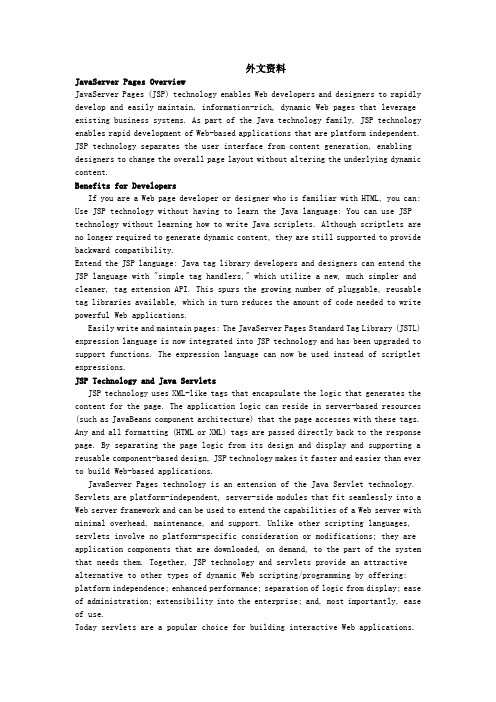
外文资料JavaServer Pages OverviewJavaServer Pages (JSP) technology enables Web developers and designers to rapidly develop and easily maintain, information-rich, dynamic Web pages that leverage existing business systems. As part of the Java technology family, JSP technology enables rapid development of Web-based applications that are platform independent. JSP technology separates the user interface from content generation, enabling designers to change the overall page layout without altering the underlying dynamic content.Benefits for DevelopersIf you are a Web page developer or designer who is familiar with HTML, you can: Use JSP technology without having to learn the Java language: You can use JSP technology without learning how to write Java scriplets. Although scriptlets are no longer required to generate dynamic content, they are still supported to provide backward compatibility.Extend the JSP language: Java tag library developers and designers can extend the JSP language with "simple tag handlers," which utilize a new, much simpler and cleaner, tag extension API. This spurs the growing number of pluggable, reusable tag libraries available, which in turn reduces the amount of code needed to write powerful Web applications.Easily write and maintain pages: The JavaServer Pages Standard Tag Library (JSTL) expression language is now integrated into JSP technology and has been upgraded to support functions. The expression language can now be used instead of scriptlet expressions.JSP Technology and Java ServletsJSP technology uses XML-like tags that encapsulate the logic that generates the content for the page. The application logic can reside in server-based resources (such as JavaBeans component architecture) that the page accesses with these tags. Any and all formatting (HTML or XML) tags are passed directly back to the response page. By separating the page logic from its design and display and supporting a reusable component-based design, JSP technology makes it faster and easier than ever to build Web-based applications.JavaServer Pages technology is an extension of the Java Servlet technology. Servlets are platform-independent, server-side modules that fit seamlessly into a Web server framework and can be used to extend the capabilities of a Web server with minimal overhead, maintenance, and support. Unlike other scripting languages, servlets involve no platform-specific consideration or modifications; they are application components that are downloaded, on demand, to the part of the system that needs them. Together, JSP technology and servlets provide an attractive alternative to other types of dynamic Web scripting/programming by offering: platform independence; enhanced performance; separation of logic from display; ease of administration; extensibility into the enterprise; and, most importantly, ease of use.Today servlets are a popular choice for building interactive Web applications.Third-party servlet containers are available for Apache Web Server, Microsoft IIS, and others. Servlet containers are usually a component of Web and application servers, such as BEA WebLogic Application Server, IBM WebSphere, Sun Java System Web Server, Sun Java System Application Server, and others.Community BackgroundThe JSP specification is the product of industry-wide collaboration with industry leaders in the enterprise software and tools markets, led by Sun Microsystems. Sun has made the JSP specification freely available to the developer community, with the goal that every Web server and application server will support the JSP interface. JSP pages share the "Write Once, Run Anywhere" advantages of Java technology. JSP technology is a key component in the Java 2 Platform, Enterprise Edition, Sun's highly scalable architecture for enterprise applications.JSP Technology in the Java EE 5 PlatformThe focus of Java EE 5 has been ease of development by making use of Java language annotations that were introduced by J2SE 5.0. JSP 2.1 supports this goal by defining annotations for dependency injection on JSP tag handlers and context listeners. Another key concern of the Java EE 5 specification has been the alignment of its webtier technologies, namely JavaServer Pages (JSP), JavaServer Faces (JSF), and JavaServer Pages Standard Tag Library (JSTL).The outcome of this alignment effort has been the Unified Expression Language (EL), which integrates the expression languages defined by JSP 2.0 and JSF 1.1.The main key additions to the Unified EL that came out of tbe alignment work have been:A pluggable API for resolving variable references into Java objects and for resolving the properties applied to these Java objects,Support for deferred expressions, which may be evaluated by a tag handler when needed, unlike their regular expression counterparts, which get evaluated immediately when a page is executed and rendered, andSupport for lvalue expression, which appear on the left hand side of an assignment operation. When used as an lvalue, an EL expression represents a reference to a data structure, for example: a JavaBeans property, that is assigned some user input.The new Unified EL is defined in its own specification document, which is delivered along with the JSP 2.1 specification.Thanks to the Unified EL, JSTL tags, such as the JSTL iteration tags, can now be used with JSF components in an intuitive way.Java Servlet Technology OverviewServlets are the Java platform technology of choice for extending and enhancing Web servers. Servlets provide a component-based, platform-independent method for building Web-based applications, without the performance limitations of CGI programs. And unlike proprietary server extension mechanisms (such as the Netscape Server API or Apache modules), servlets are server- and platform-independent. This leaves you free to select a "best of breed" strategy for your servers, platforms, and tools.Servlets have access to the entire family of Java APIs, including the JDBC API to access enterprise databases. Servlets can also access a library of HTTP-specific calls and receive all the benefits of the mature Java language, including portability, performance, reusability, and crash protection.Today servlets are a popular choice for building interactive Web applications. Third-party servlet containers are available for Apache Web Server, Microsoft IIS, and others. Servlet containers are usually a component of Web and application servers, such as BEA WebLogic Application Server, IBM WebSphere, Sun Java System Web Server, Sun Java System Application Server, and others.You might want to check out the latest information on JavaServer Pages (JSP) technology. JSP technology is an extension of the servlet technology created to support authoring of HTML and XML pages. It makes it easier to combine fixed or static template data with dynamic content. Even if you're comfortable writing servlets, there are several compelling reasons to investigate JSP technology as a complementto your existing work.JavaBeansJavaBeans technology is the component architecture for the Java 2 Platform, Standard Edition (J2SE). Components (JavaBeans) are reusable software programs thatyou can develop and assemble easily to create sophisticated applications. JavaBeans technology is based on the JavaBeans specification.The Bean BuilderThe Bean Builder is a simple component assembler that demonstrates the visual construction of applications using component assembly mechanisms.JavaBeans Activation Framework (JAF)JAF lets you take advantage of standard services to: determine the type of an arbitrary piece of data; encapsulate access to it; discover the operations availableon it; and instantiate the appropriate bean to perform the operation(s).The Java 2 Enterprise Edition (J2EE) is a standard that defines an environment forthe development and deployment of enterprise applications. It reduces the cost and complexity of developing multitier enterprise applications as it provides amultitier distributed application model. In other words, it is inherently distributed and therefore the various parts of an application can run on different devices.Web applications developed using JavaServer Pages (JSP) may require some interaction with J2EE services. For example, a web-based inventory control system may need to access J2EE's directory services to gain access to a database. Or you may want touse Enterprise JavaBeans (EJB) in your application.This article presents a brief overview of J2EE, then it shows how to: Describe J2EE services in a Web Deployment Descriptor (web.xml)Reference J2EE servicesAccess and use J2EE services from JSPsOverview of J2EEThe J2EE is a standard platform for the development and deployment of enterprise applications. The architecture of J2EE, which is component-based, makes developingenterprise applications easy because business logic is organized into reusable components and the underlying service is provided by J2EE in the form of a container for every component type. Think of a container as the interface between the component and the low-level functionality that supports the component. Therefore, before an application client component can be executed, it must be configured as a J2EE service and deployed into its container.J2EE promotes the development of multitier applications in which the web container hosts web components that are dedicated to handling a given application's presentation logic, and responds to requests from the client (such as the web browser). The EJB container, on the other hand, hosts application components that respond to requests from the web tier as shown in Figure 1.Figure 1: Multitier ApplicationsApplications that use this architecture are implicitly scalable. This architecture decouples the accessing of data from end-user interactions, and encourages component-based code reusability. At the web tier, J2EE promotes the use of JSPs for the creation of dynamic content for Web clients.Custom Tags and J2EEJ2EE has a lot to offer to Web application developers and the JSP custom tag developer. As you can see from Table 1 above, it has a rich set of standard APIs for sending email, accessing databases, parsing XML documents, and so on. Your Web applications can benefit greatly from these APIs. For example, you can write a JSP custom tag for sending email that can be used easily by Web content developers who are not familiar with Java. If you are not familiar with JSP custom tags, their benefits, and how to create them, please refer to Developing JSP Custom Tags.外文资料译文Javaserverpages概况Javaserverpages(jsp)技术,使Web开发人员和设计师可以快速开发和易于维护,利用现有的业务系统的动态网页使信息丰富。
网页制作上常用的英文翻译
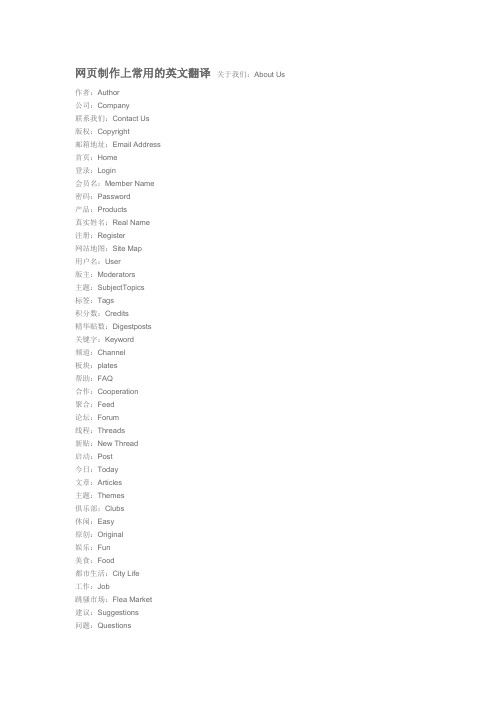
网页制作上常用的英文翻译关于我们:About Us 作者:Author公司:Company联系我们:Contact Us版权:Copyright邮箱地址:Email Address首页:Home登录:Login会员名:Member Name密码:Password产品:Products真实姓名:Real Name注册:Register网站地图:Site Map用户名:User版主:Moderators主题:SubjectTopics标签:Tags积分数:Credits精华贴数:Digestposts关键字:Keyword频道:Channel板块:plates帮助:FAQ合作:Cooperation聚合:Feed论坛:Forum线程:Threads新贴:New Thread启动:Post今日:Today文章:Articles主题:Themes俱乐部:Clubs休闲:Easy原创:Original娱乐:Fun美食:Food都市生活:City Life工作:Job跳骚市场:Flea Market建议:Suggestions问题:Questions广告合作:Advertise on Site天气:Weather文化:Culture日报:Daily链接:Link搜索查找:Search点击:Click评论:Comments技术支持:Support继续:Continue提交:Submit发送:Send回复:Posts积分:Points收藏本站:Add to favorite设为主页:Make your homepage 营销加盟:Join留言:Message网页切图过程中div+css命名规则内容:content导航:nav侧栏:sidebar栏目:column标志:logo页面主体:main广告:banner热点:hot新闻:news下载:download子导航:subnav菜单:menu搜索:search页脚:footer滚动:scroll版权:copyright友情链接:friendlink子菜单:submenu内容:content标签页:tab文章列表:list注册:regsiter提示信息:msg加入:joinus栏目标题:title指南:guild服务:service状态:status投票:vote尾:footer合作伙伴:partner登录条:loginbar页面外围控制整体布局宽度:wrapper 左右中:left right centerid的命名页面结构容器:container页头:header内容:content/container页面主体:main页尾:footer导航:nav侧栏:sidebar栏目:column左右中:left right center页面外围控制整体布局宽度:wrapper 导航导航:nav主导航:mainbav子导航:subnav顶导航:topnav边导航:sidebar左导航:leftsidebar右导航:rightsidebar菜单:menu子菜单:submenu标题:title摘要:summary功能标志:logo广告:banner登陆:login登录条:loginbar注册:regsiter功能区:shop标题:title加入:joinus状态:status按钮:btn滚动:scroll标签页:tab文章列表:list提示信息:msg当前的:current小技巧:tips图标:icon注释:note指南:guild服务:service热点:hot新闻:news下载:download投票:vote合作伙伴:partner友情链接:link版权:copyright网页设计中专业英文术语翻译NKBOB.2008.12.20整理Font and Text Properties 字体文本属性font-family 字体譬如宋体,黑体font-style 字体类型normal正常| italic 斜体|font-variant normal 正常| small-caps 小字体的大写文本font-weight normal 正常| bold 粗体font-size 字体大小letter-spacing 文字间间距line-height 行高度text-decoration 文字修饰underline 下划线|| line-through 横线|| blink 闪烁text-transform 文字转换capitalize第一个字母大写| uppercase大写| lowercase 小写| none正常text-align 内容排列left左边| right后边| center居中text-indent 文字后退段落中第一句后退一定空间vertical-align 垂直排列sub 下标| super 上标Color and Background Properties 颜色和背景属性color 颜色background-color 背景颜色background-image 背景图片background-repeat 背景图片重复background-attachment 背景图片附属scroll滚动| fixed 固定background-position 背景图片的定位background 背景Layout Properties 布局属性margin-top 顶边距margin-right 右边距margin-bottom 底边距margin-left 左..margin 边距指边框外的空间距离padding-top 内顶边距padding-right 内右边距padding-bottom 内底边距padding-left 内左边距padding 边距指边框和内容之间的距离border-top-width 顶边框宽度border边框top顶bottom底width宽度color颜色border-right-widthborder-bottom-widthborder-left-widthborder-widthborder-top-colorborder-right-colorborder-bottom-colorborder-left-colorborder-colorborder-top-style style类型border-right-styleborder-bottom-styleborder-left-styleborder-style none没有| dotted 点线| dashed 虚线| solid 实线border-topborder-rightborder-bottomborder-leftborderfloat 浮动left 左| right右| none没clear 清理浮动none | left | right | both左右两边Classification Properties 分类属性display 显示none隐藏| block 区块显示法| inline 内嵌显示法| list-itemlist-style-type 列表风格类型disc 小圆点| circle小圆圈| square 实心方块| decimal 数字list-style-image 列表风格图片url图片的URL地址| nonelist-style-position 列表单项的摆放位置inside 列表内部| outside 列表外部list-style 列表风格Positioning Properties 定位属性clip 切割height 高度left X坐标overflow 内容覆盖scroll滚动| hidden 隐藏| visible 可见| auto自动position 坐标系统absolute 绝对坐标| relative相对| static默认相对top Y坐标visibility 可见visible 可见| hidden 隐藏| inherit继承width 宽度z-index Z坐标Printing Properties 打印属性page-break-before 打印停顿page-break-after 在什么之后停顿Filter Properties filter 在什么之前停顿Pseudo-Classes and Other Properties 伪类和其他属性active A标签的用法,联接击活后的状态hover 鼠标在联接上的状态@import 从外部导入CSS样式!important 重要CSS样式cursor 光标auto 自动| crosshair十字| default默认| hand小手| move | e-resize | ne-resize | nw-resize | n-resize | se-resize | sw-resize | s-resize | w-resize | text | wait等待| help帮助link 未点击过的联接visited 访问过的联接first-letter 一行第一个字first-line 第一行white-space 空格。
网页制作英语作文模板

网页制作英语作文模板Making a Website。
Creating a website is an exciting and creative process. It allows you to express yourself and share your ideas with the world. Whether you are building a personal blog, a business website, or an online store, there are a few key steps to consider.Firstly, you need to choose a domain name. This is the web address that people will use to access your site. It should be catchy, memorable, and relevant to your content. Once you have a domain name, you can register it with a hosting provider. This will give you the space to store your website files and make them accessible to visitors.Next, you need to design your website. This involves selecting a layout, colors, and fonts that reflect your style and purpose. You can use a website builder or hire a professional designer to help you create a visuallyappealing and user-friendly site. Remember to keep the design clean and organized, making it easy for visitors to navigate and find what they are looking for.After designing your website, it's time to add content. This includes writing engaging and informative text, as well as uploading images, videos, and other media. Make sure your content is relevant to your target audience and showcases your expertise or products. It's also important to optimize your content for search engines, using keywords and meta tags to improve your website's visibility in search results.Once your website is ready, you can launch it and start promoting it. Share your website on social media, reach out to influencers in your niche, and consider investing in online advertising. Building a strong online presence takes time and effort, but with the right strategies, you can attract a steady stream of visitors to your site.Finally, don't forget to regularly update and maintain your website. Keep your content fresh and relevant, fix anybroken links or errors, and monitor your website's performance using analytics tools. By continuously improving your website, you can ensure that it remains engaging and effective in achieving its goals.In conclusion, creating a website is an exciting journey that allows you to showcase your ideas and connect with a global audience. By following these steps andputting in the necessary effort, you can build a successful and impactful website. So, what are you waiting for? Start making your website today!。
网页设计与制作外文翻译文献中英文
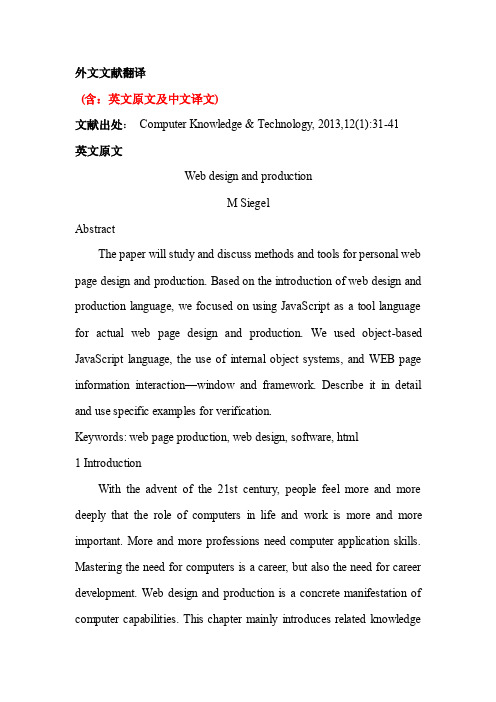
外文文献翻译(含:英文原文及中文译文)文献出处:Computer Knowledge & Technology, 2013,12(1):31-41英文原文Web design and productionM SiegelAbstractThe paper will study and discuss methods and tools for personal web page design and production. Based on the introduction of web design and production language, we focused on using JavaScript as a tool language for actual web page design and production. We used object-based JavaScript language, the use of internal object systems, and WEB page information interaction—window and framework. Describe it in detail and use specific examples for verification.Keywords: web page production, web design, software, html1 IntroductionWith the advent of the 21st century, people feel more and more deeply that the role of computers in life and work is more and more important. More and more professions need computer application skills. Mastering the need for computers is a career, but also the need for career development. Web design and production is a concrete manifestation of computer capabilities. This chapter mainly introduces related knowledgeof web design.1.1 Web Design OverviewA website is a way for companies to provide information (including products and services) to users and netizens. It is an infrastructure and information platform for companies to develop e-commerce. It is impossible to leave e-commerce (or just use a third-party website) to talk about e-commerce. . The company's web site is called the “Internet Trademark” and is also part of the company's intangible assets. The website is an important window on the Internet to promote and reflect corporate image and culture.1.2 Elements of Web DesignThe two major elements of web design are: overall style and color matching. First, determine the overall style of the siteChapter 2 Application of HTML Web Design Technology2.1 HTML language introductionHTML (HyperText Mark-up Language) is a hypertext markup language or hypertext markup language. It is the most widely used language on the Internet and the main language constituting webpage documents.HTML text is descriptive text composed of HTML commands. HTML commands can describe text, graphics, animations, sounds, forms, links, and so on. The structure of HTML includes two parts: the head andthe body. The head describes the information needed by the browser, and the body contains the specific content to be explained.2.1.1 Features of HTML LanguageHTML document production is not very complicated and powerful. It supports the inlaying of files in different data formats. This is one of the reasons for the popularity of the WWW. The features of the HTML language are as follows:1. Simplicity: The HTML version upgrade adopts a superset method, which is more flexible and convenient.2. Extensibility: The extensive use of HTML language has brought about enhanced functions, increased identifiers, and other requirements. HTML takes the form of sub-elements to provide guarantees for system expansion.3, platform independence. Although PCs are popular, there are plenty of other machines using MAC and so on. HTML can be used on a wide range of platforms, which is another reason why WWW is prevalent.2.1.2 HTML language editing softwareWrite it, too. However, use .htm or .html as an extension when saving, so that the browser can interpret it.2. Semi-WYSIWYG software, this software can greatly improve the development efficiency, it can enable you to make Homepage in a veryshort time, and you can learn HTML, this type of software mainly has HOTDOG, as well as domestic Software webpage workshop.3, WYSIWYG software, using the most extensive editor, you can completely do not know HTML knowledge to make web pages.2.2.3 JavaScript Technology Used in Web DesignOne, JavaScript OverviewJavaScript is an object-based and event-driven scripting language with safe performance. The purpose of using it is to implement linking multiple objects in a Web page together with HTML hypertext markup language and Java scripting language (Java applets) to interact with Web clients. This allows you to develop client applications and more. It is implemented by embedding or loading in the standard HTML language. Its appearance has made up for the shortcomings of the HTML language. It is a compromise between Java and HTML. It has the following basic features:1, is a scripting languageJavaScript is a scripting language that uses small blocks to program. Like other scripting languages, JavaScript is also an interpreted language that provides an easy development process.Its basic structure is very similar to that of C, C++, VB, and Delphi. But unlike these languages, it needs to be compiled first, but it is interpreted line by line during the execution of the program. It iscombined with HTML tags to make it easier for users to use.2, based on the language of the object.JavaScript is an object-based language that can be viewed as an object-oriented one. This means it can use the objects that it has already created. Therefore, many functions can come from the interaction of methods and scripts in the script environment.3, simplicityThe essence of HTML is text, which requires the interpretation of the browser. The HTML editor can be roughly divided into three types: 1. The basic editing software, which can be written using WINDOWS's own notebook or writing, of course, if you use WPS The simplicity of compiling JavaScript is mainly reflected in: First, it is a simple and compact design based on Java basic statements and control flow, which is a very good transition for learning Java. Second, its variable types are weakly typed and do not use strict data types.4, securityJavaScript is a security language. It does not allow access to the local hard disk. It does not store data on the server. It does not allow the modification or deletion of web documents. Information browsing or dynamic interaction can only be achieved through the browser. This effectively prevents data loss.5, dynamicJavaScript is dynamic. It can respond directly to user or customer input without going through a Web service program. It responds to the user's response in an event-driven manner. The so-called event-driven refers to an action that is performed by performing an operation in a Home Page. It is called an "Event". For example, pressing a mouse, moving a window, selecting a menu, etc. can all be considered events. When an incident occurs, it may cause a corresponding event response.6, cross-platformJavaScript is dependent on the browser itself, regardless of the operating environment, as long as it can run the browser's computer, and the JavaScript browser can be executed correctly. In order to achieve the "write once, travel the world" dream. In fact, the most outstanding thing about JavaScript is that you can do a lot of things with very small programs. Without high-performance computers, the software requires only a word processing software and a browser. It does not require a WEB server channel and can do everything through its own computer.In short, JavaScript is a new description language that can be tethered to HTML documents. The JavaScript language can respond to user's demand events (such as form input) without using any network to transfer data back and forth, so when a user enters a data, it does not pass it to the server (server). ) Processing, and then returned to the process, and can be directly handled by the client's application.The third chapter WEB page information interaction - form and frameTo realize the dynamic interaction of web pages, you must master more complex knowledge about form objects and frame objects.3.1 Form BasicsThe form object allows the designer to interact with the client user using different elements in the form, but without having to first perform data input, the behavior of the Web document can be changed dynamically.3.1.1 Form objectForm: It forms the basic element of a Web page. Usually a Web page has a form or several windows, using the Forms[] array to access different forms.3.1.2 Form Object MethodsThere is only one --submit() method for the form object. The main function of this method is to submit the form information. 3.1.3 Form Object PropertiesThe attributes of the window object mainly include the following: elements name action target encoding method. In addition to Elements, several others reflect the state of the corresponding attribute in the identity of the form, which is usually a single form identifier; elements are often an array of values for multiple form elements.3.1.4 Accessing a Form ObjectAccessing a form object in JavaScript can be implemented in two ways: (1) by accessing the formIn the properties of the form object, you must first specify the name of the form, and then you can access the form with the following ID: document.Mytable().(2) access the form through an arrayIn addition to using the form name to access the form, you can use the array of form objects to access the form object. However, it should be noted that because the form object is provided by the browser environment, the array index provided by the browser environment is from 0 to n.3.1.5 Prerequisites for Reference FormsThe condition for reference to a form in JavaScript is that the form must be created on the page with an identifier and the defined form part is placed before the reference.3.2 The basic elements in the formThe basic elements in the form consist of buttons, radio buttons, check buttons, submit buttons, reset buttons, text boxes, and so on. To access these basic elements in JavaScript, you must implement an array subscript or window element name that corresponds to a specific form element. Each element is primarily referenced by its attributes ormethods.3.3 FrameworkThe main function of the Frames Frames is the "split" window, so that each "small window" can display different HTM L files. Different frames can interact with each other. This means that different frames can exchange messages and data. For example: Suppose you have opened two frames. The first frame shows the book's directory. The second frame shows the chapter's specific content.The framework can divide the screen into different areas. Each area has its own URL. Frames[] array objects can be used to access different frameworks. In fact, the frame object itself is also a kind of window, which inherits all the features of the window object and possesses all the attributes and methods. The use of the framework of the specific instructions3.4 Framework AccessEarlier we introduced using document.forms[] to access different elements in a single form. To access different elements of a multiframe in a frame, you must use the Frames property in the window object. The Frames property is also an array. It has one item for each sub-frame in the parent frameset.3.5 Summary of this chapterThis chapter mainly introduces the main functions and uses of thebasic elements in the framework. The use of JavaScript scripts can be very convenient and flexible to implement more complex information interaction of Web pages. This is not what the HTML markup language can provide. Y ou can see from it that JavaScript is a good tool for the Web to involve people.中文译文网页设计与制作作者M Siegel摘要本文将对个人网页设计与制作的方法、工具等展开研究和探讨。
网页制作英语作文模版

网页制作英语作文模版Web Page Design English Composition Template。
Web page design has become an essential part of modern society. In today's world, websites are the primary means of communication and information dissemination. With the increasing demand for online presence, web page design has become a hot topic. In this essay, I will discuss the importance of web page design and its impact on society.Firstly, web page design plays a crucial role in creating a positive online presence. A well-designed website can attract more visitors and increase the chances of converting them into customers. A website that is visually appealing, easy to navigate, and provides relevant information can leave a lasting impression on visitors. This, in turn, can help build a brand's reputation and increase its credibility.Secondly, web page design has a significant impact onuser experience. A poorly designed website can frustrate visitors and drive them away. On the other hand, a website that is easy to use, loads quickly, and provides a seamless experience can keep visitors engaged and encourage them to return. User experience is a critical factor in determining the success of a website, and web page design plays a crucial role in creating a positive user experience.Thirdly, web page design can have an impact on search engine optimization (SEO). A well-designed website can help improve a website's ranking on search engines, making it more visible to potential customers. Search engines lookfor websites that are easy to navigate, have relevant content, and load quickly. These are all factors that are influenced by web page design.In conclusion, web page design is an essential part of modern society. It plays a crucial role in creating a positive online presence, improving user experience, and impacting search engine optimization. As the demand for online presence continues to grow, web page design will only become more critical. Therefore, it is essential toinvest in high-quality web page design to ensure the success of online businesses and organizations.。
网页设计外文翻译

外文原文Source: Web Page Design Using JavaScriptTHE BASICSJA V ASCRIPT uses a subset of the programming language JA V A to provide a high level of interactivity on a web page. JavaScripts are stored within an HTML document and are interpreted by the web browser.JavaScripts may be located within the HTML code at the point in the page where they are to appear on the screen or they may be written using functions. Functions are small subprograms that are stored between the head tags of an HTML document and are called on to be executed when a particular event occurs.Whether the script is stored between the head tags or within the body of the HTML document, it must be enclosed in script tags. Also, a set of HTML comment tags are typically used inside the script tags so that older browsers that do not support JavaScript will ignore the script and continue to process the page without errors.Following is an example of the script and comment tags:<script language="javascript"><!--Include JavaScript Code Here.the difference between a working script and an error message can be one capital letter.ALERT BOXESTo pop up an alert box include the following line of code inside of script tags in the body of your HTML document. Please note that the processing of the page will stop until the viewer responds to the alert box.alert ("Place the text to be displayed in the alert box between these quotes.")Other types of pre-made dialog boxes are available such as the prompt and confirm boxes. In order to take full advantage of the features of these dialog boxes you must write more JavaScript code which can use the values that are returned by the dialog boxes.The following statements will pop up a dialog box that requires a yes or no answer (OK or Cancel). If the answer is OK then the variable named answer has a value of true and if the answer is Cancel then the variable named answer has a value of false. You can then use an if statement in the JavaScript code to respond appropriately.var answer = confirm ("Are you sure you want to quit?")if (answer==true){()}The following code will pop up a dialog box that asks the user to enter some sort of information. If the user clicks OK the information they entered is stored in the variable. The second set of quotation marks inside of the prompt statement make the contents of the text box blank when the dialog box is displayed.var response = prompt ("What is your name?" ,"")("<font size=7 color=red face=arial>Hello " + response + "!")Notice that in the last two examples the window and document objects were used. Window refers to the browser window and document refers to the page being displayed. The use of a dot after the name of the object allows actions to be performed on that object or properties of that object to be modified. In this next example, the navigator object is referenced in order to display the browser name and version.alert ("You are using " + + " version " + + ".")POP-UP WINDOWSAn additional browser window may be opened using a simple JavaScript. The open method contains three parts as in the following example: the name of the document or url of the web site to be displayed in the new window, the name that may be used to refer to the browser window (requires more code than is shown here), and the properties of the new window. Please note that the properties are all listed in one set of quotation marks and are separated by commas.open ("", "mywin", "height=200, width=200, titlebar=false")The following properties may be used to control the appearance of the new window:WRITING FUNCTIONSFunctions are small subprograms that are located within script tags between the head tags of an HTML document. Functions are executed when they are called by name from an event handler within the body of an HTML document.The basic structure of a function is as follows:function NameOfFunction( ){Include JavaScript Code Here}EVENT HANDLERSThe following example demonstrates the use of event handler onclick as well as the use of styles to control the appearance of buttons. Note that instead of using type=submit for the button the code simply says type=button. Copy and paste this entire set of code in to a new document and test it out.<html><head><title>Sample</title><style type="text/css">#bigbutton {background-color : yellow; font-family : arial; color : blue;font-size :18px; height : 50px; border-width : ; border-color : red} </style></head><body><form name=myform><input type=button name=mybutton id=bigbutton value="CLICK ME!"onclick="=''"></form></body></html>Changing the code for the button to read onclick="myfunction( )" will result in exactly the same thing as the previous example if the following function is included in a script between the head tags. Typically, you would write a function only if the event required more than one thing to happen.function myfunction( ){= ""}The following are some of the event handlers that exist in javascript:Table1-2 event handlers that exist in javascriptonfocus onblur onselect onchangeonsubmit onclick onmouseover onmouseoutonload onunload onabort onerroronreset onkeypress onkeyup onmousedownonmousemove onmouseup onmove onresize POP-UP MENUSPop-Up Menus can be quickly created by using the select tag as it was used in forms to create a drop down list. Set the value of each of the options in the select tag to the url of the new page to be displayed. Use the onchange event handler to set the location of the window to the selected value in the drop down list. For example, if the form is named myform, the select tag is named mychoices, and the value of each option is a url then the statement = will take you to the new page that was selected from the drop down list.By default only one item in a list is displayed by a select statement until the viewer clicks on the down arrow to expose the rest of the list. To display more that one item at a time (and create a text box with a vertical scrollbar) include the size attribute in the select tag. For example, size=5 will display the first five items in the list and add a vertical scroll bar to the box if there are more than 5 items in the list.MOUSEOVERSA mouver refers to the effect that occurs when the properties of an object are changed if the mouse is positioned over the top of the object and then again if the mouse is removed from the object. The quickest way to generate a mouver is to use the onmouver and onmouut event handlers in a form of in-line style.Visit the style section of the DHTML page of this web site to see an example of mouvers used with text as an in-line style. Any style property that applies to a particular object can be changed as the result of a mouver.Performing mouvers with a graphic is not much different than with text. When the desired event occurs (onmouver, onmouut) change the source of the graphic as in the example that follows:<img src="" onmouver="src=''" onmouut="src=''">SCROLLING TEXTSince the marquee tag is only supported by Internet Explorer it is a good idea to avoid it as much as possible and use a JavaScript to generate scrolling text instead. With this JavaScript it is also quite easy to place the scrolling text on the status bar instead of in the document itself by using as the destination for the message. The following function will generate a scrolling message in a text box named mymessagebox which is part of a form named myform. The event handler onload must also be used in the body tag to call the function when the page loads.var message = "This is a test... "var position = 0function mymessage( ){(position, +(0, position)position = position + 1if (position >{position = 0}("mymessage( )", 300)}DATES AND TIMESDates and times are often displayed on web pages to indicate when a page was last updated, when a page was loaded, or to display a countdown to a particular event. Displaying the date and time of the last update is a good practice to get in to for all of your pages because frequent updates are one sign of a quality site. The date/time stamp lets the viewer know how recent the information is and therefore provides one indication of validity. To display the dateand time of the last update (the last time the document was saved) use the following one line inside of script tags:("This page last updated " +To display the current time and date on a web page you must declare a variable of type Date ( var now = new Date). The variable can then be used to access various parts of the date and time including day of the week, month, day of the month, year, hours (in military time), minutes, and seconds. Assuming that now is the variable declared of type Date the following table describes how to access the parts of the date and time. Each of the function calls may be used in a statement to display the result.One way to convert the numbers for the month and day of week in to words is to use if statements. Using a lot of if statements is not the most efficient way to display the words, but it is the method that requires the least amount of programming knowledge. Examine the following example. Notice the condition that follows the word if is in parentheses and that a double equal sign is used for the comparison. A single equal sign will actually make the condition true no matter what so January would always be displayed.if ( ) == 0)("January")The following function would display a working clock if your page contained a form called myform which contained a text box named mybox and the function was called using the onload event handler in the body tag. More code would need to be added to assure that the minutes and seconds always used two digits.function myclock( ){var now = new Date( )+":"+( )+":"+( )("myclock( )",1000)}To display a countdown to a future date, you will need two variables of type new Date. One of them will need to be set to the date that you are targeting with your countdown. The declarations would look as follows if you were going to count down to New Year's Day.var now = new Datevar then = new Date("January 1, 2002")The variable now in the above example actually holds the number of milliseconds that have passed since the computer started counting until now. The variable then in the above example actually holds the number of milliseconds that will have passed between the time the computer started counting and January 1, 2002. By subracting the two amounts and storing the answer in a new variable you will know the number of milliseconds between now and your target date. With a little division, this number can be converted to the number of days between now and your target date. In order to display the result as an integer, you will need to use the function as in the following example which uses the variable numdays to hold the number of days to be displayed. Ceil is short for ceiling which implies that the number will be rounded up to the nearest whole number.("Only " + (numdays) + " days until New Year's!")INTERACTIVE FORMSForms can be used for a lot more than just submitting information through email. Forms can be made to perform all sorts of actions when buttons are clicked.中文翻译出处:利用JavaScript设计网页基础JavaScript利用编程语言Java的一个子集在网页上提供高层次的交互。
- 1、下载文档前请自行甄别文档内容的完整性,平台不提供额外的编辑、内容补充、找答案等附加服务。
- 2、"仅部分预览"的文档,不可在线预览部分如存在完整性等问题,可反馈申请退款(可完整预览的文档不适用该条件!)。
- 3、如文档侵犯您的权益,请联系客服反馈,我们会尽快为您处理(人工客服工作时间:9:00-18:30)。
`毕业论文外文资料翻译学院:物理科学与电子技术学院专业:物理学(光电技术)姓名:XXX学号:XXX外文出处:Website Design and Construction附件:1、外文资料翻译译文;2、外文原文。
附件1:外文资料翻译译文网页设计与制作摘要论文将对个人网页设计与制作的方法、工具等展开研究和探讨。
在介绍网页设计与制作语言的基础上,着重使用JavaScript作为工具语言进行网页设计与制作的实际操作,分别对基于对象的JavaScript语言、内部对象系统的使用及WEB页面信息交互——窗口和框架进行详细描述,并利用具体的实例进行验证。
1.前言随着21世纪的到来,人们更深切地感受到计算机在生活和工作中的作用越来越重要,越来越来的职业需要具有计算机的应用技能。
掌握计算机是职业的需要,更是事业发展的需要。
网页设计与制作是计算机能力的具体表现,本章主要介绍网页设计的相关知识。
1.1 网页设计概述网站是企业向用户和网民提供信息(包括产品和服务)的一种方式,是企业开展电子商务的基础设施和信息平台,离开网站(或者只是利用第三方网站)去谈电子商务是不可能的。
企业的网址被称为“网络商标”,也是企业无形资产的组成部分,而网站是INTERNET 上宣传和反映企业形象和文化的重要窗口。
1.2 网页设计的要素网页设计的两大要素是:整体风格和色彩搭配。
一、确定网站的整体风格第二章HTML网页设计技术的应用2.1 HTML语言介绍HTML(HyperText Mark-up Language)即超文本标记语言或超文本链接标示语言,是目前网络上应用最为广泛的语言,也是构成网页文档的主要语言。
HTML文本是由HTML命令组成的描述性文本,HTML命令可以说明文字、图形、动画、声音、表格、链接等。
HTML的结构包括头部(Head)、主体(Body)两大部分,其中头部描述浏览器所需的信息,而主体则包含所要说明的具体内容。
2.1.1 HTML语言的特点HTML文档制作不是很复杂,且功能强大,支持不同数据格式的文件镶入,这也是WWW盛行的原因之一,HTML语言的特点如下:1、简易性,HTML版本升级采用超集方式,从而更加灵活方便。
2、可扩展性,HTML语言的广泛应用带来了加强功能,增加标识符等要求,HTML采取子类元素的方式,为系统扩展带来保证。
3、平台无关性。
虽然PC机大行其道,但使用MAC等其他机器的大有人在,HTML可以使用在广泛的平台上,这也是WWW盛行的另一个原因。
2.1.2 HTML语言的编辑软件HTML的本质是文本,需要浏览器的解释,HTML的编辑器大体可以分为三种:1、基本编辑软件,使用WINDOWS自带的记事本或写字版都可以编写,当然,如果你用WPS来编写,也可以。
不过存盘时请使用.htm或.html作为扩展名,这样浏览器就可以解释执行了。
2、半所见即所得软件,这种软件能大大提高开发效率,它可以使你在很短的时间内做出Homepage,且可以学习HTML,这种类型的软件主要有HOTDOG,还有国产的软件网页作坊。
3、所见即所得软件,使用最广泛的编辑器,完全可以一点不懂HTML的知识就可以做出网页。
第二章HTML网页设计技术的应用2.2.3 JavaScript技术在网页设计中应用一、JavaScript概述JavaScript是一种基于对象(Object)和事件驱动(Event Driven)并具有安全性能的脚本语言。
使用它的目的是与HTML超文本标记语言、Java 脚本语言(Java小程序)一起实现在一个Web页面中链接多个对象,与Web客户交互作用。
从而可以开发客户端的应用程序等。
它是通过嵌入或调入在标准的HTML语言中实现的。
它的出现弥补了HTML 语言的缺陷,它是Java与HTML折衷的选择,具有以下几个基本特点:1、是一种脚本编写语言JavaScript是一种脚本语言,它采用小程序段的方式实现编程。
像其它脚本语言一样,JavaScript同样已是一种解释性语言,它提供了一个易的开发过程。
它的基本结构形式与C、C++、VB、Delphi十分类似。
但它不像这些语言一样,需要先编译,而是在程序运行过程中被逐行地解释。
它与HTML标识结合在一起,从而方便用户的使用操作。
2、基于对象的语言。
JavaScript是一种基于对象的语言,同时以可以看作一种面向对象的。
这意味着它能运用自己已经创建的对象。
因此,许多功能可以来自于脚本环境中对象的方法与脚本的相互作用。
3、简单性JavaScript的简单性主要体现在:首先它是一种基于Java基本语句和控制流之上的简单而紧凑的设计, 从而对于学习Java是一种非常好的过渡。
其次它的变量类型是采用弱类型,并未使用严格的数据类型。
4、安全性JavaScript是一种安全性语言,它不允许访问本地的硬盘,并不能将数据存入到服务器上,不允许对网络文档进行修改和删除,只能通过浏览器实现信息浏览或动态交互。
从而有效地防止数据的丢失。
5、动态性的JavaScript是动态的,它可以直接对用户或客户输入做出响应,无须经过Web服务程序。
它对用户的反映响应,是采用以事件驱动的方式进行的。
所谓事件驱动,就是指在主页(Home Page)中执行了某种操作所产生的动作,就称为“事件”(Event)。
比如按下鼠标、移动窗口、选择菜单等都可以视为事件。
当事件发生后,可能会引起相应的事件响应。
6、跨平台性JavaScript是依赖于浏览器本身,与操作环境无关,只要能运行浏览器的计算机,并支持JavaScript的浏览器就可正确执行。
从而实现了“编写一次,走遍天下”的梦想。
实际上JavaScript最杰出之处在于可以用很小的程序做大量的事。
无须有高性能的电脑,软件仅需一个字处理软件及一浏览器,无须WEB服务器通道,通过自己的电脑即可完成所有的事情。
总之,JavaScript 是一种新的描述语言,它可以被箝入到HTML 的文件之中。
JavaScript语言可以做到回应使用者的需求事件(如:form的输入) ,而不用任何的网路来回传输资料,所以当一位使用者输入一项资料时,它不用经过传给伺服端(server)处理,再传回来的过程,而直接可以被客户端(client) 的应用程式所处理。
第三章WEB页面信息的交互——窗体与框架要实现网页的动态交互,必须掌握有关窗体对象(Form)和框架对象(Frames)更为复杂的知识。
3.1窗体基础知识窗体对象可以使设计人员能用窗体中不同的元素与客户机用户相交互,而用不着在之前首先进行数据输入,就可以实现动态改变Web文档的行为。
3.1.1窗体对象窗体(Form):它构成了Web页面的基本元素。
通常一个Web页面有一个窗体或几个窗体,使用Forms[]数组来实现不同窗体的访问。
3.1.2 窗体对象的方法窗体对象的方法只有一个--submit()方法,该方法主要功用就是实现窗体信息的提交。
3.1.3 窗体对象的属性窗体对象中的属性主要包括以下:elements name action target encoding method。
除Elements外,其它几个均反映了窗体中标识中相应属性的状态,这通常是单个窗体标识;而elements常常是多个窗体元素值的数组。
3.1.4 访问窗体对象在JavaScript中访问窗体对象可由两种方法实现:(1)通过访问窗体在窗体对象的属性中首先必须指定其窗体名,而后就可以通过下列标识访问窗体如:document.Mytable()。
(2)通过数组来访问窗体除了使用窗体名来访问窗体外,还可以使用窗体对象数组来访问窗体对象。
但需要注意一点,因窗体对象是由浏览器环境的提供的,而浏览器环境所提供的数组下标是由0到n。
3.1.5 引用窗体的先决条件在JavaScript中要对窗体引用的条件是:必须先在页面中用标识创建窗体,并将定义窗体部分放在引用之前。
3.2 窗体中的基本元素窗体中的基本元素由按钮、单选按钮、复选按钮、提交按钮、重置按钮、文本框等组成。
在JavaScript中要访问这些基本元素,必须通过对应特定的窗体元素的数组下标或窗体元素名来实现。
每一个元素主要是通过该元素的属性或方法来引用。
3.3框架框架Frames最主要功用是"分割"视窗,使每个"小视窗"能显示不同的HTM L文件,不同框架之间可以互动(interact),这就是说不同框架之间可以交换讯息与资料。
例如:假设您开了两个frames,第一个frame可显示书的目录,第二个frame则显示章节的具体内容。
框架可以将屏幕分割成不同的区域,每个区域有自己的URL,通过Frames[]数组对象来实现不同框架的访问。
实际上框架对象本身也一类窗口,它继承了窗口对象的所有特征,并拥有所有的属性和方法。
利用框架的例子具体说明3.4 框架的访问在前面我们介绍过使用document.forms[]实现单一窗体中不同元素的访问。
而要实现框架中多窗体的不同元素的访问,则必须使用window对象中的Frames属性。
Frames属性同样也是一个数组,他在父框架集中为每一个子框架设有一项。
3.5 本章小结本章主要介绍框架中的基本元素的主要功能和使用,利用JavaScript脚本可以非常方便、灵活地实现Web页面更为复杂的信息交互,这是HTML标识语言所不能具备的。
从中可以了解到JavaScript是Web涉及人员的良好工具。
Web design and productionSummaryPapers will expand the personal web design and production methods, tools and other research and discussion. Based on the introduction of web design and production of language, the emphasis on using the JavaScript language as a tool for the actual operation of web design and production of, respectively, based on the object of the JavaScript language, the use of internal object system and WEB pages of information exchange - windows and frameworks Detailed description of the use of specific examples and verified.1. IntroductionWith the advent of the 21st century, people are more and more important to feel the life and work of the computer's role in the increasingly professional needs to have a computer application skills deeply. Is required to master the computer profession, but also career development needs. Web design and production is a concrete manifestation of the ability of a computer, this chapter introduces the relevant knowledge of web design.1.1 Web Design OverviewWebsite is a way businesses and users to provide information (including products and services) to the user, is the enterprise e-commerce infrastructure and information platform, leave the site (or just use a third-party site) is not possible to talk about e-commerce . Corporate web site called "network brand", also part of intangible assets, and the site is an important window of publicity and reflect the corporate image andculture on the INTERNET.Web Design Elements 1.2Two elements of web design are: overall style and color matching. First, determine the overall style of the siteApplication chapter HTML web design technology2.1 HTML language descriptionHTML (HyperText Mark-up Language) ie, HTML, or Hypertext Markup Language, is currently the most widely used language network, but also constitute the primary language of the document pages.HTML text is composed by HTML commands descriptive text, HTML commands can explain text, graphics, animation, sound, tables, links, and so on. HTML structure includes a head (Head), the specific content of the body (Body) into two parts, of which the head of the description of the browser you want, and the body contains the desired note.Features 2.1.1 HTML languageHTML document production is not very complex and powerful, supporting different data file formats insert, which is one of the reasons for the prevalence of WWW, HTML language characteristics are as follows:1, simplicity, HTML version upgrade using a superset of the way, which is more flexible and convenient.2, scalability, widely used in HTML language brings to strengthen capabilities and increase identifiers and other requirements, HTML elements take the form of a subclass, bring assurance system expansion.3, platform independence. While the PC is popular, but the use of MAC and other machines out there, HTML can be used on a wide range of platforms, and this is another reason for the prevalence of WWW.2.1.2 HTML language editing softwareHTML is the essence of the text, you need to explain your browser, HTML editor can beroughly divided into three types: 1, the basic editing software, using WINDOWS notepad or write version can be written, of course, if you use WPS to write, you can. However, please use .htm or .html as the extension, so the browser can interpret save when executed.2, semi-WYSIWYG software, which can greatly improve development efficiency, it can make you make a Homepage in a very short period of time, and you can learn HTML, this type of software has HOTDOG, as well as domestic Software web workshop.3, WYSIWYG software, the most widely used editor, can understand a little HTML knowledge can make pages.Application chapter HTML web design technology2.2.3 JavaScript technology in web designOne, JavaScript OverviewJavaScript is an object-based (Object) and event-driven (Event Driven) and safety performance have scripting language. Its purpose is to use HTML and HTML, Java scripting language (Java applet) link together to achieve multiple objects in a Web page, the Web client interactions. Which can develop client applications. It is by embedding or transferred in standard HTML language implemented. It appears to make up for the shortcomings of HTML language, which is a compromise choice for Java and HTML, has the following basic characteristics:1, is a scripting languageJavaScript is a scripting language, which uses a small way to block implementation of programming. Like other scripting languages, JavaScript is an interpreted language is also, it provides an easy development process.Its basic structure with C, C ++, VB, Delphi is very similar. But it is not like these languages, you need to compile, but is interpreted line by line in the program is running. It is combined with HTML markup, so as to facilitate the user's operation.2, object-based language.JavaScript is an object-based language, but to be seen as an object-oriented. This means that it can use objects that they have created. Therefore, many functions can be derived from the interaction of methods and scripts scripting environment object.3. SimplicitySimplicity is mainly reflected in JavaScript: First, it is a Java basic statements and control flow above the simple and compact design based on order for Java is a very good transition study. Secondly, it is the use of weakly typed variable type, did not use strict data types.4, securityJavaScript is a safe language, it does not allow access to the local hard disk, data can not be stored on the server, the network is not allowed to modify and delete documents, can only be achieved through a dynamic interactive information browsing or browser. Thus effectively prevent the loss of data.5, the dynamic nature ofJavaScript is dynamic, it can respond directly to the user or customer input, without going through the Web service program. It reflects the user's response, is the use of event-driven manner. The so-called event-driven, meaning the implementation of certain actions arising from the action on the home page (Home Page), and is called the "event" (Event). For example, pressing the mouse button, move the window, select the menu and so can be considered an event. When the event occurs, it may cause the appropriate incident response.6, cross-platformJavaScript is dependent on the browser itself, regardless of the operating environment, as long as the computer running the browser, and the browser supports JavaScript can be executed correctly. In order to achieve the "write once, everywhere" dream.In fact the most prominent place JavaScript program that can be used to do a lot of little things. No need to have a high-performance computers, software is only a word processing software and a browser without WEB server channels through theircomputer to complete everything.In short, JavaScript is a new description language, it can be among the clamp into the HTML file. JavaScript language can be done to respond to the needs of the user event (such as: form input) without any network transfer data back and forth, so that when a user enters a material, it does not pass through the servo end (server ) processing, and transmits it back to the process, and can be directly handled by the client (client) apps.Chapter III WEB page interaction information - Forms and FrameworkTo achieve a dynamic interactive web pages, you must master the form object (Form) and the frame object (Frames) more complex knowledge.3.1 Form BasicsForm object allows designers can form different elements interact with client users, and do not need to carry out before the first data entry, you can dynamically change the behavior of Web documents.3.1.1 Form objectForm (Form): It constitutes the basic element of a Web page. Usually a Web page has a form or several forms, using Forms [] array to achieve different forms of access. Methods 3.1.2 Form objectThe method of the form object is only one --submit () method, which main function is to achieve a form of information submitted.3.1.3 Form object propertiesForm object properties include the following: elements name action target encoding method. In addition Elements addition, several other forms of state are reflected in the corresponding attribute identifier, which is usually a form of individual identification; and the array elements are often more than one form element values.3.1.4 Access form objectAccess form object in JavaScript by two methods: (1) the form by visitingFirst, you must specify the name of the form in the property of a form object, and afteryou can access the form by following identifies as: document.Mytable ().(2) to access the form by the arrayIn addition to using the form name to access the form, you can also use the form to access the form object array of objects. But note that, due to the form object is to provide a browser environment, and the array subscript browser environment provided is from 0 to n.3.1.5 references prerequisite formConditions in JavaScript want to form reference is: you must first create a form on the page to identify with, and forms part of the place before the reference definition.3.2 The basic elements of the formForm the basic elements of the buttons, radio buttons, check buttons, submit buttons, reset buttons, text boxes and other components.In JavaScript you want to access these basic elements must be achieved through a specific form elements corresponding array subscript or form element names. Each element is referenced by major property or method of the element.3.3 FrameworkFrame Frames main function is to "split" the window, so that each "small window" can show different HTM L files, interaction between different frameworks (interact), which means you can exchange messages and data between different frameworks. For example: Suppose you opened two frames, the first frame of the book catalog can be displayed, and the second frame displays specific content sections.Framework can be divided into different areas of the screen, each region has its own URL, through Frames [] array of objects to achieve access to different frameworks. Frame object itself is actually a class of window, it inherits all the characteristics of a window object, and has all the attributes and methods. Specific examples illustrate the use of the frameworkAccess Framework 3.4In front of us had to use document.forms [] to access the different elements to achieve asingle form. In order to achieve access to the different elements of the framework of multi-form, you must use the window object Frames property. Frames property is also an array, he focused on the parent frame for each sub-frame is provided with one.`1。
