ffmpeg最全的命令参数
FFmpeg命令详解

FFmpeg命令详解背景使⽤ffmpeg进⾏调试开发的时候,了解有关参数的含义是有助于开发的。
命令格式功能FFmpeg命令是在ffmpeg.exe可执⾏⽂件环境下执⾏,ffmpeg.exe⽤于⾳视频的转码,加⽔印,去⽔印,视频剪切,提取⾳频,提取视频,码率控制等等功能。
最简单的命令ffmpeg -i input.avi -b:v 640k output.mp4# 该命令将当前⽂件夹下的input.avi⽂件转换为output.mp4⽂件,并将output.mp4⽂件视频的码率设置为640kpbs。
fmpeg是⼀个⾮常快速的视频和⾳频转换器,也可以从现场⾳频/视频源获取。
它还可以在任意采样率之间进⾏转换,并通过⾼质量的多相滤波器实时调整视频⼤⼩。
压缩视频ffmpeg -i pingcap-intro-converted.mp4 -b:v 64k -r 20 -c:v libx264 -s 640x320 -strict -2 pingcap.mp4获取封⾯ffmpeg -ss 00:00:10 -i test1.flv -f image2 -y test1.jpg屏幕类型普屏4:3 320*240 640*480宽屏16:9 480*272 640*360 672*378 720*480 1024*600 1280*720 1920*1080ffmpeg命令参数如下:参数名称输⼊值备注-i ffmpmg -i pingcap-xxx.mp4输⼊您要处理的视频⽂件路径-b:v k -bufsize k-b:v 64k -bufsize 64k要将输出⽂件的视频⽐特率设置为64 kbit / s-r ffmpeg -i input.avi -r 24 output.avi要强制输出⽂件的帧频为24 fps-c:v-c:v libx264ffmpeg -i input -c:v libx264 -preset slow -crf 22-c:a copy output.mkv通⽤选项-L license-h 帮助-fromats 显⽰可⽤的格式,编解码的,协议的。
ffmpeg命令使用

ffmpeg命令使用FFmpeg是一个开源的音视频处理工具,可以用来进行音视频的录制、转码、剪辑、拼接等多种操作。
它是一个命令行工具,被广泛应用于各种音视频处理需求。
一、常用的FFmpeg命令1. 视频转码FFmpeg可以将各种视频格式进行转码,常用的转码命令如下:```ffmpeg -i input.mp4 output.avi```其中,`-i`参数表示输入文件,`input.mp4`是要转码的原始视频文件,`output.avi`是转码后的目标视频文件。
这样就可以将一个MP4视频转码为AVI格式。
2. 音频转码类似于视频转码,FFmpeg也可以对音频进行转码,常用命令如下:```ffmpeg -i input.wav output.mp3```其中,`input.wav`是要转码的原始音频文件,`output.mp3`是转码后的目标音频文件。
这样就可以将一个WAV音频转码为MP3格式。
3. 视频剪辑FFmpeg可以对视频进行剪辑,即截取视频的一部分作为输出。
常用的命令如下:```ffmpeg -i input.mp4 -ss 00:00:10.000 -t 00:00:20.000 -c copy output.mp4```其中,`-ss`参数指定了要截取的起始时间,`-t`参数指定了要截取的持续时间,`-c copy`表示直接复制原始视频流,而不进行重新编码。
这样就可以将一个视频的第10秒到第30秒之间剪辑出来。
4. 视频拼接FFmpeg还可以对多个视频进行拼接,常用的命令如下:```ffmpeg -i input1.mp4 -i input2.mp4 -filter_complex"[0:v][0:a][1:v][1:a]concat=n=2:v=1:a=1" output.mp4```其中,`-i`参数指定了要拼接的视频文件,`-filter_complex`参数指定了拼接的方式,`concat=n=2:v=1:a=1`表示要拼接两个视频,其中视频流数为1,音频流数为1。
ffmpeg命令参数说明
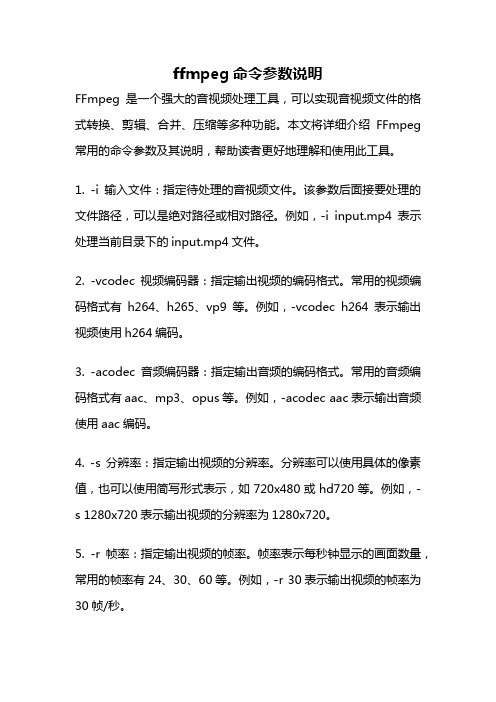
ffmpeg命令参数说明FFmpeg是一个强大的音视频处理工具,可以实现音视频文件的格式转换、剪辑、合并、压缩等多种功能。
本文将详细介绍FFmpeg 常用的命令参数及其说明,帮助读者更好地理解和使用此工具。
1. -i 输入文件:指定待处理的音视频文件。
该参数后面接要处理的文件路径,可以是绝对路径或相对路径。
例如,-i input.mp4表示处理当前目录下的input.mp4文件。
2. -vcodec 视频编码器:指定输出视频的编码格式。
常用的视频编码格式有h264、h265、vp9等。
例如,-vcodec h264表示输出视频使用h264编码。
3. -acodec 音频编码器:指定输出音频的编码格式。
常用的音频编码格式有aac、mp3、opus等。
例如,-acodec aac表示输出音频使用aac编码。
4. -s 分辨率:指定输出视频的分辨率。
分辨率可以使用具体的像素值,也可以使用简写形式表示,如720x480或hd720等。
例如,-s 1280x720表示输出视频的分辨率为1280x720。
5. -r 帧率:指定输出视频的帧率。
帧率表示每秒钟显示的画面数量,常用的帧率有24、30、60等。
例如,-r 30表示输出视频的帧率为30帧/秒。
6. -b 码率:指定输出视频的码率。
码率表示每秒钟传输的数据量,常用的码率有500k、1M、2M等。
例如,-b 1M表示输出视频的码率为1Mbps。
7. -ss 起始时间:指定剪辑视频的起始时间。
起始时间可以使用具体的时间值,也可以使用时间偏移量表示,如00:01:30或-30表示从视频的第1分30秒开始剪辑。
例如,-ss 00:01:30表示从视频的第1分30秒开始剪辑。
8. -t 持续时间:指定剪辑视频的持续时间。
持续时间可以使用具体的时间值,也可以使用时间偏移量表示,如00:00:30或30表示剪辑30秒。
例如,-t 00:00:30表示剪辑30秒的视频。
ffmpeg命令参数详解
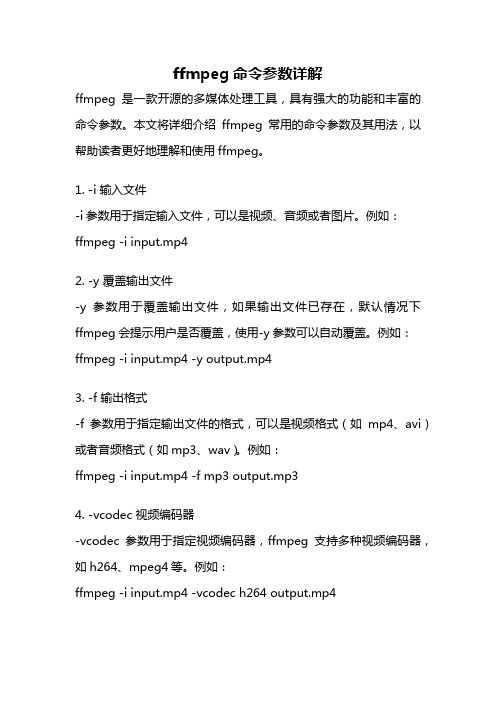
ffmpeg命令参数详解ffmpeg是一款开源的多媒体处理工具,具有强大的功能和丰富的命令参数。
本文将详细介绍ffmpeg常用的命令参数及其用法,以帮助读者更好地理解和使用ffmpeg。
1. -i 输入文件-i参数用于指定输入文件,可以是视频、音频或者图片。
例如:ffmpeg -i input.mp42. -y 覆盖输出文件-y参数用于覆盖输出文件,如果输出文件已存在,默认情况下ffmpeg会提示用户是否覆盖,使用-y参数可以自动覆盖。
例如:ffmpeg -i input.mp4 -y output.mp43. -f 输出格式-f参数用于指定输出文件的格式,可以是视频格式(如mp4、avi)或者音频格式(如mp3、wav)。
例如:ffmpeg -i input.mp4 -f mp3 output.mp34. -vcodec 视频编码器-vcodec参数用于指定视频编码器,ffmpeg支持多种视频编码器,如h264、mpeg4等。
例如:ffmpeg -i input.mp4 -vcodec h264 output.mp45. -acodec 音频编码器-acodec参数用于指定音频编码器,ffmpeg支持多种音频编码器,如aac、mp3等。
例如:ffmpeg -i input.mp4 -acodec aac output.mp46. -b 码率-b参数用于指定输出文件的码率,码率越高,视频质量越好,文件大小也越大。
例如:ffmpeg -i input.mp4 -b 2000k output.mp47. -s 分辨率-s参数用于指定输出文件的分辨率,可以是具体的宽度和高度,也可以是宽高比。
例如:ffmpeg -i input.mp4 -s 1280x720 output.mp48. -r 帧率-r参数用于指定输出文件的帧率,帧率越高,视频流畅度越好,文件大小也越大。
例如:ffmpeg -i input.mp4 -r 30 output.mp49. -ss 开始时间-ss参数用于指定从输入文件的哪个时间点开始转码。
ffmpeg控制参数
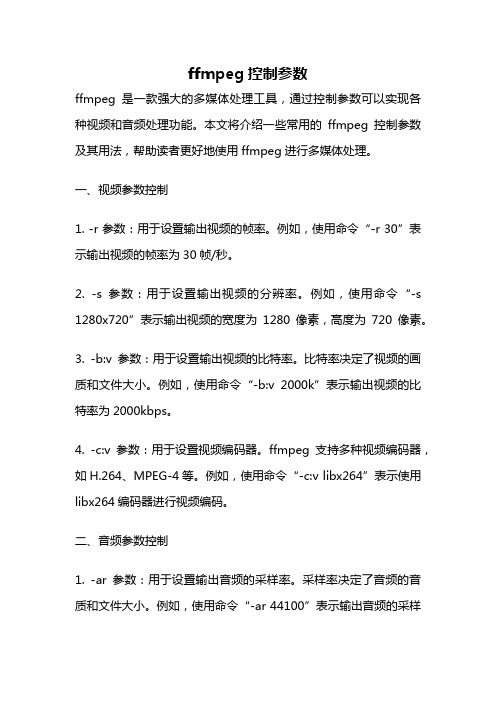
ffmpeg控制参数ffmpeg是一款强大的多媒体处理工具,通过控制参数可以实现各种视频和音频处理功能。
本文将介绍一些常用的ffmpeg控制参数及其用法,帮助读者更好地使用ffmpeg进行多媒体处理。
一、视频参数控制1. -r 参数:用于设置输出视频的帧率。
例如,使用命令“-r 30”表示输出视频的帧率为30帧/秒。
2. -s 参数:用于设置输出视频的分辨率。
例如,使用命令“-s 1280x720”表示输出视频的宽度为1280像素,高度为720像素。
3. -b:v 参数:用于设置输出视频的比特率。
比特率决定了视频的画质和文件大小。
例如,使用命令“-b:v 2000k”表示输出视频的比特率为2000kbps。
4. -c:v 参数:用于设置视频编码器。
ffmpeg支持多种视频编码器,如H.264、MPEG-4等。
例如,使用命令“-c:v libx264”表示使用libx264编码器进行视频编码。
二、音频参数控制1. -ar 参数:用于设置输出音频的采样率。
采样率决定了音频的音质和文件大小。
例如,使用命令“-ar 44100”表示输出音频的采样率为44100Hz。
2. -ac 参数:用于设置输出音频的声道数。
例如,使用命令“-ac 2”表示输出音频为立体声。
3. -b:a 参数:用于设置输出音频的比特率。
比特率决定了音频的音质和文件大小。
例如,使用命令“-b:a 128k”表示输出音频的比特率为128kbps。
4. -c:a 参数:用于设置音频编码器。
ffmpeg支持多种音频编码器,如AAC、MP3等。
例如,使用命令“-c:a aac”表示使用AAC编码器进行音频编码。
三、其他参数控制1. -ss 参数:用于设置从输入文件的哪个时间点开始处理。
例如,使用命令“-ss 00:01:30”表示从输入文件的1分30秒处开始处理。
2. -t 参数:用于设置处理的时长。
例如,使用命令“-t 10”表示处理10秒钟的视频或音频。
ffmpeg的参数

ffmpeg的参数
ffmpeg是一款非常强大的音视频处理工具,它支持大量的参数和选项。
以下是一些常用的ffmpeg参数:
1. -f fmt:指定输入/输出文件的格式(例如,音频或视频格式)。
2. -i filename:指定输入文件名。
在Linux下,也可以使用诸如(屏幕录制)或摄像头等特殊值。
3. -y:覆盖已存在的文件。
4. -t duration:指定处理时间长度。
5. -fs limit_size:设置文件大小的上限。
6. -ss time_off:从指定的时间(单位为秒)开始处理,也支持[-
]hh:mm:ss[.xxx]的格式。
7. -re:按照帧率发送数据,尤其在作为推流工具的时候需要加入此参数,否则ffmpeg会按照最高速率向流媒体服务器发送数据。
8. -map:指定输出文件的流映射关系。
例如,“-map 1:0-map 1:1”要求将第二个输入文件的第一个流和第二个流写入输出文件。
9. -L:显示许可信息。
10. -h:显示帮助信息。
11. -version:显示版本信息。
12. -formats:显示可用的格式、编解码器、协议等。
这只是ffmpeg参数的一部分,具体使用时,建议查阅官方文档或使用“ffmpeg -h”命令来获取完整的参数列表和说明。
ffmpeg参数
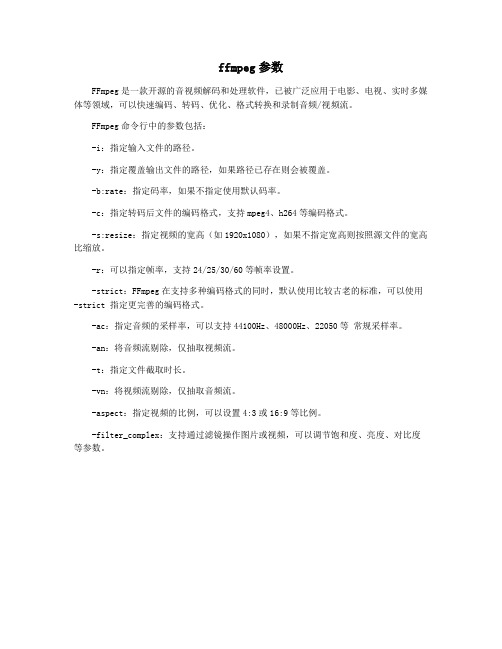
ffmpeg参数
FFmpeg是一款开源的音视频解码和处理软件,已被广泛应用于电影、电视、实时多媒体等领域,可以快速编码、转码、优化、格式转换和录制音频/视频流。
FFmpeg命令行中的参数包括:
-i:指定输入文件的路径。
-y:指定覆盖输出文件的路径,如果路径已存在则会被覆盖。
-b:rate:指定码率,如果不指定使用默认码率。
-c:指定转码后文件的编码格式,支持mpeg4、h264等编码格式。
-s:resize:指定视频的宽高(如1920x1080),如果不指定宽高则按照源文件的宽高比缩放。
-r:可以指定帧率,支持24/25/30/60等帧率设置。
-strict:FFmpeg在支持多种编码格式的同时,默认使用比较古老的标准,可以使用-strict 指定更完善的编码格式。
-ac:指定音频的采样率,可以支持44100Hz、48000Hz、22050等常规采样率。
-an:将音频流剔除,仅抽取视频流。
-t:指定文件截取时长。
-vn:将视频流剔除,仅抽取音频流。
-aspect:指定视频的比例,可以设置4:3或16:9等比例。
-filter_complex:支持通过滤镜操作图片或视频,可以调节饱和度、亮度、对比度等参数。
ffmpeg 硬件解码命令行参数

ffmpeg 硬件解码命令行参数
要使用FFmpeg进行硬件解码,你需要使用特定的命令行参数来
指定硬件解码器。
在大多数情况下,硬件解码通常是通过显卡的
GPU来实现的。
以下是一些常见的命令行参数示例:
1. 使用CUDA进行硬件解码:
bash.
ffmpeg -hwaccel cuda -i input.mp4 output.mp4。
这个命令使用CUDA进行硬件加速解码,输入文件是input.mp4,输出文件是output.mp4。
2. 使用OpenMAX进行硬件解码:
bash.
ffmpeg -c:v h264_omx -i input.mp4 -c:a copy output.mp4。
这个命令使用OpenMAX进行H.264视频的硬件解码,同时保持音频流不变,输入文件是input.mp4,输出文件是output.mp4。
3. 使用VAAPI进行硬件解码:
bash.
ffmpeg -vaapi_device /dev/dri/renderD128 -i input.mp4 -vf 'format=nv12,hwupload' -c:v h264_vaapi -b:v 5M -c:a copy output.mp4。
这个命令使用VAAPI进行H.264视频的硬件解码,并指定了输出的视频码率为5M,输入文件是input.mp4,输出文件是
output.mp4。
这些只是一些常见的示例,实际上硬件解码的命令行参数可能会因系统环境、硬件设备和FFmpeg版本而有所不同。
在使用硬件解码时,建议查阅FFmpeg官方文档以获取最新的命令行参数信息,并根据具体情况进行调整。
ffmpeg 参数

ffmpeg 参数ffmpeg一款强大的跨平台音视频处理编解码工具,支持常见的视频、音频格式及格式转换,包括支持视频录制、压缩、转码、流媒体,并且支持多种音视频编解码技术,是视频开发和技术研究者必备的工具。
ffmpeg视频开发中有着重要的地位,它有着一系列的参数来控制多媒体文件的编码、解码、滤镜、抓图等功能。
本文将介绍 ffmpeg 中常用的参数,包括输入/输出文件、视频/音频参数、字幕、滤镜以及其他参数,以期帮助开发者更好的使用 ffmpeg。
一、输入/输出文件参数1. -i:指定输入文件路径;2. -o:指定输出文件路径;3. -map:指定输入文件中的媒体流输出到输出文件;4. -vcodec:指定输出文件的视频编码格式;5. -acodec:指定输出文件的音频编码格式;6. -format:指定输出文件的容器格式;7. -y:输出文件存在时,覆盖输出文件;8. -n:输出文件存在时,不覆盖输出文件;二、视频/音频参数1. -ss:指定视频的播放起点;2. -t:指定视频的播放时长;3. -vf:添加视频滤镜,可以用来做旋转、翻转、裁剪、降噪、缩放等操作;4. -r:指定视频抽帧频率;5. -b:指定视频码率;6. -s:指定视频分辨率;7. -af:添加音频滤镜,可以用来做音调、响度、降噪等操作;8. -ar:指定音频采样率;9. -ab:指定音频码率;10. -ac:指定音频通道数;三、字幕参数1. -scodec:指定字幕编码;2. -sn:不输出字幕;3. -s:指定字幕的起始时间;4. -t:指定字幕的终止时间;5. -map_metadata:设置字幕的源文件元数据;四、滤镜参数1. -vf:视频滤镜,用来做视频处理;2. -vf_crop:裁剪视频画面;3. -vf_lut:指定色彩查找表,实现彩色的调整;4. -vf_scale:缩放视频画面;5. -vf_pad:填充画面;6. -af:音频滤镜,用来处理音频;7. -af_aresample:重新采样音频;8. -af_volme:调节音量;9. -af_biquad:滤波处理;10. -af_pan:声相,实现左右声道的调整;五、其他参数1. -threads:指定多线程处理;2. -thread_q:指定优先级;3. -stats:显示多媒体文件的信息;4. -target:设置输出文件的模板;5. -timestamp:设置时间戳;6. -max_muxing_queue_size:设置最大的输出文件数量;7. -movflags:为 mov式设置相应的标志;8. -seek_timestamp:定位到特定的时间戳;9. -copyts:保留视频的时间戳;总结ffmpeg一款强大的跨平台多媒体编码转换工具,它包含一系列的参数来控制多媒体文件的编码、解码、滤镜、抓图等功能,常用参数包括输入/输出文件、视频/音频参数、字幕、滤镜以及其他参数等,是视频开发和技术研究者不可缺少的工具。
ffmpeg用法
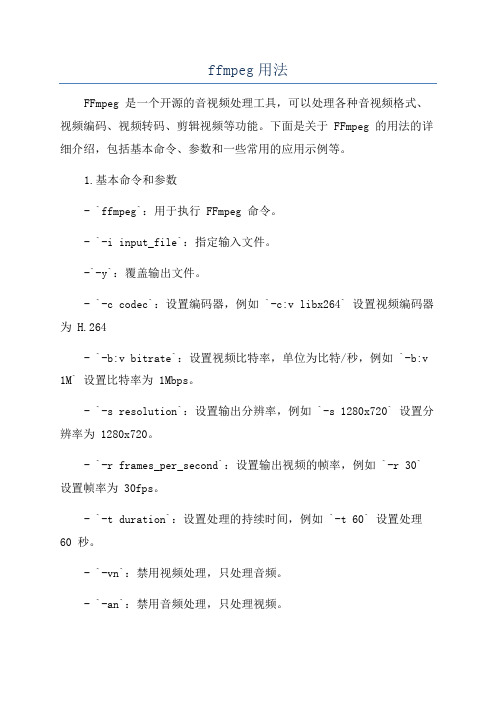
ffmpeg用法FFmpeg 是一个开源的音视频处理工具,可以处理各种音视频格式、视频编码、视频转码、剪辑视频等功能。
下面是关于 FFmpeg 的用法的详细介绍,包括基本命令、参数和一些常用的应用示例等。
1.基本命令和参数- `ffmpeg`:用于执行 FFmpeg 命令。
- `-i input_file`:指定输入文件。
-`-y`:覆盖输出文件。
- `-c codec`:设置编码器,例如 `-c:v libx264` 设置视频编码器为 H.264- `-b:v bitrate`:设置视频比特率,单位为比特/秒,例如 `-b:v 1M` 设置比特率为 1Mbps。
- `-s resolution`:设置输出分辨率,例如 `-s 1280x720` 设置分辨率为 1280x720。
- `-r frames_per_second`:设置输出视频的帧率,例如 `-r 30` 设置帧率为 30fps。
- `-t duration`:设置处理的持续时间,例如 `-t 60` 设置处理60 秒。
- `-vn`:禁用视频处理,只处理音频。
- `-an`:禁用音频处理,只处理视频。
2.输入和输出文件- 单个输入文件:`ffmpeg -i input.mp4 -c:v libx264 -crf 23 -c:a aac -strict experimental output.mp4`,将 input.mp4 转码为H.264 视频和 AAC 音频,并保存为 output.mp43.音视频处理- 提取音频:`ffmpeg -i input.mp4 -vn -c:a copy output.aac`,提取 input.mp4 的音频并保存为 output.aac。
- 提取视频:`ffmpeg -i input.mp4 -an -c:v copy output.mp4`,提取 input.mp4 的视频并保存为 output.mp4- 调整音量:`ffmpeg -i input.mp4 -af "volume=1.5"output.mp4`,将 input.mp4 的音频音量增加到 1.5 倍,并保存为output.mp4- 裁剪视频:`ffmpeg -i input.mp4 -ss 00:01:30 -t 60 output.mp4`,从 input.mp4 中的 1 分 30 秒处开始提取持续 60 秒的视频,并保存为 output.mp4- 剪辑视频:`ffmpeg -i input.mp4 -vf "crop=640:480:0:0" output.mp4`,裁剪 input.mp4 的分辨率为 640x480,并保存为output.mp44.视频编码和转码- 视频编码:`ffmpeg -i input.mp4 -c:v libx264 -crf 23 output.mp4`,将 input.mp4 编码为 H.264 视频,并保存为 output.mp4- 视频转码:`ffmpeg -i input.mp4 -c:v libx264 -preset slow -crf 23 -c:a copy output.mp4`,将 input.mp4 转码为 H.264 视频,并保持音频不变,并保存为 output.mp4- 视频压缩:`ffmpeg -i input.mp4 -c:v libx264 -crf 23 -b:a 128k output.mp4`,将 input.mp4 压缩为 H.264 视频,音频比特率为128kbps,并保存为 output.mp4- 视频转GIF:`ffmpeg -i input.mp4 -vf "fps=10,scale=320:-1:flags=lanczos" -c:v gif output.gif`,将 input.mp4 转换为 GIF 格式的动图,并保存为 output.gif。
ffmpeg各参数

ffmpeg各参数FFmpeg是一个开源的跨平台音视频处理库,它支持多种音视频格式,包括但不限于MPEG4、H.264、AAC等,在影视制作和音视频开发应用非常广泛。
FFmpeg中有众多参数可供使用,这里介绍一些常用参数。
1. -i 输入文件参数-i是FFmpeg中非常重要的参数。
它指定要处理的输入文件,并且必须作为FFmpeg命令的第一个选项。
例如,输入一个名为test.mp4的视频文件,命令如下:ffmpeg.exe -i test.mp42. -ss 跳过指定时间参数-ss参数可以让FFmpeg跳过输入文件的指定时间,从指定时间开始处理。
因为视频处理需要一定的时间,所以该参数可用于在测试过程中跳过开头部分,以加快测试效率。
例如,从5秒处开始处理test.mp4文件:ffmpeg.exe -i test.mp4 -ss 53. -t 持续时间参数-t参数指定处理视频所需的时间。
例如,在test.mp4文件中提取前10秒的视频:ffmpeg.exe -i test.mp4 -t 104. -c:v 视频编解码器参数-c:v参数指定要使用的视频编解码器。
默认情况下,FFmpeg将使用libx264编解码器。
例如,将视频文件压缩为MPEG4格式: ffmpeg.exe -i test.mp4 -c:v mpeg4 -b:v 1M5. -b:v 视频比特率参数-b:v参数指定压缩比特率,单位为Kbps,它将影响视频文件的大小和质量。
例如,设置20Mbps的比特率:ffmpeg.exe -i test.mp4 -b:v 20M6. -r 帧率参数-r参数指定视频的帧率,它将影响视频文件的流畅度和质量。
例如,将视频文件的帧率设置为30fps:ffmpeg.exe -i test.mp4 -r 307. -ar 音频采样率参数-ar参数指定音频文件的采样率,这将影响音频文件的质量和大小。
例如,将音频文件的采样率设置为44100Hz:ffmpeg.exe -i test.mp4 -ar 441008. -ac 音频通道数参数-ac参数指定音频文件的通道数,例如双声道或多声道音频文件。
ffmpeg 参数解释
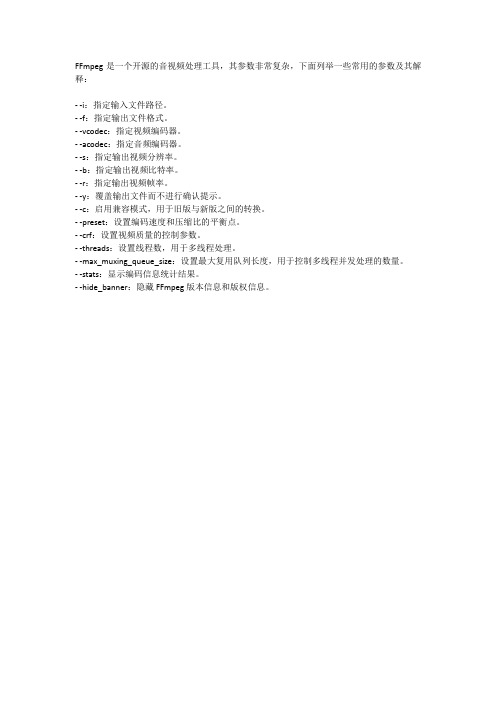
FFmpeg是一个开源的音视频处理工具,其参数非常复杂,下面列举一些常用的参数及其解释:
--i:指定输入文件路径。
--f:指定输出文件格式。
--vcodec:指定视频编码器。
--acodec:指定音频编码器。
--s:指定输出视频分辨率。
--b:指定输出视频比特率。
--r:指定输出视频帧率。
--y:覆盖输出文件而不进行确认提示。
--c:启用兼容模式,用于旧版与新版之间的转换。
--preset:设置编码速度和压缩比的平衡点。
--crf:设置视频质量的控制参数。
--threads:设置线程数,用于多线程处理。
--max_muxing_queue_size:设置最大复用队列长度,用于控制多线程并发处理的数量。
--stats:显示编码信息统计结果。
--hide_banner:隐藏FFmpeg版本信息和版权信息。
ffmpeg常用命令汇总
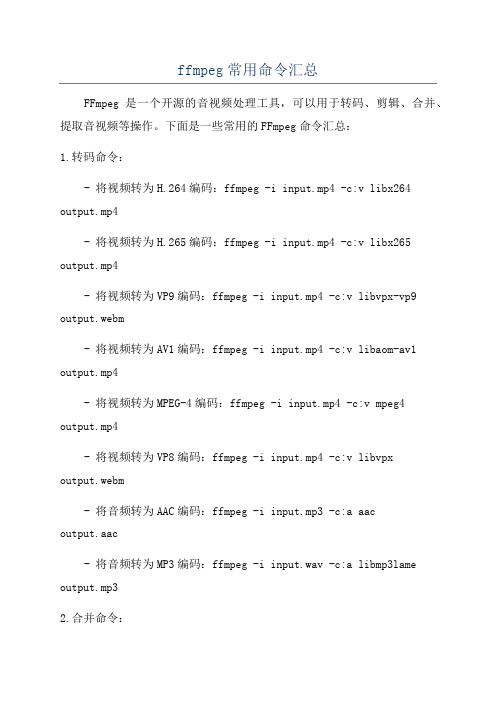
ffmpeg常用命令汇总FFmpeg是一个开源的音视频处理工具,可以用于转码、剪辑、合并、提取音视频等操作。
下面是一些常用的FFmpeg命令汇总:1.转码命令:- 将视频转为H.264编码:ffmpeg -i input.mp4 -c:v libx264 output.mp4- 将视频转为H.265编码:ffmpeg -i input.mp4 -c:v libx265 output.mp4- 将视频转为VP9编码:ffmpeg -i input.mp4 -c:v libvpx-vp9 output.webm- 将视频转为AV1编码:ffmpeg -i input.mp4 -c:v libaom-av1 output.mp4- 将视频转为MPEG-4编码:ffmpeg -i input.mp4 -c:v mpeg4 output.mp4- 将视频转为VP8编码:ffmpeg -i input.mp4 -c:v libvpx output.webm- 将音频转为AAC编码:ffmpeg -i input.mp3 -c:a aacoutput.aac- 将音频转为MP3编码:ffmpeg -i input.wav -c:a libmp3lame output.mp32.合并命令:- 合并视频和音频文件:ffmpeg -i input.mp4 -i input.mp3 -c:v copy -c:a copy output.mp43.剪辑命令:- 剪辑视频片段:ffmpeg -ss 00:00:10 -i input.mp4 -t 00:00:20 -c:v copy -c:a copy output.mp4- 剪辑音频片段:ffmpeg -ss 00:00:10 -i input.mp3 -t 00:00:20 -c:a copy output.mp34.提取命令:- 提取视频的音频:ffmpeg -i input.mp4 -vn -c:a copyoutput.mp3- 提取视频的帧图片:ffmpeg -i input.mp4 -vf"select='eq(n,100)'" -vframes 1 output.jpg- 提取视频的音频和视频:ffmpeg -i input.mp4 -vn -c:a copy audio.mp3 -an -c:v copy video.mp45.调整命令:- 调整视频的分辨率:ffmpeg -i input.mp4 -vf "scale=640:480" output.mp4- 调整视频的帧率:ffmpeg -i input.mp4 -r 30 output.mp4- 调整视频的码率:ffmpeg -i input.mp4 -b:v 1M output.mp4- 调整音频的码率:ffmpeg -i input.mp3 -b:a 128k output.mp3 6.其他命令:- 视频截图:ffmpeg -i input.mp4 -vframes 1 output.jpg- 视频转GIF动图:ffmpeg -i input.mp4 -vf"fps=10,scale=320:-1:flags=lanczos" output.gif以上是一些常用的FFmpeg命令汇总,可以根据需求进行使用。
ffmpeg常用基本命令
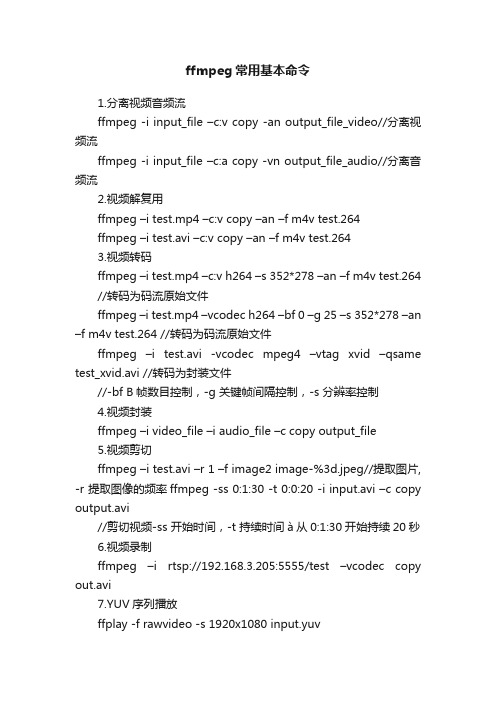
ffmpeg常用基本命令1.分离视频音频流ffmpeg -i input_file –c:v copy -an output_file_video//分离视频流ffmpeg -i input_file –c:a copy -vn output_file_audio//分离音频流2.视频解复用ffmpeg –i test.mp4 –c:v copy –an –f m4v test.264ffmpeg –i test.avi –c:v copy –an –f m4v test.2643.视频转码ffmpeg –i test.mp4 –c:v h264 –s 352*278 –an –f m4v test.264 //转码为码流原始文件ffmpeg –i test.mp4 –vcodec h264 –bf 0 –g 25 –s 352*278 –an –f m4v test.264 //转码为码流原始文件ffmpeg –i test.avi -vcodec mpeg4 –vtag xvid –qsame test_xvid.avi //转码为封装文件//-bf B帧数目控制,-g 关键帧间隔控制,-s 分辨率控制4.视频封装ffmpeg –i video_file –i audio_file –c copy output_file5.视频剪切ffmpeg –i test.avi –r 1 –f image2 image-%3d.jpeg//提取图片, -r 提取图像的频率ffmpeg -ss 0:1:30 -t 0:0:20 -i input.avi –c copy output.avi//剪切视频-ss 开始时间,-t 持续时间à从0:1:30开始持续20秒6.视频录制ffmpeg –i rtsp://192.168.3.205:5555/test –vcodec copy out.avi7.YUV序列播放ffplay -f rawvideo -s 1920x1080 input.yuv8.YUV序列转AVIffmpeg –s w*h –pix_fmt yuv420p –i input.yuv –vcodec mpeg4 output.avi常用参数说明:主要参数:-i 设定输入流-f 设定输出格式-ss 开始时间视频参数:-b 设定视频流量,默认为200Kbit/s -r 设定帧速率,默认为25 -s 设定画面的宽与高320x240àqvga 176x144 à qcif -vn 不处理视频–vcodec(c:v) 设定视频编解码器音频参数:-ar 设定采样率-ac 设定声音的Channel数–acodec(c:a) 设定声音编解码器,-an 不处理音频1、将文件当做直播送至liveffmpeg -re -i localFile.mp4 -c copy -f flvrtmp://server/live/streamName2、将直播媒体保存至本地文件ffmpeg -i rtmp://server/live/streamName -c copy dump.flv3、将其中一个直播流,视频改用h264压缩,音频不变,送至另外一个直播服务流ffmpeg -i rtmp://server/live/originalStream -c:a copy -c:v libx264 -vpre slow -f flv rtmp://server/live/h264Stream4、将其中一个直播流,视频改用h264压缩,音频改用faac压缩,送至另外一个直播服务流ffmpeg -i rtmp://server/live/originalStream -c:a libfaac -ar 44100 -ab 48k -c:v libx264 -vpre slow -vpre baseline -f flv rtmp://server/live/h264Stream5、将其中一个直播流,视频不变,音频改用faac压缩,送至另外一个直播服务流ffmpeg -i rtmp://server/live/originalStream -acodec libfaac -ar 44100 -ab 48k -vcodec copy -f flv rtmp://server/live/h264_AAC_Stream6、将一个高清流,复制为几个不同视频清晰度的流重新发布,其中音频不变ffmpeg -re -i rtmp://server/live/high_FMLE_stream -acodec copy -vcodec x264lib -s 640×360 -b 500k -vpre medium -vpre baselinertmp://server/live/baseline_500k -acodec copy -vcodec x264lib -s480×272 -b 300k -vpre medium -vpre baselinertmp://server/live/baseline_300k -acodec copy -vcodec x264lib -s320×200 -b 150k -vpre medium -vpre baselinertmp://server/live/baseline_150k -acodec libfaac -vn -ab 48k rtmp://server/live/audio_only_AAC_48k7、功能一样,只是采用-x264opts选项ffmpeg -re -i rtmp://server/live/high_FMLE_stream -c:a copy -c:vx264lib -s 640×360 -x264optsbitrate=500:profile=baseline:preset=slowrtmp://server/live/baseline_500k -c:a copy -c:v x264lib -s 480×272 -x264opts bitrate=300:profile=baseline:preset=slow rtmp://server/live/baseline_300k -c:a copy -c:v x264lib -s 320×200 -x264opts bitrate=150:profile=baseline:preset=slow rtmp://server/live/baseline_150k -c:a libfaac -vn -b:a 48krtmp://server/live/audio_only_AAC_48k8、将当前摄像头及音频通过DSSHOW采集,视频h264、音频faac压缩后发布ffmpeg -r 25 -f dshow -s 640×480 -i video=”video source name”:audio=”audio source name” -vcodec libx264 -b 600k -vpre slow -acodec libfaac -ab 128k -f flv rtmp://server/application/stream_name9、将一个JPG图片经过h264压缩循环输出为mp4视频ffmpeg.exe -i INPUT.jpg -an -vcodec libx264 -coder 1 -flags +loop -cmp +chroma -subq 10 -qcomp 0.6 -qmin 10 -qmax 51 -qdiff 4 -flags2+dct8x8 -trellis 2 -partitions +parti8x8+parti4x4 -crf 24 -threads 0 -r 25 -g 25 -y OUTPUT.mp410、将普通流视频改用h264压缩,音频不变,送至高清流服务(新版本FMS live=1)ffmpeg -i rtmp://server/live/originalStream -c:a copy -c:v libx264 -vpre slow -f flv “rtmp://server/live/h264Stream live=1〃1.采集usb摄像头视频命令:ffmpeg -t 10 -f vfwcap -i 0 -r 8 -f mp4 cap.mp4具体说明如下:我们采集10秒,采集设备为vfwcap类型设备,第0个vfwcap采集设备(如果系统有多个vfw的视频采集设备,可以通过-i num来选择),每秒8帧,输出方式为文件,格式为mp4。
ffmpeg参数表

ffmpeg参数表
FFmpeg是一款常用的跨平台开源多媒体处理工具,支持多种音视频格式的编解码、转换、流媒体处理等功能。
在使用FFmpeg进行音视频处理时,需要使用一些参数来指定操作类型、输入输出文件、编码格式等,下面是FFmpeg常用参数表:
1. 输入和输出文件参数
参数t说明
-itinput,指定输入文件路径
-yt覆盖输出文件
-nt不覆盖输出文件
-ftformat,指定输出文件格式
-codect指定编解码器
-mapt选择输入流进行处理
2. 视频参数
参数t说明
-vframest指定输出视频帧数
-rt指定输出视频帧率
-st指定输出视频分辨率
-bt指定输出视频比特率
-c:vt指定输出视频编码格式
3. 音频参数
参数t说明
-art指定输出音频采样率
-act指定输出音频声道数
-abt指定输出音频比特率
-c:at指定输出音频编码格式
4. 滤镜参数
参数t说明
-vft指定视频滤镜
-aft指定音频滤镜
5. 其他参数
参数t说明
-tt指定输出文件时长
-sst指定输入文件起始时间
-metadatat指定输出文件元数据
-loglevelt指定输出日志级别
以上是FFmpeg常用参数表,根据实际需求选择合适的参数进行设置可以达到更好的音视频处理效果。
ffmpeg windows命令参数
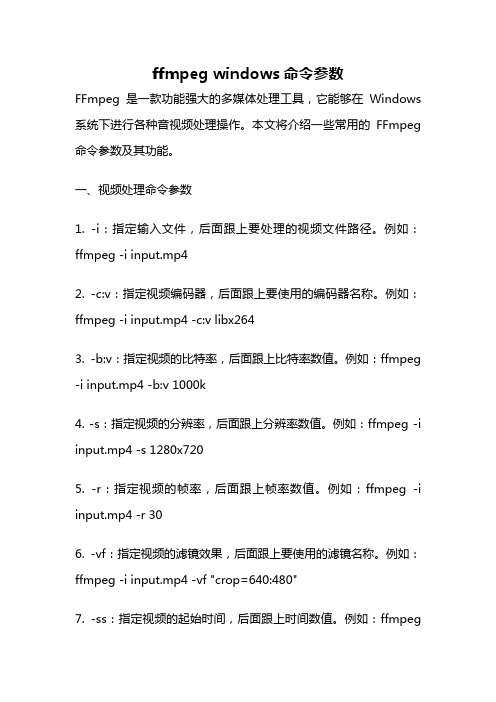
ffmpeg windows命令参数FFmpeg是一款功能强大的多媒体处理工具,它能够在Windows 系统下进行各种音视频处理操作。
本文将介绍一些常用的FFmpeg 命令参数及其功能。
一、视频处理命令参数1. -i:指定输入文件,后面跟上要处理的视频文件路径。
例如:ffmpeg -i input.mp42. -c:v:指定视频编码器,后面跟上要使用的编码器名称。
例如:ffmpeg -i input.mp4 -c:v libx2643. -b:v:指定视频的比特率,后面跟上比特率数值。
例如:ffmpeg -i input.mp4 -b:v 1000k4. -s:指定视频的分辨率,后面跟上分辨率数值。
例如:ffmpeg -i input.mp4 -s 1280x7205. -r:指定视频的帧率,后面跟上帧率数值。
例如:ffmpeg -i input.mp4 -r 306. -vf:指定视频的滤镜效果,后面跟上要使用的滤镜名称。
例如:ffmpeg -i input.mp4 -vf "crop=640:480"7. -ss:指定视频的起始时间,后面跟上时间数值。
例如:ffmpeg-i input.mp4 -ss 00:00:10二、音频处理命令参数1. -c:a:指定音频编码器,后面跟上要使用的编码器名称。
例如:ffmpeg -i input.mp3 -c:a aac2. -b:a:指定音频的比特率,后面跟上比特率数值。
例如:ffmpeg -i input.mp3 -b:a 128k3. -ar:指定音频的采样率,后面跟上采样率数值。
例如:ffmpeg -i input.mp3 -ar 441004. -af:指定音频的滤镜效果,后面跟上要使用的滤镜名称。
例如:ffmpeg -i input.mp3 -af "volume=2.0"5. -t:指定音频的时长,后面跟上时长数值。
ffmpeg参数表
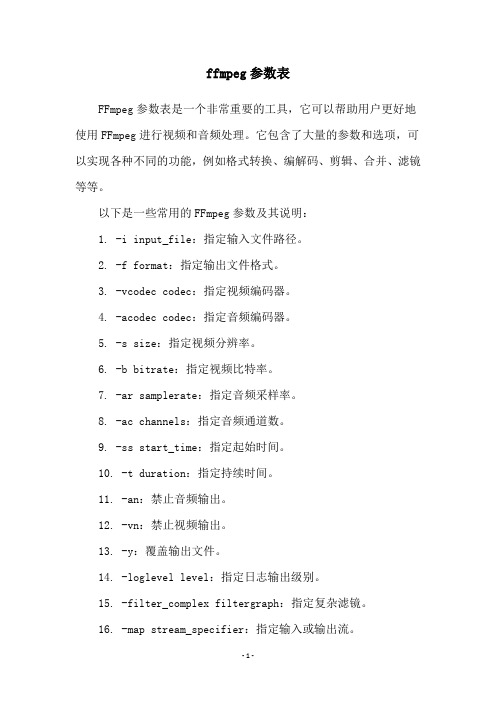
ffmpeg参数表FFmpeg参数表是一个非常重要的工具,它可以帮助用户更好地使用FFmpeg进行视频和音频处理。
它包含了大量的参数和选项,可以实现各种不同的功能,例如格式转换、编解码、剪辑、合并、滤镜等等。
以下是一些常用的FFmpeg参数及其说明:1. -i input_file:指定输入文件路径。
2. -f format:指定输出文件格式。
3. -vcodec codec:指定视频编码器。
4. -acodec codec:指定音频编码器。
5. -s size:指定视频分辨率。
6. -b bitrate:指定视频比特率。
7. -ar samplerate:指定音频采样率。
8. -ac channels:指定音频通道数。
9. -ss start_time:指定起始时间。
10. -t duration:指定持续时间。
11. -an:禁止音频输出。
12. -vn:禁止视频输出。
13. -y:覆盖输出文件。
14. -loglevel level:指定日志输出级别。
15. -filter_complex filtergraph:指定复杂滤镜。
16. -map stream_specifier:指定输入或输出流。
17. -map_channel input_file.stream_specifier.channel output_file.channel:指定音频通道映射。
18. -frame_size frame_size:指定音频帧大小。
19. -r fps:指定视频帧率。
20. -pix_fmt pixel_format:指定像素格式。
以上是一些常用的FFmpeg参数,还有许多其他参数和选项可以根据需要使用。
在使用FFmpeg时,建议先了解这些参数及其用法,以便更好地掌握和使用这个强大的工具。
ffmpeg 命令行参数

ffmpeg 命令行参数FFmpeg是一个强大的音视频处理工具,通过命令行参数可以实现许多复杂的功能。
本文将介绍一些常用的FFmpeg命令行参数及其使用方法。
一、基本参数1. -i 输入文件:指定要处理的音视频文件,可以是本地文件或网络文件。
例如:ffmpeg -i input.mp42. -ss 开始时间:指定从输入文件的哪个时间点开始处理。
例如:ffmpeg -ss 00:00:10 -i input.mp43. -t 持续时间:指定处理的时长。
例如:ffmpeg -t 60 -i input.mp4二、音频参数1. -ab 音频比特率:指定输出音频的比特率。
例如:ffmpeg -i input.mp4 -ab 128k output.mp32. -ar 音频采样率:指定输出音频的采样率。
例如:ffmpeg -i input.mp4 -ar 44100 output.mp33. -ac 音频通道数:指定输出音频的通道数。
例如:ffmpeg -i input.mp4 -ac 2 output.mp3三、视频参数1. -vb 视频比特率:指定输出视频的比特率。
例如:ffmpeg -i input.mp4 -vb 500k output.mp42. -r 帧率:指定输出视频的帧率。
例如:ffmpeg -i input.mp4 -r 30 output.mp43. -s 分辨率:指定输出视频的分辨率。
例如:ffmpeg -i input.mp4 -s 640x480 output.mp4四、格式参数1. -f 输出格式:指定输出文件的格式。
例如:ffmpeg -i input.mp4 -f gif output.gif2. -vcodec 视频编码器:指定输出视频的编码器。
例如:ffmpeg -i input.mp4 -vcodec libx264 output.mp4 3. -acodec 音频编码器:指定输出音频的编码器。
- 1、下载文档前请自行甄别文档内容的完整性,平台不提供额外的编辑、内容补充、找答案等附加服务。
- 2、"仅部分预览"的文档,不可在线预览部分如存在完整性等问题,可反馈申请退款(可完整预览的文档不适用该条件!)。
- 3、如文档侵犯您的权益,请联系客服反馈,我们会尽快为您处理(人工客服工作时间:9:00-18:30)。
ffmpeg最全的命令参数Java代码Hyper fast Audio and Video encoder usage: ffmpeg [options] [[infile options] -i infile]... {[outfile options] outfile}... Getting help: -h -- print basic options -h long -- print more options -h full -- print all options (including all format and codec specific options, very long) See man ffmpeg for detailed description of the options. Print help / information / capabilities: -Lshow license -h topic show help -? topic show help -help topic show help --help topic show help -version show version -formats show available formats -codecs show available codecs -decoders show available decoders-encoders show available encoders -bsfsshow available bit stream filters -protocols show available protocols -filters show available filters -pix_fmts show available pixel formats -layouts show standard channel layouts -sample_fmts show available audio sample formats Global options (affect whole program instead of just one file: -loglevel loglevel set libav* logging level -v loglevel set libav* logging level-report generate a report -max_alloc bytesset maximum size of a single allocated block -yoverwrite output files -n do not overwrite output files -stats print progress report during encoding -bits_per_raw_sample number set the number of bits per raw sample -croptop size Removed, use the crop filter instead -cropbottom size Removed, use the crop filter instead -cropleft size Removed, use the crop filter instead -cropright size Removed, use the crop filter instead -padtop size Removed, use the pad filter instead -padbottom size Removed, use the pad filter instead -padleft size Removed, use the pad filter instead -padright size Removed, use the pad filter instead -padcolor color Removed, use the pad filter instead -vol volume change audio volume(256=normal) Advanced global options: -cpuflags flags force specific cpu flags -benchmark add timings for benchmarking -benchmark_all add timings for each task -progress url write program-readable progress information -stdin enable or disable interaction on standard input -timelimit limit set max runtime in seconds -dump dump each inputpacket -hex when dumping packets, also dump the payload -vsync video sync method -async audio sync method -adrift_threshold threshold audio drift threshold -copyts copy timestamps -copytb mode copy input stream time base when stream copying -dts_delta_threshold threshold timestamp discontinuity delta threshold -dts_error_threshold threshold timestamp error delta threshold -xerror errorexit on error -filter_complex graph_description create a complex filtergraph -debug_ts print timestamp debugging info -intra deprecated use -g 1-vdt n discard threshold -sameqRemoved -same_quant Removed -deinterlace this option is deprecated, use the yadif filter instead -psnr calculate PSNR of compressed frames -vstatsdump video coding statistics to file -vstats_file file dump video coding statistics to file -dc precisionintra_dc_precision -qphist show QP histogram -vc channel deprecated, use -channel -tvstd standard deprecated, use -standard -isync this option is deprecated and does nothing Per-file main options: -f fmt force format -c codec codec name -codeccodec codec name -pre preset preset name -map_metadata outfile[,metadata]:infile[,metadata] set metadata information of outfile from infile -t durationrecord or transcode "duration" seconds of audio/video -fs limit_size set the limit file size in bytes -ss time_off set the start time offset -timestamp time set the recording timestamp ('now' to set the current time) -metadatastring=string add metadata -target type specify target file type ("vcd", "svcd", "dvd", "dv", "dv50", "pal-vcd", "ntsc-svcd", ...) -frames number set the number of frames to record -filter filter_graph set stream filtergraph-reinit_filter reinit filtergraph on input parameter changes Advanced per-file options: -map[-]input_file_id[:stream_specifier][,sync_file_id[:stream_s set input stream mapping -map_channelfile.stream.channel[:syncfile.syncstream] map an audio channel from one stream to another -map_chaptersinput_file_index set chapters mapping -itsoffset time_off set the input ts offset -itsscale scale set the input ts scale -dframes number set the number of data frames to record -re read input at native frame rate-shortest finish encoding within shortest input-copyinkf copy initial non-keyframes-copypriorss copy or discard frames before start time -tag fourcc/tag force codec tag/fourcc -q quse fixed quality scale (VBR) -qscale q use fixed quality scale (VBR) -profile profile set profile -attach filename add an attachment to the output file-dump_attachment filename extract an attachment into a file -muxdelay seconds set the maximum demux-decode delay -muxpreload seconds set the initial demux-decode delay -bsf bitstream_filters A comma-separated list of bitstream filters -fpre filename set options from indicated preset file-dcodec codec force data codec ('copy' to copy stream) Video options: -vframes number set the number of video frames to record -r rate set frame rate (Hz value, fraction or abbreviation) -s size set frame size (WxH or abbreviation) -aspect aspect set aspect ratio (4:3, 16:9 or 1.3333, 1.7777)-bits_per_raw_sample number set the number of bits per raw sample -croptop size Removed, use the crop filter instead -cropbottom size Removed, use the crop filter instead -cropleft size Removed, use the crop filter instead -cropright size Removed, use the crop filterinstead -padtop size Removed, use the pad filter instead -padbottom size Removed, use the pad filter instead -padleft size Removed, use the pad filter instead -padright size Removed, use the pad filter instead -padcolor color Removed, use the pad filter instead -vn disable video -vcodec codec force video codec ('copy' to copy stream) -timecodehh:mm:ss[:;.]ff set initial TimeCode value. -pass nselect the pass number (1 to 3) -vf filter_graph set video filters -b bitrate video bitrate (please use -b:v)-dn disable data Advanced Video options: -pix_fmt format set pixel format -intra deprecated use -g 1 -vdt n discard threshold -rc_override override rate control override for specific intervals -sameq Removed -same_quant Removed -passlogfile prefix select two pass log file name prefix -deinterlace this option is deprecated, use the yadif filter instead -psnr calculate PSNR of compressed frames -vstats dump video coding statistics to file -vstats_file file dump video coding statistics to file -intra_matrix matrix specify intra matrix coeffs -inter_matrix matrix specify inter matrix coeffs -toptop=1/bottom=0/auto=-1 field first -dc precisionintra_dc_precision -vtag fourcc/tag force video tag/fourcc -qphist show QP histogram -force_fpsforce the selected framerate, disable the best supported framerate selection -streamid streamIndex:value set the value of an outfile streamid -force_key_frames timestamps force key frames at specified timestamps -vc channel deprecated, use -channel -tvstd standard deprecated, use -standard -vbsf video bitstream_filters deprecated -vpre preset set the video options to the indicated preset Audio options: -aframes number set the number of audio frames to record -aq quality set audio quality (codec-specific) -ar rate set audio sampling rate (in Hz) -ac channels set number of audio channels-an disable audio -acodec codecforce audio codec ('copy' to copy stream) -vol volume change audio volume (256=normal) -af filter_graph set audio filters Advanced Audio options: -atag fourcc/tag force audio tag/fourcc -sample_fmt format set sample format -channel_layout layout set channel layout -absf audio bitstream_filters deprecated -apre preset set the audio options to the indicated preset Subtitle options: -ssize set frame size (WxH or abbreviation) -sn disable subtitle -scodec codec force subtitle codec ('copy' to copy stream) -stag fourcc/tag force subtitle tag/fourcc -fix_sub_duration fix subtitles duration -spre preset set the subtitle options to the indicated preset。
