FFMPEG使用说明
ffmpeg的用法
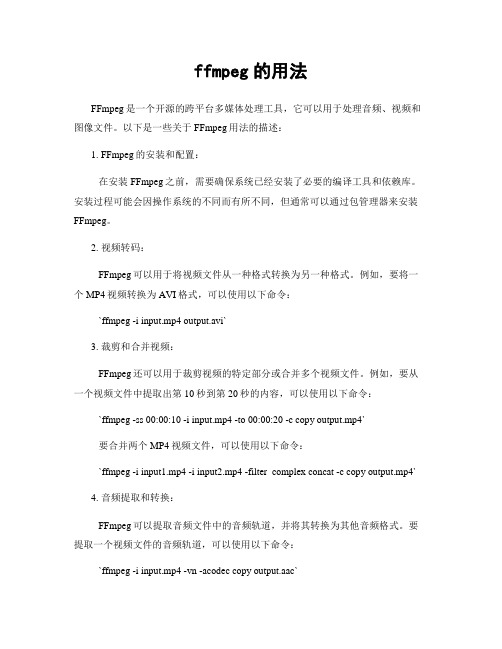
ffmpeg的用法FFmpeg是一个开源的跨平台多媒体处理工具,它可以用于处理音频、视频和图像文件。
以下是一些关于FFmpeg用法的描述:1. FFmpeg的安装和配置:在安装FFmpeg之前,需要确保系统已经安装了必要的编译工具和依赖库。
安装过程可能会因操作系统的不同而有所不同,但通常可以通过包管理器来安装FFmpeg。
2. 视频转码:FFmpeg可以用于将视频文件从一种格式转换为另一种格式。
例如,要将一个MP4视频转换为AVI格式,可以使用以下命令:`ffmpeg -i input.mp4 output.avi`3. 裁剪和合并视频:FFmpeg还可以用于裁剪视频的特定部分或合并多个视频文件。
例如,要从一个视频文件中提取出第10秒到第20秒的内容,可以使用以下命令: `ffmpeg -ss 00:00:10 -i input.mp4 -to 00:00:20 -c copy output.mp4`要合并两个MP4视频文件,可以使用以下命令:`ffmpeg -i input1.mp4 -i input2.mp4 -filter_complex concat -c copy output.mp4`4. 音频提取和转换:FFmpeg可以提取音频文件中的音频轨道,并将其转换为其他音频格式。
要提取一个视频文件的音频轨道,可以使用以下命令:`ffmpeg -i input.mp4 -vn -acodec copy output.aac`该命令将提取出视频文件的音频轨道,并将其保存为AAC格式的音频文件。
5. 视频截图:FFmpeg可以用于从视频文件中抓取一帧作为静态图像。
以下命令将从视频文件中抓取第5秒的一帧图像:`ffmpeg -i input.mp4 -ss 00:00:05 -frames:v 1 output.jpg`这些只是FFmpeg提供的一小部分功能,它还有很多其他有用的功能,如调整视频的分辨率和帧率,添加字幕等。
ffmpeg 前端用法
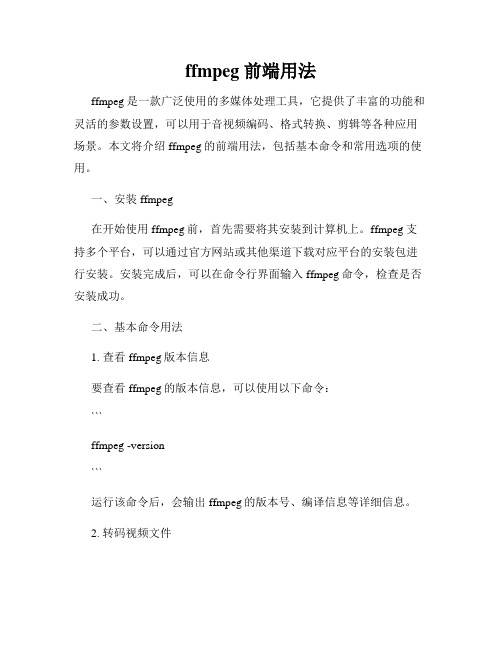
ffmpeg 前端用法ffmpeg是一款广泛使用的多媒体处理工具,它提供了丰富的功能和灵活的参数设置,可以用于音视频编码、格式转换、剪辑等各种应用场景。
本文将介绍ffmpeg的前端用法,包括基本命令和常用选项的使用。
一、安装ffmpeg在开始使用ffmpeg前,首先需要将其安装到计算机上。
ffmpeg支持多个平台,可以通过官方网站或其他渠道下载对应平台的安装包进行安装。
安装完成后,可以在命令行界面输入ffmpeg命令,检查是否安装成功。
二、基本命令用法1. 查看ffmpeg版本信息要查看ffmpeg的版本信息,可以使用以下命令:```ffmpeg -version```运行该命令后,会输出ffmpeg的版本号、编译信息等详细信息。
2. 转码视频文件ffmpeg可以将一个视频文件转换成不同的编码格式。
要转码视频文件,可以使用以下命令:```ffmpeg -i input.mp4 output.mp4```其中,input.mp4是输入文件的路径,output.mp4是输出文件的路径。
通过这个命令,ffmpeg会将input.mp4文件转码为output.mp4文件。
3. 转码音频文件类似于视频文件的转码,ffmpeg也可以将音频文件转换成不同的编码格式。
要转码音频文件,可以使用以下命令:```ffmpeg -i input.mp3 output.mp3```其中,input.mp3是输入文件的路径,output.mp3是输出文件的路径。
这个命令会把input.mp3文件转码为output.mp3文件。
4. 剪辑视频文件ffmpeg还可以对视频文件进行剪辑,即提取其中的一段作为输出。
要剪辑视频文件,可以使用以下命令:```ffmpeg -i input.mp4 -ss 00:00:10 -t 00:00:30 output.mp4```其中,input.mp4是输入文件的路径,output.mp4是输出文件的路径,ss选项指定了起始时间,t选项指定了持续时间。
ffmpeg简明手册
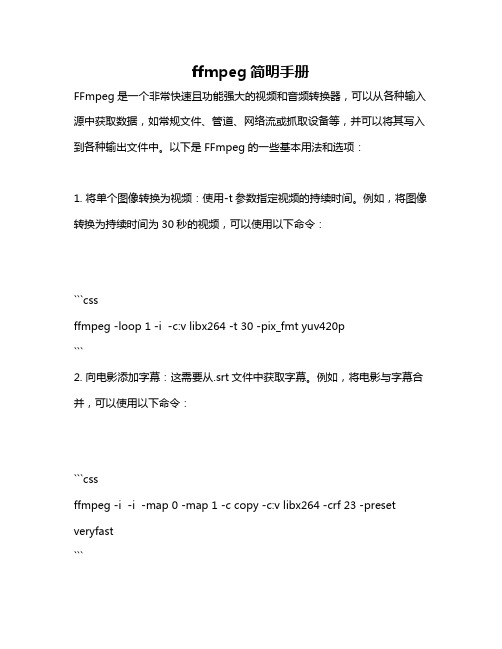
ffmpeg简明手册
FFmpeg是一个非常快速且功能强大的视频和音频转换器,可以从各种输入源中获取数据,如常规文件、管道、网络流或抓取设备等,并可以将其写入到各种输出文件中。
以下是FFmpeg的一些基本用法和选项:
1. 将单个图像转换为视频:使用-t参数指定视频的持续时间。
例如,将图像转换为持续时间为30秒的视频,可以使用以下命令:
```css
ffmpeg -loop 1 -i -c:v libx264 -t 30 -pix_fmt yuv420p
```
2. 向电影添加字幕:这需要从.srt文件中获取字幕。
例如,将电影与字幕合并,可以使用以下命令:
```css
ffmpeg -i -i -map 0 -map 1 -c copy -c:v libx264 -crf 23 -preset veryfast
```
3. 裁剪音频文件:这可以创建一个从原始音频文件开始的特定时长的音频文件,无需转码。
例如,创建一个从原始音频文件开始的90秒的30秒音频文件,可以使用以下命令:
```css
ffmpeg -i -t 30
```
请注意,这只是FFmpeg的一些基本用法和选项,它还有许多其他功能和参数可供使用。
建议查阅FFmpeg的官方文档或手册以获取更详细的信息和用法示例。
ffmpeg常用命令详解

ffmpeg常用命令详解ffmpeg是一款开源的音视频转码工具,拥有丰富的命令选项,可以完成音视频格式的转换、剪辑、合并、分离等操作,被广泛应用于多媒体处理和视频编码领域。
本文将详解ffmpeg常用命令的使用方法,帮助大家更好地掌握这一工具。
一、安装ffmpeg在使用ffmpeg之前,我们需要先安装这个工具。
ffmpeg的安装方法依据不同的操作系统而有所差别,一般可以通过以下方式安装。
在Linux系统上,可以使用apt或yum包管理器进行安装:```sudo apt-get install ffmpegsudo yum install ffmpeg```在macOS系统上,可以使用Homebrew包管理器进行安装:```brew install ffmpeg```在Windows系统上,可以从ffmpeg官网下载安装程序进行安装。
安装完成后,可以在命令行中运行`ffmpeg -version`命令来验证是否安装成功。
二、基本命令1. 转换格式将视频文件转换成另一种格式,可以使用以下命令:```ffmpeg -i input.mp4 output.avi```其中,`-i`选项表示输入文件名,`output.avi`表示输出文件名。
ffmpeg会根据文件扩展名判断输入和输出的文件格式。
2. 调整码率合理地调整视频码率可以减小视频文件的大小,降低传输成本。
可以使用以下命令调整码率:```ffmpeg -i input.mp4 -b:v 750k output.mp4```其中,`-b:v`选项表示视频码率,`750k`表示设置为750kbps,`output.mp4`表示输出文件名。
可以根据需求调整码率大小。
3. 剪切视频剪切视频可以去掉无用的片段,提高视频内容的密度。
可以使用以下命令剪切视频:```ffmpeg -i input.mp4 -ss 00:01:00 -t 00:00:30 output.mp4```其中,`-ss`选项表示开始时间,`00:01:00`表示从1分钟处开始剪切,`-t`选项表示持续时间,`00:00:30`表示剪切出30秒的片段,`output.mp4`表示输出文件名。
ffmpeg 6.0使用手册
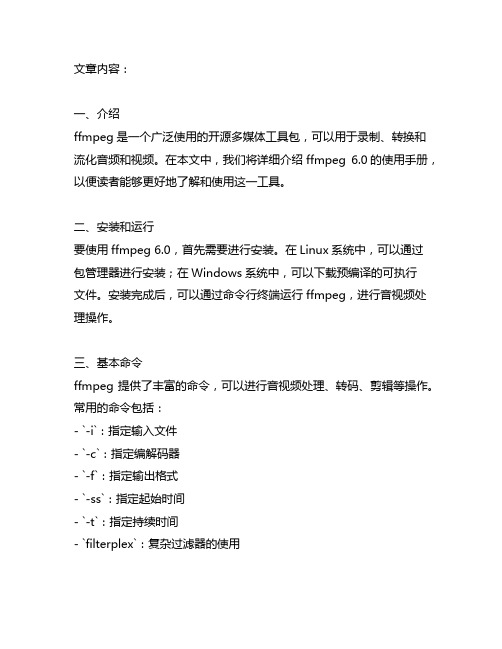
文章内容:一、介绍ffmpeg是一个广泛使用的开源多媒体工具包,可以用于录制、转换和流化音频和视频。
在本文中,我们将详细介绍ffmpeg 6.0的使用手册,以便读者能够更好地了解和使用这一工具。
二、安装和运行要使用ffmpeg 6.0,首先需要进行安装。
在Linux系统中,可以通过包管理器进行安装;在Windows系统中,可以下载预编译的可执行文件。
安装完成后,可以通过命令行终端运行ffmpeg,进行音视频处理操作。
三、基本命令ffmpeg提供了丰富的命令,可以进行音视频处理、转码、剪辑等操作。
常用的命令包括:- `-i`:指定输入文件- `-c`:指定编解码器- `-f`:指定输出格式- `-ss`:指定起始时间- `-t`:指定持续时间- `filterplex`:复杂过滤器的使用四、高级功能除了基本命令外,ffmpeg还提供了许多高级功能,包括:- 多路转码:可以同时对多个音视频流进行转码处理- 实时流化:可以将音视频实时流化到网络- 视频编辑:可以对视频进行裁剪、拼接、滤镜等操作五、个人观点ffmpeg是一个功能强大、灵活多样的多媒体工具,可以满足各种音视频处理需求。
通过学习和使用ffmpeg 6.0,不仅可以提升音视频处理能力,还可以为个人和企业带来更多的创造和商业机会。
六、总结在本文中,我们详细介绍了ffmpeg 6.0的使用手册,包括安装和运行、基本命令、高级功能等内容。
通过阅读本文,希望读者能够更全面地了解和掌握ffmpeg 6.0,从而在音视频处理领域取得更好的成就。
以上就是我撰写的关于ffmpeg 6.0使用手册的文章。
希望对你有所帮助!七、应用场景ffmpeg 6.0在实际应用中有广泛的场景,包括但不限于以下几个方面:1. 视频编辑和制作:通过ffmpeg可以轻松实现视频的剪辑、拼接、添加滤镜、调整画面亮度、对比度等操作,是视频编辑和制作领域的利器。
2. 音频处理和转换:除了视频处理,ffmpeg也可以用于音频领域,包括音频格式转换、音频剪辑、音频合并等,满足了音频处理的需求。
ffmpeg命令使用

ffmpeg命令使用FFmpeg是一个开源的音视频处理工具,可以用来进行音视频的录制、转码、剪辑、拼接等多种操作。
它是一个命令行工具,被广泛应用于各种音视频处理需求。
一、常用的FFmpeg命令1. 视频转码FFmpeg可以将各种视频格式进行转码,常用的转码命令如下:```ffmpeg -i input.mp4 output.avi```其中,`-i`参数表示输入文件,`input.mp4`是要转码的原始视频文件,`output.avi`是转码后的目标视频文件。
这样就可以将一个MP4视频转码为AVI格式。
2. 音频转码类似于视频转码,FFmpeg也可以对音频进行转码,常用命令如下:```ffmpeg -i input.wav output.mp3```其中,`input.wav`是要转码的原始音频文件,`output.mp3`是转码后的目标音频文件。
这样就可以将一个WAV音频转码为MP3格式。
3. 视频剪辑FFmpeg可以对视频进行剪辑,即截取视频的一部分作为输出。
常用的命令如下:```ffmpeg -i input.mp4 -ss 00:00:10.000 -t 00:00:20.000 -c copy output.mp4```其中,`-ss`参数指定了要截取的起始时间,`-t`参数指定了要截取的持续时间,`-c copy`表示直接复制原始视频流,而不进行重新编码。
这样就可以将一个视频的第10秒到第30秒之间剪辑出来。
4. 视频拼接FFmpeg还可以对多个视频进行拼接,常用的命令如下:```ffmpeg -i input1.mp4 -i input2.mp4 -filter_complex"[0:v][0:a][1:v][1:a]concat=n=2:v=1:a=1" output.mp4```其中,`-i`参数指定了要拼接的视频文件,`-filter_complex`参数指定了拼接的方式,`concat=n=2:v=1:a=1`表示要拼接两个视频,其中视频流数为1,音频流数为1。
ffmpeg命令参数说明
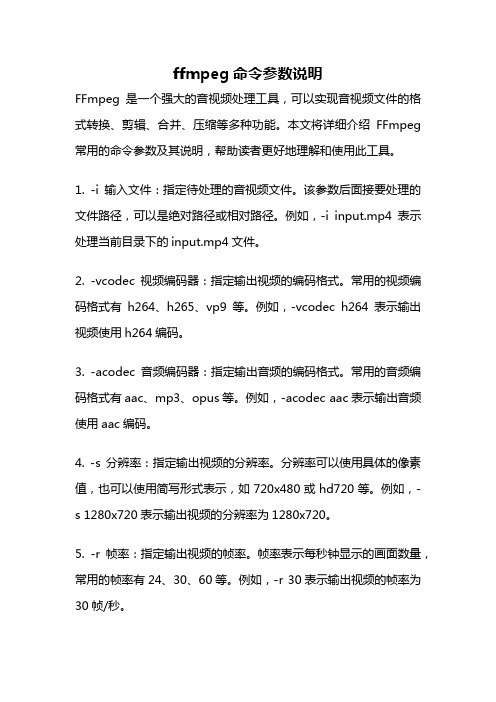
ffmpeg命令参数说明FFmpeg是一个强大的音视频处理工具,可以实现音视频文件的格式转换、剪辑、合并、压缩等多种功能。
本文将详细介绍FFmpeg 常用的命令参数及其说明,帮助读者更好地理解和使用此工具。
1. -i 输入文件:指定待处理的音视频文件。
该参数后面接要处理的文件路径,可以是绝对路径或相对路径。
例如,-i input.mp4表示处理当前目录下的input.mp4文件。
2. -vcodec 视频编码器:指定输出视频的编码格式。
常用的视频编码格式有h264、h265、vp9等。
例如,-vcodec h264表示输出视频使用h264编码。
3. -acodec 音频编码器:指定输出音频的编码格式。
常用的音频编码格式有aac、mp3、opus等。
例如,-acodec aac表示输出音频使用aac编码。
4. -s 分辨率:指定输出视频的分辨率。
分辨率可以使用具体的像素值,也可以使用简写形式表示,如720x480或hd720等。
例如,-s 1280x720表示输出视频的分辨率为1280x720。
5. -r 帧率:指定输出视频的帧率。
帧率表示每秒钟显示的画面数量,常用的帧率有24、30、60等。
例如,-r 30表示输出视频的帧率为30帧/秒。
6. -b 码率:指定输出视频的码率。
码率表示每秒钟传输的数据量,常用的码率有500k、1M、2M等。
例如,-b 1M表示输出视频的码率为1Mbps。
7. -ss 起始时间:指定剪辑视频的起始时间。
起始时间可以使用具体的时间值,也可以使用时间偏移量表示,如00:01:30或-30表示从视频的第1分30秒开始剪辑。
例如,-ss 00:01:30表示从视频的第1分30秒开始剪辑。
8. -t 持续时间:指定剪辑视频的持续时间。
持续时间可以使用具体的时间值,也可以使用时间偏移量表示,如00:00:30或30表示剪辑30秒。
例如,-t 00:00:30表示剪辑30秒的视频。
xabe ffmpeg 用法

xabe ffmpeg 用法ffmpeg是一个功能强大的多媒体处理工具,它可以在不同的平台上对音视频进行转码、剪辑、合并、分割等操作,同时还支持各种格式和编解码器。
本文将对ffmpeg的用法进行详细介绍,希望对读者有所帮助。
第一步:下载和安装ffmpeg首先,在ffmpeg的官方网站(第二步:检查ffmpeg是否安装成功安装完成后,我们需要检查ffmpeg是否被正确地安装在系统中。
打开终端(命令提示符),输入以下命令:ffmpeg -version如果安装成功,终端将显示ffmpeg的版本和一些其他信息。
如果出现ffmpeg命令未找到的错误,那么请检查是否将ffmpeg的可执行文件路径加入到系统的环境变量中。
第三步:转码音视频文件ffmpeg可以将一个音视频文件转码为不同格式的文件。
例如,将一个MP4视频转码为AVI格式,命令如下:ffmpeg -i input.mp4 output.avi其中,input.mp4是要转码的原始文件,output.avi是转码后的目标文件。
当然,您可以根据需要自行替换文件名和格式。
第四步:剪辑音视频文件ffmpeg还可以对音视频文件进行剪辑操作,例如提取出一段音频或视频。
例如,以下命令可以提取出视频文件的前5秒:ffmpeg -i input.mp4 -t 5 output.mp4其中,input.mp4是要剪辑的原始文件,output.mp4是剪辑后的目标文件,-t参数表示持续时间,这里是5秒。
另外,我们还可以使用-ss参数来指定从哪个时间点开始剪辑,例如以下命令可以提取视频文件的10秒到20秒之间的片段:ffmpeg -i input.mp4 -ss 10 -t 10 output.mp4同样,这里的input.mp4是要剪辑的原始文件,output.mp4是剪辑后的目标文件,-ss参数表示起始时间,这里是10秒,-t参数表示持续时间,这里是10秒。
第五步:合并音视频文件如果您有多个音视频文件,想要将它们合并为一个文件,ffmpeg也可以实现这个功能。
c++的ffmpeg的简单操作

c++的ffmpeg的简单操作一、FFmpeg简介FFmpeg是一个开源的音视频处理框架,包括了音视频编解码器、格式处理、过滤器等模块。
它支持大量的音视频格式,并且可以在多种编程语言中使用。
在C++领域,使用FFmpeg可以方便地进行音视频处理,提高开发效率。
二、C++中使用FFmpeg的必要性随着多媒体技术的发展,音视频处理在许多领域变得越来越重要。
C++作为一门高效的编程语言,结合FFmpeg可以实现对音视频的编解码、格式转换、剪辑等操作,进一步丰富应用程序的功能。
三、C++中使用FFmpeg的简单操作3.1 安装FFmpeg在使用FFmpeg之前,首先需要在计算机上安装FFmpeg。
可以从FFmpeg官网下载合适版本的编译安装包,根据官方文档进行安装。
3.2 编写第一个C++程序以下是一个简单的C++程序,用于打开视频文件并输出其相关信息:```cpp#include <iostream>#include <string>#include <opencv2/opencv.hpp>#include <opencv2/core/core.hpp>using namespace std;using namespace cv;int main(int argc, char** argv) {if (argc != 2) {cout << "Usage: ./a.out <video_file>" << endl;return -1;}VideoCapture cap(argv[1]);if (!cap.isOpened()) {cout << "Cannot open the video file." << endl;return -1;}Mat frame;while (true) {cap >> frame;if (frame.empty()) {break;}imshow("Frame", frame);waitKey(30);}cap.release();return 0;}```3.3 处理音视频格式使用FFmpeg处理音视频格式,可以使用`av_register_all()`函数注册所有已知的编解码器和格式。
ffmpeg使用方法
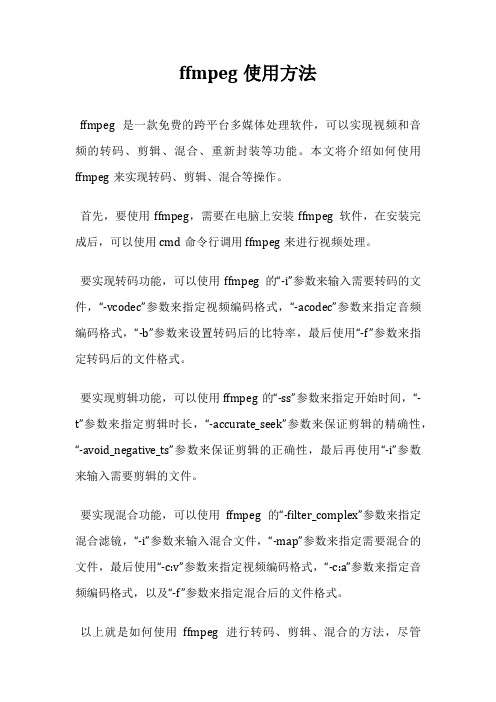
ffmpeg使用方法
ffmpeg是一款免费的跨平台多媒体处理软件,可以实现视频和音频的转码、剪辑、混合、重新封装等功能。
本文将介绍如何使用ffmpeg来实现转码、剪辑、混合等操作。
首先,要使用ffmpeg,需要在电脑上安装ffmpeg软件,在安装完成后,可以使用cmd命令行调用ffmpeg来进行视频处理。
要实现转码功能,可以使用ffmpeg的“-i”参数来输入需要转码的文件,“-vcodec”参数来指定视频编码格式,“-acodec”参数来指定音频编码格式,“-b”参数来设置转码后的比特率,最后使用“-f”参数来指定转码后的文件格式。
要实现剪辑功能,可以使用ffmpeg的“-ss”参数来指定开始时间,“-t”参数来指定剪辑时长,“-accurate_seek”参数来保证剪辑的精确性,“-avoid_negative_ts”参数来保证剪辑的正确性,最后再使用“-i”参数来输入需要剪辑的文件。
要实现混合功能,可以使用ffmpeg的“-filter_complex”参数来指定混合滤镜,“-i”参数来输入混合文件,“-map”参数来指定需要混合的文件,最后使用“-c:v”参数来指定视频编码格式,“-c:a”参数来指定音频编码格式,以及“-f”参数来指定混合后的文件格式。
以上就是如何使用ffmpeg进行转码、剪辑、混合的方法,尽管
ffmpeg的指令很多,但只要掌握了一些基本的操作,就可以快速实现视频处理的功能。
ffmpeg.dll使用方法
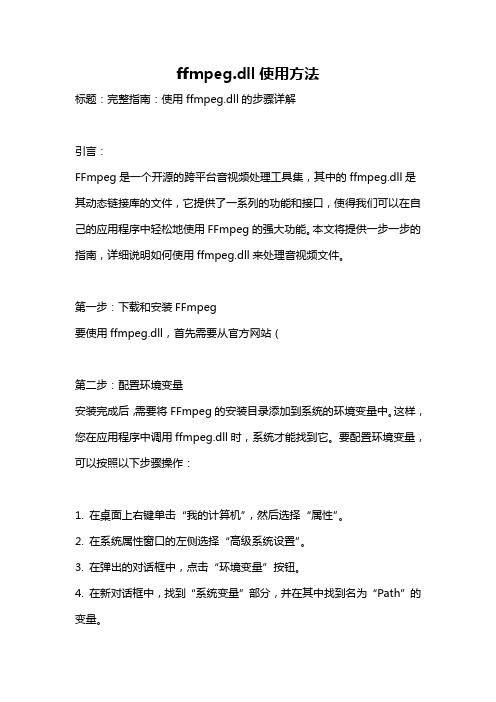
ffmpeg.dll使用方法标题:完整指南:使用ffmpeg.dll的步骤详解引言:FFmpeg是一个开源的跨平台音视频处理工具集,其中的ffmpeg.dll是其动态链接库的文件,它提供了一系列的功能和接口,使得我们可以在自己的应用程序中轻松地使用FFmpeg的强大功能。
本文将提供一步一步的指南,详细说明如何使用ffmpeg.dll来处理音视频文件。
第一步:下载和安装FFmpeg要使用ffmpeg.dll,首先需要从官方网站(第二步:配置环境变量安装完成后,需要将FFmpeg的安装目录添加到系统的环境变量中。
这样,您在应用程序中调用ffmpeg.dll时,系统才能找到它。
要配置环境变量,可以按照以下步骤操作:1. 在桌面上右键单击“我的计算机”,然后选择“属性”。
2. 在系统属性窗口的左侧选择“高级系统设置”。
3. 在弹出的对话框中,点击“环境变量”按钮。
4. 在新对话框中,找到“系统变量”部分,并在其中找到名为“Path”的变量。
5. 选中“Path”变量,并点击“编辑”按钮。
6. 在编辑环境变量窗口中,点击“新建”按钮,并将FFmpeg的安装目录路径添加到列表中。
7. 确认并保存所有更改。
现在,您的系统已经配置好了FFmpeg的环境变量。
第三步:创建一个新的C++项目在使用ffmpeg.dll之前,我们需要创建一个新的C++项目。
您可以使用任何您熟悉的集成开发环境(IDE)来创建一个新的项目,如Visual Studio、Code::Blocks等。
根据您的首选开发环境,创建一个新项目,并添加一个新的源文件作为主程序文件。
第四步:包含ffmpeg头文件在主程序文件中,我们需要包含FFmpeg的头文件,以便在代码中使用FFmpeg的功能和接口。
根据您的操作系统和系统架构(32位或64位),您需要包含正确的头文件。
在C++中,可以使用以下代码来包含FFmpeg 的头文件:cppextern "C" {#include <libavcodec/avcodec.h>#include <libavformat/avformat.h>第五步:连接ffmpeg.dll接下来,我们需要在项目中连接ffmpeg.dll。
ffmpeg 用法
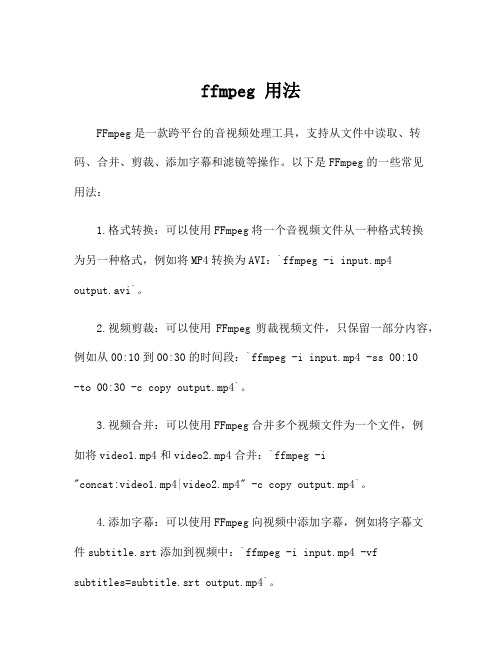
ffmpeg 用法FFmpeg是一款跨平台的音视频处理工具,支持从文件中读取、转码、合并、剪裁、添加字幕和滤镜等操作。
以下是FFmpeg的一些常见用法:1.格式转换:可以使用FFmpeg将一个音视频文件从一种格式转换为另一种格式,例如将MP4转换为AVI:`ffmpeg -i input.mp4 output.avi`。
2.视频剪裁:可以使用FFmpeg剪裁视频文件,只保留一部分内容,例如从00:10到00:30的时间段:`ffmpeg -i input.mp4 -ss 00:10-to 00:30 -c copy output.mp4`。
3.视频合并:可以使用FFmpeg合并多个视频文件为一个文件,例如将video1.mp4和video2.mp4合并:`ffmpeg -i"concat:video1.mp4|video2.mp4" -c copy output.mp4`。
4.添加字幕:可以使用FFmpeg向视频中添加字幕,例如将字幕文件subtitle.srt添加到视频中:`ffmpeg -i input.mp4 -vfsubtitles=subtitle.srt output.mp4`。
5.添加滤镜:可以使用FFmpeg对音视频文件应用各种滤镜效果,例如添加高斯模糊滤镜:`ffmpeg -i input.mp4 -vf "blur=10:10" output.mp4`。
除了以上常见的用法,FFmpeg还支持许多其他功能,如音频提取、音视频合并、调整音量、截图等。
另外,FFmpeg是一个非常强大和灵活的工具,还可以通过脚本编程的方式实现更复杂的功能,对于高级用户和开发者来说,FFmpeg的用法更加丰富多样。
群晖ffmpeg的使用方法
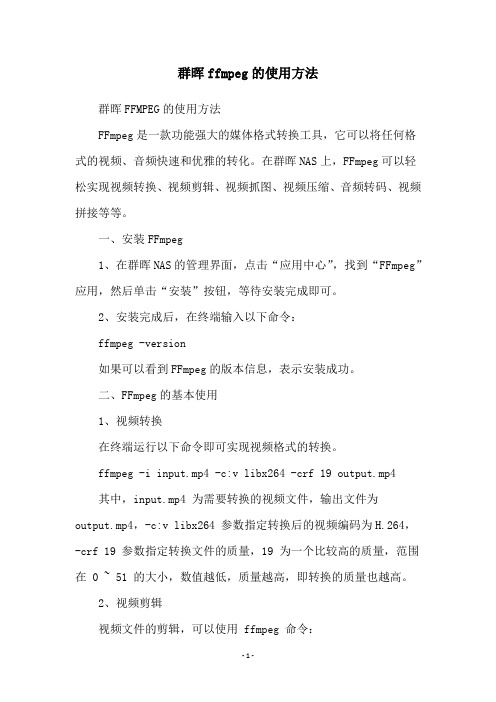
群晖ffmpeg的使用方法群晖FFMPEG的使用方法FFmpeg是一款功能强大的媒体格式转换工具,它可以将任何格式的视频、音频快速和优雅的转化。
在群晖NAS上,FFmpeg可以轻松实现视频转换、视频剪辑、视频抓图、视频压缩、音频转码、视频拼接等等。
一、安装FFmpeg1、在群晖NAS的管理界面,点击“应用中心”,找到“FFmpeg”应用,然后单击“安装”按钮,等待安装完成即可。
2、安装完成后,在终端输入以下命令:ffmpeg -version如果可以看到FFmpeg的版本信息,表示安装成功。
二、FFmpeg的基本使用1、视频转换在终端运行以下命令即可实现视频格式的转换。
ffmpeg -i input.mp4 -c:v libx264 -crf 19 output.mp4 其中,input.mp4 为需要转换的视频文件,输出文件为output.mp4,-c:v libx264 参数指定转换后的视频编码为H.264,-crf 19 参数指定转换文件的质量,19 为一个比较高的质量,范围在 0 ~ 51 的大小,数值越低,质量越高,即转换的质量也越高。
2、视频剪辑视频文件的剪辑,可以使用 ffmpeg 命令:ffmpeg -i input.mp4 -ss 00:00:30 -t 00:00:05 -c copy output.mp4其中,-ss 用来指定视频的开始时间,-t 用来指定视频的时长,-c copy 用来指定复制视频的编码,而不是重新编码。
3、视频抓图如果需要从视频文件中抓取一帧图像,使用以下命令即可:ffmpeg -ss 00:00:10 -i input.mp4 -frames:v 1 output.jpg 其中,-ss 用来指定抓取的时间,-frames:v 1 用来指定抓取一帧图像。
4、视频压缩如果需要压缩视频,使用以下命令:ffmpeg -i input.mp4 -c:v libx264 -crf 20 output.mp4 其中,-crf 用来指定视频的压缩质量,可以从 0 ~ 51 之间选择,数值越小,压缩质量越高。
ffmpeg使用手册

ffmpeg使用手册ffmpeg是一款非常强大的多媒体处理工具,支持音频和视频格式的转换、压缩、剪辑、裁剪等功能。
它可以在命令行下使用,也可以通过图形界面进行操作。
下面是ffmpeg使用的一些基本方法和注意事项。
1. 安装ffmpegffmpeg可以通过官网下载安装包进行安装,也可以使用包管理器进行安装。
在Windows系统中,可以在命令行下输入ffmpeg -version来检查是否安装成功。
2. 转换视频格式要将一个视频文件格式转换为另一个格式,可以使用以下命令:ffmpeg -i input.mp4 output.avi其中,input.mp4是原始视频文件,output.avi是目标视频文件。
ffmpeg会自动检测并转换视频格式。
如果需要指定视频的分辨率、比特率等参数,可以使用-r、-b等选项。
3. 压缩视频大小如果视频文件太大,可以通过压缩来减小文件大小。
可以使用以下命令进行压缩:其中,-s 640x480是指定视频分辨率为640x480,-b:v 512k是指定视频比特率为512kbps。
这样可以在保持视频质量的情况下减小文件大小。
4. 剪辑视频如果要去掉视频开头或结尾的片段,并保留中间的部分,可以使用以下命令:其中,-ss 00:01:00是指定从视频的第1分钟开始剪辑,-t 00:02:00是指定剪辑2分钟。
这样可以将视频分割并保存为新的视频文件。
其中,-vf "crop=480:360:0:0"是指定裁剪视频分辨率为480x360,起点坐标为(0,0)。
这样可以裁剪掉视频中的指定部分。
6. 处理音频文件ffmpeg也可以处理音频文件,包括转换、剪辑、裁剪等功能。
可以使用以下命令来转换音频格式:7. 注意事项在使用ffmpeg时,需要注意以下一些问题:(1)文件路径中不要包含中文和特殊字符,否则可能会出现编码或路径错误的问题。
(2)转换、压缩等操作可能耗费大量时间和系统资源,建议在空闲时进行操作。
ffmpeg 使用方法

ffmpeg 使用方法FFmpeg是一个开源的多媒体处理工具,可以用于音频、视频和多媒体流的转码、混合、剪辑等操作。
以下是一些常用的FFmpeg使用方法:1. 转码:将一个格式的音频或视频文件转换为另一个格式,比如将MP4文件转换为AVI文件。
命令示例:ffmpeg -i input.mp4 output.avi2. 剪辑:从一个视频文件中截取一部分内容。
通过设置-start 和-duration参数指定剪辑的起始时间和持续时间。
命令示例:ffmpeg -i input.mp4 -ss 00:01:30 -t 00:00:30 output.mp43. 合并:将多个音频或视频文件合并为一个文件。
通过设置-concat参数指定要合并的文件列表。
命令示例:ffmpeg -i "concat:input1.mp4|input2.mp4" -codec copy output.mp44. 裁剪:对视频进行裁剪,删除一部分内容。
通过设置-crop 参数指定裁剪的位置和尺寸。
命令示例:ffmpeg -i input.mp4 -vf "crop=480:320:10:10" output.mp45. 调整大小:调整视频的尺寸大小。
通过设置-s参数指定新的尺寸。
命令示例:ffmpeg -i input.mp4 -vf "scale=640:480" output.mp46. 添加水印:给视频添加水印。
通过设置-vf参数指定水印的位置和内容。
命令示例:ffmpeg -i input.mp4 -i watermark.png -filter_complex "overlay=W-w-10:H-h-10" output.mp47. 转换音频格式:将一个音频文件转换为另一个格式,比如将WAV文件转换为MP3文件。
命令示例:ffmpeg -i input.wav output.mp38. 提取音频:从一个视频文件中提取音频轨道并保存为独立的音频文件。
ffmpeg命令使用详解
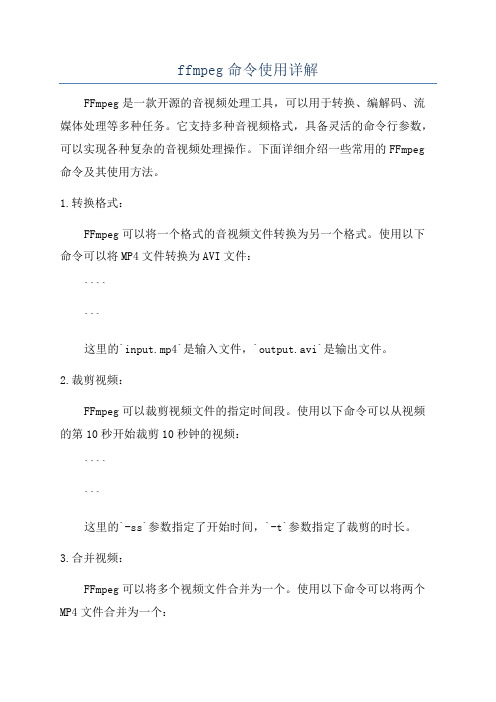
ffmpeg命令使用详解FFmpeg是一款开源的音视频处理工具,可以用于转换、编解码、流媒体处理等多种任务。
它支持多种音视频格式,具备灵活的命令行参数,可以实现各种复杂的音视频处理操作。
下面详细介绍一些常用的FFmpeg 命令及其使用方法。
1.转换格式:FFmpeg可以将一个格式的音视频文件转换为另一个格式。
使用以下命令可以将MP4文件转换为AVI文件:```````这里的`input.mp4`是输入文件,`output.avi`是输出文件。
2.裁剪视频:FFmpeg可以裁剪视频文件的指定时间段。
使用以下命令可以从视频的第10秒开始裁剪10秒钟的视频:```````这里的`-ss`参数指定了开始时间,`-t`参数指定了裁剪的时长。
3.合并视频:FFmpeg可以将多个视频文件合并为一个。
使用以下命令可以将两个MP4文件合并为一个:```````4.提取音频:FFmpeg可以从视频文件中提取音频。
使用以下命令可以提取MP4文件的音频:```````这里的`-vn`参数表示不处理视频流,`-acodec copy`表示直接复制音频流。
5.调整音量:FFmpeg可以调整音频的音量。
使用以下命令可以将音频音量提高一倍:```````这里的`-af`参数表示应用音频滤镜,`volume=2`表示将音量调整为原来的两倍。
6.添加水印:FFmpeg可以在视频中添加水印。
```````7.转换分辨率:FFmpeg可以调整视频的分辨率。
使用以下命令可以将视频的分辨率调整为720x480:```````这里的`-vf`参数表示应用视频滤镜,`scale=720:480`表示将分辨率调整为720x480。
以上是一些常用的FFmpeg命令及其使用方法,通过这些命令可以实现各种音视频处理任务。
FFmpeg还有更多功能和参数,可以根据具体需求进行学习和使用。
ffmpeg用法
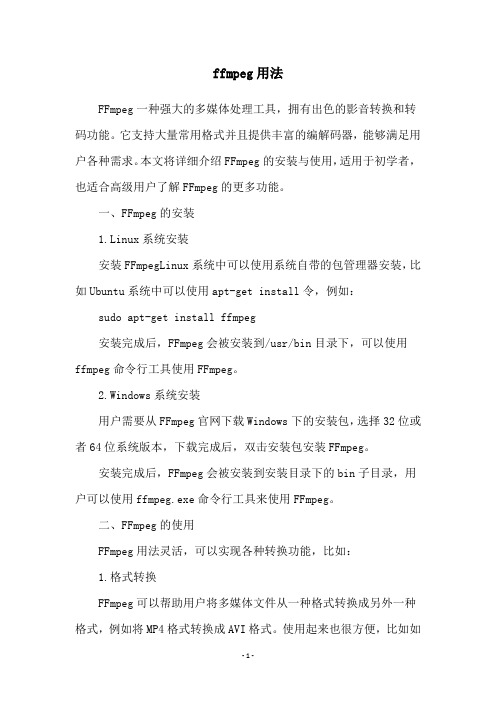
ffmpeg用法FFmpeg一种强大的多媒体处理工具,拥有出色的影音转换和转码功能。
它支持大量常用格式并且提供丰富的编解码器,能够满足用户各种需求。
本文将详细介绍FFmpeg的安装与使用,适用于初学者,也适合高级用户了解FFmpeg的更多功能。
一、FFmpeg的安装1.Linux系统安装安装FFmpegLinux系统中可以使用系统自带的包管理器安装,比如Ubuntu系统中可以使用apt-get install令,例如:sudo apt-get install ffmpeg安装完成后,FFmpeg会被安装到/usr/bin目录下,可以使用ffmpeg命令行工具使用FFmpeg。
2.Windows系统安装用户需要从FFmpeg官网下载Windows下的安装包,选择32位或者64位系统版本,下载完成后,双击安装包安装FFmpeg。
安装完成后,FFmpeg会被安装到安装目录下的bin子目录,用户可以使用ffmpeg.exe命令行工具来使用FFmpeg。
二、FFmpeg的使用FFmpeg用法灵活,可以实现各种转换功能,比如:1.格式转换FFmpeg可以帮助用户将多媒体文件从一种格式转换成另外一种格式,例如将MP4格式转换成AVI格式。
使用起来也很方便,比如如下命令:ffmpeg -i input.mp4 output.avi2.拆分视频FFmpeg也可以帮助用户将视频拆分成多段,使用如下命令:ffmpeg -ss 00:00:00 -t 00:01:00 -i input.mp4 -acodec copy -vcodec copy output.mp43.合并视频可以使用FFmpeg将多段视频合并为一个视频,命令如下:ffmpeg -i concat:input1.mp4|input2.mp4|input3.mp4-acodec copy -vcodec copy output.mp44.裁剪视频可以使用FFmpeg将视频剪切出一部分,比如想从2分钟到4分钟之间剪切出一段视频,命令如下:ffmpeg -ss 00:02:00 -t 00:02:00 -i input.mp4 -acodec copy -vcodec copy output.mp4以上仅介绍了FFmpeg的几个基本功能,它还具有更多强大的功能,比如音视频转换,图片转动画视频,视频添加水印等等。
ffmpeg 命令行参数

ffmpeg 命令行参数FFmpeg是一个强大的音视频处理工具,通过命令行参数可以实现许多复杂的功能。
本文将介绍一些常用的FFmpeg命令行参数及其使用方法。
一、基本参数1. -i 输入文件:指定要处理的音视频文件,可以是本地文件或网络文件。
例如:ffmpeg -i input.mp42. -ss 开始时间:指定从输入文件的哪个时间点开始处理。
例如:ffmpeg -ss 00:00:10 -i input.mp43. -t 持续时间:指定处理的时长。
例如:ffmpeg -t 60 -i input.mp4二、音频参数1. -ab 音频比特率:指定输出音频的比特率。
例如:ffmpeg -i input.mp4 -ab 128k output.mp32. -ar 音频采样率:指定输出音频的采样率。
例如:ffmpeg -i input.mp4 -ar 44100 output.mp33. -ac 音频通道数:指定输出音频的通道数。
例如:ffmpeg -i input.mp4 -ac 2 output.mp3三、视频参数1. -vb 视频比特率:指定输出视频的比特率。
例如:ffmpeg -i input.mp4 -vb 500k output.mp42. -r 帧率:指定输出视频的帧率。
例如:ffmpeg -i input.mp4 -r 30 output.mp43. -s 分辨率:指定输出视频的分辨率。
例如:ffmpeg -i input.mp4 -s 640x480 output.mp4四、格式参数1. -f 输出格式:指定输出文件的格式。
例如:ffmpeg -i input.mp4 -f gif output.gif2. -vcodec 视频编码器:指定输出视频的编码器。
例如:ffmpeg -i input.mp4 -vcodec libx264 output.mp4 3. -acodec 音频编码器:指定输出音频的编码器。
ffmpeg库 使用方法
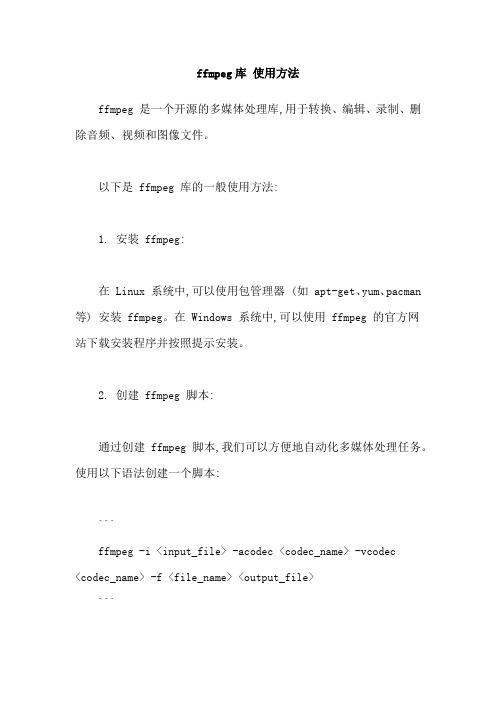
ffmpeg库使用方法ffmpeg 是一个开源的多媒体处理库,用于转换、编辑、录制、删除音频、视频和图像文件。
以下是 ffmpeg 库的一般使用方法:1. 安装 ffmpeg:在 Linux 系统中,可以使用包管理器 (如 apt-get、yum、pacman 等) 安装 ffmpeg。
在 Windows 系统中,可以使用 ffmpeg 的官方网站下载安装程序并按照提示安装。
2. 创建 ffmpeg 脚本:通过创建 ffmpeg 脚本,我们可以方便地自动化多媒体处理任务。
使用以下语法创建一个脚本:```ffmpeg -i <input_file> -acodec <codec_name> -vcodec<codec_name> -f <file_name> <output_file>```其中,`-i <input_file>` 用于指定输入文件,`-acodec<codec_name>` 用于指定音频编码器,`-vcodec <codec_name>` 用于指定视频编码器,`-f <file_name>` 用于指定输出文件名,`<output_file>` 是一个可选参数,指定输出文件路径。
3. 录制多媒体内容:通过使用 `ffmpeg` 的录制功能,我们可以录制屏幕上的多媒体内容。
使用以下语法创建一个录制脚本:```ffmpeg -i <input_file> -acodec <codec_name> -vcodec<codec_name> -f <file_name> -t <倒计时> out.mp4```其中,`-i <input_file>` 用于指定输入文件,`-acodec<codec_name>` 用于指定音频编码器,`-vcodec <codec_name>` 用于指定视频编码器,`-f <file_name>` 用于指定输出文件名,`-t <倒计时>` 用于指定录制时间,`out.mp4` 是一个可选参数,指定输出文件路径。
ffmpeg库 使用方法
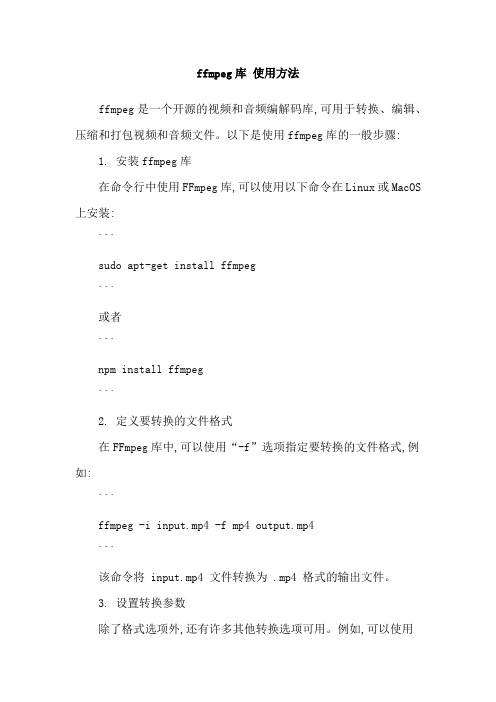
ffmpeg库使用方法ffmpeg是一个开源的视频和音频编解码库,可用于转换、编辑、压缩和打包视频和音频文件。
以下是使用ffmpeg库的一般步骤:1. 安装ffmpeg库在命令行中使用FFmpeg库,可以使用以下命令在Linux或MacOS 上安装:```sudo apt-get install ffmpeg```或者```npm install ffmpeg```2. 定义要转换的文件格式在FFmpeg库中,可以使用“-f”选项指定要转换的文件格式,例如:```ffmpeg -i input.mp4 -f mp4 output.mp4```该命令将 input.mp4 文件转换为 .mp4 格式的输出文件。
3. 设置转换参数除了格式选项外,还有许多其他转换选项可用。
例如,可以使用“-v”选项来显示转换进度,使用“-a”选项来设置音频选项,使用“-t”选项来设置帧速率等。
```ffmpeg -i input.mp4 -v -acodec libx264 -t 30 output.mp4 ```该命令将 input.mp4 文件转换为 .mp4 格式,并使用 libx264编码器进行视频转换,同时设置转换时间为 30 秒。
4. 转换完成后,保存文件转换完成后,可以使用以下命令保存转换后的文件:```ffmpeg -f output.mp4 -i input.mp4 -t 30 output.mp4```该命令将文件保存到指定的位置,并在转换完成后设置文件大小为 30 秒。
这只是一个简单的例子,FFmpeg库还有许多其他功能和选项可用。
可以通过搜索FFmpeg库的文档和使用手册来了解更多信息。
- 1、下载文档前请自行甄别文档内容的完整性,平台不提供额外的编辑、内容补充、找答案等附加服务。
- 2、"仅部分预览"的文档,不可在线预览部分如存在完整性等问题,可反馈申请退款(可完整预览的文档不适用该条件!)。
- 3、如文档侵犯您的权益,请联系客服反馈,我们会尽快为您处理(人工客服工作时间:9:00-18:30)。
FFMPEG的使用
Scott.Zheng
2019/3/10
Surveillance Solutions
五、缩放
2
2019/3/10
三、编码
一、编译
二、解码
四、去隔行
Surveillance solutions & services
六、RTSP接口
目 录
一、编译
> FFMPEG为开源项目,可以自由下载编译和使用。 > 后面关于FFMPEG的使用例程均以CentOS系统为平台,不同平台的 编译有一定的差异,但使用接口保持一致。
> > >
avcodec_close( c ); av_free( c ); av_free( picture );
三、解码
> 包含头文件(不同FFMPEG版本头文件有所差异)
> #include "avcodec/types.h" > #include “avcodec/avcodec.h”
9
2019/3/10
二、编码
> 包含头文件(不同FFMPEG版本头文件有所差异)
> #include "avcodec/types.h" > #include “avcodec/avcodec.h”
5
2019/3/10 Surveillance solutions & services
> 定义变量
> AVCodec > AVCodecContext > AVFrame > BYTE *codec; *c= NULL; *picture; pbuf[176*144*3/2],outbuf[176*144*3/2];
> 最常用的是—enable-shared,生成动态库; > --disable-programs,不生成命令行程序,这在生成库时不需要; > --disable-encoders、--disable-decoders,只做解码时可以把编码模 块去掉,只做编码时可以把解码模块去掉。 > 根据自己的实际需要,删除不需要的模块,减小库的大小还可以 使编译更容易通过。
3
2019/3/10 Surveillance solutions & services
> 下载: git clone git:///ffmpeg.git ffmpeg > 下载完成后会在当前目录下生成一个ffmpeg子目录,里面即是 ffmpeg项目的全部源码。
> 编译:进入ffmpeg子目录,运行./configure完成环境配置,再运行 make,系统开始编译。如果需要安装到当前系统,编译完成后运行 make install,相关的库将会被拷贝到/usr/lib目录下,头文件也会被 拷贝到/usr/include目录下。
> int
ret,ii;
> 找到编码模块,申请资源,配置编码参数
> codec = avcodec_find_encoder( CODEC_ID_H263 ); > if( codec == NULL ) return ;
6
2019/3/10 Surveillance solutions & services
10
Surveillance solutions & services
> {
> ret = avcodec_encode_video( c, outbuf, 176*144*3/2, picture );
> }
> 释放编码资源
8
2019/3/10 Surveillance solutions & services
> 定义变量
> > > AVCodec AVCodecContext AVFrame *codec; *c= NULL; *picture; avpkt; pbuf[176*144*3/2],outbuf[176*144*3/2]; ret,gotpiture;
Surveillance solutions & services
> AVPacket >、打开解码模块
> codec = avcodec_find_decoder( CODEC_ID_H264 ); > av_init_packet( &avpkt ); > c = avcodec_alloc_context(); > picture = avcodec_alloc_frame();
./configure配置
4
2019/3/10 Surveillance solutions & services
>
FFMPEG包含了大量的编解码、MUX、DEMUX、PROTOCOL 等模块,我们在实际应用中并不需要这么多的模块,这时候就需要修 改FFMPEG的默认配置了。输入./configure –help,可以显示有那些 选项可以修改。
> c = avcodec_alloc_context(); > picture = avcodec_alloc_frame();
> c->bit_rate
> c->width c->height > c->time_base.num > c->time_base.den > c->gop_size > //c->max_b_frames > c->pix_fmt
picture->data[1] = picture->data[0] + 176*144; picture->data[2] = picture->data[1] + 176*144 / 4;
>
> > >
picture->linesize[0] = c->width;
picture->linesize[1] = c->width / 2; picture->linesize[2] = c->width / 2; for( ii=0; ii<50; ii++ )
= 100000;
= 176; = 144; = 1; = 25; = 12; = 1; = PIX_FMT_YUV420P;
> 打开编码模块,开始编码
> if( avcodec_open( c, codec ) < 0 ) return;
7
2019/3/10
>
> >
picture->data[0] = pbuf;
