三维电子地图论文中英文资料外文翻译文献
外文翻译-移动平台的三维地图导航系统
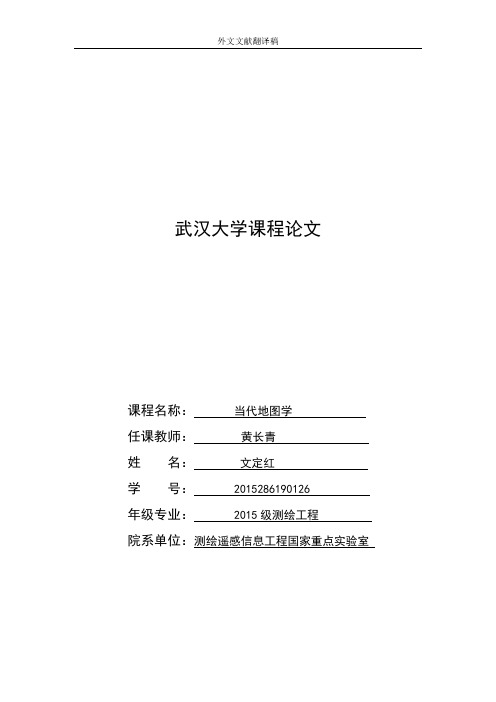
武汉大学课程论文课程名称:当代地图学任课教师:黄长青姓名:文定红学号:2015286190126年级专业:2015级测绘工程院系单位:测绘遥感信息工程国家重点实验室移动平台的三维地图导航系统Tatsuo Minohara, Faculty of Policy Informatics, Chiba University of Commerce, Chiba, Japan摘要传统的民用直升机和飞机需要用到先进的导航系统,这些系统的操作运行具有良好的发展前景。
利用移动平板电脑,飞行员可以获取导航,而不需要通过内置的导航系统。
将直升机和飞机的导航系统同地图结合起来,需要用到UV A或者航拍多轴摄像机。
具有各种常用作用的飞行系统,其形态尺寸变得越来越小,与此同时用来运输的飞机等形态尺寸仍旧较大。
然而,总是存在一些小飞行器频繁扰乱飞机飞行路径的问题。
利用一个理想的系统,可以使得这个控制多轴摄像机进行摄影的控制器可以识别出运输飞机的飞行路径。
预测飞机飞行路径并加入到飞行器的导航系统中,可以帮助多轴摄像机避免经过飞机的飞行航线。
特别地,在UV A和多轴航拍摄像机的控制下,对飞机的姿态和位置状态的认识是非常有必要的。
地图就应该像射击一样被投影到导航系统中。
这篇文章就是提出了一种导航系统,可以结合3D地图,并进行飞行器轨迹的预测。
预计该系统可以被用于各种尺寸大小的飞行器,尺寸较小的有无人飞行器,尺寸较大的有民用直升机和飞机。
1.背景介绍对于一般的飞行器辅助设备,Garmin已经发行了一套移动平板软件,Garmin Pilot[1]。
Jeppesen也推出了FliteDeck Pro[2]。
这些应用都具有几何地图,天气地图,包括DME/VOR 和NDB的无线电导航图和ILS的功能,同时还能获取在机场附近存在的飞机航线信息(地图)。
Garmin Pilot还具有可以进行三维观察的地形图。
然而,包含街道宽度以及建筑等的三维视图的详细地面图对于一个城市来说是很重要的。
测绘工程矿山测量论文中英文资料对照外文翻译文献综述

测绘工程矿山测量中英文资料对照外文翻译文献综述The measurement of the surveying and mapping in mineSince the seventy s, as the electronic technology and laser technology development, the type of surveying and mapping instruments with electronics (such as range finder, electronic tachometer, gyroscopes) to the traditional surveying and mapping instruments methods produced profound effect. In satellite remote sensing, global positioning system, as a representative of the space on earth observation technology in surveying and mapping application in the science of mature, computer technology, system scientifically based geographic information system and application for the emergence of surveying and mapping information source of access, analyze, management, processing and application fully provide strong technical support, automation and intelligence of surveying and mapping system is already in investigation, therefore we can say, the modern mapping technology is undergoing a profound revolution. Mining of measuring technology of an important application field, in the vast coal, metal mines, nonferrous mine production process played an important role. Mine survey of modern task is: in mine exploration, design, development and production of the different stages of the operation of the ground and underground mining area, the space, resources, (in mineral and land resources and environment are mainly) information acquisition, storage, processing, display and use for reasonable and effective development resources, protecting the resources, protecting the environment, management, industrial and environmental services for the continuous development of the station. In order to realize its modern task, mine measurement must be making full use of modern surveying and mapping instruments and techniques, put the advanced modern technology with mine surveying the actual work,specific characteristics, and the combination of broaden the living space mine survey and business scope, promote the reform and development of mine survey, adapt to the market economy system and mining system reform needs. Electronic tachometer, space information technology, the inertial measurement system and other modern surveying and mapping instruments have been in mine survey technology is used to further development and are constantly.This paper to modern surveying and mapping instruments of the development of the technology and its application in mine.1、Electronic tachometer and its application in mine survey:Electronic tachometer as the most widely used surveying and mapping instruments, is electronic technology and optical technology development of the combination of the photoelectric measuring instrument, is also set range finder, electronic advantages in a wide range of instruments, application prospects, the intelligent electronic tachometer is currently the biggest selling surveying and mapping instruments, is also the main future development direction. Intelligent electronic tachometer is with light, electricity and magnetism, machine of the latest scientific achievements, set the location, measuring Angle for the integration of advanced instrument. The international advanced electronic tachometer are on a memory card, internal memory or electronic hand book way, way of double record data transmission communication function, can receive external computer instruction by the computer input data, also can to outside the computer output data. The international advanced electronic tachometer have Japanese SOKKIA POWERSET series production of electronic tachometer and SET5F, SET6F, SET5W electronic tachometer, Swiss produces the TCA100 and TCA1800 electronic tachometer, Japan NIKON DTM-A series of electronic tachometer, etc. Our country has just south of the surveying and mapping instruments company production NTS-200 series electronic tachometer. Electronic tachometer has set up a file in the engineering survey, mine surveying, cadastral etc a wide range of applications, its development and application is in rapid developing. Electronic tachometer because and has the advantages of transit and range finder, and provide measurement results in digital form, its simple operation, stable performance, data can be through the electronic hand book and thecomputer to carry on the advantages of communication in the mine in the measurement of a wide range of applications. The ground control survey, topographic, engineering surveying all available is, contact measurement, the measurement work can also be used inunderground i To as a representative of the intelligent, digital instrument is minesurveying instrument one of the development direction in the future. Based on theelectronic tachometer and the modern computer technology can establish a mine 3 d data to be automatic collection, transmission,processing of mine surveying dataprocessing system, instead of traditional hand book records, manual entry, detailed calculation of repetitive work. In addition, electronic tachometer in mine surfacemovement monitoring, land reclamation project implementation, mine construction aspects also have been applied, each big ore measurement organizations are to instead of traditional instruments for routine measure the work, not only improves the efficiency, picked up speed, and reduced the development, and to ensure the accuracy2、Space information technology and its application in the measurement of the mine.The core of spatial information technology and the subject is the "3 S" technology (Remote Sensing:RS)、 (Global Positioning System GPS)、 (Grographic Information System:GIS) Remote sensing including satellite remote sensing and remote sensing, remote sensing data topographic map surveying as the important means in practice has a wide range of applications, satellite remote sensing for mapping is also mine of study and has made some significant results, based on remote sensing data to build digital terrain model (DTM) and then used in surveying and mapping work has won more applications. GPS as a cause of surveying and mapping in the traditional concept of major change technology, has become a main technology of land measurement method, also is the most potential mobile technology, in mine measurement, control survey, project survey, environment monitoring, disaster prevention and reduction of the navigation transport plays a significant role. Because not only have all-weather GPS, high precision and high flexibility, and the advantages of the traditional measuring technology without strict control, compared the level measurement, don't take points between depending on the point, withoutthe need to build standard, there is no error accumulation, the three dimensional positioning etc, and in the field measurement model, error sources and data processing to the traditional concept of surveying and mapping is a revolutionary change. The geographic information system as the geographical distribution of space of therelevant data collecting, processing, management, analysis of computer technology system, and its development and application of surveying and mapping the development of science is of great significance, is the modern mapping technology of important technical support. With "3 S" integration or integrated as the leading technology of space information system has gradually become the surveying and mapping learning or the earth informat ics new technology system and the work pattern, its advanced nature, timeliness obvious. With the space information technology for technical support, modern surveying and mapping instruments, technology is in rapid development in. The measurement of the remote sensing technology in the mines application has experienced a long time, and has accumulated rich experience.For remote sensing, it can be used as remote sensing data mining on the data topographic map surveying data source, like a piece of correction, through visual interpretation, field adjustable draw the work, complete the topographic map surveying and mapping. Compared with the traditional mapping method, using remote sensing data of mapping speed, low cost, high precision, it is a kind of application very extensive mapping method. Remote sensing in mine measurement of the applications of the key theory and technology also is in the investigation. Application of remote sensing data mining area, can obtain real-time, dynamic and comprehensive information source, to the mining area environment monitoring of the mining area environment protection to provide decision support. Remote sensing data mining area for prospecting, geological conditions, roof and floor of coal seam in such aspects as research has been applied, all these, explains the application of remote sensing technique in mining measurement is mine surveying realize its modern task important guarantee. GPS technology in the measurement of the mine is mainly applied to replace traditional ground surveying and mapping work. Using GPS technology such as mining surface movement monitoring, hydrology monitoring, miningarea control elevation hole net establishment or measure, reform, GPS receiver with performance to price has been rising, and its application in the measurement of minework the ground has become a part of the modern mine survey is an important support technology. Used in mining area the geographic information system is for mine geographical information system, or called mine material source environment alinformation system (MRIES). MREIS has become the important developing directionmine survey. With mining area environment resources information system as a platformto all kinds of measurement techniques for data acquisition approach, can build a collection of data acquisition, processing, management, analysis and output in oneof the automation, intelligent technology system, as the sustainable developmentof mining decision support system. Mine survey MREIS work is to establish the fistwork, and to create a MREIS mine surveying is an inevitable trend. Therefore, theGPS in the mining area is first applied used in a mine measurement information system established measurement, and then based on this establish the mining area environment information system resources. Space information technology is mine surveying realize its modern task of important technical support and guarantee, "3S" technology and other measuring instrument technology on the basis of the organic combination of the mining area environment information system is the spatial data information technology in mine survey of the applications of the comprehensiveresults.3 .the inertial measurement system and its application in the measurement ofthe mineThe inertial measurement system (Inertial ISS) is a kind of navigation and positioning technology, have all-w, autonomous, fast can flexible and advantages,the earth measurement, engineering surveying and mining measure the work of automation and versatility provided another kind of new technology. It is to usethe principle of inertial navigation, and earn geodetic data (longitude and latitude, elevation, azimuth, gravity anomaly and vertical deflection, etc.) of a kind of technology system.ISS can be divided into two categories: platform utility system and typesystem in the field of surveying and mapping, ISS main application target includes:(1) control measure, such as the existing control point review, encryption, and aerial control, etc.; (2) pipeline monitoring, orientation, crustal deformation, the surface subsidence observation; (3) underground positioning, all kinds of engineering and construction measure; (4) earthquake, gravity survey, geophysical research; (5) shaft and cans of vertical way beam of monitoring, etc. GPS/ISS combination system is to meet high precision navigation and positioning of the development direction of the request. This combination system can make the GPS and the performance of theISS, can get a lot of complementary to the whole land measurement model dataprocessing, and make sure that 3 d coordinate and the positioning and the precision of the navigation unstable, and increased significantly. The inertial measurement system in mine to the measurement of the Lord is applied in application in themeasurement of the application, the activities of the underground measurement, and of course the ground also has been applied in many fields, such as stated above. ISS in mines in China, the application in the measurement of work is to carry out in-depth,continue to develop. With GPS + ISS combination system used in mines measurement is a promising a technologyFour other new technology in the new instrument of surveying and mapping application to the measurement of the mineOther modern surveying and mapping instruments, such as laser point to meter, the gyro th, digital levels and related technology are all mine surveying and mapping measurement is used, and with the instrument technology as the foundation, formed many mining measurement instrument, as mine survey for the application of modern instruments and techniques.Mine survey as a cross subject, the development and the progress and the mining technology and the development of the mining project, measuring instruments and equipment of science and technology and the development of other subjects like mathematical science, computer science, etc, the development are closely related. Modern mapping technology is based on the electronic technology, space technology, optical technology, computer technology based on comprehensive technology, and has the intelligence, automation and so on a series of advantages. Modern science and technology, the rapid development of surveying and mapping can surely promote the further development of mine survey. With modern technology, mining engineeringsurveying and mapping technology and related science and technology as the foundation, the mine survey will form and collect data acquisition, processing, management, transmission, analysis, expression, application, output for the integration of intelligence, automation technology system for mine resources, environmental information system establishment provide fundamental material, promoting mine sustainable development.测绘在矿山测量中的发展七十年代以来,随着电子技术和激光技术的发展,光电结合型的测绘仪器(如测距仪、全站仪、陀螺仪)对传统的测绘仪器方法产生了深刻的影响。
测绘外文文献

GPS Data and GIS System ApplicationsGPS & GIS MapsWith the growth of digital mapping and Geographic Information Systems (GIS) becoming available to many people in the form of online services like Google Earth and Yahoo maps –the way people do business is rapidly changing. Using data derived from GPS systems and other sources such as satellite photography, aerial photography and physical surveys, the kind and quality of information available to organizations is greatly enhanced – and not only to the benefit of Wall Street.“GIS is a very useful tool which can be used to solve the world's problems,”says Patrick, a geographer who blogs at (for privacy reasons, he is known on the web by his first name.) “With a simple database or spreadsheet I could show you data on a famine in Africa but all you would see are the names of the countries and a bunch of numbers. With GIS I can make a map and show you where there is surplus food and where that surplus could be distributed.”GPS Data and GIS SystemsThe use of GPS technology in the digital mapmaking process has made possible a number of innovations, including the integration of GPS data into aerial photography expeditions, with exact GPS positions being recorded at the time of each photographic exposure. These images and coordinate data are then imported into GIS maps. On the ground, portable and lightweight GPS devices are used to collect positions and attributes of physical geographical features, with the classification of attributes assigned from a pull down menu. The data can then be output to popular GIS software applications for compilation into digital maps.Technological innovations in GPS and GIS have occurred on a parallel course, with breakthroughs in each field often benefiting the other. The increasing ubiquity of the Internet and the growing affordability of GPS and GIS systems should lead to increased visibility of these technologies, as seen in the availability of digital maps found on Google Earth and at .A Catalyst For ChangeIndeed, if a recent media project at Google is any indication, GPS and GIS-enabled mapmaking may not only change the way we view the world, it may contribute to improving the lives of those in it. In collaboration with the U.S. Holocaust Memorial Museum, the folks at Google unveiled in April an unprecedented online mapping initiative to bring awareness of the Darfur crisis to the public, in the hopes of creating positive social change."At Google, we believe technology can be a catalyst for education and action,”said Eliot Schrage, Google Vice President of Global Communications and Public Affairs, in a recent press release. “…Crisis in Darfur‟will enable Google Earth users to visualize and learn about the destruction in Darfur as never before and join the Museum‟s efforts in responding to this continuing international catastrophe”(cited from /intl/en/press/pressrel/darfur_mapping.html.)As online users use virtual technology to fly over Africa, they‟ll see actual photographic images of the devastation that bears witness to the ongoing destruction of 1,600 villages by the Janjaweed militia and Sudanese forces – including 100,000 homes, as well as mosques, schools, and other critical structures, according to the release.The project uses data compiled from sources as diverse as the U.S. State Department and the United Nations, as well independent photographers and Holocaust Museum. The virtual experience can be viewed by downloading the free Google Earth software at . Additional information about the museum‟s Genocide Prevention Mapping Initiative can be accessed at the website of the Holocaust Museum at /googleearth .‘Neither Good Nor Evil’Geographer Patrick, who developed a master‟s thesis using freeware GIS software, and is currently a graduate teaching assistant in environmental geography, says he feels that due to the widespread availability of network-based programs, “GIS is about to go through such a radical evolution that it will surprise many….These new tools are also incredibly easy. I predict it will soon be possible to earn a degree in GIS from your average tech school.”Patrick runs a Windows®XP-based laptop with a variety of GIS applications, favoring open-source software and freeware for most of his work, and uses the popular ArcGIS application from ESRI for the most complex data and image crunching. He suggests that, like any tool, the benefit to society of using geographical information systems depends on the intentions of the user: “GIS is a great tool but that's all it is,” Patrick told me, “it is neither good nor evil. What matters is who is using it and the goals they wish to accomplish. As a culture we must continue to teach morals and ethics. This is the best and only reasonable way GIS can have a positive effect on the world.”As tools like Google Earth and similar GIS platforms bring the world closer together, every single one of us gains billions of neighbors every time we log onto the Internet. Hopefully this fact will make it harder to turn our back on the plight of developing communities in crisis, like Darfur.。
基于Google Earth平台的城市三维虚拟地图的研究与构建

基于Google Earth平台的城市三维虚拟地图的研究与构建付晓;张景秋;周爱华【摘要】A new solution to designing a multi-perspective three-dimensional virtual urban map was proposed after studying the characteristics, the formation and the present technology of three-dimension maps. A new three- dimension model combined with some real cases was created on Google Sketchup. Google Earth Platform makes map sharing and issuing possible. The display of the geographic data of the same region can increase maps' geographic information and enrich map display methods, by which a more effective service can be provided for urban planning and building.%以数字化时代的地图演变趋势为研究的切入点,通过对三维虚拟地图的特点分析、架构体系研究以及现有技术的比较,提出一种多视角的城市三维虚拟地图的建设方案,并结合实例利用Google Sketchup技术完成三维建模,在GoogleEarth平台上实现城市三维虚拟地图的共享与发布。
通过不同视角的城市三维虚拟地图对同一区域的地理数据进行展示,进一步提高了地图的地理信息量,丰富了地图的展示手段,可为城市规划与建设提供有力的决策服务。
卫星定位导航外文翻译文献
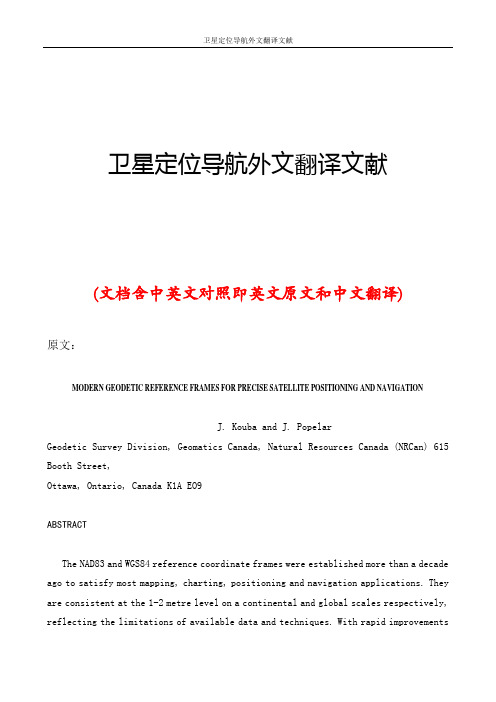
卫星定位导航外文翻译文献(文档含中英文对照即英文原文和中文翻译)原文:MODERN GEODETIC REFERENCE FRAMES FOR PRECISE SATELLITE POSITIONING AND NAVIGATIONJ. Kouba and J. PopelarGeodetic Survey Division, Geomatics Canada, Natural Resources Canada (NRCan) 615 Booth Street,Ottawa, Ontario, Canada K1A EO9ABSTRACTThe NAD83 and WGS84 reference coordinate frames were established more than a decade ago to satisfy most mapping, charting, positioning and navigation applications. They are consistent at the 1-2 metre level on a continental and global scales respectively, reflecting the limitations of available data and techniques. With rapid improvementsin positioning accuracy, mainly due to GPS, submetre navigation has become practical and reference frames at the cm to mm level are required by the most demanding users. The IERS Terrestrial Reference Frame (ITRF) was established in 1988 by the International Earth Rotation Service (IERS) to facilitate precise monitoring of the Earth Orientation Parameters (EOP) based on state-of-the-art techniques such as Very Long Baseline Interferometry (VLBI) and Satellite Laser Ranging (SLR). With the establishment of the International GPS Service for Geodynamics (IGS) in 1994, the ITRF is directly accessible to users world-wide by means of precise global GPS satellite orbit/clock solutions and a large number of IGS monitoring stations. The most recent ITRF solutions, designated ITRF92 and ITRF93, are based on space geodetic observations including GPS up to the end of 1993 providing global consistency at the cm level. The Canadian Active Control System (CACS) facilitates access to ITRF through active participation in IGS and VLBI. Fiducial VLBI points included in NAD83 provide a direct link to ITRF and make it possible to upgrade NAD83 coordinates in order to satisfy positioning and navigation requirements with cm precision in the future. CACS facilitates the most efficient connections to the ITRF and NAD83 reference frames for high precision positioning by GPS as well as for general spatial referencing needs in Canada.1. INTRODUCTIONIn geodesy a reference coordinate frame implies a scale, orientation and coordinate origin as part of a reference system which also includes Earth planetary models and constants necessary for satellite orbit determination, ge- odynamic and geophysical data analysis. Satellite navigation systems made it possible to establish a truly global geocentric reference system which was quickly adapted for precise geodetic positioning, especially over long distances. For the first time it was possible to determine distortions and misorientation of classical geodetic networks around the world. The U.S. Navy Navigation Satellite System (NNSS), also called Transit or simply Doppler (Kershner and Newton, 1962) became the basis for the U.S.Department of Defense World Geodetic System 1972 (WGS72) and later WGS84 which define global geocentric reference frames consistent at about the 1-2 metre level. To upgrade and correct distortions of the classical North American Datum 1927 (NAD27), a readjustment of the geodetic networks in Canada, USA, Mexico and Greenland was jointly undertaken. This new datum, designated NAD83, was nominally made compatible with WGS84 by being geocentric and oriented according to transformed Doppler positions, but in addition the NAD83 adjustment included VLBI (Very Long Baseline Interferometry) baselines. Thus both, WGS84 and NAD83, are consistent at about one metre, mainly due to the limitations of the Doppler techniques (Kouba, 1993). GPS and other space based techniques such as VLBI and Satellite Laser Ranging (SLR) provide data with higher precisions to support studies of crustal dynamics and polar motion which require a more accurate global reference frame. The IERS Terrestrial Reference Frame (ITRF) was established in 1988 and is updated on an annual basis by the International Earth Rotation Service (IERS) to keep it current and to improve knowledge of station velocities which are necessary for maintaining the accuracy of this global reference frame. NAD83 can be related to ITRF precisely for a given epoch by a transformation based on common VLBI stations. The Canadian Active Control System (CACS) provides the most efficient method to upgrade NAD83 coordinates in Canada in order to meet positioning and navigation requirements with cm precision in the future.2. NORTH AMERICAN GEODETIC DATUM: NAD83The North American Datum 1927 (NAD27) was established at the beginning of this century using continental triangulation with a centrally located datum point at Meades Ranch in Kansas, USA (Ross, 1936). Satellite geodesy in the 60's and 70's detected the approximately 100 m offset of the NAD27 origin with respect to the geocenter as well as distortions exceeding tens of meters in some parts of the geodetic control network (Mueller, 1974). A new reference frame wasrequired to facilitate use of efficient and precise satellite geodetic techniques in surveying and navigation. Satellite Doppler positions and several VLBI baselines which had been establishedbefore the end of 1986, were used to provide a framework and to define the geodetic datum in a new way. The North American Datum 1983 (NAD83) was based on Doppler station coordinates transformed to conform with the international convention for geocentric origin, scale and orientation of the reference ellipsoid (NOAA, 1989). Classical geodetic observations for more than 260,000 control points have been readjusted and integrated within the framework to provide the NAD83 coordinates of the horizontal control network monuments for practical use. Thus, NAD83 in its original version provides a reference frame for horizontal positioning with accuracies at the one meter level corresponding to satellite Doppler precision somewhat diluted by errors in the classical triangulation arcs included in the NAD83 network adjustment. At this level of precision there was no need to introduce station velocities and NAD83 is considered to be attached to the North American tectonic plate. The NAD83 reference frame satisfies most practical needs for mapping, charting, navigation and spatial referencing in North America where sub-meter accuracy is not required. However, today the increased precision of geodetic GPS measurements requires a reference frame consistency at a cm level which would facilitate studies of crustal dynamics related to plate tectonics and natural hazards associated with seismic or volcanic activities, etc. The accuracy of the VLBI baselines which contributed to the definition of NAD83 not only provides an effective way to relate NAD83 to more accurate reference frames at a 2cm level (Soler et al., 1992) but also facilitates precision upgrades using accurate geodetic space techniques. Such an approach will assure continuous improvements of positioning accuracy as well as traceability to NAD83 which is of great practical importance.3. WORLD GEODETIC SYSTEM: WGS84WGS84 is a global geodetic reference system which has been established and maintained by the U.S. Department of Defense to facilitate positioning and navigation world wide (DMA, 1991). The terrestrial coordinate reference frame corresponding to WGS84 has been updated to keep pace with increasing precision of GPS positioning andnavigation technology in general use.3.1 ORIGINAL WGS84 TERRESTRIAL EFERENCE FRAMEWGS84 world wide terrestrial reference frame was initially based only on satellite Doppler coordinates transformed in the same way as for NAD83. However, a different set of Doppler stations was used and no VLBI baseline measurements were included in the network adjustment. This approach produced a globally homogeneous geodetic reference frame with an accuracy of 1-2 m reflecting the limitations of the Doppler technique. Station velocities were ignored as they were of little importance. Although the Doppler WGS84 reference frame is comparable with that of NAD83 in North America, the lack of precise VLBI framework makes it impossible to relate WGS84 to current, more accurate reference frames with a precision better than 1m. Significant improvement can be achieved if the WGS84 framework adopted for GPS operations is considered. This WGS84 (GPS) terrestrial reference frame is based on WGS84 coordinates of 10 GPS tracking stations used by the U.S. DoD for generation of operational (broadcast) satellite orbits and clock parameters.3.2 REVISED WGS84(G730) TERRESTRIALREFERENCE FRAMEThe WGS84 (GPS) coordinates of the 10 GPS tracking stations have been revised using several weeks of GPS observations from a global network of 32 stations (10 DoD + 22 IGS) in a simultaneous adjustment of satellite orbits and station coordinates; the coordinates of 8 IGS stations were constrained to the values adopted by the International Earth Rotation Service (IERS) and the IERS value of the geocentric constant of gravitation was used. This improved reference frame for GPS, designated WGS84 (G730) to refer to GPS week 730, shows global consistency at about the 10cm level and uses NUVEL-1 plate motion model for station velocities (Swift, 1994; De Mets at al., 1990). Since the beginning of 1994, DMA has used WGS84 (G730) in post- processing and it is expected to be adopted for the computation of operational (broadcast) GPS satellite orbits in the near future (Malys and Slater, 1994).4. IERS TERRESTRIAL REFERENCE FRAME: ITRFIn order to facilitate precise Earth rotation and polar motion monitoring by modern space geodetic techniques the Bureau International de l'Heure (BIH) established in 1984 the BIH Terrestrial System (BTS84) based mainly on VLBI, SLR and satellite Doppler observations. In 1988 when BIH was superseded by IERS the IERS Terrestrial Reference Frame (ITRF88) was created to meet the following requirements (Boucher, 1990):Figure 1. Residual differences between NAD83 and ITRF92 (1994.0) for the CACSmonitoring stations.(a) it is geocentric with the origin at the center of mass of the whole Earth including the oceans and the atmosphere;(b) its orientation is consistent with the BIH Earth Orientation Parameter (EOP) series for the epoch 1984.0;(c) the station velocity model shall not produce any residual rotation with respect to the Earth crust;(d) the scale corresponds to the local coordinate system of the Earth in the senseof the relativistic theory of gravitation.Since 1988, an ITRF solution has been produced on an annual basis to incorporate new observations and stations as appropriate to satisfy the above requirements. The tectonic plate motion model NUVEL-1 was used to derive station velocities while enforcing the no residual rotation requirement. This combined with the somewhat uneven global distribution of the ITRF stations produced a 0.2 mas/year rotation between ITRF and IERS EOP (IERS Annual Report 1992) which accumulated by 1992 to a significant misalignment of about 1 mas. The NUVEL-1 model station velocities were revised to take into account observed VLBI and SLR station velocities where available, to produce ITRF92 which included about 150 stations. GPS observations offer the most efficient technique for the densification of ITRF when integrated in the VLBI framework which maintains the absolute orientation and scale. Mean station position errors for VLBI and GPS networks included in ITRF92 are summarized in Table 1 which shows cm level consistency for the global solutions (Boucher at al., 1993). Improvements in determination of station velocities and further densification to obtain more homogeneous coverage on all continents will be critical for maintaining and increasing the ITRF accuracy in the future.Table 1. Consistency of VLBI and GPS global solutions included in ITRF92Solution N Weighted RMS [cm] 2D 3DVLBI(GIUB) 7 0.6 0.7 VLBI(GSFC) 70 0.4 0.6 VLBI(JPL) 7 1.1 1.5 VLBI(NOAA) 55 0.3 0.5 VLBI(USNO) 15 0.7 0.7GPS(CODE) 12 0.4 0.7 GPS(CSR) 24 1.2 1.3 GPS(EMR) 17 0.4 0.6 GPS(ESA) 32 3.1 3.4GPS(JPL) 39 0.6 0.7 GPS(SIO) 40 1.3 1.85. TRANSFORMATION BETWEEN TERRESTRIAL REFERENCE FRAMESPractically useful transformations between different terrestrial reference frames are based on their most accurate common set of stations which are then used to determine seven transformation parameters and provide basic RMS information on the consistency of the relationship. Residual systematic differences can be mapped or represented analytically if they exceed significantly the RMS value of the coordinate differences after the transformation. The residual differences between NAD83 and ITRF92 (epoch 1994.0) positions for the Canadian Active Control System (CACS) monitoring stations are shown in Figure 1. However, such deviations should be investigated and corrected if they represent accumulation of systematic errors. Revisions of this kind provide natural upgrade path for any terrestrial reference frame and enhance significantly its practical importance by gradually eliminating unacceptable errors. The WGS84 (G730) reference frame is an example of a comprehensive revision in response to practical needs of GPS applications. Table 2 lists the 7 transformation parameters between the terrestrial reference frames discussed above and ITRF92 (epoch 1988.0). The global consistency of the terrestrial reference frames has improved by almost two orders of magnitude over the last decade as evident from Table 2. It has been achieved by a meticulous application of the complementary techniques of VLBI and satellite geodesy. The maintenance of the cm level terrestrial reference frame consistency requires systematic monitoring of crustal and terrain dynamics including monument stability. Continuous monitoring of the Earth rotational dynamics by VLBI is necessary for high precision applications of satellite positioning and navigation systems which have made this rapid progress in global geodesy possible.Table 2. Transformation parameters with respect to ITRF92(epoch 1988.0)6. ACCESS TO MODERN TERRESTRIALREFERENCE FRAMESThe high precision, global scope and dynamic nature of space techniques, particularly GPS in general use today, demand new approaches to the maintenance and access to terrestrial reference frames. As pointed out above, the modern terrestrial reference frames must be connected to the best available realization of the inertial frame provided by VLBI and must facilitate determination of station velocities in the geocentric coordinate system. This is presently accomplished by a combined solution for a global network of fiducial VLBI stations augmented by SLR and GPS stations for which geocentric coordinates and velocities are obtained from series of observations and geodynamic models; the solution defines a "control network" for a given epoch, e.g. 1988 for ITRF. Monitoring of "control station" velocities and the Earth rotation parameters (ERP), needed for inertial reference, requires continuous observation at some of the "control network stations" which creates an Active Control System (ACS). Such reference system offers two complementary modes of access to its terrestrial reference frame and supports real-time high precision global positioning and navigation.6.1 CANADIAN ACTIVE CONTROL SYSTEMCACSThe Geodetic Survey Division (GSD), Geomatics Canada in collaboration with the Geological Survey of Canada (GSC) has established CACS as an essential component a modern fully integrated spatial reference system to support geodetic positioning, navigation and general purpose spatial referencing. CACS represents the Canadian contribution to the International GPS Service for Geodynamics (IGS) and facilitatesdirect integration of Canadian stations within ITRF. The CACS network configuration (Fig. 1) augmented by about l8 globally distributed IGS stations provides continuous data for daily precise GPS satellite orbit and clock offset determination constrained by about 13 fiducial VLBI stations to facilitate positioning with highest precision for geodetic control networks and crustal dynamic studies as well as generation of high quality orbit predictions forreal-time applications. The quality of the CACS results in comparison to the other IGS Analysis Centers can be seen in Table 3. GSD is also responsible for coordination of the IGS Analysis Centers and combination of their results into the official IGS products (Beutler at al., 1993).Table 3. IGS Combined Orbit Summary, week 0758 (July 17 - July 23, 1994) Mean and standard deviations of transformation parameters. WRMS - orbit RMS weighted by the orbit accuracy codes. Units: meters, mas, ppb, nano-sec, nano-sec/day.Three strategies have been developed for the integration of regional GPS stations and networks in ITRF or related terrestrial reference frames, e.g. NAD83, WGS84. The first strategy uses sequential global processing for addition of data from regional stations to the system of normal equations and obtain updated global solution with coordinates of the regional stations. The second strategy uses the CACS/IGS precise orbits in baseline double-difference processing to establish high precision regional networks for special geodetic and geodynamic applications with mm or ppbprecision (Fig. 2). The third strategy uses the CACS/IGS precise satellite ephemerides and clock offset data and undifferenced GPS observations for single point positioning with accuracy corresponding to the pseudorange measurement precision of the GPS receiver used.DRAO-ALBH Baseline, Length 301.768387 kmSigma=32..95 mmFigure 2. Variations in the DRAO (Penticton) -ALBH (Victoria) baseline length solutions (after Dragert at al., 1994).This rather simple approach can satisfy wide range of spatial referencing and navigation requirements with one meter or better precision (Fig. 3). Real-time wide area differential GPS (WADGPS) service can only be supported by an active control system like CACS which assures continuous, efficient and economical access to the reference frame. In this way all activities and operations can be related to a common, accurate and reliable global spatial reference frame by means of GPS. CACS satisfies both requirements of a modern terrestrial reference frame: maintains a network of fiducial reference stations and provides continuous monitoring and updating of all variable system parameters which are necessary for precise and consistent user positioning.Figure 3. CACS USER POSITIONING INTERFACE: Initial convergence tests based on CACS post-processed orbits/clocks and a single receiver pseudorange/phase ata.6.2 CANADIAN BASE NETWORK - CBNThe traditional method of access to a reference frame is based on differential positioning with respect to control stations with "known" coordinates in the required reference frame. These are determined either during the reference frame definition or the later integration of so called control surveys. Such an approach was necessary due to the elaborate and time consuming procedures used in the past to obtain reference station coordinates with required accuracy. Nevertheless, the need to maintain an accurate terrestrial network of monumented reference stations in addition to an active control system is twofold. Firstly, it provides control points for tecniques other than GPS and facilitates calibration and performance analysis of survey instrumentation and procedures. Secondly, it densifies the network of active control points while providing direct connections to classical geodetic horizontal and vertical control networks. Station spacing is generally greater and special considerations are required for site selection and monumentation to support higher precision and efficiency of operations. The determination of station velocitiesrequires regular reoccupations and systematic analysis of monument stability and crustal dynamics. The Canadian Base Network (Fig. 4) is to play an important role in the integration of the horizontal and vertical geodetic control networks and support studies of crustal deformations and seismic hazards in Canada.Figure 4. Proposed station spacing for the Canadian Base Network (CBN).7. CONCLUSIONSGPS technology offers users the most versatile, accurate and economical system for geodetic positioning, navigation and general purpose spatial referencing to date. In order to maximize system performance and effectiveness, GPS applications depend on continuous monitoring of the GPS satellites with respect to conventional terrestrial and celestial reference frames. Modern terrestrial reference frames are based on the spacetime coordinate system centered at the geocenter and must take account of Earth tectonic plate motion anddeformation to provide a cm level accuracy potential. ITRF has been implemented and maintained to satisfy the highest accuracy positioning requirements on the global scale. NAD83 has been implemented to satisfy mapping, charting and navigation applications where sub-meter accuracy is not required; however the VLBI framework provides an upgrade path to a cm accuracy NAD83 reference frame rigidly connected to the North American plate. The transformation parameters (Table 2) facilitate transformations between the reference frames to accommodate user needs. The active control system (ACS) provides efficient and economical direct access to the terrestrial reference frames with the required accuracy and facilitate real-time high precision spatial referencing and navigation.REFERENCESBeutler,G., J. Kouba, T. Springer, Combining the orbits of the IGS Processing centers, Proc. IGS Analysis Center Workshop, 20-56, 1993.Boucher, C., Definition and Realization of Trrestrial Reference Systems for Monitoring Earth Rotation, in Variations in Earth Rotation, D.D. McCarthy and W.E. Carter (eds), 197-201, 1990.Boucher,C., Z. Altamimi and L. Daniel, ITRF station coordinates, a paper presebted at the IGS Network Operations Workshop, Silver Spring, Md., USA, Oct. 18-21, 1993. DeMets,C., R.G. Gordon, D.F. Argus and S. Stein, Current plate motions, Geophys. J. Int., 101, 425- , 1990.Dragert, H., M.Schmidt and X. Chen, The Continuous GPS Tracking for Deformation Studies in Southwestern British Columbia, ION GPS 94, Salt Lake City, Utah, September 20-23, 1994.DMA TR 8350.2, Department of Defense World Geodetic System 1984, Its Definition and Relationships with Local Geodetic System, 2nd Ed., Sep. 1991.IERS 1992 Annual Report, International Earth Rotation Service (IERS), Observatoire de Paris, July 1993.IERS 1993 Annual Report, International Earth Rotation Service (IERS), Observatoirede Paris, July 1994.Kershner, R.B. and R.R. Newton, The TRANSIT System, J. Inst. Navigation, 15, 129-144, 1962.Kouba, J., A review of geodetic and geodynamic satellite Doppler positioning, Review of Space Physics, 21(1), 27- 40, 1983.Kouba, J. , P. Tetrault, R. Ferland and F. Lahaye, IGS data processing at the EMR Master Active Control System Centre, Proc. of 1993 IGS Workshop, 123-132, 1993. Malys,S., and J.A. Slater, Maintenance and enhancemens of the WGS84, ION GPS, Salt Lake City, Utah, September 20-23, 1994.McCarthy, D.D., IERS Standards (1992), IERS Technical Note 13, Observatoire de Paris, July 1992. Mueller, I.I., Review of problems associated with conventional geodetic datums, The Canadian Surveyor, Vol.28, No.5, 514-523, December, 1974.NOAA Professional Paper NOS 2, North American Datum of 1983, Edited by C.R. Schwarz, National Geodetic Survey, NOS, NOAA, U.S. Department of Commerce, 1989.Ross, J.E.R., Triangualtion in Ontario and Quebec, Geodetic Survey of Canada Publication No. 90, Department on Interior, Ottawa, Canada, 1936.Soler, T., J.D. Love, L.W. Hall, R. H. Foote, GPS results from statewide High Precision Networks in the United States, Proc. Int. Geod. Symp. on Satell. Positioning 6th, 573-582, 1992.Swift, E., Improved WGS84 Coordinates for the Defense Mapping Agency and Air Force GPS Tracking Sites, ION GPS 94, Salt Lake City, Utah, September 20-23, 1994.现代大地测量参考框架进行精确的卫星定位导航J.库巴和J. Popelar大地测量部,测绘加拿大,加拿大自然资源部(NRCan)615展位街,渥太华,安大略省,加拿大K1A EO9在NAD83和WGS84坐标参考框架建立超过十年前,以满足大多数测绘,制图,定位和导航应用。
3D打印论文中英文资料外文翻译文献

3D打印论文中英文资料外文翻译文献原文3D printing technology and its applicationAbstract3D printing technology in the industrial product design, especially the application of digital product model manufacturing is becoming a trend and hot topic. Desktop level gradually mature and application of 3D printing devices began to promote the rise of the Global 3D printing market, Global industrial Analysis company (Global Industry Analysis Inc) research report predicts Global 3D printing market in 2018 will be $2.99 billion.Keywords: 3D printing; Application; Trend1 3D printing and 3D printers3D printing and 3D printing are two entirely different concepts.3D printing is separated into different angles the picture of the red, blue two images, then the two images according to the regulation of parallax distance overprint together, using special glasses to create the 3D visual effect, or after special treatment, the picture printed directly on the special grating plate, thus rendering 3D visual effect of printing technology. And 3D printing refers to the 3D ink-jet printing technology, stacked with hierarchical processing forms, print increase step by step a material to generate a 3D entity, meet with 3D models, such as laser forming technology of manufacturing the same real 3D object digital manufacturing technology.3D printers, depending on thetechnology used by its working principle can be divided into two categories:1.1 3D printer based on 3D printing technologyBased on 3D printing technology of 3D printer, by stored barrels out a certain amount of raw material powder, powder on processing platform is roller pushed into a thin layer, then the print head in need of forming regional jet is a kind of special glue. At this time, met the adhesive will rapidly solidified powder binder, and does not meet the adhesive powder remain loose state. After each spray layer, the processing platform will automatically fall a bit, according to the result of computer chip cycle, until the real finished. After just remove the outer layer of the loose powder can obtain required for manufacturing three-dimensional physical.1.2 3D printers based on fused deposition manufacturing technologyBased on fused deposition manufacturing technology of the working principle of 3D printer is first in the control software of 3D printers into physical data generated by CAD and treated generated to support the movement of materials and thermal spray path. Then hot nozzle will be controlled by computer according to the physical section contour information in printed planar motion on the plane, at the same time by thermoplastic filamentous material for wire agency sent to the hot shower, and after the nozzle to add heat and melt into a liquid extrusion, and spraying in the corresponding work platform. Spray thermoplastic material on the platform after rapid cooling form the outline of a thickness of 0.1 mm wafer, forming a 3D printing section. The process cycle, load, decrease of bench height then layers of cladding forming stacked 3D printing section, ultimately achieve the desired three-dimensional object.2 The application of 3D printing needsThe 3D printing technology support for a variety of materials, can be widely used in jewelry, footwear, industrial design, construction, automotive, aerospace, dental, medical, and even food, etc. Different areas., according to the requirements of application targets used by material with resin, nylon, gypsum, ABS, polycarbonate (PC) or food ingredients, etc.3D printers of rapid prototyping technology has a distinct advantage in the market, the huge potential in the production application, hotapplications outlined below.2.1 Industrial applications"Air cycling" is located in Bristol, UK the European aeronautic defense and Space Company using 3D printers, application of 3D printing technology to create the world's first print bike. The bike to use as strong as steel and aluminum alloy material of nylon, the weight is 65% lighter than metal materials. More interestingly, "air bike", chain wheels and bearings are printed at a time, without the original manufacture parts first, and then the parts together of assembly process, after printing, bicycles will be able to move freely. Bicycle manufacturing process like printing discontinuous in graphic print as simple lines, 3D printer can print out the object space is not connected to each other.2.2 Medical applicationsIn medicine, the use of 3D printing will two-photon polymer and biological functional materials combination modified into the capillaries, not only has good flexibility and compatibility of human body, also can be used to replace the necrosis of blood vessels, combined with artificial organs, partly replacing experimental animals in drug development. Biotechnology in Germany in October 2011 show, Biotechnical Fair), using 3D printers print artificial blood capillary to attract the attention of the participants, these artificial capillary has been applied in clinical medicine.2.3 application of daily life"3D food printer" is developed by Cornell University in New York, the United States food manufacturing equipment. The "3D food printer" used similar routine computer printers, the working principle of ingredients and ingredients in the container (cartridge) in advance only need to enter the required recipe, by supporting the CAD software can keep the food "print out". For many chefs, the new kitchen cooking means that they can create new dishes make food more individuality, higher food value. Using the "3D food printer" making food, from raw materials to finished products can significantly reduce the link, so as to avoid the pollution in the links of food processing, transportation, packing and so on and preservation, etc. Because ofthe cooking materials and ingredients must be placed in the printer, so food raw materials must be liquid or other can "print" state.2.4 IT applicationsRecently, a group of researchers in Disney's use of 3D printing in the same effect with the organic glass high pervious to light plastic, at low cost to print out the LCD screen with a variety of sensors, realize the new breakthrough in the IT applications. Using 3D printing light pipe can produce high-tech international chess; the chess pieces can detect and display the current location. Although the monochrome screen compared with in the daily life, rich and colorful display some insignificant, but it has a 3D printing the advantages of low cost, simple manufacturing process. In addition to the display screen, the use of 3D printing will also be able to print out a variety of sensors. These sensors can be through the stimulation such as infrared light to detect touch, vibration, and the results output.3D printing will create more for life and wisdom city of IT applications.3 The development trend of 3D printing technology3D printing technology continues to develop, greatly reduce the cost of the already from research and development of niche space into the mainstream market, the momentum of development is unstoppable, has become a widespread concern and civil market rapidly emerging new areas.3D printing production model, the application of gifts, souvenirs and arts and crafts, greatly attracted social attention and investment, development speed, the market began to quantity and qualitative leap. It is predicted that in 2020, 3D printing products will account for 50% of the total production. In the next 10 years on the computer to complete the product design blueprint, gently press the "print" key, 3D printers can bit by bit with the designed model. Now some foundry enterprises began to develop selective laser sintering, 3D printer and its application to complex casting time reduced from 3 months to 10 days. Engine manufacturers through 3D printing, large six-cylinder diesel engine cylinder head of sand core development cycles, reduced to 1 week from the past 5 months. The biggest advantage of 3D printing is to expand the designers’ imagination space.As long as you can on the computer design into 3D graphics, whether is different stylesof dress, elegant handicraft, or personalized car, as long as can solve the problem of material, can achieve 3D printing.With 3D printing technology breakthroughs, constantly improved increasingly, the new material of 3D printing in improving speed, size, its technology is constantly optimized, expanding application fields, especially in the field of graphic art potential, producer of the concept of 3D model can better communicate ideas or solutions, a picture can be more than a few hundred or even thousands of words of description. Professionals believe that personalized or customized 3D printing can be envisioned a real-time 3D model in the eyes, can quickly improve product, growth will be more than imagine, will shape the future of social applications.3D printing technology to eliminate traditional production line, shorten the production cycle, greatly reduce production waste, raw materials consumption will be reduced to a fraction of the original.3D printing is not only cost savings, improve production precision, also will make up for the inadequacy of traditional manufacturing, and will rise rapidly in the civilian market, thus opening a new era of manufacturing, bring new opportunities and hope for the printing industry.译文3D打印技术及其应用摘要3D打印技术在工业产品设计,特别是数字产品模型制造领域的应用正在成为一种潮流和热门话题。
【精品】GIS-毕业设计-文献翻译-中英文-地理信息系统网络应用电力系统克里特岛
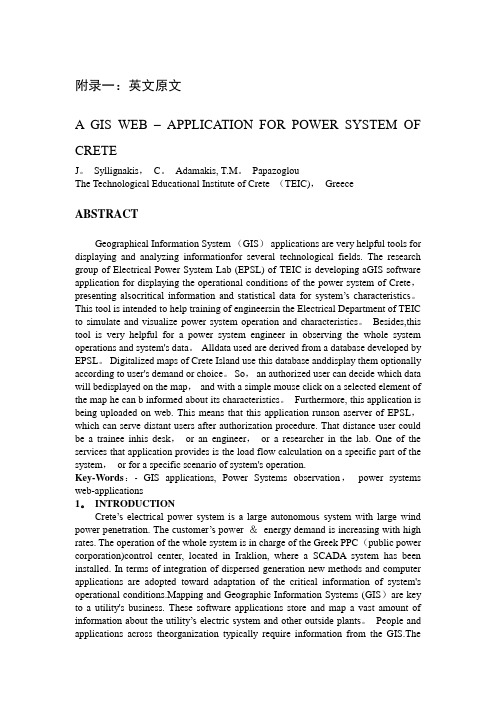
附录一:英文原文A GIS WEB –APPLICATION FOR POWER SYSTEM OF CRETEJ。
Syllignakis,C。
Adamakis, T.M。
PapazoglouThe Technological Educational Institute of Crete (TEIC),Greece ABSTRACTGeographical Information System (GIS)applications are very helpful tools for displaying and analyzing informationfor several technological fields. The research group of Electrical Power System Lab (EPSL) of TEIC is developing aGIS software application for displaying the operational conditions of the power system of Crete,presenting alsocritical information and statistical data for system’s characteristics。
This tool is intended to help training of engineersin the Electrical Department of TEIC to simulate and visualize power system operation and characteristics。
Besides,this tool is very helpful for a power system engineer in observing the whole system operations and system's data。
浅析公路3维电子地图
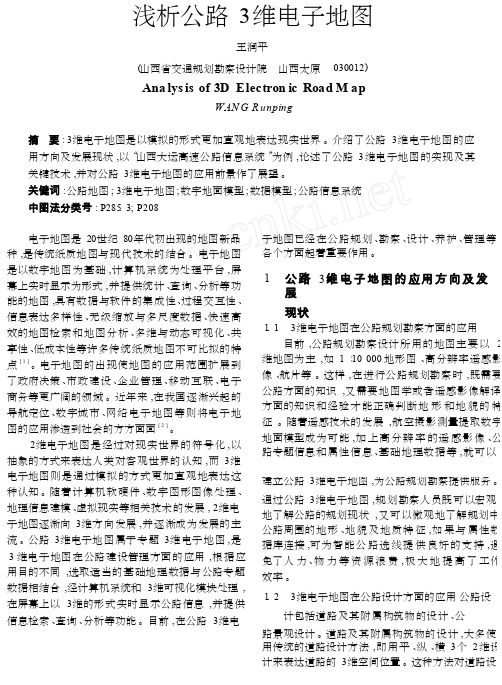
浅析公路3维电子地图王润平(山西省交通规划勘察设计院山西太原030012 )Ana ly s i s of 3D E l ec t ron ic Roa d M a pW AN G R unping摘要: 3维电子地图是以模拟的形式更加直观地表达现实世界。
介绍了公路 3 维电子地图的应用方向及发展现状,以“山西大运高速公路信息系统”为例,论述了公路3 维电子地图的实现及其关键技术,并对公路3维电子地图的应用前景作了展望。
关键词:公路地图; 3 维电子地图;数字地面模型;数据模型;公路信息系统中图法分类号: P285. 3; P208电子地图是20世纪80 年代初出现的地图新品种,是传统纸质地图与现代技术的结合。
电子地图是以数字地图为基础, 计算机系统为处理平台, 屏幕上实时显示为形式,并提供统计、查询、分析等功能的地图,具有数据与软件的集成性、过程交互性、信息表达多样性、无级缩放与多尺度数据、快速高效的地图检索和地图分析、多维与动态可视化、共享性、低成本性等许多传统纸质地图不可比拟的特点[ 1 ] 。
电子地图的出现使地图的应用范围扩展到了政府决策、市政建设、企业管理、移动互联、电子商务等更广阔的领域。
近年来,在我国逐渐兴起的导航定位、数字城市、网络电子地图等则将电子地图的应用渗透到社会的方方面面[ 2 ] 。
2维电子地图是经过对现实世界的符号化, 以抽象的方式来表达人类对客观世界的认知,而3 维电子地图则是通过模拟的方式更加直观地表达这种认知。
随着计算机软硬件、数字图形图像处理、地理信息建模、虚拟现实等相关技术的发展, 2 维电子地图逐渐向3 维方向发展,并逐渐成为发展的主流。
公路3维电子地图属于专题3 维电子地图,是3 维电子地图在公路建设管理方面的应用,根据应用目的不同,选取适当的基础地理数据与公路专题数据相结合,经计算机系统和3维可视化模块处理, 在屏幕上以3维的形式实时显示公路信息,并提供信息检索、查询、分析等功能。
- 1、下载文档前请自行甄别文档内容的完整性,平台不提供额外的编辑、内容补充、找答案等附加服务。
- 2、"仅部分预览"的文档,不可在线预览部分如存在完整性等问题,可反馈申请退款(可完整预览的文档不适用该条件!)。
- 3、如文档侵犯您的权益,请联系客服反馈,我们会尽快为您处理(人工客服工作时间:9:00-18:30)。
三维电子地图论文中英文资料外文翻译文献The Design and Implementation of 3D Electronic Map of Campus Based on WEBGISI. INTRODUCTIONNowadays, digitalization and informatization are the theme of our times. With the development of information revolution and computer science, computer technology has penetrated into all fields of science and caused many revolutionary changes in these subjects, the ancient cartography also can't escape. With the technical and cultural constantly progress, the form and the content of the map change and update as well. As the computer graphics, geographic information systems (GIS) constantly applied to the Web, the conventional way of fabrication and demonstration has suffered great change, and the application of the Map has extended dramatically owing to the development of advanced information technology. Under these circumstances, cartography will be faced with promising prospect. It has branched out into many new products. One of the products come into being is the e-map [1]. With the rapid development of the computer technology, computer graphics theory, remote sensing technology, photogram metric technology and other related technology. Users require handling and analysis of three-dimension visualization, dynamic interactivity and show their various geo-related data, so much attention should be paid to the research of three dimensional maps. This article based on the Northeast Petroleum University and its surroundings designs and creates the three-dimensional electronic map.II. FUNCTIONDESIGNThree-dimensional electronic map system of campus based on WEBGIS has general characteristics of the common maps. Through pressing the arrow keys (Up, Down, Left, And Right) on the keyboard, one can make the map move towards the correspondingdirection of translation. Through dragging mouse, one can see wherever he likes. Using the mouse wheel, you can control a map's magnitude, according to the user's needs to view different levels of map. The lower left of the map where will display the current coordinate of the mouse on the map. In a div layer, we depict a hotspot of new buildings, this layer can be displayed according to the different map layers, it also can automatically scale. By clicking on hot spots, it can show the hot spot's specific information. One can also type into the query information based on his need, and get some relevant information. In addition, one can choose to check the three dimensional maps and satellite maps through clicking the mouse.Major functions:•User information management: Check the user name and password, set level certification depending on the permissions, allow users of different permissions to login the system via the Internet.•The inquiry of Location information: System can provide users with fuzzy inquires and quick location.•Map management: Implement loading maps, map inquires, layer management, and other common operations such as distance measurement, and maps zoom, eagle eye, labels, printing, and more.•Roam the map: Use the up and down keys to roam any area of the map, or drag-and-drop directly.III. THE PROCESS OF SYSTEM DEVELOPMENTTo the first, we collect the information which contains the outward appearance of architectural buildings, the shape of the trees the design of the roads. And then, we construct three dimensional scenes with 3DS MAX software [2]. That is to say we render the scene and achieve the high-defmition map, after that we cut the map into small pictures with the cut figure program, at last we built the html pages which can asynchronous load maps and achieve the function of the electronic maps. The flow chart of the system development will be shown in Figure 1:Figure 1 system development flow chartTraditional maps have strict requirements on mathematical laws, map symbols and cartographic generalization when in design. The production of network landscape electronic map also has its own technical standards which is superior to the traditional map. The three-dimensional electronic map has different zoom levels; therefore it needs not the strict scale but the unified production standards. Map symbol usually imitate the real world as much as possible and simplify itself at the same time. The scope of the screen is far greater than the fixed vision of papery maps. Cartographic generalizations think much of the balance between the abstract model and the actual performance results.As for the data acquisition and management, such as the introduction and the information users obtained from the map are final results of data acquisition. In the beginning, we collect the needed data including the name, the address, the introduction and the digital photos of the buildings and prepare for the subsequent three-dimensional modeling. After collecting the data, we should pay attention to archival and backup the files in case of loss.In order to get the map, a good preparation of the design of the standard scene is necessary. We set the parameter of the underlay, lights, altitudes, render effects and so on, so as to ensure the final fruit of our effort will have a uniform effect. The spatial entity'sperformances usually show up as the form of spot, line and surface in the three-dimensional electronic map.Compared with vector graphics, the grid graphics have unparalleled advantages. The combination of the grid graphics and the WEBGIS's background publishing technology can improve the response speed of system and save system's inputs. System achieves the interaction with the map with the JavaScript languages. Seeing that there lie differences in supporting the scripting languages on various browsers, testing all kinds of functions by different browsers is a crucial step.IV. KEY TECHNOLOGIESThe developments of three-dimensional electronic maps are inseparable with the development of related areas, and it learns research methods, techniques and tools from other areas. While the researches of other areas are directly applied to the development and construction of three - dimensional electronic map, and Computer graphics, 3-D GIS, Virtual Reality and Geographic Data Base, the modeling of virtual scene and so became the technical support of the three-dimensional electronic map system.The WEBGIS technology on which three-dimensional electronic map system of campus based is a standard Software technology which means without any commercial software's support. During the development of the system we make use of the common available technology which includes the JavaScript technology, Ajax technology, XML technology, etc.Ajax is not a one fold technology, it is a mixture which mixes multiple technologies together, including the document object which used to display on the web and its hierarchical structure document object model DOM, and CSS that used to define the elements of style, and data exchange format XML or JSON, implementation and asynchronous server of XMLHttpRequest and client script language JavaScript [3]. Ajax takes advantage of non-synchronous interaction technology which means there is no need to update pages; therefore, it will lessen the user's waiting time both psychologically and physically. That is why it will be easier to be accepted by public.EXT is an excellent Ajax framework written in JavaScript; it has nothing to do with the back-end technology and can be used to develop rich client applications with agorgeous appearance. The system enables the EXT combined with JSP to achieve the other page functions of the electronic map. The system combines the EXT with the Prototype whose framework bears the burden of creating a rich client and a highly interactive Web application, which realizes the application of the rich client efficiently and manage the safety of the client in a safe way that could be controlled.JavaScript is the principle technology of the system during the design and the implementation process. It allows a variety of tasks which can be completed solely on the client, and without the participation of the network and server which used to support the distributed computing and processing, and therefore reducing the invisible waste of resources. JavaScript allows neither the access to the local hard disk, nor the data to be saved to the server, let alone to modify and delete network documents. The single way to browse the Web information and realize dynamic interaction is through the browser, which can effectively guard against the data-loss, consequently the system reaches a high security coefficient. JavaScript can be used to customize the browser according to the diverse users, the more user-friendly the design of web pages is, the easier the method for the users to master. JavaScript technology means through the small-block approach to realize the programming. Just as the other scripting languages, JavaScript is also an interpreted language; it offers a convenient development environment.In this system, we take advantage of JavaScript scripting language to realize the key functions such as loading maps, zooming maps, geographic location, and other related auxiliary functions, i.e. map icon display, ranging, eagle eye, tags. Oracle database meets the need of the data which is used in backstage management, and together with the JSP, XML and HTML to realize the user's authentication as well as adding, deleting, revising and inquiring information’s, etc.The main function of the system is to realize the three dimensional electronic map displayed in the browser through WEBGIS technology. Owing to the combination of JavaScript technology and WEBGIS development model, we can reduce the cost of the system, and at the same time improve the interoperability and system performance. Thanks to the application of AJAX technology, we can make further improvement on loading dynamical map. All the technologies we use will reduce the reaction time, which will leave a quick and efficient impression on users.V. THE IMPLEMENTATION OF THE SYSTEMA. The fabrication of the three-dimensional scene and scene rendering for map.The three-dimensional electronic map of campus based on WEBGIS, is an electronic map system which takes the Northeast Petroleum University as the prototype. To realize this system, we should complete the fabrication of three dimensional scene and scene rendering for map, so we select 3DMAX whose operation is simple and flexible to model. Given the later needs of electronic map, the three-dimension model should be delicate as much as possible. The three dimensional model's construction would take up a great deal of time, due to so many complicated buildings of Northeast Petroleum University.To complete the three-dimensional scene we should first prepare to render the scene well. Actually the grid picture which three dimensional electronic map used is the fixed angle of view swivel eye grid map. After modeling of three dimensional spatial entities, select the appropriate rendering method and make a fixed camera angle positioning in the render (Normally at 45-degree angle ), and then set the render output parameters to render them into the camera from the perspective of fixed size picture[4].B. Loading MapIn the WEB, the maps are mainly shown through the Div layer which has three layers. One layer is used as a window the carrier of the map. The size of the layer is as large as the map which we usually see through the browser (referred to as the window layer). Another layer is the moving layer used to follow the drag of the mouse (referred to as the moving layer).The other is the covering layer which lies between the window layer and the moving layer. The map window operated by users is constituted by the three layers mentioned above. Basic operations of the map are realized through setting features in different layers [5].When loading map, we use the raster data which we usually call image data. Raster data includes image data, two dimensional map, and three-dimensional simulated electronic map. The raster data in this system is three-dimensional simulated electronic map. The abstract two-dimensional map makes some ordinary users difficult to learn the information they need, but the three-dimensional simulated map simulate the real world's information exactly, so users can easily see the real world. This system mainly displays themap picture, when you view or drag the map, it just like a complete map picture of the current window, but in fact patchwork of small pictures. These small cards are cut from complete map by the specific cutting diagram program; all the picture cards are the same size and have fixed naming rules, so the map is faster and easier to load. There are many methods to complete the map carving, the system use square slab method to cut the map to 256 pixels * 256 pixels. Then write the script which based on the naming rules to complete the picture load.C. The Basic Function of MapDragging, zooming and translation are the basic functions of the map, and they are also important features of the map that differ from a simple picture. The following is a brief description of the implementation method. To realize dragging, the first thing is to set the mouse event functions. The events include mouse down and mouse up. So the two functions combined can complete the map navigation. The mouse down event is mainly used to record the drag state as well as the present location, while the mouse up function will capture the dragging completion status, then use show map function to reload maps. Process of realizing zooming function as follows:•Gain ratio value before amplification and the proper ratio value needed to enlarge.•Calculate the coordinates of the center of the map after amplification. The formula: (point.x / oldpercent) * newpercent.•Modify icon data in the icon layer (Icon layer logical operation-Cmap _ Base.js).•Remove the current map layer, and force the memory recycling.•Load required map file.With these basic functions, the user can observe the entire campus buildings concisely and clearly. The map is divided into five zoom levels, users can zoom out to view more buildings, also can zoom in to examine the architectural details.D. Other Utility Functions1)Highlight and pop-up boxesFor some hot-query buildings, we use JSON data to create a div layer, filled with color, and then set to translucent, when the mouse moved to the layer, this area will behighlight selected. When Mouse clicks on the highlighted area, a small window will pop up showing the architectural details. Take the stadium as an example, when the mouse is not over the stadium, the building has no change, but when moving the mouse over the stadium, the outline of the building shows. When click the highlight of the stadium, the stadium will pop up some basic information’s, such as the stadium office phone, address details, the basic profile.2)RangeAs a result of mutual conversion between longitude and latitude and the campus electronic map coordinate, we can first transform campus electronic map coordinate to the latitude and longitude coordinate, then calculate the distances between two spots through their latitude and longitude coordinates, this way is simple and precise.3)Label display and hideIn order to prompt some key places in the map (such as public transportation station, street sign ), using the new layer in its label tagging, it is convenient to the user for recognize specific location, but the tagging information will affect the whole scene showing, so the user can choose displaying labels when in needed.4)Real-time coordinate and eagle-eyedThrough the eagle eye map which located on the bottom right comer of the electronic map, users can understand roughly where they are in the campus. Drag the green box in the eagle eye map can quickly locate to the site you want to. The left bottom area displays real-time coordinate value of the mouse cursor in the system.5)Inquiry and localization functionThe final designed system is easy to operate .It provides quick navigation to the home page. If you select certain types of buildings, it will list all the similar constructions on the right. Click on a building name can be fast locating the corresponding position and display information’s related to the building. The inquiry data save d in the oracle relational database, while the positioning coordinate values picked up from the JSON files. The inquiry and localization is connected through the same field name realizing the localization inquiry integration. When come to fuzzy queries, enter the keywords in the query box, all relevant information’s will be displayed. You can also enter the exact name for precise query to find the corresponding building to know more about it.VI. CONCLUSIONThe three-dimensional electronic map of campus based on WEBGIS combines the advantages of macroscopically quality, integrity, and simplicity of 2d electronic map with reality, richness and intuitive of 3D virtual scene [6]. The map system using the JavaScript technology, the XML technology, the Oracle database and other technologies realizes the information transmission and interactive operation. The system itself is cross-platform, page-friendly, security, and easy to maintain, and B/S model allows a broader user to access dynamically and operate simply.From: YiZhi-An,Yin Liang-Qun.The Design and Implementation of 3D Electronic Map of Campus Based on WEBGIS.IEEE Conference Publications .2012:577-580基于WebGIS的校园三维电子地图的设计与实现一.导言如今,数字化和信息化是当今时代的主题。
