华录bdr9800蓝光录像机 医疗影像
教育录播 华录BDR9800蓝光硬盘录像机

华录BDR9800蓝光硬盘录像机教育行业应用案例教育信息化是中国未来教育的发展趋势,政策上的鼓励,经济上的扶持都是为了做好教育信息化工作,实现教育资源共享。
录制教师教学活动可以高质量地完整记录教学活动全过程。
满足了学校视频公开课、课程、远程教育的视频制作和重要会议、学术报告等录制任务。
借助于现场观摩和录像观看,教师之间相互评课、议课,互相学习,相互借鉴。
增加了教学研究和学校管理的深度和力度,成为有效提升办学质量的有力工具。
课后观看教学视频进行自主学习,不受时间地点限制,有效提高了学生的学习效率。
华录BDR9800蓝光工程录像机实现“教师授课”、“课题讲座”过程音视频影像高清实时全程录制、硬盘与光盘同步存档,还可以通过网络点播下载等诸多功能合为一体,实现授课过程的实时观看,及高质量、长时间的录制存储。
有效地满足了院校在数字视频资源建设方面的需求。
为以后教育信息化进一步的发展以及丰富、积累的数字化网络教学教研资源奠定了基础。
1080P高清影像录播刻一体化华录BDR9800蓝光工程录像机是一台具有SDI/HDMI高清输入输出接口的硬盘录像机,满足不同教育阶段(幼儿教育、初等教育、中等教育、高等教育、职业教育)等教育院校的高清视频录制需求。
机器配备1组高清HD-SDI和1组HDMI输入输出接口,与教育行业现有的设备相兼容,实现高清影像硬盘存储、BD光盘刻录、同步直播功能;实现“教师授课”、“课题讲座”过程音视频影像以1080P高清画质记录教学现场的图像、语音以及珍贵的教师课件,更加方便师生的教学交流、观看,有效提升教学效果。
该机器在高清影像资料存储方面采取硬盘与BD光盘同步双重备份的方式,让高清影像资料保存多了一层防护网,同时光盘存储的优点在于保存周期长、存档管理便捷,交互应用方便。
新老设备相互兼容为了满足学校现有各种新老设备的兼容使用,该机器配备1组AV输入输出端口与RS-232C 端口,通过RS-232C端口可以接入中控主机,集中控制操作;50GB蓝光光盘刻录大容量存储华录BDR9800蓝光录像机支持25GB或50GB蓝光光盘刻录。
华录蓝光高清播放机BDP0801升级指南
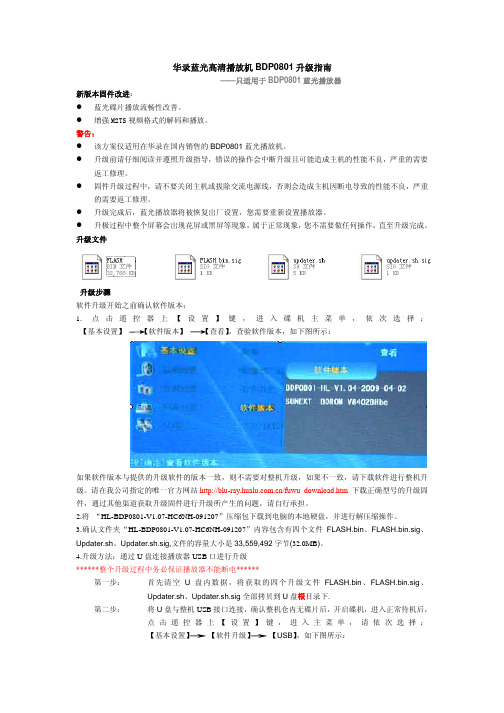
华录蓝光高清播放机BDP0801升级指南——只适用于BDP0801蓝光播放器新版本固件改进:z蓝光碟片播放流畅性改善。
z增强M2TS视频格式的解码和播放。
警告:z该方案仅适用在华录在国内销售的BDP0801蓝光播放机。
z升级前请仔细阅读并遵照升级指导,错误的操作会中断升级且可能造成主机的性能不良,严重的需要返工修理。
z固件升级过程中,请不要关闭主机或拔除交流电源线,否则会造成主机因断电导致的性能不良,严重的需要返工修理。
z升级完成后,蓝光播放器将被恢复出厂设置,您需要重新设置播放器。
z升极过程中整个屏幕会出现花屏或黑屏等现象,属于正常现象,您不需要做任何操作,直至升级完成。
升级文件升级步骤软件升级开始之前确认软件版本:1.点击遥控器上【设置】键,进入碟机主菜单,依次选择:【基本设置】【软件版本】【查看】,查验软件版本,如下图所示:如果软件版本与提供的升级软件的版本一致,则不需要对整机升级,如果不一致,请下载软件进行整机升级。
请在我公司指定的唯一官方网站/fuwu_download.htm 下载正确型号的升级固件,通过其他渠道获取升级固件进行升级所产生的问题,请自行承担。
2.将“HL-BDP0801-V1.07-HC6NH-091207”压缩包下载到电脑的本地硬盘,并进行解压缩操作。
3.确认文件夹“HL-BDP0801-V1.07-HC6NH-091207”内容包含有四个文件FLASH.bin、FLASH.bin.sig、Updater.sh、Updater.sh.sig,文件的容量大小是33,559,492字节(32.0MB)。
4.升级方法:通过U盘连接播放器USB口进行升级******整个升级过程中务必保证播放器不能断电******第一步: 首先清空U盘内数据,将获取的四个升级文件FLASH.bin、FLASH.bin.sig、Updater.sh、Updater.sh.sig全部拷贝到U盘根目录下.第二步:将U盘与整机USB接口连接,确认整机仓内无碟片后,开启碟机,进入正常待机后,点击遥控器上【设置】键,进入主菜单,请依次选择:【基本设置】【软件升级】【USB】,如下图所示:第三步:点击遥控器上【确认】键,出现如下界面时,选择【是】:第四步:碟机进入升级状态,此时输出画面将伴随黑屏和绿屏现象,如下所示:该显示为正常现象,同时,碟机显示“FLASH”字样,如下所示:第五步:约6分钟后,整机将自动重启,此时输出画面会有如下显示:同时,碟机也相应显示“LOAD”字样,如下所示:第六步:约1分钟后,碟机将再次重启,并进入正常待机状态,输出画面如下所示:同时,碟机也相应显示“NO DISC”字样,如下所示:第七步:点击遥控器上【设置】键,进入碟机主菜单,依次选择:【基本设置】【软件版本】【查看】,检查升级后的软件版本,确认升级操作是否成功,如下图所示:至此通过U盘升级完成;。
RCA 12nc DVD记录仪用户指南说明书

QUICK USE GUIDE12nc: 8239 300 34221DVDR630VR1Remove the antenna cable plug from your TV (or Satellite Receiver/Cable Box). Connect it to the AERIAL input socket at the back of the DVD recorder.2Use the supplied antenna cable to connect the DVD recorder’s RF .OUT output socket to the antenna input socket at the back of your TV set.3Use the supplied scart cable to connect the DVD recorder’s EURO AV1 AUDIO/VIDEO socket to the SCART socket at the back of your TV set.4Connect the power cable from the DVD recorder’s ~ MAINS to the power supply.Helpful Hints:If your TV does not have the above-mentionedconnectors, please refer to the user manual for more information on others possible connection to your TV set.Prepare the remote control1Press ST ANDBY -ON 2 on the DVD recorder to switch it on.2Switch on the TV set and select the correct video in channel.NO PICTURE! Press the CHANNEL 3 4 button on the TV to select the correct video in channel, for example, 'EXT', '0', or 'AV'.3Press SYSTEM MENU to access the setup menu.Press 3 4 to select an item in the menu.Press 2 to access the next level options.Press 1 to go back previous level options.When you complete, press OK to confirm your selections and press SYSTEM MENU to exit.GChannel auto search,In {GENERAL} select {Auto Programming }.Press 2 to start automatic TV channel search.Once the TV channel search complete, the total number of channels will be saved in the tuner’s memory.G Auto Clock set,In {GENERAL} select {Clock set }, then press 3 4 to select {Auto}.Press OK to confirm the time and clock setting.If the time and date shown on the TV are not correct,In {GENERAL} select {Clock set }, then press 3 4 to select {Manual}.Press 3 4 to change the first digit and press 1 2 to go to the previous or next digit field.Once complete, press OK to confirm.The DVD recorder is ready for use!See next page for basic recording and playback.Start first installationConnect DVD recorder132... cont.1Switch on the DVD Recorder, press VCR or DVD button to select VCR or DVD mode for recording. Insert a recordable DVD+R(W) with the label side facing up.2Press REC MODE repeatedly to select a desired recording mode. It defines the picture quality and the maximum recording time for a disc.DVD:SP (Standard quality),LP (Low quality),XP (High quality),EP (Extended quality),VCR:SP (Standard play),LP (Long play).3Press CHANNEL 3 4 to select the TV programme number you wish to record.➜ If you wish to record from additional device (e.g. Video Cassette Recorder), press INPUT repeatedly on the remote control and to select the correspond external input channel.For example, select { AV2 } if you have connected the VCR to EURO AV2 DECODER scart socket at the back of the DVD recorder.4Press REC 0 to start recording.GIf required, you can press REC 0 repeatedly to recording time length.5During recording, you may press PAUSE ; to pause the recording and press REC 0 to continue.6T o stop the recording, press STOP 9.Basic recording from a TVStart Playback a disc51Press DVD to select DVD mode.2Press OPEN/CLOSE / to open the disc tray, then insert a disc with the label side facing up.Press OPEN/CLOSE / again to close the disc tray.3Playback will start automatically.➜ If a disc menu appears, press 1 2 3 4 to navigate within the menu, highlight a title and press OK or PLAY 2 to start playback.NO SOUND! Connect the AUDIO L/R (red/white) sockets at the back of the DVD recorder to the correspond AUDIO input sockets on a TV set, stereo system or receiver. T urn on the connected system and select the appropriate channel.4T o stop playback, press STOP 9.Before using the Remote Control,G Press DVD on the remote control for DVD functions.GPress VCR on the remote control for VCR functions.T o play the DVD+R on other DVD players,you must finalise it first1Press SYSTEM MENU on the remote control.2Press 3 4 to select { Finalise } in the menu and press OK to start finalising the DVD+R.Once the DVD+R is finalised, no further recordings and editings can be made to the disc. Unfinalise a DVD+R is not possible.4。
蓝光数据备份

蓝光数据备份汇天鸿佰 PIONEER先锋企业级蓝光检测机,亦可刻录蓝光光盘先锋PIONEER BDR-PR1MC 企业级蓝光检测机, 符合中国档案行业标准DA/T38-2008,符合JIS Z 6017标准,符合国际标准ISO/IEC29121专业备份蓝光刻录机---适用于具长期保存价值之数据(BDR-PR1MC )· 图书馆/博物馆· 临床纪录/数字医学数据· 政府文件/银行纪录· 公司内部承认文件/工厂纪录等特色刻录品质检测: 依循JIS Z 6017可依照JIS Z 6017标准分别测试Burst Error 及RSER。
精确度等同于一般价格昂贵的盘片检查装置,可有效的管理备份盘片。
同样具备DVD/CD光盘检测功能,无论是使用哪一种光储存盘片,都能确实执行刻录时的检查及管理。
* 1 Burst Error: 光盘表面的缺陷、脏污等导致的局部错误* 2 RSER(random symbol error rate): 排除40 byte 以上的bursterror所得到的BD 错误率盘片质量检查软件[Pioneer Error Rate Utility]本档案级蓝光刻录机BDR-PR1MC, 透过软件即可轻松进行以JIS Z 6017为标准的光盘质量检查(初期/定期)。
软件能保存数据及检查结果,有利于盘片质量分析、产品出货报告等数据的制作。
BD/DVD/CD 支持多种类光盘格式更有效的支持OPARG会员所提供的各种类光盘,与专业备份盘片拥有最好兼容性,达成真正的长期数据保存。
支持工业用[100GB BD-R XL]大容量备份光盘BDR-PR1MC,结合专业备份光盘及BD-R XL的大容量光盘,让长达200年的数据备份不再是天方夜谭。
大容量光盘也能够更有效节省空间的利用。
工业用的高信赖性设计企业级蓝光检测机 BDR-PR1MC,能够有效防止灰尘进入碟机内部,防尘性较过去机种高达三倍以上。
Lorex LHA4000_LC 高清数字录像机系统用户指南说明书

Copyright © 2019 Lorex CorporationNos produits étant sans cesse améliorés, Lorex se réserve le droit de modifier la conception du produit, ses spécifications et son prix sans préavis et sans aucune obligation. E&OE. Tous droits Contenu de l’emballage :Guides de démarragerapideSouris USBCâble d’alimentationCâble Ethernet Câble HDMIBesoin d’aide?Visitez notre site Web pour les mises à jour du logiciel et les manuels d’instructions completsCliquez sur l’onglet DownloadsVisitez le site Recherchez le numéro de modèle de votre produit.Cliquez sur votre produit dans lesrésultats de la recherche.Double cliquer sur un canal Double cliquer à nouveau pour retourner au modeUtiliser la roulette de défilement pour faire défiler les 12Cliquer à l’intérieur de la barre vidéo pour sélectionner l’heure dela lecture et appuyer surLHA4000_LC_QCG_FR_R2Informations sur le systèmePour ouvrir rapidement une fenêtre qui affiche des informations essentiellessur le système, telles que l’identifiant de périphérique, la version dumicrologiciel et l’adresse IP :À partir de la fenêtre de visionnement en direct, cliquer sur aubas de l’écran.3Appuyez sur sur la télécommande fournie.Si demandé, saisir le nom d’utilisateur du système (par défaut :) et le nouveau mot de passe sécurisé, enregistré dans la section« Assistant d’installation du magnétoscope numérique ».OUVérifier les informations définies pour le magnétoscope numérique.Pour confirmer, cliquer sur AcceptEntrer la date et l’heure :Cliquer pour sélectionner la date appropriéedans le calendrier.Cliquer pour entrer l’heure à l’aide du clavier àSélectionner un format de date dans le menudéroulant.Sélectionner un format d’heure dans le menudéroulant. Pour le format 12Hour, sélectionnezPM dans le deuxième menu déroulant.Cliquer sur Next pour confirmer.。
达华NVR6A08-64-4KS2网络视频录制器说明书

Ultra Series |NVR6A08-64-4KS2• Intel Processor• Max 64 IP Camera Inputs with IVS Recording • Max 384 Mbps Incoming Bandwidth• Up to 12MP Resolution for Preview and Playback • Supports RAID 0 /1/5/6/10• iSCSI for Expanded Storage Space • Smart Tracking •Spot OutputSeries Compression Smart Tracking Heat MapPeople CounIntrusion TripwireSystem OverviewDahua's next generation network video recorder offers unparalleled recording technology for IP video surveillance applications. For applications where details are critical for identification, thisenterprise-level NVR provides a powerful Intel processor with up to 4K resolution. Additionally, the NVR features a mouse shortcut operation menu, remote management and control, centre storage, edge storage, and back up storage.Designed as a low-cost, easy installation, this NVR is ideal for a wide range of applications such as public safety, water conservancy, transportation, city centers, education, and financial institutions. The NVR is compatible with numerous third-party devices making it the perfect solution for surveillance systems with or without a video management system (VMS). Its open architecture supports multi-user access and is compatible with ONVIF 2.4, enabling interoperability when combined with 4K cameras.N+M Hot StandbyThe highly reliable redundancy N+M Hot Standby design provides a secure, failover technique ensuring immediate backup. In the event of a system failure, the slave instantly takes over the master ensuring no data is lost.RAID 0/1/5/6/10/Offering a balance between storage performance, storage capacity, and data integrity, the NVR features Fruitfull RAID 0/1/5/6/10 for faster and safer recording.Fisheye DewarpingThe NVR features multiple fisheye dewarping modes to makeviewing video easy whether its live or during playback.Functions4K ResolutionThe NVR supports 4K Ultra HD resolution (3840 x 2160) for recording, live viewing and playback.Intelligent Video System (IVS)With built-in intelligent video analytics (on two IP channels), the NVR has the ability to detect and analyze moving objects for improved video surveillance. The NVR provides standard intelligence features allowing detection of multiple object behaviors such as abandoned or missing objects. IVS also supports Tripwire analytics, allowing the camera to detect when a pre-determined line has been crossed, Heat Map, ideal for business intelligence, and Facial Detection, for searching or identification of individuals.Heat MapThe NVR's Heat Map option highlights the areas with the highestconcentration of people. This information can then be exported into a customized report to assist in business or forensic analysis.Point of Sale (POS)Ideal for grocery and retail stores, the optional POS solution allows the NVR to receive a POS transaction via corresponding video. This feature allows merchants to analyze specific transactions via the Fuzzy search Algorithm.Smart TrackingThe auto tracking PTZ feature automatically tracks a moving targetthroughout the camera's field of view. This function is ideal for following an object as it moves through airports, parking lots, city centers, or other applications.Automatic Network Replenishment (ANR) TechnologyNetwork Video Recorders with the ANR function automatically store video data on an IP camera SD card when the network is disconnected. After recovery of the network, the NVR automatically retrieves the video data stored on the camera.Ultra Series | NVR6A08-64-4KS2Ultra Series |NVR6A08-64-4KS2Ordering InformationDimensions (mm)Rev 001.010© 2021 Dahua Technology USA. All rights reserved.Design and specifications are subject to change without notice。
华录9800快速指南

华录BDR9800-B蓝光工程录像机快速指南一、功能概述:华录BDR9800-B是一台具有高清输入输出接口的蓝光录像机,全面满足教育、会议、医疗等各个行业需求。
机器配备1组高清HD-SDI和1组HDMI输入输出接口,专业高清摄像机、高清视频会议系统等映像均可以录制在本机硬盘,以全高清画质记录,也可以通过“初始设置”预设同时录制在本机硬盘和蓝光光盘,节省宝贵的时间,还可以通过“智能刻录”功能直接录制到BD或DVD碟片;此外机器还配备1组AV输入输出端口及RS-232C端口,满足各种新老设备的使用。
二、主要参数及功能特性列表HDD及BD碟片录制时间列表录制模式内置HDD(1TB)BD-RE50GBBD-RE25GBBD-R50GBBD-R25GB1倍速约90小时约8小时约2小时约4小时约2小时2倍速(HG)约18小时约17小时约4小时约8小时约4小时3倍速(HX)约270小时约26小时约6小时约13小时约6小时4倍速(HE)约360小时约34小时约8小时约17小时约8小时5倍速(HL)约450小时约43小时约11小时约21小时约11小时8倍速(HM)约720小时约69小时约17小时约34小时约17小时三、主要功能详解①实现HDD/BD同时刻录。
操作步骤:设定:开始--初始设置—设定设置—系统功能—刻录功能—选择HDD/BD刻录“有效’’设定为“有效”时,HDD和碟片会同时进行刻录。
②智能刻录(可以把视频信号直接录制到BD碟片或DVD碟片)操作步骤:按遥控器“开始”按钮---“从全部功能中选择”---转存---“智能刻录”—“开始刻录”,如下图所示:③将HDD中节目复制到碟片(BD或DVD碟片)操作步骤:1.按“遥控器”导航菜单2.按遥控器的“红色”键弹出“简单复制”;选择“简单复制”3.选择需要复制的视频节目(备注:需要对“显示全部节目”进行选择,选择完成后按“确认”键确认,按“蓝色”键多项选择,按“绿色”键多项选择,按“黄”键删除;)4.节目选择完成5.开始复制备注:复制完成后DVD碟片需要“封闭”光盘才能在其他的DVD播放机上播放封闭光盘步骤:按遥控器“开始”按钮---“使用媒介”---“DVD管理”---“其他DVD设备播放”最终化操作如下图所示:HDD的视频节目复制到光盘需要花费的时间:BD-R 按1倍数复制:1小时视频内容只需要10分钟。
videotec 2015 产品目录中文版说明书

中文产品说明书 2015 CCTV 产品DOCCTZH1507产品说明书 2015 / 修订号 1507所示的全部摄像机和镜头只用于说明, 并非随产品提供 ("ULISSE", "ULISSE COMPACT", "NXPTZ/NXPTZT", "MAXIMUS MPX/MPXT", "MAXIMUS MHX/MHXT", "NTC" 除外)。
如要获取更多信息, 请浏览产品页中的技术数据表。
未经 Videotec S.p.A书面许可, 不得将本文的全部或部分进行复制、修改或记录于文件系统, 以任何形式或者任何电子、机械或记录方式传输。
本文包含的技术规格可能会变更: Videotec S.p.A.保留变更而不事先通知的权利。
技术规格如有变更, 恕不另行通知。
重量和尺寸只作说明用途。
二月 2015. 所有旧版目录均废除。
VIDEOTEC: 辉煌的历史在近三十年,在視頻監控行業的活動,我們設計,創建並獲得專利的眾多產品監測所有類型的外部環境。
今天,我們的公司是一個最受人尊敬的供應商在同行業中,得益於我們的創新,我們的發展CCTV解決方案,保證安全性和可靠性。
遍布全球的销售和技术支持VIDEOTEC的销售和生产总部位于意大利东北部,占地1.3万平方米,另外在法国,美国,加拿大以及亚太地区设立了分部. 迄今为止,VIDEOTEC已经在全球建立了超过100家分销商的营销网络,总的来说,即使面对安防领域最复杂的行业要求,我们也能提供一整套完整的产品选型以及解决方案.产品适合于各种行业我们产品的适用范围非常广泛:从政府部门到国有或私有企业,商业部门,银行以及监狱的视频监控.在这些领域之外还有工业上的应用,比如在高温环境下或特殊的气候环境下,交通控制系统下,城市检测以及海滩和边境系统下,防止某些潜在的爆炸性事件的发生.无与伦比的品质每个VIDEOTEC的解决方案都是由我们的专业人员与国际尖端大学以及研究机构合作后的结果.这种操作模式允许我们作为行业先锋,在实验中用专业的技术以及先进的材料来创造出绝对创新的产品以及解决方案.易安装易维护我们的产品的性能是完美的,并且它的易于安装以及持久稳定性更保证了我门著重于设计的产品理念,这也是我们公司的独特标志,是我们对产品的卓越品质的一份保证.3香港內容9云台摄像机单元防爆云台摄像机单元不锈钢云台摄像机29摄像机外壳隐蔽监视摄像机防护罩防破坏摄像机防护罩防爆摄像机及其防护罩不锈钢摄像机及其防护罩447云台马达不锈钢云台遥测防爆解码器53红外/白光照明灯57视频内容分析63控制键盘矩陣视频分配器67视频传输69摄像机支架5OIL AND GAS市場INDUSTRY PLANTSTERMINALSDRILLING RIGS OIL AND GAS TANKERS PIPELINESOFFSHORE MARINEONSHORE - PERIMETER APPLICATIONSONSHORE - INTERNALAPPLICATIONS OIL AND GAS PLATFORMS67INFRASTRUCTURES AND TRANSPORTATIONCITY SURVEILLANCEBRIDGESPARKING LOTSUNDERGROUNDSAIRPORTSRAILWAYS AND STATIONSHIGHWAYSSTADIUMSTUNNELS8规格如有改变,恕不另行通知。
blackviewbv9800pro中文使用说明

blackviewbv9800pro中文使用说明(原创版)目录1.介绍 Blackview BV9800 Pro2.Blackview BV9800 Pro 的功能特点3.安装与配置 Blackview BV9800 Pro4.使用 Blackview BV9800 Pro 进行操作5.维护和升级 Blackview BV9800 Pro正文Blackview BV9800 Pro 是一款专业的设备,其功能强大,操作简便,适用于各种场景。
以下是关于 Blackview BV9800 Pro 的中文使用说明。
一、介绍 Blackview BV9800 ProBlackview BV9800 Pro 是一款性能卓越的设备,具有高精度、高稳定性的特点。
该设备适用于各种行业,如安防、工业自动化、医疗等领域。
二、Blackview BV9800 Pro 的功能特点1.高精度:Blackview BV9800 Pro 具有很高的测量精度,可满足各种应用场景的需求。
2.高稳定性:设备在各种环境下都能保持稳定的工作状态。
3.多功能:Blackview BV9800 Pro 支持多种数据传输方式,满足不同用户的需求。
4.易操作:设备操作简便,用户可快速上手。
三、安装与配置 Blackview BV9800 Pro1.设备安装:根据设备的实际需求,选择合适的安装位置,并确保安装牢固。
2.连接电源:设备需要连接到稳定的电源,以确保正常工作。
3.数据传输:根据使用场景选择合适的数据传输方式,如以太网、Wi-Fi 等。
4.软件配置:根据实际需求,对设备进行相关参数的配置。
四、使用 Blackview BV9800 Pro 进行操作1.开机:接通电源后,按下设备的电源按钮,设备将自动开机。
2.操作界面:设备启动后,将显示操作界面。
用户可根据需求进行相关操作。
3.数据采集:设备支持多种数据采集方式,如手动采集、自动采集等。
4.数据传输:采集到的数据可通过多种方式传输,如以太网、Wi-Fi 等。
佰 sir 8000 IP熱感應攝影機用戶手冊说明书

u 整合 Intelligent Video Analytics 技術u 640 x 480 解析度版本可提供更銳利清晰的影像u 高安全性資料存取保護u高感光度 LWIR (長波紅外線) 感應器模組,搭配不同鏡頭選項這款熱感應 IP 攝影機採用非制冷式氧化釩微型輻射熱測定器提供高靈敏度熱感應影像,有著出色的影像品質表現。
攝影機本身的設計結合了熱成像處理的優點與 Bosch 獨步市場的 Intelligent Video Analytics 技術。
對關注區域的攝影無須憑藉自然光或人工照明。
攝影機即便在塵煙瀰漫或濃霧四起的惡劣環境下,無論日夜都能提供鮮明清晰的影像。
版本本款攝影機提供窄視界 (NFOV) 鏡頭或寬視界 (WFOV) 鏡頭的選擇。
QVGA 解析度的型號搭載 9 或 60 fps 的畫面速率,VGA 解析度的型號搭載 9 或 30 fps 的畫面速率。
攝影機本體由堅固結實的室外專用外殼包覆,極其適合於嚴峻環境下的多元應用。
功能Intelligent Video AnalyticsVideo Analytics 整合式視訊分析是一套既強大又兼具智慧的技術。
尖端智慧概念如今具備更強大的功能:•校準容易•假警報機率降低•擴大範圍識別關鍵任務型 Video Analytics 能夠確實地偵測、追蹤和分析物體,並且可在預先定義的警報觸發時發出提醒。
聰穎的一整套警報規則再加上物件篩選和追蹤模式,能輕鬆完成複雜的任務。
本系統更有著出色的可靠性,即便在惡劣的天候條件下也能避免誤判如樹葉或搖晃的物體,從而降低假警報的機率。
透過附加中繼資料,為視訊加入判斷原則和結構。
如此一來,您就能從長達數小時的儲存視訊資料中快速擷取到相關的影像。
中繼資料也能用來提供確鑿的法庭證據,或以人數統計或群眾密度資訊等依據優化商務流程。
校準既快速又輕鬆,只需輸入攝影機的高度。
精確校準Video Analytics 所需的其餘資訊全由內建陀螺儀/加速儀感測器提供。
Fluke DP9800高精度8路数字温度计数据记录仪说明书

M8-Channel Benchtop Digital Thermometer/ Data LoggerFor Thermocouple or RTD Sensors with USB PortDP9800 SeriesU H igh Precision U U SB PC Interface U T hermocouple and RTD Models U B uilt-In Display for Selected Channel or Scanned Channels U R esolution 0.1°C on LCD Display, 0.01°C in Software U S elf-Calibration Feature U S elect °C/°F U P C Software Included for Remote Control and Measure, Logging and Calibration U S imple OperationThe PC software supplied with the instrument allows control,measure and calibration functions.DP9800 shown smaller than actual size.SpecificationsAt an ambient temperature of 20°C Input/Ranges: Thermocouple to IEC 584Type J: -200 to 750°C (-328 to 1382°F)Type K: -200 to 1200°C (-328 to 2192°F)Type T: -200 to 350°C (-328 to 662°F)Type E: -200 to 900°C (-328 to 1652°F)Type N: 0 to 1300°C (32 to 2372°F) Type R: 0 to 1760°C (32 to 3200°F) Type S: 0 to 1760°C (32 to 3200°F) Type B: 300 to 1800°C (572 to 3272°F)Pt100 to IEC751, 3-Wire: -200 to 850°C (-328 to 1562°F)Note: all inputs are non-isolated and thermocouples must be ungrounded style.Accuracy: Thermocouples J, K, T, E, and N, better than ±0.1°C ±0.1% of range zero to span ±0.15% of range -100 to - 200°C (J, K, T, and E)Thermocouples: R, S, and B, better than ±0.1°C ±0.15% of range Linearization: ±0.05°CPt100 Range: Better than ±0.05°C ±0.1% of rangeZero Drift: ±0.01% of span per °CSpan Drift: ±0.01% of span per °C Display: LCD, backlightDisplay Resolution: Thermocouple ranges 0.1°C, Pt100 range 0.01°C User Interface: Front panel key for channel number or auto-scan selection; PC software for all other functionsIndication: Channel number, measured temperature (°C or °F)Reference Junction: Automatic, accurate referenceSelf Calibration: User facility incorporated; the instrumentauto-calibrates on every A/D cycle Sensor: Open circuit upscale indication, detection and indication (independent alarms should be used for process safety if required)Ambient Operating Temperature: 0 to 50°C (32 to 122°F)Storage Temperature: -20 to 70°C (-4 to 158°F)Input Terminations: 8 x thermocouple, mini connectorsTerminal Blocks: 8 x Pt100PC Interface: USBPower Supply: 6 Vdc (5.5 to 9.0V) via universal mains adaptor (supplied), 120 to 250V , 50/60 HzLogging Interval: 5 second to 1 hourThe DP9800 Series thermometer can be used in conjunction with a PC to provide accurate, versatile 8 channel thermocouple andPt100 RTD temperature measure-ments, scanning and logging of measured values. It can also be used as a “stand alone” indicator/logger and incorporates a digital backlit LCD display of measured temperature.The built-in self-calibration facility for the DP9800-TC thermocouple model is a rapid and convenient method for on-site calibration and does not require any additional equipment other than a special, external link.Self-calibration of Pt100 ranges is equally simple and uses plug-in precision resistors.The DP9800 is designed toprovide exceptional stability with high measurement resolution and represents an ideal crossover between plant practicality and laboratory performance at a very competitive price.Ordering Examples: DP9800-TC, 8-channel thermocouple digital thermometer/data logger. OCW-3, OMEGACARE SM extends standard 2-year warranty to a total of 5 years.A ADP9800 shown smaller than actual size.。
Lux-Led-dv产品说明书

OPERATION INSTRUCTIONS Lux-Led-dvI.Safety information . . . . . . . . . . . . . . . . . . . . . . . . . . . . . . . .3 II.Features of the Lux-Led-dv . . . . . . . . . . . . . . . . . . . . . . . . .4 III.Set-up and operation . . . . . . . . . . . . . . . . . . . . . . . . . . . . .5 IV.Cleaning, maintenance and care . . . . . . . . . . . . . . . . . . . .8 VI.Available accessories, replacement parts . . . . . . . . . . . . .9 VII.Technical specification and connections . . . . . . . . . . . . .10 VIII.Troubleshooting . . . . . . . . . . . . . . . . . . . . . . . . . . . . . . . .11 VIII.Warranty information . . . . . . . . . . . . . . . . . . . . . . . . . . . .11To get the most out of your system, please read theseoperation instructions carefully before setting it up.Before using this product with your camera, please note the followinggeneral safety information.All persons installing, operating or servicing this product should familiarizethemselves with the following information:•It is mandatory to follow the instructions in this manual.•All users must be trained to work with this product.•The operation instructions form part of the product and should be handed over to any future owner in the event of sale/transfer of the product.•This manual should be retained for the life of the product.•If you have any questions about this product, please ask only authorized specialist personnel for advice.•Subsequent updates should be kept with this manual.Please note the following:•Use the device according to the specification only [see Technical specification].•The light must only be used when level! Operation in a vertical state does not correspond with the specification.•Do not bypass connections.•The casing may become hot. Caution: possible danger of burning!•Do not operate the light when the barn doors are closed.Caution: danger of overheating!•Ensure that the light is used at an adequate distance from combustible materials and that heat dissipates effectively.3•To avoid damage, allow the light to cool before packing it away.•Damaged cables must be replaced immediately by an authorizedservice provider.•Treat this product with care. Do not throw it or allow it to fall!•Do not immerse the system in water!• A slight odor may arise on the first use or if the system is usedfor a long time. This is normal and not dangerous.If you disregard this information, the system or your camera may incur damage!When using shoulder and handheld cameras, head lights are indispensable. The latest development from bebob is the Lux-Led-dv, a stepless focusable LED camera light.A completely new concept makes this light unique!With a sophisticated arrangement of five integrated LEDs, the illumination angle can be adjusted anywhere between 40° and 60°.At full modulation, the colortemperature is in the daylight range.The LEDs are now so efficient that the Lux-Led emits significantly more light than our conventional halogen lights, while consuming considerably less power.Thanks to its shockproof design and long service life, the light is ideal for newsreporting and outdoor sports.4The LUX-Led-dv is designed for mini HD/SD cameras [handheld camcorders; MiniDV, HDV, DVCPROHD]. It is however also suitable for all camcorders with a mounting attachment. Standard Lux-Led-dv package:•Lux-Led-dv [incl. connection cable]•Operation instructionsUnpack the parts supplied and check the delivery is complete.1. PREPARATIONAttach barn door system [optional]Attach the barn doors to the light with the filter levers upwards, push on and click into position with a right-turn. You will feel it lock into place. To remove, follow the same instructions in the reverse order.5III.SET-UPAND OPERATIONLux-Led-dv on Camera2. CONNECTING TO THE CAMERA Mounting options a)To attach to a male photo shoe, remove the slot nut.Slide the light forwards until its reaches the base of your camera and lock it with the knurled screw.b)To attach to a female photo shoe, screw the slot nut in loosely with the knurled screw.Slide the light forwards until its reaches the base of your camera and lock it with the knurled screw.Articulation allows the desired angle to be set.Please maintain an adequate distance from heat-sensitive materials.Power supplyConnect the D-Tap plug to a suitable power supply. The illustration shows an AB plug connection on a Sony camera as an example.Ensure that the cable does not touch parts of the light that become hot.6Lux-Led-dv on photo shoeLux-Led-dv [connection to D-Tap e.g. Coco orother voltage adapter]Switching onWhen the Lux-Led-dv is switched on using the switch on the underside of the light, it can be dimmed to any level with the dimmer.DimmerIf a head light is connected and the dimmer is switched on, the brightness is controlled by the dimmer wheel on the side of the Lux-Led-dv. Turning the dim-mer up will make the head light brighter,while turning the wheel downwards reduces the intensity of the light. At full modulation, the color tempera-ture is in the daylight range. Note: The color temperature changes when dimming.FocusWith the focus slide mechanism, the illumination angle can be adjusted anywhere between 40° and 60°.Please note:The flood position is optimized for applictaions with the diffusion filter!7III.Lux-Led-dv dimmerLux-Led-dv focusLux-Led-dv ON/OFF8Barn door systemTo avoid overheating, the light must never be operated when the barn doors are closed.The barn doors enable the illumination angle to be adjusted as desired.Caution: The barn doors may become hot during use!FilterThe 2-leaf barn doors come with an integrated diffuser as standard.The 4-leaf barn doors come with a diffuser and artificial light filter as standard.All system parts require zero maintenance.The casing must not be opened!A dry, lint-free cloth is recommended for cleaning.Do not use any cleaning agents.Damaged cables must be replaced immediately by an authorized service provider.The light may only be cleaned when cold.Check from time to time that the light is mounted correctly.If applicable, loose screws on the barn door or articulation system should be retightened carefully. Overtightening may damage the mechanism.Lux-Led-dv-ft [2-leaf barn doors]With the new voltage supply adapters, the light can be connected directly to all current models of the following manufacturers:•Canon [XH-A1, XH-G1]•Panasonic [DVX100, HVX200]•Sony [V1, Z1, FX1, FX7, PD170, VX2100]For these models, a camera-specific adapter and a 2-leaf barn door system is supplied. For JVC models and other ENG cameras, the light is available with a 4-leaf barn door system.Lux-Led-dv– by bebob9V.Canon Adapter Lux-Led-BPSony AdapterLux-Led-NPF Panasonic Adapter* Lux-Led-CGA Lux-Led-dvLux-Led-ft-dv2-leaf barn doorswith 1 diffuserLux-Led-ft4-leaf barn doorswith 1 diffuser and1 artificial light* für HVX200 und DVX100/ DVX100A DVX100B on request!Other accessories:LUX-LED-FT-DV2-leaf barn doors with 1 diffuserLUX-LED-FT4-leaf barn doors with 1 diffuserand 1 artificial light filter [3200K]Coco I-dvl Voltage transformer for Sony camerasCoco II-dvl Voltage transformer for Sony camerasBox VM Holder for Endura 7S batteriesFor prices and further accessories, visit www.bebob.de or call + 49[0]89/27818282Subject to technical change.Only use the light when level! Operation in a vertical state does not correspond with the specification.10The product does not include any parts requiring maintenance.If there is a problem, please check the following items first:If this does not solve the problem, please do not hesitate to contact us on + 49[0]89/27818282.In the event of damage caused by not following these operation instructions, incorrect set-up, incorrect handling or unauthorized interference, warranty claims are void. We assume no liability for injury to property or persons cau-sed by incorrect handling, or for consequential losses. For reasons of safety and conformity (CE), you are not permitted to modify and/or alter the light. In this case, warranty claims are void.VII.WARRANTY INFORMATIONLast updated 08/07© bebob GmbH 2007VIII.11。
ATLANTIS PRO NVRS 8 16CHN 1080P 商品说明书

CPCNVKIT8/16CHN 1080P RECORDINGS, 8/16 POEKEY FEATURES• Plug and Play• Full 1080P Recording • 8/16Chn Video Inputs • Supports Up to 2MP • PTZ Control • Supports ONVIF• Supports 3rd Party Hikvison & ICRealtime • HDMI + VGA simultaneous video output • Easy to install • 2/4 SATA HDDs • 8/16 PoE ports • 8/16 Alarm Inputs• H.264/MJPEG dual codec decoding • DDNS SupportedA TLANTIS PRO NVRS 8/16®8CHN x 1080P 1U, UP TO 6TB16CHN X 1080P 1.5U, UP TO 12TB816• H.264/MJPEG Compression• SynchronousReal Time Playback8/16CHN• PTZ Control• Supports8/16 PoE Ports1080P 8/16PoE• DDNS SupportedDDNS• 8/16 PoE ports1080P 8/16PoE• 8/16 Alarm Inputs• HDMI + VGA + BNC Outputs1080P• Full 1080P RecordingsDEDICATED iPHONE /TABLET APPS AVAILABLE FROM QVISSMART PHONE COMPATIBLEFROM£2.99SPECIFICATION8 CHANNELI-ATLANTIS-PRONVR-816 CHANNELI-ATLANTIS-PRONVR-16SYSTEMMAIN PROCESSOR Dual-core embedded processor OPERATING SYSTEM Embedded LINUXVIDEO & AUDIO IP CAMERA INPUT 8 channel 16 channel TWO-WAY TALK 1 channel Input, 1 channel Output, RCADISPLAY INTERFACE 1 HDMI, 1 VGARESOLUTION 1920× 1080, 1280× 1024, 1280× 720, 1024× 768 & etc.DISPLAY SPLIT 1/4/8/91/4/8/9/16OSDCamera title, Time, Video loss, Camera lock, Motion detection, Recording RECORDING COMPRESSION H.264 / MJPEGRESOLUTION 1080p(1920× 1080) / 720p(1280× 720) / D1(704× 576/704× 480) & etc.RECORD RATE 192MbpsBIT RATE48~ 8192kbpsRECORD MODE Manual, Schedule(Regular(Continuous), MD, Alarm), StopRECORD INTERVAL1~120 min (default: 60 min), Pre-record: 1~30 sec, Post-record: 10~300 sec VIDEO DETECTION & ALARM TRIGGER EVENTS Recording, PTZ, Tour, Alarm, Video Push, Email, FTP , Buzzer & Screen tips VIDEO DETECTION Motion Detection, MD Zones: 396(22× 18), Video Loss & Camera Blank ALARM INPUT 8 channel 16 channel RELAY OUTPUT3 channel 6 channel PLAYBACK AND BACKUP SYNC PLAYBACK 1/4/91/4/9/16SEARCH MODE Time/Date, Alarm, MD & Exact search (accurate to second), Smart search PLAYBACK FUNCTION Play, Pause, Stop, Rewind, Fast play, Slow play, Next file, Previous file, Next camera, Previous camera, Full screen, Repeat, Shuffle, Backup selection, Digital zoomBACKUP MODE USB Device / Internal SATA burner/ NetworkNETWORK ETHERNET 1 RJ-45 port (10/100/1000Mbps)POE8 ports (IEEE802.3af)NETWORK FUNCTIONS HTTP , TCP/IP , IPv4/IPv6, UPNP , RTSP , UDP , SMTP , NTP , DHCP , DNS, IP Filter, PP-POE, DDNS, FTP , Alarm Server, IP Search(Support Dahua IP camera, DVR, NVS and etc.)REMOTE OPERATION 128 usersSMART PHONE iPhone,iPad,Android,Blackberry,Windows MobileSTORAGE INTERNAL HDD 2 SATA ports (2HDDs), up to 8TB, Raid (redundancy) 4 SATA ports(4HDDs or 2HDDs+1CD/DVD-RW),up to 16TB, Raid (redundancy)EXTERNAL HDDN/A 1 eSATA port AUXILIARY INTERFACE USB 2 ports (1 Rear), USB2.03 ports (2 Rear), USB2.0RS232Standard 485, half duplex,PTZ control 1 port, For PC communication & KeyboardRS485 1 port, For PTZ control GENERALPOWER SUPPLY AC 100~240V , 50/60 HzPOWER CONSUMPTION NVR: 60W (without HDD) PoE: Max 15W (each)WORKING ENVIRONMENT -10°C~+55°C / 10%~90%RH / 86~106kpa DIMENSION(W*D*H)1U, 375mm× 321mm× 50mm 1.5U, 440mm× 407mm× 70mm WEIGHT2.5Kg (without HDD)5Kg (without HDD)8/16CHN 1080P RECORDINGS, 8/16 POEDOWNLOAD THE APPAPOLL O ODedicated App for iphone & ipad,Android & Windows Mobiles & Tablets®VIEW YOUR DVR REMOTELY VIA YOUR MOBILE, IPAD OR TABLETiAPOLLO iPHONEiAPOLLO ANDROID PHONEiAPOLLO PRO iPADiAPOLLO PRO ANDROID PADDOWNLOAD THE IAPOLLO + IAPOLLO PRO+ IAPOLLO EMAP PRO APP8/16CHN 1080P RECORDINGS, 8/16 POE8CHN x 1080P 1U, UP TO 6TB16CHN X 1080P 1.5U, UP TO 12TB816All trademarks acknowledged3RD PARTY IP CAMERAS®P r oiAPOLLO EMAP PRO iPHONECPCNVKIT。
华录SX300 高清硬盘录像机-技术方案
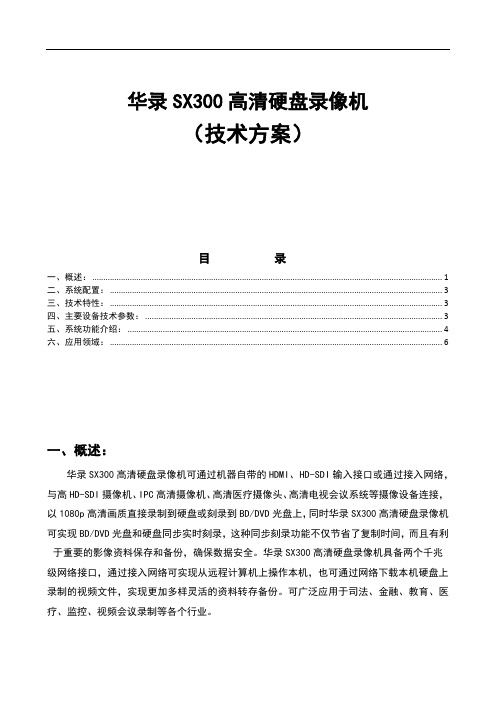
华录SX300高清硬盘录像机(技术方案)目录一、概述: (1)二、系统配置: (3)三、技术特性: (3)四、主要设备技术参数: (3)五、系统功能介绍: (4)六、应用领域: (6)一、概述:华录SX300高清硬盘录像机可通过机器自带的HDMI、HD-SDI输入接口或通过接入网络,与高HD-SDI摄像机、IPC高清摄像机、高清医疗摄像头、高清电视会议系统等摄像设备连接,以1080p高清画质直接录制到硬盘或刻录到BD/DVD光盘上,同时华录SX300高清硬盘录像机可实现BD/DVD光盘和硬盘同步实时刻录,这种同步刻录功能不仅节省了复制时间,而且有利于重要的影像资料保存和备份,确保数据安全。
华录SX300高清硬盘录像机具备两个千兆级网络接口,通过接入网络可实现从远程计算机上操作本机,也可通过网络下载本机硬盘上录制的视频文件,实现更加多样灵活的资料转存备份。
可广泛应用于司法、金融、教育、医疗、监控、视频会议录制等各个行业。
二、系统配置:● 华录SX300高清硬盘录像机1台 ● 高清SDI 接口摄像机4台(选件) ● 高清显示器/投影仪1台(选件) ● 全中文使用手册、系统保修卡 注:摄像机可选HD-SDI 、IPC 高清摄像机、 HDMI 等多种接口设备,可按实际需求选配。
三、技术特性:◆ 内置两台高品质蓝光刻录机,可将1080P 高清视频直接录制到BD 光盘。
◆ 配置两个千兆级网口、可实现在计算机上远程操控本机。
也可通过接入内部网络,使用网络上的IPC 摄像机作为视频来源。
◆ 具备RS-232/485接口,通过与报警设备连接,可及时发现故障,避免不必要的损失。
◆ 支持HDD 和BD 同步实时刻录,确保重要影像资料录制安全。
◆ 接口丰富,具备SDI 、HDMI 、分量、CVBS 等输入/输出接口,满足多种用户需求。
支持DVD 、BD 、HDD 、等多种介质直接刻录四、主要设备技术参数:五、系统功能介绍:5.1、系统拓扑图:5.2、功能特性:1.系统支持高清画质的视频内容录制,以高质量完成会议内容/课件的制作。
PF9800 系列用户手册说明书

NVR4.0 WTD-IR9000IP8808S1 网络高清录像机 产品说明书
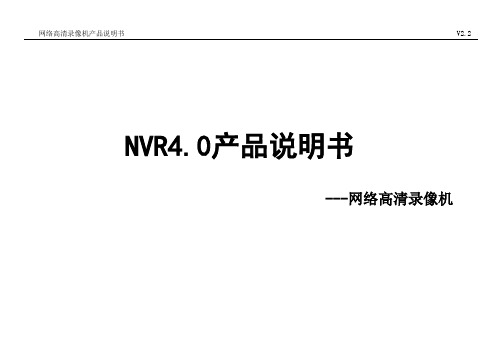
2. 操作说明...................................................................................................................................................................................................................................13
- 1、下载文档前请自行甄别文档内容的完整性,平台不提供额外的编辑、内容补充、找答案等附加服务。
- 2、"仅部分预览"的文档,不可在线预览部分如存在完整性等问题,可反馈申请退款(可完整预览的文档不适用该条件!)。
- 3、如文档侵犯您的权益,请联系客服反馈,我们会尽快为您处理(人工客服工作时间:9:00-18:30)。
医疗影像录像机华录BDR9800录播刻一体化
一直以来,如何加强对手术课程的管理及提升手术教学的质量和医院手术的水平,是医院需要考虑的重要问题。
利用计算机技术、视频技术和网络通信技术,对手术过程音视频影像进行高清实时全程录制、直播功能,已经得到医院工作人员的广泛关注。
通常医院的手术室在洁净方面、空间方面等的限制,常对进入手术室的观摩人数及环境进行严格控制,但手术观摩又是各大医院进行手术培训和学习研讨会时的必然需求。
如何解决这样的矛盾所在?在此为大家介绍一款华录BDR9800蓝光工程录像机,集高清录制、刻录、播放三大功能为一体,实现手术全过程的实时观看,高质量、长时间的录制存储,是临床手术录制和手术观摩的有效解决方案。
录播刻一体化手术影像“高清”观摩
华录BDR9800蓝光工程录像机是一台具有高清输入输出接口的蓝光录像机,集录制、刻录、播放等多功能为一体,可满足各大医院及医疗机构等行业需求。
机器配备1组高清HD-SDI和1组HDMI输入输出接口,与医院现有的医疗设备有效兼容,可将高清医疗摄像头系统等音视频以1080P高清画质实时录制,还能同时录制在本机硬盘和蓝光光盘,节省宝贵的时间,是临床手术观摩、示教的有效解决方案。
由于当今医疗快速发展,腹腔镜等手术也日益应用广泛。
华录BDR9800在手术医疗系统中,可将腹腔镜、宫腹腔、胃镜等医疗设备影像通过华录蓝光刻录机传输到高清液晶电视,同时将手术过程全程刻录成1080P高清内容。
通过该设备,实时观察手术细节,让手术观摩更具价值。
接口丰富兼容性强多种存储应用
华录BDR9800蓝光工程录像机设备接口丰富,具备HDMI、SDI、AV多种视频输入/输出接口,与医院现有各种新老设备相兼容,能够适应多种场合多种视频捕捉设备的接口需求。
设备外观简约,操作简单,轻松实现一键智能刻录,支持预约、实时、同步刻录,可同步录制影像至HDD硬盘和BD光盘保存,也可以通过硬盘直接复制到碟片,还配备了USB接口和SD卡插槽,方便硬盘与SD卡内容轻松存储至BD光盘。
50GB大容量光盘存储安全便捷
我们都知道,医院手术量大,而一台复杂的手术,短则几小时,长则需要连续奋战十余小时,这无疑对录像设备的存储空间是一大考量。
华录BDR9800蓝光工程录像机内置1TB硬盘,高清录制时长可支持连续56天,满足了医疗手术或医学会议长时间录制所需。
该设备支持蓝光光盘刻录,可实现硬盘与蓝光光盘同步录制高清视频,并通过智能刻录功能快捷刻录到BD蓝光。
搭配清华同方档案级BD光盘记录数据,其存档寿命在50年以上,在某种程度上提高了重要医疗手术视频录制的存储安全性与管理便捷性。
而蓝光播放,又在画面清晰度方面进行了提升,有效满足了医疗行业对细节的严格要求。
医疗手术存档有效减少医疗纠纷
在保持高清录制的基础上,华录BDR9800可实现实时保存,实时播放,方便手术视频示教或会诊手术研究、在线学习、远程医疗等各种不同应用。
这样,通过集思广益,可以很好的减少误诊率,借助好的资源提高医院的医疗技术。
医疗纠纷已经成为社会关注的焦点和难点问题,医患关系紧张已成为当今社会需要解决的矛盾之一。
借助华录BDR9800,对手术全过程进行高清录制,1080高清的医疗影像存档,BD光盘的双重备份便于调阅,采用清华同方50G蓝光光盘,可靠安全,不可更改,保留强有力的法律证据。
可以在后期应对可能出现的医患矛盾,做到有据可依,维护医护人员和医院的人身安全和正当利益,也给患者一个公平透明的有力说明。
华录BDR9800蓝光工程录像机凭借其强大的功能与技术上的优势,进一步提高了医院的高清影像管理水平和信息化水平,为医院的未来发展起到助推作用。
