微信使用说明书
企业微信使用手册
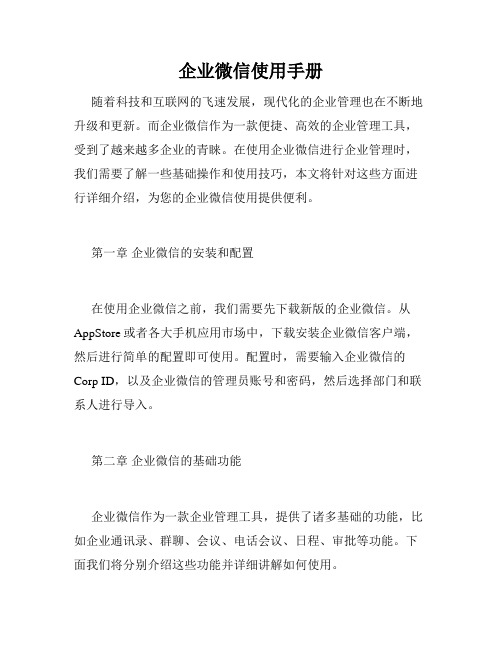
企业微信使用手册随着科技和互联网的飞速发展,现代化的企业管理也在不断地升级和更新。
而企业微信作为一款便捷、高效的企业管理工具,受到了越来越多企业的青睐。
在使用企业微信进行企业管理时,我们需要了解一些基础操作和使用技巧,本文将针对这些方面进行详细介绍,为您的企业微信使用提供便利。
第一章企业微信的安装和配置在使用企业微信之前,我们需要先下载新版的企业微信。
从AppStore或者各大手机应用市场中,下载安装企业微信客户端,然后进行简单的配置即可使用。
配置时,需要输入企业微信的Corp ID,以及企业微信的管理员账号和密码,然后选择部门和联系人进行导入。
第二章企业微信的基础功能企业微信作为一款企业管理工具,提供了诸多基础的功能,比如企业通讯录、群聊、会议、电话会议、日程、审批等功能。
下面我们将分别介绍这些功能并详细讲解如何使用。
1.企业通讯录企业通讯录是企业微信最基础的功能,它可以帮助企业员工快速地找到同事的联系方式。
在使用企业通讯录时,可以通过搜索功能快速查找到需要联系的同事,也可以浏览部门和员工列表进行选择。
此外,还可以将常用的联系人进行标签分类,以便更方便地管理。
2.群聊群聊功能可以让多个人同时参与一个讨论,方便信息的交流和共享。
在群聊中,可以发送文字、图片、语音等信息,并且可以设置权限控制和消息免打扰等功能,以便更好地管理和控制信息。
3.会议会议是企业微信的重要功能之一,它可以用于多人视频会议和会议预约。
在企业微信中,可以通过输入会议主题、时间、地点等信息,快速创建一个会议,并发送会议邀请给需要参加的人员。
4.电话会议电话会议是企业微信的一项特色功能,它可以用于多人音频会议,方便企业员工进行远程协作。
在电话会议中,可以通过输入电话号码或姓名等信息,快速创建一个电话会议,并邀请需要参与的人员。
此外,还可以设置会议开始和结束时间、会议密码等信息,以保障会议的安全和顺利进行。
5.日程日程功能可以帮助企业员工进行日程安排和管理,以确保工作的高效和有序进行。
微信app使用说明书
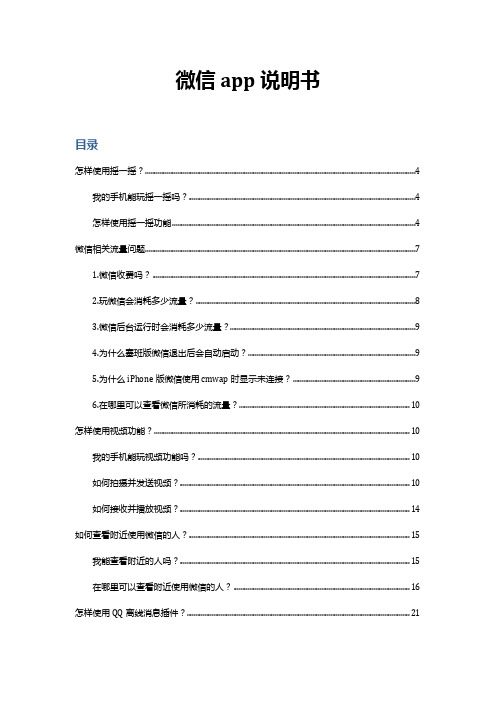
微信app说明书目录怎样使用摇一摇? (4)我的手机能玩摇一摇吗? (4)怎样使用摇一摇功能 (4)微信相关流量问题 (7)1.微信收费吗? (7)2.玩微信会消耗多少流量? (8)3.微信后台运行时会消耗多少流量? (9)4.为什么塞班版微信退出后会自动启动? (9)5.为什么iPhone版微信使用cmwap时显示未连接? (9)6.在哪里可以查看微信所消耗的流量? (10)怎样使用视频功能? (10)我的手机能玩视频功能吗? (10)如何拍摄并发送视频? (10)如何接收并播放视频? (14)如何查看附近使用微信的人? (15)我能查看附近的人吗? (15)在哪里可以查看附近使用微信的人? (16)怎样使用QQ离线消息插件? (21)怎样才能使用上此功能? (21)怎样开始使用? (22)启用QQ离线消息插件后,在哪里查看QQ好友发来的消息? (23)对方在电脑QQ上看到回复的容 (26)怎样查看正在使用微信的QQ好友、手机通讯录好友? (28)怎样才能使用上此功能? (28)如何查看QQ好友? (29)如何查看手机通讯录好友? (32)怎样使用微信对讲功能和微博发图助手? (35)什么版本支持? (35)如何使用对讲功能? (36)如何使用微博发图助手? (37)怎样使用微信收发腾讯微博中的私信? (43)怎样才能使用上此功能? (43)我在微信哪里能看到微博好友? (44)我在微信里如何发起私信?私信发到哪里去了? (44)我如何在微信中收到私信? (47)我回复的私信到哪里去了? (49)微信中支持给私信发图,对方收到的是什么效果? (50)什么是微信? (52)我能用微信干什么? (52)微信收费吗? (52)微信对讲有距离限制吗? (52)如何注册我的微信? (52)明明密码是正确的,为什么还提示用户名或密码错误? (53)忘记密码,如何找回? (53)我的QQ号会让好友看到吗? (53)我的微信号和昵称有什么区别? (53)如何找到我的好友? (53)怎么删除聊天记录? (54)我如何知道对方是否阅读了我的信息? (54)我退出客户端以后还能收到消息吗? (54)怎样使用摇一摇?我的手机能玩摇一摇吗?目前微信3.0以上版本支持摇一摇功能。
企业微信使用手册ppt

精选
班次调整申请
店面人员发生变动或者人员班次有调整必须由店长或者店长委派人于变动前一天的5点前填写班次调整
申请
点审批→班次调整申请→填写排班表→添加原排班表→添加现排班表(点 由直接上级审批→抄送给人事专员马红
这个图标可以添加排班表)→
精选
排班表规则
填写排班表时人名可以自己输入但班次不可以自己输入,必须点空格出现选项然后选择,可以复制,粘贴,切记 除班次和人名外不要对表格做其他改动,填写完自己保存一份,如有调班情况,请在原有的排班表上进行修改。
记录→点需要审批的日期和时
点
间(系统内红色标注的为有打
有
卡异常的)→提交补卡申请→
红
填写补卡事由→选择自己的直 接上级审批→抄送给人事专员
色 标 注
马红
点
的
重点:所有人必须连WiFi打卡, 流量打卡均会显示不在打卡范
日 期 和
围。不在范围内打卡的不记考
时
勤(特殊情况除外)
间
自己的直接上级
人事专员马红
感谢您的阅读! 为 了 便于学习和使用, 本文档下载后内容可 随意修改调整及打印。
精选
收到审批信息
审批人点开审批 → 点我审批的 → 点你 需要处理的事件 → 根据事实情况选择同 意,驳回,转审。(同意和驳回就结束了 审批,转审需要选择审批人可以程
点审批→请假→填请假申请→请假一天以内找自己的直接上级审批→请假三天以内找直接上级和部门总监审批→三 天以上必须找直接上级和部门总监审批完后转审给宋总审批。(请假成功后必须抄送给人事专员马红做记录)
精选
外出流程
点审批→外出→填写外出表→由直接上级审批→抄送给人事专员马红
微信公众平台使用说明书
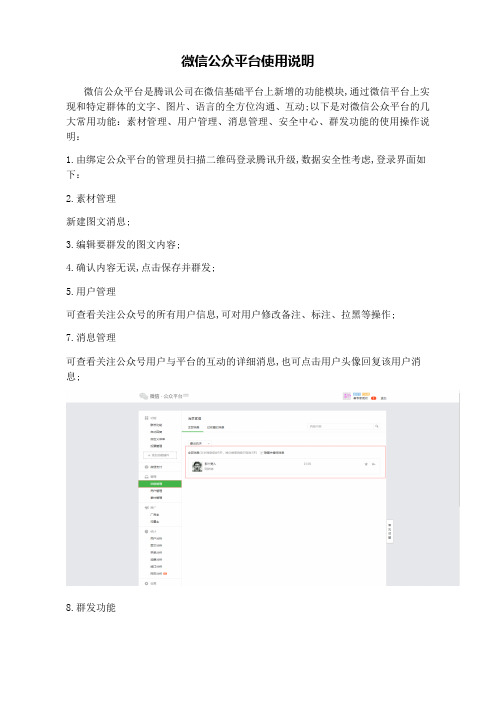
微信公众平台使用说明
微信公众平台是腾讯公司在微信基础平台上新增的功能模块,通过微信平台上实现和特定群体的文字、图片、语言的全方位沟通、互动;以下是对微信公众平台的几大常用功能:素材管理、用户管理、消息管理、安全中心、群发功能的使用操作说明:
1.由绑定公众平台的管理员扫描二维码登录腾讯升级,数据安全性考虑,登录界面如下:
2.素材管理
新建图文消息;
3.编辑要群发的图文内容;
4.确认内容无误,点击保存并群发;
5.用户管理
可查看关注公众号的所有用户信息,可对用户修改备注、标注、拉黑等操作;
7.消息管理
可查看关注公众号用户与平台的互动的详细消息,也可点击用户头像回复该用户消息;
8.群发功能
可对关注公众号的所有用户或指定用户进行群发消息注:订阅号一天只能群发一条消息,服务号每月最多4条群发消息,每天或每月0点更新,次数不会累加;
9.安全中心
显示公众号管理员部分信息,可对管理员进行修改绑定等,若要修改密码或最高级别管理员,需要当前管理员进行微信扫码,则才能完成修改;。
经纬纵横isurpass IOT 微信小程序功能 使用说明说明书

isurpass IOT 微信小程序 功能使用说明文档版本 01 发布日期经纬纵横科技有限公司版权所有© 经纬纵横科技有限公司2016。
保留一切权利。
非经本公司书面许可,任何单位和个人不得擅自摘抄、复制本文档内容的部分或全部,并不得以任何形式传播。
商标声明和其他经纬纵横商标均为经纬纵横科技有限公司的商标。
本文档提及的其他所有商标或注册商标,由各自的所有人拥有。
注意您购买的产品、服务或特性等应受经纬纵横公司商业合同和条款的约束,本文档中描述的全部或部分产品、服务或特性可能不在您的购买或使用范围之内。
除非合同另有约定,经纬纵横公司对本文档内容不做任何明示或暗示的声明或保证。
由于产品版本升级或其他原因,本文档内容会不定期进行更新。
除非另有约定,本文档仅作为使用指导,本文档中的所有陈述、信息和建议不构成任何明示或暗示的担保。
深圳市经纬纵横科技有限公司地址:深圳市龙华新区民治大道展滔科技大厦A908 邮编:518120网址:客户服务邮箱:********************.cn客户服务电话:4006119595前言概述开发者或者用户在使用经纬纵横智能家居平台集成时需要针对此接口或此功能,本文档针对此文件提供了具体的接口定义或功能说明。
本文档能指导开发者快速调试接口或用户快速熟悉产品功能。
读者对象●本文档主要适用于智能家居设备厂商的开发人员或产品用户,他们必须熟悉所要集成的智能家居产品的功能、掌握相关的物联网协议和接口知识、具备一定的物联网知识背景。
●本文档主要适用于以下对象:●设备开发者/设备使用者符号约定修改记录目录前言 ......................................................................................................................... i ii一、功能介绍 (6)1.产品背景 (6)2.产品架构说明: (6)3.产品功能说明 (6)二、使用说明 (7)1.小程序打开 (7)2.设置服务器 (7)3.微信登陆 (8)4添加节点(网关或者设备) (9)5.添加子点(zwave)设备 (9)6.门锁操作 (10)7.门锁用户管理 (10)8.门锁设置 (13)9.个人中心 (14)三、常见问题 (15)一、功能介绍1.产品背景基于客户快速部署快速应用,自主管理,自主部署,安全管制等特点,我们推出了开放服务架构的产品,在该架构下用户可以自行搭建智能物联网平台,自行管理维护平台安全与数据,打造更符合实际使用场景的物联网平台。
微信X1平板说明书

微信X1平板说明书微信X1平板是一个基于安卓6.0系统的平板电脑,搭载了骁龙660处理器、2 GB RAM+16 GB ROM存储空间。
支持Windows、Android双系统。
通过微信平板可以随时随地与好友聊天、进行语音聊天和视频聊天。
也可以通过微信平板来进行视频通话和播放音乐。
微信平板可以对你发送文字、图片或者视频进行音频播放,也可以打开相机对你拍摄的视频进行保存和编辑。
•1、打开微信平板,点击底部的“设置”如果没有收到消息,可以点击“设置”,查看平板的后台运行情况。
“我的”可以设置应用权限或者应用共享控制,如果需要下载应用,则可以点击“下载”进行下载。
“设置”中有三个选项,分别是语音功能选项,图片与视频播放功能,以及拍照与录像功能。
使用语音功能可实现在手机上实时语音视频聊天功能,另外使用视频播放功能,可以将一段视频放入平板中进行播放,而无需将手机上的视频信号再放入平板中进行播放。
拍照、录像功能可以在平板上进行拍摄、录制并保存到手机中,而不用去平板上上传照片或者录像了(当然也可以直接下载使用)。
使用视频播放功能时,要注意关闭麦克风或者关闭GPS功能。
•2、找到“消息”,然后选择“聊天”。
接着就可以在窗口里查看信息了。
可以看到,在聊天窗口里你还可以点击“语音聊天”和“视频聊天”。
如果是微信聊天,只需要点击“播放”按钮就可以了。
然后就可以打开视频画面了。
•3、进入聊天界面,点击“开始聊天”聊天界面的图标显示为“TXT+文字”。
点击“开始聊天”,就可以和好友进行聊天了。
对话内容都会被显示在左侧栏,点击“保存”按钮就可以保存聊天记录了。
选择发送到什么文件或者图片需要使用什么样的字体?使用什么样的文字格式呢?点击“发送文字”-“文本”中可以查看最新的内容哦!•4、根据提示操作,可以添加好友,可以聊天,也可以录制视频,也可以聊天,甚至可以打开相机对你拍摄的视频进行编辑或者分享。
如果不能添加好友怎么办?根据提示操作后,如果你想要添加好友的话,就可以直接输入好友的手机号码,或者用手机号直接添加上你的好友。
企业微信客户使用手册

企业微信客户使用手册简介本使用手册适用于企业微信客户,旨在帮助用户快速了解和使用企业微信的功能和特性。
注册和登录- 注册后,用户可以使用注册的手机号码或邮箱登录企业微信。
- 在登录页面,用户可以选择记住登录状态,方便下次快速登录。
账号管理- 用户可以在个人资料页面修改个人信息,如头像、用户名等。
- 部门管理员可以管理成员的账号权限,包括添加/删除成员,设置成员的职位、部门等。
- 用户可以重置账号密码,通过手机验证码或邮箱验证的方式进行。
组织结构- 企业微信支持多层级的组织结构,用户可以根据需求创建不同的部门和子部门。
- 部门管理员可以管理本部门的成员,包括添加/删除成员,设置成员的职位、角色等。
- 部门可以设置可见范围,以控制成员在组织架构中的可见性。
工作通讯- 企业微信支持即时通讯,用户可以通过文字、语音、图片等多种方式与其他成员进行沟通。
- 用户可以创建群聊,邀请指定成员参与讨论。
- 用户可以发送文件给其他成员,包括文档、表格、图片等。
- 企业微信还提供了语音通话和视频通话的功能,方便用户进行远程沟通。
日程管理- 用户可以在企业微信中创建个人日程安排,包括会议、任务等。
- 用户可以邀请其他成员参加会议,并设定会议的时间、地点等信息。
- 用户可以设置提醒功能,在指定时间前接收提醒通知。
文件管理- 用户可以在企业微信中创建文件夹,用于整理和管理文件。
- 用户可以上传文件到指定文件夹,并设置文件的权限,控制其他成员的访问权限。
- 用户可以通过搜索功能快速找到需要的文件。
安全和隐私- 企业微信采用安全加密技术,保障用户的通讯和数据安全。
- 用户的个人隐私和敏感信息将得到妥善保护,只有授权的人员可以访问。
- 用户可以自行设置个人隐私权限,选择是否向其他成员展示个人信息。
帮助和支持- 用户可以通过帮助中心获得详细的使用指南和常见问题解答。
- 如果遇到问题,用户可以联系企业微信客服,获得专业的技术支持。
以上内容是企业微信客户使用手册的简要介绍,希望对用户能够有所帮助。
微信企业号简单版使用手册说明书

微信企业号简单版使用手册1.概述微信企业号模块是指系统对微信接口作了封装,便于用户使用,并提供常用界面功能。
安装了微信企业号简单版模块后,可对企业号的自建应用进行操作,使用配置简单,适用于一个系统服务对应一个企业号。
该手册介绍如何使用微信企业号简单版的功能,安装请查看微信企业号部署安装手册。
2.功能说明2.1应用菜单管理(1)企业应用菜单管理:新增、修改、删除、查询(2)菜单的两种类型:目录和链接url(3)当菜单类型选择目录时,可以新增下级菜单。
注意:自定义菜单最多包括3个一级菜单,每个一级菜单最多包含5个二级菜单一级菜单最多4个汉字,二级菜单最多7个汉字,多出来的部分将会以“...”代替(4)当菜单类型选择链接url时,可直接填写链接地址(5)菜单url的填写方式:手动输入和选择窗体(6)手动输入:在编辑框输入链接,根据需要判断是否勾选oauth认证(勾选即访问后会获取微信成员信息)(7)如url是打开V服务的窗体,传参需要用下列格式,注意,框住的地方需要使用2次EncodeURIComponent函数处理,再拼接到&token=后面。
(8)多个参数形式如{"data":{"inputParam":{"variable":{"窗体输入编码1":"值1","窗体输入编码2":"值2",.........}}}}(9)选择窗体:单击“选择窗体”,在列表左侧输入构件编号查找需要的构件以及构件下的窗体,点击确定,然后根据需要填写“传递vbase窗体参数”和“传递url链接参数”。
选择窗体的形式是默认访问后会获取微信成员信息。
注意:创建完菜单后点击“保存”、“发布”,菜单才生效。
点击发布后,微信的应用的菜单大概要2至15分钟后才会看到效果,开发期可以取消关注该企业号再重新关注,即可马上看到效果。
腾讯微信公众号应用说明说明书

University Library Internet WeChat Public Account Applicated for Student ValuesEducationYan ZhaoGeneral Education CenterXi’an Peihua UniversityXi’an, Chinae-mail:********************Abstract—With the popularization of intelligent mobile phoness, mobile phones instant messaging application has achieved rapid development, at the same time, along with the SNS (Social Network Service) development, combined with mobile phones instant messaging and SNS has become an important means of the current Internet environment for people to communicate, in this trend, the university library is constantly looking for every kind of platform the expansion of information service. WeChat is a public platform for multimedia service platform Tencent Inc launched in the WeChat foundation, since August 2012 officially launched, quickly applied to restaurants, hotels, banks and other industries, and achieved good development, University library also actively use WeChat public platform, a new method to create the information service. In September 4, 2012, Beihang University opened a WeChat public platform, the first university library and university library, China also launched WeChat service platform, designed for teachers and students to provide more convenient and fast, and various information services, among them, China"985" universities, public service platform of WeChat has 30 colleges and universities the library opened the official certification, the "985" university libraries provide public service platform of WeChat earlier, in the function of the platform construction experience is relatively rich, ahead of other colleges and universities in china. Investigation and analysis of the public use of the WeChat, and on the construction of college students, some university libraries in Xi'an city to carry out the use of WeChat, the public number, in order to understand the Xi'an City University library with the WeChat platform opened the public service teaching situation through research, especially the university library using the WeChat public number of value education, to some experience through investigation of University library in this aspect, also hope to find some problems, and put forward the Countermeasures of university library with the educational values of college students network of new media services.Keywords-University Library; WeChat Public Account; Values EducationI.INTRODUCTIONWith China's entry into the new era of mobile Internet, WeChat and other new media technologies are developing rapidly. Social culture and consciousness show some new characteristics of multiple integration and changeable conflicts. Values education for college students are important. The university library may play an important role of university education. University culture and knowledge base of the harbor, the cultivation of college student values promotion has a natural advantage and responsibility. The university library by using new technology and new network digital network equipment is for students' value guidance, education is in line with the characteristics of practice.In this paper, WeChat public platform of University library were compared. Some colleges and universities on the library of Xi'an city by the WeChat platform launched a public account for the status quo and the values education of college students using the WeChat public situation of investigation and analysis, I hope some experience through summing up the University library in this aspect, also hope to find some problems in thus, this paper proposes that university libraries in the use of new media network services in the education of values of college students countermeasures.Based on a comprehensive survey method, combined with questionnaire survey, this paper investigates and statistics the opening, accreditation, service function, number of tweets, tweets, publicity and promotion mode, and the use of WeChat public account of more than 10 public libraries in Xi'an.2nd International Conference on Sensor Network and Computer Engineering (ICSNCE 2018)II.ANALYSIS OF WECHAT PUBLIC ACCOUNT OFUNIVERSITY LIBRARY IN XI’ANA.Xi'an University library WeChat public accountconstruction and development statusBy the end of 2017, all the university libraries in Xi'an had opened the WeChat public account, including Northwestern Polytechnical University library, Shaanxi Normal University library and Chang'an University library as subscription numbers, and others as service numbers. The library of Xi'an Jiao Tong University was opened in July 2013. It is the first university in Xi'an to open WeChat public account. Northwestern Polytechnical University, Northwestern University and Xi'an Electronic and Science University were launched in March 2015, July and 11, accounting for 42.8%. The opening time of Northwest Agriculture and Forestry University, Shaanxi Normal University and Xi'an Peihua University was in June 2016, October and November, accounting for 28.6% of the proportion.1)Analysis of the service content of the WeChat public account in the university library of Xi'anAccording to the author's investigation, the WeChat public account in most university libraries provides a custom content service. The public library WeChat set custom menu options according to their own characteristics, custom content retrieval service covers the lending service to provide a collection of query, retrieval, borrow, and continued (borrow), booking books and other services; information push service, including the announcement of the news, switching time and other services; reading promotion service including the book recommendation, collection, distribution, online bookstore, book recommendation; the library service, including training room / seat reservation, borrowing rules, common problems, card services, contact us. Chang'an University library, WeChat public provide extension services to the lost and found; WeChat Public Library of Northwestern University, the China Institute Library will also guide new service in the custom menu, easy to understand the use of new library services and resources.In the library of WeChat public service mode, Xi'an Jiao Tong University, Northwest Agriculture and Forestry University, Northwestern Polytechnical University, Northwestern University, 4 university libraries provide self-service WeChat public consultation, including Northwest Agriculture and Forestry University, Northwestern Polytechnical University library for the user, the system reply all numbers with the keywords, users need to reply system provided by the number or keyword library related service regulations. The library system of Xi'an Jiao Tong University and Northwestern University reverted to the way of searching and querying, WeChat binding and other contents. The library also provided QQ and telephones contact. Xi'an Electronic and Science University library provides similar real-time interactive consultation, according to user questions to extract keywords, keyword answer system based on user consultation, the content of the answer is still several digital options or search keywords, only on the relatively detailed answer, targeted and relatively higher specificity. However, there is a response deviation caused by inaccurate keyword extraction, which is still unable to meet the user's personalized consultation demand. The WeChat public account of the Shaanxi Normal University and the Chang'an University library has not provided consulting services. The Xi'an Peihua University is more specific to push the new book appreciation.2)Analysis of the service content of the WeChat public account in the university libraryAccording to the author's investigation, the WeChat public account in most university libraries provides a custom content service. The public library WeChat set custom menu options according to their own characteristics, custom content retrieval service covers the lending service to provide a collection of query, retrieval, borrow, and continued (borrow), booking books and other services; information push service, including the announcement of the news, switching time and other services; reading promotion service including the book recommendation, collection, distribution, online bookstore, book recommendation; the library service, including training room / seat reservation, borrowing rules, common problems, card services, contact us. Chang'an University library, WeChat public provideextension services to the lost and found; WeChat Public Library of Northwestern University, the China Institute Library will also guide new service in the custom menu, easy to understand the use of new library services and resources.In the library of WeChat public service mode, Xi'an Jiao Tong University, Northwest Agriculture and Forestry University, Northwestern Polytechnical University, Northwestern University, 4 university libraries provide self-service WeChat public consultation, including Northwest Agriculture and Forestry University, Northwestern Polytechnical University library for the user, the system reply all numbers with the keywords, users need to reply system provided by the number or keyword library related service regulations. The library system of Xi'an Jiao Tong University and Northwestern University reverted to the way of searching and querying, WeChat binding and other contents. The library also provided QQ and telephones contact. Xi'an Electronic and Science University library provides similar real-time interactive consultation, according to user questions to extract keywords, keyword answer system based on user consultation, the content of the answer is still several digital options or search keywords, only on the relatively detailed answer, targeted and relatively higher specificity. However, there is a response deviation caused by inaccurate keyword extraction, which is still unable to meet the user's personalized consultation demand. The WeChat public account of the Shaanxi Normal University and the Chang'an University library has not provided consulting services. The Xi'an Peihua University is more specific to push the new book appreciation.B.Analysis use of university library WeChat publicaccount in Xi'anIn 2017 10-12, the author conducted a survey of 10 colleges in Xi'an City, mainly adopts the simple random sampling method, the questionnaire and the use of the public library, WeChat exchange students from 10 universities, mainly college students basic information, the use of WeChat, WeChat, the public library and the public library on WeChat push the contents of investigation on College Students' values influence. A total of 460 questionnaires, 448 valid questionnaires, the questionnaire response rate was 97.39%, analysis of the survey results can be seen the basic characteristics of the subjects of this research, the professional grade, a relatively balanced ratio of respondents mainly to undergraduate students (90.8), the use of WeChat for more than a year accounted for 87.5% of the respondents, compared with a representative sample.According to the survey can be found in the library using the WeChat platform, students use the library to understand the WeChat public school/library events accounted for 67.9%, accounted for 60.9% of the educational resources, access to bibliography, broaden the vision of college students accounted for 37.3% and 36.8% using the library WeChat platform, and 20.5% of students choose entertainment / send time. More than half of the college students used the library WeChat platform to pay attention to 68.1%, 67.4% and 62.7% of leisure, education and social life respectively. Through the library WeChat platform, concerned about current affairs politics, literature education, science and technology experiment, the number of college students who want to be enlightened is also a few, accounting for 43.8%, 40.4% and 32.1% respectively.If the Reading Library WeChat platform push on values to enhance bibliographies and tweets, 48% of respondents choose around here, choose carefully accounted for 10.5%, 29.2% of respondents said they would see the mood at that time, only 3.6 of respondents said they would not read. To evaluate the function of WeChat library platform,72% person feels it is useful; 17% feels it is just common and 11% feels it is lack of information, shown as Figure 1..Figure 1.Evaluate of the function of WeChat platform in universitylibraryIII.SOME ISSUES NEED TO BE SOLVEDA.The university library is not enough to push the WeChatpublic account.“How to get the WeChat public platform information” in the school library, the teachers and students to recommend the most, accounting for 46%, accounting for 44.2% of the school website, the library publicity activities and library websites / micro-blog recommended were accounted for 43.1% and 36.2%, issued a notice on the counselor accounted for 13.8%.B.The service content of the university library's WeChatpublic is not rich.Library's use of public account tweets content is also mainly based on database / resource usage instructions, lecture announcements and bulletin boards. The publicity of values is done more through the aspects of "good books to read" and other columns. At present, the WeChat public account of the university library is very few in the ideological and political education.C.The role of the WeChat public in values education is notoutstanding.College students are willing to read and accept the library WeChat push bibliography and information; at the same time the push type indirect spread of values such as education, practice on paper than direct Indoctrination Theory on the propaganda more easily lead to college students' interest; subject of humor use network language more tweets get relatively more praise.IV.COUNTERMEASURES OF WECHAT PUBLIC ACCOUNT FOR COLLEGE STUDENTS VALUES EDUCATIONA.Tobuild the public account of the university librarywith the characteristic brandMake full use of the advantages of WeChat university library, tap their own resources to develop new forms of the carrier, the use of written language expression, affinity rich content, the integration of existing services and tweets, build long-term push has a certain reputation tweets than columns, such as to improve the integration of the existing WeChat public account in various "recommended read" column, launched 1-2 columns, the number of monthly / weekly push without too much, with the tweets of high quality, the cultivation of College Students' values imperceptibly.B.Integrate the existing resources of the WeChatpublic accountAt present, the WeChat public account of the university library has very little content to carry out the ideological and political education propaganda values. Can fully tap the school history, famous expert deeds red resources, the integration of the existing school characteristic resources, strengthen propaganda guidance will dig out late, the red school history, advanced people inside and outside the school to fully display the true story, making the core values of the mainstream display platform, so that students in the true story of people around the infection through the positive publicity, enhance the value of deeper understanding.C.Set up a professional WeChat operation team toimprove the quality of serviceThe routine work of University library in the guarantee of quality of service at the same time, can build up a professional operations team in the WeChat Museum, invited the expert teachers of Humanities and Social Sciences, psychology guidance for students' reading psychology, tweets from the form, title, text, content and other aspects of design, will Chinese excellent traditional culture classics, humanities and Social Sciences classics, Chinese characteristic socialism theory system and so on, has positive energy culture beneficial things for transformation of the values of college students, can attract readers in content and form.D.Ensure line and line coordinationIn the WeChat online promotion at the same time, the relevant line museum activities cannot be a mere formality, WeChat promotion is just the first step, the library should be more careful to do online follow-up activities, and will continue to carry out follow-up posted on the WeChat public account, do detailed introduction to launch activities, release moments, released a wonderful message the activity, knowledge contest, increase the positive ideological and political education interest, improve students through the activities of attention participation, so that WeChat canachieve promotion effectively, improve college students' values.V.CONCLUSIONIn conclusion, the current Shaanxi university library is developing the library's traditional business on the platform of WeChat public. Meanwhile, it has opened various uses of WeChat public number, such as publicizing good books, communication between teachers and students, and values education for college students. From the current application and development situation, the overall service situation is optimistic, but based on the University library in the school environment and humanistic values of college students in the cultivation of special status, and the current WeChat is still in continuous development, technology also change rapidly, more powerful, so that university library should adapt to the development trend of the times, change under the new media environment of the service concept, make full use of WeChat to improve its service, strengthen the propaganda, improve the content, enhance students' sense of identity for the school, improve the school connotation and visibility, the public library, WeChat really serve in the mainstream platform of values education.REFERENCES[1]Liu Jing, China's University library certification user micro-bloginvestigation and analysis - Sina micro-blog as the platform [J], the library Study, 2012 (01):90-95[2]Hu Xuanzhen university library, micro-blog fine service of [J],library work and study, 2014 (04): 36-38[3]Kong Yun, Library Mobile Information Service Research Based onWeChat public account [J], information magazine, 2013 (9): 167-171 [4]Ye Haizhi, and [J], mobile information service of the library basedon the design of the WeChat software guide, 2013 (11): 88-90[5]Han adorable, development of information service by WeChat publicplatform of University library on [J], Library Journal, 2014(10):111-115[6]Shayne Bowman, Chris Willis, We Media-How audience are shapingthe future of News and information[M], The Media Center, 2003, 6 [7]Zhang Yihan. University library to carry out WeChat serviceexploration [J]. modern business industry, 2015 (7): 92-93[8]Qiu Y ubing. Micro media era college library resources promotion --a case study of WeChat [J]. service as an example of Henan LibraryJournal, 2015 (4): 38-40[9]Yang Rongrong. The investigation and analysis of the digitalreference service in University library and Its Development Countermeasures -- taking 100 national exemplary university libraries as an example, [J]. library research, 2015 (2): 97-101。
企业微信使用手册

企业微信使⽤⼿册1企业微信和⼤家所熟知的微信有何区别?企业微信是⼀款办公沟通⼯具,提供⼯作需要的即时通讯、流程审批等功能,是⼯作上的⼀款神器;微信就是⼤家每天都在使⽤的沟通好友在朋友圈中晒美好的神器;两者同属鹅⼚出品。
2我安装企业微信后,还有公司以外的朋友加为好友,怎么保证信息安全呀?公司以外的朋友可以随时加为好友,但是如果你把这位⾮公司好友加⼊⼀个公司的群聊中,群中会即刻提醒群成员有公司以外的⼈加⼊,这就保证了每个群的清澈透明,也同时兼顾了需要跟公司以外的⼈⼠沟通⼯作的情况。
3如果公司的群⾥有同事离职了,还需要群管理员⼀个⼀个地定时清理吗?当公司的某个员⼯离职⼿续办好的那⼀刻,此前任员⼯就不在组织架构中了,也就是所有公司群中的前任员⼯同时消失,这就充分保证了公司群聊的保密性和纯粹性。
4⽂件怎样传输的呀,会不会影响⽹速和安全呢?⽂件传输加速,局域⽹内直传。
也就是说同在公司⽹下,相互传输⽂件不会经过微信云端中转,两点之间直线最短,当然时间更快,也更安全。
5当我发⼀个消息给群成员的时候,如何知道有没有⼈阅读到?你可以选择[回执消息],确保触达。
领导发送⼀条消息,谁看了谁没看⼀⽬了然,快速提⾼沟通效率。
6我安装了企业微信,会不会⼲扰我的⽣活休息?可以设置下班后,使⽤休息⼀下进⼊⼯作免打扰模式,当然也可以添加重要联系⼈,休息中不错过重要消息。
7会不会跟微信⼀样发了很多条消息,容易遗忘重要信息?企业微信有⼀个⾮常贴⼼的功能,为会议、待办事项设置提醒,避免信息满天飞却遗忘你想记起的。
8企业微信的通讯录⾥有什么功能呢?快速查找组织架构中的任意员⼯,快速知晓员⼯基本联系信息,在外出差活动再也不⽤⼲等同事发来联系⽅式了。
9想要线上开会讨论,可以快速建群不必再加好友(两种⽅式发起群聊),不必再⼀个个加好友才能聊天,全系统组织架构⾥的员⼯只要在权限中想沟通谁就点谁;还可以随时发起群聊,让沟通随时可触。
10你的微信中是不是⼯作群的新消息不断覆盖的⽣活圈,经常导致看不到⼥朋友的新消息?使⽤企业微信,让⼯作和⽣活分开。
智慧中小学微信产品使用手册

一、产品功能概述1、注册绑定:微信公众号与中小学系统内已有各角色(如:家长、班主任、科任、宿管、普通角色)账户进行绑定,同时支持新家长注册绑定,需家长提供学生账号姓名密码验证,支持多角色账户角色切换,可绑定多个孩子,选择多个孩子之间自由切换;关注公众号之后点击个人中心进行账户绑定,如下图:2、查询统计:基于微信公众号,面向家长、班主任、科任老师、宿管等角色,提供家庭作业、成绩查询、进出情况、课表、通讯录、活动查询、我的邮箱等功能;点击上图红色方框内的头像可以对角色、班级和孩子进行不同的切换。
若角色选择为班主任则可以点击班级对班级进行切换,若角色选择为家长,则可以点击孩子对孩子进行切换,其余角色类似操作。
3、家校互动:基于微信公众号,面向家长、班主任、科任老师、宿管等角色,提供自助缴费、通知、请假管理、问卷调查、投票、征订等功能;点击上图红色方框内的头像可以对角色、班级和孩子进行不同的切换,与查询统计中相同。
4、5、一卡通业务:基于微信公众号,面向家长、班主任、科任老师、宿管等角色,提供一卡通查询、挂失解挂、当前流水、历史流水、空中加油、银行卡余额、银行卡转账、电费缴费、网费缴费、修改密码、微信充值、支付记录等功能;通过切换角色管理不同的账号6、消息推送:向家长微信端推送模板消息,包括孩子到离校提醒、学校通知、作业通知、一卡通交易提醒、请假审核通知等信息;7、微信支付:基于微信公众号,家长可通过微信支付对一卡通进行充值,也可对缴费单直接缴费;同时系统支持对账与清分;8、服务套餐定制与征订:运营方可定制免费功能及收费套餐,家长在微信公众号订阅套餐后即可使用该套餐所有功能。
二、功能展开1)微信支付:●充值:可以选择预设充值金额也可进行自定义充值金额,点击充值按钮提示确定充值信息,点击确定充值弹出微信支付页面进行微信支付,支付成功后返回到一卡通页面查看充值后一卡通余额也可查看微信支付记录;●缴费:自助缴费页面查看缴费项目,选择一个缴费项目进行缴费,提示确定缴费内容及缴费金额,点击确定缴费弹出微信支付页面进行微信支付,支付完成后可查看是否缴费成功,也可在微信支付记录查看支付记录;●微信支付记录;可以查看微信充值或缴费的记录,是否充值、缴费成功,显示某一笔支付的状态;●微信支付清分;平台、学校、商户都可以设置微信收款,当自己没有收款能力时,需要向上指定有收款能力的微信收款方,设置为代理收费,当支付方式设置为代理收费时,微信应收款需要代理收费方进行清分,在中小学信息管理系统内有清分汇总报表和清分明细;2)其他功能其他功能项均采用原智慧中小学手机APP功能项。
微信使用说明书.
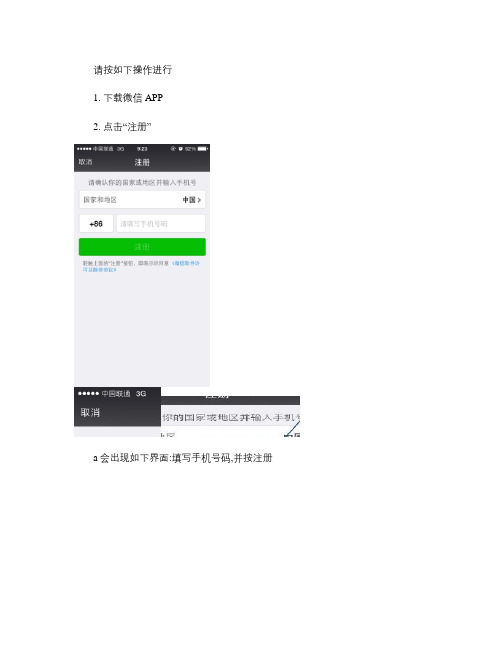
请按如下操作进行1. 下载微信APP2. 点击“注册”a 会出现如下界面:填写手机号码,并按注册b点击“好”以示确认c页面自动跳转为下图。
等待验证码,验证码会发到你的手机上e将如上验证码(六位数字156608,此数字会随机变化的,不要拘泥与此数字如下图,按提交,等待即可成功f 注册成功后,会出现下面的界面,让你输入昵称,你可以自己起一个认为很适合自己的名称,也可以是自己的名字,都行随意,起好名字(下面以输入“我要飞”为例后可点击下一步即可红圈1有一个照相机的图标,表示需要你添加一个头像,点击该处会出现2处的对话框,选择照片的来源,选择拍照就会出现拍照状态,点击确认即可,此时可以不设置头像,也可以设置。
具体头像添加后续详细介绍接下来跳转为下图,可点击“好”就可以自动检测到你的手机号码里有微信的人了,123. 微信界面先来介绍一下微信的大致界面情况,微信底下有1234分别对应微信、通讯录、发现、我。
目前的界面处于1即微信的界面,也就是说有微信好友给你发来信息都会并且只能出现在这个界面。
会显示已经是微信好友的界面,就像我们的电话薄是一样的概念,不做过多解释。
该界面如图界面会显示朋友圈,扫一扫,摇一摇等。
朋友圈是指朋友更新的动态信息,可以随时看朋友发的状态,与qq 空间没有多少区别扫一扫是指可以扫二维码,条形码等摇一摇是可以收到同一时刻要手机的人,建议不要常玩,辐射过大相册是指最近你在朋友圈里发状态时所用到的照片收藏是指你收藏的文件、图片、美文等设置是指设置的个人信息,重点解释设置为3发现界面4.设置个人信息1 2从1进入2:“我”——红圈处(我要飞特别要强调的是微信号,微信号就有一次机会设置,设置保存完就不能更改了从1进入3:我——设置35.加好友有四种方法1.点击+ 号——添加朋友122. 点击通讯录——右上角的红圈的地方——输入要添加的好友的微信号3.在左图2出点击直接可以导入通讯录和qq上的微信好友4.在发现——扫一扫——扫好友的二维码也可以添加好友6.聊天应用发送7. 朋友圈发布信息发现——朋友圈——轻点此处会出小视屏,拍照等现,可选择从手机相册选择会出现下面几幅图,按步骤顺序操作即可此空白处可输入文字。
小米手机微信使用说明书

小米手机使用说明书1.基本操作2.打电话3.发短信4.发微信1.基本操作①开机,关机:按住开关键就好了,关机会弹出来一个东西,可以选“ 重新启动”,不要选飞行模式,开了,就不能打电话了,这个在坐飞机的时候用。
②屏幕下面有三个键,从左到右,分别是菜单键,主屏幕键和返回键,这个妈妈那个华为手机是反过来的,左边是返回键,右边是菜单键,返回键是返回上一个界面,主屏幕键按下去就回到主界面了。
③在主屏幕(刚刚开机看到的屏幕是主屏幕)最上面用手指下滑会出来一个“通知栏”,上面的东西看右边的图片↓变黄色说明按钮启动了,灰色就是没有启动无线网络开关(在家用这个)数据流量开关(出门开这个)在家干什么都免费最好关着,用的时候开起来在外面也可以连这个这个用超过了,费用很高问一下别人有没有无线网络和无线网络密码没开的时候(灰色)还没有连上网(不是完全的黄色)导航开导航的时候开这个,平时关掉,用电量大开这个的时候要把流量开关一块开着,用百度地图,高德地图都可以飞行模式,坐飞机的时候用的,开了没信号,不能打电话蓝牙功能,你用蓝牙耳机的时候再开这个,平时关了开这个,别人打电话你听不见的这个是把现在你看到的屏幕拍成照片放在相册里,一直是黄色的,不用管这个开关打开,在有些地方你可以把手机横过来看,一般没用我上课一般静音,震动,要是静音你就按着音量上键,加大音量就可以放大来电话的时候手机铃声,也可以点这个按钮打开铃声这个里面可以修改上面按钮的位置,一般没用③锁定屏幕向上滑:拍照向下:开锁向左:打电话向右:短信来电话的时候,向上滑是挂断,手机就发一条短信告诉那边自己在忙把屏幕按亮,不用密码,直接按住中间的按钮,打开手电筒,按住5秒钟放开也亮的这里有一个东西,你把桌面上的东西按住拖到这里就删除了,其他位置你可以随便放,如果把两个图标放一块就能变成下面系统工具一样的文件夹用手指按住屏幕上空的地方,或者用两根手指一起在屏幕上一捏,出来下面的画面你不小心删除时钟或者其他什么插件,在这里左右滑动一下,拖上去就行你要是把一个图标放在另一个图标上面,就形成了像上图中小工具这样的文件夹,把图标拖到“小工具”这样的文件夹上面,放手他就放在这个文件夹里面了,你也可以在左边界面中按住往外拖,把图标拖出去放在主屏幕上你打电话的时候,会按到主屏幕键或者返回键,这样可能就退出了打电话的界面,然后手机屏幕最上边出现一条“绿条”你点一下绿条就能回去了!!下面是微信先要打开网络,数据开关或者无线网络开关,点开微信,有三个界面“聊天”,“发现”,“通讯录”,在“聊天”里面是你收到的信息,以前聊天的信息都在这里,在“发现”里面,有个“扫一扫”,参加有的活动(上次雁荡小镇办的就扫了,送本子)会叫你扫一下,送东西,其他你自己看看,还可以扫朋友的二维码,就是下面图片里的东西,“通讯录”是你已经加上的好友,点开一个好友就可以聊天了,通讯录会根据你手机里面存的电话号码,给你加微信好友,如果你没有电话就通过“扫一扫”来加上你看上面左边是打字的,右边是按住说话,这两个是按左下角那个键切换的,你不用都打字,切换到右边的按住说话,按住那个地方对手机说话,一松手就发出去了,点击右下角那个加号也会出来很多东西,可以选择发送图片,视频(就是拍一段短视频发过去),视频聊天等微信的主界面点击右上角的三个点会出现菜单,点自己头像就能修改相关的东西了,还能看自己的“二维码名片”,其他的设置你也可以自己看看。
微信商户后台操作说明书

微信商户平台操作说明书第一章商户管理........................................................................................... 错误!未定义书签。
1.1 首页 ............................................................................................................... 错误!未定义书签。
1.2 商户信息 ...................................................................................................... 错误!未定义书签。
1.3 商户员工....................................................................................................... 错误!未定义书签。
1.4 商户粉丝....................................................................................................... 错误!未定义书签。
1.5 支付配置....................................................................................................... 错误!未定义书签。
第二章图文素材........................................................................................... 错误!未定义书签。
微信说明书
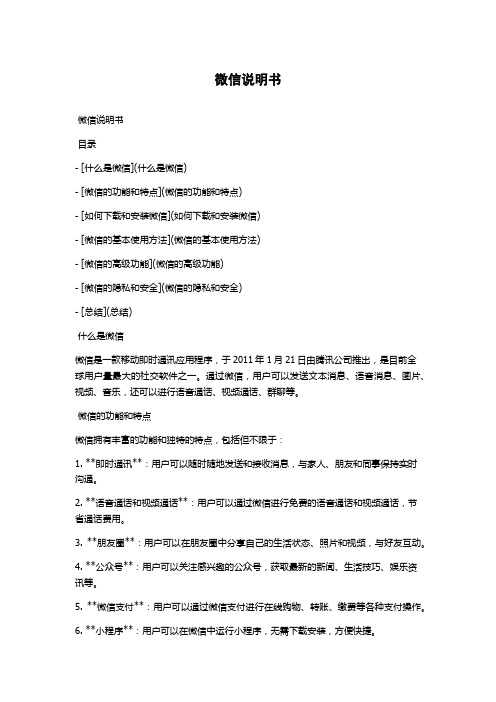
微信说明书微信说明书目录- [什么是微信](什么是微信)- [微信的功能和特点](微信的功能和特点)- [如何下载和安装微信](如何下载和安装微信)- [微信的基本使用方法](微信的基本使用方法)- [微信的高级功能](微信的高级功能)- [微信的隐私和安全](微信的隐私和安全)- [总结](总结)什么是微信微信是一款移动即时通讯应用程序,于2011年1月21日由腾讯公司推出,是目前全球用户量最大的社交软件之一。
通过微信,用户可以发送文本消息、语音消息、图片、视频、音乐,还可以进行语音通话、视频通话、群聊等。
微信的功能和特点微信拥有丰富的功能和独特的特点,包括但不限于:1. **即时通讯**:用户可以随时随地发送和接收消息,与家人、朋友和同事保持实时沟通。
2. **语音通话和视频通话**:用户可以通过微信进行免费的语音通话和视频通话,节省通话费用。
3. **朋友圈**:用户可以在朋友圈中分享自己的生活状态、照片和视频,与好友互动。
4. **公众号**:用户可以关注感兴趣的公众号,获取最新的新闻、生活技巧、娱乐资讯等。
5. **微信支付**:用户可以通过微信支付进行在线购物、转账、缴费等各种支付操作。
6. **小程序**:用户可以在微信中运行小程序,无需下载安装,方便快捷。
如何下载和安装微信要安装微信,只需按照以下步骤操作:1. 在您的手机应用商店(如App Store或Google Play)中搜索“微信”。
2. 找到微信应用,并点击“下载”按钮。
3. 等待微信应用的下载和安装过程完成。
4. 打开微信应用,并按照提示进行注册和登录。
请注意,您需要一个有效的手机号码来注册微信账号,以便接收验证码和验证身份。
微信的基本使用方法1. 注册和登录打开微信应用后,按照提示进行注册和登录。
您需要提供手机号码,并按照短信提示输入验证码。
2. 添加好友在微信主界面中,您可以点击右上角的加号图标,并选择“添加朋友”来添加好友。
微信使用说明书

成员:谭海英(05)、梁穗南(18)、李莉琼(28)、屈莉琳(70)微信功能说明书一、微信账号的申请1、在手机上打开微信,见到如下图的界面,然后点击“注册"2、在这里可以选择使用手机号码注册,也可以直接用QQ登录。
(1)使用手机号注册,输入昵称电话号码、密码后,然后点击输入即成功注册(2)选择直接用QQ登录,你直接输入自己常用的QQ号和密码就可以登录了二、功能1、添加朋友登录微信后,系统会问你是否打开通讯录匹配,这样如果通讯录里有人用手机号当微信号就可以添加了.或者在添加好友中输入微信号、QQ 号、手机号来添加。
除了使用QQ添加,那些不使用 QQ 或者是没在你好友里面的,可以通过搜号码来添加了,不管是微信号、QQ号、手机号还是公共账号都可以使用搜号码来添加.添加了的朋友会出现在通讯录中,按照名字首字母的顺序排列。
2、二维码的使用点击”扫一扫“后,微信会启动照相机,把照相机中间的方框对准黑白相间的二维码就可以识别并添加了.3、朋友探测器(雷达)目前新版推出了一个雷达加朋友的功能,在一定区域内只要有人同时打开这个功能,你的雷达便会显示出对方.这时,只要选择加与不加就 OK 了,免去了输入微信号找好友的麻烦。
4、附近的人在“发现”页面里,查找附近的人就可以看见自己周围有哪些人正在使用微信。
如果点击之后页面变灰,说明没有开启地理位置定位。
这是出于对隐私的保护,这种状态下,陌生人是不能向你发送好友申请的。
开启地理位置的方法是:在主屏幕选择设置〉隐私>定位服务。
在定位服务的下方的诸多程序中找到微信,右边的按钮呈灰色,把按钮上的圆形键往右移,按键成蓝色后就打开了。
(以后如果要关闭,也是在这里弄!)回到主菜单再次进入微信以后,周围的人就会以距离由远及近的顺序出现了。
点入感兴趣的人,可以跟他们打招呼了。
如果觉得结交附近的人比较尴尬,可以试试摇一摇,这也需要开启地理位置信息。
打开”摇一摇“,晃动一下手机,就可以摇到在同一时间也在无聊中摇摇的人。
- 1、下载文档前请自行甄别文档内容的完整性,平台不提供额外的编辑、内容补充、找答案等附加服务。
- 2、"仅部分预览"的文档,不可在线预览部分如存在完整性等问题,可反馈申请退款(可完整预览的文档不适用该条件!)。
- 3、如文档侵犯您的权益,请联系客服反馈,我们会尽快为您处理(人工客服工作时间:9:00-18:30)。
微信功能说明书
一、微信账号的申请
1、在手机上打开微信,见到如下图的界面,然后点击“注册”
2、在这里可以选择使用手机号码注册,也可以直接用QQ登录。
(1)使用手机号注册,输入昵称电话号码、密码后,然后点击输入即成功注册
(2) 选择直接用QQ登录,你直接输入自己常用的QQ号和密码就可以登录了
二、功能
1、添加朋友
登录微信后,系统会问你是否打开通讯录匹配,这样如果通讯录里有人用手机号当微信号就可以添加了。
或者在添加好友中输入微信号、QQ 号、手机号来添加。
除了使用QQ添加,那些不使用QQ 或者是没在你好友里面的,可以通过搜号码来添加了,不管是微信号、QQ 号、手机号还是公共账号都可以使用搜号码来添加。
添加了的朋友会出现在通讯录中,按照名字首字母的顺序排列。
2、二维码的使用
点击”扫一扫“后,微信会启动照相机,把照相机中间的方框对准黑白相间的二维码就可以识别并添加了。
3、朋友探测器(雷达)
目前新版推出了一个雷达加朋友的功能,在一定区域内只要有人同时打开这个功能,你的雷达便会显示出对方。
这时,只要选择加与不加就OK 了,免去了输入微信号找好友的麻烦。
4、附近的人
在“发现”页面里,查找附近的人就可以看见自己周围有哪些人正在使用微信。
如果点击之后页面变灰,说明没有开启地理位置定位。
这是出于对隐私的保护,这种状态下,陌生人是不能向你发送好友申请的。
开启地理位置的方法是:在主屏幕选择设置>隐私>定位服务。
在定位服务的下方的诸多程序中找到微信,右边的按钮呈灰色,把按钮上的圆形键往右移,按键成蓝色后就打开了。
(以后如果要关闭,也是在这里弄!)回到主菜单再次进入微信以后,周围的人就会以距离由远及近的顺序出现了。
点入感兴趣的人,可以跟他们打招呼了。
如果觉得结交附近的人比较尴尬,可以试试摇一摇,这也需要开启地理位置信息。
打开”摇一摇“,晃动一下手机,就可以摇到在同一时间也在无聊中摇摇的人。
5、聊天功能
(1)点击“微信”,选择聊天对象。
(2) 点击绿色的“发消息”按键就会出现对话框。
屏幕下方是信息输入栏,如果左边圆形按钮呈扩音器图案,则是文字输入模式,点击一下中间的方框就会弹出键盘。
右侧笑脸是表情,里面有经典QQ表情,符号表情(Emoji)和动画表情。
笑脸旁边的“+”按键就可以插入图片、发送位置、名片、实时对讲和视频聊天。
(3)点击“+ ”,插入图片和其他聊天软件一样,可以发送相片集里面的照片或者直接拍摄照片发送。
(4)发送地理位置功能。
同理,点击“+”
(5)发送名片
发送名片指的是把联系人中的某位的名片发给其他人,包括微信号等一些基本信息,其他人点击便可轻易添加名片上的人为好友或发起聊天。
(6)语音
根据说话的长短,语音发送出去之后也是长短不一的。
绿色是对方的话,如果未听,右边会有一个红点。
听了之后(不管是否听完),红点消失。
自己说的话是白色的,说完之后白色条会一闪一闪的,表明正在发送中。
一般来说,微信都把语音流量占用压缩的很小,所以发送的速度很快。
除非网络有问题,左侧就会出现一个红色叹号,表明没有发送成功。
如果想要重发,点击红色叹号,就会弹出对话框,点击“是”就可以。
(7)翻译功能
长按外文消息,便可翻译成当地语言
(8)发起多人聊天
需要群聊的时候,微信同样很方便。
在微信界面里点击右上角加号,点击“发起群聊”,你就可以在联系人里面勾选要群聊的人了。
之后发送的信息都会推送到每个人的微信上。
如果讨厌手机响个不停的话,在群聊界面点击右上角的两个小人头图标(聊天信息),下拉到底部,点击“详细设置”,然后把新消息通知关闭就可以了。
如果不想留在群里,就在聊天信息里点击红色的“删除并退出”即可。
(9)面对面建群
打开通讯录,点击右上角的添加朋友,选择最下面的面对面建群。
只需要和身边的人关于输入同样的四个数字,便可以进入同一个群聊。
6、朋友圈
在“发现”页面下,第一个按钮“朋友圈”就可以让你看到好友们分享的消息。
照片以时间线方式倒序排列。
点击图片右下方的对话框按键,可以赞照片,也可以进行评论。
自己也可以发送图片,只需点击右上角的照相机按钮(长按可发纯文字内容),就可以照相或选择相册里的照片上传。
用户可以自己添加备注,加入当前位置,设置可见范围,或者提醒某个好友观看这条消息。
7、关注公众号
除了和个人聊天外,很多公司和平台(比如咱们的爱应用)都有专属的公共账号,用于定期发布一些消息给感兴趣的用户。
大家只需在添加朋友的界面下方点击“查找微信公共账号”
点击关注之后,会有相关文章可以阅读
8、其他功能
(1)微信把很多功能设置都集成到了“我”界面中。
首先讲一讲微信的支付功能。
打开“我的银行卡”,在这里用户可以充值话费,个人理财,嘀嘀打车,网上购物,Q币充值,微信红包,电影票在线购,美食点评以及AA 收款。
在使用支付功能前,用户需先添加一张银行卡,添加后使用支付功能,只需要支付密码和短信验证码便可快速进行支付了。
可以说支付功能遍及生活各个方面,还是比较全的。
(2)大多数功能的开启与关闭及设置,消息通知,隐私设置,都在“设置”中。
打开“通用”,选择功能,就可以看到当前已经启用的功能和未启用的功能了。
需要注意的是,语音记事本功能开启后,在“微信”界面便可以找到,可以很方便的备忘。
“账户与安全”,可以看到自己的微信号、QQ号、手机号、邮箱地址。
还可以设置独立密码,增强安全性。
“新消息通知”里面可以设置接收信息的提示通知、声音。
“隐私”,这个功能是为了增强微信的个人隐私安全性。
防止泄露个人隐私。
若想更改微信账户,点击“退出登录”即可。
