易信LS-7800中文说明书
img Stage Line TXS-811SET和TXS-831SET微波式多频微喇叭系统说明书

DRAHTLOSESMULTIFREQUENZ-MIKROFONSYSTEM WIRELESS MULTIFREQUENCY MICROPHONE SYSTEMSYSTÈME MICROPHONE MULTIFRÉQUENCES SANS FILSISTEMA DI MICROFONI MULTIFREQUENZA SENZA FILIBEDIENUNGSANLEITUNG • INSTRUCTION MANUAL MODE D’EMPLOI • ISTRUZIONI PER L’USO TXS-811SET Bestellnummer 25.3630TXS-831SET Bestellnummer 25.36402Bevor Sie einschalten …Wir wünschen Ihnen viel Spaß mit Ihren neuen Geräten von …img Stage Line”. Bitte lesen Sie diese Bedienungs-anleitung vor dem Betrieb gründlich durch. Nur so lernen Sie alle F unktionsmöglichkeiten kennen, vermeiden Fehlbedienungen und schützen sich und Ihre Geräte vor eventuellen Schäden durch unsachge m äßen Gebrauch.Heben Sie die Anleitung für ein späteres Nachlesen auf.Der deutsche Text beginnt auf der Seite 4.Before you switch on …We wish you much pleasure with your new “img Stage Line” units. Please read these operating instructions carefully prior to operating the units. Thus, you will get to know all functions of the units, operating errors will be prevented, and yourself and the units will be protected against any damage caused by improper use. Please keep the operating instructions for later use.The English text starts on page 4.Avant toute installation …Nous vous souhaitons beaucoup de plaisir à utiliser ces ap p areils …img Stage Line”. Lisez ce mode dʼemploi e ntiè r e m ent avant toute utilisation. Uniquement ainsi,vous pourrez apprendre lʼensemble des possibilités de fonc t ion n ement des appareils, éviter toute manipula-tion erronée et vous protéger, ainsi que les appareils, de dom m ages éven t uels engendrés par une utilisation inadapt ée. Conservez la notice pour pouvoir vous y reporter ultérieurement.La version française se trouve page 8.Prima di accendere …Vi auguriamo buon divertimento con i vostri nuovi appa-recchi di “img Stage Line”. Leggete attentamente le istru-zioni prima di mettere in funzione lʼapparecchio. Solo così potete conoscere tutte le funzionalità, evitare comandi sbagliati e proteggere voi stessi e gli apparec-chi da eventuali danni in seguito ad un uso improprio.Conservate le istruzioni per poterle consultare anche in futuro.Il testo italiano inizia a pagina 8.32223271. nur bei TXS-811SET2. nur bei TXS-831SET1. only for TXS-811SET2. only for TXS-831SET 45GBA CH1. nur bei TXS-811SET2. nur bei TXS-831SET1. only for TXS-811SET2. only for TXS-831SET1. nur bei TXS-811SET2. nur bei TXS-831SET1. only for TXS-811SET2. only for TXS-831SET 67GBA CH1. nur bei TXS-811SET2. nur bei TXS-831SET1. only for TXS-811SET2. only for TXS-831SET1: uniquement sur le modèle TXS-811SET2 : uniquement sur le modèle TXS-831SET1. solo con TXS-811SET2. solo con TXS-831SET89IB CH1: uniquement sur le modèle TXS-811SET 2 : uniquement sur le modèle TXS-831SET1. solo con TXS-811SET2. solo con TXS-831SET1: uniquement sur le modèle TXS-811SET2 : uniquement sur le modèle TXS-831SET1. solo con TXS-811SET2. solo con TXS-831SET1011IB CH1: uniquement sur le modèle TXS-811SET 2 : uniquement sur le modèle TXS-831SET1. solo con TXS-811SET2. solo con TXS-831SETMONACOR INTERNATIONAL GmbH & Co. KG •Zum Falsch 36 •28307 Bremen •GermanyCopyright ©by MONACOR INTERNATIONAL. All rights reserved.A-1208.99.02.06.2011。
思科IP电话7800系列用户指南说明书

Cisco IP電話7800系列用戶指南第一次發佈:2015年11月25日最後修改日期:2021年11月19日Americas HeadquartersCisco Systems,Inc.170West Tasman DriveSan Jose,CA95134-1706USATel:408526-4000800553-NETS(6387)Fax:408527-0883THE SPECIFICATIONS AND INFORMATION REGARDING THE PRODUCTS IN THIS MANUAL ARE SUBJECT TO CHANGE WITHOUT NOTICE.ALL STATEMENTS, INFORMATION,AND RECOMMENDATIONS IN THIS MANUAL ARE BELIEVED TO BE ACCURATE BUT ARE PRESENTED WITHOUT WARRANTY OF ANY KIND, EXPRESS OR ERS MUST TAKE FULL RESPONSIBILITY FOR THEIR APPLICATION OF ANY PRODUCTS.THE SOFTWARE LICENSE AND LIMITED WARRANTY FOR THE ACCOMPANYING PRODUCT ARE SET FORTH IN THE INFORMATION PACKET THAT SHIPPED WITH THE PRODUCT AND ARE INCORPORATED HEREIN BY THIS REFERENCE.IF YOU ARE UNABLE TO LOCATE THE SOFTWARE LICENSE OR LIMITED WARRANTY, CONTACT YOUR CISCO REPRESENTATIVE FOR A COPY.The following information is for FCC compliance of Class A devices:This equipment has been tested and found to comply with the limits for a Class A digital device,pursuant to part15 of the FCC rules.These limits are designed to provide reasonable protection against harmful interference when the equipment is operated in a commercial environment.This equipment generates,uses,and can radiate radio-frequency energy and,if not installed and used in accordance with the instruction manual,may cause harmful interference to radio communications. Operation of this equipment in a residential area is likely to cause harmful interference,in which case users will be required to correct the interference at their own expense.The following information is for FCC compliance of Class B devices:This equipment has been tested and found to comply with the limits for a Class B digital device,pursuant to part15of the FCC rules.These limits are designed to provide reasonable protection against harmful interference in a residential installation.This equipment generates,uses and can radiate radio frequency energy and,if not installed and used in accordance with the instructions,may cause harmful interference to radio communications.However,there is no guarantee that interference will not occur in a particular installation.If the equipment causes interference to radio or television reception,which can be determined by turning the equipment off and on,users are encouraged to try to correct the interference by using one or more of the following measures:•Reorient or relocate the receiving antenna.•Increase the separation between the equipment and receiver.•Connect the equipment into an outlet on a circuit different from that to which the receiver is connected.•Consult the dealer or an experienced radio/TV technician for help.Modifications to this product not authorized by Cisco could void the FCC approval and negate your authority to operate the product.The Cisco implementation of TCP header compression is an adaptation of a program developed by the University of California,Berkeley(UCB)as part of UCB’s public domain version of the UNIX operating system.All rights reserved.Copyright©1981,Regents of the University of California.NOTWITHSTANDING ANY OTHER WARRANTY HEREIN,ALL DOCUMENT FILES AND SOFTWARE OF THESE SUPPLIERS ARE PROVIDED"AS IS"WITH ALL FAULTS. CISCO AND THE ABOVE-NAMED SUPPLIERS DISCLAIM ALL WARRANTIES,EXPRESSED OR IMPLIED,INCLUDING,WITHOUT LIMITATION,THOSE OF MERCHANTABILITY,FITNESS FOR A PARTICULAR PURPOSE AND NONINFRINGEMENT OR ARISING FROM A COURSE OF DEALING,USAGE,OR TRADE PRACTICE.IN NO EVENT SHALL CISCO OR ITS SUPPLIERS BE LIABLE FOR ANY INDIRECT,SPECIAL,CONSEQUENTIAL,OR INCIDENTAL DAMAGES,INCLUDING,WITHOUT LIMITATION,LOST PROFITS OR LOSS OR DAMAGE TO DATA ARISING OUT OF THE USE OR INABILITY TO USE THIS MANUAL,EVEN IF CISCO OR ITS SUPPLIERS HA VE BEEN ADVISED OF THE POSSIBILITY OF SUCH DAMAGES.Any Internet Protocol(IP)addresses and phone numbers used in this document are not intended to be actual addresses and phone numbers.Any examples,command display output,network topology diagrams,and other figures included in the document are shown for illustrative purposes only.Any use of actual IP addresses or phone numbers in illustrative content is unintentional and coincidental.All printed copies and duplicate soft copies of this document are considered uncontrolled.See the current online version for the latest version.Cisco has more than200offices worldwide.Addresses and phone numbers are listed on the Cisco website at /go/offices.Cisco and the Cisco logo are trademarks or registered trademarks of Cisco and/or its affiliates in the U.S.and other countries.To view a list of Cisco trademarks,go to this URL:https:///c/en/us/about/legal/trademarks.html.Third-party trademarks mentioned are the property of their respective owners.The use of the word partner does not imply a partnership relationship between Cisco and any other company.(1721R)©2015–2021Cisco Systems,Inc.All rights reserved.目錄第1章您的電話1Cisco IP電話7800系列1新資料及變更的資料2韌體14.1(1)版全新不一樣的資訊2韌體14.0(1)版全新不一樣的資訊2韌體12.8(1)版全新不一樣的資訊2韌體12.7(1)版全新不一樣的資訊3韌體12.6(1)版全新不一樣的資訊3韌體12.5(1)SR3版全新不一樣的資訊3韌體12.5(1)SR2版全新不一樣的資訊4韌體12.5(1)SR1版全新不一樣的資訊4韌體12.5(1)版全新不一樣的資訊4韌體12.1(1)SR1版全新不一樣的資訊4韌體12.1(1)版全新不一樣的資訊4韌體12.0(1)版全新不一樣的資訊5韌體11.7(1)版全新不一樣的資訊5韌體11.5(1)SR1版全新不一樣的資訊5韌體11.5(1)版全新不一樣的資訊5韌體11.0版全新不一樣的資訊5功能支援6電話設定6調整聽筒座6變更電話的檢視角度7連線至網絡7與電話和電腦共用網絡連接7Cisco IP電話7800系列用戶指南iii目錄以啟用代碼「Onboarding」連接8連線至Expressway8變更服務模式8以新電話替換現有的電話9啟用並登入電話10登入電話10從其他電話登入分機10從其他電話登出分機11利用Cisco耳機登入Extension Mobility11自助入口12快速撥號號碼13按鈕與硬件14電話鍵盤字元15導覽16軟鍵、線路及功能按鈕16電話屏幕功能17電話標誌17清潔電話屏幕18通話與線路的區別18電力要求19電話韌體及升級19延遲電話升級19檢視電話韌體升級的進度19節能20開啟電話20其他說明及資料20協助工具功能21疑難排解21在相關的資訊21報告通話品質問題22報告所有電話問題22電話連線中斷22Cisco IP電話7800系列用戶指南目錄Cisco一年有限硬件保養條款22第2章通話23選擇音訊路徑23撥打電話24撥打電話24打電話至熱線電話24使用喇叭撥打電話24使用標準耳機撥打電話24重撥號碼25快速撥號25使用速撥按鈕在撥打通話25使用速撥碼撥打電話26使用快捷撥打按鈕撥打電話26撥打國際號碼27聯絡人閒置時獲得通知27需要帳單代碼或授權代碼的通話27安全通話28接聽來電28接聽來電28接聽待接來電28拒絕來電28開啟勿打擾29接聽同事的來電(來電代接)29接聽您團體的來電(代接)29接聽其他群組的來電(群組代接)30接聽關聯群組的來電(其他代接)30接聽您搜線組合內的來電30登入及登出搜線組合31檢視搜線組合中的通話佇列31自動接聽來電31追蹤可疑來電32Cisco IP電話7800系列用戶指南目錄將通話靜音32保留通話33保留通話33接聽保留時間過長的來電33在進行中的通話及保留的通話之間切換33在Cisco IP電話7811上切換進行中和保留的通話34通話駐留34使用通話駐留功能保留通話34使用通話駐留功能擷取保留的通話34使用獲協助的指定通話駐留功能保留通話35使用獲協助的指定通話駐留功能擷取保留的通話35使用手動指定通話駐留功能保留通話35使用手動指定通話駐留功能擷取保留的通話36轉駁通話36轉接通話36將通話轉接至語音信箱37轉接通話至其他人37完成轉接前商議37會議通話及會議38將其他人新增至通話(7811)38將其他人新增至通話(7821、7841、7861)38完成會議之前切換不同的通話39檢視及移除會議參與者39排程的會議通話(進會議)39主持meet-me會議39加入Meet-Me會議40對講通話40撥打對講通話40接聽對講通話40對通話進行監聽及錄音41設定監聽的通話41對通話錄音41Cisco IP電話7800系列用戶指南目錄排列通話的優先順序42進行優先通話42接聽優先通話43在接聽其他通話時接聽優先通話43多條線路43檢視您主要線路的所有通話43先接聽等候時間最久的來電44查看電話上的所有通話44以下裝置的共用線路44將您自己加入共用線路的通話44啟用共用線路的私隱功能45啟用流動連線的通話45啟用流動連線46將通話從桌上電話移至手提電話46將通話從手提電話移至桌上電話46將通話從手提電話轉接至桌上電話47語音郵件47訊息信箱訊息指示47存取留言信箱訊息48存取音訊語音信箱48第3章聯絡人49機構目錄49在機構目錄中撥打電話給聯絡人49個人地址薄49登入及登出個人地址薄50新增聯絡人至您的個人地址薄50在您的個人地址薄中搜尋聯絡人50在您的個人地址薄中撥打電話給聯絡人51指定聯絡人的快捷撥打代碼51使用快捷撥打代碼撥打電話給聯絡人51在您的個人地址薄中編輯聯絡人52Cisco IP電話7800系列用戶指南目錄從您的個人地址薄中移除聯絡人52刪除速撥代碼52Cisco Web Dialer53第4章近期通話55通話記錄列表55檢視近期通話55返回近期通話56清除近期通話列表56刪除通話記錄56第5章應用程式59可用的應用程式59檢視啟用的應用程式59切換至啟用的應用程式59關閉啟用的應用程式60第6章設定61設定目錄61變更鈴聲61調整對比61調整電話屏幕背光62關閉節能模式的選擇鍵LED燈62調整通話音量63調整電話鈴聲音量63電話顯示語言63第7章配件65支援的配件65檢視與電話關聯的配件66檢查您的電話型號66耳機67Cisco IP電話7800系列用戶指南目錄重要的耳機安全資料67Cisco耳機500系列67Cisco耳機561及562按鈕與LED70Cisco耳機561及562的標準底座71Cisco耳機561及562多底座72第三方耳機75語音質素76有線耳機76無線耳機76將耳機連接至電話76連接標準耳機76使用Y接線連接Cisco標準底座77變更您的耳機鈴聲設定78透過Cisco IP電話更新Cisco耳機韌體78配置電話的耳機78透過電話重設Cisco耳機設定78調整耳機回饋79設定寬頻標準耳機79啟用電話的電子提舉臂控制79在進行通話時切換耳機80Cisco耳機疑難排解80確認耳機已註冊80耳機沒有任何聲音81音訊品質欠佳81米高峰沒有接聽音效82耳機無法充電82耳機電池無法充電83矽膠護蓋83安裝Cisco IP電話矽膠護蓋85安裝Cisco IP電話聽筒護蓋86清理矽膠護蓋86Cisco IP電話7800系列用戶指南目錄第8章產品安全與保安89安全資料及效能資料89電力中斷89外接裝置89為電話提供電源的方式90網絡壅塞期間電話的表現90UL警告90EnergyStar90產品標籤91合規聲明91歐盟合規聲明91CE標記91加拿大合規聲明91紐西蘭合規聲明91允許連線(PTC)一般警告91巴西合規資料92日本合規資料92FCC合規聲明92FCC第15.19部分聲明92FCC第15.21部分聲明92FCC RF輻射曝露聲明93FCC接收器與B類數碼裝置聲明93Cisco產品安全性概覽93重要網上資料93Cisco IP電話7800系列用戶指南第1章您的電話•Cisco IP 電話7800系列,第1页•電話設定,第6页•啟用並登入電話,第10页•自助入口,第12页•按鈕與硬件,第14页•電力要求,第19页•電話韌體及升級,第19页•節能,第20页•其他說明及資料,第20页Cisco IP 電話7800系列Cisco IP 電話7811、7821、7841、及7861提供簡單易用、高度安全的語音通訊。
Look Solutions Tiny S电子雾机操作手册说明书

2. The Transmitter
Transmitter front view
Transmitter back view
Button 1 Button 2 Button 3 Button 4
LED blue LED red
Screws
2.1 Operation
The radio transmitter is supplied in a usable state with the battery already installed.
2.3 Replacing the battery
The life of the battery depends on the use of the radio transmitter. If the range is strongly reduced or transmission is not possible, the battery must be replaced. Only use standard 12 V-alkaline batteries.
2
Content
1. Introduction
4
2. The Transmitter
2.1 Operation
5
2.3 Replacing the battery
6
3. The Receiver
3.1 Operation
7
4. Configuring the Radio Remote
4.1 Pairing a new transmitter and receiver
If a new/second transmitter should be used with the receiver, it has to be paired with the receiver (see chapter 4). The configuring and deleting of the pairing will also be described in chapter 4.
思科 思科 Webex 网真 7800 型号 使用指南说明书
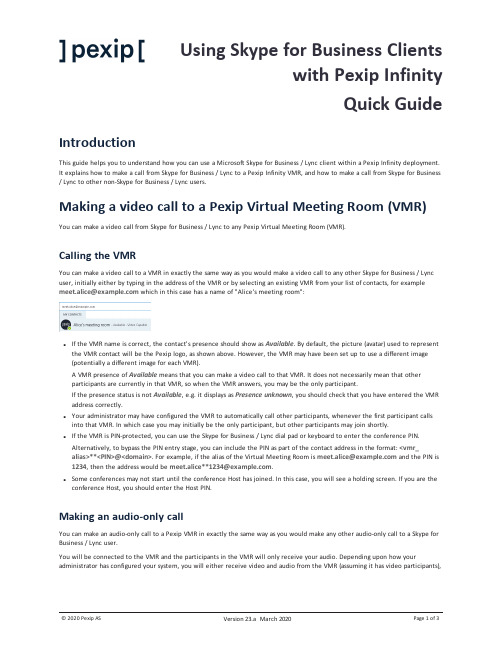
Using Skype for Business Clientswith Pexip InfinityQuick GuideIntroductionThis guide helps you to understand how you can use a Microsoft Skype for Business / Lync client within a Pexip Infinity deployment. It explains how to make a call from Skype for Business / Lync to a Pexip Infinity VMR, and how to make a call from Skype for Business / Lync to other non-Skype for Business / Lync users.Making a video call to a Pexip Virtual Meeting Room (VMR) You can make a video call from Skype for Business / Lync to any Pexip Virtual Meeting Room (VMR).Calling the VMRYou can make a video call to a VMR in exactly the same way as you would make a video call to any other Skype for Business / Lync user, initially either by typing in the address of the VMR or by selecting an existing VMR from your list of contacts, for example which in this case has a name of "Alice's meeting room":l If the VMR name is correct, the contact's presence should show as Available. By default, the picture (avatar) used to represent the VMR contact will be the Pexip logo, as shown above. However, the VMR may have been set up to use a different image (potentially a different image for each VMR).A VMR presence of Available means that you can make a video call to that VMR. It does not necessarily mean that otherparticipants are currently in that VMR, so when the VMR answers, you may be the only participant.If the presence status is not Available, e.g. it displays as Presence unknown, you should check that you have entered the VMR address correctly.l Your administrator may have configured the VMR to automatically call other participants, whenever the first participant calls into that VMR. In which case you may initially be the only participant, but other participants may join shortly.l If the VMR is PIN-protected, you can use the Skype for Business / Lync dial pad or keyboard to enter the conference PIN.Alternatively, to bypass the PIN entry stage, you can include the PIN as part of the contact address in the format: <vmr_ alias>**<PIN>@<domain>. For example, if the alias of the Virtual Meeting Room is and the PIN is 1234, then the address would be .l Some conferences may not start until the conference Host has joined. In this case, you will see a holding screen. If you are the conference Host, you should enter the Host PIN.Making an audio-only callYou can make an audio-only call to a Pexip VMR in exactly the same way a s you would make any other audio-only call to a Skype for Business / Lync user.You will be connected to the VMR and the participants in the VMR will only receive your audio. Depending upon how your administrator has configured your system, you will either receive video and audio from the VMR (assuming it has video participants),or just receive audio and an avatar image of the conference. In either case, you can escalate your call from audio-only to video in the normal way by starting your video, if required.Calling out to other (non-Skype for Business / Lync) endpoints You can make video calls to other non-Skype for Business / Lync endpoints such as SIP and H.323 devices, providing your administrator has configured the Pexip Distributed Gateway to allow such calls.As with making a video call to a Pexip VMR, you can just dial the address of the endpoint, or first add the video address of the other (non-Skype for Business / Lync) endpoint to your Contact List before calling it.As with VMRs, if the address is valid, the contact's presence should show as Available. By default, the picture (avatar) used to represent the contact is the Pexip logo, as shown below. However, the administrator may have configured the system to use a different image.A presence of Available means that the Pexip Distributed Gateway recognizes the endpoint address and knows how to contact the endpoint. It does not necessarily mean that the endpoint itself is registered/signed in and is available to be called.If the presence status is not Available, e.g. it displays as Presence unknown, you should first check that you have entered the endpoint address correctly, and then check that your administrator has enabled direct calling to that address.Calling an endpoint or VMR from within an existing Skype for Business / Lync video call or conferenceYou can add an endpoint to a current (in progress) Skype for Business / Lync video call or video conference. You do this in the same way as you would add any of your other contacts into a current call, such as by dragging and dropping the endpoint from your Contact List into your call.Screen and program sharingScreen and program sharing with Pexip VMRs and other endpoints works in the same way as when sharing between Skype for Business / Lync users.Sharing your screen, program or PowerPoint files with VMR participants or other endpointsIf you are in a video call with a VMR or in a video call or conference with other endpoints, you can share your desktop, a specific program or PowerPoint files in the same way as you normally would with other Skype for Business / Lync participants. Viewing shared content from other endpointsIf the external endpoint or a VMR participant starts content sharing, you will be invited to view the content in the standard manner. The content is shown in the main window and the active speaker from the VMR or the other endpoint participant is shown in a compact window.When a participant in the VMR is sharing content, the SfB/Lync presentation tab will always indicate that "<VMR contact name> is presenting" regardless of which of the VMR participants is sharing their screen.Instant messaging with VMR participants or with other endpointsSkype for Business / Lync users can send and receive instant messaging (IM) when they are connected to a Pexip VMR, or when in a direct person-to-person call with another non-Skype for Business / Lync client providing that chat is supported by that client device (such as Pexip's own Infinity Connect web, mobile and desktop clients). Note that standard video conference system users will not see chat messages.When connected to a VMR, all Skype for Business / Lync users will see the content of any Skype for Business / Lync instant messaging (IM) conversations as usual. All messages from VMR participants are seen as coming from the VMR participant (e.g. meet.alice) but each individual message from the VMR is prefixed with that VMR participant's own display name e.g. "bob: hello". Calling out to a Skype for Business / Lync user from within a Pexip conferenceNote that as well as calling out to Pexip VMRs and other endpoints from within a Skype for Business / Lync video call, Skype for Business / Lync users can also be called from a VMR or other endpoint.When a VMR or other endpoint calls your Skype for Business / Lync address, an alert pops up on your screen in the same manner as when another Skype for Business / Lync user calls you.。
EW-7438RPn Mini N300 Wi-Fi多功能无线信号延伸器说明书

EW-7438RPn Mini N300 Wi-Fi多功能無線訊號延伸器產品資訊1-1 包裝內容- EW-7438RPn Mini- CD 光碟(安裝指南及使用者手冊) - 安裝指南- 連線密碼卡1-2 系統需求- 無線訊號延伸/ 無線橋接模式: 使用現有2.4GHz 無線網路- AP 模式: Cable/XDSL 數據機- 配備2.4GHz 802.11/b/g/n 無線網卡的電腦及瀏覽器(IE 8或以上版本、Google Chrome 、Firefox 或最新版Safari)- 智慧型手機(設定用): iOS 4.3 或 Android 4.x 或以上版本1-3 . LED 指示燈LED 燈可以在網頁式設定介面中的“進階設定 排程設定”中設定停用。
但如果您設定了停用LED ,那麼所有的指示燈都會熄滅,而這將與訊號延伸器的狀態無任何關係。
安裝EW-7438RPn Mini 有三種操作模式,您可依您的網路環境需求來選擇。
各操作模式說明如下:可以掃描QR Code 觀看影片安裝設定1.將EW-7438RPn Mini插入靠近分享器的電源插座。
2.綠色電源指示燈()在開機時會閃爍,待EW-7438RPn Mini開機完成,綠色電源燈號()將會轉為恆亮狀態。
3.請使用您的上網設備(如:電腦、平板或智慧手機)搜尋SSID為“Edimax EXT.Setup**”的Wi-Fi無線訊號,並且與它連線。
若您使用電腦連線,請先拔除網路線。
4.開啟網路瀏覽器,(若您未被自動導引至下列”開始”視窗畫面,請在網址列輸入http://192.168.9.2) 請點選”開始”啟動安裝步驟。
可選擇語言設定為動態IP位址(進一步說明,請參考使用手冊)。
5.請為您的EW-7438RPn Mini選擇一種操作模式。
6.請詳閱畫面說明”如何為您的EW-7438RPn Mini選擇最佳的架設位置”後,點選”下一步”,您將可以在下一頁中檢視您的訊號強度。
EDIMAX N300 Wi-Fi多功能無線訊號延伸器 EW-7438RPn Mini說明書说明书

EW-7438RPn Mini 是專為延伸跨樓層、多房間的無線Wi-Fi 訊號所設計的多功能迷你無線訊號延伸器,它能延伸家中現有的無線網路、有效減少訊號死角,大幅提昇上網品質。
同樣具備三合一功能設計,不同於前一代EW-7834RPn V2設計, EW-7834RPn Mini 除了擁有更好的傳輸效能,它巧妙運用簡約美學的工業設計,將體積縮減16%,不僅不會干擾鄰座電源插孔的使用,且減少塑料使用,讓環境少ㄧ些負擔,同時EW-7438RPn Mini 更提供免費EdiRange App (適用於無線訊號延伸模式Wi-Fi Extender Mode 下),無論 iOS 或Android 都適用,讓您能輕鬆操作和管理如無線排程及訪客網路等功能,化繁為簡的設計,省空間省體積但絕不會省效能。
EW-7438RPn Mini 萬用相容的設計,可適用各家廠牌的無線分享器,而挑戰全台最簡易的安裝設定方式和最方便的使用方式,EW-7438RPn Mini 更是當之無愧,不僅同時具備可快速與上層無線分享器連線的WPS 按鍵,也提供獨家iQ Setup 超簡易設定方式,讓找不到分享器WPS 按鍵的朋友(如使用中華電信所提供的家用無線路由器)也能安心輕鬆完成安裝連線。
延續前一代EW-7834RPn Mini 設計,EW-7438RPn Mini 不僅可做Wi-Fi 訊號延伸,還可當做AP(將有線訊號轉為無線訊號)或AP Client(將無線訊號轉為有線訊號)來使用,多功能設計優化您家中的無線環境,讓您隨時都能享受穩定、高品質的無線網路。
訊號強度指示燈設計,幫您找到最佳架 設地點, 優化Wi-Fi 覆蓋率© EDIMAX Technology Co., Ltd. All Rights Reserved.•獨家開發,唯一專為中華電信所提供家用無線分享器所設計的 iQSetup 快速設定•無線訊號延伸模式支援手機APP 管理,具備晚安模式,可夜間關機,次日早上自動啟動內建電源插頭,體積輕巧,易於安裝訊號強度指示燈N300 Wi-Fi 多功能無線訊號延伸器N300 Multi-function Wi-Fi Extender with EdiRange AppEW-7834RPn Mini2) iQ Setup 超簡易設定 :找不到分享器的WPS 按鍵,沒關係!只要使用iQ Setup ,不管家裏是哪個牌子的無線分享器,通通都能連,而且透過智慧型手機就可以設定,不開電腦也行。
易信客户端使用说明手册

易信客户端使用说明手册XX1.1介绍........................................... 错误!未指定书签。
1。
2资费XX错误!未定义书签。
1。
3 XX方法XX错误!未指定书签。
2.易信使用说明.............................................................................. 错误!未指定书签。
2.1客户端下载说明XX错误!未指定书签。
2。
2客户端安装说明................................ 错误!未定义书签。
2。
3使用说明...................................... 错误!未指定书签。
8、文件传输助手............................................................................ 错误!未定义书签。
9、版XX错误!未定义书签。
(一)版功能列表................................... 错误!未指定书签。
(二) 版与移动版的同步XX错误!未指定书签。
XX1。
基本信息1.1介绍易信,更轻更时尚!易信是一款当下最新最热的手机聊天软件,除支持发送高清XX、文字、图片外还具有免费短信、电话留言及丰富有趣的贴图表情…目前推出易信版,方便用户打字,同时满足用户在电脑上办公、娱乐时还能和好友闲聊的需求。
1.2资费易信完全免费,使用任何功能易信都不会收取费用。
在使用易信时产生的上网流量费由手机网络运营商收取,建议您配合上网流量套餐使用。
1.3 XX方法用户在手机上安装易信客户端后,点击XX按钮后填写短信验证码即可XX易信。
版不支持帐号XX,仅向已经成为易信移动版用户的帐号XX2。
易信使用说明2.1客户端下载说明易信有几种下载方式,分别如下:1、或手机上网输入直接进行下载.2、安卓版本可登录:XX应用、3G门户、91手机助手、360软件管家、魅族、N多市场、安智网、安卓市场、机锋网、腾讯应用、豌豆荚、小米、应用汇、百度应用、XX空间、沃商店、移动搜索下载易信3、苹果手机用户:1) 登录下载易信;2) 已越狱的用户可在同步推、助手、91手机助手下载易信越狱包.4、电脑版()用户:在上网输入可直接进行下载5、手机用户:登录微软应用商店下载易信2。
7800的中文说明书

7800的中文说明书复位操作有些意外操作可能丢失数据。
尽管不常出现,而恢复的唯一途径包括处理器复位,方法如下:1、关闭电源2、在打开机器的同时按住[mhz(pri)]键3、转动[dial]旋钮选择设置菜单f-1 setrst:将菜单恢复为出厂设置f-2 hyprst:清空超级频道至出厂设置f-3 memrst:清空常规频道至出厂设置f-4 mb rst:清空频道组f-5 allrst:清空所有的频道和其他设置至出厂设置4、在第三步中选好复位选项后,按住[band(set)]键0.5秒完成复位过菜单操作前面章节中已经描述了很多菜单的进入和设置方法,菜单可用于机器在部分参数设置,有些前面没有详细说明。
通过以下方法进入菜单:1、按住[band(set)]键0.5 秒进入菜单2、转动[dial]旋钮选择要设置的菜单号3、按[band(set)]键确认进行菜单调整,然后转动[dial]旋钮进行选择4、完成选项和设置后,按[band(set)]键保存设置,按住[band(set)]键0.5 秒退出进入正常操作ATTENTION:在调节某些菜单时,在屏幕的左上角可能会看到“hyp”或“ech”,这些表示这些菜单的特殊性能1)hyp:表示可以分别设置每个超级频道2)ech:表示可以分别设置每种操作模式(vfo,频道,常用频道)※根据工作波段1号菜单[apo]功能:选择自动关机延时选项:off/0.5h至12.0h 间,0.5 小时的整数倍默认值:off(apo功能)2号菜单[ar bep]功能:选择自动可联通报警(arts)模式选项:inrang/aways/off默认值:inranginrang:打开arts 功能,当首次发现在距离范围内时,机器发出高提示音,当发现超出距离范围时,机器发出低提示音always:打开arts 功能,机器每收到一个联络信号就会发一个高提示音,一旦超出距离范围立即发出低提示音offl:关闭arts 功能3号菜单功能:arts 方式下的联络间隔选项:25 秒/15 秒默认值:25 秒4号菜单功能:打开/关闭自动中转差频功能选项:ars.on/ars.off(on打开,off关闭)默认值:根据工作波段5号菜单功能:打开/关闭提示音选项:key/key+sc/off默认值:key+sckey:按下任何一个键时发出提示音key+sc:按下一个键或扫描停止时发出提示音off:关闭提示音6号菜单功能:改变cpu 时钟频率选项:sft.on/sft.off默认值:sft.off7号菜单功能:在arts操作中,打开/关闭cw 机主识别功能选项:tx on/ts off默认值:tx off8号菜单[cw wrt]功能:向cw机主识别存储器存入呼号(呼号最大长度为6 字符)选项:详见cw设置章节9号菜单[dcs.cod]功能:设置dcs码选项:104 个dcs 码默认值:02310号菜单[dcs.n/r]功能:dcs码正常或反相选项:t/rx n,rx r,tx r,t/rx r默认值:t/rx n11号菜单[dimmer]功能:屏幕亮度设置选项:dim 1/dim 2/dim 3/dim off默认值:dim 112号菜单[dt dly]功能:设定dtmf自动拨号延时选项:50ms/100ms/250ms/450ms/750ms/1000ms默认值:450ms13号菜单[dt spd]功能:设定dtmf发送速度选项:50ms/75ms/100ms默认值:50ms14号菜单[dt wrt]功能:向dtms自动拨号存储器存入号码选项:详见相关章节15号菜单[edg.bep]功能:在用dial选项时,打开/关闭波段边界提示音选项:bep.on/bep.off默认值:bep.off16号菜单[hm/rev]功能:[tone(iim/rv)]键的按住功能和[v/m(mw)]键的按下功能选项:rev/home默认值:rev17号菜单[hyper]功能:开/关超级频道自动写入功能选项:manual/1-auto/auto默认值:1-auto18号菜单[inet]功能:选择互联网接入码选项:int.cod/int.mem默认值:int.cod19号菜单[int cd]功能:选择wirestm 的dtmf上线码选项:code 0~9/a/b/c/d/e/f默认值:code120号菜单[int mr]功能:选择非wirestm 的dtmf上线码选项:d-1~d16默认值:d-121号菜单[lock]功能:选择锁键方式选项:lk key/lk dial/lk k+d/lk ptt/lk p+k/lk p+d/lk all/lk off默认值:lk offATTENTION: k=key,d=dial,p=ptt22号菜单[mic]功能:选择使用的话筒型号选项:mh-48/mh-42默认值:mh-4823号菜单[name]功能:在频率和频道名间选择常用频道/频道的显示方式选项:freq/alpha(频率/频道名)默认值:freq(频率)24号菜单[nm wrt]功能:保存频道/常用频道的频道名选项:详见在关章节25号菜单[prt.mic]功能:在数据包操作中,开/关话筒选项:mic.on/mic.off默认值:mic.off26号菜单[pkt.spd]功能:选择数据包通信速率选项:1200bps/9600bps默认值:1200bps27号菜单[prg.pnl]功能:编辑面板[low(acc)]键的按住功能(详见有关章节)选项:wx/rev/rptr/sq.of/lock/dim默认值:wx28号菜单[prg p1(acc)]功能:编辑话筒的[p1]/[acc]键的功能选项:sq.of/tcal/ssch/arts/wx/tn.fq/dcsc/rptr/pri/low/tone/mhz/rev/home/band/(v/m)/scan 默认值:band29号菜单[prg p2(p)]功能:编辑话筒的[p2]/[p]键的功能选项:sq.of/tcal/ssch/arts/wx/tn.fq/dcsc/rptr/pri/low/tone/mhz/rev/home/band/(v/m)/scan 默认值:v/m30号菜单[prg p3(p1)]功能:编辑话筒的[p3]/[p1]键的功能选项:sq.of/tcal/ssch/arts/wx/tn.fq/dcsc/rptr/pri/low/tone/mhz/rev/home/band/(v/m)/scan 默认值:tone31号菜单[prg p4(p2)]功能:编辑话筒的[p4]/[p2]键的功能选项:sq.of/tcal/ssch/arts/wx/tn.fq/dcsc/rptr/pri/low/tone/mhz/rev/home/band/(v/m)/scan 默认值:low32号菜单[rf sql]功能:设定射频静噪水平选项:off/s-2~9/s-full默认值:off33号菜单[rpt.mod]功能:设定中转频差方向选项:rpt.off/rpt.-/rpt.+默认值:根据操作波段34号菜单[pri.rvt]功能:开/关转入监听频道功能选项:rvt.on/rvt.off默认值:rvt.off35号菜单[rx mod]功能:选择接收方式选项:auto/fm/am默认值:auto(根据工作频率自动选择接收方式)36号菜单[s srch]功能:选择智能搜索方式选项:single/cont(详见有关章节)默认值single37号菜单[scan]功能:选择恢复扫描方式选项:time/busy/hold(详见有关章节)默认值:busy38号菜单[scn md]功能:选择频道扫描方式选项:mem/only默认值:memmem:扫描时跳过标志频道only:只扫描标志频道39号菜单[shift]功能:选择中转频差数值选项:0.00~99.95mhz(50khz间隔)默认值:根据工作波段40号菜单[skip]功能:选择扫描遇到标记频道时如何操作选项:off/skip/only默认值:offoff:扫描所有频道(忽略标志)skip:跳过标志频道进行扫描only:只扫描标志频道41号菜单[split]功能:开/关独立ctcss/dcs 码选项:spl.off/spl.on(详见有关章节)默认值:spl.off42号菜单[sql.typ]功能:选择哑音编码选项:off/enc/encdec/rev tn/dcs默认值:offenc:ctcss 编码enc dec:ctcss 编码/解码rev tn:反ctcss 解码dcs:dcs编码/解码43号菜单[step]功能:设置频合器步进选项:auto/5.0k/10.0k/12.5k/20.0k/25.0k/50.0k/100k 默认值:根据工作波段注意:5khz和15khz步进在700mhz以上不可用44号菜单[tn frq]功能:设置ctcss 哑音频率选项:50 个ctcss哑音频率默认值:100hz注意:此菜单可在每个波段和每个频道分别设置45号菜单[tot]功能:设置定时关机选项:1~30 分钟或off默认值:6 分钟46号菜单[vfo.bnd]功能:开/关vfo波段限制选项:bnd.on/bnd.off默认值:bnd.onband on:vfo频率限制在当前波段band off:vfo频率不限制在当前波段47号菜单[wid.nar]功能:减少话筒增益选项:wide/narrow默认值:wideATTENTION:此菜单可为每个波段单独设置 48号菜单[wx alt]功能:开/关天气报警扫描选项:alt.on/alt.off默认值:alt.off在所有菜单中,on表示打开,off表示关闭。
优利德 UTS系列信号分析仪RTSA实时频谱使用手册 说明书

信号分析仪RTSA 用户手册本文档适用于以下机型:UTS5000A系列UTS3000A系列V1.02024.7.15序言尊敬的用户:您好!感谢您选购全新的优利德仪器,为了正确使用本仪器,请您在本仪器使用之前仔细阅读本使用手册全文,特别有关“安全注意事项”的部分。
如果您已经阅读完本使用手册全文,建议您将此使用手册进行妥善的保管,与仪器一同放置或者放在您随时可以查阅的地方,以便在将来的使用过程中进行查阅。
版权信息UNI-T优利德科技(中国)股份有限公司版权所有。
UNI-T产品受中国或其他国家专利权的保护,包括已取得或正在申请的专利。
本公司保留更改产品规格和价格的权利。
UNI-T保留所有权利。
许可软件产品由UNI-T及其子公司或提供商所有,受国家版权法及国际条约规定的保护。
本文中的信息将取代所有以前出版的资料中的信息。
UNI-T是优利德科技(中国)股份有限公司[UNI-TREND TECHNOLOGY(CHINA)CO.,LTD]的注册商标。
如果在适用的保修期内证明产品有缺陷,UNI-T可自行决定是修复有缺陷的产品且不收部件和人工费用,或用同等产品(由UNI-T决定)更换有缺陷的产品。
UNI-T作保修用途的部件、模块和更换产品可能是全新的,或者经修理具有相当于新产品的性能。
所有更换的部件、模块和产品将成为UNI-T的财产。
以下提到的“客户”是指据声明本保证所规定权利的个人或实体。
为获得本保证承诺的服务,“客户”必须在适用的保修期内向UNI-T通报缺陷,并为服务的履行做适当安排。
客户应负责将有缺陷的产品装箱并运送到UNI-T指定的维修中心,同时预付运费并提供原购买者的购买证明副本。
如果产品要运送到UNI-T 维修中心所在国范围内的地点,UNI-T应支付向客户送返产品的费用。
如果产品送返到任何其他地点,客户应负责支付所有的运费、关税、税金及任何其他费用。
本保证不适用于由于意外、机器部件的正常磨损、在产品规定的范围之外使用或使用不当或者维护保养不当或不足而造成的任何缺陷、故障或损坏。
takstar e180m 便携式数字扩音器 用户手册说明书

● 为了达到良好的效果,请对准头戴的咪芯(1-2cm )处发音● 将头戴麦克风正确的佩戴在头部,并调整好麦克风的拾音角度,以防方向不正引 起啸叫● 请根据实际使用空间适当调整音量大小,以获取理想使用效果● 请不要将外部音源信号(如DVD 、MP3等)从MIC 插孔输入,以免声音幅度过大 而失真● 为了充电可靠,请使用赠送的DC5V 600-750mA 充电器充电● 非专业技术人员请不要擅自拆机改装或维修;如有问题或服务需求请联系当地经 销商● 低电量或长时间不使用时应将电池充满电,以确保电池的使用寿命● 请勿将电池或电池组放在日照、火烤等类似过热环境中● 注意:电池或电池组更换不当会有爆炸危险,只能用同样类型或等效类型的电池 来更换并注意电池极性● 禁止:禁止电池反接,短路,猛烈撞击和作为儿童玩具;不能使用其他充电装置 为本机电池充电,也不能用本机为其他的电池充电,使用不当会有爆炸危险;禁 止对非充电电池充电● 整机及附件都应放置在室内干燥通风处,避免雨淋、水滴、进水、重摔及覆盖通 风孔● 为保护环境,请将废弃电池放入指定的分类垃圾桶或寄回给生产商,不可直接丢 弃● 应保持电源或充电适配器的操作方便。
长时间不用时,请将适配器从电源插座中 拔出使用与注意事项控制面板功能示意图技术参数教学、导游、培训、促销、宣传等场合扩音用、晨练、娱乐产品特性E180M标准配置便携式扩音器头戴麦克风适配器(赠送)说明书适用场合11101214广东得胜电子有限公司地址:广东省惠州市博罗县龙溪镇富康一路2号 电话:400 6828 333 传真:0752-******* 邮箱:xs @takstar .com邮编:516121 网址: 14欢迎计的,采用数字技术,提供更长的电池使用时间和更大输出功率,是教学、导游的理想选择。
在使用之前,请仔细阅读说明书,以便能正确的操作,发挥本扩音器的理想性能。
使用 便携式数字扩音器。
无线接入固定台

CDMA2000 1X 无线接入固定台用户手册本手册适用于 WP520B、WP520B+、WP520BD、WP920B、WP920B+、WP920BD、WP921B+。
版权声明Copyright © 2005 by ZTE Corporation本资料著作权属中兴通讯股份有限公司所有。
未经著作权人书面许可,任何单位或个人不得以任何方式摘录、复制或翻译。
侵权必究。
中兴通讯保留修改本手册技术参数及规格的权力,对本手册中的印刷错误及与最新资料不符之处我们会及时改进。
所有这些改动不再事先通知,但会编入新版手册中。
中兴通讯拥有本手册的最终解释权。
2006年 2月第4.0版目 录1 功能简介 (1)2 安全须知 (2)2.1操作注意事项 (2)2.2使用环境注意事项 (2)2.3电池和电源适配器使用注意事项 (3)3 主要部件描述 (4)4 固定台安装说明 (6)4.1天线安装 (6)4.1.1室内天线的安装 (6)4.1.2室外天线的安装 (6)4.1.3室外天线与固定台的连接 (8)4.1.4避雷措施 (8)4.2 安装固定台 (9)4.2.1 R-UIM卡安装 (10)4.2.2电池安装 (12)4.2.3话机手柄安装 (13)4.2.4电源适配器安装 (14)4.2.5连接固定台和电脑 (14)4.2.6固定台挂墙安装 (14)4.3 工作状态检测 (15)5 固定台简介 (16)5.1顶视图 (16)5.2显示图标说明 (17)5.3按键介绍 (18)6 基本功能 (19)6.1拨打电话 (19)6.2重拨电话 (20)6.3接听电话 (20)6.4来电拒接 (20)6.5音量调节 (20)7 高级功能 (23)7.1免打扰 (23)7.2通话静音 (23)7.3拨号延时 (23)7.4闹钟设置 (24)7.5通话历史 (25)7.6快速拨号 (26)7.7铃音选择 (27)7.8设置PIN码 (27)7.9恢复出厂设置 (29)7.10修改日期的显示格式 (29)8 可选功能 (30)8.1三方通话 (30)8.2呼叫转移 (30)8.3呼叫等待 (30)8.4数据业务 (30)9 其他 (31)9.1常见故障解决 (31)9.2规格说明 (32)9.3法律声明 (32)1 功能简介感谢您选择中兴通讯的WP520B/WP520B+/WP520BD/WP920B/ WP920B+/ WP920BD/WP921B+CDMA无线接入固定台(以下简称固定台)。
7800的中文说明书

7800的中文说明书现将八重洲FT-7800R的一些基本功能操作方法公布一下,方便大家操作。
一.设定频率1.在主机上设定(1)打开电源(2)按(V/M.MW)键进入VFO(频率)状态;(3)短按(BAND.SET)键设定您将使用的频段,如144段或430段或850段;(4)旋转频道旋钮来设定您要使用的频率,短按一下(MHz.PRI)键,将直接调整频率显示小数点前的数字。
2.用手咪直接设定(MH-48手咪)(1)打开电源;(2)按(V/M.MW)键进入VFO(频率)状态;(3)把您要使用的频率直接用手咪上的数字键输入。
二.设定亚音频1.按(BAND.SET)键一秒以上,进入操作菜单,用旋转频道旋钮选择至菜单第44项TN FRQ ,轻按一下(BAND.SET)键进入该选项,用旋转频道旋钮选择您需要的亚音值,然后按(BAND.SET)键一秒以上,退出操作菜单。
2.按一下(TONE.HM/RV)键,显示ENC ,3秒后将自动返回频率显示,屏幕将显示ENC的小字,亚音设置完毕。
三.设定差频1.消除电台默认亚音.按(BAND.SET)键一秒以上,进入操作菜单,用旋转频道旋钮选择至菜单第4项ARS ,轻按一下(BAND.SET)键进入该选项,用旋转频道旋钮选择OFF ,然后按(BAND.SET)键一秒以上,退出操作菜单。
2.设定差频值. 按(BAND.SET)键一秒以上,进入操作菜单,用旋转频道旋钮选择至菜单第39 项SHIFT ,轻按一下(BAND.SET)键进入该选项,用旋转频道旋钮选择您所需要的差频值,然后按(BAND.SET)键一秒以上,退出操作菜单。
3.激活差频. 按(BAND.SET)键一秒以上,进入操作菜单,用旋转频道旋钮选择至菜单第33项RPT.MOD,轻按一下(BAND.SET)键进入该选项,用旋转频道旋钮选择﹢或﹣选择上差频或下差频,然后按(BAND.SET)键一秒以上,退出操作菜单。
差频设置完毕。
L3Harris RF-7800V-V51X VHF 网络车载无线电说明书

FALCON III® RF-7800V-V51XVHF Networking Vehicular RadioThe L3Harris RF-7800V-V51X 50-watt radio is engineered for space-constrained platforms that require increased power for high-speed, long-range tactical communications. Equipped with enhanced Falcon III wideband and narrowband capabilities, the VHF Networking Vehicular Radio is also interoperable with theL3Harris Falcon II® radio family and the RF-7800I Intercom System.The RF-7800V-V51X is ideal for traditional CNR missions, ground-to-air, and Company and Below voice and data communications. The RF-7800V-V51X leverages the TNW family for true simultaneous voice and data services over wideband, narrowband and ECCM channels. This waveform family is also available in the Falcon III VHF, airborne and soldier radios supporting seamless communications across the battlefield.The large multilingual display andbuilt-in WebUI applications deliver maximum mission flexibility. Now, capabilities such as text and file transfer can be accessed directly from the radio, further reducing soldier payload. The optional WebUI provides additional applications including Friendly Force Tracking, video streaming, remote control and others, for use at all levelsof the battlefield.KEY BENEFITS>High-speed narrowband TDMA Networking Waveform (TNW) mesh network>L3Harris Falcon II and Falcon III interoperability>Low-profile design for space-constrained platform>Industry standard protocols (USB, SIP, VoIP, SNMP, etc.) LONG-RANGE,HIGH-SPEED, COMBAT NET RADIO (CNR)Non-Export Controlled InformationL3Harris Technologies is an agile global aerospace and defense technology innovator, delivering end-to-end solutions that meet customers’ mission-critical needs. The company provides advanced defense and commercial technologies across air, land, sea, space and cyber domains.Falcon III® RF-7800V-V51X VHF Networking Vehicular Radio © 2020 L3Harris Technologies, Inc. | 10/2020 DS462I GENERALRT Nomenclature RF-7800V-V51X Frequency Range30-108 MHz Channel Spacing/Bandwidth 25 kHz, 75 kHz*Net Presets 25 totalGPSInternal GPSAccepts external GPS inputTRANSMITTERPower Output30-108 MHz: 5 W, 20 W, 50 W (user selectable)Harmonic Suppression >-60 dBc typical Audio Output Variable and fixed level Frequency Stability±1 ppmRECEIVERSensitivity -112 dBm @ 12 dB SINAD Squelch Off, noise, tone and digital IF Rejection > 70 db Image Rejection> 70 dbPOWERPower Input 20 VDC-32 VDC Power ConsumptionMax 450 wattsSECURITYEncryption128 & 256 bit L3Harris proprietary (CITADEL) and AES Customer Algorithm Modification (CAM)MODES AND WAVEFORMSVoice and Data ModesFM Analog Voice FSK MELP Voice FSK CVSD Voice FSK/TCM Data ECCMECCMQuicklook 1A, Quicklook 2, Quicklook 3, and Quicklook Wide*Narrowband Networking TDMA Networking Waveform (TNW) 25K* and 75K*Optional WaveformsSINCGARS with Pavilion encryptionPHYSICALDimensions 7.48 H x 7.87 W x 13.5 D in (20.0 x 19.0 x 34.3 cm)Weight < 28.0 lbs (< 13.6 kg)Color/FinishCARC Green CARC Black CARC TanENVIRONMENTALTemperature Storage: -22°F to +158°F (-30°C to +70°C )Operation: -22°F to +140°F (-30°C to +60°C )Immersion1 meterMIL-STD 810GAltitude Storage Altitude Operation Rapid Decompression Thermal Shock Solar Radiation Blowing Rain Humidity Salt FogSand and Dust Explosive Atmosphere Vibration Functional Shock Shock, Crash Hazard Icing/Freezing Rain FungusINTERFACESData IP, USB RNDIS and Serial AudioStandard 6 Pin, IP Antenna Port BNC; 50 Ohms Programming USB, Ethernet Remote Control IP, SerialWeb UIIP, Web Browser (Chrome, FireFox, Safari)STANDARD KIT INCLUDES12112-6027-01Mounting Plate Assembly 10570-0720-01Install Kit, DC Power10515-0397-4200System Install & Maintenance Manual*Indicates software optionPlease visit for added information1025 W. NASA Boulevard Melbourne, FL 32919。
智能哨位信息化终端产品规格说明书

智能哨位信息化终端产品规格说明书(BL-WJT2000-B)文件编号:项目负责人:张伟伟拟制:陈炜鑫日期:2014-6-16审核:日期:批准:日期:广州美电贝尔电业科技有限公司对本文件资料享受著作权及其它专属权利,未经书面许可,不得将该文件资料(其全部或任何部分)披露予任何第三方,或进行修改后使用。
目录1.产品简介 ............................................................................................................................... - 2 -2.主要功能及特点.................................................................................................................... - 2 -3.功能说明 ............................................................................................................................... - 3 -4.外观及功能模块说明 ............................................................................................................ - 6 -5.尺寸说明 ............................................................................................................................... - 8 -6.技术参数 ............................................................................................................................... - 8 -1.产品简介BL-WJT2000-B是依托计算机自动化控制技术,通信技术,图形显示技术等高科技技术为核心,配合视频监控,勤务管理,子弹箱管理,网络对讲,电话通讯,报警联动等功能相结合,为武警、公安、边防等执勤单位提供了信息化,智能化的终端载体。
IC-5150W全景式鱼眼无线网络摄像头用户指南说明书

IC-5150W全景式魚眼無線網路攝影機包裝內容IC-5050W 安裝指南CD 電源變壓器網路線壁掛架螺絲與壁虎LED指示燈硬體安裝請您按照本章節的說明,使用Wi-Fi無線網路連線,安裝並啟動EdiLife手機APP 來設定您的IC-5150W,您也可以使用電腦,以有線網路連接的方式來設定(詳情請參閱CD內附使用手冊)。
您可以在本產品底座標籤貼紙上找到產品獨有的SSID,它會是如此標示"EdiView.Setup** " ,而最後兩碼** 即為您的網路攝影機獨有的MAC 位址的最後兩碼。
1.請將包裝內附的電源變壓器連接至產品本體底部的電源連接埠,並將插頭端插入電源插座。
2.請稍待本產品開機完成。
當產品本體的電源LED燈號呈現綠燈慢速閃爍的狀態,代表已開機完成。
3.請使用您的手機或平板,依您其作業系統至Google Play或Apple AppStore搜尋〝EdiLife〞APP,然後下載並安裝。
4.iOS用戶請在啟動EdiLife之前,先前往您iPhone的Wi-Fi設定,並連接到您網路攝影機的SSID (EdiView.Setup **),接著請前往步驟7。
5.Android用戶請啟動EdiLife後,點擊視窗畫面右上方的+圖示(如下右圖示)。
6.Android用戶請自可用的無線裝置清單中選擇您的無線網路攝影機後,耐心稍待APP建立連線。
若您未看到您想要連線的無線網路攝影機,請點擊右上角的”重新整理” 圖示。
7.當您看到如下提示對話框,為了安全考量,請輸入新的裝置名稱和密碼。
接著,請點選Done(確認)以繼續。
(密碼至少8碼)8.請從清單中選擇您的Wi-Fi無線網路,然後輸入您的Wi-Fi無線網路密碼後,再按OK "確定"。
若您未看到您想要連線的Wi-Fi無線網路,請點擊右上角的”重新整理” 圖示。
9.請稍候您的IC-5150W連接到您的無線網路。
當你看到"Setupcomplete(完成安裝)"畫面時,請按下"Live"圖示以繼續,或等待數秒自動繼續。
易 Wi-Fi 扩展器 RE580D 产品说明书
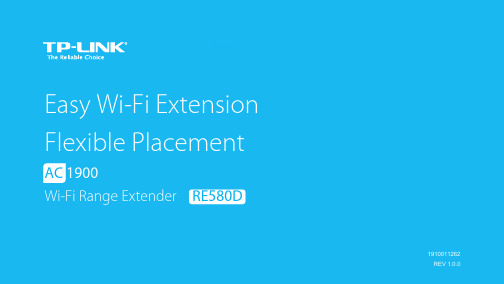
191001121910011262AC 1900RE580DCOPYRIGHT & TRADEMARKSSpecifications are subject to change without notice. is a registered trademark of TP-LINK TECHNOLOGIES CO., LTD. Other brands and product names are trademarks or registered trademarks of their respective holders.No part of the specifications may be reproduced in any form or by any means or used to make any derivative such as translation, transformation, or adaptation without permission from TP-LINK TECHNOLOGIES CO., LTD. Copyright ©2015 TP-LINK TECHNOLOGIES CO., LTD.All rights reserved.FCC STATEMENTThis equipment has been tested and found to comply with the limits for a Class B digital device, pursuant to part 15 of the FCC Rules. These limits are designed to provide reasonable protection against harmful interference in a residential installation. This equipment generates, uses and can radiate radio frequency energy and, if not installed and used in accordance with the instructions, may cause harmful interference to radio communications. However, there is no guarantee that interference will not occur in a particular installation. If this equipment does cause harmful interference to radio or television reception, which can be determined by turning the equipment off and on, the user is encouraged to try to correct the interference by one or more of the following measures:●Reorient or relocate the receiving antenna.●Increase the separation between the equipment and receiver.●Connect the equipment into an outlet on a circuit different from that towhich the receiver is connected.●Consult the dealer or an experienced radio/ TV technician for help. This device complies with part 15 of the FCC Rules. Operation is subject to the following two conditions:1)This device may not cause harmful interference.2)This device must accept any interference received, includinginterference that may cause undesired operation.Any changes or modifications not expressly approved by the party responsible for compliance could void the user’s authority to operate the equipment.Note: The manufacturer is not responsible for any radio or tv interference caused by unauthorized modifications to this equipment. Such modifications could void the user’s authority to operate the equipment.FCC RF Radiation Exposure StatementThis equipment complies with FCC RF radiation exposure limits set forth for an uncontrolled environment. This device and its antenna must not be co-located or operating in conjunction with any other antenna or transmitter. “To comply with FCC RF exposure compliance requirements, this grant is applicable to only Mobile Configurations. The antennas used for this transmitter must be installed to provide a separation distance of at least 20 cm from all persons and must not be co-located or operating in conjunction with any other antenna or transmitter.”CE Mark WarningThis is a class B product. In a domestic environment, this product may cause radio interference, in which case the user may be required to take adequate measures.National RestrictionsThis device is intended for home and office use in all EU countries (and other countries following the EU directive 1999/5/EC) without any limitationCountry Restriction Reason/remarkBulgaria None General authorization required foroutdoor use and public serviceFrance Outdoor use limited to10 mW e.i.r.p. withinthe band 2454-2483.5MHz Military Radiolocation use. Refarming of the 2.4 GHz band has been ongoing in recent years to allow current relaxed regulation. Full implementation planned 2012Italy None If used outside of own premises,general authorization is required Luxembourg None General authorization required fornetwork and service supply(not forspectrum)Norway Implemented This subsection does not apply forthe geographical area within a radiusof 20 km from the centre of Ny-ÅlesundRussian Federation None Only for indoor applications Note: Please don’t use the product outdoors in France.5150-5250 MHzCountry Restriction Reason/remarkBulgaria Not implemented PlannedCroatia License requiredItaly General authorization required if used outside own premisesLuxembourg None General authorization required fornetwork and service supply (not forspectrum)Russian Federation No infoNote: Operations in the 5.15-5.25GHz band are restricted to indoor usage only.Canadian Compliance StatementThis device complies with Industry Canada license-exempt RSSs. Operation is subject to the following two conditions:1)This device may not cause interference, and2)This device must accept any interference, including interference thatmay cause undesired operation of the device.Le présent appareil est conforme aux CNR d'Industrie Canada applicables aux appareils radio exempts de licence. L'exploitation est autorisée aux deux conditions suivantes :1)l'appareil nedoit pas produire de brouillage, et2)l'utilisateur de l'appareil doit accepter tout brouillage radioélectriquesubi, même si le brouillage est susceptible d'en compromettre le fonctionnement.Industry Canada StatementComplies with the Canadian ICES-003 Class B specifications.Cet appareil numérique de la classe B est conforme à la norme NMB-003 du Canada.CAN ICES-3 (B)/NMB-3(B)Radiation Exposure Statement:This equipment complies with IC radiation exposure limits set forth for an uncontrolled environment. This equipment should be installed and operated with minimum distance 20cm between the radiator & your body.Déclaration d'exposition aux radiations:Cet équipement est conforme aux limites d'exposition aux rayonnements IC établies pour un environnement non contrôlé. Cet équipement doit être installé et utilisé avec un minimum de 20 cm de distance entre la source de rayonnement et votre corps.Korea Warning Statements당해무선설비는운용중전파혼신가능성이있음.NCC Notice & BSMI Notice注意!依據低功率電波輻射性電機管理辦法第十二條經型式認證合格之低功率射頻電機,非經許可,公司、商號或使用者均不得擅自變更頻率、加大功率或變更原設計之特性或功能。
Bosch Security Systems 软件手册 AM18-Q0635说明书
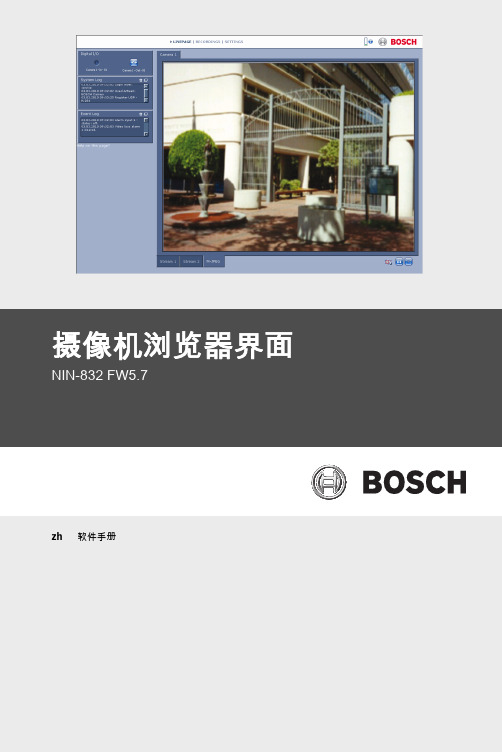
Bosch Security Systems
软件手册
目录 | zh 5
37 37 37 37 37 37 38 39 39 39 39 39 39 39 39 39 40 40 40 41 41 41
42 42 42 42 42 42 42 42 42 42 43 44 45 45
AM18-Q0635 | v5.6 | 2013.01
摄像机浏览器界面
NIN-832 FW5.7
zh 软件手册
摄像机浏览器界面
目录
1 1.1 1.2 1.2.1 1.3
浏览器连接 系统要求 建立连接 摄像机中的密码保护 受保护的网络
2
系统概述
2.1
实况页面
2.2
录像
2.3
设置
3 3.1 3.1.1 3.1.2 3.1.3 3.1.4 3.1.5 3.1.6 3.1.7 3.1.8 3.1.9 3.1.10 3.1.11 3.2 3.2.1 3.2.2 3.2.3 3.2.4
设置
Bosch Security Systems
软件手册
目录 | zh 3
12 12 13 13 13
14 14 14 14
15 15 15 16 17 18 19 20 20 20 20 20 21 22 22 23 23 24
26 26 27
AM18-Q0635 | v5.6 | 2013.01
网络 网络访问 自动 IP 分配 IP V4 地址 IP V6 地址 DNS 服务器地址 视频传输 TCP 速率控制 HTTP 浏览器端口 HTTPS 浏览器端口 RCP+ 端口 1756 Telnet 支持 接口模式 ETH 网络 MSS [ 字节 ] iSCSI MSS [ 字节 ] 网络 MTU [ 字节 ] 启用 DynDNS 提供商 主机名称 用户名 密码 立即强制注册 通知邮件 状态 高级 SNMP
