C语言扫雷游戏源代码
扫雷游戏部分代码

//设置状态#define freed 0 //初始状态#define click 1 //点击状态#define market 2 //标记为雷状态#define choose 3 //键盘选在状态#define nochoose 4 //为选在状态//设置地雷struct Mine{int x;int y;int status;//0为初始状态,1为被点击状态,2为标记为雷状态int value;//0为空,10为地雷,1-8为数字int ischoose;//是否被键盘选中int tag; //标记位};//一维数组存储地雷区域Mine mine[256];//初始化地雷区域void initpt(){i nt i=0;n owmine=0;f or(int y=0;y<16;y++)for(int x=0;x<16;x++){mine[i].x=x*2+dx+2;mine[i].y=y+dy+1;if(i==0)mine[i].ischoose=choose;//初始化为键盘所在位置elsemine[i].ischoose=nochoose;mine[i].status=freed;mine[i].value=0;mine[i].tag=0;i++;}}//设置地雷个数void setmine(int n){i nt num=0;s rand(time(NULL));w hile(num<n){int n=rand()%256;if(mine[n].value!=MINE_TAG) //如果没有重复的地雷{mine[n].value=MINE_TAG;num++;}}}//查询每个方块周围有几个地雷并标记为数字void setvalue(){f or(int i=0;i<256;i++){if(mine[i].value!=MINE_TAG){if((i+1)%16==0){if((i-16-1)>=0)if(mine[i-16-1].value==MINE_TAG)mine[i].value++;if((i-16)>=0)if(mine[i-16].value==MINE_TAG)mine[i].value++;if((i-1)>=0) //4if(mine[i-1].value==MINE_TAG)mine[i].value++;if((i+16-1)<=255) //6if(mine[i+16-1].value==MINE_TAG)mine[i].value++;if((i+16)<=255) //7if(mine[i+16].value==MINE_TAG)mine[i].value++;}else if(i%16==0){····}int movekey(){HANDLE handle;char buf[1];handle = initiate();WORD wColors[1];wColors[0]=FOREGROUND_RED| FOREGROUND_GREEN|FOREGROUND_INTENSITY; WORD wColors1[1];wColors1[0]=FOREGROUND_BLUE|FOREGROUND_GREEN|FOREGROUND_INTENSITY; //设置颜色WORD wColors2[1]={FOREGROUND_RED|FOREGROUND_INTENSITY};while(1){if(_kbhit()){int key=_getch();int k;switch(key){case right:mine[nowmine].ischoose=nochoose;nowmine++;mine[nowmine].ischoose=choose;break;case left:mine[nowmine].ischoose=nochoose;nowmine--;mine[nowmine].ischoose=choose;break;…case space:if(mine[nowmine].status==market)mine[nowmine].status=freed;elsemine[nowmine].status=market;break;case enter:mine[nowmine].status=click;if(mine[nowmine].value==MINE_TAG){showmine();textout(handle,mine[nowmine].x,mine[nowmine].y,wColors2,1,"¤");textout(handle,dx+10,dy+6,wColors1,1,"你被炸得粉身碎骨!");textout(handle,dx+40,dy,wColors1,1,"重新开始按空格键!");textout(handle,dx+40,dy+1,wColors1,1,"退出按ESC键!");while(1){k=_getch();switch(k){case esc:return 0;break;case space:textout(handle,dx+10,dy+7,wColors1,1," ");return 1;break;}}}if(mine[nowmine].value==0)findnull(nowmine);break;}showtable();}}}//寻找空的小方块void findnull(int i){mine[i].tag=1;if(i%16==0) //如果在左边界,判断上,右,下三个方向有没有雷{if((i-16)>=0)//如果没有出界{if(mine[i-16].tag==0)//如果还没有判断,就判断有没有雷{if(mine[i-16].value==0){mine[i-16].status=click;findnull(i-16);}else if(mine[i-16].value!=MINE_TAG ){mine[i-16].status=click;mine[i-16].tag=1;//标记为已经被判断}}}if(mine[i+1].tag==0){if(mine[i+1].value==0){mine[i+1].status=click;findnull(i+1);}else if(mine[i+1].value!=MINE_TAG){mine[i+1].status=click;mine[i+1].tag=1;}}if((i+16)<=255){if(mine[i+16].tag==0){if(mine[i+16].value==0){mine[i+16].status=click;findnull(i+16);}else if(mine[i+16].value!=MINE_TAG){mine[i+16].status=click;mine[i+16].tag=1;}}}}else if((i+1)%16==0) //如果在右边界,判断左,上,下有没有雷{····}}。
C语言实现扫雷附完整代码

C语⾔实现扫雷附完整代码⽬录⼀、理清逻辑⼆、创建⽂件三、具体步骤1.打印菜单2.创建⼆维数组3.初始化⼆维数组并打印棋盘4.布置雷5.排查雷(内含判断胜负)四、完整代码五、待改进⼀、理清逻辑我们先来看⼀下实现扫雷的基本逻辑1.打印游戏菜单2.创建并初始化⼆维数组3.布置雷4.进⾏排雷⼆、创建⽂件我创建了三个⽂件,分别为test.c、game.h和game.ctest.c⽂件⽤于实现进⼊游戏、退出游戏、判断输赢、打印菜单等逻辑game.c⽤于编写游戏的主要实现⽅法game.h存放头⽂件和函数的声明三、具体步骤1.打印菜单void menu(){printf("**********************************\n");printf("*********** 1.start **********\n");printf("*********** 0. exit **********\n");printf("**********************************\n");}void test(){int input = 0;srand((unsigned int)time(NULL));do{menu();printf("请输⼊:>");scanf("%d", &input);switch (input){case 1:printf("游戏开始\n");game();break;case 0:printf("游戏结束\n");break;default :printf("⾮法输⼊,请重新输⼊\n");break;}} while (input);}2.创建⼆维数组因为我们想实现⼀个9*9的扫雷,所以考虑到数组越界的问题,我们要创建⼀个11*11的⼆维数组,需要同时去创建两个⼆维数组,mine数组⽤来查看雷的位置和show数组来展⽰排雷过程。
扫雷游戏源代码
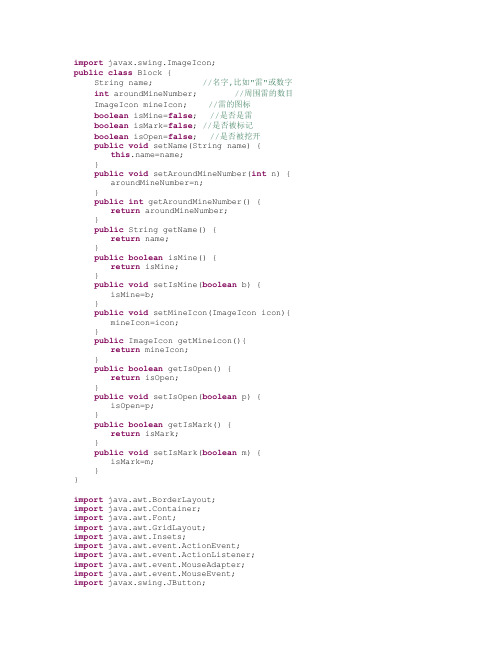
import javax.swing.ImageIcon;public class Block {String name; //名字,比如"雷"或数字int aroundMineNumber; //周围雷的数目 ImageIcon mineIcon; //雷的图标boolean isMine=false; //是否是雷boolean isMark=false; //是否被标记boolean isOpen=false; //是否被挖开public void setName(String name) {=name;}public void setAroundMineNumber(int n) { aroundMineNumber=n;}public int getAroundMineNumber() {return aroundMineNumber;}public String getName() {return name;}public boolean isMine() {return isMine;}public void setIsMine(boolean b) {isMine=b;}public void setMineIcon(ImageIcon icon){ mineIcon=icon;}public ImageIcon getMineicon(){return mineIcon;}public boolean getIsOpen() {return isOpen;}public void setIsOpen(boolean p) {isOpen=p;}public boolean getIsMark() {return isMark;}public void setIsMark(boolean m) {isMark=m;}}import java.awt.BorderLayout;import java.awt.Container;import java.awt.Font;import java.awt.GridLayout;import java.awt.Insets;import java.awt.event.ActionEvent;import java.awt.event.ActionListener;import java.awt.event.MouseAdapter;import java.awt.event.MouseEvent;import javax.swing.JButton;import javax.swing.JFrame;import javax.swing.JLabel;import javax.swing.JMenu;import javax.swing.JMenuBar;import javax.swing.JMenuItem;import javax.swing.JPanel;import javax.swing.Timer;public class ScanLei1 extends JFrame implements ActionListener{ private static final long serialVersionUID = 1L;private Container contentPane;private JButton btn;private JButton[] btns;private JLabel b1;private JLabel b2;private JLabel b3;private Timer timer;private int row=9;private int col=9;private int bon=10;private int[][] a;private int b;private int[] a1;private JPanel p,p1,p2,p3;public ScanLei1(String title){super(title);contentPane=getContentPane();setSize(297,377);this.setBounds(400, 100, 400, 500);setDefaultCloseOperation(JFrame.EXIT_ON_CLOSE);timer =new Timer(1000,(ActionListener) this);a = new int[row+2][col+2];initGUI();}public void initGUI(){p3=new JPanel();b=bon;JMenuBar menuBar=new JMenuBar();JMenu menu1=new JMenu("游戏");JMenu menu2=new JMenu("帮助");JMenuItem mi1=new JMenuItem("初级");JMenuItem mi2 = new JMenuItem("中级");JMenuItem mi3 =new JMenuItem("高级");mi1.addActionListener(this);menu1.add(mi1);mi2.addActionListener(this);menu1.add(mi2);mi3.addActionListener(this);menu1.add(mi3);menuBar.add(menu1);menuBar.add(menu2);p3.add(menuBar);b1=new JLabel(bon+"");a1=new int[bon];btn =new JButton("开始");btn.addActionListener(this);b2=new JLabel("0");b3=new JLabel("");btns=new JButton[row*col];p=new JPanel();p.setLayout(new BorderLayout());contentPane.add(p);p.add(p3,BorderLayout.NORTH);//combo=new JComboBox(new Object[]{"初级","中级","高级"} );//加监听/*combo.addItemListener(new ItemListener(){}});*/p1=new JPanel();//在那个位置//(( FlowLayout)p1.getLayout()).setAlignment( FlowLayout.RIGHT);p1.add(b1);p1.add(btn);p1.add(b2);p1.add(b3);p.add(p3,BorderLayout.NORTH);p.add(p1,BorderLayout.CENTER);p2=new JPanel();p2.setLayout(new GridLayout(row,col,0,0));for(int i=0;i<row*col;i++){btns[i]=new JButton("");btns[i].setMargin(new Insets(0,0,0,0));btns[i].setFont(new Font(null,Font.BOLD,25));btns[i].addActionListener(this);btns[i].addMouseListener(new NormoreMouseEvent());p2.add(btns[i]);}contentPane.add(p,BorderLayout.NORTH);contentPane.add(p2,BorderLayout.CENTER);}public void go(){setVisible(true);}public static void main(String[] args){new ScanLei1("扫雷").go();}public void out(int[][] a,JButton[] btns,ActionEvent e,int i,int x,int y){int p=1;if(a[x][y]==0){a[x][y]=10;btns[i].setEnabled(false); //33for(int l=y-1;l<=y+1;l++){int m=x-1-1;int n=l-1;p=1;System.out.println(a[1][2]);if(n>-1&&n<col&&m>-1&&m<row){for(int q=0;q<row&&p==1;q++){//col-->row;if(((n+col*q)>=(m*col))&&((n+col*q)<(m+1)*col)){if(a[x-1][l]!=0&&a[x-1][l]!=10){btns[n+col*q].setText(a[x-1][l]+"");a[x-1][l]=10;btns[n+col*q].setEnabled(false);}else if(a[x-1][l]==0){//a[x-1][l]=10;btns[n+col*q].setEnabled(false);out(a,btns,e,n+col*q,x-1,l);////55////a[x-1][l]=10;btns[n+col*q].setEnabled(false);}p=0;}}}p=1;m=x;if(n>-1&&n<col&&m>-1&&m<col){for(int q=0;q<row&&p==1;q++){if(((n+col*q)>=(m*col))&&((n+col*q)<(m+1)*col)){if(a[x+1][l]!=0&&a[x+1][l]!=10){btns[n+col*q].setText(a[x+1][l]+"");a[x+1][l]=10;btns[n+col*q].setEnabled(false);}else if(a[x+1][l]==0){out(a,btns,e,n+col*q,x+1,l);///55////a[x+1][l]=10;btns[n+col*q].setEnabled(false);}p=0;}}}}int m=x-1;int n=y-1-1;p=1;if(n>-1&&n<col&&m>-1&&m<col){for(int q=0;q<row&&p==1;q++){if(((n+col*q)>=(m*col))&&((n+col*q)<(m+1)*col)){if(a[x][y-1]!=0&&a[x][y-1]!=10){btns[n+col*q].setText(a[x][y-1]+"");a[x][y-1]=10;btns[n+col*q].setEnabled(false);}else if(a[x][y-1]==0){out(a,btns,e,n+col*q,x,y-1);a[x][y-1]=10;btns[n+col*q].setEnabled(false);}p=0;}}}p=1;m=x-1;n=y+1-1;if(n>-1&&n<col&&m>-1&&m<col){for(int q=0;q<row&&p==1;q++){if(((n+col*q)>=(m*col))&&((n+col*q)<(m+1)*col)){if(a[x][y+1]!=0&&a[x][y+1]!=10){btns[n+col*q].setText(a[x][y+1]+"");a[x][y+1]=10;btns[n+col*q].setEnabled(false);}else if(a[x][y+1]==0){out(a,btns,e,n+col*q,x,y+1);a[x][y+1]=10;btns[n+col*q].setEnabled(false);}p=0;}}}}}public void actionPerformed(ActionEvent e) {if(e.getActionCommand()=="初级"){row=9;col=9;bon=10;a1=new int[bon];b=bon;//setSize(297,377);a = new int[row+2][col+2];this.remove(p2);timer.stop();b1.setText("10");b2.setText("0");b3.setText("");btns=new JButton[row*col];p2=new JPanel();p2.setLayout(new GridLayout(row,col,0,0));for(int i=0;i<row*col;i++){btns[i]=new JButton(" ");btns[i].setMargin(new Insets(0,0,0,0));btns[i].setFont(new Font(null,Font.BOLD,25));btns[i].addActionListener(this);btns[i].addMouseListener(new NormoreMouseEvent());p2.add(btns[i]);}contentPane.add(p2,BorderLayout.CENTER);//setSize(297,377);this.pack();for(int i=0;i<row*col;i++){btns[i].setText(" ");btns[i].setEnabled(true);}for(int i=0;i<row+2;i++){for(int j=0;j<col+2;j++){a[i][j]=0;}}}else if(e.getActionCommand()=="中级"){row=16;col=16;bon=40;//setSize(33*col,33*row+80);a1=new int[bon];a = new int[row+2][col+2];b=bon;this.remove(p2);timer.stop();b1.setText("40");b2.setText("0");b3.setText("");btns=new JButton[row*col];p2=new JPanel();p2.setLayout(new GridLayout(row,col,0,0));for(int i=0;i<row*col;i++){btns[i]=new JButton(" ");btns[i].setMargin(new Insets(0,0,0,0));btns[i].setFont(new Font(null,Font.BOLD,25));btns[i].addActionListener(this);btns[i].addMouseListener(new NormoreMouseEvent());p2.add(btns[i]);}contentPane.add(p2,BorderLayout.CENTER);this.pack();//setSize(33*col,33*row+80);for(int i=0;i<row*col;i++){btns[i].setText("");btns[i].setEnabled(true);}for(int i=0;i<row+2;i++){for(int j=0;j<col+2;j++){a[i][j]=0;}}}else if(e.getActionCommand()=="高级"){row=16;col=32;bon=99;setSize(33*col,33*row+80);a1=new int[bon];a = new int[row+2][col+2];b=bon;this.remove(p2);timer.stop();b1.setText("99");b2.setText("0");b3.setText("");btns=new JButton[row*col];p2=new JPanel();p2.setLayout(new GridLayout(row,col,0,0));for(int i=0;i<row*col;i++){btns[i]=new JButton(" ");btns[i].setMargin(new Insets(0,0,0,0));btns[i].setFont(new Font(null,Font.BOLD,25));btns[i].addActionListener(this);btns[i].addMouseListener(new NormoreMouseEvent());p2.add(btns[i]);}contentPane.add(p2,BorderLayout.CENTER);//setSize(33*col,33*row+80);this.pack();for(int i=0;i<row*col;i++){btns[i].setText("");btns[i].setEnabled(true);}for(int i=0;i<row+2;i++){for(int j=0;j<col+2;j++){a[i][j]=0;}}}if(e.getSource()==btn){timer.start();b=bon;b3.setText("");//System.out.println(bon);//清空for(int i=0;i<row*col;i++){btns[i].setText("");btns[i].setEnabled(true);}for(int i=0;i<row+2;i++){for(int j=0;j<col+2;j++){a[i][j]=0;}}//产生随机数for(int i=0;i<bon;i++){ int p=1;int m=(int)(Math.random()*row*col);while(p==1){int l=1;int j;for( j=0;j<i&&l==1;j++){if(a1[j]==m){m=(int)(Math.random()*row*col);l=0;}}if(j==i){a1[i]=m;p=0;}}}b1.setText(bon+"");b2.setText("0");//布雷for(int i=0;i<bon;i++){int x=(a1[i]/col+1);int y=(a1[i]%col+1);a[x][y]=100;}for(int i=0;i<row+2;i++){for(int j=0;j<col+2;j++){if(i==0||j==0||i==row+1||j==col+1){a[i][j]=0;}}}for(int i=1;i<=row;i++){for(int j=1;j<=col;j++){if(a[i][j]!=100){for(int l=j-1;l<=j+1;l++){if(a[i-1][l]==100){a[i][j]++;}if(a[i+1][l]==100){a[i][j]++;}}if(a[i][j-1]==100){a[i][j]++;}if(a[i][j+1]==100){a[i][j]++;}}}}}if(e.getSource()==timer){String time=b2.getText().trim();int t=Integer.parseInt(time);//System.out.println(t);if(t>=600){timer.stop();}else{t++;b2.setText(t+"");}}for(int i=0;i<col*row;i++){if(btns[i].getText()!="★"){int x=i/col+1;int y=i%col+1;if(e.getSource()==btns[i]&&a[x][y]==100){ btns[i].setText("★");btns[i].setEnabled(false);a[x][y]=10;for(int k=0;k<col*row;k++){int m1=k/col+1;int n1=k%col+1;if(a[m1][n1]!=10&&btns[k].getText()=="★"){btns[k].setText("*o*");}}for(int j=0;j<col*row;j++){int m=j/col+1;int n=j%col+1;if(a[m][n]==100){btns[j].setText("★");btns[j].setEnabled(false);b3.setText("你输了!!");}btns[j].setEnabled(false);a[m][n]=10;}timer.stop();}else if(e.getSource()==btns[i]){if(a[x][y]==0){out(a,btns,e,i,x,y);a[x][y]=10;btns[i].setEnabled(false);}if(a[x][y]!=0&&a[x][y]!=10){btns[i].setText(a[x][y]+"");btns[i].setEnabled(false);a[x][y]=10;}}}else if(btns[i].getText()=="★"){}}}class NormoreMouseEvent extends MouseAdapter{ public void mouseClicked(MouseEvent e) {System.out.println(b);for(int i=0;i<col*row;i++){int x1=i/col+1;int y1=i%col+1;if(e.getSource()==btns[i]&&btns[i].getText()!="★"&&a[x1][y1]!=10){if(e.getButton()==MouseEvent.BUTTON3){btns[i].setText("★");b--;if(b==0){int flag=0;for(int j=0;j<col*row;j++){int x=j/col+1;int y=j%col+1;if(a[x][y]==100&&btns[j].getText()=="★"){flag++;}}if(flag==bon){timer.stop();b3.setText("你赢了!");}}b1.setText(b+"");}}else if(e.getSource()==btns[i]&&btns[i].getText()=="★"&&a[x1][y1]!=-1){if(e.getButton()==MouseEvent.BUTTON3){btns[i].setText("");b++;if(b>bon){b1.setText(bon+"");}else{b1.setText(b+"");}btns[i].setEnabled(true);}}}}}}import java.awt.BorderLayout;import java.awt.Container;import java.awt.Font;import java.awt.GridLayout;import java.awt.Insets;import java.awt.event.ActionEvent;import java.awt.event.ActionListener;import java.awt.event.MouseAdapter;import java.awt.event.MouseEvent;import javax.swing.JButton;import javax.swing.JFrame;import javax.swing.JLabel;import javax.swing.JMenu;import javax.swing.JMenuBar;import javax.swing.JMenuItem;import javax.swing.JPanel;import javax.swing.Timer;public class ScanLei1 extends JFrame implements ActionListener{ private static final long serialVersionUID = 1L;private Container contentPane;private JButton btn;private JButton[] btns;private JLabel b1;private JLabel b2;private JLabel b3;private Timer timer;private int row=9;private int col=9;private int bon=10;private int[][] a;private int b;private int[] a1;private JPanel p,p1,p2,p3;public ScanLei1(String title){super(title);contentPane=getContentPane();setSize(297,377);this.setBounds(400, 100, 400, 500);setDefaultCloseOperation(JFrame.EXIT_ON_CLOSE);timer =new Timer(1000,(ActionListener) this);a = new int[row+2][col+2];initGUI();}public void initGUI(){p3=new JPanel();b=bon;JMenuBar menuBar=new JMenuBar();JMenu menu1=new JMenu("游戏");JMenu menu2=new JMenu("帮助");JMenuItem mi1=new JMenuItem("初级");JMenuItem mi2 = new JMenuItem("中级");JMenuItem mi3 =new JMenuItem("高级");mi1.addActionListener(this);menu1.add(mi1);mi2.addActionListener(this);menu1.add(mi2);mi3.addActionListener(this);menu1.add(mi3);menuBar.add(menu1);menuBar.add(menu2);p3.add(menuBar);b1=new JLabel(bon+"");a1=new int[bon];btn =new JButton("开始");btn.addActionListener(this);b2=new JLabel("0");b3=new JLabel("");btns=new JButton[row*col];p=new JPanel();p.setLayout(new BorderLayout());contentPane.add(p);p.add(p3,BorderLayout.NORTH);//combo=new JComboBox(new Object[]{"初级","中级","高级"} );//加监听/*combo.addItemListener(new ItemListener(){}});*/p1=new JPanel();//在那个位置//(( FlowLayout)p1.getLayout()).setAlignment( FlowLayout.RIGHT);p1.add(b1);p1.add(btn);p1.add(b2);p1.add(b3);p.add(p3,BorderLayout.NORTH);p.add(p1,BorderLayout.CENTER);p2=new JPanel();p2.setLayout(new GridLayout(row,col,0,0));for(int i=0;i<row*col;i++){btns[i]=new JButton("");btns[i].setMargin(new Insets(0,0,0,0));btns[i].setFont(new Font(null,Font.BOLD,25));btns[i].addActionListener(this);btns[i].addMouseListener(new NormoreMouseEvent());p2.add(btns[i]);}contentPane.add(p,BorderLayout.NORTH);contentPane.add(p2,BorderLayout.CENTER);}public void go(){setVisible(true);}public static void main(String[] args){new ScanLei1("扫雷").go();}public void out(int[][] a,JButton[] btns,ActionEvent e,int i,int x,int y){ int p=1;if(a[x][y]==0){a[x][y]=10;btns[i].setEnabled(false); //33for(int l=y-1;l<=y+1;l++){int m=x-1-1;int n=l-1;p=1;System.out.println(a[1][2]);if(n>-1&&n<col&&m>-1&&m<row){for(int q=0;q<row&&p==1;q++){//col-->row;if(((n+col*q)>=(m*col))&&((n+col*q)<(m+1)*col)){if(a[x-1][l]!=0&&a[x-1][l]!=10){btns[n+col*q].setText(a[x-1][l]+"");a[x-1][l]=10;btns[n+col*q].setEnabled(false);}else if(a[x-1][l]==0){//a[x-1][l]=10;btns[n+col*q].setEnabled(false);out(a,btns,e,n+col*q,x-1,l); ////55////a[x-1][l]=10;btns[n+col*q].setEnabled(false);}p=0;}}}p=1;m=x;if(n>-1&&n<col&&m>-1&&m<col){for(int q=0;q<row&&p==1;q++){if(((n+col*q)>=(m*col))&&((n+col*q)<(m+1)*col)){if(a[x+1][l]!=0&&a[x+1][l]!=10){btns[n+col*q].setText(a[x+1][l]+"");a[x+1][l]=10;btns[n+col*q].setEnabled(false);}else if(a[x+1][l]==0){out(a,btns,e,n+col*q,x+1,l);///55////a[x+1][l]=10;btns[n+col*q].setEnabled(false);}p=0;}}}}int m=x-1;int n=y-1-1;p=1;if(n>-1&&n<col&&m>-1&&m<col){for(int q=0;q<row&&p==1;q++){if(((n+col*q)>=(m*col))&&((n+col*q)<(m+1)*col)){if(a[x][y-1]!=0&&a[x][y-1]!=10){btns[n+col*q].setText(a[x][y-1]+"");a[x][y-1]=10;btns[n+col*q].setEnabled(false);}else if(a[x][y-1]==0){out(a,btns,e,n+col*q,x,y-1);a[x][y-1]=10;btns[n+col*q].setEnabled(false);}p=0;}}}p=1;m=x-1;n=y+1-1;if(n>-1&&n<col&&m>-1&&m<col){for(int q=0;q<row&&p==1;q++){if(((n+col*q)>=(m*col))&&((n+col*q)<(m+1)*col)){if(a[x][y+1]!=0&&a[x][y+1]!=10){btns[n+col*q].setText(a[x][y+1]+"");a[x][y+1]=10;btns[n+col*q].setEnabled(false);}else if(a[x][y+1]==0){out(a,btns,e,n+col*q,x,y+1);a[x][y+1]=10;btns[n+col*q].setEnabled(false);}p=0;}}}}}public void actionPerformed(ActionEvent e) {if(e.getActionCommand()=="初级"){row=9;col=9;bon=10;a1=new int[bon];b=bon;//setSize(297,377);a = new int[row+2][col+2];this.remove(p2);timer.stop();b1.setText("10");b2.setText("0");b3.setText("");btns=new JButton[row*col];p2=new JPanel();p2.setLayout(new GridLayout(row,col,0,0));for(int i=0;i<row*col;i++){btns[i]=new JButton(" ");btns[i].setMargin(new Insets(0,0,0,0));btns[i].setFont(new Font(null,Font.BOLD,25));btns[i].addActionListener(this);btns[i].addMouseListener(new NormoreMouseEvent());p2.add(btns[i]);}contentPane.add(p2,BorderLayout.CENTER);//setSize(297,377);this.pack();for(int i=0;i<row*col;i++){btns[i].setText(" ");btns[i].setEnabled(true);}for(int i=0;i<row+2;i++){for(int j=0;j<col+2;j++){a[i][j]=0;}}}else if(e.getActionCommand()=="中级"){row=16;col=16;bon=40;//setSize(33*col,33*row+80);a1=new int[bon];a = new int[row+2][col+2];b=bon;this.remove(p2);timer.stop();b1.setText("40");b2.setText("0");b3.setText("");btns=new JButton[row*col];p2=new JPanel();p2.setLayout(new GridLayout(row,col,0,0));for(int i=0;i<row*col;i++){btns[i]=new JButton(" ");btns[i].setMargin(new Insets(0,0,0,0));btns[i].setFont(new Font(null,Font.BOLD,25));btns[i].addActionListener(this);btns[i].addMouseListener(new NormoreMouseEvent());p2.add(btns[i]);}contentPane.add(p2,BorderLayout.CENTER);this.pack();//setSize(33*col,33*row+80);for(int i=0;i<row*col;i++){btns[i].setText("");btns[i].setEnabled(true);}for(int i=0;i<row+2;i++){for(int j=0;j<col+2;j++){a[i][j]=0;}}}else if(e.getActionCommand()=="高级"){row=16;col=32;bon=99;setSize(33*col,33*row+80);a1=new int[bon];a = new int[row+2][col+2];b=bon;this.remove(p2);timer.stop();b1.setText("99");b2.setText("0");b3.setText("");btns=new JButton[row*col];p2=new JPanel();p2.setLayout(new GridLayout(row,col,0,0));for(int i=0;i<row*col;i++){btns[i]=new JButton(" ");btns[i].setMargin(new Insets(0,0,0,0));btns[i].setFont(new Font(null,Font.BOLD,25));btns[i].addActionListener(this);btns[i].addMouseListener(new NormoreMouseEvent());p2.add(btns[i]);}contentPane.add(p2,BorderLayout.CENTER);//setSize(33*col,33*row+80);this.pack();for(int i=0;i<row*col;i++){btns[i].setText("");btns[i].setEnabled(true);}for(int i=0;i<row+2;i++){for(int j=0;j<col+2;j++){a[i][j]=0;}}}if(e.getSource()==btn){timer.start();b=bon;b3.setText("");//System.out.println(bon);//清空for(int i=0;i<row*col;i++){btns[i].setText("");btns[i].setEnabled(true);}for(int i=0;i<row+2;i++){for(int j=0;j<col+2;j++){a[i][j]=0;}}//产生随机数for(int i=0;i<bon;i++){ int p=1;int m=(int)(Math.random()*row*col);while(p==1){int l=1;int j;for( j=0;j<i&&l==1;j++){if(a1[j]==m){m=(int)(Math.random()*row*col);l=0;}}if(j==i){a1[i]=m;p=0;}}}b1.setText(bon+"");b2.setText("0");//布雷for(int i=0;i<bon;i++){int x=(a1[i]/col+1);int y=(a1[i]%col+1);a[x][y]=100;}for(int i=0;i<row+2;i++){for(int j=0;j<col+2;j++){if(i==0||j==0||i==row+1||j==col+1){a[i][j]=0;}}}for(int i=1;i<=row;i++){for(int j=1;j<=col;j++){if(a[i][j]!=100){for(int l=j-1;l<=j+1;l++){if(a[i-1][l]==100){a[i][j]++;}if(a[i+1][l]==100){a[i][j]++;}}if(a[i][j-1]==100){a[i][j]++;}if(a[i][j+1]==100){a[i][j]++;}}}}}if(e.getSource()==timer){String time=b2.getText().trim();int t=Integer.parseInt(time);//System.out.println(t);if(t>=600){timer.stop();}else{t++;b2.setText(t+"");}}for(int i=0;i<col*row;i++){if(btns[i].getText()!="★"){int x=i/col+1;int y=i%col+1;if(e.getSource()==btns[i]&&a[x][y]==100){btns[i].setText("★");btns[i].setEnabled(false);a[x][y]=10;for(int k=0;k<col*row;k++){int m1=k/col+1;int n1=k%col+1;if(a[m1][n1]!=10&&btns[k].getText()=="★"){btns[k].setText("*o*");}}for(int j=0;j<col*row;j++){int m=j/col+1;int n=j%col+1;if(a[m][n]==100){btns[j].setText("★");btns[j].setEnabled(false);b3.setText("你输了!!");}btns[j].setEnabled(false);a[m][n]=10;}timer.stop();}else if(e.getSource()==btns[i]){if(a[x][y]==0){out(a,btns,e,i,x,y);a[x][y]=10;btns[i].setEnabled(false);}if(a[x][y]!=0&&a[x][y]!=10){btns[i].setText(a[x][y]+"");btns[i].setEnabled(false);a[x][y]=10;}}}else if(btns[i].getText()=="★"){}}}class NormoreMouseEvent extends MouseAdapter{public void mouseClicked(MouseEvent e) {System.out.println(b);for(int i=0;i<col*row;i++){int x1=i/col+1;int y1=i%col+1;if(e.getSource()==btns[i]&&btns[i].getText()!="★"&&a[x1][y1]!=10){if(e.getButton()==MouseEvent.BUTTON3){btns[i].setText("★");b--;if(b==0){int flag=0;for(int j=0;j<col*row;j++){int x=j/col+1;int y=j%col+1;if(a[x][y]==100&&btns[j].getText()=="★"){flag++;}}if(flag==bon){timer.stop();b3.setText("你赢了!");}}b1.setText(b+"");}}else if(e.getSource()==btns[i]&&btns[i].getText()=="★"&&a[x1][y1]!=-1){ if(e.getButton()==MouseEvent.BUTTON3){btns[i].setText("");b++;if(b>bon){b1.setText(bon+"");}else{b1.setText(b+"");}btns[i].setEnabled(true);}}}}}}。
扫雷小游戏(C开发环境使用Unity引擎开发)
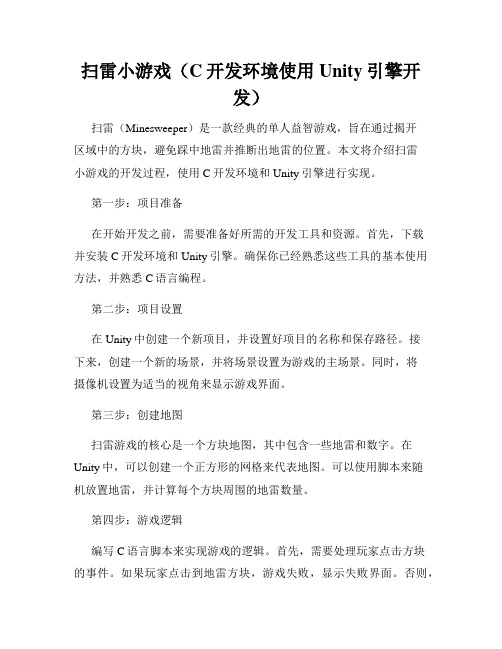
扫雷小游戏(C开发环境使用Unity引擎开发)扫雷(Minesweeper)是一款经典的单人益智游戏,旨在通过揭开区域中的方块,避免踩中地雷并推断出地雷的位置。
本文将介绍扫雷小游戏的开发过程,使用C开发环境和Unity引擎进行实现。
第一步:项目准备在开始开发之前,需要准备好所需的开发工具和资源。
首先,下载并安装C开发环境和Unity引擎。
确保你已经熟悉这些工具的基本使用方法,并熟悉C语言编程。
第二步:项目设置在Unity中创建一个新项目,并设置好项目的名称和保存路径。
接下来,创建一个新的场景,并将场景设置为游戏的主场景。
同时,将摄像机设置为适当的视角来显示游戏界面。
第三步:创建地图扫雷游戏的核心是一个方块地图,其中包含一些地雷和数字。
在Unity中,可以创建一个正方形的网格来代表地图。
可以使用脚本来随机放置地雷,并计算每个方块周围的地雷数量。
第四步:游戏逻辑编写C语言脚本来实现游戏的逻辑。
首先,需要处理玩家点击方块的事件。
如果玩家点击到地雷方块,游戏失败,显示失败界面。
否则,根据点击到的方块周围的地雷数量显示对应的数字。
若玩家点击到数字为0的方块,则自动揭开周围的方块。
当所有非地雷方块都被揭开时,游戏成功,显示成功界面。
第五步:用户界面设计并创建游戏的用户界面。
包括游戏开始界面、失败界面、成功界面以及游戏进行中的界面。
在界面上显示剩余地雷数量和游戏计时器。
第六步:音效和动画通过添加音效和动画来增强游戏的交互性和趣味性。
例如,当玩家点击到地雷时,播放爆炸声音和特效动画。
第七步:游戏测试和调试在完成游戏开发后,进行测试和调试,确保游戏的各项功能都能正常运行。
根据测试结果修复代码中的bug和错误,以确保游戏的稳定性和流畅性。
第八步:发布游戏当游戏开发和测试都完成后,可以将游戏发布到目标平台上,供玩家下载和游玩。
在发布过程中,确保提供适当的游戏介绍和说明,以便玩家了解游戏规则和操作方法。
通过以上步骤,可以使用C开发环境和Unity引擎成功开发一个扫雷小游戏。
实验报告模拟扫雷

一、实验目的1. 熟悉C语言程序设计的基本概念和编程技巧;2. 培养逻辑思维能力和算法设计能力;3. 深入理解数据结构在程序设计中的应用;4. 提高团队合作和交流能力。
二、实验环境1. 操作系统:Windows 102. 编译器:Visual Studio 20193. 编程语言:C语言三、实验内容1. 游戏规则模拟扫雷游戏是一款经典的益智游戏,游戏规则如下:(1)游戏区域为NN的九宫格,其中N为用户自定义的整数;(2)九宫格中随机分布着M个地雷,地雷的数量由用户自定义;(3)玩家需要点击九宫格中的格子,如果点击到地雷,则游戏结束;(4)如果点击到非地雷的格子,则显示该格子周围8个格子中地雷的数量;(5)玩家需要在规定时间内找出所有的非地雷格子。
2. 游戏实现本次实验采用C语言编程实现模拟扫雷游戏,主要分为以下几个模块:(1)初始化游戏区域:创建一个NN的二维数组,用于存储游戏区域的状态,包括地雷、未翻开、翻开等;(2)生成地雷:随机在NN的二维数组中生成M个地雷;(3)显示游戏区域:根据游戏区域的状态,在控制台输出对应的九宫格;(4)判断是否踩到地雷:根据用户输入的坐标,判断该坐标是否为地雷;(5)显示周围地雷数量:根据用户输入的坐标,计算该坐标周围8个格子中地雷的数量;(6)游戏结束判断:判断玩家是否已翻开所有的非地雷格子,如果已翻开,则游戏胜利。
3. 实验步骤(1)创建一个名为“扫雷”的C语言项目;(2)编写一个名为“main.c”的源文件;(3)在“main.c”中定义游戏区域的大小N、地雷的数量M、用户输入的坐标x和y等变量;(4)编写初始化游戏区域的函数;(5)编写生成地雷的函数;(6)编写显示游戏区域的函数;(7)编写判断是否踩到地雷的函数;(8)编写显示周围地雷数量的函数;(9)编写游戏结束判断的函数;(10)在main函数中调用以上函数,实现游戏逻辑。
四、实验结果与分析1. 实验结果通过C语言编程,成功实现了模拟扫雷游戏。
用C和SFML编程实现扫雷小游戏

用C和SFML编程实现扫雷小游戏标题:用C和SFML编程实现扫雷小游戏开发小游戏是程序员们锻炼技能、提高编程能力的常见方式之一。
在本文中,我将介绍如何使用C语言和SFML库来编程实现扫雷游戏。
扫雷游戏是一款经典的单人益智游戏,目标是在没有踩雷的情况下揭开所有的方块。
## 准备工作在开始编写代码之前,我们首先需要准备以下几个工具和资源:1. C编译器:我们可以选择GCC、Clang等常见的C编译器。
2. SFML库:SFML是一个跨平台的多媒体库,它提供了图形渲染、输入处理、音频播放等功能,非常适合游戏开发。
3. 开发环境:为了方便代码的编写和调试,我们可以选择使用集成开发环境(IDE)如Code::Blocks、Visual Studio等。
安装好以上工具后,我们就可以开始编写代码了。
## 游戏界面设计在扫雷游戏中,我们需要一个游戏界面来展示方块的状态、玩家的操作等信息。
下面是一个简单的游戏界面设计示例:```+-----+-----+-----+| | | |+-----+-----+-----+| | | |+-----+-----+-----+| | | |+-----+-----+-----+```在代码中,我们可以使用二维数组来存储每个方块的状态。
对于每个方块,我们可以使用0表示未揭开,1表示揭开,2表示标记为雷。
## 游戏逻辑实现接下来,我们需要实现游戏的逻辑。
主要包括以下几个功能:1. 初始化游戏界面:在开始游戏时,需要将所有方块的状态设置为未揭开。
2. 随机布雷:根据游戏难度,我们可以决定雷的数量,并将雷随机分布在游戏界面中。
3. 揭开方块:当玩家点击一个方块时,我们需要判断该方块是否为雷。
如果是雷,则游戏结束;如果不是雷,则根据周围雷的数量进行相应的处理。
4. 标记方块:玩家可以标记某个方块为雷,该方块状态变为标记状态,玩家需要正确标记出所有雷才能获胜。
5. 判断游戏结束:每次揭开方块或者标记方块后,需要判断游戏是否结束。
c语言扫雷程序代码

if(n==0) {
for(i=0;i<2;i++) for(j=0;j<2;j++) { if(b[x+i][x+j]==10) { b[x+i][y+j]=0; printf_0(b,x+i,y+j); } }
} else b[x][y]=n; } else if(x==0&&y<Map_list-1&&y>0) { n=0; for(i=0;i<2;i++)
for(j=-1;j<2;j++) if(b[x+i][y+j]==11) n++;
if(n!=0) b[x][y]=n;
else for(i=0;i<2;i++)
for(j=-1;j<2;j++) {
if(b[x+i][y+j]==10) {
b[x+i][y+j]=0; printf_0(b,x+i,y+j); } } } else if(x==0&&y==Map_list-1) { n=0; for(i=0;i<2;i++) for(j=-1;j<1;j++) if(b[x+i][y+j]==11) n++; if(n!=0) b[x][y]=n; else for(i=0;i<2;i++) for(j=-1;j<1;j++) { if(b[x+i][y+j]==10) { b[x+i][y+j]=0; printf_0(b,x+i,y+j); } } } else if(y==Map_list-1&&x!=0&x!=Map_line-1) { n=0; for(i=-1;i<2;i++) for(j=-1;j<1;j++) if(b[x+i][y+j]==11) n++; if(n!=0) b[x][y]=n; else for(i=-1;i<2;i++) for(j=-1;j<1;j++) { if(b[x+i][y+j]==10) {
扫雷游戏代码

扫雷游戏代码Document serial number【UU89WT-UU98YT-UU8CB-UUUT-UUT108】/**/#ifndef BLOCK_H_#define BLOCK_H_#include<QLabel>class QWidget;class Block:public QLabel{Q_OBJECTpublic:explicit Block(bool mine_flag,QWidget*parent=0);void set_number(int number);void turn_over();bool is_mine()const;bool is_turn_over()const;signals:void turn_over(bool is_mine);protected:void mousePressEvent(QMouseEvent*event); private:bool mine_flag_;bool mark_flag_;bool turn_over_flag_;int number_;};#endif#include""#include<QLabel>#include<QMouseEvent>#include<QPixmap>#include<QWidget>Block::Block(bool mine_flag,QWidget*parent) :QLabel(parent){mine_flag_=mine_flag;mark_flag_=false;turn_over_flag_=false;number_=-1;setPixmap(QPixmap(":/images/"));}void Block::set_number(int number){number_=number;}void Block::turn_over(){if(!turn_over_flag_){turn_over_flag_=true;if(mine_flag_)setPixmap(QPixmap(":/images/"));elsesetPixmap(QPixmap(":/images/mine_"+QString("%1").arg(num ber_)+".png"));update();}}bool Block::is_mine()const{return mine_flag_;}bool Block::is_turn_over()const{return turn_over_flag_;}/*鼠标事件的实现*/void Block::mousePressEvent(QMouseEvent*event){if(event->button()==Qt::LeftButton){if(!turn_over_flag_&&!mark_flag_){turn_over_flag_=true;if(mine_flag_==true){setPixmap(QPixmap(":/images/"));update();emit turn_over(true);}else{setPixmap(QPixmap(":/images/mine_"+QString("%1").arg(num ber_)+".png"));update();emit turn_over(false);}}}else if(event->button()==Qt::RightButton){if(!turn_over_flag_){if(!mark_flag_){mark_flag_=true;setPixmap(QPixmap(":/images/"));}else{mark_flag_=false;setPixmap(QPixmap(":/images/"));}update();}}QLabel::mousePressEvent(event);}#ifndef BLOCK_AREA_H_#define BLOCK_AREA_H_#include""#include<QWidget>class QEvent;class QGridLayout;class QObject;class BlockArea:public QWidget{Q_OBJECTpublic:BlockArea(int row,int column,int mine_number,QWidget* parent=0);void set_block_area(int row,int column,intmine_number,int init_flag=false);signals:void game_over(bool is_win);protected:bool eventFilter(QObject*watched,QEvent*event); private slots:void slot_turn_over(bool is_mine);private:int calculate_mines(int x,int y)const;rg(easy_record_time_)),1,1);up_layout->addWidget(new QLabel(easy_record_name_),1,2);up_layout->addWidget(new QLabel(tr("Middle")),2,0);up_layout->addWidget(newQLabel(QString("%1").arg(middle_record_time_)),2,1);up_layout->addWidget(newQLabel(middle_record_name_),2,2);up_layout->addWidget(new QLabel(tr("Hard")),3,0);up_layout->addWidget(newQLabel(QString("%1").arg(hard_record_time_)),3,1);up_layout->addWidget(new QLabel(hard_record_name_),3,2);QPushButton*recount_button=newQPushButton(tr("recount"));QPushButton*close_button=new QPushButton(tr("close"));close_button->setDefault(true);connect(recount_button,SIGNAL(clicked()),&dialog,SLOT(ac cept()));connect(close_button,SIGNAL(clicked()),&dialog,SLOT(reje ct()));QHBoxLayout*bottom_layout=new QHBoxLayout;bottom_layout->addStretch();bottom_layout->addWidget(recount_button);bottom_layout->addWidget(close_button);QVBoxLayout*main_layout=new QVBoxLayout(&dialog);main_layout->addLayout(up_layout);main_layout->addLayout(bottom_layout);if()==QDialog::Accepted){easy_record_time_=middle_record_time_=hard_record_time_= g_no_record_time;easy_record_name_=middle_record_name_=hard_record_name_= g_no_record_name;}}void MainWindow::slot_show_game_toolBar(bool show){if(show)game_toolBar->show();elsegame_toolBar->hide();}void MainWindow::slot_show_statusBar(bool show){if(show)statusBar()->show();elsestatusBar()->hide();}/*游戏的设置容易、中等、困难及自定义*/void MainWindow::slot_standard(QAction*standard_action) {if(standard_action==easy_standard_action){current_standard_=0;row_=9;column_=9;mine_number_=10;}else if(standard_action==middle_standard_action){ current_standard_=1;row_=16;column_=16;mine_number_=40;}else if(standard_action==hard_standard_action){current_standard_=2;row_=16;column_=30;mine_number_=99;}else if(standard_action==custom_standard_action){ QDialog dialog;(tr("set standard"));QSpinBox*row_spinBox=new QSpinBox;row_spinBox->setRange(5,50);row_spinBox->setValue(row_);QSpinBox*column_spinBox=new QSpinBox;column_spinBox->setRange(5,50);column_spinBox->setValue(column_);QSpinBox*mine_spinBox=new QSpinBox;mine_spinBox->setValue(mine_number_);QHBoxLayout*up_layout=new QHBoxLayout;up_layout->addWidget(row_spinBox);up_layout->addWidget(column_spinBox);up_layout->addWidget(mine_spinBox);QDialogButtonBox*dialog_buttonBox=new QDialogButtonBox;dialog_buttonBox->addButton(QDialogButtonBox::Ok);dialog_buttonBox->addButton(QDialogButtonBox::Cancel);connect(dialog_buttonBox,SIGNAL(accepted()),&dialog,SLOT (accept()));connect(dialog_buttonBox,SIGNAL(rejected()),&dialog,SLOT (reject()));QHBoxLayout*bottom_layout=new QHBoxLayout;bottom_layout->addStretch();bottom_layout->addWidget(dialog_buttonBox);QVBoxLayout*main_layout=new QVBoxLayout(&dialog);main_layout->addLayout(up_layout);main_layout->addLayout(bottom_layout);if()==QDialog::Accepted)if(row_spinBox->value()*column_spinBox->value()>mine_spinBox->value()){current_standard_=3;row_=row_spinBox->value();column_=column_spinBox->value();mine_number_=mine_spinBox->value();}}slot_new_game();}/*实现帮助菜单中的关于游戏,及功能*/void MainWindow::slot_about_game(){QString introduction("<h2>"+tr("About Mine Sweepr")+"</h2>"+"<p>"+tr("This game is played by revealing squares of the grid,typically by clicking them with a mouse.If a square containing a mine is revealed,the player loses the game.Otherwise,a digit is revealed in the square,indicating the number of adjacent squares(out of the possible eight)that contain this number is zero then the square appears blank,and the surrounding squares are automatically also revealed.By using logic,the player can in many instances use this information to deduce that certain other squares are mine-free, in which case they may be safely revealed,or mine-filled,in which they can be marked as such(which is effected by right-clicking the square and indicated by a flag graphic).")+"</p>"+"<p>"+tr("This program is free software;you can redistribute it and/or under the terms of the GNU General Public License as published by the Software Foundation;either version3of the License,or(at your option)any later version.")+"</p>"+"<p>"+tr("Please see")+"<a href="+tr("for an overview of GPLv3licensing")+"</p>"+"<br>"+tr("Version:")+g_software_version+"</br>"+"<br>"+tr("Author:")+g_software_author+"</br>");QMessageBoxmessageBox(QMessageBox::Information,tr("About Mine Sweeper"),introduction,QMessageBox::Ok);();}/*游戏的判断,及所给出的提示做出判断*/void MainWindow::slot_game_over(bool is_win){();QString name;if(is_win){switch(current_standard_){case0:if(time_label->text().toInt()<easy_record_time_){name=QInputDialog::getText(this,tr("Please enter your name"),tr("You create a record.Please enter your name"));if(!()){easy_record_time_=time_label->text().toInt();easy_record_name_=name;}}elseQMessageBox::information(this,tr("Result"),tr("You win"));break;case1:if(time_label->text().toInt()<middle_record_time_){name=QInputDialog::getText(this,tr("Please enter your name"),tr("You create a record.Please enter your name"));if(!()){middle_record_time_=time_label->text().toInt();middle_record_name_=name;}}elseQMessageBox::information(this,tr("Result"),tr("You win"));break;case2:if(time_label->text().toInt()<hard_record_time_){name=QInputDialog::getText(this,tr("Please enter your name"),tr("You create a record.Please enter your name"));if(!()){hard_record_time_=time_label->text().toInt();hard_record_name_=name;}}elseQMessageBox::information(this,tr("Result"),tr("You win"));break;default:QMessageBox::information(this,tr("Result"),tr("Y ou win"));}}else{QMessageBox::information(this,tr("Result"),tr("You lose"));}}/*定时器的设置*/void MainWindow::slot_timer(){time_label->setText(QString("%1").arg()/1000));}/*关于菜单栏的设置是否显示游戏工具栏和状态栏*/void MainWindow::read_settings(){QSettings settings;("MainWindow");resize("size").toSize());move("pos").toPoint());bool show_game_toolBar=("showGameToolBar").toBool();show_game_toolBar_action->setChecked(show_game_toolBar);slot_show_game_toolBar(show_game_toolBar);bool show_statusBar=("showStatusBar").toBool();show_statusBar_action->setChecked(show_statusBar);slot_show_statusBar(show_statusBar);();("GameSetting");current_standard_=("current_standard").toInt();switch(current_standard_){case0:easy_standard_action->setChecked(true);break;case1:middle_standard_action->setChecked(true);break;case2:hard_standard_action->setChecked(true);break;case3:custom_standard_action->setChecked(true);break;default:;}row_=("row").toInt()==09:("row").toInt();column_=("column").toInt()==09:("column").toInt();mine_number_=("mine_number").toInt()==010:("mine_number" ).toInt();();("Rank");easy_record_time_=("easy_record_time").toInt()==0g_no_re cord_time:("easy_record_time").toInt();middle_record_time_=("middle_record_time").toInt()==0g_n o_record_time:("middle_record_time").toInt();hard_record_time_=("hard_record_time").toInt()==0g_no_re cord_time:("hard_record_time").toInt();easy_record_name_=("easy_record_name").toString()==""g_n o_record_name:("easy_record_name").toString();middle_record_name_=("middle_record_name").toString()==" "g_no_record_name:("middle_record_name").toString();hard_record_name_=("hard_record_name").toString()==""g_n o_record_name:("hard_record_name").toString();();}void MainWindow::write_settings(){QSettings settings;("MainWindow");("size",size());("pos",pos());("showGameToolBar",show_game_toolBar_action->isChecked());("showStatusBar",show_statusBar_action->isChecked());();("GameSetting");("current_standard",current_standard_);("row",row_);("column",column_);("mine_number",mine_number_);();("Rank");("easy_record_time",easy_record_time_);("middle_record_time",middle_record_time_);("hard_record_time",hard_record_time_);("easy_record_name",easy_record_name_);("middle_record_name",middle_record_name_);("hard_record_name",hard_record_name_);();}/*菜单栏里图片的显示*/void MainWindow::create_actions(){new_game_action=new QAction(QIcon(":/images/"),tr("New Game"),this);new_game_action->setShortcut(QKeySequence::New);connect(new_game_action,SIGNAL(triggered()),this,SLOT(sl ot_new_game()));rank_action=newQAction(QIcon(":/images/"),tr("Rank"),this);connect(rank_action,SIGNAL(triggered()),this,SLOT(slot_r ank()));exit_action=newQAction(QIcon(":/images/"),tr("Exit"),this);exit_action->setShortcut(QKeySequence::Quit);connect(exit_action,SIGNAL(triggered()),this,SLOT(close( )));show_game_toolBar_action=new QAction(tr("Show Game Tool Bar"),this);show_game_toolBar_action->setCheckable(true);connect(show_game_toolBar_action,SIGNAL(toggled(bool)),t his,SLOT(slot_show_game_toolBar(bool)));show_statusBar_action=new QAction(tr("Show Status Bar"),this);show_statusBar_action->setCheckable(true);connect(show_statusBar_action,SIGNAL(toggled(bool)),this ,SLOT(slot_show_statusBar(bool)));easy_standard_action=newQAction(QIcon(":/images/"),tr("Easy"),this);easy_standard_action->setCheckable(true);middle_standard_action=newQAction(QIcon(":/images/"),tr("Middle"),this);middle_standard_action->setCheckable(true);hard_standard_action=newQAction(QIcon(":/images/"),tr("Hard"),this);hard_standard_action->setCheckable(true);custom_standard_action=newQAction(QIcon(":/images/"),tr("Custom"),this);custom_standard_action->setCheckable(true);standard_actionGroup=new QActionGroup(this);standard_actionGroup->addAction(easy_standard_action);standard_actionGroup->addAction(middle_standard_action);standard_actionGroup->addAction(hard_standard_action);standard_actionGroup->addAction(custom_standard_action);connect(standard_actionGroup,SIGNAL(triggered(QAction*)) ,this,SLOT(slot_standard(QAction*)));about_game_action=newQAction(QIcon(":/images/"),tr("About Game"),this);connect(about_game_action,SIGNAL(triggered()),this,SLOT( slot_about_game()));about_qt_action=new QAction(QIcon(":/images/"),tr("About Qt"),this);connect(about_qt_action,SIGNAL(triggered()),qApp,SLOT(ab outQt()));}/*菜单栏的创建*/void MainWindow::create_menus(){game_menu=menuBar()->addMenu(tr("Game"));game_menu->addAction(new_game_action);game_menu->addSeparator();game_menu->addAction(rank_action);game_menu->addSeparator();game_menu->addAction(exit_action);setting_menu=menuBar()->addMenu(tr("Setting"));setting_menu->addAction(show_game_toolBar_action);setting_menu->addAction(show_statusBar_action);setting_menu->addSeparator();setting_menu->addAction(easy_standard_action);setting_menu->addAction(middle_standard_action);setting_menu->addAction(hard_standard_action);setting_menu->addAction(custom_standard_action);help_menu=menuBar()->addMenu(tr("Help"));help_menu->addAction(about_game_action);help_menu->addAction(about_qt_action);}void MainWindow::create_game_toolBar(){game_toolBar=addToolBar(tr("Game Tool Bar"));game_toolBar->setFloatable(false);game_toolBar->setMovable(false);game_toolBar->addAction(new_game_action);game_toolBar->setToolButtonStyle(Qt::ToolButtonTextBesideIcon); }void MainWindow::create_statusBar(){time_label=new QLabel;statusBar()->addPermanentWidget(time_label);statusBar()->addPermanentWidget(newQLabel(tr("second")));}#include""#include<QApplication>#include<QTranslator>int main(int argc,char*argv[]){QApplication app(argc,argv);QTranslator translator;(":/");(&translator);MainWindow window;();return();}。
windows10扫雷c语言最简单代码

windows10扫雷c语言最简单代码以下是一个使用C语言编写的简单的Windows10扫雷游戏代码示例。
请注意,这只是一个基本示例,实际的扫雷游戏需要更多功能和图形界面的开发。
```c#include<stdio.h>#include<stdlib.h>#include<time.h>#define ROWS8#define COLS8#define MINES10int board[ROWS][COLS];int revealed[ROWS][COLS];void initializeBoard(){int i,j;for(i=0;i<ROWS;i++){for(j=0;j<COLS;j++){board[i][j]=0;revealed[i][j]=0;}}}void placeMines(){int i,j,count=0;while(count<MINES){i=rand()%ROWS;j=rand()%COLS;if(board[i][j]!=-1){board[i][j]=-1;count++;}}}void printBoard(){int i,j;for(i=0;i<ROWS;i++){for(j=0;j<COLS;j++){if(revealed[i][j]==0){printf(".");}else if(board[i][j]==-1){printf("*");}else{printf("%d",board[i][j]);}}printf("\n");}}int main(){srand(time(0));//用于生成随机数的种子initializeBoard();placeMines();printBoard();return0;}```这段代码创建了一个简单的扫雷游戏板,包含了8x8的方格,其中有10个地雷(-1表示地雷)。
C语言代码实现简单扫雷小游戏

C语⾔代码实现简单扫雷⼩游戏⽤C语⾔写⼀个简单的扫雷,供⼤家参考,具体内容如下1.所需要的知识c语⾔的基本语法,简单的⼆维数组,⼀点简单的递归知识。
2.总体思路扫雷游戏主要由3个部分组成,埋雷⼦,扫雷,判断输赢。
扫雷游戏的主体是两个个字符类型的⼆维数组。
⼀个是mine[][]它的构成是'0'和‘1',其中'0'表⽰⽆雷,'1'表⽰有雷。
⼀个是show[][]它的构成是'*'和'数字'。
星号表⽰未开启的地⽅,数字表⽰周围的雷数。
这⾥要注意的是:mine和show的实际⼤⼩是11x11,但是展⽰的效果是 9x9。
这样做的优点将在Find()中体现。
蓝⾊部分是可见的9x9,实际的类似红⾊ 11x11。
下⾯是我⽤到的⼀些函数。
//game.h#pragma once#ifndef __GAME_H__#define __GAME_H__#include<stdio.h>#include<stdlib.h>#include<process.h>#include<string.h>#include<time.h>#define ROW 9 // 9⾏#define COL 9 // 9列#define ROWS ROW+2 //实际⾏#define COLS COL+2 //实际列#define MineNum 10 //雷⼦数量//菜单信息void menu();//执⾏菜单void test(char mine[ROWS][COLS], int row1, int col1, char show[ROWS][COLS], int row2, int col2);//游戏主体void game(char mine[ROWS][COLS], int row1, int col1, char show[ROWS][COLS], int row2, int col2);//打印雷阵void InitBoard(char arr[ROWS][COLS], int row, int col);//埋雷⼦void SetMine(char mine[ROWS][COLS], int row, int col);//找雷⼦int FindMine(char mine[ROWS][COLS], int row1, int col1, char show[ROWS][COLS], int row2, int col2);//空⽩算法void Find(char mine[ROWS][COLS], int row1, int col1, char show[ROWS][COLS], int row2, int col2,int x, int y,int exam[ROWS][COLS]);#endif//__GAME_H__下⾯是主函数内容#include"game.h"int main(){char mine[ROWS][COLS];char show[ROWS][COLS];srand ((unsigned int)time(NULL)); //⽣成随机数,⽤于随机埋雷int i = 0, j = 0;test(mine, ROWS, COLS, show, ROWS, COLS); //测试函数system("pause");return 0;}3.详细实现菜单函数void menu(){printf("******************\n");printf("******1.play *****\n");printf("******0.exit *****\n");printf("******************\n");}这个函数是⽤来打印信息的,打印⼀个简单的菜单。
扫雷源代码(精)
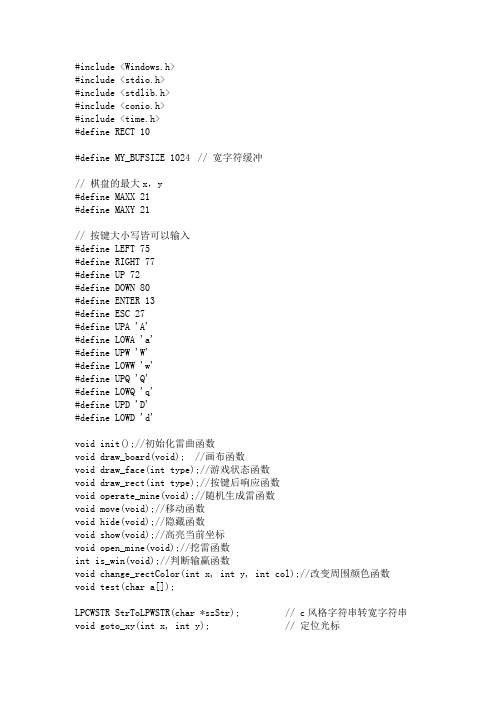
#include <Windows.h>#include <stdio.h>#include <stdlib.h>#include <conio.h>#include <time.h>#define RECT 10#define MY_BUFSIZE 1024 // 宽字符缓冲// 棋盘的最大x,y#define MAXX 21#define MAXY 21// 按键大小写皆可以输入#define LEFT 75#define RIGHT 77#define UP 72#define DOWN 80#define ENTER 13#define ESC 27#define UPA 'A'#define LOWA 'a'#define UPW 'W'#define LOWW 'w'#define UPQ 'Q'#define LOWQ 'q'#define UPD 'D'#define LOWD 'd'void init();//初始化雷曲函数void draw_board(void); //画布函数void draw_face(int type);//游戏状态函数void draw_rect(int type);//按键后响应函数void operate_mine(void);//随机生成雷函数void move(void);//移动函数void hide(void);//隐藏函数void show(void);//高亮当前坐标void open_mine(void);//挖雷函数int is_win(void);//判断输赢函数void change_rectColor(int x, int y, int col);//改变周围颜色函数void test(char a[]);LPCWSTR StrToLPWSTR(char *szStr); // c风格字符串转宽字符串void goto_xy(int x, int y); // 定位光标void set_fontColor(int color); // 设置字符显示的背景前景色int get_keys(void); // 获取按键// 全局变量int x = 0, y = 0; // 初始化坐标值int num = 0; // 统计当前总共雷数量CONSOLE_CURSOR_INFO cur_info = { 1, 0 }; // 光标信息结构HANDLE hOut = NULL; // 控制台句柄结构指针COORD pos = { 0, 0 }; // 定位控制台坐标结构struct Seave //定义结构体储存每个方格的状态{int flag; //是否翻开bool mark; //雷是否标记int num; //周围雷的个数如果为9表示为雷};struct Seave mine[10][10];void init() //初始化雷区,全部设置为未翻开,未标记{int i, j;for (i = 0; i<10; i++)for (j = 0; j<10; j++){mine[i][j].flag = 0;mine[i][j].mark = true;//表示没有雷mine[i][j].num= 0;}}void DONG(int *b, int i) //计算雷周围的函数{int x = 0;if (*(b + i) == 0){if (i == 0){if (*(b + i + 1) == 9)x += 1;if (*(b + i + 10) == 9)x += 1;if (*(b + i + 10 + 1) == 9)x += 1;}else if (i == 9){if (*(b + i - 1) == 9)x += 1;if (*(b + i + 10) == 9)x += 1;if (*(b + i + 10 - 1) == 9)x += 1;}else if (i != 0 && i % 10 == 0){if (*(b + i + 1) == 9)x += 1;if (*(b + i + 10) == 9)x += 1;if (*(b + i + 10 + 1) == 9)x += 1;if (*(b + i - 10) == 9)x += 1;if (*(b + i - 10 + 1) == 9)x += 1;}else if ((i - 9) != 0 && (i - 9) % 10 == 0) {if (*(b + i - 1) == 9)x += 1;if (*(b + i + 10) == 9)x += 1;if (*(b + i + 10 - 1) == 9)x += 1;if (*(b + i - 10) == 9)x += 1;if (*(b + i - 10 - 1) == 9)x += 1;}else if (i == 90){if (*(b + i + 1) == 9)x += 1;if (*(b + i + 10) == 9)x += 1;if (*(b + i + 10 + 1) == 9)x += 1;}else if (i == 99){if (*(b + i - 1) == 9)x += 1;if (*(b + i - 10) == 9)x += 1;if (*(b + i - 10 - 1) == 9)x += 1;}else{if (*(b + i - 1) == 9)x += 1;if (*(b + i + 1) == 9)x += 1;if (*(b + i + 10) == 9)x += 1;if (*(b + i + 10 + 1) == 9)x += 1;if (*(b + i + 10 - 1) == 9)x += 1;if (*(b + i - 10) == 9)x += 1;if (*(b + i - 10 + 1) == 9)x += 1;if (*(b + i - 10 - 1) == 9)x += 1;}*(b + i) = x;}}void operate_mine(void) //随机产生雷{int z, i, j;int a[10][10] = { 0 };srand((unsigned)time(NULL));for (z = 0; z <= 12; z++){i = rand() % 11;j = rand() % 11;if (a[i][j] == 0){a[i][j] = 9;mine[i][j].mark = false; //雷区标记}else z--;}for (i = 0; i <= 99; i++)DONG(&a[0][0], i);for (i = 0; i<10; i++)for (j = 0; j<10; j++){mine[i][j].num = a[i][j];}}void set_fontColor(int color)//设置前景颜色{hOut == NULL ? (hOut = GetStdHandle(STD_OUTPUT_HANDLE)) : hOut;SetConsoleTextAttribute(hOut, color);}void draw_rect(int type){switch (type){case 0: // 未挖开方格set_fontColor(0x87); goto_xy(2 * x + 1, 2 * y + 1); printf("█"); break;case 1: // 表示挖开,并显示数字,如果有set_fontColor(0x88); goto_xy(2 * x + 1, 2 * y + 1); printf("█");if (mine[x][y].num == 0) break;set_fontColor(0x8a); goto_xy(2 * x + 1, 2 * y + 1); printf("%2d", mine[x][y].num); break;case 2: // 排除地雷set_fontColor(0x74); goto_xy(2 * x + 1, 2 * y + 1); printf(" X"); break;case 3: // 标记问号,表示不确定set_fontColor(0x74); goto_xy(2 * x + 1, 2 * y + 1); printf(" ?"); break;case 4: // 挖出地雷了set_fontColor(0xc0); goto_xy(2 * x + 1, 2 * y + 1); printf("●"); break;default: break;}}/*****************************测试之后才知道方向键两个字节第一个字节ASCII 0x00e0 224第二个字节分别是:上:0x0048 72下:0x0050 80左:0x012b 75右:0x012d 77*****************************/int get_keys(void){char ch;if (_kbhit()){ // 有按键按下if ((ch = _getch()) == 224 || ch == -32) // 方向键产生2个char,后一个用于判断ch = _getch();while (_kbhit())_getch(); // 清空剩余按键return ch;}elsereturn -1; // 没有按键按下}void show(void){//高亮显示当前方块所在的方格线change_rectColor(x, y, 0x8c);}void change_rectColor(int x, int y, int col){// 棋子周围棋盘线变色set_fontColor(col);goto_xy(2 * x, 2 * y + 1);printf("|");goto_xy(2 * x + 2, 2 * y + 1);printf("|");goto_xy(2 * x, 2 * y);printf(" --- ");goto_xy(2 * x, 2 * y + 2);printf(" --- ");}LPCWSTR StrToLPWSTR(char *szStr){WCHAR wszClassName[MY_BUFSIZE]; // 宽字符缓冲区WCHAR *retWchar = wszClassName;memset(wszClassName, 0, sizeof(wszClassName)); // 缓冲区清零MultiByteToWideChar(CP_ACP, 0, szStr, strlen(szStr) + 1, wszClassName,sizeof(wszClassName) / sizeof(wszClassName[0]));return retWchar;}void goto_xy(int x, int y){pos.X = x * 2; pos.Y = y;hOut == NULL ? (hOut = GetStdHandle(STD_OUTPUT_HANDLE)) : hOut;SetConsoleCursorPosition(hOut, pos);}void hide(void){change_rectColor(x, y, 0x87);// 恢复方块所在方格线颜色switch (mine[x][y].flag){case 0:; // 表示此方格未挖开draw_rect(0);break;case 1: // 挖开并且显示数字draw_rect(1);break;case 2: // 方格上有标记,表明此方格有雷draw_rect(2);break;case 3:draw_rect(3);break;default:break;}}void test(char a[], int x, int y){set_fontColor(0x8a);goto_xy(0, MAXY + 2);printf("%10s%d%d", a, x, y);}void draw_board(void){int i, j;SetConsoleCursorInfo(GetStdHandle(STD_OUTPUT_HANDLE),&cur_info);// 隐藏光标system("mode con cols=46 lines=28");// 改变控制台窗体宽高SetConsoleTitle(StrToLPWSTR("扫雷 by 达夫东文&钓钓的猫")); // 改变窗口标题system("COLOR 87");// 控制台背景前景色// 打印棋盘到屏幕printf("-----------------------------------------\n");printf("| | | | | | | | | | | 1\n");printf("-----------------------------------------\n");printf("| | | | | | | | | | | 2\n");printf("-----------------------------------------\n");printf("| | | | | | | | | | | 3\n");printf("-----------------------------------------\n");printf("| | | | | | | | | | | 4\n");printf("-----------------------------------------\n");printf("| | | | | | | | | | | 5\n");printf("-----------------------------------------\n");printf("| | | | | | | | | | | 6\n");printf("-----------------------------------------\n");printf("| | | | | | | | | | | 7\n");printf("-----------------------------------------\n");printf("| | | | | | | | | | | 8\n");printf("-----------------------------------------\n");printf("| | | | | | | | | | | 9\n");printf("-----------------------------------------\n");printf("| | | | | | | | | | | 10\n");printf("-----------------------------------------\n");printf(" 1 2 3 4 5 6 7 8 9 10\n");// 画灰白色的方格set_fontColor(0x87);for (i = 0; i < RECT; i++)for (j = 0; j < RECT; j++){goto_xy(2 * i + 1, 2 * j + 1);printf("█");}set_fontColor(0x8a);goto_xy(0, MAXY + 2);printf("%16s", "剩余:00");draw_face(0);//操作说明set_fontColor(0x87);goto_xy(0, MAXY + 4);printf(" \"方向键移动\",\"ESC退出游戏\",\"a扫雷\"\n"" \"q标记问号\",\"w标记地雷\",\"d结束当前游戏\""); }void main(){for (;1;){int key;draw_board();init();operate_mine();while (1){key = get_keys();switch (key){case LEFT:hide();x--;x = x >= 0 ? x : 0;show();break;case RIGHT:hide();x++;x = x > 9 ? 9 : x;show();break;case UP:hide();y--;y = y >= 0 ? y : 0;show();break;case DOWN:hide();y++;y = y > 9 ? 9 : y;show();break;case UPA:case LOWA:if (mine[x][y].flag != 0) // 已经挖过,退出break;if (mine[x][y].mark == false){ // 挖到地雷了for (x = 0; x < 10; x++) // 显示出所有地雷for (y = 0; y < 10; y++)if (mine[x][y].mark == false)draw_rect(4);set_fontColor(0x8c);goto_xy(16, MAXY + 2);printf("%12s", "sorry你输了");draw_face(2); // 显示出悲伤的表情_getch();return ;}open_mine(); // 没挖过且没有地雷,则挖开周围方格show();if (is_win()){set_fontColor(0x8c);goto_xy(16, MAXY + 2);printf("%8s", "赢了");draw_face(1);_getch();return ;}break;case UPW: // 标记“X”,说明方格有雷case LOWW:if (mine[x][y].flag == 2) // 如果在已经标记为X的方格上再按一次w键,则取消标记X{num++;mine[x][y].flag = 0;draw_rect(0);break;}if (mine[x][y].flag != 0)break;mine[x][y].flag = 2;draw_rect(2); // 显示标记Xshow(); // 显示当前选择的方块if (is_win()){set_fontColor(0x8c);goto_xy(16, MAXY + 2);printf("%8s", "赢了");draw_face(1);_getch();return ;}break;case UPQ: // 标记?,不确定是否有地雷case LOWQ:if (mine[x][y].flag == 3) // 如果在已经标记为?的方格上再按一次?键,则取消标记?{mine[x][y].flag = 0;draw_rect(0);break;}if (mine[x][y].flag != 0)break;mine[x][y].flag = 3;draw_rect(3); // 显示标记?show(); // 显示当前选择的方块break;case UPD:case LOWD:for (x = 0; x < 10; x++) // 显示出所有地雷for (y = 0; y < 10; y++)if (mine[x][y].mark == false)draw_rect(4);set_fontColor(0x8c);goto_xy(16, MAXY + 2);printf("%12s", "sorry你输了");draw_face(2); // 显示出悲伤的表情_getch();break;case ESC:exit(1);break;default:break;}}}getchar();return ;}void draw_face(int type){set_fontColor(0x8a);goto_xy(8, MAXY + 2);switch (type){case 0: printf("%16s", "状态:@_@"); break; // 游戏进行中case 1: printf("%16s", "状态:^_^"); break; // 胜利case 2: printf("%16s", "状态:>_<"); break; // 失败default: break;}}void open_mine(void)// 扫雷,此函数调用者已经判断了是否踩雷,不需重复判断{int temp_x, temp_y;int m, n;temp_x = x;temp_y = y;if (mine[x][y].num == 0 && mine[x][y].flag == 0) // 没有被挖开且方格上没有数字{mine[x][y].flag = 1;draw_rect(1); // 挖开此处方格for (m = -1; m<2; m++) // 挖开此方格周围的方格for (n = -1; n<2; n++){x = temp_x + m;y = temp_y + n;if (x == temp_x && y == temp_y) // 如果不加此条件,则无限递归continue;if (x >= 0 && x<10 && y >= 0 && y<10)// 限制边界并递归open_mine();}}else // 如果数字非0挖开方格,如果标记非0挖开方格,但不会挖开地雷,地雷周围有非0数字方格包围{ // 而挖到数字方格时是递归函数返回的时候,所以挖到数字方格停止翻开方格mine[x][y].flag = 1;draw_rect(1);}x = temp_x;y = temp_y;}int is_win(void){int i, j;for (i = 0; i<10; i++)for (j = 0; j<10; j++){if (mine[i][j].flag == 0) // 方格没有挖完return 0;if (mine[i][j].flag == 2&&mine[i][j].mark !=true)return 0;}return 1; // 游戏胜利结束,正确的扫完了所有的雷}。
C语言游戏代码(里面揽括扫雷_俄罗斯方块_推箱子_五子棋_贪吃蛇)

五子棋#include <stdio.h>#include <bios.h>#include <ctype.h>#include <conio.h>#include <dos.h>#define CROSSRU 0xbf /*右上角点*/#define CROSSLU 0xda /*左上角点*/#define CROSSLD 0xc0 /*左下角点*/#define CROSSRD 0xd9 /*右下角点*/#define CROSSL 0xc3 /*左边*/#define CROSSR 0xb4 /*右边*/#define CROSSU 0xc2 /*上边*/#define CROSSD 0xc1 /*下边*/#define CROSS 0xc5 /*十字交叉点*//*定义棋盘左上角点在屏幕上的位置*/#define MAPXOFT 5#define MAPYOFT 2/*定义1号玩家的操作键键码*/#define PLAY1UP 0x1157/*上移--'W'*/#define PLAY1DOWN 0x1f53/*下移--'S'*/#define PLAY1LEFT 0x1e41/*左移--'A'*/#define PLAY1RIGHT 0x2044/*右移--'D'*/#define PLAY1DO 0x3920/*落子--空格键*//*定义2号玩家的操作键键码*/#define PLAY2UP 0x4800/*上移--方向键up*/#define PLAY2DOWN 0x5000/*下移--方向键down*/ #define PLAY2LEFT 0x4b00/*左移--方向键left*/#define PLAY2RIGHT 0x4d00/*右移--方向键right*/ #define PLAY2DO 0x1c0d/*落子--回车键Enter*//*若想在游戏中途退出, 可按Esc 键*/#define ESCAPE 0x011b/*定义棋盘上交叉点的状态, 即该点有无棋子*//*若有棋子, 还应能指出是哪个玩家的棋子*/#define CHESSNULL 0 /*没有棋子*/#define CHESS1 'O'/*一号玩家的棋子*/#define CHESS2 'X'/*二号玩家的棋子*//*定义按键类别*/#define KEYEXIT 0/*退出键*/#define KEYFALLCHESS 1/*落子键*/#define KEYMOVECURSOR 2/*光标移动键*/#define KEYINV ALID 3/*无效键*//*定义符号常量: 真, 假--- 真为1, 假为0 */#define TRUE 1#define FALSE 0/**********************************************************/ /* 定义数据结构*//*棋盘交叉点坐标的数据结构*/struct point{int x,y;};/**********************************************************/ /*自定义函数原型说明*/void Init(void);int GetKey(void);int CheckKey(int press);int ChangeOrder(void);int ChessGo(int Order,struct point Cursor);void DoError(void);void DoOK(void);void DoWin(int Order);void MoveCursor(int Order,int press);void DrawCross(int x,int y);void DrawMap(void);int JudgeWin(int Order,struct point Cursor);int JudgeWinLine(int Order,struct point Cursor,int direction);void ShowOrderMsg(int Order);void EndGame(void);/**********************************************************//**********************************************************/ /* 定义全局变量*/int gPlayOrder; /*指示当前行棋方*/struct point gCursor; /*光标在棋盘上的位置*/char gChessBoard[19][19];/*用于记录棋盘上各点的状态*//**********************************************************//**********************************************************/ /*主函数*/void main(){int press;int bOutWhile=FALSE;/*退出循环标志*/printf("Welcome ");Init();/*初始化图象,数据*/while(1){press=GetKey();/*获取用户的按键值*/switch(CheckKey(press))/*判断按键类别*/{/*是退出键*/case KEYEXIT:clrscr();/*清屏*/bOutWhile = TRUE;break;/*是落子键*/case KEYFALLCHESS:if(ChessGo(gPlayOrder,gCursor)==FALSE)/*走棋*/DoError();/*落子错误*/else{DoOK();/*落子正确*//*如果当前行棋方赢棋*/if(JudgeWin(gPlayOrder,gCursor)==TRUE){DoWin(gPlayOrder);bOutWhile = TRUE;/*退出循环标志置为真*/}/*否则*/else/*交换行棋方*/ChangeOrder();ShowOrderMsg(gPlayOrder);}break;/*是光标移动键*/case KEYMOVECURSOR:MoveCursor(gPlayOrder,press);break;/*是无效键*/case KEYINV ALID:break;}if(bOutWhile==TRUE)break;}/*游戏结束*/EndGame();}/**********************************************************//*界面初始化,数据初始化*/void Init(void){int i,j;char *Msg[]={"Player1 key:"," UP----w"," DOWN--s"," LEFT--a"," RIGHT-d"," DO----space","","Player2 key:"," UP----up"," DOWN--down"," LEFT--left"," RIGHT-right"," DO----ENTER","","exit game:"," ESC",NULL,/* 先手方为1号玩家*/gPlayOrder = CHESS1;/* 棋盘数据清零, 即棋盘上各点开始的时候都没有棋子*/ for(i=0;i<19;i++)for(j=0;j<19;j++)gChessBoard[i][j]=CHESSNULL;/*光标初始位置*/gCursor.x=gCursor.y=0;/*画棋盘*/textmode(C40);DrawMap();/*显示操作键说明*/i=0;textcolor(BROWN);while(Msg[i]!=NULL){gotoxy(25,3+i);cputs(Msg[i]);i++;}/*显示当前行棋方*/ShowOrderMsg(gPlayOrder);/*光标移至棋盘的左上角点处*/gotoxy(gCursor.x+MAPXOFT,gCursor.y+MAPYOFT);}/*画棋盘*/void DrawMap(void){int i,j;clrscr();for(i=0;i<19;i++)for(j=0;j<19;j++)DrawCross(i,j);}/*画棋盘上的交叉点*/void DrawCross(int x,int y){gotoxy(x+MAPXOFT,y+MAPYOFT); /*交叉点上是一号玩家的棋子*/if(gChessBoard[x][y]==CHESS1) {textcolor(LIGHTBLUE);putch(CHESS1);return;}/*交叉点上是二号玩家的棋子*/if(gChessBoard[x][y]==CHESS2) {textcolor(LIGHTBLUE);putch(CHESS2);return;}textcolor(GREEN);/*左上角交叉点*/if(x==0&&y==0){putch(CROSSLU);return;}/*左下角交叉点*/if(x==0&&y==18){putch(CROSSLD);return;}/*右上角交叉点*/if(x==18&&y==0){putch(CROSSRU);return;}/*右下角交叉点*/if(x==18&&y==18){putch(CROSSRD); return;}/*左边界交叉点*/if(x==0){putch(CROSSL); return;}/*右边界交叉点*/if(x==18){putch(CROSSR); return;}/*上边界交叉点*/if(y==0){putch(CROSSU); return;}/*下边界交叉点*/if(y==18){putch(CROSSD); return;}/*棋盘中间的交叉点*/ putch(CROSS);}/*交换行棋方*/int ChangeOrder(void) {if(gPlayOrder==CHESS1) gPlayOrder=CHESS2; elsegPlayOrder=CHESS1;return(gPlayOrder);}/*获取按键值*/int GetKey(void){char lowbyte;int press;while (bioskey(1) == 0);/*如果用户没有按键,空循环*/press=bioskey(0);lowbyte=press&0xff;press=press&0xff00 + toupper(lowbyte); return(press);}/*落子错误处理*/void DoError(void){sound(1200);delay(50);nosound();}/*赢棋处理*/void DoWin(int Order){sound(1500);delay(100);sound(0); delay(50);sound(800); delay(100);sound(0); delay(50);sound(1500);delay(100);sound(0); delay(50);sound(800); delay(100);sound(0); delay(50);nosound();textcolor(RED+BLINK);gotoxy(25,20);if(Order==CHESS1)cputs("PLAYER1 WIN!");elsecputs("PLAYER2 WIN!");gotoxy(25,21);cputs(" \\<^+^>/");getch();}/*走棋*/int ChessGo(int Order,struct point Cursor){/*判断交叉点上有无棋子*/if(gChessBoard[Cursor.x][Cursor.y]==CHESSNULL){/*若没有棋子, 则可以落子*/gotoxy(Cursor.x+MAPXOFT,Cursor.y+MAPYOFT); textcolor(LIGHTBLUE);putch(Order);gotoxy(Cursor.x+MAPXOFT,Cursor.y+MAPYOFT); gChessBoard[Cursor.x][Cursor.y]=Order;return TRUE;}elsereturn FALSE;}/*判断当前行棋方落子后是否赢棋*/int JudgeWin(int Order,struct point Cursor){int i;for(i=0;i<4;i++)/*判断在指定方向上是否有连续5个行棋方的棋子*/if(JudgeWinLine(Order,Cursor,i))return TRUE;return FALSE;}/*判断在指定方向上是否有连续5个行棋方的棋子*/int JudgeWinLine(int Order,struct point Cursor,int direction) {int i;struct point pos,dpos;const int testnum = 5;int count;switch(direction){case 0:/*在水平方向*/pos.x=Cursor.x-(testnum-1);pos.y=Cursor.y;dpos.x=1;dpos.y=0;break;case 1:/*在垂直方向*/pos.x=Cursor.x;pos.y=Cursor.y-(testnum-1);dpos.x=0;dpos.y=1;break;case 2:/*在左下至右上的斜方向*/pos.x=Cursor.x-(testnum-1);pos.y=Cursor.y+(testnum-1);dpos.x=1;dpos.y=-1;break;case 3:/*在左上至右下的斜方向*/pos.x=Cursor.x-(testnum-1);pos.y=Cursor.y-(testnum-1);dpos.x=1;dpos.y=1;break;}count=0;for(i=0;i<testnum*2+1;i++)/*????????i<testnum*2-1*/ {if(pos.x>=0&&pos.x<=18&&pos.y>=0&&pos.y<=18) {if(gChessBoard[pos.x][pos.y]==Order){count++;if(count>=testnum)return TRUE;}elsecount=0;}pos.x+=dpos.x;pos.y+=dpos.y;}return FALSE;}/*移动光标*/void MoveCursor(int Order,int press) {switch(press){case PLAY1UP:if(Order==CHESS1&&gCursor.y>0) gCursor.y--;break;case PLAY1DOWN:if(Order==CHESS1&&gCursor.y<18) gCursor.y++;break;case PLAY1LEFT:if(Order==CHESS1&&gCursor.x>0) gCursor.x--;break;case PLAY1RIGHT:if(Order==CHESS1&&gCursor.x<18) gCursor.x++;break;case PLAY2UP:if(Order==CHESS2&&gCursor.y>0) gCursor.y--;break;case PLAY2DOWN:if(Order==CHESS2&&gCursor.y<18) gCursor.y++;break;case PLAY2LEFT:if(Order==CHESS2&&gCursor.x>0) gCursor.x--;break;case PLAY2RIGHT:if(Order==CHESS2&&gCursor.x<18) gCursor.x++;break;}gotoxy(gCursor.x+MAPXOFT,gCursor.y+MAPYOFT); }/*游戏结束处理*/void EndGame(void){textmode(C80);}/*显示当前行棋方*/void ShowOrderMsg(int Order){gotoxy(6,MAPYOFT+20);textcolor(LIGHTRED);if(Order==CHESS1)cputs("Player1 go!");elsecputs("Player2 go!");gotoxy(gCursor.x+MAPXOFT,gCursor.y+MAPYOFT); }/*落子正确处理*/void DoOK(void){sound(500);delay(70);sound(600);delay(50);sound(1000);delay(100);nosound();}/*检查用户的按键类别*/int CheckKey(int press){if(press==ESCAPE)return KEYEXIT;/*是退出键*/elseif( ( press==PLAY1DO && gPlayOrder==CHESS1) || ( press==PLAY2DO && gPlayOrder==CHESS2))return KEYFALLCHESS;/*是落子键*/elseif( press==PLAY1UP || press==PLAY1DOWN || press==PLAY1LEFT || press==PLAY1RIGHT || press==PLAY2UP || press==PLAY2DOWN ||press==PLAY2LEFT || press==PLAY2RIGHT)return KEYMOVECURSOR;/*是光标移动键*/elsereturn KEYINV ALID;/*按键无效*/}贪吃蛇#define N 200#include <graphics.h>#include <stdlib.h>#include <dos.h>#define LEFT 0x4b00#define RIGHT 0x4d00#define DOWN 0x5000#define UP 0x4800#define ESC 0x011bint i,key;int score=0;/*得分*/int gamespeed=50000;/*游戏速度自己调整*/ struct Food{int x;/*食物的横坐标*/int y;/*食物的纵坐标*/int yes;/*判断是否要出现食物的变量*/ }food;/*食物的结构体*/struct Snake{int x[N];int y[N];int node;/*蛇的节数*/int direction;/*蛇移动方向*/int life;/* 蛇的生命,0活着,1死亡*/}snake;void Init(void);/*图形驱动*/void Close(void);/*图形结束*/void DrawK(void);/*开始画面*/void GameOver(void);/*结束游戏*/void GamePlay(void);/*玩游戏具体过程*/void PrScore(void);/*输出成绩*//*主函数*/void main(void){Init();/*图形驱动*/DrawK();/*开始画面*/GamePlay();/*玩游戏具体过程*/Close();/*图形结束*/}/*图形驱动*/void Init(void){int gd=DETECT,gm;initgraph(&gd,&gm,"c:\\tc");cleardevice();}/*开始画面,左上角坐标为(50,40),右下角坐标为(610,460)的围墙*/ void DrawK(void){/*setbkcolor(LIGHTGREEN);*/setcolor(11);setlinestyle(SOLID_LINE,0,THICK_WIDTH);/*设置线型*/for(i=50;i<=600;i+=10)/*画围墙*/{rectangle(i,40,i+10,49); /*上边*/rectangle(i,451,i+10,460);/*下边*/}for(i=40;i<=450;i+=10){rectangle(50,i,59,i+10); /*左边*/rectangle(601,i,610,i+10);/*右边*/}}/*玩游戏具体过程*/void GamePlay(void){randomize();/*随机数发生器*/food.yes=1;/*1表示需要出现新食物,0表示已经存在食物*/snake.life=0;/*活着*/snake.direction=1;/*方向往右*/snake.x[0]=100;snake.y[0]=100;/*蛇头*/snake.x[1]=110;snake.y[1]=100;snake.node=2;/*节数*/PrScore();/*输出得分*/while(1)/*可以重复玩游戏,压ESC键结束*/{while(!kbhit())/*在没有按键的情况下,蛇自己移动身体*/{if(food.yes==1)/*需要出现新食物*/{food.x=rand()%400+60;food.y=rand()%350+60;while(food.x%10!=0)/*食物随机出现后必须让食物能够在整格内,这样才可以让蛇吃到*/ food.x++;while(food.y%10!=0)food.y++;food.yes=0;/*画面上有食物了*/}if(food.yes==0)/*画面上有食物了就要显示*/{setcolor(GREEN);rectangle(food.x,food.y,food.x+10,food.y-10);}for(i=snake.node-1;i>0;i--)/*蛇的每个环节往前移动,也就是贪吃蛇的关键算法*/{snake.x[i]=snake.x[i-1];snake.y[i]=snake.y[i-1];}/*1,2,3,4表示右,左,上,下四个方向,通过这个判断来移动蛇头*/switch(snake.direction){case 1:snake.x[0]+=10;break;case 2: snake.x[0]-=10;break;case 3: snake.y[0]-=10;break;case 4: snake.y[0]+=10;break;}for(i=3;i<snake.node;i++)/*从蛇的第四节开始判断是否撞到自己了,因为蛇头为两节,第三节不可能拐过来*/{if(snake.x[i]==snake.x[0]&&snake.y[i]==snake.y[0]){GameOver();/*显示失败*/snake.life=1;break;}}if(snake.x[0]<55||snake.x[0]>595||snake.y[0]<55||snake.y[0]>455)/*蛇是否撞到墙壁*/{GameOver();/*本次游戏结束*/snake.life=1; /*蛇死*/}if(snake.life==1)/*以上两种判断以后,如果蛇死就跳出内循环,重新开始*/ break;if(snake.x[0]==food.x&&snake.y[0]==food.y)/*吃到食物以后*/{setcolor(0);/*把画面上的食物东西去掉*/rectangle(food.x,food.y,food.x+10,food.y-10);snake.x[snake.node]=-20;snake.y[snake.node]=-20;/*新的一节先放在看不见的位置,下次循环就取前一节的位置*/snake.node++;/*蛇的身体长一节*/food.yes=1;/*画面上需要出现新的食物*/score+=10;PrScore();/*输出新得分*/}setcolor(4);/*画出蛇*/for(i=0;i<snake.node;i++)rectangle(snake.x[i],snake.y[i],snake.x[i]+10,snake.y[i]-10);delay(gamespeed);setcolor(0);/*用黑色去除蛇的的最后一节*/rectangle(snake.x[snake.node-1],snake.y[snake.node-1],snake.x[snake.node-1]+10,snake.y[snake.node-1]-10);} /*endwhile(!kbhit)*/if(snake.life==1)/*如果蛇死就跳出循环*/break;key=bioskey(0);/*接收按键*/if(key==ESC)/*按ESC键退出*/break;elseif(key==UP&&snake.direction!=4)/*判断是否往相反的方向移动*/snake.direction=3;elseif(key==RIGHT&&snake.direction!=2)snake.direction=1;elseif(key==LEFT&&snake.direction!=1)snake.direction=2;elseif(key==DOWN&&snake.direction!=3)snake.direction=4;}/*endwhile(1)*/}/*游戏结束*/void GameOver(void){cleardevice();PrScore();setcolor(RED);settextstyle(0,0,4);outtextxy(200,200,"GAME OVER");getch();}/*输出成绩*/void PrScore(void){char str[10];setfillstyle(SOLID_FILL,YELLOW);bar(50,15,220,35);setcolor(6);settextstyle(0,0,2);sprintf(str,"score:%d",score);outtextxy(55,20,str);}/*图形结束*/void Close(void){getch();closegraph();}扫雷游戏/*模拟扫雷游戏*/#include <graphics.h>#include <math.h>#include <stdio.h>#include <dos.h>#include <stdlib.h>#include <conio.h>#include <alloc.h>union REGS regs;int size=15;/*用于表示每个方块的大小(正方形的边长)*/int pix,piy=50;/*pix,piy是矩阵的偏移量*/char b[2]="1";/*用于显示方格周围的雷的个数*/int pan[30][16];/*用于记录盘面的情况:0:没有、9:有雷、1~8:周围雷的个数*/int pan1[30][16];/*pan1[][]纪录当前的挖雷情况,0:没有操作、1:打开了、2:标记了*/int tt;/*纪录时间参数*/int Eflags;/*用于标记鼠标按钮的有效性,0:有效,1:无效,2:这是鼠标的任意键等于重新开始*/int Msinit();void Draw(int x,int y,int sizex,int sizey);void Facedraw(int x,int y,int sizel,int k);void Dead(int sizel,int x,int y);void Setmouse(int xmax,int ymax,int x,int y);int Msread(int *xp,int *yp,int *bup,struct time t1,int k);void Draw1(int x,int y);int Open(int x,int y);float Random();void Have(int sum,int x,int y,int xx,int yy);void Help();void Coread();void Ddraw2(int x,int y);/*下面是主函数*/main(){int mode=VGAHI,devices=VGA;/*图形模式初始化的变量*/char ams; /*鼠标操作中的标志变量*/int xms,yms,bms; /*鼠标的状态变量*/int i,j,k,k1=0; /*i,j,k是循环变量*/int x=9,y=9,flags=0; /*x,y矩阵的大小*/int sum=10; /*sum 盘面的雷的总数目,是个x,y的函数*/int x1=0,y1=0; /*用于记录光标当前的位置*/int x11=0,y11=0; /*暂时保存鼠标位置的值*/int sizel=10; /*脸的大小*/int cflags=1; /*这是菜单操作标志变量,没有弹出1,弹出0*/struct time t1={0,0,0,0}; /*时间结构体,头文件已定义*/int co[3]; /*暂时纪录历史纪录*/void far *Map; /*用于保存鼠标图片*/char name[3][20]; /*名字字符串,用于记录名字*/FILE * p; /*文件指针用于文件操作*/Msinit(); /*鼠标初始化*//*registerbgidriver(EGA VGA_driver);*/initgraph(&devices,&mode,"C:\\tc"); /*图形模式初始化*//*为图片指针分配内存*/if((Map=farmalloc(imagesize(0,0,20,20)))==NULL)/*图片的大小是20*20*/{printf("Memory ererr!\n");printf("Press any key to out!\n");exit(1);}/*用于检验文件是否完整*/while((p = fopen("score.dat", "r")) == NULL) /*如果不能打开就新建一个*/{if((p = fopen("score.dat", "w")) == NULL)/*如果不能新建就提示错误并推出*/{printf("The file cannot open!\n");printf("Presss any key to exit!\n");getch();exit(1);}/*写入初始内容*/fprintf(p,"%d %d %d,%s\n%s\n%s\n",999,999,999,"xiajia","xiajia","xiajia");fclose(p);}/*暂时读出历史纪录。
扫雷c语言最简单代码
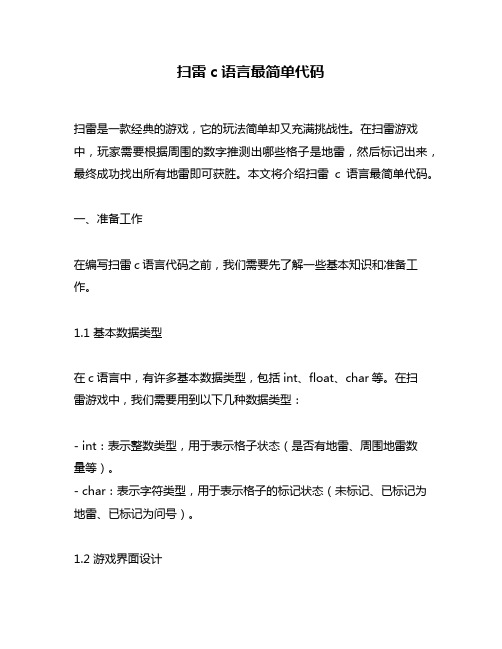
扫雷c语言最简单代码扫雷是一款经典的游戏,它的玩法简单却又充满挑战性。
在扫雷游戏中,玩家需要根据周围的数字推测出哪些格子是地雷,然后标记出来,最终成功找出所有地雷即可获胜。
本文将介绍扫雷c语言最简单代码。
一、准备工作在编写扫雷c语言代码之前,我们需要先了解一些基本知识和准备工作。
1.1 基本数据类型在c语言中,有许多基本数据类型,包括int、float、char等。
在扫雷游戏中,我们需要用到以下几种数据类型:- int:表示整数类型,用于表示格子状态(是否有地雷、周围地雷数量等)。
- char:表示字符类型,用于表示格子的标记状态(未标记、已标记为地雷、已标记为问号)。
1.2 游戏界面设计在开始编写代码之前,我们需要先设计好游戏界面。
一个简单的扫雷界面可以由一个二维数组来表示,其中每个元素代表一个格子的状态。
例如:int map[10][10];其中0表示该格子为空白状态,1表示该格子有地雷。
1.3 随机生成地图为了让游戏更具挑战性,我们需要随机生成地图。
在c语言中,可以使用rand函数来生成随机数。
例如:srand((unsigned)time(NULL)); //初始化随机数种子for(int i=0;i<10;i++){for(int j=0;j<10;j++){map[i][j] = rand()%2; //生成0或1的随机数}}二、扫雷c语言最简单代码有了上面的准备工作之后,我们就可以开始编写扫雷c语言代码了。
下面是一个简单的扫雷代码示例:#include <stdio.h>#include <stdlib.h>#include <time.h>int main(){int map[10][10]; //地图数组char mark[10][10]; //标记数组(未标记、已标记为地雷、已标记为问号)int row, col; //玩家选择的行列坐标int count = 0; //计数器,记录已经找到的地雷数量srand((unsigned)time(NULL)); //初始化随机数种子for(int i=0;i<10;i++){for(int j=0;j<10;j++){map[i][j] = rand()%2; //生成0或1的随机数mark[i][j] = ' '; //初始化标记数组为未标记状态}}while(count < 10){printf("请输入要查找的行列坐标(如:3 5):");scanf("%d %d", &row, &col);if(map[row-1][col-1] == 1){ //如果该格子有地雷printf("你踩到地雷了!\n");break;}else{ //如果该格子没有地雷int num = 0; //周围地雷数量for(int i=row-2;i<=row;i++){for(int j=col-2;j<=col;j++){if(i>=0 && i<10 && j>=0 && j<10 &&map[i][j]==1){num++;}}}mark[row-1][col-1] = num + '0'; //将周围地雷数量存入标记数组printf("\n");for(int i=0;i<10;i++){ //输出当前游戏界面for(int j=0;j<10;j++){printf("%c ", mark[i][j]);}printf("\n");}count++; //已找到的地雷数量加一if(count == 10){ //如果已经找到所有地雷,游戏胜利 printf("你赢了!\n");break;}}}return 0;}三、代码解析上面的代码中,我们使用了以下几个关键点:3.1 随机生成地图在程序开始运行时,我们使用rand函数来随机生成一个二维数组map,其中每个元素代表一个格子的状态(是否有地雷)。
扫雷c语言代码
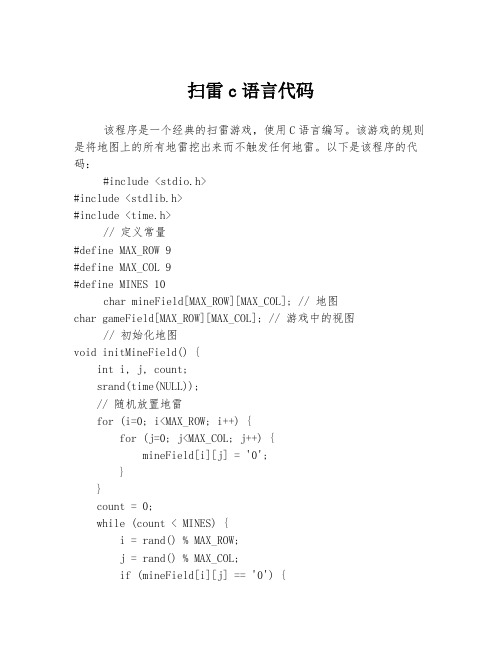
扫雷c语言代码该程序是一个经典的扫雷游戏,使用C语言编写。
该游戏的规则是将地图上的所有地雷挖出来而不触发任何地雷。
以下是该程序的代码:#include <stdio.h>#include <stdlib.h>#include <time.h>// 定义常量#define MAX_ROW 9#define MAX_COL 9#define MINES 10char mineField[MAX_ROW][MAX_COL]; // 地图char gameField[MAX_ROW][MAX_COL]; // 游戏中的视图// 初始化地图void initMineField() {int i, j, count;srand(time(NULL));// 随机放置地雷for (i=0; i<MAX_ROW; i++) {for (j=0; j<MAX_COL; j++) {mineField[i][j] = '0';}}count = 0;while (count < MINES) {i = rand() % MAX_ROW;j = rand() % MAX_COL;if (mineField[i][j] == '0') {mineField[i][j] = '*';count++;}}// 计算周围的地雷数for (i=0; i<MAX_ROW; i++) {for (j=0; j<MAX_COL; j++) {if (mineField[i][j] == '*') {continue;}if (i > 0 && j > 0 && mineField[i-1][j-1] == '*') {mineField[i][j]++;}if (i > 0 && mineField[i-1][j] == '*') {mineField[i][j]++;}if (i > 0 && j < MAX_COL-1 && mineField[i-1][j+1] == '*') {mineField[i][j]++;}if (j > 0 && mineField[i][j-1] == '*') {mineField[i][j]++;}if (j < MAX_COL-1 && mineField[i][j+1] == '*') { mineField[i][j]++;}if (i < MAX_ROW-1 && j > 0 && mineField[i+1][j-1] == '*') {mineField[i][j]++;}if (i < MAX_ROW-1 && mineField[i+1][j] == '*') { mineField[i][j]++;}if (i < MAX_ROW-1 && j < MAX_COL-1 &&mineField[i+1][j+1] == '*') {mineField[i][j]++;}}}}// 显示游戏视图void displayGameField() {int i, j;// 清屏system("cls");printf(" ");for (j=0; j<MAX_COL; j++) {printf(" %d", j+1);}printf(" \n");printf(" +");for (j=0; j<MAX_COL; j++) {printf("--");}printf("-+\n");for (i=0; i<MAX_ROW; i++) {printf("%c|", i+'A');for (j=0; j<MAX_COL; j++) {printf(" %c", gameField[i][j]);}printf(" |\n");}printf(" +");for (j=0; j<MAX_COL; j++) {printf("--");}printf("-+\n");}// 打开格子void open(int row, int col) {if (row < 0 || row >= MAX_ROW || col < 0 || col >= MAX_COL) {// 超出范围return;}if (gameField[row][col] != '-') {// 已经打开return;}gameField[row][col] = mineField[row][col];if (mineField[row][col] == '*') {// 触雷displayGameField();printf("Game over!\n");exit(0);}if (mineField[row][col] != '0') {// 周围有地雷return;}// 递归打开周围的格子open(row-1, col-1);open(row-1, col);open(row-1, col+1);open(row, col-1);open(row, col+1);open(row+1, col-1);open(row+1, col);open(row+1, col+1);}// 主函数int main() {int i, j, row, col, remain = MAX_ROW * MAX_COL - MINES; char command;initMineField();for (i=0; i<MAX_ROW; i++) {for (j=0; j<MAX_COL; j++) {gameField[i][j] = '-';}}displayGameField();while (remain > 0) {printf("Please enter your command (open/o, flag/f, unflag/u):");scanf("%c %d %d", &command, &row, &col);getchar(); // 读取回车符row--;col--;switch (command) {case 'o':open(row, col);remain--;break;case 'f':gameField[row][col] = 'F'; break;case 'u':gameField[row][col] = '-'; break;}displayGameField();}printf("You win!\n");return 0;}。
c语言编写扫雷代码

c语言编写扫雷代码示例编写扫雷游戏的代码涉及到图形界面、事件处理等,因此需要使用相应的库来简化这些操作。
下面是一个使用C语言和Simple DirectMedia Layer (SDL)库编写的简单扫雷游戏的代码示例。
请注意,这只是一个基本的示例,实际的扫雷游戏可能需要更多功能和复杂性。
首先,确保你已经安装了SDL库。
接下来,你可以使用以下代码作为一个简单的扫雷游戏的起点。
```c#include <SDL.h>#include <stdio.h>#include <stdlib.h>#include <time.h>// 游戏常量#define SCREEN_WIDTH 640#define SCREEN_HEIGHT 480#define CELL_SIZE 20#define ROWS 15#define COLS 20#define MINES 40// 游戏状态typedef struct {int revealed; // 是否被揭示int mine; // 是否是地雷int adjacent; // 相邻地雷数量} Cell;// 游戏数据Cell board[ROWS][COLS];// SDL 相关变量SDL_Window* window = NULL;SDL_Renderer* renderer = NULL;// 初始化游戏板void initializeBoard() {// 初始化每个单元格for (int i = 0; i < ROWS; ++i) {for (int j = 0; j < COLS; ++j) {board[i][j].revealed = 0;board[i][j].mine = 0;board[i][j].adjacent = 0;}}// 随机生成地雷位置srand(time(NULL));for (int k = 0; k < MINES; ++k) {int i = rand() % ROWS;int j = rand() % COLS;if (!board[i][j].mine) {board[i][j].mine = 1;// 增加相邻地雷数量for (int ni = i - 1; ni <= i + 1; ++ni) {for (int nj = j - 1; nj <= j + 1; ++nj) {if (ni >= 0 && ni < ROWS && nj >= 0 && nj < COLS && !(ni == i && nj == j)) {board[ni][nj].adjacent++;}}}} else {// 如果已经有地雷,重新生成k--;}}}// 渲染游戏板void renderBoard() {// 清空屏幕SDL_SetRenderDrawColor(renderer, 255, 255, 255, 255);SDL_RenderClear(renderer);// 绘制每个单元格for (int i = 0; i < ROWS; ++i) {for (int j = 0; j < COLS; ++j) {if (board[i][j].revealed) {// 已揭示的单元格if (board[i][j].mine) {SDL_SetRenderDrawColor(renderer, 255, 0, 0, 255); // 地雷} else {SDL_SetRenderDrawColor(renderer, 192, 192, 192, 255); // 其他}} else {// 未揭示的单元格SDL_SetRenderDrawColor(renderer, 128, 128, 128, 255);}// 绘制单元格SDL_Rect cellRect = {j * CELL_SIZE, i * CELL_SIZE, CELL_SIZE, CELL_SIZE};SDL_RenderFillRect(renderer, &cellRect);// 绘制地雷数量(已揭示的单元格)if (board[i][j].revealed && !board[i][j].mine && board[i][j].adjacent > 0) {char text[2];snprintf(text, sizeof(text), "%d", board[i][j].adjacent);SDL_Color textColor = {0, 0, 0, 255};SDL_Surface* surface = TTF_RenderText_Solid(font, text, textColor);SDL_Texture* texture = SDL_CreateTextureFromSurface(renderer, surface);SDL_Rect textRect = {j * CELL_SIZE + CELL_SIZE / 3, i * CELL_SIZE + CELL_SIZE / 3, CELL_SIZE / 2, CELL_SIZE / 2};SDL_RenderCopy(renderer, texture, NULL, &textRect);SDL_DestroyTexture(texture);SDL_FreeSurface(surface);}}}// 刷新屏幕SDL_RenderPresent(renderer);}// 处理鼠标点击事件void handleMouseClick(int x, int y) {int i = y / CELL_SIZE;int j = x / CELL_SIZE;if (!board[i][j].revealed) {board[i][j].revealed = 1;if (board[i][j].mine) {// 点击到地雷,游戏结束printf("Game Over!\n");SDL_Quit();exit(1);} else {// 递归揭示相邻单元格if (board[i][j].adjacent == 0) {for (int ni = i - 1; ni <= i + 1; ++ni) {for (int nj = j - 1; nj <= j + 1; ++nj) {if (ni >= 0 && ni < ROWS && nj >= 0 && nj < COLS && !(ni == i && nj == j)) {handleMouseClick(nj * CELL_SIZE, ni * CELL_SIZE);}}}}}}}int main() {// 初始化SDLSDL_Init(SDL_INIT_VIDEO);// 创建窗口和渲染器window = SDL_CreateWindow("Minesweeper", SDL_WINDOWPOS_UNDEFINED, SDL_WINDOWPOS_UNDEFINED, SCREEN_WIDTH, SCREEN_HEIGHT, SDL_WINDOW_SHOWN);renderer = SDL_CreateRenderer(window, -1, SDL_RENDERER_ACCELERATED);// 初始化游戏板initializeBoard();// 游戏循环int quit = 0;SDL_Event e;while (!quit) {// 处理事件while (SDL_PollEvent(&e) != 0) {if (e.type == SDL_QUIT) {quit = 1;} else if (e.type == SDL_MOUSEBUTTONDOWN) {if (e.button.button == SDL_BUTTON_LEFT) {handleMouseClick(e.button.x, e.button.y);}}}//渲染游戏板renderBoard();}// 清理资源SDL_DestroyWindow(window);SDL_DestroyRenderer(renderer);SDL_Quit();return 0;}```这是一个简单的扫雷游戏的C语言代码,使用SDL库来创建窗口、处理事件和渲染图形。
C++实现简单扫雷游戏

C++实现简单扫雷游戏扫雷是⼀个经典的电脑⼩游戏,⽤C++来编⼀下,效果⾃⼰试⼀下#include<stdio.h>#include<Windows.h>#define YELLOW FOREGROUND_RED | FOREGROUND_GREEN | FOREGROUND_INTENSITY#define CYAN FOREGROUND_BLUE | FOREGROUND_GREEN | FOREGROUND_INTENSITY#define ORANGE FOREGROUND_RED | FOREGROUND_GREEN | FOREGROUND_INTENSITY#define PURPLE FOREGROUND_RED | FOREGROUND_BLUE | FOREGROUND_INTENSITYusing namespace std;const int STARTX = 30;const int STARTY = 6;const int MAXX = 9;//雷区的宽const int MAXY = 9;//雷区的⾼const int BOMBNUMBER = 10;//地雷数量class Cube{private:bool ifHaveBomb;//该⽅块是否含有炸弹bool ifOpen;//该⽅块有⽆被玩家翻开int nearBombNumber;//该区块周围8格的含有炸弹的⽅块的数量public:void setOpen() {//将Open的值改为trueifOpen = true;}bool getOpen() {//获取ifOpen的值return ifOpen;}void setNearBombNumber(int number) {//给nearBombNumber赋值nearBombNumber = number;}void haveBomb() {//给⽅块放置地雷ifHaveBomb = true;}bool getIfHaveBomb() {//获取ifHaveBomb的值return ifHaveBomb;}int getNearBombNumber() {//获取nearBombNumber的值return nearBombNumber;}void resetCube(bool ifhavebomb = false, bool ifopen = false, int nearbombnumber = 0){//初始化成员数据ifHaveBomb = ifhavebomb;ifOpen = ifopen;nearBombNumber = nearbombnumber;}};Cube cube[MAXX][MAXY];void GoTo(int x, int y);//定位光标void setBomb(int bombNumber);//⽣成bombNumber个炸弹并且放进随机的⽅块中void show();//显⽰地雷阵int checkAndSetNearBombNumber(int x, int y);//检查当前⽅块周围的雷数量void gameStart();//初始化游戏void showXY();//显⽰雷区坐标bool player(bool &life);//玩家输⼊坐标翻开⽅块void message(bool life);//玩家游戏结束后输出的信息void autoOpen(int x,int y);//玩家翻开的⽅块为不含雷且周围⽆雷的⽅块时,⾃动翻开周围⽆雷的⽅块bool ifWin();//判断玩家是否扫雷成功void showBomb();//游戏结束后显⽰地雷位置int main() {system("title 李柏衡");gameStart();show();bool life = true, win = true;while (player(life) && !ifWin()) {}message(life && ifWin());return 0;}void GoTo(int x, int y) {//定位光标COORD coord = { x,y };SetConsoleCursorPosition(GetStdHandle(STD_OUTPUT_HANDLE), coord);}void setBomb(int bombNumber = BOMBNUMBER) {//⽣成bombNumber个炸弹并且放进随机的⽅块中srand((unsigned)GetCurrentTime());while (bombNumber--) {int x = MAXX + 1, y = MAXY + 1;while ((x >= MAXX || y >= MAXY) || cube[x][y].getIfHaveBomb() == true) {x = rand() % MAXX;y = rand() % MAXY;}cube[x][y].haveBomb();}}void show() {//显⽰地雷阵system("cls");showXY();SetConsoleTextAttribute(GetStdHandle(STD_OUTPUT_HANDLE), CYAN);for (int i = 0;i < MAXY;i++) {GoTo(STARTX, STARTY + i);for (int j = 0;j < MAXX;j++) {if (cube[j][i].getOpen() == true) {if (cube[j][i].getIfHaveBomb() == false) {if (cube[j][i].getNearBombNumber() == 0) { //挖开⽆雷的⽅块显⽰该⽅块周围多少个⽅块含雷,若为0则显⽰空格 printf(" ");} else {printf(" %d", cube[j][i].getNearBombNumber());}} else {printf("×");//有雷的⽅块被挖开后显⽰×}} else {printf("■");//未翻开的⽅块⽤■显⽰}}}}void showXY() {//显⽰坐标轴SetConsoleTextAttribute(GetStdHandle(STD_OUTPUT_HANDLE), CYAN);GoTo(STARTX - 3, STARTY + MAXY / 2);printf("Y");GoTo(STARTX + MAXX, STARTY - 2);printf("X");SetConsoleTextAttribute(GetStdHandle(STD_OUTPUT_HANDLE), YELLOW);for (int i = 0;i < MAXY;i++) {GoTo(STARTX - 1, STARTY + i);printf("%d ", i);}for (int i = 0;i < 2 * MAXX;i += 2) {GoTo(STARTX + i + 1, STARTY - 1);printf("%d ", i / 2);}}int checkAndSetNearBombNumber(int x, int y) {//检查当前⽅块周围的雷数量int num = 0;if (cube[x][y].getIfHaveBomb() == true) {//若该⽅块有地雷,则不⽤判断它周围有⼏个雷return 0;} else {//⽤两个循环当前⽅块周围8格扫⼀遍for (int i = -1; i <= 1; i++) {for (int j = -1; j <= 1; j++) {int nx = x + i;int ny = y + j;if (!(ny == y && nx == x) && (nx >= 0 && nx <= MAXX - 1) &&(ny >= 0 && ny <= MAXY - 1)) {if (cube[nx][ny].getIfHaveBomb()) {num++;}}}}cube[x][y].setNearBombNumber(num);//设置该⽅块附近的地雷的数量 return 0;}}void gameStart() {//初始化游戏for (int i = 0;i < MAXY;i++) {for (int j = 0;j < MAXX;j++) {cube[j][i].resetCube();}}setBomb();for (int i = 0;i < MAXY;i++) {for (int j = 0;j < MAXX;j++) {checkAndSetNearBombNumber(j, i);}}}bool player(bool &life) {//玩家输⼊坐标翻开⽅块int x, y;GoTo(STARTX - 3, STARTY + MAXY + 1);printf("请输⼊坐标(x,y),x和y⽤空格隔开");GoTo(STARTX + MAXX / 2, STARTY + MAXY + 2);scanf("%d%d", &x, &y);if ((x < 0) || (x > MAXX - 1) || (y < 0) || (y > MAXY - 1)) {//当玩家输⼊的坐标超出范围时show();GoTo(STARTX - 3, STARTY + MAXY + 3);printf("该坐标不存在,请重新输⼊坐标");GoTo(STARTX + MAXX / 2, STARTY + MAXY + 2);} else if (cube[x][y].getIfHaveBomb() == true) {//当玩家翻开的⽅块有地雷时cube[x][y].setOpen();show();life = false;return false;} else if (cube[x][y].getOpen() == false) {//当玩家翻开的⽅块⽆雷时if (cube[x][y].getNearBombNumber() == 0) {autoOpen(x, y);cube[x][y].setOpen();show();} else {cube[x][y].setOpen();show();}} else if (cube[x][y].getOpen() == true) {//当玩家输⼊已翻开⽅块的坐标时show();GoTo(STARTX, STARTY + MAXY + 3);printf("该⽅块已被挖开,请再次输⼊坐标");GoTo(STARTX + MAXX / 2, STARTY + MAXY + 2);}ifWin();return true;}void message(bool result) {if (result == true) {//玩家胜利时输出的信息showBomb();SetConsoleTextAttribute(GetStdHandle(STD_OUTPUT_HANDLE), YELLOW);GoTo(STARTX - 1, STARTY + MAXY + 1);printf("祝贺你,你胜利了!");GoTo(STARTX, STARTY + MAXY + 2);} else {//玩家失败时输出的信息showBomb();SetConsoleTextAttribute(GetStdHandle(STD_OUTPUT_HANDLE), PURPLE);GoTo(STARTX - 1, STARTY + MAXY + 1);printf("××你踩中地雷了××");GoTo(STARTX, STARTY + MAXY + 2);}}void autoOpen(int x, int y) {//玩家翻开的⽅块为不含雷且周围⽆雷的⽅块时,⾃动翻开周围⽆雷的⽅块for (int i = -1; i <= 1; i++) {for (int j = -1; j <= 1; j++) {int nx = x + i;int ny = y + j;if (!(ny == y && nx == x) && (nx >= 0 && nx <= MAXX - 1) &&(ny >= 0 && ny <= MAXY - 1) && cube[nx][ny].getOpen() == false) {if (cube[nx][ny].getNearBombNumber() == 0) {cube[nx][ny].setOpen();autoOpen(nx, ny);} else {cube[nx][ny].setOpen();}}}}}bool ifWin() {//判断玩家是否扫雷成功达到游戏结束条件int num = 0;for (int i = 0;i < MAXX;i++) {for (int j = 0;j < MAXY;j++) {if (cube[j][i].getOpen() == false) {num++;}}}if (num == BOMBNUMBER) {return true;} else {return false;}}void showBomb() {//游戏结束后显⽰地雷位置for (int i = 0;i < MAXY;i++) {for (int j = 0;j < MAXX;j++) {if (cube[j][i].getIfHaveBomb() == true) {cube[j][i].setOpen();}}}show();}更多精彩游戏⼩代码,请点击阅读以上就是本⽂的全部内容,希望对⼤家的学习有所帮助,也希望⼤家多多⽀持。
C语言实现简易扫雷游戏详解

C语⾔实现简易扫雷游戏详解本⽂实例为⼤家分享了C语⾔实现简易扫雷游戏的具体代码,供⼤家参考,具体内容如下⼀、想要达到的游戏功能:⼤家如果想编写⼀个游戏,应具备以下的步骤:1:了解游戏的规则2: 知道游戏应该实现哪些功能3:根据这些功能构建出游戏的基本框架4:如何将整个游戏拆分成⼀个个模块,进⾏模块化编程我们拿到⼀个任务,尤其是编写像扫雷这对于初学者有难度的问题时,应该做到先理清思路,再进⾏代码编写,现在我们来讲⼀下扫雷游戏预期实现的功能。
1:要有⼀个游戏菜单能让玩家选择进⼊游戏还是退出游戏。
2:程序能够实现反复玩,玩家玩完⼀盘后可以进⾏选择是否继续游戏还是退出。
3:应该有⼀个game函数来进⼊游戏后游戏的整体功能game中应有的功能:1:创建两个棋盘⼆维数组:⼀个棋盘是放置雷的,另⼀个棋盘则是玩家游戏时看到的棋盘。
(注意如果只有⼀个棋盘:那么这个棋盘数组要放1:表⽰有雷还要放0表⽰⽆雷。
此时棋盘已经放满,但还需要表⽰玩家扫雷时显⽰该位置周围的雷数,因此⼀个棋盘数组不⽅便做到)2:编写⼀个函数对数组进⾏初始化:⽐如把mine(表⽰放置雷数组)全部初始化成0(表⽰⽆雷),将show(表⽰展⽰给玩家看并进⾏排雷的数组)全部初始化成'*'(表⽰此位置没有被查过,像⽹页版上没有排雷之前的空⽩⼀样)3:编写⼀个函数进⾏放置雷,即在mine数组中随机选取位置放置'1‘(表⽰此位置有雷)4:编写⼀个函数表⽰在mine数组中⼀个位置周围的雷数,并将它传递给show,这样在排雷后,如果没有被炸死就会显⽰这个位置的雷数5:编写⼀个递归函数其功能是如果⼀个位置显⽰0(即周围的雷数为0),会先把⾃⼰的位置变成空格,再检索周围8个数组元素,把表⽰为0的也重置成空格。
以上的⽬的是实现像⽹页版⼀样,点开⼀个空格展开⼀⽚空格。
6:让玩家输⼊坐标进⾏排雷(此过程应是⼀个循环),并且能反馈”很遗憾!你被炸死了。
扫雷小游戏实验报告(3篇)
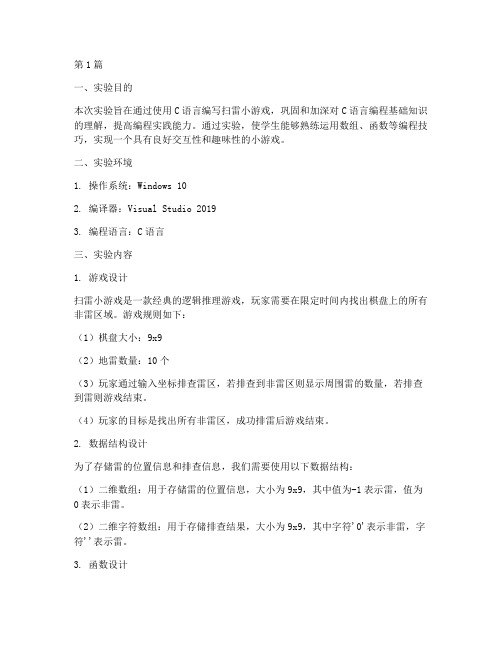
第1篇一、实验目的本次实验旨在通过使用C语言编写扫雷小游戏,巩固和加深对C语言编程基础知识的理解,提高编程实践能力。
通过实验,使学生能够熟练运用数组、函数等编程技巧,实现一个具有良好交互性和趣味性的小游戏。
二、实验环境1. 操作系统:Windows 102. 编译器:Visual Studio 20193. 编程语言:C语言三、实验内容1. 游戏设计扫雷小游戏是一款经典的逻辑推理游戏,玩家需要在限定时间内找出棋盘上的所有非雷区域。
游戏规则如下:(1)棋盘大小:9x9(2)地雷数量:10个(3)玩家通过输入坐标排查雷区,若排查到非雷区则显示周围雷的数量,若排查到雷则游戏结束。
(4)玩家的目标是找出所有非雷区,成功排雷后游戏结束。
2. 数据结构设计为了存储雷的位置信息和排查信息,我们需要使用以下数据结构:(1)二维数组:用于存储雷的位置信息,大小为9x9,其中值为-1表示雷,值为0表示非雷。
(2)二维字符数组:用于存储排查结果,大小为9x9,其中字符'0'表示非雷,字符''表示雷。
3. 函数设计(1)初始化函数:用于初始化棋盘、地雷位置和排查结果。
(2)打印棋盘函数:用于显示当前棋盘状态。
(3)布置雷函数:用于随机布置地雷。
(4)排查函数:用于判断玩家输入的坐标是否为雷,并更新排查结果。
(5)游戏主逻辑函数:用于实现游戏的主要逻辑,包括用户交互、游戏结束判断等。
4. 编码实现以下是部分代码实现:```cinclude <stdio.h>include <stdlib.h>include <time.h>define ROW 9define COL 9define MINE_NUM 10// 函数声明void init(char mine[ROW][COL], char show[ROW][COL]);void print(char show[ROW][COL]);void setMines(char mine[ROW][COL]);void check(char mine[ROW][COL], char show[ROW][COL], int x, int y);int isGameOver(char show[ROW][COL]);int main() {char mine[ROW][COL], show[ROW][COL];int x, y;int gameOver = 0;init(mine, show);setMines(mine);while (!gameOver) {print(show);printf("请输入坐标(x y):");scanf("%d %d", &x, &y);if (x < 0 || x >= ROW || y < 0 || y >= COL) { printf("坐标输入错误,请重新输入。
c语言扫雷源代码

c语言扫雷源代码扫雷游戏是一种非常经典的单人益智游戏,玩家需要根据数字提示找出地雷的位置。
下面给出一个简单的C语言扫雷游戏的源代码示例:```c#include <stdio.h>#include <stdlib.h>#include <time.h>#define SIZE 10 // 扫雷游戏的大小#define MINE_COUNT 10 // 地雷的数量typedef struct {int x;int y;} Position;typedef struct {int isMine; // 是否是地雷int isFlagged; // 是否被标记为地雷int isRevealed; // 是否已被翻开int adjacentMines; // 相邻地雷的数量} Cell;Cell board[SIZE][SIZE];void initializeBoard() {int i, j;// 初始化游戏面板for (i = 0; i < SIZE; i++) {for (j = 0; j < SIZE; j++) {board[i][j].isMine = 0;board[i][j].isFlagged = 0;board[i][j].isRevealed = 0;board[i][j].adjacentMines = 0;}}}void generateMines() {int i, j;int count = 0;srand(time(NULL)); // 以当前时间作为随机数种子 while (count < MINE_COUNT) {i = rand() % SIZE;j = rand() % SIZE;// 如果该格子已经是地雷,则重新生成随机位置 if (!board[i][j].isMine) {board[i][j].isMine = 1;count++;}}}void calculateAdjacentMines() {int i, j, k, l;int dx[] = {-1, -1, -1, 0, 0, 1, 1, 1};int dy[] = {-1, 0, 1, -1, 1, -1, 0, 1};for (i = 0; i < SIZE; i++) {for (j = 0; j < SIZE; j++) {if (!board[i][j].isMine) {for (k = 0; k < 8; k++) {int ni = i + dx[k];int nj = j + dy[k];if (ni >= 0 && ni < SIZE && nj >= 0 && nj < SIZE && board[ni][nj].isMine) {board[i][j].adjacentMines++;}}}}}}void displayBoard() {int i, j;printf(" ");for (i = 0; i < SIZE; i++) {printf("%d ", i);}printf("\n");for (i = 0; i < SIZE; i++) {printf("%d ", i);for (j = 0; j < SIZE; j++) {if (board[i][j].isRevealed) {if (board[i][j].isMine) {printf("M ");} else {printf("%d ", board[i][j].adjacentMines);}} else if (board[i][j].isFlagged) {printf("F ");} else {printf(". ");}}printf("\n");}}void revealAdjacentEmptyCells(Position pos) {int dx[] = {-1, -1, -1, 0, 0, 1, 1, 1};int dy[] = {-1, 0, 1, -1, 1, -1, 0, 1};int i;for (i = 0; i < 8; i++) {int ni = pos.x + dx[i];int nj = pos.y + dy[i];if (ni >= 0 && ni < SIZE && nj >= 0 && nj < SIZE && !board[ni][nj].isRevealed && !board[ni][nj].isMine) { board[ni][nj].isRevealed = 1;if (board[ni][nj].adjacentMines == 0) {Position newPos;newPos.x = ni;newPos.y = nj;revealAdjacentEmptyCells(newPos);}}}}int main() {Position pos;char cmd;int isSuccess = 0;initializeBoard();generateMines();calculateAdjacentMines();displayBoard();while (!isSuccess) {printf("Enter command (R: reveal, F: flag): ");fflush(stdout);scanf(" %c", &cmd);printf("Enter position (x, y): ");fflush(stdout);scanf("%d %d", &(pos.x), &(pos.y));if (cmd == 'R') {board[pos.x][pos.y].isRevealed = 1;if (board[pos.x][pos.y].isMine) {printf("Game Over!\n");isSuccess = 1;} else if (board[pos.x][pos.y].adjacentMines == 0) {revealAdjacentEmptyCells(pos);}} else if (cmd == 'F') {board[pos.x][pos.y].isFlagged = 1;}displayBoard();}return 0;}```上述代码实现了一个简单的C语言扫雷游戏。
- 1、下载文档前请自行甄别文档内容的完整性,平台不提供额外的编辑、内容补充、找答案等附加服务。
- 2、"仅部分预览"的文档,不可在线预览部分如存在完整性等问题,可反馈申请退款(可完整预览的文档不适用该条件!)。
- 3、如文档侵犯您的权益,请联系客服反馈,我们会尽快为您处理(人工客服工作时间:9:00-18:30)。
_AX=0x03; geninterrupt(0x33); return(_BX&2); } void MouseGetXY(void)/*得到当前位置*/ { _AX=0x03; geninterrupt(0x33); MouseX=_CX; MouseY=_DX; } void Control(void)/*游戏开始,重新,关闭*/ { int gameFLAG=1;/*游戏失败后判断是否重新开始的标志*/ while(1) {
if(Mine[i][j+1].num==1) nNUM++;
if(Mine[i+1][j-1].num==1) nNUM++;
if(Mine[i+1][j+1].num==1) nNUM++;
} else if(i==9)/*最后一行格子的统计*/ {
if(Mine[i-1][j].num==1) nNUM++;
if(Mine[i-1][j-1].num==1) nNUM++;
if(Mine[i+1][j-1].num==1) nNUM++;
} else if(i==0)/*第一行格子的统计*/ {
if(Mine[i+1][j].num==1) nNUM++;
if(Mine[i][j-1].num==1) nNUM++;
void Close(void);/*图形关闭*/ void main(void) {
Init(); Control(); Close(); } void Init(void)/*图形开始*/ { int gd=DETECT,gm; initgraph(&gd,&gm,"c:\\tc"); } void Close(void)/*图形关闭*/ { closegraph(); } void MouseOn(void)/*鼠标光标显示*/ { _AX=0x01; geninterrupt(0x33); } void MouseOff(void)/*鼠标光标隐藏*/ { _AX=0x02; geninterrupt(0x33); } void MouseSetXY(int x,int y)/*设置当前位置*/ { _CX=x; _DX=y; _AX=0x04; geninterrupt(0x33); } int LeftPress(void)/*鼠标左键按下*/ { _AX=0x03; geninterrupt(0x33); return(_BX&1); } int RightPress(void)/*鼠标右键按下*/ {
} void DrawSmile(void)/*画笑脸*/ {
setfillstyle(SOLID_FILL,YELLOW); fillellipse(290,75,10,10); setcolor(YELLOW); tyle(SOLID_FILL,BLACK);/*眼睛*/ fillellipse(285,75,2,2); fillellipse(295,75,2,2); setcolor(BLACK);/*嘴巴*/ bar(287,80,293,81); } void DrawRedflag(int i,int j)/*显示红旗*/ { setcolor(7); setfillstyle(SOLID_FILL,RED); bar(198+j*20,95+i*20,198+j*20+5,95+i*20+5); setcolor(BLACK); line(198+j*20,95+i*20,198+j*20,95+i*20+10); } void DrawEmpty(int i,int j,int mode,int color)/*两种空格子的显示*/ { setcolor(color); setfillstyle(SOLID_FILL,color); if(mode==0)/*没有单击过的大格子*/
if(Mine[i+1][j+1].num==1) nNUM++;
} else if(j==9)/*右边第一列格子的统计*/ {
if(Mine[i][j-1].num==1) nNUM++;
if(Mine[i+1][j].num==1) nNUM++;
if(Mine[i-1][j].num==1) nNUM++;
int i,j; cleardevice(); if(gamePLAY!=1) {
MouseSetXY(290,70); /*鼠标一开始的位置,并作为它的初始坐标*/ MouseX=290; MouseY=70; } gamePLAY=1;/*下次按重新开始的话鼠标不重新初始化*/
mineNUM=0; setfillstyle(SOLID_FILL,7); bar(190,60,390,290); for(i=0;i<10;i++)/*画格子*/
for(j=0;j<10;j++) DrawEmpty(i,j,0,8);
setcolor(7); DrawSmile();/*画脸*/ randomize(); for(i=0;i<10;i++)/*100 个格子随机赋值有没有地雷*/
for(j=0;j<10;j++) {
Mine[i][j].num=random(8);/*如果随机数的结果是 1 表示这个格子有地雷*/ if(Mine[i][j].num==1)
bar(200+j*20-8,100+i*20-8,200+j*20+8,100+i*20+8); else
if(mode==1)/*单击过后显示空白的小格子*/ bar(200+j*20-7,100+i*20-7,200+j*20+7,100+i*20+7);
} void GameBegain(void)/*游戏开始画面*/ {
if(gameFLAG)/*游戏失败后没判断出重新开始或者退出游戏的话就继续判断*/ {
GameBegain(); /*游戏初始画面*/ GamePlay();/*具体游戏*/ if(gameAGAIN==1)/*游戏中重新开始*/ {
gameAGAIN=0; continue; } } MouseOn(); gameFLAG=0; if(LeftPress())/*判断是否重新开始*/ { MouseGetXY(); if(MouseX>280&&MouseX<300&&MouseY>65&&MouseY<85) { gameFLAG=1; continue; } } if(kbhit())/*判断是否按键退出*/ break; } MouseOff();
DrawEmpty(i,j,0,RED); setfillstyle(SOLID_FILL,BLACK); fillellipse(200+j*20,100+i*20,7,7); } } void GameWin(void)/*显示胜利*/ {
setcolor(11); settextstyle(0,0,2); outtextxy(230,30,"YOU WIN!"); } int MineStatistics(int i,int j)/*统计每个格子周围的雷数*/ { int nNUM=0; if(i==0&&j==0)/*左上角格子的统计*/ {
C 语言编写的扫雷游戏源代码 /*源程序*/ #include <graphics.h> #include <stdlib.h> #include <dos.h> #define LEFTPRESS 0xff01 #define LEFTCLICK 0xff10 #define LEFTDRAG 0xff19 #define MOUSEMOVE 0xff08 struct {
if(Mine[1][9].num==1) nNUM++;
if(Mine[1][8].num==1) nNUM++;
} else
if(i==9&&j==0)/*左下角格子的统计*/ {
if(Mine[8][0].num==1) nNUM++;
if(Mine[9][1].num==1) nNUM++;
if(Mine[8][1].num==1) nNUM++;
} else
if(i==9&&j==9)/*右下角格子的统计*/ {
if(Mine[9][8].num==1) nNUM++;
if(Mine[8][9].num==1) nNUM++;
if(Mine[8][8].num==1) nNUM++;
} else if(j==0)/*左边第一列格子的统计*/ {
if(Mine[i][j+1].num==1) nNUM++;
if(Mine[i+1][j].num==1) nNUM++;
if(Mine[i-1][j].num==1) nNUM++;
if(Mine[i-1][j+1].num==1) nNUM++;
mineNUM++;/*现有雷数加 1*/ else
Mine[i][j].num=2; Mine[i][j].flag=0;/*表示没红旗标志*/ } sprintf(randmineNUM,"%d",mineNUM); /*显示这次总共有多少雷数*/ setcolor(1); settextstyle(0,0,2); outtextxy(210,70,randmineNUM); mineNUM=100-mineNUM;/*变量取空白格数量*/ MouseOn(); } void GameOver(void)/*游戏结束画面*/ { int i,j; setcolor(0); for(i=0;i<10;i++) for(j=0;j<10;j++) if(Mine[i][j].num==1)/*显示所有的地雷*/ {
