emc avamar产品彩页中文
EMC-公司和产品介绍04

ConfigureSoft Data Domain
Greenplum Isilon
© 版权所有 2011 EMC Corporation。保留所有权利。
第五页,共72页。
5
EMC 正在(zhèngzài)全球范围内扩大影响力
爱尔兰,科克
荷兰,鹿特丹
加利福尼亚州,
安大略省,灵顿
普莱森顿 犹他州, 罗伊市
EMC 公司概览
收入(2010 年):170 亿美元
财富 500 强排名:166 员工:约 49,000 人
EMC 运营覆盖的国家/地区:> 80
研发投资(2010 年): 约 20 亿美元 现金和投资总额(2010 年): 95 亿美元
资本市值(shìzhí) 约 570 亿美元 (2011 年 3 月 31 日)
© 版权所有 2011 EMC Corporation。保留所有权利。
第二页,共72页。
2
EMC 概述(ɡài shù)
EMC 在提供系统、软件、服务和解决方案以构建并管理安全而灵活的信息基础架构方面处于世界领先 地位。借助这些基础架构,客户能够智能而高效地存储、保护和管理信息,以使其可供访问、搜索 和共享,并最终可以进行操作。
2008 年 2009 年/2010 年
资源 管理
可用性/ 归档
云基础架构 和服务
消费者/ 小型企业
数据仓库 大数据
Astrum Legato
Smarts
Dantz
nlayers
Avamar Kashya
Voyence Illuminator Indigo Stone
Mozy
Infra WysDM
Pi Iomega
Avamar备份说明书

Balaji PanchanathanEMCJayalakshmi SureshEMCPravin Ashok KumarEMCEFFICIENT AVAMAR BACKUPS OVER WAN AND SIZING LINKSTable of ContentsIntroduction (3)New in Avamar 7.1 for WAN (3)Sizing of WAN Links (4)Configuration (5)Type of WAN simulations and their configurations (8)How to measure the traffic on the appliance (9)Performance test results over WAN (10)DTLT (12)AER (12)Observations (13)Recommendations (13)Conclusion (14)Appendix (15)References (20)Disclaimer: The views, processes or methodologies published in this article are those of the authors. They do not necessarily reflect EMC Corporation’s views, processes or methodologies.IntroductionThis article will focus on four things:1. New features in Avamar® 7.1 which help WAN backups2. How to estimate the bandwidth required for WAN links based on the application anddata size. This depends on the dedupe rate for the application and use of a WANemulator to measure it (Linux, open source tools, i.e. netem, etc.)3. Performance number for desktop/laptop (DTLT), Avamar Extended Retention (AER),Data Domain® (DD) with different encryption strengths4. Broad recommendations for the customerNew in Avamar 7.1 for WANStarting with Avamar 7.1, WAN is a supported configuration with Data Domain as the target storage device. With this support, metadata can be stored in Avamar and the data can be moved across the WAN to the Data Domain device.A salient feature is support of a 60-minute outage of the WAN Link and support for over-WAN backup to Data Domain as the target.Figure 1 depicts a type of network configuration that is supported.Figure 1This support provides customers the flexibility to deploy AVE’s in each remote office and have one Data Domain in a central location. Optionally, the customer can have one central Avamar server and deploy Data Domain virtual edition in each branch office.Sizing of WAN LinksThe customer has to estimate the size of the WAN links required for backing up their data. To do so, open source tools like netem, available on any Avamar server or Linux machine, can be used.Customers can use the results of the test shown below to decide where Avamar and Data Domain needs to be deployed, i.e. in a remote location or in a central office.The following set of test equipment will enable customers to easily perform the test decide for themselves.∙ESX Server - host∙Avamar Server – AVE virtual edition∙Data Domain – Virtual Edition∙Linux – SLES 11 SP1∙Windows client∙Linux ClientAvamar server virtual edition, Data Domain virtual edition, and Linux WAN emulator can be installed in a single ESX host.The network diagram will look like that which is shown in Figure 2.Figure 2Configuration∙Client should be in the same network as that of one interface of the network appliance ∙Server should be in the same network as that of one interface of the network appliance ∙Server and client should be on different network∙Data Domain should be on a different network on the same ESX hostFollow the steps below:1.ESX Configuration: Step to add new network to the ESX.o Log in to the ESX host using vSphere Cliento Click on Configurationo Click on Networkingo Click on Add networking (which will be displayed on the right side)o Select Virtual machineo Use the network label as VM Network 1o Repeat the above steps again and add VM Network 2, 3, 4, and 52.ESX VM Appliance Configuration: We need to add four interfaces to the SLES machine.The interfaces can be added by following the steps below.o Log in to the ESX host using vSphere Cliento Deploy the VM using the vmdk fileo Add disk capacityo Power Ono Right click on the VMo Edit Settingso Click on ADDo Select Ethernet Adaptero Select the VM network (for the second interface, select VM network 1 (by default first interface will be added). For the third interface, select VM Network 2)Shown below is the sample snapshot after the interfaces are added.3.ESX Configuration for client and server:o Log in in to the ESX host using vSphere Cliento Right click on the Client VMo Edit Settingso Click on the Network Adaptor and then change the label to VM Network 1o In a similar way, click on the Server VM (AVE) and then change the label to VM Network 24.IP Address on the network appliance:o Give the command ifconfig –a and get the list of interfaces (ex: eth0, eth2, eth5, etc. and then configure the IPs using the commands below (replacing theinterface respectively)i. Ifconfig eth0 10.110.209.230 netmask 255.255.252.0ii. Ifconfig eth1 192.168.2.11 netmask 255.255.255.0iii. Ifconfig eth2 192.168.1.3 netmask 255.255.255.0iv. Ifconfig eth3 192.168.3.1 netmask 255.255.255.0After configuring the IP address, the configs can be checked by using the ifconfigcommand.5.Routing-related configo Sysctl –p net.ipv4.ip_forward=1o On Client sidei. route add –net 192.168.1.0 netmask 255.255.255.0 gw 192.168.2.11ii. route add –net 192.168.3.0 netmask 255.255.255.0 gw 192.168.2.11b. On Server sidei. route add –net 192.168.2.0 netmask 255.255.255.0 gw 192.168.1.3ii. route add –net 192.168.3.0 netmask 255.255.255.0 gw 192.168.1.3c. On Data Domain sidei. route add –net 192.168.1.0 netmask 255.255.255.0 gw 192.168.3.1ii. route add –net 192.168.2.0 netmask 255.255.255.0 gw 192.168.3.1d. Route-related config can be checked using route –n commandNote: In the above sample ifconfig and route commands, the ipaddress/netmask should be replaced by your ip/netmask, respectivelyType of WAN simulations and their configurations1. Drop, delay, out-of-order(TCP Level)2. Bandwidth throttlework impairments can be done on both client/server interfacesCommands to simulate Network impairments:After executing the command, we can check whether those settings are in effect using the tc filter show dev <interface>command.How to measure the traffic on the applianceThe iptraf tool, installed and running the iptraf command, will help monitor traffic on the appliance.Follow the steps below:∙On the command line, run the command iptraf∙Enter a key to continue∙Select General Interface statistics∙Select a file to which you want to log the statsThe screen will display the traffic flowing through each of the interfaces.Below is the snapshot of how it will look after following the steps above.Performing the test set up above and using those commands, customers can simulate different WAN conditions, i.e. Drop rate, bandwidth throttle, etc.Customers can also disable WAN conditions on Avamar® and have only WAN condition for Data Domain (and vice versa), enabling them to check which application offers better results and decide on the architecture .Performance test results over WANOur testing on filesystem backup over WAN delivered the results below.Bandwidth Throttle results: With 1MbpsWith 10MbpsResults for different WAN profiles we have tested in desktop laptop environment (DTLT) are shown below.AERThe Avamar Extended Retention (AER) feature is used for Avamar backup retention to tape and restore those retained backups to clients. Formerly called Direct-to-Tape Out (DTO), it is an archiving solution for Avamar.Main tasks involved in AER are∙Exports (Identifying the backups and pushing it to tape libraries which is attached to AER Node),∙Imports (Moves the backup from Tape to AER Node (physical storage).∙Restore (Registering the client to AER and restoring the respective backups to Client).Observations∙Impact of delay on restore is greater compared to backup in exports. Additionally, there is 50% greater impact on restore compared to backup.∙Impact of bandwidth throttle is greater in restore, at least 10x worse. These things should be taken into account when the customer wants to restore (import) from AERnode.Recommendations∙WAN throughput different between medium and high encryption is minimal∙Backup window required for different clients/applications∙Test with different CPU throttles and test whether CPU usage has any impact on WAN throughput. Our assumption is that the bottleneck is only the network and thisassumption needs to be validated.Broad recommendations based on the tests conducted∙Data Domain performs better if the delay is less, in the range of 5-100ms. If the delay is 500ms, Avamar performance is much better, by at least 2x. However, with bandwidthless than 1Mbps, even with 500ms delay, Data Domain is better.∙The impact of delay when the available bandwidth is 1Mbps is much less, roughly a 20% drop in performance for Avamar and 5% for Data Domain when the delay increases from 5ms to 500ms. Hence, with bandwidth throttle, it is better to use Data Domain as storage target rather than Avamar.ConclusionPerformance numbers in WAN conditions are given in this article. The same can be used for sizing the WAN links. Customers can also easily test their numbers using open source tools like netem/tc, etc. This will help customers avoid surprises and evaluate the different products available to select the best product. This set of WAN tools cannot only be used with Avamar but also with other backup products to select the right product and right WAN size.AppendixBelow is the bandwidth script which can be used on the Linux SLES box (WAN Emulator). Using the script, bandwidth throttle can be applied and tests can be conducted.#!/bin/bash## tc uses the following units when passed as a parameter.# kbps: Kilobytes per second# mbps: Megabytes per second# kbit: Kilobits per second# mbit: Megabits per second# bps: Bytes per second# Amounts of data can be specified in:# kb or k: Kilobytes# mb or m: Megabytes# mbit: Megabits# kbit: Kilobits# To get the byte figure from bits, divide the number by 8 bit### Name of the traffic control command.TC=tc# The network interface we're planning on limiting bandwidth.IF=eth5 # Interface4# Download limit (in mega bits)DNLD=10mbit # DOWNLOAD Limit# Upload limit (in mega bits)UPLD=10mbit # UPLOAD Limitit# IP address of the machine we are controllingIP=192.168.4.12 # Host IP# Filter options for limiting the intended interface.U32="$TC filter add dev $IF protocol ip parent 1:0 prio 1 u32" start() {# We'll use Hierarchical Token Bucket (HTB) to shape bandwidth. # For detailed configuration options, please consult Linux man# page.$TC qdisc add dev $IF root handle 1: htb default 30$TC class add dev $IF parent 1: classid 1:1 htb rate $DNLD $TC class add dev $IF parent 1: classid 1:2 htb rate $UPLD$U32 match ip dst $IP/32 flowid 1:1$U32 match ip src $IP/32 flowid 1:2# The first line creates the root qdisc, and the next two lines# create two child qdisc that are to be used to shape download# and upload bandwidth.## The 4th and 5th line creates the filter to match the interface. # The 'dst' IP address is used to limit download speed, and the # 'src' IP address is used to limit upload speed.}stop() {# Stop the bandwidth shaping.$TC qdisc del dev $IF root}restart() {# Self-explanatory.stopsleep 1start}show() {# Display status of traffic control status. $TC -s qdisc ls dev $IF}case "$1" instart)echo -n "Starting bandwidth shaping: " startecho "done";;stop)echo -n "Stopping bandwidth shaping: " stopecho "done";;restart)echo -n "Restarting bandwidth shaping: " restartecho "done";;show)echo "Bandwidth shaping status for $IF:" showecho "";;*)pwd=$(pwd)echo "Usage: tc.bash {start|stop|restart|show}" ;;esacexitReferences/collaborate/workgroups/networking/netem/linux/man-pages/man8/tc-netem.8.html/index.php/tag/traffic-shaping//2.2/manual.htmlhttp://www.slashroot.in/linux-iptraf-and-iftop-monitor-and-analyse-network-traffic-and-bandwidth https:///watch?v=Y5un7JTGp3ohttps:///jterrace/1895081/man/8/ifconfig/od/commands/l/blcmdl8_route.htm/vsphere-50/topic/com.vmware.ICbase/PDF/vsphere-esxi-vcenter-server-50-networking-guide.pdf/tools/traffic-control.phpEMC believes the information in this publication is accurate as of its publication date. The information is subject to change without notice.THE INFORMATION IN THIS PUBLICATION IS PROVIDED “AS IS.” EMC CORPORATION MAKES NO RESPRESENTATIONS OR WARRANTIES OF ANY KIND WITH RESPECT TO THE INFORMATION IN THIS PUBLICATION, AND SPECIFICALLY DISCLAIMS IMPLIED WARRANTIES OF MERCHANTABILITY OR FITNESS FOR A PARTICULAR PURPOSE. Use, copying, and distribution of any EMC software described in this publication requires an applicable software license。
EMC-Avamar_官方售前售后培训文档

使用 EMC Avamar 进行备份和恢复4EMC 保密资料—仅供内部使用数据保护挑战•数据爆炸性增长•更快的备份和恢复要求•服务水平要求•数据在各远程站点之间分布•成本开销较大•在源端和目标端进行重复数据消除•主备份存储介质为磁盘•集中化备份管理•满足容量和增长要求•按计划复制解决方案使用重复数据消除,实现高效磁盘备份什么是Avamar ?EMC Avamar 是一个全面的客户端-服务器网络备份和恢复解决方案。
凭借独特的全局重复数据消除技术,通过将备份和恢复重新设计为真正的磁盘过程,Avamar 解决了当今 IT 环境中所面临的数据保护问题。
Avamar 拥有专利的全局重复数据消除技术可在源端识别出唯一数据,从而减少了备份数据量。
Avamar 在备份网络中只存储通用数据的一份拷贝。
这会使网络中移动数据量和备份存储的数据量大幅减少。
由于只存储唯一的数据,在备份传统备份系统中的相同数据时,可显著减少网络使用量和备份资源使用量。
此外,使用标准 IP 网络技术后,不再需要使用专用备份网络。
Avamar 使用由模块组成的可扩展的基于磁盘的服务器体系结构,连接、安全功能、处理能力以及磁盘存储资源在各模块之间均衡分布。
使用计划的备份和复制功能,可以有效地备份远程站点,并可提供主备份站点的灾难恢复。
Avamar 具有用户友好的界面,用于对整个备份系统进行集中管理。
在大多数备份解决方案中,备份介质上所保留数据中有很大一部分数据是冗余数据。
通常,大部分企业的备份处理中包含每日增量备份和每周完整备份。
每日备份通常保留几个星期,每周完整备份则会保留数月或数年。
这样的处理方法,会使备份介质中保留相同数据或缓慢变化数据的多个拷贝,从而使数据冗余程度非常高。
在企业的多个系统中,会有大量共用的操作系统、应用程序文件和数据文件。
环境中的很多用户会存储很多相同文件,如 Word 文档、PowerPoint 演示文档,以及 Excel 电子表格。
EMC Avamar Virtual Edition 6.1 安装手册1

EMC CONFIDENTIAL EMC® Avamar®Virtual Edition 6.1Installation GuideP/N 300-013-365REV 03EMC Avamar Virtual Edition 6.1 Installation GuideEMC CONFIDENTIAL EMC CONFIDENTIAL 2Copyright © 2001- 2012 EMC Corporation. All rights reserved. Published in the USA.Published June, 2012EMC believes the information in this publication is accurate as of its publication date. The information is subject to change without notice.The information in this publication is provided as is. EMC Corporation makes no representations or warranties of any kind with respect to the information in this publication, and specifically disclaims implied warranties of merchantability or fitness for a particular purpose. Use, copying, and distribution of any EMC software described in this publication requires an applicable software license.EMC 2, EMC, and the EMC logo are registered trademarks or trademarks of EMC Corporation in the United States and other countries. All other trademarks used herein are the property of their respective owners.For the most up-to-date regulatory document for your product line, go to the technical documentation and advisories section on the EMC online support website.EMC CONFIDENTIAL CONTENTSPrefaceChapter 1IntroductionOverview of Avamar Virtual Edition (10)Appropriate environments for AVE (10)Pre-sales performance analysis (12)Chapter 2InstallationSystem requirements (14)Preinstallation requirements (14)Preinstallation DNS configuration (14)AVE disk configuration (15)Additional requirements (15)Best practices (16)Installation (17)Installation roadmap (17)Preparing the virtual machine (17)Running ave-part.pl (20)Configuring network settings (21)Installing AvInstaller (23)Installing and configuring Avamar software (24)Running ave-post.sh (27)Installing server software patches (27)Viewing installation history information (30)Chapter 3Post-Installation ConfigurationTask 1: Obtain and install a server license (32)License installation road map (32)Generating a license key information file (33)Generating a permanent license key file (34)Installing and activating the license (37)Installing the software without a license key (38)Task 2: Set up replication (38)Task 3: Change Avamar passwords (38)Task 4: Product registration (38)Product registration for EMC personnel (38)Product registration for partners (41)Task 5: Add a custom security notification to web login pages (41)Task 6: Configure ConnectEMC after the installation (41)Appendix A Benchmark TestingRunning benchmark testing (44)Manually ending benchmark testing (45)Analyzing benchmark results (45)Read and write test results (46)Seek test results (47)EMC Avamar Virtual Edition 6.1 Installation Guide3EMC CONFIDENTIALContentsBenchmark removal (48)Benchmark failure (48)Glossary4EMC Avamar Virtual Edition 6.1 Installation GuideEMC CONFIDENTIAL PREFACEAs part of an effort to improve its product lines, EMC periodically releases revisions of itssoftware and hardware. Therefore, some functions described in this document might notbe supported by all versions of the software or hardware currently in use. The productrelease notes provide the most up-to-date information on product features.Contact your EMC representative if a product does not function properly or does notfunction as described in this document.ensure that you are using the latest version of this document.PurposeThis document describes how to install Avamar Virtual Edition (AVE).AudienceThis document is intended for EMC Professional Services employees who will install AVE. Revision historyThe following table presents the revision history of this document.Table 1 Revision historyRevision Date Description03July 31, 2012Update “Where to get help” on page 7 in the Preface.A02June 15, 2012Fixed typos.A01April 25, 2012Initial release of Avamar 6.1Related documentationThe following EMC publications provide additional information:◆EMC Avamar Release Notes◆EMC Avamar Administration Guide◆EMC Avamar Operational Best Practices◆EMC Avamar Product Security Guide◆EMC Avamar Backup Clients User GuideConventions used in this documentEMC uses the following conventions for special notices:EMC Avamar Virtual Edition 6.1 Installation Guide5EMC CONFIDENTIALPrefaceserious injury.serious injury.avoided, could result in minor or moderate injury.IMPORTANTAn important notice contains information essential to software or hardware operation.Typographical conventionsEMC uses the following type style conventions in this document:Normal Used in running (nonprocedural) text for:•Names of interface elements, such as names of windows, dialog boxes,buttons, fields, and menus•Names of resources, attributes, pools, Boolean expressions, buttons,DQL statements, keywords, clauses, environment variables, functions,and utilities•URLs, pathnames, filenames, directory names, computer names, links,groups, service keys, file systems, and notificationsBold Used in running (nonprocedural) text for names of commands, daemons,options, programs, processes, services, applications, utilities, kernels,notifications, system calls, and man pagesUsed in procedures for:•Names of interface elements, such as names of windows, dialog boxes,buttons, fields, and menus•What the user specifically selects, clicks, presses, or typesItalic Used in all text (including procedures) for:•Full titles of publications referenced in text•Emphasis, for example, a new term•VariablesCourier Used for:•System output, such as an error message or script•URLs, complete paths, filenames, prompts, and syntax when shownoutside of running textCourier bold Used for specific user input, such as commandsCourier italic Used in procedures for:•Variables on the command line•User input variables6EMC Avamar Virtual Edition 6.1 Installation GuideEMC Avamar Virtual Edition 6.1 Installation Guide 7PrefaceEMC CONFIDENTIALWhere to get helpThe Avamar support page provides access to licensing information, productdocumentation, advisories, and downloads, as well as how-to and troubleshooting information. This information may enable you to resolve a product issue before you contact EMC Customer Service.To access the Avamar support page:1.Go to https:///products .2.Type a product name in the Find a Product box.3.Select the product from the list that appears.4.Click the arrow next to the Find a Product box.5.(Optional) Add the product to the My Products list by clicking Add to my products inthe top right corner of the Support by Product page.DocumentationThe Avamar product documentation provides a comprehensive set of feature overview, operational task, and technical reference information. Review the following documents in addition to product administration and user guides:◆Release notes provide an overview of new features and known limitations for arelease.◆Technical notes provide technical details about specific product features, including step-by-step tasks, where necessary.◆White papers provide an in-depth technical perspective of a product or products as applied to critical business issues or requirements.KnowledgebaseThe EMC Knowledgebase contains applicable solutions that you can search for either by solution number (for example, esgxxxxxx) or by keyword.To search the EMC Knowledgebase:1.Click the Search link at the top of the page.2.Type either the solution number or keywords in the search box.3.(Optional) Limit the search to specific products by typing a product name in the Scopeby product box and then selecting the product from the list that appears.4.Select Knowledgebase from the Scope by resource list.5.(Optional) Specify advanced options by clicking Advanced options and specifyingvalues in the available fields.6.Click the search button.< >Angle brackets enclose parameter or variable values supplied by the user [ ]Square brackets enclose optional values |Vertical bar indicates alternate selections — the bar means “or”{ }Braces enclose content that the user must specify, such as x or y or z ...Ellipses indicate nonessential information omitted from the exampleEMC CONFIDENTIALPrefaceLive chatTo engage EMC Customer Service by using live interactive chat, click Join Live Chat on theService Center panel of the Avamar support page.Service RequestsFor in-depth help from EMC Customer Service, submit a service request by clicking CreateService Requests on the Service Center panel of the Avamar support page.Note: To open a service request, you must have a valid support agreement. Contact yourEMC sales representative for details about obtaining a valid support agreement or withquestions about your account.To review an open service request, click the Service Center link on the Service Centerpanel, and then click View and manage service requests.Facilitating supportEMC recommends that you enable ConnectEMC and Email Home on all Avamar systems:◆ConnectEMC automatically generates service requests for high priority events.◆Email Home emails configuration, capacity, and general system information to EMCCustomer Service.Your commentsYour suggestions help us to continue to improve the accuracy, organization, and overallquality of the user publications. Send your opinions of this document to:BSGDocumentation@Please include the following information:◆Product name and version◆Document name, part number, and revision (for example, 01)◆Page numbers◆Other details that will help us address the documentation issue8EMC Avamar Virtual Edition 6.1 Installation GuideEMC CONFIDENTIAL CHAPTER 1IntroductionThis chapter includes the following sections:◆Overview of Avamar Virtual Edition (10)◆Appropriate environments for AVE (10)◆Pre-sales performance analysis (12)Introduction9EMC CONFIDENTIALIntroductionOverview of Avamar Virtual EditionEMC® Avamar® Virtual Edition (AVE) is a single-node non-RAIN (Redundant Array ofIndependent Nodes) Avamar server that runs as a virtual machine in a VMware® ESX/ESXi4.1 or ESXi5.0 environment. It integrates the latest version of Avamar software with SUSELinux as a VMware virtual machine.AVE is similar to single-node Avamar offerings on physical machines in the following ways:◆Runs autonomously as a target for all Avamar client backups◆Performs replication to a physical Avamar system or another AVEAVE is available in three configurations: 0.5 TB, 1 TB, and 2 TB licensed capacity. It is notscalable to a multi-node Avamar server and resizing the virtual machine is not supported.You can increase storage capacity by deploying additional AVEs and dividing backupsamong them. Or you can replicate your data to another Avamar server, delete the smallervirtual machine, create a larger virtual machine, and replicate your data back to the largervirtual machine.AVE supports backup of physical and virtual clients:◆For physical clients, install Avamar client software on each client◆Virtual clients can be backed up through guest OS backups (requires installing Avamarclient software on each virtual machine) or through host based backups (requires aproxy server)See the EMC Avamar Compatibility and Interoperability Matrix on the EMC online supportweb site at for a complete list of supported ESX/ESXiServer/AVE configuration scenarios.Appropriate environments for AVEThe following factors have the most direct impact on the long-term reliability, availabilityand supportability of the AVE virtual machine:◆I/O performance capability of the AVE storage subsystem◆Amount of data added daily to the AVE virtual machine (change rate)◆Capacity utilized within the AVE virtual machineSpecifications in this section and “AVE disk configuration” on page 15 describe minimumor maximum requirements for these factors. AVE generally performs better when I/Operformance is higher, and change rate and utilized capacity are lower. To maximize thecapacity that can be utilized within the AVE virtual machine, the daily change rate of thedata being protected by AVE must be balanced with adequate I/O performance.The first step in determining the proper implementation of AVE is to establish which kindof customer environment AVE will be used to protect, file server or mixed environment. Fileserver environment includes file system data and mixed environments include file systemdata and structured data (for example, database data).10EMC Avamar Virtual Edition 6.1 Installation GuideAppropriate environments for AVE 11IntroductionThe following table describes the maximum change rates supported by AVE for file server and mixed environments.Table 2 Maximum change rates supported by AVE for file server and mixed environmentsConfigurationFile server data Mixed data 0.5 TB AVE Less than 2 GB per dayFor example, this change rate corresponds to 650 GB of 100% file server data capacity or 0.3% daily change rate. See note that follows.Less than 5 GB per day For example, this change rate corresponds to 500 GB or less than 20% Microsoft Exchange or SQL Server database data and greater than 80% file server data capacity. That is 3% daily change rate for Exchange and SQL Server data, 0.3% for file server data or 1% overall. See note that follows.1 TB AVE Less than 4 GB per day For example, this change rate corresponds to 1.3 TB of 100% file server data capacity or 0.3% daily change rate. See note that follows.Less than 10 GB per dayFor example, this change rate corresponds to 1.0 TB or less than 20% Microsoft Exchange or SQL Server database data and greater than 80% file server data capacity. That is 3% daily change rate for Exchange and SQL Server data, 0.3% for file server data or 1% overall. See note that follows.2 TB AVE Less than 8 GB per dayLess than 20 GB per day rate is greater than 5 GB per day for a 0.5 TB configuration, 10 GB per day for a 1 TB configuration or 20 GB for a 2 TB configuration, deployment of a single or multi-node Avamar Data Store is required.IntroductionPre-sales performance analysisPre-sales performance analysis for AVE is required. It is performed by EMC-trainedpersonnel. Server hardware and the virtual environment must meet resource capabilitybenchmarks according to results from the AVE Performance Assurance Tool (PAT). This toolalso simulates the load imposed on the ESX/ESXi Server so that the customer can gaugethe potential impact on the targeted ESX/ESXi Server. After the PAT is complete, theinstructions contain information on how to analyze the data collected and determine if theESX/ESXi Server is a good candidate for AVE.download the PAT tool and its associated checksum file with the following FTP commands:ftp://ave_user@/PAT-3.0/PAT-3.0.zipftp://ave_user@/PAT-3.0/PAT-3.0.zip.md5sumUse the checksum file to verify the PAT file was properly downloaded.the PAT completes successfully with acceptable load levels, the Benchmark Test is notrequired. If you experience problems during installation and suspect it is bandwidthrelated, “Benchmark Testing” on page 43 is documented for troubleshooting purposes. 12EMC Avamar Virtual Edition 6.1 Installation GuideCHAPTER 2InstallationThis chapter includes the following sections:◆System requirements (14)◆Preinstallation requirements (14)◆Installation (17)◆Viewing installation history information (30)Installation13InstallationSystem requirementsAvamar Virtual Edition (AVE) is supported on VMware ESX/ESXi 4.1 and ESXi 5.0.The following table lists the minimum requirements for AVE.Table 3 Minimum requirements for AVE0.5 TB AVE 1 TB AVE 2 TB AVEProcessors dedicated to AVE Minimum two 2 GHzprocessors availableto AVE at all timesMinimum two 2 GHzprocessors availableto AVE at all timesMinimum two 2 GHzprocessors availableto AVE at all timesPhysical memorydedicated to AVE6 GB8 GB16 GBDisk space850 GB1,600 GB3,100 GBNetwork connection 1 GbE connection 1 GbE connection 1 GbE connection Preinstallation requirementsPrior to installing AVE, the following requirements must be met:◆“Preinstallation DNS configuration” on page 14◆“AVE disk configuration” on page 15◆“Additional requirements” on page 15“Best practices” on page 16 provides guidance on disk configuration. Preinstallation DNS configurationVerify that the IP address you intend to deploy the AVE to already has a reverse andforward DNS name assigned to it. Proper DNS configuration is important. Failure to haveDNS set up properly can cause many runtime or configuration issues.To confirm that DNS is configured properly:1.Open a command prompt and type:nslookup <AVE_IP_address><IP_address_of_DNS_Server>The nslookup command will return the FQDN for AVE.2.Type the following command:nslookup <AVE_FQDN> <IP_address_of_DNS_Server>The nslookup command will return the IP address for AVE.3.If the nslookup commands returned the proper information, close the commandprompt, if not resolve the DNS configuration prior to AVE installation.14EMC Avamar Virtual Edition 6.1 Installation GuidePreinstallation requirements 15InstallationAVE disk configurationPrior to AVE installation, the disks should be partitioned as follows:0.5 TB AVE is installed into four partitions:◆One operating system partition (100 GB)◆Three storage partitions (250 GB each)1 TB AVE is installed into seven partitions:◆One operating system partition (100 GB)◆Six storage partitions (250 GB each)2 TB AVE is installed into 13 partitions:◆One operating system partition (100 GB)◆12 storage partitions (250 GB each)Additional requirementsBefore installation, obtain the items listed in the following table.Table 4 Additional installation requirementsRequirementDescription ApplicationsPuTTY, WinSCP and VMware vSphere Client FilesAVE Package, operating system security patches (if applicable)Licensing dataCustomer Number (Customer ID), Reference ID (Asset Reference ID)Customer-supplied information Hostnames and IP addresses for:•AVE virtual machine•DNS server•SMTP serverGateway, netmask and domain of the AVE virtual machineFirewall openings (if appropriate)Email address for ConnectEMCfirewall requirements.InstallationBest practicesESX/ESXi supports multiple disk formats. For AVE virtual machines, storage used to hostthe virtual disk should be configured as thick provisioned with eager zeroing. These andother related terms are described as follows:◆Thick provisioning — A thick disk has all space allocated when it is created. It hasoptimal I/O latencies during usage but may be a security issue as it may contain staledata as it exists on the physical media at creation.◆Thin provisioning — Space is allocated and zeroed on demand as opposed to uponcreation. There is a higher I/O penalty during the first write to an unwritten file block,but the same performance as thick and eager zeroed on subsequent writes.◆Eager zeroed — An eager zeroed thick disk has all space allocated and zeroed outwhen it is created. It has a longer creation time, but optimal performance and bettersecurity.◆Lazy zeroed — Zeroes out the block on first write, but has the same performance asthick and eager zeroed on subsequent writes.By default, in ESX 4.x, disks created on NFS storage use thin provisioning and diskscreated on block-based (SAN) storage use lazy zeroing. Both thin provisioned and lazyzeroed thick provisioned disks produce misleading benchmark testing results; EMC doesnot recommend thin/lazy zeroed provisioned disk configuration for production use of AVE.Convert a thin provision disk to thick by right-clicking the disk's.vmdk file in the datastorebrowser and choose Inflate. Convert a lazy zeroed thick provision disk to eager zeroed byusing the -k option with vmkfstools on an ESX/ESXi console command line. If a disk is thinprovisioned, it must be converted to thick before converting it to eager zero. See VMwaredocumentation for details and other methods to perform these conversions.A virtual machine running AVE aggressively uses disk I/O and is almost never idle.VMware's recommendations for appropriate resources for a high performance databaseserver virtual machine are generally applicable to an AVE virtual machine. In particular, astorage pool allocated from a group of dedicated physical disks in a RAID 1 (mirror) orRAID 10 configuration are likely to provide best performance.16EMC Avamar Virtual Edition 6.1 Installation GuideInstallationInstallationThe following topics describe how to install an AVE virtual machine.Installation roadmapThe following steps are required to install an AVE virtual machine.1.“Preparing the virtual machine” on page 172.“Running ave-part.pl” on page 203.“Configuring network settings” on page 214.“Installing AvInstaller” on page 235.“Installing and configuring Avamar software” on page 246.“Running ave-post.sh” on page 277.“Installing server software patches” on page 27Preparing the virtual machine1.Download the AVE virtual appliance and checksum file.downloaded.2.Extract the AVE virtual appliance.unch a VMware vSphere Client and connect to vCenter or directly to the ESX/ESXihost that will host the AVE virtual machine.4.Login with administrative rights.5.If you logged into vCenter, select the ESX/ESXi server that will host the AVE virtualmachine.6.Select File > Deploy OVF Template.The Source page appears.7.Select Deploy from a file and browse to the AVE virtual machine file (OVF extension).8.Click Next.The OVF Template details page appears.9.Click Next.The Name and Location page appears.Installation17Installation10.Type in the AVE name and select the inventory location.11.Click Next.The Storage page appears.12.Select the storage for AVE .13.Click Next.The Disk Format page appears.14.Select one the following.•For ESX/ESXi 4.1, select Thick Provisioned Format.•For ESXi 5.0, select Thick Provision Lazy Zero format.15.Click Next.The Network Mapping page appears.16.Map the network to the OVF template.17.Click Next.The Ready to Complete page appears.18.Confirm the deployment settings are correct.19.Click Finish.The installation may take several minutes. A Completed Successfully messageindicates the end of the installation process.20.Click Close.21.Select the AVE virtual machine you imported.22.Right-click the AVE virtual machine and select Edit Settings.The Virtual Machine Properties window appears.23.Select Memory and set Memory Size based on the size of the AVE license.•For 0.5 TB AVE, specify 6 GB.•For1TB AVE,specify8 GB.•For2TB AVE,specify16 GB.24.Select Network adapter 1 and choose the Network Connection (virtual machine portgroup) appropriate to the customer environment.25.Create additional 250 GB hard drives (VMDKs) for the AVE virtual machine based onthe specifications from “AVE disk configuration” on page 15.a.Select Add.The Add Hardware Wizard appears.b.Select Hard Disk.c.Click Next.d.Select Create a new virtual disk.18EMC Avamar Virtual Edition 6.1 Installation GuideInstallatione.Click Next.f.For Disk Size, type 250 GB.g.For Disk Provisioning select:–For ESX/ESXi 4.1, Thick Provisioned Formatformat–For ESXi5.0,Thick Provision Lazy Zeroon page 16 for disk formatting after the installation process is complete.h.For Location, select either Store with virtual machine or Specify a datastore.i.If you set Store with virtual machine, go to step k. If not, select Browse and go tostep j.j.In the Browse for Datastore window, navigate to the desired datastore location.k.Click OK.l.Click Next.m.For Mode select Independent (use the default setting for Persistent).n.Click Next.o.Verify the configuration and select Finish.p.Repeat steps a through o.–For 0.5 TB AVE, repeat two more times (for a total of three 250 GB hard drives).–For1TB AVE,repeat five more times (for a total of six 250 GB hard drives).–For2TB AVE,repeat11 more times (for a total of 12 250 GB hard drives).26.Finalize virtual machine configuration by doing the following:a.Click OK.b.In the Recent Tasks status area (bottom of screen), observe the progress of thehard drive creation.When the status of the reconfigured Virtual Machine is complete, a Completedmessage appears.27.Right-click the virtual machine and select Power > Power On.This command boots the virtual machine.28.On the Summary tab, verify the status for VMware Tools changes to Running orUnmanaged.Installation19InstallationRunning ave-part.plThe ave-part.pl command is used to perform the following tasks on the specified AVEpartitions:◆Sense system configuration◆Partitions the hard drives◆Creates the filesystems◆Labels the filesystems◆Mounts the filesystems◆Modifies /etc/fstab◆Creates symbolic linksThe following steps are used to run ave-part.pl:1.In the vSphere Client, select the AVE virtual machine and click the Console tab.2.Click in the middle of the Console to put it into command mode and press Enter.3.Log in to the guest as user root.When prompted for a password, type changeme and press Enter.4.Configure the virtual hard drives by entering the following command and pressingEnter:#/usr/local/avamar/bin/ave-part.pl5.Wait until all actions are completed and a Script Complete! message appears in thecommand shell. This can take several minutes.20EMC Avamar Virtual Edition 6.1 Installation GuideConfiguring network settings1.On the vSphere Client Console tab, log in to the guest as root user.2.When prompted for a password, type changeme and press Enter.3.At the command prompt, type the following command:yast24.Press Enter.The YaST2 Control Center dialog box appears.5.Select Network Devices and press Enter.The Network Devices dialog box appears.6.From Network Devices, select Network Settings and press Enter.7.From Network Settings use the Tab key to access the Edit option and press Enter.8.From the Network Card Setup use the Tab key to access and select Statically assignedIP Address (select using the spacebar) and type in the IP Address, Subnet Mask, and Hostname of the AVE virtual machine.e the Tab key to select Next and press Enter.10.From Network Settings use the Tab key to select Overview. Use the right-arrow key toselect Hostname/DNS. Use the Tab key to specify the following fields:a.Hostnameb.Domain Name Server 1 Server 2e.Domain Search11.Tab to Hostname/DNS and right-arrow to Routing. Type in the Default Gateway for theAVE virtual machine. Tab to OK and press Enter.12.From the YaST Control Center, Tab to Quit and press Enter.13.Verify the preceding data by entering:ifconfig14.Verify basic network configuration of eth0 by entering:ping <Static-IP-Address>where Static-IP-Address is the static IP address defined in the YaST2 configuration.15.Verify that the drives are mounted with the following command:df -h | grep data16.Verify basic network configuration with the following commands:ping gateway - basic networkping DNS / gatewaynslookup - dns verificationInstalling AvInstallerAvInstaller is a backend service that executes and reports package installations.To install AvInstaller:1.From the vSphere Client, log in as root user to the guest console.2.When prompted for a password, type changeme and press Enter.3.Change directory by typing:cd /usr/local/avamar/src/4.Run bootstrap by typing:./avinstaller-bootstrap-6.1-version.sles11_64.x86_64.runwhere version is the product version.The Installation script will run. After the installation script is complete, an Installationof SLES11 Bootstrap RPMs completed message appears.。
产品介绍 Avamar

VMware Infrastructure
VMware ESX Server versions 3.0.x, 3.5, 3i
= ESX client OS-certified using RHEL 4 client (support within virtual machines depends on VMware support of client operating system)
Microsoft Windows Server 2003 Standard and Enterprise Microsoft Windows 2000 Server and Advanced Server Microsoft Windows Server 2008 Microsoft Windows XP, XP Professional, Vista Red Hat Linux 9.0 Red Hat Enterprise Linux (RHEL) 3.0, 4.0, 5.0 Solaris 8, 9, 10 SUSE Linux Enterprise Server 8.2, 9, 10
IBM 5.2, 5.3, 6.1 AIX 5.2, 5.3, 6.1 HP-UX 11.0, 11iV1, 11iV2, 11iV3 Mac OS X 10.4x, 10.5x NetWare 6.5 Free BSD 6.2 Novell Storage Services (NSS) OES 2 SCO UNIX
CPU
内存
NIC
磁盘
11
源端删除 vs. 目标端删除
源端删除 (EMC Avamar)
= Avamar 软件客户端程序 De-dupe zone
Avamar简明操作指南.
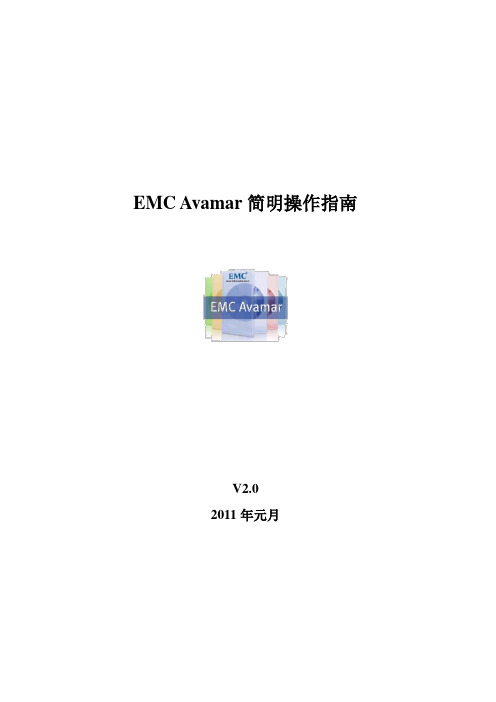
EMC Avamar简明操作指南V2.02011年元月目录第1章 Avamar概述 (2)第2章安装Avamar Console (3)第3章Client安装和注册(激活) (8)3.1 Windows客户端注册 (13)3.2 LINUX客户端注册 (14)3.3 AIX客户端注册 (15)3.4 从客户端手工发起备份 (20)3.5 Windows客户端软件卸载 (21)第4章配置备份任务 (22)4.1 组的概念 (22)4.2 创建Dataset—备份数据集 (22)4.2.1 文件dataset的创建 (22)4.2.2 SQL Server数据库dataset的设置 (31)4.3 创建schedule—备份安排 (36)4.4 创建Retention--备份数据的保存期 (38)4.5 创建Group—备份组 (39)第5章0n-demand备份 (45)第6章数据恢复 (50)6.1 文件恢复 (50)6.2 SQL Server数据库恢复 (54)第7章备份的日常监控和维护 (55)7.1 检查Avamar服务器状况 (55)7.2 检查Avamar的容量变化 (63)7.3 Avamar服务器的log (65)7.4 检查和创建Checkpoint (67)第8章单节点A V AMAR的关机和开机 (70)8.1 关机 (70)8.1.1 停止avamar服务 (70)8.1.2 关机 (73)8.2 开机 (73)第9章EMC Support支持 (74)第1章 Avamar概述EMC Avamar是一个包含软件和硬件的充分集成的备份和恢复解决方案,包括重复数据消除功能。
Avamar 的重复数据消除从要备份的客户端开始。
Avamar 在子文件级检测数据的更改。
如果 Avamar 以前已备份某数据,将不再备份它。
这使备份期间通过网络传输的数据量减至最少,从而节省了大量带宽。
Avamar 可以跨客户端/ 站点消除重复数据。
2011年EMC Avamar备份软件介绍 PPT格式

© 版权所有 2011 EMC Corporation。 保留所有权利。
7
案例分析--某市人民医院
• 某市人民医院是一所环境优美,临床科室齐全,技术 力量雄厚,集医疗、科研、教学以及预防保健为一体 的现代化大型三级甲等综合医院,是全国百姓域医疗中心,建设面积15万平方米,占地面积 180亩,固定资产超过9亿元,床位数即达1600张,特 色突出,学科齐全。
3
案例分析--数据备份状况
• 备份策略
– – – – 手工备份 每天采用全备份 本地手工多份复制拷贝 全备份数据版本保留40 天
• 客户痛点
– 全备份时间长 – 备份数据通过手工做多 份磁盘复制,容易出现 差错,导致数据丢失 – 数据保留需要大空间 – 备份时间版本管理困难 – 无法实现备份数据的异 地容灾 – 数据中心之间带宽 低:2Mbps
5
案例分析-- 备份效果
© 版权所有 2011 EMC Corporation。 保留所有权利。
6
案例分析--用户反馈
• Avamar备份系统使用感受
– – – – 操作简单,容易使用 备份速度快,能够做到随时备份,不影响业务系统性能 每天都能通过计划自动对各业务系统数据库做一次全备份 简化了备份和恢复流程,极大的提高了工作效率,降低了 数据丢失风险 – Avamar的备份客户端免费,极大的节省了投资
可靠地进行恢复
Avamar 的容错功能可实现可靠的保护和访问
Avamar 服务器
经验证的 检查点
跨存储节点的 奇偶校验
应用工具和 备用节点
• 采用独立节点冗余阵列 (RAIN) 体系结构 • 网格体系结构允许在线扩展并提 高了性能 • 每天检查 Avamar 服务器完整性 和数据可恢复性 • 提供了 RAID 保护来防范磁盘故 障 • 消除了重复数据后的备份容量高 达 124 TB
EMC Avamar 介绍

Avamar Virtual Edition for VMware
Avamar 服务器部署 为虚拟应用 装置
© 版权所有 2009 EMC Corporation。保留所有权利。
Avamar:工作机制
全局源位置重复数据消除
将数据拆分为原子结构 (子文件、可变长度的数据段) O O H O H H H H H O H H O H H
具有集成的全局源位置重复数据消除功能的备份和 恢复软件
先从源位置减少备份数据的大小,然后在网络上传输此 备份数据 通过现有基础架构快速完成每日完整备份 使备份所需网络带宽减少到 1/500
Avamar Data Store
充分集成的软件/ 硬件产品
跨站点和服务器进行重复数据消除,可将备份磁盘存储 总空间减少至 1/50 经济高效地在磁盘上存储大量完整备份 — 减少或消除对 磁带的需求 非常适合保护 VMware 环境、远程办公室、局域网 (LAN) 服务器/网络连接服务器 (NAS)
基于现有网络带宽实现基于策略的 多站点管理
集中管理多个 Avamar 系统 直观、基于 Web 的界面 控制板一目了然 容量报告和警报 为小型企业中的“一次设置,永久使用” 部署提供便利 提高远程办公室/分支办公室中的效率并 简化管理
© 版权所有 2009 EMC Corporation。保留所有权利。
Data Domain
备份应用程序将本机数据发送到目标存储设备 数据到达目标时消除重复数据 优点
– 与现有备份软件之间实现了即插即用 – 高吞吐量,可用于大型数据集和复制到磁带 – 协议独立:虚拟磁带库 (VTL)、NAS、 NetBackup OpenStorage 选项
源位置重复数据消除
Avamar实施文档手册

Avamar实施文档手册目录1简介 (1)1.1Salubris AVE备份网络拓扑图 (1)1.2Salubris Avamar配置清单 (1)1.3Salubris Avamar Client/Agent安装统计 (2)1.4本手册适用对象 (2)2EMC项目团队 (2)3用户团队 (2)4EMC Avamar Virtaul Edition Server安装 (3)4.1EMC Avamar Virtaul Edition Server安装前的准备 (3)4.2配置EMC Avamar Virtaul Edition Server应用IP (5)4.3配置EMC Avamar Virtaul Edition Server基本信息 (6)4.4使用dpnnetutil工具配置Avamar需要使用的信息 (7)4.5安装EMC Avamar Virtaul Edition Server软件 (8)5安装EMC Avamar Administration软件 (9)6EMC Avamar Client/Agent安装 (11)6.1EMC Avamar Client/Agent for Windows (11)6.1.1安装要求 (11)6.1.2安装EMC Avamar Client/Agent软件 (12)6.1.3安装EMC Avamar Agent for SQL Server (12)6.2安装EMC Avamar Vmware Image Proxy系统 (13)7配置EMC Avamar备份 (20)7.1登陆EMC Avamar Administrator (20)7.2配置datasets (22)7.2.1Windows系统的文件datasets配置 (22)7.2.2配置SQL Server的Datasets (27)7.2.3配置VMware image备份datasets (31)7.2.3.1VMWare Image备份准备工作 (31)7.2.3.2配置VMware image备份datasets (33)7.3配置schedule (37)7.4配置Retention policies (39)7.5配置Group的自动备份 (41)8EMC Avamar管理 (44)8.1日志管理 (44)8.2空间管理 (47)1 简介EMC Avamar作为数据源端重消功能的快速数据备份和恢复产品。
h11202-avamar-business-edition-so

EMC AVAMAR 商业版针对中端市场的专用备份应用装置要点•专为中端市场公司设计的 Avamar 商业版•全包式、价格合理的专用备份应用装置•通过网络进行传输前,在客户端消除重复数据•通过现有 LAN/WAN 链路执行快速的每日完整备份•一步恢复•全局重复数据消除将总备份存储减少到原来的 1/50•每日对服务器和数据执行可恢复性检查•提供 7.8 TB 经重复数据消除的备份磁盘存储空间•可以灵活地选择一半容量或完整容量Avamar 软件许可证选项•具备可选复制软件(非必需)的独立节点•由 EMC Velocity 渠道合作伙伴独家销售EMC Avamar 商业版是专用备份应用装置,提供可方便调整大小、全包式、价格合理且消除重复数据的备份解决方案。
该产品专为中端市场公司设计,采用简化的管理,非常适合IT 资源有限的组织。
此外,通过内置的存储恢复能力,它还消除了对第二个复制系统的需求和相关费用。
借助业内领先的 EMC Avamar 软件支持,Avamar 商业版可提供快速的每日完整备份,并且一步即可恢复物理环境和虚拟环境。
新一代备份的需求必须在可用备份窗口中保护的数据量成为影响备份性能的一个关键因素。
因为传统解决方案要反复备份所有内容,包括服务器、台式机、笔记本电脑和办公室中存在的重复文件和子文件数据段,所以效率十分低下。
在将这种传统解决方案与传统的每日增量备份和每周完整备份计划一并使用时,重复数据将多得令人震惊。
由于庞大的数据量必须通过早已拥堵不堪的网络、备份服务器和基础架构,满足备份窗口要求就成了一大挑战。
这就导致传统的备份方法总是超出可用的备份窗口,并消耗掉过多的存储。
很多中端市场公司承认重复数据消除和专用的备份应用装置是这一问题的解决之道。
但是,有限的IT资源和预算,再加上对这些新一代解决方案复杂性的主观感知,让他们的部署止步不前。
EMC Avamar 商业版解决了这些难题,并提供了一个完整、易于管理且价格合理的解决方案。
EMC_Avamar_产品介绍
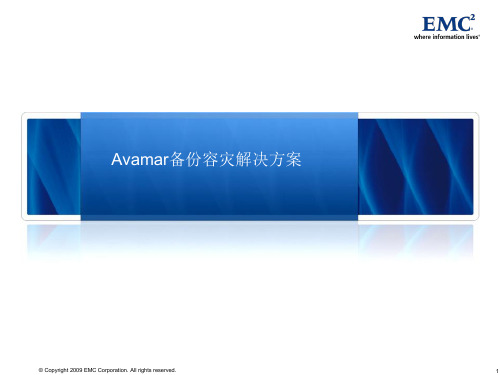
Microsoft Windows 2000 Server 和 Advanced Server
Microsoft Windows NT 4.0 Server Microsoft Windows XP、XP Professional、Vista Red Hat Linux 8.0、9.0 Red Hat Enterprise Linux (RHEL) 2.1、3.0、4.0 Solaris 2.6、7、8、9、10 SUSE Linux Enterprise Server 8、9、10 IBM AIX 5.1、5.2、5.3 HP-UX 11.0、11iV1、11iV2 Mac OS X 10.4x NetWare 6.5 Novell Storage Services (NSS) OES 2
Avamar备份容灾解决方案
© Copyright 2009 EMC Corporation. All rights reserved.
1
传统的集中备份方案
终端
系统局域网
备份 服务器
服务器
服务器
服务器
服务器
以太网 4Gb存储网
虚拟带库或 磁带库
© Copyright 2009 EMC Corporation. All rights reserved.
Avamar Server Avamar Data Store Data Store Single Nodex2 Avamar Replicator (ENCRYPTED) Avamar Replicator (to Tainan) (from Tainan)
Taipei
(ENCRYPTED) 8Mb (ENCRYPTED) 4Mb
© Copyright 2009 EMC Corporation. All rights reserved. 10
VCE中文PPT(思科、vmware、emc)
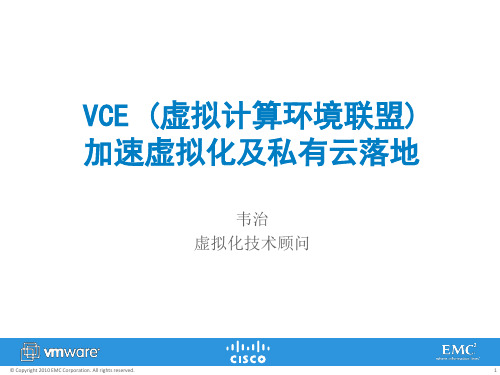
23
Vblock 基础架构包
架构详述
以成熟的技术,已知的性能和能力提供更大的 可扩展性
最佳技术的集成: – 计算:Cisco UCS family – 网络: Cisco Nexus family, Cisco MDS 9000 series – 存储: EMC Symmetrix V-Max 或 EMC Unified Storage (Celerra, CLARiiON) – 虚拟化: VMware vSphere 4 – 管理: EMC Ionix Unified Infrastructure Manager (UIM), Cisco UCS Manager, VMware vCenter – 安全: EMC RSA enVision
韦治 虚拟化技术顾问
© Copyright 2010 EMC Corporation. All rights reserved.
1
议程
1. 虚拟化与云计算 2.VCE快速构建您的私有云架构 3. VCE成功案例分享
© Copyright 2010 EMC Corporation. All rights reserved.
3
业务在改变…
简化
灵活
共享
节能
© Copyright 2010 EMC Corporation. All rights reserved.
透明
集成
… IT必须改变
4
为何需要虚拟化数据中心?
可信 可控 可靠 安全
动态 低成本 随需应变
灵活
多种不兼容的架构
© Copyright 2010 EMC Corporation. All rights reserved.
• 对客户的优势 ✓ 基于业务优先级分配IT资源 ✓ 简化运行,大幅度提高系统管理 员的生产率
Avamar实施文档手册
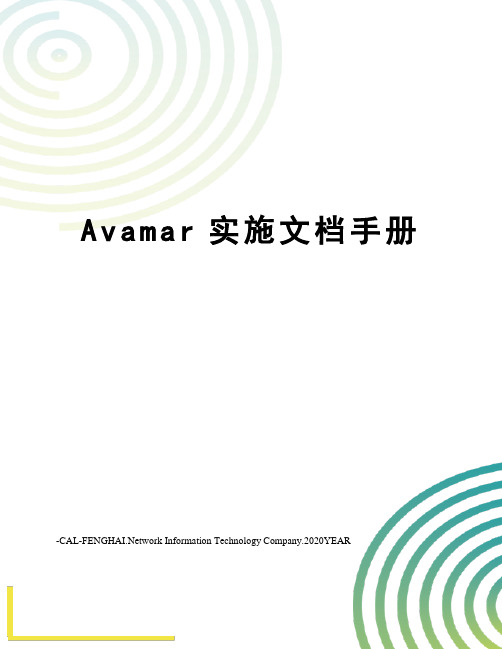
A v a m a r实施文档手册work Information Technology Company.2020YEARAvamar实施文档手册目录1简介 (1)1.1Salubris AVE备份网络拓扑图 (1)1.2Salubris Avamar配置清单 (1)1.3Salubris Avamar Client/Agent安装统计 (2)1.4本手册适用对象 (2)2EMC项目团队 (2)3用户团队 (2)4EMC Avamar Virtaul Edition Server安装 (3)4.1EMC Avamar Virtaul Edition Server安装前的准备 (3)4.2配置EMC Avamar Virtaul Edition Server应用IP (5)4.3配置EMC Avamar Virtaul Edition Server基本信息 (6)4.4使用dpnnetutil工具配置Avamar需要使用的信息 (7)4.5安装EMC Avamar Virtaul Edition Server软件 (8)5安装EMC Avamar Administration软件 (9)6EMC Avamar Client/Agent安装 (11)6.1EMC Avamar Client/Agent for Windows (11)6.1.1安装要求 (11)6.1.2安装EMC Avamar Client/Agent软件 (12)6.1.3安装EMC Avamar Agent for SQL Server (12)6.2安装EMC Avamar Vmware Image Proxy系统 (13)7配置EMC Avamar备份 (20)7.1登陆EMC Avamar Administrator (20)7.2配置datasets (22)7.2.1Windows系统的文件datasets配置 (22)7.2.2配置SQL Server的Datasets (27)7.2.3配置VMware image备份datasets (31)7.2.3.1VMWare Image备份准备工作 (31)7.2.3.2配置VMware image备份datasets (33)7.3配置schedule (37)7.4配置Retention policies (39)7.5配置Group的自动备份 (41)8EMC Avamar管理 (44)8.1日志管理 (44)8.2空间管理 (47)1简介EMC Avamar作为数据源端重消功能的快速数据备份和恢复产品。
Avamar CN

© 版权所有 2007 EMC Corporation。保留所有权利。
5
想象一下您是否能够…
大大减少备份时间 实现高效的远程办公室保护 消除 LAN 备份带宽瓶颈 实现磁带的经济性,同时得到磁盘的性能和 可靠性 利用您的备份实现附加业务价值
© 版权所有 2007 EMC Corporation。保留所有权利。
© 版权所有 2007 EMC Corporation。保留所有
将数据拆分为原子结构 (子文件、可变长度的 数据段) O H O H H H H H O H …日常数据缩减率高达 300:1 H O H 一次仅发送和存储一 个原子结构 O H 安全的数据保险存储
O
H
— Guy Chiarello,Morgan Stanley 公司首席 , 技术官/首席信息官
© 版权所有 2007 EMC Corporation。保留所有权利。
18
实实在在的客户成果
使用 Avamar 之前
73 个远程办公室,备份到本地直连的磁带 驱动器 无本地 IT 员工 每个站点的每天备份需要五个小时 完全恢复一台服务器需要六个小时
– 聚合起来的备份可以建立索引、编目,并可供搜索 – 文件系统接口 — 与数据管理工具集成以便执行分 类和报告 – 基于策略的保留期管理 – 自动归档到 EMC Centera
© 版权所有 2007 EMC Corporation。保留所有权利。
17
实实在在的客户成果
使用 Avamar 之前
50 TB 的主备份,每天 8 TB 的增量 备份,每周备份总量 = 98 TB
12
Avamar 解决了客户的难题
远程办公室/分支办公室备份
– 跨现有 IP WAN 实现了数据保护 – 集中管理
Avamar与Networker备份的共性与区别

– 备份模块——备份什么 ➢Client、DB Agent、Email Agent 、SAP Agent ……
– 备份介质——往哪里备份 ➢TAPE、Disk、VTL……
– 备份架构——用什么方式备份 ➢Lan-Base、Lan-Free、Server-Free
份”,可用于即时恢复 • 在不过度增加 CPU 利用率的情况
下保持高效的整合率
传统备份每周移动 ~200%
应用程序 操作系统
应用程序 操作系统
VMware 虚拟化层 X86 体系结构
CPU
内存
NIC
磁盘
Avamar 每周移动 ~2%
App
App
App
App
App
App
OS
OS
OS
OS
OS
OS
App
App
• 促进了快速、经济高效的部署和更高的投资回报 • 支持 VMotion 以提高部署灵活性 • 每台 VMware ESX 服务器最多可配置两个 Avamar
Virtual Edition for VMware 虚拟工具以实现可扩展性
9
Avamar 针对 VMware 进行了优化
• 客户系统级备份
Avamar Data Store
灵活的部署选项
• Avamar Data Store
– 消除重复数据后的磁盘容量可扩展至 52 TB – 相当于多达数 PB 的累积传统磁盘或磁带备份存储* – 备份介质需求减少至 1/20 到 1/50 – 通过 RAIN 体系结构、RAID、每日完整性检查和冗余的电源、
ABH
Avamar 介绍

利用可扩展的管理功能简化管理工作
Avamar 可从单一位置管理多个站点
• • • • 采用直观、基于 Web 的界面 控制面板一目了然 具有容量报告和警报功能 针对台式机和笔记本电脑客户 端提供了专用的管理界面
基于现有网络带宽实现基于策略的管理
© 版权所有 2011 EMC Corporation。 保留所有权利。
• 每次均执行完整备份并且一步即可恢复 • 提高了备份成功率和可靠性 • 增加了投资回报、降低了总体拥有成本和风险
© 版权所有 2011 EMC Corporation。 保留所有权利。
3
解决备份问题领域
特别适用于最具挑战性的备份环境
企业 应用程序
VMware
远程办公室
Avamar
NAS 台式机/笔 记本电脑
500
0 2008 2009 2010 2011 2012
来源: IDC 白皮书《As the Economy Contracts, the Digital Universe Expands》
(纵使经济紧缩,数字世界依然在扩大),由 EMC 提供赞助,2009 年 5 月
物理
转移到虚拟环境
转换到 云
© 版权所有 2011 EMC Corporation。 保留所有权利。
5
重复数据消除是促成技术
网络
B A C B A C D B D C B A
Avamar Data Store
Avamar: 1. 将数据分割成子文件数据段 2. 确定这些数据段是唯一的还是重复的 3. 仅备份唯一的数据 4. 将数据压缩并加密后再发送
虚拟
© 版权所有 2011 EMC Corporation。 保留所有权利。
Avamar简明操作指南
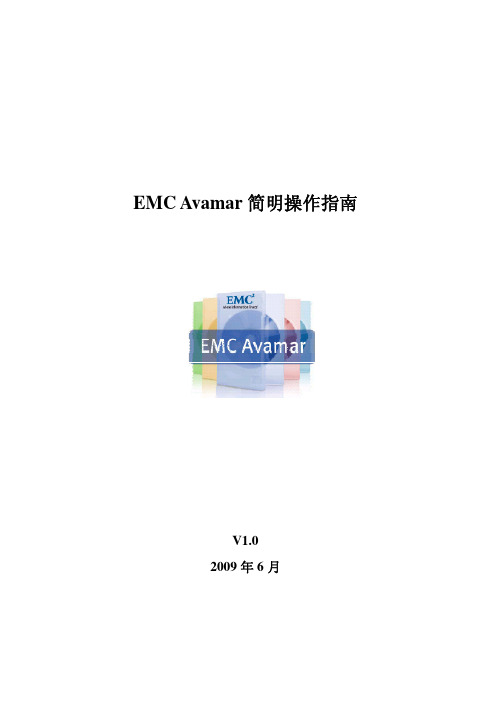
EMC Avamar简明操作指南V1.02009年6月目录第1章 Avamar概述 (2)第2章安装Avamar Console (2)第3章创建Avamar备份域Domain (8)第4章 Client安装和注册(激活) (9)4.1 Windows客户端注册 (11)4.2 LINUX客户端注册 (12)4.3 从客户端手工发起备份 (17)4.4 Windows客户端软件卸载 (18)第5章配置备份任务 (19)5.1 组的概念 (19)5.2 创建Dataset—备份数据集 (20)5.3 创建schedule—备份安排 (40)5.4 创建Retention--备份数据的保存期 (42)5.5 创建Group—备份组 (43)5.6 删除备份组Group及相关Policy (49)第6章客户端属性设置 (54)第7章 0n-demand备份 (56)第8章数据恢复 (61)8.1 Avamar Server端数据恢复 (61)8.2 Avamar客户端的数据恢复 (68)第9章备份的日常监控和维护 (77)9.1 检查Avamar服务器状况 (77)9.2 Emial通知 (84)9.3 检查Avamar的容量变化 (86)9.4 Avamar服务器的log (88)第10章停止和重启A V AMAR服务 (91)10.1 停止avamar服务 (91)10.2 重启avamar服务 (92)第11章关机 (93)第12章 EMC Support支持 (93)第1章 Avamar概述EMC Avamar是一个包含软件和硬件的充分集成的备份和恢复解决方案,包括重复数据消除功能。
Avamar 的重复数据消除从要备份的客户端开始。
Avamar 在子文件级检测数据的更改。
如果 Avamar 以前已备份某数据,将不再备份它。
这使备份期间通过网络传输的数据量减至最少,从而节省了大量带宽。
Avamar 可以跨客户端/ 站点消除重复数据。
Avamar简明操作指南

EMC Avamar简明操作指南2011年元月目录第1章 Avamar概述EMC Avamar是一个包含软件和硬件的充分集成的备份和恢复解决方案,包括重复数据消除功能。
Avamar 的重复数据消除从要备份的客户端开始。
Avamar 在子文件级检测数据的更改。
如果 Avamar 以前已备份某数据,将不再备份它。
这使备份期间通过网络传输的数据量减至最少,从而节省了大量带宽。
Avamar 可以跨客户端/ 站点消除重复数据。
这意味着,如果子文件数据块出现在受保护环境中的多个位置,Avamar 将只对它备份一次——但在恢复过程中允许任何需要该数据块的客户端进行访问。
跨客户端的全局重复数据消除大大减少了备份的存储需求。
而且,通过提供完整解决方案(包括存储、服务器、软件和支持),EMC 方便了客户,让他们只需要与一家成熟的供应商打交道即可解决其备份和恢复需要。
Avamar有多个型号——从单节点到可扩展的多节点配置,它们在功能上完全相同,只是在容量、可升级性和高可用性选项上有所差别。
Avamar支持功能包括远程访问和管理,还有系统级的“给总部发邮件”功能,其中包括可以通过 SNMP与管理框架集成的诊断功能。
再加上针对受保护客户端的 Avamar 代理,提供了一个完整、预组包并经过测试的备份和恢复解决方案。
第2章安装Avamar ConsoleConsole可以在windows和linux机器上安装,在你需要安装console的机器上找到hosts文件,打开,添加以下一行,如:保存后退出。
再打开IE输入:avamar server host name例如:或者Avamar服务器的IP地址,上面为Avamar服务器的名称,其IP地址为例如我们可以输入IP地址:/出现下图:用鼠标拉到屏幕的底端,选择最下面的documents and downloads,如下图:鼠标双击documents and downloads,出现下图:右边是所有Avamar的文档,你可以下载到本地。
EMC Avamar备份设备与VMware

降低数据中心的运营成本
– 提高运营效率、灵活性和响应能力 – 减少在资源调配、配置、监控和维护上花费的时间
将宕机情况减至最少并降低风险
– 消除计划宕机,并从意外停机中迅速恢复 – 提高应用程序可用性和业务连续性
来源:Merrill Lynch 的 CIO 调查(2008 年 10 月 28 日)
© 版权所有 2009 EMC Corporation。保留所有权利。 12
虚拟化带来的备份和恢复难题
虚拟化改变了 IT 模式…备份必须发展进步以提供更好的整合与更大 的价值
旧模式
物理环境:服务器总体利用率低, 备份占用带宽多
新模式
虚拟环境:服务器总体利用率高, 备份几乎不占用带宽
100%
100%
= Avamar 软件代理
Avamar 服务器 虚拟机 资源池 安装了 Avamar 代理的 vStorage API 代理服 务器
集中式 数据移动器
VMware 虚拟化层 物理 服务器
x86 体系结构
= Avamar 软件代理
SAN 存储器
Avamar 客户端软件直接在每台 虚拟机上运行
Avamar 客户端软件运行于 VCB 代理服务器上
© 版权所有 2009 EMC Corporation。保留所有权利。 10
借助虚拟化,企业仍在稳步前进
在您的 PC 服务器中,当前使用服务器虚拟化软 件的占多大比例?在您的 PC 服务器中,未来 12 个月将会使用服务器虚拟化软件的占多大比例?
70% 61% 60% 被调查者百分比 50% 40% 30% 20% 10% 1% 0% 小于15% 15-30% 31-45% 12 个月后 46-60% 61-75% 1% 29% 31% 19% 6% 19% 16% 加权平均值: 当前: 15.2% 12 个月后: 34.3%
- 1、下载文档前请自行甄别文档内容的完整性,平台不提供额外的编辑、内容补充、找答案等附加服务。
- 2、"仅部分预览"的文档,不可在线预览部分如存在完整性等问题,可反馈申请退款(可完整预览的文档不适用该条件!)。
- 3、如文档侵犯您的权益,请联系客服反馈,我们会尽快为您处理(人工客服工作时间:9:00-18:30)。
可扩展性、高可用性和高可靠性
与许多服务器部署不同的是,Avamar 服务器利用了一种网格体系结构,只需添 加存储节点就可以让性能得到线性提高。每增加一个节点,都会增强整个网格 的 CPU、内存、I/O 和磁盘容量。增加存储节点时,数据会自动保持负载平衡, 同时不会对系统性能造成影响。
对于远程办公室,可在服务器上部署高效的轻量级 Avamar 软件代理,而无需添 置远程硬件。这样就可通过现有的广域网连接将数据直接备份到数据中心的中 央 Avamar Data Store,而无需使用本地磁带备份,避免了将磁带送往异地的相关 风险。
在执行特定于应用程序的备份时,Avamar 可使用 EMC Data Domain Boost 软件将企 业应用程序数据(Oracle、SQL、Sharepoint、Exchange、VMware 映像)直接发送 至 Data Domain 系统。现在,客户可以利用业界领先的重复数据消除软件和硬件 来统一数据保护过程,进而打造出性能最高、可扩展性最强的备份和恢复解决 方案。
EMC AVAMAR
重复数据消除备份软件和系统
重要功能
• 通过网络进行传输前,在客户端消 除重复数据
• 非常适合于保护 VMware 环境、远程 办公室、NAS 服务器及台式机/笔记 本电脑
• 备份窗口最多可缩短 %;一步恢复 • 备份所需的网络带宽最多可减少 % • 通过现有 LAN/WAN 链路安全地备份
灵活的部署选项满足您的实际需要
Avamar 提供了多种解决方案部署选项,您可以根据具体使用情形和恢复要求灵 活选择。EMC Avamar Data Store 是一款采用 RAIN 网格技术的全包式备份和恢复解 决方案,它将 Avamar 软件与经 EMC 认证的硬件集成在一起,可简化部署过程。 复制的 Avamar Data Store 单节点非常适合于具有严格 SLA 的小型公司或远程办 公室。
高效的重复数据消除
确定数据段大小的方法是在子文件级别消除冗余数据的关键因素之一。市场上 的有些解决方案在执行重复数据消除时使用固定长度数据段。采用这种方法, 即便对数据集只进行很小的改动(例如,在文件开头插入数据)也会改变数据 集中所有后续的固定长度数据段。虽然实际上只更改了很少的数据,但是整个 文件将显示为必须重新备份的新数据。
高效导出到磁带
如果您需要使用磁带介质,Avamar Data Transport 可将经过 Avamar 重复数据消除处 理的备份数据轻松导出到物理磁带,以实现经济高效的长期存储。利用 Avamar 强大的重复数据消除技术,可通过 EMC NetWorker® 和其他流行备份软件在磁带上 高效存储日常完整备份。Avamar 可通过验证数据的完整性让您高枕无忧,并提 供可搜索的目录来简化磁带恢复。此外,直观的界面和精简的报告,可使整个 过程易于管理。
在远程办公室,由于网络带宽有限,几乎没有可能集中自动执行基于广域网的 备份。因此,备份任务必须由非 IT 员工处理。容易发生故障的磁带型硬件以及 临时的手动操作过程难以为远程办公室数据提供可靠的保护。
保护 NAS 文件服务器也成为一项异常艰难的任务,尤其是在分配的时间段内无 法完成完整备份时,这既影响员工生产效率,又会使数据处于无保护状态。
和复制数据
• 全局重复数据消除最多可使总体备 份存储需求减少 %
• 独立节点冗余阵列 (RAIN) 可提供高 可用性和高可靠性
• 每日对服务器和数据执行可恢复性 检查
• 将消除了重复数据的备份数据导出 到磁带,以实现长期存储
• 灵活的部署选项:仅 Avamar 软件、 Avamar Data Store、Avamar Virtual Edition for VMware
传统解决方案需要额外的存储容量来备份重复的数据,这同样增加了成本。为 了遵从法规,需要满足其数据保留要求,这常会使问题进一步加剧。另外,传 统备份通常涉及到将物理磁带运送到异地,这样可能会导致机密信息暴露、失 窃或数据丢失。
产品介绍
EMC Avamar Data Store
从不重复备份同一数据
EMC Avamar 可先减少客户端的备份数据量,再通过网络传输和存储数据,实现 了快速、高效的备份和恢复。Avamar 可提供快速的每日完整备份,所需时间只 是传统备份的几分之一。Avamar 还可跨服务器、台式机、笔记本电脑和世界各 地的办公室全局消除重复的备份数据,最多可使总体磁盘存储需求减少 %。 结果,Avamar 不仅可以帮助您在磁盘上高效而长期地保留备份数据,同时极大 地降低了资本开支和运营开支(包括占地面积、耗电量和制冷)。
传统数据保护方式的缺点
影响备份性能的一个关键因素是必须在可用备份窗口中保护的数据量。因为传 统解决方案要反复备份所有内容,包括服务器、台式机、笔记本电脑和办公室 中存在的重复文件和子文件数据段,所以效率十分低下。在将这种传统解决方 案与传统的每日增量备份和每周完整备份计划一并使用时,重复数据将多得令 人震惊。由于巨大的数据量必须通过早已拥塞不堪的网络、备份服务器和基础 架构,在备份窗口内完成备份往往成为一项异常艰难的任务。
• 与 Data Domain 系统集成,可实现特 定于应用程序的备份
如今,数据呈指数级增长,法规遵从性要求和服务级别协议日益严格,备份窗 口不断缩小,这一切让企业不得不重新审视自己的数据保护方法。由于企业不 断寻求极富进取的虚拟化战略,并且需要更好地保护驻留在远程办公室的数 据,IT 团队面临着更多新的难题。
“磁带根本无法满足我们的需要。Avamar 解决 方案为我们提供了更得力的数据保护,让我 们在需要时可以更有效地恢复丢失的数据。 这样,我们就可以更快地恢复发生故障的 系统,并缩短恢复面向客户的服务所需的 时间。”
TODD GOURD IT 系统管理经理 CHEROKEE NATION ENTERPRISES
EMC® Avamar® 备份和恢复软件专为解决与传统备份相关的难题而开发,它采用 集成的全局客户端重复数据消除技术,使 VMware® 环境、远程办公室、企业应 用程序、LAN/NAS 服务器以及台式机/笔记本电脑的日常完整备份变得更加方便 快捷。
与传统备份软件不同,Avamar 可首先在客户端消除冗余的子文件数据段,再通 过网络传输这些数据并将其存储到 Avamar Data Store。这样,备份所需的网络带 宽最多可减少 %,因而可通过现有 WAN/LAN 和虚拟基础架构快速执行每日完 整备份。Avamar 还可以在所有站点和服务器中全局消除重复的备份数据,最多 可使所需的总后端磁盘存储量减少 %。备份数据在传输过程中和存放时都得 到加密保护,从而可以安全、经济高效地长期保留在磁盘上。
如果传统的备份解决方案失效,您的公司将面临数据丢失的潜在风险。Avamar 采用独立节点冗余阵列 (RAIN) 专利技术,可跨 Data Store 节点提供高可用性和容 错能力,从而消除了单点故障。此外,Avamar 每天都会验证系统和数据的完整 性,以确保能够完成恢复。
针对 VMWARE 基础架构而优化的保护
“[EMC] Avamar 远程办公室解决方案使我们能够 将管理支持需求减少 %,将备份时段减少 %,并且只需几分钟就可以恢复丢失的文 件和服务器,而不是几个小时。”
Avamar 的特性 全局客户端重复数据消除
MIKE DEPHILLIP 备份管理员 VIRGINIA DMV
安全高效地使用现有 LAN/WAN 链路
“通过 [EMC] Avamar,我们在备份多个虚拟机时 可以节省大量的时间和成本。”
CURTIS DAMHOF 高级网络管理员 ST. PETER’S HOSPITAL
EMC Avamar Virtual Edition 是业界第一个将重复数据消除技术用于备份和恢复的虚 拟应用装置,包括部署为虚拟应用装置的 EMC Avamar 软件。通过它可以将整个 Avamar 服务器部署在现有的 VMware ESX® Server 上,从而可以利用连接的磁盘存 储设备(容量高达 TB)和基础架构。由于备份和恢复过程的所有方面都被封 装起来并得到了虚拟化,控制和管理过程得到了精简,从而减少了对 IT 人员的 需求。Avamar Virtual Edition 提供经济高效的 Avamar 虚拟到虚拟或 Avamar 虚拟到 物理服务器复制功能来帮助实现灾难恢复目标,从而让您获得额外的利益。
VMware 基础架构备份
快速高效地执行 VM 客户系统和映像的日常完整备份
物理和虚拟 Avamar 部署选项
可满足特定需要的同类最佳解决方案;易于管理的 相同界面
Avamar 支持台式机/笔记本电脑备份和恢 复。借助 Avamar,最终用户可随时随地执 行客户端重复数据消除、备份打开的文件 以及执行 CPU 调节。Avamar 可利用现有网 络链路快速保护重要的数据,而且由于 它在后台运行,因而不会中断最终用户的 操作。在正常备份窗口期间,当用户登录 时会自动备份数据,用户还可以根据需要 自行启动备份。简化的 GUI 使用户可以轻 松、快捷地恢复自己的数据,而无需将任 务委派给 IT 部门。现在,处于边缘位置的 数据亦可得到保护。
Avamar 跨物理和虚拟服务器全局消除备份数据重复。对于虚拟化环境,有各种 灵活的备份选项,包括客户系统级或映像级备份等,它们都采用了最新的 VMware vStorage APIs for Data Protection。无论在任何情况下,只有新的、具有唯一 性的子文件可变长度数据段才会进行跨虚拟/物理基础架构传输。Avamar 还可以 消除存储在 VMDK 映像文件中的重复数据,从而实现高效复制以进行灾难恢复。 Avamar 利用已更改数据块跟踪,可更快地执行备份和还原。在备份映像时, Avamar 可在多个代理 VM 之间实现负载平衡,从而最大限度地提高了吞吐量。 通过 Avamar,只需执行一个步骤即可将单个文件或整个 VMDK 映像快速恢复至 原始 VM、现有 VM 或新 VM。Avamar 已被批准用来保护 VCE Vblock。
