S5700交换机初始化和配置
华为s5700交换机vlan设置
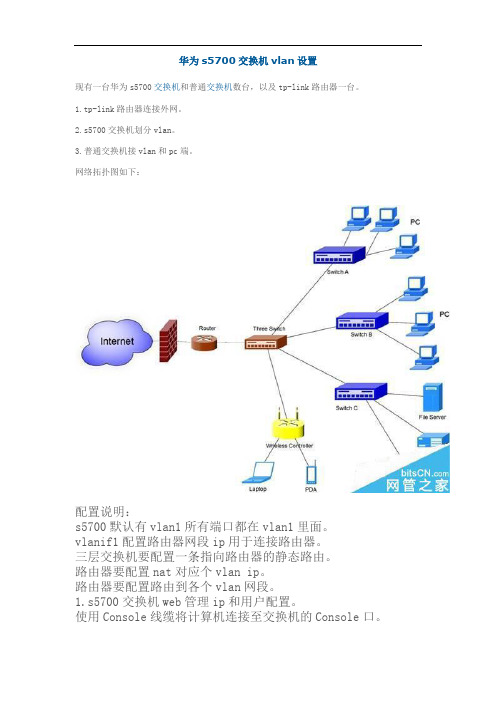
华为s5700交换机vlan设置现有一台华为s5700交换机和普通交换机数台,以及tp-link路由器一台。
1.tp-link路由器连接外网。
2.s5700交换机划分vlan。
3.普通交换机接vlan和pc端。
网络拓扑图如下:配置说明:s5700默认有vlan1所有端口都在vlan1里面。
vlanif1配置路由器网段ip用于连接路由器。
三层交换机要配置一条指向路由器的静态路由。
路由器要配置nat对应个vlan ip。
路由器要配置路由到各个vlan网段。
1.s5700交换机web管理ip和用户配置。
使用Console线缆将计算机连接至交换机的Console口。
在计算机上打开终端仿真软件,新建连接,设置连接的端口以及通信参数。
计算机终端的通信参数配置要和交换机Console 口的缺省配置保持一致,交换机Console口的缺省配置如下:传输速率:9600数据位:8校验方式:无停止位:1流控方式:无按Enter键,直到仿真终端出现如下显示,提示用户配置验证密码。
Please configure the login password (6-16)Enter Password:123456789Confirm Password:123456789配置交换机的管理IP。
system-viewinterface meth 0/0/1ip address 10.255.4.100 24quitquitsave配置web登陆用户信息。
system-viewaaalocal-user admin password cipher pioneer2015local-user admin privilege level 15local-user admin service-type http ftplocal-user admin ftp-directory flash:quitquitsave使用网线将计算机与交换机的ETH口相连,配置计算机上的IP。
华为企业级交换机配置指南-S5700

华为S5700交换机操作手册
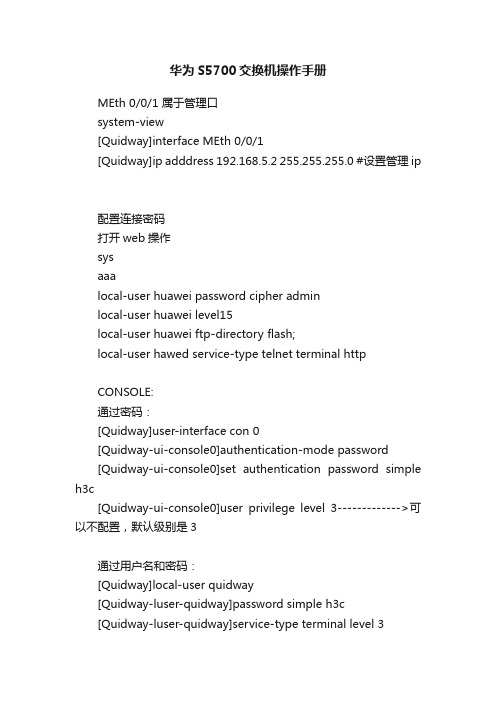
华为S5700交换机操作手册MEth 0/0/1 属于管理口system-view[Quidway]interface MEth 0/0/1[Quidway]ip adddress 192.168.5.2 255.255.255.0 #设置管理ip配置连接密码打开web操作sysaaalocal-user huawei password cipher adminlocal-user huawei level15local-user huawei ftp-directory flash;local-user hawed service-type telnet terminal httpCONSOLE:通过密码:[Quidway]user-interface con 0[Quidway-ui-console0]authentication-mode password[Quidway-ui-console0]set authentication password simple h3c[Quidway-ui-console0]user privilege level 3------------->可以不配置,默认级别是3通过用户名和密码:[Quidway]local-user quidway[Quidway-luser-quidway]password simple h3c[Quidway-luser-quidway]service-type terminal level 3[Quidway]user-interface con 0[Quidway-ui-console0]authentication-mode schemeTELNET:通过密码:[Quidway]user-interface vty 0 4[Quidway-ui-vty0-4]authentication-mode password [Quidway-ui-vty0-4]set authentication password simple h3c [Quidway-ui-vty0-4]user privilege level 3通过用户名和密码:[Quidway]user-interface vty 0 4[Quidway-ui-vty0-4]authentication-mode password [Quidway-ui-vty0-4]set authentication password simple h3c [Quidway]local-user quidway[Quidway-luser-quidway]password simple h3c [Quidway-luser-quidway]service-type telnet level 3默认是VRP1.74和1.44是没有缺省用户名和密码的。
华为s5700交换机配置全局地址池dhcp
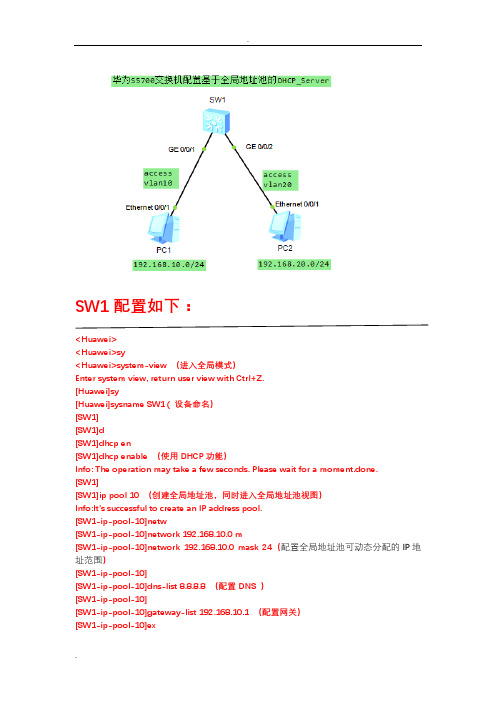
SW1配置如下:<Huawei><Huawei>sy<Huawei>system-view (进入全局模式)Enter system view, return user view with Ctrl+Z.[Huawei]sy[Huawei]sysname SW1 ( 设备命名)[SW1][SW1]d[SW1]dhcp en[SW1]dhcp enable (使用DHCP功能)Info: The operation may take a few seconds. Please wait for a moment.done.[SW1][SW1]ip pool 10 (创建全局地址池,同时进入全局地址池视图)Info:It's successful to create an IP address pool.[SW1-ip-pool-10]netw[SW1-ip-pool-10]network 192.168.10.0 m[SW1-ip-pool-10]network 192.168.10.0 mask 24(配置全局地址池可动态分配的IP地址范围)[SW1-ip-pool-10][SW1-ip-pool-10]dns-list 8.8.8.8 (配置DNS )[SW1-ip-pool-10][SW1-ip-pool-10]gateway-list 192.168.10.1 (配置网关)[SW1-ip-pool-10]ex[SW1-ip-pool-10]excluded-ip-address 192.168.10.201 192.168.10.254 (保留不被分配的地址)[SW1-ip-pool-10][SW1-ip-pool-10]lease d[SW1-ip-pool-10]lease day 7 (IP租约期限)[SW1-ip-pool-10][SW1-ip-pool-10]dis this (查询当前模式的配置)#ip pool 10gateway-list 192.168.10.1 (网关)network 192.168.10.0 mask 255.255.255.0 (IP地址范围)excluded-ip-address 192.168.10.201 192.168.10.254 (保留IP地址范围)lease day 7 hour 0 minute 0 (IP租约周期)dns-list 8.8.8.8#return[SW1-ip-pool-10][SW1-ip-pool-10][SW1-ip-pool-10]quit (退出)[SW1][SW1][SW1][SW1]ip pool 20Info:It's successful to create an IP address pool.[SW1-ip-pool-20][SW1-ip-pool-20][SW1-ip-pool-20]netw[SW1-ip-pool-20]network 192.168.20.0 m[SW1-ip-pool-20]network 192.168.20.0 mask 24[SW1-ip-pool-20][SW1-ip-pool-20][SW1-ip-pool-20]d[SW1-ip-pool-20]dns-list 8.8.8.8[SW1-ip-pool-20][SW1-ip-pool-20]g[SW1-ip-pool-20]gateway-list 192.168.20.1[SW1-ip-pool-20][SW1-ip-pool-20][SW1-ip-pool-20]ex[SW1-ip-pool-20]excluded-ip-address 192.168.20.201 192.168.20.254 [SW1-ip-pool-20][SW1-ip-pool-20][SW1-ip-pool-20]l[SW1-ip-pool-20]lease d[SW1-ip-pool-20]lease day 7[SW1-ip-pool-20][SW1-ip-pool-20][SW1-ip-pool-20][SW1-ip-pool-20][SW1-ip-pool-20]dis this#ip pool 20gateway-list 192.168.20.1network 192.168.20.0 mask 255.255.255.0excluded-ip-address 192.168.20.201 192.168.20.254lease day 7 hour 0 minute 0dns-list 8.8.8.8#return[SW1-ip-pool-20][SW1-ip-pool-20][SW1-ip-pool-20]q[SW1][SW1][SW1]v[SW1]vlan b[SW1]vlan batch 10 20 (批量创建vlan)Info: This operation may take a few seconds. Please wait for a moment...done. [SW1][SW1][SW1]int[SW1]interface g[SW1]interface GigabitEthernet 0/0/1 (进入port 1)[SW1-GigabitEthernet0/0/1]por[SW1-GigabitEthernet0/0/1]port l[SW1-GigabitEthernet0/0/1]port link-t[SW1-GigabitEthernet0/0/1]port link-type a[SW1-GigabitEthernet0/0/1]port link-type access (配置port 1 类型)[SW1-GigabitEthernet0/0/1][SW1-GigabitEthernet0/0/1][SW1-GigabitEthernet0/0/1]port[SW1-GigabitEthernet0/0/1]port def[SW1-GigabitEthernet0/0/1]port default v[SW1-GigabitEthernet0/0/1]port default vlan 10 (配置port 1 vlan) [SW1-GigabitEthernet0/0/1][SW1-GigabitEthernet0/0/1]quit (退出)[SW1][SW1]int[SW1]interface g[SW1]interface GigabitEthernet 0/0/2[SW1-GigabitEthernet0/0/2][SW1-GigabitEthernet0/0/2][SW1-GigabitEthernet0/0/2][SW1-GigabitEthernet0/0/2]por[SW1-GigabitEthernet0/0/2]port l[SW1-GigabitEthernet0/0/2]port link-t[SW1-GigabitEthernet0/0/2]port link-type a[SW1-GigabitEthernet0/0/2]port link-type access[SW1-GigabitEthernet0/0/2][SW1-GigabitEthernet0/0/2]por[SW1-GigabitEthernet0/0/2]port def[SW1-GigabitEthernet0/0/2]port default v[SW1-GigabitEthernet0/0/2]port default vlan 20[SW1-GigabitEthernet0/0/2][SW1-GigabitEthernet0/0/2]quit[SW1][SW1][SW1][SW1]int[SW1]interface v (配置VLANIF10接口下的客户端从全局地址池中获取IP地址)[SW1]interface Vlanif 10 (创建vlanif 10)[SW1-Vlanif10][SW1-Vlanif10][SW1-Vlanif10]ip add[SW1-Vlanif10]ip address 192.168.10.1 24 (配置IP地址)[SW1-Vlanif10][SW1-Vlanif10]dhcp sel[SW1-Vlanif10]dhcp select g[SW1-Vlanif10]dhcp select global (在vlanif 10模式下调用全局地址池)[SW1-Vlanif10][SW1-Vlanif10][SW1-Vlanif10]dis[SW1-Vlanif10]display this (查询当前配置参数)#interface Vlanif10ip address 192.168.10.1 255.255.255.0dhcp select global#return[SW1-Vlanif10][SW1-Vlanif10][SW1-Vlanif10]quit[SW1][SW1][SW1]int[SW1]interface v[SW1]interface Vlanif 20[SW1-Vlanif20][SW1-Vlanif20][SW1-Vlanif20]ip add[SW1-Vlanif20]ip address 192.168.20.1 24 [SW1-Vlanif20][SW1-Vlanif20]dhcp[SW1-Vlanif20]dhcp sel[SW1-Vlanif20]dhcp select g[SW1-Vlanif20]dhcp select global[SW1-Vlanif20][SW1-Vlanif20]dis this#interface Vlanif20ip address 192.168.20.1 255.255.255.0dhcp select global#return[SW1-Vlanif20][SW1-Vlanif20][SW1-Vlanif20]quit[SW1][SW1]dis[SW1]display ip pool (查看IP地址池配置情况)-----------------------------------------------------------------------Pool-name : 10Pool-No : 0Position : Local Status : UnlockedGateway-0 : 192.168.10.1Mask : 255.255.255.0VPN instance : -------------------------------------------------------------------------Pool-name : 20Pool-No : 1Position : Local Status : Unlocked Gateway-0 : 192.168.20.1Mask : 255.255.255.0VPN instance : --IP address StatisticTotal :506Used :0 Idle :398Expired :0 Conflict :0 Disable :108 [SW1][SW1][SW1]quit<SW1><SW1><SW1>save (保存配置,写入设备)The current configuration will be written to the device.Are you sure to continue?[Y/N]yNow saving the current configuration to the slot 0.Mar 18 2017 13:30:47-08:00 SW1 %%01CFM/4/SAVE(l)[63]:The user chose Y when deciding whether to save the configuration to the device.Save the configuration successfully.<SW1>PC情况如下。
华为S5700交换机的基础配置命令
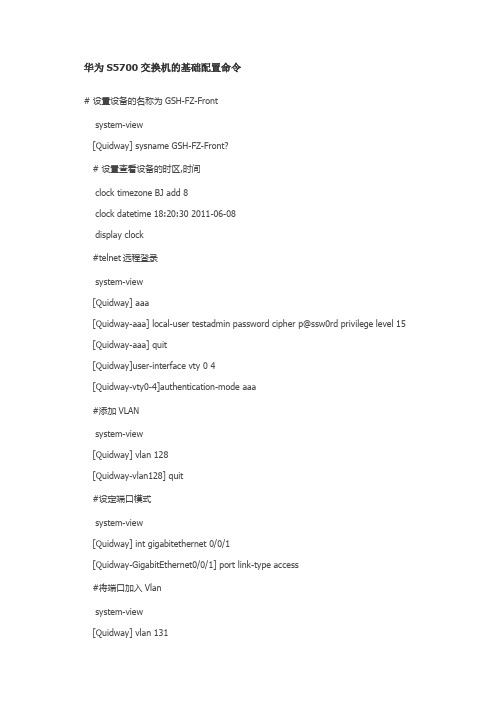
华为S5700交换机的基础配置命令# 设置设备的名称为GSH-FZ-Frontsystem-view[Quidway] sysname GSH-FZ-Front?# 设置查看设备的时区,时间clock timezone BJ add 8clock datetime 18:20:30 2011-06-08display clock#telnet远程登录system-view[Quidway] aaa[Quidway-aaa] local-user testadmin password cipher p@ssw0rd privilege level 15 [Quidway-aaa] quit[Quidway]user-interface vty 0 4[Quidway-vty0-4]authentication-mode aaa#添加VLANsystem-view[Quidway] vlan 128[Quidway-vlan128] quit#设定端口模式system-view[Quidway] int gigabitethernet 0/0/1[Quidway-GigabitEthernet0/0/1] port link-type access#将端口加入Vlansystem-view[Quidway] vlan 131[Quidway-vlan131] port gigabitethernet 0/0/21 to 0/0/22 [Quidway-Vlan131] quit#设置Trunksystem-view[Quidway] interface GigabitEthernet 0/0/23[Quidway-GigabitEthernet0/0/23] port link-type trunk [Quidway-GigabitEthernet0/0/23] port trunk allow-pass vlan 128 131 #设置VLAN IP(管理IP)system-view[Quidway] interface vlanif 131[Quidway-Vlanif131] ip address 192.168.0.253 255.255.255.0 [Quidway-Vlanif131] shutdown[Quidway-Vlanif131] undo shutdown#设置默认路由system-view[Quidway] ip route-static 0.0.0.0 0.0.0.0 192.168.0.254#设定NTPsystem-view[Quidway] ntp-service unicast-peer 192.168.0.254# 关闭WEB Server,dhcpsystem-view[Quidway] undo http server enable[Quidway] undo dhcp enable#保存配置save#相关查看命令[Quidway] display version 显示VRP版本号[Quidway] display current-configuration 显示系统运行配置信息[Quidway] display saved-configuration 显示保存的配置信息[Quidway] display interfaces brief 显示接口配置信息。
S5700交换机初始化和配置
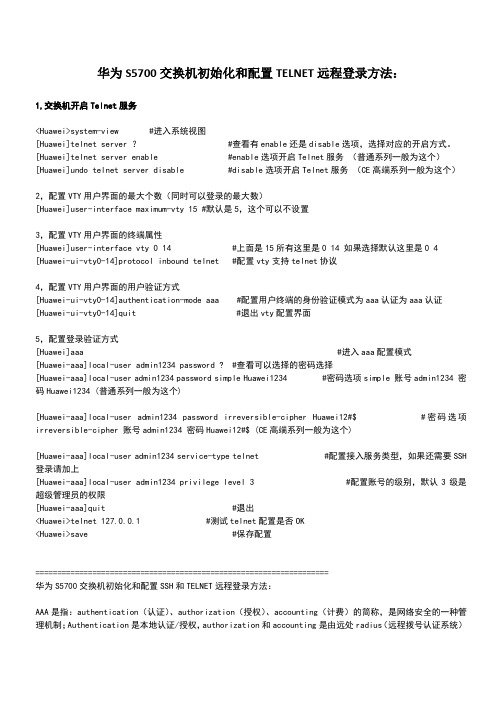
华为S5700交换机初始化和配置TELNET远程登录方法:1,交换机开启Telnet服务<Huawei>system-view #进入系统视图[Huawei]telnet server ? #查看有enable还是disable选项,选择对应的开启方式。
[Huawei]telnet server enable #enable选项开启Telnet服务(普通系列一般为这个)[Huawei]undo telnet server disable #disable选项开启Telnet服务(CE高端系列一般为这个)2,配置VTY用户界面的最大个数(同时可以登录的最大数)[Huawei]user-interface maximum-vty 15 #默认是5,这个可以不设置3,配置VTY用户界面的终端属性[Huawei]user-interface vty 0 14 #上面是15所有这里是0 14 如果选择默认这里是0 4 [Huawei-ui-vty0-14]protocol inbound telnet #配置vty支持telnet协议4,配置VTY用户界面的用户验证方式[Huawei-ui-vty0-14]authentication-mode aaa #配置用户终端的身份验证模式为aaa认证为aaa认证[Huawei-ui-vty0-14]quit #退出vty配置界面5,配置登录验证方式[Huawei]aaa #进入aaa配置模式[Huawei-aaa]local-user admin1234 password ? #查看可以选择的密码选择[Huawei-aaa]local-user admin1234 password simple Huawei1234 #密码选项simple 账号admin1234 密码Huawei1234 (普通系列一般为这个)[Huawei-aaa]local-user admin1234 password irreversible-cipher Huawei12#$ #密码选项irreversible-cipher 账号admin1234 密码Huawei12#$ (CE高端系列一般为这个)[Huawei-aaa]local-user admin1234 service-type telnet #配置接入服务类型,如果还需要SSH 登录请加上[Huawei-aaa]local-user admin1234 privilege level 3 #配置账号的级别,默认3级是超级管理员的权限[Huawei-aaa]quit #退出<Huawei>telnet 127.0.0.1 #测试telnet配置是否OK<Huawei>save #保存配置===================================================================华为S5700交换机初始化和配置SSH和TELNET远程登录方法:AAA是指:authentication(认证)、authorization(授权)、accounting(计费)的简称,是网络安全的一种管理机制;Authentication是本地认证/授权,authorization和accounting是由远处radius(远程拨号认证系统)服务或hwtacacs(华为终端访问控制系统)服务器完成认证/授权;AAA是基于用户进行认证、授权、计费的,而NAC方案是基于接入设备接口进行认证的,在实际应用中,可以使用AAA的一种或两种服务。
华为_S5700_基础配置命令
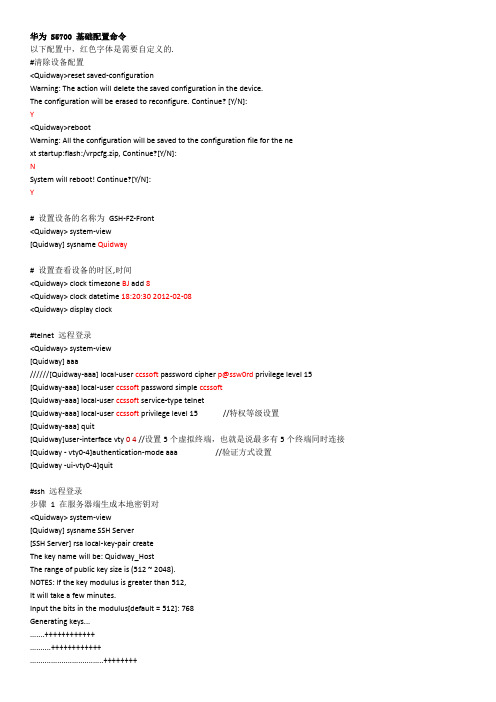
华为 S5700 基础配置命令以下配置中,红色字体是需要自定义的.#清除设备配置<Quidway>reset saved-configurationWarning: The action will delete the saved configuration in the device.The configuration will be erased to reconfigure. Continue? [Y/N]:Y<Quidway>rebootWarning: All the configuration will be saved to the configuration file for the next startup:flash:/vrpcfg.zip, Continue?[Y/N]:NSystem will reboot! Continue?[Y/N]:Y# 设置设备的名称为GSH-FZ-Front<Quidway> system-view[Quidway] sysname Quidway# 设置查看设备的时区,时间<Quidway> clock timezone BJ add 8<Quidway> clock datetime 18:20:30 2012-02-08<Quidway> display clock#telnet 远程登录<Quidway> system-view[Quidway] aaa//////[Quidway-aaa] local-user ccssoft password cipher p@ssw0rd privilege level 15 [Quidway-aaa] local-user ccssoft password simple ccssoft[Quidway-aaa] local-user ccssoft service-type telnet[Quidway-aaa] local-user ccssoft privilege level 15 //特权等级设置[Quidway-aaa] quit[Quidway]user-interface vty 0 4 //设置5个虚拟终端,也就是说最多有5个终端同时连接[Quidway - vty0-4]authentication-mode aaa //验证方式设置[Quidway -ui-vty0-4]quit#ssh 远程登录步骤 1 在服务器端生成本地密钥对<Quidway> system-view[Quidway] sysname SSH Server[SSH Server] rsa local-key-pair createThe key name will be: Quidway_HostThe range of public key size is (512 ~ 2048).NOTES: If the key modulus is greater than 512,It will take a few minutes.Input the bits in the modulus[default = 512]: 768Generating keys..........++++++++++++..........++++++++++++ ...................................++++++++......++++++++步骤 2 在服务器端配置VTY 用户界面[SSH Server] user-interface vty 0 4[SSH Server-ui-vty0-4] authentication-mode aaa[SSH Server-ui-vty0-4] protocol inbound ssh[SSH Server-ui-vty0-4] quit说明若配置登录协议为SSH,则S5700 设备将自动禁止Telnet 功能。
华为S5700交换机FTP_WEB(HTTP)_配置
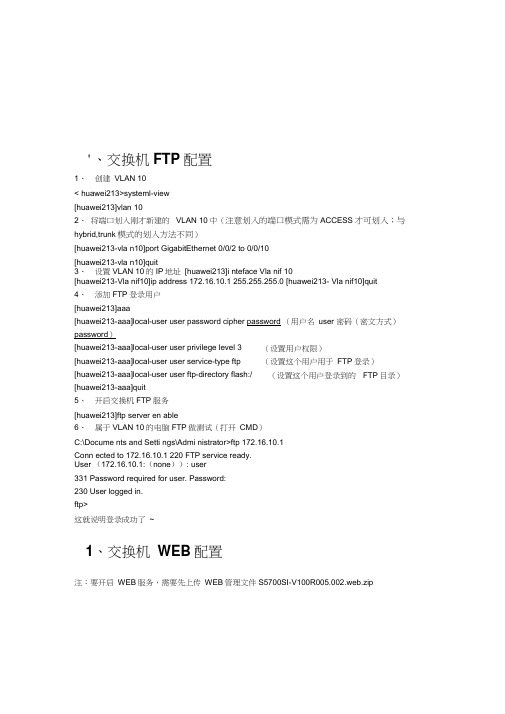
'、交换机FTP 配置1、 创建 VLAN 10< huawei213>systeml-view[huawei213]vlan 102、 将端口划入刚才新建的 VLAN 10中(注意划入的端口模式需为ACCESS 才可划入;与 hybrid,trunk 模式的划入方法不同)[huawei213-vla n10]port GigabitEthernet 0/0/2 to 0/0/10[huawei213-vla n10]quit3、 设置VLAN 10的IP 地址 [huawei213]i nteface Vla nif 10[huawei213-Vla nif10]ip address 172.16.10.1 255.255.255.0 [huawei213- Vla nif10]quit4、 添加FTP 登录用户[huawei213]aaa[huawei213-aaa]local-user user password cipher password (用户名 user 密码(密文方式) password )[huawei213-aaa]local-user user privilege level 3[huawei213-aaa]local-user user service-type ftp[huawei213-aaa]local-user user ftp-directory flash:/[huawei213-aaa]quit5、 开启交换机FTP 服务[huawei213]ftp server en able6、 属于VLAN 10的电脑FTP 做测试(打开 CMD )C:\Docume nts and Setti ngs\Admi nistrator>ftp 172.16.10.1Conn ected to 172.16.10.1 220 FTP service ready.User (172.16.10.1:(none )): user331 Password required for user. Password:230 User logged in.ftp>这就说明登录成功了 ~ 1、交换机 WEB 配置注:要开启 WEB 服务,需要先上传 WEB 管理文件S5700SI-V100R005.002.web.zip (设置用户权限) (设置这个用户用于 FTP 登录) (设置这个用户登录到的 FTP 目录)FTP上传文件到交换机S5700SI-V100R005.002.web.zip(划分VLAN 设置IP等省略…)先将S5700SI-V100R005.002.web.zip 文件放到目录C:\Docume nts and Setti ngs\Admi nistrator>ftp 172.16.10.1Conn ected to 172.16.10.1220 FTP service ready.User (172.16.10.1:( non e)): user331 Password required for user.Password:230 User logged in.ftp>ftp> hashHash mark printing On ftp: (2048 bytes/hash mark).ftp> put S5700SI-V100R005.002.web.zipftp>quit2、开启HTTP服务< huawei213>systeml-view[huawei213][huawei213] http server load flash:/s5700si-v100r005.002.web.zip (指向刚才上传WEB管理文件)[huawei213]http server en able3、设置WEB用户(注:也可以把以存的用户设置为WEB登录方式)[huawei213]aaa[huawei213-aaa]local-user webuser password cipher password (用户名webuser 密码(密文方式)password)[huawei213-aaa]local-user webuser service-type http (设置这个用户用于WEB 登录)[huawei213-aaa]quit4、客户端电脑做WEB登录测试打开浏览器输入http://172.16.10.1/用尸簣录HUAWCI用户名.密码:验证码Language:厂记住我的密码登奈重置疔讥斫右「甲戈提十百限公司2000-2010-保留一切权利’输入配置的用户名webuser及密码password及验证码后确认登录CPKHQT 軒 w 占 m 卓 Iff KRb 3<Ki <Tt : i{l#Siit 鼻4浙 S57»-41TP-SI *C 辰SStEdUa mma AC 1HM20V 诸帝劉闾 M*r4WifW HU*WCi Quldway S57Q0-48TP-SI-AC … _. ^ …■ . ■- tzw. /Xu ■ nwir «*V9 acn 04S OK 大功告成! ■■ ** IA 杠方玉 RID 叶切 Mymwi Ttow^ 21QZ1M353 T«20«O» 址心1“ 7110-04^-0*02 * Bfim 5 TO 和 WRdMCt 1 B^ir 專 mfg tH QnfvgHI at 出用 2蛊 3Q1& ; V€:R 4。
华为S5700汇聚层交换机参数
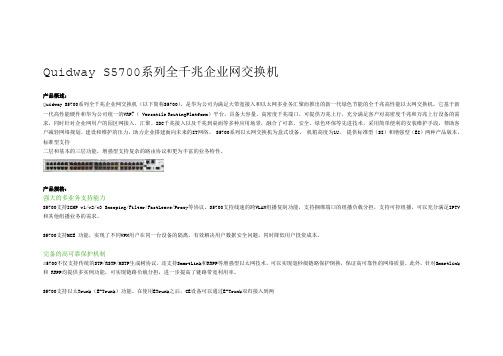
Quidway S5700系列全千兆企业网交换机产品概述:Q uidway S5700系列全千兆企业网交换机(以下简称S5700),是华为公司为满足大带宽接入和以太网多业务汇聚而推出的新一代绿色节能的全千兆高性能以太网交换机。
它基于新一代高性能硬件和华为公司统一的VRP?( Versatile RoutingPlatform)平台,具备大容量、高密度千兆端口,可提供万兆上行,充分满足客户对高密度千兆和万兆上行设备的需求,同时针对企业网用户的园区网接入、汇聚、IDC千兆接入以及千兆到桌面等多种应用场景,融合了可靠、安全、绿色环保等先进技术,采用简单便利的安装维护手段,帮助客户减轻网络规划、建设和维护的压力,助力企业搭建面向未来的IT网络。
S5700系列以太网交换机为盒式设备,机箱高度为1U,提供标准型(SI)和增强型(EI)两种产品版本。
标准型支持二层和基本的三层功能,增强型支持复杂的路由协议和更为丰富的业务特性。
产品规格:强大的多业务支持能力S5700支持IGMP v1/v2/v3 Snooping/Filter/FastLeave/Proxy等协议。
S5700支持线速的跨VLAN组播复制功能,支持捆绑端口的组播负载分担,支持可控组播,可以充分满足IPTV 和其他组播业务的需求。
S5700支持MCE 功能,实现了不同VPN用户在同一台设备的隔离,有效解决用户数据安全问题,同时降低用户投资成本。
完备的高可靠保护机制S5700不仅支持传统的STP/RSTP/MSTP生成树协议,还支持SmartLink和RRPP等增强型以太网技术,可以实现毫秒级链路保护倒换,保证高可靠性的网络质量。
此外,针对Smartlink 和 RRPP均提供多实例功能,可实现链路负载分担,进一步提高了链路带宽利用率。
S5700支持以太Trunk(E-Trunk)功能。
在使用ETrunk之后,CE设备可以通过E-Trunk双归接入到两台PE设备上。
S5700交换机初始化和配置

华为S5700交换机初始化和配置TELNET远程登录方法: 4交换机开启Telnet服务<Huawei>system-view [Huawei]telnet server #进入系统视图#査看有enable还是disable选项,选择对应的开启方式。
[Huaweijtelnet server enable [Huaweijundo telnet server disable#enable选项开启Telnet服务(普通系列一般为这个)#disable选项开启Telnet服务(CE髙端系列一般为这个)2,配置VTY用户界面的最大个数(同时可以登录的最大数)[Huaweijuser-interface maximum-vty 15#默认是5,这个可以不设宜3,配宜VTY用户界而的终端属性[Huaweijuser-interface vty 0 14 [Huawei-ui-vtyO-14]protocol inbound telnet#上而是15所有这里是0 14如果选择默认这里是0 4 #配宜vty支持telnet协议4,配置VTY用户界面的用户验证方式[Huawei-ui-vty0-14]authentication-mode aaa [Huawei-ui-vty0-14]quit #配置用户终端的身份验证模式为aaa认证为aaa认证#退出vty配宜界而5,配置登录验证方式[Huawei]aaa[Huawei-aaa]local-user adminl234 password #查看可以选择的密码选择#进入aaa配置模式(Huawei-aaa)local-user adminl234 password simple Huaweil234 #密码选项simple 账号adminl234 密码Huaweil234 (普通系列一般为这个)(Huawei-aaa)local-user adminl234 password irreversible-cipher Huaweil2#$ 账号adminl234密码Huawei22#$ (CE髙端系列一般为这个)#密码选项irreversible-cipher[Huawei-aaa]local-user adminl234 service-type telnet #配置接入服务类型,如果还需要SSH 登录谙加上(Huawei-aaa)local-user adminl234 privilege level 3 #配置账号的级别,默认3 级是超级管理员的权限[Huawei-aaajquit #退出<Huawei>telnet #测试telnet 配置是否0K<Huawei>save #保存配置华为S5700交换机初始化和配置SSH和TELNET远程登录方法:AAA是指:authentication (认证)、authorization (授权)、accounting (计费)的简称,是网络安全的一种管理机制:Authentication是本地认证/授权,authorization和accounting是由远处radius (远程拨号认证系统)服务或hwtacacs (华为终端访问控制系统)服务器完成认证/授权:AAA是基于用户进行认证、授权、计费的,而NAC方案是基于接入设备接口进行认证的,在实际应用中,可以使用AAA的一种或两种服务。
s5700常用配置
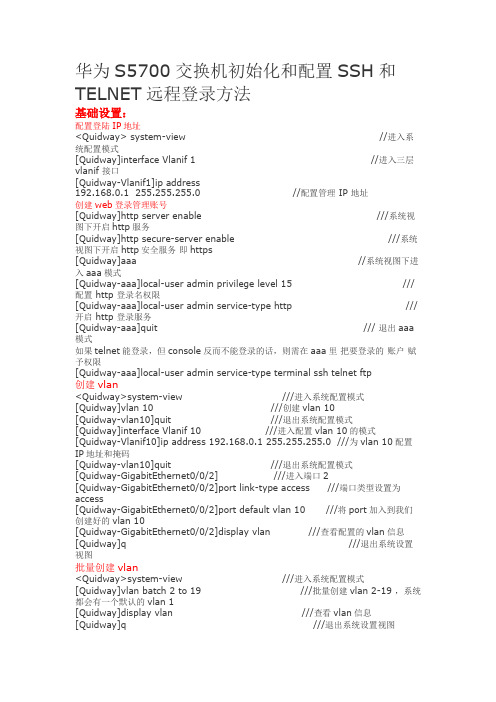
华为S5700交换机初始化和配置SSH和TELNET远程登录方法基础设置:配置登陆IP地址<Quidway> system-view //进入系统配置模式[Quidway]interface Vlanif 1 //进入三层vlanif 接口[Quidway-Vlanif1]ip address192.168.0.1 255.255.255.0 //配置管理 IP 地址创建web登录管理账号[Quidway]http server enable ///系统视图下开启http服务[Quidway]http secure-server enable ///系统视图下开启http安全服务即https[Quidway]aaa //系统视图下进入aaa模式[Quidway-aaa]local-user admin privilege level 15 ///配置 http 登录名权限[Quidway-aaa]local-user admin service-type http /// 开启 http 登录服务[Quidway-aaa]quit /// 退出aaa 模式如果telnet能登录,但console反而不能登录的话,则需在aaa里把要登录的账户赋予权限[Quidway-aaa]local-user admin service-type terminal ssh telnet ftp创建vlan<Quidway>system-view ///进入系统配置模式[Quidway]vlan 10 ///创建vlan 10[Quidway-vlan10]quit ///退出系统配置模式[Quidway]interface Vlanif 10 ///进入配置vlan 10的模式[Quidway-Vlanif10]ip address 192.168.0.1 255.255.255.0 ///为vlan 10配置IP地址和掩码[Quidway-vlan10]quit ///退出系统配置模式[Quidway-GigabitEthernet0/0/2] ///进入端口2[Quidway-GigabitEthernet0/0/2]port link-type access///端口类型设置为access[Quidway-GigabitEthernet0/0/2]port default vlan 10 ///将port加入到我们创建好的vlan 10[Quidway-GigabitEthernet0/0/2]display vlan ///查看配置的vlan信息[Quidway]q ///退出系统设置视图批量创建vlan<Quidway>system-view ///进入系统配置模式[Quidway]vlan batch 2 to 19 ///批量创建vlan 2-19 ,系统都会有一个默认的vlan 1[Quidway]display vlan ///查看vlan信息[Quidway]q ///退出系统设置视图批量删除vlan<Quidway>system-view ///进入系统配置模式[Quidway]undo vlan batch 2 to 19 ///批量删除vlan 2-19 ,系统都会有一个默认的vlan 1[Quidway]display vlan ///查看vlan信息[Quidway]q ///退出系统设置视图批量把端口加入到vlan 10<Quidway>system-view ///进入系统配置模式[Quidway]interface range GigabitEthernet 0/0/1 to GigabitEthernet 0/0/6///将1口到6口添加到port-group,此处系统默认的给1口到6口添加到1个组里了。
华为S5700W-L系列交换机快速配置
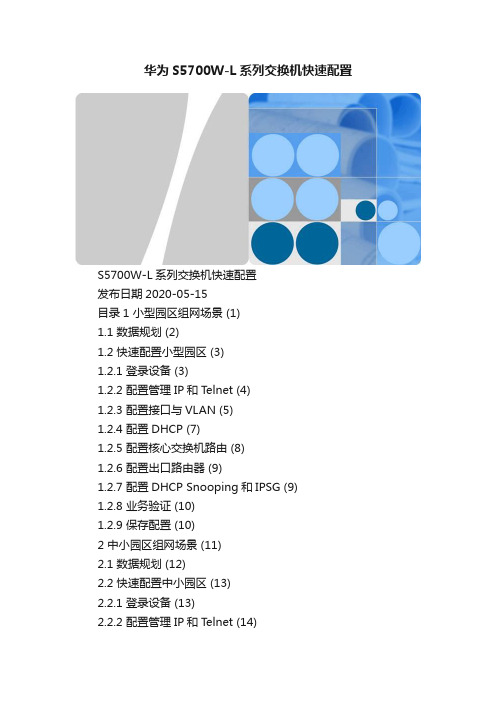
华为S5700W-L系列交换机快速配置S5700W-L系列交换机快速配置发布日期2020-05-15目录1 小型园区组网场景 (1)1.1 数据规划 (2)1.2 快速配置小型园区 (3)1.2.1 登录设备 (3)1.2.2 配置管理IP和Telnet (4)1.2.3 配置接口与VLAN (5)1.2.4 配置DHCP (7)1.2.5 配置核心交换机路由 (8)1.2.6 配置出口路由器 (9)1.2.7 配置DHCP Snooping和IPSG (9)1.2.8 业务验证 (10)1.2.9 保存配置 (10)2 中小园区组网场景 (11)2.1 数据规划 (12)2.2 快速配置中小园区 (13)2.2.1 登录设备 (13)2.2.2 配置管理IP和Telnet (14)2.2.3 配置网络互连互通 (15)2.2.4 配置DHCP (18)2.2.5 配置OSPF (21)2.2.6 配置可靠性和负载分担 (21)2.2.7 配置链路聚合 (22)2.2.8 配置限速 (23)2.2.9 配置映射内网服务器和公网多出口 (24)2.2.10 业务验证和保存配置 (27)3 常见问题 (28)3.1 如何清除配置?如何清空配置?如何恢复出厂配置? (28)3.2 如何一键清除接口配置? (28)3.3 如何重置Console密码? (29)3.4 如何重置Telnet密码? (29)3.5 如何配置地址池中不参与自动分配的IP地址? (29)3.6 如何配置租期? (29)3.7 如何为客户端分配固定的IP地址? (30)1小型园区组网场景说明本文配置步骤以图中所示的接入交换机ACC1,核心交换机CORE 和出口路由器Router为例。
●接入交换机与核心交换机通过Eth-Trunk组网保证可靠性。
●每个部门业务划分到一个VLAN中,部门间的业务在CORE上通过VLANIF三层互通。
●核心交换机作为DHCP Server,为园区用户分配IP地址。
S5700交换机初始化和配置
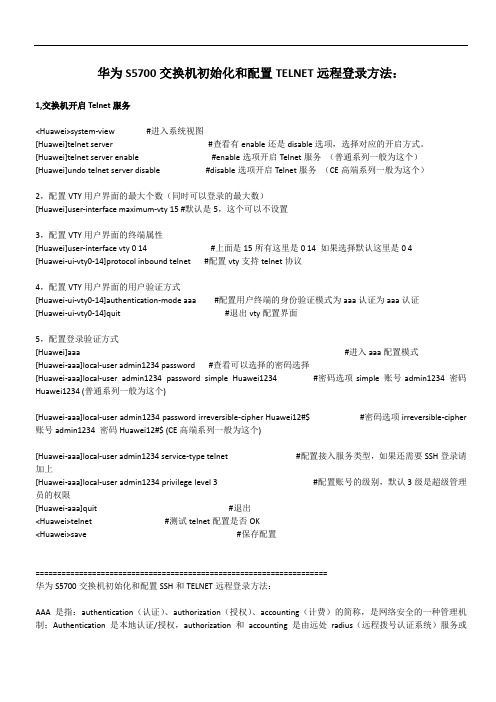
华为S5700交换机初始化和配置TELNET远程登录方法:1,交换机开启Telnet服务<Huawei>system-view #进入系统视图[Huawei]telnet server #查看有enable还是disable选项,选择对应的开启方式。
[Huawei]telnet server enable #enable选项开启Telnet服务(普通系列一般为这个)[Huawei]undo telnet server disable #disable选项开启Telnet服务(CE高端系列一般为这个)2,配置VTY用户界面的最大个数(同时可以登录的最大数)[Huawei]user-interface maximum-vty 15 #默认是5,这个可以不设置3,配置VTY用户界面的终端属性[Huawei]user-interface vty 0 14 #上面是15所有这里是0 14 如果选择默认这里是0 4[Huawei-ui-vty0-14]protocol inbound telnet #配置vty支持telnet协议4,配置VTY用户界面的用户验证方式[Huawei-ui-vty0-14]authentication-mode aaa #配置用户终端的身份验证模式为aaa认证为aaa认证[Huawei-ui-vty0-14]quit #退出vty配置界面5,配置登录验证方式[Huawei]aaa #进入aaa配置模式[Huawei-aaa]local-user admin1234 password #查看可以选择的密码选择[Huawei-aaa]local-user admin1234 password simple Huawei1234 #密码选项simple 账号admin1234 密码Huawei1234 (普通系列一般为这个)[Huawei-aaa]local-user admin1234 password irreversible-cipher Huawei12#$ #密码选项irreversible-cipher 账号admin1234 密码Huawei12#$ (CE高端系列一般为这个)[Huawei-aaa]local-user admin1234 service-type telnet #配置接入服务类型,如果还需要SSH登录请加上[Huawei-aaa]local-user admin1234 privilege level 3 #配置账号的级别,默认3级是超级管理员的权限[Huawei-aaa]quit #退出<Huawei>telnet #测试telnet配置是否OK<Huawei>save #保存配置===================================================================华为S5700交换机初始化和配置SSH和TELNET远程登录方法:AAA是指:authentication(认证)、authorization(授权)、accounting(计费)的简称,是网络安全的一种管理机制;Authentication是本地认证/授权,authorization和accounting是由远处radius(远程拨号认证系统)服务或hwtacacs(华为终端访问控制系统)服务器完成认证/授权;AAA是基于用户进行认证、授权、计费的,而NAC方案是基于接入设备接口进行认证的,在实际应用中,可以使用AAA的一种或两种服务。
华为三层交换机s5700配置怎么设置?

华为三层交换机s5700配置怎么设置?1.现场情况说明:我这边是一台misgate服务器,下面有五台基于opc通讯的DCS服务器,现场需要做两个配置策略1 misgate服务器可以和下面五台服务器相互访问2 下面五台服务器相互之间不能访问图11 misgate服务器可以和下面五台服务器相互访问1 首先你要有根console线,你要有根console线,console线(重要的事说三遍)2 你要有个超级终端,有个超级终端,超级终端(重要的事说三遍,本文档附带超级终端)3 console线连接console口和电脑,打开超级终端,点击新建连接,正确设置波特率、地址位(三层交换机自带设置文档)4 配置VLAN间通过VLANIF接口通信示例(下面的代码是为交换机口分配ip,这个ip也是服务器的默认网关,但是请注意,按着当前步骤配置过后,六个服务器之间实际上是可以相互ping通的,也就是说,这个步骤只是实现了所有网段之间的互联,没有做下面五台服务器之间的隔离,不信的话可以拿两台电脑上试试,按照图一设置参数,然后相互ping)组网需求企业的不同用户拥有相同的业务,且位于不同的网段。
现在相同业务的用户所属的VLAN不相同,需要实现不同VLAN中的用户相互通信。
如图1所示,User1和User2中拥有相同的业务,但是属于不同的VLAN且位于不同的网段。
现需要实现User1和User2互通。
图1 配置VLAN间通过VLANIF接口通信组网图配置思路采用如下的思路配置VLAN间通过VLANIF接口通信:1. 创建VLAN,确定用户所属的VLAN。
2. 配置接口加入VLAN,允许用户所属的VLAN通过当前接口。
3. 创建VLANIF接口并配置IP地址,实现三层互通。
说明:为了成功实现VLAN间互通,VLAN内主机的缺省网关必须是对应VLANIF接口的IP地址。
操作步骤1. 配置Switch# 创建VLANsystem-view[HUAWEI] sysname Switch[Switch] vlan batch 10 30# 配置接口加入VLAN[Switch] interface gigabitethernet 0/0/1[Switch-GigabitEthernet0/0/1] port link-type access[Switch-GigabitEthernet0/0/1] port default vlan 10[Switch-GigabitEthernet0/0/1] quit[Switch] interface gigabitethernet 0/0/3[Switch-GigabitEthernet0/0/2] port link-type access[Switch-GigabitEthernet0/0/2] port default vlan 30[Switch-GigabitEthernet0/0/2] quit# 配置VLANIF接口的IP地址[Switch] interface vlanif 10[Switch-Vlanif10] ip address 129.0.0.1 24[Switch-Vlanif10] quit[Switch] interface vlanif 30[Switch-Vlanif20] ip address 129.0.4.1 24[Switch-Vlanif20] quit2. 检查配置结果在VLAN10中的主机上配置IP地址为129.0.0.22/24,缺省网关为VLANIF10接口的IP地址129.0.0.1/24。
华为S5700常用基础配置命令
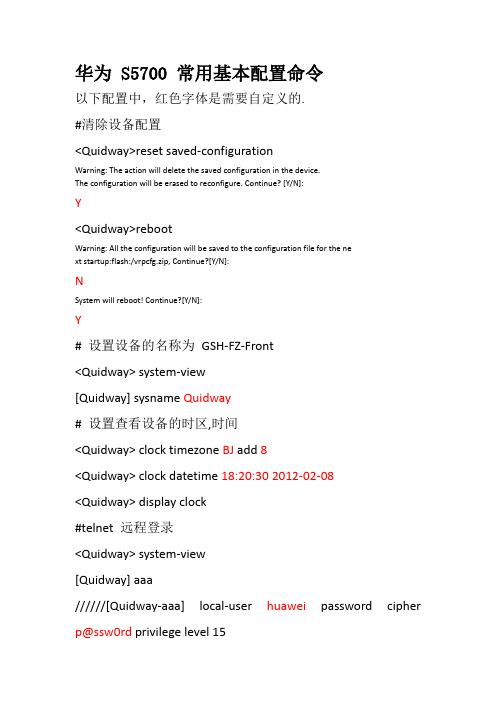
华为 S5700 常用基本配置命令以下配置中,红色字体是需要自定义的.#清除设备配置<Quidway>reset saved-configurationWarning: The action will delete the saved configuration in the device.The configuration will be erased to reconfigure. Continue? [Y/N]:Y<Quidway>rebootWarning: All the configuration will be saved to the configuration file for the next startup:flash:/vrpcfg.zip, Continue?[Y/N]:NSystem will reboot! Continue?[Y/N]:Y# 设置设备的名称为GSH-FZ-Front<Quidway> system-view[Quidway] sysname Quidway# 设置查看设备的时区,时间<Quidway> clock timezone BJ add 8<Quidway> clock datetime 18:20:30 2012-02-08<Quidway> display clock#telnet 远程登录<Quidway> system-view[Quidway] aaa//////[Quidway-aaa] local-user huawei password cipher p@ssw0rd privilege level 15[Quidway-aaa] local-user huawei password simple huawei [Quidway-aaa] local-user huawei service-type telnet [Quidway-aaa] local-user huawei privilege level 15 [Quidway-aaa] quit[Quidway]user-interface vty 0 4 //设置5个虚拟终端,也就是说最多有5个终端同时连接[Quidway - vty0-4]authentication-mode aaa[Quidway -ui-vty0-4]quit#添加VLAN<Quidway> system-view[Quidway] vlan 10[Quidway-vlan10] quit#设定端口模式<Quidway> system-view[Quidway] int gigabitethernet 0/0/1[Quidway-GigabitEthernet0/0/1] port link-type access [Quidway-GigabitEthernet0/0/1]quit#将端口加入Vlan<Quidway> system-view[Quidway] vlan 131[Quidway-vlan131] port gigabitethernet 0/0/21 to 0/0/22 [Quidway-Vlan131] quit#设置Trunk<Quidway> system-view[Quidway] interface GigabitEthernet 0/0/23[Quidway-GigabitEthernet0/0/23] port link-type trunk [Quidway-GigabitEthernet0/0/23] port trunk allow-pass vlan 128 131#设置VLAN IP(管理IP)<Quidway> system-view[Quidway] interface vlanif 131[Quidway-Vlanif131] ip address 192.168.0.253 255.255.255.0 [Quidway-Vlanif131] shutdown[Quidway-Vlanif131] undo shutdown#设置默认路由<Quidway> system-view[Quidway] ip route-static 0.0.0.0 0.0.0.0 192.168.0.254#设定NTP (Network Time Protocol)<Quidway> system-view[Quidway] ntp-service unicast-peer 192.168.0.254#关闭WEB Server,dhcp<Quidway> system-view[Quidway] undo http server enable[Quidway] undo dhcp enable#保存配置<Quidway> save#相关查看命令[Quidway] display version //显示VRP 版本号[Quidway] display current-configuration //显示系统运行配置信息[Quidway] display saved-configuration //显示保存的配置信息[Quidway] display interfaces brief //显示接口配置信息[Quidway]display ip routing-table //显示路由表[Quidway]display systname //命令用来显示路由器的名称#删除vlan,先删除3 层口,再删除2 层vlan [Quidway] undo interface Vlanif 20[Quidway] undo vlan 20#增加/删除静态路由[Quidway]ip route-static 0.0.0.0 0.0.0.0 192.168.0.254 //命令用来配置静态路由,[Quidway]undo ip route-static 0.0.0.0 0.0.0.0 192.168.0.254//命令用来删除静态路由#开启http 服务< Quidway >dirDirectory of flash:/31,620 KB total (19,928 KB free)< Quidway >system-view[Quidway]http server loadS5700SI-V100R005C01SPC100.web.zip [Quidway]http server enable 检测方法:浏览器打开http://133.160.70.1/view/login.htmlUser:admin Pwd:admin#重启[Quidway] reboot。
华为S5700基础配置命令
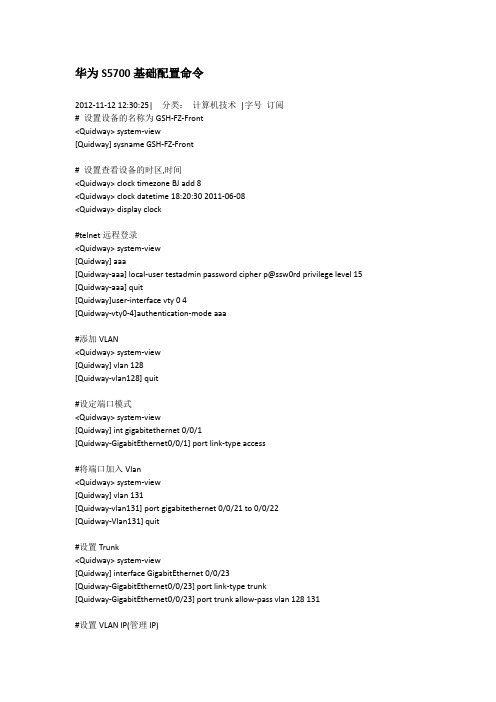
华为S5700基础配置命令2012-11-12 12:30:25| 分类:计算机技术|字号订阅# 设置设备的名称为GSH-FZ-Front<Quidway> system-view[Quidway] sysname GSH-FZ-Front# 设置查看设备的时区,时间<Quidway> clock timezone BJ add 8<Quidway> clock datetime 18:20:30 2011-06-08<Quidway> display clock#telnet远程登录<Quidway> system-view[Quidway] aaa[Quidway-aaa] local-user testadmin password cipher p@ssw0rd privilege level 15 [Quidway-aaa] quit[Quidway]user-interface vty 0 4[Quidway-vty0-4]authentication-mode aaa#添加VLAN<Quidway> system-view[Quidway] vlan 128[Quidway-vlan128] quit#设定端口模式<Quidway> system-view[Quidway] int gigabitethernet 0/0/1[Quidway-GigabitEthernet0/0/1] port link-type access#将端口加入Vlan<Quidway> system-view[Quidway] vlan 131[Quidway-vlan131] port gigabitethernet 0/0/21 to 0/0/22[Quidway-Vlan131] quit#设置Trunk<Quidway> system-view[Quidway] interface GigabitEthernet 0/0/23[Quidway-GigabitEthernet0/0/23] port link-type trunk[Quidway-GigabitEthernet0/0/23] port trunk allow-pass vlan 128 131#设置VLAN IP(管理IP)<Quidway> system-view[Quidway] interface vlanif 131[Quidway-Vlanif131] ip address 192.168.0.253 255.255.255.0 [Quidway-Vlanif131] shutdown[Quidway-Vlanif131] undo shutdown#设置默认路由<Quidway> system-view[Quidway] ip route-static 0.0.0.0 0.0.0.0 192.168.0.254#设定NTP<Quidway> system-view[Quidway] ntp-service unicast-peer 192.168.0.254# 关闭WEB Server,dhcp<Quidway> system-view[Quidway] undo http server enable[Quidway] undo dhcp enable#保存配置<Quidway> save#相关查看命令[Quidway] display version 显示VRP版本号[Quidway] display current-configuration 显示系统运行配置信息[Quidway] display saved-configuration 显示保存的配置信息[Quidway] display interfaces brief 显示接口配置信息。
S5700交换机首次上电开通设置基本数据的方法

S5700首次上电开通设置基本数据的方法一、关键词S5700,首次开通,telnet二、问题背景局点名称:广东东莞松山湖光伏项目网元:S5700交换机网元版本:问题背景:广东东莞松山湖光伏项目使用S5700交换机,首次上电开通时,无法通过用户telnet登陆,需要是串口线登陆路由器进行基础数据配置。
1三、现象描述S5700交换机,首次上电开通时,无法通过用户telnet登陆进行配置,需要是串口线登陆路由器进行基础数据配置。
四、问题影响无法使用telnet登陆路由器进行数据配置。
五、定位过程S5700交换机在出厂进行首次配置前,只能通过串口线进行登陆调测,在配置了用户及基本数据后才能进行进一步的数据配置。
六、问题根因S5700交换机在出厂进行首次配置前,只能通过串口线进行登陆调测,在配置了用户及基本数据后才能进行进一步的数据配置。
七、解决过程1.使用交换机自带串口线和部门配置的USB转串口线连接交换机2和维护电脑(交换机插入CON口)。
2.使用超级终端或者IPOP工具登陆交换机(波特率为9600)。
3.刚刚连接到交换机时需要输入登陆密码,该密码有客户自行定义,记住即可。
An initial password is required for the first login via the console.Continue to set it? [Y/N]: ySet a password and keep it safe. Otherwise you will not be able to login via theconsole.Please configure the login password (8-16)Enter Password:Confirm Password:<Quidway>4.设置MEth0/0/1口为管理端口,并设置IP地址。
(可选)3interface MEth0/0/1[Huawei]interface GigabitEthernet0/0/0[Huawei-GigabitEthernet0/0/0]ip address 192.168.1.1 255.255.255.0[Huawei-GigabitEthernet0/0/0]q5.进入aaa,增加用户及相关用户数据。
- 1、下载文档前请自行甄别文档内容的完整性,平台不提供额外的编辑、内容补充、找答案等附加服务。
- 2、"仅部分预览"的文档,不可在线预览部分如存在完整性等问题,可反馈申请退款(可完整预览的文档不适用该条件!)。
- 3、如文档侵犯您的权益,请联系客服反馈,我们会尽快为您处理(人工客服工作时间:9:00-18:30)。
华为S5700交换机初始化和配置TELNET远程登录方法:1,交换机开启Telnet服务<Huawei>system-view #进入系统视图[Huawei]telnet server ?#查看有enable还是disable选项,选择对应的开启方式。
[Huawei]telnet server enable #enable选项开启Telnet服务(普通系列一般为这个)[Huawei]undo telnet server disable #disable选项开启Telnet服务(CE高端系列一般为这个)2,配置VTY用户界面的最大个数(同时可以登录的最大数)[Huawei]user-interface maximum-vty 15 #默认是5,这个可以不设置3,配置VTY用户界面的终端属性[Huawei]user-interface vty 0 14 #上面是15所有这里是0 14 如果选择默认这里是0 4[Huawei-ui-vty0-14]protocol inbound telnet #配置vty支持telnet协议4,配置VTY用户界面的用户验证方式[Huawei-ui-vty0-14]authentication-mode aaa #配置用户终端的身份验证模式为aaa认证为aaa认证[Huawei-ui-vty0-14]quit #退出vty配置界面5,配置登录验证方式[Huawei]aaa #进入aaa配置模式[Huawei-aaa]local-user admin1234 password ? #查看可以选择的密码选择[Huawei-aaa]local-user admin1234 password simple Huawei1234 #密码选项simple 账号admin1234 密码Huawei1234 (普通系列一般为这个)[Huawei-aaa]local-user admin1234 password irreversible-cipher Huawei12#$ #密码选项irreversible-cipher 账号admin1234 密码Huawei12#$ (CE高端系列一般为这个)[Huawei-aaa]local-user admin1234 service-type telnet #配置接入服务类型,如果还需要SSH登录请加上[Huawei-aaa]local-user admin1234 privilege level 3 #配置账号的级别,默认3级是超级管理员的权限[Huawei-aaa]quit #退出<Huawei>telnet 127.0.0.1 #测试telnet配置是否OK<Huawei>save #保存配置===================================================================华为S5700交换机初始化和配置SSH和TELNET远程登录方法:AAA是指:authentication(认证)、authorization(授权)、accounting(计费)的简称,是网络安全的一种管理机制;Authentication是本地认证/授权,authorization和accounting是由远处radius(远程拨号认证系统)服务或hwtacacs(华为终端访问控制系统)服务器完成认证/授权;AAA是基于用户进行认证、授权、计费的,而NAC 方案是基于接入设备接口进行认证的,在实际应用中,可以使用AAA的一种或两种服务。
如果是一台刚初始化过的华为交换机,需要输入两次相同的密码作为登录交换机的登录密码交换机上有console 端口MEth管理端口usb端口通过串口线配置S5700 的管理IP地址,串口线接在交换机的console口,ip设置完成后网线接在ETH口:<Quidway> system-view[Quidway] interface MEth 0/0/1[Quidway] interface MEth 0/0/1[Quidway-MEth0/0/1]ip address x.x.x.x 255.255.255.0 ///设置MEth管理端口的ip地址[Quidway-MEth0/0/1]quit[Quidway]ip route-static 0.0.0.0 0.0.0.0 x.x.x.x(gateway)[Quidway-MEth0/0/1]display ip interface MEth 0/0/1 ///查看MEth管理端口的配置信息[Quidway]添加用户,设置ssh telent远程登录<Quidway> system-view ///进入系统配置模式[Quidway]aaa ///进入AAA模式[Quidway-aaa]local-user chy password cipher qaz123456 ///设置本地用户名和密码cipher加密[Quidway-aaa]local-user chy service-type ssh telnet terminal ///设置用户设置登录ssh telnet terminal服务[Quidway-aaa]display ssh server status ///查看ssh服务是否生效[Quidway-aaa]display telnet server status ///查看telnet服务是否生效[Quidway-aaa]local-user chy privilege level 15 ///设置用户级别[Quidway-aaa]q ///退出AAA模式设置vty 0 4远程登陆的虚拟端口VTY是路由器的远程登陆的虚拟端口,0 4表示可以同时打开5个会话,line vty 0 4是进入VTY端口,对VTY端口进行配置,比如说配置密码,或者ACL.[Quidway]user-interface vty 0 4 ///进入vty 0 4远程虚拟端口[Quidway-ui-vty0-4]authentication-mode aaa ///为虚拟用户终端配置AAA身份验证模式[Quidway-ui-vty0-4]user privilege level 15 ///为虚拟用户终端配置用户级别[Quidway-ui-vty0-4]protocol inbound all ///为虚拟用户终端配置使用的协议,all即都支持[Quidway-ui-vty0-4]protocol inbound telnet ///为虚拟用户终端配置telnet协议,即可以使用telnet远程登录[Quidway-ui-vty0-4]protocol inbound ssh ///为虚拟用户终端配置ssh协议,即用户可以使用ssh远程登录[Quidway]ssh user chy authentication-type password ///为chy用户设置ssh认证为password,此命令对设置单一用户设置来说比较实用[Quidway]ssh authentication-type default password ///设置ssh默认的认证方式为密码认证,对设置多个用户来说很实用[Quidway]ssh user chy service-type stelnet ///为chy用户设置ssh认证服务类型为stelnet [Quidway]display ssh user-information chy ///查看ssh服务chy用户的配置信息[Quidway]q ///退出系统设置视图<Quidway>save ///保存设置配置登陆IP地址<Quidway> system-view //进入系统配置模式[Quidway]interface Vlanif 1 //进入三层vlanif 接口[Quidway-Vlanif1]ip address 192.168.0.1 255.255.255.0 //配置管理IP 地址创建web登录管理账号[Quidway]http server enable ///系统视图下开启http服务[Quidway]http secure-server enable ///系统视图下开启http安全服务即https[Quidway]aaa //系统视图下进入aaa模式[Quidway-aaa]local-user admin privilege level 15 ///配置http 登录名权限[Quidway-aaa]local-user admin service-type http /// 开启http 登录服务[Quidway-aaa]quit /// 退出aaa模式如果telnet能登录,但console反而不能登录的话,则需在aaa里把要登录的账户赋予权限[Quidway-aaa]local-user admin service-type terminal ssh telnet ftp创建vlan<Quidway>system-view ///进入系统配置模式[Quidway]vlan 10 ///创建vlan 10[Quidway-vlan10]quit ///退出系统配置模式[Quidway]interface Vlanif 10 ///进入配置vlan 10的模式[Quidway-Vlanif10]ip address 192.168.0.1 255.255.255.0 ///为vlan 10配置IP地址和掩码[Quidway-vlan10]quit ///退出系统配置模式[Quidway-GigabitEthernet0/0/2] ///进入端口2[Quidway-GigabitEthernet0/0/2]port link-type access ///端口类型设置为access[Quidway-GigabitEthernet0/0/2]port default vlan 10 ///将port加入到我们创建好的vlan 10[Quidway-GigabitEthernet0/0/2]display vlan ///查看配置的vlan信息[Quidway]q ///退出系统设置视图批量创建vlan<Quidway>system-view ///进入系统配置模式[Quidway]vlan batch 2 to 19 ///批量创建vlan 2-19 ,系统都会有一个默认的vlan 1 [Quidway]display vlan ///查看vlan信息[Quidway]q ///退出系统设置视图批量删除vlan<Quidway>system-view ///进入系统配置模式[Quidway]undo vlan batch 2 to 19 ///批量删除vlan 2-19 ,系统都会有一个默认的vlan 1 [Quidway]display vlan ///查看vlan信息[Quidway]q ///退出系统设置视图批量把端口加入到vlan 10<Quidway>system-view ///进入系统配置模式[Quidway]interface range GigabitEthernet 0/0/1 to GigabitEthernet 0/0/6///将1口到6口添加到port-group,此处系统默认的给1口到6口添加到1个组里了。
