TW9910_TV Decode
TW9912

SOG AVSAD CIN1 CIN0 YOUT/YIN3 YIN2 YIN1 YIN0 VIN1 VIN0 AVDAD NC
1 2 3 4 5 6 7 8 9 10 11 12 13 14 15 16 17 18 19 20 21 22 23 24
36 35 34 33 32
VDDE
TW9912
31 30 29 28 27 26 25
Detection of level of Macrovision copy protection
VBI slicer supporting CC and WSS data services
1 FN#. DATE
CAUTION: These devices are sensitive to electrostatic discharge; follow proper IC Handling Procedures. 1-888-INTERSIL or 1-888-468-3774 | Copyright Intersil Americas Inc. 2010. All Rights Reserved Intersil (and design) is a trademark owned by Intersil Corporation or one of its subsidiaries. All other trademarks mentioned are the property of their respective owners.
Digital Output ITU-R 656 compatible YCbCr(4:2:2) output format Progressive ITU-R 656 output format support for both
AXIS D1110 4K 视频解码器商品说明书

DatasheetAXIS D1110Video Decoder4K4K video decoder with HDMI™outputThis4K video decoder can be used to display live video in sequence view,and up to8video streams in multiview.It offers a cost-effective solution for video monitoring where live video can be displayed without the use of a PC.It can be used with monitors that support HDMI,plus,it can display advertisements or general information with or without audio.Furthermore,it supports both PoE and DC power for fast and easy installation.>4K video with HDMI output>PoE or DC powered>Audio out>Seamless sequencing and multiview>Intuitive Axis interfaceAXIS D1110Video Decoder4KSystem on chip(SoC)Model i.MX8QuadPlusMemory2GB RAM,1GB FlashVideoVideo compression H.264/AVC(MPEG-4Part10/AVC Baseline,Main and High profile (B-frame and interlaced rendering are not supported))H.265/HEVC Main profileFrame rate Up to60fps depending on resolutionVideo streaming Up to eight streams in VPU(Video Processing Unit) Video output All formats16:9:UHD3840x2160@25/30fps(50/60Hz)FHD1080p1920x1080@50/60fps(50/60Hz)1920x1080@25/30fps(50/60Hz)HD720p1280x720@50/60fps(50/60Hz)SD720x576@50fps(50Hz)720x480@60fps(60Hz)AudioAudio output Line output,HDMI(stereo)NetworkNetwork protocols IPv4,IPv6USGv6,ICMPv4/ICMPv6,HTTP,HTTPS a,HTTP/2,TLS a, CIFS/SMB,SMTP,mDNS(Bonjour),UPnP®,SNMP,v1/v2c/v3 (MIB-II),DNS/DNSv6,DDNS,NTP,NTS,RTSP,RTP,RTSPS,TCP, UDP,IGMPv1/v2/v3,RTCP,DHCPv4/v6,SSH,LLDP,CDP,MQTT v3.1.1,Syslog,Link-Local address(ZeroConf),IEEE802.1X (EAP-TLS),IEEE802.1ARSystem integrationApplication Programming Interface Open API for software integration,including VAPIX®, AXIS Camera Application Platform(ACAP);specifications at /developer-community.ACAP includes Native SDK One-click cloud connectionVideo management systems Compatible with AXIS Companion,AXIS Camera Station,video management software from Axis’Application Development Partners available at /vmsEvent conditions IP address removed,live stream active,network lost,new IPaddress,system readyEdge storage:storage disruption,storage health issues detectedI/O:manual trigger,virtual inputMQTT:statelessScheduled and recurring:scheduleEvent actions MQTT:publishNotification:HTTP,HTTPS,TCP and emailSNMP traps:send,send while the rule is activeStatus LED:flash,flash while the rule is activeApprovalsProduct markings UL/cUL,UKCA,CE,KC,VCCI,RCMSupply chain TAA compliantEMC CISPR35,CISPR32Class A,EN55035,EN55032Class A,EN61000-3-2,EN61000-3-3,EN61000-6-1,EN61000-6-2Australia/New Zealand:RCM AS/NZS CISPR32Class ACanada:ICES-3(A)/NMB-3(A)Japan:VCCI Class AKorea:KS C9835,KS C9832Class AUSA:FCC Part15Subpart B Class ASafety IEC/EN/UL62368-1ed.3,CAN/CSA C22.2No.62368-1ed.3 Environment IEC60068-2-1,IEC60068-2-2,IEC60068-2-6,IEC60068-2-14, IEC60068-2-27,IEC60068-2-78,IEC/EN60529IP30 Network NIST SP500-267CybersecurityEdge security Software:Signed firmware,brute force delay protection,digest authentication,password protectionHardware:Axis Edge Vault cybersecurity platformSecure element(CC EAL6+),Axis device ID,secure keystore,secure bootNetwork security IEEE802.1X(EAP-TLS)a,IEEE802.1AR,HTTPS/HSTS a,TLSv1.2/v1.3a,Network Time Security(NTS),X.509Certificate PKI,IP address filteringDocumentation AXIS OS Hardening GuideAxis Vulnerability Management PolicyAxis Security Development ModelTo download documents,go to /support/cybersecu-rity/resourcesTo read more about Axis cybersecurity support,go to/cybersecurityGeneralCasing IP30-ratedAluminum casingColor:NCS S9000-NSecurity slotMounting AXIS T91A03DIN Rail Clip A,mounting bracket,compatible with VESA mounting hole patternsPower Power over Ethernet(PoE)IEEE802.3af/802.3at Type2Class410–28V DC,max17WConnectors Network:RJ4510BASE-T/100BASE-TX/1000BASE-T PoEAudio:3.5mm line out,stereoPower:DC input,terminal block2x USB type ASD-card slot(Highspeed/UHS-1)HDMI type A b,CEC supportedStorage Support for microSD/microSDHC/microSD UHS-1card Operatingconditions0°C to40°C(32°F to104°F)Humidity10–85%RH(non-condensing)Storageconditions-20°C to65°C(-4°F to149°F)Humidity5–95%RH(non-condensing)Dimensions For the overall product dimensions,see the dimension drawingin this datasheetWeight500g(1.10lb)Box content Video decoder,installation guide,terminal block connector OptionalaccessoriesAXIS Strain Relief TD3901,AXIS T91A03DIN Rail Clip A,AXIST8415Wireless Installation Tool,AXIS Surveillance CardsFor more accessories,go to /products/axis-d1110#accessoriesSystem tools AXIS Site Designer,AXIS Device Manager,product selector,accessory selector,lens calculatorAvailable at Languages English,German,French,Spanish,Italian,Russian,SimplifiedChinese,Japanese,Korean,Portuguese,Polish,TraditionalChinese,Dutch,Czech,Swedish,Finnish,Turkish,Thai,VietnameseWarranty5-year warranty,see /warrantyPart numbers Available at /products/axis-d1110#part-numbers SustainabilitySubstancecontrolRoHS in accordance with EU RoHS Directive2011/65/EU/andEN63000:2018REACH in accordance with(EC)No1907/2006.For SCIP UUID,see echa.europa.euMaterials Screened for conflict minerals in accordance with OECDguidelinesTo read more about sustainability at Axis,go to/about-axis/sustainabilityEnvironmentalresponsibility/environmental-responsibilityAxis Communications is a signatory of the UN Global Compact,read more at a.This product includes software developed by the OpenSSL Project for use in the OpenSSL Toolkit.(),and cryptographic software written by Eric Young (*****************).b.ATC certifiedDimension drawingKey features and technologiesAxis Edge VaultAxis Edge Vault is the hardware-based cybersecurity plat-form that safeguards the Axis device.It forms the founda-tion that all secure operations depend on and offers fea-tures to protect the device’s identity,safeguard its integrity from factory and protect sensitive information from unau-thorized access.Establishing the root of trust starts at the device’s boot process.In Axis devices,the hardware-based mecha-nism secure boot verifies the operating system(AXIS OS) that the device is booting from.AXIS OS,in turn,is cryp-tographically signed(signed firmware)during the build process.Secure boot and signed firmware tie into each other and ensure that the firmware has not been tampered with during the lifecycle of the device and that the device only boots from authorized firmware.This creates an unbroken chain of cryptographically validated software for the chain of trust that all secure operations depend on.From a security aspect,the secure keystore is the crit-ical building-block for protecting cryptographic informa-tion used for secure communication(IEEE802.1X,HTTPS, Axis device ID,access control keys etc..)against mali-cious extraction in the event of a security breach.The se-cure keystore is provided through a Common Criteria and/or FIPS140certified hardware-based cryptographic comput-ing module.Depending on security requirements,an Axis device can have either one or multiple such modules,like a TPM2.0(Trusted Platform Module)or a secure element, and/or a system-on-chip(SoC)embedded Trusted Execution Environment(TEE).To read more about Axis Edge Vault,go to /solu-tions/edge-vault.For more information,see /glossary©2022-2023Axis Communications AB.AXIS COMMUNICATIONS,AXIS,ARTPEC and VAPIX are registered trademarks ofAxis AB in various jurisdictions.All other trademarks are the property of their respective owners.We reserve the right tointroduce modifications without notice.T10183967/EN/M2.2/2309。
DOLBY V9高清数字电视录放机 说明书

BT/SAMBA 的安装和使用 ................................................................26
安装 BT/SAMBA................................................................................. 26
已录节目 .............................................................................................. 18 AV 输入................................................................................................. 18 预约录像 .............................................................................................. 18 复制 ..................................................................................................... 20 因特网服务........................................................................................... 21 系统设定 .............................................................................................. 22
98893送电式加速度传感器说明书
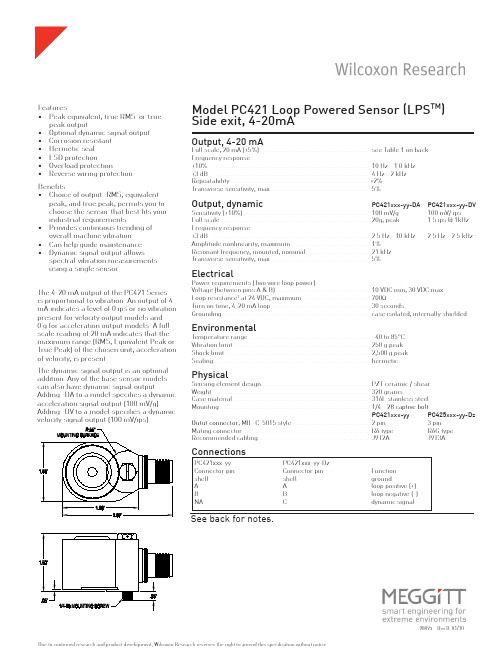
98893 Rev.B 01/10Output, 4-20 mA Full scale, 20 mA (±5%) ............................................................. see Table 1 on back Frequency response:±10% ....................................................................................... 10 Hz - 1.0 kHz ±3 dB ....................................................................................... 4 Hz - 2 kHz Repeatability .............................................................................. ±2%Transverse sensitivity, max ....................................................... 5%Output, dynamic PC421xxx-yy-DA PC421xxx-yy-DV Sensitivity (±10%) ....................................................................... 100 mV/g 100 mV/ ips Full scale .................................................................................... 20g, peak 1.5 ips @ 1kHz Frequency response:±3 dB ....................................................................................... 2.5 Hz - 10 kHz 2.5 Hz - 2.5 kHz Amplitude nonlinearity, maximum ............................................ 1%Resonant frequency, mounted, nominal ................................... 21 kHz Transverse sensitivity, max ....................................................... 5%Electrical Power requirements (Two wire loop power):Voltage (between pins A & B) .................................................... 10 VDC min, 30 VDC max Loop resistance 1 at 24 VDC, maximum ..................................... 700ΩTurn on time, 4-20 mA loop ....................................................... 30 seconds Grounding................................................................................... case isolated, internally shielded Environmental Temperature range .................................................................... –40 to 85°C Vibration limit ........................................................................... 250 g peak Shock limit ................................................................................ 2,500 g peak Sealing ...................................................... ................................ hermetic PhysicalSensing element design ............................................................ PZT ceramic / shear Weight ....................................................................................... 320 grams Case material ............................................................................. 316L stainless steel Mounting .................................................................................... 1/4 - 28 captive bolt PC421xxx-yy PC425xxx-yy-Dz Outut connector , MIL-C-5015 style ........................................... 2 pin 3 pin Mating connector ....................................................................... R6 type R6G type Recommended cabling .............................................................. J9T2A J9T3AConnectionsFeatures • Peak equivalent, true RMS or true peak output • Optional dynamic signal output • C orrosion resistant • Hermetic seal • ESD protection • Overload protection • Reverse wiring protectionModel PC421 Loop Powered Sensor (LPS TM )Side exit, 4-20mA The 4-20 mA output of the PC421 Series is proportional to vibration. An output of 4 mA indicates a level of 0 ips or no vibration present for velocity output models and 0 g for acceleration output models. A full-scale reading of 20 mA indicates that the maximum range (RMS, Equivalent Peak or True Peak) of the chosen unit, acceleration of velocity, is present.The dynamic signal output is an optional addition. Any of the base sensor models can also have dynamic signal output. Adding -DA to a model specifies a dynamic acceleration signal output (100 mV/g). Adding -DV to a model specifies a dynamic velocity signal output (100 mV/ips). Benefits • Choice of output: RMS, equivalent peak, and true peak; permits you to choose the sensor that best fits your industrial requirements • Provides continuous trending of overall machine vibration • Can help guide maintenance • Dynamic signal output allows spectral vibration measurements using a single sensorSee back for notes.Due to continued research and product development, Wilcoxon Research reserves the right to amend this specification without notice.P C 421xxx-yy P C 421xxx-yy-Dz Connector pin Connector pin Function shell shell ground A A loop positive (+)B B loop negative (-)NA C dynamic signalxxx (4-20 mA output type) -yy (full scale) -Dz (dynamic output)AAR = acceleration, RMS -05 = 5 g (49 m/sec2) -DA = dynamic acceleration 100 mV/gAP = acceleration, equivalent peak B -10 = 10 g (98 m/sec2) (10.2 mV/ m/sec2)ATP = acceleration, true peak C -20 = 20 g (196 m/sec2) -DV = dynamic velocity 100 mV/ips (3.94 mV/ mm/sec)VR = velocity, RMS -05 = 0.5 i.p.s. (12.8 mm/sec) -DA = dynamic acceleration 100 mV/g VP = velocity, equivalent peak B -10 = 1.0 i.p.s. (25.4 mm/sec) (10.2 mV/ m/sec2)VTP = velocity, true peak C -20 = 2.0 i.p.s. (50.8 mm/sec) -DV = dynamic velocity 100 mV/ips -30 = 3.0 i.p.s. (76.2 mm/sec) (3.94 mV/ mm/sec) -50 = 5.0 i.p.s. (127 mm/sec)Table 1: PC421xxx-yy-Dz Model Number SelectionA Dynamic output is an option on all models. If dynamic output option is not desired, do not add -DA or -DV to the model number.BEquivalent peak output is developed based on the true RMS value of vibration. For a pure sine wave, the equivalent peak output is 1.414 times the RMS value.C True peak output is based on the actual measured peak value using the time waveform and is not based on the RMS calculation.Notes: 1 maximum loop resistance (RL) can be calculated by:V DC power - 10 V RL (max. resistance) = 20 mA2 Lower resistance is allowed, greater than 10Ω recommended3 Minimum R L wattage determined by: (0.0004 x R L )All wire and cable used for installation of the PC421-series sensor should be shielded. Gener-ally accepted instrumentation wiring practice considers the best way to ground the shield is to connect it at the measurement end of the cable. The shield should not be wired to ground at the sensor end of the cable. Wilcoxon R6W, R6GQAI, R6GQI and R6QI type connectors all leave the shield unconnected at the sensor end of the cable.Wilcoxon Research Inc20511 Seneca Meadows ParkwayGermantown, MD 20876USATel: 301 330 8811Fax: 301 330 8873Email:********************。
Datavideo Technologies WM-11 产品说明书

WM-11Table of ContentsWARRANTY (3)S TANDARD W ARRANTY (3)T HREE Y EAR W ARRANTY (4)DISPOSAL (4)INTRODUCTION (5)PARTS ASSEMBLY AND INSTALLATION (5)P RE-WORK (5)P ROCEDURE (6)INSTALLING PTR-10/10T (11)INSTALLING PTC-150 (13)FREQUENTLY ASKED QUESTIONS (15)DIMENSIONS AND WEIGHT (16)SPECIFICATIONS (17)SERVICE AND SUPPORT (20)Disclaimer of Product & ServicesThe information offered in this instruction manual is intended as a guide only. At all times, Datavideo Technologies will try to give correct, complete and suitable information. However, Datavideo Technologies cannot exclude that some information in this manual, from time to time, may not be correct or may be incomplete. This manual may contain typing errors, omissions or incorrect information. Datavideo Technologies always recommend that you double check the information in this document for accuracy before making any purchase decision or using the product. Datavideo Technologies is not responsible for any omissions or errors, or for any subsequent loss or damage caused by using the information contained within this manual. Further advice on the content of this manual or on the product can be obtained by contacting your local Datavideo Office or dealer.WarrantyStandard Warranty∙Datavideo equipment is guaranteed against any manufacturing defects for one year from the date of purchase.∙The original purchase invoice or other documentary evidence should be supplied at the time of any request for repair under warranty.∙The product warranty period beings on the purchase date. If the purchase date is unknown, the product warranty period begins on the thirtieth day after shipment from a Datavideo office.∙All non-Datavideo manufactured products (product without Datavideo logo) have only one year warranty from the date of purchase.∙Damage caused by accident, misuse, unauthorized repairs, sand, grit or water is not covered under warranty.∙Viruses and malware infections on the computer systems are not covered under warranty.∙Any errors that are caused by unauthorized third-party software installations, which are not required by our computer systems, are not covered under warranty.∙All mail or transportation costs including insurance are at the expense of the owner.∙All other claims of any nature are not covered.∙All accessories including headphones, cables, batteries, metal parts, housing, cable reel and consumable parts are not covered under warranty.∙Warranty only valid in the country or region of purchase.∙Your statutory rights are not affected.Three Year Warranty∙All Datavideo products purchased after July 1st, 2017qualify for a free two years extension to the standardwarranty, providing the product is registered withDatavideo within 30 days of purchase.∙Certain parts with limited lifetime expectancy such as LCD panels, DVD drives, Hard Drive, Solid State Drive, SD Card, USB Thumb Drive, Lighting, Non-PCIe Card and third party provided PC components are covered for 1 year.∙The three-year warranty must be registered on Datavideo's official website or with your local Datavideo office or one of its authorized distributors within 30 days of purchase.DisposalFor EU Customers only - WEEE MarkingThis symbol on the product or on its packaging indicates thatthis product must not be disposed of with your otherhousehold waste. Instead, it is your responsibility to dispose ofyour waste equipment by handing it over to a designated collection point for the recycling of waste electrical and electronic equipment. The separate collection and recycling of your waste equipment at the time of disposal will help to conserve natural resources and ensure that it is recycled in a manner that protects human health and the environment. For more information about where you can drop off your waste equipment for recycling, please contact your local city office, your household waste disposal service or the shop where you purchased the product.CE Marking is the symbol as shown on the left of this page.The letters "CE" are the abbreviation of French phrase"Conformité Européene" which literally means "European Conformity". The term initially used was "EC Mark" and it was officially replaced by "CE Marking" in the Directive 93/68/EEC in 1993. "CE Marking" is now used in all EU official documents.IntroductionWM-11 Professional Wall Mount is designed specifically for Datavideo PTR-10/10T Robotic Pan Tilt Head as well as the PTZ camera series (PTC-150/150T/200/200T). The two bubble level meters allow the user to align the mounted device horizontally.The four piece mounting kit is made of rugged metal and is easy to install on any walls in either an upright or upside down position. The assembled mount can support up to a 10 Kg load.Note: WM-11 is designed for PTR series of robotic pan tilt heads and PTC series of PTZ cameras.Parts Assembly and InstallationIn this section, you will be shown how you can assemble and install your kit.Pre-work1. First check you have all the parts listed in the table below.2. On the surface where the WM-11 is to be mounted, drill four holes spaced according to the dimensions indicated in the diagram below. Then follow the procedure in the next section to assemble and install the WM-11.ProcedureThe diagram below is an exploded-view drawing of WM-11, and the numbers correspond to the respective installation steps.1 2 345Bubble LevelMeter1.First mount a bubble level meter to the wall plate using two M2.5screws. Align the wall plate with the four holes drilled in Pre-Work then use four expansion bolts to secure the wall plate. See thediagram below.Please note that you can use the bubble level meter to make sure that the wall plate is properly aligned. If the bubble is at the center, the wall plate is horizontally aligned (perfectly levelled). If the bubble is on either side, the wall plate is tilted to the sides.2.Assemble the left bracket to the wall plate with two M5x20 nickelplated hex socket cap screws as shown in the diagram below.3.Assemble the right bracket to the wall plate with two M5x20 nickelplated hex socket cap screws as shown in the diagram below.4.Place the round rod in between the left and right brackets thensecure it in position by fastening two M5x20 nickel plated hexsocket cap screws to the respective holes on the brackets asshown in the diagram below.e four M2.5 screws to mount two bubble level meters to thebase plate with one in the front and one at the bottom.Insert the base plate between the left and right brackets thensecure it in position by fastening six M5x20 nickel plated hexsocket cap screws to the respective holes on the brackets asshown in the diagram below. By inspecting the bubble level meter,you can make sure the base plate is properly aligned, i.e. the bubble is at the center. The inner rails on the right and left brackets should allow you to move the base plate back and forth.Note: The base plate may be inserted in an upright or upside down position.Installing PTR-10/10TTo mount the PTR-10/10T to the WM-11, first place it on the base plate of the WM-11 such that the four screw holes at the bottom of the PTR-10/10T base are aligned with the screw holes found in the base plate as indicated in the diagram below.Secure your PTR-10/10T with four M3 x 10mm screws and spring washers.If after installation, the PTR-10/10T vibrates, you may enhance the installation by securing the base with four M3 x 8mm screws. The additional screw holes are depicted in the diagram below.Installing PTC-150Before installation, first make sure you have the following:∙ PTC-150∙ Ceiling bracket ∙ M4 screw x 4∙WM-11 wall mountNote: The ceiling bracket and four pieces of the M4 screws are standard accessories of PTC-150.To mount the PTC-150 on the WM-11, use four M4 screws to secure each of the upper and lower plates of the ceiling bracket to the base plate of WM-11 and bottom of the PTC-150 respectively.UpperPlateLower PlateMount the PTC-150 to the WM-11 as shown in the diagram below.Frequently Asked QuestionsThis section describes problems that you may encounter while using WM-11. See related items for suggested solutions. If problem still exists, please contact your distributor or the service center.SolutionsIf after installation, the PTR-10/10T vibrates, you mayenhance the installation bysecuring the base with four M3 x8mm screws. The additionalscrew holes are depicted in thediagram below.Dimensions and WeightUnit: mmWeight: 3.95 Kg (8.70 lb)Maximum load: 50 KgSpecificationsService and Supporthttps:///product/WM-11 Datavideo Technologies Co., Ltd. All rights reserved 2020。
漫步者原子豆编解码
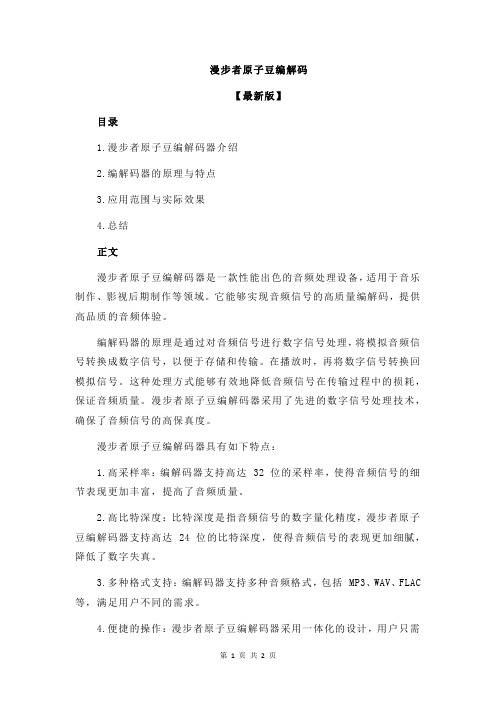
漫步者原子豆编解码【最新版】目录1.漫步者原子豆编解码器介绍2.编解码器的原理与特点3.应用范围与实际效果4.总结正文漫步者原子豆编解码器是一款性能出色的音频处理设备,适用于音乐制作、影视后期制作等领域。
它能够实现音频信号的高质量编解码,提供高品质的音频体验。
编解码器的原理是通过对音频信号进行数字信号处理,将模拟音频信号转换成数字信号,以便于存储和传输。
在播放时,再将数字信号转换回模拟信号。
这种处理方式能够有效地降低音频信号在传输过程中的损耗,保证音频质量。
漫步者原子豆编解码器采用了先进的数字信号处理技术,确保了音频信号的高保真度。
漫步者原子豆编解码器具有如下特点:1.高采样率:编解码器支持高达 32 位的采样率,使得音频信号的细节表现更加丰富,提高了音频质量。
2.高比特深度:比特深度是指音频信号的数字量化精度,漫步者原子豆编解码器支持高达 24 位的比特深度,使得音频信号的表现更加细腻,降低了数字失真。
3.多种格式支持:编解码器支持多种音频格式,包括 MP3、WAV、FLAC 等,满足用户不同的需求。
4.便捷的操作:漫步者原子豆编解码器采用一体化的设计,用户只需连接音频设备即可使用,无需复杂的设置。
漫步者原子豆编解码器在音乐制作、影视后期制作等领域有广泛的应用。
在音乐制作中,编解码器能够提供高品质的音频信号,使得音乐作品的表现更加细腻丰富。
在影视后期制作中,编解码器能够确保音频信号的高质量,提升观众的观影体验。
总的来说,漫步者原子豆编解码器是一款性能出色的音频处理设备,能够实现音频信号的高质量编解码,提供高品质的音频体验。
10位、4倍过采样标清电视视频解码器,支持差分输入
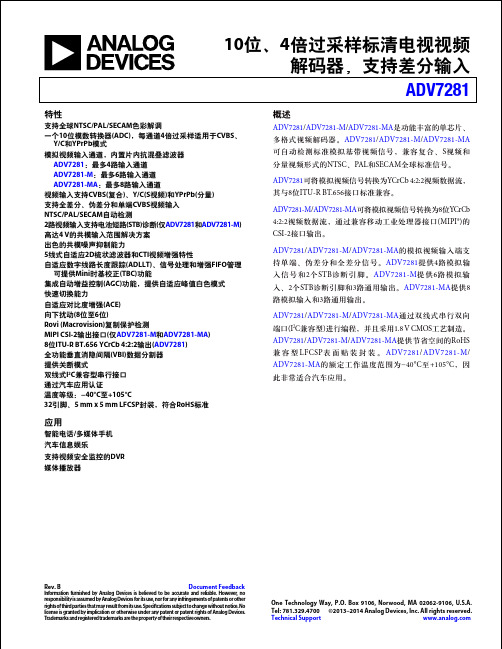
ADV7281/ADV7281-M/ADV7281-MA通过双线式串行双向 端口(I2C兼容型)进行编程,并且采用1.8 V CMOS工艺制造。 ADV7281/ADV7281-M/ADV7281-MA提供节省空间的RoHS 兼 容 型 LFCSP表 面 贴 装 封 装 。 ADV7281/ADV7281-M/ ADV7281-MA的额定工作温度范围为−40°C至+105°C,因 此非常适合汽车应用。
蜂仪园 Philips SoundSphere Wi-Fi组件Hi-Fi系统MCI900说明书

Philips StreamiumWi-Fi component Hi-Fi systemMCI900Feel the emotions of a live performanceObsessed with soundThis Philips Streamium Wi-Fi component Hi-Fi system with SoundSphere speakers, for sound so natural you’ll think the artists were performing in front of you. Superbly finished, 160GB HDD, Internet radio, color display and easy navigation.Authentic sound that comes alive•SoundSphere for natural, deeper and wider sound impression •Aluminum speakers for fidelity sound from optimal rigidity •FullSound to bring your CD listening experience to life Superb performance•Gold-plated speaker connector for finest signal transmission •2x50W RMS Hi-Fi sound with Class "D" Digital Amplifier •HDMI 1080p upscales to high definition for sharper picturesAll your music on one wireless system•160GB hard disk to store up to 2000 music albums•Thousands of free Internet Radio Stations•Wirelessly stream or transfer your PC/ MAC music and photos Enrich your experience•Colorful LCD display for convenient control•Play DVD, DivX®, MP3, Non-DRM AAC, WMA, FLAC, OGG and JPGHighlightsSoundSphereBask in the glory and energy of music as SoundSphere gives you each note as the artist intended. Delivering clear and natural audio, SoundSphere creates a sound impression that is deeper and wider. The result is life-like audio that will make you believe the artists are performing before you. Each SoundSphere speaker features a tweeter that hangs above the speaker box. The tweeter is able to emit sound more clearly and in all directions. Precise audio crossover engineering and careful positioning of the woofer to embrace the tweeter ensures minimized interference and even more natural sound.Aluminum speakersLet nature bring you its best. Natural materials have proven themselves unbeatable as acoustic building components. Speakers made with aluminum are more rigid, forming a more ideal enclosure that naturally impedes vibrations, optimzes soundwave propagation and produces more fidelity sound. The result is gorgeous looking speakers that give you sound that stays true to the original recording.FullSoundPhilips' innovative FullSound technologyfaithfully restores sonic details to compressedmusic, dramatically enriching and enhancing it,so you can experience CD music without anydistortion. Based on an audio post-processingalgorithm, FullSound combines Philips'renowned expertise in music reproductionwith the power of the latest generation DigitalSignal Processor (DSP). The result is fuller basswith more depth and impact, boosted voiceand instrument clarity, and rich detail.Rediscover your compressed music in true-to-life sound that will touch your soul and moveyour feet.Free internet radio stationsStreamium comes with thousands of freeInternet radio stations. Now you can stayabreast of all kind of music worldwide.Connect your Streamium to the Internet andlisten to your favorite online programs on youraudio system without having to turn on yourPC.160GB hard disk/ 2000 albumsThe 160GB hard disk provides a very largecapacity for you to store your PC/MAC digitalmusic files, easily holding up to 2000 musicalbums. Space saving, smart music collectionmanagement, easy access and all in one place.EISA Award 2010-2011European Compact SystemThis Streamium Wi-Fi audio, complete with SoundSphere speakers, will play DVD and DivX movie files, FLAC and WAV music files and offers UPnP capability to stream MP3 music from a PC. It also play files from its USB-connected, additional 160GB hard drive, while Ethernet or Wi-Fi connection allows you to have access to Internet. The partnering aluminium SoundSphere speakers are driven from a 2x50W Class D amplifier and combine an upward-firing bass/midunit with a separate tweeter.SpecificationsSound•Equalizer settings: Neutral•Sound Enhancement: Treble and Bass Control, Class "D" Digital Amplifier•Volume Control: up/down•Output Power: 2x50W RMS Loudspeakers•Main Speaker: SoundSphere, 2 way, Speaker grilles detachableStorage Media•Hard Disk Capacity: 160 GB•Type: USB HDD (External)Audio Playback•Compression format: MP3, WMA, non DRM AAC (m4A), eAAC+, FLAC, Ogg Vorbis •Playback Media: CD, CD-R, CD-RW, MP3-CD, WMA-CD, USB flash drive•Loader Type: Tray, Motorised•Sample frequencies: 8-48 kHz (MP3)•PC Link playback mode: MP3 streaming via network, Wi-Fi wireless connection•USB Direct Modes: Play/Pause, Previous/Next, Repeat, Shuffle, Stop•Disc Playback Modes: Fast Forward/Backward, Next/Previous Track Search, Repeat Play, Shuffle Play•Hard Disk Playback Mode: Album, All tracks, Genre, Playlist, Same Artist, Same Genre•ID3-tag support•Internet Radio•MP3 bit rates: 8-320kpbs and VBR•WMA bit rates: up to 192kpbs, CBR/VBR Tuner/Reception/Transmission•Auto digital tuning•RDS: Program Type, Radio Text, RDS Clock Set, Station Name•Tuner Bands: FM Stereo•Tuner Enhancements: Auto StorePicture/Display•Picture enhancement: Video upsampling, Video upscaling, High Def (720p, 1080i, 1080p)Video Playback•Disc Playback Modes: A-B Repeat, Angle, Disc Menu, Fast Backward, Fast Forward, OSD, Resume Playback from Stop, Slow Motion, Zoom •Playback Media: DivX, DVD+R/+RW, DVD-R/-RW, DVD-Video, Picture CD, Video CD/SVCD Still Picture Playback•On-device display: JPEG from USB, Streaming from PC •Playback Media: Picture CD to TV•Picture Compression Format: JPEG Connectivity•Other connections: Ethernet, Digital audio coaxial out•Headphone: 3.5 mm•Wireless connections: Wireless LAN(802.11g), Wireless LAN(802.11b), Wireless LAN (802.11n)•Wireless Universal Plug & Play: UPnP client, UPnP server•LAN wired: Ethernet (RJ 45) 1x•Encryption / security: WEP 128 bit, WEP 64 bit, WPA, WPS-PBC, WPS-PIN, WPA2•Antenna: FM Dipole•Audio Connections: Analogue Audio In (L/R), Analogue Audio Out (L/R)•USB: USB host•Video Output - Analog: Component Y Pb Pr (cinch), Composite CVBS (yellow cinch)•Video Output - Digital: HDMI Convenience•Display Type: LCD•Backlight color: White•On-Screen Display languages: English, Dutch, French, German, Italian, Spanish, Portuguese, Swedish•Eco Power Standby: 1 watt•Headphone jack•Clock: On main display, Internet time •Alarms: Buzzer Alarm, CD Alarm, Radio Alarm, Sleep timer, HDD alarm•Display Enhancements: Brightness Control •Indications: DIM modeAccessories•Included accessories: AC Power Cord, Composite video cable (Y), FM antenna, World Wide Warranty leaflet•Batteries: 2x AAA•Quick start guide: English, French, German, Spanish, Italian, Dutch, Norwegian, Swedish, Finnish, Portuguese, Danish, Russian•Remote control: 1-way Remote•User Manual: English, French, German, Spanish, Italian, Dutch, Norwegian, Swedish, Finnish, Portuguese, Danish, Russian (in HDD) Dimensions•Main speaker dimensions (W x H x D):175 x 354 x 202 mm•Set dimensions (W x H x D): 251 x 202 x 251 mm •Set weight: 12.50 kgPower•Power supply: 50Hz, 200-240 VIssue date 2017-04-10 Version: 19.1.612 NC: 8670 000 51221 EAN: 87 12581 47491 1© 2017 Koninklijke Philips N.V.All Rights reserved.Specifications are subject to change without notice.Trademarks are the property of Koninklijke Philips N.V.or their respective owners.*Napster is available only in Germany and the United Kingdom.。
XPT9910用户手册V10-BD

W
VDD=8.4V,PO= 5W, RL=4Ω, f=1kHz VDD=7.4V,PO=4W, RL=4Ω, f=1kHz VDD= 5V,PO=1.8W, RL=4Ω, f=1kHz VDD=7.2V 到 7.4V 60
THD+N
0.1 0.06 0.14
0.5 0.5 0.5
dB
%
PSRR
电源抑制 比
XPT9910AB类模式应用说明
XPT9910 内部集成两个运算放大器,第一个放大器的增益可以调整输入电阻来设置,后一个为电压反相跟 随,从而形成增益可以配置的差分输出的放大驱动电路。 芯片功耗与散热设计 功耗对于放大器来讲是一个关键指标之一,差分输出的放大器的最大自功耗为: PDMAX=4×(VDD)2/(2×∏2×RL) 必须注意,自功耗是输出功率的函数。 在进行电路设计时,不能够使得芯片内部的节温高于 TJMAX(150oC) ,根据芯片的热阻JA 来设计,可以通 过增加散热铜箔来增加散热性能。 在进行 PCB 设计的时候,要充分考虑 XPT9910 的散热问题,单面板,要求在贴片层附上铜箔并且在 XPT9910 底部散热片处裸露铜箔,以便于 IC 的散热片良好地与 PCB 板铜箔接触,达到良好的散热效果。多面 板,要求要求在顶层和底层附上铜箔而且在 XPT9910 底部散热片处裸露铜皮,另外在 IC 的衬底及周围打上过 孔以达到良好的散热效果。
I(Q) 静态电流
最小值
标准值 AB 类 20 14 8 40 10 D类 10 8 6 40 10 300 50% 10 8 3.5 6 4 2
最大值
单位
VDD=7.4V, no load VDD= 5V, no load
mA
I(SD) VOS
TW9910在FIC8120系统中的应用及初始化
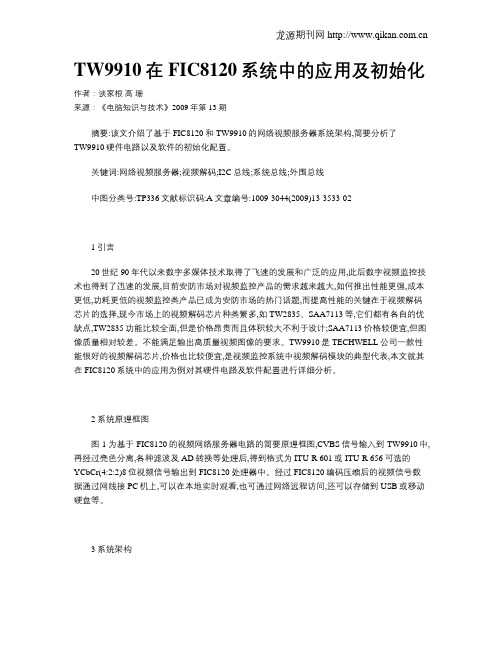
TW9910在FIC8120系统中的应用及初始化作者:谈家根高珊来源:《电脑知识与技术》2009年第13期摘要:该文介绍了基于FIC8120和TW9910的网络视频服务器系统架构,简要分析了TW9910硬件电路以及软件的初始化配置。
关键词:网络视频服务器;视频解码;I2C总线;系统总线;外围总线中图分类号:TP336文献标识码:A文章编号:1009-3044(2009)13-3533-021 引言20世纪90年代以来数字多媒体技术取得了飞速的发展和广泛的应用,此后数字视频监控技术也得到了迅速的发展,目前安防市场对视频监控产品的需求越来越大,如何推出性能更强,成本更低,功耗更低的视频监控类产品已成为安防市场的热门话题,而提高性能的关键在于视频解码芯片的选择,现今市场上的视频解码芯片种类繁多,如TW2835、SAA7113等,它们都有各自的优缺点,TW2835功能比较全面,但是价格昂贵而且体积较大不利于设计;SAA7113价格较便宜,但图像质量相对较差。
不能满足输出高质量视频图像的要求。
TW9910是TECHWELL公司一款性能很好的视频解码芯片,价格也比较便宜,是视频监控系统中视频解码模块的典型代表,本文就其在FIC8120系统中的应用为例对其硬件电路及软件配置进行详细分析。
2 系统原理框图图1为基于FIC8120的视频网络服务器电路的简要原理框图,CVBS信号输入到TW9910中,再经过亮色分离,各种滤波及AD转换等处理后,得到格式为ITU-R 601或 ITU-R 656可选的YCbCr(4:2:2)8位视频信号输出到FIC8120处理器中。
经过FIC8120编码压缩后的视频信号数据通过网线接PC机上,可以在本地实时观看,也可通过网络远程访问,还可以存储到USB或移动硬盘等。
3 系统架构FIC8120是著名的UMC旗下FARADAY智源科技设计的一颗高集成度、具MPEG4/JPEG 视频图像加速、低成本低功耗、ARM922内核的SoC。
GOLDENWAVE GD-02 高性能解码耳放一体机使用说明书
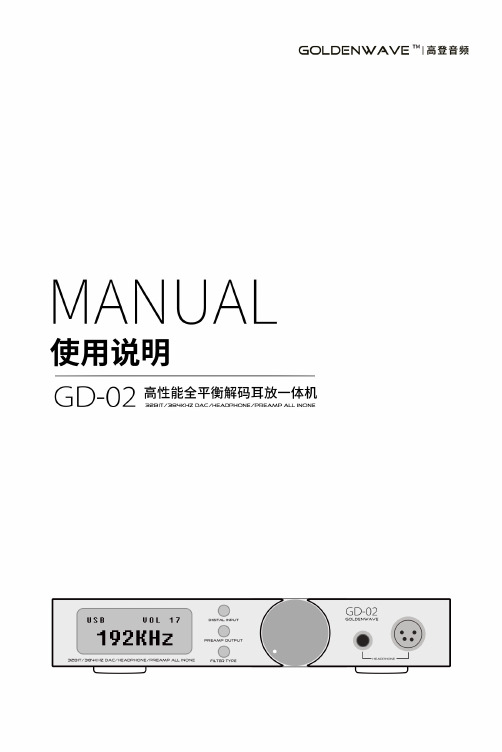
XLR-4 芯平衡耳机插孔
2. 后面板
RCA 前级信号输出 -L,-R
AES 数字信号输入
保险丝
RCA 线路信号输出 -L,-R
同轴数字信号输入
XLR 前级信号输出 -R,-L
光纤数字信号输入
AC 电源插座
XLR 线路信号输出 -R,-L
USB 信号输入 (B 型 ) 电源开关
6
连接 GD-02
1. 环境要求 (1) 请将设备放在一个平稳坚固的底面上。 (2) 确保设备环境通风良好,产生的热量可以及时散去。
(2) 通过 USB 接口连接 iPhone:需要一条 Lightning 至 USB 转换器 ( 选 购 )*。
使用随机附送的 USB 线缆,方形接口接入 GD-02,USB 接口接入转换器, 转换器 Lightning 接口接入 iPhone。
附送的 USB 线缆
Lightning 至 USB 转换器
17
PC 设置
(9) 在弹出的界面点击“高级”选项卡,在默认格式选择“24 位, 44100Hz( 录音室音质 )”或者“32 位,44100Hz( 录音室音质 )”,再点击确 定即可。
8
连接 GD-02
(4) 通过 AES、光纤以及同轴接口连接数字信号源: GD-02 配备了 AES、光纤以及同轴接口,通过对应类型的线缆,可以连 接不同类型的数字设备。例如:CD 机、数字播放器以及便携播放器等等。
CD 机
数字播放器
便携播放器
AES
同轴接口
光纤接口
9
连接 GD-02
3. 连接其他音频设备 可以将本机连接音源和其他音频设备之间,本机包含 2 种输出信号类型 ,
同时输出信号。 (1) 前级信号输出 (PREAMP OUTPUT),包含 1 组 XLR-3 平衡接口以及 1
MS901系列机调试说明书

盲选 ID 方法:按遥控器上 062598 ,MENU ,ID 号。
用 Secure CRT 手动改屏参的步骤:
$su 进入模式 #cd config/panel 进入目录 #ls 显示当前目录下的文件,找到需要的新屏参文件,记下 #cd /返回根目录 #cat /config/sys.ini 查看当前屏参文件 #mount -o remount rw /tvservice 获取权限 #busybox vi tvservice /config/model/CN_1_L46V7600A-3D.ini。打开文件 输入 i 开始编辑,例如将光标移到 FullHD_LSC460HQ08.ini,改为想要改成的新屏参文件,按键盘上 ESC 键 退出编辑模式. #:wq 重新进入命令模式 #reboot 重启 回车按着不动
2. 整机调试 2.1. 进入 “P” 模式
把 工 厂 菜 单 里 的 “0-Factory hotKey” 设 为 ”ON”, 可 进 入 “P” 模 式 . 在 屏 幕 的 左 下 角 会 显 示 “P”,”ID 号”和软件版本号.
2.2. 白平衡调整 色温的校准
目前我公司采用 LCD 色温和基准白色坐标,见下表:(此标准是以 CA-310 色温仪为基准的)
#set db_table 0 #sa 保存 #re 重启
1.4 功能测试
各种电路板(如主板, KB, IR, PSU)连接好后,可按下表来检查各功能是否完好.
Source
Test signal (generator)
Test pattern (format/image)
Page 9 of 13
Analog/Digital Tuner
0
Server menu 项介绍参照下面售后菜单说明。 Param setting 项介绍 1、 Picture setting,用于调整各图象状态下亮度对比度色度和背光强弱。 2、 SSC Adjust,用于设置 MCU 和 LVDS 时钟展频开关和幅度 3、 Sound,用于声音各项设置。 4、 DBC,背光曲线设置 5、 CI 卡,此项关闭 6、 WIFI CHECK,WIFI 检测
2019年新品发布:HT-S5910 5.1.2频道家庭电影播放器配套说明书

2019 NEW PRODUCT RELEASEHT-S5910 5.1.2-Channel Home Theater PackageThe 3D home theater that fits in with youDolby Atmos ® and DTS:X ® sound can be yours, minus speaker clutter and installation hassle, with the 5.1.2-Ch HT-S5910 Home Theater Package. High-current amps develop 160 W/Ch to wrap your friends and family in 3D sound thanks to Dolby Atmos-enabled woofers concealed in the front speakers. The latest DTS ® and Dolby ® audio upmixing and virtualization technologies ensure the best reproduction from your chosen speaker layout. The receiver makes home entertainment easy with features such as Vocal Enhancer to boost dialog in-program; Zone B line-out ideal for a wireless headphone transmitter; powered Zone B audio distribution; video pass-through for 4K HDR; and AccuEQ speaker calibration with AccuReflex ™. Get your tunes flowing with digital and analog audio connections or tap and stream with Bluetooth ® wireless technology. Everything you need, down to a chunky 130 W subwoofer, is in one carton, ready to transform your evenings into events worth rushing home for.• 160 watts per channel• 5.1.2-ch Dolby Atmos ® and DTS:X ® playback • D olby Atmos Height Virtualizer and DTS Virtual:X ™*• S upports 4K/60p and HDR(HDR10, HLG, Dolby Vision ®, BT.2020)• A ccuEQ Room Acoustic Calibration with AccuReflex ™• D iscrete high-current amp system with 4-ohm drive capability • B luetooth ® wireless technology and Advanced Music Optimizer ™• V ocal Enhancer DSP function improves voice audibility • Z one B line-out connects wireless headphone transmitters or hi-fi systems for sound in Main and Zone B (including HDMI ®/SPDIF)• O SD window shows media format data for quick confirmation* DTS Virtual:X is not selectable when Height speakers are connected.HT-R4957.1-Channel Home Theater Receiver• 160 W/Ch x 7 (6 ohms, 1 kHz, 10% THD, 1-ch driven), 80 W/Ch x 7 (8 ohms, 20 Hz–20 kHz, 0.08% THD, 2-ch driven, FTC)• D olby Atmos and DTS:X audio format playback through 5.1.2 channels • D olby Atmos Height Virtualizer and DTS Virtual:X 3D audio processing • D olby Surround ® and DTS ® Neural:X 3D upmixing technologies • S upports Dolby ® TrueHD, DTS-HD Master Audio ®, 3D Video, ARC (Audio Return Channel), DeepColor ™, x.v.Color ™, and LipSync • S upports 4K/60p, HDR (HDR10, HLG, Dolby Vision ™, BT.2020), and 4:4:4/24-bit video pass-through via HDCP 2.2-compliant HDMI terminals• D iscrete 7-ch analog amplification system with 4-ohm speaker-driving capability • H igh-Current Low-Noise Power Transformer and audio-grade capacitors • A ccuEQ Room Acoustic Calibration, Subwoofer EQ, and AccuReflex • B luetooth wireless technology and Advanced MusicOptimizer to enhance compressed audio playback quality • D SP-controlled Vocal Enhancer function improves dialog audibility via remote control keys or front-panel controls • H igh-quality AKM 384 kHz/32-bit multichannel D/A conversion • D irect Mode for source-authentic stereo sound • 4 HDMI inputs and 1 output with ARC (4K/60p, HDR, HDCP 2.2)• 2 digital audio inputs (1 optical and 1 coaxial, assignable)• 3 analog audio inputs (assignable)• Z one B pre-/line-out shares any audio source to components with an RCA input, including mini hi-fisystems, integrated amps, wireless headphone docks, etc.• Z one B speaker output for powered audio distribution in Main and Zone B (including SPDIF and HDMI audio)• Supports Front L/R channel bi-amping • R ear USB power supply terminal (5 V/1 A) for media streaming devices • 2 subwoofer pre-outs • S peaker terminals (banana-plug x 2 [Front L/R], lever-type x 5)•1/4˝ (6.35 mm) headphone output (front)• 1/8˝ (3.5 mm) input for AccuEQ (front)• 1080p to 4K Ultra HD Super Resolution upscaling over HDMI • N umbered Quick Connection Guide illustrations on rear panel • D irect Power On activates receiver when input key is pressed • G UI via HDMI with OSD featuring new A/V input/output information display • H DMI passthrough standby mode• Tone controls for Front L/R channels (bass/treble)• 3-Mode front-panel display dimmer (Normal/Dim/Dimmer)• FM/AM tuner with 40 random presets • Sleep timer• Redesigned simple remote controllerHTP-5965.1.2-Channel Home Theater Speaker SystemSKF-5962-Way Bass-Reflex Front SpeakersFull-Range Acoustic-Suspension Height Speakers• 5˝ (12 cm) cone woofer (Front)• 1˝ (2.5 cm) balanced-dome tweeter (Front)•31/4˝ (8 cm) cone (Dolby Atmos-enabled Height channel)• Max. input power: 130 W • Ready to wall-mountSKC-5942-Way Bass-Reflex Center Speaker• 3 1/4˝ (8 cm) cone woofer (x 2)• 1˝ (2.5 cm) balanced-dome tweeter • Max. input power: 130 W • Ready to wall-mountSKR-594Full-Range Acoustic-Suspension Surround Speakers• 3 1/4˝ (8 cm) cone• Max. Input power: 130 W • Ready to wall-mountSKW-593Bass-Reflex Powered Subwoofer• 10˝ (25 cm) cone• Max. output power: 130 W (4 ohms, 100 Hz, 10% THD)• R ated output power: 120 W(Minimum continuous power, 4 ohms, 100 Hz, 1%, FTC)• Energy-saving high-power amplifier • Down-firing designNote: All speakers have 6-ohm impedance (excluding subwoofer) and are not certified for Hi-Res Audio playback.PRODUCT HIGHLIGHTSdetail, and more rhythmically exciting sound. The HT-S5910 features a High-Current Low-Noise Power Transformer, large capacitors, and discrete high-current amp circuitry that combine to deliver the highest current flow of any AVR in its class.AccuEQ Room Acoustic Calibration with AccuReflex ™AccuEQ creates a harmonious sound-field in your room.It detects speaker presence and size, and distance from a measurement position and sets appropriate sound-pressure levels. It then selects the subwoofer crossover and EQ’s all speakers, including the sub. AccuReflex optimizes 3D audio reproduction through Dolby Atmos-enabled speakers. Itresolves phase-shift that arises from path differences between directional and non-directional sounds.Clearer dialog at the touch of a buttonThis Onkyo technology solves the problem of inaudible dialog in TV programs and movies. DSP-controlled Vocal Enhancer identifies voice frequencies so you can raise or lower them using keys on the remote or controls on the front panel.Flexible powered and unpowered zone audioThe Zone B line-out is ideal for connecting a compatibletransmitter to make audio in the main room available to a pair of wireless headphones. This is great for watching TV at night or when you’re viewing the screen from a distance. Any hi-fi with an analog RCA input can be connected to share audio (including SPDIF and HDMI) simultaneously in Main and Zone B. In addition, the HT-S5910 includes assignable Powered Zone B outputs that share amplified audio to speakers in another area of the home.Stream with Bluetooth ® wireless technologyStream virtually any audio from your smartphone, tablet, or PC to your home theater with Bluetooth wireless technology. Select Advanced Music Optimizer ™ listening mode to restore high-frequency bit information lost during the compression process in real time, leading to fuller, richer sound upon playback.USB power for streaming sticksA USB terminal on the rear panel powers compatible network media streaming dongles plugged into an adjacent HDMI input—great if you don’t have enough power-points.Dolby Atmos ® and DTS:X ®With Dolby Atmos and DTS:X audio formats, sounds in the movie scene are mapped to their corresponding positions within the entertainment space, allowing any audio to be localized or moved from one speaker to another all around the audience in sync with the on-screen action. The sense of spatiality unlocks a new dimension to movies and games. Enjoy classic titles through your Dolby Atmos-enabled speaker system with Dolby Surround ® and DTS ® Neural:X upmixers finding localization cues in legacy soundtracks and remapping them for 3D playback.Dolby Atmos Height VirtualizerWhen playing any Dolby ® format, engaging Dolby Atmos Height Virtualizer enables a more immersive listeningexperience, creating a virtual surround and height effect from traditional speaker layouts without employing additional surround or height speakers.Flexible 3D sound with DTS Virtual:X ™DTS Virtual:X is a surround virtualization technology that works with DTS:X, DTS ® formats, and non-encoded stereo soundtracks to create an immersive 3D sound-field fromhorizontal speaker layouts without height speakers connected. It uses algorithms to create a convincing sense of 3D spatiality through a 5.1-ch layout, leaving you with a pair of channels for audio distribution in Zone B.Flexible speakers make 3D sound easyFactory-matched speakers suit the amp’s personality and look cool in any room. Solid 2-Way front speakers include a 5˝ driver and 1˝ tweeter and have a strong, confident, vibrant sound. Sealed enclosures house Dolby Atmos-enabled drivers powered by the Height channels. These reproduce the vertical dimension in 3D audio without any installation clutter. The center unit has two big drivers and tweeter while an active 130 W subwoofer with 10-inch cone punches out deep, taut bass for a visceral impact. Compact surround speakers are easily placed about the listening position, or use them in Zone B with a 3.1.2 layout in Main.Supports 4K HDR and Media Data DisplayThe receiver has four HDMI ® inputs and one ARC-enabled output that supports up to 18 Gbps transmission of 4K video at 50/60 Hz along with HDR (HLG, HDR10, Dolby Vision ™), the BT.2020 color standard, and 4:4:4/24-bit video. Video passes from connected players through the receiver to the TV via one easily concealed HDMI cable. You can check your player, receiver, and TV are working harmoniously by calling up a transparent on-screen media input-output display toconfirm playback conditions such as audio codec, sound mode, video frame-rate, video resolution, and HDR format without interrupting your program.Discrete high-current analog amplificationWatts seem like the most important number on an amp’s spec sheet. However, they only indicate loudness, not audio quality. Amperes (current) are the secret to good sound. Current grips the speaker cones to control their travel. The higher thecurrent, the greater the control. Better speaker control means faster dynamic response, clearerHT-S5910 5.1.2-Channel Home Theater PackageDue to a policy of continuous product improvement, Onkyo reserves the right to change specifications and appearance without notice. Manufactured under license from Dolby Laboratories. Dolby, the double-D symbol, Dolby Atmos, Dolby Surround, Dolby Vision, and Dolby TrueHD are trademarks of Dolby Laboratories. For DTS patents, see . Manufactured under license from DTS, Inc. DTS, the Symbol, DTS and the Symbol together, DTS:X and the DTS:X logo, DTS Virtual:X and the DTS Virtual:X logo, DTS Neural:X and the DTS Neural:X logo, and DTS-HD Master Audio and the DTS-HD Master Audio logo are registered trademarks or trademarks of DTS, Inc. in the United States and/or other countries. © DTS, Inc. All Rights Reserved. The terms HDMI and HDMI High-Definition Multimedia Interface, and the HDMI Logo are trademarks or registered trademarks of HDMI Licensing Administrator, Inc. in the United States and other countries. The Bluetooth word mark and logos are registered trademarks owned by Bluetooth SIG, Inc. The Product with the Hi-Res Audio logo is conformed to Hi-Res Audio standard defined by Japan Audio Society. The Hi-Res Audio logo is used under license from Japan Audio Society. AccuEQ and Music Optimizer are trademarks of Onkyo Corporation. All other trademarks and registered trademarks are the property of their respective holders.N P R N o . 19N 22 04/19/Copyright © 2019 Onkyo Corporation. All rights reserved.SPECIFICATIONSA/V RECEIVER Amplifier SectionPower output (All channels) 160 W/Ch (6 ohms, 1 kHz, 10% THD, 1-ch driven) 80 W/Ch (8 ohms, 20 Hz–20 kHz, 0.08% THD, 2-ch driven, FTC)THD+N (Total Harmonic Distortion + Noise) 0.08% (20 Hz–20 kHz, half power) Input sensitivity and impedance 200 mV rms/47 k-ohms (Line)Frequency response 10 Hz–100 kHz/+1 dB, -3 dB (Direct Mode)Tone control ±10 dB, 20 Hz (Bass) ±10 dB, 20 kHz (Treble)Signal-to-noise ratio 109 dB (Line, IHF-A) Speaker impedance 4 ohms–16 ohms Tuner SectionTuning frequency range FM 87.5 MHz–107.9 MHz AM 530 kHz–1,710 kHz FM/AM preset memory 40 stationsGeneralPower supply AC 120 V~, 60 Hz Power consumption 490 W Standby power consumption 0.1 WDimensions (W x H x D) 17/˝ x 6 /˝ x 12 /˝ (435 x 160 x 328 mm) Weight 18.1 lbs. (8.2 kg)SPEAKER SYSTEMSpeaker Type Front 2-Way bass-reflex, 5˝ (12 cm) cone woofer, 1˝ (2.5 cm) balanced-dome tweeter Height Full-range acoustic-suspension,3/˝ (8 cm) cone woofer Center 2-Way bass-reflex, 8 cm cone woofer x 2 1˝ (2.5 cm) balanced-dome tweeter Surround Full-range acoustic-suspension,3/˝ (8 cm) cone woofer Subwoofer Bass-reflex, 10˝ (25 cm) cone Frequency Response Front 55 Hz–50 kHz Height 80 Hz–20 kHz Center 65 Hz–50 kHz Surround 80 Hz–20 kHz Subwoofer 25 Hz–150 Hz Output Sound Pressure Level Front 83 dB/W/m Height 82.5 dB/W/m Center 86 dB/W/m Surround 81 dB/W/m Max. Input PowerFront, height/center/surround 130 W Max. Output Power Subwoofer 130 W (4 ohms, 100 Hz, 10% THD) Nominal ImpedanceFront, height/center/surround 6 ohms GeneralDimensions (W x H x D)Front/height 6/˝ x 18 /˝ x 7 /˝ (155 x 467 x 183 mm) Center 16/˝ x 4 /˝ x 4 /˝ (409 x 115 x 121 mm) Surround 4/˝ x 9 /˝ x 3 /˝ (115 x 230 x 96 mm) Subwoofer12 /˝ x 18 /˝ x 15 /˝ (317.5 x 463 x 398 mm) WeightFront/height 7.9 lbs. (3.6 kg) Center 4.9 lbs. (2.2 kg) Surround 2.2 lbs. (1.0 kg) Subwoofer 21.2 lbs. (9.6 kg)CARTONDimensions (W x H x D) 30 /˝ x 33 /˝ x 20 /˝ (772 x 855 x 514 mm) Weight 77.2 lbs. (35.0 kg)UPC CODE(B)889951002901Supplied Accessories• Indoor FM antenna • AM loop antenna • Non-skid pads• Color-coded speaker cables • Subwoofer cable • Quick Start Guide • Remote controller • AAA (R03) batteries x 2Text on receiver may vary with region.Rear ViewFront ViewHT-R495Zone B。
Pro-Ject E1 Phono BT 记录播放器说明书

INSTRUCTIONS FOR USEE1 / Phono / BTDear Music Lover,Thank you for choosing Pro-Ject Audio Systems record player.Your E1 turntable has been handcrafted and rigorously tested by skilled technicians to give you years of enjoyable, trouble free service.Please contact your dealer if you require additional assistance.Important:Your turntable was shipped partially disassembled in order to avoid damage to sensitive parts.Please check immediately to make sure that neither the packaging nor the device was damaged in transit. If you are missing parts or if the unit is damaged, please do not operate and contact your dealer.ContentsProduct illustrations 4General setup1.Platter and drive belt installation 52.Cartridge installation, stylus exchange 53.Vertical Tracking Force setting (VTF) 64.Speed control 65.M aintenance and cleaning 76.Specific turntable informationsa)E1 7b)E1 PHONO 8c)E1 BT 9Technical parameters 10 Troubleshooting, warranty, service 11 Exploded view of the packaging 12Please do your part to help protect the environment:Disposal of packaging material:Pro-Ject packaging is carefully designed to protect your component from damage in transit and you are strongly urged to keep the original packaging in order to safely ship or otherwise transport your turntable in the future.However, the packaging materials were chosen to be environmentally friendly, so if you must discard the packaging, please recycle.2© Pro-Ject Audio Systems · Pro-Ject E1 / Phono / BT · Revision 2022.06.29GENERAL INFORMATIONSControls, features and connections1 PLATTER & FELT MAT2 CHASSIS3 MOTOR WITH PULLEY4 SUB – PLATTER5 DRIVE BELT6 TONEARM COUNTERWEIGHT7 TONEARM LIFT LEVER8 TONEARM REST / REMOVABLE TRANSPORT LOCK9 TONEARM TUBE10 HEADSHELL WITH FINGER LIFT AND PRE-MOUNTED ORTOFON CARTRIDGE14 LID13 LID HINGES14 HINGE FASTENERS15 POWER SUPPLY SOCKET16 ON / OFF SWITCH, SPEED SELECTORAccessories1 SINGLE ADAPTOR2 ALLEN KEY 2mm3 COUNTERWEIGHT no. 564 TWO-POINT CARTRIDGE ALIGNMENT PROTRACTOR5 PHONO CABLE6 STYLUS PRESSURE GAUGE7 QUICK SETUP GUIDE© Pro-Ject Audio Systems · Pro-Ject E1 / Phono / BT · Revision 2022.06.29 3© Pro-Ject Audio Systems · Pro-Ject E1 / Phono / BT · Revision 2022.06.294SETUP1.Platter and drive belt installationPlease remove drive belt from accessories box and install it as shown in the following ilustration. Put the felt mat on the top of the platter.2.Cartridge installation, stylus exchange* If you purchased this turntable in a package that included the cartridge, this has already been done for you.Install the cartridge into the headshell, using the appropriate hardware included with your cartridge. All cartridges with half inch mounting holes can be fitted.Connect the cartridge as indicated below:•White left channel L+•Red right channel R+•Green right channel R-•Blue left channel L-For correct cartridge alignment, use the two-point cartridge alignment protractor provided with your Primary DC accessories. If unfamiliar with two-point setup, please refer to your dealer.A damaged or worn stylus may harm your record collection and should be replaced.Please remove stylus protection before pulling the stylus from the cartridge and replace for a new one. Stylus type is exchange for pre-mounted cartridge Ortofon OM 5E: Stylus OM 5E. If in doubt, consult your local dealer or distributor.© Pro-Ject Audio Systems · Pro-Ject E1 / Phono / BT · Revision 2022.06.29 5© Pro-Ject Audio Systems · Pro-Ject E1 / Phono / BT · Revision 2022.06.296 3. Vertical Tracking Force setting (VTF)* This setting is only neccessary when you decided to repalce your cartridge. For factory fitted cartridge, VTF was perfectly pre-set already.Before setting the Vertical Tracking Force, confirm the exact weight of your cartridge.Pushing carefully, move the counterweight onto the rear end of the counterweight support rod. Place thestylus pressure gauge onto the platter. To set the required VTF, lower the tonearm lift lever as indicated in the illustration and place the tip of the stylus exactly in between the two points marked 15mN and 20mN. If the stylus gauge becomes level, then the correct pressure has been achieved. However, if the there is insufficient or excessive pressure the gauge will either not move or tilt down. Moving the counterweight (6) away from the cartridge will reduce pressure and towards will increase pressure. Finally secure the counterweight (6) using hexagonal key provided.4. Speed controlThe turntable is equipped with a three-position switch for ON/OFF and electronic speed change. To play records at 33 r.p.m. press the switch (16) to the front side to position no. 1. To play records at 45 r.p.m. press the switch (16) to the rear side to position no. 25. Maintenance and cleaningYour record player requires little or no regular maintenance. Remove dust with a slightly moistened antistatic cloth. Never use a dry cloth because this will create static electricity which attract more dust! Antistatic cleaning fluids are available at specialist stores but must be applied sparingly to avoid damage to rubber parts. It is recommended to fit the needle cover before cleaning or maintenance is carried out to avoid damage. If the player is not used over a long period of time the drive belt can be removed to prevent unequal stretching.Controls, features and connections1 PHONO OUTPUT CABLE2 POWER SUPPLY SOCKET__________________________________________________________________________________________Connection to the amplifierThe record player has a captive tonearm signal lead for connection to the amplifier. Use the Phono input on your amplifier. Make sure that the phono input offers correct matching and amplification for the type of cartridge used. Line inputs (such as CD, Tuner, Tape or Video) are not suitable.Take care to connect the left and right channels correctly. The right channel is usually marked red, the left channel black or white. Check the manual supplied with your amplifier for relevant information. The earthing wire of the tonearm lead should be connected to the earth terminal on your amplifier (if provided).If your amplifier does not have an input suitable for phono cartridges, you will require a separate phono amplifier stage for MM or MC cartridges which is then connected between the record player and a free line level input of the amplifier.© Pro-Ject Audio Systems · Pro-Ject E1 / Phono / BT · Revision 2022.06.29 7© Pro-Ject Audio Systems · Pro-Ject E1 / Phono / BT · Revision 2022.06.298 Controls, features and connections 1 PHONO/LINE OUTPUT, EARTH CONNECTION 2 PHONO/LINE OUTPUT SWITCH 3 POWER SUPPLY SOCKET__________________________________________________________________________________________Connection to the amplifierThe record player has gold plated female RCA phono sockets and possibility to choose between Phono and LINE output. With LINE OUT on, you can use a line input (such as AUX, CD, Tuner, Tape or Video) on your amplifier.With PHONO OUT on, you can use your own phono pre-amplifier (sometimes labelled gram, disc or RIAA).Take care to connect the left and right channels correctly. The right channel is usually marked red, the left channel black or white. The earthing wire of the tonearm lead should be connected to the earth terminal on your amplifier (if provided).© Pro-Ject Audio Systems · Pro-Ject E1 / Phono / BT · Revision 2022.06.299Controls, features and connections1 PHONO/LINE OUTPUT, EARTH CONNECTION 2BLUETOOTH SWITCH__________________________________________________________________________________________Connection to the amplifierThe record player has two possible outputs – Line OUT with integrated preamplifier and Phono OUT for connection to the preamplifier. If you choose Phono OUT, then use the Phono input (sometimes labelled gram, disc or RIAA) on your amplifier. Make sure that the phono input offers correct matching and amplification for the type of cartridge used. If you choose Line OUT, then use the Line inputs (like CD, Tuner, Tape or Video).Take care about connecting the left and right channel correctly. The right channel is usually marked red, the left channel black or white. Check the manual of your amplifier for relevant information. An earthing wire may be connected to the screw terminal between the sockets if you encounter humming problems. Bluetooth pairingThe record player has Bluetooth output and transmit signal automatically when is connected to mains.It is paired automatically with any device with Bluetooth receiver (such as Pro-Ject MaiA, MaiA DS, Bluetooth Box S and Bluetooth Box E).For pairing with other devices and portable speakers use the manual of the given product.For restart of the Bluetooth transmitter, please turn OFF and ON the Bluetooth module by using the switch. Restart is needed only when there is a change of the Bluetooth receiver.Technical specifications Pro-Ject E1 / Pro-Ject 8.6 Nominal speeds 33/45 r.p.m.Speed variance 33: ±0.70% 45: ±0.60% Wow and flutter 33: ±0.25% 45: ±0.23% Signal to noise -65dBEffective tonearm mass 7.0gEffective tonearm length 8.6" (218.5mm) Overhang 22,0mmPower consumption Outboard power supply 4.5W15V / 0 – 0.8A DC (set at 0.5A), universal power supplyDimensions (W x H x D) 420 x 112 x 330mm, with open dustcover 420 x 370 x 393mm Weight 3.5 kgDimensions packaging (W x H x D) 488 x 235 x 393mmWeight incl. packaging 5.5kgTechnical specifications MM-Cartridge Ortofon OM 5EFrequency range 20-25.000HzChannel separation 22dB/1kHzOutput voltage 4mVRecommended load impedance 47kohms/amplifier connection – MM-inputCompliance/stylus type 20µm/mN – ellipticalRecommended tracking force 17.5mNWeight 5gTechnical specifications MM phono pre-amplifierGain 34dBOutput voltage typically 200mV/1kHz at 5mV/1kHz inputInput impedance 47kohms/100pFNoise floor -68dBRIAA-equalisation curve accuracy 20Hz-20kHz / max. 0.5dBBluetoothMaximum transmit power peroperated frequency bandClass II, 2.5mW (4dBm) per 2.4GHz – 2.48 GHz© Pro-Ject Audio Systems · Pro-Ject E1 / Phono / BT · Revision 2022.06.2910Potential incorrect use and fault conditionsPro-Ject turntables are manufactured to the highest standards and undergo strict quality controls before leaving the factory. Faults that may possibly occur are not necessarily due to material or production faults but can sometimes be caused by incorrect use or unfortunate circumstances. Therefore the following list of common fault symptoms is included.The platter doesn't turn although the unit is switched on:The unit is not connected to the mains power supply.No mains at the socket.Drive belt is not fitted or has slipped off.No signal through one or other channel or both channels:No signal contact from the cartridge to the internal tonearm wiring or from that to the arm lead orfrom that to the phono box or between that and the amplifier. This could be due to a faulty plug,broken wire or solder joint or simply loose plug/socket connection.Phono input not selected at amplifier.Amplifier is not switched on.Amplifier or speakers are defective or muted.No connection to the loudspeakers.Strong hum on phono input:No earth connection from cartridge or arm or arm cable to amplifier, or earth loop.Distorted or inconsistent sound from one or both channels:Record player is connected to wrong input of amplifier, or MM/MC switch incorrectly set.Needle or cantilever damaged.Wrong r.p.m., drive belt overstretched or dirty, platter bearing without oil, dirty or damagedFCC IDFederal Communication Commission (FCC) Interference Statement FCC Part 15: This equipment has been tested and found to comply with the limits for a Class B digital device, pursuant to Part 15 of the FCC Rules. These limits are designed to provide reasonable protection against harmful interference in a residential installation. This equipment generates, uses and can radiate radio frequency energy and, if not installed and used in accordance with the instructions, may cause harmful interference to radio communications. However, there is no guarantee that interference will not occur in a particular installation. If this equipment does cause harmful interference to radio or television reception, which can be determined by turning the equipment off and on, the user is encouraged to try to correct the interference by one or more of the following measures:- Reorient or relocate the antenna- Increase the separation between the equipment and receiver- Connect the equipment into an outlet on a circuit different from that to which the receiver is connected- Consult the dealer or an experienced radio/TV technician for help.This device complies with part 15 of the FCC Rules. Operation is subject to the following two conditions: (1) This device may not cause harmful interference, and (2) this device must accept any interference received, including interference that may cause undesired operation. FCC Radiation Exposure Statement: This equipment complies with FCC radiation exposure limits set forth for an uncontrolled environment.To maintain compliance with FCC´s RF exposure guidelines, this equipment should be installed and operated with minimum distance 20cm between the radiator and your body.Contains FCC ID: 2ARV2-EP3056T© Pro-Ject Audio Systems · Pro-Ject E1 / Phono / BT · Revision 2022.06.29 11© Pro-Ject Audio Systems · Pro-Ject E1 / Phono / BT · Revision 2022.06.29 12 ServiceShould you encounter a problem which you are not able to alleviate or identify despite the above information, please contact your dealer for further advice. Only when the problem cannot be resolved there should the unit be sent to the responsible distributor in your country.Guarantee repairs will only be affected if the unit is returned correctly packaged. For this reason we recommend keeping the original packaging.Never return a record player without making sure that is it safely disassembled and correctly packaged in the original packaging according to the diagrams on the last page of this user guide. Please remove these parts and pack them separately: lid, counterweight, anti-skating weight and belt.Fit the cartridge protection cap and the transport lock for the tonearm tube, prior to carefully packaging the record player.WarrantyThe manufacturer accepts no responsibility for damage caused by not adhering to these instructions for use and/or by transportation without the original packaging. Modification or change to any part of the product by unauthorized persons, release the manufacturer from any liability over and above the lawful rights of the customer.Pro-Ject Audio Systems is a Registered Trademark of H. Lichtenegger. This guide was produced by: Pro-Ject Audio Systems Copyright © 2022. All rights reserved. The information was correct at the time of going to press. The manufacturer reserves the right to make changes to the technical specification without prior notice as deemed necessary to uphold the ongoing process of technical development.。
采用MX player和OTT机顶盒的4K通用解码器
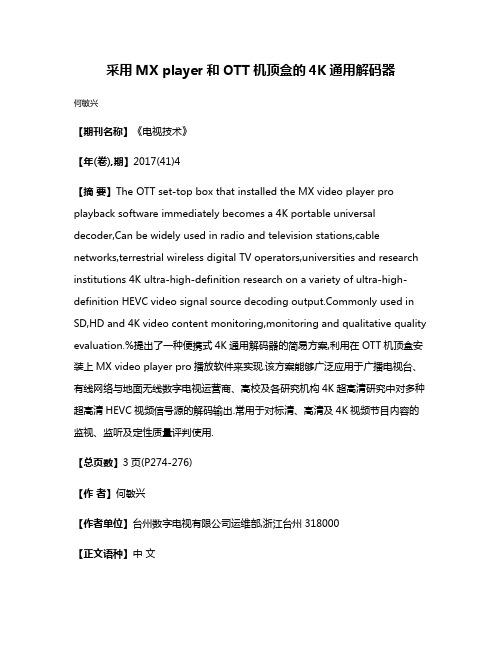
采用MX player和OTT机顶盒的4K通用解码器何敏兴【期刊名称】《电视技术》【年(卷),期】2017(41)4【摘要】The OTT set-top box that installed the MX video player pro playback software immediately becomes a 4K portable universal decoder,Can be widely used in radio and television stations,cable networks,terrestrial wireless digital TV operators,universities and research institutions 4K ultra-high-definition research on a variety of ultra-high-definition HEVC video signal source decoding monly used in SD,HD and 4K video content monitoring,monitoring and qualitative quality evaluation.%提出了一种便携式4K通用解码器的简易方案,利用在OTT机顶盒安装上MX video player pro播放软件来实现.该方案能够广泛应用于广播电视台、有线网络与地面无线数字电视运营商、高校及各研究机构4K超高清研究中对多种超高清HEVC视频信号源的解码输出.常用于对标清、高清及4K视频节目内容的监视、监听及定性质量评判使用.【总页数】3页(P274-276)【作者】何敏兴【作者单位】台州数字电视有限公司运维部,浙江台州318000【正文语种】中文【中图分类】TN911.73;TP391.41【相关文献】1.葡萄牙为推广4K机顶盒免费送4K电视 [J], ;2.松下高清数字电视机顶盒即将上市北京——北京2008奥运会正式采用松下高清机顶盒暨松下高清机顶盒新品上市新闻发布会 [J], 韩曼娜3.新加坡有线及地面HDTV高消电视试播机顶盒采用意法半导体(ST)的STi710X系列H.264/AVC解码器芯片 [J],4.飞思卡尔、Adobe和Movial在飞思卡尔i.MX平台上支持Flash Player 10.1 [J],5.可收看地面数字电视广播和上网的Netgem 1—Player机顶盒 [J], 蓝天因版权原因,仅展示原文概要,查看原文内容请购买。
“魔百和”错误代码整理

2.您办理的优惠[4K高清按次点播0元/次/部]与现有的优惠[4K高清月10元(5折)]互斥, 取消4k包月
3.优惠[4K高清按次点播0元/次/部]与优惠[4K高清按次点播0元/次/部]下的计费资费的有 效期相同,该月办理的和TV,4k业务次月才能生效
理。
按遥控器设置键,选择第二个板块进行网络测速,如果测速失败,请检查用户网络;如果 测速成功,请确认账号、密码输入正确;以上都排除后仍存在问题,请协同全业务中心处
联系营业厅确认账号状态。
联系营业厅确认账号状态。 重启光猫路由器。
联系营业厅确认账号状态。 联系营业厅修改密码。 联系营业厅解绑账号。
联系营业厅确认账号状态。 联系营业厅确认账号状态。 联系营业厅确认账号状态,如果营业厅状态正常,请销户再开户。
用户绑定校验失败。 需要解绑
路由器问题
节目源声道问题 网络问题
卡在开机画面无法进入
广电测错误码
直播花屏 51001
51002
51003 51005
06
51007
51009
51010 51011 51012 51016 51017 51018 51019 51021 51050 A000004
未报备 无网络/网络连接失败/网络超时/服务器拒绝连接
等)无效。 ADSL拨号上网失败。
ADSL拨号成功,但没有收到BAS服务器的响应
ADSL帐号或密码配置有误。
ADSL拨号超时没有响应。 网线未插上。
用户选择无线接入模式,但没有检测到机顶盒的无线模 块。
如果重启机顶盒后无法解决,一般需要返修。 没有成功接入无线网络。
如何解决智能电视无法连接到音频解码器的问题
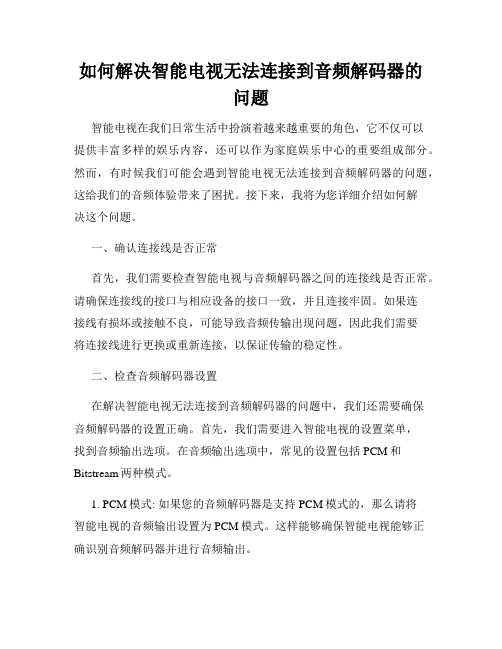
如何解决智能电视无法连接到音频解码器的问题智能电视在我们日常生活中扮演着越来越重要的角色,它不仅可以提供丰富多样的娱乐内容,还可以作为家庭娱乐中心的重要组成部分。
然而,有时候我们可能会遇到智能电视无法连接到音频解码器的问题,这给我们的音频体验带来了困扰。
接下来,我将为您详细介绍如何解决这个问题。
一、确认连接线是否正常首先,我们需要检查智能电视与音频解码器之间的连接线是否正常。
请确保连接线的接口与相应设备的接口一致,并且连接牢固。
如果连接线有损坏或接触不良,可能导致音频传输出现问题,因此我们需要将连接线进行更换或重新连接,以保证传输的稳定性。
二、检查音频解码器设置在解决智能电视无法连接到音频解码器的问题中,我们还需要确保音频解码器的设置正确。
首先,我们需要进入智能电视的设置菜单,找到音频输出选项。
在音频输出选项中,常见的设置包括PCM和Bitstream两种模式。
1. PCM模式: 如果您的音频解码器是支持PCM模式的,那么请将智能电视的音频输出设置为PCM模式。
这样能够确保智能电视能够正确识别音频解码器并进行音频输出。
2. Bitstream模式: 如果您的音频解码器是支持Bitstream模式的,那么请将智能电视的音频输出设置为Bitstream模式。
这样可以将音频解码的任务交给音频解码器完成,避免智能电视对音频信号的二次解码,提供更好的音频效果。
三、更新智能电视软件有时候,智能电视无法连接到音频解码器的问题可能是由于软件不兼容或已知的软件缺陷引起的。
在这种情况下,我们可以尝试更新智能电视的软件版本。
1. 进入智能电视的设置菜单,找到关于设备或系统升级等选项。
根据不同的智能电视品牌和型号,这些选项可能会有所不同。
2. 确认是否有可用的软件更新,如果有,请按照系统提示进行更新。
请注意,在更新过程中请勿断电或停止操作,以免造成不可逆的损坏。
四、检查音频解码器的设置和固件版本除了智能电视的设置外,我们还需要检查音频解码器的设置和固件版本,以确保其与智能电视的兼容性。
最新TV+ONE+产品手册
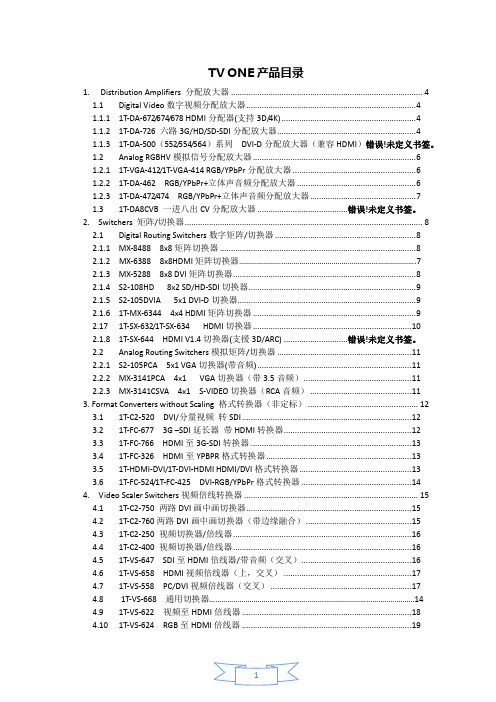
TV ONE产品目录1. Distribution Amplifiers 分配放大器 (4)1.1 Digital Video数字视频分配放大器 (4)1.1.1 1T-DA-672/674/678 HDMI分配器(支持3D/4K) (4)1.1.2 1T-DA-726 六路3G/HD/SD-SDI分配放大器 (4)1.1.3 1T-DA-500(552/554/564)系列DVI-D分配放大器(兼容HDMI)错误!未定义书签。
1.2 Analog RGBHV模拟信号分配放大器 (6)1.2.1 1T-VGA-412/1T-VGA-414 RGB/YPbPr分配放大器 (6)1.2.2 1T-DA-462 RGB/YPbPr+立体声音频分配放大器 (6)1.2.3 1T-DA-472/474 RGB/YPbPr+立体声音频分配放大器 (7)1.3 1T-DA8CVB 一进八出CV分配放大器 .........................................错误!未定义书签。
2. Switchers 矩阵/切换器 (8)2.1 Digital Routing Switchers数字矩阵/切换器 (8)2.1.1 MX-8488 8x8矩阵切换器 (8)2.1.2 MX-6388 8x8HDMI矩阵切换器 (7)2.1.3 MX-5288 8x8 DVI矩阵切换器 (8)2.1.4 S2-108HD 8x2 SD/HD-SDI切换器 (9)2.1.5 S2-105DVIA 5x1 DVI-D切换器 (9)2.1.6 1T-MX-6344 4x4 HDMI矩阵切换器 (9)2.17 1T-SX-632/1T-SX-634 HDMI切换器 (10)2.1.8 1T-SX-644 HDMI V1.4切换器(支援3D/ARC) .............................错误!未定义书签。
- 1、下载文档前请自行甄别文档内容的完整性,平台不提供额外的编辑、内容补充、找答案等附加服务。
- 2、"仅部分预览"的文档,不可在线预览部分如存在完整性等问题,可反馈申请退款(可完整预览的文档不适用该条件!)。
- 3、如文档侵犯您的权益,请联系客服反馈,我们会尽快为您处理(人工客服工作时间:9:00-18:30)。
TW9910 – Low Power NTSC/P AL/SECAMVideo Decoder with VBI SlicerData SheetTechwell Confidential. Information may change without notice.DisclaimerThis document provides technical information for the user. Techwell, Inc. reserves the right to modify theinformation in this document as necessary. The customer should make sure that they have the most recent datasheet version. Techwell, Inc. holds no responsibility for any errors that may appear in this document. Customersshould take appropriate action to ensure their use of the products does not infringe upon any patents. Techwell,Inc. respects valid patent rights of third parties and does not infringe upon or assist others to infringe upon suchrights.TECHWELL, INC.1 REV. A09/21/2006TW9910TECHWELL, INC.2 REV. A09/21/2006Techwell, Inc................................................................................1 Disclaimer.................................................................................1 Features........................................................................................3 Functional Description...............................................................4 Introduction...............................................................................4 Introduction...............................................................................5 Analog Front End.....................................................................5 Sync Processor........................................................................5 Y/C separation.........................................................................5 Color demodulation..................................................................6 Automatic Chroma Gain Control..........................................6 Color Killer............................................................................6 Automatic standard detection..............................................6 Component Processing...........................................................7 Sharpness.............................................................................7 Color Transient Improvement..............................................7 Power Management................................................................7 Host Interface...........................................................................7 Down-scaling and Cropping....................................................8 Cropping...............................................................................8 Output Interface.....................................................................10 ITU-R BT.656.....................................................................10 Horizontal Down Scaling Output........................................10 Vertical Down Scaling Output............................................11 VBI Data Processing..............................................................12 Raw VBI data output..........................................................12 VBI Data Slicer...................................................................12 Sliced VBI Data output format............................................13 Two Wire Serial Bus Interface...............................................20 Test Modes............................................................................22 Filter Curves...........................................................................23 Anti-alias filter.....................................................................23 Decimation filter..................................................................23 Chroma Band Pass Filter Curves......................................24 Luma Notch Filter Curve for NTSC and PAL/SECAM......24 Chrominance Low-Pass Filter Curve.................................25 Horizontal Scaler Pre- Filter curves...................................25 Peaking Filter Curves.........................................................25 Peaking Filter Curves.........................................................26 Control Register (27)TW9910 Register SUMMARY...........................................27 0x00 – Product ID Code Register (ID)..............................30 0x01 – Chip Status Register I (STATUS1)........................30 0x02 – Input Format (INFORM).........................................31 0x03 – Output Format Control Register (OPFORM)........32 0x04 – Color Killer Hysteresis and HSYNC Delay Control32 0x05 – Output Control I......................................................33 0x06 – Analog Control Register (ACNTL).........................34 0x07 – Cropping Register, High (CROP_HI)....................34 0x08 – Vertical Delay Register, Low (VDELAY_LO)........35 0x09 – Vertical Active Register, Low (VACTIVE_LO).......35 0x0A – Horizontal Delay Register, Low (HDELAY_LO)...35 0x0B – Horizontal Active Register, Low (HACTIVE_LO)..35 0x0C – Control Register I (CNTRL1).................................36 0x0D – Vertical Scaling Register, Low (VSCALE_LO).....36 0x0E – Scaling Register, High (SCALE_HI)......................36 0x0F – Horizontal Scaling Register, Low (HSCALE_LO).37 0x10 – BRIGHTNESS Control Register (BRIGHT)..........37 0x11 – CONTRAST Control Register (CONTRAST)........37 0x12 – SHARPNESS Control Register I (SHARPNESS)37 0x13 – Chroma (U) Gain Register (SAT_U).....................38 0x14 – Chroma (V) Gain Register (SAT_V)......................38 0x15 – Hue Control Register (HUE)..................................38 0x16 – Reserved................................................................38 0x17 – Coring.....................................................................39 0x18 – Coring and IF compensation (CORING)...............39 0x19 – VBI Control Register (VBICNTL)...........................40 0x1A – Analog Control II. (41)0x1B – Output Control II....................................................41 0x1C – Standard Selection (SDT).....................................42 0x1D – Standard Recognition (SDTR)..............................43 0x1E – Reserved................................................................43 0x1F – Test Control Register (TEST)................................44 0x20 – Clamping Gain (CLMPG)......................................45 0x21 – Individual AGC Gain (IAGC)..................................45 0x22 – AGC Gain (AGCGAIN)..........................................45 0x23 – White Peak Threshold (PEAKWT)........................45 0x24– Clamp level (CLMPL)..............................................45 0x25– Sync Amplitude (SYNCT).......................................46 0x26 – Sync Miss Count Register (MISSCNT).................46 0x27 – Clamp Position Register (PCLAMP).....................46 0x28 – Vertical Control I (VCNTL1)...................................47 0x29 – Vertical Control II (VCNTL2)..................................47 0x2A – Color Killer Level Control (CKILL).........................47 0x2B – Comb Filter Control (COMB).................................48 0x2C – Luma Delay and H Filter Control (LDLY)..............48 0x2D – Miscellaneous Control I (MISC1)..........................49 0x2E – LOOP Control Register (LOOP)...........................49 0x2F – Miscellaneous Control II (MISC2).........................50 0x30 – Macrovision Detection (MVSN).............................51 0x31 – Chip STATUS II (STATUS2)................................51 0x32 – H monitor (HFREF)................................................52 0x33 – CLAMP MODE (CLMD)........................................52 0x34 – ID Detection Control (IDCNTL)..............................52 0x35 – Clamp Control I (CLCNTL1)..................................53 0x4F – WSS3.....................................................................54 0x50 – FILLDATA..............................................................54 0x51 – SDID.......................................................................54 0x52 – DID..........................................................................54 0x53 – WSS1.....................................................................55 0x54 – WSS2.....................................................................55 0x55 – VVBI.......................................................................55 0x56~6A LCTL6~LCTL26.................................................56 0x6B – HSGEGIN..............................................................56 0x6C – HSEND..................................................................56 0x6D – OVSDLY................................................................56 0x6E – OVSEND................................................................57 0x6F – VBIDELAY.............................................................57 Pin Diagram. (58)44 PIN LQFP......................................................................58 Pin Diagram. (59)48 PIN QFNPin Description...............................................59 Pin Description...................................................................60 Power and Ground Pins.....................................................61 Parametric Information............................................................62 AC/DC Electrical Parameters................................................62 Clock Timing Diagram........................................................64 Mechanical Data................................................................64 Mechanical Data................................................................65 44 Pin LQFP.......................................................................65 48 PIN QFN........................................................................67 Application Schematics.........................................................69 PCB Layout Considerations..............................................70 Copyright Notice.......................................................................71 Disclaimer..................................................................................71 Life Support Policy. (71)TECHWELL, INC.3 REV. A09/21/2006TECHWELL, INC.4 REV. A09/21/2006IntroductionThe TW9910 is a low power NTSC/PAL/SECAM video decoder chip that is designed for portableapplications. It consumes less than 100mW in typical composite input application. The available powerdown mode further reduces the power consumption. It uses the 1.8V for both analog and digital supplyvoltage and 3.3V for I/O power. A single 27MHz crystal is all that needed to decode all analog videostandards.The video decoder decodes the base-band analog CVBS or S-video signals into digital 8 or 16-bit 4:2:2YCbCr for output. It consists of analog front-end with input source selection, variable gain amplifier andanalog-to-digital converters, Y/C separation circuit, multi-standard color decoder (PAL BGHI, PAL M,PAL N, combination PAL N, NTSC M, NTSC 4.43 and SECAM) and synchronization circuitry. The Y/Cseparation is done with high quality adaptive 4H comb filter for reduced cross color and crossluminance. The advanced synchronization processing circuitry can produce stable pictures for non-standard signal as well as weak signal. A video scaler is provided to arbitrarily scale down the outputvideo in a packed format. The output of the decoder is line-locked and formatted to the ITU-R 656output with embedded sync.The TW9910 also includes circuits to detect and process vertical blanking interval (VBI) signal. It slicesand process VBI data for output through video bus. Some information can also be alternativelyretrieved through host interface. It also detects copy-protected signal according to Macrovisionstandard including AGC and colorstripe pulses.A 2-wire serial host interface is used to simplify system integration. All the functions can be controlledthrough this interface.Analog Front EndThe analog front-end prepares and digitizes the AC coupled analog signal for further processing. Bothchannels have built-in anti-aliase filter and 10-bit over-sampling ADCs. The characteristic of the filter isavailable in the filter curve section. The Y channel has additional 4-input multiplexer, and a variablegain amplifier for automatic gain control (AGC). It can support a maximum input voltage range of 1.4Vwithout attenuation. The C channel has only one input with built-in clamping circuit that restores the DClevel. Software selectable analog inputs allow two possible input combinations:1. Four selectable composite video inputs.2. Three selectable composites and one S-video input.Sync ProcessorThe sync processor of TW9910 detects horizontal synchronization and vertical synchronization signalsin the composite video or in the Y signal of an S-video or component signal. The processor contains adigital phase-locked-loop and decision logic to achieve reliable sync detection in stable signal as well asin unstable signals such as those from VCR fast forward or backward. It allows the sampling of thevideo signal in line-locked fashion.Y/C separationFor NTSC and PAL standard signals, the luma/chroma separation can be done either by adaptivecomb filtering or notch/band-pass filter combination. For SECAM standard signals, only notch/band-pass filter is available. The default selection for NTSC/PAL is comb filter. The characteristics of theband-pass filter are shown in the filter curve section.TECHWELL, INC.5 REV. A09/21/2006TW9910 employs high quality 4-H adaptive comb filter to reduce artifacts like hanging dots andcrawling dots. Due to the line buffer used in the comb filter, there is always two lines processing delayin the output images no matter what standard or filter option is chosen.Color demodulationThe color demodulation of NTSC and PAL signal is done by first quadrature down mixing and then low-pass filtering. The low-pass filter characteristic can be selected for optimized transient colorperformance. For the PAL system, the PAL ID or the burst phase switching is identified to aid the PALcolor demodulation.The SECAM decoding process consists of FM demodulator and de-emphasis filtering. During the FMdemodulation, the chroma carrier frequency is identified and used to control the SECAM colordemodulation.The sub-carrier signal for use in the color demodulator is generated by direct digital synthesis PLL thatlocks onto the input sub-carrier reference (color burst). This arrangement allows any sub-standard ofNTSC and PAL to be demodulated easily with single crystal frequency.Automatic Chroma Gain ControlThe Automatic Chroma Gain Control (ACC) compensates for reduced amplitudes caused by high-frequency loss in video signal. The range of ACC control is –6db to +26db.Color KillerFor low color amplitude signals, black and white video, or very noisy signals, the color will be “killed”.The color killer uses the burst amplitude measurement as well as sub-carrier PLL status to switch-offthe color.Automatic standard detectionThe TW9910 has build-in automatic standard discrimination circuitry. The circuit uses burst-phase,burst-frequency and frame rate to identify NTSC, PAL or SECAM color signals. The standards that canbe identified are NTSC (M), NTSC (4.43), PAL (B, D, G, H, I), PAL (M), PAL (N), PAL (60) and SECAM(M). Each standard can be included or excluded in the standard recognition process by softwarecontrol. The identified standard is indicated by the Standard Selection (SDT) register. Automaticstandard detection can be overridden by software controlled standard selection.TW9910 supports all common video formats as shown in Table 1. The video decoder needs to beprogrammed appropriately for each of the composite video input formats.TECHWELL, INC.6 REV. A09/21/2006TECHWELL, INC.7 REV. A09/21/2006Down-scaling and CroppingThe TW9910 provides two methods to reduce the amount of output video pixel data, downscaling andcropping. The downscaling provides full video image at lower resolution. Cropping provides only aportion of the video image output. All these mechanisms can be controlled independently to yieldmaximum flexibility in the output stream.The TW9910 can independently reduce the output video image size in both horizontal and verticaldirections using arbitrary scaling ratios up to 1/16 in each direction. The horizontal scaling employs adynamic 6-tap 32-phase interpolation filter for luma and a 2-tap 8-phase interpolation filter for chroma.The vertical scaling uses the simple line dropping method. It is recommended to choose integer verticalscaling ratio for best result.The horizontal scaling factor can be calculated according to following equation:HSCALE = [HACTIVE / N pixel_desired] * 256Where: N pixel_desired is the number of output pixels per line and HACTIVE is the programmednumber of captured pixels per line.The vertical scaling factor is determined asVSCALE = [VACTIVE / N line_desired] * 256Where: N line_desired is the number of active lines output per field and VACTIVE is the programmednumber of captured lines per field.CroppingCropping allows only subsection of a video image to be output. The VACTIVE signal can beprogrammed to indicate the number of active lines to be displayed in a video field, and the HACTIVEsignal can be programmed to indicate the number of active pixels to be displayed in a video line. Thestart of the field or frame in the vertical direction is indicated by the leading edge of VSYNC. The start ofthe line in the horizontal direction is indicated by the leading edge of the HSYNC. The start of the activelines from vertical sync edge is indicated by the VDELAY register. The start of the active pixels from thehorizontal edge is indicated by the HDELAY register. The sizes and location of the active video aredetermined by HDELAY, HACTIVE, VDELAY, and VACTIVE registers. These registers are 8-bit wide,the lower 8-bits is, respectively, in HDELAY_LO, HACTIVE_LO, VDELAY_LO, and VACTIVE_LO.Their upper 2-bit shares the same register CROP_HI.In order for the cropping to work properly, the following equation should be satisfied.HDELAY + HACTIVE < Total number of pixels per line.VDELAY + VACTIVE < Total number of lines per fieldTable 2 shows some popular video formats and its recommended register settings. The CCIR601format refers to the sampling rate of 13.5 MHz. The SQ format for 60 Hz system refers to the samplingrate of 12.27 MHz, and the SQ format for 50 Hz system refers to the use of sampling rate of 14.75MHz.TECHWELL, INC.8 REV. A09/21/2006TECHWELL, INC.9 REV. A09/21/2006TECHWELL, INC.10 REV. A09/21/2006TECHWELL, INC.11 REV. A09/21/2006TECHWELL, INC.12 REV. A09/21/2006TECHWELL, INC.13 REV. A09/21/2006TECHWELL, INC.14 REV. A09/21/2006TECHWELL, INC.15 REV. A09/21/2006TECHWELL, INC.16 REV. A09/21/2006TECHWELL, INC.17 REV. A09/21/2006TECHWELL, INC.18 REV. A09/21/2006TECHWELL, INC.19 REV. A09/21/2006TECHWELL, INC.20 REV. A09/21/2006TECHWELL, INC.21 REV. A09/21/2006TECHWELL, INC.22 REV. A09/21/2006TECHWELL, INC.24 REV. A09/21/2006TECHWELL, INC.26 REV. A09/21/2006TECHWELL, INC.27 REV. A09/21/2006TECHWELL, INC.28 REV. A09/21/2006TECHWELL, INC.29 REV. A09/21/2006TECHWELL, INC.30 REV. A09/21/2006TECHWELL, INC.31 REV. A09/21/2006TECHWELL, INC.32 REV. A09/21/2006TECHWELL, INC.33 REV. A09/21/2006TECHWELL, INC.34 REV. A09/21/2006TECHWELL, INC.35 REV. A09/21/2006TECHWELL, INC.36 REV. A09/21/2006TECHWELL, INC.37 REV. A09/21/2006TECHWELL, INC.38 REV. A09/21/2006TECHWELL, INC.39 REV. A09/21/2006TECHWELL, INC.40 REV. A09/21/2006TECHWELL, INC.41 REV. A09/21/2006TECHWELL, INC.42 REV. A09/21/2006TECHWELL, INC.43 REV. A09/21/2006TECHWELL, INC.44 REV. A09/21/2006TECHWELL, INC.45 REV. A09/21/2006TECHWELL, INC.46 REV. A09/21/2006TECHWELL, INC.47 REV. A09/21/2006TECHWELL, INC.48 REV. A09/21/2006TECHWELL, INC.49 REV. A09/21/2006TECHWELL, INC.50 REV. A09/21/2006。
