tuxedo命令和配置的详细解释及应用实例
TUXEDO中间件介绍及应用
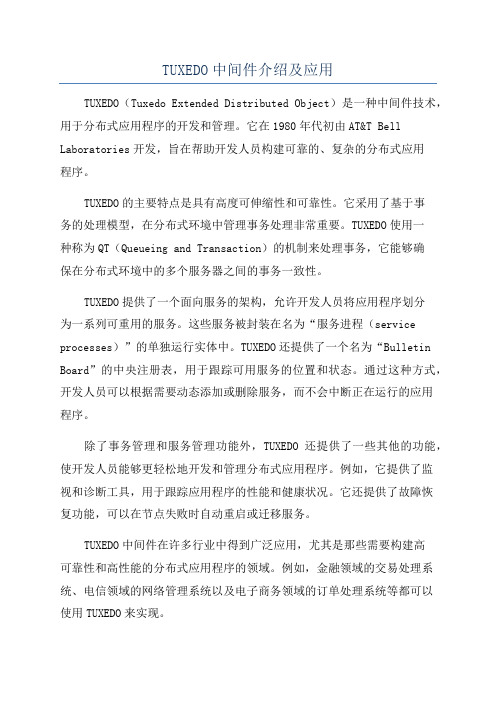
TUXEDO中间件介绍及应用TUXEDO(Tuxedo Extended Distributed Object)是一种中间件技术,用于分布式应用程序的开发和管理。
它在1980年代初由AT&T Bell Laboratories开发,旨在帮助开发人员构建可靠的、复杂的分布式应用程序。
TUXEDO的主要特点是具有高度可伸缩性和可靠性。
它采用了基于事务的处理模型,在分布式环境中管理事务处理非常重要。
TUXEDO使用一种称为QT(Queueing and Transaction)的机制来处理事务,它能够确保在分布式环境中的多个服务器之间的事务一致性。
TUXEDO提供了一个面向服务的架构,允许开发人员将应用程序划分为一系列可重用的服务。
这些服务被封装在名为“服务进程(service processes)”的单独运行实体中。
TUXEDO还提供了一个名为“Bulletin Board”的中央注册表,用于跟踪可用服务的位置和状态。
通过这种方式,开发人员可以根据需要动态添加或删除服务,而不会中断正在运行的应用程序。
除了事务管理和服务管理功能外,TUXEDO还提供了一些其他的功能,使开发人员能够更轻松地开发和管理分布式应用程序。
例如,它提供了监视和诊断工具,用于跟踪应用程序的性能和健康状况。
它还提供了故障恢复功能,可以在节点失败时自动重启或迁移服务。
TUXEDO中间件在许多行业中得到广泛应用,尤其是那些需要构建高可靠性和高性能的分布式应用程序的领域。
例如,金融领域的交易处理系统、电信领域的网络管理系统以及电子商务领域的订单处理系统等都可以使用TUXEDO来实现。
总之,TUXEDO是一种先进的中间件技术,用于构建和管理复杂的分布式应用程序。
它提供了高度可伸缩和可靠的处理模型,支持事务管理、服务管理和分布式锁等强大功能。
它在各种行业中得到广泛应用,特别是那些需要高可靠性和高性能的应用程序领域。
TUXEDO配置参数详解
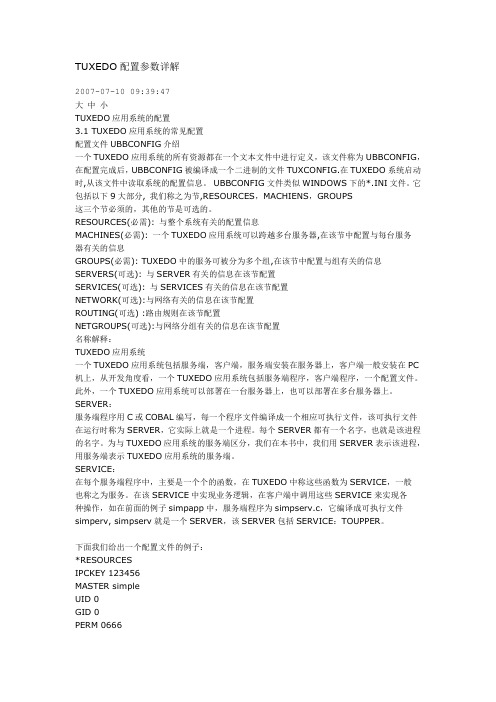
TUXEDO配置参数详解2007-07-10 09:39:47大中小TUXEDO应用系统的配置3.1 TUXEDO应用系统的常见配置配置文件UBBCONFIG介绍一个TUXEDO应用系统的所有资源都在一个文本文件中进行定义,该文件称为UBBCONFIG,在配置完成后,UBBCONFIG被编译成一个二进制的文件TUXCONFIG.在TUXEDO系统启动时,从该文件中读取系统的配置信息。
UBBCONFIG文件类似WINDOWS下的*.INI文件。
它包括以下9大部分, 我们称之为节,RESOURCES,MACHIENS,GROUPS这三个节必须的,其他的节是可选的。
RESOURCES(必需): 与整个系统有关的配置信息MACHINES(必需): 一个TUXEDO应用系统可以跨越多台服务器,在该节中配置与每台服务器有关的信息GROUPS(必需): TUXEDO中的服务可被分为多个组,在该节中配置与组有关的信息SERVERS(可选): 与SERVER有关的信息在该节配置SERVICES(可选): 与SERVICES有关的信息在该节配置NETWORK(可选):与网络有关的信息在该节配置ROUTING(可选) :路由规则在该节配置NETGROUPS(可选):与网络分组有关的信息在该节配置名称解释:TUXEDO应用系统一个TUXEDO应用系统包括服务端,客户端,服务端安装在服务器上,客户端一般安装在PC 机上,从开发角度看,一个TUXEDO应用系统包括服务端程序,客户端程序,一个配置文件。
此外,一个TUXEDO应用系统可以部署在一台服务器上,也可以部署在多台服务器上。
SERVER:服务端程序用C或COBAL编写,每一个程序文件编译成一个相应可执行文件,该可执行文件在运行时称为SERVER,它实际上就是一个进程。
每个SERVER都有一个名字,也就是该进程的名字。
为与TUXEDO应用系统的服务端区分,我们在本书中,我们用SERVER表示该进程,用服务端表示TUXEDO应用系统的服务端。
tuxedo常用命令

Tuxedo作为系统的中间件,其配置主要包括:资源文件的配置和应用环境的配置;其管理和维护主要包括:系统的启动和关闭、日志的跟踪查看工作。
Tux edo 应用系统的配置一、应用系统的资源配置,全都包含在两个资源配置文件中(ub bconf ig 和d mconf ig ),在这两个配置Tux edo 作为系统的中间件,其配置主要包括:资源文件的配置和应用环境的配置;其管理和维护主要包括:系统的启动和关闭、日志的跟踪查看工作。
T uxedo应用系统的配置一、应用系统的资源配置,全都包含在两个资源配置文件中(ubbc onfig和dmc onfig),在这两个配置文件中包含了系统所有的应用资源(文件)。
1、对于ubb confi g文件,可以任意使用一个文件名(如:ub b.txt),使用一种文本编辑工具,将应用系统的资源分类进行配置,相关进程启动数量等等都应该配置在其中,然后设置环境变量TUXCO NFIG,使用系统命令:tml oadcf来将文本文件ubb.txt,转化生成环境变量TU XCONF IG制定的二进制文件。
在该文件中主要包含了几个参数的设置:系统所使用的共享内存的键值IPC KEY,针对work stati on 客户端的监听进程的端口(W SL),多台机器之间互连(登记中心与各网关)的网络地址和端口(NADD R,NLS ADDR),数据依赖路由的设定等等。
详细的内容参看《Ubb confi g配置.d oc》参看模版来实现移植或添加应用进程等等。
2、对于dmc onfig文件,可以任意使用一个文件名(如:dm.txt),使用一种文本编辑工具,将应用系统的多域互联及互相调用的关系进行配置,包括多域之间互联的地址和端口,然后使用系统命令:dm loadc f 来将文本文件dm.txt,转化成环境变量BDM CONFI G所指定的二进制文件。
tuxedo图形控制台例子
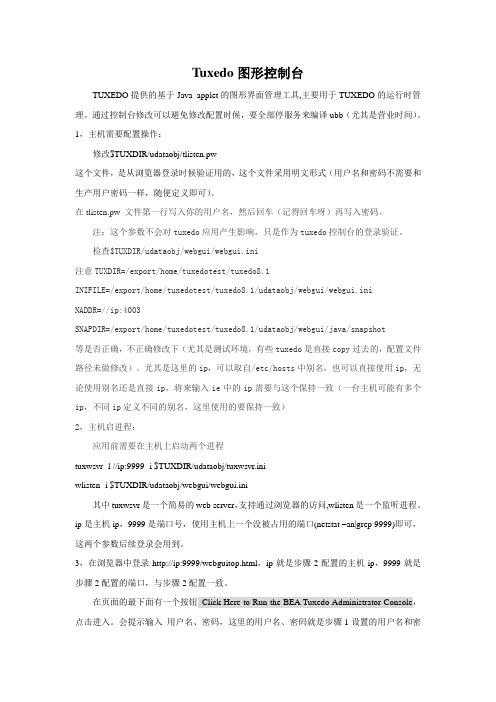
Tuxedo图形控制台TUXEDO提供的基于Java applet的图形界面管理工具,主要用于TUXEDO的运行时管理。
通过控制台修改可以避免修改配置时候,要全部停服务来编译ubb(尤其是营业时间)。
1,主机需要配置操作:修改$TUXDIR/udataobj/tlisten.pw这个文件,是从浏览器登录时候验证用的,这个文件采用明文形式(用户名和密码不需要和生产用户密码一样,随便定义即可)。
在tlisten.pw 文件第一行写入你的用户名,然后回车(记得回车呀)再写入密码。
注:这个参数不会对tuxedo应用产生影响,只是作为tuxedo控制台的登录验证。
检查$TUXDIR/udataobj/webgui/webgui.ini注意TUXDIR=/export/home/tuxedotest/tuxedo8.1INIFILE=/export/home/tuxedotest/tuxedo8.1/udataobj/webgui/webgui.iniNADDR=//ip:4003SNAPDIR=/export/home/tuxedotest/tuxedo8.1/udataobj/webgui/java/snapshot等是否正确,不正确修改下(尤其是测试环境,有些tuxedo是直接copy过去的,配置文件路径未做修改)。
尤其是这里的ip,可以取自/etc/hosts中别名,也可以直接使用ip,无论使用别名还是直接ip,将来输入ie中的ip需要与这个保持一致(一台主机可能有多个ip,不同ip定义不同的别名,这里使用的要保持一致)2,主机启进程:应用前需要在主机上启动两个进程tuxwsvr -l //ip:9999 -i $TUXDIR/udataobj/tuxwsvr.iniwlisten -i $TUXDIR/udataobj/webgui/webgui.ini其中tuxwsvr是一个简易的web server,支持通过浏览器的访问,wlisten是一个监听进程。
tuxedo常用命令

TUXEDO 常用命令及环境介绍一、环境TUXCONFIG=path_name_of_TUXCONFIG_fileBDMCONFIG=path_name_of_BDMCONFIG_fileTUXDIR=path_name_of_BEA_Tuxedo_system_root_directoryAPPDIR=path_name_of_BEA_Tuxedo_application_root_directoryPATH=$APPDIR:$TUXDIR/bin:/bin:$PA THSHLIB_PATH =$APPDIR:$TUXDIR/lib:/lib:/usr/lib:$ SHLIB_PA THExport TUXCONFIG TUXDIR APPDIR PATH SHLIB_PA TH二、命令1.配置文件装载、备份,服务启动、关闭命令Tmloadcf:根据指定TUXCONFIG环境,把文本文件转换成二进制文件Tmunloadcf:把TUXCONFIG二进制文件转换成文本文件Dmloadcf:根据指定BDMCONFIG环境,把文本文件转换成二进制文件Dmunloadcf:把BDMCONFIG二进制文件转换成文本文件Tmboot [[-g grpname] [-i srvid]]:启动服务,不带参数启动所有服务,-g参数启动指定组名称内的服务,-i参数启动指定标识的服务Tmshutdown [[-g grpname] [-i srvid]]:停止服务,不带参数停止所有服务,-g参数停止指定组名称内的服务,-i参数停止指定标识的服务2.Tmadmin命令Tmadmin:BEA Tuxedo bulletin board command interpreter>Crdl –z path –b blocks:创建TLOG设备>Crlog –m machine:创建事务LOG文件>Printclient (pclt):显示当前CLIENT连接情况>Printqueue(pq):显示队列情况>PrintServer(psr):显示所有SERVER情况(调用次数、IDLE/BUSY)>PrintService(psc):显示所有SERVICE情况(调用次数、IDLE/BUSY)>Bbclean(bbc):一些服务无法正常停止,用BBC清除进程IPC资源后,可正常停止3.Ipc清除命令,进程杀死命令ipcs|awk '/bill/{if(NF==6)print "ipcrm -"$1" "$2}'|sh:清除属于用户bill的所有ipc资源,如果需要清除其他用户的ipc资源,把bill替换成相应的用户名称ps -ef|awk '!/sh/{if($1=="bill")print "kill -9 "$2}'|sh:杀死属于用户bill的所有进程,如果需要杀死其他用户的进程,把bill替换成相应的用户名称4.检查某个用户超过占用内存脚本文件:chkmem,输入参数用户名称,最小占用内存ShowProcs () {typeset -i M_SIZEtypeset -i K_SIZE[ $1 ] || {echo "No Procs Found!"return}while [ $1 ]doif [ $1 != "PID" ]thenif [ $3 -ge "$MEMORY" ]thenK_SIZE=$3*4M_SIZE=K_SIZE/1024echo "PID=$1 exec=$5 SZ=$K_SIZE(K), $M_SIZE(M)"|awk '{printf("%-18s%-20s%-20s%-20s\n", $1, $2, $3, $4);}'fifishift 5done}typeset -i MEMORYecho "Shell for Checking Process' memory used"echo "Input User:\c"read USERecho "Input Used Memory:(?M)\c"read MEMORYMEMORY=$MEMORY*256PROCS="`ps -lu $USER|awk '{print $4, $5, $10, $12, $14}'`"ShowProcs $PROCS。
tuxedo+tmadmin+命令解释

tuxedo+tmadmin+命令解释tuxedo tmadmin 命令解释- -tmadmin 中的pq psr pclt等命令的中⽂解释。
主要有以下两个管理⼯具:使⽤图形界⾯的图形管理接⼝(Graphical Administration Interface―GAI) tmadmin通常管理⼯作有以下3类:监视运⾏系统⼀般监视以下信息:应⽤、服务、客户端、交易、队列、组、会话、⽹络等。
动态修改服务或交易参数使⽤GAI 或tmadmin可以动态进⾏以下调整:――交易可以挂起、恢复、发布和取消――交易参数可以修改,如:LOAD和PRIORITY――指定交易的超时时间――交易⼝令进⾏启动,关闭,移动服务等管理员的任务服务信息来⾃GAI的信息本处略去。
以下是tmadmin命令的printserver(简写为psr)的简单输出。
列号描述1. 服务的可执⾏⽂件名2. 服务连接的队列名3. 组名4. 服务的数字id5. 服务已经处理的请求数6. 服务处理的全部请求的参数和服务正在处理的交易,若为IDLE则服务当前是空闲ccsmis:/home2/ccsmis>tmadmintmadmin - Copyright (c) 1996 BEA Systems, Inc.Portions * Copyright 1986-1997 RSA Data Security, Inc.All Rights Reserved.Distributed under license by BEA Systems, Inc.Tuxedo is a registered trademark.> printserverProg Name Queue Name Grp Name ID RqDone Load Done Current Service --------- ---------- -------- -- ------ --------- ---------------rz_Ecsb 00004.04000 APGP2 4000 0 0 ( IDLE )BBL 70020 simple 0 1 50 ( IDLE )IFMTMS APGP2_TMS APGP2 30001 1 50 ( IDLE )ftpserv32 00002.00001 FTPGP 1 60 3000 ( IDLE )WSL 00001.00001 SYSGP 1 0 0 ( IDLE )IFMTMS APGP2_TMS APGP2 30002 12 600 ( IDLE )ftpserv32 00002.00002 FTPGP 2 0 0 ( IDLE )IFMTMS APGP2_TMS APGP2 30003 11 550 ( IDLE )CCS_QUANBIA_60 00004.06004 APGP2 6004 0 0 ( IDLE )CCS_SCBB_4099 00004.04099 APGP2 4099 2 100 ( IDLE )CCS_GEKEZI_300 00004.03000 APGP2 3000 0 0 ( IDLE ):交易信息来⾃GAI的信息本处略去。
TUXEDO技术详述

TUXEDO技术详述高速数据甬道TUXEDO提供高速数据甬道,所谓数据甬道,是指能够把前端的大量网络连接汇聚成较少的后端连接并减少数据传送量。
采用数据甬道技术,保证应用系统即使在大量用户同时请求服务的时候,也能够保持快速、稳定的工作状态。
●降低网络负担-关键的联机交易业务系统往往是一个基于广域网的系统,广域网速度远远低于局域网,而联机交易对响应时间又有较高要求,所以网络负担是影响系统成败的一个重要因素。
另外,大量的网上传输从经济上考虑也是不合算的。
TUXEDO提供高速的数据甬道,管理客户机与服务器的联接,在客户机和服务器之间只传送服务名、参数和最终结果,和业务逻辑完全分离,最大限度减少了网络上的传输量。
●提高主机处理能力-联机业务处理的应用系统用户数量很多,有时甚至达到几十万,交易量也非常大,主机处理能力对系统而言是一个关键因素。
而在主机方面,维持一个网络连接需要耗费大量内存、进程句柄、信号量、CPU时间片等系统资源。
TUXEDO利用高速数据甬道,将大量连接汇接成很少的连接,从而节省了大量系统资源,成倍提高了主机的处理能力。
●提高数据库效率-数据库在并行用户数增加时,效率会急剧下降,因为每个并行用户必须和数据库建立一个会话,如果用户数过多,数据库引擎会忙于会话的资源管理和并行控制,影响它所擅长的数据管理工作的效率。
TUXEDO可以通过数据甬道大大减少和数据库建立的会话数,将数据库管理系统从其不擅长的业务中解放出来,从而大大提高数据操作的效率。
目录服务的实现BEA TUXEDO提供两类目录服务,即按名请求服务和数据依赖的路由选择服务。
· 名字服务/位置透明性BB作为BEA TUXEDO应用程序的名字服务器,复制到每个参与的结点上。
为了便于快速访问,名字服务器作为在共享内存中的一个结构存在。
事务管理器使用BB名字信息、配置信息和环境统计信息自动把服务请求以负载平衡的原则分配到可用的服务器上,并且根据服务优先级决定处理顺序。
TUXEDO配置参数详解
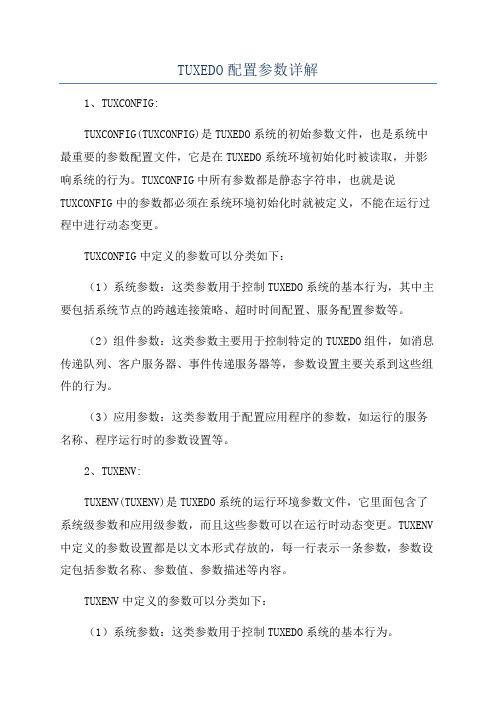
TUXEDO配置参数详解
1、TUXCONFIG:
TUXCONFIG(TUXCONFIG)是TUXEDO系统的初始参数文件,也是系统中最重要的参数配置文件,它是在TUXEDO系统环境初始化时被读取,并影响系统的行为。
TUXCONFIG中所有参数都是静态字符串,也就是说TUXCONFIG中的参数都必须在系统环境初始化时就被定义,不能在运行过程中进行动态变更。
TUXCONFIG中定义的参数可以分类如下:
(1)系统参数:这类参数用于控制TUXEDO系统的基本行为,其中主要包括系统节点的跨越连接策略、超时时间配置、服务配置参数等。
(2)组件参数:这类参数主要用于控制特定的TUXEDO组件,如消息传递队列、客户服务器、事件传递服务器等,参数设置主要关系到这些组件的行为。
(3)应用参数:这类参数用于配置应用程序的参数,如运行的服务名称、程序运行时的参数设置等。
2、TUXENV:
TUXENV(TUXENV)是TUXEDO系统的运行环境参数文件,它里面包含了系统级参数和应用级参数,而且这些参数可以在运行时动态变更。
TUXENV 中定义的参数设置都是以文本形式存放的,每一行表示一条参数,参数设定包括参数名称、参数值、参数描述等内容。
TUXENV中定义的参数可以分类如下:
(1)系统参数:这类参数用于控制TUXEDO系统的基本行为。
Tuxedo开发使用说明
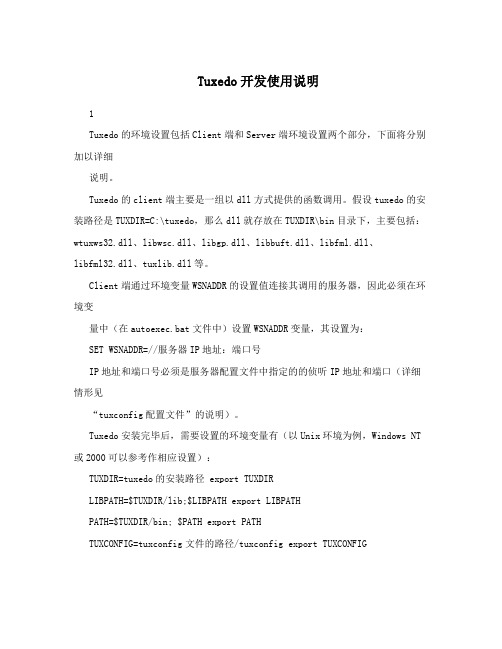
Tuxedo开发使用说明1Tuxedo的环境设置包括Client端和Server端环境设置两个部分,下面将分别加以详细说明。
Tuxedo的client端主要是一组以dll方式提供的函数调用。
假设tuxedo的安装路径是TUXDIR=C:\tuxedo,那么dll就存放在TUXDIR\bin目录下,主要包括:wtuxws32.dll、libwsc.dll、libgp.dll、libbuft.dll、libfml.dll、libfml32.dll、tuxlib.dll等。
Client端通过环境变量WSNADDR的设置值连接其调用的服务器,因此必须在环境变量中(在autoexec.bat文件中)设置WSNADDR变量,其设置为:SET WSNADDR=//服务器IP地址:端口号IP地址和端口号必须是服务器配置文件中指定的的侦听IP地址和端口(详细情形见“tuxconfig配置文件”的说明)。
Tuxedo安装完毕后,需要设置的环境变量有(以Unix环境为例,Windows NT 或2000可以参考作相应设置):TUXDIR=tuxedo的安装路径 export TUXDIRLIBPATH=$TUXDIR/lib;$LIBPATH export LIBPATHPATH=$TUXDIR/bin; $PATH export PATHTUXCONFIG=tuxconfig文件的路径/tuxconfig export TUXCONFIG其中LIBPATH表示tuxedo的库文件路径(动态库),TUXCONFIG指向tuxedo 的配置文件(详细情形见“tuxconfig配置文件”的说明)。
2 RMRM文件存放在$TUXDIR/udataobj目录下(license文件lic.txt就在此目录下)。
Tuxedo通过XA/Open协议建立与数据库的通道,而此文件正是指定了数据库的接口。
如一个RM文件的内容如下(以Oracle 8.0.4数据为例):Oracle_XA:xaosw:-L${ORACLE_HOME}/lib -lclntsh -lmm -lsql${ORACLE_HOME}/lib/osntabst.o开发基于数据库的应用时必须配置此文件,关于RM的详细说明,见tuxedo的说明文第 1 页档。
Tuxedo 环境配置说明(unix)
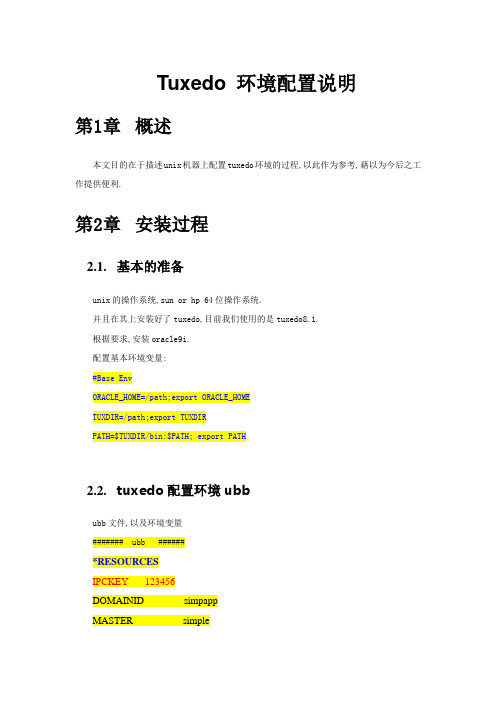
Tuxedo 环境配置说明第1章概述本文目的在于描述unix机器上配置tuxedo环境的过程,以此作为参考,藉以为今后之工作提供便利.第2章安装过程2.1.基本的准备unix的操作系统,sun or hp 64位操作系统.并且在其上安装好了tuxedo,目前我们使用的是tuxedo8.1.根据要求,安装oracle9i.配置基本环境变量:#Base EnvORACLE_HOME=/path;export ORACLE_HOMETUXDIR=/path;export TUXDIRPATH=$TUXDIR/bin:$PATH; export PATH2.2.tuxedo配置环境ubbubb文件,以及环境变量####### ubb ######*RESOURCESIPCKEY 123456DOMAINID simpappMASTER simpleMAXACCESSERS 500MAXSERVERS 160MAXSERVICES 400MODEL SHMLDBAL N*MACHINESDEFAULT:APPDIR="/home/tuxedo/tuxedo8.0/tuxapp/server"TUXCONFIG="/home/tuxedo/tuxedo8.0/tuxapp/tuxconfig"TUXDIR="/home/tuxedo/tuxedo8.0"ULOGPFX="/home/tuxedo/tuxedo8.0/tuxapp/tuxlog/ULOG" gzzwcs LMID=simpleMAXWSCLIENTS=100*GROUPSGROUP1LMID=simple GRPNO=1 OPENINFO=NONE*SERVERSDEFAULT:CLOPT="-A"WSL SRVGRP=GROUP1 SRVID=200CLOPT="-A -t -- -n //IP:PORT -m 10 -M 20 -x 5"SERV_NAME SRVGRP=GROUP1 SRVID=1RQADDR="front" REPL YQ=YCLOPT="-A -r --"*SERVICES说明:1.蓝色字体标明的,是ubb(tuxedo配置文件)的基本组成部分.2.其中几个比较重要,且变化较多的属性:LMID是机器的逻辑名,可以是任意的字符,官方要求是:用户定义的字符串,必须要与*machines一节中一致。
Tuxedo监控配置说明
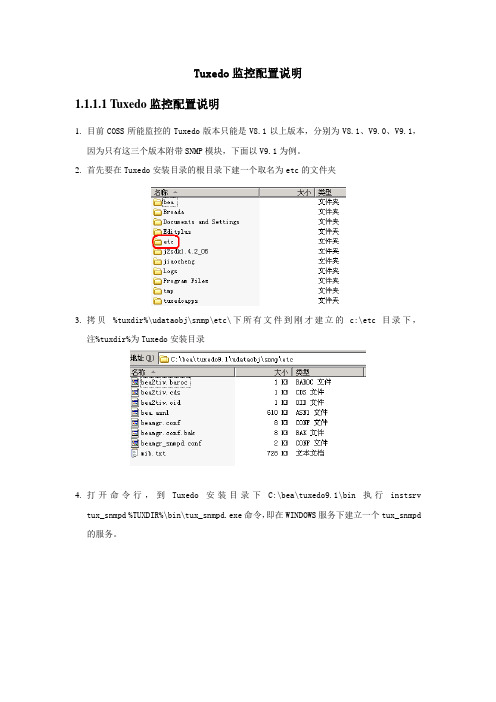
Tuxedo监控配置说明1.1.1.1Tuxedo监控配置说明1.目前COSS所能监控的Tuxedo版本只能是V8.1以上版本,分别为V8.1、V9.0、V9.1,因为只有这三个版本附带SNMP模块,下面以V9.1为例。
2.首先要在Tuxedo安装目录的根目录下建一个取名为etc的文件夹3.拷贝%tuxdir%\udataobj\snmp\etc\下所有文件到刚才建立的c:\etc目录下,注%tuxdir%为Tuxedo安装目录4.打开命令行,到Tuxedo安装目录下C:\bea\tuxedo9.1\bin执行instsrvtux_snmpd %TUXDIR%\bin\tux_snmpd.exe命令,即在WINDOWS服务下建立一个tux_snmpd 的服务。
如果要删除创建的服务时,同样到Tuxedo安装目录下C:\bea\tuxedo9.1\bin>执行instsrv tux_snmpd remove命令,即可删除WINDOWS服务下的刚才创建的服务。
5.编辑 C:\etc\beamgr.conf文件在#TRAP_HOST snmp_manager_host 162 public下面添加一条TRAP_HOST localhost 162 public在# TMAGENT <logical_agent_name(23)> <TUXDIR(256)> <TUXCONFIG2(256)>下面添加一条TMAGENT tux_snmpd C:\bea\tuxedo9.1 C:\tuxedoapps\simpapp\tuxconfig6.在windows服务中启动tux_snmpd,参数“-s -p 1611”7.以上配置完成之后,在客户已经启动Tuxedo服务的前提下,COSS中就能进行Tuxedomachine监测。
8.如大家要在测试环境下进行COSS对Tuxedo的监测,则还需打开命令行然后在安装目录下执行:C:\tuxedoapps\simpapp>setenv.cmd 首先执行这条C:\tuxedoapps\simpapp>tmboot -y1.1.1.2Tuxedo Machine监测(未配)Broadview BCC服务端配置监测配置监测配置:正常判断条件:性能项配置Broadview BCC Web端展现。
TUXEDO简介及命令介绍
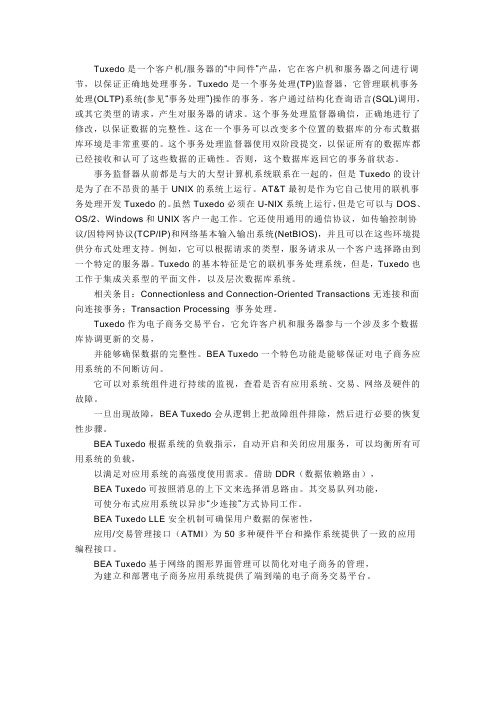
Tuxedo是一个客户机/服务器的―中间件‖产品,它在客户机和服务器之间进行调节,以保证正确地处理事务。
Tuxedo是一个事务处理(TP)监督器,它管理联机事务处理(OLTP)系统(参见―事务处理‖)操作的事务。
客户通过结构化查询语言(SQL)调用,或其它类型的请求,产生对服务器的请求。
这个事务处理监督器确信,正确地进行了修改,以保证数据的完整性。
这在一个事务可以改变多个位置的数据库的分布式数据库环境是非常重要的。
这个事务处理监督器使用双阶段提交,以保证所有的数据库都已经接收和认可了这些数据的正确性。
否则,这个数据库返回它的事务前状态。
事务监督器从前都是与大的大型计算机系统联系在一起的,但是Tuxedo的设计是为了在不昂贵的基于UNIX的系统上运行。
AT&T最初是作为它自己使用的联机事务处理开发Tuxedo的。
虽然Tuxedo必须在U-NIX系统上运行,但是它可以与DOS、OS/2、Windows和UNIX客户一起工作。
它还使用通用的通信协议,如传输控制协议/因特网协议(TCP/IP)和网络基本输入输出系统(NetBIOS),并且可以在这些环境提供分布式处理支持。
例如,它可以根据请求的类型,服务请求从一个客户选择路由到一个特定的服务器。
Tuxedo的基本特征是它的联机事务处理系统,但是,Tuxedo也工作于集成关系型的平面文件,以及层次数据库系统。
相关条目:Connectionless and Connection-Oriented Transactions无连接和面向连接事务;Transaction Processing 事务处理。
Tuxedo作为电子商务交易平台,它允许客户机和服务器参与一个涉及多个数据库协调更新的交易,并能够确保数据的完整性。
BEA Tuxedo一个特色功能是能够保证对电子商务应用系统的不间断访问。
它可以对系统组件进行持续的监视,查看是否有应用系统、交易、网络及硬件的故障。
Tuxedo完全操作手册
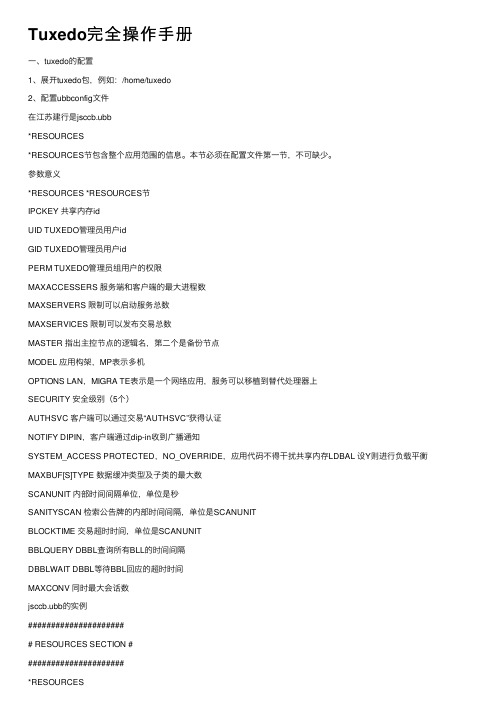
Tuxedo完全操作⼿册⼀、tuxedo的配置1、展开tuxedo包,例如:/home/tuxedo2、配置ubbconfig⽂件在江苏建⾏是jsccb.ubb*RESOURCES*RESOURCES节包含整个应⽤范围的信息。
本节必须在配置⽂件第⼀节,不可缺少。
参数意义*RESOURCES *RESOURCES节IPCKEY 共享内存idUID TUXEDO管理员⽤户idGID TUXEDO管理员⽤户idPERM TUXEDO管理员组⽤户的权限MAXACCESSERS 服务端和客户端的最⼤进程数MAXSERVERS 限制可以启动服务总数MAXSERVICES 限制可以发布交易总数MASTER 指出主控节点的逻辑名,第⼆个是备份节点MODEL 应⽤构架,MP表⽰多机OPTIONS LAN,MIGRA TE表⽰是⼀个⽹络应⽤,服务可以移植到替代处理器上SECURITY 安全级别(5个)AUTHSVC 客户端可以通过交易“AUTHSVC”获得认证NOTIFY DIPIN,客户端通过dip-in收到⼴播通知SYSTEM_ACCESS PROTECTED,NO_OVERRIDE,应⽤代码不得⼲扰共享内存LDBAL 设Y则进⾏负载平衡MAXBUF[S]TYPE 数据缓冲类型及⼦类的最⼤数SCANUNIT 内部时间间隔单位,单位是秒SANITYSCAN 检索公告牌的内部时间间隔,单位是SCANUNITBLOCKTIME 交易超时时间,单位是SCANUNITBBLQUERY DBBL查询所有BLL的时间间隔DBBLWAIT DBBL等待BBL回应的超时时间MAXCONV 同时最⼤会话数jsccb.ubb的实例###################### RESOURCES SECTION ######################*RESOURCESIPCKEY 234567DOMAINID JSCCBMASTER SERVER1MAXSERVERS 900MAXSERVICES 2000CMTRET LOGGEDMODEL MPLDBAL YSECURITY NONEMAXGTT 500OPTIONS LANBLOCKTIME 12*MACHINES*MACHINES节包含应⽤有关的每个处理器的信息。
TUXEDO+JOLT配置与编程简介
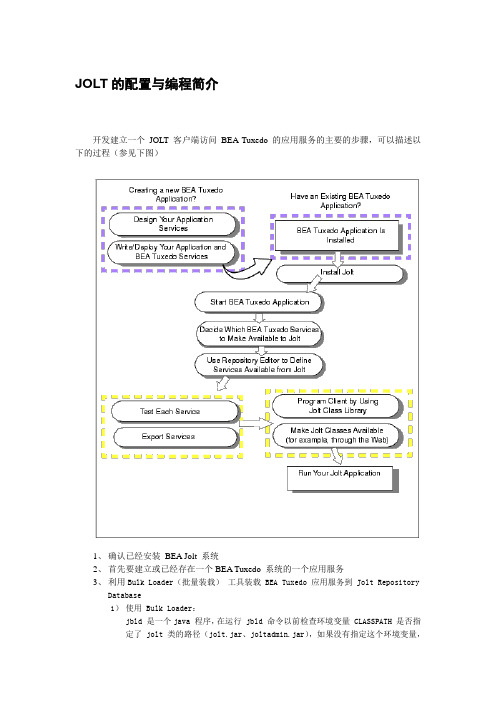
JOLT的配置与编程简介开发建立一个JOLT 客户端访问BEA Tuxedo 的应用服务的主要的步骤,可以描述以下的过程(参见下图)1、确认已经安装BEA Jolt 系统2、首先要建立或已经存在一个BEA Tuxedo 系统的一个应用服务3、利用Bulk Loader(批量装载)工具装载 BEA Tuxedo 应用服务到 Jolt RepositoryDatabase1)使用 Bulk Loader:jbld 是一个java 程序,在运行 jbld 命令以前检查环境变量 CLASSPATH 是否指定了 jolt 类的路径(jolt.jar、joltadmin.jar),如果没有指定这个环境变量,java 虚拟机不能够定位到任何的 jolt classes** 激活Bulk Loader:在提示符下输入以下命令(带上正确的选择项):java bea.jolt.admin.jbld [-n][-p package][-u usrname][-r usrrole]//host:port filename**批量装载文件- the Bulk Loader FileBulk Loader File 是一个定义服务和关联参数文本文件,Bulk Loader装载定义在the Bulk Loader File(批量装载文件)中的服务到 jolt 接口服务库中(默认的包是:BULKPKG)。
2) Bulk Loader File 的语法每一个服务定义是由服务属性和参数组成的:属性和参数都有一个要设置的数字,每一个属性描绘都通过一个关键字和一个值关键字分为两层:◎Service_level (服务层)◎Parameter_level (参数层)* 关键字的指导方针* jbld 程序读取服务定义文本文件,关键字的用法遵守下表的指导方针:◎在Bulk Loader 文本文件中关键字的顺序一个服务定义必须以service=<SERVICE_NAME> 开始,服务如果是采用CARRAY 或者是STRING 类型的BUFFER,在服务中只有一个参数。
Tuxedo性能监控详解
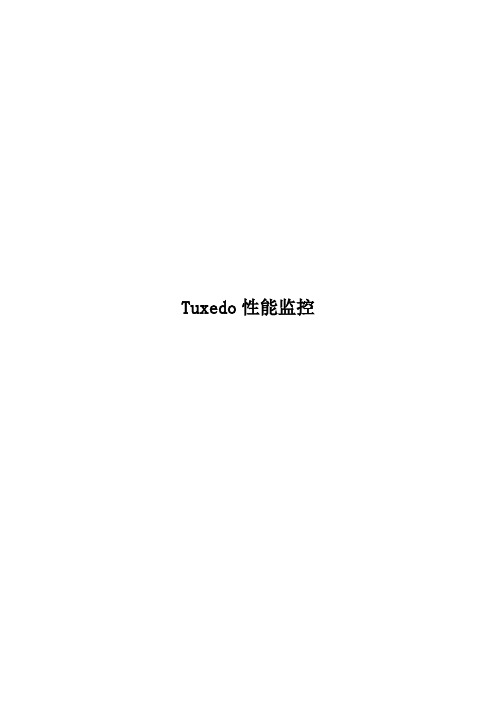
Tuxedo性能监控文档控制修订记录1. Tuxedo命令 (5)1.1. 启动和停止一个应用 (5)1.1.1. 启动和停止应用的流程 (5)1.1.2. 设置环境变量 (5)1.1.3. 创建TUXCONFIG文件 (5)1.1.4. 在所有站点(site)启动tlisten (6)1.1.5. 手动复制应用程序的目录和文件 (6)1.1.6. 创建TLOG设备(Device) (6)1.1.7. 启动应用程序 (6)1.1.8. 停止应用程序 (6)1.2. 创建和配置TMS (6)2. 性能监控前准备 (8)2.1. 监控应用程序的方法 (8)2.2. 选择合适的监控工具 (8)2.3. 用管理控制台监控应用程序 (8)2.4. 用命令行工具监控应用程序 (8)2.5. 用EventBroker监控应用程序 (9)2.6. 用日志文件监控应用程序 (9)2.7. 用MIB监控应用程序 (9)2.8. 用运行时和用户级跟踪工具 (9)2.9. 用DBBL和BBL处理错误 (9)2.10. 用A TMI处理系统级和应用级错误 (9)2.11. 监控多线程多上下文应用程序 (9)2.12. 如何查看tuxedo的详细版本 (9)2.13. 了解应用的配置 (10)2.14. 设置report选项 (12)3. 性能监控 (12)3.1. 查看ULOG日志 (12)3.2. 查看TLOG日志 (13)3.3. 性能监控脚本 (13)3.4. 各监控命令输出的含义 (13)3.4.1. psr输出服务器信息 (13)3.4.2. psc输出服务信息 (14)3.4.3. pq输出队列信息 (14)3.4.4. pclt输出客户端信息 (15)4. 性能分析 (15)5. 性能优化及建议 (16)5.1. 何时使用MSSQ队列 (16)5.2. 配置domain网关时注意的步骤及问题 (16)5.3. 如何启用负载均衡 (22)5.4. 如何设置接口或服务的优先级 (22)5.5. 邦定多个服务(service)到服务器(server) (22)5.6. 提高系统整体性能 (22)5.7. 确定系统的IPC资源 (22)5.8. 优化IPC参数 (23)5.9. 测量系统流量 (25)6. 故障解决(troubleshooting) (25)6.1.如何产生和查看core dump信息 (25)6.2. 如何查看tuxedo的详细版本 (25)6.3.确定故障类型 (25)6.4.如何主动向最终客户发消息 (26)6.5.维护系统文件 (26)6.6.恢复时需要考虑的 (26)6.7.修复Partitioned网络 (26)6.8.恢复故障机器 (26)6.9.如何替换系统组件 (26)6.10.如何替换应用组件 (26)6.11.手动清除资源和重启服务器(server) (26)6.12.撤销或提交事务 (26)6.13.当使用事务时,如何从故障中恢复。
TUXEDO配置参数详解
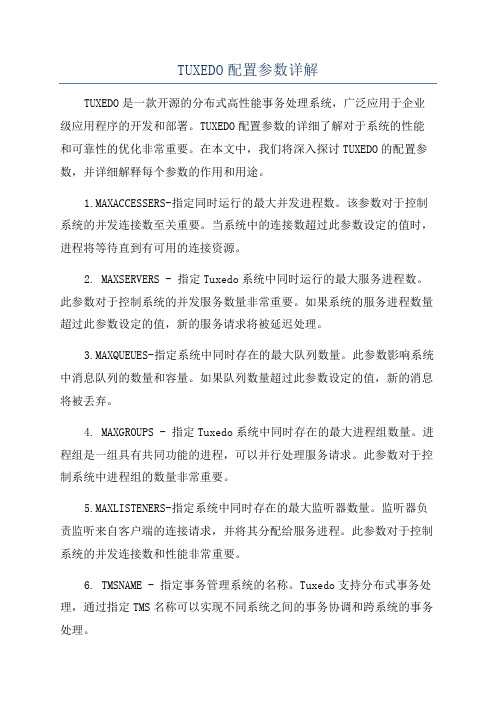
TUXEDO配置参数详解TUXEDO是一款开源的分布式高性能事务处理系统,广泛应用于企业级应用程序的开发和部署。
TUXEDO配置参数的详细了解对于系统的性能和可靠性的优化非常重要。
在本文中,我们将深入探讨TUXEDO的配置参数,并详细解释每个参数的作用和用途。
1.MAXACCESSERS-指定同时运行的最大并发进程数。
该参数对于控制系统的并发连接数至关重要。
当系统中的连接数超过此参数设定的值时,进程将等待直到有可用的连接资源。
2. MAXSERVERS - 指定Tuxedo系统中同时运行的最大服务进程数。
此参数对于控制系统的并发服务数量非常重要。
如果系统的服务进程数量超过此参数设定的值,新的服务请求将被延迟处理。
3.MAXQUEUES-指定系统中同时存在的最大队列数量。
此参数影响系统中消息队列的数量和容量。
如果队列数量超过此参数设定的值,新的消息将被丢弃。
4. MAXGROUPS - 指定Tuxedo系统中同时存在的最大进程组数量。
进程组是一组具有共同功能的进程,可以并行处理服务请求。
此参数对于控制系统中进程组的数量非常重要。
5.MAXLISTENERS-指定系统中同时存在的最大监听器数量。
监听器负责监听来自客户端的连接请求,并将其分配给服务进程。
此参数对于控制系统的并发连接数和性能非常重要。
6. TMSNAME - 指定事务管理系统的名称。
Tuxedo支持分布式事务处理,通过指定TMS名称可以实现不同系统之间的事务协调和跨系统的事务处理。
7.GWADMINSERVERS-指定在系统启动时自动启动的网关管理服务器数量。
网关管理服务器通过网关提供与外部系统的通信能力。
此参数对于控制网关管理服务器数量非常重要。
8. MAXBUFTYPE - 指定系统中支持的最大缓冲区类型数量。
Tuxedo 支持多种不同类型的缓冲区,用于在系统内部传递数据。
此参数影响系统中缓冲区的数量和类型。
9. MAXNIPROC - 指定系统中支持的最大网络通讯进程数。
tuxedo基本命令详细说明

1 tmloadcf➢检查UBBCONFIG文件的内容及格式➢将文本格式的UBBCONFIG文件编译生成二进制文件➢必须在主机上运行➢格式tmloadcf [-n] [-y] [-c] [-b blocks] {UBBCONFIG_file | -}➢参数-c 计算最小的IPC需求-n 仅仅进行UBBCONFIG文件的内容检查,不生成二进制文件-y 覆盖已有的二进制文件之前不提示-b blocks 如果环境变量TUXCONFIG所指的文件存放在一个裸设备上,建议使用该参数;如果该文件存放在文件系统上,则不需要2 tmunloadcf➢将二进制TUXCONFIG文件反编译为文本格式3 tmipcrm➢清除本机上的IPC资源➢自动根据TUXCONFIG_file参数查找相应的IPC资源➢一般在Tuxedo非正常停止的情况下用来清理残留IPC资源➢格式tmipcrm [-y] [-n] [TUXCONFIG_file]➢参数-y 对命令运行过程中的询问回答y-n 不清除IPC资源,只是列出IPC资源TUXCONFIG_file Tuxedo的配置文件。
如果不指定,则使用环境变量TUXCONFIG4 tmboot➢启动Tuxedo➢格式tmboot [-l lmid] [-g grpname] [-i srvid] [-s aout] [-o sequence][-S] [-A] [-b] [-B lmid] [-T grpname] [-e command] [-w] [-y] [-g][-n] [-c] [-M] [-d1]➢参数-l lmid 启动所有绑定到这个逻辑主机的服务,包括应用Server、TMS、Gateway等等-g grpname 启动grpname包含的所有服务,包括应用Server、TMS等-i srvid 启动所有SRVID为srvid的服务-s aout 启动Server名字为aout的服务,也可以用来启动TMS、Gateway等服务。
tuxedo管理命令之tmboot与tmshutdown

tuxedo管理命令之tmboot与tmshutdown tuxedo管理命令之tmboot与tmshutdown [转贴 2009-09-26 15:50:15]字号:⼤中⼩tmboot命令启动TUXEDO系统的应⽤,创建必要的IPC资源、启动相关机器的规定的系统和应⽤服务进程。
tm的主要参数有:-A 启动所有机器上的管理进程。
-M 启动主控机器上的管理进程。
-i srvid 启动服务id等于srvid的进程。
-g grpname 启动指定的⼀组服务(含TMS)。
-S 启动所有应⽤服务。
-s server-name 启动可执⾏⽂件名为server-name的服务。
-e 打印本配置所需要的最少的IPC资源。
⽰例:tmboot -s s1104Cfm;s1104Cfm为服务名。
tmshutdown命令⽤于关闭所有或部分应⽤并释放IPC资源。
本命令所有参数与tmboot类似(如:-A,-g,-i,-s,-S),意义相同。
tmshutdown的特殊参数有:-c当有客户端正在连接时,tmshutdown不能关闭管理服务。
参数-c则可以超越次规则。
该参数仅⽤于管理员需要⽴即关机⽽⼜⽆法及时通知客户端时。
-P在⾮主控节点上,可以⽤-P参数仅关闭该机器上的应⽤。
⽰例:tmboot -s s1104Cfm;s1104Cfm为服务名。
~~~~~~~~~~~~~~~~~~~~~~~~~~~~~~~~~~~~~~~~~~~~~~~~~~~~~~~~~~~~~~以下是BEA的官⽅参考⽂档:/tuxedo/tux80/atmi/rfcmd31.htmtmbootNametmboot—Brings up a BEA Tuxedo configuration.Synopsistmboot [-l lmid] [-g grpname] [-i srvid] [-s aout] [-o sequence] [-S] [-A] [-b] [-B lmid] [-T grpname] [-e command] [-w] [-y] [-g] [-n] [-c] [-M] [-d1]Descriptiontmboot brings up a BEA Tuxedo application in whole or in part, depending on the options specified. tmboot can be invoked only by the administrator of the bulletin board (as indicated by the UID parameter in the configuration file) or by root. The tmboot command can be invoked only on the machine identified as MASTER in the RESOURCES section of the configuration file, or the backup acting as the MASTER, that is, with the DBBL already running (via the master command in tmadmin(1)). Except, if the -b option is used; in that case, the system can be booted from the backup machine without it having been designated as the MASTER.With no options, tmboot executes all administrative processes and all servers listed in the SERVERS section of the configuration file named by the TUXCONFIG and TUXOFFSET environment variables. If the MODEL is MP, a DBBL administrative server is started on the machine indicated by the MASTER parameter in the RESOURCES section. An administrative server (BBL) is started on every machine listed in the MACHINES section. For each group in the GROUPS section, TMS servers are started based on the TMSNAME and TMSCOUNT parameters for each entry. All administrative servers are started followed by servers in the SERVERS sections. Any TMS or gateway servers for a group are booted before the first application server in the group is booted. The TUXCONFIG file is propagated to remote machines as necessary. tmboot normally waits for a booted process to complete its initialization (that is, tpsvrinit()) before booting the next process.Booting a gateway server implies that the gateway advertises its administrative service, and alsoadvertises the application services representing the foreign services based on the CLOPT parameter for the gateway. If the instantiation has the concept of foreign servers, these servers are booted by the gateway at this time.Booting an LMID is equivalent to booting all groups on that LMID.Application servers are booted in the order specified by the SEQUENCE parameter, or in the order of server entries in the configuration file (see the description in UBBCONFIG(5)). If two or more servers in the SERVERS section of the configuration file have the same SEQUENCE parameter, then tmboot may boot these servers in parallel and will not continue until they all complete initialization. Each entry in the SERVERS section can have a MIN and MAX parameter. tmboot boots MIN application servers (the default is 1 if MIN is not specified for the server entry) unless the -i option is specified; using the -i option causes individual servers to be booted up to MAX occurrences.If a server cannot be started, a diagnostic is written on the central event log (and to the standard output, unless -q is specified), and tmboot continues—except that if the failing process is a BBL, servers that depend on that BBL are silently ignored. If the failing process is a DBBL, tmboot ignores the rest of the configuration file. If a server is configured with an alternate LMID and fails to start on its primary machine, tmboot automatically attempts to start the server on the alternate machine and, if successful, sends a message to the DBBL to update the server group section of TUXCONFIG.For servers in the SERVERS section, only CLOPT, SEQUENCE, SRVGRP, and SRVID are used by tmboot. Collectively, these are known as the server's boot parameters. Once the server has been booted, it reads the configuration file to find its run-time parameters. (See UBBCONFIG(5) for a description of all parameters.)All administrative and application servers are booted with APPDIR as their current working directory. The value of APPDIR is specified in the configuration file in the MACHINES section for the machine on which the server is being booted.The search path for the server executables is APPDIR, followed by TUXDIR/bin, followed by /bin and/usr/bin, followed by any PATH specified in the ENVFILE for the MACHINE. The search path is used only if an absolute pathname is not specified for the server. Values placed in the server's ENVFILE are not used for the search path.When a server is booted, the variables TUXDIR, TUXCONFIG, TUXOFFSET, and APPDIR, with values specified in the configuration file for that machine, are placed in the environment. The environment variable LD_LIBRARY_PATH is also placed in the environment of all servers. Its value defaults to $APPDIR:$TUXDIR/lib:/lib:/usr/lib:lib> where is the value of the first LD_LIBRARY_PATH= line appearing in the machine ENVFILE. See UBBCONFIG(5) for a description of the syntax and use of the ENVFILE. Some Unix systems require different environment variables. For HP-UX systems, use the SHLIB_PATH environment variable. FOR AIX systems, use the LIBPATH environment variable.The ULOGPFX for the server is also set up at boot time based on the parameter for the machine in the configuration file. If not specified, it defaults to $APPDIR/ULOG.All of these operations are performed before the application initialization function, tpsvrinit(), is called. Many of the command line options of tmboot serve to limit the way in which the system is booted and can be used to boot a partial system. The following options are supported.-l lmidFor each group whose associated LMID parameter is lmid, all TMS and gateway servers associated with the group are booted and all servers in the SERVERS section associated with those groups are executed. -g grpnameAll TMS and gateway servers for the group whose SRVGRP parameter is grpname are started, followed by all servers in the SERVERS section associated with that group. TMS servers are started based on the TMSNAME and TMSCOUNT parameters for the group entry.-i srvidAll servers in the SERVERS section whose SRVID parameter is srvid are executed.-s aoutAll servers in the SERVERS section with name aout are executed. This option can also be used to boot TMS and gateway servers; normally this option is used in this way in conjunction with the -g option.-o sequenceAll servers in the SERVERS section with SEQUENCE parameter sequence are executed.-SAll servers in the SERVERS section are executed.-AAll administrative servers for machines in the MACHINES section are executed. Use this option to guarantee that the DBBL and all BBL and BRIDGE processes are brought up in the correct order. (See also the description of the -M option.)-bBoot the system from the BACKUP machine (without making this machine the MASTER).-B lmidA BBL is started on a processor with logical name lmid.-MThis option starts administrative servers on the master machine. If the MODEL is MP, a DBBL administrative server is started on the machine indicated by the MASTER parameter in the RESOURCES section. A BBL is started on the MASTER machine, and a BRIDGE is started if the LAN option and a NETWORK entry are specified in the configuration file.-d1Causes command line options to be printed on the standard output. Useful when preparing to use sdb to debug application services.-T grpnameAll TMS servers for the group whose SRVGRP parameter is grpname are started (based on the TMSNAME and TMSCOUNT parameters associated with the group entry). This option is the same as booting based on the TMS server name (-s option) and the group name (-g).-e commandCauses command to be executed if any process fails to boot successfully. command can be any program, script, or sequence of commands understood by the command interpreter specified in the SHELL environment variable. This allows an opportunity to bail out of the boot procedure. If command contains white space, the entire string must be enclosed in quotes. This command is executed on the machine on which tmboot is being run, not on the machine on which the server is being booted.Note: If you choose to do redirection or piping on a Windows 2000 system, you must use one of the following methods:Do redirection or piping from within a command file or script.To do redirection from within the queue manager administration program, precede the command with cmd. For example:cmd /c ipconfig > out.txtIf you choose to create a binary executable, you must allocate a console within the binary executable using the Windows AllocConsole() API function-wInforms tmboot to boot another server without waiting for servers to complete initialization. This option should be used with caution. BBLs depend on the presence of a valid DBBL; ordinary servers require a running BBL on the processor on which they are placed. These conditions cannot be guaranteed if servers are not started in a synchronized manner. This option overrides the waiting that is normally done when servers have sequence numbers.-yAssumes a yes answer to a prompt that asks if all administrative and server processes should be booted. (The prompt appears only when the command is entered with none of the limiting options.)-qSuppresses the printing of the execution sequence on the standard output. It implies -y.-nThe execution sequence is printed, but not performed.-cMinimum IPC resources needed for this configuration are printed.When the -l, -g, -i, -o, and -s options are used in combination, only servers that satisfy all qualifications specified are booted. The -l, -g, -s, and -T options cause TMS servers to be booted; the -l, -g, and -s options cause gateway servers to be booted; the -l, -g, -i, -o, -s, and -S options apply to application servers. Options that boot application servers fail if a BBL is not available on the machine.The -A, -M, and -B options apply only to administrative processes.The standard input, standard output, and standard error file descriptors are closed for all booted servers. Interoperabilitytmboot must run on the master node, which in an interoperating application must be the highest release available. tmboot detects and reports configuration file conditions that would lead to the booting of administrative servers such as Workstation listeners on sites that cannot support them.Portabilitytmboot is supported on any platform on which the BEA Tuxedo server environment is supported. Environment VariablesDuring the installation process, an administrative password file is created. When necessary, the BEA Tuxedo system searches for this file in the following directories (in the order shown):APPDIR/.adm/tlisten.pw and TUXDIR/udataobj/tlisten.pw. To ensure that your password file will be found, make sure you have set the APPDIR and/or TUXDIR environment variables.Link-Level EncryptionIf the link-level encryption feature is in operation between tmboot and tlisten, link-level encryption will be negotiated and activated first to protect the process through which messages are authenticated. DiagnosticsIf TUXCONFIG is set to a non-existent file, two fatal error messages are displayed:error processing configuration fileconfiguration file not foundIf tmboot fails to boot a server, it exits with exit code 1 and the user log should be examined for further details. Otherwise tmboot exits with exit code 0.If tmboot is run on an inactive non-master node, a fatal error message is displayed:tmboot cannot run on a non-master node.If tmboot is run on an active node that is not the acting master node, the following fatal error message is displayed:tmboot cannot run on a non acting-master node in an active application.If the same IPCKEY is used in more than one TUXCONFIG file, tmboot fails with the following message: Configuration file parameter has been changed since last tmbootIf there are multiple node names in the MACHINES section in a non-LAN configuration, the following fatal error message is displayed:Multiple nodes not allowed in MACHINES for non-LAN application.If tlisten is not running on the MASTER machine in a LAN application, a warning message is printed. In this case, tmadmin(1) cannot run in administrator mode on remote machines; it is limited to read-only operations. This also means that the backup site cannot reboot the master site after failure.ExamplesTo start only those servers located on the machines logically named CS0 and CS1, enter the following command:tmboot -l CS0 -l CS1To start only those servers named CREDEB that belong to the group called DBG1, enter the following command:tmboot -g DBG1 -s CREDEB1To boot a BBL on the machine logically named PE8, as well as all those servers with a location specified as PE8, enter the following command.tmboot -B PE8 -l PE8To view minimum IPC resources needed for the configuration, enter the following command.tmboot -cThe following is an example of the output produced by the -c option:Ipc sizing (minimum BEA Tuxedo values only) ... Fixed Minimums Per Processor SHMMIN: 1 SHMALL: 1 SEMMAP: SEMMNI Variable Minimums Per Processor SEMUME, A SHMMAX SEMMNU, * * Node SEMMNS SEMMSL SEMMSL SEMMNI MSGMNI MSGMAP SHMSEG ------ ------ ------ ------ ------ ------ ------ ------ sfpup 60 1 60 A + 1 10 20 76K sfsup 63 5 63 A + 1 11 22 76K where 1 = A = 8.The number of expected application clients per processor should be added to each MSGMNI value. MSGMAP should be twice MSGMNI. SHMMIN should always be set to 1.The minimum IPC requirements can be compared to the parameters set for your machine. See the system administration documentation for your machine for information about how to change these parameters. If the -y option is used, the display will differ slightly from the previous example.NoticesThe tmboot command ignores the hangup signal (SIGHUP). If a signal is detected during boot, the process continues.Minimum IPC resources displayed with the -c option apply only to the configuration described in the configuration file specified; IPC resources required for a resource manager or for other BEA Tuxedo configurations are not considered in the calculation.See Alsotmadmin(1), tmloadcf(1), tmshutdown(1), UBBCONFIG(5)Administering BEA Tuxedo Applications at Run Time------------------------------------tmshutdown以下是BEA的官⽅参考⽂档:/tuxedo/tux80/atmi/rfcmd35.htm#1335246 tmshutdown(1)Nametmshutdown—Shuts down a set of BEA Tuxedo servers.Synopsistmshutdown [options]Descriptiontmshutdown stops the execution of a set of servers or removes the advertisements of a set of services listed in a configuration file. Only the administrator of the bulletin board (as indicated by the UID parameter in the configuration file) or root can invoke the tmshutdown command. tmshutdown can be invoked only on the machine identified as MASTER in the RESOURCES section of the configuration file, or the backup acting as the MASTER, that is, with the DBBL already running (via the master command in tmadmin(1)). An exception to this is the -P option which is used on partitioned processors (see below). With no options, tmshutdown stops all administrative, TMS, and gateway servers, and servers listed in the SERVERS section of the configuration file named by the TUXCONFIG environment variable, and removes the IPC resources associated with them. For each group, all servers in the SERVERS section, if any, are shut down, followed by any associated gateway servers (for foreign groups) and TMS servers. Administrative servers are shut down last.Application servers without SEQUENCE parameters are shut down first in reverse order of the server entries in the configuration file, followed by servers with SEQUENCE parameters that are shut down from high to low sequence number. If two or more servers in the SERVERS section of the configuration file have the same SEQUENCE parameter, then tmshutdown may shut down these servers in parallel. Each entry in the SERVERS section may have an optional MIN and MAX parameter. tmshutdown shuts down all occurrences of a server (up to MAX occurrences) for each server entry, unless the -i option is specified; using the -i option causes individual occurrences to be shut down.If it is not possible to shut down a server, or remove a service advertisement, a diagnostic is written on the central event log (see userlog(3c)). The following is a description of all options:-l lmidFor each group whose associated LMID parameter is lmid, all servers in the SERVERS section associated with the group are shut down, followed by any TMS and gateway servers associated with the group.-g grpnameAll servers in the SERVERS section associated with the specified group (that is, for which the SRVGRP parameter is set to grpname) are shut down, followed by all TMS and gateway servers for the group. TMSservers are shut down based on the TMSNAME and TMSCOUNT parameters for the group entry. For a foreign group, the gateway servers for the associated entry in the HOST section are shut down based on GATENAME and GATECOUNT. Shutting down a gateway implies not only that the process itself is stopped; it also implies that the administrative service for the gateway and all advertised foreign services are unadvertised.-i srvidAll servers in the SERVERS section for which the SRVID parameter is set to srvid are shut down. Do not enter a value for SRVID greater than 30,000; this indicates system processes (that is, TMSs or gateway servers) that should only be shut down via the -l or -g option.-s aoutAll servers listed in the SERVERS section with the name aout are shut down. This option can also be used to shut down TMS and gateway servers.-o sequenceAll servers in the SERVERS section for which the SEQUENCE parameter is set to sequence are shut down.-SAll servers listed in the SERVERS section are shut down.-AAll administrative servers are shut down.-MThis option shuts down administrative servers on the master machine. The BBL is shut down on the MASTER machine, and the BRIDGE is shut down if the LAN option and a NETWORK entry are specified in the configuration file. If the MODEL is MP, the DBBL administrative server is shut down.-B lmidThe BBL on the processor with the logical name lmid is shut down.-T grpnameAll TMS servers for the server group for which the SRVGRP parameter is set to grpname are shut down (based on the TMSNAME and TMSCOUNT parameters associated with the server group entry).-w delayTells tmshutdown to suspend all selected servers immediately and waits for shutdown confirmation for only delay seconds before forcing the server to shut down by sending a SIGTERM and then a SIGKILL signal to the server.Because the SIGKILL signal cannot be trapped, any process that receives it is terminated immediately, regardless of the code being executed by the process at that time. Such behavior may cause structural damage to the bulletin board if the process being stopped was updating the bulletin board when it was terminated.Note: Servers to which the -w option may be applied should not catch the UNIX signal SIGTERM.Note: When a server is shut down based on receipt of a SIGKILL signal, entries may remain in the bulletin board. When the bulletin board liaison (BBL) is due to shut down, these entries are detected and the BBL does not shut down. A second tmshutdown command may be required to complete system shutdown.-k {TERM | KILL}tmshutdown suspends all selected servers immediately and forces them to shut down in an orderly fashion (TERM) or preemptively (KILL).Because the SIGKILL signal cannot be trapped, any process that receives it is terminated immediately, regardless of the code being executed by the process at that time. Such behavior may cause structural damage to the bulletin board if the process being stopped was updating the bulletin board when it was terminated.Note: This option maps to the UNIX signals SIGTERM and SIGKILL on platforms that support them. By default, a SIGTERM initiates an orderly shutdown in a BEA Tuxedo server. If SIGTERM is reset by an application, the BEA Tuxedo system may be unable to shut down the server.Note: When a server is shut down based on receipt of a SIGKILL signal, entries may remain in the bulletin board. When the bulletin board liaison (BBL) is due to shut down, these entries are detected and the BBLdoes not shut down. A second tmshutdown command may be required to complete system shutdown.-yAssumes a yes answer to a prompt that asks whether all administrative and server processes should be shut down. (The prompt appears only when the command is entered with none of the limiting options.)When the -y option is specified, all services are unadvertised immediately from the bulletin board and any subsequent service calls fail.-qSuppresses the printing of the execution sequence on standard output. It implies -y.-nThe execution sequence is printed, but not performed.-RFor migration operations only, shuts down a server on the original processor without deleting its bulletin board entry in preparation for migration to another processor. The -R option must be used with either the -l or -g option (for example, tmshutdown -l lmid -R). The MIGRATE option must be specified in the RESOURCES section of the configuration file.-cShuts down BBLs even if clients are still attached.-H lmidOn a uniprocessor, all administrative and applications servers on the node associated with the specified lmid are shut down. On a multiprocessor (for example, 3B4000), all PEs are shut down, even if only one PE is specified.-P lmidWith this option, tmshutdown attaches to the bulletin board on the specified lmid, ensures that this lmid is partitioned from the rest of the application (that is, that it does not have access to the DBBL), and shuts down all administrative and application servers. It must be run on the processor associated with the lmid in the MACHINES section of the configuration file.The -l, -g, -s, and -T options cause TMS servers to be shut down; the -l, -g, and -s options cause gateway servers to be shut down; the -l, -g, -i, -s, -o, and -S options apply to application servers; the -A, -M, and -B options apply only to administrative processes. When the -l, -g, -i, -o, and -s options are used in combination, only servers that satisfy all the qualifications specified are shut down.If the distributed transaction processing feature is being used such that global transactions are in progress when servers are shut down, transactions that have not yet reached the point at which a commit is logged after a precommit are aborted; transactions that have reached the commit point are completed when the servers (for example, TMS) are booted again.Interoperabilitytmshutdown must run on the master node. In an interoperating application the master node must be running the highest release available. tmshutdown detects and reports configuration file conditions that would lead to the shutting down of Release 4.2 administrative servers on Release 4.1 sites.Portabilitytmshutdown is supported on any platform on which the BEA Tuxedo server environment is supported.DiagnosticsIf tmshutdown fails to shut down a server or if a fatal error occurs, tmshutdown exits with exit code 1 and the user log should be examined for further details; otherwise it exits with exit code 0.If tmshutdown is run on an active node that is not the acting master node, a fatal error message is displayed:tmshutdown cannot run on a non acting-master node in an active application.If shutting down a process would partition active processes from the DBBL, a fatal error message is displayed:cannot shutdown, causes partitioning.If a server has died, the following somewhat ambiguous message is produced.CMDTUX_CAT:947 Cannot shutdown server GRPIDExamplesTo shut down the entire system and remove all BEA Tuxedo IPC resources (force it if confirmation is not received in 30 seconds), run the following command:tmshutdown -w 30To shut down only those servers located on the machine for which the value of lmid is CS1, enter the following command:tmshutdown -l CS1Because the -l option restricts the action to servers listed in the SERVERS section, the BBL on CS1 is not shut down.NoticesThe tmshutdown command ignores the hangup signal (SIGHUP). If a signal is detected during shutdown, the process continues.See Alsotmadmin(1), tmboot(1), UBBCONFIG(5)Administering BEA Tuxedo Applications at Run Time。
tuxedo常用命令整理

Tuxedo常用命令整理一、使用命令1.使用buildclient构造client端程序步骤:1.client端程序包含atmi.h头文件;2.正确设置TUXDIR环境变量;3.使用buildclient工具编译程序;buildclient的语法如下:buildclient [-v] [-C] -o executable -f first-file \[-f first-file]... [-l last-file]...选项含义:-C:编译COBOL代码;-o:可执行文件的名字;-f option:在链接tuxedo库之前处理该文件;-l option:在链接tuxedo库之后处理该文件;-v:打印实际的编译命令行。
buildclient在运行中使用下面的环境变量:CFLAGS:自动在该变量中增加"-I${TUXDIR}/include";CC:使用该变量指向的编译器。
2.使用tmloadcftmloadcf用于将tuxedo文本配置文件转化为运行时需要的二进制文件。
二进制文件的文件名由环境变量TUXCONFIG指定,该文件名必须是绝对路径的。
tmloadcf的语法如下:tmloadcf [option] text-file;选项有如下几个:-c:计算该配置需要的IPC资源而不生成目标文件;-n:进行语法检查而不生成目标文件;-b:限制目标文件的大小;-y:不提示直接覆盖现有的目标文件;3.使用tmunloadcftmunloadcf将二进制配置文件以ASCII形式输出。
4.使用tmboottmboot启动tuxedo应用服务,创建必要的IPC资源。
有如下选项,无选项时启动所有配置的服务:-A:只启动所有机器的管理server(BBL、DBBL);-g grpname:只启动指定group的server;-i srvid:只启动指定的server ID的所有server;-S:启动所有应用server;-s servername:启动指定的server;-c:只计算最小的IPC资源需求。
- 1、下载文档前请自行甄别文档内容的完整性,平台不提供额外的编辑、内容补充、找答案等附加服务。
- 2、"仅部分预览"的文档,不可在线预览部分如存在完整性等问题,可反馈申请退款(可完整预览的文档不适用该条件!)。
- 3、如文档侵犯您的权益,请联系客服反馈,我们会尽快为您处理(人工客服工作时间:9:00-18:30)。
tuxedo命令和配置的详细解释及应用实例域的组成BDMCONFIG:二进制配置文件DMADM:域管理服务器,管理多个GWADMGWADM:运行时网关管理服务器,从DMADM服务器上获取域信息GWTDOMAIN:是一个网关进程,在域之间转发消息tmshutdown/tmboot -s 服务名按服务名停/启单个服务tmshutdown/tmboot -S (大写的S)停/启所有服务tmshutdown/tmboot -i 进程号按进程号停/启单个服务tmshutdown/tmboot -g 组名字按组停/启服务tmshutdown/tmboot -y -w1 按用户停/启服务tmloadcf -n 文件名只做语法检查不编译tmloadcf -y 文件名编译二进制文件tmloadcf -c 文件名测试IPC资源最小需求tmadmin -v 版本tmadmin>bbp 查BB的参数bbs BB统计信息pclt 连接客户端信息psr server信息psc service信息pt 当前事物信息pq 队列信息echo psr|tmadmin|grep -v IDLEecho psr|tmadmin|sort +4echo psc|tmadmin|sort +6echo pq|tmadmin|sort +4echo pclt|tmadmin|grep -v WSH|grep -v tmadmin以下是tmadmin命令的printserver(简写为psr)的简单输出。
列号描述1. 服务的可执行文件名2. 服务连接的队列名3. 组名4. 服务的数字id5. 服务已经处理的请求数6. 服务处理的全部请求的参数和7. 服务正在处理的交易,若为IDLE则服务当前是空闲ccsmis:/home2/ccsmis>tmadmintmadmin - Copyright (c) 1996 BEA Systems, Inc.Portions * Copyright 1986-1997 RSA Data Security, Inc.All Rights Reserved.Distributed under license by BEA Systems, Inc.Tuxedo is a registered trademark.> printserverProg Name Queue Name Grp Name ID RqDone Load Done Current Service --------- ---------- -------- -- ------ --------- --------------- rz_Ecsb 00004.04000 APGP2 4000 0 0 ( IDLE )BBL 70020 simple 0 1 50 ( IDLE ) IFMTMS APGP2_TMS APGP2 30001 1 50 ( IDLE )交易信息来自GAI的信息本处略去。
以下是tmadmin命令的printservice(简写为psc)的简单输出。
列号描述1. 交易名2. 交易函数名3. 服务可执行文件名4. 服务所在组名5. 服务的数字id6. 提供交易的机器的LMID7. 交易已经执行的次数8. 交易当前状态Service Name Routine Name Prog Name Grp Name ID Machine # Done Status ------------ ------------ --------- -------- -- ------- ------ ------ 416701 rz_Ecsb rz_Ecsb APGP2 4000 simple 0 AVAIL 416601 rz_Ecsb rz_Ecsb APGP2 4000 simple 0 AVAIL 416501 rz_Ecsb rz_Ecsb APGP2 4000 simple 0 AVAIL队列信息以下是tmadmin命令的printqueue(简写为pq)[qaddress]的简单输出。
如果不指定address,所有队列信息将被输出。
列号描述1. 队列连接的服务的可执行文件名2. 字符队列名,是RQADDR参数或一个随机值3. 连接的服务数4. 当前队列的所有请求的参数和5. 实际请求数6. 平均队列长度7. 队列所在机器的LMID> pq 00004.05062Prog Name Queue Name # Serve Wk Queued # Queued Ave. Len Machine --------- ------------------- --------- -------- -------- ------- CCS_GEDAIPC_50 00004.05062 1 0 0 0.0 simple客户端信息来自GAI的信息本处略去。
以下是tmadmin命令的printclient(简写为pclt)的输出,来自TUXEDO系统的日志信息。
主要有以下信息:客户端id,用户名和当前状态登录的LMID和进程号(PID)服务组和上一访问过的服务组交易(启动/提交/中断)和会话的统计数字中继队列id,通知方法和提交控制列号描述1. 已经登录的客户端机器的LMID2. 用户名,由tpinit()提供的3. 客户端名,由tpinit()提供的4. 客户端连接后经过的时间5. 客户端状态IDLE――表示客户端目前没有任何交易在工作IDLET――表示客户端启动了一个交易BUSY――表示客户端在工作中BUSYT――表示客户端正在交易控制下工作6. 启动/提交/中断的交易数> pcltLMID User Name Client Name Time StatusBgn/Cmmt/Abrt--------------- --------------- --------------- -------- ------- ------------- simple ccsmis WSH 17:42:47 IDLE 0/0/0 simple ccsmis tmadmin 0:44:28 IDLE 0/0/0######UBBCONFIG文件的例子:################ident "@(#) apps/simpapp/ubbsimple $Revision: 1.3 $"#Skeleton UBBCONFIG file for the TUXEDO Simple Application.#Replace the <bracketed> items with the appropriate values.*RESOURCES #资源IPCKEY123456 #TUXEDO使用它标识公告板及其他的IPC资源。
它不能与该服务器上其他的IPC资源的ID号冲突范围:32,769-262,142DOMAINID simpapp #DOMAIN的ID值,该TUXEDO应用系统的唯一标识MASTER simple #指定DOMAIN中的管理 #MASTER unicom1,unicom2 指定DOMAIN中的管理主机为unicom1,运行过程中unicom1若出现问题,管理主机切换至unicom2UID, GID, PERM:这三个参数控制对系统IPC资源的存取权限UID: 可对该TUXEDO应用系统进行管理的TUXEDO系统管理员的用户ID,在UNIX下就是UNIX系统的用户ID,默认为执行TMLOADCF的户的ID。
在NT下该设置没有用,要设为0。
GID: 在UNIX下为UID中所指定的用户所在的组ID,在NT下该设置没有用,要设为0 PERM:指定对TUXEDO系统IPC资源的存取权限。
默认值为0666,即任何人都可以对该IPC 资源进行存取。
MAXACCESSERS,MAXSERVERS,MAXSERVICES:这三个参数控制该TUXEDO应用系统对IPC资源的使用情况MAXACCESSERS 100 #这里该值表示整个系统中每个机器上可以访问TUXEDO的Client和Server的总数,在本系统的一个节点(一台服务器)上,同时可以有多少个进程可以访问,该TUXEDO系统的公告板,默认值为50,它包括本地客户端进程,SERVER进程,但不包括管理进程如:BBL,DBBL等MAXSERVERS 5 #最大的server数,在本系统中,总共可以有多少个SERVER存在,包括进行管理的SERVER,如:BBL,TMS等。
默认值为50。
MAXSERVICES 10 #最大的service数,在本系统中,总共可以有多少个SEVICE存在, 默认值为100。
TUXEDO应用系统的部署方式:一个TUXEDO应用系统可能部署在一台服务器上或多台服务器上,也可能是部署在共用一块全局共享内存的几台服务器上,可在MODEL,OPTIONAS中配置该TUXEDO应用系统的部署模式。
MODEL SHM #cluster方式为MP: 多台服务器但没有共用一个全局共享内存SHM: 单机或多台服务器但共用一个全局共享内存TUXEDO的管理进程BBL定时对它所在的服务器上的TUXEDO系统进行检查,检查超时的事务,超时的客户端连接等。
SCANUNIT:指定检查的最小时间单位,它单位为秒,必须是5的倍数。
默认值为10,即10 秒。
SANTIYSCAN:每隔多少个SCANUNIT检查一次, SANITYSCAN*SCANUNIT不能大于300秒。
默认值为12,即120秒BLOCKTIME:指定一个消息可以阻塞多长时间,如果过了SANITYSCAN*SCANUNIT秒该消息还没有发送出去,将超时出错。
SANITYSCAN*SCANUNIT不能大于32767秒。
默认值为6,即60秒。
同步调用的超时说明对同步调用TPCALL,指从TPCALL()开始调用,到SERVER端的返回结果到到该客户端并写到输入缓冲区这一段时间。
包括:客户端开始调用TPCALL()把数据通过网络发送到SERVER端SERVER端的处理时间SERVER端把处理结果通过网络返回给客户端客户端TPCALL()调用返回异步调用和会话方式的超时说明对异步调用和会话方式,当一个进程调用TPACALL(),TPCONNECT(),TPSEND()时,超时时间只包括如果接收队列满时,这些调用的等待时间,如在TPACALL()中,所调用的SERVICE 的接收队列如果满了,那么TPACALL()可阻塞在那里,直到该队列不满,可以接收该TPACALL()发送的请求。
