计算机专业英语教案--35[3页]
计算机专业英语教案

计算机专业英语教案一、教学目标1. 知识目标:(1)了解计算机专业英语的基本词汇和术语;(2)掌握计算机专业英语文章的阅读和理解能力;(3)学会计算机专业英语文献的检索和引用方法。
2. 能力目标:(1)能够阅读并理解计算机专业的英文文章;(3)提高计算机专业英语的听说能力。
3. 情感目标:(1)培养对计算机专业英语的兴趣和学习的积极性;(2)增强团队合作精神,提高自主学习能力。
二、教学内容1. 计算机专业英语的基本词汇和术语;2. 计算机专业英语文章的阅读和理解;3. 计算机专业英语文献的检索和引用;4. 计算机专业英语的写作技巧;5. 计算机专业英语的听说训练。
三、教学方法1. 讲授法:讲解计算机专业英语的基本词汇和术语,传授阅读和写作技巧;2. 案例分析法:分析计算机专业英语文章,提高阅读理解能力;3. 实践操作法:进行文献检索和引用练习,培养写作能力;4. 小组讨论法:分组讨论,提高团队合作精神和自主学习能力;5. 听说训练法:开展听说活动,提高听说能力。
四、教学安排1. 课时:每个章节安排2课时,共10课时;2. 教学方式:课堂讲授和实践操作相结合;3. 教学环节:讲解、案例分析、练习、小组讨论、听说训练。
五、教学评价1. 平时成绩:课堂参与度、练习完成情况、小组讨论表现(30%);2. 期中考试:计算机专业英语词汇和术语、阅读理解、写作(40%);3. 期末考试:计算机专业英语听说能力测试(30%)。
六、教学资源1. 教材:《计算机专业英语》(英文版);2. 辅助材料:计算机专业英语词汇卡片、阅读材料、听力材料、PPT课件;3. 网络资源:相关计算机专业英语网站、数据库、学术期刊等;4. 教学工具:投影仪、计算机、音响设备等。
七、教学步骤1. 引入新课:通过介绍计算机专业英语的重要性,激发学生的学习兴趣;2. 讲解知识点:讲解本节课的主要词汇和术语,引导学生理解并掌握;3. 案例分析:分析计算机专业英语文章,提高学生的阅读理解能力;4. 实践操作:进行文献检索和引用练习,培养学生的写作能力;5. 小组讨论:分组讨论,提高学生的团队合作精神和自主学习能力;6. 听说训练:开展听说活动,提高学生的听说能力;7. 总结讲解:对本节课的内容进行总结,强调重点和难点;8. 布置作业:布置相关练习,巩固所学知识。
计算机专业英语教案

计算机专业英语教案一、教学目标1. 知识目标:(1)了解计算机专业英语的基本概念和重要性;(2)掌握计算机专业英语阅读和写作的基本技巧;(3)熟悉计算机领域的常见专业术语和表达方式。
2. 能力目标:(1)能够阅读和理解计算机专业的英文资料;(2)能够运用英语进行计算机专业的交流和表达;(3)提高学生的计算机专业英语词汇量和语法水平。
3. 情感目标:(1)激发学生对计算机专业英语的学习兴趣;(2)培养学生的自主学习能力和团队合作精神;(3)提高学生对计算机专业的认识和热爱。
二、教学内容1. 计算机专业英语的基本概念和重要性;2. 计算机专业英语阅读和写作的基本技巧;3. 计算机领域的常见专业术语和表达方式;4. 计算机专业英语文章的常见结构和特点;5. 计算机专业英语的词汇量和语法规则。
三、教学方法1. 讲授法:讲解计算机专业英语的基本概念、阅读和写作技巧,以及常见专业术语和表达方式;2. 案例分析法:分析计算机专业英语文章的例子,让学生了解文章的常见结构和特点;3. 实践操作法:让学生进行计算机专业英语阅读和写作的实践,提高学生的实际应用能力;4. 小组讨论法:分组讨论计算机专业英语学习中的问题,培养学生的团队合作精神。
四、教学步骤1. 导入:介绍计算机专业英语的基本概念和重要性,激发学生的学习兴趣;2. 讲解:讲解计算机专业英语阅读和写作技巧,以及常见专业术语和表达方式;3. 案例分析:分析计算机专业英语文章的例子,让学生了解文章的常见结构和特点;4. 实践操作:让学生进行计算机专业英语阅读和写作的实践,提高学生的实际应用能力;5. 小组讨论:分组讨论计算机专业英语学习中的问题,培养学生的团队合作精神。
五、教学评价1. 平时成绩:评估学生在课堂上的参与程度、发言情况和作业完成情况;2. 阅读理解测试:测试学生对计算机专业英语文章的理解能力;3. 写作能力评估:评估学生的计算机专业英语写作能力和语法水平;4. 小组讨论评价:评估学生在团队合作中的表现和问题解决能力。
计算机专业英语教案
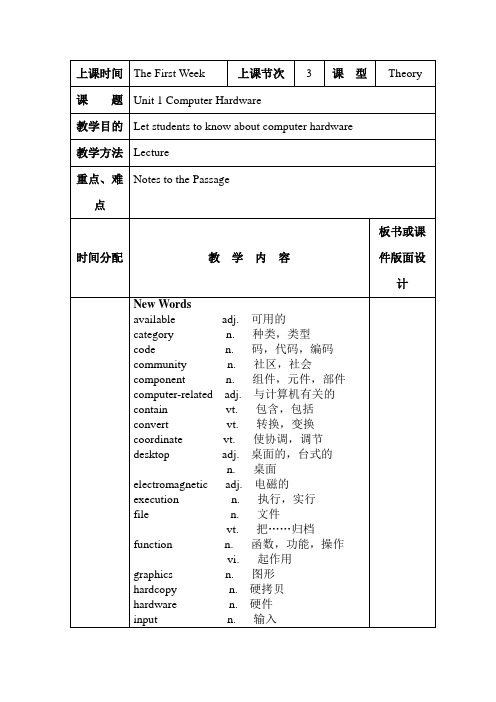
house vt.安置
identify vt.识别,标识,辨认
impurity n.不纯,不清洁
invoice n.发票
jargon n.术语,行话
vt.说行话
laptop n.膝盖,膝面,膝上
mainframe n.主机,大型计算机
microcomputer n.微型计算机,微机
execution cycle执行周期
instruction cycle指令周期
language processor语言处理器
machine cycle机器周期
one computer generation一代计算机
secondary storage辅助存储器
software instruction软件指令
New Words
available adj.可用的
category n.种类,类型
code n.码,代码,编码
community n.社区,社会
component n.组件,元件,部件
computer-related adj.与计算机有关的
contain vt.包含,包括
convert vt.转换,变换
mainframe computer主计算机
output device输出设备
personal computer个人计算机
processing capability处理能力
storage device存储设备
storage location存储位置
Abbreviation
cps characters per second
hardware n.硬件
input n.输入
《计算机英语》—教学大纲及教学教案
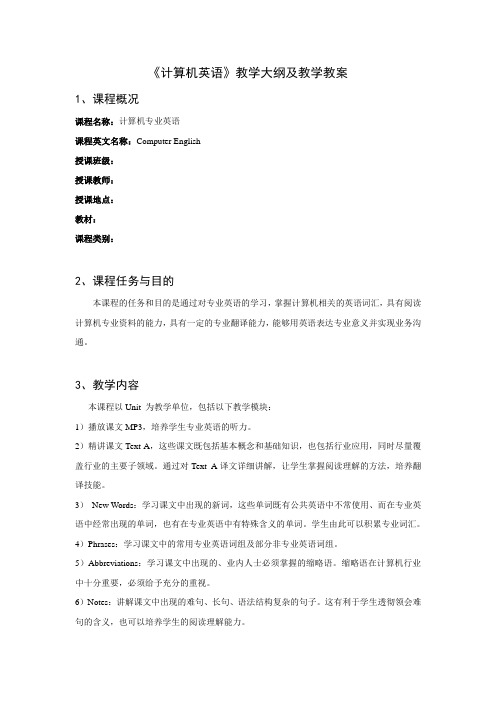
《计算机英语》教学大纲及教学教案1、课程概况课程名称:计算机专业英语课程英文名称:Computer English授课班级:授课教师:授课地点:教材:课程类别:2、课程任务与目的本课程的任务和目的是通过对专业英语的学习,掌握计算机相关的英语词汇,具有阅读计算机专业资料的能力,具有一定的专业翻译能力,能够用英语表达专业意义并实现业务沟通。
3、教学内容本课程以Unit 为教学单位,包括以下教学模块:1)播放课文MP3,培养学生专业英语的听力。
2)精讲课文Text A,这些课文既包括基本概念和基础知识,也包括行业应用,同时尽量覆盖行业的主要子领域。
通过对Text A译文详细讲解,让学生掌握阅读理解的方法,培养翻译技能。
3)New Words:学习课文中出现的新词,这些单词既有公共英语中不常使用、而在专业英语中经常出现的单词,也有在专业英语中有特殊含义的单词。
学生由此可以积累专业词汇。
4)Phrases:学习课文中的常用专业英语词组及部分非专业英语词组。
5)Abbreviations:学习课文中出现的、业内人士必须掌握的缩略语。
缩略语在计算机行业中十分重要,必须给予充分的重视。
6)Notes:讲解课文中出现的难句、长句、语法结构复杂的句子。
这有利于学生透彻领会难句的含义,也可以培养学生的阅读理解能力。
7)Exercises:练习巩固部分。
其中,【Ex1.】检查学生对Text A课文的掌握情况;【Ex2.】解释本课学习的核心英语单词意义;【Ex3.】培养学生英文翻译成中文的能力;【Ex4.】熟悉计算机等级考试的真题;【Ex5.】通过短文选词填空,培养学生的篇章阅读能力和对整篇文章的领悟能力。
8)Reading Material:此部分内容为行业相关的材料,供学生课外学习,进一步扩大视野。
4、教学过程(详情附后)5、考核方式与要求1.本课程为考查课,考核方式采用翻译为主的考试方式,要求学生掌握基本的计算机专业词汇以及理解计算机文献。
计算机专业英语课程教案整体设计

计算机专业英语课程教案整体设计一、课程简介课程名称:计算机专业英语课程性质:专业基础课学分:2学分学时:32学时二、教学目标1. 让学生掌握计算机专业英语的基本词汇、语法和句型,能够阅读和理解计算机专业的英文文献。
3. 提高学生听说计算机专业英语的能力,使他们在学术交流和国际合作中能够顺利进行。
三、教学内容1. 计算机专业英语基本词汇和短语。
2. 计算机专业英语语法和句型。
3. 计算机专业英语文献阅读和理解。
5. 计算机专业英语听说交流。
四、教学方法1. 讲授:讲解计算机专业英语的基本词汇、语法和句型,引导学生正确理解和运用。
2. 阅读:指导学生阅读计算机专业的英文文献,提高阅读理解能力。
4. 听说:组织学生进行计算机专业英语的听说交流,提高听说能力。
5. 实践:引导学生参与计算机专业的实际项目,提高实际应用能力。
五、教学评价1. 平时成绩:包括课堂参与、作业完成情况等,占总评的40%。
2. 阅读理解测试:测试学生对计算机专业英语文献的阅读理解能力,占总评的30%。
3. 英文文档和报告:评估学生的写作能力,占总评的20%。
4. 听说交流测试:测试学生的听说能力,占总评的10%。
六、教学资源1. 教材:选用国内外优秀的计算机专业英语教材,如《计算机专业英语》、《计算机科学英语》等。
2. 辅助材料:提供相关的英文文献、文章、报告、视频等,供学生自主学习。
3. 网络资源:利用校园网和互联网,为学生提供更多的学习资源和交流平台。
4. 教学工具:采用多媒体教学,如PPT、投影仪等,提高教学效果。
七、教学进度安排1. 章节一:计算机专业英语基本词汇和短语(2学时)2. 章节二:计算机专业英语语法和句型(2学时)3. 章节三:计算机专业英语文献阅读和理解(4学时)5. 章节五:计算机专业英语听说交流(4学时)6. 章节六:实践项目(4学时)7. 章节七:阅读理解测试(2学时)8. 章节八:英文文档和报告评估(2学时)9. 章节九:听说交流测试(2学时)八、教学注意事项1. 关注学生的学习兴趣,激发学习积极性。
计算机专业英语课程教案整体设计
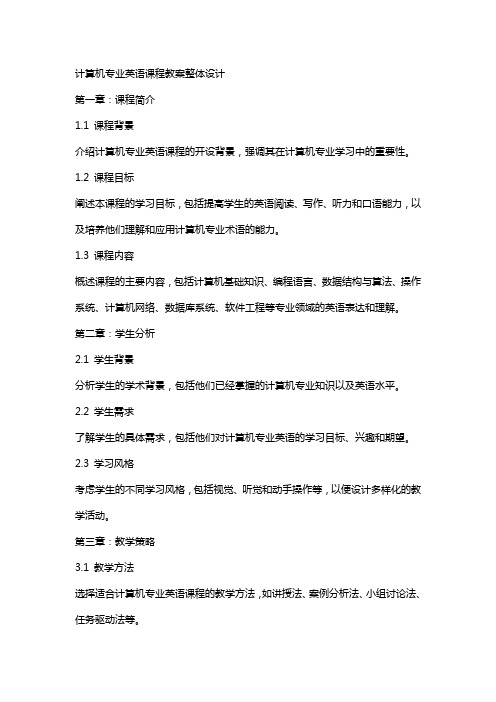
计算机专业英语课程教案整体设计第一章:课程简介1.1 课程背景介绍计算机专业英语课程的开设背景,强调其在计算机专业学习中的重要性。
1.2 课程目标阐述本课程的学习目标,包括提高学生的英语阅读、写作、听力和口语能力,以及培养他们理解和应用计算机专业术语的能力。
1.3 课程内容概述课程的主要内容,包括计算机基础知识、编程语言、数据结构与算法、操作系统、计算机网络、数据库系统、软件工程等专业领域的英语表达和理解。
第二章:学生分析2.1 学生背景分析学生的学术背景,包括他们已经掌握的计算机专业知识以及英语水平。
2.2 学生需求了解学生的具体需求,包括他们对计算机专业英语的学习目标、兴趣和期望。
2.3 学习风格考虑学生的不同学习风格,包括视觉、听觉和动手操作等,以便设计多样化的教学活动。
第三章:教学策略3.1 教学方法选择适合计算机专业英语课程的教学方法,如讲授法、案例分析法、小组讨论法、任务驱动法等。
3.2 教学资源利用多媒体教学资源,如PPT课件、视频教程、在线学习平台等,提供丰富的学习材料。
3.3 教学评价设计合理的评价机制,包括平时成绩、课堂参与度、作业完成情况、期中和期末考试等,以全面评估学生的学习成果。
第四章:教学内容4.1 计算机基础知识教授计算机硬件、软件、操作系统等基本概念的英语表达。
4.2 编程语言介绍常见编程语言的基本语法和关键字,如Python、Java、C++等。
4.3 数据结构与算法讲解计算机科学中常用的数据结构(如数组、链表、栈、队列等)和算法(如排序、查找等)的英语表达和描述。
第五章:教学活动5.1 课堂讲解进行课堂讲解,结合实例和实际应用场景,让学生理解和掌握计算机专业英语词汇和表达方式。
5.2 小组讨论组织学生进行小组讨论,让他们共同探讨和解决问题,提高他们的合作能力和英语口语表达能力。
5.3 案例分析提供实际案例,让学生运用所学的计算机专业英语知识进行分析和解决,培养他们的实际应用能力。
《计算机英语》电子教案 (new)
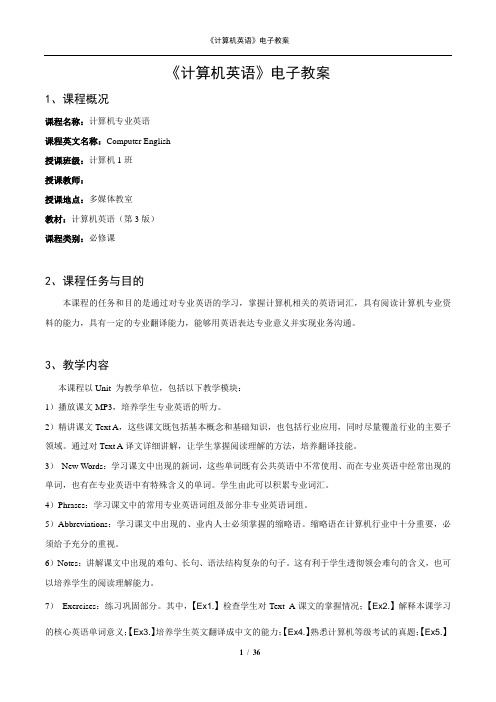
《计算机英语》电子教案1、课程概况课程名称:计算机专业英语课程英文名称:Computer English授课班级:计算机1班授课教师:授课地点:多媒体教室教材:计算机英语(第3版)课程类别:必修课2、课程任务与目的本课程的任务和目的是通过对专业英语的学习,掌握计算机相关的英语词汇,具有阅读计算机专业资料的能力,具有一定的专业翻译能力,能够用英语表达专业意义并实现业务沟通。
3、教学内容本课程以Unit 为教学单位,包括以下教学模块:1)播放课文MP3,培养学生专业英语的听力。
2)精讲课文Text A,这些课文既包括基本概念和基础知识,也包括行业应用,同时尽量覆盖行业的主要子领域。
通过对Text A译文详细讲解,让学生掌握阅读理解的方法,培养翻译技能。
3)New Words:学习课文中出现的新词,这些单词既有公共英语中不常使用、而在专业英语中经常出现的单词,也有在专业英语中有特殊含义的单词。
学生由此可以积累专业词汇。
4)Phrases:学习课文中的常用专业英语词组及部分非专业英语词组。
5)Abbreviations:学习课文中出现的、业内人士必须掌握的缩略语。
缩略语在计算机行业中十分重要,必须给予充分的重视。
6)Notes:讲解课文中出现的难句、长句、语法结构复杂的句子。
这有利于学生透彻领会难句的含义,也可以培养学生的阅读理解能力。
7)Exercises:练习巩固部分。
其中,【Ex1.】检查学生对Text A课文的掌握情况;【Ex2.】解释本课学习的核心英语单词意义;【Ex3.】培养学生英文翻译成中文的能力;【Ex4.】熟悉计算机等级考试的真题;【Ex5.】通过短文选词填空,培养学生的篇章阅读能力和对整篇文章的领悟能力。
8)Reading Material:此部分内容为行业相关的材料,供学生课外学习,进一步扩大视野。
4、教学过程(详情附后)5、考核方式与要求1.本课程为考查课,考核方式采用翻译为主的考试方式,要求学生掌握基本的计算机专业词汇以及理解计算机文献。
《计算机专业英语》电子教案第1章

3 扩展专业知识
通过掌握计算机专业英语的词汇和概念,拓 宽专业知识领域。
4 增强职业竞争力
提升计算机专业英语水平,为求职和职业发 展增加竞争优势。
课程内容和结构
1
Unit 1: Introduction
讲解计算机专业英语基本概念和常用词
Unit 2: Programming
2
汇。
探讨计算机程序设计的英语表达和技术
பைடு நூலகம்
专业词典
使用专业词典,查找和记录计算机专业英语的词汇 和翻译。
第1章重点概念和词汇
Algorithm
算法(指解题或操作步骤)
Interface
接口(指不同程序或系统之间的连接点)
Debug
调试(指发现和修复程序错误)
Binary
二进制(指以2为基数表示的数值或数据存储方 式)
练习和案例分析
练习
通过实践练习,巩固和应用所学的计算机专业英语 知识。
《计算机专业英语》电子 教案第1章
本章介绍计算机专业英语课程的背景和目标,分析课程的内容和结构,以及 介绍课程所使用的教材和学习资源。
课程背景和目标
1 理解计算机领域
了解计算机科学的重要性和应用,明确学习 计算机专业英语的目标。
2 提升专业沟通能力
通过学习计算机专业英语,提高与同行、客 户和投资者的沟通能力。
术语。
3
Unit 3: Networking
介绍计算机网络相关的英语词汇和通信
Unit 4: Database Management
4
技术。
学习数据库管理的专业英语术语和概念。
课程教材和学习资源
教材
通过使用权威教材,加深对计算机专业英语的理解 和掌握。
计算机专业英语全套教案

计算机专业英语全套教案第一课:计算机基础词汇教学目标:1. 学生能够掌握计算机专业的基本英语词汇。
2. 学生能够运用这些词汇进行简单的英语交流。
教学内容:1. 计算机硬件词汇:CPU, RAM, HDD, SSD, Motherboard, Graphics Card, etc.2. 计算机软件词汇:Operating System, Application Software, Utility Software, etc.3. 计算机网络词汇:Internet, Network, Router, Switch, IP Address, etc.教学步骤:1. 导入:通过展示计算机硬件和软件的图片,引导学生猜测其英文名称。
2. 新课内容讲解:详细讲解每个词汇的含义、用法,并给出示例句子。
3. 练习:分组进行角色扮演,运用所学词汇进行对话练习。
作业:1. 抄写本节课所学词汇,并用每个词汇造一个句子。
2. 搜集计算机专业英语词汇,扩充自己的词汇库。
第二课:计算机编程英语教学目标:1. 学生能够理解计算机编程的基本英语术语。
2. 学生能够阅读简单的计算机编程英文资料。
教学内容:1. 编程基础词汇:Variable, Function, Loop, Condition, Array, etc.2. 编程语言名称:C++, Java, Python, JavaScript, etc.3. 编程语句:If, Else, While, For, Switch, etc.教学步骤:1. 导入:简要介绍计算机编程的重要性,引发学生学习兴趣。
2. 新课内容讲解:讲解编程英语词汇和语句,结合实际编程案例进行分析。
3. 练习:分组讨论,用英语描述一个简单的编程问题及解决方案。
作业:1. 抄写本节课所学编程英语词汇,并用每个词汇造一个句子。
第三课:计算机网络英语教学目标:1. 学生能够理解计算机网络的基本概念和英语表达。
2. 学生能够描述计算机网络的结构和功能。
--计算机专业英语教案
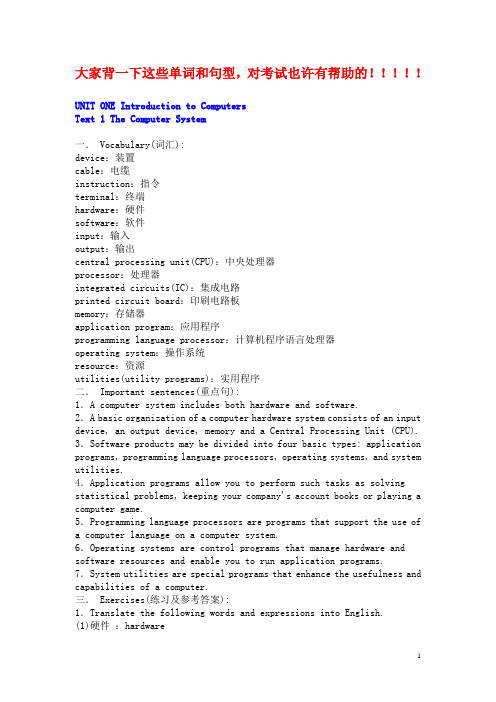
大家背一下这些单词和句型,对考试也许有帮助的!!!!!UNIT ONE Introduction to ComputersText 1 The Computer System一. Vocabulary(词汇):device:装置cable:电缆instruction:指令terminal:终端hardware:硬件software:软件input:输入output:输出central processing unit(CPU):中央处理器processor:处理器integrated circuits(IC):集成电路printed circuit board:印刷电路板memory:存储器application program:应用程序programming language processor:计算机程序语言处理器operating system:操作系统resource:资源utilities(utility programs):实用程序二. Important sentences(重点句):1.A computer system includes both hardware and software.2.A basic organization of a computer hardware system consists of an input device, an output device, memory and a Central Processing Unit (CPU). 3.Software products may be divided into four basic types: application programs, programming language processors, operating systems, and system utilities.4.Application programs allow you to perform such tasks as solving statistical problems, keeping your company's account books or playing a computer game.5.Programming language processors are programs that support the use of a computer language on a computer system.6.Operating systems are control programs that manage hardware and software resources and enable you to run application programs. 7.System utilities are special programs that enhance the usefulness and capabilities of a computer.三. Exercises(练习及参考答案):1.Translate the following words and expressions into English.(1)硬件:hardware(2)软件:software(3)集成电路:integrated circuits(IC)(4)中央处理器:central processing unit(CPU)(5)应用软件:application software(6)应用程序:application program2.Translate the following screen messages into Chinese.(1)、(2)、(3).3.Translate the following Windows 95 and DOS7.0 screen messages into Chinese:(1)、(2)、(3)、(4)、(5)、(6)、(7)、(8)4.Multiple Choice:(1)、C(2)、B(3)、B(4)、BUNIT ONE Introduction to ComputersText 2 System Components of Computers一、 Vocabulary(词汇):component:部件,元件image:图形printer:打印机cabinet:机箱chip:芯片silicon:硅片main memory:主存储器secondary storage:辅助存储器diskette drive:软驱display screen (or monitor):显示器二. Important sentences(重点句):1.A computer system consists of four basic components : the Central Processing Unit(CPU), memory, input device and output device.三. Exercises(练习及参考答案):1.Translate the following words and expressions into English.(1)计算机系统:computer system(2)主存储器:main memory(3)辅助存储器:secondary storage(4)键盘:keyboard(5)显示器:display screen (or monitor)(6)数据:data2.Translate the following screen messages into Chinese.(1)、(2)3.Translate the following Windows 95 and DOS7.0 screen messages into Chinese:(2)、(3)、(4)4.True or False:(1)、F(3)、F(4)、T(5)、FUNIT ONE Introduction to ComputersText 3 The Evolution of Computers一、 Vocabulary(词汇):vacuum tube :真空管silicon chip :硅片large-scale :大规模的integration :集成chip circuitry :芯片电路package :封装auxiliary storage (=external storage or secondary storage) :辅助存储器data :数据magnetic disk :磁盘memory capacity(=storage capacity) :存储器容量microprocessor :微处理器multiprogramming :多道程序设计二、Important sentences(重点句):1. Modern electronic computers didn't appear until the 1940's. Research workers in America produced a working computer in 1946.2. The first-generation of computers were used from 1946 to 1959.They were characterized by the most prominent feature of the ENIAC-vacuum tubes, and were large, costly, expensive to power and often unreliable.3. The second-generation of computers spanned the years from 1959 through to 1964. The most notable change was that transistors replaced vacuum tubes.4. In addition, the second-generation computers were given auxiliary storage, sometimes called external or secondary storage.5. Third generation computers lasted from 1964 to 1971. Thethird-generation is marked chiefly by the development of integrated circuits, which replaced transistors.6. From 1971 to the present, we have fourth-generation computers. 三、Exercises(练习及参考答案):1.Translate the following words and expressions into English.(1) 电子管:vacuum tube(2) 晶体管:transistor(3) 磁带机:magnetic tape machine(4) 磁盘机:magnetic disk machine(5) 微处理器:microprocessor(6) 大规模集成电路:Large-scale integration circuits2.Translate the following screen messages into Chinese.(1)、 (8)、(9)3.Translate the following Windows 95 and DOS7.0 screen messages into Chinese:(2)、(3)、 (5)、(8)4.Mutiple Choice:(1)、B(2)、C(3)、B、D(4)、BUNIT ONE Introduction to ComputersText 4 Microcomputer Architecture一. Vocabulary(词汇):keyboard :键盘printer :打印机plotter :绘图仪diskette :软盘execute :执行screen :显示屏medium (pl. media) :媒体,介质system :系统motherboard :母板,主板drive :驱动器memory board :内存板slot :插槽bus :总线bit :位interface :接口hard disk :硬盘二. Important sentences(重点句):1.Most systems are constructed around a motherboard, which is a metal frameword containing a series of slots that are linked through a bus to an 8- or 16-bit processor.2.CPU: It is used to carry out a variety of essential data manipulation and controlling tasks in the heart of the computer.3.Main memory : It contains the programs the CPU is currently executing and the data these programs are operating on.4.Mass storage devices: The hard disk, floppy disk and magnetic tape drives are called mass storage devices, which hold data for long-term storage.5.Input/Output devices: The keyboard, CRT display (monitor), printer and XY-plotter are referred to as input/output devices.三. Exercises(练习及参考答案):1.Translate the following words and expressions into English.(1) 微型计算机:microcomputer(2) 母板:motherboard(3) 插槽:slot(4) 接口:interface(5) 硬盘驱动器:hard disk drive(6) 软盘驱动器:floppy disk drive2.Translate the following screen messages into Chinese.(1)、(2)、(3)3.Translate the following Windows 95 and DOS7.0 screen messages into Chinese:(1)、 (3)、(4)、 (6)、 (8)4.Multiple Choice:(1)、Looking from outside, a microcomputer consists of a case, a keyboard,a monitor and a printer.(2)、To boot up a computer , you can either do a warm boot or a cold boot.(3)、The computer can use the binary number system to represent any character. By far, ASCII developed in USA, is the most widely used code.(4)、The main memory in a computer consists of RAM and ROM.(5)、A microcomputer has at least 640 kbytes of memory. 1 kbyte consists of 1024 bytes.UNIT ONE Introduction to ComputersText 5 Computer Viruses一、 Vocabulary(词汇):format :格式化shell :壳,外壳modify :修改insert :插入,嵌入extension :扩展名version :版本computer virus :计算机病毒sector :扇区intrusive virus :入侵病毒RAM (Random Access Memory) :随机存储器RAM-resident program :内存驻留程序operating system virus :操作系统病毒boot up :引导shell virus :外壳病毒source code virus :源码病毒device driver :设备驱动程序source program :源程序host program :主程序compile :编译worm virus :蠕虫病毒macro virus :宏病毒二. Important sentences(重点句):1.Computer viruses are small programs designed to replicate (make exact copies of themselves) and spread, sometimes without giving any sign that they exist.2.Computer viruses can be classified by how they infect a system. There are four main types of viruses : shell , intrusive, operating system, and source code.3.Shell viruses wrap themselves around a host program and do not modify the original program code.4.Intrusive viruses invade an existing program and actually insert a portion of their code into the host program.5.Operating system viruses work by replacing parts of the operating system with their own logic.6.Source code viruses are intrusive programs that are inserted into a source program such as those written in Pascal prior to the program being compiled.三. Exercises(练习及参考答案):1.Translate the following words and expressions into English.(1) 病毒:virus(2) 恶性病毒:malicious virus(3) 外壳病毒:shell virus(4) 源代码:source code(5) 设备驱动程序:device driver(6) 传播:spread2.Translate the following screen messages into Chinese.(2)、(5)、(8)3.Translate the following Windows 95 and DOS7.0 screen messages into Chinese:(2)、(5)4.Multiple Choice :(1)、 A、C (注:现在的杀毒软件一般都具备病毒防火墙的功能)(2)、 C5.True or False:(1)、F(2)、F (注:如1999年4月26日爆发的CIH病毒就会烧毁主板或是硬盘) UNIT ONE Introduction to ComputersText 6 Multimedia Technology一、 Vocabulary(词汇):animation :动画,动画片video :视频audio :声频compact disk :光盘mouse :鼠标器sound board :声卡mixer :混声器throughput :吞吐率multimedia :多媒体graphics :图形optical storage :光存储image processing :图像处理CD-ROM drive :光盘驱动器MPC (multimedia personal computer) :多媒体个人电脑parallel :并行serial :串行joystick port :游戏操纵杆控制端口VGA (Video Graphics Array) :视频图形阵列(显示卡)resolution :分辨率二、Important sentences(重点句):1. Multimedia, which typically refers to a synthesis of graphics, animation, optical storage, image processing, and sound, is not a single technology, product, or market.2. MPC stands for "multimedia personal computer".3. The requirements for an MPC are described in detail in Microsoft's Multimedia PC Specification Version 1.0.三、Exercises(练习及参考答案):1.Translate the following words and expressions into English.(1) 多媒体:multimedia(2) 图形:graphics(3) 视频:video(4) 图像处理:image processing(5) 动画:animation(6) 光盘:compact disk3.Translate the following Windows 95 and DOS7.0 screen messages into Chinese:(1)、(3)、(4)、(7)、(8)4.Answer the following questions briefly:(2)、OA(4)、A byte consist of 8 bits.(5)、In 1946, the first computer in the world ENIAC was developed. UNIT ONE Introduction to ComputersText 7 Compact Disk - Read Only Memory (CD-ROM)一. Vocabulary(词汇):digital :数字的access :存取laser :激光reserve :重新写入compact disk :密集盘optical disk :(=compact disk)光盘video player :影像光盘机programmed search :程序搜索memory facility :记忆功能telephone directory :电话簿postal address :邮政地址二. Important sentences(重点句):1.New programs and data are 'burnt' onto the disc surface by a powerful laser.2.To read the information, a weaker laser is passed over the surface and the reflected distortion from the dips forms the data which can be used for 'playback'.3.There are two types (standards) of optical disks :CD-I and CD-ROM.三. Exercises(练习及参考答案):1.Translate the following words and expressions into English.(1) 激光:laser(2) 英寸:inch(3) 只读存储器:ROM (Read Only Memory)(4) 搜索:search(5) 记忆:memory(6) 存取:access2.Translate the following screen messages into Chinese.(1)、(2)、(3)、(4)、(5)3.Translate the following Windows 95 and DOS7.0 screen messages into Chinese:(1)、(3)、(4)、(5)、(8)4.Answer the following questions briefly::(1)、What devices are usually used as secondary memory?Answer: hard disk, floppy disk, optical disk, magnetic tape(2)、What three categories do computer languages generally fall into? Answer: machine languages, assembly languages and high-level languages.(3)、What is the acronym for a double density diskette?Answer: DD(4)、How many bytes does a 'word' in the computer consist of ? Answer: 1,2,4 or more bytes.UNIT TWO Hardware and ConfigurationText 1 The Central Processing Unit(CPU)一、Vocabulary(词汇):manufacturer :制造商performance :性能megahertz(MHz) :兆赫nanoseconds (ns) :纳秒overclocking :超频warranty :保修upgrade :升级configuration :配置,设置microcomputer :微型计算机arithmetic and logic unit (ALU) :算术/逻辑部件(运算器)instruction counter :指令计数器decoder :译码器super-mini-computers :超级小型机numerically coded instruction :数字化编码的指令high-speed storage :高速存储器primary storage :(=main memory) 主存储器microprocessor-CPU based systems :以微处理器为CPU的基本系统video-arcade game :电子游戏digital TV :数字电视二. Important sentences(重点句):1.The operations of a computer system are controlled by the CPU, which contains an arithmetic and logic unit (ALU), an instruction counter and a decoder.2.The speed at which the CPU operates is called the clock speed and is measured in megahertz(MHz).3.A clock cycle is the time that the CPU takes to perform instructions at a given clock speed.4.The CPU can operate at two different clock speeds : an internal speed for operations within the CPU, and an external speed for transferring data into and out of the CPU.5.Overclocking is a term generally used to describe how you have increased the clock frequency on your board to run your system at a higher speed. 6.Microprocessors have come a long way since 1971 when the first microprocessor, the Intel 4004, was developed.三. Exercises(练习及参考答案):1.Translate the following words and expressions into English.(1) 电子元件:electronic component(2) 算术逻辑单元:arithmetic and logic unit (ALU)(3) 硅片:silicon chip(4) 指令计数器:instruction counter(5) 时钟速度:clock speed(6) 译码器:decoder2.Translate the following screen messages into Chinese.(1)、(3) 、(4)、(8)3.Translate the following Windows 95 and DOS7.0 screen messages into Chinese:(4)、(5) 、(6)、(7)4.Answer the following questions briefly:(2) To which generation do the present-day computers belong? Answer: The fourth generation.UNIT TWO Hardware and ConfigurationText 2 Memory一、Vocabulary(词汇):account :银行户头generate :产生,建立subscriber :订户word :字overwrite :覆盖二、Important sentences(重点句):1. The microcomputer's memory consists of main memory and secondary storage.2. The main memory of most computers is composed of random access memory (RAM) .3. Main memory on the computer is used to store instructions and data temporarily while the instructions are being executed and data are being processed.三、Exercises(练习及参考答案):1.Translate the following words and expressions into English.(1) 随机存储器:Random Access Memory (RAM)(2) 只读存储器:Read Only Memory (ROM)(3) 主存储器:main memory(4) 辅助存储器:secondary storage(5) 标签:label(6) 指令:instruction2.Translate the following screen messages into Chinese.(1)、(3)、(4)、(9)3.Translate the following Windows 95 and DOS7.0 screen messages into Chinese:(1)、(4)、(7)4.Multiple Choice:(1)、 B(2)、 B(3)、 B(4)、 AUNIT TWO Hardware and ConfigurationText 3 The System Buses一、Vocabulary(词汇):origin :起点destination :终点address :寻址byte :字节nibble :半字节address-bus :地址总线register :寄存器control-bus :控制总线ISA (Industry Standard Architecture) :工业标准结构EISA (Extended Industry Standard Architecture) :扩展工业标准结构MCA (Micro Channel Architecture) :微通道结构expansion bus :扩展总线adapter :适配器peripheral :外部设备faxmodem (or modem) :调制解调器graphics adapter :图形适配器NIC (Network Interface Card) :网络接口卡SCSI (Small Computer System Interface) :小型计算机系统接口data bus :数据总线data width :数据宽度external speed :外部速度VESA (Video Electronic Standards Association) :视频电子标准协会PCI (Peripheral Component Interconnect) :外围部件互连USB (Universal Serial Bus) :通用串行总线二. Important sentences(重点句):1.The data bus transmits data between these units.2.The address bus is used to select the origin or destination of signals transmitted through one of the other buses.3.Traditionally, a standard address bus has 16 lines, that is to say, it can address 64 KB devices (1 KB =1024 in computer jargon ). 4.The control-bus is used for the synchronization of the system. 5.Memory is logically organized into words6.8 bits are called a byte, 4 bits a nibble; there is no other specific word for other sizes of words.三. Exercises(练习及参考答案):1.Translate the following words and expressions into English.(1) data bus(2) address-bus(3) control-bus(4) transmit data(5) register(6) address unit2.Translate the following screen messages into Chinese.(1)、(8)、(9)3.Translate the following Windows 95 and DOS7.0 screen messages into Chinese:(2)、(3)、(4)4.Put in the missing words:(1)、A computer has two kinds of memory, called main memory and secondary memory.(2)、The most common microcomputer secondary storage medium is floppy disk and hard disk.(3)、In the computer, a byte consists of eight bits, representing 256 unique binary numbers.UNIT TWO Hardware and ConfigurationText 5 Floppy Disks一、Vocabulary(词汇):mainframe computer :主机double density :倍密度high density :高密度extended-density :扩展密度track density :磁道密度read/write head :读/写头read/write slot :读/写槽口二. Important sentences(重点句):1.In 1972, IBM introduced flexible diskettes as a medium for loading programs into mainframe computers. Because the disks were so flexible, they were nicknamed floppy disk.2.Floppy disks , also called diskettes, are available in two size : 3.5 and 5.25 inches.3.Lower-capacity disk drives cannot read from and write to high-capacity disks.4.Floppy disk drivers are commonly referred to as the A drive and the B drive.三. Exercises(练习及参考答案):1.Translate the following words and expressions into English.(1) floppy disk drive(2) medium(3) density(4) track(5) kilobyte(6) read/write head2.Translate the following screen messages into Chinese.(1)、(3) 、(4)、(9)3.Translate the following Windows 95 and DOS7.0 screen messages into Chinese:(2)、(6)、(8)UNIT TWO Hardware and ConfigurationText 6 Hard Disks一、 Vocabulary(词汇):gigabyte :千兆字节,吉字节actuation arm :存取臂access arm :存取臂magnetic oxide material :磁氧化材料cylinder :柱面head :磁头cylinder approach :柱面操作方式二、Important sentences(重点句):1. Hard disks store data on rigid aluminum or ceramic platters, coated with a magnetic oxide material.2. Cylinders are concentric regions on the hard disk platter with cylinder 0 usually located at the outer edge.3. Cylinder numbers start at zero, so if your hard disk has 900 cylinders, they will be numbered from 0 - 899.4. The heads of a hard disk are used to read and write data.5. Head numbers start at zero, so if your drive has 9 heads, they will be numbered from 0 - 8.6. A sector is the smallest physically addressable unit of storage on a hard disk.7. Sector numbers start at one , so if your drive has 17 sectors on a track, they will be numbered from 1 to 17.三、Exercises(练习及参考答案):1.Translate the following words and expressions into English.(1) 柱面:cylinder(2) 存取:access(3) 扇区:sector(4) 硬盘:hard disk(5) 千兆字节:gigabyte(6) 兆字节:megabyte2.Translate the following screen messages into Chinese.(1)、(4)、(8)3.Translate the following Windows 95 and DOS7.0 screen messages into Chinese:(4)、(6) 、 (7)、(8)4.True/False?(1)、Formatting erases all data on the disk.Answer: True(2)、A 360 KB floppy disk can store approximately 360,000 binary-coded Chinese characters.Answer: False(3)、A write-protected floppy disk cannot possibly carry a virus. Answer: False(4)、A floppy disk is an essential peripheral device; without which a computer cannot operate.Answer: FalseUNIT TWO Hardware and ConfigurationText 10 The Keyboard一、Vocabulary(词汇):keypad :(数字键盘上的)小键punctuation :标点符号character key :字母键function key :功能键numeric key :数字键upper-case character :大写字母lower-case character :小写字母configure :配置code sequence :代码序列default code :缺省代码auxiliary port :辅助端口(AUX端口)carriage return :回车linefeed :换行space character :空格ASCII :American Standard Code for Information Interchange 美国信息互换标准代码二. Important sentences(重点句):1.A computer keyboard is so responsive that you can type using a light touch.2.The keys on the keyboard can be divided into three functional groups, known as the Character Keys, Function Keys, and Numeric Keys (on the keypad).3.The Function Keys are used to modify the operation of the terminal. 4.The Numeric Key Pad allows numbers to be entered in the same way you would use a calculator.三. Exercises(练习及参考答案):1.Translate the following words and expressions into English.(1) 键盘:keyboard(2) 大写字母:upper-case character(3) 功能键:function key(4) 打字机:typewriter(5) 回车:carriage return(6) 速率:speed2.Translate the following screen messages into Chinese.(3)、(4)3.Translate the following Windows 95 and DOS7.0 screen messages into Chinese:(1)、(2)、(3)、(4)4.Put in the missing words:(1)、Using DOS commands, you can type English letters either in( upper-case or lower-case). They will have the same effect either way.(2)、In a 24*24 dot matrix display , ( 72 ) bytes are used to represent the image of a Chinese character.(3)、The hexadecimal equivalent of decimal 53 is ( 35 ).UNIT TWO Hardware and ConfigurationText 11 Color Monitors一、Vocabulary(词汇):convergence :聚集cabinet :机壳outlet :电源插座contrast :对比度display tube :显像管vertical/horizontal synchronization :场/行同步output level :输出电平analog :模拟量video analog :视频模拟TTL (transistor-transistor logic) :晶体管-晶体管逻辑(电路)AC (alternating current) :交流电max. (maximum) :最大值min. (minimum) :最小值female connector :连接插座scanning frequency :扫描频率H(Horizontal)-Phase :行相位vertical-size :场幅补充词汇:CRT(Cathode-Ray Tube) display :阴级射线管显示器LCD (Liquid Crystal Display) :液晶显示器plasma display :等离子显示器二. Important sentences(重点句):1.The display area can be moved left or right (horizontally) by rotating the H-phase Control knob.2.The display can be moved up or down (vertically) by rotating the V-size Control knob三. Exercises(练习及参考答案):1.Translate the following words and expressions into English.(1) 显示器:display /monitor(2) 显像管:display tube(3) 输出电平:output level(4) 扫描频率:scanning frequency(5) 场同步:vertical synchronization(6) 聚集:convergence2.Translate the following screen messages into Chinese.(2)、(3) 、(10)3.Translate the following Windows 95 and DOS7.0 screen messages into Chinese:(2)、(5)、(6)UNIT TWO Hardware and ConfigurationText 12 Printers一、 Vocabulary(词汇):humidity :湿度parallel :并行的compatible :兼容机bubble jet printer :喷墨打印机magnetic field :磁场parallel interface :并行接口interface cable :接口电缆补充词汇:stylus printer :针式打印机ink jet printer :喷墨打印机laser printer :激光打印机二、Important sentences(重点句):1. Most microcomputer printers print one character at a time, usually at rates ranging from approximately 30 to 180 characters per second. 2. A more reasonable approach is to use a line printer which, as the name implies, prints an entire line at one time instead of character by character.3. Even greater speed can be obtained by using a page printer to churn out complete pages at one time.三、Exercises(练习及参考答案):1.Translate the following words and expressions into English.(1) 行式打印机:line printer(2) 喷墨打印机:bubble jet printer/ ink jet printer(3) 并行接口:parallel interface(4) 工作环境:operating environment(5) 磁场:magnetic field(6) 接口电缆:interface cable2.Translate the following screen messages into Chinese.(1)、(3)、(4)3.Translate the following Windows 95 and DOS7.0 screen messages into Chinese:(1)、(3)、(4)、(5)、(8)UNIT THREE Operating SystemsText 1 The Computer Operating System一、Vocabulary(词汇):time scale :时段abstraction :抽象program module :程序模块operational software (= operating system software) :操作系统软件logical gate :逻辑门hierarchy :多层次等级制listener program :收听器程序disk head (= head or read/write head ) 读/写头二. Important sentences(重点句):1.The operating system is a collection of program modules that control and manage the system's hardware as well as its software resources, thus enabling you to run application programs on it.2.Operating systems are normally unique to their manufacturers and the hardware in which they are run.3.An operating system spans the entire range of complexity found in a computer system.4.The basic idea is to create a hierarchy of levels of abstraction so that at any level, the operating system module can ignore the details of what is going on at all lower levels.补充内容:主要操作系统软件制造商及其产品:(1) Microsoft Corporation (微软公司) : MS-DOS, Windows 3.2,Windows 9X 系列(Windows 95, Windows 97, Windows98, Windows 98 SE(Second Edition), Windows 98 ME(Millennium Edition)),Windows NT, Windows 2000, Windows XP 等(2) Unix操作系统:IBM (International Business Machines Corporation 国际商用机器公司): PC DOS, z/OS, AIX, OS/400, VM/ESA等SUN ( Standford University Network ) Microsystems (SUN 微系统公司) :Solaris(3) Apple Computer, Inc.(苹果公司):Mac OS(4) Novell, Inc (Novell公司):Netware系列(5) Linux操作系统(自由软件):Red Hat, Inc.(红帽子公司):Red Hat LinuxRedflag Software Co.,Ltd.(北京中科红旗软件技术有限公司):红旗LinuxXteam Software (China) Co. Ltd.( Xteam(中国)软件技术有限公司):XteamLinux中文版三. Exercises(练习及参考答案):1.Translate the following words and expressions into English.(1) 操作系统:operating system(2) 应用软件:application software(3) 程序模块:program module(4) 策略:strategy(5) 软件资源:software resource(6) 隔绝:insulate2.Translate the following screen messages into Chinese.(4)、(6)、(10)3.Translate the following Windows 95 and DOS7.0 screen messages into Chinese:(1)、 (3)、(4)、 (5)、(6)4.Answer the following questions briefly:(3)、What is the basic unit for measuring the storage capacity of a computer system?Answer: ByteUNIT THREE Operating SystemsText 2 Disk Operating System - MS-DOS一、Vocabulary(词汇):nucleus :核心interface :联系,接口acronym :首字词command processor :命令处理程序routine :例行程序hardware-independent :不依赖于硬件的device-dependent :依赖于设备的programming code :程序代码programming logic :编程逻辑conventional memory :常规内存transient module :过渡模块二. Important sentences(重点句):1.The nucleus of microcomputer is its Operating System.2.The Operating System monitors and controls all input/output and processing activities within a computer system.3.DOS is an acronym for Disk Operating System.4.The best known Disk Operating System is MS-DOS, developed by Microsoft Corporation for the IBM-PC and compatible machines.三. Exercises(练习及参考答案):1.Translate the following words and expressions into English.(1) 核心:nucleus(2) 实用程序:utility program(3) 监督:monitor(4) 微软公司:Microsoft Corporation(5) 控制:control(6) 任选项:any option2.Translate the following screen messages into Chinese.(1)、(2) 、(7)3.Translate the following Windows 95 and DOS7.0 screen messages into Chinese:(1)、(3)、(6)4.Multiple Choice:(1)、__________ controls and manages the system's hardware and software resources, thus enabling a user to use his computer conveniently and efficiently.A. Application softwareB. Operating system softwareC. A text editing or word processing programD. Translator softwareAnswer: BUNIT THREE Operating SystemsText 9 Windows Modes and Basic Elements一、 Vocabulary(词汇):multitasking :执行多任务的Graphical User Interface (GUI) :用户图形接口icon :图标scroll bar :滚动棒dialog box :对话框multimedia extension :多媒体扩展protected mode :保护模式real mode :实模式enhanced mode :增强模式program manager :程序管理器modem :调制解调器file manager :文件管理器补充:resource manager :资源管理器二、Important sentences(重点句):1. Microsoft Windows is a descendant of MS-DOS and an extension to MS-DOS developed by Microsoft.2. Windows provides a graphical user interface and standard methods for switching among applications, file and program management, windowing, icons, pull-down menus, scroll-bars and dialog boxes ( temporary windows) . 3. Windows is a multitasking operating system and has several advantages over MS-DOS.4. Microcomputers that use the Intel family of CPUS can run in two modes:。
计算机专业英语教案
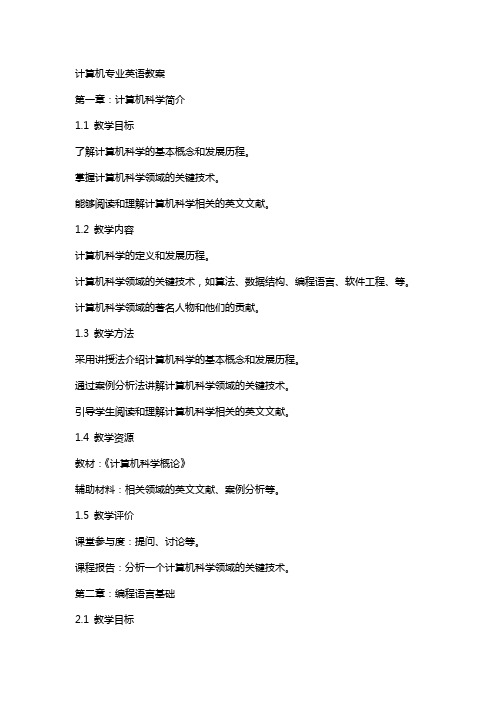
计算机专业英语教案第一章:计算机科学简介1.1 教学目标了解计算机科学的基本概念和发展历程。
掌握计算机科学领域的关键技术。
能够阅读和理解计算机科学相关的英文文献。
1.2 教学内容计算机科学的定义和发展历程。
计算机科学领域的关键技术,如算法、数据结构、编程语言、软件工程、等。
计算机科学领域的著名人物和他们的贡献。
1.3 教学方法采用讲授法介绍计算机科学的基本概念和发展历程。
通过案例分析法讲解计算机科学领域的关键技术。
引导学生阅读和理解计算机科学相关的英文文献。
1.4 教学资源教材:《计算机科学概论》辅助材料:相关领域的英文文献、案例分析等。
1.5 教学评价课堂参与度:提问、讨论等。
课程报告:分析一个计算机科学领域的关键技术。
第二章:编程语言基础2.1 教学目标了解编程语言的基本概念和分类。
掌握常见编程语言的基本语法和特性。
能够阅读和理解编程语言相关的英文文献。
2.2 教学内容编程语言的定义和分类。
常见编程语言的基本语法和特性,如Python、Java、C++等。
编程语言的发展趋势和新技术。
2.3 教学方法采用讲授法介绍编程语言的基本概念和分类。
通过编程实践法讲解常见编程语言的基本语法和特性。
引导学生阅读和理解编程语言相关的英文文献。
2.4 教学资源教材:《编程语言基础》辅助材料:相关领域的英文文献、编程实践案例等。
2.5 教学评价课堂参与度:提问、讨论等。
编程实践:编写简单的程序,展示对编程语言的理解。
第三章:数据结构与算法3.1 教学目标了解数据结构的基本概念和常见类型。
掌握常见算法的原理和实现。
能够阅读和理解数据结构与算法相关的英文文献。
3.2 教学内容数据结构的基本概念和常见类型,如数组、链表、栈、队列、树、图等。
常见算法的原理和实现,如排序算法、查找算法、动态规划等。
算法分析的基本概念和方法。
3.3 教学方法采用讲授法介绍数据结构的基本概念和常见类型。
通过算法实现和分析讲解常见算法的原理和实现。
计算机专业英语》课程整体教学设计 (1)
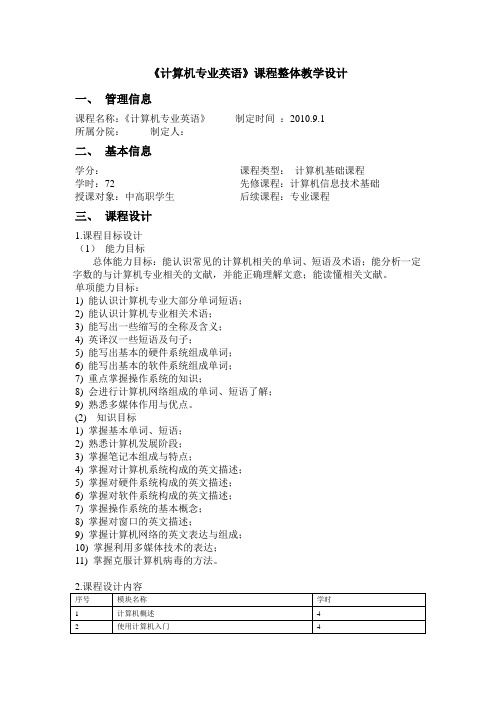
《计算机专业英语》课程整体教学设计一、管理信息课程名称:《计算机专业英语》制定时间:2010.9.1所属分院:制定人:二、基本信息学分:课程类型:计算机基础课程学时:72 先修课程:计算机信息技术基础授课对象:中高职学生后续课程:专业课程三、课程设计1.课程目标设计(1)能力目标总体能力目标:能认识常见的计算机相关的单词、短语及术语;能分析一定字数的与计算机专业相关的文献,并能正确理解文意;能读懂相关文献。
单项能力目标:1) 能认识计算机专业大部分单词短语;2) 能认识计算机专业相关术语;3) 能写出一些缩写的全称及含义;4) 英译汉一些短语及句子;5) 能写出基本的硬件系统组成单词;6) 能写出基本的软件系统组成单词;7) 重点掌握操作系统的知识;8) 会进行计算机网络组成的单词、短语了解;9) 熟悉多媒体作用与优点。
(2) 知识目标1) 掌握基本单词、短语;2) 熟悉计算机发展阶段;3) 掌握笔记本组成与特点;4) 掌握对计算机系统构成的英文描述;5) 掌握对硬件系统构成的英文描述;6) 掌握对软件系统构成的英文描述;7) 掌握操作系统的基本概念;8) 掌握对窗口的英文描述;9) 掌握计算机网络的英文表达与组成;10) 掌握利用多媒体技术的表达;11) 掌握克服计算机病毒的方法。
3.能力训练项目设计本课程因各个项目具有独立性,所以分别进行单独讲解,每个大模块作为一个整体进行训练,最后将计算机这个整体的每个部分详细的介绍完即完成任务,最后将个模块的成绩进行汇总作为考核依据。
(1)课程安排先告知学生学习本课程重要性,以及学习的最终目的。
它的重要性在于与自身的专业课程相辅相成,作为一个工具能更好的使大家学习新的专业知识,并且能巩固学过的计算机基础知识。
教学的目的就是最终学会简单文献的翻译,所以首先要简单的介绍学习技巧与步骤,然后从熟悉的计算机的种类和发展阶段入手,引入整个课程的学习。
(2)学习方法首先利用有趣的问题诱发大家的学习兴趣,然后从已知的计算机基础知识。
计算机英语专业教案模板范文
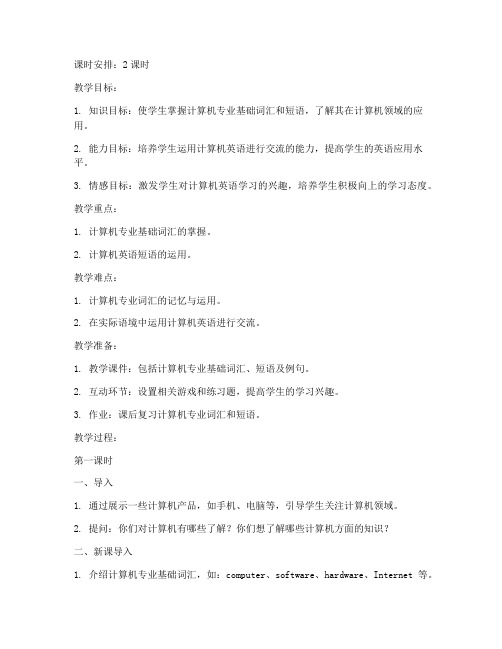
课时安排:2课时教学目标:1. 知识目标:使学生掌握计算机专业基础词汇和短语,了解其在计算机领域的应用。
2. 能力目标:培养学生运用计算机英语进行交流的能力,提高学生的英语应用水平。
3. 情感目标:激发学生对计算机英语学习的兴趣,培养学生积极向上的学习态度。
教学重点:1. 计算机专业基础词汇的掌握。
2. 计算机英语短语的运用。
教学难点:1. 计算机专业词汇的记忆与运用。
2. 在实际语境中运用计算机英语进行交流。
教学准备:1. 教学课件:包括计算机专业基础词汇、短语及例句。
2. 互动环节:设置相关游戏和练习题,提高学生的学习兴趣。
3. 作业:课后复习计算机专业词汇和短语。
教学过程:第一课时一、导入1. 通过展示一些计算机产品,如手机、电脑等,引导学生关注计算机领域。
2. 提问:你们对计算机有哪些了解?你们想了解哪些计算机方面的知识?二、新课导入1. 介绍计算机专业基础词汇,如:computer、software、hardware、Internet等。
2. 通过课件展示每个词汇的英文拼写、音标及中文意思。
三、词汇学习1. 将学生分成小组,每组负责学习一个词汇。
2. 小组内成员互相讲解词汇的拼写、音标和意思。
3. 各小组派代表向全班展示学习成果。
四、短语学习1. 介绍计算机专业基础短语,如:use for、install on、open up等。
2. 通过课件展示每个短语的用法及例句。
五、互动环节1. 进行“猜词游戏”,学生根据短语的描述猜出正确的计算机专业词汇。
2. 进行“翻译比赛”,学生将计算机专业词汇翻译成中文。
六、小结1. 总结本节课所学的计算机专业基础词汇和短语。
2. 强调词汇和短语在实际语境中的运用。
第二课时一、复习1. 回顾上一节课所学的计算机专业基础词汇和短语。
2. 学生进行自我检测,巩固所学知识。
二、应用1. 学生运用所学词汇和短语进行对话练习。
2. 教师提供情景,让学生运用计算机英语进行交流。
计算机专业英语的教案

Unit 1 Assembling Computer Technical Skill 1: Mastering GoalTask-1 Getting to Know the Hardware of a Computer Knows the computer hardwareThe various PC's basic structures are nearly the same, although they seem different as the configuration and the shape.任务 1 认识计算机硬件认识计算机硬件虽然各种PC机的配置和外观有所不同,但其基本结构是相同的。
Getting to know the components of a computerThat some hardware in computer system unit, like mainboard, CPU, memory, hard disk, floppy driver and CD-ROM driver etc, belong to the assembling structure(结构). Though theirs brands(品牌) and shapes are different, theirs basic function and task which they take on is roughly the same. Like some mainboards integrated the sound adapter(适配器) among them, and some others integrated sound adapter and display adapter among them. Figure 1-2 shows basic components of a system unit.认识计算机中的各部件在PC机主机中,有些硬件属组装结构。
《计算机专业英语》教案(32课时)
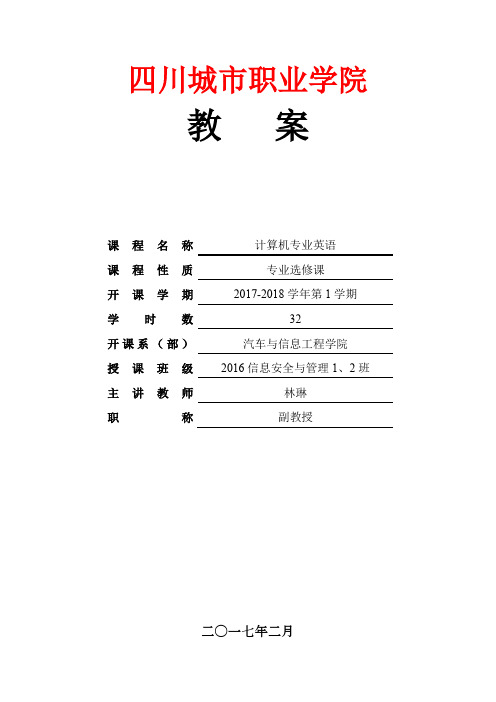
四川城市职业学院教案二○一七年二月填写说明1、封面中课程性质是指公共必修课、专业必修课、公共选修课、专业选修课等。
2、教案首页中的授课类型是指理论授课、实验课、习题课、课堂讨论、课程设计、实作等。
3、教学步骤及主要内容包括教学设计、教学内容、过程、方法。
4、备注包括时间安排、媒体应用、对教材的整合等;对教材的整合包括删减的内容、补充、更新的内容等。
5、教师每次课都要写一份教案(一次课计2学时),新教师和年轻教师还应准备讲稿或课件。
四川城市职业学院备课环节质量标准及评价方案一、备课环节质量标准二、备课环节质量评价方案1.评价方案以《备课环节质量标准》为依据,以系或教学组为单位,通过审阅任课教师的授课计划、教案和讲稿,按《四川城市职业学院备课质量评价表》中评价要素的内涵和评价方法,对教师的备课质量进行评价。
首先对各评价要素定等级,评价等级分为A、B、C、D四档,按《备课环节质量标准》中A、C的标准,低于A高于C为B,低于C为D;然后打出评价基元的得分,得分=∑评价要素分值*等级系数(等级系数:A∶0.9、B∶0.75、C∶0.6、D∶0.1)。
评价总分S等于每项得分之和,评价结果按优秀、良好、合格、不合格四级评定,优秀:87≤S<100;良好74≤S<87;合格:60≤S<74;不合格:S<60。
2.有关说明∶备课环节质量评价一般由系组织实施,教务处监督检查;∶尚未获得主讲教师资格的青年教师必须通过系组织的备课质量评价,并和其他教学环节的评价结果一起作为晋升职称的重要依据;∶各系可以采用抽查、教案展评等方式,促进备课质量的提高;④各系要对评价过程中发现存在问题的教师端正态度。
对备课态度较认真、但备课质量不高的教师,应该及时配备指导教师,请有经验的教师加以指导,提高备课质量。
四川城市职业学院课程教案四川城市职业学院课程教案四川城市职业学院课程教案四川城市职业学院课程教案四川城市职业学院课程教案四川城市职业学院课程教案四川城市职业学院课程教案四川城市职业学院课程教案四川城市职业学院课程教案四川城市职业学院课程教案四川城市职业学院课程教案四川城市职业学院课程教案四川城市职业学院课程教案四川城市职业学院课程教案四川城市职业学院课程教案四川城市职业学院课程教案。
计算机英语教案

计算机英语授课教案第 1 本本课程共有教案 1 本课程类型授课对象授课教师开课单位编写日期.教材处理情况一、具体说明本套教材是国家高等学校计算机教材,内容涉及计算机组成原理和应用的基本知识,旨在提高学生阅读、理解和翻译计算机专业书刊资料的能力,以英语为工具获取和交流专业技术信息,同时本书也注意和基础英语的连接。
本书所选材料,知识覆盖面较宽,并且注意了题材的多样性。
本书所选材料均来自原版资料,知识覆盖面较宽并且注意了题材的多样性。
本书注重实用,尽量使学生达到学以致用的目的。
本书的特点是:1.涉及知识面较宽,词汇量较大,但并不追求知识的完整性和系统性。
学生学完基础英语课程之后已经具有较强的阅读能力,一定的词汇量,一定的听说写能力;但是从阅读专业书籍和技术资料的角度看,学生的知识面还不够宽、词汇量还不够大,因此专业的内容要尽可能地覆盖整个专业面,以便拓宽学生的知识面和词汇量。
但是由于本教材重点是学习专业英语,加之课时有限,所以不追求知识的完整性和系统性。
2.结合专业、边学边用为了提高学生学习专业英语的兴趣和主动性,本书的编写遵循结合专业、边学边用的原则,培养学生结合专业课程的学习来提高应用英语的能力。
比如在“程序调试常见错误”一节的学习,可以安排学生学习“程序设计语言”课程同时进行,使学生马上可以用来提高程序设计及调试能力。
3.具有灵活性和可操作性,体现以学生为主体考虑到学校差异、教师差异和学生个人差异对外语学习的影响,在保证完成教学目标的前提下,该教材在教学内容的安排上具有一定的灵活度和层次性,分有基本内容和选读的部分。
教师可以根据实际的教学情况确定学习内容和学习进度,以满足不同层次学生的需求,使所有学生在阅读和词汇识记能力上均有所发展。
因此,在一定程度上,这本教材改变了以往教学内容“一刀切”的状况,使教师发挥特长、学生发展个性成为可能。
二、删减的内容1.每个章节的选读部分。
2.第二章三、备注教材:《计算机专业英语》,俞光军王炜,电子工业出版社,2001年6月主要参考书:《计算机专业英语词汇》光盘具体教案一、章节The digital computer二、课时安排Teaching Duration: 2 Periods三、教学目的要求Teaching Aims: Get students to know useful terms and definitions of computers四、教学重点Key points :Describing the features of computers of each generation五、教学难点Major characteristics of the four generations of modern computers六、教学内容The Invention of the ComputerNew Words & Expressions:computerlike a. 计算机似的electromechanical a. 机电的, 电机的vacuum tubes 真空管Census Bureau 人口普查局thousands of 成千上万的known as 通常所说的,以……著称Abbreviations:ENIAC(Electronic Numerical Integrator and Computer)电子数字积分计算机,ENIAC计算机EDSAC (Electronic Delay Storage Automatic Computer)延迟存储电子自动计算机BINAC (Binary Automatic Computer) 二进制自动计算机UNIV AC (Universal Automatic Computer) 通用自动计算机It is hard to say exactly when the modern computer was invented. Starting in the 1930s and through the 1940s, a number of machines were developed that were like computers. But most of these machines did not have all the characteristics that we associate with computers today. These characteristics are that the machine is electronic, that it has a stored program, and that it is general purpose.很难确切地说现代计算机是什么时候发明的。
计算机英语教案
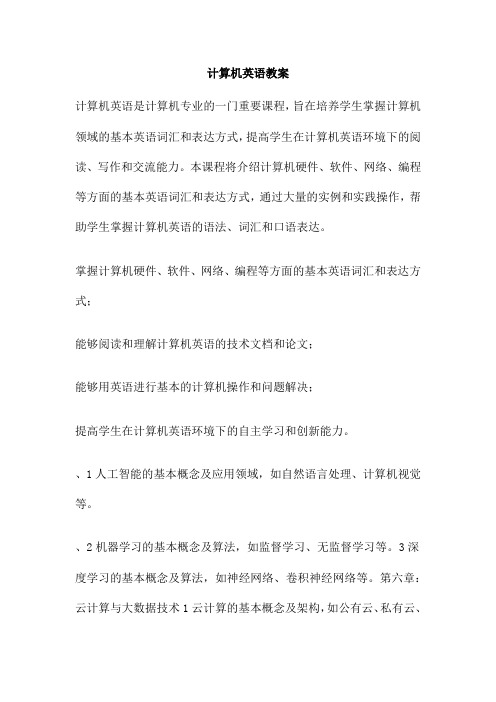
计算机英语教案计算机英语是计算机专业的一门重要课程,旨在培养学生掌握计算机领域的基本英语词汇和表达方式,提高学生在计算机英语环境下的阅读、写作和交流能力。
本课程将介绍计算机硬件、软件、网络、编程等方面的基本英语词汇和表达方式,通过大量的实例和实践操作,帮助学生掌握计算机英语的语法、词汇和口语表达。
掌握计算机硬件、软件、网络、编程等方面的基本英语词汇和表达方式;能够阅读和理解计算机英语的技术文档和论文;能够用英语进行基本的计算机操作和问题解决;提高学生在计算机英语环境下的自主学习和创新能力。
、1人工智能的基本概念及应用领域,如自然语言处理、计算机视觉等。
、2机器学习的基本概念及算法,如监督学习、无监督学习等。
3深度学习的基本概念及算法,如神经网络、卷积神经网络等。
第六章:云计算与大数据技术1云计算的基本概念及架构,如公有云、私有云、混合云等。
2大数据的基本概念及处理技术,如数据挖掘、数据清洗等。
3大数据分析的应用领域及案例分析。
第七章:移动计算与物联网技术1移动计算的基本概念及技术,如移动终端设备、移动通信技术等。
2物联网的基本概念及技术,如传感器、嵌入式系统等。
3物联网的应用领域及案例分析,如智能家居、智能交通等。
教学方法本课程采用多媒体教学和实践教学相结合的方法,通过实例和练习题来巩固学生的知识和技能。
同时,在教学过程中,注重启发式教学和互动式教学,鼓励学生提出问题和思考问题,提高学生的学习积极性和主动性。
考核方式本课程的考核方式包括平时作业、课堂表现、期末考试等多个方面。
其中,平时作业和实践操作占据一定比例,旨在督促学生平时认真学习,提高学生的学习效果和实践能力。
期末考试采用闭卷考试的形式,考察学生对本课程基本知识和技能的掌握情况。
教学资源本课程的教学资源包括教材、课件、视频教程、实例代码等多个方面。
其中,教材和课件是本课程的核心教学资源,视频教程和实例代码则为学生提供了更加直观和深入的学习资源。
计算机英语教学教案模板

#### 教学对象:初学者或有一定英语基础的学生#### 教学目标:1. 让学生掌握计算机专业英语的基本词汇和短语。
2. 培养学生阅读和理解计算机专业文献的能力。
3. 提高学生在计算机领域使用英语进行交流的能力。
#### 教学内容:1. 计算机英语基础词汇2. 计算机专业短语及句型3. 计算机专业文献阅读#### 教学方法:- 讲授法- 案例分析法- 小组讨论法- 角色扮演法#### 教学步骤:##### 一、导入(Warm-up)1. 利用5分钟时间回顾上节课内容。
2. 提问:同学们,你们知道计算机英语的重要性吗?3. 引导学生讨论:为什么学习计算机英语很重要?##### 二、新授课(New lesson)1. 讲解计算机英语基础词汇,如:hardware(硬件)、software(软件)、network(网络)等。
2. 举例说明计算机专业短语及句型,如:install software(安装软件)、backup data(备份数据)等。
3. 通过PPT展示相关图片和实例,加深学生对词汇和短语的印象。
##### 三、案例分析法(Case study analysis)1. 分发一篇计算机专业文献,要求学生阅读并找出其中的专业词汇和短语。
2. 学生分组讨论,分享阅读心得,教师巡回指导。
3. 各小组汇报讨论结果,教师点评并总结。
##### 四、小组讨论(Group discussion)1. 提出与计算机专业相关的问题,如:什么是云计算?如何防范计算机病毒?2. 学生分组讨论,教师引导讨论方向,确保每个学生都能参与其中。
3. 各小组汇报讨论结果,教师点评并总结。
##### 五、角色扮演(Role-play)1. 学生分组,每组选择一个计算机领域的场景,如:安装软件、修复故障等。
2. 学生根据场景编写对话,并进行角色扮演。
3. 教师点评并给予建议。
##### 六、课堂小结(Summary)1. 回顾本节课所学内容,强调重点和难点。
- 1、下载文档前请自行甄别文档内容的完整性,平台不提供额外的编辑、内容补充、找答案等附加服务。
- 2、"仅部分预览"的文档,不可在线预览部分如存在完整性等问题,可反馈申请退款(可完整预览的文档不适用该条件!)。
- 3、如文档侵犯您的权益,请联系客服反馈,我们会尽快为您处理(人工客服工作时间:9:00-18:30)。
教材名称:《计算机专业英语》
主编:来永春
出版时间:
电子教案
An example might be Product ID or Order ID. 8. Set up table relationships Look at each table and decide how data in one table is related to data in other tables. Add fields to tables or create new tables to clarify the relationships. 9. Refine the design Analyze design errors. Create tables and add a few sample records. Make sure the resalts are right. If not, modify your design. e standard rules Use standard rules to examine your tables, if they’re not right, you need to modify them. Task Two Use SQL to Create Database for the Goods 1. In this task, first of all, students can operate Microsoft SQL Server to create database. Secondly, the students can use some of the SQL tools. Thirdly, they can use SQL to design query view.
2. Operate Microsoft SQL Server to create database Step 1. Open Microsoft
SQL Server Management Studio. Depending on how you installed SQL
Server, if you have an icon on your desktop, click it. Otherwise, click
“Start”, choose “All Programs”, then select “Microsoft SQL
Server”.
3. Step 2. Click the plus sign next to your server name. Then right-click
“Databases”.
4. Step 3. Click “New Database”, open a New Database options screen.
5. Step 4. Input a name for your database in the “Database name” text
box. To make programming easier, you can use one of the following name
formats: a single-word name such as Database, a multiple-word name
without space such as NewDatabase or a multiple-word name with
underscore such as My_New_Database.
6. Step 5. Click “OK” to create a database. You can change the
database’s properties at any time by right-clicking the name of the
database and choosing “Properties”. All objects you c reate for your
new database will be listed out when you click the plus sign beside
your database name.
7. Use some of the SQL tools Now we can use SQL to create database for
the goods.
8. There a re a few examples, let’s look at some of the “tools” that
SQL provides for building queries.
9. ou can use this sort of summary of SQL language tools as a reference.
You first need to decide what you want, then use these tools to produce
your output.
10. This is usually not an easy task. The design view can help you get
what needs to be done, but you may also find it necessary to use
the SQL view to finally get what you need. Here are some examples.
11. The resulting table will contain:
●all columns from each of the source tables
●an instance of each row of the data from each source table16.
45分钟Task
Two。
