SAP HANA一体机技术白皮书(分布式存储)
SAP HANA技术解决方案介绍

Database Operating System Virtualization
Server
Network
Storage
SAP认证
Database Operating System
Virtualization
Server
Network
Storage
SAP HANA SSeerrvveer r NNoSoddeerever
vo Enterprise Cloud)
可选方案:
Lenovo Xclarity: 系统管理套件,可 与SAP ITOA相结合;
联想增值服务
支持 运维
优化 升级
10
SAP HANA 硬件选型
SAP HANA TDI解决方案,一体机解决方案,云解决方案
SAP Business Solutions, Industry Solutions, SMB, Platforms
Business Solutions
SAP Advanced Planner and Optimizer (APO) SAP Analytics SAP Advanced Business Application Programming (ABAP) SAP Apparel and Footwear Solution (AFS) SAP Business Information Warehouse (BW) SAP Business Partner Screening SAP Business Intelligence (BI) SAP Catalog Content Management () SAP Convergent Charging (CC) SAP PRD2(P2) SAP Enterprise Buyer Professional (EBP) SAP Enterprise Learning SAP Portal (EP) SAP Exchange Infrastructure (XI) (From release 7.0 onwards, SAP XI has been renamed as SAP Process Integration (SAP PI)) SAP Extended Warehouse Management (EWM) SAP GRC (Governance, Risk and Compliance) SAP EHSM (Environment Health Safety Management) Enterprise Central Component (ECC) SAP ERP SAP HANA (formerly known as Highperformance Analytics Appliance) SAP Human Resource Management Systems (HRMS) SAP SuccessFactors SA20P1I7ntLeernneotvoTrIanntesrancatilo. nAlSl reigrvhetsr (ITS) SArePseInrvceedn.tive and Commission
SAP BusinessObjects Universe与Domo高级可视化集成技术白皮书说明书

Advanced Visualization for the SAP BusinessObjects™ PlatformThe SAP BusinessObjects™ business intelligence (BI) platform pulls company data into one centralized location to ensure that every person connected within an organization has trusted, immediate access to the business information they need. It expands data sources and simplifies the deployment and management of BI tools.Companies who’ve invested in the SAP BusinessObjects platform can capitalize further on their investment by addingadvanced data visualizationavailable through Domo AdvancedBuilder performance dashboards.Domo Advanced Builder includes aconnector for SAP BusinessObjectsthat lets you pull information outof SAP BusinessObjects universesdirectly into the rich Domo visual environment. You can present theinformation in intuitive graphs,gauges, and maps so that you gaina clear and instant understanding ofhow your company is performing.Domo Advanced Builderdashboards offer detailed visuals,increased interactivity andunlimited drill-down capabilities.Domo Advanced Builder gives youthe right information at the righttime. As a web-based application,it’s accessible from anywhere you have Internet access and a browser.Domo Advanced Builder andSAP BusinessObjects—A Natural CombinationIn developing a connector for the SAP BusinessObjects platform, Domo carefully engineered a technology that takes advantage of all the features of both the SAP BusinessObjects and Domo Advanced Builder environments. The connector translates data from the SAP BusinessObjects extensible markup language (XML) application programming interface (API) to make it readable by Domo’s patented Datafunnel™ technology. With Datafunnels, you can combine data from virtually any source and display it in a single graph, chart, gauge or map.With this connector, Domo’s available data sources include universes designed for the SAP BusinessObjects platform. Universe designers need only create objects, build relationships and create filters on the backend of SAP BusinessObjects just as they’ve always done. Domo Advanced Builder can select these objects, reports or filters through a simple query interface designed to be familiar to SAP BusinessObjects users.Figure 1. The connector makes it easy to pull data from the SAP BusinessObjects universe, convert it to information users can understand at a glance, and deliver it through a browser.Familiar Query Interface for SAP BusinessObjects UsersThe query interface wizard for the connector, which is part of Domo’s Datafunnel interface, uses the same icons and features you are familiar with using in SAP BusinessObjects, substantially reducing the learning curve. When you launch the Datafunnel wizard, you’ll be prompted to select your data source. After choosing to pull froman SAP BusinessObjects universe, the interface options are identical to the options you’re familiar with in the SAP BusinessObjects platform. You can choose to create a query from either an existing universe or a report.Figure 2. The query interface has icons and featuressimilar to SAP BusinessObjects, making features easyto fi nd and use.Figure 3. Information shown on the last screen of the Datafunnel wizard is included in theDatafunnel and available to display in a graph, chart or map.echnical Whitepaper: SAP BusinessObjects Universe Integration 1.800.899.1000Ties Other Data Sources to SAP BusinessObjects DataWhile the purpose of a BI platform is to uniteall company data in one place, in practice, companies rarely collect all data into their BI platform. Usually, departmental databasesand spreadsheets still hold valuable data for decision-makers. Whatever the situation in your company, Domo Advanced Builder provides you with the fl exibility you need. Maybe you want to build a dashboard on your existing data sources, while working to migrate them to the SAP BusinessObjects platform. Maybe you never want to combine your data sources, but still want to view them on the same dashboard with a unifi ed look between the two. No matter what your plan is for your data, Domo Advanced Builder puts you in charge of how to best display your integrated and connected information.While the connector pulls SAP BusinessObjects data, the Domo Advanced Builder advantageis that you can also actively connect to any other data source. Simply by creating other Datafunnels, you can pull data from multiple sources into the same graph, chart, gauge or map, which allows you to visualize your SAP BusinessObjects data next to other company data in a single location. You’ll have greater controlof your organization’s data, more freedom to create the visuals you need, and the ability to make intelligent decisions based on as much information as possible.Connector SecurityWith Domo Advanced Builder, you don’t needto worry about recreating security policies or roles that already exist in SAP BusinessObjects. Domo Advanced Builder can use the same security system as SAP BusinessObjects, whether it’s Lightweight Directory Access Protocol (LDAP), Microsoft ActiveDirectory™,or SAP BusinessObjects Enterprise security, to provide a central security system for all your data resources. Security roles in SAP BusinessObjects automatically apply to objects in Domo Advanced Builder, and users have the same access rights they have in SAP BusinessObjects. When using the Datafunnel wizard, users see only the queries they have access to on their dashboard. Existing queries to which users have partial access rights are automatically modifi ed to show only the information they should see.ConclusionDomo Advanced Builder’s solid integration with SAP BusinessObjects can help you maximize your investment in business intelligence by enabling you to visualize important data and make decisions based on the best information available.About DomoDomo is a new form of BI that helps executives and managers transform the way they run their business. Domo gives executives a way to get business value out of the tens of billions of dollars that’s been spent on collecting data through traditional business intelligence systems.Domo changes the BI user experience from an incomplete and complex process to a consumer-friendly and real-time interaction with all the information users need and want to know to run their business.Domo combines a powerful backend that connects into and across any enterprise system (CRM, ERP, HR, fi nancials), data repository or current reporting system (data warehouse, Excel) and seamlessly delivers real-time intelligence from those sources into one browser-based view of the business. For more information about Domo, its growing partner ecosystem and how Domo can help you get more value from your BI investments, visit or call +1 (800) 899-1000.。
SAPHANA介绍
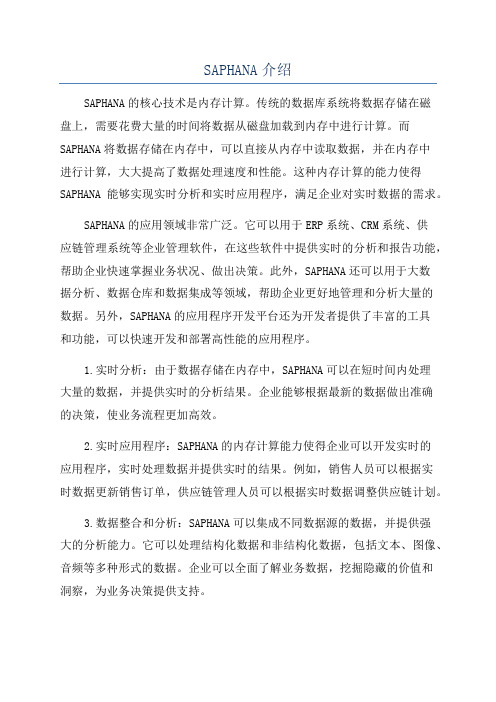
SAPHANA介绍SAPHANA的核心技术是内存计算。
传统的数据库系统将数据存储在磁盘上,需要花费大量的时间将数据从磁盘加载到内存中进行计算。
而SAPHANA将数据存储在内存中,可以直接从内存中读取数据,并在内存中进行计算,大大提高了数据处理速度和性能。
这种内存计算的能力使得SAPHANA能够实现实时分析和实时应用程序,满足企业对实时数据的需求。
SAPHANA的应用领域非常广泛。
它可以用于ERP系统、CRM系统、供应链管理系统等企业管理软件,在这些软件中提供实时的分析和报告功能,帮助企业快速掌握业务状况、做出决策。
此外,SAPHANA还可以用于大数据分析、数据仓库和数据集成等领域,帮助企业更好地管理和分析大量的数据。
另外,SAPHANA的应用程序开发平台还为开发者提供了丰富的工具和功能,可以快速开发和部署高性能的应用程序。
1.实时分析:由于数据存储在内存中,SAPHANA可以在短时间内处理大量的数据,并提供实时的分析结果。
企业能够根据最新的数据做出准确的决策,使业务流程更加高效。
2.实时应用程序:SAPHANA的内存计算能力使得企业可以开发实时的应用程序,实时处理数据并提供实时的结果。
例如,销售人员可以根据实时数据更新销售订单,供应链管理人员可以根据实时数据调整供应链计划。
3.数据整合和分析:SAPHANA可以集成不同数据源的数据,并提供强大的分析能力。
它可以处理结构化数据和非结构化数据,包括文本、图像、音频等多种形式的数据。
企业可以全面了解业务数据,挖掘隐藏的价值和洞察,为业务决策提供支持。
4.简化IT架构:SAPHANA可以将多个应用程序和数据库整合到一个平台上,减少了企业的IT复杂性。
企业可以通过SAPHANA实现资源共享和灵活扩展,提高IT的效率和灵活性。
5.高可靠性和安全性:SAPHANA提供高可靠性的架构和安全性控制,保障企业数据的安全和完整性。
数据备份和恢复功能可以保证数据不会丢失,访问控制和加密技术可以防止数据泄露和未授权访问。
SAPHANA高性能计算平台解决方案
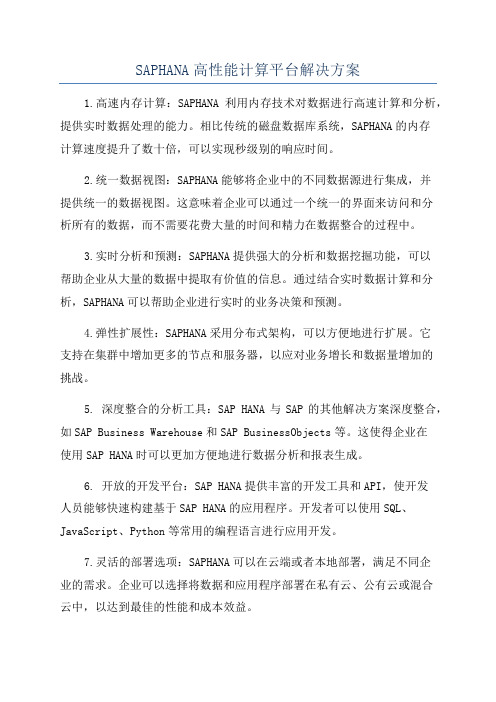
SAPHANA高性能计算平台解决方案1.高速内存计算:SAPHANA利用内存技术对数据进行高速计算和分析,提供实时数据处理的能力。
相比传统的磁盘数据库系统,SAPHANA的内存计算速度提升了数十倍,可以实现秒级别的响应时间。
2.统一数据视图:SAPHANA能够将企业中的不同数据源进行集成,并提供统一的数据视图。
这意味着企业可以通过一个统一的界面来访问和分析所有的数据,而不需要花费大量的时间和精力在数据整合的过程中。
3.实时分析和预测:SAPHANA提供强大的分析和数据挖掘功能,可以帮助企业从大量的数据中提取有价值的信息。
通过结合实时数据计算和分析,SAPHANA可以帮助企业进行实时的业务决策和预测。
4.弹性扩展性:SAPHANA采用分布式架构,可以方便地进行扩展。
它支持在集群中增加更多的节点和服务器,以应对业务增长和数据量增加的挑战。
5. 深度整合的分析工具:SAP HANA与SAP的其他解决方案深度整合,如SAP Business Warehouse和SAP BusinessObjects等。
这使得企业在使用SAP HANA时可以更加方便地进行数据分析和报表生成。
6. 开放的开发平台:SAP HANA提供丰富的开发工具和API,使开发人员能够快速构建基于SAP HANA的应用程序。
开发者可以使用SQL、JavaScript、Python等常用的编程语言进行应用开发。
7.灵活的部署选项:SAPHANA可以在云端或者本地部署,满足不同企业的需求。
企业可以选择将数据和应用程序部署在私有云、公有云或混合云中,以达到最佳的性能和成本效益。
8.高安全性:SAPHANA提供了多层次的安全性保护机制,包括对数据的加密、访问控制和安全审计等功能。
这保证了企业的数据在存储、传输和处理过程中的安全性。
综上所述,SAPHANA高性能计算平台是一套功能强大的解决方案,可以帮助企业快速、高效地进行数据分析和应用开发。
通过提供高速内存计算、统一数据视图、实时分析和预测等功能,SAPHANA可以帮助企业提升业务决策能力,实现更高的操作效率和竞争优势。
SAP云端解决方案助力打造智慧供应链
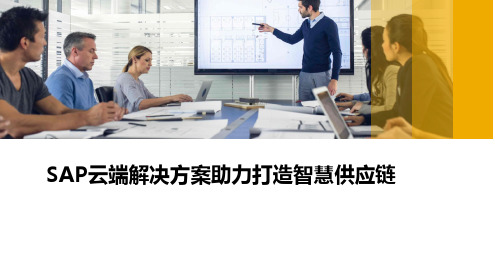
5倍的压缩率1TB的数据,约使用200GB的内存更利于分析大数据块 更复杂的计算场景
更灵活的建模不需要数据冗余
更快、更具时效性的数据加载
强大的计算能力一百万倍快于磁盘数据库
SAP HANA 内存计算的创新使一切成为可能
S/4HANA Cloud 中高效运算的MRP
MRP应用优化表结构,支持Fast MRP借助HANA的并行处理能力全新的MD01N 处理,同时支 持采购、自制、交货调度与配 置类产品等多种场景New MD01N transaction for procurement and in-house production, delivery schedules and configurable materials完全基于角色的全新MRP工 作台,简单易用;事件驱动着 每个业务角色之间的互动;MRP运行性能提高,以物料流为主线跟踪各种短缺料问题;提供了各种维度的实时模拟与 分析,例如物料短缺、互相制 约、需求方案建议等等;为业务快速决策提供了高效的 支持;
SAP Ariba Invoice Management 发票管理
1313
IoT 物联网基于传感器的采集的数据,提供增值服务,业务创新
Big Data 大数据获取,清洗,融合来自结构化或非结构化数据源的数 据Machine Learning 机器学习以数据提高设备及流程的自动化
Blockchain 区块链提升流程透性,可审计及合规
需求
财务
5
完全运行于 内存
行式+列式数据库
大量并行处 理过程
计算引擎
列式存储增加在有限的内存 中存储的数据量(相比磁盘)
列式数据库允许并行的查询行式数据库更快交易的处理
SAP HANA大数据基础架构解决方案

GPFS:Better Overall Performance for SAP HANA
对比其他文件系统,GPFS 性能更优
通过GPFS管理,固态盘IOPS性能
比开源文件系统提升了11%,磁盘 IOPS提升了15%。
7
.
SAP HANA硬件三年部署成本 – 集群扩展架构 数据来自ITG
SAP HANA大数据基础架构 解决方案
为什么要用内存计算
每天,数以千万计的智能设备、传感器、无时无刻的向后台系统传输着数据,如何将这些实时 的数据加工成为实时的信息,为企业提供实时决策的的依据?如何更好的实时优化生产、物流, 帮助企业可持续性发展? 我们的答案是:
内存计算
技术已允许在服务器的主内存中处理超大量的实时数据,从分析和交易中提供即时的结果!
每年至少30%的增长
创新技术领导者
9
.
2
.
பைடு நூலகம் 内存计算
内存计算是一项新技术。但是,大大提高硬件经济性和软件技术创新能力使SAP能够实现“通过内存业务应用构建实时企业” 的愿景
Lenovo硬件技术创新
SAP软件技术创新
行+列存储
多核架构 (8 x 15核CPU/服务器)
大规模并行扩展
压缩
可扩展的内存
分区
快速存储IOP
不提供聚合表
5
Lenovo面向SAP HANA™的一体机解决方案
价值定位 • • • • • 最大的集群规模 优化的一体机方案 利用IBM GPFS并行文件系统 基础架构的可靠性,可扩展性,高可用性 提供Lab Service原厂实施服务
SAP+HANA白皮书

图1: 典型企业软件现状
Corporate business intelligence (BI) Enterprise data warehouse Database
Local BI
Data mart Database
ETL*
SAP® ERP
(or SAP CRM, SAP SRM, SAP SCM)
商务功能库和预测分析库
SAP在具体的端口和SAP HANA内基础设施的应用程序功能业务 上,充分利用了其深厚的应用专业知识,从而充分地直接在主存 储器中通过优化计算和应用技术,处理利用内存中的计算。实例 包括货币兑换,这是作为一个全球性的公司根本上的第一步。否 则关于货币兑换的许多报告就可能利用简单的SQL,利用并行处 理。另一个例子是转换业务日历:不同的国家使用不同的民用或 商业日历,对一个财政年度也有不同的定义。
并行数据流计算模型
SQL Search
SQLScript
MDX*
Other
App extensions Business function library Predictive analysis library
为了直接利用大规模并行多核处理器,SAP HANA对SQL的处理指 令进行管理,使之成为一个优化的模型,从而允许并行执行,并 极大地扩展了内核的数量。这种优化包括分区中的数据部分,在 这些分区中计算可以并行执行。SAP HANA支持不同主机上的分 布。为了由多个主机并行处理,大表可能进行分区。
依靠长期的业务经验和富有远见的研究,SAP利用先进的技 术创建了构建业务应用程序新范式,即通过SAP HANA实 现。SAP HANA能让您对联机交易数据结构(OLTP)执行实时联 机事务处理分析(OLAP)。因此,您可以通过创建业务应用程 序处理今天的需求、实时的业务洞察力,这在过去是既不 可行,也不划算的。
FusionCube数据库超融合平台技术白皮书

FusionCube数据库超融合平台技术白皮书目录2.1系统架构 (2)2.1.1统一管理 (3)2.1.2深度融合 (4)2.1.3弹性扩容 (5)2.1.4预集成 (5)2.2分布式存储软件 (5)2.2.1分布式机头 (6)2.2.2分布式缓存 (6)2.2.3精简配置 (7)2.3高性能SSD存储 (8)2.4高速IB交换网络 (9)2.5可靠网络设计 (9)3.1 E9000机框 (10)3.2 E9000刀片 (11)3.3 10GE交换 (14)3.4 InfiniBand交换 (15)4.1数据库基础设施配置规格指标 (17)4.2 HANA一体机配置规格指标 (18)1 引言当今世界,越来越多的企业采用虚拟化与云计算技术来构建IT系统,提升IT系统的资源利用率,但同时面临如下挑战:●基础设施平台部署和管理复杂,运维费用仍然维持增长趋势●安装部署复杂,硬软件来自多厂商,规划、部署、调优需要丰富的经验支撑●多厂商设备,售后支持界面多,解决问题慢●维护体系庞大(不同厂商硬件设备维护、虚拟平台管理)●小规模数据中心优势不明显(人员要求高,上规模才有优势)●扩充不灵活,业界数据库一体机大多采用固定规格配置,不能按业务需求灵活部署计算和存储资源,不能支持多种数据库。
客户越来越关注成本控制、业务敏捷、风险管控几方面,希望能拥有总成本低、新业务的上线时间快、资源可弹性伸缩、安全可靠、高性能的IT系统。
华为公司全力打造的华为FusionCube数据库超融合基础设施(HuaweiFusionCubeHyper-Converged Infrastructure for Database)正是以计算/存储/网络融合、预集成、高性能、高可靠、高安全、业务快捷部署、统一运维管理、资源水平扩展为其设计理念,充分满足企业未来业务需求,帮助其IT系统转型以更快更好地应对日益激烈的竞争环境,实现与客户的共同成长。
SAP S 4HANA 2021入门指南说明书

Getting Started | PUBLICDocument Version: 5.1 – 2023-07-13Getting Started With SAP S/4HANA 2021© 2023 S A P S E o r a n S A P a ffi l i a t e c o m p a n y . A l l r i g h t s r e s e r v e d .THE BEST RUNContent1 Getting Started (4)2 Moving to SAP S/4HANA (5)2.1 SAP S/4HANA Cloud editions (9)3 SAP S/4HANA System Landscape Information (10)4 SAP S/4HANA User Assistance Overview (12)2PUBLIC Getting Started With SAP S/4HANA 2021ContentDocument HistoryVersion Date Description1.0October 13, 2021Version for SAP S/4HANA 2021.2.0February 23, 2022Version for SAP S/4HANA 2021 FPS01.3.0May 25, 2022Version for SAP S/4HANA 2021 FPS02.4.0November 07, 2022Version for SAP S/4HANA 2021 SPS03.5.0May 17, 2023Version for SAP S/4HANA 2021 SPS04.5.1July 13, 2023Minor corrections.Getting Started With SAP S/4HANA 2021Document History PUBLIC31 Getting StartedThis guide is the main entry point to the user assistance for SAP S/4HANA 2021. It provides you with the following information:•An overview of the various options available to new customers or existing SAP Business Suite customers to move to SAP S/4HANA, see Moving to SAP S/4HANA [page 5].•SAP S/4HANA System Landscape Information [page 10]•An overview of the available user assistance and where to find it, see SAP S/4HANA User Assistance Overview [page 12].Y ou will also find links to more detailed information on SAP S/4HANA throughout this guide.4PUBLIC Getting Started With SAP S/4HANA 2021Getting Started2 Moving to SAP S/4HANAThere are three typical ways for you to move to SAP S/4HANA 2021 from SAP Business Suite (SAP Enterprise Resource Planning), and you can also, of course, do an upgrade from lower SAP S/4HANA releases or an update to a higher feature package stack.1 System ConversionThis option is relevant if you are an existing SAP Business Suite customer wanting to change your system to an SAP S/4HANA system. Y ou find detailed information about how to plan and realize your conversion in the Conversion Guide for SAP S/4HANA at https:///s4hana_op_2021Implement Guides. Hereyou find a high-level overview of the main points to be considered for a system conversion:•Some prerequisites:•Y our system has to be on Unicode.•Dual-stack systems are not supported by SAP S/4HANA. If you want to convert from a dual-stack system, you first have to do a dual-stack split.•For a single-step approach, your start release must be SAP Enterprise Resource Planning 6.0 enhancement packages 0-8, but there are restrictions for some service pack levels. For moreinformation, see SAP Note 3079550.Other supported start releases:•SAP Suite on SAP HANA•SAP Simple Finance 1.0•SAP Simple Finance, on-premise edition 1503•SAP S/4HANA Finance 16052261242.•Conversion Assets•Simplification Item CatalogWhen converting an existing SAP Suite System to SAP S/4HANA in your system landscape, youneed to do some adaptations, for example, you need to convert your existing business processesto the simplified SAP S/4HANA processes. Some of the SAP Business Suite processes are nolonger supported, some have been changed, and there are also new processes. How to convertyour existing processes to the SAP S/4HANA processes is described by simplification items. Y oucan search and browse the simplification items using the online Simplification Item Catalog at https:// /#/sic/.Getting Started With SAP S/4HANA 2021Moving to SAP S/4HANA PUBLIC5•SAP Readiness CheckThis tool analyzes your SAP ERP 6.0 system and highlights important aspects of the conversion toSAP S/4HANA, such as identification of relevant simplification items, high-level custom code analysis, add-on compatibility, sizing, and more.For more information, see https:///viewer/p/SAP_READINESS_CHECK.•Simplification Item Check (SI Check) and Custom Code ChecksSAP provides the Simplification Item Check (SI Check) and custom code checks that you need to run before doing the conversion.//s4hana_op_2021Implement Guides.•Software Update Manager•The conversion to SAP S/4HANA, on-premise edition is done using the Software Update Manager tool.•If your system is not yet on SAP HANA, the SUM tool also takes care of your database migration.•Conversion follow-on activitiesAfter the technical conversion with the SUM tool is finished, you need to do some follow-on tasks.•Installation of SAP Fiori for SAP S/4HANA 2021T o get the full user experience innovation with SAP S/4HANA you have to install and configure SAP Fiori for SAP S/4HANA 2021.For more information, see https:///s4hana_op_2021Use Product Assistance EnglishSAP S/4HANA Enterprise T echnology SAP Fiori SAP Fiori Overview .•Sizing information•https:///viewer/product/SAP_S4H_SIZING/SIZING/en-US•SAP Note 18721706PUBLIC Getting Started With SAP S/4HANA 2021Moving to SAP S/4HANAMapping of processes from an existing SAP Business Suite system to SAP S/4HANA2 Selective Data TransitionThis option covers the migration of relevant business data from SAP ERP to SAP S/4HANA. It allows youto combine the redesign of business processes with the possibility of keeping selected historical data. The migration process can include many options related to the handling of software and data provisioning. It is realized through a combination of standard functions also available with a new implementation or system conversion in addition to complementary expert functions which are not generally available.SAP strongly advises you to engage SAP Digital Business Services or specialized SAP Partners equipped with the necessary tools and experience for such an approach.For more information, see the documentation for the options system conversion and new implementation in this guide.3 New ImplementationThis option is relevant if you are an new SAP customer (coming from different legacy systems) or an existing SAP Business Suite customer who wants to start with a new installation of SAP S/4HANA 2020. This optionGetting Started With SAP S/4HANA 2021Moving to SAP S/4HANA PUBLIC7also allows you to migrate master and transactional data from your legacy systems and consists of the following main steps:•Installation of SAP S/4HANA 2021•Installation of SAP Fiori for SAP S/4HANA 2021•If needed: migration of legacy dataFor the migration of legacy data to SAP S/4HANA, SAP provides the SAP S/4HANA migration cockpit. It helps you to transfer your master data and business data from SAP systems and non-SAP systems to SAP S/4HANA. The cockpit is available as part of SAP S/4HANA and is included in the SAP S/4HANA license.For more information about the migration cockpit, see the Installation Guide for SAP S/4HANA. Documentation of the New ImplementationThe system installation is described in the Installation Guide for SAP S/4HANA at https:///s4hana_op_2021Implement Guides.Configuring the New ImplementationAfter you have installed SAP S/4HANA 2021, you have a number of options how to proceed with the system configuration:1.Y ou follow SAP Activate and SAP Best Practices to guide you through your system configuration, see theinformation at /bp/BP_OP_ENTPR.2.changes using the Implementation Guide (IMG). This allows you to adapt the SAP-delivered configuration settings to your specific requirements.3.Y ou use only the Implementation Guide (IMG) to configure your system.4 Upgrade and UpdateIf you are already on a lower SAP S/4HANA release, you can upgrade to SAP S/4HANA 2021 (any available feature or support package stack). If you are on a lower feature or support package stack of SAP S/4HANA 2021, you can do an update to a higher one.The system upgrade is described in the Upgrade Guide for SAP S/4HANA at https:///s4hana_op_2021Implement Guides.For information on the update, see the section Applying the Latest Kernel and Support Package Stacks in the Installation Guide for SAP S/4HANA at https:///s4hana_op_2021Implement Guides.For more information about the configuration, see also the documentation above, under Configuring the New Implementation.8PUBLIC Getting Started With SAP S/4HANA 2021Moving to SAP S/4HANA2.1 SAP S/4HANA Cloud editionsAs an alternative to deploying an on-premise SAP S/4HANA solution (as is described in the section Moving to SAP S/4HANA [page 5]), you have the following options:•SAP S/4HANA Cloud, public edition, see also https:///docs/SAP_S4HANA_CLOUD •SAP S/4HANA Cloud, private edition, see also https:///docs/SAP_S4HANA_CLOUD_PEFor more information about these editions, you also have the option to contact your SAP Account Executive. Getting Started With SAP S/4HANA 2021Moving to SAP S/4HANA PUBLIC93 SAP S/4HANA System LandscapeInformationThere are various ways of deploying SAP S/4HANA in your new or already existing system landscape. This section describes some examples.Example: SAP S/4HANA New InstallationA new installation of SAP S/4HANA needs to run on the SAP HANA database. It is recommended to use the SAP Solution Manager, which can run on any database. This very simple landscape can be enhanced with the SAP cloud solutions and SAP Business Suite products.Simple SAP S/4HANA DeploymentExample: SAP S/4HANA in an SAP Business Suite LandscapeIt is possible to integrate SAP S/4HANA into an existing SAP Business Suite landscape by replacing the SAP ERP enhancement package product with SAP S/4HANA. When performing this conversion in your system10PUBLICGetting Started With SAP S/4HANA 2021 SAP S/4HANA System Landscape Informationlandscape, you need to do some adaptations, for example you need to convert some of your existing business processes to the simplified SAP S/4HANA processes. Some of the SAP Business Suite processes are no longer supported, some have been changed, and there are also new processes. How to convert your existing processes to the SAP S/4HANA processes is described in the Simplification Item Catalog.For more information about the Simplification Item Catalog, see the Conversion Guide for SAP S/4HANA at https:///s4hana_op_2021Implement Guides.Example SAP Business Suite landscape with an embedded SAP S/4HANA systemMore InformationFor more information about SAP Fiori for SAP S/4HANA see SAP Note 2590653.Getting Started With SAP S/4HANA 20214 SAP S/4HANA User Assistance Overview The central entry point where you can find SAP S/4HANA user assistance is the SAP Help Portal at https:// /s4hana_op_2021. At this address, you can find, for example, the following documents:Getting Started, on the tab DiscoverDocuments DescriptionsGetting Started Guide This guide.Feature Scope Description Contains a description of the features included in the software.What's New, on the tab What's NewDocuments DescriptionsWhat's New Information about new and changed features, available viaPDF documents or the What's New Viewer tool.Guides, on the tab ImplementDocuments DescriptionsInstallation Guide Contains information about how to install SAP S/4HANA.Upgrade Guide Contains information about how to upgrade to SAP S/4HANA.Conversion Guide Contains information on how to do a system conversion toSAP S/4HANA from an existing SAP Business Suite system. Security Guide Contains security information for SAP S/4HANA.Operations Guide Contains information about how to operate your productiveSAP S/4HANA system.Getting Started With SAP S/4HANA 2021Conversion and Upgrade Assets, on the tab ImplementDocuments/T ools DescriptionsSimplification Item Catalog T ool that allows you to browse and search for simplificationitems which you have to consider in an implementation ormigration project from an SAP ERP 6.x release to SAP S/4HANA.Simplification List for SAP S/4HANA A document version of the Simplification Item Catalog.SAP Readiness Check T ool that analyzes your SAP ERP 6.0 system and highlightsimportant aspects of the conversion to SAP S/4HANA, suchas the identification of relevant simplification items andother considerations.Custom Code Migration Guide for SAP S/4HANA Provides instructions on how to adapt custom code in thecontext of a system conversion to SAP S/4HANA.Data Migration, on the tab ImplementDocument/T ool DescriptionData Migration T ool and documentation about the migration of data fromlegacy systems to SAP S/4HANA.Product Assistance, on the tab UseDocument DescriptionProduct Assistance Contains application help for the SAP S/4HANA functions./s4hana_op_2021Use ProductAssistance English SAP S/4HANA Enterpriseechnology SAP Fiori SAP Fiori Overview.Information for Partners, on the tab DevelopDocument Description-SAP S/4HANA Requirements for Partner Solutions: OnPremise GuideGetting Started With SAP S/4HANA 2021T raining and Education, on the tab Learn and Get CertifiedLeaning Journeys DescriptionSAP S/4HANA Learning Journeys Interactive learning content.Additional InformationDocument DescriptionRelease Information Note SAP Note 3015539.Additional Release Information Note for SAP S/4HANA FeaSAP Note 3015509.ture Package Stack 00Restriction Note SAP Note 3079550.Compatibility Scope Matrix for SAP S/4HANA SAP Note 2269324 and an overview document.Getting Started With SAP S/4HANA 2021Important Disclaimers and Legal InformationHyperlinksSome links are classified by an icon and/or a mouseover text. These links provide additional information.About the icons:•Links with the icon : Y ou are entering a Web site that is not hosted by SAP. By using such links, you agree (unless expressly stated otherwise in your agreements with SAP) to this:•The content of the linked-to site is not SAP documentation. Y ou may not infer any product claims against SAP based on this information.•SAP does not agree or disagree with the content on the linked-to site, nor does SAP warrant the availability and correctness. SAP shall not be liable for any damages caused by the use of such content unless damages have been caused by SAP's gross negligence or willful misconduct.•Links with the icon : Y ou are leaving the documentation for that particular SAP product or service and are entering an SAP-hosted Web site. By using such links, you agree that (unless expressly stated otherwise in your agreements with SAP) you may not infer any product claims against SAP based on this information.Videos Hosted on External PlatformsSome videos may point to third-party video hosting platforms. SAP cannot guarantee the future availability of videos stored on these platforms. Furthermore, any advertisements or other content hosted on these platforms (for example, suggested videos or by navigating to other videos hosted on the same site), are not within the control or responsibility of SAP.Beta and Other Experimental FeaturesExperimental features are not part of the officially delivered scope that SAP guarantees for future releases. This means that experimental features may be changed by SAP at any time for any reason without notice. Experimental features are not for productive use. Y ou may not demonstrate, test, examine, evaluate or otherwise use the experimental features in a live operating environment or with data that has not been sufficiently backed up.The purpose of experimental features is to get feedback early on, allowing customers and partners to influence the future product accordingly. By providing your feedback (e.g. in the SAP Community), you accept that intellectual property rights of the contributions or derivative works shall remain the exclusive property of SAP.Example CodeAny software coding and/or code snippets are examples. They are not for productive use. The example code is only intended to better explain and visualize the syntax and phrasing rules. SAP does not warrant the correctness and completeness of the example code. SAP shall not be liable for errors or damages caused by the use of example code unless damages have been caused by SAP's gross negligence or willful misconduct.Bias-Free LanguageSAP supports a culture of diversity and inclusion. Whenever possible, we use unbiased language in our documentation to refer to people of all cultures, ethnicities, genders, and abilities.Getting Started With SAP S/4HANA 2021/contactsap© 2023 SAP SE or an SAP affiliate company. All rights reserved.No part of this publication may be reproduced or transmitted in any form or for any purpose without the express permission of SAP SE or an SAP affiliate company. The information contained herein may be changed without prior notice.Some software products marketed by SAP SE and its distributors contain proprietary software components of other software vendors. National product specifications may vary.These materials are provided by SAP SE or an SAP affiliate company for informational purposes only, without representation or warranty of any kind, and SAP or its affiliated companies shall not be liable for errors or omissions with respect to the materials. The only warranties for SAP or SAP affiliate company products and services are those that are set forth in the express warranty statements accompanying such products and services, if any. Nothing herein should be construed as constituting an additional warranty.SAP and other SAP products and services mentioned herein as well as their respective logos are trademarks or registered trademarks of SAP SE (or an SAP affiliate company) in Germany and other countries. All other product and service names mentioned are the trademarks of their respective companies.Please see https:///about/legal/trademark.html for additional trademark information and notices.。
SAP_HANA的见解和详细说明

SAP HANA介绍Q: What is SAP HANA? (SAP HANA是什么)A: SAP HANA是一个专注于实时分析和应用的先进平台. 它帮助公司在海量繁杂的数据上做实时地商业分析. 除了实时分析外,SAP也交付基于SAP HANA平台的各种新的应用.SAP HANA不仅仅可以部署为应用装置,还能通过云端技术交付.SAP内存计算是SAP HANA平台的根本核心技术.Q: What is SAP HANA appliance? (SAP HANA应用装置是什么)A: SAP HANA applicance是一个灵活,多用途的,数据源竞争性的高性能内存应用装置。
它绑定了SAP的软件组件并且最大程度上优化运行在基于英特尔硬件架构上,而这些硬件都是由SAP的顶尖合作伙伴交付,例如戴尔,思科,IBM,惠普和富士通。
SAP HANA applicance所包含的一系列SAP的软件组件有例如SAP HANA数据库实时数据复制服务,数据和生命周期管理服务以及集行业标准多接口和方便快捷建模功能于一体的SAP HANA studio.Q: What kinds of applications are being delivered on top of SAP HANA? (SAP HANA之上都可以运行那些应用)A: SAP一直致力于交付运行在SAP HANA平台上的新应用。
这些应用可以帮助客户对大数据进行实时地,图形化地商业洞察分析,例如机器学习,模式识别和商业预测. 这些应用也能够加速客户商业运行模式的革新,使客户能够专注于快速的感知和响应流程以及有针对性的商业行动,甚至重新思考他们的商业模式。
SAP最近发布了两套基于SAP HANA平台的解决方案 - SAP智能电表分析仪和SAP企业收益分析快速部署解决方案。
SAP智能分析仪表基于SAP HANA,它能帮助公共事业公司洞察和分析巨大的仪表数据,以作出正确的商业决策。
浪潮 InCIoud Sphere 4.5旗舰版技术白皮书说明书
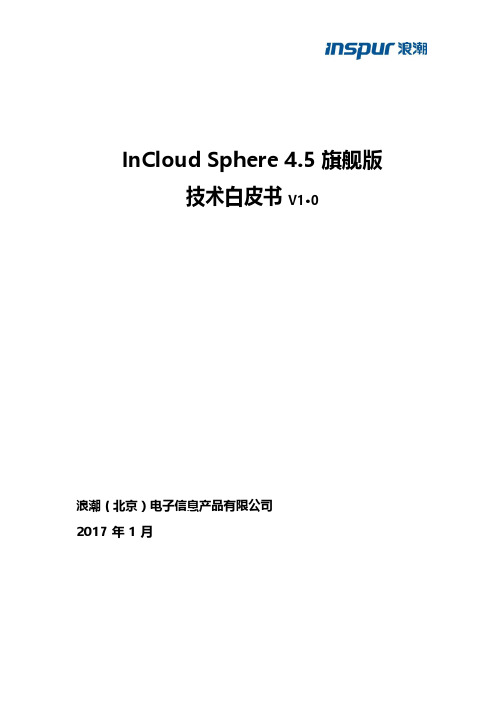
InCloud Sphere 4.5 旗舰版技术白皮书V1.0浪潮(北京)电子信息产品有限公司2017 年 1 月InCloud Sphere 4.5 旗舰版技术白皮书 V1.0目录1第一章摘要 (5)2第二章InCloud Sphere 产品概述 (6)2.1InCloud Sphere 介绍 (6)2.2InCloud Sphere 架构 (8)3第三章InCloud Sphere 技术原理 (9)3.1InCloud Sphere 系统设计 (9)3.2InCloud Sphere 核心技术 (11)3.2.1CPU 虚拟化 (13)3.2.2内存虚拟化 (15)3.2.3I/O 设备虚拟化 (17)4第四章InCloud Sphere 功能原理 (19)4.1 计算 (19)4.1.1CPU 管理 (19)4.1.2内存管理 (19)4.1.3GPU 管理 (20)4.2 存储 (23)4.2.1 存储I/O (23)4.2.2 快照 (24)4.2.3存储多路径 (25)4.2.4存储读缓存技术 (26)4.3 网络 (26)4.3.1网络虚拟化架构 (26)4.3.2网卡绑定 (29)4.3.3QOS (33)4.4高可用 (33)4.4.1vMotion (33)4.4.2Storage vMotion (36)4.4.3 HA (38)4.5负载均衡 (41)4.6 监控 (44)4.6.1性能收集 (45)4.6.2配置性能图表 (46)4.6.3自动化告警机制 (46)4.7vApp (48)4.8 灾备 (49)4.8.1DR 结构 (49)4.8.2DR 工作原理 (50)4.8.3DR 故障转移 (50)4.8.4备份机制 (51)4.9 容器 (52)4.9.1Docker 介绍 (52)4.9.2InCloud Sphere 旗舰版和Docker (52)4.9.3InCloud Sphere 提供Docker 支持优势 (54)5第五章InCloud Sphere 自动化能力 (56)5.1自动化安装 (56)5.1.1自动化部署架构 (56)5.1.2自动化部署条件 (56)5.1.3自动化部署过程 (57)5.1.4应答文件 (57)5.2自动化更新 (57)5.2.1iCenter 自动检查可用更新 (57)5.2.2Hotfix 自动更新 (58)5.2.3InCloud Sphere Tools 自动更新 (59)5.2.4池滚动升级 (59)6第六章InCloud Sphere 开放性和安全性 (61)6.1XAPI (61)6.1.1XAPI 介绍 (61)6.1.2XAPI 功能 (62)6.1.3XAPI 架构 (62)6.2Introspect API (63)6.2.1Introspect API 介绍 (63)6.2.2虚拟机内存保护 (63)6.2.3预防攻击技术 (63)6.2.4虚拟机无代理保护 (64)6.2.5Direct Inspect API 防病毒架构 (64)6.2.6Direct Inspect API 防病毒的优势 (65)6.3PlugIn (65)6.3.1PlugIn 介绍 (65)6.3.2PlugIn 优势 (66)6.3.3部分PlugIn 插件列表 (66)6.4安全架构 (66)6.5SSR (67)6.5.1SSR 介绍 (67)6.5.2SSR 实现原理 (68)6.5.3SSR 技术架构 (69)6.5.4SSR 主要功能 (70)6.6与OpenStack 集成 (70)6.6.1OpenStack 介绍 (70)6.6.2InCloud Sphere 旗舰版的优势 (70)6.6.3与OpenStack 集成架构图 (71)7第七章总结 (73)8第八章缩略语 (74)1第一章摘要浪潮,着力推动中国“行业云”,致力于成为中国领先的云计算解决方案供应商,业已形成涵盖IaaS、PaaS、SaaS 三个层面的整体解决方案服务能力。
华为SAP HANA一体机技术FAQ

华为SAP HANA一体机技术FAQ目录1 华为SAP HANA一体机FAQ (3)1.1 总体介绍 (3)1.2 有哪些销售场景 (3)1.3 华为SAP HANA一体机包含哪些选择? (3)1.4 华为在SAP HANA一体机中销售什么? (5)1.5 SAP HANA一体机解决方案价格组成 (5)1.6 销售需要掌握向客户问明白的几个问题? (6)1.7 我们需要非常清楚了解Business suite软件是什么? (6)1.8 SoH涵盖哪些IT模块? (6)1.9 设备销售会有很多遗留问题吗? (6)1.10 SoH场景下销售模式是什么? (7)1.11 SoH支持虚拟化部署吗? (7)1.12 HANA服务器单节点也能支持BWoH,什么情况下使用HANA集群方案了? (7)1.13 集群方案有多种方案,如何对客户进行推荐? (7)1.14 企业网HANA销售策略 (8)1 华为SAP HANA一体机FAQ1.1 总体介绍SAP HANA是可以作为一体机或云部署的数据平台,这是一个非常适合实时分析和实时应用程序开发、部署的革命性平台,因为它将数据处理、分析数据处理以及业务逻辑处理功能组合至内存中,突破了传统交易型数据库架构中,应用程序不支持实时业务应用的限制。
华为与SAP携手合作,推出基于华为高性能硬件平台的SAP HANA一体机。
华为提供完整的SAP HANA一体机部署选项,包含基于云部署方式(HANA One,HANA企业云)和企业自建部署方式(HANA一体机,B1A,B1H)。
支持从128GB内存入门级的解决方案,到支持48TB内存规模,并且根据实际客户需要,可以进行SAP认证,华为SAPHANA一体机技术架构支持平滑扩展到更大的规模。
1.2 有哪些销售场景两大通用应用场景:✓SAP Business warehouse:OLAP商业仓库,用于OLAP数据分析,例如大数据分析。
✓SAP Business suite、S/4 HANA:OLTP应用套件,包括CRM客户关系管理、ERP企业资源管理和产品生命周期管理PLM,供应商关系管理SRM、供应链管理SCM等。
SAP HANA一体机技术白皮书(分布式存储)

和其他华为商标均为华为技术有限公司的商标。
图2-2SAP HANA节点角色示意图SAP HANA节点的主要进程(见图5):●每个节点主要包括NameServer、IndexServer、EsEngine、StatisticsServer等进程。
●NameServer有配置角色和实际角色的区分,配置角色包括Master和Slave两种,只会有3个节点配置为Master角色,实际角色只会有一个节点是Master角色。
在实际Master角色的节点故障时,它只能从其他两个也是配置成Master角色的节点中选择1个;●IndexServer也有配置角色和实际角色,配置角色包括Worker和Standby两种,Standby的配置角色可以是0个或多个;实际角色包括Master、Slave和Standby三种,只会有一个节点是实际的Master角色。
●NameServer和IndexServer是2个不同的集群,但是他们的实际Master角色保持一致计算存储高度融合。
FusionStorage作为一种把存储与计算融合的存储软件,将所有服务器的本机磁盘组织成一个虚拟存储资源池进行管理,具有管理自动化、运行高性能、安装免工程配置等优点。
存储不再作为单独网元进行专门的配置和管理,使计算节点上的资源得到充分利用,企业用户在得到高性能存储的同时,节省了购买外置存储的高昂费用。
3.3.1 高性能快照FusionStorage提供了快照机制,将用户的逻辑卷数据在某个时间点的状态保存下来,后续可以作为导出数据、恢复数据之用。
FusionStorage快照数据基于DHT(Distribute Hash Table)机制,快照不会引起原卷性能下降。
快照粒度针对1MB大小来实现,针对一块容量为2TB的硬盘,一共2M个Key,完全索引在内存中有24MB,一次Hash查找即可判断有没有做过快照,以及最新快照的存储位置。
快照次数只和Partition容量有关,而Partition容量不受限制,所以理论上可以支持无限次快照。
SAP运维服务白皮书

SAP运维服务⽩⽪书SAP运维服务⽩⽪书2017版(试⾏)SAP ⼀体化服务部合作伙伴管理中⼼SAP⼀体化服务部 -专家中⼼ (COE)SAP AMS服务部2016年12⽉SAP运维服务⽩⽪书2017版(试⾏)⽬录TABLE OF CONTENTS1. SAP运维服务简介 (3)1.1 SAP运维⽅法论主要术语及其历史 (3)1.2 SAP企业级⽀持服务(ES = Enterprise Support) (4)1.3 SAP ⼀体化服务(ONE Service) (4)2. SAP公司运维服务相关部门 (4)2.1 产品维保部门 (4)2.2 SAP ⼀体化服务部运维团队 (5)2.3 SAP ⼀体化服务部合作伙伴管理中⼼ (5)3. SAP运维控制中⼼⽅法论(OCC = OPERATION CONTROL CENTER) (6) 3.1 SAP 运维控制中⼼⽅法论 (OCC) 概述 (6)3.2 指标体系及价值实现 (KPI & Value Realization) (7)3.3 组织结构 (Organization) (7)3.4 管控机制 (Governance) (8)4. 基础运维服务 (9)5. 应⽤系统运维服务 (AO = APPLICATION OPERATION) (9)5.1 技术管控和向导程序 (Technical Administration) (10)5.2系统⾃动监控及报警 (Technical Monitoring and Alerting) (10)5.3 数据量管理 (Data Volume Management) (11)5.4 终端⽤户体验监控 (End-user Experience Monitoring) (11)6. 业务流程运维服务(BPO = BUSINESS PROCESS OPERATION) (12)6.1 业务流程监控 (Business Process Monitoring) (12)6.2 后台作业管理 (Job Scheduling Management) (13)6.3数据⼀致性管理 (Data Consistency Management) (14)6.4业务流程改进 (Business Process Improvement) (14)7. 软件⽣命周期管理 (ALM = APPLICATION LIFECYCLE MANAGEMENT) (15) 7.1 解决⽅案⽂档管理 (Solution Documentation) (15)7.2 服务台及事件管理 (IT Service Management) (16)7.3 变更管理 (Change Request Management) (17)7.4测试管理及⾃动化 (Test Management) (18)7.5客制化代码管理 (Custom Code Management) (18)7.6升级优化/零停机 (Zero Downtime Maintenance) (19)附录⼀:参考链接及⽂档 (20)附录⼆:SAP运维服务项汇总表 (21)1. SAP运维服务简介1.1 SAP运维⽅法论主要术语及其历史⼯⼚化运⾏SAP (RSLaF = Run SAP Like a Factory 简称 Run SAP)“⼯⼚化运⾏SAP”是由前SAP AGS部门(现整合为SAP DBS部门)提出的运维⽅法论。
SAPHANA入门介绍

ALM
Fiori UX
Graphic Modeler
Application Lifecycle Management
Text Analytics
Streaming Analytics
Series Data
Business Functions
Data Quality
Hadoop & Spark Remote Data Integration Sync
基于Intel Ivybridge E7 v2处理 器,单台系统上可以配置2、4、 或8颗CPU(即30、60、120核) 内存大小通常等于 128GB * CPU个数。在中等配置的设备上 配置了4颗CPU以及1024GB内存 日志存储 - 通常用Fusion-IO ioDrive,容量和内存大小保持一 致 磁盘存储 - 各厂家不尽相同,可 以是本地SAS机械磁盘、或者网 络存储
Data access and integration
Machine Learning & Predictive Analytics
Predictive Analysis Library (PAL) Business Function Library (BFL)
01001000…
R Integration
+ ++
t
历史数据分析 多核并行计算 多线程多节点计算 内存压缩
A
P
主动/被动的数据分层
SQL
分区
行列数据统一SQL查 询
单租户/多租户
动态扩展
ቤተ መጻሕፍቲ ባይዱ
减少数据层次
分布式计算 Map-reduce
关键字组合
内存应用
软件系统产品技术白皮书

软件系统产品技术白皮书1. 引言本文档为软件系统产品的技术白皮书,旨在介绍产品的技术架构、功能特性、技术实现等方面的内容。
软件系统产品是一款基于云计算和大数据技术的先进软件系统,旨在帮助用户高效管理数据、提升业务运营效率。
本白皮书将详细介绍产品的核心功能与技术实现,为用户提供深入了解产品的技术基础。
2. 技术架构软件系统产品采用了分布式架构,具备高可扩展性和高可靠性。
系统主要由以下几个组成模块构成:2.1. 用户界面模块用户界面模块为用户提供友好的交互界面,支持多平台和多端设备的访问。
采用现代化的Web前端技术,配合响应式设计,可以在不同屏幕尺寸下提供良好的用户体验。
2.2. 数据存储模块数据存储模块采用分布式对象存储技术,将大规模的数据分散存储在集群中的多个节点上,实现高可靠性和高可扩展性。
通过数据冗余和数据备份策略,保证数据的安全性和可恢复性。
2.3. 业务逻辑处理模块业务逻辑处理模块是软件系统产品的核心模块,负责管理数据流转和业务处理。
采用微服务架构,将不同的业务功能拆分成独立的服务,通过消息队列实现服务间的通信和解耦。
每个服务运行在单独的容器中,具备高并发处理能力。
2.4. 大数据分析模块大数据分析模块利用批处理和流处理技术对海量数据进行分析和挖掘,提供实时和历史数据的分析报告和可视化展示。
采用分布式计算和分布式存储技术,提供高性能和高容错性的数据处理。
3. 功能特性软件系统产品具备以下主要功能特性:3.1. 数据管理软件系统产品支持数据的采集、存储、查询和分析。
通过用户定义的数据模型,可以灵活管理不同类型的数据。
提供丰富的查询语言和条件筛选功能,方便用户对数据进行快速和准确的查询。
3.2. 业务流程管理软件系统产品支持业务流程的定义、执行和监控。
通过图形化的流程设计器,用户可以自定义业务流程并进行执行和监控。
系统提供任务调度和工作流引擎,支持复杂的业务逻辑和流程链式调用。
3.3. 实时监控软件系统产品提供实时监控功能,可以实时监测系统运行状态和数据变化。
浪潮NF8260M6产品技术白皮书说明书
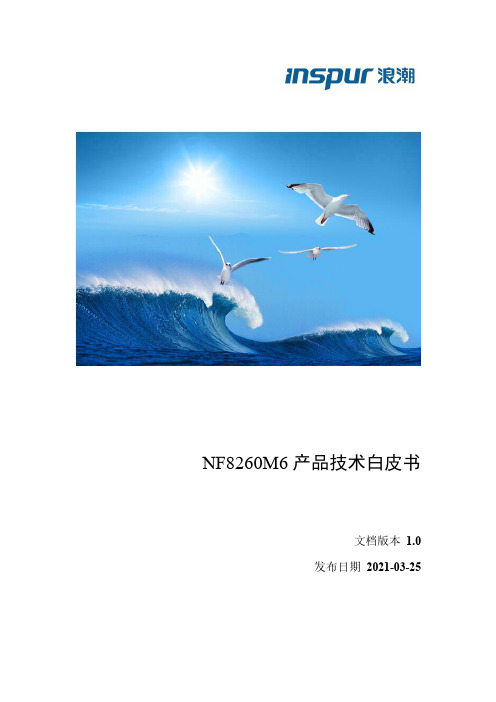
NF8260M6产品技术白皮书文档版本1.0发布日期2021-03-25尊敬的用户:版权所有© 浪潮集团有限公司2020。
保留一切权利。
未经事先书面同意,本文档的任何部分不得复制或以任何形式或任何方式修改、外传注:您购买的产品、服务或特性等应受浪潮集团商业合同和条款的约束。
本文档中描述的全部或部分产品、服务或特性可能不在您的购买或使用范围之内。
除非合同另有约定,浪潮集团对本文档内容不做任何明示或默示的声明或保证。
由于产品版本升级或其他原因,本文档内容会不定期进行更新。
除非另有约定,本文档仅作为使用指导,本文档中的所有陈述、信息和建议不构成任何明示或暗示的担保。
Inspur和“浪潮”是浪潮集团的注册商标。
Windows是微软公司的注册商标。
Intel、Xeon是Intel公司的注册商标。
其他商标分别属于其相应的注册公司。
技术服务电话:4008600011地址:中国济南市浪潮路1036号浪潮电子信息产业股份有限公司邮编:250101版本控制日期版本拟制/修订人审核人批准人修订说明2021-3-25 V1.0 DM MO PDT经理V1.0版可无修订说明目录1产品概述 (5)2产品特点 (6)3逻辑架构图 (9)4产品介绍 (11)4.1前面板 (11)4.1.1前面板正视图 (11)4.1.2硬盘托架指示灯 (13)4.2后面板 (13)4.2.1后面板正视图 (13)4.3内部俯视图 (16)4.4PCIe转接卡及OCP卡 (17)4.5主板图布局 (18)4.6背板图布局 (20)5系统规格 (23)6兼容性列表 (30)6.1处理器 (30)6.2内存 (30)6.3存储 (33)6.3.1SATA/SAS 硬盘型号 (33)6.3.2SSD硬盘型号 (33)6.3.3U.2 NVMe SSD硬盘 (33)6.3.4M.2 SSD硬盘 (34)6.4硬盘背板 (34)6.5硬盘安装位置 (35)6.5.1普通硬盘安装顺序 (35)6.5.2NVMe硬盘安装位置 (35)6.5.3普通硬盘与NVMe硬盘混存安装位置 (36)6.6RAID/SAS 卡 (37)6.7网卡 (37)6.8FC HBA 卡 (38)6.9HCA 卡 (39)6.10显卡 (39)6.11电源 (39)6.12操作系统 (40)7配置注意选项 (42)8系统管理 (43)8.1智能管理系统ISBMC (43)8.2浪潮物理基础设施管理平台(ISPIM) (45)8.3Inspur Server Intelligent Boot (ISIB) (46)9认证 (48)10支持与服务 (49)11新技术点描述 (50)11.1Intel PFR技术 (50)11.2Intel BPS内存 (51)11.3BMC BIOS双Flash冗余技术 (51)11.4OCP3.0 Card及热插拔技术 (52)11.5NVME硬Raid和M.2硬Raid技术 (52)12相关文档 (53)13商标 (54)1产品概述浪潮英信服务器NF8260M6 是浪潮为针对面向互联网、通信等国内和欧美市场等需求,基于第三代英特尔® 至强® 可扩展处理器(Cooper lake)设计的一款2U 4S 机架服务器。
HANA建模课程_第一讲HANA架构简介 ppt课件
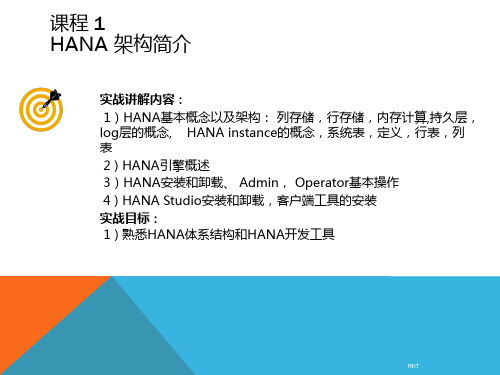
ppt课件
8
RKT
列式存储——压缩
基于企业数据特点: • 列的使用相对集中 • 列中的值基数不高
列式存储的结构支持高效的数据压缩 • 节省空间 • 提升速度:
内存传输CPU缓存 字典编码,整数值比较快于字符值比较 加快扫描和聚合
AB C D E F G A B CDE F G A B
• 部分加载:由于查询条件而加载入内存
• 全部加载
主存储(Main)+增量存储(Delta)
• 数据并不直接修改而是插入新数据:并行化,减少锁,多版本控制
• 主存储对值ID进一步压缩,对读取、计算性能优化
• 增量存储不排序 、不对值ID进一步压缩,占空间较大
增量融合(Delta Merge): • 额外的CPU、内存消耗 • 可选优化方案:内存内融合、分区
Are
9 Jason Mraz Pop
Lucky
10 Katy Perry pop Wide awake
排序
字典
Value ID 1 2
3 4 5
value
Adele Bruno Mars Jason Mraz Katy Perry Lady gaga
行ID和值ID对应表
row Valu id e id
Host
Name Server Index Server
Host
Name Server Index Server
Host
Data Disks
Log Disks
ppt课件
17
RKT
行式存储与列式存储——元组重建
考虑一张表,每个字段的大小是34个字节,属性的个数为9,一个缓存段的大小为 64个字节,一核CPU每毫秒处理2MB,则以行式存储和列式存储分别存储数据, 重构一行所需要的时间? 1MB=1000KB, 1KB = 1000B
47个SAPHANA技术指南文档集
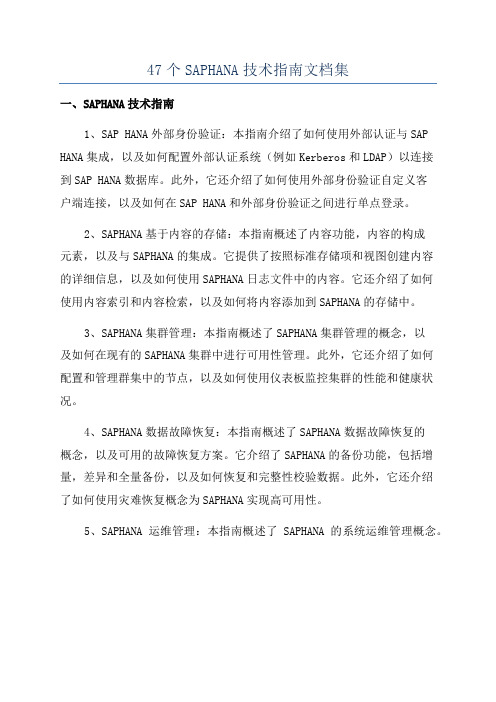
47个SAPHANA技术指南文档集
一、SAPHANA技术指南
1、SAP HANA外部身份验证:本指南介绍了如何使用外部认证与SAP HANA集成,以及如何配置外部认证系统(例如Kerberos和LDAP)以连接
到SAP HANA数据库。
此外,它还介绍了如何使用外部身份验证自定义客
户端连接,以及如何在SAP HANA和外部身份验证之间进行单点登录。
2、SAPHANA基于内容的存储:本指南概述了内容功能,内容的构成
元素,以及与SAPHANA的集成。
它提供了按照标准存储项和视图创建内容
的详细信息,以及如何使用SAPHANA日志文件中的内容。
它还介绍了如何
使用内容索引和内容检索,以及如何将内容添加到SAPHANA的存储中。
3、SAPHANA集群管理:本指南概述了SAPHANA集群管理的概念,以
及如何在现有的SAPHANA集群中进行可用性管理。
此外,它还介绍了如何
配置和管理群集中的节点,以及如何使用仪表板监控集群的性能和健康状况。
4、SAPHANA数据故障恢复:本指南概述了SAPHANA数据故障恢复的
概念,以及可用的故障恢复方案。
它介绍了SAPHANA的备份功能,包括增量,差异和全量备份,以及如何恢复和完整性校验数据。
此外,它还介绍
了如何使用灾难恢复概念为SAPHANA实现高可用性。
5、SAPHANA运维管理:本指南概述了SAPHANA的系统运维管理概念。
- 1、下载文档前请自行甄别文档内容的完整性,平台不提供额外的编辑、内容补充、找答案等附加服务。
- 2、"仅部分预览"的文档,不可在线预览部分如存在完整性等问题,可反馈申请退款(可完整预览的文档不适用该条件!)。
- 3、如文档侵犯您的权益,请联系客服反馈,我们会尽快为您处理(人工客服工作时间:9:00-18:30)。
和其他华为商标均为华为技术有限公司的商标。
图2-2SAP HANA节点角色示意图
SAP HANA节点的主要进程(见图5):
●每个节点主要包括NameServer、IndexServer、EsEngine、StatisticsServer等进程。
●NameServer有配置角色和实际角色的区分,配置角色包括Master和Slave两种,只
会有3个节点配置为Master角色,实际角色只会有一个节点是Master角色。
在实际Master角色的节点故障时,它只能从其他两个也是配置成Master角色的节点中选择1个;
●IndexServer也有配置角色和实际角色,配置角色包括Worker和Standby两种,Standby
的配置角色可以是0个或多个;实际角色包括Master、Slave和Standby三种,只会有一个节点是实际的Master角色。
●NameServer和IndexServer是2个不同的集群,但是他们的实际Master角色保持一致
计算存储高度融合。
FusionStorage作为一种把存储与计算融合的存储软件,将所有服务器的本机磁盘组织成一个虚拟存储资源池进行管理,具有管理自动化、运行高
性能、安装免工程配置等优点。
存储不再作为单独网元进行专门的配置和管理,使
计算节点上的资源得到充分利用,企业用户在得到高性能存储的同时,节省了购买
外置存储的高昂费用。
3.3.1 高性能快照
FusionStorage提供了快照机制,将用户的逻辑卷数据在某个时间点的状态保存下来,后续可以作为导出数据、恢复数据之用。
FusionStorage快照数据基于DHT(Distribute Hash Table)机制,快照不会引起原卷性能下降。
快照粒度针对1MB大小来实现,针对一块容量为2TB的硬盘,一共2M个
Key,完全索引在内存中有24MB,一次Hash查找即可判断有没有做过快照,以及最新
快照的存储位置。
快照次数只和Partition容量有关,而Partition容量不受限制,所以理论上可以支持无限
次快照。
图3-8FusionStorage 快照。
