ansys面网格
ANSYS网格划分

Plane stress---(平面应力) 平面应力) 平面应力 Axisymmetric--(轴对称) 轴对称) 轴对称 Plane strain---(平面应变) 平面应变) 平面应变 Plane strs w/thk---(带厚度的平面应力) 带厚度的平面应力) 带厚度的平面应力
5
2.3 定义实常数 Main Menu > Preprocessor >Real Constant >Add/Edit/Delete
拖拉
27
设置拖拉选项
MainMenu>Preprocessor>-ModelingOperate>Extrude>ElemExtOpts 拖拉后的单元 材料号, 号,材料号, 实行拖拉操作
MainMenu>Preprocessor>-ModelingOperate>Extrude>-Areas-By XYZ Offset
22
六面体网格
过渡网格
四面体网格
二次 到 二次 2020-节点六面体 1313-节点金字塔 1010-节点四面体
线性 到 二次 8-节点六面体 9-节点金字塔 10-节点四面体
23
3)扫掠网格划分Sweep )扫掠网格划分 要求几何体有一对 拓扑结构相同的源 面和目标面
24
在不可采用扫掠划分的体中生成四面体网格是一个十分有用的扫 掠选项. 掠选项
弹簧单元——刚度系数 刚度系数 弹簧单元 杆单元——面积 面积 杆单元 梁单元——面积、惯性矩、高度 面积、惯性矩、 梁单元 面积 平面应力单元——厚度 厚度 平面应力单元 板壳单元——厚度 板壳单元 厚度 三维实体单元——一般不输入实常数 一般不输入实常数 三维实体单元
ansysworkbenchmeshing网格划分总结
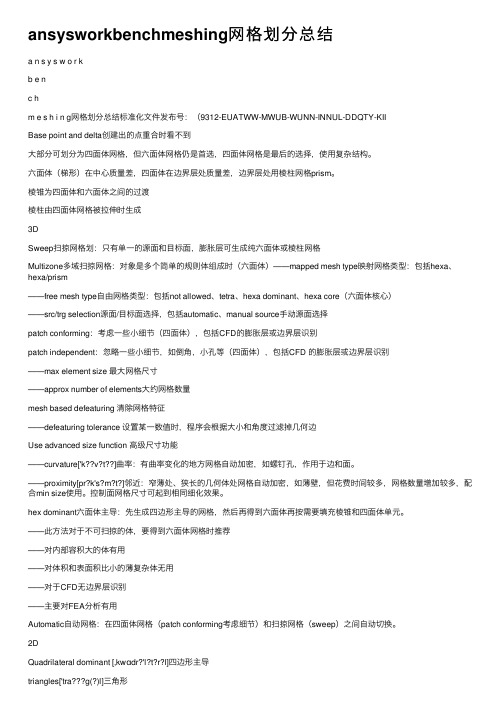
ansysworkbenchmeshing⽹格划分总结a n s y s w o r kb e nc hm e s h i n g⽹格划分总结标准化⽂件发布号:(9312-EUATWW-MWUB-WUNN-INNUL-DDQTY-KIIBase point and delta创建出的点重合时看不到⼤部分可划分为四⾯体⽹格,但六⾯体⽹格仍是⾸选,四⾯体⽹格是最后的选择,使⽤复杂结构。
六⾯体(梯形)在中⼼质量差,四⾯体在边界层处质量差,边界层处⽤棱柱⽹格prism。
棱锥为四⾯体和六⾯体之间的过渡棱柱由四⾯体⽹格被拉伸时⽣成3DSweep扫掠⽹格划:只有单⼀的源⾯和⽬标⾯,膨胀层可⽣成纯六⾯体或棱柱⽹格Multizone多域扫掠⽹格:对象是多个简单的规则体组成时(六⾯体)——mapped mesh type映射⽹格类型:包括hexa、hexa/prism——free mesh type⾃由⽹格类型:包括not allowed、tetra、hexa dominant、hexa core(六⾯体核⼼)——src/trg selection源⾯/⽬标⾯选择,包括automatic、manual source⼿动源⾯选择patch conforming:考虑⼀些⼩细节(四⾯体),包括CFD的膨胀层或边界层识别patch independent:忽略⼀些⼩细节,如倒⾓,⼩孔等(四⾯体),包括CFD 的膨胀层或边界层识别——max element size 最⼤⽹格尺⼨——approx number of elements⼤约⽹格数量mesh based defeaturing 清除⽹格特征——defeaturing tolerance 设置某⼀数值时,程序会根据⼤⼩和⾓度过滤掉⼏何边Use advanced size function ⾼级尺⼨功能——curvature['k??v?t??]曲率:有曲率变化的地⽅⽹格⾃动加密,如螺钉孔,作⽤于边和⾯。
Ansys划分网格
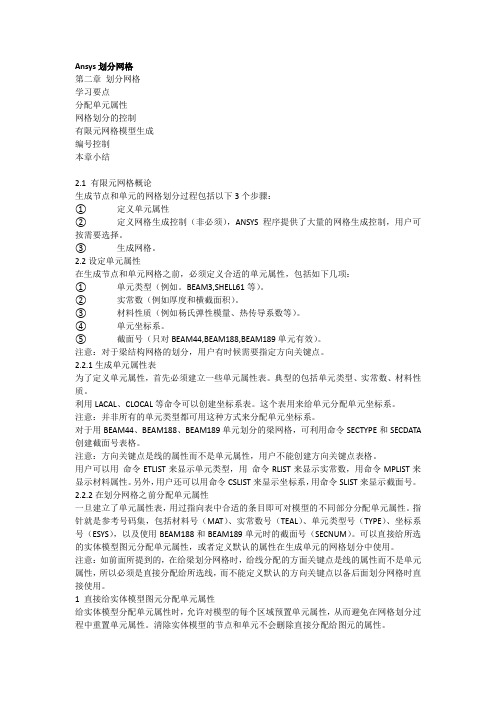
Ansys划分网格第二章划分网格学习要点分配单元属性网格划分的控制有限元网格模型生成编号控制本章小结2.1 有限元网格概论生成节点和单元的网格划分过程包括以下3个步骤:①定义单元属性②定义网格生成控制(非必须),ANSYS程序提供了大量的网格生成控制,用户可按需要选择。
③生成网格。
2.2设定单元属性在生成节点和单元网格之前,必须定义合适的单元属性,包括如下几项:①单元类型(例如。
BEAM3,SHELL61等)。
②实常数(例如厚度和横截面积)。
③材料性质(例如杨氏弹性模量、热传导系数等)。
④单元坐标系。
⑤截面号(只对BEAM44,BEAM188,BEAM189单元有效)。
注意:对于梁结构网格的划分,用户有时候需要指定方向关键点。
2.2.1生成单元属性表为了定义单元属性,首先必须建立一些单元属性表。
典型的包括单元类型、实常数、材料性质。
利用LACAL、CLOCAL等命令可以创建坐标系表。
这个表用来给单元分配单元坐标系。
注意:并非所有的单元类型都可用这种方式来分配单元坐标系。
对于用BEAM44、BEAM188、BEAM189单元划分的梁网格,可利用命令SECTYPE和SECDATA 创建截面号表格。
注意:方向关键点是线的属性而不是单元属性,用户不能创建方向关键点表格。
用户可以用命令ETLIST来显示单元类型,用命令RLIST来显示实常数,用命令MPLIST来显示材料属性。
另外,用户还可以用命令CSLIST来显示坐标系,用命令SLIST来显示截面号。
2.2.2在划分网格之前分配单元属性一旦建立了单元属性表,用过指向表中合适的条目即可对模型的不同部分分配单元属性。
指针就是参考号码集,包括材料号(MAT)、实常数号(TEAL)、单元类型号(TYPE)、坐标系号(ESYS),以及使用BEAM188和BEAM189单元时的截面号(SECNUM)。
可以直接给所选的实体模型图元分配单元属性,或者定义默认的属性在生成单元的网格划分中使用。
Ansys中给圆面划分网格
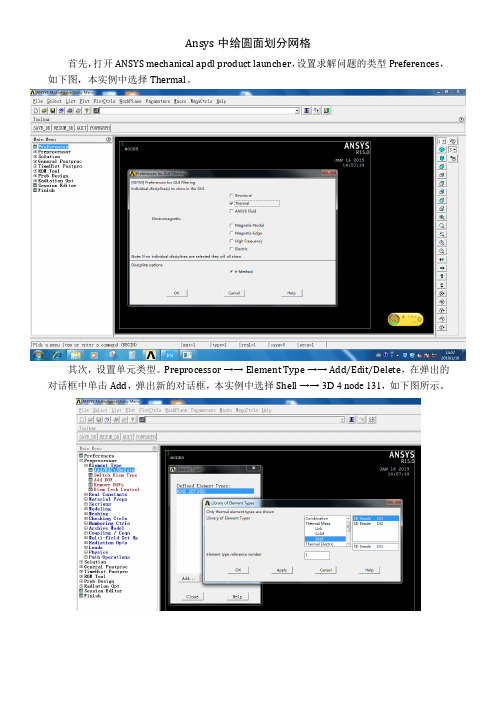
Ansys中给圆面划分网格首先,打开ANSYS mechanical apdl product launcher,设置求解问题的类型Preferences,如下图,本实例中选择Thermal。
其次,设置单元类型。
Preprocessor →→Element Type →→ Add/Edit/Delete,在弹出的对话框中单击Add,弹出新的对话框,本实例中选择Shell →→ 3D 4 node 131,如下图所示。
然后,设置材料属性。
依次单击Preprocessor →→ Material Props →→ Material Models,在弹出的对话框中依次单击Material model number 1 →→ thermal →→ density,在弹出的对话框中输入材料密度,如7750,单击OK。
重复操作,如下图所示,添加所需的其它材料物性参数。
然后,建立本实例划分网格的圆面模型。
依次单击Preprocessor →→ Modeling →→ create →→ areas →→ circle →→ solid circle,在弹出的对话框中输入圆心和半径,本实例中圆心坐标为(0,0),半径为1。
单击OK,如下图所示。
然后,设置划分网格的属性。
依次单击Preprocessor →→ Meshing →→ mesh attributes →→default attribs,在弹出的对话框中设置相应的参数,如下图所示,单击OK保存。
然后,设置智能网格尺寸。
依次单击Preprocessor →→ Meshing →→ size cntrls →→ smart size →→ basic,在弹出的对话框中选择1 fine,如下图所示,单击OK保存。
下面,我们试一下不同的网格类型的划分结果。
依次单击Preprocessor →→ Meshing →→mesh →→ areas →→ mapped →→ 3 or 4 sided,在弹出的对话框中选择要划分网格的对象,单击OK,系统会划分网格,同时会弹出警告Warning,意思是存在突破限制的网格,说明网格划分质量差,如下图所示,我们需要重新选择网格划分方式。
ANSYS结构分析教程篇
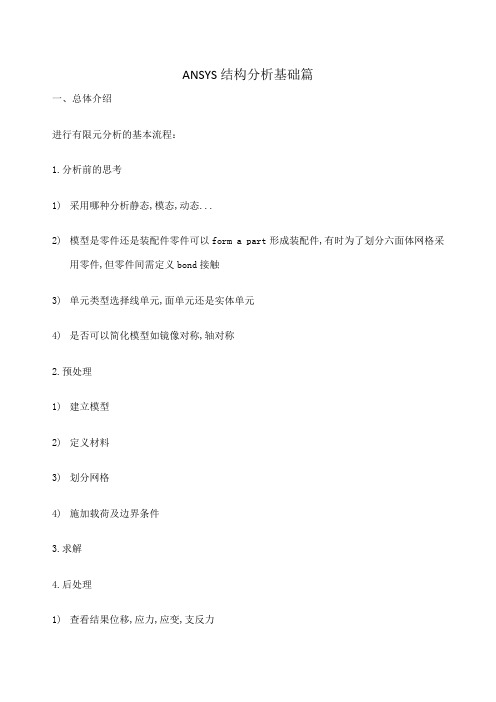
ANSYS结构分析基础篇一、总体介绍进行有限元分析的基本流程:1.分析前的思考1)采用哪种分析静态,模态,动态...2)模型是零件还是装配件零件可以form a part形成装配件,有时为了划分六面体网格采用零件,但零件间需定义bond接触3)单元类型选择线单元,面单元还是实体单元4)是否可以简化模型如镜像对称,轴对称2.预处理1)建立模型2)定义材料3)划分网格4)施加载荷及边界条件3.求解4.后处理1)查看结果位移,应力,应变,支反力2)根据标准规范评估结构的可靠性3)优化结构设计高阶篇:一、结构的离散化将结构或弹性体人为地划分成由有限个单元,并通过有限个节点相互连接的离散系统;这一步要解决以下几个方面的问题:1、选择一个适当的参考系,既要考虑到工程设计习惯,又要照顾到建立模型的方便;2、根据结构的特点,选择不同类型的单元;对复合结构可能同时用到多种类型的单元,此时还需要考虑不同类型单元的连接处理等问题;3、根据计算分析的精度、周期及费用等方面的要求,合理确定单元的尺寸和阶次;4、根据工程需要,确定分析类型和计算工况;要考虑参数区间及确定最危险工况等问题;5、根据结构的实际支撑情况及受载状态,确定各工况的边界约束和有效计算载荷;二、选择位移插值函数1、位移插值函数的要求在有限元法中通常选择多项式函数作为单元位移插值函数,并利用节点处的位移连续性条件,将位移插值函数整理成以下形函数矩阵与单元节点位移向量的乘积形式;位移插值函数需要满足相容协调条件,采用多项式形式的位移插值函数,这一条件始终可以满足;但近年来有人提出了一些新的位移插值函数,如:三角函数、样条函数及双曲函数等,此时需要检查是否满足相容条件;2、位移插值函数的收敛性完备性要求:1 位移插值函数必须包含常应变状态;2位移插值函数必须包含刚体位移;3、复杂单元形函数的构造对于高阶复杂单元,利用节点处的位移连续性条件求解形函数,实际上是不可行的;因此在实际应用中更多的情况下是利用形函数的性质来构造形函数;形函数的性质:1相关节点处的值为 1,不相关节点处的值为 0;2形函数之和恒等于 1;这里我们称为的相关节点, 为的相关节点,其它点均为不相关节点;三、单元分析目的:计算单元弹性应变能和外力虚功;使用最小势能原理,需要计算结构势能,由弹性应变能和外力虚功两部分构成;结构已经被离散,弹性应变能可以由单元弹性应变能叠加得到,外力虚功中的体力、面力都是分布在单元上的,也可以采用叠加计算;2、计算单元外力功从前面推导可以看出:单元弹性应变能可计算的部分只有单元刚度矩阵,单元外力虚功可计算的部分只有单元等效体力载荷向量和等效面力载荷向量;在实际分析时并不需要进行上述推导,只需要将假定的位移插值函数代入本节推导得出的单元刚度矩阵、等效体力载荷向量和等效面力载荷向量的计算公式即可;所以我们说有限元分析的第三步是计算单元刚度矩阵、等效体力载荷向量和等效面力载荷向量;几点说明:1单元刚度矩阵具有正定性、奇异性和对称性三各重要特性;所谓正定性指所有对角线元素都是正数,其物理意义是位移方向与载荷方向一致;奇异性是说单元刚度矩阵不满秩是奇异矩阵,其物理意义是单元含有刚体位移;对称性是说单元刚度矩阵是对称矩阵,程序设计时可以充分利用;2按照本节公式计算的单元等效体力载荷向量和等效面力载荷向量称为一致载荷向量;实际分析时有时也采用静力学原理计算单元等效体力载荷向量和等效面力载荷向量,实际应用表明在大多数情况下,这样做可以简化计算,同时又基本上不影响分析结果;二、预处理总述1、实体分析可是3D或2D,3D分析采用的高阶单元SOLID186或SOLID187划分的四面体TET 或六面体HEX单元,2D分析采用的高阶单元的三角形TRI或四边形QUA单元,2D分析时需要在创建项目时在GEOMETRY的分析类型项选择2D,实体分析得每个节点结构上只有3个自由度,如下图所示2、面体分析几何上是2D但离散元是3D,通常面体厚度给予赋值;面体网格划分采用壳单元,具有6个自由度;3、线体几何上是1D,离散元是3D,截面形状可通过line body进行设置,线体网格划分采用梁单元,具有6个自由度;4、同个part下的所有body共享相交边界,网格划分时共用交界上的节点,不需要设置接触;5、NameSelection的使用技巧,在model模块下,可点击右键insert NameSelection,一般Nameselection的选择方法可用几何选取,直接在模型上鼠标点选;另一种实用的选取方法为Worksheet,可以添加多种条件进行筛选,模型划分网格后,可以精确到对每个单元的选取;三、网格划分1、relevance选项控制网格的精度,值在-100到100间,越小越粗糙,越大越精密;relevance center 控制relevance中间点的精度,element size控制整个模型的最大单元尺寸;2、网格的高级尺寸控制a)接近度和曲度结合控制b)曲度c)邻近度d)固定尺寸曲度对于一些含曲线特征的几何体,可以控制其划分网格的精密度邻近度可以控制某个区域两个邻近的几何特征间的网格划分密度2、网格的高级选项形状检测:标准力学-线性分析、模态和热分析进阶力学-大变形分析、材料的非线性分析3、局部网格划分控制Method 选择Automatic 首先若能SWEEP则选用sweep划分HEX网格,否则选用patchconforming划分TET网格;四面体TET网格划分有两种方法:patchconforming和patch independent;对于不能通过sweep得到六面体的几何体可以选用Hex dominant或者Multizone划分方法4、尺寸控制Sizing可以通过element size单元最大尺寸、Number of divisions每个边的单元数量、Sphere of influence控制影响区,可设置影响半径来调节网格划分尺寸;Contact sizing可设置接触面的尺寸;5、其他设置element refinement可设置选择几何体的网格密度加密倍数;mapped face meshing 可设置映射面生成结构化网格;可通过side、corner、end点的定义来设置映射策略;inflation control设置膨胀层,主要用于流体分析的边界层划分;pinch 可以移出一些不必要的小的几何特征,划分网格时可以去掉一些小的凸起部分;划分网格前有个小圆台采用pinch划分网格后没有凸台Master选择蓝色线,Slave选择红色线,tolerance的值要比凸台的高度大;6、虚拟拓扑的应用虚拟拓扑有助于优化几何模型,可以合并面,分割面或边来提高网格划分质量;虚拟拓扑可以自动控制虚拟拓扑合并面虚拟拓扑分割边虚拟拓扑设置:behavior可以设置拓扑搜寻深度;7、子模型的应用当原几何模型较大,网格数量有限,为了对模型局部进行更精确的计算分析,可以采用子模型;子模型的一般创建方法:先对整体模型项目A进行分析计算,然后copy原项目得到项目B,对项目B中几何进行切割细化网格,将项目A的solution栏拖到Setup栏,最好在B项目求解设置下的submodeling 插入边界条件,子模型的切割边界应远离高应力区;四、静力学分析线弹性静力分析假设:a)各向同性线弹性材料b)小变形理论c)无时间、无阻尼效应1、point mass,质量点可以通过坐标或选择几何面、线、点加载在几何体上,质量点只受Acceleration,Standard earth gravity,Rotational velocity影响;2、求解设置可设置求解步数,定义每步的终止时间,静力分析中的time只是一个跟踪量求解器选择:自动,直接求解Direct,迭代求解Iterative弱弹簧的使用:为了满足静止约束,程序可自动添加弱弹簧,可以在结果中查看弱弹簧的反力,应该是一个很小的值,并不影响结构的应力分析;惯性释放:当物体受力不平衡产生加速度时,利用惯性释放可以产生一个惯性力进行静力分析,惯性释放只能用于线性结构分析;惯性释放下的应力:静力平衡下的应力3、施加载荷加速度、角速度、压力、力,静水压力模拟水压轴承力Bearing Load,施加在整个圆柱面上;remote force定义力的作用点螺栓预紧力Bolt Pretension施加在圆柱面上,可以定义预紧力或伸长量;Thermal condition,计算热应力,需要设置reference temperature4、施加约束Fix support 约束点、线、面的所有自由度;Displacement 位移约束Elastic Support 无摩擦的弹性支持面Frictionless Support,约束面的法向运动,作用在平面上等同于对称边界条件作用在圆柱面上约束径向运动cylindrical support 只作用在圆柱面上,可以设轴向,径向,切向三个自由度compression only support 基于罚函数方法对目标面建立一个刚性接触面simply supported 作用于点或边,面体或线体,约束所有平动除了转动自由度Fixed rotation 约束转动,放开平动nodal load and support 必须通过name selection 来选取nodetools-Solve process settings可以设置求解用的计算机CPU数五、接触基本设置接触是一种高度非线性特征,接触一般通过接触对描述,包括接触面contact和目标面target,程序一共有5种接触方式,其主要特征如下:Bonded 和 no separation 都是线性接触,bonded使两个接触面固定在一起,无间隙不能相对滑动而no separation 允许有较小的滑动,其他接触都是非线性;contact 接触行为behavior分为对称和非对称两种行为;接触面的处理interface treatment:adjust to touch程序自动取消两个接触面的间隙; add offset 可以设置偏移量,正值使两个接触面靠近可以模拟过盈配合,负值使两个接触面远离;Pinball region 可以设置判断接触区域的大小,当两个面都进入pinball region时程序则判定为发生接触;mesh connections建立网格连接connection worksheet表格查看连接信息joint 定义约束副,共有九种约束形式来约束body-body 或者body-ground;定义joint时需要定义reference和mobile regions,几何窗口左边显示的自由度,其中灰色的是被约束的,彩色的是自由的joint configure可以定义约束的初始状态Set定义初设状态,revert恢复原始状态;对于旋转面或圆柱面的约束类型,可以定义扭转刚度和扭转阻尼;大多数joints都可以通过stops来定义他的运动区域spring and beam:spring可以通过弹簧来连接body,可以定义初始值和弹簧刚度,beam可以定义材料和圆形截面半径;六、remote边界条件1、Remote boundary conditions provide a means to apply a condition whose center of action is not located where the condition is scoped , “remotely”.Remote 边界条件包括 point mass,springs,joints,remote displacement,remote force and moment loads;所有的remote边界条件都是采用MPC约束方程进行计算,几何行为可以设置为rigid,deformable and coupled,remote计算更耗时;设置remote边界一般先定义remote point,可以直接选择几何特征或给定坐标定义,也可以在定义remote边界条件时通过右键“promote remote point”定义;2、behavior controlrigid,deformable and coupled3、pinball control 可以通过pinball大小来定义约束方程的数量4、constraint equations 可以多个remote point间的相互约束关系;七、MultiStep的设置应用1、对于多步分析中的每一步,软件都作为一个独立的分析过程,载荷约束都可以单独设置;对于某些载荷或约束可以通过右键激活或抑制该步当查看计算结果选择两个载荷步之间的时间节点时,如0与1步的,则程序通过线性插值的方式得到的计算结果;2、Solution Combination结果组合Solution Combination可以通过不同的计算环境共享几何网格进行组合Solution Combination也可以通过同一计算环境的不同载荷步进行组合八、模态分析自由振动其中K-刚度矩阵和M-质量矩阵是常量,忽略阻尼C和外力F,应用线弹性材料和小变形理论,结构可以是约束的或非约束的,φ为模态坐标是个相对量;1.结构载荷和热载荷步,非线性接触不适用于模态分析,但可以施加约束或预应力;2.可以定义求解阶数和频率范围;3.由于并没有外部激励,模态变形只是一个相对量,并且是一个质量归一化的量;4.拉伸预应力将会增大自然频率,而压缩预应力将会降低自然频率;九、稳态热分析1.不考虑瞬态影响,K和Q可以是常量也可以是温度的函数,可以施加固定温度的边界条件;壳单元不考虑厚度方向的温度变化,线单元不考虑截面上的温度变化;接触中热传递:如果接触是bonded或no separation,热传递将会发生在pinball区域内的表面热接触通过以下公式进行传热:TCC默认被设为一个较大的数值用来模拟完美传热,同样可以人为设置较低的数值来模拟热阻;2.边界条件heat flow 热流量j/s,可应用于点、线、面heat flux 热通量j/m2/s,只能应用于面2D时可用于线internal heat generation 热源j/m3/s 只能用于实体perfectly insulated 绝热,默认应用于所有未设置边界条件的地方temperature 恒定温度,应用于点、线、面、实体convection 对流只能应用于面,其中h-对流传热系数,Tam-环境温度,用户可以自己设置;radiation 热辐射其中σ-玻尔兹曼常数,程序自动给定;ε-发射率,用户输入;F-form factor角系数,当correlation设为To ambient-F=1,即所有的辐射能都与周围环境进行交换当correlation设为 surface to surface ,辐射能只参与面面之间的交换,这时你可以设置Enclosure每个辐射面应该设置相同的enclosure number和Enclosure type可设为open 或perfect,如果计算报错可将其设为open;十、结果处理1.编辑legendPlane可以通过鼠标左键拖曳生产剖切面,也可以通过局部坐标系的XY平面生产剖切面 Tool 可以通过Geometry selection查看选择几何特征的计算结果,也可以先定义一个局部坐标系,再通过coordinate system查看具体某点局部坐标系的原点的计算结果;chart and Table可以对多个计算结果进行图表分析,Alert可以设置报警值,如强度极限;Geometry可以添加path和surface,path可以通过局部坐标系,边,点来定义,surface可以通过局部坐标系定义;查看edge的结果可以通过鼠标右键Convert to path result转换成基于path的计算结果,把X轴设为S即可绘制关于位置的图表;另外利用path结果可以得到应力线性化用于应力评判;error可以通过高的能量差异区来鉴别几何网格的合理性;可以通过Convergence来判断网格是否足够8.应力奇点,结构分析时由于几何模型、载荷施加等因素常常会导致应力奇点,影响计算结果的准确性,我们通过审查收敛结果来避免应力奇点;如果应力奇异区并不是我们感兴趣的区域,我们可以只对感兴趣区域的计算结果定义收敛控制,如下图所示;ANSYS结构动态分析篇一、简介动态分析包括以下模块:模态分析,谐响应分析,随机振动分析,响应谱分析及瞬态分析;动态分析中结构的惯性、阻尼都扮演着重要角色;自由振动:结构的自然频率和振型激励振动:曲柄轴和其他的旋转机械地震冲击载荷:地震工况,爆炸随机振动:火箭发射,道路交通时间载荷:汽车碰撞,汽锤、水锤等以上每种情况都可以选择相应的动态模块进行分析;1、模态分析模态分析是用来确定结构的振动特性,如自然频率和振型,通常也是进行其他动态分析的先决条件;如汽车的固有频率应发动机频率,叶片在预应力下的振动特性;2、谐响应分析谐响应分析常用来分析结构在持续的简谐载荷下的响应,如转动机械的响应;3、响应谱分析响应谱分析通常用来分析建筑结构在地震工况下的响应;4、随机振动分析宇宙空间站、航天飞机等一般都要进行随机振动分析,以便能承受一段时间内不同频率下的随机载荷;5、瞬态分析动态分析各模块的特点如下:基本方程如下:其中只有瞬态分析允许非线性,包括几何非线性、接触非线性、材料非线性;二、阻尼概述阻尼定义:阻尼是导致振动不断减弱甚至停止的一种能量耗散机制;阻尼一般与材料性质,运动速度,振动频率有关;阻尼分为以下类型:粘性阻尼-缓冲器、减震器材料/固体/滞后阻尼-内摩擦库伦或干摩擦阻尼-滑动摩擦数值阻尼-人工阻尼1、瞬态分析和阻尼模态分析中结构阻尼矩阵C的完整表达式如下:α和β阻尼用来确定瑞利阻尼对于大多数结构来说,α阻尼可以忽略,这时因此对于给定的β,低频率阻尼小,高频率阻尼大;而对于给定的α,低频率阻尼大,高频率阻尼小;α和β阻尼可以通过定义材料时输入:也可以通过全局阻尼输入:2、在谐响应分析中的材料/固体/滞后阻尼全函数的谐响应分析和模态叠加法分析中的结构阻尼矩阵C的完整表达式为:同样,α,β,g可以通过定义材料输入也可以通过求解设置输入:3、模态叠加法分析模态叠加法中的阻尼控制在谐响应分析、瞬态分析、响应谱分析及随机振动分析中都支持以下表达式:4、数值阻尼数值阻尼并不是真实的阻尼,是人工抑制由高频结构产生的数值噪声;默认值为用来过滤掉虚假的高频模态;使用较小的值来过滤掉对最终结果影响较小的非物理响应;注意:数值阻尼只适用于瞬态分析;三、模态分析应用模态分析用来分析结构的振动特性自然频率和振型,是大多数动态分析得基础;假设和限制:结构是线性的M和K是常量.线性无阻尼的自由振动方程:假设{u}为简谐运动,则有因此求解行列式的特征值和特征向量;注意,{φ}为振型反应结构振幅的比例关系,可对质量矩阵进行正则化2、参与因子与有效质量参与因子:,其中{D}是笛卡尔坐标系中各个坐标轴单位位移响应;测量各个模态在各个方向运动的总质量,较大的值意味着该模态在该方向容易被激励;有效质量:理论上,各个方向的有效质量的总和应该等于结构的总质量,但取决于模态展开的数量;3、模态展开方法接触:由于模态分析时线性分析,只允许Bonded和No separation,其他接触程序视为无接触;4、阻尼模态分析特征值是复杂的,特征值的虚数部分表示自然频率,而实数部分衡量系统的稳定性,正值不稳定,负值稳定;模态展开方法:四、谐响应分析应用输入条件:简谐变化的载荷力,压力和位移,多个载荷应具有同样得频率,力和位移可以是同相或异相;假设和限制:结构具有固定的或与频率相关的刚度,阻尼,质量,不允许非线性;所有的载荷位移按相同频率做简谐变化;当施加的载荷的频率接近结构的自然频率时,发生共振;增加阻尼降低响应的振幅;阻尼较小的变化都会导致共振区响应的大幅变化;谐响应的运动方程如下:求解方法有两种:1、全函数法,直接求解矩阵方程;该方法求解准确,但速度慢于MSUP且耗资源,支持几乎所有的载荷和边界条件,其中加速度、轴承载荷、力矩相角只能为0;2、模态叠加法MUSP,对方程进行坐标变换{u}={φ}{y},将{M}和{K}变换成对角矩阵进行解耦,再求解n个解耦的方程{y},其中{C}必须是是对称矩阵,此方法需先进行模态分析;模态叠加法是一种近似求解,准确度取决了模态的展开阶数,一般比FULL法快;基本设置:cluster results-include residual vector-在模态叠加分析中,当施加的载荷激励高阶模态时,动态响应将会很粗糙;因此采用residual vector方法,除了采用模态的特征向量,还利用附件的模态转换向量来计算高阶频率;五、响应谱分析响应谱分析主要用来替代时程分析来确定结构对时间变化载荷的响应:如地震载荷,风载,海浪载荷,活塞载荷,火箭发动机振动等;对于多自由度长时程的分析往往通过响应谱分析来近似快速的求解最大响应;1、响应谱响应谱一般是单自由度系统在给定时程内的最大响应,该响应可以是位移,速度和加速度;多个不同频率相同阻尼的单自由度振荡器K,C,M就可以绘制响应谱,其中阻尼已经包含在响应谱中,也可以给定其他的阻尼绘制相应的响应谱;位移,速度,加速度响应谱之间是可以相互转换的,转换公式如下:2、分析类型响应谱分析分为单点响应谱SPRS分析和多点响应谱分析MPRS.SPRS-已知激励方向和频率的响应谱作用在所有的支撑点上,通常用来分析建筑结构的地震载荷;参与因子γ是对给定自然频率结构响应的量度,表征每个模态对特定方向的响应贡献多少;对于每个特征频率ω,谱值S都可以通过对数插值从响应谱中得到,但超过响应谱频率不会进行插值,而是取最近点的谱值;模态系数A,定义为放大系数来乘以特征向量来给出每个模态的实际位移,计算公式如下;响应R,计算公式如下如果系统有多个模态,那么应该对各个模态下的响应R进行叠加组合响应谱分析计算最大的位移和应力响应,它不能准确计算实际响应,因此有以下3种叠加方法SRSS,CQC和ROSE;SRSS:以下情况,SRSS法不再适用:1)考虑近间距自然频率的模态2)考虑部分或全刚度响应的模态3)包含未展开的高阶频率4、如果各阶模态频率有足够的间距,可以使用SRSS法叠加;评判各阶模态是否是近距频率,对于不同的阻尼比有不同的评判准则;对于阻尼比ζ≤2%,如果fi<fj,且fj≤,则是近距频率;对于阻尼比ζ>2%,如果fi<fj,且fj≤1+5ζfi,则是近距频率;对于近距频率模态,可选用CQC或ROSE进行叠加,其中纠正系数0≤ε≤1,ε=0,不纠正;ε=1,全纠正;0<ε<1,部分纠正;CQC和ROSE计算公式中ε是基于模态的频率和阻尼计算得到;CQC计算公式如下ROSE计算公式如下5、响应谱中有两个特征频率fsp峰值频率和fzpa0周期加速度区域低频区<fsp,不考虑模态纠正除非有近距频率,可用SRSS,CQC或ROSE;中频区在fsp和fzpa之间,由周期区向刚性区转变,模态包含周期部分和刚性部分,通常用系数α将响应分为周期部分和刚性部分;α=0,周期;α=1,刚性;0<α<1,部分周期部分刚性;高频区>fzpa,刚性区,模态需要完全纠正;计算α有两种方法:Lindley-Yow和Gupta;Lindley-Yow法:α=αSa, α=ZPA/Sa,ZPA-0周期的加速度,Sa第i阶频率的加速度;当Sa<ZPA,α=0;Sa=ZPA, α=1;Sa>ZPA,随着Sa的减小α增大;Gupta法:α=αf,Lindley-Yow法中刚性响应影响所有的模态其对应的频率响应Sa>ZPA,但不应该用于其模态频率f<fsp;Gupta法中刚性响应影响所有的模态只有其频率f>f1=fsp,因此Gupta法适用大部分情况,应优先选用;6、刚性响应计算首先如前面描述的单独进行各个模态的响应计算,当打开刚性响应影响Rigid Response Effect时,这些模态响应R就不再是进行直接组合,而是分为周期Rp和刚性部分Rr;刚性响应系数α可选择Gupta或Lindley-Yow法计算;周期部分和刚性部分响应计算如下:然后分别进行组合叠加,对于周期部分响应Rp可用SRSS,CQC或ROSE方法进行叠加,如果含有近距频率模态时需要纠正不能使用SRSS法;刚性部分响应Rr进行代数和叠加即可最后将周期部分响应和刚性部分响应进行组合得到总的响应Rt7、缺省质量响应进行模态分析时,我们不可能展开所有模态来考虑结构100%的质量,因此我们关心的模态中所有质量占总质量的百分比即为有效质量比率,但展开的最高模态频率因远大于响应谱的fzpa,才能得到较为准确的分析结果;有时需要展开的模态阶数太多,我们可以通过模态分析计算缺省的质量将其进行额外的响应分析Missing Mass Response,这样就不必展开的模态频率要远大于fzpa;当f>fzpa,加速度响应是刚性的,因此可以进行静态的加速度分析;1)首先可以计算频率大于fzpa总的惯性力FT2)计算各个模态的惯性力3)计算各模态惯性力的合力。
ansys网格划分精度估算(65页,详细)
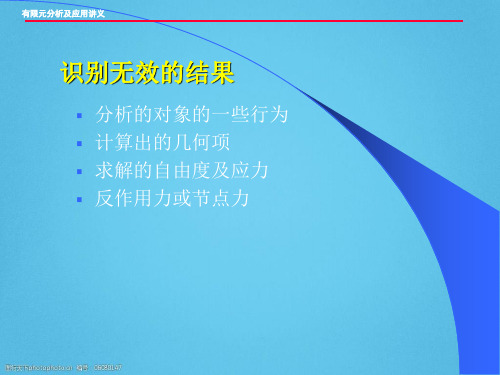
2
机翼沿着长度方向轮廓一致,且它的横截面由直线和样条曲线 定义。机翼的一端固定在机体上,另一端为悬空的自由端。 采样点:A(0,0,0) B(2,0,0) C(2.3,0.2,0) D(1.9,0.45,0) E(1,0.25,0)
有限元分析及应用讲义
延伸网格划分:作业
截面宽度:10mm 手柄长度: 20cm 导角半径: 1cm
无刚体转动、无裂缝等. • 确认位移和应力的分布与期望的相符,或者利用物
理学或数学可以解释.
3
有限元分析及应用讲义
4.反作用力或节点力
模型所有的反作用力应该与施加的点力、压力和惯性力 平衡.
在所有约束节点的竖 直方向的反作用力...
…必须与施加的竖直方 向的载荷平衡
在所有约束节点水平方向的反 作用力必须与水平方向的载荷 平衡.
(b)定义几何模型 应用实体建模
(c) 用P单元分网。 自适应网格对P方法是无效的
3.施加载荷、求解
应用实体模型加载,而不是有限元模型
求解:推荐采用条件共轭梯度法(PCG),但PCG对于壳体P单元无效
4.后处理 察看结果
有限元分析及应用讲义
举例: platep.dat
20 in
R=5 in
规定 0.1% 局部应力差,使用p方法计算的最
大X方向应力约为 34,700 psi (比普通h方法高出大约 5% )
15
有限元分析及应用讲义
P方法进行静力分析的步骤
1.选择P方法作业
GUI:Main Menu > Preference > P-Method
定义一个P单元,P方法被激活。
2.建模
8),达到收敛到设定的精度. 对这种方法的相信程度,与使用经验有关.
ANSYS自适应网格划分
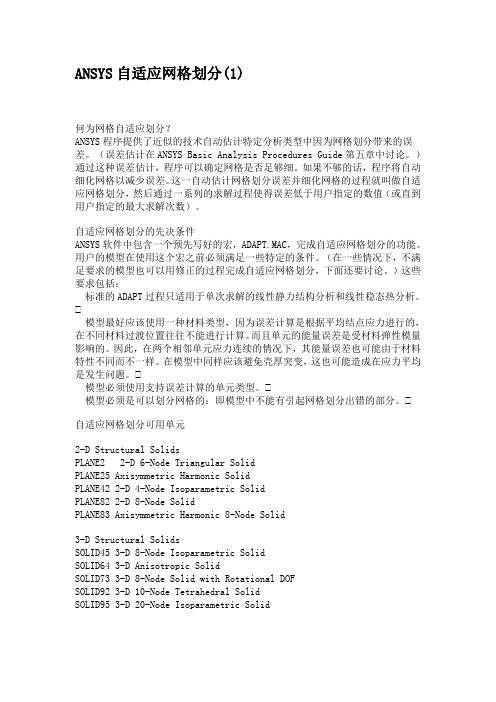
ANSYS自适应网格划分(1)何为网格自适应划分?ANSYS程序提供了近似的技术自动估计特定分析类型中因为网格划分带来的误差。
(误差估计在ANSYS Basic Analysis Procedures Guide第五章中讨论。
)通过这种误差估计,程序可以确定网格是否足够细。
如果不够的话,程序将自动细化网格以减少误差。
这一自动估计网格划分误差并细化网格的过程就叫做自适应网格划分,然后通过一系列的求解过程使得误差低于用户指定的数值(或直到用户指定的最大求解次数)。
自适应网格划分的先决条件ANSYS软件中包含一个预先写好的宏,ADAPT.MAC,完成自适应网格划分的功能。
用户的模型在使用这个宏之前必须满足一些特定的条件。
(在一些情况下,不满足要求的模型也可以用修正的过程完成自适应网格划分,下面还要讨论。
)这些要求包括:标准的ADAPT过程只适用于单次求解的线性静力结构分析和线性稳态热分析。
模型最好应该使用一种材料类型,因为误差计算是根据平均结点应力进行的,在不同材料过渡位置往往不能进行计算。
而且单元的能量误差是受材料弹性模量影响的。
因此,在两个相邻单元应力连续的情况下,其能量误差也可能由于材料特性不同而不一样。
在模型中同样应该避免壳厚突变,这也可能造成在应力平均是发生问题。
模型必须使用支持误差计算的单元类型。
模型必须是可以划分网格的:即模型中不能有引起网格划分出错的部分。
自适应网格划分可用单元2-D Structural SolidsPLANE2 2-D 6-Node Triangular SolidPLANE25 Axisymmetric Harmonic SolidPLANE42 2-D 4-Node Isoparametric SolidPLANE82 2-D 8-Node SolidPLANE83 Axisymmetric Harmonic 8-Node Solid3-D Structural SolidsSOLID45 3-D 8-Node Isoparametric SolidSOLID64 3-D Anisotropic SolidSOLID73 3-D 8-Node Solid with Rotational DOFSOLID92 3-D 10-Node Tetrahedral SolidSOLID95 3-D 20-Node Isoparametric Solid3-D Structural ShellsSHELL43 Plastic quadrilateral ShellSHELL63 Elastic Quadrilateral ShellSHELL93 8-Node Isoparametric Shell2-D Thermal SolidsPLANE35 2-D 6-Node Triangular SolidPLANE75 Axisymmetric Harmonic SolidPLANE55 2-D 4-Node Isoparametric SolidPLANE77 2-D 8-Node SolidPLANE78 Axisymmetric Harmonic 8-Node Solid3-D Thermal SolidsSOLID70 3-D 8-Node Isoparametric SolidSOLID87 3-D 10-Node Tetrahedral SolidSOLID90 3-D 20-Node Isoparametric Solid3-D Thermal ShellsSHELL57 Plastic Quadrilateral ShellANSYS自适应网格划分(2)如何使用自适应网格划分:基本过程进行自适应网格划分的基本过程包括如下步骤:1. 象其他线性静力分析或稳态热分析一样,先进入前处理器(/PREP7或Main Menu>Preprocessor)。
ANSYSworkbench网格划分初学者整理by-syy
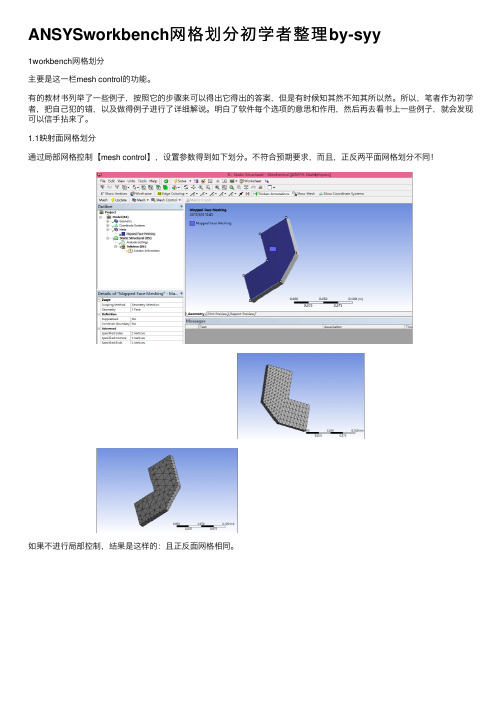
ANSYSworkbench⽹格划分初学者整理by-syy1workbench⽹格划分主要是这⼀栏mesh control的功能。
有的教材书列举了⼀些例⼦,按照它的步骤来可以得出它得出的答案,但是有时候知其然不知其所以然。
所以,笔者作为初学者,把⾃⼰犯的错,以及做得例⼦进⾏了详细解说。
明⽩了软件每个选项的意思和作⽤,然后再去看书上⼀些例⼦,就会发现可以信⼿拈来了。
1.1映射⾯⽹格划分通过局部⽹格控制【mesh control】,设置参数得到如下划分。
不符合预期要求,⽽且,正反两平⾯⽹格划分不同!如果不进⾏局部控制,结果是这样的:且正反⾯⽹格相同。
要使正反⾯都相同必须两⾯都设置局部控制:其中sides、corners、ends的设置将决定该⾯上⽹格的划分。
如下设置三点side:其余四点为end得到:正反⼀样。
另⼀种设置⽅式:⼀个side,内陷的那个是corner,其余五个是end得到结果:这些点的设置是什么意思?1.2Sizing通过选择“体”(注意直接选容易选成了⾯),然后开始body sizing中的sphere of influence上图根据实际实体⼤⼩设置sphere radius(半径)和element size很重要。
Element size如果⼤了,则body sizing设置与否都⽆作⽤。
这个的意思是,将包括在球体内的实体以element size⼤⼩来细分。
结果:1.3建⽴局部坐标这个累死了。
到处找资料也没有说得清楚的!!⾸先,教程是这样说的:Apply那⾥怎么选中这个局部坐标系的原点?⼀定要记得先选geometry selection!!然后取点局部坐标系有什么⽤呢?在⽹格细分⾥这么⽤:虽然结果奇奇怪怪的,但⾄少也说明了,在这两个地⽅,⽹格确实分的很细!其实不⽤建⽴局部坐标也可以。
在geometry那⼀栏不要选中整个体,选择某个点,得到vertax sizing就可以设置了!1.4⽹格偏置Bias type的功能从以下两张对⽐图就可以看出来!上图⽤了参数2的偏置,下图没⽤,特别注意behivor:hard的作⽤。
3维实体ansys应力分析中的单元选择和网格划分
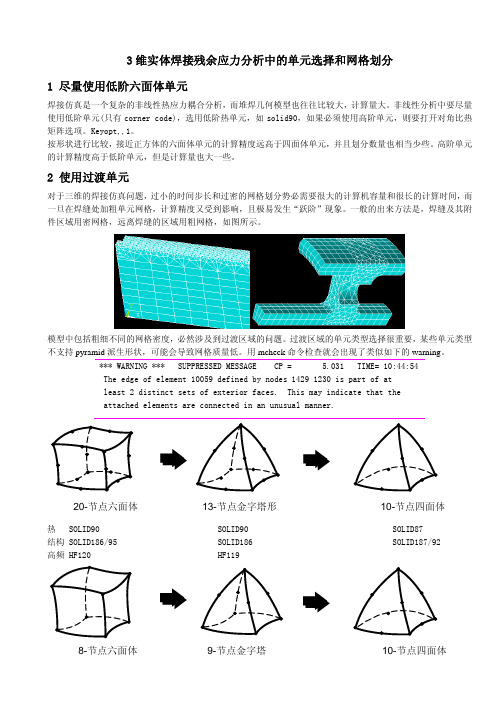
3维实体焊接残余应力分析中的单元选择和网格划分1 尽量使用低阶六面体单元焊接仿真是一个复杂的非线性热应力耦合分析,而堆焊几何模型也往往比较大,计算量大。
非线性分析中要尽量使用低阶单元(只有corner code),选用低阶热单元,如solid90,如果必须使用高阶单元,则要打开对角比热矩阵选项。
Keyopt,,1。
按形状进行比较,接近正方体的六面体单元的计算精度远高于四面体单元,并且划分数量也相当少些。
高阶单元的计算精度高于低阶单元,但是计算量也大一些。
2 使用过渡单元对于三维的焊接仿真问题,过小的时间步长和过密的网格划分势必需要很大的计算机容量和很长的计算时间,而一旦在焊缝处加粗单元网格,计算精度又受到影响,且极易发生“跃阶”现象。
一般的出来方法是,焊缝及其附件区域用密网格,远离焊缝的区域用粗网格,如图所示。
模型中包括粗细不同的网格密度,必然涉及到过渡区域的问题。
过渡区域的单元类型选择很重要,某些单元类型不支持pyramid 派生形状,可能会导致网格质量低。
用mcheck 命令检查就会出现了类似如下的warning 。
*** WARNING *** SUPPRESSED MESSAGE CP = 5.031 TIME= 10:44:54 The edge of element 10059 defined by nodes 1429 1230 is part of at least 2 distinct sets of exterior faces. This may indicate that the attached elements are connected in an unusual manner.热 SOLID90 SOLID90 SOLID87 结构 SOLID186/95 SOLID186 SOLID187/92 高频 HF120 HF11910-节点四面体13-节点金字塔形20-节点六面体8-节点六面体9-节点金字塔 10-节点四面体热 SOLID70 SOLID90 SOLID87结构 SOLID185/45 SOLID186 SOLID187/92过渡单元: 热SOLID90 结构SOLID186 (一般不选用一阶六面体单元作为过渡单元)自由网格往往数量多质量差,映射网格却不容易实现。
[转载]ANSYS圆、圆环面、圆柱面、圆柱体的网格划分
![[转载]ANSYS圆、圆环面、圆柱面、圆柱体的网格划分](https://img.taocdn.com/s3/m/659a7ffe112de2bd960590c69ec3d5bbfd0ada90.png)
[转载]ANSYS圆、圆环⾯、圆柱⾯、圆柱体的⽹格划分原⽂地址:ANSYS圆、圆环⾯、圆柱⾯、圆柱体的⽹格划分作者:⼀丝尘埃!圆的⽹格划分finish $ /clear $ /prep7et,1,plane82 $ r0=10 ! 定义单元类型和圆半径参数cyl4,,,r0 $ cyl4,3*r0,,,,r0 ! 创建两个圆⾯ A 和 B,拟分别进⾏不同的⽹格划分wprota,,90 $ asbw,all ! 将圆⾯⽔平切分wprota,,,90 $ asbw,all ! 将圆⾯ A 竖向切分wpoff,,,3*r0 $ asbw,all ! 移动⼯作平⾯,将圆⾯ B 竖向切分wpcsys,-1 ! ⼯作平⾯复位但不改变视图⽅向asel,s,loc,x,-r0,r0 ! 选择圆⾯ A 的所有⾯lsla,s ! 选择与圆⾯ A 相关的所有线lesize,all,,,8 ! 对上述线设置⽹格划分个数为 8(三条边时相等且为偶数)mshape,0,2d $ mshkey,1 ! 设置四边形单元、映射⽹格划分amesh,all ! 圆⾯ A 划分⽹格asel,s,loc,x,2*r0,4*r0 ! 选择圆⾯B的所有⾯lsla,s ! 选择与圆⾯ B 相关的所有线lesize,all,,,8 ! 对上述线设置⽹格划分个数为 8lsel,r,length,,r0 ! 选择上述线中长度为半径的线lesize,all,,,8,0.1,1 ! 设置这些线的⽹格划分数和间隔⽐amesh,all $ allsel ! 圆⾯ B 划分⽹格! 圆环的⽹格划分finish $ /clear $ /prep7et,1,plane82 $ r0=10 ! 定义单元类型和圆半径参数cyl4,,,r0/3,,r0,90 $ cyl4,2*r0,,r0/10,,r0,90 ! 创建两个 1/4 环⾯asel,s,loc,x,-r0,r0 ! 选择环⾯ Alsla,s$lesize,all,,,8 ! 选择环⾯ A 的所有线,定义⽹分数lsel,r,length,,r0*2/3 $ lesize,all,,,3,,1 ! 选择径向线,⽹分数修改为 3mshape,0,2d $ mshkey,1 $ amesh,all ! 定义单元形状、划分类型、划分单元ALLSEL $ asel,s,loc,x,2*r0,4*r0 ! 选择环⾯Blesize,5,,,12 $ lesize,7,,,6 ! 定义外周线和内周线⽹分数分别为 12 和 6lsel,s,length,,r0*9/10 $ lesize,all,,,7 ! 选择径向线,⽹分数为 7amesh,all ! 划分环⾯ B 的单元⽹格!圆柱⾯finish/clear/prep7r0=10 !定义圆半径h0=50 !定义圆的⾼度et,1,shell63 !定义单元类型cyl4,,,r0adele,1cm,l1cm,line !将⼏何元素分组形成组元k,50 !定义关键点k,51,,,h0l,50,51 !利⽤关键点定义线adrag,l1cm,,,,,,5 !沿线拉伸成⾯lsel,s,loc,z,0 !选择线lesize,all,,,6 !对线指定⽹格尺⼨lsel,s,length,,h0 !选择线lesize,all,,,8mshape,0,2d !指定划分单元的形状mshkey,1 !指定映射⽹格划分amesh,all !在⾯中划分节点或线单元!圆柱体finish/clear/prep7r0=10h0=50et,1,solid95cyl4,,,r0,,,,h0wprota,,90 !旋转⼯作平⾯vsbw,allwprota,,,90vsbw,all !⽤⼯作平⾯分割体mshape,0,3d !指定划分单元的形状mshkey,1 !指定映射⽹格划分lsel,s,loc,z,0lesize,all,,,6lsel,s,length,,h0lesize,all,,,8vmesh,all。
Ansys建模与网格划分指南
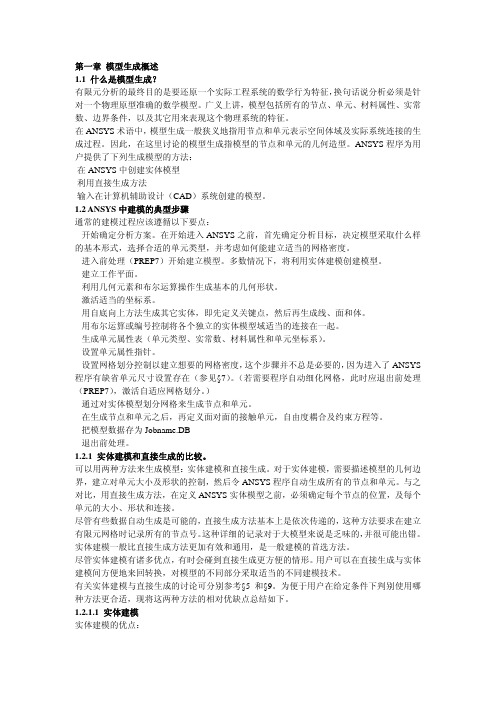
第二章 规划分析方案 2.1 规划的重要性 当开始建模时,用户将(有意地或无意地)作许多决定以确定如何来对物理系统进行数值模 拟;分析的目标是什么?模型是全部或仅是物理系统的部分?模型将包含多少细节?选用什 么样的单元?有限元网格用多大的密度?总之,你将对要回答的问题的计算费用(CPU 时 间等)及结果的精度进行平衡考虑。你在规划阶段作出的这些决定将大体上控制你分析的成 功与否。 2.2 确定分析目标 确定分析目标的工作与 ANSYS 程序的功能无关,完全取决于用户的知识、经验及职业技能, 只有用户才能确定自己的分析目标,开始时建立的目标将影响用户生成模型时的其它选择。 2.3 选择模型类型(二维、三维等) 有限元模型可分为二维和三维两种。可以由点单元、线单元、面单元或实体单元组成,当然, 也可以将不同类型的单元混合使用(注意要保证自由度的相容性)。例如,带筋的薄壳结构 可用三维壳单元离散蒙皮,用三维梁单元来离散蒙皮下的筋。对模型的尺寸和单元类型的选 择也就决定生成模型的方法。 线模型代表二维和三维梁或管结构,及三维轴对称壳结构的二维模型。实体建模通常不便于 生成线模型,而通常由直接生成方法创建。 二维实体模型在薄平板结构(平面应力),等截面的“无限长”结构(平面应变)或轴对称实 体结构。尽管许多二维分析模型用直接生成方法并不困难,但通常用实体建模更容易。 三维壳模型用于描述三维空间中的薄壁结构,尽管某些三维壳模型用直接生成方法创建并不 困难,但用实体建模方法通常会更容易。 三维实体分析模型用于描述三维空间中截面积不等,也不是轴对称的厚结构。用直接生成的 方法建立三维实体模型较复杂,实体建模会使其变得容易些。 2.4 线性和高次单元的选择 ANSYS 程序的单元库包括两种基本类型的面和体单元:线性单元(有或无特殊形状的)和 二次单元。这些基本单元类型如图 2-1 所示,下面来探讨这两种基本类型单元的选择。
ANSYS网格划分实例

4. 平移工作平面到19号关键点: – Utility Menu > WorkPlane > Offset WP to > Keypoints + • 选择如图所示的19号关键点, 然后选择 [OK]
5. 以工作平面切分体: – Main Menu > Preprocessor > -Modeling- Operate > -Booleans- Divide > Volu by WrkPlane + • 拾取[Pick All] – Utility Menu > Plot > Volumes
6b. 设置在拖拉方向的单元份数, 然后拖拉面:
– Main Menu > Preprocessor > -Modeling- Operate > Extrude > Elem Ext Opts ... • 输入VAL1 = 3 • 按[OK]
– Main Menu > Preprocessor > -Modeling- Operate > Extrude > -Areas- Along Normal + • 拾取 2号面, 然后选择 [OK] • 设置DIST = 0.5, 然后选择 [OK]
6d. 保留滑标值为 4,并将全部单元尺寸设置为 0.125, 然后选择brick/tet单元对模型进行扫掠网 格划分 :
– Main Menu > Preprocessor > MeshTool … • 对尺寸控制的 Global拾取 [Set] • 设置 SIZE = 0.125, 然后选择 [OK] • 选择 “Hex” 和“Sweep”, 保留“Auto Src/Trg”的缺省值并激活它 • 按[Sweep] • 拾取[Pick All] • 按[Yes] -使用四面体单元对体6划分网格
ANSYS错误提示及其含义
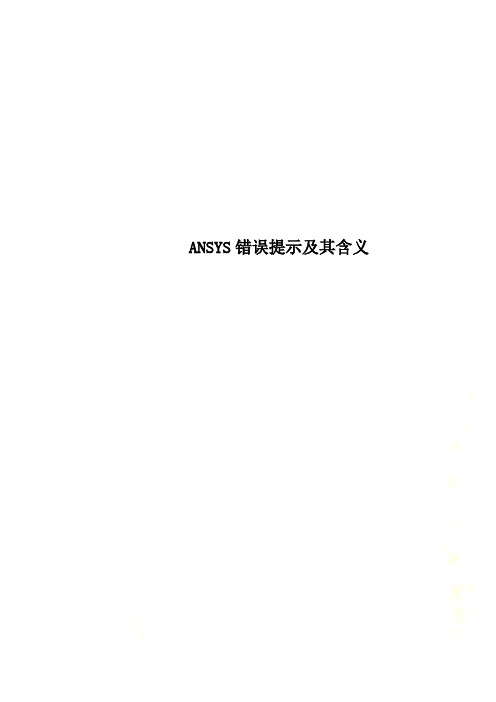
ANSYS错误提示及其含义1 在Ansys中出现“Shape testing revealed that 450 of the 1500 new or modified elements violate shape warning limits.”,是什么原因造成的呢?单元网格质量不够好,尽量用规则化网格,或者再较为细密一点。
2 在Ansys中,用Area Fillet对两空间曲面进行倒角时出现以下错误:Area 6 offset could not fully converge to offset distance 10. Maximum error between the two surfaces is 1% of offset distance.请问这是什么错误?怎么解决?其中一个是圆柱接管表面,一个是碟形封头表面。
ansys的布尔操作能力比较弱。
如果一定要在ansys里面做的话,那么你试试看先对线进行倒角,然后由倒角后的线形成倒角的面。
建议最好用UG、PRO/E这类软件生成实体模型然后导入到ansys。
3 在Ansys中,出现错误“There are 21 small equation solver pivot terms。
”,是否是在建立接触contact时出现的错误?不是建立接触对的错误,一般是单元形状质量太差(例如有接近零度的锐角或者接近180度的钝角)造成small equation solver pivot terms4 在Ansys中,出现警告“SOLID45 wedges are recommended only in regions of relatively low stress gradients.”,是什么意思?"这只是一个警告,它告诉你:推荐SOLID45单元只用在应力梯度较低的区域。
它只是告诉你注意这个问题,如果应力梯度较高,则可能计算结果不可信。
"5 ansys向adams导的过程中,出现如下问题“There is not enough memory for the Sparse Matrix Solver to proceed.Please shut down other applications that may be running or increase the virtual memory on your system and return ANSYS.Memory currently allocated for the Sparse Matrix Solver=50MB.Memory currently required for the Sparse Matrix Solver to continue=25MB”,是什么原因造成的?不清楚你ansys导入adams过程中怎么还需要使用Sparse Matrix Solver(稀疏矩阵求解器)。
ANSYS建模基本方法
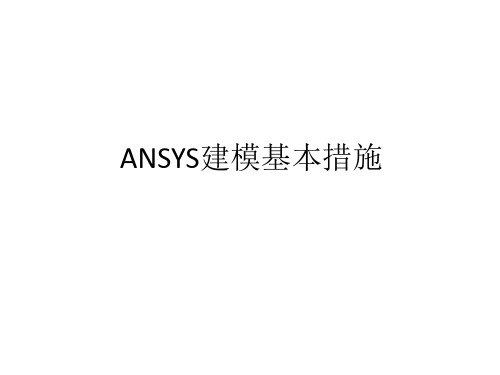
ANSYS 建模
• ANSYS建模措施 • ANSYS坐标系与工作平面 • 实体建模 • 网格划分 • 建模实例
ANSYS建模措施
• 直接建模 • 实体建模 • 输入在计算机辅助设计系统中创建旳实体
模型 • 输入在计算机辅助设计系统创建旳有限元
模型
直接建模
• 直接创建节点和单元,模型中没有实体 • 优点
• 按给定角度旋转结点坐标系:NMODIF – GUI->Main Menu->Preprocessor->Modeling->Create->Node->Rotate Node CS->By Angle – GUI->Main Menu->Preprocessor->Modeling->Move/Modify->Node->Rotate Node CS>By Angle
• 将关键点移到一种交点上:KMOVE
– Main Menu->Preprocessor->Modeling->Move/Modify->>Keypoint->To Intrsect
• 在已知结点处定义关键点:KNODE
– Main Menu->Preprocessor->Modeling->Create->Keypoints->On Node
• 在2个关键点之间生成单个关键点:KBTW
– Main Menu->Preprocessor->Modeling->Create->Keypoints->KP between KPs
• 在2个关键点之间生成多种关键点:KFILL
ANSYS常用命令介绍(全二)
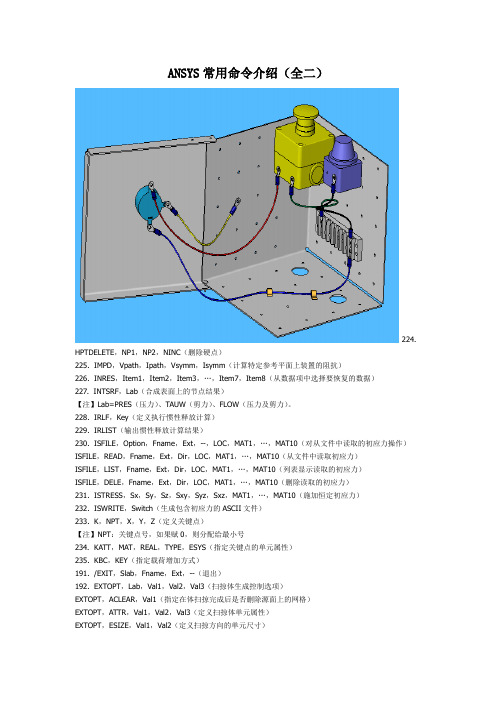
ANSYS常用命令介绍(全二)224. HPTDELETE,NP1,NP2,NINC(删除硬点)225. IMPD,Vpath,Ipath,Vsymm,Isymm(计算特定参考平面上装置的阻抗)226. INRES,Item1,Item2,Item3,…,Item7,Item8(从数据项中选择要恢复的数据)227. INTSRF,Lab(合成表面上的节点结果)【注】Lab=PRES(压力)、TAUW(剪力)、FLOW(压力及剪力)。
228. IRLF,Key(定义执行惯性释放计算)229. IRLIST(输出惯性释放计算结果)230. ISFILE,Option,Fname,Ext,--,LOC,MAT1,…,MAT10(对从文件中读取的初应力操作)ISFILE,READ,Fname,Ext,Dir,LOC,MAT1,…,MAT10(从文件中读取初应力)ISFILE,LIST,Fname,Ext,Dir,LOC,MAT1,…,MAT10(列表显示读取的初应力)ISFILE,DELE,Fname,Ext,Dir,LOC,MAT1,…,MAT10(删除读取的初应力)231. ISTRESS,Sx,Sy,Sz,Sxy,Syz,Sxz,MAT1,…,MAT10(施加恒定初应力)232. ISWRITE,Switch(生成包含初应力的ASCII文件)233. K,NPT,X,Y,Z(定义关键点)【注】NPT:关键点号,如果赋0,则分配给最小号234. KATT,MAT,REAL,TYPE,ESYS(指定关键点的单元属性)235. KBC,KEY(指定载荷增加方式)191. /EXIT,Slab,Fname,Ext,--(退出)192. EXTOPT,Lab,Val1,Val2,Val3(扫掠体生成控制选项)EXTOPT,ACLEAR,Val1(指定在体扫掠完成后是否删除源面上的网格)EXTOPT,ATTR,Val1,Val2,Val3(定义扫掠体单元属性)EXTOPT,ESIZE,Val1,Val2(定义扫掠方向的单元尺寸)EXTOPT,VSWE,AUTO,Val2(指定在体扫掠中是否自动选择源面和目标面)EXTOPT,VSWE,TETS,Val2(指定在体扫掠中对无法扫掠的体用四面体划分网格)193. F,NODE,Lab,VALUE,VALUE2,NEND,NINC(定义节点上的集中力)194. /FACET,Lab(定义实体显示的面的表示法)195. FCUM,Oper,RFACT,IFACT(重新设置集中载荷)196. FDELE,NODE,Lab,NEND,NINC(删除集中载荷)197. /FILNAM,Fname,Key(更改文件名称)【注】Key=0/OFF(应用原先的log和err文件)、1/ON(新建log和err文件,但不删去原文件)。
ANSYS单元设置和网格划分

5
6 执行网格划分
6
7
7 清除网格
8 细化网格Global全局设置,为有限元模型8 分配单 元属性
20
网格划分 (续)
1. ..... 2. ..... .....
Procedure
要进行网格划分: Main Menu: Preprocessor > MeshTool
1.给图元定义单元属性 (体、面等). 2. 设定网格密度控制.
CFD 边界层及电磁分析中旳 skin effects); • 网格细化 - 在制定区域细化网格 (并不清除已经划好旳).
22
网格划分 (续)
使用缺省设置划分网格.
Objective
假如没有对网格进行任何控制,ANSYS将使用缺省设置: • 自由网格划分,即四边形网格划分 (2-D 模型) ,其中可能
Choose Clear.
出现拾取框后,在图形窗口中拾取要清除旳图 元. 并选择 OK 或 Apply执行.
35
6
单元属性(续)
1. ..... 2. ..... .....
Procedure
例如: 定义恒定旳各向同性材料属性
要定义材料属性 :
Main Menu: Preprocessor >
Material Properties >
-Structural>Linear>Isotropic
材料性质
7
单元属性(续)
28
面划分映射网格
阐明给面划分映射网格时,必须满足旳三个条件
Objective
给面划分映射网格时,下面旳条件必须被满足: -此面必须由3或4条线围成 -在对边上必须有相等旳单元划分数 -假如此面由3条线围成,则三条边上旳单元 划分数必须相等且必须是偶 数
【流体】ANSYSmeshing网格划分之-上手2-2D冷热水管网格划分
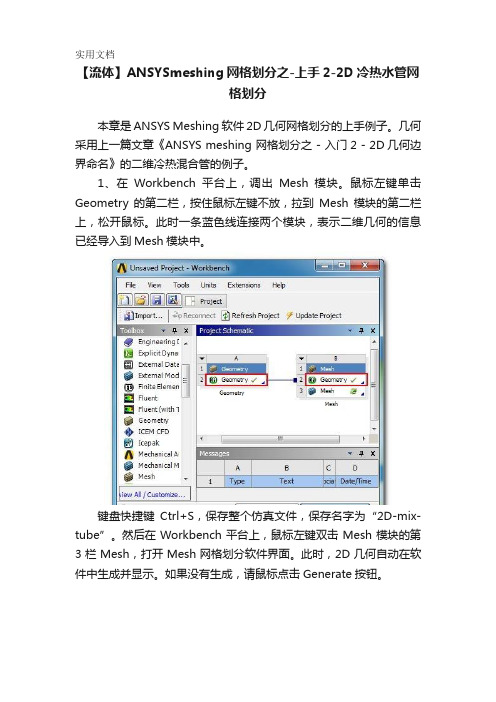
【流体】ANSYSmeshing网格划分之-上手2-2D冷热水管网格划分本章是ANSYS Meshing软件2D几何网格划分的上手例子。
几何采用上一篇文章《ANSYS meshing 网格划分之 - 入门2 - 2D几何边界命名》的二维冷热混合管的例子。
1、在Workbench平台上,调出Mesh模块。
鼠标左键单击Geometry的第二栏,按住鼠标左键不放,拉到Mesh模块的第二栏上,松开鼠标。
此时一条蓝色线连接两个模块,表示二维几何的信息已经导入到Mesh模块中。
键盘快捷键Ctrl+S,保存整个仿真文件,保存名字为“2D-mix-tube”。
然后在Workbench平台上,鼠标左键双击Mesh模块的第3栏Mesh,打开Mesh网格划分软件界面。
此时,2D几何自动在软件中生成并显示。
如果没有生成,请鼠标点击Generate按钮。
在下面的几何尺寸可以看出,几何最短的边是30mm。
所以在总体尺寸划分时,Min Size设置为4mm,Max Face Size 和Max Size设置为8mm。
同时将网格划分类型选择CFD,求解器选择Fluent。
2、鼠标右键单击左侧设计树中的Mesh,如下图所示,选择Method。
为整体剖分选择一个网格划分方法。
在软件面板的左侧的Details面板中,Geometry中用鼠标左键点击图形窗口的几何,然后点击apply确认即可。
其他的设置,目前按照默认即可,往后的系列教程会一一讲解。
即网格划分方法选择Quadrilateral Dominant四边形占优方法,面网格类型时Quad/Tri,即面网格是四边形和三角形都有,但是基本是四边形。
鼠标点击Update按钮,生成网格,然后点击设计树中的Mesh,才能显示出网格。
将网格放大,可以看到绝大部分是四边形网格,只有少数是三角形网格。
3、接下来为避免添加边界层网格。
这个操作和3D几何添加边界层网格是一样的,只不过这里鼠标选择的是边。
ANSYSWORKBENCH中划分网格的几种方法
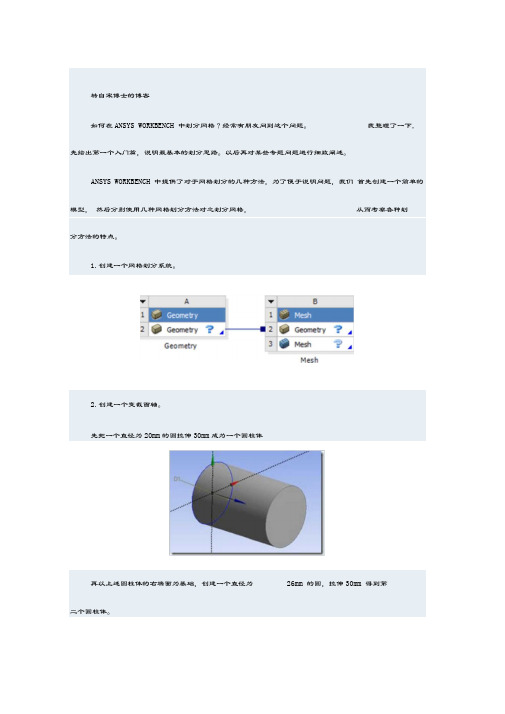
F面分别考察各种网格划分方法的特点。
(1)用扫掠网格划分。
对整个构件使用sweep方式划分网格。
结果失败。
得到的结果如下图
(5 )使用六面体主导的网格划分方法。
Scope
Scoping Method Geometry Selection GeonwtJy 1 Body Definition Supplied No
Method
Hex Dominant Element Midside Nodes Ute Global Setting Free Fa « Mesh Type Quad/Tri Control Messages
No
就用四面体单元填充。
由于四面体单元相对较差,所以它比较能够保证表面的单元质量。
总体来说,对于空间物体而言,我们应当尽量使用六面体网格:
当对象是一个简单的规则体时,使用扫掠网格划分是合适的;
当对象是对个简单的规则体组成时,使用多域扫掠网格划分是合适的;
接着尽量使用六面体主导的方式,它会在外层形成六面体网格,而在心部填充四面体 网格。
当无法用六面体单元时,
得到的结果如下
该方法在表面用六面体单元, 而在内部也尽量用六面体单元,。
- 1、下载文档前请自行甄别文档内容的完整性,平台不提供额外的编辑、内容补充、找答案等附加服务。
- 2、"仅部分预览"的文档,不可在线预览部分如存在完整性等问题,可反馈申请退款(可完整预览的文档不适用该条件!)。
- 3、如文档侵犯您的权益,请联系客服反馈,我们会尽快为您处理(人工客服工作时间:9:00-18:30)。
2/23/2007 © 2006 ANSYS, Inc. All rights reserved.
ANSYS ICEMCFD V11
Inventory #002382 1-5
– 读入F6_complete.tin
需要设置网格方法类型和尺寸
• 首先设置全局变量
– Mesh -> Global Mesh Setup > Global Mesh size
• 设置 Max element size to 1000 • 模型允许的最大网格尺寸
• 设置如图的Max Size by parts
– 选择曲线网格设置
改变 Method 为 Dynamic 选择Number of nodes 定位鼠标在节点数目上 左键增加节点数目到11 改变 Bunching law为Geometric 1 选择 Bunching ratio 鼠标定位在相同曲线 上
– 箭头方向是spacing 1 到 spacing 2的方向 – 想向着2的方向偏移 (箭头方向)
Training Manual
– 观察修改过的网格 – 注意映射的网格沿着机翼前缘 边界对齐
• 保存Project!
2/23/2007 © 2006 ANSYS, Inc. All rights reserved.
ANSYS ICEMCFD V11
Inventory #002382 1-10
Training Manual
• 设置默认的网格类型和方法 • Mesh > Global Mesh Size > Shell Mesh Parameters – 网格类型: All Tri – 网格方法: Patch Dependent – 设置 Shell Meshing Parameters Section Patch Dependent – 设置Ignore size = 0.05
• 运行 robust octree (patch independent) 方法 • Further down menu • Apply
– 选择Mesh Compute Mesh > Surface Mesh Only
• 改变 Input 为 From Screen • 选择 Entities, 2个表面
2/23/2007 © 2006 ANSYS, Inc. All rights reserved.
ANSYS ICEMCFD V11
Inventory #002382 1-8
ANSYS v11.0
重新划分网格
感谢使用富静技术整理的学习资料,更多精彩请点击 /shop/view_shop.htm
选择机身最前端的曲线 中键确认 改变最大尺寸5
2/23/2007 © 2006 ANSYS, Inc. All rights reserved.
ANSYS ICEMCFD V11
Inventory #002382 1-6
ANSYS v11.0
创建表面网格
感谢使用富静技术整理的学习资料,更多精彩请点击 /shop/view_shop.htm
Training Manual
• Mesh > Compute Mesh > Surface Mesh
– Select Geometry > All – Compute • 注意到机身前端的网格质量问题
– 关掉 FARFIELD part
2/23/2007 © 2006 ANSYS, Inc. All rights reserved.
ANSYS v11.0
设置曲线参数
感谢使用富静技术整理的学习资料,更多精彩请点击 /shop/view_shop.htm
Training Manual
• 在前缘线上定义更多的网格节点
• • • • • • • • • • 复选 Parts项 复选Geometry / Curves 鼠标右键Curve,选择 Curve Node Spacing 放大显示机翼的和机身接合部
• 强制沿着机翼方向网格映射
– – – – 选择面网格设置 选择 4 个前缘和2 个尾缘面 改变网格方法 Autoblock Apply
2/23/2007 © 2006 ANSYS, Inc. All rights reserved.
ANSYS ICEMCFD V11
Inventory #002382 1-3
– 关掉 FARFIELD, INLET, OUTLET
• 能够选择其他网格
– 选择 Edit Mesh > Delete Elements 选择 面上的其中一个网格 – 网格工具栏中选择Select… up to a curve 或者快捷键 “r” 选中2个面上的所有网格
• 填充选择曲线组成的封闭区域
Training Manual
• 将节点分布拷贝到平行的边上
– 仍然在曲线设置,改变 Method 为 Copy Parameters – 选择刚才编辑的边 – 选择机翼前缘的5个线 – Apply
• 有些曲线分布有相反的分布方向
– 这个例子里,显示了底下的2个曲线 – 返回到 Dynamic method
Training Manual
• 重新划分机身网格
– 回到 Mesh > Global Mesh Setup > Shell Meshing Parameters – 打开 General > Respect Line Elements
• 确认新网格和相邻面一致
– 改变 Repair > Try harder level 3
Node spacing turned off for clarity – 这样节点数目为 32 + 6 -1 (shared node) = 37 nodes – 和平行方法一样 – 更好的保证映射网格 – 增加机翼端部的网格节点,使得更好的贴近几何
• 细化机身鼻部的网格
– – – – 改变曲线网格设置方法 General
ANSYS ICEMCFD V11
Inventory #002382 1-7
ANSYS v11.0
删除网格
• 删除坏网格
感谢使用富静技术整理的学习资料,更多精彩请点击 /shop/view_shop.htm
Training Manual
Inventory #002382 1-1
ANSYS v11.0
网格设置
感谢使用富静技术整理的学习资料,更多精彩请点击 /shop/view_shop.htm
Training Manual
• 打开 project: wingbody.prj
感谢使用富静技术整理的学习资料,更多精彩请点击 /shop/view_shop.htm
面网格 - Workshop 1 F6 模型
2/23/2007 © 2006 ANSYS, Inc. All rights reserved.
ANSYS ICEMCFD V11
• 右键选择直到Geometric 2 出现 • 左键增加到 1.2
2/23/2007 © 2006 ANSYS, Inc. All rights reserved.
ANSYS ICEMCFD V11
Inventory #002382 1-4
ANSYS v11.0
设置曲线参数
感谢使用富静技术整理的学习资料,更多精彩请点击 /shop/view_shop.htm
– Mesh > Part Mesh Setup
2/23/2007 © 2006 ANSYS, Inc. All rights reserved.
ANSYS ICEMCFD V11
Inventory #002382 1-2
ANSYS v11.0
设置网格参数
感谢使用富静技术整理的学习资料,更多精彩请点击 /shop/view_shop.htm
ANSYS v11.0
设置曲线参数
感谢使用富静技术整理的学习资料,更多精彩请点击 /shop/view_shop.htm
Training Manual
• 使得平行线上的网格分布一致
– 仍然在 Dynamic 方式选择Number of nodes 改变曲线节点分布 (右键减少)
– 确认曲面在模型树里面打开
• Compute
2/23/2007 © 2006 ANSYS, Inc. All rights reserved.
ANSYS ICEMCFD V11
Inventory #002382 1-9
ANSYS v11.0
重新划分网格
感谢使用富静技术整理的学习资料,更多精彩请点击 /shop/view_shop.htm
