飞行器系统仿真
飞行器动力系统的动态仿真与分析

飞行器动力系统的动态仿真与分析在当今航空航天领域的快速发展中,飞行器动力系统的性能和可靠性至关重要。
为了更好地理解和优化飞行器动力系统,动态仿真与分析技术成为了不可或缺的工具。
飞行器动力系统是一个复杂的系统,它包括了发动机、燃料供应系统、传动系统、排气系统等多个部分。
这些部分相互作用,共同决定了飞行器的动力性能、燃油效率、可靠性以及排放特性等关键指标。
动态仿真技术通过建立数学模型和物理模型,模拟飞行器动力系统在各种工况下的运行情况。
这些模型基于物理学原理、流体力学、热力学等知识,能够准确地反映系统的动态特性。
在建立模型时,需要考虑众多因素。
例如,发动机内部的燃烧过程涉及到复杂的化学反应和能量转换,需要精确的模型来描述燃料的燃烧速率、火焰传播速度以及燃烧产物的生成等。
同时,气体在涡轮和压气机中的流动也需要基于流体力学原理进行建模,考虑流速、压力、温度等参数的变化。
对于燃料供应系统,需要考虑燃料的流量控制、压力调节以及喷射特性等。
传动系统的建模则要考虑齿轮的传动比、扭矩传递以及摩擦损失等因素。
排气系统的模型则要关注气体的排放速度、温度和压力的变化,以及对飞行器阻力的影响。
通过动态仿真,可以在设计阶段就对飞行器动力系统的性能进行预测和评估。
例如,可以分析不同飞行速度和高度下发动机的推力输出、燃油消耗率以及尾气排放情况。
这有助于设计人员在早期发现潜在的问题,并进行针对性的改进和优化。
此外,动态仿真还可以用于故障诊断和预测。
通过模拟系统在各种故障情况下的运行表现,可以制定相应的故障诊断策略和维修计划。
同时,基于历史运行数据的仿真分析,可以预测系统未来可能出现的故障,提前采取预防措施,提高系统的可靠性和可用性。
在实际应用中,动态仿真技术还可以与实验研究相结合。
实验研究可以提供真实的物理数据,用于验证和校准仿真模型。
而仿真则可以在实验条件受限或成本过高的情况下,提供更广泛的工况分析和预测。
然而,飞行器动力系统的动态仿真也面临一些挑战。
飞行器动力系统仿真设计方法综述和改进方案介绍

飞行器动力系统仿真设计方法综述和改进方案介绍动力系统是飞行器的关键组成部分之一,对飞行器的性能和安全性具有重要影响。
如何有效地进行动力系统的设计和优化是当前飞行器研发领域的热点问题之一。
本文将介绍飞行器动力系统的仿真设计方法的现状,以及一些改进方案。
一、飞行器动力系统仿真设计方法综述1. 机理模型法机理模型法是飞行器动力系统仿真设计的一种基本方法。
它以数学模型来描述飞行器动力系统的工作原理和特性。
通过建立数学关系,可以预测动力系统的性能、燃烧过程以及其它相关参数。
这种方法具有较高的精确度,可以提供详尽的仿真结果,为飞行器动力系统的设计和优化提供了可靠的依据。
2. 传统优化算法传统优化算法如遗传算法、粒子群算法等被广泛应用于飞行器动力系统的仿真设计中。
这些算法通过对动力系统的不同参数进行变异和组合,搜索最优的设计方案。
传统优化算法相对简单易实现,但在面对复杂的多参数优化问题时效率较低。
3. 基于人工智能的优化算法近年来,随着人工智能技术的快速发展,一些基于深度学习和强化学习的优化算法在飞行器动力系统的仿真设计中获得了广泛关注。
这些算法通过自主学习和适应性调整,可以更高效地搜索最优设计方案。
然而,这些算法需要大量的数据支持和计算资源,实际应用面临一定的挑战。
二、改进方案介绍1. 建立动力系统模型的精确度提升针对机理模型法中数学模型的不足,可以通过提高模型的精确度来提升仿真结果的准确性。
可以采用更复杂的物理模型和实验数据来验证模型的可靠性,同时结合实际测试数据进行校正,以获得更准确的仿真结果。
2. 算法改进和混合优化方法传统优化算法在面对复杂多参数的优化问题时效率较低。
可以通过改进算法,如引入自适应权重、动态调整变异因子等,提高算法的搜索效率。
另外,可以将不同的优化算法进行混合使用,充分发挥各自的优点,从而更好地解决动力系统的多参数优化问题。
3. 结合人工智能技术的创新结合人工智能技术如深度学习、强化学习等,可以为飞行器动力系统的仿真设计提供创新的思路。
无人机飞行仿真模拟训练系统
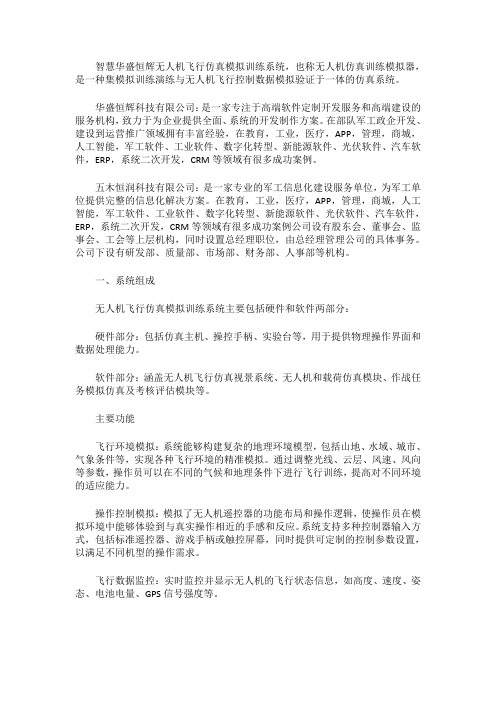
智慧华盛恒辉无人机飞行仿真模拟训练系统,也称无人机仿真训练模拟器,是一种集模拟训练演练与无人机飞行控制数据模拟验证于一体的仿真系统。
华盛恒辉科技有限公司:是一家专注于高端软件定制开发服务和高端建设的服务机构,致力于为企业提供全面、系统的开发制作方案。
在部队军工政企开发、建设到运营推广领域拥有丰富经验,在教育,工业,医疗,APP,管理,商城,人工智能,军工软件、工业软件、数字化转型、新能源软件、光伏软件、汽车软件,ERP,系统二次开发,CRM等领域有很多成功案例。
五木恒润科技有限公司:是一家专业的军工信息化建设服务单位,为军工单位提供完整的信息化解决方案。
在教育,工业,医疗,APP,管理,商城,人工智能,军工软件、工业软件、数字化转型、新能源软件、光伏软件、汽车软件,ERP,系统二次开发,CRM等领域有很多成功案例公司设有股东会、董事会、监事会、工会等上层机构,同时设置总经理职位,由总经理管理公司的具体事务。
公司下设有研发部、质量部、市场部、财务部、人事部等机构。
一、系统组成无人机飞行仿真模拟训练系统主要包括硬件和软件两部分:硬件部分:包括仿真主机、操控手柄、实验台等,用于提供物理操作界面和数据处理能力。
软件部分:涵盖无人机飞行仿真视景系统、无人机和载荷仿真模块、作战任务模拟仿真及考核评估模块等。
主要功能飞行环境模拟:系统能够构建复杂的地理环境模型,包括山地、水域、城市、气象条件等,实现各种飞行环境的精准模拟。
通过调整光线、云层、风速、风向等参数,操作员可以在不同的气候和地理条件下进行飞行训练,提高对不同环境的适应能力。
操作控制模拟:模拟了无人机遥控器的功能布局和操作逻辑,使操作员在模拟环境中能够体验到与真实操作相近的手感和反应。
系统支持多种控制器输入方式,包括标准遥控器、游戏手柄或触控屏幕,同时提供可定制的控制参数设置,以满足不同机型的操作需求。
飞行数据监控:实时监控并显示无人机的飞行状态信息,如高度、速度、姿态、电池电量、GPS信号强度等。
航空飞行仿真系统设计与优化

航空飞行仿真系统设计与优化航空飞行仿真系统是一套用于模拟飞行任务的计算机软件系统。
它可模拟飞行器的运动和行为,提供真实的飞行环境,帮助飞行员和飞行器设计师进行飞行训练、任务规划和性能优化。
本文将介绍航空飞行仿真系统的设计原理、主要功能和优化方法。
一、设计原理航空飞行仿真系统的设计原理是基于飞行动力学和控制原理。
它采用数学模型和计算技术来描述飞行器的运动方程和控制策略,并通过计算机实时模拟飞行器在不同条件下的飞行行为。
设计者需要根据飞行器的物理特性和操纵特点,建立相应的数学模型,并将其转化为计算机程序,实现飞行的模拟和控制。
二、主要功能航空飞行仿真系统的主要功能包括飞行模拟、飞行训练、任务规划和性能优化。
1. 飞行模拟:航空飞行仿真系统可以模拟不同类型的飞行任务,包括起飞、巡航和降落等。
它可以提供真实的飞行环境,包括天气、地形和通信等要素,以实时模拟飞行器在不同条件下的飞行行为。
2. 飞行训练:航空飞行仿真系统可以作为飞行训练的工具。
飞行员可以通过模拟飞行来练习飞行技能和应对不同情况的能力。
航空飞行仿真系统还可以模拟紧急情况和故障,帮助飞行员进行应急处置和飞行风险管理。
3. 任务规划:航空飞行仿真系统可以用于任务规划和飞行路径的优化。
它可以根据飞行器的性能和任务要求,自动计算最佳飞行路径和航路点,帮助飞行员确定最优的飞行策略。
4. 性能优化:航空飞行仿真系统可以用于飞行器设计和性能优化。
设计者可以通过模拟飞行器的运动和控制,评估其性能指标并进行优化。
航空飞行仿真系统可以提供各种性能参数和数据,帮助设计者改进飞行器的设计和控制策略。
三、优化方法为了提高航空飞行仿真系统的准确性和可靠性,可以从以下几个方面进行优化。
1. 数学模型:优化航空飞行仿真系统的数学模型是提高仿真精度的关键。
设计者需要结合实际情况,选择适用的数学模型,并精确地描述飞行器的动力学和控制特性。
优化数学模型可以通过参数校准和精度验证来实现。
飞行器动力系统的动态建模与仿真

飞行器动力系统的动态建模与仿真在现代航空航天领域,飞行器动力系统的性能和可靠性至关重要。
为了更好地设计、优化和预测飞行器动力系统的工作特性,动态建模与仿真是一种不可或缺的工具。
飞行器动力系统是一个复杂的多学科交叉领域,涵盖了热力学、流体力学、燃烧学、机械工程等多个学科的知识。
其主要组成部分包括发动机、燃料供应系统、进气系统、排气系统等。
发动机作为核心部件,又可以分为多种类型,如喷气式发动机、涡轮螺旋桨发动机、火箭发动机等,每种类型都有其独特的工作原理和性能特点。
动态建模是对飞行器动力系统的物理过程和行为进行数学描述的过程。
通过建立精确的数学模型,可以捕捉到系统中各种参数之间的关系,以及它们随时间的变化规律。
例如,对于喷气式发动机,建模需要考虑空气的吸入、压缩、燃烧、膨胀和排出等过程。
在建模过程中,需要运用各种数学方法和理论,如微分方程、偏微分方程、数值分析等。
在建立模型时,首先要对系统进行合理的简化和假设。
这是因为实际的飞行器动力系统非常复杂,如果不进行简化,建模将变得极其困难甚至无法实现。
然而,简化也需要谨慎进行,以确保模型能够准确反映系统的主要特性和关键行为。
例如,在建模燃烧过程时,可以假设燃烧是均匀的、完全的,但同时需要考虑实际中可能存在的燃烧不完全、火焰传播速度等因素的影响。
模型的参数确定是建模过程中的一个关键环节。
这些参数通常包括物理常数、几何尺寸、材料特性等。
获取参数的方法有多种,如实验测量、理论计算、参考已有文献和数据等。
实验测量可以提供最直接和准确的参数值,但往往受到实验条件和设备的限制。
理论计算则基于物理定律和数学公式,可以在一定程度上预测参数值,但计算过程可能较为复杂。
参考已有文献和数据可以节省时间和成本,但需要对数据的可靠性和适用性进行评估。
建立好模型后,接下来就是进行仿真。
仿真就是利用计算机软件对建立的模型进行数值求解,以得到系统在不同工况下的性能参数和输出结果。
仿真软件通常包括专业的航空航天仿真工具,如MATLAB/Simulink、ANSYS Fluent 等。
飞行器系统仿真
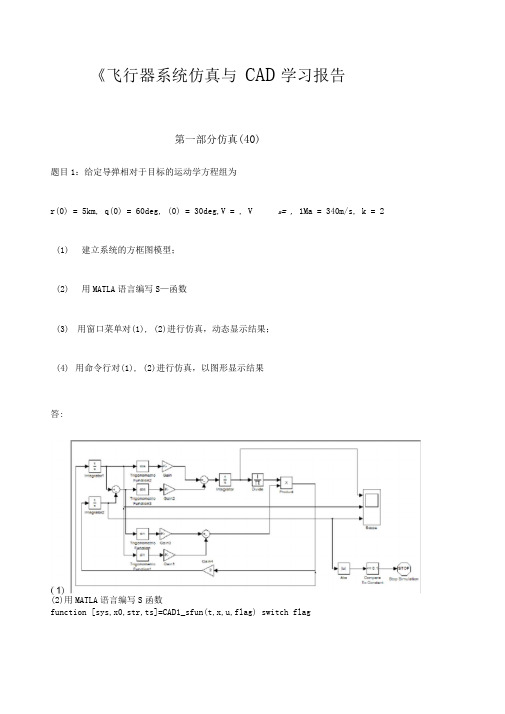
《飞行器系统仿真与CAD学习报告第一部分仿真(40)题目1:给定导弹相对于目标的运动学方程组为r(0) = 5km, q(0) = 60deg, (0) = 30deg,V = , V m= , 1Ma = 340m/s, k = 2(1)建立系统的方框图模型;(2)用MATLA语言编写S—函数(3)用窗口菜单对(1), (2)进行仿真,动态显示结果;(4)用命令行对(1), (2)进行仿真,以图形显示结果答:(2)用MATLA语言编写S函数function [sys,x0,str,ts]=CAD1_sfun(t,x,u,flag) switch flagcase 0[sys,x0,str,ts]=mdlInitializeSizes;case 1sys = mdlDerivatives(t,x,u);case 3sys = mdlOutputs(t,x,u);case {2,4,9}sys = [];otherwiseerror( 'unhandled flag=' ,num2str(flag))endfunction [sys,x0,str,ts]=mdlInitializeSizes sizes=simsizes; =3;=0;=3;=0;=1;=1;sys=simsizes(sizes);str=[];x0=[5000,pi/3,pi/6];ts=[0 0];function sys=mdlDerivatives(t,x,u)vm=*340;v=*340;k=2;dx(1)=vm*cos(x(2))-v*cos(x(2)-x(3));dx(2)=(v*sin(x(2)-x(3))-vm*sin(x(2)))/x(1); dx(3)=k*dx(2);sys=dx;function sys=mdlOutputs(t,x,u)sys=x;调用 S 函数的模型框图(3) 框图仿真结果:S函数仿真结果:(4)命令输入clear;clc[t x ] = sim( 'CAD1' );hSimulink = figure();subplot(3, 1, 1);plot(t,x(:,1)); grid; ylabel( 'r' );subplot(3, 1, 2);plot(t,x(:,2)); grid;ylabel( subplot(3, 1, 3);plot(t,x(:,3)); grid; ylabel('q' );'sigma '[t x ] = sim( 'CAD1_S');hSFun = figure();subplot(3, 1, 1);plot(t,x(:,1)); grid; ylabel( 'r' ); subplot(3, 1, 2);plot(t,x(:,2)); grid; ylabel( 'q' ); subplot(3, 1, 3);plot(t,x(:,3)); grid; ylabel('sigma '模型仿真结果:S 函数仿真结果:题目 2:给出动态方程x (1 x2)x ););tx 1; x(0) 1, x(0) 0⑴ 用MATLA语言编写S—函数;(2)用命令行 gear/adams 法对 (1) 进行仿真,显示曲线 x(t=0 :100);⑶ 建立方框图,用RK45仿真50秒,显示曲线答:(1)用MATLA语言编写S—函数function [sys,x0,str,ts]=CAD2_sfu n(t,x,u,flag)switch flagcase 0[sys,x0,str,ts]=mdlInitializeSiz es;case 1sys=mdlDerivatives(t,x,u);case 3sys=mdlOutputs(t,x,u);sys=[];otherwiseerror( 'unhandledflag=' ,num2str(flag))endfunction[sys,x0,str,ts]=mdlInitializ eSizessizes=simsizes;=2;=0;case {2,4,9} =2;=0; functionsys=mdlDerivatives(t,x,u)=1;dx(1)=x(2);=1;dx(2)=1-t*x(1)-(1-x(1F2)*x(2); sys=simsizes(sizes);sys=dx;str=[];function sys=mdlOutputs(t,x,u) x0=[1,0];sys=x;ts=[0 0];(2)直接调用 ode 数值积分函数进行仿真,系统微分方程:function dx = CAD01_02odefun(t, x)dx(1) = x(2);dx(2) = 1-(1-x(1)*x(1))*x(2) - t*x(1);dx = dx';调用 ode 解算器入口:clear; clc;[t x] = ode15s(@CAD01_02odefun, 0:100, [1 0]);hGear = figure();set(hGear, 'NumberTitle' , 'off' , 'Name' , 'Integrated by the Gear algorithm' , 'Units' , 'Normalized' , 'Position' , [ ]);subplot(2, 1, 1);plot(t, x(:,1)); grid; ylabel( 'x' );subplot(2, 1, 2);plot(t, x(:,2)); grid; ylabel( 'dx/dt' );[t x] = ode113(@CAD01_02odefun, 0:100, [1 0]);hAdams = figure();set(hAdams, 'NumberTitle' , 'off' , 'Name' , 'Integrated by the Adams algorithm' , 'Units' , 'Normalized' , 'Position' , [ ]);subplot(2, 1, 1);plot(t, x(:,1)); grid; ylabel( 'x' );subplot(2, 1, 2);plot(t, x(:,2)); grid; ylabel( 'dx/dt' );ode15s(Gear) 仿真结果: ode113(Adams) 仿真结果:(3)建立方框图,用RK45仿真50秒,显示曲线方框图模型:仿真结果:问题3:质量一弹簧系统,质量M恢复系数K,阻力系数C,主动力P,动力学方程为 Mx (Cx2 Mg)sign(x) Kx PM=1kg, K=4kg/s2, C=100kg/m,2g= s ,=;;(1)在原点处用linmod线性化,求线性系统的A,B,C,D;(2)对线性模型,判断能控性;(3)对线性模型,求阶跃、脉冲响应曲线;(4)对原模型进行仿真,P=sin(t)( 使用Simulink);5)对原模型进行仿真, P=sin(t)(使用 ode23)答:(1)①线性化时需在模型中制定输入端、输出端(状态),如下图,状态选为位置和速度②linmod函数应用于该系统会出现奇异,故选用改进的linmod2函数: clc;clear;[A,B,C,D]=linmod2( 'CAD3' );ss0 = ss(A, B, C, D);Co = ctrb(ss0) ;[row col] = size(A);isControllable = ~(rank(Co, eps) - row);hStep = figure();set(hStep, 'NumberTitle' , 'off' , 'Name', 'StepRespo nse' , 'unit' ,'normalized' ,'Position' ,[,,,]); step(ss0);grid;hImpulse = figure();set(hImpulse, 'NumberTitle' , 'off' , 'Name' , 'ImpulseResponse' , 'unit' , 'normalized' , 'Position',[,,,]);impulse(ss0);grid;命令窗口输出结果:A =+008 *B =1C =1 00 1D =The system is controlled( 3)阶跃响应:脉冲响应 :( 4)对原模型进行仿真, P=sin(t) ( 使用 Simulink) 仿真结果:(5)对原模型进行仿真, P=sin(t) ( 使用 ode23) 系统微分方程:function dx = CAD3odefun(t, x)M = 1; K = 4; C = 100; g = ; miu = ;dx(1) = x(2);dx(2) = (sin(t)-K*x(1)-sign(x(2))*(C*x(2)*x(2)+miu*M*g))/M; dx = dx'; 仿真入口程: clc;clear;options = odeset( 'RelTol' ,1e-3, 'AbsTol' ,[1e-5 5e-5]);[t x] = ode23(@CAD3odefun, 0::10, [0 0], options); hode23 = figure();set(hode23, 'NumberTitle' , 'off' solver' , ...'Units' , 'Normalized' , 'Position'case 0,l,ur,yl,yr)'Name' , 'Integrated by the ode23, [ ]);subplot(2, 1, 1);plot(t, x(:,1)); grid; ylabel( 'x' );subplot(2, 1, 2);plot(t, x(:,2)); grid; ylabel('dx/dt' 仿真结果:问题 4:给出一个系统 , 要求生成一个新 功能( 2)s- 函数答:实现所需功能的 S 函数function [sys,x0,str,ts] =CAD01_04sfun_kernel(t,x,u,flag,u);Simulink 模块,实现其功能 (1)Maskswitch flag,= 1; [sys,x0,str,ts]=mdlInitializeSiz es;case 3,sys=mdlOutputs(t,x,u,ul,ur,yl ,yr);case 9,sys=[];endfunction[sys,x0,str,ts]=mdlInitialize Sizessizes = simsizes;= 0;= 0;= 1; = 1;sys = simsizes(sizes);x0 = [];str = [];ts = [0 0];functionsys=mdlOutputs(t,x,u,ul,ur,yl ,yr )if (u >= ur + yr)y = yr;elseif (u <= ul + yl)y = yl;elseif (u >ul + yl) && (u<ul)y = u - ul;elseif (u <ur + yr) &&y = u - ur; endy = 0;在Simulink 中将调用S 函数的模块进行圭寸装参数传递及初始化[0 0; 0 0],求系统的状态空间方程(linmod),并分析系统的稳定性,练习仿真 参数设置答:对模型进行线性化并分析稳定性 clear; clc;elsesys = y;用户界面:测试结果问问题 5:已知系统 A = [0 1; -1-2], B = [1 0; 0 1], C = [1 0; 0 1], D =[A B C D] = linmod( 'CAD5' ) ss0 = ss(A, B, C, D);hpz = figure();set(hpz, 'NumberTitle' , 'off' , 'Name' , 'Pole-zero map of the linmod system' );pzmap(ss0);sgrid;[row col] = size(A);P = lyap(A, eye(row));for i = 1:rowsubdet(i) = det(P(1:i,1:i));endsubdet存在正实部的极点,系统不稳定问题 6:系统的动力学方程为 dx / dt = Ax + Bu, y = Cx + Du, A = [0 1 0 0;0 0 1 0; 0 0 0 1; -1 -2 -3 -4], B = [1 2 ; 3 4; 2 3; 4 5], C = [1 1 2 2;2 3 5 4]; D = [1 0; 0 1], 求:(1) 系统动态平衡点(2) x(0)=[1 1 1 1] ', ix=[1 2 3 4] ',dx=[0 1 0 1] ',idx=[1 2 3 4]的系统动态平衡点答:系统框图模型系统的平衡点分析程序clear; clc;[x, u, y, dx, options] = trim( 'CAD6' );options(10)x0=[1 1 1 1]; ix=[1 2 3 4];dx=[0 1 0 1];idx=[1 2 3 4];[x, u, y, dx, options] = trim( 'CAD01_06', x0', [], [],ix, [], [], dx', idx);options(10)运行结果x=[0;0;0;0];u=[0;0];y=[0;0];ans=9 x=[;;;];u=[;];y=[;];ans=41问题 7:自学文件 C 与 M -s 函数模板和示例文件答:Simulink中的示例文件实现了将输入信号放大为2倍输出的功能,自学时对示例程序进行改进,使之可以指定信号放大的倍数。
飞行器虚拟仿真系统设计与开发

飞行器虚拟仿真系统设计与开发一、概览飞行器虚拟仿真系统是一类逼真且高精度模拟飞行器操作的应用工具,主要用于飞行器的学习、培训以及测试等场合。
该系统可模拟飞行器的各种情境,使得学员得以在安全的环境下进行飞行器操作,有效提高操作技能以及应对各种紧急情况的能力。
本文将详细介绍飞行器虚拟仿真系统的设计与开发。
二、设计需求在进行飞行器虚拟仿真系统设计时,需充分考虑实际使用环境和操作需求。
主要包括以下几方面的设计需求:1. 精细的图像模拟飞行器虚拟仿真系统需要通过精细的图像模拟帮助用户全面掌握飞行器相关知识。
系统设计需要尽可能贴近飞行器实际操作情景,确保图像模拟的逼真性和真实度。
2. 声音和动态模拟飞行器虚拟仿真系统需要对声音和动态进行模拟,使操作者获得更加真实的体验。
通过精细的声音模拟,等用户能够感受到飞行器各部件的工作状态;动态模拟则需模拟飞行器在空气中的运动状态等。
3. 数据收集和分析飞行器虚拟仿真系统还需要能够收集并分析用户操作过程中的数据,以便于系统进行数据统计和分析。
在数据收集和分析的基础上,系统能够有效掌握用户学习的进度以及所需提高的方面等。
三、系统设计1. 系统架构飞行器虚拟仿真系统的架构设计主要包括前端、后端和数据库三个部分。
前端主要是用户在电脑端或者移动端通过系统提供的界面进行操作;后端主要处理用户操作数据以及模拟应用的逻辑;数据库则是数据持久化存储的组成部分。
2. 关键技术在飞行器虚拟仿真系统的设计过程中,关键技术主要包括虚拟现实技术、三维建模技术以及大数据分析技术等。
(1)虚拟现实技术虚拟现实技术是飞行器虚拟仿真系统中最为重要的技术之一。
它可以将用户带入真实的飞行器模拟环境中,让用户有身临其境的感受。
通过虚拟现实技术的应用,学员能够更好地感受飞行器在不同环境下的操作情况。
(2)三维建模技术三维建模技术是飞行器虚拟仿真系统的另一项关键技术。
系统的真实性很大程度上取决于模型建造的精确度和逼真度。
飞行器导航系统仿真与优化研究
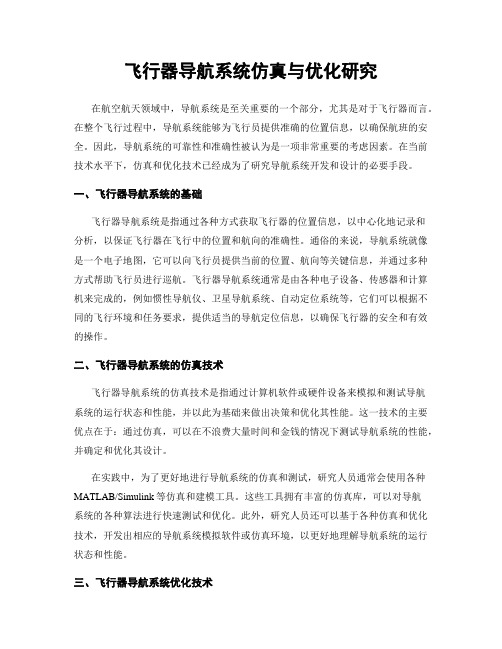
飞行器导航系统仿真与优化研究在航空航天领域中,导航系统是至关重要的一个部分,尤其是对于飞行器而言。
在整个飞行过程中,导航系统能够为飞行员提供准确的位置信息,以确保航班的安全。
因此,导航系统的可靠性和准确性被认为是一项非常重要的考虑因素。
在当前技术水平下,仿真和优化技术已经成为了研究导航系统开发和设计的必要手段。
一、飞行器导航系统的基础飞行器导航系统是指通过各种方式获取飞行器的位置信息,以中心化地记录和分析,以保证飞行器在飞行中的位置和航向的准确性。
通俗的来说,导航系统就像是一个电子地图,它可以向飞行员提供当前的位置、航向等关键信息,并通过多种方式帮助飞行员进行巡航。
飞行器导航系统通常是由各种电子设备、传感器和计算机来完成的,例如惯性导航仪、卫星导航系统、自动定位系统等,它们可以根据不同的飞行环境和任务要求,提供适当的导航定位信息,以确保飞行器的安全和有效的操作。
二、飞行器导航系统的仿真技术飞行器导航系统的仿真技术是指通过计算机软件或硬件设备来模拟和测试导航系统的运行状态和性能,并以此为基础来做出决策和优化其性能。
这一技术的主要优点在于:通过仿真,可以在不浪费大量时间和金钱的情况下测试导航系统的性能,并确定和优化其设计。
在实践中,为了更好地进行导航系统的仿真和测试,研究人员通常会使用各种MATLAB/Simulink等仿真和建模工具。
这些工具拥有丰富的仿真库,可以对导航系统的各种算法进行快速测试和优化。
此外,研究人员还可以基于各种仿真和优化技术,开发出相应的导航系统模拟软件或仿真环境,以更好地理解导航系统的运行状态和性能。
三、飞行器导航系统优化技术基于上述仿真技术可以对导航系统进行测试和优化。
导航系统的优化技术是指通过模拟和数据分析,以提高其精度、稳定性和可靠性。
这一技术通常还涉及到机器学习和人工智能手段,以提高导航系统的自适应性和智能化程度。
其基本优点为:通过对导航系统的优化,以有效提高其性能和精度,从而减少了导航误差和位置漂移等问题的出现,为飞行员带来更大的安全和可靠性。
航天飞行器导航与控制系统设计与仿真
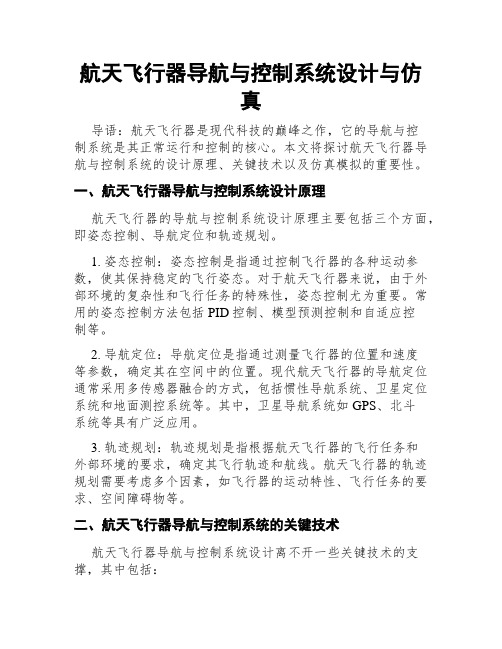
航天飞行器导航与控制系统设计与仿真导语:航天飞行器是现代科技的巅峰之作,它的导航与控制系统是其正常运行和控制的核心。
本文将探讨航天飞行器导航与控制系统的设计原理、关键技术以及仿真模拟的重要性。
一、航天飞行器导航与控制系统设计原理航天飞行器的导航与控制系统设计原理主要包括三个方面,即姿态控制、导航定位和轨迹规划。
1. 姿态控制:姿态控制是指通过控制飞行器的各种运动参数,使其保持稳定的飞行姿态。
对于航天飞行器来说,由于外部环境的复杂性和飞行任务的特殊性,姿态控制尤为重要。
常用的姿态控制方法包括PID控制、模型预测控制和自适应控制等。
2. 导航定位:导航定位是指通过测量飞行器的位置和速度等参数,确定其在空间中的位置。
现代航天飞行器的导航定位通常采用多传感器融合的方式,包括惯性导航系统、卫星定位系统和地面测控系统等。
其中,卫星导航系统如GPS、北斗系统等具有广泛应用。
3. 轨迹规划:轨迹规划是指根据航天飞行器的飞行任务和外部环境的要求,确定其飞行轨迹和航线。
航天飞行器的轨迹规划需要考虑多个因素,如飞行器的运动特性、飞行任务的要求、空间障碍物等。
二、航天飞行器导航与控制系统的关键技术航天飞行器导航与控制系统设计离不开一些关键技术的支撑,其中包括:1. 传感器技术:传感器技术是导航与控制系统的基础,可以通过传感器对飞行器的姿态、速度、位置等进行准确测量。
陀螺仪、加速度计、GPS接收机等传感器设备的精度和稳定性对导航与控制系统的性能有着重要影响。
2. 控制算法:姿态控制和导航定位需要高效的控制算法来实现。
PID控制算法是常用的姿态控制方法,模型预测控制和自适应控制等算法则在一些特殊应用中得到了广泛应用。
对于导航定位,卡尔曼滤波和粒子滤波等算法可以很好地利用多传感器信息进行位置估计。
3. 轨迹规划算法:航天飞行器的轨迹规划需要考虑多个因素,如安全性、能耗等。
基于遗传算法和优化算法的轨迹规划方法可以在不同的约束条件下求解最优解。
飞行器姿态控制系统设计及仿真
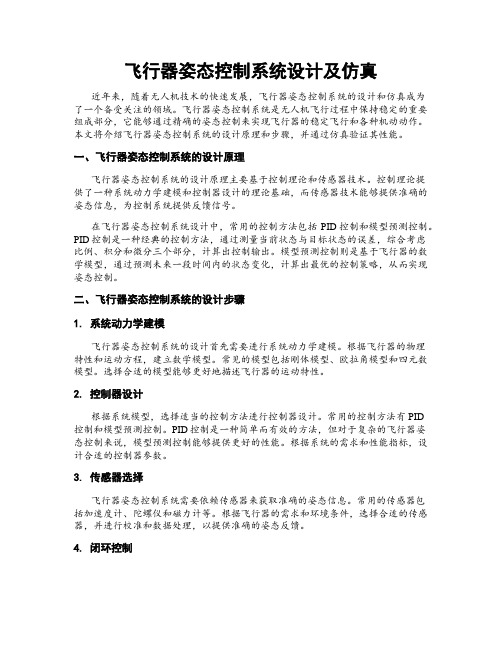
飞行器姿态控制系统设计及仿真近年来,随着无人机技术的快速发展,飞行器姿态控制系统的设计和仿真成为了一个备受关注的领域。
飞行器姿态控制系统是无人机飞行过程中保持稳定的重要组成部分,它能够通过精确的姿态控制来实现飞行器的稳定飞行和各种机动动作。
本文将介绍飞行器姿态控制系统的设计原理和步骤,并通过仿真验证其性能。
一、飞行器姿态控制系统的设计原理飞行器姿态控制系统的设计原理主要基于控制理论和传感器技术。
控制理论提供了一种系统动力学建模和控制器设计的理论基础,而传感器技术能够提供准确的姿态信息,为控制系统提供反馈信号。
在飞行器姿态控制系统设计中,常用的控制方法包括PID控制和模型预测控制。
PID控制是一种经典的控制方法,通过测量当前状态与目标状态的误差,综合考虑比例、积分和微分三个部分,计算出控制输出。
模型预测控制则是基于飞行器的数学模型,通过预测未来一段时间内的状态变化,计算出最优的控制策略,从而实现姿态控制。
二、飞行器姿态控制系统的设计步骤1. 系统动力学建模飞行器姿态控制系统的设计首先需要进行系统动力学建模。
根据飞行器的物理特性和运动方程,建立数学模型。
常见的模型包括刚体模型、欧拉角模型和四元数模型。
选择合适的模型能够更好地描述飞行器的运动特性。
2. 控制器设计根据系统模型,选择适当的控制方法进行控制器设计。
常用的控制方法有PID控制和模型预测控制。
PID控制是一种简单而有效的方法,但对于复杂的飞行器姿态控制来说,模型预测控制能够提供更好的性能。
根据系统的需求和性能指标,设计合适的控制器参数。
3. 传感器选择飞行器姿态控制系统需要依赖传感器来获取准确的姿态信息。
常用的传感器包括加速度计、陀螺仪和磁力计等。
根据飞行器的需求和环境条件,选择合适的传感器,并进行校准和数据处理,以提供准确的姿态反馈。
4. 闭环控制设计好控制器和选择好传感器后,将其组合成一个闭环控制系统。
将传感器获取的姿态信息与目标姿态进行比较,计算出控制输出,通过执行机构来实现姿态控制。
飞行器控制系统的建模与仿真研究
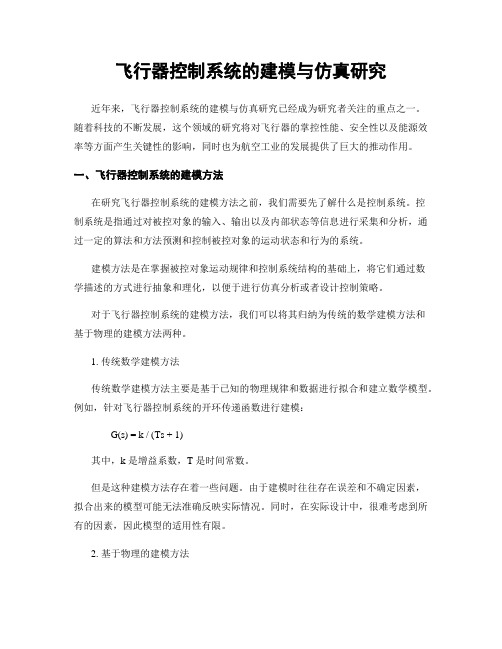
飞行器控制系统的建模与仿真研究近年来,飞行器控制系统的建模与仿真研究已经成为研究者关注的重点之一。
随着科技的不断发展,这个领域的研究将对飞行器的掌控性能、安全性以及能源效率等方面产生关键性的影响,同时也为航空工业的发展提供了巨大的推动作用。
一、飞行器控制系统的建模方法在研究飞行器控制系统的建模方法之前,我们需要先了解什么是控制系统。
控制系统是指通过对被控对象的输入、输出以及内部状态等信息进行采集和分析,通过一定的算法和方法预测和控制被控对象的运动状态和行为的系统。
建模方法是在掌握被控对象运动规律和控制系统结构的基础上,将它们通过数学描述的方式进行抽象和理化,以便于进行仿真分析或者设计控制策略。
对于飞行器控制系统的建模方法,我们可以将其归纳为传统的数学建模方法和基于物理的建模方法两种。
1. 传统数学建模方法传统数学建模方法主要是基于已知的物理规律和数据进行拟合和建立数学模型。
例如,针对飞行器控制系统的开环传递函数进行建模:G(s) = k / (Ts + 1)其中,k 是增益系数,T 是时间常数。
但是这种建模方法存在着一些问题。
由于建模时往往存在误差和不确定因素,拟合出来的模型可能无法准确反映实际情况。
同时,在实际设计中,很难考虑到所有的因素,因此模型的适用性有限。
2. 基于物理的建模方法基于物理的建模方法则更加符合实际情况。
它是针对控制对象的物理特性进行建模,可以更加准确的反映控制对象的特性。
例如,对于飞行器的控制对象进行力学特性建模,可以得到动力学方程:F = mam(dv / dt) = F - mg(dv / dt) = (1/m) * (F - mg)其中,m 为物体质量,F 为物体所受合力,g 为重力加速度,a 为加速度。
基于物理的建模方法可以更好地反映控制系统的特性,并且可以更加便于后续的仿真分析。
二、飞行器控制系统的仿真分析仿真分析是对控制对象在不同条件和环境下进行模拟分析的方法。
飞行器控制系统设计与仿真分析

飞行器控制系统设计与仿真分析飞行器控制系统是高科技领域里最为重要的一项技术。
随着各种传感器、控制器和计算机技术的发展,控制系统的设计和仿真分析越来越受到重视。
本文将从飞行器控制系统的设计和仿真分析两个方面入手,探讨飞行器控制系统的实现和优化。
一、飞行器控制系统设计1. 飞行器控制系统结构在飞行器控制系统中,常见的结构有开环控制和闭环控制两种。
开环控制指的是以一定的输入控制信号为基础,通过对飞行器加速度、附着力以及其他运动状态的估计,编制对应的控制策略。
在这种结构中,控制器没有对飞行器的状态进行实时监测和反馈。
相比之下,闭环控制利用各类传感器来实时获取飞行器的状态数据,并将这些数据带回控制器,以便及时调整控制策略。
这种结构的系统执行响应更为灵敏,对于复杂控制场景也更有优势。
2. 飞行器控制器的选择飞行器控制器是控制系统的核心部分,其设计的好坏直接关系到飞行器性能以及飞行安全。
随着技术的发展,市场上出现了许多种飞行器控制器,以适应各种不同的应用场景。
在选择飞行器控制器时,应该首先考虑的是控制器的处理性能,其次是控制器的稳定性和可靠性,还需要考虑控制器的适用范围,比如是否需要支持多种不同的通信协议以及开放式机器人操作系统等特性。
3. 飞行器传感器的选择飞行器传感器也是控制系统的重要组成部分。
在实际应用中,应选用精度高、可靠性强,以及对控制器接口兼容的传感器。
在选择传感器的时候,应该考虑到各种情况下的精度、灵敏度、工作温度和压力等参数,以及传感器对环境因素的适应性等特点。
二、飞行器控制系统仿真分析在飞行器控制系统的设计中,仿真分析可以帮助我们有效验证控制系统的可行性和性能。
常见的仿真分析软件为MATLAB/Simulink,以下是几个仿真分析的方案:1. 飞行器飞行仿真飞行仿真主要是针对飞行器进行的。
通过对飞行器的运动方式进行仿真,可以了解到飞行器在不同状态下的表现,对比分析不同控制策略的优缺点,为优化控制系统提供依据。
飞行器的控制系统设计与仿真分析
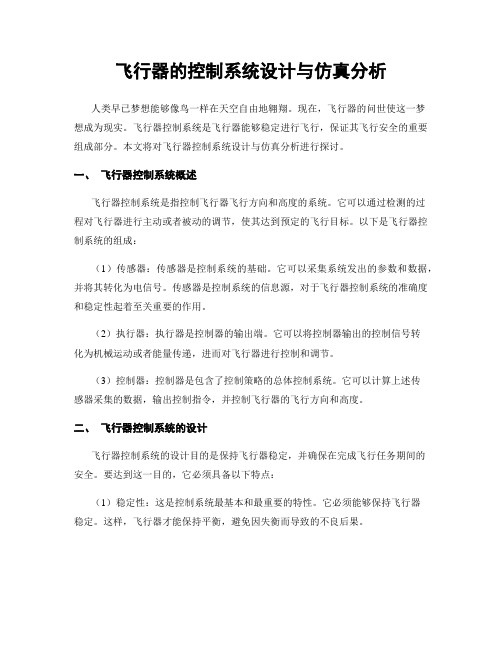
飞行器的控制系统设计与仿真分析人类早已梦想能够像鸟一样在天空自由地翱翔。
现在,飞行器的问世使这一梦想成为现实。
飞行器控制系统是飞行器能够稳定进行飞行,保证其飞行安全的重要组成部分。
本文将对飞行器控制系统设计与仿真分析进行探讨。
一、飞行器控制系统概述飞行器控制系统是指控制飞行器飞行方向和高度的系统。
它可以通过检测的过程对飞行器进行主动或者被动的调节,使其达到预定的飞行目标。
以下是飞行器控制系统的组成:(1)传感器:传感器是控制系统的基础。
它可以采集系统发出的参数和数据,并将其转化为电信号。
传感器是控制系统的信息源,对于飞行器控制系统的准确度和稳定性起着至关重要的作用。
(2)执行器:执行器是控制器的输出端。
它可以将控制器输出的控制信号转化为机械运动或者能量传递,进而对飞行器进行控制和调节。
(3)控制器:控制器是包含了控制策略的总体控制系统。
它可以计算上述传感器采集的数据,输出控制指令,并控制飞行器的飞行方向和高度。
二、飞行器控制系统的设计飞行器控制系统的设计目的是保持飞行器稳定,并确保在完成飞行任务期间的安全。
要达到这一目的,它必须具备以下特点:(1)稳定性:这是控制系统最基本和最重要的特性。
它必须能够保持飞行器稳定。
这样,飞行器才能保持平衡,避免因失衡而导致的不良后果。
(2)快速性:飞行器控制系统应该能够快速地对飞行器进行控制和调节。
这样,当出现飞行器不稳定的情况时,系统能够立即对其进行调节,以保持其在高度和方向上的稳定。
(3)精确性:控制指令必须非常精确。
如果控制指令的精度不够高,就可能导致飞行器的偏差过大。
这样,就会影响飞行器的稳定性和飞行安全。
飞行器控制系统设计的流程如下:(1)需求分析:需求分析指对飞行器的控制需求进行分析。
在需求分析中,需要考虑到飞行器的运动轨迹、飞行高度、速度和可行性等因素。
(2)系统设计:系统设计阶段中需要确定系统的过程、硬件和软件等部分的设计,以及传感器和执行器的选择和设计。
飞行控制系统仿真
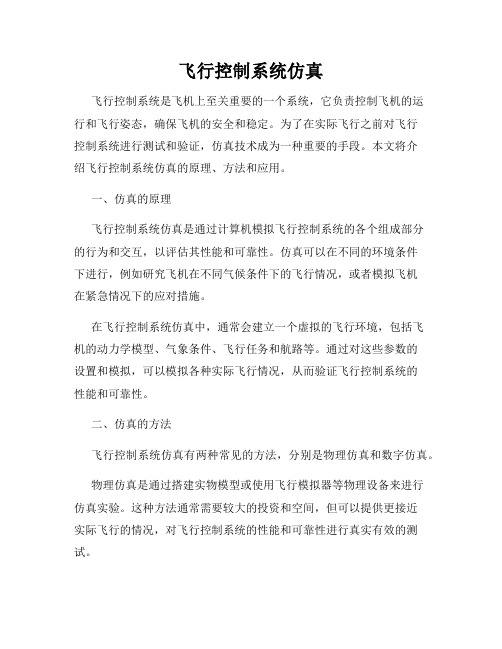
飞行控制系统仿真飞行控制系统是飞机上至关重要的一个系统,它负责控制飞机的运行和飞行姿态,确保飞机的安全和稳定。
为了在实际飞行之前对飞行控制系统进行测试和验证,仿真技术成为一种重要的手段。
本文将介绍飞行控制系统仿真的原理、方法和应用。
一、仿真的原理飞行控制系统仿真是通过计算机模拟飞行控制系统的各个组成部分的行为和交互,以评估其性能和可靠性。
仿真可以在不同的环境条件下进行,例如研究飞机在不同气候条件下的飞行情况,或者模拟飞机在紧急情况下的应对措施。
在飞行控制系统仿真中,通常会建立一个虚拟的飞行环境,包括飞机的动力学模型、气象条件、飞行任务和航路等。
通过对这些参数的设置和模拟,可以模拟各种实际飞行情况,从而验证飞行控制系统的性能和可靠性。
二、仿真的方法飞行控制系统仿真有两种常见的方法,分别是物理仿真和数字仿真。
物理仿真是通过搭建实物模型或使用飞行模拟器等物理设备来进行仿真实验。
这种方法通常需要较大的投资和空间,但可以提供更接近实际飞行的情况,对飞行控制系统的性能和可靠性进行真实有效的测试。
数字仿真是使用计算机软件进行仿真,通过对飞行控制系统的建模和计算来模拟飞行过程。
这种方法相对来说成本较低,可以进行大规模、多场景的仿真实验。
同时,数字仿真也可以快速调整参数和条件,方便进行各种不同的实验和测试。
三、仿真的应用飞行控制系统仿真在飞机研发、飞行员培训和飞行安全评估等领域都有广泛应用。
在飞机研发方面,仿真可以帮助设计师评估不同设计方案对飞机性能和操控性的影响,提前发现问题和风险,优化飞机的设计和结构。
在飞行员培训方面,仿真可以提供逼真的飞行环境和各种飞行情况的模拟,让飞行员进行虚拟飞行训练,熟悉飞机的操作和应对不同场景的技巧。
在飞行安全评估方面,仿真可以通过模拟各种飞行事故和紧急情况,评估飞行控制系统的应对能力和安全性,为飞行安全管理提供可靠的数据和依据。
总结:飞行控制系统仿真是一种有效的手段,可以在实际飞行之前对飞行控制系统进行测试和验证。
飞行器仿真系统的设计与实现

飞行器仿真系统的设计与实现在现代空中交通中,飞机的安全性和稳定性极为重要。
为了确保航班的平稳运行,飞行员需要接受严格的培训和训练,熟练掌握飞行技能。
然而,成本高昂的实地训练和模拟器训练的存在仍然使其难以全面推广。
因此,飞行器仿真系统应运而生。
飞行器仿真系统是一种应用于飞行员培训和教育的高科技系统,它可以准确地模拟各种不同的气象条件,飞机性能和控制系统,从而提供一个真实的飞行环境。
具有仿真灵活性高、动态性强、成本低等特点,被广泛应用于飞行员培训、新型飞行器设计和测试、飞行控制系统设计和测试等领域。
本文将介绍如何设计和实现一款飞行器仿真系统。
一、系统结构飞行器仿真系统可分为两个部分:一是飞行器模型,二是仿真软件。
1.飞行器模型飞行器模型是仿真系统的基础。
它由机身、翼面、引擎、底盘、舵面等部分组成,塑造了飞行器的外部形态。
根据飞行器的大小、用途和操作需求,模型可以分为不同的规模和类型。
例如,一些大城市的机场需要大型客机的模型,而一些小型航空俱乐部则可以使用更小的教练机或通用机模型。
可以使用三维建模软件来设计和制作飞行器模型。
2.仿真软件仿真软件是仿真系统的核心,是用于模拟飞行器在不同地点、不同气象条件下飞行而产生的运动与反应的软件。
它通过计算和模拟飞行器的运动和加速度、飞行员的操纵输入、环境、气象和其他因素等因素来生成动态的媒体输出。
有许多商业和自由软件可供选择,例如X-Plane、FSX、Prepar3D、FlightGear等。
二、系统设计在设计仿真系统时,需要进行以下几个方面的考虑:飞行器模型,数据输入输出,控制和汽车驾驶舱。
1.飞行器模型在设计飞行器模型时,需要注意以下几个方面:(1)尽可能地还原真实飞行器的外形和内部结构(2)保证飞行器的质量、重心和惯性矩等数据的准确性(3)设计飞行器的六自由度模型(4)考虑飞行器的特性和性能,例如机身的空气动力学、飞机的机动性、起飞/着陆过程的仿真等。
2. 数据输入输出仿真系统需要接受来自飞行员和其他控制站的指令,同时需要向用户提供各种信息。
飞行器姿态控制系统设计与仿真

飞行器姿态控制系统设计与仿真飞行器姿态控制系统是飞行器安全稳定飞行的核心部分。
它通过精确的控制来维持飞行器在空中的平稳姿态,确保飞行器能够按照既定的飞行路线进行飞行,并对外界环境变化进行适应。
首先,飞行器姿态控制系统设计需要考虑到飞行器的物理特性和飞行动力学。
不同类型的飞行器具有各自独特的特点,例如固定翼飞机、直升机、多旋翼飞行器等都有不同的控制要求和稳定性要求。
因此,在设计飞行器姿态控制系统时,需要对飞行器的物理特性进行深入分析,并确定合适的控制算法和参数。
其次,飞行器姿态控制系统的设计需要考虑到传感器的选择和配置。
飞行器姿态控制系统依赖于精确的姿态传感器来获取飞行器的姿态信息,例如陀螺仪、加速度计等。
因此,在设计飞行器姿态控制系统时,需要选择合适的传感器,并配置在合适的位置,以确保准确获取飞行器的姿态信息。
另外,飞行器姿态控制系统的设计还需要考虑到控制算法的选择和优化。
姿态控制系统通常采用闭环控制方式来实现,在设计控制算法时,需要考虑到系统的稳定性和抗干扰能力。
常用的控制算法包括PID控制器、模型预测控制等,根据飞行器的特性和控制要求选择合适的控制算法,并对参数进行合理调节和优化。
在完成飞行器姿态控制系统的设计之后,需要进行系统的仿真和验证。
通过对姿态控制系统进行仿真,可以评估系统的性能、稳定性和鲁棒性。
仿真可以模拟不同飞行场景下的姿态控制性能,并进行性能分析和参数调整。
此外,还可以通过对系统进行实际飞行测试,验证设计的姿态控制系统在实际飞行中的性能和可靠性。
综上所述,飞行器姿态控制系统设计与仿真是确保飞行器安全稳定飞行的关键部分。
设计过程需要考虑飞行器的物理特性、传感器的选择和配置,以及控制算法的优化。
通过系统的仿真和验证,可以评估系统的性能和稳定性,提高飞行器的控制精度和飞行安全性。
飞行器姿态控制系统的设计与仿真将不断发展和完善,以适应未来飞行器技术的需求和挑战。
飞行器仿真系统的建立与优化

飞行器仿真系统的建立与优化在现代飞行器的设计与制造中,仿真技术起着极为重要的作用。
飞行器仿真系统可以快速模拟出各种飞行状态和工况下的性能和特性,为设计和测试提供必要的支持和保证。
本文将介绍飞行器仿真系统的建立和优化。
一、建立飞行器仿真系统1.需求分析仿真系统建立之前,需要明确仿真系统的需求。
需求分析应包括仿真系统的使用目的、仿真对象、仿真环境、仿真测试方案等方面,为仿真系统的建立提供基础数据。
2.建立仿真模型在需求分析的基础上,利用理论计算方法和仿真工具,建立飞行器仿真模型。
仿真模型可以包括飞机结构、控制系统、动力系统、环境系统等组成部分,模型应尽可能接近实际飞行器。
3.选择仿真工具根据仿真模型的需求以及仿真系统的使用目的,选择适合的仿真工具。
目前常用的仿真工具包括MATLAB、Simulink、ADAMS、LabVIEW等。
4.仿真实现根据仿真模型和仿真工具的需求,在计算机上实现仿真模型的运算。
仿真实现需要考虑计算机硬件条件和仿真软件的运行参数。
二、优化飞行器仿真系统1.提高仿真精度提高仿真精度是优化仿真系统的关键。
仿真误差需要根据仿真模型进行分析,并对仿真模型进行修改,以达到更高的仿真精度。
2.提高仿真速度仿真速度的提高可以缩短仿真时间,加快设计和测试进度。
通过对仿真模型的简化、优化仿真算法、算法并行化等手段提高仿真速度。
3.增加仿真功能飞行器仿真系统应该包含全部的仿真功能,测尝不同方案的性能和特性。
通过逐步增加仿真功能,完善仿真系统的性能。
4.可视化仿真结果仿真结果的可视化可以方便设计师和技术人员了解仿真结果,并按照需要对仿真模型进行修改。
可视化结果的形式可以是飞机的图像、图表、数据等。
三、总结飞行器仿真系统是现代飞行器设计与测试的必要条件。
建立仿真系统的关键在于需求分析、仿真模型建立、仿真工具选择等环节的合理衔接。
优化仿真系统需要提高仿真精度,加快仿真速度,增加仿真功能,可视化仿真结果等手段。
系统仿真技术在飞行器研发中的应用
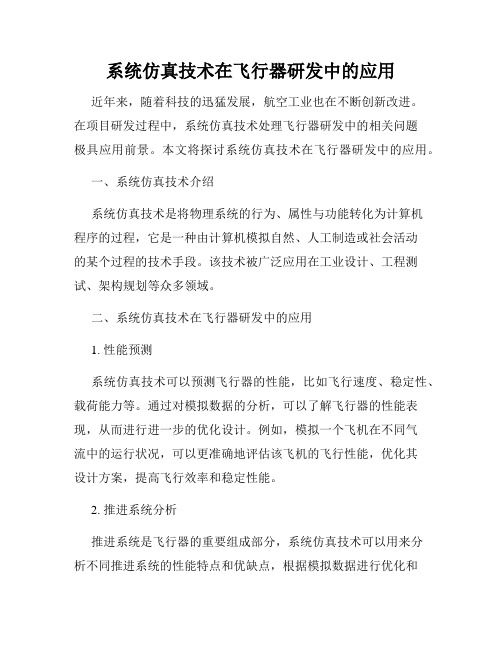
系统仿真技术在飞行器研发中的应用近年来,随着科技的迅猛发展,航空工业也在不断创新改进。
在项目研发过程中,系统仿真技术处理飞行器研发中的相关问题极具应用前景。
本文将探讨系统仿真技术在飞行器研发中的应用。
一、系统仿真技术介绍系统仿真技术是将物理系统的行为、属性与功能转化为计算机程序的过程,它是一种由计算机模拟自然、人工制造或社会活动的某个过程的技术手段。
该技术被广泛应用在工业设计、工程测试、架构规划等众多领域。
二、系统仿真技术在飞行器研发中的应用1. 性能预测系统仿真技术可以预测飞行器的性能,比如飞行速度、稳定性、载荷能力等。
通过对模拟数据的分析,可以了解飞行器的性能表现,从而进行进一步的优化设计。
例如,模拟一个飞机在不同气流中的运行状况,可以更准确地评估该飞机的飞行性能,优化其设计方案,提高飞行效率和稳定性能。
2. 推进系统分析推进系统是飞行器的重要组成部分,系统仿真技术可以用来分析不同推进系统的性能特点和优缺点,根据模拟数据进行优化和改进。
例如,模拟不同推进系统的燃烧效率、尾气温度等参数,可以优化燃料消耗量和推进效率,提高飞行速度和增加载荷能力。
3. 操纵系统测试飞行器的操纵系统是控制飞行器飞行和升降的关键元件。
系统仿真技术可以用来分析操纵系统的特性,例如模拟飞机的操纵系统的响应速度、反应能力等参数,可以发现系统的优缺点,从而对该系统进行有针对性的优化,提高操纵效率和安全性。
4. 承载系统模拟承载系统是飞行器是否能够承载大量载荷的保证。
系统仿真技术可以进行飞机结构的模拟计算,例如模拟飞机主翼的形状、载荷分布、强度等参数,可以知晓该承载系统的优缺点,从而优化设计,提高承载能力,提高飞行安全性。
三、系统仿真技术在未来的发展趋势1. 云计算与大数据系统仿真技术需要消耗大量的计算资源和存储空间,传统的计算方式往往难以满足需求。
云计算和大数据技术的引入,为系统仿真技术带来了更广泛的应用前景。
云计算可以保证计算资源的高效利用,大数据技术则可以更好地记录和分析模拟数据,从而为设计和优化提供更多的参考依据。
飞行器动力系统的仿真与实验结合

飞行器动力系统的仿真与实验结合在现代航空航天领域,飞行器动力系统的研发和优化是一项至关重要的任务。
为了提高飞行器的性能、可靠性和安全性,研究人员不断探索新的方法和技术。
其中,仿真与实验的结合成为了一种有效的手段,为飞行器动力系统的设计和改进提供了有力的支持。
飞行器动力系统是一个复杂的系统,包括发动机、燃料供应系统、进气和排气系统等多个部分。
这些部分相互作用,共同影响着飞行器的动力性能。
在过去,由于技术和资源的限制,研发人员主要依靠实验来研究飞行器动力系统。
然而,实验研究往往需要耗费大量的时间、资金和人力,而且在某些情况下,由于实验条件的限制,很难获得全面和准确的数据。
随着计算机技术的飞速发展,仿真技术在飞行器动力系统的研究中得到了广泛的应用。
仿真可以在计算机上模拟飞行器动力系统的工作过程,预测其性能和特性。
通过建立数学模型和物理模型,仿真可以考虑各种因素的影响,如流体流动、燃烧过程、热传递等。
与实验相比,仿真具有成本低、效率高、可重复性好等优点。
它可以在短时间内进行大量的计算和分析,为设计方案的优化提供指导。
然而,仿真也存在一定的局限性。
由于模型的简化和假设,仿真结果可能与实际情况存在一定的偏差。
而且,对于一些复杂的物理现象和非线性问题,仿真的准确性可能受到影响。
因此,单纯依靠仿真并不能完全解决飞行器动力系统的研发问题,实验仍然是不可或缺的。
实验研究可以提供真实的物理数据,验证仿真模型的准确性,并发现一些在仿真中无法考虑到的问题。
通过实验,可以直接测量飞行器动力系统的性能参数,如推力、功率、效率等。
同时,实验还可以观察到系统内部的物理过程和现象,为理论分析和模型改进提供依据。
将仿真与实验相结合,可以充分发挥两者的优势,提高飞行器动力系统的研发效率和质量。
在研发过程的早期,可以利用仿真对不同的设计方案进行快速筛选和优化,减少实验的次数和成本。
在实验阶段,可以根据仿真结果有针对性地设计实验方案,提高实验的效率和准确性。
飞行器控制系统的设计与仿真研究
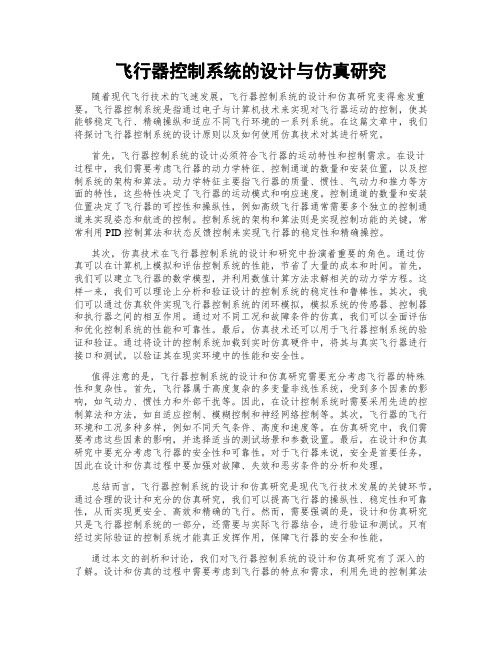
飞行器控制系统的设计与仿真研究随着现代飞行技术的飞速发展,飞行器控制系统的设计和仿真研究变得愈发重要。
飞行器控制系统是指通过电子与计算机技术来实现对飞行器运动的控制,使其能够稳定飞行、精确操纵和适应不同飞行环境的一系列系统。
在这篇文章中,我们将探讨飞行器控制系统的设计原则以及如何使用仿真技术对其进行研究。
首先,飞行器控制系统的设计必须符合飞行器的运动特性和控制需求。
在设计过程中,我们需要考虑飞行器的动力学特征、控制通道的数量和安装位置,以及控制系统的架构和算法。
动力学特征主要指飞行器的质量、惯性、气动力和推力等方面的特性,这些特性决定了飞行器的运动模式和响应速度。
控制通道的数量和安装位置决定了飞行器的可控性和操纵性,例如高级飞行器通常需要多个独立的控制通道来实现姿态和航迹的控制。
控制系统的架构和算法则是实现控制功能的关键,常常利用PID控制算法和状态反馈控制来实现飞行器的稳定性和精确操控。
其次,仿真技术在飞行器控制系统的设计和研究中扮演着重要的角色。
通过仿真可以在计算机上模拟和评估控制系统的性能,节省了大量的成本和时间。
首先,我们可以建立飞行器的数学模型,并利用数值计算方法求解相关的动力学方程。
这样一来,我们可以理论上分析和验证设计的控制系统的稳定性和鲁棒性。
其次,我们可以通过仿真软件实现飞行器控制系统的闭环模拟,模拟系统的传感器、控制器和执行器之间的相互作用。
通过对不同工况和故障条件的仿真,我们可以全面评估和优化控制系统的性能和可靠性。
最后,仿真技术还可以用于飞行器控制系统的验证和验证。
通过将设计的控制系统加载到实时仿真硬件中,将其与真实飞行器进行接口和测试,以验证其在现实环境中的性能和安全性。
值得注意的是,飞行器控制系统的设计和仿真研究需要充分考虑飞行器的特殊性和复杂性。
首先,飞行器属于高度复杂的多变量非线性系统,受到多个因素的影响,如气动力、惯性力和外部干扰等。
因此,在设计控制系统时需要采用先进的控制算法和方法,如自适应控制、模糊控制和神经网络控制等。
- 1、下载文档前请自行甄别文档内容的完整性,平台不提供额外的编辑、内容补充、找答案等附加服务。
- 2、"仅部分预览"的文档,不可在线预览部分如存在完整性等问题,可反馈申请退款(可完整预览的文档不适用该条件!)。
- 3、如文档侵犯您的权益,请联系客服反馈,我们会尽快为您处理(人工客服工作时间:9:00-18:30)。
《飞行器系统仿真与C A D》学习报告第一部分仿真(40)题目1:给定导弹相对于目标的运动学方程组为r(0) = 5km, q(0) = 60deg, (0) = 30deg,V = , V m= , 1Ma = 340m/s, k = 2 (1)建立系统的方框图模型;(2)用MATLAB语言编写S—函数(3)用窗口菜单对(1), (2)进行仿真,动态显示结果;(4)用命令行对(1), (2)进行仿真,以图形显示结果答:(1)(2)用MATLAB语言编写S函数function [sys,x0,str,ts]=CAD1_sfun(t,x,u,flag)switch flagcase 0[sys,x0,str,ts]=mdlInitializeSizes;case 1sys = mdlDerivatives(t,x,u);case 3sys = mdlOutputs(t,x,u);case {2,4,9}sys = [];otherwiseerror('unhandled flag=',num2str(flag))endfunction [sys,x0,str,ts]=mdlInitializeSizessizes=simsizes;=3;=0;=3;=0; =1; =1;sys=simsizes(sizes); str=[];x0=[5000,pi/3,pi/6]; ts=[0 0];function sys=mdlDerivatives(t,x,u) vm=*340; v=*340; k=2;dx(1)=vm*cos(x(2))-v*cos(x(2)-x(3));dx(2)=(v*sin(x(2)-x(3))-vm*sin(x(2)))/x(1); dx(3)=k*dx(2); sys=dx;function sys=mdlOutputs(t,x,u) sys=x;调用S 函数的模型框图 (3)框图仿真结果: S 函数仿真结果: (4)命令输入clear;clc[t x ] = sim('CAD1'); hSimulink = figure(); subplot(3, 1, 1);plot(t,x(:,1)); grid; ylabel('r'); subplot(3, 1, 2);plot(t,x(:,2)); grid; ylabel('q'); subplot(3, 1, 3);plot(t,x(:,3)); grid; ylabel('sigma'); [t x ] = sim('CAD1_S'); hSFun = figure(); subplot(3, 1, 1);plot(t,x(:,1)); grid; ylabel('r'); subplot(3, 1, 2);plot(t,x(:,2)); grid; ylabel('q'); subplot(3, 1, 3);plot(t,x(:,3)); grid; ylabel('sigma'); 模型仿真结果: S 函数仿真结果:题目2:给出动态方程0)0(,1)0(;1)1(2===+-+⋅⋅⋅⋅x x tx x x x ;(1) 用MATLAB 语言编写S —函数;(2) 用命令行gear/adams 法对(1)进行仿真,显示曲线x(t=0:100); (3) 建立方框图,用RK45仿真50秒,显示曲线答:(1)用MATLAB语言编写S—函数function[sys,x0,str,ts]=CAD2_sfu n(t,x,u,flag)switch flagcase 0[sys,x0,str,ts]=mdlInitializeSiz es;case 1sys=mdlDerivatives(t,x,u);case 3sys=mdlOutputs(t,x,u);case {2,4,9}sys=[];otherwiseerror('unhandledflag=',num2str(flag))endfunction[sys,x0,str,ts]=mdlInitializeSiz es sizes=simsizes;=2;=0;=2;=0;=1;=1;sys=simsizes(sizes);str=[];x0=[1,0];ts=[0 0];functionsys=mdlDerivatives(t,x,u)dx(1)=x(2);dx(2)=1-t*x(1)-(1-x(1)^2)*x(2); sys=dx;function sys=mdlOutputs(t,x,u) sys=x;(2)直接调用ode数值积分函数进行仿真,系统微分方程:function dx = CAD01_02odefun(t, x)dx(1) = x(2);dx(2) = 1-(1-x(1)*x(1))*x(2) - t*x(1);dx = dx';调用ode解算器入口:clear; clc;[t x] = ode15s(@CAD01_02odefun, 0:100, [1 0]);hGear = figure();set(hGear, 'NumberTitle', 'off', 'Name', 'Integrated by the Gear algorithm', 'Units', 'Normalized', 'Position', [ ]);subplot(2, 1, 1);plot(t, x(:,1)); grid; ylabel('x');subplot(2, 1, 2);plot(t, x(:,2)); grid; ylabel('dx/dt');[t x] = ode113(@CAD01_02odefun, 0:100, [1 0]);hAdams = figure();set(hAdams, 'NumberTitle', 'off', 'Name', 'Integrated by the Adams algorithm', 'Units', 'Normalized', 'Position', [ ]);subplot(2, 1, 1);plot(t, x(:,1)); grid; ylabel('x');subplot(2, 1, 2);plot(t, x(:,2)); grid; ylabel('dx/dt'); ode15s(Gear) 仿真结果: ode113(Adams) 仿真结果:(3)建立方框图,用RK45仿真50秒,显示曲线 方框图模型:仿真结果:问题3:质量—弹簧系统,质量M ,恢复系数K ,阻力系数C ,主动力P ,动力学方程为M x C x Mg sign x Kx P ⋅⋅⋅⋅+++=()()2μM=1kg, K=4kg/s 2, C=100kg/m, g= s 2, =;;(1)在原点处用linmod 线性化,求线性系统的A,B,C,D; (2)对线性模型,判断能控性;(3)对线性模型,求阶跃、脉冲响应曲线;(4)对原模型进行仿真,P=sin(t) (使用Simulink); (5)对原模型进行仿真,P=sin(t) (使用ode23)答:(1)①线性化时需在模型中制定输入端、输出端(状态),如下图,状态选为位置和速度 ②linmod 函数应用于该系统会出现奇异,故选用改进的linmod2 函数: clc;clear;[A,B,C,D]=linmod2('CAD3'); ss0 = ss(A, B, C, D); Co = ctrb(ss0) ; [row col] = size(A);isControllable = ~(rank(Co, eps) - row); hStep = figure();set(hStep, 'NumberTitle', 'off', 'Name', 'Step Response','unit','normalized','Position' ,[,,,]); step(ss0);grid;hImpulse = figure();set(hImpulse, 'NumberTitle', 'off', 'Name', 'ImpulseResponse','unit','normalized','Position' ,[,,,]);impulse(ss0);grid;命令窗口输出结果:A =+008 *B =1C =1 00 1D =The system is controlled(3)阶跃响应:脉冲响应:(4)对原模型进行仿真,P=sin(t) (使用Simulink)仿真结果:(5)对原模型进行仿真,P=sin(t) (使用ode23)系统微分方程:function dx = CAD3odefun(t, x)M = 1; K = 4; C = 100; g = ; miu = ;dx(1) = x(2);dx(2) = (sin(t)-K*x(1)-sign(x(2))*(C*x(2)*x(2)+miu*M*g))/M;dx = dx';仿真入口程:clc;clear;options = odeset('RelTol',1e-3,'AbsTol',[1e-5 5e-5]);[t x] = ode23(@CAD3odefun, 0::10, [0 0], options);hode23 = figure();set(hode23, 'NumberTitle', 'off', 'Name', 'Integrated by the ode23 solver',...'Units', 'Normalized', 'Position', [ ]);subplot(2, 1, 1);plot(t, x(:,1)); grid; ylabel('x');subplot(2, 1, 2);plot(t, x(:,2)); grid; ylabel('dx/dt');仿真结果:问题4:给出一个系统, 要求生成一个新Simulink模块,实现其功能(1)Mask功能(2)s-函数答:实现所需功能的S函数function [sys,x0,str,ts] =CAD01_04sfun_kernel(t,x,u,flag,ul,ur,yl,yr) switch flag,case 0,[sys,x0,str,ts]=mdlInitializeSizes; case 3,sys=mdlOutputs(t,x,u,ul,ur,yl,yr);case 9,sys=[];endfunction [sys,x0,str,ts]=mdlInitializeSizes sizes = simsizes;= 0;= 0;= 1;= 1;= 1;= 1; sys = simsizes(sizes);x0 = [];str = [];ts = [0 0];function sys=mdlOutputs(t,x,u,ul,ur,yl,yr) if (u >= ur + yr)y = yr;elseif (u <= ul + yl)y = yl;elseif (u >ul + yl) && (u <ul)y = u - ul;elseif (u <ur + yr) && (u >ur)y = u - ur;elsey = 0;endsys = y;在Simulink中将调用S函数的模块进行封装参数传递及初始化用户界面:测试结果问问题5:已知系统A = [0 1; -1 -2], B = [1 0; 0 1], C = [1 0; 0 1], D = [0 0; 0 0], 求系统的状态空间方程(linmod),并分析系统的稳定性,练习仿真参数设置答:对模型进行线性化并分析稳定性clear; clc;[A B C D] = linmod('CAD5')ss0 = ss(A, B, C, D);hpz = figure();set(hpz, 'NumberTitle', 'off', 'Name', 'Pole-zero map of the linmod system');pzmap(ss0);sgrid;[row col] = size(A);P = lyap(A, eye(row));for i = 1:rowsubdet(i) = det(P(1:i,1:i));endsubdet系统零极点图:存在正实部的极点,系统不稳定。
