AG9320中文规格书
AG30 用户手册说明书

AG30 USER’S MANUAL30W A T m A n c e A m pw w w.a c o u s t i c a m p l i f i c a t i o n .c o mThree (3) Year Limited WarrantySubject to the limitations set forth below, Acoustic® hereby represents and warrants that the components of this product shall be free from defectsin workmanship and materials, including implied warranties of merchantability or fitness for a particular purpose, subject to normal use and service,for three (3) years to the original owner from the date of purchase.Retailer and manufacturer shall not be liable for damages based upon inconvenience, loss of use of product, loss of time, interrupted operationor commercial loss or any other incidental or consequential damages including but not limited to lost profits, downtime, goodwill, damage to orreplacement of equipment and property, and any costs of recovering, reprogramming, or reproducing any program or data stored in equipmentthat is used with Acoustic ® products. This guarantee gives you specific legal rights. You may have other legal rights which vary from stateto state. Some states do not allow limitations on how long an implied warranty lasts, so the above limitation may not apply to you.AcousticP .O. Box 5111Thousand Oaks, CA 91359-5111All trademarks and registered trademarks mentioned herein are recognized as the property of their respective holders.0804-8107.02FCC Statements1. C aution: Changes or modifications to this unit not expressly approved by the party responsible for compliance could void the user’s authority tooperate the equipment.2. N ote: This equipment has been tested and found to comply with the limits for a Class B digital device, pursuant to Part 15 of the FCC Rules. Theselimits are designed to provide reasonable protection against harmful interference in a residential installation. This equipment generates, uses,and can radiate radio frequency energy and, if not installed and used in accordance with the instructions, may cause harmful interference to radiocommunications. However, there is no guarantee that interference will not occur in a particular installation. If this equipment does cause harmfulinterference to radio or television reception, which can be determined by turning the equipment off and on, the user is encouraged to try to correctthe interference by one or more of the following measures:•Reorient or relocate the receiving antenna.•Increase the separation between the equipment and receiver.•Connect the equipment into an outlet on a circuit different from that to which the receiver is connected.•Consult the dealer or an experienced radio/TV technician for help.2AG30 USER’S MANUAL30 W A T T A c o u s T i c p e r f o r m A n c e A m pExposurE To high NoisE LEvELs maY CausE pErmaNENT hEariNg Loss. iNdividuaLs varY CoNsidErabLY To3IMpoRtANt SAfEty INStRUctIoNS93 95 110operating and maintenance (servicing) instructions in the literatureApparatus shall not be exposed to dripping or splashing. Objects filled with liquids, such as vases, shall not be placed on the apparatus.8. D o not install this product near any heat sources such as radiators, heat registers, stoves or other apparatus (including amplifiers) that produce heat.9. D o not defeat the safety purpose of the polarized or grounding-type plug. A polarized plug has two blades with one wider than the other. A grounding-typeplug has two blades and a third grounding prong. The wide blade or the third prong are provided for your safety. If theprovided plug does not fit into your outlet, consult an electrician for replacement of the obsolete outlet.10. P rotect the power cord from being walked on or pinched, particularly at plugs, convenience receptacles, and the point wherethey exit from the apparatus. Do not break the ground pin of the power supply cord.11. Only use attachments specified by the manufacturer.12. U se only with the cart, stand, tripod, bracket, or table specified by the manufacturer or sold with the apparatus. When a cart is used, exercise caution whenmoving.13. Unplug this apparatus during lightning storms or when unused for a long period of time.14. Care should be taken so that objects do not fall and liquids are not spilled into the unit through the ventilation ports or any other openings.15. Refer all servicing to qualified service personnel. Servicing is required when the apparatus has been damaged in any way.16. WARNING: To reduce the risk of fire or electric shock, do not expose this apparatus to rain or moisture.17. When a mains plug or an appliance coupler is used as the disconnect device, the disconnect device shall remain readily operable.18. An apparatus with CLASS 1 construction shall be connected to a MAINS socket outlet with a protective grounding connection.According to OSHA, any exposure in the above permissible limitscould result in some hearing loss. Hearing protection must beworn when operating this amplification system in order to preventpermanent hearing loss.w w w.a c o u s t i c a m p l i f i c a t i o n .c o m WarraNTY (2)imporTaNT safETY iNsTruCTioNs (3)WELComE (5)our missioN (5)a Word abouT Your amp (5)froNT paNEL (6)CabiNET fEaTurEs (7)spECifiCaTioNs (8)TakiNg CarE of Your NEW ampLifiEr ..............................8 tABLE of coNtENtS4AG30 USER’S MANUAL30W A T T A c o u s T i c p e r f o r m A n c e A m pwELcoME ANd coNGRAtULAtIoNS!Congratulations on your purchase of the AG30 acoustic performance amplifier. Founded as the Acoustic Control Corporation in Van Nuys, California in 1969, Acoustic has been the rig of choice for many legendary touring professionals. Acoustic amp users include some of music’s premier rock, jazz and funk players — and many original Acoustic rigs are still cranking out professional tones on stages world wide.Now you own a piece of the Acoustic legacy — so turn it up and enjoy what pros have known about for decades. Welcome to Acoustic, the Pro’s Tone™.oUR MISSIoNThe Acoustic design philosophy is simple. It’s simple to operate, simple to maintain, and its Fast-Tone™ technology allows you to dial up great sound in an instant. This way of thinking is part of every amp we make. That’s why many legendary musicians have used Acoustic to develop their trademark sounds.If you’re new to Acoustic amps, we encourage you to get in tune with its rich heritage and join the long line of Acoustic users who would never consider playing through anything else.A woRd ABoUt yoUR NEw AMpYour new Acoustic amplifier is designed to sound great with any acoustic instrument. We put a lot of thought and effort into selecting exactly the right components and designing a product that will be easy to adjust so you can quickly find the voice of your instrument and project it beyond your personal performance space.One example is the 8” studio monitor style speaker which has a polypropylene cone speaker with a rubber surround. This produces a very soft, warm, low frequency response. Additionally, the coaxial tweeter provides a chime-like clarity to your high frequencies.No matter what your style of playing or choice of acoustic instrument, you will find that your new amp will capture and project the very best of your musical voice.5w w w.a c o u s t i c a m p l i f i c a t i o n .c o m 6fRoNt pANEL1. Dual combination balanced XLR and 1/4” 2-conductor acoustic instrument inputs. These two inputs maybe used simultaneously and each have their own Volume control. You may plug an acoustic instrumentand/or microphone into either channel.2. Volume control. These controls adjusts the overall loudness of the individual channels of the amplifier.If your acoustic instrument has a preamp, you should set the volume control on your instrument at about half volume. You can then adjust the amplifier volume to your normal playing level and still have room to increase or decrease your volume as needed from the instrument.3. Low frequency control set to boost (15 dB) or cut (-15 dB) frequencies at 80 Hz. Controls the lowestfundamental frequencies to enhance the warmth and deep, full tones of your acoustic instrument.4. Midrange frequency control set to boost (15 dB) or cut (-15 dB) frequencies that you can sweep between500Hz and 1.2kHz. Moving the midrange frequency and either cutting or boosting this frequency willgive you maximum control over the body of your tone. This control can also be useful in eliminatingacoustic feedback. It also allows you to control the definition and voice of your acoustic instrument.5. High control set to boost (15 dB) or cut (-15 dB) frequencies at 10 kHz. Increasing this will enhance theclarity and brightness of your acoustic instrument.6. The Effect level control is used to determine how much of the selected effect is applied to your music.7. Effect Select control allows you to select from one of 16 different effects including reverbs, delays, chorusesand combinations of the above. The 16 effects are detailed in a printed chart on the top panel of the AG30.8. This 3-conductor 1/8” aux input jack will allow you to plug in a CD, MP3 player or any other source so youcan play along. To control the volume of this input, adjust the output volume of the device.9. This 1/8” 3-conductor jack is for plugging in headphones. When used, it will disconnect the internal speaker.10. The Line Out jack will provide an unbalanced, line-level signal which can be sent directly to a soundboard, live mixing console, a self-powered speaker or even another amplifier. You should always use a1/4” shielded cable (standard guitar cable) when using this output to connect to another device.11. Power LED. This light will illuminate with a soft blue color when the amp is turned on andready to play.AG30 USER’S MANUAL30 W A T T A c o u s T i c p e r f o r m A n c e A m p 75cABINEt fEAtURES Heavy-Weight cloth Grill 1Heavy-Duty 8” coax studio – monitor style speaker 2Angled monitor style cabinet projects sound upwards3rugged & comfortable Handle4easy to read control panel5protective, Long-Lasting covering 623146w w w.a c o u s t i c a m p l i f i c a t i o n .c o m 8SpEcIfIcAtIoNSModel AG30LocATion• To avoid deformation, discoloration, or more serious damage, do not expose the unit to direct sunlight, high temperature sources, or excessive humidity.poWer suppLY• Turn the power switch off when the AG30 is not in use.• The amplifier (main pug) should be unplugged from the AC outlet if the AG30 will not be used for an extended period of time.• Avoid plugging the amplifier (main plug) into an AC outlet that is also powering high consumption appliances such as electric heaters or televisions. Also avoid using multi-plug adapters since these can reduce sound quality, cause operation errors, and result in possible damage.• To avoid damage, turn off the AG30 power switch and all related devices prior to connecting or disconnecting cables.HAnDLinG AnD TrAnsporT• Never apply excessive force to any parts.• Unplug cables by gripping plugs firmly. Do not pull on cables.• Physical shocks caused by dropping or bumping can result in serious damage.cLeAninG• Clean with a dry, soft cloth.• A slightly damp cloth may be used to remove stubborn grime and dirt.• Never use cleaners such as alcohol or thinner.eLecTricAL inTerference• The AG30 contains electronic circuitry that may cause interference if placed too close to radio or television receivers. If this occurs, move the AG30 further away from the affected equipment.serVice AnD moDificATion• There are no user serviceable parts in the AG30.• Do not attempt to open the AG30 or make any change to circuits or parts. This will void the warranty.tAkING cARE of yoUR NEw AMpLIfIER。
SPS-9380G中文资料

Optoway SPS-9380G**********************************************************************************************************************************************************************************************************************************************************************************************************************************************OPTOWAY TECHNOLOGY INC. No .38, Kuang Fu S. Road, Hu Kou, Hsin Chu Industrial Park, Hsin Chu, Taiwan 303Tel: 886-3-5979798 Fax: 886-3-597973712/1/2005 V2.0 1SPS-9380G / SPS-9380BG (RoHS Compliant)3.3V / 1550 nm / 2.5 Gbps SFP LC SINGLE-MODE TRANSCEIVER**********************************************************************************************************************************************************************FEATURESl Hot-Pluggable SFP Footprint LC Optical Transceiver l Small Form-Factor Pluggable (SFP) MSA compatible l Compliant with SONET OC-48 (LR-2) / SDH STM-16 (L-16.2)l Compliant with Fibre Channel 1x/2x SM-LC-L FC-PI l Compliant with IEEE 802.3z 1000BASE l 1550 nm DFB LD Transmitter l APD High Sensitivity Receiver l 26 dB Power Budget at Leastl AC/AC Coupling according to MSA l Single +3.3 V Power Supply l RoHS Compliantl 0 to 70o C Operation : SPS-9380G l -10 to 85o C Operation : SPS-9380BGl Class 1 Laser International Safety Standard IEC-60825 CompliantAPPLICATIONSl ATM Switches and Routersl SONET / SDH Switch Infrastructure l XDSL Applications l Metro Edge SwitchingDESCRIPTIONThe SPS-9380G series single mode transceivers is small form factor pluggable module for bi-directional serial optical data communications such as SONET OC-48 / SDH STM-16, Gigabit Ethernet 1000BASE-LX and Fibre Channel 1x/2x SM-LC-L FC-PI. It is with the SFP 20-pin connector to allow hot plug capability. This module is designed for single mode fiber and operates at a nominal wavelength of 1550 nm. A guaranteed minimum optical link budget of 26 dB is offered which can correspond to a link distance of over 80 km (assuming worst case fiber loss of 0.25 dB/km). The transmitter section uses a multiple quantum well 1550 nm DFB laser and is a class 1 laser compliant according to International Safety Standard IEC-60825. The receiver section uses an integrated InGaAs detector preamplifier (IDP) mounted in an optical header and a limiting post-amplifier IC.LASER SAFETYThis single mode transceiver is a Class 1 laser product. It complies with IEC-60825 and FDA 21 CFR 1040.10 and 1040.11. The transceiver must be operated within the specified temperature and voltage limits. The optical ports of the module shall be terminated with an optical connector or with a dust plug.ORDER INFORMATIONP/No.Bit Rate (Gb/s) SONET /SDH Distance (km) Wavelength (nm) Package Temp. (o C) TX Power (dBm) RX Sens. (dBm) RoHS Compliant SPS-9380G 2.488 LR-2/L-16.2 80 1550 DFB LC SFP 0 to 70 3 to -2 -28 Yes SPS-9380BG2.488LR-2/L-16.280 1550 DFB LC SFP -10 to 85 3 to -2 -28 YesAbsolute Maximum RatingsParameterSymbol Min Max Units NotesStorage TemperatureTstg -40 85 o COperating Case Temperature Topr 0 -10 70 85 o C SPS-9380G SPS-9380BG Power Supply VoltageVcc-0.53.6VRecommended Operating ConditionsParameterSymbol Min Typ Max Units / NotesPower Supply VoltageVcc 3.13 3.3 3.47 V Operating Case Temperature Topr 0 -10 70 85 oC / SPS-9380G oC / SPS-9380BGPower Supply Current I CC (TX+RX)230 300 mA Data Rate62224882670Mb/s / 1Transmitter Specifications (0o C < Topr < 70o C, 3.13V < Vcc < 3.47V)Parameter Symbol Min Typ Max Units NotesOpticalOptical Transmit Power Po -2 --- 3 dBm 1Output Center Wavelength λ1500 1550 1580 nmOutput Spectrum Width ∆λ--- --- 1 nm -20 dB WidthSide Mode Suppression Ratio SMSR 30 dBExtinction Ratio E R8.2 --- --- dBOutput Eye Compliant with Telecordia GR-253-GORE and ITU-T Recommendation G.957Optical Rise Time t r150 ps 20 % to 80% Values Optical Fall Time t f150 ps 20 % to 80% Values Relative Intensity Noise RIN -120 dB/HzDispersion Penalty 2 dB 2ElectricalData Input Current – Low I IL-350 µAData Input Current – High I IH350 µADifferential Input Voltage V IH - V IL0.5 2.4 V Peak-to-PeakTX Disable Input Voltage – Low T DIS, L0 0.5 V 3TX Disable Input Voltage – High T DIS, H 2.0 Vcc V 3TX Disable Assert Time T ASSERT10 µsTX Disable Deassert Time T DEASSERT 1 msTX Fault Output Voltage -- Low T FaultL0 0.5 V 4TX Fault Output Voltage -- High T FaultH 2.0 Vcc+0.3 V 41. Output power is power coupled into a 9/125 µm single mode fiber.2. Specified at 1600 ps/nm dispersion over G.652/G.654 fiber with center wavelength range of 1500 to 1580 nm.3. There is an internal4.7K to 10K ohm pull-up resistor to VccTX.4. Open collector compatible, 4.7K to 10K ohm pull-up to Vcc (Host Supply Voltage).Receiver Specifications(0o C < Topr < 70o C, 3.13V < Vcc < 3.47V)Parameter Symbol Min Typ Max Units NotesOpticalSensitivity Sens -28 dBm 5,6Maximum Input Power Pin -9 dBm 5,6Signal Detect -- Asserted Pa --- -28 dBm Transition: low to high Signal Detect -- Deasserted Pd -40 --- --- dBm Transition: high to low Signal detect -- Hysteresis 1.0 --- dBWavelength of Operation 1260 --- 1600 nmElectricalDifferential Output Voltage V OH– V OL0.6 2.0 VOutput LOS Voltage -- Low V OL0 0.5 V 7Output LOS Voltage -- High V OH 2.0 Vcc+0.3 V 75. Measured at 2-1 PRBS at BER 1E-10.6. Measured at 27-1 PRBS at BER 1E-12 for 2.125 Gb/s, 1.25Gb/s, and 1.063 Gb/s.7. Open collector compatible, 4.7K to 10K ohm pull-up to Vcc (Host Supply Voltage).**************************************************************************************************************************************************************************** OPTOWAY TECHNOLOGY INC. No.38, Kuang Fu S. Road, Hu Kou, Hsin Chu Industrial Park, Hsin Chu, Taiwan 303****************************************************************************************************************************************************************************OPTOWAY TECHNOLOGY INC. No .38, Kuang Fu S. Road, Hu Kou, Hsin Chu Industrial Park, Hsin Chu, Taiwan 303PINSignal NameDescriptionPINSignal Name Description1 TX GND Transmitter Ground11 RX GND Receiver Ground2 TX Fault Transmitter Fault Indication12 RX DATA OUT- Inverse Receiver Data Out 3 TX Disable Transmitter Disable (Module disables on high or open)13 RX DATA OUT+ Receiver Data Out 4 MOD-DFE2 Modulation Definition 2 – Two wires serial ID Interface14 RX GND Receiver Ground5 MOD-DEF1 Modulation Definition 1 – Two wires serial ID Interface15 Vcc RX Receiver Power – 3.3V ±5% 6 MOD-DEF0 Modulation Definition 0 – Ground in Module16 Vcc TX Transmitter Power – 3.3V ±5% 7 N/C Not Connected 17 TX GNDTransmitter Ground 8 LOS Loss of Signal 18 TX DATA IN+ Transmitter Data In9 RX GND Receiver Ground 19 TX DATA IN- Inverse Transmitter Data In 10RX GNDReceiver Ground20TX GNDTransmitter GroundModule DefinitionModule DefinitionMOD-DEF2 PIN 4 MOD-DEF1 PIN 5 MOD-DEF0 PIN 6 Interpretation by Host 4SDASCLLV-TTL LowSerial module definitionprotocolModule Definition 4 specifies a serial definition protocol. For this definition, upon power up, MOD-DEF(1:2) appear as no connector (NC) and MOD-DEF(0) is TTL LOW. When the host system detects this condition, it activates the serial protocol. The protocol uses the 2-wire serial CMOS E 2PROM protocol of the ATMEL AT24C01A/02/04 family of components.**************************************************************************************************************************************************************************** OPTOWAY TECHNOLOGY INC. No.38, Kuang Fu S. Road, Hu Kou, Hsin Chu Industrial Park, Hsin Chu, Taiwan 303。
AG9300中文规格书
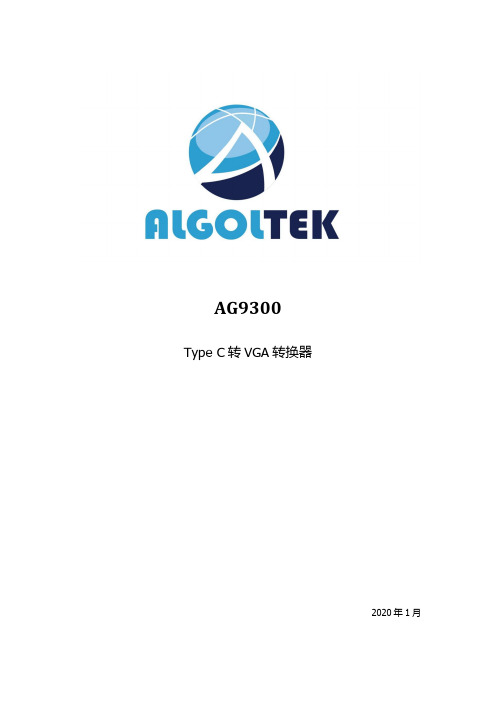
AG9300Type C转VGA转换器2020年1月AG9300 Type 转VGA转换器AG9300修订历史PS:本中文规格书由第三方翻译软件自动翻译,权威信息请以原厂英文版规格书为准。
公开发行2AG9300 Type 转VGA转换器索引I.概述 (5)II.特性 (5)III.设备信息 (6)IV.应用 (6)V.系统框图 (7)VI. 管脚映射和描述 (8)VII.规格明细 (12)i. 绝对最大额定值 (12)ii. 直流特性/工作条件 (12)iii. 交流特性 (13)VIII. 包装和标记规范 (16)公开发行3AG9300 Type 转VGA转换器图目录图1 C型到HDMI加密狗的应用 (6)图2系统框图 (7)图3 AG9300-MBQ引脚映射 (8)图4 AG9300-MCQ引脚映射 (9)图5 AG9300-MBQ包装尺寸 (17)图6 AG9300-MCQ包装尺寸 (18)表格目录表1引脚说明 (11)表2绝对最大额定值 (12)表3数字I/O规范 (11)表4显示端口输入定时 (13)表5显示端口辅助通道I/O规格 (14)表6 USB I/O规格 (15)表7 USB PD规格 (15)公开发行4AG9300 Type 转VGA转换器一、 AG9300概述ALGOLTEK AG9300是一款实现USB Type-C 转VGA数据转换器的单片机解决方案。
支持USB Type-C显示端口交替模式,AG9300可以将视频和音频流从USB Type-C接口传输到VGA端口。
在AG9300中,支持1、2、4通道@1.62Gbps、2.7Gbps、5.4Gbps频率输入的不同配置,VGA支持1200P@60Hz输出。
产品制造商可轻松实现Type-C使用G9300应用程序进行视频转换器转接。
二、 AG9300特性嵌入式16位单片机支持EDID和MCC直通AG9300支持热插拔检测AG9300支持外部SPI闪存固件升级AG9300支持嵌入式HDCP 1.41.2V核心电源和3.3V I/O电源嵌入式5V/1.2V高效稳压器2KV ESD performance 2KV ESD性能AG9300支持下行扩频时钟(SSC)公开发行5AG9300 Type 转VGA转换器三、AG9300设备信息四、AG9300应用程序USB Type-C 转换器USB Type-C扩展坞电视/投影仪Type-C接口公开发行6AG9300 Type 转VGA转换器五、 AG9300系统框图图2系统框图公开发行7AG9300 Type 转VGA转换器六、 AG9300管脚映射和描述图3 AG9300-MBQ引脚映射公开发行8AG9300 Type 转VGA转换器图4AG9300-MCQ引脚映射公开发行9AG9300 Type 转VGA转换器公开发行10AG9300 Type 转VGA转换器表1引脚说明公开发行11AG9300 Type 转VGA转换器七、 AG9300规格i.绝对最大额定值表2绝对最大额定值ii.直流特性/工作条件表3数字I/O规范公开发行12AG9300 Type 转VGA转换器iii.交流特性DisplayPort Main Link AC CharacteristicsTable 4 DisplayPort Input Timing公开发行13AG9300 Type 转VGA转换器DisplayPort AUX-CH AC CharacteristicsTable 5 DisplayPort AUX Channel I/O Specification公开发行14AG9300 Type 转VGA转换器USB PD BMC Receiver Normative RequirementsTable 6 USB I/O SpecificationUSB PD BMC Transmitter Normative RequirementsTable 7 USB PD Specification公开发行15AG9300 Type 转VGA转换器八、 AG9300包装和标记规范Marking标记公开发行16AG9300 Type 转VGA转换器AG9300包装尺寸AG930-MBQ: QFN-48L 6x6mm图5 AG930-MBQ包装尺寸公开发行17AG9300 Type 转VGA转换器AG9300-MCQ: QFN-64L 8x8mm图6 AG9300-MCQ包装尺寸公开发行18。
Algoltek安格产品系列2020

Product P/N Application Product Description/ Resolution ※ Compliant to MHL2.2 and HDMI1.4b ※ Resolution and Frame Rate:- 1080p 60 frame - 3D as 1080p 30 frames in Packed pixel mode ※ Compliant to HDMI1.4b and VESA VSIS TM V1.2 Standard ※ VGA Resolution: 1920X1200@60Hz ※ 3-In to 1-Out Switcher ※ Compliant to HDMI1.4b※ Resolution and Frame Rate:- Support 340 MHz pixel clocks- Compatible with 36-bit deep color※ 3-In to 1-Out SwitcherMHL to HDMI Converter HDMI to VGA Converter HDMI 3:1 Switch AG6111AG6200AG7110Algoltek安格|产品大全|产品选型|产品功能列表※ Compliant to HDMI1.4b ※ Resolution and Frame Rate:- Support 340 MHz pixel clocks - Compatible with 36-bit deep color ※ Compliant to HDMI1.4b ※ Resolution and Frame Rate:- Support 340 MHz pixel clocks - Support 4K2K@30Hz, compatible with 36-bit deep color ※ Embedded 16 bit MCU ※ External SPI flash supported for firmware upgrade ※ Down Spread Spectrum Clock (SSC)supported ※ On-chip HDCP1.4 Key Integrated ※ Support I2S stereo audio interface ※ Embedded 16 bit MCU ※ External SPI flash supported for firmware upgrade ※ Down Spread Spectrum Clock (SSC)supported ※ On-chip HDCP1.4 Key Integrated ※ Support I2S stereo audio interface ※ Embedded 16 bit MCU ※ External SPI flash supported for firmware upgrade ※ Down Spread Spectrum Clock (SSC)supported ※ On-chip HDCP1.4 Key Integrated ※ Support I2S stereo audio interface ※ Type-C DP ALT mode supported ※ Embedded 16 bit MCU ※ External SPI flash supported for firmware upgrade ※ Down Spread Spectrum Clock (SSC)supported ※ On-chip HDCP1.4 Key Integrated ※ Support I2S stereo audio interface ※ Type-C DP ALT mode supported ※ Embedded 16 bit MCU ※ External SPI flash supported for firmware upgrade ※ Down Spread Spectrum Clock (SSC)supported ※ On-chip HDCP1.4 Key Integrated ※ Support I2S stereo audio interface ※ Type-C DP ALT mode supported ※ Embedded 16 bit MCU ※ External SPI flash supported for firmware upgrade AG9320HDMI 3:1 Switch HDMI 1:1ReDriver DP to VGA Converter DP to HDMI Converter DP to HDMI/VGA Converter USB Type-C to VGA Converter USB Type-C to HDMI Converter USB Type-C to HDMI/VGAConverterAG6300AG6310AG6320AG9300AG9310AG7111AG7120※ Down Spread Spectrum Clock (SSC)supported※ On-chip HDCP1.4 Key Integrated ※ Support I2S stereo audio interface AG9320USB Type-C toHDMI/VGAConverter。
AG6200-MCQ中文规格书

AG6200-MCQHDMI转VGA转换器中文数据表V1.3 QQ176490316 TEL136七023 2221变更历史PS:本中文规格书由第三方翻译软件自动翻译,权威信息请以原厂英文版规格书为准。
索引1.特点和功能描述 (2)管脚映射 (2)管脚说明 (3)2.电气特性 (4)直流规范 (5)交流规格 (6)3.包装和标记规范 (6)标记 (6)包装尺寸 (7)4.参考文献 (7)图片列表图1 HDMI到VGA桥接器的应用程序 (1)图2系统框图 (2)图3 48引脚映射 (2)表格列表表1引脚说明 (4)表2正常运行条件 (4)表3直流电源典型电源特性 (5)表4直流规范 (5)表5数字I/O规范 (5)表6 TMDS输入时间 (6)AG6200-MCQ特征将HDMI 1.4b转换为VGAAG6200支持高达1920x1200@60Hz的视频分辨率:AG6200支持热插拔检测内置晶体,无需外挂晶体。
内置5V至1.2V稳压器核心电压1.2V符合HDCP 1.4规范的片上HDCP引擎集成片上HDCP密钥AG6200支持2通道IIS音频接口AG6200支持1080i分辨率AG6200-MCQ封装(QQ176490316 TEL136********)AG6200-MCQ封装尺寸:48-pin QFN,6 mm x 6 mmAG6200-MCQ温度范围(0℃~+85℃)AG6200-MCQ应用电缆适配器扩展底座、扩展坞AG6200-MCQ概述Algoltek AG6200-MCQ芯片是一个HDMI(高清多媒体接口)到VGA桥接芯片。
它将HDMI信号转换为标准VGA信号它可以在适配器、智能电缆等设备中设计图1 HDMI到VGA网桥的应用1、AG6200-MCQ系统框图和功能描述图2系统框图AG6200-MCQ引脚映射图3 48引脚映射AG6200-MCQ管脚说明Tabl表1引脚说明2、AG6200-MCQ电气特性正常工作条件表2正常运行条件直流规范表3直流电源典型电源规格表4直流电源最大供电规范表5数字I/O规交流规格表6 TMDS输入时间3、AG6200-MCQ包装和标记规范AG6200-MCQ标记AG6200-MCQHDMI 转VGA 转换器 11 / 112020-02-08 AG6200-MCQ 包装尺寸QFN48 QFN48注1。
JD Ag Product Line ( Chinese Version )

农具 – 耘耕机
960 悬挂式 2210 牵引式
农具 – 铧式犁
2810 半悬挂式 3710 牵引式 975 沟中水平转向式 995 岸上转向式
农具 – 联合整地机
726 714
农具 – 深松机
512 园盘耙深松联合整地机 2700 覆盖式深松联合整地机 22B 悬挂式身松机 913 V型深松机 915 V型深松机 2100 微耕深松机
喷药机 – 自走式喷药机
6700, 60英尺喷臂 4720, 60、80、 90英尺喷臂 4920, 70、90、120英尺喷臂
喷药机 – 悬挂式和牵引式喷药机
约翰迪尔农机产品
拖拉机 联合收割机 棉花收获机 牧草和青贮设备 农具 播种机 喷药机 物料处理、 割草, 秸秆粉碎, 搬运机械 农业管理解决方案
农具 – 中耕机
856 886
约翰迪尔农机产品
拖拉机 联合收割机 棉花收获机 牧草和青贮设备 农具 播种机 喷药机 物料处理、 割草, 秸秆粉碎, 搬运机械 农业管理解决方案
播种机 – 精量点播机
播种机 – 条播机
1520 悬挂式 1530 V型开沟器式 1535 V型开沟器式 1590 谷物免耕型 1570 秸秆切碎机 450 谷物条播 455 谷物条播
拖拉机 联合收割机 棉花收获机 牧草和青贮设备 农具 播种机 喷药机 物料处理、 割草, 秸秆粉碎, 搬运机械 农业管理解决方案
农具 – 凿型犁
610 悬挂式 2410 牵引式 240 弹齿耙附件
MAXIM MAX9320B 说明书
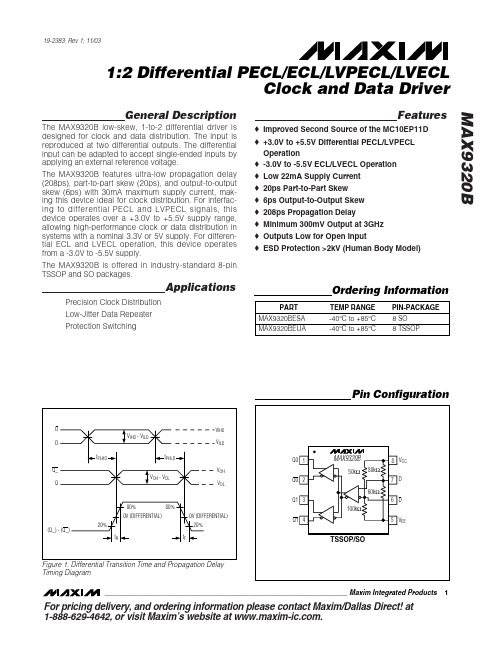
For pricing delivery, and ordering information please contact Maxim/Dallas Direct!at 1-888-629-4642, or visit Maxim’s website at .General DescriptionThe MAX9320B low-skew, 1-to-2 differential driver is designed for clock and data distribution. The input is reproduced at two differential outputs. The differential input can be adapted to accept single-ended inputs by applying an external reference voltage.The MAX9320B features ultra-low propagation delay (208ps), part-to-part skew (20ps), and output-to-output skew (6ps) with 30mA maximum supply current, mak-ing this device ideal for clock distribution. For interfac-ing to differential PECL and LVPECL signals, this device operates over a +3.0V to +5.5V supply range,allowing high-performance clock or data distribution in systems with a nominal 3.3V or 5V supply. For differen-tial ECL and LVECL operation, this device operates from a -3.0V to -5.5V supply.The MAX9320B is offered in industry-standard 8-pin TSSOP and SO packages.ApplicationsPrecision Clock Distribution Low-Jitter Data Repeater Protection SwitchingFeatureso Improved Second Source of the MC10EP11D o +3.0V to +5.5V Differential PECL/LVPECL Operationo -3.0V to -5.5V ECL/LVECL Operation o Low 22mA Supply Current o 20ps Part-to-Part Skew o 6ps Output-to-Output Skew o 208ps Propagation Delay o Minimum 300mV Output at 3GHz o Outputs Low for Open Inputo ESD Protection >2kV (Human Body Model)MAX9320B1:2 Differential PECL/ECL/LVPECL/LVECLClock and Data Driver________________________________________________________________Maxim Integrated Products1Pin Configuration19-2383; Rev 1; 11/03Ordering InformationFigure 1. Differential Transition Time and Propagation Delay Timing DiagramM A X 9320B1:2 Differential PECL/ECL/LVPECL/LVECL Clock and Data Driver 2_______________________________________________________________________________________ABSOLUTE MAXIMUM RATINGSDC ELECTRICAL CHARACTERISTICS(V CC - V EE = 3.0V to 5.5V, outputs loaded with 50Ω±1% to V CC - 2V. Typical values are at V CC - V EE = 5.0V, V IHD = V CC - 1.0V, V ILD = V CC - 1.5V, unless otherwise noted.) (Notes 1, 2, 3)Stresses beyond those listed under “Absolute Maximum Ratings” may cause permanent damage to the device. These are stress ratings only, and functional operation of the device at these or any other conditions beyond those indicated in the operational sections of the specifications is not implied. Exposure to absolute maximum rating conditions for extended periods may affect device reliability.V CC to V EE .............................................................................+6V D or D ....................................................V EE - 0.3V to V CC + 0.3V D or D with the Other Floating.............V CC - 5.0V to V CC + 0.3V D to D .................................................................................±3.0V Continuous Output Current.................................................50mA Surge Output Current........................................................100mA Continuous Output Power Dissipation (T A = +70°C)8-Pin TSSOP(derate 4.5mW/°C above +70°C).................................362mW 8-Pin SO(derate 5.9mW/°C above +70°C).................................471mW Junction-to-Ambient Thermal Resistance in Still Air8-Pin TSSOP............................................................+221°C/W 8-Pin SO...................................................................+170°C/WJunction-to-Ambient Thermal Resistance with 500 LFPM Airflow8-Pin TSSOP............................................................+155°C/W 8-Pin SO.....................................................................+99°C/W Junction-to-Case Thermal Resistance8-Pin TSSOP..............................................................+39°C/W 8-Pin SO.....................................................................+40°C/W Operating Temperature Range ...........................-40°C to +85°C Junction Temperature......................................................+150°C Storage Temperature Range.............................-65°C to +150°C ESD ProtectionHuman Body Model (D, D , Q_, Q_).................................>2kV Soldering Temperature (10s)...........................................+300°CMAX9320B1:2 Differential PECL/ECL/LVPECL/LVECLClock and Data Driver_______________________________________________________________________________________3DC ELECTRICAL CHARACTERISTICS (continued)(V CC - V EE = 3.0V to 5.5V, outputs loaded with 50Ω±1% to V CC - 2V. Typical values are at V CC - V EE = 5.0V, V IHD = V CC - 1.0V, V ILD = V CC - 1.5V, unless otherwise noted.) (Notes 1, 2, 3)AC ELECTRICAL CHARACTERISTICS(V CC - V EE = 3.0V to 5.5V, outputs loaded with 50Ω±1% to V CC - 2V, input frequency ≤1.5GHz, input transition time = 125ps (20% to 80%), V IHD = V EE + 1.2V to V CC , V ILD = V EE to V CC - 0.15V, V IHD - V ILD = 0.15V to 3.0V. Typical values are at V CC - V EE = 5.0V, V IHDTypical Operating Characteristics(V CC = 5V, V EE = 0, input transition time = 125ps (20% to 80%), V IHD = V CC - 1V, V ILD = V CC - 1.5V, f IN = 1.5GHz, outputs loaded with 50Ωto V CC - 2V, T A = +25°C, unless otherwise noted.)Note 3:DC parameters production tested at T A = +25°C. Guaranteed by design and characterization over the full operating temper-ature range.Note 4:All pins open except V CC and V EE .Note 5:Guaranteed by design and characterization. Limits are set at ±6 sigma.Note 6:Measured between outputs of the same part at the signal crossing points for a same-edge transition.Note 7:Measured between outputs of different parts at the signal crossing points under identical conditions for a same-edge transition.Note 8:Device jitter added to the input signal.M A X 9320B1:2 Differential PECL/ECL/LVPECL/LVECL Clock and Data Driver 4_______________________________________________________________________________________AC ELECTRICAL CHARACTERISTICS (continued)(V CC - V EE = 3.0V to 5.5V, outputs loaded with 50Ω±1% to V CC - 2V, input frequency ≤1.5GHz, input transition time = 125ps (20% to 80%), V IHD = V EE + 1.2V to V CC , V ILD = V EE to V CC - 0.15V, V IHD - V ILD = 0.15V to 3.0V. Typical values are at V CC - V EE = 5.0V, V IHD = V CC - 1V, V ILD = V CC - 1.5V, unless otherwise noted.) (Note 5)TRANSITION TIME vs. TEMPERATURETEMPERATURE (°C)T R A N S I T I O N T I M E (p s )603510-1585909510010511080-4085OUTPUT AMPLITUDE, V OH - V OLvs. FREQUENCYM A X 9320B t o c 02FREQUENCY (MHz)O U T P U T A M P L I T U D E (V )300025005001000150020000.10.20.30.40.50.60.70.8003500SUPPLY CURRENT, I EE vs. TEMPERATUREM A X 9320B t o c 01TEMPERATURE (°C)S U P P L Y C U R R E N T (m A )603510-151617181920212223242515-4085MAX9320B1:2 Differential PECL/ECL/LVPECL/LVECLClock and Data Driver_______________________________________________________________________________________5Typical Operating Characteristics (continued)(V CC = 5V, V EE = 0, input transition time = 125ps (20% to 80%), V IHD = V CC - 1V, V ILD = V CC - 1.5V, f IN = 1.5GHz, outputs loaded with 50Ωto V CC - 2V, T A = +25°C, unless otherwise noted.)Pin DescriptionPROPAGATION DELAY vs. TEMPERATURETEMPERATURE (°C)P R O P A G A T I O N D E L A Y (p s )6035-1510170180190200210220230240160-4085PROPAGATION DELAY vs. HIGH VOLTAGEOF DIFFERENTIAL INPUT, V IHDV IHD (V)P R O P A G A T I O N D E L A Y (p s )5.24.84.44.03.63.22.82.42.01.61952002052102152201901.2 5.6M A X 9320B1:2 Differential PECL/ECL/LVPECL/LVECL Clock and Data Driver 6_______________________________________________________________________________________Detailed DescriptionThe MAX9320B low-skew, 1-to-2 differential driver is designed for clock and data distribution. For interfacing to differential PECL and LVPECL signals, this device operates over a +3.0V to +5.5V supply range, allowing high-performance clock and data distribution in sys-tems with a nominal 3.3V or 5V supply. For differential ECL and LVECL operation, this device operates from a -3.0V to -5.5V supply.InputsThe maximum magnitude of the differential input from D to D is 3.0V. This limit also applies to the difference between any reference voltage input and a single-ended input.The differential inputs have bias resistors that drive the outputs to a differential low when the inputs are open.The inverting input, D , is biased with a 50k Ωpullup to V CC and a 100k Ωpulldown to V EE . The noninverting input, D, is biased with an 80k Ωpullup to V CC and a 60k Ωpulldown to V EE .Specifications for the high and low voltages of the dif-ferential input (V IHD and V ILD ) and the differential input voltage (V IHD - V ILD ) apply simultaneously (V ILD cannot be higher than V IHD ).OutputsOutput levels are referenced to V CC and are consid-ered PECL/LVPECL or ECL/LVECL, depending on the level of the V CC supply. With V CC connected to a posi-tive supply and V EE connected to GND, the outputs are PECL/LVPECL. The outputs are ECL/LVECL when V CC is connected to GND and V EE is connected to a nega-tive supply.A differential input of at least ±100mV switches the out-puts to the V OH and V OL levels specified in the DC Electrical Characteristics table.Applications InformationSupply BypassingBypass V CC to V EE with high-frequency surface-mount ceramic 0.1µF and 0.01µF capacitors in parallel as close to the device as possible, with the 0.01µF value capacitor closest to the device. Use multiple parallel ground vias for low inductance.TracesInput and output trace characteristics affect the perfor-mance of the MAX9320B. Connect each signal of a differ-ential input or output to a 50Ωcharacteristic impedance trace. Minimize the number of vias to prevent impedance discontinuities. Reduce reflections by maintaining the 50Ωcharacteristic impedance through connectors and across cables. Reduce skew within a differential pair by matching the electrical length of the traces.Output TerminationTerminate outputs through 50Ωto V CC - 2V or use an equivalent Thevenin termination. Terminate both out-puts and use the same termination on each for the low-est output-to-output skew. When a single-ended signal is taken from a differential output, terminate both out-puts. For example, if Q0 is used as a single-ended out-put, terminate both Q0 and Q0.Chip InformationTRANSISTOR COUNT: 182MAX9320B1:2 Differential PECL/ECL/LVPECL/LVECLClock and Data DriverMaxi m cannot assume responsi bi li ty for use of any ci rcui try other than ci rcui try enti rely embodi ed i n a Maxi m product. No ci rcui t patent li censes are implied. Maxim reserves the right to change the circuitry and specifications without notice at any time.Maxim Integrated Products, 120 San Gabriel Drive, Sunnyvale, CA 94086 408-737-7600 _____________________7©2002 Maxim Integrated ProductsPrinted USAis a registered trademark of Maxim Integrated Products.Package Information(The package drawing(s) in this data sheet may not reflect the most current specifications. For the latest package outline information,go to /packages .)。
AG9310中文规格说明书
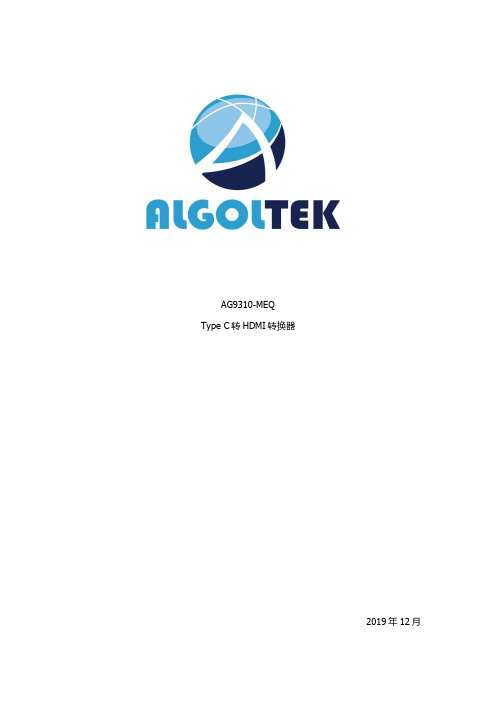
AG9310-MEQType C转HDMI转换器2019年12月AG9310 Type 转HDMI转换器修订历史PS:本中文规格书由第三方翻译软件自动翻译,权威信息请以原厂英文版规格书为准。
公开发行 2AG9310 Type 转HDMI转换器索引I.概述 (5)II.特性 (5)III. 设备信息 (6)IV.应用 (6)V. 系统框图 (7)VI. 管脚映射和描述 (8)VII. 规格明细 (11)i. 绝对最大额定值 (11)ii. 直流特性/工作条件 (11)iii. 交流特性 (12)VIII.包装和标记规范 (15)公开发行 3Type 转HDMI转换器图目录图1 Type-C转HDMI 适配器的应用 (6)图2系统框图 (7)图3 AG9310-MEQ引脚映射 (8)图5 AG9310MEQ包装尺寸 (16)表格列表表1引脚说明............................. (8)表2绝对最大额定值 (11)表3数字I/O规范 (11)表4显示端口输入 (12)表5显示端口辅助通道I/O规格 (13)表6 USB I/O规格 (14)表7 USB PD规格 (14)公开发行 4Type 转HDMI转换器一、概述ALGOLTEK AG9310是一款实现USB Type-C 转HDMI数据转换器。
支持USB Type-C 显示端口替代模式,AG9310可以将视频和音频流从USB Type-C接口传输到HDMI端口。
在AG9310中,支持1路、2路@1.62Gbps、2.7Gbps 和5.4Gbps频率输入的不同配置,HDMI支持4K2K@30Hz输出。
产品制造商可以使用AG9310应用程序轻松实现Type-C 转HDMI数据转换器转接。
二、特点嵌入式16位MCU支持EDID和MCC直通支持热插拔检测支持外部SPI闪存固件升级支持嵌入式HDCP 1.41.2V核心电源和3.3V I/O电源嵌入式5V/1.2V高效稳压器同时显示通过HDMI输出2KV ESD性能支持下行扩频时钟(SSC)公开发行 5Type 转HDMI转换器三、设备信息四、应用USB Type-C 转换器USB Type-C扩展坞电视/投影仪Type-C接口连接图1 Type-C 转HDMI转换器的应用公开发行 6Type 转HDMI转换器五、系统框图图2系统框图公开发行 7AG9310六、管脚映射和描述图3AG9310-MEQ引脚映射表1PIN说明公开发行 8AG9310公开发行 9AG9310公开发行 10AG9310七、规格明细i.绝对最大额定值表2绝对最大额定值ii. 直流特性/工作条件表3数字I/O规范公开发行 11AG9310iii.交流特性显示端口主链交流特性表4显示端口输入定时公开发行 12AG9310显示端口AUX-CH AC特性表5显示端口辅助通道I/O规格公开发行 13AG9310USB PD BMC接收器规范要求表6 USB I/O规格USB PD BMC发射机规范要求表7 USB PD规格公开发行 14AG9310八、包装和标记规范标记Public Release公开发行 15AG9310包装尺寸AG9310-MEQ: QFN-48L 6x6mm图4 AG9310-MQ包装尺寸公开发行 16。
NDS9430中文资料
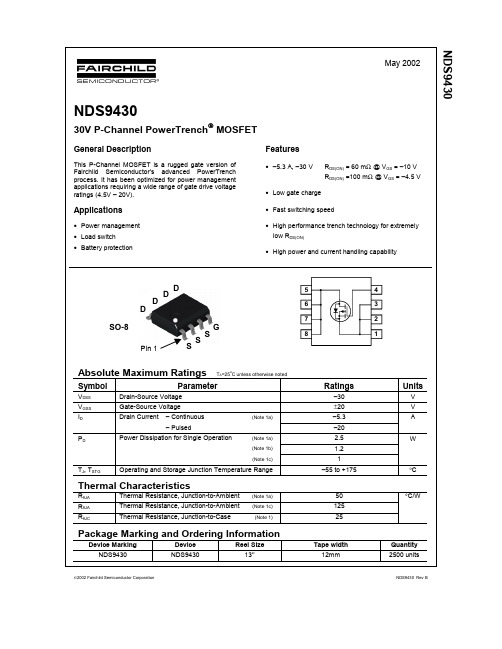
Reel Size 13’’
Tape width 12mm
Quantity 2500 units
NDS9430 Rev B
元器件交易网
NDS9430
Electrical Characteristics
Symbol
BVDSS ∆BVDSS ∆TJ IDSS IGSSF IGSSR VGS(th) ∆VGS(th) ∆TJ RDS(on)
元器件交易网
NDS9430
May 2002
NDh MOSFET
General Description
This P-Channel MOSFET is a rugged gate version of Fairchild Semiconductor’s advanced PowerTrench process. It has been optimized for power management applications requiring a wide range of gate drive voltage ratings (4.5V – 20V).
Features
• –5.3 A, –30 V RDS(ON) = 60 mΩ @ VGS = –10 V RDS(ON) =100 mΩ @ VGS = –4.5 V
• Low gate charge • Fast switching speed • High performance trench technology for extremely low RDS(ON) • High power and current handling capability
Typ
Max Units
V
Off Characteristics
Agilent N9320B RF Spectrum Analyzer 数据手册说明书
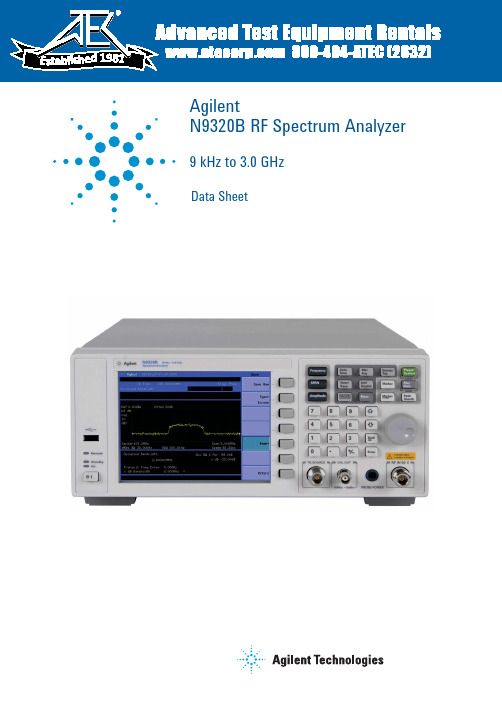
AgilentN9320B RF Spectrum Analyzer9 kHz to 3.0 GHzData Sheet1981Definitions and Conditions“Specifications” describe the performance of parameters covered by theproduct warranty and apply to the full temperature range of 5 to 45 °C, unlessotherwise noted.“Typical” values describe additional product performance information that isnot covered by the product warranty. It is performance beyond specificationsthat 80 percent of the units exhibit with a 95 percent confidence level over thetemperature range 20 to 30 °C. Typical performance does not include measure-ment uncertainty.“Nominal” values indicate expected performance, or describe product perfor-mance that is useful in the application of the product, but are not covered by theproduct warranty.2Frequency and Time Specification1. Frequency reference uncertainty = Aging rate x period since adjustment + supply voltage stability + temperature stability.3Amplitude Specifications4Amplitude Specifications (continued)56Dynamic Range Specifications7Tracking Generator Specifications(Option TG3 required)Dynamic Range Specifications (continued)Modulation Analysis Specifications8Inputs and Outputs9General10General (continued)Related Literature• Agilent N9320B RF Spectrum Analyzer, Brochure, literature number 5990-8118EN• Agilent N9320B RF Spectrum Analyzer, Configuration Guide, literature number 5990-8120EN11Agilent Email Updates/find/emailupdates Get the latest information on the products and applications you select.Agilent Channel Partners /find/channelpartners Get the best of both worlds: Agilent’s measurement expertise and product breadth, combined with channel partner convenience.For more information on AgilentTechnologies’ products, applications orservices, please contact your local Agilentoffice. The complete list is available at:/find/contactusAmericasCanada (877) 894 4414Brazil (11) 4197 3500Mexico 01800 5064 800United States (800) 829 4444Asia PacificAustralia 1 800 629 485China 800 810 0189Hong Kong 800 938 693India 1 800 112 929Japan 0120 (421) 345Korea 080 769 0800Malaysia 1 800 888 848Singapore 180****8100Taiwan 0800 047 866Other AP Countries (65) 375 8100Europe & Middle EastBelgium 32 (0) 2 404 93 40Denmark 45 70 13 15 15Finland 358 (0) 10 855 2100France 0825 010 700**0.125€/minuteGermany 49 (0) 7031 464 6333Ireland 1890 924 204Israel 972-3-9288-504/544Italy 39 02 92 60 8484Netherlands 31 (0) 20 547 2111Spain 34 (91) 631 3300Sweden 0200-88 22 55United Kingdom 44 (0) 131 452 0200For other unlisted countries:/find/contactusRevised: June 8, 2011Product specifications and descriptionsin this document subject to changewithout notice.© Agilent Technologies, Inc. 2011Published in USA, November 4, 20115990-8119EN/find/n9320bAgilent Advantage Services is committedto your success throughout your equip-ment’s lifetime. To keep you competitive,we continually invest in tools andprocesses that speed up calibration andrepair and reduce your cost of ownership.You can also use Infoline Web Servicesto manage equipment and services moreeffectively. By sharing our measurementand service expertise, we help you createthe products that change our world./quality/find/advantageservicesAgilent Education Corner/find/eduYour one-stop education resource for college and university engineering educators, researchers and studentsAgilent Product Registration /find/register Register your instruments for service notifications, firmware update alerts, application notes and more. You have the Agilent edge. Register today and keep it sharp。
安捷伦 N9320B 频谱分析仪 说明书

安捷伦N9320B 频谱分析仪用户手册注意© Agilent Technologies, Inc. 2009根据美国和国际版权法,未经安捷伦科技事先同意和书面许可,本手册的任何部分不得以任何方式或手段(包括电子储存、检索或翻译为另一种语言)进行复制。
手册产品编号N9320-90006版本第一版,2008年12月中国印刷Agilent Technologies, Inc.中国 四川 成都高新西区前锋工业园,611731保证本文档所含资料均按原样提供,在以后的版本中如有修改,恕不另行通知。
此外,除非另有适用的法律允许,安捷伦对与此手册相关的内容及其中所含的信息不作任何明示或默许的保证,包括但不限于为特定目的的销售适用性所作的默许保证。
对由于文档中包含的信息或由供给、使用或执行本文档而引起的偶然或继发损失,安捷伦科技公司不承担任何责任。
如果在安捷伦和用户单独签订的书面协议中有关此文档资料的保证条款与此处的条款发生冲突,则以单独签订协议中的保证条款为准。
技术许可证本文档中所述的硬件和/或软件随附有许可证。
只能按照这些许可证中的条款规定使用或复制硬件和/或软件Restricted Rights LegendU.S. Government Restricted Rights. Soft-ware and technical data rights granted tothe federal government include only thoserights customarily provided to end user cus-tomers. Agilent provides this customarycommercial license in Software and techni-cal data pursuant to FAR 12.211 (TechnicalData) and 12.212 (Computer Software) and,for the Department of Defense, DFARS252.227-7015 (Technical Data - CommercialItems) and DFARS 227.7202-3 (Rights inCommercial Computer Software or Com-puter Software Documentation).安全提示小心小心表示存在危险。
9320中文数据手册
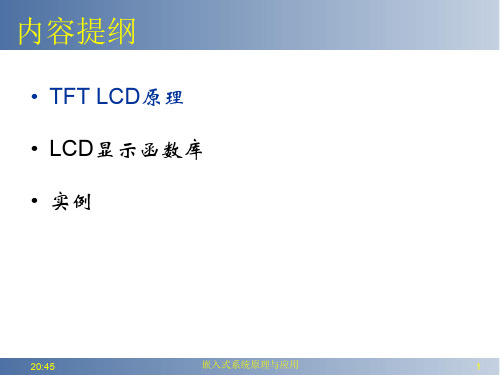
20:45
嵌入式系统原理与应用
19
课程回顾
• • • • • void ili9320_Initializtion(void); void ili9320_Clear(u16 dat); void GUI_Color565(u32 RGB); void ili9320_SetPoint(u16 x,u16 y,u16 point); void ili9320_PutChar(u16 x,u16 y,u8 c, u16 charColor, u16 bkColor);
输出参数
返回值
先决条件
无
无
应用示例
20:45
GUI_Line(0,0,319,239,Red)
嵌入式系统原理与应用 21
LCD库函数:GUI_Circle
函数原型 功能描述 输入参数 void GUI_Circle(u16 cx, u16 cy, u16 r, u16 color, u8 fill); 在指定坐标圆 cx:圆心行坐标,cy:圆心列坐标 r:半径,color:线的颜色,fill: 0/1(不填充/填充) 无 无 无 GUI_Circle(160,320,50,Red,1)
功能描述 在指定坐标显示一个16X24点阵的ascii字符 输入参数 x:行坐标,y:列坐标,c:字符, charColor:字符颜色,bkColor:背景颜色 输出参数 无 返回值 无 先决条件 无 应用示例 ili9320_PutChar_16x24(160,120,’A’,Re d,Blue);
合而成的,开发板上ILI9320LCD控制器支持RGB
每种颜色的深度为6位(26万色),为简便处理,在
API程序中我们将颜色深度定义为红(5)、绿(6)、
QED9320 LED控制芯片说明书

V V V V V V
承受功耗
PDMAX 0.625
W
PN结到环境的热阻
θJA
℃ 145
/W
工作结温范围
~ ℃ TJ -40 150
储存结温范围
~ ℃ TSTG -55 150
注 1:最大极限值是指超出该工作范围,芯片有可能损坏。推荐工作范围是指在该范围内,器件功能正常,但并不完全保证 满足个别性能指标。电气参数定义了器件在工作范围内并且在保证特定性能指标的测试条件下的直流和交流电参数规范。对
若在启动中发现故障,内部控制电路停止工作, VCC充电电路关断并锁定;当 VCC电压降至欠压保护
阈值 7V后,VCC充电电路解除锁定重新充电,芯片重新启动。
2.恒流控制,输出电流设置
QED9320采用初级线圈电流采样控制 LED输出电流。
输出电流计算公式: ≈ LED
IOUT 0.5*N*V /RCS
QED9320
集成有源 PFC可控硅调光,原边反馈 LED控制芯片
QED9320_demo 板说明书_0.1
深圳质能达微电子科技有限公司
QED MicroElectronics Inc. 电话:86-755-2691-5113 传真:86-755-2691-5113
QED9320
集成有源 PFC可控硅调光,原边反馈 LED控制芯片
0
3
V
乘法器增益
VCOMP=1.7V, VASN=0.5V
K
VCOMP=1.7V, VASN=1.5V
0.82 1.04 1.24 1/V 0.86 1.05 1.20 1/V
误差放大器 参考电压 跨导
COMP低钳位电压 最大输出电流 电流采样 前沿消隐时间 过流保护阈值电压 CS高钳位电压 CS低钳位电压 FB反馈 零电流检测阈值 零电流检测迟滞 过压保护 FB阈值 最小关断时间 最大关断时间 功率 MOS 功率 MOS导通阻抗 功率 MOS击穿电压 TRIAC调光下拉管 MOS导通阻抗 MOS击穿电压 过热保护
FPGA可编程逻辑器件芯片EPM9320RC208-20中文规格书
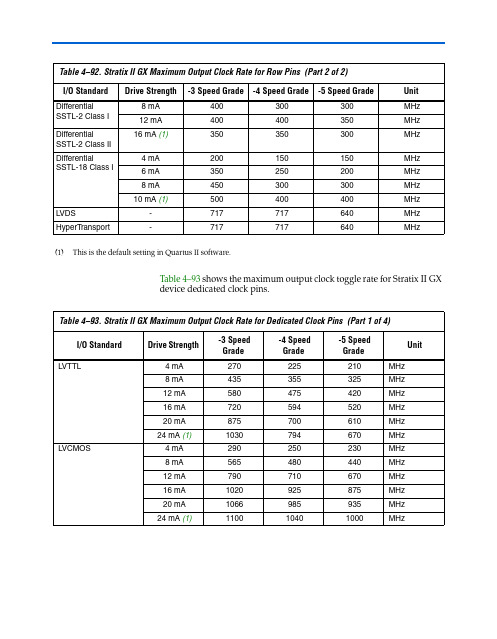
Table 4–93 shows the maximum output clock toggle rate for Stratix II GXdevice dedicated clock pins.DifferentialSSTL-2 Class I8mA 400 300 300 MHz 12mA 400 400 350 MHz DifferentialSSTL-2 Class II16mA (1) 350 350 300 MHz DifferentialSSTL-18 Class I 4mA 200 150 150 MHz 6mA350 250 200 MHz 8mA450 300 300 MHz 10mA (1) 500400 400 MHz LVDS - 717717 640 MHz HyperTransport- 717 717 640 MHz (1)This is the default setting in Quartus II software.Table 4–92.Stratix II GX Maximum Output Clock Rate for Row Pins (Part 2 of 2)I/O StandardDrive Strength -3 Speed Grade -4 Speed Grade -5 Speed Grade Unit Table 4–93.Stratix II GX Maximum Output Clock Rate for Dedicated Clock Pins (Part 1 of 4)I/O StandardDrive Strength -3 Speed Grade -4 Speed Grade -5 Speed Grade Unit LVTTL 4 mA270 225 210 MHz 8 mA435 355 325 MHz 12 mA580 475 420 MHz 16 mA720 594 520 MHz 20 mA875 700 610 MHz 24 mA (1) 1030794 670 MHz LVCMOS 4 mA 290250 230 MHz 8 mA 565480 440 MHz 12 mA 790710 670 MHz 16 mA 1020925 875 MHz 20 mA 1066985 935 MHz 24 mA (1)1100 1040 1000 MHzSSTL-18 Class II 8mA173206206---155********mA150160160---14016016018mA120130130---11013013020mA109127127---941271272.5-V SSTL-2Class I8mA 36468068036468068035068068012mA 1632072071632072071882072072.5-V SSTL-2Class II 16mA 1181471471181471479414714720mA 99122122---8712212224mA 91116116---851161161.8-V SSTL-18 Class I 4mA 4585705704585705705055705706mA 3053803803053803803363803808mA 22528228222528228224828228210mA 16722022016722022019022022012mA 129175175---1481751751.8-V SSTL-18 Class II 8mA 173206206---155********mA 150160160---14016016018mA 120130130---11013013020mA 109127127---941271271.8-V HSTL Class I 4mA 2452822822452822822292822826mA 1641881881641881881531881888mA 12314014012314014011414014010mA 11012412411012412410812412412mA 97110110971101101041101101.8-V HSTL Class II 16mA 101104104---9910410418mA 98102102---9310210220mA 939999---8899991.5-V HSTL Class I 4mA 1681961961681961961881961966mA 1121311311121311311251311318mA 84999984999995999910mA 879898---90989812mA 869898---879898Table 4–97.Maximum Output Clock Toggle Rate Derating Factors (Part 3 of 5)I/O Standard DriveStrength Maximum Output Clock Toggle Rate Derating Factors (ps/pF)Column I/O PinsRow I/O Pins Dedicated Clock Outputs -3-4-5-3-4-5-3-4-5Introduction●8B/10B encoder and decoder perform 8-bit to 10-bit encodingand 10-bit to 8-bit decoding●Phase compensation FIFO buffer performs clock domaintranslation between the transceiver block and the logic array●Receiver FIFO resynchronizes the received data with the localreference clock●Channel aligner compliant with XAUIf Certain transceiver blocks can be bypassed. Refer to the Stratix II GXArchitecture chapter in volume 1 of the Stratix II GX Device Handbook formore details.Table1–1 lists the Stratix II GX device features.Table1–1.Stratix II GX Device Features (Part 1 of2)Feature EP2SGX30C/D EP2SGX60C/D/E EP2SGX90E/F EP2SGX130/G C D C D E E F GALMs13,55224,17636,38453,016 Equivalent LEs33,88060,44090,960132,540 Transceiverchannels484812121620Transceiver data rate600 Mbps to6.375Gbps 600 Mbps to 6.375Gbps600 Mbps to6.375 Gbps600 Mbps to6.375 GbpsSource-synchronousreceive channels (1)31313142475973Source-synchronoustransmit channels29292942455971M512 RAM blocks(32×18bits)202329488699M4K RAM blocks(128×36bits)144255408609M-RAM blocks(4K×144 bits)1246Total RAM bits1,369,7282,544,1924,520,4486,747,840 Embeddedmultipliers (18×18)64144192252DSP blocks16364863PLLs444888 Maximum user I/Opins361364364534558650734Stratix II GX Device Handbook, Volume 1。
EPM9320LC84-15N中文资料(Altera)中文数据手册「EasyDatasheet - 矽搜」
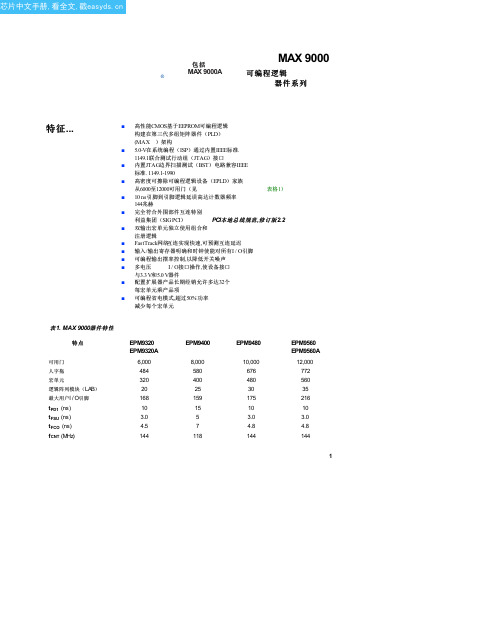
84-Pin 208-Pin 240-Pin 280-Pin 304-Pin 356-Pin
PLCC RQFP RQFP PGA RQFP BGA
EPM9320 60 (2)
132
–
168
–
168
EPM9320A 60 (2)
132
–
–
–
168
EPM9400 59 (2)
139
159
–
–
–
EPM9480
Note: (1) 内部逻辑阵列模块显示(LAB)性能.括号内数字显示,从行外部延迟
输入端子排I / O引脚.
速度等级
-15 118 118 118 7.9 (15) 10.9 (18)
-20
100 100 100 10 (20) 16 (26)
在MAX 9000架构支持系统级逻辑功能高密度集成.它很容易集成多个 可编程逻辑器件,从好朋友,GAL和22V10s到现场可编程门阵列(FPGA) 器件和EPLD中.
图1
示出MAX 9000体系结构框图.
5
–
146
175
–
–
–
EPM9560
–
153
191
216
216
216
EPM9560A
–
153
191
–
–
216
注意事项: (1) MAX 9000器件封装类型包括塑料J引线芯片载体(PLCC),功率四方扁平封装(
RQFP),陶瓷针栅阵列(PGA),和球栅阵列(BGA)封装.
(2) 犯设计这种设备之前执行完整热分析
Units
MHz MHz MHz ns ns
3
Silvertel Ag103 试验板用户指南说明书

Silvertel1 Table of Contents1Table of Contents 1 2Table of Figures 1 3Introduction 2 4Board Description 2 4.1Input (2)4.2Output (3)4.3Capacity Selection (3)4.4Simulated Thermal Offset (4)4.5Status Output (4)4.5.1Mode 0 – Bulk Charge Operation 54.5.2Mode 1– Float Charge 54.5.3Mode 2 – Over Current 54.5.4Mode 3 – Over Temperature 54.5.5Mode 4 – Disconnected battery 54.5.6Mode 5 - Input Voltage Removed/ No Solar Power 6 5Using the Board 6 6EVALAg103 Evaluation Board Schematic 7 2 Table of FiguresFigure 1: Board Layout (2)Figure 2: Capacity selection link (3)Figure 3: Example set-up (6)Figure 4: EVALAg103 R1 Schematic (7)3 IntroductionThis manual is a guide to using the “EVALAg103” (Rev R1) evaluation board with our Ag103 Sealed Lead Acid (SLA) solar battery charger module. The EVALAg103 evaluation board can be powered by either a 21V open circuit solar panel, or a bench power supply with a range of 9V to 36V. This will charge SLA batteries with a capacity between 1.2Ah and 12Ah.4 Board Description4.1 InputThe input power is supplied to the board through connector J1 or J2 (see Figure 1). J1 is a standard 2.5mm DC10 connector with the centre pin of the connector being positive and the outer is negative. J2 is a screw terminal with pin 1 as the positive input. The input current can be measured by removing LK1 and connecting an ammeter across these pins.LED1 will be illuminated when the input supply is ON.Figure 1: Board Layout4.2 OutputThe output connections to the SLA battery are made through JP2 (positive) and JP3 (negative) with added protection of F1 as a 8A fuse and D1 as a 10A diode, to protect an over current or short for either the load or battery. The Load Output connections are available through JP1 (positive) and JP4 (negative).4.3 Capacity SelectionThe EVALAg103 evaluation board can set the Ag103 capacity from 1.2Ah to 12Ah bysetting the corresponding jumper link on J3 (see Figure 2 and Table 1).Figure 2: Capacity selection linkJ6 Resistor SelectionBattery Capacity(Ah)R CSResistance(Ohms)*Min InputVoltage (V)Bulk Charge Current Limit (A) ±10%R9 1.2 1K ±1% 9 0.3 R10 2 2K ±1% 9 0.5 R11 2.1 3K ±1% 9 0.525 R12 2.3 3K9 ±1% 9 0.575 R13 2.8 4K7 ±1% 9 0.7 R14 3.2 6K2 ±1% 12 0.8 R15 4 6K8 ±1% 12 1 R16 7 7K5 ±1% 12 1.2 R17 12 9K1 ±1%121.2Table 1: Output ConnectionsNote: to prevent damaging the battery it is important that the correct value of RCS is set. If the selector link is not fitted, then the Ag103 will default to 1.2Ah capacity.4.4 Simulated Thermal OffsetDuring Float charge SW1 can be used to demonstrate how the voltage changes to compensate for the change in battery temperature if an appropriate thermistor is fitted. With both switch positions open, the Ag103 will default to a 25ºC ambient charge voltage.When switch No. 1 is closed, placing R7 (20K) to ground, this will simulate a battery temperature higher than 25ºC and the output voltage will decrease (this response will be slow when the Ag103 is float charging).When switch No. 2 is closed, placing R8 (220K) to ground, this will simulate a battery temperature lower than 25ºC and the output voltage will increase.When both switches are closed this will simulate a battery temperature higher than 50ºC, the output will switch OFF and the Status LED (2) will flash in mode 3. Opening one or both switches will return the Ag103 to its normal charge mode.4.5 Status OutputThe Ag103 has a status indication output pin ‘STAT’; that can be either connected to a µ-controller input for full status monitoring, via connector J4, or can be used with an LED as an indicator by fitting a link on LK2.If LK2 is fitted then LED 2 will be illuminated with the sequences detailed below and shown in Table 2: -Mode Status Mode STAT Output0 Bulk Charge Operation Steady State ‘Logic 1’1 Float Charge 50% ‘Logic 1’ 50% ‘Logic 0’2 Over Current Error 1 Pulse3 Over Temperature Error 2 Pulses4 Disconnected Battery Error 3 Pulses5 Input Voltage Removed / No Solar Power Steady State ‘Logic 0’Table 2: STAT Output Conditions*For further information on the timing of the STAT output please see Figure 8 of the Ag103 datasheet.4.5.1 Mode 0 – Bulk Charge OperationOnce the Ag103 has checked the battery capacity and sees a 12V battery connected it will power up and the ‘STAT’ pin will output a steady state 'logic 1'.The Ag103 will continue to output this state until the battery has reached it's 80% charge before switching to float charge and enters Mode 1.4.5.2 Mode 1– Float ChargeAfter the battery has reached it's 80% charge the Ag103 will change it's charging status to float charge by dropping it's terminal voltage down to ~13.65V. The 'STAT' pin will drop to a logic 0 for 1s and then back to a logic 1 for 1s. This cycle will repeat itself over the period of its float charge.4.5.3 Mode 2 – Over CurrentIf an output over current condition is detected, the Ag103 will shutdown its DC-DC converter and will go into Mode 2. The STAT pin will drop to a logic 0 for 100ms, followed by a logic 1 for 100ms before returning to a logic 0. The Ag103 will then reset and wait 2 seconds before re-attempting to power up. If the over current is still there when trying to power up, the Ag103 will immediately shut back down and repeat the process. Once the over current has been removed the Ag103 will return to Mode 0 (bulk charge operation).4.5.4 Mode 3 – Over TemperatureIf a battery over temperature condition occurs, the Ag103 will shutdown its DC-DC converter to protect the battery and enter Mode 3. The STAT pin will drop to a logic 0 for 100ms before generating two logic 1 pulses, with a 100ms mark and 100ms space. This will repeat over a 2s period until the battery temperature has dropped below 50˚C (the maximum operating temperature). Once the battery temperature has dropped below 50˚C the Ag103 will return to Mode 0 (bulk charge operation).4.5.5 Mode 4 – Disconnected batteryIf the battery is disconnected or there is no battery present at power up, the Ag103 will shutdown its DC-DC converter, go into Mode 4 and output three 100ms logic 1 pulses, with a 100ms mark and 100ms space. This will repeat over a 2s period until a 12V battery is connected. When a 12V battery is connected the Ag103 will go into Mode 0 (bulk charge operation).4.5.6 Mode 5 - Input Voltage Removed/ No Solar PowerWhen the input voltage is removed or the solar panel can no longer provide any power to the Ag103, the STAT pin will output a logic 0 until power has been reconnected or the panel can provide enough power to charge the connected battery.5 Using the BoardFigure 3 shows an example set-up using the Ag103 to charge a 12Ah SLA battery from a solar panel. For a 12Ah battery the J3 link is set to the R17 position.Figure 3: Example set-up6 EVALAg103 Evaluation Board SchematicFigure 4: EVALAg103 R1 Schematic。
Brother MFC-9320CDW 高速双面打印机说明书

High-Speed Laser Printer withNetworking and DuplexTop Features:*Additional purchase required▼ Approximate toner cartridge yield in accordance with ISO/IEC 19752 (letter/A4)□Requires connection to a wireless network. See for details, availability, and mobile device compatibilityBuilt-in Networking• Share with others via its built-in Ethernet interfaceHigh-Yield Replacement Toner Cartridge• H elp lower your opera Ɵ ng costs with a high-yield 8,000-page ▼ replacement toner cartridge*Flexible Paper Handling• A djustable, 250-sheet capacity paper tray, plus a50-sheet capacity mul Ɵ -purpose tray. Expandable with op Ɵ onal paper tray*Automa c Duplex Prin ng• C reate two-sided documents and help save paper with automa Ɵ c duplex prin Ɵ ngFast Prin ng• H elp increase your produc Ɵ vity with a black print speed up to 40ppmToner Save Mode• H elp save money by using Toner Save Mode for your less cri Ɵ cal business documentsWireless Prin ng From Y our Mobile Device □• C ompa Ɵ ble with: AirPrint™, Google Cloud Print™, Brother™ iPrint&Scan, Cortado WorkplaceBuilt-in NetworkingHL-5450Mobile Device Printing □Automatic Duplex PrintingUp to 40ppm PrintingHigh-Quality Output• P rint professional reports, spreadsheets, andbusiness documents at up to 1200 x 1200 dpiCustomer Support• 1 year limited warranty with toll-free technicalsupport for the life of your machine▲ From ready mode and standard tray ♦ PostScript 3™ compatible∞ Maximum capacity based on using 20 lb. paper * Additional purchase required 1 S ome advanced features are not supported under all operating systems or drivers. Refer to User’s Guide at □ Requires connection to a wireless network. See for details, availability, and mobile device compatibility ◊ M aximum number of printed pages per month can be used to compare designed durability between like Brother products. For maximum printer life, it is best to choose a printer with a duty cycle that far exceeds your print requirements■ T he recommended range of monthly printed pages to achieve the best possible performance and printer life. Printers are intended to handle occasional usage beyond this range with little or no effect. Consistently printing above the recommended print volume, however, may adversely affect the print quality or life of the machine. It is always best to choose a printer with an appropriate recommended print volume to allow for any anticipated increase in printing needs ▼ Approximate toner cartridge yield in accordance with ISO/IEC 19752 (letter/A4) ^ Drum yield is approx., and may vary by type of useSetup Informa on:Supplies & Accessories *:At Brother, our green initiative is simple. We strive to take responsibility,act respectfully and try to make a positive difference to help build a society where sustainable development can be achieved. We call this approach Brother Earth. Working with you for a be er environmentUPC Code 012502630791Unit Dimensions 14.6”W x 15.1”D x 9.6” H Unit Weight 23.1 lbs.Carton Dimensions 19.6”W x 18.8”D x 15” H Carton Weight 27.3 lbs.Pallet Quan ty 12Pallet Tiers3Pallet Quan ty per Tier 4Pallet Size48” x 40”Pallet + Cartons Height 49.9”Pallet + Carton Weight 378 lbs.Country of Origin China/Vietnam Tarrif / Harmonized Code8443.32.1010Print Technology Electrophotographic Laser LCD Display (type/size)NoPaper Size (maximum)Up to 8.5” x 14” (legal size)Print Speed (maximum)Up to 40ppm Time to First Page ▲Less than 8.5 seconds Print Resolu on (maximum)Up to 1200 x 1200 dpi Processor 400 MHzEmula onsPCL6, BR-Script3♦, IBM Proprinter, Epson FX Duplex Prin ng Capability YesPaper Input Capacity (maximum)∞250-sheet capacity paper tray, 50-sheet capacitymul Ɵ -purpose tray Op onal Input Capacity (maximum *)∞500-sheet capacity paper tray Output Capacity (maximum)∞150 sheets (face down), 1 sheet (face up)Media Types Plain paper, recycled paper, bond, labels and envelopes Media Weights Standard paper tray – 16 to 28 lbs.Manual feed slot – 16 to 43 lbs.Print Driver Se ngs 1Toner Save, N-in-1 Prin Ɵ ng, Watermark, Poster Prin Ɵ ng, ID Print, Custom Print Pro fi les, Booklet Prin Ɵ ng Memory (std. / max.*)64MB/320MBStandard InterfacesEthernet, Hi-Speed USB 2.0Opera ng Systems Compa bilityWindows®: Windows®7 / Windows Vista®/ XP / XP Professional x64 / Server 2003 / 20080Mac®: Mac OS X v10.5.8, v10.6.x, v10.7.x LinuxMobile Device Compa bility □AirPrint™, Google Cloud Print™, Brother™ iPrint&Scan, Cortado WorkplaceMaximum Monthly Duty Cycle◊Up to 50,000 pages/month Recommended Monthly Volume ▪ Up to 500 to 3,500 pages/month Warranty1-year limited warrantySpeci fi ca ons:Scannable Barcode:TN-720Standard Yield Toner (approx. 3,000 pages)▼TN-750High-Yield Toner (approx. 8,000 pages)▼DR-720Drum Unit (approx. 30,000 pages)^LT-5400Op Ɵ onal 500-Sheet Capacity Paper Tray BP60MPLTRLe Ʃ er-size Mul Ɵ Purpose Paper (500 sheets)Carton Contents:Brother™ HL-5450DNTN720 Toner Cartridge (3,000 pages)▼DR720 Drum (30,000 pages)^Quick Setup GuideDocumenta Ɵ on / Installa Ɵ on CD-ROM AC Power Cord。
Compact EGC Amplifier 93250 and 93251 安装和设置说明说明书
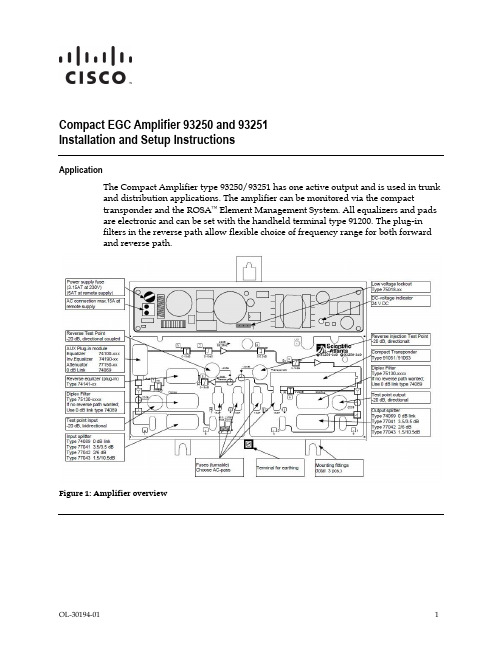
Compact EGC Amplifier 93250 and 93251Installation and Setup InstructionsApplicationThe Compact Amplifier type 93250/93251 has one active output and is used in trunkand distribution applications. The amplifier can be monitored via the compacttransponder and the ROSA™ Element Management System. All equalizers and padsare electronic and can be set with the handheld terminal type 91200. The plug-infilters in the reverse path allow flexible choice of frequency range for both forwardand reverse path.Figure 1: Amplifier overviewImportant Safety InstructionsRead and Retain InstructionsCarefully read all safety and operating instructions before operating this equipment,and retain them for future reference.Follow Instructions and Heed WarningsFollow all operating and use instructions. Pay attention to all warnings and cautionsin the operating instructions, as well as those that are affixed to this equipment. TerminologyThe terms defined below are used in this document. The definitions given are basedon those found in safety standards.Service Personnel - The term service personnel applies to trained and qualifiedindividuals who are allowed to install, replace, or service electrical equipment. Theservice personnel are expected to use their experience and technical skills to avoidpossible injury to themselves and others due to hazards that exist in service andrestricted access areas.User and Operator - The terms user and operator apply to persons other than servicepersonnel.Ground(ing) and Earth(ing) - The terms ground(ing) and earth(ing) are synonymous.This document uses ground(ing) for clarity, but it can be interpreted as having thesame meaning as earth(ing).Electric Shock HazardThis equipment meets applicable safety standards.WARNING:To reduce risk of electric shock, perform only the instructions that areincluded in the operating instructions. Refer all servicing to qualified servicepersonnel only.Electric shock can cause personal injury or even death. Avoid direct contact withdangerous voltages at all times.Know the following safety warnings and guidelines:∙Only qualified service personnel are allowed to perform equipment installation orreplacement.∙Only qualified service personnel are allowed to remove chassis covers and accessany of the components inside the chassis.Continued on next pageEquipment PlacementWARNING:Avoid personal injury and damage to this equipment. An unstable mountingsurface may cause this equipment to fall.To protect against equipment damage or injury to personnel, comply with thefollowing:∙Install this equipment in a restricted access location (access restricted to servicepersonnel).∙Make sure the mounting surface or rack is stable and can support the size andweight of this equipment.Pedestal, Service Closet, Equipment Room or Underground Vault InstallationWARNING:Avoid the possibility of personal injury. Ensure proper handling/liftingtechniques are employed when working in confined spaces with heavyequipment.∙Ensure this equipment is securely fastened to the mounting surface or rack wherenecessary to protect against damage due to any disturbance and subsequent fall.∙Ensure the mounting surface or rack is appropriately anchored according tomanufacturer’s specifications.∙Ensure the installation site meets the ventilation requirements given in theequipment’s data sheet to avoid the possibility of equipment overheatin g.∙Ensure the installation site and operating environment is compatible with theequipment’s International Protection (IP) rating specified in the equipment’s datasheet.Connection to Network Power SourcesRefer to this equipment’s specific installation instructions in this manual or incompanion manuals in this series for connection to network ferro-resonant ACpower sources.Continued on next pageAC Power ShuntsAC power shunts may be provided with this equipment.Important:The power shunts (where provided) must be removed before installingmodules into a powered housing. With the shunts removed, power surge to thecomponents and RF-connectors is reduced.CAUTION:RF connectors and housing seizure assemblies can be damaged if shunts arenot removed from the equipment before installing or removing modules fromthe housing.Equipotential BondingIf this equipment is equipped with an external chassis terminal marked with the IEC60417-5020 chassis icon (), the installer should refer to CENELEC standard EN50083-1 or IEC standard IEC 60728-11 for correct equipotential bonding connectioninstructions.General Servicing PrecautionsWARNING:Avoid electric shock! Ope ning or removing this equipment’s cover mayexpose you to dangerous voltages.CAUTION:These servicing precautions are for the guidance of qualified servicepersonnel only. To reduce the risk of electric shock, do not perform anyservicing other than that contained in the operating instructions unless youare qualified to do so. Refer all servicing to qualified service personnel.Be aware of the following general precautions and guidelines:∙Servicing - Servicing is required when this equipment has been damaged in anyway, such as power supply cord or plug is damaged, liquid has been spilled orobjects have fallen into this equipment, this equipment has been exposed to rain ormoisture, does not operate normally, or has been dropped.∙Wristwatch and Jewelry - For personal safety and to avoid damage of thisequipment during service and repair, do not wear electrically conducting objectssuch as a wristwatch or jewelry.∙Lightning - Do not work on this equipment, or connect or disconnect cables,during periods of lightning.∙Labels - Do not remove any warning labels. Replace damaged or illegible warninglabels with new ones.Continued on next page∙Covers - Do not open the cover of this equipment and attempt service unlessinstructed to do so in the instructions. Refer all servicing to qualified servicepersonnel only.∙Moisture - Do not allow moisture to enter this equipment.∙Cleaning - Use a damp cloth for cleaning.∙Safety Checks - After service, assemble this equipment and perform safety checksto ensure it is safe to use before putting it back into operation.Electrostatic DischargeElectrostatic discharge (ESD) results from the static electricity buildup on the humanbody and other objects. This static discharge can degrade components and causefailures.Take the following precautions against electrostatic discharge:∙Use an anti-static bench mat and a wrist strap or ankle strap designed to safelyground ESD potentials through a resistive element.∙Keep components in their anti-static packaging until installed.∙Avoid touching electronic components when installing a module.Fuse ReplacementTo replace a fuse, comply with the following:∙Disconnect the power before changing fuses.∙Identify and clear the condition that caused the original fuse failure.∙Always use a fuse of the correct type and rating. The correct type and rating areindicated on this equipment.ModificationsThis equipment has been designed and tested to comply with applicable safety andEMC regulations, codes, and standards to ensure safe operation in its intendedenvironment. Refer to this equipment's data sheet for details about regulatorycompliance approvals.Do not make modifications to this equipment. Any changes or modifications couldvoid the user’s authority to operate this equipment.Modifications have the potential to degrade the level of protection built into thisequipment, putting people and property at risk of injury or damage. Those personsmaking any modifications expose themselves to the penalties arising from provennon-compliance with regulatory requirements and to civil litigation forcompensation in respect of consequential damages or injury.Continued on next pageAccessoriesUse only attachments or accessories specified by the manufacturer. Electromagnetic Compatibility Regulatory RequirementsThis equipment meets applicable electromagnetic compatibility (EMC) regulatoryrequirements. Refer to this equipment's data sheet for details about regulatorycompliance approvals. EMC performance is dependent upon the use of correctlyshielded cables of good quality for all external connections, except the power source,when installing this equipment.Ensure compliance with cable/connector specifications and associated installationinstructions where given elsewhere in this manual.Installation InstructionsMountingThe amplifier should be mounted vertically with the cable input underneath, to securebest possible operating temperature conditions. Use a 4 mm Allen key to tighten thescrew in the lid to 5 Nm.The pin length of the PG 11 cable connector at input and output is shown on thecover plate of the amplifier. If needed, trim the connector with wire cutters.Please NoticeThis product can only be setup with a handheld terminal type A91200.11 or with ahandheld terminal type A91200.10 containing the necessary driver for the EGCamplifier. New drivers can be installed by means of download kit A91210.10.Plug-in UnitsThe following plug-in units are necessary.∙Input splitter. Link type 74089 is applied if the loop port is not used.∙Output splitter. If an asymmetric splitter (bridger) is used, the largestattenuation at the output 2 (OUT 2) is obtained. If only a signal at output 1(OUT 1) is requested, link type 74069 is used.∙Diplex filter. Two diplex filters type 75130 with the required split frequency.Use two links type 74089 if the reverse path not is used.∙Plug-in reverse equalizer type 74141 with the required filter frequency.Determines the frequency range for the built-in active reverse path.∙AUX plug-in field. In order to adjust the amplifiers to the cable, it may be necessary to insert an equalizer type 74100-xxx at the input. Alternatively aninverse equalizer type 74190-xx or attenuator type 77150-xx can be used.If no equalization/attenuation is requested, insert 0 dB link type 74069.Continued on next pageInstallation InstructionsInstallation Instructions, ContinuedFigure 2: Block diagram for the amplifier type 93250/93251Power Supply230 V Mains SupplyThe amplifier has factory mounted mains cable and plugs, which according toapproval provisions may not be altered. The power unit is double insulated, andsupplies only this single amplifier. When the power unit DC voltage indicator lights,the power unit is supplying correct DC voltage.Remote Supply 24 to 65 V ACThe amplifier can be supplied with 24 to 65 V AC either via coaxial cables (max. 8 A)or directly to the AC input (max. 15 A). In this case, the network AC supplyapparatus shall be certified to provide basic insulation between the utility mainssupply and the network AC supply voltage in accordance with an applicable safetystandard such as IEC 60065, IEC 600950-1 or equivalent and local electricalregulations.Continued on next pageInstallation InstructionsInstallation InstructionsInstallation Instructions, ContinuedAC PassOn delivery, ports are provided with insulating fuses. Desired AC pass is obtainedby turning the fuse holder after connecting the cable or before disconnecting, toprevent damage of cable connectors.Caution:Permanent excess of maximum remote current may cause damage.Low Voltage LockoutFor all coax line powered power supplies an undervoltage switch type 75018-xx canbe delivered that switches off the power supply if the voltage drops below the ratedvalue (24 V or 35 V) thus, the network is not damaged due to increased currentconsumption.Setting up the amplifierThe handheld terminal type 91200 is used to set up the amplifier. Use the menustructure in the following table to navigate through the different menus.ShortcutsUse the short cuts shown on the cover plate to do a fast selection of the requiredmenu.For example: The output equalizer is marked with 5. By pressing the button ”5” forapproximately 1 sec. the terminal jumps to the menu where the output equalizer canbe is changed.The menu numbers can also be used as short cuts. Refer to the following menusstructure (Fig. 3) to determine the number for the required menu.For example: Press ”35” and the handheld terminal will jump to the menu where thereverse switch can be set.Continued on next pageInstallation InstructionsInstallation Instructions, ContinuedFigure 3. Menu StructureContinued on next pageInstallation InstructionsInstallation Instructions, ContinuedROSA Element Management SystemMonitoring of the amplifier requires the installation of the transponder type 91051 inthe amplifier. This transponder will communicate back to the headend by means ofthe reverse path. The transponder signal is received at the test point at output. Referto Fig. 2. The level measured by the transponder will be attenuated byapproximately 33 dB relative to the output signal at output. The transpondertransmitter level is adjusted to the same level as the other reverse signals. The levelfrom the transponder will be attenuated by approximately 20 dB at the reverse pathsince it is inserted with a 20 dB coupler.With a transponder it is possible to monitor and control different parameters in theamplifier. As seen in Fig. 2, the built-in reverse path switch can be controlled inorder to locate ingress noise in the reverse path. This can be useful in the search forerrors in larger networks.Programming of a Compact Transponder type 91051 is done by using the handheldterminal 91200.The transponder can be set with:AccessoriesTest adapter, F type A71004FusesNotes: All fuses must be replaced by a similar type.OL-30194-01 11For InformationIf You Have QuestionsRegion Centers Customer Service NumbersNorth America USA Toll-free: 1-800-722-2009Europe, Middle East, Africa Belgium Telephone: 32-56-445-133 or 32-56-445-118 Japan Japan Telephone: 81-3-5908-2153 or +81-3-5908-2154 Korea Korea Telephone: 82-2-6205-6004China (mainland) China Telephone: 86-21-6237-5233Other Asia-Pacific countries, Australia Hong Kong Telephone: 852-2522-5059Brazil Brazil Telephone: 55-11-3845-9154, ext 109 Mexico, Central America, Caribbean Mexico Telephone: 52-55-50-81-8425All other Latin America countries Argentina Telephone: 770-236-5662Americas Headquarters Cisco Systems, Inc.170 West Tasman Drive San Jose, CA 95134-1706 USA Tel: 408 526-4000800 553-6387 Fax: 408 527-0883This document includes various trademarks of Cisco Systems, Inc. Please see the Noticessection of this document for a list of the Cisco Systems, Inc. trademarks used in this document.Product and service availability are subject to change without notice.© 2008, 2013 Cisco and/or its affiliates. All rights reserved.August 2013 Part Number OL-30194-0112 OL-30194-01。
- 1、下载文档前请自行甄别文档内容的完整性,平台不提供额外的编辑、内容补充、找答案等附加服务。
- 2、"仅部分预览"的文档,不可在线预览部分如存在完整性等问题,可反馈申请退款(可完整预览的文档不适用该条件!)。
- 3、如文档侵犯您的权益,请联系客服反馈,我们会尽快为您处理(人工客服工作时间:9:00-18:30)。
AG9320
Type C转HDMI/VGA转换器
数据表
版本1.3版
2020年2月
修订历史
PS:本中文规格书由第三方翻译软件自动翻译,权威信息请以原厂英文版规格书为准。
索引
I.概述 (5)
II. 特性 (5)
III.设备信息 (6)
IV. 应用程序 (6)
V.系统框图 (7)
VI. 管脚映射和描述 (8)
VII.规格 (12)
VII.1 绝对最大额定值 (12)
VII.2 直流特性 (12)
VII.3 交流的特点 (13)
VIII. 包装和标记规范 (16)
VIII.1 MARKING标记 (16)
VIII.2 包装尺寸 (17)
图列表
图1 Type C转HDMI/VGA应用程序 (6)
图2系统框图 (7)
图3引脚映射 (8)
图4包装尺寸 (17)
表格清单
表1引脚说明 (11)
表2绝对最大额定值 (12)
表3数字I/O规范 (12)
表4 DisplayPort Input Timing (13)
表5 DisplayPort AUX Channel I/O Specification (14)
表6 USB I/O规格 (15)
表7 USB PD规格 (15)
I.概述
ALGOLTEK AG9320是一款实现Type-C转HDMI/VGA数据转换器。
QQ176490316TEL136******** AG9320是一款通过USB Type-C型接口传输视频和音频流的单片机解决方案。
其DisplayPort 1.2支持可配置的1、2和4通道@1.62Gbps、2.7Gbps和5.4Gbps 输入,HDMI支持高达4K2K@30Hz输出。
另外,RGB triple-DAC支持高达1200P@60Hz的输出。
AG9320系列还支持固件升级,以更好的兼容性和灵活性。
它非常适合于扩展坞、扩展显示适配器和转换器在笔记本电脑、平板电脑和智能手机配件市场的应用。
II.特性
内置16位单片机
支持EDID和MCC
支持热插拔检测
支持外部SPI闪存进行固件升级
支持嵌入式HDCP 1.4
HDMI 1.4b TX支持4K@30Hz输出
VGA支持1920x1200p@60Hz输出
通过HDMI和VGA同时输出显示
2KV ESD性能
支持下行扩频时钟(SSC)
QQ176490316TEL136********
III.设备信息
IV.应用程序
USB Type-C 转换器
USB Type-C 扩展坞
电视/投影仪Type-C接口连接
图1 Type-C 转HDMI/VGA转换器的应用
V.系统框图
图2系统框图
VI.管脚映射和描述
图3 AG9320引脚映射
表1引脚说明
VII.规格
i.绝对最大额定值
表2绝对最大额定值ii.直流特性/工作条件
表3数字I/O规范
iii.交流特性
DisplayPort Main Link AC Characteristics
表4 DisplayPort Input Timing
DisplayPort AUX-CH AC Characteristics
表5 DisplayPort AUX Channel I/O Specification
USB PD BMC接收器规范要求
表6 USB I/O规格USB PD BMC发射机规范要求
表7 USB PD规格
VIII.包装和标记规范Marking标记
包装尺寸
AG9320:QFN-88L 10x10mm
图4 AG9320包装尺寸。
