HP rx8640和EVA8100配置参数
惠普全系列
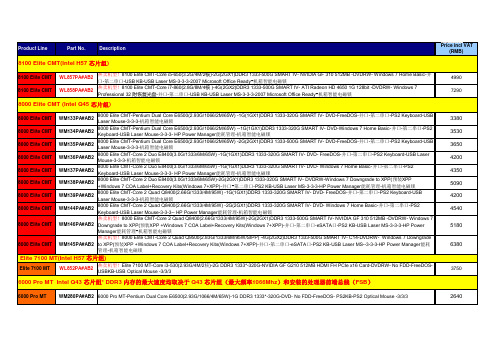
3380 3530 3650 4200 4350 5090 4200 4540 5180
8000 Elite CMT
WM145PA#AB2
6380
Elite 7100 MT(Intel H57 芯片组) 芯片组
Elite 7100 MT WL852PA#AB2 3750
6000 Pro MT Intel Q43 芯片组 DDR3 内存的最大速度均取决于 Q43 芯片组(最大频率 芯片组* 芯片组(最大频率1066Mhz)和安装的处理器前端总线(FSB) )和安装的处理器前端总线( )
2980 3350 3800
6005 Pro MT (AMD 785G 芯片组 芯片组)
6005 Pro MT 6005 Pro MT 6005 Pro MT WL851PA#AB2 6005 Pro MT-Athlon II X2 B24(3.0G/2M/65W)-1G DDR3 1333-320G-DVD- No FDD-FreeDOS- PS2KB-PS2 Optical Mouse -3/3/3 CTO CTO 6005 Pro MT-Phenom II X2 B55(3.0G/7M/80W)-2G DDR3 1333-320G-DVD- No FDD-FreeDOS- PS2KB-PS2 Optical Mouse -3/3/3 6005 Pro MT-Phenom II X4 B95(3.0G/8M/95W)-2G DDR3 1333-320G-NVIDIA GF 310 DP SH x16 512MB显卡-DVDRW- No FDD-Windows 7 Home BasicPS2KB-PS2 光电Mouse -3/3/3-22in1 Media Card Reader-并口-MS Office Ready 2007(60天试用)-HP Power Manager能耗管理
满血规格!盘点4款主流价位的8核16线程处理器轻薄本

满血规格!盘点4款主流价位的8核16线程处理器轻薄本作者:来源:《电脑报》2020年第34期近几年,笔记本的处理器性能可谓节节攀高。
而今年移动端最大的看点就是高规格的处理器开始在主流价位普及,以往性能不错的4核处理器在今年成了入门级别,如果用户需要强悍的性能,则可以考虑规格更高的6核/8核处理器。
特别是轻薄本,在高规格处理器的加持下,如今的轻薄本性能已经媲美甚至超过了游戏本。
本期牛叔点评4款5000元价位搭载8核16线程处理器的“满血”机型,对高性能轻薄本有需求的用户,可以重点关注它们。
14英寸FHD IPS /锐龙7 4800U/16GB/512GB/1.43kg/5499元看点:机型质感不错,配置齐全+高色域屏,电池容量较大联想旗下有多款机型搭载了8核16线程的锐龙7 4800U,而这里牛叔点评的是其中各项最为均衡的一款——YOGA 14S。
YOGA 14S是一款14英寸大小、重量约1.4kg的轻薄本,该机的配置比较齐全,有16GB LPDDR4X 4266MHz内存、512GB PCIe SSD以及100%sRGB色域全高清IPS屏,配合8核16线程处理器,轻松搞定各种日常办公学习应用。
目前该机的参考价格为5499元。
YOGA 14S不仅有高规格的硬件配置,它的性能释放也比较强,在野兽模式下,该机的Cinebench R15测试成绩为1682cb——比一般8核8线程U处理器1000cb出头的成绩强得多,实测单考处理器可以稳定在26.5W上(爆发性能可达38W),高负载下C面有热感但不明显。
而用户在轻度使用时,可以切换为节能或者智能模式,以达到性能、风扇噪声和表面温度之间的平衡。
该机60Wh容量的电池可以支撑15小时左右的本地播放时间,续航较好。
另外值得一提的是,YOGA 14S支持扩展第二块M.2固态硬盘,不过需要注意,其规格为M.2 2242。
槽点方面,该机左侧无USB大口,鼠标绕线略有不便。
HPMLDL系列服务器

HPMLDL系列服务器hpML系列服务器HP ProLiant ML110G7(C8R00A)参数规格差不多参数产品类型工作组级产品类别塔式产品结构4U处理器CPU类型奔腾双核CPU型号奔腾双核G860CPU频率3GHzHP ProLiant ML330 G6(600911-AA1)参数规格差不多参数产品类型企业级产品类别塔式产品结构5U处理器CPU类型Intel 至强5600CPU型号Xeon E5620CPU频率 2.4GHz智能加速主2.666GHz频标配CPU1颗数量最大CPU2颗数量制程工艺32nm三级缓存12MB总线规格QPI 5.86GT/sCPU核心四核HP ProLiant ML330 G6(B9D22A)参数规格差不多参数产品类型企业级产品类别塔式产品结构5U处理器CPU类型Intel 至强5600 CPU型号Xeon E5606CPU频率 2.13GHz标配CPU1颗数量最大CPU2颗数量制程工艺32nm三级缓存8MB总线规格QPI 4.8GT/sHP ProLiant ML330 G6(600911-AA1)参数规格差不多参数产品类型企业级产品类别塔式产品结构5U处理器CPU类型Intel 至强5600CPU型号Xeon E5620CPU频率 2.4GHz智能加速主2.666GHz频标配CPU1颗数量最大CPU2颗数量制程工艺32nm三级缓存12MB总线规格QPI 5.86GT/sCPU核心四核HP ProLiant ML350 G6(638180-AA1)参数规格差不多参数产品类别塔式产品结构5U处理器CPU类型Intel 至强5600CPU型号Xeon E5606CPU频率 2.13GHz标配CPU1颗数量最大CPU2颗数量制程工艺32nm三级缓存8MB总线规格QPI 4.8GT/sCPU核心四核CPU线程四线程数主板HP ProLiant ML350 G6(600431-AA5)参数规格差不多参数产品类别塔式产品结构5U处理器CPU类型Intel 至强5600CPU型号Xeon E5620CPU频率 2.4GHz智能加速主2.666GHz频标配CPU1颗数量最大CPU2颗数量制程工艺32nm三级缓存12MB总线规格QPI 5.86GT/sCPU核心四核CPU线程八线程数HP ProLiant ML350 G6(594869-AA1)参数规格差不多参数产品类别塔式产品结构5U处理器CPU类型Intel 至强5600CPU型号Xeon E5620CPU频率 2.4GHz智能加速主2.666GHz频标配CPU1颗数量最大CPU2颗数量制程工艺32nm三级缓存12MB总线规格QPI 5.86GT/sCPU核心四核CPU线程八线程数HP ProLiant ML310e Gen8(686146-AA5)参数规格差不多参数产品类型企业级产品类别塔式产品结构4U处理器CPU类型Intel 至强E3-1200 v2 CPU型号Xeon E3-1220 v2CPU频率 3.1GHz标配CPU1颗数量最大CPU4颗数量制程工艺22nm三级缓存8MB总线规格DMI 5GT/sHP ProLiant ML310e Gen8(686147-AA5)参数规格差不多参数产品类型企业级产品类别塔式产品结构4U处理器CPU类型Intel 至强E3-1200 v2 CPU型号Xeon E3-1240 v2CPU频率 3.4GHz智能加速主3.8GHz频标配CPU1颗数量最大CPU4颗数量制程工艺22nm三级缓存8MBHP ProLiant ML350e Gen8(C3Q10A)参数规格差不多参数产品类型企业级产品类别塔式产品结构5U处理器CPU类型Intel 至强E5-2400 CPU型号Xeon E5-2403CPU频率 1.8GHz标配CPU1颗数量最大CPU4颗数量制程工艺32nm三级缓存10MB总线规格QPI 6.4GT/sHP ProLiant ML350e Gen8(C3Q08A)参数规格差不多参数产品类型企业级产品类别塔式产品结构5U处理器CPU类型Intel 至强E5-2400 CPU型号Xeon E5-2407CPU频率 2.2GHz标配CPU1颗数量最大CPU4颗数量制程工艺32nm三级缓存10MB总线规格QPI 6.4GT/sHP ProLiant ML350e Gen8(C3Q09A)参数规格差不多参数产品类型企业级产品类别塔式产品结构5U处理器CPU类型Intel 至强E5-2400 CPU型号Xeon E5-2420CPU频率 1.9GHz标配CPU1颗数量最大CPU4颗数量制程工艺32nm三级缓存15MB总线规格QPI 6.4GT/sHP ProLiant ML350e Gen8(C3F91A)参数规格差不多参数产品类型企业级产品类别塔式产品结构5U处理器CPU类型Intel 至强E5-2400 CPU型号Xeon E5-2430CPU频率 2.2GHz标配CPU1颗数量最大CPU4颗数量制程工艺32nm三级缓存15MB总线规格QPI 6.4GT/sHP ProLiant ML350p Gen8(646675-AA1)参数规格差不多参数产品类别塔式产品结构5U处理器CPU类型Intel 至强E5-2600 CPU型号Xeon E5-2609CPU频率 2.4GHz标配CPU1颗数量最大CPU2颗数量制程工艺32nm三级缓存10MB总线规格QPI 6.4GT/sHP ProLiant ML350p Gen8(668271-AA5)参数规格差不多参数产品类别塔式产品结构5U处理器CPU类型Intel 至强E5-2600 CPU型号Xeon E5-2620CPU频率2GHz智能加速主2.5GHz频标配CPU1颗数量最大CPU2颗数量制程工艺32nm。
(售后服务)HPI服务器

(售后服务)HPI服务器HPIntegrityrx7640服务器于当今不断变化的环境中,企业不断整合且简化其IT环境,提高空间利用率,降低成本,使关键应用的于线响应速度更快,不断满足终端用户的高服务级别期望。
HPIntegrityrx7640服务器可满足这些要求,灵活的功能、安全的可用性和简化的管理可实现高的IT投资回报。
rx7640服务器采用突破性的Intel®Itanium®2处理器和惠普超级可扩展处理器芯片组sx2000,能够降低平台成本、提高性能,提供更大的扩展性和灵活性,以及更高的IT 投资回报,从而助您成功迈向动成长企业。
HPIntegrityrx7640服务器—优势rx7640服务器是中型技术和商用计算的理想之选,能够运行各种计算和数据密集型业务应用,如企业资源计划(ERP)、供应链管理和业务智能,同时提供壹流性能,且能有效降低成本和复杂性。
rx7640服务器具有领先的64位处理能力,无论何种配置均能提供出众的性价比。
1.1.HPIntegrityrx7640模块化体系架构HPIntegrityrx7640服务器采用模块化体系架构,其组件经过配置能够有效满足各种计算需求。
rx7640支持多种系统配置,包括从2路至8路CPU的配置,同时服务器仍能够配置成大型对称多处理器系统(SMP)或2个独立硬分区(npars)HPIntegrityrx7640服务器体系架构HPIntegrityrx7640服务器使用了壹系列模块化的组件,其体系架构的俩大基本组件是单元板和基于PCI-X的I/O子系统。
1.1.1.单元板设计单元板是HPIntegrityrx7640服务器的基本构建模块之壹。
每块单元板均是壹个独立的单位,具有对称多处理器(SMP)“单元”,最多4路1.6GHzIntel®Itanium®2单处理器,壹个单元控制器,内存控制器,32GBDDR-2内存,数据总线和电压调节模块。
HP RX8640 NPartitions配置报告模板

客户名-RX8640 NPartitions配置报告摘要:RX8640版本说明信息概要:Model:HP server rx8640S/N: SGH48158HH工作描述:HP-UX B.11.31 系统无法安装,NPartitions配置以下信息为现场操作内容:2015/6/23 17:30 客户安装系统问题2015/6/23 18:30 到达客户现场,系统安装已经完成。
检查系统状态,HP Npartitions 配置,检查硬件状态2015/6/23 10:30 工作完成一.HP Npartitions 配置过程如下:(1).Creating a Genesis Partition(没有NPar,第一次配置在MP卡)(2).客户系统有两个NPar(partition0, partition1)1)删除 Partition●使用parremove命令或 Partition Manager 删除nPartitions.●To remove the local partition issue the parremove -F -p# command, thenperform a reboot-for-reconfig (shutdown -R).2)添加cell (0/1) 到特定的partitionparmodify -p1 -a 0/3:base:y:ri (-B可选参数)●When the -B option is specified, if the partition is inactive it isbooted immediately. For active partitions, perform areboot-for-reconfig (shutdown -R) of the partition to use the cell.3)配置完成,重启主机shutdown –R4)显示partition 的信息和硬件信息parstatus# parstatusNote: No action specified. Default behavior is display all.[Complex]Complex Name : Complex 01Complex CapacityCompute Cabinet (4 cell capable) : 1Active MP Location : cabinet 0(可以添加扩展柜cabinet1,有两个IO chassis)Original Product Name : server rx8640Original Serial Number : SGH48158HHCurrent Product Order Number : AB297AOEM Manufacturer :Complex Profile Revision : 1.0The total number of partitions present : 1(partition的数量)GSM sharing : Disabled Complex-wide[Cabinet]Cabinet I/O Bulk Power BackplaneBlowers Fans Supplies Power BoardsOK/ OK/ OK/ OK/Cab Failed/ Failed/ Failed/ Failed/Num Cabinet Type N Status N Status N Status N Status MP=== ============ ========= ========= ========== ============ ======0 4 cell slot 21/0/N+ 6/0/N+ 4/0/N+ - ActiveNotes: N+ = There are one or more spare items (fans/power supplies).N = The number of items meets but does not exceed the need.N- = There are insufficient items to meet the need.= The adequacy of the cooling system/power supplies is unknown.HO = Housekeeping only; The power is in a standby state.NA = Not Applicable.[Cell]CPU Memory UseOK/ (GB) Core On Hardware Actual Deconf/ OK/ Cell Next Par Location Usage Max Deconf Connected To Capable Boot Num ========== ============ ======= ========= =================== ======= ==== === cab0,cell0 Active Core 8/0/8 32.0/0.0 cab0,bay0,chassis0 yes yes 0 cab0,cell1 Active Base 8/0/8 32.0/0.0 cab0,bay0,chassis1 yes yes 0 cab0,cell2 Absent * - - - - - - cab0,cell3 Absent * - - - - - - Cell Board 类似主板,可以安装CPU和Memory,总共可以安装4个Cell BoardNotes: * = Cell has no interleaved memory.[Chassis]Core Connected ParHardware Location Usage IO To Num=================== ============ ==== ========== ===cab0,bay0,chassis0 Active yes cab0,cell0 0cab0,bay0,chassis1 Active yes cab0,cell1 0PCI Domains (IO chassis就是PCI 的笼子)–PCI domain 0 is connected to cell 0.–As viewed from the cabinet’s rear, includes the left 8 PCI slots, numbered 1 to 8.–Slot 1 in domain 0 is for the SCSI/LAN “Procurium” PCI card.–PCI domain 1 is connected to cell 1.–As viewed from the cabinet’s rear, includes the right 8 PCI slots, numbered 1 to 8.[Partition]Par # of # of I/ONum Status Cells Chassis Core cell Partition Name (first 30 chars)=== ============ ===== ======== ========== ===============================0 Active 2 2 cab0,cell0 Partition 0Partition 0 共有2个Cell Board[Partition - HyperThread]Par Num Hyperthreading Enabled Hyperthreading Active======= ====================== =====================0 yes yes二.硬件报错信息:# ioscan -fn|grep UNCLAIMEDunknown -1 1/0/6/1/0 UNCLAIMED UNKNOWN PCI-X Ethernet (17d55832)unknown -1 1/0/14/1/0 UNCLAIMED UNKNOWN PCI-X Ethernet (17d55832)UNCLAIMED 说明硬件故障,但主机可以识别,NO_HW硬件已经无法识别到.三.帮助客户查找硬件信息查看PCI PCI card OLARUse the rad -q command to list all PCI slots and their paths.rad -q 或者olrad –q# olrad -qDriver(s)CapableSlot Path Bus Max Spd Pwr Occu Susp OLAR OLD Max Mode Num Spd Mode0-0-0-1 0/0/8/1 140 133 133 Off No N/A N/A N/A PCI-X PCI-X 0-0-0-2 0/0/10/1 169 133 133 On Yes No Yes Yes PCI-X PCI-X 0-0-0-3 0/0/12/1 198 266 133 On Yes No Yes Yes PCI-X PCI-X 0-0-0-4 0/0/14/1 227 266 266 On Yes No Yes Yes PCI-X PCI-X 0-0-0-5 0/0/6/1 112 266 266 On Yes No Yes Yes PCI-X PCI-X 0-0-0-6 0/0/4/1 84 266 133 On Yes No Yes Yes PCI-X PCI-X 0-0-0-7 0/0/2/1 56 133 133 On Yes No Yes Yes PCI-X PCI-X 0-0-0-8 0/0/1/1 28 133 133 Off No N/A N/A N/A PCI-X PCI-X 0-0-1-1 1/0/8/1 396 133 133 On Yes No Yes Yes PCI-X PCI-X 0-0-1-2 1/0/10/1 425 133 133 On Yes No Yes Yes PCI-X PCI-X 0-0-1-3 1/0/12/1 454 266 133 On Yes No Yes Yes PCI-X PCI-X 0-0-1-4 1/0/14/1 483 266 266 On Yes N/A N/A N/A PCI-X PCI-X 0-0-1-5 1/0/6/1 368 266 266 On Yes N/A N/A N/A PCI-X PCI-X 0-0-1-6 1/0/4/1 340 266 133 On Yes No Yes Yes PCI-X PCI-X 0-0-1-7 1/0/2/1 312 133 133 On Yes No Yes Yes PCI-X PCI-X 0-0-1-8 1/0/1/1 284 133 133 On Yes No Yes Yes PCI-X PCI-X slot 10 1/0/4/1 pci_slot CLAIMED SLOT PCI Slot ioscan -fn 可以看到卡的槽位信息CLAIMED设备运行正常,UNCLAIMED 设备电气连接,但设备故障。
HP Officejet Pro 8100 ePrinter 产品说明说明书

HP Officejet Pro 8100 ePrinter-N811a Commercial model number:CM752A (B1H)Canada model number:CM752A (B1H)In the box:4 print cartridges (1 eachblack, cyan, magenta, yellow)Shopping cardPower cordCD-ROMBuilt-in automatic duplexerUSB cableSet up posterGetting started guideSoftware:Microsoft ToolbarHP UpdateShop for Supplies OnlineHP Printer SoftwareStandard warranty:1 year limited hardware, plusweb and business hourtelephone supportHP Officejet Pro 8000 Printer-A809a CB092A CompareHP Officejet Pro 8000W ireless Printer-A809n C9297A CompareRecommended Care Pack ServicesBusinessPrioritySupport withOnsiteE xchange:3yearsBusiness Priority Support with Next Business Day E xchange: 3years Reliable, professional color printing for less than lasers, plus increased producti v ityMake an impact with reliable, professional color printing forup to 50 percent lower color per page than lasers.1F ourindi v idual inks and hi-capacity cartridges help you sa v ewhen printing documents that resist fading, water and highlighter-pen smearing.2,3Print while you're away from the de v ice, using helpful mobile printingsolutions, and take ad v antage of wired and wireless networking.4HPePrint—now you can print from v irtually anywhere.5HP ePrint-enabled printers—now with AirPrint™.6Add a blast of producti v ity to your business—sa v e time and paperwith automatic two-sided printing. Use the graphic display to simplifyprinting tasks, and easily create borderless, double-sided brochures.Get up to 500-sheet paper capacity.7Conser v e resources with the E N E RG Y STAR®-q ualified HP Officejet Pro 8100 ePrinter—use up to 50 percent less energy compared with lasers.1Sa v e paper with automatic two-sided printing, and easily recycle your ink cartridges with HP Planet Partners.8Compatible Operating Systems—Standard DesktopWindows XP 32-bit SP3 or higherWindows Vista®*Windows® 7*Linux See /hplip-web/index.htmlMac OS Mac OS X v 10.5, 10.6Standard NetworkWindows XP32-bitWindows Server 2003*Windows Server 2008*Windows Vista®32/64-bitWindows® 732/64-bitOther No v ell Netware 6, 6.5, Mac OS X v 10.5, 10.6,L inux (F or more information, see http:///hplip-web/index.html),Open E nterprise Ser v er 6.5 (No v ell iPrintsupport only)Additional Information—Sales Data Sheet CM752ATechnical Support /supportThird-party solutions Optional Care Pack Services BusinessPrioritySupport withOnsiteE xchange: 2yearsBusinessPrioritySupport withOnsiteE xchange:3yearsBusinessPrioritySupport withOnsiteE xchange: 4yearsBusinessPrioritySupport withNext BusinessDay E xchange:2 yearsBusiness Priority Support with Next Business Day E xchange: 3years Business Priority Support with Next Business Day E xchange:4 years Reseller /partners/usServices /go/ser v icesSupplies and accessories Brand Specifications—PRINTERPrint Technology HP Thermal InkjetPrint Speed Black, Letter:ISO/Best Quality Up to 20 ppm laser comparable; up to 3.5 ppm9 Draft Quality Up to 35 ppm9Print Speed Color, Letter:ISO/Best Quality Up to 16 ppm laser comparable; up to 3 ppm9 Draft Quality Up to 35 ppm9Processor360 MH z ARM R4;360 MH z ST231 PI E DSP Paper Trays, Std1Paper Trays, Max2Input Capacity, Std250 sheetsInput Capacity, Max500 sheetsOutput Capacity, Std150 sheetsOutput Capacity, Max150 sheetsEnvelope Input, Std30Envelope Feeder NoTwo-Sided Printing Automatic (standard)Print Quality, Black Best Up to 1200 x 600 dpiPrint Quality, Color Best Up to 4800 x 1200 optimi z ed dpi (on HPAd v anced Photo paper with 1200 x 1200 inputdpi)Print Cartridges 4 (1 each black, cyan, magenta, yellow) Printheads IntegratedPrint Languages, Std HP PC L3 GUI, HP PC L3E nhancedPrinter Management HP W eb J etadmin, E mbedded W eb ser v er Display Type Iconic graphic displayG ENER A LDuty Cycle, Monthly Up to 25,000 pages10Recommended Monthly Volume250 to 1250 pages11Media Types Paper (plain, inkjet, photo), en v elopes, brochurepaper, transparencies, labels, cards (index,greeting)Media Si z es, Std L etter, legal, go v ernment legal, executi v e,statement, 3 x 5 in, 4 x 6 in, 5 x 7 in, 5 x 8 in,8x 10 in, en v elopes (No. 10, Monarch, 5.5 bar) Media Si z es, Std, Metric A4, A5, A6, B5 (J IS), en v elope (D L, C5, C6,Chou #3, Chou #4), card (Hagaki, OfukuHagaki)Media Si z es, Custom Tray 1:3 x 5 in to 8.5 x 14 in (Apple only)Media Si z es, Custom, Metric Tray 1: 76.2 x 127 to 215.9 x 355.6 mm (Appleonly)Media Weights Tray 1: 16 to 28 lb (plain paper), 60 to 75 lb(photo), 20 to 24 lb (en v elope), 90 to 110 lb(card)Media Weights, Metric Tray 1:60 to 105 g/m² (plain); 220 to 280 g/m²(photo); 75 to 90 g/m² (en v elope); 163 to 200 g/m² (card)Connectivity, Std Hi-Speed USB 2.0, built-in wired E thernet10/100Base-T X (R J45) networking, built-inwireless 802.11b/g/n networkingConnectivity, Opt HP J etdirect wireless print ser v ers; othersupported accessories: Apple AirPort E xpress,Apple AirPort E xtreme, Apple AirportTimeCapsuleMobile Printing Capability HP ePrint, HP webOS printing (TouchPad only),Apple AirPrint™Memory, Std128 MB DDR3Memory, Max128 MB DDR3Power Supply Type Built-in Uni v ersal Power SupplyPower Supply Re q uired Input v oltage: 100 to 240 V AC (+/-10%), 50/60H z (+/-3 H z)Power Consumption28 watts maximum, 0.27 watts (Manual-Off), 3.9watts (Standby), 1.3 watts (Sleep)12ENER GY ST A R® Qualified Y esMac Compatible Y esDimensions (W x D x H)19.45 x 25.43 x 11.18 in (maximum), 19.45 x18.03 x 7.95 in (minimum)Weight24.2 lbDimensions, Metric494 x 646 x 284 mm (maximum), 494 x 458 x202 mm (minimum)Weight, Metric11 kgShipping Dimensions22.32 x 11.81 x 19.17 inShipping Weight30.54 lbShipping Dimensions, Metric567 x 300 x 487 mmShipping Weight, Metric13.88 kgPallet Dimensions48 x 40 x 100.71 inPallet Dimensions, Metric1219 x 1016 x 2557 mmPallet Weight951 lbPallet Weight, Metric432 kgQuantity Per Pallet30J etdirect Products—HP J etdirect ew2500 802.11b/g W ireless Print Ser v er(J8021A)Accessories—Paper-handling accessoriesHP Officejet Pro 8100 ePrinter 250-sheet input tray(C Q696A)Compatible Supplies—H P Ink SuppliesHP 950 Black Original Ink Cartridge(CN049AN)HP 950 Black Original Ink Cartridge(CN049AC)HP 950XL High Y ield Black Original Ink Cartridge(CN045AN)HP 950XL High Y ield Black Original Ink Cartridge(CN045AC)HP 950XL 2-pack High Y ield Black Original Ink Cartridges(CR317BN)HP 950XL 2-pack High Y ield Black Original Ink Cartridges(CR317BC)HP 950XL High Y ield Black/951 Cyan/Magenta/Y ellow 4-pack Original Ink Cartridges(C2P01F N) HP 951 Cyan Original Ink Cartridge(CN050AN)HP 951 Cyan Original Ink Cartridge(CN050AC)HP 951 Magenta Original Ink Cartridge(CN051AN)HP 951 Magenta Original Ink Cartridge(CN051AC)HP 951 Y ellow Original Ink Cartridge(CN052AN)HP 951 Y ellow Original Ink Cartridge(CN052AC)HP 951 3-pack Cyan/Magenta/Y ellow Original Ink Cartridges(CR314F N)HP 951XL High Y ield Cyan Original Ink Cartridge(CN046AN)HP 951XL High Y ield Cyan Original Ink Cartridge(CN046AC)HP 951XL High Y ield Magenta Original Ink Cartridge(CN047AN)HP 951XL High Y ield Magenta Original Ink Cartridge(CN047AC)HP 951XL High Y ield Y ellow Original Ink Cartridge(CN048AN)HP 951XL High Y ield Y ellow Original Ink Cartridge(CN048AC)HP 951XL3-pack High Y ield Cyan/Magenta/Y ellow Original Ink Cartridges(CR318BN)HP 951XL3-pack High Y ield Cyan/Magenta/Y ellow Original Ink Cartridges(CR318BC) Compatible Paper Products—Top Recommended PapersH P Ink j et Matte Presentation Paper8.5 x 11 in32 lb100D0Z55AH P A ll-in-One Printing Paper8.5 x 11 in22 lb2500 (500 sheets/5 reams)HPT115H P Brochure and Presentation PapersH P Ink j et Matte Presentation Paper8.5 x 11 in32 lb100D0Z 55AH P Ink j et G lossy Brochure Paper8.5 x 11 in 8.5 x 11 in 48 lb48 lb50 sheets150 sheetsC6817AQ 1987AH P Ink j et Matte Brochure Paper8.5 x 11 in48 lb bond150 sheets CH016AH P Ink j et G lossy Tri-fold Brochure Paper8.5 x 11 in48 lb100 sheets C7020AH P Ink j et Matte Tri-fold Brochure Paper8.5 x 11 in48 lb100 sheets Q5443AH P Premium Ink j et Transparency Film8.5 x 11 in20 sheets C3828AH P Everyday PapersH P Bright White Ink j et Paper8.5 x 11 in 8.5 x 11 in 24 lb24 lb500 sheets2500 (500 sheets/5 reams)HPB1124PHPB1124H P Color Ink j et & Laser J et Paper8.5 x 11 in 8.5 x 11 in 24 lb24 lb2500 (500 sheets/5 reams)2400 (400 sheets/6 reams)HP K 115HP K 400H P A ll-in-One Printing Paper8.5 x 11 in 8.5 x 11 in 22 lb22 lb2500 (500 sheets/5 reams)5000 (500 sheets/10 reams)HPT115HPT1122H P Multipurpose U ltra White Paper8.5 x 11 in8.5 x 11 in8.5 x 11 in8.5 x 11 in, 3-hole punch 8.5 x 14 in 20 lb20 lb20 lb20 lb20 lb500 sheets2500 (500 sheets/5 reams)5000 (500 sheets/10 reams)5000 (500 sheets/10 reams)5000 (500 sheets/10 reams)HPM1120RHPM115RCHPM1120CHPM113HHPM1420H P Office U ltra White Paper8.5 x 11 in8.5 x 11 in8.5 x 11 in8.5 x 11 in, 3-hole punch 8.5 x 14 in 20 lb20 lb20 lb20 lb20 lb500 sheets2500 (500 sheets/5 reams)5000 (500 sheets/10 reams)5000 (500 sheets/10 reams)5000 (500 sheets/10 reams)HPC8511RHPC115RCHPC8511CHPC3HPHPC8514H P Office U ltra White Paper Quickpack8.5 x 11 in20 lb2500 bulk sheets HP2500SH P Recycled Paper8.5 x 11 in 8.5 x 11 in 20 lb20 lb500 sheets5000 (500 sheets/10 reams)HP E 1120RHP E 1120CH P Business Copy U ltra White Paper8.5 x 11 in20 lb5000 (500 sheets/10 reams)HPBC11H P Everyday Copy and Print Paper8.5 x 11 in20 lb5000 (500 sheets/10 reams)HPA510H P Photo PapersH P Everyday Photo Paper4 x 6 in 4 x 6 in 53 lb53 lb50 sheets100 sheetsCR758ACR759A8.5 x 11 in 8.5 x 11 in 53 lb53 lb25 sheets50 sheetsQ 5498AQ8723AH P Premium Plus Photo Paper8.5 x 11 in 8.5 x 11 in 4 x 6 in 8.5 x 11 in 4 x 6 in 8.5 x 11 in 80 lb80 lb80 lb80 lb80 lb80 lb50 sheets25 sheets100 sheets25 sheets60 sheets50 sheetsCR667ACR671ACR666ACR670ACR665ACR664AH P Iron-on Transfers8.5 x 11 in12 sheets C6049AH P Photo Card Packs5 x 7 in, 8.5 x 11 in 5 x 7 in, 8.5 x 11 in 80 lb80 lb4 sheets (8.5 x 11-in HPPremium Plus Glossy PhotoPaper), 4 sheets (8.5 x 11-inHP Premium Plus Soft GlossPhoto Paper), 4 sheets (5 x 7-inHP Ad v anced Glossy PhotoPaper), 4 en v elopes (5 x 7-inen v elopes)4 sheets (8.5 x 11-in HP InkjetMatte Brochure Paper), 4sheets (8.5 x 11-in HP InkjetGlossy Brochure Paper), 4sheets (8.5 x 11-in HP PremiumInkjet Matte PresentationPaper), 4 sheets (5 x 7-in HPAd v anced Glossy PhotoPaper), 4 en v elopes (5 x 7-in)K 0A21AK 0A22AThe information contained herein is subject to change without notice. The only warranties for HP products and ser v ices are set forth in the express warranty statements accompanying such products and ser v ices. Nothing herein should be construed as constituting an additional warranty. HP shall not be liable for technical or editorial errors or omissions contained herein.1.Majority of color laser printers less than US$300, March 2011; for details, see http:///go/officejet. Officejet Pro ISO yield with highest-capacity cartridges based on continuous printing; see /go/learnaboutsupplies.2.Based on HP internal testing, using paper with the Color L ok logo.3.Based on paper industry predictions for acid-free papers and Original HP inks; colorantstability data at room temperature based on similar systems tested as per ISO 11798 and ISO 18909.4.L ocal printing re q uires mobile de v ice and printer to be on the same network or ha v e a directwireless connection to printer.W ireless performance is dependent upon physicalen v ironment and distance from access point.W ireless operations are compatible with 2.4 GH z operations only. Remote printing re q uires an internet connection to an HP web-connected printer. App or software and HP ePrint account registration may also be re q uired.W ireless broadband use re q uires separately purchased ser v ice contract for mobile de v ices.Check with ser v ice pro v ider for co v erage and a v ailability in your area. See http:///go/mobileprinting for more details.5.Re q uires an Internet connection to the printer.F eature works with any connected Internet-and email-capable de v ice. Print times may v ary. Some HP L aser J ets may re q uire a firmware upgrade.F or a list of supported documents, and image types, see /go/ eprintcenter. And for additional solutions, see /go/mobile-printing-solutions.6.Supports the following de v ices running iOS 4.2 or later: iPad®, iPhone® (3GS or later), iPodtouch® (third generation or later).W orks with HP's AirPrint-enabled printers and re q uires the printer be connected to the same network as your iOS de v ice.W ireless performance isdependent on physical en v ironment and distance from the access point.W ireless operations are compatible with 2.4 GH z routers only. AirPrint™, the AirPrint L ogo, iPad, iPhone, and iPod touch are trademarks of Apple® Inc., registered in the U.S. and other countries.7.Optional 250-sheet paper tray not included; please purchase separately.8.Program a v ailability v aries. Original HP cartridge return and recycling is currently a v ailable inmore than 50 countries and territories around the world through the HP Planet Partnersprogram.F or more information, or to re q uest return en v elopes and bulk collection boxes, v isit /recycle.9.Measured using ISO/I E C 24734, excludes first set of test documents.F or more informationsee /go/printerclaims.E xact speed v aries depending on the systemconfiguration, software application, dri v er and document complexity.10.Duty cycle is defined as the maximum number of pages per month of imaged output. Thisv alue pro v ides a comparison of product robustness in relation to other HP L aser J et or HP Color L aser J et de v ices, and enables appropriate deployment of printers and M F Ps to satisfy the demands of connected indi v iduals or groups.11.HP recommends that the number of printed pages per month be within the stated range foroptimum de v ice performance, based on factors including supplies replacement inter v als and de v ice life o v er an extended warranty period.12.Power measurements are based on E N E RG Y STAR® OM test procedure with 230 V AC, 50H z input.。
HP Compaq 8100 Elite PCs Nehalem微架构白皮书说明书

HP Compaq 8100 Elite PCs with Intel Nehalem Microarchitecture January 2010Table of Contents:Introduction (1)What’s New (1)Key Processor Features (2)Graphics (2)Key Chipset Features (3)IntroductionThis whitepaper discusses the HP implementation of new Intel microarchitecture codenamed Nehalem.HP is a leading edge technology company offering the latest and greatest computing technology to our customers. Intel Nehalem-based microarchitecture will be available to Enterprise business-class machines starting with the HP Compaq 8100 Elite.What’s NewHP Compaq 8100 Elite systems are based on IntelNehalem microarchitecture which is a significantdeparture from previous generation HP Elite systemsbased on Intel Core 2 microarchitecture. Both theprocessor and the chipset have been redesigned todeliver better performance and system responsiveness.HP Compaq 8100 Elite systems are shipping with IntelCore i7, i5, and i3 processors coupled with the IntelQ57 Express chipset.Note: The Intel processor naming convention can be alittle confusing. The Intel Core 2 microarchitecture(Core 2 Duo, Core 2 Quad) is the older technology. The Intel Core microarchitecture (Core i7, Core i5, Core i3) is the newer technology.The Intel Core i7, i5, and i3 processors have several key features to enhance systemperformance. Most notable is the architecture has changed and they now includean Integrated Memory Controller (IMC) making them monolithic processors. The IMC and the multiple processor cores are connected by the new QuickPathInterconnect (QPI).Figure 1: Key features of the Intel Core i7, i5, and i3 processors GraphicsCertain Intel Core processors include an Integrated Graphics Device (IGD) providing excellent graphical capabilities. For the Intel Core processor models that do not have an IGD, a PCI Express (PCIe) interconnect is integrated into all processors to support up to PCIe x16 video cards.Previously, Intel Core 2 Duo and Core 2 Quad processors did not containembedded graphical devices. All IGDs were located in the Graphics and MemoryController Hub (GMCH) chipset.Figure 2: Integrated Graphic Device for Intel Core processorsThe Intel Q57 chipset in the HP Compaq 8100 Elite systems is based on Intel Nehalem microachitecture.Intel Nehalem microarchitecture is a two chip solution with a processor and a Platform Controller Hub (PCH) controlling system I/O. The memory controller is now located within the processor. An Integrated Memory Controller (IMC) allows for lower latency and thus better performance. In some processor models, the graphics controller is also integrated into the processor and is known as an Integrated Graphics Device (IGD).The previous Intel Core microarchitecture is a three chip solution with a processor, a Graphics and Memory Controller Hub (GMCH), and an I/O Controller Hub (ICH). The memory controller and graphics controller are external to the processor.The change in the chipset layout is transparent to the user. Functionality of the major I/O subcomponents remains the same. In certain cases, there will be a performance gain.© 2010 Hewlett-Packard Development Company, L.P. The information contained hereinis subject to change without notice. The only warranties for HP products and servicesare set forth in the express warranty statements accompanying such products andservices. Nothing herein should be construed as constituting an additional warranty. HPshall not be liable for technical or editorial errors or omissions contained herein. Itaniumis a trademark or registered trademark of Intel Corporation or its subsidiaries in theUnited States and other countries.607611-001, January 2010。
HP StorageWorks 4100 6100 8100企业虚拟阵列 产品系列 说明书

HP StorageWorks 4100/6100/8100企业虚拟阵列产品系列说明EVA4100EVA6100EVA8100HP StorageWorks 4100/6100/8100企业虚拟阵列(EVA)仍然占据着大中型企业市场的主导地位,一如既往地为客户提供高性能、高容量和高可用性的虚拟阵列存储解决方案。
与传统架构的存储设备相比,这些解决方案不仅可以显著降低IT成本和复杂性,而且可以大大节约时间、空间和总体成本。
EVA配有一套强大而易用的管理软件,可最大限度提高用户的工作效率。
HP Storage Essentials Standard Edition SRM软件可以简化SAN基础设施的EVA管理工作,可通过图形化方式对SAN进行全方位监控,降低SAN的复杂性。
因此,惠普(HP)强烈向您推荐该软件。
EVA专为迫切需要提高存储利用率和可扩展性的数据中心而设计,能够针对具体应用的需求,提供始终如一的高吞吐量I/O, 可轻松进行容量扩展,同时还提供有即时复制功能和简化的存储管理功能。
EVA4100、6100和8100是全面的解决方案,支持价格经济且易于部署的EVA4100入门套件(用于小型SAN)、XCS v6.110软件、4Gb主机总线适配器以及交换机,可以大大简化存储管理工作,最大限度提高性能。
此外,惠普还提供了可以集成到EVA的iSCSI连接、Remote Replication (远程数据复制)和在广域网的SAN 上运行EVA Continuous Access软件。
通过EVA Command View软件管理iSCSI与阵列之间的连接,可以获得功能强大的解决方案,并利用EVA现有的FC基础设施,为EVA提供iSCSI连接。
现在,借助EVA File Services, EVA客户可以通过块与文件服务,经济高效而轻松地实现存储整合。
HP StorageWorks是易于安装、管理、维护且可靠的服务器/存储/服务解决方案,可帮助客户降低总体拥有成本,最大限度降低存储环境的复杂性。
德尔Studio XPS 8100 全面规格说明书

Dell™ Studio XPS™ 8100: Comprehensive SpecificationsThis document provides information that you may need when setting up, updating drivers for, and upgrading your computer.NOTE: Offerings may vary by region. For more information regarding the configurationof your computer, click Start→ Help and Support and select the option to viewinformation about your computer.ProcessorT ype Intel® Core™ i7-870Intel Core i7-860Intel Core i7-750Intel Core i5-670Intel Core i5-661Intel Core i5-660Intel Core i5-650Intel Core i3-540Intel Core i3-530L1 cache32 KBL2 cache256 KB/coreL3 cacheIntel Core i5-670 Intel Core i5-661 Intel Core i5-660 Intel Core i5-650 Intel Core i3-540 Intel Core i3-530 Intel Core i7-750 Intel Core i7-870 Intel Core i7-860upto 4 MBupto 6 MB upto 8 MBMemoryConnectors four internally-accessible DDR3 DIMMsocketsCapacities 1 GB, 2 GB, and 4 GBMemory type1066-MHz or 1333-MHz DDR3 DIMM;non-ECC memory onlyMemory configurations possible 4 GB, 6 GB, 8 GB, 12 GB, and 16 GB(64-bit operating system)Computer InformationSystem chipset Intel H57Data bus width 2.5 GT/sDRAM bus width64 bitsProcessor address bus width 64 bitsRAID support (internal SATA drives only)RAID 0 (striping) RAID 1 (mirroring)BIOS chip (NVRAM)8 MB Memory speed1333 Mhz Processor (continued)Drives and DevicesExternally accessible•two 5.25-inch bays for SATADVD+/-RW Super Multi Drive orBlu-ray Disc™ combo or Blu-rayDisc RW driveInternally accessible two 3.5-inch bays for SATA hard drives Wireless (optional)WiFi/Bluetooth® wireless technology Expansion BusPCI Express•Gen2 x1 slot bi-directional speed —500 MB/s•Gen2 x16 slot bi-directional speed —16 GB/sPCI32-bit speed — 33 MHzSATA 2.0 1.5 Gbps and 3.0 GbpsUSB 2.0•high speed — 480 Mbps•full speed — 12 Mbps•low speed — 1.2 MbpsMemory Card ReaderCards supported•CompactFlash (CF) card•Smart Media (SM) card•xD-Picture(xD)card•Memory Stick (MS) card•Memory Stick Duo card•Memory Stick PRO Duo card•Memory Stick PRO (MSPRO) card•Memory Stick PRO HG(MSPRO HG) card•SecureDigital (SD) card•SecureDigital Card (SDHC) 2.0•MultiMedia Card (MMC)•MicroDrive(MD)VideoIntegrated Intel® Graphics Media Accelerator HD Discrete PCI Express x16 cardAudioT ype Integrated 7.1 channel, High Definitionaudio with S/PDIF supportSystem Board ConnectorsMemory four 240-pin connectorsPCI one 124-pin connectorPCI Express x1two 36-pin connectorsPCI Express x16one 164-pin connectorPower (system board)one 24-pin EPS 12V connector(ATX-compatible)Processor fan one 4-pin connectorSystem Board Connectors (continued)Chassis fan one 3-pin connectorFront USB connector five 9-pin connectorsFront audio connector one 9-pin connector for 2-channel stereosound and microphoneSATA four 7-pin connectorsS/PDIF out one 5-pin connectorExternal ConnectorsNetwork adapter RJ45 connectorUSB two top-panel, two front-panel, and fourback-panel USB 2.0-compliantconnectorsAudio top panel — one headphone and onemicrophone connectorback panel — six connectors for 7.1supportS/PDIF one S/PDIF (optical) connector eSATA one back-panel connectorIEEE 1394a one back-panel 6-pin serial connector HDMI19-pin connectorDVI24-pin connectorExpansion SlotsPCIConnectors oneConnector size124-pin connectorConnector data width (maximum)32 bitPCI Express x1Connectors twoConnector size36-pin connectorExpansion Slots (continued)Connector data width (maximum) 1 PCI Express lanePCI Express x16Connectors oneConnector size164-pin connectorConnector data width (maximum)16 PCI Express lanePowerDC Power SupplyWattage350 WMaximum heat dissipation1836 BTU/hrNOTE: Heat dissipation is calculated by using the power supply wattage rating. Input voltage115/230 VACInput frequency50/60 HzRated output current8 A/4 ABatteryCoin-cell battery3-V CR2032 lithium coin cellPhysicalHeight407.75 mm (16.02 inches) Width185.81 mm (7.31 inches)Depth 454.67 mm (17.90 inches) Weight10.18 kg (22.40 lb)Computer EnvironmentTemperature range:Operating10°C to 35°C (50°F to 95°F) Storage-40°C to 65°C (-40°F to 149°F) Relative humidity20% to 80% (non-condensing)____________________Information in this document is subject to change without notice.©2009Dell Inc.All rights reserved.Reproduction of these materials in any manner whatsoever without the written permission of Dell Inc. is strictly forbidden.Trademarks used in this text: Dell , the DELL logo, Studio XPS are trademarks of Dell Inc.; Intel is a registered trademark and Core is a trademark of Intel Corporation in the U.S. and other countries; Microsoft , Windows , and Windows start button logo are either trademarks or registered trademarks of Microsoft Corporation in the United States and/or other countries.Other trademarks and trade names may be used in this document to refer to either the entities claiming the marks and names or their products. Dell Inc. disclaims any proprietary interest in trademarks and trade names other than its own.Model: D03M series Type: D03M001October 2009Rev. A00Maximum vibration (using a random-vibration spectrum that simulates user environment):Operating0.25 GRMS Storage 2.2 GRMSMaximum shock (measured with hard drive in head-parked position and a 2-ms half-sine pulse):OperatingHalf-Sine Pulse: 40G for 2 ms with a change in velocity of 20 in/s (51 cm/s)StorageHalf-Sine Pulse: 50G for 26 ms with a change in velocity of 320 in/s (813 cm/s)Altitude (maximum):Operating-15.2 to 3048 m (-50 to 10,000 ft)Storage-15.2 to 10,668 m (-50 to 35,000 ft)Airborne contaminant level G2 or lower as defined by ISA-S71.04-1985Computer Environment (continued)。
HP StorageWorks 4100 6100 8100企業虛擬磁碟陣列 系列產品規格書

HP StorageWorks 4100/6100/8100企業虛擬磁碟陣列系列產品規格書EVA4100EVA6100EVA8100HP StorageWorks 4100/6100/8100企業虛擬磁碟陣列仍舊以中階至企業級客戶為對象,提供高效能、高容量、高可用性的「虛擬」磁碟陣列儲存解決方案。
這些解決方案不僅能降低IT成本與複雜性,而且比傳統架構的儲存設備更能節省時間、空間與成本。
此外,EVA以強大而簡易的管理套裝軟體作為支援後盾,使用者可輕鬆達到高水準的生產力。
HP Storage Essentials Standard Edition SRM軟體能將整個SAN的大環境視覺化,並降低SAN的複雜性,簡化企業虛擬磁碟陣列(EVA)與SAN基礎架構的管理,因此我們強烈推薦這項產品。
EVA是專為需要強化儲存利用率與擴充性的資料中心所設計,能滿足應用程式的特殊需求,為客戶維持一致而高效能的交易I/O,而且可輕鬆擴充容量、即時複製,並且簡化儲存的系統管理工作。
透過價格合理而容易部署的小型SAN專用EVA4100超值入門套件(EVA4100 Starter Kit)以及支援XCS v6.110軟體、4Gb主機匯流排介面卡和交換器的能力,EVA4100、6100與8100提供了一套全方位的解決方案,能簡化儲存管理並發揮最大效能。
同時,HP利用Continuous Access EVAs將iSCSI連線能力整合至EVA及遠端複製(Remote Replication),並且提供SAN over WAN功能。
使用EVA Command View軟體管理iSCSI至陣列的連線,可提供一套強大的解決方案,透過EVA現有的光纖通道基礎架構提供iSCSI至EVA的連線能力。
而且現在,EVA File Services還可提供簡單又具成本效益的儲存設備系統整合,為EVA客戶提供區塊與檔案的支援能力。
HP StorageWorks可提供易於安裝、易於管理、易於支援且通過考驗的伺服器/儲存設備/服務解決方案,協助客戶降低整體持有成本(TCO)及儲存環境的複雜性。
动能服务器

动能服务器HP Integrity rx8640动能服务器提供了中高端服务器中的高端性能、功能和价值。
Integrityrx8640动能服务器采纳双核英特尔® 安腾® 2处理器,并结合了基于单元的惠普(HP)超级可扩展处理器芯片组sx2000来提升处理器性能,从而使其成为了支持世界级IT运行的理想平台。
该服务能够轻松满足整合、纵向扩充和性能工作负载等种种需求,包括企业资源规划、客户关系治理、业务智能、数据库托管〔databasehousing〕以及财务和计费等。
领先的虚拟化和软硬件分区功能,以及多操作系统支持,使您能够自由选择合适的解决方案来满足您的业务需求。
现在,通过投资Integrity rx8640动能服务器,您能够长期享受平稳的性能提升,获得杰出的可扩展性和简化的治理。
此外,凭借机箱内升级,惠普还能够提供更佳的投资爱护和IT回报。
杰出的可扩展性和超快的应用性能适合所有类型的工作负载HP Integrity rx8640 动能服务器具备一流的特性、平稳的性能和灵活的容量。
HP Integrity rx8640 动能服务器采纳新型双核英特尔® 安腾® 2 处理器- 通过优化的HP sx2000 芯片组可提升其性能,可提供满足最苛刻的业务需求的运算密度和可扩展性。
业界领先的高可用性和可靠性特性Integrity rx8640动能服务器采纳领先的高可用性技术,可爱护您的应用免遭意外中断。
sx2000芯片组全面采纳了错误纠正和自我修复技术,能够关心客户有效减少中断。
其专门的技术包括双重芯片备用,该技术能在一个DRAM 芯片发生故障后赶忙复原芯片备用爱护,能够防止大多数内存故障。
此外,它还能在重启时进行链路重试和重新配置,以进行链路故障复原。
提高灵活性,简化部署和重新部署Integrity rx8640 动能服务器提供全面的操作环境支持,包括HP-UX 11i、Microsoft® Windows® Server 2003、Linux 和OpenVMS。
HP Integrity rx8640 Server手册

At A Glance
rx8640 Server Product Number (base) AB297A Standard System Features HP UX 11i v2 and HP UX 11i v3 operating system Microsoft Windows Server 2008 Linux RHEL AS 5 and AS 4 and SLES 10 SP 1. Mad9M rx8640 configuration not supported. OpenVMS V8.3-1H1 or higher (for Montvale). Mad9M rx8640 configurations not supported. External Ultra320 SCSI channel Two Internal Ultra320 SCSI channels, one channel to each internal disk 1 GbE LAN ports Management Processor technology with Integrated LAN console Rackmountable into HP 19 inch cabinets (factory or field integration) Rackmountable into some 3rd party cabinets Two hardware partitions (nPartitions) Four hardware partitions when configured with the Server Expansion Unit Factory integration of processors, memory, disk drives, removable media drives, and I/O cards HP site planning and installation One year warranty with same business day on site service response Owner's Guide and General Usage media set
HP工作站产品介绍说明书

Sales guide | Why a Workstation?
Workstations are designed for the demands of users who work with professional and technical applications, large and complex datasets or intricate 3D models.
Intel® Xeon® Processor technology.................................................................................................................................. 4 Storage even a server would envy.................................................................................................................................... 4 Leading-edge professional graphics................................................................................................................................ 4 HP Performance Advisor..................................................................................................................................................... 4 HP Remote Graphics Software.......................................................................................................................................... 4 Performance on display...................................................................................................................................................... 4 Mission-critical reliability........................................................................................................................................................ 5 A strenuous design standard............................................................................................................................................. 5 Independent Software Vendor (ISV) certification........................................................................................................... 5 Tested beyond industry standards................................................................................................................................... 5 Engineered BIOS................................................................................................................................................................... 5 ECC memory for data integrity........................................................................................................................................... 5 Expandable by design............................................................................................................................................................. 6 Tool-less chassis.................................................................................................................................................................. 6 Ultimate processing power................................................................................................................................................. 6 More memory, less waiting................................................................................................................................................ 6 Memory, storage and graphics that grow with your needs.............................................................................................. 6 Why an HP Workstation........................................................................................................................................................... 7
数据专业设计培训基础培训_服务器与存储

GUANGDONG
PLANNING
AND
DESIGNNING
INSTITUTE OF TELECOMMUNICATIONS CO., LTD.
1234
Page 9
传统的系统建设方式
满足高峰应用
一百单位计算资源
满足高峰应用
一百单位计算资源
满足高峰应用
一百单位计算资源
广东省电信规划设计院有限公司
GUANGDONG
INSTITUTE OF TELECOMMUNICATIONS CO., LTD.
注意:光纤类型 需要与光模块相 对应,即单模模 块需连接单模光 纤,多模模块需 连接多模光纤
Page 17
常见光纤接口类型
LC接口
– 最常见的接口类型 – 主机、磁阵、光纤交换机 – 小方口(Small)
SC接口
Page 18
磁阵分档模型
存储基础 磁阵 磁带库/虚拟带库 光交
模型 DELL EMC FUJISTU HDS
HP
IBM SUN HUAWEI ZTE
一
MD1000 MD3000
DS3200 ST2510
二 AX4-5
AX4
DX60
WMS100 SMS100
MSA2000 DS3300
ST2530
模型八 4*E7540(4核)
R680
RH5485 R700
高档 4路
模型九 2*E7550(8核) 模型十 4*E7550(8核)
注:此模型为中国电信2010年第二期集采分档模型
广东省电信规划设计院有限公司
GUANGDONG
PLANNING
AND
DESIGNNING
sf8100技术参数

sf8100技术参数
(实用版)
目录
1.概述
2.功能特点
3.技术规格
4.应用领域
正文
1.概述
SF8100 是一款功能强大且易于使用的知识类写作助手,其主要任务是根据用户提供的文本,编写相应的文章。
该助手具有丰富的中文知识库,能够为各类用户提供准确、快速的写作支持。
2.功能特点
SF8100 具有以下功能特点:
- 强大的中文分词能力,能够精确识别语义单元;
- 丰富的中文知识库,支持各类学科的写作任务;
- 自然语言生成技术,可以根据用户输入快速生成文章;
- 人工智能纠错功能,保证输出文章的准确性;
- 支持多种文本格式输入,满足不同用户的需求。
3.技术规格
SF8100 的技术规格如下:
- 处理器:Intel Core i5;
- 内存:8GB;
- 硬盘:512GB SSD;
- 操作系统:Windows 10;
- 软件:自然语言生成引擎;
- 输入接口:USB、网络接口;
- 输出接口:屏幕显示、打印机。
4.应用领域
SF8100 适用于以下领域:
- 教育:辅助教师批改作业、撰写教案等;- 新闻:协助记者快速撰写新闻稿件;
- 科技:帮助研发人员编写技术文档;
- 医疗:协助医生撰写诊断报告;
- 金融:支持分析师撰写分析报告;
- 法律:协助律师起草法律文书。
HP_UXEVA8400扩展存储

HP RX7640,RX6600服务器存储扩容第一部分:HP EVA 8400分配LUN1、在HP EVA 8400中添加500G,300G的的Vdisk第二部分:RX7640 RAC(*2) 添加共享卷组1、在RX 7640服务器查找并新添加的500G的存储.ahfpdb1:/#ioscan -m dsfPersistent DSF Legacy DSF(s)========================================/dev/rdisk/disk3 /dev/rdsk/c0t6d0/dev/rdisk/disk3_p1 /dev/rdsk/c0t6d0s1/dev/rdisk/disk3_p2 /dev/rdsk/c0t6d0s2/dev/rdisk/disk3_p3 /dev/rdsk/c0t6d0s3/dev/pt/pt4 /dev/rscsi/c5t0d0/dev/rscsi/c9t0d0/dev/rdisk/disk62 /dev/rdsk/c8t1d3/dev/rdsk/c6t1d3/dev/rdsk/c10t1d3/dev/rdsk/c12t1d3说明:对于HP rx7640服务器,用ioscan -m dsf命令查看磁盘时,一般新添加的磁盘默认排列在最后,本机为disk62.下面的部分说明是多路径映射:/dev/rdsk/c8t1d3/dev/rdsk/c6t1d3/dev/rdsk/c10t1d3/dev/rdsk/c12t1d32、确认存储的正确性,分别确认映射磁盘的大小500Gahfpdb1:/#diskinfo /dev/rdsk/c8t1d3ahfpdb1:/#diskinfo /dev/rdsk/c6t1d3ahfpdb1:/#diskinfo /dev/rdsk/c10t1d3ahfpdb1:/#diskinfo /dev/rdsk/c12t1d33、确认添加的磁盘后,共享的卷组3.1、在节点一创建物理卷ahfpdb1:/# pvcreate -f /dev/rdsk/c8t1d3ahfpdb1:/# pvcreate -f/dev/rdsk/c6t1d3ahfpdb1:/# pvcreate -f /dev/rdsk/c10t1d3ahfpdb1:/# pvcreate -f /dev/rdsk/c12t1d3说明:rdsk 指字符设备ahfpdb1:/#mkdir -p /dev/vgdds --添加卷组名称ahfpdb1:/#ll /dev/*/group --查看现有卷组的分配…… 64 0x000000…… 64 0x010000………… 64 0x050000ahfpdb1:/#mknod /dev/vgdds/group c 64 0x060000 --不能和上面结果重复ahfpdb1:/#vgcreate –s 32 /dev/dsk/c8t1d3 /dev/dsk/c6t1d3 /dev/dsk/c10t1d3 /dev/rdsk/c12t1d3说明:注意此处创建卷组为dsk块设备3.3、在节点一创建逻辑卷LV,并格式化ahfpdb1:/# lvcreate –L 51200 –n lv_ddsdata /dev/vgddsahfpdb1:/# newfs –F hfs /dev/vgdds/rlv_ddsdata3.4、在节点一已经创建的卷组上去激活ahfpdb1:/#vgchange –a n /dev/vgdds说明:激活卷组的命令vgchange –a y /dev/vgdds3.5、在节点一预删除卷组ahfpdb1:/# vgexport -p -s -m /tmp/vgdds.map /dev/vgdds3.6、在节点二创建group节点文件ahfpdb2:/#mkdir –p /dev/vgddsahfpdb2:/#mknod /dev/vgdds/group c 64 0x010000 --(该节点一定要和第一台机器一致)3.7、将节点一的vgdds.map文件拷贝到节点二ahfpdb1:/#rcp scp1:/tmp/vgdds.map scp2:/tmp/vgdds.map说明:scp1:用节点一的IP地址或主机名替换,scp2:用节点一的IP地址或主机名替换。
最适合NAS的CPU排行榜

最适合NAS的CPU排行榜在如今的数字化时代,数据的处理和存储成为了重中之重。
NAS (网络附加存储) 是一种高效、可靠且易于管理的存储解决方案,它可以连接到局域网或互联网,为用户提供便捷的数据共享和备份功能。
而CPU (中央处理器) 则是决定NAS性能的重要组成部分之一。
本篇文章将为您介绍最适合NAS的CPU排行榜。
1. Intel Core i3-8100作为Intel家族中的一员,Core i3-8100是一款性价比较高的处理器。
它拥有4个物理核心和4个线程,运行频率可达3.6 GHz。
i3-8100采用了Coffee Lake架构,具有更好的能效和处理性能。
对于一般家庭用户和小型企业而言,这款处理器已经足够满足基本的NAS存储需求。
2. AMD Ryzen 5 3400G作为AMD新一代锐龙处理器系列的一员,Ryzen 5 3400G是一款集成了显卡的APU (加速处理器)。
它拥有4个物理核心和8个线程,运行频率可达4.2 GHz。
3400G搭载了Vega 11集显,可以提供相对较好的图形性能。
对于NAS用户来说,这款处理器具备了强大的处理和图形性能,在满足数据处理需求的同时,还能够满足一些轻度游戏使用的需求。
3. Intel Core i5-9600KCore i5-9600K是Intel第9代酷睿系列的一员,拥有6个物理核心和6个线程,运行频率可达4.6 GHz。
9600K采用了Coffee LakeRefresh架构,相比于旧一代产品,在性能上有了明显提升。
对于需要高性能NAS的企业用户而言,i5-9600K是一个不错的选择。
它能够处理大量数据,在同一时间内保持较低的功耗。
4. AMD Ryzen 7 3700XRyzen 7 3700X是AMD锐龙处理器系列中的一款旗舰级产品。
它拥有8个物理核心和16个线程,运行频率可达4.4 GHz。
3700X采用了Zen 2架构,提供了卓越的性能和能效。
- 1、下载文档前请自行甄别文档内容的完整性,平台不提供额外的编辑、内容补充、找答案等附加服务。
- 2、"仅部分预览"的文档,不可在线预览部分如存在完整性等问题,可反馈申请退款(可完整预览的文档不适用该条件!)。
- 3、如文档侵犯您的权益,请联系客服反馈,我们会尽快为您处理(人工客服工作时间:9:00-18:30)。
介质管理
具有内建的介质管理功能,支持设备和介质在SAN环境中的跨平台共享。它应提供集中的共享池,以确保备份不会由于介质问题失败。
安全保护
备份系统恢复
在目录丢失/损坏的情况下,备份软件能够从磁带重建备份数据库/目录。
数据转移与克隆
允许在备份过程结束后创建磁带克隆设备
客户应用支持
集群支持
备份解决方案应支持业界领先的集群解决方案,例如HP MC/ServiceGuard,Microsoft Cluster Server,VERITAS Cluster Server,HP TruCluster和Linux RedHat AS与Oracle组成集群等。
★
采用专用ASIC芯片进行RAID运算
支持2Gb/4Gb FC光纤磁盘
★
提供后端磁盘连接采用点对点交换式连接,非环路串联硬盘
容量
★
配置磁盘容量≥8TB,配置28块300G 10K光纤硬盘
安全性
实现RAID 0、1、5
★
提供全局热备盘,支持分布热备技术,故障硬盘的信息在全部硬盘中重建,减少系统同步时间
数据快照无需预留空间,如需预留空间则增加20%的磁盘容量
★
支持远程容灾功能
★
主流操作系统AIX,HP_UX,Solaris,Windows,Linux等相应平台支持软件和存储多路径访问,必须一次配齐上述平台支持软件,并且不限制安装主机数量,未来增加任意平台,任意主机数量不需要额外付费。
支持控制器微码在线升级,无需重启。
打“*”号指标为重要指标,如不满足将可能导致废标。
一、数据库服务器RX8640(2台)
序号
项目
技术要求
1.
*CPU
CPU字长64Bit,EPIC芯片
采用该型号最高主频,主频>= 1.6GHz
当前至少配置CPU核数>=8,最大支持CPU核数>=32
L2Cache >=1.25M
L3Cache >=18MB
19.
*投资保护
支持不同主频的处理器混插
20.
双机软件
1套用于UNIX分区进行双机热备
21.
服务
原厂商3年7*24小时上门服务
二、存储EVA8100(1台)
1.SAN光纤存储系统性能指标
项目
指标要求
基本架构
★
厂家自主研发,拥有完整知识产权,非OEM产品
支持服务器从SAN启动
后端磁盘柜到控制器采用星型交换结构连接
服务
★
厂商现场安装和3年原厂7x24免费售后技术支持,提供原厂培训课程
★
原厂商在广州必须有稳定的服务队伍,投标人须在中投标时后提供原设备生产厂家加盖公章的3年原厂7x24小时用户现场免费(包括人工和备件)服务承诺书。
三、8口光纤交换机(2台)
序号
项目
技术要求
1.
厂家要求
★与存储采用同一厂家产品
2.
接口标准
支持FC-AL
3.
接口数量
≥8口/台
4.
数据存取速率
4Gbps
5.
备品备件
每台配置8个光纤模块,8根15M光纤
四、备份软件(1套)
总体要求
备份软件需国际知名品牌,且非OEM产品
配置结构
简单的许可费用结构
免费的服务器客户端(需备份的客户服务器增加,不需另外收费),只有当增加磁带驱动器和功能扩展(如数据库在线备份等)才要求购买额外的许可费用。对于基于SAN的备份和基于LAN的备份,备份解决方案应提供无限制的或至少50个客户机许可证。
服务
安装
报价包含以上软件配置的原厂技术人员现场安装服务,提供标准1年技术支持服务
★
提供在线增加磁盘和磁盘柜,支持在线增加RAID组中的磁盘数,支持在线扩展逻辑盘容量
高可用性
★
可用性达到99.999%,并能在厂商英文网站上找到该可用性指标的正式声明。
支持Windows卷以1GB为单位在线扩展,无需中断应用
★
支持基于阵列的数据快照和克隆技术,支持快照方式的克隆技术(克隆卷不需要等待克隆完成就立刻可用)
全部部件包括背板都是冗余配置,不存在单点故障,配置冗余电源、风扇、控制卡、高速缓存
性能
★
前端IOPS≥225,000
★
数据吞吐量≥2450M/s(所有性能数据如ห้องสมุดไป่ตู้第三方测试以厂家英文网站公布的技术资料为准)
★
可实现系统内大规模硬盘(>50块)进行统一条带化操作,提高系统吞吐率
★
可实现≥1024个LUN
提供缓存ECC保护
7.
*分区技术
最大支持支持软件分区>=32个,本次每台服务器硬件分区>=2个,最大可以支持到4个
8.
*内存
每台服务器至少配置32GB内存(每个硬件分区16GB),单台服务器最大支持512GB
内存芯片备用技术(Double Chip Spare)
10.
*硬盘
当前至少配置4块146GB内置硬盘(每个硬件分区2块),15000转,热插拔
性能
数据传输
支持从多个客户机向单一/多个磁带设备并行写入最多32个数据流,以利用Ultrium驱动器使用多路复用(Multiplexing)技术时的吞吐能力
安装
客户端
客户端安装支持从中央控制台远程下发安装。
软件
其它功能
支持实现LAN-Free备份、实现全自动备份、支持打开文件在线备份、实现数据库在线备份、通过备份服务器备份网络中其他服务器中的数据等
可管理性
磁盘阵列监控管理软件提供磁盘使用情况分析和故障报警管理软件
配置远程诊断功能,通过E-Mail方式远程告警
★
SAN存储管理软件可以对磁盘阵列产品实现统一的监控、管理、维护和配置,必须配置存储系统性能监控软件,可通过该软件管理新购的磁盘存储系统及实时查看新购存储系统的性能,以方便进行优化
配置专门的磁盘阵列管理服务器对磁盘阵列进行管理
11.
*I/O
当前至少配置2块Fiber Channel存储接口卡,接口速率=4Gb/s或更高
当前至少配置2块独立10/100/1000MB以太网卡
13.
系统内置接口
主板集成2个千兆以太网口
14.
其他
配置1个光驱
15.
电源和风扇
冗余电源和风扇
16.
显示
主控台要求为字符终端或图形显示器,支持中文
17.
可实现与AIX,HP-UX,Solaris,Windows 2000/2003,Linux等操作系统连接
支持MSCS等高可用性集群系统
扩展性
★
系统总容量≥240块硬盘,整个磁盘阵列扩展能力最大支持240TB;
★
可实现不同容量硬盘混和使用,支持逐一添加硬盘,单个磁盘扩展柜必须能同时支持FC硬盘和ATA硬盘磁盘混插
方案平台
支持平台
备份解决方案应可用于不同的操作系统上(例如Windows和UNIX平台),并支持基于SAN备份/恢复多种操作系统的数据,这些操作系统包括Windows、HP-UX、Linux、Open VMS、NetWare和TRU64 UNIX。本次配置2个UNIX数据库服务器在线备份License
机架
1个42U高机柜(2台数据库服务器共用)
18.
*操作系统
支持的操作系统类型:UNIX,RedHat Linux,Suse Linux,Windows2003 DataCenter
本方案中提供运行的操作系统类型:硬件分区1运行64位UNIX操作系统;硬件分区2运行64为RedHat Linux操作系统
为方便维护,建议与服务器同一品牌
控制器
★
冗余热插拔控制器;配置系统支持的最大数量控制器
★
每控制器上缓存≥4GB,光纤主机端口≥8个,接口速率≥4Gb/s
★
控制器写缓存镜像;缓存电池在外部电源失效情况下供电时间≥96小时
★
采用高性能RISC芯片
控制器采用专用操作系统(非Windows、linux的改造版)
