【放飞创意】Adobe Creative Suite 6
Adobe发展历史

发展历史1982年12月Adobe成立1985年PostScript启动界面(cc)1988年Illustrator1.0正式发布1990年2月Photoshop1.0正式发布1991年6月Photoshop2.01994年11月Photoshop3.01997年6月Photoshop4.01998年5月Photoshop5.02000年9月Photoshop6.02002年3月Photoshop7.02003年9月Adobe Creative Suite2005年4月18日收购Macromedia公司,Dreamweaver,Authorware等软件同样归Adobe公司。
Adobe CS5 图标2005年5月Adobe Creative Suite 22006年12月Adobe公司的新图示2007年7月Adobe Creative Suite 32008年9月23日Adobe Creative Suite 42010年4月11日Adobe Creative Suite 5 发布(翌日12日发售)2011年Adobe Creative Suite 5.5(部分软件为5.1)发布2012-04-24 正式推出针对设计、网络和视频专业人士的Creative Suite 6套件2013-05-07 Adobe发布了首批硬件产品:Project Mighty压力感应电子笔(可以联网)、拿破仑(Napoleon)电子绘图尺、Project Context大型触控屏。
2013年6月17 Adobe 发布Creative Cloud 套件(中国暂未提供服务)最新发展2009年Adobe有两个工作重点:一、教育和培训更多的专业人士。
虽然每年经过Adobe 认证的PS使用者已经达到10万人,但这个数字还远远不够,我们还要进一步扩展,比如在Flash使用,在线使用等领域,帮助更多的人能够很好地使用我们的产品。
二、要扩大我们的社区影响,我们想在明年夏天的时候开展一个类似“创意影响50强”的活动,让大家把创新的想法,用创意的形式展现出来。
Freehand是Adobe公司软件中的一员
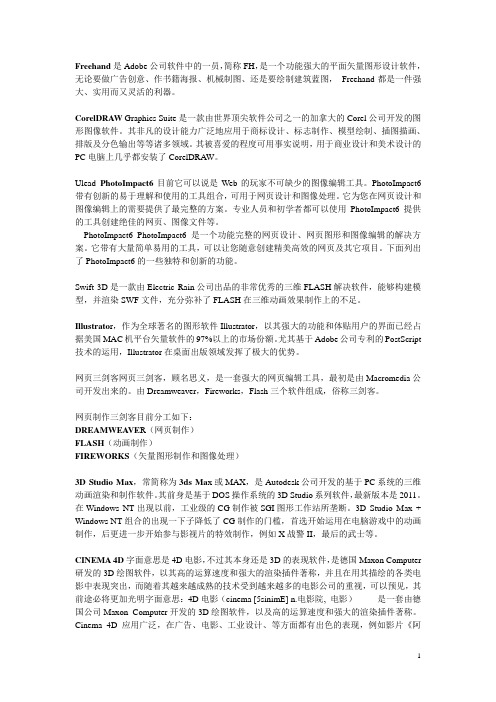
Freehand是Adobe公司软件中的一员,简称FH,是一个功能强大的平面矢量图形设计软件,无论要做广告创意、作书籍海报、机械制图、还是要绘制建筑蓝图,Freehand都是一件强大、实用而又灵活的利器。
CorelDRAW Graphics Suite是一款由世界顶尖软件公司之一的加拿大的Corel公司开发的图形图像软件。
其非凡的设计能力广泛地应用于商标设计、标志制作、模型绘制、插图描画、排版及分色输出等等诸多领域。
其被喜爱的程度可用事实说明,用于商业设计和美术设计的PC电脑上几乎都安装了CorelDRAW。
Ulead PhotoImpact6目前它可以说是Web的玩家不可缺少的图像编辑工具。
PhotoImpact6带有创新的易于理解和使用的工具组合,可用于网页设计和图像处理。
它为您在网页设计和图像编辑上的需要提供了最完整的方案。
专业人员和初学者都可以使用PhotoImpact6提供的工具创建绝佳的网页、图像文件等。
PhotoImpact6 PhotoImpact6是一个功能完整的网页设计、网页图形和图像编辑的解决方案。
它带有大量简单易用的工具,可以让您随意创建精美高效的网页及其它项目。
下面列出了PhotoImpact6的一些独特和创新的功能。
Swift 3D是一款由Electric Rain公司出品的非常优秀的三维FLASH解决软件,能够构建模型,并渲染SWF文件,充分弥补了FLASH在三维动画效果制作上的不足。
Illustrato r,作为全球著名的图形软件Illustrator,以其强大的功能和体贴用户的界面已经占据美国MAC机平台矢量软件的97%以上的市场份额。
尤其基于Adobe公司专利的PostScript 技术的运用,Illustrator在桌面出版领域发挥了极大的优势。
网页三剑客网页三剑客,顾名思义,是一套强大的网页编辑工具,最初是由Macromedia公司开发出来的。
由Dreamweaver,Fireworks,Flash三个软件组成,俗称三剑客。
ADOBE介绍
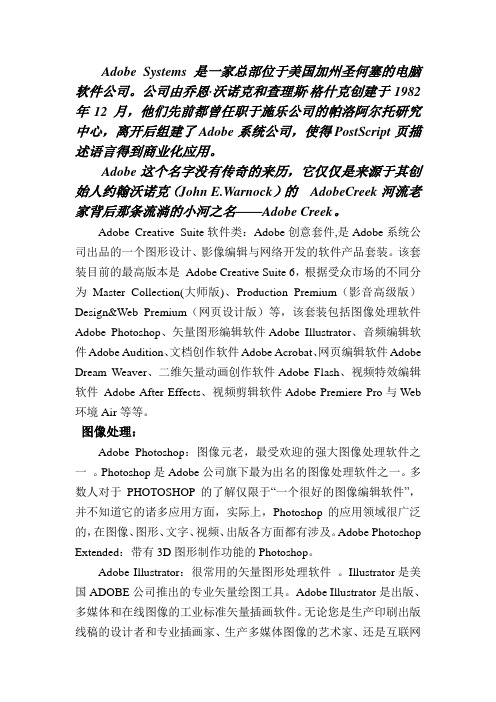
Adobe Systems是一家总部位于美国加州圣何塞的电脑软件公司。
公司由乔恩·沃诺克和查理斯·格什克创建于1982年12月,他们先前都曾任职于施乐公司的帕洛阿尔托研究中心,离开后组建了Adobe系统公司,使得PostScript页描述语言得到商业化应用。
Adobe这个名字没有传奇的来历,它仅仅是来源于其创始人约翰沃诺克(John E.Warnock)的AdobeCreek河流老家背后那条流淌的小河之名——Adobe Creek。
Adobe Creative Suite软件类:Adobe创意套件,是Adobe系统公司出品的一个图形设计、影像编辑与网络开发的软件产品套装。
该套装目前的最高版本是Adobe Creative Suite 6,根据受众市场的不同分为Master Collection(大师版)、Production Premium(影音高级版)Design&Web Premium(网页设计版)等,该套装包括图像处理软件Adobe Photoshop、矢量图形编辑软件Adobe Illustrator、音频编辑软件Adobe Audition、文档创作软件Adobe Acrobat、网页编辑软件Adobe Dream Weaver、二维矢量动画创作软件Adobe Flash、视频特效编辑软件Adobe After Effects、视频剪辑软件Adobe Premiere Pro与Web 环境Air等等。
图像处理:Adobe Photoshop:图像元老,最受欢迎的强大图像处理软件之一。
Photoshop是Adobe公司旗下最为出名的图像处理软件之一。
多数人对于PHOTOSHOP的了解仅限于“一个很好的图像编辑软件”,并不知道它的诸多应用方面,实际上,Photoshop的应用领域很广泛的,在图像、图形、文字、视频、出版各方面都有涉及。
Adobe Photoshop Extended:带有3D图形制作功能的Photoshop。
CS6 Master Collection for Mac (photoshop dreamweaver) 完美破解安装

CS6 Master Collection for Mac (Photoshop,Dreamweaver,Flash,etc.)完美破解安装2012年,Adobe 公司对于 Creative Suite 进行了大量更新,推出了 CS6 Master Collection。
经过笔者在网上对相关信息的搜索和自己的实践,下文将详细介绍一套行之有效的安装激活方案。
前期准备温馨提示:务必通读全文,掌握理解后再操作。
系统环境:OS X 10.8 (推荐)下载所需文件CS6 Master Collection for Mac 官方英文版下载地址链接(点击下载)CS6 Master Collection for Mac 官方中文版(复制地址到迅雷下载)下载地址链接(点击下载)激活包下载地址链接(点击下载)原理与策略正版 Adobe CS6 安装之后首次启动软件时会验证授权,此时先通过算号机得到序列号,在断网环境中离线验证。
输入正确的序列号后,Adobe 会在下一次启动时与官方服务器对话,验证输入的序列号书否合法。
虽然序列号在算法上正确,但由于盗用,无法通过官方服务器验证。
可知,屏蔽官网验证源即可。
步骤1 –切断网络关闭无线网卡,拔出网线。
步骤2 –检查 Host 文件1)在 Finder 菜单栏中选择 Go / Go to Folder2)在 Go to Folder 对话框中输入 /etc 并回车3)在打开的 etc 文件夹中找到 hosts 文件(注意该文件无扩展名)4)用 TextEdit 程序打开 hosts 文件,检查文件内容不包含如下两行即可127.0.0.1 127.0.0.1 5)如果包含了上述两行内容,按照如下方法删除:1-关闭文件,把原 hosts 文件复制到桌面。
2-按照内容要求,修改桌面的副本,保存并关闭。
3-确认副本与原文件文件名一致,无扩展名。
4-用修改后的副本覆盖(Replace)原文件,提示授权(Authenticate)时,输入管理员用户名和密码。
Office系列软件的印刷品的设计和出版

Office系列软件的印刷品的设计和出版随着现代技术的发展,印刷品的设计和出版越来越倚重于计算机软件。
Office系列软件无疑是在办公环境下使用广泛的软件之一。
在本文中,我们将讨论Office系列软件在印刷品设计和出版方面的运用,以及它如何响应业界人士的需求。
Office系列软件拥有简单易用的界面和完善的功能,非常适合初学者、业余设计者和小型团队使用。
Word是一款用于处理文本的软件,可以创建和编辑各种形式的印刷品。
PowerPoint则专注于制作演示文稿和幻灯片,而Excel用于处理数字统计数据。
这些软件的功能齐全,可以实现从简单的宣传海报和传单到复杂的产品目录和公司宣传册的设计。
然而,Office系列软件在设计和排版方面也存在一些限制。
尽管可以通过插件和模板来扩展其功能,但与专业的印刷设计软件相比,Office系列软件的印刷品设计和排版功能还是相对有限。
此外,由于Office软件是用于各种文档和文件的,因此它的适应性更广,但也更容易受到格式和版式的限制。
尽管存在这些限制,Office系列软件还是在印刷品设计和排版方面发挥着重要作用。
最近,随着云计算和社交媒体的流行,越来越多的设计师和创作者使用Office软件来制作和发布印刷品。
这些教科书式的软件有助于普及印刷品的设计方法,拓宽了大众群体的视野并且创造活力的创意。
除了Office系列软件本身,第三方软件和设计应用程序也为印刷品设计和出版提供了更多的功能和创意灵感。
Adobe Creative Suite 是一系列功能强大的专业设计工具,包括Photoshop, Illustrator和InDesign等软件。
与Office系列软件相比,Adobe Creative Suite更加专业化,可以实现更加复杂和高质量的印刷品设计。
与Office系列软件直接相比,Adobe Creative Suite不仅可以创建和编辑文本和图像,还可以编辑照片、进行色彩校正和创建矢量图形。
InstallationInstructions
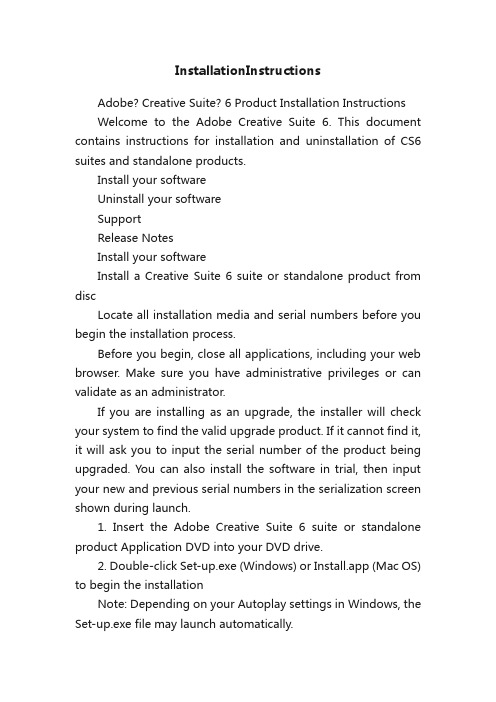
InstallationInstructionsAdobe? Creative Suite? 6 Product Installation InstructionsWelcome to the Adobe Creative Suite 6. This document contains instructions for installation and uninstallation of CS6 suites and standalone products.Install your softwareUninstall your softwareSupportRelease NotesInstall your softwareInstall a Creative Suite 6 suite or standalone product from discLocate all installation media and serial numbers before you begin the installation process.Before you begin, close all applications, including your web browser. Make sure you have administrative privileges or can validate as an administrator.If you are installing as an upgrade, the installer will check your system to find the valid upgrade product. If it cannot find it, it will ask you to input the serial number of the product being upgraded. You can also install the software in trial, then input your new and previous serial numbers in the serialization screen shown during launch.1. Insert the Adobe Creative Suite 6 suite or standalone product Application DVD into your DVD drive.2. Double-click Set-up.exe (Windows) or Install.app (Mac OS) to begin the installationNote: Depending on your Autoplay settings in Windows, the Set-up.exe file may launch automatically.3. Follow the onscreen instructions to complete the installation.4. When prompted to enter a serial number, enter your Adobe Creative Suite 6 suite or standalone product serial number and complete the installation.5. You must accept the license agreement and warranty terms to use this product. See /doc/9d10403598.html,/go/eulas for details. This product will not function without mandatory activation and registration via the Internet. See /doc/9d10403598.html,/go/activation for details.Adobe's single user license allows installation of a single product license on two machines (such as one work machine and one home machine) provided the software is used by the same individual and not concurrently on both machines.Note: If you want to install the product on a third computer, you must first deactivate the software on one computer. To deactivate, choose Help > Deactivate.Note: You may be asked to close conflicting processes in order to complete the installation. For more information on how to do this, go to /doc/9d10403598.html,/go/learn_bgprocesses If your product is on multiple discs, please wait for first disc to complete. Once completed, remove the first disc and insert the second disc in same DVD drive.For more detailed information about troubleshooting your installation, go to /doc/9d10403598.html,/go/customer_support.Note: In order to install additional components or reinstallyour software after your original installation, you will need access to the original installer (disc or the download from the web). Repair is not an available option.Uninstall your softwareBefore you uninstall, close all applications currently running on your system—including other Adobe applications, Microsoft Office applications, and browser windows.Do one of the following:In Windows XP, open the Windows Control Panel and double-click Add or Remove Programs. Select the product that you want to uninstall, click Change/Remove, and then follow the on-screen instructions.In Windows 7, open the Windows Control Panel and double-click Programs and Features. Select the product that you want to uninstall, click Uninstall, and then follow the on-screen instructions.IMPORTANT: Mac OS has new uninstall functionality. DO NOT drag applications to the trash to uninstall them. T o safely uninstall on Mac OS X, double-click the product installer in Applications/Utilities/Adobe Installers or double-click on the Uninstall alias located in the Application folder. Select Remove Preferences, then Authenticate as an Administrator and follow the on-screen instructions.If you are uninstalling subscription software, please note that uninstalling does not cancel or stop your subscription. To cancel your subscription, please go to Your Subscriptions at /doc/9d10403598.html,/go/subscriptionedition Adobe’s single user license allows installation of a single product license on two machines (such as one work machine and a home machine) utilized by the same user and not usedconcurrently.Note: If you want to install the product on a third computer, you must first deactivate the software on your computer. T o deactivate, choose Help > Deactivate.SupportAdobe Customer Care /doc/9d10403598.html,/go/customer_support provides assistance with product information, sales, registration, and other issues. Outside of North America go to /doc/9d10403598.html,/go/intlsupport/, click on the drop down menu un der the question “Need a different country or region?”, choose a different country or region, then click GO.The Adobe Forum for downloading, installing, and setting up provides an interactive online environment for vibrant discussion of Adobe products and related topics, where Adobe users exchange questions, offer ideas and suggestions, and share tips and tricks with each other.An internet connection is required to access release notes as well as Help content.Release NotesPlease refer to the following links for late-breaking information and known issues for all Creative Suite applications.AcrobatAfter EffectsAdobe AuditionCreative Suite (Design Standard, Design & Web Premium, Production Premium, and Master Collection)DreamweaverEncoreFireworksFlash BuilderFlash ProfessionalIllustratorInDesignPhotoshopPreludeAdobe Premiere ProSpeedGradeStory2012 Adobe Systems Incorporated. All rights reserved.Adobe, the Adobe logo, Adobe Bridge, Adobe Premiere Pro, Adobe Story, Acrobat, After Effects, Creative Suite, Dreamweaver, Encore, Fireworks, Flash, Flash Builder,Illustrator, InDesign, SpeedGrade, Prelude, Photoshop, and Audition are either registered trademarks or trademarks of Adobe Systems Incorporated in the United Statesand/or other countries. Mac OS is a trademark of Apple Inc., registered in the United States and other countries. Microsoft and Windows are either registered trademarks or trademarks of Microsoft Corporation in the United States and/or other countries. AMD and Athlon are trademarks or registered trademarks of Advanced Micro Devices,Inc. Intel and Pentium 4 are trademarks of Intel Corporation in the United States and other countries. Java is a trademark or registered trademark of Sun Microsystems Inc. inthe United States and other countries。
Adobe CS6(大师版)软件详解

Adobe Dreamweaver CS6 简体中文
Adobe Acrobat X Pro 简体中文
Adobe Fireworks CS6 简体中文
InDesign可以将文档直接导出为Adobe的PDF格式,而且有多语言支持。它也是第一个支持Unicode文本处理的主流DTP应用程序,率先使用新型OpenType字体,高级透明性能,图层样式,自定义裁切等功能。它基于JavaScript特性,和与兄弟软件Illustrator、Photoshop等的完美结合,界面的一致性等特点都受到了用户的青睐。
制作网页图片软件 Adobe Fireworks
=====================================
Adobe Flash Builder 4.6 简体中文
Adobe Audition CS6 英语
Adobe Photoshop CS6 简体中文
Adobe After Effects CS6 英语
Adobe Flash Professional CS6 简体中文
AIR for Apple iOS Support 自适应
Adobe Illustrator CS6 简体中文
Photoshop是Adobe公司旗下最为出名的图像处理软件之一,集图像扫描、编辑修改、图像制作、广告创意,图像输入与输出于一体的图形图像处理软件,深受广大平面设计人员和电脑美术爱好者的喜爱。
Adobe Prelude CS6的软件简化了生产任务,可以简化后期制作的工作流。摄取几乎任何基于文件的格式,并开始记录,立即创建搜索标记和其他时空的元数据,通过后期制作流程,让你可以更快的运行速度和保持组织。
Adobe CS6 全系列软件官方原版下载地址 全套破解补丁

【强档推荐】Adobe CS6 全系列软件官方原版+全套破解补丁Adobe今天正式宣布了新一代面向设计、网络和视频领域的终极专业套装“Creative Suite 6”(简称CS6),包含四大套装和十四个独立程序。
与此同时,Adobe还发布了订阅式云服务“Cr eative Cloud”(创意云),可让用户下载安装任何一款CS6程序。
Adobe CS6四大套装:- CS6 Design Standard (设计标准版)- CS6 Design & Web Premium (设计与网络高级版)- CS6 Production Premium (产品高级版)- CS6 Master Collection (大师典藏版)Adobe CS6独立程序:- Acrobat X Pro- After Effects CS6- Audition CS6 (又不叫Soundbooth了)- Bridge CS6- Dreamweaver CS6- Encore CS6- Fireworks CS6- Flash Professional CS6- Flash Builder 4.6 Premium Edition- Illustrator CS6- InDesign CS6- Media Encoder CS6- Photoshop CS6- Photoshop CS6 Extended- Prelude CS6- Premiere Pro CS6- SpeedGrade CS6做为整个套装的灵魂,Photoshop CS6、Photoshop CS6 Extended自然是大家最为关注的。
Adobe宣称,得益于Adobe Mercury Graphics Engine图形引擎,用户可以在新版中感受到“不可思议的性能”,使用任何编辑工具都可以即时得到结果,比如液化、操纵变形、光照效果等等。
-新设计的灰暗色用户界面(可自定义)-拓展的内容感知技术群,新增内容感知修补、内容感知移动-全新的裁剪工具-更丰富的文字各式-新的矢量图层-新的图案样式(Scripted Patterns)-支持创建、编辑和增强视频-适应性宽角度滤镜-新的模糊效果-整合Adobe Camera Raw 7-丰富的画笔工具集- Mercury Graphics Engine for 3D图形引擎- 3D内容控制与效果-增强的工作流(仅限Extended版本)Illustrator CS6也重新设计了更为现代化的用户界面,特性方面包括新的图像追踪引擎、简单的图案创建、笔画斜度等等,特别是Mercury Performance System带来了更快的速度和更强的稳定性,并支持64位的Windows、Mac OS X操作系统。
