SN-CMD6100(DN)ZXX用户手册v1_7
6100系列使用说明书

2.2 产品型号说明
根据编码分辨率分两种:
.
DS-6100HC:1~4路视频,音频输入,每路的视频分辨率最高
支持CIF,也可以选择QCIF,不可以安装硬盘。
.
DS-6100HF: 1~2路视频,音频输入,每路的视频分辨率最高
支持4CIF,也可以选择DCIF,2CIF,CIF,QCIF等,不可以
置 WEB预览器,可进行IE 访问。
.
PTZ 控制功能:云台与电动镜头的控制,可以进行预置位、巡
航、轨迹、的设置与调用、支持众多解码器及球机类型;
.
报警功能:报警输入信号、移动侦测报警、报警联动输出;
.
语音对讲:双向、双工语音对讲、单向语音广播;
.
数据采集:串行设备数据采集;
流;
.
支持 Full D1(PAL:704*576,NTSC:704*480)、 DCIF (PAL:
528*384,NTSC:528*320)、 2CIF(PAL:704*288,NTSC:
704*240)、 CIF(PAL:352*288,NTSC:352*240)、QCIF(PAL:
1.2用户手册概述
第一章:用户手册简介
第二章:产品概述
第三章:硬件安装
第四章:软件安装
第五章:参数配置
第六章:广域网接入
附录A:常见问题解答
附录B:技术参数
第二章产品概述
2.1产品简介
DS-6100系列视频服务器是专为远程监控而设计的嵌入式数字监控产
品,采用最新的达芬奇平台处理芯片,LINUX嵌入式系统,完全脱离 PC
176*144,NTSC:176*120)分辨率;
SSV6100使用说明

SSV6100系列KVM交换机安装使用说明浙江海康科技有限公司目 录简介 (1)功能特点 (1)性能指标 (2)安装 (3)操作 (4)通过键盘操作 (4)通过OSD操作 (5)OSD主菜单 (5)OSD设置菜单 (6)升级固件 (8)SmartCable 1000模块软件升级 (10)菊花链堆叠 (10)附录: (12)表A:SSV6100快速参考指南 (12)简介SSV6100系列交换机,是采用先进的Cat5线做为传输介质设计的 KVM切换器,支持 USB 和 PS/2 两种接口;并可通过以下2种不同方法进行控制:屏幕显示OSD(On Screen Display)和键盘热键。
SSV6100系列交换机可实现菊花链式堆叠,最多可以控制256台服务器;其先进的自动讯号增益功能可将高质量的视频讯号传输至距离50-150M;同时通过控制端远端模块可将控制端延长至150米之外进行控制。
具有身份认证和超时密码保护功能,使用户能够安全地访问SSV6100交换机;支持热插拔操作能够实现不间断的交换和使用。
本产品如下图所示:图1.1 SSV6100系列— 端口交换机功能特点◆ 支持即插即用。
◆ 支持USB、PS/2接口的计算机, 兼容USB 1.1、USB 2.0规格。
◆ 支持VGA显示接口。
◆ 可由键盘方便快捷地使用 OSD菜单功能,具有命名主机名称、设定扫描时间、设定密码等功能。
◆ 安全机制--管理者、使用者密码授权功能,可强化安全保护(PSP)。
◆可透过热键开启或关闭警示音。
◆前面板LED数码管和指示灯分别显示设备所处的层数和当前工作通道。
◆ 采用隔离技术与仿真技术,避免键盘鼠标的串扰现象,支持同时开机及热插拔。
◆ 支持多种操作系统: Windows操作系统、Linux、Unix、Solaris等等。
◆ 在菊链式串联的安装下,可自动侦测装置的位置,无需手动设定,且其会在前板的LED上指示出位置的号码。
◆良好视频质量,自动讯号补偿功能确保在控制端和计算机之间的距离远达150米,可在显示器输出时提供足够频宽,不会导致图像变形 。
SNAC端点准入系统安装操作手册
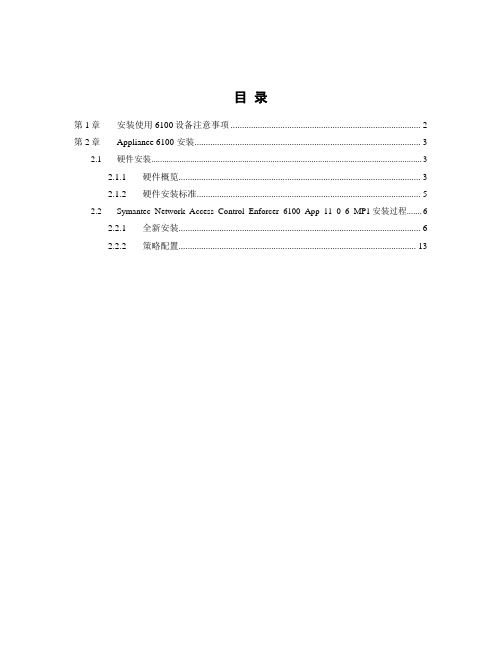
目录第1章安装使用6100设备注意事项 (2)第2章Appliance 6100 安装 (3)2.1硬件安装 (3)2.1.1硬件概览 (3)2.1.2硬件安装标准 (5)2.2Symantec_Network_Access_Control_Enforcer_6100_App_11_0_6_MP1安装过程 (6)2.2.1全新安装 (6)2.2.2策略配置 (13)第1章安装使用6100设备注意事项1)与地区公司管理员沟通,确定6100设备的模式和放置位置,注意链路环境和条件是否成熟。
2)对于Lan Enforcer,确定交换机型号和IOS版本是否支持,必要时需要测试决定。
3)对于Gateway Enforcer我们基本上是正接模式。
4)对于没有Fail Open卡的Gateway Enforcer需要考虑是否使用两台来做容灾。
5)对于光线链路环境,需要考虑是否使用光口6100设备,或者与当地管理员和项目经理协商修改方案。
6)对于双核心的网络环境,请确认网络路由方式和工作模式,以便能够顺利实施。
第2章Appliance 6100 安装2.1 硬件安装2.1.1 硬件概览Enforcer 6100前端面板1. 1 CD-ROM 驱动器2. 2 电源开关3. 3 重置图标4. 4 USB 端口5. 5 硬盘驱动器指示灯6. 6 监视器7.7 预留,不要使用Enforcer 6100后端面板(带Failopen功能)1.电源线连接器2.鼠标连接器3.键盘连接器B 端口5.串行端口6.监视器7.预留,不要使用8.上端网络端口为Eth4,下端网络端口为Eth59.Eth0 网络端口10.Eth1 网络端口Enforcer 6100后端面板(不带Fail Open功能)1.电源线连接器2.鼠标连接器3.键盘连接器B 端口5.串行端口6.监视器7.预留,不要使用8.上端网络端口为Eth2,下端网络端口为Eth39.Eth1 网络端口10.Eth0 网络端口电口:光口:2.1.2 硬件安装标准2.2 Symantec_Network_Access_Control_Enforcer_6100_App_11_0_6_MP1安装过程2.2.1 全新安装(1)将Appliance6100 安装光盘放入光驱,然后重新启动设备,接下来会出现下面的界面,选择第一项“Setup the Symantec Enforcer from the product disc”:(2)经过一段初始化过程后,引导程序出现下面的登录界面,在login:后面输入“root”,在Password:后面输入symantec:(3)接下来需要选择Appliance 6100设备的用途,有3中用途,1)Gateway Enforcer 2)DHCP Enforcer 3)Lan Enforcer ,根据不同需求,我们输入不同的字母代表不同的功能,例如:输入“G”代表Gateway Enforcer:(4)接下来需要输入该6100设备的主机名称,例如:“DQSHGS-CYYC-G1”:备注:需要严格按照命名规范来命名(5)接下来系统提示是否需要设置DNS地址,这里我们输入“N”:(6)接下来需要给“root”帐户输入一个密码,这个密码就是日后登录6100设备的登录密码,该密码要求输入字符中包含“大写字母”“数字”“特殊字符”,如果没有,系统会报错:(7)当第一次输入密码符合规范后,系统会要求输入第二次来容错:(8)接下来系统会要求输入一个“admin”帐号的密码,该密码是使用admin帐号登录6100系统的密码,该密码要求同上,同“root”帐号一样,系统会提示第二次输入“admin”帐号密码:(9)之后系统最后一行会出现下面的提示,询问是否需要更改时区,这里我们输入“y”表示我们需要更改:(10)选择“5”代表亚洲:(11)输入“9”代表中国:(12)输入“1”代表北京时间:(13)接下来会出现询问日期时间是否正确的界面,这里有一个错误,我们所看到的UTC时间其实应该是CST时间,也就是说,我们应该关注UTC日期和时间是否正确,而不用管CST 时间,这里我们输入“1”继续安装:(14)接下来系统询问是否启用“NTP”服务,这里我们输入“N”:(15)接下来系统询问当前时间是否是XXXXX,这里所说的时间是本地时间,也就是当下的北京时间,跟上面的UTC时间对应,如果没有问题直接“回车”继续:(16)接下来系统提示输入该6100设备的IP地址,根据规划,输入相应IP:(17)紧接着输入掩码:(18)系统询问是否输入网关,这里我们输入“y”随后输入相应网关地址:(19)全部配置完成后输入“q”来结束安装过程:(20)最后系统提示是否应用上述配置,并会列出所有我们配置过的内容,如果没有异议,输入“y”结束安装:(21)最后输入“任意键”结束安装:2.2.2 策略配置当所有安装结束时,出现登录窗口,输入上面配置的密码,用户名是“root”登录后开始配置6100设备和SEPM服务器通信:configure spm ip xxx.xxx.xxx.xxx http xx group xxxxxx key xxxxx上面的一条命令是告诉6100spm服务器地址是多少,用那个端口通信,组是什么,通信密钥是多少。
6100+手册
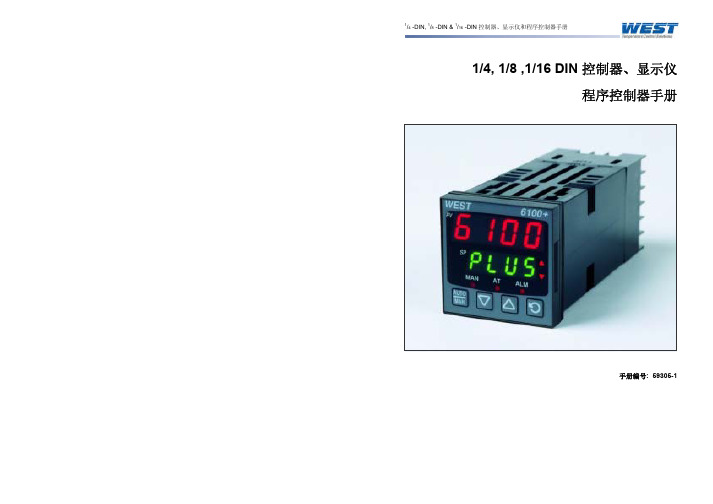
1/4, 1/8 ,1/16 DIN 控制器、显示仪 程序控制器手册
手册编号: 59305-1
1/4 -DIN, 1/8 -DIN & 1/16 -DIN 控制器、显示仪和程序控制器手册
本手册是对随机所带简易手册的补充,手册中的内容随时可能更改。恕不另行通知。 强烈建议在仪表安装时安装高压和低压保护装置以免仪表受损
7.4 产品信息显示模式 .....................................................25
7.4.1
操作指南 ..................................................................................................25
5.1 上电步骤 .............................................................21
பைடு நூலகம்
5.2 前面板及按键 .........................................................21
5.3 显示 21
4.30 输出 3 – 变送器电源 ...................................................20
5 上电 ........................................................................................................................... 21
6100说明书
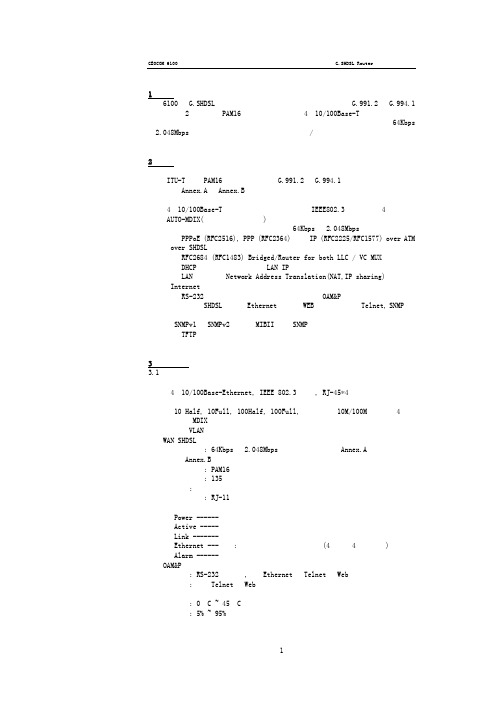
2、特性 ■ 一对双绞线上实现高速的同步对称速率数据传输。 ■ ITU-T 标准PAM16 线路编码,兼容G.991.2 和G.994.1 标准。 ■ 支持Annex.A 和Annex.B 操作模式。 ■ 内置式高级全态数据包监督防火墙。 ■ 4个10/100Base-T自适应的以太网端口,符合IEEE802.3标准,并且4口都支持
2) 根据WEB 浏览器的配置要求,PC 或NB 必须安装WEB 浏览器。IE 或NETSCAPE(注:
建议使用IE5.0 或NETSCAPE6.0,支持1024×768 分辨率)。
3) 检查超级终端接入程序。对串口操作台配置来讲使用VT100 终端仿真设置终端接
入程序。
4) 确定连接设置。用户需要知道服务商提供的以下参数:
GEOCOM 6100
G.SHDSL Router 快速配置说明书
1、概述 6100 是G.SHDSL(单对高速率数字用户线)的路由器。它符合G.991.2 和G.994.1
标准。采用2 线传输,PAM16 线路编码,并带有4个10/100Base-T自适应的交换口。 可满足企业和小型办公的需求。它在现有的单对铜线上可提供业务级,多程64Kbps —2.048Mbps 的传输速率,而且还集中了高端网桥/路由功能,允许用户把宽带的最 新技术用于他们日益增长的数据通信网络中。
6100说明

PTT和耳机话筒插孔位于机身两侧,机身上并未提供充电插孔。PTT按键上覆盖有橡胶,按键行程适中,手感不错。6100Plus采用流行的前后电池设计,一体化锂电池容量为1200MAH@7.4V,几乎是2R一倍半,这也是其4W—5W发射功率的后援保障。在包装中厂家提供了座式充电器,不像大部分进口业余手持对讲机座充需要另外高价选配。皮带卡是直接通过螺丝固定在电池板上的,坚固程度没有问题,只是如果有用户需要备两块垫板就需要2套皮带卡了。6100Plus的天线座为SMA的母头,这和大部分主流进口业余手持对讲机的接口一样,这就意味着用户可以方便地使用为业余电台设计的各种高增益天线了。很多商用对讲机采用SMA公头,正好与业余电台常用的设备相反,给换用天线带来麻烦。
6100Plus的信号强度表为真实有效的,不像有些国货只要打开静噪,不管是否收到信号信号表都会全显示,完全没有指示接收信号强弱的参考作用。我们实测了一下6100Plus在435.025MHz下的信号表情况,其S1&S2起表信号强度为—120dBm,随着信号的增强信号条以为2格为步进递增显示,最后一格S9稳定显示信号强度为-100dBm。
LT-6100Plus属于多功能小型对讲机,机身在同类对讲机中属于比较小的,握感不错,用于安全保卫场合外形虽不够威武,用于个人通信则比较讨巧。对于一些行业用户,LT-6重00Plus替代VX-2R用于专业场合不但费用会降低60%以上,而且由于LT-6100Plus的输出功率远大于VX-2R,所以通信距离更远,同时兼顾商业机的设计使得充电维护也更为方便。
LT6100Plus是在LT-6100基础上针对业余无线电市场的一款功能加强型手持对讲机,俗称“灵通6100plus”。该产品增加了很多个人业余无线电爱好者所期望的功能,同时兼顾专业市场。高发射功率、400MHz一470MHz全覆盖、真信号强度表、内置亚音编解码、标配语音加密、调频广播接收功能、标配锂电池都是这款对讲机的卖点所在,适中的价格加上众多功能卖点,使得它成为2007年度业余电台市场上国产手持对讲机中耀眼的明星,也成为入门级业余电台人员的首选设备之一。LT-6100Plus定位于单频段单通道多功能小型对讲机。
ST 6100 终端安装指南说明书

ST 6100 terminals are integrated IsatData Pro communications terminals manufactured by ORBCOMM. ORBCOMM distributes the terminals through Solution Providers who activate the terminal on the IsatData Pro network. The terminals are available with side or bottom connectors.This guide provides information required for a successful, reliable installation of the terminal on a vehicle, boat or other platform. This guide does not address the terminal’s commissioning procedures as these procedures vary depending upon the Solution Provider and their specific application.View of ST 6100 side connectorRequired ToolsInstallation of the terminal requires the following tools:•Drill and 5.5 mm drill bit•30 mm diameter hole punch or hole saw (bottom connector version only)•Screwdriver•Socket wrench setRequired MaterialsInstalling a terminal requires the following recommended materials. These materials do not ship with the terminal because they differ for each installation.•Qty 4 - M4 (8-32) 18-8 stainless steel screws (length depends on mounting surface thickness)•Qty 4 - M4 (8-32) nuts with 18-8 stainless steel flat and lock washers•Waterproof sealing tape•Dielectric grease•Qty 1 - Custom cable provided by your Solution Provider•Mating connector kit (ST100030-001)CableThe Solution Provider may provide a custom cable to connect to the terminal. Contact your Solution Provider if you did not receive a cable.Record the Mobile IDEach terminal has a unique serial number, termed a mobile ID, used by ORBCOMM to register it on the IsatData Pro network. This is a 15-digit alphanumeric identifier in the format "NNNNNNNNSKYXXXX" The mobile ID is located on the bottom of the terminal and on the shipping box. Record this number before the terminal is mounted. You need it later for commissioning the terminal on the network.Installation StepsCAUTION Most users install the terminals on a vehicle. It is very important for installers to install the terminals in a safe and secure way to avoid danger or damage topersons or property.Select the Mounting Location•Mount the terminal where it has a clear view of the sky/satellite. For a mobile installation, this means that it is preferable to install at the highest point on the vehicle or vessel where it has a clear view of the sky in all directions.•Mount the terminal on a flat surface for mobile installations such that the elevation angle does not change with rotation.Note:For fixed installations and maximum antenna gain, point the terminal’s LED in the direction of the satellite, and then rotate it 45 degrees clockwise.Figure 1 Recommended Direction for Maximum Antenna Gain•Mount the terminal so that the terminal’s line-of-sight with the sky is clear of obstructions.•Fasten the terminal securely so that it is not loose and does not move easily.•Mount the terminal on a solid, stable surface. If necessary, use a mounting bracket (not supplied) or other suitable support.•Ensure that any paint above the terminal is non-metallic and non-metallic flake, if the installation is under fiberglass or composite wind fairings.•Check that the terminal's cable reaches the power source before you drill any mounting holes.•Mount the terminal on the driver's side of the vehicle, if possible, when there is a possibility of strikes by overhanging tree branches.•Mount the terminal on a flat surface that is parallel to the ground but visible to the sky, for proper operation of the internal accelerometer. Record the position of the top surface (ORBCOMM logo) and connector face relative to the ground and the front or side of the vehicle as if you were sitting in the driver’s seat. This information is used later to set up the accelerometer service.Example: If the terminal is mounted horizontally on the vehicle roof such that the ORBCOMM logo is facing up and the cables are exiting towards the back of the driver, then record “top facing up andconnectors facing back”.Refer to the latest version of [T405] IsatData Pro Service API Ref for more details.•Mount the terminal on a surface that does not get hotter than the maximum operating temperature (+85°C). If the surface may get hotter, mount the terminal with a thermal barrier between it and the mounting surface.CAUTION Mount the terminal at least 20 cm (8 in.) away from humans.•DO NOT mount the terminal close to other electrical equipment due to possible radiated and/or conducted electromagnetic interference.•DO NOT mount the terminal close to radar or other communications antennas. Use the following guidelines:> 1 m from VHF/UHF antenna> 3 m from loop antenna> 4 m from MF/HF antenna> 5 m from other satellite antennasNot within a radar beam•DO NOT mount the terminal where water may build-up or collect.•DO NOT mount the terminal close to an exhaust pipe due to the excessive heat and the potential for the•DO NOT mount the terminal close to air horns or any tractor roof hardware (for example, emergency lights) that could interfere with satellite communications.•DO NOT install the terminal inside the truck under the roof liner.Install the TerminalOnce you have selected the mounting location, mount the terminal. Select either bottom connector mounting (Figure 2) or the side connector mounting (Figure 3) depending on the terminal’s connector type.The duplicate mobile ID labels, shipped with the terminal, can be placed on the asset where the terminal is mounted and/or on any customer paperwork. For outdoor applications these labels should be protected by applying the clear overlays provided.In some cases, the Solution Provider may provide a mounting bracket with the terminal. In this case, the following instructions are not required. Refer to the instructions with the mounting bracket.1)Use the drill template (Figure 8) to mark the location of the four mounting holes and the connector hole(if bottom connector). The orientation of the terminal with a bottom connector is not important.2)Fill the ribbed channel around the connector (Figure 4) with waterproof sealing compound (bottomconnector only). You can also apply waterproof sealing compound to the drilled mounting holes before inserting the screws.3)Secure the terminal in place with the mounting hardware using the screwdriver and socket set.CAUTION Do not over-tighten.Figure 2 Figure 3Bottom Connector ST 6100 Shown Side Connector ST 6100 Shown4)Cut off one end of the tube of dielectric grease. Adding the dielectric grease makes sure that there is awatertight seal. Figure 4 Terminal Connector5)Insert the tube into the male end of the mating connector andsqueeze the dielectric grease into the mating connecter opening(Figure 4) until it is full. Some dielectric grease will spill out.CAUTION Do not apply pressure to the cable/connectorduring the installation.6)Connect the cable connector to the terminal by aligning thecorresponding connector key slot (Figure 5) and gently squeezingtogether.CAUTION Do not force the connector pins to mate sincethis may damage the pins.Figure 5 Key SlotKey SlotLocking CollarFill with dielectric grease Apply waterproof sealing compoundST 6100 Terminal Installation Guide7)Tighten the cable connector with hand pressure by rotating the locking collar on the cable connectorclockwise. Do not use a wrench. A tactile click is felt when the collar is properly engaged.8)Wipe off any extra grease around the connector and wrap the mating connector with waterproof sealingtape if using the connector in changing weather conditions.Apply PowerBefore connecting the terminal to an external voltage source, ensure that the polarity is correct, and the voltage source is between 9 and 32 VDC. Refer to the connector pin assignment description. Connect the ground connection at the same time or before applying power. This is especially true when using the RS-232 lines along with power and ground.The terminal has an integral LED to indicate that the terminal has successfully powered on.The visual indicator (LED) does not indicate satellite status. Its only purpose is to confirm terminal power-on.Figure 6 Pin AssignmentsPin Functionality Pin Functionality1 RS-485 A2 RS-485 B3 GND4 VIN (9 to 32 VDC)5 I/O 026 I/O 037 I/O 01 8 I/O 049 RS-232 Tx (Output) 10 RS-232 Rx (Input)Figure 7 View of Terminal Male Connector (A) and Front View of Mating Connector (B)(A) (B)Register the TerminalOnce you apply power, the terminal goes into satellite search mode to acquire the IsatData Pro network. This activity may take a few minutes to complete. The terminals must complete registration to operate. Once the terminal synchronizes itself with the network, it sends a registration message to the IsatData Pro network. The terminal will not register until it has a clear line-of-sight to the satellite. The IsatData Pro network records the registration message and forwards the registration message to the u ser’s application. The IsatData Pro network sends an acknowledgement message over the satellite to the terminal. The terminal is now available to send and receive messages via satellite.Remember to indicate the orientation of the terminal’s acceleromete r in the terminal firmware.Pin 1Pin 1R9015 Version 03 5 © ORBCOMM ®ProprietaryFigure 8 Drill Template ST 6100CAUTIONBefore drilling check the template against actual hardware for dimensional accuracy. If it is not correct, DO NOT USE THIS TEMPLATE.Nominal Dimensions ShownR9015 Version 036© ORBCOMM ®ProprietaryCable Assembly InstructionsThis section provides the information necessary for the Solution Provider to assemble ST power/interface cables for the end-user. The mating connector kit (ST100030-001) does not ship with the terminal.The cable assembly procedures in this section are adequate for most installations. For particularly harshenvironments such as maritime installations, use a cable with molded backfill as described in the Blunt Cut cable section later in this document. Please contact Customer Support if you need recommendations for a cable manufacturer. Note:It is recommended you choose a raw cable with the following properties:* The terminal accepts input ranges of 9 to 32 VDC. If your application requires extended cable lengths, it is necessary to calculate the cable voltage drop to determine if the terminal is receiving at least 9 V (with 1.7 A draw). Large cable voltage drops might adversely affect terminal operation.* Cable jacket and internal conductor installation rated for minimum temperature range of -40°C to 85°C (-40° to +185°F), and UV compliant where exposure to UV is expected.Note:For reliable operation, shield all cables used for power and data connections to the terminal.Figure 9 Basic Connector Parts for Soldering ConfigurationRequired Tools and MaterialsThe following tools and materials are required to build the cable using this method:• A cable 1 appropriate for the terminal’s environment • A knife• A wire stripper • Solder• A fine-tip soldering iron• A flexible high temperature silicone sealant for outdoor exposureCable Assembly Steps1) Use a knife to cut and remove the outer jacket of the cable, 20 mm from the end (Figure 10) and removeany foil shielding.CAUTIONBe careful not to nick the wire insulation.2)Use a wire stripper to remove 5 mm of insulation from the wires (Figure 10).1For cables exposed to extreme temperatures and sun, select a cable with a thermal rating of -40°C to +85°C (-40 to +185°F)and a UV resistant jacket.Connector BodyCoupling Ring Back ShellSealing NutFigure 10 Recommended Stripping Length3)Twist the ends tightly to prevent stranded wires from fraying.CAUTION Do not solder dip.4)Slide the following items over the cable in sequence and as shown in Figure 11: a sealing nut, a back shelland a coupling ring.Figure 11 Cable with Sealing Nut, Back Shell and Coupling RingCAUTION Ensure that the black back shell cable grommet is present inside the cable grip area (Figure 12) and the red gasket is present and oriented with flatface visible as shown in Figure 13.Figure 12 Cable GrommetFigure 13 Red GasketCoupling RingBack Shell Sealing NutR9015 Version 03 7 © ORBCOMM® Proprietary5)Using a soldering iron and solder, tin the wires and solder them to the connector solder cups (Figure 14) asper the proper pinout.Figure 14 Wires and Solder Cups6)Ensure the O-ring is in place over the connector body.Figure 15 O-Ring over Connector Body7)Slide the coupling ring over the connector body and give it a twist to prevent it from falling off.8)Use silicone sealant to completely fill the end of the connector and the area between the wires.Figure 16 Silicone in the Connector9)Slide the back shell up the cable as close as possible to the connector body and fill it with silicone sealant.Figure 17 Silicone in the GrommetR9015 Version 03 8 © ORBCOMM® ProprietaryR9015 Version 039© ORBCOMM ®Proprietary10) Assemble the back shell to the connector body and wipe away any excess sealant. To aid in tightening theback shell, align the coupling ring key feature with the slot in the connector body (Figure 18).Figure 18 Key Features in the Coupling Ring and Connector Body11) Apply sealant over the cable exit area.Figure 19 Cable Exit Area12) Assemble the sealing nut over the back shell until the cable grip makes full contact with the perimeter ofthe cable jacket. Wipe away any excess sealant.Figure 20 Assembled Sealing NutBlunt Cut CableThis cable connects the ST terminal to external I/O lines and serial ports. There are 10 pins on this blunt cut cable; two connect the terminal to an RS-232 console serial port or an RS-485, four wires to connect to external I/O lines, and one each for ground and voltage. The cable has an over-molded connector, a floating drain wire and is available in two models, either terminated or unterminated to ground.Figure 21 Face View of Terminal Blunt Cut Cable ConnectorTable 1 Terminal Mating Blunt Cut Cable Color CodeR9015 Version 03 10 © ORBCOMM® ProprietaryST 6100 Terminal Installation GuideR9015 Version 03 11 © ORBCOMM ® Proprietary Figure 22 Raw Cable DetailsOverall ShieldAluminum FoilOuter Shield DrainPVC JacketBlack, UV Stable2 x Power/Ground2 x RS-232 2 x RS-485Twisted Pair I/O DrainI/O ShieldAluminum Foil4 x I/O+1.613.836.2222*******************。
Symantec SNAC 6100中文手册
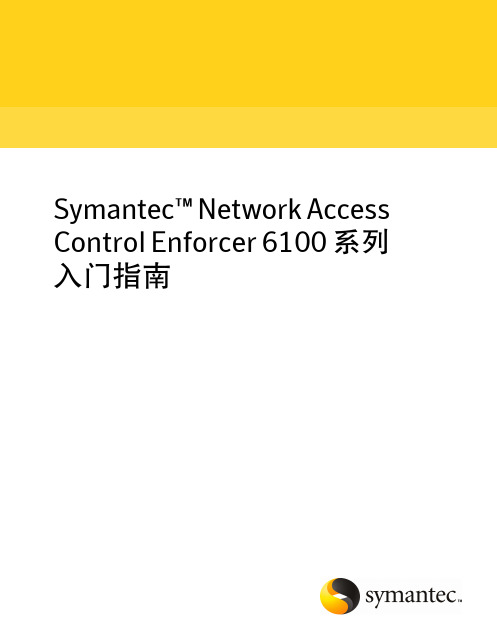
表 1-1
Enforcer 设备的硬件规格
部件
说明
基本部件
521,2.8GHz/1MB 高速缓存,P4 800MHz 前端总线
内存
1GB DDR2,533MHz 2x512 单队列 DIMM
硬盘驱动器
160GB,SATA,1 英寸,7.2K RPM 硬盘驱动器
Policy Manager Installation 介绍如何安装PolicyManager,配置数据库和建立复制机制。 Guide(《Policy Manager 安 装指南》)
Policy Manager Administration Guide (《Policy Manager 管理指 南》)
Symantec™ Network Access Control Enforcer 6100 系列 7 设置 Symantec Network Access Control Enforcer 6100 系列
若需要了解有关在网络中部署 Enforcer 设备的其他规划信息,请参阅 Symantec Network Access Control Enforcer 6100 Series Setup and CLI Reference Guide (《Symantec Network Access Control Enforcer 6100 系列设置和 CLI 参考指 南》)。 安装 Enforcer 设备包括以下两个任务:
查找详细信息的位置
Symantec Network Access Control 套件包含下列文档:
4 Symantec™ Network Access Control Enforcer 6100 系列 开始使用 Symantec Network Access Control Enforcer 6100 系列
6100系列电磁阀使用说明书

Page 6100-S-2Electro-Mechanical Valves Installation Instructions (cont'd.)orientations are acceptable, subject to theabove limitations. The top assemblies of allMaxon valves are field rotatable to allowinstallations involving conflicts with thesemounting restrictions.F.Main system shut-off should always use amanual leak-tight upstream fuel cock.G.Time lag between valve action and fluid flow(or flame response) is reduced if valve islocated near the burner (or outlet).4.Wire the valve in accordance with all applicablecodes and standards. Supply voltages must agree with valve’s nameplate voltage within -15%/+10% AC or DC for proper operation. For electricalwiring schematics, refer to appropriate Maxoncatalog literature and/or the wiring schematicdiagram affixed inside your valve’s access coverplate or in the terminal block cover housing.A.The Maxon valve must be electricallyinterlocked with your safety-limit devices inaccordance with all applicable codes, stan-dards, and the authority having jurisdictionover the safety requirements for your overallsystem installation. Normally, Maxon valvesare electrically wired in series with all of yoursafety-limit devices. Therefore, any onedevice can cause the valve to react. Eachvalve was production tested when manufac-tured. If it now appears inoperative, makesure it is being powered properly from andthrough your control circuit.B.Maintain integrity of Maxon top assemblyenclosure by using dust and water-tightelectrical connectors. Use cable-sealing gripsand strain-relief loops for any cord or cable.Use internal sealing materials on all conduitconnections. Moisture can have a harmfuleffect on valve internals if permitted to enterthrough wiring connectors. Make sure that allaccess cover plates are in place and securelyfastened. All cover screws should be tight-ened using an alternate cross corner tighten-ing pattern to the values shown below.While all covers are torqued at time of pro-duction testing, torque should be recheckedperiodically to ensure adequate sealingprotection.5.Pre-operational exercising:Prior to initial fluid flow start-up and with upstream manual cock still closed, operate the valveelectrically for 10-15 cycles. This not only pro-vides an electrical check, but also wipes valvebody disc and seat free of accumulated foreignmatter.r evoC)sb l-n i(euq r oTr e v oCr o t a r epO42-01#52s r e v o cs s e c c ar eh t ol l A2-"52.05e t a l Pr e v oCs s e c cAdedne t xE2-"52.69mSeries 25300 Auxiliary Switch ArrangementWiring DiagramA–Number Coded Wires H–Mounting ScrewsB–Rubber Grommet I –Spring Retainer Extension C–Mounting Screws J–Switch WandD–Normal (de-energized)K–Actual (energized) Position Switch Position SwitchE–Insulating Barrier L–Switch WandF–Bracket Mounting Pad M–Switch Mounting Bracket G–Drive Pin & Locating Hole N–GasketmmPage 6100-S-4Electro-Mechanical ValvesInstallation Instructions (cont'd.)Top Assembly Rotation (cont'd.)7.Remove the two body bolts [4] screwed upfrom the bottom (were partially unscrewed in step 5).8.Carefully rotate top assembly to the desiredposition in a plane parallel to the top of the valve body casting. Rotate the top housing about 30°beyond this position, and then rotate it back.Reposition the top housing back down onto the valve body casting. This should align the open/shut indicator with its window and provide proper alignment of the internal mechanism.9.Realign holes in valve body casting with thecorresponding tapped holes in the bottom of the top assembly housing. Be sure the gasket is still in place between the body and top housing.10.Reinsert the body bolts up from the bottomthrough the body and carefully engage threads of the top assembly. Tighten securely.11.Reconnect conduit and electrical leads, thencheck that signal switch wands are properly positioned and that open/shut indicator moves freely. Failure to correct any such misalign-ment can result in extensive damage to the internal mechanism of your valve.12.Energize valve and cycle several times fromclosed to full open position. Also electrically trip the valve in a partially opened position to prove valve operates properly.13.Replace and secure side cover access plateand place valve in service.Four top assembly positions are available for most Maxon valves. When looking at the open/shut window indicator of an electro-mechanical valve assembly, the motor (for motorized version), or the operating handle (for manual version), will be on the right side of the top assembly. The valve body is on the bottom. From this view, the unidirectional valveAlternate Top Assembly Positionsre v o C e u q r o T re v o C r o t a r e p O 42-01#s b l /n i 52sr e v o c s s e c c a r e h t o l l A 02-"52.s b l /n i 05e t a l P r e v o C s s e c c A d e d n e t x E 02-"52.s b l /n i 69s t l o B y d o B "13.s b l /t f 51st l o B y d o B "83.sb l /l t 04body and the arrow on the valve body casting points in direction of fluid flow: to the right (position "R"), to the left (position "L"), towards you (position "TO") or away from you (position "AW"). With smaller size swinging gate valve bodies, only position "R" and position "TO" may be used.“R ”“L ”“AW ”“TO ”mOperating InstructionsElectro-mechanical manual reset valves require two positive actions to open: a half rotation of handle to latch internal mechanism, and a reversed half rotation of handle to open valve. This refers to normally closed valves. With normally open valves,the procedure is the same, but the valve body position (i.e., open or closed) is opposite to the normally closed version.Remotely located manual reset valves may be equipped with wheel-and-chain assembly. Instructions to operate the valve are on hand grip. Locate counter-weight overhead at pipe level and hand grip can be brought down to convenient operating personnel height.Normally closed motorized valves begin open-ing cycle immediately upon being powered; motor runs only until full open position is reached. Normally open valves begin to close immediately, and motor runs until fully closed position is reached.Refer to appropriate catalog bulletin and specifi-cation page for operating sequence applying to your specific valve. Never operate valve until all essen-tial allied equipment is operative and any neces-sary purges completed. Failure of electro-mechani-cally operated valve to operate normally indicates that it is not powered. Check this first! Then check internal holding solenoid and/or motor operator.Main system shut-off should always be accom-plished with an upstream leak-tight manual fuel cock.All Maxon valves react within a fraction of asecond when de-energized (can drop out if electrical power is interrupted for less than 1/2 cycle [8 ms]).All electro-mechanical manual reset valves may be operated manually when solenoid is electrically energized, but electrical tripping is recommended for normal shut-downs.Operator should be aware of and observe characteristic opening/closing action of the valve. Should operationever become sluggish, remove valve from service and contact Maxon for recommendations.Address inquiries to: Maxon Corporation, P.O. Box 2068, Muncie, IN 47307Phone (765) 284-3304FAX (765) Always include valve serial number and nameplate information to insure positive identification.Page 6100-S-5Electro-Mechanical ValvesMaintenance InstructionsMaxon valves are endurance tested far in excess of the most stringent requirements of the various ap-proval agencies. They are designed for long life even if frequently cycled, and to be as maintenance-free and trouble-free as possible.Every Maxon valve is operationally tested and meets the requirements of ANSI B16.104 Class VI Seat Leakage when it leaves our plant.Top assembly components require no field lubrication and should never be oiled.Auxiliary switches, motors and solenoids, may be replaced in the field.WARNING: Do not attempt field repair of valve body, top assembly or motor drive unit. Any alterations void all warranties.Valve leak test, performed with valve in line as prescribed by jurisdictional authorities, is strongly encouraged and should be done on a regularly scheduled basis. In rare instances where valve shows leakage, perform Pre-Operational Exercising (see below) and retest. If leakage does not stop, remove valve from service.Pre-operational exercising: Prior to initial fluid flow start-up and with upstream manual cock still closed, operate the valve electrically for 10-15 cycles. This not only provides an electrical check, but also wipes valve body disc and seat free of accumulated foreign matter.Maxon valves are designed to be used with clean fluids. If foreign material is present in the fuel line, it will be necessary to inspect thevalve to make certain it is operating properly. If abnormal opening or closing is observed, the valve should be removed from service. Contact your Maxon representative for instructions.Insurance authorities agree . . .. . . that the safety of any industrial fuel burning installation is dependent upon well-trained operators who are able to follow instructions and to react properly in cases of emergency. Their knowledge of, and training on, the specific installation are both vital to safe operation.Safety controls may get out of order without the operator becoming aware of it unless shutdowns result. Production-minded operators have been known to bypass faulty controls without reporting the trouble.Continued safe operation of any installation is then assured only if the plant management carefully develops an exact schedule for regular periodic inspection of all safety controls, insisting that it then be rigidly adhered to.A main gas shut-off cock should be located upstream from all other fuel train piping compo-nents and used to shut off all flow of fuel for servicing and other shutdowns.All safety devices should be tested at least monthly* and more often if deemed advisable. Periodic testing for tightness of manual or motor-ized shut-off valve closure is equally essential.*per NFPA 86-Appendix B-4 (1995)Page 6100-S-6Electro-Mechanical Valves Operator should be aware of and observe characteristic opening/closing action of the valve. Should operationever become sluggish, remove valve from service and contact Maxon for recommendations.Address inquiries to: Maxon Corporation, P.O. Box 2068, Muncie, IN 47307Phone (765) 284-3304FAX (765) 286-8394Always include valve serial number and nameplate information to insure positive identification.mmElectrical DataNormally Closed ValvesManual Reset Series:.375" – 3" Series 808, 818 (-S);1" – 1.25" Series 730, 760, 790 (-S);1" – 1.25" Series 33790 (-S):2.5" – 4" Series 808-CP (-S); 818-CP (-S);6" Series 808, 818 (-S)Automatic Reset Series:.375" – 3" Series 5000, 5100 (-S);1" – 1.25" Series 4730, 4760, 4790 (-S);1" – 1.25" Series 33479;2.5" – 4" Series 5000-CP(-S); 5100-CP(-S)4" – 6"Series 7000, 7100 (-S)Page 6100-S-8Electro-Mechanical Valves.375" – .75"Series 8730, 8760,and 8790 (-S)mPage 6100-S-9Electro-Mechanical Valves Electrical DataNormally Open Valves.75" – 2" Series STO-M and STO-A (-S)2.5" – 4" Series STO-MCP and STO-ACP (-S)(nominal, in inches)Rising stem valvesPage 6100-S-14Electro-Mechanical ValvesNotesm Maxon practices a policy of continuous product improvement. It reserves the right to alter specifications without prior notice.。
LEXMARK X6100系列 说明书

X6100 Series Windows 用戶手冊•第9頁「了解多功能複合機」多功能複合機組件和軟體的相關資訊。
•第75頁「網路功能」如何在網路環境中使用多功能複合機。
•第76頁「維護多功能複合機」維護墨水匣及訂購耗材。
•第87頁「疑難排解」安裝問題、錯誤訊息、列印品質問題、夾紙等相關資訊。
版本:2003 年 10 月下列各段文字如與當地法規歧異時,於該地不適用之: LEXMARK INTERNA TIONAL, INC. 僅以現狀提供本出版品,不含任何明示或暗示之保證,包括,但不限於銷售性及針對特定目的適用性之暗示性保證。
有些州禁止於特定交易中拒絕為明示或暗示之保證,因此,本份聲明不一定適用於台端。
本出版品中,可能會有技術上或印刷上之錯誤。
本處所提供之資料會定期進行變更;該等變更會併入其後發行的版本。
所有論述之產品或程式,亦隨時有可能進行改進或變更。
如對本出版品有任何指教,請寄至 Lexmark International, Inc., Department F95/032-2, 740 West New Circle Road, Lexington, Kentucky 40550, U.S.A.。
在英國和愛爾蘭地區,請寄到 Lexmark International Ltd., Marketing and Services Department, Westhorpe House, Westhorpe, Marlow Bucks SL7 3RQ.。
Lexmark 將以適當而不對台端負任何義務之方式,使用或發行台端提供之資料。
台端可以撥電話至1-800-553-9727,購買與本產品相關之其他出版品。
在英國及愛爾蘭地區,請撥 +44 (0)8704 440 044。
在台灣,請撥 0800-008-927;在香港,請撥 (852)2923-8111。
在其他區域,請聯繫您的經銷商。
本出版品中所提及的產品、程式或服務,並不表示製造商將使其可適用於所有國家。
GeForce 6100 AMz 主板 说明书

第五章:帮助信息................................................................................21
6.1
驱动程序安装注意事项............................................................................ 21
GeForce 6100 AM2
FCC Information and Copyright
This equipment has been tested and found to comply with the limits of a Class B digital device, pursuant to Part 15 of the FCC Rules. These limits are designed to provide reasonable protection against harmful interference in a residential installation. This equipment generates, uses and can radiate radio frequency energy and, if not installed and used in accordance with the instructions, may cause harmful interference to radio communications. There is no guarantee that interference will not occur in a particular installation.
6100智慧用电监控管理终端说明书(3.0)-20200528 - 中性

智慧用电终端使用说明书安装使用前请仔细阅读本说明书,并妥善保管,以备查阅。
目录一、产品简介 (1)二、功能特点 (2)三、技术参数 (4)四、安装说明 (6)五、接线说明 (7)六、操作说明 (8)6.1按键说明 (8)6.2指示灯说明 (9)6.3开关机说明 (9)6.4自检功能 (10)6.5复位功能 (10)6.6查询功能 (10)6.7系统设置 (11)七、状态说明 (13)7.1正常状态 (13)7.2故障状态 (13)7.3报警状态 (13)一、产品简介本产品主要应用在医院、银行、学校、住宅交流低压配电系统、工业交流低压配电系统、商业交流低压配电系统、国家级文物保护单位的重点砖木古建筑和劳动力密集的场所。
实时监测剩余电流、电流、温度、有功功率、功率因数参数(可选配故障电弧检测),超过阈值即触发报警;报警阈值可通过终端按键及远程监控平台进行调整;通讯方式为4G/NB-IOT无线传输/485总线通讯选配开关量输入,实时监测故障等状态。
对低压配电系统(1000V以下)引起的火灾、人身触电、系统故障、A/B/C/零线对地短路等产生的剩余电流以及系统接触点、主机温度进行监控报警。
安装范围:配电室重要的低压出线回路、防火区域照明总配电箱进线处、电力总配电箱进线处。
二、功能特点➢报警设置及提示:系统支持对参数以及各回路信息和状态进行设定,具有过压欠压报警功能、剩余电流报警功能、过温度报警功能、过载报警功能、远程监控功能,报警时系统主动发出声光报警信号并自动跳转报警界面,并按顺序记录报警信息。
➢数据检测,全面覆盖:实时显示电压、电流、剩余电流、温度、功率、功率因数等参数,可选配电弧检测。
➢通讯方式丰富:NB-IoT/4G/485总线通讯三种模式可选➢云端管理功能:无需安装繁琐APP,只需通过微信小程序即可实时监控电源状态,快速处理故障信息确保用电安全。
全程智能化管理,电脑云端监控,电脑远程升级功能。
「PLC6100系列发电机组控制器使用说明书.」

PLC6100系列发电机组控制器用户手册西安青山电控技术有限公司地址:西安市高新区电子一路18号西部电子工业园C座1001号电话:传真:邮箱:网址:版本发展历史日期版本内容2010-03-05 1.0开始发布2010-06-23 1.1 典型应用图增加了两个可编程输入口:AU X.INPUT4(38脚);AUX.INPUT5(39脚);以及地线(40脚)2010-08-12 1.2 修改了产品外形图片,开孔尺寸长宽各增加2毫米,以及控制器适用的工作温度。
2011-04-09 1.3 更正了一些说明书上的错误2011-09-162.0输出口增加了燃油泵控制选项;输入口增加了自动开机禁止选项和输入口有效状态选择。
2011-11-05 2.1 输出口增加了高速控制选项;编程参数项增加了温度高、油压低禁止停机项;传感器曲线输入范围有所改动。
2012-03-15 2.2 增加了5个可编程输出口选项。
是本公司智能控制器产品的商标不经过本公司的允许,此说明书的任何部分不能被复制(包括图片、图标及文字)和传播。
本公司保留更改此说明书的内容的权利。
目录1.ﻩ概述ﻩ错误!未定义书签。
2.性能和特点ﻩ错误!未定义书签。
3.ﻩ规格ﻩ错误!未定义书签。
4.ﻩ操作 .................................................................................................................. 错误!未定义书签。
4.1ﻩ按键功能描述ﻩ错误!未定义书签。
4.2ﻩ自动开机停机操作ﻩ错误!未定义书签。
4.3ﻩ手动开机停机操作 .................................................................. 错误!未定义书签。
5.ﻩ保护ﻩ错误!未定义书签。
5.1ﻩ警告ﻩ错误!未定义书签。
SN6100高压内反馈斩波调速装置

SN6100高压内反馈斩波调速装置一般辅机中,特别是风机与水泵,无论是调峰或带基荷的机组,在运行中都要进行负荷的调节,相应辅机的流量,也要跟随进行调节,传统的调节方式是采用风门档板或阀门节流调节,由于这种原始的调节方法仅仅是改变通道的流通阻力,而驱动源的输出功率并没有改变,增加了无功,浪费了大量电能,浪费了燃料及原材料,导致使生产用电率高,生产成本不易降低,另外长期采用风门档板或阀门调节增加了电机的负荷与管网的损耗,使风道及电机、风机、水泵产生震动,导致风道及电机、风机、水泵的寿命减短,对生产工艺运行质量也有影响,增加维护量,降低生产量,选择合适的调速方式,对风机、水泵调速成为当务之急。
内反馈斩波调速技术从80年代发明到现在已有20多年历史,在95年韩国、德国以这种技术在我国很多行业得到了良好的应用,并受到用户的青睐,这项技术目前非常成熟,特别是安全性与可靠性极高,在使用中优势明显,不仅可以节电,改善工艺,提高运行质量,降低生产成本,为企业带来极大的经济效益,同时可同机组自控系统相配合,提高自动回路投入率,组成完整的机组优化控制系统,达到省人、省力、省设备,提高机组整体自动化水平和企业整体管理水平,对于新建项目,风机、水泵设计容量,加上生产峰值调节要求,比实际使用的容量差距非常大,尤其是风机与水泵。
水泵运行时,经常需要调节流量。
传统的做法是通过改变阀门的开度来调节流量,随着阀门开度的关小,使水泵运行的效率降低。
见图,S1是额定运行水泵的扬程一流量特性,R1是阀门最大开度时的阻力特性,M1是额定运行点,对应的扬程为H1,流量为Q1,电动机的消耗功率正比于H Q的乘积:P1=K H1 Q1 K一比例系数,若用关小阀门以减小流量到Q2,此时,管网阻力特性是R2,水泵的运行点为 M3,此时扬程反而增加了,电动机消耗功率略有减少:P2=K H3 Q2 K一比例系数,若用降低转速,扬程一流量特性变为S2,而管网阻力特性仍为R1,水泵运行点变为M2,此时扬程降低很多,电动机消耗功率大为减少,P3=K H2 Q2 K一比例系数,从右图可以清楚看出,在同样的流量Q2时,降低转速时的扬程H2比关小阀门时的扬程H3小很多,因而电动机消耗功率大为减少。
中星商超管理系统V6说明书
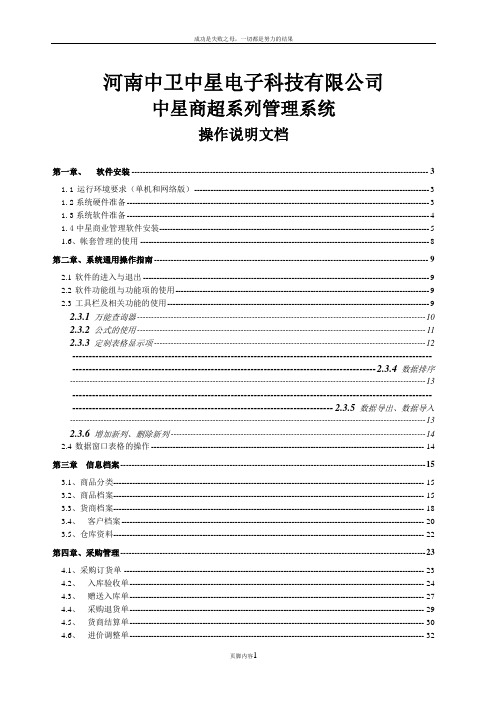
河南中卫中星电子科技有限公司中星商超系列管理系统操作说明文档第一章、软件安装 ---------------------------------------------------------------------------------------------------------- 31.1运行环境要求(单机和网络版)--------------------------------------------------------------------------------------- 31.2系统硬件准备---------------------------------------------------------------------------------------------------------------- 31.3系统软件准备---------------------------------------------------------------------------------------------------------------- 41.4中星商业管理软件安装---------------------------------------------------------------------------------------------------- 5 1.6、帐套管理的使用 ----------------------------------------------------------------------------------------------------------- 8第二章、系统通用操作指南 -------------------------------------------------------------------------------------------------- 92.1软件的进入与退出 ---------------------------------------------------------------------------------------------------------- 92.2软件功能组与功能项的使用---------------------------------------------------------------------------------------------- 92.3工具栏及相关功能的使用------------------------------------------------------------------------------------------------- 92.3.1万能查询器 ------------------------------------------------------------------------------------------------------- 102.3.2公式的使用 ------------------------------------------------------------------------------------------------------- 112.3.3定制表格显示项 ------------------------------------------------------------------------------------------------- 12------------------------------------------------------------------------------------------------------------- -------------------------------------------------------------------------------------------- 2.3.4数据排序------------------------------------------------------------------------------------------------------------------------------- 13 ------------------------------------------------------------------------------------------------------------- ------------------------------------------------------------------------------- 2.3.5数据导出、数据导入------------------------------------------------------------------------------------------------------------------------------- 132.3.6增加新列、删除新列 ------------------------------------------------------------------------------------------- 14 2.4数据窗口表格的操作 ----------------------------------------------------------------------------------------------------- 14第三章信息档案------------------------------------------------------------------------------------------------------------- 153.1、商品分类------------------------------------------------------------------------------------------------------------------- 15 3.2、商品档案------------------------------------------------------------------------------------------------------------------- 15 3.3、货商档案------------------------------------------------------------------------------------------------------------------- 18 3.4、客户档案---------------------------------------------------------------------------------------------------------------- 20 3.5、仓库资料------------------------------------------------------------------------------------------------------------------- 22第四章、采购管理------------------------------------------------------------------------------------------------------------- 234.1、采购订货单 --------------------------------------------------------------------------------------------------------------- 23 4.2、入库验收单------------------------------------------------------------------------------------------------------------- 24 4.3、赠送入库单------------------------------------------------------------------------------------------------------------- 27 4.4、采购退货单------------------------------------------------------------------------------------------------------------- 29 4.5、货商结算单------------------------------------------------------------------------------------------------------------- 30 4.6、进价调整单------------------------------------------------------------------------------------------------------------- 325.2、客户价格表------------------------------------------------------------------------------------------------------------- 35 5.3、批发调价单------------------------------------------------------------------------------------------------------------- 36 5.4、批发订货单------------------------------------------------------------------------------------------------------------- 38 5.5、批发销售单------------------------------------------------------------------------------------------------------------- 39 5.6、批发退货单------------------------------------------------------------------------------------------------------------- 42 5.7、客户结算单------------------------------------------------------------------------------------------------------------- 44第六章、前台管理 --------------------------------------------------------------------------------------------------------- 456.1、前台实时监控---------------------------------------------------------------------------------------------------------- 45 6.2、前台收款机设置 --------------------------------------------------------------------------------------------------------- 46 6.3、条码标签打印 ------------------------------------------------------------------------------------------------------------ 47 6.4、前台套打设计 ------------------------------------------------------------------------------------------------------------ 48 6.5、收银员操作日志 --------------------------------------------------------------------------------------------------------- 48 6.6、零售特价促销 ------------------------------------------------------------------------------------------------------------ 49 6.7、会员特价促销 ------------------------------------------------------------------------------------------------------------ 51 6.8、买一送一促销 ------------------------------------------------------------------------------------------------------------ 53 6.9、量大从优促销 ------------------------------------------------------------------------------------------------------------ 54 6.10、买100加1促销-------------------------------------------------------------------------------------------------------- 55 6.11、限量购买特价 ----------------------------------------------------------------------------------------------------------- 56 6.12、收银员交款单----------------------------------------------------------------------------------------------------------- 58第七章、库存管理------------------------------------------------------------------------------------------------------------- 607.1、库存调拨单------------------------------------------------------------------------------------------------------------- 60 7.2、成本调整单------------------------------------------------------------------------------------------------------------- 61 7.3、其它出入库------------------------------------------------------------------------------------------------------------- 63 7.4、盘点初始化 --------------------------------------------------------------------------------------------------------------- 64第八章、金卡业务------------------------------------------------------------------------------------------------------------- 678.1、金卡分类------------------------------------------------------------------------------------------------------------------- 67 8.2、金卡制作---------------------------------------------------------------------------------------------------------------- 68 8.3、金卡发放---------------------------------------------------------------------------------------------------------------- 70 8.4、会员档案---------------------------------------------------------------------------------------------------------------- 70 8.5、金卡充值---------------------------------------------------------------------------------------------------------------- 71 8.6、金卡维护---------------------------------------------------------------------------------------------------------------- 72第九章、系统功能------------------------------------------------------------------------------------------------------------- 739.1、操作员设置 --------------------------------------------------------------------------------------------------------------- 73 9.2、操作员设置------------------------------------------------------------------------------------------------------------- 74 9.3、岗位功能权限---------------------------------------------------------------------------------------------------------- 74 9.4、数据权限---------------------------------------------------------------------------------------------------------------- 75 9.5、修改密码---------------------------------------------------------------------------------------------------------------- 75 9.6、操作日志---------------------------------------------------------------------------------------------------------------- 76 9.7、参数设置---------------------------------------------------------------------------------------------------------------- 77 9.8、站点设置---------------------------------------------------------------------------------------------------------------- 77 9.9、开业清库---------------------------------------------------------------------------------------------------------------- 782、参数设置---------------------------------------------------------------------------------------------------------------- 783、前台当班---------------------------------------------------------------------------------------------------------------- 794、前台收银---------------------------------------------------------------------------------------------------------------- 805、销售明细---------------------------------------------------------------------------------------------------------------- 856、前台交班---------------------------------------------------------------------------------------------------------------- 857、修改密码---------------------------------------------------------------------------------------------------------------- 868、数据交换---------------------------------------------------------------------------------------------------------------- 869、练习收银---------------------------------------------------------------------------------------------------------------- 8610、前台盘点---------------------------------------------------------------------------------------------------------------- 86第十一章、商超系列软件区别--------------------------------------------------------------------------------------------------------------831、商业管理系统---------------------------------------------------------------------------------------------------------------------842、服装管理系统---------------------------------------------------------------------------------------------------------------------843、医药管理系统---------------------------------------------------------------------------------------------------------------------84第一章、软件安装1.1 运行环境要求(单机和网络版)1.2系统硬件准备在安装“中星商业管理系统标准版V6.0”软件产品之前,您必须按照第一章的“运行环境要求”准备好所有的硬件。
SN操作说明书
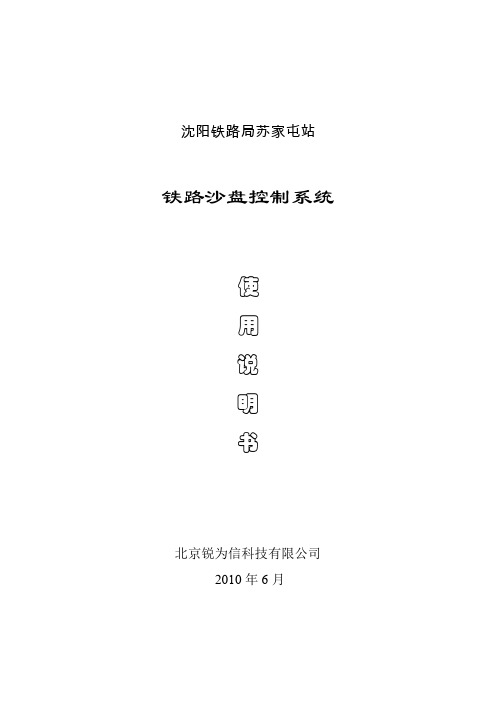
沈阳铁路局苏家屯站铁路沙盘控制系统使用说明书北京锐为信科技有限公司2010年6月一、系统总体概述 (3)1.1系统简介 (3)1.2系统功能描述 (3)二、操作界面 (5)2.1 站场界面 (5)2.2 菜单栏 (5)2.3 工具栏 (6)2.4 状态栏 (6)2.5 站场图符介绍 (6)2.5.1轨道区段 (7)2.5.2 列车信号 (7)2.5.3 调车信号 (7)2.5.4 道岔 (8)2.5.5 指示灯 (8)2.5.6信号机名称显示 (9)2.5.7道岔名称显示 (9)2.5.8显示强行供电按扭 (9)2.5.9刷新站场 (9)2.5.10紧急关闭设备 (9)三、功能与操作方法 (10)3.1道岔操作 (10)3.2信号机操作 (10)3.3故障解 (11)3.4行车供电 (12)3.5强行供电 (12)3.6强行断电 (12)四、办理作业 (13)4.1 列车作业 (13)4.1.1 基本进路的办理 (13)4.1.2 通过进路的办理 (13)4.2调车作业操作 (13)4.3引导接车 (14)4.4“行车供电”操作 (14)4.5进路解锁 (14)4.6取消进路 (14)五、驼峰场介绍。
(15)5.1、驼峰作业演示系统主界面 (15)5.1.1驼峰溜放计划显示窗体 (16)5.1.2溜放计划单详细清单窗体 (16)5.1.3站场设备动作记录显示窗体 (16)5.1.4站场设备图符显示窗体 (17)5.1.5菜单项 (17)5.1.6工具栏 (17)5.1.7状态栏 (18)5.1.8信号机 (18)5.1.8表示灯 (18)5.2功能与操作 (19)5.2.1允许推送按扭 (19)5.2.2 QTA按扭 (19)5.2.3道岔操作 (19)5.2.4驼峰信号机操作 (20)5.3计划单操作 (20)5.3.1新建计划 (20)5.3.2取消计划 (22)5.3.3编辑计划 (22)5.4场间联系 (23)5.5溜放操作 (24)5.5.1溜放开始 (24)5.5.2溜放暂停 (24)5.5.3溜放取消 (25)5.6到达场选排推峰进路 (25)5.7溜放步骤 (26)5.7.1待溜车列停靠在峰顶T1(或T3)股上 (26)5.7.2待溜车列停靠在到达场股道上 (26)一、系统总体概述1.1系统简介铁路车站计算机联锁系统是新型的铁路车站自动控制设备。
XSN智能计数器使用说明书

XSN智能计数器使用说明书目录1、概述 (1)2、型号规格 (3)3、技术规格 (6)3.1 基本技术规格 (6)3.2 选配件技术规格 (7)4、安装与接线 (9)5、参数一览表 (14)6、操作 (19)6.1 面板及按键说明 (19)6.2 参数设置说明 (20)6.3 预置输出设定值的设置方法 (20)6.4 密码设置方法 (21)6.5 其它参数的设置方法 (21)7、功能及相应参数说明 (23)7.1 计数及显示 (23)7.1.1 计数 (23)7.1.2 清零 (25)7.1.3 显示锁定 (27)7.1.4 输入类型为D的仪表 (27)7.2 预置输出 (29)7.3 变送输出 (31)7.4 通信接口 (32)7.5 打印接口及打印单元 (33)8、抗干扰措施 (35)概述1、概述XSN系列智能计数器与各类脉冲信号的传感器配合,用于数量、长度、位移的记录、测量、变换、显示、传送和控制。
分低速(10Hz以下)和高速两种类型最高计数频率10kHz0.0001~45.000宽范围计数比率显示方式分为S型和L型S型仪表显示范围:-19999~45000,小数点位置可设定。
可以选择多计数比率方式。
L型仪表显示范围:-9999999~9999999,小数点位置可设定。
输入类型为2的仪表,输入双相正交脉冲,自动识别正、反向运动。
2点预置输出。
2种输出方式,延时恢复及自动清零功能外部控制清零,加/减计数,显示锁定功能变送输出可将测量、变换后的显示值以标准电流、电压形式输出供其它设备使用全透明、高速、高效的网络化通信接口,实现计算机与仪表间完全的数据传送和控制。
独有的控制权转移功能使计算机可以直接控制仪表的报警输出和变送输出。
读取一次测量数据的时间小于10ms 提供测试软件,组态软件和应用软件技术支持概述具备带硬件时钟的打印接口和打印单元,实现手动、定时打印功能,如果选配智能打印单元,可实现多台仪表共用一台打印机XSN系列仪表采用单片机嵌入式组合设计,硬件扩充性强,软件平台灵活,可以扩展开关量输入、定时、程序顺序控制等,不局限于标准功能。
comxin 齐心考勤机使用说明书

Comix MT- 6100考勤机使用说明书
一、按键的作用
1、正常“打卡”时,按键的作用:
2、需要“设置”时,按键的作用:
二、需要设置的项目
以下三项功能对考勤有帮忙,建议设置好,设置方法见第四点:
第一项:自动变色,即迟到或早退打红色卡,正常上/下班时间打黑色卡,方便统计人员直观考勤异常。
第二项:自动响铃,即上/下班自动响钤,提示上/下班的时间已到。
第三项:自动移位,即上班时,自动跳到上班打卡的位置,下班时,自动跳到下班打卡的位置,不需要手动按按键。
三、某公司上/下班的时间
某公司2008年8月18日8点18分需要使用一台考勤机,公司上班、下班时间如下(设置时将案例的时间改为实际上下班的时间即可,设置方法见第四点)
四、具体设置方法
1 将上盖用钥匙打开,将“SETUP/设置”开关拨到左边即可设置;(机器必须插上电源)
2 液晶屏显示的数字意义,如在进行“时间设定”时显示,中上方的“01”,代表“年份设置”,右边的数字代表“具体的年份”。
设置方法:当“01”闪烁时,按“ENTER/ 确定”键确认后进入后面的数字设定,当数字闪烁时才能用“+”/“-”按键进行修改,设定正确后,再按“ENTER/ 确定”进入下一步操作。
3 如果在设置时发现前面设置的项目有错,需要修改。
首先需要将正在设置的项目设置完毕后,经确认,直到中上方的数字闪烁时,按减号键,直到需要修改的项目后再按确认进行修改。
4 以下明细中未说明的显示项目,直接按确认键跳过本项设置,设置好后将“设置”键拨到右边。
- 1、下载文档前请自行甄别文档内容的完整性,平台不提供额外的编辑、内容补充、找答案等附加服务。
- 2、"仅部分预览"的文档,不可在线预览部分如存在完整性等问题,可反馈申请退款(可完整预览的文档不适用该条件!)。
- 3、如文档侵犯您的权益,请联系客服反馈,我们会尽快为您处理(人工客服工作时间:9:00-18:30)。
Auto focus color camera moduleSN-CMD6100(DN)/ZXX user's manualDrafting Examination Decision深圳市景阳科技股份有限公司2010-11-172011-4-272011-6-82011-9-20DAY NIGHT菜单及VISCA兼容协议里增加BURST项增加INTY,AGCCNT查询指令增加指令:开机时是否显示ID,波特率,协议增加了Optical Zoom Position Table 指令修正2011-11-28ver1.7ver1.3ver1.4ver1.5ver1.6ver1.0ver1.1ver1.22010-5-262010-6-32010-9-30首次发布参数修正VISCA兼容协议里增加调菜单和菜单状态查询指令版本日期修正内容1. 产品特性··························page42. 技术规格··························page43. 一体化模组型摄像机机芯接口定义···············page54. 一体化模组型摄像机机芯通讯协议···············page65. 一体化整机摄像机通讯协议··················page116. 一体化整机摄像机接口定义··················page137. OSD菜单结构 ························page148. SN-ZMC6100DN/Z22机芯结构尺寸图 ··············page15● 内置一体化光学变焦镜头内置一体化光学变焦镜头,自动、手动聚焦可选,变倍时能保持良好的跟踪聚焦。
● 高解析度、高灵敏度采用1/4" SONY Super HAD Ⅱ CCD,水平解析度最高可达540TVL。
最低照度0.3Lux(彩色模式),0.05Lux(黑白模式,可选带可移动式滤光片)。
● 日&夜功能切换(可选)内置可移动滤光片切换装置,白天模式时阻止红外线通过以获得清晰逼真的色彩,晚上 模式时可以让红外线通过以获得更低的照度。
● OSD菜单操作内置OSD菜单操作功能,方便摄像机参数的调整。
● 两种通讯协议控制模式内置了两种不同的通讯协议控制模式:一体化模组型摄像机机芯采用RS-232 TTL通讯方 式兼容SONY一体机机芯协议;一体化整机摄像机采用RS-485通讯方式支持PELCO-D协议。
● 内置AD键盘输入接口当使用一体化整机摄像机时,AD键盘接口使得一体机的后控板的设计非常简单。
● 特殊图像效果支持水平镜像,正负片等功能。
● 多种电子快门速度1/50~1/100000s共72档电子快门速度可选,适合拍摄高速移动物体。
技术规格表背光补偿聚焦方式供电电源工作温度自动/PUSH/手动f=4mm~88mm f=3.3mm~89.1mm f=3.4mm~122.4mm自动型号SN-ZMC6100DN/Z22SN-ZMC6100DN/Z27SN-ZMC6100DN/Z36像素PAL :752(H )×582(V )/ NTSC :768(H )×494(V )光学变焦22倍光学变焦27倍DC12V 300mA 信噪比视频输出上、中、下、左、右区域可调黑白、镜像、负片1/50~1/100000s自动图像效果电子快门白平衡增益控制0℃~50℃1/4" SONY Super HAD ⅡCCD540线0.3Lux(彩色模式),0.05Lux (黑白模式,With IR cut filter1.0±0.2Vp-p 光学变焦36倍>50dBRS-232 TTL / RS-4859600bps焦距范围通信波特率成像器件镜头倍数清晰度最低照度通信方式一体化模组型摄像机机芯接口定义J5以SN-ZMC6100DN/Z22机芯为例底视图9Pin FPC座接口定义Pin NO.123456789VIDEO_OUT GND RXD TXD NC NCDefinitionVIDEO_GND +12V GND一体化模组型摄像机机芯通讯协议(兼容SONY VISCA协议)一、通讯格式1.波特率:9600bps2.数据位:83.起始位:14.停止位:15.校验位:无6.通讯接口:RS-232 TTL二、信息包结构本通讯协议的基本单元被称为信息包,信息包的第一个字节称之为报头,报头包含了发送者和接收者的地址。
例如:值为16进制数81H的报头表示地址为0的控制器发送信息给地址为1的摄像机;如果要发发送给地址码为2的摄像机信息时,则报头就为82H。
在命令表里报头为8X,X代表摄像机的地址。
从地址码为1的摄像机返回的信息包的报头为90H,地址码为2的摄像机返回的信息包的报头为A0H。
有些命令可以同时被所有的摄像机接收,这些命令被称为广播命令;使用广播命令时,信息包的报头为88H。
当FFH出现时,表示信息包结束。
三、命令、查询、错误消息命令:发送操作命令到摄像机。
查询:使用查询命令查询摄像机的当前状态。
Command Packet NoteInquiry 8X QQ RR ... FF QQ1) = Command/Inquiry,RR2) = category code1) QQ = 01 (Command), 09 (Inquiry)2) RR = 00 (Interface), 04 (camera 1), 06 (Pan/Tilter), 07 (camera 2)X = 1 to 7: camera address错误消息:当某个命令或查询不能被执行或执行失败时,摄像机返回错误消息X0 6Y 02 FF四、命令表CAM_ZoomDirect 8x 01 04 47 0p 0q 0r 0s FF pqrs: Zoom PositionDown 光标所在项参数改变(增加)8x 01 04 00 08 FF 光标下移Left 光标所在项参数改变(减少)开机时是否显示ID,波特率,协议InfoDis_SwitchON 81 01 04 15 04 FF Off81 01 04 15 05 FF 8x 01 04 00 04 FF CommentsCommand Set Enter 调出菜单或确认Right MenuWide(Standard)8x 01 04 08 03 FF8x 01 04 00 01 FFUp 8x 01 04 08 02 FF Stop8x 01 04 08 00 FF 光标上移Stop8x 01 04 07 00 FF 8x 01 04 07 03 FFpqrs: Focus PositionNear(Standard)Tele(Standard)8x 01 04 07 02 FF Far(Standard)Command Packet AddressSet Broadcast 88 30 01 FFCommand One Push Trigger 8x 01 04 18 01 FF CAM_Focus Manual Focus 8x 01 04 38 03 FF Auto Focus 8x 01 04 38 02 FF Direct8x 01 04 48 0p 0q 0r 0s FF Low8x 01 04 58 03 FF AF Sensitivity Normal 8x 01 04 58 02 FF pqrs: Zoom Positiontuvw: Focus PositionZoom Trigger AF 8x 01 04 57 02 FFCAM_AFMode Interval AF 8x 01 04 57 01 FF Normal AF 8x 01 04 57 00 FF CAM_WB 8x 01 04 47 0p 0q 0r 0s 0t 0u 0v 0w FFCAM_ZoomFocus Direct CAM_Initialize Lens8x 01 04 19 01 FF Lens Initialization Start ATW 8x 01 04 35 04 FF Auto Tracing White Balance Auto (AWB)8x 01 04 35 00 FF Normal AutoCAM_AEpq: Shutter Position Automatic Exposure mode Shutter Priority Automatic Exposure mode8x 01 04 39 0A FF Shutter Priority Reset 8x 01 04 0A 00 FF Full Auto8x 01 04 39 00 FFCAM_Shutter8x 01 04 0A 02 FF Reset后快门变为1/250Up Down 8x 01 04 0A 03 FFMirror Image ON/OFFCAM_LR_Reverse CAM_Gain(Limit)Protocol_Switch8x 01 04 00 05 FF 8x 01 04 00 06 FF 8x 01 04 00 07 FF Direct 8x 01 04 4A 00 00 0p 0q FF 8x 01 04 61 02 FFReset 8x 01 04 0C 00 FF 8x 01 04 4C 00 00 0p 0q FF pq: Gain Position On Off 8x 01 04 61 03 FF切换到PELCO D协议Reset后Gain变为0dB Up 8x 01 04 0C 02 FF Down 8x 01 04 0C 03 FFDirect Color_Burst 转黑白时色副载波信号打开或关闭ON 8x 01 04 A1 02 FF Off 8x 01 04 A1 03 FF五、查询命令表pq: Bright Position,范围:00H~FFH Direct 8x 01 04 42 00 00 0p 0q FF UpDownReset 8x 01 04 02 00 FF 8x 01 04 02 03 FFUp 8x 01 04 02 02 FF Off 8x 01 04 33 03 FFCAM_PictureEffectOffCAM_BacklightOn8x 01 04 33 02 FFNeg.Art Down 8x 01 04 0D 03 FF Command Reset Command Packet 8x 01 04 0D 02 FF Comments CAM_BrightCAM_Aperture(Sharpness)Direct Command SetCAM_AutoICRAuto Infrared Mode ON/OFF8x 01 04 51 02 FFCAM_ICROn8x 01 04 01 02 FFInfrared Mode ON/OFF a)Off 8x 01 04 01 03 FF Title Set28x 01 04 73 00 mm nn pp qq00 00 00 00 00 00 FFmm: Vposition, nn:Hposition pp: fix 00, qq:Blink8x 01 04 73 01 mm nn pp qqrr ss tt uu vv ww FFmnpqrstuvw: Setting ofDisplay Characters (1st to10st Character)CAM_Display8x 01 04 15 02 FF OnOff8x 01 04 51 03 FF Off On8x 01 04 15 03 FF (8x 01 06 06 03 FF)(8x 01 06 06 02 FF)CAM_TitleTitle Display ON/OFFTitle Set18x 01 04 15 10 FF On/Off 8x 01 04 63 02 FF8x 01 04 0D 00 FF Title Setting Clear (8x 01 06 06 10 FF)8x 01 04 4D 00 00 0p 0q FF 8x 01 04 63 00 FFPicture Effect SettingBack Light Compensation ON/OFF Aperture Control pq: Aperture Gain范围:00H~02H,分别代表LOW(默认)、MID、HIGH 8x 01 04 74 03 FFTitle Set38x 01 04 73 02 mm nn pp qqrr ss tt uu vv ww FFmnpqrstuvw: Setting ofDisplay Characters (11thto 20th Character)Title Clear 8x 01 04 74 00 FF On 8x 01 04 74 02 FFOffInquiry Command Command Packet Inquiry PacketCommentsy0 50 0p 0q 0r 0s FF y0 50 02 FF y0 50 03 FFCAM_FocusPosInq pqrs: Zoom Position CAM_ZoomPosInq Auto Focus Manual FocusCAM_FocusModeInq 8x 09 04 38 FF 8x 09 04 47 FF pqrs: Focus Position CAM_AFSensitivity Inq8x 09 04 58 FFAF Sensitivity Normal AF Sensitivity Lowy0 50 0p 0q 0r 0s FF 8x 09 04 48 FF y0 50 03 FFy0 50 02 FF查询命令表续Menu OFF y0 50 00 FF 8x 09 04 74 FFNeg.Art On pq: Gain Position mn:倍数;pq:bit7-bit4:默认0;bit3:IRIS功能;bit2:ICR功能;bit1:1:百万像素,0:标清;bit0:1:PAL,0:NTSC;rs tu: 版本号;vw:默认0y0 50 07 FF Communication Menu ON y0 50 04 FFExposure Menu ON Hide Menu ONCAM_IDInq 8x 09 04 22 FF y0 50 0p 0q 0r 0s FFpqrs: Camera ID Off(8x 09 06 06 FF)y0 50 03 FF Off 8x 09 04 01 FFCAM_ICRModeInq CAM_TitleDisplayM odeInq y0 50 03 FF CAM_DisplayModeIn q 8x 09 04 15 FF y0 50 02 FF CAM_LR_ReverseMod eInq y0 50 02 FFOn 8x 09 04 63 FFCAM_PictureEffect ModeInq Off y0 50 03 FF Off y0 50 00 FF8x 09 04 42 FFy0 50 00 00 0p 0q FF pq: Aperture Gain 8x 09 04 61 FFpq: Bright Position CAM_BacklightMode Inq y0 50 02 FFOn Offy0 50 03 FFCAM_GainPosInq 8x 09 04 4C FF y0 50 00 00 0p 0q FF CAM_AEModeInq 8x 09 04 39 FFy0 50 0A FFy0 50 00 FFZoom Trigger AF pq: Shutter Position Auto(AWB)ATWShutter Priority Full AutoNormal AF Interval AF VerInq y0 50 02 ff ON y0 50 03 ff OFFy0 50 02 FFy0 50 02 FFOn 8x 09 04 51 FFCAM_AutoICRModeIn q y0 50 03 FF y0 50 00 20 mn pq rs tu vwFF8x 09 00 03 FFColor_BurstInq AGCCNT 8x 09 04 A4 FF8x 09 04 A1 FFINTY0--INTY4(屏幕上下左右中的亮度)Step2: 8x 09 04A2 FFStep1:8x 09 04A3 FFOff y0 50 03 FFCAM_AFModeInq y0 50 00 FFCAM_WBModeInq y0 50 04 FF 8x 09 04 35 FFOn y0 50 02 FFOff y0 50 02 FFOn MenuStatusInq 8x 09 04 A0 FF y0 50 08 FFy0 50 02 FF 8x 09 04 4A FF CAM_ShutterPosInq CAM_BrightPosInq 8x 09 04 4D FF y0 50 00 00 0p 0q FF CAM_ApertureInq y0 50 01 FFy0 50 00 FF8x 09 04 57 FF 8x 09 04 33 FFy0 50 00 00 0p 0q FF Main Menu ON y0 50 01 FF y0 50 06 FF Other Menu ONy0 50 05 FF WB Menu ON y0 50 03 FFDayNight Menu ON y0 50 02 FF Picture Menu ON 90 50 0m 0n 0p 0q 0r 0s 0t 0u 0v 0w FF mn:INT0,pq:INT1,rs:INT2,tu:INT3,vw:INT4 (LSB)90 50 0m 0n FF mn:AGG gain controlmn:INT0,pq:INT1,rs:INT2,tu:INT3,vw:INT4 (MSB)六、命令参数表Shutter Speed Shutter Speed PAL(NTSC)PAL(NTSC)Gain(dB)00H 1/50(60)2FH 1/31K 00H 001H 1/120(100)30H 1/32K 01H 102H 1/25031H 1/33K 02H 203H 1/50032H 1/34K 03H 304H 1/60033H 1/35K 04H 405H 1/70034H 1/36K 05H 506H 1/80035H 1/37K 06H 607H 1/90036H 1/38K 07H 708H 1/100037H 1/39K 08H 809H 1/110038H 1/40K 09H 90AH 1/120039H 1/41K 0AH 100BH 1/13003AH 1/42K 0BH 110CH 1/14003BH 1/43K 0CH 120DH 1/15003CH 1/44K 0DH 130EH 1/16003DH 1/45K 0EH 140FH 1/17003EH 1/46K 0FH 1510H 1/18003FH 1/47K 10H 1611H 1/190040H 1/48K 11H 1712H 1/200041H 1/49K 12H 1813H 1/3K 42H 1/50K 13H 1914H 1/4K 43H 1/60K 14H 2015H 1/5K 44H 1/70K 15H 2116H 1/6K 45H 1/80K 16H 2217H 1/7K 46H 1/90K 17H 2318H 1/8K 47H 1/100K18H 2419H 1/9K 19H 251AH 1/10K 1AH 261BH 1/11K 1BH 271CH 1/12K 1CH 281DH 1/13K 1DH 291EH 1/14K 1EH301FH 1/15K 20H 1/16K 21H 1/17K 22H 1/18K 23H 1/19K 24H 1/20K 25H 1/21K 26H 1/22K 27H 1/23K 28H 1/24K 29H 1/25K 2AH 1/26K 2BH 1/27K 2CH 1/28K 2DH 1/29K 2EH 1/30KShutter Position ShutterPosition Gain PositionOptical Zoom Position Table [Hexadecimal] Ratio start end10x00000x078020x07810x0a4030x0a410x0E0040x0E010x116050x11610x146060x14610x174070x17410x1B0080x1B010x1DE090x1DE10x2160100x21610x2500110x25010x2860120x28610x2B20130x2B210x2E60140x2E610x3220150x32210x3540160x35410x37E0170x37E10x39B0180x39B10x3B30190x3B310x3D40200x3D410x3E60210x3E610x3fff220x40000x4000一、通讯格式1.波特率:9600bps2.数据位:83.起始位:14.停止位:15.校验位:无6.通讯接口:RS-485二、信息包结构Byte1Byte2Byte3Byte4Byte5Byte6Byte7SynchAddressCommand Command Data1Data2Check三、命令表1.调预置位95(调菜单)Byte1Byte2Byte3Byte4Byte5Byte6Byte7 0xff Address 0x000x070x000x5f Check例如地址码为1,则校验和为0x67调预置位96(将当前协议切换为一体化模组型摄像机机芯通讯协议)Byte1Byte2Byte3Byte4Byte5Byte6Byte7 0xff Address 0x000x070x000x60Check 2.UPByte1Byte2Byte3Byte4Byte5Byte6Byte70xffAddress 0x000x080x00SPEED Check 2.DOWNByte1Byte2Byte3Byte4Byte5Byte6Byte7 0xff Address 0x000x100x00SPEED Check4.LEFTByte1Byte2Byte3Byte4Byte5Byte6Byte7 0xffAddress0x000x040x00SPEEDCheck5.RIGHTByte1Byte2Byte3Byte4Byte5Byte6Byte7 0xffAddress 0x000x020x00SPEED Check一体化整机摄像机通讯协议(兼容PELCO D协议)Byte6原本为控制球机时的速度参数(变化的数值);这里可为任意数,仅用于计算校验合时使用,DOWN ,LEFT ,RIGHT 指令同。
