i.MX53 Cortex A8
MX53 MDK 开发DEMO V1.0 硬件用户手册

PDF 文件使用 "pdfFactory Pro" 试用版本创建
母板
MX53 MDK 硬件用户使用手册
MX53 MDK 硬件用户使用手册
电源接口:使用 9V2A 大头电源。 上电开机:插上电源,电源接口旁边的拨动开关拨向板内,再按电源按键 (位于 2*4 矩阵键盘的右下角)。 BOOT 拨码开关: INAND(for android/linux):烧写模式为 00100111,启动模式为 00100110。 SD 卡(for wince):烧写 00010011,启动模式为 00010010 TP 电阻屏接口:4PIN10.1 寸电阻式触摸屏接口。 LVDS-1:10.1 寸 LCD 屏接口。 VGA 接口:标准 VGA 显示接口,可接带 VGA 接口显示器。 GPS 模块:板载 GPS 模块及外置 GPS 天线接口。 Tp 电容屏接口:电容式触摸屏接口。 电容按键接口:电容式按键接口。 2*4 矩阵键盘:2*4 矩阵 8 键键盘。 WIFI:板载蓝牙+Wi-Fi 模块接口(mini PCIE 接口)。 3G 模块:板载 3G 模块接口。(mini PCIE 接口)。 USB 接口:HS USB Host*2 接口。 USB-OTG:HS USB OTG*1(MX53 内置 Phy)接口。 网口:10/100M RMII 自适应以太网接口。 耳机接口:音频输入/输出接口+SPEAKER。 LCD I/F:7 寸屏 LCD 屏接口。 HDMI:标准 HDMI 接口,1080P 高清输出。 CMOS:CMOS Sensor 接口。 CAN:CAN Bus 接口。 串口:UART RS232 调式用接口。 电池单元:可接外接电池接口。
ARMCortexA8构架介绍.
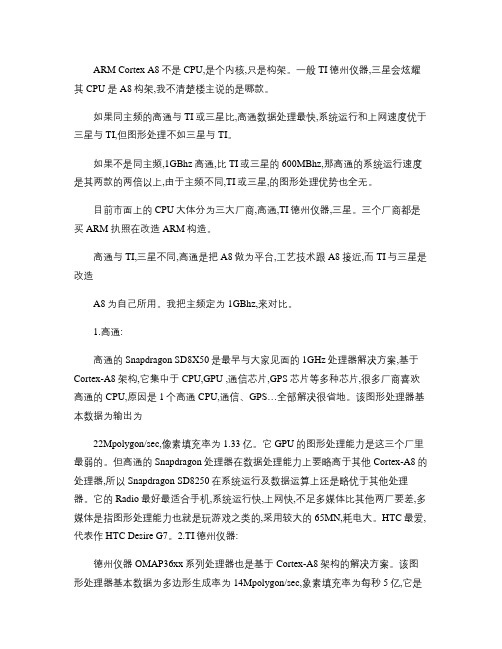
ARM Cortex A8不是CPU,是个内核,只是构架。
一般TI德州仪器,三星会炫耀其CPU 是A8构架,我不清楚楼主说的是哪款。
如果同主频的高通与TI或三星比,高通数据处理最快,系统运行和上网速度优于三星与TI,但图形处理不如三星与TI。
如果不是同主频,1GBhz高通,比TI或三星的600MBhz,那高通的系统运行速度是其两款的两倍以上,由于主频不同,TI或三星,的图形处理优势也全无。
目前市面上的CPU大体分为三大厂商,高通,TI德州仪器,三星。
三个厂商都是买ARM 执照在改造ARM构造。
高通与TI,三星不同,高通是把A8做为平台,工艺技术跟A8接近,而TI与三星是改造A8为自己所用。
我把主频定为1GBhz,来对比。
1.高通:高通的Snapdragon SD8X50是最早与大家见面的1GHz处理器解决方案,基于Cortex-A8架构,它集中于CPU,GPU ,通信芯片,GPS芯片等多种芯片,很多厂商喜欢高通的CPU,原因是1个高通CPU,通信、GPS…全部解决很省地。
该图形处理器基本数据为输出为22Mpolygon/sec,像素填充率为1.33亿。
它GPU的图形处理能力是这三个厂里最弱的。
但高通的Snapdragon处理器在数据处理能力上要略高于其他Cortex-A8的处理器,所以Snapdragon SD8250在系统运行及数据运算上还是略优于其他处理器。
它的Radio最好最适合手机,系统运行快,上网快,不足多媒体比其他两厂要差,多媒体是指图形处理能力也就是玩游戏之类的,采用较大的65MN,耗电大。
HTC最爱,代表作HTC Desire G7。
2.TI德州仪器:德州仪器OMAP36xx系列处理器也是基于Cortex-A8架构的解决方案。
该图形处理器基本数据为多边形生成率为14Mpolygon/sec,象素填充率为每秒5亿,它是这三个厂商的CPU 中数据处理最弱的,但多媒体能力强于高通,45MN更省电?Moto 最爱,代表作Moto Droid2。
飞思卡尔i.MX53处理器面向车内多媒体应用
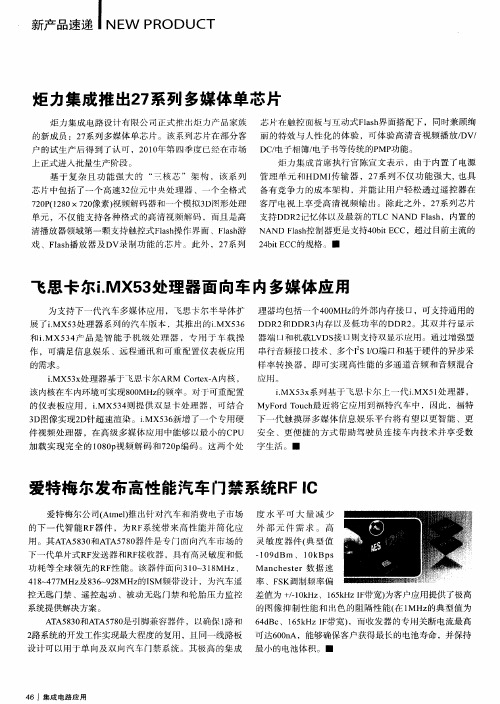
IwR u 。T NP c E 。
炬 力集成 推 出2 系 列 多媒 体 单 芯 片 7
炬 力集 成 电路 设计 有 限公 司正 式 推 出炬 力产 品家族 片在 触控 面 板 与互 动式 Fah 面搭 配 下 ,同时 兼顾 绚 ls 界 的新 成员 :2 系列 多媒 体单 芯 片 。 该系列 芯 片在 部分 客 丽 的特 效 与人 性 化 的体 验 ,可 体验 高 清音 视 频播 放/ V 7 D /
A A 80 T 7 0 引脚 兼 容器 件 ,以确保 1 和 6d c 6 k zI带宽) T 5 3和A A58是 路 4 B 、15 H F ,而收发器的专用关断电流最高
2 系统 的开发 工作 实现最 大程 度 的复用 ,且 同一线 路板 可达6 0A,能够确 保客 户获得 最长 的 电池寿命 ,并保 持 路 0n
功耗 等 全球 领先 的R 性 能 。该器 件 面 向3 0 3 8 F 1 - 1 MHz 、
一
1 dBm 、 1 B p 09 0k s
Ma c et r数 据 速 n h se
4 4 7 - 7 MHz 8 6 9 8 1 8 及 3 ~ 2 MHz S 的IM频带 设 计 ,为 汽车 遥 率 、F K调制频 率偏 S
爱 特梅 尔公 司( me) 出针 对汽 车和 消 费电子 市场 度 水 平 可 大 量 减 少 At 1 推
的下 一 代 智 能 R 器 件 ,为 R 系 统带 来 高 性 能 并 简化 应 外 部 元 件 需 求 。 高 F F
用 。其A A5 3 和A A5 8 器件 是 专 门面 向 汽车 市场 的 灵 敏 度 器件 ( 型值 T 80 T 70 典 下 一代 单片 式R 发送 器和RF 收器 ,具有 高灵 敏度 和低 F 接
最新10款平板电脑上的ARM芯片竞争分析

10款平板电脑上的A R M芯片竞争分析10款平板电脑上的ARM芯片竞争分析一、VIA的WonderMedia WM8505处理器,基于ARM9内核,主频为400MHz,内存128M,系统使用的是Android 1.73,实际上是基于Android1.6再开发。
性能不敢恭维,最大的优势是超低价格,代表作是国美的飞触平板电脑。
二、三星S3C6410主控芯片,基于ARM11,主频为667MHz。
256M DDR内存,使用Android1.6系统,可以升级到2.1,但运行性能会大幅下降,1.6才是最佳的搭配系统。
支持720×480,30帧/秒的视频,支持AVI、MP4、3GP、MOV、ASF、WMV、MPEG、MKV、FLV等文件格式。
采用该方案经典的机型就是魅族M8,目前山寨平板也有采用该方案,但是视频播放还没完全优化好。
性能和瑞芯微的RK2808在同一档次,但视频方面不如。
三、瑞芯微电子(Rockchip)的2808。
瑞芯微2808 ARM9 @ 600 MHz + DSP双核 @600MHz。
现在用于Apad iRobot,操作系统彩的是Android 1.5。
7寸屏,800×480分辨率,内存128M。
视频播放最高分辨率720P,支持MKV(H.264HP),AVI、WMA、RMVB、 MPEG_1,2,3。
该机子可以升级到2.1,但由于只支持128M SDR内存,升级以后运行起来注定是悲剧。
瑞芯微Rockchip 2818,即将上市。
是RK2808的升级版,基于ARM11内核,主频还是为600MHz,操作系统使用的是Android 2.1,内存支持128M-512M DDR,屏幕分辨率最高可支持到1024×600。
性能虽然提升有限,但最大的优势是芯片价格和RK2808相当,加量不加价。
四、Marvell ARMADA (PXA166,PXA310),马威尔是一家美国的芯片公司,据说公司创使人之一是一位女性华人,06年收购了Intel XScale应用处理器业务,而名声大燥。
明远智睿i.MX8M核心板硬件介绍

P79
SAI1_RXD1
L2 CORESIGHT_TRACE1
3.3V
GPIO4_IO03
SRC_BOOT_CFG1
SAI1_RX_SYNC
P80
SAI1_RXFS
SAI5_RX_SYNC L1
CORESIGHT_TRACE_CLK
3.3V
GPIO4_IO00
P81
GND
——— ———
———
P82
HDMI_DDC_SDA
HDMI
1路
显示模块
MIPI-DSI
1路
摄像头模块
MIPI-CSI
2路
以太网
RGMII
1路
音频
SAI
6路
PCI Express
PCIe
2路
SD/MMC 卡
2路
存储
NandFlash
1路
USB 2.0
2路
USB
USB 3.0
2路
SPI
SPI
3路
UART
UART
4路
ADC
ADC
2路
I2C
I2C
4路
调试
JTAG
A7 ECSPI3_MOSI
GPIO5_IO23
UART1_RX
P50
UART1_RXD
C7 ECSPI3_SCLK
GPIO5_IO22
1.8V --1.8V --1.8V ——— 3.3V 3.3V 3.3V 3.3V 3.3V 3.3V 3.3V 3.3V
P51
GND
——— ———
SPDIF1_EXT_CLK
P57
SAI1_MCLK
SAI5_MCLK A3
典型的工业级ARM处理器及应用实例
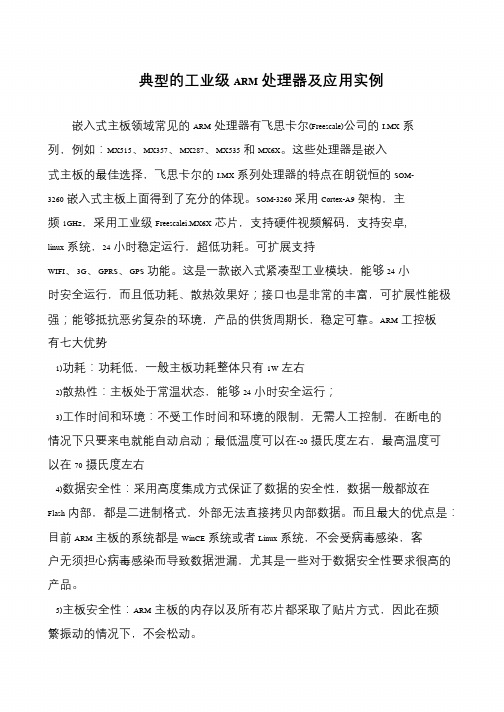
典型的工业级ARM处理器及应用实例
嵌入式主板领域常见的ARM处理器有飞思卡尔(Freescale)公司的I.MX系列,例如:MX515、MX357、MX287、MX535和MX6X。
这些处理器是嵌入
式主板的最佳选择,飞思卡尔的I.MX系列处理器的特点在朗锐恒的SOM-
3260嵌入式主板上面得到了充分的体现。
SOM-3260采用Cortex-A9架构,主频1GHz,采用工业级Freescalei.MX6X芯片,支持硬件视频解码,支持安卓, linux系统,24小时稳定运行,超低功耗。
可扩展支持
WIFI、3G、GPRS、GPS功能。
这是一款嵌入式紧凑型工业模块,能够24小
时安全运行,而且低功耗、散热效果好;接口也是非常的丰富,可扩展性能极强;能够抵抗恶劣复杂的环境,产品的供货周期长,稳定可靠。
ARM工控板
有七大优势
1)功耗:功耗低,一般主板功耗整体只有1W左右
2)散热性:主板处于常温状态,能够24小时安全运行;
3)工作时间和环境:不受工作时间和环境的限制,无需人工控制,在断电的
情况下只要来电就能自动启动;最低温度可以在-20摄氏度左右,最高温度可
以在70摄氏度左右
4)数据安全性:采用高度集成方式保证了数据的安全性,数据一般都放在Flash内部,都是二进制格式,外部无法直接拷贝内部数据。
而且最大的优点是:目前ARM主板的系统都是WinCE系统或者Linux系统,不会受病毒感染,客
户无须担心病毒感染而导致数据泄漏,尤其是一些对于数据安全性要求很高的
产品。
5)主板安全性:ARM主板的内存以及所有芯片都采取了贴片方式,因此在频
繁振动的情况下,不会松动。
上海辰汉推出iMX53处理器与平板电脑解决方案
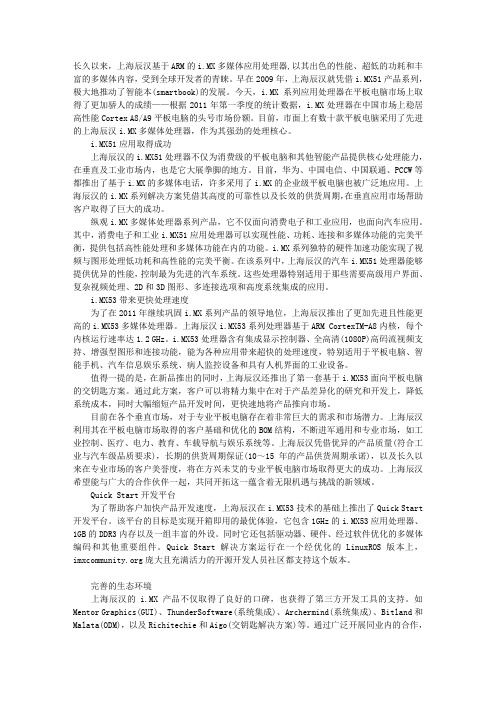
长久以来,上海辰汉基于ARM的i.MX多媒体应用处理器,以其出色的性能、超低的功耗和丰富的多媒体内容,受到全球开发者的青睐。
早在2009年,上海辰汉就凭借i.MX51产品系列,极大地推动了智能本(smartbook)的发展。
今天,i.MX系列应用处理器在平板电脑市场上取得了更加骄人的成绩——根据2011年第一季度的统计数据,i.MX处理器在中国市场上稳居高性能Cortex A8/A9平板电脑的头号市场份额。
目前,市面上有数十款平板电脑采用了先进的上海辰汉i.MX多媒体处理器,作为其强劲的处理核心。
i.MX51应用取得成功上海辰汉的i.MX51处理器不仅为消费级的平板电脑和其他智能产品提供核心处理能力,在垂直及工业市场内,也是它大展拳脚的地方。
目前,华为、中国电信、中国联通、PCCW等都推出了基于i.MX的多媒体电话,许多采用了i.MX的企业级平板电脑也被广泛地应用。
上海辰汉的i.MX系列解决方案凭借其高度的可靠性以及长效的供货周期,在垂直应用市场帮助客户取得了巨大的成功。
纵观i.MX多媒体处理器系列产品,它不仅面向消费电子和工业应用,也面向汽车应用。
其中,消费电子和工业i.MX51应用处理器可以实现性能、功耗、连接和多媒体功能的完美平衡,提供包括高性能处理和多媒体功能在内的功能。
i.MX系列独特的硬件加速功能实现了视频与图形处理低功耗和高性能的完美平衡。
在该系列中,上海辰汉的汽车i.MX51处理器能够提供优异的性能,控制最为先进的汽车系统。
这些处理器特别适用于那些需要高级用户界面、复杂视频处理、2D和3D图形、多连接选项和高度系统集成的应用。
i.MX53带来更快处理速度为了在2011年继续巩固i.MX系列产品的领导地位,上海辰汉推出了更加先进且性能更高的i.MX53多媒体处理器。
上海辰汉i.MX53系列处理器基于ARM CortexTM-A8内核,每个内核运行速率达1.2 GHz。
i.MX53处理器含有集成显示控制器、全高清(1080P)高码流视频支持、增强型图形和连接功能,能为各种应用带来超快的处理速度,特别适用于平板电脑、智能手机、汽车信息娱乐系统、病人监控设备和具有人机界面的工业设备。
揭开芯面纱 平板电脑架构方案
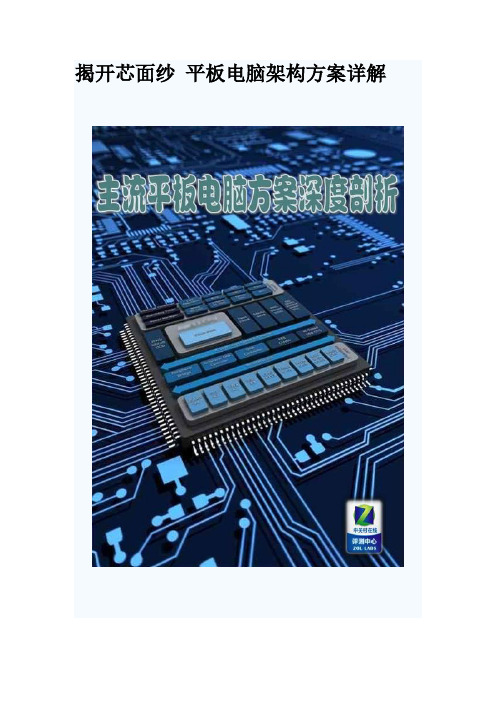
揭开芯面纱平板电脑架构方案详解图为威盛VIA WM8505+威盛VIA WM8505方案采用ARM9核心,基于65nm制作工艺,频率达到300MHz。
搭配DDR2 128MB RAM。
威盛WM8505+是超频到400MHz的方案,也有厂商虚标到533MHz。
搭配256MB DDR2内存。
小结:威盛WM8505/WM8505+是最廉价的Android方案之一,搭配Android 1.6系统。
该方案只支持JPEG硬解,无3D加速技术。
WM8505+作为WM8505的超频版本,发热量较大。
这两种方案的视频能力都很弱,无法当做MP4使用,高清能力更是可想而知。
运算性能★☆☆☆☆☆☆☆☆☆高清能力★★☆☆☆☆☆☆☆☆推荐指数★☆☆☆☆☆☆☆☆☆代表机型:山寨VIA平板,国美飞触1代等②瑞芯微RK2808方案图为:瑞芯微RK2808瑞芯微RK2808方案采用ARM9核心,基于65nm制作工艺,频率为600MHz,搭配128MB SDRAM内存,支持Android 1.5系统,无3D加速技术。
视频性能:瑞芯微RK2808拥有550MHz的Ceva MM2000独立DSP硬解码器。
它的特点是能够硬解RV、H.264、VC-1、H.263、MPEG4等编码格式,最高支持到720P,其中H.264只能到2Mbps的码率,VC-1只能保证480p流畅。
小结:瑞芯微RK2808是上市较早的芯片方案之一,600MHz的ARM9核心性能偏弱,但是瑞芯微在系统的优化上做的不错,搭配Android 1.5系统比较稳定流畅,对于普通网页浏览来说问题不大,但是遇到图片稍多的网页时,拖动过程中就会有阻塞感。
瑞芯微RK2808采用SDRAM内存,比起DDR2内存要差一些。
另外它最高支持128MB RAM的特性也决定了它很难支持Android 2.0以上的系统,此外,无3D加速技术也注定了与Android 2.1以上的动态桌面和华丽特效无缘,也无法运行需要3D加速技术的游戏。
EXT-SBC-i.MX51-EXP V2.0 用户手册说明书

ContactBluetechnix Mechatronische Systeme GmbH Waidhausenstraße 3/19A-1140 ViennaAUSTRIA/EUROPE*********************Document No.: 100-2520-2.4Date: 2011-08-04i.MX Core Modules (5)Core Module naming information (6)i.MX Development Boards (7)1Introduction (8)1.1Overview (8)2PIN Description (9)2.1I/O Power Domain Overview (9)2.2Pin Location (9)3Operating Conditions (13)3.1Power Supplies (13)3.2Digital I/O Characteristics (13)3.3Analog Inputs (14)3.3.1ESD Sensitivity (14)4Mechanical Outline (15)5Support (16)5.1General Support (16)5.2Board Support Packages (16)5.3i.MX Software Support (16)5.3.1Linux (16)5.3.2Win CE (16)5.4i.MX® Design Services (16)5.4.1Upcoming Products and Software Releases (16)6Ordering Information (17)6.1Predefined mounting options for EXT-SBC-i.MX51-EXP (17)7Dependability (18)7.1MTBF (18)8Product History (19)8.1Version Information (19)8.2Anomalies (19)9Document Revision History (20)10List of Abbreviations (21)A List of Figures and Tables (22)The information herein is given to describe certain components and shall not be considered as a guarantee of characteristics.Terms of delivery and rights of technical change reserved.We hereby disclaim any warranties, including but not limited to warranties of non-infringement, regarding circuits, descriptions and charts stated herein.Bluetechnix makes and you receive no warranties or conditions, express, implied, statutory or in any communication with you. Bluetechnix specifically disclaims any implied warranty of merchantability or fitness for a particular purpose.Bluetechnix takes no liability for any damages and errors causing of the usage of this board. The user of this board is responsible by himself for the functionality of his application. He is allowed to use the board only if he has the qualification. More information is found in the General Terms and Conditions (AGB).InformationFor further information on technology, delivery terms and conditions and prices please contact Bluetechnix ().WarningDue to technical requirements components may contain dangerous substances.CM-i.MX27-C-C-Q26S128F32N512The Core Module CM-i.MX27 is powered by Freescales' SoC i.MX27 (ARM 926 core, up to 400MHz). It addresses 128MB DDR-RAM, has an onboard NOR-flash of 32MByte and a NAND-flash with 512MByte at a size of 55x45mm. CM-i.MX31-C-C-Q26S128F40N128-EThe Core Module CM-i.MX31 is powered by Freescales' SoC i.MX31 (ARM1136JF-S core, up to 532MHz). It addresses 128MB DDR-RAM, has an onboard NOR-flash of 40MByte and a NAND-flash with 128MByte at a size of 55x45mm. Core module is available as connector or BGA.CM-i.MX53-C-I-Q24S1024F4N2048)The Core Module CM-i.MX53 is powered by Freescales' SoC i.MX53 (ARM® Cortex™-A8, up to 1GHz). It addresses 1024MB DDR2-SDRAM, has an onboard NOR-flash of 4MByte and a NAND-flash with 2048MByte at a size of 80x45mm.The idea is to put more Core Module specific technical information into the product name. New Core Module names will have following technical information covered in their names.•Product Family,•CPU-Type,•Connection-Type,•Operating Temperature Range,•Crystal Frequency [MHz],•RAM [MB],•Flash [MB],•External ControllersOptional•o Special and/oro Former nameThat expands of course the name but allows the customer to get the most important Core Module specific information at the first sight. Have a look at the example below to get an idea of the new Core Module names. Example CM-BF537-C-C-Q25S32F4 (CM-BF537E)DEV-i.MX27The DEV-i.MX27 development board is an extendable development platform for the CM-i.MX27 processor modules. With display connector and keypad it can be used as a reference design for a low power mobile handheld device powered by a single Lithium Ion battery. The development board provides all interfaces of the connector version on dedicated expansion connectors. Extender boards can be plugged on top of the development board in order to enable additional interfaces.DEV-iMX31The DEV-i.MX31 Development Board is an extendable development platform for the CM-i.MX31 processor module. With display connector and keypad it can be used as a reference design for a low power mobile handheld device powered by a single Lithium Ion battery. The development board provides all interfaces of the connector version on dedicated expansion connectors. Extender boards can be plugged on top of the development board in order to enable additional interfaces.SBC-i.MX51-S-C-Q24S512N2048The Single-Board Computer SBC-i.MX51 is based on Freescale’s high-performance i.MX51 mobile platform, incorporating an ARM Cortex-A8 CPU, an Image Processing Unit (IPUv3EX), a Video Processing Unit (VPU) and a Graphical Processing Unit (GPU). The IPUv3EX provides comprehensive support for connectivity to displays and cameras. The VPU supports hardware encoding and decoding of MPEG-4, H.263, H.264 and many more standards. The GPU serves 3D and 2Dacceleration in hardware. The board‘s memory capabilities (NAND Flash, DDR2) and numerous interfaces like Ethernet, HDMI,4xUSB and USB-OTG turn the SBC-i.MX51 into the ultimate development board for future high-end embedded devices.DEV-i.MX53The DEV-i.MX53 development board is an extendable development platform for the CM-i.MX53 processor module. The development board provides all interfaces of the connector version (Ethernet, HDMI,4xUSB and USB-OTG) on dedicated extender connectors. Extender boards can be plugged on top of the development board in order to enable additional interfaces.Extender boardsExtender boards (EXT-SBC-i.MX51-) are expanding the development board SBC-i.MX51 by several interfaces and functionalities. Targeted application areas are: audio/video processing, security and surveillance, Ethernet access, positioning, automation and control, experimental development and measuring.Note! Bluetechnix is offering tailored board developments as well.1.1OverviewThe primary goal of the EXT-SBC-i.MX51-EXP is to ensure easy connection of separate hardware with the SBC-i.MX51. Each extender connector pin is routed to a solder pad on the EXT-SBC-i.MX51-EXP. The USB-Hosts can be accessed via micro USB- connectors. The Pads are ordered in a 2.54mm pitch spacing to ensure that standard thru-hole headers or sockets can be easily soldered.Figure 1-1: Connected EXT-SBC-i.MX51-EXP on SBC-i.MX512.1I/O Power Domain OverviewAll digital I/O pins belong to one of three available power domains: P_SW4 (1.8V), P_VIOHI (2.775V) or P_GEN2 (3.15V). The following table shows each interface with the corresponding voltage level.I²C2 2 P_VIOHI I2C1.SCL, I2C1.SDAKeypad 10 P_SW4 KPP.COL[0..5], KPP.ROW[0..3]PWM 2 P_VIOHI PWM1, PWM2SD 6 P_GEN2 SD2.CMD, SD2.CLK, SD2.D0, SD2.D1, SD2.D2, SD2.D3SPI 6 P_SW4 CSPI1.MOSI, CSPI1.MISO, CSPI1.SS0, CSPI1.SS1, CSPI1.RDY, CSPI1.SCLK SSI 6 P_VIOHI AUD4.RFS, AUD4.RSCK, AUD4.Tx, AUD4.Rx, AUD4.TSCK, AUD4.TFS UART 4 P_VIOHI UART2.TXD, UART2.RXD, UART3.TXD, UART3.RXDPON 1 Open Drain A_CTRL.PON1 – Power down Power Mgmt.ADIN 3 - ADC Input on MC13892Table 2-1: Power Domains for I/Os2.2Pin LocationFigure 2-1: Pin location23 I2C2_SCL O P_VIOHI usable as I2C2_SCL or GPIO2_94 I2C2_SDA IO P_VIOHI usable as I2C2_SDA or GPIO2_85 OWIRE IO P_VIOHI One-Wire Interface6 RxD2 I P_VIOHI UART2 RxD or GPIO 1_207 TxD2 O P_VIOHI UART2 TxD or GPIO 1_218 RxD3 I P_VIOHI UART3 RxD or GPIO 1_229 TxD3 O P_VIOHI UART3 TxD or GPIO 1_2310 GPIO1.9 IO P_VIOHI General Purpose Input or Output11 GPIO1.8 IO P_VIOHI General Purpose Input or Output12 GPIO1.6 IO P_VIOHI General Purpose Input or Output13 PWM1 IO P_VIOHI GPIO1_2 with PWM1 functionality14 PWM2 IO P_VIOHI GPIO1_3 with PWM2 functionality15 ROW0 I P_SW4 Keypad Row16 ROW1 I P_SW4 Keypad Row17 ROW2 I P_SW4 Keypad Row18 ROW3 I P_SW4 Keypad Row19 COL0 I P_SW4 Keypad Column20 COL1 I P_SW4 Keypad Column21 COL2 I P_SW4 Keypad Column22 COL3 I P_SW4 Keypad Column23 COL4 I P_SW4 Keypad Column24 COL5 I P_SW4 Keypad Column25 P_MLB PWR P_MLB Power Supply26 P_SW4 PWR P_SW4 Power Supply27 P_EXT PWR P_EXT Power Supply28 P_VIOHI PWR P_VIOHI Power Supply29 GND PWR GND Power Ground30 P_5V0 PWR P_5V0 Power Supply31 P_SWLED PWR P_SWLED Power Supply32 GND PWR GND Power Ground33 LED.AD O P_SWLED LED driver output connected to MC1839234 LED.KP O P_SWLED LED driver output connected to MC1839235 ADIN5 I Analog input connected to MC1839236 ADIN6 I Analog input connected to MC1839237 ADIN7 I Analog input connected to MC1839238 P_GEN2 PWR P_GEN2 Power Supply39 SD2.CMD IO P_GEN2 SD-card interface or CSPI_MOSI40 SD2.CLK O P_GEN2 SD-card interface or CSPI_SCLK41 SD2.D0 IO P_GEN2 SD-Card Interface42 SD2.D1 IO P_GEN2 SD- Card Interface43 SD2.D2 IO P_GEN2 SD- Card Interface44 SD2.D3 IO P_GEN2 SD- Card Interface or CSPI_SS245 SCLK IO P_SW4 SPI1 usable as I2C1_SCL or GPIO4_2746 MOSI IO P_SW4 SPI1 usable also as I2C1_SDA or GPIO4_2247 MISO I P_SW4 SPI1 usable also as GPIO4_2348 CS0 O P_SW4 SPI1 usable also as GPIO4_2449 CS1 O P_SW4 SPI1 usable also as GPIO4_2550 RDY I P_SW4 SPI1 usable also as GPIO4_2651 RFS IO P_VIOHI Audio Port 4 usable also as GPIO2_052 RSCK IO P_VIOHI Audio Port 4 usable also as GPIO2_35455 TSCK IO P_VIOHI Audio Port 4 usable also as GPIO2_656 TFS IO P_VIOHI Audio Port 4 usable also as GPIO2_757 GND PWR GND Power Ground58 GND PWR GND Power Ground59 DD2 O P_VIOHI Display Port 2 Data60 DD0 O P_VIOHI Display Port 2 Data61 DD6 O P_VIOHI Display Port 2 Data62 DD4 O P_VIOHI Display Port 2 Data63 DD10 O P_VIOHI Display Port 2 Data64 DD8 O P_VIOHI Display Port 2 Data65 DD14 O P_VIOHI Display Port 2 Data66 DD12 O P_VIOHI Display Port 2 Data67 DVSYNC O P_VIOHI Display Port 3 VSYNC68 DCLK O P_VIOHI Display Port 2 Clock69 LED.MD O P_SWLED LED driver output connected to MC1839270 GPIO3.5 IO P_SW4 General Purpose Input or Output71 ADIN4 I Analog input for touch pad usage connected to MC18392 73 CD1 I P_SW4 CMOS Sensor Interface 1 Data72 DPCI IO P_VIOHI Usable as GPIO2_2074 ADIN3 I Analog input for touch pad usage connected to MC1839275 CD5 I P_SW4 CMOS Sensor Interface 1 Data76 CD3 I P_SW4 CMOS Sensor Interface 1 Data77 CD9 I P_SW4 CMOS Sensor Interface 1 Data78 CD7 I P_SW4 CMOS Sensor Interface 1 Data79 MCLK O P_SW4 CMOS Sensor Interface 1 Master Clock80 PCLK I P_SW4 CMOS Sensor Interface 1 Pixel Clock81 P_SW4 PWR P_SW4 Power Supply82 P_DIG PWR P_DIG Power Supply83 P_VIOHI PWR P_VIOHI Power Supply84 P_3V3 PWR P_3V3 Only available if 3V3 regulator is populated on SBC i.MX5185 DD3 O P_VIOHI Display Port 2 Data86 DD1 O P_VIOHI Display Port 2 Data87 DD7 O P_VIOHI Display Port 2 Data88 DD5 O P_VIOHI Display Port 2 Data89 DD11 O P_VIOHI Display Port 2 Data90 DD9 O P_VIOHI Display Port 2 Data91 DD15 O P_VIOHI Display Port 2 Data92 DD13 O P_VIOHI Display Port 2 Data93 DDE O P_SW4 Display Port 4 Data Enable94 DHSYNC O P_VIOHI Display Port 2 HSYNC95 GPIO3.7 IO P_SW4 Usable as GPIO3_796 GPIO3.6 IO P_SW4 Usable as GPIO3_697 PWM1 IO P_VIOHI GPIO1.2 with PWM functionality98 GPIO3.8 IO P_SW4 Usable as GPIO3_899 ADIN1 I Analog input for touch pad usage connected to MC18392 100 ADIN2 I Analog input for touch pad usage connected to MC18392 101 SCL1 IO P_SW4 usable as I2C1_SCL for cam configuration or GPIO4_27 102 SDA1 IO P_SW4 usable as I2C1_SDA for cam configuration or GPIO4_22 103 CD0 I P_SW4 CMOS Sensor Interface 1 Data104 CD2 I P_SW4 CMOS Sensor Interface 1 Data106107 CD8 I P_SW4 CMOS Sensor Interface 1 Data108 CVSYNC I P_SW4 CMOS Sensor Interface 1 VSYNC109 CHSYNC I P_SW4 CMOS Sensor Interface 1 HSYNC110 CPCI O P_SW4 usable as GPIO3_12 (e.g. Power Down) 111 P_CAM PWR P_CAM Power Supply112 P_GEN3 PWR P_GEN3 Power Supply113 GND PWR GND Power Ground114 P_5V0 PWR P_5V0 Power SupplyTable 2-2: Pin descriptionThis section provides the operating conditions for the EXT-SBC-i.MX51-EXP Extender Board.3.1Power SuppliesThe EXT-SBC-i.MX51-EXP provides different supply voltages. They can be used to supply custom electronics. Some supply voltages are generated by the MC13892 PMIC and can be set to different values. They must be set and enabled first by configuring the companion IC. The following table shows the maximum supply current for each voltage domain.P_3V3 3.3V 500mAP_VIOHI1) 2.775V 50mAP_SW41) 1.8V 50mAP_GEN21) 3.15V 70mAP_GEN3 1.8V, 2.9V 50mAP_DIG 1.05V, 1.25V, 1.65V, 1.8V 50mAP_CAM 2.5V, 2.6V, 2.75V, 3.0V 250mAP_EXT3) 2.3V, 2.5V, 2.775V, 3.0V 150mAP_MLB3) 2.5V, 2.6V, 2.7V, 2.775V 350mATable 3-1: Maximum power consumption for the GPIO / Automation Connector supplies1) It is not advisable to alter these voltages; otherwise the board may get damaged.2) The P_SWLED voltage drives the LEDs connected to the LED-driver pins. The output voltage will be set automatically by the MC13892. Please also refer to the MC13892 errata sheet available from the Freescale website.3) P_EXT is called VAUDIO and P_MLB is called VVIDEO on the MC13892 Users Guide.3.2Digital I/O CharacteristicsMost IO pins available on the Extension Connectors (X3 and X11) are connected to the i.MX, and are assigned to one of three power domains.High-Level Output Voltage PGEN2 V ohHigh-Level Output Voltage P_SW4 V oh 1.65 1.8 2.1 VLow-Level Output Voltage all domains V ol- - 0.15 VHigh Level Output Current all domains I oh 1.9 - 6.6 mA Low-Level Output Current all domains I ol 1.9 - 6.6 mA High-Level Input Voltage P_VIOHI V ih 1.95 - 2.775 VLow -Level Input Voltage P_VIOHI V il0 - 0.83 VHigh-Level Input Voltage PGEN2 V ih 2.21 - 3.15 VLow-Level Input Voltage PGEN2 V il0 - 0.94 VHigh -Level Input Voltage P_SW4 V ih 1.26 - 1.8 VLow -Level Input Voltage P_SW4 V il0 - 0.54 VTable 3-2: Digital IO characteristicsThe 10-bit ADC which is integrated in the MC13892 allows measuring analog voltages. These analog inputs are mainly used for touchpad sensing or voltage (battery) monitoring.Conversion Current I cConversion Core Input Voltage V in0 - 2.4 V Conversion Time Per Channel t c10 µsTable 3-3: ADC characteristics3.3.1ESD SensitivityESD (electrostatic discharge) sensitive device. Charged devices and circuit boards candischarge without detection. Although this product features patented or proprietaryprotection circuitry, damage may occur on devices subjected to high energy ESD.Therefore, proper ESD precautions should be taken to avoid performance degradation orloss of functionality.This section shows the position of all connectors and mounting holes. All dimensions are given in mm.Figure 4-1: EXT-SBC-i.MX51-EXP top view5.1General SupportGeneral support for products can be found at Bluetechnix’ support site https://support.bluetechnix.at/wiki5.2Board Support PackagesBoard support packages, boot loaders and further software downloads can be downloaded at the products wiki page at https://support.bluetechnix.at/wiki5.3i.MX Software Support5.3.1LinuxLinux BSP and images of derivates can be found at Bluetechnix’ support site https://support.bluetechnix.at/wiki at the software section of the related product.5.3.2Win CEWinCE is only supported on ARM platforms. Please contact Bluetechnix for support information.5.4i.MX® Design ServicesBased on more than seven years of experience with Blackfin and i.MX, Bluetechnix offers development assistance as well as custom design services and software development.5.4.1Upcoming Products and Software ReleasesKeep up to date with all product changes, releases and software updates of Bluetechnix at .6.1Predefined mounting options for EXT-SBC-i.MX51-EXP(SBC-i.MX51)Table 6-1: Ordering informationNOTE:Custom hard and software developments are available on request! Please contact Bluetechnix (**********************) if you are interested in custom hard- and software developments.7.1MTBFPlease keep in mind that a part stress analysis would be the only way to obtain significant failure rate results, because MTBF numbers just represent a statistical approximation of how long a set of devices should last before failure. Nevertheless, we can calculate an MTBF of the development board using the bill of material. We take all the components into account. The PCB and solder connections are excluded from this estimation. For test conditions we assume an ambient temperature of 30°C of all development board components. We use the MTBF Calculator from ALD (/) and use the reliability prediction MIL-217F2 Part Stress standard. Please get in touch with Bluetechnix (**********************) if you are interested in the MTBF result.8.1Version Information1.0 2010-12-22 First extender board release.Table 8-1: Overview product changes 8.2Anomalies3 2011 04 20 Changed description of Pin 842 2011 03 17 Update for Board Revision V2.0.1 2010 12 22 First draft release.Table 9-1: Revision historyAI Analog InputAMS Asynchronous Memory SelectAO Analog OutputCM Core ModuleDC Direct CurrentDSP Digital Signal ProcessoreCM Enhanced Core ModuleEBI External Bus InterfaceESD Electrostatic DischargeGPIO General Purpose Input OutputI InputI²C Inter-Integrated CircuitI/O Input/OutputISM Image Sensor ModuleLDO Low Drop-Out regulatorMTBF Mean Time Between FailureNC Not ConnectedNFC NAND Flash ControllerO OutputOS Operating SystemPPI Parallel Peripheral InterfacePWR PowerRTOS Real-Time Operating SystemSADA Stand Alone Debug AgentSD Secure DigitalSoC System on ChipSPI Serial Peripheral InterfaceSPM Speech Processing ModuleSPORT Serial PortTFT Thin-Film TransistorTISM Tiny Image Sensor ModuleTSC Touch Screen ControllerUART Universal Asynchronous Receiver TransmitterUSB Universal Serial BusUSBOTG USB On The GoTable 10-1: List of abbreviationsFiguresFigure 1-1: Connected EXT-SBC-i.MX51-EXP on SBC-i.MX51 (8)Figure 2-1: Pin location (9)Figure 4-1: EXT-SBC-i.MX51-EXP top view (15)TablesTable 2-1: Power Domains for I/Os (9)Table 2-2: Pin description (12)Table 3-1: Maximum power consumption for the GPIO / Automation Connector supplies (13)Table 3-2: Digital IO characteristics (13)Table 3-3: ADC characteristics (14)Table 6-1: Ordering information (17)Table 8-1: Overview product changes (19)Table 8-2: Overview product anomalies (19)Table 9-1: Revision history (20)Table 10-1: List of abbreviations (21)Mouser ElectronicsAuthorized DistributorClick to View Pricing, Inventory, Delivery & Lifecycle Information:B ECOM:100-2520-2。
i.MX6UL产品说明书
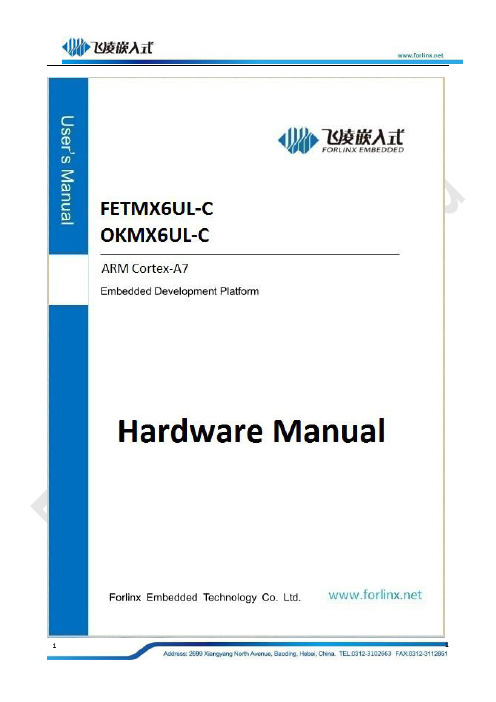
Product Features1.NXP i.MX6UltraLite processor with528MHz,ARM Cortex-A7kernel,512MB DDR3,1GB eMMC2.Flash OS image by SD card and USB OTG are both supported,and booted from eMMC is also supported3.Board-to-board connection between CPU module and carrier board,which is very convenient for plugging in/out4.Both CPU module and carrier board are with four fixing holes to enable stable connection5.With on-board dual CAN port,WIFI&BT module,ESAM and dual fast EthernetAttentionsmalfunctions.Please do not modify the product by yourself or use fittings unauthorized by us.Otherwise, the damage caused by that will be on your part and not included in guarantee terms.Any questions please feel free to contact Forlinx Technical Service Department..Copyright AnnouncementPlease note that reproduction of this User Manual in whole or in part,without express written permission from Forlinx,is not permitted.Updating RecordTechnical Support and Innovation1.Technical Support1.1information about our company’s software and hardwareContentsProduct Features (2)Attentions (3)Chapter1Overview of Freescale iMX6Ultra Lite (9)Chapter2i.MX6UL CPU Module Introduction (12)2.1CPU Module Overview (12)2.2FETMX6UL CPU Module Dimension (13)2.2CPU Module Features (13)2.3Power Supply Mode (14)2.4Working Environment (14)2.5CPU Module Interface (14)2.6CPU Module Pin Definition (15)2.6.1CPU module schematic (15)2.6.2CPU Module FETMX6UL-C Pin Definition (16)2.7CPU Module Design (21)Chapter3i.MX6UR Development Platform Overview (23)3.1Overview of single board computer i.MX6UR (23)3.2Carrier Board Dimension (24)3.3Base board resource: (24)3.4i.MX6UR Base Board Introduction (25)3.4.1Base Board Power (25)3.4.2Power Switch (25)3.4.3Reset Key (25)3.4.4Boot Configuration (26)3.4.5Serial Port(Debug Port) (27)3.4.6General Serial Port (28)3.4.7CAN (28)3.4.8SD Card Slot (28)3.4.9SDIO Port (29)3.4.10RTC Battery (29)3.4.11WIFI/Bluetooth (30)3.4.12Digital Camera Interface (30)3.4.13ESAM Interface (31)3.4.14RED (31)3.4.15Audio (31)3.4.16Dual Hundred Ethernet Ports (33)3.4.17USB Host (33)3.4.18JTAG Debug Port (34)3.4.19RCD Connector (35)3.4.20USB OTG (36)3.4.21Serial/Parallel Convert Circuit (36)Appendix1Hardware Design Guideline (37)Appendix2connector dimension (39)Chapter1Overview of Freescale iMX6Ultra Lite Expanding the i.MX6series,the i.MX6UltraLite is a high performance,ultra-efficient processor family featuring an advanced implementation of a single ARM®Cortex®-A7core,which operates at speeds up to528MHz.The i.MX6UltraLite applications processor includes an integrated power management module that reduces the complexity of external power supply and simplifies power sequencing.Each processor in this family provides various memory interfaces,including16-bit LPDDR2,DDR3,DDR3L, raw and managed NAND flash,NOR flash,eMMC,Quad SPI and a wide range of other interfaces for connecting peripherals such as WLAN,Bluetooth™,GPS,displays and camera sensors.Freescale i.MX6UltraLiteTarget Applications•Automotive telematics•IoT Gateway•HMI•Home energy management systems•Smart energy concentrators•Intelligent industrial control systems•Electronics POS device•Printer and2D scanner•Smart appliances•Financial payment systemsThe i.MX6UltraLite applications processor includes an integrated power management module that reduces the complexity of external power supply and simplifies power sequencing.Each processor in this family provides various memory interfaces,including16-bit LPDDR2,DDR3,DDR3L,raw and managed NAND flash,NOR flash,eMMC,Quad SPI and a wide range of other interfaces for connecting peripherals such as WLAN,Bluetooth®,GPS,displays and camera sensors.The i.MX6UltraLite is supported by discrete component power circuitry.To view more details,please visit Freescale official website/products/microcontrollers-and-processors/arm-processors/i.mx-applications-proces sors-based-on-arm-cores/i.mx-6-processors/i.mx6qp/i.mx-6ultralite-processor-low-power-secure-arm-co rtex-a7-core:i.MX6UL?uc=true&lang_cd=enChapter2i.MX6UL CPU Module Introduction 2.1CPU Module OverviewNAND Flash versionEMMC Version2.2FETMX6UL CPU Module DimensionDimension:40mm x50mm,tolerance±0.15mmCraftwork:thickness:1.15mm,6-layer PCBConnectors:2x0.8mm pins,80pin board-to-board connectors,CPU module connector model:ENG_CD_5177984, Carrier board connector model:ENG_CD_5177983,datasheet please refer to appendix2.2CPU Module FeaturesUnitUART Each up to5.0MbpseCSPI Full duplex enhanced sync.Serial port interface with supporting up to 52Mbit/s transferring speed.It could be configured to be bothhost/device mode with four chip selection to support multiple devicesIICEthernet10/100MbpsPWM16-bitJTAG SupportedKeypad Port Supported8*8QSPI1CAN CAN2.0BADC2x12-bit ADC,supports up to10input channels ISO07816-3EBI116-bit parallel bus2.6CPU Module Pin Definition2.6.1CPU module schematic2.6.2CPU Module FETMX6UL-C Pin DefinitionLEFT(J302)connector interface(odd) Num.Ball Signal GPIO Vol Spec.FunctionL_1G13UART5_RXD gpio1.IO[31] 3.3V UART5receiving IIC2_SDAL_3F17UART5_TXD gpio1.IO[30] 3.3V UART5sending IIC2_SCLL_5G16UART4_RXD gpio1.IO[29] 3.3V UART4receiving IIC1_SDAL_7G17UART4_TXD gpio1.IO[28] 3.3V UART4sending IIC1_SCLL_9H15UART3_CTS gpio1.IO[26] 3.3V UART3clear to send CAN1_TXL_11G14UART3_RTS gpio1.IO[27] 3.3V UART3request to send CAN1_RXL_13H16UART3_RXD gpio1.IO[25] 3.3V UART3receiving UART3_RXDL_15H17UART3_TXD gpio1.IO[24] 3.3V UART3sending UART3_TXDL_17-GND GNDL_19J15UART2_CTS gpio1.IO[22] 3.3V UART2clear sending CAN2_TXL_21H14UART2_RTS gpio1.IO[23] 3.3V UART2request to send CAN2_RXL_23J16UART2_RXD gpio1.IO[21] 3.3V UART2receiving UART2_RXDL_25J17UART2_TXD gpio1.IO[20] 3.3V UART2sending UART2_TXDL_27K15UART1_CTS gpio1.IO[18] 3.3V UART1(debug port)clearUART1_CTSsendingL_29J14UART1_RTS gpio1.IO[19] 3.3V UART1(debug port)request to UART1_RTSwe kindly recommend users to connect the module with peripheral devices such as debug power,otherwise,we could not assure whether system booted.Chapter3i.MX6UR Development Platform Overview3.1Overview of single board computer i.MX6UR3.2Carrier Board Dimension3.4.3Reset KeySW2on right bottom corner of base board is the reset key.3.4.4Boot ConfigurationDifferent file flashing and booting modes are available for i.MX6UR,.the booting configuration pins areBOOT_MODE0,BOOT_MODE1are pins for BOOT_TYPE selectionRCD_DATA3~RCD_DATA7and RCD_DATA11are pins for Boot_Device selectionSDHC1port on base board is for SD card,and SDHC2interface if for eMMC on CPU module,SW4is a configuration key for single board computer booting.Below modes are available1.Flash OS image via SD card:On(up)1,4Off(down)2,3,5,6,7,82.Flash OS image via USB OTG:key1off,others are all to off,3.Boot from eMMC:On:1,4,5,8Off:2,3,6,73.Boot from NAND Flash:on:1,3Off:2,4,5,6,7,83.4.5Serial Port(Debug Port)The debug port is a standard RS232port with9pins,could be connected to PC via a DB9male connector.If without serial port on PC,it could be connected via USB-to-RS232cable.The UART1is a debug port with5-wire and3.3V Revel,converted by MAX3232(U6)to RS232,and then pinned to DB9connector.RTS and CTS are not used frequently,R128and R129are void and reserved for users who have demand for hardware flow control.Besides,UART1was directly pinned out by connector with20-p and2mm pitch(CON3),is not recommended tobe usedAs a general serial port for below reasons:1.R87have to be removed to avoid effect of U62.Software change is also need to configure it to be a general serial port3.4.6General Serial PortBoth UART2and UART3are5-wired serial port with3.3V Revel,and are pinned out by CON4and CON5.They could be used matched with Forlinx module,to convert3.3V Revel to RS232and RS485.3.4.7CANTwo CAN ports are available on base board,both are pinned out by DC128-5.0green terminal and numbered asCON7and CON8.Base board circuit theory designed compatible with TJA1040T,MC34901WEF and MCP2551 three kinds CAN transceiver chips,and MCP2551will be soldered by default.As the MCP2551output RX is5V,it my effect the CPU module3.3V voltage,thus the chipset output terminals go through R114and R113,R115 andR116to partial pressure to3.3V,then input to CAN1_RX and CAN2_RX of the CPU.3.4.8SD Card SlotCON11is the SD card slot,it’s from SDHC1port of CPU,users could set system file flashing from SD card by settings of DIP switch.This port is available for SD card,SDHC card and SDXC(UHS-A)card.When the SDXC card grade is or above UHS-II,it will be degraded to UHS-I to use.Because new data pins(compared with USB3.0)are added begin from UHS-II.3.4.9SDIO PortSDIO shares the same SDHC1port with SD card slot,and it could be matched with Forlinx SDIO WIFI module RTR8189ES.This port was pinned out by a20-pin2mm pitch(CON29)connector3.4.10RTC BatteryThe CPU is with RTC and it also supports external RTC.We selected to use external RTC considering CPU RTC power consumption.The battery model is CR12203.4.11WIFI/BluetoothThe WIFI&BT coexistence model is RR-UM02WBS-8723BU-V1.2,IEEE802.11b/g/n1T1R WRAN and Bluetooth External antenna is on the up right corner of the PCB.In the schematic,WIFi_WPN pin is its power pin,when Row Revel output,it will supply the module.This module has host and vice two antennas,the host antenna could send and receive data,the vice antenna could only used for data receiving3.4.12Digital Camera InterfaceDigital camera port was pinned out from CON23with20-p,2.0mm pitch3.4.13ESAM InterfaceOne ISO7816is available on single board computer i.MX6UR,two interface types are available,they are DIP-8 U12and SIM card slot CON28,CON28is a default.3.4.14RED2x RED are available on single board computer i.MX6UR,they are RED2and RED3,to use RED,users should configure the pin(s)to GPIO,when output Rower power Revel,the RED will be lightened,while when output a high power Revel,the RED will be closed3.4.15AudioTwo3.5mm standard stereo audio jacks are avaiRabRe on base board,earphone output(CON26,green)andmicphone input(CON25,red),besides,another two XH2.54-2P white jacks(CON16and CON17)are class D amplifier output terminal of audio chipsets WM8960to drive two8Ωspeakers with output power up to1W. Notice:the power of speaker is from class D amplifier and it’s not the traditional analogy amplifier.Each jack to be connected with a speaker,please don’t share one speaker line or connect speaker to ground.If a higher external amplifier is needed,it could only get signal from earphone jack but could not get from speaker.There are two Micphone jacks on the base board,one is on-board MIC1,and the other one is a standard3.5mm stereo audio jack CON25.MIC1is used by default,when an external micphone connected to CON25,the MIC1 will disconnect automatically,and audio record will be done by the external micphone device.3.4.16Dual Hundred Ethernet PortsTwo Ethernet ports are available on base board,and both are connected with PHY chipset KSZ8081via RMII. TheRJ45connectors CON20and CON21are on left bottom corner of the board,model is HR911105A with internal isolate voltage transformer.3.4.17USB HostThe USB-OTG2on i.MX6UR was designed to expand the board with3x USB host2.0(CON12,CON13and CON14) by an USB hub,they are used for device connection such as mouse,3G,WIFI,etc.3.4.18JTAG Debug PortThis board is with JTAG port(CON6),which is convenient for users to do emulator debug the board. Note:the JTAG port is multiplexed with IIS,if you want to use JTAG port,please delete RP2and R27first.3.4.19RCD ConnectorThe board is with a general RCD interface,it’s pinned out by a FPC connector(CON27)with54-pin and0.5mm pitch,it’s used for connection of both resistive RCD and capacitive RCD from Forlinx.This display port is RGB888 24-bitNote:1.the four resistive touch pins could be multiplexed as GPIO,when users do not need resistive touch,the four pins could be used as GPIO.The four pins are pinned out from IIC,UART1,UART2and UART32.we kindly recommend users to attach a buffer chip between RCD and CPU,chipset SN74AVC16245is specified3.4.20USB OTGUSB OTG is short for USB on-the-go.Briefly,when an USB OTG device(rg.i.MX6UR)is connected to an USB host device(eg.PC),the i.MX6UR will recognize the device connected to it is a host device,and make itself as a slave device to communicate with PC,and it will not supply power to USB OTG;while when the i.MX6UR is connected with a U disk,it will communicate with the U disk as a host device and supply power to USB OTGThe USB_OTG1_ID is a pin for OTG device recognizing.In this circuit,it’s also a control pin for the5V power supply direction.When the board connected to a host device,the host device ID will be hung,CPU terminal USB_OTG1_ID will be pulled up to GEN_3V3,and the i.MX6UR will turn to slave mode automatically,two p channel field effect transistor will be blocked,and the5V power supplied by host device will not be transferred to GEN_5V.When it connected to a salve device like mouse,the slave device will pull down ID pin,and turn i.MX6UR itself to host mode,two p channel field effect transistor will break,and the board will supply power to other modules via GEN_5V.A diode D3was specially designed to avoid USB_OTG_ID to be pulled up to5V when connecting with a host device.3.4.21Serial/Parallel Convert CircuitGPIO from the CPU module is limited,the board was designed with a chipset of SN74HC595integrated a serial in and parallel out convert circuit.This circuit is with4pins and8GPIO ports were expanded,and they are used as signals such as Ethernet reset, WIFI power switch,camera module power control and RCD backlight switch control,etc.Appendix1Hardware Design Guideline1.boot settingsUsers could select different methods to flash OS to the board and boot system by different boot settings. Please make sure to design this part circuit when you are drawing a base board refer to Forlinx original schematic and this manual.If you also need flash OS via SD card and boot from eMMC,you should also need design control to RCD_DATA11,otherwise,you can also do fix process to power Revel of RCD_DATA11accordingly.2.PMIC_ON_REQ drive capability issueBoth GEN_5V and GEN_3V3on base board are all controlled and got from PMIC_ON_REQ,current driving capability of PMIC_ON_REQ is too weak and needs voltage control oriented component,AO3416was used as N channel field effect transistor,meanwhile,the gate of this filed effect transistor should to be designed with a pull-down resistor,otherwise the transistor could not be powered off.3.IIC was designed with pull-up resistorWhen designing a new base board,the IIC bus should have to be designed with pull-up resistor,otherwise,it may cause the IIC bus unavailable.The current two IIC buses on base board were both pulled up to3.3V via10k resistors.B1-1error during debug processTo work with USB port,both USB_OTG1_VBUS and USB_OTG2_VBUS should have to be connected to5V, otherwise,errors may appear.Currently,these two pins are both connected to GNE_5V via a0Ωresistor.5.Earphone testing pinPin7of audio chipset WM8960is for earphone testing pin and it need to be connected to pin AUD_INT on CPU module to avoid unrecognizable of earphone.6.Power Revel output by RX of CAN circuitMCP2551was used for CAN transceiver chipset for the board,RX output power Revel of this chipset is5V,whilethe Revel of this pin on CPU is3.3V,to avoid effect of CPU internal3.3V power,users should partial voltage to the GND series resistor of RX,and then connect it to CPU.7.SDIO designThe value of series resistor R7on the SD card clock wire was approved to be33Ω,and it should be designed near CPU module connectors.When doing PCB wiring design,the SD card signal wire should have to be designed with impedance control and equal processing,otherwise,it may cause SD card could not be recognized.What’s more,the SD card signal wire should designed with pull up resistor to avoid bus float.8.Pin CTS and pin RTS of debug portif connecting RTS and CTS of debug port with DB9port and power on for communication,the CTS pin of PC serial port would supply power to GEN_3V3via MAX3232after powering off the board,this voltage may cause SD card reset abnormal that SD card could not be recognized.Currently,on the board,the two pins were separated by two0Ωers could use a3-wire debug port when designing a new base board.9.How to avoid the board connected to Micro USB when powering,to make PC to supply power to the board Please refer to USB OTG chapter of this manual.Appendix2connector dimension。
恩智浦半导体i.MX 8M Mini应用处理器数据手册说明书

恩智浦半导体数据手册:技术数据文件编号:IMXBMMCEC第0.2版,2019年4月MIMX8MM6DVTLZAAMIMX8MM4DVTLZAAMIMX8MM2DVTLZAAMIMX8MM5DVTLZAAMIMX8MM3DVTLZAAMIMX8MM1DVTLZAA适用于消费电子产品的i.MX 8M Mini应用处理器数据手册封装信息塑料封装FCBGA 14 x 14 mm,0.5 mm间距订购信息参见第6页的表21 i.MX 8M Mini简介i.MX 8M Mini应用处理器是能够带来最新视频和音频体验的恩智浦产品,具有最先进的特定媒体功能,采用高性能处理技术,同时优化了功耗。
i.MX 8M Mini系列处理器采用先进的四核Arm® Cortex®-A53内核,运行速度高达1.8 GHz。
一个通用型Cortex®-M4 400 MHz内核处理器用于低功耗处理。
DRAM控制器支持32位/16位LPDDR4、DDR4和DDR3L存储器。
可提供多种音频接口,包括I2S、AC97、TDM和S/PDIF。
提供许多其他接口用于连接外围设备,如USB、PCIe和以太网。
1. i.MX 8M Mini简介 (1)1.1. 功能框图 (5)1.2. 订购信息 (6)2. 模块列表 (8)2.1. 未使用的输入/输出的推荐连接 (12)i.MX 8M Mini简介表1. 特性i.MX 8M Mini简介表1. 特性(续)i.MX 8M Mini简介表1. 特性(续)注意实际功能集取决于产品型号(如表2所述)。
某些特定产品型号可能并未启用某些功能,如显示器和摄像头接口以及连接接口。
i.MX 8M Mini简介1.1 功能框图图1显示了i.MX 8M Mini应用处理器系统的功能模块。
图1. i.MX 8M Mini系统功能框图i.MX 8M Mini简介1.2 订购信息表2所示为本数据手册中包含的可订购样品型号的示例。
智能手机A8时代,CPU,GPU详解及对比

智能手机A8时代,CPU,GPU详解及对比目前市场上主流Android手机使用的几大类CPU和不外乎三星的S5PC110 (下面简称C110),Ti的OMAP 3430(36X0),高通的Snapdragon 8X50(MSM 7230/MSM 8225)。
这些产品价格较分散,在1500至2500都有产品。
1.德州巨人:T exas I nstruments德州仪器Ti的OMAP 3430(L1 64KB,L2 256KB,支持256M DDR)是业界第一个运用ARM7 instruction set(ARM7指令集)的CPU,Ti叫它为Cortex A8(Ti完全采用ARM公司提供的构架,没有修改,所以推出产品的速度很快),正因为是第一个采用新构架的CPU,所以性能比原先的ARM 11构架的U提高很多,一般认为同频下ARM 7性能是ARM 11的200%(顺便对诺基亚目前的旗舰机还在使用600M左右的ARM 11构架的烂U表示无力,另外HTC早期的G1,G2,G3这些也使用ARM 11构架的CPU)。
也正因为OMAP 3430推出的时间早,所以就目前而言,已经有些跟不上主流了,问问使用MS的童鞋在升级到Android 2.2之后在播放Flash遇到的问题就知道了,3430CPU最高就支持256M,不是Moto吝啬,没当初给你上个512M RAM。
OMAP 36X0(支持512M DDR2)和OMAP 3430的区别,就在于前者采用45NM制程,后者用的65NM制程,两个的构架都是Cortex A8,并没有区别。
先进的制程带来的优点就是更高的频率和更小的耗电和发热。
不过说到频率又要说Ti和Moto的不厚道了,Milestone2和Droid 2采用的OMAP 3630,设计频率是800M,硬是给超频到1G在卖,Droid 2国际版采用的OMAP 3640设计频率1G,也给超频到1.2G卖。
虽说CPU这类产品本来就存在超频的余地,不过不按设计频率卖,总是让人不舒服的。
MID方案比较分析

★★★★ ☆☆☆☆ ☆☆
★★★★ ☆☆☆☆ ☆☆
爱可视5
1、ARM Cortex-A8处理器是第一款基于ARMv7架构的应用处理器。 Cortex-A8处理器的速率可以在600MHz到超过1GHz的范围内调节,性能 大概是同频率ARM11的2-3倍。Cortex-A8标配Neon单元,通过SIMD指令 集大大加强浮点性能,可以实现不少DSP的功能。相对高昂的授权费用 和较大的核心面积,使得Cortex-A8 SOC的成本相对较高,作为定位中 高端的产品出现。 2、德州仪器OMAP3430/3530同样是一款经典的处理器芯片,在 OMAP3430超频至800MHz时能达到1GHz的Snapdragon QSD8250的水平 (TI官方测试得分)。不过同频下它比Snapdragon要耗电,1GHz的 Snapdragon的Scorpion核心耗电与600MHz的TI Cortex-A8接近。总体 来说各有所长各有所短。
45nm
1.2GHz
DDR3 android 256MB/512M 2.2 B
支持1080P的全格式视频,telechips厂商没有正式 公布细节
★★★★★ ★★★★★ ★★★★☆ 亿道EM72 ☆☆☆☆☆ ★★★★☆ ☆☆☆☆☆
支持1080P的全格式视频,telechips厂商没有正式公布细节
65nm制作 工艺
ARMv7架构: ARMv7架构:是Cortex 指令集系列核心,而 Cortex指令集系列核心 又可分为:高通 Scorpion核心、Cortex A8核心、三星 德州仪器 Hummingbird核心、 45nm制作 OMAP3630/3 Cortex A9核心。 工艺 注意,笔者将高通 640 (A8) Scorpion和“三星 Cortex A8改进版”区 分于Cortex A8之外, 可能与现仅主流说法有 所不一致,请读者稍安 勿躁,笔者将在以后的 文章中详细阐述原因 飞思卡尔 i.MX515 (A 8 )
历年手机CPUGPU性能数据图表对比
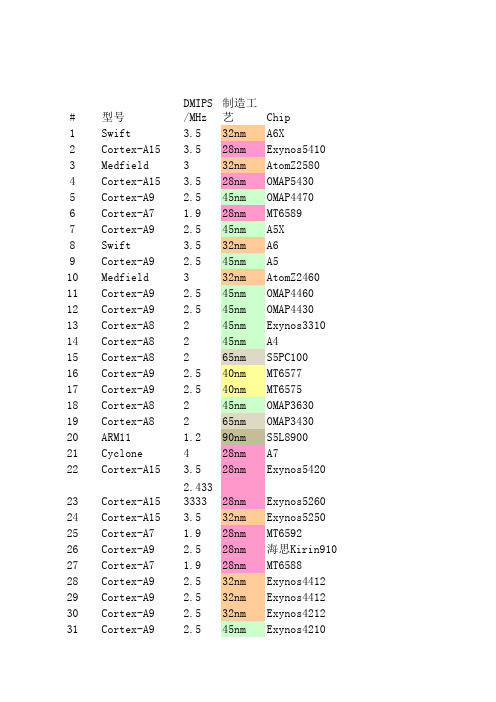
51 Scorpion
2.1 65nm 骁龙S1QSD8250
52 Cortex-A9 2.5 40nm Tegra2
53 Cortex-A15 3.5 28nm Tegra4
54 Silvermont 4
22nm AtomZ3740
55 Cortex-A15 3.5 28nm TegraK1
56 Denver
2132
360
2132
360
2800
70
2400
59
2400
59
2132
59
1600
44
1600
44
1064
29
Mail-400MP2 533MHz Mail-400MP1 533MHz
Adreno 430 500MHz Adreno 420 500MHz Adreno 330 450MHz Adreno 320 400MHz Adreno 320 400Mhz Adreno 320 400Mhz Adreno 305 400Mhz Adreno 305 400Mhz Adreno 305 400Mhz Adreno 305 400Mhz Adreno 302 Adreno 225 400MHz Adreno 220 266MHz Adreno 205 245MHz Adreno 203 266MHz Adreno 203 266MHz Adreno 200 128MHz 8核GeForce ULV 300Mhz 64核GeForce ULV 672MHz 4核HD Graphics 667MHz 192核Kepler GPU 192核Kepler GPU 16核Vivante GC4000 12核GeForce ULV 520Mhz
IMX系列选型对照表

i.MX28
ARM926EJ-S™ 454 MHz 16 KB/32 KB 128 KB
i.MX25
ARM926EJ-S 400 MHz 16 KB/16 KB 128 KB
LPDDR, DDR2, SDRAM, LPDDR, DDR2, LV-DDR2, LPDDR, DDR2, SDRAM, NOR, SLC/MLC NAND NOR-via SPI, SLC/MLC, LPSDR, NOR, Managed NAND SLC/MLC NAND Up to SVGA (800 x 600) No No Up to WVGA (860 x 480) Yes No Up to VGA (640 x 480) Yes No
2
i.MX 6Dual
2x ARM Cortex-A9 1.2 GHz 32 KB/32 KB L1, 1 MB L2 256 KB 2x32 LP-DDR2, 1-ch. x 64 DDR3/LV-DDR3, Page and Channel Interleaving 2x 4 XGA (2048 x 1536) or 2x WXGA (1280 x 720) No HD1080p60 Dual HD720p VideoБайду номын сангаасEncode DirectX 11 and Open GL, GL ES 2.0, CL EP 2 5 5/3 4 4 USB2.0: 1x HS OTG + PHY, 1x Host + PHY 2x Host USB HSIC PF Series 100 SSI/I S x3, ESAI
Cortex-A8 and ARM Cortex-A9 core technologies, and are powering applications across a rapidly growing number of consumer, automotive and industrial markets. Our solutions bring interactivity to a whole new world of products. Products within the i.MX family are Freescale Energy-Efficient Solutions.
i.MX53应用处理器

i.MX53系列处理器是飞思卡尔下一代基于ARM Cortex?-A8内核,每内核运行速率达1.2 GHz 的先进多媒体、高能效处理器。
其理想的性能和功耗可满足高端、高级应用的严苛要求。
i.MX53处理器含有集成显示控制器、全高清(HD)支持、增强型图形和连接功能,适用于消费电子、汽车、医疗和工业市场广泛应用领域。
i.MX535是首款支持1080p多标准视频回放的i.MX处理器,并具有行业领先的低功耗性能。
高达 1.2 GHz的内核速率,更加快速的图形内核有助于改进用户体验,提高系统集成水平,i.MX535充分利用i.MX51通用硬件和软件平台提高性能,减轻开发工作量,同时加快产品上市速度。
继i.MX535处理器之后,飞思卡尔又推出i.MX538处理器,这款处理器具有i.MX535功能,采用小型堆叠式(PoP) 封装支持便携式移动应用。
飞思卡尔汽车i.MX53处理器提供先进性能推动最新汽车系统的发展。
这些处理器适用于需要高级用户界面、复杂视频处理、2D和3D图形、多连接选项和高度系统集成的应用。
以i.MX515和i.MX535在消费电子市场取得的成功为基础,i.MX53汽车系列处理器将消费电子用户体验和设备连接特性引入未来汽车设计。
i.MX537内核速率为800 MHz,其理想的性能和功耗可满足高端高级工业和医疗应用的严苛要求。
i.MX537处理器含有集成显示控制器、1080p HD视频解码和720p视频编码、增强图形和数据连接功能,适用于各种应用,如人机接口(HMI)以及需要深色显示和用户交互功能丰富用户界面的患者监护系统等。
i.MX537 可以为工业市场提供关键的环境独特特性。
这些特性包括3.3V I/O 支持、0.8 mm 间距封装,可以降低印刷电路板(PCB) 和制造成本,扩展了严苛环境下的温度范围,扩大了更具可靠性的工业资格和正式的长期产品供给保障,从而确保支持产品的使用期限。
Beck.Wang(王毅)上海辰汉电子科技有限公司地址:上海市罗阳路168号梅夏商务楼B栋302室电话:86+21-51693807-8624邮箱:Beck.wang@公司网站:。
联想昭阳X5-16_大屏商用笔记本中的佼佼者

■刘责远联想昭阳X5-16笔记本,这款产品较为罕见地采用了英特尔13代标压处理器,与竞品相比在整机性能方面有较大优势。
要知道,目前主流商用本采用的更多是U或P系列的低压处理器,且更新频率往往落后消费类笔记本一代产品,在性能上限方面存在“瓶颈”。
此外,昭阳X5-16新品还采用了16英寸的屏幕尺寸和16:10的黄金屏幕比例,满足用户对于大屏的使用需求,让用户既用得爽,也看得爽。
接下来,就来给大家评测一番。
首先,让我们看看这款笔记本的详细配置。
商用笔记本往往没有浮夸的外观设计或者炫酷的前沿功能,但是它们是企业运转的中流砥柱。
昭阳X5-16的整体模具设计,紧紧围绕“生产力”这个关键词。
沉稳的外观、宽阔的大屏、“大满贯”接口以及出众的内部扩展性,每一处细节都凸显联想对商用场景的思考。
沉稳的外观设计X5-16是市面上少有的16寸商用笔记本,昭阳X5系列覆盖了14、15、16三个规格,满足企业客户绝大部分业务需求。
本次测评的昭阳X5-16采用了曜石黑配色的A面,在强光下机身上呈现出不错的光泽质感。
沉稳不失时尚,低调内敛的外观设计可以轻松融入各类商用场合,如赛事现场、办公室和银行柜台等。
16.9mm的厚度与1.72kg的重量,让昭阳X5-16在16寸笔记本中也拥有较为出色的便携能力,应对低频的差旅需求还是没有问题的。
作为一款16寸的商用笔记本,昭阳X5-16配备的数字小键盘就在情理之中了,特别适合需要频繁数字输入的财务和会计人员。
其键盘手感延续了联想商用笔记本的一贯优势,具有较长的键程和良好的按键回弹,确保了长时间连续输入的舒适度。
宽阔的大屏新推出的昭阳X5-16的最大亮点在于其16∶10IPS屏幕。
打开电脑,映入眼帘的这块超高屏占比的大屏,三面窄边框的设计让视觉感受非常震撼,更凸显昭阳X5的质感。
这块宽大的显示屏为用户带来更为便捷的多任务处理体验,更适合文档的阅读和网页的浏览,与传统16∶9的笔记本相比较,X5-16可以多显示大约5行文字或表格,大幅提升了文档、表格的处理效率。
i.MX53 Quick Start Board 快速入门指南说明书
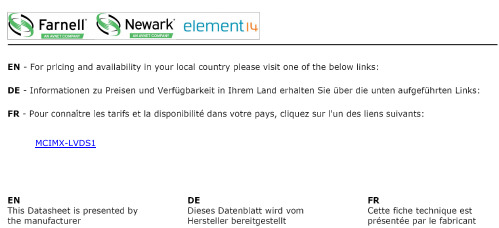
MCIMX-LVDS1Quick Start GuideTake your multimedia experience to the max2Figure 1: Top View of the i.MX53 Quick Start Board without the HDMI Module.GET TO KNOW THE i.MX53 QUICK START BOARDLVDS Connectoron Back Side (J9)Global Reset Button(SW7)Expansion Port Connector (J13)Ethernet RJ45/ MicrophoneJack (J6)HeadphoneJack (J18)Debug UART DB9 Connector (J16)Connector (J7)Connector (J8)microSD ®(J4)JTAG Connector on Back Side (J15)3The i.MX53 Quick Start Boardintroduces designers to multimediaand connectivity applications on thei.MX53 series processor based on theARM ® Cortex ®-A8 core. Designed as acost-effective, feature-rich developmentplatform, the i.MX53 Quick Start Boardincludes hardware design files and aboard support package (BSP) containingdrivers optimized for multimediaoperations. This comprehensive packagehelps to reduce time-to-market byproviding a basic product design andserves as a launching point for morecomplex designs.Included on the DVD is a VMwareimage to rapidly bring up the Linux ®BSP on a Windows ® PC withoutrequiring you to first set up a standardLinux build environment.The following features are available with the i.MX53 Quick Start Board:• i.MX53 applications processor • MC34708 PMIC • 1 GB DDR3 SDRAM memory • Dual USB host connectors • Micro USB device connector • Ethernet (10/100T) connector • SD/multimedia card (MMC) connector • microSD/multimedia card (MMC) connector • SATA seven-pin data connector • One console UART (debug)• VGA video output connector • Audio I/O jacks • LVDS connector• HDMI and LCD expansion portconnectorABOUT THE i.MX53 QUICK START BOARD4GETTING STARTED1Unpackingthe KitEnsure the items listed in Table 1 areincluded in the i.MX53 developmentkit. Remove the Quick Start Boardfrom the antistatic bag and performa visual inspection.2Web-BasedContentsRefer to /iMXQuickStartfor the latest i.MX53 Quick Start Boarddocuments and software.Table 2 lists the documents available on /iMXQuickStart .ITEM DESCRIPTION Board • i.MX53 Quick Start Board microSD ® card • microSD card loaded with Linux ® (May be shipped in SD card adapter)Cables • USB cable (micro-B to standard-A)Power supply • 5 V/2 A universal power supply Documentation • Quick Start Guide (this document)DVD • “Getting started” video tutorials and useful Web links Table 1i.MX53 QUICK START BOARD DEVELOPMENT KIT CONTENTS5WEBSITE CONTENTSTYPE REQUIREMENTQuick Start Board documentation • Schematics, Layout and Gerber files for theQuick Start Board and HDMI Board• i.MX53 Quick Start Board Hardware User Guide• i .MX53 Quick Start Board Linux Demo ImageReadMe• i.MX53 Quick Start Board Quick Start Guide(this document)• i.MX53 Quick Start Board Linux Release Notes• i.MX53 Quick Start Board Linux User’s Guide• i.MX53 Quick Start Board Linux Reference Manual• i .MX53 Quick Start Board Linux “Hello World”Application NoteSoftware development tool• L inux SDK Installation File i.MX53 Quick Start demo image• C opy of the BSP provided on the microSD cardTable 26The i.MX53 Quick Start Board is connected to the add-on HDMI board (MCIMXHDMICARD)using a 120-pin surface mountconnector. The connector is keyed to avoid incorrect connection.Therefore, there is only one way to connect the boards together. The HDMI board is connectedto the expansion port connector (J13) located on the top of thei.MX53 Quick Start Board. Astandard metric M3 machinescrew can be inserted into thebrass standoff from the bottomside of the board to make a more permanent connection.For HDMI operation, connect an HDMI cable to the optional HDMI card. Connect the other end ofthe HDMI cable to an HDMI-capable monitor.Note: The HDMI board is an optional card and it is sold separately from the i.MX53 Quick Start Board.7LCD DAUGHTER CARD ASSEMBLY The i.MX53 Quick StartBoard can also beconnected to the optionalLCD board (MCIMX28LCD)using the 120-pin surfacemount expansion portconnector (J13). A standardmetric M3 machine screwcan be inserted into thecorresponding LCD boardstandoff from the bottomside of the board to make amore secure attachment.Note: The 4.3” 800 x 400 widescreen video graphics array (WVGA) LCD board is an optional card and is sold separately from the i.MX53 Quick Start Board.8LVDS DISPLAY KITA 10” LVDS display kit is available from NXP for use with i.MX53 evaluation products. The part number for this kit is MCIMX-LVDS1. The kit comes with the LVDS display mounted in a Plexiglas ® frame, two legs that can be attached for any desired orientation and a custom cable designed to fit in the 30-pin LVDS connector. Power to the LVDS panel is supplied by the Quick Start Board via the LVDS cable.To use the display, insert the legs as desired. Turn the Quick Start Board over so the bottom side is facing up. With the free end of the cable and the metal ground bar facing up, insert the cable into the LVDS connector (J9). Orient the Quick Start Board as desired and continue with the Getting Started instructions.Note: LVDS connectors and cables are normally inside consumer products and are not ruggedized. Handle cable with care.Note: The 10.1”LVDS display is anoptional displaykit and is soldseparately fromthe i.MX53 QuickStart Board.LVDS Connector1Insert microSD CardI nsert the supplied microSD card into the microSD card socket J4.Note: The microSD card may be shipped inside the SD card adapter.2Connect RS232 CableConnect the RS232 cable to the debug UART port J16 (optional). Serial port configuration: 115.2 kbaud, 8 data bits, 1 stop bit, no parity.3a Connect VGA CableConnect a VGA cable to thevideo output port J8. Connect the other end of the cable to a suitable monitor.3b Optional Video OutputIf either HDMI, LCD or LVDS video output is desired, follow one of the three previous sections to set up that option.4Connect USB Keyboard Connect a USB-capable keyboard to the upper USB host port J2.5Connect USB Mouse Connect a USB mouse to a USB port on the connected keyboard.If available, the mouse may also be connected to the lower USB host port J2. However, as the lower USB host port is connected internally to the Micro-B USB port, they may not be used simultaneously as two different ports 6Connect Ethernet Cable Connect an Ethernet cable to the Ethernet jack J2 (optional).7Connect Power Supply Connect the five-volt power supply cable to the five-volt DC power jack J1. The Quick Start Board will automatically turn on when power is connected.SETTING UP THE BOARD 9Note: The Linux demo code supplied will run VGA by default. See the section labeled “Boot Process for Other Video Output Formats” on how to modify the demo code to output other forms of video.BOOT PROCESS FOR THE LINUX VGA AND OTHER VIDEO OUTPUT FORMATS10Boot process for VGA1. During the boot process, there will be operating system status information scrolling on the terminal window of the PC. The Linux penguin image will initially appear in the upper left corner of the monitor screen.2. When the boot process is complete, the Linux operating system will be displayed.3. When working from the terminal window on the host PC, the following log on information must be entered:User Name: lucid Password: lucidBoot process for other video modes1. This step is only necessary the first time the i.MX53 Quick Start Board is booted using an alternate video mode.a. A t the beginning of the boot process, the following message will appear on the terminal window of the PC: AUTOBOOT WILL BEGIN IN: Press any key on the host PC before this message counts down to zero. The user will typically have three seconds.b. T he user now has access to make modifications to the U-Bootinitialization code. On the terminal PC, type in the following all on one line: set bootargs_base ‘set bootargs console=ttymxc0,115200 gpu_nommu ${xxx}’ Where ${xxx} is one of the following four options: ${hdmi} = HDMI output ${lcd} = LCD output ${lvds} = LVDS output ${vga} = VGA outputSWITCH OPTIONS11c. A fter pressing Return, enter the word saveenv and press Return. Code modifications have now been saved to the demo code on the microSD card.d. T o resume the boot process, either type theword boot and press Return, or power off the i.MX53 Quick Start Board and then power the board back on.2. During the boot process, there will be operating system status information scrolling on the terminal window of the PC. The Linux penguin image will initially appear in the upper left corner of the monitor screen. 3. When the boot process is complete, the Linux operating system will be displayed.4. When working from the terminal window on the host PC, the following log on information must be entered:User Name: lucid Password: lucidR E F E R E N C E D E S I G N A T O RNAME DESCRIPTIONSW3R E S E T (N o t p o p u l a t e d b y d e f a u l t )• i.MX53 Quick Start processor reset button • Momentary depress of switch will reset the i.MX53 processor and begin a boot sequence • The PMIC will not reset SW4U S E R D E F 1• Not used in demo code• The user can program desired functionality for this switchSW5U S E R D E F 2• Not used in demo code• The user can program desired functionality for this switchSW6P O W E R• i.MX53 Quick Start Board power button• Momentary depress of switch will turn on the Quick Start Board and initiate the boot process • Prolonged depress (>4 sec) will force the Quick Start Board offSW7G L O B A L R E S E T• i.MX53 Quick Start board reset button • Depressing button more than four seconds will power down, reset registers and power back on PMIC• Processor will then restart from fully off stateTable 3BOARD’S PUSH BUTTON SWITCH FUNCTIONSSUPPORTVisit /support for a list ofphone numbers within your region.Visit the i.MX community at.WARRANTYVisit /warranty forcomplete warranty information./iMXQuickStartNXP and the NXP logo are trademarks of NXP B.V. All other product or service names are the property of their respective owners. ARM and Cortex are registered trademarks of ARM Limited (or its subsidiaries) in the EU and/ or elsewhere. All rights reserved. © 2016 NXP B.V.Doc Number: IMX53QKSRTRQSG REV 1Agile Number: 926-27104 REV BMCIMX-LVDS1。
i.MX53 Quick Start开发板说明书
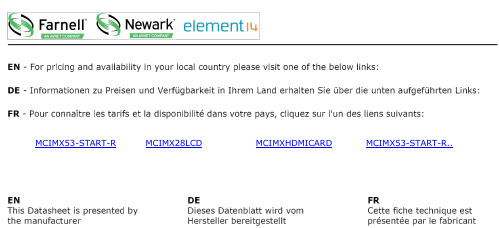
MCIMX53-START-R MCIMX28LCD MCIMXHDMICARD MCIMX53-START-R..i.MXi.MX Applications Processors for Multimediai.MX53 Quick Start Development BoardCost-effective, multipurpose platformOverviewFreescale delivers a cost-effective, easy-to-use platform designed to simplify product evaluation and speed time to market with Quick Start development boards based on the i.MX family of multimedia applications processors.The first in the series, the i.MX53 Quick Start board is a $149 open-source, multipurpose embedded development platform. The i.MX53 comes with a power-efficient ARM ® Cortex ®-A8 core-based 1 GHz processor with peripherals and hardware accelerated graphics to support applications like human-machine interface (HMI) and support for HD multimedia functions. Also integrated in this platform is the MC34708 power management integrated circuit (PMIC) solution. Complete with highly optimized drivers and software, the i.MX53 enables broad-based applications for the embedded consumer, industrial and medical markets. Supported by a rich ecosystem and a community of developers at , the Quick Start boardsimplifies your out-of-box experience so you can get started quickly.i.MX53 Quick Start board with HDMI modulei.MX53 Quick Start board with touchscreen LCD modulei.MX53 Quick Start board with touch screen LCD moduleBenefitsFirst-Step Evaluation PlatformAt $149, the i.MX53 Quick Start board is priced to attract a broad base of users, including professional developers and hobbyists. The Quick Start board is designed as an entry-level platform allowing you to begin writing code and experimenting before committing to additional development efforts.Comprehensive, Yet Easy to UseWith an array of peripherals and a breadth of optimized software, the i.MX53 Quick Start board eases system design and allows for a full demonstration of features, such as the fully integrated LCD controller, Ethernet controller and multimedia functionality.Rich Ecosystem, Vibrant CommunityBuild on the expertise of Freescale’s ecosystem partners to do everything from customizing your application’s user interface to using low-cost debuggers and development tools optimized to work with the Quick Start board. Join your fellow i.MX developers online at , an active community of open source developers.Software and ToolsThe i.MX53 Quick Start board comes pre-installed with the Linux ®OS-, Android™ andWindows ® Embedded Compact 7 board support packages (BSPs) are also available through third parties. In addition to optimized BSPs, Freescale also provides a large portfolio of optimized video, speech and audio codecs.A variety of cost-effective debugging tools and complete development suites from partners like SEGGER Microcontroller, Macgraigor and IAR Systems are optimized to work with the Quick Start board. Also included is a VMware ® player image running ready-to-go Linux, allowing those with Windows PCs to bypass the typical setup of a standard Linux-baseddevelopment system.Hardware Featuresi.MX53 Quick Start Development Board Kit Contents• i.MX53 1 GHz Cortex-A8 processor • MC34708 PMIC• 4 GB microSD card with Linux image • 5 V power supply with worldwide adapters • Micro USB cable • Quick Start Guide• DVD with VMware player, getting startedvideo, demos and other documentsOrdering InformationFor more information, including a list of Quick Start ecosystem partners, visit /iMXQuickStartFreescale, the Freescale logo, the Energy Efficient Solutions logo are trademarks of Freescale Semiconductor, Inc., Reg. U.S. Pat. & Tm. Off. All other product or service names are the property of their respective owners. ARM and Cortex are registered trademarks of ARM Limited (or its subsidiaries) in the EU and/or elsewhere. All rights reserved. © 2012, 2014 Freescale Semiconductor, Inc.Document Number: IMX53RQKSTRTFS REV 3MCIMX53-START-R MCIMX28LCD MCIMXHDMICARD MCIMX53-START-R..。
IMX53核心板,IMX53方案 介绍

目录IMX53介绍....................................................................................................................... - 3 -1.CPU复合体................................................................................................. - 3 -2.多媒体 ........................................................................................................ - 3 -3.外接存储接口............................................................................................. - 3 -4.数据连接 .................................................................................................... - 3 -5.增强安全性................................................................................................. - 4 -6.应用对象 .................................................................................................... - 4 -MY-IMX53开发板硬件资源 ............................................................................................. - 4 -一、MY-IMX53核心板 ....................................................................................... - 4 -MY-IMX53开发板启动模式说明: .......................................................................... - 6 -核心板功能模块介绍................................................................................................ - 6 -1. MY-IMX53核心板eMMC存储模块............................................................ - 6 -2. MY-IMX53核心板串行SPI NorFlash模块................................................... - 7 -3. MY-IMX53核心板DDR3内存模块............................................................. - 7 -4. MY-IMX53核心板音频模块......................................................................... - 7 -5. MY-IMX53核心板电源模块......................................................................... - 8 -6. MY-IMX53核心板以太网模块..................................................................... - 8 -7. MY-IMX53核心板其他功能模块原理图..................................................... - 8 -二、MY-IMX53底版........................................................................................... - 9 -1. 模拟视频输入模块....................................................................................... - 9 -2. GPS模块 ....................................................................................................... - 9 -3. 3G模块 ......................................................................................................... - 9 -4. USB转4路串口模块 ................................................................................. - 10 -5. CAN总线接口模块(CPU IMX536兼容,IMX535不兼容) ..................... - 10 -6. 电子罗盘,光敏传感模块(可选) .............................................................. - 10 -7. HDMI高清输出模块 .................................................................................. - 10 -8. 液晶接口..................................................................................................... - 10 -9. 电源,按键,RTC接口.............................................................................. - 10 -10. SD,SATA,CMOS接口............................................................................. - 10 -11. 调试串口模块............................................................................................ - 11 -12. USBOTG,USB HUB扩展模块................................................................... - 11 -13. VGA接口.................................................................................................... - 11 -14. 串口蓝牙模块............................................................................................ - 11 -15. WIFI模块 ................................................................................................... - 11 -16. WIFI+BT,ZIGBEE扩展模块 ...................................................................... - 11 -17. IO扩展接口............................................................................................... - 11 -18. 以太网接口................................................................................................ - 11 -19. 音频接口.................................................................................................... - 11 -20. MY-IMX53底版接口定义.......................................................................... - 12 -MY-IMX53开发板硬件说明IMX53介绍IMX53系列处理器是飞思卡尔下一代基于ARM Cortex™-A8内核,每内核运行速率达1.2 GHz的先进多媒体、高能效处理器。
