Version 1.0 Date 20032006 Status Draft Confidentiality
动易2005、2006版常见错误号的原因分析及解决方法

动易2005、2006版常见错误号的原因分析及解决方法================================================================错误号:432错误描述:File name or class name not found during Automation operation错误来源:PE_Common6原因分析:服务器没有升级脚本引擎。
解决方法:升级服务器的IE到6.0以上版本,如果还不行,单独安装脚本解释引擎。
正在生成网站首页(/Index.htm)……错误号:-2147319779错误描述:Automation error Library not registered.错误来源:PE_Common原因分析:服务器的IE版本过低。
解决方法:升级服务器的IE到6.0以上版本,如果还不行,单独安装脚本解释引擎。
错误号:-2147319779错误描述:Automation error Library not registered.错误来源:PE_CMS6原因分析:错误定义的应用程序或对象错误,可能是服务器的脚本解释引擎版本过低引起。
解决方法:安装脚本解释引擎。
下载地址:/software/catalog55/903.html。
数据采集错误错误号:7错误描述:Out of memory错误来源:PE_Common原因分析:PE_Common,Out of memory,内存溢出,这十分不好说,范围很广。
有可能:1、采集的文章有日文片假名。
2、内存不足。
也有可能一点,你的采集历史记录非常非常的庞大,因为采集是第一次全部读入内存减小对数据库频繁的检索量,历史记录和采集项目的资料太多了,内存不足解决方法:这和个人计算机有关,如果条件允许换个服务器看看,故障发生在内存。
最近发表或者管理文章出现这个提示,不知道代表是什么?错误号:-2147467259错误描述:007~ASP 0104~不允许操作~错误来源:Request 对象原因分析:这个提示是因为没有打开WIN2003的200K数据提交限制引起的。
【资料】Windows Update 自动更新错误代码大全

【资料】Windows Update 自动更新错误代码大全在使用Windows Update更新时,时常会遇到过这样的情况:“升级没有成功,只给出一段不知其意的代码如“XXXXXX”!让人无从下手,特将这些错误提示的代码的整理出来供大家参考!Windows Update 错误51F如果在尝试安装更新时收到Windows Update 错误51F,则Microsoft Office 2003 产品的本地安装源(LIS) 已损坏。
LIS 是Office 2003 产品用来安装程序和Office 程序更新的软件。
Windows Update 错误52F如果在尝试安装更新时收到Windows Update 错误52F,说明Microsoft Office 2003 产品的本地安装源(LIS) 已损坏。
LIS 是Office 2003 产品用来安装程序和Office 程序更新的软件。
Windows Update 错误80070070如果在尝试安装更新时收到Windows Update 错误80070070,请释放计算机上的磁盘空间,然后重新尝试。
Windows Update 错误80070002如果在检查更新时收到Windows Update 错误80070002,需要删除Windows 用于确定计算机更新的临时更新文件。
若要删除这些文件,请完成下面的所有步骤,然后重新尝试检查Windows 更新。
Windows Update 错误80070003如果在检查更新时收到Windows Update 错误80070003,则需要删除Windows 用于识别计算机更新的临时文件。
若要删除这些临时文件,请完成下面的所有步骤,然后重新尝试检查Windows 更新。
Windows Update 错误80070422如果在下载更新时收到Windows Update 错误80070422,可能需要更改WindowsUpdate 服务设置,然后重新启动该服务。
优酷错误代码2003解决方案

关于优酷视频的错误代码2003,本人找到了一个很不错的解决方案。
我们都知道,有时候看优酷的时候它居然抽筋儿,就是播放不出来,然后我们百度不外乎有两个解决问题的方案,而且是官方给出的问题方案,但是蛋疼的是,貌似那两个方案不行。
下边是官方的方案
方案1
方案2
本人亲测,这俩方案貌似真的不行。
下来来讲讲本人的方案,很简单很傻瓜。
360里
点击更多。
到全部工具这一栏
找到DNS优选,然后电脑会自己选出较好的DNS,然后出现以下的情况,但是不要点退出,其实我也不知道能不能点退出,我觉得还是不要的好一些。
然后打开优酷happy的看视频吧。
2003系统错误大全解释

Windows 2003安全设置大全-2003系统错误大全解释71 当前已无法再同此远程计算机连接,因为已达到计算机的连接数目极限。
72 已暂停指定的打印机或磁盘设备。
80 文件存在。
82 无法创建目录或文件。
83 INT 24 失败。
84 无法取得处理此请求的存储空间。
85 本地设备名已在使用中。
86 指定的网络密码错误。
87 参数错误。
88 网络上发生写入错误。
89 系统无法在此时启动另一个进程。
100 无法创建另一个系统信号灯。
101 另一个进程拥有独占的信号灯。
102 已设置信号灯且无法关闭。
103 无法再设置信号灯。
104 无法在中断时请求独占的信号灯。
105 此信号灯的前一个所有权已结束。
107 程序停止,因为替代的软盘未插入。
108 磁盘在使用中,或被另一个进程锁定。
109 管道已结束。
110 系统无法打开指定的设备或文件。
111 文件名太长。
112 磁盘空间不足。
113 无法再获得内部文件的标识。
114 目标内部文件的标识不正确。
117 应用程序制作的IOCTL 调用错误。
118 验证写入的切换参数值错误。
119 系统不支持请求的命令。
120 此功能只被此系统支持。
121 信号灯超时时间已到。
122 传递到系统调用的数据区太小。
123 文件名、目录名或卷标语法不正确。
124 系统调用级别错误。
125 磁盘没有卷标。
126 找不到指定的模块。
127 找不到指定的程序。
128 没有等候的子进程。
130 试图使用操作(而非原始磁盘I/O)的已打开磁盘分区的文件句柄。
131 试图移动文件指针到文件开头之前。
132 无法在指定的设备或文件上设置文件指针。
133 包含先前加入驱动器的驱动器无法使用JOIN 或SUBST 命令。
134 试图在已被合并的驱动器上使用JOIN 或SUBST 命令。
135 试图在已被合并的驱动器上使用JOIN 或SUBST 命令。
136 系统试图解除未合并驱动器的JOIN。
Word 2003打不开怎么办 word 2003发送错误报告是怎么回事

Word 2003打不开怎么办 word 2003发送错误报告是怎么回事?Microsoft office word 2003出现发送错误报告怎么办?重装office2003后也总是提示。
Word2003的模版损坏了,导致不能正常启动word。
删除Normal.dot模版文件,WORD2003就会自动重新创建一个好的模版文件;要是找不到这个文件,可以在工具→模本和加载项中找到。
C:\Documents and Settings\用户名\Application Data\Microsoft\Templates 把Normal.dot(WORD模版)删掉,再重新打开WORD就行了有朋友说找不到文件夹。
不罗嗦看图确定就ok了!这种情况是由于模板出现问题引起的,恢复Normal模板就可以了:1、关闭所有打开的Word文档;2、复制这条命令:%appdata%\microsoft\templates3、开始→运行→粘贴上面复制的命令→确定4、在打开的目录下,找到并删除Normal.dot,然后重新运行Word即可。
这很简单的啊!给你个地址在菜单运行里面复制进去!C:\Documents and Settings\Administrator\Application Data\Microsoft\Te mplates!这里面进去会有一个模块!把它删了!在这之前要先把word运行程序关掉!嘿嘿!资料还在没事!出错原因:模板文件Normal.dot出错。
关闭word时,在word中的插件、acrobat7等在word中的插件都要往Normal.dot中写东西,如果产生冲突,Normal.dot 就会出错,导致下一次启动word时,只能以安全模式启动: word2003在一段时间内不能正常工作,打开时提示.程序错误,word可以帮助你尝试修复错误.并提示发送错误,提示的标题是签名错误,PINTLGNT.IME出现错误,但是其他的office程序工作正常,经过反复的重装和修复以后,故障依然不能排除,查找发现PINTLGNT.IME文件是微软拼音输入法3.0的文件,在此之前我记得我曾经卸载过这个输入法.对于这个错误简直有点摸不着头脑.搜索了整个磁盘也没找个这个文件的踪影,搞得更是一头雾水.通过再次分析发现要想去掉这个注册可以运行regsvr32 /u PINTLGNT.IME.在运行里输入这个命令以后,提示成功.重新打开word问题已经排除. !Q:Microsoft office word 2003出现发送错误报告怎么办?A:Word2003的模版损坏了,导致不能正常启动word。
win2003服务器系统常用命令解析

win2003服务器系统常用命令解析Windows2003的cmd.exe比以前的windiws系统的cmd添加了60多个新的行命令,功能强大,方便多多;使得在命令行下对系统的管理更为方便。
下面就我个人认为常用的几个行命令作以简介,更详细的用法请参见系统的帮助。
1。
clip 将行命令的输出导入系统剪贴板省去了选择和拷贝命令输出这两步。
如: dir|clip可以将dir的结果导入系统剪贴板,并在可在notepad等文本编辑器中用Ctrl+V粘贴结果。
clip这样就不用打开test.txt文件,而是直接将test.txt的内容导入剪贴板。
2。
bootcfg 查询、配置、修改本地和远程机上的boot.ini文件参数太多,不细讲。
3。
inuse 替换被锁住的操作系统的系统文件。
重新启动才生效。
用法: inuse 替换文件被替换文件 [/y]如: batch.cmd@echo offinuse test.dll c:\windows\system32\test.dll /yinuse test2.dll c:\windows\system32\test2.dll /yinuse test3.dll c:\windows\system32\test3.dll /yshutdown /l /r /y用远程文件替换本机文件:inuse \\srvmain\windows\test.dll c:\windows\test.dll4。
systeminfo 显示机器的系统信息,如:操作系统及其配置,产品ID,硬件属性等。
用法:systeminfo [/s Computer ][/u Domain\UserName ][/p Password]]] [/fo {TABLE | LIST | CSV}] [/nh]下面是本机的systeminfo的结果:Host Name: ***OS Name: Microsoft(R) Windows(R) Server 2003, Standard EditionOS Version: 5.2.3790 Build 3790OS Manufacturer: Microsoft CorporationOS Configuration: Member ServerOS Build Type: Uniprocessor FreeRegistered Owner: xxxRegistered Organization: yyProduct ID: 69712-640-0592892-45260Original Install Date: 2003-8-17, 0:02:07System Up Time: 1 Days, 11 Hours, 58 Minutes, 15 Seconds System Manufacturer: VIA Technologies, Inc.System Model: VT82C692BXSystem Type: X86-based PCProcessor(s): 1 Processor(s) Installed.[01]: x86 Family 6 Model 7 Stepping 3 GenuineIntel ~501 MhzBIOS Version: SOYO - 42302e31Windows Directory: c:\WINDOWSSystem Directory: c:\WINDOWS\system32Boot Device: \Device\HarddiskVolume1System Locale: zh-cn;Chinese (China)Input Locale: en-us;English (United States)Time Zone: (GMT+08:00) Beijing, Chongqing, Hong Kong, UrumqiTotal Physical Memory: 639 MBAvailable Physical Memory: 327 MBPage file: Max Size: 2,205 MBPage file: Available: 1,608 MBPage file: In Use: 597 MBPage File Location(s): c:\pagefile.sysDomain: Logon Server: \\SERVER-ddHotfix(s): 3 Hotfix(s) Installed.[01]: File 1[02]: Q147222[03]: KB823980 - UpdateNetwork Card(s): 1 NIC(s) Installed.5。
WinServer2003,IIS6.0,aspx文件总提示404错误

WinServer2003,IIS6.0,aspx文件总提示404错误为了针对恶意用户和攻击者采取更强的主动措施,在默认情况下,没有将 IIS 安装到Microsoft Windows Server 2003 家族的成员上。
而且,最初安装 IIS 时,该服务在高度安全和“锁定”的模式下安装。
在默认情况下,IIS 只为静态内容提供服务-即,ASP、、在服务器端的包含文件、WebDAV 发布和FrontPage? Server Extensions 等功能只有在启用时才工作。
如果您在安装IIS 之后未启用该功能,则IIS 返回一个404 错误。
您可以为动态内容提供服务,并通过IIS 管理器中的Web 服务扩展节点启用这些功能。
Windows Server 2003 家族通过 和 IIS 集成来提供增强的开发环境。
识别大多数 ASP 代码,同时提供更多的功能来创建企业级Web 应用程序,该应用程序可作为Microsoft .NET Framework 的一部分来工作。
使用 允许您充分利用公共语言运行库的功能,如类型安全、继承、语言互操作性和版本控制。
IIS 6.0 还为最新的 Web 标准(包括 XML、SOAP 和 Internet 协议版本6.0)提供支持。
这样造成大家以为在2003上就可直接运行 文件.就出现http://localhost连接不上,在iis里浏览网页也打不开,好象凡是要连接到http://localhost的网页都打不开,aspx文件总提示404错误,而其它的页面可以打开,这说明没有注册文件(自己认为). 自己找了网上的办法,但都没有解决,比较郁闷. 于是到Framework文件夹下看了所以文件发现了aspnet_regiis.exe 这个东东. 原来 Aspnet_regiis.exe 是 IIS 注册工具. 当您在单个计算机上并行执行多个版本的 .NET Framework 时,脚本映射到 应用程序的 ISAPI 版本将确定该应用程序使用的公共语言运行库版本。
以变量名方式和倍福PLC通讯的组态软件—SC在线组态软件使用说明

目录第一章简介 (1)1.1 SC全系列在线组态软件简介 (1)1.2 免费下载链接 (1)1.3 物品清单及产品组成 (2)1.4 应用环境及语言支持 (2)1.5 主要特性及功能 (3)1.5.1 组态和运行环境可以实现一键切换。
(3)1.5.2 可以生产自动累计流量报表。
(3)1.5.3 可以集成局域网内其它控制系统数据 (3)1.5.4 可以在局域网内任意电脑查看服务器数据 (3)1.5.5 可以得到局域网内任意电脑的实时画面 (3)1.5.6 提供多种通用驱动 (4)1.5.7 拥有四级权限 (4)1.5.8 拥有多种组合图元 (4)1.5.9 丰富的报警设置 (4)1.5.10 丰富的日志 (4)1.5.11 拥有多种设备故障统计方式 (4)1.5.12 Email报警和短信报警功能 (5)1.5.13 包含饱和蒸汽算法的数据处理功能 (5)1.5.14 历史趋势基于文件方式存储 (5)1.5.15 自动生成模块状态图 (5)1.5.16 可以以变量名方式和倍福PLC通讯 (5)第二章使用指南 (6)2.1 安装SC 系列组态软件 (6)2.1.1 安装SC服务器软件 (6)2.1.2 安装SC采集站软件 (7)2.1.3安装SC接收站软件 (8)2.1.4 安装SC监控站软件 (10)2.2 启动SC在线组态软件 (10)2.3.1 Windows7 操作系统任务栏图标显示 (11)2.3.2 三种运行方式 (11)2.3.3 启动画面 (12)2.3.4 参数设置 (13)2.4软件注册 (14)2.4.1 软件注册 (14)2.4.2 暂停使用注册模式 (15)2.4.3 注册模式超出点数 (15)2.5程序界面说明 (16)2.5.1 登录 (16)2.5.2 功能区说明 (16)2.5.3 切换运行模式和组态模式 (17)2.5.4 编辑区说明 (17)2.6 增加点方法 (18)2.7 组态模式的功能介绍 (19)2.7.1 增加动态点的方法 (19)2.7.2 增加PID功能组的方法 (20)2.8 趋势功能 (22)2.8.1点趋势 (23)2.8.2 趋势组 (23)2.9 日志记录 (25)2.9.1 录入日志 (25)2.9.2 对话日志 (26)2.9.3 勋章日志 (26)2.9.4 操作日志 (26)2.9.5 设备日志 (27)2.9.6 邮件日志 (27)2.9.7 系统日志 (28)2.10 电子报表 (28)2.10.3 数据筛选 (30)2.10.4 报表趋势 (31)2.10.5 月报、年报 (32)2.10.6 批次报表 (32)2.11 权限管理 (35)2.11.1 用户权限的设定方法 (35)2.11.2 屏蔽键盘组合键的设置 (35)2.11.3 输出点和PID参数权限的设置方法 (36)2.12 系统状态查看 (37)2.12.1 系统状态的查看方法 (37)2.12.2 通道定义的方法 (37)2.13 站日志 (38)2.14 常用功能 (38)2.14.1参数设置 (39)2.14.2 服务器信息 (39)2.14.3 全局点查询 (40)2.14.4 远程屏幕查看 (40)2.14.5 设备台帐查询 (41)2.14.6 远程对话功能 (41)2.14.7 备份恢复数据库 (42)2.15 PID设置 (43)2.15.1 添加PID点 (43)2.15.2 设置PID控件组 (43)2.16 点参数设置 (45)2.16.1基本操作 (45)2.16.2高级操作 (45)2.17 报警记录 (47)第三章对外接口 (47)3.1 点数据对外接口 (48)3.3.1 SC服务器定义接收站 (48)3.3.2 Excel得到实时数据 (49)3.4 和其它组态软件的DDE、OPC通讯 (49)3.5 两套SC组态软件之间的数据通讯 (49)3.5.1 SC服务器设置 (49)3.5.2进行站定义和添加点 (50)3.5.3 SC采集站指示灯的含义 (51)3.6 人工录入功能 (52)3.6.1 设置人工录入站 (52)3.6.2 输入点信息 (53)3.6.3 设置站参数 (53)3.6.4 人工录入步骤 (54)3.6.5 录入进度查看 (55)3.6.6 录入日志的查看 (55)第四章 FAQ 常见问题 (56)第五章高级操作 (59)5.1 在Excel中编辑数据库 (59)5.2 复制和恢复数据库的方法 (60)5.3 复制历史数据文件的方法 (60)5.4 如何修改报警声音 (60)5.5不使用短信报警器,发送免费短信报警 (61)5.6采集站数据写入倍福PLC (62)5.7自定义图库 (64)5.8网络远程协助 (68)第六章BECKHOFF PLC 库文件说明 (69)6.1 SC_PID (69)6.2 累计模块 (73)6.3 模数转换模块 (73)6.4 数模转换模块 (74)6.7 滤波 (76)6.8 人工输入时间和开度 (76)6.9 已知温度和湿度求湿球 (78)6.10 控制阀门自动开关时间 (78)6.11 带计算系数的6路求平均数 (79)6.12 计时模块 (80)第七章如何做 (81)7.1 如何修改BECKHOFF PLC 的量程 (81)7.1.1.1 在线修改 (81)7.1.1.2 离线修改 (82)7.1.1.3 增量下装 (82)7.2 如何异地安装设置采集站 (83)7.2.1安装采集站程序 (83)7.2.2进行站定义和添加点 (84)7.2.3 SC采集站指示灯的含义 (85)7.3 如何屏蔽键盘功能键 (85)7.4 如何将实时数据在EXCEL中显示 (86)SC 在线组态软件使用手册V1.4第一章 简介1.1 SC 全系列在线组态软件简介SC 在线组态软件系列由SC 服务器、SC 采集站、SC 接收站、SC 监控站组成。
GE通用质量管理文件2003
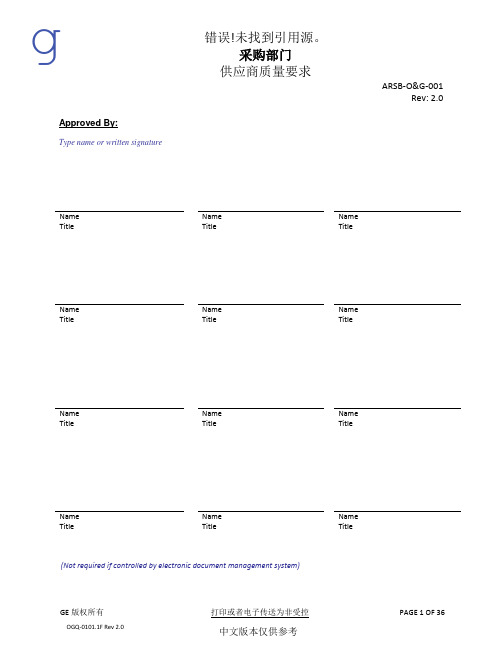
供应商质量要求ARSB-O&G-001Rev: 2.0 Approved By:Type name or written signatureName Title NameTitleNameTitleName Title NameTitleNameTitleName Title NameTitleNameTitleName Title NameTitleNameTitle(Not required if controlled by electronic document management system)供应商质量要求ARSB-O&G-001Rev: 2.0文件修订表下表记录追踪了本文件的版本更改,描述了本文件的更改和增补以及每次的重新发布,尽量详细的描述更改供应商质量要求ARSB-O&G-001Rev: 2.0目录1.介绍 (4)2.范围 (4)3.责任 (4)4.适用文件 (5)4.1GE 石油和天然气集团的文件 (5)4.2国际标准 (5)4.3文件等级 (5)5.沟通 (5)6.定义 (6)6.1实体 (6)6.2其它术语 (6)6.3其他缩写 (10)7.针对所有供应商的通用质量要求 (10)7.1质量体系 (10)7.1.1二级供应商/ 分包商 (11)7.2供应商批准 (11)7.3质量记录 (11)7.4检验及审核 (11)8.针对直接材料供应商的特殊要求 (11)8.1特种工艺 (11)8.1.1焊接 (12)8.1.2NDE无损检测 (12)8.2独立认证/鉴定 (12)8.3材料证明书 (12)8.3.1认证的实验室 (12)8.4材料的可追溯性 (13)8.5直接材料的质量记录 (13)8.6供应商资格鉴定 (13)8.6.1工艺验证 (14)8.6.2产品确认 (14)供应商质量要求ARSB-O&G-001Rev: 2.08.6.3二级供应商 (14)8.6.4资格鉴定文件 (15)8.7供应商资格取消 (15)8.8文件管理 (15)8.9货源检验和测试见证要求 (16)8.10不符合管理 (16)8.11在发货到GE 石油和天然气集团或其客户后发现不符合 (17)8.11.1低质量成本 (18)8.12供应商生产地点变化或者二级供应商变化的要求 (18)8.13过程能力/特殊质量要求(SQR) (19)附录 A –供应商提供的文件化技术标准--资格鉴定书(电子版)附录 B –特种工艺清单附录 C –钻井产品供应商的附加要求附录D–技术法规和标准附录E–积分卡描述1. 介绍GE 石油和天然气集团承诺用GE 石油和天然气集团或由供应商及分供商提供的产品和服务来推进质量卓越和顾客满意。
loadrunner错误对照

205 Reset Content 没有新的内容,但浏览器应该重置它所显示的内容。用来强制浏览器清除表单输入内容(HTTP 1.1新)。
411 Length Required 服务器不能处理请求,除非客户发送一个Content-Length头。(HTTP 1.1新)
412 Precondition Failed 请求头中指定的一些前提条件失败(HTTP 1.1新)。
413 Re小超过服务器当前愿意处理的大小。如果服务器认为自己能够稍后再处理该请求,则应该提供一个Retry-After头(HTTP 1.1新)。
100 Continue 初始的请求已经接受,客户应当继续发送请求的其余部分。(HTTP 1.1新)
101 Switching Protocols 服务器将遵从客户的请求转换到另外一种协议(HTTP 1.1新)
200 OK 一切正常,对GET和POST请求的应答文档跟在后面。
407 Proxy Authentication Required 类似于401,表示客户必须先经过代理服务器的授权。(HTTP 1.1新)
408 Request Timeout 在服务器许可的等待时间内,客户一直没有发出任何请求。客户可以在以后重复同一请求。(HTTP 1.1新)
501 Not Implemented 服务器不支持实现请求所需要的功能。例如,客户发出了一个服务器不支持的PUT请求。
502 Bad Gateway 服务器作为网关或者代理时,为了完成请求访问下一个服务器,但该服务器返回了非法的应答。
Windows Server 2003 SP2 评估配置管理员指南说明书

Windows Server 2003with SP2 Evaluated Configuration Administrator’s GuideVersion 3.0July 18, 2007Prepared For:Microsoft CorporationCorporate HeadquartersOne Microsoft WayRedmond, WA 98052-6399Prepared By:Science Applications International CorporationCommon Criteria Testing Laboratory7125 Columbia Gateway Drive, Suite 300Columbia, MD 21046This is a preliminary document and may be changed substantially prior to final commercial release of the software described herein.The information contained in this document represents the current view of Microsoft Corporation on the issues discussed as of the date of publication. Because Microsoft must respond to changing market conditions, it should not be interpreted to be a commitment on the part of Microsoft, and Microsoft cannot guarantee the accuracy of any information presented after the date of publication.This document is for informational purposes only. MICROSOFT MAKES NO WARRANTIES, EXPRESS OR IMPLIED, AS TO THE INFORMATION IN THIS DOCUMENT.Complying with all applicable copyright laws is the responsibility of the user. This work is licensed under the Creative Commons Attribution-NoDerivs-NonCommercial License (which allows redistribution of the work). To view a copy of this license, visit /licenses/by-nd-nc/1.0/ or send a letter to Creative Commons, 559 Nathan Abbott Way, Stanford, California 94305, USA.Microsoft may have patents, patent applications, trademarks, copyrights, or other intellectual property rights covering subject matter in this document. Except as expressly provided in any written license agreement from Microsoft, the furnishing of this document does not give you any license to these patents, trademarks, copyrights, or other intellectual property.The example companies, organizations, products, people and events depicted herein are fictitious. No association with any real company, organization, product, person or event is intended or should be inferred.Copyright © 2008 Microsoft Corporation. All rights reserved.Microsoft, Active Directory, Visual Basic, Visual Studio, Windows, the Windows logo, Windows NT, and Windows Server are either registered trademarks or trademarks of Microsoft Corporation in the United States and/or other countries. The names of actual companies and products mentioned herein may be the trademarks of their respective owners.Windows Server 2003 with SP2 Evaluated Configuration Administrator’s GuideVersion 3.0, 7/18/20071. INTRODUCTION (1)A UDIENCE A SSUMPTIONS (1)D OCUMENT O VERVIEW (1)C ONVENTIONS (2)2. SECURITY ADMINISTRATION (3)O VERVIEW OF S ECURITY F UNCTIONALITY (3)R OLES AND P RIVILEGES (5)Role-Based Security (5)W INDOWS S ERVER 2003S ECURITY C ONFIGURATION (5)System Requirements (6)Hardware (6)Software (7)Evaluated Operating System Software Configuration (9)3. ADMINISTERING WINDOWS SERVER 2003 SECURITY (11)O PERATING E NVIRONMENT (11)Organizational Security Policies (11)Secure Usage Assumptions (11)Connectivity Assumptions (12)Personnel Assumptions (12)Physical Assumptions (12)W INDOWS S ERVER 2003S ECURITY M ANAGEMENT I NTERFACES (13)Security Policy Tools (13)Local Security Settings interface (13)Default Domain Security Settings interface (14)Domain Controller Security Policy interface (14)Group Policy interface (14)Resultant Set of Policies (RSoP) interface (15)Distributed File System (DFS) Management Snap-in (16)Active Directory Federated Services (ADFS) interfaces (16)ADFS Management interface (16)Trust Policy Properties interface (17)My Organization interfaces (18)Windows Server Update Services (WSUS) interface (19)Account Management Tools (20)Active Directory Users and Computers (20)Computer Management (20)Active Directory Management (21)Active Directory Sites and Services (21)Active Directory Domains and Trust (21)System Security Configuration, Maintenance, and Monitoring (22)Windows Explorer (22)Registry Editor (23)System Services (23)IIS Manager (24)Event Viewer (25)Local Area Connection (25)Disk Quota (25)Backup (26)Error Checking Tool (26)Date/Time Properties (27)Display Properties (27)Configuration Wizards (28)Active Directory Installation Wizard (28)Delegation of Control Wizard (28)Security Configuration Wizard (28)IP Security Policy Wizard (29)Security Rule Wizard (29)Certificate Export and Import Wizards (30)S ECURITY F UNCTIONS (30)Windows Server 2003 Security Policies (32)Local Security Policy (32)Domain Security Policy (34)Domain Controller Security Policy (35)Site GPO’s (36)OU GPO’s (38)Account Policies (39)Configuring Password Policies (40)Configuring Account Lockout Policies (45)Configuring Kerberos Policies (51)Local Policies (55)Configuring Audit Policies (55)Best Practices for Auditing (57)Enabling Object Auditing (58)Enabling Auditing on Directory Objects (58)Enabling and editing Audit on Files and Folders (61)Selecting Where to Apply Auditing Entries on Files and Folders (65)Enabling Auditing of IPSec Data Integrity Violations and Replay of TFS Data (66)Enabling and Editing Audit on Registry Keys (66)Selecting Where to Apply Auditing Entries on Registry Keys and Subkeys (69)Configuring User Rights (70)Assigning User Rights and Privileges (73)Configuring Domain-Level User Rights and Privileges (73)Configuring Local User Rights and Privileges (77)Configuring Security Options (79)Configuring ST Requirements through the Group Policies Security Options Interface (81)Prevent Users from Installing Print Drivers (81)Implementing an Authorized Usage Warning (82)Disable Shut Down Without Logging On (83)Set Minimum Session Security for NTLM Security Support Provider (SSP) Based (including secure RPC) Clients and Servers (84)Shut Down System Immediately If Unable to Log Security Audits (85)Configuring Security Target Requirements through the Registry Editor (88)Generate an Audit Event when the Audit Log Reaches a Percent Full Threshold (88)RSoP Snapin (90)Resultant Set of Policy Snap-in Core Scenarios (90)Logging Mode (91)Planning Mode (91)Using the RSoP Snap-in (92)Using the RSoP from a Domain Controller (96)Creating and Maintaining User and Group Accounts (99)Computer Accounts (99)Adding and Deleting Computer Accounts (99)Adding a Computer Account to a Group (101)Group Accounts (102)Changing Group Scope (103)Group Types (103)Converting between Security and Distribution Groups (104)Creating Group Accounts (104)Adding Group Members (107)Removing Group Members (110)Nesting Groups (111)Deleting a Group (112)User Accounts (113)Creating User Accounts (113)Deleting a User Account (117)Resetting a User Password (117)Modifying Account Properties (121)The Properties interface (122)Configuring Logon Hours (123)Automatically Log Off Users when Logon Time Expires (124)Set an Account Expiration Date (124)Disabling and Enabling User Accounts (125)Data Protection (127)Hardware Data Execution Prevention (DEP) Settings on 64-bit Operating Systems (127)Verify use of hardware DEP (127)Configure use of hardware DEP for 32-bit processes (128)Setting Access Controls on Files, Folders, Shares, and Other System Objects (132)Security Descriptors (133)Copying vs. Moving (133)File Permissions (133)Folder Permissions (134)Selecting where to Apply Permissions (135)Setting or Modifying Permissions (137)How Inheritance affects File and Folder Permissions (139)Shared Folder Permissions (142)Default Share Permissions (143)How Shared Folder Permissions are Applied (144)Guidelines for Shared Folder Permissions (144)Sharing Folders (145)Administrative Shared Folders (145)Assigning Shared Folder Permissions (147)Modifying Shared Folders (150)Combining Shared Folder Permissions and NTFS Permissions (151)Disconnecting a User or Users from a Share or Active Session (152)Active Directory Object Permissions (153)Setting Printer Security Permissions and Printer Shares (156)Delegating Administrative Control (159)Content Indexing Service (163)Accessing Indexing Service (163)Configuring Indexing Service Properties (164)Configuring Indexing Service Usage (165)Controlling System Catalog Directories (166)Querying the System Catalog (167)Scheduled Tasks (169)Adding and managing Scheduled Tasks (169)Using the Scheduled Tasks command-line tool (178)Using the AT scheduler tool (178)Administering IPSec (179)Default IPSec Policy Templates (179)Predefined Filter Lists (180)Predefined Filter Actions (180)Predefined Rules (181)IPSec Policy Templates (181)IPSec Policy Components (183)Configuring IPSec Policies (186)Group Policy (186)Create an IPSec Policy for a Windows Server 2003 Domain (186)Assign an IP Security Policy to a Windows Server 2003 Domain (196)Edit and Existing IP Security Policy (197)IPSec Policy Agent Service (198)Firewalls and IPSec (199)Implementing the Encrypting File System in Windows Server 2003 (199)EFS Enhancements in Windows XP and Windows Server 2003 (199)Components of EFS (200)Enabling 3DES (201)Changing the Default RSA Key Sizes for Keys Generated for EFS (202)Encrypting a File or Folder (202)Obtaining EFS Certificates (204)Import EFS Certificates (204)Request an EFS Certificate from a CA within a Domain (207)Granting Local Users Authorization to Open Encrypted Files (209)Granting Domain Users Authorization to Open Encrypted Files (211)Revocation Checking (215)Removing a User’s Authorization to Open an Encrypted File (216)Decrypting Files and Folders (217)Data Recovery (217)Data Recovery on Stand-alone Windows Server 2003 (218)Data Recovery on Domain Members (224)Copying an Encrypted Folder or File (227)Moving or Renaming an Encrypted Folder or File (228)Deleting an Encrypted Folder or File (228)System Folders and Files (228)Encryption and Local Account Password Resets on Windows Server 2003 (228)Backing Up an Encrypted Folder or File (229)Restoring an Encrypted Folder or File (232)Restoring Files to a Different Computer (234)Folder and File Encryption on a Remote Server (239)Remote EFS Operations in a Web Folder Environment (239)Audit Management (240)Viewing the Security Log (240)Configuring the Event Logs (242)Searching for Specific Events (245)Adding another View of an Event Log (246)Per-User Selective Audit (247)Archiving an Event Log (249)Change the Default Event Viewer Log File Location (250)Windows Firewall Configuration and Management (251)Windows Firewall Features (251)Global Configuration Options (252)Connection Specific Configuration Options (252)Operating Modes for Excepted Traffic (253)Startup Security (254)Incoming Traffic Scoping for IPv4 (254)Built-in Support for IPv6 (254)Specifying Exempted Traffic by Program File Name (254)Windows Firewall Group Policy Settings (255)Windows Firewall and the Impact to Enterprise Networks (255)Using the Windows Firewall and IPSec (255)Configuring Windows Firewall Settings (256)Configuring Windows Firewall through Domain Group Policy Settings (261)Accessing the Windows Firewall Settings in the Domain Local Policy GPO (262)Specifying Windows Firewall Settings in a Group Policy (264)Automated Configuration of Windows Firewall with SCW (266)SCW (266)Installing the Security Configuration Wizard (267)Accessing the Security Configuration Wizard (268)SCW Command-line Tool (270)IIS 6.0 (271)Installing IIS 6.0 (272)IIS Manager (275)IIS Web Site Authentication (275)Authentication Based on User Credentials (275)Authentication Based on Requesting Host (278)Trust for Delegation Configuration in Active Directory for IIS Hosts (279)IIS Virtual Directories (283)Configuring SSL on a Web Server or Web Site (285)Request a Server Certificate (285)Install a Server Certificate and Configure SSL (287)Configuring Web Permissions for Web Content (289)Web Service Extensions (292)Internet Printing (294)Installing the Internet Printing Component of IIS (294)Turn on Internet Printing (295)Configure the Authentication Method and Access Control for Internet Printing (296)Connect to a Printer Using a URL (298)WebDAV (301)WebDAV Clients (302)WebDav Integrated Security (302)Installing the WebDAV Publishing Component of IIS (302)Enable the WebDAV Web Service Extension in IIS Manager (303)Creating WebDAV Publishing Directories (304)Authenticating Clients (306)Controlling Access (306)Configuring Web Permissions (306)Controlling Access with DACLs (307)Protecting Script Code (307)Enabling the WebClient Service (307)Connecting to a WebDAV Directory (308)Remote EFS Operations on File Shares and Web Folders (WebDAV folders) (312)Remote EFS Operations in a Web Folder Environment (312)Remote Encryption of Files on Web Folders (312)Remote Decryption of Files on Web Folders (313)File Copy from a Web Folder (313)IIS 6.0 URL Authorization (313)Sample Script (314)Configuring URL Authorization (316) 2.0 Framework Support Service (330)Configuration Files (330)Accessing the 2.0 MMC Snap-in (331) Configuration Settings – General Tab (332) Configuration Settings – Custom Errors Tab (334) Configuration Settings – Authorization Tab (336) Configuration Settings – Authentication Tab (339) Configuration Settings – Application Tab (340) Configuration Settings – State Management Tab (342) Configuration Settings – Locations Tab (343)Background Intelligent Transfer Service (344)BITS Server Extensions (344)BITS Server Extensions Installation (344)BITS Server Extensions Configuration (346)BITS Server Extensions Configuration Settings (347)Background Intelligent Transfer Service (BITS) Administration Utility (349)Installing BITSAdmin.exe (349)BITS Admin Examples (351)Securing an IIS 6.0 host with the SCW (352)Applying the SCW Security Policy (368)Implementing Active Directory Federation Services (370)Understanding Active Directory Federation Services (370)Partner Organizations (371)Account partner (371)Resource partner (372)Federation Trusts (372)ADFS Components and Server Roles (373)Federation server (373)Federation server proxy (373)Web server (374)Types of ADFS-aware Web Applications (374)Claims-aware applications (374)Windows NT token-based applications (375)ADFS Scenarios (375)Federated Web SSO (375)Web SSO (376)Certificates Used by ADFS (377)Token-signing certificates (377)Verification certificates (378)Server authentication certificates (378)Client authentication certificates (378)Cookies Used by ADFS (378)Authentication cookie (378)Account partner cookie (379)Sign-out cookie (379)ADFS Operations (379)Reading the Log Files (379)ADFS Event Logging (380)Event logging on the federation server (380)Event logging on the federation server proxy (381)Event logging on the Web Server (381)ADFS Debug Logging (381)Debug logging on the federation server or federation server proxy (382)Debug logging on the Web Server (382)Web Error Reporting (383)Adding an ADFS-enabled Application (383)Adding an application in a Federated Web SSO scenario (383)Adding an application in a Web SSO scenario (384)Adding a federation server proxy (385)Administering Windows Server Update Services (385)Security Functionality (386)Logging (386)Management (387)Access the WSUS 3.0 administration interface (387)Managing Windows Server Update Services (388)WSUS 3.0 Synchronizations (388)Managing Updates (390)Managing Updates with WSUS (390)Update Classifications (391)Viewing the Updates (391)Approving the Updates (404)Unapproving Updates (407)Selecting a deadline for updates (408)Approving Updates Automatically (409)Automatically Approving Revisions to Updates and Declining Expired Updates (411)Declining Updates (412)Running WSUS 3.0 in Replica Mode (413)Schedule Update Installations (415)Use Group Policies to configure Automatic Update settings on WSUS 3.0 clients (416)Reports in Windows Server Update Services 3.0 (416)Terminology for Update Status (416)Creating Reports (417)Update Reports (418)Computer Status Reports (422)Synchronization Results Report (422)Forests and Domains (424)The Logical Structure of Active Directory (425)Components of the Logical Structure (425)Domains (426)Domains as Containers within a Forest (426)Organizational Units and Objects (427)Organizational Units (427)Objects (428)Forests (428)Forests as Collections of Domain Containers that Trust Each Other (429)Forest Root domain (430)Domain Trees (430)Child Domains (431)Trust Relationships (431)Managing Domains and Trusts (432)DNS configuration and Active Directory (433)Convert a Windows Server 2003 Server to a Domain Controller for a New Forest (433)Create a New Domain Tree (435)Create a New Child Domain in an Existing Domain Tree (439)Add a Domain Controller to an Existing Domain (440)Raise the Domain Functional Level (442)Remove a Domain (445)Configuring One-way Non-transitive Trusts (446)Smart Card Deployment (448)Supported Smart Card Reader and Smart Card for the Evaluated Configuration (449)Installing a Smart Card Reader (449)Smart Card Certificate Enrollment (451)Prepare a Certification Authority to Issue Smart Card Certificates (452)Prepare a Smart Card Certificate Enrollment Station (463)Add a Certificate to a Smart Card on Behalf of a User (465)Logging on to a Computer with a Smart Card (468)Changing the Smart Card PIN (469)Distributed File System (DFS) (471)Key Scenarios (471)DFS Namespaces (472)Namespaces Size Recommendations (472)Security requirements for creating and managing namespaces (472)Installation Requirements (473)Operating system and server requirements (473)Client compatibility for DFS Namespaces (474)DFS Namespace installation and configuration procedures (474)DFS Replication (476)DFS Replication Requirements (476)Active Directory requirements for DFS Replication (476)Operating system requirements for using and managing DFS Replication (476)Security requirements for creating and managing DFS Replication (476)DFS Replication installation and configuration procedures (477)Routine Operations (488)Setting IP Address Information and Host Security (488)Joining a Computer to a Domain or Workgroup (491)Remove a Computer from a Domain (492)Disable Unnecessary System Services on Domain Computers (493)Disable Unnecessary System Services Locally (494)Locking and Unlocking a User Desktop (494)Managing Disk Quotas (496)Setting Disk Quotas (497)Determining the Status of Disk Quotas (499)Monitor Disk Quotas (499)Exceeding Disk Quota Limits (500)Active Directory Sites and Services (501)To Delegate Control (505)Active Directory Replication (506)Active Directory Replication Model (506)Replication Model Components (507)Replication Latency (507)State-based vs. log-based Replication (508)Multimaster vs. Single-master Replication (508)Pull vs. Push Replication (508)Active Directory Replication Dependencies (509)Active Directory Replication Topology (509)Replication Within and Between Sites (509)Technologies Related to Active Directory Replication Topology (510)Active Directory Replication Topology Dependencies (510)How replication Works (511)Transferring Replication Data (511)Preventing Unnecessary Replication (511)Resolving Conflicting Changes (511)Improving Replication Efficiency (511)Replication Within a Site (512)Building the Intra-site Replication Topology (512)Determining when Intra-site Replication Occurs (512)Replication between Sites (512)Building the Inter-site Replication Topology (512)Determining when Inter-site Replication Occurs (513)When to Establish a Single or Separate Sites (513)Why Bandwidth is Important (513)When to Establish a Single Site (513)When to Establish Multiple Sites (514)Managing Replication (514)Creating and Deleting Site Links (514)Adding a Site to a Site Link (516)Creating and Deleting a Site Link Bridge (516)Enabling and Disabling a Site Link Bridge (517)Configuring Site Link Replication Availability (518)Configuring Site Link Cost (520)Configuring Site Link Replication Frequency (520)Forcing Replication over a Connection (521)Manually Adding Connections (521)Protection of TSF (522)Set the Date and Time (522)Execute Diagnostic Tests – Error Checking Tool (523)Defining and Managing Security Templates (524)Starting Security Templates (525)Customizing a Predefined Security Template (525)Defining a Security Template (525)Deleting a Security Template (525)Refreshing the Security Template List (526)Setting a Description for a Security Template (526)Applying a Security Template to a Local Computer (526)S ECURITY-R ELEVANT E VENTS (527)Audit Trail Overflow (527)Review Audit Trails for Suspected Malicious or Illicit Activity (527)User Account is Disabled Due to Exceeded Limit of Unsuccessful Login Attempts (528)Temporary User Accounts are Required (such as for contractor support) (528)Security-Relevant Service Pack or Hot Fix Updates are Available (529)User Joins a Different Part of the Organization, Requiring Access Changes (530)User Leaves Organization (530)User Forgets Password (531)Recovery of User Encrypted Files (531)Incorrect Time (532)It is Necessary to Revoke a User’s Access to Objects and/or to the User’s Privileges (533)Access to an ADFS-enabled Web Application Must be Revoked from a Current User (534)4. EXTERNAL SECURITY MEASURES (535)5. ACRONYMS (536)6. REFERENCES (541)APPENDIX A – WINDOWS SERVER 2003 CERTIFICATE SERVER SECURITY CONFIGURATION GUIDE....................................................................................................................................................... A-1 G ENERAL H ARDWARE AND O PERATING E NVIRONMENT C ONFIGURATION.................................................... A-1 S OFTWARE C ONFIGURATION.................................................................................................................... A-1 CA ROLES AVAILABLE IN M ICROSOFT W INDOWS S ERVER 2003E NTERPRISE E DITION ................................ A-1 C ERTIFICATE S ERVER I NSTALLATION ........................................................................................................ A-3Preparing for Installation .................................................................................................................... A-3 Windows Server 2003 Certificate Server Installation Process ........................................................... A-4 Installation of the Hardware Security Module ................................................................................. A-4 HSM Installation Procedures ...................................................................................................... A-4 Create the nCipher Security World ............................................................................................. A-8 Installation of the Windows Server 2003 Certificate Server ......................................................... A-13 Windows Server 2003 Certificate Server Installation................................................................ A-13 Complete the installation of a subordinate CA associated with an offline parent CA ............... A-20 Install a CRL from a parent CA ................................................................................................. A-20 Install the parent CAs certificate ............................................................................................... A-23 Install the subordinate CAs certificate ...................................................................................... A-26 Add CRL Distribution Points and Authority Information Access Extensions to a Root CA ....... A-27 Renewing the CA’s Certificate .................................................................................................. A-28 Trusted Root Certification Authorities Group Policy Settings ................................................... A-31 Adjusting the Clock Skew Registry Settings ............................................................................. A-33 C ONFIGURATION OF C ERTIFICATE S ERVER M ANAGEMENT R OLES............................................................ A-35Define Authorized Accounts for CA Management Roles ................................................................. A-35 Assign CA Administrator Role .......................................................................................................... A-37 Assign Certificate Manager Role ...................................................................................................... A-38 Assign CA Backup Operator Role .................................................................................................... A-40 Assign CA Auditor Role .................................................................................................................... A-40 Set Administrative Tools Menu for CA Management Roles ......................................................... A-44 Remove Default Accounts from CA Management Roles ................................................................. A-44 Set Template Permissions and Ownership ...................................................................................... A-45Enable Role Separation ................................................................................................................ A-52 Allow the CA Administrator to Set CA Audit Event Categories ..................................................... A-53 S ECURE C ONFIGURATION OF THE C ERTIFICATE S ERVER ......................................................................... A-55 CA Audit Configuration ..................................................................................................................... A-55 Configuration of CA Audit Parameters ......................................................................................... A-55 System Services .............................................................................................................................. A-58 Disable Unnecessary System Services ........................................................................................ A-59 S ecuring the Certification Authority’s Database and Logs............................................................... A-60 File and Folder Permissions ......................................................................................................... A-60 Set Permissions on the CA Database and Logs through Windows Explorer ............................... A-61 Auditing of CA Database and Log Access ................................................................................... A-61 Set Auditing on CA Files and Folders through Windows Explorer ............................................... A-62 R EGISTRY A UDIT S ETTINGS.................................................................................................................... A-62 Set Auditing on CA Registry Keys ................................................................................................ A-63 APPENDIX B - WINDOWS SERVER 2003 CERTIFICATE SERVER A DMINISTRATOR’S GUIDE....... B-1 A UDIENCE A SSUMPTIONS......................................................................................................................... B-1 P UBLIC K EY I NFRASTRUCTURE C ONCEPTS................................................................................................ B-1 Online PKI Planning Resources ......................................................................................................... B-1 Additional PKI Book Resources for Planning ..................................................................................... B-2 O VERVIEW OF S ECURITY F UNCTIONS ....................................................................................................... B-2 CA M ANAGEMENT R OLES AND A SSOCIATED P RIVILEGES........................................................................... B-4 N ETWORK-LEVEL IT E NVIRONMENT .......................................................................................................... B-4 Networked Systems Supported by the Certificate Server .................................................................. B-5 Networked Systems Supporting the Certificate Server ...................................................................... B-5 A DMINISTERING W INDOWS S ERVER 2003C ERTIFICATE S ERVER S ECURITY............................................... B-6Certificate Server Security Management Interfaces .......................................................................... B-6 Microsoft Management Consoles ................................................................................................... B-6 Certification Authority MMC Snap-in ........................................................................................... B-6 Certificates MMC Snap-in ........................................................................................................... B-7 Certificate Templates MMC Snap-in ........................................................................................... B-7 Configuration Wizards .................................................................................................................... B-7 Command-line Tools ...................................................................................................................... B-8 Security Functions ............................................................................................................................. B-8 Role-Based Certification Authority Management.......................................................................... B-11 Assignment of Certification Authority Management Roles ........................................................ B-11 Removing Role Assignments .................................................................................................... B-11。
电力体统合同上传错误返回重新进入

电力体统合同上传错误返回重新进入英文回答:Understanding Contract Upload Errors in Power Systems.When uploading contracts in power systems, errors can occur due to various reasons. These errors prevent the successful completion of the upload process and can result in data loss or inconsistencies. To address these issues, it is essential to identify the root cause of the errors and implement appropriate measures to resolve them.Common Contract Upload Errors:1. Invalid File Format: The contract file uploaded may not be in the correct format supported by the power system. Ensure that the file is in the specified format, such as CSV, XLS, or XML, before uploading it.2. Mandatory Field Missing: Some contracts containmandatory fields that must be filled in before they can be uploaded. Missing or incomplete data in these fields can trigger an error. Verify that all required fields are properly populated with valid data.3. Data Validation Errors: The power system may perform data validation checks on the uploaded contract to ensure its integrity and accuracy. If any data inconsistency or invalid values are detected, the system will return an error. Review the data in the contract and ensure that it meets the established data quality standards.4. Duplicate Contracts: Uploading multiple contracts with the same contract number can lead to an error. Each contract should have a unique identifier to avoid conflicts and maintain data integrity.5. System Timeout Errors: In certain cases, the contract upload process may take longer than expected, resulting in a system timeout error. This can occur due to heavy traffic on the network or server-side issues. Retry the upload process later or contact the systemadministrator to resolve the issue.6. Access Permissions Errors: Users may encounter errors if they lack the necessary permissions to upload contracts. Ensure that the user has the appropriate role or authorization to perform the upload operation.7. Server-Side Errors: Occasionally, errors may occur due to server-side issues beyond the user's control. These errors may be temporary and can be resolved by retrying the upload process later. If the problem persists, contact the system support team for assistance.Resolving Contract Upload Errors:1. Check for Errors: Review the error messagescarefully to identify the underlying cause of the failure. This will help you determine the appropriate corrective action.2. Correct Errors: Address the identified errors by modifying the contract data, providing missing information,or rectifying any data inconsistencies.3. Re-upload Contract: Once the errors have been resolved, re-upload the corrected contract to the power system. Ensure that the file is in the correct format and all mandatory fields are filled in.4. Verify Upload Status: After re-uploading the contract, check its status to confirm that it has been successfully processed. This will ensure that the contract data is available and accessible within the power system.5. Seek Support: If you encounter persistent errors or require assistance in resolving complex issues, contact the system administrator or support team for guidance. They can provide technical assistance and help you troubleshoot the problem effectively.中文回答:电力系统中合同上传错误解答。
office2003打不开office2016文件的解决方法

office2003打不开office2016文件的解决方法如果使用Office 2003打开Office 2016文件,可能会遇到兼容性问题。
为了解决这个问题,可以考虑以下几种方法:
1. 升级Office 2003:如果可能的话,将Office 2003升级到最新版本,以便更好地支持Office 2016文件格式。
2. 使用兼容模式打开文件:在Office 2003中,尝试使用兼容模式打开Office 2016文件。
这可能需要安装额外的转换器或插件。
3. 使用其他软件打开文件:如果以上两种方法都不起作用,可以考虑使用其他软件打开Office 2016文件。
例如,使用开源的LibreOffice或OpenOffice等软件。
总之,为了更好地处理Office文件,建议使用最新版本的Office软件。
这样可以确保更好的兼容性和更全面的功能支持。
在 Windows Server 2003 中如何检测 USN 回滚并从中进行恢复

本文描述当运行 Microsoft Windows 2000 或 Microsoft Windows Server 2003 的域控制器依据未正确恢复或复制到位的Active Directory 数据库启动时发生的情况。
这种情况被称为更新序号回滚(或USN 回滚)。
如果发生 USN 回滚,那么在一个域控制器上进行的对象和属性修改将不会复制到林中的其他域控制器。
由于复制伙伴相信它们有最新的 Active Directory 数据库副本,因此监控和故障排除工具(比如 Repadmin.exe)不会报告任何复制错误。
安装了修补程序 875495 或 Windows Server 2003 Service Pack 1 后,Microsoft Windows Server 2003 域控制器会在遇到 USN 回滚时记录目录服务事件 2095。
事件消息的文本可引导管理员访问本文以了解恢复选项。
由于很难检测到 USN 回滚并从中进行恢复,因此,我们建议管理员在所有 Windows Server 2003 域控制器(特别是处在虚拟宿主环境中的那些域控制器)上安装修补程序 875495 或 Windows Server 2003 Service Pack 1。
有关更多信息,请单击下面的文章编号,以查看 Microsoft 知识库中相应的文章:888794在虚拟宿主环境中承载 Active Directory 域控制器时的注意事项有关本文的 Microsoft Windows 2000 Server 版本,请参阅885875 .回到顶端简介本文讨论以下主题:∙在运行 Windows Server 2003 的域控制器上备份 Active Directory 所支持使用的方法∙恢复 Active Directory 感知系统状态备份时发生的典型行为∙在不恢复系统状态的情况下,将以前的 Active Directory 数据库复制到包含当前 Active Directory 数据库的文件夹中如何可能导致 USN 回滚∙当基于 Microsoft Windows Server 2003 的域控制器遇到 USN 回滚时,Active Directory 复制会受到怎样的影响∙在 Active Directory 域控制器遇到 USN 回滚后恢复该域控制器的方法∙修补程序 875495 和 Windows Server 2003 Service Pack 1 中用于检测 USN 回滚和隔离受影响域控制器的增强功能在域控制器的生命周期中,您可能必须将 Active Directory 数据库的内容还原(或“回滚”)到一个已知正常的时间点。
状态代码 200代码介绍

状态代码(也称作错误代码),指为服务器所接收每个请求(网页点击)分配的3 位数代码。
多数有效网页点击都有状态代码200("正常")。
"网页未找到"错误会生产404 错误。
某些常见的代码以粗体显示。
1xx(临时响应)
用于表示临时响应并需要请求者执行操作才能继续的状态代码。
代码说明
100(继续)请求者应当继续提出请求。
服务器返回此代码则意味着,服务器已收到了请求的第一部分,现正在等待接收其余部分。
101(切换协
议)
请求者已要求服务器切换协议,服务器已确认并准备进行切换。
2xx(成功)
用于表示服务器已成功处理了请求的状态代码。
代码说明
200(成功)服务器已成功处理了请求。
通常,这表示服务器提供了请求的网页。
如果您的robots.txt 文件显示为此状态,那么,这表示Googlebot 已成功检索到该文件。
201(已创
建)
请求成功且服务器已创建了新的资源。
202(已接
受)
服务器已接受了请求,但尚未对其进行处理。
203(非授权
信息)
服务器已成功处理了请求,但返回了可能来自另一来源的信息。
204(无内
容)
服务器成功处理了请求,但未返回任何内容。
205(重置内容)服务器成功处理了请求,但未返回任何内容。
与204 响应不同,此响应要求请求者重置文档视图(例如清除表单内容以输入新内容)。
206(部分内
容)
服务器成功处理了部分GET 请求。
通联标准错误代码-2003(1)

3001 3002 3003 3004 3005 3006
查开户方原因 没收卡 不予承兑 无效卡号 受卡方与安全保密部门联系 已挂失卡
3050 3051 3052 3053 3054 3055 3056 3057 3058
业务已撤销 重复业务 找不到原业务 批量回执包未到规定最短回执期限(M 日) 批量回执包超过规定最长回执期限(N 日) 当日通兑业务累计金额超过规定金额 退票 账户状态错误 数字签名或证书错
3059 密码挂失
3060 3061 3062 3063 3064 3065
被窃卡 余额不足 无此账户 过期卡 密码错 不允许持卡人进行的交易 超出提款限额 原始金额不正确 超出取款次数限制 已挂失折 账户已冻结 已清户 原交易已被取消或冲正 账户被临时锁定 未登折行数超限 存折号码有误 当日存入的金额当日不能支取 日期切换正在处理 PIN 格式出错 发卡方保密子系统失败 原始交易不成功 系统忙,请稍后再提交 交易已被冲正 账号错误 账号户名不符 账号货币不符 无此原交易 非活期账号 找不到原记录 货币错误 磁卡未生效 非通兑户 账户已关户 金额错误 非存折户 交易金额小于该储种的最低支取金额 未与银行签约 超时拒付 合同(协议)号在协议库里不存在 合同(协议)号还没有生效 合同(协议)号已撤销 业务已经清算,不能撤销 业务已被拒绝,不能撤销
代码 0000
含义 处理成功
0397 渠道不支持
2001 机构开户行信息在代收付中心没有登记 报文中的收款人帐号与代收付中心登记的不
2002 一致 报文中的收款人开户行行号与代收付中心登
WindowsServer2003“安全事件ID”分析电脑资料
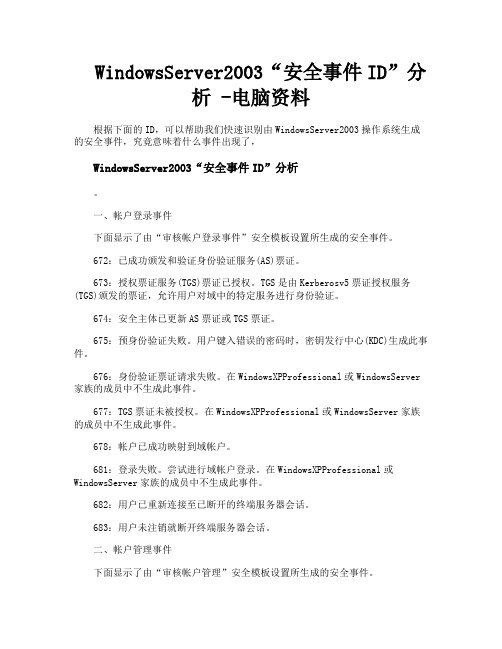
WindowsServer2003“安全事件ID”分析 -电脑资料根据下面的ID,可以帮助我们快速识别由WindowsServer2003操作系统生成的安全事件,究竟意味着什么事件出现了,WindowsServer2003“安全事件ID”分析。
一、帐户登录事件下面显示了由“审核帐户登录事件”安全模板设置所生成的安全事件。
672:已成功颁发和验证身份验证服务(AS)票证。
673:授权票证服务(TGS)票证已授权。
TGS是由Kerberosv5票证授权服务(TGS)颁发的票证,允许用户对域中的特定服务进行身份验证。
674:安全主体已更新AS票证或TGS票证。
675:预身份验证失败。
用户键入错误的密码时,密钥发行中心(KDC)生成此事件。
676:身份验证票证请求失败。
在WindowsXPProfessional或WindowsServer 家族的成员中不生成此事件。
677:TGS票证未被授权。
在WindowsXPProfessional或WindowsServer家族的成员中不生成此事件。
678:帐户已成功映射到域帐户。
681:登录失败。
尝试进行域帐户登录。
在WindowsXPProfessional或WindowsServer家族的成员中不生成此事件。
682:用户已重新连接至已断开的终端服务器会话。
683:用户未注销就断开终端服务器会话。
二、帐户管理事件下面显示了由“审核帐户管理”安全模板设置所生成的安全事件。
624:用户帐户已创建。
627:用户密码已更改。
628:用户密码已设置。
630:用户帐户已删除。
631:全局组已创建。
632:成员已添加至全局组。
633:成员已从全局组删除。
634:全局组已删除。
635:已新建本地组。
636:成员已添加至本地组。
637:成员已从本地组删除。
638:本地组已删除。
639:本地组帐户已更改。
641:全局组帐户已更改。
642:用户帐户已更改。
643:域策略已修改。
644:用户帐户被自动锁定。
Windows Server 2003尝鲜

Windows Server 2003尝鲜天堑在线·ugmbbc【期刊名称】《计算机应用文摘》【年(卷),期】2003(000)009【摘要】2003年3月28日,Windows Server 2003经过漫长的测试,几经跳票,终于发布了它的RTM版本(Re′ease To MSRufacturlng,就是最终交给生产商的版本)。
从它的内部版本版本事情(5.2)看来,应该只能葬是一个很小的升级(Windows 2000 Server是5.1)。
但是经我们试用发现,Windows Server 2003相对于Windows 2000 Serve 有了质的变化……【总页数】3页(P20-22)【作者】天堑在线·ugmbbc【作者单位】无【正文语种】中文【中图分类】TP316.7【相关文献】1.Windows Server 2003中的开发特性:Windows Server 2003——微软的AppServer [J],2.Windows Server2003 Service Pack1的故事——微软讲述 Windows Server 2003 SP1的故事——3位关键的SP1参与者展示发布路线图以及SP1的新安全功能和修复程序 [J], KarenForster; 林颖华3.EMS,挽救Windows Server 2003的最后一个机会——Windows Server2003紧急管理服务简介 [J], 魏强4.在Windows Vista或Windows Server 2008计算机上恢复Windows XP或Windows Server 2003的备份 [J],5.Windows Server 2003,黄金之路——下篇:Windows Server 2003开发历程揭密 [J], PaulThurrott;蒋世滨因版权原因,仅展示原文概要,查看原文内容请购买。
网站服务器安全配置

4
安装补丁或升级
没有安装杀毒软件之前尽量不要 上网在线更新补丁,有条件的话 可以使用其他计算机下载补订数 据包,然后再进行更新 补丁包安装完毕后再上网更新杀 毒软件的病毒库,病毒库一定要 更新到最新为止 最后到微软网站察看是否有最近 的更新,直到IE浏览器显示“安 装更新程序(0)”
径进行修改
真正的超级 用户
在图中,Administrator为陷阱用户,而真正的超级用户名为sgnrn
Windows Server 2003的超级用户是Administrator,只要知道了超级用户的密 码便可以畅通无阻了,因此可以再建立一个名为Administrator的陷阱用户, 并且使用复杂的字符串为密码,然后让该用户不具有任何权限,这样就算黑 客费尽周折破解了这个用户的密码,也不会利用该用户对服务器进行攻击
实施步骤 8 禁用不使用的服务
在特定的情况,一些服务有可能会变成黑客可利用的工具。“服务”控制台可以让用户关闭不需要的服务 可以在“控制面板”中打开“管理工具”窗口,在“管理工具”窗口中运行“服务”快捷方式就可以打开“ 服务”界面, 该界面显示了服务器所运行的所有服务 建议禁用的服务
Computer Browser Distributed File System
.....
.....
.....
5
电子商务网站建设与实践
6.1 防火墙软件的使用案例(Ⅲ)
管理构架体系
..... 添加允许通过防火墙的端口 .....
.....
• 为了使网络中的安全服务能够通过某些端 口访问本系统,可以在“Windows 防火墙 ” 窗口中选择“例外”选项卡,在“例外” 选项 卡中可以添加允许通过防火墙访问系统的 程序和端口 • 例如诺顿杀毒软件在漫游客户端时使用的
脚本错误解决方法

出现脚本错误怎么办?出现脚本错误怎么办?0X000000该内存不能为read written的解决方法出现这个现象有方面的,一是硬件,即内存方面有问题,二是软件,这就有多方面的问题了。
一:先说说硬件:一般来说,电脑硬件是很不容易坏的。
内存出现问题的可能性并不大(除非你的内存真的是杂牌的一塌徒地),主要方面是:1。
内存条坏了(二手内存情况居多)、2。
使用了有质量问题的内存,3。
内存插在主板上的金手指部分灰尘太多。
4。
使用不同品牌不同容量的内存,从而出现不兼容的情况。
5。
超频带来的散热问题。
你可以使用MemTest 这个软件来检测一下内存,它可以彻底的检测出内存的稳定度。
二、如果都没有,那就从软件方面排除故障了。
先说原理:内存有个存放数据的地方叫缓冲区,当程序把数据放在缓冲区,需要操作系统提供的“功能函数”来申请,如果内存分配成功,函数就会将所新开辟的内存区地址返回给应用程序,应用程序就可以通过这个地址使用这块内存。
这就是“动态内存分配”,内存地址也就是编程中的“光标”。
内存不是永远都招之即来、用之不尽的,有时候内存分配也会失败。
当分配失败时系统函数会返回一个0值,这时返回值“0”已不表示新启用的光标,而是系统向应用程序发出的一个通知,告知出现了错误。
作为应用程序,在每一次申请内存后都应该检查返回值是否为0,如果是,则意味着出现了故障,应该采取一些措施挽救,这就增强了程序的“健壮性”。
若应用程序没有检查这个错误,它就会按照“思维惯性”认为这个值是给它分配的可用光标,继续在之后的执行中使用这块内存。
真正的0地址内存区储存的是计算机系统中最重要的“中断描述符表”,绝对不允许应用程序使用。
在没有保护机制的操作系统下(如DOS),写数据到这个地址会导致立即当机,而在健壮的操作系统中,如Windows等,这个操作会马上被系统的保护机制捕获,其结果就是由操作系统强行关闭出错的应用程序,以防止其错误扩大。
这时候,就会出现上述的内存不能为“read”错误,并指出被引用的内存地址为“0x00000000“。
- 1、下载文档前请自行甄别文档内容的完整性,平台不提供额外的编辑、内容补充、找答案等附加服务。
- 2、"仅部分预览"的文档,不可在线预览部分如存在完整性等问题,可反馈申请退款(可完整预览的文档不适用该条件!)。
- 3、如文档侵犯您的权益,请联系客服反馈,我们会尽快为您处理(人工客服工作时间:9:00-18:30)。
SOCRATES PROGRAMMEMINERVA : (ODL and ICT in EDUCATION)CABLE: Case-based e-learning for educators (109883 - CP -1-2003-1- IT - MINERVA – M)D.13 – Technological ReportVersion number 1.020/03/2006Executive summaryName Technological ReportVersion 1.0Date 20/03/2006Status DraftConfidentialityParticipant Partner(s) PdT, UHI, SydvastAuthor(s) Dario BoninoWork Package ?Distribution List All partnersAbstract This report provides a description of the technological solutions adopted by the CABLE project for deploying the learning services and methodologies designed during the project. Such solutions com-pose the so-called CABLE e-Learning framework which includes a VLE, a semantic correlation module and a case study repository. This report analyzes in some detail the design choices lying under the framework design and in particular shows how the involved modules have been implemented as well as how the same modules interact with each other to accomplish their tasks. The report is or-ganized as follows: in section 2 a brief introduction is provided de-scribing the report organization, the CABLE basic principles and the expected functionalities of the CABLE framework. Section 3 intro-duces the logical architecture of the framework while section 4 de-scribes the interactions between the different modules, referring the same interactions to real world usage scenarios. Finally sections from 5 to 7 describe in more deep detail the modules involved, also providing a description of involved technologies and related advan-tages.Keywords VLE, integration, development, semantic metadata, semantic correlation, interaction, usage scenarios, deploymentPrevious Versions -Version Notes 1.2Table of contentsTable of contents (3)Acronyms and Abbreviations (4)1 Abstract (5)2 Introduction (5)Architecture (6)3 System4 Modules interactions and usage scenarios (7)5 The semantic module (mH-DOSE) (9)6 The Bodington e-Learning system (11)7 The CSDB repository (12)8 References (13)Acronyms and AbbreviationsAcronym Description VLE Virtual Learning Environment: a general term for a managed access, web based learning platform which provides support to learning materials andsupport for the student and tutor during the learning process.CSDB Case Studies Database: the DB which houses the assembled CABLE case studiesURL Universal Resource Locator: the unique networked address of a resource on the WebTomcat The servlet container that is used in the official Reference Implementation for the Java Servlet and Java Server Pages technologies, developed by Sununder the Java Community Process (APL)./tomcatJ2EE The Java 2 Platform, Enterprise Edition, which includes web services sup-port and an SDK. /j2eePGSQL A sophisticated relational database management system, OS, which runs on a variety of platforms. Bodington An OS (Mozilla type) VLE platform built upon J2EE and PGSQL/ORACLE. ORACLE A powerful, object-oriented relational enterprise database management system, commercial, which runs on a variety of platforms:H-DOSE Holistic Distributed Open Semantic Platform, an open source project pur-sued by the e-Lite research group of the Turin’s Polytechnic.mH-DOSE Minimal H-DOSE, the H-DOSE reworking developed in the CABLE pro-ject.UML The Universal Modeling LanguageICT Information Communication TechnologyUHI University of Highlands and Islands (Scotland)A Relational Database Management SystemRDBMS /DBMSSourceForge A widely known open source software repository.1 AbstractThis report provides a description of the technological solutions adopted by the CABLE pro-ject for deploying the learning services and methodologies designed during the project. Such solutions compose the so-called CABLE e-Learning framework which includes a VLE, a se-mantic correlation module and a case study repository. This report analyzes in some detail the design choices lying under the framework design and in particular shows how the involved modules have been implemented as well as how the same modules interact with each other to accomplish their tasks. The report is organized as follows: in section 2 a brief introduction is provided describing the report organization, the CABLE basic principles and the expected functionalities of the CABLE framework. Section 3 introduces the logical architecture of the framework while section 4 describes the interactions between the different modules, referring the same interactions to real world usage scenarios. Finally the sections from 5 to 7 describe in more deep detail the modules involved, also providing a description of involved technolo-gies and related advantages.2 IntroductionThis report aims at describing in sufficiently deep detail the technological components devel-oped in the context of the CABLE project. These elements constitute the basis upon which the CABLE intelligent tutoring system is built, providing a tangible means that allows the analy-sis of experientially based case studies and the use of these case studies and other pedagogic and didactic data into a shared, Europe-wide, e-Learning framework.This report presents the technical issues involved in the project, describing the general archi-tecture of the e-Learning system, and then analyzing the several components involved. For each of them a functional description is provided, accompanied by a detailed study of the in-teractions with other modules, adopting well known UML formalisms such as use cases and interaction diagrams.The CABLE e-Learning system is built around two core entities, namely the case studies and the didactical modules. Users of the system can be students, authors of didactical modules and contributors of new case studies. The experience and implicit knowledge contained in the case studies, and the explicit knowledge contained in the didactic modules, need both to be han-dled by the system, in an intelligent manner, thus allowing to discover new relationships, shared concepts, methodologies, learning paths, etc. As a consequence, case studies and di-dactical modules are categorized by formal metadata, resorting to the same, domain specific, ontology or semantic network conceptualization.Classification of learning objects is a dynamic process, influenced by interactions and feed-back with users. The on-line courses shall therefore adapt themselves, automatically, to new case studies, and emerging common practices. To respond to this need of dynamism in col-lecting, correlating and publishing learning material, the technological platform shall be flexi-ble and intelligent enough, and shall be able to automatically discover new knowledge, as well as to autonomously link resources, according to their semantic classification. From these requirements emerge the architectural organization and the technological solutions described in the following sections.3 System ArchitectureCABLE is both a project and a technical framework for supporting the learning methodolo-gies experimented and developed during the project execution. The framework has a well-defined ICT (Information Communication Technology) infrastructure, which reuses, as much as possible, already available, effective solutions, avoiding to reinvent the wheel.Three main components are defined, composing the basic structure of the CABLE platform architecture: an e-Learning environment, a repository of case studies and experience-based learning data, and a semantic module able to leverage formal metadata associated to both learning objects and case studies, for composing and discovering associations between courses and practice examples.As the domain of application for the CABLE framework requires growing experiences of us-ers and teachers by allowing comparison and sharing of similar case studies and solutions, a semantic module has the responsibility of automatically establishing correspondences be-tween new learning paths and existing case studies, as well as the ability to correlate, at run-time, newly added case studies to the already existing cases and learning modules. Figure 1 shows the logical organization of the CABLE framework.Figure 1. The logical architecture of the CABLE framework.The VLE (Virtual Learning Environment) module is the Bodington learning environment [1], a cutting-edge, open source, e-Learning system widely adopted by UK universities (e.g., UHI, etc.), it is entirely developed in Java and runs on top of the Apache Tomcat servlet container [2].The CSDB (Case Studies Repository), instead, is a Java web application developed from scratch during the project execution.Finally, the semantic module mH-DOSE is implemented by a customized, minimal version of a publicly available, open source, semantic elaboration platform named H-DOSE [3,4].4 Modules interactions and usage scenariosThe basic interaction flow is designed to be two folded, i.e., to support two different informa-tion needs: finding case studies from a well defined learning resource in the VLE or finding case studies relevant with respect to a significant example (search for related case studies). In Figure 1 these two operational paradigms correspond, respectively, to the left most and to the right most user interfaces. As can easily be noticed both processes are mediated by the seman-tic module, which lies in the middle.The two paradigms can also be described in form of UML interaction diagrams. In the first case (Figure 2), a user, or a teacher, uses the VLE to participate in some learning activity. At a time, in the e-Learning process, case studies shall be analyzed for better understanding how to tackle a given pedagogical scenario. As the CABLE framework hosts many case studies pro-vided by several organizations, in a Europe-wide environment, the resources relevant to the learning module are extracted from the cases repository at runtime. Among other advantages, this allows to automatically take into account newly added knowledge, in a transparent way. Therefore, following the user request, the VLE contacts the semantic module for finding rele-vant case studies, providing, at the same time, a conceptual description of the learning object currently accessed by the user. The semantic module retrieves from the case studies repository all descriptions of cases studies that match, at least partially, the VLE specification. Then, by applying ontology navigation techniques, it ranks the retrieved results and provides back to the VLE a list of URLs, pointing at relevant examples. The VLE retrieves the case studies and presents them to the user, in a proper setting.Figure 2. The "VLE to case studies" interaction diagram.In the second scenario (Figure 3), the user is already accessing the case studies repository, as an example for consulting a well known solution to a specific pedagogic issue. Once read how the solution had worked and what is the scenario in which the same solution has been applied, the user might want to find whether the just learned approach has been successfully applied to other, similar, situations. He/She selects the “find related case studies” button on the user in-terface for retrieving similar cases (Figure 4).The button pressing causes, inside the repository, the retrieval of the conceptual description of the case currently viewed. Such a description is passed to the semantic module which, in turn, extracts from the repository a set of candidate case studies, on the basis of the initial semantic specification, taking into account ontology relationships and concepts. Then, as in the former scenario, the semantic module ranks retrieved results and provides a list of relevant URLs to the repository application. The repository retrieves and organizes the corresponding case stud-ies and presents them to the user, as a result.As can easily be noticed, in both cases there are no predefined matches between case studies, or between case studies and learning objects. Instead, they are discovered at runtime, by com-paring the respective conceptual descriptions.Figure 3. The "case study to case studies" interaction diagram.As the comparison is ontology-driven, not explicit associations can easily be discovered thus leveraging the power of semantics for providing conceptually relevant results (which are hopefully more relevant than the ones that would be extracted by applying simple keyword matching techniques).Figure 4. The "Find related case studies" user interface.5 The semantic module (mH-DOSE)In order to implement the functionalities required by the semantic module of the CABLE framework, an open semantic platform [3,4], developed by the e-Lite research group at the Politecnico di Torino (PdT) and available as an open source project at SourceForge [5], has been strongly customized, removing all the superfluous functionalities and modules. The ini-tial platform (depicted in Figure 5) includes, in fact several modules related to the storage of semantic descriptions (done by the case studies repository, in CABLE) and to the automatic indexing process, that in the CABLE framework is replaced by the creation of learning ob-jects and cases descriptions done by pedagogic actors/users.Figure 5. The original H-DOSE platformThe resulting platform is a light-weight version of H-DOSE (mH-DOSE) and is able to sup-port scalability and performances as required by the whole framework (Figure 6). In particular only two modules are actually required to ensure semantic correlation functionalities: the Search Engine service and the Expander service. The former offers the functionalities re-quired for managing both the “VLE to case studies” scenario and the “case study to case stud-ies” scenario, while the latter provides support for ontology navigation and automatic seman-tic correlation of involved entities.The Search Service implements the conceptual search functionalities required by the two automatic correlation paradigms deployed in CABLE. In both cases the process starts with the specification of a conceptual description. Such a description is firstly “expanded” through ontology navigation (i.e. using the Expander) and then used to retrieve relevant case studies stored in the CSDB. The CSDB, usually provides, as a response, a set of case studies that have been tagged with metadata similar to the description initially provided by the Search Engine. However such case studies still have to be ranked by the Search Engine in order to present most relevant resources in the first positions. The ontology-based expansion as well as the ranking performed by the Search Engine justifies why the semantic module of the plat-form is always involved in finding experience-based cases, even when already starting from a case study.The Expander service implements, inside the CABLE platform, the ontology navigation op-erator. It basically accepts as input a simple conceptual description and performs the naviga-tion using the CABLE ontology. The result is newly a conceptual description, which takes into account the not explicit knowledge encoded in the ontology. The expansion operator can be proficiently applied in the search phase, whatever being the interaction paradigm used. When a user specifies a query, by directly selecting concepts, in fact, the resulting specifica-tion is usually composed of few concepts. In this scenario the expander can browse the ontol-ogy, according to semantic relationships, and expand the query specification by adding rele-vant, related concepts. This operation potentially allows the system to retrieve resources which are interesting for the user but that, without expansion, would not have been retrieved because they do not have direct associations with the concepts originally composing the query.Figure 6. The CABLE semantic module.The semantic module of CABLE (mH-DOSE) has been entirely developed in Java and is de-ployed as a set of interacting Web Services running on an Apache Tomcat servlet container, by means of the Apache Axis framework [6]. The module is quite efficient being able to per-form an ontology navigation in few milliseconds (30 ms in mean time), thus respecting the scalability requirements stemming from the framework design.6 The Bodington e-Learning systemThe Bodington e-Learning system (Figure 7) is an open source VLE system initially devel-oped by the University of Leeds and now adopted by many UK universities as the Leeds Uni-versity, the Oxford University and the UHI Millennium institute. It has been chosen among several alternatives mainly because it is widely scalable, freely available, well tested and at least one project partner has a considerable skill in offering distance learning services by us-ing it.The complete discussion of motivations for choosing Bodington as VLE are out of the scope of this document, instead, the report is focused on how this VLE has been integrated into the CABLE framework.Figure 7. The Bodington e-Learning system.In CABLE Bodington offers two different functionalities: the fruition and publication of learning modules and the semantic classification of them. The first functionality does not re-quire any modifications to the standard e-Learning platform, since its main design goal is to provide learning materials to students. The second part, instead, requires the development of an additional publication menu available to teachers, which enables the semantic classifica-tion of newly added objects. Basically for each new resource a teacher, or better, a user hav-ing publication rights, may add a semantic description by choosing some concepts defined in the CABLE ontology. These concepts are listed into a simple directory (a list-box), that makes the selection fairly easy.Whenever some content has been so tagged, the VLE exploits a newly developed module for offering a “search for related case studies” menu, which provides access to the knowledge base of pedagogic experiences gathered by the CABLE partners and stored in the CSDB re-pository.The Bodington VLE is a J2EE application running on Apache Tomcat and using the Post-greSQL DBMS [7] as a persistence backbone. This peculiarity makes particularly easy and efficient the integration of the learning system into the CABLE framework as also the other modules are J2EE services deployed on Tomcat7 The CSDB repositoryThe CSDB repository is mainly composed of a RDBMS for storing case studies and related metadata and of a web application UI for providing an easy-to-use access to the DB reposi-tory (Figure 8). As the flexibility and security constraints defined in the design phase of the project already identified a UNIX solution, and given that Bodington is based on the Post-greSQL RDBMS which respects all the technological requisites for the CSDB, the case study repository has been designed and developed using the same storage system. In addition, being the J2EE environment one of the most diffused web application frameworks applied world wide, the UI web application has been developed as a Java Web Service, running on Tomcat and Axis.This design choice allows, among other advantages, to deploy all the CABLE framework modules on the same technological infrastructure, which is completely Open Source and freely available. This allows an easy deployment of the framework in several learning envi-ronments, an constitutes one of the technological strengths that allow the CABLE project to be sustainable even when the European Commission funding will cease.Figure 8. The CSDB web interface.8 References[1] The Bodington Virtual Learning Environment, [2] The Apache Tomcat servlet container, /tomcat[3] The H-DOSE platform, [4] DOSE: a Distributed Open Semantic Elaboration Platform. D. Bonino, F. Corno, L. Fari-netti. ICTAI 2003, The 15th IEEE International Conference on Tools with Artificial Intelli-gence, November 3-5, 2003, Sacramento, California.[5] The SourceForge open repository, [6] The Apache Axis Web Services framework, /axis/[7] the PostgreSQL DBMS, 。
