LXK2-PW12-S00中文资料
功率计量芯片HLW8012

SEL 是输入端口,CF、CF1 输出的脉冲占空比为 50%。
REV 1.1
5/9
HLW8012
2.6 极限额定值
数字电源 模拟电源 VDD to GND V1P, V1N, V2P 模拟输入电压 数字输入电压 数字输出电压 工作环境温度 存储温度
参数
符号 VDD VDD
引脚序号 1 2,3 4 5 6 7,
引脚名称 VDD V1P,V1N V2P GND CF CF1
8
SEL
表1 HLW8012 引脚说明 输入/输出 芯片电源 芯片电源
说明
输入 输入 芯片地
电流差分信号输入端,最大差分输入信号为±43.75mV 电压信号正输入端。最大输入信号±700mV 芯片地
输出 输出
数显表等。
1.2 芯片结构描述
HLW8012 的功能框图如图 1 所示
VDD
Internal Clock
Power On Reset
V1P V1N
PGA
V2P
PGA
1k
GND
ADC ADC
Sigma_I Sigma_V
Active Power I_rms V_rms
calculation
Reference Voltage
1.1 芯片主要特性功能............................................................................................................. 2 1.2 芯片结构描述..................................................................................................................... 2 1.3 芯片引脚说明..................................................................................................................... 3 2 芯片特性说明................................................................................................................................. 4 2.1 推荐工作条件..................................................................................................................... 4 2.2 模拟特性............................................................................................................................. 4 2.3 内置参考电压..................................................................................................................... 5 2.4 数字特性............................................................................................................................. 5 2.5 开关特性............................................................................................................................. 5 2.6 极限额定值......................................................................................................................... 6 3 芯片应用......................................................................................................................................... 7 3.1 HLW8012 典型应用 ............................................................................................................ 7 3.2 CF、CF1 的频率.................................................................................................................. 7 3.3 芯片的启动阈值与潜动预防............................................................................................. 8 3.4 内置振荡器......................................................................................................................... 8 3.5 内置基准源......................................................................................................................... 8 4 HLW8012 封装 ................................................................................................................................ 9
WK-2D型微库仑综合分析仪说明书

WK-2D型微库仑综合分析仪使用说明书江苏江分电分析仪器有限公司(江苏电分析仪器厂)公司概况江苏江分电分析仪器有限公司(江苏电分析仪器厂)创建于1966年,座落于风光秀丽的长江三角洲,是中国从事研制、生产分析仪器的主要骨干企业,国家电化学分析仪器科技产业化基地。
在国内同行业中拥有较强的经济实力、雄厚的技术优势、先进的检测设备,通过了ISO9001-2000质量体系认证。
公司占地1.5万平方米,新区占地2万平方米,拥有从事高新技术产品开发的研究所和6个各具特色的专业分析仪器制造基地。
技术人员占员工总数的59%。
江苏江分的产品共分四大类: 国家重点新产品、国家十五攻关项目引领石油分析仪器、环保水质分析仪器覆盖全国市场,高新技术产品为煤质分析仪器提供了广阔的市场空间,酸度计、离子计及100多种电极以其品种最全,批量最大,居国内首位。
十二项产品填补国内空白,十五项产品获国家专利,部分产品远销欧、亚、美等十多个国家和地区。
数十年来,江分人依靠科技进步振兴,始终坚持“科学管理创品牌,优质服务求信誉”的宗旨,多次得到省政府和科技部的嘉奖,完成国家重点新产品八项,高新技术产品九项,省、部科技成果二十四项,荣获江苏省高新技术企业、江苏省省级先进企业和江苏省计量先进企业称号。
展望未来,江苏江分仍将以对产品品质的自信和不断创新、追求完善的精神,为广大用户提供更多代表国际技术的高科技产品。
在立足国内市场的基础上,产品国际化的战略将会把江苏江分带向更为广阔的世界舞台。
江苏江分与您携手共创美好明天!目录一﹑仪器简介及使用范围 (1)二﹑工作原理 (1)三﹑主要技术指标 (2)四﹑仪器的组成及附件说明 (2)五﹑仪器的安装与调试 (6)六﹑仪器操作方法 (8)七﹑化学试剂及溶液的配制 (13)八﹑常见故障的排除 (14)九﹑运输和贮存 (16)十﹑仪器装箱清单 (17)十一﹑产品使用信息反馈单 (18)一、仪器简介及使用范围WK-2D型微库仑综合分析仪是应用微库仑分析技术,采用计算机控制微库仑滴定的最新产品,具有性能可靠、操作简易、稳定性好、便于安装等特点,可用于石油化工产品中微量硫、氯、氮的分析,广泛应用于石油、化工、科研等部门。
K.2系列产品用户手册说明书
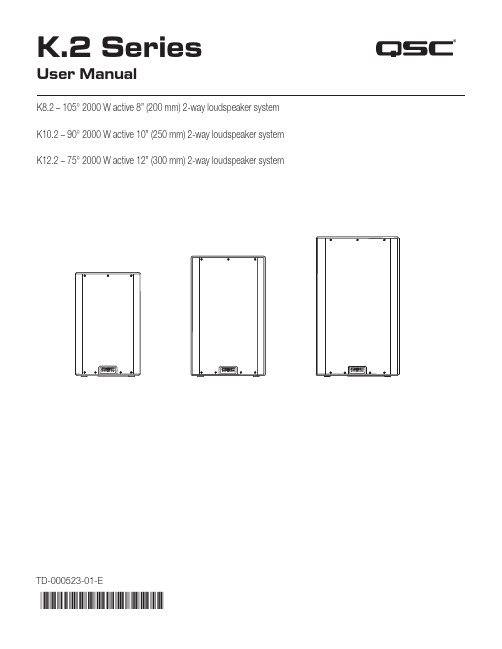
K.2 Series®User ManualK8.2 – 105° 2000 W active 8” (200 mm) 2-way loudspeaker systemK10.2 – 90° 2000 W active 10” (250 mm) 2-way loudspeaker systemK12.2 – 75° 2000 W active 12” (300 mm) 2-way loudspeaker systemTD-000523-01-E*TD-000523-01*EXPLANATION OF SYMBOLSThe term “WARNING!” indicates instructions regarding personal safety. If the instructions are not followed the result may be bodily injury or death.The term “CAUTION!” indicates instructions regarding possible damage to physical equipment. If these instructions are not followed, it may result in damage to the equipment that may not be covered under the warranty.The term “IMPORTANT!” indicates instructions or information that are vital to the successful completion of the procedure. The term “NOTE” is used to indicate additional useful information.NOTE: The intent of the lightning flash with arrowhead symbol in a triangle is to alert the user to the presence of un-insulated “dangerous” voltage within the product’s enclosure that may be of sufficient magnitude toconstitute a risk of electric shock to humans.NOTE: The intent of the exclamation point within an equilateral triangle is to alert the user to the presence of important safety, and operating and maintenance instructions in this manual.IMPORTANT SAFETY INSTRUCTIONSWARNING!: TO PREVENT FIRE OR ELECTRIC SHOCK, DO NOT EXPOSE THIS EQUIPMENT TO RAIN OR MOISTURE. DO NOT USE THIS APPARATUS NEAR WATER.1. Read these instructions.2. Keep these instructions.3. Heed all warnings.4. Follow all instructions.5. Do not use this apparatus near water.6. Clean only with a dry cloth.7. Do not block any ventilation opening. Install in accordance with the manufacturer’s instructions.8. Do not install near any heat sources such as radiators, heat registers, stoves, or other apparatus (including amplifiers)that produce heat.9. Do not defeat the safety purpose of the polarized or grounding-type plug. A polarized plug has two blades with onewider than the other. A grounding type plug has two blades and a third grounding prong. The wide blade or the third prong are provided for your safety. If the provided plug does not fit into your outlet, consult an electrician for replacement of the obsolete outlet.10. Protect the power cord from being walked on or pinched particularly at plugs, convenience receptacles, and the pointwhere they exit from the apparatus.11. Only use attachments/accessories specified by the manufacturer.12. Unplug this apparatus during lightning storms or when unused for long periods of time.13. Refer all servicing to qualified service personnel. Servicing is required when the apparatus has been damaged in anyway, such as power-supply cord or plug is damaged, liquid has been spilled or objects have fallen into the apparatus, the apparatus has been exposed to rain or moisture, does not operate normally, or has been dropped.14. The appliance coupler, or the AC Mains plug, is the AC mains disconnect device and shall remain readily operableafter installation.15. Adhere to all applicable, local codes.16. To prevent electrical shock, the power cord shall be connected to a mains socket outlet with a protective earthing connection.17. Consult a licensed, professional engineer when any doubt or questions arise regarding a physical equipment installation.18. Do not use any aerosol spray, cleaner, disinfectant or fumigant on, near or into the apparatus. Clean only with a dry cloth.19. Do not unplug the unit by pulling on the cord, use the plug.20. Do not submerge the apparatus in water or liquids.21. Keep ventilation opening free of dust or other matter.WarrantyFor a copy of the QSC Limited Warranty, visit the QSC website at Maintenance and RepairWARNING!: Advanced technology, e.g., the use of modern materials and powerful electronics, requires speciallyadapted maintenance and repair methods. To avoid a danger of subsequent damage to the apparatus, injuries to personsand/or the creation of additional safety hazards, all maintenance or repair work on the apparatus should be performed only by a QSC authorized service station or an authorized QSC International Distributor. QSC is not responsible for any injury,harm or related damages arising from any failure of the customer, owner or user of the apparatus to facilitate those repairs. Life Cycle: 10 years, Storage Temperature range: -20C to +70C, Relative Humidity range: 5 - 85% RHFCC StatementNOTE: This equipment has been tested and found to comply with the limits for a Class B digital device,pursuant to Part 15 of the FCC Rules.These limits are designed to provide reasonable protection against harmful interference in a residential installation. This equipment generates, uses and can radiate radio frequency energy and, if not installed and used in accordance with the instructions, may cause harmful interference to radio communications. However, there is no guarantee that interference will not occur in a particular installation. If this equipment does cause harmful interference to radio or television reception, which can be determined by turning the equipment off and on, the user is encouraged to try to correct the interference by one or more of the following measures:• Reorient or relocate the receiving antenna.• Increase the separation between the equipment and receiver.• Connect the equipment into an outlet on a circuit different from that to which the receiver is connected.• Consult the dealer or an experienced radio/TV technician for help.RoHS StatementsThese products are in compliance with European Directive 2011/65/EU – Restriction of Hazardous Substances (RoHS). These products are in compliance with “China RoHS” directives per GB/T26572. The following table is provided for product use in China and its territories:These products 这些产品部件名称(Part Name)有害物质(Hazardous Substances)铅(Pb)汞(Hg)镉(Cd)六价铬(Cr(vi))多溴联苯(PBB)多溴二苯醚(PBDE)电路板组件(PCB Assemblies)X O O O O O机壳装配件(Chassis Assemblies)X O O O O O本表格依据 SJ/T 11364 的规定编制。
松下电工 KC2S 环保型计数器和环保型计时器 用户手册说明书

杜绝电浪!!环保型计数器和环保时计时器适用于设备和机器的理想维护。
环保型计数器环保型计时器专用CT■特点1.易于安装在原有设备上专用CT只要夹紧在原有电缆上,无需安装任何辅助线。
2.内置电池内置电池,可被安装任何地方。
3.经济的价格4.紧凑的尺寸,节省空间(DIN24×48)即使在狭窄的空间也容易安装。
5.有两种安装方法可用(其他类型)6.字符高度为8.7mm配备了字符高度8.7mm 的清晰明显的大LCD 面板。
7.符合CE 标准(EMC 指令)KC2S ■产品类型1. KC2S 环保型计数器产品名称安装类型前端复位测量计数范围订购编号环保型计数器本体※1安装框架型※20~99999999AKC2421单触安装型AKC2621中继电源电缆※3AKE2811注)※1. 环保型计时器(AKC2421、AKC2621)为本体、专用CT 、中继电缆的成套货号。
※2. 只有安装框安装型附带有橡胶垫圈以及安装框加。
※3. 中继电源电缆的容许电流为15A 以下。
2. KE2S 环保型计时器产品名称安装类型前端复位测量计数范围订购编号环保型计数器本体※1装框架型※2AKE2421单触安装型AKE2621中继电源电缆※3AKE2811■规格及性能概要1. 主部件项目规格产品名称环保型计数器(接通次数计)环保型计时器(通电计时表)型号AKC2421/AKC2621A K E 2421/A K E 2621位数8位6位外部电源不需要(内置电池)测量计数速度2Hz (CT 通过当前最小电源接通时间:250ms 、ON:OFF :1:1)测量时间范围0~99999.9h检测灵敏度(贯穿电流)计数开始:0.5A ~80A (50/60Hz )※1计数开始:0.5A~80A (50/60Hz )※1计数停止:0.2A (50/60Hz )以下复位输入最小输入信号宽度100ms输入方法(信号)・使用触点或开路集电极连接无电压输入・输入阻抗,当短路时:最大10k Ω 开路时:最小750k Ω・残留电压:最大0.5V显示方法7段LCD 显示击穿电压(初始值)绝缘电阻(初始值)在加电与未加电金属之间:最小100M Ω(用500V DC 兆欧表测量)防护等级 注)2时间精度-误动作震动抗震动能力误动作冲击抗冲击能力环境温度储存温度环境湿度电池寿命※37年(在25℃下)10年(在25℃下)重量注)※1. 最大电缆直径10mm 。
洛雷星LH330 Edge2系列完整安全相机系统说明书

KEEP IN TOUCH STAY CONNECTEDHIGH DEFINITION HDMI OUTPUTMULTI-TOUCH INTERFACEINTERNET MONITORING ON PC & MAC MOBILE CONNECTIVITYSLIM EDGE2 DESIGNFLEXIBLE INSTALLATIONHDTV-READYHigh Definition interface with HDMI output for easy connection to a TV.INTUITIVE TOUCH NAVIGATIONHigh resolution viewing and exceptional playback.PROFESSIONAL-GRADE VIDEO SURVEILLANCE An expandable system that you can depend on.ANTI-GLARE TECHNOLOGYGet clear images under any lighting conditions.SLIM YET POWERFULPowerful performance in a compact size. The smallest full-featured DVR in the market.KEEP IN TOUCH WITH YOUR WORLDUse your smartphone, tablet, PC, or Mac to connect, view and control your system.EASE OF USE, END TO ENDInternet setup wizard, triple touch operation and dedicated Apps give you the peace of mind at the tip of your fingers.REMOTE CONNECTIVITY & COMPATIBILITY*•Detail you can count on day and night. HD output (HDMI) with exceptional playback quality.•Keep in Touch with your world. Use your smart phone, tablet, PC or Mac to connect , view and control your system.•Reliability you can depend on. Powerful performance in a compact size. •Slim yet powerful. The smallest full-featured DVR in the market.•Ease of use, end to end. Internet setup wizard, touch operation and dedicated Apps give you the peace of mind at the tip of your fingers.•Finger -tip operation. Point, Tap, scroll and swipe to control your DVR.•Backup critical video the way that suits you best. USB external storage or remotely to your tablet or PC. Swipe-to-Switch. Dynamic allocation of camera position in live viewing mode.•Scroll-to-Search. Unique event log search while viewing playback footage for an efficient review of events that happened in the course of a day.ADDITIONAL FEATURES (DVR):•HDMI output in full 1080p – simple connection to HDTVs¹•Triple Touch Technology using a touch screen monitor², Light touch front panel controls, smartphones / tablets •24x7 100% duty cycle HDD•Pentaplex operation - View, Record, Playback, Backup & Remotely control the system simultaneously •Recording options : Motion, schedule or continuous •Small form factor (11.6 x 6.5 x 1.3”)• 3 x USB 2.0 ports (mouse, touch monitor, backup, firmware upgrade) •VESA Mount (easily mounts to the back of an LCD monitor) †† •“Flex” IR extender for remote control (line-of-sight not required) •Swipe-to-Switch dynamic allocation of camera location in live viewing•Intuitive search at your finger tips with multi-channel preview second by second •Scroll-to-Search through recorded event list with image preview•Covert camera feature allows the DVR administrator to monitor cameras while hiding them for regular users. •Multi-language interface (21 languages supported) •PTZ cameras supported (RS485)CONNECTIVITY•Instant Mobile Viewing on compatible Smartphones†•Dedicated iPad™ app with multi-channel live viewing, playback, backup & setup. •Exclusive LOREX Easy Connect Internet Set-up Wizard ³ •Lorex Edge Client Software: • PC (Microsoft Windows™ 7/Vista/XP compatible) using client software (included) & web browser. •Mac remote client software (included)•Free LOREX DDNS (Dynamic Domain Name Service) for advanced remote connectivity at all times •Instant e-mail alerts with snap shot attachments and web linkCOMPLIANCE:•CEC energy efficient power adapter •Energy efficient HDD •ROHS•Industry standard video inputs (BNC) and outputs (HDMI, VGA)DIGITAL VIDEO RECORDER:VESA MOUNT†† Easily mounts to the back of an LED or LCD monitor(requires clear access to the VESA mounting holes)INCLUDES21.5” TOUCH LED1080P (1920 x 1080)HDMI/VGA21.5” LED TOUCH MONITOR •Intuitive, optical, multi-touch screen operation •1080P (1920 x 1080) resolution•Built-in speakers•VESA standard mounting holes•Slim, energy efficient LED monitor•Super+ resolution sensor provides clear video day and night•IR Cut Filter provides accurate color reproduction in any lighting conditions •BrightNight and close-up recognition in the dark 4•Extreme temperature performance (–22°~122°F /–30°~50°C) •Anti-glare ensures clear images under strong lighting conditions •All purpose cameras with flex mounting for indoor or outdoor installation (IP66)5VIEW YOUR WORLD - IN SUPER + RESOLUTION.Capture More DetailloNG raNGe BriGHt-NiGHt ViewiNG extreMe teMperature perforMaNCeCLOSE-UP RECOGNITION IN THE DARKAuto-light compensation sensory prevents wash-out effect enabling facial identification.RELIABILITY IN THE EXTREMEInstall outdoors or indoors even in extreme temperatures.A SUPER + RESOLUTION PERSPECTIVEDetail you can count on Day & Night.CAMERA INSTALLATION DIAGRAMCameraFEATURES660TVL100FT NIGHT VISIONINDOOR/OUTDOORACCURATE COLORSTypicalAccurate colors with exclusiveinfrared filter technologyANTI-GLARETypicalWith anti-glare technology BRIGHT NIGH TTypicalImproved night vision with BrightNightCLOSE-UP RECOGNITIONTypicalImproved night vision with BrightNightTABLE MOUNTCEILING MOUNTWALL MOUNTExtreme Temperature Performance(-22˚ ~ 122˚F / -30˚ ~ 50˚C)MOUNTING OPTIONSCLOSE-UP RECOGNITIONANTI-GLARECOLOR REPRODUCTION NIGHT VISIONTypical NightVision CameraImproved Night Visionwith BrightNightTypical NightVision CameraNo Wash-out Effect withAuto Light Compensation TypicalCameraAccurate Colors with ExclusiveInfrared Filter TechnologyTypicalCameraWith Anti-glareTechnology•Super+ resolution with megapixel optics delivering crystal clearvideo at 660TV lines of resolution•BrightNight viewing with enhanced low-light image sensor•Close-up recognition at night with auto-light compensation preventswash-out effect•Anti-glare feature ensures clear images under strong lightingconditions•Accurate colors with Lorex’s automatic light filtering technology•Reliable camera operation coupled with patented ImageCool™technology ensures optimal performance in extreme temperatures(–22° ~ 122°F / –30° ~ 50°C)FEATURESVIEW YOUR WORLD -IN SUPER+ RESOLUTION.loNG raNGe BriGHt-NiGHt ViewingwiDe-aNGle CoVeraGetrue Color piCtureCLOSE-UP RECOGNITION IN THE DARKAuto-light compensation sensory prevents wash-out effect enabling facial identification.RELIABILITY IN THE EXTREMEAdvanced camera operation coupled with patented ImageCool™ Technologyensures optimal performance in extreme temperatures (–22° ~ 122°F).A SUPER+ RESOLUTION PERSPECTIVEDetail you can count on Day & NightHOME OFFICE RETAIL COMMERCIAL•Long range infrared (IR) night vision 100ft (30m)4•Split glass design minimizes IR reflection•3.6mm wide-angle lens captures a 78° Field of View (diagonal)6•Day / Night mode: picture automatically switches to B&W deliveringbetter clarity in low light conditions•Versatile mounting options: ceiling, counter or wall mountable•Weatherproof design: ideal for indoor and outdoor applications(IP66)5Extreme TemperaturePerformance(-22˚ ~ 122˚F / -30˚ ~ 50˚C)FEATURES660TVL100FT NIGHT VISIONINDOOR/OUTDOORDVR:SYSTEM Operating System:Linux (embedded)Pentaplex: Simultaneous View, Record, Playback, Backup & RemoteConfigurationNumber of Channels: 8/16 ChannelInputs/Outputs Video In: 8/16 x 1Vp-p, CVBS, 75ohms, BNC VGA Out: VGA compatible HDMI Out:HDMI compatibleAudio In: 1 Line in(RCA)Audio Out: 1 line out(RCA)USB Port: 2 front & 1 back PTZ Control:RS485Display Live Display: 1 or 4 or 9 (8ch), 1 or 4 or 9 or 16 (16ch)Live Display Speed: 240/480 (8/16ch NTSC)200/400 (8/16ch P AL)OSD:ON/OFF Activity Detection: 1200Sensitivity Levels:100System Control: USB Mouse, Front Panel Controls, Handheld RemoteControl, T ouch Screen (Windows 7 touch compatible)Firmware Upgrade: Via USB device User Authority: ADMIN/USER1/USER2Audio: 1-way audio conference (via network)RECORDING Video Compression: H.264 Audio Compression:PCMRecording Speed & Resolution: 8/16 Channel 240 /200 @ 352x240 / 352x256 (NTSC / P AL) 120 /100 @ 704x240 / 704x256 (NTSC / P AL)60 /50 @ 704x480 / 704x512 (NTSC / P AL)Recording Resolution Setting: Programmable per cameraRecording Quality Control: 5 levelsImage Size: 24 Kbyte (704x480), 12 Kbyte (704x240) 6 Kbyte(352x240)Recording Schedule: By hour. by day , by recording mode, by ChRecording Modes: Continuous, motion activated Pre Recording: Max. 10 seconds Post Recording: Max. 255 secondsReliability: W atch-Dog, Auto-recovery after power failure Covert Video:Dynamic allocation of camerasPLA YBACK Playback Display:1,4,9 (8ch), 1,4,9,16 (16ch)Instant Playback: for quick review of log events Playback Speed: V ariable (1, 5, 15, 60)Playback Player: Apple QuickTime multi-hour Player Backup Player: Apple QuickTime multi-hour Player Search:By time, event, scrollSTORAGE & ARCHIVE Storage:Up to 1 HDD (SA T A)Maximum Capacity: Up to 2TBBackup Media: USB Flash Drive (max 16GB)Backup File Format: MOV file (Codec included)Bookmark Archiving: SupportedCONNECTIVITY Easy Connect: Lorex Auto Port Forward Wizard Software:Edge Client Software for PC & MacSupported Operating Windows™: 7, Vista, XPSystems: Mac Browsers: Internet Explorer, Google Chrome (IE T ab) , MozillaFireFox (IE T ab)Email Notification: T ext with weblink & snap shot attachment Mobile Connectivity: iPad™ , iPhone™ - 4.0 and above, Blackberry™ -(supported model numbers: 9000, 9700, 9800),Android (version 2.1)DDNS: Free Lorex DDNSW eb Server Port: Programmable by User Network Protocol: LAN, DHCP , Dynamic IP , DDNS Network Interface:10/100-Base-TX, RJ-45Network Speed Control: 10 levels (28.8Kb ~ 1.5MB)/sec.GENERAL Power Consumption: Approx. 30 wattsSupply V oltage: 100V AC-240V AC, 12VDC, 2.5A, 50/60HzUnit Dimensions 11.6” x 6.2” x 1.1”(W x D x H): 295mm x 167.4mm x 34.0mmUnit W eight: 3.2 lbsOperating T emperature: 41° ~ 104° F / 5° ~ 40° CHumidity: 10 ~ 75% NCDisplay: 21.5” T ouchscreen LED Resolution: H: 1920 V: 1080Dots Distance: 0.248mm (H) x 0.248mm (V)Visible Range: 476.64mm (H) x 268.11mm (V)Power Source: 12V DC Power Requirement: 2.5APower Consumption: up to 30WOperating T emperature:23° ~ 113°F –5° ~ 45°CDimensions (including stand): 20.6” (L) x 14.4” (W) X 7.5” (D) 524mm (L) x 365mm (W) X 191mm (D)W eight (approx.):8.6lbs / 3.9kg21.5” TOUCH SCREEN LED MONITOR:CAMERA (CVC7660PK4B):Image Sensor 1/3” Color Image Sensor Video Format NTSCEffective Pixels H: 720 V: 480Resolution 660 TV Lines Scan System 2:1 Interlace Sync System Internal S / N Ratio 48dB (AGC Off)Iris AESAES Shutter Speed 1/60 ~ 1/25,000 sec.Min. Illumination 0.1 Lux without IR LED0 Lux with IR LEDVideo Output Composite 1.0Vpp @ 75ohm Lens / Lens Type 6.0mm F2.0 / Fixed FOV (Diagonal) 50°T ermination BNC Type IR LED Qty . / Type 18 pieces / 850nm Night Vision Range 100ft / 30m Power Requirement 12V DC ±10%Power Consumption Max. 280mA (w / IR)Operating T emp. Range-22° ~ 122°F / –30° ~ 50°COperating Humidity Range < 90% RH Environmental Rating IP66W eight (including stand)0.6lbs / 0.3kgCAMERA (CVC7662PK4B):Image Sensor 1/3” Color Image Sensor Video Format NTSCEffective Pixels H: 720 V: 480Resolution 660 TV Lines Scan System 2:1 Interlace Sync System Internal S / N Ratio 48dB (AGC Off)IrisAESAES Shutter Speed1/60 ~ 1/25,000 sec.Min. Illumination 0.1 Lux without IR LED0 Lux with IR LED Video Output Composite 1.0Vpp @ 75ohm Lens / Lens Type 3.6mm F2.0 / Fixed FOV (Diagonal) 78°T ermination BNC Type IR LED Qty . / Type 18 pieces / 850nm Night Vision Range 100ft / 30m Power Requirement 12V DC ±10%Power Consumption Max. 280mA (w / IR)Operating T emp. Range-22° ~ 122°F / –30° ~ 50°C Operating Humidity Range < 90% RH Environmental Rating IP66W eight (including stand)0.6lbs / 0.3kg©2012 Lorex Technology Inc.MODELCONFIGURATION PACKAGE W x D x H - Inches & mm WEIGHT CUBE UPC Code LH33841T22B8 ch Edge2 DVR x 4 (660) TVL Cameras (CVC7660PK4B) x 1TB HDD x 21.5” LED Touch Monitor Brown Box658mm x 320mm x 470mm/ 25.9” x 12.6” x 18.5”28.6lbs / 12.9kg0.09786 CBM / 3.49486 CBF7-78597-33803-4LH3381001C4T22B 8 ch Edge2 DVR x 4 (660) TVL Cameras (CVC7660PK4B) x 1TB HDD x 21.5” LED Touch Monitor Brown Box658mm x 320mm x 470mm/ 25.9” x 12.6” x 18.5” 28.6lbs / 12.9kg 0.09786 CBM / 3.49486 CBF7-78597-33806-5LH3381001C8T22B 8 ch Edge2 DVR x 8 (660) TVL Cameras (CVC7660PK4B) x 1TB HDD x 21.5” LED Touch Monitor Brown Box658mm x 320mm x 470mm/ 25.9” x 12.6” x 18.5”35.1lbs / 15.9 kg 0.09786 CBM / 3.49486 CBF7-78597-33804-1LH3361001C8T22B 16 ch Edge2 DVR x 8 (660) TVL Cameras (CVC7662PK4B) x 1TB HDD x 21.5” LED Touch Monitor Brown Box658mm x 320mm x 470mm/ 25.9” x 12.6” x 18.5”35.1lbs / 15.9 kg 0.09786 CBM / 3.49486 CBF7-78597-33608-5LH36811T22B 16 ch Edge2 DVR x 8 (660) TVL Cameras (CVC7662PK4B) x 1TB HDD x 21.5” LED Touch Monitor Brown Box658mm x 320mm x 470mm/ 25.9” x 12.6” x 18.5”35.1lbs / 15.9 kg 0.09786 CBM / 3.49486 CBF7-78597-36811-6LH338811T22B 8 ch Edge2 DVR x 8 (660) TVL Cameras (CVC7662PK4B) x 1TB HDD x 21.5” LED Touch MonitorBrown Box658mm x 320mm x 470mm/ 25.9” x 12.6” x 18.5”35.1lbs / 15.9 kg 0.09786 CBM / 3.49486 CBF7-78597-33881-2INCLUDES8 or 16 Channel DVR with pre-installed HDD, Remote Control, Flex IR, Mouse, Ethernet Cable, 2 screws (for key-hole style VESA mounting), Power Adapter, Quick Start Guide, User Manual, CD with Client Software and Auto Port Forward Wiz-ard, 4 or 8 x Cameras, 4 or 8 x Camera Stands, 4 or 8 x 60ft BNC/DC Extension Cables, 1 or 2 x 4 in 1 Camera Power Adaptor(s), LED Touch Screen Monitor & Stand, Power Adapter, HDMI Cable, VGA Cable, USB Cable, RCA Cable.DVR Inputs & OutputsPRODUCT INFORMATIONProduct Information:DISCLAIMERS:1. HDMI output 1080p (1920x1080) for high definition multi-channel live viewing only. High definition recording not supported, recording resolution is limited to a maximum of 704x480 per channel. Image quality and resolution is dependent on the type of camera connected to the DVR.2. Touch operation with Windows™ 7 Touch compatible touch screen monitor via USB connection.3. Requires a high speed internet connection and a router (not included).4. IR illumination range under ideal conditions. Objects at or beyond this range may be partially or completely obscured, depending on the camera application.5. Not intended for submersion in water. Installation in a sheltered location recommended.† Instant Mobile Viewing on iPad™, iPhone™ , BlackBerry (supported model numbers: 9000, 9700, 9800) and Android (version 2.1). Selectable one channel live viewing. Mobile phone data plan is required (not included). Router port forwarding required. For the latest smart phone compatibility list check as new smart phone models become available in the market.†† Easily mounts to the back of an LCD monitor with VESA standard mounting holes and an independent stand. Requires clear access to the 75 x 75, 100 x100 & 200 x 200 mm VESA mounting holes.All trademarks belong to their respective owners. No claim is made to the exclusive right to use the trademarks listed, other than the trademarks owned by Lorex Technology Inc. We reserve the right to change models, configurations or specifications without notice or liability. Product may not be exactly as shown. Images are simulated.Dimensions:294mm/11.6” W157mm/6.2” D。
W12NK90Z中文资料

W12NK90Z中⽂资料October 2006 Rev 51/14STW12NK90ZN-channel 900V - 0.72? - 11A - TO-247Zener-protected SuperMESH? Power MOSFETGeneral features■Extremely high dv/dt capability ■100% avalanche tested ■Gate charge minimized ■Very low intrinsic capacitances ■Very good manufacturing repeatibilityDescriptionThe SuperMESH? series is obtained through an extreme optimization of ST’s well established strip-based PowerMESH? layout. In addition to pushing on-resistance significantly down, special care is taken to ensure a very good dv/dtcapability for the most demanding applications. Such series complements ST full range of high voltage MOSFETs including revolutionary MDmesh? products.Applications■Switching applicationType V DSS R DS(on)I D p W STW12NK90Z900V<0.88?11A230W/doc/a62e0e2c58fb770bf78a556d.htmlOrder codesPart number Marking Package Packaging STW12NK90ZW12NK90ZTO-247T ubeContents STW12NK90ZContents1Electrical ratings . . . . . . . . . . . . . . . . . . . . . . . . . . . . . . . . . . . . . . . . . . . . 31.1Protection features of gate-to-source zener diodes . . . . . . . . . . . . . . . . . . 42Electrical characteristics . . . . . . . . . . . . . . . . . . . . . . . . . . . . . . . . . . . . . 52.1Electrical characteristics (curves) . . . . . . . . . . . . . . . . . . . . . . . . . . . . . 7 3Test circuit . . . . . . . . . . . . . . . . . . . . . . . . . . . . . . . . . . . . . . . . . . . . . . . . 9 4Package mechanical data . . . . . . . . . . . . . . . . . . . . . . . . . . . . . . . . . . . . 11 5Revision history . . . . . . . . . . . . . . . . .. . . . . . . . . . . . . . . . . . . . . . . . . . 132/14STW12NK90Z Electrical ratings3/141 Electrical ratingsTable 1.Absolute maximum ratingsSymbol ParameterValue Unit V DS Drain-source voltage (V GS = 0)900V V GS Gate- source voltage± 30V I D Drain current (continuous) at T C = 25°C 11A I D Drain current (continuous) at T C = 100°C 7A I DM (1)1.Pulse width limited by safe operating area.Drain current (pulsed)44A P totT otal dissipation at T C = 25°C 230W Derating Factor1.85W/°C V ESD(G-S)Gate source ESD(HBM-C=100pF , R=1.5K ?)6000V E AS (2)2. I SD ≤11A, di/dt ≤200A/µs, V DD ≤ V (BR)DSS , T j ≤ T JMAX.Single pulse avalanche energy 4.5mJ T stg Storage temperature-55 to 150°CT jMax. operating junction temperatureTable 2.Thermal dataRthj-case Thermal resistance junction-case max 0.54°C/W Rthj-ambThermal resistance junction-ambient max 50°C/W T JMaximum lead temperature for soldering purpose300°CTable 3.Avalanche characteristicsSymbol ParameterMax valueUnit I AR Avalanche current, repetitive or not-repetitive(pulse width limited by T j max)11A E ASSingle pulse avalanche energy(starting T j = 25 °C, I D = I AR , V DD = 50 V)500mJTable 4.Gate-source zener diodeSymbol ParameterTest conditions Min.Typ.Max.Unit BV GSOGate-source breakdown voltageIgs=± 1mA (open drain)30VElectrical ratings STW12NK90Z1.1 Protection features of gate-to-source zener diodesThe built-in back-to-back Zener diodes have specifically been designed to enhance not onlythe device’s ESD capability, but also to make them safely absorb possible voltage transientsthat may occasionally be applied from gate to source. In this respect the Zener voltage isappropriate to achieve an efficient and cost-effective intervention to protect the device’sintegrity. These integrated Zener diodes thus avoid the usage of external components.4/14STW12NK90Z Electrical characteristics5/142 Electrical characteristics(T CASE =25°C unless otherwise specified)Table 5.On/off statesSymbol ParameterTest conditions Min.Typ.Max.Unit V (BR)DSSDrain-sourcebreakdown voltage I D = 1mA, V GS =0900V I DSSZero gate voltage drain current (V GS = 0)V DS = max rating V DS = max rating, T C = 125°C 150µA µA I GSS Gate-body leakage current (V DS = 0)V GS = ± 20V±10µA V GS(th)Gate threshold voltage V DS = V GS , I D = 100µA 33.754.5V R DS(on)Static drain-source on resistanceV GS = 10V , I D = 5.5A0.720.88Table 6.DynamicSymbol ParameterTest conditions Min.Typ.Max.Unit g fs (1)1.Pulsed: Pulse duration = 300 µs, duty cycle 1.5 %.Forwardtransconductance V DS = 15V , I D =5.5A11S C iss C oss C rss Input capacitance Output capacitance Reverse transfer capacitance V DS = 25V , f = 1MHz, V GS = 0 350028058pF pF pF C oss eq (2)2.Coss eq. is defined as a constant equivalent capacitance giving the same charging time as C oss when V DSincreases from 0 to 80% V DSS .Equivalent output capacitance V GS = 0V , V DS = 0V to 800V117pF t d(on)t r t d(off)t f Turn-on delay time Rise timeTurn-off delay time Fall timeV DD = 450V , I D = 5A R G =4.7? V GS = 10V (see Figure 13)31208855ns ns ns ns Q g Q gs Q gdTotal gate charge Gate-source charge Gate-drain chargeV DD = 720V , I D = 10A,V GS = 10V , R G =4.7?(see Figure 14)1131960152nC nC nCElectrical characteristics STW12NK90Z6/14Table 7.Source drain diodeSymbol Parameter Test conditions Min.Typ.Max.UnitI SDI SDM(1)1.Pulse width limited by safe operating area.Source-drain currentSource-drain current(pulsed)1144AA V SD(2)2.Pulsed: Pulse duration = 300 µs, duty cycle 1.5 % Forward on voltage I SD = 11A, V GS = 0 1.6V t rr Q rrI RRMReverse recovery timeReverse recovery chargeReverse recovery currentI SD = 10A, di/dt = 100A/µs,V DD = 50V, T j = 25°C(see Figure15)7287.821.6nsµCA t rrQ rrI RRMReverse recovery timeReverse recovery chargeReverse recovery currentI SD = 10A, di/dt = 100A/µs,V DD = 50V, T j = 150°C(see Figure15)9641123nsµCASTW12NK90Z Electrical characteristics7/142.1 Electrical characteristics (curves) Figure 1.Safe operating area Figure 2.Thermal impedanceFigure 3.Output characterisics Figure 4.Transfer characteristicsFigure 5.Transconductance Figure 6.Static drain-source on resistance Electrical characteristics STW12NK90Z8/14Figure 7.Gate charge vs gate-source voltage Figure 8. Capacitance variationsFigure 9.Normalized gate threshold voltageFigure 10.Normalized on resistance vs Figure 11.Source-drain diode forward Figure 12.Normalized breakdown voltage vs STW12NK90Z Test circuit9/143 Test circuitFigure 13.Switching times test circuit for Figure 14.Gate charge test circuitFigure 15.Test circuit for inductive load Figure 16.Unclamped Inductive load test Test circuitSTW12NK90Z10/14Figure 17.Unclamped inductive waveformFigure 18.Switching time waveformSTW12NK90Z Package mechanical data 4 Package mechanical dataIn order to meet environmental requirements, ST offers these devices in ECOPACK?packages. These packages have a Lead-free second level interconnect . The category ofsecond level interconnect is marked on the package and on the inner box label, incompliance with JEDEC Standard JESD97. The maximum ratings related to solderingconditions are also marked on the inner box label. ECOPACK is an ST trademark.ECOPACK specifications are available at: /doc/a62e0e2c58fb770bf78a556d.html11/14Package mechanical data STW12NK90Z12/14STW12NK90Z Revision history13/145 Revision historyTable 8.Revision historyDate RevisionChanges21-Jun-20044Complete version17-Oct-20065New template, no content changeSTW12NK90Z14/14Please Read Carefully:Information in this document is provided solely in connection with ST products. STMicroelectronics NV and its subsidiaries (“ST”) reserve the right to make changes, corrections, modifications or improvements, to this document, and the products and services described herein at any time, without notice.All ST products are sold pursuant to ST’s terms and conditions of sale.Purchasers are solely responsible for the choice, selection and use of the ST products and services described herein, and ST assumes no liability whatsoever relating to the choice, selection or use of the ST products and services described herein. No license, express or implied, by estoppel or otherwise, to any intellectual property rights is granted under this document. Ifany part of this document refers to any third party products or services it shall not be deemed a license grant by ST for the use of such third party products or services, or any intellectual property contained therein or considered as a warranty covering the use in any manner whatsoever of such third party products or services or any intellectual property contained therein. UNL ESS OTHERWISE SET FORTH IN ST’S TERMS AND CONDITIONS OF SAL E ST DISCL AIMS ANY EXPRESS OR IMPL IED WARRANTY WITH RESPECT TO THE USE AND/OR SAL E OF ST PRODUCTS INCL UDING WITHOUT L IMITATION IMPL IED WARRANTIES OF MERCHANTABILITY, FITNESS FOR A PARTICULAR PURPOSE (AND THEIR EQUIVALENTS UNDER THE LAWS OF ANY JURISDICTION), OR INFRINGEMENT OF ANY PATENT, COPYRIGHT OR OTHER INTELLECTUAL PROPERTY RIGHT. UNL ESS EXPRESSL Y APPROVED IN WRITING BY AN AUTHORIZED ST REPRESENTATIVE, ST PRODUCTS ARE NOT RECOMMENDED, AUTHORIZED OR WARRANTED FOR USE IN MILITARY, AIR CRAFT, SPACE, LIFE SAVING, OR LIFE SUSTAINING APPLICATIONS, NOR IN PRODUCTS OR SYSTEMS WHERE FAILURE OR MALFUNCTION MAY RESULT IN PERSONAL INJURY, DEATH, OR SEVERE PROPERTY OR ENVIRONMENTAL DAMAGE. ST PRODUCTS WHICH ARE NOT SPECIFIED AS "AUTOMOTIVE GRADE" MAY ONLY BE USED IN AUTOMOTIVE APPLICATIONS AT USER’S OWN RISK.Resale of ST products with provisions different from the statements and/or technical features set forth in this document shall immediately void any warranty granted by ST for the ST product or service described herein and shall not create or extend in any manner whatsoever, any liability of ST.ST and the ST logo are trademarks or registered trademarks of ST in various countries.Information in this document supersedes and replaces all information previously supplied.The ST logo is a registered trademark of STMicroelectronics. All other names are the property of their respective owners.2006 STMicroelectronics - All rights reservedSTMicroelectronics group of companiesAustralia - Belgium - Brazil - Canada - China - Czech Republic - Finland - France - Germany - Hong Kong - India - Israel -Italy - Japan - Malaysia - Malta - Morocco - Singapore - Spain - Sweden - Switzerland - United Kingdom - United States of America/doc/a62e0e2c58fb770bf78a556d.html。
洛雷克 LW2700 LW2900 系列摄像头快速启动指南说明书

B. LCD Receiver Setup
The LCD Receiver can be setup for use on a tabletop, or mounted to a wall or underneath a counter or cupboard. See Receiver Mounting Options section below for more details.
Insert the included SD card into the SD Card slot on the LCD receiver until you hear a “click.” The card will not be flush when completely inserted.
NOTE: The receiver is compatible with most major brands of SD card up to 16 GB.
NOTE: Wireless cameras require a power source to operate.
NOTE: When adding cameras that were not included in the original box, you will need to pair up the camera with the receiver. Please refer to the Camera Pairing Section of the User Manual.
easy
4
Connect oInnteermeedniatde of the cameadrvaanced Power Adapter to the camera and
CREE与lumileds在大功率LED光源上面的比较

以我们的观点,CREE是LED行业的后起之秀。
lumileds在大功率LED芯片领域占据着近乎统治的地位,其推出的各种封装形式和安装配件,几乎成为了业界标准。
但是lumileds的K2系列新品,并没有在性能上给用户太多的提升,甚至在对等情况下,还不如其3W产品的效能。
在大功率领域,LED的高温性能一直是一个难以解决的问题,随着温度的升高,LED的光效不断下降,其寿命也随之大幅度缩短。
K2系列似乎是3W系列的一个耐热升级版,在相同的情况下,光效和3W产品接近,而其优势在于,K2可以工作在高达185°C的高温下。
不过大功率LED多数不会面临这种恶劣环境,而用户也不希望自己的产品里包含一个核心温度高达185°C的发热器件。
从这个角度讲,K2是一款失败的产品。
日亚化工不断发布新的LED技术资料,日亚的实验室产品已经达到150流明/瓦的高效率,但是日亚并没有公布详细的测试数据,更重要的是,在国内,几乎无法买到日亚化工的LED产品。
单纯的光效并不具有参考价值,因为随着功率增长,LED的光效在不断下降。
lumileds的产品在300mA 以下,光效可以超过60流明/W,但是当驱动电流达到700mA,光效骤然降低到了30~40流明/W。
事实上,市面上在销售的5mm高亮白光LED,其中优秀的产品,光效可以达到100流明/W,超过任何的大功率产品,但是那是在驱动电流仅有5mA的微弱功率下,当驱动电流增长,光效急剧跌落。
CREE似乎在大功率下保有高光效的技术上取得领先,至少,目前能够批量订货的产品,1W到3W功率,CREE在效能上具有无可争议的优势。
但是,在封装技术上,CREE并不是一家成熟的公司,CREE的封装形式,无法很好的适应目前的LED外部光学配件,而且其封装在使用过程中曾经出现过部件脱落等现象,其引脚的布局也有很大局限性。
尽管如此,CREE是成功的,封装作为LED的外围技术,其技术含量并不高,即使几乎不具备大功率LED核心制造技术的中国大陆,也掌握了一定的封装技术,我相信随着市场对其产品的不断反馈,CREE 能够把其产品的这个缺陷消除掉。
KSC12 说明书V1.0

用户须妥善保存好该手册,以备以后使用。
i
阅读指南
〖手册目标〗 本手册主要对安全注意事项、开关磁阻电机及控制器的原理、安装、调试、参数设定及维护等内容进行
第 2 章 安全信息 ............................................................................................................................2-1
§2.1 表示形式 ...........................................................................................................................2-1 §2.1.1 形式.....................................................................................................................2-1 §2.1.2 类型.....................................................................................................................2-1 §2.1.3 在产品上的标示...................................................................................................2-2
FluxPanel LED 2x2 生二型号说明书

FluxPanel LED recessed 2x21 Integral control options dimmable to 1% via wireless wall switch. Non-controls options are 0-10V dimmable to 1% for Standard configurations and 5% for Base configurations.2 All options only available with Standard configurations.3 XDIM is 120V only.4 Specify DIM driver option only.5 Not available with 347V option.6 Available in 30L through 54L packages.7 Not available with surface or suspended accessories.8 Maximum of 4 luminaires per controller.9 Emergency and Control options not clean room certified.10 Must order IRT9015 Interact commissioning remote with each system order.11 Must be installed in conjunction with a UL1008 device.12 Must be ordered with an integral controls option.13 Failure to properly select the “BAC” suffix could result in you receiving product that is not BAA compliant product with no recourse for an RMA or refund. This BAC designation hereunder does not address (i) the applicability of, or availability of a waiver under, the Trade Agreements Act, or (ii) the “Buy America” domestic content requirements imposed on states, localities, and other non-federal entities as a condition of receiving funds administered by the Department of Transportation or other federal agencies.14 Consult Signify to confirm whether specific accessories are BAA-compliant.14• FMA22 – 2'x2' “F” mounting frame for NEMA “F” mounting• FSK22 – 2'x2' surface mount field installation kit (factory welded seams)• FSF22 – 2'x2' surface mount field assembly kit (field assembled)• FPZCH48-1D-SC-UNV – adjustable cable hanger kit with straight white 18/5 cord for dimming (two-1 powered, 1 non-powered)• FPZCH48-1D-SC-347 – adjustable cable hanger kit with straight white 18/5 cord for dimming (two-1 powered, 1 non-powered)• SWZDT 1,7,8,9 – SpaceWise wireless controller with daylighting and occupancy, advanced grouping with dwell time functionality(compatible with all 0-10V options, see SWZDT spec sheet)• SBAZ10-CS 1,7,8,9,10 – Interact Ready System Bridge Accessory, refer to Philips System Bridge Accessory specification sheet for options and ordering details• IRT9015 – handheld remote for grouping and configuration (at least one remote required for any SWZCS installation).Ordering guide – Standard configurations available with all choices, unless otherwise noted.Base configurations selections indicated by blue.Example: Day-Brite/CFI FluxPanel LED gen 2 recessed is a highly versatile luminaire designed to provide smooth lighting gradient on the lens surface and ease of installation. Available for use in recessed, suspended, and surface mount orientation, FluxPanel is ideal for general lightingapplications such as open office, schools, healthcare, clean rooms, and retail.Not all product variations listed on this page are DLCApplication• Base configurations are 1 9/16". Standardconfigurations are 3 " Dimensions stated for overall depth, including driver box.• Even distribution of light on the lens providesexceptionally low glare gradient minimizing distractions at the ceiling plane.• General light distribution creates uniform horizontaland vertical illuminance on the work plane and limits scalloping on the walls.• Excellent consistency of correlated color temperature(CCT) per ANSI C78.377.• CRI 80 minimum color rendering with balancedspectrum.• Designed for use with standard Grid (NEMA "G") or Narrow Grid (NEMA "NFG") ceiling T-bars. Drywall or plaster application require use with the FMA22 "F" mounting frame accessory (sold and shipped separately).• Accessory field install kits available for surface (FSF22)and suspended (FPZCH48) mounting.Construction/Finish • Die formed galvanized steel housing.• Extruded aluminum frame post painted with glosswhite enamel finish. Corners are precision welded for seamless aesthetic.• Emergency options available with factory installed battery pack and remote field installed test switch/light with cover plate.• Die formed driver box with standard access plate for ease of wiring, provides tool-free access to driver(s) from above.• Back lit LED arrays with optics provide highlyefficient and unpixilated transfer of light tothe diffuser.• Integral clips accommodate definitive attachment toT-bar grid for recessed applications.• Die formed surface box accessory kit post painted gloss white enamel.Enclosure• Diffuser provides visual comfort and high efficiency.• Flat opal lens is easy to clean and provides a uniform aesthetic on the ceiling plane.• Tight enclosure assembly impedes ingress of dust and insects.Electrical• Up to 130 lm/W efficacy.• High efficiency Advance driver featuring high power factor (>0.90), 120-277V 60/50Hz, and less than 15% THD.• Minimum start temperature -20°C (-4°F).• Standard configurations are 0-10V dimming to 1%. Base configurations are to 5%.• To predict lumen output in emergency mode,multiply emergency pack wattage by luminiare efficacy, then by 1.10. Typical lumen output is 1200lm for BSL10LST, and 850lm for BSL6LST.• Electromagnetic interference (EMI) compliant to FCC Title 47 Part 15 class A.• Flicker and stroboscopic effect compliant to NEMA 77-2017.• TM-21 predicted L70 lumen maintenance up to 90,000 hours per LED manufacturer LM-80 report.• cULus (Base) or cETLus (Standard) listed to UL and CSA standards, suitable for damp locations.• Rated for clean room use - meets ISO14644-1 Class 5-9 (equivalent to Federal Standard No. 209E Class 100-100,000)• Base and Standard configurations are IC rated.• FluxPanel luminaires are Designlights Consortium® Standard and Premium qualified. Please see the DLC QPL list for exact catalog numbers (/QPL ).General Notes• All options factory installed.• All accessories are field installed.• Many luminaire components, such as reflectors, refractors, lenses, sockets, lampholders, and LEDs are made from various types of plastics which can be adversely affected by airborne contaminants. If sulfur based chemicals, petroleum based products, cleaning solutions,or other contaminants are expected in the intended area of use, consult factory for compatibility.• Five year limited luminaire warranty includes LED boards and driver. Visit /warranties for complete warranty information.Dimensions23-3/4"(603mm)23-3/4"(603mm)23-3/4"(603mm)3"(76mm)Emergency driver box shown is 20.5" (521mm) long.Standard non-EM driver box is 10.5" (267mm) long oriented 90° in tabs shown.Note : Base configurations are 1-9/16” deep. Standard configurations are 3” deep.Energy dataWireless Controls OptionsSpaceWise DT (SWZDT)• Standalone daylight and occupancy sensing with advanced grouping, wireless mesh networking and dwell time.• Commissioning via compatible Android phone and Philips Field App• Dimming via compatible Zigbee wireless wall switch only (see link below for details)• Register for the commissioning app at http:// / appregistration/• Integral sensing options may not be combined • For more information including recommended switches, refer to the following: –SWZDT – /systems/ lighting-systems/spacewiseEmergency Options (ER100)• Power Sensing (Factory default) – Recommended UL924 option requires unswitched power sense line, absence of voltage on the normal circuit triggers luminaire to 100% output• Power Interruption Detection (Field option) – Detects AC power interruption >30ms triggers 90 minute emergency mode with luminaire at 100% output Interact Pro scalable sensor for Foundation, Advanced & Enterprise tiers (SWZCS and an evolution of SpaceWise)• SWZCS is a connected sensor with integral occupancy and daylight sensing and supports wireless mesh connectivity.• The sensor works in the Foundation mode (similar to SpaceWise) when configured without a gateway or in an Interact Pro Advanced or Enterprise mode if a compatible gateway is used.• Interact Pro includes an App, a portal and a broad portfolio of wireless luminaires, lamps and retrofit kits all working on the same system.• Startup is implemented via Interact Pro App (Android or iPhone) & BlueTooth connectivity. The App provides flexibility to choose between a gateway or non gateway mode for setup.• Setup with the gateway requires wired internet access to the gateway. It is possible to add a gateway at a later point.• Prepare project configuration steps remotely and use IRT9015 remote onsite to identify and group devices together.• Compatible with:- SWS200 wireless scene switch- Battery powered IP42 presence sensor OCCsensor IA CM WH 10/1- Battery powered IP42 presence & daylightsensor OCC-DL sensor IA CM IP42 WH- LCN3110: Battery powered IP65 presencesensor, OCC sensor IA CM IP65WH-LCN3120: Battery powered IP65 presence& daylight sensor, OCC-DL sensor IA CMIP65 WH• For more information on Interact Pro visit:/interactproscalablesystemRadio only sensor (RADIO)• Integral RADIO only sensor simply enables wireless mesh connectivity to the luminaire without any occupancy or daylight sensing.• Ideal for applications where sensing functionality is managed by other Interact devices andthe luminaire only needs to have wireless connectivity.FoundationAdvanced EnterpriseCurrently supported maximum system sizeTo be able to design the lighting system correctly for the customer, it is important to know the prime characteristics of the system, its possibilities and limitations.2FPZ38L835-2-DS-UNV-DIM0-180 Luminaire Lumens3710 Luminaire Efficacy Rating (LER)125 Total Luminaire Watts29.8 Spacing Criterion (0-180) 1.26。
DS51资料

Technical Datasheet DS51IntroductionLUXEON ®K2 is the most robust and powerful LED available. With unprecedented thermal, drive current and light output capabilities, it offers the lighting industry leading lumens per package and the opportunity to create never before possible lighting solutions. LUXEON K2 is available in all colors including cool white, neutral white, warm white, blue, royal blue,green, cyan, red orange, red and amber.deliver more useable lightoptimize applications to reduce size and cost engineer more robust applications reduce thermal management engineeringutilize standard FR4 PCB technology in addition to MCPCB solutionssimplify manufacturing through the use of surface mount technology.LUXEON ®K2LUXEON K2Technology LeadershipHighest operating junction temperature available, 185°C Industry leading lumen perform ance, > 140—175 lumens in 6500K whiteHighest Drive Currents—1500 mA Lowest Thermal Resistance—9°C/WIndustry Best Moisture Sensitivity level—JEDEC 2a4 week floor life without recondi tioningLead free reflow solder JEDEC 020c compatible RoHS CompliantAutoclave compliant—JESD22 A 102Industry Best LumenMaintenance—50,000 hours life at 1000 mA with 70% lumen maintenancepower light sourceTable of ContentsProduct Nomenclature . . . . . . . . . . . . . . . . . . . . . . . . . . . . . . . . . . . . . . . . . . . . . . . . . . . . . . . .3 Average Lumen Maintenance Characteristics . . . . . . . . . . . . . . . . . . . . . . . . . . . . . . . . . . . . . .3 Environmental Compliance . . . . . . . . . . . . . . . . . . . . . . . . . . . . . . . . . . . . . . . . . . . . . . . . . . . .4 Flux Characteristics for LUXEON K2 . . . . . . . . . . . . . . . . . . . . . . . . . . . . . . . . . . . . . . . . . . . .5 Flux Characteristics for LUXEON K2 Star . . . . . . . . . . . . . . . . . . . . . . . . . . . . . . . . . . . . . . . . .6 Optical Characteristics . . . . . . . . . . . . . . . . . . . . . . . . . . . . . . . . . . . . . . . . . . . . . . . . . . . . . . .7 Electrical Characteristics . . . . . . . . . . . . . . . . . . . . . . . . . . . . . . . . . . . . . . . . . . . . . . . . . . . . . .8 Absolute Maximum Ratings . . . . . . . . . . . . . . . . . . . . . . . . . . . . . . . . . . . . . . . . . . . . . . . . . . .11 JEDEC Moisture Sensitivity . . . . . . . . . . . . . . . . . . . . . . . . . . . . . . . . . . . . . . . . . . . . . . . . . . .12 Reflow Soldering Characteristics . . . . . . . . . . . . . . . . . . . . . . . . . . . . . . . . . . . . . . . . . . . . . .12 Mechanical Dimensions—SMT 4-Lead Gullwing Form . . . . . . . . . . . . . . . . . . . . . . . . . . . . .13 Solder Pad Layout—SMT Lead Form . . . . . . . . . . . . . . . . . . . . . . . . . . . . . . . . . . . . . . . . . . .14 Mechanical Dimensions—2-Lead Gullwing Form . . . . . . . . . . . . . . . . . . . . . . . . . . . . . . . . . .15 Solder Pad Design—2-Lead Gullwing . . . . . . . . . . . . . . . . . . . . . . . . . . . . . . . . . . . . . . . . . .16 Solder Pad Layout—2-Lead Gullwing . . . . . . . . . . . . . . . . . . . . . . . . . . . . . . . . . . . . . . . . . . .16 Pin Out Diagram—Gullwing Form . . . . . . . . . . . . . . . . . . . . . . . . . . . . . . . . . . . . . . . . . . . . .16 Mechanical Dimensions—LUXEON K2 Star . . . . . . . . . . . . . . . . . . . . . . . . . . . . . . . . . . . . . .17 Wavelength Characteristics . . . . . . . . . . . . . . . . . . . . . . . . . . . . . . . . . . . . . . . . . . . . . . . . . . .18 T ypical Light Output Characteristics Over Temperature . . . . . . . . . . . . . . . . . . . . . . . . . . . . .20 T ypical Forward Current Characteristics . . . . . . . . . . . . . . . . . . . . . . . . . . . . . . . . . . . . . . . . .23 T ypical Relative Luminous Flux . . . . . . . . . . . . . . . . . . . . . . . . . . . . . . . . . . . . . . . . . . . . . . . .24 Current Derating Curves . . . . . . . . . . . . . . . . . . . . . . . . . . . . . . . . . . . . . . . . . . . . . . . . . . . . .26 T ypical Radiation Patterns . . . . . . . . . . . . . . . . . . . . . . . . . . . . . . . . . . . . . . . . . . . . . . . . . . . .30 Emitter Reel Packaging . . . . . . . . . . . . . . . . . . . . . . . . . . . . . . . . . . . . . . . . . . . . . . . . . . . . . .33 White Binning Information . . . . . . . . . . . . . . . . . . . . . . . . . . . . . . . . . . . . . . . . . . . . . . . . . . . .34 LUXEON K2 Cool-White Bin Structure . . . . . . . . . . . . . . . . . . . . . . . . . . . . . . . . . . . . . . . . . .35 LUXEON K2 Neutral-White Bin Structure . . . . . . . . . . . . . . . . . . . . . . . . . . . . . . . . . . . . . . . .37 LUXEON K2 Warm-White Bin Structure . . . . . . . . . . . . . . . . . . . . . . . . . . . . . . . . . . . . . . . . .39Product NomenclatureThe LUXEON K2 is available in two configurations, one tested and binned at 350 mA and a second tested and binned at 1000 mA. Due to production distribution and variance it is difficult to accurately correlate product performance across a broad drive current range. This is one of the reasons Philips Lumileds has elected to offer multiple test current options of the LUXEON K2 to better service our customers.The part number designation is explained as follows:L X K 2 A B C D E F G for LUXEON K2 EmitterL 2 K 2 A B C D E F G H for LUXEON K2 StarWhere:A —designates radiation pattern (value P for Lambertian)B —designates color (see Philips Lumileds AB21)C —designates color variant (1 for direct colors and Cool White, N for Neutral White, and W for Warm WhiteD —designates test current (value 2 for 350 mA, value 4 for 1000 mA)E —designates minimum flux bin for LUXEON K2 Emitter (see Philips Lumileds AB21)F —designates minimum flux bin for LUXEON K2 Star product (see Philips Lumileds AB21), Reserved for future product offerings in LUXEON K2 EmitterG and H —Reserved for future product offerings.Products tested and binned at 350 mA follow the part numbering scheme:L X K 2 x x x 2 x x x (L2K2 xxx2 11 Bxxx for LUXEON K2 Star)For these products typical performance is also listed for 700 mA operation.Products tested and binned at 1000 mA follow the part numbering scheme:L X K 2 x x x 4 x x x (L2K2 xxx4 11 Bxxx for LUNXEON K2 Star)For these products typical performance is also listed for 1500 mA operation.Both versions of this product are capable of operation over the entire drive current range, up to 1500 mA for cool white, neutral white, warm white, green, cyan, blue and royal blue and up to 700 mA for red, red orange and amber.In addition, multiple minimum performance levels of both products are available. Digit "E" (Digit "F" for K2 Star Product) in the part numbering scheme above, specifying the minimum performance flux bin, designates the performance option.Average Lumen Maintenance CharacteristicsLifetime for solid state lighting devices (LEDs) is typically defined in terms of lumen maintenance—the percentage of initial light output remaining after a specified period of time.Philips Lumileds projects that white LUXEON K2 products will deliver, on average, 70% lumen maintenance at 50,000 hours of operation at a forward current of 1000 mA. This projection is based on constant current operation with junction temperature maintained at or below 120°C. Philips Lumileds projects that green, blue, cyan and royal blue LUXEON K2 products will deliver, on average, 70% lumen maintenance at 50,000 hours of operation at a forward current of 1000 mA. This projection is based on constant current operation with junction temperature maintained at or below 150°C. Philips Lumileds projects that red, red orange and amber LUXEON K2 products will deliver, on average, 70% lumen maintenance at 50,000 hours of operation at a forward current of 350 mA. This projection is based on constant current operation with junction temperature maintained at or below 120°C.This performance is based on independent test data, Philips Lumileds historical data from tests run on similar material systems, and internal LUXEON reliability testing. Observation of design limits included in this data sheet is required in order to achieve this projected lumen maintenance.Environmental CompliancePhilips Lumileds is committed to providing environmentally friendly products to the solid state lighting market. The LUXEON K2 is compliant to the European Union directives on the Restriction of Hazardous Substances in electronic equipment, namely the RoHS directive. Philips Lumileds will not intentionally add the following restricted materials to the LUXEON K2: lead, mercury, cadmium, hexavalent chromium, polybrominated biphenyls (PBB) or polybrominated diphenyl ethers (PBDE).Flux Characteristics for LUXEON K2 Junction Temperature, T J= 25°CFlux Characteristics for LUXEON K2, ContinuedJunction Temperature, T J= 25°CNotes for Table 1 and Table 2:1.Minimum luminous flux or radiometric power performance guaranteed within published operating conditions.Philips Lumileds maintains a tolerance of ± 10% on flux and power measurements.2.Typical luminous flux or radiometric power performance when device is operated within published operating conditions.3.LUXEON K2 products with even higher luminous flux and radiometric power levels will become available in the future.Please consult Philips Lumileds or Future Electronics for more information.4.Radiation Pattern for all LUXEON K2 Star products is Lambertian.LUXEON K2 at Test Current[1]Junction Temperature, T J= 25°CTable 3.T y p i c a lT e m p e r a t u r e T y p i c a lD o m i n a n t W a v e l e n g t h[2] λD,T y p i c a l C o e f f i c i e n t o f T o t a l T y p i c a lP e a k W a v e l e n g t h[3]λP,S p e c t r a l D o m i n a n t I n c l u d e d V i e w i n go r C o l o r T e m p e r a t u r e[4]H a l f w i d t h[6]W a v e l e n g t h A n g l e[7]A n g l e[8]C C T(n m)(n m/o C)(d e g r e e s)(d e g r e e s)C o l o r M i n.T y p.M a x.Δλ1/2ΔλD/ΔT Jθ0.90V2θ1/2Cool White4500 K6500 K10000 K 160140 Neutral White3500K4100K4500K 160140 Warm White2650K3000K3500K 160140 Green520 nm530 nm550 nm350.04160140 Cyan490 nm505 nm520 nm300.04160140 Blue460 nm470 nm490 nm250.04160140 Royal Blue[3]440 nm455 nm460 nm200.04160140 Red620.5 nm627 nm645 nm200.05160140 Red Orange613.5 nm617 nm620.5 nm200.06160140 Amber584.5 nm590 nm597 nm140.09160140 Notes for Table 3:1.Test current is 350 mA for all LXK2 xxx2 xxx (L2K2 xxx2 11 xxxx for K2 Star) products, and 1000 mA for allLXK2 xxx4 xxx products (L2K2 xxx4 11 xxxx for K2 Star).2.Dominant wavelength is derived from the CIE 1931 Chromaticity diagram and represents the perceived color. PhilipsLumileds maintains a tolerance of ± 0.5 nm for dominant wavelength measurements.3.Royal blue product is binned by radiometric power and peak wavelength rather than photometric lumens and dominantwavelength. Philips Lumileds maintains a tolerance of ± 2nm for peak wavelength measurements.T ±5% tester tolerance5.Typical CRI (Color Rendering Index) for Cool White product is 70, Neutral White is 75, and Warm White is 80.6.Spectral width at ½ of the peak intensity.7.Total angle at which 90% of total luminous flux is captured.8.Viewing angle is the off axis angle from lamp centerline where the luminous intensity is ½ of the peak value.9.All white, green, cyan, blue and royal blue products are built with Indium Gallium Nitride (InGaN).10.All red, red orange and amber products are built with Aluminum Indium Gallium Phosphide (AlInGaP).11.Blue and royal blue power light sources represented here are IEC825 class 2 for eye safety.Electrical Characteristics at 350mAPart Numbers LXK2 xxx2 xxx, Junction Temperature, T J= 25ºCTable 4.T y p i c a l T e m p e r a t u r e T y p i c a lT y p i c a l C o e f f i c i e n t o f T h e r m a lD y n a m i c F o r w a r d R e s i s t a n c eF o r w a r d V o l t a g e V f[1]R e s i s t a n c e[2]V o l t a g e[3]J u n c t i o n t o(V)(Ω)(m V/o C)C a s e(o C/W)C o l o r M i n.T y p.M a x.R DΔV F/ΔT J RθJ CCool White[4] 2.79 3.42 4.23 1.0 2.09 (13 for Star) Neutral White[4] 2.79 3.42 4.23 1.0 2.09 (13 for Star) Warm White[4] 2.79 3.42 4.23 1.0 2.09 (13 for Star) Green[4] 2.79 3.42 4.23 1.0 2.09Cyan[4] 2.79 3.42 4.23 1.0 2.09Blue[4] 2.79 3.42 4.23 1.0 2.09 Royal Blue[4] 2.79 3.42 4.23 1.0 2.09 Red 2.31 2.95 3.51 2.4 2.012Red Orange 2.31 2.95 3.51 2.4 2.012 Amber 2.31 2.95 3.51 2.4 2.012Notes for Table 4:1.Philips Lumileds maintains a tolerance of ±0.06V on forward voltage measurements.2.Dynamic resistance is the inverse of the slope in linear forward voltage model for LEDs. See figures 14 and 15.3.Measured between 25°C = T J= 110°C at I f= 350 mA.4.The forward voltage of the LUXEON K2 LED will reduce by up to 0.30V at 350mA during the first few hours of operationafter SMT reflow. Due to this effect, Philips Lumileds recommends current source drive for consistent and reliable perform ance. Cross connected series/parallel arrays or voltage drivers which could result in current hogging or variation in drive current are not recommended. Please consult your Philips Lumileds authorized distributor or Philips Lumileds SalesRepresentative for further information.Table 5.T y p i c a l F o r w a r d V o l t a g e V f[1]C o l o r(V)Cool White 3.60Neutral White 3.60Warm White 3.60Green 3.60Cyan 3.60Blue 3.60Royal Blue 3.60Red 3.60Red Orange 3.60Amber 3.60Notes for Table 5:1.Philips Lumileds maintains a tolerance of +/ 0.06V on forward voltage measurements.2.Dynamic resistance is the inverse of the slope in linear forward voltage model for LEDs. See figures 14 and 15. 3Measured between 25°C = T J= 110°C at I f= 700 mA.Table 6.T y p i c a l T e m p e r a t u r e T y p i c a lT y p i c a l C o e f f i c i e n t o f T h e r m a lD y n a m i c F o r w a r d R e s i s t a n c eF o r w a r d V o l t a g e V f[1]R e s i s t a n c e[2]V o l t a g e[3]J u n c t i o n t o(V)(Ω)(m V/o C)C a s e(o C/W)C o l o r M i n.T y p.M a x.R DΔV F/ΔT J RθJ CCool White[4] 3.03 3.72 4.950.6 2.09 (13 for Star) Neutral White[4] 3.03 3.72 4.950.6 2.09 (13 for Star) Warm White[4] 3.03 3.72 4.950.6 2.09 (13 for Star) Green[4] 3.03 3.72 4.950.6 2.09Cyan[4] 3.03 3.72 4.950.6 2.09Blue[4] 3.03 3.72 4.950.6 2.09 Royal Blue[4] 3.03 3.72 4.950.6 2.09Notes for Table 6:1.Philips Lumileds maintains a tolerance of ±0.06V on forward voltage measurements2.Dynamic resistance is the inverse of the slope in linear forward voltage model for LEDs. See figure 14.3.Measured between 25°C = T J= 110°C at I f= 1000 mA.4.The forward voltage of the LUXEON K2 LED will reduce by up to 0.50V at 1000mA during the first few hours of operationafter SMT reflow. Due to this effect, Philips Lumileds recommends current source drive for consistent and reliable perform ance. Cross connected series/parallel arrays or voltage drivers which could result in current hogging or variation in drive current are not recommended. Please consult your Philips Lumileds authorized distributor or Philips Lumileds SalesRepresentative for further information.Typical Electrical Characteristics at 1500mAPart Numbers LXK2 xxx4 xxx, Junction Temperature, T J= 25ºCTable 7.T y p i c a l F o r w a r d V o l t a g e V f[1]C o l o r(V)Cool White 3.85Neutral White 3.85Warm White 3.85Green 3.85Cyan 3.85Blue 3.85Royal Blue 3.85Notes for Table 7:1.Philips Lumileds maintains a tolerance of +/ 0.06V on forward voltage measurements.Absolute Maximum RatingsTable 8.C o o l W h i t e/N e u t r a l W h i t e/G r e e n/C y a n R e d/R e d O r a n g eW a r m W h i t e B l u e/R o y a l B l u e/A m b e rP a r a m e t e r V a l u e V a l u e V a l u eDC Forward Current (mA)150********Peak Pulsed Forward Current (mA)150********Average Forward Current (mA)150********ESD Sensitivity2,000 V HBM2,000 V HBM2,000 V HBMClass 2 JESD22 A114 B Class 2 JESD22 A114 B Class 2 JESD22 A114 B LED Junction Temperature150°C185°C150°CMax Case Temperature135°C170°C135°CStorage Temperature 40°C 185°C 40°C 185°C 40°C 185°CK2 Star Aluminum Core 105°C N/A N/APCB TemperatureSoldering Temperature JEDEC 020c 260°C JEDEC 020c 260°C JEDEC 020c 260°C Allowable Reflow Cycles333Autoclave Conditions121°C at 2 ATM,121°C at 2 ATM,121°C at 2 ATM,100% RH for 72 hours max100% RH for 72 hours max100% RH for 72 hours max Reverse Voltage (Vr) See Note 2See Note 2See Note 2Notes for Table 8:1.Proper current derating must be observed to maintain junction temperature below the maximum.2.LEDs are not designed to be driven in reverse bias.3.Stresses in excess of the absolute maximum ratings can cause damage to the emitter. Maximum Rating limits apply toeach parameter in isolation, all parameters having values within the Current Derating Curve. It should not be assumed that limiting values of more than one parameter can be applied to the product at the same time. Exposures to the absolute maximum ratings for extended periods can adversely affect device reliability. See Current Derating Curves in this document for more details.JEDEC Moisture SensitivityTable 9.S o a k R e q u i r e m e n t s L e v e l F l o o r L i f e S t a n d a r d A c c e l e r a t e d E n v i r o n m e n tT i m e C o n d i t i o n s T i m e C o n d i t i o n s T i m e C o n d i t i o n s(h o u r s)(h o u r s) 2a4≤ 30°C /696 [1]30°C / 60%12060°C / 60% weeks60% RH+ 5/ 0RH+1/ 0RHNotes for Table 9:1.The standard soak time includes a default value of 24 hours for semiconductor manufacturer's exposure time (MET)between bake and bag and includes the maximum time allowed out of the bag at the distributor's facility.Reflow Soldering CharacteristicsJEDEC 020cTable 10.P r o f i l e F e a t u r e L e a d F r e e A s s e m b l yAverage Ramp Up Rate (Ts max to T p)3°C / second maxPreheat Temperature Min (Ts min)150°CPreheat Temperature Max (Ts max)200°CPreheat Time (ts min to ts max)60 180 secondsTemperature (T L)217°CTime Maintained Above Temperature (T L)60 150 secondsPeak / Classification Temperature (T P)260°CTime Within 5°C of Actual Peak Temperature (T P)20 40 secondsRamp Down Rate6°C / second maxTime 25°C to Peak Temperature8 minutes maxNotes for Table 10:1.All temperatures refer to topside of the package, measured on the package body surface.Mechanical Dimensions—SMT 4 Lead Gullwing FormFigure 1. 4 lead Gullwing Package Outline Drawing.Notes for Figure 1:1.The anode side of the device is denoted by the chamfer on the part body. Electrical insulation between the case and theboard is required—slug of the device is not electrically neutral. Do not electrically connect either the anode or cathode to the slug.2.Do not handle the device by the lens except as described in Philips Lumileds document AB29.3.Drawings not to scale.4.All dimensions are in millimeters.5.All dimensions without tolerances are for reference only.6. Recommended solder paste thickness of 0.15mm.Solder Pad Design—SMT Lead FormFigure 2. 4 Lead Gullwing Solder Pad Design.Notes for Figure 2:1.Electrical isolation is required between signal leads and hexagonal heat slug contact.2.For optimal thermal performance, maximize board metallization at hexagonal heat slug contact.Solder Pad Layout—SMT Lead FormFigure 3. 4 Lead Gullwing Package Solder Pad Layout.Pin Out DiagramFigure 4. 4 Lead Gullwing Pin Out Diagram.Mechanical Dimensions—2 Lead Gullwing Form[8]Figure 5. 2 Lead Gullwing Package Outline Drawing.Notes for Figure 5:1.The anode side of the device is denoted by the chamfer on the part body. Electrical insulation between the case and the boardis required—slug of the device is not electrically neutral. Do not electrically connect either the anode or cathode to the slug. 2.Do not handle the device by the lens except as described in Philips Lumileds document AB29—care must be taken toavoid damage to the lens or the interior of the device that can be damaged by excessive force to the lens.3.Drawings not to scale.4.All dimensions are in millimeters.5.All dimensions without tolerances are for reference only.6. Recommended solder paste thickness of 0.15mm.7. Available as a custom part number, contact your local Future Lumileds representative for more information.8. The 2 Lead Gullwing part is not recommended for use in solder re flow systems. Mount these parts with a thermaladhesive and hot bar soldering. For conventional reflow surface mounting, use 4 Lead Gullwing Form.Solder Pad Design—2 Lead GullwingNotes for Figure 6:1.Electrical isolation is required between signal leads and hexagonal heat slug contact.2.For optimal thermal performance, maximize board metallization at hexagonal heat slug contact.Solder Pad Layout—2 Lead GullwingPin Out Diagram—Gullwing FormFigure 6. 2 Lead Gullwing Package Solder Pad Layout.Figure 7. Solder Pad Layout 2 Lead Gullwing.Figure 8. 2 Lead Gullwing Pin Out Diagram.Mechanical Dimensions—LUXEON K2 StarNotes for Figure 9:1.Slots in aluminum core PCB for M3 or #4 mounting screw.2.Electrical interconnection pads labeled on the aluminum core PCB with "+" and " " to denote positive and negative,respectively. All positive pads are interconnected, as are all negative pads, allowing for flexibility in array interconnection.3.Drawings not to scale.4.All dimensions are in millimeters.Figure 9. K2 Star Package Outline Drawing.BACK VIEWPIN OUT DIAGRAMWavelength CharacteristicsGreen, Cyan, Blue, Royal Blue, Red, Red Orange and Amber atTest Current Junction Temperature, T J = 25°CCool White at Test Current Junction Temperature, T J= 25°C0.00.20.40.60.81.0350400450500550600650700750800Wavelength (nm)R e l a t i v e S p e c r t a l P o w e D i s t r i b u t i o nFigure 10. Relative intensity vs. wavelength.Figure 11a. Cool White color spectrum of typical CCT part, integrated measurement.Red-OrangeGreenCyanBlueRedRoyal BlueAmberW a v e l e n g t h (n m )R e l a t i v e S p e c t r a l P o w e r D i s t r i b u t i o nrWavelength Characteristics, ContinuedNeutral White at Test Current Junction Temperature, T J = 25°CWarm White at Test CurrentJunction Temperature, T J = 25°C350400450500550600650700750800Wavelength (nm )R e l a t i v e S p e c t r a l P o w e r D i s t r i b u t i o nFigure 11b. Neutral White color spectrum of typical CCT part, integrated measurement.S p e c t r a l P o w e r D i s t r i b u t i o nW a v e l e n g t h (n m )350400450500550600650700750800Wavelength (nm )R e l a t i v e S p e c t r a l P o w e r D i s t r i b u t i o nFigure 11c. Warm White color spectrum of typical CCT part, integrated measurement.S p e c t r a l P o w e r D i s t r i bu t i o n W a v e l e n g t h (n m )Typical Light Output Characteristics Over TemperatureCool White, Neutral White and Warm White at Test CurrentGreen at Test Current50%60%70%80%90%100%110%120%130%140%150%-15525456585105125145Junction Temperature, TJ (°C)R e l a t i v e L i g h t O u t p u t (%)Figure 12a. Relative light output vs. junction temperature for white.J u n c t i o n T e m p e r a t u r e , T J = °C R e l a t i v e L i gh t O u t p u t (%)50%60%70%80%90%100%110%120%130%140%150%-15525456585105125145165185Junction Temperature, TJ (°C)R e l a t i v e L i g h t O u t p u t (%)Figure 12b. Relative light output vs. junction temperature for green.J u n c t i o n T e m p e r a t u r e , T J = °C R e l a t i v e L i g h t O u t p u t (%)Cyan at Test CurrentBlue at Test Current50%60%70%80%90%100%110%120%130%140%150%-15525456585105125145165185Junction Temperature, T J (°C)R e l a t i v e L i g h t O u t p u t (%)Figure 12c. Relative light output vs. junction temperature for cyan.J u n c t i o n T e m p e r a t u r e , T J = °C R e l a t i v e L i g h t O u t p u t (%)50%60%70%80%90%100%110%120%130%140%150%-15525456585105125145165185Junction Temperature, T J (°C)R e l a t i v e L i g h t O u t p u t (%)Figure 12d. Relative light output vs. junction temperature for blue.J u n c t i o n T e m p e r a t u r e , T J = °C R e l a t i v e L i g h t O u t p u t (%)Royal Blue at Test CurrentRed, Red Orange and Amber at Test CurrentFigure 13. Relative light output vs. junction temperature for red, red orange and amber.0%25%50%75%100%125%150%175%200%-20020406080100120140Junction Temperature, T J (oC)R e l a t i v e L i g h t O u t p u t (%)50%60%70%80%90%100%110%120%130%140%150%-15525456585105125145165185Junction Temperature, T J (°C)R e l a t i v e L i g h t O u t p u t (%)Figure 12e. Relative light output vs. junction temperature for royal blue.J u n c t i o n T e m p e r a t u r e , T J = °C J u n c t i o n T e m p e r a t u r e , T J = °C R e l a t i v e L i g h t O u t p u t (%)R e l a t i v e L i g h t O u t p u t (%)Typical Forward Current CharacteristicsCool White, Neutral White, Warm White, Green, Cyan, Blueand Royal Blue, Junction Temperature, T J = 25°CRed, Red Orange and Amber, Junction Temperature, T J = 25°CNotes for Figures 14 & 15:Driving these high power devices at currents less than the test conditions (350 mA or 1000 mA) may produce unpre dictable results and may be subject to variation in performance. Pulse width modulation (PWM) is recommended fordimming effects.010020030040050060070080090010001100120013001400150016003.1 3.2 3.3 3.4 3.5 3.6 3.7 3.8 3.9V f - Forward Voltage (Volts)I f - F o r w r d C u r r e n t (m A )Figure 14. Forward current vs. forward voltage for white, green, cyan, blue and royal blue.-10001002003004005006007008002.02.22.42.62.83.03.23.43.63.8V F - Forward Voltage (Volts)I F - A v e r a g e F o r w a r d C u r r e n t (m A )Figure 15. Forward current vs. forward voltage for red, red orange and amber.Typical Relative Luminous FluxRelative Luminous Flux vs. Forward Current for Cool White, Neutral White, Warm White, Green, Cyan, Blue and Royal BlueJunction Temperature, T J = 25°CNotes for Figures 16 & 17:Driving these high power devices at currents less than the test conditions (350 mA or 1000 mA) may produce unpre dictable results and may be subject to variation in performance. Pulse width modulation (PWM) is recommended fordimming effects.0.00.20.40.60.81.01.21.41.61.82.02.22.42.62.83.002004006008001000120014001600I f - Forward Current (mA)N o r m a l i z e d L u m i n o u s F l u xFigure 16. Relative luminous flux or radiometric power vs. forward current for white, green, cyan, blueand royal blue at T J= 25ºC maintained, test current 350 mA.0.00.20.40.60.81.01.21.402004006008001000120014001600I f - Forward Current (mA)N o r m a l i z e d L u m i n o u s F l u xFigure 17. Relative luminous flux or radiometric power vs. forward current for white, green, cyan, blueand royal blue at T J = 25ºC maintained, test current 1000 mA.。
能令人喜欢上的影院之声Mission LX MKⅡ多声道系列+M-5122A超低音

Personal Hi-End Theater品味私人影音1能令人喜欢上的影院之声M ission LX M K II多声道系列+ M-5122A超低音I文/家祺图/小路产品代理:IAG先歌国际影音英国M ission在2016年推出L X系列,很快便在欧洲热销,获得国外许多媒体好评和奖项。
而以‘'音乐做主,技 术为辅(M usic is the M aster,Technology is the Slave > ”为口号的M ission并未停滞不前,而是一直在寻找改良产品的机会,LX系列当时已经是十分受欢迎的入门级高性价比影院系列,而M ission在融合中端Q X系列和旗舰级Z X系列的特点后,在4年之后推出了L X M K II系列,将性价比提升到更高境界。
>扩展阵容改良的方面,L X M K I丨不仅有声学方面的提升,还扩展 了L X M K II的扬声器款式,让它们可以适用于更多家居场57Personal Hi-End Theater品味私人影音合。
包括_款新的落地箱、一款新的中置箱、以及一款全 新的3D 环绕箱,可以作为挂墙环绕或者放置在落地箱上方 作为反射式全景声音箱用;这使得LX M K II 系列的阵容扩展 到9款型号(3书架、3落地、2中置、1环绕),可以完全只 用LX M KII 系列的音箱就能够构建D TS:X (需要高位环绕) 和杜比全景声(需要反射音箱)的影院(超低音除外), 全套影院声音表现更统一。
>性能提升M ission 的经典IDG (反向驱动设计)将高音单元设计 在低音/中音单元下方,利用高频镜像原理,让高音通过镜 像后,再与中音和低音有效地同步结合,使得三频时间上 实现精确同步,能够同时到达听者位置。
这样也可以省去 在后期的分频电路中再设计时间校准延迟电路,从而提高 扬声器的瞬态性能。
>全新外观本次测试的LX M KII 产品包括LX -5 M KII 落地箱、LX -LX M K II 由M ission 的首席声学设计师Peter Com eau 负 责开发,期间花费了数百小时的聆听测试。
OS-PW12使用手册

电源模块OS-PW12
1功能简介
电源模块OS-PW12即为GCS-2系统的电源,为系统提供+5V电源。
2性能指标
表 2-1 性能指标
模块性能指标OS-PW12
±5 %
输出电压 5.2V 输出额定电流4A
纹波和噪声(p-p)100mV
DC输出功率20W
效率65%
输入电压范围(85 ~264)V AC
输入频率范围(47~440)Hz
抗群脉冲工业三级指标
抗浪涌干扰工业三级指标
3卡件结构
3.1外观与指示灯
OS-PW12的面板简图如图 3-1所示。
“POWER”指示灯用于指示是否有外部电源输入,如果有外部电源输入则“POWER”灯亮。
当电源模块开始工作时,向系统提供+5V的电源。
图 3-1 面板结构简图
3.2端子说明
接线端子说明如下:
图 3-2接线端子
3.3安装要求
电源模块安装在机架最左侧的电源槽位上,要求用螺丝拧紧固定,保证电源模块不晃动。
4资料版本说明
表 4-1 资料版本升级更改一览表
资料版本号修改时间更改说明OS-PW12使用手册(V2.0)2004
OS-PW12使用手册(V3.0)2009-4-7 适用硬件版本为OS-PW12-V22.00.00。
CIOKS 电源说明书

Mounting hardwareWe’ve included all the needed hardware to mount the power supply on top or underneath a Pedaltrain or Temple Audio pedalboard. You can of course also attach it to boards of other brands. Look on CIOKS web site for more information and mounting guides.Not included accessoriesMains Link Adapter or Mains link cableThis adapter or cable type allows you to link two or more of the link power supplies together and power several units using one single mains power cord.More Flex cablesTo power one pedal using one outlet you simply use a single suitable standard Flex cable and that’s it. In case the plug type or length you need is not included with your unit there’s a big selection of standard Flex cables to choose from and to be ordered separately. In case of an odd voltage or current requirement you might need one of the Special Flex cables available. Please read more about these and how to use them on CIOKS web site. They really open up for even more versatility and flexibility in terms of what you can power with your unit.Powering different pedal typesThis issue is different for every individual rig, therefore please e-mail your specific questions regarding powering your pedals using CIOKS power supplies directly to *****************. Technical specificationsAC mains input: 110-120VAC 60Hz or 220-240VAC 50Hz, max. 15WOutputs: Outlet 1-2: 9V DC / 250mA each, isolatedOutlet 3-4: 9 or 12V DC / 100mA each, isolatedSize: 115x88x31mm (excl. rubber feet)Weight: 0,8kgWarranty period: 5 years worldwideWhat’s in the box?•CIOKS Adam power supply•mains power cord• 6 Flex cables•pedalboard mounting hardware (2 screws and a hex key)•manual•product sheet (drill template)•Flex guideCIOKS Adam linkPower Supply for Effect PedalsUser’s Manualreversion 1.1 – March 2017IntroductionSince 1991 the Danish company CIOKS has been providing guitar and bass players with reliable power supplies dedicated for effect pedals. After our very first product CIOKS Baby power supply was out in 1991, the Big John and Double Jack were launched in year 1995. Three more units were introduced in 2007 forming our Standard range of dedicated power supplies for effect pedals.To follow our slogan "More power, more features, more design", we have in 2013 launched CIOKS link range. Three of the Standard range products have been dramatically upgraded and went through a spectacular face-lift, where the only thing left are their original names. CIOKS Schizophrenic link, Big John link and AC Rider link were our new babies in year 2013. Small size, yet very powerful and each model with an individual character and force. The unique mains link feature allows you to merge two or more power supplies giving you the possibility to create a power supply bank matching your individual needs. Just one single mains power cord will power two or three power supplies, where you always have a courtesy AC mains outlet available on the last unit. You can of course also use them as standalone power supplies, getting just one to start with and extend with time.I n year 2014 we’ve launched our smallest wonder – Adam link power supply. A perfect match for the smallest pedal boards like the Pedaltrain models nano, mini or metro. Super flat design and small but still powerful enough to power any two Strymon pedals or other medium current ones of the two 250mA outlets. The remaining two will at lower currents provide 9 or 12V or even 18 or 24V using series adapter Flex. Adam link is also a nice four isolated outlets add-on to any other CIOKS link power supply.Features• 4 isolated outlets with a total output current of 700mA•two outlets configurable to either 9 or 12V•short circuit protection of all outlets•advanced LED monitoring of each outlet•120 or 230V mains voltage operation•detachable mains power cord•CIOKS unique mains link feature• 6 Flex cables included•very easy mounting with pedalboards, all needed hardware included•compatible with Pedaltrain and Temple Audio pedalboardsOverviewRight sideOn the right side of the enclosure you’ll find the 4 outlets of the power supply as RCA sockets which all are centre positive. Correct polarity for the pedal is achieved by using the right Flex cable.The red settings switch with two white knobs placed just to the right of the outlets should be used to set the output voltage of outlets 3 and 4. The left knob is for setting of outlet 3, the right one is for outlet 4.TopCIOKS logo has a red LED placed i n the middle of the letter ‘O’. Wh en this LED is lit the power supply is connected to mains and operates.On top of the enclosure you see the output voltage and max. current rating of each outlet printed just above the outlet sockets. The top figure is the voltage and the DC in the middle line tells you it’s a direct current outlet. Outlets with two possible voltage settings have both values stated as 9/12. The bottom figures states the maximum current capability of each outlet in mA.The status of each isolated output is shown by a LED indicator also situated on top of the enclosure just above the voltage figure. The function of this advanced and unique monitoring feature is described in detail later on.Left sideOn the left side of the enclosure you’ll f ind the AC power input connector, which is a C6 type according to the IEC 60320 standard also used in many laptop adapters. On the same side as the AC mains input you’ll find the mains voltage selector switch and the fuse.Mains voltage selector switch should be used for setting the correct mains voltage 115 or230V. The Japanese version is made only for a 100V nominal mains voltage and has no mains voltage selector switch.The fuse is the only part which may be replaced by the user. In case it’s blown, replace with a 5x20mm, T 200mA (slow blow/time lag) type.BottomThe four detachable rubber feet are situated on the bottom of the enclosure. On this same surface you’ll find 4 holes with metric M4 threads, which should be used for easy mounting of the power supply to a pedalboard. Do not use screws, which would go further than 5mm inside the unit. Have a look at the mounting guide on CIOKS web site.Getting startedFirst make sure that the voltage value chosen on the voltage selector switch matches the mains voltage in your wall socket. Connect the mains power cord to the power supply and mains. Using the right Flex cable types connect your pedals to the outlets of power supply making sure that the voltage and current is correct for every pedal.Advanced LED Monitoring featureEach isolated outlet has its individual LED status indicator. The indicator is fully lit in normal operation of a particular outlet. Its light gets dim when you operate just on the edge of the current limit. If you overload or short circuit an outlet, the respective LED indicator turns off.The LED indicators of outlets 1, 2, 5 and 6 with selectable output voltages also show you the voltage set by the settings switch. In case a higher voltage than the default 9V setting is selected for a given outlet, its respective LED indicator will be lit with higher intensity than the other indicators.All indicators take into account the actual level of mains voltage when monitoring a possible overload. The current limits for each outlet or section of the power supply are specified at nominal level of the mains voltage. In Europe it’s 230V, 120V in e.g. United States and 100V in Japan. If the mains voltage is higher than nominal, you can draw more current from the power supply than stated in the specifications. This would never be a problem. A more common situation though, is when the mains voltage is lower than nominal. In such a case maximum current ratings for each outlet or section might be diminished.The advanced LED monitoring of each isolated outlet will alert you in case of an overload or short circuit. If such a situation happens you know where to look to solve the problem.A glance at the LED status indicators and you have proof of 100% clean power to your pedals.Included accessoriesFlex cablesCIOKS offers a great selection of different Flex cable types for connection your pedals to the power supply. Below you see a list of the included Flex cables with your unit: •Type 1 – black with 5,5/2,1mm centre negative DC-plug x4•Type 5 – black with 3,5mm tip positive jack-plug x1•Type 1 – Split Flex (to power two pedals of one outlet) x1。
Silvertel EVAL KIT 200W用户手册 Rev 1.0说明书

Silvertel1 Table of Contents1Table of Contents 1 2Table of Figures 1 3Kit Contents 2 4Introduction 2 4.1EvalAg6700 (2)4.2EvalAg5700 (2)5Evaluation Board Description for Ag6700 3 5.1Input Selection (3)5.2Input Switch (3)5.3Ag6700 Information (4)6Evaluation Board Description for Ag5700 4 6.1Input Selection (4)6.2Input operation (4)6.3Output Adjustment (5)6.4Diode Selection (5)6.5Heat Sink (5)6.6Ag5700 Information (6)7Set-up 6 7.1Power Supply Input (6)7.2Data Input (7)2 Table of FiguresFigure 1: Board Layout (3)Figure 2: Board Layout (4)Figure 3: Output Adjustment (5)Figure 4: Basic set-up (6)Figure 5: Laptop Setup (7)3 Kit ContentsAg5700 Evaluation BoardAg5700 PD ModuleAg6700 Evaluation BoardAg6700 PSE ModuleHeat sink attached to Ag5700 Evaluation Board4 IntroductionThis manual is intended to be a guide to using the “EVALAg5700 evaluation board” along with the “EVALAg6700 evaluation board” with the following Silver Telecom Power Over Ethernet (POE) modules.4.1 EvalAg6700The EVALAG6700 evaluation board can be powered from a 58V power supply suitable of delivering up to 60V at 5A.The data is supplied to the EVALAG6700 through connector J2 and is passed through the data transformer and through to J3. The output power from the PSE is sent to the Ag5700 via J3 (see Figure 1). When the Ag6700 input is on, LED1 will be illuminated. When the PSE module output is on, LED2 will be illuminated.The EVALAG6700 evaluation board will work with the following PSE module: -Ag67004.2 EvalAg5700The EVALAG5700 evaluation board can be powered from the EVALAg6700 evaluation board that provides 58Vdc and up to 4A to the EVALAg5700 board through connector J1.The data and power input to the EVALAG5700 is supplied from the EVALAG6700 to the EVALAG5700 via connector J1 (see Figure 2). Data is passed through the data transformer and through to the data output of connector J2.The output power from the Ag5700 is supplied to the connectors JP1, JP2 and JP3 (see Figure2), where JP2 provides the positive +24Vdc and JP3 provides the ground path of 0Vdc.When there is power connected to the EVALAg5700 board then LED1 will be illuminated. LED2 will be illuminated when the PD module outputs +24Vdc.The EVALAG5700 evaluation board will work with the following PD module: -Ag57005 Evaluation Board Description for Ag67005.1 Input SelectionThe EVALAG6700 evaluation board should be powered using a DC Power supply delivering +58V to either JP1 or pin 1 of J1 and 0V to either JP2 or pin 2 of J1. If LED1 is illuminated then there is power going to the Ag6700 input.Figure 1: Board Layout5.2 Input SwitchApplying the power to the Ag6700 is achieved by switching SW1-1 (ENABLE) into the ON position. The output power is limited to 20W when the CONTROL switch SW1-2 is OFF. To obtain full power from the Ag6700 (200W), the CONTROL switch must be set to ON.LK1 is connected to the Status pin of the Ag6700, if a link is present LED2 will light to show the current output state of the Ag6700. The output of the Ag6700 is in full operation when LED2 is lit, conveying there is output power. When the LED flashes this symbolizes that a fault has occurred e.g. a short circuit.5.3 Ag6700 InformationFull operating conditions and feature set for the Ag6700 can be found in the Ag6700 datasheet, available from 6 Evaluation Board Description for Ag57006.1 Input SelectionThe EVALAg5700 evaluation board should be powered using the EVALAg6700 evaluation board delivering power and data. If LED1 is illuminated then there is power going to the Ag5700 input.Figure 2: Board Layout6.2 Input operationData and Power is supplied to the EVALAg5700 evaluation board through connector J1 which is sent to the data transformer T1 where the power and data are separated from each other.The data is routed to J2 and the power output goes through the selected diode bridgeU1 (see Diode Selection). Applying the power to the Ag5700 is achieved through the output of the diode bridge via ferrite beads, (which prevent high frequency noise going back up the cable and reduces EMI). The Ag5700 distributes the output power of up to 200W through the 4mm plugs, JP2/JP3 or the screw terminal JP1.6.3 Output AdjustmentThe Ag5700 has an ADJ pin, which allows the output voltage to be increased or decreased from its nominal value. Figure 3: Output Adjustment shows how the ADJ pin is connected.Figure 3: Output AdjustmentLK1 is connected to the ADJ pin for the PD module to either increase or decrease the voltage. When the link is connected to the top and middle pins, the Ag5700 output voltage will be increased to its output of 27V. When the link is connected to the bottom and middle pins of LK1 then the Ag5700 output voltage will be decreased to its minimum of 19.5V.6.4 Diode SelectionDue to the differences in the voltage drop across the various diodes, U1 is pluggable so that a Schottky diode or MOSFET bridge maybe chosen.6.5 Heat SinkAs the Ag5700 is a 200W power supply thermal management is essential, as such it is designed to be used with a heat sink at all times to distribute the heat away from the board so the board can run at full operation.The heat sink attached is 2mm aluminum which covers the whole Eval board. For full details on the thermal management see section 8 of the Ag5700 datasheet under Operating Temperature Range.6.6 Ag5700 InformationFull operating conditions and feature set for the Ag5700 can be found in the Ag5700 datasheet, available from 7 Set-up7.1 Power Supply InputFigure 4 shows the basic set up using the EVALAG5700 evaluation board along with the EVALAG6700 evaluation board with a power supply input to JP1.The equipment required: -Power supply Input +58V IN e.g. Meanwell SP-240-48 available form mouser which will give 56VEthernet Data Cable (CAT5e cable) Input and OutputCAT5e or CAT6 interlink cable(between EvalAg6700 and EvalAg5700)Output power cableFigure 5: Laptop Setup7.2 Data InputTo pass data via the Evaluation boards, the data input e.g. Internet, can be connected to J2 on the Ag6700 Eval Board using a cat5e cable. The data is then passed through the data transformer, where power is added and sent out via connector J3 of theAg6700 Eval Board. The Data and power is extracted through J1 of the EVALAg5700 board and then divided into its separate power and data through the data transformer. The data output is then available from J2 of the EvalAg5700 Board, which can then be connected to your device.。
马可波罗手泵与压力计操作指南与部件说明书

Presses WithHand Pump &Pressure Gauge Operating Instructions & Parts ManualModel Number SHP12XSHP25X Capacity 12 Ton 25 TonMAC TOOLS INC.505 N. Cleveland Ave. Suite 200 Westerville, OH 43082Save these instructions. For your safety, read, understand, and follow the information provided with and on this press.The owner and operator shall have an understanding of this product and safe operating procedures before attempting to use this product. Instructions and Safety information shall be conveyed in the operators native language before use of this product is authorized. Make certain that the operator thoroughly understands the inherent dangers associated with the use and misuse of the product. If any doubt exists as to the safe and proper use of this product, remove from service immediately.Inspect before each use. Do not use if broken, bent, cracked or otherwise damaged parts are noted. If the press has been or suspected to have been subjected to a shock load, discontinue use until checked out by an authorized factory service center. Owners and operators of this equipment shall be aware that the use and subsequent repair of this equipment may require special training and knowledge. It is recommended that an annual inspection be done by qualified personnel and that any missing or damaged parts, decals, warning / safety labels or signs be replaced with authorized replacement parts only. Any press that appears to be damaged in any way, is worn or operates abnormally shall be removed from service immediately until such time as repairs can be made.PRODUCT DESCRIPTIONMac Tools shop and bench presses are designed for use as an aid in assembling automotive and industrial components.Typical applications include installation and removal of alternator and power steering pump bearings, axle bearings,transmission bearings, seal, driveshaft bearings and u-joints and others. Each is designed to provide a positive means of performing clamping (gluing) and forming operations. It is not intended for use as an assembly table or as a fixture stand used to secure a large, final assembly component. Each press comes with a hand pump and pressure gauge set. The hand pump has a maximum rated pressure of 10,000 psi.Figure 1 - Model SHP12X & SHP25X ComponentsSPECIFICATIONSFigure 2 - Model SHP12XBT ComponentsASSEMBLYUse the parts drawing as your guide to assembly. Lay all parts and assemblies out in front of you before beginning.We recommend the following procedure:1. Attach base sections to upright channels with (4) M10bolts, washers and nuts. Hand tighten only.2. Attach lower cross member to upright channels with (4)M10 bolts, washers and nuts. Hand tighten only.3. Attach support links on both side with (4) M10 bolts,washers and nuts.4. Carefully slide bed frame section down, into its fully lowered position between the upright channels, secured by support pin.5. Attach pump support bracket on upright channel with (3)M10 bolts, washers and nuts.(for Model SHP12X and SHP25X only)6. Attach upper crossmember section to upright channels with (4) M16 bolts, spacers, washers and nuts.7. Attach head plate that support hydraulic unit to the upper crossmember with (2) M10 bolts.8. Tighten all applicable nuts, bolts, assemblies.9. Install pressure gauge set (see Figure 3):a. Remove the ram coupler (female) from the ram/hydraulic unit with 17mm wrench.BEFORE USE1. Read and understand instructional and warning materials provided with and on this product.2. Thoroughly familiarize yourself with this product.3. After assembly, check to ensure that applicable nuts and bolts are tight.4. Inspect before each use. DO NOT USE if bent, broken,cracked, leaking or otherwise damaged components are noted.5. Check for leaks in system and have repaired by qualified personnel as needed. Before repairs are made, depressurize system by opening the hand pump release valve counterclockwise, but no more than 2full turns.7. Replace worn or damaged parts and assemblies with Mac Tools Replacement Parts only (See Replacement Parts Section). Lubricate as instructed in Maintenance Section.8. Pumps should be stored where protected from the elements, abrasive dust, and damage. Pumps can be stored horizontally or vertically, but preferably not upside down.Note: It is owners responsibility to maintain the Instructional and Warning materials found with and onMAINTENANCEImportant : Use only a good grade hydraulic jack oil. We recommend Mobil DTE 13M or equivalent. Avoid mixing different types of fluid and NEVER use brake fluid, turbine oil, transmission fluid, motor oil or glycerin. Improper fluid can cause premature failure of the pump and the potential for sudden and immediate loss of load.Adding Hydraulic oil1. With ram fully retracted, unloaded position, disconnect hydraulic hose from application.2. With pump in its upright, horizontal position, remove oil filler screw located on top of the reservoir.3. Use a small funnel to fill reservoir to within 1/4” (6 mm) of the opening.4. Wipe up any spilled fluid and reinstall the oil filler screw.Changing oilFor best performance and longest life, replace the complete fluid supply at least once per year.1. Repeat # 2 above, then pour used fluid into a sealable container.2. Dispose of fluid in accordance with local regulations.3. Fill with a good quality hydraulic jack oil as recommended above. Reinstall oil filler screw.Note: Dispose of hydraulic fluid in accordance with local regulations.LubricationA periodic coating of light lubricating oil to pivot points and hinges will help to prevent rust and assure that pump assemblies move freely.CleaningPeriodically check the pump piston and ram for signs of rust or corrosion. Clean as needed and wipe with an oily cloth.Note: Never use sandpaper or abrasive material on these surfaces!OPERATIONSafety Message:Projectile Hazard! Ensure that workpiece is centerloaded and secure. Reduce risk of flying debris by carefully following all operating instruction. Know your press and the hazards associated with its use. Keep hands and feet from bed area at all times. Always centerload workpiece.1. Insert workpiece into bed frame, using every precaution necessary to ensure your safety and prevent property damage. Position workpiece in a manner which will not allow it to inadvertently fall from bed.2. Locate and close release valve by turning it clockwise firmly, until tight.3. Pump until ram nears workpiece.4. Align ram and workpiece to ensure centerloading.5. Apply load to workpiece by pumping handle. Do not overload workpiece.6. Remove load from workpiece by turning release valve counterclockwise. Stabilize workpiece in a manner which will not allow it to inadvertantly fall from the bed once the load is removed.7. Once ram has fully retracted, remove workpiece.Note: Never operate pump with release valve closed and disconnected from application. If operated in this condition,the hose and connections become pressurized. This increases burst hazard. Damage may occur to pump andits components.Risk of serious eye injury from projected or blown debris. Reduce risk by wearing safety goggles when working with or around press.SymptomPossible CausesCorrective ActionRam will not press loadRam will press, but not maintain pressureRam will not fully extend • Release valve not tightly closed • Overload condition• Fluid level low• Fluid level low• Air trapped in system• Release valve not tightly closed • Overload condition • Hydraulic unit malfunction • Ensure release valve tightly closed • Remedy overload condition• Ensure release valve tightly closed• Remedy overload condition • Contact Mac Tools Tech. Service • Open release valve, depressurize pump and hose, remove application, then drain fluid to proper level• Ensure proper fluid level• With ram fully retracted, remove oil filler screw to let air escape, then reinstall oil filler screwPoor extend performanceRam will not retract afterunloading• Linkage binding• Malfunctioning coupler • Reservoir overfilled• Lubricate all moving parts• Depressurize pump and hose, remove application, then replace a new one.•Open release valve, depressurize pump and hose, remove application, then drain fluid to proper levelTROUBLESHOOTINGONE YEAR LIMITED WARRANTYFor a period of one (1) year from date of purchase, Mac Tools Inc. will repair or replace, at its option, withoutcharge, any of its products which fails due to a defect in material or workmanship under normal usage. This limited warranty is a consumer's exclusive remedy.Performance of any obligation under this warranty may be obtained by returning the warranted product, freightprepaid, to Mac Tools Inc. Warranty Service Department, 505 N. Cleveland Ave. Suite 200 Westerville, OH 43082.Except where such limitations and exclusions are specifically prohibited by applicable law, (1) THE CONSUMER'SSOLE AND EXCLUSIVE REMEDY SHALL BE THE REPAIR OR REPLACEMENT OF DEFECTIVE PRODUCTS AS DE-SCRIBED ABOVE. (2) Mac Tools Inc. SHALL NOT BE LIABLE FOR ANY CONSEQUENTIAL OR INCIDENTAL DAMAGE OR LOSS WHATSOEVER. (3) ANY IMPLIED WARRANTIES, INCLUDING WITHOUT LIMITATION THE IMPLIED WARRANTIES OF MERCHANTABILITY AND FITNESS FOR A PARTICULAR PURPOSE, SHALL BE LIMITED TO ONE YEAR, OTHERWISE THE REPAIR, REPLACEMENT OR REFUND AS PROVIDED UNDER THIS EXPRESS LIMITED WARRANTY IS THE EXCLUSIVE REMEDY OF THE CONSUMER, AND IS PROVIDED IN LIEU OF ALL OTHER WARRANTIES, EXPRESS OR IMPLIED. (4) ANY MODIFICATION, ALTERATION, ABUSE, UNAUTHORIZED SERVICE OR ORNAMENTAL DESIGN VOIDS THIS WARRANTY AND IS NOT COVERED BY THIS WARRANTY.Some states do not allow limitations on how long an implied warranty lasts, so the above limitation may not applyto you. Some states do not allow the exclusion or limitation of incidental or consequential damages, so the above limitation or exclusion may not apply to you. This warranty gives you specific legal rights, and you may also have other rights which vary from state to state.REPLACEMENT PARTSAvailable Parts: Please refer to the Parts drawing when ordering parts. Not all components of the press are replacement items, but are illustrated as a convenient reference of location and position in the assembly sequence. When ordering parts, give Model number, serial number and description. Call or write for current pricing: Mac Tools Inc. 505 N. Cleveland Ave. Suite 200 Westerville, OH 43082. Tel: 1800-MAC-TOOL (622-8665)Model SHP12X & SHP25X1T184-00001-000Upper Cross Member2 2T184-00002-000Upright Channel2 3T184-00003-000Pump Support Bracket1 4T184-00004-000Support Link2 5T184-00005-000Base Section2 6T184-00006-000Lower Cross Member1 75101-16115-000Bolt M16x1154 85202-00016-000Hex Nut M164 95303-00016-000Lock Washer 164 105301-00016-000Spacer 168 115102-10025-000Bolt M10x2517 125202-00010-000Nut M1015 135303-00010-000Lock Washer 1015 14T184-01000-000Support Pin2 15T184-02000-000Bed Frame1 16T184-03000-000Head Plate117T184-00007-000Arbor Plate 2 18T184-00008-000Bearing Punch 1 19F100-20000-000Hand Pump 1 20F100-30000-000Ram/ Hydraulic Unit 1 21F040-90009-K02Ram Coupler, Female 1 22F040-22201-000Hose Coupler, Male 1 23F100-90009-K01Pump Handle 1 24F040-90009-K01Oil Filler Screw 1 25CA3814Adapter 1 26GD2514Dry Pressure Gauge, 10kpsi 1 27CF3814Manifold 1 28CB1438Bushing 1 29GS2538Pressure Gauge Set -30F10Y0S-000Pump and Ram Set --T184-04000-000Hardware Kit --SHP12X-M0Manual 1Item Part#Description Qty 1T125-00001-000Upper Cross Member2 2T125-00002-000Upright Channel2 3T184-00003-000Pump Support Bracket1 4T184-00004-000Support Link2 5T184-00005-000Base Section2 6T184-00006-000Lower Cross Member1 75101-16150-000Bolt M16x1504 85202-00016-000Hex Nut M164 95303-00016-000Lock Washer 164 105301-00016-000Spacer 168 115102-10025-000Bolt M10x2517 125202-00010-000Nut M1015 135303-00010-000Lock Washer 1015 14T125-01000-000Support Pin2 15T125-02000-000Bed Frame1 16T125-03000-000Head Plate1Item Part#Description Qty 17T125-00007-000Arbor Plate 2 18T125-00003-000Bearing Punch 1 19F100-20000-000Hand Pump 1 20433-0-2100-106Ram/ Hydraulic Unit 1 21F040-90009-K02Ram Coupler, Female 1 22F040-22201-000Hose Coupler, Male 1 23F100-90009-K01Pump Handle 1 24F040-90009-K01Oil Filler Screw 1 25CA3814Adapter 1 26GD2514Dry Pressure Gauge, 10kpsi 1 27CF3814Manifold 1 28CB1438Bushing 1 29GS2538Pressure Gauge Set -30F25Y0S-000Pump and Ram Set --T125-04000-000Hardware Kit --SHP12X-M0Manual 1Parts List for Model SHP25X1T213-00001-000Upper Cross Member1 2T213+00002-000Upright Channel2 3T184-00004-000Support Link2 4T184-00007-000Arbor Plate2 5T184-00008-000Bearing Punch1 6T213-00003-000Lower Cross Member1 7T213-00004-000Base Section2 8T184-03000-000Head Plate1 9T213-01000-000Bed Frame1 10T184-01000-000Support Pin2 115101-16120-000Bolt M16x1204 125204-00016-000Nut M164 135301-00016-000Spacer 168175306-00010-000Lock Washer 108 18F100-20000-000Hand Pump1 19F100-30000-000Ram/ Hydraulic Unit1 20F040-90009-K02Ram Coupler, Female1 21F040-22201-000Hose Coupler, Male1 22F100-90009-K01Pump Handle1 23F040-90009-K01Oil Filler Screw1 24CA3814Adapter1 25GD2514Dry Pressure Gauge, 10kpsi 1 26CF3814Manifold1 27CB1438Bushing1 28GS2538Pressure Gauge Set-29F10Y0S-00Pump and Ram Set-LOAD - PRESSURE CORRELATION(for Models SHP12X, SHP12XBT & SHP25X)Always monitor the force applied to workpiece by using a load cell and indicator or you may monitor pressure developed in the ram by using an inline pressure gauge, then calculate the applied force using the formula:F = P x AFor model SHP12X & SHP12XBT, A = 2.41 in²For model SHP25X , A =4.91in²Example1Model SHP12X pressing 14,000 lbs will require what presure?Pressure = 14,000 lbs / 2.41 in² = 5,809 psi.Table 1. Correlation of Load & Pressure for 12 Ton & 25 Ton Presswhere F = Force/ Load (lbs);P = Hydraulic working pressure (psi) and;A = Ram effective area (in²)Example2Model SHP25X operating at 8,000 psi will gener-ate what force?Force = 8.000 psi x 4.91 = 39,280 lbs。
合格推进器电子信息有限公司文件名-合肥厂商WINCH Q SERIES 说明书

Q-Series Winch with Synthetic Winch LineAssembly and Installation Manual#92122.205XREQUIRED TOOLS:SAFETY GLASSES GLOVES TORQUE WRENCH 10 MM SOCKET 10 MM WRENCH13 MM WRENCH14 MM WRENCH4 MM HEX (ALLEN®) KEY5 MM HEX (ALLEN®) KEYP2 PHILLIPS HEAD SCREW DRIVER READ ALL SAFETY MESSAGES AND UNDERSTAND ALL INSTRUCTIONS AND PROCEDURE NOTICES BEFOREATTEMPTING TO INSTALL OR USE THIS PRODUCT.®Solenoid AssemblyTie BarController®Unpacking:When unpacking, check to make sure all parts are included. If any part is missing or broken, please call Quadratec Customer Service at 800-745-6037 as soon as possible.Note About Photos in this Installation Guide:Some of the graphics in this manual may not exactly match your winch model.All information and instructions given applies to all models except where noted.A Few Words About Product Safety: Your safety and the safety of others is very important. To help you avoid risks and make informed decisions this man-ual contains safety messages about your Q-Series self-recovery winch. Individual safety messages and sections of this manual may be preceded by the safety alert symbol ! [in triangle] and one of three signal words:a hazardous situation which, if not avoided, could result in death or serious injury. You CAN be KILLED or SERIOUSLY HURT if you do not follow instructions.a hazardous situation which, if not avoided, could result in minor or moderate injury. You CAN be moderately HURT and also may suffer property damage if you do not follow instructions.Careful attention is required to this instruction or operation but does not generally relate to personal injury. Damage to your Quadratec ®product or other property may result if you do not follow instructions.Clutch Control Synthetic Winch Line with Chafe GuardHawse FairleadWinch Hook StrapMounting HardwareWinch HookFairlead Hardware®Assembly and Installation:Solenoid Installation (as Side Mount)Photo A. Carefully study the relation-ship between the solenoid pack and the side mount bracket. Run the four cables and black thermal relay ground wire through the bracket along with the four mounting studs as shown. Place a flat washer, lock washer and nut onto each stud and tighten with a 10mm wrench.Photo B.Fasten two socket cap screws with split lock washer and flat washer to attach the bracket to the winch base.There are tapped holes on each side of the motor mount. Do not tighten untilthe third fastener is in place.Attach the solenoid pack to the side mount solenoid bracket using a flat washer, split lock washer and nut for each of the four studs. Tighten using a 10mm wrench.Photo APhoto BTighten both 6mm x 1mm x 12 mm screws using a 5mm hex key.Photo CTighten the 6mm x 1mm x 12 mmscrew using a 5mm hex key.Photo C.Fasten a machine screw with a split lock washer followed by a flat washer. Tighten all three solenoid mount fasteners now.Q-Series Winches feature two mounting positions to suit yourindividual application. The Above Side Mount Installation features a Heavy Duty Solenoid Bracket (Shown Right). Some bumpers with Grille Guards or Tubular Hoops require the Q-Series Winch to Be installed using the Top Mount Solenoid Brackets. To install Winch with Top Mount Bracket, please refer to page 4 for Installation.Tie BarBe Sure to Keep Power Cables From Coming into Contact withCable AssemblyCable Assembly®Tapped holes to the rear tie bar.Tighten using a 10mm wrench.Tighten using a P2 phillips head screw driver.Attach solenoid pack to the top mount brackets using a flat washer, split lock washer and nut for each of the four studs.Photo DPhoto EAttach the solenoid pack with mount brackets to tie bars using a phillips head screw with split lockwasher.Assembly and Installation (Continued)When the solenoid is mounted to the top of the tie bars, the winchpower cables MUST be PROPERLY placed to the OUTSIDE of the rear tie bar as shown. Power cables MUST NOT come in contact with a rotating winch cable assembly or power cable insulation MAY be compromised and short circuit. Improper placement of power cables MAY result indamage to the winch or the vehicle.Photo D.Note the relationship between the solenoid pack an d the top mount brackets. Place a flat washer, lock washer and nut onto each stud and tighten with a10mm wrench.Photo E. Center the solenoid pack onto the winch tie bars and fasten with two phillips head machine screws with split lock washers to attach the brackets.There is a tapped hole on each of the brackets. Tighten both screws using a P2phillips head screwdriver.Solenoid Installation (as Top Mount)®Assembly and Installation (Continued)Yellow Motor Stator CableRed Motor Rotator CableBlack Thermo Relay Wire Black Negative Ground CableRed Positive Cable(To Positive Terminal on Battery)Black Negative Ground Cable (To Negative Terminal on Battery)Attach red, yellow and green short cables to motor terminals as shown. Note: Thethree copper terminal stud ends are color coded. Tighten all three brass nuts onto terminals using a 13mm wrench.DO NOT OVER TIGHTEN.A ttach black ground cable to motor terminal and black thermo relay wire with brass bolt. Tighten brass bolt onto terminal using a 14mm wrench.DO NOT OVER TIGHTEN.Fire/Electrical Spark/Chemical Burn Hazards:Connecting winch to battery and winch operation may cause electrical arcs. Never install or use winch where gasoline leaks,vapors or other flammables are present.Always wear eye protection & remove jewelry when working with battery or installing winch electrical cables. Plan connections to avoid fuel lines, hot or rotating parts. Never route electrical cable or winch controller across sharp edges, doors or other pinch points.Always use supplied terminal boots, insulate any other exposed connections neatly support all wiring. Depending on your level of knowledge regarding electrical wiring, you may wish to have this procedure performed by a qualified technician.Assembly and Installation(Continued)Battery cables SHOULD NOT be drawn taut. Leave slack for some cable movement. The battery cables SHOULD BE secure, out of the way of moving parts, road debris, or any possibility of being damaged by operation or maintenance of vehicle. For example, the battery cables may be routed under the vehicle, attaching them to the frame using suitable fasteners such as cable ties (not included).DO NOT attach Battery Cables to the exhaust system, drive shaft, emergency brake cable, fuel line, or any other components which may cause damage to the battery cables through heat or motion, or create a fire hazard. If a hole is drilled through the bumper or any other part of the vehicle, make sure to install a rubber grom-met (not included) in the hole to prevent fraying of the battery ca-bles at that point. The use of at least a 650 Cold Cranking Amps (CCA) battery is highly recommended.Winch MountingMount the supplied Hawse Fairlead to the Mounting Frame (not included) using supplied Bolts and Nuts.The winch MUST be properly secured to a winch mount bumper or an approved winch mount plate with the included 10mm nuts and bolts (qty 4/each). There are machined pockets at each of the four inside winch base corners that fit a flange head whiz nut. Place a nut into each pocket and center the winch over the mounting base holes. Tip: a touch of bearing grease can hold the 4 nuts in place prior to fastening the flange head whiz bolts. In some rare mounting situations drilling for bolt holes may be required. Thread the four 10mm x 1.5 x 35mm bolts through the bottom of the winch mount plate or bumper and into the whiz nuts. Use a torque wrench and 10mm socket and torque each mounting bolt to 50 Ft-lbs.Synthetic Winch Line InstallationYour winch has been shipped to you with the synthetic winch line wound on its drum for shipping purposes only. Prior to winch installation, it is necessary to completely remove and detach the winch line and re-install it.The winch hook is not removable and will not fit through the hawse fairlead. There-fore, the winch line needs to be threaded through the fairlead and attached to the drum once the winch and fairlead are mounted to the vehicle. The winch line must then be pre-tensioned.Do NOT use winch line without pre-ten-sioning it. First, place clutch in FreeFlange Head Whiz Nut (10mm x 1.5mm)Flange Head Whiz Bolt (10mm x 1.5mm x 35mm)Winch MountPlate or Bumper®Synthetic Line Installation (continued) Spool position and slowly pull all of the winch line from the drum. Remove the line fastener at the drum using a 4mm allen key at the drum and remove the line. Thread the winch line through the fairlead and re-attach to the line to the winch drum. You now need to pre-stretch winch line to ensure even stretching and to eliminate any weak points. To stretch winch line, begin with 5 or 6 snug wraps around the drum and set up a secure an-chor point. Pull vehicle (in neutral gear) with the winch up a slight flat incline. See your glovebox sized “Self-Recovery Winch Operator’s Guide” to properly set up this pull with full understanding of all safety precautions. To fully stretch the winch line, you will need about 500 lbs.of tension on the cable during the opera-tion. Once you have completed the pull,be sure to rewind cable in tight rows notallowing upper rows to intertwine withlower rows. Review Operator’s Guide forthis extremely important procedure.Learn to Winch ProperlyYour winch should add greater utility andenjoyment to your off-road adventures.Keep in mind, however, the weight ofyour vehicle and the forces required tomove it create certain hazards. Selfrecovery that is safe for you, bystandersand the environment requires productknowledge, planning and practice.Be aware there are specific techniquesand hazards associated with recoverywinching. Begin by understanding ALLSafety Information found in this winchinstallation manual and then supplementyour knowledge by studying the suppliedglovebox-sized Q Series Winch Operator’sGuide Manual and also by learning frommore experienced off-road enthusiasts.The broad conditions where winch-basedself-recovery are required are discussed inthe supplied glovebox sized guidebook.Keep the supplied booklet in the winchinstalled vehicle glovebox after winchinstallation as a handy reference.Develop and rely on your own goodjudgment at all times. If you have aquestion specific to your purchase, ourcustomer service staff is standing by.Call or toll free: (800) 745-6037 or visitour #1 rated website at Clocking InstructionsFor some winch installations, it may benecessary to rotate the gear housing tomake room for clutch handle operation.To rotate the gear housing, remove all the11 socket cap screws using a 4mm allenkey. Rotate the gear housing to thedesired location and reinstall the 11fasteners. Note: There are 12 differentpositions at 30° increments allowing afull 360° rotation.4mm HEX KeyShown:Clocked atZero Degreesfrom Factory®®SPECIFICATIONSQ10000c Winch with Synthetic Winch LineTROUBLESHOOTING®____________________________ ____________________________ ____________________________ ____________________________ ____________________________ ____________________________ ____________________________ ____________________________ ____________________________ ____________________________ ____________________________ ____________________________ ____________________________ ____________________________ ____________________________ ____________________________ ____________________________ ____________________________ ____________________________ ____________________________ ____________________________ ____________________________ ____________________________ ____________________________ ____________________________ ____________________________ ____________________________ ____________________________ ____________________________ ____________________________ ____________________________ ____________________________ ____________________________ ________________________________________________________ ____________________________ ____________________________ ____________________________ ____________________________ ____________________________ ____________________________ ____________________________ ____________________________ ____________________________ ____________________________ ____________________________ ____________________________ ____________________________ ____________________________ ____________________________ ____________________________ ____________________________ ____________________________ ____________________________ ____________________________ ____________________________ ____________________________ ____________________________ ____________________________ ____________________________ ____________________________ ____________________________ ____________________________ ____________________________ ____________________________ ____________________________ ____________________________ ____________________________®INSTALLATION NOTESYour Q-series self-recovery winch is covered by the following Limited Warranty provided exclusively by Quadratec, Inc., 1028 Saunders LaneWest Chester PA 19380.This Limited Warranty is the only warranty made in connection with purchase. Quadratec®neither assumes nor authorizes any vendor, retailer or other person or entity to assume for it any other obliga-tion or liability in connection with this product or Limited Warranty.What is Covered:LIFETIME MECHANICAL & 1 Year Electrical Subject to the terms, exclusions and limitations herein and with respect only to winches first sold in the United States, Quadratec warrants to the initial retail purchaser only that your Q-series winch shall be free of defects in material and workmanship: (a.) for so long as your Q-Series winch is owned by the initial retail purchaser with respect to mechanical and other non-electrical components and (b.) for a period of 1 year from date of purchase with respect to all electrical components (ex: motor, solenoid & control). A ll other warranties are hereby dis-claimed, except to the extent prohibited by appli-cable law in which case any implied warranty of merchantability or fitness for a particular purpose on this product is limited to 1 year from date of ini-tial retail sale. Quadratec reserves the rights to: (a.) require invoice or other proof your winch is within the terms of this Limited Warranty as a condition of warranty service and, (b.) make future revisions to this product and Limited Warranty without prior notice or obligation to upgrade your winch.What is Not Covered:Your Quadratec®Limited Warranty does not cover products or parts Quadratec determines to have been damaged by or subjected to: (a.) installation damage, alteration, modification, failure to maintain or attempted repair or service by anyone not authorized by Quadratec®, (b.) normal wear & tear, cosmetic damage or damage from moisture or water immersion, (c.) A cts of God, accidents, misuse (including overload & continuous pulls), negligence, inadequate mounting or impact with vehicle(s), obstacles or other aspects of the environment, (d.) theft, vandalism or other intentional damage.Remedy Limited to Repair/Replacement:The exclusive remedy provided hereunder shall, upon Quadratec inspection and at Quadratec’s op-tion, be either repair or replacement of product or parts (new or refurbished) covered under this Lim-ited Warranty. Customers requesting warranty con-sideration on Q-series self-recovery winches should first contact Quadratec to obtain a RGA number (610-701-3336). All labor, removal, shipping and in-stallation costs are customer’s responsibility.Other Limitations - Exclusion of Damages- Your Rights Under State Law:In consideration of the purchase price paid, neither Quadratec nor any independent Quadratec distributor/licensee are responsible for any time loss, rental costs, or for any incidental, consequential, punitive or other damages you may have or incur in connection with any part or product purchased. Your exclusive remedy hereunder for covered parts is repair/replacement as described above.This Limited Warranty gives you specific rights. You may also have other rights that vary from state to state. For example, some states do not allow limita-tions of how long an implied warranty lasts and/or do not allow the exclusion or limitation of inciden-tal or consequential damages, so the limitations and exclusions herein may not apply to you.Note: An extra glovebox copy of the above warranty information is supplied on a separate5” x 7” printed card. Please retain for your records. Instructions Part# 12999.2021©Quadratec, Inc. 2013. All Rights Reserved.Version 09.17.13The Trusted Source®Quadratec® Limited Warrantyfor Q-Series Self-Recovery Winches®The Trusted Source。
GS-L S X2-MKP Serise安规电容

This special GS-L release is designed for applications in series with the mainDimension TableSELF-HEALING PROPERTIESMETALLIZED POLYPROPYLENE FILM CAPACITORPitch mm Wmax 10.0W+0,215.0W+0,315.0W+0,522.5W+0,327.5W+0,3H+0,1T+0,2H+0,1All AllT+0,2H+0,1Maximum dimensions (mm)T+0,2Box thickness (T)mmH+0,1T+0,2H+0,1All <7,5>7,5T+0,2Hmax Tmax * See dimension table All dimensions are in mmW H T P ¢dPart Number WHTP ¢d Part Number0011801105015006GSL S 1030275AD10R 0011801105015006GSL S 1030310AD10R ¢ d+0,05p<1522,5<p<27,50,6 or 0,8*0.8275Vac/560dcCAP.(μF)310Vac/630dcMax dv/dt at 390Vdc (V/μs)Maxdv/dt at390Vd CAP.(μF)0.0118.011.0 5.015.00.6400GSL S 103 - 0275AD10 - - - - - R 0.0118.011.0 5.015.00.6400GSL S 103 - 0310AD10 - - - - - R 0.01518.011.0 5.015.00.6400GSL S 153 - 0275AD10 - - - - - R 0.01518.011.0 5.015.00.6400GSL S 153 - 0310AD10 - - - - - R 0.02218.011.0 5.015.00.6400GSL S 223 - 0275AD10 - - - - - R 0.02218.011.0 5.015.00.6400GSL S 223 - 0310AD10 - - - - - R 0.03318.011.0 5.015.00.6400GSL S 333 - 0275AD10 - - - - - R 0.03318.011.0 5.015.00.6400GSL S 333 - 0310AD10 - - - - - R 0.04718.011.0 5.015.00.6400GSL S 473 - 0275AD10 - - - - - R 0.04718.011.0 5.015.00.6400GSL S 473 - 0310AD10 - - - - - R 0.06818.011.0 5.015.00.6400GSL S 683 - 0275AD10 - - - - - R 0.06818.011.0 5.015.00.6400GSL S 683 - 0310AD10 - - - - - R 0.118.011.0 5.015.00.6400GSL S 104 - 0275AD10 - - - - - R 0.118.012.0 6.015.00.8400GSL S 104 - 0310AD10 - - - - - R 0.1518.012.0 6.015.00.8400GSL S 154 - 0275AD20 - - - - - R 0.1518.013.57.515.00.8400GSL S 154 - 0310AD30 - - - - - R 0.1518.013.57.515.00.8400GSL S 154 - 0275AD30 - - - - - R 0.2218.014.58.515.00.8400GSL S 224 - 0310AD40 - - - - - R 0.2218.013.57.515.00.8400GSL S 224 - 0275AD30 - - - - - R 0.3318.016.010.015.00.8400GSL S 334 - 0310AD50 - - - - - R 0.2218.014.58.515.00.8400GSL S 224 - 0275AD40 - - - - - R 0.4718.019.011.015.00.8400GSL S 474 - 0310AD83 - - - - - R 0.3318.014.58.515.00.8400GSL S 334 - 0275AD30 - - - - - R 0.1526.515.0 6.022.50.8200GSL S 154 - 0310AE10 - - - - - R 03318016010015008GSL S 3340275AD50R 0152651607022508GSL S 1540310AE20R 0.3318.016.010.015.00.8400GSL S 334 - 0275AD50 - - - - - R 0.1526.516.07.022.50.8200GSL S 154 - 0310AE20 - - - - - R 0.4718.016.010.015.00.8400GSL S 474 M 0275AD50 - - - - - R 0.2226.515.0 6.022.50.8200GSL S 224 - 0310AE10 - - - - - R 0.4718.019.011.015.00.8400GSL S 474 - 0275AD83 - - - - - R 0.2226.516.07.022.50.8200GSL S 224 - 0310AE20 - - - - - R 0.5618.019.011.015.00.8400GSL S 564 - 0275AD83 - - - - - R 0.3326.517.08.522.50.8200GSL S 334 - 0310AE30 - - - - - R 0.6818.019.011.015.00.8400GSL S 684 M 0275AD83 - - - - - R 0.4726.518.510.022.50.8200GSL S 474 - 0310AE40 - - - - - R 0.1526.515.0 6.022.50.8200GSL S 154 - 0275AE10 - - - - - R 0.5626.518.510.022.50.8200GSL S 564 - 0310AE40 - - - - - R 0.1526.516.07.022.50.8200GSL S 154 - 0275AE20 - - - - - R 0.6826.520.011.022.50.8200GSL S 684 - 0310AE50 - - - - - R 0.2226.515.0 6.022.50.8200GSL S 224 - 0275AE10 - - - - - R 1.026.520.011.022.50.8200GSL S 564 M 0310AE50 - - - - - R 0.2226.516.07.022.50.8200GSL S 224 - 0275AE20 - - - - - R 1.026.522.013.022.50.8200GSL S 684 - 0310AE70 - - - - - R 0.3326.515.0 6.022.50.8200GSL S 334 - 0275AE10 - - - - - R 0.4732.017.09.027.50.8150GSL S 474 - 0310AF50 - - - - - R 0.3326.517.08.522.50.8200GSL S 334 - 0275AE30 - - - - - R 0.4732.020.011.027.50.8150GSL S 474 - 0310AF11 - - - - - R 0.4726.516.07.022.50.8200GSL S 474 - 0275AE20 - - - - - R 0.5632.017.09.027.50.8150GSL S 564 - 0310AF50 - - - - - R 0.4726.518.510.022.50.8200GSL S 474 - 0275AE40 - - - - - R 0.5632.020.011.027.50.8150GSL S 564 - 0310AF11 - - - - - R 0.5626.518.510.022.50.8200GSL S 564 - 0275AE40 - - - - - R 0.6832.017.09.027.50.8150GSL S 684 - 0310AF50 - - - - - R 0.6826.518.510.022.50.8200GSL S 684 - 0275AE20 - - - - - R 0.6832.020.011.027.50.8150GSL S 684 - 0310AF11 - - - - - R 0.8226.518.510.022.50.8200GSL S 824 - 0275AE40 - - - - - R 0.8232.020.011.027.50.8150GSL S 824 - 0310AF11 - - - - - R 126.518.510.022.50.8200GSL S 105 M 0275AE40 - - - - - R 132.020.011.027.50.8150GSL S 105 - 0310AF11 - - - - - R 126.520.011.022.50.8200GSL S 105 - 0275AE50 - - - - - R 1.532.022.013.027.50.8150GSL S 155 M 0310AF20 - - - - - R 0.4732.017.09.027.50.8150GSL S 474 - 0275AF50 - - - - - R 2.232.028.014.027.50.8150GSL S 225 - 0310AF24 - - - - - R0.4732.020.011.027.50.8150GSL S 474 - 0275AF11 - - - - - R Tolerance: K(±10%);M(±20%)0.5632.017.09.027.50.8150GSL S 564 - 0275AF50 - - - - - R Lead shape0.5632.020.011.027.50.8150GSL S 564 - 0275AF11 - - - - - R Code for final lead pitch 0.6832.017.09.027.50.8150GSL S 684 - 0275AF50 - - - - - R Code for final lead length GSL S 684-0275AF11-----R Code Packaging 0.6832.020.011.027.50.8150GSL S 684 - 0275AF11 - - - - - R Code Packaging 0.8232.020.011.027.50.8150GSL S 824 - 0275AF11 - - - - - R R:ROHS , H:HF132.020.011.027.50.8150GSL S 105 - 0275AF11 - - - - - R 1.532.022.013.027.50.8150GSL S 155 - 0275AF20 - - - - - R 2.232.025.013.027.50.8150GSL S 225 - 0275AF31 - - - - - R 2.232.028.014.027.50.8150GSL S 225 - 0275AF24 - - - - - RTolerance: K(±10%);M(±20%)Lead shapeCode for final lead pitch Code for final lead length Code Packaging R:ROHS , H:HFPTableStandard packging Leadlength (mm)Bulk Polybag Packag Ordering code (Digit 19)P 2(mm)Fig.(No.)Pitch (mm)Taping style 3.5 ±0.5GS-L SX2-MKP SeriseS A R12.7019051 REEL ¢500REEL AMMO-PACKAMMO-PACK 12.7019.051210.0/15.022.510.0/15.0225/275Bulk Sort packaging Bulk box Package 3.5±0.55 ±1 19 ±1 25 ±1 30 +5 50 +5BE12 Series available upon request19.052REEL ¢50022.5/27.5Approval StandardsApproval marksClassRegion(**)Class X2Europe Class X2Usa Class X2Canada Class X2China** ENEC mark has replaced all the following European National marks:Company LogoGS-L capacitor Type S series with the MAIN .22uF Capacitance valueK Capacitance tolerence:J=±5%K=±10%M=±20%ENEC IEC 60384-14ULUL 60384-14CULCSA 60384-14SELF-HEALING PROPERTIESMETALLIZED POLYPROPYLENE FILM CAPACITORStandardCQC GB/T 14472X2 Capacitor marking:K Capacitance tolerence: J=±5%, K=±10%, M=±20% X2X2 class 275V~Rated voltageUL1414 safty approval markFemko safty approval mark for ENEC CQC for China quality certification mark40/110/56Climatic CategoryIEC 60384-14Product test standard B Level of flammability: Y8Date code ( table )200920102011201220132014XY Z A B C 201520162017201820192020D E F G H I Jan Feb Mar Apr May Jun 123456Jul Aug Sep Oct Nov Dec 789ONDMonth CodeDate code table:Year CodeGS-L SX2-MKP Serise。
- 1、下载文档前请自行甄别文档内容的完整性,平台不提供额外的编辑、内容补充、找答案等附加服务。
- 2、"仅部分预览"的文档,不可在线预览部分如存在完整性等问题,可反馈申请退款(可完整预览的文档不适用该条件!)。
- 3、如文档侵犯您的权益,请联系客服反馈,我们会尽快为您处理(人工客服工作时间:9:00-18:30)。
LUXEON K2 Datasheet DS51 (7/07)
2
元器件交易网 Product Nomenclature
The LUXEON K2 is available in two configurations, one tested and binned at 350 mA and a second tested and binned at 1000 mA. Due to production distribution and variance it is difficult to accurately correlate product performance across a broad drive current range. This is one of the reasons Philips Lumileds has elected to offer multiple test current options of the LUXEON K2 to better service our customers. The part number designation is explained as follows: L X K 2 A B C D E F G for LUXEON K2 Emitter L 2 K 2 A B C D E F G H for LUXEON K2 Star Where: A — designates radiation pattern (value P for Lambertian) B — designates color (see Philips Lumileds AB21) C — designates color variant (1 for direct colors and Cool White, N for Neutral White, and W for Warm White D — designates test current (value 2 for 350 mA, value 4 for 1000 mA) E — designates minimum flux bin for LUXEON K2 Emitter (see Philips Lumileds AB21) F — designates minimum flux bin for LUXEON K2 Star product (see Philips Lumileds AB21), Reserved for future product offer ings in LUXEON K2 Emitter G and H — Reserved for future product offerings.
LUXEON K2 Technology Leadership
Highest operating junction temperature available, 185°C Industry leading lumen perform ance, > 140—175 lumens in 6500K white Highest Drive Currents—1500 mA Lowest Thermal Resistance— 9°C/W Industry Best Moisture Sensitivity level—JEDEC 2a 4 week floor life without recondi tioning Lead free reflow solder JEDEC 020c compatible RoHS Compliant Autoclave compliant— JESD22 A 102 Industry Best Lumen Maintenance—50,000 hours life at 1000 mA with 70% lumen maintenance
deliver more useable light optimize applications to reduce size and cost engineer more robust applications reduce thermal management engineering utilize standard FR4 PCB technology in addition to MCPCB solutions simplify manufacturing through the use of surface mount technology.
元器件交易网 Table of Contents
Product Nomenclature . . . . . . . . . . . . . . . . . . . . . . . . . . . . . . . . . . . . . . . . . . . . . . . . . . . . . . . .3 Average Lumen Maintenance Characteristics . . . . . . . . . . . . . . . . . . . . . . . . . . . . . . . . . . . . . .3 Environmental Compliance . . . . . . . . . . . . . . . . . . . . . . . . . . . . . . . . . . . . . . . . . . . . . . . . . . . .4 Flux Characteristics for LUXEON K2 . . . . . . . . . . . . . . . . . . . . . . . . . . . . . . . . . . . . . . . . . . . .5 Flux Characteristics for LUXEON K2 Star . . . . . . . . . . . . . . . . . . . . . . . . . . . . . . . . . . . . . . . . .6 Optical Characteristics . . . . . . . . . . . . . . . . . . . . . . . . . . . . . . . . . . . . . . . . . . . . . . . . . . . . . . .7 Electrical Characteristics . . . . . . . . . . . . . . . . . . . . . . . . . . . . . . . . . . . . . . . . . . . . . . . . . . . . . .8 Absolute Maximum Ratings . . . . . . . . . . . . . . . . . . . . . . . . . . . . . . . . . . . . . . . . . . . . . . . . . . .11 JEDEC Moisture Sensitivity . . . . . . . . . . . . . . . . . . . . . . . . . . . . . . . . . . . . . . . . . . . . . . . . . . .12 Reflow Soldering Characteristics . . . . . . . . . . . . . . . . . . . . . . . . . . . . . . . . . . . . . . . . . . . . . .12 Mechanical Dimensions—SMT 4-Lead Gullwing Form . . . . . . . . . . . . . . . . . . . . . . . . . . . . .13 Solder Pad Layout—SMT Lead Form . . . . . . . . . . . . . . . . . . . . . . . . . . . . . . . . . . . . . . . . . . .14 Mechanical Dimensions—2-Lead Gullwing Form . . . . . . . . . . . . . . . . . . . . . . . . . . . . . . . . . .15 Solder Pad Design—2-Lead Gullwing . . . . . . . . . . . . . . . . . . . . . . . . . . . . . . . . . . . . . . . . . .16 Solder Pad Layout—2-Lead Gullwing . . . . . . . . . . . . . . . . . . . . . . . . . . . . . . . . . . . . . . . . . . .16 Pin Out Diagram—Gullwing Form . . . . . . . . . . . . . . . . . . . . . . . . . . . . . . . . . . . . . . . . . . . . .16 Mechanical Dimensions—LUXEON K2 Star . . . . . . . . . . . . . . . . . . . . . . . . . . . . . . . . . . . . . .17 Wavelength Characteristics . . . . . . . . . . . . . . . . . . . . . . . . . . . . . . . . . . . . . . . . . . . . . . . . . . .18 Typical Light Output Characteristics Over Temperature . . . . . . . . . . . . . . . . . . . . . . . . . . . . .20 Typical Forward Current Characteristics . . . . . . . . . . . . . . . . . . . . . . . . . . . . . . . . . . . . . . . . .23 Typical Relative Luminous Flux . . . . . . . . . . . . . . . . . . . . . . . . . . . . . . . . . . . . . . . . . . . . . . . .24 Current Derating Curves . . . . . . . . . . . . . . . . . . . . . . . . . . . . . . . . . . . . . . . . . . . . . . . . . . . . .26 Typical Radiation Patterns . . . . . . . . . . . . . . . . . . . . . . . . . . . . . . . . . . . . . . . . . . . . . . . . . . . .30 Emitter Reel Packaging . . . . . . . . . . . . . . . . . . . . . . . . . . . . . . . . . . . . . . . . . . . . . . . . . . . . . .33 White Binning Information . . . . . . . . . . . . . . . . . . . . . . . . . . . . . . . . . . . . . . . . . . . . . . . . . . . .34 LUXEON K2 Cool-White Bin Structure . . . . . . . . . . . . . . . . . . . . . . . . . . . . . . . . . . . . . . . . . .35 LUXEON K2 Neutral-White Bin Structure . . . . . . . . . . . . . . . . . . . . . . . . . . . . . . . . . . . . . . . .37 LUXEON K2 Warm-White Bin Structure . . . . . . . . . . . . . . . . . . . . . . . . . . . . . . . . . . . . . . . . .39
