Slides_MH1810_2015_Part_1_3b_Determinants TWK
富士施乐S2010_S1810维修手册_1-3章
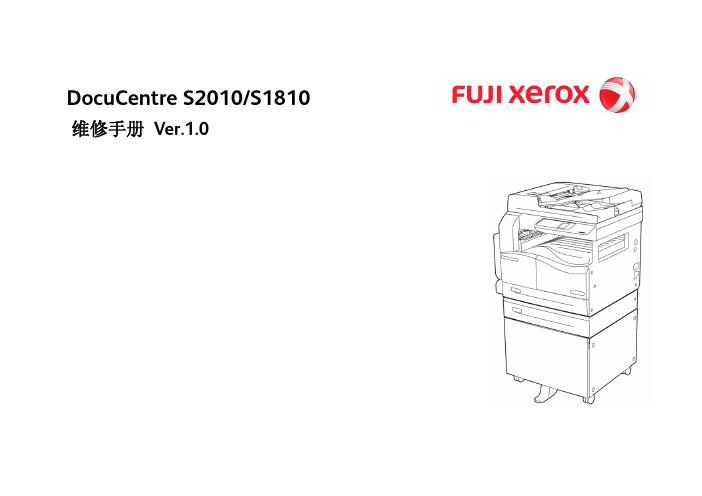
实施维护作业时,应注意以下事项,避免执行错误及不必要的作业。来自维修手册 Ver.1.0
发行:2012 年 5 月
• 本维修手册用于下列产品: 富士施乐(有限公司) • DocuCentre S2010/S1810
• 关于维修手册的机密性 • 本维修手册仅限于富士施乐认 可的产品维护保养人员使用,严 禁未经许可而复印、转载、供他 人阅读或提供给他人。 • 因修订等原因而不再需要时,请 务必烧毁或用碎纸机进行处理。 • 使用时请注意,应将手册保管 好,避免遗失、破损。
Version 1.0
DC S2010/S1810
2012/05 1-3
1.1 作业前的注意事项
维修要领
维修要领
1.1 作业前的注意事项 1.1.2 处理客户信息时的注意事项
2012/05 1-4
1.1.3 其他注意事项
DC S2010/S1810
Version 1.0
1. 复印 / 打印 ( 纸张信息 ) 或记录文件 ( 通讯管理报告等 ) 等客户电子信息的处理。 以调查 / 分析为目的需带回样本时, 请务必获得客户的许可。 另外, 必须告知客户绝不会 有其他用途。 客户要求提交带出申请书时, 应使用 [FX 信息安全规定 : 附件 15 机密信息 / 个人信息管理表 (IS-019)], 或依照客户指示, 以书面方式取得客户的认可。
0.2 手册的使用方法
本手册记载了对本产品进行维护保养时的标准作业。有关访问时执行的作业,应依照 “第 1 章 维修要领”有效执行。
有关选装品的详情,应参照选装品的维修手册。
2.1 手册的构成 本手册共分为 10 章,以下对各章进行说明。
· 第 1 章 维修要领 本章记载了执行本产品的保养维修的全面步骤及维修方法。
EMG_SPC16_D

Elektronik SPC 16Strip Position Controller -BandlaufreglerDokumentnr.: DB_SPC16_00_de Dateiname: EMGDES-0000311301.doc Bezeichnung: KurzdatenblattAnsichtVerwendungszweck/FunktionsbeschreibungFunktion:S trip P osition C ontroller -BandlaufreglerMechanischer Aufbau:19" Steckkartengehäuse(3 HE / 54 TE) Anschluss:Steckblockklemmen SteckverbinderGewicht:ca.: 0,150 kgVerwendungszweck:Für alle EMG-Bandlaufregelungen.Durch eine Vielzahl von Bestückungsmöglichkeiten können auch ande-re Regelungen realisiert werden.Die Regelungsfunktionen werden mit dem Projektierungssystem EMG-CAD programmiert und dokumentiert. Über einen PC wird das Pro-gramm in die CPU übertragen (Downloadfunktion) und nullspannungs-sicher in der CPU gespeichert.AufbauDie Grundversion besteht aus:• 19" - Steckkartenaufnahme 3 HE / 54 TE mit integriertem Netzteil •Bedien-, Parametrier- und Anzeigeeinheit ECU 01 mit:o zeiligem LCD-Display onumerischem Tastaturfeld •Zentraleinheit MCU 24 mit:o 16 bit µ - Prozessor o PC-Schnittstelle RS 232oCAN-Bus zur Kommunikation mit Peripheriegeräten• Endverstärker SEV 16Analogwertausgabe programmierbaro 0 ... ± 300 mA zum Ansteuern von EMG-Servoventilen o 0 ... ± 10 V (I max. : 250 mA) o0 ... ± 22 V (I max. : 250 mA)Die Grundversion kann durch Einsatz weiterer Baugruppen ergänzt werden:• Digitale Ein- / Ausgabebaugruppen für erweiterten Signalaustausch. • Analoge Eingabebaugruppen zum Einlesen spezieller Soll- / Istwerte.• Analoge Ausgabebaugruppen zur Ausgabe von Sollwerten bzw. Anzeige von Reglerwerten. • Steckkarte zum Einlesen digitaler Weggeber mit SSI-Interface.EMG Automation GmbH Industriestraße 157482 Wenden / Germany+ 49 (0) 27 62 / 612 - 0 + 49 (0) 27 32 / 612 - 384 servo@UnternehmensgruppeTechnische DatenNetzanschluss : 115 / 230 V AC (+ 10 % / - 15 %) / 50 - 60 Hz Leistungsaufnahme : 70 VA zul. Umgebungstemperatur : 0 ... +50 °C zul. Lagertemperatur :-20 ... +70 °CTestmöglichkeit (Option)Mit dem zusätzlichen Softwarepaket "Online Test" kann über einen PC der Status der Ein- und Ausgänge und der Prozessvariablen dargestellt werden。
Slides_MH1810_2015_Part_3_2_Rules_diffn
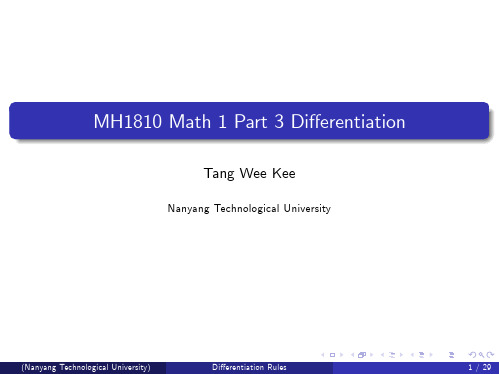
x !c
x !c
f (x ) x
f (c ) (x c
c ) + f (c )
= lim = lim
x !c
f (x ) x
f (c ) (x c
x !c
c ) + lim (f (c ))
x !c
x !c
f (x ) x
f (c ) c
lim (x
c ) + f (c ) = f (c ).
(Nanyang Technological University)
Di¤erentiation Rules
6 / 29
Example
Example
Let f (x ) = x3 + 2 3x if x > 1 , …nd f 0 (x ) . if x 1
Solution
Note that f (1) = 3 ,
Hence, f is continuous at x = c .
(Nanyang Technological University)
Di¤erentiation Rules
3 / 29
Di¤erentiability and Continuity
However, it is possible for a function to be continuous at x = c but not di¤erentiable at x = c . For example f (x ) = jx j is continuous but not di¤erentiable at x = 0.
(Nanyang Technological University)
西门子技术问题总汇

文档标题
如何设置模拟量输入模板 SM 431-7KF00的温度补偿? 如何解决 SIMATIC BATCH 的 IL43基本设备上 hotfix 安装的问题? 如果通过 PCS7 V6.1 SP1 DVD 单独安装 SIMATIC BATCH Report 需要注意哪些设置? 为什么冗余模拟量输出模块的每个通道只有一半电流输出? 使用WinCC/Web Navigator V6.1 SP1需要什么样的操作系统和软件? 是否 COM PROFIBUS 可以使用所有版本的 GSD 文件? 如何在 WinCC flexible 中组态与S7 控制器的 Profinet 连接? 如何在操作面板上设定定时器时间, 同时如何输出定时器的剩余时间? 数据块初始值与实际值的含义 如何通过窗口对象滚动条步进调节过程值参数? 使用 SINAUT ST7 向电子邮箱接受方发送文本信息 SMS 需要做何设置? 可以使用CPU317-2PN/DP替代在iMap中组态的CPU315-2PN/DP吗? 什么情况下插入C-PLUG卡或者C-PLUG有什么作用? 通过一台PC,可以使用哪种方式访问与IWLAN/PB link PNIO或IE/PB link PNIO连接的PROFIBUS设备? 当在SINAUT网络中使用4线变压器应该注意哪些设置? 在 SINAUT 网络中,使用MD3拨号调制解调器作为专线调制解调器时,要进行哪些设置? 如何安装 DCF77 天线, 当选择 DCF77 天线时需要注意什么? 使用SINAUT ST7向传真机发送文本信息时,需要进行哪些设置? 在 SINAUT 项目中发送短消息必须进行哪些特殊服务的设置? 如何在S7-300 PN CPU和CP343-1之间建立一个open TCP 通讯连接,以及如何进行数据交换? 如何在两个S7-300 PN CPU之间建立一个open TCP 通讯连接,以及如何进行数据交换? 哪些控制系统可以成功与SINAUT ST7一起使用? 使用“零-Modem”电缆连接 TIM 模块应该注意什么? 当用 SINAUT 诊断工具的ST1协议进行诊断时,为什么TIM的状态不能显示? TIM 3V-IE 和 TIM 3V-IE Advanced 模块在以太网上通信时使用哪个端口号? 如何对没有接入网络的S7-200CPU编程? 掉电后,LOGO!的程序会丢失吗? 从 PCS7 V6.1 起,为什么没有分配任何 hierarchy (PH) 的 测量点(变量)通过编译不能在OS中自动创建相应的变量? 在SFC中,如何实现从一个 Sequencer 跳出后回到另一个 Sequencer 的某个固定位置并继续执行? 如何实现过程变量的平均值归档? 存储文件的目标路径和备份可选路径有何作用? WinCC变量归档中如何实现采集周期小于500ms的变量归档? 为什么在 OS 上会显示如下信息“时间跳变通知-永久切换为从站模式”? 在西门子A&D产品支持网站是否可以下载关于ET200M的手册? 在S7-400上怎样安装冗余电源? UDT改变后怎样更新使用UDT产生的数据块。 为什么在FB块中使用OUT变量赋值被调用FB块的IN变量时出现错误信息34:4469? 如何查看4-mation导入-导出错误 不能正确引导8212-1QU IBM/Lenovo M52 ThinkCentre 实时趋势更新缓慢的原因 如何保存变量名字典CSV文件的格式
HEEDS_MDO_2015.04_Release_Notes.4
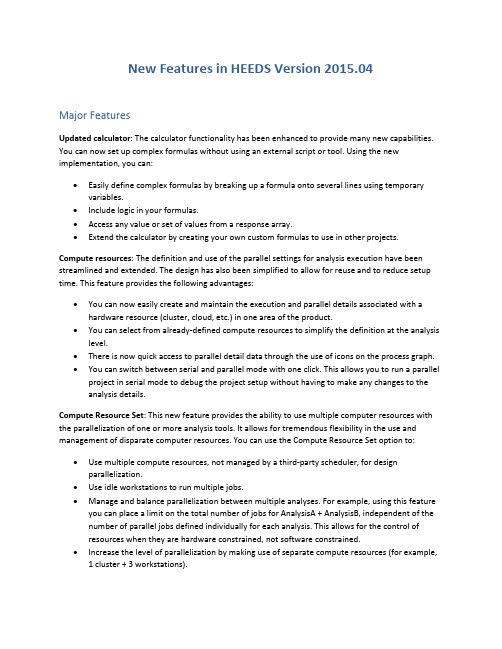
New Features in HEEDS Version 2015.04Major FeaturesUpdated calculator: The calculator functionality has been enhanced to provide many new capabilities. You can now set up complex formulas without using an external script or tool. Using the new implementation, you can:•Easily define complex formulas by breaking up a formula onto several lines using temporary variables.•Include logic in your formulas.•Access any value or set of values from a response array.•Extend the calculator by creating your own custom formulas to use in other projects.Compute resources: The definition and use of the parallel settings for analysis execution have been streamlined and extended. The design has also been simplified to allow for reuse and to reduce setup time. This feature provides the following advantages:•You can now easily create and maintain the execution and parallel details associated with a hardware resource (cluster, cloud, etc.) in one area of the product.•You can select from already-defined compute resources to simplify the definition at the analysis level.•There is now quick access to parallel detail data through the use of icons on the process graph.•You can switch between serial and parallel mode with one click. This allows you to run a parallel project in serial mode to debug the project setup without having to make any changes to theanalysis details.Compute Resource Set: This new feature provides the ability to use multiple computer resources with the parallelization of one or more analysis tools. It allows for tremendous flexibility in the use and management of disparate computer resources. You can use the Compute Resource Set option to: •Use multiple compute resources, not managed by a third-party scheduler, for design parallelization.•Use idle workstations to run multiple jobs.•Manage and balance parallelization between multiple analyses. For example, using this feature you can place a limit on the total number of jobs for AnalysisA + AnalysisB, independent of the number of parallel jobs defined individually for each analysis. This allows for the control ofresources when they are hardware constrained, not software constrained.•Increase the level of parallelization by making use of separate compute resources (for example,1 cluster + 3 workstations).Process branching: There have been several enhancements to the process definition functionality. You can now use logic-based conditions to drive the flow in the analysis process. These conditions, defined at the analysis level, control whether an analysis will be run. In addition, HEEDS now generates a detailed log with the information on the analyses that were executed and the status of the conditions evaluated. Supported condition types include parameter-based, analysis status based, response status based, and others. The new process definition provides the following advantages:•You can streamline processes by skipping compute-intensive analyses under specific conditions.•The setup process is more efficient as there is no longer the need to script special cases in the process flow.•You now have the option to continue to perform analyses for a design even if an upstream analysis fails.CATIA portal: This new portal allows you to easily include CATIA within your analysis process. The CATIA portal is used to update geometry using existing CATIA models. It allows you to modify parameters in the CATIA document (.CATPart or .CATProduct) and supports the inclusion of user macros from inside the portal. You can select to export CAD geometry in a variety of non-native formats.Curve fitting enhancement: Two new options have been added to the RMS calculation for the curve fitting. These options provide the flexibility to move the curve above or below a target curve instead of matching it.Data analysis – Clustering: Clustering an analysis helps you identify first-order trends in high-dimensional data sets. It processes a data set and quickly breaks up the data into unique disjointed groups of data. Points that share characteristics are assembled together into a cluster. This feature has been implemented in HEEDS POST using the k-means clustering technique, which uses centroids to represent analysis on a design set. It then creates new design sets that represent the different clusters, which allows you to investigate trends in variables and/or responses within a design set. For example, you can look for designs that are most similar within a set based on a subset of variables or responses. This tool can be used to gain additional information about similarities in designs when they may not be visible through the other plots.User Data Tool: With this new feature, you can create custom responses in HEEDS POST based on the design data from the study. This is useful when the data needed for optimization is different than what you would want to see when post processing. For example, you may have 10 parts where you want to evaluate and constrain stress. However, for the final post processing, you may only want to look at the maximum across all 10 parts. Using this feature, you don’t need to create extra variables or responses in the HEEDS MDO project; you can simply create them in HEEDS POST. This simplifies the setup of the HEEDS model since you don’t need to include additional variables just for post processing. Moreover, if you forget to define a monitoring response, you can easily add it in HEEDS POST while the study is running.Performance Tool: The new Performance Tool allows you to easily create custom performance definitions in HEEDS POST for performing certain what-if studies. For example, it is common to haverequirements change after an optimization study has been completed. In this case, it is very desirable to update the design ranking based on the tightening constraints on existing study data. There may also be cases where you want to look at the impact of relaxing or tightening constraints on existing study data. The Performance Tool allows you to get new information quickly without running a new study or exporting to an external application.Minor featuresSeveral enhancements to the STAR-CMM+ portalCompute icons on analyses: New icons allow you to easily identify the compute resources being used by an analysis.Display of version information: You can now see the detailed version information for the Modeler, solver, and portals under the File->Help tab in HEEDS MDO. This allows you to verify that the correct versions are being used.Ability to select a single analysis when evaluating responses: When evaluating responses, you can now select to evaluate a single analysis or all analyses. This saves time by only evaluating the responses you are interested in.Import results update: To improve usability, when importing study results, HEEDS now browses for the HEEDS0.res file.Additional options in Copy Study: When copying an existing study, you can now copy select parts of the study definition without having to copy all aspects of it. This can save time when copying large studies.Image export for the Excel portal: The Excel portal now supports the creation of image files from charts in the Excel file. These visualization files can then be viewed in HEEDS POST for an enhanced post-processing experience and better insights into your design space.Support for visualization of CAD files: The visualization of CAD geometry is now directly and automatically supported.Ability to create multiple plots: When creating a new plot, you now have the option to create multiple series on the same plot or separate plots for each selection. This allows you to quickly create several plots at once, which in the past would have required numerous clicks and several repetitive tasks. Several bug fixesPatch 2 – Updated 06/09/2015This patch includes the following updates:1. A portal licensing issue has been resolved where each portal was checking out two licensesinstead of one as it should2.The CATIA interface now explicitly defines the image size. In earlier versions, the CATIA imagesize would sometimes change for different designs making them difficult to visually compare.3.The GTI study "Evaluate Responses" feature has been fixed4.Handles the cases in JMAG auto-tag when some of the names were not unique, which causedissues with the tagging. Code was added to use all components of JMAG input and responsenames to ensure that the tag names are unique5.CREO portal parsing and updating would fail if a parameter contained the string "Error", or ifthe interface output a message containing the string "Error". This was corrected by ignoring the string "Error"ing an ANSYS portal analysis without any input files resulted in a crash in when switching tothe Study tab. This crash issue has been resolveding the ANSYS portal on Linux resulted in inconsistent behavior during results extraction,causing otherwise successful evaluations to be labeled as ERROR evaluations. This was fixed by explicitly closing the results file from within the updateANSYSModel.py script8.Fixes a crash when using the assembly files in the NX portal9. A crash associated with the use of Microsoft HPC compute resources has been resolved10.The remote execution feature now supports the use of non-default analysis paths11.A bug was fixed in the calculator. The issue was when a formula contained a conditionalstatement using one of the project parameters. The bug resulted in an error reported in thecalculation of the formula stating that parameter in the conditional statement was anundefined variablePatch 3 – Updated 07/21/2015This patch includes the following updates:1.Improved Matlab portal error checking.2.Fixed a ui issue with tagging to named ranges in the Excel portal.3.Fixes an issue where the results of a remote ANSYS analysis were not being brought back to the localmachine.Patch 4 – Updated 09/02/2015This patch includes the following updates:1.SolidWorks assembly component equations were lost during design updates. This has beenfixed.2.The interaction between HEEDS and a running CATIA session was improved such that, in mostcases, the user’s files are left open and unchanged after a HEEDS operation is complete. Anexception would be if the user had CATIA files open that were related to a HEEDS study. Theportal documentation was updated to describe the expected behavior and suggest usage thatresults in a successful optimization.3.The Excel portal has been updated to improve the efficiency in extracting response data usingthe output portal4. A bug fix in the completion check using Job Name when submitting jobs to a scheduler. Inprevious builds, an incorrect Job Name was being used, which resulted in the completion checknot working correctly.5.Bug fix in the calculator to better support array responses being used in formulas. The spacebetween the response name and the square bracket ([) is not longer needed.6.Bug fix in the ANSYS Workbench portal. In previous builds, the existing design points had toinclude dp0 and could not have “missing” design points between dp0 and the last design point.In addition, the new build uses a copy of the current design point to make parametermodifications instead of creating a new design point from scratch.Known Issues1.If your analysis execution command uses output redirection, you must copy the command to anexecution script and then use this script as the execution command. This is needed since HEEDS will add redirection commands to the end of the command you input. If there are alreadyredirection defined on your command, the final command will result in errors or the outputgoing to the incorrect location.2.If using VCollab data in a model plot over Remote Desktop, be sure the following environmentvariables are set on remote machine:VCOLLAB_SKIP_OGL_DRIVER_CHECK=1VCOLLAB_FORCE_OGL=13.CAE portals require specific file extensions. Importing a project with the wrong file extension willnot import the tags properly. Rename the file to use a supported extension.4.To open any Excel workbook while a study is running, please start Excel and open the workbookrather than double-clicking the file in Windows Explorer.5.When installing HEEDS MDO on a Linux machine using X11 forwarding, some of the fields mayappear disabled. If this happens, you can try a different X server or try using the mouse controls to cut, copy and paste text into the relevant fields.6.When creating a local response surface model in HEEDS POST using least squares, if you usefewer designs less than the minimum number required for least squares fit, the R2 will be set to1. The resulting fit most likely is not a good representation of the response you are trying tomodel. Please use the following rules of thumb for the minimum number of evaluations:Linear least squares: (#variables + 1) * 1.3Quadratic least squares: ((#variables + 1) * (#variables + 2) /2) * 1.37.This release does not support reading files from version 6.1 or earlier (.hds files). If you need touse an older project from one of these releases, please upgrade using version 2014.07.The setup for the Adams portal is only supported on Windows. Once the setup is complete, study simulations can be performed on Windows or Linux.。
BDS Start to End Simulation说明书
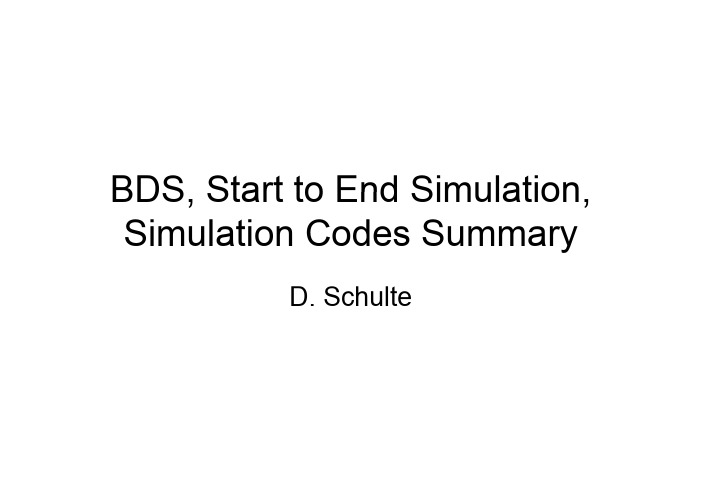
BDS, Start to End Simulation, BDS Start to End Simulation Simulation Codes Summary yD. SchulteD SchultePresentations•Deepa Angal-Kalinin: Beam dynamics issues in BDSg p •Peter Tenenbaum: Possible migration to Accelerator Makeup Language•Glen White: BDS tuning simulation•Andrea Latina:Static and Dynamic Alignment of the CLIC BDS Andrea Latina: Static and Dynamic Alignment of the CLIC BDS •Javier Resta Lopez: Start to End simulations with intra-train feedbackTony Hartin:Luminosity performance with multiple feedbacks •Tony Hartin: Luminosity performance with multiple feedbacks •Peter Tenenbaum: Lucretia status and plans•Andrea Latina: PLACET : New features and plans•Paul Lebrun: CHEF status and plan•Roger Barlow: Issues in Simulating the Effects of Wakefields •Steve Malton: Interfacing BDSIM with PLACET, wakefield Steve Malton:Interfacing BDSIM with PLACET wakefieldcalculations of collimator•Isabell Melzer-Pellmann: Lumi scans with wakefields in MerlinBDS tasks related to LET (1)()•BDS has the most different styles of magnets;BDS has the most different styles of magnets;standardize the magnets and reduce the styles •Magnets on strings–Additional correctors/PSs–How will it affect the tuning + beam basedalignment–How will it affect the performance after push-pull •Temperature requirements in the tunnel and its effect on beam stabilityb bili•Stability requirements for push-pull•Angle feedback and integration of other feedbacks?Angle feedback and integration of other feedbacks?•Effect of wakes from pumping ports, vacuum chamber misalignments, resistive wall, IR wakes, HOM heating, wake fields from crab, spoilers, other transitions….k fi ld f b il th t itiBDS tasks related to LET (2) Laser wire•Define requirements on emittance measurement (absolute/relative) of train (or bunch) every ? second? Æbeam tuning procedureof train(or bunch)every?second?beam tuning procedure •The present design of laser wire assumes 300 scans per train, which drives the requirements of the laserD d b t i di ti b t lli ti•Do we need any beam spotsize diagnostics between collimation region and IP (somewhere in the final focus?)yCrab system–To understand and verify requirements on the crab cavity mode damping from beam dynamics point of view. e.g.g,y 10E+4 for SOM is difficult from RF design, but may berelaxed with intra-train feedback?–The alignment of crab cavity and effects of the orbit offset in sextupoles may be perhaps fixed with some smallin sextupoles may be perhaps fixed with some smallvertical crab cavity nearby the main one.•Low energy parameters•Work plan is being developed•Lattices to be frozen in autumBDS AlignmentBDS Ali t100nm BPM resolution needed in sextupoles•100nm BPM resolution needed in sextupoles•Quad shunting+DFSy p–Is the systematic error important?•Multi-knobs, also high order needed•Studies using one beam and it’s mirror yield 90% at better than 110%l i it110% luminosity–Independent beams yield 90% at better than75%slower convergence–slower convergence•1e-3 magnet error significantly impacts convergence•Intra-pulse beam-beam offset feedback kick limited by sextupole •200nm stability requirement for quadrupoles•Main goal is to have a verification by another studyATF2•ATF2 is an important test•Can take advantage of flight simulators•Need to fully study alignment and tuning Need to fully study alignment and tuning –E.g. losses can be a problem•Simulation of ATF2Simulation of ATF2–Spot size measurement is slow (1 minute)–Convergence speed crucial–Spot size growth 1nm/hourCLIC BDS Alignment •Few-to-few and DFS used•DFS problematic since response to energy deviation not linear•Collimations system alignment works •FFS alone does not workFull optimisation (brute force) with simplex •Full optimisation(brute force)with simplex works on 50% of the casesy–No solution yet•Could still be starting point for ILC second BDS alignment studyg yCLIC BDS Dynamic Effects•Choice of orbit feedback gain–Ground motion requires yields gain>0.01 tocorrect orbit–BPM resolution requires gain<0.3BPM l ti i i03•Very tight quadrupole stability requirements –Fractions of nm for final doublet–Nanometer for other magnets–Need to use stabilisation•Should also run this for ILCI t t d F db k St di Integrated Feedback Studies Continuation of studies started by Glen •Continuation of studies started by Glen•From linac to IP–Including fast IP feedbackIncluding fast IP feedback–Bunch compressor should come soonMulti bunch tracking•Multi-bunch tracking–Realistic main linac, undulator not usedy g y •Ground motion C or K yield 85% of target luminosity •Smoother luminosity increase during feedback than before–Banana effect is less important•Crab cavities and collimator wakefields to be includedFeedback Optimisation •Basic idea is to exploit luminosityinformation to speed up beam-beam i f ti t d b boffset feedback convergence•Based on Javier’s integrated simulation •Luminosity based on pair signal Luminosity based on pair signal•Optimise gain for minimum luminosity loss•Looks an interesting approachBeam-Beam Scans •Translate emittance growth intoluminosity lossTry to optimise collision in presence of •Try to optimise collision in presence of imperfection along the machine •Banana effect is reduced compared to B ff t i d d d t TESLAWakefield Models •Linear wakefields seem OK for main studiest di•Need something better for loss studiesg•Uncertainties still exist–Comparison between formulaeComparison between formulae•Check proper implementationBenchmarking with experiments–Benchmarking with experiments•Experiments are not easyBDSIM-PLACET Interface•BDSIM is a vital code for BDS studies –Halo and background studies–But not aimed at alignment and tuning studies •Geometry information–Currently: Halo tracking in BDSIM, core inPLACET–General lattice information–ImperfectionsDeck Format•Current deck format is based on XSIF –Parser is available and can be added to programs P i il bl d b dd d t•Slow transition to AML is planned–Until 2010 both formats (XSIF+AML) will beU til2010b th f t(XSIF AML)ill bsupportedAML is similar to XML–AML is similar to XML–An AML parser is available and can be used •Can also read and write SIF•Has been tied to PLACET•Plans exist to tie it to SAD, LUCRETIA and MERLINLUCRETIA •MATLAB based toolkit–Performs tracking–Correction and tuning is user supplied •LIAR and DIMAD are no longer supported •Mass production runs using MATLAB compiler •Used for ATF2•To be included–UndulatorU d l t–IR solenoid–Better cavity wakesBetter cavity wakes•Reference documentation availableTutorial to come–Tutorial to come•Way cool with it’s own cultPLACET•tcl/tk and OCTAVE interfacey–Dynamic libraries•AML interface+some more available •Coherent/incoherent synchrotron radiation •Collimator wakes, also from GdfidL •Misalignment, correction and tuning routines are includedi l d d–Can use your own ones, if you like •Preliminary MPI version existsPreliminary MPI version exists•Halo and tail generation module•Some reference manual availableSome reference manual available–Tutorials on the webOnline help–Online help•Used for ATF2CHEF•A libraryA library–Contains tracking–Correction and tuning left to the userp •Wakefields are to be improved •Significant modifications•XSIF interface rewrittenSome concerns about status of AML •Some concerns about status of AMLConclusion•Integrated simulations move forward •Confirmation of BDS alignment is neededg p •Interesting ideas on feedback improvements •Several codes are being developed–Way cool, way hot...Way cool way hot•More work to be done。
Transition Networks CPSMC18xx-xxx 18-Slot PointSys
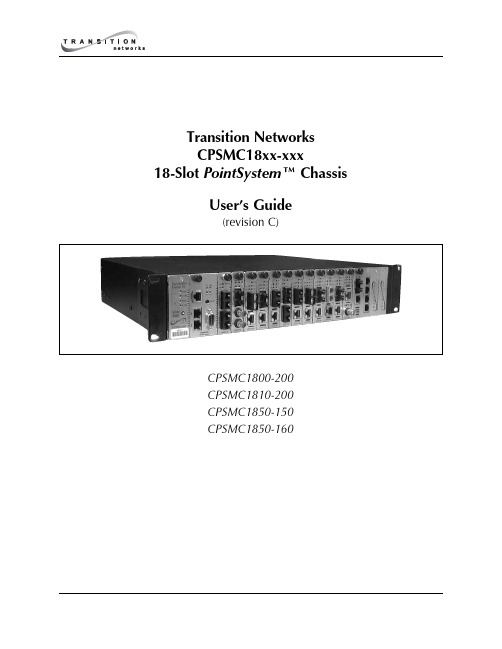
Table of Contents1Introduction . . . . . . . . . . . . . . . . . . . . . . . . . . . . . . . . . . . . . . .51.1Description . . . . . . . . . . . . . . . . . . . . . . . . . . . . . . . . . . . . . . . . . .51.2Unpacking the CPSMC18xx-xxx Equipment . . . . . . . . . . . . . . . . . .72Slide-in-Modules . . . . . . . . . . . . . . . . . . . . . . . . . . . . . . . . . . .82.1Media Converter Slide-in-Modules . . . . . . . . . . . . . . . . . . . . . . . . .82.1.1Chassis Face Plates . . . . . . . . . . . . . . . . . . . . . . . . . . . . . . . . . . .82.1.2Calculating the Power Consumption . . . . . . . . . . . . . . . . . . . . . .82.1.3Installing the Media Converter Slide-in-Modules . . . . . . . . . . . . .92.1.4Replacing the Media Converter Slide-in-Modules . . . . . . . . . . .102.2Management Modules . . . . . . . . . . . . . . . . . . . . . . . . . . . . . . . . .112.2.1Three Types of Management Modules . . . . . . . . . . . . . . . . . . . .112.2.2Installing the Management Modules . . . . . . . . . . . . . . . . . . . . .122.2.3Replacing the Management Modules . . . . . . . . . . . . . . . . . . . . .133Powering the CPSMC18xx-xxx . . . . . . . . . . . . . . . . . . . . . . . .143.1AC Power Supply Module . . . . . . . . . . . . . . . . . . . . . . . . . . . . . .143.2DC Power Supply Module . . . . . . . . . . . . . . . . . . . . . . . . . . . . . .163.3Optional Dual Power Supply Modules . . . . . . . . . . . . . . . . . . . . .183.4Power Supply Module Maintenance . . . . . . . . . . . . . . . . . . . . . .193.4.1Primary/Secondary-Management/Manual Switch . . . . . . . . . . . .193.4.2Installing the Power Supply Module . . . . . . . . . . . . . . . . . . . . . .203.4.3Replacing the Power Supply Module . . . . . . . . . . . . . . . . . . . . .213.4.4Replacing the Power Supply Fuses . . . . . . . . . . . . . . . . . . . . . . .223.5Optional Fan Module . . . . . . . . . . . . . . . . . . . . . . . . . . . . . . . . . .244CPSMC18xx-xxx Chassis . . . . . . . . . . . . . . . . . . . . . . . . . . . .254.1Installing the CPSMC18xx-xxx Chassis . . . . . . . . . . . . . . . . . . . . .254.1.1Table Top Installation . . . . . . . . . . . . . . . . . . . . . . . . . . . . . . . .254.1.2Standard 19-inch Rack Installation . . . . . . . . . . . . . . . . . . . . . . .254.1.3Grounding Lugs . . . . . . . . . . . . . . . . . . . . . . . . . . . . . . . . . . . . .274.2Telco Option . . . . . . . . . . . . . . . . . . . . . . . . . . . . . . . . . . . . . . . .284.3Cascade Option . . . . . . . . . . . . . . . . . . . . . . . . . . . . . . . . . . . . . .314.4Connecting the Slide-in-Modules to the Network . . . . . . . . . . . . .334.5Operation . . . . . . . . . . . . . . . . . . . . . . . . . . . . . . . . . . . . . . . . . . .335Network Management . . . . . . . . . . . . . . . . . . . . . . . . . . . . . .345.1Hardware Connections . . . . . . . . . . . . . . . . . . . . . . . . . . . . . . . .346Troubleshooting . . . . . . . . . . . . . . . . . . . . . . . . . . . . . . . . . . .36 Technical Specifications . . . . . . . . . . . . . . . . . . . . . . . . . . . . . . . . . . . . .37 Cable Specifications . . . . . . . . . . . . . . . . . . . . . . . . . . . . . . . . . . . . . . . .38 Contact Us . . . . . . . . . . . . . . . . . . . . . . . . . . . . . . . . . . . . . . . . . . . . . . .40 Warranty . . . . . . . . . . . . . . . . . . . . . . . . . . . . . . . . . . . . . . . . . . . . . . . . .41introductionintroductionslide-in-modules1.2Unpacking the CPSMC18xx-xxx EquipmentUse the following list to verify the shipment:ItemPart Number 18-Slot chassis with AC Power SupplyCPSMC1800-20018-Slot chassis with DC Power SupplyCPSMC1810-20018-Slot chassis with AC Power SupplyCPSMC1850-150and two (2) Telco connectors18-Slot chassis with DC Power SupplyCPSMC1850-160and two (2) Telco connectorsPointSystem™Chassis Face Plates (18)CPSFP-200 Power Cord(varies by country)User’s Guide 33185The following items are optional accessories for the C PSMC 18xx-xxx 18-Slot PointSystem™ chassis:ItemPart Number Redundant AC Power Supply ModuleCPSMP-200 (optional)Redundant 48-VDC Power Supply ModuleCPSMP-210 (optional)Redundant Fan ModuleCPSFM-200 (optional)Single-Slot Master Management ModuleCPSMM-120 (optional)Dual-Slot Master Management ModuleCPSMM-200 (optional)FocalPoint™Software DiskA1-7227(included with the management modules)Expansion Management ModuleCPSMM-210 (optional)Management Module Cascade Connector6026 (optional)Telco RJ-21 (male) to RJ-45 Hydra cable21HC45-6 (optional)Telco RJ-21 to RJ-21 (male-to-male) cable21HC21-6 (optional)Rack Mount EarsCPSRE-230 (optional)Selectable media converter slide-in-module(s)(various P/N) - (optional)slide-in-modulesslide-in-modulesslide-in-modulesslide-in-modulesslide-in-modulespower supplypower supplypower supplypower supplypower supplypower supplypower supplypower supplypower supplypower supplychassischassischassischassisFiber Port #2Fiber Port #1CDFTF1001850-1xx are designed for any Transition Networks Slots 7-18 on the CPSMC1850-1xx can accommodate any Transition Networks media converter slide-in-module. However the Telco option will not functionchassisCascading multiple CPSMC18xx-xxx chassisTo cascade two or more CPSMC18xx-xxx chassis:1.Locate one (1) Transition Networks management module cascade cable (withRJ-45 connectors installed at both ends) (P/N 6026) for each set of two (2)chassis to be cascaded.NOTE: Transition Networks management module cascade cables are one (1)meter long. Ensure that the chassis are installed within one (1) meter of eachother.2.At the first chassis in the series: Plug the RJ-45 connector at one end of thecascade cable into the management module’s RJ-45 port labeled “OUT”.3.At the next chassis in the series: Plug the RJ-45 connector at the other end of thecascade cable into the management module’s RJ-45 port labeled “IN”.4.At the same chassis as in step 3: Plug the RJ-45 connector at one end of thecascade cable into the management module’s RJ-45 port labeled “OUT”.5.At the next chassis in the series: Plug the RJ-45 connector at the other end of thecascade cable into the management module’s RJ-45 port labeled “IN”.6.Repeat steps 4 and 5 until all chassis have been connected.chassisnetwork mgmt.network mgmt.6Troubleshooting1.Are any of the power LEDs on any of the slide-in-modules illuminated, AND arethe fans operating?YES•The chassis is receiving power. Proceed to the next step.NO•Check all power supply cables for proper connection.•For AC power: Ensure the AC receptacle on the wall is supplying power.•If the fuse for the AC receptacle on the wall blows repeatedly, have the ACreceptacle inspected by a qualified electrician.•For DC power: Ensure the DC power supply is supplying power.•Check the fans to see if they are operating.•C ontact Technical Support: U.S./C anada: 1-800-260-1312, International:00-1-952-941-7600.2.For the management modules (CPSMM-120, CPSMM-200, CPSMM-210), areANY of the power LEDs NOT illuminated?NO•All management modules are receiving power. Proceed to the next step.YESFor those management modules where the power LED is NOT illuminated:•Ensure the management module is firmly seated in the slot.•Press the RESET button on the management module.•C ontact Technical Support: U.S./C anada: 1-800-260-1312, International:00-1-952-941-7600.3.For the remaining slide-in-modules, are ANY of the power LEDs NOTilluminated?NO•All slide-in-modules are receiving power. Proceed to the next step.YESFor those slide-in-modules where the power LED is NOT illuminated:•Ensure the slide-in-module is firmly seated in the slot.•C ontact Technical Support: U.S./C anada: 1-800-260-1312, International:00-1-952-941-7600.4.To determine if a fault is due to a software problem, consult the troubleshootingsection of the Focal Point™ 2.0 Management Appl ication and CPSMM100Firmware User’s Guide (P/N 33293). This manual is available on the enclosedapplication CD and on-line at .5.To determine if a fault is due to an individual management module or slide-in-troubleshooting module, consult the troubleshooting section of the user’s guide for thatparticular module.6.If none of the solutions listed in this section resolves the problem, contactTechnical Support: U.S./Canada: 1-800-260-1312, International: 00-1-952-941-7600.Cable SpecificationsNull Modem CableThe Null Modem Cable is used for connecting a terminal or terminal emulator tothe management module’s DB-9 connector to access the command-line interface.The table below shows the pin assignments for the DB9 cable.Function Mnemonic PinCarrier Detect CD1Receive Data RXD2Transmit Data TXD3Data Terminal Ready DTR4Signal Ground GND5Data Set Ready DSR6Request To Send RTS7Clear To Send CTS8The table below shows the pin assignments for the RS-232 null modem cable.RJ-45 CableCategory 5:Gauge:24 to 22 AWGAttenuation: 22.0 dB /100m @ 100 MHzMaximum Cable Distance:100 meters• Straight-through OR crossover cable may be used.• Shielded twisted-pair(STP) OR unshielded twisted-pair (UTP) may be used.• Pins 1&2 and 3&6 are the two active pairs in an Ethernet network.(RJ-45 Pin-out: Pin 1 = TD+, Pin 2 = TD-, Pin 3 = RD+, Pin 6 = RD-)• All pin pairs (1&2, 3&6, 4&5, 7&8) are active in a gigabit Ethernet network.• Use only dedicated wire pairs for the active pins:(e.g., blue/white & white/blue, orange/white & white/orange, etc.)• Do not use flat or silver satin wire.COAX CableCoaxial cable media is used for circuits such as DS3, E1 and 10Base-2 Ethernet.The impedance of the coaxial cable is determined by the interface type, forexample:•75 ohm for DS3.•50 ohm for 10Base-2 Ethernet.Special attention should be given to the grounding requirements of coaxial cablecircuits. Installation may require grounding at both cable ends or only one cableend or neither cable end.Cable Shield GroundingMedia converter network cabling my be shielded or unshielded. Shielded cablesMUST be grounded according to the specific requirements of the media and porttype. For example:•Shielded RJ-45 cable used for 100Base-Tx Ethernet MUST be grounded at both cable endpoints via shielded RJ-45 jacks.•Shielded RS-232 cable MUST have the shield grounded at both cable endpoints via shielded RS-232 connectors.•COAX cable used for 10Base-2 Ethernet MUST only be grounded at a single point.The media converters provide a jumper option or other grounding mechanism asrequired. Special attention should be given to the grounding requirements ofcoaxial cable circuits. Installation may require grounding at both cable ends or onlyone cable end or neither cable end. See the individual media converter user’s guidefor cable/port grounding requirements.WarrantyLimited Lifetime WarrantyEffective for products shipped May 1, 1999 and after. Every Transition Networks' labeled product purchased after May 1, 1999 will be free from defects in material and workmanship for its lifetime. This warranty covers the original user only and is not transferable.This warranty does not cover damage from accident, acts of God, neglect, contamination, misuse or abnormal conditions of operation or handling, including over-voltage failures caused by use outside of the product's specified rating, or normal wear and tear of mechanical components. If the user is unsure about the proper means of installing or using the equipment, contact Transition Networks' free technical support services.To establish original ownership and provide date of purchase, please complete and return the registration card accompanying the product or register the product on-line on our product registration page.Transition Networks will, at its option:•Repair the defective product to functional specification at no charge,•Replace the product with an equivalent functional product, or•Refund the purchase price of a defective product.To return a defective product for warranty coverage, contact Transition Networks' technical support department for a return authorization number. Transition's technical support department can be reached through any of the following means: Technical Support is available 24 hours a day at:•800-260-1312 x 200 or 952-941-7600 x 200•fax 952-941-2322•*******************************•live web chat: and click the “Transition Now” link•voice mail 800-260-1312 x 579 or 952-941-7600 x 579•All messages will be answered within one hour.Send the defective product postage and insurance prepaid to the following address: CSI Material Management Centerc/o Transition Networks508 Industrial DriveWaconia, MN 55387 USAAttn: RETURNS DEPT: CRA/RMA # ___________Failure to properly protect the product during shipping may void this warranty. The return authorization number must be written on the outside of the carton to ensure its acceptance. We cannot accept delivery of any equipment that is sent to us without a CRA or RMA number.The customer must pay for the non-compliant product(s) return transportation costs to Transition Networks for evaluation of said product(s) for repair or replacement.Transition Networks will pay for the shipping of the repaired or replaced in-warranty product(s) back to the customer (any and all customs charges, tariffs, or/and taxes are the customer's responsibility).Before making any non-warranty repair, Transition Networks requires a $200.00 charge plus actual shipping costs to and from the customer. If the repair is greater than $200.00, an estimate is issued to the customer for authorization of repair. If no authorization is obtained, or the product is deemed not repairable, Transition Networks will retain the $200.00 service charge and return the product to the customer not repaired. Non-warranted products that are repaired by Transition Networks for a fee will carry a 180-day limited warranty. All warranty claims are subject to the restrictions and conventions set forth by this document.Transition Networks reserves the right to charge for all testing and shipping incurred, if after testing, a return is classified as "No Problem Found."THIS WARRANTY IS YOUR ONLY REMEDY. NO OTHER WARRANTIES, SUCH AS FITNESS FOR A PARTIC ULAR PURPOSE, ARE EXPRESSED OR IMPLIED. TRANSITION NETWORKS IS NOT LIABLE FOR ANY SPEC IAL, INDIREC T, INCIDENTAL OR CONSEQUENTIAL DAMAGES OR LOSSES, INCLUDING LOSS OF DATA, ARISING FROM ANY CAUSE OR THEORY. AUTHORIZED RESELLERS ARE NOT AUTHORIZED TO EXTEND ANY DIFFERENT WARRANTY ON TRANSITION NETWORKS' BEHALF.。
BS 970-1 - 1996 General Inspection And Testing Procedures And Specific Requirements For Carbon, Carb
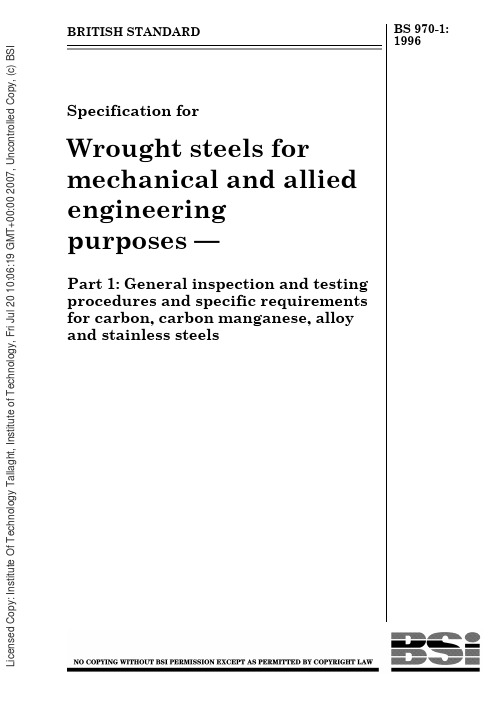
16
Section 5. Specific requirements for stainless and heat resisting steels
24
Section 6. Specific requirements for sizes and tolerances
6.1 Sizes
27
6.2 Mass/unit length tolerances
8
1.14 Selection and preparation of material for mechanical testing
8
1.15 Frequency of other tests
9
1.16 Test methods and test results
10
1.17 Retests
11
1.18 Inspection
ISBN 0 580 25120 9
Licensed Copy: Institute Of Technology Tallaght, Institute of Technology, Fri Jul 20 10:06:19 GMT+00:00 2007, Uncontrolled Copy, (c) BSI
© BSI 10-1998
Contents
BS 970-1:1996
Committees responsible Foreword
Page Inside front cover
iii
Section 1. General inspection and testing procedure
1.1 Scope
1
1.2 References
1
1PPC控制器故障代码查询重要

Rexroth IndraControl VCP 20Industrial Hydraulics Electric Drivesand ControlsLinear Motion andAssembly Technologies PneumaticsServiceAutomationMobileHydraulicsRexroth VisualMotion 10 Multi-Axis Machine Control R911306327 Edition 01Troubleshooting GuideAbout this Documentation Rexroth VisualMotion 10 Troubleshooting Guide DOK-VISMOT-VM*-10VRS**-WA01-EN-PRexroth VisualMotion 10Multi-Axis Machine ControlTroubleshooting Guide DOK-VISMOT-VM*-10VRS**-WA01-EN-P Document Number, 120-2300-B323-01/ENPart of Box Set, 20-10V-EN (MN R911306370)This documentation describes …•the use of VisualMotion Toolkit for assitance in diagnostics •the proper steps for indentifing diagnostic faults • and the suggested remedies for clearing faults Description ReleaseDateNotes DOK-VISMOT-VM*-10VRS**-WA01-EN-P 08/2004Initial release© 2004 Bosch Rexroth AGCopying this document, giving it to others and the use or communicationof the contents thereof without express authority, are forbidden. Offendersare liable for the payment of damages. All rights are reserved in the eventof the grant of a patent or the registration of a utility model or design(DIN 34-1).The specified data is for product description purposes only and may notbe deemed to be guaranteed unless expressly confirmed in the contract.All rights are reserved with respect to the content of this documentationand the availability of the product.Bosch Rexroth AGBgm.-Dr.-Nebel-Str. 2 • D-97816 Lohr a. MainTel.: +49 (0)93 52/40-0 • Fax: +49 (0)93 52/40-48 85 • Telex: 68 94 21Bosch Rexroth Corporation • Electric Drives and Controls5150 Prairie Stone Parkway • Hoffman Estates, IL 60192 • USATel.: 847-645-3600 • Fax: 847-645-6201/Dept. ESG4 (DPJ)This document has been printed on chlorine-free bleached paper.Title Type of DocumentationDocument TypecodeInternal File Reference Purpose of Documentation Record of Revisions Copyright Validity Published byNoteRexroth VisualMotion 10 Troubleshooting Guide Table of Contents I Table of Contents1VisualMotion Tools for Diagnosing1-1 The Diagnostics Menu.............................................................................................................1-1System Diagnostics.................................................................................................................1-1Tasks Diagnostics...................................................................................................................1-3Drive Overview….....................................................................................................................1-42Monitoring and Diagnostics2-12.1System Diagnostics - Codes and Message...................................................................................2-1Parameters..............................................................................................................................2-2DriveTop..................................................................................................................................2-32.2Control Startup Messages.............................................................................................................2-4PPC Boot-Up Sequence..........................................................................................................2-4Control Firmware Sequence....................................................................................................2-42.3Status Messages (001-199)...........................................................................................................2-5001 Initializing System.............................................................................................................2-5002 Parameter Mode...............................................................................................................2-5003 Initializing Drives...............................................................................................................2-5004 System is Ready...............................................................................................................2-5005 Manual Mode....................................................................................................................2-5006 Automatic Mode: ABCD....................................................................................................2-5007 Program Running: ABCD.................................................................................................2-6008 Single-Stepping: ABCD....................................................................................................2-6009 Select Parameter Mode to Continue................................................................................2-6010 Breakpoint Reached: ABCD.............................................................................................2-6018 Please cycle power to continue........................................................................................2-6019 Executing User Initialization Task....................................................................................2-62.4Warning Messages (201-399).......................................................................................................2-7201 Invalid jog type or axis selected........................................................................................2-7202 Drive %d is not ready.......................................................................................................2-7203 Power Fail detected..........................................................................................................2-7204 Sercos ring was disconnected..........................................................................................2-8205 Parameter transfer warning in Task %c...........................................................................2-8207 Axis %d position limit reached..........................................................................................2-8208 Lost Fieldbus Connection.................................................................................................2-9209 Fieldbus Mapping Timeout...............................................................................................2-9210 File System Defrag: %d completed................................................................................2-10211 Program- & Data memory cleared..................................................................................2-10212 Option Card PLS Warning, see ext. diag.......................................................................2-10213 Sercos cycle time changed.............................................................................................2-11214 PCI Bus Cyclic Mapping Timeout...................................................................................2-11 DOK-VISMOT-VM*-10VRS**-WA01-EN-PII Table of Contents Rexroth VisualMotion 10 Troubleshooting Guide215 RECO I/O Failure, see ext. diag.....................................................................................2-11216 Control PLS %d warning, see ext. diag..........................................................................2-12217 PCI Bus Communication, see ext. diag..........................................................................2-12218 PCI Bus Register Mapping Timeout...............................................................................2-13219 PCI Bus Lifecounter Timeout.........................................................................................2-13220 Excessive deviation in PMG%d, see ext. diag...............................................................2-13221 Excessive Master Position Slip Deviation......................................................................2-13222 ELS Config. Warning, see ext. diag...............................................................................2-14223 PCI Bus reset occurred, cyclic data are invalid..............................................................2-14225 System booted................................................................................................................2-14226 RS485 Serial Communication Error (port X1%d)...........................................................2-15227 Control Over-temperature Warning................................................................................2-15228 Control - SYSTEM WARNING.......................................................................................2-152.5Shutdown Messages (400 - 599).................................................................................................2-16400 EMERGENCY STOP......................................................................................................2-16401 Sercos Controller Error: %02d........................................................................................2-16402 Sercos Config. Error: see ext. diag................................................................................2-16403 System Error see ext. diag.............................................................................................2-17405 Phase %d: Drive did not respond...................................................................................2-17407 Drive %d Phase 3 Switch Error......................................................................................2-17409 Sercos Disconnect Error.................................................................................................2-18411 Drive %d Phase 4 Switch Error......................................................................................2-18412 No drives were found on ring..........................................................................................2-18414 Parameters were lost......................................................................................................2-19415 Drive %d was not found..................................................................................................2-19416 Invalid Instruction at %04x..............................................................................................2-19417 SYSTEM ERROR: pSOS #%04x...................................................................................2-19418 No program is active.......................................................................................................2-20419 Invalid Program File: code = %d....................................................................................2-20420 Drive %d Shutdown Error...............................................................................................2-20421 User Program Stack Overflow........................................................................................2-20422 Parameter transfer error in Task %c..............................................................................2-21423 Unimplemented Instruction.............................................................................................2-21425 Instruction error: see Task %c diag................................................................................2-21426 Drive %d is not ready.....................................................................................................2-22427 Calc: invalid table index %d............................................................................................2-22428 Calc: division by zero......................................................................................................2-22429 Calc: too many operands................................................................................................2-22430 Calc: invalid operator......................................................................................................2-23431 Calc error: see Task %c diag.........................................................................................2-23432 Calc: too many nested expressions...............................................................................2-23433 Setup instruction outside of a task.................................................................................2-23434 Axis %d configured more than once...............................................................................2-23435 Axis %d is not assigned to a task...................................................................................2-24436 General Compiler Error: %04x.......................................................................................2-24438 Invalid Axis Selected: %d...............................................................................................2-24DOK-VISMOT-VM*-10VRS**-WA01-EN-PRexroth VisualMotion 10 Troubleshooting Guide Table of Contents III439 Axis %d: Invalid Motion Type.........................................................................................2-24440 I/O Transfer Error: see task diag....................................................................................2-25450 Event %d: invalid event type..........................................................................................2-25451 Invalid event number ‘%d’..............................................................................................2-25452 More than %d event timers armed.................................................................................2-25453 Homing param. transfer error: %d..................................................................................2-25454 Axis %d homing not complete........................................................................................2-26459 Axis %d target position out of bounds............................................................................2-26460 Invalid program %d from binary inputs...........................................................................2-26463 Ratio command: invalid ratio..........................................................................................2-26464 Can't activate while program running.............................................................................2-27465 Drive %d config. error, see ext. diag..............................................................................2-27467 Invalid ELS Master Option..............................................................................................2-27468 ELS adjustment out of bounds.......................................................................................2-27470 Axis %d velocity > maximum..........................................................................................2-28474 Drive %d cyclic data size too large.................................................................................2-28477 Axis D: probe edge not configured.................................................................................2-28478 Calc: operand out of range.............................................................................................2-28483 Parameter Init. Error: see Task %c diag........................................................................2-29484 Control SYSTEM ERROR..............................................................................................2-29486 Sercos Device %d is not a drive.....................................................................................2-29487 CAM %d is invalid or not stored.....................................................................................2-29488 CAM Error: See Task %c diag........................................................................................2-30489 More than %d CAM axes selected.................................................................................2-30490 System Memory Allocation Error....................................................................................2-30492 Programs were lost, see ext. diag..................................................................................2-30496 Can't execute this instruction from an event..................................................................2-31497 Limit switch config. error, see ext. diag.........................................................................2-31498 Drive %d Shutdown Warning..........................................................................................2-32499 Axis number %d not supported in this version...............................................................2-32500 Axis %d is not referenced...............................................................................................2-32501 Drive %d comm. error, see ext. diag..............................................................................2-33502 ELS and cams not supported in this version..................................................................2-33504 Communication Timeout.................................................................................................2-33505 Axis %d is not configured...............................................................................................2-33508 User Watchdog Timeout.................................................................................................2-33509 Control System Timing Error (%d).................................................................................2-34515 PLC Communications Error............................................................................................2-34516 More than %d registration functions enabled.................................................................2-34519 Lost Fieldbus/PLC Connection.......................................................................................2-35520 Fieldbus Mapping Timeout.............................................................................................2-35521 Invalid Virtual Master ID: %d..........................................................................................2-36522 Invalid ELS Master ID: %d..............................................................................................2-36523 IFS status, facility = 0x%x..............................................................................................2-36524 Hardware Watchdog timeout..........................................................................................2-36525 I/O Configuration error, see ext. diag.............................................................................2-36 DOK-VISMOT-VM*-10VRS**-WA01-EN-PIV Table of Contents Rexroth VisualMotion 10 Troubleshooting Guide526 Sercos Multiplex Channel Config, see ext. diag.............................................................2-37527 Control Initialization Error, see ext. diag.........................................................................2-38528 System Event %d Occurred...........................................................................................2-38529 Invalid ELS Group ID: %d...............................................................................................2-38530 CAM %d is active, can't overwrite..................................................................................2-39531 Invalid variable for Fieldbus/PCI Bus Mapping...............................................................2-39532 Power fail brown out condition detected.........................................................................2-39533 Multiple instances of index CAM: %d found...................................................................2-39534 Hardware Version Not Supported..................................................................................2-40539 Invalid Parameter Number..............................................................................................2-40540 Option Card PLS error....................................................................................................2-40541 Link Ring Error, see ext. diag.........................................................................................2-41542 PLC Cyclic Mapping Timeout.........................................................................................2-42543 PCI Bus Runtime Error...................................................................................................2-42544 RECO I/O Failure, see ext. diag.....................................................................................2-42545 Invalid Coordinated Articulation Function ID: %d...........................................................2-43546 Multiple Instance of Coordinated Articulation Function with ID: %d...............................2-43547 Task %c Coordinated Articulation Error, see ext. diag...................................................2-43548 Invalid Kinematic Number: %d.......................................................................................2-43549 Fieldbus Initialization Error.............................................................................................2-43550 User Initialization Task Timeout.....................................................................................2-44551 Master Slip Config. Error, see ext. diag..........................................................................2-44552 Excessive Master Position Slip Deviation......................................................................2-44553 Invalid Parameter Detected, see C-0-2002....................................................................2-44554 Excessive Deviation in PMG%d, see ext. diag...............................................................2-45555 PCI Bus Register Mapping Timeout...............................................................................2-45556 PCI Bus Lifecounter Timeout.........................................................................................2-45557 PMG%d Maximum allowed deviation window is Zero....................................................2-45558 PMG%d Only 1 axis parameterized...............................................................................2-46559 PMG%d Number of offsets does not match number of Axis..........................................2-46560 PMG%d Max. allowed dev. window is larger than 25% of Modulo................................2-46561 PMG%d Offset is larger than Modulo.............................................................................2-46562 PMG%d Parameterized Axis is not in system................................................................2-46563 Invalid Task Specified, Must be A-D..............................................................................2-46564 PMG%d Invalid configuration, see ext. diag...................................................................2-46565 Axis %d: Configuration error, see ext. diag....................................................................2-47566 Filter sample rate and cutoff frequency mismatch.........................................................2-47567 ELS Config. Error, see ext. diag.....................................................................................2-47568 Axis %d: Assigned Task is Not Defined.........................................................................2-48570 ELS Max. Vel. Exceeded, see ext. diag.........................................................................2-48571 No Program Found.........................................................................................................2-49572 PCI Bus reset occurred, cyclic data is invalid.................................................................2-49573 CAM %d is being built....................................................................................................2-49575 ELS Master for ELS Group %d is invalid........................................................................2-49576 Event for input I%d is already armed, cannot arm again...............................................2-50577 Restored non volatile memory from compact flash........................................................2-50DOK-VISMOT-VM*-10VRS**-WA01-EN-PRexroth VisualMotion 10 Troubleshooting Guide Table of Contents V578 Virtual Master %d Exceeded Its Max. Vel., see ext. diag...............................................2-50579 Group %d Exceeded Its Jog Velocity, see ext. diag......................................................2-51580 pROBE Error Occurred in Task:0x%04X.......................................................................2-51581 Probe Function for Axis # is locked by the PLC.............................................................2-51582 Integrated PLC: PLC Stopped in Operation Mode.........................................................2-51583 Integrated PLC: Internal System Error...........................................................................2-51584 ELS System Master %d is invalid, see ext. diag............................................................2-51585 Drive %d separate deceleration not supported..............................................................2-52586 Master Encoder Card Error, see ext diag.......................................................................2-522.6Integrated PLC Status Messages................................................................................................2-536001 Integrated PLC: Running..............................................................................................2-536002 Integrated PLC: Stopped..............................................................................................2-536002 Integrated PLC: Stopped at Breakpoint........................................................................2-532.7Integrated PLC Error Codes........................................................................................................2-530016 Integrated PLC: Software Watchdog Error...................................................................2-530019 Integrated PLC: Program Checksum Error..................................................................2-530020 Integrated PLC: Fieldbus Master Error.........................................................................2-540021 Integrated PLC: I/O Update Error.................................................................................2-542000 Integrated PLC: Internal SIS System Error..................................................................2-542001 Integrated PLC: Internal Acyclic Access Error.............................................................2-542002 Integrated PLC: Internal Acyclic Memory Error............................................................2-542003 Integrated PLC: PLC Configuration Error.....................................................................2-552004 Integrated PLC: File Access Error................................................................................2-552005 Integrated PLC: Internal Fatal Task Error....................................................................2-556011 Integrated PLC: PLC Program Stopped in Operation Mode........................................2-556012 Integrated PLC: General Error.....................................................................................2-552.8Communication Error Codes and Messages...............................................................................2-56!01 Sercos Error Code # xxxx...............................................................................................2-56!02 Invalid Parameter Number..............................................................................................2-57!03 Data is Read Only...........................................................................................................2-57!04 Write Protected in this mode/phase...............................................................................2-57!05 Greater than maximum value.........................................................................................2-57!06 Less than minimum value...............................................................................................2-57!07 Data is Invalid.................................................................................................................2-57!08 Drive was not found........................................................................................................2-57!09 Drive not ready for communication.................................................................................2-57!10 Drive is not responding...................................................................................................2-57!11 Service channel is not open...........................................................................................2-57!12 Invalid Command Class..................................................................................................2-57!13 Checksum Error: xx (xx= checksum that control calculated).........................................2-58!14 Invalid Command Subclass............................................................................................2-58!15 Invalid Parameter Set.....................................................................................................2-58!16 List already in progress..................................................................................................2-58!17 Invalid Sequence Number..............................................................................................2-58!18 List has not started.........................................................................................................2-58!19 List is finished.................................................................................................................2-58 DOK-VISMOT-VM*-10VRS**-WA01-EN-P。
Jumper R8 (D16 mode) Compatible Receiver instructi

Introduction:Thanks for choosing Jumper R8 full duplex telemetry receiver.Please read the instruction manual carefully and follow the instructions below to set up the device before using it.Overview:Specifications:Dimension: 35.8*23.7*12.6mm (L x W x H)Weight: <10gNumber of Channels: 16Ch (1~16ch from SBUS channel, 1~8ch from PWM channel) Operating Voltage Range: 3.5V~8.4VOperating Current: 70mA@5VOperating Range: Full rangeCompatibility: FrSky X-series module & radios in D16 modeFeatures:Telemetry TX/RX port enabled.( for PIX telemetry)Binding Procedure:Binding is the process of uniquely associating receiver to a transmitter/transmitter RF module .A transmitter internal or external RFmodule can be bound to multiple receivers (not to be used simultaneously).A receiver can only be bound to one RF module.Follow the steps below to finish the binding procedure.1.Put the transmitter/transmitter RF module into binding mode.For Jumper T16, Taranis X9D/X9D Plus/X9E and Taranis Q X7, turn on the radio, go to the MENU – MODEL SETUP – PAGE 2, choose Internal or External RF, and select BIND.2. Connect battery to the receiver while holding the F/S button on the receiver, the RED LED flashing indicates binding successfully.3. Reboot the receiver and go back to normal Mode of transmitter RF. Green LED constant on indicates linking normally. The receiver/transmitter module binding will not have to be repeated, unless one of the two is replaced.Note: After binding procedure is completed , power on the radio and the receiver and check if the receiver is really under control by linked transmitter.Range Check:A pre-flight range check should be done before each flying session. Reflections from nearby metal fences, concrete buildings or treescan cause loss of signal both during range check and during the flight. Under Range Check Mode, the RF power would be decreasedand Range distance to 1/30--1/10 that of Normal Model, about 30 meters.1. Place the model at least 60cm (two feet) above non-metal contaminated ground(e.g on a wooden bench). The receiver antennashould be in vertical position.2. For Jumper T16,Taranis X9D/X9D Plus/X9E and Taranis Q X7, turn on the radio and the receiver, go to : MODEL SETUP/Internal RF/Range.3. For transmitter RF module, please refer to its manual.Failsafe:Failsafe is a useful feature which is for a preset channel output position whenever control signal is lost for a period.Follow the steps to set Failsafe for channels necessary :Failsafe for receiver supporting D16 RF mode setting can be set via radio interface, which support no pulse, hold and customthree modes for each channel.For Jumper T16,Taranis X9D/X9D Plus/X9E and Taranis Q X7, turn on the radio, go to: MODEL SETUP/Internal RF/Failsafe.Note: Failsafe setting via transmitter for channel output position just for D16 RF mode, and Failsafe setting via transmitter has higher priority to setting via receiver. A reasonable Failsafe setting can decrease falling risk and damage.PIX telemetry:Much more operation and instruction please refer to radio manual.。
guidelines-omcl-computerised-systems-annex1-march2018中英
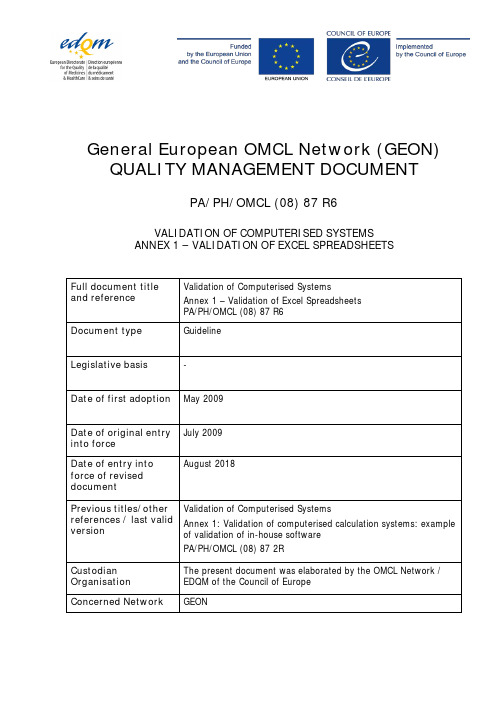
General European OMCL Network (GEON) QUALITY MANAGEMENT DOCUMENTPA/PH/OMCL (08) 87 R6VALIDATION OF COMPUTERISED SYSTEMS ANNEX 1 – VALIDATION OF EXCEL SPREADSHEETSFull document titleand reference Validation of Computerised SystemsAnnex 1 – Validation of Excel Spreadsheets PA/PH/OMCL (08) 87 R6 Document type Guideline Legislative basis - Date of first adoption May 2009 Date of original entry into forceJuly 2009 Date of entry into force of revised documentAugust 2018Previous titles/other references / last valid version Validation of Computerised SystemsAnnex 1: Validation of computerised calculation systems: example of validation of in-house softwarePA/PH/OMCL (08) 87 2R Custodian Organisation The present document was elaborated by the OMCL Network / EDQM of the Council of Europe Concerned NetworkGEONPA/PH/OMCL(08)87R6–Annex1of the OMCL Network Guideline“Validation of Computerised Systems”Validation of Excel SpreadsheetsANNEX 1 OF THE OMCL NETWORK GUIDELINE“VALIDATION OF COMPUTERISED SYSTEMS”VALIDATION OF EXCEL SPREADSHEETSNote: Mandatory requirements in this guideline and its annexes are defined using the terms«shall» or «must». The use of «should» indicates a recommendation. For these parts of the text other appropriately justified approaches are acceptable. The term «can» indicates a possibility or an example with non-binding character.1. INTRODUCTIONThis is the 1st Annex of the core document “Validation of Computerised Systems”, and it should be used in combination with the latter when planning, performing and documenting the validation process of Excel® spreadsheets used for the processing of laboratory data.This Annex presents an example of Excel spreadsheet validation, which should be used in combination with the general requirements and recommendations given in the core document.2. INSTALLATION AND SECURITYTo guarantee that only the latest validated version of the spreadsheet is being used and to maintain the validated state of the spreadsheet, all validated Excel spreadsheets should be stored with read- only access rights for the end users (e.g., on a protected network share). Only responsible persons should have write access to the network share.为确保只有经验证过的Excel表被使用且一直维持其验证状态,所有被验证的Excel表的终端用户应该只有只读权限(比如:受保护的网络共享)。
DFM-B 引导驱动模块说明书

Guided drive module DFM-BFlexible & dynamic!High load capacityAdjustable end positionPneumatic cushioning121.1.PSIProduct Short InformationDFM-BMaximum speed v max.= 1.5 m/s.Pneumatic end position cushion-ing or integrated shock absorbers facilitate almost 100 % greater speed and an endposition accura-cy of less than 0.05 mm.Precision stroke adjustmentin retracted and advanced position with two bearings per guide rod for better guiding accuracy and operating behaviour without the need for expensive in-house con-structions.DFM & DFM-BCompact dimensionsHigh-precision guidance and excellent absorption of torque loads and lateral forces.Sturdy designWith drive and guide unit in one housing, with either plain bearing guide or ball-bearing guide plus a wide variety of mounting options.Alternative air connections For greater flexibility together with standardised proximity sensors of type SM..-8.Incredible load capacities, excellent guidance and all in a modular format – that’s the DFM-B. Reliable, flexible and resilient – even with high torque loading.DFM-B with shock absorber for even heavier loads and higher speedsDFM-B as long-stroke variant up to 400 mmOther variants•Heat-resistant design •X strokes•Customer-specific variants in stainless steel or ascylinder/valve combinationsDFM-B with adjustable end position: •Retracted •Advanced•Retracted and advancedDFM-B with pneumatic:end-position cushioning for heavy loads and high speedsFesto AG &Co.KGRuiter Strasse 82D-73734 EsslingenInternet Tel. ++49 (0)711 347-0 Fax ++49 (0)711 347-2144E-mail service_international@160206S u b j e c t t o c h a n g eGuided drive module DFM-B*Tested representatively and certified for the products ADVU, DGPL and DNC.Overview of series, variants and functionsFFMVariantsCushioning•Pneumatic cushioning •Flexible cushioning•Shock absorber at both endsPosition sensing•Contactless sensing of the piston position using SM..-8 standard proximity sensors •Sensing option on both sides thanks to double slotGuide•Plain bearing guide •Ball-bearing guide。
Display Specification for Automotive Application V5.1
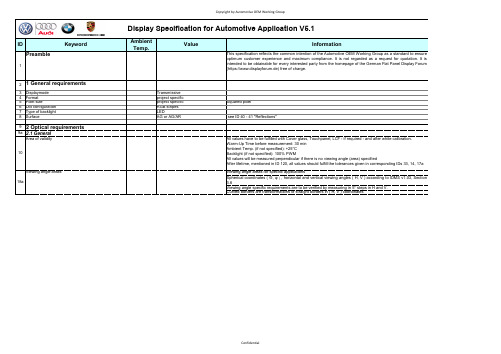
1Preamble This specification reflects the common intention of the Automotive OEM Working Group as a standard to ensureoptimum customer experience and maximum compliance.It is not regarded as a request for quotation.It isintended to be obtainable for every interested party from the homepage of the German Flat Panel Display Forum(https://www.displayforum.de) free of charge.21 General requirements3Displaymode Transmissive4Format project specific5Pixel size project specific Squared pixel6Dot configuration RGB stripes7Type of backlight LED8Surface AG or AG/AR see ID 40 - 41 "Reflections"9 2 Optical requirements9a 2.1 General10Area of validity All values have to be fulfilled with Cover glass, Touchpanel, LCF - if required - and after white calibration.Warm-Up Time before measurement: 30 minAmbient Temp. (if not specified): +25°CBacklight (if not specified): 100% PWMAll values will be measured perpendicular if there is no viewing angle (area) specifiedAfter lifetime, mentioned in ID 120, all values should fulfill the tolerances given in corresponding IDs 33, 14, 17aViewing angle areas for specific applicationsSpherical coordinates(Θ,φ),horizontal and vertical viewing angles(H,V)according to IDMS v1.03,Section3.6Viewing angle specific requirements are to be verified by measuring in 5° steps in H and V.Curved borders are transformations of straight borders in ( H, V ) coordinates18a Viewing angle areasDisplay Specification for Automotive Application V5.1ID Keyword AmbientTemp.Value Information18viewing anglesA+ -area: H +/- 10°, V +8/-4°19viewing anglesA-area: H +/- 40°, V +20/-10°20viewing anglesB-area: H +/- 50°, V +20/-10°39Sunglasses Polarisation angle of displaybetween 12:00 and 01:30 allowed.Readability with Polaroid sunglasses must be guaranteed.119Power density+25°C Target: max. 400 W/m²Reference: RGB, 200 ppi, full white, all values of spec have to be fullfilled including white color calibration (xref=0.307; yref= 0.318), no touch, no cover glass, no shutter filmLED power (driver excluded)Panel power (driver included)120Lifetime8000 h; 300 000 km, 15 years with temperature profile as mentioned in ID 81Valid for the whole module (display panel + backlight)lifetime according to LV124/VW80000 (VW/Audi/Porsche) / GS 95024 (BMW)All color coordinates in this chapter according to 2° Standard Observer To be measured by Spectrophotometer (ISO 7724-2)( x, y ) according to CIE 1931λdom & Sat according to DIN 5033, part 3, Reference: D65Standard Illuminant D65: ISO 10526:1999/CIE S005/E-1998All values have to be fulfilled perpendicular and in IDs 18, 19, 20Polarisation averaged out (mean of the values obtained at 12:00 and 03:00 orientation of instrument on screen)unless apparatus is proven to show no polarization effects.24Color white +25°C exact reference white point will bedetermined by OEM project relatedout of area of common interest:xref = [0.307 - 0.318];yref = [0.318 - 0.321];λdom = 623 +7 -5 nm,Sat >85%λdom = 549 +5 -5 nm,typ.(x = 0,298; y = 0,662)Sat > 80%all pixels in green condition reference for color calculation: same as ID 9λdom = 469 +5 -5 nm,Sat > 90%28Color black +25°Ctarget: equivalent to color white (ID 24)27Color blue+25°C typ.(x = 0,137; y = 0,067)all pixels in blue condition reference for color calculation: same as ID 926Color green+25°C 9b2.2 Color25Color red+25°C typ.(x = 0,661; y = 0,306)all pixels in red condition reference for color calculation: same as ID 943 3 Quality standardsIf Dark room conditions are required, illumination level of ambient light has to be 10 lx.44 3.1 Dot defects (contrast reduction)Dot a.k.a. sub pixel 45Bright dots (red / green / blue)0Display brightness at full white picture calibrated to min. 150cd/m² no additional filters allowed. Inspection after switch to black picture (0,0,0) = no visible bright dot allowed.Dark room conditions, see ID 43.Viewing distance: 40 cm.46Weak Bright dots (red / green / blue); Milky-way see ID 45 "bright dots"47Black dots Max 4but within a radius of 1 inch only 1 additional black dot allowed 48Joined black dots 0horizontal, vertical and diagonal 493.2 Major defects 50Function defect not allowed51Abnormal operation including distinct RGB line defectsand white line defectnot allowed 52Vertical or horizontal stripesnot allowed Burn in: Checkerboard, 1h @+65°C Test: 50% Grey (Greylevel might deviate depending on experience during developement)54Flickering not visible with ID 102, 102a, 103, 103a Test pictures: see ID 102, 102a, 103, 103a 55RGB timing error not allowed 56Wrong color not allowed 57Less brightness not allowed 58No backlight not allowed 59Broken glass not allowed60Inhomogeneous color of the background inside viewing area ("rainbow coloring")not allowed61Yellow Border (variation of film thickness from bonding)not allowedwhite picture, 1h heat up at +85°C, no visible yellow border - The maximum quantity ofcombined minor defects is 8. A minor defect either is a defect that is not likely to reduce materially the usability of the product in the vehicle or is a departure from an established ideal situation but which has little learing on the effective use or operation ofthe product. The judgement shall be done at a viewing distance of 40cm and a viewing time of 45s.- The minimum distance between any two minor defects is 5mm.Defects which are not inside the specified limits or dimensionswill be handled as major defects.63Other dot defects (Transmission reduction/reflectionincrease)Judgement at dark room condition.64Extraneous substances /Black spots /Lints (Transmission reduction/reflection increase)Judgement at day light (acc. to ISO15008, 5000lx +/-5%) and dark room condition 65ScratchesJudgement at day light (acc. to ISO15008, 5000lx +/-5%) and dark room condition.66DentsJudgement at day light condition.(acc. to ISO15008, 5000lx +/-5%)67Linked pixels Linked pixels =Crosstalk between adjacent pixels (e.g because of linked wires);Judgement at dark room condition.69 3.3.1 Definition of minor defects N = number of defects70L = Length, W = Width dimensions in mmL>=W L and W describe length and width of the defect envelopping elipse71L= LengthN ≤ 2 for 0.15mm <= D < 0.2mm N = 0 for D > 0.2mm, D = (L+W)/2N ≤ 2 for L < 1 mm. W ≤ 0.05mm Black spots which appear when B/L or frontal lightning is operating. (ID70)73Extraneous substances / Lints Lints which appear when B/L or frontal lightning is operating.(ID70)623.3 Minor defects72Extraneous substances /Black spots (Transmissionreduction/reflection increase)53Afterimage not allowedTemp.N=0 for W > 0.05mm No Count for W<0.03N=2 for 0.03<=W<0.05 andL<=0.5mm N=0 for W>=0.05mm and L>=0.5mm N ≤ 3 for 0.15mm <= D < 0.2mmN=0 for D > 0.2mm, D=(L+W)/2There shall be no deformation which can affect performance.The specification shall be met. All tests have to be done with 6 samples (quantity=6).-40°C/+85°CNo damage. Ambient temperature between -40°C and -30°C with functional restrictions. 78Storage temperature -40°C/+90°Cmin. -40°C / max. 90°C +90°CTamb = +90°C, 24h, 2 cycles a 12h -40°CTamb = -40°C, 24h, 2 cycles a 12 h 81 Life test - high temperature endurance test+85°C Typical requirementTamb = +85 C; 1217 h Duration of test depending on required use case. To be calculated according referenced specification in agreement with customer.LV124/VW80000 (VW/Audi/Porsche) / GS 95024 (BMW). Description of test see L-02Exemplified calculation based on following parameters:E A =0,45eV, 8.000h operating 82Low temperature operating-40°C / -30°C Tamb = -40°C, 48h: Functional Status B Tamb = -30°C, 48h: Functional Status A LV124/VW80000 (VW/Audi/Porsche) / MBN LV 124-2 (DAG) / GS 95024 (BMW)Description of test see K-03Supplier to point out the cutbacks at Tamb = -40°C to -30°C!83Humid heat, constant+40°C Tamb: 40°C; RH=93%; severity 1, 504h LV124/VW80000 (VW/Audi/Porsche) / MBN LV 124-2 (DAG) / GS 95024 (BMW)Description of test see K-14300 cycles;Transfer time <10s 121Damp Heat cyclic (with frost)LV124/VW80000 (VW/Audi/Porsche) / MBN LV 124-2 (DAG) / GS 95024 (BMW) Description of test see K-09+25°C to +55°C, RH = 93%6 cycles = 144h;no condensation 3 directions: X, Y and Z axes;10 repeats per axes;peak acceleration = 50G puls duration = 6ms; 0.5 sine wave 3 directions: X, Y and Z axes; duration: 6x8h; vibration-profile D (severity 1)peak acceleration = 20G;frequency = 5 to 2000Hz;87Vibration testLV124/VW80000 (VW/Audi/Porsche) / MBN LV 124-2 (DAG) / GS 95024 (BMW) Description of test see M-0485Humid heat, cyclic+25°C - +55°C LV124/VW80000 (VW/Audi/Porsche) / MBN LV 124-2 (DAG) / GS 95024 (BMW)Description of test see K-0886Mechanical shockLV124/VW80000 (VW/Audi/Porsche) / MBN LV 124-2 (DAG) / GS 95024 (BMW)Description of test see M-0579 High Low Temp Storage LV124/VW80000 (VW/Audi/Porsche) / GS 95024 (BMW). Description of test see K-0184Temperature shock (without housing)-40°C/+85°C LV124/VW80000 (VW/Audi/Porsche) / MBN LV 124-2 (DAG) / GS 95024 (BMW) Description of test see K-16764 Environmental Request 77Operating temperature min. -40°C / max. 85°C (Target 90°C)74Scratches Scratches on the polarizer. (ID71) Judgement at day light condition.75Dent Dent on the polarizer (ID70)73Extraneous substances / LintsLints which appear when B/L or frontal lightning is operating.(ID70)Copyright by Automotive OEM Working Group Temp.incl. Temperature Cycle88Sun radiation830 W/m², profile Z-IN-2, 25 days (15days dry, 10 days humid)LV124/VW80000 (VW/Audi/Porsche) / MBN LV 124-2 (DAG) / GS 95024 (BMW)Description of test see K-17113Continuous parameter monitoring with drift analysis current, relative brightness LV124/VW80000 (VW/Audi/Porsche) / MBN LV 124-2 (DAG) / GS 95024 (BMW)114Parametertest Chromaticity, contrast, brightness,flicker value, homogenity, responsetime,LV124/VW80000 (VW/Audi/Porsche) / MBN LV 124-2 (DAG) / GS 95024 (BMW)115Incremental temperature test Measurement of optical parametersover temperatureLV124/VW80000 (VW/Audi/Porsche) / MBN LV 124-2 (DAG) / GS 95024 (BMW)Description of test see K-02116Life test - temperature cycle test Typical requirementTamb=-40°C … 85°C; CyclesDuration of test depending onrequired use case. To be calculatedaccording referenced specification inagreement with customer.LV124/VW80000 (VW/Audi/Porsche) / MBN LV 124-2 (DAG) / GS 95024 (BMW)Description of test see L-03Exemplified calculation based on following parameters:15 years lifetime, ΔT Field= 36K , dwell time 30min, gradient 4K/min117Harmful gas25°C RH = 75%LV124/VW80000 (VW/Audi/Porsche) / MBN LV 124-2 (DAG) / GS 95024 (BMW)Description of test see K-18118Chemical requirements and tests21, 22, 27, 28, 30, 31, 32, Sunprotection cream SPF min. 30 (22h;RT)LV124/VW80000 (VW/Audi/Porsche) / MBN LV 124-2 (DAG) / GS 95024 (BMW)Description of test see C-01Description of test see M-0489 5 Testpictures The following test pictures have to be used for all measurements and tests.Native ValuesThe 50% and 100% valuesare printed in bold.93for 8 bit resolution0, 16, … 128, … 240, 2550, 16, … 128, … 254, 25594Staircase pictures The 17 vertical stripes are to beof equal width, possible paddingpixels left & right in 0% rsp.100% values(R,G,B):red(100%,0%,0%)green(0%,100%,0%)blue(0%,0%,100%)white(100%,100%,100%)50% gray(50%,50%,50%)black(0%,0%,0%)cyan(0%,100%,100%)magenta(100%,0%,100%)yellow(100%,100%,0%)vertical stripes of equal with,padded (see above)white, yellow, cyan, green,magenta, red, blue, black97Checkerboard test picture Checkerboardsize of each square: 10% of verticalresolution102Flicker check: 1-line 1-dot inversion Horizontal and vertical repeatingpatterns of off and 50 % on sub-pixels, see Info and ID 90-93Column 0 1Subpixel rgb rgbLine .State.0 010 1011 101 010102a Flicker check: 1-line 2-dot inversion see ID 102Column 0 1 2 3Subpixel rgb rgb rgb rgbLine .....State.....0 001 100 110 0111 110 011 001 100103Flicker check: 2-line 1-dot inversion see ID 102Column 0 1Subpixel rgb rgbLine .State.0 010 1011 010 1012 101 0103 101 010103a Flicker check: 2-line 2-dot inversion see ID 102Column 0 1 2 3Subpixel rgb rgb rgb rgbLine .....State.....0 001 100 110 0111 001 100 110 0112 110 011 001 1003 110 011 001 100104Cross talk black block of 1/3 screen sizein x and y on white backgroundsee above95Uniform test pictures96Color bar90Values for red, green, blue and gray staircase pictures expressed by 8 bit values (MSPaint)Display Specification for Automotive ApplicationHistory of Changes。
Commersys Testimonials Slider模块用户指南说明书

Testimonials Extension Installation Guide Description:Commersys Testimonials Slider module is very helpful for displaying feedback from your customers, on your website. It includes all the ways of providing social proof, in addition to allowing image upload and website links. With the help of this feature, trustworthy testimonials are guaranteed. It includes several great options including, allowing the store admin to control and manage the frontend visibility of testimonials. It is a multi-functional module that provides all necessary features and dynamic testimonial listing on the frontend, using filters.You can also choose to display it on any page using the Widget. It also provides a secure way of performing testimonial submissions using google captcha verification. In addition to this, you will also like the dynamic behavior of this module.Support both versions Community/Enterprise Editions 2.3.3Key Features:●Allow Customers to submit a Testimonial●Support Multi-Store●Enable/Disable display testimonials after Admin Approval●Enable/Disable the Testimonial●Featured Testimonial on the homepage●Add/Remove the Testimonial link in the header/footer●Testimonial Rating●Add Widget to display testimonial slider anywhere on the website●Set Message to display after testimonial form submission on the frontend●Show/hide the social link, image and rating feature●Only allow specific image extensions to upload●Enable/Disable the Google Captcha●Set Testimonial Page Heading and Description●Set Testimonial Page Image●Set Testimonial Sorting on Frontend●Only Allow specifically designated testimonials to be visible on Frontend●Sensor/Hide testimonials on Frontend having specific “keyword”●Allow Email notification when testimonial form is submitted●Allow Email notification when testimonial form is approved●Set Email subjects separately for submitted/approved testimonials●Set Maximum testimonials to be displayed on the frontend●Suffix Enable to make the URL SEO friendlyWhat's Unique in this Module?●Sensor feature allows hiding testimonials if they include any specific “keyword”●Allow Testimonials from Specific Designations only●Suffix Enable to make URL SEO friendly for example, Testimonial.html●Testimonial Sorting on Frontend—old/latest●Display Widget Slider anywhere on the website●Google captcha to block spammers from flooding of the form submission●Responsive Slider and Testimonial Page●Support Multi-Store●Support Magento Community Edition 2.3.3●Support Magento Enterprise Edition 2.3.3How to Install Magento 2 Testimonial Extension:We have shared a complete guide for Testimonial Extension placement, installation, and configuration.Step 1:Unzip extension package and upload it using the following given path:Path: root-directory -> app -> code -> CommersysStep 2:Enter the following command lines, step by step.i. Check the status of a placed module in the module list> PHP bin/Magento module:statusii. Enable the module> PHP bin/Magento module:enable Commersys_Testimonialiii. Run the step upgrade command> php bin/magento setup:upgradeiv. To generate code and dependency injection, run compile command> php bin/magento setup:di:compilev. Deploy static content (if mode=development then not mandatory)> php bin/magento setup:static-content:deployvi. Clean and data flush commands> php bin/magento cache:clean> php bin/magento cache:flushAfter executing all commands, the Testimonial Extension installation process will be completed. Step 3:Configuration Magento 2 Testimonial ExtensionLogin in Magento 2 admin panel, navigate to "COMMERSYS" setting configuration followed by given path:Path: COMMERSYS -> Settings -> TestimonialGeneral Settings:Module Status:Enable/DisableShow Testimonial on the homepage:If “Yes” You can Add Testimonial Slider widget on Home Page Path: CONTENT -> Elements -> WidgetsFor complete steps, Go to the section “Create Slider Widget”. Maximum allowed testimonials on the homepage:You can limit no. of slide items for the Slider widget. Testimonial Page Frontend View:After Enabling Module you can access it using,YoursiteUrl/testimonial.html/Testimonial FormTestimonial Page Content:Setup Content for Testimonial PageSetup Content for Testimonial FormTestimonial Settings:Customer Allow:If “Yes” Customers will be allowed to submit testimonials.Admin Approval:If “Yes” testimonials will be visible on the frontend, after Admin Approval.Allowed Designations:You can add Designations like (CEO, Project Manager). After this setting, only testimonials having these listed designations will be visible on the frontend.By Default, all testimonials will be visible.The total number of testimonials allowed as a featured testimonial on Testimonial Page:You can limit no. of slide items on the Testimonial Listing Page on Frontend. Sensor words:You can e nter .comma-separated words, for example, Viral, Graphic Testimonials with these words will not be visible on the frontend.Sort By:Latest/OlderSEO URL Suffix:If entered “.html” Frontend Url will beYoursiteUrl/testimonial.html/Allow Social Link:If “Yes” following Fields will be visible in Testimonial Form.Allow Rating:If “Yes” Rating Field will be visible in the form.Allow Image:If “Yes” Image Field will be visible in the form.Image upload size/dimension:Recommended Size: 150x150Image upload extension:Supports Extension: f.eg. jpg,png,jpeg,gifBased on your Configurations, the following fields for Testimonial Form will be visible/configured on Frontend.Testimonials Links SettingsLink Title:This title will be shown as the label, in Header & FooterAdd link in Header:The link will be added to the Header Top menu.Add link in Footer:The link will be added to the Footer menu. Email Settings:Enable:If “Enabled” Emails will be sent when1.Testimonial submitted on Frontend.2.Testimonial approved by Admin Sender Name:Name from which Email will be Send Sender Email:An email will be Send using this email Email Template:Select “Testimonial Email Template”Email Subject:This subject will be added when the Testimonial submission email will be sent.Approved Email SubjectThis subject will be added when Testimonial approved email will be sent.Google CaptchaEnable:If enabled, Google-captcha verification will be required before submitting the form on Frontend.Google Captcha Site Key:Google Captcha Secret Key:You need to get Google ReCaptcha V2 keys from your google account. Create Slider Widget:Path: CONTENT -> Elements -> WidgetsChoose Display on Settings according to your requirementsThis heading will be displayed at the top of the Slider.。
CCI108 课程手册:使用 CENTERLINE MCC 和 IntelliCENTER 软件制作
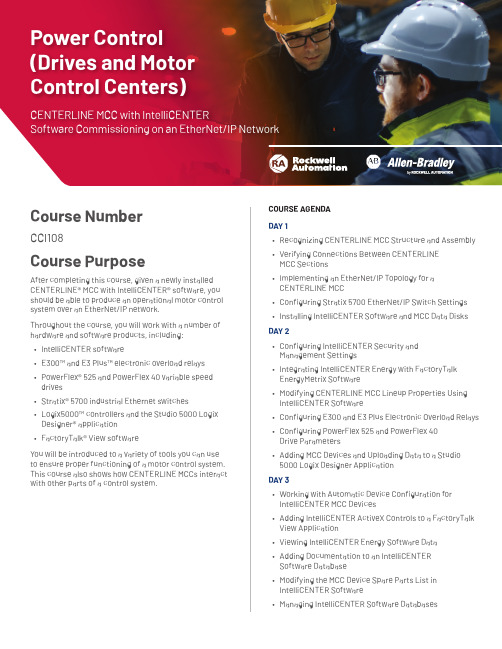
Course NumberCCI108Course PurposeAfter completing this course, given a newly installed CENTERLINE® MCC with IntelliCENTER® software, you should be able to produce an operational motor control COURSE AGENDADAY 1• Recognizing CENTERLINE MCC Structure and Assembly • Verifying Connections Between CENTERLINEMCC Sections• Implementing an EtherNet/IP Topology for aCENTERLINE MCCPower Control (Drives and Motor Control Centers)CENTERLINE MCC with IntelliCENTER Software Commissioning on an EtherNet/IP NetworkWHO SHOULD ATTENDSystem engineers and/or other individuals responsible for starting the operation of a CENTERLINE motor control center should attend this course.PREREQUISITESTo successfully complete this course, the following prerequisites are required:• Working knowledge of electricity, and knowledge of electrical and industrial safety (including PPE requirements and safe practices)• Completion of the Studio 5000 Logix Designer Level 1: ControlLogix System Fundamentals course (Course No. CCP146) or equivalent experience. STUDENT MATERIALSTo enhance and facilitate the students’ learningexperiences, the following materials are provided as part of the course package:• Student Manual– Includes the key concepts, definitions, examples, and activities presented in this course • CENTERLINE MCC on an EtherNet/IP Network Procedures Guide–Provides step-by-step instructions for tasks that are common to devices that can interact with a motor control center • EtherNet/IP Procedures Guide–Provides the steps required to complete taskscommon to configuring Stratix® switches and other devices for communication over an EtherNet/IP networkHANDS-ON PRACTICEThroughout this course, you will have the opportunity to practice the skills you have learned through a variety of hands-on exercises using ABT-TDMCCENET andABT-TDIALITE workstations. Exercises focus on the skills introduced in each lesson.COURSE LENGTH This is a three-day course.Allen-Bradley, CENTERLINE, E300, E3 Plus, FactoryTalk, IntelliCENTER, Logix5000, PowerFlex, Stratix, and Studio 5000 Logix Designer are trademarks of Rockwell Automation, Inc.Trademarks not belonging to Rockwell Automation are property of their respective companies.Publication GMST10-PP641F-EN-E –January 2020 | Supersedes GMST10-PP641E-EN-E –March 2018Copyright © 2020 Rockwell Automation, Inc. All Rights Reserved. Printed in USA.To be respectful of the environment, Rockwell Automation is transitioning some of its training courses to a paperless format. Students are asked tocomplete downloads and bring personal devices to these classes. A full list of digital/paperless courses is currently available through your local distributor.。
Using Conveyor Tracking in RobotStudio 5.12
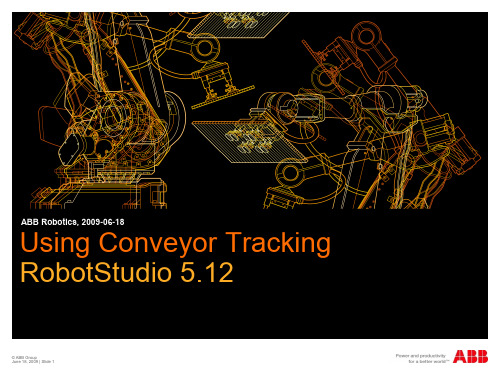
Set conveyor start and end position. A conveyor mechanism can be jogged as a normal mechanism. The start and end position defines the ”joint-limit” when jogging.
The targets should be relative a workobject moved by the conveyor.
Usually the same workobject is used for all objects on the conveyor.
Use the Joint Jog tool to jog the conveyor and the mounted parts.
More than one system can track the same part.
How to program targets on a workpiece that is moved by the conveyor 1(3)
Make sure the conveyor mechanical unit is checked in the ”Activate Mechanical Units” tool.
KNS XY+Encoder+Verify+Extn+Bd[1]
![KNS XY+Encoder+Verify+Extn+Bd[1]](https://img.taocdn.com/s3/m/f6ec373683c4bb4cf7ecd14d.png)
TECH FLASH #XXX(DRAFT COPY)K&S Company Confidential – For Internal Distribution OnlyNovember 12, 2008X, Y Servo Encoder Verification Method With ExtentionBoardPRODUCTS AFFECTEDIConn/ConnXMeasuring Sine & Cosine signals1 Oscilloscope Setup:•Voltage Settings for all channels: 1V /div•Time Division: 1ms/div•Display: y-t mode•Trigger: Auto Run Mode2 Connection Setup-Disconnect the encoder connector from the XY Amp.-Plug the male connector of the Extension board to J9 (for X encoder) or J8 (for Y Encoder) of the XY Amp-Plug the encoder connector to the female connector of the Extension board- Oscilloscope Connections:CH1 to TP1 of extension boardCH2 to TP2 of extension boardGround to TP6 of extension boardTo GroundTo CH-2To CH-1To XY Amp3 Verification Method:While machine in ‘Motor Stop’ condition:•Move the bondhead in both directions repeatedly in slow continuous. Meanwhile, press the ‘Run/Stop’ button on the oscilloscope to capture at least one cycle of the signals.•Observe the oscilloscope. Signals at CH1, CH2 are sine wave and cosine wave respectively, thus 90-degree out of phase.•Measure the peak-to-peak voltage of sine & cos signals for X, Y & Z encoders with cursor function of oscilloscope:X & Y: 1.9~ 2.1 Vpp•If the signals do not meet the above specs, service the encoder.The Lissajous signal of a good encoder denotes a full circle waveform, due to its sine & cosine signals meet the criteria of similar frequency, similar amplitude and 90° phase difference.3.3.1 Oscilloscope Setup:¾Voltage Settings for all channels: 1V /div¾Time Division: 1ms/div¾ Display: X-Y mode¾Trigger: Auto Run Mode¾ Probe Connections:The following diagram shows the Lissajous signal of a good encoder:Figure 3.2: Lissajous of a good encoder’ssignals; Sine & cosine signals are of sameamplitude, with 90-degree phase differenceunacceptable encoder signals:Figure 3.3: Lissajous of encoder’s signals; 1.) Bothsignals have phase difference of more than 90-degree2.) Both signals have phase difference of less than 90-degree3.) Both signals have different amplitudes(3)•Remove the cover of the encoder box by loosening the 2 screws as shown in the picture below:Loosen the 2 screws and remove thecoverFig 4.7: X & Y encoder box potentiometers locations•Manually move the slide full stroke in both directions in a slow continuous motion. Meanwhile press “Run/Stop” button of oscilloscope, until at least one full cycle sine/cosine signal waveform can be observed from the oscilloscope screen.• Adjust potentiometer P6 for amplitude ratio of sine and cosine signals to as near as possible to 1.(E.g. both signals of the same amplitude)Tips: Overlap 2 signals to compare their amplitude s• Adjust potentiometer P7 for the phase angle difference between the 2 signals to 90° Tips: Time difference of the 2 signals is ¼ period of the signal.•Adjust potentiometer P5 for the overall signal amplitudes of the 2 signals. 1.9 ~ 2.1 Vpp) •Replace the cover of the encoder box and secure it back to original position.。
Aires 车型1500201的双侧车辆онаan

Notes and MaintenanceBefore you begin installation, read all instructions thoroughly.Proper tools will improve the quality of installation and reduce the time required.For black finishes, mild soap may be used to clean the product.Level of Difficulty Moderate Scan for helpful install tips INSTALLATION MANUALProduct Image1500201Step 1Starting with the front fenders, removethe inner fender well using a 10mm socket to remove all hex head bolts.Step 2Remove all push-in retainers. Takecare not to damage the plastic inner fender flare.Once the retainers are removed, remove the fender and set aside.Step 3Disconnect the side marker light.Step 4Remove the plastic fender flare supportby removing the hex head bolts holding it in place.You should now be able to pull the stock fender flare from the body of the Jeep.If you are installing ARIES inner fender liners (1500350) skip to step 6 and refer to inner fender liner instructions.Step 5Hold the inner fender flare in place andmark evenly along the body. Cut to fit using a rotary tool or knife and set aside. To insure the best fit we recommended trimming a little at a time, making sure not to over cut.Step 6Using the factory metal brace to helpbalancing the fender flare, place the ARIES fender up against the body and align the mounting holes.Step 7Identify the matching holes from theARIES fender and the original holes. Mark the locations where drilling is needed.Step 8Remove the flare and drill 25/64" OR10mm holes if needed, to fit the M6 threaded metal inserts supplied with the ARIES fenders.Do not make the holes larger than required or the rivnuts my fail to install.Step 9If a plier-style thread-set will be usedto install the rivnuts proceed to the installation locations in step 10.Screw the left handed nut completely onto the thread-set tool. Slide the metal spacer onto the larger thread until it rests against the M8 left hand nut.Place an M6 flat washer on thesmall thread followed by an M6 rivnut. Thread the rivnut onto the small endof the tool until it seats the washer against the shoulder between theM6 and M8 threads.Step 10Insert the the rivnut into the drilled hole.Using an open ended 13mm wrench, hold the M8 nut on the thread setting tool. With a 13mm socket, turn the head ofthe bolt clock-wise until the M8 nut and metal spacer contact the M6 washerand rivnut. After tension is felt, carefully compress the rivnut in the hole while applying slight pressure to keep it seated (approximately two full rotations). CAUTION: Over tightening the rivnut may damage the thread set tool and / or vehicle body panel. Only compress the rivnut enough to seat in the hole without rotating.Step 14Congratulations on the installation of your new ARIES fender flares.With the fender flares installed, periodic inspections should be performed to ensure all mounting hardware remains tight.To protect your investment, see the 'Notes and Maintenance' section onthe first page of this instruction manual.Step 11Place the fender back into place, and attach using an M6 bolt, lock washerand flat washer.Step 12Reinstall the inner fender well using the stock hardware where applicable.To ensure a tight fit, additional fastening may be required with zip ties (not included).This step can be skipped if ARIES inner fender liners (1500350)are being installed.Step 13Tighten down all hardware with a 10mm socket. Repeat this processon the passenger side.。
- 1、下载文档前请自行甄别文档内容的完整性,平台不提供额外的编辑、内容补充、找答案等附加服务。
- 2、"仅部分预览"的文档,不可在线预览部分如存在完整性等问题,可反馈申请退款(可完整预览的文档不适用该条件!)。
- 3、如文档侵犯您的权益,请联系客服反馈,我们会尽快为您处理(人工客服工作时间:9:00-18:30)。
+ a1n C1n .
(Division of Mathematical Sciences School of Physical and Mathematical DeterminantsSciences Nanyang Technological University)
12 / 42
Example
=
4 1 1
0 4 8
5 1 3
3 5 1 5. 17
3 20 0 0 Aadj(A) = 4 0 20 0 5 = 20 I . 0 0 20
8 / 42
(Division of Mathematical Sciences School of Physical and Mathematical DeterminantsSciences Nanyang Technological University)
9 / 42
Determinants via Cofactors
Cofactors are used in the evaluation of determinants in an inductive way. We begin with determinants of matrices of sizes 1 The determinant of a 1 1 and 2 2.
Example
Find the determinant of A =4
2
3 1 5 0 3 2 1 5 1 2 1
(Division of Mathematical Sciences School of Physical and Mathematical DeterminantsSciences Nanyang Technological University)
2
(Division of Mathematical Sciences School of Physical and Mathematical DeterminantsSciences Nanyang Technological University)
2 / 42
Determinants of n x n Matrices
=
(Division of Mathematical Sciences School of Physical and Mathematical DeterminantsSciences Nanyang Technological University)
14 / 42
Example
Example
2 3 1 5 0 3 2 1 5 1 2 1 3 1 1 1
(Division of Mathematical Sciences School of Physical and Mathematical DeterminantsSciences Nanyang Technological University)
5 / 42
Matrix of Cofactor and Adjoint of a Matrix
4 / 42
Example
Example
Consider the matrix A=4 2 3 1 5 0 3 2 1 5 1 2 1
(a) Find the (1, 1)th cofactor and (2, 3)th cofactor of A. (b)Calculate C12 and C31 .
Find the determinant of A =4 C11 = ( 1)1 +1 2 1 2 1
= 0, C12 = ( 1)1 +2
8
= 4, C13 =
( 1 )1 +3
So,
3 2 1 2
=
det(A) = a11 C11 + a12 C12 + a13 C13
= 1 (0) + 5 (4) + 0 ( 9) = 20
Recall that a 2 ad bc 6= 0.
2 matrix A =
a b c d
is invertible if and only if
This special number ad bc is known as the determinant of the 2 a b square matrix A = . c d It is denoted by the symbol det(A).
(Division of Mathematical Sciences School of Physical and Mathematical DeterminantsSciences Nanyang Technological University)
3 / 42
Cofactor of a Matrix
De…nition The (i , j )th cofactor of A, denoted by Cij , is the product of number ( 1)i +j and the determinant Mij of the submatrix that remains after the
10 / 42
Determinants of 2 x 2 Matrices
The determinant of the 2 it as a b c d
2 matrix A =
a b c d
is ad bc ,
bc . We write
= ad
bc , or det(A) = ad
which can be obtained by computing the sum of the products on the rightward arrow and subtracting the products in the leftward arrow. A= a b c d
De…nition
Let A be an n n matrix, and Cij be its (i , j )th cofactor. Then the matrix C whose entries are cofactors: 2 3 C11 C12 C1n 6 C21 C22 C2n 7 6 7 6 7 6 7 C =6 7 6 7 4 5 Cn 1 Cn 2 Cnn
1 matrix [a] is a, i.e., det([a]) = a.
(Division of Mathematical Sciences School of Physical and Mathematical DeterminantsSciences Nanyang Technological University)
7 / 42
Example
(a) C11 = ( 1)1 +1 2 1 2 1
= 0, C12 = ( 1)1 +2
8... 3 2 8 3 5 & adj(A) = 4 17 2
3 1 1 1
= 4, C13 =Leabharlann ( 1 )1 +3
So we have 2 (b) C =4
3 2 1 2 0 5 5
(Division of Mathematical Sciences School of Physical and Mathematical DeterminantsSciences Nanyang Technological University)
1 / 42
Determinants of 2 x 2 Matrices
Algebra: Matrices II - Determinants
Tang Wee Kee
Division of Mathematical Sciences School of Physical and Mathematical Sciences Nanyang Technological University
The determinant of an n n matrix A can be found by summing the products of terms in the …rst row with the corresponding cofactors: det(A) = a11 C11 + a12 C12 +
For a general n n square matrix A, where n det(A) inductively via Cofactor Expansion. What are cofactors?
3, we shall compute the
(Division of Mathematical Sciences School of Physical and Mathematical DeterminantsSciences Nanyang Technological University)
13 / 42
Example
Example
2 3 1 5 0 3 2 1 5 1 2 1 3 1 1 1
Find the determinant of A =4 C11 = ( 1)1 +1 2 1 2 1
= 0, C12 = ( 1)1 +2
8
= 4, C13 =
( 1 )1 +3
3 2 1 2
6 / 42
Example
3 1 5 0 Let A = 4 3 2 1 5. 1 2 1 (a) Obtain the cofactor matrix C of A and adj(A). (b) What is A adj(A)?
Example
2
(Division of Mathematical Sciences School of Physical and Mathematical DeterminantsSciences Nanyang Technological University)
