瑞典七彩炫丽线控耳机
SpeechLine Wired MAT 133、MAT 133-S、MAT 153-S 商品说明说

CARACTÉRISTIQUES• Design intemporel• Cadre lumineux bicolore pour une confirmationvisuelle claire • Modes de microphone commutables• Port logique pour une intégration transparente • Fabriqué en AllemagneLe MAT 133 est un socle de table conçu pour être robuste et discret. Il fournit une base solide aux microphones à col de cygne XLR-3.Le MAT 133-S dispose d’un bouton de microphone pratique à cadre lumineux bicolore pour une confirmation visuelle claire. La sortie logique TTL sert à diverses commandes telles que le contrôle d’une caméra. Le MAT 133-S est aus-si polyvalent que simple d’emploi.Le MAT 153-S fournit une base solide aux microphones à col de cygne XLR-5.SPÉCIFICATIONS ARCHITECTURALESLe socle de table pour brancher et faire fonctionner les microphones à col de cygne XLR devra être robuste et discret. Il devra posséder une entrée microphone XLR-3F et une sortie microphone XLR-3M. Le socle de table devra fonctionner sur alimentation fantôme 24 V. La consom-mation électrique devra être de 1,9 mA. Les dimensions devront être de 120 x 170 x 43 mm. Le poids devra être de 1 210 grammes. La température de fonctionnement devra être comprise entre -10 °C et +50 °C. Le socle de table devra être le MAS 133 Sennheiser.Le MAT 133 Sennheiser devra également être disponible sous forme d’une variante (-S) avec bouton de microphone programmable (commutation On/Off, PTM, PTT et activa-tion permanente) et un cadre à LED bicolore pour indiquer l’état actuel. La consommation électrique de la version -S devra être de 3,7 mA. Le socle de table devra disposer d’un connecteur logique TTL avec entrées et sorties logiques. La tension de sortie logique devra être à haut niveau> 2,4 V et à bas niveau < 0,4 V, la tension d’entrée logique devra être à haut niveau > 2,0 V et à bas niveau < 0,8 V.Le socle de table pour brancher et faire fonctionner les microphones à col de cygne XLR devra être robuste et discret. Il devra avoir un bouton de microphone program-mable (commutation On/Off, PTM, PTT et activation permanente) et un cadre à LED bicolore pour indiquerl’état actuel. Le socle de table devra disposer d’une entrée microphone XLR-5F, d’une sortie microphone XLR-5M et d’un connecteur logique TTL avec entrées et sorties logiques. La tension de sortie logique devra être à haut niveau > 2,4 V et à bas niveau < 0,4 V, la tension d’entrée logique devra être à haut niveau > 2,0 V et à bas niveau < 0,8 V. Le socle de table devra fonctionner sur alimenta-tion fantôme 24 V. La consommation électrique devra être de 3,7 mA. Les dimensions devront être de 120 x 170 x 43 mm. Le poids devra être de 1 210 grammes. La tempéra-ture de fonctionnement doit être comprise entre –10 °C et +50 °C. Le socle de table devra être le MAS 153-S Sennheiser.MAT 133MAT 133-S MAT 153-SCARACTÉRISTIQUES TECHNIQUESMAT 133MAT 133-S MAT 153-S Alimentation fantôme P 24Consommation électrique1,9 mA3,7 mA3,7 mA Connecteurs Entrée micro - XLR-3F Entrée micro - XLR-3F Entrée micro - XLR-5FSortie micro - XLR-3M Sortie micro - XLR-3M Sortie micro - XLR-3M Brochage de la sortie Sortie XLR-3M Sortie XLR-3M Sortie XLR-3M1 = masse 1 = masse 1 = masse2 = point chaud (+) 2 = point chaud (+) 2 = point chaud (+)3 = point froid (–) 3 = point froid (–) 3 = point froid (–) Brochage de l’entrée Entrée XLR-3F Entrée XLR-3F Entrée XLR-5F1 = masse 1 = masse 1 = masse2 = point chaud (+) 2 = point chaud (+) 2 = point chaud (+)3 = point froid (–) 3 = point froid (–) 3 = point froid (–)4 = LED5 = LED (+)Couleur de la LEDcirculaireRouge / vert Rouge / vertModes de microphone Commutation On/OffPTM (presser pour couperle son)PTT (presser pour parler)Activation permanente Commutation On/Off PTM (presser pour couper le son)PTT (presser pour parler) Activation permanenteConnexion Contact à pince pourcommande logique Contact à pince pour commande logiqueBrochage du connecteur logique Signal de déclenchementsur le connecteur logique:Signal de déclenchementsur le connecteur logique: Entrée logique(Commande deLED externe)Entrée logique(Commande deLED externe)GNDGNDSortie logique(signal de com-mutation)Sortie logique(signal de com-mutation)Poids1 210 g1 210 g1 210 g Dimensions (L x P x H)120 x 170 x 43 mm120 x 170 x 43 mm120 x 170 x 43 mm Température defonctionnement–10 °C à +50 °C–10 °C à +50 °C–10 °C à +50 °CCONTENU DE LA LIVRAISON• Socle de table• Guide rapide• Guide de sécuritéDIMENSIONS MAT 133-SMAT 153-SVARIANTES DU PRODUITMAT 133 B, noir N° d’article 505622MAT 133-S B, noir N° d’article 505624MAT 153-S B, noir N° d’article 505626 ACCESSOIRESMEG 14-40 Bmicro col de cygneN° d’article 504791MZH 3015 col de cygne N° d’article 005074MZH 3015-L col de cygne N° d’article 009435MZH 3040 col de cygne N° d’article 005076MZH 3040-L col de cygne N° d’article 009436ME 34 capsule de microphone N° d’article 005060ME 35 capsule de microphone N° d’article 005063ME 36 capsule de microphone N° d’article 005065。
Sennheiser PRESENCE 蓝牙耳机说明书

PRESENCE™ Series are premium Bluetooth® headsets for mobile professionals requiring excellent sound and voice clarity around the office, in the car and outdoors.Featuring best-in-class Sennheiser Voice Clarity due to 3 digital microphone system, PRESENCE™ ensures speech intelligibility in challenging environments. Building on Sennheiser’s 70 year legacy of sound leadership, sound enhancement features include SpeakFocus™, WindSafe™ and own-voice detection technologies to optimizecommunication in noisy environments – both indoors and out. The headset also provides high-quality audio for multimedia.PRESENCE™ has increased its choice of wearing styles to be even more comfortable with the addition of a padded ear hook.Features include a unique sliding microphone with integrated on/off power slide and up to 10 hours’ narrowband and 8 hours’ wideband call time between charges. Get instant battery status via voice prompts or tap into Siri and Google Assistant and be online at the touch of a button.With a focus on quality materials andwearability, the refreshed PRESENCE™ headset has had a subtle color facelift to enhance the overall design experience. The familiar, slim iconic design and discreet aluminummicrophone boom arm represent the ultimate in subdued style for business professionals.See more at/presencePRESENCE™ Grey UC / PRESENCE™ Grey BusinessHear and be heard. WhereverWind Safe ™SpeakFocus™The PRESENCE™ headband and charger stand are available as optional accessories.PRESENCE™ Grey UC / PRESENCE™ Grey BusinessBENEFITS & FEATURESSee more at/presence–Natural listening experience With Sennheiser Voice Clarity–Adapts quickly to all sound environments Due to 3 digital noise-cancelling microphones –Optimized speech claritySpeakFocus™ technology enhances voice clarity –Wind noise reductionWindSafe™ technology reduces wind noise in outdoor situations–Background noise reductionAdvanced Own-Voice-Detector reduces background noise for your listener when you are silent –Increased comfortA flexible choice of wearing styles and optional headband–Multi-connectivity*Seamlessly switch between softphone and mobile calls –Hours of talk timeUp to 10 hours’ narrowband and 8 hours’ wideband call time between charges–Increased rangeUp to 25 meters depending on device and environment –Easy and intuitiveSimple to use with intuitive user interface–Voice controlledTap into Siri and Google Assistant and be online at the touch of a button–Lightweight iconic design Looks as good as it sounds*PRESENCE™ Grey UC onlyProduct DataGeneral DataWearing style In the ear, over-the-ear with paddedear hook or optional headband Color Dark greyWeight (without ear hook)13 g / 0.46 ozAudioSennheiser Voice Clarity For a clear and natural listeningexperienceMicrophone Digital MEMS microphone(3 microphones)Microphone frequency range150 – 6,800 HzSpeaker type Dynamic, neodymium magnet Speaker frequency response 150 – 15,000 HzSound pressure Limited by ActiveGard®: Max. 118 dB SpeakFocus™ technology Ensures that your listener receivesall the important details of your callto reduce misunderstandings – nomatter where you are calling from WindSafe™ technology Reduces wind noise to ensure theclearest possible sound is sent toyou listenerOwn-Voice-Detector Optimizes speech intelligibility andreduces distracting backgroundnoisesSound enhancement profiles PRESENCE™ headsets automatical-ly adapt and optimize sound for bothcommunication and multi-media/music Technical DataTechnology Bluetooth Version 4.0 / supportedprofiles: HSP 1.2 + HFP 1.6 + A2DP 1.2Talk time Up to 10 hoursCharging time 1 h 20 minStandby time 14 daysRange Up to 25 m / 82 feet(device dependent)Warranty 2 yearsHearing ProtectionActiveGard® Technology Protects users against acousticinjury caused by sudden sound burston the lineContent of delivery - What's in the boxPRESENCE™ Grey UC Headset, USB dongle, USB chargingcable, ear hook, 4 x ear sleeves, car-ry case, Safety Guide, Quick Guide PRESENCE™ Grey Business Headset, USB charging cable, earhook, 4 x ear sleeves, Safety Guide,Quick GuideSoftwareSennheiser HeadSetup™ ProManager (Saas)Manage, update and configure yourSennheiser audio devices from onelocation: /headsetup-pro-managerSennheiser HeadSetup™ Pro(Freeware)Remote call control, firmwareupdates and settings:/softwareFor information about accessories and spare parts go to: /presencePRESENCE™ Grey UC / PRESENCE™ Grey BusinessConnects to Product name /Art.no Description Details EAN no. / UPC no.Mobile phone Softphone/PC PRESENCE™ Grey UCArt. no 508342Single-sidedBluetooth® headsetwith USB dongle andcarry case– Optimized for UC– Certified for Skype for BusinessEAN: 4044155243048UPC: 615104320826Mobile phone PRESENCE™ Grey BusinessArt. no 508341Single-sidedBluetooth® headset– Optimized for mobile phone usage– Seamlessly switch betweentwo mobilesEAN: 4044155243031UPC: 615104320802PRESENCE™ Grey UC / PRESENCE™ Grey Business1232 10-2018 /presence。
happy plugs耳机说明书

happy plugs耳机说明书
品牌:Happy Plugs.
型号:Air1 ANC.
材质:PVC+硅胶
售后服务:3个月
颜色分类:黑色,墨绿色,藏青色
电池使用时间:单只4小时交替8小时
生产企业:瑞典Happy Plugs.
耳机类别:主动降噪耳机防水性能:IPX5佩戴方式:入耳式是否线控:防尘性能:IP5X。
Air 1 Zen通过承诺电池寿命、音质和独特的抗菌表面的良好组合来证明他们的主张,这显然是受到大流行和日益增加的清洁问题的启发。
不能说我们责怪他们。
如果必须用一个词来形容Air 1 Zen耳塞,那就是“气泡”。
这些耳机的一切都让人感觉圆润,包括耳机本身和外壳。
一切都四舍五入,并使用触感非常柔软的材料,我假设这与Happy Plugs的抗菌声明有关。
这个案例相当基本,但坚固。
底部装有同步按钮、USB充电端口和电池指示灯,外壳开口周围有一条天线状的银色条带。
我们有白色和薄荷绿色可供检查,两者看起来都不错。
Happy Plugs在机箱正面打上了他们的品牌名称,背面则是Air 1 Zen。
表壳相对较轻,但具有非常坚固的铰链和磁铁。
有时感觉固定耳塞本身的磁铁有点太强了,但您不必担心不小心丢失它们。
注意:给耳机充电:耳机内部装有充电电池,第一次使用之前电
一定要充满,先将蓝牙耳机设备商提供的充电线打开,将冲电插头一端插入蓝牙耳机上端充电口。
再将另一端插入电源插座。
充电时,耳机设备显示红灯亮,充电一直充到耳机指示灯由红变蓝大约两个小时可以充满,首次充电需3个小时。
拔掉充电设备配置器。
完成充电。
降噪新声 体验飞傲EH3 NC

降噪新声体验飞傲EH3 NC外观设计方面,飞傲EH3 NC采用了简约时尚的设计风格,整体呈现出黑色的低调奢华。
耳机的外壳使用了高级的金属材质,手感非常舒适,给人一种高端大气的感觉。
耳机的头梁和耳罩都采用了宽大的设计,有效减轻了头部和耳朵的压力,大大提高了佩戴的舒适度。
耳机还配备了可以360度旋转的耳罩,可以更好地适应不同头部形状,减轻长时间佩戴的不适感。
飞傲EH3 NC在外观设计方面表现出色,给人一种时尚、舒适的感觉。
除了外观设计,飞傲EH3 NC在降噪效果和音质方面也表现出色。
降噪是耳机的重要功能之一,而飞傲EH3 NC采用了最先进的主动降噪技术,可以有效屏蔽来自外界的嘈杂声音。
在实际使用中,我在地铁、飞机和咖啡馆等嘈杂环境下测试了飞傲EH3 NC的降噪效果,结果让我非常满意。
飞傲EH3 NC可以在不损失音质的前提下,将外界的杂音屏蔽掉,让我可以更加专注地享受音乐,工作或者放松。
音质方面,飞傲EH3 NC搭载了40mm大单元,能够提供出色的音频表现。
无论是高音还是低音,都表现出非常均衡和清晰的声音,让我在听歌的时候感受到了更加细腻的音乐细节。
在使用体验方面,飞傲EH3 NC也表现出了很高的水准。
首先是这款耳机的佩戴舒适度非常好,头梁和耳罩都采用了轻量化的设计,长时间佩戴也不会感到压力。
而且飞傲EH3 NC还搭载了人性化的记忆海绵耳罩,不仅更加贴合耳朵,还可以有效隔绝外界噪音。
佩戴的时候感觉非常舒适,没有任何不适感。
飞傲EH3 NC还支持蓝牙5.0无线连接,让我可以更加方便地连接手机、电脑等设备,不再受到线缆的束缚。
耳机的续航时间也非常出色,一次充电可以使用20小时以上,完全可以满足我一天的使用需求。
耳机还支持快充功能,让我在匆忙的时候也能快速补充电量,非常便捷。
飞傲EH3 NC是一款值得推荐的降噪耳机产品。
它拥有出色的外观设计、优秀的降噪效果和音质表现,以及舒适的佩戴体验,让我在使用中感到非常满意。
HE-R10 使用说明书

维也纳国家歌剧院前言前言HE-R10 使用说明书HE-R10 使用说明书平板耳机的复兴“我对HIFIMAN复兴平板振膜耳机给予高度评价,他们成功在Hi-End耳机市场占有一席之地,也再度激发了市场对平板耳机的热情。
边仿在耳机音质上的先进探索和努力,显然是取得了丰厚的回报。
”——知名测评人 Brent Butterworth这是平板振膜耳机的“文艺复兴”之路,也是HIFIMAN作为耳机制造商的成长史。
早期,HIFIMAN推出过一款平板耳机,型号是HE5。
起初,HE5曾使用实木来制作耳机外壳,实木是品质的象征,也奠定了HE5旗舰耳机的地位。
后来,HE5被HE5LE代替,木质外壳改为高品质ABS。
这个设计大获成功,使HE5LE成为HIFIMAN平板振膜耳机阵营的先驱。
怀着对“提高音质的新技术”的强烈好奇心与执着探索,品牌创始人边仿博士凭借纳米化学的专业学术背景,将一些理论付诸实践。
首先,他成功解决了平板振膜耳机令人诟病的重量问题,从每一个耳机部件下手,在减轻重量的同时,增加了产品强度。
HIFIMAN平板振膜耳机的优势不只体现在技术方面,更体现在对完美表达音乐内含的苛求。
多年以来,HIFIMAN推出了一系列高品质的耳机,如HE6、HE500和HE400等。
但HIFIMAN并没有自我陶醉于成就之中,而是潜心研究,推出一系列更好的产品。
从HE560、HE400i,到震撼全球发烧音响界、被誉为“世界最靓声耳机”之一的HE1000,再到高灵敏度直推型平板振膜耳机HE400S和EditionX,海内外频繁的获奖记录,无疑是对HIFIMAN团队在音质方面不懈努力的最高肯定。
2020年,HIFIMAN推出HE-R10平板振膜封闭式耳机,不止传承了独门的纳米级厚度振膜技术,更对封闭式的平板振膜技术进行了挑战。
八年磨一剑,经历无数次失败的最终调音,只为打造HE-R10这一封闭式平板振膜耳机的新旗舰。
声学大成,隐形磁体05创始人的话02关于HIFIMAN 01平板耳机的复兴前言纳米级厚度振膜07HIFIMAN 保修条款21实木耳杯,兼具封闭与开放之长 1 2耳垫 1 3线材维护提示2018产品指标佩戴方法、更换耳垫19人体工学头梁1 01601发烧友创业的好处,就是每天二十四个小时都可以和我喜爱的发烧音响产品打交道。
Blackwire 725 USB 有线耳机 用户指南说明书

Blackwire 725 USB 有绳耳机用户指南内容欢迎3系统要求3需要更多帮助?3包装内的物件4加载软件5基础知识6佩戴耳机7调整耳机7日常使用8Plantronics 软件8连接 PC 并通话8ANC8呼入/拨出电话8调节耳机音量9使通话静音9故障诊断10耳机10Smart Sensor11支持12祝贺您购买到新的 Plantronics 产品。
本指南包含设置和使用 Blackwire 725 耳机。
在安装或使用产品之前,请先参阅安全说明,获取重要产品安全信息。
计算机•支持的操作系统: Windows ® 7、 Windows ® 8、 Windows XP ®、 Windows Vista ®•处理器:400 MHz Pentium ® 处理器或同级别处理器(最低);1 GHz Pentium 处理器或同级别处理器(推荐)•RAM :96 MB (最低);256 MB (推荐)•硬盘:280 MB (最低);500 MB 或更多(推荐)•Microsoft Windows XP Service Pack 3 (SP3) 或更高版本(推荐);Microsoft Windows Vista Service Pack 1 (SP1) 或更高版本(推荐) 显示屏•至少 800 x 600,256 色•1024 x 768 增强色,32 位(推荐)浏览器•用户系统上必须安装 Internet Explorer ® V6 或更高版本(必需)有关技术支持(包括常见问题、兼容性以和可访问性信息),请访问我们的网站 /support 。
欢迎系统要求需要更多帮助?Blackwire 725带内嵌式控制器耳机包装内的物件加载软件某些软件电话需安装 Windows 和 Mac 适用的 Plantronics Hub,才能启用耳机控制(应答/结束通话和静音)。
黑色威廉聆音725 USB有线耳机用户指南说明书
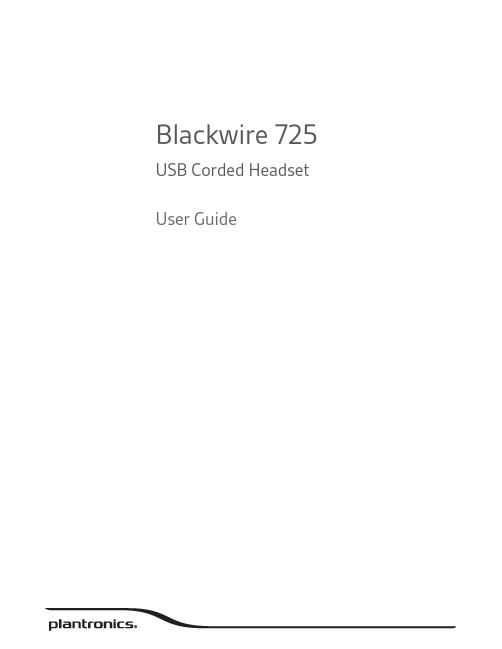
Blackwire 725 USB Corded HeadsetUser GuideContentsWelcome3System Requirements3Need More Help?3What's in the package4Load software5Basics6Wearing Your Headset7Fit Headset7Daily Use8Plantronics software8Connect PC and Call8ANC8Incoming/Outgoing Calls8Adjust Your Headset Volume8Mute a Call9Troubleshooting10Headset10Smart Sensors11Support12Congratulations on purchasing your new Plantronics product. This guide contains instructions for setting up and using your Blackwire 725 headset.Please refer to the safety instructions for important product safety information prior to installation or use of the product.Computer•Supported Operating Systems: Windows ® 7, Windows ® 8, Windows XP ®, Windows Vista ®•Processor: 400 MHz Pentium ®processor or equivalent (Minimum); 1 GHz Pentium processor or equivalent (Recommended)•RAM: 96 MB (Minimum); 256 MB (Recommended)•Hard Disk: 280 MB (Minimum); 500 MB or more (Recommended)•Microsoft Windows XP-Service Pack 3 (SP3) or later (Recommended) Microsoft Windows Vista-Service Pack 1 (SP1) or later (Recommended)Display•At least 800 x 600, 256 colors•1024 x 768 high color, 32-bit (Recommended)Browser•Internet Explorer ®V6 or better must be on the user’s system (Required)Visit our website at /support for technical support including frequently asked questions, compatibility and accessibility information.WelcomeSystem RequirementsNeed More Help?What's in the packageBlackwire 725 Headset with inline controllerLoad softwareSome softphones require the installation of Plantronics Hub for Windows and Mac to enableheadset control (answer/end and mute) functionality.Install Plantronics Hub for Windows and Mac onto your computer by visiting /software.Plantronics Hub Windows and MacCall control for softphones XUpdate firmware XTurn features on/off XAnswer/End button Answers or ends a callIncoming call Flashes green On a call Solid greenVolume buttonIncreases the listening volumeDecreases the listening volumeMute/Unmute buttonMutes/unmutes the headset microphoneSolid red when mutedANCActive Noise Canceling (ANC)ANC will reduce unwanted noise.Slide the switch towards ANC to activate.Smart Sensor technologySensors detect whether or not you are wearing the headset. Sensors are located in the speaker capsule on the microphone boom side.Auto Answer CallWhen you are not wearing your headset and have an incoming call on your PC, put on the headset and the call will be answered automatically. You do not have to press the Answer/End button.Incoming call Flashes greenBasics1Slide the headband until it fits comfortably over both ears.2If still too tight, stretch the headband for better comfort.3Wearing Your HeadsetFit HeadsetNOTE For call control and mute functionality, certain softphones require Plantronics software. See/software .1Load Plantronics Hub software by visiting /software and click on "Download."23Check your Audio Settings. Confirm the speaker and microphone settings for your PC softphone are set to Plantronics 725.•PC Audio Setup for Windows 7 and Windows 8Go to Control Panel > Sound > Playback tab and set the Plantronics 725 device as the Default Communications Device.•PC Audio Setup for Windows XPGo to Control Panel > Sound and Audio Devices , and in the Audio tab set the Plantronics 725device for the Sound Playback.4Place a call using your softphone software.Active Noise Cancelling (ANC) reduces unwanted noise.Slide the switch towards ANC to activate.1To place a callDial number using your softphone software application.2To answer a call•Put on headset to answer call with Smart Sensor technology or,•If already wearing headset press the Answer/End button3To end a callShort press the Answer/End button.Daily UsePlantronics software Connect PC and CallANCIncoming/Outgoing CallsListening Volume1Press the volume up button on the headset inline control to increase listening volume.2Press the volume down button on the headset inline control to decrease listening volume. Mute a Call1During a call, press the mute button on the headset inline control to mute the microphone. WhenI cannot hear caller.Listening volume is too low. Press the volume up button on theheadset.The USB headset is not set as the default audio device. Use theaudio settings in your sound control panel/preferences to selectyour headset as the default audio device.For Windows XP systems•Go to Control Panel > Sounds and Audio Devices > Audio tab.•Select your headset as the "Sound playback" default device.Supported Operating Systems: Windows Vista, Windows 7,Windows 8, 8.1•Go to Control Panel > Sound•Highlight the headset, select the Set Default > DefaultCommunications Device from the drop-down list and click OK.For Mac OS X•Choose Apple menu > System Preferences > Sound > Output tab.•Select your headset in the "Select a device for sound output"window.Callers cannot hear me.Headset is muted. Press the mute button to unmute themicrophone.Headset microphone boom aligned incorrectly. Align the headsetboom with your mouth.The USB headset is not set as the default Voice device. Use theaudio settings in your sound control panel/preferences to changethe input device.For Windows XP systems•Go to Control Panel > Sounds and Audio Devices > Audio tab.•Select your headset as the "Sound recording" default device.Supported Operating Systems: Windows Vista, Windows 7,Windows 8, 8.1•Go to Control Panel > Sound > Recording tab.•Highlight the headset, select the Set Default button and click OK.For Mac OS X•Choose Apple menu > System Preferences > Sound > Input tab.•Select your headset in the "Select a device for sound input" windowThe sound in the headset is distorted.I can hear an echo in the headset.Lower the listen volume on your softphone until the distortion disappears.Adjust volume on headset.The other headset I was using to listen to music does not work any more.The USB headset will set itself as the default audio device in Windows. Use the audio settings in your sound control panel/ preferences to change the audio device.For Windows XP systems•Go to Control Panel > Sounds and Audio Devices > Audio tab.TroubleshootingHeadset•Under “Sound Playback”, change the default setting from your headset to your device choice.Supported Operating Systems: Windows Vista, Windows 7, Windows 8, 8.1•Go to Control Panel > Sound > Recording tab.•Highlight your device choice, select the Set Default button and click OK.For Mac OS X•Choose Apple menu > System Preferences and click Sound.•Click Output, and then select “Internal Speakers” or your device choice.My headset stops responding to button presses.When a PC goes into standby or hibernation, the USB headset no longer is powered on. Be sure your PC is in an active state.The "Auto Answer call" function is not working.Make sure the speaker capsule is placed on your ear so the ear cup makes good contact with your ear.Smart Sensors11ENTel: 0800 410014FITel: 0800 117095NOTel: 80011336ARTel: +44 (0)1793 842443*FRTel: 0800 945770PLTel: +44 (0)1793 842443*CSTel: +44 (0)1793 842443*GATel: 1800 551 896PTTel: 0800 84 45 17DATel: 80 88 46 10HETel: +44 (0)1793 842443*ROTel: +44 (0)1793 842443*DEDeutschland 0800 9323 400Österreich 0800 242 500 Schweiz 0800 932 340HUTel: +44 (0)1793 842443*RUTel: 8-800-100-64-14Tel: +44 (0)1793 842443*ELTel: +44 (0)1793 842443*ITTel: 800 950934SVTel: 0200 21 46 81ESTel: 900 803 666NLNL 0800 7526876BE 0800 39202LUX 800 24870TRTel: +44 (0)1793 842443**Support in EnglishFor warranty details, go to /warranty. SupportNEED MORE HELP?/supportPlantronics, Inc.Plantronics BV345 Encinal Street Santa Cruz, CA 95060 United States South Point Building C Scorpius 1402132 LR Hoofddorp, Netherlands© 2015 Plantronics, Inc. Blackwire, Plantronics and Simply Smarter Communications are trademarks of Plantronics, Inc. registered in the US and other countries, and C725 and Plantronics Hub are trademarks of Plantronics, Inc. Mac is a trademark of Apple Inc. Windows and Lync are trademarks or registered trademarks of Microsoft Corporation in the United States and/or other countries. All other trademarks are the property of their respective owners.Patents: US 8,504,115; D691,113; CN ZL201330012481.4; EM 002166199; IN 251007; 251008; TW D159649; D161452; patents pending.204121-06 (12.15)。
Voyager 4200 UC Series 蓝牙耳机用户指南说明书
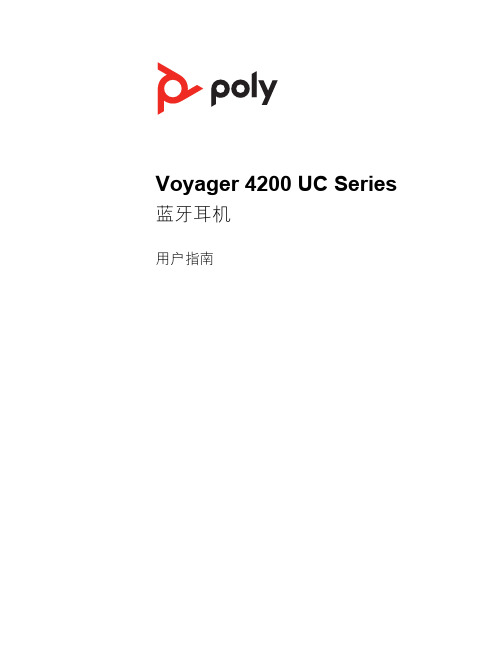
Voyager 4200 UC Series 蓝牙耳机用户指南内容概述3耳机概述3充电支架(仅限充电支架型号)4USB 蓝牙适配器4连接和配对5连接至 PC5配置 USB 适配器5配对至移动设备5再次配对 USB 适配器5佩戴和充电7佩戴在左耳或右耳上7充电7检查耳机电池状态7加载软件8更新您的 Poly 博诣设备8基础知识9电源开/关9调整音量9拨打/接听/结束通话9使用 Microsoft 网络电话进行互动10播放或暂停音频10曲目选择10快进/快退10语音助手10启用和使用 Amazon Alexa(智能手机功能)10更多功能11选择语言11启用 Tile11DeepSleep 模式11在线指示灯11有线模式(通过 USB 传输音频)11故障诊断12支持服务14概述静音/取消静音Alexa智能手机功能:Amazon Alexa(需要安装 Plantronics Hub 移动应用程序和Alexa 应用程序)电源蓝牙® 配对充电端口音量/ 通话按钮/按下可与 Microsoft Teams 交互(需要应用程序)Siri®、Google智能手机功能:默认语音助手Assistant™播放/暂停**下一首曲目**上一首曲目**注**功能因应用程序而异。
可能不支持运行基于网络的应用程序。
请注意安全使用新耳机前,请阅读关于安全、充电、电池和管制等重要信息的安全指南。
注将充电支架插入电脑或墙式充电器的 USB端口。
您的高分辨蓝牙 USB 适配器和您的Poly 博诣设备已预先配对。
将其插入您的电脑以连接电脑音频。
注适配器设计可能会有所不同USB LED 它们表示什么意思红色和蓝色交替闪烁配对蓝色常亮已连接耳机闪烁蓝灯正在通话红色常亮已启用静音紫色闪烁在电脑上播放媒体文件USB LED 它们表示什么意思红色和蓝色交替闪烁配对紫色常亮Microsoft Teams 已连接闪烁蓝灯正在通话红色常亮已启用静音发出紫色脉冲Microsoft Teams 通知注* 需要 Microsoft Teams 桌面应用程序充电支架(仅限充电支架型号)USB 蓝牙适配器您的蓝牙 USB 适配器和您的耳机已预先配对。
Voyager 5200 系列 Bluetooth 耳机使用指南说明书

Voyager 5200 系列Bluetooth 耳機使用指南目錄耳機概觀3充電盒概觀4為耳機充電5查看耳機電池狀態6電量不足警示7使用充電盒7配戴調整8更換耳塞尺寸8換耳8連接與配對9與行動裝置配對9NFC 配對9基本功能10電源開啟/關閉10調整音量10撥打/接聽/結束通話10播放或暫停音訊11語音助理11使用感應器11進階功能12調整語音警示音量12重新連線至無線裝置12來電者告知 (僅適用於行動電話)12載入軟體13更新您的 Poly 博詣裝置13疑難排解14包裝盒內容15配件16安全警告17頻率與發訊器功率17安全說明17支援19耳機概觀音量靜音通話Bluetooth 配對Siri 、Google Assistant 預設語音助理NFC近距離通訊 (僅限特定機型)充電連接埠電源指示燈充電盒概觀附註: 充電盒為可選購配件,請至/accessories。
重要事項: 充電盒製造完成後,即處於熟睡模式,以節省電力並保護電池。
要喚醒充電盒,請將充電盒插入電源至少 1 分鐘。
充電時,LED 會閃爍。
為耳機充電您的新耳機在出廠時即具備足夠的電力,可進行配對和幾次通話。
將耳機電池完全充飽大約需要 90 分鐘;充電完成後,指示燈會熄滅。
隨附的 Micro USB 纜線可用來搭配 AC 壁式充電器 (未隨附) 或是透過電腦的 USB 連接埠或者您也可使用配件充電盒。
按下充電盒按鈕即可開始充電。
附註: 一律在溫度接近室溫時充電;切勿在溫度低於 0°C (32°F) 或超過 40°C (104°F) 時為電池充電。
查看耳機電池狀態請執行下列任一步驟,檢查耳機的電池狀態:•將耳機電源開啟並啟用 Smart Sensor,接著戴上耳機聽取語音警示。
•檢視耳機充電時的 LED。
•開啟耳機電源並聽取語音警示。
•在 Poly Lens 應用程式中檢視狀態。
關閉充電完成電量高電量中等電量低電量嚴重不足秘訣: 若要重設通話時間警示的精確度,請將耳機電池電量用盡後再完全充飽電。
轻盈灵韵之作LASMEX勒姆森X-08S真无线蓝牙耳机

源于德国的耳机品牌LASMEX勒姆森自从进军国内市场之后,便以一贯的上佳音质和酷炫风格成了耳机玩家无法忽视的一股势力。
而在早前的耳机产品线中,LASMEX勒姆森X-08在颜值和音质上的表现上更是远超同价位产品。
近日,LASMEX勒姆森借着“马卡龙少女”风潮将LASMEX勒姆森X-08升级,以续航、音质以及颜值全面改进的LASMEX勒姆森X-08S真无线蓝牙耳机(以下简称X-08S )的姿态正式与大家见面。
轻盈灵韵之作LASMEX勒姆森X-08S真无线蓝牙耳机Hands-on 品鉴38外观小巧精致小巧的X-08S在外观上极具辨识度,三围尺寸分别为26mm×22mm×21mm,而其单个重量也仅有4g,佩戴起来感觉十分轻盈。
由于标配了三对不同尺寸的硅胶耳套,只要选择适合自己耳朵尺寸的耳套,长时间佩戴X-08S并不会有压迫感。
就大部分真无线蓝牙耳机而言,由于体积的限制,耳机本身是没有充电接口的,需要配备一个专门的充电仓,通过耳机本身的触点与底座接触进行充电,X-08S当然也不例外。
X-08S配有一个专门的圆形充电仓,充电仓采用“铝合金材质+UV图层表面”处理,不仅光滑细腻、耐磨防摔,拿在手上也很有质感。
充电仓的开启方式为开盖式,封口处具备吸附效果,可以保护X-08S不受外力冲击。
操作方面,X-08S左右机身均可进行触摸操控,除了可以切换歌曲、调节音量和接听来电外,还可以唤醒Siri等语音助手。
另外,X-08S采用了IPX5级别的防水防汗设计,无论是在运动中或户外佩戴都较为合适。
音质表现如何?当看到X-08S如此小巧的身形后,很多人或许会觉得其内部没有搭载足够好的音质单元,会对它的音质产生怀疑。
实际上,好音质也是综合各方面来谈,X-08S其实是在设计、音质、佩戴舒适性以及续航等方面中找到了一个完美的平衡点。
目前,X-08S共有蜜桃粉和雪域兰两种配色,不仅十分具备“少女感”,也值得男性“颜值控”们去选购。
merryle无线耳机使用说明
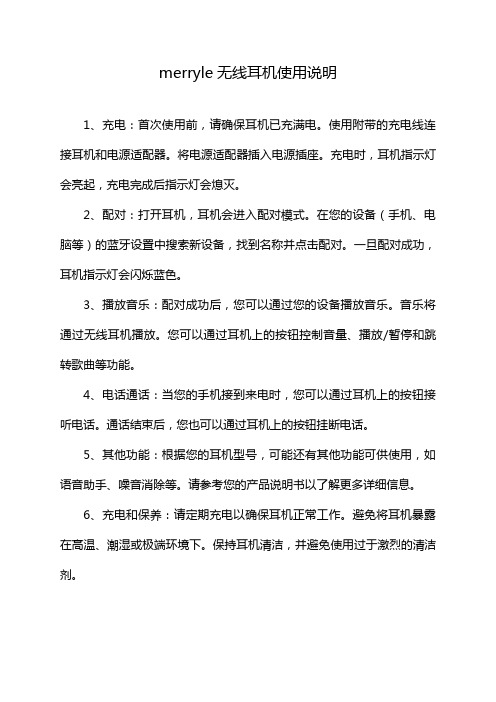
merryle无线耳机使用说明
1、充电:首次使用前,请确保耳机已充满电。
使用附带的充电线连接耳机和电源适配器。
将电源适配器插入电源插座。
充电时,耳机指示灯会亮起,充电完成后指示灯会熄灭。
2、配对:打开耳机,耳机会进入配对模式。
在您的设备(手机、电脑等)的蓝牙设置中搜索新设备,找到名称并点击配对。
一旦配对成功,耳机指示灯会闪烁蓝色。
3、播放音乐:配对成功后,您可以通过您的设备播放音乐。
音乐将通过无线耳机播放。
您可以通过耳机上的按钮控制音量、播放/暂停和跳转歌曲等功能。
4、电话通话:当您的手机接到来电时,您可以通过耳机上的按钮接听电话。
通话结束后,您也可以通过耳机上的按钮挂断电话。
5、其他功能:根据您的耳机型号,可能还有其他功能可供使用,如语音助手、噪音消除等。
请参考您的产品说明书以了解更多详细信息。
6、充电和保养:请定期充电以确保耳机正常工作。
避免将耳机暴露在高温、潮湿或极端环境下。
保持耳机清洁,并避免使用过于激烈的清洁剂。
轻量炫彩无拘束 罗技G733无线游戏耳机

TECH罗技G733无线游戏耳机038轻量炫彩无拘束罗技G733无线游戏耳机文+图=金角游戏外设厂商们近年来,除了更新自家一脉单传的“猛男路线”产品,其实也都在积极尝试轻量时尚的多元化产品路线。
可惜的是,轻量化产品往往徒有其表,要么就是在联名授权上花费了太多成本,要么就是很难在轻巧和性能上取得较好的平衡,总之在消费市场上,还真就没有太多被市场认可的轻量化外设产品。
不过最近罗技推出的G733无线游戏耳机,有种让人眼前一亮的感觉。
G733全称叫作G733 LIGHTSPEED 无线RGB 游戏耳机麦克风,没错,这是目前罗技新推出的一款全能型游戏耳机,用老派一点的词来形容,那就是这款耳机在“水桶效应”方面做得很好,基本没有什么设计方面的短板。
耳机的整体造型可圈可点,符合当下的年轻一代审美。
特别是我们评测的这款亮蓝色版:亮蓝色耳机主体、深蓝色耳罩和悬挂式头带的颜色搭配非常和谐,甚至开启RGB灯效后,整体配色依然趋于高度统一。
当然如果你喜欢撞色,G733这款耳机还有四种其他配色,以及近期发售的K/DA限量版配色可供选择。
由于采用全塑料机身结构,G733的重量控制在很完美的278g。
这个重量结合耳机本身的人体工学设计,毫不夸张地说,是目前我佩戴过最舒适的耳机之一。
全覆盖式记忆海绵耳罩包覆和透气效果都很棒,而且两档可调的悬挂式雪橇头带也对头顶没有什么压迫感,推荐有条件的小伙伴,一定要佩带感受一下。
值得一提的是,海绵耳罩和头带都很方便拆卸清洗,只要不是喜欢硬掰头梁的“大力水手”,这款耳机因为这个小细节就能延长好几年的寿命。
撞色信息流造型的头带的,加上本身支持多种RGB幻彩灯效,也让这款耳机非常适合目前很火的“赛博朋克”风格。
G733采用USB-C充电端口,而且在特定情况下还可以作为有线耳机使用。
G733的无线续航为29小时左右,使用 LightspeedUSB接收器和端口相连,兼容PC和PS4设备。
音效方面G733驱动单元为40mm,支持7.1声道的DTS X2.0虚拟环绕声。
黑铅笔 Blackwire C510-M C520-M 无线 USB 耳机使用说明书

Blackwire™ C510-M/C520-M Schnurgebundenes USB-HeadsetBedienungsanleitungInhaltWillkommen3Systemvoraussetzungen3Benötigen Sie weitere Hilfe?3Lieferumfang4Grundlagen5Headset tragen6Anpassen des Headsets6Tägliche Benutzung7Anschließen an den PC und Anrufen7Eingehende/ausgehende Anrufe7Headset-Lautstärke anpassen8Mute a Call8Optionale Software Plantronics Spokes9Plantronics Control Panel9Registerkarte …Applications“ (Anwendungen)9Registerkarte …Einstellungen“10Registerkarte …Info“10Plantronics Update Manager11Fehlerbehebung12Headset12Verwenden von Microsoft Lync/Office Communicator13Smart Sensors14Vielen Dank, dass Sie sich für den Kauf eines Plantronics Produkts entschieden haben. Dieses Benutzerhandbuch enthält Anweisungen zur Installation und Verwendung des Blackwire C510-M/C520-M Headset..Lesen Sie vor der Installation oder Verwendung des Produkts die wichtigen Sicherheitsinformationen in der Kurzanleitung zu diesem Thema durch.Computer•Unterstützte Betriebssysteme: Windows ® 7, Windows ® 8, Windows XP ®, Windows Vista ®•Prozessor: Pentium ®-Prozessor mit 400 MHz oder gleichwertig (mindestens); Pentium-Prozessor mit 1 GHz oder gleichwertig (empfohlen)•RAM: 96 MB (mindestens); 256 MB (empfohlen)•Festplatte: 280 MB (mindestens); 500 MB oder mehr (empfohlen)•Microsoft Windows XP-Service Pack 3 (SP3) oder höher (empfohlen) Microsoft Windows Vista-Service Pack 1 (SP1) oder höher (empfohlen)Display•Mindestens 800 x 600, 256 Farben •1024 x 768 High Color, 32 Bit (empfohlen)Browser•Internet Explorer ®V6 oder besser muss auf dem System des Benutzers installiert sein (erforderlich)Besuchen Sie unsere Website /support , um technischen Support sowie Zugriff auf Antworten auf häufig gestellte Fragen und Informationen zur Kompatibilität bzw.Verfügbarkeit zu erhalten.WillkommenSystemvoraussetzungenBenötigen Sie weitereHilfe?Blackwire C510M Headset mit Inline-Steuerung (monaural)Blackwire C520M Headset mit Inline-Steuerung (Stereo)LieferumfangTaste zur Gesprächsannahme/-beendigungNimmt Anrufe entgegen oder beendet sieEingehender Anruf Blinkt grün Laufendes Gespräch Leuchtet grün aufTaste zum Erhöhen der LautstärkeHörlautstärke erhöhenTaste zum Verringern der LautstärkeHörlautstärke verringernTaste zum Stummschalten/Beenden der StummschaltungSchaltet das Mikrofon stumm/beendetdie StummschaltungLeuchtet bei Stummschaltung rot aufSmart Sensor ™-TechnologieSensoren ermitteln, ob Sie das Headset aufgesetzt haben oder nicht. Sensoren befinden sich in der Lautsprecherkapsel auf der Seite des Mikrofonarms.Automatische AnrufannahmeWenn Sie Ihr Headset nicht tragen und auf Ihrem PC ein Anruf eingeht, wird dieser automatisch angenommen,sobald Sie das Headset aufsetzen. Sie müssen nicht auf die Taste zur Gesprächsannahme/-beendigung drücken.Eingehender Anruf Blinkt grünGrundlagen1Schieben Sie den Kopfbügel so, dass er auf beiden Ohren angenehm sitzt.2Stellen Sie den Kopfbügel für einen höheren Tragekomfort weiter, falls er zu fest sitzt.3Optimale Stimmwiedergabe erzielen Sie, indem Sie den Mikrofonarm nahe am MundHeadset tragenAnpassen des Headsets1Überprüfen Sie, ob Microsoft Lync auf Ihrem PC ausgeführt wird.2Verbinden Sie das Headset mit dem USB-Anschluss am Computer. Das Headset wird3Überprüfen Sie Ihre Audioeinstellungen. Stellen Sie sicher, dass die Kopfhörer- undMikrofoneinstellungen Ihres PC-Softphones auf Plantronics C510/C520 eingestellt sind.•PC-Audioeinstellungen für Windows 7 und Windows 8Öffnen Sie …Systemsteuerung“ -> …Sound“ -> Registerkarte …Wiedergabe“ und legen Sie das Plantronics C510/C520-Gerät als Standardgerät für die Kommunikation fest.•PC-Audioeinstellungen für Windows XPÖffnen Sie …Systemsteuerung“ -> …Sound- und Audiogeräte“ und legen Sie auf der Registerkarte …Audio“ Plantronics C510/C520-Gerät als Standardgerät für die Soundwiedergabe fest.4Führen Sie einen Anruf über die Microsoft Lync-Software durch.1Tätigen eines AnrufsWählen Sie eine Nummer mithilfe von Microsoft Lync/Office Communicator.2Annehmen eines Anrufs•Setzen Sie zum Annehmen eines Anrufs mittels Smart Sensor-Technologie das Headset auf oder,•falls Sie das Headset bereits tragen, drücken Sie die Gesprächstaste.3Beenden eines AnrufsDrücken Sie kurz auf die Gesprächstaste.Tägliche BenutzungAnschließen an den PCund AnrufenEingehende/ausgehendeAnrufeHörlautstärke1Drücken Sie an der Inline-Regelung des Headsets auf die Taste zum Erhöhen der Lautstärke (),um die Lautstärke zu erhöhen.2Drücken Sie an der Inline-Regelung des Headsets auf die Taste zum Verringern der Lautstärke (), um die Lautstärke zu verringern.1During a call, press the mute button on the headset inline control to mute the microphone.When mute is on, the mute LED is solid red (you will still be able to hear the caller).2To turn mute off, press the mute button again.Headset-LautstärkeanpassenMute a CallUm auf Plantronics Control Panel zugreifen zu können, muss die optionale Software Plantronics Spokes heruntergeladen sein. Besuchen Sie/software zum Herunterladen und Installieren der Spokes Software und klicken Sie auf die Download-Schaltfläche.Starten Sie dieses Dienstprogramm, indem Sie auf …Start > Programme > Plantronics >Plantronics Control Panel“ klicken.In der Registerkarte …Applications“ (Anwendungen) wird der Status des Plantronics Support füreine Vielzahl von Anwendungen wie Softphones und Media Player angezeigt.Optionale Software Plantronics SpokesPlantronics Control PanelRegisterkarte …Applications“(Anwendungen)Hier können Sie folgende Einstellungen festlegen:•Media Player Anrufsteuerung: Pause, Wiedergabe, Stummschaltung oder keine Aktion •Allgemeine Verwendung•Anwesenheitsstatus bei Lync je nach Verwendung des Headsets (abhängig von Softphone-Kompatibilität) Wenn das Headset auf- oder abgesetzt wird, ändern der Präsenz zu: Anwesend,Beschäftigt, Bitte nicht stören, Gleich wieder da oder Offline.Hier erhalten Sie Online-Zugriff auf die Bedienungsanleitung und auf den Support. Außerdemwerden die Systeminformationen Ihres Headsets angezeigt.Registerkarte …Einstellungen“Registerkarte …Info“Plantronics Update ManagerMit dem Plantronics Update Manager können Sie neue Software- und Firmware-Versionenherunterladen, sobald diese verfügbar sind. Um Einstellungen zur automatischen Suche undInstallation von Updates zu ändern, öffnen Sie …Startmenü“ > …Programme“ > …Plantronics“ >…Plantronics Update Manager“.Automatisch nach Aktualisierungen suchenAktivieren Sie die Option "Automatisch nach Aktualisierungen suchen", und Sie werdenautomatisch informiert, sobald neue Software- und Firmware-Versionen verfügbar sind.Manuell nach Aktualisierungen suchenSuchen Sie jederzeit nach neuen Software- und Firmware-Versionen, indem Sie auf dieSchaltfläche "Jetzt nach Aktualisierungen suchen" klicken.Updates installierenSobald neue Updates nach einer automatischen oder manuellen Suche vorhanden sind, klickenSie auf die Schaltfläche "Gefundene Aktualisierungen installieren", um die Installation zubeginnen.Ich kann den Anrufer nicht hören.Die Hörlautstärke ist zu niedrig. Drücken Sie auf dem Headsetauf die Lautstärketaste, um die Lautstärke zu erhöhen.Das USB-Headset ist nicht als Standard-Audiogerät eingerichtet.Verwenden Sie die Audioeinstellungen Ihres Betriebssystems, umdas Headset von Plantronics als Standard-Audiogeräteinzustellen.Windows XP-Betriebssystem•Gehen Sie zu …Systemsteuerung“ > …Sound- und Audiogeräte“ >…Audio“.•Wählen Sie Ihr Headset als Standardgerät zur Audiowiedergabeaus.Windows Vista- und Windows 7-Betriebssysteme•Gehen Sie zu …Systemsteuerung“ > …Sound“.•Markieren Sie das Headset, wählen Sie …Als Standard“ >…Standardgerät für die Kommunikation“ und klicken Sie auf …OK“.Mac OS X•Öffnen Sie das Apple-Menü > …Systemeinstellung“ > …Sound“ >…Wiedergabe“.•Wählen Sie Ihr Headset im Fenster …Gerät zur Audiowiedergabeauswählen“.Anrufer können mich nicht hören.Das Headset ist stummgeschaltet. Drücken Sie dieStummschaltung, um die Stummschaltung des Mikrofonsaufzuheben.Der Headset-Mikrofonarm befindet sich in der falschen Position.Richten Sie den Headset-Mikrofonarm zu Ihrem Mund hin aus.Das USB-Headset ist nicht als Standard-Sprachgeräteingerichtet. Verwenden Sie die Audioeinstellungen IhresBetriebssystems, um das Aufnahmegerät zu ändern.Windows XP-Betriebssystem•Gehen Sie zu …Systemsteuerung“ > …Sound- und Audiogeräte“ >…Audio“.•Wählen Sie Ihr Headset als Standardgerät zur Audioaufnahmeaus.Windows Vista- und Windows 7-Betriebssysteme•Gehen Sie zu …Systemsteuerung“ > …Sound“ > …Aufnahme“.•Markieren Sie das Headset, wählen Sie …Als Standard verwenden“,und klicken Sie auf …OK“.Mac OS X•Öffnen Sie das Apple-Menü > …Systemeinstellung“ > …Sound“ >…Aufnahme“.•Wählen Sie Ihr Headset im Fenster …Gerät zur Audioaufnahmeauswählen“.Die Audiowiedergabe über das Headset ist verzerrt.Ich kann im Headset ein Echo hören.Reduzieren Sie die Hörlautstärke an Ihrem Softphone, bis die Verzerrung nicht mehr zu hören ist.Passen Sie die Lautstärke am Headset an.FehlerbehebungHeadsetDas andere Headset, mit dem ich Musik gehört habe, funktioniert nicht mehr.Das USB-Headset richtet sich selbsttätig als Standard-Audiogerät in Windows ein. Verwenden Sie die Audioeinstellungen Ihres Betriebssystems, um das Audiogerät zu ändern.Windows XP-Betriebssystem•Gehen Sie zu …Systemsteuerung“ > …Sound- und Audiogeräte“ >…Audio“.•Passen Sie unter …Stimmwiedergabe“ die Standardeinstellungen vom Headset an das Gerät Ihrer Wahl an.Windows Vista- und Windows 7-Betriebssysteme•Gehen Sie zu …Systemsteuerung“ > …Sound“ > …Aufnahme“.•Wählen Sie das entsprechende Gerät, klicken Sie auf …Als Standard“ und dann auf …OK“.Mac OS X•Öffnen Sie das Apple-Menü, wählen Sie …Systemeinstellung“ und klicken Sie auf …Sound“.•Klicken Sie auf …Wiedergabe“ und wählen Sie anschließend …Interner Lautsprecher“ oder das gewünschte Gerät.Mein Headset reagiert nicht auf das Drücken von Tasten.Wenn der PC in den Standby-Modus oder den Ruhezustand übergeht, ist das USB-Headset nicht mehr eingeschaltet.Überprüfen Sie, ob der PC eingeschaltet und aktiv ist.Ich kann nichts hören.Vergewissern Sie sich, dass das Blackwire C510/C520 inWindows als Standardwiedergabegerät festgelegt ist.Vergewissern Sie sich, dass das Blackwire C510/C520 inMicrosoft Lync/Office Communicator als Audiogerät festgelegtist.Stellen Sie sicher, dass die Einstellungen für Windows undAudiogeräte in Microsoft Lync/Office Communicator nicht zuniedrig festgelegt sind.Ich werde nicht gehört.Vergewissern Sie sich, dass das Blackwire C510/C520 inWindows als Standardgerät zur Audioaufnahme festgelegt ist.Vergewissern Sie sich, dass das Blackwire C510/C520 inMicrosoft Lync/Office Communicator als Audiogerät festgelegtist.Stellen Sie sicher, dass die Einstellungen für Windows undAudiogeräte in Microsoft Lync/Office Communicator nicht zuniedrig festgelegt sind.Mein Headset funktioniert nicht mit Microsoft Lync/Office Communicator.Vergewissern Sie sich, dass das Headset verbunden ist.Drücken Sie auf die Gesprächstaste an der Inline-Steuerung. Stellen Sie die Hörlautstärke mit den Lautstärketasten an der Inline-Steuerung ein.Wenn die Lautstärke immer noch zu niedrig eingestellt ist, passen Sie die Hörlautstärke am PC mithilfe von Microsoft Lync/ Office Communicator an.Verwenden von MicrosoftLync/OfficeCommunicatorEs sind verzerrte Töne oder ein Echo im Headset zu hören.Verringern Sie die Sprechlautstärke am PC mithilfe von Microsoft Lync/Office Communicator.Drehen Sie das Mikrofon zu Ihrem Kinn.Ist der Empfang weiterhin verzerrt, verringern Sie die Lautstärke über die Taste zum Verringern der Lautstärke ( – ).Die Option …Automatische Anrufannahme“ funktioniert nicht.Überprüfen Sie, ob Sie das Headset korrekt aufgesetzt haben und sich das Ohrkissen nahe genug an Ihrem Ohr befindet.Smart SensorsBENÖTIGEN SIE WEITERE HILFE? /supportPlantronics Inc.Plantronics BVGildenweg 7 50354 Hürth USA Southpoint, Building C Scorpius 1402132 LR Hoofddorp Niederlande© 2013 Plantronics, Inc. Alle Rechte vorbehalten. Der Name Plantronics, das Logo und Blackwire sind Marken oder eingetragene Marken von Plantronics, Inc. Alle anderen Markennamen sind Eigentum ihrer jeweiligen Besitzer. Apple, iTunes und Mac sind Marken von Apple Inc., eingetragen in den USA und anderen Ländern. Microsoft, Vista, Windows und XP sind Marken der Microsoft Corporation in den USA und anderen Ländern. Pentium ist eine Marke der Intel Corporation in den USA und/oder anderen Ländern. Skype ist eine Marke von Skype Limited und wird mit der Genehmigung von Skype Limited verwendet.200219-04 (03.13)。
jbl true wireless flash说明书
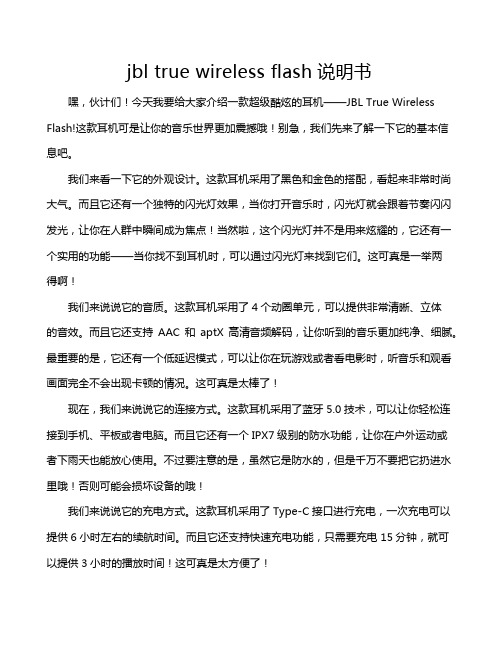
jbl true wireless flash说明书嘿,伙计们!今天我要给大家介绍一款超级酷炫的耳机——JBL True Wireless Flash!这款耳机可是让你的音乐世界更加震撼哦!别急,我们先来了解一下它的基本信息吧。
我们来看一下它的外观设计。
这款耳机采用了黑色和金色的搭配,看起来非常时尚大气。
而且它还有一个独特的闪光灯效果,当你打开音乐时,闪光灯就会跟着节奏闪闪发光,让你在人群中瞬间成为焦点!当然啦,这个闪光灯并不是用来炫耀的,它还有一个实用的功能——当你找不到耳机时,可以通过闪光灯来找到它们。
这可真是一举两得啊!我们来说说它的音质。
这款耳机采用了4个动圈单元,可以提供非常清晰、立体的音效。
而且它还支持AAC和aptX高清音频解码,让你听到的音乐更加纯净、细腻。
最重要的是,它还有一个低延迟模式,可以让你在玩游戏或者看电影时,听音乐和观看画面完全不会出现卡顿的情况。
这可真是太棒了!现在,我们来说说它的连接方式。
这款耳机采用了蓝牙5.0技术,可以让你轻松连接到手机、平板或者电脑。
而且它还有一个IPX7级别的防水功能,让你在户外运动或者下雨天也能放心使用。
不过要注意的是,虽然它是防水的,但是千万不要把它扔进水里哦!否则可能会损坏设备的哦!我们来说说它的充电方式。
这款耳机采用了Type-C接口进行充电,一次充电可以提供6小时左右的续航时间。
而且它还支持快速充电功能,只需要充电15分钟,就可以提供3小时的播放时间!这可真是太方便了!各位小伙伴们,关于JBL True Wireless Flash的介绍就到这里啦!如果你对这款耳机感兴趣的话,不妨去试试看吧!相信它会给你带来一个全新的音乐体验!记得给我留言哦!。
ydlyej03lm说明书
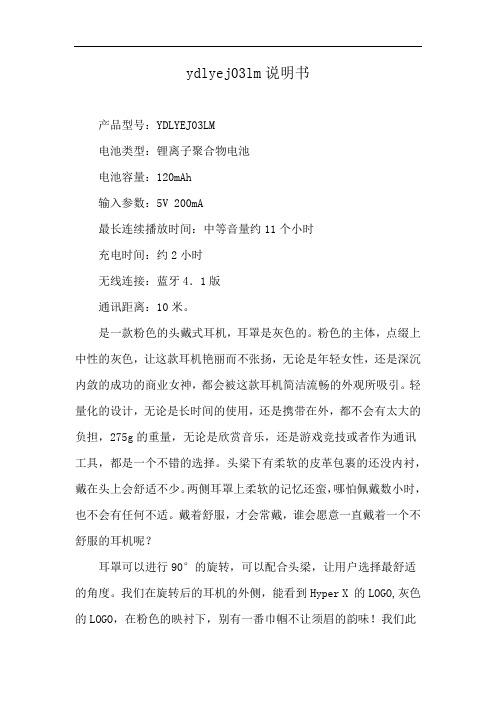
ydlyej03lm说明书产品型号:YDLYEJ03LM电池类型:锂离子聚合物电池电池容量:120mAh输入参数:5V 200mA最长连续播放时间:中等音量约11个小时充电时间:约2小时无线连接:蓝牙4.1版通讯距离:10米。
是一款粉色的头戴式耳机,耳罩是灰色的。
粉色的主体,点缀上中性的灰色,让这款耳机艳丽而不张扬,无论是年轻女性,还是深沉内敛的成功的商业女神,都会被这款耳机简洁流畅的外观所吸引。
轻量化的设计,无论是长时间的使用,还是携带在外,都不会有太大的负担,275g的重量,无论是欣赏音乐,还是游戏竞技或者作为通讯工具,都是一个不错的选择。
头梁下有柔软的皮革包裹的还没内衬,戴在头上会舒适不少。
两侧耳罩上柔软的记忆还蛮,哪怕佩戴数小时,也不会有任何不适。
戴着舒服,才会常戴,谁会愿意一直戴着一个不舒服的耳机呢?耳罩可以进行90°的旋转,可以配合头梁,让用户选择最舒适的角度。
我们在旋转后的耳机的外侧,能看到Hyper X 的LOGO,灰色的LOGO,在粉色的映衬下,别有一番巾帼不让须眉的韵味!我们此刻可以看到右侧的耳机下端,有音量调节开关,而在耳机左侧,则可以看到麦克风,以及耳机的3.5mm连接线。
耳机的音量调节滑块,滑动流畅,可以很轻松地调整音量的大小。
麦克风则位于耳机的左侧,当将麦克风滑向最顶端,则自动闭麦,向下则将麦克风打开,这一设计非常方便。
在打团战的时候,可以随时沟通,并且采用的是经过Teamspeak认证的消噪麦克风,不仅对话质量清晰,音质出色,而且不会听到背景噪音或者失真,以及回音等,还可以兼容shype,vebtrilo等客户端。
麦克风的长度适中,调下来,正好正对嘴唇的位置。
此外,还可以看到的连接线,虽然这款耳机的黑色款有无线款的,但是这款粉色款的有线版的连接线可以看得出,做的非常牢固,在线外还有一层加固设计,让这款耳机更加经久耐用。
Sennheiser SC 660 USB CTRL 双耳穿戴 USB 语音通信头戴机说明说明书

128 bis, avenue Jean Jaurès - 94 851 Ivry-sur-Seine Cedex Tél. : 01 49 87 03 00 - Fax : 01 49 87 03 24 - www.sennheiser.frLe micro-casque filaire binaural USB Sennheiser SC 660 USB CTRL est idéal pour les centres d’appel et les bureaux, à la recherche d’une qualité irréprochable et de performances sonores exceptionnelles. Grâce au son Sennheiser HD et au micro professionnel à annulation de bruit, le SC 660 USB CTRL optimise l’intelligibilité vocale dans des environnements de bureau bruyants. Grâce à la qualité des matériaux utilisés, le SC 660 USB CTRL est conçu pour résister à une utilisation intensive et assure également un maintien parfait et un confort de port tout au long de la journée.Le son Sennheiser HDPour une écoute en haute définition encore plus naturelle.Micro professionnel ultra antibruitPour des conversations claires et intelligibles.Sennheiser ActiveGard™Protège l’audition de l’utilisateur contre les chocs acoustiques.Des materiaux premiumAcier inox et aluminium brossé pour un casque léger et robuste.Arceau monobloc et réglage précis Pour une résistance optimal et un maintien parfait.Câble renforcé en Kevlar®*Pour une grande longévité.Large oreillette en similicuirAssurant confort de port et puissance sonore.Des communications unifiées optimisées Plug’ n’ Play totalement compatible avec les principales plate-formes de communications.Écouteur pivotant à 90°Pour un rangement et un transport faciles.*Kevlar® est une marque déposée de DuPont.Anti-bruitMicroTél. : 01 49 87 03 00 - Fax : 01 49 87 03 24-CArACtÉriStiqueS teCHniqueSType de casque : Fermé Type de transducteur : Dynamique Type d’écouteur : Aimant néodyme Couplage auriculaire : Supra-aural Réponse en fréquence : 50 Hz – 18000 Hz Niveau de pression : (103 dB acoustique Max)(SPL, limité par ActiveGard™) Impédance nominale : 200 Ohms Port : Casque binaural Longueur de câble : 2,9 m Poids sans câble : 167 g MicrophoneType de micro : Ultra antibruit Réponse en fréquence : 150 - 6 800 Hz COntenu1 micro-casque SC 660 USB CTRL1 aimant de maintien pour télécommande1 guide d’installation rapide1 manuel de sécuritéOreillettes similicuirCOnDitiOnneMentCode article : 504555 Code EAN : 40 44155 08346 0 Dimensions du packaging(LxHxP) : 201 x 153 x 60 mm ColisagePoids du produit avec packaging : 310 g Nb. de produits par master carton : 20 Dimensions du master carton(LxHxP) : 615 x 415 x 185 mm Poids du master carton : 7,43 kg ACCeSSOireSHousse pour SC series, 10 pcs 504596 PièCeS DÉtACHÉeSProduit Code article HZP 34 - Coussinet d’oreille SC 600 L 504560 HZP 36 - Coussinet d’oreille SC 600 L 504562 Plaque d’identification pour câble 504545 Anneau porte coussinet d’oreille L SC 600 504592 Cache de protection écouteur SC 600 504595 Kit de fixation pour unité de contrôle d’appel SC 600 504594 TPSC01 - Support latéral SC 600 504597 HZP 35 - Coussinet d’oreille similicuir SC 600 (2 pc) 504563 HZP 37 - Coussinet d’oreille similicuir SC 600 (26 pc) 504561 Anneau support coussinet d’oreille SC 600504593• Connexion USB.•G estion des appels via télécommande intégrée.Anti-bruitMicro。
黑沿线C710 C720 USB有线蓝牙耳机用户指南说明书

Blackwire® C710™/C720™有線 USB 耳機搭載 Bluetooth®使用者指南目錄歡迎使用 3包裝盒內容 4耳機功能 5配件/備用零件 6使用耳機 7線路控制 7配戴耳機 8連接、充電與撥打行動電話通話 9連接耳機至 PC 9為耳機充電 9撥打行動電話通話 9撥打 PC 電話 12進階功能 14Plantronics Spokes 軟體 18有用的秘訣 21疑難排解 22歡迎使用恭喜您購買新的 Plantronics 產品。
本使用者指南內含 Blackwire C710/C720 Bluetooth 耳機的設定與使用說明。
在安裝或使用本產品前,請參考另附的安全說明,以瞭解重要的產品安全資訊。
Blackwire C710/C720 新一代技術。
採用的重點特色與 Smart Sensor™ 技術:• 戴上耳機即自動接聽來電。
• 在行動電話及耳機之間自動轉接通話。
• 軟體電話狀態可以自動更新。
• 整合式 A2DP (適用於 Bluetooth 的進階音訊散佈定義) 讓您聆聽媒體音訊。
• 語音提示會通知電源開啟/關閉、電池電量、連線狀態和其他資訊。
系統需求電腦• 支援的作業系統:Windows XP®SP3 或更新版本、Windows Vista® SP1 或更新版本、建議使用 Windows® 7 SP1 或更新版本、MAC OS X 10.6.8 或更新版本• 處理器:400 MHz Pentium® 處理器或同等產品 (最低);1 GHz Pentium 處理器或同等產品 (建議)• 記憶體:96 MB (最低);256 MB (建議)• 硬碟:280 MB (最低);500 MB (建議)瀏覽器• 使用者的系統必須採用 Internet Explorer® V6 或更新版本 (必要)技術協助請造訪我們的網站/support以取得技術支援,包括常見問題、相容性及協助工具資訊。
Sennheiser SC 75 USB MS 双面耳机说明书
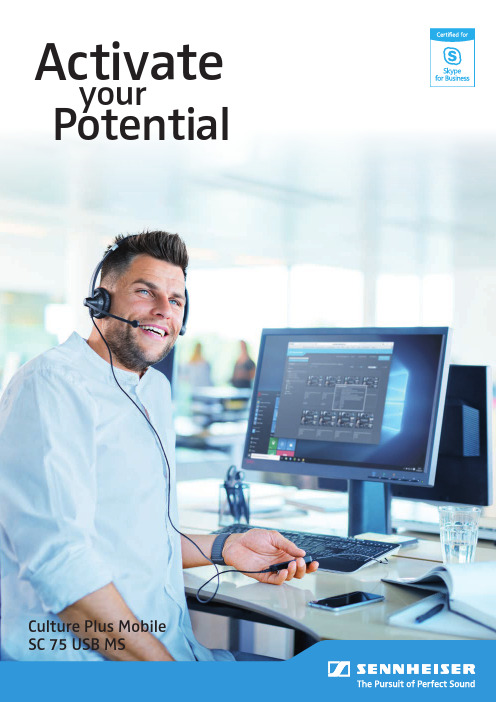
Activate your PotentialCulture Plus MobileSC 75 USB MSSC 75 USB MSSennheiser SC 75 USB MS is a double-sided, wired headset offering both USB and 3.5 mm connectivity.The dual connectivity is provided via the headset´s 3.5 mm jack and a detachable USB cable, allowing connection to smartphones, tablets, etc. as well as PC.A flexible headset solution optimized for mobile office professionals using Skype for Business.Sound leadershipWith Sennheiser Voice Clarity and a noise-cancelling microphone, the SC 75 USB MS optimizes speech intelligibility in noisy environments to deliver a more natural conversational experience during calls for both caller and listener. Sound enhancement profiles adjust automatically for optimal communication or multimedia use.Quality designWith its contemporary styling, the SC 75 USB MS looks good from front-desk to Skype call. A lightweight headband with leatherette padding flexes and adjusts for a personalizedfit and a bendable boom arm positions the microphone perfectly.User focusWith its dual connectivity options via either 3.5 mm jack or USB plug along with its instant-fit features and choice of acoustic foam ear pads or soft leatherette covers, the SC 75 USB MS immediately provides users with a flexible headset solution with supe-rior comfort. Features an ergonomic in-line call control unit for easy call management and Sennheiser ActiveGard® technology to safeguard users from acoustic shock. A carry pouch for transport or storage protects the headset when not in use.Features and Benefits: D ual connectivity – offering both 3.5 mm ja ck and USB connectivity allowing connection to smartphones, tablets etc. as well as PC C ertified for Skype for Business – with the detachable USB cable with in-line call control S ennheiser Voice Clarity – widebandsound for a natural listening experienceN oise-cancelling microphone – filters out ambient noise for optimum speech clarity U nique contemporary design – crafted with look and feel in mind I nstant comfort – flexible headband with leatherette padding adjusts for perfect fit 2-in-1 ear pad styles – choose between soft leatherette or light acoustic foam for maximum comfort O ptimized for communication and multi-media – with automatic sound enhance-ment profiles * E rgonomic in-line call control unit – simple and functional for easy call management * B endable boom arm – ensures optimal microphone position S ennheiser ActiveGard® technology – protects users from acoustic shock P rotective carry pouch – for easy storage or transport S witchable Noise at Work limiter – in com-pliance with EU Noise at Work legislation (Directive 2003/10/EC)**Available when the headset is connected via US BProduct InformationSC 75 USB MS50708640 44155 21242 66 15104 27740 3General DataMicrophoneSpeakerCall control unitPackagingContent of deliverySpare Parts50650940 44155 20743 9 6 15104 27083 150651240 44155 20746 0 6 15104 27088 650651340 44155 20747 7 6 15104 27089 350708540 44155 21241 9 6 15104 27739 750708840 44155 21244 0 6 15104 27742 7 Warrantyprotection./ccoas possible.environments.Please visit us at: /cco。
Armor 65 Lite R 用户手册说明书

机架: 65mm PP材质机架重量:32.5g(含电池)飞控:Tiny lite FC遥控器:Tiny lite RC电机:17600KV(*************)桨叶:31mm四叶桨FPV摄像头图传:25mW/120°广角/800TVL动力电接口:JST-PH2.0锂电池:300mAh /3.8V/1S/Lipo飞行时间:4分20秒最大飞行距离: 100 m产品参数产品配件清单感谢您购买本产品,请严格遵守本手册要求使用您的产品。
Makefire官方网站www.makerfi有indoor FPV brushless相关产品的专题网页,您可以通过该页面获取最新的产品信息及用户手册。
使用产品前请到本产品专题网页依据版本号确认是否为最新版本手册,如果不是,请下载并使用最新版本手册。
本手册如有更新,恕不另行通知。
NotFastEnuf/NFE_Silverware摇杆模式(RCgroup烧录指导)(Makerfire wiki)(NFE_Silverware)本产品是一款多旋翼飞行器,建议16岁以上的青少年使用。
未满16岁青少年须在专业人士陪同和监督下使用本产品,在有儿童出现的场景操作时请务必特别小心注意。
使用本产品之前,请仔细阅读本文档。
本声明对安全使用本产品以及您的合法权益有着重要指导作用。
在电源正常工作及各部件未损坏的情况下将提供轻松自如的飞行体验。
务必在使用产品之前仔细阅读本文档,了解您的合法权益、责任和安全说明并清楚使用本产品过程中可能带来财产损失、安全事故和人身安全隐患。
一旦使用本产品,即视为您已理解、认可和接受本声明全部条款和内容。
使用者承诺对自己的未按规定操作行为及因此而产生的所有后果负责。
使用者承诺仅出于正当目的使用本产品,并且同意本条款及我司可能制定的任何相关政策或者准则。
我司不承担因不按照本安全指引使用本产品所造成的任何直接或 间接的人身伤害及财产损失的相关赔偿责任。
高速旋转的螺旋桨会给人和物带来不同程度的伤害和破坏,请时刻铭记安全意识于心。
- 1、下载文档前请自行甄别文档内容的完整性,平台不提供额外的编辑、内容补充、找答案等附加服务。
- 2、"仅部分预览"的文档,不可在线预览部分如存在完整性等问题,可反馈申请退款(可完整预览的文档不适用该条件!)。
- 3、如文档侵犯您的权益,请联系客服反馈,我们会尽快为您处理(人工客服工作时间:9:00-18:30)。
瑞典七彩炫丽线控耳机
推荐理由:好多明星都用哦,不用说的好音质呢。
40 mm口径驱动振膜,良好音质完整呈现,耳罩衬垫为高级材质,即使久戴一样保有舒服感受,附有音乐分享插孔,让音乐不再只是独乐乐的享受。
除了优良的音质,Plattan 耳机有一个“zound插口”,这个耳机插口可以再插入一条耳机线,让你与你的朋友一起分享音乐呢。
#极客# #耳机#。
爱乐活文化玩意儿极客。
超级炫丽紫色耳机。
多种颜色可选。
好漂亮的设计。
爱乐活——有态度、正能量的品质生活社区。
热爱生活,乐于分享的各类达人聚在这里,分享消费攻略,激发生活灵感,发现城市最IN 的角落。
在这里,有爱,有乐,有生活。
【更多精彩内容尽在爱乐活】
文章来源:/post/c85683eac36438e0fb598716?from=wenku/?from=wenku。
